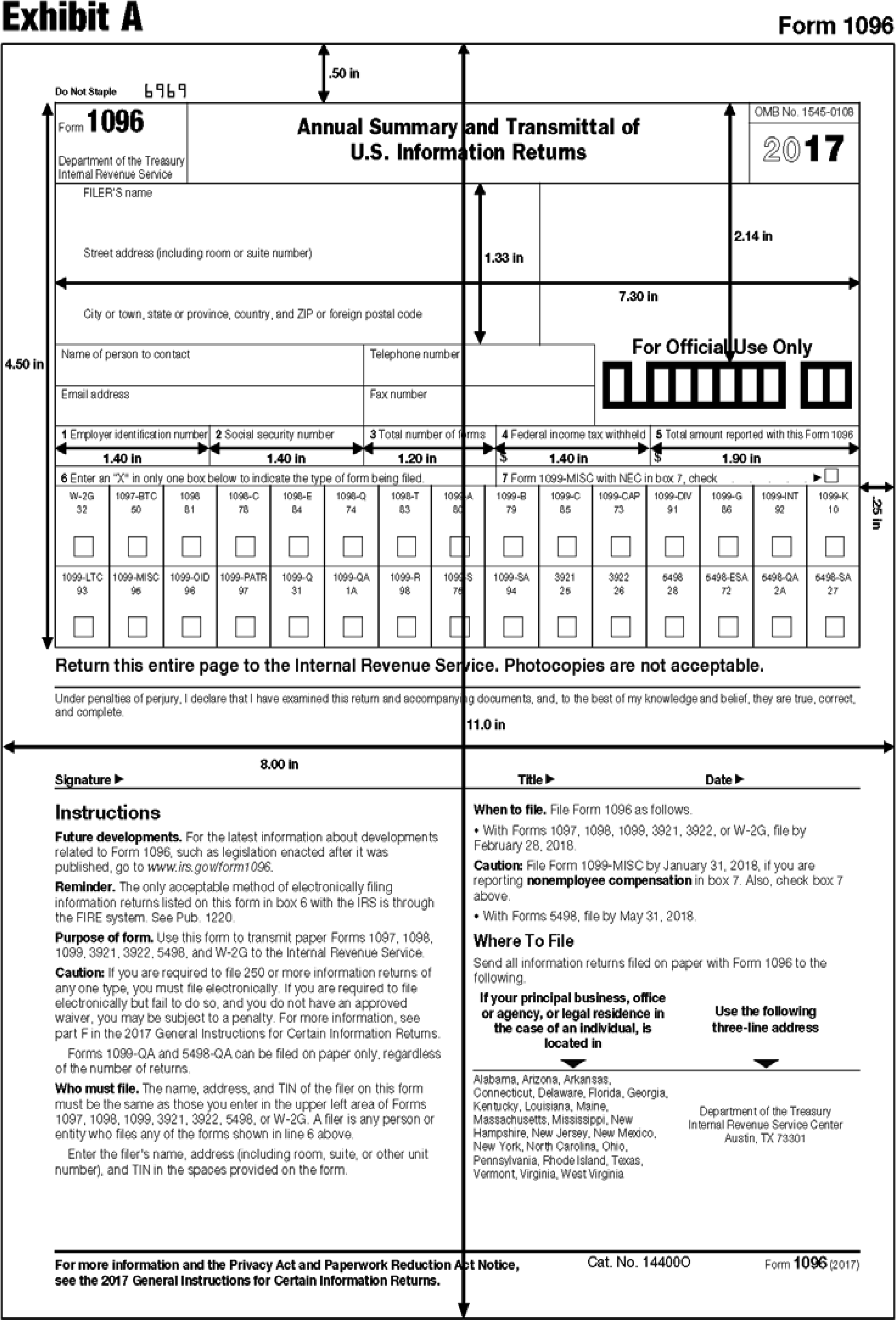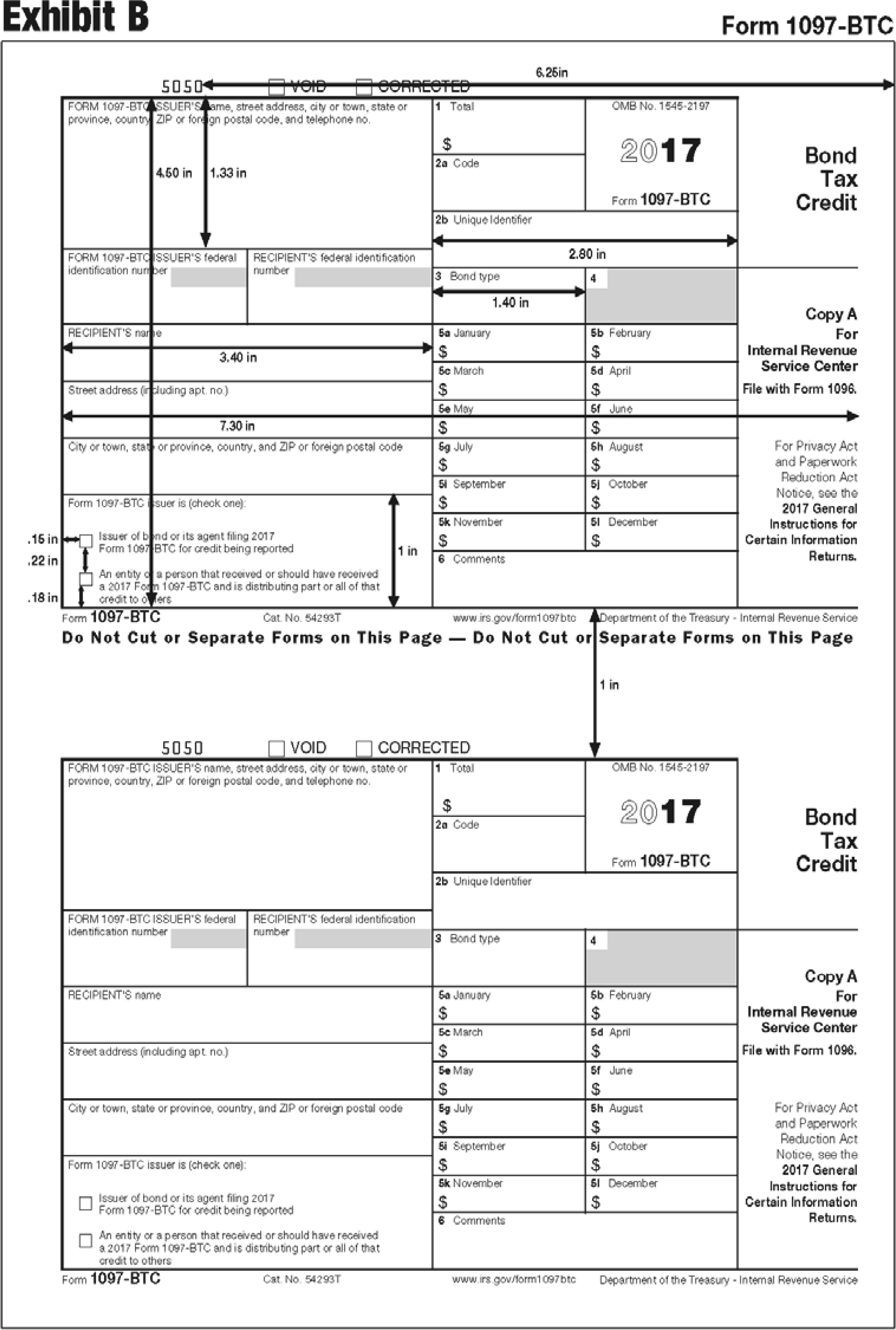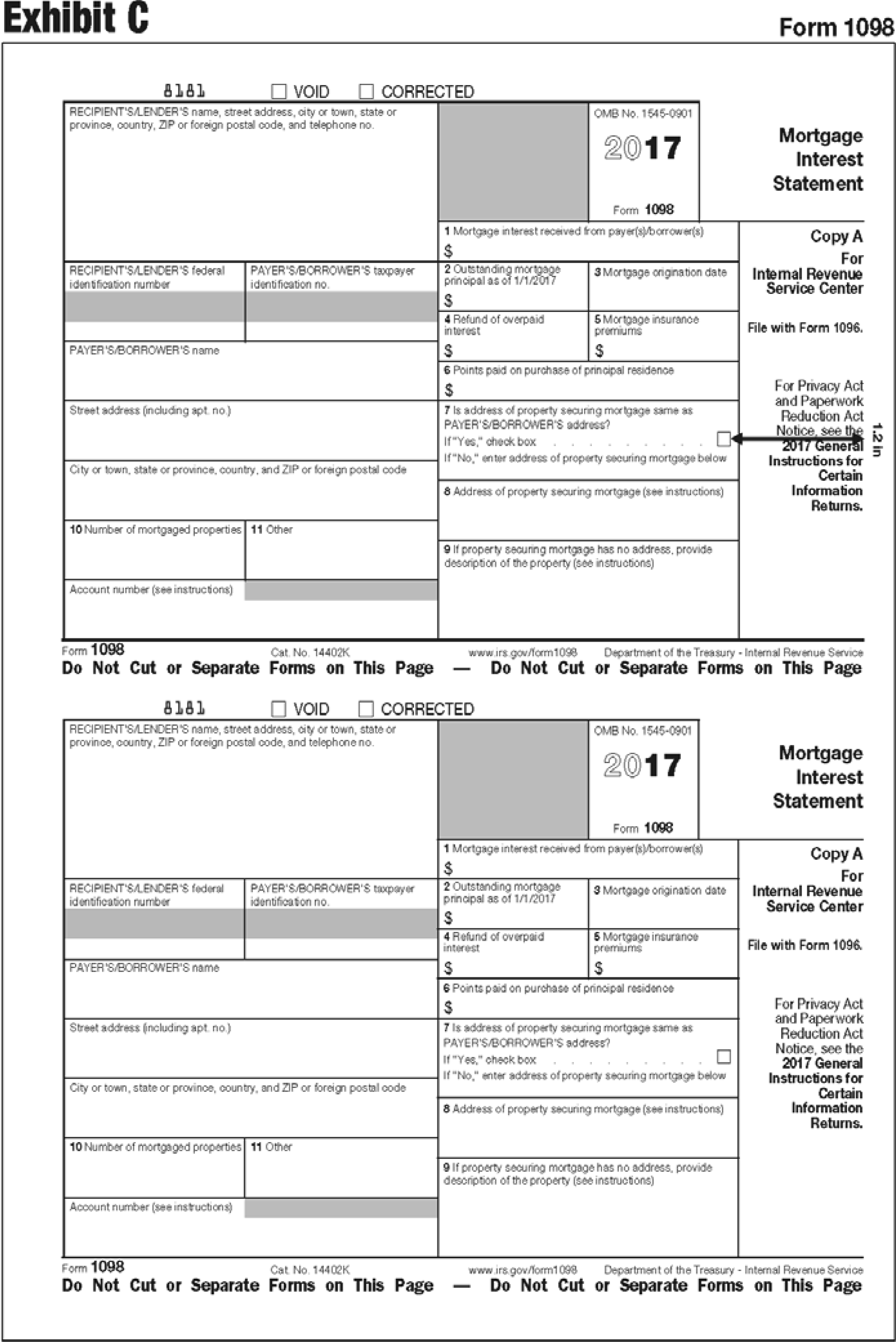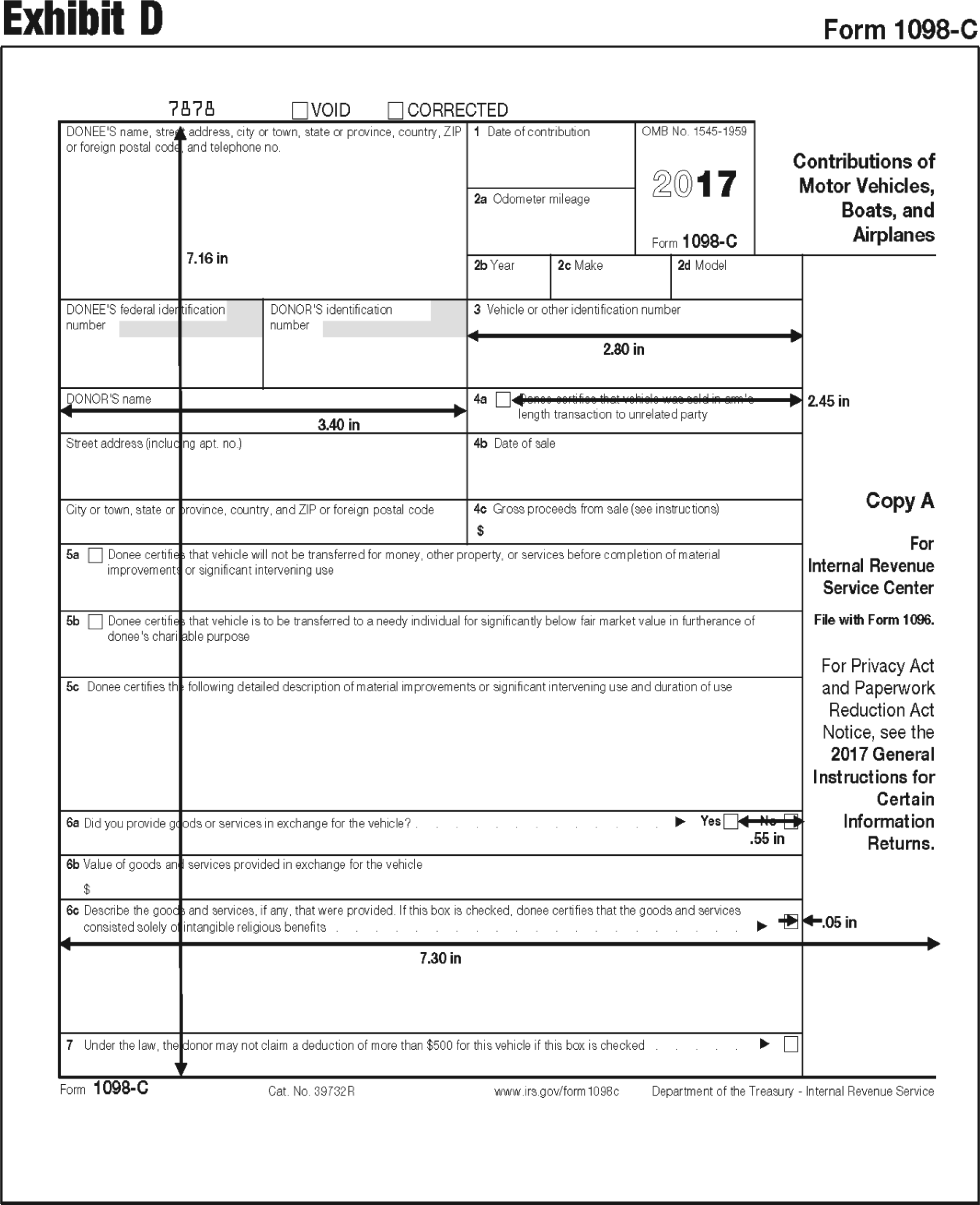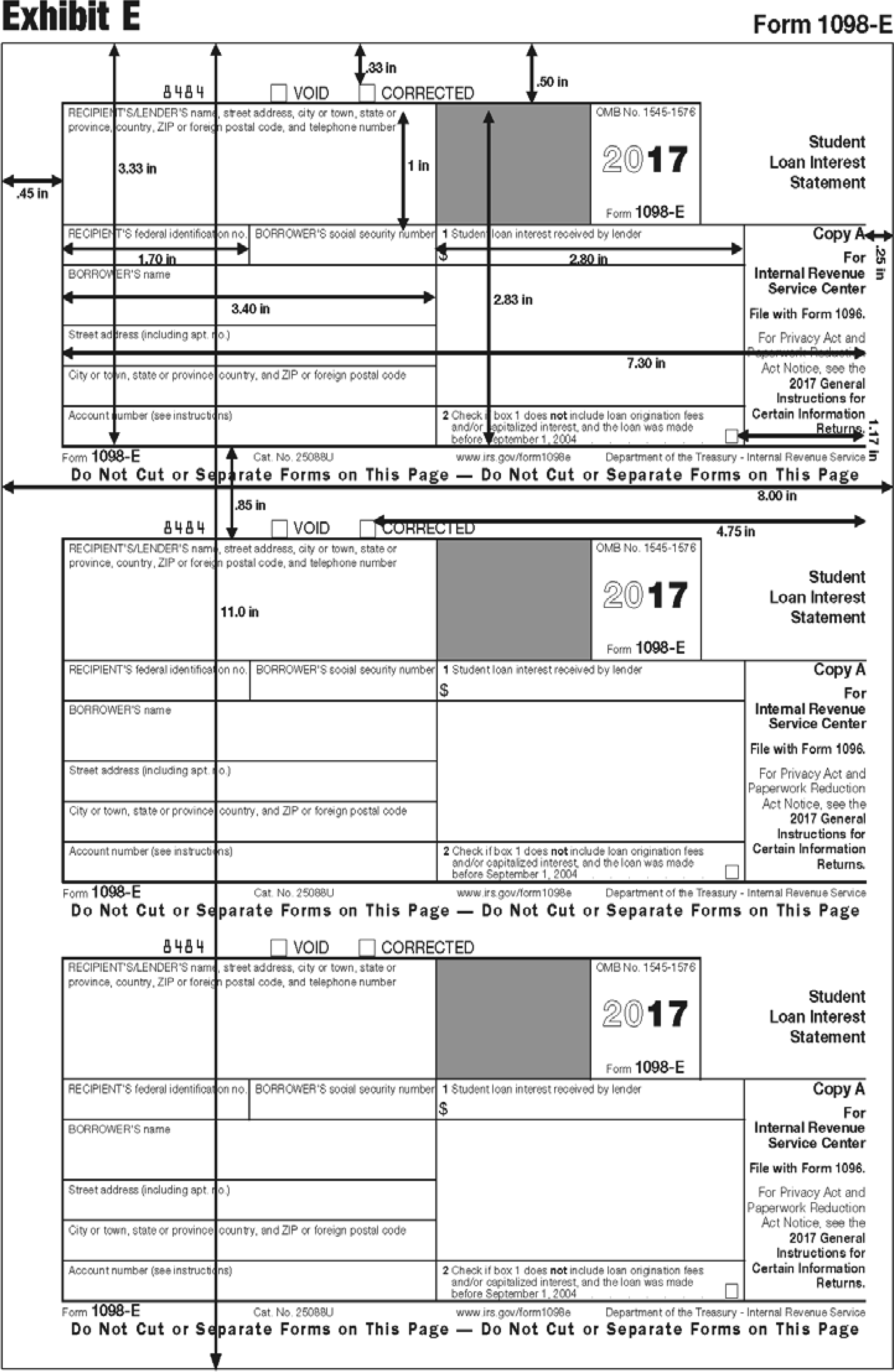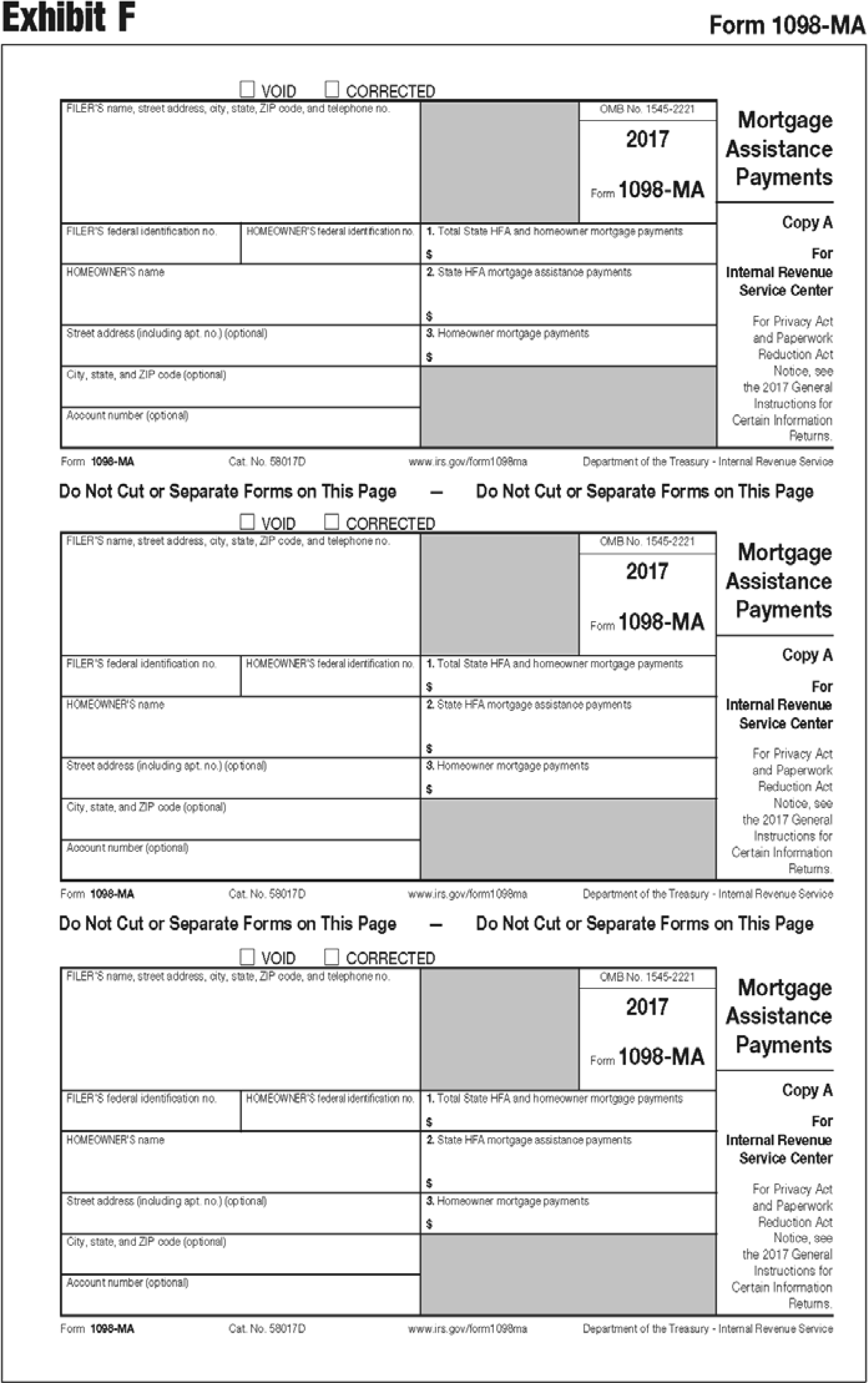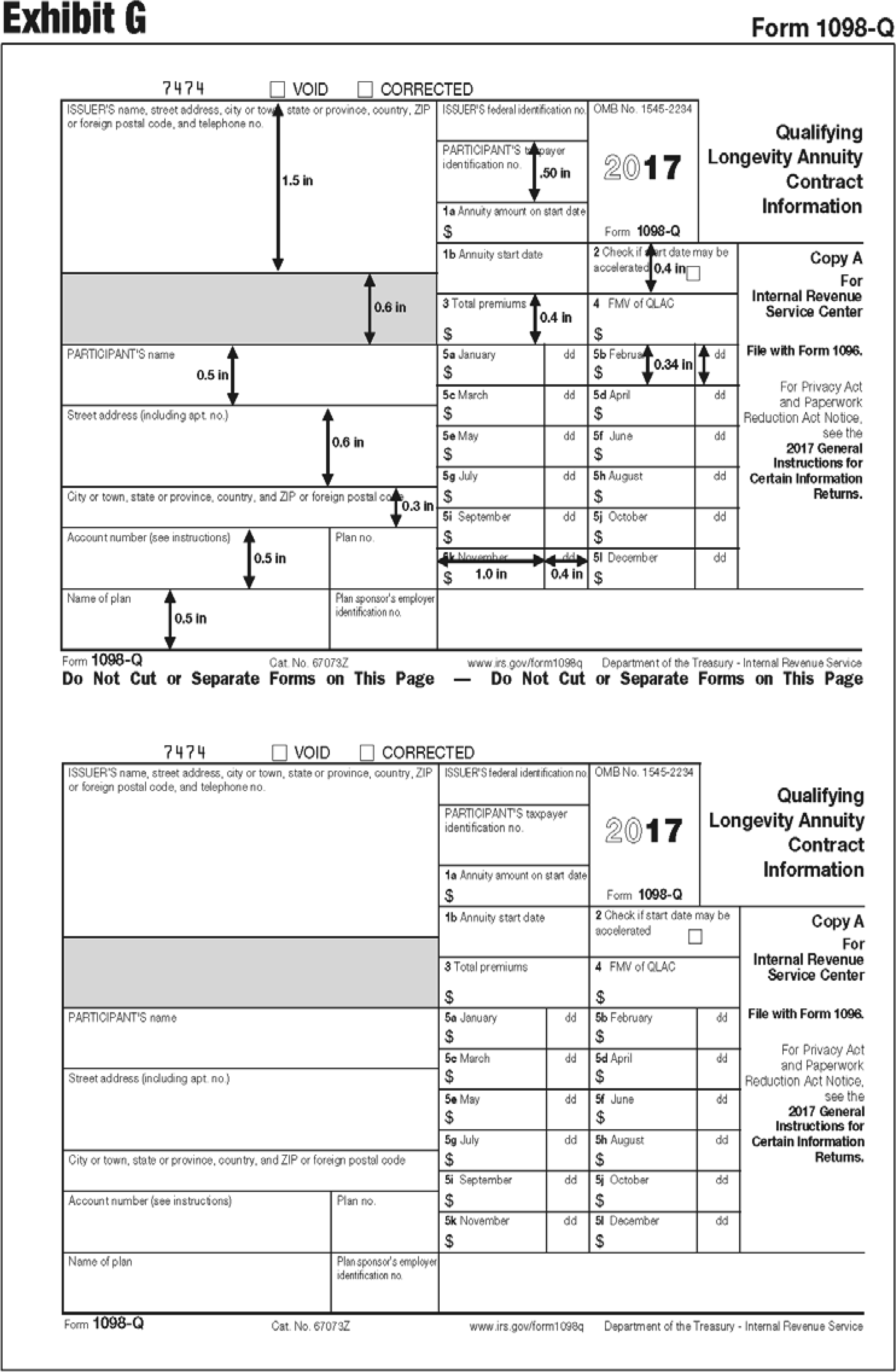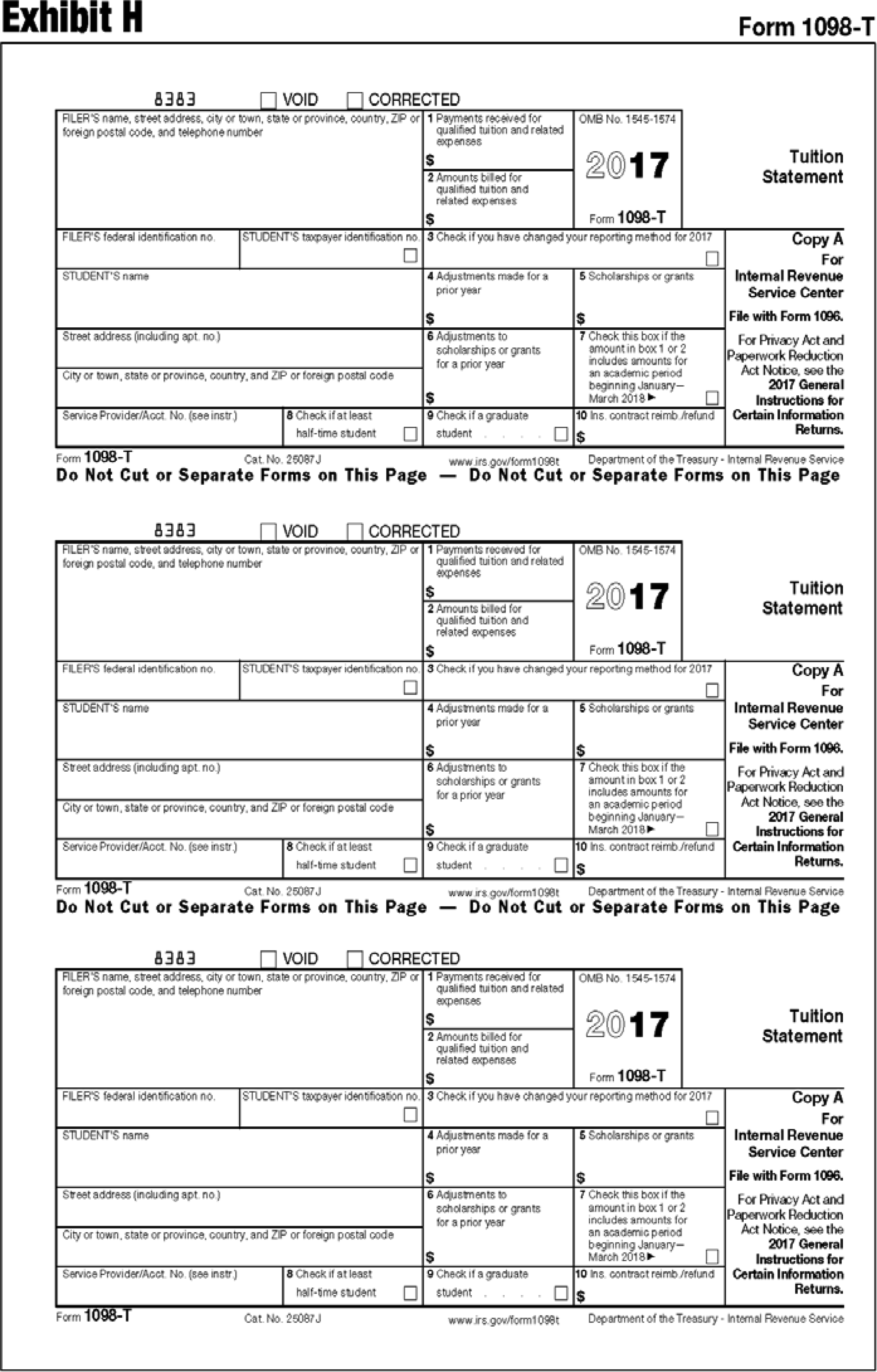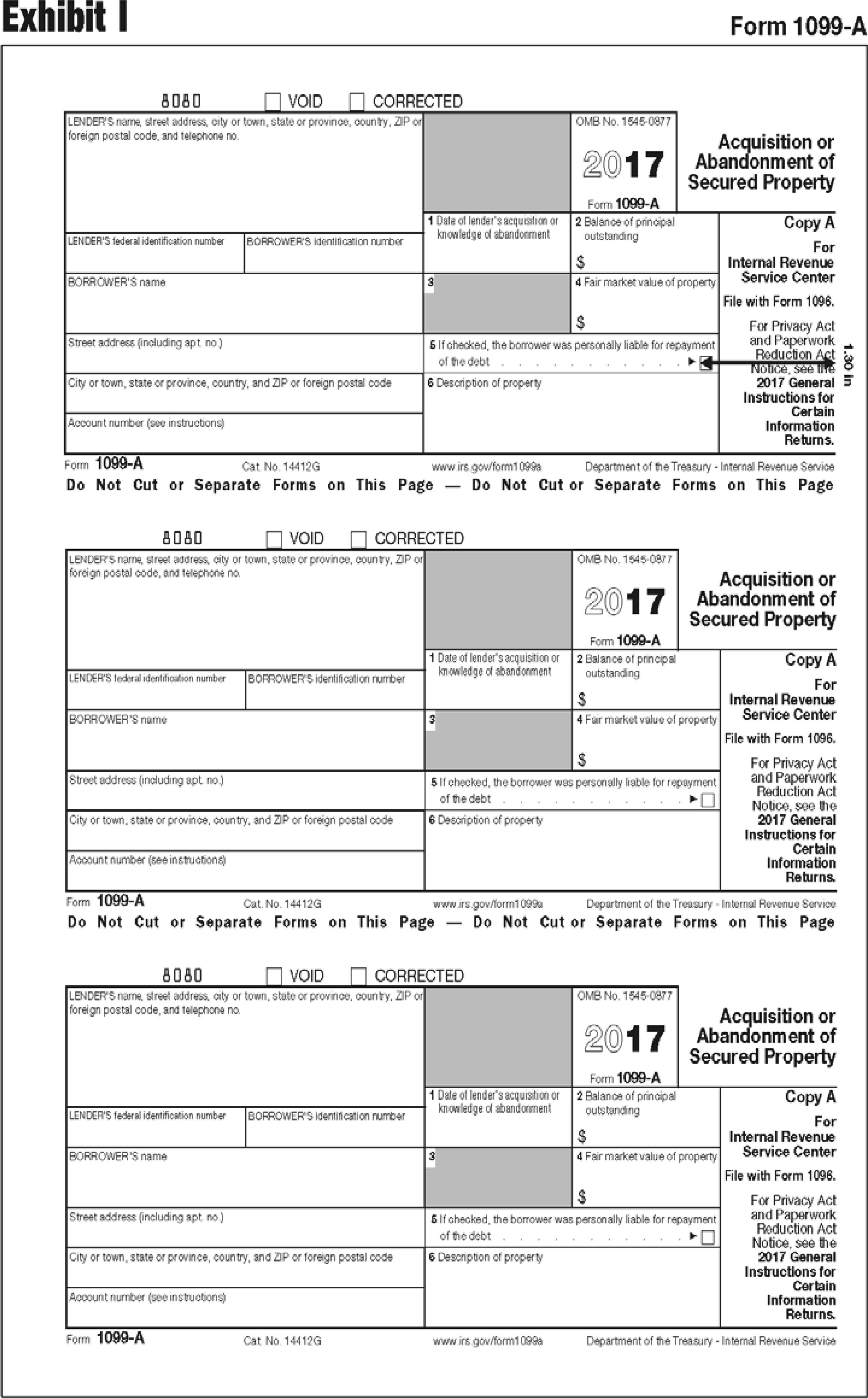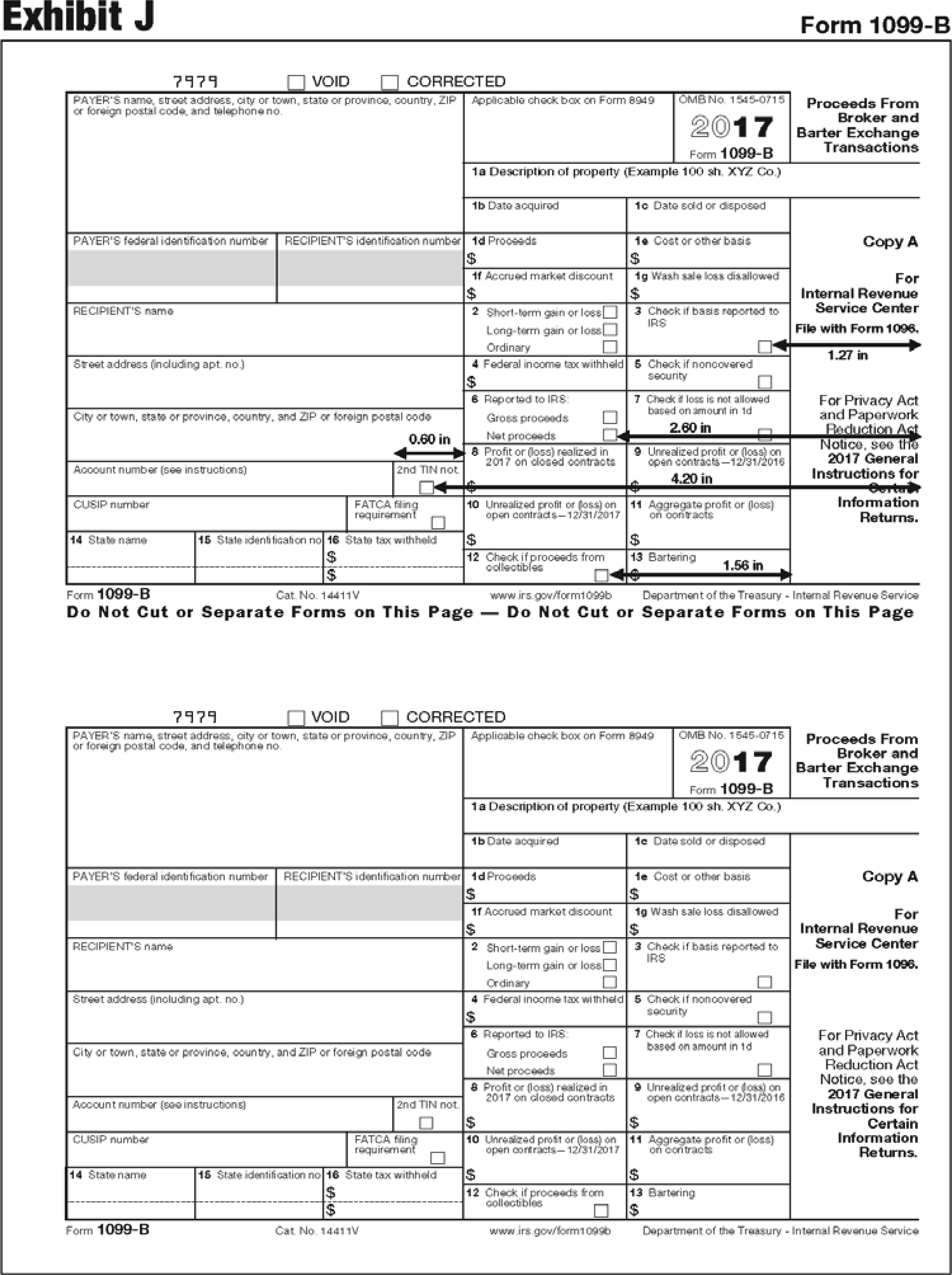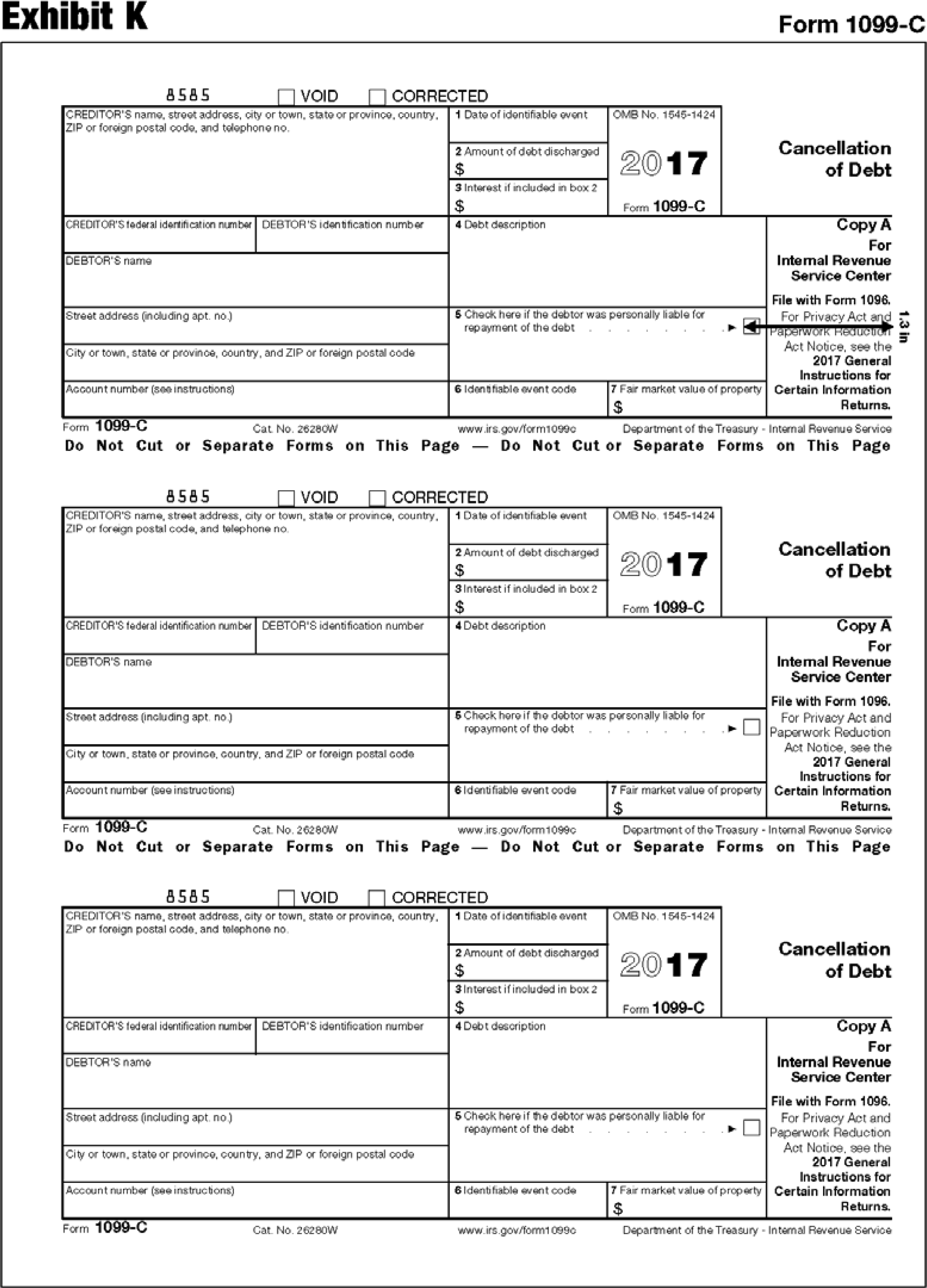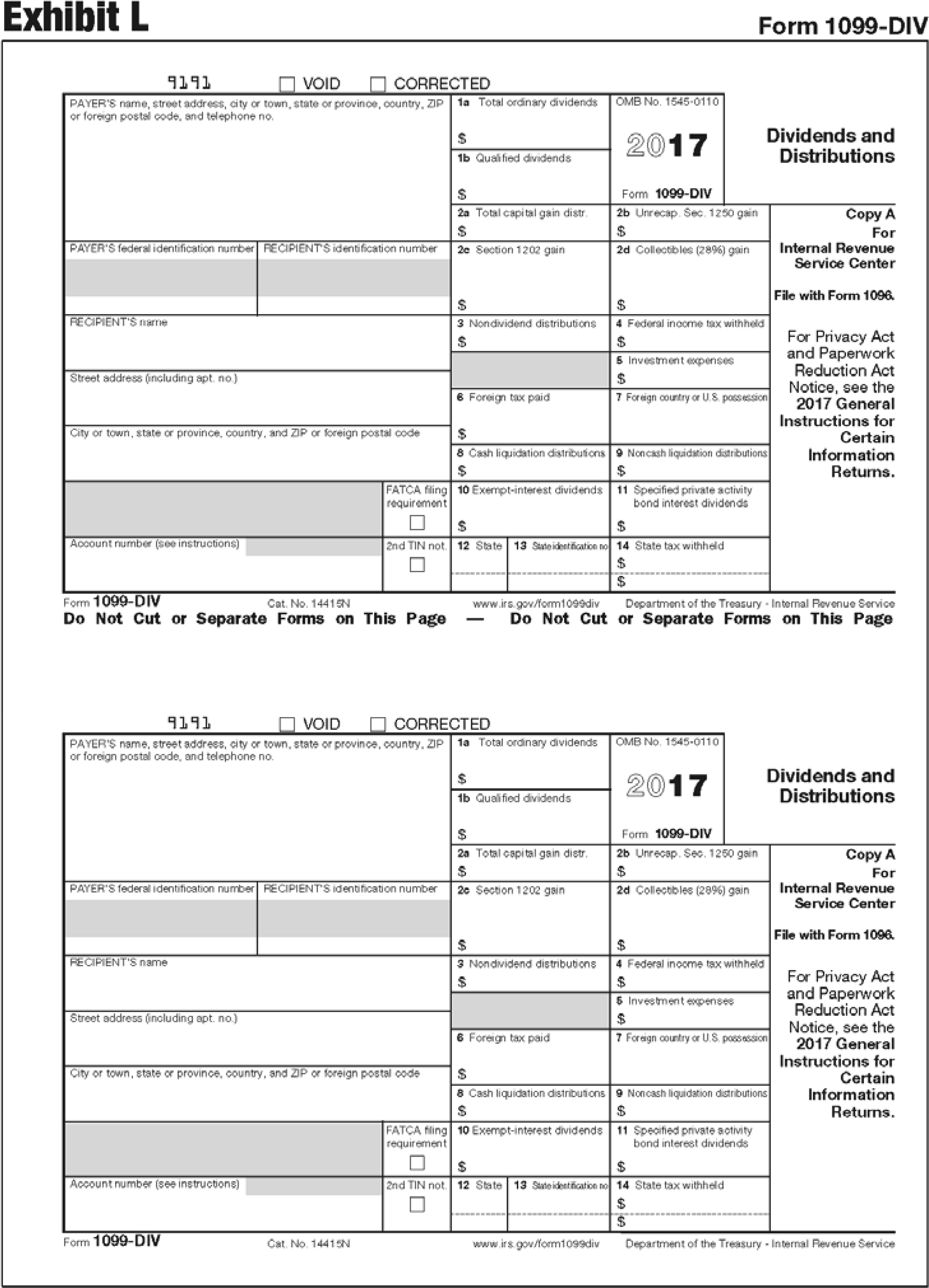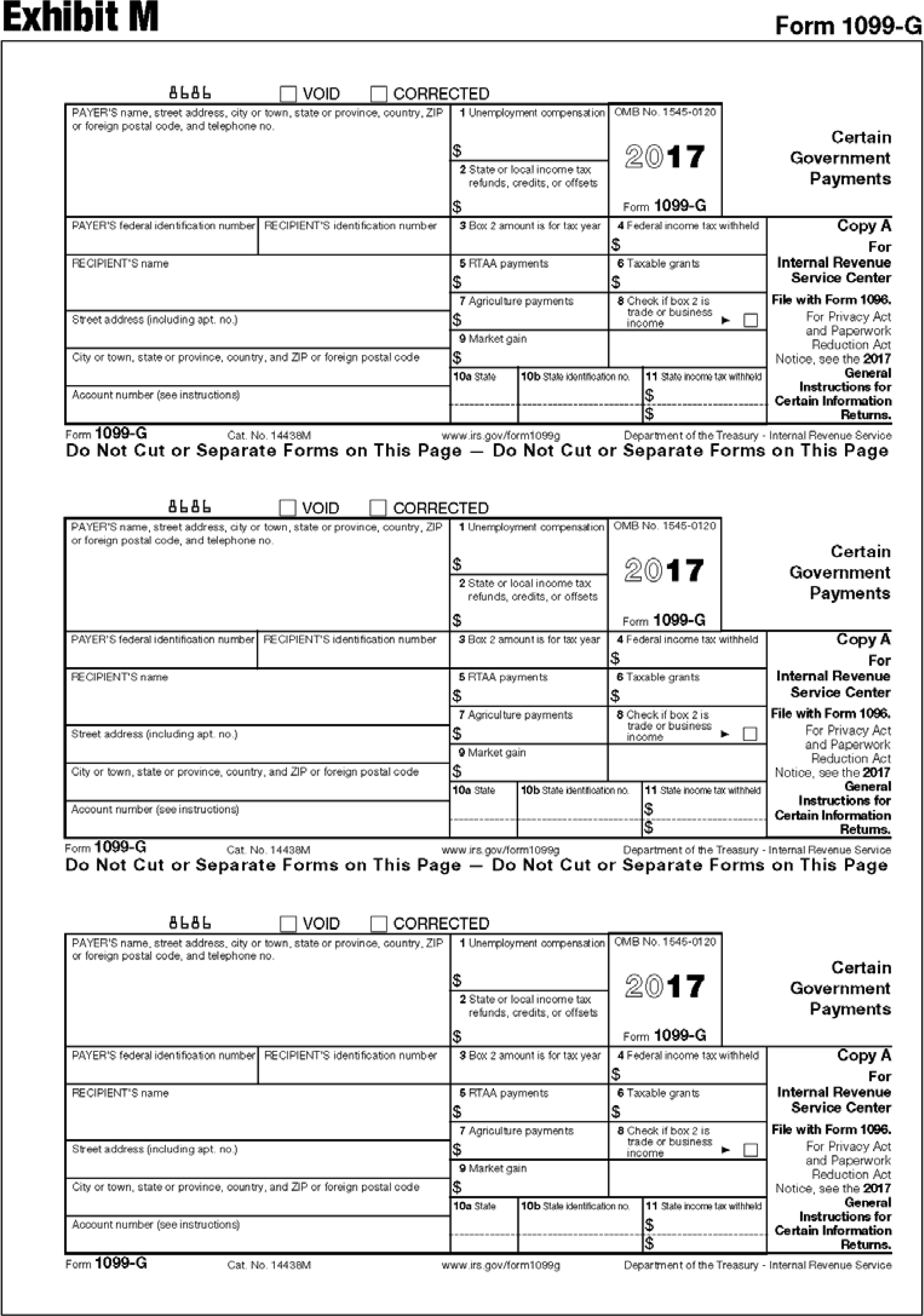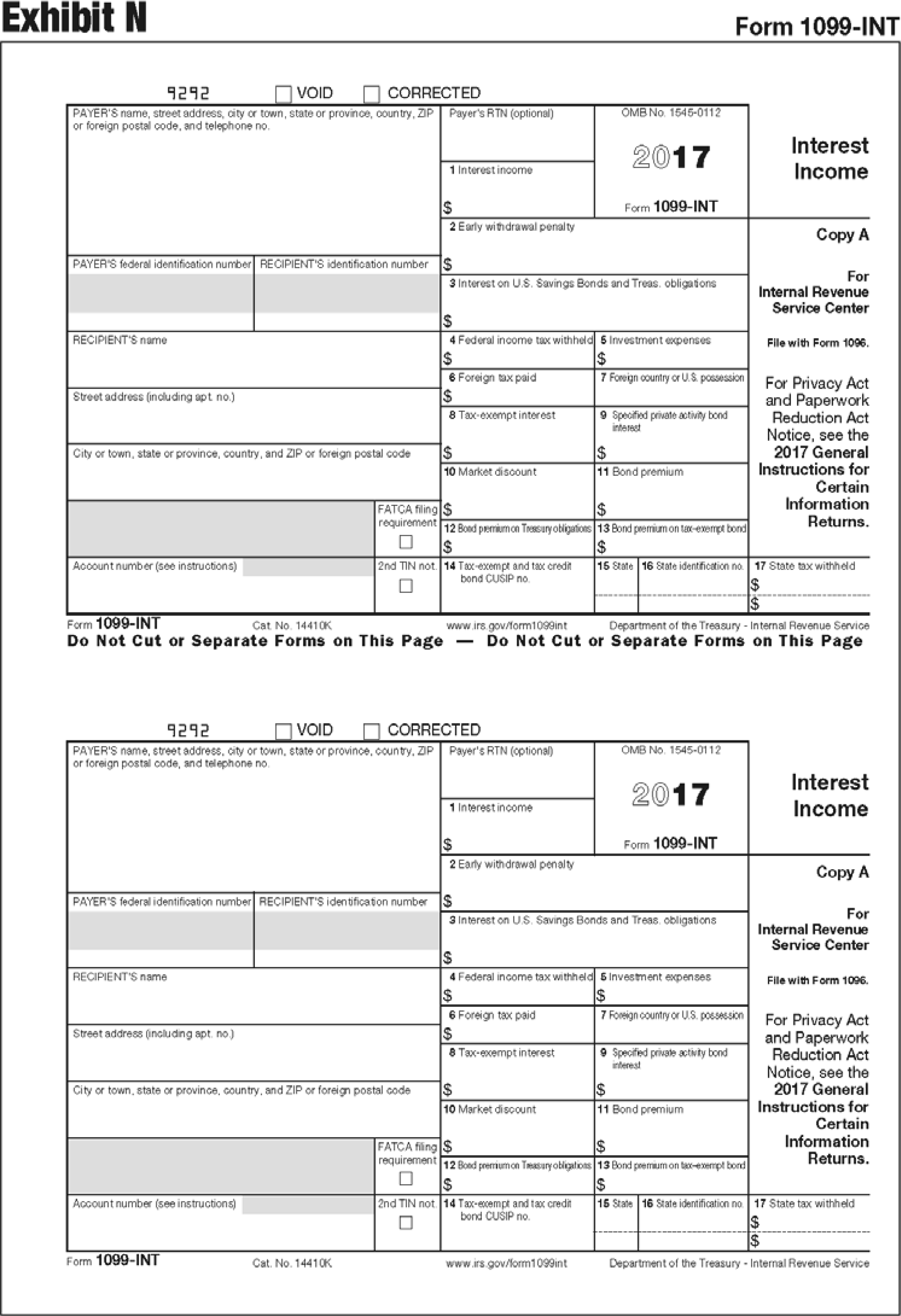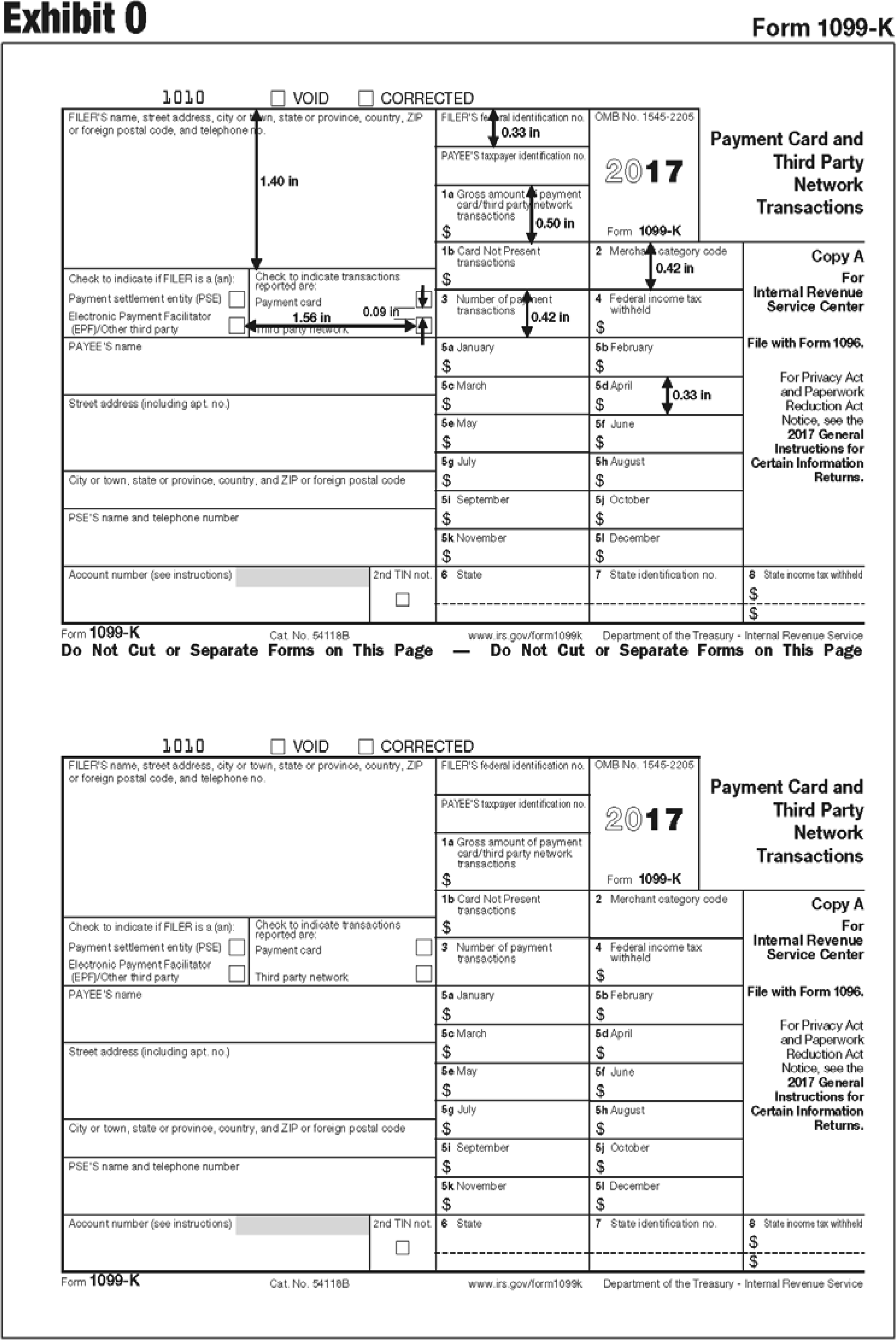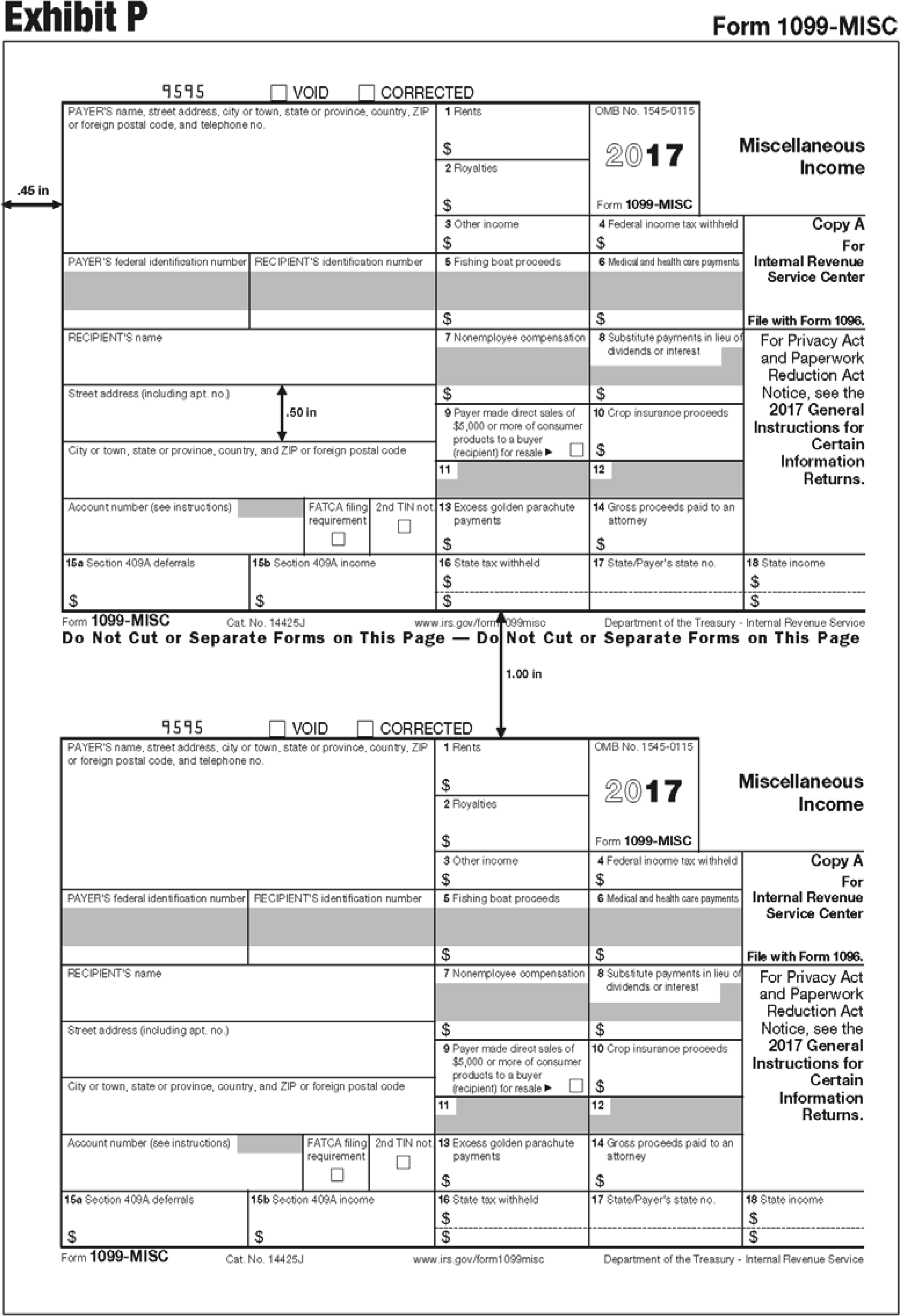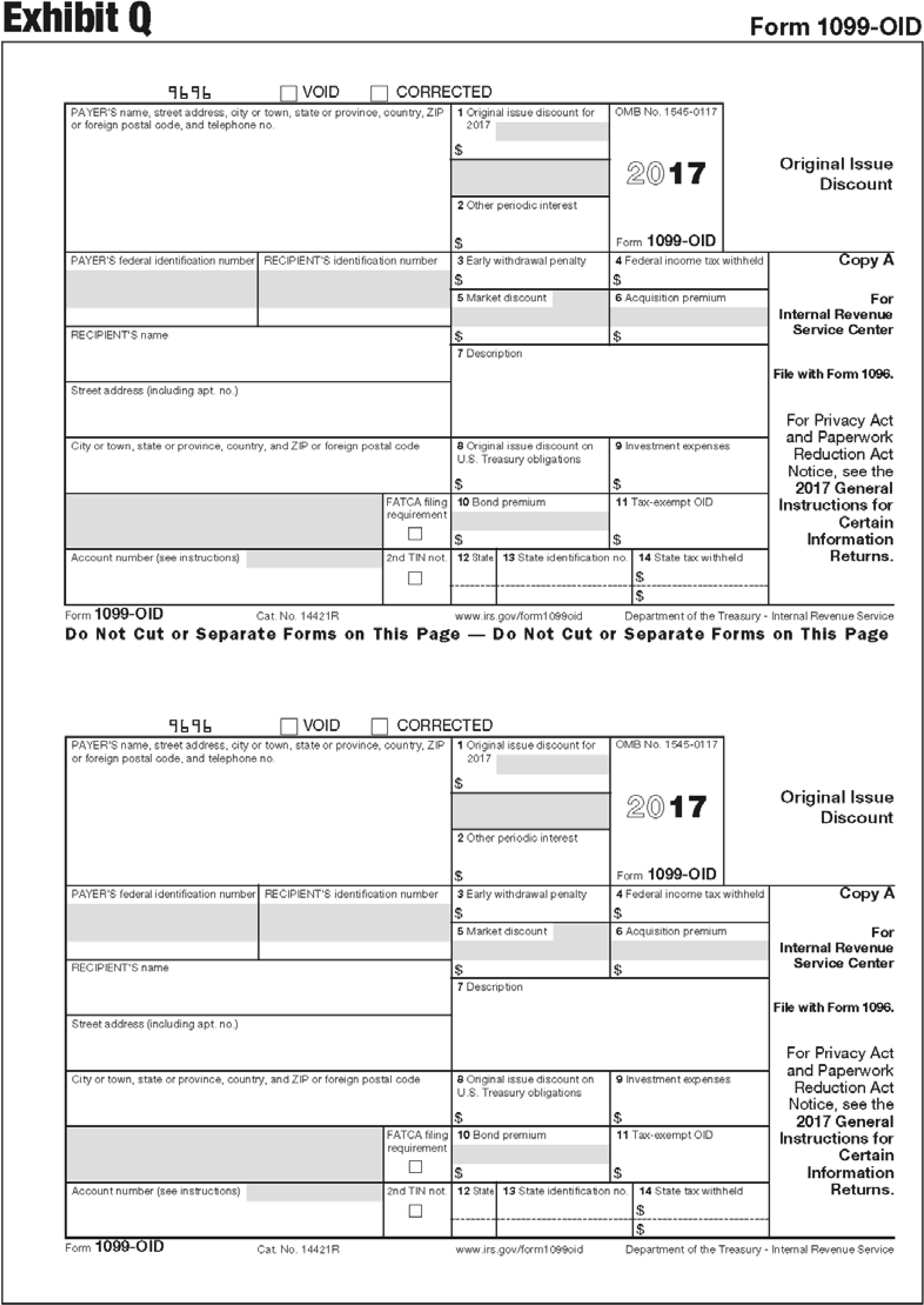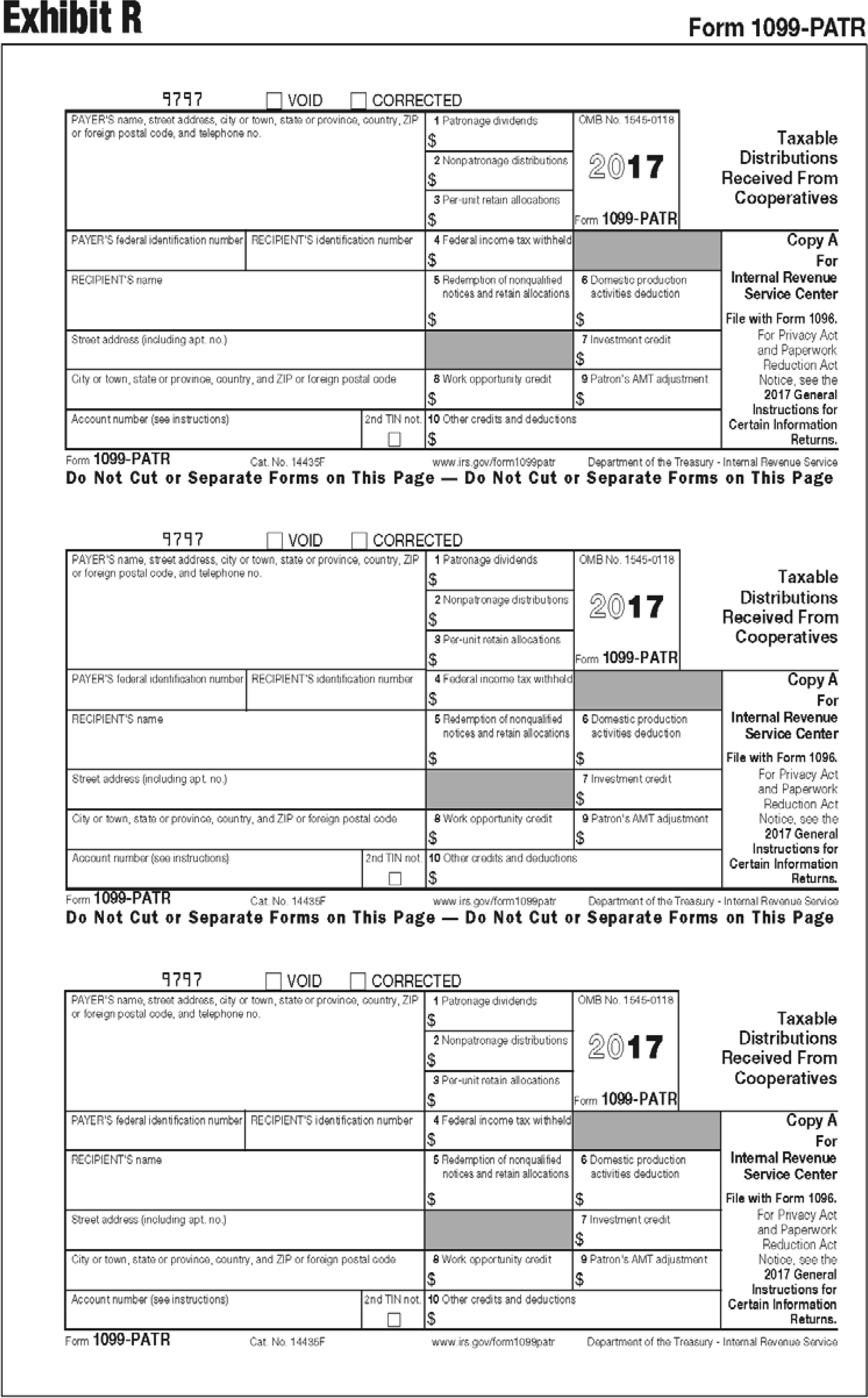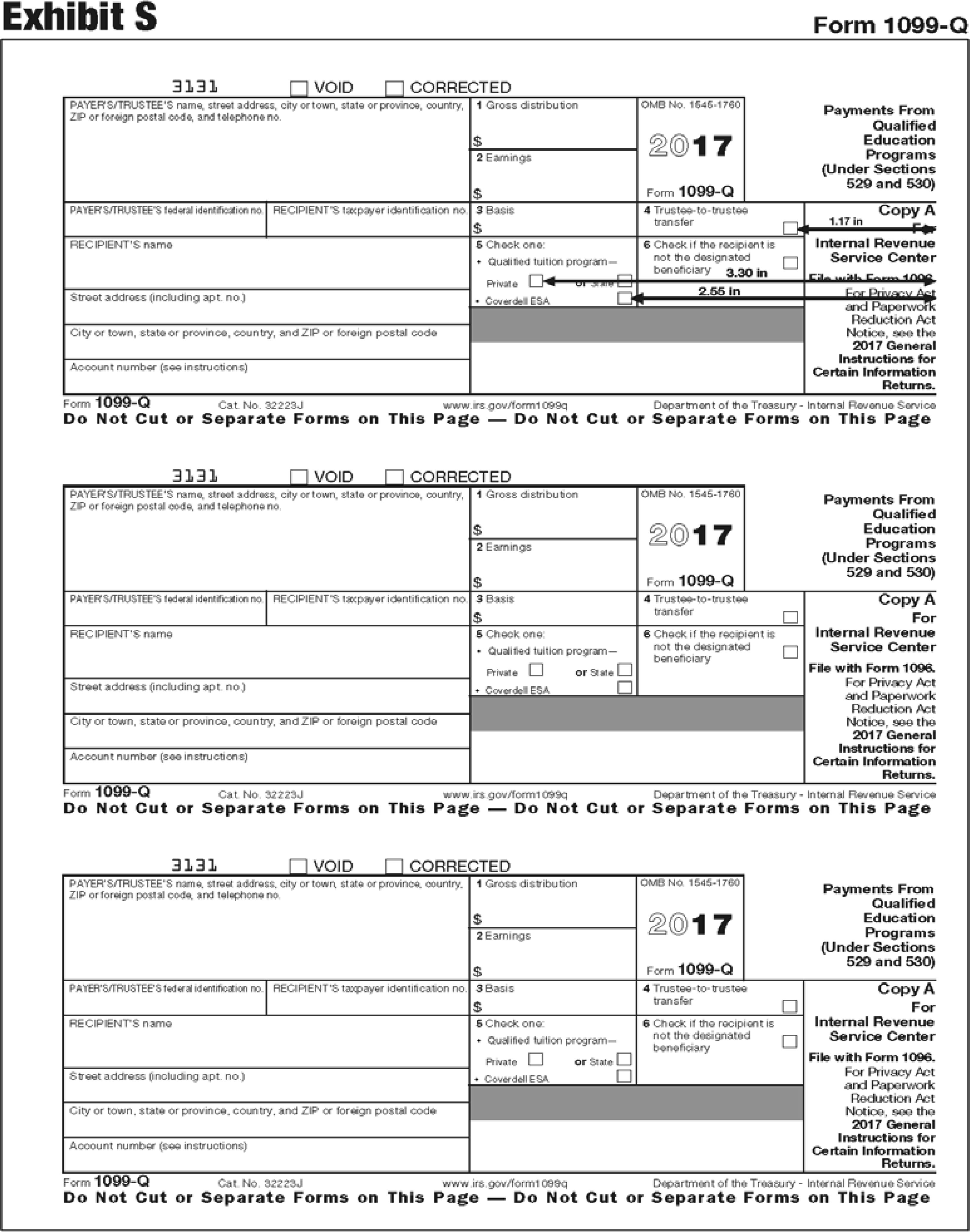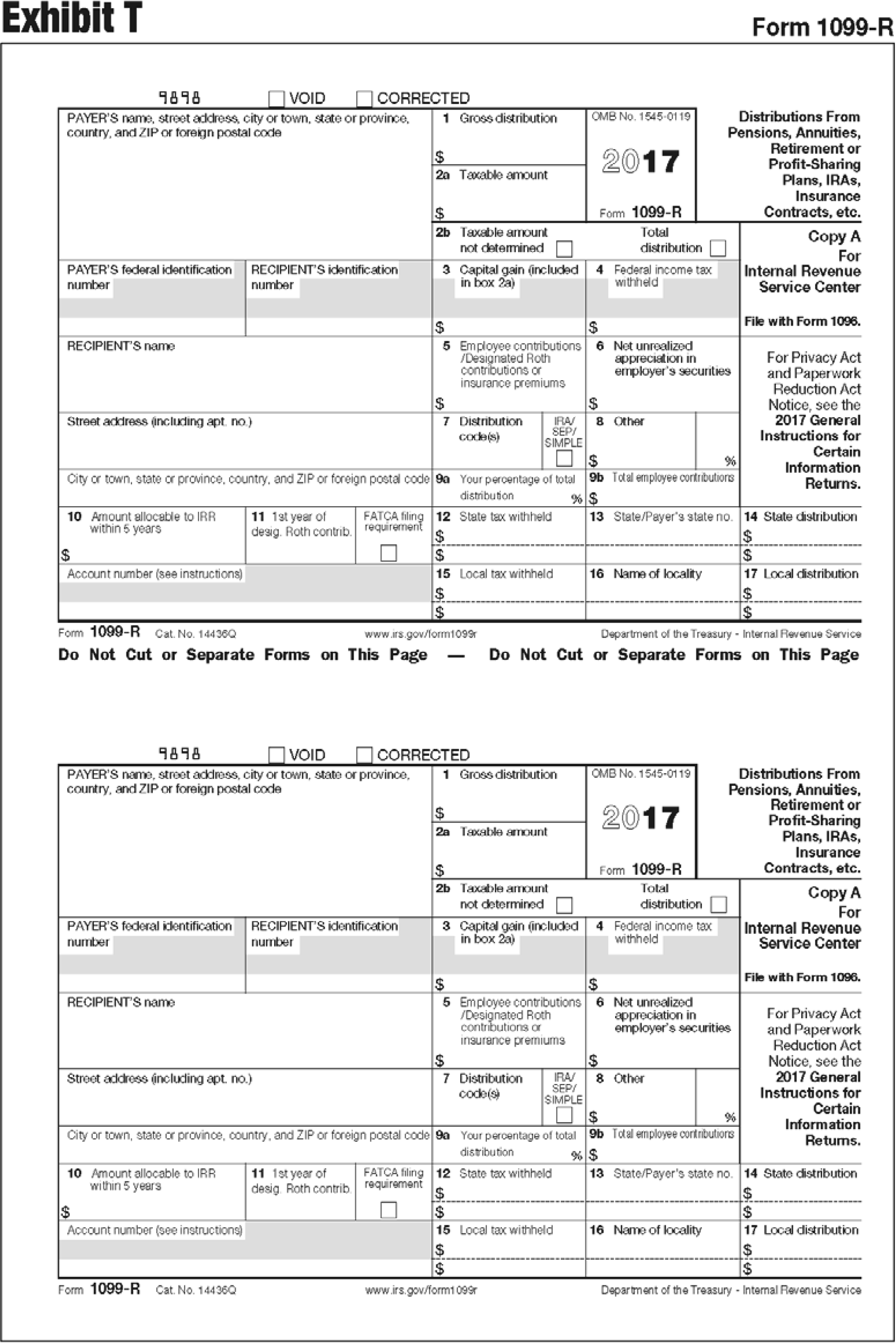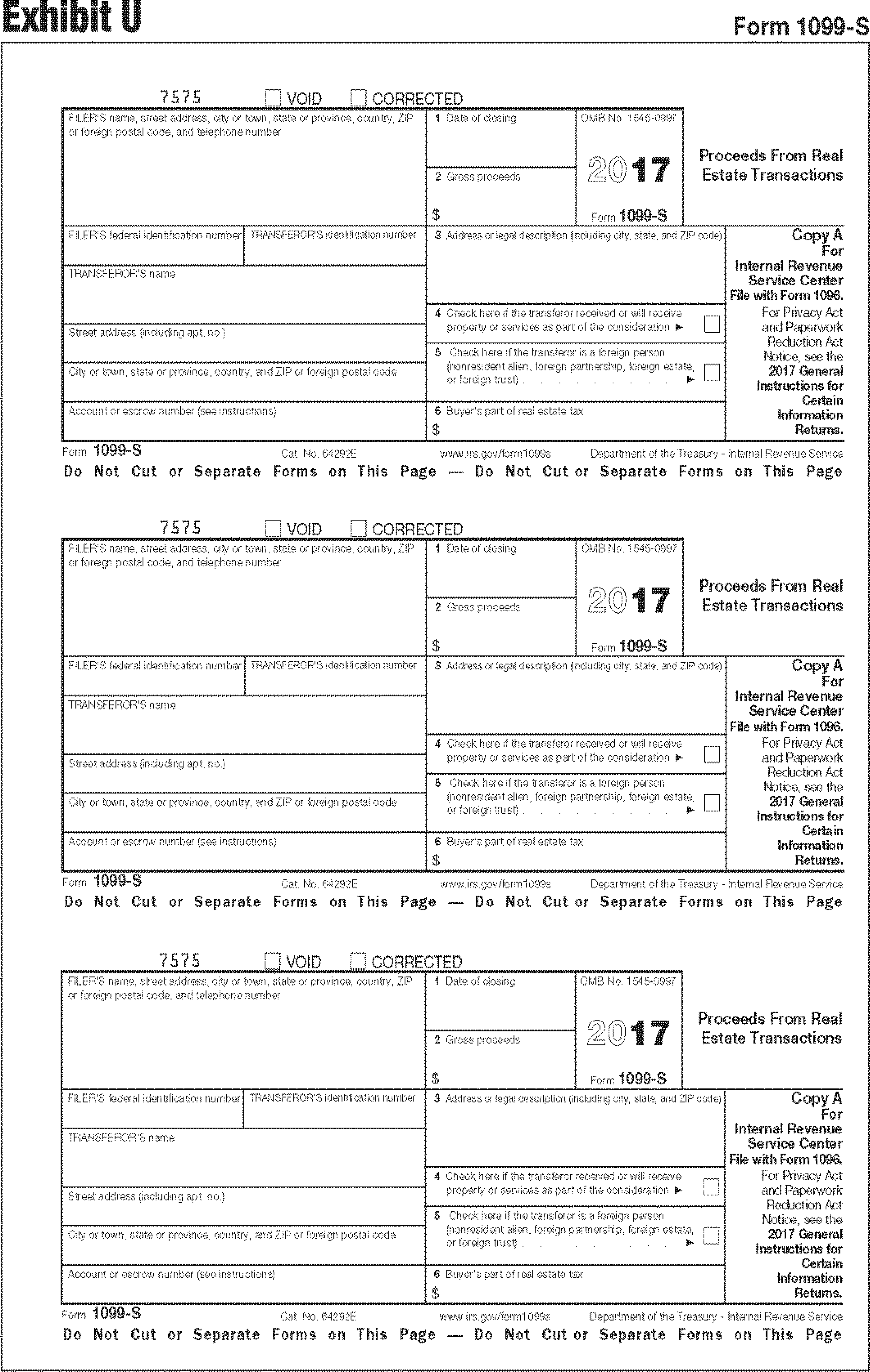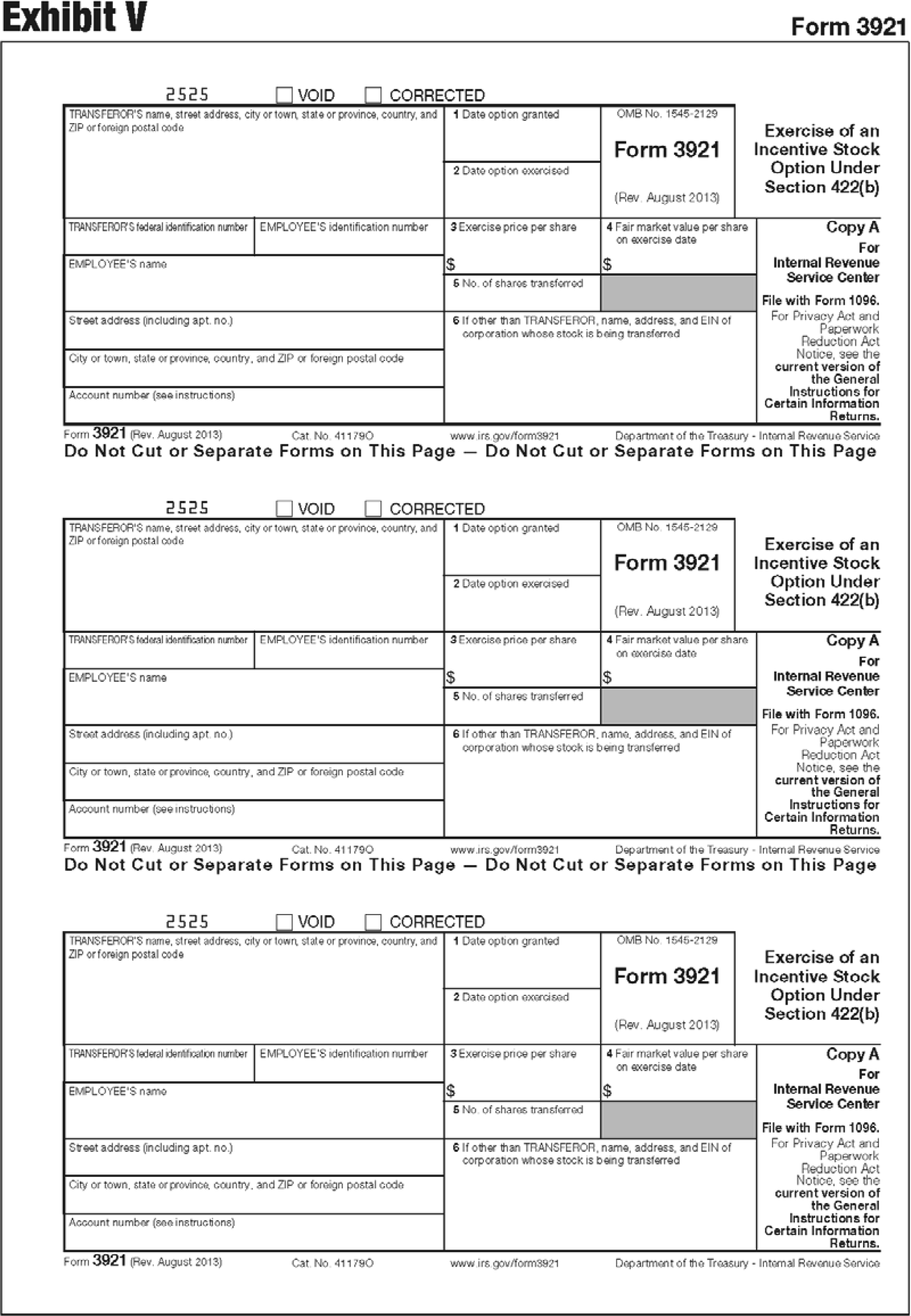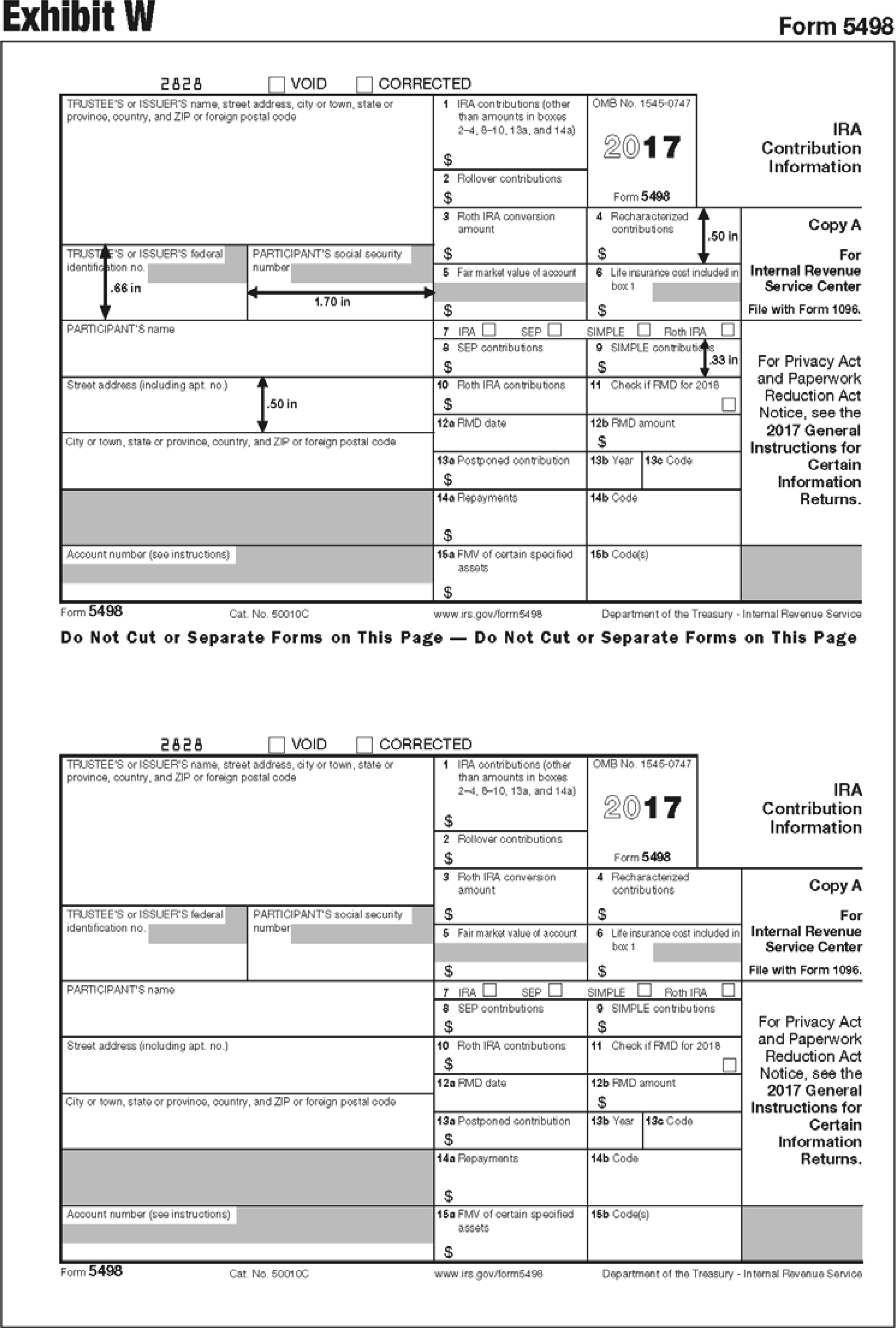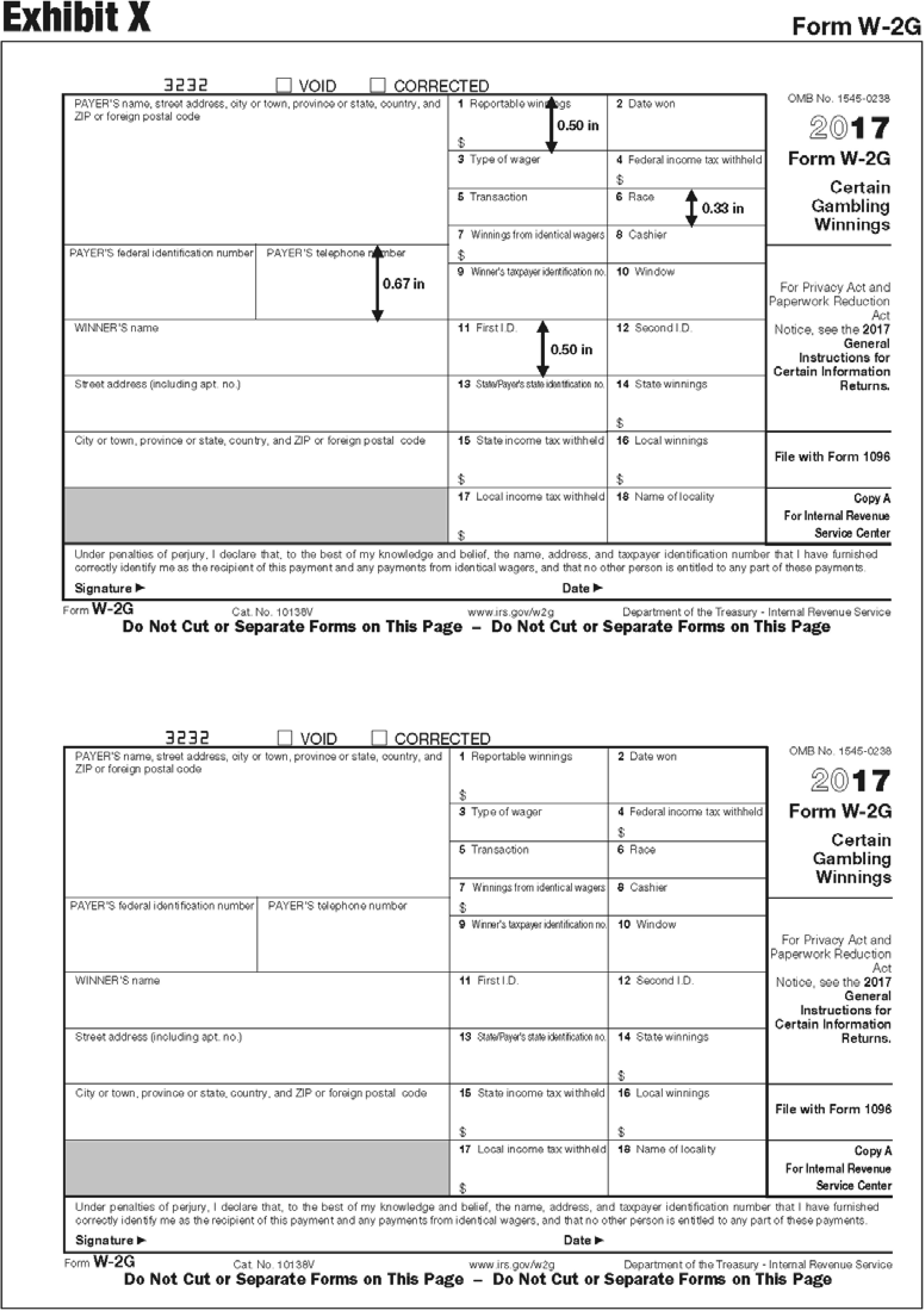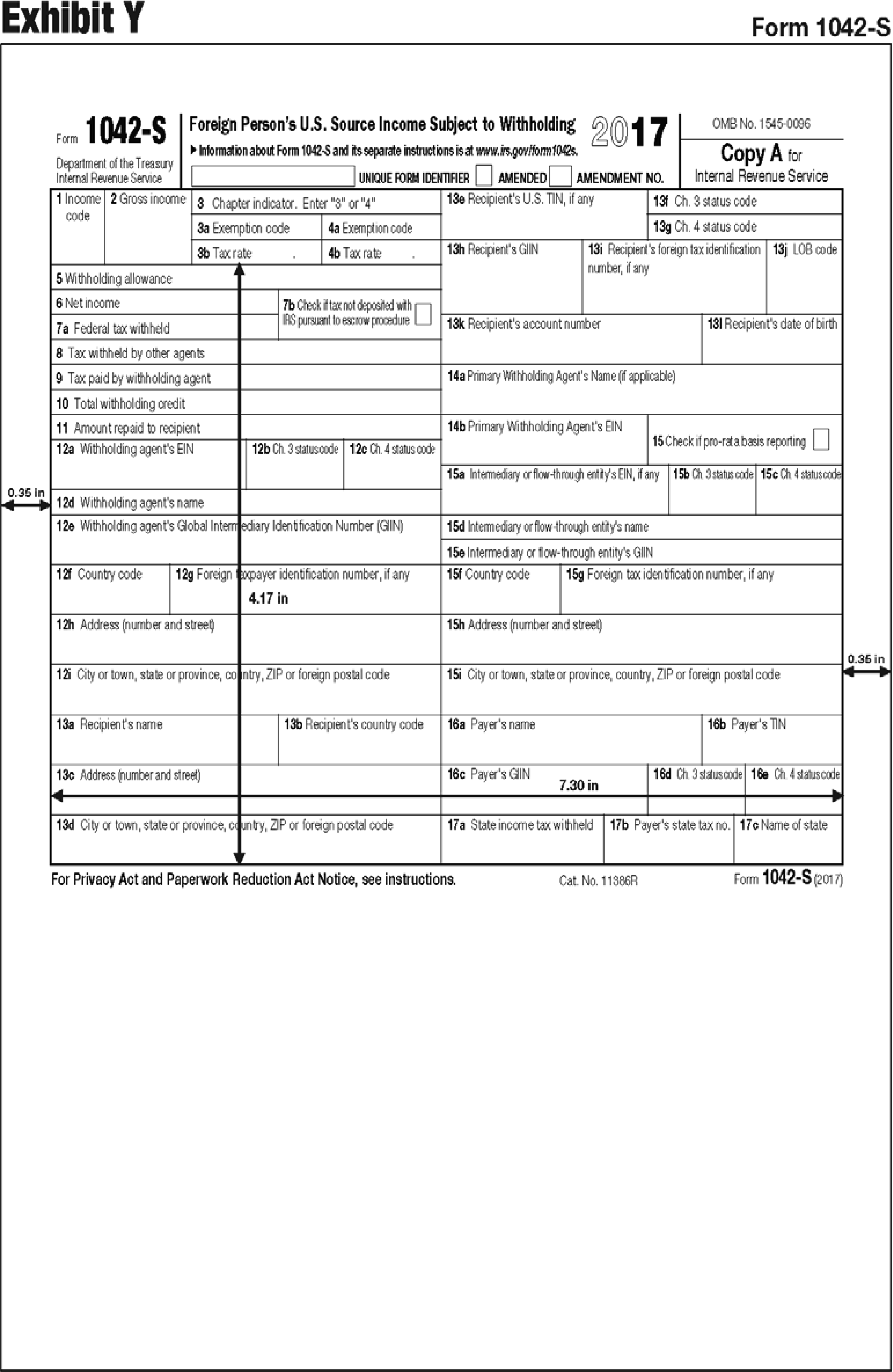Internal Revenue Bulletin: 2017-26
June 26, 2017
These synopses are intended only as aids to the reader in identifying the subject matter covered. They may not be relied upon as authoritative interpretations.
Notice 2017–34 Notice 2017–34
This notice sets forth updates on the corporate bond monthly yield curve, the corresponding spot segment rates for June 2017 used under § 417(e)(3)(D), the 24-month average segment rates applicable for May 2017, and the 30-year Treasury rates. These rates reflect the application of § 430(h)(2)(C)(iv), which was added by the Moving Ahead for Progress in the 21st Century Act, Public Law 112-141 (MAP-21) and amended by section 2003 of the Highway and Transportation Funding Act of 2014 (HATFA).
Rev. Proc. 2017–34 Rev. Proc. 2017–34
This revenue procedure provides a simplified method to obtain an extension of time under § 301.9100–3 to file a return to elect portability of the deceased spousal unused exclusion (DSUE) amount pursuant to § 2010(c)(5)(A). This revenue procedure applies to estates that are not normally required to file an estate tax return because the value of the gross estate and adjusted taxable gifts is under the filing threshold in § 6018(a).
Rev. Proc. 2017–39 Rev. Proc. 2017–39
This procedure provides specifications for the private printing of red-ink substitutes for the 2017 revisions of certain information returns. This procedure will be reproduced as the next revision of Publication 1179. Rev. Proc. 2016-35 is superseded.
Rev. Proc. 2017–40 Rev. Proc. 2017–40
Pub. 1167, General Rules and Specifications for Substitute Forms and Schedules, provides guidelines and general requirements for the development, printing, and approval of substitute tax forms.
Rev. Rule 2017–13 Rev. Rule 2017–13
Interest rates: underpayments and overpayments. The rates for interest determined under Section 6621 of the code for the calendar quarter beginning July 1, 2017, will be 4 percent of overpayments (3 percent in the case of a corporation), 4 percent for underpayments, and 6 percent for large corporate underpayments. The rate of interest paid on the portion of a corporate overpayment exceeding $10,000 will be 1.5 percent.
Provide America’s taxpayers top-quality service by helping them understand and meet their tax responsibilities and enforce the law with integrity and fairness to all.
The Internal Revenue Bulletin is the authoritative instrument of the Commissioner of Internal Revenue for announcing official rulings and procedures of the Internal Revenue Service and for publishing Treasury Decisions, Executive Orders, Tax Conventions, legislation, court decisions, and other items of general interest. It is published weekly.
It is the policy of the Service to publish in the Bulletin all substantive rulings necessary to promote a uniform application of the tax laws, including all rulings that supersede, revoke, modify, or amend any of those previously published in the Bulletin. All published rulings apply retroactively unless otherwise indicated. Procedures relating solely to matters of internal management are not published; however, statements of internal practices and procedures that affect the rights and duties of taxpayers are published.
Revenue rulings represent the conclusions of the Service on the application of the law to the pivotal facts stated in the revenue ruling. In those based on positions taken in rulings to taxpayers or technical advice to Service field offices, identifying details and information of a confidential nature are deleted to prevent unwarranted invasions of privacy and to comply with statutory requirements.
Rulings and procedures reported in the Bulletin do not have the force and effect of Treasury Department Regulations, but they may be used as precedents. Unpublished rulings will not be relied on, used, or cited as precedents by Service personnel in the disposition of other cases. In applying published rulings and procedures, the effect of subsequent legislation, regulations, court decisions, rulings, and procedures must be considered, and Service personnel and others concerned are cautioned against reaching the same conclusions in other cases unless the facts and circumstances are substantially the same.
The Bulletin is divided into four parts as follows:
Part I.—1986 Code. This part includes rulings and decisions based on provisions of the Internal Revenue Code of 1986.
Part II.—Treaties and Tax Legislation. This part is divided into two subparts as follows: Subpart A, Tax Conventions and Other Related Items, and Subpart B, Legislation and Related Committee Reports.
Part III.—Administrative, Procedural, and Miscellaneous. To the extent practicable, pertinent cross references to these subjects are contained in the other Parts and Subparts. Also included in this part are Bank Secrecy Act Administrative Rulings. Bank Secrecy Act Administrative Rulings are issued by the Department of the Treasury’s Office of the Assistant Secretary (Enforcement).
Part IV.—Items of General Interest. This part includes notices of proposed rulemakings, disbarment and suspension lists, and announcements.
The last Bulletin for each month includes a cumulative index for the matters published during the preceding months. These monthly indexes are cumulated on a semiannual basis, and are published in the last Bulletin of each semiannual period.
Section 6621 of the Internal Revenue Code establishes the interest rates on overpayments and underpayments of tax. Under section 6621(a)(1), the overpayment rate is the sum of the federal short-term rate plus 3 percentage points (2 percentage points in the case of a corporation), except the rate for the portion of a corporate overpayment of tax exceeding $10,000 for a taxable period is the sum of the federal short-term rate plus 0.5 of a percentage point. Under section 6621(a)(2), the underpayment rate is the sum of the federal short-term rate plus 3 percentage points.
Section 6621(c) provides that for purposes of interest payable under section 6601 on any large corporate underpayment, the underpayment rate under section 6621(a)(2) is determined by substituting “5 percentage points” for “3 percentage points.”
See section 6621(c) and section 301.6621–3 of the Regulations on Procedure and Administration for the definition of a large corporate underpayment and for the rules for determining the applicable date. Section 6621(c) and section 301.6621–3 are generally effective for periods after December 31, 1990.
Section 6621(b)(1) provides that the Secretary will determine the federal short-term rate for the first month in each calendar quarter. Section 6621(b)(2)(A) provides that the federal short-term rate determined under section 6621(b)(1) for any month applies during the first calendar quarter beginning after that month. Section 6621(b)(3) provides that the federal short-term rate for any month is the federal short-term rate determined during that month by the Secretary in accordance with section 1274(d), rounded to the nearest full percent (or, if a multiple of 1/2 of 1 percent, the rate is increased to the next highest full percent).
Notice 88–59, 1988–1 C.B. 546, announced that in determining the quarterly interest rates to be used for overpayments and underpayments of tax under section 6621, the Internal Revenue Service will use the federal short-term rate based on daily compounding because that rate is most consistent with section 6621 which, pursuant to section 6622, is subject to daily compounding.
The federal short-term rate determined in accordance with section 1274(d) during April 2017 is the rate published in Revenue Ruling 2017–11, 2017–19 IRB 1230, to take effect beginning May 1, 2017. The federal short-term rate, rounded to the nearest full percent, based on daily compounding determined during the month of April 2017 is 1 percent. Accordingly, an overpayment rate of 4 percent (3 percent in the case of a corporation) and an underpayment rate of 4 percent are established for the calendar quarter beginning July 1, 2017. The overpayment rate for the portion of a corporate overpayment exceeding $10,000 for the calendar quarter beginning July 1, 2017 is 1.5 percent. The underpayment rate for large corporate underpayments for the calendar quarter beginning July 1, 2017, is 6 percent. These rates apply to amounts bearing interest during that calendar quarter.
Sections 6654(a)(1) and 6655(a)(1) provide that the underpayment rate established under section 6621 applies in determining the addition to tax under sections 6654 and 6655 for failure to pay estimated tax for any taxable year. Thus, the 4 percent rate also applies to estimated tax underpayments for the third calendar quarter beginning July 1, 2017 In addition, pursuant to section 6603(d)(4), the rate of interest on section 6603 deposits is 1 percent for the third calendar quarter in 2017.
Interest factors for daily compound interest for annual rates of 1.5 percent, 3 percent, 4 percent and 6 percent are published in Tables 8, 11, 13 and 17 of Rev. Proc. 95–17, 1995–1 C.B. 562, 565, 567 and 571.
Annual interest rates to be compounded daily pursuant to section 6622 that apply for prior periods are set forth in the tables accompanying this revenue ruling.
The principal author of this revenue ruling is Richard Duenas of the Office of the Associate Chief Counsel (Procedure and Administration). For further information regarding this revenue ruling, contact Mr. Duenas at (202) 317-6877 (not a toll-free number).
| 365 Day Year | |||||
|---|---|---|---|---|---|
| 0.5% Compound Rate 184 Days | |||||
| Days | Factor | Days | Factor | Days | Factor |
| Days | Factor | Days | Factor | Days | Factor |
| 1 | 0.000013699 | 63 | 0.000863380 | 125 | 0.001713784 |
| 2 | 0.000027397 | 64 | 0.000877091 | 126 | 0.001727506 |
| 3 | 0.000041096 | 65 | 0.000890801 | 127 | 0.001741228 |
| 4 | 0.000054796 | 66 | 0.000904512 | 128 | 0.001754951 |
| 5 | 0.000068495 | 67 | 0.000918223 | 129 | 0.001768673 |
| 6 | 0.000082195 | 68 | 0.000931934 | 130 | 0.001782396 |
| 7 | 0.000095894 | 69 | 0.000945646 | 131 | 0.001796119 |
| 8 | 0.000109594 | 70 | 0.000959357 | 132 | 0.001809843 |
| 9 | 0.000123294 | 71 | 0.000973069 | 133 | 0.001823566 |
| 10 | 0.000136995 | 72 | 0.000986781 | 134 | 0.001837290 |
| 11 | 0.000150695 | 73 | 0.001000493 | 135 | 0.001851013 |
| 12 | 0.000164396 | 74 | 0.001014206 | 136 | 0.001864737 |
| 13 | 0.000178097 | 75 | 0.001027918 | 137 | 0.001878462 |
| 14 | 0.000191798 | 76 | 0.001041631 | 138 | 0.001892186 |
| 15 | 0.000205499 | 77 | 0.001055344 | 139 | 0.001905910 |
| 16 | 0.000219201 | 78 | 0.001069057 | 140 | 0.001919635 |
| 17 | 0.000232902 | 79 | 0.001082770 | 141 | 0.001933360 |
| 18 | 0.000246604 | 80 | 0.001096484 | 142 | 0.001947085 |
| 19 | 0.000260306 | 81 | 0.001110197 | 143 | 0.001960811 |
| 20 | 0.000274008 | 82 | 0.001123911 | 144 | 0.001974536 |
| 21 | 0.000287711 | 83 | 0.001137625 | 145 | 0.001988262 |
| 22 | 0.000301413 | 84 | 0.001151339 | 146 | 0.002001988 |
| 23 | 0.000315116 | 85 | 0.001165054 | 147 | 0.002015714 |
| 24 | 0.000328819 | 86 | 0.001178768 | 148 | 0.002029440 |
| 25 | 0.000342522 | 87 | 0.001192483 | 149 | 0.002043166 |
| 26 | 0.000356225 | 88 | 0.001206198 | 150 | 0.002056893 |
| 27 | 0.000369929 | 89 | 0.001219913 | 151 | 0.002070620 |
| 28 | 0.000383633 | 90 | 0.001233629 | 152 | 0.002084347 |
| 29 | 0.000397336 | 91 | 0.001247344 | 153 | 0.002098074 |
| 30 | 0.000411041 | 92 | 0.001261060 | 154 | 0.002111801 |
| 31 | 0.000424745 | 93 | 0.001274776 | 155 | 0.002125529 |
| 32 | 0.000438449 | 94 | 0.001288492 | 156 | 0.002139257 |
| 33 | 0.000452154 | 95 | 0.001302208 | 157 | 0.002152985 |
| 34 | 0.000465859 | 96 | 0.001315925 | 158 | 0.002166713 |
| 35 | 0.000479564 | 97 | 0.001329641 | 159 | 0.002180441 |
| 36 | 0.000493269 | 98 | 0.001343358 | 160 | 0.002194169 |
| 37 | 0.000506974 | 99 | 0.001357075 | 161 | 0.002207898 |
| 38 | 0.000520680 | 100 | 0.001370792 | 162 | 0.002221627 |
| 39 | 0.000534386 | 101 | 0.001384510 | 163 | 0.002235356 |
| 40 | 0.000548092 | 102 | 0.001398227 | 164 | 0.002249085 |
| 41 | 0.000561798 | 103 | 0.001411945 | 165 | 0.002262815 |
| 42 | 0.000575504 | 104 | 0.001425663 | 166 | 0.002276544 |
| 43 | 0.000589211 | 105 | 0.001439381 | 167 | 0.002290274 |
| 44 | 0.000602917 | 106 | 0.001453100 | 168 | 0.002304004 |
| 45 | 0.000616624 | 107 | 0.001466818 | 169 | 0.002317734 |
| 46 | 0.000630331 | 108 | 0.001480537 | 170 | 0.002331465 |
| 47 | 0.000644039 | 109 | 0.001494256 | 171 | 0.002345195 |
| 48 | 0.000657746 | 110 | 0.001507975 | 172 | 0.002358926 |
| 49 | 0.000671454 | 111 | 0.001521694 | 173 | 0.002372657 |
| 50 | 0.000685161 | 112 | 0.001535414 | 174 | 0.002386388 |
| 51 | 0.000698869 | 113 | 0.001549133 | 175 | 0.002400120 |
| 52 | 0.000712578 | 114 | 0.001562853 | 176 | 0.002413851 |
| 53 | 0.000726286 | 115 | 0.001576573 | 177 | 0.002427583 |
| 54 | 0.000739995 | 116 | 0.001590293 | 178 | 0.002441315 |
| 55 | 0.000753703 | 117 | 0.001604014 | 179 | 0.002455047 |
| 56 | 0.000767412 | 118 | 0.001617734 | 180 | 0.002468779 |
| 57 | 0.000781121 | 119 | 0.001631455 | 181 | 0.002482511 |
| 58 | 0.000794831 | 120 | 0.001645176 | 182 | 0.002496244 |
| 59 | 0.000808540 | 121 | 0.001658897 | 183 | 0.002509977 |
| 60 | 0.000822250 | 122 | 0.001672619 | 184 | 0.002523710 |
| 61 | 0.000835960 | 123 | 0.001686340 | ||
| 62 | 0.000849670 | 124 | 0.001700062 |
| 366 Day Year | |||||
|---|---|---|---|---|---|
| 0.5% Compound Rate 184 Days | |||||
| Days | Factor | Days | Factor | Days | Factor |
| 1 | 0.000013661 | 63 | 0.000861020 | 125 | 0.001709097 |
| 2 | 0.000027323 | 64 | 0.000874693 | 126 | 0.001722782 |
| 3 | 0.000040984 | 65 | 0.000888366 | 127 | 0.001736467 |
| 4 | 0.000054646 | 66 | 0.000902040 | 128 | 0.001750152 |
| 5 | 0.000068308 | 67 | 0.000915713 | 129 | 0.001763837 |
| 6 | 0.000081970 | 68 | 0.000929387 | 130 | 0.001777522 |
| 7 | 0.000095632 | 69 | 0.000943061 | 131 | 0.001791208 |
| 8 | 0.000109295 | 70 | 0.000956735 | 132 | 0.001804893 |
| 9 | 0.000122958 | 71 | 0.000970409 | 133 | 0.001818579 |
| 10 | 0.000136620 | 72 | 0.000984084 | 134 | 0.001832265 |
| 11 | 0.000150283 | 73 | 0.000997758 | 135 | 0.001845951 |
| 12 | 0.000163947 | 74 | 0.001011433 | 136 | 0.001859638 |
| 13 | 0.000177610 | 75 | 0.001025108 | 137 | 0.001873324 |
| 14 | 0.000191274 | 76 | 0.001038783 | 138 | 0.001887011 |
| 15 | 0.000204938 | 77 | 0.001052459 | 139 | 0.001900698 |
| 16 | 0.000218602 | 78 | 0.001066134 | 140 | 0.001914385 |
| 17 | 0.000232266 | 79 | 0.001079810 | 141 | 0.001928073 |
| 18 | 0.000245930 | 80 | 0.001093486 | 142 | 0.001941760 |
| 19 | 0.000259595 | 81 | 0.001107162 | 143 | 0.001955448 |
| 20 | 0.000273260 | 82 | 0.001120839 | 144 | 0.001969136 |
| 21 | 0.000286924 | 83 | 0.001134515 | 145 | 0.001982824 |
| 22 | 0.000300590 | 84 | 0.001148192 | 146 | 0.001996512 |
| 23 | 0.000314255 | 85 | 0.001161869 | 147 | 0.002010201 |
| 24 | 0.000327920 | 86 | 0.001175546 | 148 | 0.002023889 |
| 25 | 0.000341586 | 87 | 0.001189223 | 149 | 0.002037578 |
| 26 | 0.000355252 | 88 | 0.001202900 | 150 | 0.002051267 |
| 27 | 0.000368918 | 89 | 0.001216578 | 151 | 0.002064957 |
| 28 | 0.000382584 | 90 | 0.001230256 | 152 | 0.002078646 |
| 29 | 0.000396251 | 91 | 0.001243934 | 153 | 0.002092336 |
| 30 | 0.000409917 | 92 | 0.001257612 | 154 | 0.002106025 |
| 31 | 0.000423584 | 93 | 0.001271291 | 155 | 0.002119715 |
| 32 | 0.000437251 | 94 | 0.001284969 | 156 | 0.002133405 |
| 33 | 0.000450918 | 95 | 0.001298648 | 157 | 0.002147096 |
| 34 | 0.000464586 | 96 | 0.001312327 | 158 | 0.002160786 |
| 35 | 0.000478253 | 97 | 0.001326006 | 159 | 0.002174477 |
| 36 | 0.000491921 | 98 | 0.001339685 | 160 | 0.002188168 |
| 37 | 0.000505589 | 99 | 0.001353365 | 161 | 0.002201859 |
| 38 | 0.000519257 | 100 | 0.001367044 | 162 | 0.002215550 |
| 39 | 0.000532925 | 101 | 0.001380724 | 163 | 0.002229242 |
| 40 | 0.000546594 | 102 | 0.001394404 | 164 | 0.002242933 |
| 41 | 0.000560262 | 103 | 0.001408085 | 165 | 0.002256625 |
| 42 | 0.000573931 | 104 | 0.001421765 | 166 | 0.002270317 |
| 43 | 0.000587600 | 105 | 0.001435446 | 167 | 0.002284010 |
| 44 | 0.000601269 | 106 | 0.001449127 | 168 | 0.002297702 |
| 45 | 0.000614939 | 107 | 0.001462808 | 169 | 0.002311395 |
| 46 | 0.000628608 | 108 | 0.001476489 | 170 | 0.002325087 |
| 47 | 0.000642278 | 109 | 0.001490170 | 171 | 0.002338780 |
| 48 | 0.000655948 | 110 | 0.001503852 | 172 | 0.002352473 |
| 49 | 0.000669618 | 111 | 0.001517533 | 173 | 0.002366167 |
| 50 | 0.000683289 | 112 | 0.001531215 | 174 | 0.002379860 |
| 51 | 0.000696959 | 113 | 0.001544897 | 175 | 0.002393554 |
| 52 | 0.000710630 | 114 | 0.001558580 | 176 | 0.002407248 |
| 53 | 0.000724301 | 115 | 0.001572262 | 177 | 0.002420942 |
| 54 | 0.000737972 | 116 | 0.001585945 | 178 | 0.002434636 |
| 55 | 0.000751643 | 117 | 0.001599628 | 179 | 0.002448331 |
| 56 | 0.000765315 | 118 | 0.001613311 | 180 | 0.002462025 |
| 57 | 0.000778986 | 119 | 0.001626994 | 181 | 0.002475720 |
| 58 | 0.000792658 | 120 | 0.001640678 | 182 | 0.002489415 |
| 59 | 0.000806330 | 121 | 0.001654361 | 183 | 0.002503110 |
| 60 | 0.000820003 | 122 | 0.001668045 | 184 | 0.002516806 |
| 61 | 0.000833675 | 123 | 0.001681729 | ||
| 62 | 0.000847348 | 124 | 0.001695413 |
| TABLE OF INTEREST RATES | ||
|---|---|---|
| PERIODS BEFORE JUL. 1, 1975 - PERIODS ENDING DEC. 31, 1986 | ||
| OVERPAYMENTS AND UNDERPAYMENTS | ||
| In 1995–1 C.B. | ||
| PERIOD | RATE | DAILY RATE TABLE |
| Before Jul. 1, 1975 | 6% | Table 2, pg. 557 |
| Jul. 1, 1975—Jan. 31, 1976 | 9% | Table 4, pg. 559 |
| Feb. 1, 1976—Jan. 31, 1978 | 7% | Table 3, pg. 558 |
| Feb. 1, 1978—Jan. 31, 1980 | 6% | Table 2, pg. 557 |
| Feb. 1, 1980—Jan. 31, 1982 | 12% | Table 5, pg. 560 |
| Feb. 1, 1982—Dec. 31, 1982 | 20% | Table 6, pg. 560 |
| Jan. 1, 1983—Jun. 30, 1983 | 16% | Table 37, pg. 591 |
| Jul. 1, 1983—Dec. 31, 1983 | 11% | Table 27, pg. 581 |
| Jan. 1, 1984—Jun. 30, 1984 | 11% | Table 75, pg. 629 |
| Jul. 1, 1984—Dec. 31, 1984 | 11% | Table 75, pg. 629 |
| Jan. 1, 1985—Jun. 30, 1985 | 13% | Table 31, pg. 585 |
| Jul. 1, 1985—Dec. 31, 1985 | 11% | Table 27, pg. 581 |
| Jan. 1, 1986—Jun. 30, 1986 | 10% | Table 25, pg. 579 |
| Jul. 1, 1986—Dec. 31, 1986 | 9% | Table 23, pg. 577 |
| TABLE OF INTEREST RATES | ||||||
|---|---|---|---|---|---|---|
| FROM JAN. 1, 1987 – Dec. 31, 1998 | ||||||
| OVERPAYMENTS UNDERPAYMENTS | ||||||
| ______________________________ | ||||||
| 1995–1 C.B. | 1995–1 C.B. | |||||
| RATE | TABLE | PG | RATE | TABLE | PG | |
| Jan. 1, 1987—Mar. 31, 1987 | 8% | 21 | 575 | 9% | 23 | 577 |
| Apr. 1, 1987—Jun. 30, 1987 | 8% | 21 | 575 | 9% | 23 | 577 |
| Jul. 1, 1987—Sep. 30, 1987 | 8% | 21 | 575 | 9% | 23 | 577 |
| Oct. 1, 1987—Dec. 31, 1987 | 9% | 23 | 577 | 10% | 25 | 579 |
| Jan. 1, 1988—Mar. 31, 1988 | 10% | 73 | 627 | 11% | 75 | 629 |
| Apr. 1, 1988—Jun. 30, 1988 | 9% | 71 | 625 | 10% | 73 | 627 |
| Jul. 1, 1988—Sep. 30, 1988 | 9% | 71 | 625 | 10% | 73 | 627 |
| Oct. 1, 1988—Dec. 31, 1988 | 10% | 73 | 627 | 11% | 75 | 629 |
| Jan. 1, 1989—Mar. 31, 1989 | 10% | 25 | 579 | 11% | 27 | 581 |
| Apr. 1, 1989—Jun. 30, 1989 | 11% | 27 | 581 | 12% | 29 | 583 |
| Jul. 1, 1989—Sep. 30, 1989 | 11% | 27 | 581 | 12% | 29 | 583 |
| Oct. 1, 1989—Dec. 31, 1989 | 10% | 25 | 579 | 11% | 27 | 581 |
| Jan. 1, 1990—Mar. 31, 1990 | 10% | 25 | 579 | 11% | 27 | 581 |
| Apr. 1, 1990—Jun. 30, 1990 | 10% | 25 | 579 | 11% | 27 | 581 |
| Jul. 1, 1990—Sep. 30, 1990 | 10% | 25 | 579 | 11% | 27 | 581 |
| Oct. 1, 1990—Dec. 31, 1990 | 10% | 25 | 579 | 11% | 27 | 581 |
| Jan. 1, 1991—Mar. 31, 1991 | 10% | 25 | 579 | 11% | 27 | 581 |
| Apr. 1, 1991—Jun. 30, 1991 | 9% | 23 | 577 | 10% | 25 | 579 |
| Jul. 1, 1991—Sep. 30, 1991 | 9% | 23 | 577 | 10% | 25 | 579 |
| Oct. 1, 1991—Dec. 31, 1991 | 9% | 23 | 577 | 10% | 25 | 579 |
| Jan. 1, 1992—Mar. 31, 1992 | 8% | 69 | 623 | 9% | 71 | 625 |
| Apr. 1, 1992—Jun. 30, 1992 | 7% | 67 | 621 | 8% | 69 | 623 |
| Jul. 1, 1992—Sep. 30, 1992 | 7% | 67 | 621 | 8% | 69 | 623 |
| Oct. 1, 1992—Dec. 31, 1992 | 6% | 65 | 619 | 7% | 67 | 621 |
| Jan. 1, 1993—Mar. 31, 1993 | 6% | 17 | 571 | 7% | 19 | 573 |
| Apr. 1, 1993—Jun. 30, 1993 | 6% | 17 | 571 | 7% | 19 | 573 |
| Jul. 1, 1993—Sep. 30, 1993 | 6% | 17 | 571 | 7% | 19 | 573 |
| Oct. 1, 1993—Dec. 31, 1993 | 6% | 17 | 571 | 7% | 19 | 573 |
| Jan. 1, 1994—Mar. 31, 1994 | 6% | 17 | 571 | 7% | 19 | 573 |
| Apr. 1, 1994—Jun. 30, 1994 | 6% | 17 | 571 | 7% | 19 | 573 |
| Jul. 1, 1994—Sep. 30, 1994 | 7% | 19 | 573 | 8% | 21 | 575 |
| Oct. 1, 1994—Dec. 31, 1994 | 8% | 21 | 575 | 9% | 23 | 577 |
| Jan. 1, 1995—Mar. 31, 1995 | 8% | 21 | 575 | 9% | 23 | 577 |
| Apr. 1, 1995—Jun. 30, 1995 | 9% | 23 | 577 | 10% | 25 | 579 |
| Jul. 1, 1995—Sep. 30, 1995 | 8% | 21 | 575 | 9% | 23 | 577 |
| Oct. 1, 1995—Dec. 31, 1995 | 8% | 21 | 575 | 9% | 23 | 577 |
| Jan. 1, 1996—Mar. 31, 1996 | 8% | 69 | 623 | 9% | 71 | 625 |
| Apr. 1, 1996—Jun. 30, 1996 | 7% | 67 | 621 | 8% | 69 | 623 |
| Jul. 1, 1996—Sep. 30, 1996 | 8% | 69 | 623 | 9% | 71 | 625 |
| Oct. 1, 1996—Dec. 31, 1996 | 8% | 69 | 623 | 9% | 71 | 625 |
| Jan. 1, 1997—Mar. 31, 1997 | 8% | 21 | 575 | 9% | 23 | 577 |
| Apr. 1, 1997—Jun. 30, 1997 | 8% | 21 | 575 | 9% | 23 | 577 |
| Jul. 1, 1997—Sep. 30, 1997 | 8% | 21 | 575 | 9% | 23 | 577 |
| Oct. 1, 1997—Dec. 31, 1997 | 8% | 21 | 575 | 9% | 23 | 577 |
| Jan. 1, 1998—Mar. 31, 1998 | 8% | 21 | 575 | 9% | 23 | 577 |
| Apr. 1, 1998—Jun. 30, 1998 | 7% | 19 | 573 | 8% | 21 | 575 |
| Jul. 1, 1998—Sep. 30, 1998 | 7% | 19 | 573 | 8% | 21 | 575 |
| Oct. 1, 1998—Dec. 31, 1998 | 7% | 19 | 573 | 8% | 21 | 575 |
| TABLE OF INTEREST RATES | |||
|---|---|---|---|
| FROM JANUARY 1, 1999 - PRESENT | |||
| NONCORPORATE OVERPAYMENTS AND UNDERPAYMENTS | |||
| 1995–1 C.B. | |||
| RATE | TABLE | PAGE | |
| Jan. 1, 1999—Mar. 31, 1999 | 7% | 19 | 573 |
| Apr. 1, 1999—Jun. 30, 1999 | 8% | 21 | 575 |
| Jul. 1, 1999—Sep. 30, 1999 | 8% | 21 | 575 |
| Oct. 1, 1999—Dec. 31, 1999 | 8% | 21 | 575 |
| Jan. 1, 2000—Mar. 31, 2000 | 8% | 69 | 623 |
| Apr. 1, 2000—Jun. 30, 2000 | 9% | 71 | 625 |
| Jul. 1, 2000—Sep. 30, 2000 | 9% | 71 | 625 |
| Oct. 1, 2000—Dec. 31, 2000 | 9% | 71 | 625 |
| Jan. 1, 2001—Mar. 31, 2001 | 9% | 23 | 577 |
| Apr. 1, 2001—Jun. 30, 2001 | 8% | 21 | 575 |
| Jul. 1, 2001—Sep. 30, 2001 | 7% | 19 | 573 |
| Oct. 1, 2001—Dec. 31, 2001 | 7% | 19 | 573 |
| Jan. 1, 2002—Mar. 31, 2002 | 6% | 17 | 571 |
| Apr. 1, 2002—Jun. 30, 2002 | 6% | 17 | 571 |
| Jul. 1, 2002—Sep. 30, 2002 | 6% | 17 | 571 |
| Oct. 1, 2002—Dec. 31, 2002 | 6% | 17 | 571 |
| Jan. 1, 2003—Mar. 31, 2003 | 5% | 15 | 569 |
| Apr. 1, 2003—Jun. 30, 2003 | 5% | 15 | 569 |
| Jul. 1, 2003—Sep. 30, 2003 | 5% | 15 | 569 |
| Oct. 1, 2003—Dec. 31, 2003 | 4% | 13 | 567 |
| Jan. 1, 2004—Mar. 31, 2004 | 4% | 61 | 615 |
| Apr. 1, 2004—Jun. 30, 2004 | 5% | 63 | 617 |
| Jul. 1, 2004—Sep. 30, 2004 | 4% | 61 | 615 |
| Oct. 1, 2004—Dec. 31, 2004 | 5% | 63 | 617 |
| Jan. 1, 2005—Mar. 31, 2005 | 5% | 15 | 569 |
| Apr. 1, 2005—Jun. 30, 2005 | 6% | 17 | 571 |
| Jul. 1, 2005—Sep. 30, 2005 | 6% | 17 | 571 |
| Oct. 1, 2005—Dec. 31, 2005 | 7% | 19 | 573 |
| Jan. 1, 2006—Mar. 31, 2006 | 7% | 19 | 573 |
| Apr. 1, 2006—Jun. 30, 2006 | 7% | 19 | 573 |
| Jul. 1, 2006—Sep. 30, 2006 | 8% | 21 | 575 |
| Oct. 1, 2006—Dec. 31, 2006 | 8% | 21 | 575 |
| Jan. 1, 2007—Mar. 31, 2007 | 8% | 21 | 575 |
| Apr. 1, 2007—Jun. 30, 2007 | 8% | 21 | 575 |
| Jul. 1, 2007—Sep. 30, 2007 | 8% | 21 | 575 |
| Oct. 1, 2007—Dec. 31, 2007 | 8% | 21 | 575 |
| Jan. 1, 2008—Mar. 31, 2008 | 7% | 67 | 621 |
| Apr. 1, 2008—Jun. 30, 2008 | 6% | 65 | 619 |
| Jul. 1, 2008—Sep. 30, 2008 | 5% | 63 | 617 |
| Oct. 1, 2008—Dec. 31, 2008 | 6% | 65 | 619 |
| Jan. 1, 2009—Mar. 31, 2009 | 5% | 15 | 569 |
| Apr. 1, 2009—Jun. 30, 2009 | 4% | 13 | 567 |
| Jul. 1, 2009—Sep. 30, 2009 | 4% | 13 | 567 |
| Oct. 1, 2009—Dec. 31, 2009 | 4% | 13 | 567 |
| Jan. 1, 2010—Mar. 31, 2010 | 4% | 13 | 567 |
| Apr. 1, 2010—Jun. 30, 2010 | 4% | 13 | 567 |
| Jul. 1, 2010—Sep. 30, 2010 | 4% | 13 | 567 |
| Oct. 1, 2010—Dec. 31, 2010 | 4% | 13 | 567 |
| Jan. 1, 2011—Mar. 31, 2011 | 3% | 11 | 565 |
| Apr. 1, 2011—Jun. 30, 2011 | 4% | 13 | 567 |
| Jul. 1, 2011—Sep. 30, 2011 | 4% | 13 | 567 |
| Oct. 1, 2011—Dec. 31, 2011 | 3% | 11 | 565 |
| Jan. 1, 2012—Mar. 31, 2012 | 3% | 59 | 613 |
| Apr. 1, 2012—Jun. 30, 2012 | 3% | 59 | 613 |
| Jul. 1, 2012—Sep. 30, 2012 | 3% | 59 | 613 |
| Oct. 1, 2012—Dec. 31, 2012 | 3% | 59 | 613 |
| Jan. 1, 2013—Mar. 31, 2013 | 3% | 11 | 565 |
| Apr. 1, 2013—Jun. 30, 2013 | 3% | 11 | 565 |
| Jul. 1, 2013—Sep. 30, 2013 | 3% | 11 | 565 |
| Oct. 1, 2013—Dec. 31, 2013 | 3% | 11 | 565 |
| Jan. 1, 2014—Mar. 31, 2014 | 3% | 11 | 565 |
| Apr. 1, 2014—Jun. 30, 2014 | 3% | 11 | 565 |
| Jul. 1, 2014—Sep. 30, 2014 | 3% | 11 | 565 |
| Oct. 1, 2014—Dec. 31, 2014 | 3% | 11 | 565 |
| Jan. 1, 2015—Mar. 31, 2015 | 3% | 11 | 565 |
| Apr. 1, 2015—Jun. 30, 2015 | 3% | 11 | 565 |
| Jul. 1, 2015—Sep. 30, 2015 | 3% | 11 | 565 |
| Oct. 1. 2015—Dec. 31, 2015 | 3% | 11 | 565 |
| Jan. 1, 2016—Mar. 31, 2016 | 3% | 59 | 613 |
| Apr. 1, 2016—Jun. 30, 2016 | 4% | 61 | 615 |
| Jul. 1, 2016—Sep. 30, 2016 | 4% | 61 | 615 |
| Oct. 1, 2016—Dec. 31, 2016 | 4% | 61 | 615 |
| Jan. 1, 2017—Mar. 31, 2017 | 4% | 13 | 567 |
| Apr. 1, 2017—Jun. 30, 2017 | 4% | 13 | 567 |
| Jul. 1, 2017—Sep. 30, 2017 | 4% | 13 | 567 |
| TABLE OF INTEREST RATES | ||||||
|---|---|---|---|---|---|---|
| FROM JANUARY 1, 1999 - PRESENT | ||||||
| CORPORATE OVERPAYMENTS AND UNDERPAYMENTS | ||||||
| OVERPAYMENTS UNDERPAYMENTS | ||||||
| _____________________________ | ||||||
| 1995–1 C.B. | 1995–1 C.B. | |||||
| RATE | TABLE | PG | RATE | TABLE | PG | |
| Jan. 1, 1999—Mar. 31, 1999 | 6% | 17 | 571 | 7% | 19 | 573 |
| Apr. 1, 1999—Jun. 30, 1999 | 7% | 19 | 573 | 8% | 21 | 575 |
| Jul. 1, 1999—Sep. 30, 1999 | 7% | 19 | 573 | 8% | 21 | 575 |
| Oct. 1, 1999—Dec. 31, 1999 | 7% | 19 | 573 | 8% | 21 | 575 |
| Jan. 1, 2000—Mar. 31, 2000 | 7% | 67 | 621 | 8% | 69 | 623 |
| Apr. 1, 2000—Jun. 30, 2000 | 8% | 69 | 623 | 9% | 71 | 625 |
| Jul. 1, 2000—Sep. 30, 2000 | 8% | 69 | 623 | 9% | 71 | 625 |
| Oct. 1, 2000—Dec. 31, 2000 | 8% | 69 | 623 | 9% | 71 | 625 |
| Jan. 1, 2001—Mar. 31, 2001 | 8% | 21 | 575 | 9% | 23 | 577 |
| Apr. 1, 2001—Jun. 30, 2001 | 7% | 19 | 573 | 8% | 21 | 575 |
| Jul. 1, 2001—Sep. 30, 2001 | 6% | 17 | 571 | 7% | 19 | 573 |
| Oct. 1, 2001—Dec. 31, 2001 | 6% | 17 | 571 | 7% | 19 | 573 |
| Jan. 1, 2002—Mar. 31, 2002 | 5% | 15 | 569 | 6% | 17 | 571 |
| Apr. 1, 2002—Jun. 30, 2002 | 5% | 15 | 569 | 6% | 17 | 571 |
| Jul. 1, 2002—Sep. 30, 2002 | 5% | 15 | 569 | 6% | 17 | 571 |
| Oct. 1, 2002—Dec. 31, 2002 | 5% | 15 | 569 | 6% | 17 | 571 |
| Jan. 1, 2003—Mar. 31, 2003 | 4% | 13 | 567 | 5% | 15 | 569 |
| Apr. 1, 2003—Jun. 30, 2003 | 4% | 13 | 567 | 5% | 15 | 569 |
| Jul. 1, 2003—Sep. 30, 2003 | 4% | 13 | 567 | 5% | 15 | 569 |
| Oct. 1, 2003—Dec. 31, 2003 | 3% | 11 | 565 | 4% | 13 | 567 |
| Jan. 1, 2004—Mar. 31, 2004 | 3% | 59 | 613 | 4% | 61 | 615 |
| Apr. 1, 2004—Jun. 30, 2004 | 4% | 61 | 615 | 5% | 63 | 617 |
| Jul. 1, 2004—Sep. 30, 2004 | 3% | 59 | 613 | 4% | 61 | 615 |
| Oct. 1, 2004—Dec. 31, 2004 | 4% | 61 | 615 | 5% | 63 | 617 |
| Jan. 1, 2005—Mar. 31, 2005 | 4% | 13 | 567 | 5% | 15 | 569 |
| Apr. 1, 2005—Jun. 30, 2005 | 5% | 15 | 569 | 6% | 17 | 571 |
| Jul. 1, 2005—Sep. 30, 2005 | 5% | 15 | 569 | 6% | 17 | 571 |
| Oct. 1, 2005—Dec. 31, 2005 | 6% | 17 | 571 | 7% | 19 | 573 |
| Jan. 1, 2006—Mar. 31, 2006 | 6% | 17 | 571 | 7% | 19 | 573 |
| Apr. 1, 2006—Jun. 30, 2006 | 6% | 17 | 571 | 7% | 19 | 573 |
| Jul. 1, 2006—Sep. 30, 2006 | 7% | 19 | 573 | 8% | 21 | 575 |
| Oct. 1, 2006—Dec. 31, 2006 | 7% | 19 | 573 | 8% | 21 | 575 |
| Jan. 1, 2007—Mar. 31, 2007 | 7% | 19 | 573 | 8% | 21 | 575 |
| Apr. 1, 2007—Jun. 30, 2007 | 7% | 19 | 573 | 8% | 21 | 575 |
| Jul. 1, 2007—Sep. 30, 2007 | 7% | 19 | 573 | 8% | 21 | 575 |
| Oct. 1, 2007—Dec. 31, 2007 | 7% | 19 | 573 | 8% | 21 | 575 |
| Jan. 1, 2008—Mar. 31, 2008 | 6% | 65 | 619 | 7% | 67 | 621 |
| Apr. 1, 2008—Jun. 30, 2008 | 5% | 63 | 617 | 6% | 65 | 619 |
| Jul. 1, 2008—Sep. 30, 2008 | 4% | 61 | 615 | 5% | 63 | 617 |
| Oct. 1, 2008—Dec. 31, 2008 | 5% | 63 | 617 | 6% | 65 | 619 |
| Jan. 1, 2009—Mar. 31, 2009 | 4% | 13 | 567 | 5% | 15 | 569 |
| Apr. 1, 2009—Jun. 30, 2009 | 3% | 11 | 565 | 4% | 13 | 567 |
| Jul. 1, 2009—Sep. 30, 2009 | 3% | 11 | 565 | 4% | 13 | 567 |
| Oct. 1, 2009—Dec. 31, 2009 | 3% | 11 | 565 | 4% | 13 | 567 |
| Jan. 1, 2010—Mar. 31, 2010 | 3% | 11 | 565 | 4% | 13 | 567 |
| Apr. 1, 2010—Jun. 30, 2010 | 3% | 11 | 565 | 4% | 13 | 567 |
| Jul. 1, 2010—Sep. 30, 2010 | 3% | 11 | 565 | 4% | 13 | 567 |
| Oct. 1, 2010—Dec. 31, 2010 | 3% | 11 | 565 | 4% | 13 | 567 |
| Jan. 1, 2011—Mar. 31, 2011 | 2% | 9 | 563 | 3% | 11 | 565 |
| Apr. 1, 2011—Jun. 30, 2011 | 3% | 11 | 565 | 4% | 13 | 567 |
| Jul. 1, 2011—Sep. 30, 2011 | 3% | 11 | 565 | 4% | 13 | 567 |
| Oct. 1, 2011—Dec. 31, 2011 | 2% | 9 | 563 | 3% | 11 | 565 |
| Jan. 1, 2012—Mar. 31, 2012 | 2% | 57 | 611 | 3% | 59 | 613 |
| Apr. 1, 2012—Jun. 30, 2012 | 2% | 57 | 611 | 3% | 59 | 613 |
| Jul. 1, 2012—Sep. 30, 2012 | 2% | 57 | 611 | 3% | 59 | 613 |
| Oct. 1, 2012—Dec. 31, 2012 | 2% | 57 | 611 | 3% | 59 | 613 |
| Jan. 1, 2013—Mar. 31, 2013 | 2% | 9 | 563 | 3% | 11 | 565 |
| Apr. 1, 2013—Jun. 30, 2013 | 2% | 9 | 563 | 3% | 11 | 565 |
| Jul. 1, 2013—Sep. 30, 2013 | 2% | 9 | 563 | 3% | 11 | 565 |
| Oct. 1, 2013—Dec. 31, 2013 | 2% | 9 | 563 | 3% | 11 | 565 |
| Jan. 1, 2014—Mar. 31, 2014 | 2% | 9 | 563 | 3% | 11 | 565 |
| Apr. 1, 2014—Jun. 30, 2014 | 2% | 9 | 563 | 3% | 11 | 565 |
| Jul. 1, 2014—Sep. 30, 2014 | 2% | 9 | 563 | 3% | 11 | 565 |
| Oct. 1, 2014—Dec. 31, 2014 | 2% | 9 | 563 | 3% | 11 | 565 |
| Jan. 1, 2015—Mar. 31, 2015 | 2% | 9 | 563 | 3% | 11 | 565 |
| Apr. 1, 2015—Jun. 30, 2015 | 2% | 9 | 563 | 3% | 11 | 565 |
| Jul. 1. 2015—Sep. 30, 2015 | 2% | 9 | 563 | 3% | 11 | 565 |
| Oct. 1, 2015—Dec. 31, 2015 | 2% | 9 | 563 | 3% | 11 | 565 |
| Jan. 1, 2016—Mar. 31, 2016 | 2% | 57 | 611 | 3% | 59 | 613 |
| Apr. 1, 2016—Jun. 30, 2016 | 3% | 59 | 613 | 4% | 61 | 615 |
| Jul. 1, 2016—Sep. 30, 2016 | 3% | 59 | 613 | 4% | 61 | 615 |
| Oct. 1, 2016—Dec. 31, 2016 | 3% | 59 | 613 | 4% | 61 | 615 |
| Jan. 1, 2017—Mar. 31, 2017 | 3% | 11 | 565 | 4% | 13 | 567 |
| Apr. 1, 2017—Jun. 30, 2017 | 3% | 11 | 565 | 4% | 13 | 567 |
| Jul. 1, 2017—Sep. 30, 2017 | 3% | 11 | 565 | 4% | 13 | 567 |
| TABLE OF INTEREST RATES FOR | |||
|---|---|---|---|
| LARGE CORPORATE UNDERPAYMENTS | |||
| FROM JANUARY 1, 1991 - PRESENT | |||
| 1995–1 C.B. | |||
| RATE | TABLE | PAGE | |
| Jan. 1, 1991—Mar. 31, 1991 | 13% | 31 | 585 |
| Apr. 1, 1991—Jun. 30, 1991 | 12% | 29 | 583 |
| Jul. 1, 1991—Sep. 30, 1991 | 12% | 29 | 583 |
| Oct. 1, 1991—Dec. 31, 1991 | 12% | 29 | 583 |
| Jan. 1, 1992—Mar. 31, 1992 | 11% | 75 | 629 |
| Apr. 1, 1992—Jun. 30, 1992 | 10% | 73 | 627 |
| Jul. 1, 1992—Sep. 30, 1992 | 10% | 73 | 627 |
| Oct. 1, 1992—Dec. 31, 1992 | 9% | 71 | 625 |
| Jan. 1, 1993—Mar. 31, 1993 | 9% | 23 | 577 |
| Apr. 1, 1993—Jun. 30, 1993 | 9% | 23 | 577 |
| Jul. 1, 1993—Sep. 30, 1993 | 9% | 23 | 577 |
| Oct. 1, 1993—Dec. 31, 1993 | 9% | 23 | 577 |
| Jan. 1, 1994—Mar. 31, 1994 | 9% | 23 | 577 |
| Apr. 1, 1994—Jun. 30, 1994 | 9% | 23 | 577 |
| Jul. 1, 1994—Sep. 30, 1994 | 10% | 25 | 579 |
| Oct. 1, 1994—Dec. 31, 1994 | 11% | 27 | 581 |
| Jan. 1, 1995—Mar. 31, 1995 | 11% | 27 | 581 |
| Apr. 1, 1995—Jun. 30, 1995 | 12% | 29 | 583 |
| Jul. 1, 1995—Sep. 30, 1995 | 11% | 27 | 581 |
| Oct. 1, 1995—Dec. 31, 1995 | 11% | 27 | 581 |
| Jan. 1, 1996—Mar. 31, 1996 | 11% | 75 | 629 |
| Apr. 1, 1996—Jun. 30, 1996 | 10% | 73 | 627 |
| Jul. 1, 1996—Sep. 30, 1996 | 11% | 75 | 629 |
| Oct. 1, 1996—Dec. 31, 1996 | 11% | 75 | 629 |
| Jan. 1, 1997—Mar. 31, 1997 | 11% | 27 | 581 |
| Apr. 1, 1997—Jun. 30, 1997 | 11% | 27 | 581 |
| Jul. 1, 1997—Sep. 30, 1997 | 11% | 27 | 581 |
| Oct. 1, 1997—Dec. 31, 1997 | 11% | 27 | 581 |
| Jan. 1, 1998—Mar. 31, 1998 | 11% | 27 | 581 |
| Apr. 1, 1998—Jun. 30, 1998 | 10% | 25 | 579 |
| Jul. 1, 1998—Sep. 30, 1998 | 10% | 25 | 579 |
| Oct. 1, 1998—Dec. 31, 1998 | 10% | 25 | 579 |
| Jan. 1, 1999—Mar. 31, 1999 | 9% | 23 | 577 |
| Apr. 1, 1999—Jun. 30, 1999 | 10% | 25 | 579 |
| Jul. 1, 1999—Sep. 30, 1999 | 10% | 25 | 579 |
| Oct. 1, 1999—Dec. 31, 1999 | 10% | 25 | 579 |
| Jan. 1, 2000—Mar. 31, 2000 | 10% | 73 | 627 |
| Apr. 1, 2000—Jun. 30, 2000 | 11% | 75 | 629 |
| Jul. 1, 2000—Sep. 30, 2000 | 11% | 75 | 629 |
| Oct. 1, 2000—Dec. 31, 2000 | 11% | 75 | 629 |
| Jan. 1, 2001—Mar. 31, 2001 | 11% | 27 | 581 |
| Apr. 1, 2001—Jun. 30, 2001 | 10% | 25 | 579 |
| Jul. 1, 2001—Sep. 30, 2001 | 9% | 23 | 577 |
| Oct. 1, 2001—Dec. 31, 2001 | 9% | 23 | 577 |
| Jan. 1, 2002—Mar. 31, 2002 | 8% | 21 | 575 |
| Apr. 1, 2002—Jun. 30, 2002 | 8% | 21 | 575 |
| Jul. 1, 2002—Sep. 30, 2002 | 8% | 21 | 575 |
| Oct. 1, 2002—Dec. 31, 2002 | 8% | 21 | 575 |
| Jan. 1, 2003—Mar. 31, 2003 | 7% | 19 | 573 |
| Apr. 1, 2003—Jun. 30, 2003 | 7% | 19 | 573 |
| Jul. 1, 2003—Sep. 30, 2003 | 7% | 19 | 573 |
| Oct. 1, 2003—Dec. 31, 2003 | 6% | 17 | 571 |
| Jan. 1, 2004—Mar. 31, 2004 | 6% | 65 | 619 |
| Apr. 1, 2004—Jun. 30, 2004 | 7% | 67 | 621 |
| Jul. 1, 2004—Sep. 30, 2004 | 6% | 65 | 619 |
| Oct. 1, 2004—Dec. 31, 2004 | 7% | 67 | 621 |
| Jan. 1, 2005—Mar. 31, 2005 | 7% | 19 | 573 |
| Apr. 1, 2005—Jun. 30, 2005 | 8% | 21 | 575 |
| Jul. 1, 2005—Sep. 30, 2005 | 8% | 21 | 575 |
| Oct. 1, 2005—Dec. 31, 2005 | 9% | 23 | 577 |
| Jan. 1, 2006—Mar. 31, 2006 | 9% | 23 | 577 |
| Apr. 1, 2006—Jun. 30, 2006 | 9% | 23 | 577 |
| Jul. 1, 2006—Sep. 30, 2006 | 10% | 25 | 579 |
| Oct. 1, 2006—Dec. 31, 2006 | 10% | 25 | 579 |
| Jan. 1, 2007—Mar. 31, 2007 | 10% | 25 | 579 |
| Apr. 1, 2007—Jun. 30, 2007 | 10% | 25 | 579 |
| Jul. 1, 2007—Sep. 30, 2007 | 10% | 25 | 579 |
| Oct. 1, 2007—Dec. 31, 2007 | 10% | 25 | 579 |
| Jan. 1, 2008—Mar. 31, 2008 | 9% | 71 | 625 |
| Apr. 1, 2008—Jun. 30, 2008 | 8% | 69 | 623 |
| Jul. 1, 2008—Sep. 30, 2008 | 7% | 67 | 621 |
| Oct. 1, 2008—Dec. 31, 2008 | 8% | 69 | 623 |
| Jan. 1, 2009—Mar. 31, 2009 | 7% | 19 | 573 |
| Apr. 1, 2009—Jun. 30, 2009 | 6% | 17 | 571 |
| Jul. 1, 2009—Sep. 30, 2009 | 6% | 17 | 571 |
| Oct. 1, 2009—Dec. 31, 2009 | 6% | 17 | 571 |
| Jan. 1, 2010—Mar. 31, 2010 | 6% | 17 | 571 |
| Apr. 1, 2010—Jun. 30, 2010 | 6% | 17 | 571 |
| Jul. 1, 2010—Sep. 30, 2010 | 6% | 17 | 571 |
| Oct. 1, 2010—Dec. 31, 2010 | 6% | 17 | 571 |
| Jan. 1, 2011—Mar. 31, 2011 | 5% | 15 | 569 |
| Apr. 1, 2011—Jun. 30, 2011 | 6% | 17 | 571 |
| Jul. 1, 2011—Sep. 30, 2011 | 6% | 17 | 571 |
| Oct. 1, 2011—Dec. 31, 2011 | 5% | 15 | 569 |
| Jan. 1, 2012—Mar. 31, 2012 | 5% | 63 | 617 |
| Apr. 1, 2012—Jun. 30, 2012 | 5% | 63 | 617 |
| Jul. 1, 2012—Sep. 30, 2012 | 5% | 63 | 617 |
| Oct. 1, 2012—Dec. 31, 2012 | 5% | 63 | 617 |
| Jan. 1, 2013—Mar. 31, 2013 | 5% | 15 | 569 |
| Apr. 1, 2013—Jun. 30, 2013 | 5% | 15 | 569 |
| Jul. 1, 2013—Sep. 30, 2013 | 5% | 15 | 569 |
| Oct. 1, 2013—Dec. 31, 2013 | 5% | 15 | 569 |
| Jan. 1, 2014—Mar. 31, 2014 | 5% | 15 | 569 |
| Apr. 1, 2014—Jun. 30, 2014 | 5% | 15 | 569 |
| Jul. 1, 2014—Sep. 30, 2014 | 5% | 15 | 569 |
| Oct. 1, 2014—Dec. 31, 2014 | 5% | 15 | 569 |
| Jan. 1, 2015—Mar. 31, 2015 | 5% | 15 | 569 |
| Apr. 1, 2015—Jun. 30, 2015 | 5% | 15 | 569 |
| Jul. 1, 2015—Sep. 30, 2015 | 5% | 15 | 569 |
| Oct. 1, 2015—Dec. 31, 2015 | 5% | 15 | 569 |
| Jan. 1, 2016—Mar. 31, 2016 | 5% | 63 | 617 |
| Apr. 1, 2016—Jun. 30, 2016 | 6% | 65 | 619 |
| Jul. 1, 2016—Sep. 30, 2016 | 6% | 65 | 619 |
| Oct. 1, 2016—Dec. 31, 2016 | 6% | 65 | 619 |
| Jan. 1, 2017—Mar. 31, 2017 | 6% | 17 | 571 |
| Apr. 1, 2017—Jun. 30, 2017 | 6% | 17 | 571 |
| Jul. 1, 2017—Sep. 30, 2017 | 6% | 17 | 571 |
| TABLE OF INTEREST RATES FOR CORPORATE | |||
|---|---|---|---|
| OVERPAYMENTS EXCEEDING $10,000 | |||
| FROM JANUARY 1, 1995 – PRESENT | |||
| 1995–1 C.B. | |||
| RATE | TABLE | PAGE | |
| Jan. 1, 1995—Mar. 31, 1995 | 6.5% | 18 | 572 |
| Apr. 1, 1995—Jun. 30, 1995 | 7.5% | 20 | 574 |
| Jul. 1, 1995—Sep. 30, 1995 | 6.5% | 18 | 572 |
| Oct. 1, 1995—Dec. 31, 1995 | 6.5% | 18 | 572 |
| Jan. 1, 1996—Mar. 31, 1996 | 6.5% | 66 | 620 |
| Apr. 1, 1996—Jun. 30, 1996 | 5.5% | 64 | 618 |
| Jul. 1, 1996—Sep. 30, 1996 | 6.5% | 66 | 620 |
| Oct. 1, 1996—Dec. 31, 1996 | 6.5% | 66 | 620 |
| Jan. 1, 1997—Mar. 31, 1997 | 6.5% | 18 | 572 |
| Apr. 1, 1997—Jun. 30, 1997 | 6.5% | 18 | 572 |
| Jul. 1, 1997—Sep. 30, 1997 | 6.5% | 18 | 572 |
| Oct. 1, 1997—Dec. 31, 1997 | 6.5% | 18 | 572 |
| Jan. 1, 1998—Mar. 31, 1998 | 6.5% | 18 | 572 |
| Apr. 1, 1998—Jun. 30, 1998 | 5.5% | 16 | 570 |
| Jul. 1. 1998—Sep. 30, 1998 | 5.5% | 16 | 570 |
| Oct. 1, 1998—Dec. 31, 1998 | 5.5% | 16 | 570 |
| Jan. 1, 1999—Mar. 31, 1999 | 4.5% | 14 | 568 |
| Apr. 1, 1999—Jun. 30, 1999 | 5.5% | 16 | 570 |
| Jul. 1, 1999—Sep. 30, 1999 | 5.5% | 16 | 570 |
| Oct. 1, 1999—Dec. 31, 1999 | 5.5% | 16 | 570 |
| Jan. 1, 2000—Mar. 31, 2000 | 5.5% | 64 | 618 |
| Apr. 1, 2000—Jun. 30, 2000 | 6.5% | 66 | 620 |
| Jul. 1, 2000—Sep. 30, 2000 | 6.5% | 66 | 620 |
| Oct. 1, 2000—Dec. 31, 2000 | 6.5% | 66 | 620 |
| Jan. 1, 2001—Mar. 31, 2001 | 6.5% | 18 | 572 |
| Apr. 1, 2001—Jun. 30, 2001 | 5.5% | 16 | 570 |
| Jul. 1, 2001—Sep. 30, 2001 | 4.5% | 14 | 568 |
| Oct. 1, 2001—Dec. 31, 2001 | 4.5% | 14 | 568 |
| Jan. 1, 2002—Mar. 31, 2002 | 3.5% | 12 | 566 |
| Apr. 1, 2002—Jun. 30, 2002 | 3.5% | 12 | 566 |
| Jul. 1, 2002—Sep. 30, 2002 | 3.5% | 12 | 566 |
| Oct. 1, 2002—Dec. 31, 2002 | 3.5% | 12 | 566 |
| Jan. 1, 2003—Mar. 31, 2003 | 2.5% | 10 | 564 |
| Apr. 1, 2003—Jun. 30, 2003 | 2.5% | 10 | 564 |
| Jul. 1, 2003—Sep. 30, 2003 | 2.5% | 10 | 564 |
| Oct. 1, 2003—Dec. 31, 2003 | 1.5% | 8 | 562 |
| Jan. 1, 2004—Mar. 31, 2004 | 1.5% | 56 | 610 |
| Apr. 1, 2004—Jun. 30, 2004 | 2.5% | 58 | 612 |
| Jul. 1, 2004—Sep. 30, 2004 | 1.5% | 56 | 610 |
| Oct. 1, 2004—Dec. 31, 2004 | 2.5% | 58 | 612 |
| Jan. 1, 2005—Mar. 31, 2005 | 2.5% | 10 | 564 |
| Apr. 1, 2005—Jun. 30, 2005 | 3.5% | 12 | 566 |
| Jul. 1, 2005—Sep. 30, 2005 | 3.5% | 12 | 566 |
| Oct. 1, 2005—Dec. 31, 2005 | 4.5% | 14 | 568 |
| Jan. 1, 2006—Mar. 31, 2006 | 4.5% | 14 | 568 |
| Apr. 1, 2006—Jun. 30, 2006 | 4.5% | 14 | 568 |
| Jul. 1, 2006—Sep. 30, 2006 | 5.5% | 16 | 570 |
| Oct. 1, 2006—Dec. 31, 2006 | 5.5% | 16 | 570 |
| Jan. 1, 2007—Mar. 31, 2007 | 5.5% | 16 | 570 |
| Apr. 1, 2007—Jun. 30, 2007 | 5.5% | 16 | 570 |
| Jul. 1, 2007—Sep. 30, 2007 | 5.5% | 16 | 570 |
| Oct. 1, 2007—Dec. 31, 2007 | 5.5% | 16 | 570 |
| Jan. 1, 2008—Mar. 31, 2008 | 4.5% | 62 | 616 |
| Apr. 1, 2008—Jun. 30, 2008 | 3.5% | 60 | 614 |
| Jul. 1, 2008—Sep. 30, 2008 | 2.5% | 58 | 612 |
| Oct. 1, 2008—Dec. 31, 2008 | 3.5% | 60 | 614 |
| Jan. 1, 2009—Mar. 31, 2009 | 2.5% | 10 | 564 |
| Apr. 1, 2009—Jun. 30, 2009 | 1.5% | 8 | 562 |
| Jul. 1, 2009—Sep. 30, 2009 | 1.5% | 8 | 562 |
| Oct. 1, 2009—Dec. 31, 2009 | 1.5% | 8 | 562 |
| Jan. 1, 2010—Mar. 31, 2010 | 1.5% | 8 | 562 |
| Apr. 1, 2010—Jun. 30, 2010 | 1.5% | 8 | 562 |
| Jul. 1, 2010—Sep. 30, 2010 | 1.5% | 8 | 562 |
| Oct. 1, 2010—Dec. 31, 2010 | 1.5% | 8 | 562 |
| Jan. 1, 2011—Mar. 31, 2011 | 0.5%* | ||
| Apr. 1, 2011—Jun. 30, 2011 | 1.5% | 8 | 562 |
| Jul. 1, 2011—Sep. 30, 2011 | 1.5% | 8 | 562 |
| Oct. 1, 2011—Dec. 31, 2011 | 0.5%* | ||
| Jan. 1, 2012—Mar. 31, 2012 | 0.5%* | ||
| Apr. 1, 2012—Jun. 30, 2012 | 0.5%* | ||
| Jul. 1, 2012—Sep. 30, 2012 | 0.5%* | ||
| Oct. 1, 2012—Dec. 31, 2012 | 0.5%* | ||
| Jan. 1, 2013—Mar. 31, 2013 | 0.5%* | ||
| Apr. 1, 2013—Jun. 30, 2013 | 0.5%* | ||
| Jul. 1, 2013—Sep. 30, 2013 | 0.5%* | ||
| Oct. 1, 2013—Dec. 31, 2013 | 0.5%* | ||
| Jan. 1, 2014—Mar. 31, 2014 | 0.5%* | ||
| Apr. 1, 2014—Jun. 30, 2014 | 0.5%* | ||
| Jul. 1, 2014—Sep. 30, 2014 | 0.5%* | ||
| Oct. 1, 2014—Dec. 31, 2014 | 0.5%* | ||
| Jan. 1, 2015—Mar. 31, 2015 | 0.5%* | ||
| Apr. 1, 2015—Jun. 30, 2015 | 0.5%* | ||
| Jul. 1, 2015—Sep. 30, 2015 | 0.5%* | ||
| Oct. 1, 2015—Dec. 31, 2015 | 0.5%* | ||
| Jan. 1, 2016—Mar. 31, 2016 | 0.5%* | ||
| Apr. 1, 2016—Jun. 30, 2016 | 1.5% | 56 | 610 |
| Jul. 1, 2016—Sep. 30, 2016 | 1.5% | 56 | 610 |
| Oct. 1, 2016—Dec. 31, 2016 | 1.5% | 56 | 610 |
| Jan. 1, 2017—Mar. 31, 2017 | 1.5% | 8 | 562 |
| Apr. 1, 2017—Jun. 30, 2017 | 1.5% | 8 | 562 |
| Jul. 1, 2017—Sep. 30, 2017 | 1.5% | 8 | 562 |
| * The asterisk reflects the interest factors for daily compound interest for annual rates of 0.5 percent published in Appendix A of this Revenue Ruling. |
This notice provides guidance on the corporate bond monthly yield curve, the corresponding spot segment rates used under § 417(e)(3), and the 24-month average segment rates under § 430(h)(2) of the Internal Revenue Code. In addition, this notice provides guidance as to the interest rate on 30-year Treasury securities under § 417(e)(3)(A)(ii)(II) as in effect for plan years beginning before 2008 and the 30-year Treasury weighted average rate under § 431(c)(6)(E)(ii)(I).
Generally, except for certain plans under sections 104 and 105 of the Pension Protection Act of 2006 and CSEC plans under § 414(y), § 430 of the Code specifies the minimum funding requirements that apply to single-employer plans pursuant to § 412. Section 430(h)(2) specifies the interest rates that must be used to determine a plan’s target normal cost and funding target. Under this provision, present value is generally determined using three 24-month average interest rates (“segment rates”), each of which applies to cash flows during specified periods. To the extent provided under § 430(h)(2)(C)(iv), these segment rates are adjusted by the applicable percentage of the 25-year average segment rates for the period ending September 30 of the year preceding the calendar year in which the plan year begins.[1] However, an election may be made under § 430(h)(2)(D)(ii) to use the monthly yield curve in place of the segment rates.
Notice 2007–81, 2007–44 I.R.B. 899, provides guidelines for determining the monthly corporate bond yield curve, and the 24-month average corporate bond segment rates used to compute the target normal cost and the funding target. Consistent with the methodology specified in Notice 2007–81, the monthly corporate bond yield curve derived from May 2017 data is in Table I at the end of this notice. The spot first, second, and third segment rates for the month of May 2017 are, respectively, 1.96, 3.77, and 4.62.
The 24-month average segment rates determined under § 430(h)(2)(C)(i) through (iii) must be adjusted pursuant to § 430(h)(2)(C)(iv) to be within the applicable minimum and maximum percentages of the corresponding 25-year average segment rates. For plan years beginning before 2021, the applicable minimum percentage is 90% and the applicable maximum percentage is 110%. The 25-year average segment rates for plan years beginning in 2015, 2016, and 2017 were published in Notice 2014–50, 2014–40 I.R.B. 590, Notice 2015–61, 2015–39 I.R.B. 408, and Notice 2016–54, 2016–40 I.R.B. 429, respectively.
The three 24-month average corporate bond segment rates applicable for June 2017 without adjustment for the 25-year average segment rate limits are as follows:
| Applicable Month | First Segment | Second Segment | Third Segment |
|---|---|---|---|
| June 2017 | 1.71 | 3.83 | 4.75 |
Based on § 430(h)(2)(C)(iv), the 24-month averages applicable for June 2017 adjusted to be within the applicable minimum and maximum percentages of the corresponding 25-year average segment rates, are as follows:
| For Plan Years Beginning In | Adjusted 24-Month Average Segment Rates | ||||
|---|---|---|---|---|---|
| Applicable Month | First Segment | Second Segment | Third Segment | ||
| 2016 | June | 2017 | 4.43 | 5.91 | 6.65 |
| 2017 | June | 2017 | 4.16 | 5.72 | 6.48 |
Generally for plan years beginning after 2007, § 431 specifies the minimum funding requirements that apply to multiemployer plans pursuant to § 412. Section 431(c)(6)(B) specifies a minimum amount for the full-funding limitation described in § 431(c)(6)(A), based on the plan’s current liability. Section 431(c)(6)(E)(ii)(I) provides that the interest rate used to calculate current liability for this purpose must be no more than 5 percent above and no more than 10 percent below the weighted average of the rates of interest on 30-year Treasury securities during the four-year period ending on the last day before the beginning of the plan year. Notice 88–73, 1988–2 C.B. 383, provides guidelines for determining the weighted average interest rate. The rate of interest on 30-year Treasury securities for May 2017 is 2.96 percent. The Service determined this rate as the average of the daily determinations of yield on the 30-year Treasury bond maturing in February 2047 determined each day through May 10, 2017 and the yield on the 30-year Treasury bond maturing in May 2047 determined each day for the balance of the month. For plan years beginning in the month shown below, the weighted average of the rates of interest on 30-year Treasury securities and the permissible range of rates used to calculate current liability are as follows:
| For Plan Years Beginning in | 30-Year Treasury Weighted Average | Permissible Range | |||
|---|---|---|---|---|---|
| Month | Year | 90% | to | 105% | |
| June | 2017 | 2.90 | 2.61 | 3.05 | |
In general, the applicable interest rates under § 417(e)(3)(D) are segment rates computed without regard to a 24-month average. Notice 2007–81 provides guidelines for determining the minimum present value segment rates. Pursuant to that notice, the minimum present value segment rates determined for May 2017 are as follows:
| First Segment | Second Segment | Third Segment | |
|---|---|---|---|
| 1.96 | 3.77 | 4.62 |
The principal author of this notice is Tom Morgan of the Office of the Associate Chief Counsel (Tax Exempt and Government Entities). However, other personnel from the IRS participated in the development of this guidance. For further information regarding this notice, contact Mr. Morgan at 202-317-6700 or Tony Montanaro at 202-317-8698 (not toll-free numbers).
| Table I | |||||||||
|---|---|---|---|---|---|---|---|---|---|
| Monthly Yield Curve for May 2017 | |||||||||
| Derived from May 2017 Data | |||||||||
| Maturity | Yield | Maturity | Yield | Maturity | Yield | Maturity | Yield | Maturity | Yield |
| 0.5 | 1.29 | 20.5 | 4.37 | 40.5 | 4.65 | 60.5 | 4.75 | 80.5 | 4.80 |
| 1.0 | 1.49 | 21.0 | 4.38 | 41.0 | 4.65 | 61.0 | 4.75 | 81.0 | 4.80 |
| 1.5 | 1.67 | 21.5 | 4.39 | 41.5 | 4.66 | 61.5 | 4.75 | 81.5 | 4.80 |
| 2.0 | 1.83 | 22.0 | 4.40 | 42.0 | 4.66 | 62.0 | 4.75 | 82.0 | 4.80 |
| 2.5 | 1.96 | 22.5 | 4.42 | 42.5 | 4.66 | 62.5 | 4.75 | 82.5 | 4.80 |
| 3.0 | 2.07 | 23.0 | 4.43 | 43.0 | 4.67 | 63.0 | 4.76 | 83.0 | 4.80 |
| 3.5 | 2.17 | 23.5 | 4.44 | 43.5 | 4.67 | 63.5 | 4.76 | 83.5 | 4.80 |
| 4.0 | 2.27 | 24.0 | 4.45 | 44.0 | 4.67 | 64.0 | 4.76 | 84.0 | 4.80 |
| 4.5 | 2.38 | 24.5 | 4.46 | 44.5 | 4.68 | 64.5 | 4.76 | 84.5 | 4.80 |
| 5.0 | 2.49 | 25.0 | 4.46 | 45.0 | 4.68 | 65.0 | 4.76 | 85.0 | 4.81 |
| 5.5 | 2.60 | 25.5 | 4.47 | 45.5 | 4.68 | 65.5 | 4.76 | 85.5 | 4.81 |
| 6.0 | 2.72 | 26.0 | 4.48 | 46.0 | 4.68 | 66.0 | 4.76 | 86.0 | 4.81 |
| 6.5 | 2.84 | 26.5 | 4.49 | 46.5 | 4.69 | 66.5 | 4.77 | 86.5 | 4.81 |
| 7.0 | 2.95 | 27.0 | 4.50 | 47.0 | 4.69 | 67.0 | 4.77 | 87.0 | 4.81 |
| 7.5 | 3.07 | 27.5 | 4.51 | 47.5 | 4.69 | 67.5 | 4.77 | 87.5 | 4.81 |
| 8.0 | 3.18 | 28.0 | 4.51 | 48.0 | 4.70 | 68.0 | 4.77 | 88.0 | 4.81 |
| 8.5 | 3.29 | 28.5 | 4.52 | 48.5 | 4.70 | 68.5 | 4.77 | 88.5 | 4.81 |
| 9.0 | 3.39 | 29.0 | 4.53 | 49.0 | 4.70 | 69.0 | 4.77 | 89.0 | 4.81 |
| 9.5 | 3.48 | 29.5 | 4.54 | 49.5 | 4.70 | 69.5 | 4.77 | 89.5 | 4.81 |
| 10.0 | 3.57 | 30.0 | 4.54 | 50.0 | 4.71 | 70.0 | 4.77 | 90.0 | 4.81 |
| 10.5 | 3.65 | 30.5 | 4.55 | 50.5 | 4.71 | 70.5 | 4.78 | 90.5 | 4.81 |
| 11.0 | 3.73 | 31.0 | 4.56 | 51.0 | 4.71 | 71.0 | 4.78 | 91.0 | 4.81 |
| 11.5 | 3.80 | 31.5 | 4.56 | 51.5 | 4.71 | 71.5 | 4.78 | 91.5 | 4.82 |
| 12.0 | 3.86 | 32.0 | 4.57 | 52.0 | 4.71 | 72.0 | 4.78 | 92.0 | 4.82 |
| 12.5 | 3.92 | 32.5 | 4.57 | 52.5 | 4.72 | 72.5 | 4.78 | 92.5 | 4.82 |
| 13.0 | 3.97 | 33.0 | 4.58 | 53.0 | 4.72 | 73.0 | 4.78 | 93.0 | 4.82 |
| 13.5 | 4.02 | 33.5 | 4.59 | 53.5 | 4.72 | 73.5 | 4.78 | 93.5 | 4.82 |
| 14.0 | 4.06 | 34.0 | 4.59 | 54.0 | 4.72 | 74.0 | 4.78 | 94.0 | 4.82 |
| 14.5 | 4.10 | 34.5 | 4.60 | 54.5 | 4.73 | 74.5 | 4.79 | 94.5 | 4.82 |
| 15.0 | 4.14 | 35.0 | 4.60 | 55.0 | 4.73 | 75.0 | 4.79 | 95.0 | 4.82 |
| 15.5 | 4.17 | 35.5 | 4.61 | 55.5 | 4.73 | 75.5 | 4.79 | 95.5 | 4.82 |
| 16.0 | 4.20 | 36.0 | 4.61 | 56.0 | 4.73 | 76.0 | 4.79 | 96.0 | 4.82 |
| 16.5 | 4.22 | 36.5 | 4.62 | 56.5 | 4.73 | 76.5 | 4.79 | 96.5 | 4.82 |
| 17.0 | 4.25 | 37.0 | 4.62 | 57.0 | 4.74 | 77.0 | 4.79 | 97.0 | 4.82 |
| 17.5 | 4.27 | 37.5 | 4.62 | 57.5 | 4.74 | 77.5 | 4.79 | 97.5 | 4.82 |
| 18.0 | 4.29 | 38.0 | 4.63 | 58.0 | 4.74 | 78.0 | 4.79 | 98.0 | 4.82 |
| 18.5 | 4.31 | 38.5 | 4.63 | 58.5 | 4.74 | 78.5 | 4.79 | 98.5 | 4.83 |
| 19.0 | 4.32 | 39.0 | 4.64 | 59.0 | 4.74 | 79.0 | 4.79 | 99.0 | 4.83 |
| 19.5 | 4.34 | 39.5 | 4.64 | 59.5 | 4.74 | 79.5 | 4.80 | 99.5 | 4.83 |
| 20.0 | 4.35 | 40.0 | 4.64 | 60.0 | 4.75 | 80.0 | 4.80 | 100.0 | 4.83 |
[1] Pursuant to § 433(h)(3)(A), the 3rd segment rate determined under § 430(h)(2)(C) is used to determine the current liability of a CSEC plan (which is used to calculate the minimum amount of the full funding limitation under § 433(c)(7)(C)).
This revenue procedure provides a simplified method for certain taxpayers to obtain an extension of time under § 301.9100–3 of the Procedure and Administration Regulations to make a “portability” election under § 2010(c)(5)(A) of the Internal Revenue Code (Code). For purposes of the Federal estate and gift taxes, a portability election allows a decedent’s unused exclusion amount (deceased spousal unused exclusion amount, or DSUE amount) to become available for application to the surviving spouse’s subsequent transfers during life or at death. The simplified method provided in this revenue procedure is to be used in lieu of the letter ruling process. No user fee is required for submissions filed under this revenue procedure.
.01 Rules for Portability
(1) Section 303(a) of the Tax Relief, Unemployment Insurance Reauthorization, and Job Creation Act of 2010 (TRUIRJCA), Pub. L. No. 111–312, 124 Stat. 3296, 3302 (2010), amended § 2010(c) of the Code to allow the estate of a decedent who is survived by a spouse to make a portability election. For purposes of the Federal estate and gift taxes, a portability election allows the surviving spouse to apply the decedent’s DSUE amount to the surviving spouse’s own transfers during life and at death. The portability election applies to estates of decedents dying after December 31, 2010, if such decedent is survived by a spouse. The portability provisions under § 2010(c) of the Code were scheduled to expire on January 1, 2013, pursuant to §§ 101(a)(1) and 304 of TRUIRJCA. However, § 101(a) of the American Taxpayer Relief Act of 2012 (ATRA), Pub. L. No. 112–240, 126 Stat. 2313 (2013), made the ability to elect portability permanent.
(2) Section 2010(c)(2) of the Code defines the applicable exclusion amount used to determine the applicable credit amount as the sum of the basic exclusion amount and, in the case of a surviving spouse, the DSUE amount. Section 2010(c)(3) of the Code defines the basic exclusion amount as $5,000,000, as adjusted for inflation in each year after calendar year 2011. Section 2010(c)(4) of the Code, as amended pursuant to a technical correction in § 101(c) of ATRA, defines the DSUE amount as the lesser of (A) the basic exclusion amount, or (B) the excess of the applicable exclusion amount of the last deceased spouse of the surviving spouse over the amount with respect to which the tentative tax is determined under § 2001(b)(1) of the Code on the estate of such deceased spouse.
(3) Section 2010(c)(5)(A) provides certain requirements that the executor of the estate of a deceased spouse must satisfy to elect portability and thereby make the decedent’s DSUE amount available to the decedent’s surviving spouse. In particular, the executor of the estate of the deceased spouse must elect portability of the DSUE amount on an estate tax return, which must include a computation of the DSUE amount. Under § 2010(c)(5)(A), a portability election is effective only if made on an estate tax return that is filed within the time prescribed by law (including extensions) for filing such return.
(4) On June 18, 2012, the Department of the Treasury (Treasury) and the Internal Revenue Service (the Service) published in the Federal Register (77 FR 36150) temporary regulations under §§ 2010 and 2505 (T.D. 9593, 2012–28 I.R.B. 17). The portability provisions of the temporary regulations have retroactive effect, applying to estates of decedents dying on or after January 1, 2011. On the same day, a notice of proposed rulemaking (REG–141832–11) containing regulations proposed by cross-reference to the temporary regulations was published in the Federal Register (77 FR 36229). Treasury and the Service published final regulations (80 FR 34279) under §§ 2010 and 2505 on June 16, 2015 (T.D. 9725, 2015–26 I.R.B. 1122), which generally adopt the rules in the temporary and proposed regulations and apply to estates of decedents dying on or after June 12, 2015.
(5) Section 20.2010–2(a)(1) of the Estate Tax Regulations provides that an estate that elects portability will be considered, for purposes of subtitle B and subtitle F of the Code, to be required to file a return under § 6018(a). Accordingly, the due date of an estate tax return required to elect portability is 9 months after the decedent’s date of death or the last day of the period covered by an extension (if an extension of time for filing has been obtained). Section 20.2010–2(a)(1) further provides that an extension of time to elect portability will not be granted under § 301.9100–3 to an estate that is required to file an estate tax return under § 6018(a), as determined based on the value of the gross estate and adjusted taxable gifts and without regard to the need to file for portability election purposes. Such an extension, however, may be available to an estate that is not required to file an estate tax return under § 6018(a), as determined based on the value of the gross estate and adjusted taxable gifts and without regard to the need to file for portability election purposes.
(6) Section 20.2010–2(a)(2) provides that, upon the timely filing of a complete and properly prepared estate tax return, an executor of an estate of a decedent survived by a spouse will have elected portability of the decedent’s DSUE amount unless the executor chooses not to elect portability and satisfies the requirements in § 20.2010–2(a)(3)(i) for the portability election not to apply.
.02 Extensions Granted to Elect Portability under § 301.9100–3
(1) Section 301.9100–3 provides the standards that the Service is to apply to determine whether to grant an extension of time to make an election whose due date is prescribed by a regulation or other administrative guidance (and not by statute). The due date for electing portability for those estates not required by § 6018(a) to file an estate tax return is prescribed by § 20.2010–2(a), and not by statute. Therefore, the executor of such an estate may seek an extension of time under § 301.9100–3 to elect portability under § 2010(c)(5)(A).
(2) In general, under § 301.9100–3, relief will be granted if the taxpayer establishes to the satisfaction of the Commissioner that the taxpayer acted reasonably and in good faith and that the grant of relief will not prejudice the interests of the government.
(3) On February 10, 2014, the Service published Rev. Proc. 2014–18, 2014–7 I.R.B. 513, which provided a simplified method for obtaining an extension of time under § 301.9100–3 to make a portability election under § 2010(c)(5)(A) that was available to the estates of decedents dying after December 31, 2010, if such an estate was not required by § 6018(a) to file an estate tax return and if such a decedent was survived by a spouse. However, this simplified method was available only on or before December 31, 2014. The revenue procedure stated that, through that same date, the Service would not issue letter rulings to such estates granting an extension of time under § 301.9100–3 to make a portability election under § 2010(c)(5)(A).
(4) Since December 31, 2014, the Service has issued numerous letter rulings under § 301.9100–3 granting an extension of time to elect portability under § 2010(c)(5)(A) in situations in which the decedent’s estate was not required by § 6018(a) to file an estate tax return. Many of these ruling requests have involved estates of decedents that discovered the failure to elect portability not long after the due date set forth in § 20.2010–2(a)(1) for filing an estate tax return to elect portability. Other ruling requests have involved estates of decedents with a date of death in the first years after the enactment of the portability election provisions, where the executor did not know about the need to file a return to elect portability, or did not discover the failure to elect portability, until many years later, often after the death of the surviving spouse.
(5) Treasury and the Service have determined that the considerable number of ruling requests for an extension of time to elect portability received since December 31, 2014, indicates a need for continuing relief for the estates of decedents having no filing requirement under § 6018(a). Further, the considerable number of ruling requests received has placed a significant burden on the Service. Accordingly, this revenue procedure provides a simplified method to the estates of decedents having no filing requirement under § 6018(a) to obtain an extension of time under § 301.9100–3 to elect portability, provided that certain requirements (set forth in sections 3.01 and 4.01 of this revenue procedure) are met.
(6) In providing this relief, Treasury and the Service have considered requests received for a permanent and unlimited extension, but also have considered both the statutory requirement of a timely filed return and the prejudice to the government from a lack of available records and current appraisals resulting from a long delay between a decedent’s death and the filing of an estate tax return for that decedent’s estate. Accordingly, this revenue procedure provides a simplified method to obtain an extension of time to elect portability that is available to the estates of decedents having no filing requirement under § 6018(a) for a period the last day of which is the later of January 2, 2018, or the second anniversary of the decedent’s date of death. A taxpayer seeking relief to elect portability after the second anniversary of a decedent’s death may do so by requesting a letter ruling in accordance with the requirements of § 301.9100–3 and Rev. Proc. 2017–1, 2017–1 I.R.B. 1 (or any successor revenue procedure).
(7) Making the simplified method of this revenue procedure available for all eligible estates through January 2, 2018, provides additional relief to the estates of decedents with a date of death in the first years after the enactment of the portability election provisions because the executors of those estates and their advisors may not have been aware of the opportunity and need to file an estate tax return to elect portability. Making the simplified method of this revenue procedure available after January 2, 2018, to estates during the two-year period immediately following the decedent’s date of death should not unduly compromise the ability of the taxpayer or the Service to compute and verify the DSUE amount because the necessary records are likely to be available during that period. In addition, limiting the availability of this simplified method to that two-year period could be beneficial to the surviving spouse or the surviving spouse’s estate in two ways. First, it increases the likelihood that the portability election will be made before the surviving spouse or the executor of the surviving spouse’s estate is required to file a gift or estate tax return, thus eliminating the need to file such a return without claiming any DSUE amount and then, after the portability election has been made, having to either file a supplemental return or file a claim for a credit or refund. Second, if the allowance of the portability election made pursuant to this revenue procedure and the corresponding revised computation of the surviving spouse’s applicable credit amount would result in a credit or refund of the surviving spouse’s gift or estate tax, the availability of the simplified method during the two-year period may reduce the risk that the period under § 6511 for filing a claim for that credit or refund (generally, extending three years from the date of filing or, if later, two years from the date of payment) would expire before the portability election could be made pursuant to this revenue procedure.
.01 In General. The simplified method of this revenue procedure is available to the executor (either an appointed executor or, if none, a non-appointed executor, as provided in § 20.2010–2(a)(6)) of the estate of a decedent if:
(1) The decedent:
(a) was survived by a spouse;
(b) died after December 31, 2010; and
(c) was a citizen or resident of the United States on the date of death.
(2) The executor is not required to file an estate tax return under § 6018(a) as determined based on the value of the gross estate and adjusted taxable gifts and without regard to the need to file for portability purposes;
(3) The executor did not file an estate tax return within the time required by § 20.2010–2(a)(1) for filing an estate tax return; and
(4) The executor satisfies all requirements of section 4.01 of this revenue procedure.
.02 Executors that Timely Filed an Estate Tax Return. The simplified method of this revenue procedure is not available to the estate of a decedent whose executor filed an estate tax return within the time prescribed by § 20.2010–2(a)(1). Such an executor either will have elected portability of the DSUE amount by timely filing that estate tax return or will have affirmatively opted out of portability in accordance with § 20.2010–2(a)(3)(i).
.03 Failure to Qualify for Relief under this Revenue Procedure. The executor of an estate not within the scope described in section 3.01 of this revenue procedure only because the executor does not satisfy the requirements of section 4.01 of this revenue procedure may request an extension of time to make the portability election under § 2010(c)(5)(A) by requesting a letter ruling under the provisions of § 301.9100–3. The requirements for requesting a letter ruling are described in Rev. Proc. 2017–1 (or any successor revenue procedure).
.01 Requirements for Relief. The requirements for relief under this revenue procedure are as follows:
(1) A person permitted to make the election on behalf of the estate of a decedent—that is, an executor described in § 20.2010–2(a)(6)—must file a complete and properly prepared Form 706, United States Estate (and Generation-Skipping Transfer) Tax Return, on or before the later of January 2, 2018, or the second annual anniversary of the decedent’s date of death. The Form 706 will be considered complete and properly prepared if it is prepared in accordance with § 20.2010–2(a)(7).
(2) The executor filing the Form 706 on behalf of the decedent’s estate must state at the top of the Form 706 that the return is “FILED PURSUANT TO REV. PROC. 2017–34 TO ELECT PORTABILITY UNDER § 2010(c)(5)(A).”
.02 Extent of Relief. Satisfaction of the requirements for relief, as provided in section 4.01 of this revenue procedure, by an executor for whom the relief is available pursuant to section 3.01 of this revenue procedure, is deemed to satisfy the requirements for relief under § 301.9100–3 and, upon that satisfaction, relief is granted under the provisions of § 301.9100–3 to extend the time to elect portability under § 2010(c)(5)(A). Accordingly, for purposes of electing portability, the Form 706 of the decedent’s estate will be considered to have been filed timely in accordance with § 20.2010–2(a)(1).
.03 Subsequent Determination that Executor Is Required to File a Return under § 6018(a). If, subsequent to the grant of relief pursuant to this revenue procedure, it is determined that, based on the value of the gross estate and taking into account any taxable gifts, the executor was required to file an estate tax return under § 6018(a), the grant of an extension as provided in section 4.02 of this revenue procedure is deemed null and void ab initio.
.01 Application of DSUE Amount. If the decedent’s estate is granted relief under this revenue procedure so that the estate tax return is considered to have been timely filed for purposes of electing portability, the DSUE amount of that decedent is available to the decedent’s surviving spouse or the estate of the surviving spouse for application to the surviving spouse’s transfers made on or after the decedent’s date of death in accordance with the rules prescribed under § 20.2010–3 of the Estate Tax Regulations and § 25.2505–2 of the Gift Tax Regulations. However, if the increase in the surviving spouse’s applicable exclusion amount attributable to the addition of the decedent’s DSUE amount as of the decedent’s date of death results in an overpayment of gift or estate tax by the surviving spouse or his or her estate, no claim for credit or refund may be made if the period of limitations under § 6511(a) for filing a claim for credit or refund of an overpayment of tax with respect to such transfer has expired. That is, an extension of time to elect portability granted under this revenue procedure does not extend the period during which the surviving spouse or the surviving spouse’s estate may make a claim for credit or refund under § 6511(a).
.02 Protective Claim for Credit or Refund of Tax in Anticipation of Relief under this Revenue Procedure. Because a surviving spouse has no DSUE amount from a deceased spouse to apply to such surviving spouse’s transfers until the portability election has been made by the deceased spouse’s executor (see §§ 20.2010–3(a)(2) and 25.2505–2(a)(2)), a claim for credit or refund of tax filed within the time prescribed in § 6511(a) by the surviving spouse or the estate of the surviving spouse in anticipation of a Form 706 being filed to elect portability pursuant to this revenue procedure will be considered a protective claim for credit or refund of tax.
.03 Examples.
(1) Example 1.
(a) Predeceasing Spouse (S1) dies on January 1, 2014, survived by Surviving Spouse (S2). The assets includible in S1’s gross estate consist of cash on deposit in bank accounts held jointly with S2 with rights of survivorship in the amount of $2,000,000. S1 made no taxable gifts during life. S1’s executor is not required to file an estate tax return under § 6018(a), and does not file such a return.
(b) S2 dies on January 30, 2014. S2’s taxable estate is $8,000,000 and S2 made no taxable gifts during life. S2’s executor files a Form 706 on behalf of S2’s estate on October 30, 2014, claiming an applicable exclusion amount of $5,340,000. S2’s executor includes payment of the estate tax with the Form 706.
(c) Pursuant to this revenue procedure, S1’s executor files a complete and properly prepared Form 706 on behalf of S1’s estate on December 1, 2017, reporting a DSUE amount of $5,340,000. The executor includes at the top of the Form 706 the statement required by section 4.01(2) of this revenue procedure. The filing of the return satisfies the requirements for a grant of relief under this revenue procedure and S1’s estate is deemed to have made a valid portability election. The Service accepts S1’s return with no changes.
(d) To recover the estate tax paid, S2’s executor must file a claim for credit or refund of tax by October 30, 2017 (the end of the period of limitations prescribed in § 6511(a)), even though a Form 706 to elect portability has not been filed on behalf of S1’s estate by that date. Such a claim filed on Form 843, Claim for Refund and Request for Abatement, in anticipation of the filing of the Form 706 by S1’s executor will be considered a protective claim for credit or refund of tax. Accordingly, as long as the Form 843 is filed on or before October 30, 2017, the Service can consider and process that claim for credit or refund of tax once S1’s estate is deemed to have made a valid portability election and S2’s estate notifies the Service that the claim for credit or refund is ready for consideration.
(2) Example 2.
(a) The facts relating to S1 and S1’s estate are the same as in Example 1. S2 makes a gift to Child of $6,000,000 on December 1, 2014. S2 has made no prior taxable gifts. On April 15, 2015, S2 files a Form 709, United States Gift (and Generation-Skipping Transfer) Tax Return, claiming an applicable exclusion amount of $5,340,000. S2 tenders payment of the gift tax with the Form 709.
(b) To recover the gift tax paid, S2 must file a claim for credit or refund of tax (protective or otherwise) within the time prescribed in § 6511(a) for filing a claim for credit or refund.
(3) Example 3.
(a) The facts are the same as in Example 2 except that S2’s Form 709 claims an applicable exclusion amount of $10,680,000 including a DSUE amount of $5,340,000 from S1’s estate. As a result, the Form 709 reports no tax due and S2 tenders no gift tax.
(b) Although the portability election, once made, makes S1’s DSUE amount available to S2 retroactively to S1’s date of death, that DSUE amount is not available until the election is made. Because S2 files the Form 709 before S1’s estate makes the portability election, S2’s claimed application of the DSUE amount will be denied and gift tax on the transfer will be assessed. To recover that gift tax once the portability election has been made by S1’s estate, S2 must file a claim for credit or refund of tax (protective or otherwise) within the time prescribed in § 6511(a) for filing a claim for credit or refund.
.01 In General. This revenue procedure is effective June 9, 2017.
.02 Letter Rulings Will Not Be Issued. Through the later of January 2, 2018, or the second anniversary of a decedent’s date of death, the exclusive procedure for obtaining an extension of time under § 301.9100–3 to make a portability election under § 2010(c)(5)(A) for the estate of a decedent, if the decedent and executor meet the requirements of section 3.01(1)–(3) of this revenue procedure, is the procedure described in section 4.01 of this revenue procedure. If an executor of such an estate has filed a request for a letter ruling seeking an extension of time under § 301.9100–3 to make a portability election under § 2010(c)(5)(A) and that letter ruling is pending in the National Office on June 9, 2017, the Office of the Associate Chief Counsel (Passthroughs & Special Industries) will close its file on the ruling request and refund the user fee, and the estate may obtain the relief granted by this revenue procedure only by complying with section 4.01 of this revenue procedure.
NOTE. This revenue procedure will be reproduced as the next revision of IRS Publication 1179, General Rules and Specifications for Substitute Forms 1096, 1098, 1099, 5498, and Certain Other Information Returns.
| Part 1 – GENERAL INFORMATION | ||||||
|---|---|---|---|---|---|---|
| Section 1.1 – Overview of Revenue Procedure 2017–39/What’s New | 1 | |||||
| Section 1.2 – Definitions | 5 | |||||
| Section 1.3 – General Requirements for Acceptable Substitute Forms 1096, 1097–BTC, 1098, 1099, 3921, 3922, 5498, W–2G, and 1042–S | 6 | |||||
| Part 2 – SPECIFICATIONS FOR SUBSTITUTE FORMS 1096 AND COPIES A OF FORMS 1097–BTC, 1098, 1099, 3921, 3922, AND 5498 (ALL FILED WITH THE IRS) | ||||||
| Section 2.1 – Specifications | 9 | |||||
| Section 2.2 – Instructions for Preparing Paper Forms That Will Be Filed With the IRS | 15 | |||||
| Part 3 – SPECIFICATIONS FOR SUBSTITUTE FORM W–2G (FILED WITH THE IRS) | ||||||
| Section 3.1 – General | 17 | |||||
| Section 3.2 – Specifications for Copy A of Form W–2G | 17 | |||||
| Part 4 – SUBSTITUTE STATEMENTS TO FORM RECIPIENTS AND FORM RECIPIENT COPIES | ||||||
| Section 4.1 – Specifications | 19 | |||||
| Section 4.2 – Composite Statements | 24 | |||||
| Section 4.3 – Additional Information for Substitute and Composite Forms 1099–B | 26 | |||||
| Section 4.4 – Required Legends | 26 | |||||
| Section 4.5 – Miscellaneous Instructions for Copies B, C, D, E, 1, and 2 | 29 | |||||
| Section 4.6 – Electronic Delivery of Recipient Statements | 31 | |||||
| Part 5 – ADDITIONAL INSTRUCTIONS FOR SUBSTITUTE FORMS 1098, 1097–BTC, 1099, 5498, W–2G, AND 1042–S | ||||||
| Section 5.1 – Paper Substitutes for Form 1042–S | 32 | |||||
| Section 5.2 – OMB Requirements for All Forms in This Revenue Procedure | 35 | |||||
| Section 5.3 – Ordering Forms and Instructions | 36 | |||||
| Section 5.4 – Effect on Other Revenue Procedures | 37 | |||||
| Part 6 – EXHIBITS | ||||||
| Section 6.1 – Exhibits of Forms in the Revenue Procedure | 37 |
The purpose of this revenue procedure to set forth the 2017 requirements for:
-
Using official Internal Revenue Service (IRS) forms to file information returns with the IRS,
-
Preparing acceptable substitutes of the official IRS forms to file information returns with the IRS, and
-
Using official or acceptable substitute forms to furnish information to recipients.
This revenue procedure contains specifications for these information returns:
| Form | Title |
|---|---|
| 1096 | Annual Summary and Transmittal of U.S. Information Returns |
| 1097-BTC | Bond Tax Credit |
| 1098 | Mortgage Interest Statement |
| 1098-C | Contributions of Motor Vehicles, Boats, and Airplanes |
| 1098-E | Student Loan Interest Statement |
| 1098-MA | Mortgage Assistance Payments |
| 1098-Q | Qualifying Longevity Annuity Contract Information |
| 1098-T | Tuition Statement |
| 1099-A | Acquisition or Abandonment of Secured Property |
| 1099-B | Proceeds From Broker and Barter Exchange Transactions |
| 1099-C | Cancellation of Debt |
| 1099-CAP | Changes in Corporate Control and Capital Structure |
| 1099-DIV | Dividends and Distributions |
| 1099-G | Certain Government Payments |
| 1099-INT | Interest Income |
| 1099-K | Payment Card and Third Party Network Transactions |
| 1099-LTC | Long-Term Care and Accelerated Death Benefits |
| 1099-MISC | Miscellaneous Income |
| 1099–OID | Original Issue Discount |
| 1099–PATR | Taxable Distributions Received From Cooperatives |
| 1099–Q | Payments From Qualified Education Programs (Under Sections 529 and 530) |
| 1099–QA | Distributions from ABLE Accounts |
| 1099–R | Distributions From Pensions, Annuities, Retirement or Profit-Sharing Plans, IRAs, Insurance Contracts, etc. |
| 1099–S | Proceeds From Real Estate Transactions |
| 1099–SA | Distributions From an HSA, Archer MSA, or Medicare Advantage MSA |
| 3921 | Exercise of an Incentive Stock Option Under Section 422(b) |
| 3922 | Transfer of Stock Acquired Through An Employee Stock Purchase Plan Under Section 423(c) |
| 5498 | IRA Contribution Information |
| 5498–ESA | Coverdell ESA Contribution Information |
| 5498–QA | ABLE Account Contribution Information |
| 5498–SA | HSA, Archer MSA, or Medicare Advantage MSA Information |
| W–2G | Certain Gambling Winnings |
| 1042–S | Foreign Person’s U.S. Source Income Subject to Withholding |
For purposes of this revenue procedure, a substitute form or statement is one that is not published by the IRS. For a substitute form or statement to be acceptable to the IRS, it must conform to the official form or the specifications outlined in this revenue procedure. Do not submit any substitute forms or statements listed above to the IRS for approval. Privately published forms may not state, “This is an IRS approved form.”
Filers making payments to certain recipients during a calendar year are required by the Internal Revenue Code (the Code) to file information returns with the IRS for these payments. These filers must also provide this information to their recipients. In some cases, this also applies to payments received. See Part 4 for specifications that apply to recipient statements (generally Copy B).
In general, section 6011 of the Code contains requirements for filers of information returns. A filer must file information returns electronically or on paper. A filer who is required to file 250 or more information returns of any one type during a calendar year must file those returns electronically.
Caution: Financial institutions that are required to report payments made under chapters 3 or 4 must file Forms 1042–S electronically, regardless of the number of forms to file.
Note. If you file electronically, do not file the same returns on paper.
Although not required, small volume filers (fewer than 250 returns during a calendar year) may file the forms electronically. See the requirements for filing information returns (and providing a copy to a payee) in the 2017 General Instructions for Certain Information Returns and the 2017 Instructions for Form 1042–S. In addition, see the current revision of Publication 1220, Specifications for Electronic Filing of Forms 1097, 1098, 1099, 3921, 3922, 5498, and W–2G, for electronic filing through the IRS FIRE system.
The IRS prints and provides the forms on which various payments must be reported. See Section 5.3, later, for ordering forms and instructions. Alternately, filers may prepare substitute copies of these IRS forms and use such forms to report payments to the IRS.
-
The Internal Revenue Service/Information Returns Branch (IRS/IRB) maintains a centralized customer service call site to answer questions related to information returns (Forms W–2, W–3, W–2c, W–3c, 1099 series, 1096, etc.). You can reach the call site at 1-866-455-7438 (toll-free) or outside the U. S. 304-263-8700 (not a toll-free number). Persons with a hearing or speech disability with access to TTY/TDD equipment can call 304-579-4827 (not a toll-free number). You may also send questions to the call site via the Internet at mccirp@irs.gov. Note. IRS/IRB does not process information returns which are filed on paper forms. See Publication 1220 for information on waivers and extensions of time.
-
For other tax information related to business returns or accounts, call 1-800-829-4933. Persons with hearing or speech disabilities with access to TTY/TDD equipment can call 1-800-829-4059 to ask tax account questions or to order forms and publications.
Note. Further information impacting Publication 1179, such as issues arising after its final release, will be posted on IRS.gov at IRS.gov/pub1179.
The following changes have been made to this year’s revenue procedure. For further information about each form listed below, see the separate reporting instructions.
Vendor code. The use of a vendor code is encouraged in place of a form printer EINs. See Section 2.1.10.
Form 1042–S.
-
Beginning in 2017, withholding agents will be required to assign a unique identifying number to each Form 1042–S filed. See the 2017 Instructions for Form 1042–S for more information.
-
Beginning in 2017, withholding agents filing an amended form must indicate the amendment number. See the 2017 Instructions for Form 1042–S for more information.
-
The “Pro-Rata Reporting” box was moved from the top of the form (below the title) down to new box 15.
Form 1098. New box 10, number of mortgaged properties. Filers must report the number of properties in excess of one (1) that secure a single mortgage.
See the instructions for box 10.
Form 1098–T. For the 2017 calendar year, Announcement 2016–42, available at IRS.gov/irb/2016-49_IRB/ar10.html, provides that no penalties will be imposed under section 6721 or 6722 for reporting the aggregate amount billed, instead of the aggregate amount of payments received, for qualified tuition and related expenses. Beginning in 2018, only the qualified tuition and related expenses actually paid can be reported.
Forms 1099–A and 1099–C. T.D. 9793 removes the rule that a deemed discharge of indebtedness for which a Form 1099–C must be filed occurs at the expiration of a 36-month nonpayment testing period.
Form 1099–OID. Box 11 was added to report tax–exempt OID.
Form 1099–S. A new checkbox has been added as box 5 to report the transfer of real estate by a foreign person. Previous box 5, Buyer’s Part of Real Estate Tax, is now box 6.
Form 5498. Report late rollover contributions certified by the participant in boxes 13a and 13b. Report the self-certification code in box 13c.
Form W–2G. The text in box 1 has been changed from “Gross winnings” to “Reportable winnings.” This change clarifies that for certain types of gambling activity, the amount shown in box 1 is gross winnings less the amounts of the wager or buy-in.
Exhibits. All of the exhibits in this publication were updated to include all of the 2017 revisions of those forms that have been revised.
Editorial changes. We made editorial changes throughout, including updated references. Redundancies were eliminated as much as possible.
Form recipient means the person to whom you are required by law to furnish a copy of the official form or information statement. The form recipient may be referred to by different names on various Forms 1099 and related forms (“beneficiary,” “borrower,” “debtor,” “donor,” “employee,” “homeowner,” “insured,” “participant,” “payee,” “payer/borrower,” “policyholder,” “shareholder,” “student,” “transferor,” or, in the case of Form W–2G, the “winner”). See Section 1.3.4.
Filer means the person or organization required by law to file with the IRS a form listed in Section 1.1.2 with the IRS. A filer may be a payer, creditor, payment settlement entity, recipient of mortgage or student loan interest payments, educational institution, broker, barter exchange, person reporting real estate transactions; a trustee or issuer of any educational or ABLE Act savings account, individual retirement arrangement, or medical savings account; a lender who acquires an interest in secured property or who has reason to know that the property has been abandoned; a corporation reporting a change in control and capital structure or transfer of stock to an employee; or certain donees of motor vehicles, boats, and airplanes.
Substitute form means a paper substitute of Copy A of an official form listed in Section 1.1.2 that completely conforms to the provisions in this revenue procedure.
Substitute form recipient statement means a paper or electronic statement of the information reported on a form listed in Section 1.1.2. For the remainder of this revenue procedure, we will refer to this as a recipient statement. This statement must be furnished to a person (form recipient), as defined under the applicable provisions of the Code and the applicable regulations.
Composite substitute statement means one in which two or more required statements (for example, Forms 1099–INT and 1099–DIV) are furnished to the recipient on one document. However, each statement must be designated separately and must contain all the requisite Form 1099 information except as provided under Section 4.2. A composite statement may not be filed with the IRS.
Paper substitutes for Form 1096 and Copy A of Forms 1097–BTC, 1098, 1099, 3921, 3922, 5498, W–2G, and 1042–S that completely conform to the specifications listed in this revenue procedure may be privately printed and filed as returns with the IRS. The reference to the Department of the Treasury– Internal Revenue Service should be included on all such forms.
If you are uncertain of any specification and want it clarified, you may submit a letter citing the specification, stating your understanding and interpretation of the specification, and enclosing an example of the form (if appropriate) to:
-
Internal Revenue Service
-
Attn: Substitute Forms Program
-
SE:W:CAR:MP:P:TP
-
5000 Ellin Road, C6-440
-
Lanham, MD 20706
Note. Allow at least 30 days for the IRS to respond.
You may also contact the Substitute Forms Program via e-mail at substituteforms@irs.gov. Please enter “Substitute Forms” on the Subject Line.
Forms 1096, 1097–BTC, 1098, 1099, 3921, 3922, 5498, W–2G, and 1042–S are subject to annual review and possible change. Therefore, filers are cautioned against overstocking supplies of privately printed substitutes.
Some Forms 1097–BTC, 1098, 1099, 3921, 3922, 5498, W–2G, and 1042–S
that include logos, slogans, and advertisements may not be recognized as important tax documents. A payee may not recognize the importance of the payee copy for tax reporting purposes due to the use of logos, slogans, and advertisements. Thus, the IRS has determined that logos, slogans, and advertising are not allowed on the payee copies of the above forms, on Copy A filed with the IRS, or on Form 1096, with the following exceptions:
-
The exact name of the payer, broker, or agent, primary trade name, trademark, service mark, or symbol of the payer, broker, or agent, an
-
embossment or watermark on the information return and payee copies that is a representation of the name, a primary trade name, trademark, service mark, or symbol of the payer, broker, or agent, that is,
-
Presented in any typeface, font, stylized fashion, or print color normally used by the payer, broker, or agent, and used in a non-intrusive manner, and
-
As long as these items do not materially interfere with the ability of the recipient to recognize, understand, and use the tax information on the payee copies.
The IRS e-file logo on the IRS official payee copies may be included, but it is not required, on any of the substitute form copies.
The information return and payee copies must clearly identify the payer’s name associated with its employer identification number.
Logos and slogans may be used on permissible enclosures, such as a check or account statement, other than information returns and payee copies.
If you have comments about the restrictions on including logos, slogans, and advertising on information returns and payee copies, send your comments to:
-
Internal Revenue Service
-
Attn: Substitute Forms Program
-
SE:W:CAR:MP:P:TP
-
5000 Ellin Road, C6-440
-
Lanham, MD 20706
or email them to substituteforms@irs.gov.
Proposed substitutes of Copy A must be exact replicas of the official IRS form with respect to layout and content. Proposed substitutes for Copy A that do not conform to the specifications in this revenue procedure are not acceptable.
Further, if you file such forms with the IRS, you may be subject to a penalty for failure to file a correct information return under section 6721 of the Code. The amount of the penalty is based on when you file the correct information return. The amount of the penalty is shown next.
-
$50 per information return if you correctly file within 30 days (by March 30 if the due date is February 28); maximum penalty $536,000 per year ($187,500 for small businesses).
-
$100 per information return if you correctly file more than 30 days after the due date but by August 1; maximum penalty $1,609,000 per year ($536,000 for small businesses).
-
$260 per information return if you file after August 1 or you do not file required information returns; maximum penalty $3,218,500 per year ($1,072,500 for small businesses).
Caution: If you do not file corrections and do not meet any of the exceptions listed in the 2017 General Instructions for Information Returns under Penalties, the penalty is $260 per information return.
Copy B and Copy C Specifications
Copy B and Copy C of the following forms must contain the information in Part 4 to be considered a “statement” or “official form” under the applicable provisions of the Code. The format of this information is at the discretion of the filer with the exception of the location of the tax year, form number, form name, and the information for composite Form 1099 statements as outlined under Section 4.2.
Copy B, of the forms below, are for the following recipients.
| Form | Recipient |
|---|---|
| 1098 | For Payer/Borrower |
| 1098–C | For Donor |
| 1098–E; 1099–A | For Borrower |
| 1098–MA | For Homeowner |
| 1098–Q | For Participant |
| 1098–T | For Student |
| 1099–C | For Debtor |
| 1099–CAP | For Shareholder |
| 1099–K | For Payee |
| 1099–LTC | For Policyholder |
| 1099–R; W–2G | Indicates that these forms may require Copy B to be attached to the federal income tax return. |
| 1099–S | For Transferor |
| All remaining Forms 1099; 1097–BTC;1042–S | For Recipient |
| 3921; 3922 | For Employee |
| 5498; 5498–SA | For Participant |
| 5498–QA; 5498–ESA | For Beneficiary |
Copy C of the following forms are for the following recipients.
| Form | Recipient |
|---|---|
| 1097–BTC | For Payer |
| 1098 | For Recipient/Lender |
| 1098–C | For Donor’s Records |
| 1042–S; 1098–E | For Recipient |
| 1098–MA; 1098–T; 1099–K | For Filer |
| 1098–Q | For Issuer |
| 1099–CAP; 3921; 3922 | For Corporation |
| 1099–LTC | For Insured |
| 1099–QA | For Payer |
| 1099–R | For Recipient’s Records |
| All other Forms 1099 | See Section 4.5.2 |
| 5498 | For Trustee or Insurer |
| 5498–ESA, 5498–SA | For Trustee |
| 5498–QA | For Issuer |
| W–2G | For Winner’s Records |
Note. On Copy C, Form 1099–LTC, you may reverse the locations of the policyholder’s and the insured’s name, street address, city, state, and ZIP code for easier mailing.
Due to the very low volume of paper Forms 1099–CAP, 1099–LTC, 1099–QA, 1099–SA, 3922, 5498–ESA, 5498–QA, and 5498–SA received and processed by the IRS each year, these forms have been converted to an online fillable format. Note. The instructions for substitute Forms 1042–S, also an online fillable format, are found separately in Part 5.
These forms in their fillable format can be found at IRS.gov/formspubs.
All the instructions regarding the substitute forms found in Part I, and Sections 2.1.2, 2.1.7, 2.1.9, and 2.1.10, and the remainder of this publication, unless specified differently immediately below, remain in effect if you are going to produce the online fillable forms as paper or online substitute forms.
-
Copy A of privately printed substitutes of the forms listed above must be exact replicas of the official forms with respect to layout and content. Use the official form, found on IRS.gov, printed actual size on an 8½” by 11” sheet of paper. The forms will print one to a page.
-
All printing must be in high quality non-gloss black ink.
-
Paper for Copy A must be white chemical wood bond, or equivalent, 20 pound (basis 17 x 22–500), plus or minus 5 percent; or offset book paper, 50 pound (basis 25 x 38–500). No optical brighteners may be added to the pulp or paper during manufacture. The paper must consist of principally bleached chemical wood pulp or recycled printed paper. It also must be suitably sized to accept ink without feathering.
Note. If you want to print the forms as they formerly appeared to save paper, they are all printed 3-to-a-page. Follow the 3-to-a-page measurements in Exhibit E in Section 6.
Form identifying numbers (for example, 9191 for Form 1099–DIV) must be printed in nonreflective black carbon-based ink in print positions 15 through 19 using an optical character recognition (OCR) A font. The check boxes to the right of the form identifying numbers must be 10-point boxes. The “VOID” checkbox is in print position 25 (1.9” from left vertical line of the form). The “CORRECTED” check box is in print position 33 (2.7” from left vertical line of the form). Measurements are generally from the left edge of the paper, not including the perforated strip.
The substitute form Copy A must be an exact replica of the official IRS form with respect to layout and content. To determine the correct form measurements, see Exhibits A through Y at the end of this publication.
Hot wax and cold carbon spots are not permitted on any of the internal form plies. These spots are permitted on the back of a mailer top envelope ply.
Use of chemical transfer paper for Copy A is acceptable.
The Government Printing Office (GPO) symbol must be deleted.
Color and paper quality for Copy A (cut sheets and continuous pinfeed forms) as specified by JCP Code 0–25, dated November 29, 1978, must be white 100% bleached chemical wood, OCR bond produced in accordance with the following specifications.
Note. Reclaimed fiber in any percentage is permitted provided the requirements of this standard are met.
| Acidity: Ph value, average, not less than | 4.5 |
|---|---|
| Basis Weight: 17 x 22–500 cut sheets | 18–20 |
| Metric equivalent–g/m2 | 75 |
| A tolerance of ±5 pct. is allowed. | |
| Stiffness: Average, each direction, not less than-milligrams | 50 |
| Tearing strength: Average, each direction, not less than-grams | 40 |
| Opacity: Average, not less than-percent | 82 |
| Thickness: Average-inch | 0.0038 |
| Metric equivalent-mm | 0.097 |
| A tolerance of +0.0005 inch (0.0127 mm) is allowed. Paper cannot vary more than 0.0004 inch (0.0102 mm) from one edge to the other. | |
| Porosity: Average, not less than-seconds | 10 |
| Finish (smoothness): Average, each side-seconds | 20–55 |
| For information only, the Sheffield equivalent-units | 170–100 |
| Dirt: Average, each side, not to exceed-parts per million | 8 |
Chemical transfer paper is permitted for Copy A only if the following standards are met.
-
Only chemically backed paper is acceptable for Copy A. Front and back chemically treated paper cannot be processed properly by machine.
-
Carbon-coated forms are not permitted.
-
Chemically transferred images must be black.
All copies must be clearly legible. Fading must be minimized to assure legibility.
All print on Copy A of Forms 1097–BTC, 1098, 1098–C, 1098–E, 1098–MA, 1098–Q, 1098–T, 1099–A, 1099–B, 1099–C, 1099–DIV, 1099–G, 1099–INT, 1099–K, 1099–MISC, 1099–OID, 1099–PATR, 1099–Q, 1099–R, 1099–S, 3921, 3922, 5498, and the print on Form 1096 above the statement, “Return this entire page to the Internal Revenue Service. Photocopies are not acceptable.” must be in Flint J-6983 red OCR dropout ink or an exact match. However, the four-digit form identifying number must be in nonreflective carbon-based black ink in OCR A font.
The shaded areas of any substitute form should generally correspond to the format of the official form.
The printing for the Form 1096 jurat statement and the text that follows may be in any shade or tone of black ink. Black ink should only appear on the lower part of the reverse side of Form 1096, where it will not bleed through and interfere with scanning.
Note. The instructions on the front and back of Form 1096, which include filing addresses, must be printed.
Separation between fields must be 0.1 inch.
Other printing requirements are discussed in Sections 2.1.5 through 2.1.9.
You must initiate, or have, a quality control program to assure OCR ink density. Readings will be made when printed on approved 20 lb. white OCR bond with a reflectance of not less than 80%. Black ink must not have a reflectance greater than 15%. These readings are based on requirements of the “Scan-Optics Series 9000” Optical Scanner using Flint J-6983 red OCR dropout ink or an exact match.
The following testers and ranges are acceptable:
Important information: The forms produced under these specifications must be guaranteed to function properly when processed through High Speed Scan-Optics 9000 mm scanners. Forms require precision spacing, printing, and trimming.
Density readings on the solid J-6983 (red) must be between the ranges of 0.95 to 0.90. The optimal scanning range is 0.93. Density readings on the solid black must be between the ranges of 112 to 108. The optimal scanning range is 110.
Note. The readings are taken using an Ex-Rite 500 series densitometer, in Status T with Absolute or – paper setting under an Illuminate 5000 Kelvin Watt Light. You must maintain print contrast specification of ink and densitometer reflectivity reading throughout entire production run.
-
MacBeth PCM-II. The tested Print Contrast Signal (PCS) values when using the MacBeth PCM-II tester on the “C” scale must range from .01 minimum to .06 maximum.
-
Kidder 082A. The tested PCS values when using the Kidder 082A tester on the Infra Red (IR) scale must range from .12 minimum to .21 maximum. White calibration disc must be 100%. Sensitivity must be set at one (1).
-
Alternative testers must be approved by the IRS to establish tested PCS values. You may obtain approval by writing to the following address:
-
Commissioner of Internal Revenue
-
Attn: SE:W:CAR:MP:P:TP
-
Business Publishing – Tax Products
-
5000 Ellin Road
-
Lanham, MD 20706
-
Type must be substantially identical in size and shape to the official form. All rules are either ½-point or ¾-point. Rules must be identical to those on the official IRS form.
Note. The form identifying number must be nonreflective carbon-based black ink in OCR A font.
Generally, three Copies A of Forms 1098, 1099, 3921, and 3922 are contained on a single page, 8 inches wide (without any snap-stubs and/or pinfeed holes) by 11 inches deep.
Exceptions. Forms 1097–BTC, 1098, 1098–Q, 1099–B, 1099–DIV, 1099–INT,
1099–K, 1099–MISC, 1099–OID, 1099–R, and 5498, contain two documents per page. Forms 1098–C and 1042–S are single page documents.
There is a 0.33 inch top margin from the top of the corrected box, and a 0.2 to
0.25 inch right margin, with a +/- 120 (0.05) inch tolerance for the right margin. If the right and top margins are properly aligned, the left margin for all forms will be correct. All margins must be free of print. See Exhibits A through Y in Part 6 for correct form measurements.
These measurements are constant for certain Forms 1098, 1099, and 5498. These measurements are shown only once in this publication, on Form
1097–BTC (Exhibit B) for two per page forms and on Form 1098–E (Exhibit
E) for three per page forms. Exceptions to these measurements and form-specific measurements are shown on the rest of the exhibits.
The depth of the individual trim size of each form (three per page) on a page must be 3 23 inches, the same depth as the official form, unless otherwise indicated.
The depth of the individual trim size of each form (two per page) is 5 ½ inches.
Copy A (three per page and two per page) of privately printed continuous substitute forms must be perforated at each 11″ page depth. No perforations are allowed between forms on the Copy A page.
Exception. Copy A of Form W–2G may be perforated.
The words “Do Not Cut or Separate Forms on This Page” must be printed in red dropout ink (as required by form specifications) between the three or two forms per page. This statement should not be included after the last form on the page.
Separations are required between all the other individual copies (Copies B and C, and Copies 1 and 2 of Forms 1099–B, 1099–DIV, 1099–G, 1099–INT, 1099–K, 1099–MISC, 1099–OID, 1099–R, and Copy D for Forms 1099–LTC, 1099–R, and 1042–S) in the set. Any recipient copies printed on a single sheet of paper must be easily separated. The best method of separation is to provide perforations between the individual copies. Each copy should be easily distinguished whatever method of separation is used.
Note. Perforation does not apply to printouts of copies that are furnished electronically to recipients (as described in Regulations section 31.6051–1(k)).
However, these recipients should be cautioned to carefully separate any copies. See Section 4.6.1, later, for information on electronically furnishing statements to recipients.
Required Inclusions/ Exclusions
You must include the OMB Number on Copies A and Form 1096 in the same location as on the official form.
The following Privacy Act and Paperwork Reduction Act Notice phrases must be printed on Copy A of the forms as follows. It also must be printed on the Copy C, D, or E of the form retained by the filer.
-
“For Privacy Act and Paperwork Reduction Act Notice, see the current version of the General Instructions for Certain Information Returns” on Forms 3921 and 3922.
-
“For more information and the Privacy Act and Paperwork Reduction Act Notice, see the 2017 General Instructions for Certain Information Returns” on Form 1096.
-
“For Privacy Act and Paperwork Reduction Act Notice, see instructions” on Form 1042–S.
-
“For Privacy Act and Paperwork Reduction Act Notice, see the 2017 General Instructions for Certain Information Returns” must be printed on all other forms listed in Section 1.1.2.
Exception: The words “2017 General Instructions for Certain Information Returns” are not bolded on Form 1098–MA.
A postal indicia may be used if it meets the following criteria.
-
It is printed in the OCR ink color prescribed for the form.
-
No part of the indicia is within one print position of the scannable area.
The printer’s symbol (GPO) must not be printed on substitute Copy A. Instead, the employer identification number (EIN) or the vendor code of the form’s printer must be entered in place of the Catalog Number (Cat. No.). The 4-digit vendor code, preceded by four zeros and a slash, for example 0000/9876, must appear in 12-point Arial font, or a close approximation, on Copy A only of Forms 1096, 1098–BTC, 1098, 1099, 3921, 3922, 5498, and W-2G. The vendor code is used to identify the forms producer. Vendor codes can be obtained free of charge from the National Association of Computerized Tax Processors (NACTP) via email at president@nactp.org. The use of a vendor code is recommended.
Note. Vendor codes from the NACTP are required by those companies producing the 1099 family of forms (Forms 1096, 1097–BTC, 1098, 1099, 3921, 3922, 5498, and W–2G) as part of a product for resale to be used by multiple issuers. Issuers developing 1099 family forms to be used only for their individual company do not require a vendor code.
The Cat. No. shown on the forms is used for IRS distribution purposes and should not be printed on any substitute forms.
The form must not contain the statement “IRS approved” or any similar statement.
The form recipient’s name, street address, city, state, ZIP code, and telephone number (if required) should be typed or machine printed in black ink in the same format as shown on the official IRS form. The city, state, and ZIP code must be on the same line.
The following rules apply to the form recipient’s name(s).
-
The name of the appropriate form recipient must be shown on the first or second name line in the area provided for the form recipient’s name.
-
No descriptive information or other name may precede the form recipient’s name.
-
Only one form recipient’s name may appear on the first name line of the form.
-
If multiple recipients’ names are required on the form, enter on the first name line the recipient name that corresponds to the recipient taxpayer identification number (TIN) shown on the form. Place the other form recipients’ names on the second name line (only 2 name lines are allowable).
Because certain states require that trust accounts be provided in a different format, filers generally should provide information returns reflecting payments to trust accounts with the:
-
Trust’s employer identification number (EIN) in the recipient’s TIN area,
-
Trust’s name on the recipient’s first name line, and
-
Name of the trustee on the recipient’s second name line.
Although handwritten forms will be accepted, the IRS prefers that filers type or machine print data entries. Also, filers should insert data as directed by shading, or in the middle of blocks, well separated from other printing and guidelines, and take measures to guarantee clear, dark black, sharp images. Photocopies are not acceptable.
Truncating payee identification number on payee statements. Where permitted, filers may truncate a payee’s identification number (social security number (SSN), individual taxpayer identification number (ITIN), adoption taxpayer identification number (ATIN), or employer identification number (EIN)) on the payee statement (including substitute and composite substitute statements) furnished to the payee in paper form or electronically. Generally, the payee statement is that copy of an information return designated “Copy B” on the form. To truncate where allowed, replace the first 5 digits of the 9-digit number with asterisks (*) or Xs (for example, an SSN xxx-xx-xxxx would appear on the paper payee statement as ***-**-xxxx or XXX-XX-xxxx). See Treasury Decision 9675, 2014–31 I.R.B. 242, available at IRS.gov/irb/2014-31_IRB/ ar07.html.
Caution: Recipient TINs must not be truncated on Copy A filed with the IRS.
Use the account number box on all Forms 1098, 1099, 3921, 3922, 5498, and W–2G for an account number designation when required by the official IRS form. The account number is required if you have multiple accounts for a recipient for whom you are filing more than one information return of the same type. Additionally, the IRS encourages you to include the recipients’ account numbers on paper forms if your system of records uses the account number rather than the name or TIN for identification purposes. Also, the IRS will include the account number in future notices to you about backup withholding. If you are using window envelopes to mail statements to recipients and using reduced rate mail, be sure the account number does not appear in the window. The Postal Service may not accept these for reduced rate mail.
Exception. Form 1098–T can have third-party provider information.
-
Machine-printed forms should be printed using a 6 lines/inch option, and should be printed in 10 pitch pica (10 print positions per inch) or 12 pitch elite (12 print positions per inch). Proportional spaced fonts are unacceptable.
-
Substitute forms prepared in continuous or strip form must be burst and stripped to conform to the size specified for a single sheet before they are filed with the IRS. The size specified does not include pin feed holes. Pin feed holes must not be present on forms filed with the IRS.
-
Do not use a felt tip marker. The machine used to “read” paper forms generally cannot read this ink type.
-
Do not use dollar signs ($), ampersands (&), asterisks (*), commas (,), or other special characters in the numbered money boxes. Exception. Use decimal points to indicate dollars and cents (for example, 2000.00 is acceptable).
-
Do not use apostrophes (’), asterisks (*), or other special characters on the payee name line.
-
Do not fold Forms 1097–BTC, 1098, 1099, 3921, 3922, or 5498 mailed to the IRS. Mail these forms flat in an appropriately sized envelope or box. Folded documents cannot be readily moved through the machine used in IRS processing.
-
Do not staple Forms 1096 to the transmitted returns. Any staple holes near the return code number may impair the IRS’s ability to machine scan the type of documents.
-
Do not type other information on Copy A.
-
Do not cut or separate the individual forms on the sheet of forms of Copy A (except Forms W–2G).
Mail completed paper forms to the IRS service center shown in the Instructions for Form 1096 and in the 2017 General Instructions for Certain Information Returns. Specific information needed to complete the forms mentioned in this revenue procedure are given in the specific form instructions. A chart showing which form must be filed to report a particular payment is included in the 2017 General Instructions for Certain Information Returns.
The following specifications give the format requirements for substitute Form W–2G (Copy A only), which is filed with the IRS.
A filer may use a substitute Form W–2G to file with the IRS (referred to as “substitute Copy A”). The substitute form must be an exact replica of the official form with respect to layout and content.
You must follow these specifications when printing substitute Copy A of the Form W–2G.
Caution: The payee’s TIN (SSN, ITIN, ATIN, or EIN) must not be truncated on Form W2–G.
| Item | Substitute Form W–2G (Copy A) | |
|---|---|---|
| Paper Color and Quality | Paper for Copy A must be white chemical wood bond, or equivalent, 20 pound (basis 17 x 22–500), plus or minus 5% (0.05). The paper must consist substantially of bleached chemical wood pulp. It must be free from unbleached or ground wood pulp or post-consumer recycled paper. It also must be suitably sized to accept ink without feathering. | |
| Ink Color and Quality | All printing must be in a high quality non gloss black ink. | |
| Typography | The type must be substantially identical in size and shape to the official form. All rules on the document are either ½ point (0.007 inch), 1 point (0.015 inch), or 3 point (0.045). Vertical rules must be parallel to the left edge of the document, horizontal rules to the top edge. | |
| Dimensions | The official form is 8 inches wide x 5½ inches deep, exclusive of a snap stub. Any substitute Copy A can be between 8 inches and 8½ inches wide by 5 inches deep. The snap feature is not required on substitutes. All margins must be free of print. There is a 0.33 inch top margin from the top of the corrected box, and a ½ inch left margin. If the top and left margins are properly aligned, the right margin for all forms will be correct. If the substitute forms are in continuous or strip form, they must be burst and stripped to conform to the size specified for a single form. | |
| Hot Wax and Cold Carbon Spots | Hot wax and cold carbon spots are not permitted on any of the internal form plies. These spots are permitted on the back of a mailer top envelope ply. | |
| Printer’s Symbol | The Government Printing Office (GPO) symbol must not be printed on substitute Forms W–2G. Instead, the employer identification number (EIN) of the forms printer must be printed in the bottom margin on the face of each individual Copy A on a sheet. The form must not contain the statement “IRS approved” or any similar statement. | |
| Catalog Number | The Catalog Number (Cat. No.) shown on Form W–2G is used for IRS distribution purposes and should not be printed on any substitute forms. |
If you do not use the official IRS form to furnish statements to recipients, you must furnish an acceptable substitute statement. Information presented in substitute statements should be in a point size large enough to be easily read by recipients. To be acceptable, your substitute statement must comply with the rules in this Part. If you are furnishing a substitute form, see Regulations sections 1.6042–4, 1.6044–5, 1.6049–6, and 1.6050N–1 to determine how the
following statements must be provided to recipients for most Forms 1099–DIV and 1099–INT, all Forms 1099–OID and 1099–PATR, and Form 1099–MISC
or 1099–S for royalties. Generally, information returns may be furnished electronically with the consent of the recipient. See Section 4.6.1.
Note. A trustee of a grantor-type trust may choose to file Forms 1099 and furnish a statement to the grantor under Regulations sections 1.671–4(b)(2)(iii) and (b)(3)(ii). The statement required by those regulations is not subject to the requirements outlined in this section.
4.1.2 Substitute Statements to Recipients for Certain Forms 1099–B, 1099- DIV, 1099–INT, 1099–OID, and 1099–PATR
The rules in this section apply to Form 1099–B, 1099–DIV (except for section 404(k) dividends), 1099–INT (except for interest reportable under section 6041), 1099–OID, and 1099–PATR only. You may furnish form recipients with Copy B of the official Form 1099 or a substitute Form 1099 (recipient statement) if it contains the same information as the official IRS form (such as aggregate amounts paid to the form recipient, any backup withholding, the name, address, and TIN of the person making the return, and any other information required by the official form). Information not required by the official form should not be included on the substitute form except for state income tax withholding information.
Note. Many of the information returns now include boxes for providing state withholding information as part of the official form, with additional copies for convenience. Payers may, however, provide the state withholding information separately (such as on a separate page or section) in order to assist the payee with completing a state income tax return that requires the attachment of any information return that includes state withholding amounts and payer numbers.
Exception for supplementary information. The substitute form may include supplementary information that will assist the payee with completing his or her tax return. Such information could include expense and cost basis factors related to the reporting for widely held fixed investment trusts (WHFITs), as
required under Regulation section 1.671–5. The substitute statement should disclose to the payee that such supplementary information is not furnished to the IRS. See Section 4.3 for additional requirements when providing supplemental information with the Form 1099–B that is not furnished to the IRS.
Form 1099–B. For transactions reportable on Form 8949, brokers that use substitute statements should segregate dispositions of noncovered securities from covered securities, and further segregate long-term and short-term dispositions of covered securities. They may also segregate long-term from short-term dispositions of noncovered securities, to the extent that date acquired is known. For 2017 dispositions, the substitute Forms 1099–B may have up to five separate sections, each with a heading identifying which securities are included in the list, and each separately totaled. Each section, after totaling or within the heading for the section, should indicate how to report the transactions on Form 8949, as indicated.
-
1. Short-term transactions for which basis is reported to the IRS—Report on Form 8949, Part I, with Box A checked.
-
2. Short-term transactions for which basis is not reported to the IRS—Report on Form 8949, Part I, with Box B checked.
-
3. Long-term transactions for which basis is reported to the IRS—Report on Form 8949, Part II, with Box D checked.
-
4. Long-term transactions for which basis is not reported to the IRS—Report on Form 8949, Part II, with Box E checked.
-
5. Transactions for which basis is not reported to the IRS and for which short-term or long-term determination is unknown (to Broker). You must determine short-term or long-term based on your records and report on Form 8949, Part I, with Box B checked, or on Form 8949, Part II, with Box E checked, as appropriate.
For each section, each transaction may include information not reported to the IRS, such as basis, date acquired, and gain or loss. Therefore, for short-term dispositions where basis was not reported to the IRS, basis and date acquired may be shown just as it would be shown for short-term dispositions where basis was reported to the IRS.
For 2017 dispositions, each of the applicable sections must have Sales Price and Cost or Other Basis (if known) separately totaled. Net gain or loss, if included for any of the sections, may also be totaled.
Brokers may also use substitute Form 1099–B for transactions that are not directly reported on Form 8949. Examples include transactions involving regulated futures contracts, foreign currency contracts, and section 1256 option contracts. Any additional sections created for this purpose should be segregated from those transactions directly reportable on Form 8949.
The substitute form requirements in the following paragraphs also apply to Form 1099–B.
Forms 1099–INT, DIV, OID, and PATR. A substitute recipient statement for Form 1099–INT, 1099–DIV, 1099–OID, or 1099–PATR must comply with the following requirements.
-
Box captions and numbers that are applicable must be clearly identified, using the same wording and numbering as on the official form.
-
The recipient statement (Copy B) must contain all applicable recipient instructions as provided on the front and back of the official IRS form. You may provide those instructions on a separate sheet of paper.
-
The box caption “Federal income tax withheld” must be in boldface type or otherwise highlighted on the recipient statement.
-
The recipient statement must contain the Office of Management and Budget (OMB) number as shown on the official IRS form. See Section 5.2.
-
The recipient statement must contain the tax year (for example, 2017), form number (for example, Form 1099–INT), and form name (for example, Interest Income) of the official IRS Form 1099. This information must be displayed prominently together in one area of the statement. For example, the tax year, form number, and form name could be shown in the upper right part of the statement. Each copy must be appropriately labeled (such as Copy B, For Recipient). See Section 4.5.2 for applicable labels and arrangement of assembly of forms. Note. Do
-
not include the words “Substitute for” or “In lieu of” on the recipient statement.
-
Layout and format of the statement is at the discretion of the filer. However, the IRS encourages the use of boxes so that the statement has the appearance of a form and can be easily distinguished from other non-tax statements.
-
Each recipient statement of Forms 1099–B, 1099–DIV, 1099–INT, 1099–OID, and 1099–PATR must include the direct access telephone
-
number of an individual who can answer questions about the statement. Include that telephone number conspicuously anywhere on the recipient statement.
A mutual fund family may furnish one statement (for example, one piece of paper) on which it reports the dividend income earned by a recipient from multiple funds within the family of mutual funds, as required by Form 1099–DIV. However, each fund and its earnings must be stated separately. The statement must contain an instruction to the recipient that each fund’s dividends and name, not the name of the mutual fund family, must be reported on the recipient’s tax return. The statement cannot contain an aggregate total of all funds. In addition, a mutual fund family may furnish a single statement (as
a single filer) for Forms 1099–INT, 1099–DIV, and 1099–OID information (see Section 4.2.1, later). Each fund and its earnings must be stated separately. The statement must contain an instruction to the recipient that each fund’s earnings and name, not the name of the mutual fund family, must be reported on the recipient’s tax return. The statement cannot contain an aggregate total of all funds.
You may enter a total of the individual accounts listed on the statement only if they have been paid by the same payer. For example, if you are listing interest paid on several accounts by one financial institution on Form 1099–INT, you may also enter the total interest amount. You may also enter a date next to the corrected box if that box is checked.
Statements to form recipients for Forms 1097–BTC, 1098, 1098–C, 1098–E, 1098–MA, 1098–Q, 1098–T, 1099–A, 1099–C, 1099–CAP, 1099–G, 1099–K,
1099–LTC, 1099–MISC, 1099–Q, 1099–QA, 1099–R, 1099–S, 1099–SA, 3921,
3922, 5498, 5498–ESA, 5498–QA, 5498–SA, W–2G, 1099–DIV (only for
section 404(k) dividends reportable under section 6047), and 1099–INT (only for interest of $600 or more made in the course of a trade or business reportable under section 6041) can be copies of the official forms or an acceptable substitute.
Caution: The IRS does not require a donee to use Form 1098–C as the written acknowledgment for contributions of motor vehicles, boats, and airplanes.
However, if you choose to use copies of Form 1098–C or an acceptable substitute as the written acknowledgment, then you must follow the requirements of this section.
To be acceptable, a substitute recipient statement must meet the following requirements.
-
The tax year, form number, and form name must be the same as the official form and must be displayed prominently together in one area on the statement. For example, they may be shown in the upper right part of the statement.
-
The statement must contain the same information as the official IRS form, such as aggregate amounts paid to the form recipient, any backup withholding, the name, address, and TIN of the filer and of the recipient, and any other information required by the official form.
-
Each substitute recipient statement for Forms W–2G, 1097–BTC, 1098, 1098–C, 1098–E, 1098–T, 1099–A, 1099–C, 1099–CAP, 1099–DIV, (excluding state and local income tax refunds), 1099–K, 1099–INT, 1099–LTC, 1099–MISC (excluding fishing boat proceeds), 1099–Q, 1099–R (for qualified long-term care insurance contracts under combined arrangements only), 1099–S, 1099–SA, and 5498–SA must include the direct access telephone number of an individual who can answer questions about the statement.
-
Include the telephone number conspicuously anywhere on the recipient statement. Although not required, payers reporting on 1099–QA, Forms 1099–R (payments other than qualified long-term care insurance contracts under combined arrangements), 3921, 3922, 5498, 5498–ESA, and 5498–QA are encouraged to furnish telephone numbers at which recipients of the forms(s) can reach a person familiar with information reported.
-
All applicable money amounts and information, including box numbers required to be reported to the form recipient must be titled on the recipient statement in substantially the same manner as those on the official IRS form. The box caption “Federal income tax withheld” must be in boldface type on the recipient statement.
Exception. If you are reporting a payment as “Other income” in box 3 of Form 1099–MISC, you may substitute appropriate language for the box title. For example, for payments of accrued wages and leave to a beneficiary of a deceased employee, you might change the title of box 3 to “Beneficiary payments” or something similar.
Note. You cannot make this change on Copy A.
-
If federal income tax is withheld and shown on Form 1099–R or W–2G, Copy B and Copy C must be furnished to the recipient. If federal income tax is not withheld, only Copy C of Form 1099–R and W–2G must be furnished. However, for Form 1099–R, instructions similar to those on the back of the official Copy B and Copy C of Form 1099–R must be furnished to the recipient. For convenience, you may choose to provide both Copies B and C of Form 1099–R to the recipient.
-
You must provide appropriate instructions to the form recipient similar to those on the official IRS form, to aid in the proper reporting on the form recipient’s income tax return. For payments reported on Forms 1099–B and 1099–CAP the requirement to include instructions substantially similar to those on the official IRS form may be satisfied by providing form recipients with a single set of instructions for all Forms 1099–B and 1099–CAP statements required to be furnished in a calendar year.
-
If you use carbonless sets to produce recipient statements, the quality of each copy in the set must meet the following standards.
-
1. All copies must be clearly legible.
-
2. All copies must be able to be photocopied.
-
3. Fading must not diminish legibility and the ability to photocopy.
-
-
In general, black chemical transfer inks are preferred, but other colors are permitted if the above standards are met. Hot wax and cold carbon spots are not permitted on any of the internal form plies. The back of a mailer top envelope ply may contain these spots.
-
You may use a Settlement Statement (under the Real Estate Settlement Procedures Act of 1974 (RESPA)) for Form 1099–S. The Settlement Statement is acceptable as the written statement to the transferrer if you include the legend for Form 1099–S found in Section 4.4.2 and indicate which information on the Settlement Statement is being reported to the IRS on Form 1099–S.
-
For reporting state income tax withholding and state payments, you may add an additional box(es) to recipient copies as appropriate. In addition, the state withholding information may be provided separately and apart from the other information in the event the recipient must attach a copy to the recipient’s tax return. Note. You cannot make this change on Copy A.
-
On Copy C of Form 1099–LTC, you may reverse the location of the policyholder’s and the insured’s name, street address, city, state, and ZIP code for easier mailing.
-
If an institution insurer uses a third party service provider to file Form 1098–T, then in addition to the institution or insurers name, address, and telephone number, the same information may be included for the third party service provider in the space provided on the form.
-
Forms 1099–A and 1099–C transactions, if related, may be combined on Form 1099–C.
A composite recipient statement is permitted for reportable payments consisting of the proceeds of brokerage and barter transactions, dividends, interest, original issue discount, patronage dividends, and royalties. The following forms may be included on a composite substitute statement, when one payer is reporting more than one of these payments during a calendar year to the same form recipient.
-
Form 1099–B.
-
Form 1099–DIV (except for section 404(k) dividends).
-
Form 1099–INT (except for interest reportable under section 6041). Form 1099–MISC (only for royalties or substitute payments in lieu of dividends and interest).
-
Form 1099–OID. Form 1099–PATR.
-
Form 1099–S (only for royalties).
Generally, do not include any other Form 1099 information (for example, 1099–A or 1099–C) on a composite statement with the information required on the forms listed in the preceding sentence.
Although the composite recipient statement may be on one sheet, the format of the composite recipient statement must satisfy the following requirements in addition to the requirements listed earlier in Section 4.1.2, 4.3 and 4.4, as applicable.
-
All information pertaining to a particular type of payment must be located and blocked together on the form and separate from any information covering other types of payments included on the form. For example, if you are reporting interest and dividends, the Form 1099–INT information must be presented separately from the Form 1099–DIV information.
-
The composite recipient statement must prominently display the form number and form name of the official IRS form together in one area at the beginning of each appropriate block of information. The tax year must only be placed on each block of information if it is not prominently displayed elsewhere on the page on which the information appears.
-
Any information required by the official IRS forms that would otherwise be repeated in each information block is required to be listed only once in the first information block on the composite form. For example, there is no requirement to report the name of the filer in each information block. This rule does not apply to any money amounts (for example, federal income tax withheld) or to any other information that applies to money amounts.
-
A composite statement is an acceptable substitute only if the type of payment, and the recipient’s tax obligation with respect to the payment are as clear as if each required statement were furnished separately on an official form.
A composite recipient statement for the forms specified in Section 4.1.2 is permitted when one filer is reporting more than one type of payment during a calendar year to the same form recipient. A composite statement is not allowed for a combination of forms listed in Section 4.1.3.
Exceptions:
-
Substitute payments in lieu of dividends or interest reported in Box 8 of Form 1099–MISC may be reported on a composite substitute statement with Form 1099–DIV.
-
Form 1099–B information may be reported on a composite form with the forms specified in Section 4.1.2 as described in Section 4.2.1.
-
Royalties reported on Form 1099–MISC or 1099–S may be reported on a composite form only with the forms specified in Section 4.1.2.
Although the composite recipient statement may be on one sheet, the format of the composite recipient statement must satisfy the requirements listed in Section 4.2.1 as well as the requirements in Section 4.1.3. A composite statement of Forms 1098 and 1099–INT (for interest reportable under section 6049) is not allowed.
A filer may include Form 1099–B information on a composite form with the forms listed in Section 4.1.2. Therefore, supporting, explanatory, or comparable relevant information for covered and noncovered lots on the 1099–B portion of the composite statement can be included. This information includes display on the payee statement of data elements such as basis for noncovered lots, explanatory remarks on permissible basis adjustments for covered lots descriptions of the type of transaction (merger, buy to close, redemption, etc.), identification of contingent payment debt obligations, and lot relief methods.
If you wish to provide additional information to the investor on the same substitute recipient Form 1099–B, the form must follow the rules set forth in this Section 4.3 and should clearly delineate how the information is presented. Any information presented should make reference to its corresponding number on the official form as appropriate. You should clearly categorize each type of information you are reporting.
An additional separate legend is required that explains exactly which pieces of information are and which are not reported to the IRS to the extent, if any, the information is not already identified as not being reported to the IRS as described in Section 4.1.2. It should clearly explain how the information is presented. You may present this legend in a way that is consistent with your design as long as it clearly indicates which information is being provided to the IRS. Additionally, a reminder to taxpayers that they are ultimately responsible for the accuracy of their tax returns is also required.
Form 1098 recipient statements (Copy B) must contain the following legends:
-
Form 1098
-
1. “The information in boxes 1 through 10 is important tax information and is being furnished to the Internal Revenue Service. If you are required to file a return, a negligence penalty or other sanction may be imposed on you if the IRS determines that an underpayment of tax results because you overstated a deduction for the mortgage interest or for these points, reported in boxes 1 and 6; or because you did not report the refund of interest (box 4); or because you claimed a non-deductible item.”
-
2. Caution: “The amount shown may not be fully deductible by you. Limits based on the loan amount and the cost and value of the secured property may apply. Also, you may only deduct interest to the extent it was incurred by you, actually paid by you, and not reimbursed by another person.”
-
-
Form 1098–C: Copy B - “In order to take a deduction of more than $500 for this contribution, you must attach this copy to your federal tax return. Unless box 5a or 5b is checked, your deduction cannot exceed the amount in box 4c.” Copy C - “This information is being furnished to the Internal Revenue Service unless box 7 is checked.”
-
Form 1098–E: “This is important tax information and is being furnished to the Internal Revenue Service. If you are required to file a return, a negligence penalty or other sanction may be imposed on you if the IRS determines that an underpayment of tax results because you overstated a deduction for student loan interest.”
-
Form 1098–MA: “This is important tax information and is being furnished to the Internal Revenue Service.”
-
Form 1098–Q: “This information is being furnished to the Internal Revenue Service.”
-
Form 1098–T: “This is important tax information and is being furnished to the Internal Revenue Service. This form must be used to complete Form 8863 to claim education credits. Give it to the tax preparer or use it to prepare the tax return.”
-
Forms 1099–A, 1099–C, 1099–CAP, and 1099–K: Copy B - “This is important tax information and is being furnished to the Internal Revenue Service. If you are required to file a return, a negligence penalty or other sanction may be imposed on you if taxable income results from this transaction and the IRS determines that it has not been reported.”
-
Forms 1099–B, 1099–DIV, 1099–G, 1099–INT, 1099–MISC, 1099–OID, 1099–PATR, 1099–Q, and 1099–QA: Copy B- “This is important tax information and is being furnished to the Internal Revenue Service. If you are required to file a return, a negligence penalty or other sanction may be imposed on you if this income is taxable and the IRS determines that it has not been reported.”
-
Form 1099–LTC: Copy B - “This is important tax information and is being furnished to the Internal Revenue Service. If you are required to file a return, a negligence penalty or other sanction may be imposed on you if this item is required to be reported and the IRS determines that it has not been reported.” Copy C - “Copy C is provided to you for information only. Only the policyholder is required to report this information on a tax return.”
-
Form 1099–R: Copy B - “Report this income on your federal tax return. If this form shows federal income tax withheld in box 4, attach this copy to your return.” Copy C - “This information is being furnished to the Internal Revenue Service.”
-
Form 1099–S: Copy B - “This is important tax information and is being furnished to the Internal Revenue Service. If you are required to file a return, a negligence penalty or other sanction may be imposed on you if this item is required to be reported and the IRS determines that it has not been reported.”
-
Form 1099–SA: Copy B - “This information is being furnished to the Internal Revenue Service.”
-
Form W–2G: Copy B - “This information is being furnished to the Internal Revenue Service. Report this income on your federal tax return. If this form shows federal income tax withheld in box 4, attach this copy to your return.” Copy C - “This is important tax information and is being furnished to the Internal Revenue Service. If you are required to file a return, a negligence penalty or other sanction may be imposed on you if this income is taxable and the IRS determines that it has not been reported.”
-
Form 1097–BTC: Copy B - “This is important tax information and is being furnished to the Internal Revenue Service. If you are required to file a return, a negligence penalty or other sanction may be imposed on you if an amount of tax credit exceeding the amount reported on this form is claimed on your income tax return.”
-
Form 3921: Copy B - “This is important tax information and is being furnished to the Internal Revenue Service. If you are required to file a return, a negligence penalty or other sanction may be imposed on you if this item is required to be reported and the IRS determines that it has not been reported.” Copy C - “This copy should be retained by the corporation whose stock has been transferred under Section 422(b).”
-
Form 3922: Copy B - “This is important tax information and is being furnished to the Internal Revenue Service.” Copy C - “This copy should be retained by the corporation.”
-
Form 5498: Copy B - “This information is being furnished to the Internal Revenue Service.” Note. If you do not provide another statement to the participant because no contributions were made for the year, the statement of the fair market value and any required minimum distribution, of the account must contain this legend and a designation of which information is being provided to the IRS.
-
Forms 5498–ESA, 5498–QA, and 5498–SA: Copy B - “This information is being furnished to the Internal Revenue Service.”
Copies B, C, and in some cases D, E, 1, and 2 are included in the official assembly for the convenience of the filer. You are not legally required to include all these copies with the privately printed substitute forms. Furnishing Copy B, and in some cases C, will satisfy the legal requirement to provide statements of information to form recipients.
Note. If an amount of federal income tax withheld is shown on Form 1099–R or W–2G, Copy B (to be attached to the tax return) and Copy C must be furnished to the recipient. Copy D (Forms 1099–R and W–2G) may be used for payer records. Only Copy A should be filed with the IRS.
Copy A (“For Internal Revenue Service Center”) of all forms must be on top. The rest of the assembly must be arranged, from top to bottom, as follows.
For:
| Form | Title |
|---|---|
| 1098 | Copy B “For Payer/Borrower”; Copy C “For Recipient/ Lender.” |
| 1098–C | Copy B “For Donor”; Copy C “For Donor’s Records”; Copy D “For Donee.” |
| 1098–E | Copy B “For Borrower”; Copy C “For Recipient.” |
| 1098–MA | Copy B “For Homeowner”; Copy C “For Filer.” |
| 1098–Q | Copy B “For Participant”; Copy C “For Issuer” |
| 1098–T | Copy B “For Student”; Copy C “For Filer.” |
| 1099–A | Copy B “For Borrower”; Copy C “For Lender.” |
| 1097–BTC, 1099–PATR, 1099–Q and 1099–QA | Copy B “For Recipient”; Copy C “For Payer.” |
| 1099–C | Copy B “For Debtor”; Copy C “For Creditor.” |
| 1099–CAP | Copy B “For Shareholder”; Copy C “For Corporation.” |
| 1099–B, 1099–DIV, 1099–G, 1099–INT, 1099–MISC and 1099–OID | Copy 1 “For State Tax Department”; Copy B “For Recipient”; Copy 2 “To be filed with recipient’s state income tax return, when required”; and Copy C “For Payer.” |
| 1099–K | Copy 1 “For State Tax Department”; Copy B “For Payee”; Copy 2 “To be filed with the recipient’s state income tax return, when required”; Copy C “For Filer.” |
| 1099–LTC | Copy B “For Policyholder”; Copy C “For Insured”; and Copy D “For Payer.” |
| 1099–R | Copy 1 “For State, City, or Local Tax Department”; Copy B “Report this income on your federal tax return. If this form shows federal income tax withheld in box 4, attach this copy to your return”; Copy C “For Recipient’s Records”; Copy 2 “File this copy with your state, city, or local income tax return, when required”; Copy D “For Payer.” |
| 1099–S | Copy B “For Transferor”; Copy C “For Filer.” |
| 1099–SA | Copy B “For Recipient”; Copy C “For Trustee/Payer.” |
| 3921 | Copy B “For Employee”; Copy C “For Corporation”; Copy D “For Transferor.” |
| 3922 | Copy B “For Employee”; Copy C “For Corporation.” |
| 5498 | Copy B “For Participant”; Copy C “For Trustee or Issuer.” |
| 5498–ESA | Copy B “For Beneficiary”; Copy C “For Trustee.” |
| 5498–QA | Copy B “For Beneficiary” and Copy C “For Issuer.” |
| 5498–SA | Copy B “For Participant”; Copy C “For Trustee.” |
| W–2G | Copy 1 “For State, City, or Local Tax Department”; Copy B “Report this income on your federal tax return. If this form shows federal income tax withheld in box 2, attach this copy to your return”; Copy C “For Winner’s Records”; Copy 2 “Attach this copy to your state, city, or local income tax return, if required”; Copy D “For Payer.” |
| 1042–S | Copy B “For Recipient”; Copy C “For Recipient” and “Attach to any federal tax return you file”; Copy D “For Recipient” and “Attach to any state tax return you file”; Copy E “For Withholding Agent.” |
If you are required to furnish a written statement (Copy B or an acceptable substitute) to a recipient, then you may furnish the statement electronically instead of on paper. This includes furnishing the statement to recipients of Forms 1098, 1098–E, 1098–MA, 1098–Q, 1098–T, 1099–A, 1099–B, 1099–C, 1099–CAP, 1099–DIV, 1099–G, 1099–INT, 1099–K, 1099–LTC, 1099–MISC, 1099–OID, 1099–PATR, 1099–Q, 1099–QA, 1099–R, 1099–S, 1099–SA, 1042–S, 3921, 3922, 5498, 5498–ESA, 5498–QA, and 5498–SA. It also includes Form W–2G (except for horse and dog racing, jai alai, sweepstakes, wagering pools, and lotteries).
Note. Until further guidance is issued, you cannot furnish Form 1098–C electronically. Perforation (see Section 2.1.9, earlier) does not apply to printouts of copies of forms that are furnished electronically to recipients. However, recipients should be cautioned to carefully separate the copies.
If you meet the requirements listed in Sections 4.6.2, and 4.6.3, you are treated as furnishing the statement timely.
The recipient must consent in the affirmative and not have withdrawn the consent before the statement is furnished. The consent by the recipient must be made electronically in a way that shows that he or she can access the statement in the electronic format in which it will be furnished. You must notify the recipient of any hardware or software changes prior to furnishing the statement. A new consent to receive the statement electronically is required after the new hardware or software is put into service. Prior to furnishing the statements electronically, you must provide the recipient a statement with the following statements prominently displayed.
-
If the recipient does not consent to receive the statement electronically, a paper copy will be provided.
-
The scope and duration of the consent. For example, whether the consent applies to every year the statement is furnished or only for the January
-
31 (February 15 for Forms 1099–B, 1099–S, and 1099–MISC with payments reported in boxes 8, or 14) immediately following the date of the consent.
-
How to obtain a paper copy after giving consent.
-
How to withdraw the consent. The consent may be withdrawn at any time by furnishing the withdrawal in writing (electronically or on paper) to the person whose name appears on the statement. Confirmation of the withdrawal also will be in writing (electronically or on paper).
-
Notice of termination. The notice must state under what conditions the statements will no longer be furnished to the recipient.
-
Procedures to update the recipient’s information.
-
A description of the hardware and software required to access, print, and retain a statement, and a date the statement will no longer be available on the website.
Additionally, you must:
-
Ensure the electronic format contains all the required information and complies with the guidelines in this document,
-
Post, on or before the January 31 (February 15 for Forms 1099–B, 1099–S, and 1099–MISC with payments reported in boxes 8 or 14) due date, the applicable statement on a website accessible to the recipient through October 15 of that year, and
-
Inform the recipient, electronically or by mail, of the posting and how to access and print the statement.
For more information, see Regulations section 31.6051–1.
For electronic furnishing of:
-
Forms 1098–E and 1098–T, see Regulations sections 1.6050S–2 and 1.6050S–4.
-
Form 1099–K, see Regulations section 1.6050W–2.
-
Forms 1099–QA, and 5498–QA, see Proposed Regulations section 1.529A–7 (taxpayers may rely on the provisions of the proposed regulations).
-
Forms 1099–R, 1099–SA, 1099–Q, 5498, 5498–ESA, and 5498–SA, see Notice 2004–10, 2004–1 C.B. 433.
-
Form 1042–S, see Regulations section 1.1461–1(c)(1)(i).
Paper substitutes of Copies A, B, C, and D must be identical to the Form 1042–S, Foreign Person’s U.S. Source Income Subject to Withholding, and may be privately printed without prior approval from the Internal Revenue Service.
Note. Copies A, B, C, and D of Form 1042–S may not contain multiple income types for the same recipient, that is, multiple rows of the top boxes 1–11 of the form. Only Copy E, retained by the withholding agent, can contain multiple income types.
Form 1042–S is subject to annual review and possible change. Withholding agents and form suppliers are cautioned against overstocking supplies of the privately printed substitutes.
Copies of the official form for the reporting year may be obtained from most Service offices. The Service provides only cut sheets of these forms. Continuous fan-fold/pin-fed forms are not provided.
-
Only originals forms may be filed with the Service. Photocopies are not acceptable.
-
The term “Recipient’s U.S. TIN” for an individual means the social security number (SSN), IRS individual taxpayer identification number (ITIN), or IRS adoption taxpayer identification number (ATIN), consisting of nine digits separated by hyphens as follows: 000-00-0000. For all other recipients, the term means employer identification number (EIN) or qualified intermediary employer identification number (QI-EIN). The QI-EIN designation includes a withholding foreign partnership employer identification number (WP-EIN), and a withholding foreign trust employer identification number (WT-EIN). The EIN and QI-EIN consist of nine digits separated by a hyphen as follows: 00-0000000. The taxpayer identification number (TIN) must be in one of these formats. Note. Digits must be separated by hyphens on paper statements in the formats listed.
-
The term “Recipient’s GIIN” means the global intermediary identification number assigned to a recipient that is a participating foreign financial institution (FFI) (including a reporting Model 2 FFI), registered deemed-compliant FFI (including a reporting Model 1 FFI), or other entity for chapter 4 purposes. Note. A GIIN consists of nineteen characters as follows: XXXXXX.XXXXX.XX.XXX (6 characters followed by a period, 5 characters followed by a period, 2 characters followed by a period, and 3 final characters).
-
Withholding agents are requested to type or machine print whenever possible, provide quality data entries on the forms (that is, use black ink and insert data in the middle of blocks well separated from other printing and guidelines), and take other measures to guarantee a clear, sharp image. Withholding agents are not required, however, to acquire special equipment solely for the purpose of preparing these forms.
-
The “UNIQUE FORM IDENTIFIER,” “AMENDED,” and “AMENDMENT NO.” boxes must be printed at the top center of the form under the title.
-
Substitute forms prepared in continuous or strip form must be burst and stripped to conform to the size specified for a single form before they are filed with the Service. The dimensions are found in Section 5.1.5, following. Computer cards are acceptable provided they meet all requirements regarding layout, content, and size.
-
The OMB number must be printed in the format “OMB. No. 1545–0056.”
| Property | Substitute Form 1042-S Format Requirements |
|---|---|
| Printing | Privately printed substitute Forms 1042-S must be exact replicas of the official forms with respect to layout and content. The Government Printing Office (GPO) symbol must be deleted. The exact dimensions are found below. The Cat. No. must be removed and replaced with the form printers EIN or the vendor code (preferred). See Section 2.1.10 |
| Box Entries | Only one type of income may be represented on Copies A, B, C, and D submitted to the IRS or furnished to recipients. Multiple income types may be shown on Copy E retained by withholding agents. All boxes on Copy A file with the IRS, and Copies B, C, and D furnished to recipients on the substitute form must conform to the official IRS form. |
| Color and Quality of Ink | All printing must be in high quality non-gloss black ink. |
| Typography | Type must be substantially identical in size and shape to corresponding type on the official form. All rules on the document are either 1 point (0.015“) or 3 point (0.045”). Vertical rules must be parallel to the left edge of the document; horizontal rules must be parallel to the top edge. |
| Assembly | If all five parts are present, the parts of the assembly shall be arranged from top to bottom as follows: Copy A (Original) “for Internal Revenue Service,” Copies B, C, and D “for Recipient,” and Copy E “for Withholding Agent.” |
| Color Quality of Paper | Paper for Copy A must be white chemical wood bond, or equivalent, 20 pound (basis 17 x 22–500), plus or minus 5 percent; or offset book paper, 50 pound (basis 25 x 38– 500). No optical brighteners may be added to the pulp or paper during manufacture. The paper must consist of principally bleached chemical wood pulp or recycled printed paper. It also must be suitably sized to accept ink without feathering. |
| Dimensions |
|
| Other Copies | Copies B, C, and D must be furnished for the convenience of payees who must send a copy of the form with other federal and state returns they file. Copy E may be used as a withholding agent’s record/copy. |
The Paperwork Reduction Act (the Act) of 1995 (Public Law 104–13) requires that:
-
OMB approves all IRS tax forms that are subject to the Act. Each IRS form contains (in or near the upper right corner) the OMB approval number, if any. (The official OMB numbers may be found on the official IRS printed forms and are also shown on the forms in the exhibits in Part 6.),
-
Each IRS form (or its instructions) states:
-
1. Why the IRS needs the information,
-
2. How it will be used, and
-
3. Whether or not the information is required to be furnished to the IRS.
-
This information must be provided to any users of official or substitute IRS forms or instructions.
The OMB requirements for substitute IRS forms are:
-
Any substitute form or substitute statement to a recipient must show the OMB number as it appears on the official IRS form,
-
For Copy A, the OMB number must appear exactly as shown on the official IRS form,
-
For any copy other than Copy A, the OMB number must use one of the following formats.
-
1. OMB No. 1545-xxxx (preferred), or
-
2. OMB # 1545-xxxx (acceptable).
-
Caution: These requirements do not apply to substitute Forms 1042–S. See Section 5.1.4, earlier.
All substitute forms must state the Privacy Act and Paperwork Reduction Act Notice as listed in Section 2.1.10, earlier.
If no instructions are provided to users of your forms, you must furnish them with the exact text of the Privacy Act and Paperwork Reduction Act Notice.
You can order official IRS Forms (Forms 1096, 1098, 1099, W–2G, 1042–S, and most other forms mentioned in this publication), instructions, and information copies of federal tax material by going to IRS.gov/orderforms.
Note. Some forms on the internet are intended as information only and may not be submitted as an official IRS form (for example, most Forms 1099, W–2, and W–3). Unless otherwise instructed, Form 1096 and Copy A of 1098 series, 1099 series, 5498 series, and Forms 3921 and 3922 cannot be used for filing with the IRS when printed from a conventional printer. These forms contain drop-out ink requirements as described in Part 2 of this publication.
Exception. Forms 1098–MA, 1099–CAP, 1099–LTC, 1099–QA, 1099–SA, 3922, 5498–ESA, 5498–QA, 5498–SA. and 1042–S can be printed in black ink as specified in Sections 2.1.1. and 5.1.5, earlier.
Exhibits A through Y illustrate some of the specifications that were discussed earlier in this revenue procedure. The dimensions apply to the actual size forms, but the exhibits have been reduced in size.
Generally, the illustrated dimensions apply to all like forms. For example, Exhibit E shows 11.00" from the top edge to the bottom edge of Form 1098–E and .85” between the bottom rule of the top form and the top rule of the second form on the page. These dimensions apply to all forms that are printed three to a page.
Exhibit B contains the general measurements for forms printed 2-to-a-page. All 2-to-a-page forms, except Form 1099–B, are 4.5" in height within the border lines. Form 1099–B, is 4.67" in height within the border lines.
Exhibit E contains the general measurements for forms printed 3-to-a-page. All 3-to-a-page forms are 2.83" in height within the border lines.
The printed area of all forms is 7.3" wide.
All of the exhibits in this publication were updated to include all of the 2017 revisions for those forms that have been revised.
Keep in mind the following guidelines when printing substitute forms.
-
Closely follow the specifications to avoid delays in processing the forms.
-
Always use the specifications as outlined in this revenue procedure and illustrated in the exhibits.
-
Do not add the text line “Do Not Cut or Separate Forms on This Page” to the bottom form. This will be inconsistent with the specifications.
NOTE. This revenue procedure will be reproduced as the next revision of IRS Publication 1167, General Rules and Specifications for Substitute Forms and Schedules.
| Part 1 – INTRODUCTION TO SUBSTITUTE FORMS | |
|---|---|
| Section 1.1 – Overview of Revenue Procedure 2017–40 | 1 |
| Section 1.2 – IRS Contacts | 2 |
| Section 1.3 – What’s New | 4 |
| Section 1.4 – Definitions | 4 |
| Section 1.5 – Agreement | 6 |
| Part 2 – GENERAL GUIDELINES FOR SUBMISSIONS AND APPROVALS | |
| Section 2.1 – General Specifications for Approval | 8 |
| Section 2.2 – Highlights of Permitted Changes and Requirements | 10 |
| Section 2.3 – Vouchers | 10 |
| Section 2.4 – Restrictions on Changes | 13 |
| Section 2.5 – Guidelines for Obtaining IRS Approval | 14 |
| Section 2.6 – Office of Management and Budget (OMB) Requirements for All | |
| Substitute Forms | 18 |
| Part 3 – PHYSICAL ASPECTS AND REQUIREMENTS | |
| Section 3.1 – General Guidelines for Substitute Forms | 19 |
| Section 3.2 – Paper | 22 |
| Section 3.3 – Printing | 23 |
| Section 3.4 – Margins | 25 |
| Section 3.5 – Examples of Approved Formats | 26 |
| Section 3.6 – Miscellaneous Information for Substitute Forms | 26 |
| Part 4 – ADDITIONAL RESOURCES | |
| Section 4.1 – Guidance From Other Revenue Procedures | 27 |
| Section 4.2 – Electronic Tax Products | 28 |
| Section 4.2 – System Requirements and Ordering Forms and Instructions | 28 |
| Part 5 – REQUIREMENTS FOR SPECIFIC TAX RETURNS | |
| Section 5.1 – Tax Returns (Forms 1040, 1040A, 1120, etc.) | 28 |
| Section 5.2 – Changes Permitted to Graphics (Forms 1040A and 1040) | 29 |
| Section 5.3 – Changes Permitted to Form 1040A Graphics | 31 |
| Section 5.4 – Changes Permitted to Form 1040 Graphics | 32 |
| Part 6 – FORMAT AND CONTENT OF SUBSTITUTE RETURNS | |
| Section 6.1 – Acceptable Formats for Substitute Forms and Schedules | 33 |
| Section 6.2 – Additional Instructions for All Forms | 35 |
| Part 7 – MISCELLANEOUS FORMS AND PROGRAMS | |
| Section 7.1 – Specifications for Substitute Schedules K-1 | 37 |
| Section 7.2 – Guidelines for Substitute Forms 8655 | 44 |
| Part 8 – ADDITIONAL INFORMATION | |
| Section 8.1 – Forms for Electronically Filed Returns | 45 |
| Section 8.2 – Effect on Other Documents | 46 |
| Section 8.3 – Exhibits | 46 |
Purpose
The purpose of this revenue procedure is to provide guidelines and general requirements for the development, printing, and approval of the 2017 substitute tax forms. Approval will be based on these guidelines. After review and approval, submitted forms will be accepted as substitutes for official IRS forms.
Unique Forms
Certain unique specialized forms require the use of other additional publications to supplement this publication. See Part 4.
Scope
The IRS accepts quality substitute tax forms that are consistent with the official forms and have no adverse impact on processing. The IRS Substitute Forms Program (the Program) administers the formal acceptance and processing of these forms nationwide. While this program deals with paper documents, it also reviews for approval other processing and filing forms used in electronic filing.
Only those substitute forms that comply fully with these requirements are acceptable. This revenue procedure is updated as required to reflect pertinent tax year form changes and to meet processing and/or legislative requirements.
Forms Covered by This Revenue Procedure
The following types of forms are covered by this revenue procedure.
-
IRS tax forms and their related schedules,
-
Worksheets as they appear in instruction packages,
-
Applications for permission to file returns electronically and forms used as required documentation for electronically filed returns,
-
Powers of Attorney,
-
Over-the-counter estimated tax payment vouchers, and
-
Forms and schedules relating to partnerships, exempt organizations, and employee plans.
Forms Not Covered by This Revenue Procedure
The following types of forms are not covered by this revenue procedure.
-
W–2 and W–3 (see Pub. 1141 for information on these forms).
-
W–2c and W–3c (see Pub. 1223 for information on these forms).
-
941, Schedule B (Form 941), Schedule D (Form 941), Schedule R (Form 941), and 8974 (see Pub. 4436 for information on these forms).
-
1096, 1097–BTC, 1098 series, 1099 series, 3921, 3922, 5498 series, W–2G, 1042–S (see Pub. 1179 for information on these forms).
-
1095–A, 1094–B, 1095–B, 1094–C, and 1095–C (see Pub. 5223 for information on these forms).
-
8027 (see Pub. 1239 for information on this form).
-
Forms 1040–ES (OCR) and 1041–ES (OCR), which may not be reproduced.
-
Forms 5500 (for more information on these forms, see the Department of Labor website at www.efast.dol.gov).
-
Forms 5300, 5307, 8717, and 8905, bar-coded forms requiring separate approval.
-
Forms used internally by the IRS.
-
State tax forms.
-
Forms developed outside the IRS.
Where To Send Substitute Forms
Send your substitute forms for approval to the following offices (do not send forms with taxpayer data).
| Form | Office and Address |
|---|---|
| 5500 | Check EFAST2 information at the Department of Labor website at www.efast.dol.gov |
| 5300, 5307, 8717, and 8905 | Sandra.K.Barnes@irs.gov |
| Software developer vouchers (see Sections 2.3.7 - 2.3.9) |
|
| Software developers and form producers must email ACA Forms 1094–B, 1095–B, 1094–C, and 1095–C (for more information, see Pub. 5223), and Schedule K-1 forms for testing | scrips@irs.gov |
| Schedule K-1 2-D bar-coded forms | For mailing addresses for sending Schedule K-1 2-D bar-coded forms for testing, see Section 7.1.6 |
| All others covered by this publication (see Section 1.1.4, earlier). |
|
For questions about:
-
Forms W–2 and W–3, refer to Pub. 1141, General Rules and Specifications for Substitute Forms W–2 and W–3.
-
Forms W–2c and W–3c, refer to Pub. 1223, General Rules and Specifications for Substitute Forms W–2c and W–3c.
-
Form 941 and Schedules B, D, and R, as well as Form 8974 refer to Pub. 4436, General Rules and Specifications for Substitute Form 941, Schedule B (Form 941), Schedule D (Form 941), and Schedule R (Form 941).
-
Forms 1096, 1097–BTC, 1098, 1099, 3921, 3922, 5498, W–2G, and 1042–S, refer to Pub. 1179, General Rules and Specifications for Substitute Forms 1096, 1098, 1099, 5498, and Certain Other Information Returns.
-
For Forms 1095–A, 1094–B, 1095–B, 1094–C, and 1095–C, refer to Pub. 5223, General Rules & Specifications for Affordable Care Act Substitute Forms 1095–A, 1094–B, 1095–B, 1094–C, and 1095–C.
-
Form 8027, refer to Pub. 1239, Specifications for Filing Form 8027, Employer’s Annual Information Return of Tip Income and Allocated Tips, Electronically.
A tax form (or related schedule) that differs in any way from the official version and is intended to replace the form that is printed and distributed by the IRS. This term also covers those approved substitute forms exhibited in this revenue procedure.
A form produced using conventional printing processes or a printed form which has been reproduced by photocopying or a similar process.
A printed form that has marginal perforations for use with automated and high-speed printing equipment.
A preprinted form in which the taxpayer’s tax entry information has been inserted by a computer, computer printer, or other computer-type equipment.
A tax return or form that is entirely designed and printed using a computer printer on plain white paper. This return or form must conform to the physical layout of the corresponding IRS form, although the typeface may differ. The text should match the text on the officially printed form as closely as possible. Condensed text and abbreviations will be considered on a case-by-case basis.
Exception. All jurats (perjury statements) must be reproduced verbatim.
A preprinted reproduced form in which the taxpayer’s tax entry information is entered by an individual using a pen, pencil, typewriter, or other non-automated equipment.
Parts of a printed tax form that are not tax amount entries or required text. Examples of graphics are line numbers, captions, shadings, special indicators, borders, rules, and strokes created by typesetting, photographics, photocomposition, etc.
A document providing detailed information to support a line entry on an official or approved substitute form and filed with (attached to) a tax return.
Note. A supporting statement is not a tax form and does not take the place of an official form.
The following specific terms are used throughout this revenue procedure in reference to all substitute forms: format, sequence, line reference, item caption, and data entry field.
Sequence is an integral part of the total format requirement. The substitute form should show the same numeric and logical placement order of data as shown on the official form.
The line numbers, letters, or alphanumerics used to identify each captioned line on an official form. These line references are printed to the immediate left of each caption and/or data entry field.
Designated areas for the entry of data such as dollar amounts, quantities, responses, and checkboxes.
A draft version of a new or revised form may be posted to the IRS website (www.irs.gov/ap/picklist/list/draftTaxForms.html) for information purposes. Substitute forms may be submitted based on these advance drafts, but any submitter that receives forms approval based on these early drafts is responsible for monitoring and revising forms to mirror any revisions in the final forms provided by the IRS.
Generally, approval could be in writing or assumed after 20 business days from our receipt for forms that have not been substantially changed by the IRS. This does not apply to newly created or substantially revised IRS forms. However, the Program reserves the right to notify vendors of any inaccuracies even after 20 business days have lapsed.
Any person or company who uses substitute forms and makes all or part of the changes specified in this revenue procedure agrees to the following stipulations.
-
The IRS presumes that any required changes are made in accordance with these procedures and will not be disruptive to the processing of the tax return.
-
Should any of the changes be disruptive to the IRS’s processing of the tax return, the person or company agrees to accept the determination of the IRS as to whether the form may continue to be filed.
-
The person or company agrees to work with the IRS in correcting noted deficiencies. Notification of deficiencies may be made by any combination of letter, email, or phone contact and may include the request for the re-submission of unacceptable forms.
The Program will email confirmation of receipt of your forms submission, if possible. Even if you do not receive emailed confirmation of receipt, you will receive an emailed “submission receipt,” which will provide feedback on your submission. If the Program anticipates problems in completing the review of your submission within the 20 business day period, the Program will send an interim email notifying you of the extended period for review.
Once the substitute forms have been approved by the Program, you can release them after the final versions of the forms have been issued by the IRS. Before releasing the forms, you are responsible for updating forms approved as draft and for making form changes we requested.
The policy has the following stipulations.
-
This 20-day policy applies to electronic submissions only. It does not apply to substitute submissions mailed to the Program.
-
The policy applies to submissions of 15 (optimal) or fewer items and submissions containing 75 pages or less. Submissions of more than 15 items may require additional review time.
-
If you send a large number of submissions within a short period of time, processing may be delayed.
-
Delays in processing could occur if the Program finds significant errors in your submission or has experienced an increase in submissions. The Program will send you an interim email in this case.
-
Any anticipated problems in processing your submission within the 20-day period will generate an interim email on or about the 15th business day.
-
If any significant inaccuracies are discovered after the 20-day period, the Program reserves the right to inform you and will require that changes be made to correct the inaccuracies.
-
The policy does not apply to substantially revised forms or to new forms created by the IRS for which you have already made an initial submission.
If you produce any substitute tax forms that fully comply or follow the changes specifically outlined by the Program, then you can generate your own substitute forms without further approval. If your changes are more extensive, you must get IRS approval before using substitute forms. More extensive changes include the use of a different typeface, font size, data entry font size and type layout, and the condensing of line item descriptions to save space.
The Program accepts submissions of substitute forms for review and approval via email. The email address is substituteforms@irs.gov. Please include the term “PDF Submissions” on the subject line.
Follow these guidelines.
-
Your submission should include all the forms you wish to submit in one attached PDF file. Do not email or attach each form individually.
-
The emailed submission should include a maximum of 3 PDFs to include: a check sheet, a cover letter or accompanying statement, and a single PDF that includes all of the forms listed on your check sheet, cover letter, or accompanying statement.
-
A submission should contain a maximum of 15 forms.
-
An approval check sheet listing the forms you are submitting should always be included in the PDF file along with the forms. Excluding the check sheet can slow the reviewing process down, which can result in a delayed response to your submission. See a sample check sheet in Exhibit F.
-
Optimize PDF files before submitting.
-
The maximum allowable email attachment is 2.5 megabytes. The Program accepts zip files.
-
To alleviate delays during the peak time of September through December, submit advance draft forms as early as possible.
If the guidelines are not followed, you may need to resubmit.
Emailing PDF submissions will not expedite review and approval. Submitting your substitute forms package via email is the preferred and suggested method
for submitting forms for review. If, for some reason, you are not able to email your submission(s), you can mail your submission(s) to:
-
Internal Revenue Service
-
Attn: Substitute Forms Program SE:W:CAR:MP:P:TP
-
5000 Ellin Road, C6-440 Lanham, MD 20706
Follow these basic guidelines for expediting the process.
-
Always include a check sheet for the Program’s response.
-
Include an accompanying statement identifying most, if not all, of the deviations your substitute forms may include which the official IRS version of the form does not.
-
Follow the guidance in this publication for general substitute form guidelines. Follow the guidance in specialized publications produced by the Program for other specific forms.
-
To spread out the workload, send in draft versions of substitute forms when they are posted. Note. Be sure to make any changes to approved drafts before releasing final versions.
Schedules are considered to be an integral part of a complete tax return. A schedule may be included as part of a form or printed separately.
Form 706, United States Estate (and Generation-Skipping Transfer) Tax Return, is an example of this situation. Its Schedules A through U have pages numbered as part of the basic return. For Form 706 to be considered for approval, the entire form, including Schedules A through U, as well as Schedule PC, must be submitted.
Schedules C, D, and E for Form 1040 are examples of schedules that can be submitted separately. Although printed by the IRS as a supplement to Form 1040, none of these schedules are required to be filed with Form 1040. These schedules may be separated from Form 1040 and submitted as substitute forms.
The IRS is continuing a program to identify and contact tax return preparers, forms developers, and software publishers who use or distribute unapproved forms that do not conform to this revenue procedure. The use of unapproved forms hinders the processing of the returns.
There are methods of reproducing IRS printed tax forms suitable for use as substitutes without prior approval.
-
You can photocopy most tax forms and use them instead of the official ones. The entire substitute form, including entries, must be legible.
-
You can reproduce any current tax form as cut sheets, snap sets, and marginally punched, pin-fed forms as long as you use an official IRS version as the master copy.
-
You can reproduce a form that requires a signature as a valid substitute form. Many tax forms (including returns) have a taxpayer signature requirement as part of the form layout. The jurat/perjury statement/ signature line areas must be retained and worded exactly as on the official form. The requirement for a signature, by itself, does not prohibit a tax form from being properly computer generated.
All payment vouchers (Forms 940–V, 941–V, 943–V, 945–V, 1040–ES, 1040–V, 1041–V, and 2290–V) must be reproduced in conjunction with their forms. Substitute vouchers must be the same size as the officially printed vouchers. Vouchers that are prepared for printing on a laser printer may include a scan line.
| NNNNNNNNNAA | XXXX | NN | N | NNNNNN NNN | |||
|---|---|---|---|---|---|---|---|
| Item: | A | B | C | D | E | F | G |
| A. | Social Security Number/Employer Identification Number (SSN/EIN) has 9 numeric (N) spaces. | ||||||
| B. | Check Digits have 2 alpha (A) spaces. | ||||||
| C. | Name Control has 4 alphanumeric (X) spaces. | ||||||
| D. | Master File Tax (MFT) Code has 2 numeric (N) spaces (see below). | ||||||
| E. | Taxpayer Identification Number (TIN) Type has 1 numeric (N) space (see below). | ||||||
| F. | Tax Period has 6 numeric (N) spaces in year/month format (YYYYMM). | ||||||
| G. | Transaction Code has 3 numeric (N) spaces. | ||||||
Code Number for Forms:
• 1040 (family) – 30,
• 940 – 10,
• 941 – 01,
• 943 – 11,
• 944 – 14,
• 945 – 16,
• 1041–V – 05,
• 2290 – 60, and
• 4868 – 30.
Type Number for:
• Form 1040 (family), 4868 – 0, and
• Forms 940, 941, 943, 944, 945, 1041–V, and 2290 – 2.
The voucher size must be exactly 8.0″ x 3.25″ (Forms 1040–ES and 1041–ES must be 7.625″ x 3.0″). The document scan line must be vertically positioned 1.25 inches from the bottom of the scan line to the bottom of the voucher. The last character on the right of the scan line must be placed 3.5 inches from the right leading edge of the document. The minimum required horizontal clear space between characters is .014 inches. The line to be scanned must have a clear band 0.25 inches in height from top to bottom of the scan line, and from border to border of the document. “Clear band” means no printing except for dropout ink.
Vouchers must be imaged in black ink using OCR A, OCR B, or Courier 10. These fonts may not be mixed in the scan line. The horizontal character pitch is 10 CPI. The preferred paper weight is 20 to 24 pound OCR bond.
Certain vouchers may be reproduced for use in the IRS lockbox system. These include the 1040–V, 1040–ES, 1041–V, the 940 family, and 2290 vouchers.
Software developers must follow these specific guidelines to produce scannable vouchers strictly for lockbox purposes. Also see Exhibit E.
-
The total depth must be 3.25 inches.
-
The scan line must be .5 inches from the bottom edge and 1.75 inches from the left edge of the voucher and left-justified.
-
Software developers vouchers must be 8.5 inches wide (instead of 8 inches with a cut line). Therefore, no vertical cut line is required.
-
Scan line positioning must be exact.
-
Do not use the over-the-counter format voucher and add the scan line to it.
-
All scanned data must be in 12-point OCR A font.
-
The 4-digit NACTP ID code or source should be placed under the payment indicator arrow.
-
Windowed envelopes must not display the scan line in order to avoid disclosure and privacy issues.
Note. All software developers must ensure that their software uses OCR A font so taxpayers will be able to print the vouchers in the correct font.
Follow these line specifications for entering taxpayer data in the lockbox vouchers.
| Start Row | Start Column | Width | End Column | |
|---|---|---|---|---|
| Line Specifications for Taxpayer Data: | ||||
| Taxpayer Name | 56 | 6 | 36 | 41 |
| Taxpayer Address, Apt. | 57 | 6 | 36 | 41 |
| Taxpayer City, State, ZIP | 58 | 6 | 36 | 41 |
| Foreign Country Name | 59 | 6 | 36 | 41 |
| Foreign Province/Country | 60 | 6 | 17 | 22 |
| Foreign Postal Code | 60 | 26 | 16 | 41 |
| Line Specifications for Mail To Data: | ||||
| Mail Name | 56 | 43 | 38 | 80 |
| Mail Address | 57 | 43 | 38 | 80 |
| Mail City, State, ZIP | 58 | 43 | 38 | 80 |
| Line Specifications for: Scan Line | 63 | 26 | n/a | n/a |
To receive approval, please send in 25 voucher samples yearly for each form type or scenarios, by December 8, 2017, for testing to the following address.
-
Internal Revenue Service
-
Attn: Doris Bethea, C5-226
-
5000 Ellin Road
-
Lanham, MD 20706
For further information, contact Doris Bethea, Doris.E.Bethea@irs.gov, at 240-613-5922 (not toll-free).
You cannot, without prior IRS approval, change any IRS tax form or use your own (non-approved) versions including graphics, unless specifically permitted by this revenue procedure. See Sections 2.5.7 to 2.5.11.
You cannot adjust any of the graphics on Forms 1040, 1040A, and 1040EZ (except in those areas specified in Part 5 of this revenue procedure) without prior approval from the Program.
You cannot re-arrange or re-distribute data entry fields, and/or allow data entry fields to flow from one page onto the next (i.e., each page of a substitute form must contain the exact number of data entry fields as there are on the official IRS form). The order and flow of information on the substitute form must be identical to the IRS version of the form. Some reproduced substitute recipient statements can be in different formation, provided that the information required by the regulations is supplied to the recipient.
Publications for specific substitute forms will state these allowances.
Note. The 20-day turnaround policy may not apply to extensive changes.
Preparers who submit substitute privately designed, privately printed, computer-generated, or computer-prepared tax forms must develop these substitutes using the guidelines established in this part. These forms, unless there is an exception outlined by the revenue procedure, must be approved by the IRS before being filed.
The IRS cannot grant final approval of your substitute form until the official form has been published. However, the IRS posts advance draft forms on its website at: www.irs.gov/app/picklist/list/draftTaxForms.html.
We encourage submission of proposed substitutes of these advance draft forms and will grant conditional approval based solely on these early drafts. These advance drafts are subject to significant change before forms are finalized. If these advance drafts are used as the basis for your substitute forms, you will be responsible for subsequently updating your final forms to agree with the final official version. These revisions need not be resubmitted for further approval.
Note. Approval of forms based on advance drafts will not be granted after the final version of an official form is published.
Follow these general guidelines when submitting substitute forms for approval.
-
Any alteration of forms must be within the limits acceptable to the IRS. It is possible that, from one filing period to another, a change in law or a
-
change in internal need (processing, audit, compliance, etc.) may change the allowable limits for the alteration of the official form.
-
When approval of any substitute form (other than those exceptions specified in Part 1, Section 1.2 – IRS Contacts) is requested, a sample of the proposed substitute form should be emailed for consideration to the Program at the address shown in Section 1.2.1.
-
Schedules and forms (for example, Forms 3468, 4136, etc.) that can be used with more than one type of return (for example, 1040, 1041, 1120, etc.) should be submitted only once for approval, without regard to the number of different tax returns with which they may be associated. Also, all pages of multi-page forms or returns should be submitted in the same package.
Because only the Program is authorized to approve substitute forms, unnecessary delays may occur if forms are sent to the wrong office. You may receive an interim letter about the delay. The Program may then coordinate the response with the originator responsible for revising that particular form. Such coordination may include allowing the originator to officially approve the form. No IRS office is authorized to allow deviations from this revenue procedure.
The IRS does not review or approve the logic of specific software programs, nor does the IRS confirm the calculations on the forms produced by these programs. The accuracy of the program remains the responsibility of the software package developer, distributor, or user.
The Program is primarily concerned with the pre-filing quality review of the final forms that are expected to be processed by IRS field offices. For this purpose, you should submit forms without including any taxpayer information such as names, addresses, monetary amounts, etc.
If the software used is programmed to produce copies with populated fields only, then you must use dummy information. This will allow the Program to review and provide feedback or approval. Vendors should use “0” for all number values and “X” for any information that requires alpha characters.
Proposed substitutes, which are required to be submitted per this revenue procedure, should be sent as much in advance of the filing period as possible. This is to allow adequate time for analysis and response.
When submitting sample substitutes, you should include an accompanying statement that lists each form number and its changes from the official form (position, arrangement, appearance, line numbers, additions, deletions, etc.). With each of the items you should include a detailed reason for the change.
When requesting approval, please include a check sheet. Check sheets expedite the approval process. The check sheet may look like the example in Exhibit F displayed in the back of this procedure or may be one of your own design. Please include your email address on the check sheet.
The Program will email the check sheet or an approval letter to the originator, unless:
-
The requester has asked for a formal letter, or
-
Significant corrections to the submitted forms are required.
Notice of approval may impose qualifications before using the substitutes. Notices of unapproved forms may specify the changes required for approval and require re-submission of the form(s) in question. When appropriate, you will be contacted by telephone.
Most signature tax returns and many of their schedules and related forms have the tax (liability) year printed in the upper right corner. Approvals for these annual forms are usually good for one calendar year (January through December of the year of filing). Quarterly tax forms in the 94X series and Form 720 require approval for any quarter in which the form has been revised.
Because changes are usually made to an annual form every year, each new filing season generally requires a new submission of a substitute form. Very rarely is updating the preprinted year the only change made to an annual form. However, if no significant content, formatting, or layout changes were made to a tax form, then review and approval received for the prior tax year can be carried over into the current tax year.
Limited changes approved for one tax year may be allowed for the same form in the following tax year. Examples are the use of abbreviated words, revised form spacing, compressed text lines, and shortened captions, etc., which do not change the integrity of lines or text on the official forms.
If substantial changes are made to the form, new substitutes must be submitted for approval. If only minor editorial changes are made to the form, it is not subject to review. It is the responsibility of each vendor who has been granted permission to use substitute forms to monitor and revise forms to mirror any
revisions to official forms made by the Service. If there are any questions, please contact the Program.
If you received approval for a specific change on a form last year, you may make the same change this year if the item is still present on the official form:
-
The new substitute form does not have to be submitted to the IRS and approval based on that change is not required.
-
However, the new substitute form must conform to the official current year IRS form in other respects: date, Office of Management and Budget (OMB) approval number, attachment sequence number, Paperwork Reduction Act Notice statement, arrangement, item caption, line number, line reference, data sequence, etc.
-
The new substitute form also must comply with changes to the guidelines in this revenue procedure. The procedure may have eliminated, added to, or otherwise changed the guideline(s) that affected the change approved in the prior year.
-
An approved change is authorized only for the period from a prior tax year substitute form to a current tax year substitute form.
Exception. Forms with temporary, limited, or interim approvals (or with approvals that state a change is not allowed in any other tax year) are subject to review in subsequent years.
Forms without preprinted tax years are called “continuous-use” forms. Continuous-use forms are revised when a legislative change affects the form or a change will facilitate processing. These forms frequently have revision dates that are valid for longer than one year.
Generally, you must send us one copy of each form being submitted for approval. However, if you are producing forms for different computer platforms (for example, Microsoft vs. Apple), different tax preparation software (for example, TurboTax® vs. TaxSlayer®, or different types of printers (for example, inkjet vs. impact), and these forms differ significantly in appearance, submit one copy for each type of platform, tax preparation software, or printer.
Following receipt of an initial approval for a substitute forms package or a software output program to print substitute forms, it is the responsibility of the originator (designer or distributor) to provide client firms or individuals with forms that meet the IRS’s requirements for continuing acceptability. Examples of this responsibility include:
-
Using the prescribed print paper, font size, legibility, state tax data deletion, etc., and
-
Informing all users of substitute forms of the legal requirements of the Paperwork Reduction Act Notice, which is generally found in the instructions for the official IRS forms.
The Program will assign a unique source code to each firm that submits substitute paper forms for approval. This source code will be a permanent identifier that must be used on every submission by a particular firm.
The source code consists of three alpha characters and should generally be printed under or to the left of the “Paperwork Reduction Act” statement.
Vendors must ensure that the source code is not printed too close to or within the left or bottom ½ inch margin to avoid the source code from being cut off during printing.
There are legal requirements of the Paperwork Reduction Act of 1995 (the Act). Public Law 104–13 requires the following.
-
OMB approves all IRS tax forms that are subject to the Act.
-
Each IRS form contains (in the upper right corner) the OMB number, if assigned.
-
Each IRS form (or its instructions) states why the IRS needs the information, how it will be used, and whether or not the information is required to be furnished to the IRS.
This information must be provided to every user of official or substitute IRS forms or instructions.
On forms that have been assigned OMB numbers:
All substitute forms must contain in the upper right corner the OMB number that is on the official form, and
-
The required format is: OMB No. 1545-XXXX (Preferred) or OMB # 1545-XXXX (Acceptable).
You must inform the users of your substitute forms of the IRS use and collection requirements stated in the instructions for official IRS forms.
-
If you provide your users or customers with the official IRS instructions, each form must retain either the Paperwork Reduction Act Notice (or Disclosure, Privacy Act, and Paperwork Reduction Act Notice), or a reference to it as the IRS does on the official forms (usually in the lower left corner of the forms).
-
This notice reads, in part, “We ask for tax return information to carry out the tax laws of the United States....”
Note. If no IRS instructions are provided to users of your forms, the exact text of the Paperwork Reduction Act Notice (or Disclosure, Privacy Act, and Paperwork Reduction Act Notice) must be furnished separately or on the form.
The OMB number and the Paperwork Reduction Act Notice, or references to it, may be found printed on an official form (or its instructions). The number and the notice are included on the official paper format and in other formats produced by the IRS.
The official form is the standard. Because a substitute form is a variation from the official form, you should know the requirements of the official form for the year of use before you modify it to meet your needs. To obtain the most frequently used tax forms, visit www.irs.gov/orderforms.
Each form must follow the design of the official form as to format arrangement, item caption, line numbers, line references, and sequence.
Generally, state tax information must not appear on the federal tax return, associated form, or schedule that is filed with the IRS. Exceptions occur when amounts are claimed on, or required by, the federal return (for example, state and local income taxes, on Schedule A of Form 1040).
| IF a form is to be... | THEN... | |
|---|---|---|
| Manually prepared | 1. | The entry column must have a vertical line or some type of indicator in the amount field to separate dollars from cents. |
| 2. | The cents column must be at least 310″ wide. | |
| Computer generated | 1. | Vertically align the amount entry fields where possible. |
| 2. | Use one of the following amount formats: | |
| a) 0,000,000, or | ||
| b) 0,000,000.00. | ||
| Computer prepared | 1. | You may remove the vertical line in the amount field that separates dollars from cents. |
| 2. | Use one of the following amount formats: | |
| a) 0,000,000, or | ||
| b) 0,000,000.00. |
Many individual income tax forms have a required “attachment sequence number” located just below the year designation in the upper right corner of the form. The IRS uses this number to indicate the order in which forms are to be attached to the tax return for processing. Some of the attachment sequence numbers may change from year to year.
The following applies to computer-prepared forms.
-
The sequence number may be printed in no less than 12-point boldface type and centered below the form’s year designation.
-
The sequence number also may be placed following the year designation for the tax form and separated with an asterisk.
-
The actual number may be printed without labeling it the “Attachment Sequence Number.”
When developing software or forms for use by others, please inform your customers/clients that the order in which the forms are arranged may affect the processing of the package. A return must be arranged in the order indicated below.
| IF the form is... | THEN the sequence is... |
|---|---|
| 1040 | • Form 1040, and • Schedules and forms in attachment sequence number order. |
| Any other tax return (Form 1120, 1120S, 1065, 1041, etc.) | • The tax returns, • Directly associated schedules (Schedule D, etc.), • Directly associated forms, • Additional schedules in alphabetical order, and • Additional forms in numerical order. |
Supporting statements should then follow in the same sequence as the forms they support. Additional information required should be attached last.
In this way, the forms are received in the order in which they must be processed. If you do not send returns to the IRS in order, processing may be delayed.
On Forms 1040EZ, 1040A, 1040, and 1120, etc., the “Paid Preparer Use Only” area may not be rearranged or relocated. You may, however, add three extra lines to the paid preparer’s address area without prior approval. This applies to other tax forms as well.
Some reasons that substitute form submissions may require changes include the following.
-
Shading areas incorrectly.
-
Failing to include a reference to the location of the Paperwork Reduction Act Notice.
-
Not including parentheses for losses.
-
Not including “Attach Statement” when appropriate.
-
Including line references or entry spaces that do not match the official form.
-
Printing text that is different from the official form. Altering the jurat (perjury statement).
-
Having an incorrect OMB number.
-
Including the IRS Catalog Number (Cat. No.) on the form.
-
Failing to include preprinted amounts in entry fields.
The paper must be:
-
Chemical wood writing paper that is equal to or better than the quality used for the official form,
-
At least 18 pound (17″ x 22″, 500 sheets), or
-
At least 50 pound offset book (25″ x 38″, 500 sheets).
There are several kinds of paper prohibited for substitute forms. These are:
-
1. Carbon-bonded paper, and
-
2. Chemical transfer paper except when the following specifications are met.
-
a. Each ply within the chemical transfer set of forms must be labeled, and
-
b. Only the top ply (ply one and white in color), the one that contains chemical on the back only (coated back), may be filed with the IRS.
-
A set containing three plies would be constructed as follows: ply one (coated back), “Federal Return, File with IRS”; ply two (coated front and back), “Taxpayer’s copy”; and ply three (coated front), “Preparer’s copy.”
The file designation, “Federal Return, File with IRS” for ply one, must be printed in the bottom right margin (just below the last line of the form) in 12-point boldface type.
It is not mandatory, but recommended, that the file designation “Federal Return, File with IRS” be printed in a contrasting ink for visual emphasis.
It is preferred that the color and opacity of paper substantially duplicates that of the original form. This means that your substitute must be printed in black ink and may be on white or on the colored paper the IRS form is printed on. Forms 1040A and 1040 substitute reproductions may be in black ink without the colored shading. The only exception to this rule is Form 1041–ES, which should be printed with a PMS 100 yellow shading in the color screened area. This is necessary to assist us in expeditiously separating this form from the very similar Form 1040–ES.
The private printing of all substitute tax forms must be by conventional printing processes, photocopying, computer graphics, or similar reproduction processes.
All forms must have a high standard of legibility as to printing, reproduction, and fill-in matter. Entries of taxpayer data may be no smaller than eight points. The IRS reserves the right to reject those with poor legibility. The ink and printing method used must ensure that no part of a form (including text, graphics, data entries, etc.) develops “smears” or similar quality deterioration. This standard must be followed for any subsequent copies or reproductions made from an approved master substitute form, either during preparation or during IRS processing.
Many federal tax forms are printed using “Helvetica” as the basic type font. It is preferred that you use this type font when composing substitute forms.
Substitute forms should be printed using a 6 lines/inch vertical print option. They also should be printed horizontally in 10 pitch pica (that is, 10 print characters per inch) or 12 pitch elite (that is, 12 print positions per inch).
The image size of a printed substitute form should be as close as possible to that of the official form. You may omit any text on both computer-prepared and computer-generated forms that is solely instructional.
To allow a large top margin for marginal printing and more lines per page, the title line(s) for all substitute forms (not including the form’s year designation and sequence number, when present), may be photographically reduced by 40 percent or reset as one line of type. When reset as one line, the type size may be no smaller than 14-point. You may omit “Department of the Treasury—Internal Revenue Service” and all reference to instructions in the form’s title area.
When privately printing substitute tax forms, the Government Printing Office (GPO) symbol and/or jacket number must be removed. In the same place using the same type size, print the Employer Identification Number (EIN) of the printer or designer or the IRS assigned source code. (We prefer this last number be printed in the lower left area of the first page of each form.) Also, remove the IRS Catalog Number (Cat. No.) and the recycle symbol if the substitute is not produced on recycled paper.
Substitute single page forms should be reproduced the same as IRS single page forms. Other forms or schedules should not be printed on the back or on blank portions of a single page form. However, printing instructions on the back or on blank portions of a single page form is acceptable.
The IRS does not undertake to approve or disapprove the specific equipment or process used in reproducing official forms. Photocopies of forms must be entirely legible and satisfy the conditions stated in this and other revenue procedures.
Reproductions of official forms and substitute forms that do not meet the requirements of this revenue procedure may not be filed instead of the official forms. Illegible photocopies are subject to being returned to the filer for re-submission of legible copies.
Generally, you may remove references to instructions. No prior approval is needed. However, in some instances, you may be requested to include references to instructions.
Exception. The words “For Paperwork Reduction Act Notice, see instructions” must be retained, or a similar statement indicating the location of the Notice, must be provided on each form.
The format of a reproduced tax form when printed on the page must have margins on all sides at least as large as the margins on the official form. This allows room for IRS employees to make necessary entries on the form during processing.
-
A ½-inch to 14-inch margin must be maintained across the top, bottom, and both sides of all substitute forms.
-
The marginal, perforated strips containing pin-fed holes must be removed from all forms prior to filing with the IRS.
Prior approval is not required for the marginal printing allowed when printed on an official form or on a photocopy of an official form.
-
With the exception of the actual tax return forms (for example, Forms 1040, 1040A, 1040EZ, 1120, 940, 941, etc.), you may print in the left vertical margin and in the left half of the bottom margin.
-
Printing is never allowed in the top right margin of the tax return form (for example, Forms 1040, 1040A, 1040EZ, 1120, 940, 941, etc.). The Service uses this area to imprint a Document Locator Number for each return. There are no exceptions to this requirement.
Exhibits A–D, at the end of this revenue procedure, are examples of how these guidelines may be used. Vertical spacing is six (6) lines to the inch. A combination of upper-case and lower-case print font is acceptable in producing substitute forms.
The same logic may be applied to any IRS form that is normally reproducible as a substitute form, with the exception of the tax return forms as discussed elsewhere.
Note. These exhibits may be from a prior year and are not to be used as current substitute forms.
To be acceptable for filing, a substitute form must print out in a format that will allow the filer to follow the same instructions that accompany official forms. The form must be legible, must be on the appropriately sized paper, and must include a jurat (perjury statement) where one appears on the published form.
Caution to Software Publishers
The IRS has received returns produced by software packages with approved output where either the form heading was altered or the lines were spaced irregularly. This produces an illegible or unrecognizable return or a return with the wrong number of pages. We realize that many of these problems are
caused by individual printer differences but they may delay input of return data and, in some cases, generate correspondence to the taxpayer. Therefore, in the instructions to the purchasers of your product, both individual and professional, please stress that their returns will be processed more efficiently if they are properly formatted. This includes:
-
Having the correct form numbers, six-digit form identifying numbers, and titles at the top of the return, and
-
Submitting the same number of pages as if the form were an official IRS form with the line items on the proper pages.
If you are producing a software package that generates name and address data onto the tax return, do not, under any circumstances, program either the IRS preprinted check digits or a practitioner derived name control to appear on any return prepared and filed with the IRS.
General
The IRS publications listed below provide guidance for substitute tax forms not covered in this revenue procedure. These publications are available on the IRS website. Use the Publication number listed below to search for the requested document.
-
Pub. 1141, General Rules and Specifications for Substitute Forms W–2 and W–3.
-
Pub. 1179, General Rules and Specifications for Substitute Forms 1096, 1098, 1099, 5498, and Certain Other Information Returns.
-
Pub. 1223, General Rules and Specifications for Substitute Forms W–2c and W–3c.
-
Pub. 4436, General Rules and Specifications for Substitute Form 941, Schedule B (Form 941), Schedule D (Form 941), and Schedule R (Form 941). This also includes Form 8974.
-
Pub. 5223, General Rules and Specifications for Affordable Care Act Substitute Forms 1095–A, 1094–B, 1095–B, 1094–C, and 1095–C.
Copies of tax forms, their instructions, publications, fillable forms, and prior year forms and publications, may be found on the IRS website at www.irs,gov/ formspubs.
Draft forms and instructions may be found at www.irs.gov/draftforms. Other tax-related information may be found at www.irs.gov.
For system requirements, contact the National Technical Information Service (NTIS) at www.ntis.gov. Prices are subject to change.
You can order IRS forms and other tax material at IRS.gov. Click on the
Forms and Pubs link and then the Order Forms and Pubs link.
Tax return forms (such as Forms 1040, 1040A, and 1120) require a signature and establish tax liability. Computer-generated versions are acceptable under the following conditions.
-
These substitute forms must be printed on plain white paper.
-
Substitute forms must conform to the physical layout of the corresponding IRS form although the typeface may differ. The text should match the text on the officially published form as closely as possible. Condensed text and abbreviations will be considered on a case-by-case basis. Caution. All jurats (perjury statements) must be reproduced verbatim. No text can be added, deleted, or changed in meaning.
-
Various computer graphic print media such as laser printing, inkjet printing, etc., may be used to produce the substitute forms.
-
The substitute form must be the same number of pages and contain the same line text as the official form.
-
All substitute forms must be submitted for approval prior to their original use. You do not need approval for a substitute form if its only change is the preprinted year and you had received a prior year approval letter.
Exception. If the approval letter specifies a one-time exception for your form, the next year’s form must be approved.
The following are prohibited.
-
Computer-generated tax forms (for example, Form 1040, etc.) on lined or color barred paper.
-
Tax forms that differ from the official IRS forms in a manner that makes them non-standard or unable to process.
Certain changes (listed in Sections 5.2 through 5.4) are permitted to the graphics of the form without prior approval, but these changes apply to only acceptable preprinted forms. Changes not requiring prior approval are good only for the annual filing period, which is the current tax year. Such changes are valid in subsequent years only if the official form does not change.
You may make minor vertical and horizontal spacing adjustments to allow for computer or word processing printing. This includes widening the amount columns or tax entry areas if the adjustments comply with other provisions stated in revenue procedures. No prior approval is needed for these changes.
The horizontal rules and instructions within the name and address area may be removed and the entire area left blank. No line or instruction can remain in the area. The heavy ruled border (when present) that outlines the name, address area, and social security number must not be removed, relocated, expanded, or contracted.
When the name and address area is left blank, the following format must be used when printing the taxpayer’s name and address.
-
1st name line (35 characters maximum). 2nd name line (35 characters maximum).
-
In-care-of name line (35 characters maximum).
-
City, state (25 characters maximum), one blank character, and ZIP code.
When there is no in-care-of name line, the name and address will consist of only three lines (single filer) or four lines (joint filer). Name and address (joint filer) with no in-care-of name line:
-
JOHN Q. DOE MARY Q. DOE
-
000 ANYWHERE ST., APT. 000
-
ANYTOWN, STATE 00000
Name and address (single filer) with in-care-of name line:
-
JOHN Q. DOE
-
C/O JOHN R. DOE
-
0000 SOMEWHERE AVE.
-
SAMETOWN, STATE 00000
The broken vertical lines separating the format arrangement of the SSN/EIN may be removed. When the vertical lines are removed, the SSN and EIN formats must be 000-00-0000 or 00-0000000, respectively.
-
You may remove the vertical rule that separates the dollars from the cents.
-
All entries in the amount column should have a decimal point following the whole dollar amounts whether or not the vertical line that separates the dollars from the cents is present.
-
You may omit printing the cents, but all amounts entered on the form must follow a consistent format. You are strongly urged to round off the figures to whole dollar amounts, following the official form instructions. When several amounts are summed together, the total should be rounded
-
off after addition (that is, individual amounts should not be rounded off for computation purposes).
-
When printing money amounts, you must use one of the following formats: (a) 0,000,000; (b) 0,000,000.00.
-
When there is no entry for a line, leave the line blank.
No prior approval is needed for the following changes (for use with computer-prepared forms only).
This line may be compressed horizontally (to allow for same line entry for the name of the qualifying child) by using the following caption: “Head of household; child’s name” (name field).
Any line with text that takes up two or more vertical lines may be compressed to one line by using contractions, etc., and by removing instructional references.
All lines must be present and numbered in the order shown on the official form. These lines also may be compressed.
It is not necessary to duplicate the color screening used on the official form. A substitute Form 1040A may be printed in black and white only with no color screening.
No prior approval is needed for the following changes (for use with computer-prepared forms only). Specific line numbers in the following headings may have changed due to tax law changes.
This line may be compressed horizontally (to allow for a larger entry area for the name of the qualifying child) by using the following caption: “Head of household; child’s name” (name field).
The vertical lines separating columns (1) through (4) may be removed. The captions may be shortened to allow a one-line caption for each column.
Any other line with text that takes up two or more vertical lines may be compressed to one line by using contractions, etc., and by removing instructional references.
The fill-in portion of this line may be expanded vertically to three lines. The amount entry box must remain a single entry.
You may change the line caption to read “Tax” and computer print the words “Total includes tax from” and either “Form(s) 8814” or “Form 4972” or “962 election.” If both forms are used, print both form numbers. This specific line number may have changed.
You may change the caption to read: “Other credits from Form” and computer print only the form(s) that apply.
It is not necessary to duplicate the color screening used on the official form. A substitute Form 1040 may be printed in black and white only with no color screening.
Exhibits and Use of Acceptable Formats
Exhibits of acceptable formats for Schedule A, usually attached to the Form 1040, and Form 2106–EZ are shown in the exhibits section of this revenue procedure.
-
If your computer-generated forms appear exactly like the exhibits, no prior authorization is needed.
-
You may computer-generate forms not shown here, but you must design them by following the manner and style of those in the exhibits section.
-
Take care to observe other requirements and conditions in this revenue procedure. The IRS encourages the submission of all proposed forms covered by this revenue procedure.
The format of each substitute form or schedule must follow the format of the official form or schedule as to item captions, line references, line numbers, sequence, form arrangement and format, etc. Basically, try to make the form look like the official one, with readability and consistency being primary factors. You may use periods and/or other similar special characters to separate the various parts and sections of the form. Do not use alpha or numeric characters for these purposes. All line numbers and items must be printed even though an amount is not entered on the line.
When a line on an official form is designated by a number or a letter, that designation (reference code) must be used on a substitute form. The reference code must be printed to the left of the text of each line and immediately preceding the data entry field, even if no reference code precedes the data entry field on the official form. If an entry field contains multiple lines and shows the line references once on the left and right side of the form, use the same number of line references on the substitute form.
In addition, the reference code that is immediately before the data field must either be followed by a period or enclosed in parentheses. There also must be at least two blank spaces between the period or the right parenthesis and the first digit of the data field. (See Section 6.1.4.)
A decimal point (a period) should be used for each money amount regardless of whether the amount is reported in dollars and cents or in whole dollars, or whether or not the vertical line that separates the dollars from the cents is present. The decimal points must be vertically aligned when possible.
| Example: | |||
|---|---|---|---|
| 5 | STATE & LOCAL INC. TAXES............... | 5. | 000.00 |
| 6 | REAL ESTATE TAXES............................ | 6. | |
| 7 | PERSONAL PROPERTY TAXES............ | 7. | 000.00 |
| or | |||
| 5 | STATE & LOCAL INC. TAXES............... | (5) | 000.00 |
| 6 | REAL ESTATE TAXES............................. | (6) | |
| 7 | PERSONAL PROPERTY TAXES............. | (7) | 000.00 |
You may show the computer-prepared internal control numbers and identifying symbols on the substitute if using such numbers or symbols is acceptable to the taxpayer and the taxpayer’s representative. Such information must not be printed in the top ½-inch clear area of any form or schedule requiring a signature. Except for the actual tax return form (Forms 1040, 11ID Number on 20, 940, 941, etc.), you may print in the left vertical and bottom left margins. The bottom left margin you may use extends 3½ inches from the left edge of the form. You may print internal control numbers in place of the removed IRS catalog number.
In the February 2009 Government Accountability Office (GAO) report, “Many Taxpayers Rely on Tax Software and IRS Needs to Assess Associated Risks” (GAO–09-297), GAO recommended that IRS require a software identification number on all individual returns to specifically identify the software package used to prepare each tax return. IRS already has this capability for all e-filed returns. In addition, many tax preparation software firms already print an IRS-issued 3-letter Source Code on paper returns that are generated by their individual tax software. This Source Code was assigned when the firms were seeking substitute forms approval under this current publication.
In order to respond properly to this GAO recommendation, the IRS will require all tax preparation software firms to include the 3-letter Source Code on all paper tax returns created by their individual tax preparation software. The many firms that currently have and display their Source Code on paper returns generated from their software should continue to do so, and no change is necessary.
We have reviewed all software companies that passed PATS testing last filing season and have determined that some firms do not currently have a Source Code. To save you the burden of contacting us and for your convenience, we have assigned Source Codes to those firms.
You should program your Source Code to be placed in the bottom left-hand corner of page one of each paper form that will be generated by your individual tax return package. You do not need to apply for a new Source Code annually.
If you already use a 3-letter Source Code and we have issued you one in error, you are unsure if you were ever issued one, or have other questions or concerns, you may contact Tax Forms and Publications Special Services Section at substituteforms@irs.gov.
Descriptions for captions, lines, etc., appearing on the substitute forms may be limited to one print line by using abbreviations and contractions, and by omitting articles, prepositions, etc. However, sufficient key words must be retained to permit ready identification of the caption, line, or item.
Explanatory detail and/or intermediate calculations for determining final line totals may be included on the substitute. We prefer that such calculations be submitted in the form of a supporting statement. If intermediate calculations are included on the substitute, the line on which they appear may not be numbered or lettered. Intermediate calculations may not be printed in the right column. This column is reserved only for official numbered and lettered lines that correspond to the ones on the official form. Generally, you may choose the format for intermediate calculations or subtotals on supporting statements to be submitted.
Text on the official form, which is solely instructional (for example, “See instructions,” etc.), may generally be omitted from the substitute form.
Showing more than one form or schedule on the same printout page is prohibited. Both sides of the paper may be used for multi-page forms, but it is unacceptable to intermingle forms.
For instance, Schedule E can be printed on both sides of the paper because the official form is multi-page, with page 2 continued on the back. However, do not print Schedule E on the front page and Schedule SE on the back, or Schedule A on the front and Form 8615 on the back, etc. Both pages of a substitute form must match the official form. The back page may be left blank if the back page of the official form contains only the instructions.
Identify all computer-prepared substitutes clearly. Print the form designation ½ inch from the top margin and 1½ inches from the left margin. Print the title centered on the first line of print. Print the taxable year and, where applicable, the sequence number on the same line ½ inch to 1 inch from the right margin. Include the taxpayer’s name and SSN on all forms and attachments. Also, print the OMB number as reflected on the official form.
Negative (or loss) amount entries should be enclosed in brackets or parentheses or include a minus sign. This assists in accurate computation and input of form data. The IRS pre-prints parentheses in negative data fields on many official forms. These parentheses should be retained or inserted on printouts of affected substitute forms.
Because of significant changes to improve processing, prior approval is now required for substitute Schedules K-1 that accompany Form 1041 (for estates and trusts), Form 1065 (for partnerships), Form 1065–B (for electing large partnerships), or Form 1120S (for S corporations). Substitute Schedules K-1 should be as close as possible to exact replicas of copies of the official IRS schedules and follow the same process for submitting other substitute forms and schedules. Before releasing their substitute forms, software vendors are responsible for making any subsequent changes that have been made to the final official IRS forms after the draft forms have been posted.
Submit substitute Schedule K-1 forms, in PDF format, to scrips@irs.gov for scannability acceptance. Schedule K-1 forms that require testing do not need to be mailed to the Program. You must include information on the substitute that can be tested. This information should be dummy information. Use an “X” for alpha character and “0” for numbers. IRS will review and provide feedback of any changes needed so that your forms can be recognized correctly.
Include the 6-digit form ID code in the upper right of Schedules K-1 of Forms 1041, 1065, and 1120S. Please allow at least 14 inch of white space around the 6-digit code.
-
661117 for Form 1041,
-
651117 for Form 1065, and
-
671117 for Form 1120S.
Schedules K-1 that accompany Forms 1041, 1065, 1065–B, or 1120S must meet all specifications. The specifications include, but are not limited to, the following requirements.
-
You will no longer be able to produce Schedules K-1 that contain only those lines or boxes that taxpayers are required to use. All lines must be included.
-
The words “*See attached statement for additional information.” must be preprinted in the lower right-hand side on Schedules K-1 of Forms 1041, 1065, and 1120S.
-
All K-1s that are filed with the IRS should be printed on standard 8.5” x 11” paper (the international standard (A4) of 8.27” x 11.69” may be substituted).
-
Each recipient’s information must be on a separate sheet of paper. Therefore, you must separate all continuously printed substitutes, by recipient, before filing with the IRS.
-
No carbon copies or pressure-sensitive copies will be accepted.
-
The Schedule K-1 must contain the name, address, and SSN or EIN of both the entity (estate, trust, partnership, or S corporation) and the recipient (beneficiary, partner, or shareholder).
-
The Schedule K-1 must contain the tax year, the OMB number, the schedule number (K-1), the related form number (1041, 1065, 1065–B, or 1120S), and the official schedule name in substantially the same position and format as shown on the official IRS schedule.
-
The Schedule K-1 must contain all the line items as shown on the official form, except for the instructions, if any are printed on the back of the official Schedule K-1.
-
The line items or boxes must be in the same order and arrangement as those on the official form.
-
The amount of each recipient’s share of each item must be shown. A partial percent should be reflected as a decimal (example: 50 ½% should be 50.5%). Furnishing a total amount of each item and a percentage (or decimal equivalent) to be applied to such total amount by the recipient does not satisfy the law and the specifications of this revenue procedure.
-
State or local tax-related information may not be included on the Schedules K-1 filed with the IRS.
-
The entity may have to pay a penalty if substitute Schedules K-1 are filed that do not conform to specifications.
-
Additionally, the IRS may consider the Schedules K-1 that do not conform to specifications as not being able to be processed and may return Forms 1041, 1065, 1065–B, or 1120S to the filer to be filed correctly.
Schedules K-1 that are 2-D bar-coded will continue to require prior approval from the IRS (see Sections 7.1.3 through 7.1.5).
Standardization for reporting information is required for recipient copies of substitute Schedules K-1 of Forms 1041, 1065, 1065–B, and 1120S. Uniform visual standards are provided to increase compliance by allowing recipients and practitioners to more easily recognize a substitute Schedule K-1. The entity must furnish to each recipient a copy of Schedule K-1 that meets the following requirements.
-
Include the 6-digit form ID code in the upper right of Schedules K-1 of Forms 1041, 1065, and 1120S. Please allow white space around the 6-digit code.
-
661117 for Form 1041,
-
651117 for Form 1065, and
-
671117 for Form 1120S.
-
-
You will no longer be able to produce Schedules K-1 that contain only those lines or boxes that taxpayers are required to use. All lines must be included.
-
The words “*See attached statement for additional information.” must be preprinted in the lower right-hand side on Schedules K-1 of Forms 1041, 1065, and 1120S.
-
The Schedule K-1 must contain the name, address, and SSN or EIN of both the entity and recipient.
-
The Schedule K-1 must contain the tax year, the OMB number, the schedule number (K-1), the related form number (1041, 1065, 1065–B, or 1120S), and the official schedule name in substantially the same position and format as shown on the official IRS schedule.
-
All applicable amounts and information required to be reported must be titled and numbered in the same manner as shown on the official IRS schedule. The line items or boxes must be in the same order and arrangement and must be numbered like those on the official IRS schedule.
-
The Schedule K-1 must contain all items required for use by the recipient. The instructions to the schedule must identify the line or box number and code, if any, for each item as shown in the official IRS schedule.
-
The amount of each recipient’s share of each item must be shown. A partial percent should be reflected as a decimal (example 50 ½% should be 50.5%). Furnishing a total amount of each line item and a percentage (or decimal equivalent) to be applied to such total amount by the recipient does not satisfy the law and the specifications of this revenue procedure.
-
Instructions to the recipient that are substantially similar to those on or accompanying the official IRS schedule must be provided to aid in the proper reporting of the items on the recipient’s income tax return. Where items are not reported to a recipient because they do not apply, the related instructions may be omitted.
-
The quality of the ink or other material used to generate recipients’ schedules must produce clearly legible documents. In general, black chemical transfer inks are preferred.
-
In order to assure uniformity of substitute Schedules K-1, the paper size should be standard 8.5” x 11” (the international standard (A4) of 8.27” x 11.69” may be substituted.)
-
The paper weight, paper color, font type, font size, font color, and page layout must be such that the average recipient can easily decipher the information on each page. The preferred font is “Helvetica” and a minimal of 10-point font.
-
State or local tax-related information may be included on recipient copies of substitute Schedules K-1. All non-tax-related information should be separated from the tax information on the substitute schedule to avoid confusion for the recipient.
-
The legend “Important Tax Return Document Enclosed” must appear in a bold and conspicuous manner on the outside of the envelope that contains the substitute recipient copy of Schedule K-1.
-
The entity may have to pay a penalty if a substitute Schedule K-1 furnished to any recipient does not conform to the specifications of this revenue procedure and results in impeding processing.
Electronic filing is now and will continue to be the preferred method of filing; however, 2-D bar code is the best alternative method for paper processing.
In an effort to improve efficiency and increase data accuracy, the IRS partnered with the tax software development community on a two-dimensional bar code project in 2003. Certain tax software packages have been modified to generate 2-D bar codes on Schedules K-1. As a result, when K-1s are printed using these programs, a bar code will print on the page.
Rather than manually transcribe information from the Schedule K-1, the IRS will scan the bar code and electronically upload the information from the K-1. The results will be more efficient operation within the IRS and fewer transcription errors for your clients.
Note. If software vendors do not want to produce bar-coded Schedules K-1, they may produce the official IRS Schedules K-1 but cannot use the expedited process for approving bar-coded K-1s and their parent returns as outlined in Section 7.1.6.
In addition to the requirements in Sections 7.1.1 and 7.1.2, the bar-coded Schedules K-1 must meet the following specifications.
-
The bar code should print in the space labeled “For IRS Use Only” on each Schedule K-1. The entire bar code must print within the “For IRS Use Only” box surrounded by a white space of at least 14 inch.
-
Bar codes must print in PDF 417 format.
-
The bar codes must always be in the specified format with every field represented by at least a field delimiter (carriage return). Leaving out a field in a bar code will cause every subsequent field to be misread.
-
Be sure to include the 6-digit form ID code in the upper right of Schedules K-1 of Forms 1041, 1065, and 1120S. Please allow white space around the 6-digit code.
-
661117 for Form 1041,
-
651117 for Form 1065, and
-
671117 for Form 1120S.
-
Follow these general specifications for preparing all 2-D bar-coded Schedules K-1.
-
Numeric fields –
-
Do not include leading zeros (except Taxpayer Identification Numbers, Zip Codes, and percentages).
-
If negative value, the minus sign “–” must be present immediately to the left of the number and part of the 12 position field.
-
Do not use non-numeric characters except that the literal “STMT” can be put in money fields.
-
All money fields should be rounded to the nearest whole dollar amount – if a money amount ends in 00 to 49 cents, drop the cents; if it ends in 50 to 99 cents, truncate the cents and increment the dollar amount by one. Use the same rounding technique for the
-
bar-coded and the printed K-1s.
-
All numeric-only fields are right justified (except Taxpayer Identification Numbers and Zip Codes).
-
-
All field lengths are expressed as maximum lengths. If the value in the field has fewer positions or the software program does not support that many positions, put in the bar code only those positions actually used. Alpha fields –
-
Alpha fields –
-
Do not include leading blanks (left justified).
-
Do not include trailing blanks.
-
Use uppercase alpha characters only.
-
-
Variable fields –
-
Do not include leading blanks (left justified).
-
Do not include trailing blanks.
-
Use uppercase alpha characters, numerics, and special characters as defined in each field.
-
-
Delimit each field with a carriage return.
-
Express percentages as 6-digit numbers without the percent sign. Left justify with leading zero(s) (for percentages less than 100%) and no decimal point (decimal point is assumed between 3rd and 4th positions).Examples: 25.32% expressed as “025320”; 105% expressed as “105000”;8.275% expressed as “008275”; 10.24674% expressed as “010247”.
-
It is vital that the print routine reinitialize the bar code prior to printing each succeeding K-1. Failure to do this will result in each K-1 for a parent return having the same bar code as the document before it.
Prior to releasing commercially available tax software that creates bar-coded Schedules K-1, the printed schedule and the bar code must both be tested. If your company is creating bar-coded Schedules K-1, you must receive certification for both the printed K-1, as well as the bar code before offering your product for sale. Bar-code testing must be done using the final official IRS Schedule K-1. Bar-code approval requests must be resubmitted for any subsequent changes to the official IRS form that would affect the bar code. Below are instructions and a sequence of events that will comprise the testing process.
-
The IRS has released the final Schedule K-1 bar-code specifications by publishing them on the IRS.gov website (see www.irs.gov/uac/Schedule- K-1,-Two-Dimensional-Bar-Code-Specifications-and-Certification- Process).
-
The IRS will publish a set of test documents that will be used to test the ability of tax preparation software to create bar codes in the correct format.
-
Software developers will submit two identical copies of the test documents – one to the IRS and one to a contracted testing vendor. The IRS will use one set to ensure the printed schedules comply with standard substitute forms specifications.
-
If the printed forms fail to meet the substitute form criteria, the IRS will inform the software developer of the reason for noncompliance.
-
The software developer must resubmit the Schedule(s) K-1 until they pass the substitute forms criteria.
-
The testing vendor will review the bar codes to ensure they meet the published bar-code specifications.
-
If the bar code(s) does not meet published specifications, the testing vendor will contact the software developer directly informing them of the reason for noncompliance.
-
Software developers must submit new bar-coded schedules until they pass the bar-code test.
-
When the bar code passes, the testing vendor will inform the IRS that the developer has passed the bar-code test and the IRS will issue an overall approval for both the substitute form and the bar code.
-
After receiving this consolidated response, the software vendor is free to release software for tax preparation as long as any subsequent revisions to the schedules do not change the fields.
-
Find the mailing address for the testing vendor below. Separate and simultaneous mailings to the IRS and the vendor will reduce testing time.
In order to help provide incentives to the software development community to participate in the Schedule K-1 2-D project, the IRS has committed to expediting the testing of bar-coded Schedules K-1 and their associated parent returns. To receive this expedited service, follow the instructions below.
-
Mail the parent returns (Forms 1065, 1120S, 1041) and associated bar-coded Schedule(s) K-1 to the appropriate address below in a separate package from all other approval requests.
-
Internal Revenue Service
-
Attn: Bar-Coded K-1
-
SE:W:CAR:MP:T:M:S, IR 6526
-
1111 Constitution Avenue, NW
-
Washington, DC 20224
-
-
Mail one copy of the parent form(s) and Schedule(s) K-1 to the IRS and another copy to the testing vendor at the address below.
-
Leidos-IRS Paper and Remittance
-
Processing Support (PRPS II)
-
Attn: Dana Hawkins
-
4701 Forbes Blvd.
-
Lanham, MD 20706
-
-
Include multiple email and phone contact points in the packages.
-
While the IRS can expedite bar-coded Schedules K-1 and their associated parent returns, it cannot expedite the approval of non-associated tax returns.
-
Vendors should comply with all NACTP guidelines especially in regards to mil size and error-correction level.
-
Submissions should include vendor ID code printed and in the bar code.
-
If a change is made to the bar code after approval, be sure to increment the version number.
Increased standardization for reporting information on substitute Forms 8655 is now required to aid in processing and for compliance purposes. Please follow the guidelines in Section 7.2.2.
Please follow these specific requirements when producing substitute Forms 8655.
-
The first line of the title must be “Reporting Agent Authorization.”
-
If you want to include a reference to “State Limited Power of Attorney,” it can be in parentheses under the title. “State” must be the first word within the parentheses.
-
You must include “Form 8655” on the form.
-
While the line numbers do not have to match the official form, the sequence of the information must be in the same order.
-
The size of any variable data must be printed in a font no smaller than 10-point.
-
For adequate disclosure checks, the following must be included for each taxpayer.
-
Name,
-
EIN, and
-
Address.
-
-
At this time, Form 944 will not be required if Form 941 is checked. Only those forms that the reporting agent company supports need to be listed.
-
The jurat (perjury statement) must be identical with the exception of references to line numbers.
-
A contact name and number for the reporting agent is not required.
-
You must include line 17, or the equivalent line, and it must include two checkboxes.
-
Any state information included should be contained in a separate section of the substitute form. Preferably this information will be in the same area as line 19 of the official form.
-
All substitute Forms 8655 must be approved by the Program as outlined in the Form 8655 specifications in this current publication.
-
If you have not already been assigned a 3-letter Source Code, you will be given one when your substitute form is submitted for approval. This Source Code should be included in the lower left corner of the form.
-
The 20-day assumed approval policy does not apply to Form 8655 approvals.
Electronic filing is a method by which authorized providers transmit tax return information to an IRS Service Center in the format of the official IRS forms. The IRS accepts both refund and balance due forms that are filed electronically.
Anyone wishing to participate in IRS e-file of tax returns must submit an e-file application. The application can be completed and submitted electronically on the IRS website at IRS.gov after first registering for e-services on the website.
Taxpayers choosing to electronically prepare and file their return will be required to use the Self-Select PIN method as their signature.
Electronic Return Originators (EROs) can e-file individual income tax returns only if the returns are signed electronically using either the Self-Select or Practitioner PIN method.
Taxpayers must use Form 8453, U.S. Individual Income Tax Transmittal for an IRS e-file Return, to send supporting documents that are required to be submitted to the IRS.
For specific information about electronic filing, refer to Pub. 1345, Handbook for Authorized IRS e-file Providers of Individual Income Tax Returns.
A participant in the electronic filing program who wants to develop a substitute form should follow the guidelines throughout this publication and
send a sample form for approval to the Program at the address in Part 1. If you do not prepare Substitute Form 8453 using a font in which all IRS wording fits on a single page, the form will not be accepted.
Note. Use of unapproved forms could result in suspension of the participant from the electronic filing program.
Exhibit A — Form 1040 Schedule A 2016 (Preferred format)
Exhibit B — Form 1040 Schedule A 2016 (Acceptable format)
Exhibit C — Form 2106–EZ 2016 (Preferred format)
Exhibit D — Form 2106–EZ 2016 (Acceptable format)
Exhibit E — Form 1041–ES Voucher 2016
Exhibit F — Substitute Form Check Sheet
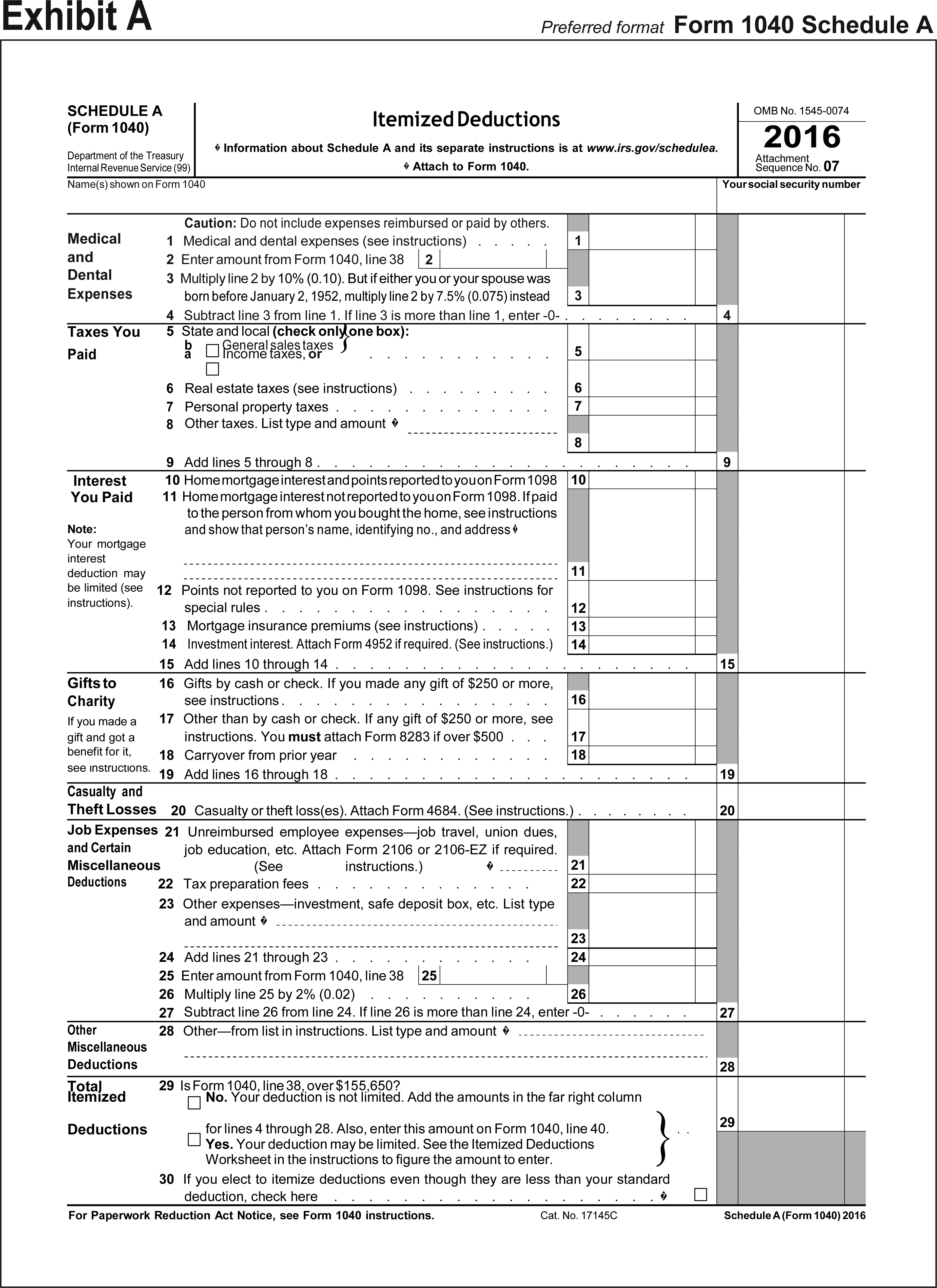
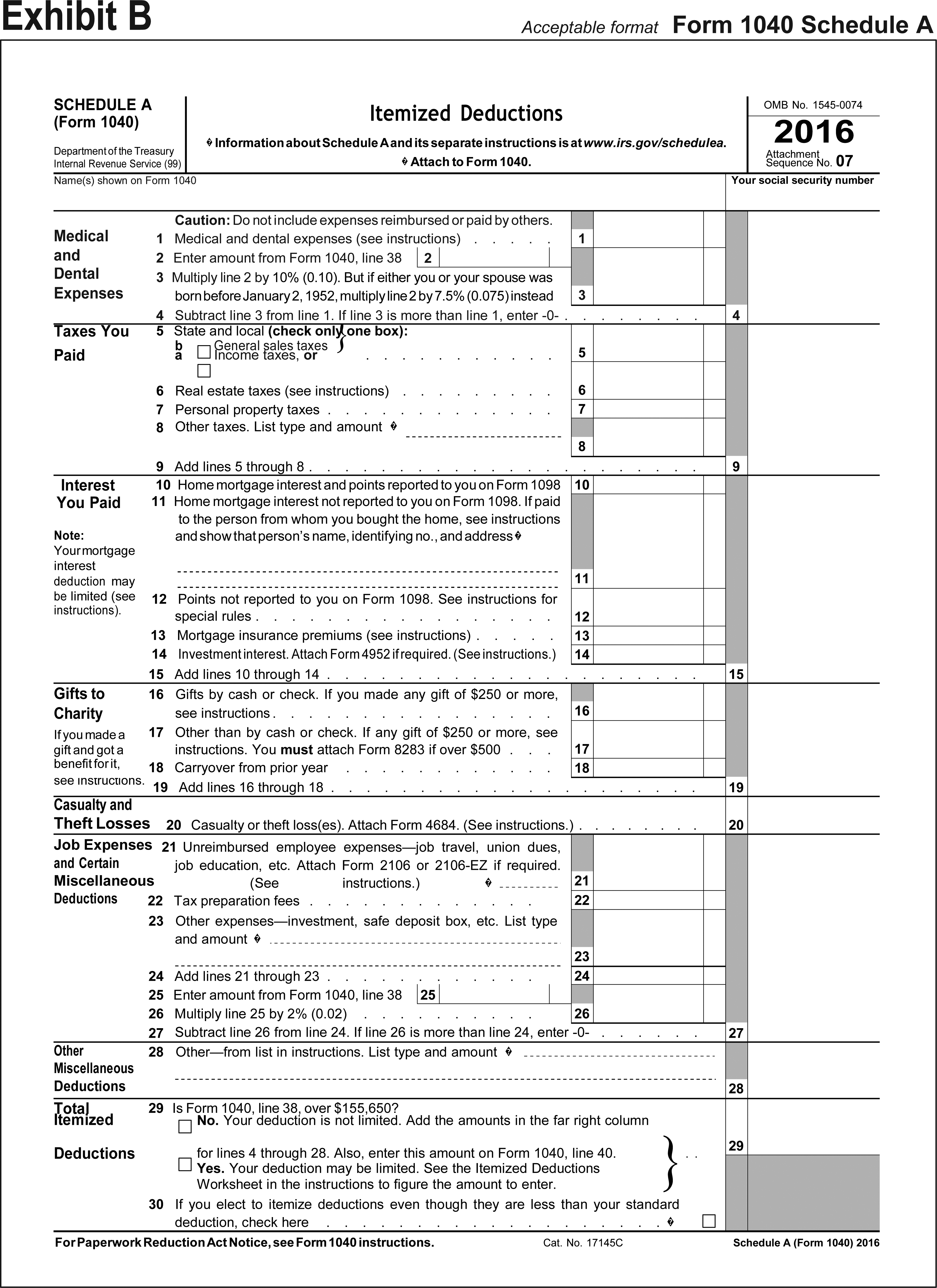
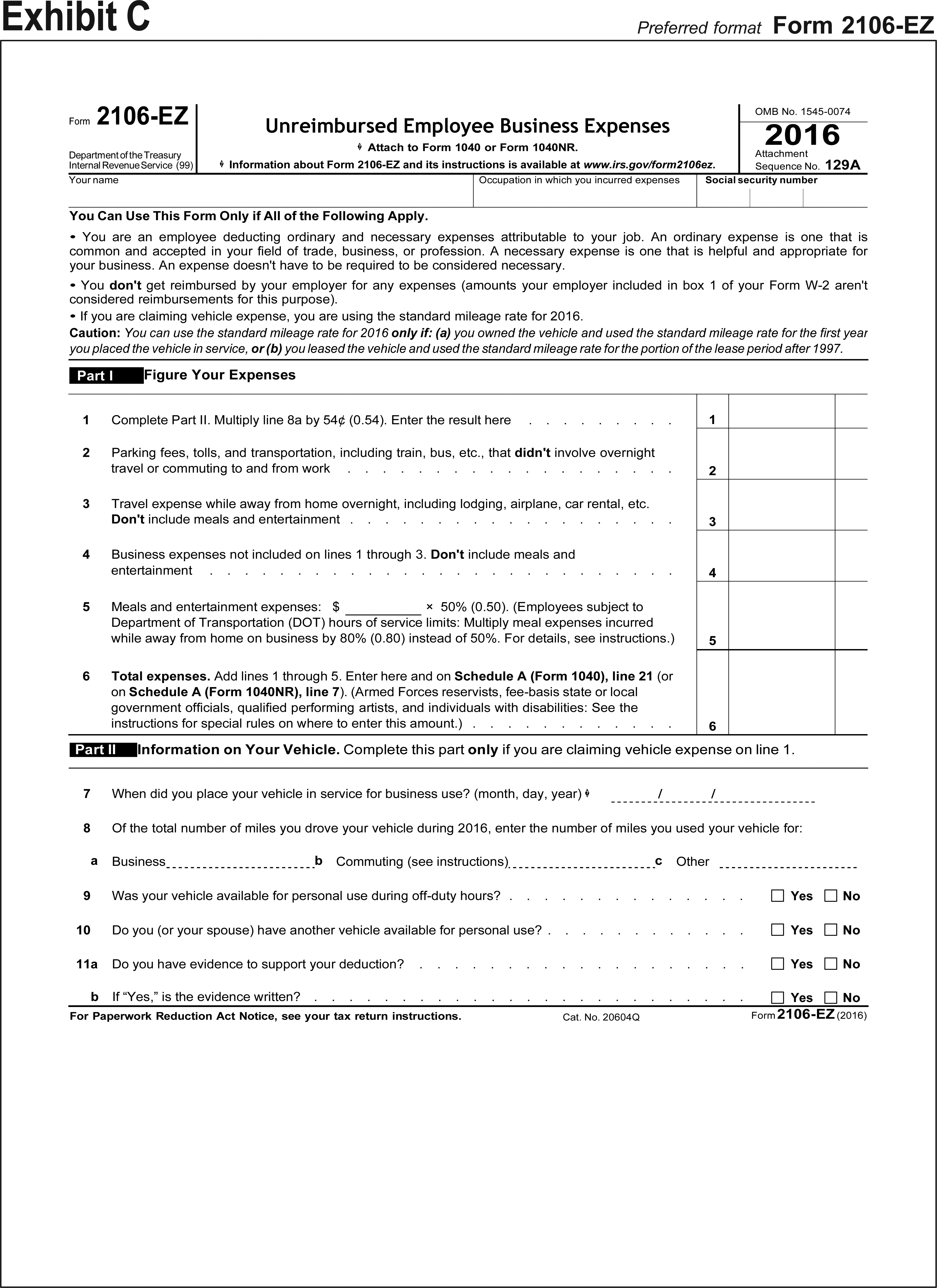
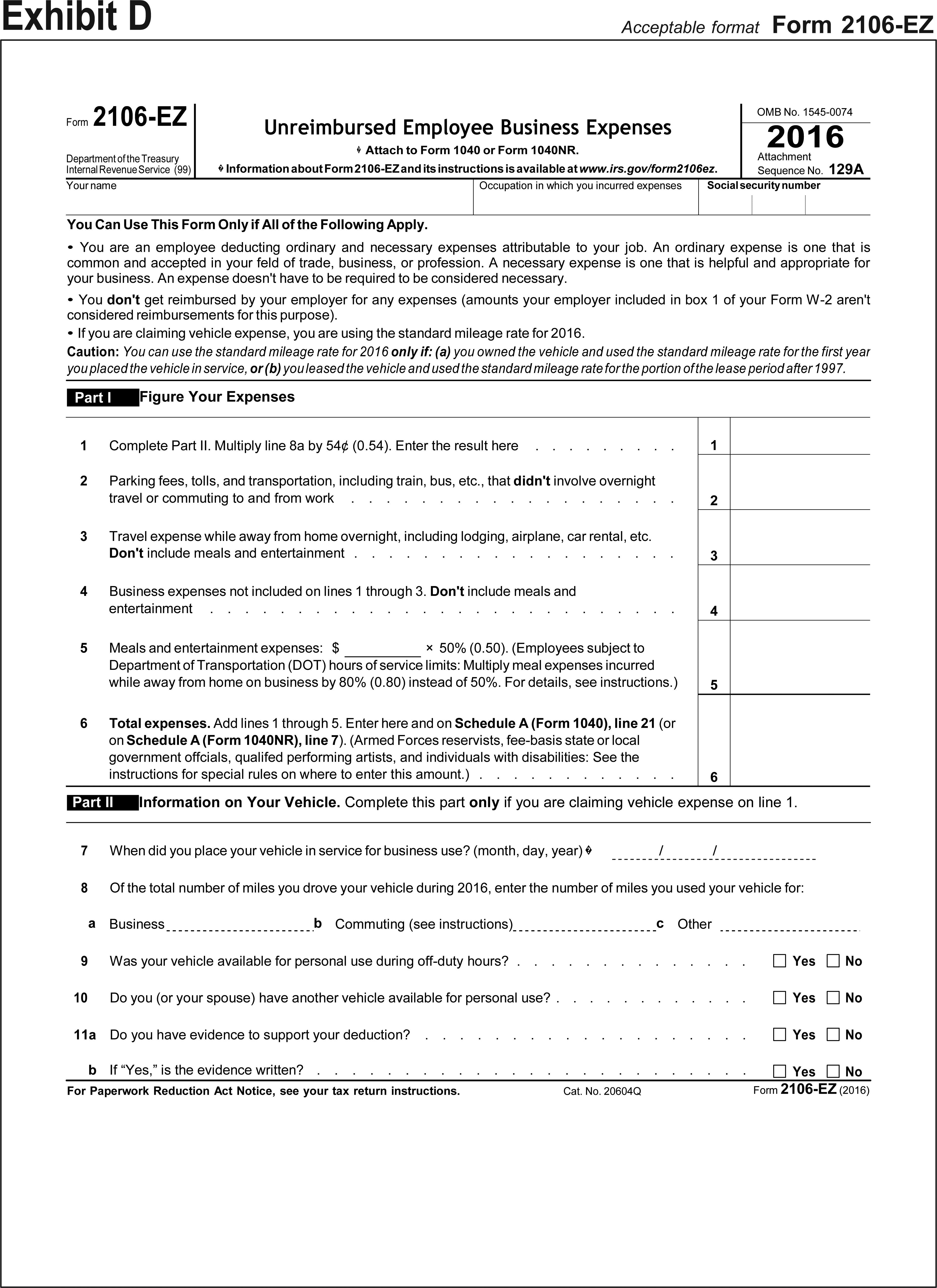
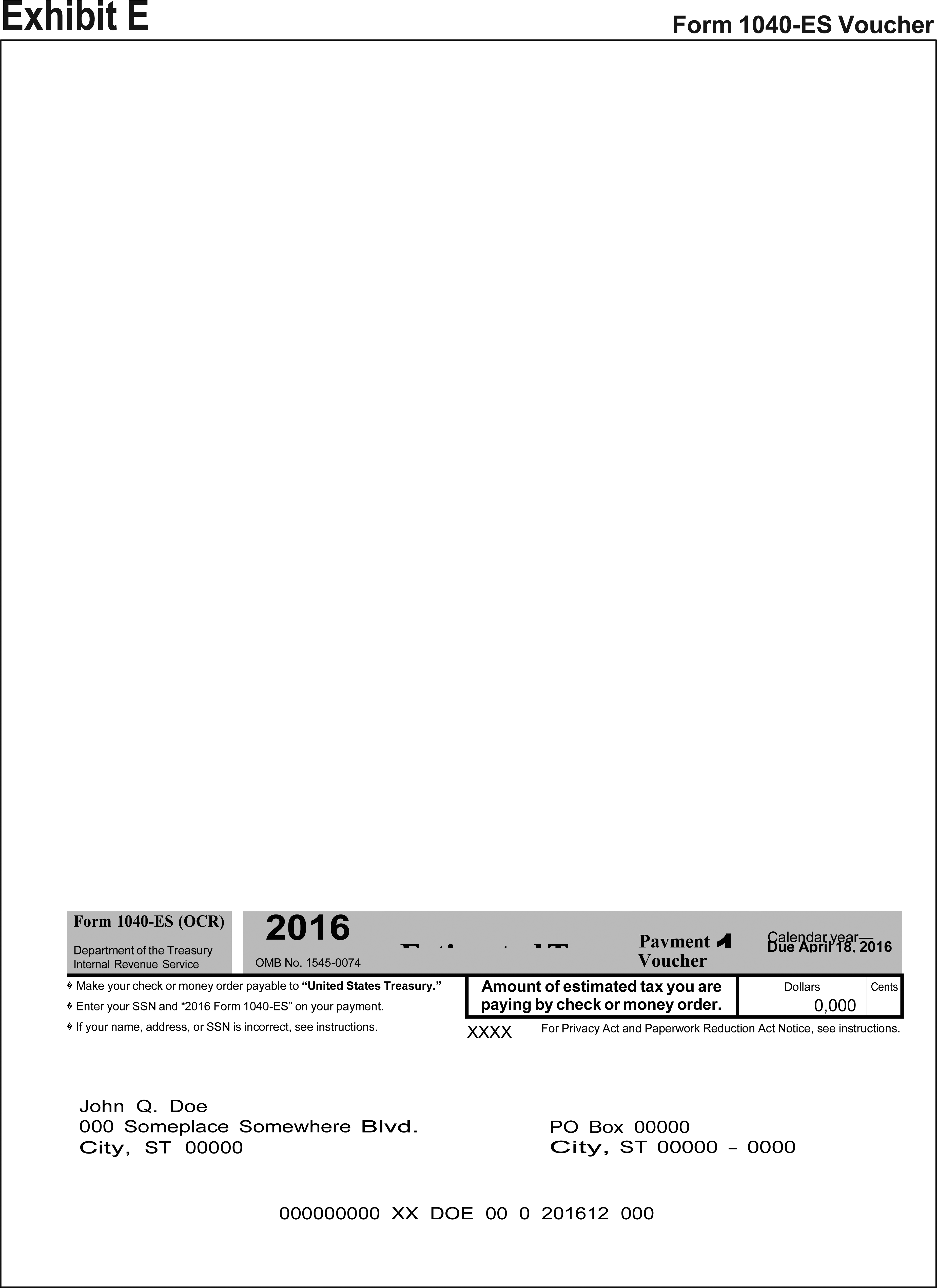
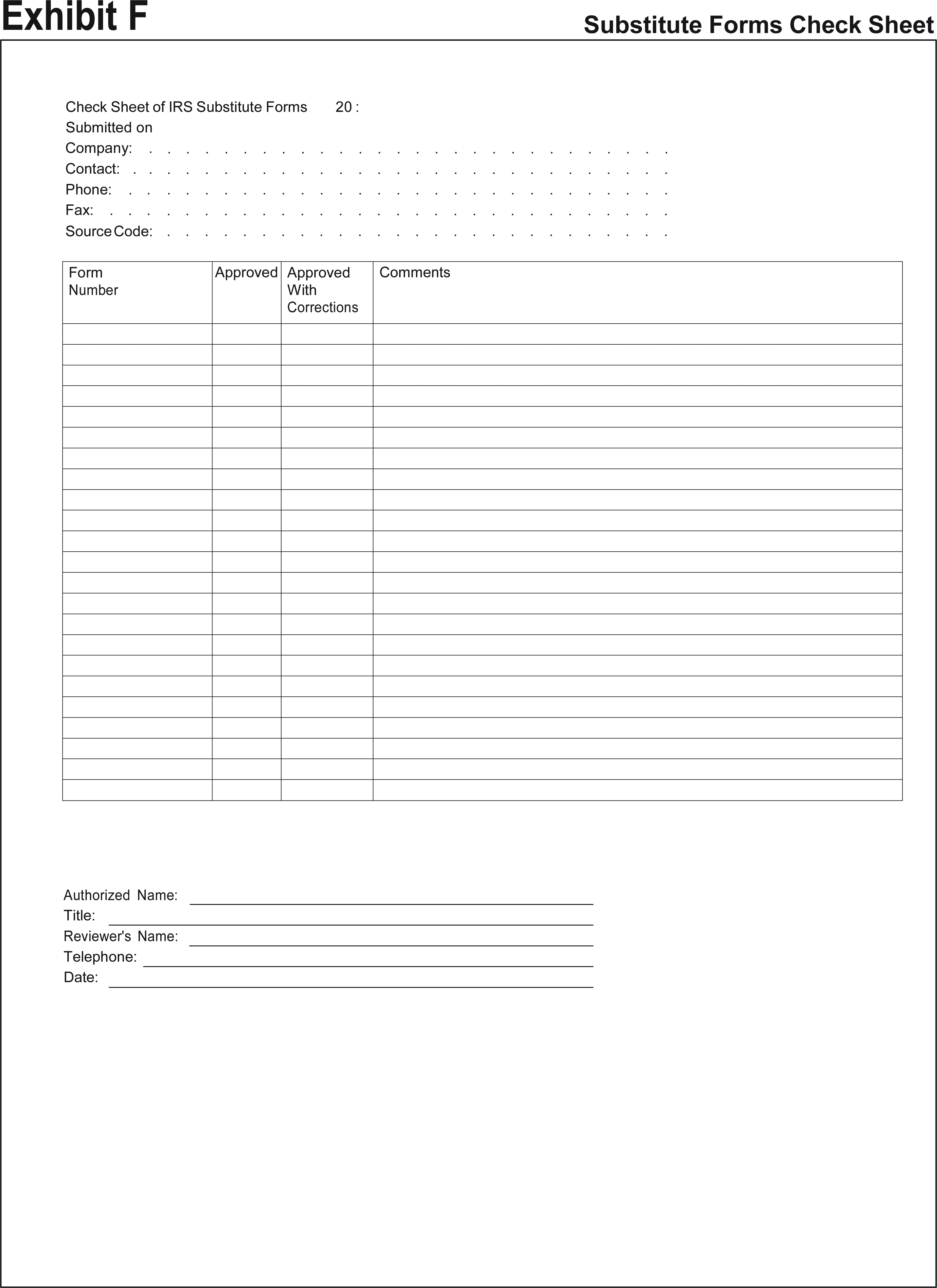
Revenue rulings and revenue procedures (hereinafter referred to as “rulings”) that have an effect on previous rulings use the following defined terms to describe the effect:
Amplified describes a situation where no change is being made in a prior published position, but the prior position is being extended to apply to a variation of the fact situation set forth therein. Thus, if an earlier ruling held that a principle applied to A, and the new ruling holds that the same principle also applies to B, the earlier ruling is amplified. (Compare with modified, below).
Clarified is used in those instances where the language in a prior ruling is being made clear because the language has caused, or may cause, some confusion. It is not used where a position in a prior ruling is being changed.
Distinguished describes a situation where a ruling mentions a previously published ruling and points out an essential difference between them.
Modified is used where the substance of a previously published position is being changed. Thus, if a prior ruling held that a principle applied to A but not to B, and the new ruling holds that it applies to both A and B, the prior ruling is modified because it corrects a published position. (Compare with amplified and clarified, above).
Obsoleted describes a previously published ruling that is not considered determinative with respect to future transactions. This term is most commonly used in a ruling that lists previously published rulings that are obsoleted because of changes in laws or regulations. A ruling may also be obsoleted because the substance has been included in regulations subsequently adopted.
Revoked describes situations where the position in the previously published ruling is not correct and the correct position is being stated in a new ruling.
Superseded describes a situation where the new ruling does nothing more than restate the substance and situation of a previously published ruling (or rulings). Thus, the term is used to republish under the 1986 Code and regulations the same position published under the 1939 Code and regulations. The term is also used when it is desired to republish in a single ruling a series of situations, names, etc., that were previously published over a period of time in separate rulings. If the new ruling does more than restate the substance of a prior ruling, a combination of terms is used. For example, modified and superseded describes a situation where the substance of a previously published ruling is being changed in part and is continued without change in part and it is desired to restate the valid portion of the previously published ruling in a new ruling that is self contained. In this case, the previously published ruling is first modified and then, as modified, is superseded.
Supplemented is used in situations in which a list, such as a list of the names of countries, is published in a ruling and that list is expanded by adding further names in subsequent rulings. After the original ruling has been supplemented several times, a new ruling may be published that includes the list in the original ruling and the additions, and supersedes all prior rulings in the series.
Suspended is used in rare situations to show that the previous published rulings will not be applied pending some future action such as the issuance of new or amended regulations, the outcome of cases in litigation, or the outcome of a Service study.
The following abbreviations in current use and formerly used will appear in material published in the Bulletin.
A—Individual.
Acq.—Acquiescence.
B—Individual.
BE—Beneficiary.
BK—Bank.
B.T.A.—Board of Tax Appeals.
C—Individual.
C.B.—Cumulative Bulletin.
CFR—Code of Federal Regulations.
CI—City.
COOP—Cooperative.
Ct.D.—Court Decision.
CY—County.
D—Decedent.
DC—Dummy Corporation.
DE—Donee.
Del. Order—Delegation Order.
DISC—Domestic International Sales Corporation.
DR—Donor.
E—Estate.
EE—Employee.
E.O.—Executive Order.
ER—Employer.
ERISA—Employee Retirement Income Security Act.
EX—Executor.
F—Fiduciary.
FC—Foreign Country.
FICA—Federal Insurance Contributions Act.
FISC—Foreign International Sales Company.
FPH—Foreign Personal Holding Company.
F.R.—Federal Register.
FUTA—Federal Unemployment Tax Act.
FX—Foreign corporation.
G.C.M.—Chief Counsel’s Memorandum.
GE—Grantee.
GP—General Partner.
GR—Grantor.
IC—Insurance Company.
I.R.B.—Internal Revenue Bulletin.
LE—Lessee.
LP—Limited Partner.
LR—Lessor.
M—Minor.
Nonacq.—Nonacquiescence.
O—Organization.
P—Parent Corporation.
PHC—Personal Holding Company.
PO—Possession of the U.S.
PR—Partner.
PRS—Partnership.
PTE—Prohibited Transaction Exemption.
Pub. L.—Public Law.
REIT—Real Estate Investment Trust.
Rev. Proc.—Revenue Procedure.
Rev. Rul.—Revenue Ruling.
S—Subsidiary.
S.P.R.—Statement of Procedural Rules.
Stat.—Statutes at Large.
T—Target Corporation.
T.C.—Tax Court.
T.D.—Treasury Decision.
TFE—Transferee.
TFR—Transferor.
T.I.R.—Technical Information Release.
TP—Taxpayer.
TR—Trust.
TT—Trustee.
U.S.C.—United States Code.
X—Corporation.
Y—Corporation.
Z—Corporation.
A cumulative list of all revenue rulings, revenue procedures, Treasury decisions, etc., published in Internal Revenue Bulletins 2016–27 through 2016–52 is in Internal Revenue Bulletin 2016–52, dated December 26, 2016.
Bulletin 2017–1 through 2017–26
Notices:
| Article | Issue | Link | Page |
|---|---|---|---|
| 2017-1 | 2017-02 I.R.B. | 2017-02 | 367 |
| 2017-2 | 2017-04 I.R.B. | 2017-04 | 539 |
| 2017-3 | 2017-02 I.R.B. | 2017-02 | 368 |
| 2017-4 | 2017-04 I.R.B. | 2017-04 | 541 |
| 2017-5 | 2017-06 I.R.B. | 2017-06 | 779 |
| 2017-6 | 2017-03 I.R.B. | 2017-03 | 422 |
| 2017-7 | 2017-03 I.R.B. | 2017-03 | 423 |
| 2017-8 | 2017-03 I.R.B. | 2017-03 | 423 |
| 2017-9 | 2017-04 I.R.B. | 2017-04 | 542 |
| 2017-10 | 2017-04 I.R.B. | 2017-04 | 544 |
| 2017-12 | 2017-05 I.R.B. | 2017-05 | 742 |
| 2017-13 | 2017-06 I.R.B. | 2017-06 | 780 |
| 2017-14 | 2017-06 I.R.B. | 2017-06 | 783 |
| 2017-15 | 2017-06 I.R.B. | 2017-06 | 783 |
| 2017-16 | 2017-07 I.R.B. | 2017-07 | 913 |
| 2017-17 | 2017-15 I.R.B. | 2017-15 | 1074 |
| 2017-18 | 2017-09 I.R.B. | 2017-09 | 997 |
| 2017-19 | 2017-09 I.R.B. | 2017-09 | 1000 |
| 2017-20 | 2017-11 I.R.B. | 2017-11 | 1010 |
| 2017-21 | 2017-13 I.R.B. | 2017-13 | 1026 |
| 2017-22 | 2017-13 I.R.B. | 2017-13 | 1033 |
| 2017-23 | 2017-16 I.R.B. | 2017-16 | 1100 |
| 2017-24 | 2017-17 I.R.B. | 2017-17 | 1127 |
| 2017-25 | 2017-17 I.R.B. | 2017-17 | 1127 |
| 2017-26 | 2017-17 I.R.B. | 2017-17 | 1129 |
| 2017-27 | 2017-19 I.R.B. | 2017-19 | 1232 |
| 2017-28 | 2017-19 I.R.B. | 2017-19 | 1235 |
| 2017-29 | 2017-20 I.R.B. | 2017-20 | 1243 |
| 2017-30 | 2017-21 I.R.B. | 2017-21 | 1248 |
| 2017-31 | 2017-22 I.R.B. | 2017-22 | 1253 |
| 2017-32 | 2017-22 I.R.B. | 2017-22 | 1255 |
| 2017-33 | 2017-22 I.R.B. | 2017-22 | 1256 |
| 2017-34 | 2017-26 I.R.B. | 2017-26 | 1279 |
Proposed Regulations:
| Article | Issue | Link | Page |
|---|---|---|---|
| REG-137604-07 | 2017-07 I.R.B. | 2017-07 | 923 |
| REG-128276-12 | 2017-02 I.R.B. | 2017-02 | 369 |
| REG-103477-14 | 2017-05 I.R.B. | 2017-05 | 746 |
| REG-112324-15 | 2017-04 I.R.B. | 2017-04 | 547 |
| REG-127203-15 | 2017-07 I.R.B. | 2017-07 | 918 |
| REG-131643-15 | 2017-06 I.R.B. | 2017-06 | 865 |
| REG-134438-15 | 2017-02 I.R.B. | 2017-02 | 373 |
| REG-112800-16 | 2017-04 I.R.B. | 2017-04 | 569 |
| REG-123829-16 | 2017-05 I.R.B. | 2017-05 | 764 |
| REG-123841-16 | 2017-05 I.R.B. | 2017-05 | 766 |
| REG-133353-16 | 2017-02 I.R.B. | 2017-02 | 372 |
| REG-134247-16 | 2017-05 I.R.B. | 2017-05 | 744 |
| REG-135122-16 | 2017-09 I.R.B. | 2017-09 | 1005 |
Revenue Procedures:
| Article | Issue | Link | Page |
|---|---|---|---|
| 2017-1 | 2017-01 I.R.B. | 2017-01 | 1 |
| 2017-2 | 2017-01 I.R.B. | 2017-01 | 106 |
| 2017-3 | 2017-01 I.R.B. | 2017-01 | 130 |
| 2017-4 | 2017-01 I.R.B. | 2017-01 | 146 |
| 2017-5 | 2017-01 I.R.B. | 2017-01 | 230 |
| 2017-7 | 2017-01 I.R.B. | 2017-01 | 269 |
| 2017-12 | 2017-03 I.R.B. | 2017-03 | 424 |
| 2017-13 | 2017-06 I.R.B. | 2017-06 | 787 |
| 2017-14 | 2017-03 I.R.B. | 2017-03 | 426 |
| 2017-15 | 2017-03 I.R.B. | 2017-03 | 437 |
| 2017-16 | 2017-03 I.R.B. | 2017-03 | 501 |
| 2017-18 | 2017-05 I.R.B. | 2017-05 | 743 |
| 2017-19 | 2017-07 I.R.B. | 2017-07 | 913 |
| 2017-21 | 2017-06 I.R.B. | 2017-06 | 791 |
| 2017-22 | 2017-06 I.R.B. | 2017-06 | 863 |
| 2017-23 | 2017-07 I.R.B. | 2017-07 | 915 |
| 2017-24 | 2017-07 I.R.B. | 2017-07 | 916 |
| 2017-25 | 2017-14 I.R.B. | 2017-14 | 1039 |
| 2017-26 | 2017-13 I.R.B. | 2017-13 | 1036 |
| 2017-27 | 2017-14 I.R.B. | 2017-14 | 1042 |
| 2017-28 | 2017-14 I.R.B. | 2017-14 | 1061 |
| 2017-29 | 2017-14 I.R.B. | 2017-14 | 1065 |
| 2017-30 | 2017-18 I.R.B. | 2017-18 | 1131 |
| 2017-31 | 2017-16 I.R.B. | 2017-16 | 1104 |
| 2017-32 | 2017-17 I.R.B. | 2017-17 | 1109 |
| 2017-33 | 2017-19 I.R.B. | 2017-19 | 1236 |
| 2017-34 | 2017-26 I.R.B. | 2017-26 | 1282 |
| 2017-35 | 2017-21 I.R.B. | 2017-21 | 1250 |
| 2017-36 | 2017-21 I.R.B. | 2017-21 | 1251 |
| 2017-37 | 2017-21 I.R.B. | 2017-21 | 1252 |
| 2017-38 | 2017-22 I.R.B. | 2017-22 | 1258 |
| 2017-39 | 2017-26 I.R.B. | 2017-26 | 1286 |
| 2017-40 | 2017-26 I.R.B. | 2017-26 | 1339 |
Revenue Rulings:
| Article | Issue | Link | Page |
|---|---|---|---|
| 2017-1 | 2017-03 I.R.B. | 2017-03 | 377 |
| 2017-2 | 2017-02 I.R.B. | 2017-02 | 364 |
| 2017-3 | 2017-04 I.R.B. | 2017-04 | 522 |
| 2017-4 | 2017-06 I.R.B. | 2017-06 | 776 |
| 2017-5 | 2017-09 I.R.B. | 2017-09 | 1000 |
| 2017-6 | 2017-12 I.R.B. | 2017-12 | 1011 |
| 2017-7 | 2017-10 I.R.B. | 2017-10 | 1009 |
| 2017-8 | 2017-14 I.R.B. | 2017-14 | 1037 |
| 2017-9 | 2017-21 I.R.B. | 2017-21 | 1244 |
| 2017-10 | 2017-17 I.R.B. | 2017-17 | 1108 |
| 2017-11 | 2017-19 I.R.B. | 2017-19 | 1230 |
| 2017-12 | 2017-23 I.R.B. | 2017-23 | 1260 |
| 2017-13 | 2017-26 I.R.B. | 2017-26 | 1264 |
Treasury Decisions:
| Article | Issue | Link | Page |
|---|---|---|---|
| 9794 | 2017-02 I.R.B. | 2017-02 | 273 |
| 9795 | 2017-02 I.R.B. | 2017-02 | 326 |
| 9796 | 2017-03 I.R.B. | 2017-03 | 380 |
| 9801 | 2017-02 I.R.B. | 2017-02 | 355 |
| 9802 | 2017-02 I.R.B. | 2017-02 | 361 |
| 9803 | 2017-03 I.R.B. | 2017-03 | 384 |
| 9804 | 2017-03 I.R.B. | 2017-03 | 406 |
| 9806 | 2017-04 I.R.B. | 2017-04 | 524 |
| 9807 | 2017-05 I.R.B. | 2017-05 | 573 |
| 9808 | 2017-05 I.R.B. | 2017-05 | 580 |
| 9809 | 2017-05 I.R.B. | 2017-05 | 664 |
| 9810 | 2017-06 I.R.B. | 2017-06 | 775 |
| 9811 | 2017-07 I.R.B. | 2017-07 | 869 |
| 9814 | 2017-07 I.R.B. | 2017-07 | 878 |
| 9815 | 2017-09 I.R.B. | 2017-09 | 944 |
| 9817 | 2017-09 I.R.B. | 2017-09 | 968 |
A cumulative list of all revenue rulings, revenue procedures, Treasury decisions, etc., published in Internal Revenue Bulletins 2016–27 through 2016–52 is in Internal Revenue Bulletin 2016–52, dated December 26, 2016.
Bulletin 2017–1 through 2017–26
Treasury Decisions:
| Old Article | Action | New Article | Issue | Link | Page |
|---|---|---|---|---|---|
| 2010-46 | Obsoleted by | T.D. 9815 | 2017-09 I.R.B. | 2017-09 | 944 |

 )
or https:// means you've safely connected to the .gov website. Share sensitive information only on official, secure websites.
)
or https:// means you've safely connected to the .gov website. Share sensitive information only on official, secure websites.