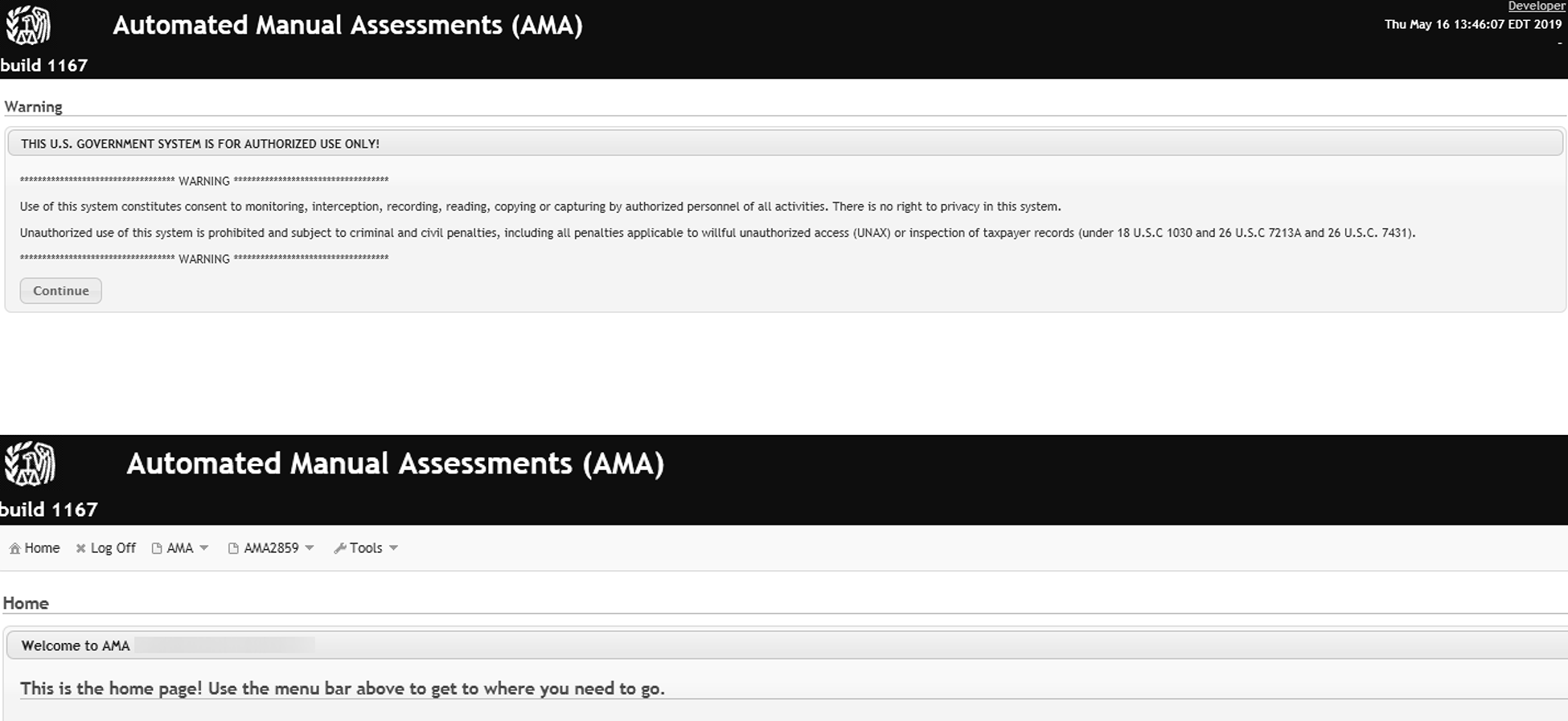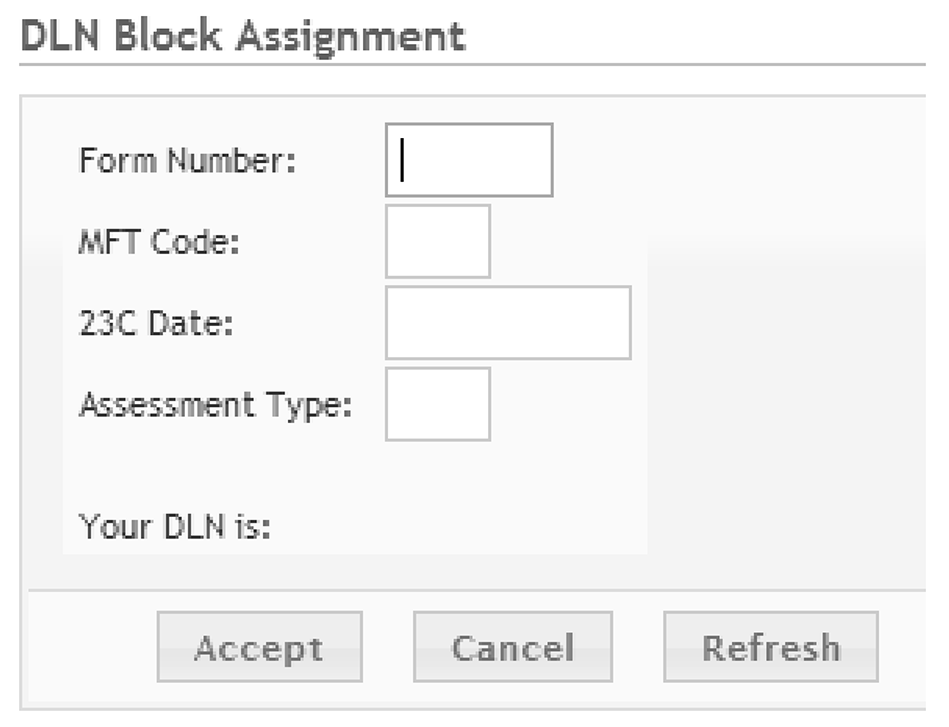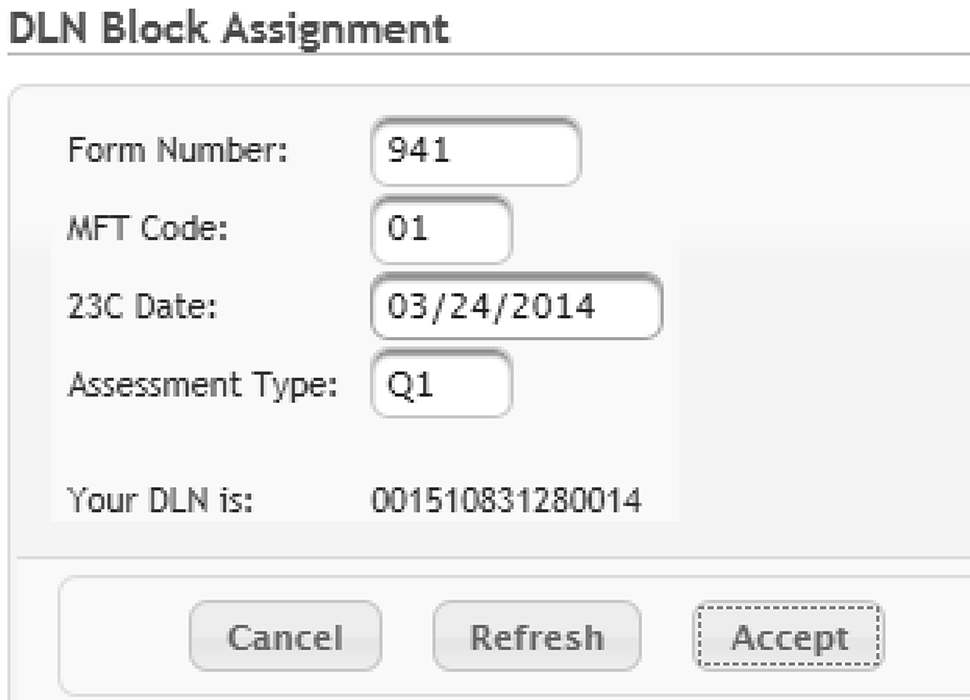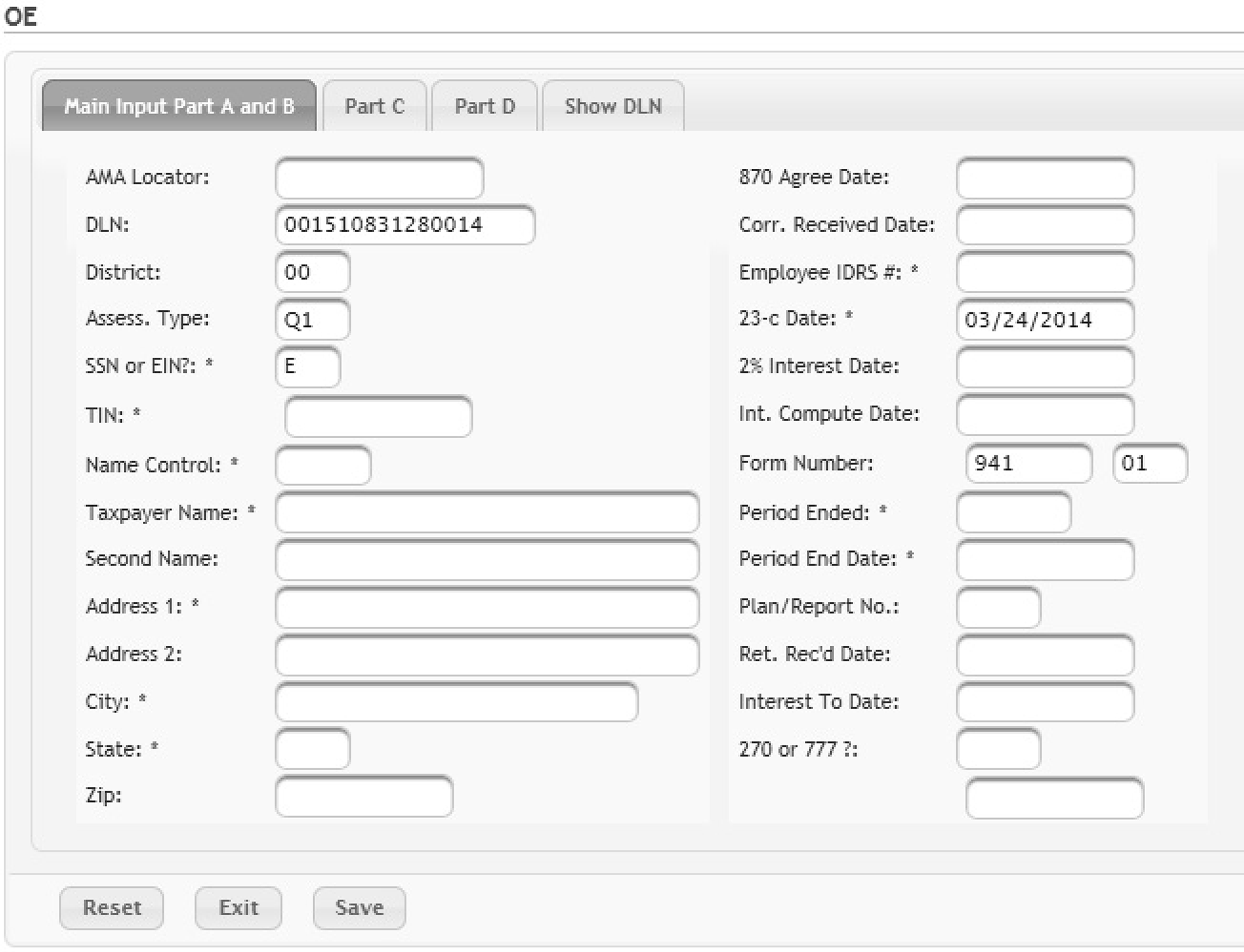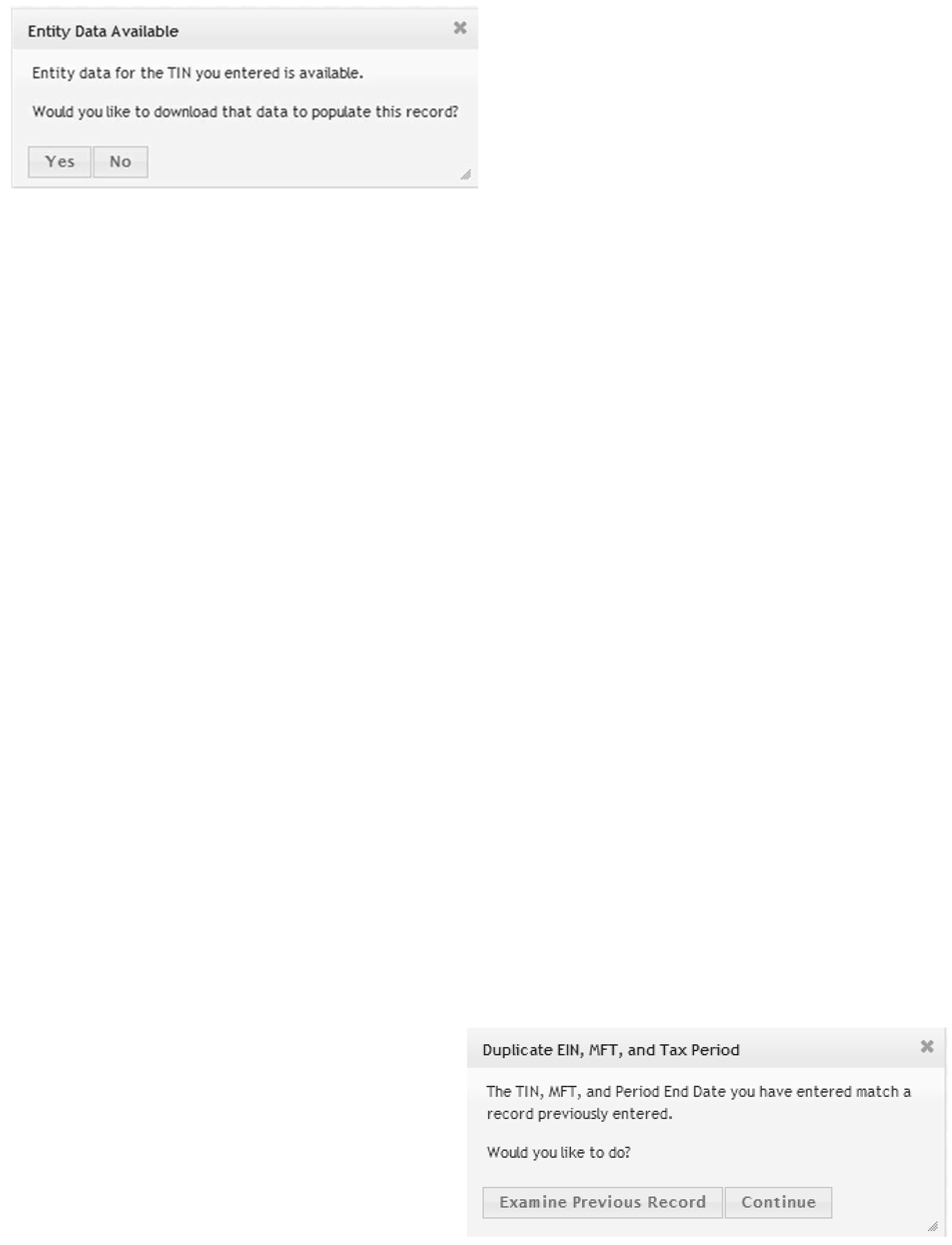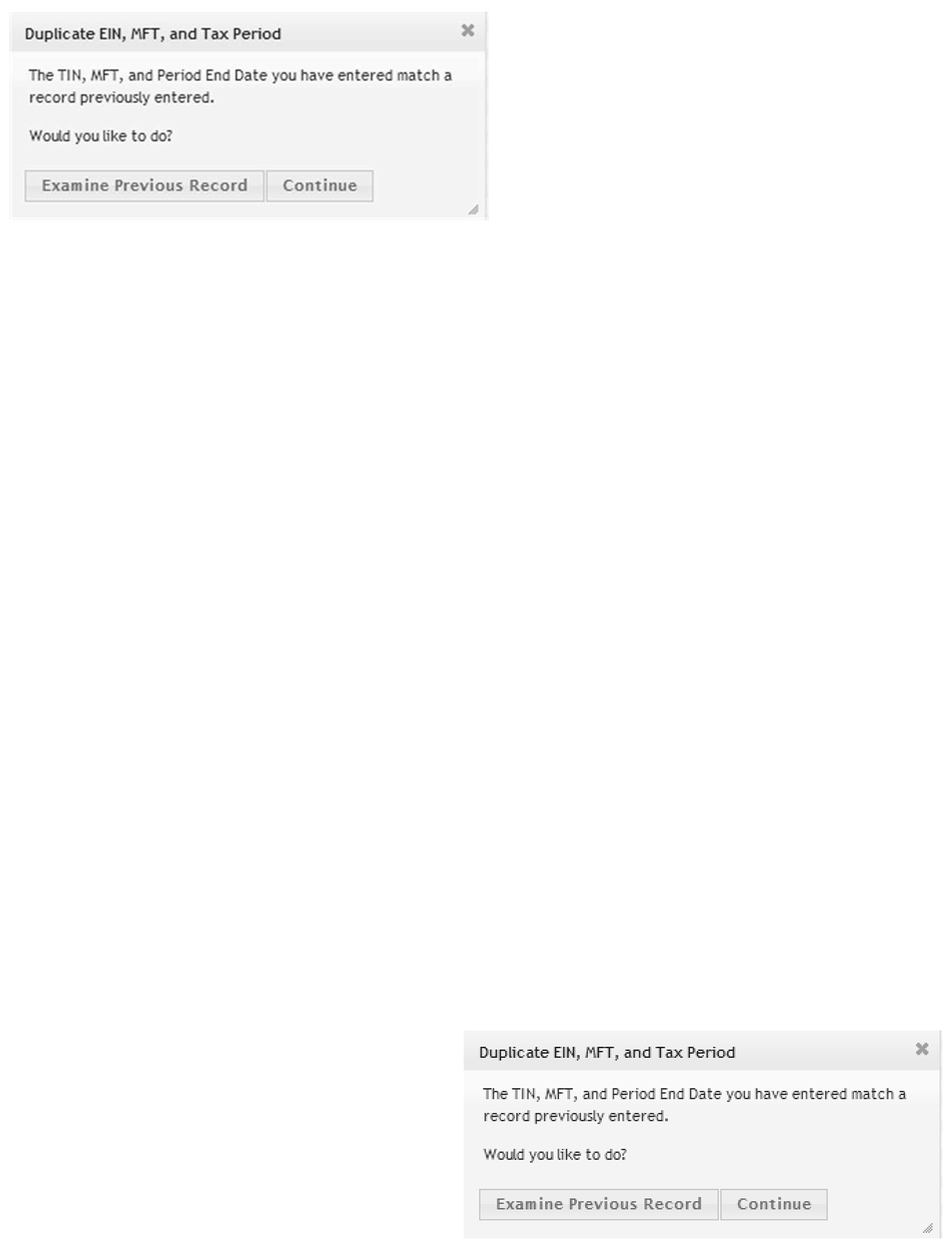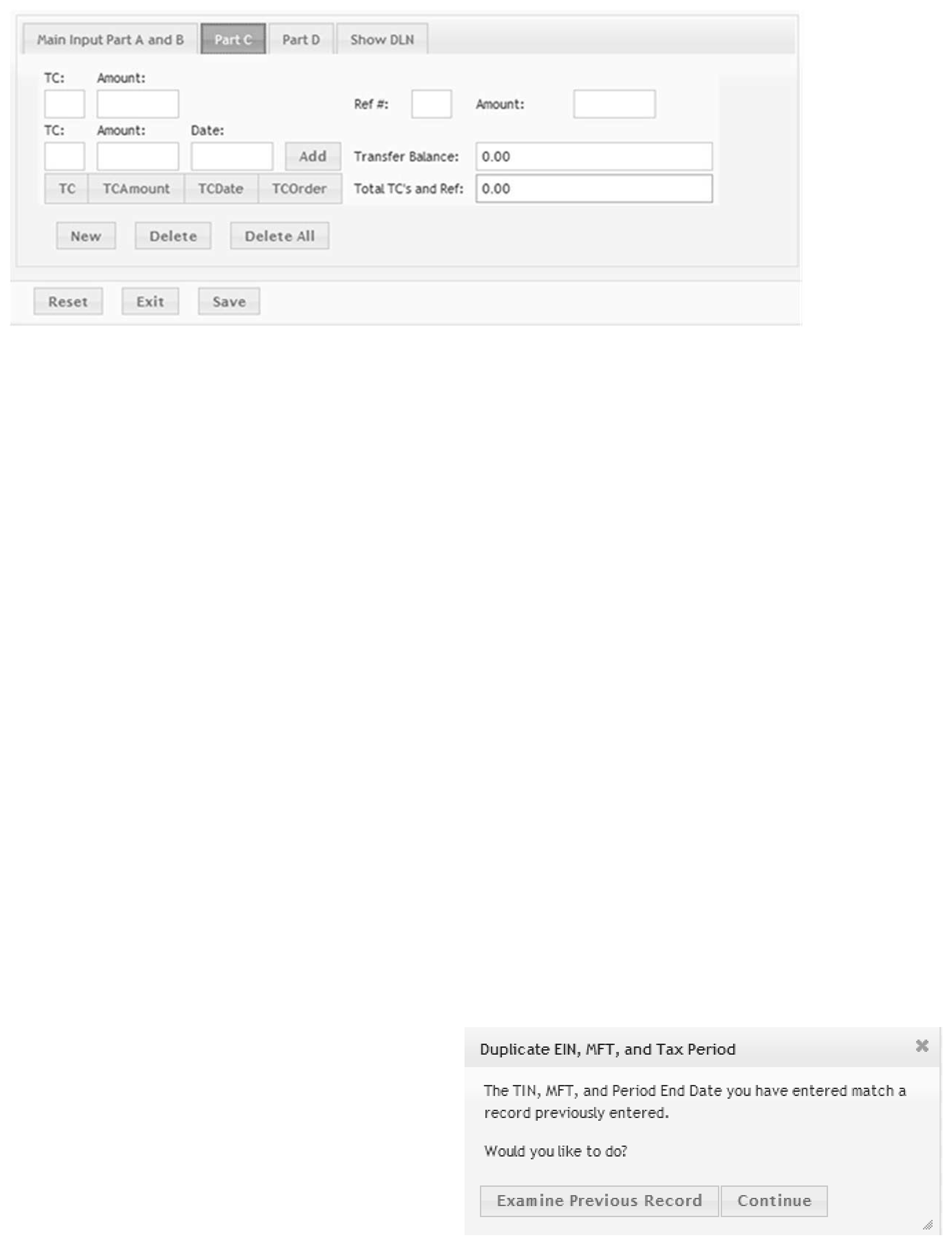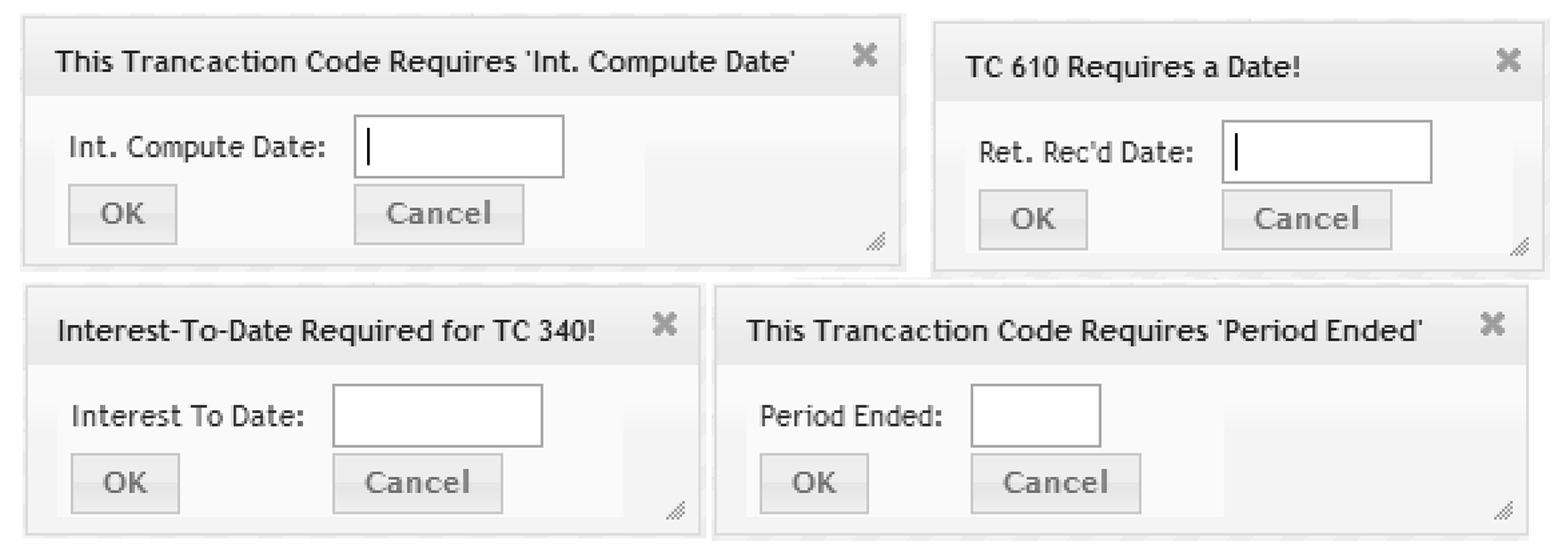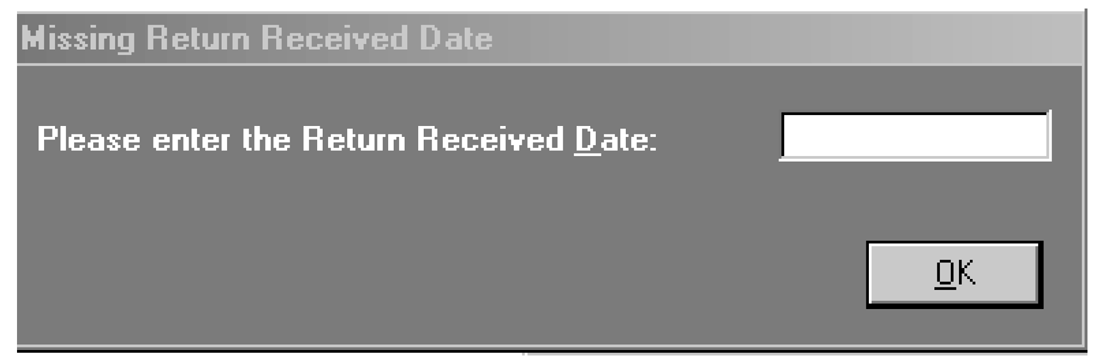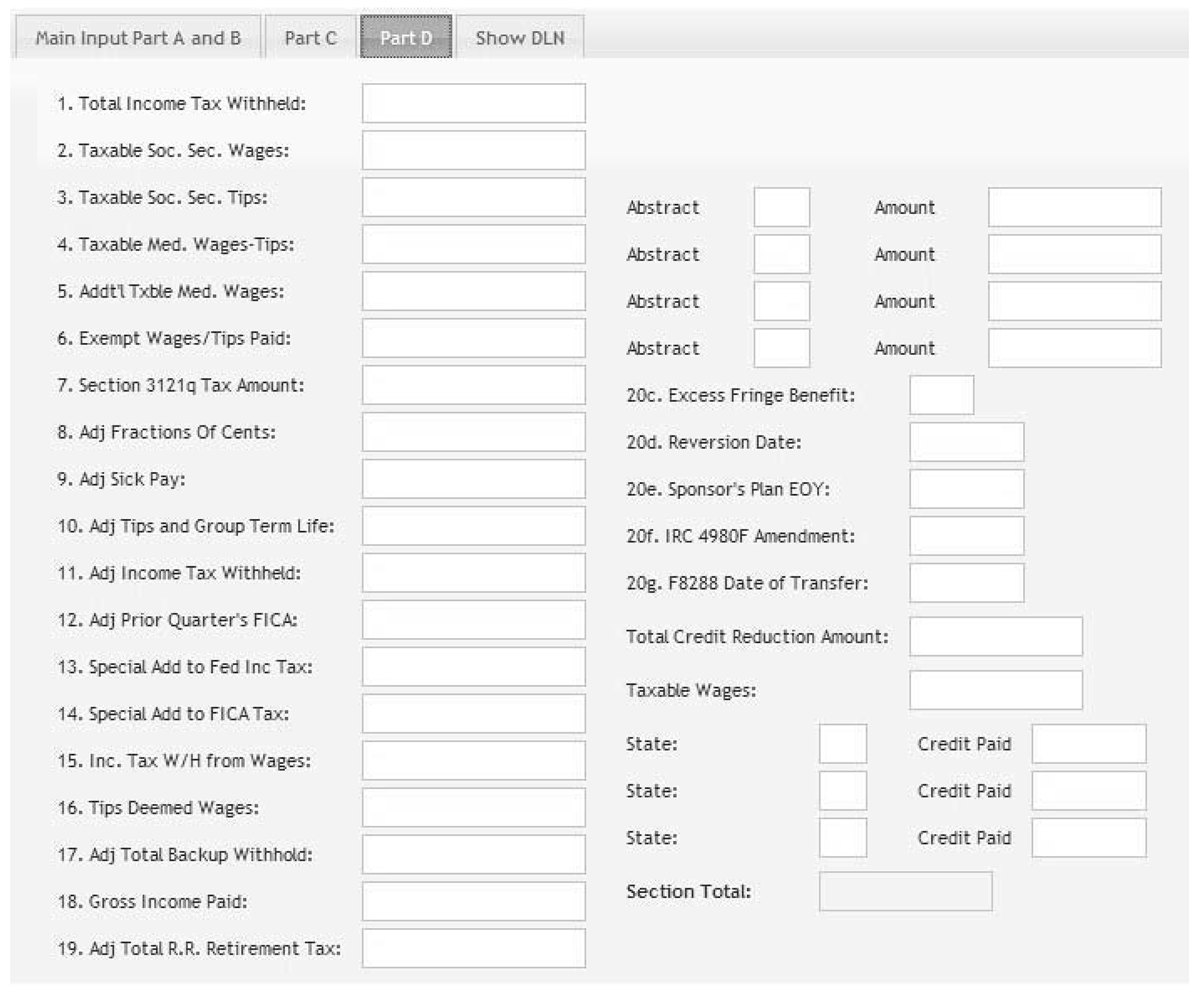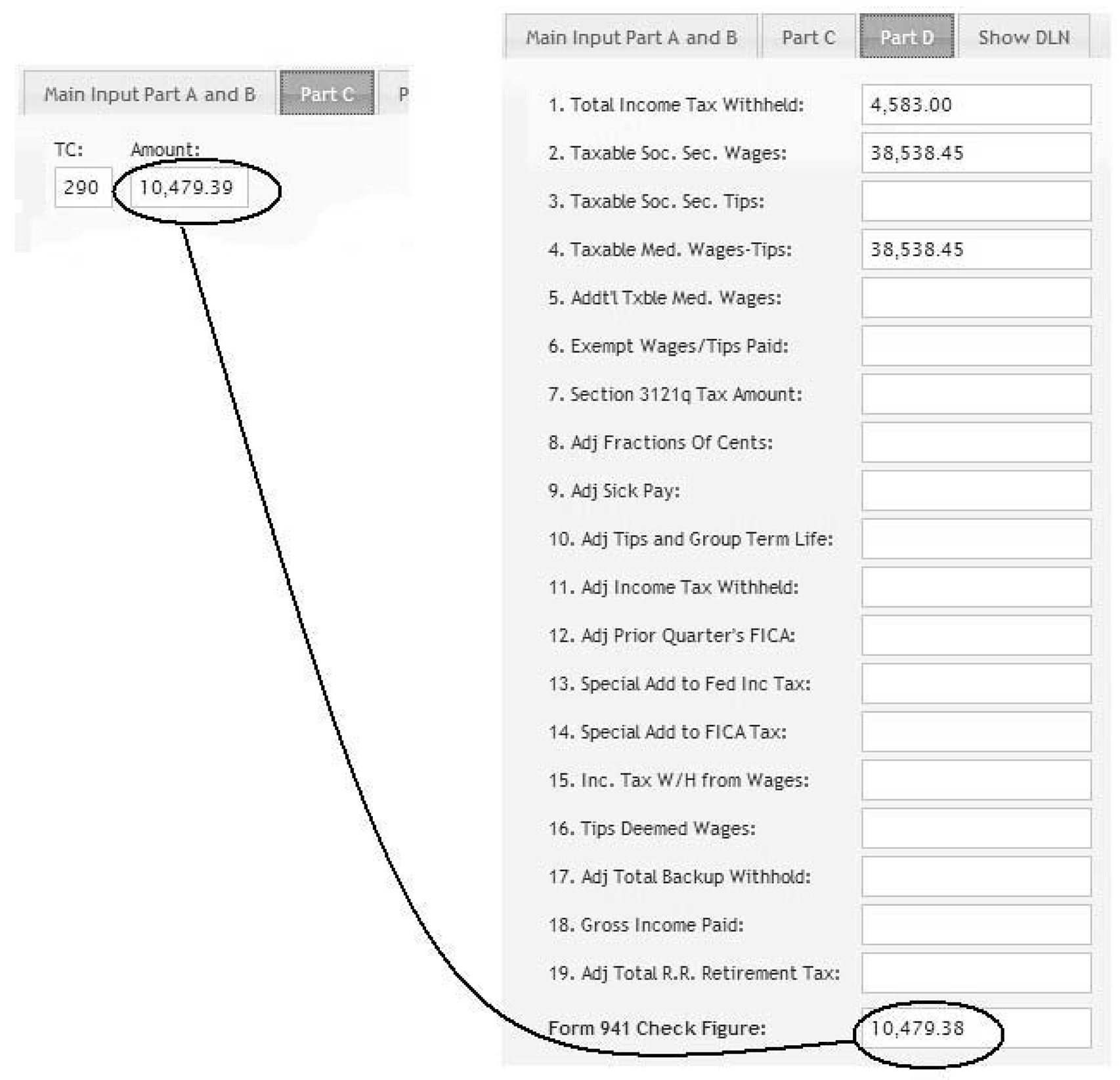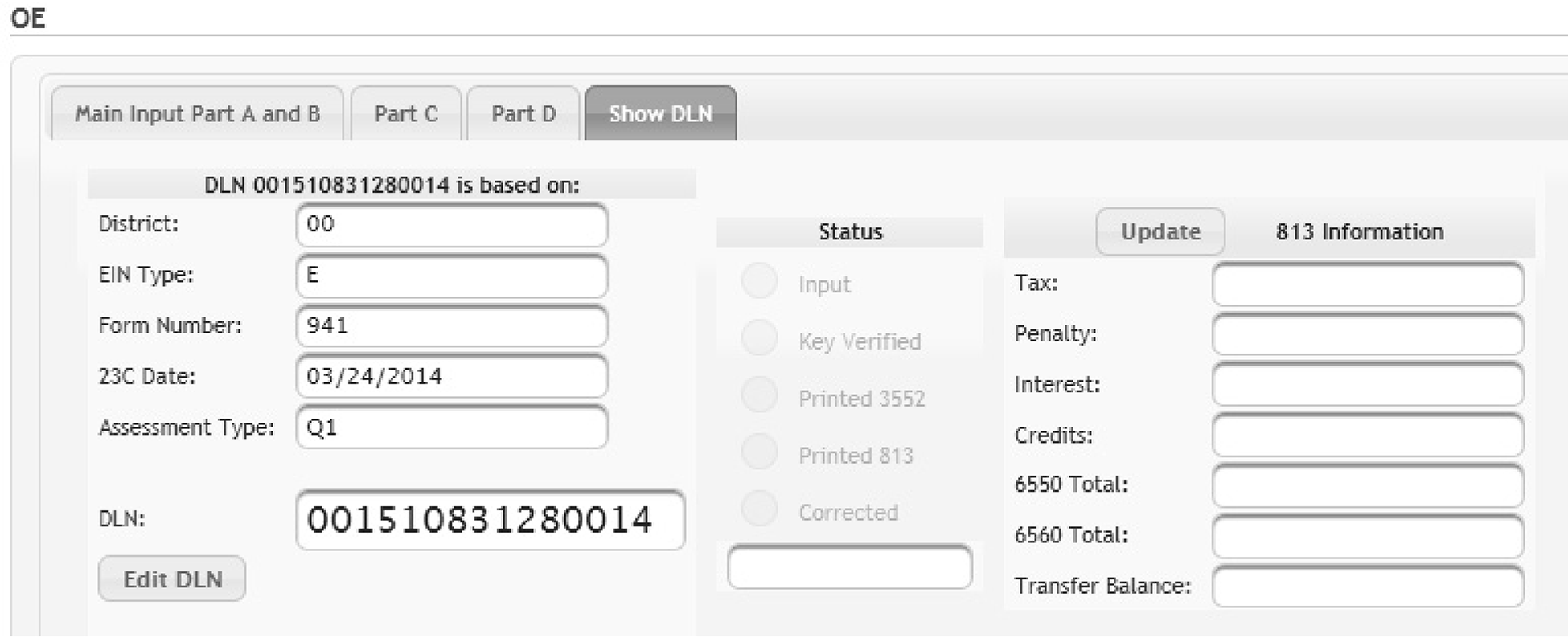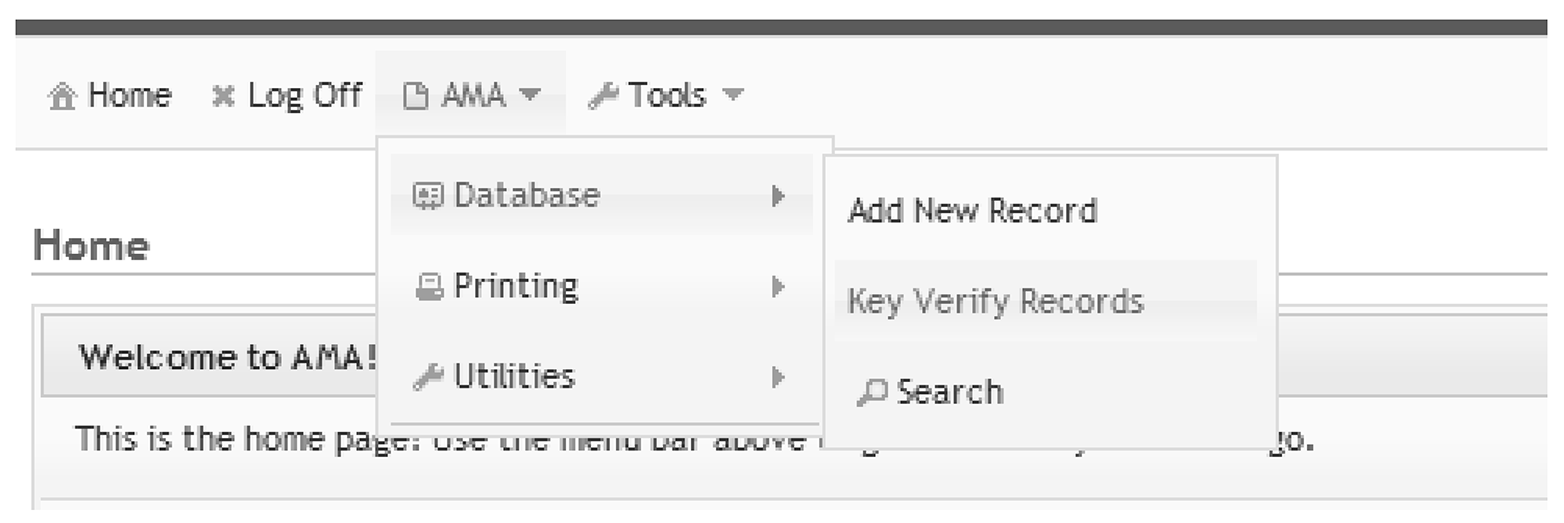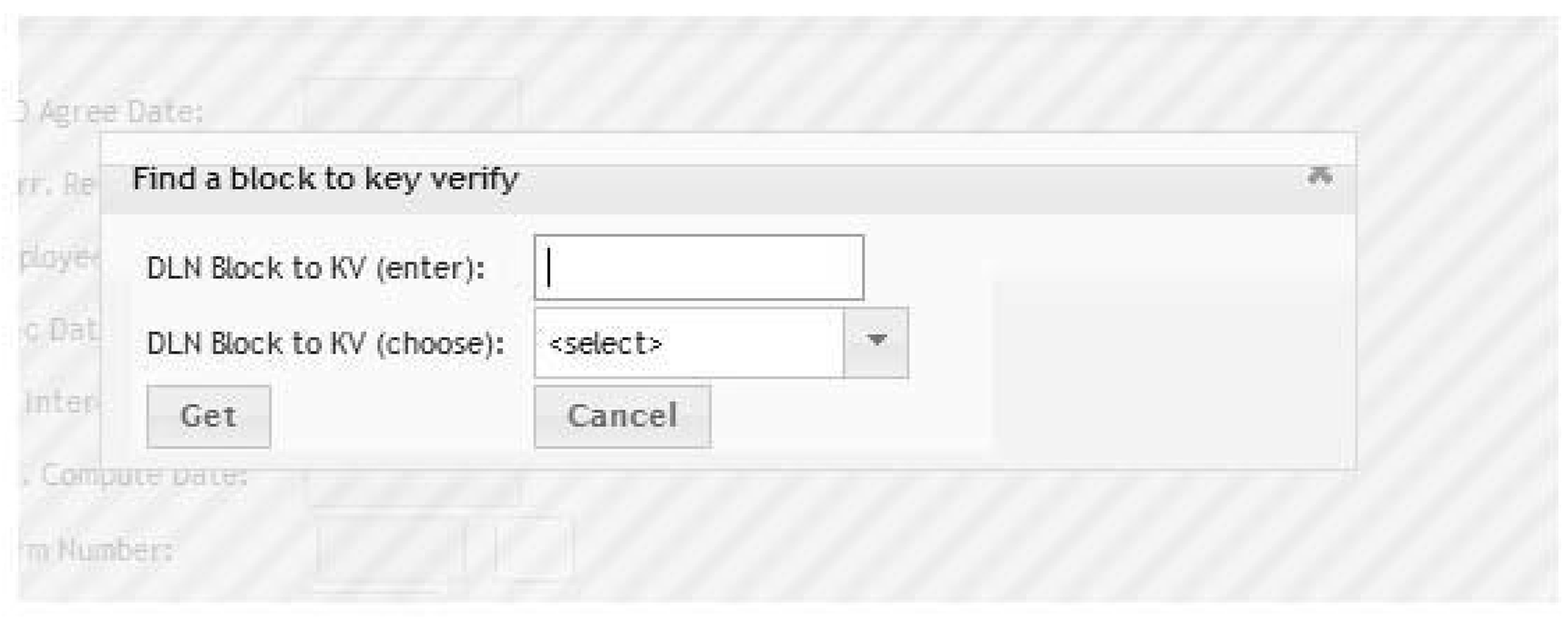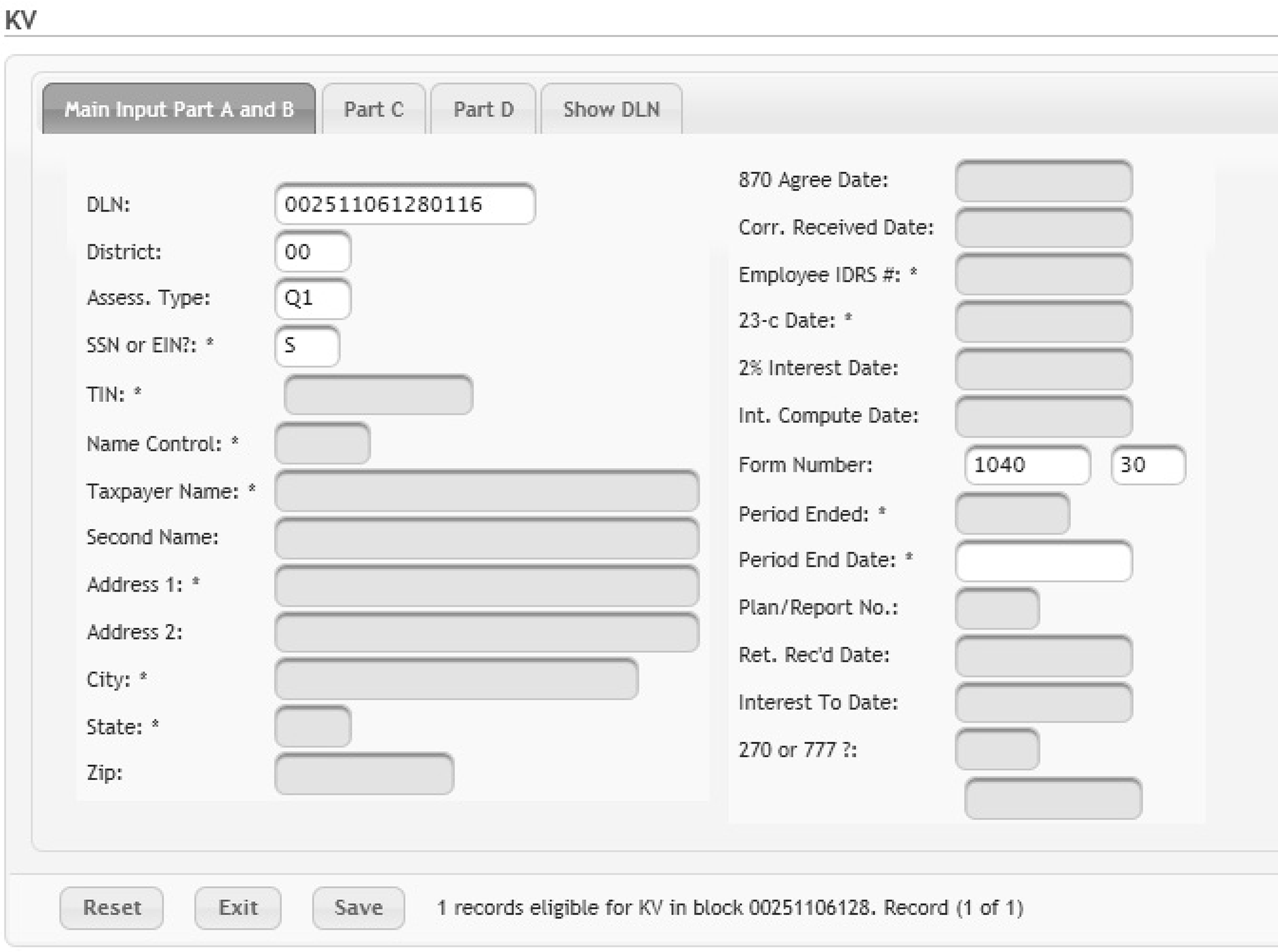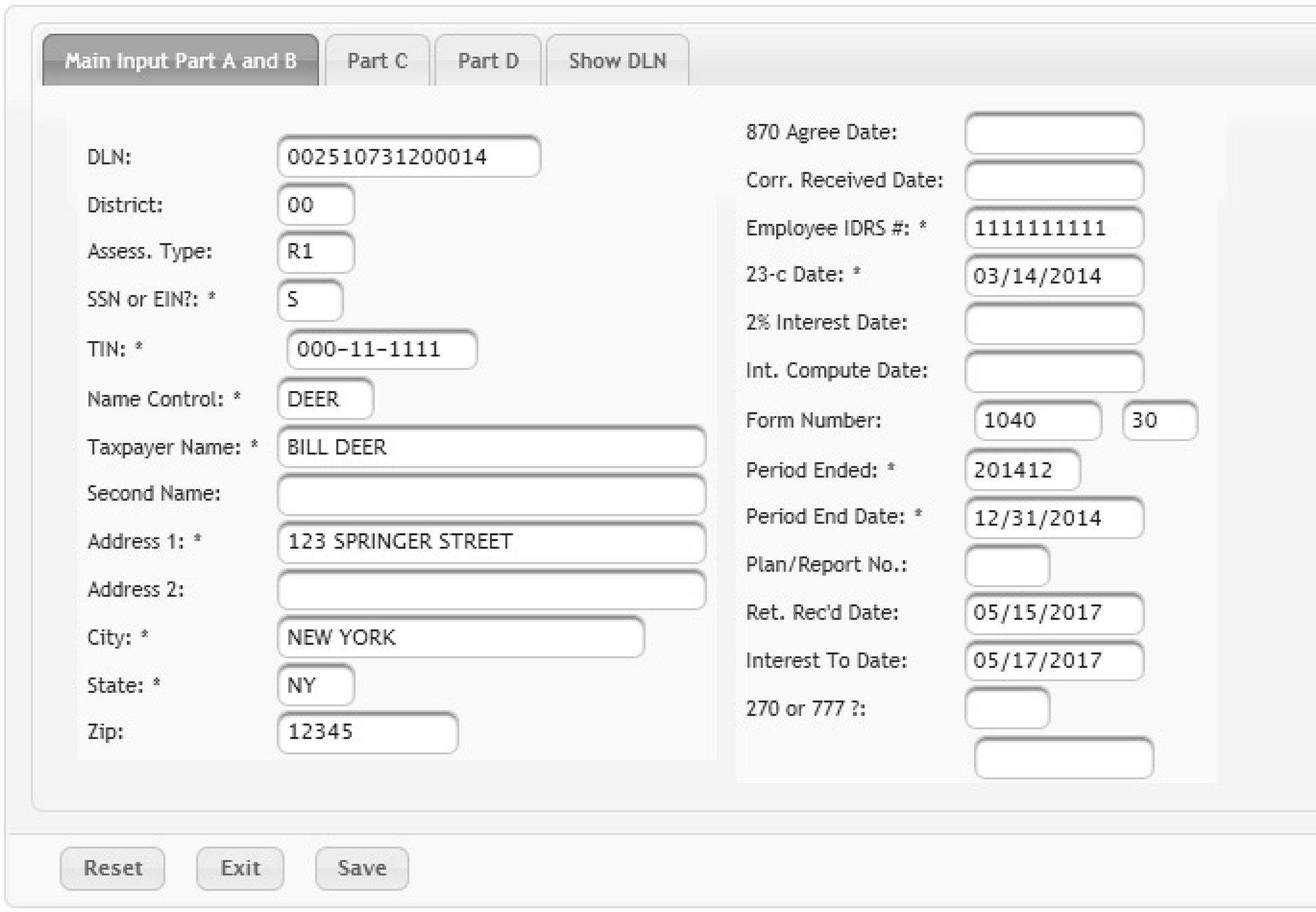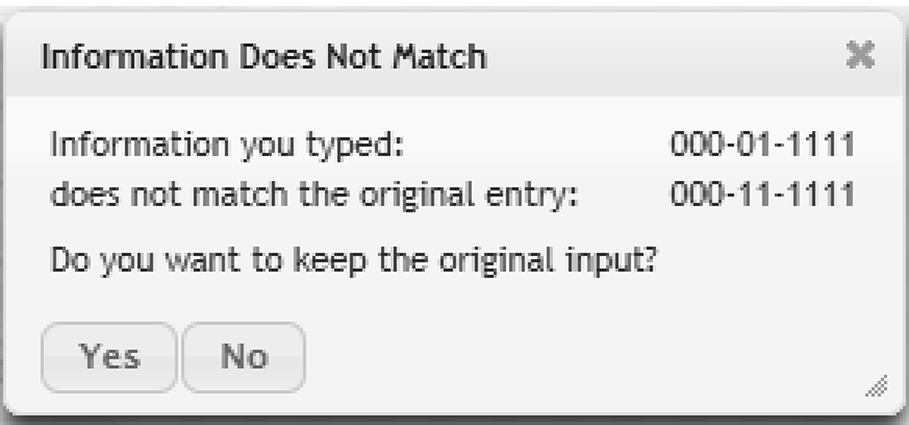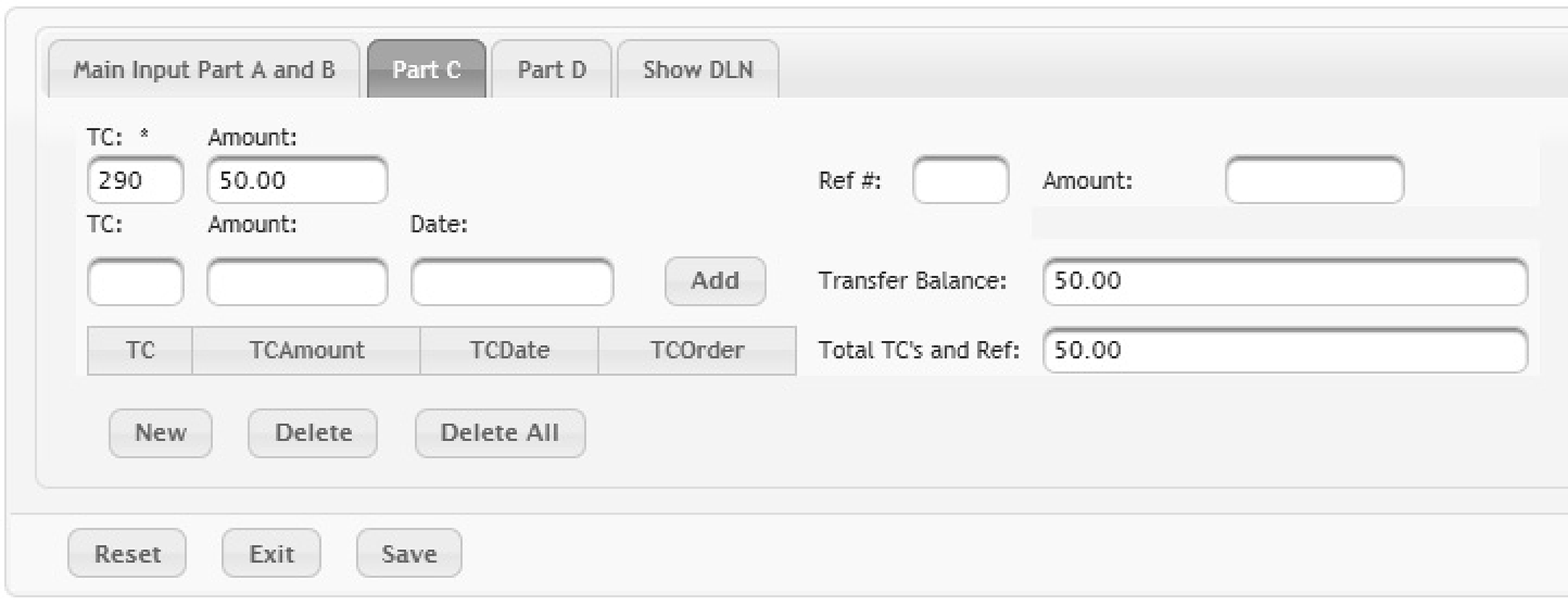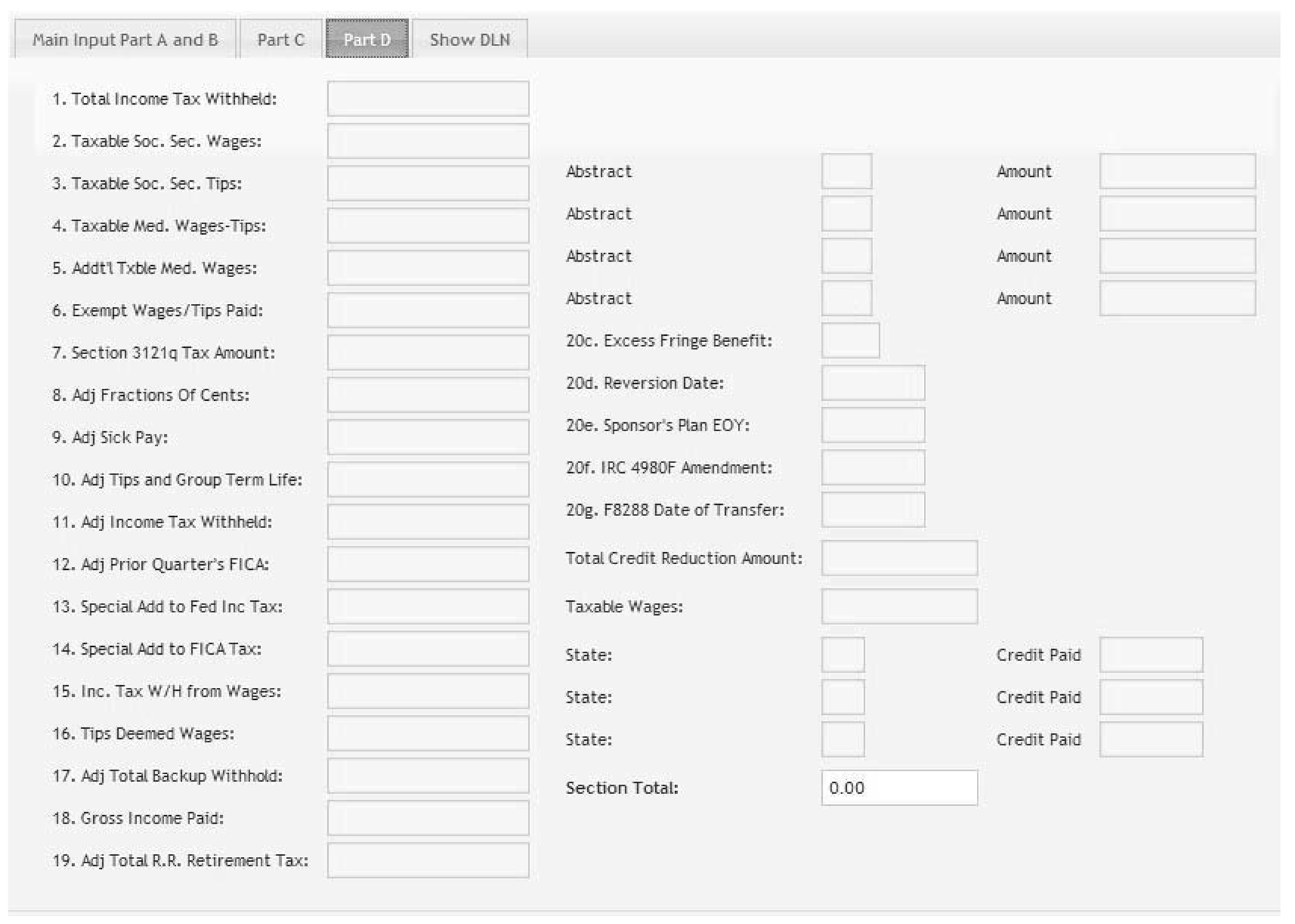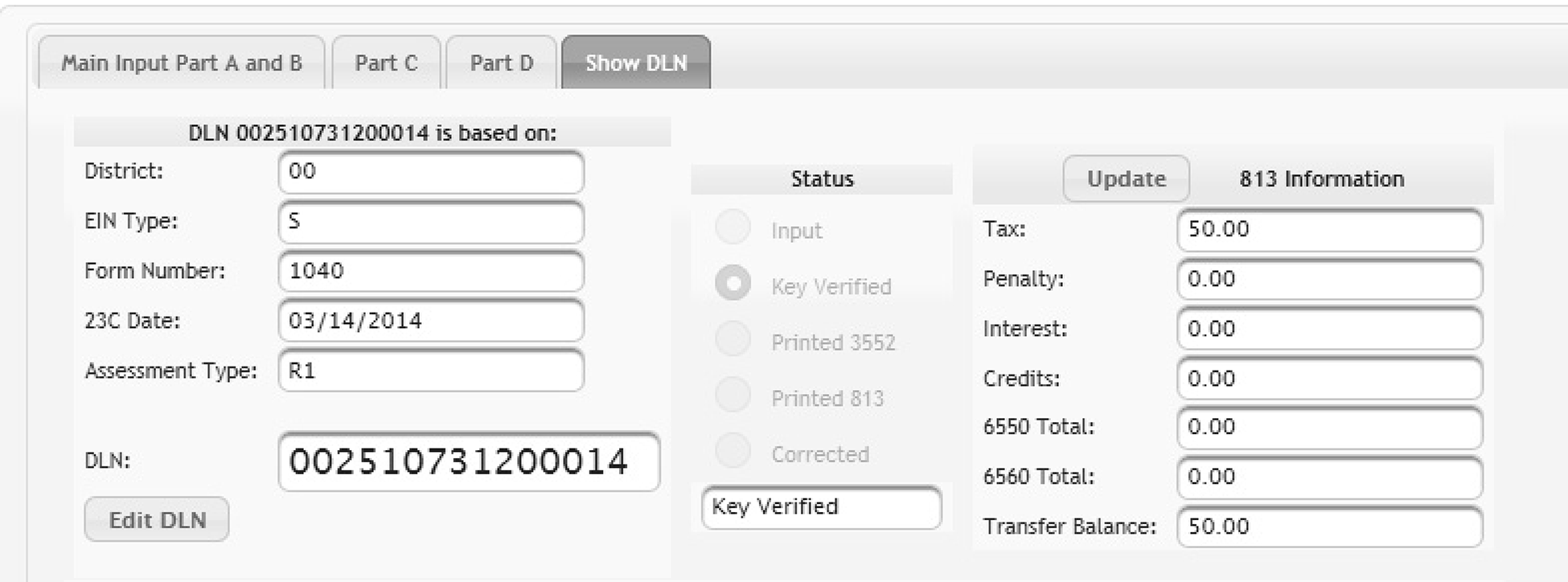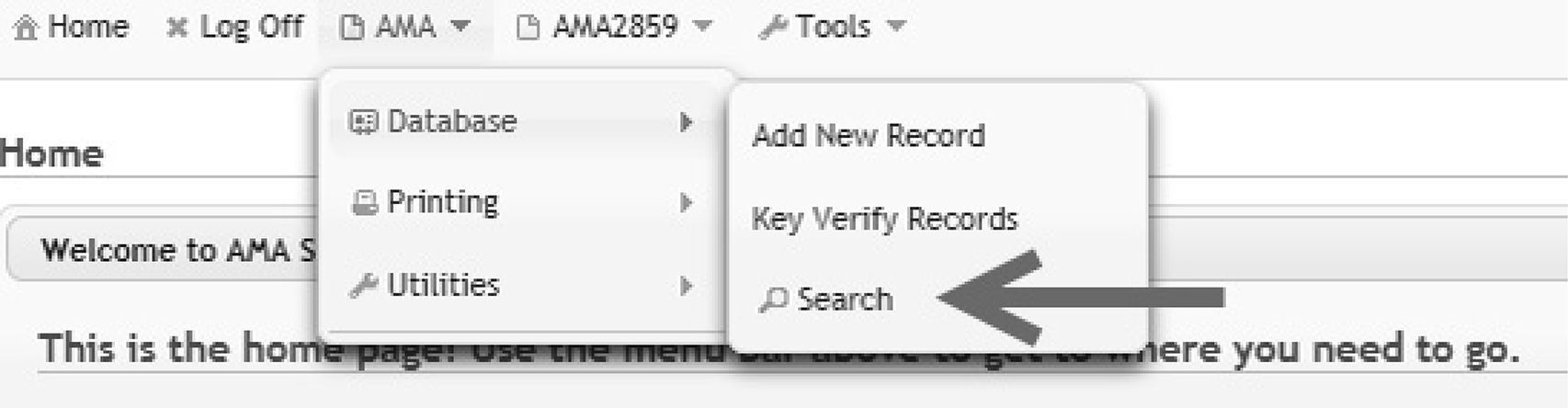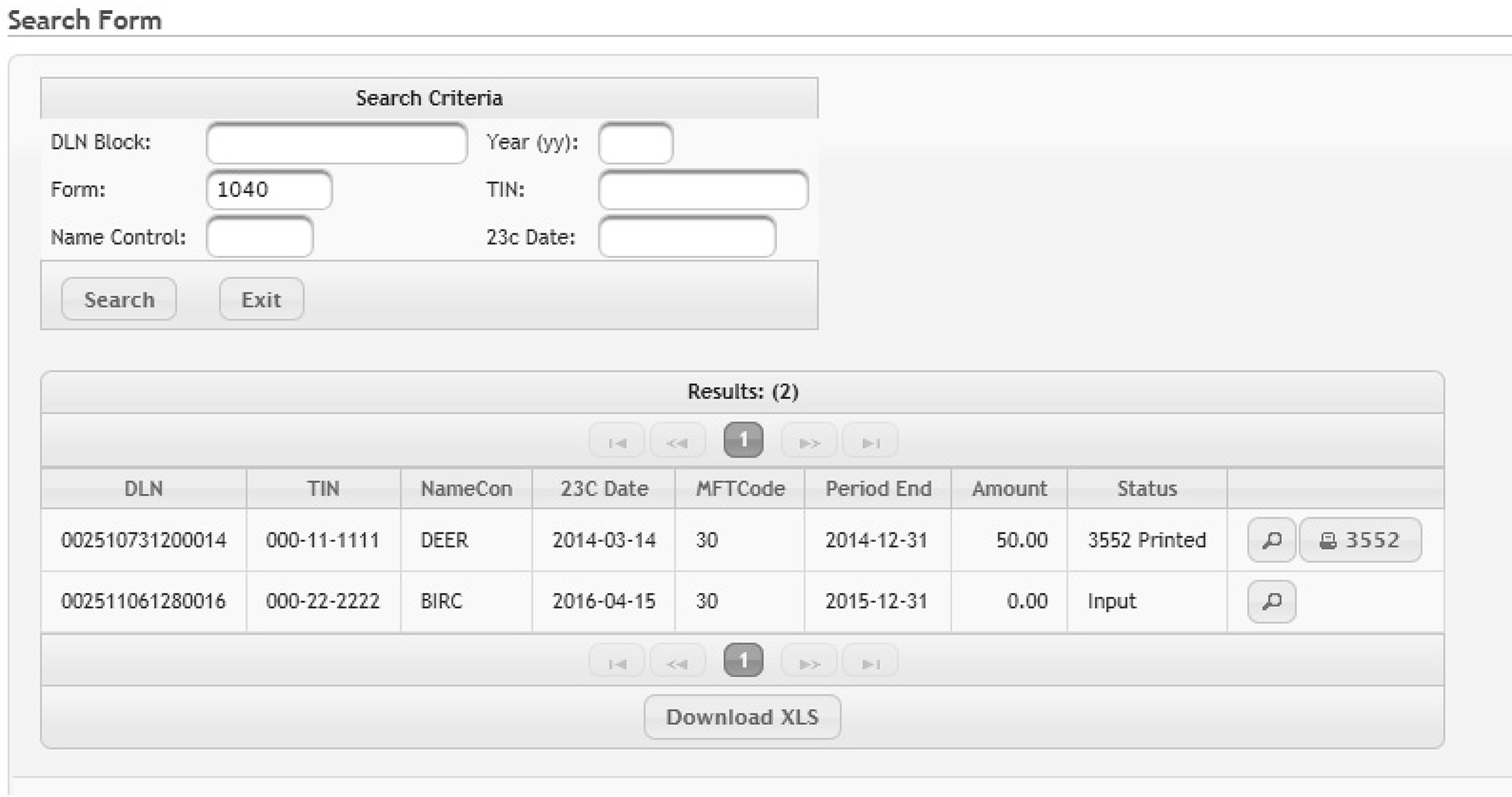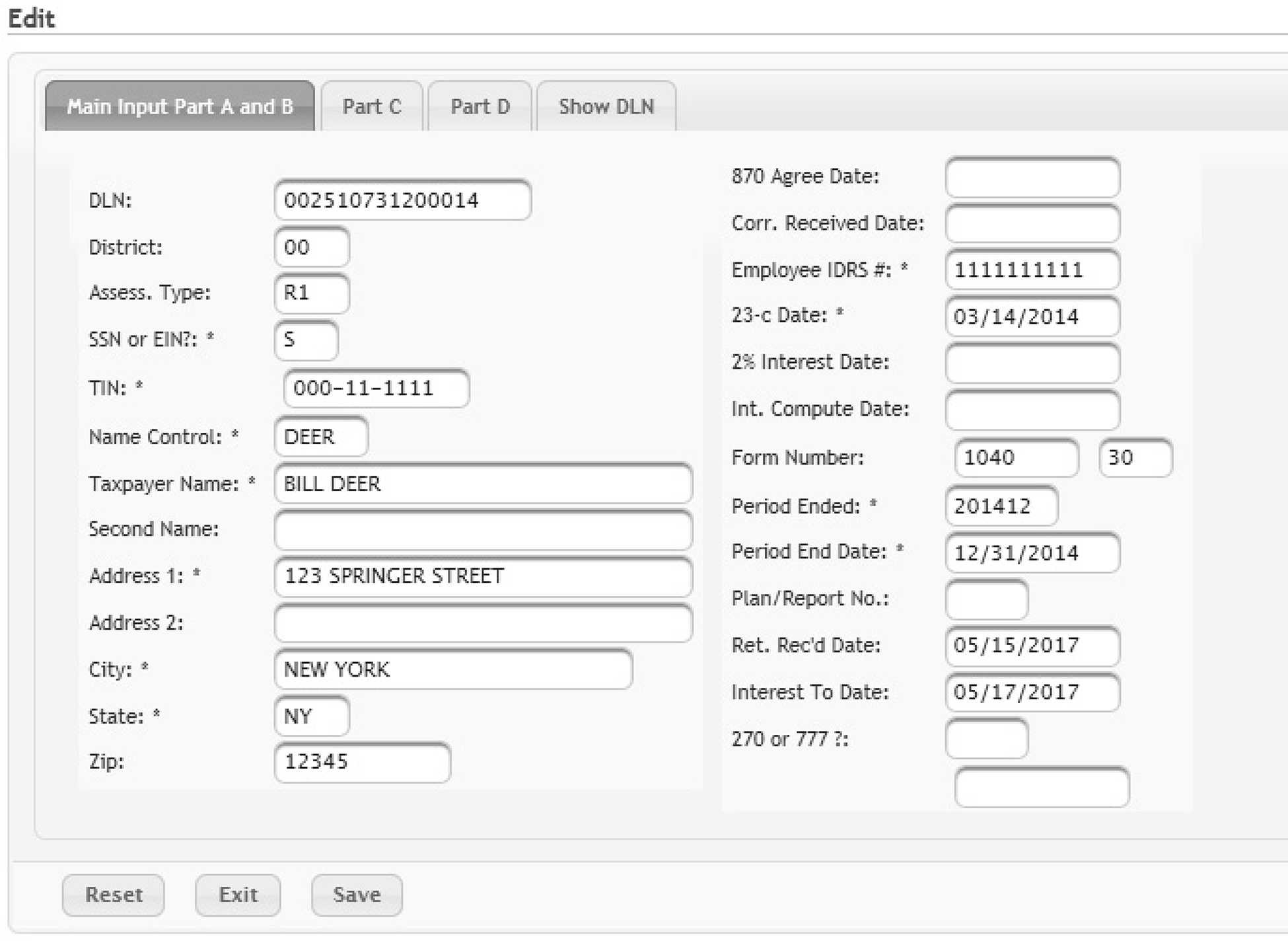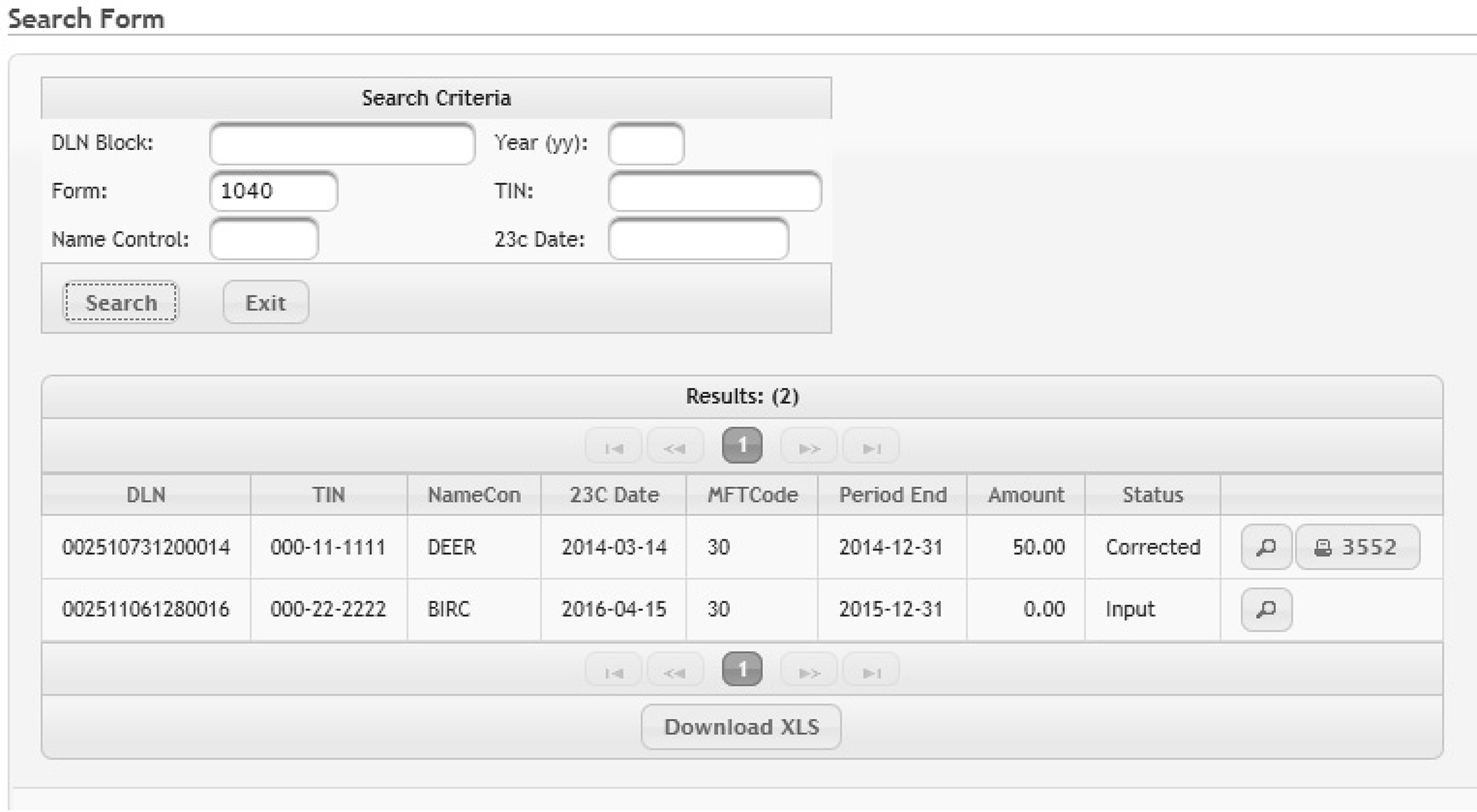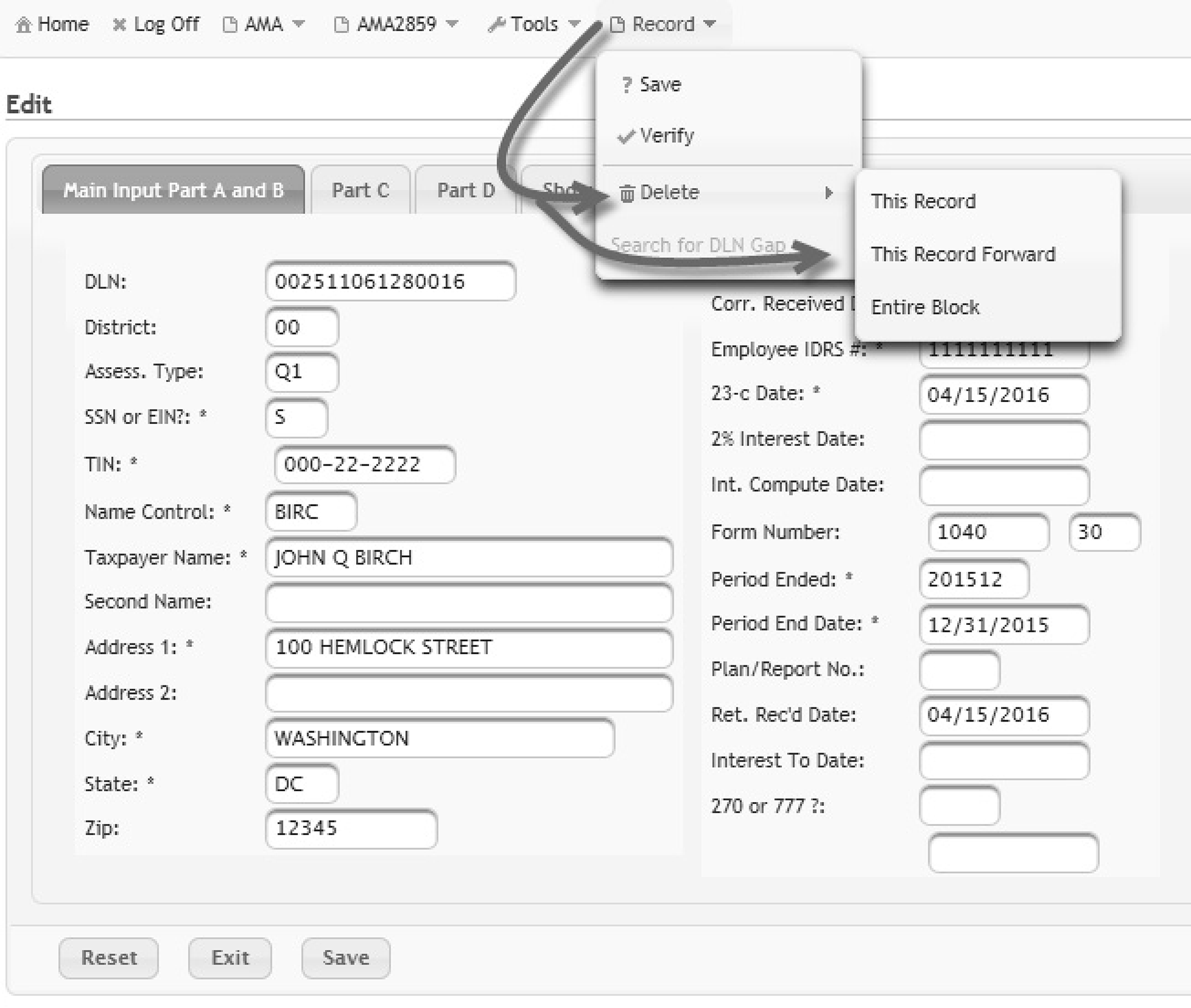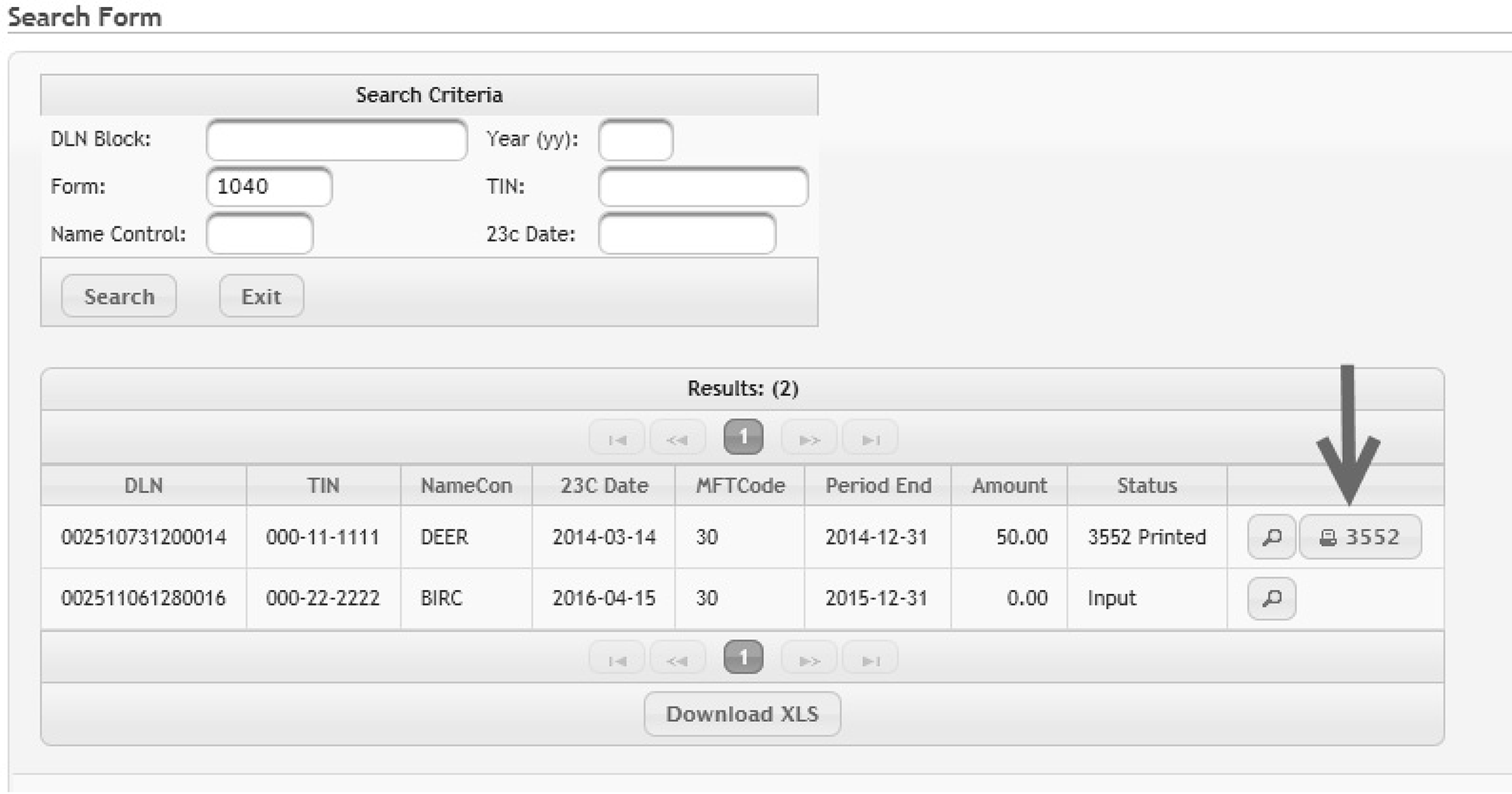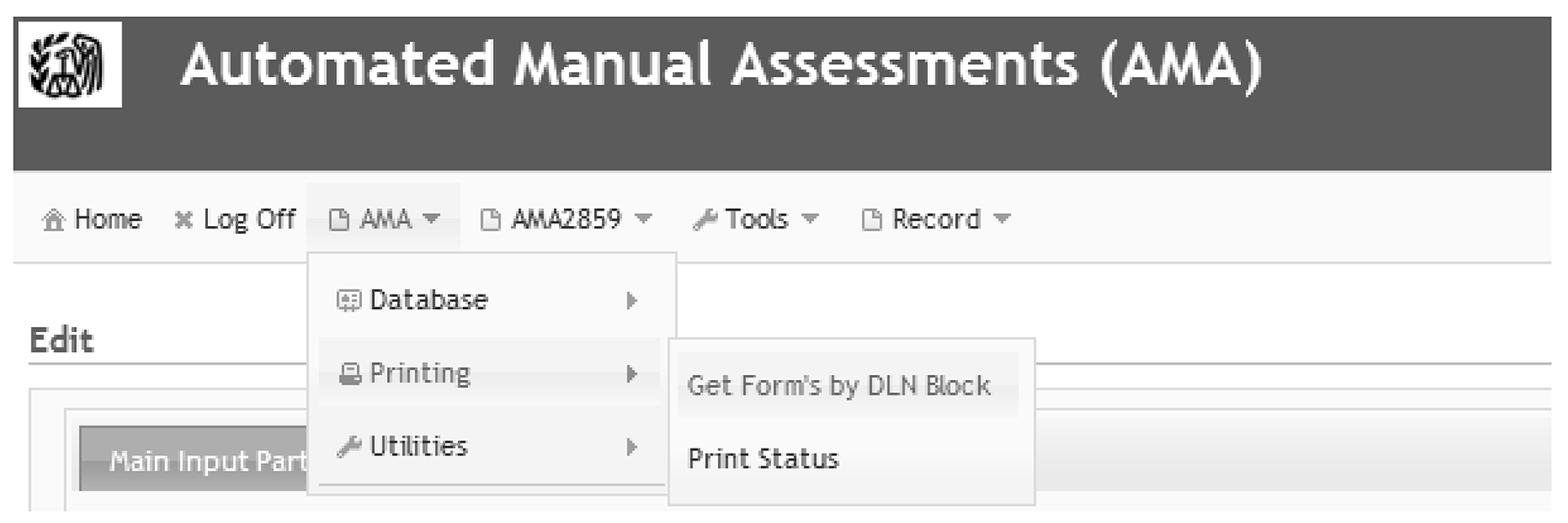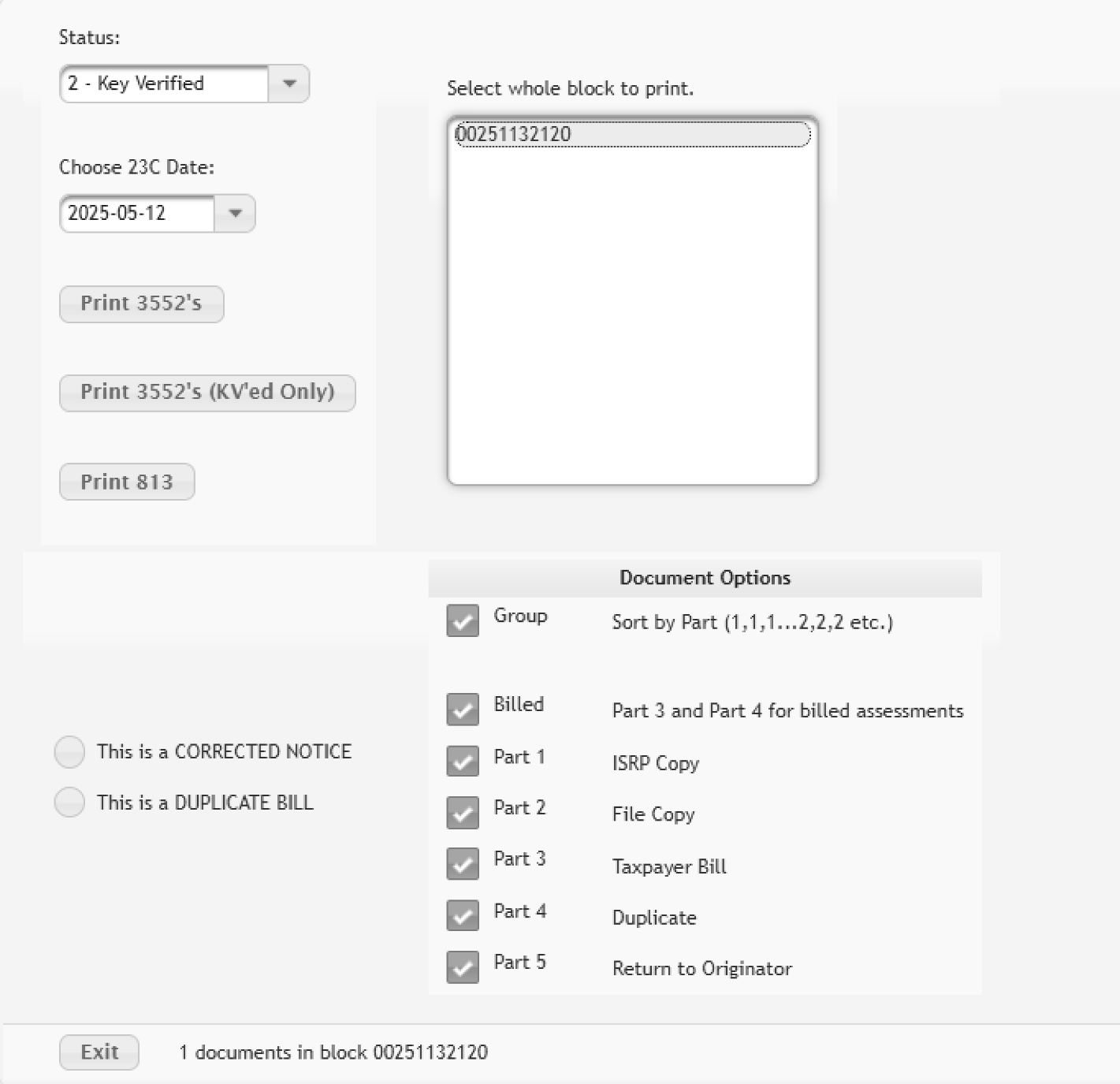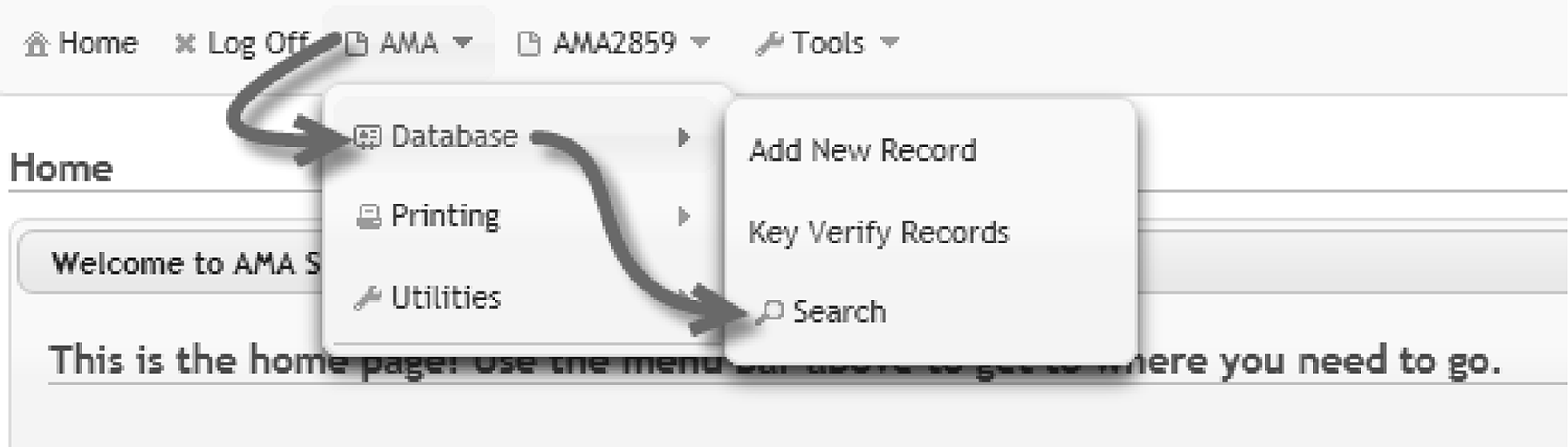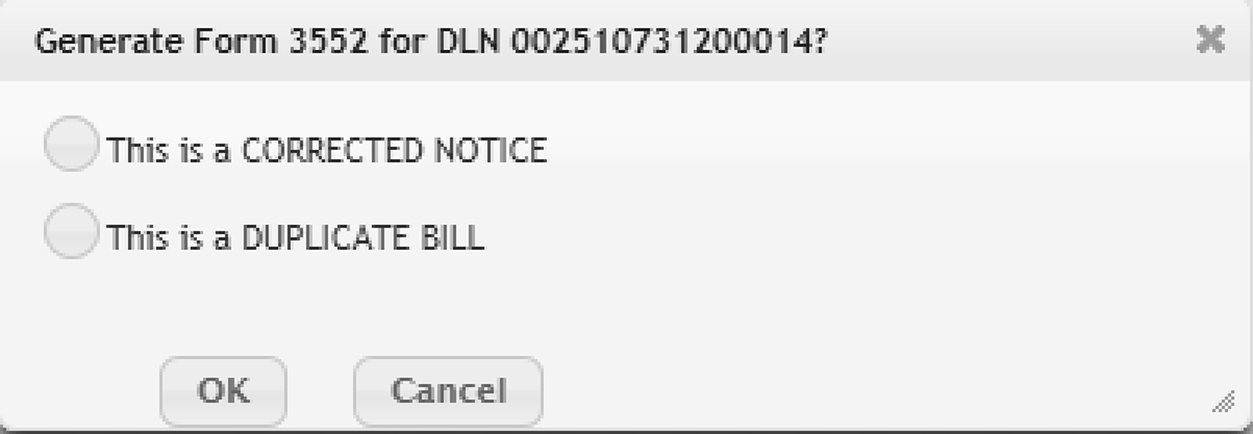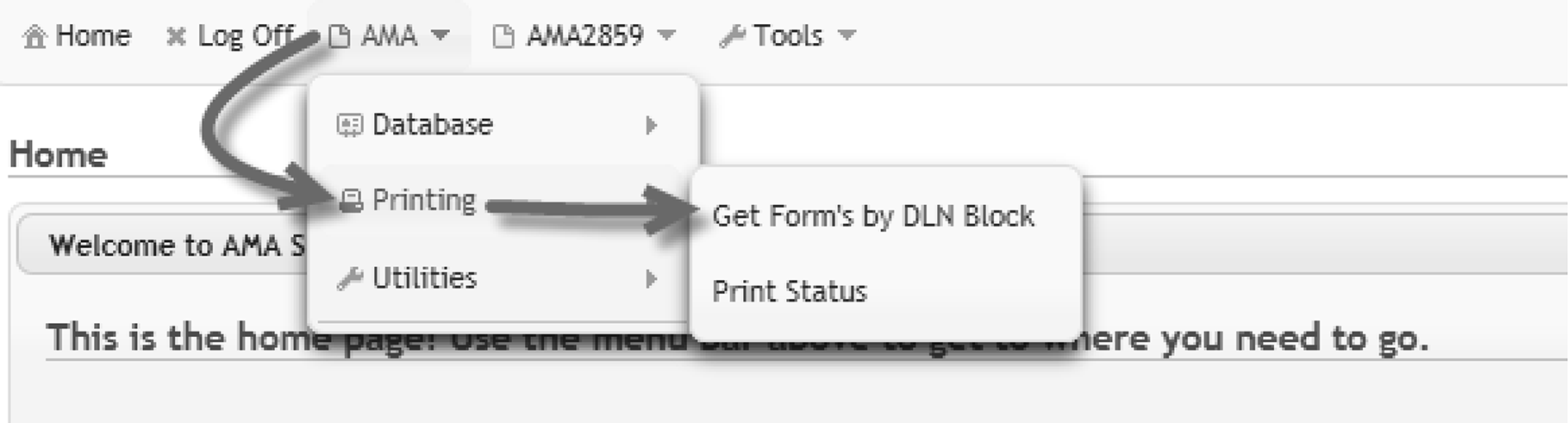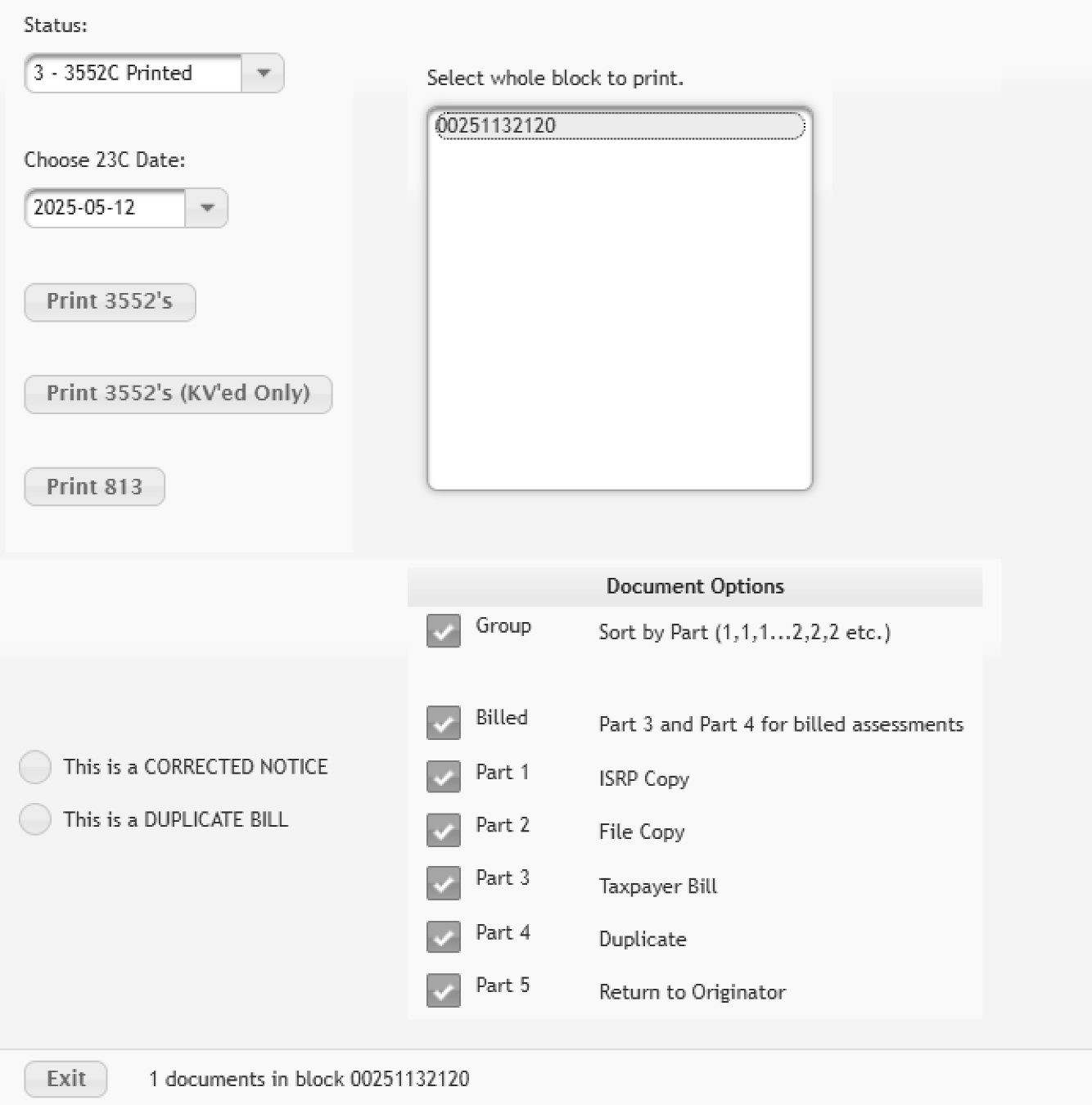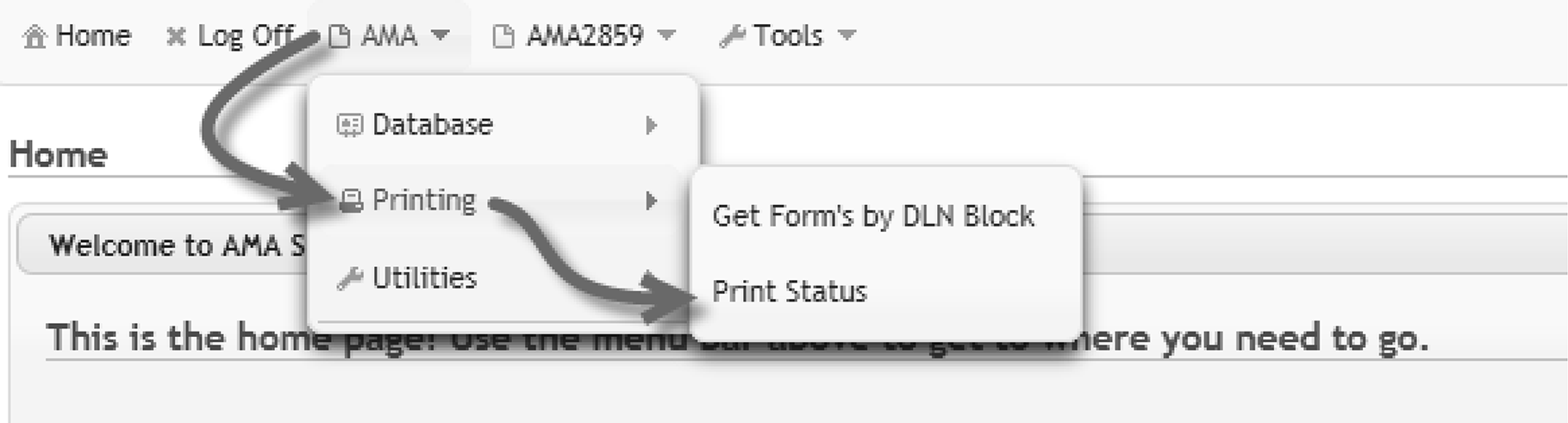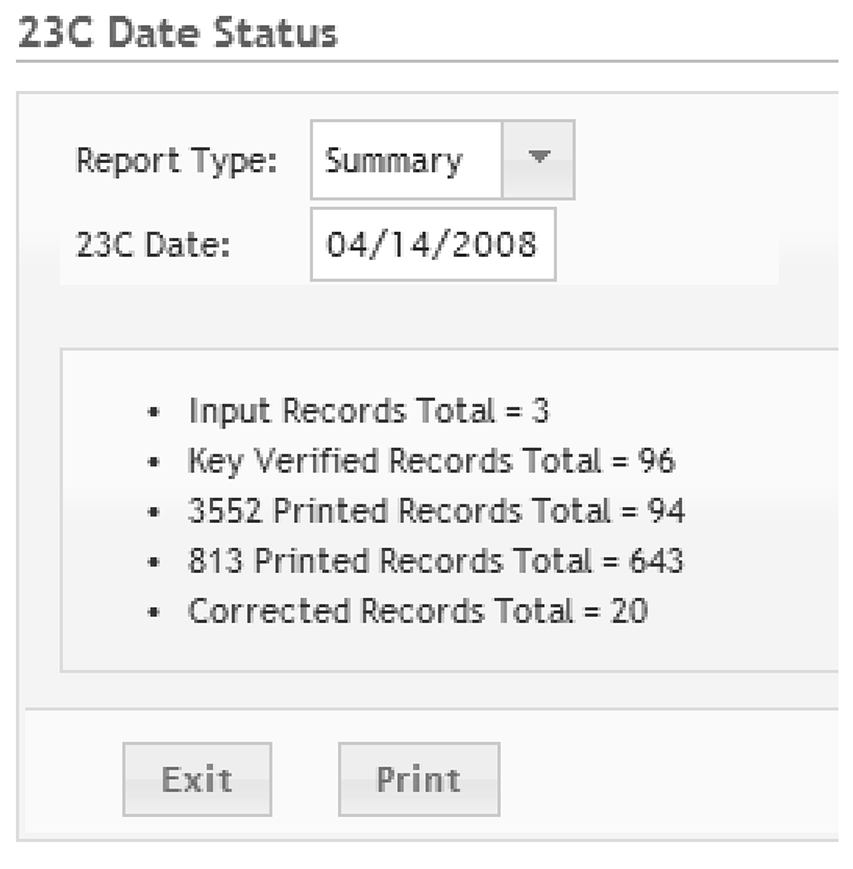- 3.17.244 Manual Assessments
- 3.17.244.1 Program Scope and Objectives
- 3.17.244.1.1 Background
- 3.17.244.1.2 Authorities
- 3.17.244.1.3 Responsibilities
- 3.17.244.1.3.1 CFO and Deputy CFO
- 3.17.244.1.3.2 Senior Associate CFO for Financial Management
- 3.17.244.1.3.3 Associate CFO for Revenue Financial Accounting
- 3.17.244.1.3.4 Revenue Accounting
- 3.17.244.1.4 Program Management and Review
- 3.17.244.1.5 Program Controls
- 3.17.244.1.6 Terms/Definitions
- 3.17.244.1.7 Acronyms
- 3.17.244.1.8 Related Resources
- 3.17.244.2 Limitation on Assessments
- 3.17.244.2.1 Receipt of Manual Assessments (Form 2859)
- 3.17.244.2.1.1 Rejecting Manual Assessments
- 3.17.244.2.2 After Hours Assessments
- 3.17.244.2.3 Manual Assessment Contingency Plan
- 3.17.244.2.4 Processing Time Frames for Tax Day Assessment Deadline
- 3.17.244.2.1 Receipt of Manual Assessments (Form 2859)
- 3.17.244.3 Quick, Prompt, Jeopardy, and Termination Master File Assessments
- 3.17.244.3.1 Trust Fund Recovery Penalty (TFRP)
- 3.17.244.3.2 Quick Assessment
- 3.17.244.3.3 Prompt Assessment
- 3.17.244.3.4 Jeopardy Assessment
- 3.17.244.3.5 Termination Assessments
- 3.17.244.3.6 Receiving $1 Billion Form 1040 Returns
- 3.17.244.3.7 Reviewing Quick, Prompt, Jeopardy, and Termination Assessment Requests
- 3.17.244.3.8 Time Frames
- 3.17.244.3.9 Preparation of Form 3552, Prompt Assessment Billing Assembly
- 3.17.244.3.10 Description of Form 3552, Prompt Assessment Billing Assembly
- 3.17.244.4 Automated Manual Assessment (AMA) Program
- 3.17.244.4.1 Add New Record
- 3.17.244.4.2 Document Locator Number (DLN) Block Assignment
- 3.17.244.4.3 Form 2859, Parts A and B (Main Input)
- 3.17.244.4.4 Form 2859, Part C (Transactions)
- 3.17.244.4.5 Form 2859, Part D
- 3.17.244.4.6 Show DLN
- 3.17.244.4.7 Key Verify Existing Records
- 3.17.244.4.8 Form 2859, Part C (KV)
- 3.17.244.4.9 Form 2859, Part D (KV)
- 3.17.244.4.10 Show DLN Screen Review
- 3.17.244.4.11 Search
- 3.17.244.4.12 Print 3552 by DLN Block
- 3.17.244.4.13 Print Form 3552 Individually (Corrected Notice and Duplicate Bill)
- 3.17.244.4.14 Print Form 813
- 3.17.244.4.15 TC 971 Errors
- 3.17.244.4.16 Summary Report
- 3.17.244.5 Corrections of Math Errors on Returns Involving Quick and Prompt Assessments (Form 3552)
- 3.17.244.5.1 Abating Unpostable Doc Code 51 Assessments (KCSPC NMF Only)
- 3.17.244.5.2 Civil Penalties
- 3.17.244.5.3 Monthly Form 941 and Form 720
- 3.17.244.5.4 Statute of Limitations Expiration Cases (Protective Manual Assessments PMAs)
- 3.17.244.5.5 Dyed Diesel Fuel and Dyed Kerosene Penalty Assessments (KCSPC Only)
- 3.17.244.5.6 Form 5329 - Additional Taxes on Qualified Plans (Including IRAs) and Other Tax-Favored Accounts
- 3.17.244.6 Numbering of Manual Assessment Documents for Transfer to the Master File
- 3.17.244.7 Edit Form 3552
- 3.17.244.8 General Information Mailing Form 3552
- 3.17.244.8.1 Penalty Language Tool Instructions
- 3.17.244.8.2 Undeliverable Form 3552
- 3.17.244.9 Taxpayer Advocate Case Procedures (TAS), National Service Level Agreement (SLA)
- 3.17.244.10 Service Center Control File (SCCF)
- Exhibit 3.17.244-1 MFT and Penalty Reference Number Table
- Exhibit 3.17.244-2 Abstract Numbers
- Exhibit 3.17.244-3 Tax Return Information Chart
- Exhibit 3.17.244-4 Table for Blocking Series
- Exhibit 3.17.244-5 Valid BMF Transaction Codes
- Exhibit 3.17.244-6 Valid IMF Transaction Codes
- Exhibit 3.17.244-7 Manual Assessment Contacts
- 3.17.244.1 Program Scope and Objectives
Part 3. Submission Processing
Chapter 17. Accounting and Data Control
Section 244. Manual Assessments
3.17.244 Manual Assessments
Manual Transmittal
August 26, 2025
Purpose
(1) This transmits revised IRM 3.17.244, Accounting and Data Control, Manual Assessments.
Material Changes
(1) IRM 3.17.244.2.1, Receipt of Manual Assessments (Form 2859), changed requirement of transcript with ST12 cases. IPU 24U1120 issued 11-08-2024
(2) IRM 3.17.244.2.1, Receipt of Manual Assessments (Form 2859), added instructions for fraudulent cases.
(3) IRM 3.17.244.4.3, Form 2859, Parts A and B (Main Input), clarified TC 270 Note on restricted cases when using AMA locator number.
(4) IRM 3.17.244.4.4, Form 2859, Part C, updated instructions for the Date field requirements. IPU 24U1120 issued 11-08-2024
(5) IRM 3.17.244.4.4, Form 2859, Part C (Transactions), added note TC 767 is invalid on BMF assessments.
(6) IRM 3.17.244.4.12, Print 3552 by DLN Block, updated instructions for printing Form 3552.
(7) IRM 3.17.244.7, Edit Form 3552, removed obsolete information concerning TC 636 or 637.
(8) IRM 3.17.244.8, General Information Mailing Form 3552, corrected IRC from 6881 to 6861.
(9) Exhibit 3.17.244-1, MFT and Penalty Reference Number Table, add PRN 714-718 and MFT 31 to PRN 786-792.
(10) Exhibit 3.17.244-2, Abstract Numbers, updated abstract numbers.
(11) Exhibit 3.17.244-5, Valid BMF Transaction Codes, removed invalid transaction codes.
(12) Exhibit 3.17.244-6, Valid IMF Transaction Codes, removed invalid transaction codes.
(13) Editorial changes made throughout.
Effect on Other Documents
IRM 3.17.244 dated September 23, 2024,(effective October 01, 2024) is superseded. This IRM also incorporates IRM Procedural Updates (IPUs) which was issued November 7, 2024 - 24U1120.Audience
All Revenue Accounting EmployeesEffective Date
(10-01-2025)Adrian T. Dance
Acting Associate Chief Financial Officer
for Revenue Financial Accounting
-
Purpose: This IRM provides instructions for preparing quick, prompt and jeopardy assessments in the CFO (Chief Financial Officer) Campus Accounting Operations.
-
Audience: CFO Campus Accounting employees
-
Policy Owner: CFO
-
Program Owner: Associate CFO for Revenue Financial Accounting, Revenue Accounting
-
Primary Stakeholders: Revenue Accounting employees throughout the CFO organization
-
Primary Goals: To provide efficient workflow guidance for manual assessments.
-
Manual assessments are made to protect the IRS's interest when the statute is imminent, or the collection of taxes is in jeopardy.
-
The Automated Manual Assessment (AMA) System provides IRS an automated assessment process and eliminates many of the manual procedures for processing assessments.
-
The AMA Program functions as a stand-alone, web-based system. There is not an electronic exchange of data between either Redesigned Revenue Accounting Control System (RRACS) or AMA. Data exchanged between RRACS and AMA is completed by manually entering data into RRACS.
-
This IRM describes the accounting procedures for manual assessments. It covers the process and procedures of the manual assessment program. These procedures and controls are necessary to comply with all administrative and legal requirements of the Department of the Treasury, the IRS, and the Government Accountability Office (GAO).
-
IRM deviations must be submitted in writing following instructions from IRM 1.11.2.2 , Internal Management Documents System - Internal Revenue Manual (IRM) Process, IRM Standards and elevated through appropriate channels for executive approval.
-
The authorities for this IRM include:
-
26 CFR (Code of Federal Regulations) 301.6201-1, Assessment Authority
-
26 CFR 301.6203-1, Method of Assessment
-
31 USC 3512, Executive Agency Accounting and Other Financial Reports and Plans
-
IRC 3121(q), Payments Not Made to an Examiner
-
IRC 4081, Imposition of Tax (gasoline, diesel fuel and kerosene)
-
IRC 6166, Extension of Time to Pay Estate Tax
-
IRC 6715, Dyed Fuel Sold for Use or Used in Taxable Use, etc.
-
IRC 6651, Failure to File Tax Return or Pay Tax
-
IRC 6851, Termination Assessments of Income Tax
-
IRC 6852, Termination Assessments in Case of Flagrant Political Expenditures of Section 501(c)(3) Organizations
-
IRC 6861, Jeopardy Assessment of Income, Estate, Gift and Certain Excise Taxes
-
IRC 6862, Jeopardy Assessment of Taxes other than Income, Estate, Gift and Certain Excise Taxes
-
IRC 7429, Review of Jeopardy Levy or Assessment Procedures
-
-
This section provides responsibilities for:
-
CFO and Deputy CFO
-
Senior Associate CFO for Financial Management
-
Associate CFO for Revenue Financial Accounting
-
Revenue Accounting Operations
-
-
The CFO and Deputy CFO are responsible for establishing financial policy for the management and reporting of the IRS revenue collections. They also provide direction on financial management, ensure financial products are properly presented and maintained and ensure financial systems are compliant with federal standards.
-
The Senior Associate CFO for Financial Management is responsible for establishing, maintaining, and ensuring compliance with custodial revenue policy and procedures, custodial accounting operations and financial reporting.
-
The Associate CFO for Revenue Financial Accounting ensures proper accounting and timely reporting of IRS custodial activities.
-
Employees within Revenue Accounting Operations have the responsibility of utilizing the procedures outlined in the IRM to accomplish completion of assigned tasks associated with processing the requests received to complete manual assessments.
-
Throughout this section, references are made to other IRMs in relation to instructions necessary to process requests for manual assessments properly. Management shall be responsible for ensuring employees are aware of the related IRMs and how to obtain the electronic version of these IRMs on the Media & Publications website.
-
While working assigned cases, employees may come across some that are blocked on Integrated Data Retrieval System (IDRS). These cases can be identified by an IDRS security violation message, “Unauthorized Access to This Account”. If encountered, forward the case to your manager. Managers will notify the local Planning & Analysis Staff, who will take the necessary steps for requesting access to the account. Managers will retain the original case in a file awaiting access (can take up to five (5) business days). Once notified access has been granted, the case can be worked, following applicable procedures.
-
Program Reports: In accordance with management accountability review regulations, managers are responsible for ensuring that internal controls are effective and efficient in day-to-day operations and safeguarded against waste, fraud, and abuse.
-
Program Effectiveness: Managers are responsible for conducting operational and/or management control reviews to identify weaknesses and mitigate known risks. Managers must perform program or spot reviews for accuracy and completeness. Discrepancies should be discussed with the appropriate functional area(s).
-
Federal Government Accounting Requirements: 31 USC 3512, places the responsibility for establishing and maintaining adequate systems of accounting and internal control upon the head of each executive agency and states that the head of each executive agency shall establish and maintain systems of accounting and internal control that provide:
-
Full disclosure of the financial results of the agency’s activities.
-
Adequate financial information needed for the agency’s management purposes.
-
Effective control over and accountability for, all funds, property, and other assets for which the agency is responsible, including appropriate internal audit.
-
Reliable accounting results serving as the basis for preparation and support of budget requests, controlling the execution of its budget and providing financial information required by the President or other designated authority.
-
Suitable integration of the agency’s accounting with Treasury’s accounting in connection with the central accounting and reporting responsibilities imposed by the Secretary of the Treasury.
-
-
These systems should conform to the accounting principles, standards, and related requirements, as prescribed by the Comptroller General of the United States (U.S.). Historically, these have been reflected in the Government Accountability Office Policy and Procedures Manual for Guidance of Federal Agencies.
-
The accounting system of an executive agency or any of its component parts is subject to review and approval by the Comptroller General. The continuing efforts to improve, modernize and simplify accounting systems in the federal government are exercised under a joint program sponsored by the Comptroller General, the Secretary of the Treasury and the Director of Office of Management and Budget (OMB). This program contemplates the full development of sound accounting within each executive agency as a working arm of management and in terms of financial information and control. It envisions an integrated pattern of accounting and financial reporting for the government that is responsive to executive and legislative needs.
-
The established accounting and reporting principles, standards and basic procedures take into consideration the various areas of responsibility involved, the elimination of overlapping operations and paperwork, and the broader application of efficient methods and techniques in accounting operations throughout the government.
-
The following terms and definitions apply to this program:
-
Automated Manual Assessment (AMA) - The system used to complete manual assessments.
-
Automated Non-Master File (ANMF) - The system used to complete non-master file manual assessments.
-
Certifying officer - The individual responsible for “certifying” the Form 23-C, Assessment Certificate - Summary Record of Assessments, which is what makes the assessments legal.
-
Document Locator Number (DLN) - A 14-digit number assigned to every document that is processed through the pipeline.
-
Form 2859 (Request for Quick or Prompt Assessment) - The form that is completed by originators that need manual assessments completed.
-
Form 3552 (Prompt Assessment Billing Assembly) - The form that is generated from the AMA application when the OE and KV tasks have been completed. It is used as a notice to the taxpayer to inform them of the assessment that has been completed.
-
Form 1331-B (Notice of Adjustment) - The form received in accounting when PMAs have been requested. The information needed to reverse a previously processed PMA must be included.
-
Key Verification (KV) - The second step taken in the AMA application when processing requests for manual assessments.
-
Name Control (N/C) - A two to four-character element that represents the beginning of the taxpayers’ last name.
-
Original Entry (OE) - The first step taken for data entry in the AMA application when processing requests for manual assessments.
-
Redesigned Revenue Accounting Control System (RRACS) - The system used to complete the journal actions.
-
Taxpayer Identification Number (TIN) - A nine-digit number that is assigned to a specific taxpayer. This number should be present on all forms, returns and documents received for processing.
-
-
The following acronyms apply to this program:
Acronyms Definitions AMA Automated Manual Assessment ANMF Automated Non-Master File ASED Assessment Statute Expiration Date DLN Document Locator Number IDRS Integrated Data Retrieval System IDT Identity Theft IRC Internal Revenue Code KV Key Verification MF Master File MFT Master File Tax (Code) NC Name Control NMF Non-Master File OE Original Entry PMA Protective Manual Assessment POA Power of Attorney PRN Penalty Reference Number RRACS Redesigned Revenue Accounting Control System SCCF Service Center Control File TIN Tax Identification Number
-
The following IRMs are frequently used in conjunction with this IRM and should be referred to when additional clarification is needed.
-
IRM 3.17.30, SC Data Controls
-
IRM 3.17.46, Automated Non-Master File Accounting
-
IRM 3.17.64, Accounting Control General Ledger Policies and Procedures
-
IRM 3.30.123, Processing Timeliness: Cycles, Criteria and Critical Dates
-
IRM 4.4.25, Audit Information Management System (AIMS) - Validity and Consistency, Quick Assessments
-
IRM 5.1.4, Field Collecting Procedures, Jeopardy, Termination, Quick and Prompt Assessments
-
IRM 5.7.6, Trust Fund Compliance, Trust Fund Penalty Assessment Action
-
IRM 25.6.1, Statute of Limitations Processes and Procedures
-
-
The manual assessments are prepared expeditiously to protect an assessment from being barred by the expiration of the period of limitation or to expedite the collection process. After the assessment is made, the transactions are transferred to the master file account.
-
An assessment cannot be made after the statutory period of limitation has expired. The Submission Processing Campus (SPC) director is required to report to Revenue Accounting headquarters immediately upon discovery of cases in which the statutory period of limitation expires prior to assessment of tax underpayments. See IRM 25.6.1.13, Barred Assessments/Barred Statute Cases, for additional information.
-
Form 2859, Request for Quick or Prompt Assessment, will be processed within five (5) business days from the date of receipt unless a specific 23C date has been requested.
-
When a Form 2859 is received in RACS Unit, the receiving office will review the manual assessment for completeness and verify that the assessment statute expiration date (ASED) has not expired. These requests will typically be received via eFax or a shared folder. For the most recent revision of the Form 2859, Request for Quick or Prompt Assessment, please access the Media & Publications website.
-
If the ASED has more than 60 days left, the assessment can be processed through master file. If any requests are received with more than 60 days left on the ASED, the Form 2859 should be rejected back to the originator. IRM 3.17.244.2.1.1, Rejecting Manual Assessments for guidance. The following provides exceptions to rejecting the Form 2859 back to the originator:
-
Quick assessments may be prepared by Statute and Excise for returns where the transaction code (TC) 610 has been posted but the TC 150 has not posted. These requests will have an ASED that is more than 60 days. These requests are to be processed.
-
Status 12 (ST12) cases received from the Statute function will have more than 60 days left on the ASED. These cases are to be processed.
-
Ogden may receive cases marked as "Prompt Assessment to satisfy IRC 6751" . These cases can/will have more than 60 days left on the statute. They will also have a penalty explanation attached that is to be mailed, along with the Form 3552, Prompt Assessment Billing Assembly, to the taxpayer.
-
Agreed Unpaid assessments over $50,000 should be manually assessed using quick and prompt assessment procedures. These requests may/will be received with more than 60 days left on the ASED.
-
Over $100,000 agreed, but unpaid, and the 23C date through Integrated Data Retrieval System (IDRS) will not be within 30 days from the agreement received date.
-
Austin Only - LB&I Offshore Voluntary Disclosure Program (OVDP) assessments. These assessments may be received with more than 60 days left on their ASED and they will be accepted and processed.
-
Requests received with the annotation 25% omission in the remarks section are to be processed. These assessments are a result of taxpayer omitting 25% or more of income on the originally filed return. See IRM 25.6.1.9.5.3, 25% Omission for additional information.
-
Requests received with annotation Foreign Tax Credit in the remarks section are to be processed.
-
-
If a request is received and the ASED has expired, reject the request back to the originator. See IRM 3.17.244.2.1.1, Rejecting Manual Assessments, for guidance.
Exception:
Some "Exception Processing" cases will come from the Statute function. These cases will be identified as Exception Processing on the Form 3210, Document Transmittal, and are to be processed. See IRM 25.6.1.9.5, Special Assessment Periods - Related to Return or Item on Return for explanations.
Exception:
In situations where a case has gone to court and the ASED has expired, assessments may be made 60 to 90 days after the court decision. These cases should include a copy of the Form 870, Waiver of Restrictions on Assessments & Collection of Deficiency in Tax & Acceptance of Overassessment, which extends the ASED. These cases are typically received from Appeals.
-
Identity Theft cases (IDT) will be processed regardless of the ASED. See IRM 25.6.1.6.14(3)b , Criteria for Establishing a Statute of Limitations Period.
-
These cases (requests for manual assessment) will be processed regardless of the ASED.
-
These cases will be identified with "Reverse Abatement" written on the Form 3210 and/or "Identity Theft Case" written on the Form 2859.
-
-
Assessments labeled 6020(b), do not require an ASED.
-
There is no period of limitations on false or fraudulent assessments.
-
Requests received that total $1 billion or more should be rejected back to the originator. ISRP is unable to transcribe amounts $1 billion or more. The originator will need to prepare multiple (2 or more) Forms 2859 to have the assessments completed.
-
If the Form 2859 is correct and the ASED has not expired, sign Form 3210 and return Part 3 (Acknowledgement copy) via email or shared folder within 24 hours.
-
If the assessment statute expiration date (ASED) falls on a Saturday, Sunday or Holiday, assessments can be processed on the next business workday (see IRM 3.30.123.2.2, Work Planning and Control, Holiday, or Weekend Impact).
Note:
If an immediate assessment is needed, every effort should be made to have the request in the accounting function as early as possible. A telephone call and/or an email should be forwarded to the contact shown on the following SharePoint site: Financial Management, Revenue Accounting (sharepoint.com) prior to sending in the request. This will ensure that Accounting is aware of the assessment and processing can be completed timely.
-
Whenever you receive a request that needs to be rejected, you must:
-
Contact the requestor, via telephone or email.
-
Explain to the requestor why the case is being rejected.
-
Return the request back to the originator with the reason for the rejection clearly notated on the Form 3210 or within the body of the email.
-
-
Each site should establish procedures for after-hours assessments. After-hours assessments include such items as imminent statutes, jeopardy and terminations that cannot be legally assessed during regular hours of the following workday. The following are steps that should be taken to ensure the necessary coverage is provided:
-
Appoint after-hours assessment officers, ensuring an assessment officer is always available.
-
Regularly review the appointments and the SERP Who/Where tab for Prompt, Quick, Jeopardy and Termination Assessments to ensure that the list is current.
-
Ensure that the after-hours assessment officers are thoroughly trained to prepare a manual Form 23-C Form 23-C, Assessment Certificate - Summary Record of Assessments.
-
Provide the assessment officers with all the necessary forms and instructions for preparing the Form 23-C.
-
Each site should have procedures in place that will ensure the manual Form 23-C is given to the RACS Unit on the next business day for journal entry.
-
-
Procedures should be in place to ensure the necessary steps are taken to have the assessment journalized and posted to the taxpayer(s) account. The following steps should be taken:
.-
The assessment officer should instruct the originator to submit the Form 2859 to the designated eFax number or a shared folder.
-
The assessment officer will ensure the manual Form 23-C is given to the RACS Unit on the next business day for journal entry.
-
RACS Accounting Technician will input the Form 2859 into the AMA program and assign a DLN.
-
RACS Accounting Technician will return the DLN to the originator.
-
RACS Accounting Technician will take normal steps to send the Form 3552 through pipeline processing for posting to the taxpayer(s) account and mail taxpayer(s) billing, if required.
-
-
If a situation arises, such as unusually high volumes, disruption of service due to inclement weather or other work stoppage situations and a site is unable to process manual assessments, work should be forwarded to the alternate site listed below.
-
The primary site needs to first contact the CFO Headquarters (HQ) analyst to advise that their site is unable to process the manual assessments. HQ will issue an immediate SERP Alert to advise customers of the situation.
-
Any requests for manual assessments, where the statute is imminent should be forwarded after contact has been made, via telephone, to the alternate site. The transfer of the work can be accomplished via eFax, scanning, or via a shared folder. The method used to transfer any receipts should be determined when contact is made.
-
All requests that are received at an alternate site will become the responsibility of that site for completion of all necessary steps. These items will be listed on an Excel spreadsheet with all pertinent data (TIN, name control, tax period, amount) and forwarded to the primary site. The primary site will have to review their receipts/ pending requests to ensure that a duplicate assessment is not completed.
-
If a situation has prevented the site from access and the manual assessments have been input but the 23C needs to be generated and signed, CFO HQ Accounting will be contacted as written in IRM 3.17.64.6.9, Business Resumption/Disaster Recovery Plan for the Signing of 23C Assessment Certificates.
-
OE stops at 8:00 PM local time.
-
KV stops at 9:00 PM local time.
-
Customer stops sending assessments at 11:30 PM local time.
-
23C Certificate sent to individual responsible for signing by 11:45 PM local time.
-
Quick, prompt, jeopardy and termination assessments are increases in tax, penalty or interest that should be manually processed because the increase cannot be delayed by normal processing on the IDRS. Generally, area office and campus personnel prepare these manual assessments when the expiration of the period is imminent or when the collection process should be accelerated.
-
The only variable that distinguishes one assessment from another is the reason for making the assessment. Different reasons for making either a quick, prompt, jeopardy or termination assessment are defined below, and notice routing instructions are provided.
Note:
Austin SPC processes all quick, prompt and jeopardy assessments for Brookhaven (Statute Operation only) and Austin.
Note:
Ogden SPC processes all quick, prompt and jeopardy assessments for Andover, Fresno, Ogden, and Philadelphia.
Note:
Kansas City SPC processes all quick, prompt and jeopardy assessments for Atlanta, Brookhaven (other than Statutes), Cincinnati, Kansas City and Memphis.
-
TFRP assessments against individuals (IMF) will be processed by the Ogden SPC. TFRP assessments against business entities are processed as NMF by Kansas City SPC. If a TFRP assessment is misdirected, the preparer will be notified by phone or email and the TFRP will be sent back to the preparer.
-
Quick assessments are assessments made expeditiously to protect the period of limitation. The quick assessment of additional taxes and agreed deficiencies is made when the statutory period for assessment will expire before assessment action can be completed under regular procedures.
Note:
The taxpayer must pay the amount of unpaid tax following notice and demand within 21 calendar days (10 business days if the amount demanded is $100,000 or more) to avoid the accrual of additional penalties and interest. If the taxpayer is in a receivership or probate proceeding, an immediate proof of claim may be filed.
-
Quick assessments permit assessment of taxes subject to deficiency procedures during bankruptcy where a statutory notice of deficiency was issued before bankruptcy and the period for petitioning the Tax Court expired prior to bankruptcy. For deficiency notices issued during bankruptcy, unagreed assessments cannot be made while the taxpayer is prohibited by the bankruptcy automatic stay from petitioning the Tax Court absent a final decision of the Bankruptcy Court determining the deficiency. Agreed assessments of deficiencies where the assessment period is not about to expire during bankruptcy are made under regular procedures.
-
Quick assessments permit assessment of summarily assessable taxes during bankruptcy to protect the statute of limitations for assessment where the assessment period is about to expire.
-
Quick assessments permit assessment during insolvency proceedings.
-
Quick assessments permit the assessment of the TFRP outside of or during bankruptcy.
-
Quick assessments allow the assessment of unpaid income, estate, or gift tax deficiencies over ≡ ≡ ≡ ≡ ≡ ≡ ≡ ≡ agreed to in Examination or Appeals if the assessment cannot be input through IDRS in time to have the 23C date within 30 days of the agreement date.
-
They provide for protective manual assessments (PMA). A PMA is made when time does not permit normal research of statute clearance.
-
These assessments are held until it is determined by the Statute Team that research either substantiated the assessment or that abatement action is necessary.
-
Protective manual assessments cannot be held over 45 days; taxpayer must receive billing within 60 days.
-
-
Notices for quick assessments are sent directly to the taxpayer, unless otherwise specified.
-
Prompt assessments are assessments made without delay when collection appears to be at risk. The intention is to proceed with collection action as soon as possible after the assessment.
-
They are available for use only for voluntarily filed returns secured by the IRS on delinquency investigations and returns compliance programs and for voluntarily filed returns otherwise received when the period of limitation is about to expire.
-
If the taxpayer pays the amount of unpaid tax following notice and demand within 21 calendar days (10 business days if the amount demanded is $100,000 or more), the accrual of additional penalties and interest will be avoided.
-
Notices for prompt assessments are always sent to the requestor unless the remarks section states "Mail Form 3552 (Prompt Assessment Billing Assembly) directly to taxpayer."
-
The requestor will do one of two things: Forward the assessment to the taxpayer or personally hand deliver the assessment to the taxpayer.
-
Jeopardy assessments allow for the collection of taxes in circumstances in which it is determined that collection of tax would be endangered if normal procedures were followed. Jeopardy assessments are usually requested by the Examination Function but can also be requested by Collection. They protect the government's interest under IRC 6861 ,Jeopardy Assessment of Income, Estate, Gift and Certain Excise Taxes and IRC 6862 ,Jeopardy Assessment of Taxes other than Income, Estate, Gift and Certain Excise Taxes. These assessments will be processed within 24 hours of receipt.
-
Jeopardy assessments are immediate assessments made without delay. The area director should determine jeopardy. Associate Area Counsel (SB/SE) must approve all jeopardy and termination assessments in writing. See IRC 7429 ,Review of Jeopardy Levy or Assessment Procedures.
-
Notices for jeopardy assessments are sent to the requestor. The requestor normally has already prepared a Form 3552 to hand deliver or mail to the taxpayer.
-
Where immediate collection is necessary, the jeopardy assessment can be followed by a jeopardy levy. The area director should determine jeopardy. Where a jeopardy determination has been made, a jeopardy levy, which can follow a jeopardy assessment (or other assessment), is a levy made after assessment but before the expiration of the 30-day period for requesting a collection due process (CDP) hearing. Associate Area Counsel (SB/SE) must approve jeopardy levies in writing. See IRC 7429.
-
Termination assessments provide for termination of a taxpayer's taxable year when a jeopardy situation exists and will be processed at the Ogden SPC.
-
They protect the government's interests under the provisions of IRC 6851 ,Termination Assessments of Income Tax and IRC 6852 ,Termination Assessments in Case of Flagrant Political Expenditures of Section 501 (c) (3) Organizations. They protect the government's interest by allowing the government to assess for the current or immediately preceding taxable year, at any time prior to the due date for filing.
-
Only a territory manager, acting territory manager or an officer in an equivalent position in an International Function, can terminate a taxable period. They should make a finding that the taxpayer designs to depart from the U.S. quickly, or remove his property therefrom, or conceal himself or his property therein, or do any other act tending to prejudice or render wholly ineffectual proceedings to collect.
-
Requests for termination assessment will be made with a Form 2859, Request for Quick or Prompt Assessment and a signed Form 2644, Recommendation for Jeopardy/Termination Assessment.
-
Accounting is responsible for processing all requests and ensuring that the assessments are made timely. Non-Master File (NMF) is responsible for preparation of Form 6335, NMF First Notice, from the information provided by the requestor.
-
Tax returns that could result in a tax module balance of $1 billion or more will come in via over-night traceable mail from campuses or from the Rejects/Unpostables function.
-
Research the "Possible $1 Billion Taxpayers" Excel spreadsheet and NMF Open and Closed database to ensure return was not previously assessed.
-
Verify all credits claimed.
-
Payment tracer research - IDRS, IMFOL, 4610 Account, Unidentified Remittance File (URF)/ Excess Collection File (XSF)
-
Tax withheld at source - Form W-2, Wage and Tax Statement, Form 1099 series, Schedule K-1 series, etc.
-
-
If refund return, prepare Form 3753, Manual Refund Posting Voucher, and obtain authorized signature. Be sure to protect the 45-day interest free period.
-
Prepare all documents needed to transfer credits to the taxpayer's non-master file account. Input a history item on the master file module indicating documents have been prepared to transfer credits to non-master file.
-
If all claimed credits have been verified, prepare a cover sheet on letter size paper with large bold print stating "ALL CREDITS VERIFIED. DO NOT BILL TAXPAYER." If refund issued, include statement on cover sheet to show refund in the amount of ($...) has been already issued.
-
If unable to verify all claimed credits, prepare cover sheet indicating the location and amount of the credits being transferred so that bill does not go out for incorrect amount.
-
Update the "Possible $1 Billion Taxpayers" Microsoft Excel spreadsheet (maintained at KCSPC) with all available information in taxpayer identification number (TIN) order. Photocopy pages 1 and 2.
-
Send tax return with cover sheet to assessment desk for batching and numbering. The assessment desk will send back for photocopying. Immediately photocopy page 1 and return original tax return to assessment desk for processing.
-
Under cover of Form 3210 , hand carry credit transfer document to Refund Team for numbering and preparation of Form 813, Document Register. Indicate "Expedite - $1 Billion Return" in remarks section of Form 3210. Also notate "Return after numbering" on Form 3210.
-
Hand carry to RACS (Revenue Accounting Control System) Unit on a Form 3210 for expedite processing once the document has been numbered and returned from Refund Team.
-
Monitor master file and non-master file (NMF) until all documents have posted, including the Transaction Code 590 Closing Code (CC) 19 that is required input by the NMF team to the Master File tax period, per IRM 3.17.46.6.4(6). If a document goes unpostable, contact Unpostables and take necessary steps to post to taxpayer's master file account correctly.
-
For credit elects, research MF to determine if the tax module would be under the $1 billion limit if credit elects were transferred in. If under the limit, prepare Form 3809, Miscellaneous Adjustment Voucher, to transfer the credit elects from the current NMF account to the following year's master file account tax module.
-
If credit elects would result in $1 billion or more of transactions on the next year's MF account, prepare Form 3809 to transfer credit elects to the 4610 Account. Input history on next year's MF account tax module indicating the amount and location (Kansas City 4610 Account) of the credit elects.
Note:
Not all the taxpayers listed on the spreadsheet have $1 billion or greater tax returns every year. Most of these taxpayers obtain the maximum extensions of time to file and their tax returns are usually not received by IRS until October 15th. Monitor master file for the taxpayers listed on the "Possible $1 Billion Taxpayers" Excel spreadsheet for the current year tax return and record the data if it is posted on MF.
-
All $1 billion tax returns and associated documents received in the RACS Unit are to be given expedite processing.
-
When $1 billion tax returns are received in the RACS Unit from the assessment desk for renumbering to NMF, hand carry them to the accounting reports analyst for Batching, Numbering and Code and Edit. When the tax returns are received back from the accounting reports analyst, assess as Daily (taxable) and hand carry them to the database administrator (DBA) in NMF for input to the ANMF system.
-
Verify Lines 61 through 73. Verify that all payments claimed have been received. Code Line 61 and 64 (Excess Social Security withheld) with TC 800 in red after verifying amount with Form W-2 and Form 1099, Schedule K-1, etc. Return to RACS Unit assessment desk for Batching, Numbering and Code and Edit.
-
Photocopy NMF numbered and coded Form 1040, U.S. Individual Tax Return, pages 1 and 2, Forms W-2, Forms 1099, Schedule K-1, etc. in TIN order. Enter on log.
-
Give Form 1040 to the RACS Unit assessment technician with a letter size cover sheet attached stating "DO NOT BILL TAXPAYER," unless a true balance due results after all credits are taken into consideration.
-
Prepare all necessary documents; example; Form 3753 for manual refund if applicable and credit transfers from master file to the 4610 ledger account as needed.
-
Do not release any documents to the RACS Unit, other than Form 3753 unless it is a Monday. Wait until the Monday after Form 1040 return posts to NMF and then release.
-
If the 45-day interest free period has expired, interest should be calculated and included on Form 3753. The Form 3753 must then be signed by a manager or other authorized person and hand delivered to the scheduler with a photocopy of Form 1040, pages 1 and 2, together with photocopies of all supporting documentation.
-
Each Monday, the RACS Unit will receive from the report analyst, Form 3210 with Form 813, and numbered documents for processing. Ensure that the first journal entry is completed and input to ANMF Block Control Screen and hand carried to NMF DBA or NMF Manager on the same day as received from the report analyst.
-
Once the documents are received from the reports analyst, the ANMF DBA will immediately input them into the ANMF System, via "Load Old Accounts/Transfer In" screen.
-
Input TC 590 CC 19 to the master file tax period to prevent issuance of a taxpayer delinquency investigation (TDI) notice.
-
Once processing is complete, prepare Form 2275, Records Request, Charge and Recharge, and place in folder going to files. Remove return from Files folder and under cover of the Form 3210, send return to Statistics of Income (SOI) for photocopying.
-
When DLNs for subsequent transaction documents (Form 2424, Account Adjustment Voucher, and/or Form 3809, Miscellaneous Adjustment Voucher) are received (on Mondays only), ensure they are input to the ANMF system on the same day as received, e.g., Monday.
-
Once a Recap from ANMF has been generated and received, batched, and journalized in RRACS, deliver Form 813 via Form 3210 to Data Control Manager or Lead for immediate entry to Good Block Proof Record on SCCF.
-
Review all requests to ensure they are complete.
-
Use the latest revision of the Form 2859 that is found on the Media & Publications website.
-
When requests are received, they should include the requestor's full name, address, and telephone number. Form 2859 contains a chart of all required items for each type of return. If any Must Enter lines are missing, contact the requestor. See the following charts (Figure 3.17.244-1).
-
When requests are being reviewed, you need to ensure that the total assessment amount is not $1 billion or more. Requests received that total $1 billion or more should be rejected back to the originator. The originator will need to create multiple Forms 2859s to get the assessments done.
-
All Forms 2859 must be signed by an "authorizing official" prior to sending to accounting.
-
The AMA application will assign a DLN and generate Form 813 for journal entry through RRACS. See Exhibit 3.17.244-4 for Blocking Series. Summary Record of Assessments (Form 23-C which is the RRACS Report 006) must be signed before notifying the requesting office of the date of signature and the DLN Assignment.
Note:
An electronic signature (reflecting authorizing official’s SEID) or original signature will be permitted.
Note:
Once the requestor has received acknowledgment of receipt, Summary Record of Assessments date, the DLN, and any necessary corrections to the assessment(s), the original forms can be destroyed by the requestor.
Important: Chief Counsel has approved destroying the original request which allows the IRS to treat the hard copy eFax/Scan as an original form for legal purposes. -
If the Statute of Limitations is not imminent, original returns may be sent to Input Correction before assessment so that correct tax, interest, and penalties are assessed.
-
-
KCSPC Only - If the return is for a Form 706, U.S. Estate Tax Return, and the estate is paying tax under the installment privilege, then the following additional information is required:
-
Revised value of the closely held business; and
-
Revised value of the adjusted gross estate (IRC 6166, 14-year installment privilege).
-
-
The requestor is responsible for reversing all penalties incompatible with this quick, prompt or jeopardy assessment. Reversals that have been made should be noted on the request. Take no action if there is no indication on the request.
-
OSPC Only - As of January 1, 2004, Business Master File (BMF) has been programmed to accept Form 5330, Return of Excise Taxes Related to Employee Benefit Plans, MFT 76, manual assessments.
-
Jeopardy and Statute cases should be assessed immediately. Quick and prompt assessments which request a specific assessment date should be made by that date. Quick and prompt assessments that are neither Statute Imminent nor request a specific assessment date (23C date) have a processing time frame of no longer than five days.
-
Original requests for quick, prompt or jeopardy assessments are the source documents. When requests are made via eFax or scanned (via a shared folder), the requestor is required to also submit the source documents along with the request for quick, prompt or jeopardy assessment. The source documents include:
-
If the volume of source documents is too large to eFax, the source documents should be mailed to the campus immediately after eFaxing request for prompt, quick or jeopardy assessment. If source documents are not received within five (5) working days, follow-up with the requestor to secure the source documents. If source documents are not received within five (5) working days after follow-up request, release assessment request as is to Files. Source documents received after release of assessment request should be forwarded to Files for association.
-
Form 3552 is prepared from Form 2859, Request for Quick or Prompt Assessment Use Program and Function Code 420-75600. You can view the latest revision of the Form 3552 on the Media & Publications website.
-
The top part contains entity and assessment information. All the following should be completed. The location of this information on Form 2859 is in parentheses:
-
MFT
-
Tax Period (Part C, line 2a)
-
Assessment Date (23C date)
-
Document Locator Number
-
Employee IDRS # of requestor (Part B)
-
Notice Date
-
Name Control (Part A)
-
Taxpayer Identifying Number (Part A)
-
Form Number or "CVPN" for Civil Penalty (Part C, line 1)
-
Plan/Report Number (Part C, line 2b)
-
Tax Period Ended (Part C, line 2a)
-
Taxpayer Name and address (Part A)
-
-
The second part (numbered 1 thru 28) contains account adjustment information for updating the master file. Fields 1 thru 20 note which forms being assessed require entries. This information is in Part D of Form 2859. Line 24 (870 Agreement Date) should only be completed when the assessment is an audit or Appeals assessment, TC 300, 304 or 308. This information is in Part A of Form 2859.
-
The third part (numbered 31 thru 37) contains the assessment and billing information found in Part C, on Form 2859.
-
These entries should be TC 150, 290 or 300 and can be found in Part C, lines 3a, 4a, 4b or 5a of Form 2859; or the input of TC 294 or TC 298 with or without a TC 290 or TC 304 or TC 308 with or without TC 300.
-
The use of TC 290/294/298 with TC 300/304/308, (e.g., use of TC 294 with a TC 304 and/or TC 300) is invalid. When TC 294, 298, 304 or 308 are input, an interest computation date is always required.
-
An Interest-To-Date is always required with a TC 340.
-
The TC 294 or 298 can be listed on Line 12 of Form 2859 and on Column 32 of Form 3552. The interest computation date will be listed on the "Int. Comp. Date" field in Part A of Form 2859 and input on Line 23 of Form 3552. The 2% interest date (if applicable) will be listed on the "2% Int. date" field in Part A of Form 2859 and input on Line 22 of Form 3552. TC 340 and the Interest-To-Date will be listed on Line 17, Part C, of Form 2859 and Line 21 of Form 3552.
-
Form 3552 may be completed with an interest computation date, interest-to-date, and a 2% interest date. An interest computation date or interest-to-date is required by the criteria listed above. The 2% interest date is only entered if the large corporate underpayment (LCU) rate applies.
-
All dates listed in the reference column should be the 23C date except for the Return Received Date (TC 610) found in Part C, line 3b on Form 2859 and netted interest dates found in Part C, Line 13 through 15 on Form 2859.
-
Penalty and Interest assessments follow next on the form. The failure to pay (FTP) is an exception. The TC 270 is only assessed when the current and future FTP computations are to be restricted. The requestor of the assessment will indicate in the remarks area of the Form 2859, if future computations of Failure to Pay penalty (FTP) are to be restricted. The amount is then entered in column 33 of Form 3552. When it is not assessed and not to be included in the transfer balance, the FTP accrued through the 23C date is entered on its own line just above line 37 of Form 3552. It is added to the balance due in column 35 for the taxpayer notice. The computer will then generate and assess the penalty when payments are received. (Penalty and interest information is found in Part C lines 4c, 5a thru 15 and line 17 on Form 2859.)
-
Lines 36 and 37 are civil penalty information. The Penalty Reference Number is a three-digit number found on Form 2859, Part C, lines 4c or 5b. The reference amount is the amount of the penalty found on the same lines.
-
All other unassessed transactions, as well, as payments collected and credits that are posted on specific modules are entered in this part in column 29.
-
The transfer balance, which is shown on line 38, will also be printed in the blank space after Item 52, Credit Reduction Wages. This is the total of all assessed tax, interest, and penalties (except the FTP penalty) adjusted by Withholding Credits and Earned Income Credit changes.
-
The balance due, column 35, is the total of all transactions both debits and credits on the form (including the FTP penalty).
-
-
The fourth part (numbered 39 thru 54) contains special information for Form 940, Form 720, Quarterly Federal Excise Tax Return, Form 4720, Return of Certain Excise Taxes on Charities and Other Persons Under Chapter 41 and 42 or the IRC, and Form 5329, Additional Taxes on Qualified Plans (Including IRAs) and Other Tax-Favored Accounts. This information is found in Part D, lines 21a and 21b on Form 2859. If it is a Form 940, the state code and credit reduction wages should be present when there is a TC 150 (9312 and prior). Refer to IRM 3.11.154-13, Credit Reduction States and Rates.
-
To start the program, navigate to the Automated Manual Assessments home page. The following screen will appear:
-
From the AMA Main Menu, place your mouse over "AMA, Database, and then click on Add New Record" , to see the next window:
-
This screen allows a block to be assigned to one person, giving the capability for numerous employees to input records with similar assessment information simultaneously.
If Field is: Then: Form Number Enter the Form Number from Form 2859, Part C, Line 1. MFT The MFT is generated by the AMA program based on the Form Number that is input. 23C Date Enter the 23C Date shown on Part A, if specified. Assign a 23C date if the next available date box is marked. Assessment Type Enter the assessment Type. -
When all four fields have valid data in them, the program will display the next available block based on the information entered.
-
When the program generates a DLN Block, it is considered assigned to the current user (See Figure 3.17.244-4).
-
To close this window, click on the "Cancel" button to return to the "AMA Home page." .
-
Review the data fields for validity and make any necessary corrections. If a correction is made, click on the "Refresh" button. This will release the block and assign a block based on the new information.
-
If the information is correct, click on the "Accept" button, the following screen will appear:
-
Use Part A & B of Form 2859 to fill in the appropriate fields.
-
AMA Locator - Enter the AMA Locator number listed in the remarks section of Form 2859, if available.
-
District - This field should contain the two-digit district code for your Service center. This field cannot be modified.
-
Assess Type - Generated by DLN Block Assignment Screen.
-
SSN or EIN - This field should contain a S if the TIN is an SSN or an E if the TIN is an EIN. This field cannot be modified.
-
TIN - Enter TIN. (Required field)
-
Name Control - Enter the Name Control from Part A. (Required field)
-
Taxpayer Name - Enter the Name from part A. (Required field)
-
Address - Enter the Address from Part A. (Required field)
-
City, State, Zip - Enter the City, State and Zip in the appropriate boxes as found on Part A. (Required field)
-
870 Agreement Date - Enter the 870 Agreement Date (TC 300, 304 or 308 only) from Part A. (If present)
-
Corr. Rec'd Date - Enter the Correspondence Received Date from Part A. (If present)
-
Employee IDRS # - Enter the Employee Assignment Number from Part B. (Required field)
-
23-C Date - Enter the 23C date shown on Part A, if specified. Assign a 23C if the next available date box is marked. This is a required field.
-
2% Interest Date - Enter the 2% Interest Date from Part A. (If present).
-
Int. Comp. Date - Enter the Interest Computation Date from Part A. (If present).
-
Form Number - Enter the form number from Part C or pick up the form number from the drop-down list. This will cause the MFT code to appear in the box to the right.
-
Period Ended - Enter the Period Ended from Part C, #2a, in YYYYMM format.
-
Period End Date - Generated by the program.
-
Plan/Report No. - Enter the Plan/Report Number, Part C, #2b. (Required Field for MFT 46 and 76)
-
Ret. Rec'd Date - Enter the Return Received Date, Part C, #3b. (Required for a TC 150)
-
Interest to Date - Enter the Interest/Interest-To-Date from Part C, #17. (Required for a TC 340) if date is missing contact the originator.
-
270 or 777 - Enter a TC 270 or TC 777 (See If Then table below)
If ... Then ... TC 270 for zero dollars Input on Part C only TC 270 with money and is not restricted Input on Part A & B only TC 270 with money and is restricted Input on Part C only Note:
The TC 270 goes on Part A & B or Part C, not both. Look in the remarks section of Form 2859 for the originator to notate if it’s restricted. If nothing is notated, you will input it as ‘not’ restricted. If an AMA locator number is used, the TC 270 will populate on Part A&B or C based off the originators answer to the restricted or not restricted question on the Auto 2859. They are no longer required to notate anything in the remarks section.
-
-
To move to the next page of the form, continue pressing the [Enter] or [TAB] key through to the last field. Use the Enter button or click on the Part C tab to get to the next window when you’re in the last field on the page.
-
After entering a Taxpayer Identification Number (TIN) in the "SSN" or "EIN" field, the program will check the database for assessments with the same TIN.
-
If a match is found, you will receive the following message.
-
Respond to the message appropriately to continue processing the assessment information.
-
An additional check is made to determine if the information being entered will duplicate an existing assessment.
-
The duplicate assessment check is made after inputting the "Period Ended" field.
-
The following message will appear allowing you to examine the existing assessment.
-
Use Part C of Form 2859 to complete this window.
-
TC Enter the first Transaction Code (TC). Input is restricted to TC 150, 290, 298, 300 or 308. (Located on lines 3a, 4a, 4b and 5a of Form 2859.)
-
Amount Enter the amount that corresponds to the TC.
-
Ref # Enter the Penalty Reference Numbers (e.g., 618, 680, 681) from Line 4c or line 5b for (TC 290 or 300).
-
Amount Continue entering TC's with amounts listed in Part C.
-
TC Continue entering the TC's with amounts listed in Part C.
-
Amount Continue entering the amounts that correspond to the TC(s).
-
Date A date is required for TC 765 (system populates), TC 767, TC 772, and TC 802 (system populates). The program will allow you to enter a date when needed.
-
Payment on Tax Module Only for payments made on the assessment which have posted to Master File.
-
Transfer Balance Not a data entry field. It will appear as transaction and/or Penalty Reference Number and money amounts are input. This field will show a running total of the transfer balance.
-
Total TC's & Ref Not a data entry field. Will appear as transaction and/or Penalty Reference Number money amounts are input. This field will show a running total of transaction and Penalty Reference Number amounts.
Note:
Credit increase adjustments should be processed on an additional adjustment document. If there are excess credits and additional deficiencies needing to be assessed, enter a TC 570 for zero to prevent the credit from refunding. If an overpayment exists after the assessment posts to the module, and the taxpayer is entitled to a refund, input a TC 571 to reverse the TC 570.
-
Other Dates If a required date was not entered on Parts A and B, a message window will appear requiring you to enter the necessary information. The following examples illustrate specific messages for required missing date information.
-
-
After you have completed Part C, check the "Transfer Balance" and "Total TC's & Ref" amounts. The "Transfer Balance" amount should be the same value as line 18 or line 22 of Form 2859, Part C.
Figure 3.17.244-10
Form Number Must Enter Lines Part C Choose One Set from Column 1, 2 or 3 Applicable Lines Part D Special Instructions 1 2 3 Form 11–C, Form 990, Form 990–C, Form 990–T, Form 990–PF, Form 1041-A, Form 1065, Form 2290, and Form 8038 Series. 3a, 3b 4a 4b None Form 706 3a, 3b 4a 4b None Complete Part C, line 4c, if... a "return related" penalty is applicable but only if line 4a is for $0.00 or line 4b is completed. The only valid Penalty Reference Numbers for line 4c are 680, 681, 682 and 686 Form 720, Form 4720, Form 5329 and Form 5330 3a, 3b 4a 4b 22a, 22b, Form 940 3a, 3b 4a 4b 23, 24, 25a, 25b Form 941 3a, 3b 4a 4b 1, 2, 2a, 2b, 3, 4, 5, 6, 8, 9, 11a, 11b, 11c, 12, 13, 14, 15, 16 Complete Line 1 for Form 941 posted prior to 12/31/2004. Complete Line 16 for Form 941 posted after 12/31/2004. Form 943 3a, 3b 4a 4b 1, 2, 2a, 2b, 4, 5, 6, 11a, 11b, 11c, 13 Form 944 3a, 3b 4a 4b 2, 2a, 2b, 3, 4, 5, 6, 9, 11a, 11b, 11c, 12, 13, 14, 15, 16 Complete Line 12 for prior year Form 944. Form 945 3a, 3b 4a 4b 1, 2, 13,18 Form 1040, Form 1041 and Form 1120 3a, 3b 4a 4b None Complete Part C, line 4c, if... a "return related" penalty is applicable but only if line 4a is for $0.00 or line 4b is completed. The only valid Penalty Reference Numbers for line 4c are 680, 681, 685 (MFT 02 and 30, 31 only) and 686, 786 to 792 (MFT 02 and 30 only). Form 1042 3a, 3b 4a 4b 19 Line 19 is only valid with TC 150 Form 8288 3a, 3b 4a 4b 22g Form CT-1 3a, 3b 4a 4b 11b, 11c, 20 Civil Penalty (CVPN) 5a, 5b None Do not enter an 870 Agreement date/Tax Court Decision date in Part A. Do not use Penalty Reference Numbers 680, 681, 682, 685, or 686 in Part C, line 5b. Closing Agreement 5a, 5b None Complete for Form 990, Form 990-PF, Form 8038 Series or Form 5227. -
Click on the Part D tab to input data if applicable.
-
Use Part D of Form 2859 to complete this window. You will enter an amount or item, only if present.
Line Money (+/-) Line Title 1 + Adjusted total of income tax withheld (Form 943, 945, 941 posted prior to 12/31/2004) 2 + Taxable Social Security Wages (Form 941, 943, 944) 2a +/- Taxable Social Security Wages for qualified sick leave (Form 941, 943, 944) 2b +/- Taxable Social Security Wages for qualified family leave (Form 941, 943, 944 3 + Taxable Social Security Tips (Form 941, 944) 4 + Taxable Medicare Wages and Tips (Form 941, 943, 944) 5 +/- Additional Taxable Medicare Wages and Tips (Form 941, 943, 944) 6 +/- Exempt Wages/Tips Paid to Qualified Employees this Quarter (Form 941, 943, 944) 7 +/- Section 3121Q Tax Amount (Form 941) 8 +/- Fractions of Cents (Form 941) 9 +/- Sick Pay-Adjustment (Form 941 Current Year’s Adjustment - Form 944) 10 +/- Current Quarter’s Tips and Group-Term Insurance Adjustment (Form 941) 11a +/- Qualified Small Business Credit Form 8974 (Form 941, 943, 944) 11b +/- Nonrefundable portion of credit for qualified sick and family leave wages (Form 941, 943, 944, CT-1) 11c +/- Nonrefundable portion of employee retention credit due to the COVID-19 crisis (Form 941, 943, 944, CT-1) 11d +/- Nonrefundable portion of credit for qualified sick and family leave wages for leave taken after March 31, 2021 (Form 941, 943, 944, CT-1) 11e +/- Nonrefundable portion of COBRA premium assistance credit (Form 941, 943, 944, CT-1) 12 +/- Income Tax Withheld Adjustment (Form 941 current, 944 Prior Year) 13 +/- Social Security and Medicare Tax Adjustment (Form 941, 943, 944, 945) 14 +/- Special Additions to Federal Income Tax (Form 941, 944) 15 +/- Special Additions to Social Security and Medicare Tax (Form 941, 944) 16 +/- Total Income Tax Withheld from Wages (Form 941 posted after 12/31/2004 and 944) 17 + Tips Deemed Wages (IRC 3121q) 18 +/- Total Backup Withholding Adjustment (Form 945) 19 + Gross Income Paid (Form 1042) 20 +/- RR Retirement Tax Adjustment (Form CT-1) 22a/b + Abstract Number and Amount (Form 706GST, 706GSD, 720, 4720, 5329, 5330) 22c n/a Excess Fringe Benefit (Form 5330) 22d n/a Reversion (Form 5330) 22e n/a Sponsor’s Plan EOY (Form 5330) 22f n/a IRC 4980F (Form 5330) 22g n/a Date of Transfer (Form 8288) 23 + Taxable Wages (Form 940) 24 + Total Credit Reduction Amount (Form 940) 25a/b + State and Credit Paid to State (Form 940) -
On Form 941, Employer's Quarterly Federal Tax Return, if a TC 150 is being posted, there should not be an entry on line 1. For Form 941, where the TC 150 posted prior to 12/31/2004, Line 12 should be blank and there should be an entry on line 1. The only time you should have an amount for Social Sec. & Med. Tax Adjustment (Line 13) is when the Form 941, TC 150 posts prior to January 1, 2005, and there is an amount for Fractions of Cents, Sick Pay or Other. The only other time you will have an entry in Line 12 is if a Form 941 TC 150 posted after January 1, 2005, or there was no TC 150 and there is an amount on Line 7e, Prior quarters' SS and Med taxes, Form 941 (rev 1-2005) or an amount is entered in Other for Form 941 (rev 1-2004) and prior.
Form 941 Assessments IF.... AND.... THEN.... A TC 150 is being posted There should not be an entry on Line 1, Part D of 2859 The TC 150 posted prior to 12/31/2004 Line 12 should be blank and there should be an entry on Line 1, Part D of 2859 The TC 150 posts prior to January 1, 2005 There is an amount for Fractions of Cents, Sick Pay or Other You should have an amount for Social Sec. & Med. Tax Adjustment on Part D of 2859 TC 150 posted after January 1, 2005, or there was no TC 150 There is an amount on Line 7e (941 1/2005 rev) or an amt in “Other” (941 1/2004 rev) You should have an amount for Social Sec. & Med. Tax Adjustment on Part D of 2859 -
Assessments for Form 941 are required to pass a unique validation. Entries on Part D, items 1, 5 through 14, plus tax computed for items 2, 2a, 2b, 3 and 4 are programmatically compared to the TC 150/290 entry on Part C. Only the whole dollar amount from the increase in tax (TC 150, TC 29X, TC 30X) entry and the Form 941 Check Figure will be compared despite the appearance of cents for each entry. A Form 941, Form 943 or Form 944, Employer’s Annual Federal Tax Return, assessment will be considered valid if the increase in tax dollar value and the Form 941/943/944 Check Figure dollar values are within $1 of each other.
-
The following example illustrates a scenario where the cents from the TC 290 entry and the Form 941 Check Figure are not exact. Despite this discrepancy, AMA has been programmed to allow the assessment to pass the validation criteria because the dollar values are within $1. This validation criterion applies only to assessments on Form 941, 943 and 944. Assessments for Form 945, Annual Return of Withheld Federal Income Tax, will continue to validate TC 150 and TC 290 entries on Part C against items 1 and 13 on Part D.
-
When you have completed Part D, click on [Show DLN] tab.
-
Ensure the bill or do not bill box is marked.
-
To save the current record and begin entering another assessment in the same block, click on the "New Record" button.
-
To save the current record and begin entering an assessment in another block, click on the "New Block" button.
-
The "Save" button will save the record and exit to the AMA Main Menu.
-
To exit the AMA Main Menu without saving, click on the "Exit" button.
-
To verify a block of work, place your mouse over the AMA drop down, Database and then click on the "Key Verify Records"
. -
The following screen will appear.
-
Either enter the DLN block to key verify or select a DLN from the drop-down menu labeled DLN Block to KV. Then click on the Get button.
-
The following screen will appear.
-
Input all required fields per Form 2859. See example below:
-
Normal Key Verification Processing: If the information entered into a field during the key verification process does not match the information entered originally, you will be prompted with the following message.
-
If the "Original Input" information is correct, click on the "Yes" button, otherwise, click on the "No" button to accept the key verified information.
Note:
Changing the values in fields associated with the DLN can be input during the KV process. However, modifying the original values of "Assess. Type" , "SSN or EIN?" , "Form Number" , or "23C Date" during the KV process indicates that the assessment is not controlled correctly and a new DLN should be assigned.
-
Enter any applicable data in Part D.
-
Click on Show DLN tab to complete the verification.
-
The Show DLN screen is shown in the figure below. Review the information on the Show DLN screen for accuracy before continuing.
-
The "Completed" and "Save" buttons will modify the status of the assessment to "Key Verified" . Save the key verified information to the database and exit to the Main Menu.
-
The "Next" button will modify the status of the assessment to Key Verified, save the key verified information to the database, and retrieve information for the next DLN in the block to be key verified.
-
To exit to the AMA Home page without saving, click on the "Exit" button.
-
To search for an assessment currently in the database, select AMA, Database and then click on the "Search" option. This is a useful tool for verifying the status of an assessment, reprinting the Form 3552, or accessing an assessment to make corrections.
-
After clicking on the "Search" option from the AMA Main Menu, the Search Form will appear as shown in Figure 3.17.244-23.
-
The search form allows you to search the database based on these search criteria:
-
DLN Block
-
TIN
-
Form Number
-
23C Date
-
Name Control
-
-
Input search criteria in any or all the six fields and click on the Search button. The search boxes do not need to be filled out completely to begin a query. For example, 94 could be entered in the form field to get all results with a form number that begins with 94. Detailed assessment information will automatically appear in the lower portion of the screen based on the search criteria.
-
The Search Form will allow you to retrieve the assessment information to make corrections or print a Form 3552.
-
To edit assessment information, position the mouse pointer over magnify glass and click. The Research Form will appear as shown in Figure 3.17.244-23.
-
Make any necessary changes and click on the "Save" button.
-
Clicking on the "Save" or "Exit" buttons will close the Research Form and reopen the Search Form to view any corrections that were made. The following example shows a corrected record.
-
To cancel a record after it has been completely input, retrieve the assessment through the Search utility. After the assessment is visible in the Research screen select the Record menu, then select Delete.
-
To make an extra copy of the Form 3552, click on the printer button on the right side of the DLN in the Search screen.
-
To print Form 3552, click on the "Get forms by DLN Block" menu option.
-
The Form Print Utility page will appear as shown below.
-
Click on the down arrow under status and select key verified.
-
Click on the down arrow next to the choose 23C date to select a date.
-
A list of available DLN blocks will be displayed in the “Select whole block(s) to print” field.
-
Highlight the DLN Block you would like to print.
-
Putting a check by Corrected Notice or Duplicate Bill causes each subsequent Form 3552 to be printed with the checked information on them.
-
The check boxes for Parts 1,2,3,4 and 5 will set the pages of Form 3552 to be included in the generated PDF document. All five pages are selected by default so you should de-select the unwanted pages.
-
-
Select the pages of Form 3552 to be printed by checking the desired check boxes next to the desired parts of the form to be generated.
-
When you are ready to generate and download the Form 3552 document, click on the button labeled Print 3552’s (KV’ed Only). You will be prompted to open or save the PDF document for printing. To generate a Form 813 for the DLN block, click on the Get Form 813 button.
-
Click the Exit button to exit the Form Print Utility and return to the main AMA menu.
-
To print an individual Form 3552, select AMA from the menu bar, select "Database" and then click on Search.
-
Query the AMA database for the specific DLN to be printed.
-
To print an individual Form 3552, left click on the button with the printer icon and 3552 located to the right of each DLN in the search result as shown below:
-
Once selected, the following screen will appear.
-
In addition to printing a single Form 3552, the form can be identified as a "Corrected Notice" , "Duplicate Bill" or Both.
-
Check the corresponding box(s). This will cause the system to place the statement on the Form 3552 directly under the "Tax Period Ended" .
-
Click "OK" button to generate a PDF or Cancel to abort the operation.
-
The systemic TC 971 AC 665 is sent to IDRS when the Form 813 is printed.
-
To print Form 813, select AMA, Printing and Get Forms by DLN Block from the menu bar.
-
The Form Print Utility page will appear.
-
Click on the down arrow in the status box to select, "3552 Printed" .
-
Click on the down arrow next to the Choose 23C Date.
-
Highlight the appropriate DLN's.
-
Click on Print 813.
-
Daily, an output file is created by AMA. This output file is sent to Standardized IDRS Access (SIA) so that the TC 971 AC 665 can be placed on the module that has had the manual assessment completed.
-
The TC 971 is sent to IDRS on the day the Form 813 is printed. The TC 971 will appear on the module in PN status up to three days after the 23C date and will contain the transaction date of the 23C date.
-
Daily each site needs to check for any TC 971 errors that may have occurred by taking the following steps:
-
Click on Tools
-
TC 971 Errors
-
-
If there are any errors, export the file to Excel and save for review the next day. Click on reset next the applicable record to send the file through the automated process a second time.
-
If the same record errors out a second time, it will be necessary to post the TC 971 AC 665 using the manual IDRS process.
-
Select AMA, Printing, and the Print Status from the menu bar.
-
Select a "Report Type" from the drop-down box then input your 23c date. The form will then display how many documents were:
-
Input
-
Key Verified
-
3552 Printed
-
813 Printed
-
Corrected
-
All
-
-
Click on Print to print either the inventory, status, or the summary report.
-
If a math error on the return results in an increase of tax, TC 290 should be used with the appropriate penalty and interest codes.
-
Prepare a new Form 3552 for the additional assessment and forward to the Revenue Officer or the requestor.
-
Enter all appropriate adjustments in Section 02 of Form 3552 for Form 940, Form 941, Form 943, Employer’s Quarterly Tax Return for Agricultural Employees, Form 944, Form 945, etc.
-
-
If a math error on the return results in a tax, penalty or interest decrease, the requestor of the assessment should be notified. Forward a copy of the return and a copy of the Form 3552 to the requestor for abatement action.
-
When unpostable prompt, quick or jeopardy assessments occur due to missing entity information, contact should be made with the originator of the request to obtain what's needed.
-
If the unpostable assessments cannot be corrected because of incomplete entity information (TIN and name control), instruct Unpostables to URC 8 Code the case to Rejects and process through Non-Master File (NMF) Accounting.
-
Rejects will prepare Form 1331-B, Notice of Adjustment. Form 1331-B may be attached to source document, if available, or Form 3552.
-
Accounting will enter NMF 6(51) DLN on Form 3552 and as a cross reference on Form 1331-B.
-
Rejects will code the MF register with the NMF DLN and then release the unpostable condition.
-
Form 1331-B will be given a 6(51) DLN and sent to the Scheduling Team for preparation of Form 2188, Voucher and Schedule of Overpayment and Over Assessment.
-
Form 3552 will be sent to NMF to be established on the ANMF database (do not bill the taxpayer; abatement will follow). Prepare Form 2275 to send to Files with re-file DLN. Form 3552 will be kept in the NMF for backup.
-
Form 1331-B and Form 2188 will be forwarded to the RACS Unit for journal entry of the abatement.
-
The RACS Unit will forward 1331-B to NMF to post abatement to the ANMF account.
-
Requests for civil penalty assessments requiring quick or prompt action on Form 8278, have been moved to Master File. In certain situations, NMF will still process the civil penalties.
-
The specific Penalty Reference Number and penalty code section to be assessed will be marked on Form 8278. Each penalty code section has a specific statement that will be used as a stuffer notice, which will be included with the taxpayer notice, Parts 3 and 4 of Form 3552. Transaction Code 290 with a zero-money amount will be used for transfer in purposes. The Penalty Reference Number for each specific IRC should be listed with the penalty money amount.
Note:
MFT 35 assessments are only valid for tax period 2014 - 2018 and can only have a TC 290 with a zero-money amount, PRN 692 with money amount, TC 190 with a zero-money amount or payment on Tax Module (line 23 on Form 2859). Reject assessment back to originator if any other transaction codes are listed.
-
Requests for any joint penalty assessments, in conjunction with a jointly filed frivolous return, will be received on Form 5734, Non-Master File Assessment Voucher. Joint penalty liabilities should be processed through ANMF per IRM 3.17.46, Automated Non-Master File Accounting.
-
Prepare Form 3552 for Civil Penalties.
-
The first reference line contains the 23C date, TC 290 and zero money amount.
-
The second reference line contains the literal "Penalty Reference Number" , the Form 8278 Penalty Reference Number and the penalty money amount.
-
The penalty money amount will be carried forward to the Transfer Balance.
-
Stuffer statements for explanation of civil penalty assessments on Form 3552 should be prepared using the Penalty Explanation Tool.
-
-
As of January 1, 2012, monthly filing and special deposit procedures are no longer applicable. Revenue officers should ensure that the monthly filing and/or special deposit procedures are no longer used. Employers should file quarterly Form 941, Employer's Quarterly Federal Tax Return, beginning with the first quarter of 2012.
-
The final quarter to be processed using combined Form 941M, Employer's Monthly Federal Tax Returns, under monthly filing is the period ending December 1, 2011.
-
Any Forms 941M received beyond 201112 should be returned to the originator.
-
In Statute of Limitations expiration cases, assessments may be made without preparing Form 3552 or Form 6335 immediately thereafter.
-
This may be accomplished by making the assessment directly from Form 2859 with source documents. Form 2859 will be numbered and assessed.
-
After assessment, Form 2859 should be suspended until it is determined by the Statute or Tax Equity Fiscal Responsibility Act (TEFRA) Team that research either substantiated the assessment or that abatement action is necessary. If substantiated, prepare Form 3552, or Form 6335 in the normal manner.
-
If full abatement action is necessary, Form 1331-B should be prepared by the originator and the amount certified for any over assessment. The current version of the Form 1331-B that is on the Media & Publications website, should be utilized. If a previous revision of the form is received, it should be rejected back to the originator.
-
Upon receipt of the Form 1331-B, you should ensure that a received date is placed on the form.
-
The Form 1331-B should contain the following information at a minimum.
-
The upper portion of the form should be completed with the EIN/SSN, Form, MFT, Tax period and Name and address fields.
-
Section I should contain the following:
-
A statement instructing the abatement or reversal of the previously submitted assessment
-
The 23C date
-
The DLN
-
The reversal transaction codes with the applicable monetary amount
-
The date and name of employee completing the request
-
-
Section II should be completed with the applicable totals.
-
The Form 1331-B must be signed by the approving official in the originating operation. Form 1331-B should not be sent to the taxpayer. Form 3552 or Form 6335 should not be prepared.
Note:
If there is any missing information on the Form 1331-B, contact the individual submitting the request to obtain the missing information. If the requested information is not received within three days, reject the request back to the originator, under cover of a Form 3210. Ensure that the Form 3210 provides the reason for the rejection.
-
For full abatements, within 30 - 45 days (sometimes sooner) Accounting will receive another "packet" of work from Statute. The packet should contain the following items:
-
A Form 12305, Routing Code Slip (buck slip), which states full abatement
-
Three copies of Form 1331-B
-
One copy of Form 2859
-
Copy of Form 3552
-
-
Accounting will verify the information is correct and matching between the Form 1331-B and the Form 2859. Everything should match for a full abatement including taxpayer name, SSN, address, dollar amounts, tax year, etc. If there are any differences, reject back to the originator. If everything is perfect, take the following actions:
-
Associates three copies of Form 1331-B, the copy of Form 2859 and copy of Form 3552.
-
Annotate “PMA” under the Form 1331-B Title, Notice of Adjustment, and initial and date the top left corner.
-
Prepare a Form 2188 for each "packet" and place in groups of 25 in red folders. The schedule number, date of input, District Office, Class of Tax, MFT, tax year and PMA are all entered on the Form 2188.
-
The schedule number gets written on all three copies of Form 1331-B.
-
All "packets" are reviewed and signed. Each step of review is annotated on a Form 14074, Action Routing Sheet.
-
The department manager signs each Form 2188.
-
-
The folders are taken to the RACS Unit. Full abatements are journaled, and copies are maintained in files.
-
Once journal action is completed, access IDRS and input a TC 972 AC 665 on the appropriate tax modules.
-
Partial abatements may be handled similarly, except second journals would reflect the portion in process to the master file or non-master file account involved, and the abatement transaction reflected on Form 3552 or Form 6335 prepared from the Form 2859.
-
If assessments are not abated or substantiated, follow-up with the requestor within 30 days for a determination. If a response to follow-up is not received within 50 days from the date of assessment, mail the notice to the taxpayer. This will ensure that statutory notices required on certain types of assessments are issued to taxpayers within 60 days of the date of the assessment as outlined in IRM 3.17.46.7, Detailed Non-Master File Notice Issuance Report.
-
The tax imposed by IRC 4081 on diesel fuel and kerosene does not apply to diesel fuel and kerosene that is dyed red under guidelines provided by Treasury Regulations. Generally, dyed diesel fuel and dyed kerosene may not be used for taxable uses, such as use in a highway vehicle that is registered or required to be registered for highway use.
-
A penalty generally is imposed by IRC 6715 on any person that uses, holds for use, sells, or holds for sale dyed diesel fuel or dyed kerosene for a taxable use. IRC 6715 also imposes a penalty on any person that willfully alters or attempts to alter the dye strength or composition of dyed fuel and on any person that knows such fuel is so altered and sells or holds such fuel for sale for a purpose that person knows to be a taxable purpose.
-
Fuel Compliance Officers (FCO) are responsible for preparation of Form 8278 and Form 2859. The FCO should obtain group manager approval of the documents and case file before they are forwarded to the SPC for quick assessment.
-
The penalty assessments will be processed as a "Quick" Assessment (Document Code 51) depending on criteria described in IRM 3.17.244.3.2 Quick Assessment.
-
Form 5329 is used to report additional taxes on IRAs and other qualified retirement plans.
-
The Form 5329 includes both income tax and excise tax.
-
For MFT 29 Assessments:
-
If not present, edit Form 2859 with a "P" at the end of the TIN.
-
In Part D, ensure an abstract number is present on Line 22a and a dollar amount is present on Line 22b. If not present, contact the originator.
-
Input to AMA as Form 5329 (MFT 29) with the applicable abstract number and dollar amount.
-
-
Journal Instruction for MFT 29:
-
Annotate Form 813 with debit to 4120.
-
AMA will generate a DLN with Tax Class 0. Journal on RRACS as Tax Class 4.
-
Perform a second journal to debit (DR) 4220 and credit (CR) 4120.
-
-
Number assessment documents with a transfer-in DLN (using Document Code 51). Prompt, quick and jeopardy assessment transactions will be documented on Form 3552, Prompt Assessment Billing Assembly.
-
Form 8166, RACS Reconciliation Sheet, Form 813, Form 2859, Request for Quick or prompt assessment and Form 3552 should be attached together. All 3552’s should be numbered with Document Code 51 in the blocking series as shown in Exhibit 3.17.244-6.
-
Check the RACS Reconciliation Sheet for the cycle of the batch of work being released.
-
Separate BMF Finals, prompt, and jeopardy assessments. Discard the Form 1332, Block and Selection Record, if attached.
-
-
Form W-4, Employee’s Withholding Allowance Certificate, civil penalty assessments, blocking series 139, are single number blocking series. Single number blocking series can only be used once during a day's work. Accumulate these types of assessments and do not process until the end of the day (in doing so, you can input up to 100 items at a time), at which time you can also prepare the Form 3552.
-
If a CI cover sheet is attached, do the following:
-
Staple Part 1 of Form 3552, Form 2859, and Form 2275 together. Paper clip Form 813 to the front. This goes in for batching and IDRS input.
-
-
Code and edit each Form 3552 in preparation for transcription under IRM 3.24.21, Credit and Account Transfers. Scan the document to assure the accuracy of all items including, tax period, master file Tax (MFT) Code, Transaction Code and Transaction Date. For MFT 58 and 78 SSN only, enter the TIN type of "0" . Use a hyphen "0" after the SSN.
-
Verify name control to the right of "Name Control" on the top of the form.
-
Verify that the Agreement Date matches the 870 date from Examination or Appeals.
-
Credit Reduction State and amount should be present on Form 3552 with TC 150 when the tax class is 8 and the MFT Code is 10 (BMF, Doc Code 51).
-
Enter the total taxable Form 940, Employer's Annual Federal Unemployment (FUTA) Tax Return, wages (line 5 Total Taxable Wages).
-
Enter the Total Amount of Credit Reduction (line 6, Total Credit Reduction) if applicable.
-
Enter the State Code and Credit Reduction Wage amount for each state when there is a TC 150 (line 6). All states in which wages are paid should be entered whether or not subject to credit reduction for the tax period. Enter zeroes if Credit Reduction Wages are not applicable for the state for the tax period (9312 and prior). See Exhibit 3.11.154–12, for Tax Years and Credit Reduction Rates.
-
-
Verify the transaction date of any reversal Transaction Codes listed on Form 3552. For instance, the date for TC 765, TC 767, TC 772, or TC 802 should match the date of the transaction it is attempting to reverse on the master file. If not the same, line through the date on Form 3552 and change to the correct date.
-
If contacted by Unpostables, direct the inquiry to the requestor of the assessment.
-
Use Function Code 420 and Program Code 75600 for Coding and Editing this Form.
-
After the 3552’s are printed, they are then prepared for mailing. Several conditions should be considered before mailing each bill. The following list identifies primary considerations to make in mailing Form 3552.
-
If the Form 2859, Request for Quick or Prompt Assessment, has the words "IRC 6161, IRC 6166, or STATUS 14" in the remarks area, route the Form 3552 Parts 3, 4 and 5 to the Installment Billing Function. DO NOT mail the bill to the taxpayer or the power of attorney.
-
If the assessment is a prompt or jeopardy, mail Form 3552 Parts 3, 4 and 5 to the requestor of assessment. DO NOT mail bill to the taxpayer, or to the power of attorney, unless the originator has requested that the notice be sent directly to the taxpayer or the power of attorney.
-
If the assessment is a jeopardy (Block 100-109) and is for Income, Estate or Gift taxes, type the following on the bottom of Form 3552: "Assessment made pursuant to Internal Revenue Code 6861. A statutory notice will be issued within 60 days from the date of this form." Follow mailing instructions in (b) above.
-
If the assessment is a jeopardy (block 100-109) and is for other than Income, Estate or Gift taxes (for example, Employment or Excise taxes), type the following on the bottom of Form 3552, Part 3: "Assessment made pursuant to Internal Revenue Code 6862." Follow mailing instructions in (b) above.
-
If the assessment is a prompt, quick or jeopardy, Form 2749 MFT 55, Penalty Reference Number 618, e-mail Form 3552, Parts 3, 4 and 5 to the requestor of the assessment and send a copy of the Form 2749 to the Trust Fund Recovery Team in the Ogden SPC. Do not mail bill to the taxpayer or to the power of attorney.
-
-
If the assessment is a quick assessment without any of the conditions listed above, mail Form 3552, Parts 3 and 4 to the taxpayer. Part 5 should be sent to the requestor unless otherwise specified.
-
When a power of attorney (POA) or a second address is indicated on the Form 2859, Request for Quick or Prompt Assessment, mail a copy of Form 3552 to that POA or second address in addition to the taxpayer.
-
If the assessment is made under a section of the Internal Revenue Code that requires the use of a Penalty Reference Number, the Civil Penalty Explanation and reasonable cause statements should be typed, use the Penalty Language Tool to generate the narrative. See IRM 3.17.244.8.1 for directions for accessing the Penalty Explanations Tool. If the Penalty Reference Number is not listed in the Penalty Language Tool, contact your CFO headquarters IRM analyst for the narrative.
Note:
When the Form 3552 is being mailed directly to the taxpayer, a notice explaining the civil penalty reference number assessment should be mailed with the Form 3552. Do not send the Notice when the Form 3552 is being sent to the POA or to a second address. See IRM 3.17.244.8 for instructions on preparing the notice.
-
For quick assessments involving Tax Motivated Transactions (TMT), Reference Numbers 221 and 222 with the appropriate amounts will be entered in Items 22a and 22b on Form 2859. These items should be entered into the "Abs. No." field and "Amount" field on Form 3552. The transfer-in process will allow posting of the reference information to master file through these fields.
-
-
To prepare a notice to be sent to the taxpayer, which explains the penalty that has been assessed, you should access the Penalty Language Tool that is located on the Servicewide Penalties website. Complete the following steps to access the tool:
-
Access the Penalty Language Tool site.
-
Click the Penalty Language Tool box to the right.
-
Click Viewing open in desktop app.
-
-
Once the tool has been opened on your desktop, complete the following actions to print the applicable explanation to be sent to the taxpayer:
-
Click Start.
-
Enter the Penalty Reference Number (PRN).
-
Enter the applicable Tax Year for the assessed penalty.
-
Check either the applicable master file in the IMF/BMF box.
-
If the Form 3552 reflects a balance due, check the applicable box.
-
Enter the balance due in the Total Amount in Notice box, if applicable.
-
The notice date will self-populate with the current date.
-
Click the View Explanation button.
-
Verify that the balance due amount is correct.
-
Print via the Excel Print icon on the toolbar or click the preview button and print from the preview screen.
-
-
When a Form 3552 is returned undeliverable, research IDRS for a new address. If a new address is found mail the Form 3552 to new address.
-
If no new address is found, mail Form 3552 out a second time.
-
If Form 3552 is undeliverable for a second time, send the form to be associated with the backup assessment documents. This will provide back-up if the taxpayer states later that they never received the bill.
-
The National TAS has reached agreements with the commissioners of the Taxpayer Services Division, SB/SE Division, TE/GE Division, CI, Appeals, CFO and LB&I Division that outline the procedures and responsibilities for the processing of TAS casework when either the statutory or delegated authority to complete case transactions rest outside of TAS. These agreements are known as service level agreements (SLAs).
-
The SLAs are located on the Service Level Agreements site.
-
Per the Taxpayer Bill of Rights (TBOR), taxpayers have the right to expect the tax system to consider facts and circumstances that might affect their underlying liabilities, ability to pay, or ability to provide information timely.
-
Taxpayers have the right to receive assistance from the TAS if they are experiencing financial difficulty or if the IRS has not resolved their tax issues properly and timely through normal channels. For additional information on the TBOR, visit the Taxpayer Advocate site.
-
Each document is assigned a (DLN).
-
The DLN is established on the SCCF prior to the document being processed and remains on the SCCF until either accountability is transferred to Enterprise Computing Center (ECC) or the document is deleted.
-
The Form 813 is sent to the ISRP function to establish the DLN on SCCF.
-
When the document posts, the Form 813 is sent to Data Control for balancing to SCCF on the SCF 1142 CRL.
-
-
For additional procedures, refer to IRM 3.17.30, SC Data Controls.
| Penalty Reference Number | MFT Code | Document Code |
| 500-514 | 13, 55 | 51 |
| 519 | 13 | 51 |
| 527-528 | 55 | 51, 52 |
| 537 | 13,55 | 51, 52 |
| 549-550 | 13, 55 | 51, 52 |
| 551, 562, 581, 589, 598, 599 | 13,55 | 51, 52 |
| 600-657 | 13, 55 | 51 |
| 627 | 55 | 51, 52 |
| 658 | 13 | 51, 52 |
| 659-660 | 55 | 51 |
| 661 | 13, 55 | 51 |
| 662-663 | 13 | 51, 52 |
| 664-673 | 55 | 51 |
| 674-677 | 13, 55 | 51 |
| 678 | 13 | 51 |
| 680 | 01-05, 07, 09-12, 14, 16, 30, 31, 33, 34, 37, 44, 50, 51, 52, 60, 63, 64, 77, 78 | 51, 52 |
| 681 | 02, 05, 30, 31, 51, 52 | 51, 52 |
| 682 | 02, 05, 06, 34 valid for 201712 or later | 51, 52 |
| 683 | 02-03, 05, 06, 07,30, 31, 51, 52, 55 | 51, 52 |
| 684 | 15 | 51, 52 |
| 686 | 01-05, 07, 09-12, 14, 16, 30, 31, 33, 34, 37, 44, 50-52, 60, 63, 64, 77, 78 | 51, 52 |
| 687 | 01-05, 07, 09-12, 14, 16, 30, 31, 33, 34, 37, 40, 50-52, 60, 63, 64, 77, 78 | 51, 52 |
| 689 | 37, 44, 46, 67, 85, 86 | 51 |
| 692 | 35 | 51 |
| 700 | 30, 31, (55-tax period 201003 or later) (13-tax period 201612 and later_ | 51 |
| 701-705 | 13 | 51 |
| 702-704 | 55 | 51 |
| 706, 708, 709 | 13, 55 | 51 |
| 707 | 05,30 31 valid for 201701 or later | 51 |
| 710 | 13 only valid for 201612 or later 55 only valid for 201003 or later | 51 |
| 711 | 13 | 51 |
| 714-718 | 13, 55 | 51 |
| 722 | 02, 06, 07 | 51, 52 |
| 723 | 02, 06 | 51, 52 |
| 724 | 02, 05, 06 valid for 201712 or later | 51, 52 |
| 780, 781 | All | 51, 52 |
| 786-792 | 02, 30, 31 | 51 |
| 793 | 30, 31 | 51 |
| 794 | 05, 52 | 51, 52 |
| Abstract Numbers Table | |
|---|---|
| MFT | Abstract(s) |
| 03 | 013, 014, 016-022, 026-031, 033, 035-042, 044 |
| 03 | 050-056, 058-062, 064-067, 069-079, 080-098 |
| 03 | 101-125, 133, 136, 140, 142, 150 |
| 29 | 160, 162 |
| 29 | 194, 195 |
| 29 | 233, 235, 236, 237 |
| 50 | 151-154 |
| 50 | 182, 183 |
| 50 | 213-216 |
| 50 | 221, 222 |
| 50 | 234, 237, 238, 240 |
| 76 | 159 |
| 76 | 161, 163, 164, 165, 167, 169 |
| 76 | 200-205, 206, 209 |
| 76 | 224-228 |
| 76 | 237 |
| 76 | 450, 451, 452 |
| 77 | 218 |
| 78 | 217 |
| Tax Return Number | MFT Code | Tax Class | Valid Tax Periods |
|---|---|---|---|
| 11-C | 63 | 4 | |
| 706GS(T) | 77 | 5 | Month should be 12 |
| 706GS(D) | 78 | 5 | Month should be 12 |
| 706/706NA | 52 | 5 | should be 000000 |
| 709 | 51 | 5 | |
| 720 | 03 | 4 | Month should be 03, 06, 09 or 12 |
| 730 | 64 | 4 | |
| 940 | 10 | 8 | Month should be 12 |
| 941 | 01 | 1 | Month should be 03, 06, 09 or 12 |
| 943 | 11 | 1 | Month should be 12 |
| 944 | 14 | 1 | Not before 200612; month should be 12 |
| 945 | 16 | 1 | Month should be 12 |
| 990 | 67 | 4 | |
| 990EZ | 67 | 4 | |
| 990PF | 44 | 4 | |
| 990T | 34 | 3 | |
| 1040 | 30,31,35 | 2 | |
| 1041 | 05 | 2 | |
| 1041-A | 36 | 4 | |
| 1042 | 12 | 1 | Month should be 12 |
| 1065 | 06 | 2 | |
| 1066 | 07 | 3 | |
| 1120 | 02 | 3 | |
| 2290 | 60 | 4 | |
| 2749 | 55 | 2 | |
| 4720 | 50 | 4 | |
| 5329 | 29 | 0 | Month should be 12 |
| 5330 | 76 | 4 | |
| 8038-B | 85 | 3 | Not before 200812 |
| 8038-CP | 46 | 3 | Not before 200901 |
| 8038, 8038-G, 8038-GC, 8038-T | 46 | 3 | |
| 8278 | 13 | 3 | |
| 8278 | 35, 55 | 2 | |
| 8288 | 17 | 1 | |
| 8752 | 15 | 2 | Month should be 12 |
| 8804 | 08 | 1 | |
| CVPN | 55, 13 | 2, 3 | |
| CT-1 | 09 | 7 |
| Document Code 51 (Form 3552) | |||
|---|---|---|---|
| AMA Code | Blocking Series | Assessment Title | |
| B1 | 340-344 | Joint and Several Liability Quick and Prompt Assessments (Form 8947 or Form 8963 only) | |
| J | 100-109 | Jeopardy Assessments | |
| T1 | 110-119 | TFRP (Quick Assessments Only) | |
| R1 | 120-123 | Quick Assessments - Other "Agreed" Statutes | |
| R2 | 124-127 | Quick Assessments - Other "Unagreed" Statutes | |
| R3 | 226-249 | Statute PMA | |
| Q1 | 128-129 | Quick Assessments - CAWR/FUTA | |
| Q2 | 130-132 | Quick Assessments - Exam "Agreed" | |
| Q3 | 133-134 | Quick Assessments - Exam "Unagreed" | |
| Q4 | 135-138 | Quick Assessments - Appeals | |
| Q5 | 200-225 | Exam PMA | |
| W-4 | 139 | Quick Assessments - W-4 Civil Penalty Only | |
| P1 | 140-144 | Prompt Assessments - Collection "Agreed" | |
| P2 | 145-149 | Prompt Assessments - Collection "Unagreed" | |
| P3 | 150-154 | Prompt Assessments - All other "Agreed" | |
| P4 | 155-159 | Prompt Assessments - All other "Unagreed" | |
| M3 | 940-949 | Quick Assessments - MFT 31 (One-sided document, DECD, TC 765 / TC 802 / TC 767 / TC 772) | |
| Key: R - Statute, Q - Quick, P - Prompt, J - Jeopardy, T - TFRP, W - W-4 CVPN, M - MFT 31 | |||
| Assessment Title | ||
|---|---|---|
| 100 - 109 | Jeopardy Assessments | |
| 110 - 139 | Quick Assessments | |
| 140 - 199 | Prompt Assessments | |
| 200 - 249 | Protective Assessments (PMA) | |
| 250 - 699 | Account Transfer-In, Form 3413 (except re-transfers) | |
| 700 - 799 | Account Transfer-In, Form 514B | |
| 800 - 849 | Re-transfers, TC 400, Form 514B | |
| 850 - 899 | Re-transfers, TC 370, Form 514B | |
| 900 - 939 | Form 3413, Re-transfers, TC 370 (TC 765 and TC 802 Only) | |
| 940 - 949 | Quick Assessments (MFT 31) | |
| 999 | Generated Overflow TC 400 | |
| Trans Code | Section | Doc Code | MFT Code | |
|---|---|---|---|---|
| Debit (+) | Credit (-) | |||
| 150 | 01 | 51, 52 | ALL (except 13, 46, 61, 85 and 86) |
|
| 150 | 02-19 | 51, 52 | ALL (except 43, 61, 74, 75 and 79) |
|
| 160 | 01 | 51, 52 | ALL (except 12, 13, 40, 43, 46, 47, 49, 74, 75, 79, 85 and 86) |
|
| 160 | 02-19 | 51, 52 | ALL (except 40, 43, 46, 47, 49, 74, 79, 85 and 86) |
|
| 161 | 02-19 | 51 | ALL (except 40, 43, 46, 47, 49, 74, 75, 79, 85 and 86) |
|
| 170 | 01-19 | 51 | 02, 05, 06, 08, 33, 34, 43, 44 | |
| 171 | 02-19 | 51 | ALL (except 07, 17, 40, 46, 47, 49, 74, 75, 76, 77, 78, 79, 85 and 86) |
|
| 180 | 01 | 51, 52 | 01, 03, 09, 10, 11, 14, 16 and 43 | |
| 180 | 181 | 02-19 | 51, 52 | ALL (except 07, 17, 40, 43, 46, 47, 49, 74, 75, 76, 77, 78,79, 85 and 86) |
| 190 | 191 | 02-19 | 51, 52 | ALL (except 79) |
| 234 | 01-19 | 51, 52 | 36, 44, 67 | |
| 234 | 02-19 | 51, 52 | ALL (except 16, 36, 40, 44, 46, 74, 75, 77, 78, 85 and 86) |
|
| 241 | 01 | 51, 52 | 13, 17, 40, 46, 74, 75 and 76 | |
| 240 | 241 | 02-19 | 51, 52 | ALL (except 47, 49, 79) |
| 240 | 01 | 51 | 13, 17, 40, 46, 74, 75, 76, 85, 86 | |
| 270 | 01 | 51, 52 | ALL (except 12 13, 43, 47, 49, 79, 85 and 86) |
|
| 270 | 02-19 | 51, 52 | ALL (except 43, 46, 47, 49, 79, 85 and 86) |
|
| 271 | 02-19 | 51 | ALL (except 43, 47, 49, 75, 79, 85 and 86) |
|
| 280 | 01 | 51, 52 | ALL (except 12, 13, 43, 47, 49, 79, 85 and 86) |
|
| 280 | 02-19 | 51, 52 | ALL (except 46, 47, 49, 79, 85 and 86) |
|
| 281 | 02-19 | 51, 52 | ALL (except 47, 49, 75, 79, 85 and 86 |
|
| 290 | 01 | 51, 52 | ALL (except 43 and 75) |
|
| 290 | 02-19 | 51, 52 | ALL (except 75) |
|
| 294 | 01 | 51, 52 | ALL (except 12, 13, 43, 47, 49, 75, 77, 78, and 79) |
|
| 294 | 02-19 | 51, 52 | ALL (except 43, 46, 47, 49, 74, 75, 76, 77, 78, 85 and 86) |
|
| 298 | 01 | 51, 52 | ALL (except 12, 13, 43, 47, 49 and 75) |
|
| 298 | 02-19 | 51, 52 | ALL (except 43, 46, 47, 49, 75, 79, 85 and 86) |
|
| 300 | 01 | 51, 52 | ALL (except 13, 43, 75 and 79) |
|
| 300 | 02-19 | 51, 52 | ALL (except 75 and 79) |
|
| 304 | 01 | 51, 52 | ALL (except 12, 13, 43, 47, 49, 75, 77, 78, 85 and 86) |
|
| 304 | 02-19 | 51, 52 | ALL (except 43, 46, 47, 49, 75, 77, 78, 79, 85 and 86) |
|
| 308 | 01 | 51, 52 | ALL (except 12, 13, 43, 47, 49, 75 and 79) |
|
| 308 | 02-19 | 51, 52 | ALL (except 43, 46, 47, 49, 75, 79, 85 and 86) |
|
| 309 | 01 | 51 | 10, 15, 17, 40, 74, 76 | |
| 309 | 02-19 | 51,52 | ALL (except 43, 47, 49, 75 and 79) |
|
| 320 | 01 | 51, 52 | ALL (except 12 13, 43, 47, 49, 75 and 79) |
|
| 320 | 321 | 02-19 | 51, 52 | ALL (except 43, 47, 49, 75 and 79) |
| 321 | 01 | 51,52 | 15, 17, 40, 46, 74, 76, 85, 86 | |
| 340 | 02-19 | 51, 52 | ALL (except 47, 49 and 79) |
|
| 340 | 02-19 | 51 | ALL (except 17, 47, 49 and 79) |
|
| 340 | 30-33 | 51 | ALL (except 43, 45, 47, 49, 85 and 86) |
|
| 350 | 01 | 51, 52 | ALL (except 12, 13, 43,46, 47, 49, 75, 79, 85 and 86) |
|
| 350 | 02-19 | 51, 52 | ALL (except 46, 47, 49, 75, 85 and 86) |
|
| 360 | 01 | 51, 52 | ALL (except 12, 13, 46, 47, 49, 75, 85 and 86) |
|
| 360 | 02-19 | 51, 52 | ALL (except 46, 47, 49, 75, 85 and 86) |
|
| 610 | 02-19 | 51 | ALL (except 40, 43, 47, 49,74 and 79) |
|
| 632 | 630 | 20-23 | 51, 52 | ALL (except 02, 05, 08, 17, 33, 34 and 46) |
| 772 | 02-19 | 51 | ALL (except 43, 47, 49 and 75) |
|
| 802 | 800 | 02-19 | 51 | 05, 08, 17, 75 |
| 807 | 02-19 | 51 | 05, 08, 17 | |
| Trans Code | Section | Doc Code | MFT Code | |
|---|---|---|---|---|
| Debit (+) | Credit (-) | |||
| 150 | 01 | 51, 52 | 30, 31 | |
| 150 | 02-19 | 51, 52 | 30, 31, 55 | |
| 160 | 01 | 51, 52 | 30, 31 | |
| 160 | 161 | 02-19 | 51, 52 | 30, 31, 55 |
| 170 | 01 | 51, 52 | 30, 31 | |
| 170 | 171 | 02-19 | 51, 52 | 30, 31, 55 |
| 190 | 191 | 02-19 | 51, 52 | 30, 31, 55 |
| 240 | 01 | 51, 52 | 30, 31, 55 | |
| 240 | 241 | 02-19 | 51, 52 | 30, 31, 35, 55, 65 |
| 270 | 01 | 51, 52 | 30, 31 | |
| 270 | 271 | 02-19 | 51, 52 | 30, 31, 55 |
| 280 | 01 | 51, 52 | 30, 31, 65 | |
| 280 | 02-19 | 51, 52 | 30, 31, 35, 55, 65 | |
| 290 | 01-19 | 51, 52 | 30, 31, 55 | |
| 294 | 01 | 51, 52 | 30, 31 | |
| 294 | 02-19 | 51, 52 | 30, 31 | |
| 298 | 01 | 51, 52 | 30, 31 | |
| 298 | 02-19 | 51, 52 | 30, 31, 55 | |
| 300 | 01 | 51, 52 | 30, 31 | |
| 300 | 02-19 | 51, 52 | 30, 31, 55 | |
| 304 | 01 | 51, 52 | 30, 31 | |
| 304 | 02-19 | 51, 52 | 30, 31, 55 | |
| 308 | 01 | 51, 52 | 30, 31 | |
| 308 | 309 | 02-19 | 51, 52 | 30, 31, 55 |
| 310 | 02-19 | 51, 52 | 30, 31, 55 | |
| 320 | 001 | 51, 52 | 30, 31 | |
| 320 | 321 | 02-19 | 51, 52 | 30, 31, 55 |
| 340 | 02-19 | 51, 52 | 30, 31, 55 | |
| 340 | 30-33 | 51, 52 | 30, 31, 55 | |
| 350 | 01 | 51, 52 | 30, 31 | |
| 350 | 02-19 | 51, 52 | 30, 31, 55 | |
| 360 | 01 | 51, 52 | 30, 31 | |
| 360 | 02-19 | 51, 52 | 30, 31, 55 | |
| 610 | 02-19 | 51, 52 | 30, 31, 55 | |
| *632 | 630 | 20-23 | 51, 52 | 30, 31 |
| 765 | 764 | 02-19 | 51, 52 | 30, 31, 55 |
| 767 | 02-19 | 51, 52 | 30, 31, 55 | |
| 772 | 02-19 | 51, 52 | 30, 31, 55 | |
| 802 | 800 | 02-19 | 51, 52 | 30, 31, 55 |
| *Section 20-23 is not present with MFT-CD 55. | ||||

 )
or https:// means you've safely connected to the .gov website. Share sensitive information only on official, secure websites.
)
or https:// means you've safely connected to the .gov website. Share sensitive information only on official, secure websites.