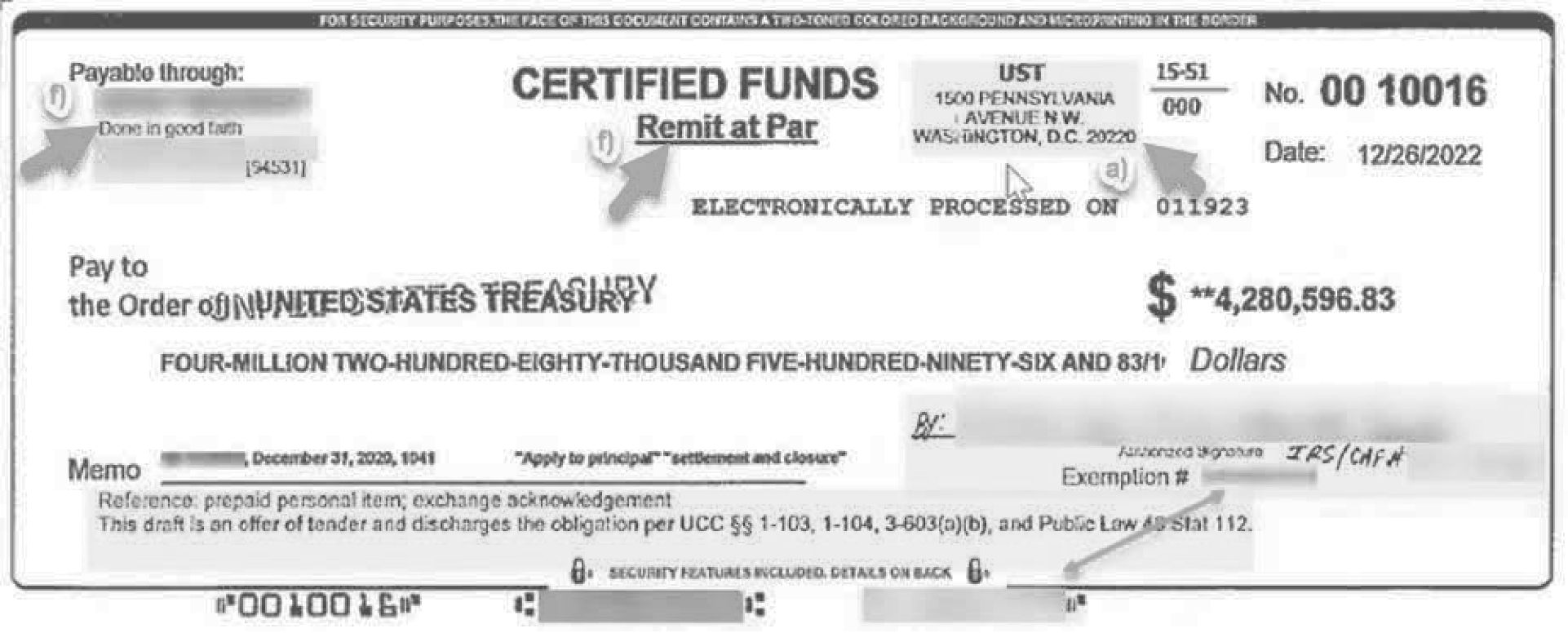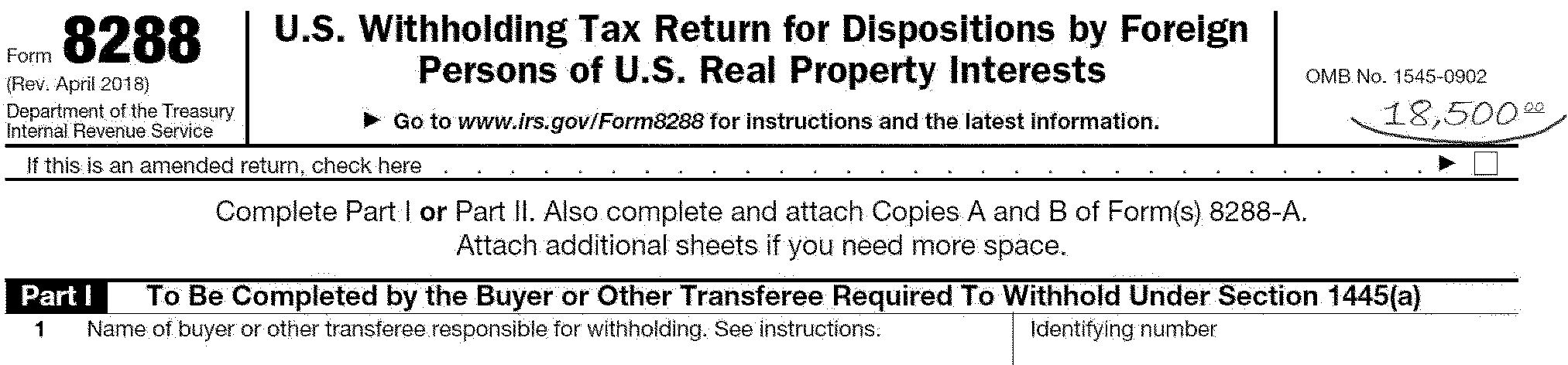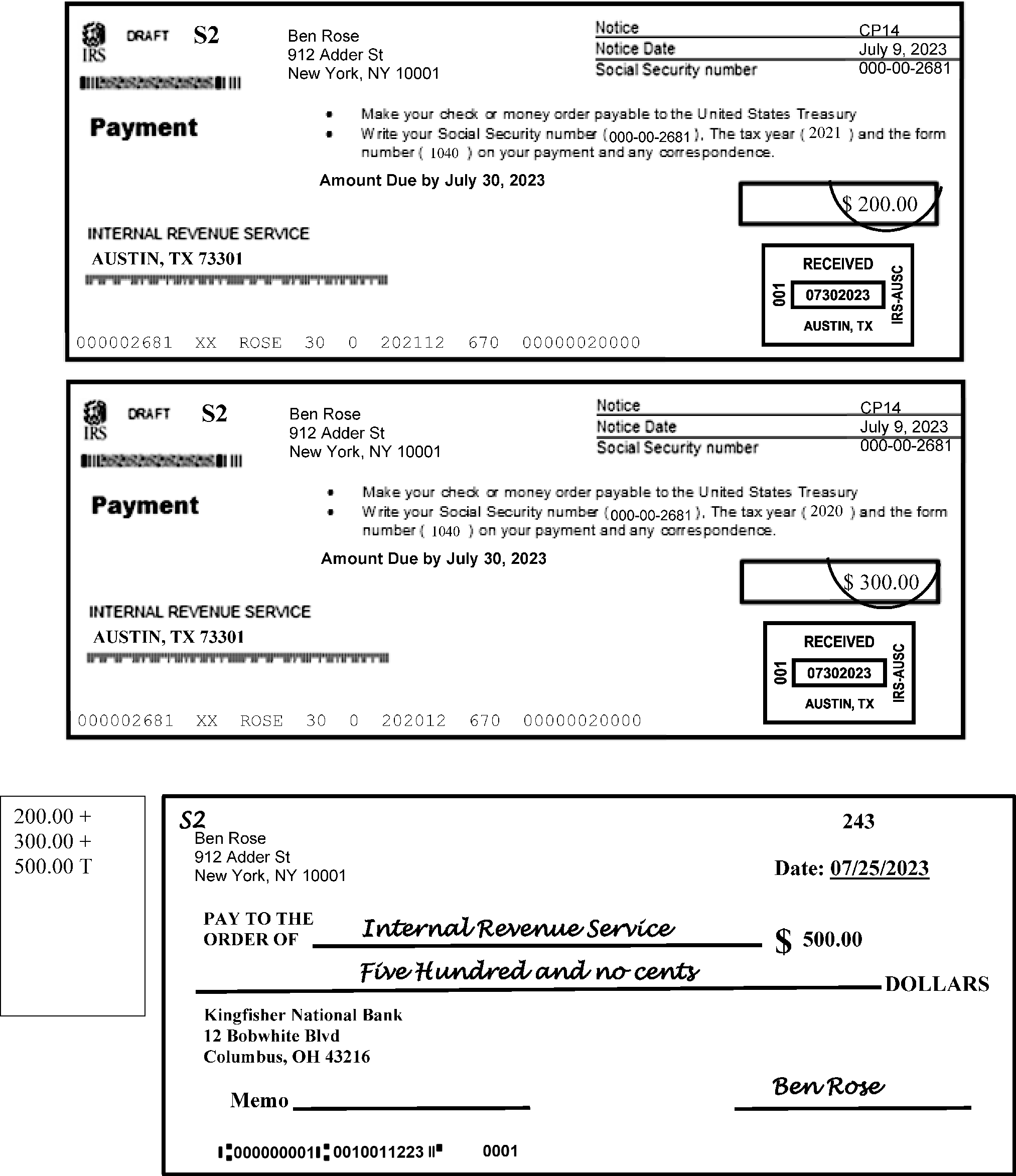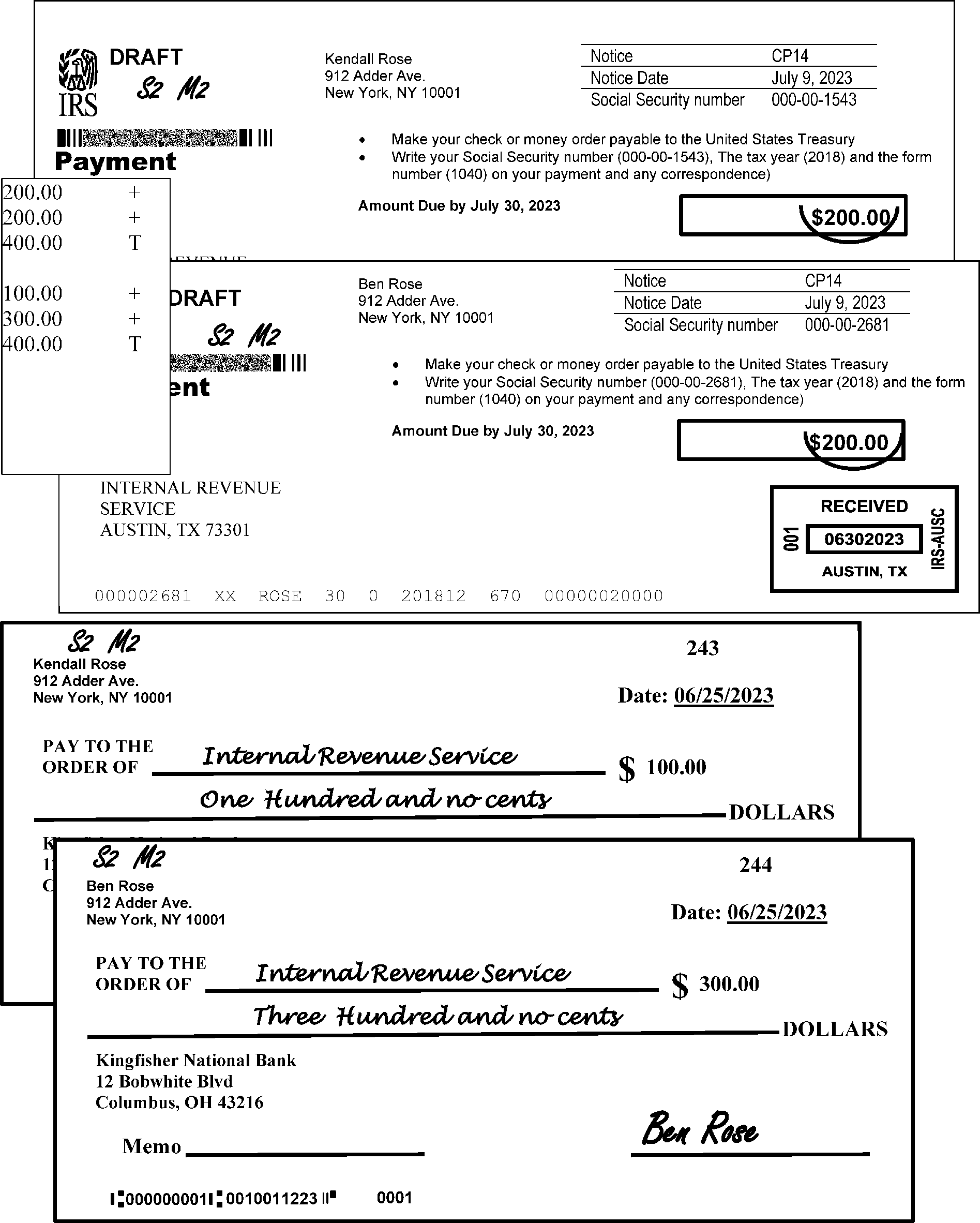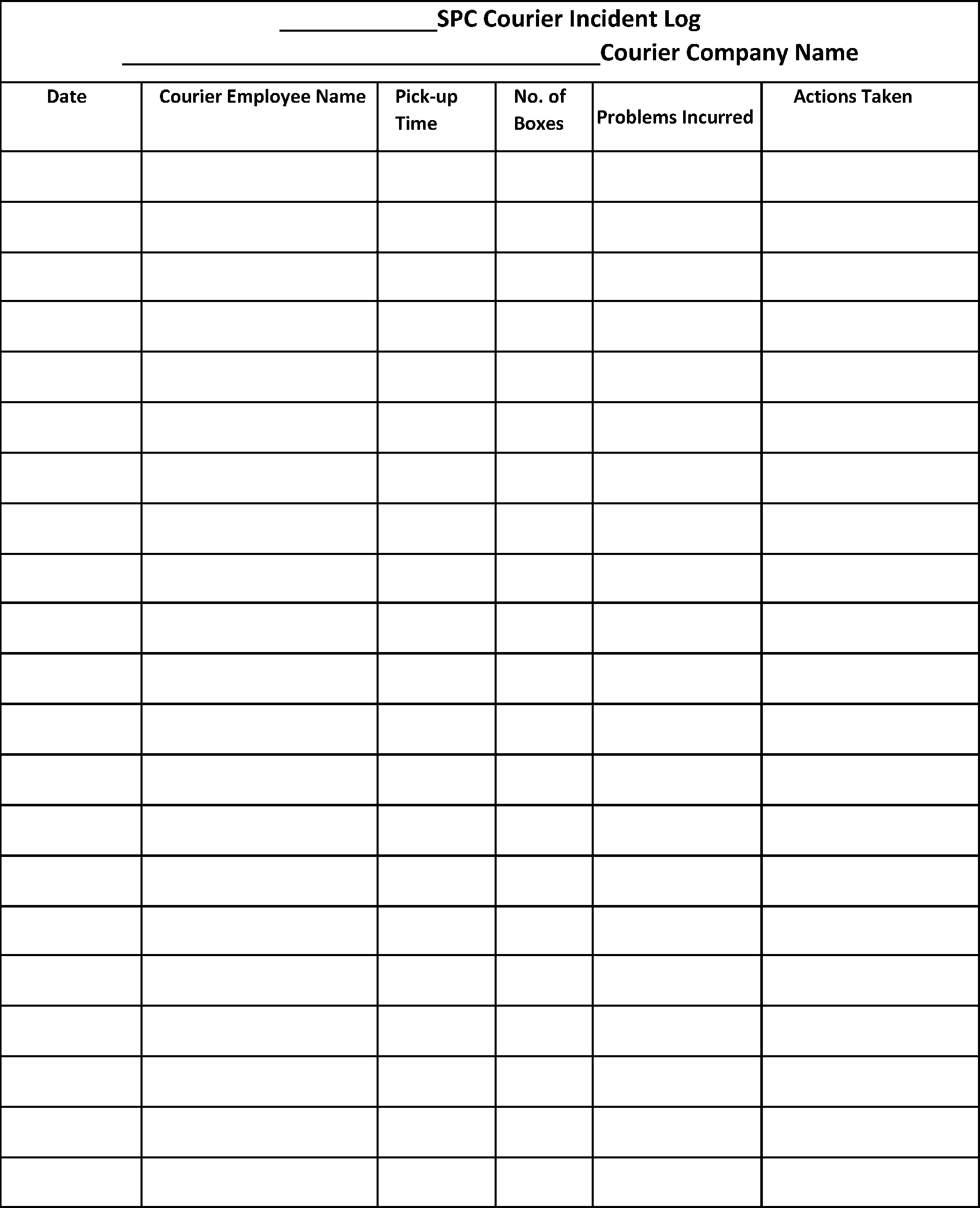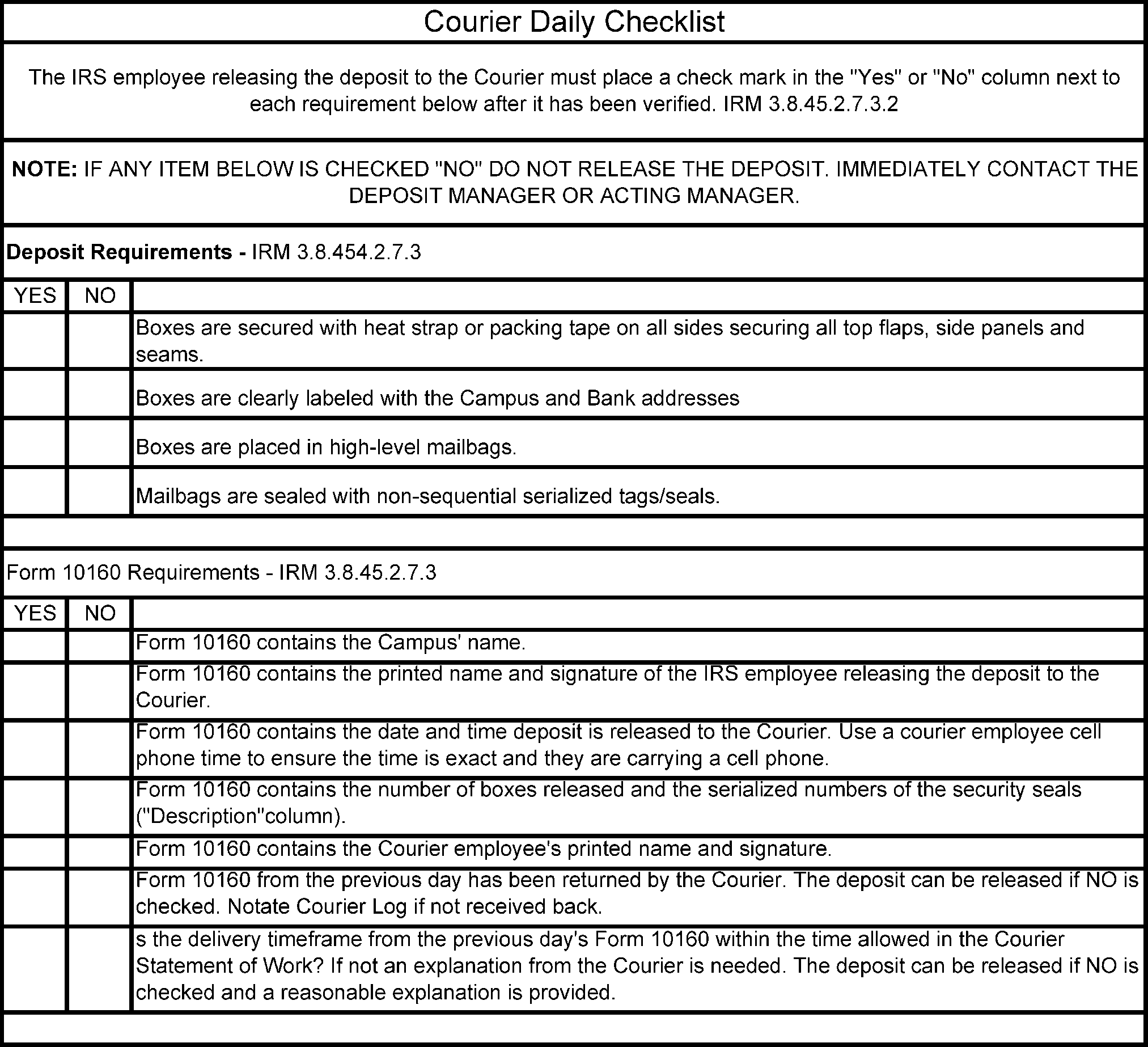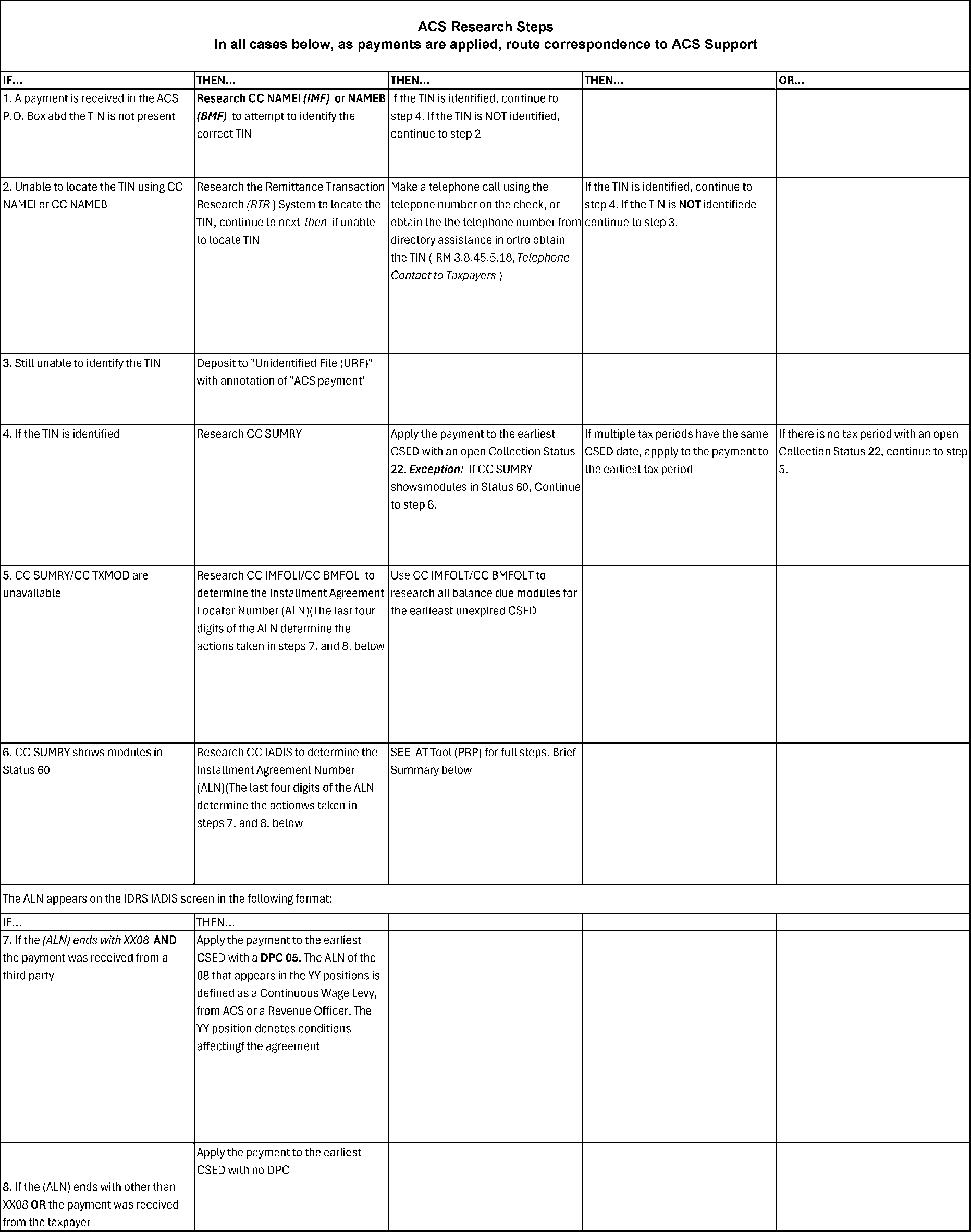- 3.8.45 Manual Deposit Process
- 3.8.45.1 Program Scope and Objectives
- 3.8.45.1.1 Background
- 3.8.45.1.2 Authority
- 3.8.45.1.3 Roles and Responsibilities
- 3.8.45.1.4 Program Control
- 3.8.45.1.5 Terms and Acronyms
- 3.8.45.1.6 Related Resources
- 3.8.45.1.7 Annual Clearance of IRM
- 3.8.45.1.8 Program Reviews
- 3.8.45.2 Introduction
- 3.8.45.2.1 Cash Management Responsibilities
- 3.8.45.2.2 Managerial Responsibilities (Product Review of Final Deposit)
- 3.8.45.2.3 Security Responsibilities
- 3.8.45.2.4 Reporting Responsibilities
- 3.8.45.2.5 Losses and Shortages Reporting Responsibilities
- 3.8.45.2.6 Campus Responsibilities During Bidding Process for Selection of Depository Bank
- 3.8.45.2.7 Courier Service Minimum Requirements
- 3.8.45.2.7.1 Courier Service Requirements and Responsibilities
- 3.8.45.2.7.2 Receiving Bank Employee Requirements and Responsibilities
- 3.8.45.2.7.3 Submission Processing Campus Receipt and Control Requirements and Responsibilities
- 3.8.45.2.7.3.1 Courier Contingency Plan Development and Extended Period Courier Contingency Plan
- 3.8.45.2.7.3.2 Daily Courier Checklist
- 3.8.45.2.7.4 Courier Incident Log
- 3.8.45.2.7.5 Submission Processing Receipt and Control Operations Manager or Designee Responsibilities
- 3.8.45.2.7.6 Contracting Officer's Representative (COR) Responsibility
- 3.8.45.2.7.7 Headquarters Deposit Analyst Responsibility
- 3.8.45.2.7.8 Bureau of the Fiscal Service (BFS) (formerly Financial Management Service (FMS)) Responsibility
- 3.8.45.2.8 Deposit Transshipping Instructions (Ogden Only)
- 3.8.45.2.9 Deposit Transshipping Instructions (Austin Only)
- 3.8.45.2.10 Deposit Items Not Processed Through ISRP
- 3.8.45.2.11 Cash Deposit Procedures
- 3.8.45.3 Deposit Procedures (General)
- 3.8.45.3.1 Valid Transaction Codes for Remittance Processing
- 3.8.45.3.2 OTCnet
- 3.8.45.3.2.1 OTCnet User Roles and Responsibilities
- 3.8.45.3.2.1.1 OTCnet Contingency Plan
- 3.8.45.3.2.1.2 OTCnet Failed Item Code 184
- 3.8.45.3.2.1 OTCnet User Roles and Responsibilities
- 3.8.45.3.3 Trace ID and Custodial Detail Data Base (CDDB)
- 3.8.45.4 Control of Source Document
- 3.8.45.5 Payment Perfection Procedures
- 3.8.45.5.1 General
- 3.8.45.5.2 Remittance Perfection
- 3.8.45.5.2.1 Acceptable Remittance
- 3.8.45.5.3 Remittance Not Payable to United States Treasury
- 3.8.45.5.4 “Postmark Date” and “Received Date”
- 3.8.45.5.5 Unsigned Checks/Unsigned Returns
- 3.8.45.5.6 Money Amounts
- 3.8.45.5.7 Canceled Checks
- 3.8.45.5.8 Discovered Remittances
- 3.8.45.5.8.1 Discovered Remittances Over 30 Days Old
- 3.8.45.5.9 Seized Checks
- 3.8.45.5.10 Unacceptable Payments
- 3.8.45.5.10.1 Postdated Checks
- 3.8.45.5.11 MoneyGram Receipts
- 3.8.45.5.11.1 Bill of Exchange
- 3.8.45.5.12 Questionable Payments
- 3.8.45.5.13 Return/Document
- 3.8.45.5.14 Imperfect Returns or Documents
- 3.8.45.5.14.1 Processing Payments Received with a 2-D Barcode Notice
- 3.8.45.5.14.1.1 2-D Barcode Scanner Maintenance/Repair
- 3.8.45.5.14.1 Processing Payments Received with a 2-D Barcode Notice
- 3.8.45.5.15 Perfect Returns or Documents
- 3.8.45.5.16 Return/Document Perfection for ISRP Processing (Not in the Same Unit)
- 3.8.45.5.17 Form W-7 Application for IRS Individual Taxpayer Identification Number (For All Campuses Except Austin)
- 3.8.45.5.18 Telephone Contact to Taxpayers
- 3.8.45.5.19 Mutilated Checks
- 3.8.45.5.20 Returned Refund/Rebate/Treasury Government Checks for Payment of Taxes
- 3.8.45.5.21 Basic Manual IDRS Research for Payment Perfection
- 3.8.45.5.22 Internal Revenue Code (IRC) Section 965 Payments
- 3.8.45.6 Payment Perfection Procedures for Manual Processing
- 3.8.45.7 Specified Forms and Fees Processing
- 3.8.45.7.1 Form 706 Series, (BMF/NMF - KCSPC)
- 3.8.45.7.1.1 Form 706 Series (Other than KCSPC)
- 3.8.45.7.1.2 Form 706-A, United States Additional Estate Tax Return
- 3.8.45.7.1.3 Form 706-QDT (Qualified Domestic Trust), U. S. Estate Tax Return for Qualified Domestic Trusts
- 3.8.45.7.1.4 Schedule R-1 Form 706 United States Estate Tax Return (and Generation-Skipping Transfer) Tax Return
- 3.8.45.7.1.5 Form 706-NA, United States Estate (and Generation-Skipping Transfer) Tax Return
- 3.8.45.7.1.6 Form 4768, Application for Extension of Time to File a Return and/or Pay U.S. Estate (and Generation-Skipping Transfer) Taxes (for Form 706 Schedule R-1, Form 706-A, or Form 706-QDT)
- 3.8.45.7.2 Form 1120 Series Notices, Processed at KCSPC
- 3.8.45.7.3 Form 4720, Return of Certain Excise Taxes Under Chapters 41 and 42 of the Internal Revenue Code (OSPC Only)
- 3.8.45.7.4 Form 5330, Return of Excise Taxes Related to Employee Benefit Plans (Processed at OSPC)
- 3.8.45.7.5 Form 8821, Tax Information Authorization
- 3.8.45.7.6 Form 8831, Excise Taxes on Excess Inclusions of Real Estate Mortgage Investment Conduit (REMIC) Residual Interests
- 3.8.45.7.7 Payment Vouchers
- 3.8.45.7.7.1 BMF Payment Vouchers, Form 940 Series
- 3.8.45.7.7.2 Form 1040-V
- 3.8.45.7.7.3 Form 1041-V, Payment Voucher
- 3.8.45.7.8 Schedule H (Formerly Form 942)
- 3.8.45.7.9 Form 1065, U.S. Return of Partnership Income
- 3.8.45.7.10 Form 2287(CG), Check/Payment Not Accepted by Bank
- 3.8.45.7.11 Form 3552 (Part 3), Prompt Assessment Billing Assembly
- 3.8.45.7.12 Form 4219, Statement of Liability of Lender, Surety, or Other Person for Withholding Taxes
- 3.8.45.7.13 Form 5329, Additional Taxes on Qualified Plans (Including Individual Retirement Accounts (IRA’S)) and Other Tax-Favored Accounts
- 3.8.45.7.14 Form 8082, Notice of Inconsistent Treatment or Administrative Adjustment Request (AAR)
- 3.8.45.7.15 Form 8615, Tax for Certain Children Who Have Unearned Income
- 3.8.45.7.16 Form 8752, Required Payment or Refund Under Section 7519
- 3.8.45.7.17 Employee Plan (EP) Returns, Form 5330 and Form 5500 Series (OSPC Only)
- 3.8.45.7.18 Delinquent Filer Voluntary Compliance(DFVC) Program
- 3.8.45.7.19 Exempt Organization Returns (OSPC Only)
- 3.8.45.7.20 Installment Agreement User Fees (IAUF)
- 3.8.45.7.20.1 Exempt Payment/Exempt Organization User Fees (OSPC Only)
- 3.8.45.7.20.2 Exempt Payment/Exempt Organization Electronic Forms
- 3.8.45.7.21 Exempt Payment/Exempt Organization User Fees (Other than OSPC)
- 3.8.45.7.21.1 Exempt Payment/Exempt Organization Electronic Forms
- 3.8.45.7.21.2 Exempt Payment/Exempt Organization or Form 906 Closing Agreements, and All Other Closing Agreements except TE/GE (KCSPC Only)
- 3.8.45.7.21.3 User Fees for Letter Rulings, Determination and Option Letters (OSPC Only)
- 3.8.45.7.21.4 Private Letter Ruling (PLR) Also Known as Ruling Letter Assessments (KCSPC Only)
- 3.8.45.7.21.5 Title 31 Monetary Penalty Assessments (KCSPC Only)
- 3.8.45.7.21.6 Pay.Gov TE/GE Closing Agreements
- 3.8.45.7.22 Freedom of Information Act (FOIA) — (Atlanta Only)
- 3.8.45.7.23 Form 1040-C, U.S. Departing Alien Tax Return (AUSPC Only)
- 3.8.45.7.24 Form 1040-NR, U.S. Nonresident Alien Income Tax Return (AUSPC or KCSPC Only)
- 3.8.45.7.25 Last-in First-out Payments (LIFO) — (KCSPC Only)
- 3.8.45.7.26 Department of Justice/Criminal Restitution Program Payments (KCSPC Only)
- 3.8.45.7.27 DOJ Lockbox Payments (KCSPC Only)
- 3.8.45.7.28 Multiple and/or Split Remittances
- 3.8.45.7.29 Single Remittances of 50 Million Dollars or More
- 3.8.45.7.30 Form 8038-T, Arbitrage Rebate, Yield Reduction and Penalty in Lieu of Arbitrage Rebate
- 3.8.45.7.31 Form 8038-CP, Return for Credit Payments to Issuers of Qualified Bonds (Ogden Only)
- 3.8.45.7.32 Form 8329, Form 8330 and Form 8703 Received in Other than OSPC
- 3.8.45.7.32.1 Form 8329, Form 8330 and Form 8703 Received in OSPC
- 3.8.45.7.33 Form 8288, U.S. Withholding Tax Return for Dispositions by Foreign Persons of U.S. Real Property Interests and Form 8288A, Statement of Withholding on Dispositions by Foreign Persons of U.S. Real Property Interests (Processed at OSPC only)
- 3.8.45.7.34 Form 8804 (Foreign Partnership W/H) - Business Master File (BMF)
- 3.8.45.7.35 Form 8813 (Foreign Partnership Withholding Payment Voucher)
- 3.8.45.7.36 Sub-Pays for Child Support MFT 59
- 3.8.45.7.37 Processing Items From NCS, EFAST Processing Center (OSPC Only)
- 3.8.45.7.38 Form 8924, Excise Tax on Certain Transfers of Qualifying Geothermal or Mineral Interests (KCSPC Only)
- 3.8.45.7.39 Form 8928, Return of Certain Excise Taxes Under Chapter 43 of the Internal Revenue Code (KCSPC Only)
- 3.8.45.7.40 Form 1023-EZ, Streamlined Application for Recognition of Exemption Under Section 501(c)(3) of the Internal Revenue Code
- 3.8.45.7.41 Form 8404, Interest Charge on DISC-Related Deferred Tax Liability (Kansas City Only)
- 3.8.45.7.42 Processing Taxpayer Voluntary Payments on Closed Statute Years (Ogden Only)
- 3.8.45.7.43 Relief Procedures for Certain Former Citizens (Austin Only)
- 3.8.45.7.1 Form 706 Series, (BMF/NMF - KCSPC)
- 3.8.45.8 Amended Returns and Remittances Received with IRS or Taxpayer Correspondence
- 3.8.45.8.1 Copies of Returns
- 3.8.45.8.2 Form 941-X, Adjusted Employer's Quarterly Federal Tax Return for Claim or Refund
- 3.8.45.8.3 Form 1120-X
- 3.8.45.8.3.1 Amended Form 1065 and Form 1065-X
- 3.8.45.8.4 Amended Form 1040
- 3.8.45.8.5 Form 1040-X
- 3.8.45.8.6 IRC 6603 Deposits
- 3.8.45.8.7 Civil Penalty Cases
- 3.8.45.8.8 Taxpayer Correspondence
- 3.8.45.8.9 IRS Generated Correspondence
- 3.8.45.8.10 DATC/ASTA Letters
- 3.8.45.8.11 CP 45, Reduced Amount Applied to Estimated Tax
- 3.8.45.8.12 CP 59, 1st Notice--Return Delinquency, or CP 518, 4th Notice--Return Delinquency
- 3.8.45.8.13 Remittance Received with CP 213
- 3.8.45.8.14 Audit Cases and CP 2000
- 3.8.45.8.15 Employee Underreporter CP 2000
- 3.8.45.8.16 CAWR Payments
- 3.8.45.8.17 CP 2501
- 3.8.45.8.18 Form 1040-ES, Estimated Income Tax for Individuals
- 3.8.45.8.19 Form 1041-ES, Estimated Income Tax for Estates and Trusts
- 3.8.45.8.20 Form 1041-T
- 3.8.45.8.21 Employment Tax Adjustment Program (ETAP)
- 3.8.45.8.22 Extensions
- 3.8.45.8.23 Form 4868, Application for Automatic Extension of Time to File U.S. Individual Income Tax Return
- 3.8.45.8.23.1 Photocopy of Form 4868 Extending Form 709 Received from Lockbox
- 3.8.45.8.23.2 Form 4868 for U.S. Citizen Out of the Country
- 3.8.45.8.23.3 Form 4868 for Form 1040-NR / Form 1040NR-EZ with No Wages
- 3.8.45.8.23.4 Form 8892, Application for Automatic Extension of Time to File Form 709 and/or Payment of Gift/Generation-Skipping Transfer Tax (KCSPC Only)
- 3.8.45.8.24 Form 2350
- 3.8.45.8.25 Form 8868
- 3.8.45.8.26 Form 4768, Application for Extension of Time to File a Return and/or Pay U.S. Estate (and Generation-Skipping Transfer) Taxes
- 3.8.45.8.27 Form 5558, Application for Extension of Time to File Certain Employee Plan Returns, OSPC Only
- 3.8.45.8.28 Form 7004, Application for Automatic Extension of Time to File Certain Business Income Tax, Information and Other Returns
- 3.8.45.8.29 Substitute Extension Forms
- 3.8.45.8.30 Federal Tax Deposit (FTD)
- 3.8.45.8.31 Information Returns (IRP)
- 3.8.45.8.32 Ozone Depleting Chemicals (Abstracts 19, 20, or 98)
- 3.8.45.8.33 Statute Cases
- 3.8.45.8.34 Transshipment of Master File Returns/Documents
- 3.8.45.8.35 Miscellaneous Revenue Collections, or Conscience Fund
- 3.8.45.8.36 Prepaid Photocopy Fees
- 3.8.45.8.37 Exempt Organization (EO) Photocopy Fees
- 3.8.45.8.38 Offers in Compromise (OIC)
- 3.8.45.8.38.1 Centralized Offers in Compromise (COIC)
- 3.8.45.8.38.2 Monitored Offers in Compromise (MOIC)
- 3.8.45.8.38.3 Sale of Seized, Acquired and Collateral Property Payments (For Sites Other Than Ogden)
- 3.8.45.8.39 Overpayment Notices
- 3.8.45.8.40 Letter 2030/Statutory Notice of Deficiency 3219B
- 3.8.45.8.41 Letter 2531
- 3.8.45.9 MFT 31 Payments
- 3.8.45.10 Processing Collection Payments
- 3.8.45.10.1 Designated Payment Codes (DPCs)
- 3.8.45.10.2 Collection of Child Support Payments
- 3.8.45.10.3 Lien Payments
- 3.8.45.10.4 Automated Collection System (ACS)
- 3.8.45.10.5 ACS IDRS Manual Research for Payment Perfection
- 3.8.45.11 PPU IDRS Presearch
- 3.8.45.11.1 PPU General
- 3.8.45.11.2 Analysis of PPU Presearch
- 3.8.45.11.3 Unidentified Remittances
- 3.8.45.11.4 Correcting Unidentified Input Errors
- 3.8.45.11.5 Miscellaneous Input
- 3.8.45.11.6 Address Changes
- 3.8.45.11.7 Levy Source Input
- 3.8.45.11.8 STAUP for Foreign Remittances
- 3.8.45.12 Treasury Bonds
- 3.8.45.13 Military Payments
- 3.8.45.14 Processing Refund Anticipated Loans Checks
- 3.8.45.15 Bureau of the Fiscal Service (BFS) (Formerly Bureau of Public Debt (BPD)
- 3.8.45.16 Foreign Check Remittances
- 3.8.45.16.1 OTCnet for Foreign Checks
- 3.8.45.16.2 Foreign Currency Remittances
- 3.8.45.16.3 Unprocessable Foreign Checks
- 3.8.45.16.4 Voluntary Disclosure Practice (VDP) Foreign Checks
- 3.8.45.17 IRC 7804(c) Letter
- 3.8.45.18 IRS Refund Repayments Processed Through ISRP
- 3.8.45.19 The Coronavirus Aid, Relief, and Economic Security (CARES) Act
- 3.8.45.20 Repayment of Informant Reward - OSPC Only
- 3.8.45.21 Presidential Election Campaign 20X5081.1
- 3.8.45.22 Redepositing Dishonored Checks
- 3.8.45.23 Redepositing Free Checks
- 3.8.45.24 State Income Tax Levy Program (SITLP)
- 3.8.45.25 Cash Clerks Function
- 3.8.45.25.1 Mutilated Currency Handling
- 3.8.45.25.1.1 Contaminated Currency Handling
- 3.8.45.25.2 Mutilated Coin Handling
- 3.8.45.25.2.1 Contaminated Coin Handing
- 3.8.45.25.1 Mutilated Currency Handling
- 3.8.45.26 Remittance Received for the Former Regional Commissioners Office
- 3.8.45.27 Manual Deposit General
- 3.8.45.27.1 Remittance Listing
- 3.8.45.27.2 Tax Return or Document Listing (Manual Deposit)
- 3.8.45.27.3 Balancing (Manual Deposit)
- 3.8.45.27.4 Recapitulation
- 3.8.45.27.5 Distribution of Completed Work
- 3.8.45.28 Specific Campuses Processing
- 3.8.45.28.1 Instructions for Excess FICA (Processed at ATSPC)
- 3.8.45.28.2 Instructions for Form 8820 and Territory Payments (Processed at AUSPC)
- 3.8.45.28.3 Instructions for Form 941-SS (Processed at Louisville Lockbox Bank), Domestic Form 1041-QFT (Processed at KCSPC), International/Foreign Form 1041-QFT (Processed at Ogden), and Form 2290 (Processed at Louisville Lockbox Bank)
- 3.8.45.28.4 Form 990-BL (Discontinued for FY2021), Form 1042, and Territory payments (Processed at OSPC)
- 3.8.45.29 Automated Non-Master File General
- 3.8.45.30 Special Types of Deposits
- 3.8.45.30.1 Income from Acquired Property
- 3.8.45.30.2 Proceeds from the Sale of Seized Property
- 3.8.45.30.3 Money Seized by TIGTA Personnel
- 3.8.45.30.4 Bankruptcy Trustee and Other Insolvency Payments
- 3.8.45.30.5 Post-Dated Checks Accepted by Revenue Officers
- 3.8.45.30.6 Exceptions to Payment Processing
- 3.8.45.30.7 Form 8282, Donee Information Form
- 3.8.45.30.8 Form 12993, Payment for Installment Agreement User Fee Not Accepted by Bank
- 3.8.45.30.9 Form 2220, Underpayment of Estimated Income Tax by Corporations
- 3.8.45.30.10 Form 944, Employer's ANNUAL Federal Tax Return
- 3.8.45.30.11 Form 8453-F, U.S. Estate or Trust Income Tax Declaration and Signature for Electronic Filing (Ogden SPC Only)
- 3.8.45.30.12 Department of Defense National Security Checks (KCSPC only)
- 3.8.45.30.13 Repayment of the First Time Homebuyer Credit
- 3.8.45.30.14 Special Handling to Hold Payments
- 3.8.45.30.15 Voluntary Classification Settlement Program (VCSP) (Ogden Submission Processing Campus)
- 3.8.45.30.16 Form 14402, Internal Revenue Code (IRC) Section 6702(d) Frivolous Tax Submissions Penalty Reduction (Ogden Submission Processing Campus)
- 3.8.45.30.17 Affordable Care Act (ACA)
- 3.8.45.30.18 Time-Value-of-Money (TVM) Remittances (KCSPC only)
- 3.8.45.31 Form 2290, Heavy Highway Vehicle Use Tax Return (Special Processing Instructions)
- 3.8.45.32 Voluntary Disclosure Practice (VDP) Payment Processing at Austin Submission Processing Center
- 3.8.45.32.1 Voluntary Disclosure Cash Clerk Role
- 3.8.45.32.2 Offshore Voluntary Disclosure Program (OVDP) RS-PCC Scanner Operator Role
- 3.8.45.32.3 Voluntary Disclosure RS-PCC Key Verification
- 3.8.45.32.4 RS-PCC Daily Balancing for Voluntary Disclosure Payments
- 3.8.45.32.5 Voluntary Disclosure Corrections After Payment Posting through RS-PCC (for AUSPC Manual Deposit only)
- 3.8.45.32.6 Shred Procedures for RS-PCC Processed Checks
- 3.8.45.32.7 Voluntary Disclosure Foreign Checks
- 3.8.45.33 Expanded Streamlined Filing Compliance Program (AUSPC Only)
- 3.8.45.34 Form 8697, Interest Computation Under the Look-Back Method for Completed Long-Term Contracts
- 3.8.45.35 Ramp Down or Transition: Procedures for Deposit, Payment Perfection and Field Office Payment Processing Operations
- 3.8.45.36 Emergency Shut down Contingency Instructions for the Accounting Package
- Exhibit 3.8.45-1 Daily Deposit Report (DDR)
- Exhibit 3.8.45-2 Manager Review of Restricted Items in Secure Receipt Processing Areas
- Exhibit 3.8.45-3 Form 3244 with Multiple Remittance
- Exhibit 3.8.45-4 Split Remittance
- Exhibit 3.8.45-5 Multiple/Split Remittance
- Exhibit 3.8.45-6 Preparation of Form 813-A from Forms 813 (Manual Deposit)
- Exhibit 3.8.45-7 Job Aid for Form 10160, Receipt of Transport of IRS Deposit
- Exhibit 3.8.45-8 Courier Incident Log
- Exhibit 3.8.45-9 Courier Daily Checklist
- Exhibit 3.8.45-10 Courier Daily Checklist (Cont.)
- Exhibit 3.8.45-11 United Kingdom - List of Clearing Banks
- Exhibit 3.8.45-12 ACS Payment Processing Sites P.O. Box addresses
- Exhibit 3.8.45-13 ACS Research Steps
- 3.8.45.1 Program Scope and Objectives
Part 3. Submission Processing
Chapter 8. Deposit Activity
Section 45. Manual Deposit Process
3.8.45 Manual Deposit Process
Manual Transmittal
November 21, 2025
Purpose
(1) This transmits revised IRM 3.8.45, Deposit Activity - Manual Deposit Process.
Material Changes
(1) IRM 3.8.45.2.3(4) - Updated to define hats as including beanies, skull caps, durags, scarfs, or any material covering the head. IPU 25U0450 issued 04-16-2025.
(2) IRM 3.8.45.2.8 (5) - Added detailed procedures for cash received in RCO.
(3) IRM 3.8.45.3.2.1.2(2) - Added a new paragraph for EC184 payments received from Lockbox.
(4) IRM 3.8.45.3.3 (6) - Deleted sentence stating not to green rocker the money amount. IPU 25U3462 issued 06-03-2025.
(5) IRM 3.8.45.5.2 - Added paragraph 6 for new PCA payment requirements. IPU 25U0318 issued 03-06-2025.
(6) IRM 3.8.45.5.2 (6) - Added clarification that every PCA payment needs added to the log even when a F3210 is not received.
(7) IRM 3.8.45.5.4 - Added a new Subsection 2 for" Postmark Date" and "Received Date" explaining IRC Section 5702 for using the postmark date for payments. IPU 25U3462 issued 07-03-2025.
(8) IRM 3.8.45.5.11 - Added a new paragraph (5) for valid cashier's checks/money orders received from Lockbox with questionable/bogus checks and returns. IPU 25U0254 issued 02-21-2025.
(9) IRM 3.8.45.5.12(1) - Updated Questionable payments information. IPU 25U3527 issued 07-28-2025.
(10) IRM 3.8.45.7.28 - Deleted paragraph 2 instructing not to green rocker multi payment amounts if entered in ISRP. IPU 25U0450 issued 04-16-2025.
(11) IRM 3.8.45.8.36 - Update all IRM references from IRM 3.5.20 to IRM 3.5.21 due to IVES and RAIVS IRMs' splitting, and added an update for Ogden only. IPU 25U0254 issued 02-21-2025.
(12) IRM 3.8.45.10.3 - Added clarification for working payments sent with lien payoff letters. IPU 25U0318 issued 03-06-2025.
(13) IRM 3.8.45.10.5(3) - Removed table and created graphic.
(14) IRM 3.8.45.10.5(4) - Removed table and created graphic.
(15) IRM 3.8.45.11.2(4)(a) - Added an IRM reference for Multiple/Split payments. IPU 25U0450 issued 04-16-2025.
(16) IRM 3.8.45.16 - Updates for new OTCnet Processing. IPU 25U3527 issued 07-28-2025.
(17) IRM 3.8.45.16.1 - Added a new subsection with OTCnet instructions. IPU 25U3527 issued 07-28-2025.
(18) IRM 3.8.45.28.3 (2) - Updated information for Forms 1041-QFT for international/Foreign returns to be processed in Ogden per Mail Routing Guide and clarified what Entity provides. IPU 25U3462 issued 07-03-2025.
(19) IRM 3.8.45.32.7 (1) - Changed OUO for the name of the new acting employee.
(20) Exhibits 3.8.45-1, 2, 8, and 9 - Removed tables and created graphics.
(21) (40) Editorial changes were made throughout this IRM. Reviewed and updated website addresses, IRM references, grammar, and spelling issues as necessary.
Effect on Other Documents
IRM 3.8.45, Deposit Activity - Manual Deposit Process dated July 28, 2025 (effective January 1, 2025) is superseded. The following IRM Procedural Updates have been incorporated: IPU 25U0254 issued 02-21-2025, IPU 25U0318 issued 03-06-2025, IPU 25U0450 issued 04-16-2025, IPU 25U3462 issued 07-03-2025, IPU 25U3527 issued 07-28-2025.Audience
This IRM prescribes procedures for all Submission Processing Manual Deposit operations, including Payment Perfection.Effective Date
(01-01-2026)Scott Wallace
Director, Submission Processing
Taxpayer Services
-
Purpose: This Internal Revenue Manual(IRM) provides administrative directives and processing procedures for remittances received in Submission Processing, Campus Deposit Operations. Administrative directives include cash management, managerial product review, security, and reporting responsibilities. The main programs covered in this IRM include Manual Deposits, Foreign Deposits, Unidentified Deposits, Payment Perfection and Deposit Courier Oversight. Various other specialized deposit procedures are also referenced in this IRM.
-
Audience: Primary users of this IRM are Submission Processing Receipt and Control employees with responsibilities for processing hard copy remittances which include Remittance Perfection Technicians, Manual Deposit Clerks and Management Officials.
-
Policy Owner: Director Submission Processing.
-
Program Owner: Headquarters Accounting and Deposit Section in the Accounting and Tax Payments Branch within Submission Processing under Taxpayer Services Business Operating Division Customer Account Services.
-
Primary Stakeholders: The Submission Processing Receipt and Control Deposit function.
-
Obsolete forms and/or documents are mentioned throughout this IRM. Although these forms/documents are obsolete, campuses may occasionally continue to receive them with payment of taxes.
-
IRM Deviation Statement: IRM deviations must be submitted in writing following instructions from IRM 1.11.2.2, Internal Management Documents System - Internal Revenue Manual (IRM) Process, IRM Standards, and elevated through appropriate channels for executive approval.
-
This IRM for Manual Deposit provides instructions for processing payments that cannot be processed through the Integrated Submission and Remittance Processing (ISRP) Remittance Processing System (RPS) or require research and perfection by Remittance Perfection Technicians to allow processing through the ISRP RPS. A list of payments that cannot be processed through ISRP RPS are identified in IRM 3.8.45.2.10,Deposit Items Not Processed Through ISRP.
-
Every employee is accountable for a remittance they receive or collect on behalf of the Internal Revenue Service (IRS). By law, Internal Revenue Code (IRC) Section 7804(c) imposes liability against any officer or employee of the Internal Revenue Service or Treasury Department who fails to account for any amount of money or property collected or received in connection with the Internal Revenue Law. The statute does not require intentional misconduct, such as willfulness, on the part of the employee.
-
IRS Strategic plans incudes providing America’s taxpayers top quality service by helping them understand and meet their tax responsibilities and by applying the tax law with integrity and fairness to all.
-
The IRS frames internal controls by principles outlined in Standards for Internal Control in the Federal Government. Internal control is a process used by management to help achieve its objective.
-
Government funds collected are generally deposited within three banking days (Title 31, U.S.C 3302). IRC Section 7809 further requires a 24-hour deposit standard for tax collections.
-
Ethical conduct for federal employees is explained in (5 C.F.R 2635.101(b)) Titled - 14 General Principles of Ethical Conduct for Federal Employees.
-
The Director is responsible for monitoring the flow of receipts to ensure the Deposit Activity program objective of accurately depositing money receipts within 24 hours is achieved.
-
The Operations Manager and Department Manager are responsible for monitoring the following:
-
The flow of receipts to ensure the program objective of accurately depositing money receipts within 24 hours is achieved.
-
Responsibility for the receipt, safeguard, accuracy, and timely deposit of all monies received in payment to the Government through Internal Revenue Service.
-
Maintaining the integrity of the IRS received date as required and crediting all payments for the earliest date received by IRS or Department of Treasury.
-
Ensuring the deposits are released as a quality balanced product.
-
Security and security reviews.
-
Daily Activity Report (DAR) and the Daily Deposit Report (DDR).
-
Ensuring weekday, weekend, and holiday reporting is conducted within the guidelines.
-
-
The Team Manager is responsible for:
-
Monitoring the flow of receipts to ensure the program objective of accurately depositing money receipts within 24 hours is achieved.
-
Monitoring the receipt, safeguard, accuracy, and timely deposit of all monies received in payment to the Government through Internal Revenue Service.
-
Maintaining the integrity of the IRS received date as required and credit all payments for the earliest date received by IRS or Department of Treasury.
-
Ensuring the deposits are released as a quality balanced product.
-
Security and security reviews.
-
Daily Activity Report (DAR) and the Daily Deposit Report (DDR).
-
Weekday, weekend, and holiday reporting is conducted within the guidelines.
-
-
Team employees are responsible for:
-
Following instructions contained in this IRM.
-
Maintaining updated IRM material.
-
-
The following reports are used to manage and review the Deposit Activity program:
-
Daily Activity Report (DAR) and the Daily Deposit Report (DDR)
-
-
The Deposit Activity Program effectiveness is measured through:
-
Quality Reviews
-
Managerial Reviews
-
Deposit Timeliness Business Measure
-
-
Definition of terms used in and by the Deposit Activity:
Term Definition ACA Affordable Care Act. Account Tax records maintained on magnetic tape in Enterprise Computing Center at Martinsburg, identified and controlled by Social Security Number (SSN), Individual Taxpayer Identification Number (ITIN) or Employer Identification Number (EIN). Advance Payment Payment made for a determined or undetermined deficiency prior to additional tax assessment. Agency Location Code (ALCs) A numeric symbol used to identify accounting reports and documents prepared by IRS. This code consists of eight digits. The fifth and sixth digits identify the Campus. Amended Return A return filed to amend data submitted on an original return. Annotate To explain or call attention to critical information by marking, coding, or editing. Audit Trail Tax identifying information printed on reverse side of remittance that enables re-association of payment and source document. AUSPC Austin Submission Processing Campus. Automated Collection System (ACS) A computerized system which maintains delinquent taxpayer accounts in TDA Status 22. Automated Non Master File (NMF) A file containing taxpayer information and records of returns that are not contained on Master file. NMF always requires manual processing. Balance Due A line on tax returns and notices indicating taxpayer owes money to IRS. Batch Block Tracking System (BBTS) A comprehensive, integrated batch creation and tracking system. It's used to generate block headers for OE/KV input. Batch A group of like tax returns or documents processed in Deposit Activity. A batch can consist of 100 or less items of like returns or documents, or 300 scannable notices/vouchers at Transport. Block Header Record (BHR) The information transcribed by ISRP to precede each block of documents to introduce balancing and identifying items common to the block. Block Out-of-Balance (BOB) Any condition existing in a block of documents creating an out-of-balance situation. Bureau of the Fiscal Service (formerly Bureau of Public Debt (BPD)) An agency within the Treasury Department whose responsibilities include donations to reduce the public debt and control of Treasury Estate Bonds. The Bureau of Public Debt has merged with the Financial Management Service and is now the Bureau of the Fiscal Service (BFS). Business Master File (BMF) A Master File of various types of business return data which is maintained under an Employer Identification Number. Calendar Year (CY) Twelve (12) consecutive months ending December 31. Campus Location Code A two-digit numeric code which identifies each Campus. Cash Bonds An advance payment received from a taxpayer that expects a tax deficiency at a later date and which will probably become an appeals or court case. Check Digits A two digit alpha code, A to Z, Computer generated derived from a mathematical formula applied to the EIN or SSN. It is used in lieu of Name Control (to reduce keystrokes) when EIN or SSN are unaltered on IRS preprinted labels. Collection Statute Expiration Date (CSED) The last date IRS can collect on an outstanding balance due on an account. Usually Ten years from the Assessment Date. Command Code (CC) A five-character abbreviation for an inquiry or action requested through IDRS. Each command code is used for a specific purpose. Computer Paragraph (CP) Notice A computer-generated notice resulting from an analysis of the taxpayer's account. It is used to notify the taxpayers of a balance due, refund, or no balance status. It is also used for internal research and review. Conscience Fund The account to be credited when remittances are received from taxpayers to ease their consciences. Usually a note is attached indicating it is for the "Conscience Fund." Control Clerk A designated employee who regulates and finalizes the workflow in Deposit Activity. Courtesy Deposit A deposit made for out of area remittances, by location received. Custodial Detail Data Base (CDDB) Enhancement to Financial Management Information System created to track deposit ticket information using Trace ID number. Date Stamp The Received Date stamped on tax returns and documents indicating the date received at an IRS Campus, Territory Office, Area Office, Taxpayer Assistance (TAC) Office or by an authorized agent of the IRS. Definer A code following the command code; used to request a more detailed search for information on a file. Delinquent Return Return filed after the relevant due date without an approved extension. Daily Deposit Report (DDR) A continuing report maintained for monitoring the timely deposit of all remittances prescribed by the Deposit Cycle. Deposit Cycle The 24-hour time limit authorized to accomplish the deposit of all remittances received each day. Deposit Date The calendar date that coincides with the Julian Date assigned in Document Locator Numbers (DLNs). Depository/Depositary The bank contracted by Treasury's Bureau of the Fiscal Service (formerly the Financial Management Service (FMS)) to process IRS deposits and established credit for the Treasury into the Treasury's General Account (TGA). Deposit Release (Pick-Up) The established time each day balanced deposits are released to courier. Deposit Ticket (DT) The Deposit Ticket, Form SF215A C, NMI Deposit Ticket, is generated during the final deposit operation from the OTCnet on-line system. Designated Payment Codes (DPC) Two-digit code used with payments secured by Collections (ACS and Revenue offices) to identify source of payment (levy, seizure, installment, etc.). Discovered Remittances Remittances discovered during pipeline processing of the returns, found somewhere within the attachments. Document Locator Number (DLN) A controlled number assigned to every return or document input through the ADP system. Employee Plan Master File (EPMF) A Master File maintained at ECC-Enterprise Computing Center, Martinsburg consisting of various types of tax-sheltered pension/profit sharing plans. Employer Identification Number (EIN) A nine-digit number used to identify a taxpayer's business account. Encode A system of converting and printing the amount of payment shown on remittance into a Magnetic Ink Character Recognition (MICR) font. Endorsement The authorized name of payee on the back of a remittance needed to obtain the cash or credit represented on the front. Each check deposited must show the IRS endorsement, date of deposit (manual endorsements excluded) and legend and must contain the same ALC and depositor address as shown on Form SF 215A, Deposit Ticket. Entity Area The area on source documents where the name, address, account number, tax period and other entity data appear. Erroneous Refund Repayment The term used for refund checks issued in error and being repaid by taxpayer. Exempt Organization Master File (EOMF) A Master File maintained consisting of Group Exemption Number, Key Field Office, and Field Office of Jurisdiction. Federal Reserve Bank (FRB) A Federal bank designated to process IRS bank transactions. File Source A one-digit code which follows the taxpayer identification number for research on IDRS (D, N, V, W, P, X or *). This directs the computer to a specific file. Fiscal Year Twelve consecutive months ending on the last day of any month other than December. Flower Bond Terminology occasionally associated with certain Treasury Bonds redeemable for estate taxes. Foreign Operation District (FOD) A Field Office with jurisdiction for the IRS Foreign Posts. Freeze Code A Freeze Code places a taxpayers account in a condition which requires additional action before the account can be settled. Full Paid (FP) A remittance received equal to the balance due line on timely filed returns. Government Accountability Office Investigative Agency for Congress that conducts audits to improve performance and accountability of IRS. Grace Period The time period granted beyond the due date of a return, or document, before penalties and interest are charged. See IRM 3.8.44Campus Deposit Activity, for timely postmark grace period. Green Rocker The editing required to annotate the remittance amount for Manual Deposit. Green rockers represent the amount of money received for that return. Imperfect All documents that require additional perfection before depositing the money through either the ISRP system or by Manual Deposit. Individual Master File (IMF) A Master File of individual tax return data which is accessed by input of a Social Security Number (SSN). Individual Taxpayer Identification Number (ITIN) An ITIN is a nine-digit number (Assigned by IRS) to those individuals who do not qualify for an SSN but require an identifying number for tax purposes. Installment Agreement An arrangement set up between taxpayers and IRS, whereby taxpayers make partial payments until their balance of debt is paid in full. Integrated Data Retrieval System (IDRS) A computerized system used throughout IRS for adjusting, researching, ordering, and monitoring tax accounts. Internal Controls Practices and procedures in place to ensure efficiency and provide reasonable assurance against waste, fraud, or abuse. Internal Revenue Code (IRC) The tax laws as set forth by Congress. Internal Revenue Manual (IRM) A handbook of procedure and law specifically designed to cover one area of processing. ISRP Integrated Submission Remittance Processing System. Julian Date A system of numbering days of the year from 001 through 365 (or 366). KCSPC Kansas City Submission Processing Campus. Key Verify (KV) A status for ISRP terminals to enable data records to be verified by KV operators. Levy Used to collect taxes by seizure of taxpayer's assets. Frequently funds are seized from bank accounts or wages. Lien A claim on the property of a taxpayer as security against payment of taxes due. List Entering green edited money amounts from source documents into listing machines while preparing Form 813, Document Register, for Manual Deposit deposits. Lockbox Taxpayers mail their remittances and documents to a designated P.O. Box at a commercial bank for processing. The remittances are deposited in an expedited manner with immediate credit availability for the Treasury. Source documents are processed simultaneously and forwarded to Campuses. Manual Deposit Type of deposit consisting of manually numbering source documents, manually preparing separate documents and remittance registers and separately recapping both the registers. Master File (MF) A magnetic tape record containing entity and accounting information concerning taxpayer tax returns and related documents. Master File Tax Code (MFT) A two-digit number which identifies the type of tax. Menu System A system used to indicate the type of operation. These include the Normal Operator Menu, Master Menu and Supervisor Menu on the ISRP System. Magnetic Ink Character Recognition (MICR) Print used in the encoding of the payment amounts, routing Transit Number, and Account Number shown on the remittance. Missing Section Data A section that was present and transcribed by the OE operator, but the document was physically missing at KV. The operator indicates this by deleting document. Mis-Sorts Returns and documents within a block that are not of the same type or class of tax. Mixed Data An operator has transcribed the data from one document and the remaining information from another document. Mixed Entity An operator has transcribed entity from one document and the remaining information from another document. Module Part of a taxpayer's account which reflects tax data for one tax class (MFT) and one tax period. Multiple Remittances Two or more remittances to be applied to the same source document. Name Control (NC) First four significant characters of an individual’s last name, the first four letters of the corporate name, or the first four letters of the first listed partners last name in a partnership. Non-Negotiable Checks not honored by banks for transfer of funds. Non-Revenue Receipts Payments received for items other than taxes, i.e., bulk forms, photocopy fees, court fines, installment agreement user fee, erroneous refund repayments, etc. Offer in Compromise (OIC) A proposal for settlement of tax liability for an amount less than the assessed tax liability. OSPC Ogden Submission Processing Campus. OTCnet Treasury Over the Counter Network used to create a deposit. OVDP Offshore Voluntary Disclosure Program. Payment Sequence Number (PSN) Last three-digits of the terminal payment number assigned by the IDRS terminal number, which identifies a specific remittance input. The PSN carries information used in constructing a true payment DLN. Part Paid (PP) A remittance which does not equal the amount shown on the balance due line of the document. Pending Transaction A transaction input to IDRS but not yet posted to the Master File Account. Perfection A function within deposit activity responsible for researching attachments on source documents and pre-searching- IDRS, ANMF or ACS terminals to perfect documents for payment processing. Perfect Documents and returns with legible taxpayer name, TIN, one MFT code, one or multiple tax periods and one remittance. Personally Identifiable Information (PII) Personally Identifiable Information means information that can be used to distinguish or trace an individual’s identity, either alone or when combined with other information that is linked or linkable to a specific individual. Photocopy Fees Prepayments received with request for tax forms and information. Posting Vouchers A source document (Posting Voucher) containing the required information for input by the deposit activity. Pre-Batch The establishment of batches of work and controls for each group of documents processed through ISRP. Pre-search The act of searching for required data not present on source documents via IDRS, ACS, or ANMF terminals prior to actual deposit of remittance. Primary SSN Nine-digit number required on all IMF input documents. (Usually located in first social security number box on returns.) Prior Year A tax return with a due date prior to current operating year. Procedure The established way or course of action for processing remittances/source documents. Processing Year The actual calendar year a return is filed and processed, i.e., 2017 Tax Returns are filed and processed in calendar year 2018. Program Number A five-digit number used to identify types of remittance source documents that are being entered into ISRP. Quality Review (QR) The appraisal of the quality of work input and output through the Deposit Function. Recapitulation Balancing summaries of remittances to documents. Received Date The earliest date source documents are received in IRS offices. Redeposits The redeposit of unpaid checks returned as dishonored by banks (not always the designated depositary). Redesign Revenue Accounting Control System Database used for posting revenue to the IRS General Ledger. Remittance Amount An amount of money received in payment of taxes, that may be a check, money order, cashier's check, or cash. Remittance Processing System (RPS) Automated system for processing remittance data. RSPCC Remittance Strategy Paper Check Conversion. Secondary Amount A second transaction code, with money amount, to be posted to taxpayer's account and shown on one document. Seized Property Taxpayer possessions IRS secures for lack of payment of delinquent taxes. Slipped Blocks/Mixed Data/Mixed Entity An operator has mixed data or mixed entity on several documents within a block. Social Security Number (SSN) A nine-digit number (assigned by SSA) used as the account number of a taxpayer on IMF. May also be the identifying number on certain BMF accounts. Split Remittance (Splits) One or more remittances to be applied to one or more remittance transactions. Stale Dated Check Checks with dates that are 6 months old or older. If a check has a stated expiration date, like VOID after 90 days, and the 90 days is past, then consider the check a stale dated check. Do not process stale dated checks. Statute Cases A delinquent return with the Statute of Limitations in jeopardy. Statute of Limitations A specified period of time for correction of taxes by IRS, usually three years from the due date or received date of the return, whichever is later. STAUP An IDRS Command Code used to delay issuance of taxpayer notices when subsequent payments have not had time to update module. Subsequent Payment (Sub/Pay) A payment on account for a tax return that was filed but not full paid. Substitute for Return (SFR) A procedure where Examination establishes and examines the records of taxpayers when taxpayers refuse or are unable to file, and information received indicates that a return should be filed. Taxpayer Delinquent Account (TDA) Taxpayer account which shows a return was filed for a tax period but still has a balance due. Taxpayer Delinquency Investigation (TDI) A return for a specified prior period is not on file and an investigation is being conducted. Taxpayer Identification Number (TIN) The controlling nine-digit-number assigned to identify each taxpayer's master file account. Could be an SSN or EIN. Taxpayer Information File (TIF) A record of tax data under a specific taxpayer identifying number. Tax Receipt (Form 809, Receipt for Payment of Taxes) is the official IRS receipt issued for tax payments submitted in cash or when a taxpayer requests a receipt. Teller The designated employee to process cash payments and issue tax receipts. Temporary SSN Assigned by the Campuses. On Enterprise Computing Center-Martinsburg (ECC) or IDRS transcripts an asterisk (*) appears following the invalid number. The fourth and fifth digit Identifies the Campuses where the number was issued. Terminal Payment Number A 13-digit number established each day for each terminal from which remittance will be input. The last three-digits are the payment sequence number of the payment’s input. Tertiary Amounts A third transaction amount for one document. Must be a debit amount to be assessed. Trace ID Number A 20-digit number used for tracking payment information in the Custodial Detail Database (CDDB). Transaction Code (TC) A three-digit code used to identify credit and debit actions taken on a taxpayers account. Transaction Date Eight numeric digits in MMDDYYYY format, and is the actual IRS received date. Treasury Bonds Certain bonds which may be redeemed by the Bureau of the Fiscal Service (formerly the Bureau of Public Debt) or Federal Reserve Banks, where purchased, in payment of decedent returns. Treasury Checks Checks which may consist of Taxpayer Refund Checks, checks from another government agency in payment of their taxes, and checks from the Bureau of the Fiscal Service (formerly the Bureau of Public Debt) for redeemed Treasury Bonds. Treasury General Account (TGA) Bank A commercial bank that serves as a general depositary for Federal Government agencies. Unidentified Remittances or documents without necessary identification to apply to master file accounts. Unidentified Remittance File (URF) Source Documents that remain unperfected without sufficient information to properly apply to a taxpayer's account, which are input into IDRS using CC URAPL. User Fee Remittance (UFR) Non-tax payment made by Taxpayers or tax-exempt organizations to secure or reinstate an installment agreement or to retain their fiscal year filing status. With-Remittance (W/R) All documents and returns received with a payment delivered to the deposit activity for processing with assigned DLN.
-
All employees and managers of the Deposit Function must familiarize themselves with the following manuals to ensure accuracy, timely deposits, and adherence to internal controls:
-
Document 12990, Records and Information Management Records Control Schedules
-
IRM 3.0.167, Losses and Shortages
-
IRM 3.0.276, General, Scorecard Performance Measure Process - Security and Internal Control Review
-
IRM 3.8.44, Campus Deposit Activity
-
IRM 3.8.46, Discovered Remittance
-
IRM 3.8.47, Manual Deposit Process for Field Office Payment Processing
-
IRM 3.10.72, Receiving, Extracting and Sorting
-
IRM 3.24.133, Residual Remittance Processing System
-
IRM 3.30.123, Processing Timeliness: Cycles, Criteria and Critical Dates
-
IRM 10.2.8, Incident Reporting
-
IRM 10.5.1, Privacy and Information Protection, Privacy Policy
-
IRM 10.2.14, Methods of Providing Protection
-
IRM 10.5.4, Privacy and Information Protection, Incident Management
-
IRM 10.8.34, Information Technology (IT) Security – IDRS Security
-
IRM 21.3.3, Incoming and Outgoing Correspondence/Letters
-
Document 6209, IRS Processing Codes and Information
-
-
In addition, managers of the Deposit Function must also be familiar with:
-
IRM 10.2.1, Physical Security
-
IRM 1.4.6, Resource Guide for Managers, Managers Security Handbook
-
-
This IRM is updated and published annually after review and concurrence by impacted stakeholders according to the clearance process established in IRM 1.11.9, Internal Management Documents, Clearing and Approving Internal Management Documents (IMD’s).
-
Functional areas are responsible for reviewing the information in this IRM annually to ensure accuracy, consistency, and to promote effective program administration.
-
Program Reviews are mission critical to the health of accounting and deposit programs to ensure integrity of the general ledger accounts and accuracy of the financial statements. It is essential that each function conducts its operations with an emphasis on mitigating risks, identifying best practices, and adhering to IRM requirements. An objective assessment of program compliance, including all applicable procedures and guidelines, is necessary to ensure that adequate internal controls are in place
-
Program Effectiveness: The program effectiveness includes conducting reviews and analysis to detect and identify material or significant deficiencies that could adversely impact IRS audits and/or financial statements. These reviews are necessary to ensure Submission Processing is conducting business as prescribed in the governing IRM's and are designed to identify potential internal control deficiencies that may impair the integrity of the general ledger accounts and/or financial reporting.
-
Program Reviews: A program review ensures actions are in accordance with IRM procedures. SP HQ Accounting and Deposit Section conducts program reviews to verify compliance with IRM requirements, address TIGTA/GAO findings, identify risks to internal controls, address error trends, and training needs, as needed. In addition, the reviews ensure IRM procedures are applicable, adequate, and adhere to Department of the Treasury and/or IRS guidelines.
-
Program reviews will be planned and conducted based on business needs and priorities.
-
Notification will be provided to the SP campus leadership in advance.
-
Reviews will be conducted to evaluate program delivery and conformance to administrative and/or IRM compliance requirements.
-
The program review summary report will outline observations and recommendations for program guidance, corrective actions, and/or mitigation strategies, as appropriate.
-
A memorandum signed by the Director, SP will be forwarded to the Field Director, SP with a high-level overview of the areas of improvement.
-
Functional areas will retain a copy of the report and all applicable supporting documentation in a centralized location.
-
-
Corrective Action Plan: The Corrective Action Plan is a plan of action that is developed to resolve the condition that resulted in noncompliance with IRM requirements. In addition, an effective Corrective Action Plan identifies the root cause of problems to minimize or eliminate their recurrence. Corrective actions are developed, implemented, managed, and monitored to promote program improvement.
-
As part of the Program Review process, functional areas are required to provide a written Corrective Action Plan response to the review recommendations within 30 days of receiving the program review summary report.
-
The Corrective Action Plan must include:
a. Date of Review
b. Program Reviewed
c. Recommendation/Risk Identified
d. Corrective Action
e. Completion Date -
A copy of the program review and Corrective Action Plan must be retained as substantive documentation and evidence of mitigation and/or remediation of the noncompliance.
-
SP HQ Accounting and Deposit will follow-up up to ensure corrective actions have been taken and to provide any additional and/or ongoing support, as needed.
-
-
Vulnerability Assessments: A vulnerability assessment identifies, quantifies, and prioritizes the vulnerabilities of government programs and assets including systems/technology, property, funds, and employees. Vulnerability assessments may be conducted on any business process to assess the risks of business failure and/or weakness caused by internal or external factors.
-
This section provides administrative directives and processing procedures for remittances in Campus Deposit Operations. Administrative directives include cash management, managerial product review, security reporting responsibilities, and courier contracts.
-
Management at all levels must be committed to ensuring a 24-hour deposit standard. As we work to attain that goal through improved technology, it is very important to deposit the largest amount of money in the shortest possible time frame to maintain good cash management practices. Management must monitor the flow of receipts to ensure that this objective is achieved, although the 24-hour cycle can be extended during peak seasons we are still striving to ensure the 24-hour deposit standard is achieved.
-
The Receipt and Control Operation is responsible for the receipt, safeguard, accuracy, and timely deposit of all monies received in payment to the Government through IRS. Maintaining the integrity of the IRS received date is required. Credit all payments for the earliest date received by IRS or Department of Treasury.
-
All remittances of $100,000.00 or more must be deposited on the day of extraction. If the remittance is extracted after the daily cut-off time for processing the daily deposit, the remittance must be deposited with the next scheduled deposit that will be delivered to the depository.
-
All remittances of $50,000.00 and up to $99,999.99 must be deposited by the next business day (excluding Saturdays and Sundays). During peak periods identified in (5) below, all attempts must be made to deposit these items the same day of extraction or no later than the next business day.
-
Beginning 1/1/2016, remittances of $100 million or more will not be accepted from taxpayers. The remittance will be returned to the taxpayer by overnight mail if an address is provided or by certified mail if only a PO Box Number is available, informing them that the IRS can no longer accept a single check, money order or cashier’s check for $100 Million or more. The check should be stamped “Non-Negotiable”. The Federal Reserve Bank and Treasury General Account (TGA) depositories will no longer accept these checks, therefore the IRS cannot deposit these checks. The check will be returned by the depository bank to the IRS campus if deposited. Taxpayers should be instructed in the return letter to follow guidance at Make a Payment for making same day wire payments or submit multiple checks, money orders or cashier’s checks to pay their tax obligations. When making same day wire payments at Make a Payment , midway down the page, click on "Same Day Wire Payments". Read the instructions carefully and check on "Same Day Taxpayer Worksheet." Complete the worksheet and take to your financial institution. Note: If there is more than one tax year or tax period, complete a separate worksheet for each payment. If payment is returned with multiple checks, enclose a copy of this letter along with your payment.
Note:
The campus must notify the Headquarters Manual Deposit Analyst by e-mail when a check for $100 million or more is received. The e-mail must contain a copy of the check, if received with an extension a copy of the extension, and the following information:
-Campus name
-Date received at campus and is it timely or not timely
-Money amount
-Taxpayer SSN, name, contact number and form Type (1040, 4868, etc.)
-Tax preparer name and contact number
-IRS received date, if received from another IRS office and name of office
-Date returned to the taxpayer, address, overnight or certified mail tracking information, and any remarks that may be needed-
Retain copies of the check, forms and letter returned to the taxpayer for one year following the end of the processing calendar year.
-
If a Form 4868,, Application for Automatic Extension of Time to File U.S. Individual Income Tax Return, is received with a check of $100 million or more, the extension must be routed to the Batching function following instructions in IRM 3.8.45.8.23 (3), (4), and (5).
-
-
The extended cycle for the April peak completion date, for depositing receipts, is determined by the Taxpayer Services Operating Division and sent to the Campuses by memorandum.
-
During mini-peaks or when the remit receipts in the Deposit Function exceed the deposit capacity, the deposit cycle may be extended two business days. However, the extended cycles must not exceed 5 business days. See IRM 3.30.123 , Processing Timeliness: Cycles, Criteria and Critical Dates.
-
The deposit cycle may be extended to a maximum of three business days during the January, April, July and October 31 periods when business returns are received.
-
Schedule two deposit pickups during peak. Daily scheduled receipts must be based on prior year actual receipts.
-
In the event there will not be a deposit for the day, or if the dollar amount of the deposit will be significantly affected due to an unplanned situation or event, the Operations Manager for Receipt and Control or designee must immediately inform the Headquarters Manual Deposit Analyst. When deposit operations resume, inform the Deposit Analyst of the item count and dollar amount of the next deposit. You must also include if you are back on your 24-hour deposit cycle and, if not, when you expect to be timely. Headquarters contacts are listed on the Submission Processing website. If unable to contact the designated Headquarters Submission Processing analyst, please call the Bureau of the Fiscal Service (BFS) (formerly the Financial Management Service (FMS)): ≡ ≡ ≡ ≡ ≡ ≡ ≡ ≡ ≡ ≡ ≡ ≡ ≡ ≡ ≡ ≡ ≡.
-
Receipt and Control deposit managers are responsible for ensuring the deposits are released as a quality balanced product.
-
Deposit managers must perform regular reviews of completed work accumulated in final deposit area.
-
The review will be conducted on 5 percent of the remittances during non-peak periods.
-
For manual deposit checks, verify Magnetic-Ink Character Recognition (MICR) encoded amount agrees with written amount of remittances. Review remittances for breaks in MICR encoded digits and for improper encoding, for example, encoded upside down. Also review the first and last check to ensure the audit trail is complete and legible.
-
Deposit managers or appointed representatives must conduct a 100 percent review of deposits prior to release on a given day of each week. This must be continued until deposits are 100 percent accurate on a regular basis and controllable deposit discrepancies are below 100 cumulative items.
-
Prepare an action plan for conducting the reviews.
-
Schedule review dates. (The same day of week should not be used on a regular basis. If there is more than one shift, include the various shifts.)
-
Initiate action if the 24-hour deposit cycle is missed.
-
Record any unbalanced blocks, slipped blocks, encoding errors, piggyback checks, etc.
-
Provide employee feedback.
-
Provide additional training if necessary.
-
-
Schedule a meeting with Accounting Operations when necessary to review discrepancies occurring from the 100 percent Product Review dates. All discrepancies must be recorded, and follow-up action annotated accordingly.
-
Deposit managers must communicate all security standards contained in IRM 10.2.14.3.6, Combination Control and Safeguarding, to their employees at least once a year. All employees and managers of the IRS and Treasury are accountable for remittances under their control, including security.
-
Deposit managers must ensure adherence to all security standards and internal controls in IRM’s: IRM 10.2.14, Methods of Providing Protection; IRM 10.5.1, Privacy Policy; IRM 10.2.18, Physical Access Control (PAC), and this manual. Interim guidance and procedures regarding physical or remittance security must be implemented immediately. Interim guidance or procedures may be issued through official memorandums or Service wide Electronic Research Program (SERP) Feedback, Alerts and Updates.
-
Adequate security equipment and facilities must be provided to safeguard money, securities, etc., handled in the Deposit Activity Function. Managers will contact appropriate Facilities Management and Security Services (FMSS) Security Representative, or Campus' Security Function for additional advice or assistance on security matters (refer to IRM 10.2.1, Basic Security Concepts). Money chests, vaults or cabinets affording adequate security must be available in restricted area of Campus' Deposit Activities. These containers must comply with requirements contained in IRM 10.2.14.3, Methods of Providing Protection.
-
The following items are strictly prohibited from the secure Receipt Processing area:
-
Lunch bags/Lunch boxes
-
Purses
-
Backpacks
-
Briefcases
-
Sports Bags
-
Hats- including beanies, skull caps, durags, bandanas, scarfs or any material covering the head
-
Shopping Bags
-
Shoulder Totes
-
Fanny Packs
-
CD or Tape Cases
-
Books
-
Newspapers, magazines, and
-
Similar type items
-
-
Employees may keep personal items at their desks, eat at their desks if an established past practice exists, and carry small items on their person in and out of the secure remittance processing areas. All items must be displayed in clear plastic bags.
-
A transparent laptop bag or backpack is permitted inside limited areas only when transporting an official government assigned laptop by authorized management personnel.
-
Before entering the limited area remove the transparent laptop bag from the non-transparent laptop bag and transport the transparent laptop bag into the limited area. Leave the non-transparent laptop bag in the locker.
-
Enter the limited area with the laptop inside the transparent bag. The transparent laptop bag and laptop is subject to inspection upon arriving and leaving the limited area.
-
When leaving the limited area, exit with the laptop in the transparent laptop bag. Retrieve the non-transparent laptop bag from the locker and place the transparent laptop bag inside of the non-transparent laptop bag before exiting the facility.
-
-
The use of the camera function on a camera capable mobile device, cell phone, Smartphone, Blackberry is prohibited in the secure remittance processing area.
-
Connection of personally owned equipment to IRS systems and networks directly or via Virtual Private Network (VPN) is prohibited. See IRM 10.8.1, Policy and Guidance, for more information.
-
Management or designated representative must conduct monthly random reviews of employee compliance with all security policies as they relate to personal belongings in the secure remittance processing areas. The reviews must include each employee at least once during the month. The review should be performed at the beginning of the shift and/or upon entrance to the secure receipt processing area. Management is required to maintain a log documenting results of the review. Documentation must include the date, unit number, employee name, description of item(s) found (if no findings, mark" NONE" on the check sheet, and reviewer’s initials. See Exhibit 3.8.45-2Manager Review of Restricted Items in Secure Receipt Processing Areas. This includes, but is not limited to ensuring personal removable media is not connected to IRS systems and stated in (8) above.
Note:
If an employee has a medical or religious "exception" to any of the item listed in IRM 3.8.45.2.3(4), Security Responsibilities, above, notate that in the "comments" section on the review documentation (e.g. "Allowed to wear hijab/burqa/kippah/yarmulke" , "Needs medical supplies - ice pack" , etc.
-
Managers in Remittance Processing areas must ensure visitors only carry into the restricted area, articles absolutely necessary to conduct their business while working in the restricted area. For example, portfolios, note pads, repair kits or manuals, binders, paper documentation, etc. Inspection of these items is not necessary upon entering the area, However, advise visitors that a member of management or designee is required to screen these items prior to exiting the restricted area to reduce the opportunity of unauthorized disclosure, theft of taxpayer information, or theft of remittances. If the door monitor observes a visitor with an item that is prohibited from the restricted area they must immediately notify a manager, Managers are required to approach the visitor to discuss the policy of prohibited articles and determine whether the item is necessary for conducting business within the restricted area.
-
Provide each teller/cash clerk with a separate lockable money bag, cash box, or compartment. Each container should be equipped to be opened only by a separate key or combination.
-
The teller/cash clerk or remittance perfection technician will lock the safe, vault, money chest, or other receptacle or facility provided therein to store funds or other valuables including the door of the teller's/cash clerk's working area whenever the working area is left unattended, refer to IRM 10.2.14, Methods of Providing Protection.
-
Part 1 of Standard Form 700, Security Container Information, is required to be posted inside security containers with combination locks. This includes high level security containers and safes storing Forms 809, Receipt for Payment of Taxes, monies, and items of value in all remittance processing areas. Key Lock security containers do not require Form 700. When completing Form 700, ensure the name(s) of personnel with the combination to respective container is (are) listed on the front of Standard Form 700. The combination and/or duplicate key to lock money chests, vaults, cabinets, money bags, cash boxes or compartments, in which funds are held, will be placed in a sealed envelope for use in the event of an emergency. The envelope (Part III of Form 700) containing a combination must be stored under the same protection required for container. The procedures to be followed are the same as Field Office Remittance Processing Area, refer to IRM 10.2.14, Methods of Providing Protection. IRS Offices can place an order for this form at GSA Global Supply or GSA Advantage with either a government purchase card or AAC (Activity Address Code). The Stock Number is 7540-01-214-5372. Current Revision Date: 04/2001.
-
Change the combination or locks on all containers immediately when one of the following conditions exists as referenced in IRM 10.2.14.3.6, Physical Security Program, Methods of Providing Protection.
-
Upon receipt of new lock.
-
Whenever there is a change in teller/cash clerk.
-
When there is an unforeseen absence of the teller(s)/cash clerks/ or any remittance processing individual entrusted with the combination or lock.
-
When the combination is suspected to be compromised in some other way.
-
In any event, change combinations at least once every three years.
-
-
If it becomes necessary to open a teller's/cash clerk's locked compartment in the absence of the teller/cash clerk, two responsible employees will be selected to use duplicate key or combination. They must count the money and prepare a statement of the money and documents found. Both must sign and attach the statement to the receipt that the teller/cash clerk previously signed for the change fund. The monies and documents are then balanced.
-
Always safeguard cash remittances. Keep cash in a locked container or deposit bag to await deposit pick-up after teller's/cash clerk's balancing operation is completed. The key to that container is held by the teller's/cash clerk's immediate manager or other designated employee. Cash conversion to cashier's check is permitted. Use this action in lieu of safeguarding instructions.
-
The deposit manager or designated employee must conduct periodic unannounced reviews of the items on the Cash Receipts Records and Deposit Tickets monthly, or no less than quarterly. Record when the reviews are completed and the findings. Maintain the records of completed reviews for a year at minimum and include whether an in-depth review is necessary.
-
Only authorized employees may have access to cash vaults. Restrict all areas in which deposit operations take place in accordance with IRM 10.2.18, Methods of Providing Protection. Any person entering must be given appropriate clearance from a responsible official. Such clearance must be based on satisfactory identification of individual(s) and appropriate reason for entering.
-
Managers and employees should report any employee or manager suspected of theft to the Treasury Inspector General for Tax Administration (TIGTA) Office of Investigations at 800-366-4484 immediately.
-
Managers of areas receiving discovered remittances must perform monthly reviews of Discovered Remittance Logs, Form 4287, Record of Discovered Remittances, and take appropriate action to eliminate or reduce mishandling of receipts.
-
Use of IRS computer equipment and systems such as the Integrated Data Retrieval System (IDRS) require conformance to security rules. Mandatory briefings are conducted annually regarding these requirements.
-
IRS requires internal control of tax receipts to ensure security during transit. Submission Processing Campuses (SPC’s) transship remittances through common carrier for processing as circumstances require. Tax receipts should not leave the secured area except for certain circumstances, SPC’s are required to process tax receipts on the day of receipt. An example scenario of transshipping a tax receipt (remittance, taxpayer payment) would be a site needing to transship a foreign remittance to a bank for processing. All senders of tax receipts are required to use overnight traceable method to send tax receipts. The use of a completed transmittal, such as Form 3210 Document Transmittal, listing package contents, is required. The name of the sender, the return address (with stop number), and telephone number is required on all transmittals. The sender, who is accountable until the funds are received at the destination, must establish a control to ensure delivery of tax receipts and follow up. The control must include amounts of taxpayer receipts by Taxpayer Identification Number (TIN) correlated to the package tracer information. For example, if the transit provider informs IRS that package number 12345-67-89 was destroyed, a control is needed that enables proper identification of impacted taxpayer(s) so that relief can be granted. The sender must follow-up within 2 business days to ensure delivery of the remittance package. Access the carrier's website, i.e., ups.com, or usps.com and trace the package. Follow up with the destination contact within 10 working days if necessary. Immediately report all lost remittance packages to the Treasury Inspector General for Tax Administration (TIGTA) Office of Investigations at 800-366-4484. Lost or stolen remittances must also be reported to the campus remittance security coordinator. Lost Personally Identifiable Information (PII) must also be reported to Privacy, Governmental Liaison and Disclosure (PGLD) via the PII Breach Reporting Form located at PII Breach Reporting Form.
-
All IRS employees must take care to protect PII. Any loss of PII could result in information being compromised to perpetuate identity theft. PII information must be encrypted on computers, e-mail. Sanitize taxpayer PII or use secure messaging. If you suspect or know of a potential information loss, report it to your manager, the Treasury Office of Investigations (TIGTA) at 800-366-4484, and PGLD via the PII Breach Reporting Form located at PII Breach Reporting Form.
-
Unless authorized by Facilities Management and Security Services (FMSS), the use of a camera or the camera function on a camera capable cell phone/Blackberry or any other electronic device is prohibited in the secure remittance processing area. See IRM 10.8.1.4.1.18.2 (1) b) and (3), Video and Photographic Technologies. In addition, personally owned equipment must not be connected to IRS systems and networks directly or via Virtual Private Network (VPN) as outlined in IRM 10.8.1.4.1.19.1(1)a), Personally Owned and Other Non-Government Furnished Equipment.
-
Separation of Duties - Managers must ensure that Remittance Perfection Technicians and any IRS employee with badge access (R on Badge) to the restricted area of Receipt and Control have only research command codes in their Integrated Data Retrieval System (IDRS) profiles. Command codes that are considered "sensitive" and can be used to adjust account balances, change the status of a tax module or account, or affect the tax liability, cannot be used by any IRS employee with badge access (R on Badge) to the restricted area of Receipt and Control. All IRS employees with badge access (R on Badge) to the restricted area of Receipt and Control must have restricted IDRS Profiles.
-
Remittance Perfection Technicians that do not have blank Form 809 responsibilities must have RSTRK with Definer U activated on their IDRS profiles. Refer to IRM Exhibit 10.8.34-11, Restricted Command Codes for the Role: Remittance Perfection Technicians Who Do Not Have Blank Form 809 Responsibilities (RSTRK Definer U). This will allow for the use of Command Code URADD that is needed to deposit and process Unidentified remittances. Managers must ensure that only employees that are assigned to work Unidentified Deposits have Command Code URADD in their IDRS profile. When reviewing employees’ profiles, any profiles that contain URADD and zero times accessed, should be assessed for need.
-
Managers with Remittance Perfection Technicians that have blank Form 809 responsibilities should follow guidance in IRM 3.8.47.2 (7) f, Remittance Policy, for activating IDRS profiles with Command Code RSTRK with definer R. Refer to IRM Exhibit 10.8.34-10 Restricted Command Codes for the Role: 809 Receipt Book Users and Submission Processing Employees issue, verify, or reconcile blank Form 809 (RSTRK Definer R).
-
IRS employees other than Remittance Perfection Technicians with IDRS access and badge access (R on Badge) to the Receipt and Control restricted area, must have IDRS Command Code RSTRK with Definer U added to their IDRS profile. For example, any Image Control Team(ICT) employee that normally works outside the restricted area of Receipt and Control and also has badge access (R on Badge) to the restricted area must have RSTRK with Definer U placed on their IDRS profile. If the ICT employee does not have badge access (R on Badge) to the restricted area, but is given a temporary badge to perform duties within the restricted area, they must have Command Code RSTRK with Definer U added to their IDRS profile before they proceed to the Receipt and Control restricted area to perform those duties.
-
Campus Deposit Managers and/or employees are responsible for daily delivery of The Daily Deposit Report (DDR) that is used to monitor the campuses total daily deposits.
-
The DDR should contain the deposit date, Integrated Submission and Remittance Processing (ISRP) deposit volume and amount from OTCnet (CIRA Query), manual deposit volume (checks) and amount, and the total volume and amount of the combined deposits. See Exhibit Exhibit 3.8.45-1.
-
-
Daily, campuses must e-mail the current day's Daily Deposit Report to Treasury with a "cc" to Headquarters (HQ) by Beginning of Business (BOB) of the following day. (For example, deposit data for Tuesday must be e-mailed to Treasury and HQ by BOB Wednesday). Forward the report to the following e-mail addresses:
-
Treasury: receipts@treasury.gov
-
Headquarters: *HQ Service Center Accounting (on the global address directory)
-
nympstaff.markets@ny.frb.org
-
-
Weekday/Weekend Reporting:
-
The Deposit Function is required to report total dollars and items deposited to Headquarters and Treasury daily. There will be periods when it is necessary to work weekends to meet the deposit requirements or to meet the Program Completion Date (PCD).
-
When the Deposit Function works weekends, you must report by BOB Monday morning the total dollar amount and item count that was processed on Saturday and Sunday.
-
-
Holiday Reporting: When it is necessary to work a holiday, the dollars and items deposited on the holiday, will be included in the next business day's deposit report.
-
When Monday is a holiday, Tuesday's deposit report must include any deposits made on Saturday, Sunday, and/or Monday and Tuesday. Forward by e-mail on Wednesday morning, the total dollars and items deposited on Tuesday. Transmit a single total deposit and volume amount for the entire period.
-
When the holiday is Tuesday, Wednesday or Thursday, the next day's deposit must include the holiday and the reporting day. Transmit a single total deposit and volume amount for the entire period.
-
When the holiday is on Friday, Monday's deposit must include Friday, Saturday, Sunday and Monday. Transmit a single total deposit and volume amount for the entire period.
-
-
If the holiday is a state holiday, but not a federal holiday, Treasury regulations require that the deposit must still be made. The Receipt and Control Operations Manager must have a contingency plan for days when the depository that receives the daily deposit is closed, and the IRS campus is open.
-
Alternate transportation must be arranged. If the regular courier is unable to make the trip, the courier contingency plan can be used.
-
Contact the Manual Deposit Headquarters analysts, they will coordinate with the contacts for your depository bank to find the closest location for courier delivery.
-
-
Immediately contact the Headquarters Manual Deposit Analyst when these reporting requirements cannot be met.
-
When a manager or an employee becomes aware of a loss or shortage, including a breach of personally identifiable information (PII), the loss or shortage must be reported immediately.
-
The manager will obtain a statement within 5 workdays from the employee who discovered the loss or shortage. The report will contain the following items.
-
Date the loss occurred or was discovered
-
The amount of loss or shortage
-
The type of tax or fund in which loss or shortage occurred
-
The circumstances involved with loss or shortage
-
The employee's signature, position, title, and the date the statement was prepared
-
-
Managers will prepare a statement, to the best of their knowledge, pertaining to loss or shortage. The statement will contain the following items.
-
Attempts to reconcile differences
-
Determination of negligence
-
Any other pertinent information
-
-
The Operations Manager, Receipt and Control, is responsible for notifying the Territory Manager or Department Manager and Campus' Director to contact TIGTA Office of Investigations at 800-366-4484 if theft or embezzlement by employees is suspected. Contact the local Security function, if loss is caused by robbery, burglary, or through casualty; and/or the Secret Service, or if loss involves counterfeit money still in possession of IRS. Lost or stolen personally identifiable information must also be reported to the Office of Privacy, Governmental Liaison and Disclosure (PGLD) using the PII Breach Reporting Form located at PII Breach Reporting . Call (267) 466-0777 if you have any problems with the online form or have questions about completing the online form. For additional information about reporting disclosures, see the Disclosure and Privacy Knowledge Base Site at Disclosure and Privacy Knowledge Base Homepage. Refer to IRM 3.0.167, Losses and Shortages, for complete information.
-
Prepare and transmit a preliminary report within 10 workdays to Chief, Accounting and Deposit Section, SE:TS:CAS:SP:ATP:AD, Headquarters Submission Processing, when a loss is caused by apparent embezzlements, robberies, or other discrepancies. The report must include documentation covering circumstances of loss, recommendations for corrective action, if any, and a copy of the Inspector's report.
-
Provide a copy of the loss report to the Campus' Accounting Operations within 10 workdays.
-
Procedures for requesting relief and more detailed loss information are contained in IRM 3.0.167, Losses and Shortages.
-
The commercial depositories for campuses are selected for a specified period (with two one-year renewal options). They are chosen through a competitive bid process initiated by IRS and directed by the Treasury Department, Bureau of the Fiscal Service (formerly Financial Management Service (FMS)).
-
The affected campus will be requested to submit requirements in memorandum form, detailing the specific items necessary for a good working relationship. This memorandum will become a part of the bid process and should include statistical data, deposit characteristics, balancing issues, a list of IRS officials and managers, and any local issues.
-
The first part of the statistical data required, will be taken from a two week period preceding the preparation of the memorandum. The data will contain the following elements.
-
A listing by check routing number
-
Total volume and dollar amount of checks
-
-
The second part of the statistical data will be taken from the preceding 12 months. The data will contain the following elements.
-
Daily dollars and items deposited for the preceding 12 months.
-
Daily number of debit vouchers and deposit tickets processed.
-
Total dollars and items of returned checks processed.
-
-
Certain deposit characteristics required to be in the memorandum will include the following elements.
-
Depository pick-up time(s)
-
Peak/non-peak period definitions
-
Deposit package definitions, e.g., deposit tickets and related deposit categories, as well as block totals, fasteners, packaging, etc.
-
-
The memorandum will contain procedures for balancing the deposits. The procedures should cover the following elements.
-
Missing remittances procedures
-
Dishonored check procedures
-
Timely submission of debit vouchers or supplemental deposit ticket procedures
-
Access to online viewing system for images of checks deposited manually
-
-
The memorandum will contain a list of IRS officials and managers, position titles, description of area of responsibility, and phone numbers.
-
The memorandum will contain any local issues, e.g., deposits of currency, courier service, sorted/unsorted checks (in-city/out-of-city).
-
When the Director, Over the Counter Division A/C Revenue Collections Division, within the Bureau of Fiscal Service, approves a bank as a depositary, notification will be sent to the bank and to the Business Operating Division. The Operating Division will notify the Campus' Director. The campus will then begin depositing in the newly authorized depository on the date agreed upon. When available, Campuses will be provided a copy of pertinent portions of the contract.
-
If a Field Director, Submission Processing desires to discontinue the use of a designated depositary, the request will be sent to Headquarters Submission Processing, Attention: Chief, Accounting and Deposit Section SE:TS:CAS:SP:ATP:AD, for transmittal to the Bureau of the Fiscal Service (formerly the Financial Management Service).
-
All bonded courier service contractors must understand and adhere to the following language:
As an independent contractor under contract with the Financial Institution or Submission Processing Campus, you must fully understand that much of the information that is provided to courier service contractors and its employees is privileged and legally and administratively restricted and falls under the provisions of the Privacy Act of 1974 and the Internal Revenue Code (IRC) IRC 6103, IRC 7213 and IRC 7431. The Privacy Act, the Safeguards, and the Criminal/Civil Sanctions paragraphs specify the courier service contractor's responsibility and liability regarding disclosure of this information. At the expiration of the courier service contract with the financial institution or Submission Processing Campus, the courier service contractor is required to return all documents in its possession to the Internal Revenue Service.
-
The courier service contractor will be bonded/licensed, and the employees designated to transport IRS deposits and/or requiring access to IRS sites must:
-
Satisfy the requirements for a Low Risk Investigation conducted by IRS personnel, which includes a Federal Bureau of Investigation (FBI) fingerprint and name check, as defined in IRM 10.23.2, Contractor Investigations.
-
Be a U.S. citizen or have Lawful Permanent Resident Status (LPR).
-
If immediate family members are employed as couriers for the same courier service, these employees must complete the Couriers Additional Disclosure Statement.
-
-
The Courier Additional Disclosure Statement (CADS) must be completed by each courier employee and must include:
-
Name(s) and relationship(s) of all family members who perform courier duties. If no other family members perform courier duties, write "NONE" in large letters in the space where family member's name(s) are to be shown on the CADS
-
Printed or typed name of the courier
-
Signature of the courier
-
Signature of courier service authorizing official and date
-
The disclosure statement must be updated annually or when a change of status occurs
-
The courier service must notify the designated Submission Processing Campus contact within 24-hours of a change in a courier's status
-
-
The government has broad authority to interpret the scope of "immediate family" in this context. Generally, immediate family members refer to parent, spouse, child, step-child, foster child, stepparent, half siblings, siblings, and foster parent. However, when couriers who are related reside in the same domicile, the definition of "immediate family" may be broadened and prohibitions extended to include others (e.g., grandchildren, sons-in-law, daughters-in-law, first cousins, and other second generation family members).
-
The courier must provide the IRS with two (2) contact names (a primary and an alternate), telephone numbers, and cell phone numbers, if applicable. Also, the courier service must provide the IRS with a 24-hour emergency telephone number and name of the person to contact during non-business hours. The courier service must notify the IRS within 24-hours of any change in contact persons and/or telephone numbers.
-
The courier must provide a monthly Courier Deposit Access List (CDAL) and copies of all Courier Additional Disclosure Statements (CADS). The CDAL must be of courier service employees designated to transport IRS deposits, on a signed contractor's official dated letterhead, with the following information:
-
Employee's Typed Name
-
Employee's Title
-
Employee's Signature
-
Employee's Photograph
-
-
The Courier must ensure the CDAL and the CADS are current by notifying the designated Submission Processing representative or alternate within 24-hours, by facsimile transmission, e-mail or hand delivery:
-
When a courier service employee who appears on the CDAL has been discharged from their duties.
-
When a new courier service employee has been hired to provide the services specified herein with the same information as required for the CDAL and the required National Background Investigation Center (NBIC) Background Investigations letters have been received.
-
When a courier has experienced a change that will affect their relationship status, the CADS must be updated.
-
-
The courier service must provide each courier service employee with a printed and laminated identification card containing the following information that is consistent with the CDAL information provided to the IRS:
-
Employee's Typed Name
-
Employee's Title
-
Employee's Signature
-
Employee's Photograph
-
Company Name
-
-
The courier service will ensure that all courier service employees:
-
Display (on their person) the picture identification card that clearly identifies them as authorized messengers for the courier service.
-
Wear company logo uniforms.
-
-
The courier service must ensure on a continuous basis that:
-
Two courier service employees who appear on the CDAL are provided for each deposit pickup from the Submission Processing Campus and for delivery to the depository.
-
The two courier service employees are not related by checking their names against the CADS.
-
The courier vehicle being used to transport deposits is always locked with windows rolled up and secured whenever IRS data is contained within the vehicle until it reaches its destination.
-
The courier vehicle is always under the supervision of one of the couriers and never left unattended.
-
Deposits are transported in an appropriate vehicle. The IRS prohibits any deposit packages and/or containers to be transported by walking or by bicycle.
-
Courier service employees review Form 10160, Receipt for Transport of IRS Deposit, to ensure information is accurate by verifying package seal numbers on mailbags and by signing and annotating the time the courier service is taking possession of the deposit. Use the cell phone of the courier driver to ensure an accurate consistent time. Do not use a personal watch. See Exhibit 3.8.45-7.
-
IRS deposits are not transferred to another courier service employee or courier service vehicle after the deposits are picked up. Exception: In emergency situations, such as in the event of vehicle breakdown, or inclement weather, the courier service employee must immediately notify the IRS and Bank. To ensure this notification can be made promptly, courier vehicles must contain appropriate IRS Submission Processing Campus contact names/phone numbers, and courier employees must carry a cell phone.
-
Agency deliveries are dedicated to the IRS and no other packages will be transported with IRS packages in the same vehicle. The area of the vehicle in which the agency packages and/or containers are placed must be clean, debris-free and without containers, materials such as canvas or plastic used to cover or protect articles, or other items.
-
Delivery of IRS packages and/or containers occurs on the same day. Overnight delivery of IRS packages and/or containers is not permitted.
-
Upon delivery of the packages/containers to the designated depositary, the courier service employee must obtain the signature of the person receiving the deposit, the date and time on Form 10160, Receipt for Transport of IRS Deposit. Ensure the time of the depository is consistent with the cell phone time of the courier driver. If not, the courier driver should notate the time from their cell phone in the outside edge of the Form 10160 to be returned to the IRS.
-
The courier service must immediately notify the IRS and Bank when established schedules/time-frames cannot be met. The courier must also notify the IRS within 1 hour of an accident or the theft, loss, or destruction of government property being transported. To ensure this notification can be made promptly, courier vehicles must contain appropriate IRS Submission Processing Campus contact names/phone numbers, and courier employees must carry a cell phone.
-
-
The courier service must ensure that vehicles provided for the purposes of satisfying the conditions specified herein meet the following requirements:
-
The vehicles are maintained in good condition, appearance and working order.
-
The vehicles must be state-registered and meet the minimum safety standards of the licensing state.
-
The vehicles must be steel-framed, and doors must be able to be secured from both inside and outside.
-
The area of the vehicle in which the IRS packages and/or containers are placed is large enough to accommodate the size of the deposit, clean, debris-free and without containers, materials such as canvas or plastic used to cover or protect articles, or other items.
-
All IRS deposits must be transported within the locked area of a vehicle (such as the cab or trunk). "Locked area" does NOT include any container of any sort in the bed (back) portion of a pickup truck or any open bedded vehicle (with or without a camper shell) whether such shell or container is locked or otherwise secured.
-
-
The courier service will provide ad-hoc pickups for large dollar remittances when notified by the designated IRS Submission Processing representative or designee.
-
The courier service must ensure that a courier service employee returns by the next business day:
-
The original Form 10160, Receipt for Transport of IRS Deposit, with bank's received date, time of receipt, printed name and signature of bank representative who received the deposit at a designated depositary bank.
-
All mailbags and/or boxes, except plastic bags.
-
-
The courier service will ensure that the company has and maintains insurance coverage valued at $1,000,000 to cover the costs to reconstruct a lost, stolen or destroyed deposit made payable to the IRS.
-
The courier service must provide bonding or insured certifications to the IRS Contracting Officer's Representative (COR).
-
The courier service must provide within 30 days of receipt of new requirements or prior to implementation of a new contract a Disaster Contingency Plan. The contingency plan must address what alternative actions the courier will implement to fulfill its obligation in the event of employee strikes, inclement weather, natural disaster, traffic accident and unforeseen events. This plan will be provided to the COR for the IRS.
-
All courier service employees responsible for transporting the deposit must complete a review of the IRS Annual Courier Service Security Briefing provided by the Submission Processing Campus Representative. The signed documentation verifying completion of the Security Briefing must be provided back to the Submission Processing Campus Representative within 30 days of receipt. New courier employees must complete the Security Briefing immediately upon their hiring, and the signed documentation of completion must be submitted to the IRS before they will be allowed to transport a deposit to the depository.
-
The courier service must be aware that periodic unannounced surveillance of courier drivers will be conducted from the IRS Campus they service, to the respective depository banks, by IRS Head Quarters(HQ) personnel. IRS reserves the right to inspect any vehicle or driver to ensure that deposits are safeguarded during transit and drivers are consistent with requirements specified in the contract.
-
Upon receipt of the deposit package, the receiving bank employee will examine the deposit package for any obvious indication of tampering during transport. The receiving bank employee will then:
-
Match volume and seal numbers on mailbags to Form 10160.
-
If all seal numbers agree and are intact, the receiving bank employee will complete the receipt portion of Form 10160 by annotating the date, time of receipt, receiving bank employee's name and signature, and give an original and one copy to the courier, who will return the original receipted Form 10160 to the Submission Processing Campus by the next business day.
-
If the seal numbers do not agree, then the receiving bank employee must immediately notify the designated Submission Processing Receipt and Control Operations Manager or designee and follow established bank procedures.
-
-
Must ensure that courier service employees designated to transport IRS deposits and/or requiring access to IRS sites:
-
Satisfy the requirements for a Low Risk Investigation, which includes a Federal Bureau of Investigation (FBI) fingerprint and name check as defined in IRM 10.23.2, Contractor Investigations, and conducted by IRS personnel.
-
Be a U.S. citizen or have lawful permanent status.
-
If immediate family members are employed as couriers for the same courier services, these employees must complete the Courier's Additional Disclosure Statement (CADS).
-
-
The Contract Officer Representative (COR) for the Courier contract will be required to ensure that all courier employees have satisfied the low risk investigation. The information on completing this investigation can be found on the Contractor Security SharePoint Site at Contractor Security.
-
Must maintain in Receipt and Control and have accessible for review upon demand a copy of the following items:
-
The memorandums granting staff-like access for each courier service employee listed on the CDAL. (Please see IRM 10.23.2, Contractor Investigations, for definition of “staff-like access”).
-
Courier Deposit Access List (CDAL) on site for 1 year after the conclusion of the Government Accounting Office (GAO) audit for that year.
-
Unexpired approved background investigations must be maintained on site.
-
Expired background investigations and the investigations for employees who are no longer employed by the courier company must be maintained on site for 1 year after the conclusion of the GAO audit for that year.
-
A current valid courier insurance certificate valued at 1 million dollars must be maintained on site along with a copy of the insurance policy and any amendments/endorsements and must be produced upon request. If the certificate expires during the year, both certificates must be maintained together on site. When new insurance certificates are issued, provide copies to the Headquarters Deposit Analyst within 5 working days.
-
Expired insurance certificates must be maintained for 1 year after the conclusion of the GAO audit for that year.
-
A copy of the Courier's Additional Disclosure Statement (CADS) must be maintained on site with the CDAL for one year after the conclusion of the General Accounting Office audit for that year.
-
Courier incident log.
-
Courier Daily Check List.
-
-
Must provide the courier company with two (2) contact names (a primary and an alternate), telephone numbers, and cell phone numbers. Also, the Submission Processing Campus must provide the courier company with a 24-hour emergency telephone number and name of the person to contact during non-business hours. The Submission Processing Campus must notify the courier company within 24-hours of any change in contact persons and/or telephone numbers.
-
Must maintain a monthly Courier Deposit Access List (CDAL) and copies of all Courier's Additional Disclosure Statement (CADS). The CDAL must be of courier service employees designated to transport IRS deposits, on the contractor's signed official dated letterhead, with the following information:
-
Employee's Typed Name
-
Employee's Title
-
Employee's Signature
-
Employee's Photograph
-
-
The Courier Additional Disclosure Statement must be completed by each courier service employee and must include:
-
Name(s) and relationship(s) of all family members (regardless of residence) who perform courier duties. If no other family members perform courier duties, write "NONE" in large letters in the space where family member's name(s) are to be shown on the CDAL.
-
Printed or typed name of the courier.
-
Signature of the courier.
-
Signature of courier service authorizing official and date.
-
The disclosure statement must be updated annually or when a change of status occurs.
-
The courier service must notify the designated Submission Processing Campus contact within 24-hours of a change in a courier's status.
-
-
The government has broad authority to interpret the scope of "immediate family" in this context. Generally, immediate family members refer to parent, spouse, child, step-child, foster child, stepparent, half siblings, siblings and foster parent. However, when couriers who are related, the definition of "immediate family" may be broadened and prohibitions extended to include others (e.g., grandchildren, sons-in-law, daughters-in-law, first cousins and other second generation family members).
-
Must provide updates of the CDAL to the Physical Security Specialist immediately upon receipt to ensure authorized and timely access. Route the CDAL to PSO with a Form 3210, Document Transmittal. File the acknowledged Form 3210 with the CDAL for retention.
-
Must ensure monthly the validity of the CDAL and the CADS by:
-
Reconciling the monthly list against updated CDAL received, and advising when a courier service employee who is authorized to satisfy the services specified herein has been discharged/hired. Discrepancies found during reconciliation will be documented in writing and brought to the attention of the COR or Receipt and Control Operations Manager or designee within 1 business day of discovery.
-
The CADS must be updated when a courier has experienced a change that will affect their relationship status. Campuses must provide blank copies of the CADS form to the courier or depositary when requested.
-
The COR will ensure monthly that new personnel have undergone a low risk investigation, which includes an FBI fingerprint/name check before access is granted.
-
The Receipt and Control Operations Manager or designee, will ensure monthly that new personnel have undergone a low risk investigation, which includes FBI fingerprint/name check before access is granted.
-
-
Must ensure that verification of identity for each courier service employee is performed by comparing the individual's identification card against the CDAL and CADS as follows:
-
An authorized access list at the first point of contact (e.g., Gate, main building entry, loading dock) by a member of the contract security guard force assigned to the Submission Processing Campus.
-
CDAL at the point of pickup by the designated IRS Submission Processing representative or designee.
-
Ensure that the two courier service employees are not related by checking their names against the CADS.
-
-
In addition to the requirement contained in (9) above, the local Physical Security Specialist can grant access based on the following:
-
Information maintained in the campus Electronic Access Control System (EACS) database.
-
Information maintained in a database (or similar) used by the Physical Security Specialist to clear visitors at the first point of contact.
Note:
If either option 10a or 10b is utilized, it is required that the access authorization for each courier employee be associated with an expiration date (or verification date) whose term matches the updates required of Courier Deposit Access List. See IRM 3.8.45.2.7.1(5), Courier Service Requirements and Responsibilities.
-
-
Must ensure that all courier service employees designated to transport IRS deposits:
-
Display (on their person) the picture company identification card with the company logo that clearly identifies them as authorized messengers for the courier service.
-
-
Must establish the following conditions for courier pickup of deposit:
-
Designate a place/entrance for courier service employee pickup ensuring that access into the Submission Processing Campus is limited (e.g., loading dock).
-
Designate a time for courier service employee pickup.
-
Ensure that all deposits prepared for pickup by the courier service employees be delivered and turned over by the designated IRS Submission Processing representative or designee.
-
Ensure that all deposits are accompanied to the courier service employee’s vehicle by at least one Receipt and Control employee.
-
-
Must, on a continuous basis, inspect the courier service vehicle to ensure that no unauthorized passengers are accompanying the courier service employees designated to accept the IRS deposit and ensure that all doors are locked with the windows rolled up once the deposit is placed in the vehicle.
-
Procedures for Securing Deposit Packages:
-
Must ensure that all deposit packages, at a minimum, are contained in corrugated boxes, secured with either heat strap or packing tape on all sides securing all top flaps, side panels and seams, then placed in high level security mailbags with non-sequential numbered seals for tracking. Ensure all numbered seals are securely fastened to prohibit removal of boxes or the numbered seal without being broken.
-
Must ensure all deposit boxes and mailbags are clearly tagged with "To and From" address.
-
The deposit employee will prepare Form 10160, Receipt for Transport of IRS Deposit. (See (16) below for preparation procedures of Form 10160).
-
-
Must complete Form 10160, Receipt for Transport of IRS Deposit, for each courier service employee pickup and, additionally, ensure the following information is contained on each Form 10160:
-
The name and signature of the designated IRS Submission Processing representative or designee who released the deposit to the courier service employee.
-
The time the deposit was released to the courier service employee. To maintain consistency, utilize the courier driver's cell phone to annotate the release time. Do Not use personal watches. This will also ensure they are carrying the required cell phone with them.
-
The date the deposit was released to the courier service employee.
-
The number of boxes released to the courier service employee.
-
The serialized number(s) of the security seal(s) used to secure the deposit are entered in "Description" column.
-
The name and signature of the courier service employee who received the deposit.
-
Must maintain one carbon copy of Form 10160 with the courier service employee's signature, date, and time they took possession of the deposit.
-
Must receive back by the next business day the original completed Form 10160 with bank representative's signature, date, and time deposit was received by the depositary. The date and the time the deposit was received by the depositary may be handwritten or date stamped by the bank representative. If the date and/or time is both stamped and handwritten on Form 10160, the stamped date and/or time will serve as the date and/or time of record. Date stamp the reverse side of each Form 10160 with the date the form was received from the bank.
-
Must reconcile each day's Form 10160 to ensure you are receiving dedicated service (e.g., the time between your release to the courier and the release to the bank is not more than the time allowed in the Courier Contract Statement of Work). If discrepancies are found, or if Forms 10160 are not returned from the bank as required, immediately notify the designated Submission Processing Campus Operations Chief with responsibility for deposits. Notate the issue in the Courier Incident Log.
-
Must retain for 3 years from date of deposit of Form 10160.
-
-
This subsection provides campuses with the information necessary to create a Courier Contingency Plan and an Extended Period Courier Contingency Plan when IRS employees are acting as couriers for an extended period of time due extenuating circumstances with the current courier. Each site will maintain 2 separate Courier Contingency Plans. However, site-specific issues should be identified and included as necessary.
-
All of the following elements must be incorporated into each campus' local Courier Contingency Plan and Extended Period Courier Contingency Plan:
-
Courier company contact name and number. This will facilitate contact with the courier company to rectify the failed requirement.
-
Directions to the campus' depositary.
-
Contact name and numbers at the depository to notify them of any change or delay in the delivery of the deposit.
-
List of the designated campus non-bargaining employees (primary and alternates) and telephone numbers who will be responsible for delivering the deposit.
Note:
To ensure proper separation of duties, the manual deposit manager or any management official that oversees the preparation of the daily deposit package must not be listed in the Courier Contingency Plan as being responsible for delivering the deposit package whenever the Courier Contingency Plan is invoked.
-
Establish procedures to obtain a government vehicle that will be used to deliver the deposit to the depository. If a government vehicle is not an option, identify how the deposit will be transported to the depository.
-
Name and number of HQ Deposit analysts, who must be notified as soon as possible by phone or e-mail when it is necessary to implement the contingency plan.
-
Identify campus employee or designee who will be responsible for notifying the following: Receipt and Control Operations Chief or designee, HQ Deposit Analyst, and SPC COR.
-
The date the contingency plan was created/revised.
-
-
Campus employees are required to adhere to all deposit delivery procedures. They will ensure:
-
Form 10160 is completed.
-
There will be no stops between the Campus and the point of delivery at the depository.
-
They will have access to a cell phone in case of emergency.
-
The vehicle must meet the requirements outlined in IRM 3.8.45.2.7.1 (10), Courier Service Requirements and Responsibilities.
-
Doors of the vehicle are locked, and windows rolled up once the deposit is placed in the vehicle, and must remain that way during transport of the deposit by the campus employees until removed from the vehicle for transfer/release at the depository location.
-
-
The plan should be utilized when the following occurs with the campus' contracted courier:
-
The courier fails to arrive.
-
The courier company fails to send two authorized couriers and the courier service will be unable to send suitable replacement couriers in time to meet the campus' deposit deadline.
-
One or both couriers do not meet the requirements outlined in IRM 3.8.45.2.7.1, Courier Service Requirements and Responsibilities, and the courier company will be unable to send suitable replacement couriers in time to meet the campus' deposit deadline.
-
The vehicle does not meet the requirements in IRM 3.8.45.2.7.1 (10), Courier Service Requirements and Responsibilities, and the courier service will be unable to send a suitable replacement vehicle in time to meet the campus' deposit deadline.
-
The courier company has allowed their required one million dollar insurance binder for deposit reconstruction to expire as required in IRM 3.8.45.2.7.1 (13), Courier Service Requirements and Responsibilities, and will be unable to present a current insurance binder in time to meet the campus' deposit deadline.
-
The contract with the courier has expired.
-
The time on Form 10160 from the previous day exceeds the time allowed in the courier contract, and the courier company management cannot provide a reasonable explanation (i.e., car problems, traffic, weather, etc.).
-
If the courier company is unable to pick up the deposit and hazardous conditions exist, the Operation's Manager in Receipt and Control should evaluate the conditions before implementing the contingency plan. If conditions are too hazardous to deliver the deposit under the contingency plan, secure the deposit in the secured area of Receipt and Control and deliver at the earliest opportunity. Notify the Depository Bank contact of the situation.
-
-
The campus contingency plan must be updated when there is a change in IRS personnel, courier service or depositary.
-
A copy of the contingency plan must be maintained with the CDAL.
-
The Daily Courier Checklist must be completed by the Receipt and Control employee who releases the deposit to the Courier (See Exhibit 3.8.45-9 and Exhibit 3.8.45-10). The purpose of the checklist is to:
-
Ensure the courier meets all outlined requirements before the deposit is released.
-
Document the steps taken to correct the situation when the courier is not in compliance.
-
Provide documentation to Headquarters to address contract issues that may arise.
-
-
The checklist must be signed by the employee. If there is an issue that must be notated in the Courier Incident Log, the checklist must also be signed by the manager.
-
The checklist must be retained on file for the current calendar year plus two years and then destroyed unless the courier daily checklist is involved in any case or administrative action. If the record is involved in any discrepancy related to the courier, the document must be retained for three years following the last action on any case or administrative action.
-
If space is a concern, campuses may scan the completed and signed documents and retain electronic copies for the retention period.
-
All incidents involving couriers must be recorded on the Courier Incident Log Exhibit 3.8.45-8. The following information must be recorded on the Courier Incident Log:
-
Date - The date the incident occurred.
-
Courier Employees Name(s) - The names of the courier employees transporting that day's deposit.
-
Pick Up Time - The time the deposit was released to the courier.
-
Number of Boxes - The number of boxes included in that day's deposit.
-
Problem Incurred/Action Taken - A brief explanation of the incident (i.e., not in uniform, no ID badge with the company logo, only one courier employee, courier failed to arrive, courier not on CDAL, courier arrived late, 10160 not returned, etc.) and a brief note indicating the action taken by the Campus (i.e., deposit not released, contingency plan implemented, contacted courier company officials, deposited next day, contacted HQ, etc.).
-
Reporting Official - Printed name and signature of Receipt and Control Operations Manager or designee.
-
-
The Courier Incident Log must be maintained on file for the current calendar year plus two years and then destroyed, unless the Courier Incident Log is involved in any case or administrative action. If the Log is involved in any discrepancy related to the courier, the document must be retained for three years following the last action on any case or administrative action.
-
Must ensure procurement of a sufficient number of high-level security mailbags and non-sequential numbered seals to provide for all deposit transports.
-
Upon notification of tampering or loss, the Operations Manager will notify the:
-
Office of the Treasury Inspector General for Tax Administration (TIGTA).
-
Remittance Security Coordinator for the campus.
-
Headquarters Deposit Analyst.
-
The Contracting Officer's Representative (COR) designated for the courier contract.
-
-
Will be required to ensure that all courier employees have satisfied the basic investigation as described in IRM 3.8.45.2.7.1 (1), Courier Service Requirements and Responsibilities, above.
-
Must ensure the receipt of the Disaster Contingency Plan from the courier service.
-
Must ensure incidences involving couriers are recorded and accessible for official use. See Exhibit 3.8.45-8.
-
If the Form 10160 is returned to the campus and the bank representative's signature (when required) or the date and/or time the deposit was received at the depositary bank is not present, proceed as follows:
-
Contact the bank representative and request an updated Form 10160 with entries to all necessary fields. Notate the incident in the Courier Incident Log.
-
Remind the courier company management and employees to make sure the receiving bank employee makes entries in all required fields on Form 10160.
-
If the problem continues, contact the Headquarters Manual Deposit analyst. The HQ analyst will contact HQ management and Bureau of the Fiscal Service (formerly Financial Management Service (FMS)), who will pursue the problem with the bank. Note on the Courier Incident Log that the problem has been elevated to Headquarters for resolution.
-
-
Must ensure that the company has and maintains bonding/insurance coverage valued at $1,000,000 to cover the costs to reconstruct a lost, stolen or destroyed deposit made payable to the IRS.
-
The COR must maintain a copy of the insurance certificate, insurance policy and any modification made to the policy. The COR must also provide copies to the HQ Deposit analysts and Contract Specialist whenever the policy is initiated or renewed along with any policy modifications. The insurance certificate should contain a statement in the Description of Operations box that states the Type of Insurance and that the insurance coverage is for $1 Million payable to the IRS to cover the cost for reconstruction of a lost, stolen or destroyed deposit. The Insurance Certificate must show the $1 Million Limit that corresponds to the Type of Insurance as stated in the Description of Operations box, and the IRS should be listed as the Certificate Holder.
-
Must contact Headquarters Deposit analysts if the transport time on Form 10160 exceeds the time allowed in the courier contract, and no reasonable explanation can be provided by the courier company management.
-
Must deliver the Annual Memorandum For All Courier Service Contractors, issued by HQ on or before March 15, to the designated representative of the courier company. The courier company representative will acknowledge receipt by sending a confirmation e-mail to the COR acknowledging date of receipt. The return e-mail acknowledgement will be maintained by the COR for two years after the signature date.
-
Must deliver IRS Annual Courier Security Briefing package to the courier company at the same time as the Annual Memorandum For All Courier Service Contractors. The return e-mail acknowledgement verifying the courier company has received the Annual Memorandum For All Courier Service Contractors, and a copy of the Documentation of Completion for the Annual Courier Service Security Briefing with courier employee signatures should be emailed to the HQ Deposit analyst by April 15th. If the return e-mail acknowledgement and documentation have not been received back from the courier company, the courier contingency plan should be implemented on April 16th and remain in effect until received from the courier company. Documentation of Completion for the Annual Courier Service Security Briefing will be maintained by the COR for two years after signature date.
-
The COR for the Courier contract will be required to ensure that all courier employees have satisfied the low risk investigation. The information on completing this investigation can be found on the Human Capital Office website at Personnel Security Contractor Background Investigations Process.
-
COR’s are responsible for tracking when reinvestigations are due for their courier contractors. COR’s should ensure that the Risk Assessment Checklist (RAC) and other appropriate documents are submitted at least three (3) months prior to the expiration of the background investigation, which is five years from the date of the final approval memo.
-
Must issue annually, on or before March 15, a Memorandum For All Courier Service Contractors. This memorandum will list all requirements and responsibilities for courier service employees.
-
Must issue annually, with the Memorandum For All Courier Service Contractors, a package of materials for the IRS Annual Courier Service Security Briefing to be completed by all Courier Service Employees with access to IRS data. The courier company must return Documentation of Completion to the COR by April 15th. A confirmation e-mail verifying the courier company receipt of the Annual Memorandum For All Courier Service Contractors is required and replaces the requirement for a signed Form 3210, and a copy of the Documentation of Completion for the Annual Courier Service Security Briefing with courier employee signatures should be e-mailed to the HQ Deposit analyst by April 15th. HQ Analyst will contact the campus COR if e-mailed copies have not been received by April 15th. HQ analysts will verify if the Memorandum and Documentation have been received or instruct the campuses to implement the Courier Contingency Plan beginning on April 16th until received from the courier company.
-
Courier Surveillance will be conducted at all Submission Processing Campuses by Headquarters analysts during the annual Campus Unannounced Internal Security Reviews. Time frames for courier delivery of the deposit listed in the Courier Contract Statement of Work will also be reassessed during the Unannounced Internal Security Reviews and at a minimum reassessed after each calendar year or whenever there is a change in the depository location. The methodology used to calculate the timeframes will be based on trip timeframes as documented on Form 10160 for an entire calendar year. The following methodology will be used to determine the timeframes:
Requests to adjust the Courier Time frame must be approved by the Procurement Contracting Specialists responsible for updating the Statement of Work.-
Determine the Mean timeframe of the delivery time from Form 10160 for a calendar year period.
-
Calculate the Standard Deviation from the range of significant timeframes used to determine the Mean timeframe.
-
Add two Standard Deviations to the Mean timeframe to determine the allowable timeframe.
-
-
The HQ Deposit Analyst will receive and maintain a copy of the courier contractor insurance policy and insurance certificate from the COR. The HQ Deposit Analyst will verify that the policy states that the coverage is for $1 Million payable to the IRS to cover the cost to reconstruct the deposit if lost, stolen or destroyed. The HQ Deposit Analyst should:
-
Ensure that the Certificate contains a statement in the Description of Operations box that lists the Type of Insurance and that the coverage is for $1 Million payable to the IRS to cover the cost to reconstruct the deposit if lost, stolen or destroyed.
-
Ensure the Internal Revenue Service is listed as the Certificate Holder on the Insurance Certificate.
-
Ensure the Insurance Certificate lists the Type of Insurance with a $1 Million Limit as stated in the Description of Operations box.
-
Review the Insurance Policy to ensure the Type of Insurance for the $1 Million Limit payable to the IRS for the cost to reconstruct the deposit if lost, stolen or destroyed is the same as listed in the Insurance Certificate.
-
-
If courier contractual obligations are not being met, the Headquarters Deposit Analyst will contact HQ management. HQ management will determine if additional courier surveillance is needed because of contractual obligations not being met. HQ management will contact the courier company's management to discuss the courier issues and then make the decision to resume or terminate the courier contract.
-
The deposit manager or sender, who is accountable until the funds are received at the destination, must establish a control to ensure delivery of tax receipts and continually follow up until the package is confirmed as received at the destination. The deposit manager or sender prepares Form 3210 and Form 9814, Request for Mail/Shipping Service.
-
A copy of the completed Form 9814 is attached to the inner package, along with Form 3210. The envelope/box is sealed, and the original Form 9814 is placed on the outside of the box. The name of the sender, the return address (with stop number), and telephone number is required on all transmittals.
-
Prepare the deposit package as follows:
-
Insert deposit slip followed by checks.
-
Separate bundles by pre-encoded batch tickets.
-
Number each box, identifying the order in which they are processed.
-
Place prepared work in boxes and secure. Include tapes on top of the work in box 1.
-
A copy of the completed Form 9814 is attached to the inner package, along with Form 3210.
-
Seal the boxes in approved numbered plastic bags.
-
-
Send Deposit Package UPS Overnight to:
U.S. Bank
LM-NV-LVCS
823 Pilot Road Suite F
Las Vegas, NV 89119 -
Cash will be stored in a locked security container each week, and deposited once per week on or before Thursday at U.S. Bank located at 2590 Washington Blvd, following the Cash Deposit Plan. If the value of cash in the security container reaches $5,000, an ad hoc delivery will be scheduled for that day. On Monday the QR team will count and verify the cash receipts, prepare Form 2679, Teller's Daily Balance and Reconciliation, , sign Form 2679 as the Teller, and deliver to the manual deposit team. The Manual Deposit team will ensure the cash and Form 2679 balance and are accurate from the QR team, and sign Form 2679 as the Balancer. An OTCnet deposit ticket will be created, a deposit slip for U.S. Bank will be prepared, and the deposit will be sealed in a tamper proof bag. The Deposit technicians will take the prepared cash package to the manual deposit manager for review. The manual deposit manager will ensure that both the Teller and the Balancer have signed the Form 2679 and notify the two NBU mangers or management officials, who will deliver the cash deposit package to U.S. Bank, that the deposit package is ready, and will ensure they both sign Form 2679 as the delivery officials. The delivery officials will deliver the cash package to the bank following the Cash Deposit Plan.
-
Lock the current days completed Deposit Package in an approved lockable container overnight.
-
Deliver the Deposit Package to the mail room first thing in the morning for UPS pickup.
-
When the box is received by the mail room, the Form 9814 is detached, and an electronic shipping label is created and placed on the shipment. The Form 9814, with a small tracking number label, is then retained as proof of receipt. The Deposit function will keep a copy of the Form 9814, Form 3210 and Form 813, Document Register, and attach to the batch report and maintain for 3 years.
-
The sender or originator must follow-up within 2 business days to ensure delivery of the remittance package. Use UPS CampusShip® | UPS - United States and check the box "Send E-mail Notifications" . This activates a free service called UPS Quantum View that notifies the originator that the package was received. Refer to Document 12888, UPS CampusShip: Electronic Shipping Methods for instructions. UPS Quantum View can notify up to 5 e-mail addresses. Refer to Document 12889, UPS CampusShip: Advanced Features.
-
You can access the carrier’s website, UPS.com or USPS.com and trace the package. Follow up in 10 working days if the acknowledgement copy of Form 3210 is not received. An acknowledgement copy must indicate each remittance and item listed was received. The Manual Deposit Unit will use Enterprise Electronic Fax [EEFax] or e-mail to send an acknowledgement copy to the originator and keep the evidence of successful transmission attached to the acknowledgement copy. Attach Acknowledgement copy of Form 3210 to the Form 9814, Form 3210, and Form 813, and batch report listed in 8) above and maintain for 3 years.
-
Immediately report all lost remittance packages to the Treasury Inspector General for Tax Administration (TIGTA) Office of Investigations at 800-366-4484. Lost or stolen remittances must also be reported to the campus remittance security coordinator. Lost Personally Identifiable Information (PII) must also be reported to Privacy, Governmental Liaison and Disclosure (PGLD) via the PII Breach Reporting Form located at PII Breach Reporting Form, immediately upon discovery. Call 267-466-0777 if you have a problem with the online form or a questions about completing the online form.
-
Managerial Reviews - Supervisors are responsible for conducting and documenting a managerial review at least quarterly to ensure procedures are followed. Managers can conduct a managerial review at any time.
-
The deposit manager or sender, who is accountable until the funds are received at the destination, must establish a control to ensure delivery of tax receipts and continually follow up until the package is confirmed as received at the destination. The deposit manager or sender prepares Form 3210 and Form 9814.
-
A copy of the completed Form 9814 is attached to the inner package, along with Form 3210. The envelope/box is sealed, and the original Form 9814 is placed on the outside of the box. The name of the sender, the return address (with stop number), and telephone number is required on all transmittals.
-
Prepare the deposit package as follows:
-
Insert deposit slip followed by checks.
-
Separate bundles by pre-encoded batch tickets.
-
Number each box, identifying the order in which they are processed.
-
Place prepared work in boxes and secure. Include tapes on top of the work in box 1.
-
A copy of the completed Form 9814 is attached to the inner package, along with Form 3210.
-
Seal the boxes in approved numbered plastic bags.
-
-
Send Deposit Package UPS Overnight to:
U.S. Bank
LM-NV-LVCS
823 Pilot Road Suite F
Las Vegas, NV 89119 -
Deliver the Deposit Package to the mail room for UPS pickup.
-
When the box is received by the mail room, the Form 9814 is detached, and an electronic shipping label is created and placed on the shipment. The Form 9814, with a small tracking number label, is then retained as proof of receipt. The Deposit function will keep a copy of the Form 9814, Form 3210, Form 784, Recapitulation of Remittances, and Form 813 and attach to the batch report and maintain for 3 years.
-
The sender or originator must follow-up within 2 business days to ensure delivery of the remittance package. Use UPS CampusShip® | UPS - United States, and check the box Send E-mail Notifications. This activates a free service called UPS Quantum View that notifies the originator that the package was received. Refer to Document 12888, UPS CampusShip: Electronic Shipping Methods for instructions. UPS Quantum View can notify up to 5 e-mail addresses. Refer to Document 12889, UPS CampusShip: Advanced Features.
-
You can access the carrier’s website, UPS.com or USPS.com and trace the package. Follow up in 10 working days if the acknowledgement copy of Form 3210 is not received. An acknowledgement copy must indicate each remittance and item listed was received. The Manual Deposit Unit will use Enterprise Electronic Fax [EEFax] or e-mail to send an acknowledgement copy to the originator and keep the evidence of successful transmission attached to the acknowledgement copy. Attach Acknowledgement copy of Form 3210 to the Form 9814, Form 3210, and Form 813, and batch report listed in 8) above and maintain for 3 years.
-
Immediately report all lost remittance packages to the Treasury Inspector General for Tax Administration (TIGTA) Office of Investigations at 800-366-4484. Lost or stolen remittances must also be reported to the campus remittance security coordinator. Lost Personally Identifiable Information (PII) must also be reported to Privacy, Governmental Liaison and Disclosure (PGLD) via the PII Breach Reporting Form located at PII Breach Reporting Form, immediately upon discovery. Call 267-466-0777 if you have a problem with the online form or a questions about completing the online form.
-
Managerial Reviews - Supervisors are responsible for conducting and documenting a managerial review at least quarterly to ensure procedures are followed. Managers can conduct a managerial review at any time.
-
Deposit items that are not processed through ISRP must be processed following the regular Manual Processing procedures for each document/return type. Below is a list of deposit items that are processed as Manual items.
-
Unidentified deposits
-
Bureau of Public Debt (BPD) - The Bureau of Public Debt has merged with the Financial Management Service and is now the Bureau of the Fiscal Service (BFS)
-
Non Masterfile (NMF)
-
Refund Repayments (SeeIRM 3.8.45.18, IRS Refund Repayments Processed Through ISRP, for exceptions)
-
State Income Tax Levy Program (SITLP)
-
Foreign Remittances without a U.S. Bank routing symbol printed in Magnetic Ink Character Recognition (MICR) ink and a nine digit routing number
-
Re-Deposits of Dishonored Checks
-
Bonds
-
Single Remittance of 100 million dollars or more. Remittances should be returned to the taxpayer following instructions in IRM 3.8.45.2.1 (5)
-
Expired or stale dated checks. If a check has a stated expiration date such as expired or void after 90 days, then it is an expired check. Stale dated checks are defined by banks as checks older than 6 months old. Do not process Expired or Stale Dated Checks. Expired and Stale dated checks should be returned to the taxpayer following instructions in IRM 3.8.45.5.10, Unacceptable Payments
-
Cash Deposit
-
Determination Letter Application User Fee
-
Exempt Program/Exempt Organization Determination Letter Fees
-
Form 5558, Application for Extension of Time to File Certain Employee Plan Returns (When this form is submitted for other than a Form 5330 it goes through Manual Deposit)
-
Form 5500 Series, Employee Benefit Plans, (Form 5500, Form 5500-SF, Form 5500-EZ and Form 5500-C/R) (Although Form 5500 and Form 5500-SF are filed with the Department of Labor, IRS deposits remittances for penalty payments)
-
EO Photocopy and EO User Fees
-
Form 8621-A, Return by a Shareholder Making Certain Late Elections to End Treatment as a Passive Foreign Investment Company (Ogden Only)
-
Form 8288, U.S. Withholding Tax Return for Dispositions by Foreign Persons of U.S. Real Property Interests, processed with a Social Security Number (SSN)
-
Form 5330, Return of Excise Taxes Related to Employee Benefit Plans, processed with an SSN and a missing Plan Number
-
IRC 6603 Payments
-
Department of Justice/Criminal Restitution Program Payments processed at Kansas City SPC Only
-
Form 1040-ES, Estimated Tax For Individuals, payments received for a future calendar year
-
-
Photocopies of checks processed manually will be maintained in a separate file according to retention specified in IRM 3.8.45.27.5(3), Distribution of Completed Work. The file will be maintained in a separate locked cabinet to protect taxpayer personal data.
-
A provision for depositing cash may be negotiated between Fiscal Services and your TGA Bank. Cash deposits will be less than $5,000.00.
-
Cash received in the mail, historically less than $5,000.00, will be deposited within the 5 day exception requirement, contained in Volume 1, Chapter 6-8000, of Treasury Financial Manual (TFM). If the campus receives cash in the amount of $5,000.00, or more, an ad hoc pick up must be arranged with the depository or local management will convert the funds and process. All cash payments for taxes received must be deposited at the earliest deposit pickup.
-
Verify with a counterfeit marker that all bills deposited are legitimate. If Counterfeit bills are discovered contact the Accounting Operation Receipt Loss Coordinator and the local P&A Remittance Security Coordinator at Remittance Security Coordinators to begin write off procedures. See IRM 3.0.167.5.2.1 , Losses and Shortages, for more information.
-
Form 809 will be completed along with Form 2679, Teller's Daily Reconciliation and Balancing. Form 809, Part 2, will be mailed to taxpayers by the morning following deposit of the cash. Form 809, Parts 1 and 3, will be turned into the Field Office Payment Processing unit for weekly review.
-
Employees will turn in daily the recorded dollar amounts of cash and completed Form 809 Part 1 along with a completed Form 2679 Teller’s Daily Balancing and Reconciliation (in triplicate) to the designated deposit reviewer. The 809 employee and the reviewer will agree on the dollar amounts as witnessed and receive a signed copy of Form 2679 Teller’s Daily Balancing and Reconciliation for their records.
-
If your campus processes cash in the Field Office function, see procedures in IRM 3.8.47.6, Maintaining Control and Inventory of Form 809 (Official) Receipts for Payment of Taxes.
-
Processing of a cash deposit must be done through the Manual Deposit process. Posting of the payment to the taxpayer's account cannot be performed utilizing IDRS Command Code PAYMT as it is considered a sensitive command code that is not allowed in Receipt and Control employees IDRS profiles. Follow Manual Deposit instructions in IRM 3.8.45, Deposit Activity - Manual Deposit.
-
All checks, drafts and money orders payable at par through normal banking channels are processed through the Campuses Deposit Activity. Any remittance that can be perfected to negotiability should be deposited if less than 100 Million.
-
All items will be deposited either through ISRP, IDRS or Manual Processing.
-
Remittances received in the Campuses will be deposited into one of the five types of funds:
-
Revenue Receipts (MF and Automated Non-Master File (ANMF)).
-
Deposit Fund.
-
General Fund.
-
Repayments to Refund Appropriations.
-
Other Receipts Fund.
-
-
Remittances received and deposited into the REVENUE RECEIPTS Fund will consist of the following items:
-
Internal Revenue taxes, penalties, interest, and costs, assessed or assessable against taxpayers.
-
Payments on accepted Offers-in-Compromise.
-
Payment of court fines, court costs forfeitures, penalties incident to or imposed for violation of Internal Revenue laws, from the redemption of property acquired by the government.
-
Receipts from consummated sales of acquired property.
-
-
Remittances received and deposited into the DEPOSIT Fund will consist of the following items:
-
Payments tendered as offers-in-compromise.
-
Offers of prospective bidders of payments for the sale of seized property.
-
Offers to bid or initial payments under a deferred payment sale of acquired property.
-
Other payments may be deposited to this account when required by specific instructions.
-
-
Remittances received and deposited into the GENERAL Fund are payments under Federal Firearms Act, fees for the duplication of records, other user fees, arbitrage, etc.
-
Remittances received and deposited into the REPAYMENTS TO REFUND APPROPRIATIONS Fund are recoveries of erroneous, duplicate, or overpaid refunds, or fraudulently negotiated checks.
-
Remittances received and deposited into the OTHER RECEIPTS Fund are special fees and miscellaneous non-revenue receipts.
-
All remittances will be credited to taxpayer accounts for the earliest IRS Received Date. This is the date the remittance is received by IRS or Department of Treasury.
-
The following are the primary transaction codes (TCs) for crediting a payment to a taxpayer’s account. (Refer to Document 6209, IRS Processing Codes and Information for complete information). Transaction codes in scan lines of payment posting vouchers and pre-printed transaction code information on notices and letters utilized as payment posting vouchers, should be considered as the appropriate TC for posting payments. If there is any question as to the validity of the pre-printed TC on the notices or letters and in the scan lines, please contact the HQ Deposit analyst for further guidance.
Transaction Code Title IMF/IRAF BMF NMF 430 Estimated Tax (Used for Form 1040ES) X X 610 Remittance with Original Return-- (current or prior year) X X X 640 Advanced Payment on Deficiency (Not valid for MFT 36 and 67) X X X 660 Estimated Tax (Used for Form 1041ES) X X 670 Subsequent Payment X X X 680 Designated Payment of Interest X X X 690 Designated Payment of Penalty X X X 694 Designated Payment of Fees and Collection Costs X X X 971 Miscellaneous Transaction X -
The following are the secondary transaction codes used for debiting a taxpayer's account. (Refer to Document 6209 for complete information.)
Transaction Code Title IMF/IRAF BMF NMF 160 Manually Computed Delinquency Penalty X X 170 Estimated Tax Penalty X X X 180 Deposit Penalty X X 200 TIN Penalty Assessment X X 270 Manual Assessment of FTP Penalty X X X 340 Restricted Interest Assessment X X X 360 Fees and Collection Costs X X 570 Additional Liability Pending and/or Credit Hold X X X -
Form 3244, Payment Posting Voucher, that contain transaction codes (TC) 160, 170, 180, 200, 270, and 340, will be posted as a manual deposit. ISRP will allow for posting of one primary, one secondary, one designated payment and one tertiary (a third transaction amount for one document; must be a debit amount). If the credit amounts on Form 3244 do not equal the check amount, contact the originator to verify the correct Transaction Code amounts.
-
The Over the Counter Channel Application (OTCnet) is a secure web-based application that:
-
Automates the Over the Counter (OTC) deposit reporting process and captures detailed accounting information at the point of deposit to facilitate the classification of monies daily.
-
Provides federal agencies with the ability to track deposits from the point of entry to final posting.
-
Eliminates dual entry, keying errors and creates a combined Standard Form 215A (SF 215A), Deposit Ticket, and Financial Institution deposit slip information.
-
Provides financial institutions the ability to confirm the electronic deposit ticket, create electronic adjustments, and submit the confirmed deposit tickets and adjustments into Ca$hlink II without the necessity of re-keying the deposit ticket data.
-
-
As campuses use OTCnet to create deposit tickets, employees in the Deposit Function are designated as Deposit Preparer’s, Deposit Approver’s, and Agency Viewer’s. See the roles and responsibilities of these employees in IRM 3.8.45.3.2.1, OTCnet User Roles and Responsibilities, below.
-
OTCnet users are assigned a role which determines what functions the user can perform. The following are OTCnet roles:
-
Primary Local Security Administrator (PLSA) - Headquarters Analyst that establishes Local Security Administrators (LSA) to delegate user provisioning and other functions; creates, modifies, and deletes permissions for LSAs, Accounting Specialists, Deposit Preparer’s, Deposit Approver’s, Deposit Confirmer’s and Viewer’s.
-
Accounting Specialist - Headquarters Analyst that creates the organization's hierarchy, enters and modifies IRS accounting codes, defines processing options and custom labels, and creates user defined fields.
-
Local Security Administrator (LSA) at Campuses establishes local users on OTCnet. Creates, modifies, and deletes permissions for Deposit Preparer’s, Deposit Approvers and Viewers and views reports.
-
Deposit Preparers at Campuses create and modify the deposit ticket.
-
Deposit Approvers at Campuses approve and submit the deposit ticket.
-
Deposit Confirmers at the Depositary Bank confirm, adjust, or reject deposits.
-
Viewer at Campuses, Headquarters or other designated locations, views and searches deposits and adjustments and views reports.
-
-
Contact your local Planning and Analysis Analyst for names and telephone numbers of the current designated Receipt and Control Coordinator, Accounting Coordinator, and Local Security Administrator for each Campus if needed.
-
All OTCnet users must complete the training provided on the Bureau of Fiscal Services OTCnet web site prior to being given access to OTCnet.
-
The Bureau of Fiscal Services web site to provide guidance and training can be found at OTCnet Job Aids for the OTCnet Deposit Preparer, Deposit Approver and Agency Viewer can be accessed through this site.
-
The Bureau of Fiscal Services OTCnet web site will be the source for OTCnet training. The OTCnet Deposit Preparer and Deposit Approver Job Aids should be used for instructions on accessing OTCnet and for preparing and approving deposits in OTCnet. The OTCnet Agency Viewer Job Aid should be used for instructions on accessing OTCnet, searching deposits and adjustments and viewing business reports in OTCnet.
-
For questions or assistance using OTCnet, contact the ≡ ≡ ≡ ≡ ≡ ≡ ≡ ≡ ≡ ≡ ≡ ≡ ≡ ≡ ≡ ≡ ≡ ≡ ≡ ≡ ≡ ≡ ≡ ≡ ≡ ≡ ≡ ≡ ≡ ≡ ≡ ≡ ≡ ≡ ≡or by e-mail at ≡ ≡ ≡ ≡ ≡ ≡ ≡ ≡ ≡ ≡ ≡ ≡ ≡ ≡ ≡ ≡ ≡ ≡ ≡ ≡.
-
-
The Local Security Administrator must create a profile in OTCnet for each employee identified as an OTCnet user. After completing the online training course, each user must complete the OTCnet user Authorization Form.
-
The OTCnet User Authorization Form captures information needed to set up an employee as an agency user in OTCnet. The OTCnet Rules of Behavior is signed by each user as a certification of the rules of the Treasury Web Application Infrastructure (TWAI) System Security Plan. (TWAI is an environment that houses Treasury web applications such as OTCnet.) Original signature is required on the OTCnet User Authorization Form and Rules of Behavior Form.
-
The OTCnet user Authorization Form and OTCnet Rules of Behavior Form verifying successful completion of training can be obtained from your campus LSA.
-
Managers will submit the employees' OTCnet User Authorization Form and Rules of Behavior Form to your LSA to be granted access to OTCnet.
-
-
Once OTCnet permission has been assigned, the employee will receive three emails. The first e-mail will provide the employee a user ID. The second will provide the employee a temporary password and the last will provide the employee permission to OTCnet. After receiving a user ID and password, the employee must login to the TWAI to change their temporary password and provide answers to their secondary authentication questions.
-
Users must login to OTCnet at least once every 90 days or your access will be deactivated on the 90th calendar day since your last access date. Users that have not accessed their OTCnet account for 120 days will have their access deleted on the 120th calendar day since their last access date. If this occurs, you will be required to reapply for access to OTCnet.
-
The LSA must be notified within 24-hours if OTCnet access is no longer required by an employee for any reason or if the current access needs to be modified.
-
Specific guidance for Deposit Preparers, Deposit Approvers and Agency Viewers is provided in printable job aids found in the On-the-Job Resources and Simulations link at Training Overview.
-
If OTCnet experiences an outage or if the campus is unable to access OTCnet due to local problems, the deposit ticket WILL NOT be created in OTCnet. Campuses must call the OTCnet Help Desk for further instructions at 866-945-7920.
-
An OTCnet failed item is a remittance that was not successfully processed on OTCnet and is not included in the day’s deposit ticket. ISRP remittance processing at the Austin, Kansas City, and Ogden campuses through OTCnet simultaneously processes the tax account and scans the payment for deposit. The batch scheduler must check for OTCnet failed items at the end of the day or by the following business morning and have failed items removed from the tax account if necessary. Failed Item Code 184 (Reject Corrupt Or Missing Image) does not require removal from the tax account.
Generally, a batch scheduler in Receipt and Control refers to IRM 3.8.44.10.6, OTCnet Failed Items, for procedures. An accounting technician in Dishonored Check Function refers to IRM 3.17.10.2.2.3, Integrated Submission and Remittance Processing for the Electronic Check Process, for procedures if the failed item has to be removed from the tax account. Failed Item Code 184 (Reject Corrupt Or Missing Image) does not require removing the item from a tax account. Follow IRM 3.8.45.3, Deposit Procedures (General), and perform a re-deposit only.
Follow the steps below to search for failed item(s):-
Logon to OTCnet in CIRA query role.
-
Click Check Processing tab.
-
Select CIRA Query.
-
Scroll down to Settlement Status and select Failed.
-
Enter the dates of deposit in the calendar feature.
-
The display of failed item(s) appears.
-
Click on the Item Reference Number (IRN) and the check image appears.
-
If a failed item requires removal from a tax account, then send an e-mail to the servicing Dishonored Check Function (DCF) e-mail box: Austin campus e-mail is TS.OTCnet.AUSC.ACO@irs.gov Kansas City campus e-mail is TS.OTCnet.KCSC.ACO@irs.gov, or Ogden campus e-mail is TS.OTCnet.OSC.ACO@irs.gov.
-
-
For OTCnet failed items received from Lockbox. Process as follows:
-
Batch Scheduler (or designee) must pull images from RTR to verify missing or corrupt image.
-
Manual Deposit technicians will list remittances on Form 784.
-
Create a Deposit Ticket in OTCnet.
-
Indicate “Lockbox Redeposit” and add the sequence number and the Re-deposit number in Box 6.
-
Run remittances through the encoder and endorse the checks for US Bank.
-
If documents are received with the remittances, route address changes or other pertinent items to the appropriate area. If the documents are 1040-ES or 1040-V and no further action is required, hold for 5 days then discard in classified waste.
-
If Lockbox notifies the campus of the Failed Item Code 184 via email, forward the email to Accounting for information purposes.
-
-
The Custodial Detail Data Base (CDDB) is an enhancement to the Financial Management Information system created to track all individual payments that comprise a deposit ticket, and balance the individual transactions against the deposit ticket totals which have been entered in the Revenue Accounting Control System (RACS) General Ledger.
-
As of January 1, 2008, all payments will be assigned a 20 digit Trace ID Number for tracking purposes. CDDB will track all individual payments against the Deposit Ticket totals, which have been entered in the RACS General Ledger. This unique Trace ID Number will allow all payments to be identified and added to the CDDB.
-
For Manual Deposit Tickets, the Trace ID Number is assigned by the Batch Block Tracking System (BBTS). The first 14 digits represent the Deposit Ticket Trace ID Number, and the last six numbers represent the Transaction Sequence Number of each individual payment that comprises the Deposit Ticket. The Transaction Sequence Number begins with 000001 and is sequentially assigned to payments within a Deposit Ticket.
-
The format of the 20 digit Trace ID Number is shown below. System ID 15 will be used for Manual Deposits.
Parts Characters Definition Site ID nn SP Campus File Location Code(FLC) or another Site ID System ID nn As defined in the Deposit Ticket Trace ID Number. The values are identified as follows:
01 Electronic Federal Tax Payment System (EFTPS)
02 ISRP Payment Transactions
05 Lockbox bank Transactions
10 SITLP Levy Payments
12 Receipt and Control Manual Deposits for External Leads and Accounting CIR deposits for External Leads (Effective July 15, 2013)
15 Receipt and Control Manual Deposits
20 RACS DCF Debit Voucher (DV)
25 Accounting Deposit Ticket and DV
30 FTD Deposit Ticket/Debit Voucher
35 IDRS IA User Fee Sweep
40 Automated Insolvency Manual DT
45 Automated OIC Manual DT
50 ITIN
55 Field Assistance Function (TAC)Deposit Date YYYYDDD Julian Date Sequence Number nnn For each Deposit Date, begin with 001 and increment each additional Deposit by 1. Transaction Sequence Number nnnnnn or zero This field is relevant only in the CDDB Detail Payment Record File. For each payment summarized in a Deposit Ticket, beginning with 000001, sequentially increment the Transaction Sequence Number for each Transaction in the CDDB Detail Payment Record File. DO NOT PRINT THIS FIELD ON ANY DEPOSIT TICKET. -
If the BBTS System is not operational and therefore unable to generate Trace ID Numbers and Form 813/ Form 813-A, the Trace ID Numbers must then be manually constructed for each deposit ticket utilizing the format in IRM 3.8.45.3.3 (3) a, Trace ID and Custodial Detail Data Base (CDDB). Use Sequence Numbers (format position 12, 13 and 14) beginning with 900 through 999 to avoid duplicating with previously issued BBTS Trace ID Numbers. (Example: nn15yyyyddd900nnnnnn). Utilize the fillable Form 813 (Rev. 09-2009), (Catalog Number 16866C) and Form 813-A (Catalog Number 20660A) on the Publishing website at Find a Product for input of the Trace ID Number and other information needed for processing. Notify Accounting that the Form 813 must be prepared for processing by Data Conversion to establish the Document Locator Number (DLN) on the Service Center Control File (SCCF), as there will not be an output from BBTS to establish the DLN. See IRM 3.17.30.3.2.3(5), Form 813 Document Register. To ensure Trace ID Numbers are not duplicated, a quick review of all Trace ID Numbers manually assigned should be performed on deposit documentation before entering the deposit information into OTCnet and releasing the work to Accounting and for ISRP processing.
-
-
The Trace ID Number for Manual Deposits will be obtained from BBTS. All Manual Deposit employees assigned responsibility for accessing BBTS must submit a Business Entitlement Access Request System (BEARS) request at Log in to BEARS, Information System User Registration/Change Request to obtain access.
-
BBTS will print the Trace ID Number on the bottom left of Form 813-A and assign a Transaction Sequence Number to each payment on Form 813.
-
Manual Deposit must access Batch Blocking Tracking System after Form 813-A is generated and print a copy of Form 813 with the assigned Transaction Sequence Numbers.
-
Input the 14 digit Trace ID Number in the CDDB area of the related Deposit Ticket.
-
Stamp, using the Trace ID Stamps provided by Headquarters, the 20 digit Trace ID Number in the bottom margin of each document.
-
DO NOT enter the Trace ID Number on the remittance check.
-
-
For payments received with returns that must be processed through Manual Deposit, the payment and the return must be separated. A Form 3244 must be prepared to process the payment through ISRP using Transaction Code 610. The ISRP System was not programmed with a Trace ID Number Field for program numbers associated with return processing, only revenue receipt program numbers were programmed with a Trace ID Number Field. To enable the Trace ID Number to be processed through the GMF Pipeline System and to Master File for posting to the CDDB Database, the Document 3244 must be prepared for input to the ISRP System. Stamp the Trace ID number on the Form 3244 as noted in (5)c above. The Trace ID number may be typed when utilizing the electronic version of the Form 3244. The return must also be processed through ISRP with the appropriate non-revenue receipt program number.
-
Each campus should establish local procedures for controlling the source documents and remittances throughout payment processing. However, the source documents must remain in searchable order until the correction and balancing processes are complete. IRM 3.8.44.5.1, Remittance Processing System (RPS) Control of Source Document. All envelopes should remain with remittances through final deposit.
-
After the deposit is balanced and released to the depository, each campus will coordinate local procedures for routing and distribution of the source documents.
-
If payments are received from Private Collection Agencies (PCA) with check posting information included on the Form 3210, make a photocopy of the Form 3210 with a photocopy watermark and send it with the check to PPU for accurate posting of the payment. Send the original Form 3210 to be acknowledged.
-
This subsection contains procedures for perfecting documents received in Payment Perfection from the Extraction process.
-
The Payment Perfection function within the Deposit Activity performs analysis and research on remittances and returns/documents that require additional preparation prior to depositing money. They also code or edit for other functional areas to ensure all taxpayer information is available to credit taxpayer accounts.
-
Checks for $50,000 and over will be identified as a large check and receive priority handling.
-
Checks for $1 million and over must be expedited for immediate processing.
-
Batches totaling over $99,999,999.99 should be broken down into two (2) batches.
-
-
Types of possible remittances the IRS campus may receive for processing can include any of the following.
-
Personal Check
-
Money Order
-
Cashier's Check.
-
Cash, see IRM 3.8.45.25, Cash Clerks Function
-
Business Check
-
Certified Check
-
Voucher Check
-
Treasury Check
-
Draft/Postcard Type Check
-
Silver Coins (U.S. Currency Only)
-
Gold Coins (U.S. Currency Only)
-
Traveler’s Checks
Note:
Taxpayers may also pay taxes by credit card by phone. Types of taxes that can be paid by credit card are listed in IRM 21.2.1.48.6Credit or Debit Card Payments (Pay by Phone or Internet). Remittance perfection technicians may not process credit card payments to taxpayer accounts. Electronic funds transfer is another payment method. IRM 3.8.45, Manual Deposit Process, prescribes procedures for paper remittance processing.
-
-
Keep remittance with source document; do not staple together. Prior to processing, remove check stubs and any staples attached.
-
If payee is IRS only, CASH or blank, stamp United States Treasury on payee line.
-
Money orders must have either the name of the taxpayer or TIN. If the taxpayer’s name or TIN is not present or legible, enter taxpayer's name or TIN as it appears on the accompanying source document.
-
When traveler’s checks are received by mail, compare the counter signature with the original signature. If the signatures match, process the payment.
-
When traveler’s checks are received in person (walk-in customers on an exception basis), witness countersigning and compare to the original signature on the traveler’s check.
-
If the traveler’s check has only one signature, send it back to the taxpayer.
-
If the signatures do not match, forward to your local TIGTA office.
-
-
Misdirected payments received from Private Collection Agencies should have a photocopy of the Form 3210 attached to the payment. If there is not a copy of the Form 3210 attached, find the Form 3210, make a photocopy with a photocopy watermark and send it with the check to PPU for accurate posting of the payment. The PPU manager must log every PCA payment on the ’Private Collection Agency Misdirected Payments Log’, even if a F3210 was not received, for the current processing year . The PPU lead or designated SME must also process the payment. The PPU lead or designated SME must use the posting information notated on the Form 3210 rather than information on the check. Send the original Form 3210 to be acknowledged.
-
When gold coins are received from a taxpayer,
-
Verify they are U.S. currency.
-
If not U.S. currency, return to the taxpayer according to IRM 3.8.45.5.10, Unacceptable Payments.
-
If U.S. currency, immediately contact the Property Appraisal and Liquidation (PAL) Specialist at the telephone number shown below. The PAL will take possession of the coins so they can be sold at auction.
SPC PAL Specialist’s Phone Number Austin ≡ ≡ ≡ ≡ ≡ ≡ ≡ ≡ ≡ Kansas City ≡ ≡ ≡ ≡ ≡ ≡ ≡ ≡ ≡ Ogden ≡ ≡ ≡ ≡ ≡ ≡ ≡ ≡ ≡ ≡ -
Gold coins must be stored in a locked safe until they are surrendered to the PAL.
-
Prepare Form 3210 for signature by the PAL Specialist along with copies of the return and any other documentation/correspondence. Retain copy of Form 3210, tax return and documentation/correspondence for three years following the current calendar year. Also prepare the same package for Accounting to Alert them that a check will be received back from the PAL Specialist that will be deposited and processed to the Acquired Property Account. Coordinate routing of this information locally with your Planning and Analysis Receipt and Control Analyst.
-
Route tax return to Batching for processing.
-
Whenever the Gold Coins are auctioned off by PAL, the proceeds will be used to credit the taxpayers account for the amount they owe, with the remainder being applied to Acquired Property. A memorandum should be received from PAL with a Cashier’s Check, explaining the breakdown for application of the funds. Follow instructions in IRM 3.8.45.8.38, Offers in Compromise (OIC), for depositing and routing the accounting packages to Accounting.
-
-
Acceptable remittance is defined as any means of documentation of legal tender and payment. The documentation must contain all valid information shown below to process the payment through the bank:
-
If other remittance acceptance circumstances arise, contact the Campus Deposit HQ analyst.
-
If the routing number or account number has been torn off or is unreadable and cannot be perfected utilizing bank routing books, the check should be treated as a mutilated check and processed according to procedures in IRM 3.8.45.5.19, Mutilated Checks.
-
If remittance is not made payable to the United States Treasury or one of the acceptable payees listed in IRM 3.10.72.5.5, Extraction of Envelope Contents for Returns and Documents with Remittance, return the remittance to the taxpayer with Letter 4480. Correspondence with the taxpayer to notify of IRS actions concerning the payments received in situations found in IRM 3.8.45.5.3(a) through (e), Remittance Not Payable to United States Treasury, below should also be completed. Refer to correspondence procedures.
-
If remittance is not intended as payment for accompanying return/document, process return/document as "non-remittance." Stamp the remittance "non-negotiable" and return it to the taxpayer with an explanation of Unacceptable Payment. Do Not however, stamp a money order as "non-negotiable".
-
If remittance and return/document are not for IRS, forward to intended receiver.
-
If the remittance is made payable to Social Security Administration (SSA) and received with an SSA Transmittal, over stamp with "United States Treasury" and deposit where received. See IRM 3.10.72.2.4.5,Social Security Administration (SSA) - Transshipments - (KCSPC only), and IRM 3.10.73.3.4, Social Security Administration (SSA) Transshipments - (KCSPC and OSPC only). The SSA transmittal, "Automated Remittance Control Record from Wilkes-Barre, PA" should be signed, items notated with a check mark and faxed back to the SSA to acknowledge receipt of listed items. A copy of the transmittal should be retained for one year. The ≡ ≡ ≡ ≡ ≡ ≡ ≡ ≡ ≡ ≡ ≡ ≡ ≡ ≡ ≡ ≡. Contact SSA Remittance Control Management Program Analyst regarding any problems, at ≡ ≡ ≡ ≡ ≡ ≡ ≡.
-
If a remittance is received that is made payable to the U.S. Treasury and received with a state return and the money amount of the remittance matches the amount shown on the state return, forward the remittance and the return to the state.
-
If a third-party check is made payable to the taxpayer and is an Automated Collection System (ACS) payment, stamp the remittance "seized" and process.
-
If a remittance is received with Form 13973, Form 13441-A or any correspondence mentioning Health Coverage Tax Credit (HCTC) and is made payable to US Treasury - HCTC, forward the remittance, original Form 13793, a photocopy of Form 13441-A (original should be routed according to IRM Exhibit 3.10.72-1, Routing Guide/Local Maildex, and any correspondence to:
US Treasury - HCTC,
P.O. Box 970023,
St. Louis, MO 63197-0023.
If the remittance is not made payable to US Treasury - HCTC (i.e., payable to IRS, Federal Reserve, a particular vendor, etc.) and is clearly intended for HCTC based on attached form or correspondence, forward to the St. Louis address above, however, do not over-stamp the remittance.
-
-
This subsection contains procedures for determining the postmark date on mail received from a designated Private Delivery Service (PDS) or the United States Postal Service (USPS), including Private Metered mail delivered by the USPS.
-
The postmark date is used to determine timely mailing/timely filing. It is important that the extractor keep the envelope attached to a form or document when the postmark date is required.
-
IRC 7502(f) provides what is commonly called the “timely mailing-timely filing” rule.
Note:
Rev. Rul. 2002-23 added the “timely mailed/timely filed” rule under IRC 7502 to include Foreign Postmarks. Most foreign returns for people living outside of the United States or military personnel with an APO/FPO address have an additional 60 days to file their return. This ruling allows them the extra 60 days from the original due date to postmark their return or extension to be considered timely filed. The extension date is the same for foreign and domestic returns, based on the type of return (Form).
Exception:
Any “non-USPS” metered mail that has a date inconsistent with the normal delivery timeframe should not be used. Examples are “Click and Ship”, Pitney-Bowes stamps, and Private Metered, etc. An example of an inconsistent “Postmark” date would be April 15 and delivered on May 15. If the “normal” delivery time appears to be 7 days for USPS First Class mail, then do not consider the “self-made Postmark” as a valid date to determine timely mailing.
-
Use the following rules to determine the postmark date for mail delivered by the United States Postal Service (USPS), Private Metered (USPS), and designated Private Delivery Services (PDS).
-
If a container/envelope has both a USPS postmark and a private metered postmark, always use the USPS postmark.
-
If a container/envelope has only a private metered postmark, use it as the postmark date.
-
-
If the container/envelope is from a designated Private Delivery Services (PDS’s) outlined in IRM 3.10.72.2.4.3 , Private Delivery Service (PDS), use the date on the “drop-off” date shown on the label (if provided) as the postmark, or use the rules for type of delivery service shown in IRM 3.10.72.6.2.4 , Determining Postmark Date, (e.g. Next Day, Overnight, etc.).
-
If the tax return, payment, or extension is mailed USPS “Certified” and the postmark date is missing or later than the Due Date, you must find the postmark date via USPS Tracking using the digits underneath the bar code on the green label. The “Acceptance” and “Date & Time” is the postmark date. Give the envelope to a designated person with internet access to perform this action. If the Postmark is not the same as the “Acceptance Date”, print the page from the USPS website and attach it to the front of the document. Follow normal dual date stamping procedures, if multiple documents are enclosed in one envelope using the “Acceptance” date as the postmark date.
-
If there are multiple documents, Receipt and Control must stamp the received date on the first document and attach the envelope to the oldest tax period return, then stamp both the postmark date and received date on all subsequent documents contained in the envelope (or use a Dual Date stamp). If using single stamps, stamp the postmark date in the left margin and received date on the face (page one) of the document in an area that does not cover taxpayer information on all subsequent documents. This instruction is for USPS First Class mail (not Certified) and for non-designated Private Delivery Service mail. See IRM 3.10.72.6.2.4.
-
If the postmark is illegible, leave the postmark date portion blank, or “blank it out”.
-
If the postmark is missing (i.e., only a bar code is sprayed by the USPS on the envelope, instead of a stamped postmark), edit “Missing” in place of the date portion of Postmark.
-
If the postmark is “incorrect/inconsistent”, edit “Incorrect” in place of the date portion of Postmark.
-
-
For U.S. Virgin Islands Cover Over Program, double stamp each return using the Postmark Date and Received Date provided by the P&A Staff.
-
If a remittance is unsigned and the amount of the check can be determined, process the check. The signature line on the check does not have to be stamped "Drawee Bank Obtain Signature."
-
An unsigned return received with a remittance should be processed with a TC 670. Use local procedures for routing unsigned returns to Code and Edit for correspondence to taxpayer. An edited "R" or stamped "$" should be placed in the Top Left Corner of the return before routing.
-
An unsigned Individual Master File (IMF) return that was returned for signature and is sent back with proper signature(s) later with/remittance should be processed with a TC 610 (not a TC 670) using the appropriate IRS received date.
Note:
An unsigned return may be stamped with an IRS received date if received after the grace period, but should be circled by Code and Edit when they send back to the taxpayer with correspondence requesting signature (plus any other missing/inconsistent items). Code and Edit will edit/stamp "Returned for Signature" and the correspondence date in the bottom margin. Do Not use the correspondence date to post any remit. Ensure you post any remittance with the correct IRS received date (i.e., the date the remit was received with a valid signed return).
-
The following table should be used to determine how to process the payment:
If Then The numeric amount is legible and matches the written amount Process the payment using the numeric amount. The numeric and written amounts do not match, and the remittance is foreign Return the remittance to the taxpayer with an explanation. The numeric and written amounts do not match, and the numeric amount matches the source document Process the payment using the numeric amount. The numeric and written amounts do not match, and the written amount matches the source document Process the payment using the written amount from the remittance. Annotate, in pencil, the amount used above the remittance date line. The numeric and written amounts do not match, and neither one matches the source document or there is no source document Research the taxpayer's account to determine if a payment pattern matches either one of the amounts. If a pattern exists for one of the amounts, process the payment with that amount. If a pattern cannot be determined process the payment using the written amount from the remittance. Annotate, in pencil, the amount used above the remittance date line. There is a statement on the check "Not Valid for Less Than $XXX.00" and the check amount is less Stamp the check "Non-Negotiable" and return to taxpayer using Letter 4480. Process the accompanying form or document as a non-remittance. The numeric amount is illegible or blank Process the payment using the written amount. Annotate, in pencil, the amount used above the remittance date line. The written amount is illegible or blank Process the payment using the numeric amount. The numeric and written amounts are blank or zero Stamp the check non-negotiable and return to the taxpayer using Letter 4480. Process the accompanying form or document as non-remittance. If the letter and check are returned as undeliverable and the taxpayer cannot be reached by telephone contact, turn the check over to the Operations Manager of Receipt and Control to destroy. The numeric and written amounts are illegible OR if a determination cannot be made Contact taxpayer by telephone to determine the remittance amount. Annotate, in pencil, above the remittance date line the amount provided by the taxpayer. If unable to reach the taxpayer by telephone, stamp the check "Non-Negotiable" and return to taxpayer using Letter 4480. Process the accompanying form or document as non-remittance. There is a statement on the check "Not Valid for More Than $XXX.XX" and the check amount is more Stamp the check "Non-Negotiable" and return to the taxpayer using Letter 4480. Process the accompanying from or document as non-remittance. A completely blank check is received with a remit document Stamp the remittance "Non-Negotiable" and return it to the taxpayer with an explanation of Unacceptable Payment. Process the form/document as non-remittance. If the letter and check are returned as undeliverable and the taxpayer cannot be reached by telephone contact, turn the check over to the Operations Manager of Receipt and Control to destroy. A completely blank check is received with a refund/non-remittance form Stamp the remittance "Non-Negotiable" and keep attached to the form/document. Process the form/document as non-remittance. A check is blank or void and there is no indication that it’s for an installment agreement Stamp the remittance "Non-Negotiable" and return it to the taxpayer with an explanation of Unacceptable Payment. -
Counter Signature: Remittances that need an endorsement other than the encoded endorsement should be stamped with the name of the Operations Manager, Receipt and Control.
-
If a canceled check is received with "Endorsement Erased" stamped on the back, process through preferred processing system.
-
If not stamped "Endorsement Erased" , photocopy both sides of check and attach to any correspondence received. Route to appropriate function. Return check to taxpayer using Letter 4480.
-
If check is stamped "Account Closed" , forward to Dishonored Checks area. If holes are punched across bank's account number, return to manager. If check is stamped "Secured" but has holes punched in routing numbers, process remittance. If not stamped, return to taxpayer.
-
If a substitute check that has been processed pursuant to the Check Clearing for the 21st Century Act (Check 21) is returned by a bank, forward the substitute check to the Dishonored Check function.
-
Cash and non-cash remittances, including credit cards, debit cards and gift cards, found during pipeline processing at the campus after the mail opening operation are discovered remittances. If discovered remittances are identified, refer to IRM 3.8.46,Discovered Remittance.
-
Discovered remittances that are 30 days or older must be researched by Payment Perfection. Determine the 30 days, first by the Received Date, then by the date of the check if unable to determine the received date. If appropriate, action must be taken to prevent adverse taxpayer impact.
-
Contact the taxpayer by telephone and ask if a replacement check was sent.
-
If there is no indication on IDRS that a replacement check has been received, but there is an open control base, contact the responsible employee for instruction as to how the remittance should be handled. If a replacement check was received, ask the responsible employee about the discovered remittance.
-
If there is indication that the replacement check was received and no open control base, take the following steps:
-
Stamp the remittance "Non-Negotiable" .
-
Return the remittance to the taxpayer along with a note indicating why remittance is being returned.
-
If interest and penalties were assessed on the replacement remittance, complete Form 3210, with explanation, provide backup documentation, and coordinate with local Receipt and Control and Accounting Planning and Analysis analysts to establish routing procedures to Accounting Operations for abatement of the erroneous assessment.
-
-
If no replacement remittance was received, process using the original IRS received date.
-
Revenue officers may collect levy payments or seize checks as part of their official duties. If the check is only made payable to the taxpayer, or payable to the revenue officer, the officer is required to endorse the check. When a seized check or money order is received without endorsement, and the check was received from a revenue officer on their Form 795 Daily Report of Collection Activity or Integrated Collection System (ICS) Return and Remittance Report, process the check by typing the following statement: "This check and the proceeds thereof have been seized or levied under authority of Title 26, United States Code, Section 6331, for application on the unpaid tax liability of (Name of taxpayer), and is herewith deposited to the credit of the Treasury of the United States, (Name of Territory Manager of the IRS with City and State)."
-
Endorsement should be placed within the 1.5 -inch area beginning at the leading edge of the check.
-
Unacceptable Payment of Taxes are items that the Depository Bank will not accept as payment. Any of the following items found in the Payment Perfection Unit must be returned to the taxpayer using Letter 4480.
-
Gold
-
Silver
-
Jewelry
-
Stamps
-
Savings Bonds
-
Treasury Notes
-
Treasury Bills
-
Stocks
-
Treasury Certificates of Deposit
-
Promissory Note
-
Silver Coins (other than U.S. Currency)
-
Platinum Bullion Coins
-
Gold Coins (other than U.S. Currency)
-
Deposit Slips or Withdrawal Slips
-
Credit Card(s)
-
Debit Card(s)
-
Gift Card(s)
-
Tickets to events, lottery tickets, etc.
-
Obviously fake money, such as monopoly money, oversized billion-dollar bills, currency copied with animals or other unusual items printed on the bill, etc.
-
Expired or stale dated checks
-
Unexpired Passports - If the passport is expired, turn over to Operation Manager of Receipt and Control to destroy
-
-
Generate Letter 4480 and return the items of monetary value exceeding $10 by "Certified" mail, and items under $10 by regular mail. Process accompanying returns/documents as non-remittance.
-
Credit/Debit/Gift cards for payment are not processed by the Campus Deposit function. Taxpayers may use a credit card to make payments towards balances owed by telephone. If you receive a taxpayer's credit/debit card or correspondence with their credit/debit card information in the mail, the Deposit function will send the credit/debit card back to the taxpayer using "Certified" mail along with Letter 4480, advising the taxpayer that the IRS does not have the capability to process credit/debit card payment transactions when the credit/debit card or credit/debit card information is submitted with the return or a return adjustment.
-
Items of value that cannot be returned because the taxpayer cannot be identified, will not accept, or is undeliverable, should be maintained in a locked safe for the current year plus three years.
-
If a claim for items being held is received from a taxpayer, return the item to the taxpayer as outlined in IRM 3.8.45.5.10 (2), above.
-
If the taxpayer does not claim the item of value, the Operations Manager will determine the disposition of the item at the end of the retention period.
-
These items will be recorded on Form 14012, "Records of Contents of Safes/Vaults" . This form is currently available from your Planning and Analysis Analyst. Managers will review this form monthly.
-
If there is no room in the safe/vault for storage, management should find the most secure cabinet to store the item and then document on Form 14012 the location the item is being stored. The item should be moved back to the safe whenever storage space is available.
-
-
When a postdated check is identified, it must be returned to the taxpayer using the following procedures:
-
Stamp check "Non-Negotiable" .
-
Complete Letter 4480, "Return of Payment to Taxpayer."
-
Return letter and check to the taxpayer. See Correspondence procedures in IRM 3.8.45.8.8.
Note:
Revenue officers may receive postdated checks with management approval. If they do, the officer must hold the check until the date is valid (not to exceed 10 business days). The Field Office Payment Processing unit is required to return any postdated check to the revenue officer and issue Form 5919, Teller's Error Advice.
-
-
Do not process MoneyGram receipts as a form of payment. MoneyGram is a wire transfer service. Funds are transmitted electronically from MoneyGram to the recipient. Forward receipt and any correspondence to Accounts Management.
-
If a Bill of Exchange or Registered Bill of Exchange is received from a taxpayer authorizing the campus to settle their account through Fedwire, send everything received to the following address:
Department of the Treasury Office of Executive Secretary
1500 Pennsylvania Avenue, NW
Room 3413
Washington, DC 20220 -
Complete Form 9814, Request for Mail/Shipping Service, and check "Next Day Air" and "Remittances and Payments" boxes. Forward to your Shipping area.
-
Campuses are receiving questionable remittances that resemble checks and money orders. In most cases, these remittances show the taxpayer and the "United States Bureau of Internal Revenue" as payees. The bogus remittances may include other identifying characteristics. DO NOT PROCESS ANY REMITTANCES CONTAINING THE FOLLOWING CHARACTERISTICS:
-
Unusual or no financial Institution name. If U.S. Treasury, UST, Bureau of Fiscal Service, or BFS is printed as the financial institution with the 1500 Pennsylvania Ave address.
-
Payments with the phrase "Without Recourse" present or where the RTN is the Federal Reserve and the Account # is the 9 digit filer’s TIN.
-
Monetary instruments printed on check quality paper or photocopying paper.
-
Monetary instruments that reference Title 31 United States Code(USC) 371.
-
No bank routing information. (All American checks have a nine-digit number surrounded by symbols |:|:,e.g., |:123456789|:). If the TP’s TIN (SSN or EIN) is in use where the routing number should be.
-
A lien number.
-
The words "Certified Bankers Check" , Public Office Money Certificate, Certified Documentary Draft, "Lien Draft" , "Certified Money Certificate" , "Do Not Deposit" , "Not for Deposit" , "For Set off/Adjustment/Discharge" , "EFT Only for Discharge of Debt" , and "Comptroller Warrant" , Remit at Par , "Done in Good Faith" , VOID where prohibited by law, Apply to principle at settlement closure, Payable at Presentment - Form 809 Request.
-
Bank or Financial Institution does not exist or has gone out of business.
-
No magnetic encoding.
-
A sight/site draft that requires a service charge to process.
-
Non-negotiable remittances such as a lien draft, certified banker's check, public office money certificate, certified documentary draft, comptroller warrant and/or certified money certificate.
-
Personal checks drawn on the Federal Reserve Bank or any Federal Agency. The Federal Reserve Bank and Federal Agencies do not offer personal checking accounts.
-
-
See Figure below for an example.
-
A large majority of the bogus remittances are received by "Certified" or "Registered" mail. They may be accompanied by the following documents:
-
A letter requesting a refund for overpayment or the taxpayer renouncing their U.S. citizenship.
-
A document titled "WARRANT PROCESSING PROCEDURES" has been attached to several of the bogus remittances. THIS IS NOT A LEGAL OR VALID DOCUMENT. DO NOT PROCESS A REMITTANCE BECAUSE IT IS ATTACHED TO THE WARRANT PROCESSING PROCEDURES.
-
Check Correspondence for like terms as in f) above.
-
-
Upon receipt of a suspicious remittance, process using the following procedures.
-
Avoid removing evidence or lifting finger or palm prints. Handle the remittance, envelope, and any correspondence as little as possible. Place remittance in a check saver.
-
If there is any doubt about the legitimacy of a payment, immediately contact your manager and the manager should then contact the Remittance Security Coordinator. The Remittance Security Coordinator should then determine if they should contact the Frivolous Return Program (FRP) or the local Office of the Treasury Inspector General for Tax Administration (TIGTA) in your Campus.
-
Do not contact the taxpayer, payer, banking institution or remitter indicated on the remittance to ascertain if the item is legitimate or not.
-
Do not refer or discuss the questionable remittance with anyone or any Agency outside the IRS. This includes supplying photocopies or faxing the item to anyone other than an authorized IRS employee.
-
In the event the Frivolous Return Program chooses not to pursue the matter, return the phony remittance to the taxpayer using Letter 4480. In addition to including the remittance in the letter, state the Campus' Director or delegated IRS employee who has the authority to refuse acceptance of a remittance if there is doubt that it would be honored upon presentation to a financial institution. The appropriate definition should be included as the basis for return of the remittance.
-
Do not issue Form 809, Receipt for Payment of Taxes, for questionable or known bogus remittance. If the remittance is deemed credible and returned to the site for processing, Form 809 may be issued at that time.
-
Prepare Form 3210, Document Transmittal for any questionable payment referred to the Frivolous Return Program. Annotate on Form 3210 the taxpayer's name, TIN, type of payment (i.e., check, draft, money certificate), payment amount, tax form, tax year, received date, and/or any other pertinent information concerning the payment. Mail the questionable payment package with Form 3210, Document Transmittal to the Ogden Service Center FRP team at:
Internal Revenue Service
Attn: FRP
M/S 4450
1973 N. Rulon White Blvd.
Ogden, UT 84404
See IRM 25.25.10.3 , Referrals to Frivolous Return Program for additional information.
-
-
Campuses receiving questionable/bogus remittances and returns from Lockbox banks along with a valid cashier’s check or valid money order drawn on the Lockbox bank for small amounts of cash ($1.00 or $2.00) will deposit the valid cashier’s checks or money orders drawn on the Lockbox bank to Unidentified Remittance File (URF) and send the remainder of the questionable/bogus checks and documents to the Frivolous Filer Program at the address above in IRM 3.8.45.5.12 (4).
-
Returns or documents may need additional processing. Payment Perfection Unit will work to perfect these documents.
-
Imperfect returns or documents requiring additional perfection/editing/research prior to depositing remittances. Payment Perfection personnel will:
-
Edit in green when necessary and where indicated.
-
Perform necessary research.
-
Input directly into ISRP.
-
Route returns/documents to Pre-Batch.
-
-
To protect taxpayer’s identity information the Office of Privacy, Governmental Liaison and Disclosure (PGLD) has initiated a project to replace the printed SSN on selected taxpayer non-balance due notices with a 2-D Barcode. This effort will eliminate or reduce the full display of taxpayer Social Security numbers on these notices. PGLD has supplied each Submission Processing Campus Receipt and Control Operations with two handheld scanners that will read the 2-D Barcode and provide taxpayer information needed to process the payment if received with these non-balance due notices.
-
The scanner can be used by holding the scanner and pulling the trigger button to scan the 2-D Barcode on the notice, or the scanner can be placed in the provided stand and simply scan the 2-D Barcode by running the notice under the scanner. The following are general instructions for using the scanners.
-
Plug the scanner into the Universal Serial Bus (USB) Port of your computer.
-
Access Microsoft Word.
-
A copy of the “Configuration Barcodes for Notices” sheet, that should have been received with the scanners, will need to be used to obtain the information needed for processing the payment. Scan the appropriate Barcode on the “Configuration Barcodes for Notices” sheet of paper and listen for the beep.
-
After the beep, scan the 2-D Barcode on the notice. The scanner should beep again, and the taxpayer information should appear in the Microsoft Word document on the computer screen.
-
If the scanner fails to identify the SSN, use Command Code TPIIP. Refer to IDRS Command Codes Job Aid. Command Code TPIIP uses the last four digits of the SSN and the first ten characters of the last name (or less if there are less than ten characters in the last name) to search for the matching name(s) and address(es).
-
-
The scanners should be placed in a locked cabinet after hours of operation.
-
If any balance due notices are received with a 2-D Barcode and no scan line, please contact the HQ Deposit analyst.
-
If problems are encountered with the scanners not working properly, please coordinate with your Planning and Analysis Analyst for assigning responsibilities to get the scanner repaired. Each campus will be responsible for shipping and receiving scanners for repair and/or replacement. The Scanners are a product of Motorola Solutions Inc. and requests for maintenance can be made on-line or by telephone through Zebra Technologies.
-
How to Initiate Your Product Repair Online.
To help ensure smooth processing of your product repair, a Return Materials Authorization (RMA) is required and can be obtained from Zebra Technologies. The online request system provides you with the ability to request an RMA any time of the day or night. The steps below outline how to initiate repair RMA’s through the online request system.
To enter an RMA (repair request), complete the following steps:-
Using the Microsoft Edge Internet Browser log on to ZEBRA.
-
Click on Support and Downloads.
-
Scroll down the page to "More Ways to Get the Support you Need" and click on "Request a Repair" .
-
Scroll down to see "Option 1 and Option 2" and click on "Repair Request Form" under Option 2.
-
Enter the requested information and click "next" .
-
Enter address information for shipping the scanner back to IRS. If the shipping address and invoice address are the same click on the slide button above the address boxes, then click next.
-
Click on "Add Item" and enter the required information about the scanner and the problem. Some of the fields have drop down menus to choose from. Leave the "Your Reference" field empty, then click next.
-
A Purchase order number will be provided. Review the information you input and then click "Submit" .
-
-
How to Initiate Your Product Repair by telephone - Calling the Support Center
Zebra.com support center is your point of contact for all calls and questions on the 2-D Barcode Scanners.How to Request a Repair RMA by Telephone
The preferred method of obtaining an RMA is with the online RMA system; however, you can call Zebra's support center at 800-653-5350.
-
Perfect returns or documents contain a legible taxpayer name, taxpayer identification number (TIN), e.g. employer identification number (EIN), only for Form 5330 and Form 8288, one Master File Type (MFT) code or form, one or multiple tax periods, one plan number (Form 5330, Form 5500 series and Form 5558 only), and one remittance.
-
Sort and batch returns/documents by current, prior, fiscal year and/or full paid and part paid.
-
Do not detach duplicate copies of return/documents. Annotate copy or duplicate.
-
Date stamp prior year delinquent returns, if Date stamp is missing, and all Forms 4506/Forms 4506-T, Request for Copy or Transcript of Tax Return.
-
Edit name control on Business Master File (BMF) returns/documents if check digits are not present. Edit name control on Individual Master File (IMF) return/documents if two last names are present.
-
If "Balance Due" entry (returns only) matches remittance for accompanying return, perfect for ISRP or Manual Deposit. Otherwise review remittance to determine tax type/year and SSN/EIN.
-
If no plan number is present on Form 5330, Form 5500 series, and Form 5558, contact Ogden Submission Processing Campus (OSPC) Entity for appropriate IDRS research to verify correct plan number.
-
-
Business Master File(BMF) original returns/documents processed through ISRP must include certain information. If not present, edit the source document with the missing information.
-
EIN.
-
Check digit or name control.
-
Tax Period must be edited in YYMM format if not present or fiscal year.
-
Total amount shown in penalty and interest box acceptable if included in payment.
-
Received Date. See IRM 3.8.45.5.16 (7), Return/Document Perfection for ISRP Processing (Not in the same Unit), below for further instructions.
-
-
BMF documents other than original forms must contain the information listed below. Edit the missing information on the source document.
-
EIN.
-
Check Digit or Name Control.
-
Tax Period edited in YYMM format.
-
Transaction Code (TC).
-
Master File Tax (MFT) Code.
-
Received Date. See IRM 3.8.45.5.16 (7), Return/Document Perfection for ISRP Processing (Not in the Same Unit), below for further instructions.
-
-
IMF original returns must contain the information listed below. Edit the missing information on the source document.
-
SSN/ITIN.
-
Name (name control when two last names are present).
-
Tax Period edited in YYMM format for fiscal year.
-
Received Date. See IRM 3.8.45.5.16 (7), Return/Document Perfection for ISRP Processing (Not in the Same Unit), below for further instructions.
-
-
IMF documents other than original must contain the information listed below. Edit the missing information on the source document.
-
SSN/ITIN.
-
Name (name control when two last names are present).
-
Tax Period edited in YYMM format.
-
Transaction Code.
-
MFT Code.
-
Received Date. See IRM 3.8.45.5.16 (7), Return/Document Perfection for ISRP Processing (Not in the Same Unit), below for further instructions.
-
-
IMF return/document received with primary name and ITIN change must be researched. Review returns for indication of Amnesty cases or "new SSN," to determine if SSN is entered correctly.
-
If taxpayer indicates "new SSN," circle out all other SSN’s.
-
If a copy of a U.S. Immigration and Naturalization Service (INS) letter is attached to the return, transfer SSN/ITIN from the letter to the return.
-
Do not use SSN on Form W-2. The SSN on the Form W-2 can be used for research ONLY.
-
If "Applied For" is entered in the SSN box of the return, review attachments for an INS Letter or indication of "new SSN." Taxpayer may indicate that they have filed Form W-7, Application for IRS Individual Taxpayer Identification Number.
-
If unable to determine correct SSN, process the payment through Unidentified.
-
-
Use the following procedures for BMF return/document with TIN or name change.
-
Procedures should be set up between the Entity Function and Deposit Function to have a tax examiner from Entity come to pre-search area daily or to fax, e-mail, or hand-carry to Entity. Procedures should allow for the immediate return of the information to ensure the 24-hour deposit time frame is met.
-
Assign EIN’s to returns/documents that are received indicating an EIN has been applied for and not yet assigned.
-
Entity's tax examiner will be given any other EIN (name) problems to resolve.
-
-
Further instructions are as follows:
-
Date stamp using the "Block Header Date" tag from ISRP.
-
If no "Block Header Date" , date stamp using the post mark date on envelope.
-
If no envelope is available or the post mark is illegible, date stamp using the date on the remittance.
-
-
Form W-7 is an application for an individual taxpayer identification number (ITIN) for non-citizens. ITIN’s may not be issued without a Return or some proof of a need for an ITIN. That means ITIN’s will not be issued for 2-3 weeks from receipt of the request. Remittances received with Form W-7 should be processed using the procedures below.
-
When a Form W-7 for a spouse or dependent(s) is received with a remittance and a return with a primary SSN, process the payment through ISRP and apply the payment to the primary taxpayer’s SSN.
-
All Form W-7 received at campuses other than Austin must be forwarded with a Form 3210, Document Transmittal to the ITIN Unit at the following address. Include the return, source documents, and attachments received with Form W-7.
IRS-AUSPC
3651 South Interregional Hwy 35
Austin, Texas 78741-7855
ITIN Extraction Stop 6052 -
When a return and remittance are received with Form W-7, but no primary SSN is present on the return and the primary SSN cannot be determined, process the payment to Unidentified. Route the documentation and a photocopy of the check with the Unidentified written or stamped on it to the Austin Submission Processing Campus (AUSPC) at the address listed above.
-
When a return and remittance are received, and the return indicates "Applied For" (no Form W-7 is attached), the following steps should be taken to process the remittance and return:
-
Research of the ITIN system may be used to possibly identify the ITIN for payment application. If an ITIN is found, prepare Form 3244, Payment Posting Voucher, for application of the payment. The return should be annotated with the ITIN for further pipeline processing.
Note:
A BEARS request must be input to gain access to the ITIN system for research capabilities. The application "ITIN Other RTS Users (ITIN Real-time System)" must be selected. Employees must have access to the Employee User Portal (EUP) before completing the BEARS Request for the ITIN system. Employees may register for access to EUP at User Registration.
-
If the ITIN cannot be identified, secure an IRSN from the Entity Function to process the payment. Form 9956 may be requested by the Entity function for completion with the needed information for assignment of the IRSN. Coordinate with the Entity function to ensure the 24-hour timeframe for deposit of the payment is met. See IRM 3.13.5.74,Assignment of Internal Revenue Service Numbers (IRSN’s). Annotate the corresponding return with the IRSN for further pipeline processing.
-
During peak season, the Entity function workload may prevent the assignment of the IRSN within the 24-hour timeframe. In these instances, apply the payment to Unidentified and route the IRSN information to the Unidentified Team in Accounting when received back from Entity. A photocopy of the check with the Unidentified DLN written or stamped on it and needed documentation should accompany the Deposit Package that is sent to the Accounting Operations. Annotate the corresponding return with the IRSN for further pipeline processing.
-
-
When a Form W-7 only is received with a remittance, apply the payment to Unidentified. Route the documentation and a photocopy of the check with the Unidentified DLN written or stamped on it to the AUSPC at the address listed above.
Note:
Failure to write or stamp the Unidentified DLN on the check will result in the Austin Accounting Unidentified Team possibly being unable to identify which Campus to return the ITIN information to for Unidentified processing. This will cause the Unidentified cases to age in the Accounting Unidentified inventory.
-
If a payment is received with a CP 48 to renew an ITIN or if a payment is received with an expired ITIN, the payment should be processed with the existing or expired ITIN.
-
If IDRS research fails to identify proper application of a remittance, telephone contact may be made with taxpayers. Strict adherence to disclosure requirements must be maintained. Refer to IRM’s 11.3, Disclosure of Official Information. Extreme care must be taken when speaking to taxpayers or their appropriate officers to obtain information. Identify yourself immediately. Use Federal Telecommunications System 2000 (FTS2000), whenever possible, to contact taxpayers. If the taxpayer asks for any account information, refer them to 800-829-1040. If the taxpayers' phone number is not available on the remittance or document, obtain the phone number from Directory Assistance (FTS, taxpayer's area code, and 555-1212) or any on-line Directory Assistance tools.
-
Make IMF calls after 9 a.m. during normal business hours, unless a specific time was requested.
-
Make BMF calls during normal business hours of 8 a.m. - 5 p.m.
-
-
The Quality Communication Job Aid Quality Communication Job Aid provides guidance on the quality of communications and a self-study module.
-
A functional area may receive a call regarding any matter assigned to a specific employee or function, usually noted on the notice or letter. If the taxpayer asks for information specific to their account, refer them to 800-829-1040.
-
Mail-opening equipment can mutilate checks during processing. When this occurs, remittance processors should tape the check back together, place in a transparent sleeve, and deposit through ISRP. The financial institution will determine if a mutilated check can be processed. If it cannot be processed, the check will be returned to IRS by the financial institution and processed by the Dishonored Check function as outlined in IRM 3.17.10, Dishonored Check File (DCF) and Unidentified Remittance File (URF). Additional guidance on mutilated checks is listed in the table below:
If Then The payment voucher or accompanying information is unclear Follow IDRS Presearch procedures. The condition of the mutilated check precludes identification of the taxpayer, and there is no posting information Credit the payment to the Unidentified Remittance File. The remittance is not repairable/processable and there is insufficient information to contact the taxpayer Turn the remittance over to the Operations Manager of Receipt and Control to destroy. To destroy checks in accordance with IRS Policy; cross-cut shred the checks, and place them in the SDD bins.
-
Payment Perfection Unit (PPU) will receive all Government Checks from the Extraction Unit that have been stamped below the "Pay to the order of" line with the following statement "UNLESS FOR CREDIT TO THE UNITED STATES TREASURY, THIS INSTRUMENT IS NON-NEGOTIABLE" .
-
PPU must separate the valid government checks for payment of taxes from returned refund checks.
-
All remittances where the payee line is made payable to the United States Treasury, Internal Revenue Service, Commissioner, Department of the Treasury, Social Security Administration or variations of any agency or department of the United States Government should be construed to be a payment to the United States Government.
-
Process the valid government checks for payment of taxes through normal processing.
-
Forward all Returned Refund/Rebate /Treasury Checks along with any document(s) to the Refund Inquiry Unit in a sealed envelope or container using Form 3210, Document Transmittal. Form 3210 must list the following information from each check:
-
Check Symbol
-
Check Number
-
Amount
If the Refund Inquiry Unit is located in another building, ensure the checks are sealed in an envelope and placed in a lockable canvas bag or container, or double wrapped and double sealed in opaque paper envelope or box.
-
-
If a Returned Refund/Rebate/Treasury Check accompanies a valid payment of taxes, or is endorsed by the payee, process as follows:
-
Prepare a posting document for the valid payment of taxes and process through normal processing.
-
Apply the payment to the taxpayer's account with TC 670/TC 570.
-
-
If a taxpayer returns their Advance Child Tax Credit (ACTC) payment for Tax Year 2021 to the IRS process as follows:
-
Post payment with a TC 670 using Designated Payment code (DPC) 63. If the taxpayer returns a Treasury Check with a legend indicating "Advance Child Tax Credit" , forward the treasury check along with any documentation to the Refund Inquiry Unit using the instructions in IRM 3.8.45.5.20 (5), Returned Refund/Rebate/Treasury Government Checks for Payment of Taxes, above.
-
-
Management Reviews. Managerial reviews by the supervisor must be conducted and documented at least quarterly to ensure adherence to internal controls for the security of the returned refund checks forwarded to Refund Inquiry on Form 3210, Document Transmittal. Management may, at its discretion, conduct these managerial reviews at more frequent intervals. The review should ensure all Forms 3210 sent to Refund Inquiry are received back and acknowledged with a signature from the appropriate Refund Inquiry official.
-
The Integrated Automation Technologies (IAT) Tool for Payment Perfection (formerly known as the IDRS Decision Assisting Program (IDAP) Tool for Payment Perfection) is required to be utilized to perform IDRS research. This subsection provides general guidance for only a few basic scenarios relative to Payment Perfection IDRS research. Refer to these instructions in the absence of the IAT macro for payment research. Also, in this subsection are a few IDRS command codes that are required to be researched in order to apply a payment accurately. This is not an all-inclusive list. It is intended only to provide a basic point to begin payment research. There will be situations when more extensive research may be required, for example, the procedures outlined in IRM 3.8.45.11.2, Analysis of PPU Presearch. Refer to ADP/IDRS handbooks, referenced IRM’s and Job Aids for complete information. There is also information on SERP: SERP - IDRS Command Code Job Aid. The job aids on this site are viewable and easily printed.
Scenario THEN IF IMF IF BMF IF Both IMF and BMF THEN THEN a. Payment Received with check only and the only identifying information is the name and address on the check. Research to whom the payment should be applied. Use: CC NAMEB and CC NAMEE for a BMF EIN. CC NAMEI and CC NAMES for an IMF SSN. Determine where (tax-period and MFT) and how (transaction code) the payment should be applied. Use: CC SUMRY to display an index of all tax modules available for an SSN. If no modules exist on CC SUMRY, check CC IMFOLI. CC IMFOLT displays specific tax module amounts, dates including Collection Statute Expiration Date (CSED) and a listing of posted transactions. If multiple tax periods have the same CSED date, apply to the earliest tax period. Determine where (tax-period and MFT) and how (transaction code) the payment should be applied. Use: CC SUMRY to display an index of all tax modules for an EIN. If no modules exist on CC SUMRY, check CC BMFOLI. CC BMFOLT displays specific tax module amounts, dates including CSED and a listing of posted transactions. If multiple tax periods have the same CSED date, apply to the earliest tax period with a debit balance. b. Payment received and the only information available is the TIN. Use CC ENMOD to determine necessary entity information. CC INOLE displays name line information available for any TIN. CC INOLEX displays (SSA) name controls, cross-reference, and merge transaction information. Follow the THEN procedures in scenario a. above. Follow the THEN procedures in scenario a. above. c. Payment received with TIN, tax period and name of taxpayer. If SSN, go to IF IMF column. If EIN, go to IF BMF column. Apply payment to the SSN, tax period and tax form as indicated. Refer to Document 6209 or IRM 3.8.45.3.1, Valid Transaction Codes for Remittance Processing, for appropriate transaction code. Apply the payment to the EIN and tax period and form type designated. Research CC BMFOLI/CC BMFOLT for appropriate MFT, if necessary. Refer to Document 6209 or IRM 3.8.45.3.1, Valid Transaction Codes for Remittance Processing for appropriate transaction code. d. Receive a payment without tax period or name and research described in scenario b. indicates the account is in installment agreement status. Research CC SUMRY for the module in Status 60, 61, 63, 64 (Status 14 for Estate Installment Agreements) and apply the payment to the module with the earliest unexpired CSED. (Refer to IRM 3.8.45.11.2, Cash Deposit Procedures, for more detail.) If CC SUMRY indicates that the module with the earliest unexpired CSED has an assessed module balance of zero, post the payment to this module and the system will calculate accruals and roll any remaining balance to the subsequent modules in CSED order. If CC SUMRY indicates that the module with the earliest unexpired CSED has an assessed module balance of zero, post the payment to this module and the system will calculate accruals and roll any remaining balances to the subsequent modules in CSED order. e. Receive a payment for an EPMF return that requires a Plan Number. Then research CC EMFOLI for the Plan Number. If Entity or payment information is required, follow steps outlined in scenario a. and b. above. f. Receive a payment and research indicates there is no balance due on IDRS or CFOL. Post payment to the current year due. Post the payment to the current year due. Post the payment to the current year due (Form 1120 or current quarter Form 941, as appropriate). To determine appropriate quarter, refer to IRM 3.8.44-2, Date Stamp Column. g. A payment is accompanied by the second page of the tax return. Research IDRS to determine if the original return has posted (TC 150 for the tax period). The tax period is contained at the top or at the bottom of the tax return. -
If the return has posted, input a TC 670 to post the payment.
-
If the return has not posted, input a TC 610 to post the payment.
CC TXMOD and/or CC IMFOLT. CC TXMOD and/or CC BMFOLT. -
-
Always check cross-referenced TIN to ensure proper posting.
-
The IRM’s for the above-mentioned IDRS Command Codes are as follows:
Command Code IRM Reference (Screen Display) BMFOL IRM 2.3.59,Command Codes BMFOL and BMFOR EMFOL IRM 2.3.64, Command Code EMFOL ENMOD IRM 2.3.15, Command Code ENMOD IMFOL IRM 2.3.51, Command Code IMFOL INOLE IRM 2.3.47, Command Codes INOLE, EOGEN, and SPARQ NAMEE and NAMEB IRM 2.3.60, Command Codes NAMES, NAMEE, NAMEI, NAMEB, FINDS, FINDE, and TPIIP SUMRY and TXMOD IRM 2.3.11, Command Codes TXMOD and SUMRY -
While performing research of taxpayer accounts, Remittance Perfection Technicians may come across an account that is blocked on IDRS and can be identified by an IDRS security violation message, "Unauthorized Access to This Account". Forward the case to the Manual Deposit function to deposit as an Unidentified Remittance, see IRM 3.8.45.11.3, Unidentified Remittances. The Unidentified Remittance File (URF) function in Accounting will be responsible for notifying the local Planning & Analysis Staff who will take the necessary steps for requesting access to the account for posting the payment.
-
Remittances received that are identified as Internal Revenue Code (IRC) Section 965 payments should be processed by the Payment Perfection Unit (PPU) in Receipt and Control. IRC Section 965 payments can be identified on the payment or source documents if “IRC Section 965”, “Section 965”, “965”, or Transition Tax, or similar indication the payment is intended as an IRC Section 965 payment. This indication is located in the top margin of the tax returns/payment posting vouchers listed below or anywhere on the paper check. These payments can be received with the following IMF or BMF Forms/MFT’s and taxpayers are instructed to send these payments to the appropriate locations as follows:
-
Form 990-PF, (MFT 44) (Ogden)
-
Form 990-T, (MFT 34) (Ogden)
-
Form 1040, (MFT 30/31) (Lockbox Banks)
-
Form 1041, (MFT 05) (Kansas City, Ogden according to state mapping)
-
Form 1065, (MFT 06) (Kansas City, Ogden according to state mapping)
-
Form 1120, (MFT 02) (Kansas City, Ogden according to state mapping)
-
Form 1120-C, (MFT 02) (Ogden)
-
Form 1120-L, (MFT 02) (Ogden)
-
Form 1120-PC, (MFT 02) (Ogden)
-
Form 1120-POL, (MFT 02) (Ogden)
-
Form 1120-REIT, (MFT 02) (EFTPS or Same-Day Wire only)
-
Form 1120-RIC, (MFT 02) (Kansas City, Ogden according to state mapping)
-
Form 1120-S, (MFT 02) (Kansas City, Ogden according to state mapping)
-
Any Notice or Letter that notates 965 Payment.
-
Form 1040 - The majority of IRC 965 payments sent in with a Form 1040 will be received by a Lockbox bank. 1040 Instructions for IRC 965 payments instruct the taxpayer to file electronically or to write two paper checks, one for the 1040 payment and one for the IRC 965 payment. Lockbox banks will process the 1040 payments and route the IRC 965 payments to the Submission Processing Campus with the Lockbox Unprocessables. If the taxpayer indicates an IRC 965 payment but only makes out one check, that will also be sent to the campus with the Lockbox Unprocessables for processing. If the taxpayer sends in two checks but the Lockbox bank cannot determine which payment is for the IRC 965 payment, both payments will be sent to the campus with the Lockbox Unprocessables. If the taxpayer sends an IRC 965 payment with a Form 1040 directly to a Submission Processing Campus, Extracting should route the payment to the Payment Perfection Unit for processing.
-
BMF Form 990-T, Form 1041, Form 1120, Form 1120-L, Form 1120-PC, Form 1120-REIT, Form 1120-RIC, Form 1120-S and Form 1065 will be received at a Submission Processing Campus according to form instructions. The Extracting function will forward IRC 965 payments to Payment Perfection for processing.
-
IRC 965 Transfer Agreement module, MFT 82 (IMF) or 83 (BMF).
-
-
Post payments received with a CP 56 (IMF) or CP 256 (BMF) annual installment notice payment voucher as a TC 670/570 DPC 64 on the specified module from the CP 56/256 voucher.
-
Taxpayers sending IRC 965 payments often write the year of the installment payment on the check instead of the 965 inclusion year. When Received without a CP 56 (IMF) or CP 256 (BMF) Annual Installment Notice Payment Voucher, research using CC IMFOLM/BMFOLM to ensure application to the correct tax period.
-
When the amount of the IRC 965 payment cannot be immediately determined by the check/checks or documentation, PPU should process the entire payment(s) as a TC 670/570 with DPC 64 according to the If/Then table below.
-
Process IRC 965 payments according to the following If/then table:
If... Then... One check on return/voucher identified as “IRC 965” 1. If the check amount matches what the taxpayer designated as the IRC 965 payment on the documentation or check indicates IRC 965. Process the payment with TC 670/570 and DPC 64 to the module with the IRC 965 liability. 2. If the check amount is for both the IRC payment and the IMF/BMF tax liability payment and the IRC 965 payment amount and the IMF/BMF tax liability payment amount can be clearly determined from the check or documentation. Split the check payment between the tax liability (TC 610) or (TC 670/460) if received with an extension; and the IRC 965 payment (TC 670/TC 570) with DPC 64 to the module with the IRC 965 liability per taxpayer intent. 3. If the IRC 965 payment amount cannot be determined. Process the entire payment as (TC 670/TC 570) with DPC 64 to the module with the IRC965 liability. 4. If taxpayer specified the tax period and notates IRC 965 in the memo portion of the check. Validate the tax period with IRC965 liability and process the payment to the module with the IRC965 liability as a TC 670/570 DPC 64. 5. If a designated IRC 965 payment comes in with a 1040-V or 1040-ES voucher. Process the payment to the module specified as a TC 670/570 DPC 64. If two checks on return/voucher identified as “IRC 965”... 6. If two checks are received and one can be identified as an IRC 965 payment and the other as an IMF/BMF tax liability payment. Process the check identified as a tax liability payment with (TC 610) or (TC 670/460) if received with an extension; and the second check identified as an IRC 965 payment with TC 670/TC 570) and with a DPC 64 to the module with the IRC 965 liability per taxpayer intent. 7. If the two checks do not identify which check is for the IRC 965 payment. Process both checks as (TC 670/TC 570) with DPC 64 to the module with the IRC 965 liability. -
If IRC 965 payment posting vouchers are identified during the destruction process of RPS payment posting vouchers, pull the IRC 965 documents and follow instructions in IRM 3.8.45.11.2, Analysis of PPU Presearch. As these documents were processed through RPS and not PPU as instructed in IRM 3.8.45.5.22, Internal Revenue Code (IRC) Section 965 Payments, they may not have been processed with the needed TC 670/570 with DPC 64. The taxpayer’s account will need to be corrected to reflect the TC 670/570 with DPC 64.
-
This subsection contains procedures for Manual Processing.
-
A Payment Posting Voucher must be prepared whenever a source document is not available, and the payment cannot be processed through ISRP. A list of payment posting vouchers follows:
-
Form 3244, Payment Posting Voucher. See Exhibit 3.8.45-3.
-
Form 809, Posting Voucher.
-
IDRS Printout used in lieu of Form 3244.
-
Correspondence.
-
Taxpayer Envelope with name and address.
-
Copy of the Entity Portion of a document in lieu of Form 3244.
-
-
If a campus receives a remittance with a NMF return/document or a payment that is intended for another campus, it is classified as an Out of Area Non-Master File Return/Document. The receiving Campus must deposit the remittance at their Campus timely and then transship the credit and return to the Kansas City campus. The Accounting Operation performs the transshipment. Process all Out of Area NMF remittances as follows:
-
Use return/document as source document.
-
Green rocker remittance amount on balance due line. Edit and green rocker if not present.
-
Number return/document.
-
Date stamp with IRS received date.
-
Process as a Manual Deposit.
-
Notate on Form 813-A, Out of Area NMF.
-
Include return/document and all required supporting documentation in Accounting package for transshipping.
-
-
If a campus receives a remittance with a Master File return/document that is only processed at another campus, it is classified as "Out of Area Master File Returns/Documents" . The out of area receiving campus must deposit the remittance at their campus and then transship the return to the correct processing campus. Refer to IRM 3.10.72, Receiving, Extracting and Sorting.
-
Process the remittances as follows:
-
Use return/document as source document.
-
Refer to Document 6209, IRS Processing Codes, and Information for the appropriate transaction code and MFT.
-
Green rocker remittance amount on balance due line. Edit and green rocker if not present.
-
If a payment posting voucher is prepared, attach a copy to the back of the return/document.
-
Date stamp with the IRS received date.
-
Process the payment through ISRP.
-
When remittance processing is complete, transship the return or document to the appropriate campus.
-
-
This subsection describes processing procedures for a variety of specific form and fee types.
-
Form 706 Series processed as BMF will be processed in KCSPC. Form 706 Series processed as NMF MFT 53 will be processed in KCSPC. In addition, Form 4768, Application for Extension of Time to File a Return and/or Pay U.S. Estate (and Generation-Skipping Transfer) Taxes for extending Form 706, Form 706-D, Form 706-NA, and Form 706-QDT are processed by Estate and Gift, then returned to NMF.
-
Route to Payment Perfection. Payment perfection will hand walk, to the Entity function to establish the Entity. Process the payment through ISRP.
-
If a remittance is received at a campus other than the KCSPC campus for the Form 706-A , Form 706-NA or Form 706-QDT, process the remittance through Manual and transship the return to KCSPC.
-
If a remittance is received at any other campus for BMF Form 706, Form 706-GS(D) and Form 706-GS(T), route to Payment Perfection. Payment Perfection will route or fax to the Entity Function to establish the Entity. Process payment through ISRP and transship forms to KCSPC.
-
If a remittance is received with Form 706-GS(D-1), this is a non-remittance return. Process the remittance as a Form 706-GS(D) through ISRP and transship Form 706-GS(D-1) to KCSPC as a non-remittance document.
-
Form 706-A, United States Additional Estate Tax Return, remittances are NMF and processed as follows:
-
Tax Class 6, True Tax Class (5)
-
Document Code 84
-
Blocking Series 500-599
-
MFT 53
-
TC 610
-
Abstract Number 141
-
-
Form 706QDT remittances are NMF and processed as follows:
-
Tax Period YYMM year ending
-
Due date is MM/DD/YYYY yearly return
-
Tax Class 6, True Tax Class (5)
-
Document Code 85
-
Blocking Series 519-524
-
MFT 53
-
TC 610
-
Abstract Number 220
-
-
Form 706 Schedule R-1 remittances are NMF and processed as follows:
-
Tax Class 6, True Tax Class (5)
-
Document Code 85
-
Blocking Series 590-599
-
MFT 53
-
TC 670/TC 570
-
Abstract Number 141
-
-
Form 706-NA will be processed as follows:
-
BMF Tax Class 5
-
Document Code 05
-
Blocking Series 000-999
-
MFT 52 (BMF)
-
TC 610
-
If processed as BMF and the taxpayer TIN/IRSN cannot be identified after research, coordinate with the Entity function to secure an IRSN to be established on BMF by Entity with a TC 000. When sending to Entity ensure the taxpayer name, Name Control and current home address are provided.
-
-
You may receive from the taxpayer an extension filed for Form 706 series on Form 4768 or a letter requesting an extension. Process through NMF at KCSPC. The Tax Class for NMF is 6 and the Doc Code matches the Doc Code for the form being extended.
Form 706 Schedule R-1 Form 706-A Form 706-QDT Tax Class 6 6 6 Doc Code 85 85 85 Blocking Series 519-524 519-524 519-524 MFT 53 53 53 Transaction Code 670 670 670 Abstract Number 220 220 220 -
These forms will be routed to the Estate and Gift function for approval/denial.
-
Some Form 1120 Series Notices will be processed in KCSPC as NMF.
-
If a remittance is received at a campus other than the KCSPC for the Form 1120 Notice Series that are processed as NMF, process the remittance through Manual and transship the return to KCSPC.
-
Form 1120-IC-DISC, Interest Charge Domestic International Sales Corporation Return, route to Manual Processing as NMF:
-
TC 610
-
MFT 23
-
Tax Period
-
Date stamp
-
-
If correspondence is received regarding interest on distribution, route to Manual Processing as NMF:
-
TC 670
-
MFT 23
-
Tax Period
-
-
On Form 1120-ND, if "Trustee" or "Disqualified Person" box is checked, route to Manual Processing as NMF:
-
TC 610
-
BMF (MFT 02) / NMF (MFT 32)
-
Tax Period
-
Date stamp
-
-
Route form to KCSPC or OSPC for processing. Refer to "Where to File" Instructions, using this link: Instructions 1120-ND
-
Form 4720 may be filed by:
-
Organizations and any related organization subject to excise tax.
-
Individuals (managers, self-dealers, disqualified persons, donors, donor advisors, related persons, foundation managers) subject to excise tax.
-
-
Process the return and payment according to the remittance shown in Part I, Line 15, Part II Line 10 or Part III Line 1 of the return.
-
Post the payment to the EIN or SSN stated in the EIN or SSN box located on the upper right-hand corner of the return. Send the return for processing.
-
Form 5330, Return of Excise Taxes Related to Employee Benefit Plans, are processed at Ogden Campus only (OSPC) through ISRP (EIN) or Manual Deposit (SSN). For a subsequent payment, process as:
-
TC 670/TC 570
-
MFT 76
Note:
More than one Form 5330 can post to the same module. If a single remittance is received with more than one Form 5330, the remittance does not have to be split if the EIN/SSN, Tax Period and Plan Number are the same on each form. Use one of the forms as the payment posting voucher, then batch the forms as remit documents.
-
-
If processing the original Form 5330, process with:
-
TC 610
-
MFT 76
-
-
Form 5330 with an SSN in Block B, "Filer's identification number," is treated as a Form 706. Research BMF using the SSN with definer "V" . If the account is not established on the BMF, OSPC Entity must establish the account so that the payment will post. If the tax period is not indicated on Form 5330 and there is no filing requirement on IDRS, post the payment to the current tax period after it is established by OSPC Entity; otherwise follow the PPU research instructions in IRM 3.8.45.5.21, Basic Manual IDRS Research for Payment Perfection.
Note:
Block B is the filer’s identifying number which contains an EIN or SSN. DO NOT edit an EIN from Block E when the SSN is the only TIN present in Block B.
IF AND THEN An SSN is present in Block B Line A is an individual filer DO NOT edit the EIN from Block E. An SSN is a valid identifying number and can be entered by the filer. An SSN is present in Block B Line A is corporate Filer Fax the document to Entity to determine the correct TIN. Block B is blank. Note: Block B contains fields for an EIN and SSN. There is a TIN in Block E and Block C is blank Edit the TIN from Block E in Block B. Blocks B and E are blank Search attachments for proper TIN. -
If found edit TIN to Block B.
-
If not found fax to Entity to determine TIN.
Multiple TIN’s are present in Block B Search attachments for proper TIN -
If found edit to Block B.
-
If not found, fax to Entity to determine TIN.
IF an EIN and SSN are present in Block B Line A is blank or cannot determine if filer is an individual or corporation Search attachments for proper TIN -
If found edit to Block B.
-
If not found, fax to Entity to determine TIN.
-
-
Form 5330 is used as the source document and processed through ISRP (EIN) or Manual Deposit (SSN). For SPC’s other than OSPC, after processing remittance transship return to OSPC using "Out of Area Master File Procedures" IRM 3.8.45.6.3, Out of Area Master File Returns/Documents with Payments.
-
Form 5330 that is for Non-Master File is processed through Manual Deposit. For campuses other than OSPC, follow Out of Area NMF procedures. See IRM 3.8.45.6.2, Out of Area NMF - Transshipment of NMF Returns/Documents.
-
Route all Form 8821 to the Centralized Authorization File (CAF) unit. Refer to IRM 3.10.72.16.4, Form 2848 and Form 8821 - Power of Attorney Routing (Memphis, Ogden, or Philadelphia), for address of applicable CAF Unit.
-
When the Form 8821 is received with other documents, route as follows:
-
If the Form 8821 is received with a Department of Labor Standards Enforcement (DLSE) payment, route the Form 8821 to the CAF unit and route the payment to:
Department of Industrial Relations
Division of Labor Standards Enforcement
455 Golden Gate Ave., 9th Floor
San Francisco, CA 94102
-
If there are any other documents attached, route to:
Ogden Compliance Service
CCU M/S 4707
-
-
Form 8831, Excise Taxes on Excess Inclusions of REMIC Residual Interest is processed through Manual Processing as NMF.
-
TC 610
-
MFT 89
-
-
This subsection describes processing procedures for payment vouchers.
-
Federal Unemployment Tax Return (Form 940-V), Employer's Quarterly Federal Tax Return (Form 941-V), Employer's Annual Federal Return for Agricultural Employees (Form 943-V), Employer's Annual Federal Employment Tax Return (Form 944-V), and Annual Return of Withheld Federal Income Tax (Form 945-V) will be processed through the BancTec scanners. If scanners are unavailable, process through ISRP using program 15503.
-
Form 940-V and Form 940V-EZ
-
TC 610
-
MFT 10
-
Tax Period
-
After processing, hold for five days and then shred
-
If voucher is not scannable, route to ISRP
-
-
Form 941-V
-
TC 610
-
MFT 01
-
Tax Period
-
After processing, hold for five days and shred
-
If voucher is not scannable, route to ISRP
-
-
Form 943-V
-
TC 610
-
MFT 11
-
Tax Period
-
After processing, hold for five days and shred
-
If voucher is not scannable, route to ISRP
-
-
Form 944-V
-
TC 610
-
MFT 14
-
Tax Period
-
After processing, hold for five days and shred
-
If voucher is not scannable, route to ISRP
-
-
Form 945-V
-
TC 610
-
MFT 16
-
Tax Period
-
After processing, hold for five days and shred
-
If voucher is not scannable, route to ISRP
-
-
Form 1040-V Scannable, Payment Voucher, will be processed through BancTec Scanners. If BancTec Scanners are unavailable, process through ISRP. The over-the-counter version of Form 1040-V may be used at the option of any individual taxpayer who has a balance due.
-
TC 610
-
MFT 30
-
Tax Period 20XX12
-
If the voucher is not scannable, route to ISRP
-
-
If Form 1040-V is attached to a current year Form 1040, move the Form 1040-V to the back of Form 1040 and process as a true form through the 7-day grace period after April 15 (July for 2019) of each year.
-
Form 1040 will be sorted Full Paid and Part Paid.
-
Forward Form 1040 as Full or Part Paid to the Batching Function.
-
-
A prior year Form 1040-V, including the over-the-counter version, is an imperfect document. Research IDRS to see if a TC 150 return has posted. If so, process the payment as a TC 670 because it is after the posting of the return. If not, post all prior year Form 1040-V vouchers with TC 610.
-
Form 1041-V Scannable, Payment Voucher, will be processed through the BancTec Scanners. If the BancTec Scanners are unavailable, process through ISRP. The over-the-counter version of Form 1041-V may be used at the option of any individual taxpayer who has a balance due.
-
TC 610
-
MFT 05
-
Tax Period 20XX01 through 20XX12
-
If the voucher is not scannable, route to ISRP
-
-
Loose Schedule H (formerly Form 942) (Household Employment Taxes). When a loose Schedule H is received with payment, assume it is for an IMF account unless the word "Trust" or "Estate" is written in the name line area of the Schedule H. Use the Schedule H as a source document and process through ISRP.
-
If the SSN is present on the Schedule H, process using the following procedures:
-
TC 670 and TC 570
-
MFT 30
-
Tax Period
-
Forward loose Schedule H to Code and Edit Function, with notation "Loose IMF Schedule H"
-
-
If both the SSN and EIN are present, process the Schedule H under the SSN as specified above.
-
If the word "Trust" or "Estate" is present, use the EIN and process as follows:
-
TC 670 and TC 570
-
MFT 05
-
Tax Period
-
Forward loose Schedule H to Code and Edit Function, with notation "Loose BMF Schedule H"
-
-
If the word "Trust" or "Estate" is not present and an SSN is not present, research account for taxpayer’s SSN.
-
If the SSN is found, process as specified in (2)(a) above.
-
Attempt to find and process with the SSN even if the taxpayer provided an EIN.
-
If the SSN is not found, research NAMEB for EIN. Process the Schedule H as specified in (4) above, indicating where the payment was applied after editing "Loose BMF Schedule H" or "Loose BMF Schedule H, XXXX06" .
-
-
If neither EIN or SSN is present, forward Schedule H and remittance to Entity for assignment of EIN.
-
Oddball Schedule H: If loose Schedule H is received with an EIN and a BMF name line and it is not a Trust or Estate, process payment using BMF rules above. If the loose Schedule H is received with an EIN and an IMF name line, process payment following IMF rules above.
-
Process household tax remittance without a Schedule H using the following procedures:
-
If EIN or SSN is notated on the remittance, process using the applicable procedures above. Prepare a dummy Schedule H, with notation "Loose Schedule H" and indicate where payment was applied. Forward dummy Schedule H to Code and Edit Function.
-
If remittance has no identifying number, research CC NAMEI and/or CC NAMEB for an identifying number. Process the remittance using applicable procedures above. Prepare a dummy Schedule H, with notation "Loose Schedule H" and indicate where payment was applied. Forward dummy Schedule H to Code and Edit Function.
-
-
Form 1065, U.S. Return of Partnership Income, is an information return.
-
When received with remittance and there is no other indication of payment application, post to MFT 06 using TC 670 and process Form 1065 as non-remittance.
-
If form(s) are attached and remittance matches or adds up to balance due IRS (on forms), process remittance with balance due forms. Process Form 1065 as non-remittance.
-
-
When the Form 1065 is received with remittance and the top of the form is annotated "Publicly Traded Partnership" or "PTP" or "3.5 percent tax rate" is annotated above the "Ordinary Income" line 21 of the Form 1065. The remittance will be processed to the partnership (BMF) as follows:
-
Process through ISRP
-
TC 610
-
Tax Class 2
-
MFT 06
-
-
If Form 1065 is received with remittance, and is tax year 1999 or prior; and the top of the form is annotated "Publicly Traded Partnership" or "PTP" or "3.5 percent tax rate" is annotated above the "Ordinary Income" line 21 of the Form 1065. The remittance will be processed to the partnership (NMF) as follows:
-
For tax year 2010 only, certain partnerships who did not use all of their Qualified Therapeutic Discovery Credit (grant) were to repay the unused amount by completing Form 4255 and entering the amount in the right margin near line 22 with the notation "QTDP" or "Qualified Therapeutic Discover Credit" on the Form 1065 return. If a remittance with Form 1065 is received with these annotations, or if a remittance is received without a Form 1065, but the check, any correspondence and/or Form 4255 indicates it is for repayment of the "QTDP" process the remittance as follows:
-
Process through ISRP
-
TC 670/TC 570
-
Tax Class 2
-
MFT 06
-
-
If a remittance is received for the replacement of a dishonored check, process the Form 2287(CG) as a TC 670.
-
If a remittance is received with Form 3552 (Part 3) in response to a proposed assessment, process through ISRP with TC 670/TC 570 and appropriate MFT. Edit the following if not present:
-
Name Control
-
SSN/TIN
-
TC 570
-
MFT
-
Tax Period
-
Date Stamp
-
-
Form 4219 Statement of Liability of Lender, Surety, or Other Person for Withholding Taxes, received with Form 941, process Form 941 through ISRP leaving Form 4219 attached:
-
TC 610
-
MFT 01
-
Tax periods 03, 06, 09 and 12
-
-
Form 4219 , received without Form 941, indicate EIN from line 2 and tax period from line 4 specified on Form 4219 and process through ISRP:
-
TC 670
-
MFT 01
-
Forward Form 4219 to appropriate function
-
-
Form 5329, Return for Additional Taxes Attributable to Qualified Retirement Plans (including Individual Retirement Accounts (IRA’s)), Annuities and Modified Endowment Contracts. If received with Form 1040, attach Form 5329 to Form 1040 and process through ISRP:
-
TC 610
-
MFT 30
-
Tax Period
-
-
Form 5329, if received without Form 1040, apply payment to the taxpayers' account and process through ISRP using:
-
TC 670
-
MFT 29
-
Tax Class 4
-
Tax Period
-
-
Route Form 5329 to Submission Processing Image Control Team/Correspondence Imaging System (ICT/CIS).
-
If a Form 5329 is received without Form 1040 and there is insufficient information to post the payment to the taxpayers' account, prepare Form 3244 in duplicate and apply the credit to Unidentified. Attach the copy of Form 3244 to Form 5329 and route to Submission Processing (ICT/CIS).
-
Form 8082, Notice of Inconsistent Treatment or AAR. If there is no indication of how to apply the payment, use as source document and process through ISRP:
-
TC 670 with TC 570
-
MFT 30
-
Tax Period
-
Use taxpayer's SSN
-
Forward Form 8082 to Examination Branch
-
-
Form 8615, Tax for Children Under Age 18, Who Have Investment Income of More Than $2,100.00, received with remittance, with or without a Taxpayer Delinquency Investigation (TDI), process through ISRP with the child's SSN:
-
TC 670 with TC 570
-
MFT 30
-
Tax Period
-
Forward Form 8615 to Submission Processing (ICT/CIS)
-
-
Form 8752, Required Payment or Refund Under Section 7519. Section 7519 on Form 720 have been deleted and are now processed on Form 8752 through ISRP:
-
TC 610
-
MFT 15
-
Tax Period YYYY12
-
-
Monies for Employee Plan (EP)returns are posted to either Automated Non Master File (ANMF) or BMF.
-
MFT 74 - Form 5500 series for 1984 and prior years are posted to ANMF. Refer to IRM 3.8.45.8.13, Remittance Received with CP 213 (I) or CP 213 (N).
-
MFT 76 - Form 5330, Form 5558 for a Form 5330, and Form 5500 for 1985 and subsequent years are posted to BMF.
-
-
If the Form 5500, Form 5500-SF, Form 5500-C/R or Form 5500-EZ is not an original and has any correspondence or notices attached, route to:
OAMC, EP Accounts
M/S 6552
Ogden, UT 84201 -
If a Form 5500, Form 5500-SF, Form 5500-C/R and/or Form 5500-EZ is received and it is annotated as not being an original, the form must be routed to:
OAMC, EP Accounts
M/S 6552
Ogden, UT 84201
ALL correspondence, notices or other documents received with the Form(s) must be left attached and routed to Employee Plans (EP) Accounts also. -
When Form 5500, Form 5500-SF, Form 5500-C/R or Form 5500-EZ are received with remittance and Form 5330 is attached:
-
Detach Form 5500 series and route to EP accounts M/S 6552 at Ogden Accounts Management Campus (OAMC), Ogden, Utah.
-
Route Form 5330 with remittance to ISRP (EIN) or Manual Deposit (SSN) for processing.
-
-
When Form 5500, Form 5500-SF, Form 5500-C/R or Form 5500-EZ are received with remittance and Form 5330 is not attached, prepare Form 3244 or equivalent and number as BMF (MFT 74).
-
TC 670 and TC 570 (enter in other debit box), edit remittance amount for both TC’s.
-
MFT 74.
-
Tax Period and Plan Number. The Plan Number must be entered on the Form 3244 in the Tax Period block; for example, 200312/003.
-
Write applicable "Form 5500" series and "Penalty" in the "Remarks" section.
-
Process original Form 3244 with Form 5500 series and copy of Form 3244 attached through ISRP.
-
Fax a copy of the Form 3244 and first page of Form 5500 series to EP Accounts ≡ ≡ ≡ ≡ ≡ ≡ ≡ ≡ ≡.
Note:
If Form 5500-EZ is received with remittance and Form 14704 is attached to the oldest tax period, keep the package together. Apply payment to the correct tax period. Route the package of return(s) to EP Entity, M/S 6273, instead of Batching. DO NOT copy or separate Statute returns, bundle the submission together including statutes when routing to EP Entity M/S 6273. Other than Form 14704 being attached, these can also be identified by "Delinquent Return Filed under Rev. Proc. 2015-32 Eligible for Penalty Relief" written on the top of Form 5500-EZ.
-
Transship Form 5500 series following Exhibit 3.10.72-1.
-
-
If photocopy of first page of Form 5500, Form 5500-SF, Form 5500-C/R or Form 5500-EZ is received from ERISA Filing Acceptance System (EFAST) vendor with remittance, prepare Form 3244 or equivalent, and number as BMF (MFT 74).
-
TC 670 AND TC 570 (enter in the other debit box.) Edit remittance amount for both TC’s.
-
MFT 74.
-
Tax period and Plan Number. The Plan Number must be entered on the Form 3244 in the Tax Period block, for example 200312 / 003.
-
Write applicable Form 5500 series and penalty in the "Remarks" section.
-
NMF screen print of transcript for Form 5500 Account for 1984 and prior years must be attached to Form 3244. Form 3244 and copy of the return is not valid supporting documentation. Refer to IRM 3.17.46, Automated Non-Master File Accounting, for approved supporting documentation in lieu of an ANMF screen print or transcript.
-
Process original Form 3244 with Form 5500 series and copy of Form 3244 attached through ISRP.
-
Fax a copy of the Form 3244 and first page of Form 5500 series to EP Accounts ≡ ≡ ≡ ≡ ≡ ≡ ≡ ≡ ≡.
-
Transship Form 5500 and supporting documentation per Exhibit 3.10.72-1, Receiving, Extracting, and Sorting.
-
-
If remittance is attached to Form 5558 , Application for Extension of Time to File Certain Employee Plan Returns, follow procedures in IRM 3.8.45.8.27, Form 5558, Application for Extension of Time to File Certain Employee Plan Returns, OSPC Only. Verify which form the extension is being filed for.
-
If Part III is completed for Form 5330, route to ISRP (EIN) or Manual Deposit (SSN) for deposit. Form 5558 must be transshipped to OSPC Code and Edit Function.
-
If Part II is completed for the Form 5500 series, prepare Form 3244 for BMF processing. Use TC 670 and TC 570 (in "Other Debit" box), Edit appropriate "Form 5500" series and "Penalty" in "Remarks" section. A three-digit Plan Number must be present. If no Plan Number is present, contact OSPC Entity. Route Form 5558 to OSPC Code and Edit Function. Fax a copy of the Form 3244 and Form 5558 to EP Accounts ≡ ≡ ≡ ≡ ≡ ≡ ≡ ≡ ≡.
-
-
The DFVC Program or Delinquent Filer Voluntary Compliance Program incorporates the Form 5500 series of forms.
-
Form 5500 or Form 5500-C received with checks made payable to "U.S. Department of Labor" with notation "DFVC Program" , "Apprenticeship and Training Plan/DFVC Program" , or "Top Hat Plan/DFVC Program" should not be deposited by IRS. Forward return and check with Form 3210 following PII Guidelines and using overnight traceable mail to:
≡ ≡ ≡ ≡ ≡ ≡ ≡ ≡ ≡ ≡ ≡ ≡ ≡ ≡ ≡ ≡
≡ ≡ ≡ ≡ ≡ ≡ ≡ ≡ ≡ ≡ ≡ ≡ ≡ ≡ ≡ ≡ ≡ ≡ ≡ ≡ ≡
≡ ≡ ≡ ≡ ≡ ≡ ≡ ≡ ≡ ≡ ≡ ≡ ≡
≡ ≡ ≡ ≡ ≡ ≡ ≡ ≡ ≡ ≡ ≡
-
Form 5500 or Form 5500-C received with checks made payable to IRS with notation of "DFVC Program" should be deposited by IRS following procedures in IRM 3.8.45.7.17, Employee Plan (EP) Returns, Form 5330 and Form 5500 Series (OSPC Only) .
-
An exempt organization is one which meets the exemption status based on many factors contained within the groups charter of organization. These are all processed at the Ogden Submission Processing Campus.
-
If a remittance is received with Form 990 , Form 990-BL (Discontinued for FY 2021), Form 990-EZ, Form 990-PF, Form 990-T, Form 5227, or Form 1041-A process as follows:
-
TC 610
-
The MFT varies as follows:
Form Applicable MFT Form 990 MFT 67 (BMF and NMF) Form 990-BL (Discontinued for FY2021) MFT 56 (NMF) Form 990-EZ MFT 67 (BMF only) Form 990-PF MFT 44 (BMF and NMF) Form 990-T MFT 34 (BMF and NMF) Form 5227 MFT 37 (BMF only) Form 1041-A MFT 36 (BMF) and MFT 35 (NMF) -
Tax Period
-
Edit remittance amount in green
-
Route to Manual Processing
-
For Campuses other than OSPC, follow Out of Area NMF procedures for transshipment to OSPC. See IRM 3.8.45.6.2, Out of Area NMF-Transshipment of NMF Returns/Documents
-
-
If a Form 990 series return is received notating “Retroactive Reinstatement” at the top and including a user fee payment, but no Form 1023/1023-EZ Including the user fee will not reinstate their tax-exempt status alone. The applicant must complete Form 1023/1023EZ/1024 and pay the appropriate user fee. Therefore, send the entire submission back to the taxpayer with Letter 5333 explaining the requirement to file electronically through pay.gov.
-
Beginning January 1, 2010, Installment Agreement User Fees will be processed systemically by a weekly IDRS Correction Run known as the User Fee Sweep. IDRS Research for Installment Agreement User Fees is no longer necessary. Apply the full amount of the payment to the taxpayer's account using the appropriate payment Transaction Code.
-
Process EP/EO Determination Letter Application User Fees Remittance received with, Form 1028, Form 3115 (Only if the Exempt organization box is checked), Form 5500 , Form 5301, Form 5303, , Form 5308, , Form 4461, Form 4461-A, Form 6406 (with or without Form 8717 and Form 8718 attached), Form 8717, Form 8718, or Voluntary Compliance Resolution (VCR) Program Fee-EP Processing Letters received with fees.
-
Remittances received with Form 2553, with or without correspondence, should be returned to taxpayer with Letter 2340-C. Write letters "UFR" on form to indicate User Fee remittance received and returned.
-
Route Form 2553 to Entity Control.
-
If remittance is greater than the amount shown for User Fees, deposit the entire remittance and apply the excess amount to taxes due. Send Letter 2340C to taxpayer for notification.
-
Route correspondence to Accounts Management, indicating "User Fees."
-
-
Remittances received for Examination User Fees, with Form 3244-A from field offices should be processed using the following procedures.
-
Green Rocker the document with payment on lower right corner.
-
Input the deposit data through ISRP using Account Symbol 20-2411.
-
Route the memorandum, copy of DT, and copy of the General Fund Remittance Recap Report to Accounting Operations on Form 3210.
-
If cash is received for a User Fee, a separate Form 809 is required.
-
-
If a Form 990 series return is received notating “Retroactive Reinstatement” at the top and including a user fee payment, but no Form 1023/1023-EZ Including the user fee will not reinstate their tax-exempt status alone. The applicant must complete Form 1023/1023-EZ/1024 and pay the appropriate user fee. Therefore, send the entire submission back to the taxpayer with Letter 5333 explaining the requirement to file electronically through pay.gov.
-
Exempt Payment/Exempt Organization is transitioning to an electronic forms and Payment Process. If one of the following forms is received with a payment at Ogden Service Center:
Send the form and payment to the following address:-
Form 1023 Application for Recognition of Exemption Under Section 501(c)(3) of the Internal Revenue Code
-
Form 1023-EZ Application Form 1023-EZ
-
Form 1024 Application for Recognition of Exemption Under Section 501(a)
-
Form 1024-A Application for Recognition of Exemption under Section 501(c)(4) of the Internal Revenue Code
-
Form 5300 Application for Determination for Employee Benefit Plan
-
Form 5307 Application for Determination for Adopters of Modified Volume Submitter Plans
-
Form 5310 Application for Determination Upon Termination
-
Form 8940 Request for Miscellaneous Determination
Internal Revenue Service
Attention: Lead Remittance Perfection Clerk
Team 105 M/S 31A
7940 Kentucky Drive
Florence, KY 41042-29 -
-
Process through Manual Deposit.
-
EP/EO User Fees Remittances received with, Form 1028, Form 3115 (Only if the Exempt organization box is checked), , Form 5301, Form 5303, , Form 5308, , Form 4461, Form 4461-A, Form 6406, Form 8717, Form 8718 and are for entities requesting tax exempt status. Process them using the following procedures:
-
Photocopy check and attach to front of form.
-
Green Rocker the document with the payment amount on lower right corner.
-
Encode remittances. Identify "EP/EO User Fees on encode tape" .
-
Prepare Form 2221 in triplicate. Notate on Form 2221"Out of Area EP/EO User Fee" .
-
Prepare DT using Account Symbol 20-2411.
-
Route memorandum copy of DT, 2 copies of Form 2221 and documents to the Accounting Operations for transferring to OSPC.
Note:
If a payment is received with a Form 3115 and the Exempt Organization box is not checked, route the payment to the address referenced in IRM 3.10.72.5.13 (5),Extracting and Routing - Form 3115, Application for Change in Accounting Method, for other than Exempt Organization.
Note:
A Letter Application User Fee is no longer required for Form 1128. If a payment is received with Form 1128, research and apply accordingly. Send form to Ogden for processing.
Note:
If user fee payment is received with correspondence and no form, prepare payment posting voucher, green rocker deposit amount and apply payment with TC 670, MFT 67, and to the current tax period. Send copy of payment posting voucher along with the correspondence to the following address:
Internal Revenue Service RM 4024
550 Main St.
Cincinnati, OH 45202 -
-
If the EP/EO User Fee Form does not have an EIN, research IDRS. If an EIN cannot be determined, forward to the Entity function to assign a temporary EIN.
-
Form 2553 is sometimes received with a remittance. Form 2553 DOES NOT require a payment. The remittance should be returned back to the taxpayer along with Letter 2340C.
-
Exempt Payment/Exempt Organization is transitioning to an electronic forms and Payment Process. If one of the following forms is received with a payment at a Service Center other than Ogden, send the form and payment to Campus support at the address below.
-
Form 1023 Application for Recognition of Exemption Under Section 501(c)(3) of the Internal Revenue Code
-
Form 1023-EZ Application Form 1023-EZ
-
Form 1024 Application for Recognition of Exemption Under Section 501(a)
-
Form 1024-A Application for Recognition of Exemption under Section 501(c)(4) of the Internal Revenue Code
-
Form 5300 Application for Determination for Employee Benefit Plan
-
Form 5307 Application for Determination for Adopters of Modified Volume Submitter Plans
-
Form 5310 Application for Determination Upon Termination
-
Form 8940 Request for Miscellaneous Determination
The application and the user fee should be sent to Campus Support to reject the application at:
Internal Revenue Service
Attn: Lead Remittance Perfection Clerk
Team 105 M/S 31A
7940 Kentucky Drive
Florence, KY 41042-2915 -
-
Taxpayer Agreements processed as Manual Deposit: If there is no closing agreement with the check, contact the HQ Deposit Analyst.
-
Prepare Form 3244 if one is not received.
-
Always use MFT 28.
-
Always use the IRS Signature date from the closing agreement as the Tax Period.
-
TC 670.
-
Tax Class 6 (4).
-
Document Code 27.
-
Send Form 3244 and all correspondence to Accounting Operations with the deposit package.
-
-
Process Anonymous Agreements through Manual Deposit: If there is no closing agreement with the check, contact the HQ Deposit Analyst.
-
Prepare Form 3244 if one is not received.
-
Always use MFT 28.
-
Always use the IRS Signature date from the closing agreement as the Tax Period.
-
TC 640.
-
Tax Class 6 (4).
-
Document Code 62.
-
Send Form 3244 and all correspondence to Accounting Operations with the deposit package.
-
Notate on Form 813-A "Out of Area NMF Deposit" for campuses other than KCSPC.
-
-
Taxpayers who are requesting letter ruling, determination letters and opinion letters from the IRS are subject to a user fee for this service.
Examples of such instances are as follows:-
Rev. Proc. 2003-16 provides guidance to taxpayers applying to the IRS for a waiver of the 60-day IRA roll-over requirement, for this determination letter request the taxpayer is charged a fee.
-
Rev. Proc. 8621, 1986-1C.B. 560 allow employees whose tip income are reported on Form 8027 to petition for a lower percentage rate on their allocated tips. For this determination letter request, a user fee is charged.
-
-
Process these types of payments as follows:
-
Process through Manual Deposit.
-
Photocopy check and attach to front of form/correspondence/documentation.
-
Green rocker the document with the payment amount on lower right corner.
-
Encode remittances, identify User Fee on encode tape.
-
Prepare Form 1963 or Form 2221 in triplicate, notate Out of Area User Fee.
-
Prepare DT processing the payment to the 6310 Account using Treasury Account Symbols (TAS) 20-2411.
-
Route Memorandum copy of DT, 2 copies of Form 2221 and documents to the Accounting Operation.
-
-
IRC 1362(f)(4) allows the IRS to enter into an agreement via a Private Letter Ruling (PLR), hereafter referred to as "Ruling Letter" , with certain S Corporations to waive the termination of their S Election. Upon completion by Chief Counsel, a copy of the Ruling Letter is faxed from Headquarters to the Kansas City Submission Processing Campus for assessment on the ANMF database.
-
To ensure proper application to the ANMF account, the taxpayer is instructed to send their remittance with a copy of the Ruling Letter as follows:
Internal Revenue Service
Kansas City Submission Processing Campus
Attn: Manual Deposit M/S 7777
333 W. Pershing Road Kansas city, MO 64108
-
Prepare Form 3244 as follows:
-
Tax Class: 6
-
Doc Code: 27
-
MFT: 31
-
TC: 670
-
Blocking: 300-399
-
Abstract number: 006
-
Tax Period: Use the Date in the upper right portion of the Ruling Letter
Attach Form 3244 to the front of the Ruling Letter for inclusion in the Accounting Package.
-
-
The American Job Creation Act of 2004 provides IRS the authority to impose a monetary penalty against any representative that practices before the IRS for certain conduct. Before the 2004 Act, there was only the authority to suspend or disbar a practitioner from practice before the IRS. This monetary penalty is processed under Title 31 U.S.C. 330. The volume is minimal.
-
Title 31 Monetary Penalty cases are exclusively handled by the Office of Professional Responsibility (OPR). OPR will enter into a Settlement Agreement similar to a Closing Agreement or a Final Agency Decision with the practitioner, firm or entity. National Office will transmit the Settlement Agreement or Final Agency Decision to the Kansas City Submission Processing Campus for an Excise tax assessment via the Automated Non-Master File (ANMF) database.
-
OPR will secure the payment from the practitioner, firm, or entity and prepare Form 3244-A. OPR will send the payment, a Form 3210, related Form 3244-A and a copy of the transmittal memorandum via overnight delivery as follows:
Internal Revenue Service
Kansas City Submission Processing Campus
Attn: Manual Deposit Manager
M/S 7777
Kansas City, MO 64108
-
Review Form 3244-A for completeness and number as follows:
Tax Class: 6, True Tax Class (4)
Doc Code: 27
MFT: 28
Abstract number: 147
TC: 640
Blocking: 435-440
Include Form 3244-A in the Accounting Package.
-
TE/GE Closing Agreements should be paid by the taxpayer through Pay.gov, however, paper checks may be received from the taxpayer. The Kansas City Manual Deposit Team may receive via UPS, a TE/GE Closing Agreement package received with a paper check, or they will receive an e-mail package from TE/GE and EP Exam representatives if the closing agreement is paid through Pay.gov. The payments must be processed as NMF for journaling into the Accounting RACS System.
-
If the taxpayer makes a payment through Pay.gov, an e-mail will be sent to the Manual Deposit Manager from the Closing Agreement Coordinator with the following information:
The Manual Deposit Unit will create a Form 813-A, three copies of Form 813, a NMF DLN and Trace ID number. Work with the Planning & Analysis BBTS Coordinator to set up a BBTS Reference Number if needed. Forward all information to the Accounting RACS Team.-
Form 3210
-
Cover memo
-
Signed Closing Agreement
-
Copy of the SF 215 Deposit Ticket from pay.gov
-
Form 3244 or 3244-A
-
Form 5734
-
-
If the closing agreement payment is received via UPS with a paper check, deposit the payment and process as NMF.
-
Tax Class 6, True Tax Class (4)
-
Doc Code 27
-
Blocking Series 400-410
-
Abstract 139
-
MFT 28
-
-
For remittances and documents received pertaining to the Freedom of Information Act, Right of Privacy, Ex Parte Court Orders and Subpoenas for Production of Records, forward on Form 3210 to the following Disclosure Office address for processing. See IRM 21.3.3.4.1 (11), Taxpayer Inquiries and Complaints.
Internal Revenue Service (IRS use only)
IRS - GLDS Support Services (GSS)
M/S 93A
4800 Buford Highway
Chamblee, Georgia 30341
Public mailing address:
IRS - GLDS Support Services (GSS)
M/S 93A
Post Office Box 621506
Atlanta, GA 30362
-
Form 1040-C , U.S. Departing Alien Return, is processed at the Austin Submission Processing Campus. Campuses other than Austin that receive these forms with payment may use the form as the source document. Process the remittance and Form 1040-C:
-
TC 610 and MFT 30.
-
When remittance processing is completed, transship Form 1040-C and all attachments to Austin using transmittal Form 3210.
-
Date stamp Form 1040-C.
-
Include a copy of the remittance with Form 1040-C.
-
-
Form 1040-NR, U.S. Nonresident Alien Income Tax Return, can be processed at the Kansas City Submission Processing Campus when the "Estate or Trust" box in the upper right corner is checked and at the Austin Submission Processing Campus when the "Individual" box is checked. Campuses that receive these forms with payment may use the form as the source document.
-
If Form 1040-NR has an SSN and/or the "Individual" box is checked, process as IMF:
-
TC 610 and MFT 30.
-
When remittance processing is completed, transship Form 1040-NR and all attachments to Austin using Form 3210.
-
Date stamp Form 1040-NR.
-
Include a copy of the remittance with Form 1040-NR.
-
-
If Form 1040-NR has an EIN and/or the "Estate or Trust" box is checked, process as NMF:
-
TC 610 and MFT 20.
-
When remittance processing is completed, transship Form 1040-NR and all attachments to Kansas City using Form 3210.
-
Date stamp Form 1040-NR.
-
Include a copy of the remittance with Form 1040-NR.
-
-
Last-in First-out (LIFO) Payments provide relief for automobile dealers that elected the LIFO inventory method and violated the LIFO conformity requirement by providing, for credit purposes, an income statement covering a taxable year that fails to reflect the LIFO inventory method in the computation of income.
-
These payments will be processed by the Kansas City Campus. However, if a remittance is received in a Campus other than Kansas City, that receiving SPC must deposit the remittance and process as out of area NMF. See IRM 3.8.45.6.2, Out of Area NMF-Transshipment of NMF Returns/Documents. Accounting Operations will transfer to KCSPC through Form 2158, Credit Transfer Voucher. Upon receipt, KCSPC will reclassify from Revenue Receipts to the General Fund.
-
Each installment must be accompanied by a memorandum providing the information listed below:
-
Name
-
Address
-
EIN
-
Amount of taxpayer's LIFO reserve
-
Total settlement amount
-
Amount of the installment being paid
-
Statement identifying the payment as the first, second and third installment; or a statement that the taxpayer elects to pay the entire amount in a single installment
-
Statement that the taxpayer agrees to all of the items of the revenue procedure
-
-
Each memorandum must be signed. At the top of the first page of the memorandum the following language must be typed or legibly printed: "PAYMENT OF ADDITIONAL AMOUNT UNDER Rev. Proc. 97-44 ."
-
If a memorandum is not received with the payment, contact the taxpayer. Do not apply payment to taxpayer’s SSN or to any outstanding balances if unable to contact the taxpayer.
-
Below are the deposit procedures for processing LIFO payments.
-
Receive remittance and memorandum described above.
-
Prepare Form 2221, Schedule of Collections, in triplicate.
-
Prepare Deposit Ticket with Campuses ALC and address. Deposit to Account Symbol 20-3220.
-
Route the memorandum, copy of Deposit Ticket, and Form 2221 to Accounting Operations.
-
Process as out of area NMF if remittance is received in a campus other than KCSPC and deposited by the receiving campus. See IRM 3.8.45.6.2 , Out of Area NMF-Transshipment of NMF Returns/Documents. Accounting Operations will transfer to KCSPC through Form 2158, Credit Transfer Voucher.
-
-
Department OF Justice (DOJ) Criminal Restitution Payments will be processed at Kansas City only beginning October 1, 2009.
-
Accounting personnel will prepare Form 3244 for processing.
-
These remittances are processed through Manual Deposit.
-
Process using Account Symbol 20-3220, Miscellaneous Receipts. After processing send Form 3244 to Accounting with the deposit package.
-
Process as Manual Deposit as follows:
-
Prepare Form 2221. Annotate on top of Form 2221 "DOJ/Restitution" .
-
Prepare deposit ticket with Account Symbol 20-3220.
-
Route memorandum copy of deposit ticket, Form 3244, and Form 2221 to Accounting.
-
-
Criminal restitution payments received at sites other than Kansas City SPC must be transshipped by overnight traceable method to the following address:
Internal Revenue Service
ATTN: DOJ/Criminal Restitution
M/S 6261 P-6
333 West Pershing Road
Kansas City MO 64108 -
Contact the Kansas City Accounting DOJ/Criminal Restitution Team at ≡ ≡ ≡ ≡ ≡ ≡ ≡ ≡ ≡ if there are questions regarding the receipt and reconciliation of criminal restitution payments.
-
DOJ Lockbox Payments will be processed at the Kansas City SPC.
-
Accounting personnel will prepare Form 3244 for processing.
-
These remittances are processed through Manual Deposit.
-
Process using Account Symbol 20-3220, Miscellaneous Receipts. After processing send Form 3244 to Accounting with the deposit package.
-
Process as Manual Deposit as follows:
-
Prepare Form 2221. Annotate on top of Form 2221 "DOJ/Restitution" .
-
Prepare deposit ticket with Account Symbol 20-3220.
-
Route memorandum copy of deposit ticket, Form 3244, and Form 2221 to Accounting.
-
-
A multiple remittance (also referred to as "Multi" ) is two or more remittances received with a single return/document. When multiples need to be processed, follow procedures below. See example in Exhibit 3.8.45-5.
-
When processing accompanying return/voucher/notice as the posting document, the following applies:
-
Run a calculator tape to ensure the total equals the document(s).
-
Edit "M" and the number of remittances in the upper left-hand corner of all remittances and the document.
-
-
If a Form 3244 or equivalent needs to be prepared, edit the original document and route to the appropriate function as non-remittance. Follow the above instructions to process the remittances.
-
A split remittance is one remittance received with more than one return/document (can be more than one taxpayer) and/or more than one tax period. See example in Exhibit 3.8.45-4 .
-
Verify remittance amount to tax periods, returns/documents balance due lines.
-
If remittance and return/documents balance due lines agree, green rocker balance due lines.
-
If money amounts disagree, starting with oldest tax period, apply remittance amount to returns/documents from oldest to most current.
-
If last return/document is underpaid, edit the remittance amount in green to the left of the balance due line.
-
If last return/document is overpaid, apply excess remittance to the oldest collection statute expiration date (CSED) and edit remittance amount in green to the left of the balance due line.
-
Edit "S" and the number of returns/documents in the upper left-hand corner of all remittances and all returns/documents if less than 50. If split consists of more than 50, edit the remittance only. Process through ISRP or Manual Deposit.
-
Prepare adding machine tape for each split return/document edited amount and total. Route to ISRP labeled as "splits."
-
-
Multiples and Split remittance(s) and returns/documents received combined are processed through ISRP or Manual Deposit as follows:
-
Verify remittances with return(s) /document(s) balance due lines.
-
If amounts agree, green rocker balance due lines.
-
If amounts don't agree, edit remittance amount in green to the left of the balance due lines.
-
Remittance that overpaid the balance due must be applied to the document with the oldest CSED.
-
Remittance that under paid the balance due subtract the difference from the most current year taxes owed, edit the amount to the left of the balance due line. Process remaining returns/documents as non-remittances.
-
Edit "S" and number of returns/documents in upper left corner of remittances and returns/documents.
-
Edit "M" and number of checks in the upper left corner of remittance and returns/documents. Edit "S" and number of returns/documents in upper left corner of remittances and returns/documents.
-
Prepare adding machine tape for each Split/Multi return/document edited amount and total. On the same tape list check amounts and total. Both totals must equal.
-
Attach adding machine tape to first return/document. Process through ISRP or Manual Deposit.
-
-
Process Remittances of 50 million or more through ISRP if possible to receive same day credit.
-
Large dollar remittances that cannot be deposited through ISRP must be deposited on the day of receipt, when received before your depositary’s same day credit cutoff time.
-
When remittances that cannot be processed through ISRP are received after your depositary cutoff time, they must be deposited as soon as the depositary opens on the next business day.
-
IRM 3.8.45.7.29 (6), Single Remittances of 50 Million Dollars or More, provides the depositary for each submission processing site and the contact telephone numbers. Checks of $50 million or more should be tagged in the deposit package to allow for easy identification by the depository bank.
-
-
Upon receipt of this remittance, the designated Deposit Unit employee must telephone the appropriate depositary contact listed in IRM 3.8.45.7.29 (6), Single Remittances of 50 Million Dollars or More, to let them know:
-
Before depositing the remittance, the Deposit Unit will:
-
Endorse the remittance with the submission processing site endorsement stamp.
-
Encode remittance only if encoder is equipped to do so.
-
Prepare a separate OTCnet 215A Deposit Ticket.
-
-
After the bank has been contacted, the designated Deposit Unit employee must contact the Cash Reporting Branch by any of the following:
-
Telephone: 202-874-9789
-
Fax: 304-480-5176
-
Email: Cash.Reporting@fiscal.treasury.gov
-
Website: CASH TRACK
-
-
Also, upon receipt of this remittance, the Receipt and Control Operations Chief or designated Deposit Unit employee must send an e-mail with the Submission Processing campus location (i.e., Austin Campus), amount and date of the deposit to the HQ Deposit analysts and the following Treasury contacts:
-
≡ ≡ ≡ ≡ ≡ ≡ ≡ ≡ ≡ ≡ ≡ ≡
-
≡ ≡ ≡ ≡ ≡ ≡ ≡ ≡ ≡ ≡ ≡ ≡ ≡ ≡ ≡ ≡ ≡ ≡ ≡ ≡ ≡ ≡ ≡ ≡ ≡ ≡ ≡
-
≡ ≡ ≡ ≡ ≡ ≡ ≡ ≡ ≡ ≡ ≡ ≡ ≡ ≡ ≡ ≡ ≡ ≡ ≡ ≡ ≡ ≡ ≡ ≡ ≡ ≡ ≡ ≡ ≡ ≡
-
≡ ≡ ≡ ≡ ≡ ≡ ≡ ≡ ≡ ≡ ≡ ≡ ≡ ≡ ≡ ≡ ≡ ≡ ≡ ≡ ≡ ≡ ≡ ≡ ≡ ≡ ≡ ≡ ≡ ≡ ≡ ≡ ≡
-
-
Large Dollar Depositary Contacts
Note:
If your bank below cannot clear the check, contact ≡ ≡ ≡ ≡ ≡ ≡ ≡ ≡ ≡ ≡ ≡ ≡ ≡ ≡ ≡ ≡ ≡ ≡ ≡ ≡ ≡ ≡ ≡ ≡ ≡ ≡ ≡ (use the option for your area) for assistance.
≡ ≡ ≡ ≡ ≡ ≡ ≡ ≡ ≡ ≡ ≡ ≡ ≡ ≡ ≡ ≡ ≡ ≡ ≡ ≡ ≡ ≡ ≡ ≡ ≡ ≡ ≡ ≡ ≡ ≡ ≡ ≡ ≡ ≡ ≡ ≡ ≡ ≡ ≡ ≡ ≡ ≡ ≡ ≡ ≡ ≡ ≡ ≡ ≡ ≡ ≡ ≡ ≡ ≡ ≡ ≡ ≡ ≡ ≡ ≡ ≡ ≡ ≡ ≡ ≡ ≡ ≡ ≡ ≡ ≡ ≡ ≡ ≡ ≡ ≡ ≡ ≡ ≡ ≡ ≡ ≡ ≡ ≡ ≡ ≡ ≡ ≡ ≡ ≡ ≡ ≡ ≡ ≡ ≡ ≡
≡ ≡ ≡ ≡ ≡ ≡ ≡ ≡ ≡ ≡
≡ ≡ ≡ ≡ ≡ ≡ ≡ ≡ ≡ ≡ ≡ ≡ ≡ ≡ ≡ ≡ ≡ ≡ ≡ ≡ ≡≡ ≡ ≡ ≡ ≡ ≡ ≡ ≡ ≡ ≡ ≡ ≡ ≡ ≡ ≡ ≡ ≡ ≡ ≡ ≡ ≡
-
Form 8038-T are processed at Ogden Submission Processing Campus (OSPC).
-
Process payment for Form 8038-T using the below instructions:
-
Prepare Form 3244 in duplicate, one copy will be attached to the back of Form 8038-T. Form 8038-T can be used in lieu of Form 3244.
-
Process payment as BMF, Tax Class 3.
-
Verify that Form 8038-T does not have a report number on line 4. If a report number is entered by the taxpayer circle it out before doing research. The report number field on the form is for IRS use only and must be edited on Form 8038-T by an IRS employee.
-
Research CC BMFOLI using tax period in Box 6 (Date of Issue). If no prior return is posted with the same tax period in the valid range, edit a report number of 700. If CC BMFOLI indicates a return has been filed for the same period with a report number of 700, edit report number 701, etc. Valid range is 700-799.
-
All "amended" Form 8038-T and/or Form 3244 with no return and no valid report number, edit report number 799.
-
Transship Form 8038-T to OSPC for processing if received at another campus.
-
-
Form 8038-CP is processed at Ogden Submission Processing Campus (OSPC). The Form 8038-CP is a claim for refundable credit and normally is not received with a payment.
-
Process payments for Form 8038-CP using the following instructions.
-
Prepare Form 3244 in duplicate, one copy will be attached to the back of the Form 8038-CP.
-
Post the credit payment to the interest Payment Date (IPD) on line 18. The IPD determines the tax period.
-
Assign Report Number 299 and edit on F8038-CP.
-
Process payment as BMF, Tax Class 3.
-
All “amended” 8038-CP and/or Form 3244 with no return and no valid report number, edit report number 299.
-
Route Forms 8038-CP, copy of check, and Form 3244 to Accounts Management, MS:6710.
-
Transship Form 8038-CP to OSPC for processing if received at another campus.
-
-
Form 8329 , Lender's Information Return for Mortgage Credit Certificates (MCCs), Form 8330, Issuer's Quarterly Information Return for Mortgage Credit Certificates (MCCs), and Form 8703, Annual Certification of a Residential Rental Project, are processed at the Ogden Submission Processing Campus (OSPC). If a remittance is received in a campus other than OSPC use the following process:
-
Prepare Form 3210, Document Transmittal.
-
Transship form and remittance to the OSPC by overnight traceable mail on the day of receipt to the following address:
Internal Revenue Service
Ogden Submission Processing Campus
Receipt and Control
1973 North Rulon White Blvd.
Ogden, UT 84201
-
-
Payment will be processed through Manual Deposit using Account Symbol 20-1099, Miscellaneous Forfeiture Receipt.
-
Process the remittance as follows:
-
Form 8288 is processed to the Business Master File. The first valid BMF tax period for Form 8288 is 200512. Any tax period prior to 200512 must follow the Out of Area NMF procedures. Exception: If tax period is before 200512 but Form 8288 indicates Installment Plan, process as BMF.
Note:
Form 8288 is also the transmittal for Form 8288-A. Form 8288-A (Copy A and B) is to remain attached to Form 8288.
Form 8288, Prior to 200512
Date of Transfer (DOT) prior to 12/13/05
Historical Information OnlyForm 8288, 200512 and Subsequent
Date of Transfer (DOT) 12/13/05 or laterMFT: 17 MFT: 17 Tax Class: 6 Tax Class: 1 Doc Code: 41 Doc Code: 40 Blocking Series: 920-929 Blocking Series: 000-999 98641ddd920-929 98140ddd000-999 -
Process all Form 8288 payments through ISRP when an EIN or through manual deposit when an SSN. See IRM 3.8.45.3.3,(6),Trace ID and Custodial Detail Data Base (CDDB), requirements for preparing Form 3244 and assigning a Trace ID Number for manual deposit processing.
Note:
When a Form 8288-C is attached to Form 8288 and Part IV of Form 8288 is filled out, process payments under the Partner’s (Transferee’s) entity information. The Partner’s (Transferee’s) entity information is located on the left side of Form 8288-C. These payments must post in the Partner’s (Transferee’s) BMF account.
-
If the taxpayer does not have a TIN, forward the return to the Entity function before batching.
-
The SSN/ITIN/IRSN must be established on the BMF by Entity with a TC 000. When forwarding to the Entity function, ensure the following information is provided:
-Taxpayer Name
-Name Control
-Current home address
-Filing Status Code (Notate Filing Status Code 1 if Filing Status is unknown) -
Edit the remittance amount in the top right margin of Form 8288. See figure 3.8.45-1 below.
With Remittance Form 8288, Prior to 200512
Historical Information OnlyWith Remittance Form 8288, 200512 and Subsequent MFT: 17 MFT: 17 Tax Class: 6 Tax Class: 1 Doc Code: 41 Doc Code: 17, 19 (overflow 70, 76) Blocking Series: 920-929 Blocking Series: 000-999 TC: 610 TC: 610, 670 98641ddd920-929 98117ddd000-999 98119ddd000-999 (overflow: 98170ddd000-999, 98176ddd000-999) -
-
There are no filing requirements for Form 8288. In addition, the tax period for Form 8288 is based on the "Date of Transfer" of when the U.S. real property interest (USRPI) was sold. Apply the payment to the month and year of the Date of Transfer on Line 3.
Example:
Taxpayer "A" can file a Form 8288 every other month for the purchased USRPI from a foreign person or entity (202301, 202303, 202305, 202307, 202309, 202311, etc.).
Note:
If the Date of Transfer (DOT) is missing, and you are unable to determine the correct tax period in which to post the payment, then use the default DOT. The default DOT is the month prior to the IRS received date (IRS date is 3-10-2023, use 202302) (IRM 3.22.261.20.2 (5), Field 02B - Date of Transfer (DOT), Line 3.
-
Payments for foreign withholding under Section 1445 Foreign Investment Real Property Tax Act remitted without Form 8288 should be processed to tax accounts in the same manner as if the form was submitted.
-
Attach all correspondence to the posting document. Prepare Form 3244 when received without a Form 8288.
-
Form 8804 will be processed to the Business Master File. Any delinquent return, tax period 200411 and prior must follow the Out of Area NMF procedures.
-
Green rocker the remittance amount on the balance due line. If the balance due line is different than the remittance amount, edit that figure in green in the upper right corner of the form.
-
Date stamp with the received date.
-
Process payment through ISRP.
-
Do not include return in the Accounting Package.
Note:
If Form 8805 is attached to Form 8804 and Form 8805 shows the partnership entity information on Lines 1 and 2, leave the Form 8805 attached to Form 8804. However, if Form 8805 is attached to Form 8804 and Form 8805 shows the partnership entity information on Lines 5a and 6, detach Form 8805 from Form 8804 and forward to Batching and Numbering for assignment of its own Document Locator Number (DLN). See IRM 3.21.15.1.1.4 (2), Form 8805 Background - Foreign Partner’s Information Statement of Section 1446 Withholding Tax.
Form 8804, 200411 and Prior
Historical Information OnlyForm 8804 200412 and Subsequent MFT: 08 MFT: 08 Tax Class: 6 Tax Class: 1 Doc Code: 29 Doc Code: 29 Non-Remit Blocking Series: 200-599 Non-Remit Blocking Series: 000-999 With-Remit Blocking Series: 920-929 With-Remit Blocking Series: 000-999 TC: 610 TC: 610 or TC 670 98629ddd200-599 98129ddd000-999 -
-
Form 8813 is a quarterly installment payment voucher used by partnerships with foreign partners to pay their quarterly Section 1446 tax.
-
Process Form 8813 to the Business Master file through ISRP.
MFT: 08
Tax Class 1
Doc Code: 17, 19
Blocking Series: 000-999
TC: 670
98117ddd000-999 -
"Section 1446 Withholding Certificate" and related computation sheets can be attached to support a reduced tax for the partnership and are required to be filed with the quarterly payment voucher Form 8813.
-
If Form 8813 has Form 8804-C or correspondence attached, transship the Form 8813 voucher and the attachments to Philadelphia Exam after the payment has been processed.
IRS Examination Branch
4-E08.142
2970 Market St.
Philadelphia PA 19104 -
If Form 8813 does not have attachments, process using standard procedures and do not transship.
-
-
Form 5734 for NMF Child Support payments MFT 59 process as a NMF Manual Deposit and number Form 5734 as follows:
-
MFT 59
-
Tax Class 6 (4)
-
Document Code 27
-
Blocking Series 400-499
-
-
Follow these procedures when receiving mail from National Computing System (NCS), EFAST Processing Center. Identify mail received from NCS by the NCS Government Transmittal Sheet or NCS Remittance Chain of Custody Form.
If Then The transmittal contains remittances process remittances following additional instructions in IRM 3.8.45.7.37 (2), Processing Items From NCS, EFAST Processing Center (OSPC Only), below. The transmittal contains no remittances route Transmittal Sheet and all documents to Receipt and Control Quality Review, Mail Stop 6055. -
The Deposit Activity Function should:
-
Stamp each item with received date listed on the NCS Government Transmittal Sheet as the IRS receive date.
-
Stamp, sign and return on copy of the transmittal to:
NCS
EFAST Processing Center
PO Box 7046
Lawrence, KS 66044-7046 -
List each remittance on Form 4287. Attach a copy of the NCS Government Transmittal Sheet and Remittance Chain of Custody Form to the Form 4287.
-
Prepare a daily log to track receipts from NCS. The log should include, but not limited to:
NCS received date
Date received by IRS
Item(s) received
Volume of each item
Each Remittance and amount
Total volume for the date -
File completed EFAST log sheet and the original NCS Government Transmittal sheets with Form 4287. Send copies of the Form 4287 monthly to the TE/GE EP Program Analyst at Mail Stop 1110. The copies should be sent no later than the 10th calendar day after the end of the month.
-
Contact the Submission Processing Planning and Analysis Staff regarding problems.
-
-
The Tax Relief and Health Care Act of 2006 (P.L. 109-432), Section 403, enacted a new Form 8924 for the computation and reporting of the Excise tax due on the Transfer of Certain Qualifying Geothermal or Mineral Interests by an eligible entity. The return is due by the 90th day following the taxable transfer.
-
Form 8924 remittances are processed as follows:
Tax Class: 6 (4)
Doc Code: 40
Blocking: 400-499
MFT: 41
TC: 610
Abstract number: 012
-
The taxpayer may file Form 7004, Extension of Time to File for Form 8924. Process remittances for Form 7004 as follows:
Tax Class: 6 (4)
Doc Code: 40
Blocking: 400-499
MFT: 41
TC: 670
Abstract number: 012
-
The Tax Relief and Health Care Act of 2006 (P.L. 109-432), Section 403, enacted a new Form 8928 for the computation and reporting of the Excise taxes due on IRC 4980B, IRC 4980D, IRC 4980E and IRC4980G for failures by group health plans or employers. The due date of the return is dependent on the Section as follows:
-
IRC 4980B or IRC 4980D on or before the due date for filing the person’s federal income tax return (single employer or other responsible person) or on or before the last day of the seventh month following the end of the plan year (multi-employer or multiple employer plan).
-
IRC 4980E or IRC 4980G on or before the 15th day of the fourth month following the calendar year in which the non-comparable contributions were made.
-
-
Form 8928 remittances are processed as follows:
Tax Class: 6 (4)
Doc Code: 39
Blocking: 400-499
MFT:41
TC: 610
Abstract number: 126 Section 4980B
Abstract number: 127 Section 4980D
Abstract number: 128 Section 4980E
Abstract number: 137 Section 4980G
-
The taxpayer may file Form 7004 , Extension of Time to File for Document 8928. Process remittances for Form 7004 as follows:
Tax Class: 6 (4)
Doc Code: 40
Blocking: 400-499
MFT: 41
TC: 670
Abstract number: 126 Section 4980B
Abstract number: 127 Section 4980D
Abstract number: 128 Section 4980E
Abstract number: 137 Section 4980G
-
Form 1023-EZ, Streamlined Application for Recognition of Exemption Under Section 501(c)(3) of the Internal Revenue Code, should be filed by the taxpayer electronically through Pay.Gov at Pay.gov. Whenever a check is received with a Form 1023-EZ it should be sent to:
Internal Revenue Service
Attention: Lead Remittance Perfection Clerk
Team 105 M/S 31A
7940 Kentucky Drive
Florence, KY 41042-29
-
Processing Instructions for Form 8404 received with remittances.
-
Route Form 8404 received with remittances to the Payment Perfection Unit (PPU) in Receipt and Control Operation (RCO).
-
PPU will edit the original return with the MFT, Tax Year, Transaction Code, and green rocker the money amount on line 9.
-
Make a copy of the edited Form 8404, attach envelop to the copy, then route copy of Form 8404 and payment to Manual Deposit for processing. Send original Form 8404 to Batching.
-
Manual Deposit will retrieve Trace ID Number from BBTS and follow the steps below to retrieve an off-line DLN from BBTS:
Tax Class 6(3)
Doc Code 27
Blocking Series with remittance: 300-349
MFT 23
-
-
Field office employees (Exempt Organizations/Government Entities) that collect voluntary payments on closed statute years will send a completed Form 3244-A Payment Posting Voucher and Form 8758 Excess Collections File Addition to the Ogden Field Office Payment Processing Unit.
-
Ogden Field Office Payment Processing will send the completed package to the Manual Deposit Team for processing.
-
Process Taxpayer Voluntary Payments on Closed Statute Years to the 20-0101 account using Tax Class 1, and number with a NMF DLN.
-
Send the F3244-A, Form 8758, and the Deposit ticket listing the TID “SSA-6800 Account” to RACS with the Accounting Package for journaling.
-
Large Business and International (LB&I) developed procedures for certain persons who relinquished their United States (U.S.) citizenship, meet specific criteria, and wish to come into compliance with their U.S. income tax and reporting obligations and avoid covered expatriate status under section 877A of the U.S. Internal Revenue Code (IRC).
-
These returns can be identified by the notation "Relief Procedure for Certain Former Citizens" written on the top of the income tax return. Taxpayers are advised not to remit payments with these returns.
-
If payments are received, follow Unidentified Remittance procedures in IRM 3.8.45.11.3, Unidentified Remittances, to put the remittance into Unidentified.
-
Do not issue Notice 3731(CG).
-
Forward a copy of the payment to LB&I at M/S 3401 AUSC, ≡ ≡ ≡ ≡ ≡ ≡ ≡ ≡ ≡ ≡ ≡.
-
-
This subsection includes instructions for processing Amended Returns and Remittances received with Correspondence.
-
BMF forms amended, additional, duplicate, superseding, supplemental, corrected, or revised will be used as a source document for ISRP processing.
-
Copies of original returns, forms, CP Notices, etc., will be processed as originals.
-
Form 941-X , Adjusted Employer's Quarterly Federal Tax Return for Claim or Refund: if received with same, current or prior quarter/year Form 941, attach Form 941-X behind form and process through ISRP.
-
TC 610
-
MFT 01, 04 or 11
-
Tax Period for 01 and 04, quarterly
-
Tax Period for MFT 11, annual
-
-
If Form 941 and Form 941-X are for different quarters, process them individually through ISRP.
-
TC 670/TC 570
-
DPC 24
-
MFT 01, 04 or 11
-
Tax Period for MFT 01 and 04, quarterly
-
Tax Period for MFT 11, annual
-
-
Use Form 1120-X as the source document for processing through ISRP.
-
TC 670 with TC 570 and Designated Payment Code (DPC) 24.
-
Edit Tax Period on form.
-
-
When the taxpayer annotates Form 1040 with the literal, "Amended" , "Duplicate" , "Copy" , "Substitute" , "Tentative" , "Superseding" , "Corrected" , or "Revised" it should be considered amended and used as a source document for ISRP processing.
-
TC 670 with TC 570 and DPC 24.
-
Edit Tax Period on form.
-
-
Use Form 1040-X as a source document for processing through ISRP.
-
TC 670 with TC 570 and DPC 24.
-
Edit Tax Period on form.
-
-
If indication of a "Carryback", "Net Operating Loss (NOL)", or "Disaster", expedite to ICT; otherwise, route to Batching.
-
Correspondence stating, "Stop Interest" , "pursuant to IRC 6603" or "Rev. Proc. 2005-18" , should be processed as an IRC 6603 deposit.
-
IRC 6603 payments are processed using TC 640 and DPC 12.
-
Remittance received with completed Form 3244-A from Examination Branch which is designated as an IRC 6603 deposit must indicate appropriate application for each Tax Period.
-
Process through Manual Deposit with 999 DLN blocking. See IRM 3.8.45.27.4, Recapitulation, if a BBTS DLN Reference File needs to be created for the 999 DLN Blocking.
-
Detach and route correspondence requiring action to Submission Processing Image Control Team (ICT).
-
Remittances received with TP correspondence stating it’s an IRC 6603 deposit (under Rev Proc 2005-18) to suspend the running of interest on potential underpayments by an individual or business partner of a BBA Partnership under Exam in Appeals/Litigation.
How to Identify it’s an IRC 6603 deposit of a partner of a BBA Partnership How to process the remittance Where to send the original documents after Deposit IRC 6603 deposit for a Partner of BBA Partnership under Exam in Appeals/Litigation: -
Remittance will be accompanied by a written statement indicating it’s an IRC 6603 deposit and identify the BBA partnership under exam with a computation of the partner’s share of the adjustments, tax, penalty (if any) and interest.
-
Remittances received with a completed Form 3244-A.
-
Form Types 1040, 1120, and 1041.
Process BBA 6603 deposits using TC 640 with a DPC 77
IMPORTANT: All remittances must be processed to the TIN of the partner and NOT to the partnership EIN.
Process all remittances to the current processing tax year. (i.e. payments submitted in 2023 should be posted to 202312.)1. Use Enterprise Electronic Fax [EEFax] to send statement and attachments to: 855-617-2603.
2. Mail paper statement and attachments to:
Ogden BBA Operations
MS 4705
1973 N Rulon White Blvd.
Ogden UT 84404
CAUTION: DO NOT SENT STATEMENT AND ATTACHMENTS TO ICT. -
-
Most civil penalties, including Trust Fund Recovery Penalties, were originally processed NMF. Most civil penalties have been transferred to Civil Penalty Modules (CVPN); for IMF use MFT 55, for BMF use MFT 13.
-
Remittances received with CP 251, CP 253, Letter 98C, Letter 99C, Notice 972CG, CP 2100 or CP 2102 are processed to IMF/BMF civil penalty modules using MFT 55/MFT 13/MFT 01 with TC 640. Process through ISRP.
Note:
Look for indication on the check or otherwise stated by the taxpayer when making payments for backup withholding. (Taxpayer will indicate by using the word Federal Income Tax (FIT) or comment on their Form 1099 for backup withholding). Before 1994, backup withholding was reported on Form 941. For 1994 and after, apply using MFT 16 and Doc Code 17. For 1993 and prior, apply to the taxpayer's Form 941.
-
Remittances received with Form 8125, Form 8126, Form 8488, and Form 8489 are processed to IMF/BMF Civil Penalty modules using MFT 55/MFT 13, with TC 670 and process through ISRP. Do not enter TC 570 for Form 8125, Form 8126, Form 8488 or Form 8489.
-
Remittance received with Form 8027 should be processed using TC 640. Prepare Form 3244 with MFT 13 to the Employer's EIN.
-
Research is required for new and subsequent payments received without Form 8126, Form 8488,Form 8489, CP 251,CP 253, Letter 98C, Letter 99C, Notice 972CG, CP 2100 or CP 2102; check the Taxpayer Information File (TIF) for IMF/BMF civil penalty modules even if taxpayer furnishes TIN followed by the letter "N" ("N" may or may not be present as a file source on IDRS). When researching IMF, BMF or NMF use CC SUMRY or CC TXMOD.
-
If penalty is for tax period 1994 and subsequent, process with MFT 55, MFT 13 or MFT 01 through ISRP.
-
Enter TC 640 for CP 251, CP 253, Letter 98C, Letter 99C, Notice 972CG, CP 2100 and CP 2102.
-
Enter TC 670 for Form 8207, Form 8125, Form 8126, Form 8488 and Form 8489.
-
-
If penalty is for tax period 1993 and prior, process with MFT 17 through ISRP.
-
Notice 972CG is a civil penalty proposal notice. Payments may be received in response to this notice, but there will be no assessment on the Master File. Process remittances as follows:
-
Use MFT 55 for IMF, or MFT 13 for BMF.
-
Use TC 640.
-
Process through ISRP.
-
If a payment is received without Notice 972CG, but there is an indication that the payment is in response to the Notice 972CG, prepare Form 3244 (or equivalent) and post the payment as stated above.
-
-
Payments may be received with a Letter 3145 payment voucher. Letter 3145 is a Dyed Fuel Penalty 30 day letter. If there is a reference to TC 240 with or without a reference code on the voucher, post the payment as a TC 640.
-
After processing, route Form 8125, Form 8126, Form 8488, Form 8489, Letter 972CG, CP 2100 and CP 2102 to Philadelphia IRP Civil Penalty Function BLN 4-G08.151 and CP 251, CP 253, Letter 98C and Letter 99C to Memphis CAWR function at Stop 814. Also, route Form 3244 and any related taxpayer correspondence to the Philadelphia - IRP Civil Penalty Function BLN 4-G08.151 .
-
When it is necessary for the Deposit Function to correspond with a taxpayer, the Taxpayer's Bill Of Rights (TBOR) should always be considered (see TBOR). Ensure correspondence is timely, accurate, professional in tone and responsive to taxpayer needs. As pertaining to this particular IRM for depositing, posting taxpayer payments and corresponding with taxpayers, Categories 2, 3 and 8 of the TBOR should always be adhered to. Those three categories state the following:
-
2) The right to quality service. Taxpayers have the right to receive prompt, courteous, and professional assistance in their dealings with the IRS, to be spoken to in a way they can easily understand, to receive clear and easily understandable communications from the IRS, and to speak to a supervisor about inadequate service.
-
3) The right to pay no more than the correct amount of tax. Taxpayers have the right to pay only the amount of tax legally due, including interest and penalties, and to have the IRS apply all tax payments properly.
-
8) The right to confidentiality. Taxpayers have the right to expect that any information they provide to the IRS will not be disclosed unless authorized by the taxpayer or by law. Taxpayers have the right to expect appropriate action will be taken against employees, return preparer’s, and others who wrongfully use or disclose taxpayer return information.
-
-
Taxpayer Generated Correspondence. Taxpayer Correspondence is defined as all written communication from a taxpayer or their representative, excluding tax returns, whether solicited or unsolicited. This includes taxpayer requests for information as well as that which may accompany a tax return; responses to IRS requests for information; and annotated notice responses. Examples of other taxpayer generated correspondence are:
-
Change of name or address.
-
Information for payment application.
-
Taxpayer request for balance due.
-
-
Correspondence may be used as a source document. Ensure correspondence is stamped with Campus received date. Edit the following information in green if it is not present:
-
Name control
-
SSN/ITIN/EIN
-
MFT
-
Tax Period
-
Transaction Code, if other than TC 670
-
Money amount
-
Process through ISRP
-
Route to appropriate area after check has been run through Transport and electronic voucher has been created
-
-
On occasion, taxpayers or businesses send duplicate copies of correspondence requesting acknowledgment of receipt. Date stamp duplicate copy of correspondence with Campus' received date and return to the taxpayer in envelope provided or prepare envelope. Destroy duplicate copy if not requesting any action to be taken.
-
Significant/Insignificant Correspondence.
-
If correspondence indicates similar phrasing or intent as follows, route to the appropriate Campus Collection Function (CSCO) based on the BOD code after processing. Refer to routing information in IRM 3.10.72.16.5,Special Handling of Collection Forms - Form 9465, Form 433 Series, and Form 2159, Payroll Deduction Agreement.
-
"Apply this partial payment to my balance"
-
"This is all I can pay"
-
"Unable to come up with full amount"
-
"Can I pay this off in installments?"
-
"Set me up a payment plan"
-
"Due to financial difficulties "
-
"Will send $X dollars every month until paid off in full "
-
"Arrange a budget program"
-
"As soon as I return to work, I will pay balance"
-
"Hope to have balance paid off in a few months"
-
"I can't pay $X dollars"
-
-
If correspondence indicates similar phrasing or intent as follows, route to Submission Processing (ICT/CIS) after processing:
-
"Why was I assessed interest?"
-
"I am disputing this bill"
-
"The tax system is too difficult to comprehend"
-
"Forms are too complicated"
-
"I am appealing penalty and interest"
-
"Do not understand billing or additional assessment"
-
"Send me a statement of payment application"
-
"Please let me know what I still owe"
-
"I believe this has been paid!"
-
"Did you receive our previous payment?"
-
"Send estimated vouchers/envelopes"
-
"Please clarify"
-
Any statements of dissatisfaction, "questioning," "?" or notations which show the taxpayer does not understand
-
Wants balance of accounts
-
Asking for balance of account or abatement of penalty
-
Giving reasons/excuses for late payments
-
-
If correspondence indicates similar phrasing or intent as follows, route to Campus Taxpayer Advocate Service (TAS) after processing:
-
"I am experiencing a hardship"
-
"I am enclosing payment, but I have tried many times to have this resolved"
-
"I haven't received a response to my inquiry sent (over 30 days ago)"
-
-
Examples of IRS generated correspondence are:
-
Answers to IRS inquiries.
-
Request for abatement of interest or penalties.
-
DATC/ASTA Letters Deferred Adverse Tax Consequence (DATC) and Alternative Strategies for Tax Administration (ASTA).
-
Computer generated Campuses (SC) letters can be used as source documents, if:
Letter does not request taxpayer information or require further action.
Information needed to process a source document is printed on the SC letter. -
SC letters that need further action will be routed after creating electronic voucher.
-
-
The DATC/ASTA letters as source documents. Batch separately by year and form, and edit for processing through ISRP as follows:
-
TC 670 and TC 570
-
MFT 30
-
Tax Period
-
Date Stamp
-
After processing, route to DATC/ASTA function
-
If multiple remittances are received follow procedures in IRM 3.8.45.7.28, Multiple and/or Split Remittances
-
-
Prior Year / After August 31 of current year.
-
Edit TC 430 to TC 670.
-
Process as subsequent payment through ISRP.
-
-
Current Year
-
Process through ISRP.
-
If taxpayer sends a prior year CP 45 and indicates it for current year, do not date stamp.
-
-
Form 8489 with TC 430 in the scan line, may be referred to as CP 45.
-
When CP 59 or CP 518 is received with a return and remittance, process the payment through ISRP using TC 610.
-
Attach the CP Notice to the front of the return and forward to Compliance Services Collection Operations (CSCO), shown on the notice Return Address.
-
When CP 59 or CP 518 is received with remittance and no return is posted, input a TC 670 for the money amount and a TC 570 to hold the credit and prevent the money from refunding until the return posts.
-
If remittance is received with CP 213(I) or CP 213(N) , process as follows. For 1984 and prior years, process as NMF. For 1985 and subsequent years, process as BMF.
-
Photocopy CP 213 and expedite the copy to OAMC, mail stop 3552 or fax the copy to ≡ ≡ ≡ ≡ ≡ ≡ ≡ ≡ ≡ requesting an assessment to be done.
-
If the payment is received in a campus other than KCSPC, process the original CP 213 with remittance as an Out of Area NMF for 1984 and prior. Refer to IRM 3.8.45.6.2, Out of Area NMF-Transshipment of NMF Returns/Documents.
-
-
Number CP 213 as follows:
-
TC 670
-
MFT 74
-
Tax Class 6 for NMF and Tax Class 4 for BMF
-
Doc Code 27 for NMF and Doc Code 17 for BMF
-
Blocking 000-999
-
-
If last page of CP 2000 is missing and correspondence or Form 1040-X is attached, cover upper right hand corner with a self-adhesive label. Edit in green the following items if not present:
-
Name Control
-
SSN/ITIN
-
TC 640
-
MFT 30
-
Tax Period
-
Date Stamp
-
If multiple tax periods are indicated, edit the oldest CSED
-
Money amount
-
Attach correspondence and/or forms pertaining to that year to the back of notice. Process through ISRP
-
-
Audit notices can be identified by the following:
-
Correspondence or notices that use the words "Audit" or "Tax Examination" .
-
Form 5564, with EXMOD in the upper right hand corner.
-
Letter 3219 (SC/CG), Catalog Number 27500P mailed with or without Form 5564.
-
Addressed to PO BOX 219749, Kansas City, MO. (Kansas City only).
-
-
Process Audit Case notices through ISRP and then route to Examination Branch. Edit the following in green if not present:
-
If Multiple checks, refer to Multiples/Splits.
-
If Form 1040-X is attached, verify the tax year on Form 1040-X and CP 2000 and process using the following chart:
If....... Then...... Process as........ CP 2000 and Form 1040-X are for the same tax period Attach Form 1040-X behind CP 2000 (make sure Form 1040-X has a received date stamp) CP 2000 CP 2000 and Form 1040-X are for different tax periods do not attach together. Apply the remittance as taxpayer intended
a) Taxpayer intended to pay CP 2000
b) Taxpayer intended to pay Form 1040-X
a) Process remittance as CP 2000 and process Form 1040-X as non-remittance
b) Process remittance as Form 1040-X and route to the Underreporter function at the campus indicated in the return address portion of the notice -
CP-2000 for the last tax period or prior, use CP 2000 as a source document and process through ISRP as an audit. Payments received with CP 2000 are generally processed with TC 640, Advanced Payment of Deficiency, per Document 6209 . Process with TC 670 if the Assessment has posted and the taxpayer sent in an old notice.
-
If a CP 2000 is received with multiple remittances:
-
Edit the total payment amount in green on the audit notice.
-
Forward notice to Automated Underreporter (AUR). Refer to IRM 3.10.72-3, Computer Paragraph (CP) Notices – Routing Guide, for the appropriate Stop Number for Campus AUR routing.
-
-
If indication of "Cash Bond" , "Stop Interest" or "Rev. Proc. 84-58, Cash Bonds" , see IRM 3.8.45.8.6, IRC 6603 Deposits.
-
Employee Underreporter (EUR) CP 2000 cases require exceptional processing.
-
EUR CP 2000 cases involve IRS employees and/or their families, whom Deposit Activity and ISRP personnel may know or know of. "SPECIAL HANDLING IS MANDATORY." It is imperative that employees involved in handling these cases regard the privacy of an IRS employee as paramount when performing their duties. EUR CP 2000 cases should be safe guarded, handled by as few employees as possible, discussed only with individuals specifically involved in processing and immediately accessible at any point during processing.
-
EUR CP 2000 and accompanying remittance(s) should bypass the Deposit Activity Functions within the Receipt and Control Operations Managers; and notifying the Underreporter Unit from the Receipt and Control Mail Operations.
-
EUR CP 2000 should be received from the Underreporter Section on a completed Form 4287, Record of Discovered Remittance, and should be accepted by Payment Perfection Unit manager or designate.
-
Except for nurturing through processing, EUR CP 2000 will be processed similar to (non-IRS employee) CP 2000.
-
Forward EUR CP 2000 back to the Underreporter Unit after processing.
-
-
Combined Annual Wage Reporting (CAWR), Returned Social Security Administration (RSSA) and Regular CAWR Correspondence.
-
Any CP 253 or Letter 98-C received must have the remittance amounts received posted to MFT 13 even though the CP 253, Letter 98-C and tear off stub show MFT 88.
Note:
MFT 88 on the tear off stub indicates that it is a CAWR module. The MFT is generated at the master file when the CP 253 or Letter 98-C is issued and no penalty assessment is made, only proposed. If the taxpayer responds by paying the potential penalty amount, that amount must be credited to MFT 13 where the penalty assessment will be made.
-
If a CP 253, Letter 98C or Letter 2057-C is received with a payment and the paragraphs ARE present indicating that it is a returned SSA case, post the remittance amount to MFT 13.
-
If a CP 251, Letter 99C or Letter 2057-C is received with a payment and the paragraphs ARE NOT present indicating that it is a returned SSA case, post the remittance amount to the appropriate MFT for the type of return filed. (See the top right hand corner of the notice or letter issued).
-
-
CP 2501 should be batched separately from CP 2000. Edit, in green, the following if not present:
-
Name Control
-
SSN/TIN
-
TC 640
-
MFT 30
-
Tax Period
-
Date Stamp
-
Process through ISRP and forward to Underreporter Function
-
-
Form 1040 estimated tax payments are paid quarterly with voucher Form 1040-ES.
-
Delinquency procedures are no longer in effect for Form 1040-ES and Form 1041-ES. These forms should be worked as current. No envelope or date stamp is required.
-
All quarters for the same calendar year may be batched together.
-
Process through ISRP with TC 430.
-
-
Early Filed Form 1040-ES processing.
-
Multiple Form 1040-ES with one check.
-
If for one taxpayer, process all forms together with the most current on top.
-
If for different taxpayers, process as a split.
-
-
If Form 1040-ES, fourth quarter, is received with Form 1040 for the same tax period, staple Form 1040-ES behind Form 1040 for processing.
-
Form 1041 estimated tax payments are paid quarterly with Form 1041-ES.
-
If EIN and name control cannot be determined, an EIN will need to be assigned by Entity.
-
If EIN and name control can be determined process through ISRP.
-
Form 1041-ES will be batched as calendar year unless fiscal month is shown.
-
When fiscal month is shown, the name must contain the word "Estate" ; otherwise, treat as a calendar year.
-
If Form 1041-ES is fiscal, edit the tax period as follows: 20XX forms will be 20XX01-20XX12.
-
Process through ISRP with TC 660.
-
-
Delinquency procedures are no longer in effect for Form 1040-ES and Form 1041-ES. These forms should be worked as current. No envelope and no date stamp are required.
-
All quarters for same calendar year may be batched together. Process through ISRP.
-
Form 1041-T received alone with remittance:
-
Use Form 1041-T as source document.
-
MFT 05.
-
TC 610, process through ISRP.
-
After remittance processing is completed, route Form 1041-T to Accounts Management.
-
-
Form 4666,Form 4667,Form 4668, Form 4669, and Form 4670 are IRS computer generated Employment Tax Adjustment reports.
-
When received with remittances, process as follows:
-
Batch and process separately.
-
TC 640.
-
Use appropriate MFT and Tax Period on Examination Letter.
-
Process through ISRP.
-
Route to Submission Processing (ICT/CIS).
-
-
Extensions are filed by taxpayers to request additional time to file a return.
-
Public Law 96-107 allows taxpayers to receive an automatic six month extension of time to file Form 1040 with the approval of Form 4868.
-
Deposit completes a secondary sort after Extraction to ensure proper sorting of Form 4868 (revision 2003 and prior) for both Perfect and Imperfect forms. Form 4868 is designated for Form 1040 and for Form 709.
-
Approve Form 4868 if timely filed or timely mailed. Consider Form 4868 timely filed when received by the 15th day, or first working day afterward when the 15th day of April (July for 2019; May 17 for 2020) falls on a weekend or holiday. See IRM 20.2.4.8.3.4 , 45-Day Rule and Coronavirus Pandemic Relief for Certain 2019 Individual Returns Due July 15, 2020; and IRM 20.2.4.8.3.5 , 45-Day Rule and Coronavirus Pandemic Relief for Certain 2020 Individual Returns Due May 17, 2021. Consider timely mailed when the postmark date is on or before the due date of April 15 (July 15 for 2019; May 17, 2020). See IRM 3.8.44, Campus Deposit Activity, for any applicable grace period.
-
Disapprove Form 4868 if not timely filed. Stamp "DENIED" at or near the bottom of Form 4868.
-
Batch approved and disapproved Forms 4868 separately.
-
Form 4868 (revision 2003 and prior) designated for both a Form 1040 and Form 709 (one or more boxes in Part II are checked or there is an amount in Part IV), make a photocopy (two if both the "Yourself and Spouse" boxes are checked in Part II) of Form 4868 and process as follows:
-
Process the original to the IMF (MFT 30) account and process the copy(s) to the BMF (MFT 51) account.
-
Edit an action trail on the original Form 4868 "copy processed as 709" .
-
-
Route imperfect Forms 4868 (revision 2003 and prior), extensions for Form 1040, and all Forms 4868, extensions for Form 709, to Payment Perfection Unit.
-
Form 4868 is imperfect if the SSN is missing or incomplete. If possible, use attachments to perfect. If unable to perfect, refer to IRM 2.3.2, IDRS Terminal Responses, and IRM 2.4.1, IDRS Terminal Input. Reference Handbooks for presearch procedures. If presearch fails to locate SSN, contact the Entity Section for assistance. Once SSN is found, process through InfoConnect or ISRP. If SSN is not found, route to Manual Deposit.
-
Amended, second, subsequent, copy or duplicate Form 4868 should be edited as such. Date stamp and process through InfoConnect or ISRP using procedures below. After deposit processing forward forms to the Batching Function.
-
-
All Form 4868 extensions for Form 709 (one or more boxes in Part II are checked or there is an amount in Part IV) must be researched on IDRS to determine if a BMF account has been established. Form 709 accounts are accessed by the SSN followed by a "V" (000-00-1234V); MFT 51. If an account has not been established, route to the Entity Function to establish the account.
-
Process timely filed Form 4868 extending Form 1040 through InfoConnect or ISRP as follows:
-
With Primary TC 670 and Secondary TC 460.
-
MFT 30.
-
Hold and destroy Form 4868 after five (5) business days.
-
-
Process delinquent Form 4868 extending Form 1040 through InfoConnect or ISRP as follows:
-
With Primary TC 670 only.
-
MFT 30.
-
Route deposit complete form to the Batching Function.
-
-
Process timely filed Form 4868 extending Form 709 through InfoConnect or ISRP as follows:
-
With Primary TC 670 and Secondary TC 460.
-
MFT 51.
-
Hold and destroy Form 4868 after five (5) business days.
-
-
Process delinquent Form 4868 extending Form 709 through InfoConnect or ISRP as follows:
-
With Primary TC 670 only.
-
MFT 51.
-
Route deposit complete forms to the Batching Function.
-
-
Process "Out of Country" Form 4868 received after April 22nd with Box 8 checked as follows:
-
With Primary TC 670 Only.
-
MFT 30.
-
Route deposit complete form to the Batching Function.
-
-
If one remittance is received for both Form 1040 and Form 709 Extensions, refer to Multiple/Split Remittance, then follow the above processing steps.
-
If a Form 4868 is received with a check for $100 million or more, the check must be returned to the taxpayer following instructions in IRM 3.8.45.2.1 (5), Cash Management Responsibilities. The Form 4868 must be routed to the Batching Function following instructions in IRM 3.8.45.8.23(3), (4), and (5), Form 4868, Application for Automatic Extension of Time to File U.S. Individual Income Tax Return.
-
Lockbox will return to the Payment Perfection Unit each day a photocopy of all Forms 4868 extending Form 709.
-
All Form 4868, extensions for Form 709 (one or more boxes in Part II are checked or there is an amount in Part IV) follow the following process:
-
Research IDRS to determine if a BMF account has been established. Form 709 accounts are accessed by the SSN followed by a "V" (000-00-1234V); MFT 51.
-
If an account has not been established, route to the Entity Unit to establish account.
-
If there is no TC 460, input it.
-
-
A U.S. citizen or resident who lived out of the country on the regular due date of their return is allowed two (2) extra months to file their return. For a calendar year return, this would be June 15.
-
The taxpayer may write "Taxpayer Abroad" across the top of Form 4868 to be considered as out of the country. Taxpayers check a Box on Line 8 which says, "Check here if you are out of the country and a U.S. citizen or resident."
-
Approve "Out of the Country" Form 4868 if timely filed. The 4868 is considered timely filed when received by the 15th day of June, or first working day afterwards when the 15th falls on a weekend or holiday. Refer to IRM Exhibit 3.8.44-3, Timely Postmark Check List, for the specified grace period.
-
Disapprove "Out of the Country" Form 4868 if not timely filed. Stamp "DENIED" at or near the bottom of Form 4868.
-
Process "Out of the Country" Form 4868 using the procedures outlined in IRM 3.8.45.8.23 (5) through (14), Form 4868, Application for Automatic Extension of Time to File U.S. Individual Income Tax Return. Exception: Process "Out of the Country" Form 4868 received after April 22nd with Box 8 marked using procedures outlined in IRM 3.8.45.8.23 (13), Form 4868, Application for Automatic Extension of Time to File U.S. Individual Income Tax Return.
-
If Box 9 is checked on Form 4868, consider timely filed if postmarked by June 15th, or the first working day afterwards when the 15th falls on a weekend or holiday. See IRM Exhibit 3.8.44-3, Timely Postmark Check List, for specific postmark instructions. Follow payment processing instructions in IRM 3.8.45.8.23.2 Form 4868 for U.S. Citizen Out of the Country.
-
Form 8892 is considered timely filed when received by the 15th day of April, or first working day when the 15th falls on a weekend or holiday. See IRM Exhibit 3.8.44-3, Timely Postmark Checklist, for specific instructions.
-
Date stamp form and leave envelope attached.
-
If the box in Part II is checked, or if there are entries on Form 8892, and it is attached to the Form 8892-V, route for further processing.
-
-
If Form 8892-V is received with a remittance only, process the payment through ISRP as follows:
-
With primary TC 670 only.
-
MFT 51.
-
Route deposit complete forms to the Batching Function (KCSPC Only).
-
All other SPCs transship original Form 8892 to KCSPC.
-
-
Form 2350, Application for Extension of Time to File U.S. Income Tax Return (for U.S. Citizens and Resident Aliens abroad who expect to qualify for special tax treatment).
-
Use Form 2350 as a source document and process through ISRP.
-
TC 670.
-
MFT 30 (IMF) and MFT 51 (BMF).
-
Edit remittance amount on Form 2350 and forward to Code and Edit Function.
-
-
Form 8868, "Application for Extension of Time to File on Exempt Organization Return" .
-
If Form 8868 is for master file returns:
-
Date stamp
-
Route to ISRP
-
-
If Form 8868 is for NMF Form 990-BL (Discontinued for FY 2021) and Form 6069:
-
Date stamp
-
Green rocker remittance amount
-
Batch separately according to form number
-
Route to Manual Deposit
-
Transship Form 8868 to KCSPC
-
-
Form 4768, Application for Extension of Time to File or Pay U.S. Estate Tax Return (Generation-Skipping Transfer), for Form 706, Form 706-A, Form 706-D, Form 706-NA, and Form 706-QDT.
-
If entity is verified as established on IDRS through CC BMFOLE, CC INOLET or CC ENMOD, use form as a source document and process through ISRP.
-
MFT 52
-
TC 670
-
Tax Period 000000
-
Edit in green the remittance amount on Form 4768
-
Stamp Received Date on Form 4768 and forward to Estate and Gift function at the following address:
IRS
7940 Kentucky Dr.
STOP 824G
Florence, KY 41042-2915
-
-
If entity is not established on IDRS, forward to the Entity function.
-
Form 5558, Application for Extension of Time to File Certain Employee Plan Returns may be submitted to extend the due date of either Form 5500 series or Form 5330.
-
These forms are processed at OSPC. For campuses other than OSPC, deposit the money through ISRP and transship Form 5558 to OSPC.
-
For OSPC, edit remittance amount in top margin of Form 5558 or edit rocker on line 1b.
-
When remittance is attached to Form 5558, Application for Extension of Time to File Certain Employee Plan Returns, verify in Parts II and III which form the extension is being filed for.
-
Form 7004, Application for Automatic Extension of Time to File Certain Business Income Tax, Information and Other Returns.
-
Some Businesses may file a separate Form 7004 for an automatic six month extension of the following:
-
Form 1120, Form 1120 (Subchapter T Coop), Form 1120-A , Form 1120-C, Form 1120-F, Form 1120-FSC, Form 1120-H, Form 1120-L, Form 1120-SF, Form 1120-ND, Form 1120-PC, Form 1120-POL, Form 1120-REIT, Form 1120-RIC, Form 1120-S, Form 1120-SF, MFT 02
-
Form 706-GS(D), MFT 78
-
Form 706-GS(T), MFT 77
-
Form 990-C, MFT 33
-
Form 1041-N, Form 1041-QFT, MFT 05
-
Form 1042, MFT 12
-
Form 1065-B, MFT 06
-
Form 1066, MFT 07
-
Form 3520-A, MFT 42
-
Form 8612, MFT 89
-
Form 8613, MFT 14
-
Form 8725, MFT 27
-
Form 8831, MFT 89
-
-
Some businesses may file a separate 7004 for an automatic extension of the following:
-
Form 1041, MFT 05, (trust or estate other than a bankruptcy estate) 5 1/2 months for tax periods January 1, 2016 and after
-
Form 1065, MFT 06, (six month extension)
-
Form 8804, MFT 08, (six month extension)
-
-
Edit the following information on the source document if not present:
-
Received date
-
Master File Tax (MFT) Code
-
Tax Period edited in YYMM format
-
-
Process through ISRP using TC 670 as referenced in IRM Exhibit 3.8.44-28, Master File/Non-Master File Form/Processing Table.
-
Corporations may choose to attach Funds Transferred Electronically through ACH document to Form 7004. When this happens, follow Canceled Check procedures. IRM 3.8.45.5.7, Canceled Checks.
-
When substitute applications for extension of time to file are received, use substitute extension as source document.
-
TC 670
-
Use the appropriate MFT for form indicated
-
Date stamp substitute extension
-
Edit remittance amount in green
-
Forward to Code and Edit Function after creating electronic voucher
-
-
On January 1, 2011, the Federal Tax Deposit (FTD) Program was decommissioned. Taxpayers are now required to make FTD Payments electronically through the Electronic Federal Tax Payment System (EFTPS). However, campuses may still receive remittances with Form 8109 and Form 8109-B (FTD Coupons), or correspondence indicating FTD payments. These payments should be returned to the taxpayer with Letter 4480 or Form 8121 stating that FTD payments should be made electronically through the Electronic Federal Tax Payment System (EFTPS).
-
Payments received with information Form W-2-G, Form 1096, Form 1098, Form 1099 series, Form 5498 and Form 8038 cannot be used as a source document.
-
Follow procedures in IRM 3.8.45.11.2 , Analysis of PPU Presearch.
-
When application of payment is determined, apply payment with TC 670.
-
If application of the payment cannot be determined, follow Unidentified Remittance procedures in IRM 3.8.45.11.3, Unidentified Remittances.
-
Route forms to appropriate function.
-
-
If a payment is received with an Enterprise Computer Center at Detroit (ECC-DET) EIN ≡ ≡ ≡ ≡ ≡ ≡ ≡ ≡ ≡ in response to a Form 1099 Series Information Return with or without correspondence or a tax return, DO NOT apply the payment to this EIN. The payment should be returned to the taxpayer. Return the payment with a Letter 4480 or Form 8121 using an open paragraph with the following: We are returning your payment of [$$$] dated [mm/dd/yyyy]. The payment appears to have been made in response to our sending you a Form 1099[???] for calendar year [yyyy]. Form 1099[???] is not a tax bill; it provides information on interest income that you should report if you are required to file a tax return. Therefore, no payment is required.
-
Taxes for ozone depleting chemicals may also be referred to as abstracts "19" , "20" or "98" and are identified as items 19, 20 or 98 on Form 720, Quarterly Federal Excise Tax return.
-
Remittances received indicating repayment of erroneous refunds for ozone depleting chemicals; refer to IRM 3.8.45.18, IRS Refund Repayments Processed Through ISRP.
-
Remittances received with or without Form 720, indicating payment is for ozone depleting chemicals, process as follows:
-
With Form 720, edit appropriate quarter. Process through ISRP.
-
Tax period for Abstract 19 and 98 is quarterly
-
Tax period for Abstract 20 is first quarter
-
MFT 03
-
-
Without Form 720, process through ISRP:
-
TC 670
-
MFT 03
-
Tax Period
-
-
Payments received with Form 720 reporting IRS Number 133 indicating Patient-Centered Outcomes Research (PCOR) Fee should always be processed with a 2nd Quarter tax period, using the tax year of the Form 720.
Note:
When the tax year has not been clearly indicated on a Form 720 reporting IRS Number 133 use the IRS received date to help determine the tax year. If the return was received Dec. 31st or prior, process to the preceding 2nd quarter (i.e., Form 720 reporting IRS Number 133 received on Dec. 31, 2013 process as 201306). If the return was received after Dec. 31st, process to the subsequent 2nd quarter (i.e., Form 720 reporting IRS Number 133 received on Jan. 2, 2014 process as 201406).
-
If the Statute of Limitations is in jeopardy, payments require special consideration. The Statute of Limitations is 2 years and 10 months from the normal due date of return.
-
For non-amended Statute Returns:
-
Use TC 610 only. Send the check and posting document to ISRP. After processing route the return to Statue Control Group same day as received.
-
If two or more remittances are received, treat as multiple.
-
Process through InfoConnect or ISRP the same day as received.
-
After deposit processing attach Form 4227, Intra-SC Reject or routing Slip to the form.
-
Forward the non-remittance form to the Statute Control Group in a red folder.
-
Refer to IRM 3.30.123, Processing Timeliness: Cycles, Criteria and Critical Dates for normal due dates of returns.
-
Do not flag returns identified as "secured by EP/EO" , or similar notation, for statute clearance.
-
-
For amended Statute Returns:
-
Process using TC 670, and secondary TC 570 with DPC 24.
-
Follow c) through g) above.
-
-
Do not route returns with the following conditions present to the Statute Control Unit:
-
Any return(s) with indication of "Carryback" or "Net Operating Loss" ("NOL"), or the "NOL" box is checked on an Amended Return. Keep package together and expedite to (Image Control Team (ICT)/Correspondence Imaging System (CIS)) ICT/CIS.
-
Marked IRC "6020 (b)" or "NFR" or "Secured by Exam/Collections", "Secured by TE/GE", "Secured by TE/GE EP Exam", "Process as Original".
-
"TC 59X" or "ICS" notated on the face of the return or "Process as Original" with a TC 59X in the margin.
-
Substitute returns prepared by Examination ("SFR" marked in top margin).
-
Returns received with IDRS Letter 2566 or Letter 2566-R or Letter 3219-N, or pink Form 3531 attached, or "ASFR" notated in top margin, or envelope including a "loose" tax return (no notice or letter attached) is addressed to the ASFR P.O. Box or Mail Stop in Austin - route to ASFR.
-
Marked "RD" in the top margin (indicates "Return Delinquency" and should be routed to CSCO, unless circled. If the literal "RD" is circled and the return is signed or notation of signed jurat on the "Sign here" line, route to Statute, if imminent.
-
-
Out of Area Master File Returns/Documents Processing may need to be transshipped.
-
Process returns/documents as source document.
-
To process the remittance, use the return/document as a source document and process through ISRP:
-
TC 610 (returns only) - Send the check and posting document to RPS. After processing, route the return for transshipment no later than the following business day.
-
Appropriate MFT.
-
Edit received date and remittance amount in green on return/document.
-
-
If the remittance cannot be processed through ISRP, process through Manual Deposit following these procedures:
-
Prepare and number Form 3244.
-
Attach numbered copy of Form 3244 behind the return.
-
Transship returns/documents to appropriate Campuses. See IRM 3.10.72, Receiving, Extracting, and Sorting, for appropriate site.
-
-
If Form 1040-ES and Form 1041-ES cannot be processed through ISRP, process through Manual Deposit using these procedures:
-
For Form 1040-ES series, prepare Form 3244, Payment Posting Voucher, in duplicate using TC 430, and MFT 30.
-
For Form 1041-ES, prepare Form 3244, Payment Posting Voucher, in duplicate using TC 660, and MFT 05.
-
-
Account 6400, Miscellaneous Revenue Collections, or the "Conscience Fund" , should be credited when remittances are received from taxpayers that are not assessable on their accounts. This account should be credited when any of the following are received:
-
A letter or note is enclosed indicating the remittance is to ease the taxpayer’s conscience. A majority of these payments are anonymous.
-
A letter or note with no signature and no indication that the remittance is for the Conscience Fund, and there is insufficient information on the remittance or envelope to identify the taxpayer.
-
Miscellaneous receipts not attributable to fees or assessed tax, penalty and interest.
-
-
When a remittance is received that should be deposited in the "Conscience Fund" , process the remittance using the following procedures:
-
Make a copy of the original letter for suspense. Purge after six months.
-
Input deposit data through Manual Deposit.
-
Once remittances have been finalized and balanced through the transport, the total deposit will print on an OTCnet 215A Deposit Ticket under the appropriate account symbol. See IRM 3.17.63.11.8.4, Account 6400 Miscellaneous Revenue Collections (Nominal Account, CR Normal Balance).
-
Forward memorandum copy of DT, second copy of Form 813-C with the General Fund Recap Report to the Accounting Operation.
-
-
Requests for photocopies or transcripts of Tax Returns are received on Form 4506, Request for Copy of Tax Return, Form 4506-T, Request for Transcript of Tax Return and Form 4506-T EZ, Short form Request for Individual Tax Return Transcript. A current copy of each form is on the electronic publishing website, Find a Product. Requests are reviewed for completeness and proper fee. Rejected requests should be returned to the proper recipient within three days of IRS receipt. Acceptable requests should be forwarded to the Return and Income Verification Services Function (RAIVS) by expedite delivery daily to ensure timely response to the customer.
-
IRM 3.5.21.2.6, Pre-processing Review of Requests for Return/Return Information with Remittance, provides specific guidelines for preprocessing review of these requests. Fees are only required at this time for "copies of tax forms." They are not posted at the master files and any reimbursement of fees must be made manually. Therefore, deposit of fees for unprocessable requests should be avoided. Contact the RAIVS function at your processing site for assistance in analyzing these requests. Requests with "live" fees should not be removed from the secured area of Receipt and Control. For Ogden Only - deposit all photocopy fees received for copies of tax forms received from the taxpayer and forward all Forms 4506 to RAIVS to review for completeness at M/S 6734.
-
Other ways you may receive photocopy fees include:
-
Form 8157, Check for Copy of Tax Return Not Accepted by Banks. Forward copy of Form 8157 with the deposit ticket to Accounting.
-
Correspondence or other related documents.
-
Accounting Packages from field offices may transship including Form 4506, or Form 8157 with remittances for processing.
-
-
Prior to deposit, each request for photocopy must be reviewed for correct payment and completeness, otherwise refer to IRM 3.8.45.11.3, Unidentified Remittances. If further assistance is needed, contact the RAIVS function.
-
Compute the amount due based on the number of copies requested and compare with amount paid.
-
The charge for a photocopy of each tax return is $30.00 beginning October 1, 2020. The fee will be $50.00 for Forms 4506 received prior to October 1, 2020.
-
Do not reject a full paid copy request if it is for a tax form and year that may have been destroyed, per records holding or collection statute guidelines, without first researching to determine availability.
Exception:
Unless payment is received, provide copies of tax forms free of charge in the following cases shown in the table below. Contact the RAIVS function when any questions arise.
If: Then: the Taxpayer or Preparer is in a FEMA declared Disaster Area. Refer to SERP - Disaster Assistance Information Provide copies. Taxpayer Advocate Cases Provide copies. IRS receives correspondence from a member of Congress or the White House staff Provide copies. Requests for copies of tax returns received as a result of applications for Qualified Mortgage Subsidy Bonds Provide copies. the taxpayer was "Killed in Terrorist Action" (KITA)/"Killed in Action" (KIA)/"Astronauts Killed in the Line of Duty" after December 31, 2002. Provide copies. Contact your local "KITA Coordinator" . Refer to SERP - KITA/KIA Coordinators - Who/Where (irs.gov)l for the contact information. the taxpayer is serving in a Combat Zone Provide copies. Refer to IRM 5.19.10.6.2, Combat Zone Qualified Individuals and Areas. another Federal Agency requests copies Provide them. IRS initiated the contact Provide copies to the filer. If POA requests it, use CC CFINQ to ensure they are authorized.
-
-
Prior to deposit, review each request for correct payment using the following procedure:
If And Then The request is for multiple items (e.g., transcripts and photocopies or for multiple copies of forms). Correct payment is received, or the fee is overpaid, and request is complete per IRM 3.5.21.2.6.2, Reviewing Requests for Completeness Prior to Processing. -
Edit money amount on the request in green pen.
-
Deposit payment per (10) of this subsection.
-
Send request to RAIVS for processing.
The request is for multiple items (e.g., transcripts and photocopies or for multiple copies of forms). Correct payment is received, or the fee is overpaid, and request is not complete per IRM 3.5.21.2.6.2, Reviewing Requests for Completeness Prior to Processing. Reject request with remittance per (8) of this subsection. Include Form 13873-D, RAIVS Requests for Tax Return Photocopy of Taxpayer Filed Returns, indicating required items that were incomplete and explain a new check is needed. -
-
All requests must be complete before they can be processed, regardless of how the request is received.
-
Each request must contain all information needed to be complete on the form or correspondence. The taxpayer's signature or authorized person's signature must be on the request document to provide authorization for disclosure. Do not send information to a third party whose name and address is not listed on the authorization signed by the taxpayer.
-
If there is a TIN on the request, and you can determine the digits are simply "mixed," continue processing.
-
Do not use attachments to perfect third party requests. Third party requests are requests where there is information in Item 5 of Form 4506, or where the taxpayer is telling IRS to send information to someone else on correspondence.
If And Then The request is for item(s) requiring a fee (e.g., one or more copies of tax returns) or combination of items requiring a fee and no fee (e.g., Form W-2 information requests do not require a fee) No payment is received -
Review for completeness per IRM 3.5.21.2.6.2, Reviewing Requests for Completeness Prior to Processing.
-
Reject request with remittance per (8) and (9) of this subsection.
-
Include Form 13873-D, RAIVS Requests for Tax Return Photocopy of Taxpayer Filed Returns, indicating any required items that were incomplete and the amount of remittance required.
A request is received where remittance is due Requester resubmits a check previously stamped "Non-Negotiable" and request is complete per IRM 3.5.21.2.6.2, Reviewing Requests for Completeness -
Reject request per (8) and (9) of this subsection.
-
Include Form 13873-D, RAIVS Requests for Tax Return Photocopy of Taxpayer Filed Returns, explaining a new check is needed.
-
Check request to ensure previous IRS received date is circled.
Exception:
Multi-purpose forms, such as loan applications, are not acceptable as valid authority of tax return/return information disclosure. As a general rule, only IRS/SSA forms designed for disclosure of taxpayer data should be honored. Form 4506 or Form 8821 are the primary forms processed by RAIVS. Regulation 301.6103(c)-1 states the request for disclosure must be in written form and "pertain solely to the authorized disclosure." Other forms or handwritten requests can be processed but should be reviewed by the local Disclosure Officer prior to disclosure.
-
-
Use the following procedures when rejecting fees to the taxpayer:
-
Stamp checks sent to the RAIVS function "Non-Negotiable"
-
If a request is rejected directly to the requester, it is not necessary to stamp check "Non-Negotiable"
-
Do not stamp money orders "Non-Negotiable"
-
Cash of less than $10.00 received with a rejected Form 4506 may be converted to a money order and returned to the taxpayer by regular mail. Ensure Form 4287, Record of Discovered Remittances, is annotated "return to taxpayer" and initialed by the manager prior to mailing
-
Cash of $10.00 or more received with a rejected Form 4506 will be converted to a money order and returned to the taxpayer by certified mail
-
-
All rejected requests identified during preprocessing should be returned to the taxpayer listed in the "current address" provided in Block 3 on the Form 4506.
-
If the "current address" is not listed in Block 3 of Form 4506. Mail the rejected request to the taxpayer at the address of record (e.g., pending address on CC ENMOD, or posted address on CC ENMOD or CC INOLE).
-
Circle in green any previous IRS received date on all requests being returned to the taxpayer.
-
A request by a taxpayer (designating information be sent to a third party) may be rejected back to a third party, rather than the taxpayer, if the only missing item is payment for photocopy.
-
-
Route perfect Form 4506 to ISRP for processing under Account Symbol 20X6877. Batches must not exceed 100 items.
-
Record time/volume of work performed under pre-processing review activities as defined in IRM 3.5.21.2.6, Pre-processing Review of Requests for Return/Return Information with Remittance, and this subsection to OFP 210-34000 (See IRM 3.5.21.2.5.1 (2), Reporting Time for Form 4506, Form 4506-T, and Form 4506T-EZ Requests). Count by tax periods, not by request form.
-
If a Form 4506-T is received with a payment forward the form to RAIVS for processing and return the payment, Form 13873-D marking box 11, and a photocopy of Form 4506-T, to the "current address" provided in Block 3 on the Form 4506-T. If the "current address" is not listed in Block 3 of Form 4506-T, research IDRS for the taxpayers' address of record (e.g., pending address on CC ENMOD, or posted address on CC ENMOD or CC INOLE). See IRM 3.8.45.8.36(9a).
-
Form 2860, Document Transmittal and Bill, is used to bill requesters of copies of Exempt Organization Returns and DVDs of the returns, after the requests are processed.
-
Remittances may also be received on Form 4506-A, Request for Public Inspection or Copy of Exempt or Political Organization IRS Form, or correspondence if media.
-
Edit remittance on document in green pen.
-
Input data through ISRP as Account Symbol 20-3220 for copies of returns.
-
Input data through ISRP as Account Symbol 20X5432.5 for E.O. DVDs.
-
-
Transship all deposit complete documents to the Ogden processing site. When a payment is received with Form 2860, forward a copy of the Form 2860 to the EO Photocopy unit (OSPC, MS:6716).
-
OIC initial case processing has been consolidated at Memphis and Brookhaven Campuses. OIC payment processing for accepted offers has been consolidated in Kansas City , transship to:
Internal Revenue Service
Attn: OIC
PO Box 219982
Kansas City, MO. 64121
However, offers with remittances (COIC) and payments on accepted offers (MOIC) may be received at other sites. These payments will be forwarded to Payment Perfection Unit (PPU) for processing as outlined below. -
All sites in receipt of remittances must safeguard receipts and adhere to internal controls.
-
All remittances must remain in the secured area as directed by local management and in adherence to physical security requirements.
-
The Tax Increase Prevention and Reconciliation Act of 2005 (TIPRA) requires the taxpayer to submit an application fee and either 20% of the offer amount or the first periodic payment unless the taxpayer qualifies for the low income waiver. See Form 656-B, Offer in Compromise (Booklet)for additional information. . COIC payments will be processed through the Payment Check Conversion (PCC) System at Memphis and Brookhaven.
Note:
COIC payments that cannot be processed through the PCC system at the Memphis and Brookhaven Campus Support locations, will be forwarded to the Ogden Campus for processing. Process through ISRP to the 4710 Account under Program Number 00003, with Treasury Account Symbol (TAS) OCX6879. See IRM Exhibit 3.8.44-26 , Special Account Funds Table. For OTCnet input use TAS 20X6879. See IRM 21.1.7.10.3.2 , Manual Processing Centralized Offer In Compromise (COIC) Payments, for Campus Support instructions for routing to Ogden. If this information is accidentally received at a campus other than Ogden, transship the package to, 1973 Rulon White Blvd. Ogden, UT 84404, for processing.
-
Offers can be identified by the following:
-
The payment is attached to an original Form 656, Offer in Compromise.
-
Documentation attached to the remittance indicates that it is an application for an offer.
-
-
When a remittance is received with Form 656, transship the entire offer package (the remittance, Form 656 and any attached documentation) to COIC in Memphis or Brookhaven.
-
When a remittance is received only with related documentation that states that an offer is being made, transship the payment and all related documentation to COIC in Memphis or Brookhaven.
-
When a remittance is received without any accompanying documentation to identify the payment as COIC, when a remittance is received with only "OIC" annotated on the remittance or when taxpayer intent cannot be determined, DO NOT transship the payment. Follow the MOIC procedures in IRM 3.8.45.8.38.2, Monitored Offers in Compromise (MOIC), below.
-
Offer cases are assigned based on where the taxpayer resides. See more information at the Offer-in-Compromise (OIC) Website at: Offer in Compromise (OIC) Centralized Service Center Locations.
-
All offer packages must be transshipped through overnight traceable method through Form 3210, Document Transmittal. Form 3210 must list each taxpayer's name and the amount of the related remittance.
-
Payments received on previously accepted offers must be processed by the receiving campus. DO NOT transship payments on previously accepted offers to Brookhaven or Memphis. Process them.
-
To determine if a payment is for a previously accepted offer:
-
Research of CC TXMOD shows a TC 780 on the account or
-
Research of CC SUMRY shows the account is in STAT 71
-
-
Indicators that the payment is for a previously accepted offer and that research of CC TXMOD and/or CC SUMRY should be performed are:
-
The payment is attached to a PHOTOCOPY of Form 656
-
Taxpayer correspondence received with the payment states the payment is for an OIC
-
The taxpayer annotates on the remittance "OIC" only and no other information is provided
-
-
Apply the payment to the oldest unexpired CSED on the taxpayer's account with a remaining balance due using TC 670 and DPC 09. Check CC IMFOLI to determine if any accruals are due on zero balance periods before applying payment to the next oldest CSED.
-
All correspondence/documentation received with payments on previously accepted offers must be transshipped to Brookhaven or Memphis. Use the SERP Who/ Where OIC Campus Locations website for monitoring of Accepted Offers at Offer-in-Compromise (OIC) Centralized Service Center Locations. Payment Posting vouchers or slips of paper that state "payment enclosed," "check enclosed," "here's my payment" or similar, should not be considered as correspondence/documentation and therefore should not be transshipped with the correspondence/documentation. After posting the payment please destroy these types of source documents/payment posting vouchers/Green Rockered documents after 5 days. Only correspondence should be routed to Brookhaven or Memphis.
-
All documentation must be transshipped by overnight traceable method along with Form 3210, Document Transmittal. List on Form 3210 the name of each taxpayer for whom documentation is being forwarded.
-
Reporting seized, acquired and collateral properties to the Revenue Accounting Control System (RACS) centralized in Ogden on October 1, 2003. Effective October 1, 2003, all new entries for seized property, acquired property must be remitted to Ogden by field offices. If new cases and remittances are sent to a site other than Ogden, the following actions are required:
-
Prepare Form 1963, Collection Register (Deposit Funds, Refund Repayments, General Funds Receipts). Write OUT OF AREA DEPOSIT FUND on Form 1963.
-
Deposit the remittance (Prior to centralization, these payments were processed on ISRP).
-
Send the complete package with all documents included to Accounting in your campus.
-
-
Remittances received with an overpayment notice (CP 12, CP 12M, CP 13, or CP 24), post these payments with a TC 670/TC 570.
-
If last page of Letter 2030 is missing and correspondence or Form 1120-X or Amended Form 1041 is attached, cover upper right hand corner with a self-adhesive label. Edit in green the following items if not present:
-
Name Control
-
TIN
-
TC 640
-
MFT 05 Form 1041 or MFT 02 Form 1120
-
Tax Period
-
Date Stamp
-
If multiple tax periods are indicated, edit the oldest CSED
-
Money Amount
-
Attach correspondence and/or forms pertaining to that year to the back of notice. Process through ISRP
-
-
Statutory Notice of Deficiency 3219B
-
Form 4089, Notice of Deficiency - Waiver
-
Name Control
-
TIN
-
TC 640
-
MFT 05 Form 1041 or MFT 02 Form 1120
-
Tax Period
-
Date Stamp
-
If multiple tax periods are indicated, edit the oldest CSED
-
Money Amount
-
Attach correspondence and/or forms pertaining to that year to the back of notice. Process through ISRP
-
-
If Multiple checks, refer to Multiples/Splits.
-
If Form 1120-X or Amended Form 1041 is attached, verify the tax year on Form 1120-X or Amended Form 1041 and Letter 2030/3219B Statutory Notice of Deficiency and process using the following If...Then... table:
If.... Then.... Process As.... Letter 2030/3219B and Form 1120-X or Amended Form 1041 are for the same tax period Attach Form 1120-X or Amended Form 1041 behind Letter 2030/3219B (make sure Form 1120-X or Amended Form 1041 has a received date stamp) Letter 2030/3219B Letter 2030/3219B and Form 1120-X or Amended Form 1041 are for different tax periods do not attach together. Apply the remittance as taxpayer intended -
Taxpayer intended to pay Letter 2000/3219B
-
Taxpayer intended to pay Form 1120-X or Amended Form 1041
-
Process remittance as Letter and process Form 1120-X or Amended Form 1041 as non-remittance
-
Process remittance as Form 1120-X or Amended Form 1041 and route to the BMF AUR function
-
-
Letter 2030 for the last tax period or prior, use Letter 2030 as a source document and process through ISRP as an audit. Payments received with Letter 2030 are generally processed with TC 640, Advanced Payment of Deficiency, per Document 6209. Process with TC 670 if the Assessment has posted and the taxpayer sent in an old notice.
-
If a letter 2030 is received with multiple remittances:
-
Edit the total payment amount in green on the audit notice.
-
Forward notice to the Examination Branch.
-
-
If indication of "Cash Bond" , "Stop Interest" or "REV. Proc. 84-58, Cash Bonds" , see IRM 3.8.45.8.6, IRC 6603 Deposits.
-
ISRP and IDRS have been programmed to accept input of a two digit Designated Payment Code (DPC) for payments secured by Collections personnel. DPC’s are two digit codes which serve a three-fold purpose.
-
Facilitate identification of payments.
-
Indicate application of payment to a specific liability.
-
Identify an event which resulted in a payment.
-
-
Form 9465, Installment Agreement Request, when received with remittances, process through ISRP as follows:
-
Use Form 9465 as a source document.
-
Process Form 9465 with a TC 670 unless the Installment Agreement request is for a module with a zero balance and there is a TC 922, TC 925 or TC 420 indicator. If the installment agreement is for an advanced payment of deficiency, use TC 640. See IRM 3.8.45.3.1 , Valid Transaction Codes for Remittance Processing.
-
MFT various.
-
Forward Form 9465 to Compliance Services Collection Operations (CSCO) according to the state and the applicable BOD Code. Refer to IRM 3.10.72.16.5, Specialized Handling of Collection Forms - Form 9465, Form 433 Series, and Form 2159, Payroll Deduction Agreement, for routing instructions.
-
-
DPC’s do not apply to payments received on routine balance due notices, CP 501, CP 503 and CP 504.
-
DPC applies to collection actions (such as levy, offer in compromise, etc.) on balance due accounts.
-
The majority of ACS payments will have a DPC of "05" for levies. The following is a list of valid DPC’s authorized for input:
00 - Designated payment code not present on posting voucher
01 - Payment is to be applied first to the Non-trust fund portion of the tax (BMF MFT 01, MFT 03, MFT 09, MFT 11 and MFT 12)
02 - Payment is to be applied first to the trust fund portion of the tax (BMF MFT 01, MFT 03, MFT 09, MFT 11 and MFT 12)
03 - Bankruptcy, undesignated payment
04 - Levy on state income tax refund
05 - Notice of levy (Used only for levy proceeds received from a third party in response to a Notice of Levy and does not include payments from the taxpayer as a result of a levy)
06 - Seizure and sale
07 - Payment received expressly for full or partial payoff of the Notice of Federal Tax Lien
08 - Suit
09 - Accepted Offer in Compromise (OIC)
10 - Manually Monitored Installment Agreement
11 - Bankruptcy, designated to trust fund
12 - Cash bond credit (allowed with TC 640 only)
13 - Deferred taxes Omnibus Budget Reconciliation Act (OBRA)
14 - Authorization given by taxpayer to apply payment to expired CSED account
15 - Payments received with Form 8519 taxpayer copy of Notice of Levy
16 - Federal Electronic Funds Transfer (EFT) Levy Payment
17 - EFT payroll deduction installment agreement payment
18 - Federal Payment Levy Program received from primary taxpayer
19 - Federal Payment Levy Program received from secondary taxpayer
20 - State Income Tax Levy Program
21 - Manual Posting of State Income Tax Levy Payments
22 - Alaska Permanent Fund Dividend Levy Program (Systemic Posting)
23 - Manual Posting of Alaska Permanent Fund Dividend Levy Program
24 - Freezes payment for amended returns, Form 1040-X and Form 1120-X
26 - Court-Ordered Criminal Restitution Payments
31 - Credit only this spouse (MFT 31 ONLY)
33 - OIC application fee for offers submitted under TIPRA legislation
34 - OIC 20 percent lump sum or initial periodic payment under TIPRA legislation
35 - OIC subsequent payments made during the offer investigation under TIPRA legislation
36 - ACA 5000A Individual Shared Responsibility Payments
43 - ACA 45R Small Business Health Care Tax Credit, Form 3244 with MFT 43 (ERRF) - TC must be 640 and the Tax Period cannot be earlier than 201512
50 - Installment Agreement User Fee, initial fee
51 - Installment Agreement User Fee, Reinstatement fee
53 - Discharges
55 - Subordinations
56 - Withdrawals
57 - IUD Foreclosures
58 - Redemptions; Release of right of redemptions
59 - Form 706 Liens Decedent Estate POCs
61 - Offshore Streamlined Filing Compliance Payment
64 - IRC 965 Payments
99 - Miscellaneous payment other than 01 through 14
-
When money is owed to another Federal or State Agency the Debtor Master File (DMF) controls and offsets excess money collected or refunds (to be issued to the taxpayer) to the controlling State or Federal Agency or Taxpayer Offset Program (TOP).
-
When remittance is received indicating "Child Support" , research IDRS using CC TXMOD and/or CC IMFOLT. Remittance can be applied to that module.
-
If TC 896/TC 898 is present, process payment as follows:
-
TC 670
-
MFT
-
Tax Period
-
Process through ISRP
-
-
If TC 896/TC 898 is not present, process as follows:
-
TC 670
-
MFT 30
-
Tax Period
-
Post the payment to the last module on IDRS with a TC 150
-
-
Most Notice of Federal Tax Lien payments will be received in P.O. Box 145595 (Cincinnati) with Letter 3640 /Letter 3640-A / Letter 3641/Letter 3172 or Form 668(Y). These payments will receive priority for processing. Process as follows if received in Submission Processing:
-
Prepare Form 3244 with TC 670 and DPC 07 for each tax period listed on the lien payoff letter.
-
Process through ISRP.
-
Forward all correspondence to Cincinnati Compliance, Stop 8420G.
-
Remittances received through the special ACS post office box must be processed using ISRP whenever possible.
Note:
Affordable Care Act (ACA) payments received in the ACS post office box should be processed with the appropriate ACA Designated Payment Code (DPC) following instructions in IRM Exhibit 3.24.133-3 (16), Programs 15500 and 45500. See IRM 3.8.45.30.17, ACS IDRS Manual Research for Payment Perfection, for identifying possible Affordable Care Act payments.
-
With remittance notices, correspondence or remittance only processing is done using the following procedures:
-
Edit a payment posting voucher with the missing information.
-
Annotate source documents with the appropriate DPC. See IRM 3.8.45.10.5(5), ACS IDRS Manual Research for Payment Perfection.
-
-
Route change of address information and correspondence to the ACS Unit in Compliance.
-
All third party payments received with or without Form 668-A, and Form 668-W, Notices of Levy, should be processed through PPU using the Payment Perfection IAT tool whether perfect or imperfect. Follow the IAT application screen for posting ACS payments and assigning a DPC Code. If the DPC Box in the IAT Tool displays N/A or if No Balance Due Message is displayed, do not enter a DPC Code. In the absence of the IAT Tool follow instructions beginning in IRM 3.8.45.10.5, ACS IDRS Manual Research for Payment Perfection, and assign the designated payment code as specified in the table of IRM 3.8.45.10.5 (5), ACS IDRS Manual Research for Payment Perfection.
-
Form 8519, Taxpayer's Copy of Notice of Levy, process as follows:
-
Form 8519, Form 668-A(C) and Form 668-W(C) are similar in design, except for the DPC.
-
Form 8519 contains all pertinent taxpayer information needed for processing.
-
Edit DPC 15, the applicable TC and the check amount to the left of the box labeled Total Amount Due.
-
Underline the tax period. When multiple tax periods are levied, process Full Paid or Part Paid remittances as perfect. Apply remittance to the earliest tax period as the payment should split and roll to the appropriate tax period.
-
-
The following subsection provides the definition for ACS payments and instruction in the use of Designated Payment Codes (DPC). The Integrated Automation Technologies (IAT) Tool, (formerly known as the IDRS Decision Assisting Program (IDAP)) is required to be used when researching all ACS payments whether perfect or imperfect. This subsection also provides general guidance for manual IDRS research and application of ACS payments if the IAT system is unavailable.
-
An ACS payment is usually sent to one of the ACS P.O. Boxes listed in section 3 below and can be defined as:
-
A payment received with a Form 668-A , "Notice of Levy" . This is a one-time garnishment to the taxpayer’s bank account that will be sent to the IRS by a financial institution as a third party check.
-
A payment received with a Form 668-W , "Notice of Levy on Wages, Salary, and Other Income" , These payments are remitted to the IRS through the taxpayer's employer as a third party check.
-
A Levy payment received without a Form 668-A or Form 668-W.
-
A payment received from the taxpayer in response to Form 8519, "Taxpayers Copy of Notice of Levy."
-
Federal Agency Levy payments that are issued on Department of the Treasury checks.
-
Third Party payments received with obsolete IRS ACS P.O. Box addresses that have been forwarded by the United States Post Office to one of the consolidated ACS sites. These payments should be treated as if they were received directly in the Consolidated ACS sites P.O. Box. Follow all the procedures and definitions outlined in this subsection when processing these payments.
-
Payments received from the taxpayer on a personal check, cashier’s check, or money order and the taxpayer indicates it is intended as an ACS payment, e.g., an ACS (LTnn) Letter is attached.”
-
Any payment received from a third party in which the third party indicates on the check or posting document it is a "garnishment."
-
-
The above mentioned remittances are received by the consolidated ACS Payment Processing Sites P.O. Box addresses listed in Exhibit 3.8.45-12 .
-
The following steps should be taken when applying the payment to the taxpayer's account. See Exhibit 3.8.45-13
IRM Exhibit 5.19.1-9, Installment Agreement Locator Numbers, provides an explanation of the XXYY fields of the ALN. -
Use the instructions in the absence of the IAT Tool. DO NOT apply a DPC Code to a Taxpayer payment. The ALN 08 that appears in the YY positions (XXYY) is defined as a Continuous Wage Levy, from ACS or a Revenue Office. The YY position denotes conditions affecting the agreement.
If... Then... If... Then... 1. the IAT Tool is unavailable Use These Instructions for research 2. Status is 60 AND The ALN ends with XX08 AND The payment was received from a third party Apply DPC 05 3. Status is 60 AND The ALN end with other than 08OR The payment was received from the taxpayer DO NOT apply a DPC code 4. Research shows there is no balance due, Status is 22 or 60 Check CC INOLES for an X-Ref TIN If Filing Status Code is “2” (IMF only) AND the Debt Indicator Field is “I” or the Debt Indicator is an “I” and an “F” Apply payment to the X-Ref TIN using research procedures in ACS Research steps 4) and 5) in the above table. 5. Payment cannot be determined using ACS Research Steps 4) and 5) in the above table OR an X-Ref TIN cannot be found Continue to Step 7 6. An X-Ref TIN is found BUT the Filing Status Code is other than “2” (IMF only) AND the Debt indicator Field is other than “I” Continue to Step 7 7. There is no current or prior Status 22 or Status 60 modules for the primary Taxpayer or x-Ref TIN Apply payment to the most recent tax module on the primary TIN. Apply DPC Code according to instructions in IRM 3.8.45.10.5, ACS IDRS Manual Research for Payment Perfection If there is no prior “LEVY” category control set Create a control base to ACS through CC ACTON only when using DPC 05. 8. An X-Ref TIN was found but the Filing Status Code is other than “2” and the Debt Indicator Field is other than “I” Apply payment to the most recent tax module on the primary TIN. Apply DPC Code according to instructions in IRM 3.8.45.10.5 (6) , ACS IDRS Manual Research for Payment Perfection If there is no prior “LEVY” category set Create a control base to ACS through CC ACTON only when using DPC 05. -
The IAT Tool should be used to determine application of the ACS Payment and assignment of the DPC Code. If the DPC Box in the IAT Tool displays N/A or if No Balance Due Message is displayed, do not enter a DPC Code. In the absence of the IAT Tool, the following table outlines what DPC should be used for each type of ACS payment.
Type of ACS Payment Hierarchy DPC Payments received from the taxpayer No DPC Any type of payment received with Form 668-A, Notice of Levy DPC 05
Exception: If payment is in Status 60 with ALN other than XX08 process with NO DPC.Any type of payment received with Form 668-W, Notice of Levy on Wages, Salary or Other Income DPC 05
Exception: If payment is in Status 60 with ALN other than XX08 process with NO DPC.Any type of payment received with Form 8519, Taxpayer's Copy of Notice of Levy DPC 15 Federal Agency Levy payments that are issued on Department of the Treasury checks DPC 05
Exception: If payment is in Status 60 with ALN other than XX08 process with NO DPC.Third Party payments not in Status 60 received with current or obsolete IRS ACS P.O. Box addresses DPC 05 Third Party payments in Status 60 with ALN XX08 received with current or obsolete IRS ACS P.O. Box addresses DPC 05 Third Party payments in Status 60 without ALN XX08 received with current or obsolete IRS ACS P.O. Box addresses No DPC
-
The Integrated Data Retrieval System is used to research taxpayers accounts to determine or verify proper application of remittances.
-
Remittances without necessary identification to apply to Master File (MF) and Non Master File (NMF) must be researched through the Integrated Data Retrieval System (IDRS), the Automated NMF System and the Automated Collection System (ACS), when appropriate. Apply payment to the Unidentified Remittance File (URF) if research or telephone contact to taxpayer fails to identify payment application and/or instructions. (Refer to IRM 3.8.45.11.2(5), Analysis of PPU Presearch).
-
Remittances must be deposited within 48 hours of the received date of principal mail drop. Maximum of up to 96 hours if indications are that a follow-up action will result in applying a credit to the taxpayer's account. Deposit Activity's perfection function's research capability and expertise are limited and should not extend beyond terminal research, telephone contacts to taxpayers and requests for Command Code MFTRA, CC BMFOL, CC IMFOL, or Automated NMF transcripts.
-
Managers must maintain an inventory log of total receipts by received date, items researched, closures, telephone calls made, and items not deposited.
-
Set up folders to strictly control each received date. Remittances of $50,000 and over must receive priority handling.
-
-
Remittances of less than $1 may be deposited into the 6540 account by preparing Form 2007 , Schedule of Small Credits Cleared.
-
Use taxpayer intent when applying payments. Taxpayer intent for perfecting payments is defined as any original, written or typed information on a remittance, tax form, payment posting voucher, correspondence or document that has not been altered or lined through, that is needed to post a payment. IDRS research is not necessary, if the taxpayer has designated:
-
Form type (Actual form, MFT, literals or wording that associate the payment with a form Type, i.e., FUTA, Estate, Unemployment, Individual, Corporate, etc., should be used to determine form Type)
-
Tax year or multiple tax years
-
TIN (SSN or EIN)
-
Name control
-
There is no indication the payment is intended as an installment agreement payment. (If the payment is received with a form, notice or letter notating an installment agreement, written words such as installment agreement, installment, payment, payment plan, or monthly payment, these are indications of an installment agreement. In this case, see IRM 3.8.45.11.2(3), Analysis of PPU Presearch, below)
Apply remittance to the earliest tax period when taxpayer has designated multiple tax years. The payment should split and roll to the appropriate tax period. Post payment with the appropriate transaction code. (Refer to Document 6209 or IRM 3.8.45.3.1, Valid Transaction Codes for Remittance Processing).
Note:
If the taxpayer has clearly designated the application of the payment but has not included all the above information, research IDRS for only the missing information. If there is conflicting information on the documentation, remittance or both, then research IDRS to determine the correct application of the payment. However, if a remittance is received with a CP Notice, IRS letter or form and the amount of the check is the same as the amount on the CP Notice, IRS letter or form, process the payment with the tax period from the CP Notice, IRS letter or form whenever there are conflicting tax periods. No research is necessary.
Note:
If payments are received from a Private Collection Agency (PCA), the payment should be applied using the posting information on the Form 3210. Do Not Contact the PCA directly, by letter or phone. If unsure as to where to apply a payment, send an email including a copy of the check to the *SBSE PDC Questions mailbox.
-
-
If the taxpayer has not clearly designated the application of the payment and has not provided an IRS balance due notice, an in-depth review and analysis may be necessary before the payment can be applied accurately.
-
If a payment is received with a non-remittance form, research the taxpayer's account and apply the payment using the research instructions in IRM 3.8.45.5.21, Basic Manual IDRS Research for Payment Perfection.
-
If a payment is received from a third party and Levy or Garnishment is indicated on the remittance, payment posting voucher or documentation, process the payment following instructions in IRM 3.8.45.10.5, ACS IDRS Manual Research for Payment Perfection.
-
-
The following steps discuss how to identify and process an installment agreement payment:
-
Generally, taxpayer intent is used when applying payments; however, the taxpayer cannot designate the application of their installment agreement payment. If there is an indication that the payment is for an installment agreement (received with a form, notice or letter notating an installment agreement, written words such as installment agreement, installment payment, payment plan, or monthly payment), research for the earliest CSED. Exception: If an IRS Balance Due Notice or Letter is provided, use the tax year of the notice/letter.
Collection Status Codes 12 Full Paid, no Balance Due 20, 21, 54, 56, 58 1st through 4th Notice, Balance Due 22, 24 ACS Balance Due 23 Below Tolerance, Balance due 26 Field Collection Cases 53 Currently not collectible, Balance Due 60, 61, 63, 64 Installment Agreement, Balance Due 71 OIC Pending -
The earliest CSED is the one that is set to expire first.
-
Status 14 is an Estate (Form 706 ) with Installment Agreement privileges. These payments require extra care. Failure to properly identify and apply the payment will result in default of the installment agreement and unnecessary collection action.
-
If the payment exceeds the balance on the module with the earliest CSED, apply the entire payment to the earliest unexpired CSED. The system will automatically calculate the accruals and roll any remaining balance to the subsequent modules in CSED order.
-
-
If the payment is not for an installment agreement (Status 60, Status 61, Status 63, Status 64, or Status 14), refer to the following:
-
Use taxpayer intent when applying payments if the taxpayer has indicated where the payment should be applied, and the TIN and Name Control are present. See IRM 3.8.45.11.2 (1), Analysis of PPU Presearch. If payments should be designated, follow IRM 21.1.7.9.21,Multiple/Split Remittances.
-
If there are no modules in balance due status and the payment is not an ACS/Levy payment, then research CC TXMOD/CC TXMODA or CC IMFOLT/CC BMFOLT for the following audit indicators: TC 420, TC 424, "L" Freeze Code. If any of these indicators are present on CC TXMOD/TXMODA or CC IMFOLT/CC BMFOLT, apply payment with TC 640 to indicate Audit, various MFT’s.
-
Check for CP 2000 indicators: TC 922, "F" Freeze Code, and/or Campus' URP control number. If any are present on CC TXMOD/CC TXMODA or CC IMFOLT/CC BMFOLT, apply payment with TC 640, MFT 30.
-
Check for Letter 2030 indicators: TC 925, “F” Freeze Code, and/or open IDRS control base with control category code "BUR0", "BUR1", "BURS" or "BURC" controlled to employee number, 048xxxxxxx.'s. If any are present on CC TXMOD/CC TXMODA or CC IMFOLT/CC BMFOLT, apply payment with TC 640, MFT 05 Form 1041 or MFT 02 Form 1120.
-
Check for substitute for return (SFR) indicators, varies at each SC. Apply as TC 640, MFT 30.
-
If IDRS/CFOL is unavailable, retain work until research can be accomplished. If remittance is $1,000 or larger, photocopy front and back of remittance for later research. Deposit the original remittance into the Unidentified Remittance File (URF).
-
-
If research and/or telephone contact with the taxpayer (refer to IRM 3.8.45.5.18, Telephone Contact to Taxpayers ) does not result in the application of the payment, process as an Unidentified Remittance using the procedures in IRM 3.8.45.11.3 , Unidentified Remittances.
-
If research of the RTR System or a loose document/orphan determines that a correction to the taxpayer's account may be needed as a result of the payment posting incorrectly, or if IRC 965 payments are found during the RPS payment posting voucher destruction process which indicates they were not processed through PPU with a TC 670/570 and DPC 64, coordinate with the local Receipt and Control and Accounting Planning and Analysis Analysts to establish routing procedures for sending the document and documentation (i.e., IDRS Print, RTR print) to Accounting for completion of the correction, or route to the appropriate function. Secured e-mail can be used to provide information or if physical documents are needed ensure Form 3210 is utilized and provide a description of the incorrect posting on Form 3210. Update the NOTES feature of the RTR system with an explanation of the payment posting error that needs correcting.
-
Follow instructions in IRM 3.8.44.5.1(3), Remittance Processing System (RPS) Control of Source Document, for destruction of source documents used as payment posting vouchers.
-
Unidentified Remittance File (URF). Source documents that cannot be perfected because of insufficient information to apply remittance are input as unidentified payments.
-
Review source document to ensure the following are true:
-
No information is available for application,
-
Telephone contact cannot be made,
-
-
Review each source document and edit in green the following information:
-
Taxpayer's or business' full name. If the name is unknown or illegible, edit source document "TPUN" (Taxpayer unknown) or "UNKNOWN."
-
Taxpayer's or business's full address.
-
Date stamp source document.
-
If no received date, use postmark on envelope.
-
If no envelope or illegible postmark, use date on remittance.
-
Trace ID number. See IRM 3.8.45.3.3, Trace ID and Custodial Detail Data Base (CDDB), for instructions on obtaining Trace ID numbers.
-
-
Photocopy front of remittance for further research in Accounting Operations. Photocopy back of remittances made payable to taxpayer and endorsed to IRS.
-
Use a numbering machine to stamp the unidentified remittance (UR) control number (DLN) on each source document. The DLN is a 14-digit control number assigned to each source document.
-
Batch source documents in batches of 50 and by DO code.
-
Prepare adding machine tape in duplicate for each batch by adding each remittance. These tapes are used to balance the URF deposit.
-
Follow the below procedures for IDRS input of URF items:
-
CC FMADD: Use to request CC URADD format establishing accounts on unidentified remittance file.
-
Key in CC FMADD.
-
Terminal response will be CC URADD screen.
Note:
The IDRS terminal will keep a running total of remittances. Compare totals on adding machine tape with total on screen. If totals disagree, use CC URINQ to research each record to locate error. Accounting should be notified immediately whenever input errors are made. Input error corrections referenced in IRM 3.8.45.11.4 , Correcting Unidentified Input Errors, must be corrected the same day before overnight processing of Unidentified files to avoid a RACS out of balance condition with the URF File.
-
-
When the Perfection function in Receipt and Control Operations adds the unidentified remittance to the URF, a three part notice (Notice 3731(CG)) can be generated to the taxpayer through IDRS if a name and address are available. However, permission to utilize the procedure to generate Notice 3731(CG) must be coordinated with the Local Accounting Unidentified Team before this option is used. If a name and address can be determined, the UR Notice Indicator in line 4 of CC URADD must be changed to a "Y" to generate the Notice 3731(CG).
Note:
Do not generate a Notice 3731(CG) for remittance received for Relief Procedures for Certain Former Citizens.
-
Overlay the "N" in the UR Notice Indicator field with a "Y". The UR Notice Indicator field is in line 4 of CC URADD following the MMDDYYYY field.
-
1ST NAME LINE should be overlaid with first name line of the taxpayer. The first four positions identify the name control.
-
The "N" should remain in the UR Notice Indicator field if a Name and Address cannot be determined. No Notice will be generated.
-
-
Follow these procedures for CC URINQ input: (Used to verify remittance amount input to URF)
-
Key in CC URINQ and press new line key three times.
-
Key in unidentified control number in DLN format.
-
-
Prepare Form 813-A from adding machine tapes, prepare Form 784 and OTCnet 215-A Deposit Ticket. Send documents, Form 813-A, Form 784, OTCnet 215-A Deposit Ticket and second copy of encoding tapes to Accounting.
-
Deposit the check on the same day as the CC URINQ input.
-
When URF register is received on the following day, verify totals, and prepare the Accounting package. Refer to (10) above.
-
Many input errors are correctable. Requests to correct a Command Code URADD Unidentified input error should be coordinated with the Unidentified Team in Accounting, as Accounting is responsible for the integrity of the Unidentified database. Sensitive Command Codes URAPL, URENT and UROUT should not be used to correct the Unidentified Database by Receipt and Control Remittance Perfection Technicians, employees assigned to 809 Receipt Books or any employee that processes payments. IDRS Restrictions (RSTRK with definer “R” or “U”) should be placed on Receipt and Control employees that process payments which will prevent use of these sensitive command codes. When input errors are detected, the Accounting Unidentified Team should be immediately contacted to allow Accounting to correct the error on the same day it is made. The correction request must be made on the same day the error is made to avoid out of balance issues for the Accounting Unidentified Team. Coordinate with the Accounting Unidentified Team to establish the latest timeframe a correction request should be routed to Accounting.
-
Procedures for correcting the money amount are as follows:
-
Key in CC FMAPL.
-
Terminal response will be CC URAPL screen.
-
Overlay CC URAPL with CC UROUT.
-
Line 2: Key in Z or V over A; Z is to correct a money amount and V is to void the account.
-
Line 3: Key in name control.
-
Line 4: Key in correct money amount. Used only for a Z correction.
-
Line 9: For Z correction, key in ENTERED IN ERROR. For V correction, key in ESTABLISHED IN ERROR.
-
-
Follow these procedures to correct name:
-
Key in CC URENT and press new line key.
-
Key in name control on UR record and press new line key.
-
Key in UR control number and press new line key.
-
Key in name line.
-
-
When all URF items are input, compare terminal totals with the adding machine tape totals.
-
If totals balance, detach remittances from each source document. Keep in same sequence order as numbered documents. Forward source documents, remittances, and adding machine tape to Manual Deposit for further processing.
-
If totals do not balance, verify remittance amount with the input terminal amount and make necessary corrections on the same day. Corrections that were made on terminal require adjustment on URF computer printout, which will be received the following day.
-
-
Miscellaneous IDRS uses include IDRS Remittance Processing, Address Changes and Levy Source input.
-
If remittance is processed through ISRP you do not need to input the levy source. The bank trans data is captured through ISRP and downloads into the Taxpayer Delinquent Account (TDA) to the Levy Source File.
-
If remittance is processed through IDRS or Manual Deposit, follow the following procedures:
-
CC LEVYS: Used to input bank(s) name and address from remittances. If current payment has been applied on CP 504 notice and balance is more than authorized dollar tolerances, input of levy source is required.
-
Using information on the notice input CC TXMODA, refer to IRM 2.3.11, Command Code TXMOD, for input instructions.
-
Do not input a levy source from a personal check to a business account, unless business is a sole-proprietor and the name on the check matches the business entity.
-
Do not input a levy source from a business or corporate check to a personal account.
-
If the account is in the proper status code overlay CC TXMODA with CC LEVYS, refer to IRM 2.4.31-1, CC LEVYS, for input instructions.
-
Review screen(s) for a levy which may already be present for bank. If so, no action is necessary. If levy hasn't been established, overlay CC LEVYS with CC LEVYE, refer to IRM Exhibit 2.4.31-2, CC LEVYE, for input instructions.
-
Input of CC STAUP with Definer "S" is required on all taxpayer accounts with a balance due, when payments are received with a foreign remittance that will be deposited with Bank Of America. Use of the IAT Tool and the Quick Command Code (CC) feature is the preferred method of inputting the STAUP with Definer "S". The Status Code will generate systemically when using the IAT Tool Quick CC feature. Foreign deposit processing is the only payment processing activity that needs STAUP on an account. Refer to IRM 2.4.28, Command Codes STAUP, STATI and STATB. Restrictions on Remittance Perfection Technician's IDRS profiles, will prevent them from inputting Command Code STAUP. STAUP input must be a separate duty from payment processing, therefore STAUP must be completed by employees other than Remittance Perfection Technicians or employees that handle checks during deposit processing. The Accounting Hard Core Payment Tracer function has agreed to perform the input of the STAUP. Prepare a spreadsheet with the information needed to complete the STAUP for each foreign payment and route to the Hard Core Payment Tracer Team in Accounting. Copies of the STAUP action should be printed by the Hard Core Payment Tracer Team as described in IRM 3.8.45.11.8 , STAUP for Foreign Remittances, below and routed back to the Receipt and Control function that performs the foreign deposit process along with a copy of the spreadsheet to be placed with the case file.
-
Input of CC STAUP causes a history item to be generated in the Action History Section of the tax module. The history item contains the current date, the terminal operator employee number, the Action History Source Code, and the activity code "STAUP nnnn" (nnnn = the status requested plus the number of cycles delay, if present, requested by the terminal operator). Information needed to complete the STAUP are the TIN, MFT, Tax Period, Status Code and number of cycles delayed. See IRM 2.4.28.6, CC STAUP "S" Definer - Terminal Input, and the Job Aid on the following SERP website: SERP - STAUP, for input guidance. Foreign Remittances should be delayed for 8 cycles. Receipt and Control will update the spreadsheet with the TIN, MFT and Tax Period information. The Hard Core Payment Tracer will have to determine the Status Code to use and update the spreadsheet. Use of the IAT Tool and the Quick CC feature is the preferred method of inputting the STAUP with Definer "S". The Status Code will generate systemically when using the IAT Tool Quick CC feature. See IRM 2.4.28.7.2CC STAUP IMF, BMF, IRAF Status Update Request, for information on Status Codes. Print a copy of the STAUP output screen or TXMOD screen to keep with the case file. If there was a balance due and a STAUP was able to be completed, the IDRS print of the taxpayer's account should show a status code of 48. If the account is not in balance due status or was not previously in a balance due status, a STAUP cannot be placed on a taxpayer's account. Print out a copy of the TXMOD which shows there is no balance due to keep with the case file. Accounting must route or scan/e-mail the copies of the STAUP output screen or TXMOD screen in the order they appear on the spreadsheet to Receipt and Control to associate with their case files. If an error code is encountered, see IRM 2.4.89.9, CC STAUP, STATI, STATB, Error Codes, to determine corrective action.
-
Treasury Bonds are redeemed, at face value, upon owner's death. Proceeds of redemption are applied to estate taxes. If original Treasury Bond is received, transship to:
Bureau of the Fiscal Service
Division of Security Accounts and
Definitive Accounts Section
300 13th Street, S.W.
Washington, D.C. 20239 -
On a daily basis, the Division of Securities Operations of the Bureau of the Fiscal Service (formerly Bureau of Public Debt (BPD)) will request Philadelphia Regional Financial Office to issue U.S. Treasury checks payable to "Director of Internal Revenue Service for the Benefit of Estate" for each Campus responsible for the estate. Also look for "FEAT PAYMENT" .
-
Form 1782-PD, Application for Redemption, will be faxed to each Campus approximately seven days before Treasury Check arrives. It will contain the following information:
-
Name of decedent
-
Decedent's TIN
-
Date of decedents death
-
Tax due date
-
Redemption date
-
Amounts
-
-
Use faxed copy of Form 1782 as a source document. Use TC 678 credit, and received date stamped in upper left corner of faxed copy of Form 1782 as transaction date. Process through ISRP.
-
Use these procedures to research IDRS for account.
-
If not found, use IDRS to establish account.
-
If no address is available, use Campuses address to establish entity.
-
-
The Manual Deposit Function will send Military Payments including the Form 214-DD and/or Form 3108 by UPS to:
Internal Revenue Service
Benefits and Service Team
M/S 239
310 Lowell Street
Andover, MA 01810
-
When a refund anticipated loan check is intercepted and returned by the bank, process the payment using a Form 3245posting voucher, Refund Cancellation or Repayment. Post the payment with a TC 720 which will freeze the money from refunding or offsetting.
-
Whenever a taxpayer returns a Refund Anticipated Loan check with correspondence indicating that ID theft may be involved, (typically in these cases, the taxpayer will claim they were not entitled to the refund) or if an Integrity and Verification Operation (IVO) (formerly AMTAP) issued letter (i.e., Letter 4115-C or Letter 4464-C) is attached, route the check and correspondence to the following address on Form 3210.
Internal Revenue Service
Attn:RIVO External Leads Manager
PO Box 219981
Kansas City, MO 64121
-
Return Integrity Verification Operation (RIVO) (formerly Accounts Management Taxpayer Assurance Program (AMTAP)) receives leads from financial institutions as well as internal leads from business units throughout the IRS. External Leads involve questionable federal tax refunds from financial institutions and various other sources that could be from Identity theft or fraudulent activities. External leads may involve Treasury checks, direct deposit/ACH, third-party checks, personal checks/ Money orders, refund anticipation loans or checks and pre-paid debit cards.
-
Send all debit cards, treasury checks, and third-party checks to RIVO for processing at:
Internal Revenue Service
Attn: RIVO External Leads Manager
M/S 7777333 W Pershing Road
Kansas City, MO 64108
-
There are two ways the IRS receives refund repayments for external leads.
-
Paper Check Deposit Processing (Deposited by Kansas City Manual Deposit)
-
Electronic Processing via the Transaction Reporting System (TRS) Credit Gateway
-
-
The External Leads Program processes returned refunds identified as potentially fraudulent. RIVO (formerly AMTAP) completes the research to identify impacted taxpayers. RIVO will then coordinate with accounting to systemically credit the taxpayer's account using IDRS Command Code ELP45. Manual Deposit will complete deposit of paper checks received according to the instructions in IRM 3.8.45.14.1.1, External Leads Program (ELP) Paper Check Deposit Processing (Kansas City Only), below.
-
Kansas City Campus will receive a Bank/Cashier’s Check and spreadsheet from a bank with taxpayer information concerning Refund Repayment funds being returned to the IRS. The check and spreadsheet will be received from the bank addressed to the following address:
Internal Revenue Service
Attn: RIVO External Leads Manager
M/S 7777
333 W Pershing Road
Kansas City, MO 64108 -
All check(s), check stubs, and spreadsheets with other documents received at Kansas City PO Box 219981 will be routed to the administrative mail room. Manual deposit will be notified, and will extract and hand carry ELP payments to manual deposit for processing. The checks may need to be reviewed by RIVO prior to creating the ELP deposit ticket if there is no “Lead number” identified on the check or other documents. Checks may also be received directly from RIVO with the Form 3210 for ELP deposit. These checks could be personal checks, cashier’s checks, or money orders. The lead number assigned is date in (MMDDYY) format and number (i.e., 121820 01 or 121820 89 99). When creating the ELP deposit ticket, consider the following:
-
Checks from the same bank with the same lead number can be made into one ELP deposit ticket.
-
A separate ELP Deposit ticket should be created for checks with different lead numbers.
-
A separate ELP Deposit ticket should be created for checks received from different banks as they will NOT have the same lead number(i.e. chase Bank, Wells Fargo, Bank of America, etc.).
-
If there is no lead number but the check is addressed to RIVO, an ELP deposit ticket can be made, or you can ask RIVO to review the documents.
-
For RIVO’s review, Manual Deposit will upload the scanned copies of the check(s) and spreadsheet, or other documentation (correspondence, check stub, mail slip, etc.), to the RIVO (formerly AMTAP) shared drive folder.
-
-
The check should be deposited through Manual Deposit and placed into the 4971 account. When preparing the OTCnet Deposit Ticket, Box 6 should contain “ELP” (External Leads Program (ELP)) to identify and alert Accounting that the deposit ticket amount should be journaled to the 4971 account. Box 9 on the Deposit Ticket should contain the Treasury Account Symbols 20X0903.
-
Manual Deposit will scan copies of the check(s), spreadsheet if received (or all documents received with the check), prepare the OTCnet deposit ticket and scan a copy, complete and scan Form 3460 (Transmittal Memo Accounting Control Documents) and encoding tape and scan.
-
Manual Deposit will upload with the Accounting package to the CFO Accounting Shared drive which includes the OTCnet Deposit Ticket, scanned copy of the check, the spreadsheet (or all documents received with the check), Form 3460 and encoding tape to RACS. If a spreadsheet was not received from the bank, do not hold up the deposit. Indicate on the Form 3460 that a spreadsheet was not received.
-
Manual Deposit will upload scanned copies of the OTCnet Deposit Ticket including page 2 showing the Trace ID #, check and spreadsheet, or other documentation (correspondence, check stub mail slip etc.), to RIVO (formerly AMTAP) shared drive folder ELP DT’s on Form 3460. Notate on the 3460 if a spreadsheet was not received from the bank.
-
Manual Deposit will retain scanned copies of the OTCnet Deposit Ticket, check and spreadsheet (or all documents received with the check) in Receipt and Control according to Manual Deposit retention guidelines (One year following the current processing year).
Beginning January 1, 2018, do not complete instructions (8) through (11) below for IMF. However, continue to process BMF using manual procedures. RIVO no longer forwards Form 3245 to Manual Deposit for DLN generation and preparation of Form 813 for IMF. RIVO uses the new IDRS command code ELP45 to systemically process the IMF taxpayer payments.
-
After RIVO (formerly AMTAP) has completed needed research of the taxpayer information, they will e-mail Forms 3245 (BMF only) to Manual Deposit for DLN numbering and preparation of Form 813.
-
Manual Deposit will obtain DLN from Off-Line BBTS DLN Generation, with Doc Code 45 and Blocking Series 200 – 299. Use the Julian Date of the Deposit Ticket in the DLN. Stamp the DLN on Form 3245.
-
Manual Deposit will Prepare Form 813. Ensure the Trace ID Number from the original OTCnet Deposit Ticket has been stamped on the Form 3245 and entered on Form 813. Although the last six digits of the 20-digit Trace ID Number were not generated during the original Deposit process, the last six digits (positions 15 through 20) of the Trace ID Number will have to be assigned to each 3245 and on the corresponding 813, to allow input of the Trace ID Number during processing of the 3245’s in the ISRP System by Data Conversion.
-
Manual Deposit will scan and upload Forms 3245 and 813 to Accounting shared drive.
-
IRS will receive these returned refunds electronically from Banks using the Transaction Reporting System (TRS).R IVO (formerly AMTAP) will research all payments and prepare Form 3245 for each taxpayer they can identify. For the remaining taxpayers they cannot identify, RIVO (formerly AMTAP) will prepare a Documentation Letter needed for Accounting and Manual Deposit balancing and accountability purposes. Receipt and Control Manual Deposit Function will only have responsibilities for DLN generation, numbering of Form 3245, preparation of the Form 813 and stamping of the Trace ID Number on each Form 3245.
-
Manual Deposit will receive from Accounting a copy of the Deposit Ticket which will include the Trace ID Number using a System ID Code of (12).
-
Manual Deposit will receive from RIVO (formerly AMTAP) the following items which should be listed on Form 3210:
-
Copy of the Deposit Ticket.
-
Form 3245 for each taxpayer account.
-
Listing of taxpayer information associated with the Forms 3245. An adding machine tape may be attached.
-
IVO (formerly AMTAP) Documentation Letter with Deposit Ticket number and checklist of steps taken to identify items remaining in the 4971 Account. If the Forms 3245 add up to the total of the deposit Ticket, an RIVO (formerly AMTAP) Documentation Letter will not be sent by RIVO (formerly AMTAP).
.Note:
If a Deposit Ticket has a large volume, RIVO (formerly AMTAP) may send only part of the Forms 3245 associated with the Deposit Ticket. When that occurs the Forms 3245 should be accompanied by the pages of the listing with the appropriate taxpayer information. Ensure the total of the listings balance back to the total of the Forms 813 prepared. For the Forms 3245 that are sent in smaller batches, the RIVO (formerly AMTAP) Documentation Letter will be submitted with the final batch associated with the Deposit Ticket. If the Forms 3245 in the smaller batches all add up to the Deposit Ticket an RIVO (formerly AMTAP) Documentation Letter is not needed, and therefore will NOT be submitted with the final batch associated with the Deposit Ticket. If the documentation received does not balance or the Forms 3245 do not match the listing, return the package or contact RIVO (formerly AMTAP) for correction
-
-
Manual Deposit instructions for processing Form 3245 are as follows:
-
Obtain DLN from Off-Line BBTS DLN Generation, with Doc Code 45 and Blocking Series 200 – 299. Use the Julian Date of the Deposit Ticket in the DLN. Stamp the DLN on Form 3245.
Note:
Because of the volume that may be received and the limited number of DLN’s that can be assigned through BBTS, please ensure that all blocks utilize the maximum number of 100 documents to a DLN. Each File Location Code used during Off-Line DLN Generation has 10,000 count that can be used (Blocking 200-299).
-
Prepare Form 813. Ensure the total of the Forms 813 balance back to the Deposit Ticket. Whenever an RIVO (formerly AMTAP) Documentation Letter is received with the copy of the Deposit Ticket, taxpayer information listing and Forms 3245, ensure the total of the Forms 813 and the total listed on the RIVO (formerly AMTAP) Documentation Letter, balance back to the Deposit Ticket. If the Forms 3245 are received in small batches, ensure the Forms 813 balance back to the associated listings received with the Forms 3245.
-
Ensure the Trace ID Number from the TRS Deposit Ticket has been stamped on the Form 3245 and entered on the corresponding Form 813. The TRS Deposit Ticket will only show the first 14-digits of the Trace ID Number. The last six digits (positions 15 through 20) of the Trace ID Number will have to be assigned to each Form 3245 and listed on the corresponding Form 813. When the Forms 3245 are received separately in smaller batches but still associated with on Deposit Ticket, keep track of the Trace ID Numbers already assigned to ensure that the Trace ID Numbers do not duplicate.
-
Route copy of the Deposit Ticket, Forms 813, numbered Forms 3245, taxpayer information listings and the RIVO (formerly AMTAP) Documentation Letter (if provided) to Accounting. Each Form 813, associated Forms 3245 and documentation should be placed in a separate brown folder.
-
Use OFP Code 170-92500 to record hours and count when numbering Forms 3245, preparing Form 813 and stamping the Trace ID Number on the Form 3245.
-
-
Checks received at the Campuses for the Bureau of the Fiscal Service (BFS) (formerly the Bureau of Public Debt (BPD)) will be processed following the procedures below.
-
Sort BPD or BFS checks by State.
-
Prepare adding machine tape of remittances by State.
-
Encode checks with BPD endorsement.
-
Total State amount(s) separately and grand total tape.
-
Identify each State on encoder tape.
-
Prepare Form 1963, Form 784 and OTCnet 215A Deposit Ticket.
-
-
All Campuses will send information on taxpayers who contribute to the Bureau of Public Debt (it is now known as the Bureau of the Fiscal Service), specifically the name, address and amount of the check, to the following address:
≡ ≡ ≡ ≡ ≡ ≡ ≡ ≡ ≡ ≡ ≡ ≡ ≡ ≡ ≡ ≡
≡ ≡ ≡ ≡ ≡ ≡ ≡ ≡ ≡ ≡ ≡ ≡ ≡ ≡ ≡ ≡ ≡
≡ ≡ ≡ ≡ ≡ ≡ ≡ ≡ ≡ ≡ ≡ ≡ ≡ ≡ ≡ ≡ ≡ ≡ ≡
≡ ≡ ≡ ≡ ≡ ≡ ≡ ≡ ≡ ≡
-
Remittances drawn on foreign banks payable in U.S. Dollars through U.S. banks should have the U.S. bank's routing symbol printed in MICR ink in the lower left corner of the check and have a nine-digit routing number. Process with regular deposit. If the routing symbol is missing, process manually per IRM 3.8.45.2.10, Deposit Items Not Processed Through ISRP.
Note:
If the Bank routing symbol and the nine-digit routing number are missing from the check, but the routing symbol and routing number are written on the check or provided, the MICR routing information can be printed on the check and processed with the regular deposit.
Note:
Postal money orders received from the following countries can be processed domestically through the regular deposit with a routing number of 000008002.
Antigua and Barbuda Japan Bahamas Montserrat Barbados Peru Belize St. Kitts British Virgin Islands St. Lucia Dominica (Windward Islands) “Advice and Pay to” Copies St. Vincent -
Remittances drawn on Leumi Bank in Israel should be sent back to the taxpayer with Letter 4480 with an explanation that Leumi Bank no longer supports presentments for payment. If the remittance is sent back to a PO BOX number, it should be sent using registered mail.
-
All foreign checks drawn on Italian banks will no longer be accepted and processed by Fiscal Service’s TGA bank, Bank of America. If Bank of America receives an Italian foreign check, it will be returned to the depositing agency. Additionally, Italy’s foreign tradeable currency will be removed from the drop-down option in OTCnet Deposit Processing on February 09, 2024. The Trace ID number for remittances drawn on foreign banks will be manually generated from BBTS, using the Offline Trace ID Generation window in the Manual Deposit screen, for input to OTCnet. After the bank has performed the cash conversion and the payment posting voucher information is input to BBTS, another Trace ID number will be automatically generated. Create a new Form 813 with the automatically generated Trace ID number. The six digit sequence number of the entire 20 digit Trace ID Number on the payment posting vouchers and Form 813 /Form 813-A will not need to change.
-
Hold a photocopy of the check (front only), copy of the OTCnet 215-A Deposit Ticket and the payment posting voucher, in a suspense file until the deposit is confirmed by the bank. Monitor OTCnet to determine when the deposit is confirmed. The confirmed Deposit Ticket will show the actual date of deposit to the bank and the money conversion amount. When confirmed, pull up the Deposit Ticket in OTCnet, and change Block 2 of the Deposit Ticket to correct the voucher date to the confirmation date. Immediately upload the completed and corrected Deposit Ticket to the RACS shared drive as part of the Accounting Package. The following items must remain or be added to the Suspense File for retention:
-
File copy of Form 813-A and Form 813
-
Part 3 of Form 784
-
IRS copy of OTCnet 215A Deposit Ticket
-
Photocopy front of check
-
Payment Posting Voucher or document used in lieu of Payment Posting Voucher (photocopy of first page of return, IDRS print, etc.)
-
Copy of IDRS STAUP screen printout, or STAUP Error Message received if account is not in balance due status.
-
-
A log or database must be maintained for all foreign remittances deposited with Bank of America. The log or database should contain the following information:
The log or information in the database should be maintained for three years following the current processing year.-
Deposit Ticket Number
-
Deposit Amount
-
Original IRS Received Date. If a foreign payment is received from the Lockbox Bank transshipment, and the document that is used as the payment posting voucher does not have a received date, then coordinate with the unit from which the payment and source document are received to ensure that the documents are stamped with the Lockbox received date. The payment posting document should be stamped with the campus date stamp using the Lockbox received date; edit “LB” beside the campus name
-
Date received at the campus if received from another IRS Office. Coordinate with the Receipt and Control area responsible for routing to the Foreign Deposit Desk any Foreign Remits received from other IRS Offices or Lockbox Banks, to ensure the official Submission Processing campus received date stamp is used to stamp the campus received date on documentation. Circle out the Submission Processing campus received date in red to ensure the original IRS Received Date is used for processing the payment
-
Deposit Date
-
Confirmed Date or Rejected Date in OTCnet. If Rejected, document that it was Rejected and also update the Reject Log with required information explaining what action was taken (i.e., payment returned to taxpayer on certain date or payment redeposited under Deposit Ticket number ??????? on certain date). See IRM 3.8.45.16.3, Unprocessable Foreign Checks
-
Date and explanation of any follow up action with Bank of America
Note:
If the confirmed OTCnet Deposit Ticket, has not been received within one (1) week from the date in box 2 for "Cash Letter" items or six (6) weeks for "Collection" items, contact ≡ ≡ ≡ ≡ ≡ ≡ ≡ ≡ ≡ ≡ ≡ ≡ ≡ ≡ ≡ ≡ ≡ ≡ ≡ ≡ ≡ ≡ ≡ ≡ ≡ ≡ ≡≡ ≡ ≡ ≡ ≡ ≡ ≡ ≡ ≡ ≡ ≡ ≡ ≡ ≡, or via e-mail contact at dedicatedservice101@bankofamerica.com, to inquire on the status. Keep a record of all follow up calls/emails and actions taken. Contact RACS and inform them of the status of the deposit ticket. Contact the Headquarters Manual Deposit Analyst if confirmation has not been received within 30 days for "Cash Letter" items, or 60 days for "Collection" items. A query of OTCnet “Submitted” Deposit Status items using a date range from the current date to at least 6 months prior to the current date should be completed every month to identify any “Submitted” deposits that have not been either “Confirmed” or “Rejected” by Bank of America. Also at the end of the calendar year, a query of submitted items for the entire year (January 1st through December 31st) should be completed to ensure nothing was missed.
-
-
If no source document is received and research cannot determine taxpayer posting information, refer to unidentified remittances in IRM 3.8.45.11.3, Unidentified Remittances.
-
Agencies collecting foreign checks (checks drawn on foreign banks, payable in foreign currency or U.S. Currency) will follow new instructions to process these items.
-
Effective July 18, 2025, foreign check items will be processed in the Over-the-Counter Channel Application (OTCnet) in the following ways:
-
Canadian Foreign Checks payable in foreign currency will continue to be treated as cash letter items.
-
All Other Foreign Checks payable in foreign currency or U.S. Dollars will now be treated as collection items. Use box 6 in OTCnet to specify foreign currency or U.S. Dollars.
-
-
Foreign checks drawn on Canadian banks, payable in foreign currency, (see TFM Volume I, Part 5, Chapter 6000 | Treasury TFM, Section 6045.10), will be processed in OTCnet as normal. These items will be treated as cash letter items. Cash letter items are immediately cleared and are granted provisional credit within two business days following the day the Financial Agent receives the foreign check. The Agency Depositor will:
Bank of America-
Log into OTCnet Deposit Processing
-
Create a deposit for a foreign check item
-
Select "Canada" in the "Country of Deposit" drop-down menu(Under Foreign Currency Information)
-
Enter the foreign currency amount (under Foreign Currency Information)
-
Mail the OTCnet deposit ticket and foreign check to:
GA 4-004-02-02
6000 Feldwood Road
College Park, GA 30349 -
-
Foreign checks (excluding Canadian foreign checks), payable in foreign currency, will be treated as collection items (see TFM Volume I, Part 5, Chapter 6000 | Treasury TFM, Section 6045.20). Foreign checks drawn on foreign banks outside of Canada, payable in U.S. dollars, will continue to be processed as collection items (see Section 6050). See Exhibit 3.8.45-11 for a not all inclusive list of foreign banks. Collection items are forwarded to the foreign banks that the checks are drawn on for clearance, prior to credit being granted. The collection process takes approximately six to eight weeks to clear the check. Collection items will not receive provisional credit during this process. The Agency Depositor will:
-
Log into OTCnet Deposit Processing
-
Create a deposit for a foreign check item
-
Select "Other" in the "Country of Deposit" Drop-down menu (under Foreign Currency Information). Any non-Canadian foreign checks that are not submitted using “OTHER” after July 18, 2025, may be subject to rejection
-
Enter the foreign currency amount (Under Foreign Currency Information)
-
Select Financial Institution from drop-down box
-
Select an Agency Accounting Code from the drop-down menu, and add ‘enter foreign amount’
-
Save for Approval
-
Mail the OTCnet deposit ticket and foreign check to
Bank of America
Foreign Clean Collections
TX 1-160-06-18
1950 N. Stemmons FWY
Dallas, TX 75207-
Once the foreign check clears, the Financial Agent will notify the Agency and confirm the deposit in OTCnet.
Note:
If Agencies wish to submit a non-Canadian foreign check as a cash letter item before this transition, they must submit the foreign check deposit in OTCnet before July 18, 2025. They must also mail the check in advance to ensure Bank of America physically receives it at their Foreign Transit Items location (College Park, GA) before July 24, 2025.
-
-
When foreign currency is received in the mail it must be converted to U.S. dollars. IRS employees in field offices do not accept foreign currency.
-
Only one type of foreign currency may be included in the same deposit ticket.
-
To determine the conversion rate, log on to OTCnet, select the type of foreign currency that is being converted, and input the currency amount. The U. S. Equivalent (USE) will be quoted. The USE is the amount input as the OTCnet voucher amount. Since the conversion rate is determined by Bank of America and must balance to the OTCnet deposit, use the Bank confirmed date as the conversion date.
-
When creating the Deposit Ticket in OTCnet, be sure to select Foreign Currency Cash and ≡ ≡ ≡ ≡ ≡ ≡ ≡ ≡ ≡ ≡ ≡ ≡ ≡ ≡ ≡ ≡ ≡ ≡ ≡ ≡ as the bank.
-
Refer to the OTCnet guidelines for specific instructions.
Note:
Please be advised that Bank of America will continue to accept foreign currency. Effective immediately (May 2022), in order to prepare a foreign currency deposit you will need to contact the Customer Support team at 866-945-7920. Customer service will provide the OTCnet account information to setup in your agency endpoint prior to making a foreign currency deposit. In addition, the current Bank of America DDA (Demand Deposit Account) for foreign currency is no longer available for use and will be removed from OTCnet. For questions regarding foreign currency deposits, please contact TGA Support at 866.771.1842 or STLS.TGA.Support@stls.frb.org.
-
-
If the USE is $5,000 U.S. dollars or less, send the currency by "Certified" mail to the following address:
Bank of America GBN-LA
Mail code: CA9-924-01-11
2706 Media Center Drive
Los Angeles, CA 90065-1733 -
If the USE is greater than $5000, call the Bank of America banknote trading desk at 800-387-1012, who will arrange for an armored courier pickup of the currency, for delivery to:
Bank of America NA
Mail code: CA9-708-L3-13
1200 West 7th Street, Level 3
Los Angeles, CA 90017–2349 -
When the funds are received in Los Angeles, the Banks Foreign Currency Services (FCS) Department will credit the funds to the OTCnet bank account. The banks Concord team will confirm the OTCnet voucher the morning after the credit posts to the OTCnet account.
-
Process the Form 3244 and document using manual deposit guidelines.
-
Date stamp.
-
Number source documents using original received date.
-
-
If no source document is received, refer to Unidentified Remittances procedures in IRM 3.8.45.11.3, Unidentified Remittances.
-
Foreign checks that cannot be processed by Bank of America for various reasons will be returned to the Campuses. Bank of America will use a form letter to return these payments and will place a check mark or "X" beside the reason why the check(s) could not be processed. The OTCnet remarks section will also show the reason the check was rejected. A debit voucher will not accompany these checks.
-
If the check was returned for the following reasons, use Letter 4480 to return the check to the taxpayer and request a replacement check:
-
Postdated checks.
-
Stale dated checks (checks more than 6 Months old are considered stale dated by Bank of America).
-
Checks that are not signed.
-
Checks where the currency amount has been altered.
-
Checks on which the words and numerical amount on the check differs.
-
Checks where it is not clear what Country the drawee bank is located.
-
Checks previously dishonored or so marked on their face.
-
Traveler's checks.
-
-
If the check was returned because the check is not dated, enter the original received date on the check and redeposit it.
-
If the check was returned for the following reasons, correct the error or problem, prepare a new deposit ticket and redeposit the payment.
-
Foreign and U.S. currencies cannot be on the same deposit ticket.
-
The amount of check(s) received differs from the amount listed on the deposit ticket.
-
An invalid agency location code is shown on the deposit ticket.
-
If a check is received back with the remarks "A. Amount is less than minimum - fees will likely exceed USD value of the check" and an explanation of ."A. MINIMUM ACCEPTABLE AMOUNT SHOULD BE $200.00/USD OR ITS EQUIVALENT", redeposit the check. If it comes back a second time, contact your HQ Analyst to discuss course of action.
-
-
A Rejected Foreign Check case file of all Rejected Items received back from Bank of America must be maintained and contain the following:
-
Copy of the printed OTCnet Rejected Voucher.
-
Copy of the rejected check (front and back).
-
The form letter or OTCnet Rejected printout received from Bank of America listing the reason the check was rejected.
-
Documentation showing IRS action. (Re-deposited or returned to taxpayer). This can be noted on the form letter.
-
Copy of new Deposit Ticket if re-deposited.
-
The Rejected Foreign Case File and Log should be maintained for three (3) years following the current processing year.
-
-
Remittances drawn on Leumi Bank in Israel should be sent back to the taxpayer with Letter 4480C with an explanation that Leumi Bank no longer supports presentments for payment. If the remittance is sent back to a PO BOX number, it should be sent using registered mail.
-
A Rejected Foreign Check log with a record of all Rejected Items received back from Bank of America must be maintained and include the following:
-
Original Deposit Ticket Number
-
Original Deposit Date
-
Rejected Date
-
Bank of America reason for rejecting
-
Action taken (Re-deposited or returned to taxpayer) with brief explanation of corrective action or why the check was returned to taxpayer
-
Re-deposit Date or Date the check with a letter was returned to the taxpayer
-
Deposit Ticket Number of Re-deposit
-
Confirmed Date if Re-deposited
-
Follow up action with Bank of America of unconfirmed re-deposits
-
-
The Rejected Foreign Case File and Log should be maintained for three (3) years following the current processing year.
-
A monthly printout of Rejected Items must be pulled from OTCnet to verify all rejected items are being documented in the Rejected Foreign Check case file and log. Instructions for pulling the OTCnet Rejected Items are as follows:
-
In the OTCnet main Online Application page select the “Deposit Processing” tab, then select “Search Deposits”
-
The “Search Conditions” option in the “Search Deposit” Screen should be entered as follows:
Search Conditions Action OTC Endpoint Enter the appropriate Campus Deposit Status The “Rejected” option should be selected in the drop-down menu Deposit Type The “Foreign Currency Check” option should be selected in the drop down menu Voucher Date From Enter the first day of the month Voucher Date To Enter the last day of the month In the “DDA” box of the Financial Institution Section Enter the DDA Number of Bank of America -
Select “Search” at the bottom of the screen. Print the screen showing the listing of rejected Items and verify that all rejected items are listed in the log and a file is accounted for
-
Select the Voucher Number for each of the rejected items and print out each voucher to keep with the documentation file for each rejected Item
-
-
If a Debit Voucher is received from the bank, make a copy and immediately route to the local Accounting function.
-
If a rejected foreign deposit is not received back with a reject letter or the reject letter is received without the rejected check, research OTCnet to ensure the deposit ticket is in "Reject" status. Contact Bank of America (BOA) to confirm they have returned the rejected check with the reject letter. If BOA confirms they have returned the rejected check, research IDRS to see if the amount of the check has posted to the taxpayer's account, which means the check was probably routed to ISRP and re-deposited. This could have happened especially if BOA returned the check with a reason that it was a domestic check. If the payment was redeposited, document the Reject Log to explain that the check was re-deposited listing the new deposit ticket number and date of deposit.
-
When a notice, letter, or correspondence referring to IRC 7804(c), demand for repayment of IRS embezzlement is received, process as NMF.
-
Process IRC 7804(c) letter as NMF.
-
TC 670 with TC 570.
-
MFT 20.
-
Prepare Form 813 and DT with Account Symbol 20-0110.
-
Route the document to Accounting Operations.
-
-
If payment is received without IRC 7804(c) letter, use letter as source document and process as IRC 7804(c) letter through Manual Deposit as NMF.
-
If the IRS receives an acceptable form of payment from a taxpayer and the remittance, tax return or document/correspondence indicates the payment is for the erroneous portion of a refund that the taxpayer believes is too large an amount, or any credit the taxpayer feels they are not entitled to, process the IRS Refund Repayment through ISRP using instructions in IRM Exhibit 3.8.44-26, Special Account Funds Table, and IRM Exhibit 3.24.133-8Program 00004 Refund Repayments 3.24.133-8, Section 1. Only IMF and BMF Refund Repayments should be processed through ISRP. NMF Refund Repayments should still be processed through Manual Deposit following instructions below in IRM 3.8.45.18.1, IRS Refund Repayments Processed Through Manual Deposit. These instructions should not be used when the taxpayer returns a Government Treasury Refund Check, see instructions in IRM 3.8.45.5.20Returned Refund/Rebate/Treasury Government Checks for Payment of Taxes.
Note:
When entering the Deposit Ticket tax class information in OTCnet, special funds should be input separately under the appropriate Treasury Account Symbol (i.e., 20x6877 for Photocopy Fees and 20X0903 for Refund Repayments). Special funds accounts are combined into one total as 20X0000 in Box 9 of the ISRP SF215 Deposit Ticket therefore Box 9 should not be used to complete the OTCnet Deposit Ticket. The ISR0548 Report should be utilized to determine the Treasury Account Symbol amounts for input to OTCnet.
-
If the repayment exceeds the amount of the refund indicated in a Letter 510C, Form 4728 or related document/correspondence, process the amount overpaid through ISRP using TC 670 and TC 570 with Treasury Account Symbol 20-0110.
-
Forward all documentation/correspondence to Accounting with the ISRP Accounting package.
-
Whenever a taxpayer repays a refund that they feel they are not entitled to and correspondence indicates that ID theft may be involved, or if a RIVO (formerly AMTAP) issued letter (i.e., Letter 4115-C or Letter 4464-C) is attached, route the check and correspondence to the following address on Form 3210:
Internal Revenue Service
Attn: RIVO External Leads Manager
333 W Pershing Road
M/S 7777
Kansas City, MO 64108
-
NMF IRS Refund Repayments or any Refund Repayment that for some reason cannot be processed through ISRP should be processed through Manual Deposit with Form 3245, Posting Voucher - Refund Cancellation or Repayment, using Treasury Account Symbol 20X0903.
-
Refund Repayments received from taxpayers with Letter 510C, Form 4728 or related document/correspondence should be processed as follows:
-
Attach copy of letter or related document/correspondence to Form 3245.
-
If the repayment exceeds the indicated amount of the refund overpaid to the taxpayer, prepare a Form 3244 using TC 670 and TC 570 for the difference with Treasury Account Symbol 20-0110.
-
Input deposit data using Treasury Account Symbol 20X0903 for principal amount refunded and Treasury Account Symbol 20X0904 for interest paid on principal amount refunded.
-
For Master File use: TC 720, Blocking Series 200-299.
-
For Non-Master File use: TC 720, Blocking Series 800-899.
-
Document Code 45.
-
-
Prepare and forward to Accounting Operation, Form 1963, Form 813, Form 784, and the OTCnet 215-A, Deposit Ticket.
-
Forward any taxpayer correspondence (Letter 510C, Form 4728 or related documentation/correspondence) with a photocopy of front and back of check to appropriate issuing unit.
-
The Coronavirus Aid, Relief, and Economic Security (CARES) Act was passed by Congress and signed into law on March 27th, 2020. This economic relief package protects the American people from the public health and economic impacts of COVID-19. The CARES Act provides fast and direct economic assistance for American workers, families, and small businesses, and preserve jobs for our American industries.
-
Taxpayers may submit a returned Economic Impact Payment (EIP) as a personal check or money order with a notation indicating the return of “EIP20XX”, “Economic Impact Payment”, “stimulus”, etc.
-
Process the returned payment as a TC 670 DPC 65 with a secondary TC 570 to Tax Year 20XX tax module for the appropriate TIN.
If the EIP was issued on a joint tax return with a deceased individual, then post the repayment to the surviving spouse’s 20XX tax module, where the refund transaction posted. -
If a taxpayer returns a Treasury Check with a check legend indicating “Economic Impact Payment”, forward the Returned Refund/Rebate Check along with any document(s) to the Refund Inquiry Unit in a sealed envelope or container using Form 3210, Document Transmittal. Form 3210 must list the following information from each check; check symbol, check number, and amount.
If the Refund Inquiry Unit is located in another building, seal the Returned Treasury Checks in an envelope and place in a lockable canvas bag or container, or double wrap and double seal in an opaque paper envelope or box. -
If a taxpayer returns a Debit Card indicating “Economic Impact Payment”, forward the Returned Debit Card along with any document(s) to Fiserv/Metabank in a sealed envelope or container using Form 3210, Document Transmittal. Form 3210 must list the Debit Card Number. Forward to Fiserv at this address:
Fiserv
Attn: RAPID
7007 North 97th Circle
Omaha, NE 68122 -
If a taxpayer sends in a check for $7.50 with an indication the payment is for replacement of an economic impact payment debit card, return the payment to the taxpayer along with Letter 1687C “Unidentified Payment/Credit “ containing the following selectable paragraphs or Form 8121 using just the verbiage:
-
G We received a payment of $[15 12$] on [15 13D].
-
X [46 385V] variable paragraph with the following verbiage: We are returning your payment because we could not process it. You may request a free replacement EIP Card through MetaBank Customer Service by phone at 800-240-8100 (option 2 from main menu). The standard fee is waived for the first re-issuance of any EIP Card. If you have any additional questions, you may contact MetaBank, N.A. at 800-240-8100, or visit EIPcard.com.
-
Enclosure paragraph f [73 25V] with entry “Your payment”.
-
-
If a taxpayer sends in a check with an indication the payment is for repayment of an “EIP 20XX” or “Stimulus check” with an EIN, return the payment to the taxpayer along with Letter 1687C “Unidentified Payment/Credit” containing the following selectable paragraphs or Form 8121 using just the verbiage:
-
G We received a payment of $[15 12$] on [15 13D].
-
X [46 385V] variable paragraph with the following verbiage: We are returning your payment because we could not process it. The original funds were not issued by the IRS and therefore, we cannot apply them to an account.
-
-
If a taxpayer sends in a check with an indication the payment is for repayment of their Paycheck Protection Program (PPP) loan, return the payment to the taxpayer along with Letter 1687C “Unidentified Payment/Credit” containing the following selectable paragraphs or Form 8121 using just the verbiage:
-
G We received a payment of $[15 12$] on [15 13D].
-
X [46 385V] variable paragraph with the following verbiage: We are returning your payment because we could not process it. You should visit www.SBA.gov or contact U.S. Small Business Administration at 800-827-5722 regarding your Paycheck Protection Program (PPP) loan.
-
-
A remittance received from a taxpayer indicating it is a repayment of an informant reward.
-
Prepare Form 1963, Collection Register, and OTCnet SF 215-A, Deposit Ticket. Annotate Account Symbol 20X5433 on both forms. Use Column (g) of Form 1963 to annotate Treasury Account Number.
-
Annotate the original case number on the documentation.
-
Forward the Deposit Ticket and supporting documentation to RACS for appropriate journal action.
-
If a Repayment of Informant Reward is received at an SPC other than Ogden, follow Out of Area Master File Returns/Documents with payments transfer procedures in IRM 3.8.45.6.3 , Out of Area Master File Returns/Documents with Payments.
-
-
Process remittances through Manual Deposit as follows:
-
Complete Form 2221 in duplicate
-
Identify Presidential Election Campaign on encoding tape
-
Prepare DT with Account Symbol 20X5081.1
-
-
Submit appropriate copies of DT, Form 2221, and document to Accounting Operations with Accounting package.
-
Dishonored Checks are checks returned to IRS by banks (e.g., written and numeric amounts differ, no signature, etc.). Redeposit the dishonored checks using the following procedures.
-
Form 8250, Request to Redeposit Checks, is received from Accounting Operations in duplicate, with dishonored checks, copies of dishonored checks and two copies of the Debit Voucher.
-
Prepare Form 784 by listing each check's encoded amount.
-
Form 784 total must balance with Form 8250 total.
-
Prepare separate deposit ticket using current deposit date.
-
Redeposit to Campus' bank same day received.
-
Send copy of Form 784 and first three copies of deposit ticket to Campus' depositary.
-
Forward to Accounting Operation the original copy of the Debit Voucher, copy of Form 8250, original Form 784, and copy of dishonored checks redeposited.
-
Retain duplicate copy of the Debit Voucher in the Deposit Function.
-
-
Free Checks are checks returned to IRS by banks (e.g., checks that were endorsed and not encoded).
-
Free checks are received from Accounting Operations with Form 3244 and are processed according to Manual Deposit procedures.
-
Prepare separate deposit ticket using transaction date on Form 3244.
-
-
SITLP coordination duties have increased over past years, due to revisions made to the program and changes resulting from consolidation. The SITLP Coordinator must be the initial contact point between the states, campuses and computing centers. The SITLP Coordinator will be responsible for ensuring that all aspects of the program operate correctly at the campus level, and will be the liaison with campus functions, computing center functions and state counterparts.
-
The package from the state will be addressed to the SITLP Coordinator. Receipt and Control should date stamp the package and contact the SITLP Coordinator immediately upon receipt. The package will consist of a payment (check) and may also include an acknowledgement form to sign and return back to the state. The states have been encouraged to send this information by an overnight traceable courier service. The SITLP payment should not leave the secured area. Normal procedures for maintaining security of the payment should be followed. The SITLP Coordinator will ensure the check is held by Receipt and Control/Cashiers until the levy file processing has been completed. They will make necessary copies of the checks for their records and for the Revenue Accounting Control System (RACS).
-
The SITLP Coordinator will then complete the following actions:
-
Inspect the package to ensure that the necessary documents are enclosed. If the payment is missing, immediately contact the state to secure the missing information.
-
Provide RACS with a copy of the check to balance with the TDA 55 run.
-
Check Control D to verify completion of the TDA 55.
-
-
RACS will check Control D for, or be notified by the SITLP Coordinator of, a successful TDA 55 run. If successful, RACS will:
-
Contact the Deposit Activity function to deposit the payment (a separate deposit ticket for Tax Class 2 will be completed).
-
Select the files to be processed and edit their Trans Date (IRS Received Date of payment) by executing screen program TDA56.GO.
-
Open an ITAMS ticket to run the TDA 56.
-
-
If the TDA 55 run is unsuccessful due to an invalid or unusable input file, RACS will notify SITLP Coordinator, and contact will be made with the State to inform them of the problem. The coordinator will work with the State to obtain a corrected input file to match the existing check.
-
The date on the deposit ticket and TDA 55 report must match.
-
The Trace ID number will be generated by the running of TDA56. After the TDA55 has been verified by RACS, monitor Control D for the TDA56 and the Trace ID number the following morning.
-
Process SITLP payments through Manual Deposit using Transaction Code 670 and DPC 20.
-
Campuses occasionally receive cash through the mail. Cash can be received with other remittances, such as money orders, checks, etc., in ACS (Automated Collection System) mail, from Lockbox sites (less than $1) or in the form of savings bonds. Savings bonds are to be returned to the taxpayers by certified mail through Payment Perfection. Savings bonds received from international taxpayers, will have to be returned by registered mail.
Note:
Whenever cash is received, Form 809 must be issued to the taxpayer. All employees and their managers with Form 809 books assigned to them must follow guidelines for Form 809 internal controls, under the Field Office Remittance Processing program. See IRM 3.8.47, Manual Deposit Process for Field Offices.
-
As mail is extracted, any cash that is found will be counted, listed on a Form 4287 and secured in a safe, vault or locked container until the teller/cash clerk retrieves it for processing.
-
Daily, the teller/cash clerk will retrieve the cash from the safe, vault or locked container in the Extraction Function for verifying and preparing the cash for the deposit. During the verification process, there will always be two employees counting and verifying the cash that was received through Extraction. For cash receipts over $1 (one dollar):
-
Remove cash from the safe, vault or locked container.
-
Keep "Retain by R&C" copy with the cash package" and leave the "Redirect to Originator" copy with extraction clerk.
-
Verify, review and balance Form 4287. Verify remittance, cash, taxpayer information and returns/documents to Form 4287 with designated extraction clerk.
-
Notate any changes or corrections to Form 4287 in green and initial both copies of Form 4287.
-
Open envelopes and verify contents to Form 4287.
-
Verify money amount listed on Form 4287 by preparing an adding machine tape.
-
Add cash only and edit total in green on Form 4287 column G after last taxpayer entry.
-
Add checks and money orders and edit total in green on Form 4287 column G after cash total.
-
Add cash, checks and money orders, and edit grand total in green on Form 4287 below check and money order total.
-
Teller/cash clerk should initial next to grand total of cash deposit.
-
-
If no tax return, source document or document incomplete, research IDRS for application of payment.
-
Date stamp returns/documents with received date.
-
Edit in green, the money amount on forms or notices.
-
If correspondence is attached indicating "Receive and Deposit" , date stamp the correspondence and route to appropriate area.
-
Prepare tax returns/documents for processing.
-
-
After verifying and balancing the cash to the Form 4287, prepare Form 2679, Teller's Daily Balance and Reconciliation.
-
Count coins and currency by denominations.
-
Verify that bills are legitimate with a counterfeit marker.
-
Complete Form 2679 in duplicate.
-
Run a calculator tape from Form 2679.
-
Enter cash amounts only, start with pennies.
-
Date Stamp today's date.
-
Take only cash to credit union and convert cash to money order.
-
Complete money order payable to United States Treasury.
-
Staple stub/receipt of money order to shuttle tape.
-
Ogden Only - Take cash only to U.S. Bank for deposit into the TGA account.
-
-
Complete Form 809, Receipt for Payment of Taxes, in received date order, for each taxpayer for whom cash was received.
-
Tear out Parts 1 and 3 of Form 809 and forward with remittance to the Field Office Payment Processing Unit for internal control, verification of funds and processing.
-
Part 2 will be mailed to the taxpayer if the taxpayer’s identity is known. If the taxpayer’s identity is not known, parts 2 and 3 will be retained in the Field Office Payment Processing Unit audit files. Part 4 will remain in the receipt book.
-
Add remittance amount from receipts on adding machine and compare with line 12 of Form 2679.
-
Annotate used receipt numbers of Form 809 on Form 2679.
-
Errors on Form 809 will result in voiding and making new Form 809. Parts 1 and 2 of voided Form 809 are enclosed with cash package.
-
-
Prepare a cash folder and include the following items.
-
Calculator tape and stub/receipt of money order.
-
Parts 1 and 2 of Form 809 (Enclose VOIDED receipts).
-
Original and stub/receipt of Form 2679.
-
Returns/documents prepared for manual processing.
-
Balanced Form 4287.
-
-
For processing cash received under $1 (one dollar) follow the procedures for processing cash over $1 with the following exceptions.
-
If the taxpayer account cannot be determined, complete Form 2007 in duplicate and date stamp for deposit in the 6540 account, Small Debits and Credits Cleared.
-
If cash is received and the taxpayer cannot be determined, Form 809 is not required. Include the dollar amount of unidentifiable cash with the weekly cash deposit and annotate the OTCnet voucher number and date of deposit on the Form 4287 Record of Discovered Remittances.
-
When applicable get separate money order and make payable to United States Treasury.
-
Put in cash folder:
• Calculator tape and stub/receipt of money order.
• Original and copy of Form 2679.
• Original and copy of Form 2007.
• Money order and balanced Form 4287. -
Cash package(s) (over and under $1) should be reviewed and balanced by manager or lead before processing.
-
File carbon copy of Form 2679 when returned from Deposit Function the next day.
-
Sign both copies of Form 2679, retain and file original and return carbon copy to teller/cash clerk. Retain original copies of Form 2679 for the current year plus 3 years.
-
-
If there is an overage, follow procedures for Discovered Remittances in IRM 3.8.46 , Discovered Remittances.
-
For any Losses and Shortages, refer to IRM 3.8.45.2.4 , Reporting Responsibilities, and prepare Form 783.
-
Enter the name of the teller/cash clerk name.
-
List remittances.
-
List Form 809 voucher numbers.
-
-
Forward tax returns/documents to Batching function for processing.
-
Prior to mailing, Forms 809 must be reviewed and balanced by Manager or designee. Each receipt for cash remittance, received by mail, must include Notice 428, Thank you for your cash remittance.
-
Place Form 809, Part 2, in window envelope with Notice 428 and return to taxpayer.
-
Financial institutions may refuse to accept currency if it is in any of the following conditions:
-
One-half or less of the original note remains.
-
The conditions of the note is such that it’s value is questionable, and the currency must be forwarded to the Department of the Treasury for the examination by trained experts before any redemption is made.
Note:
Mutilated currency does not include currency that is unfit for further circulation because of its physical condition such as torn, dirty, limp, worn or defaced (“unfit currency”). Unfit currency may be unfit for further circulation, but it can still be exchanged at commercial banks. Therefore, the IRS should accept unfit currency for deposit into a Treasury account.
-
-
If a taxpayer attempts to send IRS mutilated currency, the currency may be returned to the taxpayer with instructions to follow the process for redeeming mutilated currency at face value with Bureau of Engraving and Printing (BEP). As provided by 31 C.F.R. 100.7 Treasury’s redemption process and 31 C.F.R. 100.8 Packaging and shipping of mutilated currency - Lawful holders of mutilated currency may receive a redemption at full value when:
-
clearly more than 50% of a note is identifiable as United States currency is present along with sufficient remnants of any relevant security feature.
-
Fifty percent 50% or less of a note identifiable as United States currency is present and the method of mutilation and supporting evidence demonstrates to the satisfaction of the Treasury that the missing portions have been totally destroyed.
-
-
Return the mutilated currency to the taxpayer along with Letter 4480C "SP Deposit Reject Letter" , containing the following selectable paragraph and variable verbiage:
-
B We cannot accept [01 39V] (Mutilated Currency) as a payment.
-
*[00 385V ]variable paragraph with the following verbiage: Please refer to https://www.bep.gov/services/mutilated-currency-redemption, for instructions on returning mutilated currency to the Bureau of Engraving and Printing, and Packaging and Shipping of Mutilated Currency for redemption. Please make sure to send a completed BEP Form 5283 with your submission. All required fields MUST be completely filled out.
-
G [02 385V] variable paragraph with the following verbiage: Failure to use and fully complete BEP Form 5283 will delay the processing of your submission. BEP Form 5283 can be found at the link provided above. IRS did not credit your tax account because we rejected your payment attempt with mutilated currency.
-
-
Use the following procedures for packaging and shipping the mutilated currency to send back to the taxpayer:
-
Regardless of the condition of the currency, do not disturb the fragments more than is absolutely necessary.
-
If the currency is brittle or inclined to fall apart, pack it carefully in cotton and box it as found, without disturbing the fragments, if possible.
-
If the currency was in a purse, box, or other container when mutilated, it should be left therein, if possible, in order to prevent further deterioration of the fragments or from their being lost.
-
If it is absolutely necessary to remove fragments from the container, send the container with the currency and any other contents found, except as noted in paragraph (g) below.
-
If the currency was flat when mutilated, do not roll, fold ,laminate, tape, glue, or in any other way alter the currency in an attempt to preserve it.
-
If the currency was in a roll when mutilated, do not attempt to unroll or straighten.
-
If coin or any other metal is mixed with the currency, remove carefully. Do not send coin or other metal in the same package with mutilated paper currency, as the metal will break up the currency.
-
-
When mutilated currency is discovered that is mutilated by actions taken by IRS processing, such as SCAMPS, IRS counsel strongly recommends that the IRS accepts the currency from a taxpayer that the IRS subsequently mutilates during processing. Crediting the taxpayer with the payment under these circumstances is consistent with the IRS’s policy of crediting the taxpayer with a payment for the earliest date it is received by the IRS. The law requires that the IRS deposit the payment “as soon as practicable”. Under circumstances where the currency is mutilated and cannot be accepted for deposit, this requirement would allow for the IRS to follow the steps set forth in the Title 31 regulation and on the Bureau of Engraving and Printing website to have the currency redeemed.
-
Follow 31 C.F.R. 100.7, Treasury’s Redemption Process and 31 C.F.R. 100.8, Packaging and shipping of mutilated currency, for sending the mutilated currency to the Bureau of Engraving and Printing for redemption.
-
The Director of the Bureau of Engraving and Printing shall have final authority with respect to redemptions of mutilated currency submissions.
-
All submissions for review shall include an estimate of the value of the currency and an explanation of how it came to be mutilated. The submission should also contain the bank account number and routing number for an account of a United States bank. All redemptions of $500 or more shall be made through Electronic Funds Transfer (EFT).
-
-
When preparing mutilated currency for shipment to the Bureau of Engraving and Printing, follow the instructions in IRM 3.8.45.25.1, Mutilated Currency Handling, for shipping to the taxpayer.
-
Submit each request for redemption of mutilated currency with a completed BEP Form 5283. All Mutilated currency submissions for possible redemption MUST be submitted using BEP Form 5283. All required fields MUST be completely filled out. If any of the required fields on BEP Form 5283 are incomplete, you will not be able to print the form. Failure to use and fully complete BEP Form 5283 will delay the processing of your submission. Send submission to:
USPS Delivery:
Department of the Treasury
Bureau of Engraving and Printing
MCD/OFM, Room 344A
PO Box 37048
Washington, DC 20013.
Non-Postal Delivery - UPS/FEDEX:
Department of the Treasury
Bureau of Engraving and Printing
MCD/OFM, Room 344-A
14th & C Streets SW.
Washington, DC 20228. -
Manual Deposit Manager must make a record or log of the steps followed during the redemption process to track the funds. This requirement is part of the IRS’s legal obligation to keep accurate entries of public monies it receives. Retain the record or log for 3 years plus the current processing year.
-
Prepare contaminated currency deposits using the following step-by-step process. Deposits will be refused if these requirements are not met.
-
Separate contaminated currency from normal deposits.
-
If contaminated notes are old United States currencies or high denomination notes ($500’s and above), they must be packaged separately.
-
Contaminated currency must be prepared by denomination, in straps of 100 notes and in bundles of 10 straps.
-
Rubber bands must be used to secure multiple full straps (100 notes of a single denomination) and, contrary to normal deposit procedures, should be securely placed around the middle of the bundle.
-
Partial straps of 50 notes or less of a single denomination must be fanned in a way that allows for more than 50 percent of each note to be clearly visible through all of the packaging material. Staples should be used to secure the fan before the notes are placed into the bag.
-
Partial straps containing between 51 and 99 noted of a single denomination must be wrapped with a paper band. The band must be marked with a piece count and dollar amount.
-
Contaminated currency must be double-bagged, and bags must be large enough to permit movement of the currency inside the bag for initial visual inspection.
-
Both bags must be clear, plastic and have tamper evident seals.
-
The word "CONTAMINATED" must be written in permanent marker and large letters on the outside of the outer bag. Any exterior printing on the bags must not inhibit the view of the bagged contents.
-
Do not include any extraneous items (paper clips, deposit documents, bag tags, dye pack mechanisms, etc.) inside or between the inner and outer bags. Staples used to secure fanned notes are allowable. The presence of extraneous items will result in your deposit being returned.
-
Provide advance written notification to your local Federal Reserve Bank cash office by completing the Contaminated Currency Notification Form. When completing the form, be sure to provide as much information as possible regarding the type and extent of the contamination. Failure to provide this information will result in your deposit being returned.
-
Complete a separate Federal Reserve Bank deposit document or electronic deposit notification form that includes the denominational breakdown and total of the contaminated currency. The deposit document should accompany the contaminated deposit.
-
-
If proper advanced notification of a contaminated currency deposit does not occur, or if proper packaging requirements are not met, the Federal Reserve Banks reserve the right to return the deposit to the financial institution. For more information, contact FedCash Services at FedCash Services.
-
Mutilated coins, (not foreign, silver or gold) should be handled using the following procedures:
-
Each group of coins must weigh one pound or more.
-
Dimes, quarters, half dollars, and dollars, other than gold or Susan B. Anthony, may be combined.
-
Pennies, nickels, gold and Susan B. Anthony dollars must be sent separately.
-
-
Prepare a Form 3210, Document Transmittal and send the mutilated coins to:
United States Mint
P.O. Box 400
Philadelphia, PA 19105
Attn: Coin Redemption Section
Telephone: 215-408-0205
-
The Federal Reserve does not accept deposits of Contaminated Coin. Customers who wish to deposit coin after decontamination should contact FedCash Services at FedCash Services.
-
You may reference the Center for Disease Control and Preventions (CDC) website for information on how to decontaminate coin at CDC.
-
For more information about FedCash Services processing and operations, visit the Service Offerings pages at FedCash Services.
-
Regional commissioners no longer exist. If a remittance is received in a Submission Processing Site for credit to the Regional Commissioner, forward the remittance on transmittal Form 3210, Document Transmittal by overnight traceable mail to the following address:
Internal Revenue Service
Beckley
110 N Heber St
Beckley, WV 25801 -
Remittances to be forwarded to the Beckley:
-
Jury Fees Paid to IRS Employees
-
Refund of Registration and Filing Fees
-
Income from Acquired Property
-
Wagering Winnings
-
Interest Earned on Recoverable Funds
-
-
Manual Deposit has two primary functions.
-
Anything that cannot be processed through ISRP should be sent to Manual Deposit.
-
Preparation and deposit of items that ARE NOT processable through ISRP, such as unidentified deposits, SITLP, foreign remittances, Repayment of Informant Reward, redeposits, should be sent to Manual Deposit.
-
-
Source documents must be sorted according to MFT or type of form.
-
Non-ISRP Tax returns/documents and remittances processed through Manual Deposit are normally received from the Payment Perfection function.
-
Returns/documents are tagged indicating the various sorts and types.
-
Each batch consists of 100 or fewer payments.
-
-
Information on Form 3539, Block Number Control Sheet, determines appropriate DLN to assign to blocks of payments. A BMF DLN Reference number is required to pull the correct BBTS off-line DLN. The BMF DLN Reference number must be created by the Campus Production Monitor if the appropriate DLN in not available on BBTS. The BBTS Administrative Job Aid (ELMS 19058) provides the guidelines for the Production monitor to accomplish this. Once the BMF DLN reference number is provided, Manual Deposit can create an offline DLN in BBTS.
-
The first and last number of each block must be stamped on Form 3539 if the number is not generated from BBTS.
-
Always check block number in the ending column and use the next block number.
-
Stamp the DLN in the Block DLN box on Form 813, Document Register.
-
-
Detach remittances attached to tax return or document. Stamp the DLN on top portion of first remittance.
-
Stamp the DLN on each document in the upper right hand corner. When serial number 50 is stamped on the tax returns or documents, also stamp corresponding remittance. Place both upside down in the block.
-
If possible, do not place identical TINs and tax periods back to back in block of documents.
-
Do not prepare blocks for more than $99,999,999.99.
-
A Maverick Encoder is used for encoding and endorsing the remittances not processed through ISRP and the BancTec Scanner.
For initial processing:-
Set endorsement data to correspond with deposit data.
-
Verify sequence number, set on encoder to the one shown on Form 4221, Remittance Control Number Record.
-
Enter encoder number and DLN of each block on encoder tape. Process remittances. Sub-total after fiftieth check, and total after the last check. Initial the encoder tape.
-
List block sequence number and related block DLN on Form 4221.
-
Attach encoder tapes to remittances.
-
-
Remittances processed for Courtesy Deposit must be endorsed with the agency location code of office receiving credit.
-
Each block of numbered tax returns or documents must have a Form 813, Document Register, listing coded money from each document.
-
At the bottom of the 813, list the total secondary amounts of all documents in brackets and enter "dr" to the left of total. Secondary transaction codes and amounts are shown on Form 3244, to the left of the primary transaction data. For full paid, Letter 313-C, re-enter total for the secondary amount.
-
When blocks contain more than 50 items, subtotal, after listing amount on Line 49 of Form 813.
-
Total on appropriate line, after listing all returns/documents.
-
When there are less than 100 items in the block, circle the serial number following the last entry on Form 813.
-
Enter deposit date in "Date" box for Form 813.
-
Place a check mark in the appropriate box of the Form 813 using the following information.
-
"Estimated" box-current year Form 1040-ES payments.
-
"Perfect" or "Imperfect" box.
-
-
To maintain the integrity of revenue receipt processing, one employee may perform two of three processes. The balancing function must be one of two processes. The three processes are Listing, Balancing and Recapitulation.
-
Compare the totals on the document and remittance register (Form 813 and encode tape). Compare each entry of both registers against tax returns or documents to resolve out-of-balance blocks. (The correct remittance amount is the determining factor.) If the remittances were incorrectly encoded, use the following procedures to correct the encoding:
-
Line through entry and enter corrected amount on tape.
-
Tape over MICR amount on check and re-encode.
-
Place check on top of block.
-
-
If the tax return or document was incorrectly listed, re-input the correct amount.
-
If the tax return or document was incorrectly coded or edited, use the following instructions to correct the tax return or document.
-
Draw a green circle around the erroneous amount.
-
Enter correct amount and green rocker near balance due line.
-
-
Ensure the tax return or documents are blocked correctly by assigned DLN.
-
Ensure all tax returns or documents are included in the block.
-
Ensure all mis-blocked documents and accompanying remittances have been removed.
-
-
When blocks are in balance, initial encoding tape and generate Form 813-A.
-
Sort blocks of documents and remittances by tax class.
-
BBTS will generate Form 813-A, but the deposit ticket number will need to be written on the Form 813-A.
-
List each block total of checks on Form 784, Recapitulation of Remittances, and enter grand total in Total Box. If not pre-printed, enter Campuses, name of director, name of bank, deposit date, and assigned deposit ticket number.
-
Compare the totals shown on Form 813-A and Form 784.
-
If equal, prepare deposit for release.
-
If not equal, compare Form 784 and Form 813-A, item by item, and correct discrepancies.
-
Make necessary corrections to documents, remittances, appropriate block, and/or recap listing.
-
-
Final preparation for delivery to depositary.
-
Enter generated (or manually adjusted) deposit tax class totals on one deposit ticket.
-
Prepare separate deposit tickets for non-revenue receipts and courtesy deposits.
-
The number of items to be included with a single deposit ticket will be limited only if the depositary requested a limit and it is defined in their present contract.
-
If deposit ticket and Form 813-A totals balance, enter deposit ticket number in the box labeled "Deposit Ticket No." on the bottom right-hand corner of Form 813-A. See Exhibit 3.8.45-6.
-
-
Accounting Operations receives the following:
-
Copy of Form 813-A
-
Part 1 of Form 784
-
Second copy of Encoding Tapes
-
Copy of OTCnet 215-A Deposit Ticket
-
Copies of Form 813 listed on Form 813-A
-
-
Depositary Bank receives the following:
-
Original Encoding Tapes
-
Copy of OTCnet 215-A, Deposit Ticket
-
Documents required from the depository bank such as Batch Tickets
-
-
Deposit Activity retains the following:
-
File copy of Form 813-A and Form 813
-
Part 3 of Form 784
-
IRS copy of OTCnet 215-A Deposit Ticket
-
Photocopy of Check for Manual Deposits. Checks processed through ISRP are scanned by the BancTec Scanners and downloaded to RTR
-
Payment Posting Voucher or document used in lieu of Payment Posting Voucher (photocopy of first page of return, IDRS print, etc.) for Manual Deposits. Destroy after five days when processed through ISRP
-
-
Listed below are instructions for Specific Campuses Processing.
-
Excess Federal Insurance Contribution Act (FICA) Contributions remitted by the State of Florida should be received with transmittal letter stating: "These funds are to be deposited as excess collections in accordance with instructions from Taxpayer Services Division C:DC:TS:CAS:SP:ATP:AS."
-
Process the remittance as an excess collection, prepare Form 3244. Annotate "non-refundable" in the remarks section.
-
Remittances received with Form 8820, Return by Corporation that has a Change in Corporate Control, or Substantial Change in Capital Structure, are processed at the Austin Campus only.
-
Do not process Form 8820, instead use Form 3244 as a source document for ISRP processing, using the following information:
-
MFT 13
-
TC 640
-
Tax Period on the Form 8820
-
Annotate the payment amount in green on Form 8820 and route to Customer Service Building
-
-
Prepare a Form 3244 for remittances received without Form 8820, for ISRP processing using the following information:
-
MFT 13
-
TC 640
-
Tax Period
-
Annotate in remarks "Payment for Form 8820" and route to Customer Service Building
-
-
Virgin Islands Estimated Payments. If a Form 1040 is received from a taxpayer in the Virgin Islands indicating an ES payment was made to the Virgin Islands government, deposit the remittance. Send the return to Accounts Management function.
-
Listings for Form 1040-NR, U.S. Nonresident Alien Income Tax Return. Estimated Tax Payments will be received with 25 accounts to a sheet. Use listing as source document.
-
TC 430
-
Prepare deposit
-
-
The Bank of England will telex Credit of Withholding Taxes to the Austin Campus.
-
The Federal Reserve Bank of New York will prepare SF 215A, Deposit Ticket, and forward the memorandum and IRS copies to AUSPC.
-
Upon receipt, prepare a Foreign Withholding Posting document and process.
-
-
Electronic Fund Transfer (EFT) is a transfer of funds from the account of a taxpayer by the taxpayer's commercial bank through the Federal Reserve Bank of New York. The Federal Reserve Bank of New York then transfers these funds to the Treasury through the Fedwire Deposit System (FDS). The Treasury then transmits an EFT Support Listing and deposit ticket to the Austin Campus for processing. The EFT must include the Agency Location Code and tax return identification.
-
The Northern Marianna Islands (NMI) system merged into the U.S. system under PL94-241 on January 1, 1987. The employers will file Form 941-SS instead of Form 941-NMI. The Form 941-NMI was eliminated for 1987 and subsequent years.
-
If returns for tax periods ending after 8612 are received on Form 941-NMI, convert to Form 941-SS and follow the Form 941-SS instructions. However, returns for tax periods 8612 and prior must remain on Form 941-NMI, and the procedures for Form 941-NMI instructions must be followed.
-
Form 941-NMI, Northern Marianna Islands (NMI) payments will be processed as NMF.
-
Enter initials "NMI" at the top of each Form 813 and deposit ticket.
-
Route returns to Code and Edit function and Sub/Pays to Accounting.
-
If a multiple is received which includes any other "NMI" Form, apply entire payment to Form 941 account. Transship other forms to IRS in Saipan noting payment applied to Form 941-NMI at Kansas City Campus (KCSPC) and refund will be issued to taxpayer.
-
-
Domestic Form 1041-QFT must be processed at KCSPC. International/Foreign Form 1041-QFT must be processed at OSPC.
-
When a Domestic Form 1041-QFT is received with a remittance at a Campus other than KCSPC, the Extraction Unit will forward the return and remittance to the Deposit Unit. The Deposit Unit will contact Entity when these returns with remittances are received.
-
Do not separate the return from the remittance. Entity must perfect the return and provide an EIN and return to the Deposit Unit on the day of receipt. The Deposit Unit must deposit the remittance on the same day it was perfected by Entity or no later than the next business day.
-
If a Domestic Form 1041-QFT is received without a remittance, transship to KCSPC. If an International/Foreign Form 1041Q-FT is received without a payment, transship to OSPC.
-
-
Form 2290 is processed at the Louisville Lockbox Bank, however, Form 2290 with Form 809 receipt from the field offices will be sent to the servicing teller unit for that function, then transshipped to OSPC. See processing instructions in IRM 3.8.47.5.5.4, Procedures for Form 2290 Heavy Vehicle Use Tax Return with Receipted Form 809.
-
Form 990-BL, Information and Initial Excise Tax for Black Lung Benefit Trusts and Certain Related Persons, and Form 6069, Return of Excise Tax on Excess Contributions to Black Lung Benefit Trust Under Section 4953 and Computation of Section 192 Deduction, are due on or before the 15th day of the fifth month following the close of the taxable year.
-
Form 990-BL (Discontinued for FY 2021), and Form 6069 will be processed as Non-Master File. If a remittance is received for Form 990-BL (Discontinued for FY 2021), process the payment using the following procedure.
-
Prepare Form 3244 or equivalent with TC 670/TC 570 and MFT 56.
-
Write remittance amount in green.
-
Process NMF.
-
Edit remittance amount on Form 990-BL (Discontinued for 2021) and forward to appropriate function.
-
-
Form 1042, Annual Withholding Tax Return for U.S. Source Income of Foreign Persons to be paid at Source (Chapter 3, Internal Revenue Code) is processed only at OSPC.
-
Process remittances received for advance payments, FTD payments or delinquencies as BMF subsequent payments.
-
Prepare Form 3244 for remittances received with correspondence in lieu of a return or use correspondence as source document. If further action is needed, annotate the correspondence with the amount and date of payment and forward to Ogden Accounts Management.
-
The following table should be used to determine how to process payments received with Form 1042-S and/or 1042-T:
IF THEN 1) Payment matches amount(s) on Form(s) 1042-S/1042-T Apply payment as a subsequent payment (TC 670) using the Withholding Agent's EIN, MFT 12, and the year ending of the Form 1042-S/1042-T (YYYY12). 2) Payment does NOT match amount(s) on Form(s) 1042-S/1042-T Research Withholding Agent's EIN on IDRS for a balance due. 3) IDRS research of the Withholding Agent’s EIN reveals a balance due Apply payment as a subsequent payment (TC 670) to the tax period and MFT with the balance due. 4) IDRS research of the Withholding Agent’s EIN reveals NO balance due Apply payment as a subsequent payment (TC 670) using the Withholding Agent's EIN, MFT 12, and the year ending of the Form 1042-S/1042-T (YYYY12).
-
-
Corporation Income Tax Returns With Special Credits Number all Form 1120 mentioning Section 936 credit (relating to Puerto Rico and U.S. Possessions) or Section 931 exclusion, with the regular DLN for D.O. 98 AC (IN).
-
Treaty Bond remittance receipts can be received without documentation for payment application, from foreign governments in payment for additional Form 1042 withholding and should be processed using the following procedures.
-
Complete Form 2221 in triplicate.
-
Deposit to Account Symbol 20-3220 and SC ALC.
-
Prepare adding machine tape of the remittance(s).
-
Prepare DT with SC ALC and address.
-
Identify Miscellaneous Revenue Receipts on encoding tape.
-
Submit the appropriate copies of deposit ticket and Form 2221 to Accounting Operations with the accounting package.
-
-
Treasury Regulation (REG-133446-03, TD 9231 and TD 9232) provides an opportunity for U.S. taxpayers who are shareholders in Passive Foreign Investment Companies (PFICs) to make an election that will include a one-time payment to afford retroactive relief and prevent future tax liability. Taxpayers will file Form 8621-A to elect treatment under the new Treasury Regulation. Once the campus accepts the payment and Large Business and International (LB&I) reviews the request for retroactive relief, LB&I may have to notify the taxpayer of any additional amounts of interest due.
-
PFIC payments are not a payment of tax and there is no associated DLN. Therefore, a unique PFIC number will be assigned. The PFIC number is a seven or eight digit number assigned to each "PFIC account" and will be used to associate all payments or inquiries related to that specific shareholder and PFIC company. The Deposit function will receive with remittance and non-remittance Forms 8621-A. A PFIC number must be assigned to Form 8621-A regardless of whether or not a remittance is included. The PFIC number format is as follows:
Processing Year Sequence Number Duplicate Indicator 11 (Calendar Year 2012) 00026 -2 10 (Calendar Year 2011) 00026 -2 -
Assign PFIC number:
-
Review log sheet to ensure PFIC number has not previously been assigned, i.e., partial payment (See example below - PFIC Number Log Sheet).
A B C D E F G H I PFIC Control number Ind Recd Date Dep Date Shareholder Name Control Shareholder TIN Company Name Company TIN Remittance Amount 1000001 01/04/10 NA DOE 99–9999999 International 99–9999999 $0.00 1000002 01/06/10 01/06/10 BEAR 99–9999999 Global Sys $68,000.00 1000002 2 02/08/10 02/08/10 BEAR 99–9999999 Global Sys $25,000.00 1000004 01/06/10 NA DUCK 99–9999999 XYZ Co 99–9999999 $0.00 1000005 01/13/10 01/13/10 WOLF 99–9999999 Data Inc 99–9999999 $600,500.00 1000006 02/22/10 NA BASS 99–9999999 Capitol LLC NA $0.00 1000007 03/08/10 03/09/10 HAWK 99–9999999 Quality Scvs 99–9999999 $10,000.00 -
Review columns E, F, G, and H for matching shareholder and company name.
-
If PFIC number for the same shareholder and company exists, use that number followed by a hyphen and the number 2 or subsequent.
-
-
If no PFIC number is found, assign the next consecutive unassigned number from the log sheet.
-
Fill out columns A through I on the PFIC log sheet.
-
Stamp or write the PFIC number on Form 8621-A (or other documentation) and remittance. "Other documentation" may include correspondence, IRS letter, etc.
-
Photocopy the top portion of Form 8621-A.
-
Photocopy log sheet (in-lieu-of Form 1963 or Form 2221).
-
Manually deposit payment(s) in the 4626 account using accounting symbol 20-3220.
-
Prepare deposit ticket.
-
Include Deposit Ticket, log sheet photocopy and Form 8621-A photocopy in accounting package.
-
Photocopy check and attach to original Form 8621-A (or other documentation).
-
Send photocopy of check and original Form 8621-A to:
Internal Revenue Service
Attn: LB&I WEIIC Team Manager
2203 N Lois AVE, Suite 500
Tampa, FL 33607
-
Automated Non-Master File (ANMF) System, is the on-line research system for NMF payments.
-
System security requires a login and password for entry into the system. Both the login and password will be issued to employees after a BEARS request at: Log in to BEARS IDRS, Security Files Change Notification, is submitted and approved through the Campus clearance process.
-
The ANMF system is for research only and will not allow input of NMF payments. Follow instructions in IRM 3.8.45.6.2, Out of Area Non-Master File (NMF) (Transshipment of NMF Returns/Documents), for processing NMF payments.
-
This subsection provides instructions for special types of deposits and processing instructions.
-
Income received from acquired property will be forwarded to the Campus via Form 2433, Part 7B, Notice of Seizure, or other posting document containing the following information:
-
Name of person from whom the income was received.
-
Nature of income, such as rental, dividends, etc.
-
Brief description of property, such as "Real property-building located at (address)" , "Personal Property-General Motors Stock," etc.
-
Period covered by the payment if applicable.
-
Name of taxpayer from whom the property was seized and sold.
-
Amount of remittance.
-
A statement that the remittance should be deposited as a courtesy deposit.
-
-
Collection employees will forward proceeds from the sale of seized property to the Campus with Part 7B of Form 2433, Notice of Seizure, as the posting document for proceeds from the sale of seized property. Cash must be converted to check or money order (within 24-hours) prior to transshipping to the Campus.
-
Money seized by a case Inspector will be transshipped to the Campuses for deposit with two copies of a memorandum to the Campuses Director from the regional inspector, as required. Cash must be converted prior to being transshipped. The memorandum will contain instructions for depositing the remittance and distributing the memorandum copy of the deposit ticket. Remittance processors will:
-
Receive remittance.
-
Prepare a Form 3244 and annotate in the remarks section "non-revenue" and the amount received.
-
Date stamp "received" on both copies of the memorandum.
-
Attach the Form 3244 receipt to one copy of the memorandum and return it to the case inspector.
-
Deposit the money as a courtesy deposit for the National Office showing ALC 20-04-0001 in Block (3) of OTCnet SF 215A deposit ticket and Account 20-1099 in the space to the left of Tax Class 9, as instructed in the transmittal memorandum. Enter in item (9) the following:
Office of the National Director for Performance and Investment
IG:MS:PI
1111 Constitution Avenue, N.W. Room 6410
Washington DC 20224 -
Send the memorandum copy of the OTCnet SF 215A deposit ticket to the Regional Inspector. (Within three days after receipt, the case inspector will forward the memorandum copy of the deposit ticket to the Administrative Office, Chief Inspector, National Office, for subsequent transmittal to the Office of the National Director for Performance and Investment).
-
Prepare Form 2221, Schedule of Collections, in duplicate. Send the original to the Office of the National Director for Performance and Investment at the address listed above.
-
Retain OTCnet SF 215A deposit ticket (IRS copy), Form 2221 (copy) and copy of the transmittal memorandum.
-
-
Bankruptcy trustee payments are processed by Centralized Insolvency Operation. All trustees have been requested to send all Bankruptcy Chapter 7 and 13 Trustee payments to the Centralized Insolvency Office (CIO) addresses are as follows:
Misdirected trustee payments would most likely be sent to a local Field Office. If misdirected payments are received in a Submission Processing site, send via overnight traceable method to CIO at the following address. A Form 3210, Document Transmittal must accompany the checks. The Form 3210 must list each payment by the check number and the trustees last name. The Internal Revenue Service has established two national addresses for the receipt of Insolvency mail.
Payments and remittances should be sent to:
Insolvency Remittance
Post Office Box 7317
Philadelphia, PA 19101-7346
Local Addresses. Some mail may continue to be mailed to local Field Insolvency (FI) addresses. However, mail better handled at the Centralized Insolvency Operation (CIO) and received at a Field office should be faxed (if "expedite") or sent by overnight courier to the CIO street address:
2970 Market St.
M/S 5-Q30-133
Philadelphia, PA 19104-5016.
(See, IRM 5.9.11.2 (3), Responsibilities, Expedite Mail for the CIO.) -
Payments received after bankruptcy discharge (known as post-petition payments) will be sent to Ogden by field Collection personnel. Process these payments through ISRP.
-
On an exception basis, with approval of local management, a revenue officer may accept a post-dated check from a taxpayer. If a revenue officer accepts a post-dated check, the officer must not remit the check until the date on the check, as agreed between the officer and the taxpayer. If an officer remits a post-dated check in error, issue Form 5919 Teller's Error Advice. An automated Form 5919 is issued to the manager. It is a non-negotiable remittance. Return the check with the response required for a Form 5919.
-
On rare occasions, payments are mistakenly routed to Submission Processing campuses that are made payable to Internal Revenue Service but are not for payment of taxes, deposits or fees. Both the payment and document should be sent to the appropriate address for processing.
-
Date stamp the document.
-
Forward the payment and document within 24-hours of discovery to the address listed on the form.
-
-
Examples of documents received by campuses that may not be processed by a campus are:
-
Form 5434-A , Application for Renewal of Enrollment, for actuaries. Mail these forms and remittances within 24-hours of discovery to the address instructed on the form.
-
FMS-133, Direct Deposit Reclamation, should be mailed to:
U.S. Department of the Treasury
Bureau of the Fiscal Service
Philadelphia Financial Center
P.O. Box 51321
Philadelphia PA 19115-6321 -
Form 8802, Application for U.S. Certification. IRS will charge a user fee for all Form 8802. Taxpayers are instructed to mail Form 8802 and their payment to the following address for processing:
Internal Revenue Service
BLN # 3-08. 123
2970 Market Street
Philadelphia, PA 19104-5106 -
Bankruptcy trustee payments are processed by Centralized Insolvency Operations. See IRM 3.8.45.30.4, Bankruptcy Trustee and Other Insolvency Payments.
-
If a campus receives a remittance with:
Form W-12 - IRS PTIN Application, or
Form 8945 - PTIN Supplemental Application for U.S. Citizens Without a Social Security Number Due to Conscientious Religious Objection or
Form 8946 - PTIN Supplemental Application for Foreign Persons Without a Social Security Number, transship the form(s), Remittance(s) and Form 3210, including the original mailing container, using OVERNIGHT Traceable Method to:
≡ ≡ ≡ ≡ ≡ ≡ ≡ ≡ ≡ ≡ ≡ ≡ ≡ ≡ ≡ ≡ ≡ ≡
≡ ≡ ≡ ≡ ≡ ≡ ≡ ≡
≡ ≡ ≡ ≡ ≡ ≡ ≡ ≡ ≡ ≡ ≡ ≡ ≡ ≡
-
If the remittance is received as a discovered remittance with a Form 4287, Record of Discovered Remittance, DO NOT send the Form 4287 with the transshipment. Part 1 (White Copy) of Form 4287 (Redirect to Originator after Receipt and Control) should be initialed verifying receipt and returned to the originator.
-
-
If Form 8282 or Form 8282-B is received with remittance, research on IDRS to determine if the "civil penalty" has posted. This is identified with a (TC 240 with a reference code).
-
If the Penalty has not been assessed, apply the remittance to master file with a TC 640 (Advanced Payment of Deficiency) and MFT 13 (for BMF) or MFT 55 (for IMF).
-
If the penalty has been assessed process the payment to master file with a TC 670 and MFT 13 (for BMF) or MFT 55 (for IMF).
-
When a payment is received with Form 12993, research the MFT 55 (IMF) or MFT 13 (BMF) module to determine where the original payment posted. (Form 12993 is sent to a taxpayer by Accounting only if MFT 55 (IMF) or MFT 13 (BMF) was on the module.)
-
If the payment is for an installment agreement fee and TC 694/TC 695 is on the module, apply the payment to that module. If the payment is greater than the original payment of the installment agreement fee, research IDRS and apply the remaining portion of the payment accordingly. See IRM 5.19.1.5.4.6 Installment Agreement Payment Methods and User Fee (UF) Overview.
-
If Form 12993 is received in error and there is no MFT 55 (IMF) or MFT 13 (BMF), then forward to Compliance Services Collection Operations (CSCO) for determination of payment application. Use the following link on SERP to direct to the correct site based on BOD code and state of taxpayer, SERP Who/Where.
-
If correspondence is attached requesting abatement of a bad check penalty, process the payment and route correspondence to local Campus Accounting for consideration of the penalty abatement. Form 12993 does not require routing to Accounting unless a penalty abatement is requested.
-
Follow local procedures for handling Form 12993 after payment processing.
-
Form 2220, Underpayment of Estimated Income Tax by Corporations, are processed through ISRP using:
-
TC 670
-
MFT 02
-
-
Form 944, Employer's ANNUAL Federal Tax Return, is processed through ISRP using:
-
TC 610
-
MFT 14
-
-
When Form 8453-F is received with remittance, process through ISRP as follows:
-
TC 670
-
MFT 05
-
-
These checks are received in a sealed envelope by the KCSPC Compliance Director from the Department of Defense. The sealed envelope is hand carried to the Accounting Operation.
-
Accounting will prepare a Form 3244 for each check. "6400 account" will be annotated in the remarks field of each Form 3244.
-
Accounting will hand carry the checks and Forms 3244 to the Receipt and Control Operation.
-
Deposit will prepare the OTCnet 215A Deposit Ticket and Form 2221 with appropriation Treasury Account Symbol (TAS) 20-3220.
-
The OTCnet 215A deposit ticket and Form 2221 will be hand carried from Receipt and Control to Accounting for journaling.
-
Repayment of the First Time Home buyer Credit should be indicated on Form 5405 with the amount of credit to be repaid as additional tax and filed with the taxpayer’s tax return. But whenever a remittance is received with a Form 5405 or documentation stating it is for repayment of the First Time Home buyer Credit, process that payment with the following:
-
Some forms, letters and notices require the input of a TC 570 to ensure the payment is not refunded before the case is resolved.
-
Input a TC 670/TC 570 for the following:
-
Letter 3219C, Statutory Notice of Deficiency
-
Letter 4676C, Special Project/Payment Recovery Letter
-
Letter 4800C, Questionable Credit 30 Day Contact Letter
-
Form 14402, Internal Revenue Code (IRC) Section 6702(d) Frivolous Tax Submissions Penalty Reduction
-
-
The Voluntary Classification Settlement Program (VCSP) is a voluntary program that provides an opportunity for taxpayers to reclassify their workers as employees for employment tax purposes in future tax periods with partial relief from federal employment taxes. Before a VCSP agreement is finalized by the Service, the taxpayer is required to submit an agreed upon payment to the Centralized Employment Tax Operations (CETO) in Detroit. Upon receipt of the payment, the Tax Examiner will prepare Form 3244-A with specific processing instructions. The Form 3244-A and attached check will be submitted via Form 3210 to be processed. Form 3244-A will contain remarks identifying the payment as a Voluntary Classification Settlement Program (VCSP) payment that should be deposited as a debit to the 2320 account and a credit to the 6400 account under appropriation TAS 20-3220.
Note:
If a check with Form 8952 is received in Receipt and Control directly from the taxpayer, stamp the check “non-negotiable” and route the check and Form 8952 to the CETO Unit at Detroit Federal Building, 985 Michigan Ave., 4th Floor CETO, Detroit, Michigan 48226 with a Form 3210. If a check is received in Receipt and Control directly from the taxpayer with a closing agreement, DO NOT stamp the check non-negotiable. Route the check and closing agreement to the Detroit Federal Building, 985 Michigan Ave., 4th Floor CETO, Detroit, Michigan 48226 with a Form 3210. Ensure the checks are double sealed in envelopes when routed to CETO.
-
Process VCSP checks through Manual Deposit as follows:
-
Prepare Form 1963. All VCSP checks received daily should be placed on one Form 1963.
-
Stamp the Trace ID Number on Form 3244-A or include the BBTS generated Trace ID Generation page in the Accounting package.
-
Route Form 1963, Form 3244-A, copy of the BBTS generated Trace ID Generation page if not stamped on the Form 3244-A, and copy of the check to Accounting for journaling.
-
Fax a copy of Form 3210 noted with “CR6400” for each VCSP check listed to the e-fax number provided on the Form 3210 to acknowledge receipt of the VCSP payments and verify that all VCSP checks are processed to the 6400 Account.
-
-
Payments received with Form 14402 should be processed through ISRP as follows:
-
TC 670 with a secondary TC 570
-
Route Form 14402 to the Frivolous Return Program at M/S 4450
-
-
Affordable Care Act (ACA) Payments that are intended for an Affordable Care Act Shared Responsibility Penalty will begin in calendar year 2015 for Individual Taxpayers. Advanced payments by Business Taxpayers can also be accepted beginning in 2015. Payments other than advanced payments for Business Taxpayers are not due until calendar year 2016. The payment should be returned to the taxpayer. The following are some examples of Affordable Care Act Shared Responsibility indications. This list is not all inclusive.
-
ACA
-
ACA Shared Responsibility Penalty
-
ACA SRPenalty
-
ACA Penalty
-
Obama Care
-
Obama Care Shared Responsibility Penalty
-
Obama Care SRPenalty
-
Obama Care Penalty
-
-
ACA payments should be a part of the payment received with Form 1040 for individual taxpayers or received with a notice; therefore, these payments normally will be processed through Lockbox Banks. However, inevitably taxpayers will send in payments to the Submission Processing campus without Form 1040 (identified possibly as in the list in IRM 3.8.45.30.17(1), Affordable Care Act (ACA), above) or with an ACA Notice. When these payments are received and are considered perfect payments route to ISRP for processing. If imperfect route to Payment Perfection for research. If the payment can be perfected process through ISRP. If the payment cannot be perfected send to Manual Deposit for processing to Unidentified. See IRM 3.24.133-3 (16), Programs 15500 and 45500 3.24.133-3, Section 1, for ISRP processing of ACA payments.
-
If the ACA payment is a Foreign Check or cannot be processed through the Transport (e.g., a mutilated check or for various other reasons) or through ISRP RPS OE/KV, the check must be processed through Manual Deposit with the appropriate ACA MFT and DPC.
-
Remittances for TVM "specified amount" settlements per Rev. Proc. 2002-18, Sec. 6.02(4)(b)(ii)(D) represent "miscellaneous payments" for credit to account 6400.
-
TVM specified amount remittances are usually sent to the Kansas City Submission Processing Center (KCSP) by field office (Appeals or IRS Counsel) and processed in accordance with IRM 8.7.17, Appeals Remittance Procedures. However, taxpayers may wish to send payments directly to KCSP because the remittances are normally very large, and they want to avoid potential delays in processing. The following procedures are applicable for TMV payments.
-
Remittances being sent directly by the taxpayer must be addressed to:
Internal Revenue Service
Attn: KC Submission Processing Center
333 W. Pershing Rd.
Kansas City, MO 64108
The taxpayer must include a copy of the closing agreement with the remittance. -
If the remittance is a large dollar remittance and the field personnel (Appeals or IRS Counsel) are aware the taxpayer is sending the remittance directly to KCSP, the field personnel will send an e-mail notification to *CTR KC Field Office Teller Team (see IRM 3.8.47.3.1 , Large Dollars ($100,000 or More)).
-
KC Extraction will hand deliver the remittance to Accounting. If the remittance is over $50 Million, follow procedures in IRM 3.8.45.7.29Single Remittances of $50 Million Dollars or More, and IRM 3.10.72.5.5.1, Large Dollar Remits.
-
Accounting will prepare Form 3244 or Form 3244-A for the remittance and credit it to Account 6400 as a miscellaneous payment, and "Other Credit." In the remarks section enter the following per Rev. Proc. 2002-18, Section 6.02(4)(b)(ii)(D):
-
The payment is a Rev. Proc. 2002 -18 Specified Amount Payment
-
The name and TIN of the taxpayer
-
The taxpayer’s Business Operating Division (BOD) (e.g., LB&I, SBSE, TS)
-
The Year(s) the payment covers
-
-
See IRM 8.7.17Appeals Remittance Procedures, and IRM 3.8.47.11, Special Types of payments, for further information
-
Form 2290 is processed at the Louisville Lockbox Bank. However, if it is received at a Submission Processing Campus Form 2290 must have the money amount edited on the balance due line if the check amount is less than full paid (.50 tolerance per IRM 3.11.23.17.11, Proof of Payment (Schedule 1)). Full paid and/or more than amount on balance due line will not be edited. The Form 2290 will be sorted non-remittance and with-remittance by Batching.
-
Editing the money amount will alert Code and Edit not to send Schedule 1 to taxpayers for Forms 2290 that are not full paid.
-
The Offshore Voluntary Disclosure Program closed September 30, 2018, however, continue processing Voluntary Disclosure Practice (VDP) payments received through STOP 1919. Voluntary Disclosure Practice Overview: The Voluntary Disclosure Practice (for domestic and international disclosures) is a long-standing practice of the IRS that provides taxpayers with criminal exposure a means to come into compliance with the law and potentially avoid criminal prosecution . Taxpayers availing themselves of this practice are directed to obtain a preclearance from Criminal Investigation outlined in IRM 9.5.11.9, Voluntary Disclosure Practice. Taxpayers may provide payments of tax and anticipated penalties to the Austin Submission Processing Center (AUSPC). Checks payable to the Department of Treasury along with information identifying the taxpayer name, taxpayer identification number, and years to which the payment relates should be sent to STOP 1919.
The complete address is:
Internal Revenue Service
Attn: Voluntary Disclosure Practice
M/S 1919 AUSC (Remittance)
3651 S. IH 35
Austin, TX 78741 -
Voluntary Disclosure Practice payment processing at AUSPC through Remittance Strategy- Paper Check Conversion (RS-PCC): AUSPC will process all scannable voluntary disclosure payments through Remittance Strategy-Paper Check Conversion (RS-PCC) effective March 13, 2012. All payments sent to Stop 1919 will be considered voluntary disclosure payments. RS-PCC processes paper check images electronically (without sending actual paper checks to a bank). Checks are scanned and the image of the check is captured and processed to the tax account and to the Treasury through the Electronic Federal Payment Posting System (EFPPS). Voluntary Disclosure payments that cannot be processed through RS-PCC will continue to be processed manually. Checks that cannot be processed include foreign checks drawn on foreign banks and checks without valid MICR lines. A 14-digit Document Locator Number (DLN) with the first two numbers identifying the Submission Processing Center Code 81 for Austin identifies the payment on IMFOLT and BMFOLT. There will also be a 15 digit Electronic Funds Transfer (EFT) number beginning with 29520. The collection and reporting process is more efficient. All Voluntary Disclosure initial and subsequent payments received at AUSPC will be processed via RS-PCC. Voluntary disclosure packages will be opened, verified, pre-batched in groups of 25 payments (maximum), and then routed to the RS-PCC Operator for processing. All payments will be key verified by another operator and balanced daily. This work must be performed in the restricted area of Receipt and Control. Voluntary Disclosure payments must not be combined with other work.
-
Deposit Timeliness. For payments processed through RS-PCC, the 24-hour deposit standard is met by scanning the paper check and submitting it for deposit no later than the first business day after the date of receipt of the check.
-
Organizing the Work. The work will be done in a centralized location of the Receipt and Control secured area. The work must be organized by the Julian date, which is the received date order. The oldest received inventory must be worked first.
-
Standard Operating Procedures. Additional information for all IRS users and managers of the RS-PCC and standard operating procedures are included in IRM 3.17.278, Paper Check Conversion (PCC) and Remittance Strategy Paper Check Conversion (RS-PCC) Systems.
-
Voluntary Disclosure Cash Clerks will verify the package contents, ensure all payments are extracted and determine payment posting based on information provided by the taxpayer or their representative.
-
Cash Clerks will then use their computer to record the payments on Form 14350, Voluntary Disclosure Payment Posting Voucher. Take the following actions:
-
Download a blank Form 14350 Voluntary Disclosure Payment Posting Voucher and save the form to your computer desktop. Use the reset button to clear all information from the Form 14350.
-
Use your computer keyboard to complete one Form 14350 for each taxpayer.
-
Record Payment Types as single, split, multiple or complex:
Single – This payment type is one check to one tax type, year and period.
Split - This payment type is several transactions for one remittance.
Multiple – This payment type is a combination of remittances and transactions. For example, two checks designated to pay for one transaction.
Complex - This payment type is a combination of split and multiple remittances and transactions. Check both Split and Multiple on the Form 14350. For example, three checks designated to pay for five tax periods. No remittance matches any transaction. -
Document the total amount of remittance(s) received from the taxpayer.
-
Document the number of remittances received from the taxpayer.
-
Document the official IRS received date.
-
Record payment transaction(s) for each check on Form 14350:
Taxpayer Name control
Taxpayer Identification Number (TIN)
Master file tax (MFT) Code 30 for individual income taxes, penalties and interest. Use the appropriate MFT code for business payments. Refer to Document 6209 ADP/IDRS Information.
Dollar amount of the payment transaction per type of tax and tax period. If there is payment for more than one tax year, then list the dollar amount for each tax period based on the AMOUNT directed by the taxpayer’s correspondence. Use Primary Transaction Code (TC) 640 Advanced Payment of Deficiency and Secondary TC 570. Use Designated Payment Code (DPC) 24.
If the dollar amount of the remittance is to be applied to penalties, then list the penalty on the Form 14350 and the dollar amount of that transaction. Record the penalty for individuals to MFT 55. Record the penalty for business taxpayers to MFT 13. Post all individual MFT 55 penalties to tax year 2013. Post all business MFT 13 penalties to tax year 2013 unless taxpayer or Power of Attorney specifically requests penalties be applied to a different tax year. -
If you receive a remittance for the Voluntary Disclosure Practice, and there is no indication of where it should be applied, then research IDRS to determine if voluntary payments posted previously. If no indication, then apply to MFT 55, tax period 2013. If unable to determine the correct tax period, then include a comment on Form 14350.
-
Print each completed Form 14350 and place its corresponding check on top of Form 14350. When you have recorded 25 checks on Form 14350, or if you are logging off your computer workstation for the day, then print the completed Form 14350.
-
Count and run a calculator tape to ensure the volume of 25 checks and dollar amounts of those checks match the dollar total of completed Forms 14350. If the dollars and volume match, then the checks are balanced to the Form 14350. Keep the calculator tape associated with the checks.
-
Route the batch of checks with completed Forms 14350 and calculator tape to the RS-PCC scanner operator as locally directed.
-
Keep all documents of each taxpayer's case file tightly secured and on the work cart as locally directed by the supervisor. All case files must remain together in a central location until the end of day balancing is completed identifying the date the work was received, as directed by local management.
-
-
RS-PCC Scanner Operator Role. Voluntary Disclosure Practice payments received at Austin Submission Processing Center will be processed through RS-PCC. Refer to IRM 3.17.278, Paper Check Conversion (PCC) and Remittance Strategy Paper Check Conversion (RS-PCC) Systems.
-
Complete a RPSID sheet and place it atop the batch folder, as directed by local management.
-
The RS-PCC Operator is responsible for taking steps to deposit checks as follows:
-
Start Payment Block Processing. The operator completes the beginning of day procedures and is ready to input the block. The system has generated CC STBLK with the BEG SEQ information (example - 0562900Z49000). The format of the BEG SEQ is the following:
Format Position Format Position Description Positions 1-3 (example 056) Julian entered during the opening process Positions 4-10 (example 2900Z49) Identifies the operator's computer system Positions 11-13 (example 000) represents the beginning sequence number -
Record the Block Header Information. Enter the block information on CC STBLK indicating the unit count and total dollar amount of the units.
-
Scan payment checks.
-
Populate all the fields identified with an asterisk (*) next to the field name, after each check is successfully scanned.
-
Compare the Form 14350 total(s) to the batch list on RS-PCC to ensure all checks have been processed. Edit when necessary before sending the batch for RS-PCC key verification. Do not transmit payments before key verification.
-
Scanned checks must have “Electronically Presented” printed on them. The scanner equipment does this automatically. If the scanner is out of ink, or otherwise malfunctions, you must ensure scanned checks are stamped “Electronically Presented”.
-
Transmit check information to the Treasury Bureau of the Fiscal Service (formerly the Financial Management Service (FMS)) via the RS-PCC System.
-
Retrieve the deposit ticket information from the Electronic Verification and Imaging System (ELVIS) each day for the prior day’s scanned checks.
-
Balance the End of Day report to the ELVIS (215 report).
-
Retain franked checks on file for at least 2 months. Managers can authorize shredding of a batch of checks if the checks have been retained for at least 2 months AND the corresponding deposit ticket no longer appears on the Reconciliation Report (Deposit Ticket Summary). See IRM 3.8.45.2.6, Campus Responsibilities During Bidding Process for Selection of Depository Bank, for detailed shredding instructions.
-
-
Place the completed Forms 14350 with the corresponding case file for routing to WIIC PSP Austin Unit in LB&I.
-
After successfully scanning the checks, the key verification must be completed by a different employee (not the same employee that scanned the payments into a batch). Key verification is the last step before the payment is transmitted to the Bureau of Fiscal Service.
-
Key verification is reviewing the same information recorded during payment entry to ensure it is correct. If there are inconsistencies, then review the source document and correspondence to ensure the dollar amount(s) are correct.
-
All scanned work MUST be balanced daily.
-
The Manager/Lead or other authorized designee must balance the previous day’s work using the 215 Deposit Ticket, the Batch Listing from the scanned work, and the RS-PCC End of Day Report. Refer to IRM 3.17.278.11.16, RS-PCC Balancing, IRM Exhibit 3.17.278-10, OTCnet ELVIS 215 Report, IRM Exhibit 3.17.278-8, RS-PCC Batch Listing, and IRM Exhibit 3.17.278-7RS-PCC End of Day Report. Take the following steps:
Step Action 1 Order the RS-PCC End of Day Report at the beginning of each business day to use for balancing. 2 Compare the End of Day Report to the 215 Deposit Ticket Report to ensure all scanned checks were successfully processed through to Fiscal Service (FS). All payments listed on the end of day report must be reflected on the deposit ticket. 3 Look at the payment status. If the payment status is “POSTED” or “DEPOSITED,” then the payments processed through to Fiscal Service (FS), and you must annotate the Batch Cover Sheet with the deposit ticket date (found at the top of the 215 Deposit Ticket Report).
If the payment status is not “POSTED” or “DEPOSITED”, then go to step 4.4 If the End of Day Report does not match the 215 Deposit Ticket Report, then determine what batches and/or checks were not processed through to FS.
If payment status is not “POSTED” or “DEPOSITED”, then the payment did not successfully deposit. Open the batch to view the list of checks in the batch.5 If an entire batch failed to process through FS, then the batch will be in “Failed During Transmit”, or “Failed to Transmit” status, and you must take corrective action. Restart the batch to retransmit for deposit. 6 Monitor the status to ensure that the retransmitted batch processes through to FS. Repeat Steps 1 through 5 to ensure the retransmitted batch is successful. If unsuccessful after retransmission, or for technical assistance, contact the RS-PCC Team. See Step 8 below. 7 After all daily balancing is complete and reconciled, then associate the completed Forms 14350 Payment Posting Voucher with the corresponding case file(s) and route to the WIIC PSP Austin Unit of LB&I. 8 Contact the HQ RS-PCC Team at &TS CAS:SP:ATP:EP:RSPCC for technical assistance. Use “Failed Deposit” in the subject e-mail. The RS-PCC project team answers questions sent to this link within 24-hours. Follow directions given by RS-PCC Team member. If you do not receive an answer to your question within 24-hours, then contact the HQ Submission Processing Deposit analyst.
-
Separation of duties must be maintained, and Manual Deposit may not have adjustment capability. If you discover that AUSPC misapplied a Voluntary Disclosure payment through RS-PCC, then send a secure e-mail immediately to the RS-PCC Team at &TS CAS:SP:ATP:EP:RSPCC. Include the tax information and detail what the error is and where the payment should have been applied. RS-PCC Team will route the inquiry to Ogden Submission Processing EFPPS Unit in Accounting for correction.
-
A shredder must be located within the unit where RS-PCC scanned checks are securely stored.
-
Use the Reconciliation Report Deposit Ticket Summary to determine when the hard copy checks should be shredded.
-
Users can shred checks 2 months after the Deposit Ticket date (for that check) AND that Deposit Ticket is no longer on the Reconciliation Deposit Ticket Summary Report.
-
Users may not shred checks less than 2 months from the Deposit Ticket Date.
-
Users may not shred checks that appear on the Reconciliation Deposit Ticket Summary Report.
-
Deposit Ticket States:
-
Summary Received - The creation of the deposit ticket (ALC+2, deposit date, deposit ticket number, IRN)
-
Detailed Received - Deposit ticket has been successfully retrieved and stored within the RS-PCC application
-
Transmitted for Posting - RS-PCC has successfully prepared and transmitted the payment record file to EFPPS
-
Posted - Response has been received from EFPPS that all transactions have successfully posted to the master files
-
Transmitted for Archival - Deposit data has been transmitted to Remittance Transaction Research System (RTR) for long-term research.
-
-
If a foreign check drawn on a foreign bank is received at the Austin Submission Processing Center, then a copy of the foreign check must be provided to the P&A Analyst for Receipt and Control for executive reports, and to the designated SB/SE Technical Advisor. The designated Technical Advisor is ≡ ≡ ≡ ≡ ≡ ≡ ≡ ≡ ≡ ≡ ≡ ≡ Provide the foreign check copies via secure fax to ≡ ≡ ≡ ≡ ≡ ≡ ≡ by the 10th day of the following month.
-
IRS expanded the Streamlined Filing Compliance Program for individual (Form 1040) and individual estate (Form 1041) offshore accounts effective July 1, 2014. Taxpayers are directed to send either a Certification by U.S. Person Residing in the United States for Streamlined Domestic Offshore Procedures or Certification by U.S. Taxpayers Residing Outside the United States package with payment. The Streamlined package will be directed to AUSPC Mail Stop 6063 Attn: Streamlined Foreign Offshore and will include:
Streamlined Filing is not the same as Offshore Voluntary Disclosure Program (OVDP). Do not confuse the two programs. Keep them separate. Extraction will date stamp all Streamlined Filing Program forms and keep all forms together in a package. Extraction will place all checks on top of the package and then route to Payment Perfection Unit (PPU) for processing through ISRP according to taxpayer intent-
Certification form (either foreign or domestic)
-
Original Amended tax returns for up to 3 years to be processed with "Streamlined Foreign Offshore" written across the top in red of the first page
-
Possibly Original delinquent Form 1040, Form 1041, Form 1040-NR, Form 1040-SS, or Form 1040-PR tax returns, with "Streamlined Foreign Offshore" written across the top in red of the first page
-
Payment(s)
-
Information returns (e.g., Form 3520, 3520-A, 5471, 5472, 8938, 926, 8621) including FBARS (FinCEN Form 114)
-
-
General Procedures for Streamlined Payment Processing.
-
Tax Identification Number is required to be placed on the check.
-
Use the certification form (either foreign or domestic) as the payment posting voucher.
-
Look at Page 1 of the certification form for tax periods and amounts to be applied for each tax period. Ensure these dollar amounts balance if a single payment is submitted.
-
Look for a penalty computation and payment amount on Page 4 of the domestic certification form only.
-
Process amended tax return payments with MFT 30 for the correct tax period with Transaction Code 670 Subsequent Payment (TC 670) with secondary transaction code 570. Use Designated Payment Code (DPC 61) for amended returns.
-
Process Form 1040 delinquent return tax payments with MFT 30 for the correct tax period with Transaction Code 610. Use Designated Payment Code 61.
-
Process Form 1041 tax returns with MFT 05 for the correct tax period with Transaction Code 610. Use Designated Payment Code 61.
-
Process Form 1040-NR tax return payments with MFT 30 for the correct tax period with Transaction Code 610. Use Designated Payment Code 61.
-
Process Form 1040-SS U.S. Self-Employment Tax Return (Including the Additional Child Tax Credit for Bona Fide Residents of Puerto Rico) tax returns with MFT 30 for the correct tax period with Transaction Code 610. Use Designated Payment Code 61.
-
Process Form 1040-PR tax return payments with MFT 30 for the correct tax period with Transaction Code 610. Use Designated Payment Code 61.
-
Process delinquent return penalty payments with MFT 55, with Transaction code 670 and secondary transaction code 570 to the last year in the certification package as long as that year still has an open Statute. If the last year in the certification package does not have an open statute process to the current year.
-
Process 1040-X Penalty Payments to the most recent year in the package with MFT 55. Use Transaction Code 670 Subsequent Payment with secondary transaction code 570 (TC 670/TC 570). Use DPC 61.
-
-
Specific Instructions Certification by U.S. Person Residing in the United States for Streamlined Domestic Offshore Procedures. The certification form identifies the tax periods and amounts (for split check processing).
-
Use the certification form as payment posting voucher.
-
If a split payment, then balance the check amount to tax periods and amounts listed on page 1 and Title 26 miscellaneous penalty amounts listed on page 4.
-
If separate checks are submitted for each tax year, then ensure the dollar amounts received are the same as the dollar amounts listed on the certification form. If the dollar amounts are different, then use the amount of the check.
-
Use MFT 30 for amended individual tax years with TC 670/TC 570 and DPC 61.
-
Use MFT 30 with TC 610 for delinquent return payments. Use Designated Payment Code 61.
-
Use MFT 55 for amended return penalty amounts with TC 670/TC 570 and DPC 61. Use Designated Payment Code 61.
-
Use MFT 55 for penalty amounts with original returns with TC 670/TC 570. Use Designated Payment Code 61.
-
Process penalty amounts listed on page 3 of Form 14654 to the most current tax year listed in the package. If a tax year is not listed process to the current tax year.
-
-
Specific Instructions for the Streamlined Foreign Offshore Procedures Certification by U.S. Person Residing Outside of the United States for Streamlined Foreign Offshore Procedures. The certification form identifies the delinquent or amended return tax periods and amounts (for split check processing). Process Form 1040-X payments to MFT 30 to the tax period listed with TC 670 and secondary TC 570. Use DPC 61 for amended returns.
Process original Form 1040 (1040-NR, 1040-SS, 1040-PR) payments to MFT 30 to the tax period listed with TC 610. Use Designated Payment Code 61. Process original Form 1041 payments to MFT 05 to the tax period listed with TC 610. Use Designated Payment Code 61. There is no penalty associated with Streamlined Foreign procedures.-
Use the certification form as payment posting voucher.
-
If a split payment, then balance the check amount to tax periods and amounts listed on page 1.
-
If separate checks are submitted for each tax year, then ensure the dollar amounts received are the same as the dollar amounts listed on the certification form. If different, then use the amount on the tax return(s).
-
Use MFT 30 for amended individual tax years with TC 670/TC 570 and DPC 61.
-
Use MFT 30 with TC 610 for payments with delinquent returns. Use Designated Payment Code 61.
-
-
If/Then table for Streamlined Payment processing.
If... And... Then... Original returns are included Process Form 1040 as MFT 30 using TC 610 and DPC 61. Process Form 1041 as MFT 05 using TC 610 and DPC 61. (For Domestic Offshore certification only) Original returns are included a penalty amount is listed Process Form 1040 as MFT 30 using TC 610 and DPC 61. Process Form 1041 as MFT 05 using TC 610 and DPC 61. Process penalty as MFT 55 using TC 670/TC 570 and DPC 61. Certification form does not break down amounts by tax year and taxpayer intent is not listed anywhere else in the package Post the entire payment amount to the oldest tax period in the package. (For Domestic Offshore certification only) Money amount is more than identified on the certification form: Total amounts of payments exceeds total amounts of tax years and penalty amounts specified You have double checked page 4 of the Domestic Offshore certification form and no penalty amount was specified Post payment(s) to each tax year as specified. Post the additional amount to the current tax year with MFT 30, or if there is no current tax year document submitted, then process to the most current tax period in the package. (For Foreign Offshore certification only) Money amount is more than identified on the certification form: Total amounts of payments exceeds total amounts of tax years and penalty amounts specified Post payment(s) to each tax year as specified. Post the additional amount to the current tax year with MFT 30, or if there is no current tax year document submitted, then process to the most current tax period in the package. Money amount is less than identified on the certification form: Total amount of payment(s) is less than total amounts specified Begin to post payment(s) to MFT 30 of the earliest tax period first until the entire payment amount is applied. There is no penalty amount reflected on the Domestic Offshore certification form Do not post a penalty amount. There is no certification form included Original Form 1040-X are received at mail stop 6063 Post tax payments according to amount on the Form 1040-X.
-
When an original Form 8697, "Interest Computation Under the Look-Back Method for Completed Long-Term Contracts," is filed separately with a remittance, taxpayers must:
-
Sign the form as an original.
-
Check the appropriate tax type box in B.
-
Indicate the tax period.
-
Include the TIN in Box A.
-
-
Use Form 8697 as the source document and process the remittance according to the tax type indicated by the taxpayer on the form. Refer to Document 6209, IRS Processing Codes and Information, for the appropriate MFT.
-
MFT - Various
• Corporation - MFT 02
• S Corporation - MFT 02
• Estates/Trusts - MFT 05
• Partnership - MFT 06
• Individual - MFT 30 -
Doc Code - Various
-
Transaction Code: TC 670/TC 570 (Additional liability is pending)
-
-
The IRS has determined that only the Kansas City and Ogden Submission Processing sites will continue to process paper remittances. Past consolidation efforts called into focus a need for guidance on specific program activities. This subsection provides guidance for Manual Deposit and Payment Perfection Processing operations to affect an orderly consolidation. These procedures are applicable only as directed by Headquarters Submission Processing.
-
Ramping Down Manual Deposit Operations: Ramping down Manual Deposit operations include notification and termination of depository and courier contracts, and securing financial data, financial records, and related forms. Sites must contact their local Records Officer and identify all financial forms with expired statute periods to determine appropriate disposition. This may mean destruction or retirement to the Federal Records Center. Financial forms within the statute period must be identified and assembled for either transition to a new site or permanent filing as directed by Headquarters Submission Processing.
Action(s) Required Target Due Date in Advance of Ramp Down Responsible Official(s) Notify Depository of Final Date of Deposit. 6 months in advance of ramp down Headquarters Submission Processing
Operations Manager, Receipt and ControlNotify COR of final date of courier contract requirement. Coordinate with Mission Assurance as appropriate. 6 months in advance of ramp down Headquarters Submission Processing
Operations Manager, Receipt and ControlIdentify and assemble all Form 10160 within statute period for permanent filing. 3 months in advance of ramp down Operations Manager, Receipt and Control Identify and assemble all Form 784, and Form 2679 for permanent filing. 3 months in advance of ramp down Operations Manager, Receipt and Control Identify and assemble all Form 3210 related to remittances. 3 months in advance of ramp down Operations Manager, Receipt and Control Identify and assemble all Form 813 for permanent filing. 3 months in advance of ramp down Operations Manager Receipt and Control Contact Records Officer for guidance and effect lawful, orderly destruction of expired records. 6 months in advance of ramp down Operations Manager, Receipt and Control Determine location of retention records. Provide guidance to Operations Manager Receipt and Control. ASAP Headquarters Submission Processing Initiate BEARS request at: Log in to BEARS to effect termination of sensitive IDRS command codes, i.e., CC PAYMT. 20 workdays in advance of final deposit activity for the employee Operations Manager, Receipt and Control Review and adjust IDRS profiles and retrieve Document 6209, ADP and IDRS Information. Final date of use as needed Operations Manager, Receipt and Control Coordinate OTCnet Roles and Responsibilities with HQ OTCnet Analyst to be effective on date of ramp down 3 months prior to ramp down to prepare for final date of use Primary Local Security Administrator (PLSA), HQ Analyst
Campus Planning & Analysis Local Security Administrator (LSA)ATP SharePoint changes 3 Months prior to ramp down ATP SharePoint HQ Analyst -
Ramping Down Payment Perfection Operations: Ramping down Payment Perfection Operations requires discontinuing use of ISRP, RTR, IDRS, and ensuring appropriate disposition of records.
Action(s) Required Target Due Date in Advance of Ramp Down Responsible Official(s) Assemble any Deposit and financial forms in permanent files. Begin at least 3 months prior to ramp down Operations Manager, Receipt and Control Adjust employee IDRS profiles and/or access to be effective on date of ramp down. One week Operations Manager, Receipt and Control
-
When Submission Processing Centers shut down for emergency situations and multiple operations are approved for tele-work, send documentation electronically that is otherwise sent physically to Accounting as part of the Accounting Package.
-
For all instructions in IRM 3.8.45, Deposit Activity - Manual Deposit Process, requiring paper documents as part of the accounting package, scan the documents to create a .pdf document and upload to the RACS shared drive to the appropriate site folder and sub-folders. Contact local Planning and Analysis Analysts over Receipt and Control for help getting folder permissions and mapping the RACS shared drive to your computer.
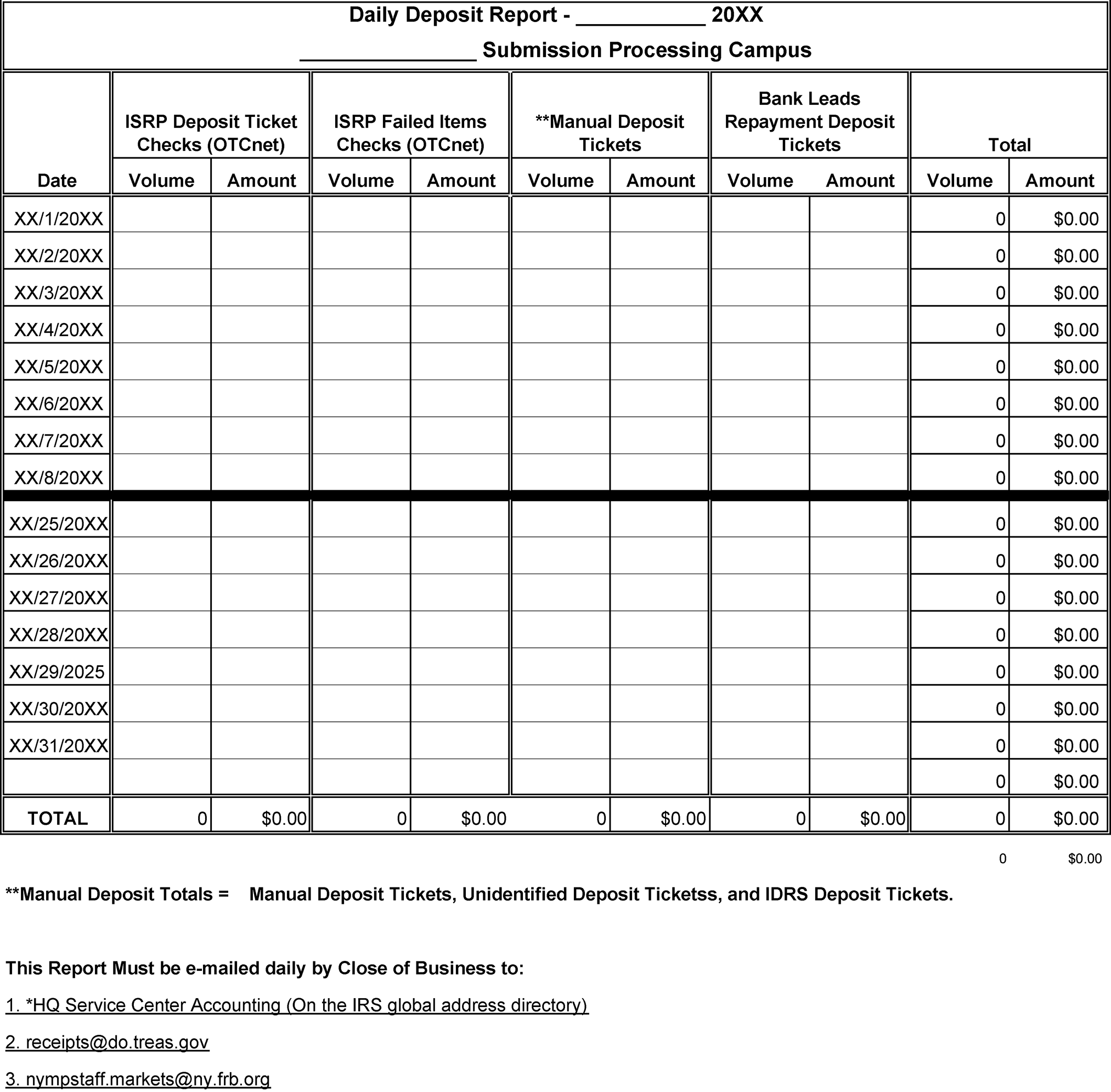
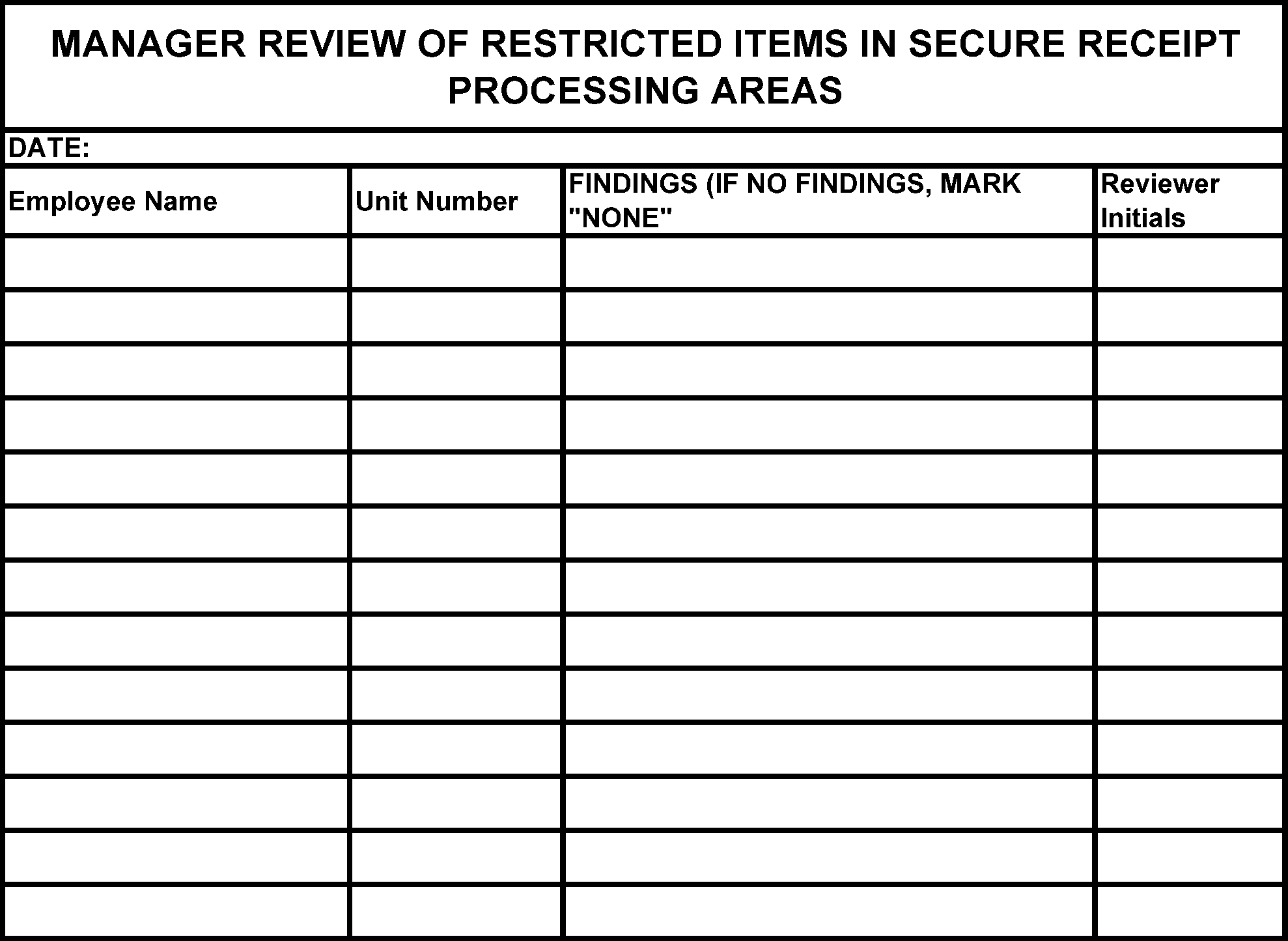
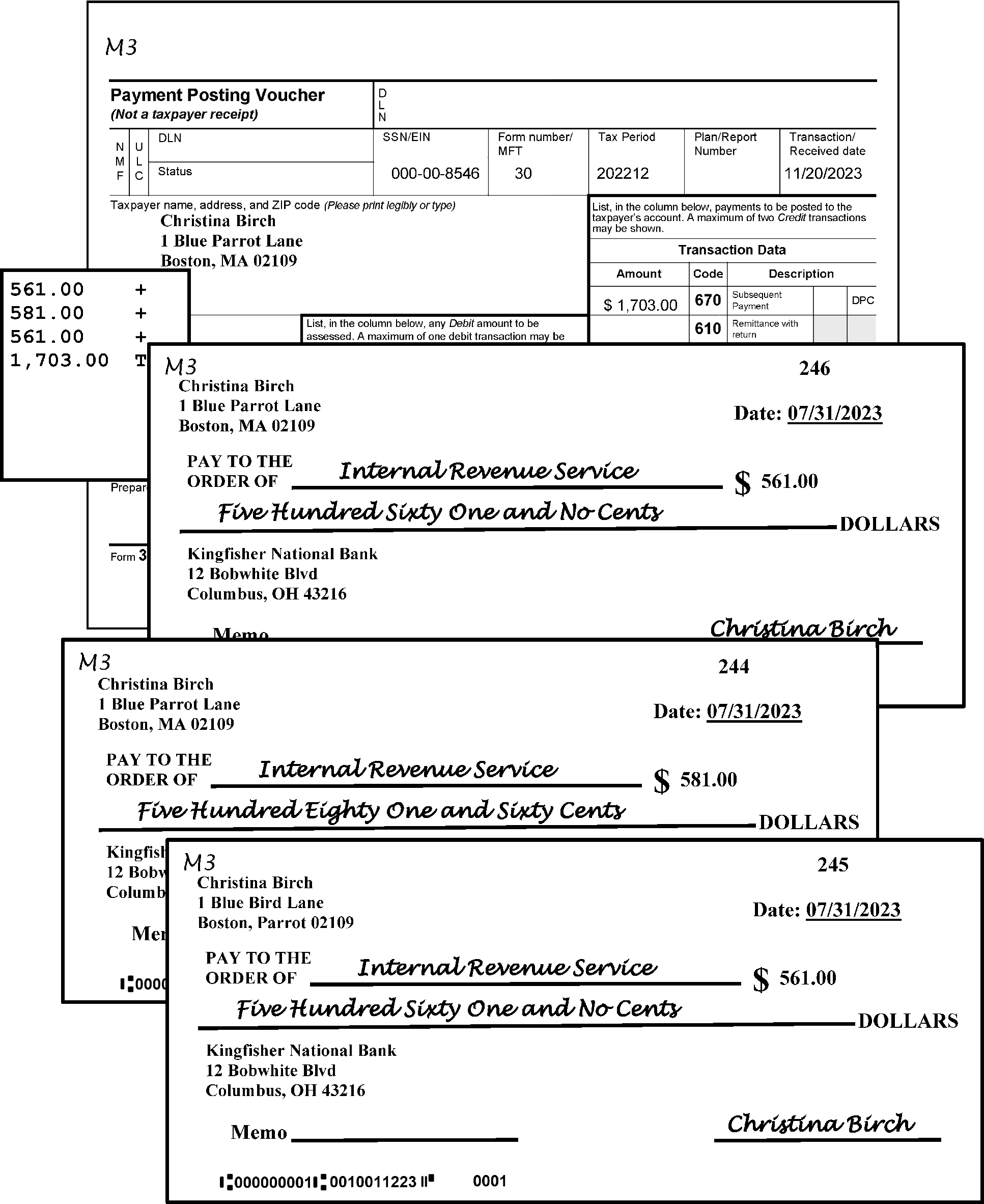
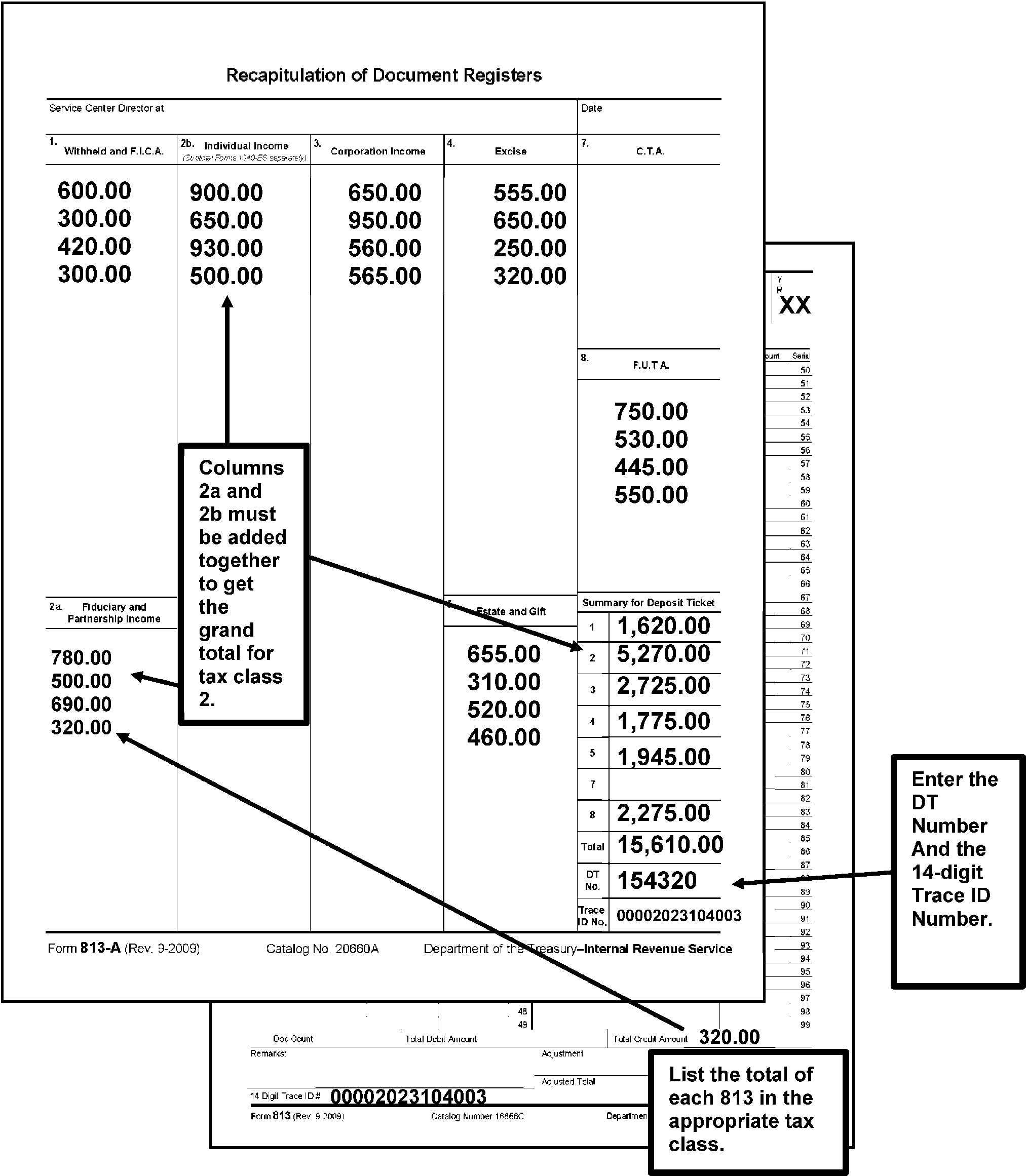
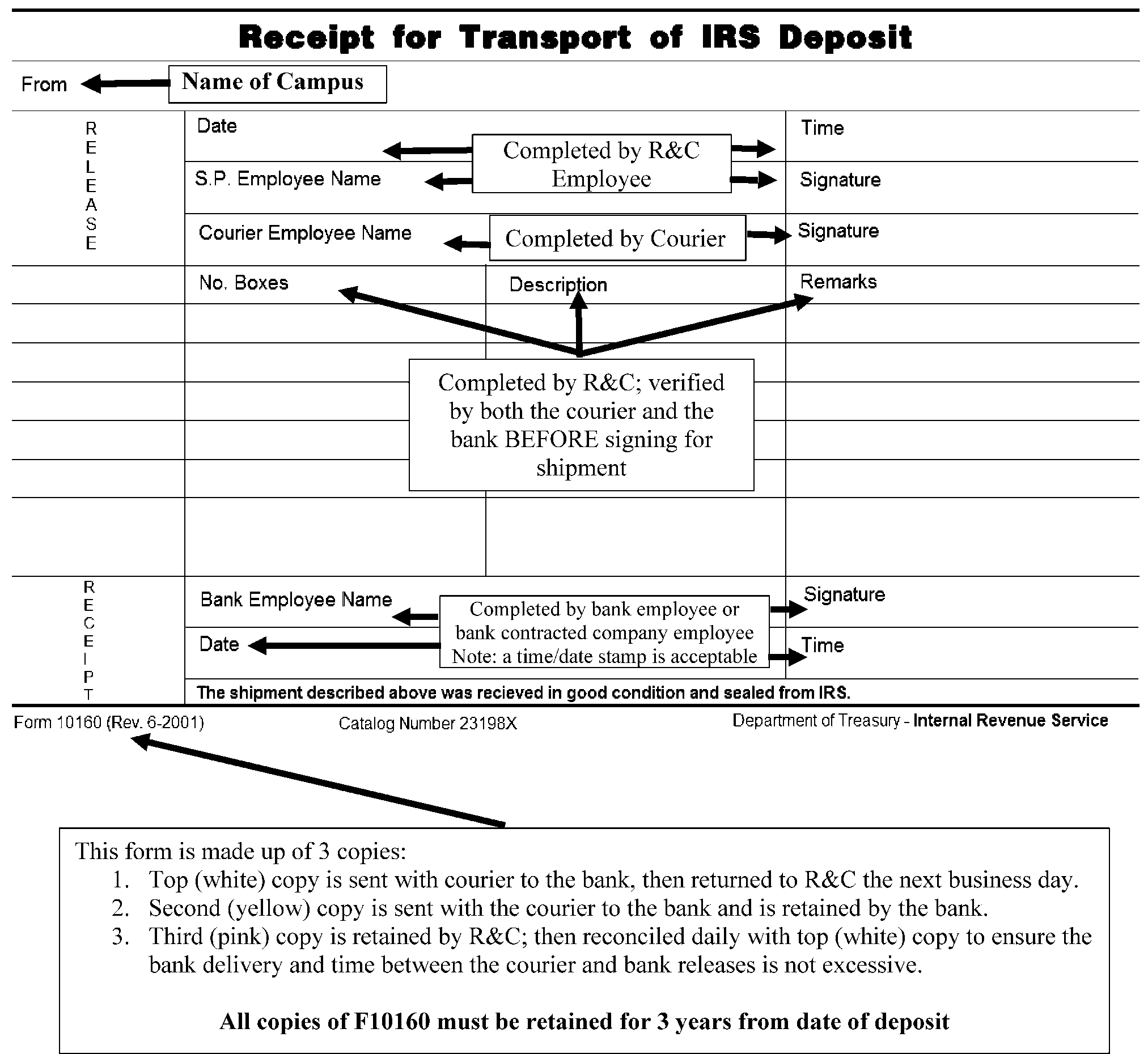
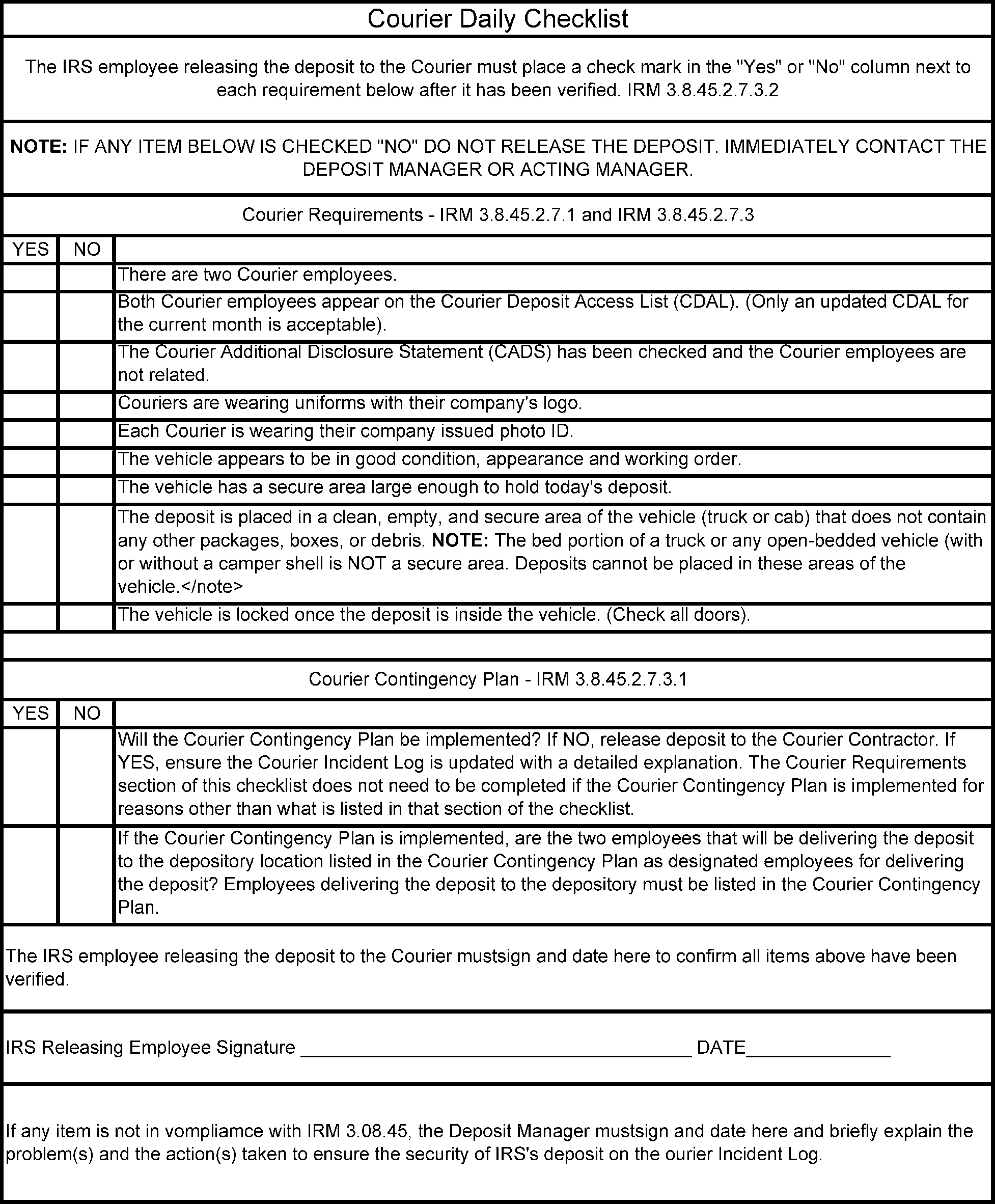
| UNITED KINGDOM - List of Clearing Banks | |
|---|---|
| BANK OF SCOTLAND | DEN DANSKE BANK AKTIESELSKAB |
| BARCLAYS BANK PLC | DEUTSCHE BANK AG |
| HSBC BANK PLC | EFG EUROBANK ERGASIAS |
| LLOYDS TSB BANK PLC | ERSTE BANK DER OESTERREICHISCHEN SPARKASSEN AG |
| THE ROYAL BANK OF SCOTLAND PLC | FIBI BANK (UK) LTD |
| NATWEST BANK PLC | FORTIS BANK NV (formerly Mees Pierson & Generale Bank) |
| ABC INTERNATIONAL BANK PLC | GHANA INTERNATIONAL BANK PLC |
| ADAM AND COMPANY PLC | GIROBANK PLC |
| ALLIED IRISH BANK | HAMBURGISCHE LANDESBANK GIROZENTRALE |
| ALPHA BANK LONDON LTD | HANIL BANK |
| ANZ BANKING GROUP LTD (BUT NOT ANZ GRINDLAYS) | HOARE (C) & CO |
| BANCO DO BRASIL S.A. | ING BANK N.V. JP MORGAN CHASE BANK, N.A. |
| BANGKOK BANK PUBLIC COMPANY LTD | MELLON BANK NA |
| BANK LEUMI [UK] PLC | MIZUHO CORPORATE BANK |
| BANK OF AMERICA NT & SA | MORGAN GRENFELL & CO LTD |
| BANK OF IRELAND | NATIONAL BANK OF EGYPT INTERNATIONAL LTD |
| BANK OF MONTREAL | NATIONAL BANK OF GREECE SA |
| BANK OF MONTREAL EUROPE LTD | NEDCOR BANK LTD |
| BANK OF NEW YORK | NORTHERN TRUST COMPANY |
| BANQUE NATIONALE DE PARIS PLC | RABOBANK |
| BARCLAYS PRIVATE BANK LTD | RIGGS BANK EUROPE LTD |
| BAYERISCHE HYPO UND VEREINSBANK AG | RIYAD BANK |
| BFG BANK AG | ROYAL BANK OF CANADA |
| BRITISH ARAB COMMERCIAL BANK LTD | ROYAL BANK OF CANADA EUROPE LTD |
| BROWN, SHIPLEY & CO LTD | SILICON VALLEY BANK LONDON |
| BUTTERFIELD BANK (UK) LTD | SOCIETE GENERALE |
| BSI-BANCA DELLA SVIZZERA ITALIANA | STANDARD CHARTERED BANK |
| CHARTERHOUSE BANK LIMITED | SVENSKA HANDELSBANKEN |
| CHASE MANHATTAN BANK N.A. | SWISS BANK CORPORATION |
| CITIBANK N.A. | T.C.ZIRAAT BANKASI |
| CLYDESDALE BANK PLC | UNION BANK OF NIGERIA LTD |
| CO-OPERATIVE BANK PLC | UNITED OVERSEAS BANK LTD |
| CREDIT LYONNAIS |
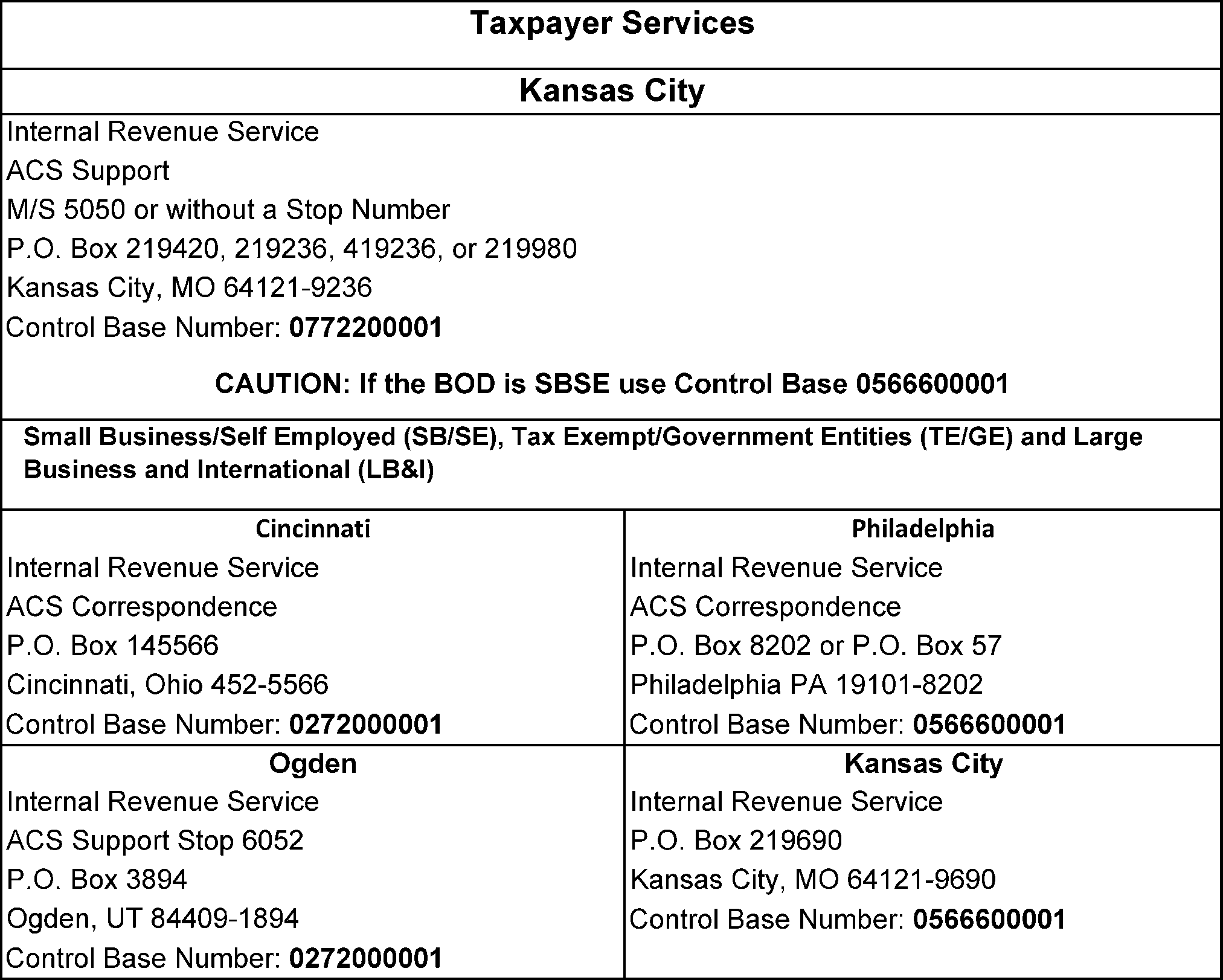

 )
或 https:// 表示您已安全连接到 .gov 网站。仅在官方、安全的网站上共享敏感信息。
)
或 https:// 表示您已安全连接到 .gov 网站。仅在官方、安全的网站上共享敏感信息。