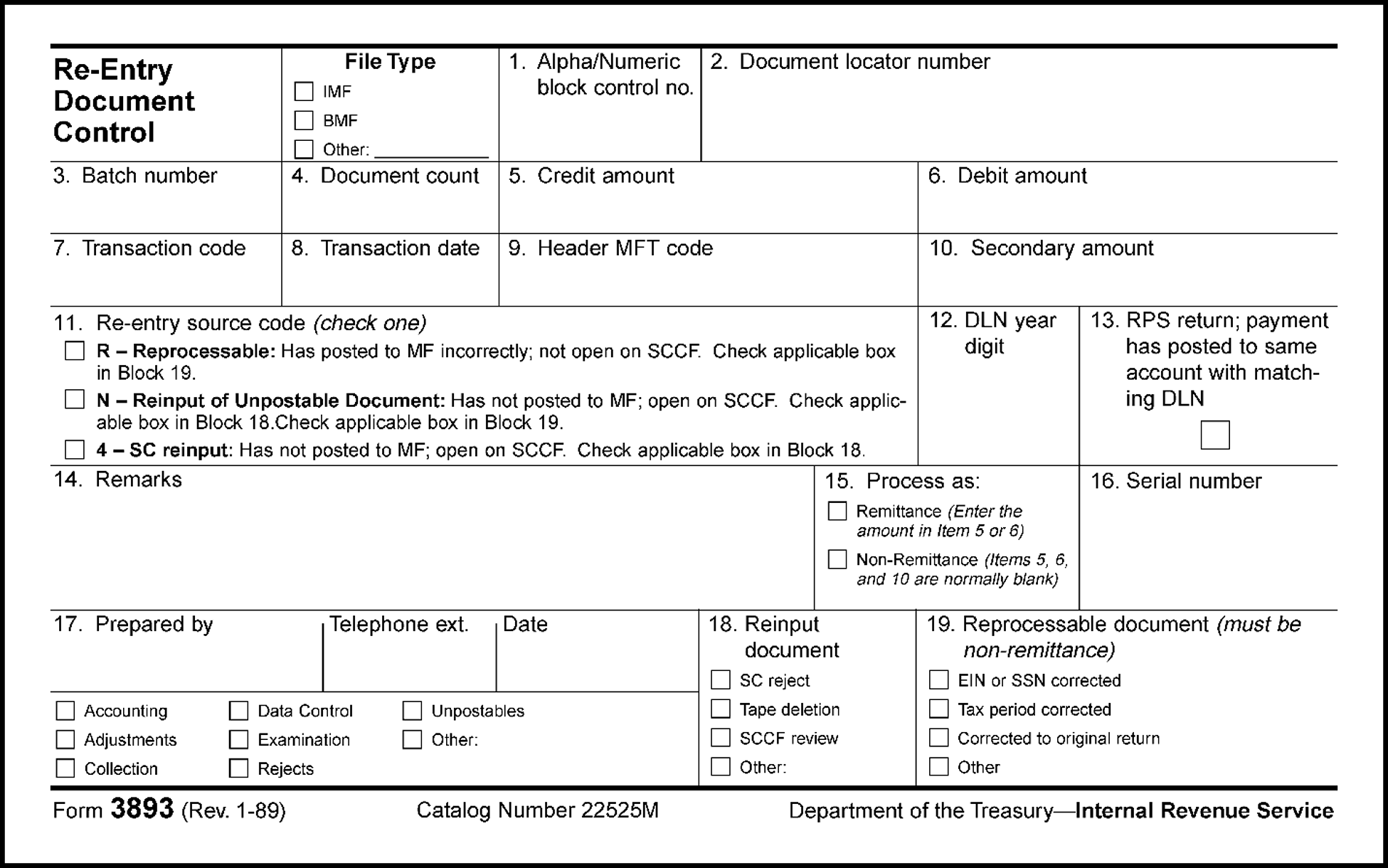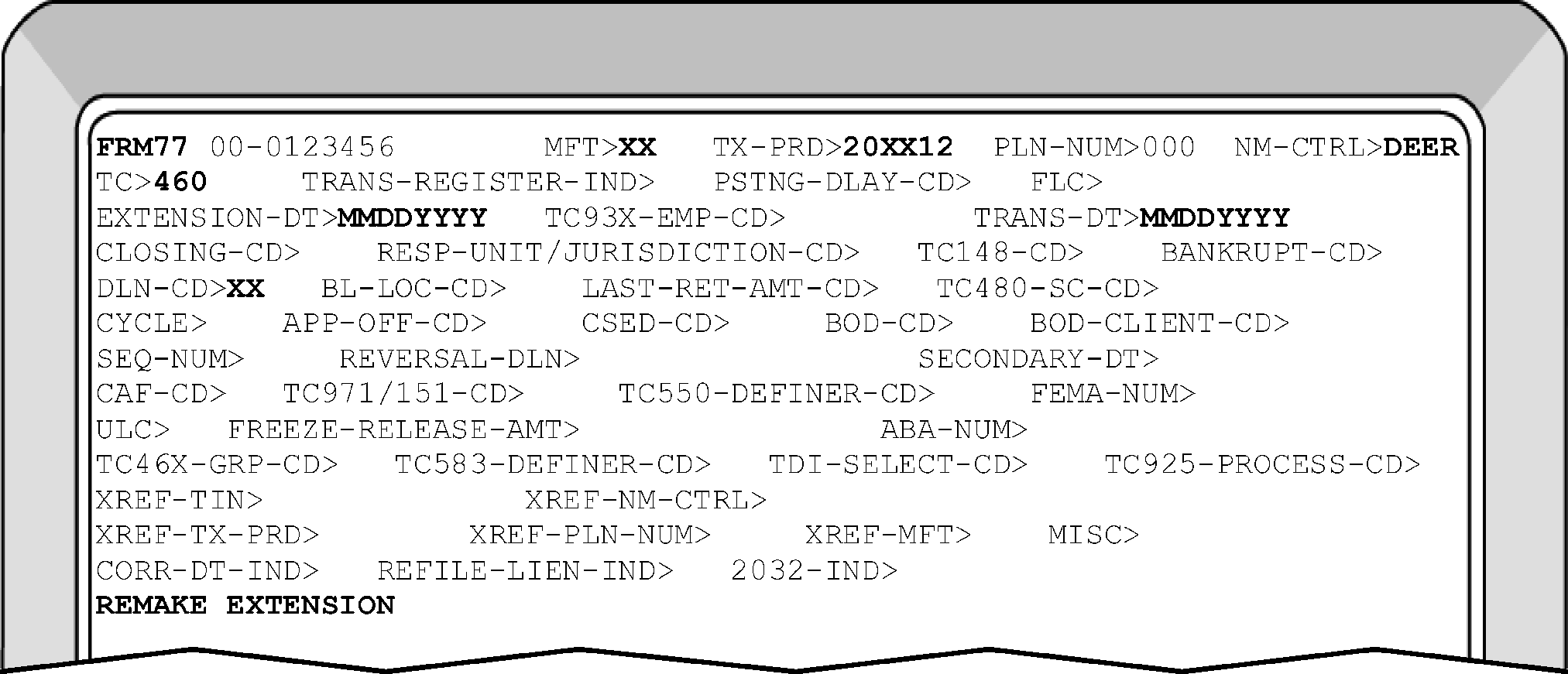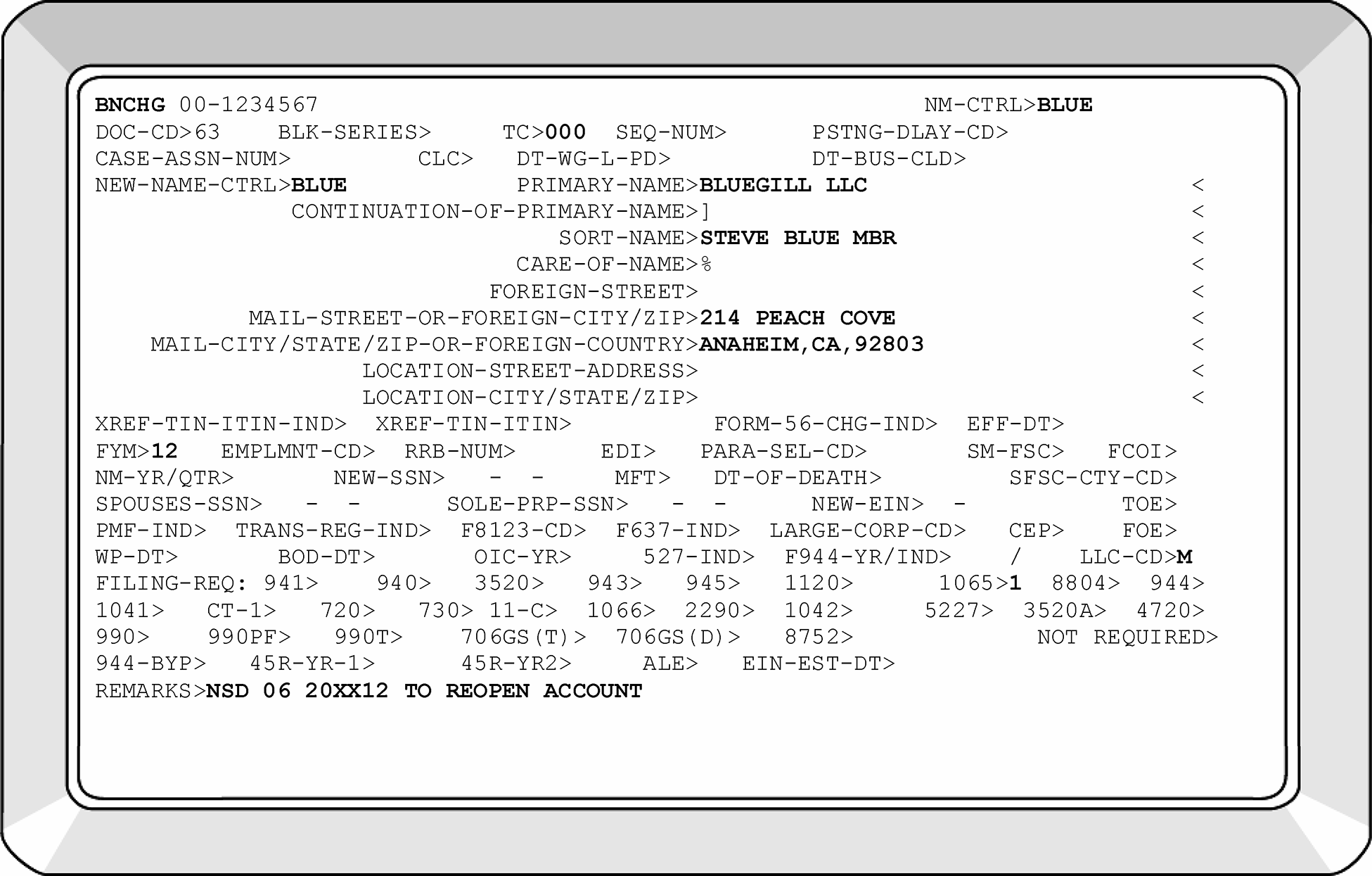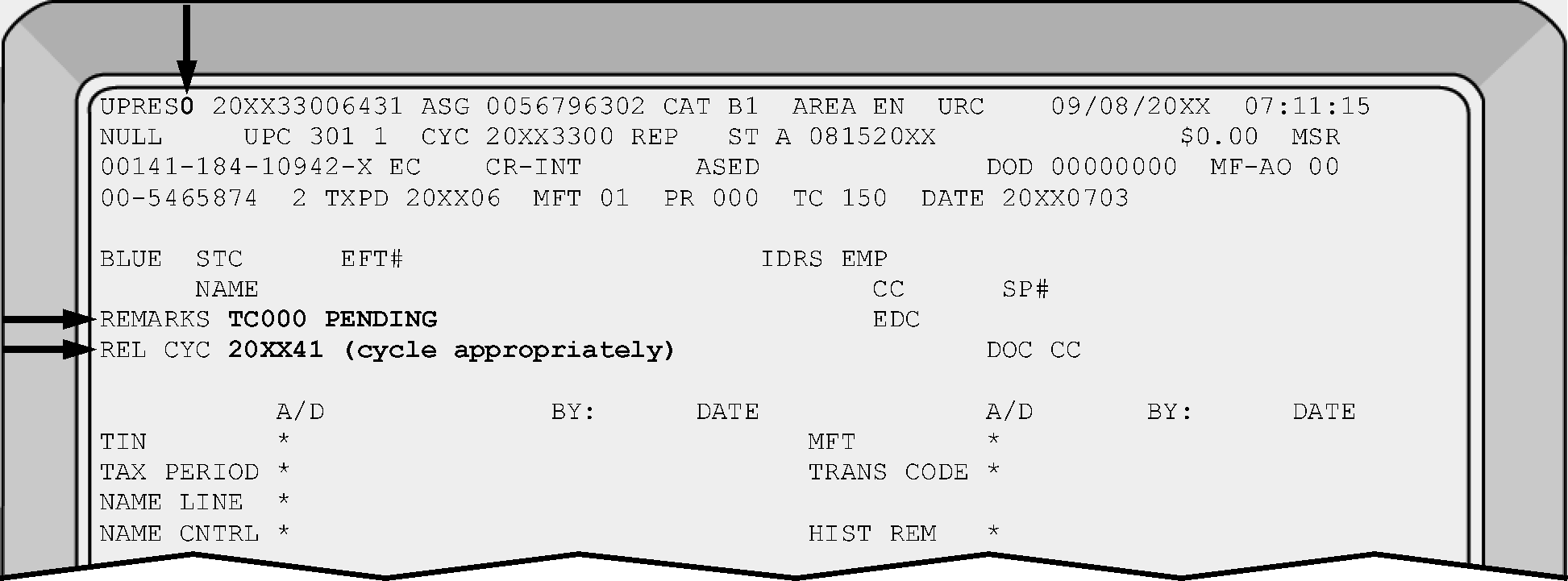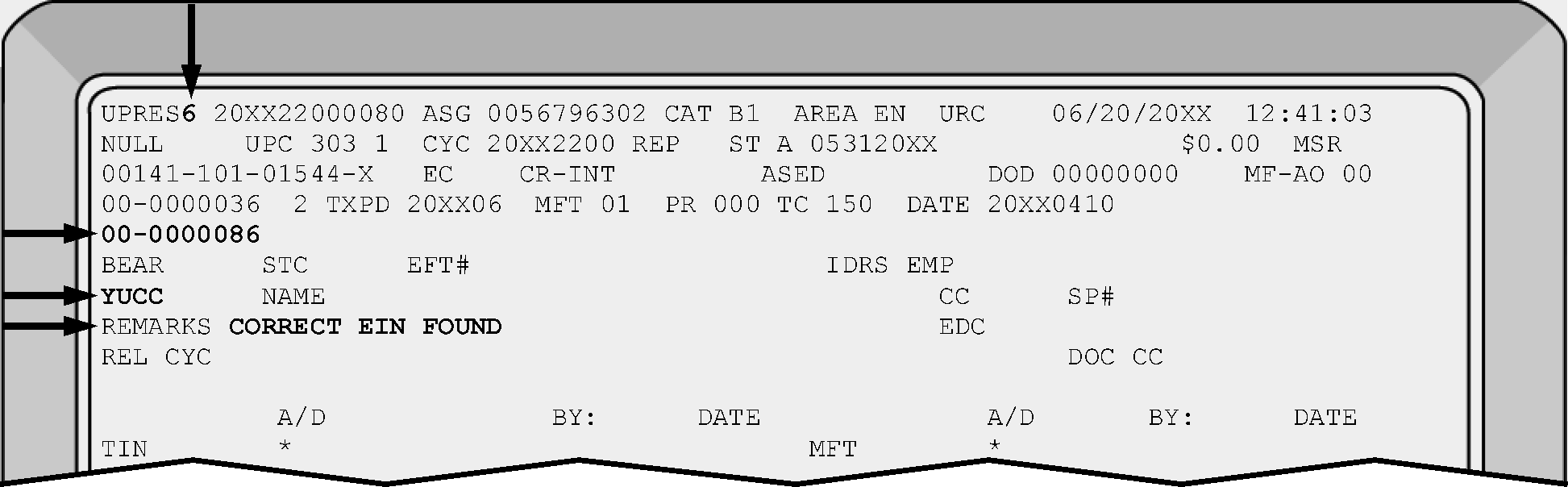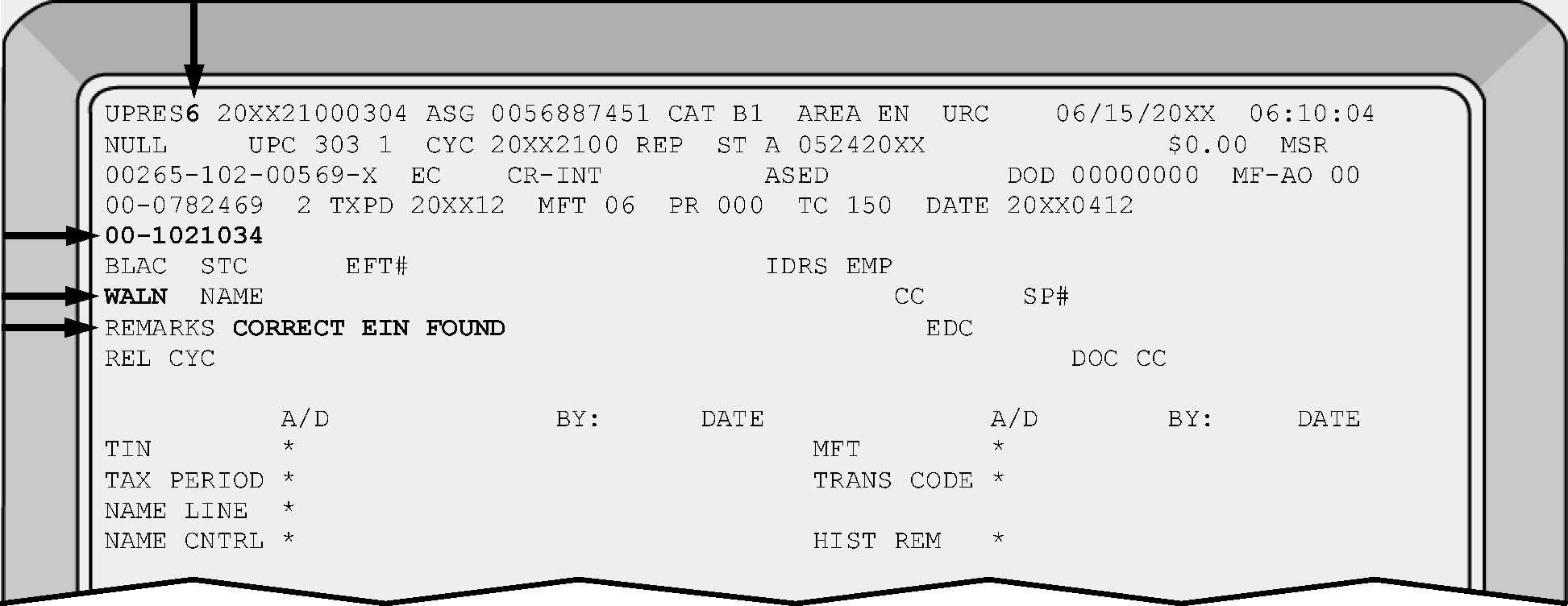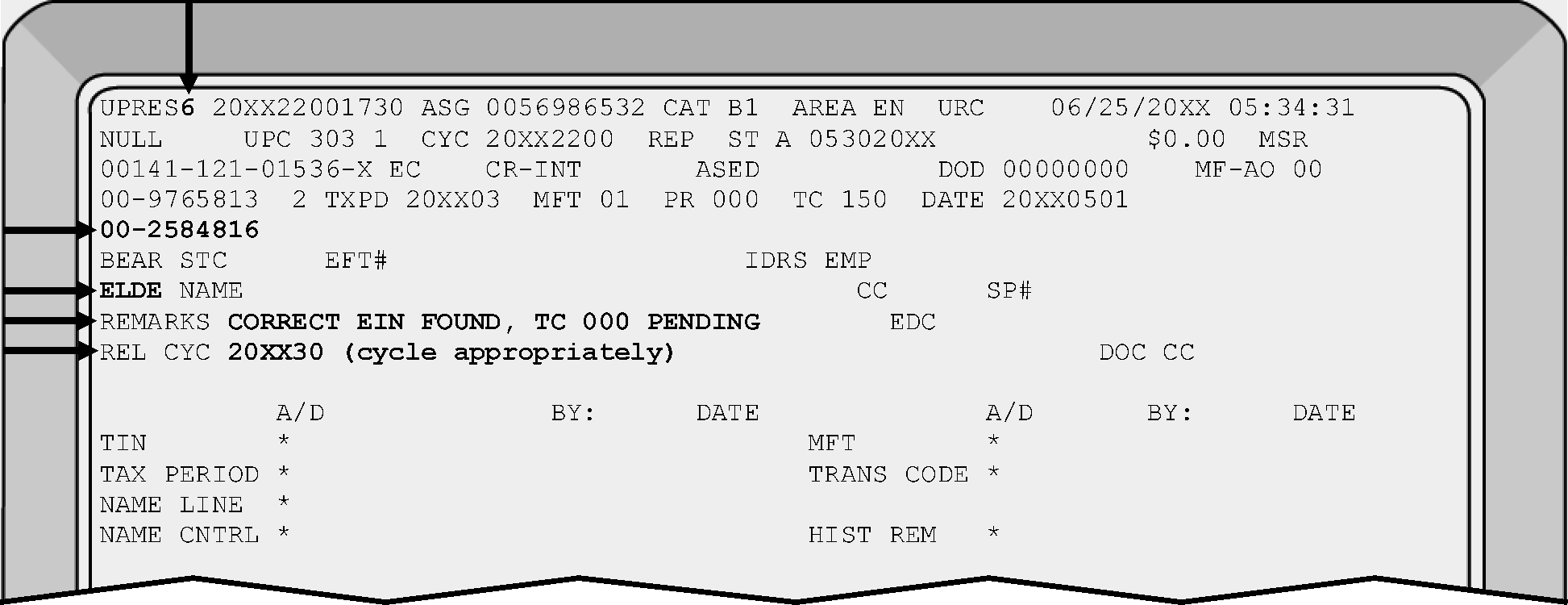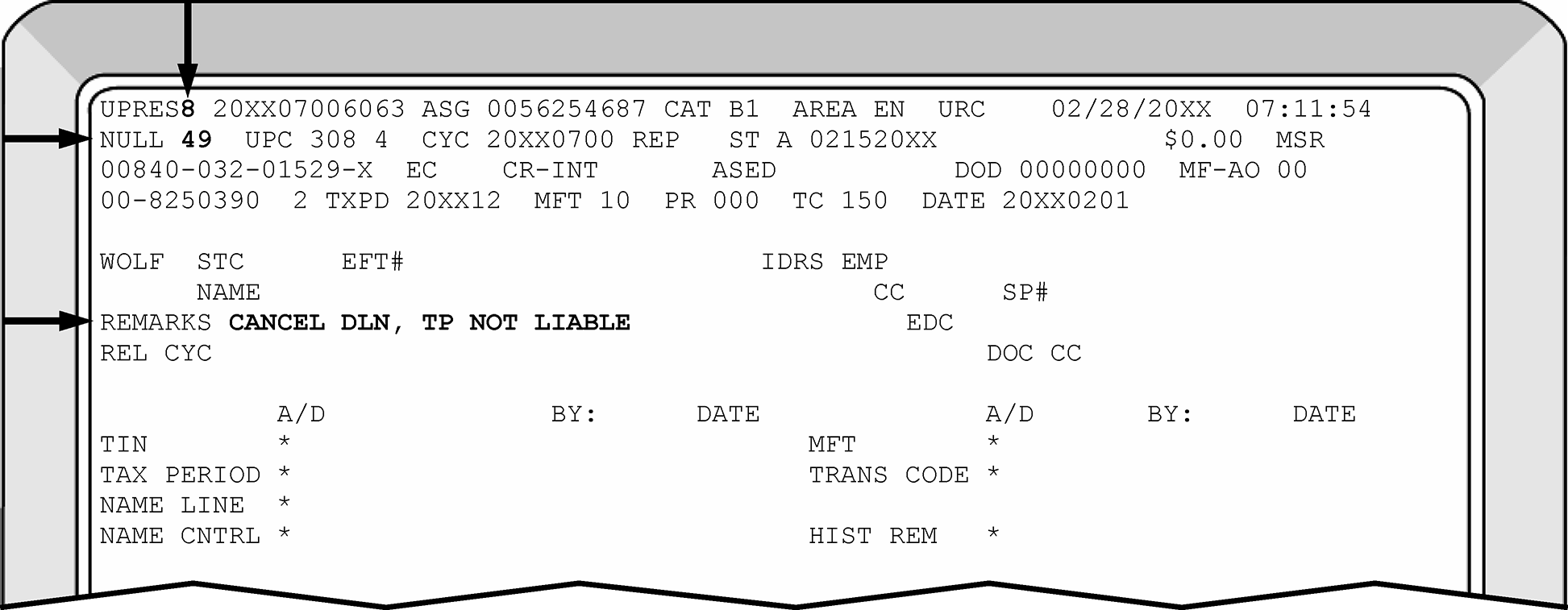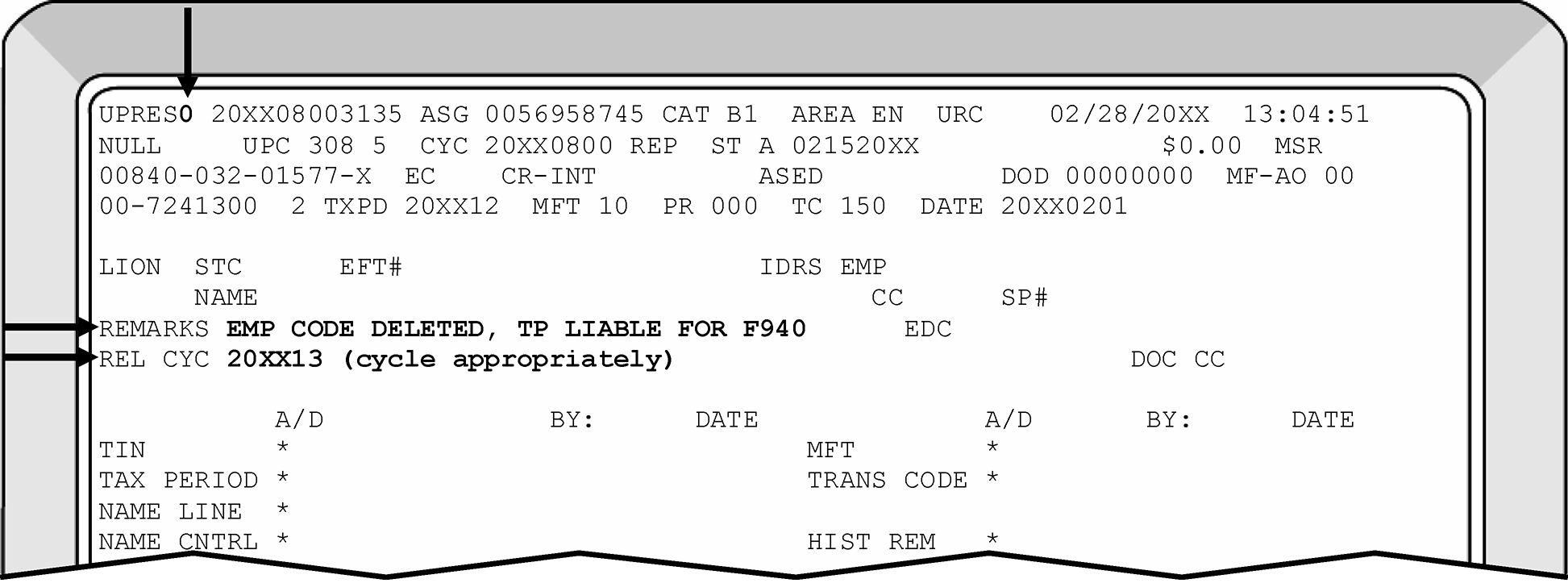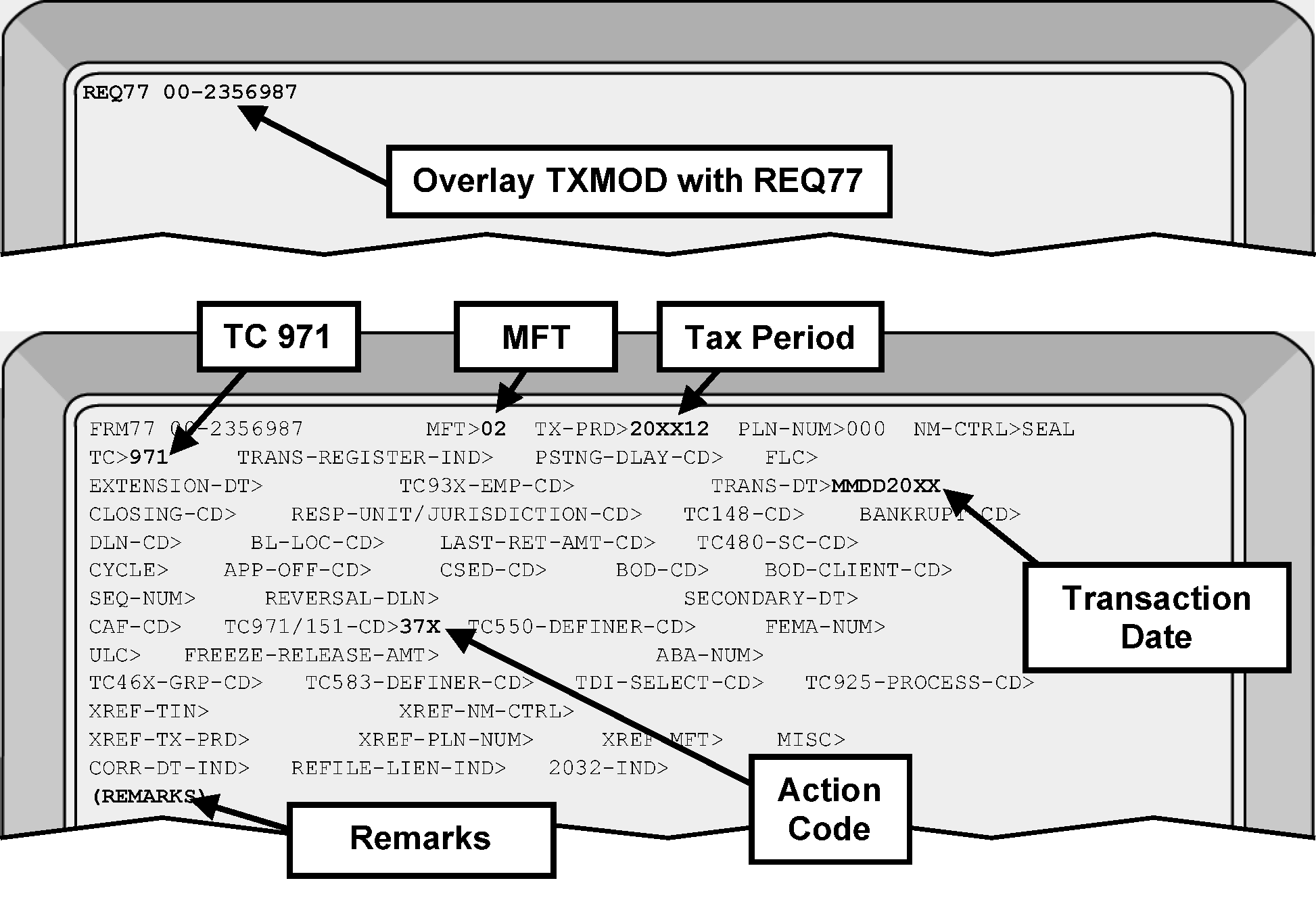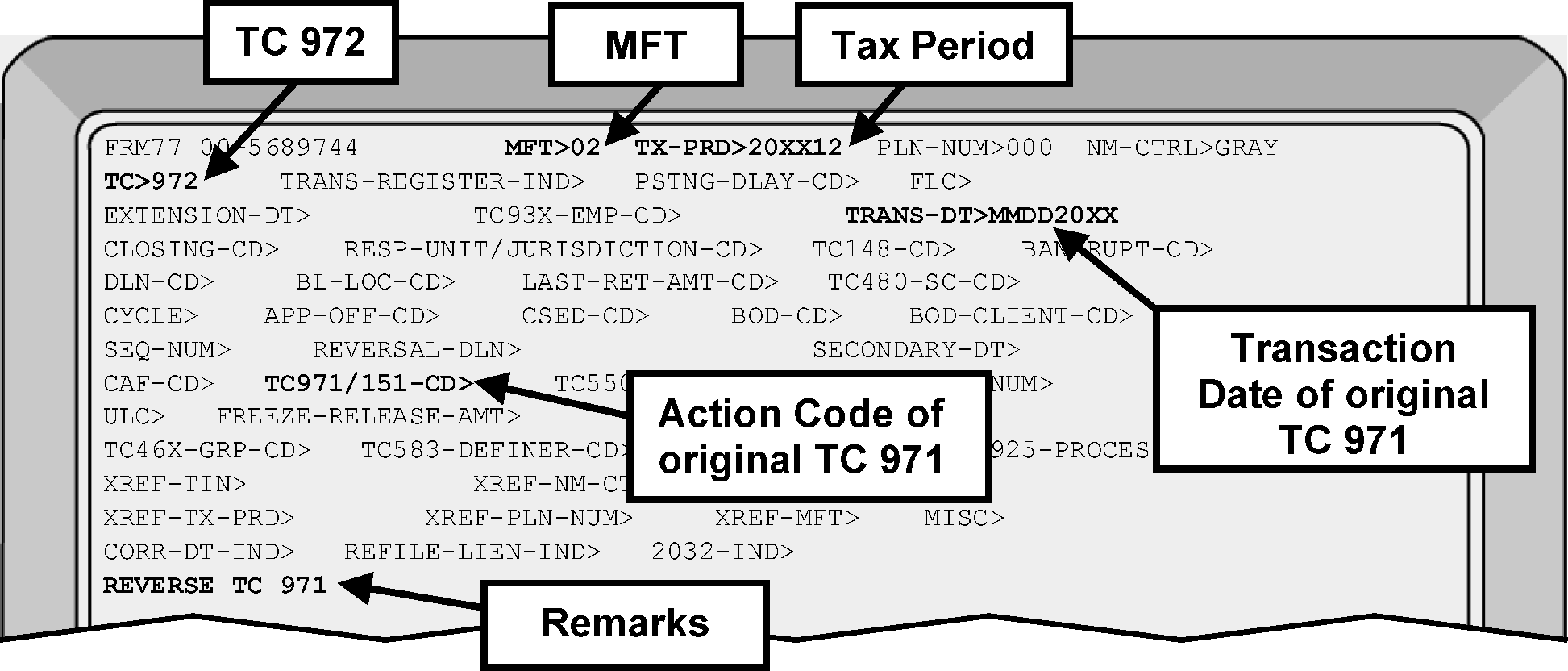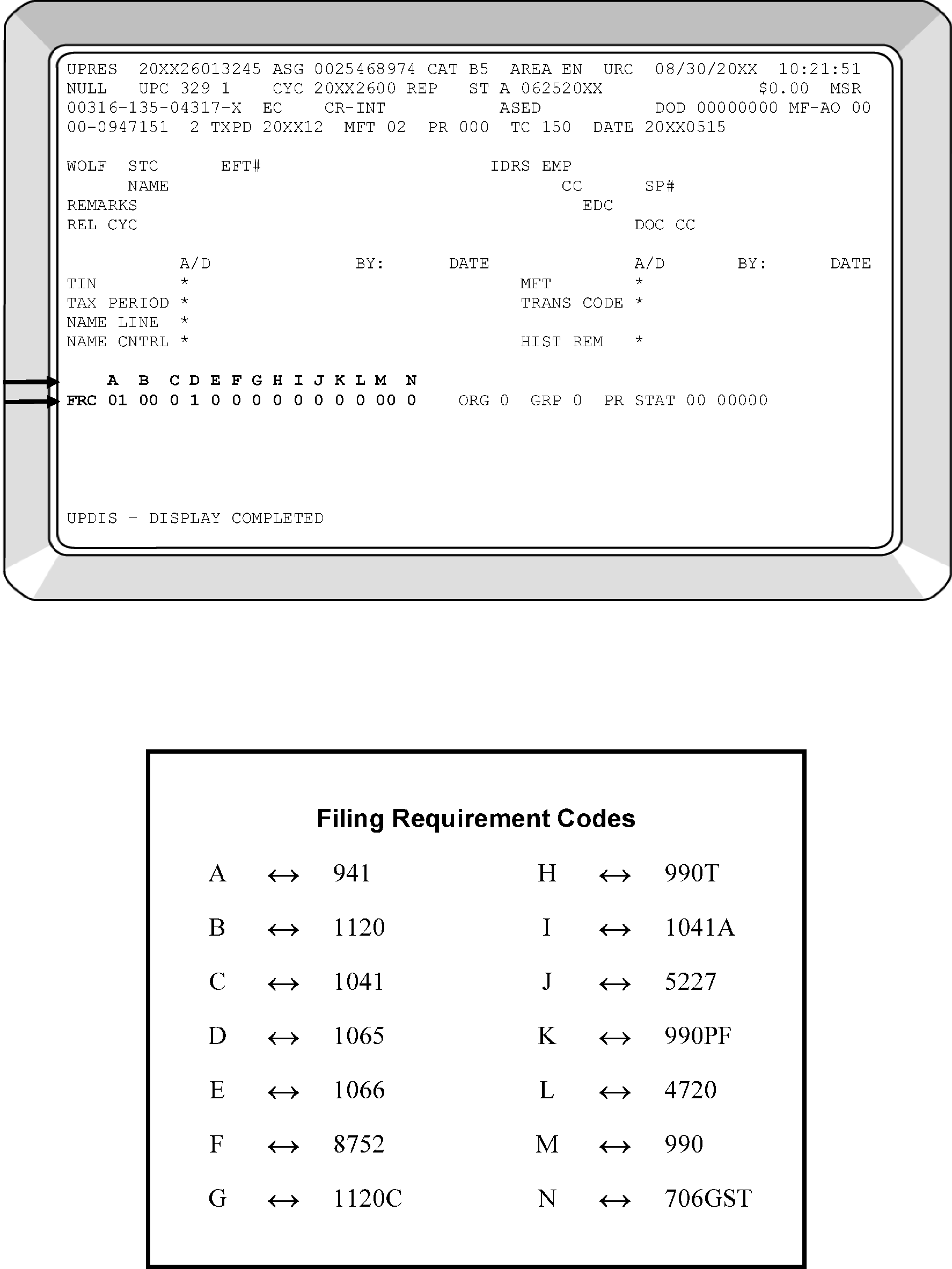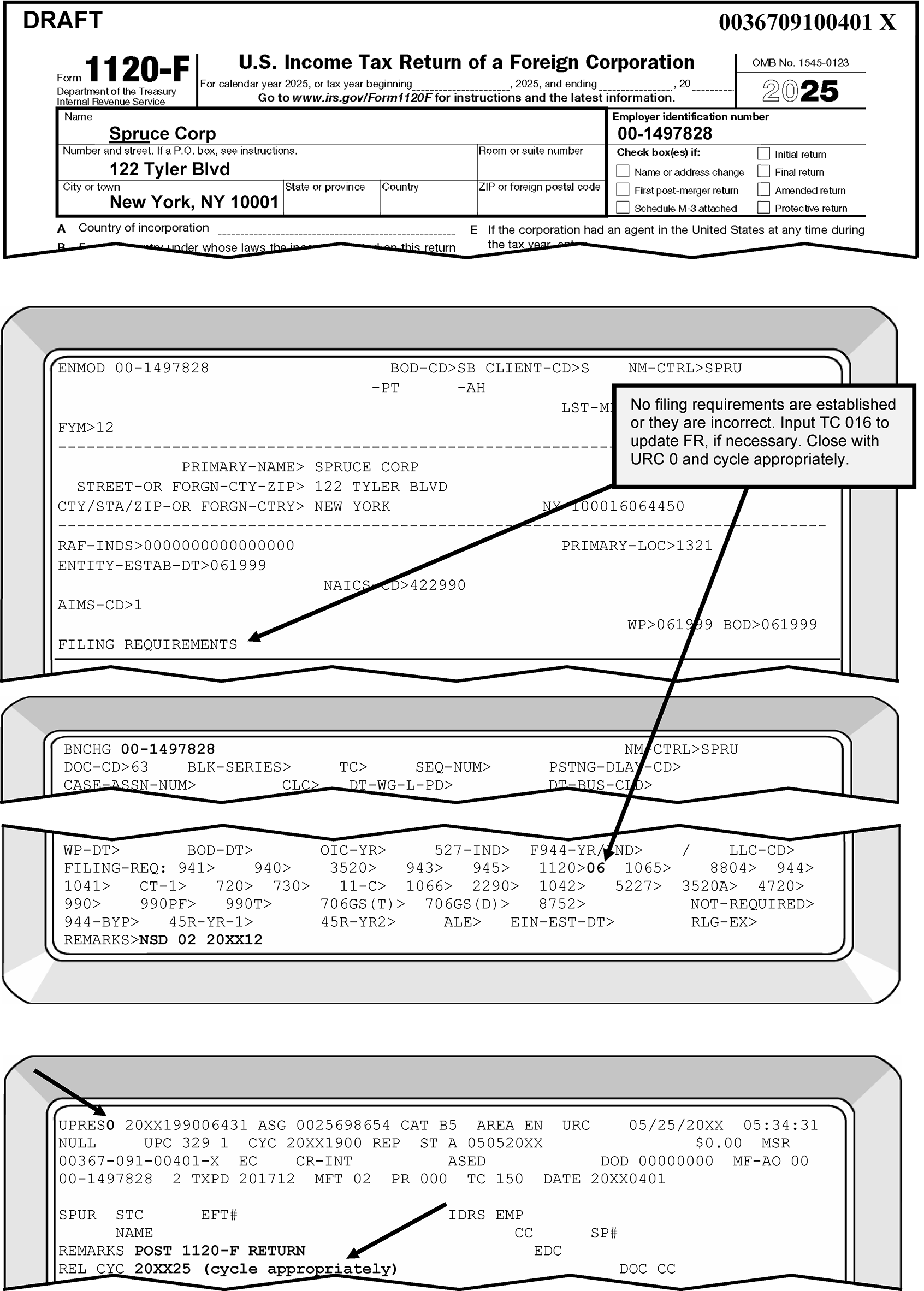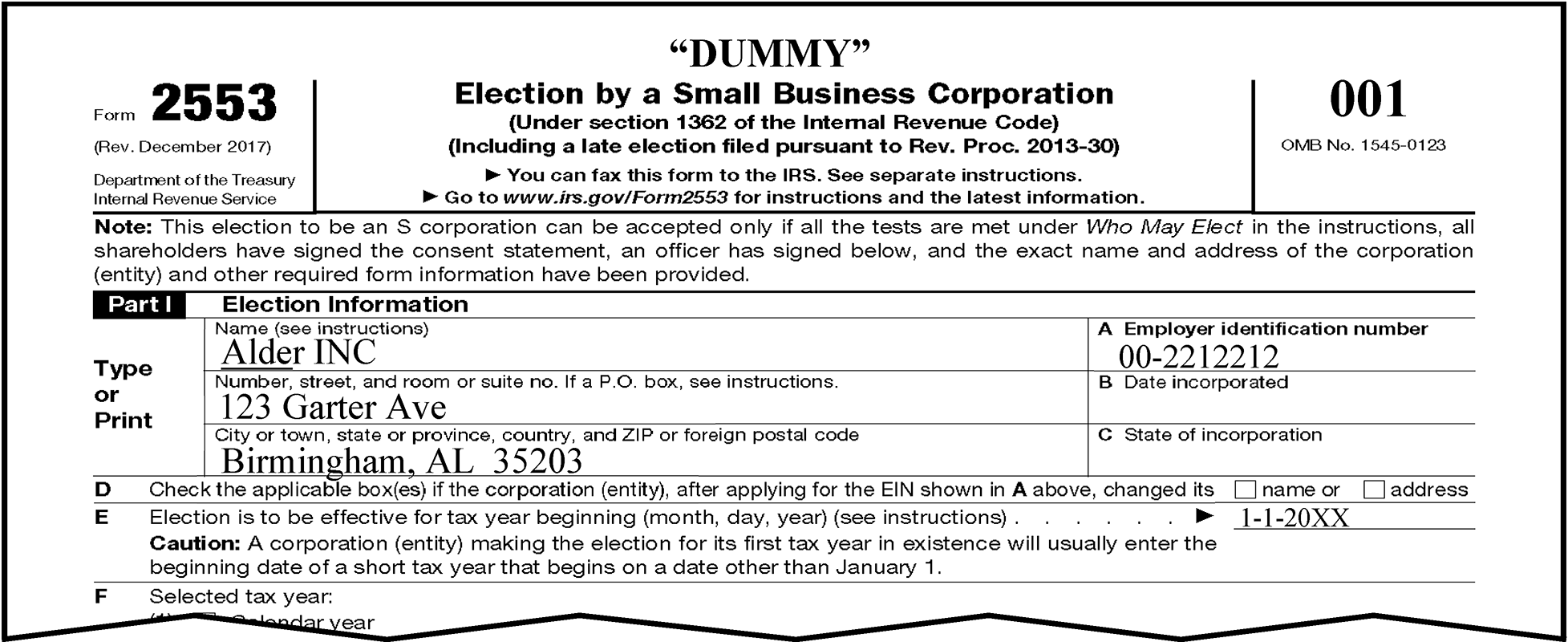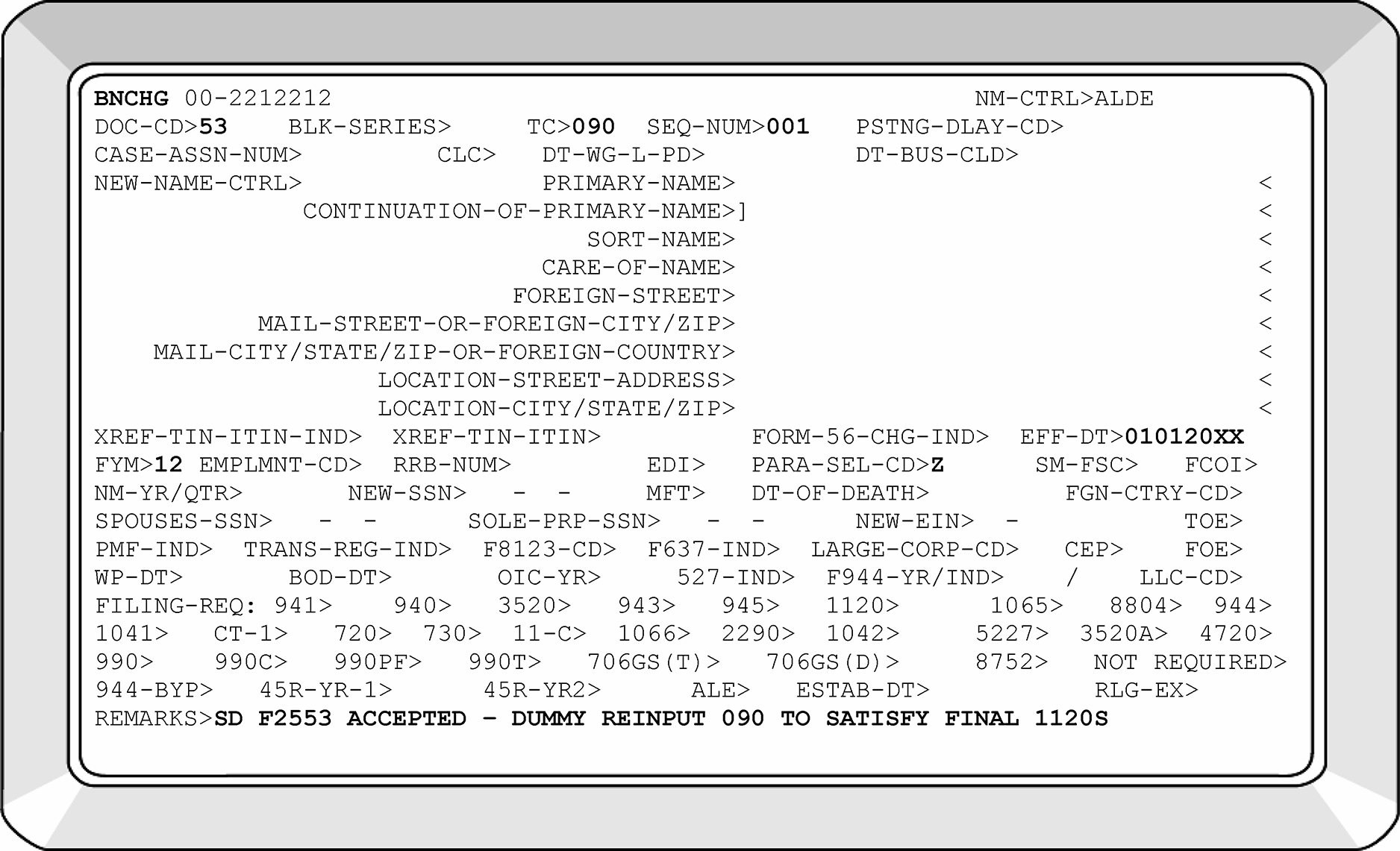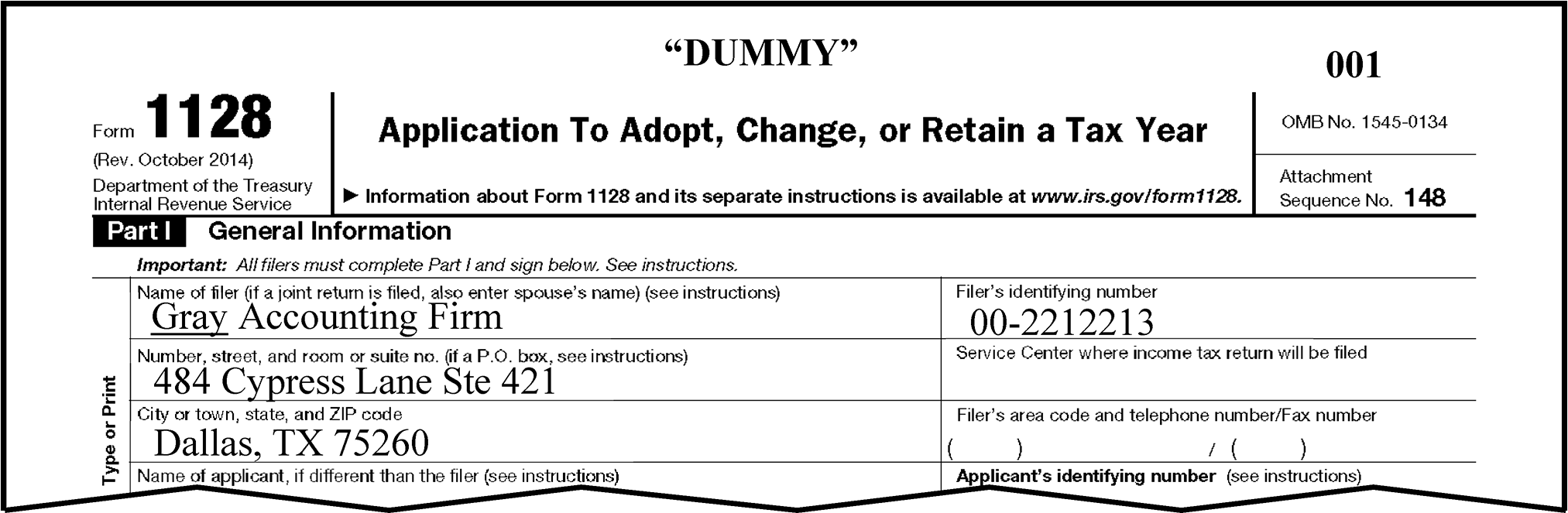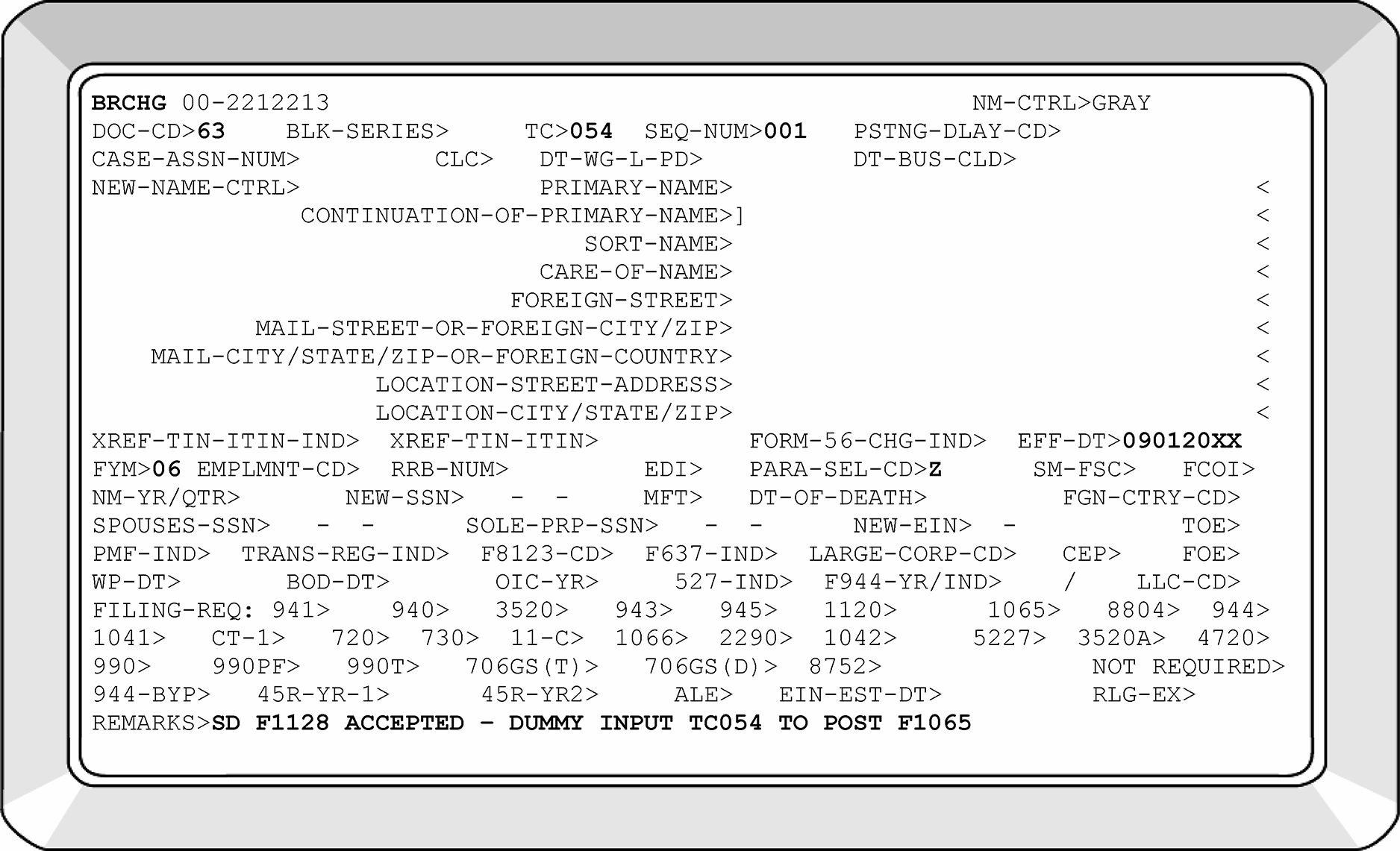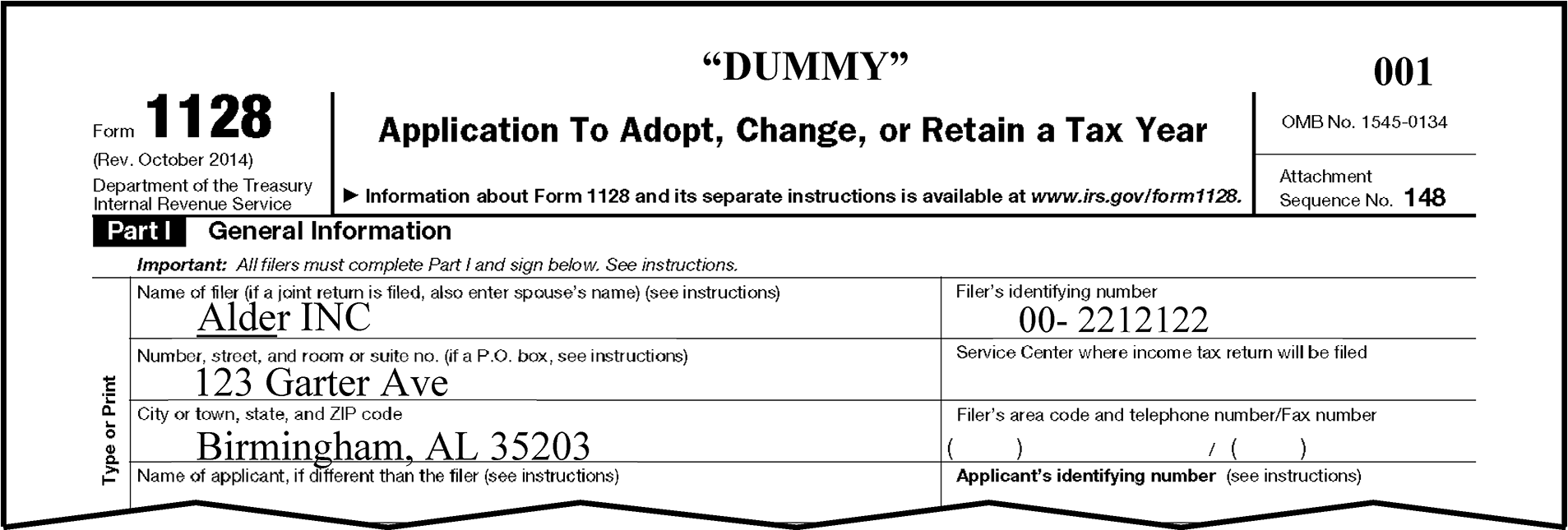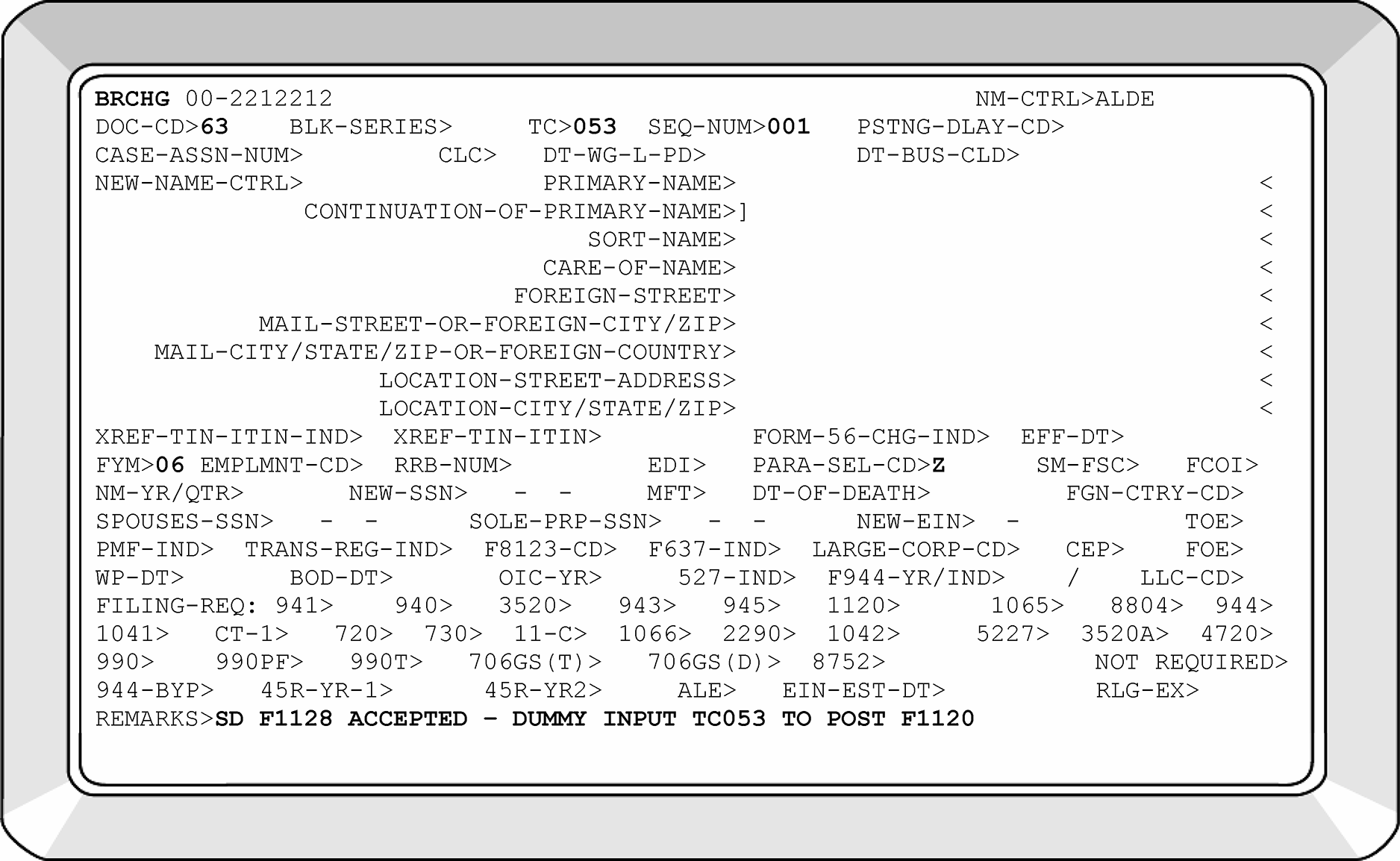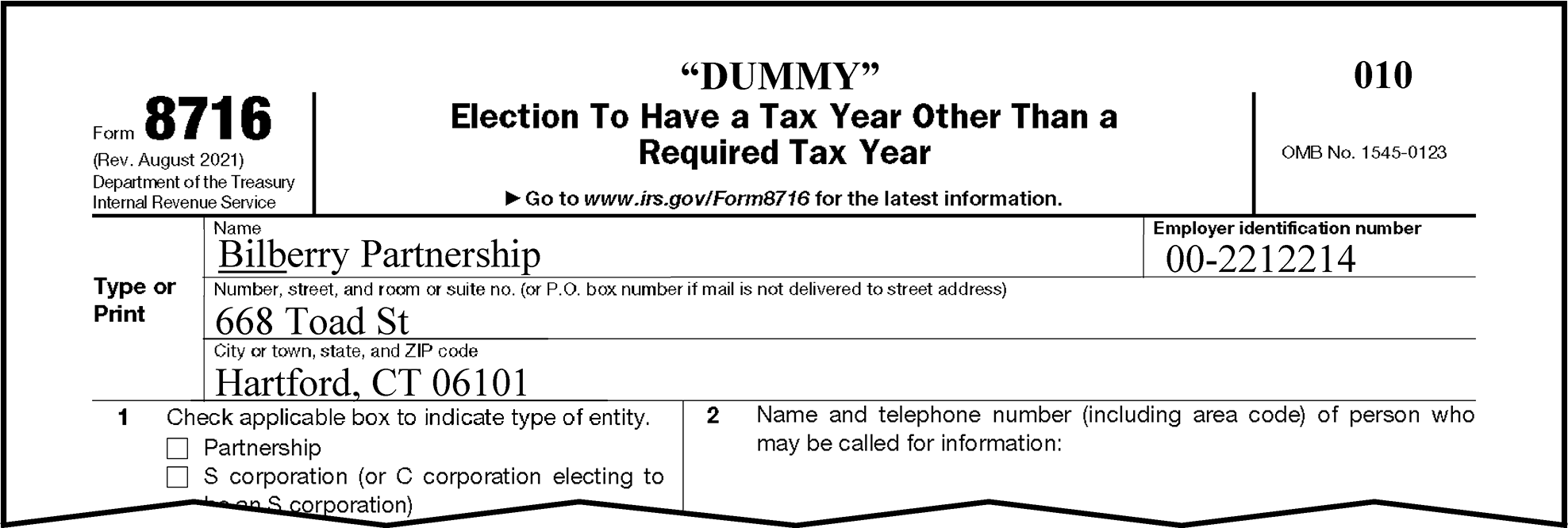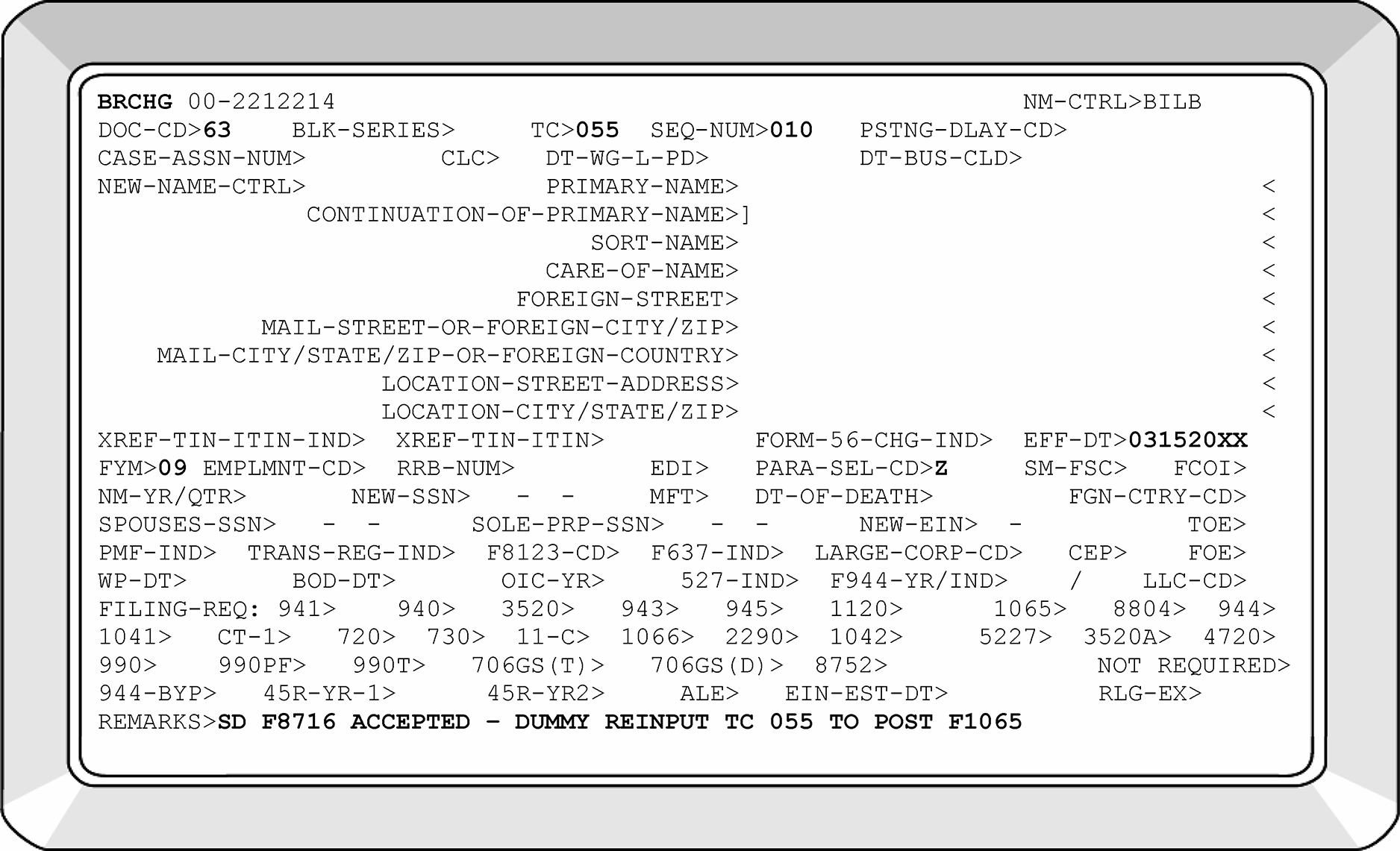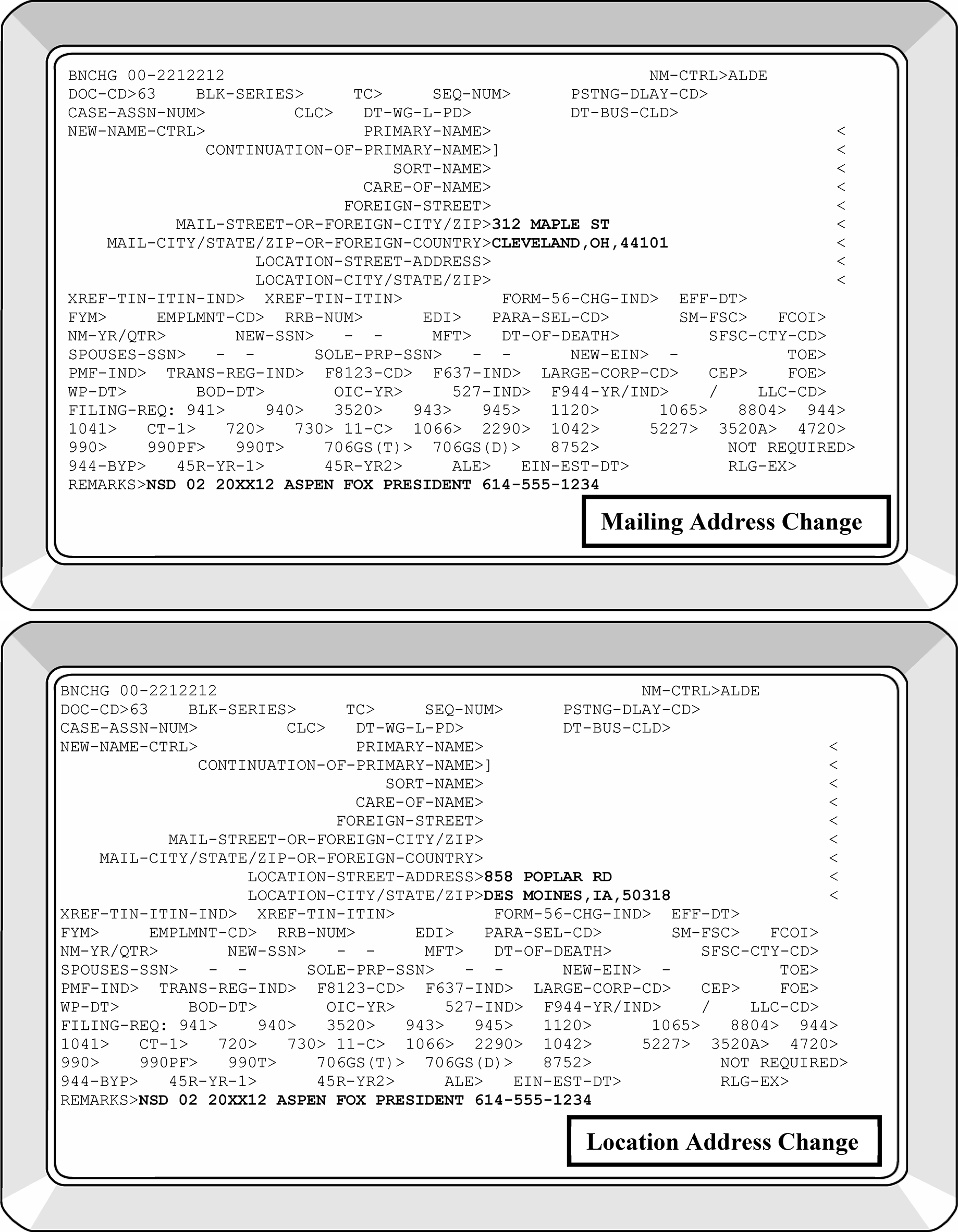- 3.13.222 BMF Entity Unpostable Correction Procedures
- 3.13.222.1 Program Scope and Objectives
- 3.13.222.1.1 Background
- 3.13.222.1.2 Authority
- 3.13.222.1.3 Roles and Responsibilities
- 3.13.222.1.4 Program Management and Review
- 3.13.222.1.5 Acronyms
- 3.13.222.1.6 Related resources
- 3.13.222.2 General Information
- 3.13.222.2.1 IRM Deviations Procedures
- 3.13.222.2.2 Unpostable Point of Count
- 3.13.222.2.3 Entity Unpostables Control Team Instructions for Routing Documents/Returns to Files
- 3.13.222.2.4 Enterprise Electronic Fax (EEFax)
- 3.13.222.2.5 Disaster Relief
- 3.13.222.3 IRM References
- 3.13.222.4 Tax Returns, Tax Forms and Tax Publications References
- 3.13.222.5 IRS Letters
- 3.13.222.6 Disclosure Authorization and Contact Instructions
- 3.13.222.7 E-Mailing Taxpayer Information to Taxpayer/Representative is Unauthorized
- 3.13.222.8 Corresponding/Calling Taxpayers for Incomplete Information
- 3.13.222.9 Taxpayer Advocate Service Level Agreements
- 3.13.222.9.1 Taxpayer Bill of Rights
- 3.13.222.10 Fax/Electronic/Digital Signatures
- 3.13.222.11 Security
- 3.13.222.12 Statute Dates
- 3.13.222.13 Notifying Taxpayers after Correcting Unpostable Data
- 3.13.222.14 Identification Requirements for IRS Employees
- 3.13.222.15 Unpostables Requiring Manual Refunds
- 3.13.222.15.1 Offset Bypass Refund (OBR)
- 3.13.222.16 Cycling Unpostables
- 3.13.222.16.1 CADE 2 (Customer Account Data Engine 2)
- 3.13.222.17 Primary Transaction Code (TC) Pre-Journalized (PJ) Amounts
- 3.13.222.18 Entity Mismatch Between the Master File and the Unpostable
- 3.13.222.19 Resolving Taxpayer Identification Number (TIN) Problems
- 3.13.222.20 Nullification Codes
- 3.13.222.21 Accounting Period Changes
- 3.13.222.22 Processing Unpostable Tax Returns with Remittances and Credits
- 3.13.222.23 IDRS Command Codes
- 3.13.222.23.1 Command Code ACTON
- 3.13.222.23.2 Command Code BMFOL
- 3.13.222.23.3 Command Codes ENREQ,INCHG,BNCHG, and BRCHG
- 3.13.222.23.4 Command Code BRTVU
- 3.13.222.23.5 Command Code CFINK
- 3.13.222.23.6 Command Code EFTPS
- 3.13.222.23.7 Command Code ENMOD
- 3.13.222.23.8 Command Codes EOREQ and EOCHG
- 3.13.222.23.9 Command Code ESIGN
- 3.13.222.23.10 Command Code ESTAB
- 3.13.222.23.11 Command Codes FINDE and FINDS
- 3.13.222.23.12 Command Code IMFOL
- 3.13.222.23.13 Command Code INOLE
- 3.13.222.23.14 Command Codes NAMES, NAMEI, NAMEE and NAMEB
- 3.13.222.23.15 Command Codes PLINF and PLINQ
- 3.13.222.23.16 Command Code RFINK
- 3.13.222.23.17 Command Codes TELEA, TELEC, TELED and TELER
- 3.13.222.23.18 Command Codes TRDBV, TRERS and TRPRT
- 3.13.222.23.19 Command Codes TXMOD and SUMRY
- 3.13.222.23.20 Command Code UPTIN
- 3.13.222.23.21 Command Code UPDIS
- 3.13.222.24 GUF Category Code B1
- 3.13.222.25 GUF Category Code B3, Exempt Organization (EO) Unpostables
- 3.13.222.26 GUF Category B4, Employee Plan Master File (EPMF) Unpostables
- 3.13.222.27 GUF Category B5, Entity Control - 1120-S/1065/1041 Unpostables
- 3.13.222.28 Unpostable Status Codes
- 3.13.222.29 Unpostable Reason Codes (UPC) and Unpostable Resolution Codes
- 3.13.222.30 Commonly Used Tax Classes
- 3.13.222.31 Form 3893 Re-Entry Document Control
- 3.13.222.31.1 Form 13596 Reprocessing Returns
- 3.13.222.32 Electronic Federal Tax Payment System (EFTPS) and Credit Card/Direct Debit Payments
- 3.13.222.33 BMF Filing Requirement Code (FRC)
- 3.13.222.34 Document Locator Number (DLN) Tax Class Document Codes
- 3.13.222.35 Form 4251 - Return Charge Out
- 3.13.222.36 Address Changes
- 3.13.222.37 Programming Requirements Package (PRP)
- 3.13.222.38 ABLM Defined
- 3.13.222.39 General Information Regarding Unpostables
- 3.13.222.39.1 Associating Documents to a Posted E-Filed Return
- 3.13.222.39.2 Process for Converting Form 1120-S to Form 1120 and Form 1120 to Form 1120-S
- 3.13.222.39.3 Process for Re-input of TC 460 from a Form 7004
- 3.13.222.39.4 EO Status, Foundation, and Affiliation Codes
- 3.13.222.39.5 EO Subsection and Classification Codes
- 3.13.222.39.6 Form 4442, Inquiry Referral
- 3.13.222.40 Correspondence Received Date (CRD)
- 3.13.222.41 International Forms Processing (General Information)
- 3.13.222.42 Unpostable Code (UPC) 301 Reason Code (RC) 1 - No Account Present on The BMF
- 3.13.222.43 Unpostable Code (UPC) 301 Reason Code (RC) 2
- 3.13.222.44 Unpostable Code (UPC) 302 Reason Code (RC) 1
- 3.13.222.45 Unpostable Code (UPC) 303 Reason Code (RC) 1
- 3.13.222.46 Unpostable Code (UPC) 303 Reason Code (RC) 2
- 3.13.222.47 Unpostable Code (UPC) 303 Reason Code (RC) 3
- 3.13.222.48 Unpostable Code (UPC) 307 Reason Code (RC) 1 Fiscal Year Month (FYM) Mismatch
- 3.13.222.49 Unpostable Code (UPC) 307 Reason Code (RC) 3
- 3.13.222.50 Unpostable Code (UPC) 307 Reason Code (RC) 4
- 3.13.222.51 Unpostable Code (UPC) 307 Reason Code (RC) 5
- 3.13.222.52 Unpostable Code (UPC) 307 Reason Code (RC) 6
- 3.13.222.53 Unpostable Code (UPC) 307 Reason Code (RC) 7
- 3.13.222.54 Reserved
- 3.13.222.55 Unpostable Code (UPC) 308 - General Instructions
- 3.13.222.56 Unpostable Code (UPC) 308 Reason Code (RC) 4
- 3.13.222.57 Unpostable Code (UPC) 308 Reason Code (RC) 5
- 3.13.222.58 Unpostable Code (UPC) 308 Reason Code (RC) 8
- 3.13.222.59 Unpostable Code (UPC) 308 Reason Code (RC) 9
- 3.13.222.60 Unpostable Code (UPC) 310 Reason Code (RC) 1
- 3.13.222.61 Unpostable Code (UPC) 310 Reason Code (RC) 2
- 3.13.222.62 Unpostable Code (UPC) 310 Reason Code (RC) 3
- 3.13.222.63 Unpostable Code (UPC) 310 Reason Code (RC) 4
- 3.13.222.64 Unpostable Code (UPC) 310 Reason Code (RC) 5
- 3.13.222.65 Unpostable Code (UPC) 310 Reason Code (RC) 6
- 3.13.222.66 Unpostable Code (UPC) 310 Reason Code (RC) 7
- 3.13.222.67 Unpostable Code (UPC) 310 Reason Code (RC) 8
- 3.13.222.68 Unpostable Code (UPC) 313 Reason Code (RC) 1
- 3.13.222.68.1 UPC 313 - for TC 023
- 3.13.222.68.2 UPC 313 - for TC 052
- 3.13.222.68.3 UPC 313 - for TC 058 and TC 059
- 3.13.222.68.4 UPC 313 - for TC 061
- 3.13.222.68.5 UPC 313 - for TC 062
- 3.13.222.68.6 UPC 313 - for TC 065
- 3.13.222.68.7 UPC 313 - for TC 066
- 3.13.222.68.8 UPC 313 - for TC 071
- 3.13.222.68.9 UPC 313 - for TC 072
- 3.13.222.68.10 UPC 313 - for TC 077
- 3.13.222.68.11 UPC 313 - for TC 091
- 3.13.222.68.12 UPC 313 - for TC 092
- 3.13.222.68.13 UPC 313 - for TC 095
- 3.13.222.68.14 UPC 313 - for TC 096
- 3.13.222.68.15 UPC 313 - for TC 097
- 3.13.222.68.16 UPC 313 - for TC 961/962
- 3.13.222.69 Unpostable Code (UPC) 317 Reason Code (RC) 1
- 3.13.222.70 Unpostable Code (UPC) 323 Reason Code (RC) 2 and (RC) 3
- 3.13.222.71 Unpostable Code (UPC) 323 Reason Code (RC) 5
- 3.13.222.72 Unpostable Code (UPC) 324 Reason Code (RC) 1
- 3.13.222.73 Unpostable Code (UPC) 324 Reason Code (RC) 2
- 3.13.222.74 Unpostable Code (UPC) 329 Reason Code (RC) 1
- 3.13.222.74.1 UPC 329 RC 1 - Form 8752
- 3.13.222.74.2 Reserved
- 3.13.222.74.3 UPC 329 RC 1 - Form 7004, Form 1041, Form 1065, or Form 1120 - NO EO FR
- 3.13.222.74.4 UPC 329 RC 1 - Ogden Only - International
- 3.13.222.74.5 UPC 329 RC 1 - Active EO Filing Requirements
- 3.13.222.74.6 UPC 329 RC 1 - LLC
- 3.13.222.74.6.1 UPC 329 RC 1 - LLC - Form 1120
- 3.13.222.74.6.2 UPC 329 RC 1 - LLC & Partnerships - Form 1120-S
- 3.13.222.74.6.3 UPC 329 RC 1 - LLC - Form 1065
- 3.13.222.74.6.4 UPC 329 RC 1 - LLC - Form 7004 for a Form 1120 or Form 1120-S
- 3.13.222.74.6.5 UPC 329 RC 1 - LLC - Form 7004 for Form 1041 and Form 1065
- 3.13.222.74.7 UPC 329 RC 1 - Form 941 or Form 941-M
- 3.13.222.74.8 UPC 329 RC 1 and 2 - Entity Control Form 1120-C EO Unpostables
- 3.13.222.74.9 UPC 329 RC 1 for Form 1120-POL with Active or without Active EO FR
- 3.13.222.75 UPC 329 RC 1 - Payments (Not for LLCs)
- 3.13.222.76 UPC 329 RC 1 - Payments (For LLCs Only)
- 3.13.222.77 Unpostable Code (UPC) 329 Reason Code (RC) 2 and (RC) 4
- 3.13.222.78 Unpostable Code (UPC) 329 Reason Code (RC) 6
- 3.13.222.79 Unpostable Code (UPC) 329 Reason Code (RC) 9
- 3.13.222.80 Unpostable Code (UPC) 331 Reason Code (RC) 6
- 3.13.222.81 Unpostable Code (UPC) 331 Reason Code (RC) 7
- 3.13.222.82 Unpostable Code (UPC) 332 Reason Code (RC) 2
- 3.13.222.83 Unpostable Code (UPC) 332 Reason Code (RC) 3
- 3.13.222.84 Unpostable Code (UPC) 338 Reason Code (RC) 3
- 3.13.222.85 Unpostable Code (UPC) 338 Reason Code (RC) 4
- 3.13.222.86 Unpostable Code (UPC) 338 Reason Code (RC) 5
- 3.13.222.87 Unpostable Code (UPC) 339 Reason Code (RC) 1
- 3.13.222.88 Unpostable Code (UPC) 339 Reason Code (RC) 2
- 3.13.222.89 Unpostable Code (UPC) 341 Reason Codes 1 And 2
- 3.13.222.90 Unpostable Code (UPC) 343 Reason Code (RC) 2
- 3.13.222.91 Unpostable Code (UPC) 343 Reason Code (RC) 3
- 3.13.222.92 Unpostable Code (UPC) 343 Reason Code (RC) 4
- 3.13.222.93 Reserved
- 3.13.222.94 Unpostable Code (UPC) 349 Reason Code (RC) 1
- 3.13.222.95 Unpostable Code (UPC) 363 and UPC 366 Reason Code (RC) 1
- 3.13.222.96 Unpostable Code (UPC) 384 Reason Code (RC) 1
- 3.13.222.97 Unpostable Code (UPC) 398 Reason Code (RC) 1
- 3.13.222.98 Unpostable Code (UPC) 429 Reason Code (RC) 1
- 3.13.222.99 Unpostable Code (UPC) 429 Reason Code (RC) 2
- 3.13.222.100 Unpostable Code (UPC) 429 Reason Code (RC) 3
- 3.13.222.101 Unpostable Code (UPC) 429 Reason Code (RC) 4
- 3.13.222.102 Unpostable Code (UPC) 432 Reason Code (RC) 1 Employment Code Mismatch
- 3.13.222.103 Unpostable Code (UPC) 490 Reason Code (RC) 1
- 3.13.222.104 Unpostable Code (UPC) 490 Reason Code (RC) 3
- 3.13.222.105 Unpostable Code (UPC) 495 Reason Code (RC) 1
- 3.13.222.106 Unpostable Code (UPC) 495 Reason Code (RC) 9
- 3.13.222.107 Form 1128 - Application to Adopt, Change or Retain a Tax Year
- 3.13.222.108 Form 8716 - Election to Have a Tax Year Other Than a Required Tax Year
- 3.13.222.109 Form 2553, Election by a Small Business Corporation, and Related Transactions/CPs
- 3.13.222.110 Domestic Limited Liability Company (LLC)
- 3.13.222.111 Form 8832, Entity Classification Election
- 3.13.222.112 Undeliverable Mail and Notices
- 3.13.222.112.1 Undelivered Correspondence
- 3.13.222.113 Late Replies to Unpostables 307, 310 and 329
- Exhibit 3.13.222-1 Creating a Dummy Form 2553 (TC 090)
- Exhibit 3.13.222-2 Creating a Dummy Form 1128 (TC 054)
- Exhibit 3.13.222-3 Creating a Dummy Form 1128 (TC 053)
- Exhibit 3.13.222-4 Creating a Dummy Form 8716 (TC 054 or TC 055)
- Exhibit 3.13.222-5 TC 014 - Address Change
- Exhibit 3.13.222-6 BNCHG Screen Display for Deleting Location Address and Foreign Address Change
- Exhibit 3.13.222-7 BRCHG Screen Display (TC 054)
- Exhibit 3.13.222-8 BNCHG Screen Display (TC 094)
- Exhibit 3.13.222-9 BNCHG Screen Display for TC 091
- Exhibit 3.13.222-10 BNCHG Screen for TC 076
- Exhibit 3.13.222-11 Foreign Country Codes
- 3.13.222.1 Program Scope and Objectives
Part 3. Submission Processing
Chapter 13. Campus Document Services
Section 222. BMF Entity Unpostable Correction Procedures
3.13.222 BMF Entity Unpostable Correction Procedures
Manual Transmittal
October 17, 2025
Purpose
(1) This transmits revised IRM 3.13.222, Campus Document Services, BMF Entity Unpostable Correction Procedures.
Material Changes
(1) IRM 3.13.222.2.4(3) - Removed link for IT4U.
(2) IRM 3.13.222.10(1) - Removed Note referring to IR-2023-199.
(3) IRM 3.13.222.10(4) - Updated language. IPU 25U3523 issued 07-29-2025.
(4) IRM 3.13.222.17(4) - Added IRM reference. IPU 25U3523 issued 07-29-2025.
(5) IRM 3.13.222.24 - Removed UPC 353 TC 150 MFT 67 from the GUF Category Code B1 Table per UWR 1008467. IPU 25U3523 issued 07-29-2025.
(6) IRM 3.13.222.36(3) - Updated IRM reference. IPU 25U3523 issued 07-29-2025.
(7) IRM 3.13.222.39(13) - Clarified information in paragraph. IPU 25U3523 issued 07-29-2025.
(8) IRM 3.13.222.39(14) - Added instruction to ensure IRS received date is on detached forms. IPU 25U3523 issued 07-29-2025.
(9) IRM 3.13.222.39(16) - Added instruction for editing on returns. IPU 25U3523 issued 07-29-2025.
(10) IRM 3.13.222.42 - Updated TC 000 graphic. IPU 25U3523 issued 07-29-2025.
(11) IRM 3.13.222.48 - Added TC 053. IPU 25U3523 issued 07-29-2025.
(12) IRM 3.13.222.51(3) (B) - Added instruction on how to treat a fiscal year end 1120-S without TC 074/076 and TC 090. IPU 25U3523 issued 07-29-2025.
(13) IRM 3.13.222.51(3) (B) - Added instruction on how to treat a fiscal year end 1120-S when TC 074/076 and TC 090 has later effective date. IPU 25U3523 issued 07-29-2025.
(14) IRM 3.13.222.61(2) - Added instruction concerning 5 year rule when filing 2553. IPU 25U3523 issued 07-29-2025.
(15) IRM 3.13.222.63(2) (F) - Added instruction to contact taxpayer when a TC 090 is not on the account and the FYM has been updated. IPU 25U3523 issued 07-29-2025.
(16) IRM 3.13.222.63(3) - Clarified language in paragraph. IPU 25U3523 issued 07-29-2025.
(17) IRM 3.13.222.63(3) A - Updated suspense timeframe from 60 to 45 days. IPU 25U3523 issued 07-29-2025.
(18) IRM 3.13.222.63(3) A - Added instruction on how to process initial return when it’s been more than 45 days since correspondence was sent to taxpayer. IPU 25U3523 issued 07-29-2025.
(19) IRM 3.13.222.63(3) B - Removed language “no indication of a Reject action code 347”. IPU 25U3523 issued 07-29-2025.
(20) IRM 3.13.222.74.3(4)(A2) - Updated language. IPU 25U3523 issued 07-29-2025.
(21) IRM 3.13.222.74.3(7) - Added instruction to edit return before sending to Rejects. IPU 25U3523 issued 07-29-2025.
(22) IRM 3.13.222.74.6.2(1) -Updated instruction to research for a rejected extension. IPU 25U3523 issued 07-29-2025.
(23) IRM 3.13.222.74.6.3(1) - Added instruction to correspond when effective date on TC 076 does not match tax period on form. IPU 25U3523 issued 07-29-2025.
(24) IRM 3.13.222.76 - Added instruction on how to process default classification requests. IPU 25U3523 issued 07-29-2025.
(25) IRM 3.13.222.89(8) - Updated instruction for Potential FAB EIN referrals. IPU 25U3523 issued 07-29-2025.
(26) IRM 3.13.222.112(3) - Updated Secretary of State (SOS) link. IPU 25U3523 issued 07-29-202.5
(27) Minor editorial changes have been made throughout this IRM (e.g. line number updates, spelling, punctuation, links, formatting, dates, etc.). Other significant changes to this IRM are shown above.
Effect on Other Documents
IRM 3.13.222 dated November 01, 2024 (effective January 1, 2025) is superseded. The following IRM Procedural Updates (IPUs), have been incorporated into this IRM: IPU 25U3523 dated July 29, 2025.Audience
Taxpayer Services Submission Processing employeesEffective Date
(01-01-2026)Scott Wallace
Director, Submission Processing
Taxpayer Services Division
-
This subsection contains instructions for procedures on maintaining the integrity of the Business Master File, by identifying unpostable transactions/conditions that are not compatible with existing master file data or normal Submission Processing Campus operating procedures and their resolution. Entity Unpostables also processes specific documents related to filing requirements of the Business Master File (BMF) taxpayer.
-
Purpose: This subsection provides Business Master File (BMF) procedures for resolving unpostables using the Generalized Unpostable Framework (GUF). It also provides directions to all individuals who use the GUF to display, research, suspend and close INDIVIDUAL or FILES type unpostable cases. See IRM 3.12.32, Error Resolution - General Unpostables, for a description of INDIVIDUAL and FILES unpostable cases. This subsection also applies to the management of Unpostable processing.
-
Audience: These procedures apply to Taxpayer Services (TS) Submission Processing Input Corrections Operations (ICO) personnel:
-
Supervisory Tax Examining Assistant
-
Lead Tax Examining Technician
-
Tax Examining Technician
-
-
Policy Owner: Director, Submission Processing.
-
Program Owner: Specialty Programs Branch, Post Processing Section.
-
Primary Stakeholders: The primary stakeholders are the Tax Examiners (TEs) who rely on the IRM for accurate processing procedures related to the BMF Entity Unpostable program. Other areas that may be affected by these procedures include (but not limited to):
-
Information Technology (IT) Programmers
-
Taxpayer Advocate Service (TAS)
-
Chief Counsel
-
Compliance
-
Submissions Processing
-
Large Business and International (LB&I)
-
Small Business Self-Employed (SBSE)
-
-
Program Goals: To timely process corrections on unposted cases falling out through the Generalized Unpostable Framework (GUF).
-
A portion of the daily receipts of payments, returns, transaction codes, and forms at a Submission Processing site requires research for Employer Identification Numbers (EINs) and perfection of the business taxpayer’s account. If the entity on the account and the entity on the payment/return do not match, then an Unpostable is created. BMF Entity Unpostables is responsible for such research and perfection. BMF Entity Unpostables also processes specific documents related to filing requirements of the Business Master File (BMF) taxpayer. This IRM provides procedures for processing unpostable payments/returns and transaction codes by establishing, maintaining and updating entities on the Business Master File (BMF).
-
The Internal Revenue Code (IRC) and related treasury regulations provide the underlying authority for the procedures discussed in this IRM. The IRC or regulations sections and the forms or information to which they relate, as discussed in this IRM, include, but are not limited to the following::
-
IRC 444 - Form 8716, Election To Have a Tax Year Other Than a Required Tax Year
-
IRC 7519 - Form 8752, Required Payments or Refund Under Section 7519
-
IRC 1362(a) - Form 2553, Election by a Small Business Corporation
-
Treas. Reg. 301.7701 - Form 8832, Entity Classification Election
-
IRC 501(c)(3), 501(e), 501(f), 501(k) - Employment Code W
In addition, the acts of Congress not codified into the IRC are relevant to this IRM subsection. For example, Internal Revenue Service Restructuring and Reform Act of 1998, Pub. L. 105-206, Section 3705(a)”, governs the manners in which the IRS employees must provide their identifying information to taxpayers with whom they interact. -
-
The Campus Director is responsible for monitoring operational performance for the Submission Processing campus.
-
The Operations Manager is responsible for monitoring operational performance for their operation.
-
The Team Manager/Lead is responsible for the performance monitoring and ensuring employees have the tools to perform their duties.
-
The Team Employees are responsible to follow the instructions contained in this IRM and maintain updated IRM procedures.
-
Program Reports: System control reports are on the Control-D WebAccess (CTDWA) and a general listing of the reports are located in IRM 3.12.32, Error Resolution - General Unpostables.
-
Program Effectiveness:
-
Embedded Quality Submission Processing (EQSP)
-
Balanced Measures
-
Managerial Reviews
-
-
Annual Review: The processes outlined in this IRM should be reviewed annually to ensure accuracy and promote consistent tax administration.
-
An acronym is a word formed from the initial letter or letters of each of the successive parts or major parts of a compound term, such as IDRS for Integrated Data Retrieval System.
-
Acronyms used in this IRM will be identified and explained in each subsection. After the acronym is identified and explained then only the acronym will be used throughout the rest of the subsection. Some acronyms are used universally throughout the IRS and identifying and explaining these in multiple subsections would be unnecessarily redundant. Some examples of these universal acronyms are IRM, IRC and IDRS.
-
The following list of acronyms are used throughout this IRM:
-
ACS - Automated Collection System
-
ASED - Assessment Statute Expiration Date
-
BMF - Business Master File
-
BMFOL - Business Master File On Line
-
CADE - Customer Account Data Engine
-
CAF - Centralized Authorization File
-
CAWR - Combined Annual Wage Reporting
-
CC - Command Code
-
CP - Computer Paragraph
-
DCC - Detroit Computing Center
-
DLN - Document Locator Number
-
ECC-MTB - Enterprise Computing Center at Martinsburg
-
ECT - Entity Control Team
-
EFTPS - Electronic Federal Tax Payment System
-
EIN - Employer Identification Number
-
EPMF - Employee Plans Master File
-
ERAS - EIN Research Assignment System
-
ERS - Error Resolution System
-
EUP - Employee User Portal
-
EUT - Entity Unpostable Team
-
FEMA - Federal Emergency Management Agency
-
FICA - Federal Insurance Contributions Act
-
FRC - Filing Requirement Code
-
FSPC - Fresno Submission Processing Campus
-
FYM - Fiscal Year Month
-
GMF - Generalized Mainline Framework
-
GUF - Generalized Unpostable Framework
-
HSM - Hierarchical Storage Management
-
IAT - Integrated Automation Technologies
-
IDRS - Integrated Data Retrieval System
-
ID THEFT - Identity Theft
-
IMF - Individual Master File
-
IMFOL - Individual Master File on Line
-
IRC - Internal Revenue Code
-
IRM - Internal Revenue Manual
-
IRS - Internal Revenue Service
-
IRSN - Internal Revenue Service Number
-
ITIN - Individual Taxpayer Identification Number
-
JPMR - Joint Program Management Review
-
KCSPC - Kansas City Submission Processing Campus
-
LB&I - Large Business and International Division
-
LCI - Large Corporation Indicator
-
MCC - Major City Codes
-
MF - Master File
-
MRS - Microfilm Replacement System
-
NAP - National Account Profile
-
NC - Name Control
-
OAR - Operations Assistance Request
-
OMB - Office of Management and Budget
-
OSPC - Ogden Submission Processing Campus
-
PMF - Payer Master File
-
POA - Power Of Attorney
-
PRP - Programming Requirements Package
-
PSC - Paragraph Selection Code
-
PSC - Personal Service Corporation
-
PSSN - Primary Social Security Number
-
QSST - Qualified Subchapter S Trust
-
RAF - Reporting Agent File
-
RC - Reason Code
-
RDD - Return Due Date
-
SCAMPS - Service Center Automated Processing System
-
SCRIPS - Service Center Recognition Image Processing System
-
SCUPMF - Service Center Unpostable Master File
-
SLA - Service Level Agreement
-
SGRI - Supplemental Group Ruling Information
-
SSA - Social Security Administration
-
SSSN - Secondary Social Security Number
-
TAS - Taxpayer Advocate Service
-
TC - Transaction Code
-
TE - Tax Examiner
-
TIF - Taxpayer Information File
-
TIGTA - Treasury Inspector General for Tax Administration
-
TIN - Taxpayer Identification Number
-
TP - Taxpayer
-
TS - Taxpayer Services
-
UPC - Unpostable Code
-
URC - Unpostable Resolution Code
-
VBDEA - Visual Basic Data Entry Application
-
VITA - Volunteer Income Tax Assistance
-
WIRS - Wage Information Retrieval System
-
XML - Extensible Markup Language
-
XSF - Excess Collection File
-
YTD - Year To Date
-
ZTIF - Other Taxpayer Information File
-
-
The following resources will assist in performing the work as outlined in this IRM.
-
Integrated Data Retrieval System (IDRS)
-
Service Electronic Research Program (SERP)
-
Submission Processing Design Center (SPDC)
-
Integrated Automation Technologies (IAT)
-
Secretary of State (SOS) websites
-
-
The purpose of this IRM is to provide instructions and procedures for correcting and resolving Business Master File (BMF) Entity Unpostable cases.
-
The mission of the ENTITY UNPOSTABLE TEAM (EUT) is to resolve all Entity related problems in a timely manner by providing the taxpayer with the highest degree of Quality Customer Service.
-
The words "NOTE" , "CAUTION" , "EXAMPLE" , and "EXCEPTION" appear throughout the text as a reminder to be careful when following prescribed Entity procedures for case resolution.
-
When correcting unpostables, the first thing that must be determined is that the unpostable tax return or document AND the Entity on the Master File are the same. Command Codes (CCs) BMFOL, NAMES, NAMEE, ENMOD, INOLE, NAMEB, and NAMEI are used to make this determination.
-
Completely review the case to resolve all unpostable conditions to avoid REPEAT Entity unpostable conditions.
-
Integrated Automation Technologies - IAT
-
The Integrated Automation Technologies - IAT provides tools to IRS employees that simplify research, reduce keystrokes and increase the accuracy of regular work processes.
-
When IAT is used with IDRS systems it eliminates repetitive typing and making precise decisions.
-
The use of IAT is mandatory. See the IAT web site at Integrated Automation Technologies - Home (sharepoint.com) for a list of available tools and User Guides.
-
Managers will ensure that all employees receive training on the use and application of IAT tools.
-
Appropriate research should be completed using Command Codes NAMEE, NAMEB, NAMES and NAMEI.
-
Effective August 7,2023, if a letter is being sent to a taxpayer with a UD indicator (TC 971 AC 661) on their account, the IAT Letter Tool will generate an alert. TE’s will need to verify the entity, update the taxpayer’s address and remove the UD indicator from the account before a letter can be issued.
-
-
To view tax returns electronically filed on Modernized e-file (MeF), users must first request access to the Employee User Portal (EUP).
-
Submit IRM deviations in writing following instructions from IRM 1.11.2.2.3, When Procedures Deviate from the IRM, and elevated through proper channels for executive approval.
-
Local procedures are created or developed to provide specific instructions to local offices on particular programs. They supplement and support the IRM. Local procedures cannot deviate, contradict, or duplicate material in the IRM, nor can they set policy or change National program guidance. It is the responsibility of each manager to ensure all employees are aware of and have access to local procedures.
-
Provide a copy of all memorandums of understanding to the headquarters analyst.
-
The point of count is that step in the process at which the work is counted, released, completed or resolved, etc.
-
In order to prevent duplicate counts or conflicts with "What is Counted" , "How Counted" , or "Where Counted" , the following guidelines are being issued:
-
Receive and process Entity Unpostables by taking all actions necessary to resolve unpostables assigned or reassigned.
-
If multiple transactions are necessary on the same entity module to correct the unpostable condition, a count of one shall be taken regardless of the number of transactions or related documents including Revenue Procedures, or correspondence required to resolve the unpostable condition.
-
-
To ensure Files Department operates as efficiently as possible, there are some things every Files customer should do, and Entity Unpostables Control Team will:
-
If using Integrated Data Retrieval System (IDRS) prints to attach something to a document in Files, type the word ATTACHMENT on the IDRS screen before printing. After printing, highlight the word ATTACHMENT along with the Document Locator Number (DLN) receiving the attachment.
-
Send employee source document folders in date and IDRS number order. These should be sent on a batch cart, not in a box. Also, the source documents should be face up and in numerical order beginning with sequence number 001.
-
Do not place (or replace) rubber bands around multiple returns or the folders holding the returns in pipeline.
-
Detach Form 4251, Return Charge-Outs, from all documents to be re-filed.
-
Clearly label all work going to Files. For example, ‘EMPLOYEE FOLDERS IDRS TEAMS 04232-04236 FOR 2-9-17 AND 2-10-17’ or ‘ICO ENTITY UNPOSTABLES REFILES.’
-
-
IRS Received Date for faxes - Enterprise Electronic Fax (EEFax) is the e-fax system used by IRS employees to send and receive fax documents. When fax receipts are timely dated by the fax machine (e.g., RECEIVED BY IRS-EEFAX 03/04/20XX), no further action is required to evidence receipt.
Caution:
Only use the EEFax received date as the IRS Received Date on original document/return submissions. If the EEFax is a response to correspondence requesting additional information on a document/return, circle out the correspondence date and use the received date of the original document/return as the IRS Received Date instead of the EEFax received date.
-
The Taxpayer Advocate Service (TAS) organization is not a point of filing and TAS employees have not been delegated the authority to accept returns for filing. Treat all TAS Received Dates as invalid by circling them out. Enter the Received Date according to instructions.
-
Please refer to the following websites for additional EEFax information:
-
Enterprise e-Fax (EEFax) Enterprise e-Fax (EEFax) (sharepoint.com).
-
-
When an official disaster is declared due to natural events, military, or terroristic action, the Federal Emergency Management Agency (FEMA) releases a memo detailing the type of assistance taxpayers will receive.
-
The memo also lists the zip codes affected by the disaster. A "-S" freeze will automatically be applied to the Master File accounts of taxpayers located in the IRS Designated Disaster Area for automatic filing and payment relief with the posting of a TC 971 AC 688. The list of designated disaster areas identified for "-S" freeze action has been provided to IT and will be posted to IRS Disaster Assistance Program.
-
A "-O" freeze will be applied only in the most catastrophic disasters and, only to areas that suffered the most damage within the area designated by FEMA for Individual Assistance programs. A TC 971 AC 087 will appear on the account.
-
This information is also posted to the SERP homepage on the "Who/Where" tab at the top of the window: Disaster Declarations/FEMA.
-
Generally, the relief provided is available for all Returns/Forms due within the timeframe of the disaster.
-
Affected taxpayers who reside or have businesses located outside the designated disaster area must call the IRS disaster toll-free number, 866-562-5227, to self-identify for disaster relief.
-
IRC 7508 and IRC 7508A govern the events that may be postponed due to the declaration of a Designated Disaster Area.
-
The following IRMs are referenced in this IRM to assist in the resolution of Business Master File (BMF) Entity Unpostable Correction Procedures.
-
IRM 1.11.2, Internal Management Documents System - Internal Revenue Manual (IRM) Process
-
IRM 2.3.11, IDRS Terminal Responses - Command CodesTXMOD and SUMRY
-
IRM 2.3.15, IDRS Terminal Responses - Command Code ENMOD
-
IRM 2.3.16, IDRS Terminal Responses - Command CodesRFINK and RAFRQ
-
IRM 2.3.17, IDRS Terminal Responses - Command CodeESTABD
-
IRM 2.3.31, IDRS Terminal Responses - Command Codes CFINK, RPINK, KAFFQ, and KAFTQ for CAF Inquiry
-
IRM 2.3.37, IDRS Terminal Responses - Command Code UPTIN For The GUF System
-
IRM 2.3.48, IDRS Terminal Responses - Command CodeUPDIS For The GUF System
-
IRM 2.3.51, IDRS Terminal Responses - Command CodeIMFOL
-
IRM 2.3.57, IDRS Terminal Responses - Command CodeBRTVU
-
IRM 2.3.59, IDRS Terminal Responses - Command CodesBMFOL and BMFOR
-
IRM 2.3.60, IDRS Terminal Responses - Command CodesNAMES, NAMEE, NAMEI, NAMEB, FINDS, FINDE, and TPIIP
-
IRM 2.3.62, IDRS Terminal Responses - Command CodeESTAB
-
IRM 2.3.66, IDRS Terminal Responses, Command CodesPLINF and PLINQ
-
IRM 2.3.73, IDRS Terminal Responses - Command CodesTRDBV, TRERS ,TRPRT, and R8453.
-
IRM 2.4.9, IDRS Terminal Responses - Command CodesENREQ, INCHG, IRCHG, BNCHG and BRCHG
-
IRM 2.4.10, IDRS Terminal Responses - Command Codes EOREQ and EOCHG.
-
IRM 2.4.29, IDRS Terminal Response - Command Codes TELEA, TELEC, TELED and TELER for Telephone Processing
-
IRM 3.10.72, Campus Mail and Work Control - Receiving, Extracting, and Sorting
-
IRM 3.11.12, Returns and Document Analysis - Exempt Organization Returns
-
IRM 3.11.16, Returns and Documents Analysis - Corporate Income Tax Returns
-
IRM 3.11.212, Returns and Documents Analysis - Applications for Extension of Time to File
-
IRM 3.12.32, Error Resolution - General Unpostable
-
IRM 3.12.37, Error Resolution - IMF General Instructions
-
IRM 3.12.166, Error Resolution - EPMF Unpostables
-
IRM 3.12.278, Error Resolution - Exempt Organization Unpostable Resolution
-
IRM 3.12.279, Error Resolution - BMF/CAWR/PMF Unpostable Resolution
-
IRM 3.13.2, Campus Document Services - BMF Account Numbers
-
IRM 3.13.12, Campus Document Services - Exempt Organization Account Numbers
-
IRM 3.13.36, Campus Document Services - EPMF Account Numbers
-
IRM 3.30.123, Work Planning and Control, Processing Timeliness Cycles, Criteria and Critical Dates
-
IRM 13.1.7, Taxpayer Advocate Case Procedures - Taxpayer Advocate Service (TAS) Case Criteria
-
IRM 20.2.1, Interest Introduction, Standards and Guidelines
-
IRM 21.7.13, Business Tax Returns and Non-Master File Accounts - Assigning Employer Identification Numbers (EINs)
-
-
Tax returns, tax forms, tax publications and other reference material will be identified in each subsection with their complete number and name and then referred to just using the appropriate number.
-
The following tax returns, tax forms, tax publications and revenue procedures are referenced in this IRM:
-
Form CT-1, Employer's Annual Railroad Retirement Tax Return
-
Form SS-4, Application for Employer Identification Number
-
Form SS-4, (PR), Application for Employer Identification I.D. Number (Puerto Rican Version)
-
Form SS-16, Certificate of Election of Coverage Under FICA
-
Form 11-C, Occupational Tax and Registration Return for Wagering
-
Form 56, Notice Concerning Fiduciary Relationship
-
Form 706, United States Estate (and Generation-Skipping Transfer) Tax Return
-
Form 706-A, United States Additional Estate Tax Return
-
Form 706-NA, United States Estate (and Generation-Skipping Transfer) Tax Return Estate of nonresident not a citizen of the United States
-
Form 706-QDT, U.S. Estate Tax Return for Qualified Domestic Trusts
-
Form 709, United States Gift (and Generation - Skipping Transfer) Tax Return
-
Form 720, Quarterly Federal Excise Tax Return
-
Form 730, Monthly Tax Return for Wagers
-
Form 911, Request for Taxpayer Advocate Service Assistance (And Application for Taxpayer Assistance Order)
-
Form 926, Return by a U.S. Transferor of Property to a Foreign Corporation
-
Form 940, Employer's Annual Federal Unemployment (FUTA) Tax Return
-
Form 940-EZ, Employer's Annual Federal Unemployment (FUTA) Tax Return
-
Form 940-PR, Employer's Annual Federal Employment (FUTA) Tax Return (Puerto Rican Version)
-
Form 941, Employer's QUARTERLY Federal Tax Return
-
Form 941-SS, Employer's QUARTERLY Federal Tax Return
-
Form 941-PR, Employer's Quarterly Federal Tax Return (Puerto Rican Version)
-
Form 944, Employer's ANNUAL Federal Tax Return
-
Form 943, Employer's Annual Tax Return for Agricultural Employees
-
Form 945, Annual Return of Withheld Federal Income Tax
-
Form 990, Return of Organization Exempt From Income Tax
-
Form 990-BL, Information and Initial Excise Tax Return for Black Lung Benefit Trusts and Certain Related Person
-
Form 990-EZ, Short Form Return of Organization Exempt From Income Tax
-
Form 990-N, Electronic Notice (e-postcard)
-
Form 990-PF, Return of Private Foundation or Section 4947(a)(1) Nonexempt Charitable Trust Treated as a Private Foundation
-
Form 990-T, Exempt Organization Business Income Tax Return
-
Form 1040, U.S. Individual Income Tax Return
-
Form 1040-NR, U.S. Nonresident Alien Income Tax Return
-
Form 1041, U.S. Income Tax Return for Estates and Trusts
-
Form 1040 SCH H, Household Employment Taxes
-
Form 1041-A, U.S. Information Return Trust Accumulation of Charitable Amounts
-
Form 1041-ES, Estimated Income Tax for Estates and Trusts
-
Form 1042, Annual Withholding Tax Return for U.S. Source Income of Foreign Persons
-
Form 1042-S, Foreign Person's U.S. Source Income Subject to Withholding
-
Form 1065, U.S. Return of Partnership Income
-
Form 1066, U.S. Real Estate Mortgage Investment Conduit (REMIC) Income Tax Return
-
Form 1120, U.S. Corporation Income Tax Return
-
Form 1120-C, U.S. Income Tax Return for Cooperative Associations
-
Form 1120-F, U.S. Income Tax Return of a Foreign Corporation
-
Form 1120-FSC, U.S. Income Tax Return of a Foreign Sales Corporation
-
Form 1120-H, U.S. Income Tax Return for Homeowners Associations
-
Form 1120-IC-DISC, Interest Charge Domestic International Sales Corporation Return
-
Form 1120-L, U.S. Life Insurance Company Income Tax Return
-
Form 1120-ND, Return for Nuclear Decommissioning Funds and Certain Related Persons
-
Form 1120-PC, U.S. Property and Casualty Insurance Company Income Tax Return
-
Form 1120-POL, U.S. Income Tax Return for Certain Political Organizations
-
Form 1120-RIC, U.S. Income Tax Return For Regulated Investment Companies
-
Form 1120-REIT, U.S. Income Tax Return for Real Estate Investment Trusts
-
Form 1120-S, U.S. Income Tax Return for an S-Corporation
-
Form 1120-SF, U.S. Income Tax Return for Settlement Funds (Under Section 468B)
-
Form 1128, Application to Adopt, Change, or Retain a Tax Year
-
Form 2032, Contract Coverage Under Title II of the Social Security Act
-
Form 2290, Heavy Highway Vehicle Use Tax Return
-
Form 2363, Master File Entity Change
-
Form 2363-A, Request for IDRS Input for BMF-EO Entity Change
-
Form 2424, Account Adjustment Voucher
-
Form 2553, Election by a Small Business Corporation
-
Form 2678, Employer/Payer Appointment of Agent
-
Form 2848, Power of Attorney and Declaration of Representative
-
Form 3177, Notice of Action for Entry on Master File
-
Form 3465, Adjustment Request
-
Form 3499, Informational Transmittal
-
Form 4720, Return of Certain Excise Taxes Under Chapters 41 and 42 of the Internal Revenue Code
-
Form 4768, Application for Extension of Time To File a Return and/or Pay U.S. Estate (and Generation-Skipping Transfer) Taxes
-
Form 4876, Election to be Treated as a DISC
-
Form 4876-A, Election to be Treated as an Interest Charge DISC
-
Form 5227, Split-Interest Trust Information Return
-
Form 5260, Quick Note
-
Form 5308, Request for Change in Plan/Trust Year
-
Form 5329, Additional Taxes on Qualified Plans (Including IRAs) and Other Tax-Favored Accounts
-
Form 5578, Annual Certificate of Racial Nondiscrimination for a Private School Exempt from Federal Income Tax
-
Form 5768, Election/Revocation of Election by an Eligible Section 501(c)(3) Organization to Make Expenditures to Influence Legislation
-
Form 7004, Application for Automatic Extension of Time to File Certain Business Income Tax, Information, and Other Returns
-
Form 8274, Application for Automatic Extension of Time to File Certain Business Income Tax, Information, and Other Returns
-
Form 8279, Election to be Treated as a FSC or as a Small FSC
-
Form 8612, Return of Excise Tax on Undistributed Income of Real Estate Investment Trusts
-
Form 8613, Return of Excise Tax on Undistributed Income of Regulated Investment Companies
-
Form 8655, Reporting Agent Authorization
-
Form 8716, Election To Have a Tax Year Other Than a Required Tax Year
-
Form 8752, Required Payment or Refund Under Section 7519
-
Form 8804, Annual Return for Partnership Withholding Tax (Section 1446)
-
Form 8822, Change of Address (For Individual, Gift, Estate, or Generation-Skipping Transfer Tax Returns)
-
Form 8822-B, Change of Address or Responsible Party - Business
-
Form 8832, Entity Classification Election
-
Form W-7, Application for IRS Individual Taxpayer Identification Number
-
Form W-7 (SP), Application for IRS Individual Taxpayer Identification Number (Spanish Version)
-
Form W-7 A, Application for IRS Adoptions Taxpayer Identification Number
-
Pub 538, Accounting Periods and Methods
-
Pub 539, Employment Taxes
-
Revenue Procedure 1985-58
-
Revenue Procedure 2002-39
-
Revenue Procedure 2004-35
-
Revenue Procedure 2006-45 (previously 2002-37)
-
Revenue Procedure 2006-46 (previously 2002-38)
-
Revenue Procedure 2009-41
-
Revenue Procedure 2010-16
-
Revenue Procedure 2010-32
-
Revenue Procedure 2013-30
-
Revenue Procedure 2018-17
-
Document 6209 IRS Processing Codes and Information
-
Document 7475 State and Address Abbreviations, Major City Codes (MCCs), ZIP Codes and Countries
-
Functional Specifications Package (FSP) 1.20.00.00 Generalized Unpostable Framework (GUF)
-
-
The IRS has numerous designated computer-generated letters sent to taxpayers to inform, to request information or to request documents. All IRS letters will be identified by the number and the title in each subsection and then referred to by the number followed by the letter C and then the word Letter, e.g., Letter 319C.
-
Office of Management and Budget (OMB) Codes are not required when issuing a letter to the taxpayer per 5 CFR 1320.3(h)(6).
-
The following list are the C Letters that can be used in this IRM:
-
Letter 86C, Referring Taxpayer Inquiry/Forms to Another Office
-
Letter 104C, Address Change Acknowledgement
-
Letter 147C, EIN Previously Assigned
-
Letter 252C, Name of Business Shown on Return Needs Verification
-
Letter 312C, S-Corporation Election (F2553), Revocation, or Termination Incomplete for Processing and/or Not Timely Filed
-
Letter 319C, Return Covers Other Than 12-Month Accounting Period
-
Letter 326C, S-Corporation Election (F2553) Rejected/Revoked
-
Letter 385C, S-Corporation Election (F2553), QSSS, QSST, ESBT Accepted
-
Letter 673C, Duplicate Returns Filed; Adjustment or Refund Explained
-
Letter 685C, SSN Invalid
-
Letter 696C, Return Requested (Final) for Discontinued Business
-
Letter 707C, Refund / Return Delayed in Processing; Refund Forthcoming
-
Letter 858C, Unemployment Return (FUTA) Filing Requirements: Form 940
-
Letter 1224C, Exempt Organizations; Answers to Questions
-
Letter 1355C, Partnership Return Incomplete for Processing: Form 1065
-
Letter 1921C, Employment Code C (Form 8274): Form 941, Form 944 and Form 945
-
Letter 1997C, Backup Withholding; Employer Appointment of Agent
-
Letter 2233C, Application to Adopt, Change or Retain A Tax Year Denied
-
Letter 2284C, Delinquent Return (Form 940, Form 941, Form 943, Form 944)
-
Letter 2314C, Accounting Period Change (F1128) Incomplete for Processing
-
Letter 2359C, Accounting Period Change (F8716) Unacceptable (Form 1065/ Form 1120)
-
Letter 2475C, Address Change Request from an Undeliverable
-
Letter 2645C, Interim Letter
-
Letter 3008C, Corporate Return Filing Requirements: Form 1120, Form 1120A/S
-
Letter 3064C, IDRS Special Letter
-
Letter 3574C, The Results of Your Entity Classification Election: Form 8832
-
Letter 3575C, Your Entity Classification Election Form 8832 Was Denied
-
Letter 3576C, Your Entity Classification Election Form 8832 Was Accepted
-
Letter 3852C, Entity BMF Unpostable 329 Limited Liability Company (LLC) Returns
-
Letter 3853C, Unpostable 310 - Form 1120/ Form 1120-S Filing Requirement Mismatch
-
Letter 3916C, Unpostable 307 (FYM Issues) - Form 8716/ Form 1128 Request - Form 8752 Filed in Error
-
-
Before disclosing any tax information, the tax examiner must be sure they are speaking with the taxpayer or authorized representative. See the Taxpayer Authentication guidelines in IRM 21.1.3.2.3, Required Taxpayer Authentication, as well as IRM 21.1.3.2.4 Additional Taxpayer Authentication. Also, before leaving any messages on a taxpayer’s answering machine, review IRM 10.5.1, Privacy and Information Protection, Privacy Policy. Additional guidance for leaving voicemail messages can be found at IRM 10.5.1.6.7.2, Answering Machine or Voicemail.
-
Guidelines for sending faxes can be found in the following IRM’s. Guidance listed below must be reviewed prior to faxing confidential information to the taxpayer.
While faxed information is not sealed and little protection may be guaranteed at the receiving end, certain precautions are to be used to protect confidential tax information. At a minimum, a cover sheet, identifying the person for whom the information is intended and how many pages are being faxed, must be used. This cover sheet should not contain specific confidential information of the taxpayer other than the name and phone number, assuming the fax is directed to the taxpayer. If faxing to an authorized third party, put the name of the third party on the cover sheet, not the taxpayer’s name, TIN, or other confidential information. The information should be faxed in an order in which the cover sheet will become the first page covering the faxed tax information.-
IRM 10.8.1, Information Technology (IT) Security, Policy and Guidance.
-
IRM 10.5.1.6.9.4, Faxing.
-
IRM 4.10.1.3.6, Use of Fax Machine or Enterprise e-Fax (EEFAX) for Outgoing Taxpayer Communications.
-
-
The following caveat is to be used on all cover sheets. "This communication is intended for the sole use of the individual to whom it is addressed and may contain information that is privileged, confidential, and exempt from disclosure under applicable law. If the reader of this communication is not the intended recipient or the employee or agent for delivering the communication to the intended recipient, you are hereby notified that any dissemination, distribution, or copying of this communication may be strictly prohibited. If you have received this communication in error, please notify the sender immediately by telephone (collect, if necessary), and return the communication to the address above via the United States Postal Service. Thank you."
-
IRS employees may never send sensitive but unclassified data by electronic mail to taxpayers, their representatives and/or other non-IRS/Treasury parties, even if the other party uses encryption software. Such action would pose a risk to the taxpayer’s privacy since it would be possible for a third party to intercept taxpayer information and create an unauthorized disclosure, see IRM 1.10.3.2.1(7), Secure Messaging and Encryption.
-
If the taxpayer files an incomplete form, it is only necessary to suspend the processing of the return once for the missing information. For example, taxpayer files a Form 1120-S, but no Form 2553 is on file. Send the taxpayer a 3853C Letter informing the taxpayer to send in a completed Form 2553 within the required time frame. Taxpayer responds with Form 2553, but Form 2553 is missing information (refer to IRM 3.13.2.23.1 for completeness). Call and request the taxpayer fax the missing information within 2 days. If taxpayer does not reply within 2 days, or no contact can be made with the taxpayer via phone, take the appropriate action to close the unpostable. If Form 2553 is a response to UPC 310 RC 4 and is an incomplete/duplicate Form 2553 refer to IRM 3.13.2.23.7 for returning the Form 2553.
-
If the taxpayer has marked the "Third Party Designee" or "Paid Preparer Check Box" and has provided a phone number, telephone contact may be made with the third party.
-
If contact is needed with a taxpayer that is at an international phone number, please refer to IRM 3.42.7.14.7 before completing international telephone calls.
-
When sending a correspondex letter and Receipt and Control was not required to date stamp the return, determine the received date using the following priorities:
-
SCAMPS date sprayed on the envelope;
-
Latest postmark on the envelope or latest date from a designated private delivery service mark (Note: When the envelope or label is not attached, use the postmark date stamped or handwritten on the return to determine the received date);
-
Latest date by the taxpayer’s signature;
-
Julian date minus 10 days (Julian date is in the DLN; see Document 6209);
-
Today's (current) date minus 10 days.
-
-
Annotate cases "Per call" when missing information is received from telephone contact.
-
When returning incomplete documents to the taxpayer, all internal documents must be removed from the enclosure and the IRS received dates will be X'd out in blue ink.
-
The National Taxpayer Advocate and the Chief, Tax Payer Services (TS) have reached an agreement outlining the procedures and responsibilities for processing Taxpayer Advocate Service (TAS) casework when either the statutory or delegated authority to complete a case transaction rests with the TS Division. The agreement is known as a Service Level Agreement (SLA).
-
In preparation for a case being referred to a TS Division function, the TAS employee is responsible for:
-
Preparing Form 12412, Operations Assistance Request.
-
Securing all necessary supporting documentation.
-
Identifying cases that require expedite processing. No case will automatically receive expedite processing; requests for expedite processing will be made on a case-by-case basis.
-
Forwarding Form 12412 and documentation to the TS Business Unit Liaison.
-
-
TS Division is responsible for:
-
Assigning a liaison in each office or Campus where a Taxpayer Advocate is located.
-
Acknowledging receipt of the case within one (1) workday for cases requiring expedite processing or within three (3) workdays for all other cases.
-
Responding to TAS within three (3) workdays in writing, via facsimile, secure messaging e-mail, or hand delivery of resolution.
-
Providing TAS with the name and telephone number of the TS group manager or employee assigned the case.
-
Determining a reasonable time frame for case resolution.
-
Closing the OAR, the TS employee assigned the OAR will complete Section VI of Form 12412, Operations Assistance Request and return it to the TAS employee assigned the case. The Form 12412 must be returned within three (3) workdays from the date that all actions have been completed and transactions input.
-
-
For further information, refer to the TS SLA online at Taxpayer Advocate Service - Home (sharepoint.com) selecting Service Level Agreements (SLA) under Tools and Services.
-
The Taxpayer Bill of Rights (TBOR) lists rights that already existed in the tax code, putting them in simple language and grouping them into 10 fundamental rights. Employees are responsible for being familiar with and acting in accord with taxpayer rights. See IRC 7803(a)(3), Execution of Duties in Accord with Taxpayer Rights. For additional information about the TBOR, see Taxpayer Bill of Rights. Taxpayers may receive assistance from the Taxpayer Advocate Service if they are experiencing financial difficulty or if the IRS has not resolved their tax issues properly and timely through its normal channels.
-
Publication 1, Your Rights as a Taxpayer was updated to include the modified language from the Taxpayer Bill of Rights.
-
Taxpayers have the right to receive prompt, courteous and professional assistance in their dealings with the IRS.
-
They are to be spoken to in a way that is easily understood and any correspondence from the IRS must be clear and understandable.
-
They have the right to speak to a supervisor whenever quality service is not received.
-
See IRM 13.1.7, Taxpayer Advocate Service (TAS) Case Criteria, for more information.
-
Section 2003(a) of the Internal Revenue Service Restructuring and Reform Act of 1998 (RRA 98) amended IRC 6061, to direct the Secretary of the Treasury to “develop procedures for the acceptance of signatures in digital or other electronic form”. Digital or other electronic signatures are now acceptable per IRM 10.10.1. For a list of acceptable forms, please see Exhibit 10.10.1-2. Faxed signatures are acceptable when a taxpayer is responding to an IRS inquiry. Faxed signatures include electronic images of scanned original signatures transmitted by Enterprise Electronic Facsimile (EEFax) or e-mail.
-
Contact with the taxpayer may be by telephone or correspondence. Follow local procedures to determine which method of contact will be used.
-
Code and Edit examiners will mark the fax paragraph on the Correspondence Action Sheet to notify taxpayers of the option to fax their response.
-
IRS officials and managers must communicate security standards contained in IRM 10.2, Physical Security Program, to employees and establish methods to enforce them. Employees are responsible for taking required precautions in providing security for the documents, information, and property which they handle in performing official duties.
-
Employees may access tax accounts using the IDRS only when their official duties require them to do so. Unauthorized accesses to tax accounts, such as accesses made to satisfy personal curiosity or to engage in fraud are prohibited. Employees who make unauthorized accesses to tax accounts are subject to disciplinary action and criminal penalties. All employees are responsible for adhering to the provisions in IRC 1203(b)(4) of the Restructuring and Reform Act (RRA) of 1988, which prohibits IRS employees from falsifying or destroying documents. In addition, employees must adhere to the requirements of IRC 6103, Confidentiality and Disclosure of Returns and Return Information.
-
This subsection contains information on statute dates. If the Assessment Statute Expiration Date (ASED) is imminent (two months prior to the ASED) notify the manager or work leader and initiate the necessary action to resolve the case.
-
The ASED is identified by General Unpostable Framework (GUF) and must be monitored to assure that statute does not expire.
-
The ASED is generally three years after the Return Due Date (RDD) or IRS received date, whichever is later. See Document 6209, IRS Processing Codes and Information, for RDD information.
-
Example of statute for a timely filed return:
Form Tax Period IRS Received Date Return Due Date Statute Date 1120 202007 9-10-2020 10-15-2020 10-15-2023 941 202003 4-20-2020 4-30-2020 4-30-2023 720 202006 6-20-2020 7-31-2020 7-31-2023 -
Example of statute for a late filed return:
Form Tax Period IRS Received Date Return Due Date Statute Date 1040 202012 5-15-2021 4-15-2021 5-15-2024 1065 202012 8-03-2021 4-15-2021 8-03-2024 -
If the ASED is imminent (two months prior to the ASED) notify the manager or work leader and initiate the necessary action to resolve the case.
-
If Unpostables cannot secure or locate a return or document within 10 workdays of the ASED, refer to IRM 3.13.222.35 for procedures.
-
Whenever the Employer Identification Number (EIN) on the unpostable tax return or document by the taxpayer is changed, use the appropriate letter to notify the taxpayer of the correct EIN.
Exception:
Do not send the 147C for any of the following reasons:
If the filer is using a SSN;
If the EIN is missing digits, transposed digits, or only one or two digits are incorrect;
If the EIN has merged to another number;
If the EIN was recently established TC 000 within six to eight cycles;
If a 147C letter was previously issued within the last 45 days;
If corresponding with taxpayer on another matter.
-
This subsection contains information on the Internal Revenue Service Restructuring and Reform Act of 1998, Pub. L. 105-206, Section 3705(a), and provides identification requirements for all IRS employees working tax related matters.
-
IRS employees are required to give their name and unique identification number any time they contact taxpayers or their personal representatives by telephone, correspondence or in person.
-
A telephone number to contact the IRS is required on all taxpayer correspondence.
-
This will provide taxpayers or their personal representatives with enough information to identify the IRS employee who had previously assisted them with tax related matters.
-
-
All IRS employees who communicate by telephone, correspondence, or in person with taxpayers or their personal representatives on tax related matters, are required to provide (at a minimum) the following information:
-
With all telephone contacts tax examiner must provide their title (i.e., Mr., Mrs., Ms., Miss) last name and their unique identification number.
-
For all in-person contacts tax examiner must provide their title, last name and their unique identification number.
-
Never leave any taxpayer information on the taxpayer’s answering machine or voice mail per IRM 11.3.2, Disclosure of Official Information - Disclosure to Persons with a Material Interest.
-
When a taxpayer insists on speaking with the employee who had previously handled the inquiry or complains about the level of customer service previously provided, every attempt should be made to resolve the taxpayer’s inquiry. If the issue cannot be resolved, then the employee should refer the inquiry to their manager.
-
Secretaries, receptionists or people who answer the telephone in functional offices need to identify themselves and provide their Badge Identification Number only if they are answering telephones which are routinely used to provide tax return or tax account information, or if they provide a substantive response to the taxpayer’s inquiry.
-
It is not necessary to repeat the unique identification number on a subsequent contact when the nature of an employee's work involves multiple contacts with the same taxpayer and the employee has given the taxpayer their unique identification number on the first contact.
-
-
All Correspondence to taxpayers or their personal representatives must contain a contact telephone number where the taxpayer’s question(s) can be answered, tax examiner title, last name and provide their IDRS Number, Letter System or unique identification number.
-
The IDRS number and numbers for some other Letter Systems are automatically generated. If it is not generated or a handwritten note is prepared, tax examiners unique identification number must be used.
-
Employees who have toll free telephone numbers may also provide their location for identification purposes.
-
Fax to taxpayers on tax-related matters are considered manually generated correspondence and must include the required information.
-
Correspondence, whether sent directly to the taxpayer or to the taxpayer’s personal representative, must contain the required information.
-
CORRESPONDEX letters will provide a specific employee name and telephone number only if the employee initiating the correspondence is in the best position to respond to questions that the taxpayer may have about the CORRESPONDEX Letter or if the taxpayer has been directed to provide additional case related information.
-
Otherwise, if the taxpayer does not need to contact a specific employee then the correspondence needs only an IRS telephone number and standard signature.
-
-
Letters generated by Submission Processing must be approved by Headquarters when they are intended for dissemination to 10 or more persons. These letters are numbered in accordance with IRM 1.17.1, Overview of Publishing Authorities, Roles and Responsibilities, and Organizational Structure. Do NOT make changes to text format, date of issue (or revision), or physical characteristics of these letters and paragraphs without prior Headquarters approval. In addition, Quick Notes that are computer-generated must be forwarded to Headquarters for approval. Submit requests for new letters by submitting a PSR through Electronic Publishing, following procedures outlined in IRM 1.17.1, Overview of Publishing Authorities, Roles and Responsibilities, and Organizational Structure and IRM 1.17.3, Tax Products Program. For minor changes or additions to current letters, follow procedures in IRM 3.0.275, Business Results Measures for Submission Processing Functions.
-
Any unpostable return can potentially require a manual refund. Unpostable employees are required to be thoroughly familiar with how to identify when a manual refund is necessary and the actions required to initiate a manual refund.
-
A manual refund (TC 840) is a refund that is issued in cases which the IRS has determined expedited processing is required to provide the refund to the taxpayer as quickly as possible. A manual refund is not generated through normal Master File processing (TC 846) but is processed manually by the Submission Processing Accounting Function, who schedules and certifies manual refunds.
-
Manual refunds are requested on either Form 3753, Manual Refund Posting Voucher, or Form 5792, Request for IDRS Generated Refund.
-
Initiators of manual refunds or other management designated employee are responsible for monitoring accounts using CC TXMOD until the TC 840/846 has posted. If necessary, refer to IRM 21.4.4 and IRM 3.17.79 for additional monitoring requirements.
-
In addition, research SERP (irs.gov) for the most current and accurate manual refund Alerts and IRM Procedural Updates (IPUs) on the Servicewide Electronic Research Program (SERP).
-
Entity Unpostables is only responsible for identifying the need for a manual refund and prioritizing the processing of the case. Please follow chart below for the related return:
-
In certain hardship cases, the IRS may issue a manual refund of excess credits without first satisfying ("offsetting" ) outstanding tax liabilities and, instead, refunding the overpayment to the taxpayer. OBRs may not be issued to bypass a Treasury Offset Program (TOP) obligation. Credits holding on an account may not be refunded to the extent that they will satisfy a TOP obligation. Additional information concerning OBRs may be found in IRM 21.4.6, Refund Inquiries - Refund Offset.
-
To evaluate a hardship situation, consider the following points:
-
Will the taxpayer be able to retain housing?
-
Will the taxpayer be able to obtain food?
-
Will the taxpayer be able to retain utilities?
-
Will the taxpayer be able to retain or obtain transportation to and from work?
-
Will the taxpayer be able to remain employed?
-
Will the taxpayer be able to obtain essential medical treatment and/or medication?
-
Will the taxpayer be able to obtain reasonable clothing and/or shoes?
-
Will the taxpayer sustain an avoidable loss of education?
-
Will irreparable damage be caused to the taxpayer’s credit rating?
-
Will the taxpayer be unable to meet payroll and/or be in imminent danger of bankruptcy?
-
Is the hardship imminent?
-
-
There are cases when an input transaction or the unpostable must be cycled to be input at various times.
-
Transactions post to the Master File (MF) in numeric order except for the following:
-
TC 011 always posts last to the entity portion of the MF; it will re-sequence to the next cycle.
-
On the Business Master File (BMF), a TC 150 always posts last to allow the tax module to settle properly.
-
-
The input transaction must be posted before the corrected unpostable can post:
-
The unpostable must be delayed for at least one cycle or more, if necessary.
-
The release cycle is input on line 9 with CC UPRES.
-
-
The Master File will sometimes re-sequence transactions. When this happens, it will be identified on IDRS as "RS" if the account is on IDRS.
-
EXCEPTION: If a TC 610 or the TC 670 and TC 150 attempts to post in the same cycle, the system will not let the TC 150 repeat. Always cycle appropriately to ensure the TC 610 or TC 670 and TC 150 do not unpost as UPC 399-2. The TC 610 or the TC 670 must post before the TC 150.
-
Unpostable corrections may require a cycle delay, if the normal MF input cycle is before the corrected unpostable cut off cycle.
-
The processing time frame for all BMF unpostables directly assigned to Entity Unpostable Team (EUT) or reassigned to EUT, is twenty calendar days from receipt of all necessary documents, (which equals 14 workdays.) See IRM 3.30.123, Work Planning and Control, Processing Timeliness: Cycles, Criteria and Critical Dates, for additional information on processing time frames.
-
A URC 8 closure should never be cycle delayed.
-
The CADE 2 Program Office in Headquarters is charged with the primary goal to implement a single, modernized programming solution which provides daily processing of taxpayer accounts.
-
The CADE 2 solution is comprised of several components, to modernize the IRS to a daily processing environment with several Transition States.
-
With CADE 2 there will be changes to campus cycles. The new BMF campus cycles are:
-
Campus Cycle - Thursday - Wednesday
-
Master File Processing - Friday - Thursday
-
Notice Review Saturday - Monday (8+ days)
-
Unpostables - New available Tuesday; Closing Tuesday
-
-
BMF transaction posting timeframes are outlined as follows:
-
Transactions will be viewable using CFOL command codes on Saturday following the weekly Master File processing run on Thursday.
-
Transactions will be viewable as posted transactions using IDRS command codes on Monday following the weekly Master File processing run on Thursday.
-
-
Cycle posting dates will reflect a format of YYYYCCDD. YYYY will indicate the year. CC will indicate the posting cycle. For IMF transactions, the following values for DD are defined:
-
01 = Friday
-
02 = Monday
-
03 = Tuesday
-
04 = Wednesday
-
05 = Thursday
-
-
To reduce the amount of interest paid by the IRS due to untimely processing of tax returns, the Primary TC PJ Amount or Interest Reduction Overpayment Amount will indicate that a refund is due to the taxpayer.
-
An "Unpostable Case with Interest Free Period Due to Expire" is an alert to resolve the unpostable as quickly as possible.
-
The unpostable cases (TC 150) with a refund (the amount is shown with a minus sign) due should be monitored and corrected expeditiously to avoid paying interest with the refund.
-
The interest free period is 45 days after the Return Due Date (RDD), Received Date, or Return Processable Date, whichever is later. See IRM 20.2.4.8.3 for more information.
-
See IRM 3.12.32, General Unpostables, for additional procedures.
-
Research entities via Command Codes (CC) NAMEB, ENMOD, and INOLE, and use CCs, NAMES,NAMEE, NAMEB, IMFOL, BMFOL and NAMEI, to determine differences in the taxpayer’s name, address, filing requirements, Fiscal Year Month (FYM) or employment codes.
-
Before applying a return to a different EIN, always compare the return’s deposit history with the deposits posted on Master File for the tax period of the return. For specific locations on applicable returns see chart below:
Form Number Location of Deposit History 940 Part 4, Item 13 941 Part 1 Item 13 or Part 2 943 Item 14 944 Part 1 Item 10 945 Item 4 1120 Item 33 1041 Item 26 1042 Item 68 720 Part III, Item 5 2290 Part I, Item 5 7004 Part II, Item 7 1066 Section II, Item 2 8752 Line 2 -
If research indicates differences between the MF and the unpostable condition then:
-
Update the master file via CCs BNCHG or INCHG. Refer to IRM 3.13.2.2 for guidance on the correct entity structure.
-
If necessary, assign a new EIN to the account. Refer to IRM 21.7.13, Assigning Employer Identification Numbers (EIN).
-
-
If research DOES NOT provide sufficient information to correct the Unpostable Condition (UPC), then contact the taxpayer.
-
Always research completely to determine if the TIN agrees with the MF.
-
If the unpostable TIN is incorrect and another TIN is found via research, edit the TIN on the document and close the unpostable with an Unpostable Resolution Code (URC) 6 and send 147C letter if necessary. Refer to IRM 3.13.222.39(13) for correct audit trail.
-
If the TIN is incorrect and a good TIN cannot be located, assign a new TIN. Use CC ESIGN for the BMF, refer to IRM 21.7.13, the Reason Applied field is not needed. Edit the new TIN on the document and close the unpostable with an Unpostable Resolution Code (URC) 6.
-
If two or more TINs are located for the same entity a consolidation should be input. Using the appropriate form, route to Entity with the following information: A copy of the first page of the unpostable return, and taxpayer’s correspondence, and or supporting documentation (if any). Annotate routing actions in the lower left-hand corner. Do not suspend the unpostable. Every attempt must be made to post the return to Master File before sending the consolidation to Entity Control.
-
-
A Nullification Code must be entered to identify the receiving area for the closed unpostables when closing an unpostable with URC 1, 2, or 8.
-
Nullification listings are printed for each of these areas based on the nullification code used.
-
Any cases input by Code and Edit area should be given Nullify-Area Code 02 – Accounts Management.
-
The nullify area codes are entered on Line 2 in positions 6 and 7 on the CC UPRES screen.
-
If a nullification code is not entered, an error message will be displayed.
-
A Nullification code is not needed for URCD.
-
The nullification code is associated with the originators IDRS employee number. Use the chart in IRM 3.12.32.14.2 to identify the correct Nullification codes. In some Unpostable cases the originator is not present (blank) or is not valid (systemic). If a specific Unpostable code does not have closing instructions for a specific transaction when the originator is present or valid, contact the BMF Entity Unpostable analyst for assistance.
-
Generally, a taxpayer must request permission from the IRS prior to changing an established tax year accounting period. The filing of their initial return (TC 150) , will establish the Fiscal Year Month (FYM). Transaction codes 053/054/055 are an indication of an FYM change. An approved tax year end is identified by the following:
-
A TC 053 identifies an FYM change from Form 1128, under Revenue Procedure 2006-45 (other than Revenue Procedure 2006-46).
-
A TC 054 identifies an FYM change from Form 1128 or Form 2553, approved under Revenue Procedure 2006-46. A TC 054 also identifies a IRC 444 election by a Personal Service Corporation.
-
A TC 055 identifies a FYM change from Form 8716.
-
A TC 057 identifies a termination of a IRC 444 election.
-
A TC 058 identifies a DENIED Form 8716, and a TC 059 identifies a DENIED Form 1128.
-
There is an indication of a change in entity.
-
See IRM 3.13.2.21 and IRM 3.13.2.22 for instructions for processing Form 1128 and Form 8716.
Note:
The Tax Reform Act of 1986 required that Trusts use a calendar year, with the exception of trusts exempt under the Internal Revenue Code (IRC) 501(a), exemption From Tax on Corporations, Certain Trusts, etc., or those described in the IRC 4947(a)(1) Application of Taxes to Certain Nonexempt Trusts.
-
-
Partnerships, S-Corporations and Personal Service Corporations must use a required tax year (the same tax year as their owners), usually December 31st, unless a business purpose is established for a fiscal year. This was effective for tax years beginning after December 31, 1986.
-
Revenue Procedure 2006-46 provides procedures for establishing a tax year other than a required year. Refer to Form 1128, Application To Adopt, Change, Or Retain A Tax Year and to Form 2553, Election by a Small Business Corporation, processing in IRM 3.13.2.21 and IRM 3.13.2.23.
Note:
A taxpayer can make a FYM change on Form 1128 after the taxpayer has reverted to its required taxable year following termination of a 444 election. Generally , the 48 month rule would not apply because a change to a required taxable year or ownership taxable year is not considered a prior change.
-
IRC 444, Election Of Taxable Year Other Than Required Taxable Year, as added by section 10206 of the Omnibus Budget Reconciliation Act of 1987, allows certain Partnerships, S-Corporations and Personal Service Corporations to elect the use of a taxable year that is not a required year. Refer to IRM 3.13.2.22 for processing the Form 8716, Election To Have a Tax Year Other Than a Required Tax Year.
-
Certain Exempt Organizations (EO) can change their accounting period under Revenue Procedure 85–58 by filing their tax return, including extensions, on a timely basis. Refer to IRM 3.13.12, Exempt Organization Account Numbers, for instructions on how to process the Form 1128, Application to Adopt, Change, or Retain a Tax Year.
-
To resolve an unpostable tax return that is assigned to Entity with a remittance, the money must be applied to a tax module.
-
If the unposted tax return also has an unposted remittance and it cannot be determined where the payment should be applied;
-
close the unposted remittance with a URC 8,
-
prepare the payment to be refunded,
-
route to Rejects requesting that they refund the payment,
-
close the unpostable tax return with the specific unpostable resolution code needed for the case.
-
-
If there is a credit/payment applied to the unpostable tax return module and the return is being removed from processing (DLN cancelled), determine if a manual refund is necessary. Prepare Form 3244, Payment Posting Voucher or RTR (Remittance Transaction Research System) print, and request Rejects, using the appropriate routing form, to refund the payment.
-
If there is an incorrectly applied credit/payment on an unpostable tax return that you are working and you can determine where the payment should be applied, prepare Form 3465 and route to Accounts Management, Adjustments Department for the transfer of any credits to the new tax period. Local procedures on credit transfers can be followed, contact your lead.
Example:
The taxpayer files a Form 1120 for the tax period ending December 31, 2021, and the credit is posted to MFT 02 for the TXPD 202112, but our records indicate that the taxpayer has historically filed on a June 30th tax year end, and there is no record of a TC 053 on the Entity module. If the taxpayer does not respond to our letter or if research determines that no correspondence is necessary to resolve the unpostable case and the Form 1120 cannot be posted as filed, prepare the Form 3465 and route to Accounts Management to transfer the payment to the correct tax period.
-
Any corrections to the source document should be circled in purple and all written corrections must also be in purple. Close the unpostable tax return appropriately.
-
If the unpostable is an Exempt Organization (EO) tax return, see IRM 3.12.278, EO Unpostable Resolution, for specific instructions.
Note:
Ogden Only - When closing with URC 8 for Rejects to refund any unposted payment, ensure a print from one of the command codes ENMOD/TXMOD/LPAGE screen indicating "Request Completed" is attached. Accounting will not refund an unposted payment without verification that correspondence was previously sent.
-
These Command Codes are used to research entity and tax data on the Master File.
-
While working assigned cases, SP employees may come across some accounts that are blocked on IDRS. These accounts can be identified by an IDRS security violation message: "Unauthorized Access to This Account." Forward the case to your manager. Managers will notify the local Planning & Analysis Staff who will scan the case and send encrypted information to the ≡ ≡ ≡ ≡ ≡ ≡ ≡ ≡ ≡ ≡ mailbox to request access to the account. Managers will retain the original case in a file awaiting access (can take up to five business days). Once notified access has been granted, the case can be processed following applicable procedures.
-
See IRM 2.3.12, IDRS Terminal Responses - Command Code ACTON for specific instructions and screen displays.
-
This Command Code is used to input a history control base.
-
See IRM 2.3.59, IDRS Terminal Responses, Command Code BMFOL for specific instructions and screen displays.
-
These Command Codes are used to research entity and tax data on the Master File.
-
See IRM 2.4.9, IDRS Terminal Input, Command Codes ENREQ, INCHG, BNCHG, and BRCHG, for specific instructions and screen displays.
-
These Command Codes are used to update a Taxpayer’s account on the Business Master File (BMF).
-
Indicate in the remarks section whether the change was made with No Source Document (NSD) or with a Source Document (SD).
Note:
For BMF Entity changes except for EO sub modules accounts, CC BNCHG is used. For changes made to EO accounts containing sub modules only CC EOCHG is used.
Note:
The system will not accept previously input remarks on URC 1, URC D or URC 8 closures. Enter a "/" (slash) at the end of the remarks field if previous remarks are still valid with the unpostable closing. The IDRS employee number is not needed in the remarks section. The employee number will automatically print on the Nullified Listing from the URC D or URC 2 closure.
-
The Command Codes in this subsection referenced above can also be used to research the Key Index File (KIF) for an EIN.
-
See IRM 2.3.57, IDRS Terminal Responses - Command CodeBRTVU for specific instructions and screen displays.
-
This Command Code is used to gain read-only access to the tax return data.
-
See IRM 2.3.31, IDRS Terminal Responses - Command Codes CFINK for CAF Inquiry for specific instructions and screen displays.
-
This Command Code is used to research on CAF.
-
See IRM 2.3.70, IDRS Terminal Responses - Command Code EFTPS for specific instructions and screen displays.
-
This Command Code is used to request immediate research of the Electronic Federal Tax Payment System.
-
See IRM 2.3.15, IDRS Terminal Responses, Command Code ENMOD, for specific instructions and screen displays.
-
This Command Code is used to research a Taxpayer’s account on the Business Master File (BMF). This Command Code will show all of the Entity data if the case is on the Taxpayer Information File (TIF).
-
See IRM 2.4.10, IDRS Terminal Input, Command Codes EOREQ and EOCHG, for specific instructions and screen displays.
-
These Command Codes are used to update a Taxpayer’s information on the Business Master File (BMF).
-
See IRM 2.4.8, IDRS Terminal Input, Command CodesESIGN for specific instructions and screen displays.
-
This Command Code is for the EIN Research and Assignment System (ERAS) and was designed to process requests for Employer Identification Numbers (EINs).
-
See IRM 2.3.62, IDRS Terminal Responses, Command Code ESTAB, for specific instructions and screen displays.
-
This Command Code is used to request original tax returns and forms.
-
See IRM 2.3.60, IDRS Terminal Responses, Command Codes FINDE and FINDS, for specific instructions and screen displays.
-
The Command Codes FINDS/FINDE for a domestic search requires the definer, "D", and the international search requires the definer "I" . If users do not enter a definer, they receive an error message.
-
These Command Codes are used to research return info for multiple addresses for a taxpayer name, if they are on the NSF data base.
-
See IRM 2.3.51, IDRS Terminal Responses, Command Code IMFOL for specific instructions and screen displays.
-
This Command Code is used to research entity and tax data on the Individual Master File.
-
See IRM 2.3.47, IDRS Terminal Responses, Command Codes INOLE for specific instructions and screen displays.
-
This Command Code is used as a research tool to display the entity information found on the NAP.
-
See IRM 2.3.60, IDRS Terminal Responses, Command Codes NAMES, NAMEI, NAMEE and NAMEB for specific instructions and screen displays.
-
These Command Codes are used to research a Taxpayer’s account on the Individual Master File (IMF) and Business Master File (BMF).
-
NAME SEARCH FACILITY (NSF) is a system which combines new hardware (Teradat Machines) off the shelf software (SSA Names) and software developed by IRS programmers to provide a more powerful TIN searching tool.
-
Authorized users will have access to NSF via CCs NAMES, NAMEI, NAMEE and NAMEB.
-
See IRM 2.3.66, IDRS Terminal Responses, Command Codes PLINF and PLINQ, for specific instructions and screen displays.
-
These Command Codes are used to research Exempt Organization (EO) cases.
-
See IRM 2.3.16, IDRS Terminal Responses - Command Codes RFINK for specific instructions and screen displays.
-
This command code is used to research the Reporting Agent File (RAF).
-
See IRM 2.4.29, IDRS Terminal Input, Command Codes TELEA, TELEC, TELED and TELER, for specific instructions and screen displays.
-
These Command Codes are used to add, change or delete the taxpayer’s home, other (office) and cell phone numbers.
-
See IRM 2.3.73, IDRS Terminal Responses, Command Codes TRDBV, TRERS and TRPRT, for specific instructions and screen displays.
-
These Command Codes are used to access the "Read Only" Taxpayer information such as forms and schedules.
-
The Tax Return Data Base (TRDB) stores original E-File Tax Return information from the Taxpayer within twenty-four hours of receipt. It also contains Electronic Filing System (ELF) Code and Edit data and corrections made to the tax return data by Error Resolution Section (ERS) and General Unpostable Framework (GUF) Tax Examiners.
-
See IRM 2.3.11, IDRS Terminal Responses, Command Codes TXMOD and SUMRY, for specific instructions and screen displays.
-
These Command Codes are used to research a taxpayer’s account on the Business Master File (BMF).
-
Command Code TXMOD is used to request a display of all tax module information for a specific tax period on the Taxpayer Information File (TIF).
-
Command Code TXMOD has more detailed information than any other single Command Code.
-
Command Code SUMRY is used to display an overall summary of the Taxpayer’s account from the TIF.
-
See IRM 2.3.37, IDRS Terminal Responses, Command Code UPTIN, for the GUF System, for specific instructions and screen displays.
-
This Command Code is used to research a Taxpayer’s account on the Business Master File (BMF).
-
This Command Code displays all open unpostables for a specific Taxpayer Identification Number (TIN) and will maintain the unpostable on its file for display purposes for 90 days after it is closed.
-
See IRM 2.3.48, IDRS Terminal Responses, Command Code UPDIS, for the GUF System, for specific instructions and screen displays.
-
This Command Code is used to research a Taxpayer’s account on the Business Master File (BMF).
-
This Command Code displays a specific unpostable record.
-
Command Code UPDIS will display an open unpostable for a specific sequence number.
-
When Command Code UPDIS is input, it will automatically display a Command Code UPRES screen on the monitor.
Note:
The system will not accept previously input remarks on URC 1, URC D or URC 8 closures. Enter a "/" (slash) at the end of the remarks field if previous remarks are still valid with the unpostable closing. The IDRS employee number is not needed in the remarks section. The employee number will automatically print on the Nullified Listing from the URC D or URC 2 closure.
-
Category criteria for Individual Master File (IMF), Business Master File (BMF), and Employee Plans Master File (EPMF).
GUF Category Code B1 includes the following:.GUF CATEGORY CODE B1 The TC is 023, 024, 058, 059, 06X, 07X or 09X The TC is 96X and the Master File Tax (MFT) Code is zero and the tax period is zero MFT Code is 46, 61, 62, 72, 74, 75 TC 150 and the Document Code is 07 and UPC is 338 The UPC is 301 and the Reason Code (RC) is 1, 2, 3, or 4 and the Document Code is 05, 06, 08, 09, 29, or 59 and the TC is not 96X or 98X The UPC is 302 and the document code is 80 and the Block Number of the Document Locator Number (DLN) is not 990, 991, 992, 993, 994, 995, 996, 997, 998 or 999 The UPC is 302 and the RC is 2 and the Block Number of the DLN is not 990, 991, 992, 993, 994, 995, 996, 997, 998 or 999. The UPC is 303 and Document Code is 35, 36 or 39 and the MFT is 01 or 10 The UPC is 307 and the RC is 6 and the Assessment Statute Expiration Date (ASED) of raw record is greater than or equal to the Current Date plus one year Only UPC 303 Magnetic Tape filers with Document Code 35 and 39 and the MFT Code is 01 or 10 The UPC is 307 and the TC is 150 and the Document Code is 07 and the MFT is 02 and the RC is 1 The UPC is 307 and the MFT is 33, 34, 37, 44 or 67 and the TC is not 59X. The UPC is 307 and the MFT is 33, 34, 37, 44 or 67 and the TC is 590 and the DAR Closing Code of TC 590 in RAW UP REC is 14 The UPC is 307 and the TC is 150 and Document Code is 16 and the MFT is 02 The UPC is 308, 324, 343, 355, 372, 383, 429, 813, 842, or 880 or the UPC is 384 and the RC is 1 The UPC is 313 and the RC is 1 and the TC is 077 The UPC is 323 and the RC is 2 or 3 The UPC is 326 and the RC is 4 The UPC is 339 and the RC is 1 and the TC is 76 or 78 The UPC is 341 and the TC is not 120, 132, 140, 141, 142, 147, 30X, 42X, 470, 471, 472, 473, 474, 475, 480, 481, 482, 483, 488, 489, 582, 583, 590, 591, 592, 593, 594, 595, 596, 597, 598, 599, 920, 922, 930, or 96X The UPC is 353 and the TC is 150 and the MFT Code is 67 The UPC is 366 The UPC is 429 and the RC is 2, 3, or 4 The UPC is 498 and the RC IS 1 or 2 The UPC is 741, 810 or 811 and the TC is not 120, 132, 140, 141, 142, 147, 30X, 42X, 470, 471, 472, 473, 474, 475, 480, 481, 482, 483, 488, 489, 582, 583, 590, 591, 592, 593, 594, 595, 596, 597, 598, 599, 920, 922, 930, or 96X The UPC is 801 and the TC is 121, 122, 123 or 125 The UPC is 810 or 811 and the TC is not 120, 132, 140, 141, 142, 147, 30X, 42X, 470, 471, 472, 473, 474, 475, 480, 481, 482, 483, 488, 489, 582, 583, 590, 591, 592, 593, 594, 595, 596, 597, 598, 599, 920, 922, 930, or 96X The TC is 590 and the Document Code is 67 -
In addition to the above conditions, the Unpostable Unit will reassign other cases to Entity Control if the case requires Entity Control resolution. The following are examples:
-
The unpostable record requires an EIN assignment, generally this involves unpostable Codes 301 or 303.
-
Various Exempt Organization (EO), and BMF Entity related unpostable conditions for UPCs 310, 329, 351 and 371.
-
The procedures in IRM 3.12.279, BMF/CAWR/PMF Unpostable Resolution, and IRM 3.12.166, EPMF Unpostables, specify which cases should be reassigned from the BMF Entity Unpostable Unit to the Entity Control Team (ECT). This reassignment will take place only after BMF Entity Unpostable Unit has attempted to resolve the case. Tax Examiners will attach all research documents to the unpostable form or tax return when reassigning the case.
-
-
Generally, the Criminal Investigation and Examination Perfection Sections will not reassign cases to the EUT, instead they will coordinate with the EUT to resolve cases.
-
All records in Category B1 will be directly assigned to the EUT. Any case assigned to the EUT will be closed by them. Any TC 960, 961 or 962 case with an MFT 00 and a Tax Period 0000 will be closed by the Reporting Agent File (RAF) Section.
-
A Form 4251 (C) Return Charge-Out, is generated for almost every unpostable record in this category. The EUT is the recipient (receiver) for these B1 Form 4251s. The documents for all B1 file requests will be routed directly to the EUT. No automatic transcripts (MCC/MRS) are generated.
-
All B1 unpostable cases are INDIVIDUAL closures. These cases should be assigned to a specific employee prior to attempting to close the case. Unpostable Resolution Codes (URC) A, B, D, 0 (zero), 1, 2, 5, 6 and 8 are used to resolve Category B1 cases. Refer to IRM 3.12.32, General Unpostables , for additional information.
-
Criminal Investigation category cases A1 and A2, Statute C1, C2 and C3 category cases and Bankruptcy (Z1) type unpostable records will not be assigned to the EUT. However, if a case with a Category Code other than A1, A2, C1, C2, C3 or Z1 is assigned or reassigned to the EUT and later it is determined to have criminal investigation, statute or bankruptcy issues, then the case will be processed in accordance with the category A1, A2, C1, C2, C9 and Z1 guidelines and procedures in IRM 3.12.32, General Unpostables.
-
Cases involving credit interest returns may be assigned or reassigned to the EUT. The EUT will process these credit interest issues per IRM 3.13.2, BMF Account Numbers , and IRM 3.12.32, General Unpostables, unpostable Interest Reduction Initiative Report guidelines.
-
This category will age ten cycles from original unpostable cycle.
-
Category Code B3 is for Exempt Organization (EO) Unpostables. Refer to IRM 3.12.278, Exempt Organization Unpostable Resolution, for instructions.
-
This category will age ten cycles from original unpostable cycle and should be closed by the service center receiving the unpostable.
-
Unpostable Code (UPC) 801,802, 803, 806, 808, 810, 811, 812, 813, 815, 823, 824, 832, 836, 838, 839, 840, 842, 843, 844, 845, 847, 849, 851, 852, 853, 854, 869, 877 and Master File Tax (MFT) 74.
-
UPC 324 Reason Code (RC) 3 and MFT 75.
-
UPC 327 RC 1 MFT 76.
-
UPC 498 RC 2 MFT 74.
-
These unpostable codes are processed in the Ogden Campus.
-
This category will age ten cycles from original unpostable cycle.
-
Category B5 Criteria (BMF) - Consists of UPC 332, UPC 310 or UPC 329.
-
MFTs will be 02, 05, and 06.
-
This category will age fifteen cycles from original unpostable cycle.
-
IDRS Command Codes (CC) and definers are used to establish or update the Status Code of an unpostable case. The status code identifies what action has been taken on an unpostable case. The status date indicates when this action was taken.
-
The following is a list of status codes and their definitions.
-
A assigned, but not corrected,
-
F Document requested from Files/suspended,
-
C corrected, but not removed from the Service Center Unpostable Master File (SCUPMF),
-
H Quality Assurance hold,
-
M MRS transcript request/suspended,
-
L Correspondence sent/suspended,
-
S Suspense, this is input when the return has to be held (i.e., corresponding with the taxpayer),
-
Q accepted by Quality Assurance.
-
-
The status code and status date will appear on line two of the CC UPDIS screen display following the literal ST.
-
Each unpostable record will be assigned a three-digit unpostable code and a one-digit Reason Code (RC).
-
The RC is used to help identify the specific condition for the unpostable record.
-
Reason Codes were assigned to conditions at random and are not indicative of the priority of the unpostable record.
-
-
SCCF-URC 1 - Each unpostable record that is corrected with URC "1" is placed in manual status on the Submission Processing Campus Control Files (SCCF).
-
If the document is to be re-input, enter Nullify Area Code 01, prepare Form 3893 and route to Batching (or local procedure) for input. No further action is needed on the SCCF.
-
If the document is not to be re-input, enter the appropriate Nullify Area Code and route document and Nullified Distribution List to the function that is responsible for the next action. See IRM 3.12.32.14.2 for further information.
-
-
The valid range of Unpostable Resolution Codes are "A" , "B" , "D" , "0" (zero), "1" , "2" , "3" , "5" , "6" , and "8" . These resolution codes ( except for URC 3) may be used by the Unpostable, Entity Control, Examination, Statute, and Criminal Investigation functions when using CC UPRES to resolve cases assigned to their areas.
-
URC "A" updates the unpostable name control to the Master File name control.
-
URC "B" is used only for IMF and BMF. This code is used only as a special closure of open cases.
-
URC "D" deletes (voids) transactions that do not need follow-up actions and is valid for all Master Files. A URC “D” removes the record from the SCUPMF. URC “D” does not open an IDRS control base.
-
URC "0" allows the unpostable record to attempt to re-post with no change at Master File. URC “0” is valid for all Master Files.
-
URC "1" allows transactions to be re-input. It is valid for all Master Files except CAWR and PMF. A URC “1” removes the record from the Service Center Unpostable Master File ( SCUPMF). These records are not corrected (at this time) for an attempted reposting at Master File as would URC “0”, “5” and “6”. .
-
URC "2" deletes (voids) transactions and is VALID for all Master Files. A URC “2” removes the record from the SCUPMF and opens an IDRS control base for most cases.
-
URC "3" is used for Auto -Closures of with—Remittance (ISRP/RPS) documents due to a Tax Period change.
-
URC "5" is used only for IMF when changing an error delay code and/or name control or name line at Master file and Trans Code is 140, 430, or 150.
-
URC "6" is used for changing any combination of name control, name line, adding or deleting a spouse and/or spouse's taxpayer identification number (TIN), TIN type, transaction codes, transaction date, plan number, error delay code, computer condition code, tax period ending for IMF, and certain nontaxable BMF and EPMF returns. URC 6 is valid for all Master Files.
Master File MFT Code Doc Code Form BMF 02 16 1120-S BMF 06 65 1065 BMF 15 23 8752 BMF 36 81 1041-A BMF 37 83 5227 BMF 44 91 990-PF BMF 50 71 4720 BMF 67 90 990 BMF 67 09 990EZ BMF 77 29 706GST BMF 78 59 706GSD -
URC"6" will also be used to change MFT for IMF and BMF, plan period for EPMF, and will allow a correction to the spouse’s SSN when the FSC is “2”, “3”, “6”, or ”7”.
-
URC"6" can also be used for multiple corrections.
-
URC "8" (reject) nullifies (removes) the record from the SCUMPF. Valid for all Master Files except CAWR and PMF.
-
-
Never use URC “8” on:
-
FTD - Doc Code 97, (use URC 1 if required); or
-
Doc Code 47 or 54 (use URC 2); or
-
-
In addition to individual closures using CC UPRES, CC UPBAT, is used for multiple cases using the same Resolution Code.
-
The system will not accept previously input remarks on a URC “D”, “1”, “2” or “8” closure. Enter a “/” (slash) at the end of the remarks field if previous remarks are still valid with unpostable closure.
-
The IDRS employee number is not needed in the remarks section. The employee number will automatically print on the Nullified Listing from the URC “D” or “2” closure.
This number will also be used to open a control base on IDRS.
-
The table below provides some commonly used tax classes on the Business Master file. For additional information see Document 6209, IRS Processing Codes and Information.
MFT Code Doc Code Form Tax Class 01 41 941 1 02 10 1120 3 02 16 1120-S 3 02 20 1120-POL 3 05 44 (36 e-filed) 1041 2 06 65 (69 e-filed) 1065 2 07 60 1066 3 10 40 940 8 11 43 943 1 13 54 8278 3 14 49 944/PR/SS 1 15 23 8752 2 16 97/44 945 1 02 03 1120-C 3 34 93 990-T 3 36 81 1041-A 4 37 83 5227 4 44 91 990-PF 4 50 71 4720 4 51 09 709 5 52 06 706 5 67 09 990EZ 4 67 90 990 4 77 29 706GS(T) 5 78 59 706GS(D) 5
-
Prepare a Form 3893 if it is determined that a document or a group of documents are nullified, DLN cancelled and must be re-input.
-
This Form is prepared for each input block (or portion of a block) with the sum totals of the associated detail document(s). Attach it to the first document of the input block. Do not detach the Form when processing or filing. Figure 3.13.222-1
-
File Type Box: Check the appropriate box,
-
Box 1Alpha/Numeric Block Control Number: Leave blank if routing to Batching in the Receipt and Control Branch,
-
Box 2 Document Locator Number (DLN): Enter the eleven-digit block DLN. The complete DLN may be entered, but only eleven digits will be transcribed into the Block Header,
-
Box 3Batch Number: The batch number will be entered by Batching Unit in the Receipt and Control Branch,
-
Box 4Document Count: Enter the number of documents attached to the Form 3893. All the Documents must have the same DLN except for position 12 and 13,
-
Box 5Credit Amount: Enter the amount of the credit transaction. If more than one document with a credit transaction, then enter the sum of all of the credit amounts. Amounts may be from remittance returns, payment transactions, transfer documents, or adjustments,
-
Box 6Debit Amount: Enter the total debit amount(s). This box must be blank if a credit amount is present. Debit amounts may be present only with Document Codes 24, 45, 48, 51, 54, 58, and 87,
-
Box 7Transaction Code: Enter only when a Block Header Transaction Code is required. If a Block Header Transaction Code 840 is required, then input a Document Code 45. If a Block Header Transaction Code 370 is required then input a Document Code 51 or 52,
-
Box 8 Transaction Date: Enter the received date for tax returns reviewed after the tax period due date,
-
Box 9 Header MFT Code: Enter only when required,
Document Code Document MFT Header MFT 17, 18, 19, 24, 34, 05, 06, 15 05, 06, 15 45, 47, 48, 51, 52, 54, 58, 87 Document Code 70 or Remittance processing System (RPS) Various Same as document Payments 29 29 -
Box 10 Secondary Amount: enter the secondary transaction amount when required. If you fail to enter the secondary money amount on the Form 3893, but the amount is edited on the document then there will be a Block Out of Balance (BOB) condition,
-
Box 11 Re-input Source Code: check the R box if the transaction has already posted to the Master File (MF) and complete Box 19 Reprocessable Document, mark the N box if the input document was previously an unpostable and complete Box 18 Re-input Document, it must be open on the Service Center Control File (SCCF). Mark box 4 if the document has not posted or unposted in the MF and complete Box 18 Re-input Document.
-
Box 12 DLN Year Digit: enter the 14th digit of the Source Document DLN. If the year digit is not shown on the Source Document, then determine the correct year digit from the color of the DLN or from other information on the source Document.
.DLN Color Year Digit Green 0 or 5 Purple 1 or 6 Red 2 or 7 Black 3 or 8 Blue 4 or 9 -
-
Prepare a Form 13596, Reprocessing Returns, to reprocess a BMF return. Complete all required blocks on Form 13596 as follows:
-
Employee number and date should be entered in the first two boxes.
-
Correcting the TIN – Enter the correct TIN, if the TIN shown on the return is incorrect.
-
Correcting yearly or quarterly returns – Enter the correct period for the return being reprocessed. If correcting a yearly return, use the "YYYYMM" format. If correcting a quarterly return, use "YYYY" format and check the appropriate quarterly box.
-
CP 190 - box should be checked if reprocessing a TC 976 document as the original return.
-
Reasonable cause - check the appropriate box if reasonable cause is being allowed.
-
Remarks - enter any remarks, as needed to help process the return correctly.
-
-
All EFTPS Operations are located at the Ogden Submission Processing Campus.
-
EFTPS processed the first payment in November 1996. EFTPS will retain information on-line for current year plus 4 previous years.
-
EFTPS payments have no paper records. The EFTPS DLN is a unique 15-digit number assigned by the financial agent and is researched via IDRS Command Code EFTPS. See IRM 2.3.70, Command Code EFTPS for additional information.
-
IDRS Command Code EFTPS is not restricted. Command Code EFTPS may be used with any of the following three definers:
DEFINER INPUT FORMAT DESCRIPTION E EFTPSEnnnnnnnnnnnnnnn Researches general information using the EFT number. R EFTPSRnnnnnnnnnnnnnnnnnn yyyy Researches the reference number and payment year to locate the EFTPS. T EFTPSTnnnnnnnnn mmddyyyy $$$$$$$$$$$$$$ (Decimal must be entered, and no commas) Researches the TIN, payment date, and money amount to locate the EFT number or reference number. -
To determine whether the payment was made by Direct Debit or Credit Card, research the 4th (fourth) digit of the EFT-TRACE-NUM field to identify the payment method.
-
E-file Direct Debit = 0
-
Credit Card Payment = 6
-
-
Electronic Funds Transfer (EFT) Number - The financial agent assigns a 15 - digit EFT number. The EFT number is a unique identifier and is used to research payments on the master file and IDRS. Do not use the Document Locator Number (DLN) to perform research on EFTPS transactions. The EFT number is configured as shown in the following table:
Position Name Description 1 Financial Agent (FA) ID Number -
2 -Bank of America
-
3 - Treasury Offset Program
-
4 - SSA Levy Program
-
5 - RS-PCC
2 Payment Method -
0 - E-file Debit
-
1 - ACH Credit
-
2 - ACH Debit
-
3 - FR-ETA
-
4 - (Reserved)
-
5 - Levy
-
6 - Credit Card
-
7 - Online
-
8 - Railroad Retirement Board (RRB) Link
-
9 - Government Payment (FEDTAX, Federal Payment Levy Program or SSA Levy)
3 Combined Payment Indicator See IRM 3.17.277.5.3 EFT Number 4 - 7 Year Digit/Julian Date Year digit plus 001 - 366. If overflow, 401 - 766 may be used. The date that the EFT number was assigned. 8 - 9 Bulk Provider Number See IRM 3.17.277.5.3 EFT Number 8 - 15 (10 - 15 for bulk providers) EFT Sequence Number Randomly assigned number -
-
The BMF FRCs are as follows.
-
Code 0 - All, tax return not required to be filed.
-
Code 00 - Form 941, Form 944, Form 944-PR, Form 944-SS, Form 1120, and Form 990 tax return not required to be mailed or filed.
-
Code 01 - Form 941, Form 944, Form 944-PR, Form 944-SS, Form 1120, Form 990, and Form 990-EZ tax return required to be filed.
-
Code 1 - Form 940, Form 943, Form 940-EZ, Form 945, Form 11C, Form 730, Form 1042, Form 1120-PC, Form 1066, tax return required to be mailed if filed.
-
Code 02 - Form 941, Form 944, Form 944-PR, and Form 944-SS tax return required to be filed.
-
Code 2 - Form 940-EZ tax return required to be filed.
-
-
The BMF will update the magnetic tape code to 0 and will generate a CP 199 when a TC 150 posts with a Condition Code F or M, or a TC 591, TC 593 or TC 595 posts and if a TC 01X posts to change the entity.
-
The Document Locator Number (DLN) is a unique number assigned to every return processed by the Automatic Data Processing (ADP) Systems.
-
The DLN is used to control, identify and locate a document.
-
Always make certain that the DLN on the document matches before making any corrections to Master File (MF) or the document.
Refer to SERP - 6209 - IRM Supplements (irs.gov), IRS Processing Codes and Information Booklet, for the return DLN, tax class and document code.
-
FORM 4251 GENERATION CRITERIA
-
The GUF automatically generates Form 4251 for unpostable cases requiring the return or document (or information from these records) to resolve the unpostable condition.
-
Form 4251 are also generated for certain auto-closed unpostable records that may require follow-up action by the originator.
-
An unpostable return charge-out is generated for Categories A1, A2, B1, B5, C1, C2, C3, C5, D1, D3, E1, E2, E3, F1, F3, G1, L1, L5, L7, P1, R1, V1, W3, Y2, Z1 and certain category W5 and Y1 cases.
-
An unpostable return charge-out is not generated for Categories L3, V3, V5, V7, V8, W1, and W5 plus matching Y1 cases.
-
-
Form 4251 — Files Routing Chart—refer to IRM 3.12.32.19.1 for detailed routing information.
-
Form 4251 and/or ESTAB request should NOT be sent to Files on documents that have been electronically filed. Electronically filed returns can be identified by campus specific File Location Codes (FLCs). Additional information for identifying these returns can be found at the SERP 6209 website. All electronically filed returns can be accessed through the Employee Portal Login.
-
Primary Requests - The Form 4251 must be given to the tax examiner at the time of the Individual case assignment. Before initiating any additional request for a BMF or PMF document the tax examiner assigned to the unpostable case will attempt to correct the unpostable by the following methods:
-
Use the data on the Form 4251, and
-
Research using IDRS Command Codes, or
-
Any available listings.
IF THEN A. The tax examiner cannot resolve the unpostable, The tax examiner must make additional requests for the unpostable return or document. B. The document has already been retired to the Federal Records Center (FRC), Files will route the Form 4251 to the Federal Records Center (FRC). C. The case can be closed using Microfilm Replacement Systems (MRS), CFOL and/or IDRS A second request is not necessary. D. Cases are closed without the document, Enter "CLSD-NO DOC" in the remarks field. -
-
Repeat or TE initiated Unpostable - Input CC UPRES with URC 2 to void to the originator all unpostable cases with the exception of revenue receipts, bankruptcy and TC 150s that cannot be resolved by the primary request.
-
Statute Period Returns—If Unpostables cannot secure or locate a return or document within 10 workdays of the ASED, the following procedures should be followed:
-
Return—Prepare a "dummy" return and forward to Statutes. Statutes can assist in preparing the "dummy" return.
-
Document—Forward a copy of TXMOD, UPRES, and Form 4251 to Statutes for a quick/prompt assessment.
-
-
Criminal Investigation case—If the document cannot be located and is a Criminal Investigation (CI) case (Category A1 or A2), CI will determine the necessary case resolution after all attempts have failed to locate the unpostable record. Close Category A1 records to Rejects if so determined by CI.
-
Doc Code 47— If the unpostable record is a Doc. Code 47, research Microfilm Replacement Systems (MRS) and IDRS.
IF AND THEN A. The unpostable case still cannot be closed, Document cannot be located, Input a second request for the missing document. B. The document (excluding Bankruptcy) is not found after second request, It is required to resolve the case, Request the entire block from Files. This will determine whether the record was misfiled. C. The document still cannot be located, Research Microfilm Replacement Systems (MRS) and IDRS again. -
If a bankruptcy (GUF category Z1) case and document is unavailable, process the case per the Category Z1 procedures in IRM 3.12.279.45.1.
-
Secondary Requests - A second request will be made by the tax examiner if the document initially cannot be located in Files or the Federal Records Center (FRC). Take the following action:
-
Input CC UPCAS, with definer D and definer-modifier 2 to reflect action taken to obtain the missing document
-
Initiate the second request within 15 workdays (21 calendar days) of the INDIVIDUAL Case assignment.
-
If the unpostable record is a return (TC 150) check for posted re-filed DLN (Doc Code 47 or 54). If a re-filed DLN is identified, request this DLN using CC ESTAB. The return should be attached.
-
-
When a BMF or PMF return or document still cannot be located in Files after a second request, or the document is charged-out and it is required for correct case closure, initiate a third request.
-
Third Request for a Document - A third request is made to obtain the document after 15 workdays (21 calendar days) from the second request. Input CC UPCAS with definer D and definer-modifier 3 to reflect action taken to obtain the missing document.
-
Input CC ESTABDO to request the document before making a fourth request. A ESTABDO request is made to obtain the document after 15 workdays (21 calendar days) from the third request.
-
Fourth Request - Input a fourth (4th) request using CC UPCAS definer code D and definer modifier code 4. Route the document to Rejects.
-
Input ″FOURTH REQUEST-SPECIAL SEARCH″ and the employee number in the remarks area.
-
Prepare and attach a Form 8749, Unpostable Routing Slip or local use form to original Form 4251 notating ″document cannot be located″.
-
Attach all background research information (copy of UPCAS, unpostable listing highlighting case or local use research form, old charge-outs) and correction data, if possible, to the Form 4251, and Unpostable Routing Slip.
-
GUF will automatically close the case to Rejects using URC 8.
-
-
Do not prepare a "dummy" return or document when routing to Rejects except for document codes 17,18 19, 24, 34, 45, 48, 58, 70 or 76.
-
Status Check - Check if the module/account status has changed since the unpostable record was issued. All IDRS research information must be obtained prior to closing and routing a case to the preparer since this data will eventually be "dropped" .
-
Procedures for Missing Documents - The following procedures must be followed after all normal attempts to resolve the unpostable conditions have been tried.
If the Document Code is: Entity Unpostable Unit Will: 17, (Except TC 460 non-remittance), 18, 19, 70 or 76 Research for correct account where payment should be applied. If found, close with URC 6 to correct account. If payment must be renumbered, URC 8 and prepare "dummy" 3244. If unable to locate correct module, URC 8 and prepare "dummy" 3244 to be routed to Unidentified Unit. 17 (TC 460 non-remittance) Research for corrective action. If unpostable cannot be corrected close with URC D. 24, 48 or 58 Research to determine where debit or credit should post. If corrective action cannot be made, URC 6 or 8 to offset the transaction ("wash-out " ) prepare "dummy document" (if necessary) with corrections and notate "Process as Corrected" . If unable to determine opposite side of credit transfer and credit side is unpostable, transfer account to Unidentified. If debit side, transfer to 1510 Account. 34 (Debit side) Research for corrective action. If unpostable cannot be corrected close with URC 2, and route to originator. 34 (Credit side) Research for corrective action. If credit cannot be resolved, apply to the account where the debit posted and route to originator. 45 Research to determine where debit or credit should post. If corrective action cannot be made, close with URC 8. Prepare Form 3245 for credit unpostable and transfer to Unidentified Account. Debit should be transferred to the 1510 Account. 52 Research for corrective action. If unpostable cannot be corrected close with URC 2, and route to originator. 87 Research to determine where debit should post. If unable to correct, close with URC 8 so Rejects can route case to Accounting for re-input or write-off. 97 (FTD) Research for correct account. If found, correct payment to post to correct account using URC 6. If unable to locate correct account, close with URC 1 and prepare credit side of Form 2424. Route to Accounting.
-
Use the following table below to resolve address changes:
Note:
The Address on the master file should never be updated from an extension (exception; typographical errors or misspellings on Master File or additional mailing information such as a suite and/or apartment number). If it is necessary to correspond on a Form 7004, send the letter to the mailing address on Master File and inform the taxpayer of any address discrepancy. If there is no need to correspond, a 104C letter does not need to be sent. Refer to Entity IRM 3.13.2.8.14 regarding Form 7004.
Caution:
When working corporation address changes and there is indication on the return the corporation may have re-chartered such as a new incorporation date or address has changed to a different state. Research Secretary of State (SOS) website to determine if a new charter was issued. Historically, a new EIN would be assigned to a corporation that has re-chartered. However, the underlying guidance or authority has determined if the business ownership remains the same, the original EIN should be retained and used by the taxpayer.
-
Entity Unpostables will not change the address of a taxpayer bearing a Large Corporation Indicator (LCI). See IDRS Command Code Job Aids for CCs ENMOD , BMFOL’I’ and SUMRY for assistance in identifying an LCI. The change of address request (or Form 8822, Form 8822-B) should be routed to the Large Corporation/Technical Team in the respective sites with the message "LCI Address Change" entered on the routing slip. See IRM 21.7.1.4.11.4 Campus Contacts for Large Corp Cases.
-
If a taxpayer requests an address change during telephone contact regarding an Entity Unpostables issue, you may accept oral authority for the address change. Follow the Oral Statement Documentation requirements in IRM 21.1.3.20.1. Rev. Proc. 2010–16 allows address changes over the phone effective June 1, 2010. It is no longer required that the taxpayer have "an open issue" to request an address change over the telephone. The caller must be authorized to request the address change. Put the name, title, and phone number of the caller in the Remarks section of the transaction.
-
When making an address change from a return, the following information will be entered in the Remarks field of CC BNCHG:
If you are unable to determine the name and/or title, enter "SIGNATURE ILLEGIBLE".-
NSD,
-
MFT of return,
-
Tax Period of Return,
-
Name and title of signature,
-
Telephone number (if available)
-
-
All transactions containing an address change will have the requester's name, title, and phone number if present in the Remarks field of the transaction.
-
See Exhibit 3.13.222-5 and Exhibit 3.13.222-6 for examples of TC 014, also see IRM 3.13.222.112 for undeliverable mail and notices.
-
When processing foreign address changes refer to Exhibit 3.13.222-11 to determine the Foreign County Code.
-
When there is an indication of an In Care Of name change refer to IRM 3.13.2.3.8.
-
Beginning October 2017, Form 8822 and Form 8822-B that have been processed will no longer be destroyed as classified waste in the control team. These documents have a defined retention period and will be stored in the Files Operation in an Alpha File. Each form must be name controlled and contain an audit trail in the lower left margin of the document. Entity Clerical Team will forward all processed forms to Files Operation on a Form 3210 indicating Alpha File. If no action was taken on Form 8822/ Form 8822-B, the document can be destroyed as classified waste in the clerical team.
-
A Programming Requirement Package (PRP) is the instructions that define how tax returns and tax forms can be processed to the Master File (MF). PRPs are written by computer programmers and program analysts. PRPs are written in a technical format that often requires an extensive knowledge of Submission Processing Procedures, a general knowledge of the various IRS Transaction and other computer type codes and a thorough knowledge of how to research IRS Manuals and other IRS reference material to decipher the meaning of the PRP.
-
The specific PRPs involving BMF unpostables are found in the Document 6209, IRS Processing Codes and Information Booklet, under the Unpostable Code section.
-
Each Unpostable Code (UPC) Reason Code (RC) subsection in this IRM will begin with the appropriate PRP followed by a literal translation.
-
ABLM is not an acronym. The letters are a carryover from when the tax Form 1120 was generic. The letters are defined as follows:
-
A - Consolidated tax return
-
B - Personal Service Corporation
-
L - Life Insurance tax return
-
M - Mutual Fund tax return
-
-
There are still references to the ABLM blocks throughout IRMs, Document 6209 IRS Processing Codes and Information Booklet, Programming Requirements Package (PRP), etc. These references concern specific blocks within the Document Locator Number (DLN) to identify what type of Form 1120 tax return was being filed.
-
The expeditious processing of refund returns is critical if the 45-day interest free period is about to expire. Also, returns reflecting a refund of $1,000,000 or more should be processed expeditiously. See IRM 3.11.16.4, Refund Returns (45-Day Jeopardy and High Dollar Refunds).
-
When the unpostable is assigned to Entity Control, the computer will generate a Form 4251 (C) Return Charge-Out out to Files Section for the document.
-
When correcting unpostables, the first thing that must be determined is that the unpostable tax return or document and the entity on the MF are the same.Various IDRS and research Command Codes (CC) should be used to make this determination. Every document received in BMF Entity Unpostables will be researched to ensure there is only one EIN (or SSN on some documents) assigned to the taxpayer. CCs NAMES/ NAMEE and/or NAMEI/NAMEB will be used to verify the EIN/SSN is correct and no other TIN exists for the taxpayer. Verification of the current filing requirements and fiscal month requirements should be researched before changing the EIN.
-
Even when the name control and the TIN match an account on the MF, it does not mean the names are the same.
-
When determination has been made that the MF primary name line is incorrect, make the necessary changes to update the master file. If research is necessary the taxpayer’s correct primary name may be found on the appropriate Secretary of State website. If the correct name cannot be determined, contact the taxpayer. When processing returns, it is not necessary to address minor name differences (for example, INC versus INCORPORATED or Co. versus Company) unless the name control is affected. If the account indicates a Limited Liability Company (LLC), such as an LLC indicator on the account or a sort name line indicating “sole member or member”. Follow the primary name line with "LLC". Additional information on changes to the primary name line can be found at IRM 3.13.2.10.24.
-
Entity Unpostable TEs are not responsible for deleting duplicate entity information (primary name and sort name and/or mailing address and location address) or abbreviation errors unless they are going into the account to make another entity change.
Update or remove the sort name line (doing business as, dba name) if there is a direct request from the taxpayer, or the name is different, and the return being processed is signed by someone with authorization. Do not add the sort name line (dba), if it is exactly the same as the primary name line. Even if the sort name line is similar to the primary name line, input the sort name (dba). The sort name line is used for research purposes and should be input accurately. For specific entity sort name line information refer to IRM 3.13.2.3.7. Update or remove the in care of (%) name line to perfect the entity. For specific in care of name line information refer to IRM 3.13.2.3.8. -
When entering a non-source/source document transaction into IDRS, the Remarks field of CC BNCHG/INCHG must contain a description of the type of case being processed, beginning with NSD/SD. For example, if changing a name from a return, enter NSD, the MFT and TXPD in the Remarks field.
-
Completely review and resolve ALL unpostable conditions which could result in a repeat unpostable condition, including LLCs, FYM, Subchapter S status, Corporations with an LLC indicator, etc. Update the account as needed to perfect the entity including FYM, FR, name and address, LLC indicator, etc. All repeat unpostables will generate back to the originator. If the repeat unpostable is not an entity problem and cannot be resolved by the Entity function, then reassign the unpostable to the Unpostable Unit.
-
When corresponding with the taxpayer, use the appropriate letter that accurately addresses the taxpayer’s situation and always use the selective paragraphs that are available in the correspondex letters before using open paragraphs. For example, do not use a Letter 385C to inform the taxpayer of their valid EIN or denied/rejected election. Do not use a Letter 147C on any election issues. Refer to IRM 3.13.222.5.
-
When replies to any correspondence are received TEs must perform complete review of the information provided by the taxpayer and process according to the specific unpostables procedures. If the taxpayer sends the reply to the incorrect campus, the campus receiving the reply will work the response. Before processing an unpostable case for "No reply" research for the current case on IDRS.
-
If research determines there is another unpostable with the same MFT and TXPD located at another Campus (or within the same campus) and a suspense letter has been sent, do not correspond again. Research via command code UPTIN (UPTIN@02, UPTIN@09, or UPTIN@04, etc.). Suspend for 45 days from the date the letter was sent and purge the document according to the specific unpostable procedures. If the case has been closed within the past 30 days as a No Reply, purge the case accordingly. If the case was closed over 30 days and is not a repeat continue processing to the specific unpostables procedures.
-
When correcting the unpostable and a change to name control, TIN, Tax Period, is required, always show the change on the unpostable document, not on the Form 4251. Any corrections to the source document should be circled in purple and all written corrections must also be in purple. Close the unpostable tax return appropriately. When a payment is moved to another EIN, MFT, Tax Period, etc. notate the change in RTR (Remittance Transaction Research System).
-
The actions taken to work and resolve the unpostable document should be annotated in the lower left corner of the document. It is not necessary to edit the Unpostable Resolution Code (URC) on the case. If additional actions are needed by another area for processing, route documentation to the appropriate area and annotate routing actions in the lower left-hand corner of the Unpostable document. If a form is attached to the unpostable document that needs to be routed to another area for processing, detach the form and route to the appropriate area and annotate actions in lower left-hand corner of the unpostable document. Form 1128, Form 8716, Form 8832 and Form 2553 should be processed in Entity Unpostables. Annotate that the form(s) were detached on the unpostable return and edit the forms for processing. Edit tax period on prior year returns. An audit trail containing the TEs IDRS number, date, all TCs input, letter sent (if applicable), and PSC (if applicable) are required on all unpostable documents. The audit trail should be placed in the lower left margin of the document. The audit trail must be legible. The following applicable format will be used:
-
EIN 'F' MMDDYYYY (used when TE finds the taxpayer’s valid EIN)
-
EIN 'E' MMDDYYYY (used when TE must assign a new EIN to the taxpayer)
-
-
When detaching form(s) from a return, verify that the IRS received date of the return is present on each form. If the form(s) lacks the IRS received dated, edit the date on the form(s).
-
When working MeF Returns and the DLN has to be cancelled use the Form 4251, Return Charge Out or an UPRES screen print as the documentation to send to Rejects. Use the appropriate routing slip and request Rejects to "Cancel DLN " . Do not print the return.
-
When editing a tax period on a return, use YYMM format. Current year calendar annual returns will not have a tax period coded.
-
When the unpostable has to be converted/re-numbered, print the applicable pages of the return to send to Rejects. Enter the IRS received date shown on the Employee User Portal (EUP) on returns filed via MeF. Edit the received date in the middle of the first page of the Form. DO NOT edit the received date over taxpayer data.
-
If the unpostable return requires a change to the TIN, MFT and/or TXPD and it is determined the payment is posted incorrectly, then have the payment moved to the corrected TIN, MFT and/or TXPD. Refer to IRM 3.13.222.22.
-
It is the unit managers responsibility to monitor the assignment of work to tax examiners. Unit Mangers will ensure work is distributed at their discretion in order to maintain appropriate age listing guidelines. The cases assigned to each tax examiner will be printed on a Daily/Weekly Employee-Assign-Aged List.
-
Repeat unpostable cases should be reviewed weekly to ensure proper handling. Repeat volumes should not exceed 10 percent of the current week’s receipts. Additional information regarding acceptable repeat volumes can be found at IRM 3.30.123.2.4.4.
-
If the unpostable is an Exempt Organization (EO) tax return, see IRM 3.12.278, Exempt Organization Unpostable Resolution, for specific instructions. All unpostable cases received by a specific campus will be worked by that campus.
-
BMF Entity Unpostables are required to work all Category Codes B1 and B5 even if there is an EO section on the account. Whenever it is determined that the EO section is not correct, contact the EO Entity section before any changes are made to the EO account, complete the corrections to update the MF to prevent future unpostables. If the EO status code is 20, 22, 41, 70, 71, 97, or 99 the EO status is invalid and the case should be resolved in BMF Entity Unpostables.
-
All related unpostables that have unposted at the same time, should be worked at the same time within the service center received.
-
The Correspondence Received Date (CRD) is entered in the lower left corner of the return in YYYYMMDD format, and may also be notated on the Unpostable Routing Slip. When a late reply is received and the return is being sent to Batching for processing, the Correspondence Received Date (CRD) will be edited on the return.
-
When re-establishing a DLN after it has been deleted and the original return was an e-Filed (Mef) return, the return must be renumbered because the e-Filed (Mef) DLN cannot be re-established. Print the entire return from EUP before sending for reprocessing.
-
If a Form 8821 or Form 2848 is received with an Entity form (and other returns are indicated), photocopy the document, write COPY in the center of the document and forward the original Form 8821/ Form 2848 to the CAF Team. The photocopy of Form 8821/ Form 2848 should remain attached to the Entity form (annotate copy POA to CAF). Also, the POA should receive a copy of any correspondence that is part of the case resolution.
-
The Detroit Computing Center is assigned an ≡ ≡ ≡ ≡ ≡ ≡ ≡ ≡ ≡ ≡ ≡ ≡ for the sole purpose of providing the “Payer” EIN on Form 1099-INT statements issued by IRS to taxpayers who have received interest on their federal refunds. The Detroit Computing Center is not a “true” taxpayer account entity. Do not input a TC 012 or post payments or returns to this account. Refer to SERP Alert 12A0279.
-
BMF Entity Unpostables will receive information on open UPC 310/329 cases from BMF Entity to ensure these are processed correctly. Refer to IRM 3.13.2.7.1.13.
-
If a state law corporation chartered in one state changes the state in which it is chartered (e.g. through a state law continuance statute or state law merger directly into a newly formed state law corporation) the resulting state law corporation should use the EIN of the terminating corporation.
-
Returns, forms, correspondence and direction from the taxpayer regarding their account will be accepted prima facie. Prima facie means upon first examination the matter appears to be self-evident. You should generally accept a taxpayer’s return, forms, correspondence, and directions regarding their account, unless there is a reason that these documents and direction should be rejected.
-
Limited Liability Companies (LLC) must be examined for a valid Entity Classification Election (Form 8832) to be approved to file as a corporation. A Form 1065 should not be filed when an approved Form 8832 (TC 076) is on file with PSC A/FOE 1. An entity considered LLC may unpost as a UPC 307, UPC 310, UPC 329, or UPC 331 and must be examined to determine the appropriate filing requirement to accurately resolve the unpostable. If the LLC indicator is incorrect or not on the account update the LLC indicator per IRM 3.13.2.26. Update the account as needed to perfect the type of entity.
-
A personal service corporation is a type of corporation where substantially all of the activities involve the performance of services in the field of health, law, engineering, architecture, accounting, actuarial science, performing arts, or consulting, and substantially all of the stock of which is owned by employees who had performed the services, any estate of any individual who had performed the services listed above, or any person who acquired stock of the corporation as a result of the death of an employee or retiree described above, if the acquisition occurred within 2 years of death. Refer to Pub 542, Corporations, for additional information.
-
When approving or denying an election such as a Form 2553 or Form 8832 use the paragraph selection code Z to suppress the notice if the other selected paragraphs are not appropriate and a letter needs to be sent.
-
When ESIGNing an EIN to Form 1120, Form 1120-S, and Form 1041, and the return is claiming a refund ≡ ≡ ≡ ≡ ≡ ≡ ≡ ≡ ≡ ≡, enter CCC ‘E’ on the return. This will place the return in a Return Integrity and Verification Operation (RIVO) filter for fraud monitoring. If an EIN must be assigned to a Form 1120-S, NIC D will be input. Send Letter 147C to the taxpayer to notify them of the EIN assignment, asking them to complete and return a Form SS-4. Also, tell the taxpayer that they will be contacted separately regarding their Form 2553.
-
If a document needs to be associated with an e-filed return, a re-file DLN needs to be created so documents can be attached to the electronically filed returns DLN. Attach IDRS document input tag (Form 12773 BMF ADJ54 Adjustment Format) to each E-file/MeF reply and complete with:
-
Employee IDRS number,
-
Input Date,
-
TC 290,
-
Amount ".00" ,
-
TIN,
-
Tax Period,
-
Block see (3) below,
-
Remarks "Attachment only" and,
-
Sequence Number. Sequence numbers for input should begin with "1" through "999" and remain in order.
-
-
Input TC 290 on IDRS to generate a re-file DLN to the Files area which is used to attach the reply.
-
Access CC TXMODA, overlay with CC REQ54, and Xmit. This will bring up the CC ADJ54 screen
-
Input the sequence number from the IDRS input tag
-
BLK> See (3) below
-
CASE-STS-CD>C
-
IRS-RCVD-DT>Received Date of Case
-
ACTIVITY>ATTCH-ONLY
-
TC 290
-
AMT> .00
-
Hold-CD> 3
-
SOURCE-DOCUMENT-ATTACHED?> Y
-
REMARKS> Attachment only
-
-
Use the following blocking series:
If MFT is Then Blocking Series is 02 15 05 17 06 17 01 15 10 15 44 15 67 10 -
Complete routing form (for example, OSPC Form 261-A) and send to Files within 5 days of input.
Reminder: Form 6502 "must" have the IDRS input date and entire employee IDRS number.
-
Conversion of Form 1120-S to Form 1120.
-
Circle out the "S" in the top left of return.
-
Edit the name control if not previously edited.
-
Edit Computer Condition Code 3 in the center of Lines 1 and 2 (as applicable with "No Replies" ).
-
Underline the Business Activity Code in section B in the top left corner. Edit 999000 if blank.
-
Edit Audit Code 4 in the left margin near Line 12.
-
Edit the tax period if necessary, for prior year returns.
-
-
Conversion of Form 1120 to Form 1120-S.
-
Edit an "S" to the right-hand side of the "1120" literal on top left of return, changing it to "1120-S" .
-
Edit the name control if not previously edited.
-
Edit the Computer Condition Code 3 in the center of Line 1 and 2 (as applicable with "No Replies" ).
-
Edit Audit Code 4 in the left margin next to Line 9.
-
Underline the Business Activity Code on Form 1120 page 4, Schedule K, Line 2(a). Edit 999000 if blank.
-
Edit the tax period if necessary, for prior year returns.
-
-
If an extension needs to be posted for a different filing requirement, this needs to be re-input as a TC 460. Each request must contain the following:
-
EIN
-
MFT>MFT of the Tax Return
-
TX-PRD>Tax year the extension is for
-
NM-CTRL>Name Control
-
TC>460
-
EXTENSION-DT>: This is the extended due date for the particular tax return
-
TRANS-DT>: This is the received date of the extension (stamped on Form 7004 or for EUP in the left side of table of contents)
-
DLN-CD>: Must be present with MFT 02, 05, or 06 [leave blank for all others] see chart below
-
REMARKS: Line 14; remarks must be present.
-
-
Use the following to re-input an extension.
-
Access CC TXMODA, overlay with CC REQ77, and Xmit. This will bring up the CC FRM77 screen
-
Input the TC>460
-
EXTENSION-DT>MMDDYYYY (IRM 3.11.212.8.2.1)
-
TRANS-DT>(Received date of the Form 7004)
-
DLN-CD>(Must be present with MFT 02, 05, or 06) [leave blank for all others] see chart below
-
REMARKS: Line 14; remarks must be present: RE-INPUT EXTENSION
MFT DLN CODE 02 (Approved) 20 05 and 06 (Approved) 45 02 (Denied) 25 05 and 06 (Denied) 47 Note:
Use the IRS received date of the extension to determine if the extension is timely filed for the return required to be filed on Master File. If the Form 7004 is not timely filed for the taxpayer’s correct filing requirement on Master File, when remaking the extension, deny the extension. When you are denying the extension via FRM77 the Extension Date must be the next day after the return is due. An example would be, for MFT 02 on TXPD 201312, the extension date on FRM77 should be entered as 03/16/2014.
-
-
The Form 7004 is being revised in 2016. For extension dates refer to IRM 3.11.212.8.2.1 .
-
For a list of EO Status, Foundation, and Affiliation Codes refer to IRM 3.12.278.6, Research and Resolution Information, Methods, and Tools.
-
For a list of EO Subsection and Classification Codes refer to IRM 3.12.278.6.4, Subsection and Classification Code.
-
Submission Processing (SP) may receive Form 4442, Inquiry Referral for open Unpostables. All Business Operating Divisions (BODs) requesting closure of an unpostable case must follow the instructions on the Form 4442 Submission Processing Unpostable Referral Listing - Who/Where - SERP found on SERP.
-
A Form 4442 should only be submitted if the unpostable case has not been resolved within 8 weeks of unposting. If the Form 4442 is received before the 8 weeks has lapsed, the referral may be returned to the originator to be re-submitted once the timeframe is met.
Caution:
Before rejecting a referral back to a BOD, verify the unpostable transaction is not a repeat unpostable. Some transactions will unpost under different UPC’s. The literal "CYC" on line 1 of UPTIN and Line 2 of CC UPRES identifies the cycle the transaction originally unposted. If 8 cycles have lapsed since the transaction originally unposted, continue processing the referral as requested.
-
If the Form 4442 is received and there is not an open unpostable, the referral may be returned to the originator.
-
If a Form 4442 is received that needs to be worked by Unpostables it must be completed within 20 days of the received date.
-
The campuses should ensure the Referral Listing on SERP contains accurate information and submit updates as necessary.
-
For more information on Form 4442, see IRM 21.3.5, Taxpayer Inquiry Referrals Form 4442.
-
A return is not considered filed for overpayment interest computation purposes until the return is received in processable form.
-
A return is in processable form if it:
-
Is filed on a permitted form;
-
Contains the taxpayer’s name, address, and identifying number;
-
Has the required signature(s); and
-
Contains sufficient information (whether on the return or on required attachments) to permit the mathematical verification of the tax liability shown on the return.
-
-
If the requested information is received after the return due date, the return is processed with a" Return Processable Date (RPD)" reflecting the date the information was received. This date is also known as the " Correspondence Received Date (CRD)." The CRD is used to calculate interest the IRS owes on refunds.
-
The Correspondence Received Date (CRD) is entered in the lower left-hand corner of the return in YYYYMMDD format, and may also be notated on the Unpostable Routing Slip. When a late reply is received, and the return is being sent to Batching for processing, the Correspondence Received Date (CRD) should be edited on the return.
-
International returns are only processed at the Ogden Submission Processing Center.
-
The following list of forms has been identified as potential BMF International Forms:
Form Title Tax Class MFT Code Doc Code *940 Employer's Annual Federal Employment (FUTA) Tax Return 8 10 40 940-PR Planilla Para La Declaracion Trimestral del Patrono 8 10 40 *941 Employer's Quarterly Federal Tax Return 1 01 41 941-PR Employer’s Quarterly Federal Tax Return (Spanish Version) 1 01 41 941-SS Employer’s Quarterly Federal Tax Return (American Samoa, Guam, the Commonwealth of the Northern Mariana Islands, and the U.S. Virgin Islands) 1 01 41 *943 Employer's Annual Tax Return for Agricultural Employees 1 11 43 943-PR Planilla Para La Declaracion Anual De La Contribucion Federal Del Patrono De Empleados Agricolas 1 11 43 *944 Employer's Annual Federal Employment Tax Return 1 14 49 944-PR Employer's Annual Federal Employment Tax Return (Spanish Version) 1 14 49 944-SS Employer's Annual Federal Employment Tax Return (American Samoa, Guam, the Commonwealth of the Northern Mariana Islands, and the U.S. Virgin Islands) 1 14 49 *1041 U.S. Income Tax Return for Estates and Trusts 2 05 36, 44 1042 Annual Withholding Tax Return for U.S. Source Income of Foreign Persons 1 12 25 1042-S Foreign Person's U.S. Source Income Subject to Withholding 5 12 02 1042-T Annual Summary and Transmittal of Form 1042-S 5 88 01 *1065 U.S. Return of Partnership Income 2 06 65, 69 1066 U.S. Real Estate Mortgage Investment Conduit (REMIC) Income Tax Return 3 07 60 *1120 U.S. Corporation Income Tax Return 3 02 10, 11 1120-C U.S. Income Tax Return for Cooperative Associations 3 02 03 1120-F U.S. Income Tax Return of a Foreign Corporation 3 02 66, 67 1120-FSC U.S. Income Tax Return of a Foreign Sales Corporation 3 02 07 *1120-H U.S. Income Tax Return for Homeowners Associations 3 02 71 *1120-L U.S. Life Insurance Company Income Tax Return 3 02 11 *1120-ND Return for Nuclear Decommissioning Trust Funds and Certain Persons 3 02 08 *1120-PC U.S. Property and Casualty Insurance Company Income Tax Return 3 02 13 *1120-POL U.S. Income Tax Return for Certain Political Organizations 3 02 20 *1120-REIT U.S. Income Tax Return for Real Estate Investment Trusts 3 02 12 *1120-RIC U.S. Income Tax Return For Regulated Investment Companies 3 02 05 1120-S U.S. Income Tax Return for an S-Corporation 3 02 16 1120-SF U.S. Income Tax Return for Settlement Funds (Under IRC 468B) 3 02 06 *1120-X Amended U.S. Corporation Income Tax Return 3 02 10, 54 3520 Annual Return to Report Transactions With Foreign Trusts and Receipt of Certain Foreign Gifts 3 68 83 3520-A Annual Return of Foreign Trust With a U.S. Owner 3 42 82 4466 Corporation Application for Quick Refund of Overpayment of Estimated Tax 3 45 4768 Application for Extension of Time to File a Return and/or Pay U.S. Estate (and Generation-Skipping Transfer) Taxes 9 52 77 5712 Election To Be Treated as a Possessions Corporation Under IRC 936 5713 International Boycott Report 6 08 5735 American Samoa Economic Development Credit *7004 Application for Automatic 5 Month Extension of Time to File Certain Business Income Tax, Information, and Other Returns. 3
202
05–08, 12, 14, 27,42, 77, 78, 8904 8288 U. S. Withholding Tax Return for Disposition by Foreign Persons of U. S. Property Interests 6 17 41 8288 U. S. Withholding Tax Return for Disposition by Foreign Persons of U. S. Property Interests 1 17 40 8288-A Statement of Withholding on Dispositions by Foreign Persons of U.S. Real Property Interests 8288-B Application for Withholding Certificate for Dispositions by Foreign Persons of U.S. Real Property Interests 8621 Return by a Shareholder of a Passive Foreign Investment Co. or Qualified Electing Fund 8716 Election to Have a Tax Year Other than a Required Tax Year 9 63 8752 Required Payment or Refund Under IRC 7519 2 15 23 8804 Annual Return for Partnership Withholding Tax (IRC 1446) 1 08 29 8805 Foreign Partners Information Statement of IRC 1448 Withholding Tax 6 08 46 8813 Partnership Withholding Tax Payment Voucher (IRC 1446) 1 08 17, 19, 70, 76 8819 Dollar Election Under IRC 985 8822 Change of Address 8822-B Change of Address or Responsible Party - Business 8832 Entity Classification Election 8855 Election To Treat a Qualified Revocable Trust as Part of an Estate -
A foreign address is any address that is not in:
-
One of the 50 states.
-
The District of Columbia.
-
Any of the American possessions. Refer to IRM 3.13.2.4.4.
-
-
Beginning January 2007 FLC 60 and 78 will be the valid BMF International FLC for processing at Ogden.
-
OSPC FLC 60 (International returns)
-
OSPC FLC 78 (U.S. Possessions) must have a Zip Code.
-
-
Kansas City will be responsible for processing the following International returns:
-
Form 706, United States Estate (and Generation-Skipping Transfer) Tax Return, see IRM 3.11.106, Estate and Gift Tax Returns.
-
Form 706-A, United States Additional Tax Return, see IRM 3.11.106, Estate and Gift Tax Returns.
-
Form 709, United States Gift (and Generation - Skipping Transfer) Tax Return see IRM 3.11.106, Estate and Gift Tax Returns.
-
Form 8892, Application for Automatic Extension of Time To File Form 709 and/or Payment of Gift/Generation Skipping Transfer Tax, see IRM 3.11.212, Applications for Extension of Time to File for additional information.
-
-
There were no Filing Location Codes available for the KCSPC site. A blocking range of 990-999 has been specified for the Form 706 and Form 709 series.
-
The basic requirements and procedures for processing unpostables apply to the processing of International returns. Any specific procedures for correcting International unpostables can be found within each Unpostable Code and Reason Code in this IRM.
-
International Guidelines If an unpostable Form 1065 or Form 1041 indicates a foreign address for the partnership, estate or trust, route the case to OSPC as an International return.
-
The Programming Requirements Package (PRP) for UPC 301 RC 1 states:
An input (non-generated) transaction coded other than 000, 019, 141, 142, 650 (document code 97, 19 (EFTP)) for MFT 01/03/14/16, 990, 991, 992, 993, 996 or other than a TC 150 (with entity information addressing a Form 706/ Form 709 module) failed to match on TIN with an account on the BMF. -
These unpostables will be received as reassignments from the unpostable function when research has not located another EIN for the name shown on the unpostable document.
-
The following chart lists different scenarios that will help resolve UPC 301 RC 1:
IF AND THEN A. A return (TC 150), extension or payment attempts to post. 1. The EIN shown on the unpostable return is correct and is already on the BMF. Close unpostable with URC 0. A. A return (TC 150), extension or payment attempts to post. 2. The unpostable document has an EIN that was recently assigned (CC NAMEB shows a # sign) Close with URC 0 and cycle appropriately. A. A return (TC 150), extension or payment attempts to post. 3. The EIN on the unpostable return is correct but is not on the BMF. IDRS shows an account with the same EIN, but with a suffix of "P" 1. Input TC 000 to establish the account on the BMF.
2. Close the unpostable with URC 0 and cycle appropriately.A. A return (TC 150), extension or payment attempts to post. 4. An attempt was made to establish an account on the BMF, but the TC 000 was not entered. The result was a TC 013 (Name Change). 1. Input TC 000 to establish the account on the BMF.
2. Close with URC 0 and cycle appropriately.A. A return (TC 150), extension or payment attempts to post. 5. The EIN shown on the unpostable return is incorrect, but a better EIN is found through research. 1. Correspond with the taxpayer informing them of the correct EIN, using a 147C letter according to instructions in IRM 3.13.222.13.
2. Close with URC 6.A. A return (TC 150), extension or payment attempts to post. 6. The EIN shown on the unpostable return is incorrect and research does not show a valid EIN is assigned to this taxpayer. 1. Assign a new EIN using CC ESIGN.
2. Close with URC 6 and cycle appropriately.A. A return (TC 150), extension or payment attempts to post. 7. The EIN on the unpostable is correct, and on ENMOD. But not on INOLE, TXMOD, and BMFOL, and has dropped off the TIF. 1. Request account to be zapped using Form 6759. Attach a print of ENMOD, INOLE, TXMOD, and BMFOL.
2. Fax Form 6759 and attachments to Local User Support.
3. Monitor case until it has been removed. Input TC 000 to re-establish account.
Close case with URC 0 and cycle delay.B. A return (TC 150) attempts to post. 1. The transaction is a preprinted return that was filed for information only (for example, a statement that the return is being filed under another TIN or a final return with no tax liability). 1. Close with URC 8 and request Rejects to cancel the DLN.
2. Assign transaction code 960, 961, and 962 with MFT 00 and Tax Period 000000 to RAF function.B. A return (TC 150) attempts to post. 2. The taxpayer files a Form 990-T to claim a refund of erroneous backup withholding and Form 1099, Form W-2, or other statement is not attached. 1. Correct the unpostable using URC 8.
2. Request Rejects correspond with the Taxpayer for Tax line verification of backup withholding. -
EO Documents and Returns refer to IRM 3.12.278, Exempt Organization Unpostable Resolution.
-
The Programming Requirements Package (PRP) for UPC 301 RC 2 states:
TC 150 for Form 706 (MFT 52) or Form 709 (MFT 51) attempts to establish an account and the input TC 150 does not contain significant Name Line/Mailing address data. -
UPC 301 RC 2 condition occurs when a Transaction for Form 706 series, (MFT 52, 77,78) or Form 709, (MFT 51) attempts to establish an account and the input TC 150 does not contain significant name line and mailing address data.
-
V - Valid
-
W - Invalid
-
2 - EIN
-
3 - Dummy TIN
-
4 - Taxpayer Representative Number
-
5 - Integrated Test
-
-
The following chart list different scenarios that will help resolve UPC 301 RC 2:
IF AND THEN A. The unpostable return is a Form 706, or Form 709. 1. The SSN is correct and on the BMF Close the unpostable with URC 0. A. The unpostable return is a Form 706, or Form 709. 2. The SSN is correct but is not on the BMF. 1. Input TC 000 to establish the account on the BMF (V Tape).
2. Close the unpostable with URC 0 and cycle appropriately.B. The unpostable return is a Form 706, or Form 709. 1. The SSN is incorrect. 1. Research for a better SSN using CC NAMEI and/or CC NAMES.
2. If a better SSN is found, correspond using a Letter 1408C , with the taxpayer informing them of the correct SSN.
3. Close with URC 6.B. The unpostable return is a Form 706, or Form 709. 2. A correct SSN is found but is not on the BMF. 1. Input TC 000 to establish the account on the BMF (V Tape).
2. Correspond using a Letter 1408C , with the taxpayer informing them of the correct SSN.
3. Close with URC 6 and cycle appropriately.B. The unpostable return is a Form 706, or Form 709. 3. A correct SSN is not found 1. Call or correspond using a Letter 1408C, with the taxpayer, requesting the correct SSN.
2. Suspend the case for 45 days.C. Taxpayer replies with a correct SSN 1. Close with URC 6. D. No Reply 1. Have Entity assign a new SSN.
2. Close with URC 6.
-
The Programming Requirements Package (PRP) for UPC 302 RC 1 states:
A TC 000 matched an existing entity on TIN. -
A TC 000 (Entity Create) attempting to post and it matches an EIN already on the BMF.
-
Transaction Code 000, Document Code 80 will be assigned to the Entity Control function by the computer system.
-
The unpostable record will be an IDRS transaction record (computer-generated Form 5147).
-
Transaction Code 013 or 016, Document Code 80, for posting to the BMF for EO Accounts, DLN blocking series 990–999, will be sent to the appropriate area.
-
Before this unpostable can be resolved use CC ENMOD/INOLE to compare the name and address on unpostable document with the name and address on the BMF and to determine if there is already an EO Section on the BMF.
-
The following chart lists different scenarios that will help resolve UPC 302 RC 1:
IF THEN A. The entities are not the same Research for a better EIN, if not found, input URC 2. B. Another EIN is found Close the unpostable with the correct unpostable resolution code as needed. See instructions for UPC 301 and 303. C. Another EIN is not found Assign a new EIN to the unpostable document. See instructions for UPC 301 or 303. D. The EIN on an EACS unpostable is changed Copy the computer-generated Form 5147, identify it as a copy and route it to the appropriate Area Office. Inform the Area Office that the EIN was changed on an EACS closure, and that the Administration File should be updated. E. The input document contains an Employment Code and/or a 941 FRC that is not in agreement with the Employment Code and 941 FRC on the BMF (i.e., BMF EC is a "C" or "G" and the input unpostable document is a W) Determine which is correct, the BMF or the unpostable, avoid creating another unpostable when the transaction code on the unpostable document is changed to 013. F. The unpostable document has a status of 01/03 with SS 03, TF 10, EC W and the BMF has an EC of "C" (as approved election as a church) Void the unpostable and input a new transaction, use CC EOCHG, Document Code 80, TC 016 and the data from the unpostable omitting the Employment Code and 941 FRC. G. The unpostable document has a Status of 01/03 with SS 03, TF other than 10, EC "W" and the BMF has an EC of "G" Verify that the BMF is correct. H. The BMF is correct Void the unpostable and input a new transaction, use CC EOCHG, Document Code 80, TC 016 and the data from the unpostable omitting the EC and 941 FRC. I. For all other cases Determine what action to take and correct the BMF or void the unpostable and make a new input transaction. The corrective action for this type of an unpostable will be to change the transaction code to 013. J. The BMF has filing requirements of Form 941, Form 940, Form 940-EZ, Form 1041, Form 1065 or Form 1120 The BMF will require a corrective action before the unpostable can be released. K. The BMF has an EO Section The transaction should be input before the unpostable is corrected so it will not create a UPC 369. The unpostable document may already have the correct Employment Code, in this case no action is necessary. Close the unpostable with CC UPRES and URC 0, and cycle the CC BNCHG or unpostable accordingly. L. INOLE/ENMOD shows that the Master File has a Form 941 filing requirement of 01 and an Employment Code of W and no EO Section and the subsection code on the unpostable is not a 03, 50, 60, or 70. 1. Use BNCHG to delete the "W" Employment Code and add the Form 940 FRC.
2. Close the unpostable with CC UPRES and a URC 0. Release the unpostable two cycles after the CC BNCHG is input.
-
The Programming Requirements Package (PRP) for UPC 303 RC 1 states: A transaction with Document Code not equal to 80/81 (except TC 150 for MFT 36/50/53/63 other than TC 001, 019, 14X, 650 (Document Code 97/19 (EFTP)) for MFT 01/03/14/16, 796, 90X, 99X but coded greater than 000 failed to match on three out of four positions (using the Proximal Method) of the entity Name Control, Old Name Control, three out of the four left-most non-blank positions (Proximal) of the entity Sort Name Line, or the four left-most significant characters of the first three words of the entity Primary Name Line and then the Sort Name Line.
-
These unpostables will be received as reassignments from the unpostable function, when a determination cannot be made as to whether the entity on the BMF and the entity on the unpostable document are for the same taxpayer or assigned in B1 Categories, if the unpostable transaction code is 960, 961 or 962 with a MFT 00 and Tax Period 000000 (RAF).
-
Assign transaction codes 960, 961 and 962 with MFT 00 and Tax Period 000000 to the RAF function.
-
Do the following for unpostable resolution for NON EO Documents and returns. Figure 3.13.222-5
Unpostable Resolution for EO Documents and returns refer to IRM 3.12.278, Exempt Organization Unpostable Resolution.IF AND THEN A. The taxpayer files a form with an incorrect EIN or "applied for" . 1. A valid EIN is found. 1. Correspond with the taxpayer informing them of the correct EIN using a 147C. Refer to IRM 3.13.222.13 for further instructions.
2. Close with URC 6. Figure 3.13.222-6A. The taxpayer files a form with an incorrect EIN or applied for. 2. A valid EIN is not found. 1. ESIGN EIN.
2. Close with URC 6 and cycle appropriately.A. The taxpayer files a form with an incorrect EIN or applied for. 3. The unpostable document indicates a change in organization. 1. Research for another EIN. If no EIN is found, assign a new EIN with notice indicator B. If an EIN is found, notify the taxpayer using a 147C letter according to instructions in IRM 3.13.222.13
2. Close URC 6 and cycle appropriately.A. The taxpayer files a form with an incorrect EIN or applied for. 4. An EIN is found and not on the master file 1. Establish the account with TC 000
2. Close with URC 0 and cycle appropriately. Figure 3.13.222-7B. The taxpayer files a form with a valid EIN 1. The BMF has a different name on the entity. 1. Input a TC 013 as necessary to resolve the EIN discrepancy refer to IRM 3.13.222.18. If a TC 011 is needed route to Entity Control Team.
2. Close with URC 0 and cycle appropriately.B. The taxpayer files a form with a valid EIN. 2. The unpostable document indicates a change in organization.
1. Research for another EIN. If no EIN is found, assign a new EIN with notice indicator B. If an EIN is found, notify the taxpayer using a 147C letter according to instructions in IRM 3.13.222.13.
2. Close URC 6 and cycle appropriately.B. The taxpayer files a form with a valid EIN. 3. Unpostable is an electronic filed return. 1. Research using TRDBV, or EUP.
2. Name control is incorrect, but the name agrees with the name on the BMF.
3. Close with URC-A.B. The taxpayer files a form with a valid EIN. 4. Unpostable is an electronic filed return. 1. Research using TRDBV or EUP.
2. If research can only be completed through TRDBV and the entity type cannot be determined.
3. Research for another EIN. If no EIN is found, assign a new EIN with notice indicator B. If an EIN is found, notify the taxpayer using the appropriate letter.
4. Close with URC 6 and cycle appropriately.B. The taxpayer files a form with a valid EIN. 5. Unpostable is a paper return. 1. Name control is incorrect, but the name agrees with the name on the BMF.
2. Close with URC-A.C. The name for the EIN on the unpostable does not agree with the name on the BMF Research locates the same EIN on MF with an MFI of "P" (i.e., profit sharing plan) 1. Input TC 000 and establish the account on the BMF.
2. Close with URC 0 and cycle appropriately. -
If the unpostable is correct, the transaction UNPOSTED because the name control has been changed several times since the input validation. All entity transactions (TC 0XX) will post before a TC 960, 961, or 962.
-
If the name changes have taken place since validation, the RAF will also need to be changed.
IF THEN The name changes have taken place since validation, the RAF will also need to be changed. 1. Use CC ENMOD and other research command codes to determine the prior name lines.
2. Determine if the name has been changed and if it is the same taxpayer.
3. Close with URC 6 and correct the RAF using CC RAFUP with definer T and change the name and name control.
4. Do not set the correct unpostable Reset Transaction. Notify the Reporting Agent of the name change.
-
The Programming Requirements Package (PRP) for UPC 303 RC 2 states: TC 650 (document code 97, 19 (EFTP)) for MFT 01/03/14/16 failed to match on three out of four positions of the entity Name Control, Old Name Control, three out of the four left-most non-blank positions (Proximal) of the entity Sort Name Line, or the four left-most significant characters of the first three words of the entity Primary Name Line and then the Sort Name Line which has re-sequenced 4 cycles or the 23C date is equal to or later than the end of the tax period. The UPC 303 RC 2 are referred to BMF Entity Unpostables from BMF Unpostables if the contact information is for a Limited Liability Company, please refer to IRM 3.12.279.58.
-
The Programming Requirements Package (PRP) for UPC 303 RC 3 states: A transaction (except TC 150 for MFT 36) with doc code 80/81/50/53/63 other than TC 001/019/14X/796/90X/99X but coded greater than 000 failed to match on all four positions of the Entity Name Control, Name Control, the four left-most non-blank positions of the entity Sort Name Line, or the four left-most significant characters of the first three words of the entity Primary Name Line and then the Sort Name Line. The UPC 303 RC 3 are referred to BMF Entity Unpostables from BMF Unpostables if name change is needed for a Limited Liability Company. Please refer to IRM 3.12.279.59 .
-
The Programming Requirements Package (PRP) for UPC 307 RC 1 states:
The fiscal month of Form 1120, Form 1041, Form 1065, Form 1120-C, Form 990-T, Form 990, Form 990-PF, Form 1041-A, Form 5227, Form 3520, Form 3520-A or Form 8804 input transaction attempting to establish a tax module did not match the Fiscal Month of the account entity and it was not a transaction coded 150/290 (B.S. 4XX)/460 (MFT equals 05/06/08/37/44/67)/ISRP/Lockbox) 610/620/650/660 (MFT equals 02/05/33/34/44)/670 (MFT equals 08) nor TC 424 Push Code 036 with entity FYM equals 0 trying to establish the first Form 1120, Form 1041, Form 1065, Form 990, Form 990-C, Form 990-T, Form 990-PF, Form 5227, Form 1041-A, Form 3520, Form 3520-A or Form 8804 tax module, was not a TC 150 containing Condition Code F or Y or was not a TC 620 with Condition Code W. Reference 5.02(6) (d). Exception for RPS/ISRP/Lockbox TC 610: allow to re-sequence up to two cycles prior to unposting.
Reason Code 1 occurs when the input transactions Fiscal Year Month (FYM) of the Forms (in the table below), is attempting to establish a tax module but did not match the Fiscal Year Month of the Entity account.Form MFT Doc Code 1120-C 02 03 1120-S 02 16 1041 05 44, 36 1065 06 65, 69 3520 68 83 3520-A 42 82 8804 08 29 -
Below are additional accounting periods taxpayers can elect to file with outside of the typical calendar year:
-
Fiscal Year - 12 consecutive months ending on the last day of any month except for December.
-
52-53 Week Tax Year - A tax year that ends on the same day of the week every year, for example, the last Saturday of a given month, or the Saturday nearest to the end of a given month. A 52-53 week tax year can end 6 days before or up to 3 days after the end of the month.
-
-
Unpostable for MFT 02 (Form 1120-C), 34 (Form 990-T), 37 (Form 5227), 44 (Form 990- PF) and 67 (Form 990) will be assigned directly to Entity Unpostable Team.
-
This unpostable code will be reassigned from the unpostable function for MFTs other than 33, 34, 37, 44 or 67 for the following reasons:
-
There is an indication of a Form 1128 previously filed per TC 053.
-
There is an indication of a Form 8716 previously filed per TC 055.
-
There is an indication that the taxpayer’s FYM was approved under Revenue Procedure 2006-46, per TC 054.
-
A TC 053/054 on the entity indicates a change in accounting period requested on Form 1128.
-
A TC 055 on the entity indicates a IRC 444 election was made on Form 8716 for Partnerships and S-Corporations.
-
A TC 054 on the entity indicates a IRC 444 election was made on Form 8716 for a Personal Service Corporation
-
Transaction codes 053, 054, and 055 are input on command code BRCHG.
-
There is an indication of a change in entity.
-
-
When the case is transferred from the unpostable function it will be annotated with the reason and any research that has been performed will be attached.
-
Section 806 of the Tax Reform Act of 1986 generally requires that all S-Corporations, partnerships, and personal service corporations conform their tax years to the tax years of their owners, (usually December 31).
-
Revenue Procedure 2006-46 (except as provided in Section 4.02) applies to the following:
-
Required taxable year - Defined in Section 5.05; see also section 4.01(1) - Automatic Approval.
-
Natural Business Year - Defined in Section 5.07; see also section 4.01(2) (must submit a statement of gross receipts which meets the 25 percent test) - Automatic Approval.
-
Ownership Taxable Year - Defined in Section 5.08; see also section 4.01(3) - Automatic Approval.
-
Certain 52-53-week taxable year - Section 5.06; see also section 4.01(4) - Automatic Approval.
-
Certain taxpayers that are required to make concurrent changes are also eligible for automatic approval. See Section 4.01(5). A taxpayer that is required to concurrently change its annual accounting period as a term and condition of the approval of a related taxpayer’s change of annual accounting period is eligible for automatic approval.
-
Grandfathered Fiscal Year Section 5.09 - A Partnership or S-Corporation that received permission to file a fiscal year tax return which did not result in a 3-month or less deferral of income to the shareholder or partners, on or after July 1, 1974. This permission is not automatic; it is by letter ruling only.
-
If (a), (b), (c) or (d) cannot be met, those taxpayers must have Chief Counsel Approval by requesting a Private Letter Ruling at the following address: Internal Revenue Service, Associate Chief Counsel (Income Tax and Accounting), Attention: CC:PA:LPD:DRU, P.O. Box 7604, Ben Franklin Station, Washington, DC 20224-7604, if a private delivery service is used, the address is: Internal Revenue Service, Associate Chief Counsel (Income Tax and Accounting), Attention: CC:PA:LPD:DRU Room 5336, 1111 Constitution Ave., N.W., Washington, DC 20224.
-
-
IRC 444 allows certain partnerships, S-Corporations and personal service corporations to elect the use of a tax year that is not a required year. Refer to IRM 3.13.2.23.8 and IRM 3.13.2.22.
-
Partnerships and S-Corporations must make a required payment on Form 8752.
-
Personal service corporations failing to distribute certain amounts to employer-owners by December 31 of any taxable year may be required to defer certain deductions. They are not, however, required to make a payment on Form 8752.
-
A TC 055 on the BMF identifies an approved IRC 444 FYM election for Partnerships and S-Corporations.
-
-
Common Trust Funds are not technically partnerships, but file their tax returns on Form 1065; however, IRC 584 as amended by the 1988 Act, requires that the taxable year of a Common Trust Fund be the calendar year for tax years beginning after December 31, 1987.
-
Form 1041, U.S. Income Tax Return for Estates and Trusts, is filed by taxable Estates and Trusts. An estate is not required to adopt a calendar year. A taxable trust must adopt a calendar year. See Code644(a). However, a trust exempt from income taxation under 501(a) or 4947(a)(1) is not required to adopt a calendar year. See Code 644(b). These entities file a Form 990 or Form 990-PF. If these entities have unrelated business income, they are also required to file a Form 990-T.
-
Form 5227, Split-interest Trust Information Return, is filed by a taxable trust described in 4947(a)(2). This type of entity is required to adopt a calendar year.
-
Request a credit transfer of all claimed and unclaimed credits to the correct tax year using Form 3465 or local procedure.
-
Form 1120-S and Form 1065 will be assigned to Entity Unpostable Team.
-
The following chart list different scenarios that will help resolve UPC 307 RC 1:
IF AND THEN A. The unpostable return is a Form 1120, Form 1120-S, Form 1065, Form 7004, and/or associated payment. 1. It is a potential statute case. 1. Follow procedures in IRM 3.13.222.12 for statute cases.
2. Resolve the unpostable condition and release using guidelines in this IRM.A. The unpostable return is a Form 1120, Form 1120-S, Form 1065, Form 7004, and/or associated payment. 2. There is a TC 074/ TC 090 on the account that updated the FYM. 1. Close with URC 0 A. The unpostable return is a Form 1120, Form 1120-S,Form 1065, Form 7004, and/or associated payment. 3. A pending action indicates the posted FYM is changing and the pending FYM matches the tax period on the unpostable. 1. Request a transfer (Form 3465) of all claimed and unclaimed credits to the correct tax period. Refer to IRM 3.13.222.15 .
2. Close with the appropriate URC and cycle accordingly.A. The unpostable return is a Form 1120, Form 1120-S, Form 1065, Form 7004, and/or associated payment. 4. The unpostable is a FINAL (or the payment is for the final return) for the business and the unpostable has not been coded as FINAL. 1. Edit the tax return with an "F" code.
2. Close with URC 6 and CCC "F".
Exception: For Form 7004 or the payment, change FYM to the FYM on the final return using CC ENREQ. Close unpostable with URC 0 and cycle accordingly.A. The unpostable return is a Form 1120, Form 1120-S, Form 1065, Form 7004, and/or associated payment. 5. A TC 057 has already generated (i.e., final 8752) and the return indicates a December year-end. 1. Input TC 016 to change the FYM to 12.
2. Close with URC 0 and cycle accordingly.A. The unpostable return is a Form 1120, Form 1120-S, Form 1065, Form 7004, and/or associated payment. 6. The TC 054/055 has posted, and the taxpayer is filing for a calendar year. The taxpayer doesn't indicate the IRC 444 Election is being terminated. 1. Correspond (using 3916C or appropriate letter) with the taxpayer to determine if they are terminating their IRC 444 Election.
2. Suspend the case for 45 days.
3. For extensions edit CCC W on the document and close using URC 6.A. The unpostable return is a Form 1120, Form 1120-S, Form 1065, Form 7004, and/or associated payment. 7. There is no TC 053/054/055 posted. 1. Correspond (using 3916C or appropriate letter) with the taxpayer requesting a copy of the Notice of Acceptance or the approved Form 8716 or Form 1128.
2. Suspend the case for 45 days.A. The unpostable return is a Form 1120, Form 1120-S, Form 1065, Form 7004, and/or associated payment. 8. There is a TC 058/059 posted. 1. Correspond (using 3916C or appropriate letter) with the taxpayer requesting a corrected tax return.
2. Suspend the case for 45 days.A. The unpostable return is a Form 1120, Form 1120-S, Form 1065, Form 7004, and/or associated payment. 9. The unpostable tax period is correct. 1. Input TC 016 to change the FYM to agree with the unpostable document.
2. Close using URC 0 and cycle accordingly.A. The unpostable return is a Form 1120, Form 1120-S, Form 1065, Form 7004, and/or associated payment. 10. MF has TC 054/055, but input tax period does not agree with unpostable document.
Close unpostable to the correct tax period using URC 6.A. The unpostable return is a Form 1120, Form 1120-S, Form 1065, Form 7004, and/or associated payment. 11. A TC 057 reversed the valid TC 054/055 that was valid for the tax period on the unpostable document. 1. Research for the cause of the TC 057. ESTAB for the DLN of the TC 057, if necessary. If TC 057 matches the TC 055 DLN, it is not necessary to ESTAB.
2. If the TC 057 is not valid, re-input the TC 05X, using a Dummy Form 1128/8716 (suppress notice with PSC>Z) as the source document, with the original effective date and FY requested.
3. Close with URC 0 and cycle appropriately.
4. If TC 057 is valid, correspond, (using the appropriate letter) with the taxpayer informing them that their Section 444 was terminated.
5. Suspend for 45 days.A. The unpostable return is a Form 1120, Form 1120-S, Form 1065, Form 7004, and/or associated payment. 12. The account reflects no TC 090 and FYM has not been updated. -
Follow procedures for UPC 310 RC 4. Refer to IRM 3.13.222.63.
-
Be sure to address FYM issues if not calendar year.
B. The unpostable return is a Form 1120, Form 1120-S, Form 1065, Form 7004, and/or associated payment. The TC 054/055 is posted, and the taxpayer is filing on the required tax year (usually December 31). There is an indication that the taxpayer is terminating the IRC 444 Election based on tax period input by the taxpayer on the return, or a statement that they are conforming to the required tax year. Enter CCC Y and close with URC 6.
Exception: For Form 7004 or the payment, change FYM to the FYM on the final return using CC ENREQ. Close unpostable with URC 0 and cycle accordingly.C. The Form 7004 is for a MFT 06 with a FYM 12. 1. The FYM is not established. 1. Input TC 016 to add FYM. Update sort name lines, LLC indicator and FRC as needed for a LLC.
2. URC 0 and cycle as appropriate.C. The Form 7004 is for a MFT 06 with a FYM 12. 2. The FYM is not established and the entity is a single member LLC. Close with URC D. D. The taxpayer responds to any of the above scenarios with a copy of a stamped approved Form 8716/Form 1128, or Notice of Acceptance 1. Input the FYM with TC 053/054/055.
2. Close with URC 0 and cycle accordingly.E. The taxpayer responds to any of the above scenarios with a Form 8716 and it is timely filed, and states Filed pursuant to Treas. Reg. 301.9100-2 on the top of the form. 1. Accept the Form 8716 and input TC 054/055.
2. Close with URC 0 and cycle accordingly.F. The taxpayer responds to any of the above scenarios with a Form 1128, and it is timely filed.
1. Accept Form 1128 and input TC 053/054.
2. Close with URC 0 and cycle accordingly.G. Taxpayer sends in a correct return.
1. Overlay the invalid return with the correct return. Attach the appropriate routing form.
2. Close with URC 8, and request Rejects to renumber the return and to post to the correct FYM.H. No reply 1. Input TC 016 to change the FYM to the taxpayer’s required tax year ending.
2. Close with URC 8.
3. Send to Rejects and request them to cancel the DLN and send to Files.H. No reply 2. The payment is for a Form 1120. Close appropriately to the correct tax period and/or MFT. H. No reply 3. The payment is for a Form 1120-S or Form 1065. Close with URC 8, request Rejects, using the appropriate routing form, to refund the payment. H. No reply 4. The Form is a 7004. Close with URC D. I. The unpostable return is a Form 1041 and/or associated payment. 1. The correct FYM cannot be resolved. 1. Correspond (using 3916C or appropriate letter) with the taxpayer requesting a corrected tax return.
2. Suspend the case for 45 days.I. The unpostable return is a Form 1041 and/or associated payment. 2. The correct FYM can be resolved. 1. Input TC 016 to update FYM.
2. Close with URC 0 and cycle appropriately.I. The unpostable is a payment for Form 1041. 3. Payment is attempting to post to the incorrect tax period and/or MFT and the correct tax period and/or MFT can be identified. 1. Close with URC 6 to the correct tax period and/or MFT. I. The unpostable return is a Form 1041 and/or associated payment. 4. The unpostable is a FINAL (or the payment is for the final return) for the business and the return has not been coded as FINAL. 1. Edit the tax return with an "F" code.
2. Close with URC 6 and CCC "F".
Exception: For the payment, change FYM to the FYM on the final return using CC ENREQ. Close unpostable with URC 0 and cycle accordingly.J. Taxpayer sends in a correct return.
1. Overlay the invalid return with the correct return. Attach the appropriate routing form.
2. Close with URC 8, and request Rejects to renumber the return and to post to the correct FYM.K. No reply
1. Close with URC 8.
2. Send to Rejects and request them to cancel the DLN and send to Files.K. No reply Payment for Form 1041. Close with URC 6 to the correct tax period and/or MFT. -
-
UPC 307 Resolution RC 1 Form 3520, Annual Return to Report Transactions with Foreign Trusts and Receipt of Certain Foreign Gifts.
-
Form 3520 is processed at the Ogden Submission Processing Center with the following Master File Tax (MFT) Code and Document Locator Number (DLN) make up:
MFT Code 68
File Location Code 60
Tax Class 3
Doc Code 83 -
Form 3520 is filed annually by:
Individuals using a SSN, will post on the BMF SSN (V or W tape)
Individuals using an ITIN who do not qualify for a SSN per 6109
Estates, Trusts, Partnerships, and Corporations using an EIN -
Form 3520
There is no separate extension request for Form 3520. An extension is automatically granted when the taxpayer files an extension on Form 4868. The due date for Form 3520 is the same as the due date for the filers return. If the filer is an individual, then the due date for Form 3520 is the same as Form 1040, generally April 15. -
Use the table below to resolve the unpostable condition.
IF AND THEN A. The unpostable tax period is correct. a) It is the initial year filing.
b) FY on return does not match filing history.
c) No FYM on MF/Filing history matches.Input TC 016 to change the FYM to agree with the unpostable document. Close with URC 0 and cycle accordingly. B. The tax period on Master File is correct. The tax return was not edited correctly. Edit the Return and Close using URC 8 and request Rejects to correct the FYM. C. Unable to determine correct tax period on Master File. Filing history is inconsistent. Post the return to the FYM the taxpayer indicates on the return. Input TC 016 and close with URC 0. Cycle appropriately. D. The SSN, ITIN or IRSN on the unpostable return is incorrect. Research for valid SSN, ITIN or IRSN. Close with URC 6 to the correct SSN (V or W). If no SSN is found assign ITIN and close with URC 6 and cycle as appropriate.
-
-
UPC 307 Resolution RC 1 Form 3520-A, Annual Return of Foreign Trust With a U.S. Owner.
-
Form 3520-A is processed at OSPC with the following MFT Code and DLN make up:
MFT Code 42
File Location Code 60
Tax Class 3
Doc Code 82 -
Form 3520-A can be a fiscal or calendar year return. The type of entity is a Trust.
-
Form 3520-A is used to set forth a full and complete account of the Trust’s activities, operation and other relevant information. The U.S. owner furnishes this information annually to himself and, if any, to other U.S. owners and beneficiaries of the trust who receive a distribution in that year.
-
Extensions are filed on Form 7004. The due date for Form 3520-A is the 15th day of the 3rd month after the end of the trust tax year, generally March 15.
-
Use the table below to resolve the unpostable condition.
Note:
Form 3520-A must be processed with an EIN. If an EIN cannot be found, use CC ESIGN to assign an EIN on MFI "O " , with prefix "98" . Use the NIC" A" .
IF AND THEN A. The unpostable tax period is correct. -
It is the initial year filing.
-
FY on return does not match filing history.
-
No FYM on MF/Filing history matches.
Input TC 016 to change the FYM to agree with the unpostable document. Close using URC 0 and cycle accordingly. B. The tax period (FYM) on Master File is correct. The return was not edited with the correct tax period. Close using URC 8 and request Rejects to correct the FYM. C. Unable to determine correct tax period on Master File. Filing history is inconsistent. Post the return to the FYM the taxpayer indicates on the return. Input TC 016 and close with URC 0. Cycle appropriately. D. The unpostable is a Form 7004. The wrong FYM was edited and input. Re-input TC 460 with correct FYM. Close unpostable with URC D. -
-
-
UPC 307 Resolution RC 1 Form 8804, Annual Return for Partnership Withholding Tax (IRC 1446):
IF AND THEN A. The unpostable is a Form 8804. 1. Final Form 1065 is posted, and the tax period matches the tax period on the Form 8804. URC 6 with CCC "F" to the same tax period as the Form 1065. A. The unpostable is a Form 8804. 2. Final Form 1065 is posted and the tax period "does not" match the tax period on the Form 8804. URC 6 with CCC "F" to the same tax period as the Form 1065. A. The unpostable is a Form 8804. 3. Final Form 1065 "has not" posted. URC 6 with the CCC "F" to the tax period on the unpostable. B. The unpostable is a payment for a Form 8804. 1. Final Form 1065 is posted, and the tax period matches the tax period on the Form 8804. 1. Input TC 016 to change FYM to tax period Form 1065 has posted.
2. URC 0 and cycle as appropriate.B. The unpostable is a payment for a Form 8804. 2. Final Form 1065 is posted ,and the tax period does not match the tax period on the Form 8804. 1. Input TC 016 to change FYM to tax period Form 1065 has posted.
2. URC 6 and cycle as appropriate.B. The unpostable is a payment for a Form 8804. 3. Final Form 1065 has not posted. 1. Input TC 016 to change FYM to tax period of the unpostable.
2. URC 0 and cycle as appropriate.
-
UPC 307 RC 3 occurs when a TC 660 (estimated tax payment) for MFT 05, Form 1041, U.S. Fiduciary Income Tax Return (for Estates and Trusts), is not establishing the first MFT 05 tax module, has a tax period month of other than 12, and does not match the Entity Fiscal Month.
-
UPC 307 RC 3 Resolution - Release using URC 6 and post to the tax period on Master File.
-
The Programming Requirements Package (PRP) for UPC 307 RC 4 states: TC 150 (document code 16) for MFT 02 attempting to establish the first MFT 02 tax module and the tax period month does not match the entity Fiscal Year Month.
-
This unpostable is to verify the tax period for the first return filed when it is a Form 1120-S. The "S" election is made on Form 2553 and is accepted with an input of a TC 090.
-
A IRC 444 election may be made by an electing (not an existing) S-Corporation on Form 8716 to have a tax year other than a required tax year (September, October or November). TC 055 identifies the election on the BMF.
-
The following chart list different scenarios that will help resolve UPC 307 RC 4:
IF AND THEN A. The unpostable return is an 1120-S. 1. The account is an LLC and there is no TC 076 or TC 090 on the account or the effective dates of the TC 076 and TC 090 are for a later tax period. Refer to IRM 3.13.222.74.6. Address the FYM issue in correspondence if needed. A. The unpostable return is an 1120-S. 2. A TC 054/055 is on the entity and the FYM on the return is different. 1. ESTAB for the TC 054/055.
2. Verify FYM.
3. If the FYM on Form 1128/ Form 8716 matches the return, input TC 052 and then make a copy for the source document to re-input TC 054/055 with a PSC Z and cycle appropriately.
4. Close with URC 0 and cycle appropriately.A. The unpostable return is an 1120-S. 3. The ESTAB'd TC 054/055 FYM doesn't match the FYM on the return. 1. Correspond (using 3916C or an appropriate letter) with the taxpayer requesting a corrected return.
2. Suspend for 45 days.A. The unpostable return is an 1120-S. 4. The calendar year ending on the TC 090 agrees with the tax period on the unpostable and the account shows a different FYM. 1. Input TC 016 to change the FYM to 12.
2. Close with URC 0 and cycle appropriately.A. The unpostable return is an 1120-S. 5. There is no TC 054/055 on the account and the FYM is other than 12. 1. Correspond (using the 3916C or an appropriate letter) with the taxpayer requesting a copy of a stamped approved Form 8716/Form 1128, or Notice of Acceptance.
2. Suspend the case for 45 days.A. The unpostable return is an 1120-S. 6. The selected tax year on the TC 090 is a fiscal year, the FYM on the unpostable return matches and there is no TC 054/055 on the account. 1. Correspond (using the 3916C or an appropriate letter) with the taxpayer requesting an approved stamped/timely Form 8716/Form 1128, or a corrected return.
2. Suspend the case for 45 days.
3. While in suspense ESTAB 090, if a Form 8716/Form 1128 is attached that can be accepted/approved, input TC 054/055, as appropriate. Close with URC 0 and cycle appropriately.B. The taxpayer responds to any of the above scenarios. 1. The taxpayer validates the fiscal year with a copy of a stamped approved Form 8716/Form 1128 or Notice of Acceptance. 1. Input TC 054/055 using the taxpayer’s documentation as the source document.
2. Close with URC 0 and cycle appropriately.B. The taxpayer responds to any of the above scenarios. 2. The taxpayer replies with a completed Form 8716, timely filed under IRC 301.9100-2, or completed timely filed Form 1128. 1. Accept the Form 8716/Form 1128 and input the appropriate TC.
2. Close with URC 0, and cycle appropriately.B. The taxpayer responds to any of the above scenarios. 3. The taxpayer replies with an unacceptable Form 8716/Form 1128. 1. Deny the Form 8716/Form 1128 and input a TC 058/059.
2. Follow procedures in IRM 3.13.2.22 and IRM 3.13.2.21 for a denied Form 8716/Form 1128.
3. Input TC 016 to change the FYM to the taxpayer’s required tax year ending.
4. Close with URC 8.
5. Request Rejects to cancel the DLN and forward to Files.B. The taxpayer responds to any of the above scenarios. 4. Taxpayer sends in a corrected return. 1. Overlay the invalid return with the corrected return. Attach the appropriate routing form.
2. Close with URC 8 and request Rejects to renumber the return and post to the correct FYM.C. No reply The unpostable form has been suspended. 1. Input TC 016 to change the FYM to the taxpayer’s required tax year ending.
2. Close with URC 8.
3. Send to Rejects and request them to cancel the DLN and re-file.D. TC 092 is present on the account and return is coded with a Reject action code of 347, It is the initial return and account indicates a Letter 312C or 6800sce has been sent. The input of the TC 092 has been less than 45 days, 1. Suspend for 45 days.
2. Review account after 45 days for a posted TC 090. If TC 090 is posted for valid effective, URC 0 and cycle as appropriate.
3. If account does not have a TC 090 with a valid effective date:-
Close with URC 8.
-
Send to Rejects and request them to cancel DLN and re-file.
-
-
The Programming Requirements Package (PRP) for UPC 307 RC 5 states:
TC 150 for MFT 06 or TC 150 (document 16) for MFT 02 with tax period month other than 12 matching on entity Fiscal Year Month and a TC 054/055 is not posted. Bypass on corrected UPC 307–5. -
A UPC 307 RC 5 is caused when a return (TC 150) attempts to post for a MFT 06 (Form 1065) or for a MFT 02 (Form 1120-S) with a FYM other than 12, and:
-
The FYM on the tax return matches the FYM on the BMF, and a TC 054 (Form 1128, Revenue Procedure 2006-46) or a TC 055 (Form 8716, IRC 444) is not present on the BMF.
-
-
Research the unpostable EIN for TC 054/055 and do the following:
IF AND THEN A. The unpostable is a Form 1120-S or Form 1065. A TC 054/055 is present on the BMF with the correct FY. Close with URC 0. B. The unpostable is a Form 1120-S. 1. The FYM on the unpostable document is valid but does not match the FYM on Master File. Input TC 016, if applicable, when closing the unpostable using URC 0 and cycle appropriately. B. The unpostable is a Form 1120-S. 2. The tax return is a FINAL tax return for the business and the return has not been coded as FINAL. 1. Edit the tax return with an CCC "F" code.
2. Close with URC 6 and CCC "F" .B. The unpostable is a Form 1120-S. 3. The tax return is a FINAL (last) Form 1120-S, the 1120 FRC has changed to 01 due to a TC 091/096; and there is no "F" code on IDRS. 1. Prepare a Dummy Form 2553 (see Exhibit 3.13.222-1) and re-input the TC 090 (suppress the notice with PSC>Z) for the original date that the taxpayer requested. (This transaction may create an UPC 339 after two cycles. Monitor and close the UPC 339 for these cases with a URC 0).
2. Close with URC 6 and CCC "Y" and cycle appropriately.
3. Re-input TC 091/096 (suppress the notice with PSC>Z) to reverse the Dummy 2553 and cycle delay 6.B. The unpostable is a Form 1120-S. 4. The selected tax year on the TC 090 is a fiscal year, the FYM on the unpostable return matches and there is no TC 054/055 on the account.
1. Correspond (using 3916C or appropriate letter) with the taxpayer requesting an approved stamped/timely Form 8716/Form 1128, or a corrected return.
2. Suspend the case for 45 days.
3. While in suspense ESTAB 090 to verify if Part II is checked. If checked or Form 1128/Form 8716 is found attached, input TC 016 to update FYM, if necessary input TC 054/055, as appropriate. Input TC 054 (post delay one cycle if TC 016 was input) using a Dummy Form 1128 or Form 8716, as appropriate (suppress the notice with PSC>Z). Close with URC 0 and cycle appropriately .B. The unpostable is a Form 1120-S. 5. Research indicates the entity has a TC05X and they are 52-53-week year filer. The unpostable tax year end is 6 days before or 3 days after the end of month. 1. URC 6 or 8 to the correct FYM. B. The unpostable is a Form 1120-S. 6. The taxpayer has a statement attached indicating a short period tax return was filed under IRC 1377(a)(2) due to the termination of a shareholder. 1. Close with URC 8. Request Rejects to cancel DLN and re-file.
2. Send 3916C or appropriate letter to taxpayer informing them a full 12-month period tax return is required and to attach to the return a statement indicating the termination of a Shareholder under IRC 1377(a)(2).B The unpostable is a Form 1120-S. 7. The account is an LLC and there is no TC 074/076 or TC 090 on the account. 1 Correspond (using the 3853C or an appropriate letter) with the taxpayer requesting a copy of a stamp approved From 2553, Form 8716/Form 1128, or Notice of Acceptance.
2. Suspend the case for 45 days.B. The unpostable is a Form 1120-S. 8. The effective date of the TC 074/076 and TC 090 are for a later tax period. 1. Correspond (using the 3853C or an appropriate letter) with the taxpayer requesting a copy of a stamp approved From 2553, Form 8716/Form 1128, or Notice of Acceptance.
2. Suspend the case for 45 days.C. The taxpayer responds to the correspondence. 1. The taxpayer provides a copy of their Chief Counsel letter ruling granting their Grandfathered FYM. 1. Input TC 016 to match the FYM of the TC 054 (if necessary).
2. Input TC 054 using a Dummy Form 1128 (suppress the notice with PSC>Z), with the taxpayer’s ruling letter as the source document.
3. Cycle the TC 054 one cycle.
4. Close with URC 0 and cycle appropriately.C. The taxpayer responds to the correspondence. 2. The taxpayer provides documentation (i.e., copy of accepted Form 1128 or Form 8716, Private Letter Ruling, etc.) to accept the FYM on the unpostable tax return. 1. Change the FYM on the BMF using a TC 054/055 (Dummy Form 1128 and Form 8716, as appropriate), (suppress the notice with PSC>Z).
2. Close with URC 0 and cycle appropriately.C. The taxpayer responds to the correspondence. 3. The taxpayer responds with a statement that a short period tax return was filed under IRC 1377(a)(2) and a statement is attached indicating the termination of a shareholder. 1. Close with URC 8. Request Rejects to cancel DLN and re-file.
2. Send 3916C or appropriate letter to taxpayer informing them a full 12-month period tax return is required and to attach to the return a statement indicating the termination of a Shareholder under IRC 1377(a)(2).D. The taxpayer sends in a correct return. 1. Overlay the invalid return with the corrected return. Attach the appropriate routing form.
2. Close with URC 8 and request Rejects cancel the DLN and to renumber the corrected return and post to the correct FYM.E. No reply or the taxpayer’s response is insufficient The FYM on the unpostable tax return is not acceptable. 1. Input TC 016 to change the FYM to the taxpayer’s required tax year ending.
2. Close with URC 8.
3. Send to Rejects and request them to cancel the DLN. -
Form 1065 partnerships, other than Common Trust Funds, generally have one or more "majority partners" . To determine the majority partner, review the box J on the Schedules K-1 attached to the Form 1065. If the ending percentage shown on the Capital line exceeds or equals 50 percent and all other Schedule K-1's attached are less than 50 percent, the partner is considered the majority partner. However, if the Schedule K-1 specifies all partners within the partnership have an equal share (i.e., 3 partners each with 331/1 percent), each partner is a majority partner. Alternatively, review Schedule B-1.
-
A partner's share of capital is defined as the portion of capital the partner would receive if the partnership were liquidated at the end of the year by the distribution of undivided interests in the partnership assets and liabilities.
-
If the Schedules K-1s are not attached or the line listing the partner's share of ending capital is incomplete, contact the partnership to determine if there is a partnership agreement, and whether the agreement states the percentages each partner is entitled, which should have appeared on the that line.
IF AND THEN A. The unpostable is a Form 1065. 1. A TC 054/055 has been input and the FYM matches the FYM on the unpostable. Close with URC 0. A. The unpostable is a Form 1065. 2. There is no TC 054/055, or it is posted incorrectly and the partnership is comprised of a majority partner. (Shown on the Schedule K-1 or Schedule B-1). The FYM of the majority partner must match the FYM on the return. 1. Input TC 054 using a Dummy Form 1128 (suppress the notice with PSC>Z).
2. Close with URC 0 and cycle appropriately.A. The unpostable is a Form 1065. 3. There is no Schedule K-1 attached. 1. Paper returns, ESTAB for return with "Need K-1s" in the comments/remarks of ESTAB.
2. Electronic filed returns view K-1s via EUP.
3. K-1s validate the FYM, input TC 054 using a Dummy Form 1128 (suppress the notice with PSC>Z).
4. Close with URC 0 and cycle appropriately.A. The unpostable is a Form 1065. 4. K-1s do not validate FYM. 1. Correspond with the taxpayer using the appropriate letter, for a copy of a stamped, approved Form 1128, Form 8716 or Notice of Acceptance.
2. Suspend the case for 45 days.A. The unpostable is a Form 1065. 5. The taxpayer quotes IRC 754 (transfer of partnership interest). Enter CCC Y and close with URC 6. A. The unpostable is a Form 1065. 6. The tax return is a FINAL tax return for the business and the return has not been coded as final. 1. Edit the tax return with a CCC "F" code.
2. Close with URC 6 and CCC F.B. The unpostable is a Form 1065 with a tax period ending before 01/01/2018. 1. The partnership is terminating, but the taxpayer does not quote IRC 708(b)(1)(B). Check G on form box 6. 1. Assign a new EIN.
2. Close with URC 6 and cycle appropriately.B. The unpostable is a Form 1065 with a tax period ending before 01/01/2018. 2. The partnership is terminating, and the taxpayer quotes IRC 708(b)(1)(B). Check G on form box 6. 1. Do not assign a new EIN to the partnership.
2. Input TC 016 to correct FY, if needed.
3. Enter CCC Y and close with URC 6 and cycle appropriately.C. The unpostable is a Form 1065 with a tax period ending after 01/01/2018. The partnership is terminating, (50% of the total interest in capital and profits is sold or exchanged within a 12-month period). This can be verified by the Final K-1 box checked on the Schedule K-1. 1. Close with URC 8. Request Rejects to cancel DLN and re-file.
2. Send 3916C or appropriate letter to taxpayer informing them a full 12-month period tax return is required and to attach to the return a statement indicating the termination of a shareholder.D. The taxpayer responds to the letter. 1. The taxpayer provides an approved Form 8716, Form 1128, or Notice of Acceptance.
1. Input a TC 055/054.
2. Close with URC 0 and cycle appropriately.D. The taxpayer responds to the letter. 2. The taxpayer provides an unacceptable Form 8716, Form 1128.
1. Deny Form 8716, Form 1128 and input a TC 058/059 as applicable.
2. Input TC 016 to change the FYM to the taxpayer’s required tax year ending.
3. Close with URC 8.
4. Request Rejects cancel the DLN and forward to Files.E. The taxpayer replies with a corrected return. 1. Overlay the invalid return with the corrected return. Attach the appropriate routing form.
2. Close with URC 8 and request Rejects cancel the DLN and to renumber the corrected return and post to the correct FYM.F. No reply 1. Input TC 016 to change the FYM to the taxpayer’s required tax year ending.
2. Close with URC 8.
3. Request Rejects cancel the DLN and forward to Files.
-
The Programming Requirements Package (PRP) for UPC 307 RC 6 states: All TC 150 for MFT 02 (exclude doc code 16) (Form 1120-S) with tax period month other than 12 not matching on entity Fiscal Year Month, Form 1120 FRC is 19 for Personal Service Corporations, and TC 054/055 is posted. Bypass on corrected UPC 307 RC 6.
-
TC 150 for MFT 02 with document code 09/10/11 and ABLM Code 400 (Form 1120 PSC only) with a tax period month other than 12 and the Form 1120 FRC does not equal 19. Bypass on corrected UPC 307 RC 6.
-
TC 150 for MFT 02 with document code 09/10/11 and ABLM Code 400 with a tax period month other than 12 and the Form 1120 FRC is other than 19.
Note:
When writing to a PSC where the taxpayer has a history of filing fiscal year returns without a TC05X, they should amend a maximum of 3 years returns (depending on the taxpayer’s history). The oldest return should be a short year return and the first and second prior years should be calendar year returns. If the taxpayer responds with only a short period return for the required year that covers the period of the unpostable, accept the return as filed.
-
See Exhibit 3.13.222-2 for an example of BRCHG Screen for TC 054.
-
The following chart lists different scenarios that will help resolve UPC 307 RC 6:
IF AND THEN A. Section A on the Form 1120 is checked indicating it is a personal service corporation. 1. The return has Doc Code 09/10/11 and ABLM code 400. Research has indicated the entity is a PSC and there is not a TC 054 on the account. Refer to IRM 3.13.222.39(26) for lists of valid business activities for PSCs. 1. Correspond (using 3916C or appropriate letter) with the taxpayer requesting a stamped, accepted copy, or Notice of Acceptance of Form 8716/Form 1128.
2. Suspend the case for 45 days.A. Section A on the Form 1120 is checked indicating it is a personal service corporation. 2. A timely Form 8716/Form 1128 is attached to the return and no TC 054 has been processed. 1. Input TC 054.
2. Close with URC 0 and cycle appropriately.A. Section A on the Form 1120 is checked indicating it is a personal service corporation. 3. A TC 055 is posted to the account with the correct FYM. 1. Input TC 052 to reverse TC 055.
2. Input Dummy TC 054 with PDC of 1.
3. Close with URC 0 and cycle appropriately.B. Section A on the Form 1120 is checked indicating it is a personal service corporation. The return has Doc Code 09/10/11 and ABLM code 400. Research indicates they are not a PSC. IRM 3.13.222.39(26) defines a PSC and lists the valid business activities. 1. Close with URC 8.
2. Edit return by circling out ABLM code and PSC check box. Print entire return if necessary.
3. Request Rejects to cancel the DLN, renumber as a Form 1120 and delete the ABLM code.C. Section A on Form 1120 does not indicate it is a personal service corporation. The return has Doc Code 09/10/11 and ABLM code 400. 1. Close with URC 8.
2. Edit return by circling out ABLM code and PSC check box.
3. Request Rejects to cancel the DLN, renumber as a Form 1120 and delete the ABLM code.D. The taxpayer responds. 1. The taxpayer states that they filed a Form 8716/Form 1128 and attached it to a specific return. 1. Request the return from Files.
2. If the Form 8716/Form 1128 is found, input TC 054.
3. Close with URC 0 and cycle appropriately.
4. If Form 8716/Form 1128 is not found, then correspond with the taxpayer using 3916C or appropriate letter, informing them that their return is not valid.
5. Close with URC 8, requesting Rejects to cancel the DLN and forward to Files.D. The taxpayer responds. 2. The taxpayer provides a copy of an approved Form 8716/Form 1128 or Notice of Acceptance. 1. Input a TC 054.
2. Close with URC 0 and cycle appropriately.D. The taxpayer responds. 3. The taxpayer responds with a timely filed Form 8716. 1. Input TC 054.
2. Close with URC 0 and cycle appropriately.D. The taxpayer responds. 4. The taxpayer responds with a Form 8716, timely filed under 301.9100-2. 1. Accept it and input TC 054.
2. Close with URC 0 and cycle appropriately.D. The taxpayer responds. 5. The taxpayer responds stating they are not a PSC. 1. Close with URC 8.
2. Edit return by circling out ABLM code.
3. Requests Rejects to cancel the DLN, renumber as a Form 1120 and delete the ABLM code.D. The taxpayer responds. 6. Taxpayer responds with Form 8716/Form 1128 that cannot be accepted. 1. Deny election/application as needed.
2. Close with URC 8 and request Rejects to cancel the DLN and forward to Files.E. No reply 1. Input TC 016 to change the FYM to the taxpayer's required tax year ending.
2. Close with URC 8 and request Rejects to cancel the DLN and forward to Files.
-
The Programming Requirements Package (PRP) for UPC 307 RC 7 states:
TC 150 with Condition Code Y or TC 620 with Condition Code W not matching on entity Fiscal Year Month with input FYM not equal to 12 attempting to post with TC 054/055 posted. Bypass on corrected UPC 307.7. -
The following chart lists scenarios that will help resolve UPC 307 RC 7.
IF AND THEN A. The unpostable is a TC 620 for Form 7004 (Form 1065, Form 1120 or Form 1120-S). The Change in Account Period box is marked. Close with URC 6 and post to the correct tax period. B. The unpostable is a TC 620 for Form 7004 (Form 1065, Form 1120 or Form 1120-S). The extension is for the Final Form 1065, Form 1120 or Form 1120-S. 1. Input TC 016 to change the FYM.
2. URC 0 and cycle extension as appropriate.C. The unpostable is a Form 1065. 1. The FY on the return doesn't match the FY on the BMF.
1. ESTAB for TC 054/055.
2. Verify FY.
3. If FY on Form 1128/Form 8716 matches return, input TC 052, re-input TC 054/055 and cycle appropriately.
4. Close with URC 0 and cycle accordingly.C. The unpostable is a Form 1065. 2. TC 054/055 doesn't match return. 1. Correspond (using the appropriate letter) with the taxpayer.
2. Suspend the case for 45 days.D. The taxpayer responds. 1. The taxpayer states that the Form 8716/Form 1128 was filed and attached it to a specific return. 1. Request the return from Files.
2. If the Form 8716/Form 1128 is found, process according to procedures described in IRM 3.13.2.22, Form 8716 and IRM 3.13.2.21, Form 1128.
3. If Form 8716/Form 1128 is not found, then correspond with the taxpayer using the appropriate letter, informing them that their return is not valid.
4. Close with URC 8, requesting Rejects to cancel the DLN and forward to Files.D. The taxpayer responds. 2. The taxpayer provides a copy of an approved Form 8716/Form 1128 or Notice of Acceptance. 1. Input a TC 054/055.
2. Close with URC 0 and cycle appropriately.D. The taxpayer responds. 3. The taxpayer responds with a timely filed Form 8716. 1. Process per IRM 3.13.2.22, Form 8716.
2. Close with URC 0 and cycle appropriately.D. The taxpayer responds. 4. The taxpayer responds with a Form 8716, timely filed under 301.9100-2. 1. Accept it and input TC 055/054.
2. Close with URC 0 and cycle appropriately.D. The taxpayer responds. 5. The taxpayer responds with a timely filed Form 1128. 1. Process per IRM 3.13.2.21Form 1128.
2. Close with a URC 0 and cycle appropriately.E. No Reply 1. Input TC 016 to change the FYM to the taxpayer's required tax year ending.
2. Close with URC 8.
3. Send to Rejects and request Rejects to cancel the DLN.F. The unpostable is a Form 1120-S with a FYM other than 12. 1. There is a CCC "Y" indicated on the return and on UPRES and a valid termination or revocation attached. 1. Input TC 016 to update the FYM to match the return.
2. Input TC 096 or TC 091 with a BK 95 and the appropriate effective date.
3. Input TC 052 (PDC 1) to reverse TC 055.
4. Close case with URC 0 and cycle appropriately.F. The unpostable is a Form 1120-S with a FYM other than 12. 2. There is a CCC "Y" indicated on the return, but NOT indicated on UPRES and a valid termination or revocation. 1. Input TC 016 to update the FYM to match the return.
2. Input TC 096 or TC 091 with a BK 95 and the appropriate effective date.
3. Input TC 052 (PDC 1) to reverse TC 055.
4. URC 8 with request to Rejects to input CCC "Y" for final 1120-S.
-
Verify that the employment code (EC) is correct, see IRM 3.13.12.6.28 for assigning employment codes.
Employment Code Type of Employer C Church or church-controlled organization filing Form 8274. F Federal Employer G State or local government agency I Indian Tribal government M Maritime Industry S Foreign Subsidiary T State or local government agency covered under Section 218 agreement W IRC 501(c)(3) of the IRC Non-profit organization -
To verify Employment Code "G" or "T" contact the Social Security or State Retirement Officer.
-
Do not change Employment Code T to G.
-
Employment Code T does not have a status of subsection.
-
-
To verify Employment Code "W" , use CC INOLE or ENMOD and determine from the EO section if the "W" is correct.
-
The "W" is correct if the EO subsection is 03 and the EO Status is 01-02, 19 or 25.
-
The "W" is correct if the EO subsection is 50, 60 or 70 and the EO Status is 01-02.
-
The "W" is correct if the EO Status is 7, 10 or 11.
-
The "W" is correct if the taxpayer is a church without an EO section. The term integrated auxiliary or qualified church-controlled organization of a church refers to a class of organizations that are related to a church or convention or association of churches, but are not such organizations themselves. In general, the IRS will treat an organization that meets the following three requirements as an integrated auxiliary of a church. The organization must: * be described both as an IRC 501(c)(3) charitable organization and as a public charity under IRC 509(a)(1), (2), or (3), * be affiliated with a church or convention or association of churches, and * receive financial support primarily from internal church sources as opposed to public or governmental sources. If this organization is a qualified church-controlled organization then they are not required to file a Form 940.
-
The "W" is not correct if the EO section is present and the EO subsection is not 03, 50, 60 or 70 and the EO Status is not 01-02, 19 or 25. If the EO Status is 40, then treat as if no EO section is present.
-
If no EO section is present or the EO Status is 40 on an account that is not a church, research EDS to determine if an application for exemption is pending. If the application is pending, make sure an EO section is present and the EO Status is 40.
-
If no EO section is present or the EO status is 40, contact the taxpayer via telephone and request a copy of the exemption letter to determine what type of organization if unable to determine type of entity.
-
-
To verify Employment Code "C," a TC 070 must be posted. A REV EMP C transcript will generate if the taxpayer files a Form 941 and pays FICA taxes.
-
Follow procedures in IRM 3.13.12 to verify the EC C. Do not input a TC 071 to reverse the TC 070 until you have received the transcript and made a determination. If you are unsure, see your manager or lead before inputting the TC 071.
-
If a TC 071 has been input as a result of an Entity employee error, reverse the TC 071 with a TC 073, cycle the transaction, and re-input the TC 070. NEVER reverse the input of a TC 071 due to taxpayer error.
-
-
To verify Employment Code "F" , contact the taxpayer to determine if the "F" is correct.
-
BMF Entity Unpostables is not able to add or change ECs F, G, or T. If an entity needs action on one of these ECs, submit to Federal State Local Government (FSLG) by:
emailing to ≡ ≡ ≡ ≡ ≡ ≡ ≡ ≡ ≡ ≡ ≡ ≡ ≡ ≡ ≡ ≡ ≡ ≡ ≡ ≡ ≡ ≡ ≡ ≡ ≡ ≡ ≡ ≡.
-
The Programming Requirements Package (PRP) for UPC 308 RC 4 states:
Any return (TC 150 - non-document code 51) input to Form 940 tax module (MFT 10) and the entity Employment Code equals "G" . Exception: TC 150 for MFT 10 posting to a tax module with no credit balance and return has 0 Total Tax Settlement. -
A Form 940 attempts to post and the Employment Code is "G" .
-
The following chart list different scenarios that will help resolve UPC 308 RC 4:
IF AND THEN A. The unpostable is a Form 940. 1. The Employment Code "G" is correct, and no payment is unposted. 1. Close with URC 8.
2. Request Rejects using the appropriate routing form to cancel the DLN and re-file.
3. Determine if a manual refund is necessary. Prepare Form 3244, Payment Posting Voucher or RTR (Remittance Transaction Research System) print, and request Rejects, using the appropriate routing form, to refund the payment. Refer to IRM 3.13.222.15 and IRM 3.13.222.22.
4. Use the 858C Letter to notify the taxpayer that they are not liable for Form 940 (and payment will be refunded if necessary). Remove the 940 FR if it is present. Figure 3.13.222-8A. The unpostable is a Form 940. 2. The Employment Code "G" is correct, and a TC 610 is unposted on UPTIN. 1. Close the unpostable 940(10) with URC 8.
2. Request Rejects using the appropriate routing form to cancel the DLN and re-file.
3. Use the 858C Letter to notify the taxpayer that they are not liable for Form 940 and the payment will be refunded. Remove the 940 FR if it present.
4. Close the UPC TC 610 URC 8.
5. Prepare a Form 3244, Payment Posting Voucher or RTR print and route to Rejects for refund.A. The unpostable is a Form 940. 3. The Employment Code "G" is not correct. 1. Refer to IRM 3.13.222.55(6) for contact with FSLG to have employment code removed.
2. Close with URC 0 and cycle appropriately.
-
The Programming Requirements Package (PRP) for UPC 308 RC 5 states:
Any transaction except TC 370 (Doc Code 51) and TC 650 (Doc Code 97, 19 (EFTP) input to establish a MFT 10 tax module (see 5.02 (6) (f)) and the entity Employment Code (EC) is "T, W, F, G, or C" . Bypass this check on a corrected UPC 308 RC 5 with EC "W" . Exception: TC 150 for MFT 10 posting to a tax module with no credit balance and return has 0 Total Tax Settlement.-
TC 150, return (except EC "G" )
-
TC 370, account transfer in
-
TC 474, return pending
-
TC 520, closing Code 85–88, 89 (Bankruptcy) and closing Code 81 (Bankruptcy)
-
TC 59X, taxpayer reply transaction
-
TC 610 through 670, payments
-
TC 611, reversal of TC 610
-
TC 700, 710, 716 prior tax period, credit transfer
-
TC 840, manual refund
-
TC 91X, Intelligence Active
-
TC 930, Push Code transaction
-
TC 940/942, Strike Force
-
TC 960, Central Authorization
-
TC 971, Miscellaneous Transaction
-
-
The following chart lists different scenarios that will help resolve UPC 308 RC 5:
IF AND THEN A. TC 071 has been input. It is an Entity employee error. 1. Reverse the TC 071 with a TC 073.
2. Re-input the TC 070 and cycle appropriately.
3. NEVER reverse the input of the TC 071 due to a taxpayer error.B. The unpostable document is a payment. 1. Payment is for Magnetic Tape Deposit. 1. Correspond with the taxpayer using the appropriate letter requesting where to apply the deposit.
2. Apply the money according to the taxpayer's reply.B. The unpostable document is a payment. 2. The payment is not to be applied to another tax period or is to be refunded. 1. Transfer the credit per local campus procedures.
2. Include a copy of the taxpayer’s response and any research material.C. TC 700 or TC 710, credit transfer Contact the preparer for corrective action. D. TC 840, Manual Refund The module is not a Dummy on IDRS. Contact Accounting for corrective action. E. TC 611 Contact the preparer for corrective action. F. TC 520 Closing code 85-88, 89 (bankruptcy) or Closing 81 (bankruptcy) Contact Collections for corrective action. G. TC 370 1. The account transfer must not post because it is a Doc Code 51 or 52 and the employment code is correct. 1. Contact the initiator and inform them that the employment code is correct, the taxpayer does not owe this tax and an abatement will be required.
2. Suspend the case until the initiator responds.
3. Close with URC 0.
4. Route to AM/Adjustments using Form 3465, informing them to review the case for a possible adjustment and abatement of taxes.G. TC 370 2. Doc Code 51 was prepared because of an account maintenance transcript. 1. The money on the tax module can be refunded.
2. Close appropriately.
3. Input a TC 591 for the tax period on the BMF.H. TC 474, Return Pending Close with URC D. I. TC 59X a. The 940 FR is on IDRS. 1. Delete the FR using BNCHG.
2. Close with URC D.b. The 940 FR is not on IDRS. Close with URC D. J. TC 91X, 930, 940, 942, 960 or 971. 1. Close with URC 2 and route to originator.
2. If unable to determine the originator, close with URC D.K. The unpostable is a credit portion of a Doc Code 34, credit transfer. 1. Close with URC 6 to the account where the debit posted.
2. Route to preparer.L. The unpostable return is a Form 940. 1. The taxpayer is tax exempt and not liable for FUTA. 1. Close with URC 8.
2. Request Rejects, using the appropriate routing form, to cancel the DLN and forward to Files.
3. Determine if a manual refund is necessary. Prepare Form 3244, Payment Posting Voucher or RTR (Remittance Transaction Research System) print, and request Rejects, using the appropriate routing form, to refund the payment. Refer to IRM 3.13.222.15 .
4. Remove 940 filing requirement, if present.
5. Using the 858C letter to notify the taxpayer they are not liable for Form 940 (and payment will be refunded if necessary). If the 858C letter has been sent within the last 30–45 days, no need to send another letter.L. The unpostable return is a Form 940. 2. The taxpayer is tax exempt and not liable for FUTA, and a TC 610 is unposted on UPTIN. 1. Close the unpostable Form 940 with URC 8.
2. Request Rejects, using the appropriate routing form, to cancel the DLN and forward to Files.
3. Close the unpostable TC 610 with URC 8.
4. Prepare Form 3244, Payment Posting Voucher, or RTR (Remittance Transaction Research System) print, and request Rejects, using the appropriate routing form, to refund the payment.
5. Remove 940 filing requirement, if present.
6. Using the 858C letter to notify the taxpayer they are not liable for the Form 940 and the payment will be refunded.M. The unpostable is a payment (i.e., TC 610, TC 670, etc.) The taxpayer is tax exempt and not liable for FUTA. 1. Close with URC 8.
2. Prepare Form 3244, Payment Posting Voucher, or RTR (Remittance Transaction Research System) print, and request Rejects, using the appropriate routing form, to refund the payment.
3. Using the 858C letter to notify the taxpayer that they are not liable for Form 940 and the payment will be refunded.N. The unpostable return is a Form 940 It cannot be determined if the entity is a qualified church-controlled organization, Send 858C and suspend case for 45 days. O. Reply 1. Entity does qualify as a church-controlled organization and is not liable for FUTA, 1. Close with URC 8.
2. Request Rejects, using the appropriate routing form, to cancel DLN and forward to files.
3. Remove 940 filing requirement, if present.O. Reply 2. Entity does qualify as a church-controlled organization and is not liable for FUTA and a TC 610 is unposted on UPTIN, 1. Close the unpostable Form 940 with URC 8.
2. Request Rejects, using the appropriate routing form, to cancel DLN and forward to files.
3. Close the unpostable TC 610 with URC 8.
4. Prepare Form 3244, Payment Posting Voucher, or RTR (Remittance Transaction Research System) print, and request Rejects, using the appropriate routing form, to refund the payment.
5. Remove 940 filing requirement, if present.O. Reply 3. Entity does not qualify as a church-controlled organization and is liable for FUTA, 1. Input TC 016 and remove Employment Code of W.
2. URC 0 and cycle appropriately.P. No reply 1. Input TC 016 and remove Employment Code of W.
2. URC 0 and cycle appropriately.Q. The unpostable is a payment (i.e., TC 610, TC 670, etc.) It cannot be determined if the entity is a qualified church-controlled organization, Send 858C letter and suspend case for 45 days. R. Reply 1. Entity does qualify as a church-controlled organization and is not liable for FUTA, 1. Close with URC 8.
2. Prepare Form 3244, Payment Posting Voucher or RTR (Remittance Transaction Research System) print, and request Rejects, using the appropriate routing form, to refund the payment.R. Reply 2. Entity does not qualify as a church-controlled organization and is liable for FUTA, 1. Input TC 016 and remove Employment Code of W.
2. URC 0 and cycle appropriately.S. No Reply 1. Input TC 016 and remove Employment Code of W.
2. URC 0 and cycle appropriately.Note:
The campuses have the option of using Form 3244, or the RTR print, when the taxpayer is not liable for Form 940, and the payment will be refunded to the taxpayer. The campuses must be consistent in whichever choice is made, (i.e., if one campus chooses to use the RTR print, they must be consistent in using the RTR print, if another campus chooses to use the Form 3244, they must be consistent in using the Form 3244).
-
The Programming Requirements Package (PRP) for UPC 308 RC 8 states:
Any MFT 01 TC 150 with Computer Condition Code T if the entity Employment Code is "F" . -
The Form 941 with Computer Condition Code T attempts to post, the Employment Code is "F" and the 941 FRC is 00/01/02/03/04/51/06/07/11/12/13.
-
Form 941 filers who have employees on a seasonal or intermittent basis can file their Form 941 on a seasonal/intermittent basis. However, at least one return must be filed every year, even if no wages or distributions were made during that year.
-
Condition Code "T" identifies these filers.
-
Seasonal/intermittent taxpayers who fail to check the box on the Form 941 will be changed back to normal Form 941 filers.
-
Federal agencies cannot file Form 941 on a seasonal/intermittent basis.
-
The following chart lists different scenarios that will help resolve UPC 308 RC 8:
IF AND THEN A. The unpostable is a Form 941. 1. The employment code is correct. 1. Input a TC 016 to change the filing requirement to 02.
2. Close with URC 8.
3. Request Rejects using the routing form to remove the Computer Condition Code T and reprocess the form.A. The unpostable is a Form 941. 2. The employment code is correct, and the filing requirement code is 02. 1. Close with URC 8.
2. Request Rejects using the routing form to remove the Computer Condition Code T and reprocess the form.A. The unpostable is a Form 941. 3. The employment code is incorrect. 1. Refer to IRM 3.13.222.55(6) for contact with FSLG to have employment code removed.
2. Close with URC 0 and cycle appropriately.
-
The Programming Requirements Package (PRP) for UPC 308 RC 9 states:
Any transaction input to establish an MFT 10 tax module except TC 650 (Doc Code 97/19 (EFTP)) if the Entity Employment Code is blank, the entity EO Status is 01 through 19, and the Entity EO subsection is 03/ 50/60/ 70. Exception: TC 150 for MFT 10 posting to a tax module with no credit balance and return has zero Total Tax Settlement. -
Any transaction attempting to establish a MFT 10 tax module and the EO subsection is 03, 50, 60, or 70 and the EO status is less than 20 with no employment code.
-
The following chart lists different scenarios that will help resolve UPC 308 RC 9:
IF AND THEN A. The unpostable is a Form 940. 1. Research indicates an EO subsection of 03, 50, 60 or 70. 1. Update the Employment Code to "W" using CC BNCHG. Remove the 940 FR, if present.
2. Close with URC 8 and request Rejects, using the appropriate routing form to cancel the DLN and re-file, taxpayer not liable. .
3. Correspond with the taxpayer, using the 858C to notify the taxpayer they are not liable for the Form 940.A. The unpostable is a Form 940. 2. Research indicates prepaid credits. Correspond using 858C letter with the taxpayer informing them that the payments will be applied to any outstanding balance before a refund will be released. A. The unpostable is a Form 940. 3. Research indicates no outstanding balance. Correspond using 858C letter with the taxpayer informing them they must file a Form 843, Claim for Refund and Request for Abatement to receive the refund. B. The unpostable is a payment (i.e., TC 610, TC 670, etc.) 1. Research indicates a TC 150 is also unposted. 1. Reassign the TC 150 to yourself to coordinate the resolution of both unpostables.
2. Correspond with the taxpayer, using the 858C that they are not liable for the Form 940 and the payment will be refunded.
3. Close with URC 8.
4. Request Rejects using the appropriate routing form to cancel the DLNs, and refund payment.
5. Remove the 940 FR, if present.B. The unpostable is a payment (i.e., TC 610, TC 670, etc.) 2. No TC 150 is unposted. 1. DO NOT WAIT for the TC 150.
2. Close the unpostable with URC 8.
3. Route to Rejects using the appropriate routing form and Form 3244 or RTR print to Unidentified to refund payment.C. The unpostable is a TC 59X Close with URC D.
-
The Programming Requirements Package (PRP) for UPC 310 RC 1 states: A TC 090 input, or MFT 02 TC 150 (Doc Code 16) return carries a significant S-Corp effective date, and Form 1120 FR code is 03 or 04.
-
The following chart lists different scenarios that will help resolve UPC 310 RC 1:
IF the UNP is a Form 2553 (TC 090) or Form 1120-S and AND THEN A. The 1120 filing requirement on our records shows 1120-03 or 1120-04.
The name of the entity indicates the filing requirement is incorrect.1. Input a TC 016 to change the filing requirement to an 1120-01 using BNCHG.
2. Close with URC 0 and cycle appropriately.B. Form 2553 unposted and the 1120 filing requirement on our records shows 1120-03 or 1120-04.
The name on the Form 2553 indicates the filing requirement is correct.
1. Input a TC 094, using the Form 2553 as the source document (suppress the notice with PSC>Z). See Exhibit 3.13.222-8 for sample of BNCHG screen.
2. Send 326C letter to the taxpayer informing them that they are not eligible to elect S status because they are an insurance company subject to tax under Subchapter L.-
Close TC 090 input with URC D.
-
Close MFT 02 input with URC 8.
C. Form 1120-S unposted and the 1120 filing requirement on our records shows 1120-03 or 1120-04. The name on the form indicates the filing requirement is correct. 1. Correspond using the appropriate letter requesting the correct form per FRC on entity. Inform the taxpayer the Form 1120-S will be removed from processing.
2. Suspend for 45 days.
3. Taxpayer replies with a correct return, close with URC 8 and request Rejects cancel DLN and reprocess correct form.
No Reply - URC 8 and cancel DLN. -
-
The Programming Requirements Package (PRP) for UPC 310 RC 2 states: MFT 02 TC 150 (Document Code 16) input and Form 1120 FRC is 00/01/02 and,
-
The latest TC 091/096 is posted with an effective date (year/month) earlier than the TC 150 period ending - unless a TC 090 is posted subsequent to the latest TC 091/096.
-
The TC 150 carries a significant S-Corp effective date that is earlier than the effective date of a posted TC 091/096 unless a TC 090 is posted subsequent to the latest TC 091/096.
-
-
The following chart list scenarios that will help resolve Unpostable 310 RC 2:
IF AND THEN A. The UNP is a Form 1120-S. 1. The account has a TC 091/TC 096 for a tax period prior to the unpostable return. 1. Correspond (using 3852C, 3853C or another appropriate letter) with the taxpayer to verify the revocation/termination date.
2. Input TC 971 AC 375 (CC REQ77 and FRM77) to indicate a phone call was made or letter has been issued.
3. Suspend the case for 45 days.A. The UNP is a Form 1120-S. 2. The effective date of the TC 091/TC 096 is after the return tax period and 1120-02 has changed to 1120-01 (BK 95 was not done at time of TC 091/TC 096 input). 1. Prepare a dummy Form 2553 and re-input the TC 090 for the original date that the taxpayer requested (suppress notice with PSC>Z).
2. This transaction will create an UPC 339 after two cycles. Monitor and close the UPC 339 with URC 0.
3. Close the Form 1120-S unpostable with URC 0 and cycle appropriately.
4. Re-input the TC091/TC096 (suppress notice with PSC>Z), and cycle 6 to allow the final Form 1120-S to post.A. The UNP is a Form 1120-S. 3. The account has a TC 091/TC 096 for a tax period prior to the unpostable return, and a new 2553 can be accepted effective for its fifth taxable year after the first taxable year for which the revocation/termination was effective. 1. Follow instructions for UPC 310 RC 4, IRM 3.13.222.63 . B. Taxpayer responds to any of the above scenarios. 1. Provides documentation that the TC 091/TC 096 date is incorrect, and provides corrected date, and the 1120 FR has changed to 01. 1. Prepare a dummy Form 2553 (suppress notice with PSC>Z). Re-input the TC 090 for the effective date of the TC 090.
2. This transaction will create a UPC 339 after two cycles. Monitor and close the UPC 339 with URC 0.
3. Close the Form 1120-S unpostable with URC 0 and cycle appropriately.
4. In the lower left-hand corner of the return, enter the Correspondence Received Date (CRD) in YYYYMMDD format, see IRM 3.13.222.40, Correspondence Received Date (CRD).
5. Re-input the TC091/TC096 (suppress notice with PSC >Z), and cycle 6 to allow the final Form 1120-S to post.B. Taxpayer responds to any of the above scenarios. 2. Indicates that the termination is invalid. 1. ESTAB for the TC 090.
2. If the termination is not found, then prepare a dummy Form 2553 and re-input the TC 090 for the original date that the taxpayer requested (suppress notice with PSC>Z).
3. This transaction will create a UPC 339 after two cycles. Monitor and close the UPC 339 with URC 0.
4. Close the Form 1120-S unpostable with URC 0 and cycle appropriately.
5. If the termination statement is found, correspond with the taxpayer, using the appropriate letter, informing them of our actions.
6. Convert the Form 1120-S to a Form 1120. Refer to IRM 3.13.222.39.2, for additional instructions.
7. Close with URC 8, and request Rejects, using the appropriate routing form to renumber the return to a Form 1120.B. Taxpayer responds to any of the above scenarios. 3. Indicates that the revocation date is invalid. 1. ESTAB for the TC 090.
2. If the revocation is not found, then prepare a dummy Form 2553 and re-input the TC 090 for the original date that the taxpayer requested (suppress the notice with PSC>Z).
3. This transaction will create a UPC 339 after two cycles. Monitor and close the UPC 339 with URC 0.
4. Close the Form 1120-S unpostable with URC 0 and cycle appropriately.
5. If the revocation statement is found, correspond with the taxpayer, using the appropriate letter, informing them of our actions.
6. Convert the Form 1120-S to Form 1120. Refer to IRM 3.13.222.39.2, for additional instructions.
7. Close with URC 8, and request Rejects, using the appropriate routing form, to renumber the return to a Form 1120.B. Taxpayer responds to any of the above scenarios. 4. Taxpayer provides Form 1120. 1. Overlay the Form 1120-S with the Form 1120.
2. Close with URC 8
3. Requests Rejects, using the appropriate routing form, to renumber return to the Form 1120.C. No Reply 1. Convert the Form 1120-S to Form 1120. Refer to IRM 3.13.222.39.2, for additional instructions.
2. Input TC 971 AC 376 (CC REQ77 and FRM77) to identify the conversion of Form 1120-S to Form 1120 due to a no reply.
3. Close with URC 8 and request Rejects to cancel DLN and renumber to Form 1120. -
Input Transaction Code (TC) 971 Action Code (AC) 375 (Command Code REQ77 and FRM77) to identify when Form 1120-S has failed to post to MF and a phone call was made or a letter has been issued.
-
Input Transaction Code 971 with Action Code (AC) 376 (Command Code REQ77 and FRM77) to identify the conversion of Form 1120-S to a Form 1120, when there is no reply or when the reply received does not resolve the unpostable issue. Always research when converting the Form 1120-S to Form 1120 to verify that a TC 971 with AC 375 was input. If a TC 971 with AC 375 cannot be found, input the TC 971 AC 375 and then TC 971 AC 376 with a posting delay code of 1.
-
The Programming Requirements Package (PRP) for UPC 310 RC 3 states:
MFT 02 TC 150 (Document Code other than 16) input, Form 1120 FRC is 00/01/02 and-
An unreversed TC 090 is posted with an effective date (year/month) earlier than the input return period ending, or
-
The TC 150 carries a significant S-Corp effective date.
Note:
Check the return for a statement of revocation or termination. Check Schedule K (or Schedule G for 2009 and after) for corporations or foreign shareholders and check Schedule L for two classes of stock:
Schedule K (Form 1120): Line 4a - Box is marked yes then look through the return for a Schedule G. Line 5a (i) Name of corporation – Review this section for automatic termination of S-election. EIN and Country of incorporation - Review this section for SSNs that begin with “9” or Foreign Country.
Schedule G (Form 1120): Part I (Type of Entity) - Check for ineligible entities. Automatic termination of S-election: for-profit Corp, Partnerships, Multi-Member LLC, Foreign Trust or Indian Tribe. Part I (Country of Organization) - Check for Foreign County. Part II check for Non-Resident Alien. Refer to IRM 3.13.2.23.2 .
Schedule L (Form 1120): Lines 22a and 22b – Automatic termination of S-election when two classes of stock are present.Note:
Bypass UPC 310 RC 2 through 7 if the input return contains Computer Condition Code "Q" (TETR-only return) and the tax year is 2006/2007.
Note:
For timeliness of a revocation request refer to IRM 3.13.2.23.15 . If the TP responds and claims they never signed a 2553 or an unauthorized party signed it, refer to IRM 3.13.2.23.14 (8) and (9).
IF the UNP is a Form 1120, AND THEN A. The DLN is incorrect. There is a valid TC 090 on the account. 1. Close with URC 8.
2. Request Rejects to renumber the return to a Form 1120-S using the appropriate routing form.B. The tax period was transcribed incorrectly as indicated on Form 4251. 1. Close with URC 6 to correct the tax period.
2. If not compatible, close the unpostable with URC 8.
3. Request Rejects to input the return to the correct tax period using the appropriate routing form.C. The unpostable is the Last/Final 1120, and the TC 090 has already posted and changed the 1120-01 to 1120-02. The tax period on the return is earlier than the effective date of the TC 090. 1. Input a TC 016 using CC BNCHG to change the 1120-02 to 1120-00.
2. Close with URC 0 and cycle appropriately.D. The taxpayer indicates a Form 1120-S was not available at the time the return was filed. There is a valid TC 090 on the account. 1. Close with URC 8.
2. Convert the Form 1120 to Form 1120-S. Refer to IRM 3.13.222.39.2, for additional instructions.
3. Verify on the form if there is an amount in the refund or tax due area, if so, Request Rejects enter the CRD, IRM 3.13.222.40, Correspondence Received Date (CRD).
4. Correspond (using the 3853C or appropriate letter) with the taxpayer informing them of our action.
5. Using the appropriate Routing Form, Request Rejects renumber the return to a Form 1120-S.E. The taxpayer indicates the corporation is defunct or liquidated. 1. Correspond (using the 3853C or appropriate letter) with the taxpayer informing them of the effective date of their TC 090 and why a Form 1120 is incorrect. Inform the taxpayer they must send a corrected return.
2. Suspend the case for 45 days.F. The taxpayer attaches a copy of a timely filed revocation letter. 1. Input a TC 091 (BK 95 if applicable).
2. Associate a copy of the letter with the DLN of the most recent TC 090.
3. Close with URC 0 and cycle appropriately.G. The taxpayer attaches a copy of a revocation letter with no indication that the request was filed timely. 1. Input TC 091 per instructions in IRM 3.13.2.23.15 , Revocation of a S-Election.
2. Correspond (using the 3853C or appropriate letter) with the taxpayer informing them the TC 091 date was changed because the revocation request was not received timely. Request a Form 1120-S.
3. Suspend the case for 45 days.H. The taxpayer attaches a copy of a termination letter or there is a terminating event. See IRM 3.13.222.62(1)b above for list of terminating events. 1. Input a TC 096 (BK 95 if applicable), using CC BNCHG with the effective date the taxpayer indicates. If the TC 096 effective date is earlier than the beginning of the tax period return being processed, check for prior year returns that could have been converted due to a "no response". If a prior year return is identified, send Form 3465 to AM/Adjustments to have return reprocessed to Form 1120.
2. Associate a copy of the letter with the DLN of the TC 090.
3. Close with URC 0 and cycle appropriately.I. A TC 091/096 is input with a later date than the tax period on the return or in the middle of the tax period. 1. Correspond (using the 3853C or appropriate letter) with the taxpayer informing them of the effective date of their TC 091/096 and why a Form 1120 is incorrect. Request Form 1120-S.
2. Suspend the case for 45 days.J. The TC 090 effective date is earlier than the tax period ending on the return. 1. Correspond (using the 3853C or the appropriate letter) with the taxpayer informing them of the effective date of TC 090. Inform the taxpayer they must send a corrected return.
2. Suspend the case for 45 days.K. IDRS shows a TC 090 was input after the original 1120-S was converted. The effective date agrees with the unpostable as originally filed. 1. Convert the Form 1120 to a Form 1120-S and request rejects renumber the return to a Form 1120-S using the appropriate routing form. See IRM 3.13.222.39.2 for conversion guidance.
2. Underline the business activity code, annotate audit code 4 to the left of line 12 and line through it and edit Computer Condition Code 3 in the center of Lines 1 and 2.
3. Input TC 971 AC 377 to identify the conversion of Form 1120 back to the original Form 1120-S.
4. Close with a URC 8.L. Unpostable is a Form 1120, The module has been satisfied with the correct return, 1. Close with URC 8.
2. Request Rejects to cancel DLN and send to Files.M. The taxpayer responds to any of the above scenarios. 1. The taxpayer provides documentation that their S-election was terminated and provides the termination date. 1. Re-input TC 090 (suppress notice with PSC>Z), (if applicable). Input a TC 096 with the valid effective date and cycle appropriately.
2. Associate a copy of the documentation with the DLN of the TC 090.
3. Close with URC 0, and cycle appropriately.M. The taxpayer responds to any of the above scenarios. 2. The taxpayer provides documentation that their S-election was revoked timely and provide the revocation date. 1. Input a TC 091 using CC BNCHG with the effective date the taxpayer indicates.
2. Associate a copy of the documentation with the DLN of the TC 090.
3. Close with URC 0 and cycle appropriately.M. The taxpayer responds to any of the above scenarios. 3. The taxpayer provides documentation that their S-election was revoked. There is not proof the request was filed timely for the requested date, but it is timely for the next tax year. 1. Input TC 091. See Exhibit 3.13.222-9 for an example of TC 091 on BNCHG screen.
2. Associate a copy of the documentation with the DLN of the TC 090.
3. Correspond (using the 3853C or appropriate letter) informing them of the effective date of their TC 091, that their revocation request was not received timely, the date that it was accepted, and why a Form 1120 is incorrect.
4. Convert the Form 1120 to Form 1120-S. Refer to IRM 3.13.222.39.2, for additional instructions.
5. Close with URC 8.
6. Request Rejects renumber the return to a Form 1120-S using the appropriate routing form.M. The taxpayer responds to any of the above scenarios. 4. The revocation provided by the taxpayer is not timely for the current or the next tax year. 1. Deny the request and return to the taxpayer with an explanation of denial using a 326C or another appropriate letter.
2. Convert the Form 1120 to Form 1120-S. Refer to IRM 3.13.222.39.2, for additional instructions.
3. Close with URC 8.
4. Request Rejects to renumber the return to a Form 1120-S using the appropriate routing form and enter the CRD on Form 1120-S.M. The taxpayer responds to any of the above scenarios. 5. Taxpayer responds with a completed Form 1120-S. 1. Overlay the Form 1120 with the Form 1120-S.
2. Close with URC 8.
3. Requests Rejects, using the appropriate routing slip, to renumber the return (DLN) to a Form 1120-S and enter the CRD on Form 1120-S.N. No Reply 1. Convert the Form 1120 to Form 1120-S. Refer to IRM 3.13.222.39.2, for additional instructions.
2. Close with URC 8 and request Rejects to cancel DLN and renumber to Form 1120-S. -
-
Letters to use in conjunction with this unpostable:
-
3852C - Entity BMF Unpostable 329 Limited Liability Company (LLC) Returns.
-
3853C - Forms 1120/ Form 1120-S Filing Requirement Mismatch.
-
-
The Programming Requirements Package (PRP) for UPC 310 RC 4 states:
MFT 02 TC 150 (Document Code 16) input, Form 1120 FRC is 00/01 and:-
No unreversed TC 090 is posted, unless a TC 091 is posted with an effective date later than the TC 150 period ending.
-
TC 150 carries S-Corp effective date and Form 1120 (not Doc Code 16) already posted for this tax period.
-
-
The following chart lists different scenarios that will help resolve UPC 310 RC 4:
-
The following chart lists scenarios that will help resolve UPC 310 RC 4 (with attached Form 2553) that may or may not have been coded as a Reject action code 347 under Revenue Procedure 2013-30:
Note:
Entity will no longer be converting to Form 1120 or cancelling the DLN of a Form 1120-S as Rejects. To leave a better audit trail Entity will edit the Rejects with Let Unpost:
Let Unpost/Convert to Form 1120
Let Unpost/Cancel DLN
The cases should not need any further actions taken on them. Entity Unpostables need only to close with a URC 8 as instructed.IF the UNP is a Form 1120-S And Then A. TC 092 is present on the account and return is coded with a Reject action code of 347. It is an initial return and account indicates a Letter 312C or 6800sce has been sent. The input of TC 092 has been less than 45 days.
1. Suspend for 45 days.
2. Review account for a posted TC 090. If TC 090 is posted for a valid effective date, URC 0 and cycle as appropriate.
3. If account does not have a TC 090 with a valid effective date:-
Return is for a corporation refer to No Reply instructions in IRM 3.13.222.63.
-
Return is for an LLC refer to No Reply instructions in IRM 3.13.222.74.6.2
A. TC 092 is present on the account and return is coded with a Reject action code of 347. It is an initial return and account indicates a Letter 312C or 6800sce has been sent. The input of TC 092 has been more than 45 days. 1. Review account for a posted TC 090. If TC 090 is posted for a valid effective date, URC 0 and cycle as appropriate.
2. If account does not have a TC 090 with a valid effective date:-
Return is for a corporation refer to No Reply instructions in IRM 3.13.222.63.
-
Return is for an LLC refer to No Reply instructions in IRM 3.13.222.74.6.2.
B. Initial Form 1120-S has a Form 2553 attached filing under Rev. Proc. 2013-30 . 1. Form 2553 is complete. 1. Detach Form 2553 and reasonable cause statement to use as source document and input TC 090.
2. URC 0 and cycle appropriately.B. Initial Form 1120-S has a Form 2553 attached filing under Rev. Proc. 2013-30 . 2. Form 2553 is not complete. 1. Detach and return Form 2553 with a 312C letter or 6800sce.
2. Suspend for 45 days.B. Initial Form 1120-S has a Form 2553 attached filing under Rev. Proc. 2013-30 . 3. Form 2553 is attached and cannot be approved for the tax year of the unpostable. 1. Return is for a corporation, refer to No Reply instructions in IRM 3.13.222.63.
2. Return is for an LLC, refer to No Reply instructions in 3.13.222.74.6.2.C. Initial Form 1120-S with a Reject action code of 347 (without a Form 2553 attached). Audit Trail indicates to "Let Unpost" . 1. Correspond (using the appropriate letter) with the taxpayer informing them that we have no record of them filing Form 2553, however, they may be able to apply for relief under Revenue Procedure 2013-30. Inform the taxpayer they must send a corrected return.
2. Input TC 971 AC 375 (CC REQ77 and FRM77) to indicate a phone call was made or letter has been issued.
3. Suspend for 45 days.D. Initial Form 1120-S with a Reject action code of 347 (Form 2553 attached but not complete). EIN recently assigned by Entity and audit trail indicates to "Let Unpost" . 1. Detach and return Form 2553 with a 312C letter.
2. Suspend for 45 days.E. Taxpayer replies 1. Form 2553 is complete and can be approved for the tax year of the unpostable. 1. Input TC 090.
2. Close with URC 0 and cycle appropriately.E. Taxpayer replies 2. Form 2553 is still not complete. 1. Follow procedures according to IRM 3.13.222.8, Corresponding/Calling Taxpayers for Incomplete Information.
2. If taxpayer does not respond with corrected information.
Close as a "No Reply" .E. Taxpayer replies 3. Form 2553 does not qualify for effective date requested and return is for a Corporation. 1. Input TC 090 (with BK 95, if applicable), suppress notice with PSC>Z, for the next tax year that they qualify.
2. Inform the taxpayer, (using the 385C or appropriate letter), of the accepted effective date of their election and their option for a Private Letter Ruling.
3. Close with URC 8.
4. Convert the Form 1120-S to Form 1120. Refer to IRM 3.13.222.39.2, for additional instructions.
5. Request Rejects, using the appropriate routing form, to renumber the return to a Form 1120.
6. Request Rejects to enter the CRD on Form 1120. Refer to IRM 3.13.222.40, Correspondence Received Date (CRD).E. Taxpayer replies 4. Form 2553 does not qualify for the effective date requested and the return is for an LLC. 1. Input TC 090, suppress notice with PSC>Z, for the next tax year that they qualify.
2. Inform the taxpayer, (using the 385C or appropriate letter), with DLN inserted, of the accepted effective date of their election and their option for a Private Letter Ruling.
3. Close with URC 8.
4. Using the appropriate routing form, request Rejects cancel the DLN and re-file.F. No Reply. -
Return is for a corporation refer to No Reply instructions in IRM 3.13.222.63.
-
Return is for a LLC refer to No Reply instructions in IRM 3.13.222.74.6
-
-
Input Transaction Code 971 with Action Code (AC) 375 (Command Code REQ77 and FRM77) to identify when Form 1120-S has failed to post to MF and a phone call was made or a letter has been issued.
-
Input Transaction Code 971 with Action Code (AC) 376 (Command Code REQ77 and FRM77) to identify the conversion of Form 1120-S to a Form 1120, when there is no reply or when the reply received does not resolve the unpostable issue. Always research when converting the Form 1120-S to Form 1120 to verify that a TC 971 with AC 375 was input. If a TC 971 with AC 375 cannot be found, input the TC 971 AC 375 and then TC 971 AC 376 with a posting delay code of 1.
-
Input Transaction Code 971 with Action Code 377 through Command Code REQ77 and FRM77 to identify the conversion of Form 1120 back to the original Form 1120-S.
-
If the TC 971 was input on an incorrect EIN, MFT, or TXPD, input a TC 972 to reverse the incorrect TC 971. The TC 972 transaction date and Action Code (375, 376, 377) must match the TC 971 being reversed. Verify the TC 971 was input on the correct EIN, MFT and TXPD.
-
A TC 971 cannot be input on MFT 02 if the taxpayer is a Limited Liability Company (LLC) unless there is a valid TC 076 with PSC: A or FOE: 1 posted for the current or prior year of the tax return.
-
When closing the unpostable that has a Reject action code of 347 circle out the AC 347.
-
Letters to use in conjunction with this unpostable:
-
3852C - Entity BMF Unpostable 329 Limited Liability Company (LLC) Returns.
-
3853C - Form 1120/ Form 1120-S Filing Requirement Mismatch.
-
-
The Programming Requirements Package for UPC 310 RC 5 states:
MFT 02 TC 150 (document code 16) input, Form 1120 FRC is 00/01/02 and,-
An unreversed TC 090 is posted with an effective date (year/month) later than the input return period ending, or,
-
The input TC 150 carries an S-Corp effective date (Year/Month) later than its tax period ending.
-
-
The following chart lists different scenarios that will help resolve UPC 310 RC 5:
IF the UNP is a Form 1120-S AND THEN A. If the tax period on UPTIN agrees with the tax period on the return. The tax period on the return agrees with the TC 090 effective date. 1. Close with URC 0. B. The tax period on UPTIN does not agree with the tax period on the tax return. The tax period on the tax return agrees with the TC 090 effective date. Close with URC 6 to change to tax period on UPTIN to match the tax period of the return. C. Taxpayer files a Form 1120-S. IDRS indicates the entity is a LLC or Partnership. Please refer to instructions in IRM 3.13.222.74.6.2. D. The tax period of the tax return is earlier than the effective date of TC 090. 1. Correspond (using 3853C or another appropriate letter) with the taxpayer informing the taxpayer that our records indicate the effective date of their Subchapter S-Election is not valid for the tax year indicated on the Form 1120-S.
2. Input TC 971 AC 375 (CC REQ77 and FRM77) to indicate a phone call was made or letter has been issued.
3. Suspend the case for 45 days.E. The tax period of the return is earlier than the effective date of the TC 090 and the return is coded with a Reject action code 347. The Form 2553 was not approved for the requested tax year under Rev. Proc. 2013-30 and the account indicates that a 385C has been sent. 1. Do not correspond: -
Return is for a corporation refer to No Reply instructions in IRM 3.13.222.63.
-
Return is for a LLC refer to No Reply instructions in IRM 3.13.222.74.6.2
F. Taxpayer responds. 1. With another Form 2553 and/or documentation the election can be approved for the tax year of the unpostable. 1. Input TC 092/TC 090 (PDC 1) to approve for effective date requested. Suppress notice.
2. Inform the taxpayer, using the appropriate letter, of the accepted effective date of their election.
Close with URC 0 and cycle appropriately.F. Taxpayer responds. 2. With another Form 2553 and/or documentation the election still cannot be approved for the tax year of the unpostable. 1. Input TC 016 to remove 1120-02 filing requirement, if necessary.
2. Inform the taxpayer, (using 385C or appropriate letter), their Form 2553 was not approved for the effective date requested and options for a PLR.
3. Convert the Form 1120-S to Form 1120. Refer to IRM 3.13.222.39.2, for additional instructions.
4. Close with URC 8 and request Rejects to cancel DLN and renumber to Form 1120.F. Taxpayer responds. 3. Taxpayer sends in the correct return. 1. Overlay the invalid return with the corrected return. Attach the appropriate routing form.
2. Close with URC 8 and request Rejects cancel the DLN and to renumber the corrected return.G. No Reply 1. Input TC 016 to remove 1120-02 filing requirement, if necessary.
2. Convert the Form 1120-S to Form 1120. Refer to IRM 3.13.222.39.2, for additional instructions.
3. Input TC 971 AC 376 to identify the conversion of Form 1120-S to Form 1120 as a result of not receiving a reply.
4. Close with URC 8 and request Rejects to cancel DLN and renumber to Form 1120. -
-
Input TC 971 with AC 375 (Command Code REQ77 and FRM77) to identify when Form 1120-S has failed to post to MF and a phone call was made or a letter has been issued. Refer to IRM 3.13.222.63, Figure 3.13.222.10 for input of TC 971.
-
Input TC 971 with AC 376 (Command Code REQ77 and FRM77) to identify the conversion of Form 1120-S to a Form 1120, when there is no reply or when the reply received does not resolve the unpostable issue. Refer to IRM 3.13.222.63, Figure 3.13.222.10 for input of TC 971. Always research when converting the Form 1120-S to Form 1120 to verify that a TC 971 with AC 375 was input. If a TC 971 with AC 375 cannot be found, input the TC 971 AC 375 and then TC 971 AC 376 with a posting delay code of 1.
-
If the TC 971 was input on an incorrect EIN, MFT, or TXPD, input a TC 972 to reverse the incorrect TC 971. The TC 972 transaction date and Action Code (375, 376, 377) must match the TC 971 being reversed. Verify the TC 971 was input on the correct EIN, MFT and TXPD. See, Figure 3.13.222-11 for input of TC 972.
-
A TC 971 cannot be input on MFT 02 if the taxpayer is a Limited Liability Company (LLC) unless there is a valid TC 076 with PSC: A or FOE: 1 posted for the current or prior year of the tax return.
-
When closing the unpostable that has a Reject action code of 347 circle out the AC 347.
-
The Programming Requirements Package (PRP) for UPC 310 RC 6 states:
MFT 02 TC 150 (Document code 16) input, Form 1120 FRC greater than 02 and no TC 091/096 is posted. -
The following chart lists different scenarios that will help resolve UPC 310 RC 6:
IF the UNP is a Form 1120-S, and THEN A. Form 1120-S is valid based on the effective date of the TC 090. 1. Input TC 016 to delete the Form 1120 FR.
2. Close with URC 0 and cycle appropriatelyB. Account shows Form 1120 FRC greater than 02 and no TC 090 is posted. Follow instructions for UPC 310 RC 4, IRM 3.13.222.63. C. Account has a TC 090 present for a later date. Follow instructions for UPC 310 RC 5, IRM 3.13.222.64.
-
The Programming Requirements Package for UPC 310 RC 7 states:
TC 150 for MFT 02 with Document Code 09/11 with ABLM Codes 001 (Personal Holding Company), 010 (Consolidated Return) or 400 (Personal Service Corporation) with a Form 1120 FRC 02. -
The following chart list different scenarios that will help resolve UPC 310 RC 7:
IF the UNP is a Form 1120 (for a short period) or Personal Service Corporation, and THEN A. The TC 090 has a later effective date. 1. Input TC 016 and change 1120-02 to 1120-00.
2. Close with URC 0 and cycle appropriately.B. All others Follow instructions for UPC 310 RC 3, IRM 3.13.222.62
-
The Programming Requirements Package (PRP) for UPC 310 RC 8 states: MFT 02 TC 150 (not Doc Code 16) input, if LLC indicator is S or M and there is no posted TC074/TC 076 with an effective date prior to tax period or an unreversed TC074/TC 076 is posted but there is a subsequent posted unreversed TC 078 (rejection) posted - and no TC 076 posted subsequent to the TC 078).
-
Foreign owned LLC filing a Form 1120 with or without a Form 5472 attached indicating money amounts on the return and the entity is a default corporation shown on Page 7 of the Form 8832 should be processed by removing the LLC Indicator and updating the FRC as needed.
-
Foreign owned LLC filing a Form 1120 with or without a Form 5472 attached indicating money amounts on the return and the entity is not a default corporation correspond requesting the Form 8832. Follow specific unpostables instructions for closing the case.
-
Foreign owned LLC filing a Form 1120 with a Form 5472 attached indicating no money amounts on the return refer to IRM 3.13.2.27.12(9) .
-
Foreign owned LLC filing a Form 1120 without a Form 5472 attached indicating zero money amounts on the return and the entity is a default corporation shown on Page 7 of the Form 8832 should be processed by removing the LLC Indicator and updating the FRC as needed.
-
-
UPC 310 RC 8 and Entity indicates the taxpayer is a LLC. Use the following table to resolve the unpostable conditions:
IF AND THEN A. BMFOLE shows a TC 074/076 with PARA CD:A or FOE 1 (indicating taxpayer elected to be a C Corporation). The effective date matches the tax period on the Form, and the filing requirement on IDRS is Form 1065. 1. Input TC 016 using CC BNCHG to remove the 1065 filing requirement and input a filing requirement for a Form 1120. Update LLC indicator if needed.
2. Close with URC 0 and cycle appropriately.B. BMFOLE shows a TC 074/076 with PARA CD:A. The effective date is later than the tax period on the form. 1. Correspond (using 3852C or appropriate letter) with the taxpayer informing them that the Form 8832 was not valid for the tax period of the return. Refer to IRM 3.13.222.74.6.1, LLC - Form 1120.
2. Request a corrected return per Code of Federal Regulations 301-7701-3(b)(1).
3. Suspend the case for 45 days.C. IDRS does not show a TC 074/076 is present. 1. Correspond (using 3852C or appropriate letter) with the taxpayer informing the taxpayer we have no record of them filing the Form 8832. Refer to IRM 3.13.222.74.6.1, LLC - Form 1120.
2. Request a corrected return per Code of Federal Regulations 301-7701-3(b)(1).
3. Suspend the case for 45 days.C. IDRS does not show a TC 074/076 is present. 2. Form 8832 is attached and complete and qualifies under Rev. Proc. 2009-41. 1. Process the Form 8832 according to IRM 3.13.2.27, Form 8832.
2. See exhibit 3.13.222-10 for an example of BNCHG.
3. Close the unpostable with URC 0 and cycle appropriately.C. IDRS does not show a TC 074/076 is present. 3. Form 8832 is attached and not complete and qualifies under Rev. Proc. 2009-41. 1. Correspond with the taxpayer using the Letter 3574C or Letter 6801sce for completion.
2. Suspend for 45 days.C. IDRS does not show a TC 074/076 is present. 4. Form 8832 is attached and not complete and does not qualify under Rev. Proc. 2009-41. 1. Deny the Form 8832 according to IRM 3.13.2.27.8 .
2. Close unpostable with URC 8.
3. Using the appropriate routing form, request Rejects cancel the DLN and re-file.C. IDRS does not show a TC 074/076 is present. 5. Form 8832 is attached and does not qualify under Rev. Proc. 2009-41. 1. Process the Form 8832 according to IRM 3.13.2.27, Form 8832.
2. Close unpostable with URC 8.
3. Using the appropriate routing form, request Rejects cancel the DLN and re-file.D. Taxpayer replies. 1. With a Notice of Acceptance or an acceptable Form 8832 or with completed form and qualifies under Rev. Proc. 20091-41. 1. Process the Form 8832 according to IRM 3.13.2.27, Form 8832.
2. See exhibit 3.13.222-10 for example of BNCHG.
3. Close the unpostable with URC 0 and cycle appropriately.D. Taxpayer replies. 2. Without a Notice of Acceptance or an unacceptable Form 8832. 1. Deny the Form 8832 according to IRM 3.13.2.27, Form 8832.
2. Close unpostable with URC 8.
3. Using the appropriate routing form, request Rejects cancel the DLN and re-file.D. Taxpayer replies. 3. With a Form 1065. 1. Overlay invalid Form 1120 with valid Form 1065.
2. Close with URC 8.
3. Request Rejects to cancel DLN of Form 1120 and renumber as Form 1065 and request Rejects to enter the CRD on Form 1065.E. No Reply 1. Close with URC 8.
2. Using the appropriate routing form, request Rejects cancel the DLN and re-file. -
Input Transaction Code 971 with Action Code (AC) 374 on MFT 06 (Command Code FRM77) to identify when Form 1120 has failed to post to Master File and a phone call was made, or a letter has been issued. No reply received and return removed from processing. AC 374 can also be used on a TC 972.
-
See IRM 3.13.2.27 for additional procedures for processing Form 8832, and IRM 3.13.2.23 for additional procedures for processing Form 2553.
-
If research determines the entity is not an LLC, remove the LLC indicator via BNCHG by placing a "9" in the LLC indicator field. Update the account as needed to perfect the type of entity.
-
The Programming Requirements Package (PRP) for UPC 313 RC 1 states:
An input transaction failed to find its related transaction posted to the tax module of the same MFT Code and tax period. -
The entity module transactions are listed below.
-
A TC 023 attempts to post and there is no open TC 024 in the entity module.
-
A TC 052 attempts to post and there is not a posted or unreversed TC 053, 054, or 055 on the entity module.
-
A TC 052 attempts to post and there is not a posted or unreversed TC 058, 059 on the entity module.
-
A TC 061, 065, or 066 attempts to post and there is not a posted or unreversed TC 060 present.
-
A TC 062 attempts to post and there is not a posted or unreversed TC 060, 063, 064 or 065 present.
-
A TC 071 or 072 attempts to post and there is no open TC 070 posted for cycle 8440 or later in the entity module.
-
A TC 091 095, or 096 attempts to post and there is not a posted or unreversed TC 090 on the entity module.
-
A TC 092 attempts to post and there is not a posted or unreversed TC 090, 093, 095, or 097 on the entity module.
-
A TC 961 (RAF) or 962 (RAF) attempts to post and there is no open TC 960 posted on the entity.
-
-
See IRM 3.12.278, Exempt Organization Unpostable Resolution.
-
UPC 313 - No Related Transactions Resolution Procedures for TC 052
-
Research IDRS for an accepted Form 1128, Form 2553 or Form 8716.
-
The following chart list different scenarios that will help resolve UPC 313 RC 1:
IF AND THEN A. The unpostable transaction is a TC 052. An accepted Form 1128 or Form 8716 is located. 1. Correct with URC 2.
2. Return the unpostable document to the initiator.B. The unpostable transaction is a TC 052. An accepted Form 1128 or Form 8716 is not located. 1. Correct with URC 2.
2. Return the unpostable document to the initiator. -
-
UPC 313 No Related Transactions Resolution Procedures for TC 058, TC 059
IF AND THEN The unpostable transaction is a TC 052. There is not a posted TC058/TC059 or there is a previously reversed TC058/TC059 on the entity module. Close with URC D and destroy the document.
-
UPC 313 - No Related Transactions Resolution Procedures for TC 061
-
Research for an accepted Form 8279.
IF AND THEN A. The unpostable transaction is a TC 061. 1. An accepted Form 8279 is located. 1. Pull the Form 8279 from files.
2. Use CC BNCHG, Document Code 63, and input the correct effective date.
3. Correct the unpostable with URC 0.A. The unpostable transaction is a TC 061. 2. An accepted Form 8279 is not located. 1. Correct the unpostable with URC 2.
2. Return the unpostable document to the initiator. -
-
UPC 313 - No Related Transactions Resolution Procedures for TC 062
IF AND THEN The unpostable transaction is a TC 062. 1. Correct the unpostable with URC 2.
2. Return the unpostable document to the initiator.
-
UPC 313 - No Related Transactions Resolution Procedures for TC 065
-
Verify with the source document that the input EIN is correct.
IF AND THEN A. The unpostable transaction is a TC 065. 1. The input EIN is correct. 1. Correct the unpostable with URC 2.
2. Return the unpostable document to the initiator.A. The unpostable transaction is a TC 065. 2. The input EIN is wrong. Correct the unpostable with URC 6. -
-
UPC 313 - No Related Transactions Resolution Procedures for TC 066
-
Verify with the source document that the input EIN is correct.
IF AND THEN A. The unpostable transaction is a TC 066. 1. The input EIN is correct and there is a source document. 1. Correct the unpostable with URC 2.
2. Return the unpostable document to the initiator.A. The unpostable transaction is a TC 066. 2. The input EIN is wrong. Correct the unpostable with URC 6. -
-
UPC 313 - No Related Transactions Resolution Procedures for TC 071.
-
Research IDRS for an open unpostable TC 070, see CC UPTIN
IF AND THEN The unpostable transaction is a TC 071. Inconsistent transactions do not apply. 1. Prepare Form 4437 and route to the originator (Do not retain any copies).
2. Annotate the Form 4437 with the following: "Action has been taken to revoke an election (Form 8274) and there is no evidence that an election was previously made."
3. Correct the unpostable with URC 0. -
-
UPC 313 - No Related Transactions Resolution Procedures for TC 072.
IF THEN The unpostable transaction is a TC 072. 1. Correct the unpostable with URC 2.
2. Return the unpostable document to the initiator.
-
UPC 313 - No Related Transactions Resolution Procedures for TC 077.
-
Research for an accepted Form 8832.
TC 074 - Deemed Form 8832 (from Form 2553).
TC 076 - Accepted Form 8832.
If And Then A. The unpostable is a TC 077. 1. There is not a TC 076 on the BMF. URC 2 to the originator. A. The unpostable is a TC 077. 2. There is a posted TC 076 with later cycle date than the unposted TC 077. URC 0. A. The unpostable is a TC 077. 3. There is a TC 074 on the BMF. 1. Input TC 075 to reverse TC 074.
2. URC D the unpostable. -
-
UPC 313 - No Related Transactions Resolution Procedures for TC 091
-
Research for an accepted Form 2553.
IF AND THEN A. The unpostable transaction is a TC 091. A reversed TC 090 is on the BMF.
b. A TC 091 is on the BMF.1. Determine the correct date of TC 091 and ESTAB Form 2553 if necessary.
2. If posted TC 091 date is incorrect, prepare a Dummy Form 2553 and re-input TC 090 using the original effective date (suppress notice with PSC>Z).
3. The re-input of TC 090 will create an UPC 339. Monitor and close the UPC 339 with a 0.
4. URC 0 unpostable with the correct effective date and cycle appropriately.
5. If posted TC 091 date is correct close the unpostable with a URC 2. Return the unpostable document to the initiator.B. The unpostable transaction is a TC 091. There is no TC 090 on the BMF. 1. Close the unpostable with URC 2.
2. Return the unpostable document to the initiator. -
-
UPC 313 - No Related Transactions Resolution Procedures for TC 092
-
Verify with the source document that the input EIN is correct.
IF AND THEN The unpostable transaction is a TC 092. There is no TC 090, or the 090 was previously reversed. 1. Close with URC 2.
2. Return the unpostable document to the initiator. -
-
UPC 313 - No Related Transactions Resolution Procedures for TC 095
-
Verify with the source document that the input EIN is correct.
IF AND THEN A. The unpostable transaction is a TC 095. There is no TC 090. Close with URC 2.
2. Return the unpostable document to the initiator.B. The unpostable transaction is a TC 095. The TC 096 is posted. Close with URC D. C. The unpostable transaction is a TC 095. The input EIN is wrong. 1. Close with URC 2.
2. Return the unpostable document to the initiator. -
-
UPC 313 - No Related Transactions Resolution Procedures for TC 096.
-
Verify with the source document that the input EIN is correct.
IF AND THEN A. The unpostable transaction is a TC 096. 1. There is no TC 090. 1. Research for a better EIN.
2. Close with URC 6 if a better EIN is found.
3. Close with URC 2 and return to the initiator if the EIN is correct.A. The unpostable transaction is a TC 096. 2. The input EIN is correct and there is a TC 090. Close with URC 0. A. The unpostable transaction is a TC 096. 3. The input EIN is wrong and there is a TC 090. 1. Research for a better EIN.
2. Correct the unpostable and close with URC 6. -
-
UPC 313 - No Related Transactions Resolution Procedures for TC 097.
-
Verify with the source document (Form 2553) that the input EIN is correct.
IF AND THEN A. The unpostable transaction is a TC 097. 1. The input EIN is correct and another transaction code (such as 093 or 095) should have been input. 1. Input the appropriate transaction code.
2. Correct the unpostable with URC 0, and cycle appropriately.A. The unpostable transaction is a TC 097. 2. Another transaction code should not have been input. Void the unpostable with URC D. A. The unpostable transaction is a TC 097. 3. The input EIN is wrong. Correct the unpostable with URC 6. -
-
UPC 313 - No Related Transactions Resolution Procedures for TC 961 or TC 962.
-
The TC 961 or TC 962 (RAF) will unpost because:
-
A TC 960 (RAF) is not posted on the BMF entity module.
-
The EIN has been changed through a merge.
-
The TC 960 is unpostable.
IF AND THEN A. The TC 960 is unpostable. Close with URC 2 and return the unpostable document to the initiator. B. The unpostable transaction is a TC961/TC962. 1. The EIN has been merged and the new EIN is correct. 1. Correct the unpostable using URC 6 and change the EIN.
2. Otherwise, delete the unpostable using URC D.B. The unpostable transaction is a TC961/TC962. 2. The EIN has not been merged. Delete the unpostable using URC D. C. The unpostable transaction is a TC 962. 1. The new EIN is correct and on the RAF. 1. Correct the unpostable using URC 6 and change the EIN. C. The unpostable transaction is a TC 962. 2. The transaction was entered to add a new MFT. 1. Delete the unpostable with URC D.
2. Use CC RAFUP with Definer T and reset TC 960 to 1.
3. This will create a new TC 960 for posting to the Master File.C. The unpostable transaction is a TC 962. 3. The transaction was entered but did not change or add a new MFT. 1. Correct with URC 6.
2. Change the TC to 960. -
-
The Programming Requirements Package (PRP) for UPC 317 RC 1 states:
TC 460 attempts to post to a tax module and the extension date of the TC 460 is not equal to or greater than the due date of the return as extended. -
Research the unpostable TIN for a Form 1120 return filing in a later year than the unpostable transaction. The presence of a return in the later year validates that a MFT 02 FR was established for that year.
-
The following chart lists different scenarios that will help resolve UPC 317 RC 1:
IF THEN A. If a Form 1120 return filing in a later year than the unpostable transaction is located Input URC 0 to allow TC 295 OR 299 to post. B. If return cannot be located Release URC 2 to the originator.
-
The Programming Requirements Package (PRP) for UPC 323 RC 2 states: TC 090, 093, 094, 095, 097 or TC 024/054/055/058/059 or TC 060/063/064/065 or TC 074/078/080 or TC 971 AC 281/360 attempts to post to an entity that contains an unreversed TC 090, 093, 094, 095, 097, or TC 024/054/055/058/059 or TC 060/063/064/065, or TC 074/078/080 or (TC 971 AC 281/360 with matching XREF Date) respectively.
-
TC 082 attempts to post and there is a previous TC 082 where input effective date is less than 60 months from the effective date of the last election (TC 082) unless a TC 083, 086, or 087 is present.
-
TC 971 AC 087 input with (1) A Disaster Ending Date of zero; or (2) TC 971 AC 087 input to an account containing an unreversed TC 971 with matching AC/FEMA and new TC 971 AC 087 disaster and date is earlier, or the disaster begin date (transaction date) is later, or (3) TC 971 AC 87 input to an account containing an unreversed TC 971 with matching AC/FEMA and both disaster begin and end dates match exactly the original disaster begin and end dates.
-
A TC 971 C 382/383/384/385/386/387/388 if there is an unreversed TC 971, 382/383/384/385/386/387/388 posted to the Entity, (i.e., unpost AC 383 if AC 385 posted).
-
-
Input transaction attempts to post to an account that has the same transaction already posted.
-
The following chart lists different scenarios that will help resolve UPC 323 RC 2:
IF AND THEN A. The unpostable transaction is a TC 090. 1. It is not the correct account. 1. Close with URC D.
2. Input the TC 090 on the correct account.A. The unpostable transaction is a TC 090. 2. The TC 090 effective date matches the posted TC 090 and the entity is the same. 1. Close with URC D.
2. Mark duplicate Form 2553 to be destroyed.
3. If original TC 090 input date is more than 45 days, send taxpayer a 385C letter informing them of their approved effective date.A. The unpostable transaction is a TC 090. 3. The TC 090 effective date does not agree with the posted TC 090 and the entity is the same. 1. Research for the posted TC 090.
2. ESTAB for one or both of the Form 2553s if necessary.
3. Unposted TC 090 has correct effective date, input TC 092 if necessary and close with URC 0, cycle appropriately.A. The unpostable transaction is a TC 090. 4. The taxpayer is granted a better effective date. 1. Input TC 092 if one is not already posted.
2. Close with URC 0 and cycle appropriately.A. The unpostable transaction is a TC 090. 5. It cannot be determined which TC 090 is correct. 1. Correspond with the taxpayer, using the appropriate letter.
2. Suspend the case for 45 days.B. The unpostable is a TC 094. There is already another TC 094 on file. 1. Close with URC D.
2. Mark duplicate Form 2553 and attach to the DLN of TC 094 on file.C. The unpostable is a TC 093, 095 or 097. 1. The entities are the same. 1. Close with URC D. C. The unpostable is a TC 093, 095 or 097. 2. The entities are not the same. 1. Close with URC 6 to the correct EIN.
2. If a valid EIN is not found close with URC D.D. The unpostable is a TC 053, 054 or 055. 1. The FYM on the unpostable is the same as the previously posted TC 05X. 1. Close with URC D.
2. Mark the duplicate to be destroyed.D. The unpostable is a TC 053, 054 or 055. 2. The FYM on the unpostable does not match the posted TC 05X and the entity is the same. 1. Correspond (using the appropriate letter) with the taxpayer to determine the correct FYM.
2. Suspend the case for 45 days.E. The unpostable is a TC 052. There is no TC 05X on the account. 1. Close with URC D.
2. Mark the document to be destroyed.F. The unpostable is a TC 074. 1. It is not the correct account. 1. Close with URC D.
2. Input 074 on the correct account.F. The unpostable is a TC 074. 2. There is a TC 074 already on the account with a matching effective date. 1. Close with URC D. F. The unpostable is a TC 074. 3. The TC 074 effective date does not agree with the posted TC 090 and the entity is the same. 1. Research for the posted TC 090.
2. ESTAB for the Form 2553 if necessary.
3. If the unposted TC 074 has correct effective date, reverse original TC 074 with a TC 075, close with URC 0 and cycle appropriately.G. Taxpayer responds to any of the above scenarios. 1. Indicates the posted TC 090 has the correct effective date. 1. Close with URC D.
2. Mark duplicate Form 2553 to be destroyed.
3. If posted TC 090 input date is more than 45 days, send taxpayer a 385C letter informing them of their approved effective date.G. Taxpayer responds to any of the above scenarios. 2. Indicates that the FYM of the posted TC 05X is incorrect. 1. Input TC 052.
2. Input TC 016 to update FYM, if necessary.
3. Close the unpostable with URC 0 and cycle appropriately.G. Taxpayer responds to any of the above scenarios. 3. Indicates the original TC 090 has the correct effective date. 1. Close with URC D.
2. Mark duplicate Form 2553 to be destroyed.
3. If original TC 090 input date is more than 45 days, send taxpayer a 385C letter informing them of their approved effective date.G. Taxpayer responds to any of the above scenarios. 4. Indicates the original TC 090 has an incorrect effective date and the unposted TC 090 has the correct effective date. 1. Input a TC 092 to reverse the original TC 090.
2. Close with URC 0 and cycle appropriately.H. No reply. 1. Close with URC D.
2. Mark the duplicate to be destroyed.I. If TC 971, AC 382, 383, 384, or 385. URC 2 to the originator. J. The unpostable is a Form 5768. Refer to IRM 3.12.278, Exempt Organization Unpostable Resolution. -
The following table will help unpostable Form 8279:
IF AND THEN A. The unpostable transaction is a Form 8279, TC 060/064. 1. Another EIN is found and no TC 060/064. Close with URC 6 to the correct EIN. A. The unpostable transaction is a Form 8279, TC 060/064. 2. Another EIN is found, and a TC 060/064 is already on the account. 1. Close with URC D.
2. Mark the duplicate to be destroyed.A. The unpostable transaction is a Form 8279, TC 060/064. 3. The effective dates are not the same. 1. Correspond with the taxpayer to determine the correct effective date.
2. Suspend the case for 45 days.B. The unpostable is a TC 063 or 065. 1. The entities are the same. 1. Close with URC D.
2. Mark the duplicate to be destroyed.B. The unpostable is a TC 063 or 065. 2. The entities are not the same. Close with URC 6 to correct the EIN. C. Taxpayer responds. 1. Indicates the original TC 060 has the correct effective date. 1. Close with URC D.
2. Mark duplicate to be destroyed.C. Taxpayer responds. 2. Indicates the original TC 060 has an incorrect effective date and the new date is received timely. 1. Reverse the TC 060 with a TC 062.
2. Close with URC 0 and cycle appropriately.D. No reply. 1. Reverse the TC 060 with a TC 062.
2. Close the unpostable with URC 8.
3. Request Rejects to enter CCC 3 when no reply to correspondence is received from taxpayer; this suppresses credit interest from generating at Master File. -
The Programming Requirements Package (PRP) for UPC 323 RC 3 states: TC 076/078 attempts to post to an entity and an unreversed TC 074 is already posted.
-
The following chart lists different scenarios that will help resolve UPC 323 RC 3:
If And Then A. The unpostable is a TC 076 or TC 078, 1. It is not on the correct account, 1. Close with URC D and input the TC 076 or TC 078 on correct account. A. The unpostable is a TC 076 or TC 078, 2. The posted TC 074 effective date matches the TC 090 effective date, 1. URC D the unpostable.
-
The Programming Requirements Package (PRP) for UPC 323 RC 5 states:
TC 082 attempts to post and an unreversed TC 100 or 102 is present.
TC 100 attempts to post and an unreversed TC 082 or 102 is present.
TC 102 attempts to post and an unreversed TC 082 or 100 is present. -
Resolve this unpostable with URC 2, and route to preparer.
-
The Programming Requirements Package (PRP) for UPC 324 RC 1 states:
An input transaction which attempts to set Form 941/ Form 944 indicator of the RAF Filing Code and the Entity Form 941/ Form 944 FRC is 06, 07, 09, 10, 13, or 14. -
These procedures apply to both Document Code 63 and TC 960.
Magnetic Tape Code (MTC)
0 Blank No returns filed on Magnetic Tape 1 Files Form 941 on Magnetic Tape. 2 Files Form 940 on Magnetic Tape. 3 Files Form 941 and Form 940 on Magnetic Tape. 4 Files Form 945 on Magnetic Tape. 5 Files Form 941 and Form 945 on Magnetic Tape. 6 Files Form 940 and Form 945 on Magnetic Tape. 7 Files Form 941, Form 940 and Form 945 on Magnetic Tape. IF THEN A. Research to determine if the Form 941 filing requirement on the master file is correct. Use the following command codes:
1. ENMOD to query the TIF on IDRS
2. INOLE to query the NAP at ECC-MTB.
3. BMFOL to request a transcript of the entity.B. The filing requirement on the master file is correct. Use URC D and delete the unpostable. C. Document Code is 63 See below. D. The Magnetic Tape Code is incorrect Use command code BNCHG and input the Correct Magnetic Tape Code. E. The Magnetic Tape Code is correct Take no further action. F. The unpostable TC is 960 Correct the RAF using command code RAFAD with Definer Code M and delete the MFT 01 (this transaction will go unpostable, because the TC 960 is not posted), and command code RAFUP with Definer T and RESET TRANSACTION CODE TO TC 960 1. Notify the Reporting Agent that this account does not have the proper filing requirements for magnetic tape filing. G. If the filing requirement on the master file is not correct Use command code BNCHG and correct the BMF. Use URC 0 to correct the unpostable.
-
The Programming Requirements Package (PRP) for UPC 324 RC 2 states:
An input transaction which attempts to set the Form 940 indicator of the RAF Filing Code and any of the following: Entity Employment Code = T, W, F, G or C; Entity EO Status = 1 - 19 and; subsection Code (current) = 03/50/60/70; The Form 940 FRC = 07. -
The Magnetic Tape Code is updated with:
-
TC 01X Document Code 63
-
TC 960 with MFT 00 and Tax Period 0000.
-
-
Assign TC 960 to the RAF function.
-
These procedures apply to both Document Code 63 and TC 960. Determine if the Magnetic Tape Code input is correct. See If/Then chart below.
-
Research to determine if the Employment Code, EO section or 940 filing requirement is correct. Use the following command codes:
-
ENMOD to query the TIF on IDRS
-
INOLE to query the NAP at ECC-MTB
-
BMFOL MFTRD to request a transcript of the entity.
-
-
The following chart lists different scenarios that will help resolve UPC 324 RC 2:
IF THEN A. Research shows that the employment code EO section or 940 filing requirement is correct. Use URC D and delete the unpostable. B. The Document Code is 63 the Magnetic Tape Code is incorrect. Use command code BNCHG to input the correct Magnetic Tape Code. C. The Magnetic Tape Code is correct. Take no further action. D. The unpostable is TC 960. 1. Correct the RAF, using command code:
2. RAFAD with Definer Code M and delete the MFT 10 (this transaction will go unpostable, because the TC 960 is not posted), and RAFUP with Definer T and RESET TRANSACTION CODE TO TC 960 1.
3. Notify the Reporting Agent that this account does not have the proper filing requirements for magnetic tape filing.E. If the employment code, EO section or 940 filing requirement is not correct. 1. Use command code BNCHG or EOCHG to correct the BMF.
2. Use URC 0 to correct the unpostable.
-
The Programming Requirements Package (PRP) for UPC 329 RC 1 states:
An input transaction attempting to update filing requirements or create a tax module which is inconsistent with current filing requirements. Exceptions: A TC 290 for MFT with blocking series 400-499, and a current filing requirement is not established for MFT 02, 05, 06, or 33 or 34.
A TC 290 for a MFT not equal to 02 with blocking series 400-449 and the input MFT does not have a current filing requirement equal to the input MFT.
A TC 150 for MFT 10 when Form 940 FRC is 3 or 4.
Transaction that creates a tax module for MFT 34/44/67 when EO Status is 99. -
The unpostable return filed and the FRC on the BMF are not compatible.
-
If remittance is present with the tax return, refer to IRM 3.13.222.22.
-
The following table shows if the input transaction attempting to post will update the filing requirement or create a tax module and the input MFT is not consistent with the FRC on BMF.
Unpostable MFT Filing requirement is not compatible if: 01 (941) 941 FRC = 09 or 10 (With Doc Code not 51 or 52) 02 (1120) 1041, 1065, 706GS(T), 1041-A, 5227, 1066 FRC = All FRCs 02 (1120) 1120-C FRC = 01, unless Form 1120 FRC = 07 02 (1120) 990-T FRC = 01, unless Form 1120 FRC = 03, 04, or 09) 02 (1120) 990-T FRC = 02 02 (1120) 990-PF FRC = 01, unless EO Entity Status = 19 or 22 02 (1120) 990 FRC = 03 or 07 02 (1120) 990 FRC = 04, 06 or 13 unless Form 1120 FRC = 9 02 (1120) 990 FRC = 01 or 02, unless Form 1120 FRC = 01, and EO subsection = 12 or Form 1120 FRC = 03, 04, or 09) 02 (1120) 8752 FRC = (Unless 1120 FRC = 02) 05 (1041) 1120, 1065, 1120-C, 990-T, 1066, 8752 FRC = All FRCs 05 (1041) 990 FRC = 03 thru 07 05 (1041) 990 FRC = 01 or 02, unless EO subsection = 91 05 (1041) 990-PF FRC = Unless EO subsection = 92 05 (1041) 1041-QFT FRC = All FRCs other than 09 05 (1041 QFT) 1120, 1065, 1120-C, 990-T, 1066, 8752 FRC = All FRCs 05 (1041 QFT) 990 FRC = 03 thru 07 05 (1041 QFT) 990 FRC = 1 or 2 unless EO subsection = 91 05 (1041 QFT) 990-PF FRC = Unless EO subsection = 92 05 (1041 QFT) 1041 FRC = All FRCs other than 09 06 (1065) 1120, 1041, 1066, 1120-C, 990-T, 1041-A, 5227, 990-PF, 4720, 990, 706GS(T) FRC = All FRC 07 (1066) 1120, 1065, 1041, 8752, 8804, 1120-C, 990-T, 1041-A, 5227, 4720, 990-PF, 990, 942, 706GS(T) FRC = All FRCs 08 (8804) 1066, 1120-C, 990-T, 1041-A, 5227, 990-PF, 4720, 990, 706GS(T) FRC = All FRCs 15 (8752) 1041, 1066, 1120-C, 990-T, 1041-A, 5227M 990-PF, 4720, 990, 706GS(T), 1120 FRC = Not equal to 02 02 (1120-C) 1041, 1065, 1066, 8752, 8804, 990-T, 1041-A, 5227, 990-PF, 4720, 990, 706GS(T) FRC = All FRCs 02 (1120-C) 1120 FRC = Not equal to 07, if 1120-C (FRC = 01) 34 (990-T) 1041, 1065, 1066, 8752, 8804, 1120-C, 1041-A, 5227, 706GS(T) FRC = All FRCs 34 (990-T) 990 FRC = 03 34 (990-T) 1120 FRC = 01, 02, 06, 07, 10, 11 or 14-19 36 (1041-A) 1066, 8752, 8804, 1120, 1065, 1120-C, 990-T, 990-PF, 990 FRC = All FRCs 37 (5227) 1120, 1065, 1066, 8752, 8804, 1120-C, 990-T, 990-PF, 990 FRC = All FRCs 37 (5227) 1041/706GS(T) FRC = Unless EO subsection = 90 44 (990-PF) 1065, 1066, 8752, 8804, 1120-C, 1041-A, 5227, 990 FRC = All FRCs 44 (990-PF) 1120 FRC = 01 unless EO entity status = 19 or 22 44 (990-PF) 1120 FRC = 02, 06, 10, 11, 14-19 44 (990-PF) 1041/706GS(T) FRC = Unless EO subsection = 92 44 (990-PF) 990-T FRC = 02 50 (4720) 1065, 1066, 8752, 8804, 1120-C FRC = All FRCs 50 (4720) 1120 FRC = 06, 07, 10, or 11 50 (4720) 990 FRC = 03 67 (990) 1065, 1066, 8752, 8804, 1120-C, 1041-A, 5227, 990-PF FRC = All FRCs 67 (990) 1120 FRC = 02, 06, 07, 10, 11, 14-19 67 (990) 1041/706GS(T) FRC = Unless EO subsection = 91 67 (990) 1120 FRC = 01, unless 990 FRC = 1 or 2 and EO subsection = 12 67 (990) 990-T FRC = 02 77 (706GS(T) 8752, 8804, 1120-C, 990-T, 1066, 1120, 1065 FRC = All FRCs 77 (706GS(T) 990 FRC = 03, 04, 06, 07, 13 77 (706GS(T) 990 FRC = 01 or 02 unless EO subsection = 91 77 (706GS(T) 990-PF FRC = Unless EO subsection = 92
-
UPC 329 FRC mismatch RC 1 for Form 8752, Required Payment or Refund Under IRC 7519: A Form 8752 attempts to post, a TC 055 is not present. For additional information on Form 8752 refer to IRM 3.13.2.8.20. Use the following table to resolve this unpostable condition:
IF the UNP is a Form 8752, or associated payment, and AND THEN A. The fiscal year month is other than 12. A TC 055 is present for the appropriate year. Close with URC 0. B. The FRC is Form 1120-S and a TC 090 is present with a fiscal year end request, and no TC 055 nor TC 054 is on the account. ESTAB the DLN on the TC 090 to see if a Form 8716 is attached or Page 3 of the Form 2553 is complete. B. The FRC is Form 1120-S and a TC 090 is present with a fiscal year end request, and no TC 055 nor TC 054 is on the account. 1. Form 8716 is attached to the ESTAB'd Form 2553. 1. Input a TC 055 for the requested tax year end, see IRM 3.13.2.22 for additional instructions.
2. Close unpostable with URC 0 and cycle appropriately.B. The FRC is Form 1120-S and a TC 090 is present with a fiscal year end request, and no TC 055 nor TC 054 is on the account. 2. Form 8716 is not attached to the ESTAB'd Form 2553 and the taxpayer indicates a fiscal year end. 1. Correspond (using the appropriate letter) with the taxpayer requesting a copy of the approved Form 8716, and inform the taxpayer that they are not liable to file Form 8752 if the Form 8716 is not timely. Include information regarding refunds, if applicable.
2. Suspend the case for 45 days.B. The FRC is Form 1120-S and a TC 090 is present with a fiscal year end request, and no TC 055 nor TC 054 is on the account. 3. The taxpayer does not indicate a fiscal year end and December 31 is reflected. 1. Close unpostable with URC 8.
2. Request Rejects cancel the DLN and re-file (the taxpayer is not liable).
3. Inform the taxpayer using the appropriate letter that the form was not required to be filed.C. The FRC is Form 1120-S and a TC 090 is present with a fiscal year end request, and no TC 055 is on the account or TC 054 is on the account. The TC 054 is correct. 1. Close unpostable with URC 8.
2. Request Rejects cancel the DLN and re-file (the taxpayer is not liable).
3. Inform the taxpayer using the appropriate letter that the form was not required to be filed.D. The FRC is Form 1065. 1. The return indicates a fiscal year end and no TC 055 is present on Master File. 1. Correspond (using the 3916C or appropriate letter) with the taxpayer requesting a copy of the approved Form 8716.
2. Suspend the case for 45 days.D. The FRC is Form 1065. 2. No TC 055 is present, and the entity is a multi-member LLC filing on December 31. 1. Close with URC 8.
2. Request Rejects to cancel DLN and re-file.
3. Inform the taxpayer using the appropriate letter the form was not required to be filed.E. The return has the “Final Return” box checked. The return does not contain CCC “F”. 1. Close with URC 6 with CCC “F”.
2. Edit the return with CCC “F”.F. No Reply
1. Input TC 016 to change FYM to year end.
2. Close with URC 8.
3. Request Rejects cancel the DLN and re-file.G. TC 055 is present but reversed with a TC 057. 1. Research for the cause of the TC 057. ESTAB for the DLN of the TC 057, if necessary. If TC 057 matches the TC 055 DLN, it is not necessary to ESTAB.
2. If the TC 057 is not valid, re-input the TC 055, using a Dummy Form 8716 (suppress notice with PSC>Z) as the source document, with the original effective date and FYM requested.
3. Close with URC 0 and cycle appropriately.
4. If TC 057 is valid, correspond, (using the appropriate letter) with the taxpayer informing them that their IRC 444 was terminated.
5. Suspend for 45 days.H. No TC 055 is present, but prior to 1988 indicates the taxpayer has filed Form 8752. 1. Input the TC 055, using a Dummy Form 8716 as the source document (suppress notice with PSC>Z), with the original effective date and FYM requested. If the original effective date is not available, then use the year of the first filed Form 8752.
2. Close with URC 0, and cycle appropriately.I. Taxpayer files other than Form 1120-S or Form 1065. They are not liable for the Form 8752. 1. Close with URC 8.
2. Request Rejects, using appropriate routing Form, to cancel DLN and refund the payment. (Taxpayer not liable).
3. Inform the taxpayer (using the 3916C or appropriate letter) the form was not required to be filed.J. Taxpayer responds to any of the above scenarios with a copy of their approved Form 8716, CP notice, or IRS letter granting the FYM. 1. Input a TC 055 for the requested tax year end using the original effective date and suppress the notice with PSC>Z.
2. Close with URC 0, and cycle appropriately.K. Taxpayer responds with a timely Form 8716 filed pursuant to IRC 301.9100-2 of the Income Tax Regulations. 1. Input a TC 055 for the requested tax year end.
2. Close with URC 0, and cycle appropriately.L. Taxpayer is a Personal Service Corporation (PSC) 1120-19. TC 055 is present. PSCs are not liable for Form 8752.
1. Input TC 052 to reverse TC 055.
2. Input TC 054, using a dummy Form 8716 and suppress the notice (PSC>Z), and cycle appropriately.
3. Close with URC 8.
4. Request Rejects, using appropriate routing form, to cancel the DLN and refund payment.
5. Correspond with the taxpayer informing them they are not liable to file Form 8752.M. Taxpayer responds with a Form 8716 that cannot be accepted. 1. Input a TC 058.
2. Close with URC 8.
3. Request Rejects, using appropriate routing form, to cancel DLN and re-file. (Taxpayer not liable).
-
There is a new 2018 revision of Form 7004, Application for Automatic Extension of Time to File Certain Business Income Tax, Information, and Other Returns. See Form 7004. For extension dates refer to IRM 3.11.212.8.2.1
-
UPC 329 RC 1, Form 7004, Form 1041, Form 1065, or Form 1120 and the BMF has no EO filing requirements. Use the following table to resolve this unpostable condition:
IF the UNP is Form 7004, and AND THEN A. A determination is made that the correct return was timely filed. Close with URC D. B. A determination is made that the correct return was not timely filed. The extension was timely filed, 1. Input TC 460 on the correct filing requirement.
2. Close with URC D.C. Duplicate extension has posted. Close with URC D. D. The Form 7004 is not timely filed. Close with URC D. E. Research indicates the EIN is incorrect. 1. Another EIN is found with the correct FR. 1. Close with URC 6.
2. Inform the taxpayer of the correct EIN using the appropriate letter.E. Research indicates the EIN is incorrect. 2. No EIN is found. 1. Assign a new EIN.
2. Close with URC 6, and cycle appropriately.F. The account is newly assigned, no TC 150 has posted, and the name indicates the FR on IDRS are incorrect. 1. Input TC 016 to delete the incorrect FR and add the correct FR for the entity type.
2. Close with URC 0, and cycle appropriately.G. The MFT entered on Form 4251 is incorrect. 1. Input TC 460 on current filing requirement.
2. Close with URC D.H. The return entered on Form 7004 is not the correct one for the taxpayer. 1. Input TC 460 on current FR. Deny the extension if it is not timely for the FRC on master file. Refer to IRM 3.13.222.39.3 for additional instructions.
2. Close with URC D.
3. Inform taxpayer with appropriate letter of their correct filing requirement.I. EO Status 97 or 99 and Form 7004 is for Form 1120. 1. Input TC 460 on MFT 02.
2. Close with URC D. -
For an example on how to input TC 460 see IRM 3.13.222.39.3 Applications for Extension to File Tax Returns.
-
Use the following table to resolve an unpostable 1041, 1120 or 1065 condition:
IF AND THEN A. The unpostable is a Form 1120, Form 1065, or Form 1041. 1. The return does not match the entity on the BMF. 1. Research for another EIN.
2. If an EIN is found with a FRC that matches the type of return filed, close the unpostable with URC 6.
3. Inform the taxpayer, using a 147C letter (refer to IRM 3.13.222.13), of the correct EIN.
4. If one is not found, assign a new EIN with the appropriate notice indicator code.
5. Close with URC 6, and cycle appropriately.A. The unpostable is a Form 1120, Form 1065, or Form 1041. 2. The EIN was recently assigned, a TC 150 has not posted, and/or the name indicates the filing requirement on IDRS is incorrect. 1. Input TC 016 to delete the incorrect FR, and add the correct FR for the entity type.
2. Close with URC 0 and cycle appropriately.A. The unpostable is a Form 1120, Form 1065, or Form 1041. 3. The name and/or the filing requirement indicates the wrong type of return was filed. 1. Correspond with the taxpayer, using the appropriate letter, requesting the correct return and informing the taxpayer that their return will be withdrawn from processing, if they do not reply.
2. Suspend the case for 45 days.A. The unpostable is a Form 1120, Form 1065, or Form 1041. 4. It can be determined the unpostable was caused by the entity filing under Regulation 1.6032-1 which states that banks which maintain a common trust fund are required to file a return of income. The form to be filed is not specified; however, it is suggested that Form 1065 be used. Although most returns for common trusts are filed on Form 1065, some banks file Form 1065 and Form 1041 alternately from year to year.
1. Input TC 016 to change the filing requirements to fit the type of return being filed for a given year.
2. Release using URC 0 and cycle if necessary.A. The unpostable is a Form 1120, Form 1065, or Form 1041. 5. Unable to determine that the return is for a common trust. Refer to IRM 3.13.2.8.7 for trust types. Correspond with the taxpayer and suspend for 45 days. A. The unpostable is a Form 1120, Form 1065, or Form 1041. 6. Taxpayer Responds to any of the above scenarios. Close the case with the correct unpostable resolution code as needed for the case. B. No Reply 1. Close the unpostable with URC 8.
2. Request Rejects cancel the DLN and re-file.C. If the unpostable is a Form 1120-H. 1. The EIN was set up for a trust and it can be determined the association is a first-time filer. 1. Update name line, sort name line and care of name line (as needed) and filing requirement.
2. Close with URC 0 and cycle appropriately.C. If the unpostable is a Form 1120-H. 2. The EIN was set up for a trust and Form 1041 have already been filed on account. 1. Assign a new EIN using CC ESIGN.
2. Close with URC 6 and cycle appropriately.Note:
A common trust fund filing Form 1065 will be identified by a Business Code, page 1, Box C of Form 1065. Other indications of a common trust may be found in the entity area of the return. Usually, returns filed for a common trust do not have Schedule K-1 attached. Instead a listing of all the recipients of income is attached to the return.
-
Use the following table to resolve Form 1041 or Form 1041-QFT Unpostable conditions:
IF the unpostable is a Form 1041-QFT or Form 1041 AND THEN A. The unpostable is a Form 1041-QFT. 1. The filing requirement on IDRS shows Form 1041-1 and the taxpayer has not filed a Form 1041. 1. Input a TC 016 to change the filing requirement to 1041-9.
2. Close with URC 0 and cycle appropriately.A. The unpostable is a Form 1041-QFT. 2. The filing requirement on IDRS shows a Form 1041-1 and the taxpayer has previously filed Form 1041. 1. Research line 4 of Form 1041-QFT. If line 4 contains more than 1, establish a new EIN.
2. Close with URC 6.
3. If line 4 of Form 1041-QFT only contains 1, input a TC 016 to change the filing requirement to 1041-9.
4. Close with URC 0 and cycle appropriately.B. The unpostable is a Form 1041. The filing requirement on IDRS shows 1041-9 and the taxpayer has previously filed 1041-1. 1. Delete the 1041-9 filing requirement and add 1041-1
2. Close with URC 0, and cycle appropriately. -
Use the following table to resolve Personal Service Corporation unpostable conditions:
IF the UNP is a Form 1120, and the DLN is 310 AND THEN A. The box indicating PSC is not checked on Form 1120, but FRC is 1120-19 on ENMOD. Research the return and attachments for indication the taxpayer is a PSC (check previous filing). 1. It can be determined that the taxpayer's principal activity does not qualify as a PSC. 1. Input TC 016 to change the 1120 FR to 01.
2. Close with URC 0, and cycle appropriate.A. The box indicating PSC is not checked on Form 1120, but FRC is 1120-19 on ENMOD. Research the return and attachments for indication the taxpayer is a PSC (check previous filing). 2. it can be determined that the principal activity may qualify as a PSC. 1. Correspond with the taxpayer to verify the correct filing requirement.
2. Suspend the case for 45 days.B. Taxpayer responds. 1. They are a PSC. 1. Close with URC 8.
2. Request Rejects to renumber to a PSC and add an ABLM code (box should be checked on Form 1120).B. Taxpayer responds. 2. Taxpayer is not a PSC. 1. Input TC 016 to change the 1120 FR to 01.
2. Close with URC 0 and cycle appropriately.C. No reply 1. The master file indicates the taxpayer has been filing as a PSC. 1. Close with URC 8.
2. Request Rejects to renumber as a PSC add the ABLM code.C. No reply 2. The master file indicates the taxpayer has not been filing as a PSC. 1. Input TC 016 to delete the FR.
2. Close with URC 0 and cycle appropriately. -
Use the following table to resolve Personal Service Corporation for unpostable Form 1120 and the DLN is 311 PSC:
IF the UNP is a Form 1120, and AND THEN A. The DLN is 311 PSC. 1. ENMOD indicates 1120-01. Research the return and attachments for indication the taxpayer is a PSC (check previous filing). A. The DLN is 311 PSC. 2. If section A indicates it is a personal service corporation and the principal activities does qualify as a PSC. 1. Input TC 016 to delete the 1120 FR.
2. Close with URC 0 and cycle appropriately.A. The DLN is 311 PSC. 3. It can be determined that the taxpayer's principal activity does not qualify as a PSC. 1. Close with URC 8.
2.Edit return by circling out ABLM code and PSC check box. Print entire return if necessary.
3. Request Rejects to cancel the DLN, renumber as a Form 1120 and delete the ABLM code.A. The DLN is 311 PSC. 4. The taxpayer's principal activity cannot be determined. 1. Correspond with the taxpayer to verify the correct filing requirement.
2. Suspend the case for 45 days.B. Taxpayer Replies. 1. They are a PSC. 1. Input TC 016 to delete the 1120 filing requirement.
2. Close with URC 0, and cycle appropriately.B. Taxpayer Replies. 2. They are not a PSC. 1. Close with URC 8.
2. Request Rejects cancel the ABLM Code and renumber as 1120.
3. Request Rejects enter the CRD. See IRM 3.13.222.40, Correspondence Received Date (CRD).C. No reply 1. The master file indicates the taxpayer has been filing as a PSC. 1. Input transaction TC 016 to delete the FR.
2. Correct the unpostable with URC 0 and cycle appropriately.C. No reply 2. The master file indicates the taxpayer has not been filing as a PSC. 1. Close with URC 8.
2. Request Rejects to cancel the ABLM Code. -
Use the following table to resolve TC 520 unpostable conditions:
IF AND THEN A. TC 520 with Doc Code 77 for MFT 02. FRC on master file is for a 1065. URC 2 to originator
-
Any 1120-FSC, Doc Code 07, attempting to post and the 1120 filing requirement is not 15.
Note:
Form 8279 is an election filed by the taxpayer to request approval to file as a Foreign Sales Corporation (FSC). A copy of the approved election should have been submitted when the taxpayer filed Form 1120-FSC. Form 8279 can be identified as a TC 060 on ENMOD. Form 8279 is obsolete after 09/30/2000. Instructions were removed for Form 1120-FSC and Form 8279.
-
Any TC 620, Doc Code 04, for MFT 02 with a return code other than 0 and 1120 FRC is other than 00 or 06. Use the following table to assist in resolving the unpostable condition. For unpostable returns submitted by Canadian taxpayers use the following procedures:
IF AND THEN A. The unpostable is a Form 1120-F with a Canadian address. The filing requirement is 1120-01. Input TC 016 to change the filing requirement to 1120-06. B. The unpostable is a Form 1120 with a Canadian address. The filing requirement is 1120-06. Input TC 016 to change the filing requirement to 1120-01. -
Any Form 1120-F, TC 150 with Doc Code 66 or 67 and the Form 1120 filing requirements are not 00, 01, or 06.
-
If after research the filing requirements are incorrect, input a TC 016 with filing requirement 06, release using URC 0, cycle as necessary. Figure 3.13.222-13
-
Otherwise, follow regular Non-International UPC Procedures.
-
-
A foreign corporation that maintains an office or place of business in the United States must file Form 1120-F by the 15th day of the 4th month after the end of its tax year.
-
However, the taxpayer may obtain an automatic 2-month extension by attaching to Form 1120-F the statement described in Regulation Section 1.6081-5(b)(1).
-
If additional time is needed beyond the 2-month extension, then the taxpayer must file Form 7004, Application for Automatic Extension to File Certain Business Income Tax, Information, and Other Returns, before the end of the 2-month extension period to obtain an additional 4 months to file.
-
-
UPC 329 RC 1, with Active EO filing requirements. Refer to IRM 3.12.278, Exempt Organization Unpostable Resolution. Use the following table to resolve this unpostable condition:
IF AND THEN A. The unpostable is a Form 1120. 1. The BMF FR is a 1120-C with a subsection Code of 80. 1. Input a TC 016, with an 1120 FRC of 07.
2. Close with URC 0 and cycle appropriately.A. The unpostable is a Form 1120 or Form 1120-H. 2. The EO status is 21 or above refer to IRM 3.12.278.24. Close accordingly. A. The unpostable is a Form 1120 or Form 1120-H. 3. The EO status is less than 20 and the status date is later than the tax period of the return. 1. Have a lead TE coordinate with OSPC EO lead to have the EO subsection removed from the account if necessary.
2. Close with URC 0 and cycle appropriately.A. The unpostable is a Form 1120 or Form 1120-H. 4. The EO FR has a status less than 20 and the status date is earlier or the same as the tax period of the return. Correspond with the taxpayer to verify their exempt status. The letter must include the actions that will be taken if the taxpayer does not reply. B. Taxpayer responds. 1. The taxpayer provides proof that their exemption was either not approved or was revoked. 1. Have a lead TE coordinate with OSPC EO lead to have the EO subsection removed from the account.
2. The EO unit will notify the TE when the account has been updated.
3. Close with URC 0 and cycle appropriately.B. Taxpayer responds. 2. The taxpayer sends in the correct return. 1. Overlay the invalid return with the corrected return. Attach the appropriate routing form.
2. Close with URC 8 and request Rejects cancel the DLN and to renumber the corrected return.C. No reply Close with URC 8, request Rejects to cancel the DLN. D. The unpostable is a Form 7004. 1. The account is assigned an EO FR. Correspond with the taxpayer to verify their exempt status. The letter must include the actions that will be taken if the taxpayer does not reply. D. The unpostable is a Form 7004. 2. EO status is 36, 40 or 70-72. 1. Remove EO FR and add correct FR.
2. Close with URC 0 and cycle appropriately.D. The unpostable is a Form 7004. 3. A timely filed return is posted or a correct extension is on file. Close with URC D. E. Taxpayer Replies. 1. They include a completed Form 8868. 1. Close with URC 8.
2. Overlay the Form 7004 with a Form 8868,
3. Using the appropriate routing form, request Rejects cancel the DLN and renumber to a Form 8868 using the correct MFT for the current EO filing requirement.E. Taxpayer Replies. 2. The taxpayer provides proof that their exemption was either not approved or was revoked. 1. Have a lead TE coordinate with OSPC EO lead to have the EO subsection removed from the account.
2. The EO unit will notify the TE when the account has been updated.
3. Close with URC 0 and cycle appropriately.F. No Reply The account is correctly assigned an EO FR. 1. Close with URC 8.
2. Convert Form 7004 to a Form 8868 by circling out the 7004 and writing in 8868. Edit the correct Form Code on the Form 7004.
3. Using the appropriate routing form, request Rejects to cancel the DLN and renumber to a Form 8868 using the correct MFT for the current EO filing requirement.G. The unpostable is a Form 1041. 1. EO Status is 99 and filing requirement is a Form 1120 and a Form 1041. 1. Input TC 016 to remove 1120 FR and add 1041 FR (1041 FR must be added even though the FR is already on master file per programming error).
2. URC 0 and cycle UPC as appropriate.G. The unpostable is a Form 1041. 2. EO status is 36, 40 or 70-72. 1. Remove EO FR and add correct FR.
2. Close with URC 0 and cycle appropriately.
-
UPC 329 RC 1 and Entity indicates the taxpayer is an LLC. Use the following Subsections to resolve the unpostable conditions:
-
UPC 329 RC 1 and Entity indicates the taxpayer is an LLC. Use the following table to resolve the unpostable conditions:
-
A Form 5472 is used to provide information required under IRC 6038A and 6038C when reportable transactions occur during the tax year of a reporting corporation with a foreign or domestic related party. There is a new filing requirement for foreign-owned U.S. disregarded entities (DEs). Final regulations treat certain domestic disregarded entities wholly owned by a foreign person as a domestic corporation separate from its owner for limited purposes of the reporting, record maintenance, and associated compliance requirements that apply to 25 percent foreign-owned domestic corporations under IRC 6038A. Normally, these DEs do not have a filing requirement, however, under the regulations, they must file a “dummy” Form 1120 and attach the Form 5472. The only information required to be completed on Form 1120 is the name and address of the foreign-owned U.S. DE and items B and E on the first page. These returns should not have been processed. If a zero amount Form 1120 with a Form 5472 attached is received close with a URC 8 and request Rejects to cancel DLN and send to:
OSPC 1973 N Rulon White Blvd
Attn: PIN Unit M/S 6112
Ogden, UT 84404 -
Foreign owned LLC filing a Form 1120 with or without a Form 5472 attached indicating money amounts on the return and the entity is a default corporation shown on Page 7 of the Form 8832 should be processed by removing the LLC Indicator and updating the FRC as needed.
-
Foreign owned LLC filing a Form 1120 with or without a Form 5472 attached indicating money amounts on the return and the entity is not a default corporation correspond requesting the Form 8832. Follow specific unpostables instructions for closing the case.
-
Foreign owned LLC filing a Form 1120 without a Form 5472 attached indicating zero money amounts on the return and the entity is a default corporation shown on Page 7 of the Form 8832 should be processed by removing the LLC Indicator and updating the FRC as needed.
Note:
If master file has an incorrect filing requirement or incorrect LLC indicator, correct the account appropriately from a current year return. Check Page 4 Line 10 of Form 1120 to verify member information.
Caution:
Form 1120-REIT, U.S. Income Tax Return for Real Estate Investment Trusts. They require the input of a TC 074.
IF the UNP is a Form 1120, and AND THEN A. BMFOLE shows a TC 076 with PARA CD:A (indicating taxpayer elected to be a C Corporation). The effective date matches the tax period on the form, and the filing requirement on IDRS is Form 1065. 1. Input TC 016 using CC BNCHG to update the filing requirement to a Form 1120 and update LLC indicator if necessary.
2. Close with URC 0 and cycle appropriately.B. BMFOLE shows a TC 076 with PARA CD:A. The effective date is later or in the middle of the tax period on the form. 1. Correspond (using the appropriate letter) with the taxpayer informing them that the Form 8832 was not valid for the tax period of the return.
2. Request a corrected return per Code of Federal Regulations 301-7701-3(b)(1).
3. Suspend the case for 45 days.C. IDRS does not show a TC 076 is present or a TC 078 is present. 1. Correspond (using the 3852C or appropriate letter), informing the taxpayer we have no record of them filing the Form 8832 or the election was denied.
2. Request a corrected return per Code of Federal Regulations 301-7701-3(b)(1).
3. Suspend the case for 45 days.D. IDRS does not show a TC 076 is present. 1. Form 8832 is attached and complete and qualifies under Rev. Proc. 2009-41. 1. Process the Form 8832 according to IRM 3.13.2.27.
2. See Exhibit 3.13.222-10 for example of BNCHG.
3. Close the unpostable with URC 0 and cycle appropriately.D. IDRS does not show a TC 076 is present. 2. Form 8832 is attached and does not qualify under Rev. Proc. 2009-41. 1. Process the Form 8832 according to IRM 3.13.2.27, Form 8832.
2. Close unpostable with URC 8.
3. Using the appropriate routing form, request Rejects cancel the DLN and re-file.E. Taxpayer replies. 1. With a Notice of Acceptance or an acceptable Form 8832. 1. Process the Form 8832 according to IRM 3.13.2.27
2. See exhibit 3.13.222-10 for example of BNCHG.
3. Close the unpostable with URC 0 and cycle appropriately.E. Taxpayer replies. 2. Without a Notice of Acceptance or an unacceptable Form 8832. 1. Deny the Form 8832 according to IRM 3.13.2.27
2. Close unpostable with URC 8.
3. Using the appropriate routing form, request Rejects cancel the DLN and re-file.E. Taxpayer replies. 3. Sends in a Form 1065. 1. Overlay invalid Form 1120 with valid Form 1065.
2. Close with URC 8.
3. Request Rejects enter the CRD on Form 1065, see IRM 3.13.222.40, Correspondence Received Date (CRD).
4. Cancel DLN and process the Form 1065.F. No Reply 1. Close with URC 8.
2. Using the appropriate routing form, request Rejects cancel the DLN and re-file. -
-
Input Transaction Code 971 with Action Code (AC) 374 on MFT 06 (Command Code FRM77) to identify when Form 1120 has failed to post to Master File due to a phone call made or a letter has been issued. No reply was received and the return has been removed from processing. AC 374 can also be used on a TC 972.
-
See IRM 3.13.2.27 for additional procedures for processing Form 8832, and IRM 3.13.2.23 for additional procedures for processing Form 2553.
-
Letters to use in conjunction with this unpostable:
-
3852C - Entity BMF Unpostable 329 Limited Liability Company (LLC) Returns.
-
3853C - Form 1120/ Form 1120-S Filing Requirement Mismatch.
-
-
Use the following table to resolve Unpostable Form 1120-S conditions:
Note:
When corresponding on the unpostable Form 1120-S inform the taxpayer (using the appropriate letter) that: "They may be able to apply for relief under Revenue Procedure 2013-30". If the Form 2553 is not timely received for the period of the unpostable return, by quoting this revenue procedure it could allow the election to qualify for the next tax year.
Note:
If Master File has an incorrect filing requirement or incorrect LLC Indicator, correct the account appropriately from a current year return. Check Line I on Form 1120-S to verify member information.
Caution:
.If a late filed Form 1120-S unposts and it is accompanied with an extension that was electronically rejected, review EUP, TXMODA, or BMFOLT to verify if an extension was rejected (indicated in TXMODA and BMFOLT as a CCC ‘L’ on TC 620) AND an extension has not posted to the correct filing requirement for the entity, do not consider the Form 1120-S timely. See IRM 3.11.212.8.2 for more information.
-
Input Transaction Code 971 with Action Code (AC) 373 on MFT 06 (Command Code FRM77) to identify when Form 1120-S has failed to post to Master File due to a phone call made or a letter issued. No reply was received and the return has been removed from processing. AC 373 can also be used on a TC 972.
-
Letters to use in conjunction with this unpostable:
-
3852C - Entity BMF Unpostable 329 Limited Liability Company (LLC) Returns.
-
3853C - Form 1120/ Form 1120-S Filing Requirement Mismatch .
-
-
Use the following table to resolve Unpostable Form 1065 conditions:
Note:
If Master File has an incorrect filing requirement or incorrect LLC Indicator, correct the account appropriately from a current year return. Check Line I on Form 1065 to verify member information.
IF the UNP is a Form 1065, and AND THEN A. Research on BMFOLE indicates a TC 076 is present with PARA CD:B, and the effective date matches the tax period of the unpostable. 1. Input a TC 016 using CC BNCHG to remove 1120 FR and input a FR for a Form 1065. Add LLC indicator if needed.
2. Close with URC 0, and cycle appropriately.B. BMFOLE shows a TC 076 with PARA CD:A or Z, and the effective date matches the tax period on the form. 1. Correspond (using 3852C or appropriate letter) with the taxpayer.
2. Suspend the case for 45 days.B. BMFOLE shows a TC 076 with PARA CD: A or Z, and the effective date does not match the tax period on the form. 1. Correspond (using 3852C or appropriate letter) with the taxpayer.
2. Suspend the case for 45 days.C. BMFOLE shows a TC 074 or TC 076 and TC 090 with PARA CD:A or Z, and both effective dates match or are prior to the tax period on the form. 1. Correspond (using 3852C or appropriate letter) with the taxpayer.
2. Suspend the case for 45 days.D. Research on BMFOLE does not indicate a TC 076 is present and the FR matches the return. 1. Close with URC 0. E. Form 1065 is a final return and the TC 074, TC 076, or TC 090 date is for the next tax year, and the filing requirement has been updated to Form 1120. 1. Input a TC 016 using CC BNCHG to remove 1120 FR and input a FR for a Form 1065. Add LLC indicator if needed.
2. Close with URC 6 with F code for final in CC field, and cycle appropriately.
3. If F code is present on the system, close with URC 0 and cycle appropriately.F. Form 1065 has been coded as a final return and Line I has been edited to a 2 by Code & Edit. There is not a valid TC 076 on the account. 1. Input a TC 016 using CC BNCHG to remove 1120 FR and input a FR for a Form 1065. Add LLC indicator "S" if needed.
2. Close with URC 6 with F code for final in CC field, and cycle appropriately.
3. If F code is present on the system, close with URC 0 and cycle appropriately.G. Taxpayer Replies. 1. Sends a Form 1120 orForm 1120-S. 1. Overlay invalid Form 1065 with Form 1120/Form 1120-S with entity area showing.
2. Close with URC 8.
3. Request Rejects cancel DLN and renumber as Form 1120/ Form 1120-S and enter CRD.G. Taxpayer Replies. 2. Sends in notification that Form 8832 was filed in error. 1. Process according to IRM 3.13.2.27.10, Request to Withdraw Classification Election.
2. Close UNP accordingly.H. No Reply 1. Close with URC 8.
2. Using the appropriate routing form, request Rejects to cancel DLN and re-file.I. Form 1065 filed. 1. Attachments indicate entity is tax exempt. 1. Contact the EO Entity Lead at the OSPC.≡ ≡ ≡ ≡ ≡ ≡ ≡ ≡ ≡ ≡ ≡ ≡ ≡ ≡ ≡ ≡ ≡ ≡ ≡ ≡ ≡ ≡ ≡ ≡ ≡ ≡ ≡ ≡ ≡ ≡ ≡ ≡ ≡ ≡ ≡ ≡ ≡ ≡ ≡ ≡ ≡ ≡ Request verification of exempt status via EDS and the account to be updated. A response will be received within 2 - 3 business days.
2. Close with URC 0 and cycle as appropriate.I. Form 1065 filed 2. Attachments indicate entity is tax exempt. 1 Contact with EO Entity Lead has been made and account cannot be updated with good exemption.
2. Correspond (using 3852C or appropriate letter) with organization.
3. Suspend for 45 days.J. Taxpayer Replies. Documentation for good exemption. 1. Contact EO Entity Lead to have the account updated.
2. Close with URC 0 and cycle as appropriate.K. No Reply Close with URC 8. Requests Rejects to cancel DLN.
-
Use the following table to resolve Unpostable Form 7004 condition:
IF AND THEN A. The unpostable is a Form 7004 and the box is marked for a Form 1120 or Form 1120-S. 1. The Form 7004 is not timely filed for the filing requirement on Master File. Close with URC D. A. The unpostable is a Form 7004 and the box is marked for a Form 1120 or Form 1120-S. 2. Research indicates that the correct return was timely filed or a duplicate extension has already posted to the correct MFT and TX PD. Close with URC D. A. The unpostable is a Form 7004 and the box is marked for a Form 1120 or Form 1120-S. 3. There is a posted or pending 074/076/090 on the account with effective date that matches the tax period on the form. Correct filing requirement if necessary, close with URC 0 and cycle appropriately. A. The unpostable is a Form 7004 and the box is marked for a Form 1120 or Form 1120-S. 4. The MFT entered on Form 4251 is incorrect. 1. Input TC 460 on correct filing requirement.
2. Close with URC D.B. The unpostable is a Form 7004, and the box is marked for Form 1120. 1. BMFOLE shows a TC 076 with PARA CD:A, and the effective date matches the tax period on the Form, and ENMOD shows 1065 FR. 1. Input TC 016 to establish 1120 FR and delete the 1065 FR.
2. Close with URC 0, and cycle appropriately.B. The unpostable is a Form 7004, and the box is marked for Form 1120. 2. BMFOLE shows a TC 076 with PARA CD:A and the effective date is later than the tax period on the form or is for the middle of the tax year. 1. Input TC 460 on the current filing requirement (1065). Update FRC if necessary and cycle delay the TC 460.
2. Correspond (using the 3852C or appropriate letter) with the taxpayer informing them of the correct return to file and they may be able to apply for relief under Revenue Procedure 2009-41 for an earlier effective date.
3. Close with URC D.B. The unpostable is a Form 7004, and the box is marked for Form 1120. 3. There is no TC 076. 1. Input TC 460 on the current filing requirement (1065).
2. Correspond (using the 3852C or appropriate letter) with the taxpayer informing them of the correct return to file and they may be able to apply for relief under Revenue Procedure 2009-41 for corporate status.
3. Close with URC D.B. The unpostable is a Form 7004, and the box is marked for Form 1120. 4. There is no TC 076 and the entity is a single member LLC. 1. Remove 1065 (or 1120) filing requirement if necessary and update LLC indicator if needed.
2. Correspond (using the 3852C or appropriate letter) with the taxpayer informing them of their correct filing status and they may be able to apply for relief under Revenue Procedure 2009-41 for corporate status.
3. Close with URC D.C. The unpostable is a Form 7004, and the box is marked for Form 1120-S. 1. There is no TC 076 or TC 090 on the account. 1. Input TC 460 on the current filing requirement (1065).
2. Correspond (using the 3852C or appropriate letter) with the taxpayer informing them of the correct return to file and they may be able to apply for relief under Revenue Procedure 2013-30 for Subchapter S status.
3. Close with URC D.C. The unpostable is a Form 7004, and the box is marked for Form 1120-S. 2. There is no TC 076 or TC 090 on the account and the entity is a single member LLC.
1. Remove 1065 (or 1120) filing requirement if necessary and update LLC indicator if needed.
2. Correspond (using the 3852C or appropriate letter) with the taxpayer informing them of their correct filing status and they may be able to apply for relief under Revenue Procedure 2013-30 for Subchapter S status.
3. Close with URC D.C. The unpostable is a Form 7004, and the box is marked for Form 1120-S. 3. BMFOLE shows a TC 076 with PARA CD:A and TC 090 and the effective date is later than the tax period on the form or is for the middle of the tax year. 1. Input TC 460 on the current filing requirement (1065). Update FRC if necessary and cycle delay the TC 460.
2. Correspond (using the 3852C or appropriate letter) with the taxpayer informing them of the correct return to file and they may be able to apply for relief under Revenue Procedure 2013-30 for Subchapter S status.
3. Close with URC D. -
For an example on how to input TC 460 see IRM 3.13.222.39.3.
-
Use the following table to resolve Unpostable Form 7004 (Form 1041/ Form 1065) conditions:
IF the UNP is a Form 7004 (Form 1041/ Form 1065), and AND THEN A. The unpostable is a Form 7004 and the box is marked for a Form 1065 or Form 1041. 1. The Form 7004 is not timely filed for the filing requirement on Master File. Close with URC D. A. The unpostable is a Form 7004 and the box is marked for a Form 1065 or Form 1041. 2. Research indicates that the correct return was timely filed or a duplicate extension has already posted to the correct MFT and TX PD. Close with URC D. A. The unpostable is a Form 7004 and the box is marked for a Form 1065 or Form 1041. 3. The MFT entered on Form 4251 is incorrect. 1. Input TC 460 on correct filing requirement.
2. Close with URC D.B. The box is marked for Form 1065. 1. There is no TC 076 or the effective date is later than the tax period on the form, and ENMOD shows 1120 FR. 1. Input TC 016 using CC BNCHG to remove the Form 1120 filing requirement and input a filing requirement for a Form 1065. Add LLC indicator if necessary.
2. Close with URC 0 and cycle appropriately.B. The box is marked for Form 1065. 2. There is no TC 076 or the effective date is later than the tax period on the form and the entity is a single member LLC. Form 1120 filing requirement is on the account. 1. Input TC 016 to zero out the Form 1120 filing requirement. Add LLC indicator if needed.
2. Send 3852C or appropriate letter to notify the taxpayer.
3. Close with URC D.B. The box is marked for Form 1065. 3. BMFOLE shows a TC 076 or TC 090 and the effective date matches the tax period on the form or is for the middle of the tax year. 1. Input TC 460 on the current filing requirement (1120) if timely. Refer to IRM 3.13.222.39.3 for input.
2. Correspond (using 3852C or appropriate letter) with the taxpayer informing them of the correct return to file.
3. Close with URC D.B. The box is marked for Form 1065. 4. The entity is a single member LLC and ENMOD shows a Form 1041 FR. 1. Input TC 016 to remove 1041 FR.
2. Send 3852C or appropriate letter to notify taxpayer.
3. Close with URC D.C. The box is marked for Form 1041. 1. The entity is a single member LLC. 1. Input TC 016 to remove 1065 FR.
2. Send appropriate letter to notify taxpayer.
3. Close with URC D.C. The box is marked for Form 1041. 2. The entity is a multi-member LLC. 1. Input TC 460 on the current filing requirement if timely.
2. Correspond (using the appropriate letter) with the taxpayer informing them of the correct return to file.
3. Close with URC D.D. The Form 7004 is for a MFT 06 with a FYM 12. The FYM is not established. 1. Input TC 016 to add FYM. Update sort name lines, LLC indicator and FRC as needed for an LLC.
2. URC 0 and cycle as appropriate. -
For an example on how to input TC 460 see IRM 3.13.222.39.3.
-
Use the following table to assist with resolving the unpostable condition when it involves a Form 941 or a Form 941-M:
IF AND THEN A. Form 941 with a Form 2859 unposts. 1. Release using URC 8.
2. Request the DLN be canceled, and,
3. The return to be routed to Accounting for Prompt Assessment Processing.B. Form 941/ Form 941-M with a FR 09/10. 1. No Form 941-Ms attached and/or no Revenue Officer's employee number is written in the lower right-hand corner. 1. Release using URC 8.
2. Request Rejects cancel the DLN and,
3. Route to Compliance Services Collection Operations (CSCO) formerly SCCB.B. Form 941/ Form 941-M with a FR 09/10. 2. Form 941-M(s) are attached, and a Revenue Officer's employee number is written in the lower right-hand corner of the return. Release using URC 0.
-
Subchapter T cooperatives - For taxable years ending on or after December 31, 2006, a cooperative organization described in IRC 1381 (including a farmer’s cooperative exempt from tax under IRC 521) is required to make a return, whether or not it has taxable income and regardless of the amount of its gross income, on Form 1120-C.
-
Farmer’s cooperatives - For taxable years ending before December 31, 2006, a farmer’s cooperative organization described in IRC 521(b)(1) (including a farmer’s cooperative that is not exempt from tax under IRC 521) is required to make a return on Form 990-C.
-
Subsections (SS) 80 and 93 are compatible with Form 990-C.
-
SS 80, EO Status 01, identifies a tax-exempt farmer's cooperative under IRC 521.
-
SS 93, EO Status 12, identifies a taxable farmer's cooperative.
-
-
The Type of Organization (TO) identifies the tax-exempt status of the return.
-
TO 6 is a tax-exempt farmer's cooperative under IRC 521.
-
TO 7 is a taxable farmer's cooperative.
-
-
Form 990-C with a filing requirement on master file will unpost in one of three ways:
990-C FRC SS TO EO Status 1 or 2 93 7 NA 1 or 2 80 6 NA 0 80 or 93 NA 01 or 02 -
Research the Exempt Organization Determination System (EDS) to verify the organizations tax-exempt status.
If EDS indicates the organization is exempt and master file indicates the SS is: Then 80 Release the unpostable with URC 8 and request Rejects to change the TO to 6. 93 Change the SS to 80 with a TC 016, release the unpostable with URC 0 and cycle to post after the TC 016. -
If EDS does not show tax-exempt status, correspond with the taxpayer requesting clarification of tax exempt status using Letter 1224C or Letter 3064C.
If Then The organization responds with a letter of determination and master file indicates the SS is 80 Release the unpostable with URC 8 and request Rejects to change the TO to a 6. The organization responds with a letter of determination and master file indicates the SS is 93 -
Change the SS to 80 and EO Status to 01 on master file using a TC 016.
-
Release the unpostable with URC 0 and cycle to post after the TC 016.
The organization responds that they are not tax-exempt and master file indicates the SS is 80: -
Change the SS to 93 and EO Status to 12 on master file with a TC 016.
-
Release the unpostable with URC 0 and cycle to post after the TC 016.
The organization responds that they are not tax-exempt and master file indicates the SS is 93 Release the unpostable with URC 8 and request Rejects change the TO to 7. The organization does not respond: -
Request confirmation of tax-exempt status from the EDS unit in Ogden.
-
If EDS indicates tax-exempt status, process using instructions, process using the appropriate instructions above.
-
If EDS does not indicate tax-exempt status, process using the appropriate instructions above.
-
-
If an organization files a Form 7004 extension checking the Form 1120-C box, research CC INOLE to determine if the organization is a Form 990 or Form 990-PF filer. If they are an exempt organization that has filed the wrong extension, release the unpostable with URC 8. Edit the correct form and MFT on the extension. Request that Rejects cancel the DLN, renumber and process the extension with the correct form and MFT.
-
Use the following table to assist with resolving the unpostable condition when it involves a Form 1120-POL with or without EO filing requirements:
If And Then A. Unpostable is Form 1120-POL. 1. FRC is for an 1120-01 1. Research to determine taxpayer has been filing a Form 1120-POL.
2. Input TC 016 to change FRC to 1120-09.
3. URC 0 and cycle as appropriate.A. Unpostable is Form 1120-POL. 2. Account has an EO status with a FRC for a 990. 1. Research to determine taxpayer has been filing a Form 1120-POL.
2. Input TC 016 to change FRC to 1120-09.
3. URC 0 and cycle as appropriate.A. Unpostable is Form 1120-POL. 3. FRC is for an 1120-01 and account is in ST 34 1. Input TC 016 to change FRC to 1120-09.
2. URC 0 and cycle as appropriate.
-
Use the following table to resolve this unpostable condition:
IF the UNP is a Payment AND THEN A. A different EIN is found after researching. 1. Inform the taxpayer, with the appropriate letter, of the correct EIN.
2. Close with URC 6.B. A different MFT is found after researching. The payment money amount is in line with the payments the taxpayer is making. 1. Close with URC 6.
2. If UPDIS will not accept URC 6, then close with URC 8 and the appropriate nullifier code.
3. If UPDIS will not accept URC 8, then close with URC 1 and the appropriate nullifier code.C. A different EIN or MFT cannot be located. 1. Correspond with the taxpayer using the appropriate letter. The letter must include the actions that will be taken if the taxpayer does not reply.
2. Suspend the case for 45 days.D. Taxpayer responds. 1. Correct the unpostable per taxpayer information.
2. Close with the appropriate URC (6, 8 or 1).
3. Attach the reply if needed, to the original return or extension.E. No Reply 1. Tax owed on any module. Apply payment to module with tax due, close with URC 6. E. No Reply 2. No tax owed on any module. Close with URC 8 to Rejects to send to Unidentified for a refund. F. A payment is received and unposts as an MFT 05 and IDRS shows FR of 941, 940, 944 or 1120-02, check to see if the payment needs to be posted to any of the FR on the account. If all the modules on the account are satisfied, the payment cannot post to any of the FR on IDRS, this may be for a business that might be filing for bankruptcy. Research to see if a bankruptcy account has been set up for the corporation (Chapter 13 liquidation trust) if no liquidation trust is found. 1. URC 8 the payment with a Nullifier Code of 40.
2. In the Remarks input "Cancel DLN and research further." This will be sent to Unidentified where they will send a letter to the taxpayer asking them to indicate where the payment needs to be applied.G. Taxpayer's SSN is not available on the check. 1. Close with URC 8.
2. Request Rejects send to Unidentified to correspond with the Taxpayer.G. Taxpayer's SSN is not available on the check. 2. IDRS shows FR 941, 940, 944 or 1120-02, and research shows no prior tax is owed. 1. URC 8 the payment with a Nullifier Code 49 to the taxpayer’s SSN with a MFT of 30.
2. The tax year must be for December, never a mid-year (unless the taxpayer has an established fiscal filing year on their IMF account, research this using IMFOLI)H. A payment has unposted and research using RTR shows the scanned image of a check that was received and the taxpayer indicates it is for estimated taxes, see note below. IDRS shows 1065 FR only. 1. URC 8 code the payment with Nullifier code 49 to the taxpayer’s SSN with an MFT of 30.
2. The tax year must be for December, never a mid-year (unless the taxpayer has an established fiscal filing year on their IMF account, research this using IMFOLI).I. Unable to locate taxpayer's SSN 1. Telephone number is on the taxpayer's check Call taxpayer for SSN I. Unable to locate taxpayer’s SSN 2. Telephone number is not available on taxpayer's check 1. Close with URC 8.
2. Request Rejects send to Unidentified to correspond with the TaxpayerI. Unable to locate taxpayer’s SSN 3. IDRS shows FR 941, 940, 944 or 1065 and research shows no prior tax is owed. 1. URC 8 code the payment with Nullifier code 49 to the taxpayer’s SSN with an MFT of 30.
2. The tax year must be for December, never a mid-year (unless the taxpayer has an established fiscal filing year on their IMF account, research this using IMFOLI).J. A payment is received and the MFT does not match the FR on IDRS. 1. Research IDRS for a better EIN using the same name with the same MFT.
2. If one is found, then 6 code the payment to the correct EIN.
3. If research determines there is not another EIN, then 8 code the payment using Nullifier Code 40 and in the Remarks input "Cancel DLN and Research further."
-
Use the following table to resolve this unpostable condition:
IF the UNP is a Payment for MFT 02 AND THEN A. BMFOLE shows a TC 076 with a PARA CD:A (indicating taxpayer elected to be a C Corporation). The effective date matches the tax period for the payment, and the filing requirement on IDRS is Form 1065. 1. Input a TC 016 using CC BNCHG to remove the 1065 and input the filing requirement to a Form 1120.
2. Close with URC 0 and cycle appropriately.A. Notification of request to revert to their default classification is received. It is received by the due date of the tax return for the year the default classification is requested. 1. Input TC 077, Doc Code 53.
2. Associate documentation with the TC 076 DLN.
3. Send appropriate letter to taxpayer telling them they have returned to their default classification.
4. Ensure filing requirements are updated to the default requirements.B. BMFOLE shows a TC 076 with PARA CD:A. The effective date is later than the tax period on the payment. 1. Correspond (using the appropriate letter) with the taxpayer informing them that the Form 8832 was not valid for the tax period of the payment. The letter must include the actions that will be taken if the taxpayer does not reply.
2. Request a corrected Form 8832 per Code of Federal Regulations 301-7701-3(b)(1).
3. Suspend the case for 45 days.
*See note for Payment and Return.C. IDRS does not show a TC 076 is present. 1. Correspond with the taxpayer, using the appropriate letter, informing the taxpayer we have no record of them filing the Form 8832. The letter must include the actions that will be taken if the taxpayer does not reply.
2. Suspend the case for 45 days.
*See note for Payment and Return.D. Taxpayer Replies. 1. With a Notice of Acceptance or an acceptable Form 8832. Process the Form 8832, and 0 code the payment with the appropriate cycle. D. Taxpayer Replies. 2. Form 8832 is not acceptable.
1. Process the Form 8832 according to instructions in IRM 3.13.2.27, Form 8832.
2. Close unpostable with URC 8.
3. Using the appropriate routing form, request Rejects to cancel the DLN and refund the payment to the taxpayer.E. No Reply 1. Close with URC 8.
2. Using the appropriate routing form, request Rejects to cancel DLN and refund the payment to the taxpayer. -
Use the following table to resolve this unpostable condition:
IF the UNP is a Payment for MFT 06 AND THEN A. BMF has an MFT other than 06 and TC 076 is not present. Account is a Partnership or LLC. 1. Input a TC 016 to change the filing requirement on IDRS to 1065.
2. Close with URC 0 and cycle appropriately.B. Research on BMFOLE indicates a TC 076 is present with PARA CD:B and the effective date matches the tax period of the unpostable. 1. Input a TC 016 to change the filing requirement on IDRS to 1065.
2. Close with URC 0, and cycle appropriately.C. BMFOLE shows a TC 076 with PARA CD:A, and the effective date matches the tax period on the payment. 1. Correspond (using the appropriate letter) with the taxpayer. The letter must include the actions that will be taken if the taxpayer does not reply.
2. Suspend the case for 45 days.
*See note for Payment and ReturnD. Taxpayer Replies. 1. Correspondence is received indicating a different MFT. Close with URC 8 request Rejects renumber the DLN and post to the correct MFT. D. Taxpayer Replies. 2. Sends in notification that Form 8832 was filed in error, and their request to withdraw the election is received before the due date of the election. 1. Process according to IRM 3.13.2.27.10 , Request to Withdraw Classification Election.
2. Close UNP payment accordingly.D. Taxpayer Replies. 3. Sends in notification that Form 8832 was filed in error, and their request to withdraw the election is received after the due date of the election, and the initial election was effective for the first day of the LLC existence. 1. Contact the taxpayer by phone if possible. Inform taxpayer they may change their classification for the next year by timely filing a Form 8832.
2. Close unpostable with URC 8.
3. Using the appropriate routing form, request Rejects to cancel the DLN and refund the payment.D. Taxpayer Replies. 4. Sends in notification that Form 8832 was filed in error, and their request to withdraw the election is received after the due date of the election, and the initial election was not effective for the first day of the LLCs existence. 1. Contact the taxpayer by phone if possible. Inform taxpayer they cannot change their classification for the current year, they are not eligible to file Form 8832 to change their classification for 60 months; however, they may seek a waiver to the 60-month rule by requesting a Private Letter Ruling (PLR) from the Office of Chief Counsel, National Office.
2. Close unpostable with URC 8.
3. Using the appropriate routing form, request Rejects to cancel the DLN and refund the payment.E. No Reply 1. Close with URC 8.
2. Using the appropriate routing form, request Rejects cancel the DLN and refund the payment.
-
Reason Code 2 - An input transaction meeting the RC 1 criteria and the entity contains an EO section with a current EO Status of 22, 41, 70-72.
If And Then A. The unpostable is TC 150, TC 620 or payments for MFT 05. 1. Master File and unpostable do not match. Research for another EIN. -
EIN found URC 6
-
EIN not found assign a new EIN, URC 6 and cycle as appropriate.
A. The unpostable is TC 150, TC 620 or payments for MFT 05. 2. Master File and unpostable do match. Input TC 016 to correct FRC to match return. URC 0 and cycle as appropriate. B. The unpostable is TC 150, TC 620 or payments for MFT 02. 1. Master File and unpostable do not match. Research for another EIN. -
EIN found URC 6
-
EIN not found assign a new EIN, URC 6 and cycle as appropriate.
B. The unpostable is TC 150, TC 620 or payments for MFT 02. 2. Master File and unpostable do match. Input TC 016 to correct FRC to match return. URC 0 and cycle as appropriate. C. The unpostable is TC 150, TC 620 or payments for MFT 06. 1. Master File and unpostable do not match. Research for another EIN. -
EIN found URC 6
-
EIN not found assign a new EIN, URC 6 and cycle as appropriate.
C. The unpostable is TC 150, TC 620 or payments for MFT 06. . Input TC 022 to remove EO status as needed. 2. Master File and unpostable do match. Input TC 016 to correct FRC to match return. URC 0 and cycle as appropriate. -
-
Reason Code 4:
-
TC 150 for MFT 10 attempting to establish or post to a module when the following two conditions exist:
-
No FR is set for Form 940, Form 941, Form 943, Form 944.
-
Entity Nanny Tax Indicator is significant.
-
-
Allow corrected UPC 329 RC 4.
-
Reason Code 4 Resolution - Use the following table to resolve this unpostable condition:
IF THEN A. The filing requirement is present. Release using URC 0. B. The filing requirement is not present. 1. Input the filing requirement using TC 016.
2. Release using URC 0, and cycle as necessary. Refer to IRM 21.7.13, Assigning Employer Identification Numbers (EIN).C. The Entity is an Indian Tribal Government. See IRM 21.7.13 for more information on this employment code. Note:
Employment Code I is assigned to Indian Tribal Entities, based on a determination by the National Office ITG function. Only the National Office ITG function is authorized to assign Employment Code I. Indian Tribal Governments are not required to file Form 940. The Employment Code must be I and a 941 or 943 filing requirement must be input.
-
Instructions moved to IRM 3.12.279. The unpostables were not Entity unpostable category codes.
-
Unpost Form 1120-C (Doc Code 03) return if Form 1120 FRC value is not 20 and the "Last filed an Form 1120" field is zero.
-
Unpost Form 1120-C (Doc Code 03) return if tax period is 200611 or prior.
-
Unpost Form 1120 (Doc Code not 03) return if Form 1120 FRC value is 20 or Form 990-C FRC value is 01.
-
Research the unpostable below to determine the tax period ending and the correct filing requirement code:
-
Please use the following chart to resolve this unpostable condition:
Note:
Form 990-C is obsolete and can no longer be processed regardless of the tax period. All Form 990-C that are received will be converted to a Form 1120-C before processing.
IF AND THEN A. The taxpayer filed Form 1120-C or the taxpayer filed Form 990-C and the return was converted to a Form 1120-C and there is indication the company is a co-op such as LCS, Ltd cooperative or Ltd Co-op. The filing requirement code is other than 1120-20. 1. Input TC 016 to correct the filing requirement to 1120-20.
2. Close with URC 0 and cycle appropriately.B. The taxpayer filed a Form 990-C and the return was converted to a Form 1120 instead of Form 1120-C. 1. Input TC 016 to correct the filing requirement to 1120-20 if needed.
2. Close with URC 8 and request Rejects to cancel DLN and renumber the form with Doc Code 03 (1120-C).C. The taxpayer filed Form 1120 and the tax period is 200612 or later. The filing requirement is for Form 1120-C (1120-20) or Form 990-C. Correspond with the taxpayer to inform them they have filed the incorrect form per their exempt status. The letter must inform the taxpayer of what actions will be taken if the taxpayer does not reply. Suspend for 45 days. D. Taxpayer replies with Form 1120-C. Close with URC 8 and requests Rejects to cancel DLN and renumber new form with Doc Code 03. E. Taxpayer replies they are now a Form 1120 filer (not Form 1120-C). Close with URC 0 and cycle appropriately. Refer to IRM 3.13.12.6.2.6 for the input of the TC 022. F. No reply Close with URC 8 and request Rejects to cancel DLN and forward to Files. G. Form 1120 and the tax period is 200611 or prior. The filing requirement code is 1120-20. 1. Input TC 016 to correct the filing requirement code to Form 1120.
2. Close with URC 0 and cycle appropriately.H. Form 1120 and the tax period is 200611 or prior. The filing requirement code is 990-C or there is an indication taxpayer files a Form 1120. 1. Input TC 016 to change the filing requirement code from 1120-20 to 1120-01.
2. Close with URC 0 and cycle appropriately.I. The taxpayer filed a Form 1120-C and there is no indication that the company is a co-op. The filing requirement code is other than 1120-20. Correspond with the taxpayer to inform them they have filed the incorrect form and there is no record of their exempt status. The letter must inform the taxpayer of what actions will be taken if the taxpayer does not reply. Suspend for 45 days. J. Taxpayer replies with Form 1120. Close with URC 8 and requests Rejects to cancel DLN of 1120-C, renumber and process to a 1120. K. No reply Close with URC 8 and request Rejects to cancel DLN and forward to Files. -
Below for your reference, are filing requirement codes for Form 990-C and Form 1120 series:
Note:
Form 990-C is obsolete and can no longer be processed regardless of the tax period. All Form 990-C that are received will be converted to a Form 1120-C before processing.
Form 990-C BMF Filing Requirement Codes Form 1120 BMF Filing Requirement Codes 0 - Not required to file. 00 - Return not required to be mailed or filed. 1 - Required to file Form 990-C. 01 - Form 1120 required to be filed. Form 1120 required to be mailed in the month in which the corporations fiscal year ends. 2 - Not required to file if Form 1120 filed instead 02 - Form 1120-S required. 5 - Reserved for programming use. 03 - Form 1120-L required. 8 - Account currently inactive, return not required to be mailed or filed. 04 - Form 1120-PC required. 8 - Account currently inactive, return not required to be mailed or filed. 06 - Form 1120-F required. 8 - Account currently inactive, return not required to be mailed or filed. 07 - Form 1120 required to be filed. 8 - Account currently inactive, return not required to be mailed or filed. 09 - Form 1120-POL required. Return not required to be mailed. 8 - Account currently inactive, return not required to be mailed or filed. 10 - Form 1120-H required. 8 - Account currently inactive, return not required to be mailed or filed. 11 - Form 1120-ND required. 8 - Account currently inactive, return not required to be mailed or filed. 14 - Subsidiary Organization. Return not required to be mailed or filed. 8 - Account currently inactive, return not required to be mailed or filed. 15 - Form 1120-FSC required. 8 - Account currently inactive, return not required to be mailed or filed. 16 - Form 1120-SF required. 8 - Account currently inactive, return not required to be mailed or filed. 17 - Form 1120-RIC required 8 - Account currently inactive, return not required to be mailed or filed. 18 - Form 1120-REIT required 8 - Account currently inactive, return not required to be mailed or filed. 19 - Form 1120 Personal Service Corp. required. 8 - Account currently inactive, return not required to be mailed or filed. 55 - Reserved for programming use. 8 - Account currently inactive, return not required to be mailed or filed. 88 - Account currently inactive. Return not required to be mailed or filed.
-
The Programming Requirements Package (PRP) for UPC 331 RC 6 states: Duplicate MFT 05/06 return (no CCC G present).
-
This unpostable will generate when a second TC 150 attempts to post to an account with a posted TC 150.
-
Proper research must be completed to determine the cause of the ‘duplicate’ return. Some reasons may be:
-
Taxpayer sends in a duplicate (exact copy) return (may be duplicate of electronic return).
-
Taxpayer sends in an amended return (may or may not be marked ‘amended’).
-
Taxpayer sends in a copy of the return in response to IRS correspondence.
-
-
A paper return cannot be associated with an electronic return or visa versa. If the DLN of the unpostable needs to be cancelled, request Rejects to cancel the DLN of the paper return and forward to files (the return will be filed using the DLN on the paper return). Request Rejects to cancel the DLN of the electronic return.
-
The taxpayer may file a duplicate return just to indicate the account is final. If the dollar values are identical, or the second return is all zeros, and there is a FRC for 1041 or 1065, input a TC 591-020 to close the account and associate the return. If the dollar values are different, close URC 6 with G and input a TC 591-020 on the tax period of the unpostable to indicate it is a final return.
-
If the address is not the same as on master file, follow the procedures in IRM 3.13.222.36
-
The "amended" return will be the last one received. Compare the posted return to the unpostable return to determine "last received" . The received date of the posted return may be found on BRTVU. If the amended return cannot be determined, contact the taxpayer for the correct return to be posted as amended. Suspend unpostable if necessary.
-
The following table will provide assistance in resolving this unpostable condition:
If And Then A. The return is for the same business entity, tax period and MFT as on the master file, 1. The money amounts are the same as on the master file BRTVU in the return column. The taxpayer indicates this is a response to correspondence from the IRS and the taxpayer changed or added something such as K-1’s or a signature. 1. Close with URC 6 with a G in the CCC field. The return must also be edited with a G code. A. The return is for the same business entity, tax period and MFT as on the master file, 2. The money amounts are the same as on the master file BRTVU in the return column. The taxpayer indicates this is a response to correspondence from the IRS and is just a copy of return. 1. Close the case with URC 8 and have the return forwarded to the IRS team that initiated the response. A. The return is for the same business entity, tax period and MFT as on the master file, 3. The money amounts are the same as on master file BRTVU in the return column. The taxpayer does not give any indication why a duplicate return was filed. 1. If the posted return is a paper return, close with URC 8 and request Rejects to associate with the original return on file. Attach a print of the DLN from BMFOLT and highlight.
2. If the posted return is an electronic (e-Filed or MeF) return, close with URC 8 and request Rejects to cancel the DLN and send to files.A. The return is for the same business entity, tax period and MFT as on the master file, 4. The money amounts are the same as on master file BRTVU in the return column. The posted return is e-filed and the unposted return is paper with additional schedules. Close with URC 6 with a G in the CCC field. This will show that the return is an amended return. The return must also be edited with a G code. A. The return is for the same business entity, tax period and MFT as on the master file, 5. The money amounts are not the same as on the master file BRTVU in the return column and the unpostable return was received after the posted return. Close with URC 6 with a G in the CCC field. This will show that the return is an amended return. The return must also be edited with a G code. A. The return is for the same business entity, tax period and MFT as on the master file, 6. The money amounts are not the same as on master file BRTVU in the return column and the unpostable return was received prior to the posted return on file. 1. If the posted return is a paper return, close with URC 8 and request Rejects to associate with the original return on file. Attach a print of the DLN from BMFOLT and highlight.
2. If the posted return is an electronic (e-Filed or MeF) return, close with URC 8 and request Rejects to cancel the DLN and send to files.A. The return is for the same business entity, tax period and MFT as on the master file, 7. A Form 1040 was converted to a Form 1041 due to the taxpayer being deceased. Close with URC 6 with a G in the CCC field. This will show that the return is an amended return. The return must also be edited with a G code. B. The name on the unpostable return is not the same as on the master file. 1. Research for a valid name change, via the return and state charter.
2. If a valid name change is indicated, input a TC 013.
3. Close with URC 8 or URC 6 as indicated in the AND statement "a,b,c and d" above.B. The name on the unpostable return is not the same as on the master file. 2. There is not any indication of a name change on the return or State Charter. 1. Research for a different EIN.
2. If a different EIN is found and it matches the name on the return, close with URC 6 with the found EIN. Send 147C letter according to instructions in IRM 3.13.222.13.B. The name on the unpostable return is not the same as on the master file. 3. There is not any indication of a name change and no other EIN is found matching the return. 1. Contact the taxpayer to see if the name or organization has changed, or if this is a new entity. Correct accordingly.
a. Name Change – Input TC 013, follow duplicate or amended return procedures (above), close and cycle appropriately.
b. Mergers/Consolidations – Follow procedures for merging/ consolidated accounts. Refer to IRM 3.13.222.19.
c. New Entity – Follow procedures for assigning and establishing a new EIN.C. The return is for a different tax period than on the unpostable document. The correct tax period does not have a return posted. Close with URC 6 to the correct tax period. D. Master file and return match, but the MFT of the return is incorrect. Example: MFT 05, but the return is a Form 1065. 1. Close with URC 8.
2. Requests Rejects to cancel the DLN and renumber using the appropriate tax class and document code.E. The posted return is an SFR return. Money amounts cannot be compared because they are not on BRTVU. Close with URC 6 with a G in the CCC field. The return must also be edited with a G code. F. It can be determined there was a Technical Termination. Posted return is for partial year, coded wrong and posts to December but really a different FY or unposted return is for December but only for partial year Close with URC 6 with a G in the CCC field. The return must also be edited with a G code. G. The unposted return is a statute return. Money amounts cannot be compared because they are not on BRTVU. Close with URC 6 with a G in the CCC field. The return must also be edited with a G code.
-
The Programming Requirements Package (PRP) for UPC 331 RC 7 states: MFT 12 TC 150 is attempting to post with significant Form 1042 Excise Tax Amount, and there is no entity employment code of 'F' in the account.
-
The unpostable will generate when an entity reports an excise tax on Line 70 b of the Form 1042 and does not have an entity employment code F on the account.
-
Federal agencies are the only entities required to pay this excise tax. Proper research must be completed to determine if the entity is a federal agency. Refer to IRM 3.13.2.6.3.
If And Then A. The entity is a federal agency. There is not an employment code F on the account. 1. Submit a request to FSLG refer to IRM 3.13.222.55(6) for the input of a TC 016 to add the employment code F.
2. Monitor case until the TC 016 is pending.
3. URC 0 and cycle appropriately.B. The entity is not a federal agency. Prior to 2014, Line 71 reports an excise tax amount and/or Line 64 d on the 2014 revision of the form. Close with URC 8 and request Rejects to eliminate the amount on Line 64 d.
-
The Programming Requirements Package (PRP) for UPC 332 RC 2 states: Any non-1120-F TC 150 if current Form 1120 FRC is 06.
-
The following table will provide assistance in resolving this unpostable condition:
Return FRC Doc Code 1120 01 10/20 1120-SF 16 06 1120-F 06 66/67 1120-FSC 15 07 1120-H 10 71 1120-L 03 11 1120-ND 11 08 1120-PC 04 13 1120-POL 09 20 1120-REIT 18 12 1120-RIC 17 05 1120-S 02 16 -
The chart below will help to determine how to resolve UPC 332 RC 2:
IF THEN A. Research indicates the taxpayer’s filing requirement is consistent with the unpostable return, and it is not a Form 1120-F. Release using URC 0. Example: Taxpayer’s FRC has been updated to Form 1120 and the unpostable return is a Form 1120. B. TC 150s have not posted for Doc Code 66/67 (FRC 06). 1. Input TC 016 to correct the FRC.
2. Release using URC 0, and cycle as necessary.C. TC 150s have posted for Doc Code 66/67. 1. Correspond with the taxpayer explaining our records indicate the taxpayer is required to file a Form 1120-F and request a signed copy for processing. Inform the taxpayer their form will be removed from processing if a response is not received.
2. Suspend the case for 45 days.D. Taxpayer Replies with a Form 1120-F return. 1. Release using URC 8.
2. Request Rejects cancel the DLN of the unpostable return to remove the unpostable from SCCF.E. No Reply 1. FRC is 06, release using URC 8 to cancel the DLN.
2. Using the appropriate routing slip, request Rejects to cancel DLN and re-file.F. The return or extension (Form 7004) is received with a remittance. Prepare Form 3244 to remove the money and post to the Master File.
-
The Programming Requirements Package (PRP) for UPC 332 RC 3 states: Form 7004 (TC 620, Doc Code 04) with Return Code of zero and Form 1120 FRC of 6; or
-
A posted return (TC 150) that has a Doc Code (other than 51 or 52) which is not compatible with the input Return Code.
-
Beginning January 2007 FLC 60 and 78 will be the valid BMF International FLC for Processing at Ogden.
-
OSPC FLC 60 (international returns)
-
OSPC FLC 78 (U.S. Possessions) must have Zip Code.
-
-
Return Codes on extensions are for Form 1120-F only:
If Form Code is: And Then edit Return Code 15 Box on line 2 is checked (foreign corporation which does not maintain an office in US) 6 15 Box on line 2 is not checked (foreign corporation which maintains an office in US) 7 -
Please use the following table to resolve this unpostable condition:
IF AND THEN A. The DLN is an international DLN. 1. Line 1 has Form Code 15 entered in the boxes and the Return Code 6 or 7 is already edited on the Form 7004 and there is a TC 150 posted on the module. 1. Release with URC 8.
2. If the Doc Code (the 4th and 5th digits of the DLN) of the posted TC 150 is 66. Cross out incorrect Return Code, Edit Return with the correct Return Code 6, and request Rejects to input Return Code 6 in 01RTC.
3. If the Doc Code of the posted TC 150 is 67. Cross out incorrect Return Code, Edit Return with the correct Return Code 7 and requests Rejects to input Return Code 7 in 01RTC.A. The DLN is an international DLN. 2. Line 1 has Form Code 15 entered in the boxes and the Return Code is not a 6 or 7 or document does not contain a Return Code. 1. Edit the document to the right of Line 1 with the correct Return Code.
2. Release using URC 8.
3. Request Rejects to input the edited Return Code in 01RTC.A. The DLN is an international DLN. 3. Line 1 has Form Code 15 entered in the boxes and the Return Code 6 or 7 is already edited on the document. 1. Release with URC 8.
2. Request Rejects to input the edited Return Code in 01RTC.B. The DLN is a domestic DLN. 1. Line 1 has Form Code 15 entered in the boxes. 1. Make sure the correct Return Code is edited to the right of Line 1.
2. Release with URC 8.
3. Request Rejects renumber the document with FLC 60 or 78, as applicable.B. The DLN is a domestic DLN. 2. Line 1 has other than Form Code 15 entered in the boxes and the entity portion of the document is a domestic address. 1. Master File shows the filing requirement of 1120-06.
2. Input TC 016 to remove the filing requirement.
3. Release with URC 0 and cycle appropriately.B. The DLN is a domestic DLN. 3. Line 1 has other than Form Code 15 entered in the boxes and the entity portion is a foreign address 1. Circle out Line 1 enter Form Code 15.
2. Edit the document to the right of Line 1 with Return Code 6 or 7.
3. Release using URC 8
4. Request Rejects to input the edited Return Code in 01RTC and renumber the document with FLC 60 or 78, as applicable.
-
The Programming Requirements Package (PRP) for UPC 338 RC 3 states:
MFT 02 TC 150 (document code 07 - Form 1120-FSC) attempting to post and TC 060 is not already posted in the entity unless TC 061/066 is posted with Effective Date later than the tax period ending. -
Use CC UPTIN to determine if there is an open or closed unpostable TC 060.
-
The following chart lists different scenarios that will help resolve UPC 338 RC 3:
IF THEN A. A closed unpostable TC 060 is found with an effective date that agrees with the unpostable return tax period ending. Correct the unpostable with URC 0. B. An open unpostable TC 060 is found. Use CC UPTIN to determine if the case is assigned, notify your manager that another unpostable is open. C. A closed TC 060 is not found. 1. Request Research (BMFOLI) to verify the type of return the taxpayer has been filing.
2. If research shows a posted Form 1120-FSC for the immediate prior year, input a TC 060 with an effective date of the first verified posted Form 1120-FSC.
3. Correct the unpostable with URC 0. The unpostable return and TC 060 can be input in the same cycle.D. Unable to resolve. 1. Correspond with the taxpayer requesting an approved Form 8279 or to complete Form 1120.
2. Suspend the case for 45 days.E. The taxpayer responds with an approved Form 8279 or a letter with an effective date which matches the unpostable Form 1120-FSC. 1. Use CC BNCHG to input a TC 060 one cycle after TC 062 to reverse the correct effective date from the Form 8279.
2. Correct the unpostable with URC 0 and cycle appropriately.F. If the taxpayer responds with a completed Form 1120. Input URC 8, and have Rejects delete the DLN and attach Form 1120-FSC to the new Form 1120. Note:
No corporation may elect (Form 8279) to be an FSC or a small FSC after September 30, 2000. Once the election is made, it remains in effect until terminated or revoked. If a FSC has no foreign trade income for any five consecutive tax years, beginning after December 21, 2001, the FSC will no longer be treated as a FSC for any tax year beginning after that five year period.
-
The Programming Requirements Package (PRP) for UPC 338 RC 4 states:
MFT 02 TC 150 (Document Code 07 - Form 1120-FSC) attempting to post with Form 1120 FRC 00/06/15 and tax period ending is later than posted TC 061/066 Effective Date unless subsequent TC 060 is posted. -
Verify the tax period on UPCAS with the return.
-
The following chart list different scenarios that will help resolve UPC 338 RC 4:
IF THEN A. The tax period does not agree with the return and the corrected tax period agrees with the posted TC 061 066 effective date. Correct the unpostable with CC UPRES and URC 6. B. The corrected tax period does not agree with the posted TC 061 066. 1. Correct the TC 061 066 to the day after the tax period ending.
2. Associate documentation with Form 8279 for future reference.
3. Correct the unpostable with CC UPRES and URC 6.
4. Verify the DLN, Document Code with the unpostable return.C. The DLN Document Code does not agree with the unpostable return. 1. Correct the unpostable with CC UPRES and URC 8. Explain to rejects that the DLN should be cancelled and the return renumbered.
2. Request the Form 8279 from Files to verify the effective date.D. The effective date of the TC 061/066 is wrong. Use CC BNCHG with a TC 060 and the same effective date as the original TC 060. E. The correct effective date agrees with the unpostable. 1. Correct the unpostable with CC UPRES and URC 0.
2. Input a TC 061 066 one cycle after TC 060 with the correct effective date.F. The corrected effective date would not agree with the unpostable. Correspond with the taxpayer for the correct termination date. G. The taxpayer responds to any of the above scenarios. Correct the unpostable accordingly. H. No reply 1. Correct the TC 061 066 to the day after the tax period ending. Associate documentation with Form 8279 for future reference.
2. Correct the unpostable with CC UPRES and URC 8.
-
The Programming Requirements Package (PRP) for UPC 338 RC 5 states:
MFT 02 TC 150 (Document Code not - 07) attempting to post with Form 1120 FRC = 15; or, 1120 FRC = 00/01 and an unreversed TC 060 is posted with Effective Date earlier than tax period ending. -
Verify that the DLN Document Code agrees with the type of return numbered as a Form 1120.
-
Verify the entity on the BMF with the entity on the unpostable return.
-
Verify that the tax period on UPRES and the tax period on the return are the same.
-
The following chart list different scenarios that will help resolve UPC 338 RC 5:
IF THEN A. The document code is wrong. 1. Close with URC 8.
2. Request Rejects to have the document renumbered with the correct document code.B. The tax period on the return is different and the correct tax period is earlier than the effective date of the TC 060. 1. Correct with URC 8.
2. Request Rejects input the return with the correct tax period.C. If the tax period on the return is correct, and the TC 060 is prior to the return tax period. 1. Notify the taxpayer the return has been converted to an 1120-FSC based on the taxpayer’s request to become an 1120-FSC filer.
2. Close with URC 8.
3. Request Rejects to convert the return to a Form 1120-FSC and process.D. Form 8873 is attached to a Form 1120, and box 3 is checked on Form 8873. 1. Use CC BRCHG.
2. Input TC 062.
3. Close with URC 0, and cycle appropriately.
-
The Programming Requirements Package (PRP) for UPC 339 RC 1 states:
-
A TC 061/066/090/091/096 (other than a corrected UPC 339) attempts to post to an entity module and did not meet the effective date check per IRC 13.02.
-
An MFT 02 TC 150 (Doc Code 16) with significant S-Corp Effective Date that is less than 5 years after the Effective Date of a posted TC 091/096.
-
A TC 070 attempts to post to an entity module that has an unreversed TC 080 posted.
-
A TC 080 attempts to post to an entity module that has an unreversed TC 070 posted.
-
A TC 074 if its Effective Date is prior to the Effective Date of a posted TC 076.
-
A TC 076 if its Effective Date is within 5 years of the Effective Date of the last posted (and unreversed) TC 076.
-
A TC 078 if its transaction date is within 5 years of the Effective Date of the last posted (and unreversed) TC 076.
-
A TC 100 with Effective Date within 5 years of posted TC 100.
-
A TC 101 with Effective Date earlier than TC 100 Effective Date.
-
A TC 102 with Effective Date within 5 years of posted TC 102.
-
A TC 103 with Effective Date earlier than TC 102 Effective Date.
-
A TC 082 with Effective Date more than 366 days after current date.
-
-
In most cases the original Form 2553 (Election to File as a Small Business Corporation) or Form 8279 (Foreign Sales Corporation) will need to be requested from Files to verify the effective date of the termination. A TC 090 or TC 060 will NOT POST when an effective date is being corrected or when a TC 091/096 or TC 061/066 was posted in error.
-
A TC 090 with an effective date within the 5 years of a TC 091/096 (revocation/termination) will unpost.
-
A TC 061/066 attempts to post to an entity and TC 061/066 effective date is prior to the TC 060 effective date.
-
See IRM 3.13.2.23 for additional procedures for processing Form 2553.
-
The following chart lists different scenarios that will help resolve UPC 339 RC 1:
IF AND THEN A. The unpostable is for a TC 090. 1. The date is correct and the corporation received permission to make another election within 5 years. Close with URC 0. A. The unpostable is for a TC 090. 2. The unpostable was caused due to the correction of a prior unpostable. Close with URC 0. A. The unpostable is for a TC 090. 3. A posted TC 090 is on the account and no TC 092 was input to reverse the original TC 090. 1. Input TC 092.
2. Close with URC 0.
3. Cycle appropriately.A. The unpostable is for a TC 090. 4. The Form 2553 was approved before the 5-year re-election period. 1. Estab for Form 2553 to verify approval.
2. If approval granted, close with URC 0.
3. If approval was not granted, close with URC DB. The unpostable is a TC 091/096. 1. The effective dates are the same (duplicate entries). Close with URC D. B. The unpostable is a TC 091/096. 2. The effective dates are different. 1. ESTAB for TC 090/091/096 to verify the TC 091/096 effective date.
2. Send ESTAB'd TC 091/096 to Entity for determination.
3. Close with URC 2, void to TE.C. The unpostable is for TC 061/066. 1. Form 8279 effective date was input incorrectly. 1. Input TC 062 and then input the TC 060 with the correct date.
2. Correct the unpostable with URC 0.C. The unpostable is for TC 061/066. 2. The TC 060 effective date is correct. 1. Verify the TC 061/066 effective date.
2. If the TC 061/066 effective date cannot be verified, contact the taxpayer.
3. Upon receipt of taxpayer response, take appropriate action as above.Note:
Generally, a taxpayer cannot re-elect Subchapter S status within five years of a revocation or termination of their Subchapter S-election. Taxpayers may apply for a Private Letter Ruling to re-elect within five years by providing a copy of Form 2553 and a letter making the request to: Internal Revenue Service, Associate Chief Counsel - PSI, Attn: CCPATCRU-Rm 6561, 1111 Constitution Ave., NW, Washington, DC 20224.
-
The Programming Requirements Package (PRP) for UPC 339 RC 2 states:
A TC 093/094 attempts to post to an entity module which has an unreversed TC 090 posted; or a 060 posted. -
Verify the information on Form 2553, (unpostable TC 093 or 094) and the entity on the master file.
-
TC 063/064 attempts to post to an entity module which has an unreversed 060 posted.
-
TC 063/064 attempts to post to an entity module which shows a TC 060 present and a TC 061 is not present.
-
The following chart lists different scenarios that will help resolve UPC 339 RC 2:
IF AND THEN A. The unpostable is a TC 093/094. The 090 is already on the account. Correct with URC D. B. The unpostable is TC 063/064. 1. The entity on the Form 8279 (unpostable TC 063/064) is correct. 1. Notify the taxpayer that we already have an approved election, effective for the date on the posted Form 8279.
2. Resolve the unpostable with URC D.B. The unpostable is TC 063/064. 2. The posted Form 8279 (TC 060) and the entity on ENMOD/INOLE are not the same. 1. Use CC BNCHG with TC 062.
2. Correct with URC 0.
-
The Programming Requirements Package (PRP) for UPC 341 states:
RC 1 - An input transaction attempted to establish a tax module in an account in which all FR codes are "8" .
RC 2 - TC 474 or TC 960 attempts to post with no related Filing Requirement Code.-
Bypass the TC 474, check for MFT 01/14/10 (Form 941/ Form 944/ Form 940) if TC 474 Document Code is 77 and Blocking Series is 5XX.
-
Bypass this check for TC 960 for MFT 17.
-
-
When the UPC 341 RC 1 Transaction Code is not 120, 141, 142, 30X, 42X, 470-475, 480-483, 488, 489, 582, 583, 590-599, 920 or 930, the case is assigned by GUF to Entity Control.
-
All RC 2 cases are closed by GUF using URC 2 and routed back to the initiator.
-
Other transactions will be transferred from the unpostable function when they cannot determine the correct EIN. Some of the reasons for transferring an UPC 341 are as follows:
-
There is an indication on the unpostable document that the EINs that were consolidated are two different entities.
-
The name on the unpostable document and the name on the BMF do not agree and another EIN was not located for the entity on the unpostable document.
-
The unpostable document is an EO account and must be reopened by Entity Control.
-
-
Research for another EIN as a result of an EIN consolidation. Verify that the original consolidation was correct. If necessary, have the TC 011 case pulled from the control file.
-
If no record of TC 011, check BMFOL and call the taxpayer if necessary.
-
An account that has all 8s in the filing requirements as a result of a TC 020, (this account may be reopened). Input a TC 012. The transaction will not post to the account unless all filing requirements are changed to either a significant code or zero. Refer to IRM 3.13.2.7.3.2 for the TC 012 transaction.
Note:
Do not take action on an account if the words IDENTITY THEFT or POTENTIAL FAB EIN are on one of the name lines or a TC 971 AC 524 is present on the account. .Form 14566 must be completed for all referrals sent to RICS for Potential FAB EIN cases. See IRM 25.23.9-6 for more information on completing the form. See IRM 3.13.2.13 for referral procedures. If an account has a reversed TC 971/524 (TC 972 AC 524) or a TC 011 with a X-REF TIN, do not elevate these cases. Post the transactions to the correct module.
Caution:
The Detroit Computing Center is assigned an ≡ ≡ ≡ ≡ ≡ ≡ ≡ ≡ ≡ for the sole purpose of providing the “Payer” EIN on Form 1099-INT statements issued by IRS to taxpayers who have received interest on their federal refunds. The Detroit Computing Center is not a “true” taxpayer account entity. Do not input a TC 012 or post payments or returns to this account. See IRM 3.8.45.8.31(2) for additional information.
-
The following chart lists different scenarios that will help resolve UPC 341 RC 1 with a TC 971 AC 524 on the account or Potential FAB EIN listed in the Sort name line:
IF AND THEN A. The unpostable is a payment with a TC 971 AC 524 on the account. 1. The entity has been determined to be a legitimate entity. 1. Post the transactions to the correct account using the appropriate URC. A. The unpostable is a payment with a TC 971 AC 524 on the account. 2. The entity has been determined to be a fabricated entity. 1. Close with URC 8.
2. Prepare Form 3244, Payment Posting Voucher or RTR (remittance Transaction Research System) print, and request Rejects, using the appropriate routing form, to refund the payment. Refer to IRM 3.13.222.15.B. The unpostable is a tax return with a TC 971 AC 524 on the account. 1. The entity has been determined to be a legitimate entity. 1. Post the tax return to the correct account using the appropriate URC. B. The unpostable is a tax return with a TC 971 AC 524 on the account. 2. The entity has been determined to be a fabricated entity. 1. Close with URC 8.
2. Request Rejects, using the appropriate routing form, to cancel the DLN and forward to Files. -
The following chart lists different scenarios that will help resolve UPC 341:
IF AND THEN A. The unpostable is a payment or return. 1. The entities are the same under both EINs. 1. Do not reopen the account.
2. Close to the correct EIN with URC 6.A. The unpostable is a payment or return. 2. The entities are different or not established. Process according to procedures for UPC 301 IRM 3.13.222.42 or 303 IRM 3.13.222.45.
-
The Programming Requirements Package (PRP) for UPC 343 RC 2 states:
TC 01X or 030 attempts to post with a change other than zero to a Form 940, Form 941, or Form 943 or Form 944 FRC (SCTT FRC is not 5) and Employment Code blank, and the following consistency check is not met:If BMF Employment Code is: Input FRC Must be: 940, 941/944 943 940 941/944 943 T 01, 07, 11, 14 I 3, 4 01, 07 S 1, 2 or 01, 11, or 1 W 01, 07, 11, 14 or 1, 7 M 01, 11 G 01,11 -
All RC 2 cases are closed by GUF using URC 2 and routed back to the initiator.
-
The Programming Requirements Package (PRP) for UPC 343 RC 3 states:
TC 01X attempts to post with no change to the 941 or 944 FRC (SCTT FRC is 5) and Employment Code of "9" and BMF 941 FRC or 944 FRC is "02" . -
All RC 3 cases are closed by GUF using URC 2 and routed back to the initiator.
-
The Programming Requirements Package (PRP) for UPC 343 RC 4 states:
TC 01X/030 attempts to update the Employment Code when the Employment Code is "C" . -
All RC 4 cases are closed by GUF using URC 2 and routed back to the initiator.
-
The UPC 349 RC 1 generate in Category Code B1 when there is not an identifying Tax Examiner (TE) IDRS number when the TC 960/TC 961 is input.
-
Close with URC D.
-
Please refer to IRM 3.12.278, Exempt Organization Unpostable Resolution.
-
The Programming Requirements Package (PRP) for UPC 384 RC 1 states:
TC 150 for MFT 15 or MFT 03 with Abstract Number 11 without TC 055 posted. TC 150 for MFT 03 without Abstract Number 11 and TC 055 is posted. Bypass UPC check if Form 8752 TC 150 has condition code F; also, bypass all checks on corrected UPC 384 RC 1. -
The approved election is identified by a TC 055 on the entity module. For further information, See UPC 307 Required Tax Year. A TC 150 for MFT 15 (Form 8752) without a posted TC 055.
-
A TC 057 present in the entity, indicates that a "Y" coded return has posted.
-
The following chart lists different scenarios that will help resolve UPC 384 RC 1:
IF the UNP is a Form 8752 or associated payment, and THEN A. If the return indicates it is a final return and contains CCC "F" . Close with URC 0. B. If the return indicates it is a final return and does not contain CCC "F" . Close with URC 6 with CCC "F" and edit the return with CCC "F" . C. The reason for the TC 057 cannot be determined. ESTAB for TC 057 DLN to determine the cause of the TC 057. D. The TC 057 was generated by the taxpayer terminating its IRC 444 election and the return is final. 1. Re-input the TC 055 (suppress notice with PSC>Z) with the original effective date.
2. Close with URC 6, with CCC F, and cycle appropriately.E. The return is not Final and CCC "F" is present. 1. Re-input TC 055 (suppress notice with PSC>Z) with dummy Form 8716.
2. Close with URC 8.
3. Request Rejects to remove CCC "F" .F. The return is not final and the TC 057 has posted erroneously. 1. Re-input the TC 055 with dummy Form 8716 (suppress notice with PSC>Z).
2. Close with URC 0 and cycle appropriately.G. The return was input as a Final return and the TC 057 was erroneously input, and the return is determined not to be a Final return. 1. Re-input the TC 055 with dummy Form 8716 (suppress notice with PSC>Z).
2. Close with URC 8.
3. Request that Rejects input the return without CCC "F" .H. A reversed TC 055 was for 1988 or the document was destroyed.
1. Determine the cause of the TC 057. ESTAB for the DLN of the TC 057, if necessary (unless it matches the TC 055 DLN).
2. Re-input a TC 055 with a Dummy Form 8716 (suppress notice with PSC>Z).
3. Close with URC 0, and cycle appropriately.I. The FY cannot be determined. 1. Correspond with the taxpayer using the appropriate letter to determine if they are terminating their IRC 444 election.
2. Suspend the case for 45 days.J. The taxpayer indicates the IRC 444 election is being terminated and a TC 057 is posted. 1. Re-input TC 055 with dummy Form 8716 (suppress notice with PSC>Z).
2. Close with URC 6 with a CCC "F" and cycle 2 weeks (The CCC "F" will generate a TC 057.K. The election was not to be terminated. 1. Re-input TC 055 with dummy Form 8716 (suppress notice with PSC>Z).
2. Close with URC 0 and cycle appropriately.L. No TC 055 is on the master file. 1. ESTAB for the Form 2553.
2. If the documents cannot be located, correspond (using the appropriate letter) with the taxpayer and request a copy of the accepted Form 8716.
3. Suspend the case for 45 days.M. The taxpayer replies with an accepted Form 8716 or Notice of Acceptance. 1. Input TC 055 with dummy Form 8716 (suppress notice with PSC>Z).
2. Close with URC 0 and cycle appropriately.N. No reply. 1. Close with URC 8 (Check UPTIN to see if money has unposted)
2. Request Rejects cancel the DLN and post the money to the Unidentified Remittance File to be refunded. -
Use the following table to resolve an Unpostable Form 8752 condition:
IF the UNP is a Form 8752, and THEN The BMF shows FRC 1120-19. 1. Input TC 052 to reverse TC 055 and delete the FRC 8752.
2. Input a TC 054 with dummy 8716 (suppress notice with PSC>Z) to reinstate the FYM.
3. Close with URC 8.
4. Request Rejects to cancel the DLN and transfer payment to Unidentified Remittance File to be refunded.
5. Send a letter informing the taxpayer that IRC 444 of the IRC specifically states that partnerships, S-Corporations and Personal Service Corporations (PSC) can elect to have other than a calendar year. Only partnerships and S-Corporations are required to make payments as specified in IRC 7519. PSCs file with the corporation income tax return using Schedule H (Form 1120), IRC 280 H Limitations for a PSC. They are not required to make this payment and a refund will be issued.
-
Unposts as end of year purged unpostable. The unpostable is purged off the GUF system for GUF End of Year Processing. The unpostable is reformatted and generates as a new unpostable for the next processing year. This unpostable will only display on the Master File Report 160-72-16.
-
The Programming Requirements Package for UPC 429 RC 1 states:
An input transaction attempting to update filing requirements which is inconsistent with current filing requirements per 13.02. -
The unpostable is a transaction attempting to change a filing requirement that is inconsistent with current filing requirements. These unpostables are assigned to entity control by the computer.
-
A TC 01X is attempting to update the filing requirements that are inconsistent with the chart below:
Unpostable MFT Unpostable Return Incompatible Filing Requirements 02 (1120) 1041, 1065, 1066 05 (1041) 1065, 1066, 1120 06 (1065) 1041, 1066, 1120 07 (1066) 1041, 1065, 1120 34 (990-T) 1041, 1065, 1066, 8752, 1120-C, 1041-A, 5227, 706GS (T), 1120 FRC 01, 02, 06, 07, 10, OR 14. 34 (990-T) Type of Organization Code not 3 Form 990-T FRC 0, Form 990 FRC 1, 2, 4, 6 AND Form 990-PF FRC 0) 34 (990-T) Type of Organization Code is 3 990 FRC 1 34 (990-T) Type of Organization Code not 3 990 FRC 2 34 (990-T) Type of Organization Code 3 990 FRC NOT 0 36 (1041-A) 1120, 1065, 8752, 1120-C, 990-T, 990- PF, 990 37 (5227) 1120, 1065, 1066, 8752, 1120-C, 990-PF, 990 (FRC NOT 03), 1041, 706GS(T), 5227 FRC 0 (EO ENTITY STATUS NOT 21, 40, 70, 71, 72) 44 (990-PF) 1065, 1066, 8752, 1120-C, 1041-A, 5227, 1120 (EO ENTITY STATUS NOT 19 OR 22), 990 FRC NOT 3, 1041, 706GS(T), 990-PF FRC 0 (EO ENTITY STATUS NOT 21, 40, 70, 71 OR 72) 50 (4720) 1065, 1066, 8752, 990, 1120 FRC 02, 06, 07, 10, 11 67 (990) 1065, 1066, 8752, 1120-C 1041-A, 5227, 990-PF 1120 FRC 01 (IF F990 FRC NOT 1 OR 2 AND EO subsection NOT 12), OR 02, 06, 07, 10, 11, 14 or 15. 1041. 706GS(T), 990 FRC 0 (IF EO ENTITY STATUS NOT 21, 40, 70, 71 OR 72) 4 OR 6 77 (706GST) 1120, 1065, 8752, 1066, 1120-C, 990-T, 990 FRC 03 TO 07, 990 FRC 01 OR 02, 990-PF, 1120 FRC 11 IF AND THEN A. TC 01X is attempting to post. 1. The Filing Requirements are incompatible. 1. If unposted filing requirement is valid, input TC 016 to remove invalid filing requirements.
2. Close with URC 0 and cycle accordingly.A. TC 01X is attempting to post. 2. If the unpostable is to add an SSN to the BMF return. Close with URC 0. B. TC 016 is attempting to post. The doc code is 80 and the employees IDRS number is not listed. Close with URC D. -
An input transaction with a Form 990 filing requirement 03 and the BMF has a positive filing requirement or the input has another positive filing requirement.
-
An input transaction has a Form 1120 filing requirement of 17 or 18 and the BMF 1120 FRC is other than 00 or 01.
-
An input transaction has a Form 1120 filing requirement 04 and the BMF 1120 FRC is other than 00, 01 or 14.
-
An input transaction has a Form 941 filing requirement 11 and the BMF FRC is other than 0, 3, 51, 1 or 11.
-
An input transaction has a Form 941 filing requirement 12 and the BMF FRC is other than 0, 3, 51, 4 or 12.
-
An input transaction has a Form 941 filing requirement 13 and the BMF FRC is other than 0, 3, 51, 6 or 13.
-
An input transaction has a Form 941 filing requirement 14 and the BMF FRC is other than 0, 3, 51, 7 or 14.
-
An input transaction has a Form 1120 filing requirement of 6 or 15 and the BMF Form 1120 FRC is other than 0 when there is a TC 060 posted and a TC 061 is not present.
-
-
The Programming Requirements Package (PRP) for UPC 429 RC 2 states: See 13.02.
-
TC 01X, 030 is input with sole proprietor SSN and there is a significant FRC on the BMF for Form 1120, Form 1065, Form CT-1, Form 1041, Form 990, Form 1120-C, Form 990-T, Form 5227, Form 990-PF or Form 706GS(T).
-
TC 01X, 030 is input with significant FRC for Form 1120, Form 1065, Form CT-1, Form 1041, Form 990, Form 1120-C, Form 990-T, Form 5227, Form 990-PF or Form 706GS(T) and sole proprietor SSN is significant on the BMF unless the input sole proprietor SSN is 000000001.
-
The 053 is input and there is no significant FRC for Form 1120, Form 1041, Form 1065, Form 1066, Form 1120-C, Form 990-T, Form 5227, Form 990-PF or Form 990.
-
-
TC 01X or 030 with a Sole Proprietor TIN and the BMF has an FRC for Form 1120, Form 1065, Form CT-1, Form 1041, Form 990, Form 1120-C, Form 990-T, Form 5227 or Form 990-PF.
-
A TC 01X or 030 with a FRC for Form 1120, Form 1065, Form CT, Form 1041, Form 1120-C, Form 990-T, Form 5227 or Form 990-PF greater than 0 or 5 and the sole proprietor TIN is significant on the BMF unless the input sole proprietor TIN is 000–00–0001.
-
-
The following chart lists different scenarios that will help resolve UPC 429 RC 2:
IF AND THEN A. TC 01X or 030, with a sole proprietor SSN is attempting to post and there is a significant FR on the BMF. 1. The FR is valid 1. Close unpostable with URC D.
2. Input SSN as XREF SSN.A. TC 01X or 030, with a sole proprietor SSN is attempting to post and there is a significant FR on the BMF. 2. If FR is invalid 1. Input TC 016 to remove the invalid FR.
2. Close the unpostable with URC 0, and cycle appropriately.B. TC 01X or 030 is attempting to establish a significant FR and the account has a sole proprietor SSN. 1. Research shows the account is established correctly. Close the unpostable with URC D. 2. Research shows the account is established incorrectly. 1. Input TC 01X to make necessary corrections, including removing sole proprietor SSN.
2. Close the unpostable with URC 0, and cycle appropriately.C. TC 053 is attempting to post. There is no significant FR. 1. Input the correct filing requirements.
2. Close with URC 0 and cycle appropriately.
-
The Programming Requirements Package (PRP) for UPC 429 RC 3 states: See 13.02.
TC 054 or 055 is input and the Form 1065 FRC is other than 1 and the Form 1120 FRC is other than 01, 02 or 19. Bypass on a corrected unpostable transaction.
-
The Programming Requirements Package (PRP) for UPC 429 RC 4 states: See 13.02.
TC 054 is input and the input FYM does not match the entity FYM, and the Form 1065 FRC is other than 1. Bypass on a corrected unpostable transaction. -
If the corrective action to the BMF cannot be determined, process as follows.
IF a TC 054 is attempting to post, and AND THEN A. The input FYM does not match the entity FYM. 1. Input TC 016 to correct the FYM.
2. Close with URC 0 and cycle appropriately.B. The unpostable document has sufficient information to determine the corrective action necessary to the BMF that will allow the unpostable document to post. Input the appropriate transaction code and close the unpostable with the corrective URC action. C. The unpostable is a transaction attempting to change a filing requirement and the filing requirements are inconsistent with the BMF. Corrective action to the BMF cannot be determined. 1. Void with URC 2.
2. Route the document to the Preparer.D. The unpostable is a transaction attempting to change a filing requirement and the filing requirements are inconsistent with the BMF. The Document Code is 63. 1. Void with URC 2.
2. Route the document to the Preparer.E. The unpostable is a transaction attempting to change a filing requirement and the filing requirements are inconsistent with the BMF. The Document Code is 50. 1. Void with URC 2.
2. Route the document to the Preparer.F. The unpostable is a transaction attempting to change a filing requirement and the filing requirements are inconsistent with the BMF. The Document Code is 53. 1. Void with URC 2.
2. Route the document to the Preparer.G. The entities are the same. Close with URC 0. H. The entities are not the same. Follow procedures for UPC 301/303 and/or 307. I. The unpostable is a transaction attempting to change a filing requirement and the filing requirements are inconsistent with the BMF. The Document Code is 80, TC 016 and the employee number is listed. 1. Void with URC 2.
2. Route the document to the Preparer.J. The unpostable is a transaction attempting to change a filing requirement and the filing requirements are inconsistent with the BMF. The Document Code is 80. TC 016 and the employee number is not listed. Close with URC D.
-
The Programming Requirements Package (PRP) for UPC 432 RC 1 states:
A transaction input with an Employment Code other than blank, A, C, F, G, H, I, M, N, Q, S, T, W or 9.IF THEN A. The unpostable has Document Code 63 or 77. 1. Close with URC 2.
2. Route to preparer.B. The unpostable document is any other document code. Research further to determine the correct employment code, if one is necessary.
-
The Programming Requirements Package (PRP) for UPC 490 RC 1 states: Generally, any input transaction attempting to post with an invalid field.
-
If TC 971, AC 341, AC 342, or AC 343, then input URC D.
-
BMF Unpostables will refer these unpostables to BMF Entity Unpostables for the assignment of an EIN. Complete research is needed and if necessary, assign a new EIN to the account. Refer to IRM 21.7.13, Assigning Employer Identification Numbers (EIN).
-
The Programming Requirements Package (PRP) for UPC 490 RC 3 states any TC 150 or TC 29X transaction blocked other than 400-439 for MFT 04 with a tax period between 199503 and 199712.
-
Any MFT 04 transaction addressing a tax module with a tax period later than 199712.
-
Any MFT 61 transaction attempting to create a tax module for tax period 198707 or subsequent.
-
Any payment/credit transaction addressing a Form 942 with a Tax Period later than 9412.
-
Release with URC 6 or 8 as needed.
-
The following chart lists different scenarios that will help resolve UPC 490 RC 3:
IF THEN A. URC 8. Advise Rejects to "Cancel DLN" Reprocess to correct TIN/Tax Period and apply as TC 670 to MFT 30 tax period 9512. B. Entity has located or has assigned a TIN to MFT 02 or 05 tax period 9512 (unless otherwise specified) Edit the document with the correct TIN and tax period as appropriate. C. Entity has located or has assigned an EIN. Edit the document with the correct TIN and tax period as appropriate.
-
The Programming Requirements Package (PRP) for UPC 495 RC 1 states: A transaction attempts to update the first print line and the sum of the character counts does not equal the actual length of the new print line.
-
This unpostable condition indicates a program error in CC BNCHG or CC EOCHG or Form 706 or Form 709 processing.
-
The following chart lists different scenarios that will help resolve UPC 495 RC 1:
IF THEN A. The unpostable transaction is a TC 0XX. Void with URC D. B. The transaction should be input. Use CC BNCHG or CC EOCHG and input a new transaction. C. The unpostable is a TC 150. 1. Correct with URC 8.
2. Request Rejects to check the name line and input the return.
-
The Programming Requirements Package (PRP) for UPC 495 RC 9 states:
TC 011/04X attempts to post with a transaction date more than two years prior to the current (23C) date. -
The following chart lists different scenarios that will help resolve UPC 495 RC 9:
IF THEN The unpostable transaction is a UPC 495 RC 9. 1. Void the unpostable with URC D.
2. Destroy the document if received.
-
Occasionally an unprocessed Form 1128 will come into Unpostables inventory. It is the responsibility of the Unpostable Tax Examiner working the case to process any unprocessed forms to correctly update the entity. For general information and processing guidelines on Form 1128 see the links below.
-
IRM 3.13.2.21 Form 1128 - Application to Adopt, Change or Retain a Tax Year
-
IRM 3.13.2.21.1 Form 1128 - Processing Location
-
IRM 3.13.2.21.2 Form 1128 - Timeliness
-
IRM 3.13.2.21.3 Form 1128 - Completeness
-
IRM 3.13.2.21.4 Form 1128 - Page 2, Part II, Section A
-
IRM 3.13.2.21.5 Form 1128 - Page 2, Part II, Section B
-
IRM 3.13.2.21.6 Form 1128 - Transaction Codes
-
IRM 3.13.2.21.7 Approval of Form 1128 - Procedures
-
IRM 3.13.2.21.8 Denial of Form 1128 - Transaction Codes
-
IRM 3.13.2.21.9 Denial of Form 1128 - Procedures
-
IRM 3.13.2.21.10 Approved or Denied Request from Chief Counsel
-
-
Occasionally an unprocessed Form 8716 will come into Unpostables inventory. It is the responsibility of the Unpostable Tax Examiner working the case to process any unprocessed forms to correctly update the entity. For general information and processing guidelines on Form 8716 see the links below.
-
IRM 3.13.2.22 Form 8716- Election to Have a Tax Year Other Than a Required Tax Year
-
IRM 3.13.2.22.1 Form 8716 - Timeliness, Completeness and Eligibility
-
IRM 3.13.2.22.2 Form 8716 Processing Procedures
-
IRM 3.13.2.22.3 Form 8716 Denial Procedures
-
IRM 3.13.2.22.4 Deferral Period
-
IRM 3.13.2.22.5 Back-Up Elections
-
IRM 3.13.2.22.6 Termination of IRC Section 444 Election
-
-
Occasionally an unprocessed Form 2553 will come into Unpostables inventory. It is the responsibility of the Unpostable Tax Examiner working the case to process any unprocessed forms to correctly update the entity. For general information and processing guidelines on Form 2553 see the links below.
-
IRM 3.13.2.23 Form 2553, Election by a Small Business Corporation, and Related Transactions/CPs
-
IRM 3.13.2.23.1 Completeness of Form 2553
-
IRM 3.13.2.23.2 Eligibility for a S Corporation
-
IRM 3.13.2.23.3 Timeliness of an Election
-
IRM 3.13.2.23.4 Revenue Procedure 2013-30
-
IRM 3.13.2.23.5 Determination of Prior Year Liability
-
IRM 3.13.2.23.6 Processing Procedures for Approved Form 2553
-
IRM 3.13.2.23.7 Miscellaneous Instructions
-
IRM 3.13.2.23.8 IRC Section 444 of the Internal Revenue Code
-
IRM 3.13.2.23.9 Procedures for a Denied Form 2553
-
IRM 3.13.2.23.10 Chief Counsel Referrals
-
IRM 3.13.2.23.11 Form 2553 User Fees
-
IRM 3.13.2.23.12 Inadvertent Terminations, Late and Invalid Elections
-
IRM 3.13.2.23.13 Re-Election within Five Years
-
IRM 3.13.2.23.14 Correspondence Regarding Form 2553 Issues
-
IRM 3.13.2.23.15 Revocation of a S-Election
-
IRM 3.13.2.23.16 Processing the Revocation
-
IRM 3.13.2.23.17 Termination of S-Election
-
IRM 3.13.2.23.18 Processing the Termination
-
IRM 3.13.2.23.24 State Reorganization/Conversion
-
-
Definition - An LLC can be defined as an unincorporated business entity created under state law and owned by one or more persons known as members. State law generally allows for a "person" to be:
-
An individual
-
A trust
-
An estate
-
A partnership
-
An association
-
A company
-
A corporation
-
A LLC
-
A tax exempt organization
-
-
Occasionally a request to update entity information on a LLC will come into Unpostables inventory. It is the responsibility of the Unpostable Tax Examiner working the case to process any unprocessed forms and to correctly update the entity as needed. For additional information regarding LLCs and procedures for processing requested entity changes for a Domestic Limited Liability Company (LLC) refer to IRM 3.13.2.26.
-
Occasionally an unprocessed Form 8832 will come into Unpostables inventory. It is the responsibility of the Unpostable Tax Examiner working the case to process any unprocessed forms to correctly update the entity. For general information and processing guidelines on Form 8832 see the links below.
-
IRM 3.13.2.27 Form 8832, Entity Classification Election
-
IRM 3.13.2.27.1 Entities eligible to file Form 8832
-
IRM 3.13.2.27.2 Form 8832 default Classification Rules
-
IRM 3.13.2.27.3 Timeliness of Form 8832
-
IRM 3.13.2.27.4 Completeness
-
IRM 3.13.2.27.5 Processing Approved Form 8832
-
IRM 3.13.2.27.6 Relief for a Late Filed Form 8832
-
IRM 3.13.2.27.7 Ineligible filers
-
IRM 3.13.2.27.8 Incomplete Forms 8832
-
IRM 3.13.2.27.9 Procedures for a Denied Form 8832
-
IRM 3.13.2.27.10 Request to Withdraw Classification Election
-
IRM 3.13.2.27.11 Form 8832 Miscellaneous Instructions
-
IRM 3.13.2.27.12 Form 8832 filed by Foreign Entities
-
IRM 3.13.2.27.13 State Reorganization/Conversion
-
-
Effective August 7,2023, if a letter is being sent to a taxpayer with a UD indicator (TC 971 AC 661) on their account, the IAT Letter Tool will generate an alert. TE’s will need to verify the entity, update the taxpayer’s address and remove the UD indicator from the account before a letter can be issued.
-
Undelivered CP 576 notices (Notices of EIN Assigned) will be returned to Entity Unpostables for research and correction of entity data. If received, CPs 575 should be routed to Accounts Management-EIN Function.
Note:
Do not update a Master File address based on researching other sources or command codes. It is acceptable to re-mail a notice to another address. The taxpayer must provide clear and concise written notification of a change of address and the notification must be signed by the taxpayer. A different address on a letterhead or return address on an envelope is not acceptable for updating Master File. An exception to these rules would be a yellow sticker received from the United States Postal Service. See (5) below. If the taxpayer is contacted by phone, oral authority can be accepted. See (7) below.
-
Research CCs INOLE, IRPTR, ENMOD, FINDE/FINDS, and BMFOL'E', for a better address. In most cases the address on CC INOLE will be the same as the notice. The Secretary of State web sites may provide a good address, you can access those through SERP.
-
CC INOLE can give you alternatives to locating the taxpayer such as:
-
BMF sole proprietor—the IMF account for this taxpayer may contain a different address.
-
Any BMF account can be checked with CC INOLE to show an address from the EPMF and vice versa.
-
If there is a location address and the unpostable is closed, send the undeliverable correspondence and envelope to the location address. If the unpostable is open refer to IRM 3.13.222.112.1.
-
Research for another address under the XREF TIN. If address is found and the unpostable is closed, re-mail notice in care of the individual found from the XREF TIN. If the unpostable is open refer to IRM 3.13.222.112.1.
-
Follow the steps below for processing:
If And Then A. No new address can be found on IDRS. All X-REF TINs have been researched without finding a better address, Contact the taxpayer using the telephone. B. Taxpayer can be reached. Taxpayer supplies you with better address, Re-mail the notice to the new address using 2475C letter. Update the address on Master File, refer to IRM 3.13.222.112(7). C. Unable to locate a better address. Unable to reach taxpayer via telephone, Input TCs 593 CC 082 on the current tax periods for all active FRCs. Input TC 971 Action Code 661 on current tax period, which will generate the Undeliverable (UD) indicator. Attach correspondence to case if unpostable is still open. Prepare notice/correspondence for destruction per local procedures if case is closed. D. Research for another address under XREF TIN. Another address is found. Send (re-mail) notice to new address. See IRM 3.13.222.112.1(1).
-
-
Undelivered CP 26X notices (Notices of Form 2553—Election by a Small Business Corporation) will be returned to Entity Unpostables for research and correction of entity data. You may need to ESTAB Form 2553 to secure a shareholder's address. Examples of the CP Notices can be found on the Servicewide Notice Information Program (SNIP) site.
-
Undeliverable mail will often have a yellow sticker from the United States Postal Service (USPS) showing the taxpayer's new address. Research to ensure the yellow sticker address is not already posted/pending. If the address has not been updated, input TC 014 and send 2475C/6800sce to the taxpayer's new address enclosing undelivered Entity Unpostable-generated CP/Correspondence letter and envelope to the taxpayer's new address. If the unpostable case is open re-send the correspondence to the new address, using the same letter required for the unpostable.
-
If there is not a location address nor a better address on the X-REF TIN, follow IRM 3.13.222.112.1(1). Only make one attempt to re-mail undeliverable.
-
If a taxpayer requests an address change during telephone contact regarding an Entity Unpostables issue, you may accept oral authority for the address change. Follow the Oral Statement Documentation requirements in IRM 21.1.3. Rev. Proc. 2010-16 allows address changes over the phone effective June 1, 2010. It is no longer required that the taxpayer have "an open issue" to request an address change over the telephone. The caller must be authorized to request the address change. Put the name, title, and phone number of the caller in the Remarks section of the transaction.
-
If an undeliverable is received and it was undeliverable previously, prepare for destruction per local procedures. Ensure a TC 593-082 is on all open FRCs. Input TC 971 Action Code 661 to generate Undeliverable (UD) indicator.
-
Undelivered correspondence initiated by Entity Unpostables will be returned to Entity Unpostables for research and correction of entity data. CCs ENMOD, BMFOL, INOLE, IRPTR, FINDE/FINDS can be used to try to locate a different address. The Secretary of State web sites may provide a good address, these can be accessed through SERP. Research for another address under the XREF TIN. If address is found, reissue the same notice “in care” of the individual and include the undeliverable paragraph notifying the individual of the address discrepancy found from the XREF TIN. Follow IRM 3.13.2.3.8 for “Care of Name” procedures. Only make one attempt to re-mail undeliverable. Use the following procedures:
If Then A. A different address is found. 1. Reissue the correspondence to the new address, using the same letter required for the unpostable and inform taxpayer on how to obtain a Form 8822-B, without updating the address on Master File. -
If the unpostable is closed re-mail the correspondence and envelope using a 2475C Letter without updating the address on Master File.
-
If the unpostable is open suspend the case again.
B. No address can be found. 1. Input TC 593 CC 082 on the current tax periods for all open FRCs. Input TC 971 Action Code 661 on current tax period, to generate Undeliverable (UD) indicator. -
If unpostable is still open attach correspondence to case and close as a no reply per specific unpostable procedures.
-
If unpostable is closed destroy per local procedures.
C. The address has been updated showing it is already posted or pending and the unpostable is open. 1. Re-mail the correspondence to the new address, using the same letter required for the unpostable.
2. Re-suspend the case for 45 days.D. The address has been updated showing it is already posted or pending and the unpostable is closed. Re-mail the correspondence and envelope using a 2475C Letter to the new address. -
-
If an undeliverable is received and it was undeliverable previously, prepare for destruction per local procedures. Ensure a TC 593-082 is on all open FRCs. Input TC 971 Action Code 661 to generate Undeliverable (UD) indicator.
-
Letters 3853C, 3852C, etc. are received as undeliverable and the account issue has been resolved, prepare undeliverable letter for destruction per local procedures.
-
Undeliverable mail will often have a yellow sticker from the United States Postal Service (USPS) showing the taxpayer's new address. Research to ensure the yellow sticker address is not already posted/pending. If the address has not been updated, input TC 014. If the unpostable case is closed send 2475C/6800sce to the taxpayer's new address enclosing undelivered Entity Unpostable-generated CP/Correspondence letter and envelope to the taxpayer's new address. If the unpostable case is open re-send the correspondence to the new address, using the same letter required for the unpostable.
-
Responses to our inquiries received within the same processing year, will be processed as follows:
If And Then A. Late reply for a Form 8832 and/or Form 2553 is approved, There is indication of a deleted return,
Have the return reprocessed: -
Return on EUP, print the return and send for reprocessing.
-
Paper return, ESTAB and send for reprocessing. Reprocess per IRM 3.13.222.31.
B. Late reply for a Form 1128 or Form 8716 is approved, There is indication of a deleted return,
Have the return reprocessed: -
Return on EUP, print the return and send for reprocessing.
-
Paper return, ESTAB and send for reprocessing. Reprocess per IRM 3.13.222.31.
C. Late reply for a Form 2553 is approved. 1. The Form 1120-S has been converted to a Form 1120 and there is a tax liability indicated. 1. Input TC 971 AC 377.
2. Send Form 3465 to Accounts Management to have liability removed. Form 1120 should be reprocessed as a Form 1120-S.C. Late reply for a Form 2553 is approved. 2. The Form 1120-S has been converted to a Form 1120 and there is not any tax liability indicated. Input TC 971 AC 377. D. Late reply for a Form 8832 and/or Form 2553 is approved. 1. There is an indication of an extension on the previous filing requirements. 1. Input TC 462 on the previous filing requirements.
2. Re-input TC 460 on the appropriate filling requirements.D. Late reply for a Form 8832 and/or Form 2553 is approved. 2. There is indication of a deleted extension due to inconsistent filing requirements. 1. Re-input the TC 460 to the current filing requirement. -
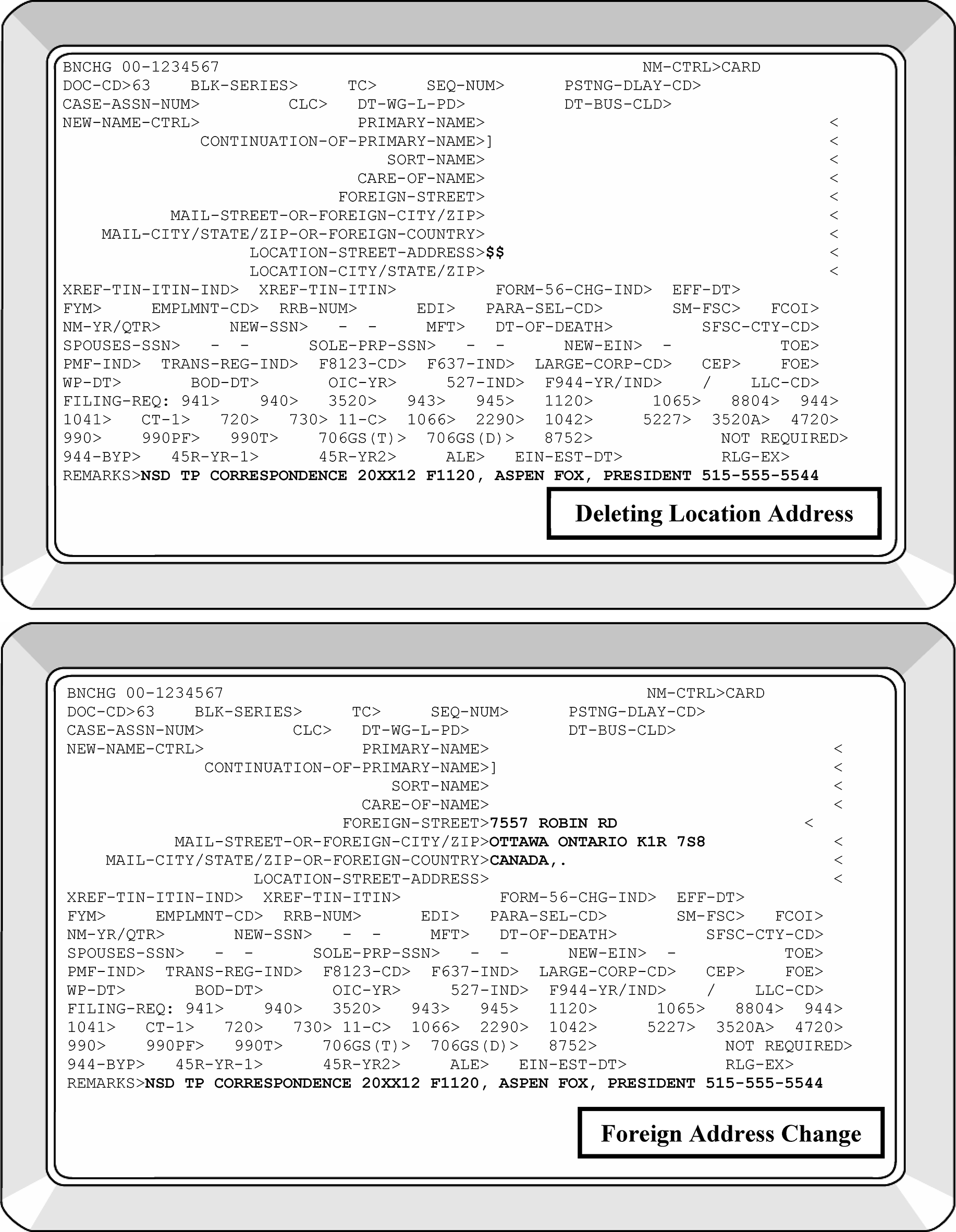
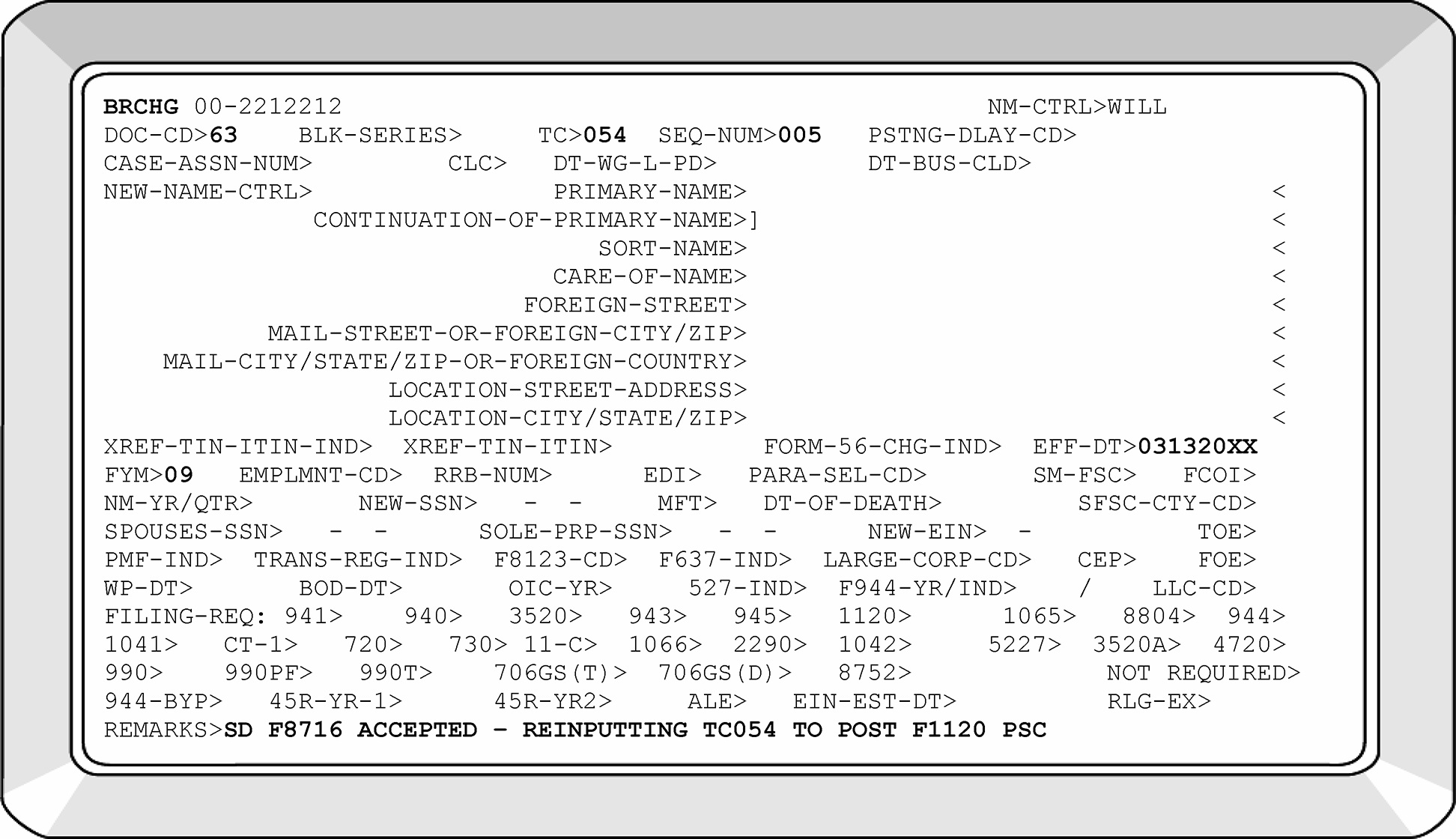
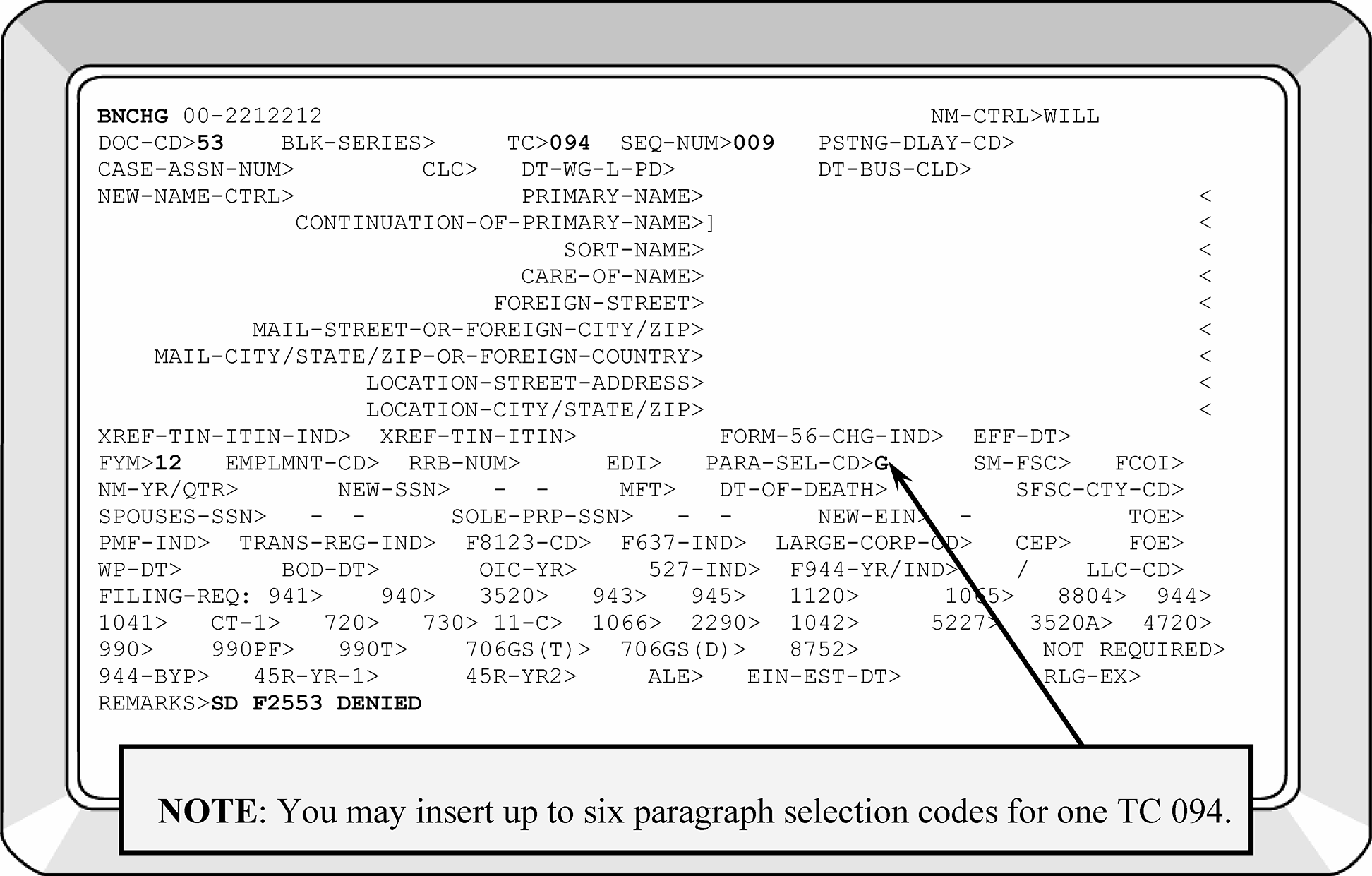
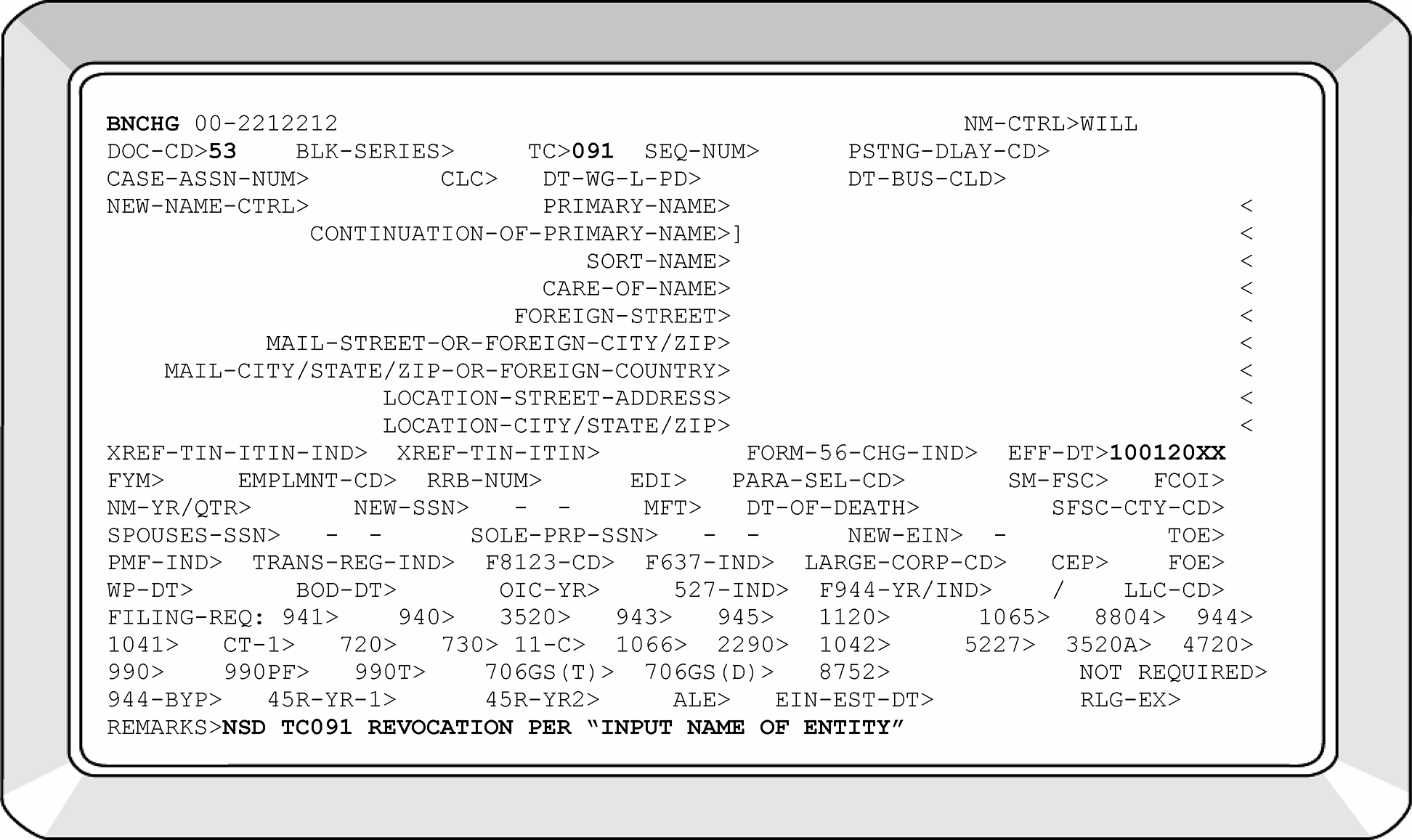
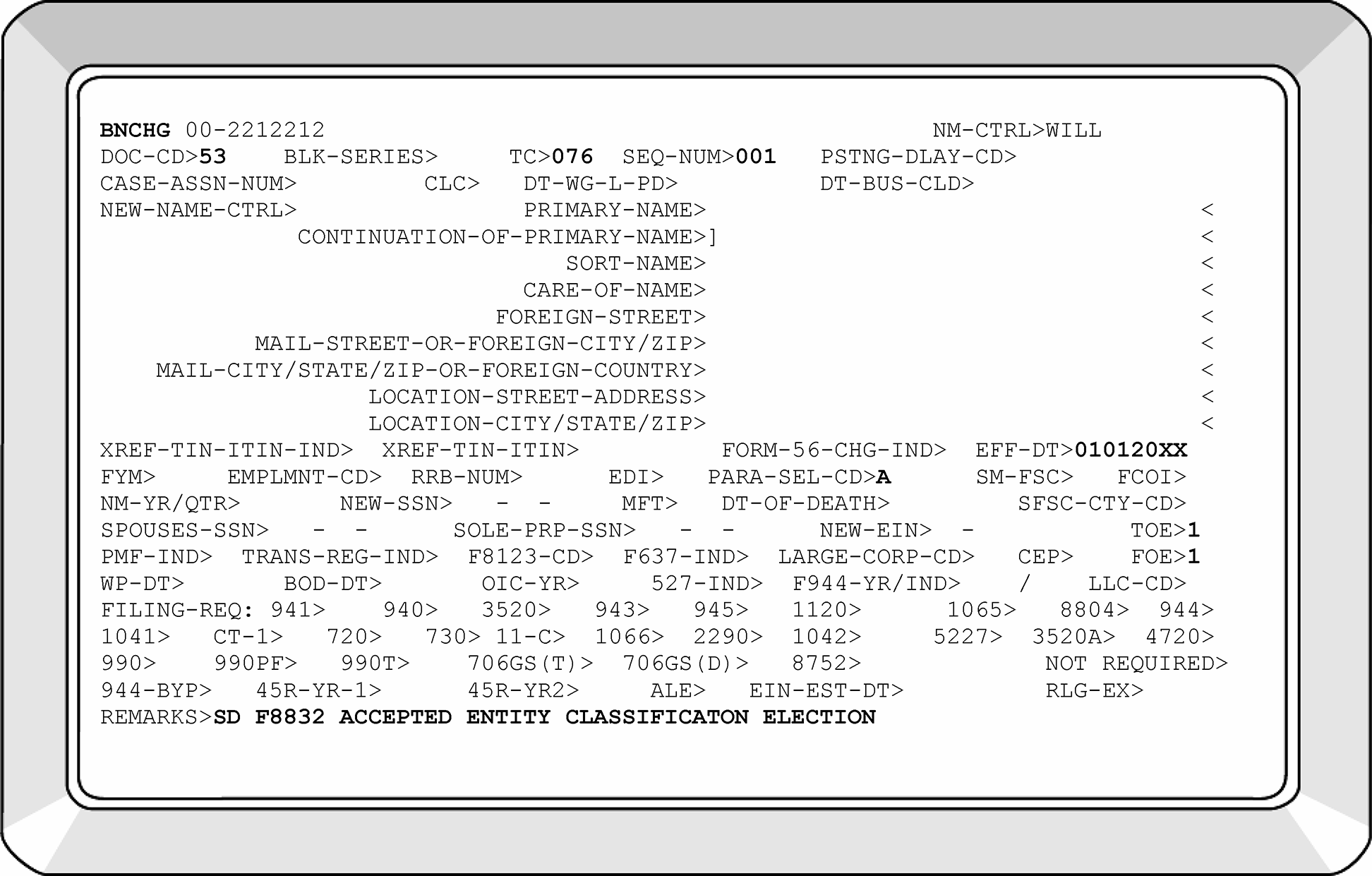
| FOREIGN COUNTRY CODES | ||||
|---|---|---|---|---|
| Foreign Country | "Country Code" | Foreign Country | "Country Code" | |
| – A – | ||||
| Abu Dubai | AE | Antigua and Barbuda | AC | |
| Afghanistan | AF | Argentina | AR | |
| Akrotiri Sovereign Base Area | AX | Armenia | AM | |
| Aland Island | AX | Aruba | AA | |
| Albania | AL | Ascension | XA | |
| Algeria | AG | Ashmore and Cartier Islands | AT | |
| American Samoa | AQ | Australia | AS | |
| Andorra | AN | Austria | AU | |
| Angola | AO | Azerbaijan | AJ | |
| Anguilla | AV | Azores | XZ | |
| Antarctic Lands | FS | |||
| Antarctica | AY | |||
| – B – | ||||
| Bahamas, The | BF | Bolivia | BL | |
| Bahrain | BA | Bonaire | BQ | |
| Baker Island | FQ | Bosnia–Herzegovina | BK | |
| Balearic Islands (Mallorca, etc.) | SP | Botswana | BC | |
| Bangladesh | BG | Bouvet Island | BV | |
| Barbados | BB | Brazil | BR | |
| Barbuda | AC | Brazzaville (Capital of Rep. of Congo) | CF | |
| Bassas da India | BS | British Indian Ocean Territory | IO | |
| Belarus | BO | British Virgin Islands | VI | |
| Belgium | BE | Brunei | BX | |
| Belize | BH | Bulgaria | BU | |
| Benin (Dahomey) | BN | Burkina Faso (Upper Volta) | UV | |
| Bermuda | BD | Burma | BM | |
| Bhutan | BT | Burundi | BY | |
| – C – | ||||
| Caicos Islands | TK | Cocos (Keeling) Island | CK | |
| Cambodia (Kampuchea) | CB | Colombia | CO | |
| Cameroon | CM | Comoros | CN | |
| Canada | CA | Congo, Republic of (Brazzaville) | CF | |
| Canary Islands | XY | Congo, Democratic Republic of (Kinshasa / Zaire) | CG | |
| Cape Verde | CV | Cook Island | CW | |
| Cartier Island | AT | Coral Sea Islands Territory | CR | |
| Cayman Islands | CJ | Costa Rica | CS | |
| Central African Republic | CT | Cote d'Ivoire (Ivory Coast) | IV | |
| Chad | CD | Croatia | HR | |
| Channel Islands | XC | Cuba | CU | |
| Chile | CI | Curacao | NT | |
| China, Peoples Republic of (Including, Inner Mongolia, Tibet and Manchuria) | CH | Cyprus | CY | |
| Christmas Island (Indian Ocean) | KT | Czech Republic | EZ | |
| Clipperton Islands | IP | |||
| – D – | ||||
| Dem. People's Republic of Korea (North) | KN | Djibouti | DJ | |
| Dem. Republic of Congo (Kinshasa / Zaire) | CG | Dominica | DO | |
| Denmark | DA | Dominican Republic | DR | |
| Dhekelia Sovereign Base Area | DX | Dubai | AE | |
| – E – | ||||
| East Timor | TT | Equatorial Guinea | EK | |
| Ecuador | EC | Eritrea | ER | |
| Egypt | EG | Estonia | EN | |
| EL Salvador | ES | Ethiopia | ET | |
| Eleuthera Island | BF | Europa Island | EU | |
| England | XE | |||
| – F – | ||||
| Falkland Islands (Islas Malvinas) | FK | French Guiana | FG | |
| Faroe Islands | FO | French Polynesia (Tahiti) | FP | |
| Fiji Islands | FJ | French Southern and Antarctic Lands | FS | |
| Finland | FI | French Southern Territories | TF | |
| France | FR | Futuna | WF | |
| – G – | ||||
| Gabon | GB | Greenland | GL | |
| Gambia, The | GA | Grenada (Southern Grenadines) | GJ | |
| Gaza Strip | GZ | Grenadines (St. Vincent) | VC | |
| Georgia | GG | Guadeloupe | GP | |
| Germany | GM | Guam | GQ | |
| Ghana | GH | Guatemala | GT | |
| Gibraltar | GI | Guernsey | GK | |
| Glorioso Islands | GO | Guinea | GV | |
| Great Britain (United Kingdom) | UK | Guinea-Bissau | PU | |
| Greece | GR | Guyana | GY | |
| – H – | ||||
| Haiti | HA | Hong Kong | HK | |
| Heard Island and McDonald Islands | HM | Howland Island | HQ | |
| Holy See | VT | Hungary | HU | |
| Honduras | HO | |||
| – I – | ||||
| Iceland | IC | Ireland, Republic of (EIRE) | EI | |
| India | IN | Isle of Man | IM | |
| Indonesia (Including Bali, Belitung, Flores, Java, Moluccas, Sumatra, Timor) | ID | Israel | IS | |
| Iran | IR | Italy | IT | |
| Iraq | IZ | |||
| – J – | ||||
| Jamaica | JM | Jersey | JE | |
| Jan Mayen | JN | Johnston Atoll | JQ | |
| Japan | JA | Jordan | JO | |
| Jarvis Island | DQ | Juan De Nova Island | JU | |
| – K – | ||||
| Kazakhstan | KZ | Korea, Republic of (South) (ONLY KOREA IS PRESENT) |
KS | |
| Kenya | KE | Kosovo | KV | |
| Kingman Reef | KQ | Kurile Islands | RS | |
| Kinshasa (Dem. Rep. of Congo) | CG | Kuwait | KU | |
| Kiribati (Gilbert Island) | KR | Kyrgyzstan | KG | |
| Korea, Democratic Peoples Republic (North) | KN | |||
| – L – | ||||
| Laos | LA | Libya | LY | |
| Latvia | LG | Liechtenstein | LS | |
| Lebanon | LE | Lithuania | LH | |
| Lesotho | LT | Luxembourg | LU | |
| Liberia | LI | |||
| – M – | ||||
| Macao | MO | McDonald Island | HM | |
| Macau | MC | Mexico | MX | |
| Macedonia (Former Yugoslav Republic of) | MK | Micronesia, Federal States of | FM | |
| Madagascar (Malagasy Republic) | MA | Midway Islands | MQ | |
| Malawi | MI | Miquelon | SB | |
| Malaysia | MY | Moldova | MD | |
| Maldives | MV | Monaco | MN | |
| Mali | ML | Mongolia | MG | |
| Malta | MT | Montenegro | MJ | |
| Marshall Islands | RM | Montserrat | MH | |
| Martinique | MQ | Morocco | MO | |
| Mauritania | MR | Mozambique | MZ | |
| Mauritius | MP | Myanmar | MM | |
| Mayotte | MF | |||
| – N – | ||||
| Namibia | WA | Nicaragua | NU | |
| Nauru | NR | Niger | NG | |
| Navassa Island | BQ | Nigeria | NI | |
| Nepal | NP | Niue | NE | |
| Netherlands, The | NL | Norfolk Island | NF | |
| Netherland Antilles | NT | North Korea | KN | |
| Nevis | SC | Northern Ireland | XN | |
| New Caledonia | NC | Norway | NO | |
| New Zealand | NZ | |||
| – O – | ||||
| Oman | MU | OTHER COUNTRY (Country not identified elsewhere) | XX | |
| – P – | ||||
| Pakistan | PK | Peru | PE | |
| Palestinian | PT | Philippines | RP | |
| Palmyra Atoll | LQ | Pitcairn Island | PC | |
| Panama | PM | Poland | PL | |
| Papua New Guinea | PP | Portugal | PO | |
| Paracel Island | PF | Principe (Sao Tome) | TP | |
| Paraguay | PA | |||
| – Q – | ||||
| Qatar (Katar) | QA | |||
| – R – | ||||
| Redonda | VI | Romania | RO | |
| Republic of Korea (South) | KS | Russia | RS | |
| Republic of Singapore | SN | Rwanda | RW | |
| Reunion | RE | Ryukyu Islands | JA | |
| – S – | ||||
| Samoa | SM | Spain | SP | |
| San Marino | SM | Spratly Islands | PG | |
| Sao Tome and Principe | TP | Sri Lanka | CE | |
| Sarawak | MY | St Barthelemy | TB | |
| Saudi Arabia | SA | St. Helena (Ascension Island and Tristan De Cunha Island Group) | SH | |
| Scotland | XS | St. Kitts (St. Christopher and Nevis) | SC | |
| Senegal | SG | St. Lucia | ST | |
| Serbia | RI | St Maarten (Dutch Part) | SX | |
| Seychelles | SE | St Martin (French Part) | RN | |
| Sierra Leone | SL | St. Miquelon | SB | |
| Singapore | SN | St. Pierre | SB | |
| Slovak Republic | LO | St. Vincent and The Grenadines (Northern Grenadines) | VC | |
| Slovakia | LO | Sudan | SU | |
| Slovenia | SI | Suriname | NS | |
| Solomon Island | BP | Svalbard (Spitsbergen) | SV | |
| Somalia | SO | Swaziland | WZ | |
| South Africa | SF | Sweden | SW | |
| South Georgia and the South Sandwich Islands | SX | Switzerland | SZ | |
| South Korea | KS | Syria | SY | |
| South Sandwich Island | SX | |||
| South Sudan | SS | |||
| – T – | ||||
| Tahiti (French Polynesia) | FP | Tonga | TN | |
| Taiwan | TW | Tortola | VI | |
| Tajikistan | TI | Trinidad and Tobago | TD | |
| Tanzania, United Republic of | TZ | Tristan Da Cunha | XT | |
| Thailand | TH | Tromelin Island | TE | |
| Timor, East | TT | Tunisia | TS | |
| The Bahamas | BF | Turkey | TU | |
| The Gambia | GA | Turkmenistan | TX | |
| The Netherlands | NL | Turks and Caicos Islands | TK | |
| Togo | TO | Tuvalu | TV | |
| Tokelau | TL | |||
| – U – | ||||
| Uganda | UG | United Kingdom (England, Wales, Scotland, Northern Ireland) | UK | |
| Ukraine | UP | Uruguay | UY | |
| United Arab Emirates | AE | Uzbekistan | UZ | |
| – V – | ||||
| Vanuatu | NH | Vietnam | VM | |
| Vatican City | VT | Virgin Islands (British) | VI | |
| Venezuela | VE | |||
| – W – | ||||
| Wake Island | WQ | Western Sahara | WI | |
| Wales | XW | Western Samoa | WS | |
| Wallis and Futuna | WF | Windward Island | VC | |
| West Bank | WE | |||
| – Y – | ||||
| Yemen (Aden) | YM | Yugoslavia (Kosovo, Montenegro) | YI | |
| – Z – | ||||
| Zaire (Democratic Republic of Congo) | CG | Zimbabwe | ZI | |
| Zambia | ZA | |||

 )
或 https:// 表示您已安全連線至 .gov 網站。僅在官方、安全的網站上分享敏感資訊。
)
或 https:// 表示您已安全連線至 .gov 網站。僅在官方、安全的網站上分享敏感資訊。