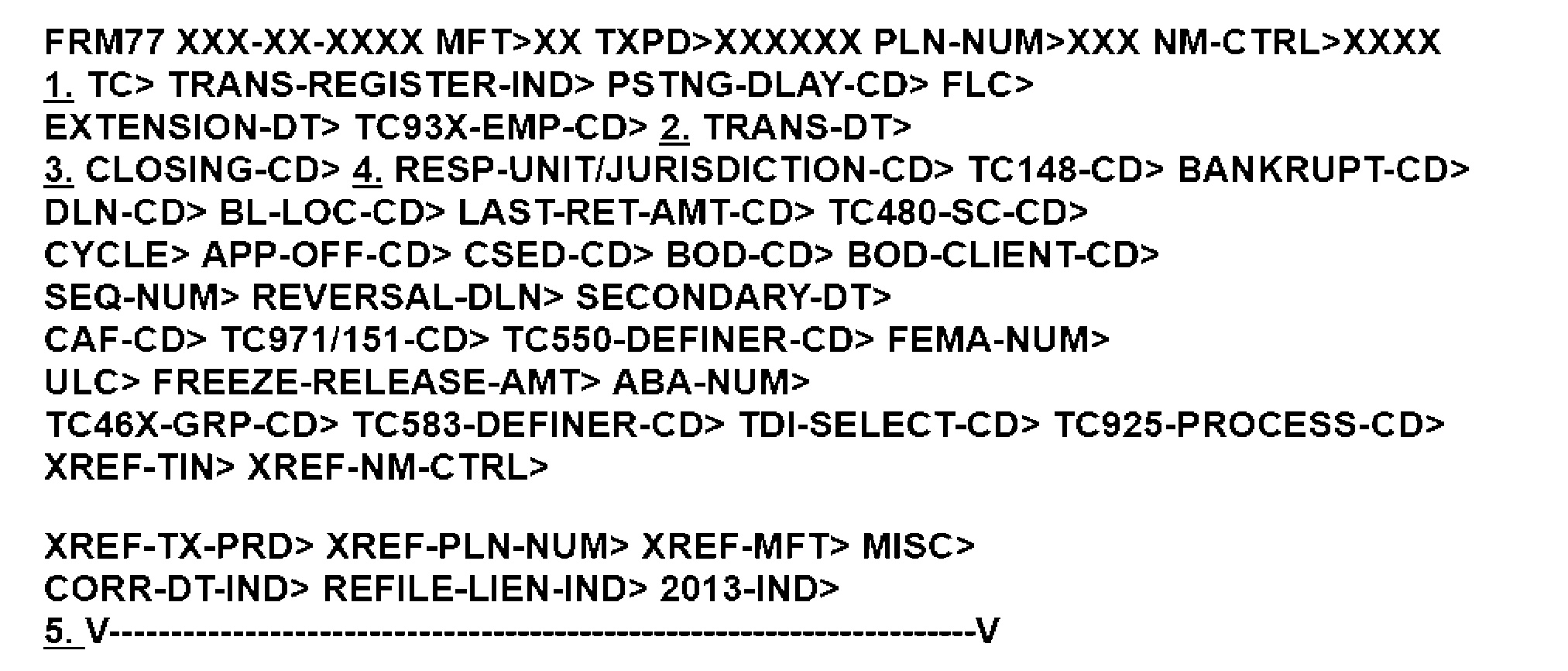- 5.19.17 Campus Procedures for Currently Not Collectible and Offers in Compromise
- 5.19.17.1 Program Scope and Objectives
- 5.19.17.1.1 Background
- 5.19.17.1.2 Authority
- 5.19.17.1.3 Roles and Responsibilities
- 5.19.17.1.4 Program Management and Review
- 5.19.17.1.5 Program Controls
- 5.19.17.1.6 Terms/Acronyms/Definitions
- 5.19.17.1.7 Related Resources
- 5.19.17.2 Currently Not Collectible (CNC) Procedures
- 5.19.17.2.1 CNC Closure Authority Levels
- 5.19.17.2.1.1 Non Hardship Closure Authority Levels
- 5.19.17.2.1.2 Hardship Closure Authority Levels
- 5.19.17.2.2 CNC Managerial Approval
- 5.19.17.2.3 Tolerance and Deferral
- 5.19.17.2.4 CNC Unable to Pay – Hardship
- 5.19.17.2.4.1 CNC Exception Processing
- 5.19.17.2.5 Incarcerated Taxpayers
- 5.19.17.2.6 Decedent and Decedent Estates
- 5.19.17.2.7 Defunct Corporations, Exempt Organizations, Limited Partnerships, and Limited Liability Companies CC10
- 5.19.17.2.8 Cases Reported CNC Based on Prior CNC
- 5.19.17.2.9 CNC of Multiple Accounts
- 5.19.17.2.10 CNC Assessments Against Two or More Taxpayers
- 5.19.17.2.10.1 Front End Mirror Assessments Process for CNC Closures
- 5.19.17.2.10.2 Back End Mirror Assessments Process for CNC Closures
- 5.19.17.2.11 CNC Mandatory Follow-Up
- 5.19.17.2.12 Reversal of CNC Status
- 5.19.17.2.13 Recessed Individual Shared Responsibility Payment (SRP) Modules
- 5.19.17.2.13.1 ACS Processing and Individual SRP Modules
- 5.19.17.2.1 CNC Closure Authority Levels
- 5.19.17.3 Offer in Compromise (OIC) Procedures
- Exhibit 5.19.17-1 IDRS Input of CNCs, CC REQ77/FRM77
- Exhibit 5.19.17-2 Common Acronyms Used in this IRM Section
- 5.19.17.1 Program Scope and Objectives
Part 5. Collecting Process
Chapter 19. Liability Collection
Section 17. Campus Procedures for Currently Not Collectible and Offers in Compromise
5.19.17 Campus Procedures for Currently Not Collectible and Offers in Compromise
Manual Transmittal
March 19, 2025
Purpose
(1) This transmits a revision to IRM 5.19.17, Liability Collection, Campus Procedures for Currently Not Collectible and Offers In Compromise.
Material Changes
(1) The following table outlines changes made to IRM 5.19.17, Campus Procedures for Currently Not Collectible and Offers In Compromise. It incorporates updated procedures, editorial changes and clarifies language since the revision dated March 15, 2023.
| IRM Subsection | Description |
|---|---|
| IPU 23U0696 issued 06-02-2023 IRM 5.19.17.2 Currently Not Collectible (CNC) Procedures | Added caution in paragraph (6) pertaining to the IDRS error message when attempting to enter a CNC on cases above 10k. |
| IPU 23U0696 issued 06-02-2023 IRM 5.19.17.2.1.1 Non Hardship Closure Authority Levels | Clarified Caution language in paragraph (1) 2nd row of Table including the systemic IDRS closing process effects when classifying accounts as deceased. |
| IPU 24U1134 issued 11-15-2024 IRM 5.19.17.2.1.2 Hardship Closure Authority Levels | For language clarity added the exclusion of any individual SRP balances from CNC Exception criteria. |
| IPU 23U0696 issued 06-02-2023 IRM 5.19.17.2.2 CNC Managerial Approval | Revised note in paragraph (3) including the parameters when sending 2271C letter and the case follow up parameters. Added manager requirement to input the CNC actions on approved cases above 10k. |
| IPU 24U1134 issued 11-15-2024 IRM 5.19.17.2.2.1 Requesting Approval and Input of Accounts into CNC Status | Added note in paragraph (2) providing the managerial determination timeframe approval response via letter. |
| IPU 23U0696 issued 06-02-2023 IRM 5.19.17.2.2.1 Requesting Approval and Input of Accounts into CNC Status | Added reminder in paragraph (2) to document expedite passport CNC approvals via AMS and Included in all Table sections the manager requirement of inputting the CNC actions on approved cases above 10k. |
| IPU 24U1134 issued 11-15-2024 IRM 5.19.17.2.4.1 CNC Exception Processing | For language clarity added the exclusion of any individual SRP balances from CNC Exception processing. |
| IPU 23U0696 issued 06-02-2023 IRM 5.19.17.2.6 Decedent and Decedent Estates | Clarified Caution language in paragraph (1) including the systemic IDRS closing process effects when classifying accounts as deceased. |
| IPU 24U1134 issued 11-15-2024 IRM 5.19.17.2.12 Reversal of CNC Status | Added Note including the PDC shelving codes. |
| Throughout | Revised text for editorial changes, correct IRM references and updated broken links for consistency. |
Effect on Other Documents
This supersedes IRM 5.19.17 dated March 15, 2023. The following IRM Procedural Updates (IPU) have been incorporated into this IRM: IPU 23U0696 issued on June 2, 2023 and IRM: IPU 24U1134 issued on November 15, 2024.Audience
Small Business Self-Employed (SB/SE) and Taxpayer Services (TS) (formerly Wage and Investment (W&I), Compliance, and Field Assistance employees, who process balance due responses.Effective Date
(03-19-2025)Eric V. Slayback
Acting Director, Collection Policy
Small Business/Self Employed Division
-
Purpose: This chapter discusses overall currently not collectible (CNC) and Offer In Compromise (OIC) guidance and procedures. While many topics are touched upon in this chapter, comprehensive guidance about all of them cannot be included here. As you use this chapter, remain alert for references to other resources, such as IRM’s and websites and access the guidance as needed to ensure a thorough understanding of topics. Specifically, IRM 5.19.17 discusses:
-
Determining a CNC
-
CNC criteria types
-
Processing CNC accounts
-
Determining an OIC
-
OIC payment options
-
OIC procedures
-
-
Audience: These procedures and guidance apply to tax examiners, customer service representatives, collection representatives, offer specialists, and team managers.
-
Policy Owner: Director, Collection Policy, SB/SE is the owner of this IRM.
-
Program Owner: Collection Policy, SB/SE, Case Resolution Alternatives (CRA), is the program owner of this IRM.
-
Primary Stakeholders that this IRM impacts:
-
Campus Collections
-
Taxpayer Services (TS) (formerly Wage and Investment (W&I)
-
Field Assistance
-
-
Program Goal: By following this IRM, Campus employees will be able to correctly determine and report an account to be currently not collectible. This section also provides instructions for Offer In Compromise within Campus Collections.
-
The Internal Revenue Service (IRS) is granted the authority to determine that some accounts are currently not collectible (CNC). The IRS balances the potential for collection against the costs and its ability to collect.
-
The decision to suspend collection action is made with an awareness that the IRS also is charged with fair and equitable enforcement of tax laws.
-
Policy Statement 5-71 (P-5-71) provides the authority for reporting accounts currently not collectible (CNC). See IRM 1.2.1.6, Policy Statements for Collecting Process.
-
To determine economic hardship, consider any information provided by the taxpayer as outlined in Treasury Regulation 26 CFR 301.6343-1(b)(4)(ii).
-
(3) IRC 6343(e) requires the release, as soon as practicable, of a levy on salary, or wages payable to or received by the taxpayer upon agreement with the taxpayer that the tax is not collectible.
-
On May 17, 2006, Congress passed into law the Tax Increase Prevention and Reconciliation Act of 2005 (TIPRA).
-
Internal Revenue Code IRC 6331(k)(1)(A) provides the authority to suspend the CSED while an Offer in Compromise is considered.
-
IRC 7122(d) provides the authority to determine whether an Offer In Compromise is adequate and should be accepted to resolve a dispute.
-
The Director of Collection Policy is responsible for overseeing policy and procedures regarding determinations to report accounts currently not collectible.
-
Managers and Leads are responsible for ensuring compliance with the guidance and procedures described in this IRM to report accounts currently not collectible.
-
Contact Representatives (CR), Customer Service Representatives (CSR), Tax Examining Technicians (TE) Lead Contact Representatives, Lead Customer Service Representatives and Lead Tax Examining Technicians may report as CNC those accounts that meet existing criteria subject to the limitations outlined in this IRM in accordance to the authority levels cited in IRM 5.19.17.2.1, CNC Closure Authority Levels, subject to managerial approval requirements.
-
Program Reports: The following reports can assist with reviewing this type of workload.
-
Counts and related dollar amounts of accounts closed as currently not collectible are reported monthly and quarterly, and monitored by Collection Policy. See IRM 5.2.4.8, Recap of Accounts Currently Not Collectible Report (Report Symbol NO - 5000 -149).
-
The Taxpayer Delinquent Account Report provides both monthly and cumulative CNC dispositions data.
-
The Recap of Account Currently Not Collectible Report (CNC-149) reflects the results of operations during the quarter. The report contains the number of closures related to TC 530 for this fiscal year and related dollar amounts posted to the Master File, inventory and activity data.
-
The Recap of Accounts Currently Not Collectible Report, (Report Symbol NO-5000-149) consists of two reports (Regular and BOD). The regular report includes all the cases CNC’d regardless of the BOD of the taxpayer. The BOD report lists cases by BOD of the taxpayer. Both reports contain the same data elements. Each report is broken out into Main and Minor Parts.
-
Embedded Quality Review System (EQRS) provides employee quality report and statistics at both the team level and national level.
-
-
Program Effectiveness: The program effectiveness is measured by the following review types and by level of management.
-
Case reviews are conducted by Campus Managers to ensure compliance with this IRM.
-
Operational reviews are conducted by Department Managers, Operational Managers, and Campus Director annually to evaluate program delivery and conformance to administrative and compliance requirements.
-
-
CNC recommendations generally require the review and approval of the immediate manager to ensure the investigation meets established standards of thoroughness and integrity. See also IRM 5.19.17.2.2, CNC Managerial Approval. Managerial review criteria of work is located in IRM 1.4.20, Filing and Payment Compliance Managers Handbook.
-
This IRM contains a table of commonly used acronyms, see Exhibit 5.19.17-2, Common Acronyms Used in this IRM Section.
-
The list also contains the definition of each acronym used throughout this IRM section.
-
Here is a listing of some helpful IRM resources:
IRM Title 1.2 Servicewide Policies and Authorities 1.2.1.6 Policy Statements for the Collecting Process 5.19.1 Balance Due 5.19.2 Individual Master File (IMF) Return Delinquency 5.19.4 Enforcement Action 5.19.5 ACS Inventory 5.19.6 ACS Support 5.19.8 Collection Appeal Rights 5.19.9 Automated Levy Programs 5.19.11 Withholding Compliance Program 5.19.13 Campus Procedures for Securing Financial Information 5.19.18 Federal Employee/Retiree Delinquency Initiative (FERDI) 5.19.19 Campus Compliance International Case Processing (CCICP) 5.19.21 Campus Procedures for Handling Identity Theft 5.19.22 Business Master File (BMF) Return Delinquency -
Here is a table listing primary forms that are used by the CNC Programs.
Form Title Form 53 Report of Currently Not Collectible Taxes Form 433-A Collection Information Statement for Wage Earners and Self-Employed Individuals (OIC) Form 433-B Collection Information Statement for Businesses (OIC) Form 433-F Collection Information Statement Form 656 Offer in Compromise Form 656-L Offer in Compromise (Doubt as to Liability) Form 656-B Offer in Compromise Booklet Form 3870 Request for Adjustment Form 3210 Document Transmittal Form 4442 Inquiry Referral -
All IRS personnel are responsible for execution of duties in accordance with the Taxpayer Bill of Rights as listed in IRC 7803(a)(3). See IRC 7803(a)(3), Execution of Duties in Accord with Taxpayer Rights. For additional information about the TBOR, see Taxpayer Bill of Rights.
-
IAT tools simplify processing by assisting the user with IDRS research and input. The tools also reduce the chance of errors and improve productivity. When an action must be taken and an IAT tool is available, Campus Compliance employees with access to IAT tools are required to complete the action using the IAT tool. See IRM 5.19.1.2.8, Mandated IAT Tools, for a list of mandated IAT tools.
-
For references to CNC authority and policy statements, refer to IRM 5.19.17.2.1, CNC Closure Authority Levels.
-
Accounts can be removed from active inventory after taking the necessary steps in the collection process. Accounts may be reported CNC for a variety of reasons using transaction code (TC) 530. It is a requirement that TC 530 be defined by the appropriate closing code (cc). Input TC 530 with appropriate cc to all affected (balance due) modules on the account.
-
The investigation required to establish a CNC condition varies with the dollar amount, type of case and may require third party contact.
-
A Notice of Federal Tax Lien (NFTL) determination must be made on accounts being reported CNC when the Aggregate Assessed Balance (AAB), including accounts previously reported CNC equals or exceeds $10,000 (CC SUMRY total). See IRM 5.19.4.5.1, Notice of Federal Tax Lien Filing Determinations, and IRM 5.19.4.5.3.2, Filing Criteria, and IRM 5.19.4.6.1, How to File a NFTL. If a determination is made to file a NFTL, the taxpayer should be advised of their right to appeals under the Collection Appeal Program (CAP), see IRM 5.19.8.4.16, Collection Appeals Program (CAP) Procedures.
-
A compliance check must be conducted; see IRM 5.19.1.4.4.1, Full Compliance Check. All open filing requirements or Delinquent Returns modules must be resolved and closed appropriately when reporting an account CNC.
-
Follow CNC Managerial Approval procedures see IRM 5.19.17.2.2, CNC Managerial Approval.
Caution:
When manager approval is required, managers must input the CNC. As of 7/1/2023 employees will be restricted from direct input of CNC closings when managerial approval is required. Employees will receive an error message when attempting to enter the CNC action.
-
If managerial approval is required, follow instructions in IRM 5.19.17.2.2, CNC Managerial Approval, and IRM 5.19.17.2.2.1, Requesting Approval and Input of Accounts into CNC Status.
-
If managerial approval is not required, see Exhibit 5.19.17-1, IDRS Input of CNCs, REQ77/FRM77.
-
Document AMS, showing the modules to be included and the reason that account will be CNCd.
-
ACS: Input "TOC0, 21, NCXX" ( XX = CNC Closing Code).
-
ACSS: Input "TOS0, 21, NCXX" (XX = CNC Closing Code).
-
-
If the determination is made that account will be closed CNC (unable to pay), it is required that the taxpayer/POA be informed of the CNC terms and that the CNC was approved by issuing Letter 4624-C, Case Closed -- Currently Not Collectible; Lien Filing Notification on Currently Not Collectible, to the taxpayer/POA.
-
Accounts that cannot be closed CNC by Compliance (ACS, ACSS & CSCO):
-
BMF In-Business taxpayers.
-
Accounts with an OIC indicator on IDRS.
-
If the taxpayer/POA refuses to pay or file, refer to IRM 5.19.1.6.1, Taxpayer Refuses to Pay.
-
If the taxpayer has been assessed a Frivolous Return Penalty or claims Frivolous Tax Arguments, refer to paragraph (9).
-
-
If the taxpayer has been assessed a Frivolous Return Penalty or claims Frivolous Tax Arguments (see IRM 5.20.10.2, Frivolous Submissions Subject to IRC § 6702) – used for the purpose of expressing dissatisfaction with the substance, form, or administration of the tax laws by attempting to illegally avoid or reduce tax liabilities, and they meet CNC criteria, follow these procedures:
IF... AND... THEN... AAB (CC SUMRY) due on the taxpayer's accounts is less than $40,000, N/A CNC all modules. See IRM 5.19.17.2.4, CNC Unable to Pay - Hardship. AAB (CC SUMRY) due on the taxpayer's account is between $40,000 and $100,000, and the penalty module is for a taxable year greater than 2 years old, the taxpayer has been in compliance the past 2 taxable years, CNC all modules See IRM 5.19.17.2.4, CNC Unable to Pay - Hardship. AAB (CC SUMRY) due on the taxpayer's account is between $40,000 and $100,000, penalty module is for a taxable year 2 years old or less OR the taxpayer has NOT been in compliance the past 2 taxable years, CC ASGNI all modules to the queue for subsequent assignment to Field Collection, Follow the steps below for assigning the case to Field Collection. -
Notice Status Only - Input CC STAUP 2200. CC ASGNI account on IDRS to 7000
-
ACS - Move account "TOC0, 21, TFQU"
-
ACSS - Move account "TOS0, 21, TFQU"
AAB (CC SUMRY) due on the taxpayer's accounts is greater than $100,000, N/A Input CC ASGNI to all modules and follow the steps below for assigning the case to Field Collection. -
Notice Status Accounts only - Input CC STAUP 2200. CC ASGNI account on IDRS to 6541.
-
ACS - Move account: "TOC0, 21,TFRO"
-
ACSS - Move account: "TOS0, 21,TFRO"
-
-
Starting January 2020, the IRS began using three new closing codes for Private Debit Collection (PDC) related to shelving. Prior to January 2020 the IRS shelved all balance due inventory using transaction 530 closing code 39. Those codes are identified within the table below:
Coding Definition TC 530, 37 Balance Due/TDA Queue An account that is in debit balance that has been identified as potential inventory for PDC, This identification occurs weekly as 1 year old or older inventory that has not been selected for assignment from within the Queue is processed by the Inventory Delivery System (IDS). TC 530, 38 Balance Due/TDA ACS An account that is in debit balance that has been identified as potential inventory for Private Debt Collection (PDC). This identification occurs quarterly as 1 year old or older inventory that has not had any taxpayer contact during its assignment in ACS is processed by the HQ ACS Analyst. TC 598, 86 Return Delinquency/TDI Associated module A module that is in return delinquency or TDI status that is associated with a debit balance account that has been identified as potential inventory for Private Debt Collection (PDC). This identification occurs at the same time that the debit balance account/module is being shelved for potential PDC processing. -
If a taxpayer needs assistance preparing a financial statement and does not have a representative, they may be eligible for assistance from a Low Income Taxpayer Clinic (LITC). LITCs:
-
Assist low income individuals in resolving federal tax problems such as audits, appeals, litigations, and tax collection disputes.
-
Provide services to taxpayers who speak English as a second language, including education about taxpayer rights and responsibilities, and consultations on individual tax issues.
-
Services must be free or cost a nominal fee. LITCs receive funding from the IRS and the program receives oversight from the National Taxpayer Advocate, but the clinics are wholly independent of the IRS.
-
Are located in each state, Puerto Rico, and the District of Columbia, but not every clinic offers a complete range of services. For a complete list of LITCs, services offered, and contact information, see Pub 4134, Low Income Taxpayer Clinic List.
Note:
The Taxpayer First Act (TFA) section 1402 provides that, "Notwithstanding any other provision of law, officers and employees of the Department of the Treasury may advise taxpayers of the availability of, and eligibility requirements for receiving, advice and assistance from one or more specific qualified low-income taxpayer clinics receiving funding under this section, and provide information regarding the location of, and contact information for, such clinics" .
-
-
If during the course of the contact with taxpayer, they advise you they are experiencing an economic hardship situation or if they ask for assistance in resolving their tax problems, see IRM 5.19.1.3.2.3, Taxpayer Advocate Service (TAS), for guidance about referring taxpayers to TAS.
-
This section provides the authority levels for case processing by the type of CNC closure, by closing codes, for each functional area.
-
For specific guidance on what is required prior to disposition of case, employees must follow the specific IRM section. See IRM 5.19.17.2, Currently Not Collectible (CNC Procedures), for procedures on closing cases as CNC.
-
For balances over the business unit dollar criteria, see IRM 5.19.1.4.1, Account Actions on Referral/Redirect.
-
If pre-assessed/unassessed taxes are included, the pre-assessed/unassessed liability plus unpaid balance of assessments (CC SUMRY) must be within the applicable dollar criteria shown.
-
If the taxpayer has been assessed a Frivolous Return Penalty or claims Frivolous Tax Arguments – used for the purpose of expressing dissatisfaction with the substance, form, or administration of the tax laws by attempting to illegally avoid or reduce tax liabilities, and they meet CNC criteria- See IRM 5.19.17.2.3, Tolerance and Deferral.
-
All employees are required to secure managerial approval when appropriate, as directed by specific IRM procedures.
-
The following table provides authority levels and IRM references for various non hardship CNC closures for IMF and/or BMF out of business accounts:
-
CNC Managerial Approval Requirements: To ensure recommendations meet established standards of thoroughness and integrity, managerial approval for CNC determinations is required for:
-
Unable to Locate determinations over ≡ ≡ ≡ ≡ ≡ ≡ ≡.
-
Unable to Contact determinations over ≡ ≡ ≡ ≡.
-
Decedent determinations over ≡ ≡ ≡ ≡.
-
-
This section provides the authority levels and IRM references to procedures for closing IMF and/or BMF out of business accounts as CNC - Hardship.
-
When the collection of the liability would create a hardship for taxpayers by leaving them unable to meet necessary living expenses, employees must follow the procedures in IRM 5.19.17.2.4, CNC Unable to Pay - Hardship, prior to the disposition of the case.
-
The following table provides the authority levels and IRM references for closing IMF and/or BMF out of business accounts as CNC - Hardship. Treasury Regulation § 301.7701-2 states that on or after January 1, 2009, single member owners of LLCs are treated as corporations. Therefore, after that date, these closing codes should not be used for single member owner LLCs. A trust fund recovery penalty investigation must be conducted and assessed if applicable.
Closing Codes Dollar Criteria & IRM References 24 All employees: less than ≡ ≡ ≡ ≡ ≡ ≡ AAB (CC SUMRY) excluding any individual SRP balances. See IRM 5.19.17.2.4.1, CNC Exception Processing. 24 - 32 Field Assistance (FA): -
Up to ≡ ≡ ≡ ≡ ≡ ≡ AAB (CC SUMRY) (IMF), and
CSCO employees:-
Up to ≡ ≡ ≡ ≡ ≡ ≡ ≡ AAB (CC SUMRY) (IMF), and
-
Up to ≡ ≡ ≡ ≡ ≡ ≡ AAB (CC SUMRY) (BMF) OOB BMF
ACS and ACSS employees:-
Up to ≡ ≡ ≡ ≡ ≡ AAB (CC SUMRY) (IMF), and
-
Up to ≡ ≡ ≡ ≡ ≡ ≡ ≡ AAB (CC SUMRY) (BMF) OOB BMF
-
-
CNC Managerial Approval Requirements: To ensure recommendations meet established standards of thoroughness and integrity, managerial approval for CNC determinations is required for all hardship determinations (cc 24-32), except those less than ≡ ≡ ≡ ≡ AAB (CC SUMRY).
-
The decision to place an account in CNC status requires the approval of a manager. The approval should normally be that of the recommending employee’s immediate manager. Designated acting managers may be given authority to approve CNCs. See IRM 5.19.17.2.1, CNC Closure Authority Levels, for dollar criteria.
-
The manager's review must address the thoroughness of the investigation to ensure that a hardship condition exists before approving an account uncollectible. If a mandatory follow-up is required, the manager must verify it meets the criteria in IRM 5.19.17.2.1, CNC Closure Authority Levels.
-
If the manager does not agree to grant the CNC status the case will be returned to the originating employee for follow-up. The manager should document the reason the CNC status was not approved in AMS comments. For ACS/ACSS managers rejecting the CNC request, input "OADT, 05,CNCREJ" .
Note:
If financial information is incomplete or additional evidence is needed, and all attempts to contact taxpayer are exhausted; employee should prepare 2271C letter and choose the applicable paragraphs. Allow 30 days from the date of the letter and an additional 15 days for case follow up for the response.
-
If additional actions are needed to CNC an account, the manager should indicate what additional steps are to be taken before the account can be approved as CNC, such as consideration of an IA or OIC and/or address assets and equity on the AMS financial screen.
-
Ensure that the appropriate CNC cc is used per the AMS financial screen by inputting NCXX,,53APP via ACSweb for any ST 22 modules. For modules not in ST 22, enter TC 530 cc XX to IDRS.
-
Once the CNC is approved, Letter 4624-C, Case Closed -- Currently Not Collectible; Lien Filing Notification on Currently Not Collectible, must be sent to the taxpayer.
-
Ensure all necessary actions (financial review, locator sources, etc.) are taken before the account is sent to the manager for approval.
-
Ensure AMS is properly documented and when the account is ready for approval, take the following actions based upon your function:
If... And... Then... ACS, ACSS and FA All Modules in ST 22 ACS, ACSS and FA At least one module in ST 22 & other(s) in non-ST 22 modules ACS, ACSS and FA All non- ST 22 modules -
Document AMS with the CNC decision and provide IDRS print to the manager.
-
If approved, manager must document AMS that the CNC was approved by inputting "53 APP" .
-
If approved, the manager must input TC 530 cc XX to IDRS.
-
In Remarks enter "CNC" .
CSCO Regardless of status -
Document AMS with the CNC decision and provide IDRS print to the manager.
-
If approved, manager must document AMS that the CNC was approved by inputting "53 APP" .
-
If approved, the manager must input TC 530 cc XX to IDRS.
-
In the remarks area input "CNC" .
-
-
Tolerance: The following accounts may be closed as CNC tolerance without further action (cc 09), by inputting TC 530 cc XX to IDRS utilizing either IAT REQ77 (mandated) or IAT Compliance Suite (suggested)tools, where the aggregate unpaid balance, including accruals is less than the following MF types and tolerance amounts:
-
IMF - ≡ ≡ ≡ ≡, (except MFT 55 - ≡ ≡ ≡ ≡ ≡)
-
BMF- ≡ ≡ ≡, (except MFT 13 - ≡ ≡ ≡ ≡)
-
NMF - ≡ ≡ ≡ ≡ ≡
-
IRAF-≡ ≡ ≡ ≡, (individual retirement account file)
-
-
Deferral: The following accounts may be closed as CNC deferral without further action (cc 09), by inputting TC 530 cc XX to IDRS utilizing either IAT REQ77 (mandated) or IAT Compliance Suite (suggested) Tools. Refer to the following for a list of MF types and deferral amounts (aggregate assessed balance (AAB), including accruals):
-
IMF - ≡ ≡ ≡ ≡ ≡ ≡ (except MFT 55 - ≡ ≡ ≡ ≡)
-
BMF - ≡ ≡ ≡ ≡ ≡ (except MFT 13 - ≡ ≡)
-
NMF - ≡ ≡ ≡ ≡ ≡ (except ≡ ≡ ≡ for NMF accounts on telephone excise tax when the SSN is determined)
-
Individual Retirement Account File (IRAF) - ≡ ≡ ≡
-
-
If the taxpayer qualifies for hardship and tolerance/deferral simultaneously, use the appropriate hardship closing code, see IRM 5.19.17.2.4, CNC Unable to Pay - Hardship. Selecting the hardship code will keep the account in not collectible status until the taxpayer’s financial status improves sufficiently to allow them to make payments.
-
A hardship occurs when an individual taxpayer is unable to meet their basic living expenses. The standard amounts for basic living expenses will be established by the IRS, and will vary according to the unique circumstances of the individual taxpayer. Unique circumstances, however, do not include the maintenance of an affluent or luxurious standard of living.
-
Hardship closing codes can only be used for individual or joint IMF assessments, sole proprietorships, partnerships where a general partner is personally liable for the partnership taxes, and LLCs, where an individual owner is identified as the liable taxpayer.
-
See IRM 5.19.13.2, Authority Levels for Financial Analysis, Verification and Substantiation, for financial analysis requirements, including verification and substantiation. Follow the procedures in IRM 5.19.13, Campus Procedures for Securing Financial Information to determine resolution of the case. If it is determined that the taxpayer meets criteria for CNC Hardship and the taxpayer has unfiled returns follow the below procedures.
-
If it is ever determined that a levy is creating a hardship, follow the procedures in IRM 5.19.4.4.10(5)(j), Levy Release: General Information. If the hardship is verified, the levy must be released. If the taxpayer has unfiled return(s) the CR should inform the taxpayer that they have unfiled returns and provide adequate time for the preparation of the returns.
-
Follow the Balance Due Account Only procedure below: if it is determined that the account meets CNC hardship criteria, CNC the balance due modules, as appropriate, and release or partially release, as appropriate, all levies on wages or salary immediately. Release any other levies if they are causing an economic hardship for the taxpayer. See examples below.
-
Follow the Combo Case procedures below:
If... Then... TDI meets P-5-133 criteria Close the TDI little or no tax due. See IRM 5.19.2.6.4.5.3.2, IMF Little or No Tax Due Income is below filing requirements Close the TDI not liable for the period(s) in question. See IRM 5.19.2.6.4.5.1, IMF Response Taxpayer Not Liable (Income Below Filing Requirements) IMF Refund Due Close TDI refund due. See IRM 5.19.2.6.4.5.2, IMF Refund Due -
If it is a balance due notice account and there is a related TDI in Notice, ACS, or the queue follow the chart above.
-
There are instances where the TDI can be closed without securing the return(s).
-
The taxpayer must be given a reasonable deadline (not to exceed 30 days & 60 days for international) to complete the return(s) and mail them in unless the taxpayer is stating they want to fax the return(s).
-
If the return(s) are not received close the stand alone TDI per IRM 5.19.2.6.4.5.4(6), IMF Taxpayer Liable.
-
ACS and ACSS: After inputting TC 530 cc XX (XX = 24-32) for the TDA’s, input TC 598 cc 032 or cc 082 to shelve the RD module while the balance due account is in CNC (ST 53).
-
Document the AMS history. CSCO and ACSS close your correspondence/control.
Example:
Taxpayer A has submitted a financial statement that shows they can pay all allowable living expenses, but has nothing available to pay IRS at this time. We must release all levies see IRM 5.19.4.4.10, Levy Release: General Information.
Example:
Taxpayer B missed the deadline to provide a CIS and a notice of levy is served on the taxpayer’s bank account and attaches $600.00. The taxpayer calls and indicates they are unemployed and their only source of income is social security which was deposited into the bank account we levied. The taxpayer provides you proof of the monthly amount received from social security and an eviction notice for their apartment that reflects $600.00 is due tomorrow to avoid loss of their residence. The notice of levy is released as the financial information submitted by the taxpayer has established that not releasing the levy would cause the taxpayer to be unable to meet necessary living expenses.
Example:
Taxpayer C has missed the deadline to provide a CIS and a notice of levy is served on the taxpayer’s wages. The taxpayer calls and indicates they will not be able to pay all their family’s necessary living expenses with the $534.62 exemption allowed from their weekly pay check. The taxpayer agrees to complete a CIS over the phone. The expense amounts are reasonable and your financial analysis of the taxpayer’s CIS establish that the taxpayer can pay $400.00 a month. You agree to fax a partial release of levy to the taxpayer employer since the financial information (CIS) established that not releasing the amount greater than $400.00 would cause the taxpayer to be unable to meet necessary living expenses.
-
-
If the account being reported CNC is a BMF out of business account, ensure all filing requirements are closed.
-
If the taxpayer is unable to pay and the liability is a result of under withholding continue with the CNC process (financial, etc.) and CNC if necessary.
-
If the determination is made that account will be closed CNC (unable to pay) it is required that the taxpayer/POA be informed of the CNC terms and that the CNC was approved by issuing Letter 4624-C, Case Closed -- Currently Not Collectible; Lien Filing Notification on Currently Not Collectible.
-
At times, the taxpayer, who meets hardship criteria, requests an IA rather than a CNC. In this scenario, establish the Installment Agreement (IA) or Partial Pay Installment Agreement (PPIA) with a back-up 53. Refer to IRM 5.19.1-9, ALNs.
-
Values for unable-to-pay codes are:
Value Closing Code $20,000 24 $28,000 25 $36,000 26 $44,000 27 $52,000 28 $60,000 29 $68,000 30 $76,000 31 $84,000 32 -
Multiply the total allowable monthly expenses by 12.
-
Use the hardship cc most closely corresponding to the Taxpayer’s allowable expenses.
Example:
The taxpayer’s monthly allowable expenses are $3,400. Multiply $3,400 x 12 = $40,800. Closing Code 27 is the next highest cc to the taxpayer’s allowable expense of $40,800.
-
-
Ensure that when using either IAT REQ77 (mandated) or IAT Compliance Suite (suggested) Tools to input the CNC, the correct Responsibility Unit Code (RUC) is used. See Exhibit 5.19.17-1, IDRS Input of CNCs, CC REQ77/FRM77.
-
The systemic process for reactivating hardship CNC accounts relies on an increase in Taxpayer Positive Income (TPI) above a predetermined amount, based on the hardship cc when the case is closed as CNC:
-
The TPI is reviewed annually when a taxpayer files an income tax return.
-
For BMF accounts on sole proprietorships, partnerships and LLCs (where the owner is identified as the liable taxpayer), TPI are determined by the annual income of the individual, general partner or member of the LLC.
-
The social security number (SSN) of the individual, general partner or member of an LLC (where the owner is identified as the liable taxpayer) must be cross-referenced on IDRS.
-
When BMF accounts on sole proprietorships, partnerships or LLCs are closed as hardship, follow instructions in See IRM 5.19.1.5.5.1, BMF TC 130 Procedures.
-
-
Under certain conditions, securing financial information is not required before reporting an account CNC. CNC Exception Criteria cases have an AAB (CC SUMRY) including any prior CNCs, less than ≡ ≡ ≡ ≡ ≡ excluding any individual SRP balances and one or more of the following conditions exist:
-
Taxpayer has a terminal illness or excessive medical bills.
-
Taxpayer is incarcerated.
-
Taxpayer’s only source of income is Social Security, welfare, or unemployment.
-
Taxpayer is unemployed with no source of income (excluding the seasonal unemployed which fall under normal CNC consideration and processing).
-
-
Employees should confirm the taxpayer’s circumstances to the extent possible prior to declaring the account uncollectible. This could be accomplished by verbal communication with taxpayer or utilizing internal resources. Document all case actions and research on AMS. If the taxpayer is claiming that a levy on salary or wages is creating a hardship, follow the procedures in IRM 5.19.4.4.10, Levy Release: General Information.
-
To close a case CNC using Exception Criteria, follow the steps below based on your function and account status:
If... And... Then... ACS, ACSS and FA, At least one module in ST 22 & other(s) in non-ST 22, -
CR must input "TOC0, 21,CNCEXC" (ACS & FA).
-
"TOS0, 21,CNCEXC" (ACSS).
-
Input TC 530 cc 24 on IDRS utilizing either IAT REQ77 (mandated) or IAT Compliance Suite (suggested) Tools. In the remarks area, enter CNCEXC.
ACS, ACSS, FA, CSCO All non— ST 22 modules, -
Document AMS CNCEXC
-
Input TC 530 cc 24 on IDRS utilizing either IAT REQ77 (mandated) or IAT Compliance Suite (suggested)Tools. In the remarks area, enter "CNCEXC" .
-
-
Once a closure is approved under Exception Criteria, you must inform the taxpayer/POA of the CNC terms and that the CNC was approved by issuing Letter 4624-C, Case Closed - Currently Not Collectible; Lien filing notification on Currently Not Collectible, to the taxpayer/POA.
-
Employees may discover a taxpayer is currently incarcerated. Taxpayers in this situation are afforded the same rights as other taxpayers; processing these accounts is also the same.
If... Then... A balance due account Determine the potential for collection including, but not limited to: -
Full pay
-
IA
-
CNC
A joint liability or a partnership -
Check CC INOLE S and CC ENMOD to identify cross-referenced TINs
-
If applicable, determine the spouse’s or other partners’ ability to pay. See IRM 5.19.1.6, Methods of Payment.
See IRM 5.19.13, Campus Procedures for Securing Financial Information.
Assets are available Consider issuing a levy The AAB (CC SUMRY) is less than the amount shown in IRM 5.19.17.2.3, Tolerance and Deferral - All Employees and
All collection actions are exhaustedAll accounts may be closed using TC 530 cc 09 without financial review. For CNC procedures: IRM 5.19.17.2.4.1, CNC Exception Processing. The AAB (CC SUMRY) is or exceeds the amount shown in IRM 5.19.17.2.3, Tolerance and Deferral - All Employees and
All collection actions are exhaustedReassign the case to the RWMS queue, or the field, as appropriate. -
-
When securing information from third parties, remember to secure as much information as possible including:
-
Do not transfer cases to the call site or campus in whose jurisdiction the taxpayer is incarcerated unless the taxpayer has assets there.
-
Use closing code 08 to report an account CNC on a decedent or decedent estates.
Caution:
Closing account as deceased with a TC 530 CC 08 will systematically generate a TC 540, locking the account and preventing the account from future return filings and or receiving systemic refunds. It will mark the account with a date of death via CC ENMOD or IMFOLE. (if not already present). Please note: NAP generated TC 540 date of death will generally appear in CC INOLES.
-
Closing code 08 is appropriate for IMF joint liabilities only when both taxpayers are deceased and determination has been made that there is no collection potential from assets owned at death.
-
Closing code 08 may be used when the primary taxpayer is deceased and determination has been made that there is no collection potential from the decedent’s individual or business assets or persons in possession of such assets. Collection may also be pursued from the surviving spouse on joint liabilities using MFT 31 mirrored accounts. See IRM 5.19.17.2.10, CNC Assessments Against Two or More Taxpayers.
-
Do not use closing code 08 when only the secondary taxpayer is deceased. A TC 540 should be input on the secondary taxpayer’s SSN, if it has not already posted to the account. Collection may also be pursued from the primary taxpayer on joint liabilities. If the primary taxpayer is determined to be uncollectible, the account should be closed using a hardship closing code.
-
Closing code 08 also applies to BMF sole proprietorship and partnerships only if all of the partners are deceased and taxes were due at the time of death.
-
In situations where the owner of an LLC is identified as the liable taxpayer and is deceased, closing code 08 is appropriate.
-
When reporting accounts CNC using closing code 08, do not input separate TC 540 to delete the master filing requirements. The input of TC 530 cc 08 will systemically generate a TC 540.
-
Defunct corporation applies to:
-
Any corporation or exempt organization that is no longer operating and from which all assets have been dispersed.
-
Corporations dissolved under state receivership proceedings or other state dissolution proceedings.
-
Limited partnership cases when the partnership agreement limits the liability of the partners under local law, when the business is no longer operating and from which all assets have been dispersed.
-
LLC cases (where the LLC is identified as the liable taxpayer), when the business is no longer operating and from which all assets have been dispersed.
-
-
If the AAB (CC SUMRY) is less than ≡ ≡ ≡ ≡, and a person legally authorized to act for the business (partner, officer, etc.) states the company is defunct and all assets were dispersed, close the account after exhausting all levy sources if in ST 22.
-
If the conditions in paragraph (2) are met, follow the steps below based on your function and the account status:
If... And... Then... ACS and FA All ST 22 CR/TE must input "TOC0, 05,NC10" If approved manager will input history code: "NC10,,53APP." ACS, ACSS, and FA Non-ST 22 Document AMS with NC10 request and provide IDRS print to the Manager. If approved input TC 530 cc 10 to IDRS utilizing either IAT REQ77 (mandated) or IAT Compliance Suite (suggested) Tools. ACSS All ST 22 TE must input "TOS0, 05,NC10" . If approved manager will input history code: "NC10,,53APP." CSCO Non-ST 22 Document AMS with NC10 request and provide IDRS print to the Manager. If approved input TC 530 cc 10 to IDRS utilizing either IAT REQ77 (mandated) or IAT Compliance Suite (suggested) Tools. -
If the AAB (CC SUMRY) is ≡ ≡ ≡ ≡ ≡ or more, and a person legally authorized to act for the business (partner, officer, etc.) states the company is defunct and all assets were dispersed, take the following actions:
-
Attempt to secure information on the identification of corporate officers and principals including names, SSN, and addresses. Document AMS with results.
-
Exhaust all levy sources if in ST 22.
-
-
If the conditions in paragraph (4) are met, follow the steps below based on your function and the account status:
If... And... Then... ACS, ACSS and FA All ST 22 CR/TE must input "TOI7, 05,TFQU" I7 would then input action history "TFQU,,AOTO7000." ACS, ACSS, and FA Non-ST 22 Document AMS with TFQU request and provide IDRS print to the Manager. If approved input CC STAUP 2400 and CC ASGNB AOTO7000. CSCO Non-ST 22 Input history on AMS of TFQU request and send for manager approval. Manager will document approval on AMS. If approved input CC STAUP 2400 and CC ASGNB AOTO7000.
-
If the prior CNC determination is no more than twelve months old and the total assessed balance plus total liabilities related to the unassessed return is less than $25,000, the new account may generally be reported CNC without further investigation.
-
When prior accounts were closed as unable to pay more than twelve months ago, financial analysis/verification is required. Prior CNC modules must be updated with the new Unable to Pay cc.
-
When closing BMF modules CNC cc 07 or cc 10 and earlier modules were previously closed with cc 13, update the earlier modules with cc 07 or cc 10.
-
Ensure all filing requirements are closed when BMF entities are closed with cc 07 or cc 10.
-
Exceptions are:
-
Unable to locate cases (cc 03), where the current TDA address was not investigated, telephone number not verified and/or a new Levy source not exhausted.
-
Unable to contact cases (cc 12), where the current TDA address was not investigated, telephone number not verified and/or new Levy source not exhausted.
-
Corporate trust fund taxes, requiring a TFRP determination or accruing after the date of the prior CNC closure.
-
Prior bankruptcy (cc 07) dispositions.
-
Cases reported CNC under exception processing, where the total liability owed, including prior CNC modules, now exceeds established criteria; see IRM 5.19.17.2.4.1, CNC Exception Processing.
-
When a case was closed TC 530 cc 39 (shelved).
-
-
There are occasions when a taxpayer has multiple accounts potentially qualifying for CNC; this includes accounts on different MFs.
-
When recommendation for CNC is made, you must ensure a Full Compliance Check is complete making certain multiple accounts are addressed; document comments in AMS.
-
ACS/ACSS inputs most CNC closures via ACS. If non-ST 22 modules are present on an ACS account, bring them into ST 22. If ST 23 accounts are involved on an ACS account, bring them to the TIF using CC MFREQ C, and input an AMS history or CC ENMOD, such as "CNCEXE" , to include the module expedited into ST 22 for inclusion in CNC closure.
-
When you cannot reassign a module to ST 22 (such as expiring CSED or ST 21 account):
-
Obtain managerial approval first per IRM 5.19.17.2.2, CNC Managerial Approval, for all modules (ST 22 and Non-ST 22).
-
Input TC 530 to IDRS utilizing either IAT REQ77 (mandated) or IAT Compliance Suite (suggested)Tools.
-
Document AMS (include each module closed on IDRS).
-
-
If warranted, managerial approval of all modules must be documented in AMS history.
-
Assessments against more than one taxpayer can only be reflected as CNC if all of the liable taxpayers are determined to be uncollectible. In order to request a CNC hardship closing code on a joint IMF liability, where the taxpayers are now divorced or separated, both taxpayers would need to be uncollectible.
-
If one spouse is uncollectible and the other spouse is collectible, follow the procedures for IRM 5.19.17.2.10.1, Front End Mirror Assessments Process for CNC Closures, and IRM 5.19.17.2.10.2, Back End Mirror Assessments Process for CNC Closures.
-
Advise the taxpayer that once the account is for specified period(s) it will not be reversed. If the action is agreed upon, the IRS will start the "mirroring" process on the primary taxpayer’s account. The MFT 30 account is "mirrored" into a MFT 31 account for each spouse.
-
The IRS will determine if the account meets the criteria for MFT 31/65 mirrored accounts, CNC. Make a determination when one of the following are present on a joint liability:
-
Analyzing the ability to pay using the AMS financial statement,
-
One taxpayer has been determined to meet CNC or hardship criteria, or
-
Taxpayer correspondence indicates they meet CNC and a request is made for separate treatment.
-
-
If any of the following conditions exist, the account cannot be referred for "mirroring" :
-
CNC accounts cannot be manually monitored. If the account meets CNC criteria, document AMS history with this information and process the account according to IRM 5.19.17.2.1, CNC Closure Authority Levels.
-
ACS/ACSS only: Flag the associated levy sources for the requesting spouse as Info Only.
-
Non ACS: Document AMS History with levy sources for the requesting spouse.
Note:
Once you verify that none of the disqualifying account conditions are present, follow the appropriate IRM. See IRM 5.19.17.2.1, CNC Closure Authority Levels, when determining whether a CNC is the appropriate closing action. If managerial approval is required, refer to IRM 5.19.17.2.2, CNC Managerial Approval, for CNC approval guidelines.
-
-
If the requesting taxpayer qualifies for a CNC, take the following actions on Notice and ACS status accounts when referring for "mirroring" :
-
Input CC STAUP XX15 (Notice Status Accounts).
-
Make a NFTL determination and document Form 4442, Inquiry Referral with the decision.
-
Inform taxpayer the length of time to complete the "mirroring" process (90 days).
-
Document actions taken on the primary and secondary accounts on AMS. Specify which taxpayer is requesting the separate treatment.
-
Requesting taxpayer: what CNC cc utilized, FIN must be entered on AMS (when required), and Managerial approval (when required).
-
Any pertinent documentation must be input on AMS; including financial information, if financial analysis was required, Form 12636, Request for Filing or Refiling Notice of Federal Tax Lien (if applicable).
-
-
Prepare Form 4442, Inquiry Referral, documenting the following information:
-
Primary Taxpayer name line and MFT 30 (and MFT 35, when applicable) TIN.
-
Name and TIN of taxpayer making the request.
-
Identification of requestor in Part III, Section B of Form 4442, Inquiry Referral.
-
Current address of the taxpayer making the request (can be the same address as the primary's address).
-
All telephone numbers for the taxpayer(s).
-
Tax years to be included.
-
For CNC accounts, indicate appropriate TC 530 cc (24-32).
-
Annotate "MFT 31 Mirror" (and MFT 65, when applicable) in the "Referring To" or "Referral Type" boxes.
-
Whether an NFTL determination was made and results.
-
-
Refer the case to PSC on Form 4442, Inquiry Referral, and route using Form 3210, Document Transmittal, to: MFT 31 Mirror Assessment Address, address provided for Mirrored Assessments.
-
Reassign the account as follows:
If... Then... ACS, Move account: "TOS3, 90,MFT31" TAS Cases, Remain in S7 for Monitoring. -
S3 Follow-up: Check for a control base established by PSC CSCO. (PSC CSCO normally establishes a control base on cases to be "mirrored" within 14 days.) If a control base is not established, resubmit the "mirroring" package based on AMS documentation. Do not reject the account to ACS.
-
The following procedures are follow-up actions for the request for an account to be mirrored. This process is performed by CSCO at the Philadelphia Campus. PSC CSCO verifies the validity of the CNC cases to be mirrored upon receipt. Requests for mirrored CNC cases can be sent to PSC CSCO in the following ways:
-
Campus — Form 3210, Document Transmittal, with an attached Form 4442, Inquiry Referral.
-
Field — Form 3210, Document Transmittal, with an attached Form 53, Report of Currently Not Collectible Taxes.
Note:
Field Collection does not use Form 4442, Inquiry Referral. All requests for "mirroring" action from Field Collection, will be on Form 3210, Document Transmittal, with an attached Form 433-D, Installment Agreement, for "mirrored" IA requests, or with attached Form 53, Report of Currently Not Collectible Taxes, for "mirrored" CNC requests. These requests may be accompanied by Form 12636, Request for Filing or Refilling Notice of Federal Tax Lien.
Note:
Field Only – If one or more of the required actions were not taken or documentation is missing attempt to contact the originating Revenue Officer. Document the attempt on AMS to obtain the required information. Allow 5 days for resolution from initial contact. If the issue is not resolved within 5 days, return the package to the originating Revenue Officer.
SeeIRM 5.19.17.2.10.1, Front End Mirror Assessments Process for CNC Closures, for front-end mirroring procedures.Note:
These requests may be accompanied by Form 12636, Request for Filing or Refilling Notice of Federal Tax Lien.
-
-
Check Form 3210, Document Transmittal, to verify:
-
The case count on the Form 3210, Document Transmittal.
-
The SSN and tax years to be "mirrored" .
-
The joint MFT 30/35 account filing status per tax year.
-
Supporting documentation is attached.
-
Case is in Notice or Collection status.
-
Name and TIN of taxpayer making the request.
-
All telephone numbers for taxpayer.
-
Managerial approval is documented (when required).
-
-
All actions and information per IRM 5.19.17.2.10.1, Front End Mirror Assessments Process for CNC Closures, were taken by the originator.
-
Recordation of the mailed letter and terms of the agreement are available to employees on CC ENMOD. Review Form 4442, Inquiry Referral, Form 53, Report of Currently Not Collectible Taxes, or AMS for terms of CNC.
-
If one or more of the required actions were not taken or missing information is preventing the processing of the request, view AMS history. If the information needed to process the request is not located on AMS return the package to ACSS for follow-up. Document AMS history with the exact reason for rejecting the request. This information will enable ACSS to correct the issue and re-submit the package.
-
Document Form 4442, Inquiry Referral, or Form 53, Report of Currently Not Collectible Taxes, with specific reason for rejection See IRM 5.19.17.2.10.1, Front End Mirror Assessments Process for CNC Closures.
-
If any of the following conditions exist on a joint MFT 30 account, the account cannot be "mirrored" :
Item Conditions That Cannot be Referred for Mirroring a) Requesting taxpayer is not compliant. b) A credit balance is on the module to be mirrored. c) NC is different on CC INOLES on primary account (the IMF NC must match SSA’s NC). d) Either SSN begins with a nine (9) (Temporary SSN). e) Bankruptcy. f) International Entities. g) Invalid Secondary SSN or Taxpayer Identification Number (TIN) (TIN with an *). h) A joint MFT 30 income tax liability cannot be mirrored for the year of death for the secondary spouse. i) Innocent Spouse. j) CSED imminent modules (CSED has 12 months or less remaining on the statute). k) Status 71 (-Y Freeze). l) Employees should not automatically assume that assessments made against both a primary spouse and secondary spouse for the same period are duplicates simply because they are for the same tax period. Before assessments are treated as duplicates, employees should verify that the Individual SRP assessments are for the same underlying liability (jointly filed Form 1040), and are not for separately filed Forms 1040. -
When all preliminary actions and validations have been completed, the joint liability periods are ready to be "mirrored" . Take the following actions utilizing either the IAT REQ77 (mandated) or IAT Compliance Suite (suggested) Tools when inputting each of the following TC 971 codes:
-
Control the case on IDRS using "MFT31/CNC" as the activity code and "COLL" as the category code.
-
Input TC 971 AC 109 to MFT 30/35 of the Primary SSN with the Secondary SSN in the x-ref field.
-
Input TC 971 AC 109 to MFT 30/35 of the Secondary SSN with the Primary SSN in the x-ref field.
-
Input TC 971 AC 145 to MFT 30/35 of the Primary SSN with a PDC of 1.
-
Document actions taken on the primary and secondary accounts on AMS.
-
Add follow up date to activity on IDRS control.
-
-
Three cycles after input of the three transactions, TC 971 AC 109s and TC 971 AC 145, "mirror" modules on MFT 31/65 will generate under both the primary and secondary SSNs.
-
After two cycles the TC 971 AC 145 will appear with "RXXX" re-sequence code due to PDC 1 used. (Input of TC 971 AC 145 on the MFT 30/35 module generates a TC 400 and creates both MFT 31/65 modules). MFT 31/65 modules will post in the next cycle. IMF will "mirror" all transactions from MFT 30/35 to MFT 31/65, including the TC 400. TC 400 will zero out the account balance on MFT 30/35.
-
Monitor MFT 31/65 modules and posting of TC 971 AC 145 and TC 400 on MFT 30/35. Verify that three modules are present:
-
One joint MFT 30/35 module.
-
One MFT 31/65 for the primary.
-
One MFT 31/65 for the secondary.
-
-
After both MFT 31/65 modules are established and TC 971 AC 145 and TC 400 have posted to the MFT 30/35 and MFT 31/65 modules:
-
Input TC 972 AC 145 on MFT 30/35.
-
Input TC 972 AC 145 on MFT 31/65 Primary SSN.
-
Input TC 972 AC 145 on MFT 31/65 Secondary SSN.
-
-
A TC 971 AC 132 will systemically generate on the MFT 30/35 module after the TC 402 posts. A TC 971 will generate a TC 604 credit to close out the balance due on the MFT 30/35. The MFT 31/65 "mirrored" modules will be exact copies of the MFT 30/35 module. The MFT 30/35 module will be in Status 12. The balance due will remain on both the MFT 31/65 modules. The MFT 31/65 modules will generally reflect the Collection Status of the module immediately prior to the MFT 30/35 module going into Status 29.
-
Monitor for the posting of all the TCs on MFT 30/35 and both MFT 31/65 modules. Once the "mirroring" assessment is complete:
-
Input TC 972 AC 061 on the MFT 31/65 module on the non-requesting spouse, if a TC 971 AC 061 is present on the account.
-
Input the CNC on the requesting taxpayer balance due accounts. Indicate TC 530 cc (24-32). The cc will be notated on Form 4442, Inquiry Referral.
-
Utilizing either the IAT LETER (mandated) or IAT Compliance Suite (suggested)Tools send Letter 4624-C, Case Closed -- Currently Not Collectible; Lien filing notification on Currently Not Collectible, to the requesting taxpayer approved for CNC. Include NFTL paragraph when applicable.
-
A computer generated TC 971 AC 110 will generate on each of the MFT 31/65 accounts. This TC will allow payments made to either account to cross reference. Research both taxpayer accounts for payments. If payments are found posted to the MFT 30/35 of either taxpayer’s account, input a credit transfer to apply them to the MFT 31/65 account as originally intended.
-
Document actions taken on the primary and secondary accounts on AMS.
-
If NFTL is required, hold for 30 days from the date of the letter prior to forwarding to the Centralized Lien Operation (CLO). Forward the NFTL to CLO for input see Centralized Lien Operation.
-
-
Systemic reactivation on accounts CNC is limited to:
-
Hardship
-
Unable to Locate
-
Unable to Contact closures
-
-
A mandatory follow-up action is only requested to ensure protection of the revenue potential of the case when there is strong likelihood the revenue can be collected by taking the requested action. Rarely is a mandatory follow-up requested on accounts subject to systemic follow-up.
-
Request mandatory follow-up when there is evidence the taxpayer’s ability to pay will improve and either computer-generated reactivation is not available or the improvement will happen significantly sooner than systemic reactivation can occur; circumstances include:
-
BMF accounts for which the principal filed as the secondary SSN on a joint income tax return.
Example:
If a couple files jointly under the secondary spouse’s SSN, and the primary spouse owes on a sole proprietorship that is reported uncollectible, the BMF case would have the primary spouse’s SSN as the cross reference. Since reactivation is determined by an annual review of TPI on the cross reference SSN and the primary spouse is filing under the secondary spouse’s SSN, this case would not reactivate.
-
The account is reported CNC using cc 12 and there is a definite indication contact should be made in the future.
-
The taxpayer is reported CNC as a defunct corporation, but there is a definite indication it will resume operations in the future.
-
The taxpayer is a seasonal worker and the tax could be collectible before the case would be systemically reactivated.
-
The taxpayer is a BMF sole proprietor currently in a combat zone.
-
-
ACS rarely closes accounts CNC that would require a mandatory follow – up. If the taxpayers meet the criteria for a CNC mandatory follow-up;
-
Do Not input the CNC,
-
Prepare Form 2209, Courtesy Investigation, and
-
Send completed Form 2209, Courtesy Investigation, to:
IRS—CCP—GCP
BLN 5–E104-114
2970 Market St.
Philadelphia, PA 19104–5002
-
-
If the taxpayer contact reveals the current closing status has changed, manually input TC 531.
-
≡ ≡ ≡ ≡ ≡ ≡ ≡ ≡ ≡ ≡ ≡ ≡ ≡ ≡ ≡ ≡ ≡ ≡ ≡ ≡ ≡ ≡ ≡ ≡ ≡ ≡ ≡ ≡ ≡ ≡ ≡ ≡ ≡ ≡ ≡ ≡ ≡ ≡ ≡ ≡ ≡
-
≡ ≡ ≡ ≡ ≡ ≡ ≡ ≡ ≡ ≡ ≡ ≡ ≡ ≡ ≡ ≡ ≡ ≡ ≡ ≡ ≡ ≡ ≡ ≡ ≡ ≡ ≡ ≡ ≡ ≡ ≡ ≡ ≡ ≡ ≡ ≡
≡ ≡ ≡≡ ≡ ≡ ≡ ≡ ≡ ≡ ≡ ≡ ≡ ≡ ≡ ≡ ≡ ≡ ≡ ≡ ≡ ≡ ≡ ≡ ≡ ≡ ≡ ≡ ≡ ≡ ≡ ≡ ≡ ≡ ≡ ≡ ≡ ≡ ≡ ≡ ≡ ≡ ≡ ≡ ≡ ≡ ≡ ≡ ≡ ≡ ≡ ≡ ≡ ≡ ≡ ≡ ≡ ≡ ≡ ≡ ≡ ≡ -
≡ ≡ ≡ ≡ ≡ ≡ ≡ ≡ ≡ ≡ ≡ ≡ ≡ ≡
-
≡ ≡ ≡ ≡ ≡ ≡ ≡ ≡ ≡ ≡ ≡ ≡ ≡ ≡
-
≡ ≡ ≡ ≡ ≡ ≡ ≡ ≡ ≡ ≡ ≡ ≡ ≡
-
≡ ≡ ≡ ≡ ≡ ≡ ≡ ≡ ≡ ≡ ≡ ≡ ≡ ≡ ≡ ≡ ≡ ≡ ≡ ≡ ≡ ≡ ≡ ≡ ≡ ≡ ≡ ≡ ≡ ≡ ≡ ≡ ≡
≡ ≡ ≡ ≡ ≡ ≡ ≡ ≡ ≡ ≡ ≡ ≡ ≡ ≡ ≡ ≡ ≡ ≡ ≡ ≡ ≡ ≡ ≡ ≡ ≡ ≡ ≡ ≡ ≡ ≡ ≡ ≡ ≡ ≡ ≡ -
≡ ≡ ≡ ≡ ≡ ≡ ≡ ≡ ≡ ≡ ≡ ≡ ≡ ≡ ≡ ≡ ≡ ≡ ≡ ≡ ≡ ≡ ≡ ≡ ≡ ≡ ≡ ≡ ≡ ≡ ≡ ≡ ≡ ≡ ≡ ≡ ≡ ≡ ≡ ≡ ≡ ≡ ≡ ≡ ≡ ≡ ≡ ≡ ≡ ≡ ≡ ≡ ≡ ≡ ≡ ≡ ≡ ≡ ≡ ≡ ≡
-
≡ ≡ ≡ ≡ ≡ ≡ ≡ ≡ ≡ ≡ ≡ ≡ ≡ ≡ ≡ ≡ ≡ ≡ ≡ ≡ ≡ ≡ ≡ ≡ ≡ ≡ ≡ ≡ ≡ ≡ ≡ ≡ ≡ ≡ ≡ ≡ ≡ ≡ ≡ ≡
≡ ≡ ≡ ≡ ≡ ≡ ≡ ≡ ≡ ≡ ≡ ≡ ≡ ≡ ≡ ≡ ≡ ≡ ≡ ≡ ≡ ≡ ≡ ≡ ≡ ≡ ≡ ≡ ≡ ≡ ≡ ≡ ≡ ≡ ≡ ≡ ≡ ≡ ≡ ≡ ≡ ≡ ≡ ≡ ≡ ≡ ≡ ≡ ≡ ≡ ≡ ≡ ≡ ≡ ≡ ≡ ≡ ≡ ≡ ≡ ≡ ≡ ≡ ≡ ≡ ≡ ≡ ≡ ≡ ≡ ≡ ≡ ≡ ≡ ≡ -
≡ ≡ ≡ ≡ ≡ ≡ ≡ ≡ ≡ ≡ ≡ ≡ ≡ ≡ ≡ ≡ ≡ ≡ ≡ ≡ ≡ ≡ ≡ ≡ ≡ ≡ ≡ ≡ ≡ ≡ ≡ ≡ ≡ ≡ ≡ ≡ ≡ ≡ ≡ ≡ ≡ ≡ ≡ ≡
-
≡ ≡ ≡ ≡ ≡ ≡ ≡ ≡ ≡ ≡ ≡ ≡ ≡ ≡ ≡ ≡ ≡ ≡ ≡ ≡ ≡ ≡
-
≡ ≡ ≡ ≡ ≡ ≡ ≡ ≡ ≡ ≡ ≡ ≡
-
≡ ≡ ≡ ≡ ≡ ≡ ≡ ≡ ≡ ≡ ≡ ≡ ≡ ≡ ≡ ≡ ≡ ≡ ≡ ≡
≡ ≡ ≡ ≡ ≡ ≡ ≡ ≡ ≡ ≡ ≡ ≡ ≡ ≡ ≡ ≡ ≡ ≡ ≡ ≡ ≡ ≡ ≡ ≡ ≡ ≡ ≡ ≡ ≡ ≡ ≡ ≡ ≡ ≡ ≡ ≡ ≡ ≡ ≡ ≡ ≡ ≡ ≡ ≡ ≡ ≡ ≡ ≡ ≡ ≡ ≡ ≡ ≡ ≡ ≡ ≡ -
-
Standalone SRP modules will be subject to a recess. This means that routine collection activities will temporarily halt.
-
Five cycles after the third notice (CP 503H) has been issued, a systemic TC 530 cc 35 will recess a standalone SRP.
-
SRP modules that are not standalone will continue past the third notice and follow normal processes to be issued to ACS, Field Collection, and the Queue.
-
-
SRP modules can be recessed manually with managerial approval following guidance provided by the applicable functional area.
-
Standalone MFT 35/65 modules will be closed NC35 (Recessed). NC35 will not be valid for batch actions. Since the closing code can only be used on standalone MFT 35/65 (no other modules in ST 22, 24, 26 or 03, does not consider notice modules balance due or TDI in ST 02), manual research needs to be completed prior to closing. See IRM 5.19.1.5.16.1.1, Standalone SRP.
-
Only managers are profiled to input NC35 on the ACS System.
-
When an account with both MFT 35/65 modules and related TDA/TDI modules in the F inventories becomes standalone (all related TDA/TDI modules are resolved), input "TOF8, 01,SRP ONLY" .
-
The ACS system will block accounts with only MFT 35/65 open modules from being transferred into certain inventories:
-
E3
-
E4 (Levy inventory)
-
E2 (New Receipts -manual LT11 inventory)
-
E5 (Levy Follow-Up inventory)
-
E9 (Liens)
-
-
An OIC is a hybrid of federal law and contract law. In part, IRC section 7122 and its accompanying regulation dictate the substance and form for an OIC. If OIC terms are not provided for in section 7122 and its regulation, then the IRS may draft additional OIC terms under contract law. As a policy matter, one should remember that the IRS, like any business, encounters situations when an account receivable cannot be collected in full or there is a dispute regarding what is owed. It is an accepted business practice to resolve collection and liability issues through compromise.
-
An Offer In Compromise (OIC) is an agreement between a taxpayer and the government that settles a tax liability for payment of less than the full amount owed:
-
Doubt as to Collectability – Doubt exists that the taxpayer could ever pay the full amount of the tax liability owed within the remainder of the statutory period for collection. This type of OIC is requested using Form 656-B, Offer in Compromise.
-
Doubt as to Liability – There is legitimate doubt that the assessed liability is correct. This type of OIC is requested using Form 656-L, Offer in Compromise (Doubt as to Liability).
-
Effective Tax Administration – There is no doubt that the tax is correct and there is potential to collect the full amount of the tax owed, but exceptional circumstances exist that would allow the IRS to consider an OIC. This type of OIC is requested using Form 656-B, Offer in Compromise.
Note:
As a matter of policy, taxpayers cannot submit offers in compromise at the same time claiming both that they do not believe the liability is correct (Doubt as to Liability) and that they are unable to pay it (Doubt as to Collectability) refer to IRM 5.8.10.14, Taxpayers Files both Doubt as to Liability and Doubt as to Collectability Offers.
-
-
On May 17, 2006, Congress passed into law the Tax Increase Prevention and Reconciliation Act of 2005 (TIPRA), making major changes to the OIC program, including narrowing the scope of rules for lump-sum and periodic-payment offers; these changes were effective for all offers received by the IRS starting July 16, 2006.
-
Under the current law, taxpayers submitting requests for lump-sum OICs must include a payment equal to 20% of the amount offered with Form 656; a lump-sum OIC means any offer of payments made in five or fewer installments within five or fewer months from offer acceptance.
Note:
A lump sum offer received with a payment that is less than the 20 percent payment will be deemed processable, but the taxpayer will be asked to pay the remaining balance within a specified time frame in order to avoid the immediate return of the offer. Failure to submit the remaining balance within that extended period will cause the IRS to return the offer, generally retain any payments, and the application fee that was submitted with the offer.
-
Taxpayers submitting requests for periodic-payment OICs must include the first proposed installment payment with Form 656, Offer in Compromise; a periodic payment OIC is any offer of payments in six or more installments paid within six to 24 months. The total payments cannot exceed 24 months.
-
Taxpayers qualifying for low income waiver, based on current criteria, do not have to submit the application fee or meet the partial payment requirements of TIPRA.
-
Form 656-B, Offer in Compromise (Booklet), provides detailed instructions for completing and submitting the offer and includes all necessary financial forms. There are two types of payment terms to which the IRS and the taxpayer may agree. Payment Option 1: Requires 20% of the total offer amount to be paid with the offer and the remaining balance paid in 5 or fewer payments within 5 or fewer months of the date your offer is accepted. Payment Option 2: Must be paid in monthly installments within 6 to 24 months from offer acceptance. Failure to make regular monthly payments may cause the offer to be closed.
-
-
If taxpayer needs further clarification of the tax law or which forms to use, have them contact the nearest IRS Taxpayer Assistance Center at 844-545-5640.
-
The IRS will Not accept an OIC for processing when the following criteria are present:
-
The taxpayer is in bankruptcy.
-
The taxpayer has no tax liabilities.
-
The total amount of the payment is listed as the deposit and the taxpayer does not qualify for low income waiver.
-
The taxpayer did not include the application fee when the offer is submitted.
-
The taxpayer did not submit any of the required payment with the offer.
-
The liability was previously referred to the Department of Justice (DOJ).
-
If the offer is for an unassessed liability only.
-
Offer submitted solely for tax period(s) with expired CSED(s).
-
Unfiled tax return - the taxpayer submitted an offer where IDRS does not indicate a required return has been received.
-
Offer to compromise liability included in an open offer in compromise.
-
-
Prior to an offer submission, there are two systems in-place (external and internal) to help determine if the taxpayer is a good candidate for an offer and they are:
-
Offer in Compromise (OIC) Pre-Qualifier Tool is the external system that could be utilized by taxpayers (IMF and sole-proprietorship) to help determine whether they are a good candidate for an offer and what a reasonable offer amount may be. The OIC Pre-Qualifier Tool is available at OIC Pre-Qualifier Tool.
-
Offer in Compromise (OIC) Decision Tool is the internal system that would guide the IRS employee into making a better decision on whether or not the taxpayer could qualify for an Offer in Compromise by answering a few yes or no questions. The OIC Decision Tool is available at OIC Decision Tool. If prompted click on the red word Oracle for the site to appear.
-
-
Conduct a tiered interview to determine the taxpayer's ability to:
-
If the taxpayer asks for an OIC, and the account is assigned to one of the following IDRS statuses follow the table below:
If... And... Then... Status 26 Intentionally left blank advise the taxpayer to contact the assigned revenue officer. Status 53, 60, 61, 63, or 72 OIC not submitted follow all applicable procedures in paragraph (10) below. Status 53, 60, 61, 63, or 72 OIC previously submitted follow IRM 5.19.17.3.1, Taxpayer Claims OIC Previously Submitted (No TC 480 or ST 71 Present). -
If you are speaking to the taxpayer, they request an OIC and the account is in Notice Status (21, 54, 56, 58), ACS Status (22), or Status 24 take the following actions:
-
Secure financial information, if necessary to, analyze the taxpayer's ability to full pay. If the liability can be paid in full or the taxpayer qualifies for an IA, the taxpayer does not qualify for an OIC unless it is an OIC concerning doubt as to liability or to promote effective tax administration (ETA). Encourage a taxpayer qualifying for a PPIA to enter into one; explain that the ability to make a PPIA will be a factor in the offer decision if the taxpayer chooses to submit an offer. Follow procedures in paragraph (10) below if the taxpayer chooses to submit an offer.
-
If financial analysis shows the taxpayer has the ability to pay, advise them that while they may submit an offer, the financial information they provided shows they have the ability to pay their liability. As a result, it is unlikely the offer will be accepted unless they have circumstances which would qualify them for an ETA offer. Provide the alternative method to resolve the liability, such as full pay or an IA.
-
Follow procedures in paragraph (10) below, if the taxpayer does not agree with the proposed method of resolution and wants to proceed with the offer; or you are working correspondence.
-
-
During any taxpayer correspondence, either in writing, in person or by phone, if the taxpayer requests an offer, or the IRS has determined through financial analysis that the taxpayer has a potential for an offer, take the following actions:
-
Send Letter 278-C, Offer in Compromise; Forms Requested. Provide the required tax forms or advise the taxpayer how to obtain them. If the taxpayer has internet access, you can provide them with the IRS web-site address at OIC Pre-Qualifier Tool. You can also provide the Toll-Free number 800-TAX-FORM (800-829-3676) to order forms. You can also enclose the forms in the letter or use ELITE (on AMS) to directly mail forms to the taxpayer’s address. Form 656-B, Offer in Compromise (Booklet). This booklet includes instructions and removable forms: Form 433-A(OIC), Collection Information Statement for Wage Earners, Form 433-B (OIC), Collection Information Statement for Business, Form 656, Offer in Compromise and Form 656-L, Offer in Compromise (Doubt as to Liability).
Caution:
As a matter of policy, taxpayers cannot have both types of offers open at the same time. If you are speaking with the taxpayer, ask them whether they disagree with the liability. If they disagree with the liability, then they should file their OIC using Form 656-L, Offer in Compromise (Doubt as to Liability). If the taxpayer agrees with the liability, then they should file their OIC using Form 656-B, Offer in Compromise (Booklet).
-
Instruct the taxpayer they must submit all applicable forms within 30 days.
-
For Notice Status accounts, input CC STAUP 2209.
-
Update AMS history.
-
If enforcement action was previously taken, do not release the levy solely based on the taxpayer's request for an OIC; follow related guidelines. See IRM 5.19.4.4.10, Levy Release: General Information.
-
Cover normal case processing, including full compliance and cause and cure.
-
Forward the correspondence to the assigned RO if the account is in ST 26.
-
-
ACS uses one of the following history codes based on the account information on ACS:
If... And... Then... A levy source is available The "FNL NOT" date is shown on at least one balance due module Enter "TOE3, 60,OIC" A levy source is available No "FNL NOT" date is shown on any balance due module Enter "TOE2, 60,OIC" No levy source is available Intentionally left blank Enter "TOI4, 60,OIC" -
For additional information regarding OICs, see IRM 5.8.1, Offers In Compromise.
-
The following transaction codes are associated with Offer In Compromise (OIC):
-
TC 480 - OIC has been received. Sets a -Y Freeze. Generally input with ST 71.
-
TC 481 - OIC has been rejected or returned.
-
TC 482 - OIC has been withdrawn.
-
TC 483 - OIC posted in error. Will not extend the ASED or CSED - reverts back to normal.
-
TC 780 - OIC has been accepted and is now waiting for all conditions to be met (OIC payment, etc).
-
TC 781 - OIC has defaulted.
-
TC 788 - All conditions of the OIC have been met. There is or will be a corresponding credit transaction to clear the liability.
-
-
To determine which spouse is included on the offer, look for one of the following TC 480 indicators;
-
If a taxpayer or authorized representative states they filed an offer, check the account for TC 480, -Y Freeze, or ST 71. If none of these indicators are present, ask the following questions:
-
When did you file the Offer In Compromise?
-
Where did you file the Offer In Compromise?
-
Did you send a payment with the offer and has it been cashed?
-
Did you receive a letter regarding the Offer In Compromise?
-
Were the tax periods on the offer filed jointly?
-
-
Posting of TC 480 can be impacted by where the offer was submitted. All offers are loaded by Memphis or Brookhaven COIC; therefore, it will take longer for TC 480 to post on offers received in other locations. Determine if taxpayer or POA Submitted OIC to:
-
COIC (Memphis or Brookhaven),
-
A Revenue Officer,
-
Appeals, or
-
A different business unit.
-
-
If an OIC payment was submitted, check IDRS TXMOD or IMFOLP for a:
-
TC 670, DPC 33 (OIC application fee)
-
TC 670, DPC 34 (OIC 20 percent lump sum/initial periodic payment)
-
TC 670, DPC 35 (subsequent TIRPA payment)
-
-
If the taxpayer has received correspondence from the IRS regarding their offer application, advise them to follow the instructions contained in the correspondence.
-
If the offer was mailed 45 or more days ago and the taxpayer has not received correspondence from COIC, take the following actions;
"IF" "THEN" More than 45 days has lapsed from the date the taxpayer claims an OIC was filed. -
Prepare Form 4442, Inquiry Referral. Document the taxpayer’s name, number and tax periods covered by OIC.
-
Determine which COIC unit processes OIC’s for the taxpayer’s location and fax the Form 4442 to the appropriate COIC unit.
-
Advise the taxpayer that we should contact them within 5 business days.
-
Inform the taxpayer of the appropriate COIC toll free number and campus location.
-
For ACS (Status 22) cases input literal "TOR4, 60,OIC" .
-
For Non-ACS Cases, input CC STAUP 2209.
45 days or Less has lapsed from the date the taxpayer states an OIC was filed -
Advise the taxpayer that we should contact them within 45 days of submitting the OIC.
-
Document the taxpayers name, number, and tax periods covered by the OIC.
-
For ACS (Status 22) cases, input "TOR4, 60,OIC" .
-
For Non-ACS cases, input CC STAUP 2209.
Reminder:
If the taxpayer indicates they have made a prior attempt to resolve the issue and there has been no response within 30 days or the taxpayer states they are experiencing an economic hardship, and the taxpayer’s issue cannot be resolved within 24 hours, follow instructions in IRM 5.19.1.3.2.3, Taxpayer Advocate Service (TAS).
-
When inputting a CNC on an account on IDRS, CC REQ77 defaults to CC FRM77. Use the template and instructions below for correct input of CNCs, or refer to Exhibit IRM 2.4.19–5, Command Code FRM77 Input.
Note:
ACS/ACSS inputs most CNC closures via ACS. ACS/ACSS employees should bring all Non-ST 22 modules into ST 22. These instructions should only be followed by ACS/ACSS employees if the CNC cannot be brought into ST 22 and must be input directly to IDRS. ST 23 modules must be brought to the TIF using CC MFREQ before accelerating to ACS. See IRM 5.19.17.2.9, CNC of Multiple Accounts.
1. TC: Transaction Code. Input 530.
2. TRANS-DT: Transaction Date. Identifies the date the transaction posted to MF. Current date generates if no date is input.
3. CLOSING-CD: Closing Code. Indicates the reason the account was declared CNC. Input the appropriate cc. See IRM 5.19.17.2.1.1, Non Hardship Closure Authority, IRM 5.19.17.2.1.2, Hardship Closure Authority, and IRM 5.19.17.2.4, CNC Unable to Pay - Hardship.
4. RESP-UNIT/JURSDICTION-CD: Responsible Unit/Jurisdiction Code. Indicates the function that closed the account CNC. Values are shown in the following table:
| Value | Functional Area |
|---|---|
| 1 | Field Office |
| 2 | Revenue Officer |
| 3 | Campus Collection Operations (CSCO) |
| 4 | ACS and ACSS |
| 5 | Inventory Delivery System (IDS) |
| 6 | Examination |
| 7 | Appeals |
| 8 | TAS |
| 9 | Other (TAC Offices) |
5. Remarks. Provide a brief description of the action being taken on the account. Enter remarks per IRM 21.1.3.20.2, Oral Statement Documentation Requirements.
| Acronym | Definition |
|---|---|
| AAB | Aggregate Assessed Balance |
| ACS | Automated Collection System |
| ACSS | Automated Collection System Support |
| AMS | Account Management Service |
| BMF | Business Master File |
| CAP | Collection Appeals Program |
| CC | Closing Code |
| CCP | Centralized Case Processing |
| COIC | Centralized Offer in Compromise |
| CNC | Currently Not Collectible |
| CSCO | Compliance Services Collection Operations |
| CSED | Collection Statute Expiration Date |
| DATL | Doubt-As-To-Liability |
| DPC | Designated Payment Code |
| FA | Field Assistance |
| FERDI | Federal Employee/Retiree Delinquency Initiative |
| IDRS | Integrated Data Retrieval System |
| IDS | Inventory Delivery System |
| IMF | Individual Master File |
| IA | Installment Agreement |
| LLC | Limited Liability Company |
| NFTL | Notice of Federal Tax Lien |
| NMF | Non Master File |
| OIC | Offer in Compromise |
| POA | Power of Attorney/Representative |
| PPIA | Partial Pay Installment Agreement |
| PSC | Philadelphia Service Center |
| RO | Revenue Officers |
| RUC | Responsibility Unit Code |
| SERP | Servicewide Electronic Research Program |
| SRP | Shared Responsibility Payment |
| SSA | Social Security Administration |
| SSN | Social Security Number |
| TC | Transaction Code |
| TDA | Taxpayer Delinquent Account (aka Bal Due) |
| TDI | Taxpayer Delinquency Investigation (aka Del Ret) |
| TIN | Taxpayer Identification Number |
| TPI | Total Positive Income |
| UTC | Unable to Contact |
| UTL | Unable to Locate |

 )
或 https:// 表示您已安全連線至 .gov 網站。僅在官方、安全的網站上分享敏感資訊。
)
或 https:// 表示您已安全連線至 .gov 網站。僅在官方、安全的網站上分享敏感資訊。