- 2.3.76 Command Code ISTSD
- 2.3.76.1 Program Scope and Objectives
- 2.3.76.1.1 Background
- 2.3.76.1.2 Authority
- 2.3.76.1.3 Roles and Responsibilities
- 2.3.76.1.4 Program Management and Review
- 2.3.76.1.5 Program Control
- 2.3.76.1.6 Acronyms and Terms
- 2.3.76.1.7 Related Resources
- 2.3.76.2 Deleting Cases Using ISTSD
- 2.3.76.3 Restoring Delete Cases Using ISTSD Definer U
- Exhibit 2.3.76-1 ISTSD Input Format
- Exhibit 2.3.76-2 ISTSD Action Screen
- Exhibit 2.3.76-3 ISTSDU Input Format
- Exhibit 2.3.76-4 ISTSDU Action Screen
- Exhibit 2.3.76-5 ISTSD Error Messages
- 2.3.76.1 Program Scope and Objectives
Part 2. Information Technology
Chapter 3. IDRS Terminal Responses
Section 76. Command Code ISTSD
2.3.76 Command Code ISTSD
Manual Transmittal
November 02, 2023
Purpose
(1) This transmits revised IRM 2.3.76 IDRS Terminal Response, Command Code ISTSD.
Material Changes
(1) IRM 2.3.76.1 has been revised to include mandatory Internal Controls.
Effect on Other Documents
IRM 2.3.76, dated 4-28-2020 is superseded.Audience
LMSB, SB/SE, TE/GE, AND W&I.Effective Date
(11-02-2023)
Kaschit Pandya
Acting, Chief Information Officer
-
Overview This IRM section provides an overview of the ISTSD Command Code
-
Purpose This IRM contains procedural steps for use of the ISTSD Command Code. An Innocent-Spouse-Tracking-Record is added to a module on IDRS whenever a Form 8857 is filed with the Service.
-
Audience These procedures apply to IRS employees who are responsible for the processing of Innocent Spouse records. These employees are located in the following areas: Large & Medium-Sized Business, Small Business/Self-Employed, Tax-Exempt & Government Entity’s, and Wage & Investment.
-
Policy Owner The Chief Information Officer (CIO) is responsible for overseeing all aspects of our systems that operate the nation’s tax infrastructure
-
Program Owner IT
-
Primary StakeholdersLarge & Medium-Sized Business, Small Business/Self-Employed, Tax-Exempt & Government Entity’s, and Wage & Investment.
-
Primary Goals This IRM provides the fundamental knowledge and procedural guidance for employees who work with Innocent Spouse cases. By following the processes and procedures provided by this IRM, employees will process Innocent spouse cases in a manner that follows IRS policy and procedures while promoting the best interests of the Government.
-
This IRM and the contained sections provide the user the necessary information on how to use the command code ISTSD
-
The ISTSD programmer is responsible for
-
Review and implementation of work requests that affect ISTSD
-
Updating the contents of this IRM
-
-
Program Reports Entity Record: Each individual taxpayer or business is assigned a unique identity that contains information about them such as SSN/EIN,name and address. Module Record: These records are tax forms submitted by the taxpayer or business for a specific tax period and correspond to the entity record. Information that creates a unique on this record would be the SSN/EIN,MFT(tax form), plan number, tax period, and control name. The Innocent Spouse Tracking Record showcases the Deletion of a taxpayers account
-
Program Effectiveness Command Code ISTSD formatted screen allows input of the unique taxpayer identifying information . CC ISTSD must operate within the constraints of the Real time Operating System
-
MFT Master File Transaction TIF Taxpayer Information File TIN Taxpayer Identification Number
-
ISTSD may be entered in three ways. Command Code ISTSE may be asked to pass a case to ISTSD to be deleted. See IRM 2.3.77 for details. Command Code ISTSR definer S offers the same service. See IRM 2.4.56 ISTSD may be entered directly by inputting the Primary taxpayer's TIN (formatted), the Module MFT and Tax Period, and the Case File-Code and Claim-Number. For exact placement see Exhibit 2.3.76–1. These fields will be validated, and the user will be notified of any errors.
-
If the case is found, an approval screen will be displayed. See Exhibit 2.3.76–2. The identification information for the case is displayed as well as the first 32 stages/comments. The user can tab to an entry field after the question 'DO YOU REALLY WANT TO DELETE THIS CASE?' An entry of 'Y' will cause the delete. If 'N' is entered, no delete will take place. Anything else results in an error message. ISTSD will then acknowledge what was entered and act accordingly.
-
ISTSD definer U may be entered in two ways. Command Code ISTSR definer S will pass off to ISTSD. See IRM 2.4.56. ISTSD will interrogate the Filer-Code of the passed off request to determine if a delete or a restore is required. ISTSD may be entered directly by inputting the Primary taxpayer's TIN (formatted), the Module MFT and Tax Period, and the Case Filer-Code and Claim-Number. For exact placement see Exhibit 2.3.76–3. These fields will be validated, and the user will be notified of any errors.
-
If the case is found, an approval screen will be displayed. See Exhibit 2.3.76–4. The identification information for the case is displayed as well as the first 32 stages/comments. The user can tab to an entry field after the question 'DO YOU REALLY WANT TO RESTORE THIS CASE?' An entry of 'Y' will cause the restore. If 'N' is entered, no restore will take place. Any other response is an error. ISTSD will then acknowledge what was entered and act accordingly.
Screen Display
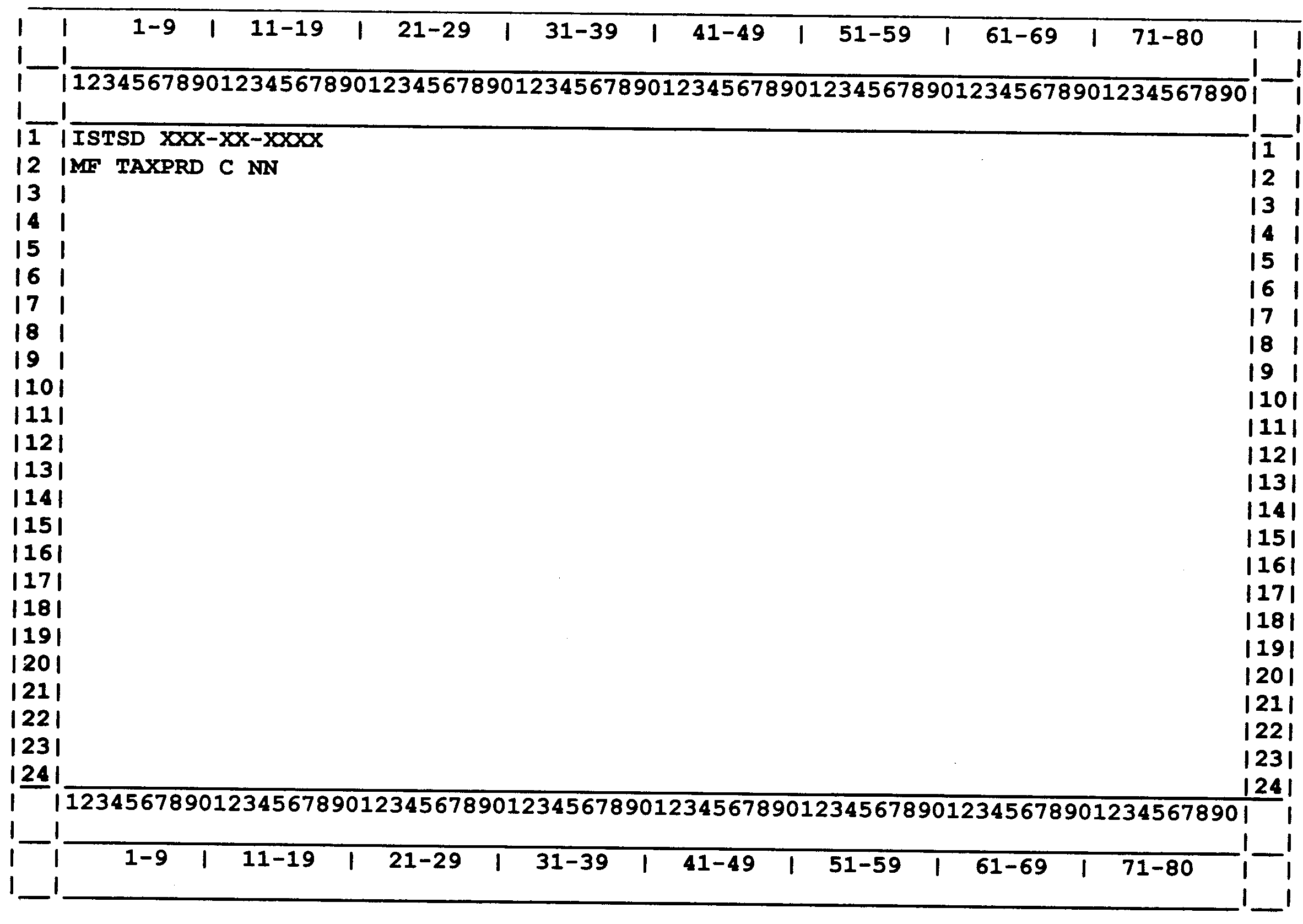
Please click here for the text description of the image.
Record Element Description:
| Row | Position | |
|---|---|---|
| 1 | 1–5 | Literal ISTSD |
| 1 | 5 | Blank |
| 1 | 7–18 | Primary Taxpayer TIN |
| 2 | 1–2 | MFT |
| 2 | 4–9 | Tax Period |
| 2 | 11 | Filer Code (P or S) |
| 2 | 13–14 | Claim Number (Blank or 01 to 99) |
Screen Display
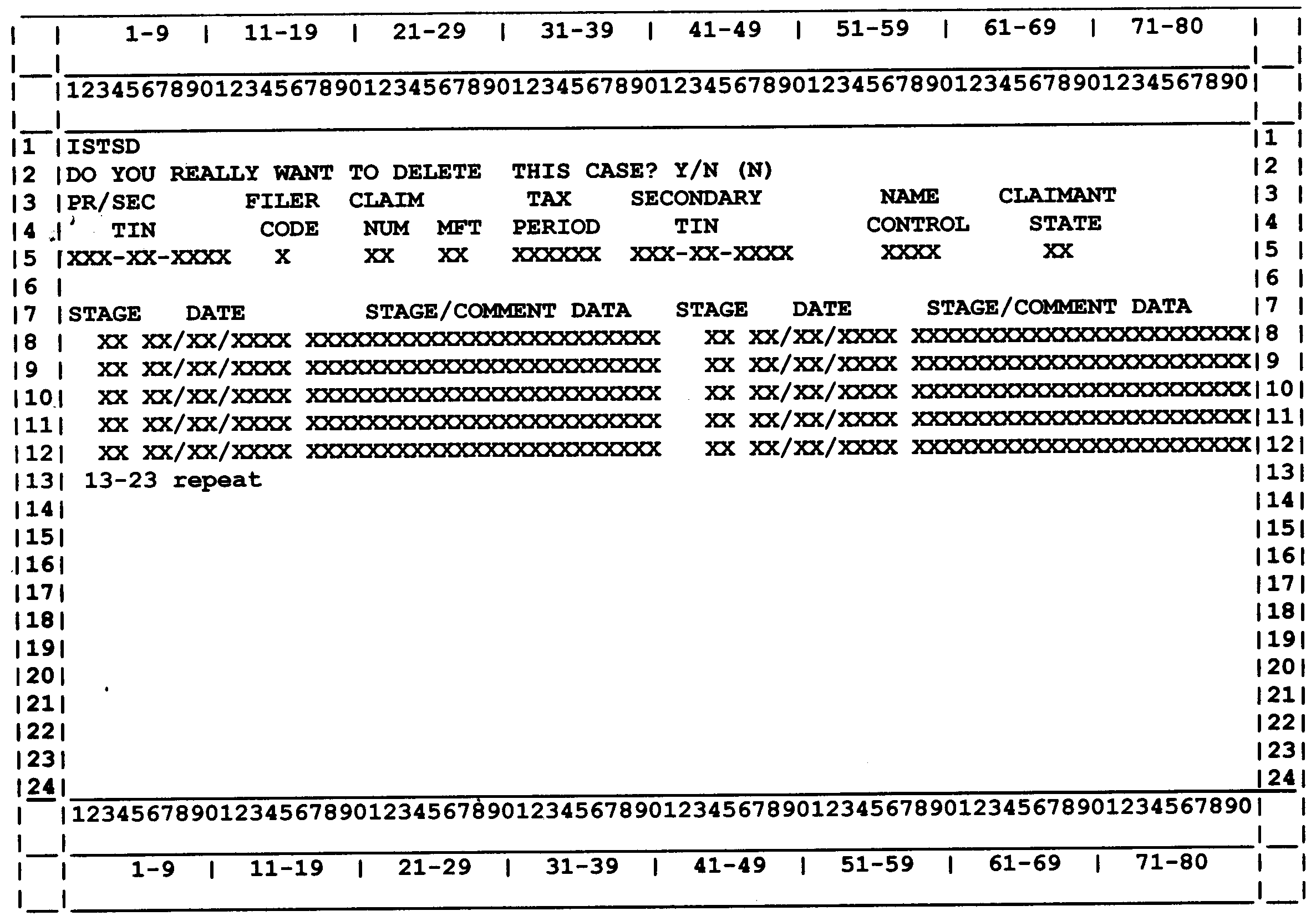
Please click here for the text description of the image.
Record Element Description:
| Row | Position | |
|---|---|---|
| 1 | 1–5 | ISTSD |
| 2 | 47 | Entry point for permission to delete case.Y to delete. N to retain. |
| 5 | 1–12 | Primary taxpayer TIN from previous command code |
| 5 | 14 | Filer Code (P or S) from previous command code |
| 5 | 20–21 | CLAIM Number from previous command code |
| 5 | 25–26 | MFT of module from previous command code |
| 5 | 29–34 | Tax Period of Module from previous command code |
| 5 | 37–47 | Secondary TIN of case from Innocent Spouse Tracking Record |
| 5 | 48–51 | Name Control from Entity Record |
| 5 | 64–65 | Claimant State of case from Innocent Spouse Tracking Record |
| 9–23 | 3–4 | Stage number or History type from Innocent Spouse Tracking Record |
| 9–23 | 6–15 | Stage date or History action date from Innocent Spouse Tracking Record |
| 9–23 | 17–40 | Unformatted stage data or history entry |
| 9–23 | 43–44 | Stage number or History type from Innocent Spouse Tracking record |
| 9–23 | 46–50 | Stage date or History action date from Innocent Spouse Tracking Record |
| 9–23 | 57–80 | Unformatted stage data or history entry |
Screen Display
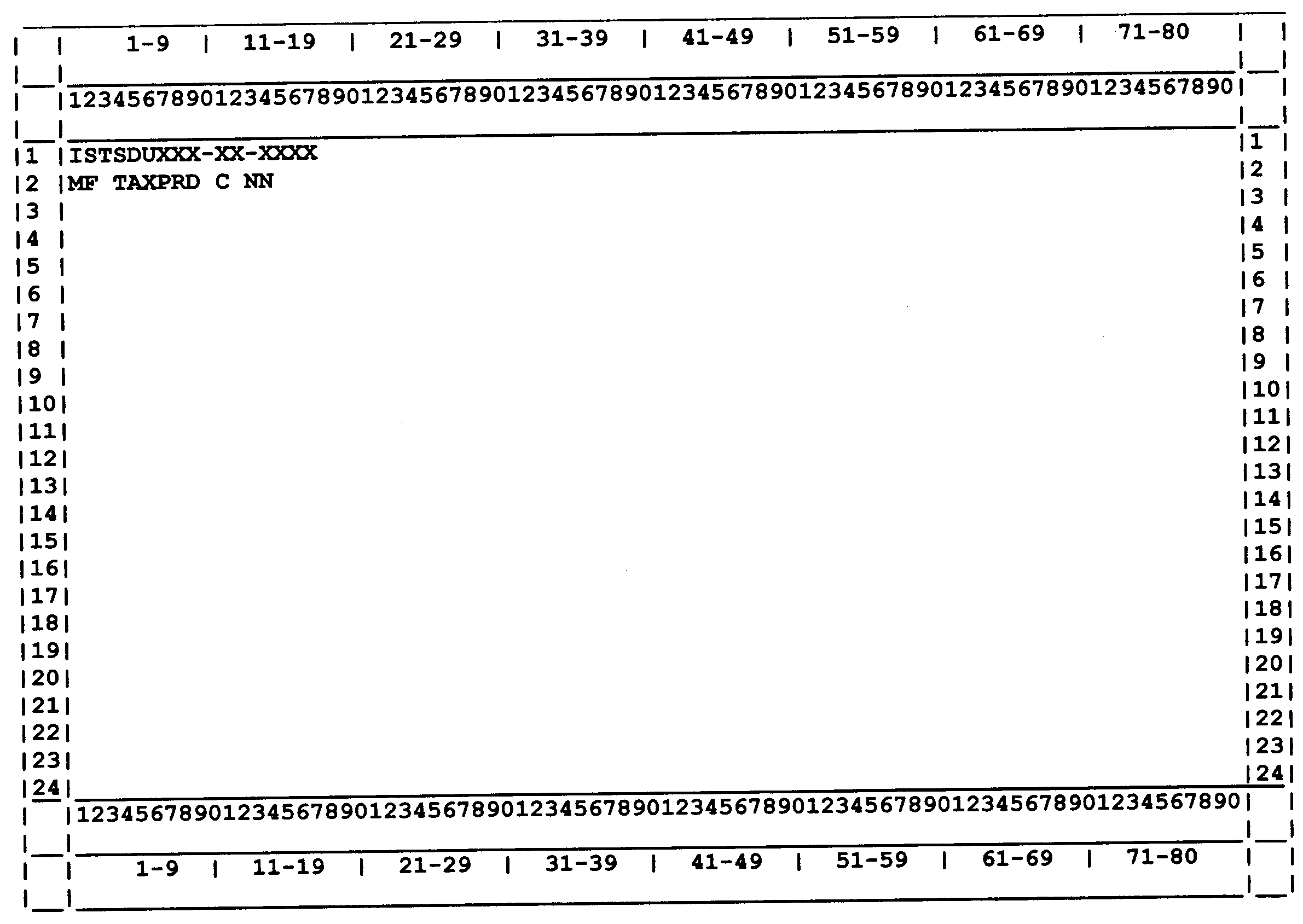
Please click here for the text description of the image.
Record Element Description
| Row | Position | |
|---|---|---|
| 1 | 1–5 | Literal ISTSD |
| 1 | 6 | 'U' |
| 1 | 7–18 | Primary Taxpayer TIN |
| 2 | 1–2 | MFT |
| 2 | 4–9 | Tax Period |
| 2 | 11 | Filler Code (Q or T) |
| 2 | 13–14 | Claim Number (Blank or 01 to 99) |
Screen Display
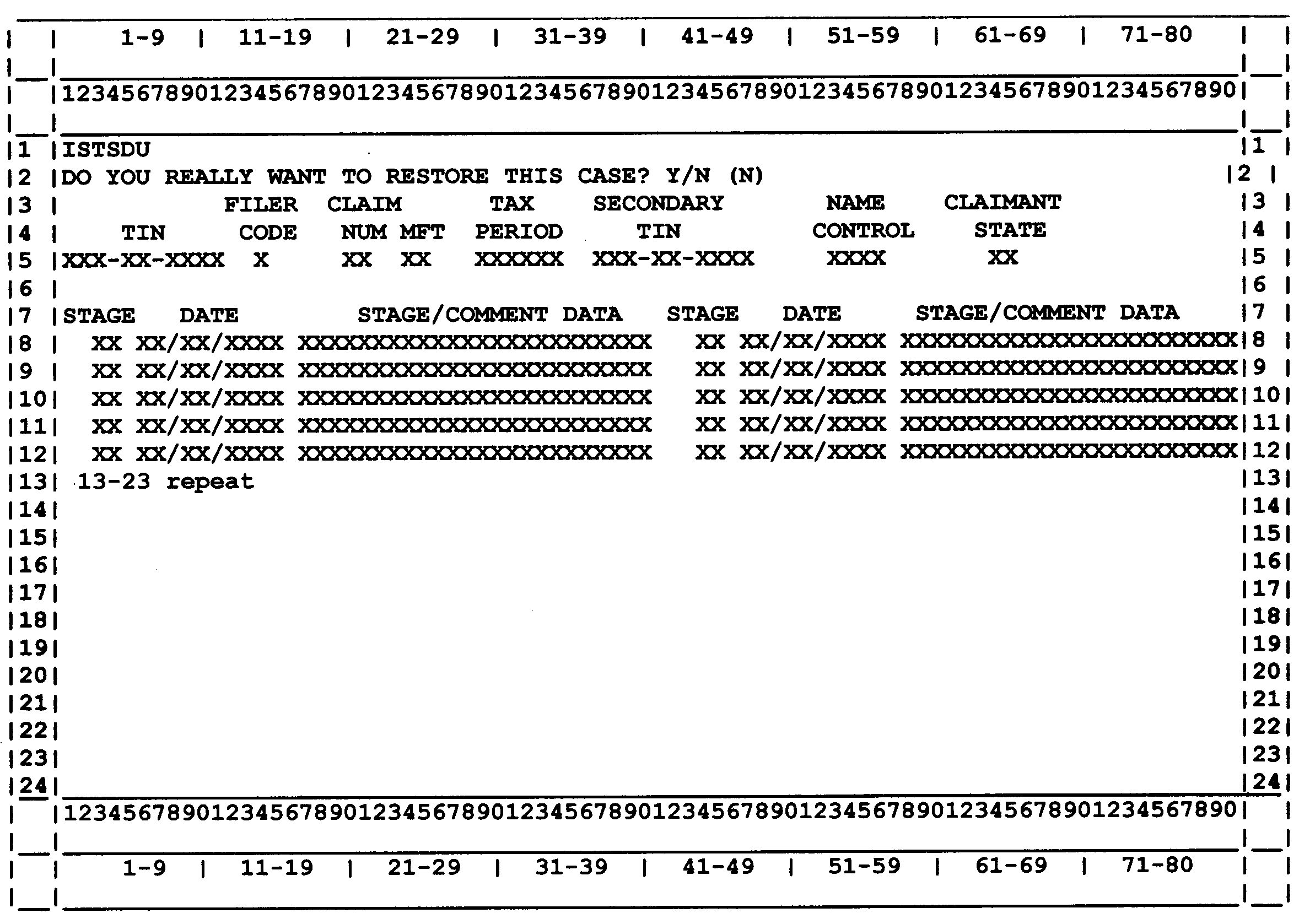
Please click here for the text description of the image.
Record Element Description
| Row | Position | |
|---|---|---|
| 1 | 1–6 | ISTSDU |
| 2 | 47 | Entry point for permission to Restore case. Y to restore. N to retain as deleted. |
| 5 | 1–12 | Primary taxpayer TIN from previous command code |
| 5 | 14 | Filer Code (P or S) from previous command code |
| 5 | 2–21 | CLAIM Number from previous command code |
| 5 | 25–26 | MFT of module from previous command code |
| 5 | 29–34 | Tax Period of Module from previous command code |
| 5 | 37–47 | Secondary TIN of case from Innocent Spouse Tracking Record |
| 5 | 48–51 | Name Control from Entity Record |
| 5 | 64–65 | Claimant State of case from Innocent Spouse Tracking Record |
| 9–23 | 3–4 | Stage number or History type from Innocent Spouse Tracking Record |
| 9–23 | 6–15 | Stage date or History action date from Innocent Spouse Tracking Record |
| 9–23 | 17–40 | Unformatted stage data or history entry |
| 9–23 | 43–44 | Stage number or History type from Innocent Spouse Tracking Record |
| 9–23 | 46–55 | Stage date or History action date from Innocent Spouse Tracking Record |
| 9–23 | 57–80 | Unformatted stage date or history entry |
ISTSD Error Messages:
| DELETE/RESTORE ISSUED BUT CASE NOT FOUND — ISTSD could not find a case approved for delete or restore |
| DELETE/RESTORE ISSUED BUT CASE NOT PRESENT — case requested not found |
| DELETE/RESTORE AREA XXX NOT = CONTROLLING AREA XXX AND XXX — person working on case is not in the BOD/AREA controlling the case |
| INCONSISTENT MFT — MFT inconsistent |
| INCONSISTENT TAX PERIOD — Tax Period inconsistent |
| INVALID CLAIM NUMBER — claim number not blanks or 01–99 |
| INVALID FILER CODE — Filer code not 'P' or 'S' for delete or 'Q' or 'T' for restore |
| INVALID MFT — MFT invalid |
| INVALID RESPONSE TO QUESTION — question required an answer of 'Y' or 'N' |
| INVALID TAX PERIOD — Tax Period Invalid |
| ISTSD ENTERED IMPROPERLY — ISTSD entered via pass off from a command code other than ISTSE or ISTSR |

 )
또는 https:// 는 안전하게 .gov 웹사이트에 접속했다는 뜻입니다. 오직 공식, 보안 웹사이트 상에서만 민감한 정보를 공유하십시오.
)
또는 https:// 는 안전하게 .gov 웹사이트에 접속했다는 뜻입니다. 오직 공식, 보안 웹사이트 상에서만 민감한 정보를 공유하십시오.
