- 2.4.33 Command Codes EFTNT, EFTAD and EFTOF for Electronic Funds Transfer
- 2.4.33.1 Program Scope and Objectives
- 2.4.33.1.1 Background
- 2.4.33.1.2 Authority
- 2.4.33.1.3 Responsibilities
- 2.4.33.1.4 Program Management and Review
- 2.4.33.1.5 Program Controls
- 2.4.33.1.6 Terms/Definitions/Acronyms
- 2.4.33.1.7 Related Resources
- 2.4.33.2 Command Code EFTNT with definer F
- 2.4.33.2.1 Command Code EFTNT with a blank definer
- 2.4.33.3 Command Code EFTAD with blank definer
- 2.4.33.3.1 Terminal Output Responses for CC EFTAD
- 2.4.33.3.2 Command Code EFTAD with definer D
- 2.4.33.3.3 Command Code EFTAD with definer Z
- 2.4.33.3.4 INVALID DEFINER
- 2.4.33.4 Command Code EFTOF
- Exhibit 2.4.33-1 CC EFTNT
- Exhibit 2.4.33-2 CC EFTNT
- Exhibit 2.4.33-3 CC EFTNT
- Exhibit 2.4.33-4 CC EFTAD
- Exhibit 2.4.33-5 CC EFTAD
- Exhibit 2.4.33-6 CC EFTAD
- Exhibit 2.4.33-7 CC EFTAD
- Exhibit 2.4.33-8 CC EFTAD
- Exhibit 2.4.33-9 CC EFTAD
- Exhibit 2.4.33-10 CC EFTOF
- Exhibit 2.4.33-11 CC EFTOF
- 2.4.33.1 Program Scope and Objectives
Part 2. Information Technology
Chapter 4. IDRS Terminal Input
Section 33. Command Codes EFTNT, EFTAD and EFTOF for Electronic Funds Transfer
2.4.33 Command Codes EFTNT, EFTAD and EFTOF for Electronic Funds Transfer
Manual Transmittal
September 03, 2025
Purpose
(1) This transmits revised IRM 2.4.33, IDRS Terminal Input, Command Codes EFTNT, EFTAD and EFTOF for Electronic Funds Transfer.
Material Changes
(1) Exhibit 2.4.33-1 Updated graphic and graphic description to include TIN.
Effect on Other Documents
IRM 2.4.33, dated July 31, 2025, is superseded.Audience
LMSB, SB/SE, TE/GE, TSEffective Date
(09-03-2025)Kaschit Pandya
Acting Chief Information Officer
-
Purpose: This transmits revised IRM 2.4.33, IDRS Terminal Input, Command Codes EFTNT, EFTAD and EFTOF for Electronic Funds Transfer.
-
Audience: LMSB, SB/SE, TE/GE, and TS.
-
Program Owner: Internal Management.
-
Primary Stakeholders: Large Business and International (LB&I), Small Business Self Employed (SB/SE), Tax Exempt and Government Entities (TE/GE), and Taxpayer Services (TS).
-
Program Goals: This program allows a user to establish, review, update or skip Electronic Fund Transfers (EFT) for Direct Debit Installment Agreements (DDIA).
-
The command codes EFTAD, EFTNT, and EFTOF are used by Collection personnel in the Campuses to research Electronic Fund Transfers (EFT) information, to input new bank information, and to stop an EFT request to the bank.
-
Command Code EFTNT is used for entering new DDIA EFT bank information or changing existing bank information.
-
Command Code EFTAD is used to obtain bank information and payment data. It can also display payments for a specified date or specified service center.
-
Command Code EFTOF is used to skip an Electronic Funds Transfer request to the bank for a specified TIN and installment date.
-
Systemic EFTs can be generated by Online Pay System (OPA) and the Voice Balance Due Interactive Host System (VBD) using Multi-Functional Equipment (MFE) command codes VREFN, VREFD, and VREOF. IDRS is equipped, upon command, to perform various tasks associated with the Electronic Fund Transfers.
-
-
IRM 5.19.1, Liability Collection - Balance Due, provides guidance work responses to balance due notices and work with taxpayers to help them satisfy their outstanding tax liabilities.
-
Applications Development is responsible for the maintenance of Command Codes EFTAD, EFTNT, and EFTOF.
-
The command codes validate the user input and provide either a “Request Completed” message or error message, prompting the user to correct their data input.
-
Commonly used Acronyms in this IRM:
Acronym Meaning ALN Access Location Number DDIA Direct Deposit Installment Agreement EFT Electronic Funds Transfer IDRS Integrated Data Retrieval System SACS Security and Communications System TIN Tax Identification Number
-
Command Code EFTNT with F definer is used only to update or correct existing bank information. To use this Command Code it must be entered after accessing either IAGRE, IAORG or IAREV, VRIAG, VRIAO, or VRIAR(See IRM 2.4.30). These are the prerequisite CC for using EFTNT with definer F. Exhibit 2.4.33–1
-
See exhibit 2.4.33-2 for bank information format.
-
Terminal Output Responses for EFTNT with definer F:
-
"REQUEST DENIED/IMPROPER INITIALIZATION " , displayed on screen line 24 indicates CC EFTNT with definer F was not preceded by CC IAGRE, IAORG or IAREV, VRIAG, VRIAO or VRIAR, and VRIAP.
-
"ACCOUNT NOT EFT INSTALLMENT STATUS" , displayed on screen line 24 indicates that the preceding CC IAGRE, IAORG or IAREV, VRIAG, VRIAO or VRIAR input did not contain the EFT indicator.
-
"REQUEST COMPLETED" , displayed on screen line 24 indicates that no error conditions occurred in accepting the bank information input from CC IAORG, IAPND, or IAREV, VRIAO or VRIAR, and VRIAP.
-
"PLEASE CORRECT INVALID DATA" , displayed on screen line 24 indicates that an input field is not properly formatted or contains an improper value. The invalid field will be marked with an asterisk (*).
-
-
Command Code EFTNT should only be accessed by using Command Code IAGRE, IAORG or IAREV, IAPND, VRIAG, VRIAO, VRIAP, and VRIAR. This is the prerequisite for accessing Command Code EFTNT for inputting new or changing existing bank information. Exhibit 2.4.33–3. Command Code EFTNT with definer F is the prerequisite for inputting Command Code EFTNT with a blank definer.
-
Terminal Output Responses for EFTNT:
-
"REQUEST COMPLETED " , displayed on screen line 24 indicates that no error conditions occurred in accepting the bank information input from CC IAORG, IAPND, IAREV, VRIAO, VRIAP, VRIAR.
-
"PLEASE CORRECT INVALID DATA" , displayed on screen line 24 indicates that an input field is not properly formatted or contains an improper value. The invalid field will be marked with an asterisk (*).
-
"ACCOUNT TRANSFERRED UPDATE NOT ALLOWED" , displayed on screen line 24 indicates that the account has been transferred to another Service Center.
-
"PAYMNT PRESENT ON EFT ACCNT-CHECK CC EFTAD" , displayed on screen line 24 indicates that there is a payment request to be extracted today. A pre-note cannot be processed if a payment request is present.
-
-
This Command Code with a blank definer is used to obtain bank information and payment data for a specified TIN. Exhibit 2.4.33–4.
-
See Exhibit 2.4.33–5 for bank information and payment data format.
-
"INVALID TIN" , displayed on screen line 24 indicates that the input TIN is not formatted properly or contains an invalid value.
-
"ACCOUNT NOT ON FILE" , displayed on screen line 24 indicates that the input TIN is not present on the EFT File.
-
"PAYT REJECTED BY ACH BANK" , displayed on screen line 9 indicates that the EFT request was processed by the bank and returned for non-payment.
-
This Command Code with definer D and a valid two digit Service Center Code (07,08,09,17,18,19,28,29,49 and 89) are used to obtain deposit information and payment data for a specified deposit date. Exhibit 2.4.33–6.
-
Terminal Output Responses:
-
See Exhibit 2.4.33–7 for deposit information and payment data format.
-
"INVALID DATE" , displayed on screen line 24 indicates that the input date is not formatted properly or contains an invalid value.
-
"NO DATA AVAILABLE FOR ALN XX" , displayed on screen line 24 indicates that the requested date for the particular ALN is not an actual deposit date (weekend or holiday) or the requested date has not yet been processed.
-
YOU MUST ENTER A VALID CAMPUS CODE displayed on screen line 24 indicates that a valid two digit campus code needs to be entered to see the deposit dates for that campus
-
-
This Command Code with definer Z with a valid two digit Service Center Code (07,08,09,17,18,19,28,29,49 and 89) will be used to obtain deposit dates which are 10 days before and 5 days after current date on the Electronic Funds Transfer File. Exhibit 2.4.33–8.
-
Terminal Output Responses:
-
See Exhibit 2.4.33–9 for deposit dates format.
-
"NO DATA AVAILABLE FOR ALN XX" , displayed on screen line 24 indicates that no deposit dates are present on EFTF.
-
"NOT SENT" , displayed on screen indicates that the deposit date is present on the EFTF but has not yet been extracted for transmission to the clearing house bank.
-
"SENT TO BANK" , displayed on screen indicates that the deposit date is present on the EFTF and pre-notes and payment requests associated with this deposit date have been extracted to be sent to the clearing house bank.
-
YOU MUST ENTER A VALID CAMPUS CODE displayed on screen line 24 indicates that a valid two digit campus code needs to be entered to see the requested range of deposit t dates for that campus
-
-
This Command Code is used to skip an Electronic Fund Transfer request to the bank for a specified TIN and installment date, and only when the EFT File has been updated to include the input installment date. Also, the request must precede the transmittance of the EFT payment request to the Clearing House Bank. Exhibit 2.4.33–10.
-
Terminal Output Responses: Exhibit 2.4.33–11.
-
"REQUEST COMPLETED " , displayed on screen line 13 indicates that the EFT stop payment request has been processed.
-
"INVALID TIN" , displayed on screen line 13 indicates that the input TIN is not formatted properly or contains an invalid value.
-
"INVALID DATE" , displayed on screen line 13 indicates that the request date is not formatted properly or contains an invalid value.
-
"EFT DATA NOT AVAILABLE " , displayed on screen line 13 indicates that the input TIN is not present on the EFT File.
-
"ERRONEOUS INSTALLMENT DATE" , displayed on screen line 13 indicates that the requested date is not a correct installment date for the input TIN or that the EFT File has not been updated to include the requested date.
-
"PAYMENT REQUEST SENT TO BANK" , displayed on screen line 13 indicates that the EFT request has been generated to the bank for processing.
-
"PAYMENT REQUEST REJECTED BY BANK" , displayed on screen line 13 indicates that the EFT request was processed by the bank and returned for non-payment.
-
"PAYMENT REQUEST PREVIOUSLY SUPPRESSED" , displayed on screen line 13 indicates that CC EFTOF had been input previously for the input TIN and installment date.
-
"ACCOUNT TRANSFERRED UPDATE NOT ALLOWED" , displayed on screen line 13 indicates that the account has been transferred to another Service Center.
-
"INVALID DEFINER " , displayed on screen line 13 indicates that the definer was not blank.
-
"PAYMENT REQUEST REJECTED PRE NOTE INFO" , displayed on screen line 13 indicates that pre-note was rejected by bank.
-
YOU MUST ENTER A VALID CAMPUS CODE displayed on screen line 24 indicates that a valid two digit campus code in which the account resides needs to be entered. (07,08,09,17,18,19,28,29,49 and 89)
-
Command Code EFTNT definer F input
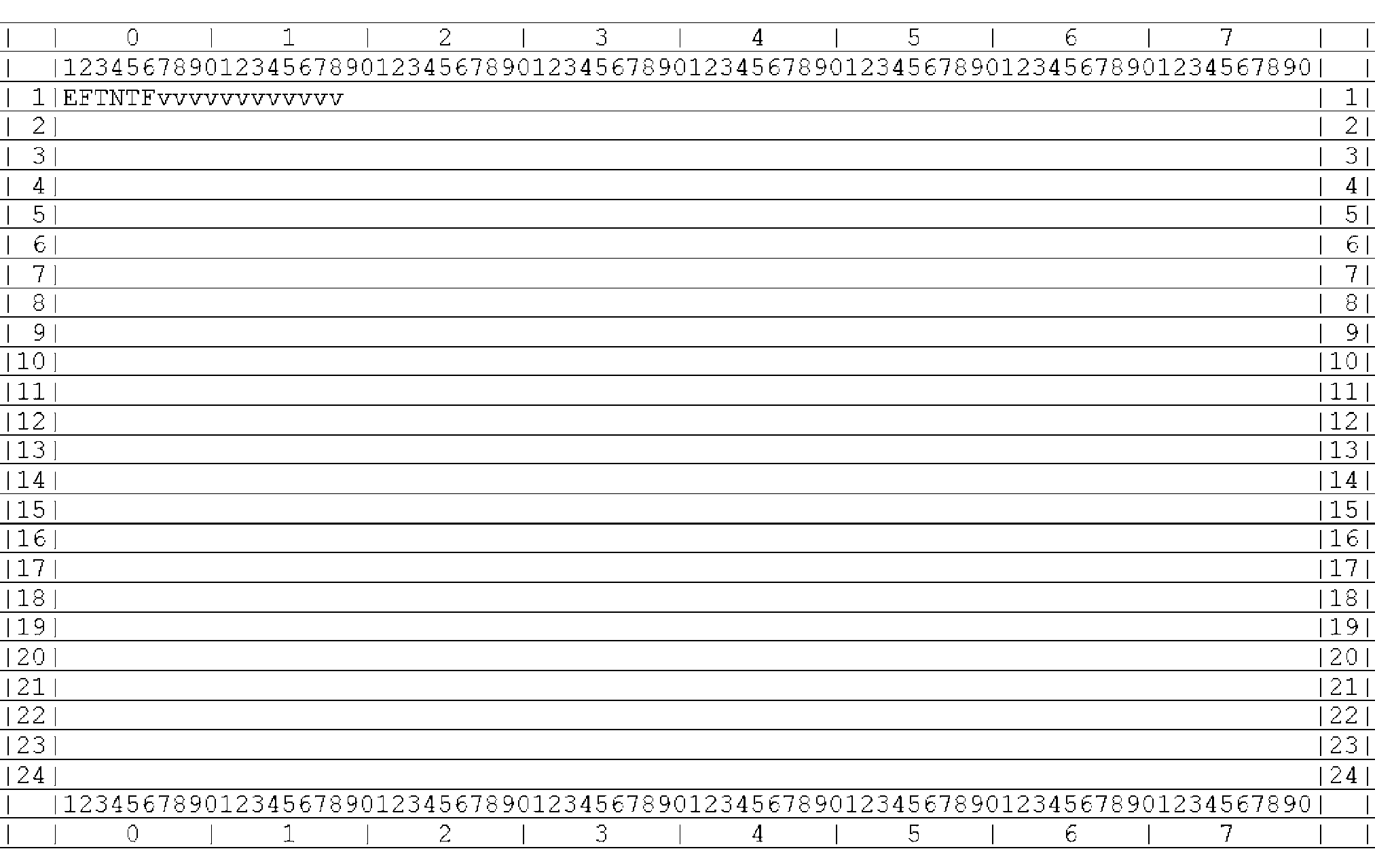
Please click here for the text description of the image.
| Item | Line | Pos | Description | Format/Validity |
|---|---|---|---|---|
| 1 | 1 | 1–5 | COMMAND-CD | EFTNT |
| 2 | 1 | 6 | CC-DEFINER | F |
| 3 | 1 | 7-18 | TIN | nn-nnnnnnn or nnn-nn-nnnnv |
Command Code EFTNT definer F output/Command Code EFTNT blank definer input
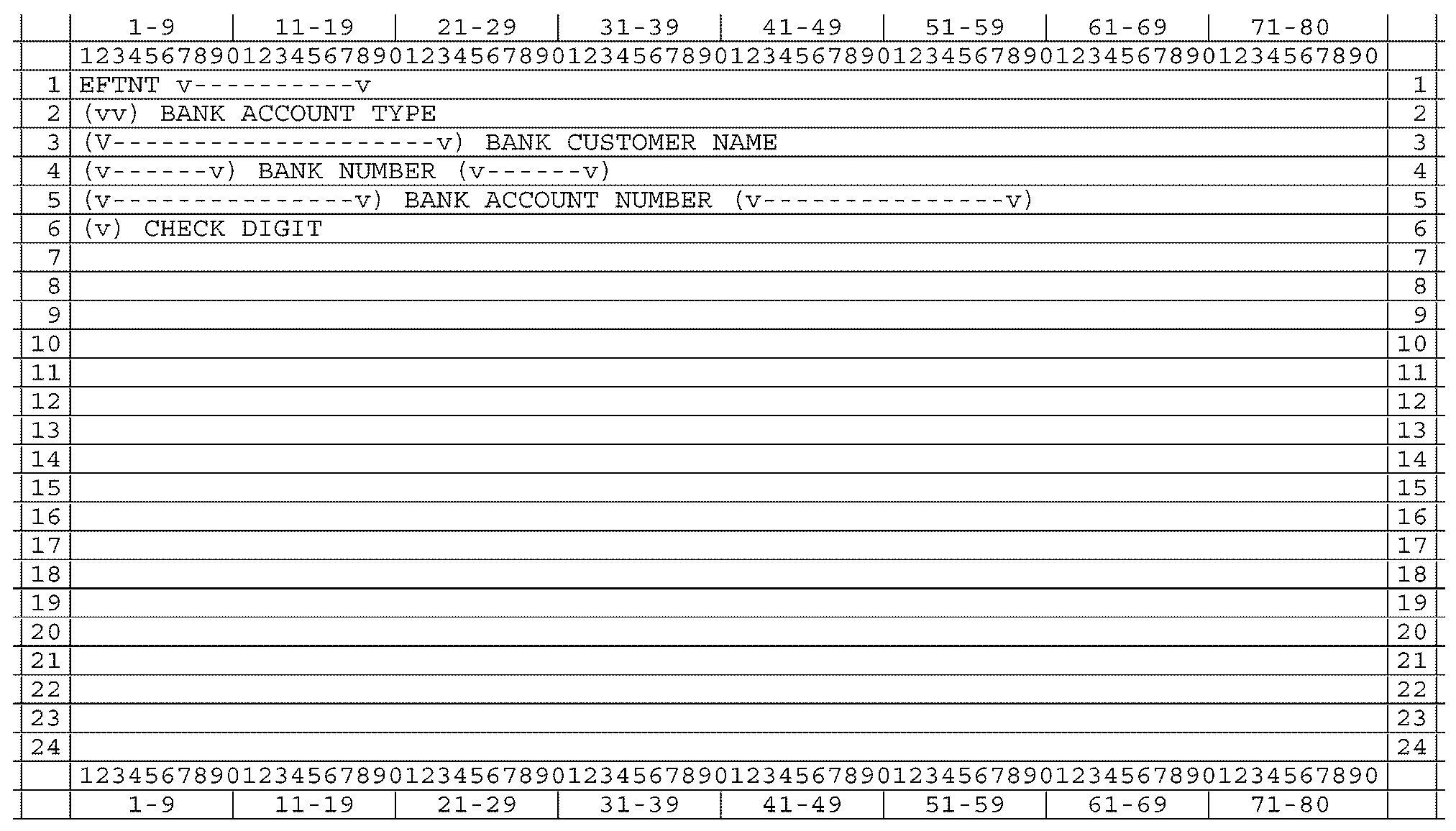
Please click here for the text description of the image.
| Item | Line | Pos | Description | Format/Validity |
|---|---|---|---|---|
| 1 | 1 | 1–5 | COMMAND-CD | EFTNT |
| 2 | 1 | 7–18 | TIN | nn-nnnnnnn or nnn-nn-nnnnv |
| 3 | 2 | 1, 4–22 | Literal | "IC" —Individual Checking Account |
| *4 | 2 | 2–3 | TYPE-OF-BANK-ACCT | "BC" —Business Checking Account |
| 5 | 3 | 1, 24–43 | Literal | |
| *6 | 3 | 2–23 | BANK-CUSTOMER-NAME | v-v |
| 7 | 4 | 1, 10–24, 33 | Literal | |
| *8 | 4 | 2–9 | ABA-BANK-NUM | n-n (must be numeric and greater than zero) |
| *9 | 4 | 25-32 | ABA-BANK-NUM-REINPUT | n-n (must be equal to ABA-BANK-NUM) |
| 10 | 5 | 1, 19–41, 59 | Literal | |
| *11 | 5 | 2–18 | BANK-ACCOUNT-NUM | v-v |
| *12 | 5 | 42-58 | BANK-ACCOUT-NUM-REINPUT | v-v (must be equal to BANK-ACCOUNT-NUM) |
| 13 | 6 | 1, 3–15 | Literal | |
| *14 | 6 | 2 | CHECK-DIGIT | n |
| *CC-EFTNT with definer F output will contain current BANK INFORMATION IF TIN Is on EFT File. | ||||
Command Code EFTNT blank definer output
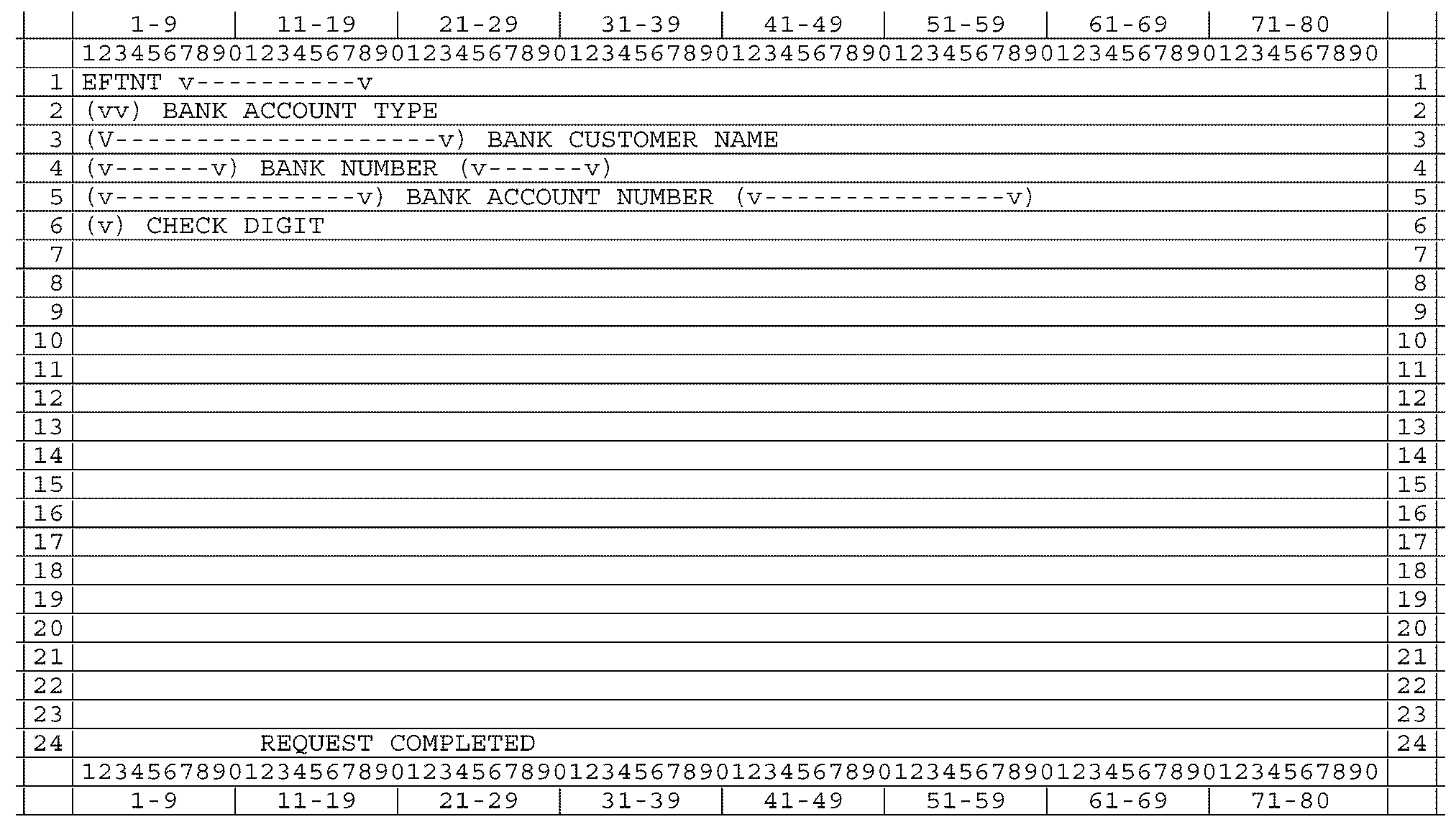
Please click here for the text description of the image.
| Item | Line | Pos | Description | Format/Validity |
|---|---|---|---|---|
| (See exhibit 2.4.33–2 for items 1 thru 14 | ||||
| 15 | 24 | 12–28 | Literal | REQUEST COMPLETED |
Command Code EFTAD blank definer input
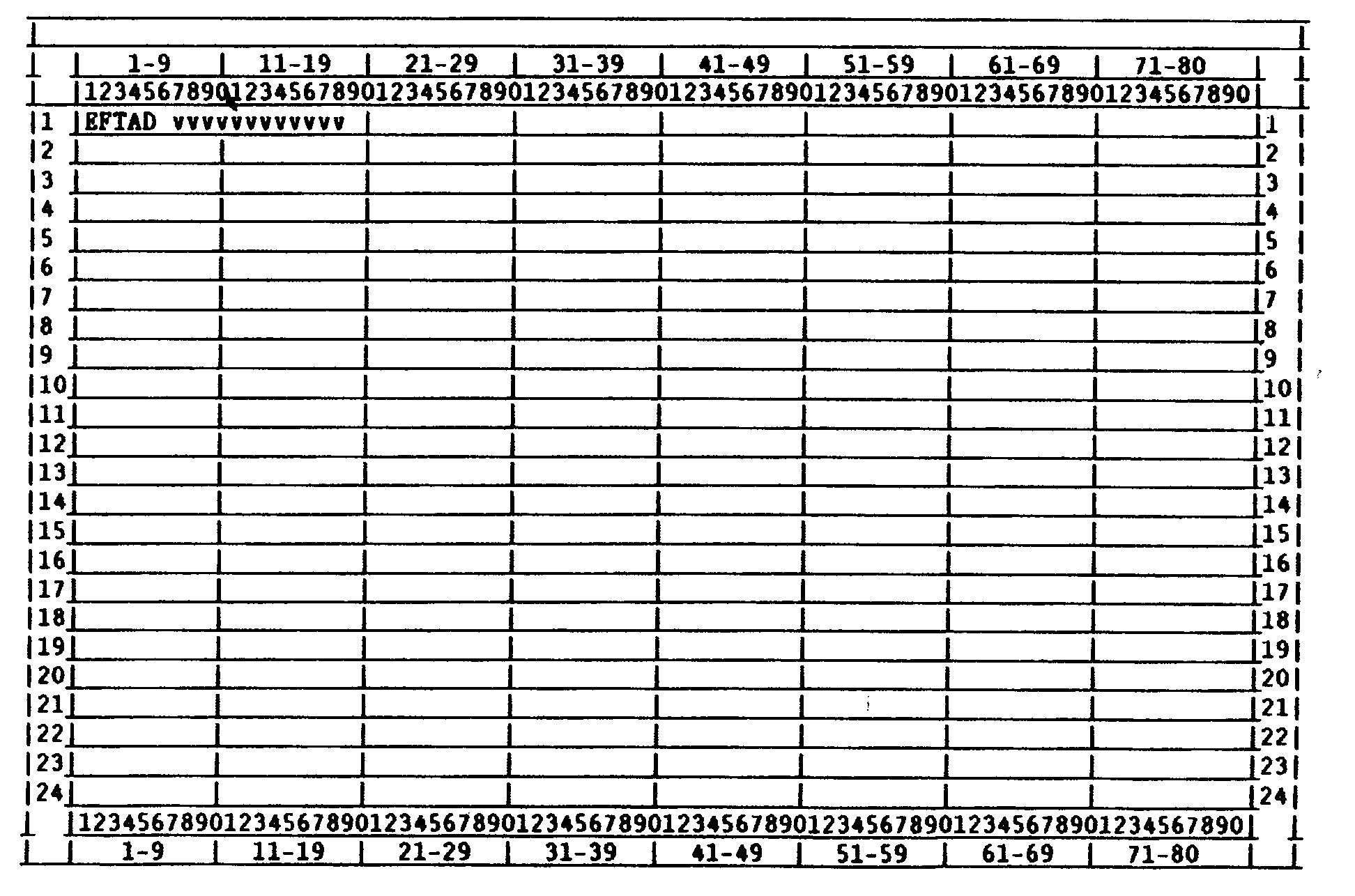
Please click here for the text description of the image.
| Item | Line | Pos | Description | Format/Validity |
|---|---|---|---|---|
| 1 | 1 | 1–5 | COMMAND-CD | EFTAD |
| 2 | 1 | 7–18 | TIN | nn-nnnnnnn or nnn-nn-nnnnv |
Command Code EFTAD blank definer output
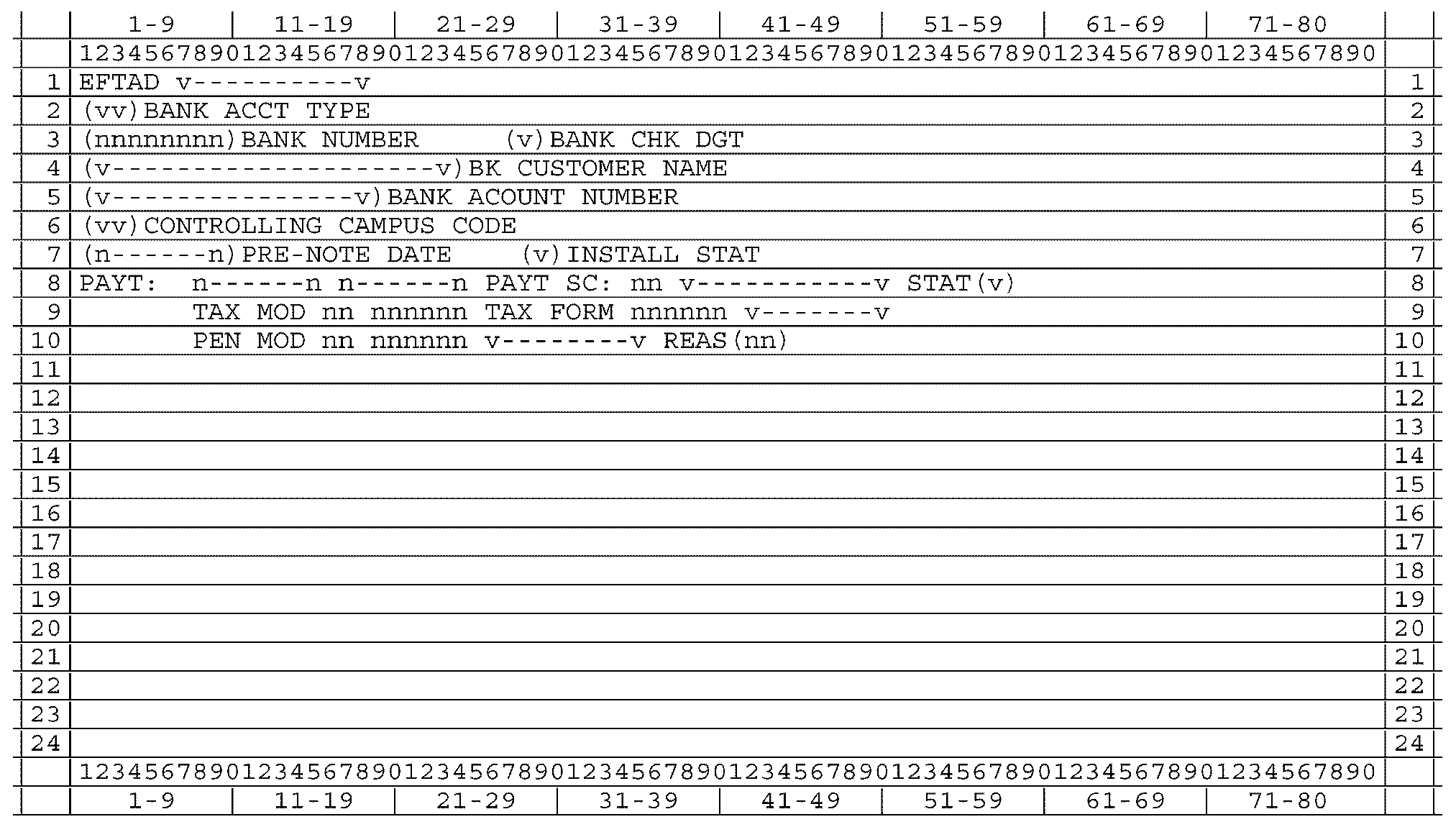
Please click here for the text description of the image.
| Item | Line | Pos | Description | Format/Validity |
|---|---|---|---|---|
| 1 | 1 | 1–5 | COMMAND-CD | EFTAD |
| 2 | 1 | 7–18 | TIN | nn-nnnnnnn or nnn-nn-nnnnv |
| 3 | 2 | 1,4–18 | Literal | "IC" — Individual Checking Account |
| 4 | 2 | 2–3 | TYPE-OF-BANK-ACCT | "BC" — Business Checking Account |
| 5 | 3 | 1, 10–21 | Literal | |
| 6 | 3 | 2–9 | ABA-BANK-NUM | n-n |
| 7 | 3 | 26, 28–40 | Literal | |
| 8 | 3 | 27 | ABA-BANK-CHECK-DIGIT | n |
| 9 | 4 | 1, 24–40 | Literal | |
| 10 | 4 | 2–23 | BANK-CUSTOMER-NAME | v-v |
| 11 | 5 | 1, 19–38 | Literal | |
| 12 | 5 | 2–18 | BANK-ACCOUNT-NUM | v-v |
| 13 | 6 | 2-3 | SC-Code | This Field will contain the Controlling Service Center Code |
| 14 | 6 | 5-29 | Literal | |
| 15 | 7 | 1, 10–23 | Literal | |
| 16 | 7 | 2–9 | PRE-NOTE-DATE | mmddyyyy |
| 17 | 7 | 28,30–42 | Literal | |
| 18 | 7 | 29 | INSTALLMENT- STATUS | blank—pre-note information present |
| "A" — pre-note information sent to bank | ||||
| "B" — negative confirmation on pre-note | ||||
| "C" — payment record present | ||||
| "D" — installment not in effect | ||||
| "T" — account transferred to another S.C. | ||||
| 19 | 8 | 1–5 | Literal | |
| 20 | 8 | 8–15 | PAYMENT-DATE | mmddyyyy |
| 21 | 8 | 17–24 | EXPECTED-DEPOSIT-DATE or ALTERNATIVE DEPOSIT DATE | mmddyyyy |
| 22 | 8 | 26-33 | Literal | |
| 23 | 8 | 35-36 | PAYMENT-ALN | nn |
| 24 | 8 | 41-50 | PAYMENT-AMOUNT | n.nn thru nnn,nnn.nn |
| 25 | 8 | 52-56,58 | Literal | |
| 26 | 8 | 57 | PAYMENT-STATUS | blank—payment data present |
| "A" —pre-note/information sent to bank | ||||
| "C" —non-payment notification | ||||
| "D" —skipped payment | ||||
| 27 | 9 | 8–14 | Literal | |
| 28 | 9 | 16–17 | MFT-CD | nn |
| 29 | 9 | 19–24 | TAX-PERIOD | yyyymm |
| 30 | 9 | 26–33 | Literal | |
| 31 | 9 | 35–40 | TAX-FORM | nnnnnn |
| 32 | 9 | 41-50 | TAX-PERIOD-AMOUNT | n.nn thru nnn,nnn.nn |
| 33 | 10 | 8–14 | Literal | |
| 34 | 10 | 16–17 | PENALTY-MFT-CD | nn |
| 35 | 10 | 19–24 | PENALTY-TAX-PERIOD | yyyymm |
| 36 | 10 | 26–35 | PENALTY-AMOUNT | n.nn thru nnn,nnn.nn |
| 37 | 10 | 37–41, 44 | Literal | |
| 38 | 10 | 42-43 | NON-PAY-REASON-CD | Rejected/Meanings |
| "01" —insufficient funds | ||||
| "02" —no account closed | ||||
| "03" —no account / unable to locate account | ||||
| "04" —invalid account number | ||||
| "05" —no pre-notification on file | ||||
| "06" —reserved | ||||
| "07" —authorization revoked by customer | ||||
| "08" —payment stopped | ||||
| "09" —uncollected funds | ||||
| "10" —customer advises not authorized | ||||
| "11" —reserved | ||||
| "12" —reserved | ||||
| "13" —receiving FI not qualified to partcipate | ||||
| "14" —customer deceased | ||||
| "15" —individual (beneficiary) deceased | ||||
| "16" —account frozen | ||||
| "17" —tape record edit criteria | ||||
| "18" —improper effective entry date | ||||
| "19" —non-zero amount field | ||||
| "20" —non transaction account | ||||
| "21" —invalid company identification | ||||
| "24" —duplicate entry | ||||
| "25" —addenda record indicator error | ||||
| "26" —addenda type code invalid | ||||
| "27" —original trace number not present on return | ||||
| "28" —transit routing check digit error | ||||
| 39 | 10 | 8–32 | Literal (appears if payment is rejected) | |
| 40 | 10 | 34–41 | Date payment returned from ACH | mmddyyyy |
Command Code EFTAD definer D input
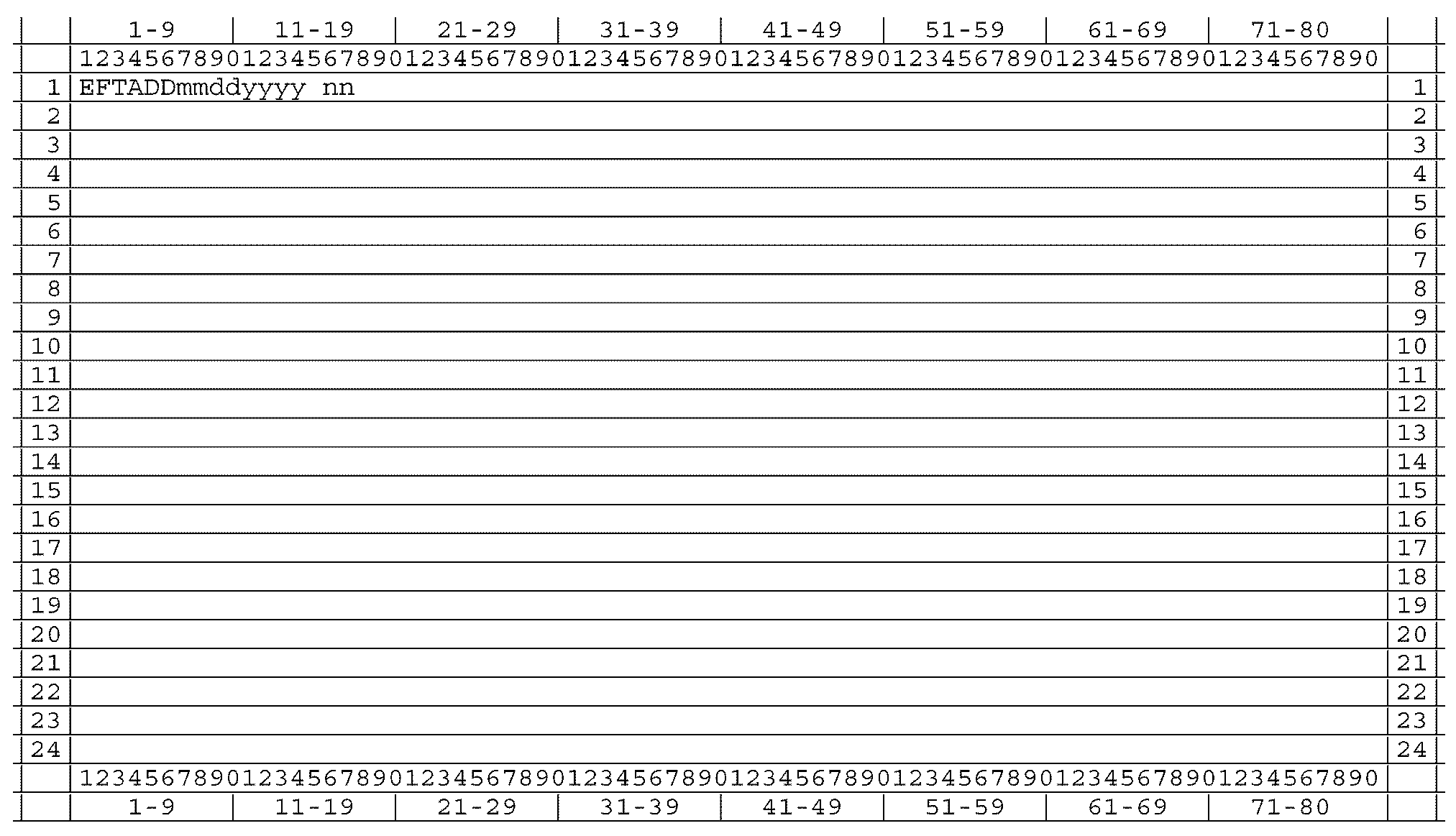
Please click here for the text description of the image.
| Item | Line | Pos | Description | Format/Validity |
|---|---|---|---|---|
| 1 | 1 | 1–5 | COMMAND-CD | EFTAD |
| 2 | 1 | 6 | CC-DEFINER | D |
| 3 | 1 | 7–14 | DEPOSIT-DATE | mmddyyyy |
| 4 | 1 | 16 - 17 | DEPOSIT-ALN | nn |
Command Code EFTAD definer D output
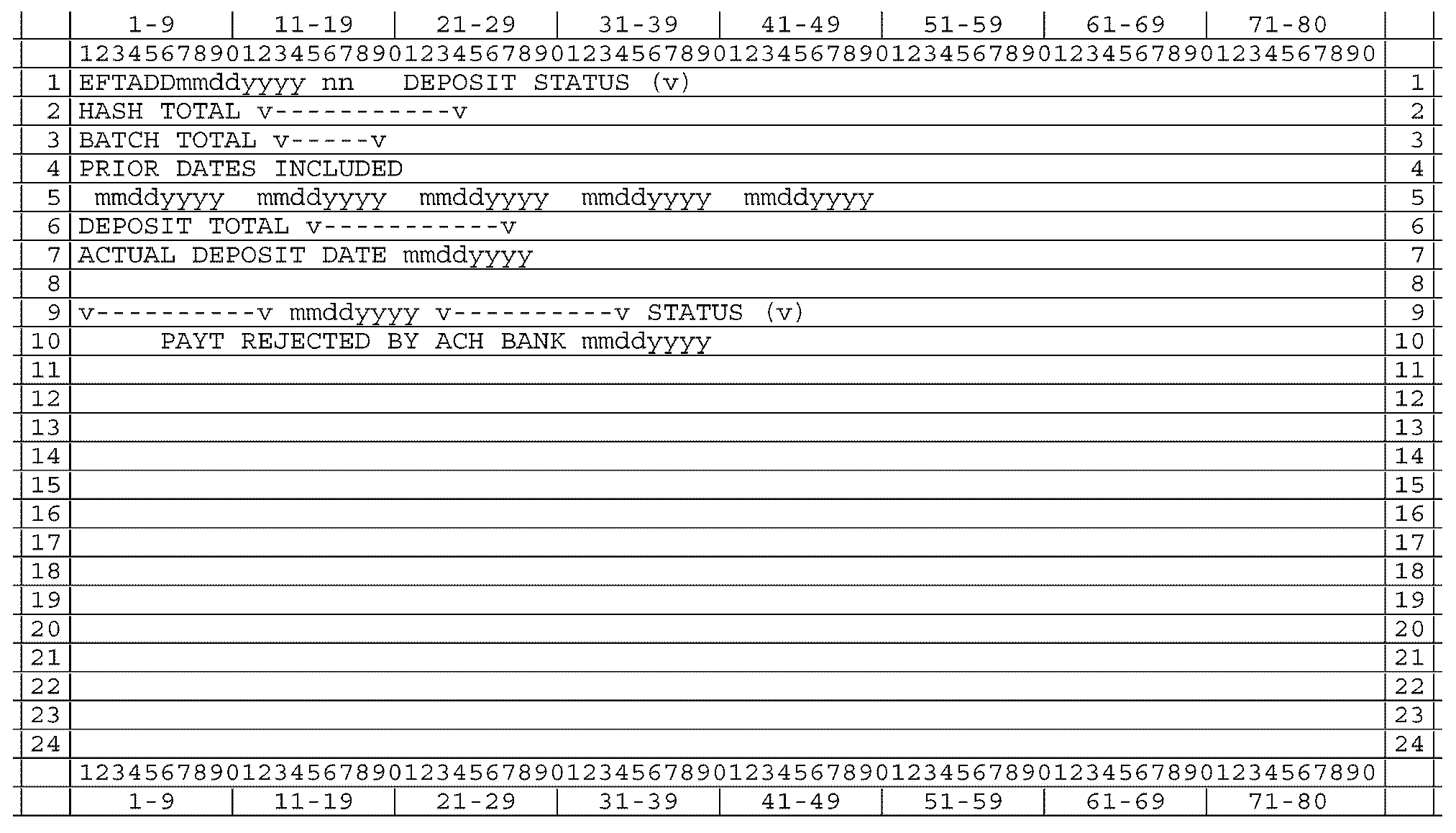
Please click here for the text description of the image.
| Item | Line | Pos | Description | Format/Validity |
|---|---|---|---|---|
| 1 | 1 | 1–5 | COMMAND-CD | EFTAD |
| 2 | 1 | 6 | CC-DEFINER | D |
| 3 | 1 | 7–14 | DEPOSIT-DATE | mmddyyyy |
| 4 | 1 | 16-17 | DEPOSIT-ALN | nn |
| 5 | 1 | 21–35,37 | Literal | |
| 6 | 1 | 36 | DEPOSIT-STATUS | "V" — to clearing house bank |
| blank — not sent to bank yet | ||||
| 7 | 2 | 1–10 | Literal | |
| 8 | 2 | 12–24 | HASH-TOTAL | v-v |
| 9 | 3 | 1–11 | Literal | |
| 10 | 3 | 13–19 | BATCH-TOTAL | v-v |
| 11 | *4 | 1–20 | Literal | |
| 12 | *5 | 2–9 | FIRST-DATE-INCLUDED | mmddyyyy |
| 13 | *5 | 12–19 | SECOND-DATE-INCLUDED | mmddyyyy |
| 14 | *5 | 22–29 | THIRD-DATE-INCLUDED | mmddyyyy |
| 15 | *5 | 32–39 | FOURTH-DATE-INCLUDED | mmddyyyy |
| 16 | *5 | 42–49 | FIFTH-DATE-INCLUDED | mmddyyyy |
| 17 | 6 | 1–13 | Literal | |
| 18 | 6 | 15–27 | DEPOSIT-AMT | $n.nn thru $n,nnn,nnn.nn |
| 19 | 7 | 1–19 | Literal | |
| 20 | 7 | 21–28 | ALTERNATE-DEPOSIT-DT | mmddyyyy |
| 21 | **9 | 1–12 | TIN | v-v |
| 22 | **9 | 14–21 | PAYMENT-DATE | mmddyyyy |
| 23 | **9 | 23–32 | PAYMENT-AMOUNT | n.nn thru nnn,nnn.nn |
| 24 | **9 | 34–40,42 | Literal | |
| 25 | **9 | 41 | PAYMENT-STATUS | blank—payment data present |
| "A" —payment request sent to bank | ||||
| "C" —non-payment notification | ||||
| "D" —skipped payment | ||||
| 26 | *10 | 8–32 | Literal | |
| 27 | *10 | 32–39 | RETURNED-FROM-ACH-DATE | mmddyyyy |
| *line 4, 5 and 10 may or may not be present | ||||
| **line 9 is repeated for each payment-record linked to the deposit-data. | ||||
Command Code EFTAD with definer Z input
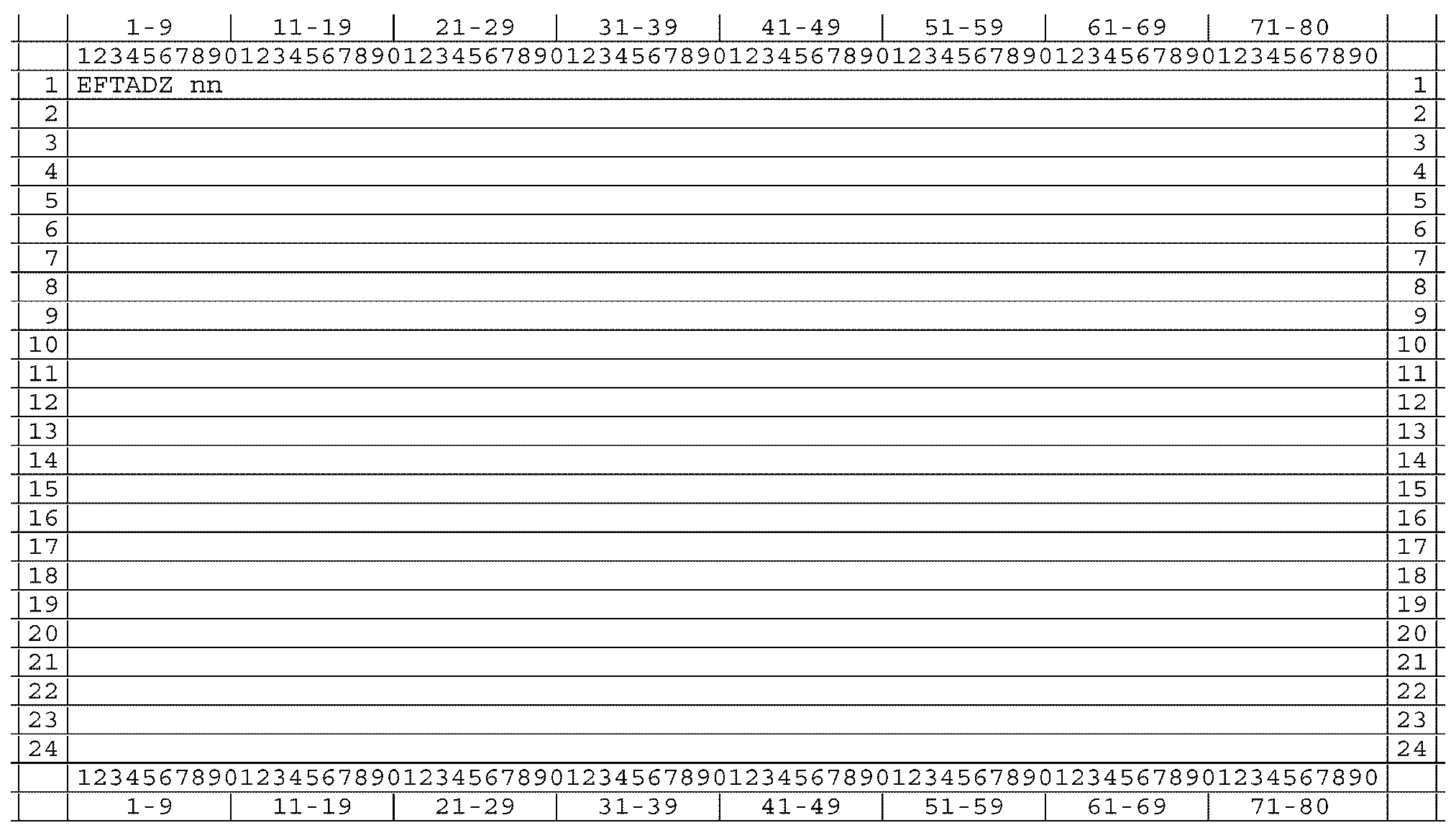
Please click here for the text description of the image.
| Item | Line | Pos | Description | Format/Validity |
|---|---|---|---|---|
| 1 | 1 | 1–5 | COMMAND-CD | EFTAD |
| 2 | 1 | 6 | CC-DEFINER | Z |
| 3 | 1 | 8 - 9 | ALN | NN |
Command Code EFTAD definer Z output
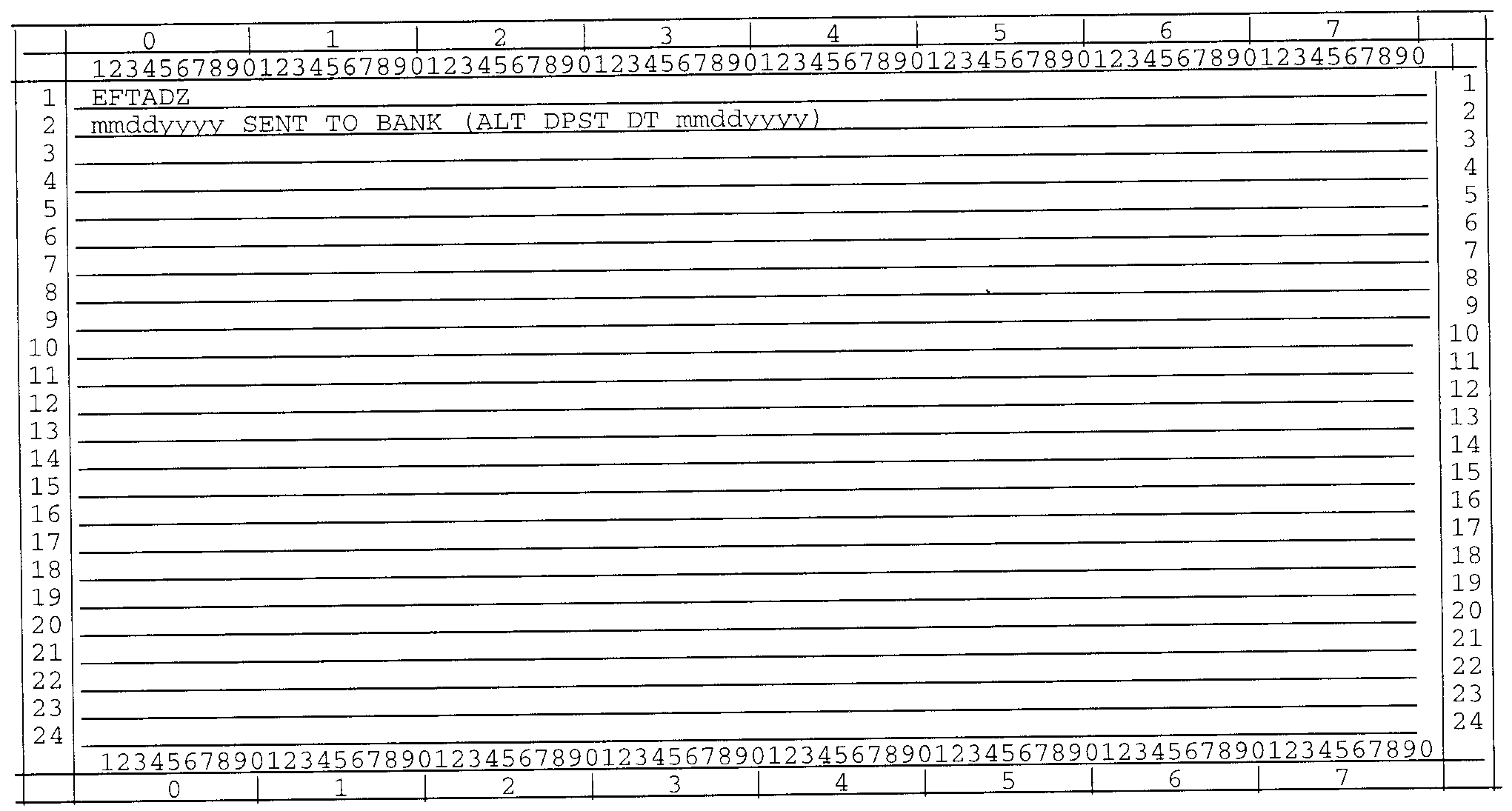
Please click here for the text description of the image.
| Item | Line | Pos | Description | Format/Validity |
|---|---|---|---|---|
| 1 | 1 | 1–5 | COMMAND-CD | EFTAD |
| 2 | 1 | 6 | CC-DEFINER | Z |
| 3 | 2–17 | 1–8 | DEPOSIT-DATE | mmddyyyy |
| 4 | 2–17 | 10–26 | literal | "SENT TO BANK" or "NOT SENT" or "NO DATA AVAILABLE" |
| 5 | 2–17 | 27–38, 42 | literal | |
| 6 | 2–17 | 36–43 | ALTERNATE-DEPOSIT-DT | mmddyyyy |
Command Code EFTOF input
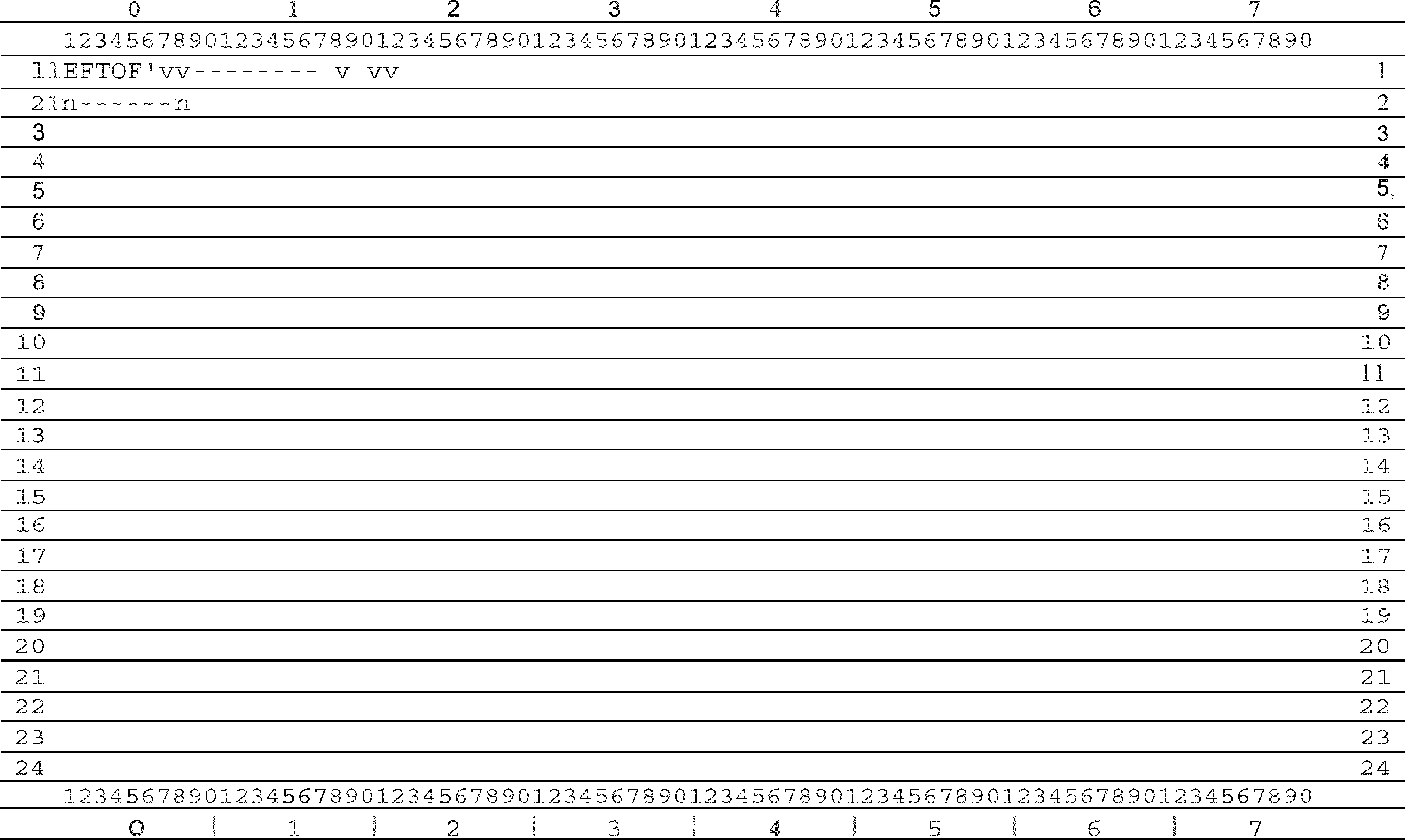
Please click here for the text description of the image.
| Item | Line | Pos | Description | Format/Validity |
|---|---|---|---|---|
| 1 | 1 | 1–5 | COMMAND-CD | EFTOF |
| 2 | 1 | 7–18 | TIN | nn-nnnnnnn or nnn-nn-nnnnv |
| 3 | 1 | 20-21 | ALN | nn |
| 4 | 2 | 1–8 | INSTALL-SKIP-DATE | mmddyyyy |
Command Code EFTOF output
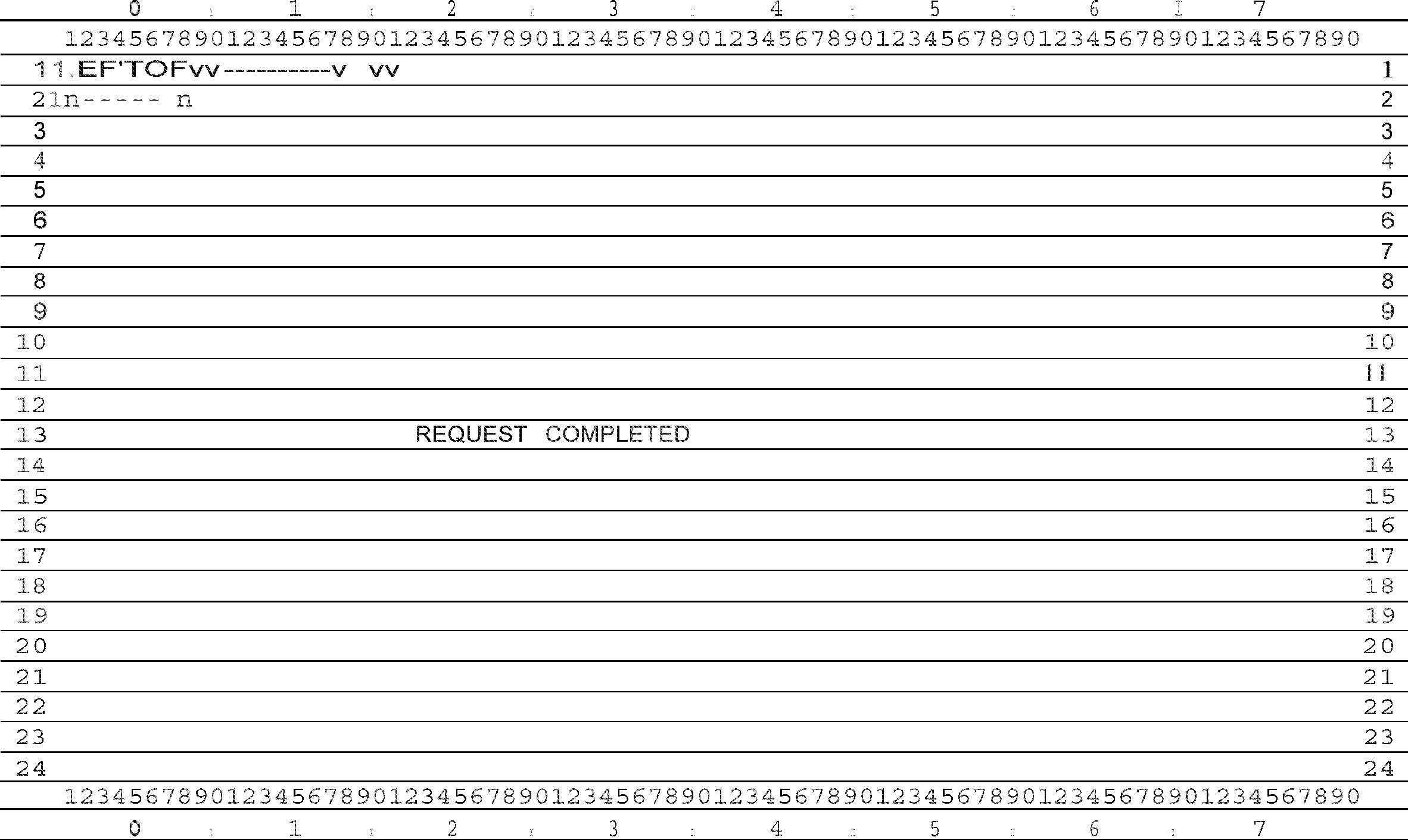
Please click here for the text description of the image.
| Item | Line | Pos | Description | Format/Validity |
|---|---|---|---|---|
| 1 | 1 | 1–5 | COMMAND-CD | EFTOF |
| 2 | 1 | 7–18 | TIN | nn-nnnnnnn or nnn-nn-nnnnv |
| 3 | 1 | 20-21 | ALN | nn |
| 4 | 2 | 1–8 | INSTALL-SKIP-DATE | mmddyyyy |
| 5 | 13 | 24–40 | Literal | REQUEST COMPLETED |

 )
또는 https:// 는 안전하게 .gov 웹사이트에 접속했다는 뜻입니다. 오직 공식, 보안 웹사이트 상에서만 민감한 정보를 공유하십시오.
)
또는 https:// 는 안전하게 .gov 웹사이트에 접속했다는 뜻입니다. 오직 공식, 보안 웹사이트 상에서만 민감한 정보를 공유하십시오.
