- 2.4.59 Command Code TMSSN
- 2.4.59.1 Project Scope and Objectives
- 2.4.59.1.1 Background
- 2.4.59.1.2 Authority
- 2.4.59.1.3 Roles and Responsibilities
- 2.4.59.1.4 Program Management and Review
- 2.4.59.1.5 Program Controls
- 2.4.59.1.6 Terms and Acronyms
- 2.4.59.1.7 Related Resources
- 2.4.59.2 Command Code TMSSN General Information
- 2.4.59.3 Records Produced During Real Time
- 2.4.59.4 TMSSN Real Time Overview
- 2.4.59.5 Command Code TMSSN — Process
- 2.4.59.6 Command Code TMSSNI — Request Formatted Input Screen
- 2.4.59.7 Command Code TMSSNB — Request Formatted Input Screen
- Exhibit 2.4.59-1 IMF Input Format
- Exhibit 2.4.59-2 TMSSNI Response Screen
- Exhibit 2.4.59-3 BMF Input Format
- Exhibit 2.4.59-4 TMSSNB Response Screen
- 2.4.59.1 Project Scope and Objectives
Part 2. Information Technology
Chapter 4. IDRS Terminal Input
Section 59. Command Code TMSSN
2.4.59 Command Code TMSSN
Manual Transmittal
May 02, 2025
Purpose
(1) This transmits revised IRM 2.4.59, IDRS Terminal Input, Section 59 Command Code TMSSN.
Material Changes
(1) Subsection 2.4.59.1, Changed W&I to Taxpayer Services IRM 2.4.59.1
(2) Changed Chief Information Officer from Kaschit Pandya to Rajiv Uppal
Effect on Other Documents
IRM 2.4.59, dated November 20, 2023, is superseded.Audience
LMSB, SB/SE, TE/GE, Taxpayer Services.Effective Date
(05-02-2025)
Rajiv Uppal
Chief Information Officer
-
Purpose: Command Code TMSSN assigns a temporary Internal Revenue Service Number (IRSN) for a taxpayer when their Taxpayer Identification Number (TIN) is unidentifiable. The temporary IRSN is used until the taxpayer permanent TIN is identified.
-
Audience: All IRS business units.
-
Policy Owner: The Chief Information Officer (CIO) is responsible for overseeing all aspects of our systems that operate the nation’s infrastructure.
-
Program Owner: Internal Management
-
Primary Stakeholders: Taxpayer Services.
-
Contact Information:Email Michael.J.Leverenz@irs.gov to recommend changes or make suggestions for this IRM.
-
This IRM and the contained sections provide the user the necessary information on how to use the command code.
-
This system allows users to continue to work on a taxpayer account until taxpayer’s account is identifiable.
-
The Project Lead is responsible for reviewing and implementing WRs affecting TMSSN.
-
The Section Chief is responsible for insuring processes were followed during the development or enhancement of a software change.
-
Programs are managed in CMplus.
-
Change Tickets are required for program changes and are managed in IRWorks/Service Now.
-
All software changes are reviewed and documented in the “Peer Review & Resolution Report”.
-
The following table provides acronyms that are used throughout this IRM section:
BTIF Business Taxpayer Information File BMF Business Master File CRTC Centralized Real Time Combined EOD End of Day IMF Individual Master File ITIF Individual Taxpayer Information File IRSN Internal Revenue Service Number MFT Master File Tax code NAP National Account Profile NSF Name Search Facility TC Transaction Code TMP-SSN Temporary Social Security Number TIF Taxpayer Information File TMSSN Temporary Social Security Number/Internal Revenue Service Number
-
The following table lists the primary sources for guidance maintaining the IRM and using the command codes
IRM Section Title Guidance 1.11.2 Internal Revenue Manual (IRM) Process Maintaining the Internal Controls of IRM 2.3.60 Command Codes NAMES, NAMEE, NAMEI, NAMEB, FINDS, FINDE, and TIPIIP User’s Guide for NAMES
-
A temporary IRSN is assigned upon receipt of taxpayer correspondence (e.g. tax forms and/or payments) when after an exhaustive research to identify taxpayer’s TIN and it has been determined that no identifying TIN cannot be found.
-
Not to be used for correspondence without a TIN.
-
A temporary IRSN may be assigned for one of the following reasons:
-
A payment being processed by another IRS system where an identifier has not been provided.
-
A scrambled condition (same TIN is issued to the taxpayer by the Social Security Administration).
-
A balance due return for a taxpayer who failed to provide a TIN on the document.
-
A TIN has been previously used and the individual in question is not the taxpayer of record.
-
A taxpayer request for an ITIN was rejected or incomplete.
-
-
The taxpayer’s entity information is entered into the IDRS system via the TMSSN screen, which creates a new account on the IDRS database and issues a unique IRSN.
-
The new account is stored on the Master File database.
-
The user has the option of generating a C-Letter to the taxpayer informing them of their assigned IRSN.
-
TC000— IMF and BMF: A TC000 is generated to update the Master File with the new account.
-
Quality Review— All transactions are subject to two day Quality Review.
-
C-Letters— A 685C, 685SP, 239C or 239SP letter will be generated for each entity unless suppressed at the time of input. C-Letters are generated via CC LETER at the user’s discretion.
-
Sequence Number— The sequence number, which was inserted into the input cycle field of the IDRS record at the time TMSSN was input, is changed to an actual input cycle.
-
NSF— A record will be generated to update the Name Search Facility database with address information for immediate update. When real time update is unsuccessful an indicator will be set to signal batch update is required.
-
During Real Time the following functions are performed.
-
An IRSN is generated from the TMP-SSN Assignment Control File, which is part of the Centralized Real Time Combined Area (CRTC).
-
Validity checks are performed to ensure that data is as accurate as possible.
-
The taxpayer's entity information is recorded on the Name Search Facility (NSF) and either the Individual Master File (IMF) or Business Master File (BMF).
-
A record is sent through End of Day (EOD) processing to update the appropriate Master File.
-
-
Following are the various TMSSN command code definers and their descriptions.
-
Input individual taxpayer information on the formatted screen using TMSSNI.
-
Input business taxpayer information on the formatted screen using TMSSNB.
-
-
The TMSSN command code is used to input taxpayer information.
-
A temporary SSN will be validated using the National Account Profile(NAP) to ensure that it does not already exist on the Master File.
-
The first digit of an IRSN is always 9.
-
The fourth and fifth digits of an IRSN represent the campus the request is coming from or designation unique to IRSN processing.
-
-
Validation checks are performed to assure that the input data is as accurate as possible. If invalid conditions are present the input data will be re-displayed and errors identified with an asterisk next to them. When all fields are determined to be valid, an IRSN will be assigned to the taxpayer's account.
-
After the IRSN is assigned, the taxpayer's information is stored on the following databases: the Name Search Facility (NSF) and either the Individual Taxpayer Information File (ITIF) or the Business Taxpayer Information File (BTIF).
-
The NSF is a database that contains taxpayer name and address and can be accessed using the Command Code NAMEI or NAMES.
-
The ITIF and BTIF are databases that contain the taxpayer's account information and can be viewed using the taxpayer's IRSN via Command Code ENMOD.
-
-
An establishment transaction record (TC000) is produced which is sent to the End of Day processing and forwarded to the appropriate Master File.
-
This command code is used to request a formatted TMSSN IMF input screen.
-
TMSSNI must be preceded by either Command Code NAMES or NAMEI to determine if the taxpayer already has a valid SSN.
-
See Exhibit 2.4.59–1 for TMSSNI Input Format.
-
This command code is used to request a formatted TMSSN BMF input screen.
-
TMSSNB must be preceded by either Command Code NAMES or NAMEI to determine if the taxpayer already has a valid SSN.
-
See Exhibit 2.4.59–3 for TMSSNB Input Format.
IMF Input Display:
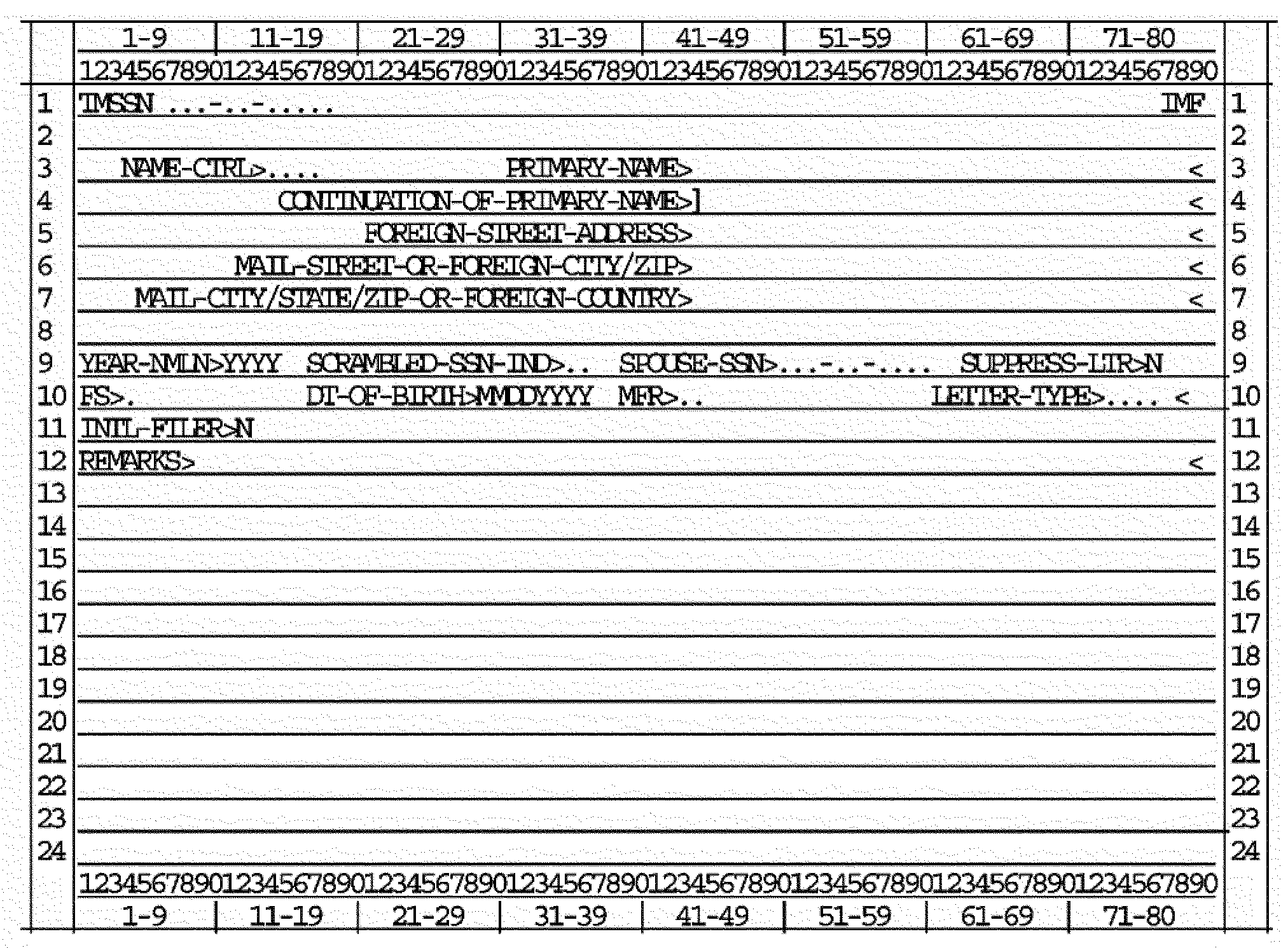
Please click here for the text description of the image.
Record Element Description:
| Line | Elem. | Position | Element Name | Description |
|---|---|---|---|---|
| 1 | 1 | 1–6 | COMMAND CODE | TMSSNI |
| 2 | 7–16 | IRSN | A new IRSN will be assigned. Do not put an entry in this field. | |
| 3 | 3 | 14–17 | NAME CONTROL | Required field.The first position must be alphabetic or numeric. Subsequent positions may be alphabetic, numeric, -, &, or blank. Blanks may not appear between characters in this field. |
| The Name Control must be equal to the first four characters of the Primary Name Line or the first four characters following the first right-hand bracket (]) in the first name line. | ||||
| 4 | 44–78 | PRIMARY NAME | Required field.The first position must be alphabetic or numeric. Subsequent positions may be alphabetic, numeric, –, &, ], or blank. The Name Control field must also be entered and must match the Name Control indicated on the Primary Name Line. | |
| A right-hand bracket (]) will be input to designate where the Name Control begins in the Primary Name Line, and the Name Control derived from the characters following the bracket will be entered in the Name Control field. | ||||
| A second right-hand bracket must be entered immediately following the name that the Name Control was derived from if a suffix or spouse's name follows on the Primary Name Line. | ||||
| 4 | 5 | 44–78 | CONTINUATION OF PRIMARY NAME | The first position is a bracket (]). Subsequent positions may be alphabetic, numeric, -, &, or blank. Any characters following two or more sequential blanks are invalid. |
| 5 | 6 | 44–78 | FOREIGN STREET ADDRESS | The first position must be alphabetic or numeric. Subsequent positions may be alphabetic, numeric, –, /, or blank. If input, Mail City State Zip or Foreign Country line must end with a period. |
| 6 | 7 | 44–78 | MAIL STREET OR FOREIGN CITY/ZIP | Required field.This is either a foreign city or the mailing street address. Valid characters are alphabetic, numeric, -, /, or blank. |
| 7 | 8 | 44–78 | MAIL CITY STATE ZIP OR FOREIGN COUNTRY | Required field.This is either a foreign country, city/state/zip or a Major City Code and Zip Code. |
| If a foreign country is entered in place of city name, it must be followed by a comma plus a period. | ||||
| City:City name must be 3 to 22 characters long. Valid characters are alphabetic or blank. The last character of the city name must be a comma, followed immediately by the State Code. | ||||
| Major City Code— A two character Major City Code valid for the campus of input may be used in place of the City and State. If a Major City Code is used the Zip Code must be input. A Major City Code must be immediately followed by two commas (,,). | ||||
| State— A valid two-character State Code must follow city name and comma. For a foreign address a period plus a blank (.b) must substitute for the State Code. Does not apply if using Major City Code. | ||||
| Zip Code— Must begin immediately following the space after the State Code or the second comma after a Major City Code. Entry must be five or nine numeric characters; valid range for the first five characters is 00601 to 99999, except the fourth and fifth digits must not be 00. Zip Code may not be input if a foreign address. The Zip Code must be valid for the State Code entered. | ||||
| 9 | 9 | 11–14 | YEAR NAME LINE | Required field.The year must be less than 1971 or greater than 1981. |
| 10 | 21–22 | MAIL FILE REQUIREMENT | Valid values are 01-15 but not 03 or 07. If MFR is 08 the Scrambled SSN Indicator must be 10 or 12. | |
| 11 | 52 | SUPPRESS LTR | Valid values N or Y. No is the default value. | |
| 12 | 69–71 | LETTER TYPE | This field is only displayed on the response screen if a letter can be generated. Valid values 685, 685SP, 239, 239SP. | |
| 10 | 13 | 4 | FILING STATUS | Required field.Valid values are 1-7. If 2 or 7, also enter spouses name on primary nameline. |
| 14 | 35–36 | SCRAMBLED SSN INDICATOR | Valid values are 09, 10, 12 and 22. | |
| 15 | 50–60 | SPOUSE SSN | Required If married filing a joint return, and spouse SSN is available. | |
| 16 | 67–74 | DATE OF BIRTH | Must pass standard date validation. | |
| 11 | 17 | 12 | INTERNATIONAL FILER | Valid values N or Y. No is the default value. |
| 12 | 18 | 8–72 | REMARKS | Required field.Valid characters are all keyboard characters except =,>, <, ] and [. |
IMF Response Screen
-
The IRSN is returned to the user.
-
The response screen requires the user to enter the three digit C letter number to be sent to the taxpayer.
-
Program control is passed to Command Code LPAGE via the LETER Command Code. The user fills in the appropriate paragraphs.
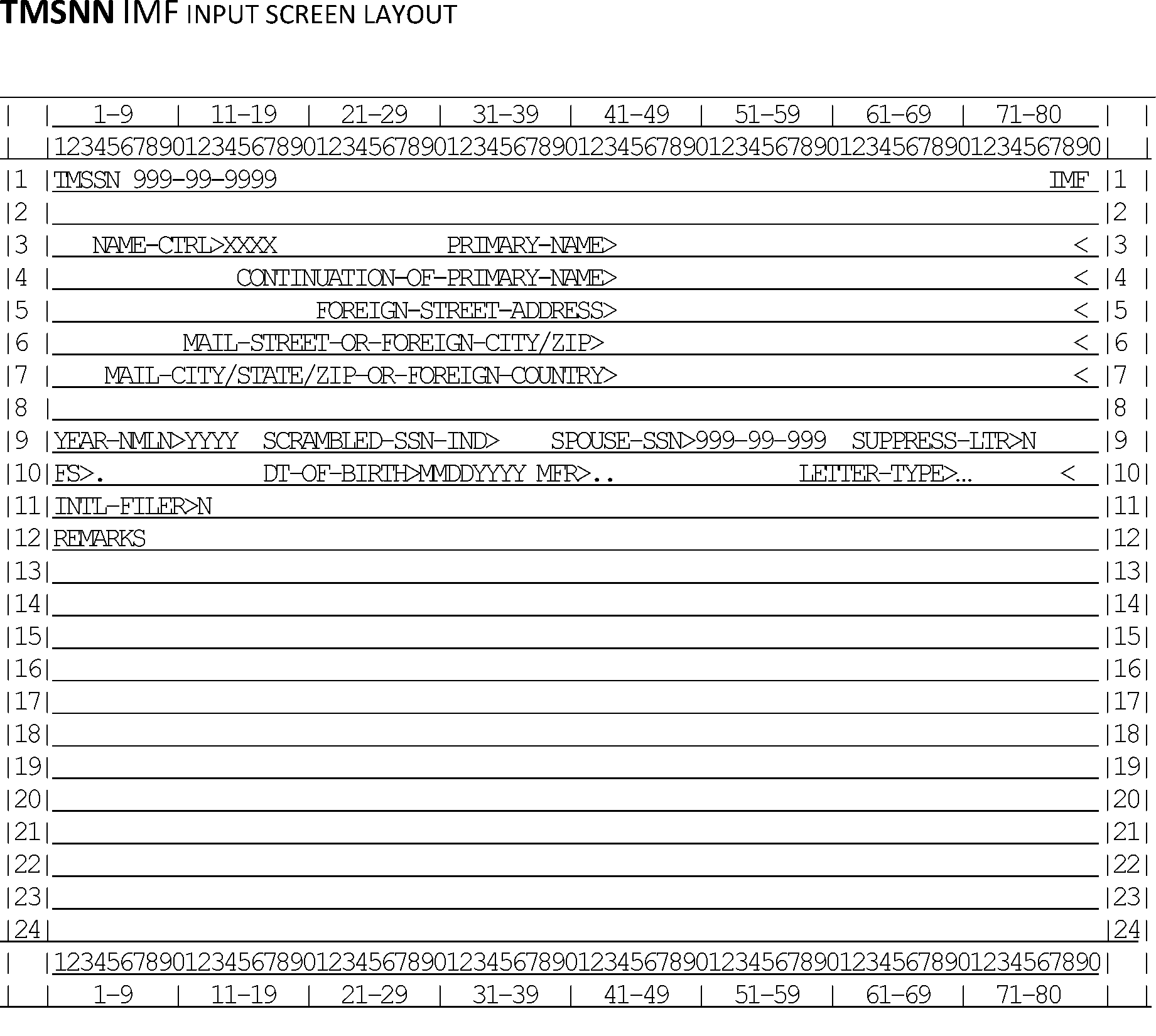
BMF Input Display
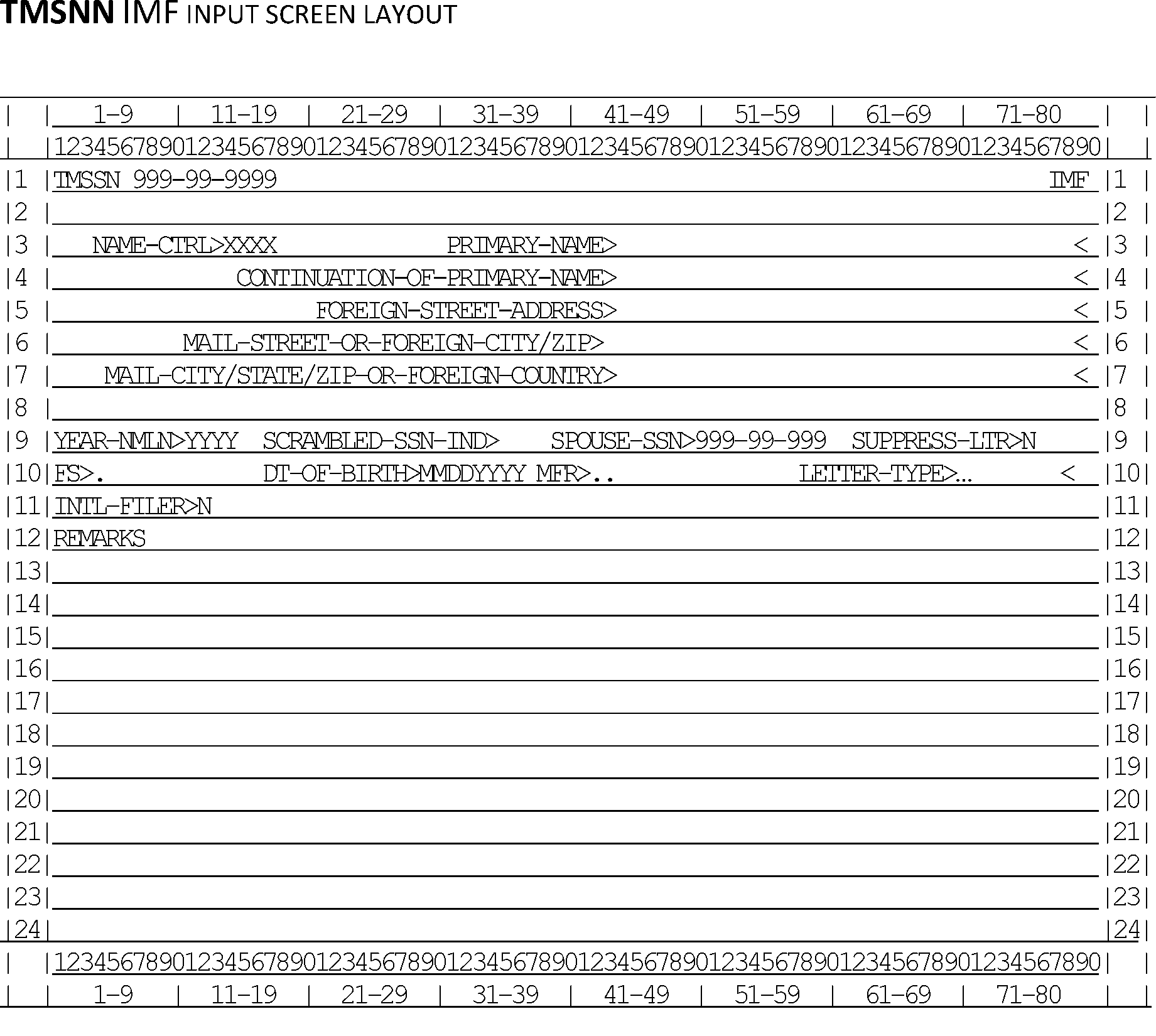
Please click here for the text description of the image.
Record Element Description:
| Line | Elem. | Position | Element Name | Description |
| 1 | 1 | 1–6 | COMMAND CODE | TMSSNB |
| 2 | 7–16 | IRSN | A new IRSN will be assigned. Do not put an entry in this field. | |
| 3 | 3 | 14–17 | NAME CONTROL | Required field.The first position must be alphabetic or numeric. Subsequent positions may be alphabetic, numeric, -, &, or blank. Blanks may not appear between characters in this field. |
| The Name Control must be equal to the first four characters of the Primary Name Line or the first four characters following the first right-hand bracket (]) in the first name line. | ||||
| 4 | 44–78 | PRIMARY NAME | Required field.The first position must be alphabetic or numeric. Subsequent positions may be alphabetic, numeric, –, &, ], or blank. The Name Control field must also be entered and must match the Name Control indicated on the Primary Name Line. | |
| If the Name Control is contained in the first four characters of the Primary Name Line, these characters will be entered in the Name Control field. | ||||
| If the Name Control is not in the first four characters, a right-hand bracket (]) will be input to designate where the Name Control begins in the Primary Name Line, and the Name Control derived from the characters following the bracket will be entered in the Name Control field. | ||||
| A second right-hand bracket must be entered immediately following the name that the Name Control was derived from if a suffix or partner's name follows on the Primary Name Line. | ||||
| Examples: • JONES INC (no bracket needed) • HARRY]JONES (bracket immediately preceding Jones but none needed following last name) • HARRY]JONES]&ROLAND SMITH (bracket before and after name containing name control) |
||||
| 4 | 5 | 44–78 | CONTINUATION OF PRIMARY NAME | The first position is a bracket (]). Subsequent positions may be alphabetic, numeric, -, &, or blank. Any characters following two or more sequential blanks are invalid. |
| 5 | 6 | 44–78 | SORT NAME | The first position must be alphabetic or numeric. Subsequent positions may be alphabetic, numeric, –, &, or blank. Any characters following two or more sequential blanks are invalid. |
| 6 | 7 | 44–78 | CARE OF NAME | The first position must be alphabetic or numeric. Subsequent positions may be alphabetic, numeric, –, &, or blank. Any characters following two or more sequential blanks are invalid. |
| 7 | 8 | 44–78 | FOREIGN STREET ADDRESS | The first position must be alphabetic or numeric. Subsequent positions may be alphabetic, numeric, –, /, or blank. If input, Mail City State Zip or Foreign Country line must end with a period. |
| 8 | 9 | 44–78 | MAIL STREET OR FOREIGN CITY/ZIP | Required field.This is either a foreign city or the mailing street address. Valid characters are alphabetic, numeric, -, /, or blank. |
| 9 | 10 | 44–78 | MAIL CITY STATE ZIP OR FOREIGN COUNTRY | Required field.This is either a foreign country, city/state/zip or a Major City Code and Zip Code. |
| If a foreign country is entered in place of city name, it must be followed by a comma plus a period. | ||||
| City:City name must be 3 to 22 characters long. Valid characters are alphabetic or blank. The last character of the city name must be a comma, followed immediately by the State Code. | ||||
| Major City Code— A two character Major City Code valid for the service center of input may be used in place of the City and State. If a Major City Code is used the Zip Code must be input. A Major City Code must be immediately followed by two commas (,,). | ||||
| State— A valid two-character State Code must follow city name and comma. For a foreign address a period plus a blank (.b) must substitute for the State Code. Does not apply if using Major City Code. | ||||
| Zip Code— Must begin immediately following the space after the State Code or the second comma after a Major City Code. Entry must be five or nine numeric characters; valid range for the first five characters is 00601 to 99999, except the fourth and fifth digits must not be 00. Zip Code may not be input if a foreign address. The Zip Code must be valid for the State Code entered. | ||||
| 11 | 11 | 11-14 | YEAR NAME LINE | Required field.The year must be less than 1971 or greater than 1981. |
| 12 | 32 | CROSS REFERENCE (XREF) TIN TYPE | If entered must also have entry in Cross Reference SSN-ITIN-EIN field. | |
| Valid values are: | ||||
| 0 - SSN or ITIN | ||||
| 2 - EIN | ||||
| 13 | 53–61 | CROSS REFERENCE SSN-ITIN-EIN | A nine-digit cross reference Taxpayer Identification Number. If entered must also have entry in Cross Reference TIN Type. | |
| 14 | 78 | SUPPRESS LETTER | Valid values: N or Y. No is the default value. | |
| 12 | 15 | 5–6 | MFT | Required field.Valid values are: 17, 51, 52, 58, 68 and 78. If MFT is 52 or 78 DOD must be present and cannot be all nines. |
| 16 | 30–37 | DATE OF BIRTH | Must pass standard date validation. | |
| 17 | 52-59 | DATE OF DEATH | The year must be 1934 or greater and cannot be greater than the current date. Must pass standard date validation. Mandatory for MFT 52 and 78. | |
| 13 | 18 | INTERNATIONAL FILER | Valid values are: N or Y. No is the default value. Enter Y is taxpayer is an international filer. | |
| 14 | 19 | 9-80 | REMARKS | Required field.Valid characters are all keyboard characters except =,>, <, ] and [. |
BMF Response Screen
-
The IRSN is returned to the user.
-
The response screen requires the user to enter the three digit C letter number to be sent to the taxpayer.
-
Program control is passed to Command Code LPAGE via the LETER Command Code. The user fills in the appropriate paragraphs.
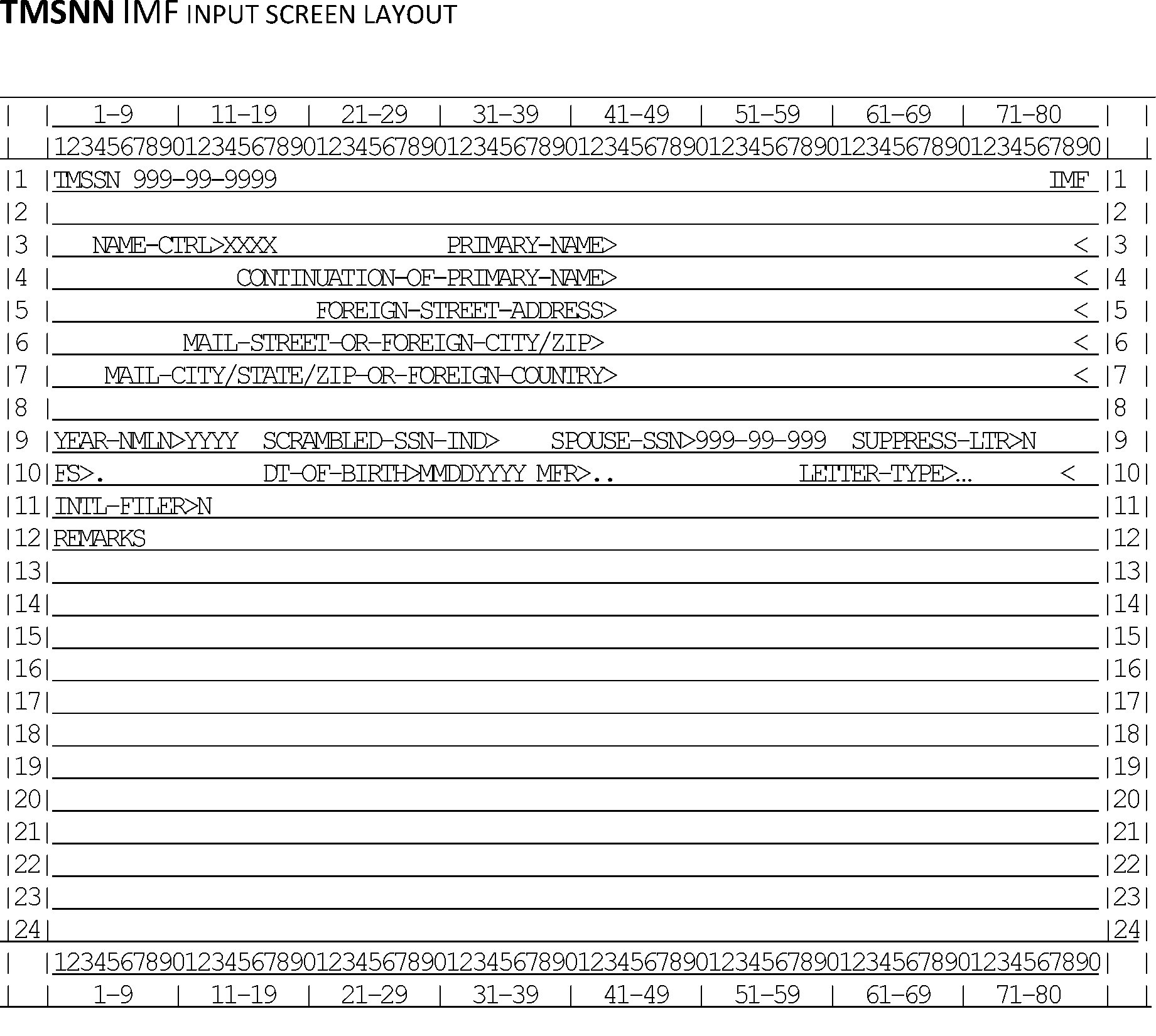

 )
또는 https:// 는 안전하게 .gov 웹사이트에 접속했다는 뜻입니다. 오직 공식, 보안 웹사이트 상에서만 민감한 정보를 공유하십시오.
)
또는 https:// 는 안전하게 .gov 웹사이트에 접속했다는 뜻입니다. 오직 공식, 보안 웹사이트 상에서만 민감한 정보를 공유하십시오.
