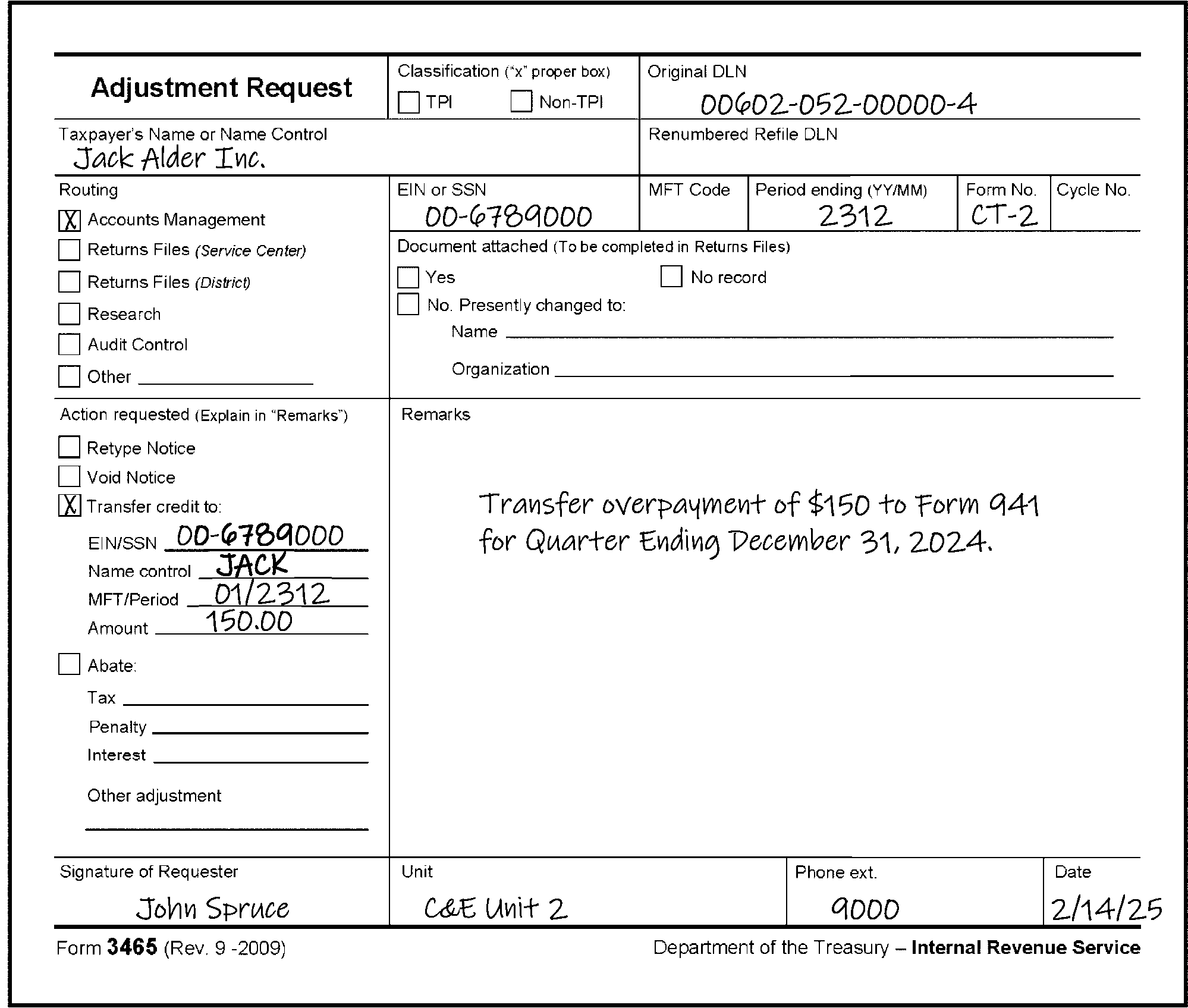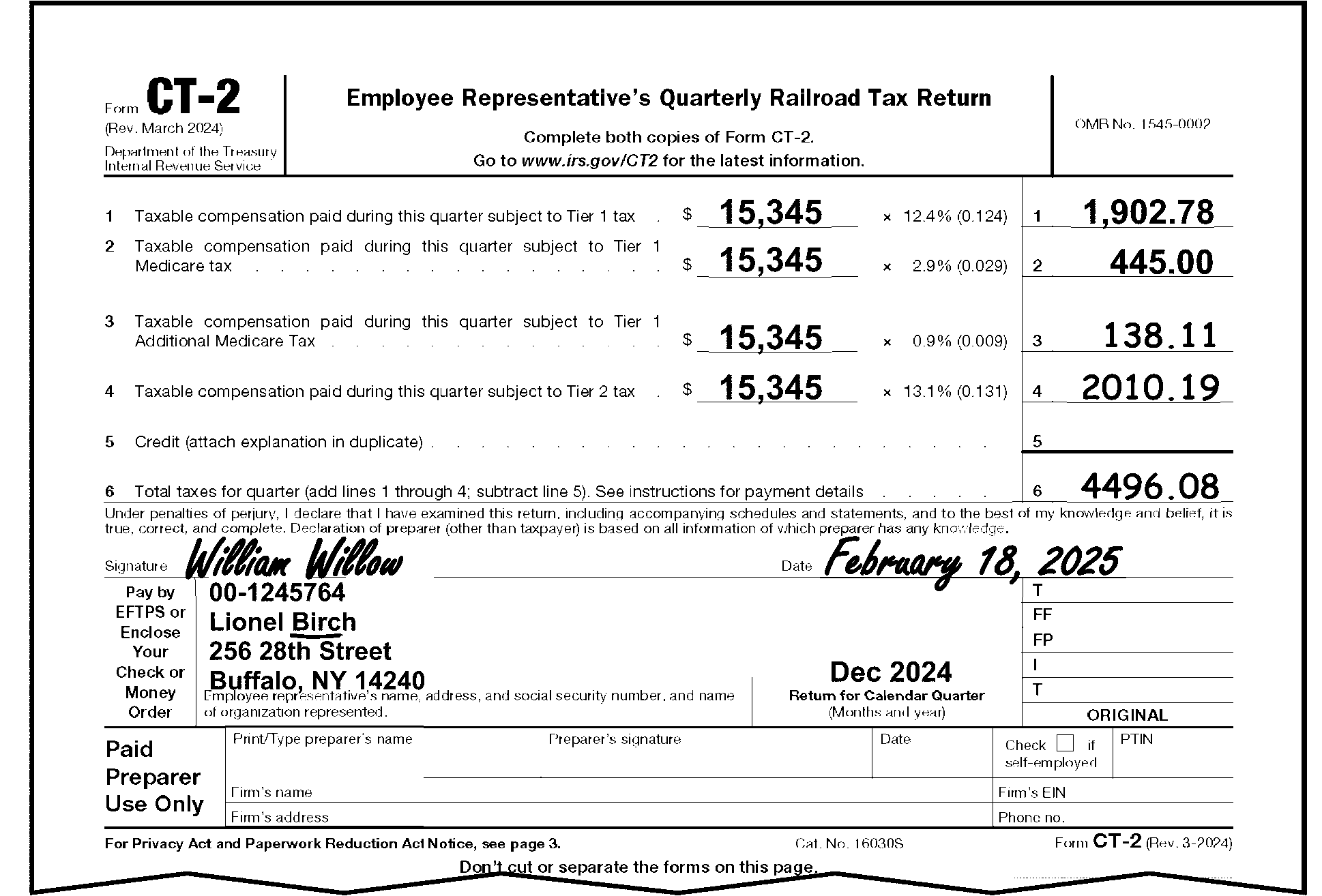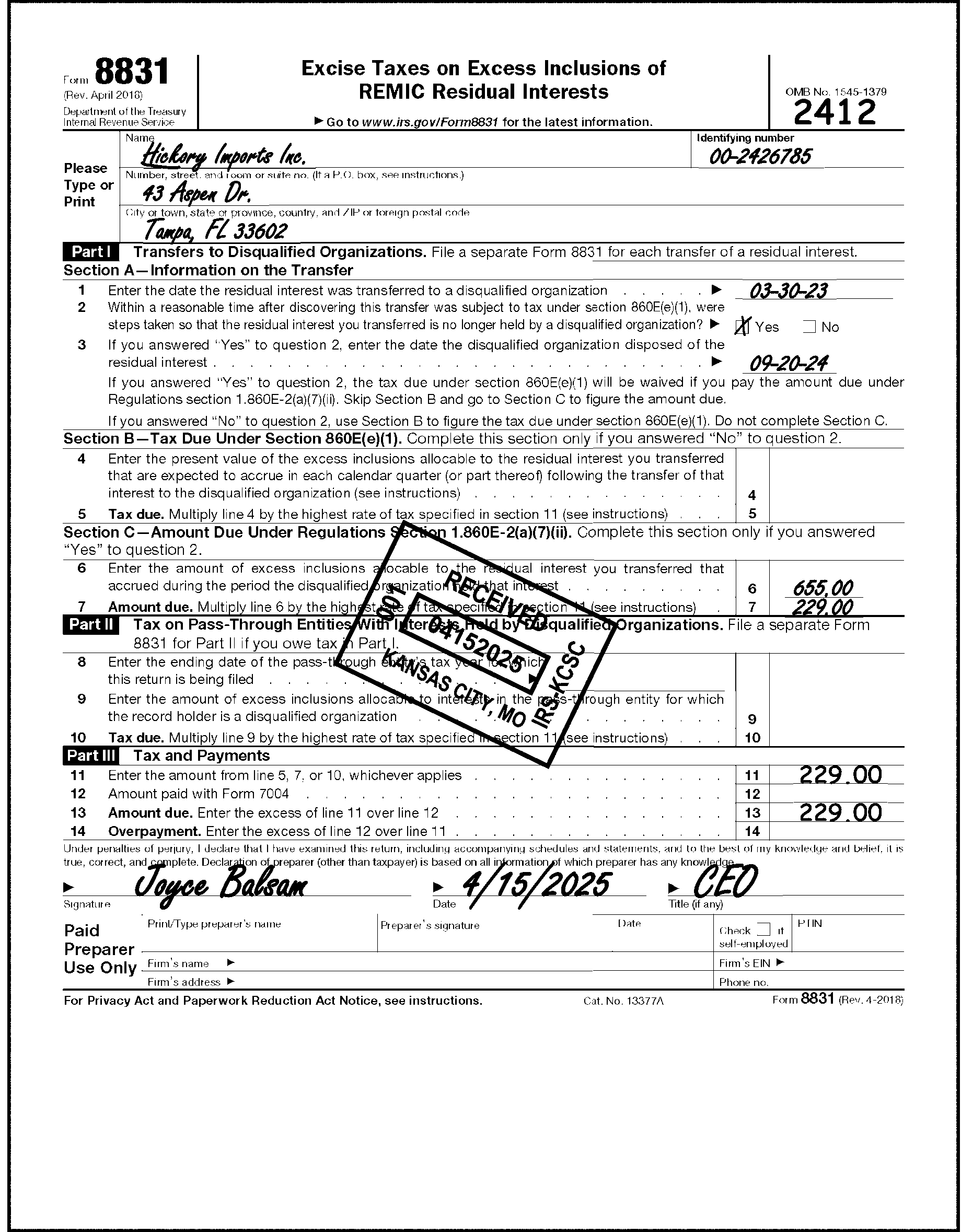- 3.11.25 Miscellaneous Tax Returns
- 3.11.25.1 Program Scope and Objectives
- 3.11.25.1.1 Background
- 3.11.25.1.2 Authority
- 3.11.25.1.3 Roles and Responsibilities
- 3.11.25.1.4 Program Management and Review
- 3.11.25.1.5 Program Controls
- 3.11.25.1.6 Terms and Acronyms
- 3.11.25.1.7 Related Resources
- 3.11.25.2 General Information
- 3.11.25.2.1 IRM Deviation Procedures
- 3.11.25.2.2 IRS Employee Contacts
- 3.11.25.2.3 Taxpayer Advocate Service (TAS)
- 3.11.25.2.3.1 TAS Service Level Agreements (SLAs)
- 3.11.25.2.4 Control of Returns
- 3.11.25.2.5 Document Perfection
- 3.11.25.2.5.1 Penalty and Interest Computation
- 3.11.25.2.5.2 Form 3465, Adjustment Request
- 3.11.25.2.6 Amended Returns
- 3.11.25.2.7 Statute Returns
- 3.11.25.2.8 Attachments to Returns
- 3.11.25.2.9 Signature
- 3.11.25.2.10 Received Date Editing
- 3.11.25.3 Form CT-2, Employee Representative's Quarterly Railroad Tax Return
- 3.11.25.3.1 Due Dates - Form CT-2
- 3.11.25.3.2 Blocking of Form CT-2
- 3.11.25.3.3 Duplicate Copies of Form CT-2
- 3.11.25.3.4 Math Verification - Form CT-2
- 3.11.25.3.5 Form CT-2 - Line 5
- 3.11.25.3.5.1 Barred Periods - Form CT-2
- 3.11.25.4 Form 2438, Undistributed Capital Gains Tax Return
- 3.11.25.4.1 Due Date - Form 2438
- 3.11.25.4.2 Examination - Form 2438
- 3.11.25.4.3 Math Verification - Form 2438
- 3.11.25.4.4 Federal Tax Deposits Credits - Form 2438
- 3.11.25.5 Form 8831, Excise Taxes on Excess Inclusions of REMIC Residual Interests
- 3.11.25.5.1 Due Date - Form 8831
- 3.11.25.5.2 General Procedures - Form 8831
- 3.11.25.5.3 Amended Returns - Form 8831
- 3.11.25.5.4 Entity Perfection - Form 8831
- 3.11.25.5.5 Correspondence - Form 8831
- 3.11.25.5.6 Form 8831 - Part III - Tax and Payments
- 3.11.25.5.7 Disposition of Documents - Form 8831
- 3.11.25.6 Form 8612, Return of Excise Tax on Undistributed Income of Real Estate Investment Trusts
- 3.11.25.6.1 Amended Returns - Form 8612
- 3.11.25.6.2 Tax Period - Form 8612
- 3.11.25.6.3 Math Verification and Processing - Form 8612
- 3.11.25.7 Form 8613, Return of Excise Tax on Undistributed Income of Regulated Investment Companies
- 3.11.25.7.1 Amended Returns - Form 8613
- 3.11.25.7.2 Tax Period - Form 8613
- 3.11.25.7.3 Math Verification and Processing - Form 8613
- 3.11.25.8 Form 8725, Excise Tax on Greenmail
- 3.11.25.8.1 Amended Returns - Form 8725
- 3.11.25.8.2 Tax Period - Form 8725
- 3.11.25.8.3 Received Date - Form 8725
- 3.11.25.8.4 Math Verification and Processing - Form 8725
- 3.11.25.9 Form 8876, Excise Tax on Structured Settlement Factoring Transactions
- 3.11.25.9.1 Amended Returns - Form 8876
- 3.11.25.9.2 Tax Period - Form 8876
- 3.11.25.9.3 Received Date - Form 8876
- 3.11.25.9.4 Math Verification and Processing - Form 8876
- 3.11.25.10 Form 8924, Excise Tax on Certain Transfers of Qualifying Geothermal or Mineral Interests
- 3.11.25.10.1 Amended Returns - Form 8924
- 3.11.25.10.2 Tax Period - Form 8924
- 3.11.25.10.3 Received Date - Form 8924
- 3.11.25.10.4 Math Verification and Processing - Form 8924
- 3.11.25.11 Form 8928, Return of Certain Excise Taxes Under Chapter 43 of the Internal Revenue Code
- 3.11.25.11.1 Multiple Form 8928 for IRC 4980B and IRC 4980D - Same Taxpayer Same Tax Period
- 3.11.25.11.2 Amended Returns - Form 8928
- 3.11.25.11.3 Tax Period - Form 8928
- 3.11.25.11.4 Received Date - Form 8928
- 3.11.25.11.5 Math Verification and Processing - Form 8928
- Exhibit 3.11.25-1 Form CT-2, Employee Representative's Quarterly Railroad Tax Return
- Exhibit 3.11.25-2 Form 2438, Undistributed Capital Gains Tax Return
- Exhibit 3.11.25-3 Form 8831, Excise Taxes on Excess Inclusions of REMIC Residual Interests
- Exhibit 3.11.25-4 Terms and Acronyms
- 3.11.25.1 Program Scope and Objectives
Part 3. Submission Processing
Chapter 11. Returns and Documents Analysis
Section 25. Miscellaneous Tax Returns
3.11.25 Miscellaneous Tax Returns
Manual Transmittal
August 29, 2025
Purpose
(1) This transmits revised IRM 3.11.25, Returns and Documents Analysis, Miscellaneous Tax Returns.
Material Changes
(1) IRM 3.11.25.2.2(1) - Changed the word "IRC" to "Section " before 3705(a) per feedback from Chief Counsel.
(2) IRM 3.11.25.2.5.2(2) c. - Updated Check Routing box for "Adjustments" to Check Routing box for "Accounts Management" to align with the form. IPU 25U3431 issued 06-25-2025.
(3) IRM 3.11.25.2.6(1) - Updated to include additional information about IRC 6511(a) and (b) per feedback from Chief Counsel.
(4) IRM 3.11.25.2.7(1) - Updated Statute Returns from 2020 to 2021 per latest guidance. IPU 25U0234 issued 02-19-2025.
(5) IRM 3.11.25.2.9(6), (8) - Updated to cite IRC 6064 and changed phrasing to indicate it is the signing of an individual’s name which allows the presumption of authenticity in the signature, per feedback from Chief Counsel.
(6) IRM 3.11.25.3.3 - Removed instructions to route duplicate copies of Form CT-2 to the U.S. Railroad Retirement Board per feedback from SBSE Specialty Programs/Employment tax that they are no longer needed. IPU 25U3431 issued 06-25-2025.
(7) IRM 3.11.25.4.3(2) - Included IRC 857(b)(3)(C) per feedback from Chief Counsel.
(8) IRM 3.11.25.5(3) - Updated language for clarity per feedback from Chief Counsel.
(9) IRM 3.11.25.6(5) - Changed Line 13 to Line 13a. Direct deposit information added to latest form revision.
(10) IRM 3.11.25.6.3(1) and (2) - Changed Line 13 to Line 13a. Direct deposit information added to latest form revision.
(11) IRM 3.11.25.6.3(1) - Added Line 4 math verification instructions.
(12) IRM 3.11.25.7.3(1) and (2) - Changed Line 13 to Line 13a. Direct deposit information added to latest form revision.
(13) IRM 3.11.25.8.4(1) and (2) - Changed Line 9 to Line 9a. Direct deposit information added to latest form revision.
(14) IRM 3.11.25.9.4(1) and (2) - Changed Line 7 to Line 7a. Direct deposit information added to latest form revision.
(15) IRM 3.11.25.10.4 - Changed Line 7 tax rate from 35% to 21% based on P.L. 109-432 and latest form revision.
(16) Plain Language changes include:
-
Used simpler words
-
Removed unnecessary words
-
Changed consistency sections per BMF Consistency template
-
Corrected spelling and grammatical errors
-
Corrected references, citations, and links
-
Updated Figures and Exhibits
-
Updated dates throughout including Tax Periods and Received Dates
Effect on Other Documents
IRM 3.11.25, Returns and Documents Analysis, Miscellaneous Tax Returns, dated November 27, 2024 (effective January 01, 2025) is superseded. This IRM incorporates the following IRM Procedural Updates (IPU’s): (IPU 25U0234 and IPU 25U3431 issued February 19, 2025 and June 25, 2025).Audience
Taxpayer Services (TS), Submission ProcessingEffective Date
(01-01-2026)Scott Wallace
Director, Submission Processing
Taxpayer Services Division
-
This section provides instructions for Taxpayer Services (TS) Tax Examiners to process the following returns: These instructions apply only to Kansas City Submission Processing Campus (KCSPC).
-
Form CT-2, Employee Representative's Quarterly Railroad Tax Return
-
Form 2438, Undistributed Capital Gains Tax Return
-
Form 8831, Excise Taxes on Excess Inclusions of REMIC Residual Interests
-
Form 8612, Return of Excise Tax on Undistributed Income of Real Estate Investment Trusts
-
Form 8613, Return of Excise Tax on Undistributed Income of Regulated Investment Companies
-
Form 8725, Excise Tax on Greenmail
-
Form 8876, Excise Tax on Structured Settlement Factoring Transactions
-
Form 8924, Excise Tax on Certain Transfers of Qualifying Geothermal or Mineral Interests
-
Form 8928, Return of Certain Excise Taxes Under Chapter 43 of the Internal Revenue Code
-
-
Purpose: The purpose of Document Perfection is to Code and Perfect (Edit) documents.
-
Audience: The primary users of the IRM are Submission Processing Code and Edit (C&E) Supervisory Tax Technician, Lead Tax Technician and Tax Examining Technicians.
-
Policy Owner: The Director of Submission Processing (SP).
-
Program Owner: Return Processing Branch (RPB), Business Master File (BMF) Section
-
Primary Stakeholders: Other areas that may be affected by these procedures include (but not limited to):
-
Accounts Management (AM)
-
Chief Counsel (CC)
-
Compliance
-
Information Technology (IT) Programmers
-
Large Business and International (LB&I)
-
Small Business Self-Employed (SBSE)
-
Statistics of Income (SOI)
-
Submission Processing (SP)
-
Taxpayer Advocate Service (TAS)
-
Tax Exempt and Government Entities (TEGE)
-
-
This IRM supplies general background information about the types of returns processed and the nature of the work that Document Perfection personnel are expected to perform on these returns and documents.
-
The instructions in this section pertain to the processing of Non-Master File (NMF) Returns. These returns are not processed into a Master File; Individual Master File (IMF) or Business Master File (BMF). Accounting handles the NMF procedures in the Accounting function.
-
These instructions apply only to Kansas City Submission Processing Campus (KCSPC).
-
Authority for these procedures is found in the following sections of the Internal Revenue Code and their corresponding Treasury Regulations:
-
IRC 6201(a) - Assessment Authority
-
IRC 6213(b) - Exceptions to restrictions on assessment
-
-
The Director of Kansas City Submission Processing site monitors operational performance for the Kansas City Submission Processing Campus (KCSPC).
-
The Operations Manager monitors operational performance for their operation.
-
The Team Manager/Lead handles performance monitoring and ensuring employees have the tools to perform their duties.
-
The Team Employees are responsible to follow the instructions in this IRM and keep updated IRM procedures.
-
Program Goals: Ensure documents are code and edit ready for transcription.
-
Program Effectiveness is measured using the following:
-
Embedded Quality Submission Processing (EQSP)
-
Balanced Measures
-
Managerial Reviews
-
-
Quality Review conducts a statistical valid sample size review of completed work to ensure IRM guidelines are followed.
-
The following resources may assist in performing the work as outlined in this IRM.
-
Servicewide Electronic Research Program (SERP)
-
Submission Processing Design Center (SPDC)
-
Integrated Data Retrieval System (IDRS)
-
IRM 3.17.46, Automated Non-Master File Accounting
-
-
This IRM can’t address every possibility that occurs while perfecting returns or documents. Take taxpayer intent into consideration. Refer issues not addressed in this IRM to the subject matter expert (SME), lead or manager to decide the corrective action.
-
IRM 3.11.25 is exempt from the BMF Consistency Guidelines (for example, showing diamonds) as shown in other sections of IRM 3.11, Returns and Documents Analysis.
-
Submit IRM deviations in writing following instructions from IRM 1.11.2.2.3, When Procedures Deviate from the IRM, and elevated through the proper channels for executive approval.
-
The Internal Revenue Service (IRS) Restructuring and Reform Act of 1998 (RRA 98), Section 3705(a) gives identification requirements for all IRS employees working tax-related matters.
-
All IRS employees who communicate by telephone, face-to-face, or any other method of correspondence with taxpayers or their personal representatives on tax-related matters must give (at a minimum) the following information:
-
Telephone Contact - Their title (e.g., Mr., Mrs., Ms., Miss), last name and badge identification (ID Card) number. Toll-free employees may also give their location for identification purposes. Treat faxes to taxpayers on tax-related matters as correspondence and include the required information.
-
Face-to-Face Contact - Their title (e.g., Mr., Mrs., Ms., Miss), give as appropriate during the conversation, their last name and badge identification (ID Card) number.
-
Correspondence (sent to the taxpayer and authorized representatives) - A telephone number that taxpayers can call for answers to questions. In addition, manually generated correspondence must have the employee's title (e.g., Mr., Mrs., Ms., Miss), last name, Integrated Data Retrieval System (IDRS) number, and letter system number, which are systemically generated by IDRS. Treat faxes to taxpayers on tax-related matters as correspondence and include the required information.
-
Correspondex letters - Specific employee name and telephone number if the employee initiating the correspondence is in the best position to respond to any questions the taxpayer may have or if the taxpayer is being asked to give more case-related information. If the taxpayer does not need to contact a specific employee, the correspondence needs only an IRS telephone number and standard signature.
-
-
When a taxpayer requests to speak with a specific employee who previously worked their inquiry or request, or complains about the level of service previously given, make every attempt to resolve the taxpayer's inquiry. If unable to resolve the issue, refer the inquiry using established procedures to the manager.
-
Secretaries, receptionists, or other people who answer the telephone in functional offices need to identify themselves and give their badge identification (ID Card) number only if they are answering telephones which are routinely used to give tax or account information.
-
It is not necessary to repeat the badge identification (ID Card) number on a later contact, when the nature of an employee's work involves multiple contacts with the same taxpayer and the employee has given the taxpayer (either telephone or in-person) their badge identification (ID Card) number on the first contact.
-
The Taxpayer Advocate Service is an independent organization within the Internal Revenue Service (IRS), led by the National Taxpayer Advocate, that helps taxpayers and protects taxpayer rights. TAS offers free help to taxpayers when a tax problem is causing a financial difficulty, when they’ve tried and been unable to resolve their issue with the IRS, or when they believe an IRS system, process, or procedure just isn't working as it should. TAS strives to ensure that every taxpayer is treated fairly and knows and understands their rights under the Taxpayer Bill of Rights. TAS has at least one taxpayer advocate office located in every state, the District of Columbia, and Puerto Rico.
-
TAS uses Form 12412, Operations Assistance Request (OAR), to start the OAR process of referring a case to the Taxpayer Services (TS) Division, to affect the resolution of the taxpayer’s problem. For more information, refer to IRM 13.1.19, Taxpayer Advocate Service, Taxpayer Advocate Case Procedures, Advocating with Operations Assistance Requests (OARs).
-
Refer taxpayers to TAS when the contact meets TAS criteria, or when Form 911, Request for Taxpayer Advocate Service Assistance (and Application for Taxpayer Assistance Order), is attached and steps can’t be taken to resolve the taxpayer's issue the same day. See IRM 21.1.3.18, Taxpayer Advocate Service (TAS) Guidelines.
-
The definition of "same day resolution" is within 24 hours. The following two situations meet the definition of "same day resolution" :
-
The issue can be resolved within 24 hours.
-
The IRS takes steps within 24 hours to resolve the taxpayer’s issue.
-
-
When making a TAS referral, use Form 911, and send to TAS in accordance with your local procedures.
-
For more information, see IRM 13.1.7, Taxpayer Advocate Service (TAS) Case Criteria, and IRM 13.1.7.4, Exceptions to Taxpayer Advocate Service Criteria, for information on cases that TAS will no longer accept.
-
The National Taxpayer Advocate has reached agreements with the Commissioners of the Taxpayer Services (TS) Division, Small Business and Self-Employed (SB/SE) Division, Tax Exempt and Government Entities (TEGE), Criminal Investigation (CI), Appeals and Large Business and International (LB&I), that outline the procedures and responsibilities for the processing of TAS casework when either the statutory or delegated authority to complete case transactions rests outside of TAS. These agreements are known as Service Level Agreements (SLAs).
-
The SLAs are located at https://irssource.web.irs.gov/TAS/SitePages/SLA.aspx.
-
There are certain restrictions imposed in the processing of NMF returns which are listed below.
-
Do not withdraw any remittance return from the originally numbered block.
-
Indicate misblocked returns by a notation on the Form 813, Document Register.
-
Keep blocks intact for the Accounting Operation, after which any needed correspondence or adjustment action will be taken. Move full paid returns with Correspondence Action Sheet (CAS) or adjustment requests to top of the block of returns.
-
Overpayments on returns will be processed from accounting records.
-
This section includes general instructions for processing all types of forms.
-
Instructions in this IRM require examiners to math verify and/or check for completeness when processing NMF returns. Document Perfection examiners are not required to compute penalties and/or interest. If, during examination, it is decided penalty and/or interest assessments are needed, see IRM 3.11.25.2.5.2, Form 3465, Adjustment Request, and route as directed for the right action.
-
Prepare Form 3465, Adjustment Request, if adjustment action is needed.
-
Attach Form 3465 to the return and leave in the block for later adjustment action if the return was blocked and numbered.
-
Use Form 3465 for routing to Accounts Management (AM) for necessary action if the return is not numbered (non-remittance).
-
-
Complete the form as follows:
See Figure 3.11.25-1.-
Enter the taxpayer's name.
-
Enter the Document Locator Number (DLN).
-
Check Routing box for "Adjustments."
-
Enter the Employer Identification Number (EIN) or Social Security Number (SSN), if present.
-
Enter the period ending, year and month.
-
Enter the tax form number.
-
In the "Remarks" area, enter a brief reason for routing to AM (e.g., "Amended return attached" ).
-
Complete the blocks for Signature, Unit, Phone and Date.
-
-
The period for filing a claim for credit or refund has two limitations under IRC 6511 :
See IRM 25.6.1.10.2.7, Claims for Credit or Refund - General Time Period for Submitting a Claim.-
First, a date by which a claim must be filed with the Service, relative to either the filing of the return or the payment of tax, and
-
Second, a "look back" period that begins on the date of the claim and limits the amount of overpayment which can be recovered.
-
-
Generally, a claim for credit or refund must be filed within 3 years from the date the return was filed or 2 years from the date the tax was paid, whichever is later, or if no return was filed, within 2 years from the date the tax was paid.
-
If the claim was filed by the taxpayer within 3 years of the date the return was filed, the amount of the credit or refund is limited to the part of the tax paid within the period, immediately preceding the filing of the claim, equal to 3 years plus the period of any extension of date for filing the return. Any prior year return (amended or delinquent original) received more than 2 years 9 months from the due date, route to the Statute Unit for clearance. Also, refer to IRM 25.6.1.10.2.7.2, Limitations on the Amount of a Claim
-
Amended returns (including "Revised," "Supplemental," "Correcting," "Duplicate," etc.) must be associated with the original returns for reconciliation and adjustments. This reconciliation is the responsibility of Accounts Management (AM). For remittance returns, no attempt to associate will be made before document analysis.
-
Do not math verify amended returns.
-
Re-enter the remittance amount and circle the edited amount.
-
Prepare Form 3465, Adjustment Request, and attach it to the face of the return.
-
Prepare Form 2275, Records Request, Charge and Recharge, and leave it with the return, in DLN sequence, within the block.
-
-
Send any unnumbered, no-remittance, amended returns to AM unless a specific part of this section prescribes different routing instructions.
-
Send any amended returns with remittance to Cincinnati Accounts Management (CAMC) BMF NMF Team C103, Mail Stop 6111G.
-
NMF Accounting will send them to AM after they complete their processing.
-
Any prior year return (amended or delinquent original) received more than 2 years 9 months from the due date route to the Statute Unit for clearance.
Exception:
Return is a 2021 or prior year original. Due to the COVID-19 pandemic and subsequent Submission Processing (SP) and Accounts Management (AM) site closures, SP and AM developed procedures to bypass AM statute clearance and be processed. In addition, any 2021 or prior year returns previously cleared by AM statute will not be returned by SP to AM to be cleared again if the 90-calendar day statute stamp has expired.
-
Examine all attachments to returns being processed and take any action required by the attachments.
-
Enter on the attachment(s) the taxpayer's name, address, identifying number, and any other pertinent information. (If the document is numbered, enter the DLN on the attachment(s)). In addition, take the following actions:
If Then A remittance is discovered, Follow the procedures in IRM 3.8.46, Deposit Activity - Discovered Remittance. The attachment must be returned to the taxpayer, requires correspondence, or involves an adjustment, Detach from the return and route. The attachment has information needed to process the return from which it was detached, Attach a copy of the information to the return and route the original to the right function. The attachment does not require routing, Leave it attached to the return.
-
A signature and jurat are required for all returns except the following:
-
Returns prepared under IRC 6020(b). A Compliance Function representative must sign these returns.
-
Returns prepared by Examination, for example, Substitute for Return (SFR) or "SUBSTITUTE RETURN."
-
Dummy returns prepared by IRS.
-
Returns filed under IRC 501(d) (Religious or Apostolic Organization).
-
Correspondence having a signature and jurat is attached showing that the taxpayer is responding to an IRS letter. See paragraph (5) below.
-
-
Do not correspond for a signature on "CIS" returns that have Form 13596, Reprocessing Returns, attached.
-
Correspond as follows:
If Then -
The return is not signed on the line designated for the signature, or
-
The jurat is not present on the line designated for the signature (non-standard return), or
-
Only the entity information is present and there are no attachments having tax data,
-
Correspond using Letter 3463C, Missing Information Request to Process Business Returns, or other letter.
-
-
If the jurat is altered or stricken (crossed-out), remove return from the batch and place the return in the locally designated basket for Examination, Frivolous Return Program (FRP) for review.
-
Accept a "signature declaration" (a signature with jurat obtained through IRS correspondence) if attached to the return.
-
If the "signature declaration" is altered or stricken (crossed out), remove return from the batch and place the return in the locally designated basket for Examination, Frivolous Return Program (FRP) for review.
-
If the Taxpayer responds with a self-prepared "signature declaration" , it must have the same language as the jurat on the tax return (e.g., "UNDER PENALTIES OF PERJURY, I DECLARE THAT I HAVE EXAMINED THIS RETURN, INCLUDING ACCOMPANYING SCHEDULES AND STATEMENTS, AND TO THE BEST OF MY KNOWLEDGE AND BELIEF, IT IS TRUE, CORRECT AND COMPLETE" ).
-
-
Since tax examiners are not expected to be handwriting experts, IRC 6064 allows the Service to presume that where an individual’s name is signed on a return, statement, or other document, it is the true signature of the individual.
-
Unless stated otherwise in IRM 10.10.1, IRS Electronic Signature (e-Signature) program, faxed (except as part of return perfection, contact with the taxpayer), electronic, digital or typed signatures are not acceptable.
-
Only one correspondence attempt is needed for a signature.
-
The date a document is received in the Campus or IRS Office is the date stamped as the "IRS Received Date" .
-
≡ ≡ ≡ ≡ ≡ ≡ ≡ ≡ ≡ ≡ ≡ ≡ ≡ ≡ ≡ ≡ ≡ ≡ ≡ ≡ ≡ ≡ ≡ ≡ ≡ ≡ ≡ ≡ ≡ ≡ ≡ ≡ ≡ ≡ ≡ ≡ ≡ ≡ ≡ ≡ ≡ ≡ ≡ ≡ ≡ ≡ ≡ ≡ ≡ ≡ ≡ ≡ ≡ ≡ ≡ ≡ ≡ ≡ ≡ ≡ ≡ ≡ ≡ ≡ ≡ ≡ ≡ ≡ ≡ ≡ ≡ ≡ ≡ ≡ ≡ ≡ ≡ ≡ ≡ ≡ ≡ ≡ ≡ ≡ ≡ ≡ ≡ ≡ ≡ ≡ ≡ ≡ ≡ ≡ ≡ ≡ ≡ ≡ ≡ ≡ ≡ ≡ ≡ ≡ ≡ ≡ ≡ ≡ ≡ ≡ ≡ ≡ ≡ ≡ ≡ ≡ ≡ ≡ ≡ ≡ ≡ ≡ ≡ ≡ ≡ ≡ ≡ ≡ ≡ ≡ ≡ ≡ ≡ ≡ ≡ ≡ ≡ ≡ ≡ ≡ ≡ ≡ ≡ ≡ ≡ ≡ ≡ ≡ ≡ ≡ ≡ ≡ ≡ ≡ ≡ ≡ ≡ ≡ ≡ ≡ ≡ ≡ ≡ ≡ ≡ ≡ ≡ ≡ ≡ ≡ ≡ ≡ ≡ ≡ ≡ ≡ ≡ ≡ ≡ ≡ ≡ ≡ ≡ ≡ ≡ ≡ ≡ ≡ ≡ ≡ ≡ ≡ ≡ ≡ ≡ ≡ ≡ ≡ ≡ ≡ ≡ ≡ ≡ ≡ ≡ ≡ ≡ ≡ ≡ ≡ ≡ ≡ ≡ ≡ ≡ ≡ ≡ ≡ ≡ ≡ ≡ ≡ ≡ ≡ ≡ ≡ ≡ ≡ ≡ ≡ ≡
-
The received date will be stamped on the face of the return.
-
A valid IRS Received Date Stamp may consist of the following:
-
The word "Received"
-
Month (alpha or numeric)
-
Day (for example "1" or "01" )
-
Year - four digits
-
"Area Office," "Campus," "Field Office," "Taxpayer Assistance Center" (TAC), plus the city, location, or functional area within one of these sites (e.g., CSCO, Exam, ICT. CIS, AM, etc.)
Exception:
Not all IRS offices are designated places for filing, and not all IRS employees are authorized to accept a tax return for processing. If a return has a received date stamp from an office that is not a proper place for filing, that date stamp is not the "IRS Received Date" and you must circle out the invalid received date and edit the correct received date according to instructions below. For example, returns received by the Taxpayer Advocate Service (TAS) or the IRS Office of Chief Counsel are not properly filed and a received date by that office is not the "IRS Received Date."
-
-
If the date stamp is not present or the date is illegible or invalid, edit the received date in MMDDYY format in the middle of page one of the return. Edit the Received Date according to the following priority:
-
The earliest legible Postmark Date (U.S. Postal Service, Foreign Postmark, or Private Delivery Service) on the envelope. Rules for using the U.S. Postal Service Postmark (USPS), Foreign Postmark, or Private Delivery Service (PDS) dates are as follows:
If Then An envelope has both a USPS, foreign, or PDS and private metered postmark, Always use the USPS, foreign, or PDS postmark. An envelope has two private meter postmarks, Always use the latest private postmark. An envelope has only one private meter postmark, Use the private metered postmark. -
Service Center Automated Mail Processing System (SCAMPS) digital date
-
Revenue officer's or other IRS official's signature date
-
Signature date (only if within current year)
-
DLN Julian control date minus 10 days
-
Current date minus 10 days
-
-
If a return has been faxed to another area of the service and then sent to Submission Processing for processing, do not edit the Enterprise Electronic Fax (EEFax) Date as the IRS Received Date. Edit a Received Date according to normal procedures.
-
Edit the Received Date as follows:
If And Then ≡ ≡ ≡ ≡ ≡ ≡ ≡ ≡ ≡ ≡ ≡ ≡ ≡ ≡ ≡ ≡ ≡ ≡ ≡ ≡ ≡ ≡ ≡ ≡ ≡ ≡ ≡ ≡ ≡ ≡ ≡ ≡ ≡ ≡ ≡ ≡ ≡ ≡ ≡ ≡ ≡ ≡ ≡ ≡ ≡ ≡ ≡ ≡, The return is considered timely. The due date falls on a weekend or legal holiday, The return is timely if postmarked by the first business day following the weekend or legal holiday. The IRS received date stamp is after ≡ ≡ ≡ ≡ ≡ ≡ ≡ ≡ ≡ ≡ of the legal or extended due date, The postmark or shipment date is on or before the legal or extended due date, Edit the received date to agree with the postmark date. Two or more dates are stamped on the return, -
Use the earliest IRS stamped Received Date.
-
Circle out the incorrect received dates.
A Federal return is addressed to the IRS, Delivered to a State Agency, Use the postmark date as the received date. Federal return is addressed to a State Agency, Use the IRS date stamp as the received date. Envelope is attached to the return, The return is timely, Check envelopes for remittance, if found hand carry to the manager. Discard the envelope. The only Received Date on the return is a Taxpayer Advocate Service (TAS) or Chief Counsel Received Date, Circle out the TAS or Chief Counsel Received Date and edit the IRS Received Date according to instructions. -
-
This subsection provides instructions for document perfection of Form CT-2, Employee Representative's Quarterly Railroad Tax Return.
-
Form CT-2 is filed at Kansas City Submission Processing Campus. Form CT-2 is processed to NMF with Master File Tax (MFT) 72, Tax Class 6, and Document (Doc) Code 02.
-
Exhibit 3.11.25-1, Form CT-2, Employee Representative's Quarterly Railroad Tax Return, for an example of Form CT-2.
-
Form CT-2 is a quarterly return which generally covers taxable compensation paid during a single quarter.
-
Form CT-2 is due on or before the end of the second month following the calendar quarter for which compensation is reported. The following table shows additional due date information for the quarters covered.
Quarter Covered Due on or Before January, February, March May 31 April, May, June August 31 July, August, September November 30 October, November, December Last day of February
-
Returns are sorted and blocked according to IRM 3.8.45, Deposit Activity - Manual Deposit Process.
-
Returns blocked full paid by processing campus in series 600-619 are as follows:
-
Tax due shown on returns of ≡ ≡ ≡ ≡ ≡ ≡ ≡ ≡ ≡ (including precomputed penalty and interest).
-
Timely-filed≡ ≡ ≡ ≡ ≡ ≡ ≡ ≡ ≡ ≡ ≡ ≡ ≡ ≡ ≡ ≡ or delinquent but penalty and interest precomputed and paid on return.
-
Marked "Amended," "Supplemental," etc. (regardless of the amount of payment or date filed).
-
-
Returns blocked part paid by processing campus in series 900-919 are as follows:
-
Either overpaid or underpaid ≡ ≡ ≡ ≡ ≡ ≡ ≡ ≡ ≡ (except returns marked "amended," "supplemental," etc.).
-
Delinquent without penalty and interest precomputed and paid on return.
-
-
Leave duplicate copies of Form CT-2 attached to the return.
-
Compute Line 6 if blank. Compute Lines 1, 2, 3, and 4 if necessary to compute Line 6. See Figure 3.11.25-2.
-
An adjustment on Line 5 must have a supporting document. An adjustment for any amount identified as "≡ ≡ ≡ ≡ ≡ ≡ ≡ ≡ ≡ ≡ ≡ ≡" ≡ ≡ ≡ ≡ ≡ ≡ ≡ ≡ ≡ ≡≡ ≡ ≡ ≡ ≡ ≡≡ ≡ ≡ ≡ ≡ ≡ ≡ ≡ ≡ ≡ ≡ ≡
-
Adjustments in wage information reported for prior quarters must be supported with a statement having the following information:
-
Explanation of the error which the entry intends to correct;
-
The particular return period or periods to which the error relates; and
-
The amount chargeable to each such period.
-
-
Determination of "Barred Periods" for credit or adjustment on Line 5. By reference to the attached explanation, a tax examiner will decide whether any portion of the adjustment entered on Line 5 of the Form CT-2 is barred by the statute of limitations.
-
See IRM 25.6.1, Statute of Limitations Processes and Procedures, for more information on claims for refund on original delinquent filed returns and amended or supplemental returns.
-
This subsection provides instructions for document perfection of 2438, Undistributed Capital Gains Tax Return.
-
Taxpayers must file the original form with the Internal Revenue Service Center (Kansas City, MO 64999), and attach a copy of Form 2438 to the Form 1120-RIC, U.S. Income Tax Return for Regulated Investment Company, or Form 1120-REIT, U.S. Income Tax Return for Real Estate Investment Trusts.
-
The following instructions are for processing the original Form 2438 filed independently of the Form 1120-REIT or Form 1120-RIC.
-
Form 2438 must be filed on or before the 30th day after the close of the company's taxable year. Leave Form 7004, Application for Automatic Extension of Time to File Certain Business Income Tax, Information, and Other Returns, attached to the Form 2438.
-
Examine the Form 2438 for completeness, timeliness, the name, address, and EIN. There is no need to check for signature, as a copy of the Form 2438 is attached to Form 1120-REIT or Form 1120-RIC and serves as Schedule D.
-
Compute the following lines, if blank:
-
Line 4, Net Short-Term Capital Gain (or loss). (Combine the totals in Lines 1 through 3).
-
Line 8, Net Long-Term Capital Gain. (Combine Lines 5 through 7).
-
Line 10, Undistributed Capital Gains. (Subtract Line 9b from Line 9a).
-
-
Verify Line 13, Capital Gains Tax, is 21 percent of Line 11, Amount of Undistributed Capital Gains on Line 10, Designated under IRC 852(b)(3)(D) or IRC 857(b)(3)(C). If different, edit the correct amount to Line 13.
-
Due to the limited number of Form 2438 filed, a distinctive MFT Code is not set up for tax deposits of Form 2438.
-
Flag all non-remittance balance due and part paid returns.
-
See Exhibit 3.11.25-2, Form 2438, Undistributed Capital Gains Tax Return, for an example of Form 2438.
-
This subsection provides instructions for document perfection of 8831, Excise Taxes on Excess Inclusions of REMIC Residual Interests.
-
Form 8831 related to Business Income Tax returns are processed at the Kansas City Submission Processing Campus (KCSPC). They are processed to NMF with MFT 89, Tax Class 6, and Doc Code 21.
-
A tax is imposed on any transfer of a residual interest in a REMIC to a disqualified organization IRC 860E(e)(1)) or on excess inclusions allocable to a disqualified organization that is the record holder of an interest in a pass-through entity holding residual interests (IRC 860E(e)(6)). Taxpayers who are liable for the excise tax(es) due under this section must file Form 8831, Excise Taxes on Excess Inclusions of REMIC Residual Interests. The tax under IRC 860E(e)(1) or (7) applies to those transfers made after March 31, 1988 (unless the transfer was made under a binding contract in effect on that date). The tax under IRC 860E (e)(6) applies to excess inclusions for periods after March 31, 1988, but only to the extent the inclusions are allocable either to an interest in the pass-through entity acquired after March 31, 1988, or to a residual interest acquired by the pass-through entity after March 31, 1988. Any interest acquired under a binding contract in effect on March 31, 1988, is treated as acquired before that date.
-
Form 8831 is used to report and pay the following:
-
The excise tax due under IRC 860E(e)(1) on any transfer of a residual interest in a REMIC to a disqualified organization.
-
The amount due under 26 Code of Federal Regulations (CFR) 1.860E-2(a)(7)(ii) if the tax under IRC 860E(e)(1) is to be waived; or,
-
The excise tax due under IRC 860E(e)(6) on pass-through entities with interests held by disqualified organizations.
-
-
Disqualified organizations are defined as follows:
-
The United States, any state or subdivision thereof, any foreign government, any international organization, or any of their agencies or instrumentalities (except for certain taxable instrumentalities described in IRC 168(h)(2)(D) and the Federal Home Loan Mortgage Corporation).
-
Any tax-exempt organization (other than a farmers' cooperative described in IRC 521), unless that organization is subject to the unrelated business income tax; and,
-
Any cooperative described in IRC 1381(a)(2)(C).
-
-
A "pass-through entity" is a regulated investment company, real estate investment trust, common trust fund, partnership, trust, estate, or a cooperative described in IRC 1381. A person holding an interest in a pass-through entity as a nominee for another person is also treated as a pass-through entity.
-
See Exhibit 3.11.25-3, Form 8831, Excise Taxes on Excess Inclusions of REMIC Residual Interests, for an example of Form 8831.
-
Taxpayers must file Form 8831 and pay the tax by April 15 of the year following the calendar year in which the residual interest is transferred to a disqualified organization. If the regular due date falls on a weekend or legal holiday, the due date is the next business day.
-
A pass-through entity must file Form 8831 and pay the tax due under IRC 860E(e)(6) by the 15th day of the 4th month following the close of its tax year in which the disqualified person is a record holder.
-
Taxpayers may file Form 7004, Application for Automatic Extension of Time To File Certain Business Income Tax, Information, and Other Returns, to request an extension of time to file Form 8831.
-
Document Perfection will process all full-paid Form 8831. All refund claim Form 8831 will be processed in AM. If refund claim Form 8831 are received, DO NOT PROCESS. Send to AM using Form 4227, Intra-SC Reject or Routing Slip.
-
All edited full paid Form 8831 will be sent to Cincinnati Accounts Management (CAMC) BMF NMF Team C103, Mail Stop 6111G via Form 2345, Batch Transmittal.
-
If amounts are illegible or over 10 digits, examine the form for attachments and edit the correct amount above the taxpayer's figure. If an amount is found on an attachment, but it is illegible or cannot be determined, prepare Form 3696, Correspondence Action Sheet, indicating the information needed from the taxpayer. Attach it to the front of Form 8831 and send to the Suspense Unit.
-
Form 8831 received with remittance will be sent to Deposit Activity using Form 4227. If the Form 8831 received with remittance is a copy of a previously filed return, DO NOT PROCESS. Send to Cincinnati Accounts Management (CAMC) BMF NMF Team C103, Mail Stop 6111G using Form 4227.
-
Amended returns will have the word "Amended" marked or written in at the top of the form. If the return is identified as amended, DO NOT PROCESS.
-
Prepare Form 4227, Intra-SC Reject or Routing Slip, and route all amended Forms 8831 to the Cincinnati Accounts Management (CAMC) BMF NMF Team C103, Mail Stop 6111G.
-
-
Tax Year - ensure the tax year is in YYMM format and edited under the Office of Management and Budget (OMB) number of the form.
-
If the name, address, or Taxpayer Identification Number (TIN) is incomplete or missing, review any attachments to obtain necessary information, and edit on the return. If attachments are not available and there is no other method of obtaining the necessary data, proceed as follows:
-
Prepare a Form 3696, Correspondence Action Sheet, showing the information needed from the taxpayer (i.e., missing information, signature).
-
Attach it to the front of the Form 8831 and send to the Suspense Unit.
-
-
Always check return attachments before corresponding for missing information.
-
When corresponding for information, inform the taxpayer that penalties may be assessed (unless reasonable cause is shown) if the requested information is not provided.
-
Correspond for the following information in Part I, unless Part II and Part III are the only parts completed:
If And Then Section A, Line 1 is blank, Correspond using Letter 3463C, Missing Information Request to Process Business Returns, or other letter. Section A, Line 2 "Yes" or "No" box is not checked, Taxpayer has not completed either Section B or Section C, Correspond using Letter 3463C or other letter. Section A, Line 2 "No" box is checked, Section B is not completed, Correspond using Letter 3463C or other letter. Section A, Line 2 "Yes" box is checked, Section C is not completed, Correspond using Letter 3463C or other letter. -
Attempt to obtain all missing information through one contact with the taxpayer, if possible. Allow 45 days suspense on all correspondence. After 45 days, proceed as follows:
-
If the taxpayer responds and gives reasonable cause that meets the criteria in IRM 20.1.1, Penalty Handbook, attach the response to the back of the return and continue processing.
-
If the taxpayer responds but does not meet criteria in IRM 20.1.1, Penalty Handbook, issue correspondence Letter 53C, Penalty and Interest Due: Taxpayer Needs Information (During Initial Processing), to inform the taxpayer their reply did not meet reasonable cause criteria. Also, advise taxpayer a penalty will be assessed if they do not provide the requested missing information. Allow 30 days suspense. If the taxpayer provides the requested information, continue processing the return.
-
If the taxpayer does not reply or response is incomplete, follow procedures as directed under "d" through "f," below.
-
Photocopy the Form 8831, Excise Taxes on Excess Inclusions of REMIC Residual Interests.
-
Prepare Form 3465, Adjustment Request, and attach the Form 8831 photocopy. Notate on the Form 3465 that a penalty is to be assessed because the taxpayer did not provide the requested missing information.
-
Route Form 3465 and attached photocopy to AM.
-
-
If present, perfect as described in (2) through (4), below.
-
If Line 11 is blank and there is an entry on any of Lines 5, 7, or 10, bring the amount forward to Line 11. Figure 3.11.25-3, Form 8831, Editing Line 11.
-
If Line 11 is greater than Line 12, verify Line 13 by subtracting Line 12 from Line 11. If the amount on Line 13 is different, edit the difference between Lines 11 and 12 to Line 13.
-
If Line 11 is less than Line 12, delete Line 13, if an entry is present. Edit the difference between Lines 12 and 11 to Line 14 and route to AM.
-
This subsection provides instructions for document perfection of 8612, Return of Excise Tax on Undistributed Income of Real Estate Investment Trusts.
-
The excise tax is computed on Form 8612 and is due and payable by March 15th of each year following the year to which the liability applies. The MFT is 89, Tax Class is 6 and the Document Code is 21.
-
Real Estate Investment Trusts are required by law to distribute a certain percentage of their distributable income to their shareholders. The excise tax rate is 4 percent of the undistributed amount assessed.
-
The required distribution amount is computed and reported on Line 4 of the forms. If Line 4 is a zero or negative amount, there is no required distribution and no excise tax. Taxpayer is not required to file the form. However, if the taxpayer does file a return, process as a zero-liability return.
-
The actual distribution amount is computed and reported on Line 8 of the forms.
If Then Line 8 is less than Line 4, The difference is shown on Line 9 as a positive figure. This positive figure is multiplied by 4 percent to arrive at the excise tax which is reported on Line 10. Line 9 is zero or a negative figure, There is no tax. The taxpayer has entered a negative figure on Line 9, Change Lines 9, 10, and 12 to zeros. The taxpayer has used Form 7004 to get an extension of time to file, There will be an amount on Line 11. The Line 10 amount is positive, The tax due (Line 12) will be reduced. If it is a zero or negative, move Line 11 amount to Line 13a to be refunded.
-
Amended returns will have the word "Amended" marked or written in at the top of the form. If the return is identified as amended, DO NOT PROCESS.
-
Prepare Form 4227, Intra-SC Reject or Routing Slip, and route all amended Forms 8612 to the Cincinnati Accounts Management (CAMC) BMF NMF Team C103, Mail Stop 6111G.
-
-
The taxpayer enters the tax year at the top of the form under the title. Edit this tax period in YYMM format to the left of the OMB Number.
-
If the tax period is blank, edit the tax period by checking elsewhere on the form. Check the signature date and, if no signature date, use current processing year.
-
To math verify the form, use the following:
-
Line 1b is 85 percent of Line 1a
-
Line 2b is 95 percent of Line 2a
-
Line 3c is Line 3a less Line 3b
-
Line 4 is the total of Lines 1b, 2b, and 3c
-
If Line(s) 1b, 2b, 3c, or 4 is wrong, change Lines 4, 9, 10, and 12 or 13
-
Line 7c is Line 7a less Line 7b
-
Line 8 is the total of Lines 5, 6, and 7c
-
Line 9 is Line 4 less Line 8. For negative amounts enter zero
-
If Line(s) 7c, 8 or 9 is wrong, change Lines 9, 10, and 12 or 13
-
Line 10 is 4 percent of Line 9
-
Line 12 is Line 10 less Line 11
-
Line 13a is Line 11 less Line 10
-
If Line 10 is wrong, change Line 12 or 13a as applicable
-
-
If Line 12 or 13a is changed, correspond with the taxpayer using Letter 3024C, Math Error Explained (BMF), to advise that the change was made and the reason for the change.
-
If any change causes a change from Balance Due to an Overpayment, or from an Overpayment to a Balance Due, edit an "X" to the left of the amount on the wrong line and edit the new amount on the right line.
-
When the above coding and editing has been completed, send the edited return(s) to the Non-Master File section.
-
This subsection provides instructions for document perfection of 8613, Return of Excise Tax on Undistributed Income of Regulated Investment Companies.
-
Regulated investment companies are required by law to distribute a certain percentage of their distributable income to their shareholders. On any undistributed income, the regulated investment company must pay an excise tax.
-
The tax is computed on Form 8613 and is due and payable by March 15th of each year following the year to which the liability applies. The excise tax rate is 4 percent of the undistributed income. The MFT is 14, Tax Class is 6 and the Document Code is 22.
-
Amended returns will have the word "Amended" marked or written in at the top of the form. If the return is identified as amended, DO NOT PROCESS.
-
Prepare Form 4227, Intra-SC Reject or Routing Slip, and route all amended Form 8613 to the Cincinnati Accounts Management (CAMC) BMF NMF Team C103, Mail Stop 6111G.
-
-
The taxpayer enters the tax year at the top of the form under the title. Edit this tax period in YYMM format to the left of the OMB Number.
-
If the tax period is blank, decide and enter the tax period by checking elsewhere on the form.
-
To math verify the form, use the following:
-
Line 1b is 98 percent of Line 1a
-
Line 2b is 98.2 percent of Line 2a
-
Line 3c is Line 3a less Line 3b
-
If Line(s) 1b, 2b, 3c, or 4 is wrong, change Lines 4, 9, 10, and 12 or 13a
-
Line 7c is Line 7a less Line 7b
-
Line 8 is the total of Lines 5, 6, and 7c
-
Line 9 is Line 4 less Line 8. For negative amounts enter zero
-
If Line(s) 7c, 8 or 9 is wrong, change Lines 9, 10, and 12 or 13a
-
Line 10 is 4 percent of Line 9
-
Line 12 is Line 10 less Line 11
-
Line 13a is Line 11 less Line 10
-
If Line 10 is wrong, change Line 12 or 13a as applicable
-
-
If Line 12 or 13a is changed, correspond with the taxpayer using Letter 3024C, Math Error Explained (BMF), to advise that the change was made and the reason for the change.
-
If any change causes a change from Balance Due to an Overpayment, or from an Overpayment to a Balance due, edit an "X" to the left of the amount on the wrong line and edit the new amount on the right line.
-
When the above coding and editing has been completed, send the edited return(s) to the Non-Master File section.
-
This subsection provides instructions for document perfection of 8725, Excise Tax on Greenmail.
-
Form 8725 is used to report the 50 percent excise tax on greenmail. Greenmail is any payment made by a corporation to buy its stock, directly or indirectly, from a shareholder involved in a takeover effort. The MFT is 27, Tax Class is 6 and the Document Code is 21.
-
Amended returns will have the word "Amended" marked or written in at the top of the form. If the return is identified as amended, DO NOT PROCESS.
-
Prepare Form 4227, Intra-SC Reject or Routing Slip, and route all amended Form 8725 to the Cincinnati Accounts Management (CAMC) BMF NMF Team C103, Mail Stop 6111G.
-
-
The tax period is determined by the receipt of the first payment from the corporation. This date will appear on the line immediately below the form number. Edit this tax period in YYMM format to the left of the OMB Number.
-
The return is due and the tax must be paid on or before the 90th day following the initial receipt of greenmail (as shown by the date on the return). See IRM 3.11.25.2.10, Received Date Editing, for instructions.
-
Math verify the return as follows:
-
Line 2g is the total of the amounts in column 2(c)
-
Line 3 is Line 1 minus Line 2g
-
If Line 2g is wrong, change Lines 3, 5, 6 and 8 or 9 (if applicable)
-
Line 6 is 50 percent of Line 5
-
If Line 6 is wrong, change Line 8 or 9 as applicable
-
Line 8 is Line 6 minus Line 7
-
Line 9a is Line 7 minus Line 6 (if Line 7 is larger than Line 6)
-
-
If Line 8 or Line 9a is changed, correspond with the taxpayer using Letter 3024C, Math Error Explained (BMF), to advise that the change was made and the reason for the change.
-
If any change causes a change from Balance Due to an Overpayment, or from an Overpayment to a Balance Due, edit an "X" to the left of the amount on the wrong line and edit the new amount on the right line.
-
When the above coding and editing has been completed, send the edited return(s) to the Non-Master File section.
-
This subsection provides instructions for document perfection of 8876, Excise Tax on Structured Settlement Factoring Transactions.
-
Form 8876 is used to report and pay an excise tax equal to 40 percent of the factoring discount imposed under IRC 5891. The excise tax is figured on the excess of the aggregate undiscounted amount of the payments being acquired over the total amount paid to acquire them. The MFT is 27, Tax Class is 6 and the Document Code is 21.
-
Amended returns will have the word "Amended" marked or written in at the top of the form. If the return is identified as amended, DO NOT PROCESS.
-
Prepare Form 4227, Intra-SC Reject or Routing Slip, and route all amended Forms 8876 to the Cincinnati Accounts Management (CAMC) BMF NMF Team C103, Mail Stop 6111G.
-
-
The Tax Period is determined by the receipt of the structured settlement payment rights. The date will appear on the line below the form number. Edit this date in YYMM format to the left of the OMB Number.
-
The Form 8876 is due by the 90th day following receipt of structured settlement payment rights. See IRM 3.11.25.2.10, Received Date Editing, for procedures.
-
Math verify the return as follows:
-
If Line 6 or Line 7a is changed, correspond with the taxpayer using Letter 3024C, Math Error Explained (BMF), to advise that a change was made and the reason for the change.
-
If any change causes a change from Balance Due to an Overpayment, or from an Overpayment to a Balance Due, edit an "X" to the left of the amount on the wrong line and edit the new amount on the right line.
-
When the above coding and editing has been completed, send the edited return(s) to the Non-Master File section.
-
This subsection provides instructions for document perfection of 8924, Excise Tax on Certain Transfers of Qualifying Geothermal or Mineral Interests.
-
Form 8924 is used for the computation and reporting of the excise tax due on the transfer of certain geothermal or mineral interests by an eligible entity. The return is due by the 90th day following the taxable transfer. The MFT is 41, Tax Class is 6 and the Document Code is 40.
-
Amended returns will have the word "Amended" marked or written in at the top of the form. If the return is identified as amended, DO NOT PROCESS.
-
Prepare Form 4227, Intra-SC Reject or Routing Slip, and route all amended Form 8924 to the Cincinnati Accounts Management (CAMC) BMF NMF Team C103, Mail Stop 6111G.
-
-
The taxpayer enters the date of sale or other disposition on Line 1 of Form 8924. Edit the tax period in YYMM based on this date to the left of the OMB Number.
-
The due date for filing Form 8924 is the 90th day following the taxable transfer.
-
If Line 6 is blank and there is an amount on Line 5, multiply Line 5 by 20 percent (.20). Enter the result on Line 6.
-
If Line 7 is blank and there is an amount on Line 4, multiply Line 4 by 21 percent (.21). Enter the result on Line 7.
-
If Line 8 is blank, but Line 6 and/or Line 7 have an amount entered, add Lines 6 and 7. Enter the result on Line 8.
-
Edit IRS Number 012 to the right of Line 8.
-
When the above coding and editing has been completed, send the edited return(s) to the Non-Master File section.
-
This subsection provides instructions for document perfection of Form 8928, Return of Certain Excise Taxes Under Chapter 43 of the Internal Revenue Code.
-
Form 8928 is used for the computation and reporting of excise taxes due on IRC 4980B, IRC 4980D, IRC 4980E, and IRC 4980G for failures by group health plans or employers. The MFT is 41, Tax Class is 6 and the Document Code is 39.
-
If the taxpayer files multiple Form 8928 tax returns for IRC 4980B and IRC 4980D with a "summary" Form 8928 for the same tax period, only the "summary" Form 8928 will need to be coded. Leave all supporting Form 8928 tax returns attached to the "summary" Form 8928 for processing.
-
Amended returns will have the word "Amended" marked or written in at the top of the form. If the return is identified as amended, DO NOT PROCESS.
-
Prepare Form 4227, Intra-SC Reject or Routing Slip, and route all amended Form 8928 to the Cincinnati Accounts Management (CAMC) BMF NMF Team C103, Mail Stop 6111G.
-
-
The taxpayer enters the tax year at the top of the Form 8928 under the title. Edit this tax period in YYMM format to the left of the OMB Number.
-
The due date for filing Form 8928 is depends on the IRC section for which the return is being filed. The following table reflects the due dates:
IRC Section Due Date IRC 4980B or IRC 4980D -
On or before the due date for the person's federal income tax return (employer or other person responsible for providing or administering benefits under the plan (such as an insurer or third-party administrator))
-
On or before the last day of the seventh month following the end of the plan year (multi-employer or multiple employer plans)
IRC 4980E or IRC 4980G -
On or before the 15th day of the fourth month following the calendar year in which the non-comparable contributions were made
-
-
Math verify the return as follows:
If And Then Line 16 is blank, Line 11 and/or Line 15 has an amount, Compute Line 16 by adding Line 11 and Line 15. Line 34 is blank, Line 28 and/or Line 33 has an amount, Compute Line 34 by adding Line 28 and Line 33. Line 36 is blank, Line 35 has an amount, Compute Line 36 by multiplying Line 35 by 35 percent (.35). Line 38 is blank, Line 37 has an amount, Compute Line 38 by multiplying Line 37 by 35 percent (.35). -
The following table shows the IRS Number, the applicable IRC section, and the line reported on Form 8928:
IRS Number IRC Section Corresponding Line on Form 8928 126 IRC 4980B 16 127 IRC 4980D 34 128 IRC 4980E 36 137 IRC 4980G 38 -
If an amount is reported on Lines 16, 34, 36, and/or 38 then edit the right IRS Number 126, 127, 128, and/or 137 to the right of the line reporting the amount.
-
When the above coding and editing has been completed, send the edited return(s) to the Non-Master File section.
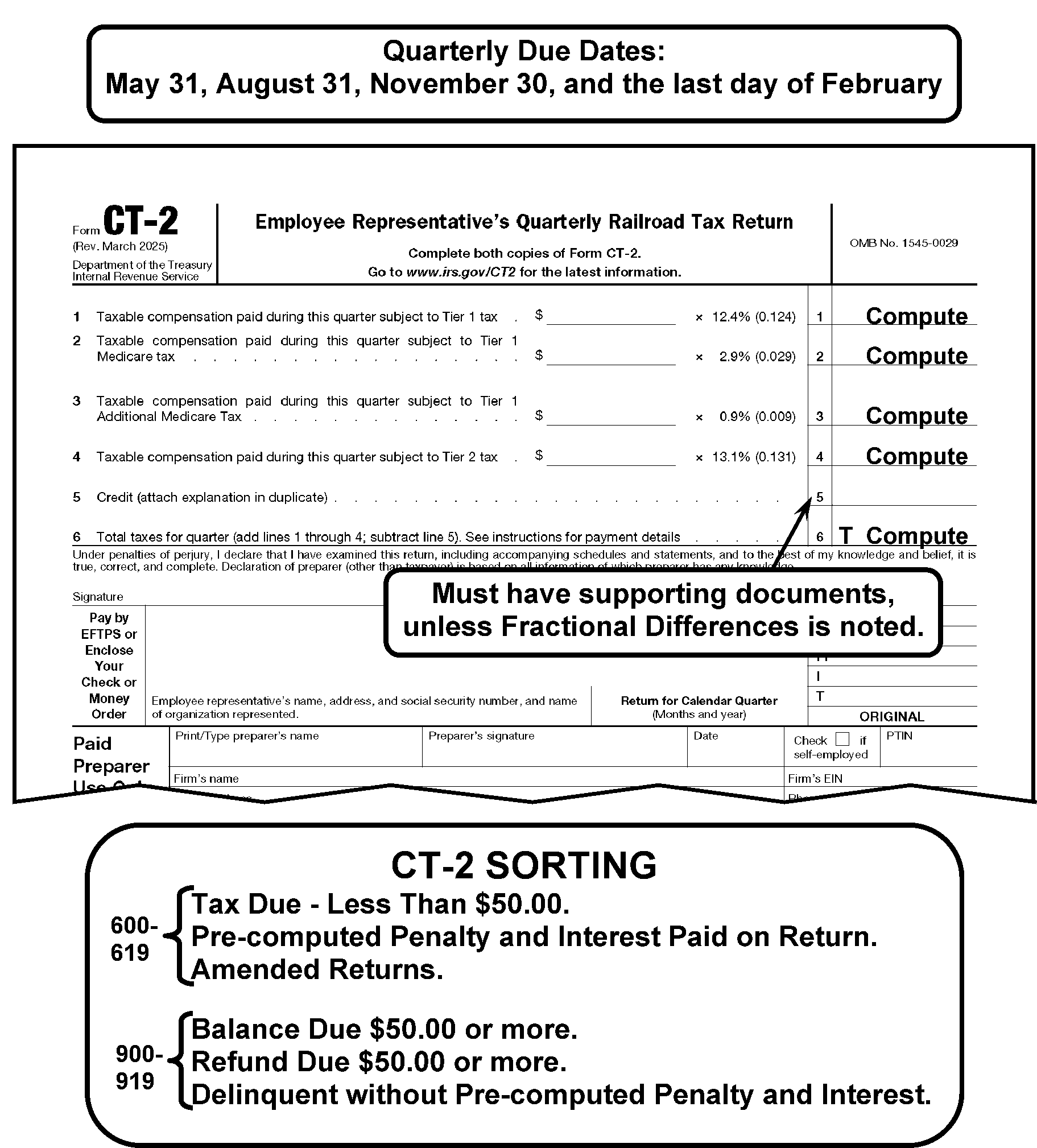
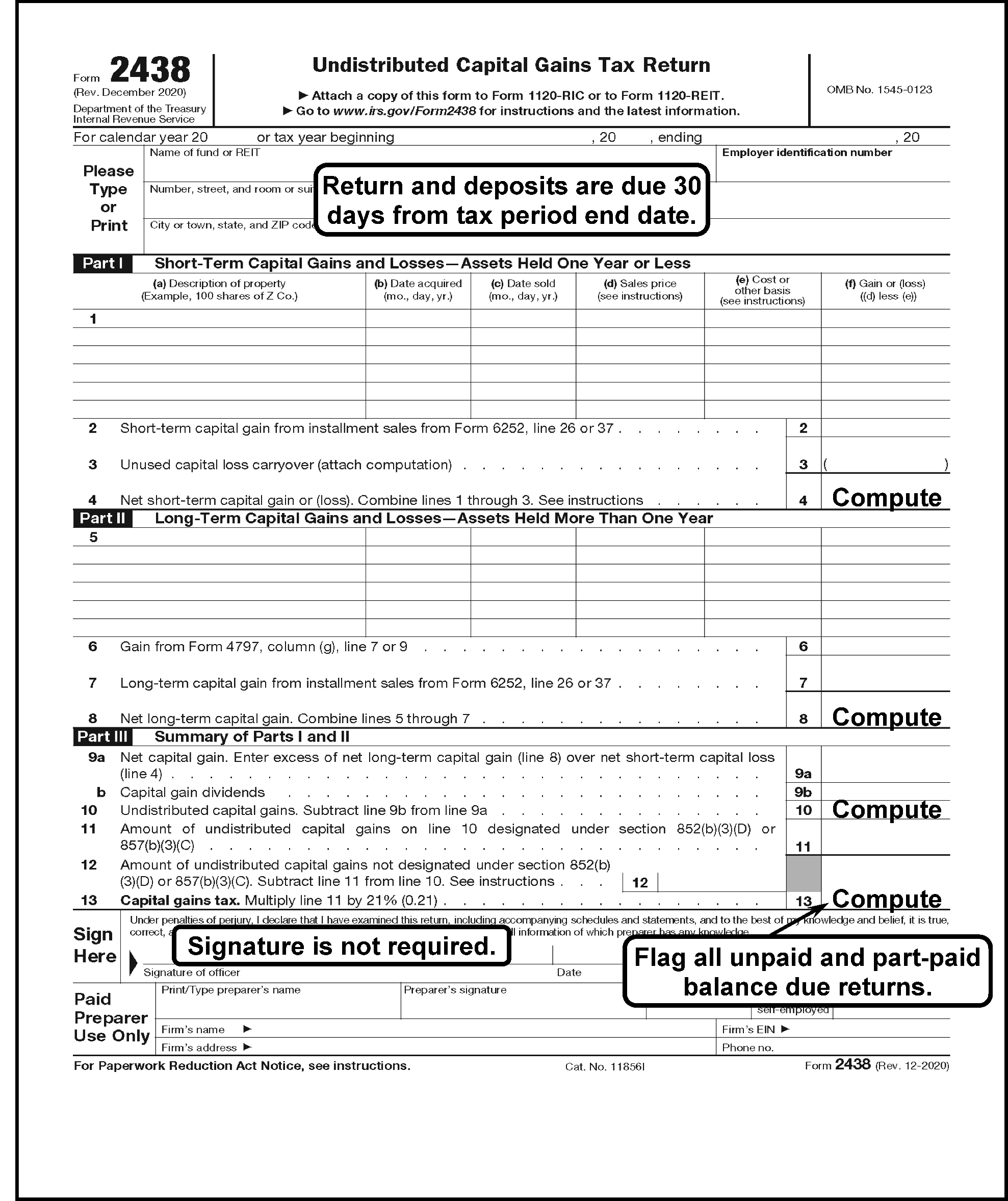
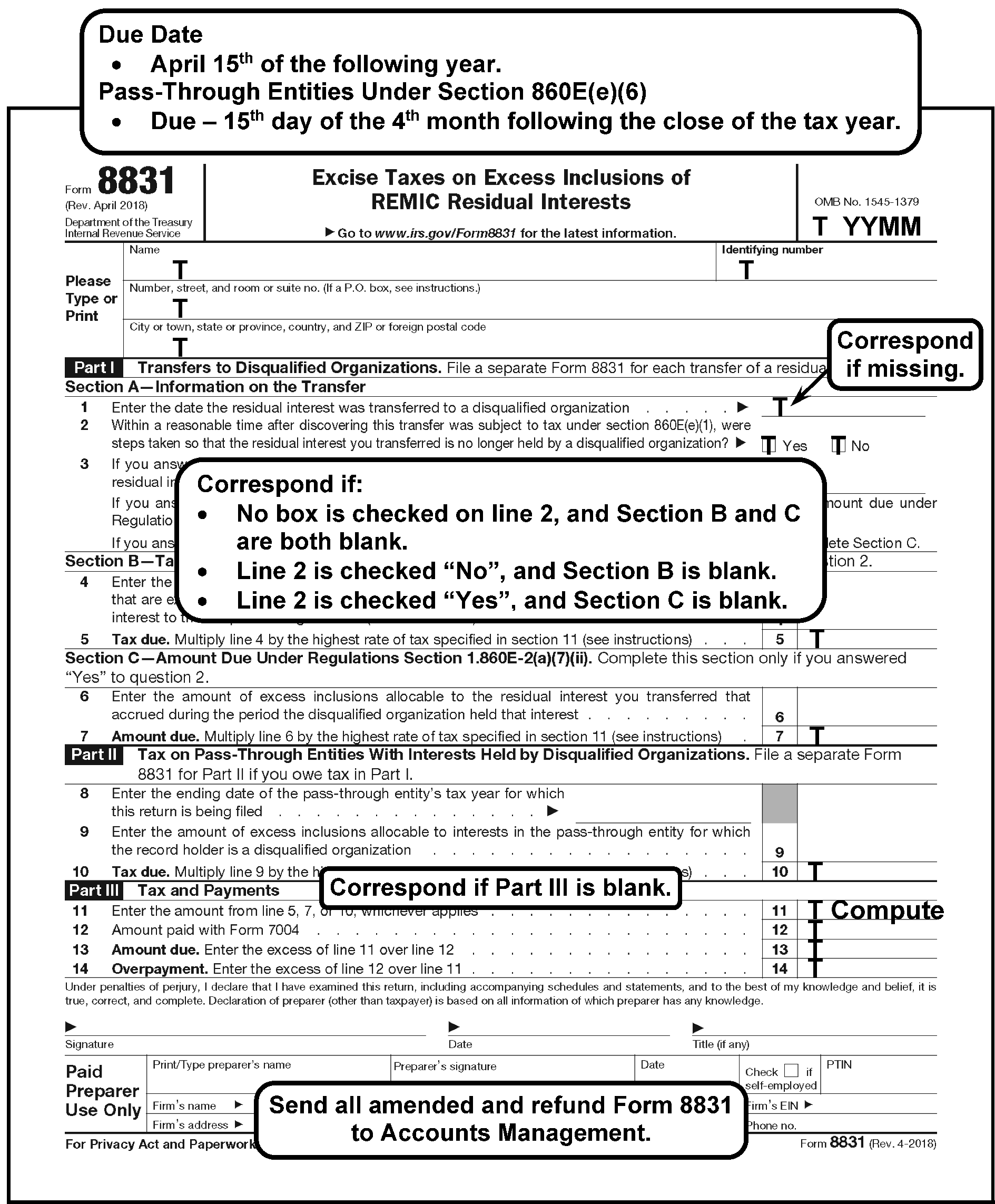
For Terms and Acronyms see the following tables:
Interpretation Words
| Word | Definition | Example |
|---|---|---|
| Fair | Accurate and professional service to all persons without regard to personal bias. | Taxpayers have the right to expect a fair and just tax system. |
| Significant Characters | Any character other than zero or blank. | There are any intervening blanks between significant characters. |
| Usually | The exceptions when something is not required or what would create the unusual circumstance. | Nominee returns usually have only partnership entity information with a statement notating the partnership is a nominee and is not required to file. |
| Timely | The timeframe to consider what is or is not timely. | Taxpayers have the right to receive help from the Taxpayer Advocate Service (TAS) if they are experiencing financial difficulty or if the IRS has not resolved their tax issues properly and timely through normal channels. |
Acronyms and Abbreviations
| Acronyms and Abbreviations | Definition |
|---|---|
| AM | Accounts Management |
| BMF | Business Master File |
| C&E | Code and Edit |
| CFR | Code of Federal Regulations |
| CI | Criminal Investigation |
| CII | Correspondence Imaging Inventory |
| DLN | Document Locator Number |
| EEFax | Enterprise Electronic Fax |
| e.g. | For Example |
| EIN | Employee Identification Number |
| etc. | et cetera |
| Exam | Examination |
| Fax | Facsimile |
| ID | Identification or Identity |
| IDRS | Integrated Document Retrieval System |
| IMF | Individual Master File |
| IRC | Internal Revenue Code |
| KCSPC | Kansas City Submission Processing Center or Kansas City Submission Processing Campus |
| MFT | Master File Tax |
| MMDDYY | Month Month Day Day Year Year |
| NDC | National Distribution Center |
| NMF | Non-Master File |
| PDS | Private Delivery Service |
| RRA98 | Restructuring and Reform Act of 1998 |
| SB/SE | Small Business and Self-Employed |
| SCAMPS | Service Center Automated Mail Processing System |
| SERP | Servicewide Electronic Research Program (SERP) |
| SLA | Service Level Agreement |
| SOI | Statistics of Income |
| SP | Submission Processing |
| SSN | Social Security Number |
| TAC | Taxpayer Assistance Center |
| TAS | Taxpayer Advocate Service |
| TBOR | Taxpayer Bill of Rights |
| TC | Transaction Code |
| TEGE | Tax Exempt and Government Entities |
| TS | Taxpayer Services |
| U.S. | United States |
| USPS | United States Postal Service |
| ZIP | Zone Improvement Plan |

 )
или https:// означает, что вы безопасно подключились к веб-сайту, имеющему окончание .gov. Делитесь конфиденциальной информацией только на официальных, безопасных веб-сайтах.
)
или https:// означает, что вы безопасно подключились к веб-сайту, имеющему окончание .gov. Делитесь конфиденциальной информацией только на официальных, безопасных веб-сайтах.