- 2.4.37 Command Code NOREF Overview
- 2.4.37.1 Program Scope and Objectives
- 2.4.37.1.1 Background
- 2.4.37.1.2 Authority
- 2.4.37.1.3 Responsibilities
- 2.4.37.1.4 Program Management and Review
- 2.4.37.1.5 Program Controls
- 2.4.37.1.6 Acronyms
- 2.4.37.1.7 Related resources
- 2.4.37.2 NOREF Program Scope and Objectives
- 2.4.37.3 Refund Delay Notice
- 2.4.37.4 Terminal Response Command Code NOREF
- Exhibit 2.4.37-1 Input Format Command Code NOREF
- Exhibit 2.4.37-2 Error Reason Codes
- Exhibit 2.4.37-3 Input Format Command Code NOREFC
- Exhibit 2.4.37-4 Input Format Command Code NOREFM
- Exhibit 2.4.37-5 Input Format Command Code NOREFE
- Exhibit 2.4.37-6 Input Format Command Code NOREFD
- Exhibit 2.4.37-7 Input Format Command Code NOREFP
- 2.4.37.1 Program Scope and Objectives
Part 2. Information Technology
Chapter 4. IDRS Terminal Input
Section 37. Command Code NOREF Overview
2.4.37 Command Code NOREF Overview
Manual Transmittal
December 12, 2024
Purpose
(1) This transmits revised IRM 2.4.37, IDRS Terminal Input, Command Code NOREF Overview.
Material Changes
(1) IRM subsection 2.4.37.1.2 updated to remove statement ‘now remove this statement’.
(2) Editorial updates made throughout this IRM.
Effect on Other Documents
IRM 2.4.37, dated November 03, 2023, is superseded.Audience
LMSB, SB/SE, TE/GE, TS.Effective Date
(12-12-2024)
Rajiv Uppal
Chief Information Officer
-
Purpose: This IRM section describes IDRS Terminal Input Command Codes NOREF.
-
Audience: LMSB, SB/SE, TE/GE, TS.
-
Program Owner: Account Services, which is under the Director, Internal Management.
-
Primary Stakeholders: Wage & Investment (W&I), Large Business and International (LB&I), Small Business Self Employed (SB/SE), and Tax Exempt and Government Entities (TE/GE).
-
Program Goals: This IRM provides the fundamental knowledge and procedural guidance to stop refunds using IDRS.
-
This IRM and the contained subsections provide the user the necessary information on how to use Command Codes (CC) NOREF input with definers
-
Command Code (CC) NOREF is used to request records to be intercept with erroneous refunds that have been generated and are scheduled to be mailed or electronically deposited. Refund data, obtained from transcripts and notices is input using CC NOREF. Individual Master File (IMF) refund cycles begin Wednesday and ends the following Wednesday. Business Master File (BMF) refund cycles begin Friday and end the following Friday. Refund Intercept Request (RIR) records during the cycle are stored in RIR database for two cycles before being processed.
-
Applications Development is responsible for the maintenance of Command Codes NOREF.
-
The command codes validate the user input and provide either a “Request Completed” message or error Settings message, prompting the user to correct the information.
-
Commonly used Acronyms in this IRM.
Acronym Meaning ACCT Account AMT Amount ANSC Andover Service Center BMF Business Master File BOD Business Operating Division EIC Employe Income Credit FSC Fresno Service Center FTD Federal Tax Deposit IDRS Integrated Data Retrieval System IMF Individual Master File ORSC Originating Service Center RIR Refund Intercept Request
-
The Refund Intercept Request File (RIR) contains information regarding erroneous refunds that have been generated and are scheduled to be mailed to taxpayers or direct deposited electronically. RIR records are stored in the RIR data base through IDRS using command code (CC) NOREF. These records also obtain data to create these records from transcripts and notices. RIR records are accumulated in the RIR data base for an entire refund cycle. Batch programs drain the RIR data base at the end of a refund cycle and create various output. At this time the RIR data base is updated and contains a new refund cycle value. For this reason, only RIR records for the new refund cycle, including subsequent cycle information for IMF paper and electronic refunds, may be stored in the RIR data base.
-
Use CC NOREF to input RIR records and store them in the RIR data base file.
-
NOREF incorporates features from CC ACTON to process case control items.
-
A valid input of CC SUMRY, CC ENMOD or CC TXMOD must precede each NOREF input request. Account identification data is stored in terminal memory and need not be re-entered as part of the NOREF request.
-
NOREF allows certain data items to be defaulted on input by entering an asterisk. The program will substitute a predetermined value for the data element before processing the request.
-
When NOREF is input with a CC definer of "D" (NOREFD), a record will be produced which deletes a matching, previously input, request record created with NOREF. Use NOREFD to delete records input earlier the same or subsequent cycles only. NOREFD is not valid for NOREFE or NOREFP at this time.
-
When NOREF is input with a CC definer of "M" (NOREFM), a record will be produced to update the Refund Information File, showing that on a previously input NOREF, the check was "missed" by the RDO, and the taxpayer's refund was sent out.
-
When NOREF is input with a CC definer of "E" (NOREFE), a record will be produced to update the Refund Information File showing that an electronic direct deposit refund will be intercepted. (For IMF accounts only.)
-
When NOREF is input with a CC definer of "P" (NOREFP), a record will be produced to update the Refund Information File showing that a paper electronic refund generating from another center will be intercepted. (For IMF accounts only.)
-
Generally, the research sequence prior to the input of NOREF will be the use of SUMRY followed by TXMOD. TXMOD input is not necessary, however, if SUMRY shows that the account is not on the TIF.
-
When a SUMRY request yields the message "NO DATA AVAILABLE" , verify that the TIN and file source are correct to prevent the generation of a TC 902 containing erroneous account data, and then proceed directly to a NOREF request.
-
If SUMRY shows that the requested tax module is present on the TIF, TXMOD must be re-entered before controlling the module with NOREF or the error message "INITIATE TXMOD" will result. This is to direct the examiner's attention to possible control or other pertinent information in the module.
-
When a SUMRY request is made and there is only one tax module present for an account, the SUMRY request returns a TXMOD display of that module. If this is not the desired tax module, input TXMOD for the MFT, plan number and the tax period desired. This will result in a SUMRY display. Now input NOREF re-entering the MFT, tax period of the module to be controlled, and the taxpayer's name control.
-
-
Enter case control data for CC NOREF, CC NOREFP or CC NOREFE on screen lines 2 and 3 in floating field format. Separate each field on these lines from the prior field by a comma. Embedded blanks are illegal and will result in an error message (usually "FORMAT ERROR nn" ). Field order is specific, but some fields are optional. When an optional data item is omitted from a line of input the field breaker "," must be input unless there will not be another element following the omitted element on that line. See Exhibit 2.4.37-1 for description and validity of case control fields.
-
When entering CC NOREF, CC NOREFE, or CC NOREFP, the control sequence number on screen line 2 must be entered as C# or Cnn. The case status code cannot be C.
-
When entering NOREFD which deletes a NOREF record stored in the RIR data base, the control sequence number must be entered as Cnn. NOREFD will not establish a new control base. The case status code for NOREFD must be entered as C.
-
When entering NOREFM, the control sequence number may be entered as C# or Cnn. Any valid case status code, including C, may be entered. However, once a NOREFM is entered with case status code C, it cannot be deleted with NOREFD. Therefore all NOREFM's should be input last at the end of a week's processing in case there is a NOREF, NOREFP or NOREFE on the same tax module during the same week.
-
The activity code for NOREF, NOREFE, NOREFP, NOREFM and NOREFD consists of the current or subsequent refund cycle immediately followed by an "N" , "T" , "E" , F , "C" , M , or "P" . The "N" , "T" , or "P" character for CC NOREF indicates whether the data being entered on IDRS is obtained from a notice, transcript, or other source, such as a phone call, for paper checks only. The activity code for NOREFD must consist of the current refund cycle followed by a "C" for "deletion" from the RIR. The activity code for NOREFM must consist of the current refund cycle followed by an "M" for "missed" check. The Activity-Code for NOREFE must consist of the refund cycle followed by an "E" for Electronic Direct Deposit Filing. The Activity-Code for NOREFP must consist of the refund cycle followed by a 'F' for paper refunds.
-
Screen line 3 consists of the ASSIGNEE-EMPLEE-NUM and the IRS-RCVD-DATE. These fields when input with an asterisk will substitute the employee number of the terminal operator and the current date.
-
A NOREF request will generate the characters RR in front of the activity code stored on the tax module. A NOREFD request will generate the characters RD in front of the activity code stored on the tax module. A NOREFM request will generate the characters RM in front of the activity code stored on the tax module. A NOREFE request will generate the characters RE in front of the Activity Code stored on the Tax Module. A NOREFP request will generate the characters RP in front of the Activity Code stored on the Tax Module.
-
-
Enter the amount of the refund to be stopped on screen line 5 for BMF only. If the account is an "Entity Only" account, any amount greater than .00 will be accepted. However, if a tax module already exists on the TIF, the amount entered must match the TC 846 corresponding to the refund to be stopped. If the wrong amount is entered, or if no TC846 is present, NOREF will return an error message. (See IRM 2.4.37.4.1 (31).
-
Enter an error reason code on screen line 7. This field is to indicate the reason a refund is being intercepted. This code will be displayed in the case control section of the TXMOD after the cycle, and will be printed on the report generated by the batch programs. For a list of these error reason codes, see Exhibit 2.4.37-2 .
-
When entering NOREFD or NOREFM, it is necessary to input only screen lines 1, 2, and 3.
-
When entering NOREFE , it is necessary to input screen lines 8 and 9.
-
When entering NOREFP , it is necessary to input screen lines 9.
-
If the taxpayer's refund is merely being delayed, you may advise him or her of the delay by sending a notice or letter. In these cases, enter an "L" on line 7 (CC NOREF only with no definer) in column 3 immediately after the error reason code. The NOREF response screen will be an LPAGE screen, formatted to send a simple Letter 707C .
-
In most cases all that will be required to generate the letter will be to enter "[ ]" and your entry code and transmit LPAGE. However, in some centers you may have to enter a signature-title code, and/or the two signature-title fill-ins. Check with your Service Center Letter Technician at IDRS User Support.
-
In the case of dummy accounts(NOREFP or NOREFE), enter the taxpayer's name and mailing address on the LPAGE screen, then move the cursor to the end of the fill-in section and enter "[ ]" and your entry code and transmit.
-
For further information on Correspondex requests, and a description of CC LPAGE fields and validities, see IRM 2.4.6.2.2 and IRM 2.4.6-2.
-
For a sample of Letter 707C.
-
This Refund Delay Notice feature may only be used with a plain NOREF, not with NOREFE, NOREFP or NOREFM.
-
While NOREFD done anytime before the weekly cutoff will delete a NOREF request, it will not stop the 707C letter from going out. To stop a letter, use CC LPAGD. It is important to note that LPAGD must be done during the same day's real time as the original letter request in order to delete the letter. For further information, see IRM 2.4.6.2.4 and IRM 2.4.6-6.
-
A valid NOREF request will cause the generation of a response consisting of the screen exactly as input with a message containing the literals "COMPLETED NOREF BOD-CD CLIENT-CD" .
-
A valid NOREF request with the "L" , or Refund Delay Notice option selected on line 7 will cause the generation of a response consisting of the CC LPAGE screen with most fields filled in for the user. See IRM 2.4.37.3 above for details. Line 24 of the LPAGE screen will have the message "COMPLETED NOREF FINISH 707C REQUEST AND XMIT"
-
A valid delete request NOREFD will cause the generation of a response consisting of the screen exactly as input with a message containing the literals "COMPLETED NOREFD" .
-
A valid NOREFM request will cause the generation of a response consisting of the screen exactly as input with a message containing the literals "COMPLETED NOREFM BOD-CD CLIENT-CD" .
-
A valid NOREFE request will cause the generation of a response consisting of the screen exactly as input with a message containing the literals "COMPLETED NOREFE BOD-CD CLIENT-CD" .
-
A valid NOREFP request will cause the generation of a response consisting of the screen exactly as input with a message containing the literals "COMPLETED NOREFP BOD-CD CLIENT-CD" .
-
If an error is encountered processing a NOREF, NOREFE, NOREFD, NOREFP or NOREFM Request, processing stops (although validity checking of fields may continue) and an appropriate message or messages are displayed to the operator. No part of a request is processed once an error is encountered in any portion of the request.
-
Certain general errors cause the display of a 45 character error message in inverse video on line 24. These messages are listed below (see IRM 2.4.37.4.1).
-
Error messages applying to a specific line of input, are displayed beginning in position 26 of screen lines 2–9. These messages are listed in IRM 2.4.37.4.2, and are accompanied by the line 24 error message: "CORRECT ALL ERRORS AND TRY AGAIN."
-
-
ACCOUNT MUST BE IMF OR BMF. IMF and BMF taxpayer accounts are valid for CC NOREF.
-
ACCOUNT TEMPORARILY UNAVAILABLE—RETRY. Requested account is temporarily unavailable, retry in a few minutes.
-
CHECK DIGITS NOT ALLOWED TO BUILD ACCT. A valid name control must be supplied when an account is to be built on the TIF.
-
COMMAND CODE DEFINER INVALID. The Command Code definer must be "D" , "M" , "E" , "P" or blank with CC NOREF.
-
COMPLETED NOREF BOD-CD CLIENT-CD. This message indicates that a NOREF record has been stored in the RIR. BOD-CD and CLIENT-CD fields are filled by TIF00. Data may or may not be present.
-
COMPLETED NOREFD BOD-CD CLIENT-CD. This message indicates that a NOREF record, previously stored in the RIR, has now been deleted. BOD-CD and CLIENT-CD fields are filled by TIF00. Data may or may not be present.
-
COMPLETED NOREFE BOD-CD CLIENT-CD. This message indicates that an Electronic Direct Deposit record has been stored in the RIR. BOD-CD and CLIENT-CD fields are filled by TIF00. Data may or may not be present.
-
COMPLETED NOREFP BOD-CD CLIENT-CD. This message indicates that a paper refund has been stored in the RIR. BOD-CD and CLIENT-CD fields are filled by TIF00. Data may or may not be present.
-
COMPLETED NOREFM BOD-CD CLIENT-CD. This message means that a record has been stored to indicate that the RDO missed pulling a check on a NOREF input during a previous cycle. BOD-CD and CLIENT-CD fields are filled by TIF00. Data may or may not be present.
-
CORRECT ALL ERRORS AND TRY AGAIN. This message on screen line 24 accompanies all error messages on lines 2–9.
-
DATA IN NON-INPUT FIELD. Data is present in a non-input field. For example, the name control was not preceded by or followed by a blank.
-
DEPART ERROR ABORT—NOTIFY RPA. An error encountered trying to update the data base (TIF or RIR). Make a screen print including the account TIN and notify an RPA.
-
DMS ERROR-nnnnnn/nnnn—NOTIFY RPA. Error encountered trying to access TIF or RIR data base. Make screen print, record account TIN, and notify an RPA.
-
DUPLICATE RIR-RECORD. A duplicate record has already been input and is currently stored in the RIR. (A NOREF, NOREFE, NOREFP and a NOREFM on the same tax module during the same cycle are duplicates to the RIR Data Base.)
-
ERROR TIF-nn/NOTIFY CONTROL GROUP. An unprocessable condition was encountered in a TIF record. Make a screen print, record TIN of account and notify Control Group. Subsequently, a TIFEDIT should be done and the National Office notified immediately.
-
FILE SOURCE INVALID WITH CC NOREF. NOREF can be used to process IMF and BMF accounts only.
-
IMPROPER INITIALIZATION. NOREF was preceded by an invalid input of SUMRY, ENMOD or TXMOD.
-
IMPROPER NOREF-REQUEST. Command code must be NOREF.
-
INITIATE SUMRY TXMOD OR ENMOD. The prior command code was other than SUMRY, TXMOD or ENMOD.
-
INVALID NOREFD/NOREFM-REQ. The only valid definers are "D" and "M" .
-
MFT INCONSISTENT WITH TIN. The MFT is not consistent with the TIN.
-
MFT INVALID. MFT did not pass standard validity checks. Input valid MFT.
-
MFT MISMATCH WITH STORED DATA. The screen input MFT does not match the MFT stored by CC TXMOD.
-
MFT MUST BE INPUT. The MFT must be input on the NOREF screen if the prior command code is other than TXMOD.
-
NAME CONTROL INVALID. The name control will not pass standard validity check.
-
NAME-CTRL MISMATCH WITH TIF. The input name control does not match the TIF name control.
-
NAME-CTRL MUST BE INPUT TO BUILD ACCT. A name control must be supplied on the screen in order for CC NOREF to build a TIF account.
-
NOREF REQUEST INVALID FOR ENTITY MOD. CC NOREF cannot be used to process requests for entity updates (MFT = 00).
-
NO MATCHING TC846 REFUND AMOUNT ON TIF. Either the TC 846 is not present on this account, or the amount input on screen line 5 does not match the refund amount on the TIF. Check the TXMOD for the correct amount of the check to be stopped. (BMF only).
-
NO TC846 PRESENT ON TIF. There is no TC 846, or any other posted transaction record present on the TIF.
-
NO RIR-RECORD MATCH. There is no matching, previously input, NOREF record stored on the RIR to be deleted by a NOREFD request.
-
NO XTIFn—AREA NOT AVAILABLE. The requested TIF area is unavailable. Input requests for accounts with TIN's ending in different digits.
-
PLAN NUMBER INCONSISTENT WITH TIN. A plan number is present for a non-EPMF account. This field must be left blank for CC NOREF. (This field is located on screen line one positions 20–22)
-
PLEASE CORRECT ACCT NAME-CTRL. A "HISTORY ONLY" account is present on the TIF with a name control "AAAA" or "WXYZ" ; therefore the taxpayer's correct name control must be supplied on the NOREF input screen so that a request for Master File Data (TC 902) can be generated with the proper name control ("AAAA" or "WXYZ" won't suffice for screen input name control).
-
PLEASE INPUT CORRECT NAME-CTRL. No name control was entered on the NOREF screen and the TIF account is a "HISTORY ONLY" account, therefore the name control must be supplied.
-
SCREEN INFORMATION INCOMPLETE. No processable data was entered on the screen. If a NOREF request is being processed, case control data must be present with refund amount (BMF ONLY) and area office code fields.
-
STORED TIN INVALID—NOTIFY CONTROL GROUP. The TIN stored in terminal memory by the prior command is invalid. Repeat prior command input, make screen print (to record TIN), and notify Control Group.
-
TAX PERIOD INCONSISTENT WITH MFT. The tax period is not consistent with the MFT.
-
TAX PERIOD INVALID. The tax period will not pass standard validity check.
-
TAX PERIOD MISMATCH WITH STORED DATA. The screen input tax period does not match the tax period stored by CC TXMOD.
-
TAX PERIOD MUST BE INPUT. The tax period must be input on the NOREF screen if the prior command code is other than TXMOD.
-
TAX PRD MUST BE WITHIN 1 YR OF CYCLE.
-
TIFNAME CONTROL INVALID. Name control did not pass standard validity check. Input valid name control
-
XRIR AREA NOT AVAILABLE. The BRIR data base area or the IRIR data base area is down. Notify an RPA.
-
'SXPASS SERVER TIMED OUT'. Status of XPASS between the client and server application. When this message occurs, re-input NOREF again. If the system returns another error message 'DUPLICATE RIR RECORD', then this means that the RIR database was updated. You will then need to do Command Code TXMOD and ACTON to establish a Control Base for that record.
-
'SXPASS SERVER UNAVAILABLE'.. Status of XPASS between the client and server application.
-
'SXPASS ERROR'.. Status of XPASS between the client and server application.
-
'XPASS ERROR'.. Status of XPASS between the client and server application.
-
'FLC INCONSISTENT WITH CONTROLLING ACCT* FLC must be 66 or 98 or 20 or 21 or 60 or 78 and controlling account must be Philadelphia's, , Ogden's or Austin's service center code.
-
'FLC INCONSISTENT WITH FOREIGN ACCT* .FLC must be 66 or 98 or 20 or 21 or 60 or 78.
-
'FLC INCONSISTENT WITH DOMESTIC ACCT* When the account is domestic, the FLC must not be 66 or 98 or 20 or 21 or 60 or 78.
-
'VALID REFUND-SCH-NUM NOT ON TAX MODULE'. The REFUND-SCH-NUM has not been updated to the TIF62 record.
-
'NO TAX MODULE ON TIF'. No TAX-MODULE was found with a regular NOREF and no definer.
-
'NO MATCHING TC846 CYCLE ON TIF'. Current cycle must match TC846 cycle on TIF62.
-
'FILE LOCATION CD IS INCONSISTENT WITH ZIP-CD'. Zip-Cd must be blanks with File-Location-Cds 20, 21, 60, 66, 78 and 98.
-
'NO FOREIGN NAME/COUNTRY-CODE MATCH'. There was no country name match in the foreign name/country code table.
-
ZIP-CODE NOT ALLOWED must be blanks.
-
ACCT NOT ON TIF. The action being requested requires that the account be present on the TIF (e.g., control base update "C01" or "C02" etc.)
-
ACTION REQUESTED NOT VALID FOR MEMO-ACCOUNT. The action requested is not valid for a memo account.
-
ACTIVITY-CD REQ. The current refund cycle must be input immediately followed by "N" , "T" , or "P" for BMF ACCOUNTS. Current and subsequent cycles may be input and followed by "N" , "T" , "P" , E or "F" for IMF ACCOUNTS.
-
ADDCTRL ERR nn. An error was encountered in the ADDCTRL subroutine; make print, record TIN and notify Control Group. The numbers returned in the error message have the following meanings:
-
01=CONTROL-SEQ-NUM invalid
-
02=ACTION-DATE invalid
-
03=ACTION-EMPLEE-NUM invalid
-
04=CONTROL-BASE-SOURCE-CD invalid
-
05=ACTIVITY—invalid
-
06=CASE-STATUS-CD invalid
-
07=CONTROL-CATEGORY invalid
-
08=ASSIGNEE-EMPLEE-NUM invalid
-
09=IRS-RCVD-DATE invalid
-
10=Section is full
-
11=SECT-ID invalid
-
12=CONTROL-SEQ-NUM not found
-
13=CONTROL-HIST-COUNT and groups present in section are incompatible
-
14=Value of the NEW-SECT-ID is set invalid or is inconsistent with the presence of the record
-
15=Value of the OPEN-CONTROL-BASE-COUNT is not numeric.
-
-
CASE-STAT INV. The CASE-STATUS-CD contains an invalid character. For a NOREF/NOREFE/NOREFP request, valid characters are "A" , "B" , "M" , "S" or blank. For a delete request (NOREFD), the valid character is "C" and is required. For a Missed-Check request (NOREFM), the valid characters are "A" , "B" , "M" , "S" or "C" .
-
CASE-STAT REQ. Input of a CASE-STATUS-CD is required to establish a new control base.
-
CATEGORY INV. The CONTROL-CATEGORY contains invalid characters.
-
CATEGORY REQ. The CONTROL-CATEGORY is required to establish a new control base.
-
CONTROL-SEQUENCE-NUMBER REQUIRED. A CONTROL-SEQ-NUM must be input as part of each case control request via NOREF.
-
CTRL NOT ON TIF. An open control base with a sequence number corresponding to the CONTROL-SEQ-NUM on the screen cannot be found.
-
CURRENT AND SUBSEQUENT CYCLE ONLY ensures only current and subsequent cycle data is allowed for IMF paper.
-
CYCLE MISMATCH. The refund cycle input on the IDRS screen does not match the current refund cycle stored in the RIR , BMF accounts only.
-
CYCLE YEAR INVALID ensures the cycle on the database is current.
-
CYCL FORMAT INV. The refund cycle input on the IDRS screen is not numeric or contains embedded blanks.
-
DATA INCOMPLETE. Insufficient data is present to process a request for a control base update. At least one of the optional fields must be input.
-
EMPLEE-NUM-INV. The ASSIGNEE-EMPLEE-NUM contains invalid characters.
-
EMPLEE-NUM REQ. The input of an ASSIGNEE-EMPLEE-NUM on screen line 3 is required to establish a new control base.
-
EMPLEE-NUM ZERO. The last six characters of ASSIGNEE-EMPLEE-NUM must be other than zero.
-
FORMAT ERROR. A format error message is generally returned when the program cannot properly interpret the data on a line. Either the data element is followed by a comma and there is not another element following it on the line or the data element is followed by a blank space and there is additional data present on the line. Also, embedded blanks in a data field can cause the generation of this error. In addition this error can be generated when the last field on a line is too long. See list below for values format errors.
-
FORMAT ERROR CONTROL-SEQUENCE-NUMBER
-
FORMAT ERROR ACTIVITY-CODE
-
FORMAT ERROR CASE-STATUS-CODE
-
FORMAT ERROR CONTROL-CATEGORY
-
FORMAT ERROR EMPLOYEE-NUMBER
-
FORMAT ERROR IRS-RECEIVED-DATE
-
-
ERR-CD REQ/INV. You must input a two digit code, showing the reason the refund is being intercepted. See Exhibit 2.4.37-2 for a list of valid codes and their meanings.
-
FUTURE DATE. The IRS-RCVD-DATE entered on the screen is later than the current date.
-
IMF DATA ONLY WITH NOREFE OR NOREFP*. Only data entered in the IMF data format is acceptable for NOREFE or NOREFP.
-
INDICATOR MUST BE BLANK OR L .
-
Initiate TXMOD. CC TXMODA must be entered prior to establishing a new control base if the tax module is present on the TIF.
-
INV ERR-CD. A two digit number from valid values listed see Exhibit 2.4.37-2.
-
INV-DATA. Must be a valid service center code or blanks.
-
INVALID CYCLE ensures the cycle is valid.
-
INVALID FILE-LOCATION-CD. The two digit code input is not a valid FILE-LOCATION code. Only nationwide validity is checked.
-
KEY-CHARACTER NOT EQUAL TO "C" . The KEY-CHAR entered in the first position of the screen line is invalid (Must be C).
-
L OPTION NOT ALLOWED WITH NOREFx. You may only enter an "L" to send a letter to the taxpayer with a plain NOREF, not with NOREFE, NOREFD, NOREFP or NOREFM.
-
LENGTH ERROR. The data element in question contains too few or too many characters. For specific elements affected see error message (21) above.
-
LETTER INDICATOR MUST BE L OR BLANK. To automatically send the taxpayer a Refund Delay Notice or Letter, enter an "L" . Otherwise, leave the field blank. See IRM 2.4.37.4
-
MEMO MOD. The action requested is not valid for a memo tax module.
-
MOD NOT ON TIF. The requested action requires that the tax module be present on the TIF (e.g., control base update "C01" ).
-
MUST BE CURRENT CYCLE ensures the cycle is current when definers "D" , "M" , or "C" are used.
-
N-P-OR-T-CD INV. Valid characters are "N" , "P" , or "T" and must be entered immediately following the refund cycle.
-
NO MATCH SEQNUM. A "Cnn" was input on the screen, indicating that a control base update is desired but an open control base with a matching sequence number is not present on the TIF.
-
OLD RCVD-DATE. The IRS-RCVD-DATE is more than one year prior to the current date.
-
RCVD-DATE INV. Received date invalid.
-
RCVD-DATE REQ. An IRS Received Date must be input when establishing a new control base (C#).
-
REC NOT ON CONTROL BASE. A control base update (Cnn) was requested but there is no control record (TIF 70) on the TIF.
-
REFUND AMOUNT NOT ALLOWED FOR IMF ACCOUNTS. Enter REFUND-AMOUNT for BMF accounts only.
-
REFUND-AMT INV. The input on screen line five must be input in position one. Valid characters are decimal, commas and numerics. The maximum input is ten digits and the left most character cannot be a comma. BMF ACCOUNTS ONLY.
-
RFDL UPDT INV. An attempt was made to change the control category of an open control base from "RFDL" to another category.
-
Routing Transit Number (RTN) REQ/INV. Must input 9 digits with NOREFE.
-
RTN INVALID. Must be numeric.
-
"SEND BLANK LINE" . Screen line 4 (Zip-code line) must be blank for NOREFM.
-
SEQ-NUM INV. The screen input CONTROL-SEQ-NUM contains invalid characters; must be "C#" , "C#-" , or "Cnn" .
-
SEQUENCE-NUMBER-FIELD-BREAKER REQUIRED. Commas are required between fields on this line.
-
SEQUENCE NUMBER REQUIRED. Must be entered.
-
TIF-nn FULL. The TIF record in question is full and no more groups can be appended. Make a screen print, record the TIN, and notify the CONTROL GROUP. Subsequently, a TIFEDIT should be done for the account and the National Office should be notified immediately.
-
USE E W/NOREFE. When using the definer "E" , (NOREFE), you must put "E" immediately following the cycle in the Activity Code field.
-
USE F W/NOREFP. When using the definer "P" , (NOREFP), you must put "F" immediately following the cycle in the Activity Code field.
-
USE C W/NOREFD. When using the definer "D" , (NOREFD), you must put "C" immediately following the cycle in the Activity Code field. Case Status Code must be a "C" when deleting a record from the database during the current cycle.
-
USE M W/NOREFM. When using the definer "M" , (NOREFM), you must put "M" immediately following the cycle in the Activity Code field.
-
INVALID CYCLE; VALID CYCLES ARE 01 TO 53. Message states the valid cycles when an incorrect cycle was input.
-
ZIP-CD NOT ALLOWED MUST BE BLANKS.
-
SEQUENCE NUMBER/INVALID. When inputting a delete request (NOREFD), the control sequence number must be input corresponding to an existing open control base. SEQUENCE NUMBER/INVALID. When inputting a delete request (NOREFD), the control sequence number must be input corresponding to an existing open control base.
-
RTN NOT ALLOWED. RTN not allowed for NOREFP.
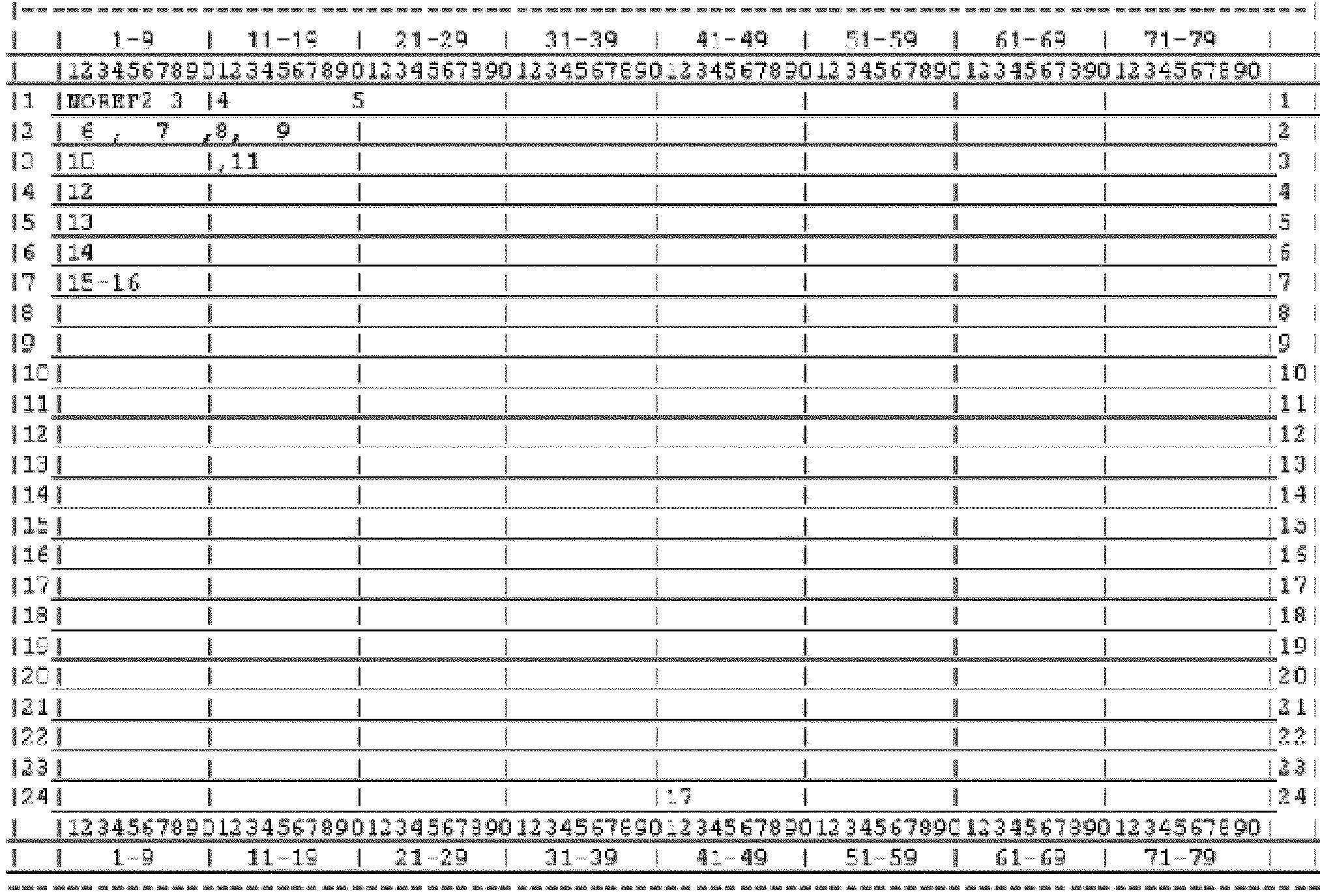
Please click here for the text description of the image.
Record Element Description
| ELEMENT | LINE | POSITION | DESCRIPTION AND VALIDITY |
|---|---|---|---|
| 1 | 1 | 1–5 | Command Code—"NOREF" |
| 2 | 1 | 6 | Command Code Definer—Blank |
| 3 | 1 | 7–8 | MFT Code—See Standard Validity Criteria (IRM 2.3.8 ); Required |
| 4 | 1 | 10–15 | Tax Period—See Standard Validity Criteria (IRM 2.3.8); Required |
| 5 | 1 | 17–20 | Name Control—must pass standard validity check (IRM 2.3.8); required |
| 6 | 2 | 1–3 | Control Sequence Number—must be "C#" for the establishment of a new control base or "Cnn" (nn = 01–99) for the update of an existing base. "C#" and Cnn are valid for NOREF. |
| 7 | 2 | 5–11 | Activity Code—must input the current or subsequent (IMF) refund cycle followed by a "N" , "P" , or "T" ; required. |
| 8 | 2 | 13 | Case Status Code—Must be A, B, M or S when using NOREF; required with "C#" ; Optional with "Cnn" . |
| 9 | 2 | 15–18 | Control Category—Must be on list of approved codes required with "C#" (See Document 6209, Section 14 Integrated Data Retrieval System (IDRS) 9 Category codes at: http://serp.enterprise.irs.gov/content/6209/section-14-9.html); optional with "Cnn" |
| 10 | 3 | 1–10 | Assignee Employee Number—must be 10 numerics, the first five characters must be a valid Employee Number; an asterisk "*" in this field will generate the terminal operator's employee number; required with "C#" , optional with "Cnn" |
| 11 | 3 | 12–19 | IRS Received Date—Must be MMDDYYYY format, cannot be later than the current date or more than one year earlier than the current date; an asterisk "*" in this field will generate the current date; required with "C#" , optional with "Cnn" |
| 12 | 4 | 1–12 | ** ZIP-CD NOT ALLOWED |
| 13 | 5 | 1–13 | Refund Amount—The total amount of the refund to be intercepted is entered here. Data will be input in position 1 and may extend to position 13. This field must be greater than ".00" , and must match the refund amount on the TIF. Valid characters are numerics, period (.) and comma (,). Enter REFUND-AMOUNT for BMF accounts only. |
| 14 | 6 | 1–2 | FILE-LOCATION-CD: A valid two digit code. When the FILE-LOCATION-CD is 60, 66, 78, or 98 (Foreign District), 20 or 21, then the zip code field must be blanks. |
| 15 | 7 | 1–2 | Error-Reason-Code—Enter a two digit numeric code indicating the reason the refund is being stopped. For a list of codes & their meanings, see Exhibit 2.4.37-2. |
| 16 | 7 | 3 | Letter-Request-Indicator — Enter an "L" here if you wish to send a Letter or Refund Delay Notice to the taxpayer. |
| 17 | 24 | 1–45 | Error Message— See IRM 2.4.37.4.1. |
These codes are required input on line 7 of the IDRS screen. They will be printed in the case control section of the TXMOD, following the refund cycle and the N-P-OR-T-CODE, and will also print out on the weekly reports generated by the batch programs.
| Error Reason Code | Description |
|---|---|
| 00 | No Signature |
| 01 | Filing Status to Single |
| 02 | Filing Status to Married Filing Joint |
| 03 | Filing Status to Married Filing Separate |
| 04 | Filing Status to Head of Household |
| 05 | Filing Status to Qualifying Widow w/ Dep. Child |
| 06 | Exemptions |
| 07 | Income from Wages, Salaries, Tips, etc. |
| 08 | Interest Income |
| 09 | Dividend Income |
| 10 | Refund of State & Local Income |
| 11 | Alimony Received |
| 12 | Schedule C |
| 13 | Schedule D |
| 14 | Capital Gains Distribution |
| 15 | Supplemental Gains |
| 16 | Fully Taxable Pensions & Annuities |
| 17 | Other Pensions & Annuities |
| 18 | Sch E Income (or Loss) |
| 19 | Farm Income (or Loss) Schedule F |
| 21 | Other Income |
| 22 | Total Income |
| 23 | Moving Expenses |
| 24 | Employee Business Expenses |
| 25 | Will automatically be generated by the system for NOREFM |
| 28 | Alimony Paid |
| 30 | Other Adjustments |
| 31 | Total Adjustments to Income |
| 32 | Adjusted Gross Income |
| 34 | Tax Computation |
| 36 | Credit for the Elderly |
| 37 | Child Dependent Care |
| 38 | Investment Credit |
| 39 | Foreign Tax Credit |
| 43 | Total Credits |
| 44 | Self Employment Tax |
| 45 | Minimum Tax or Alternative Tax |
| 47 | Social Security Tax |
| 48 | Tax on IRA |
| 50 | Other Credits of Taxes |
| 51 | Withholding |
| 52 | Estimated Tax Payments |
| 53 | EIC |
| 54 | Amount Paid with Form 4868 |
| 55 | Excess SS Tax on RRTA Tax |
| 56 | Tax on Special Fuels & Oils |
| 58 | Total Payments |
| 75 | Taxable Income |
| 76 | Schedule A |
| 77 | Credit Elect |
| 78 | Payment with Return |
| 79 | Incorrect Tax |
| 80 | Manual Refund |
| 81 | Refund Stop Request |
| 82 | Bad Check |
| 83 | FTD Payments |
| 84 | Misapplied Credit |
| 85 | Correspondence with Taxpayer |
| 86 | Assessment to Post |
| 87 | Duplicate Filing |
| 88 | 670 verification |
| 89 | Transfer Payment to Another Period |
| 90 | No Document |
| 99 | All Other Reasons |
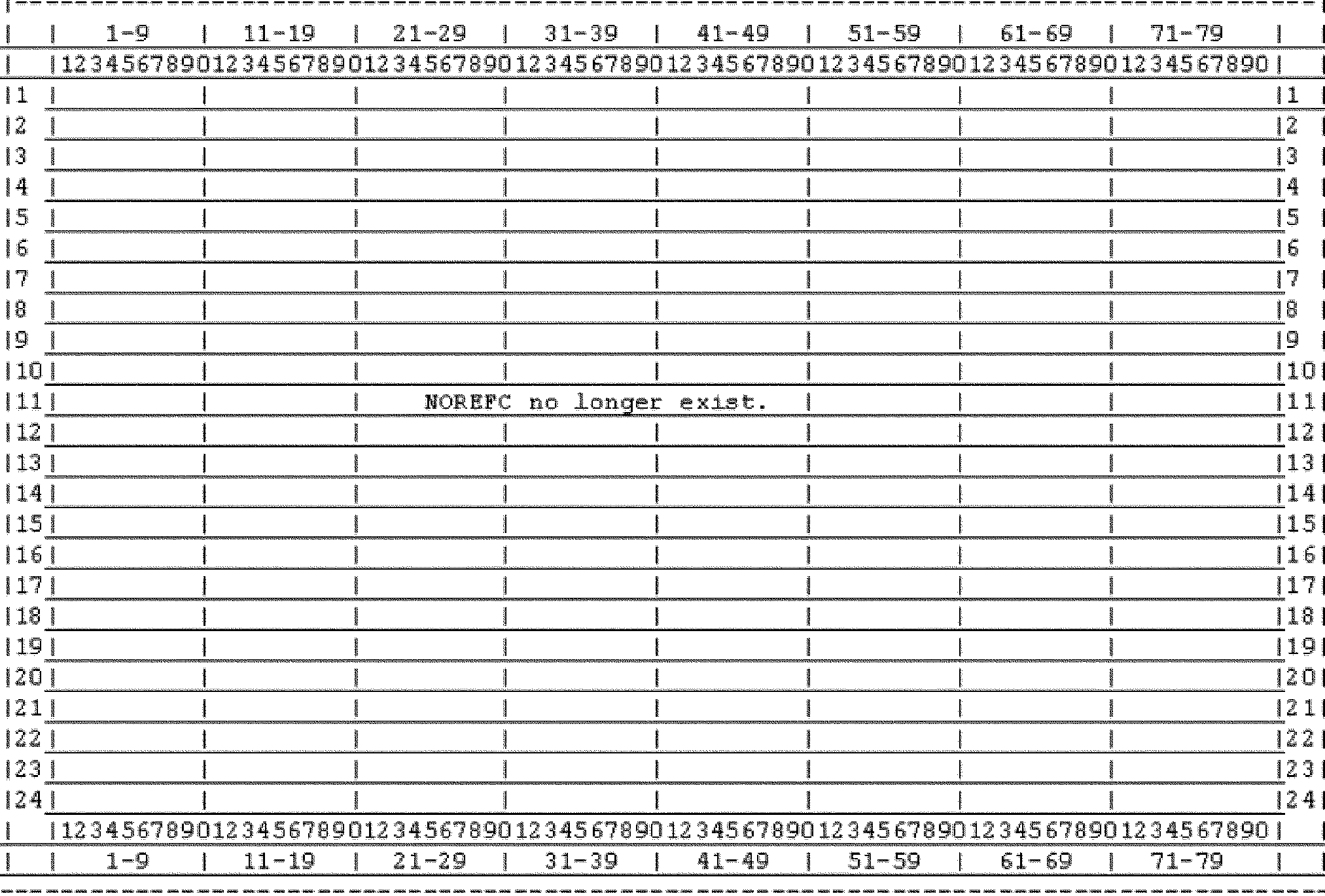
Please click here for the text description of the image.
Command Code NOREFC has been removed.
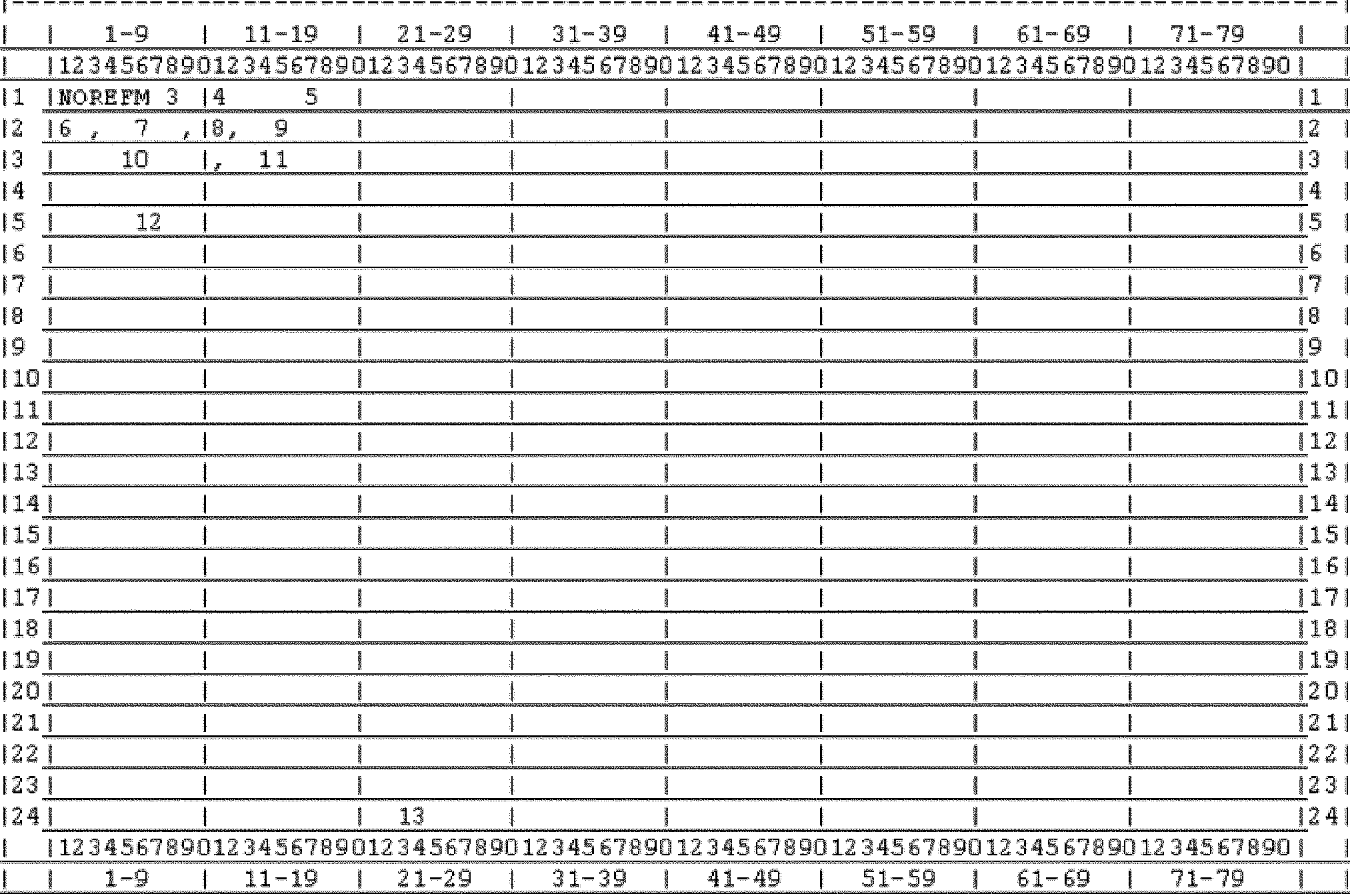
Please click here for the text description of the image.
Record Element Description
| ELEMENT | LINE | POSITION | DESCRIPTION AND VALIDITY |
|---|---|---|---|
| 1 | 1 | 1–5 | Command Code—"NOREF" |
| 2 | 1 | 6 | Command Code Definer— "M" Required for Missed-Check Request |
| 3 | 1 | 7–8 | MFT Code—See standard validity criteria (IRM 2.3.8); Required |
| 4 | 1 | 10–15 | Tax Period—See standard validity criteria (IRM 2.3.8); Required |
| 5 | 1 | 17–20 | Name Control—Must pass standard validity check (IRM 2.3.8); Required |
| 6 | 2 | 1–3 | Control Sequence Number—Must be "C#" for the establishment of a new control base or "Cnn" (nn = 01–99) for the update of an existing base. |
| 7 | 2 | 5–11 | Activity Code—Must input the current refund cycle followed by a "M" ; Required. |
| 8 | 2 | 13 | Case Status Code—Must be A, B, C, M or S; Required with "C#" , Optional with "Cnn" |
| 9 | 2 | 15–18 | Control Category—Must be on list of approved codes required with "C#" (See Document 6209, Section 14 Integrated Data Retrieval System (IDRS) 9 Category codes at: http://serp.enterprise.irs.gov/content/6209/section-14-9.html), optional with "Cnn" |
| 10 | 3 | 1–10 | Assignee Employee Number—Must be 10 numerics, the first five characters must be a valid Employee Number; an asterisk "*" in this field will generate the terminal operator's employee number; required with "C#" , optional with "Cnn" |
| 11 | 3 | 12–19 | IRS Received Date—Must be MMDDYYYY format, cannot be later than the current date or more than one year earlier than the current date; an asterisk "*" in this field will generate the current date; Required with "C#" , optional with "Cnn" |
| LEAVE LINE 4 BLANK | |||
| 12 | 5 | Refund Amount—The total amount of the refund which was missed is entered here. Data will be input in position 1 and may extend to position 13. This field must be greater than ".00" , and must match the refund amount on the TIF, except in the case of a "dummy account" . Valid characters are numerics, period (.) and comma (,). Leave Line 5 blank for IMF accounts. | |
| 13 | 24 | 1–45 | Error Messages—See IRM 2.4.37.4.1.. |
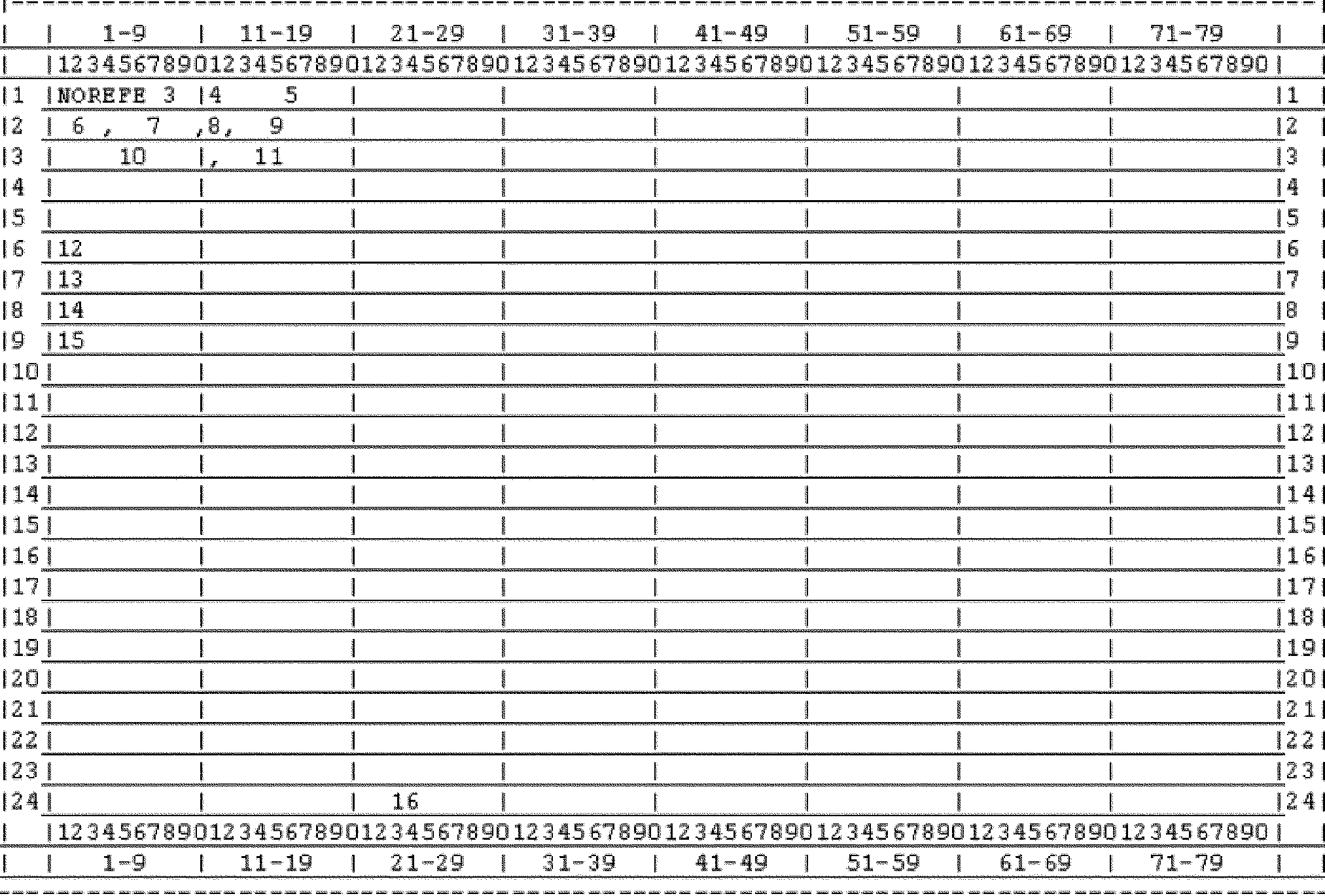
Please click here for the text description of the image.
Record Element Description
| ELEMENT | LINE | POSITION | DESCRIPTION AND VALIDITY |
|---|---|---|---|
| 1 | 1 | 1–5 | Command Code—"NOREF" |
| 2 | 1 | 6 | Command Code Definer—Must be E; Required for electronic direct deposit request (IMF accounts only) |
| 3 | 1 | 7–8 | MFT Code—See Standard validity Criteria (IRM 2.3.8); Required |
| 4 | 1 | 10–15 | Tax Period—See Standard Validity Criteria (IRM 2.3.8); Required |
| 5 | 1 | 17–20 | Name Control—must pass standard validity check (IRM 2.3.8); Required |
| 6 | 2 | 1–3 | Control Sequence Number—must be "C#" for the establishment of a new control base or "Cnn" (nn = 01–99) for the update of an existing base. "C#" and "Cnn " are valid for NOREF. |
| 7 | 2 | 5–11 | Activity Code—must input a valid refund cycle followed by an "E" ; Required. |
| 8 | 2 | 13 | Case Status Code—Must be A, B, M or S when using NOREFE; required with "C#" |
| 9 | 2 | 15–18 | Control Category—Must be on list of approved codes required with "C#" (See Document 6209, Section 14 Integrated Data Retrieval System (IDRS) 9 Category codes at: http://serp.enterprise.irs.gov/content/6209/section-14-9.html); optional with "Cnn" |
| 10 | 3 | 1–10 | Assignee Employee Number—must be 10 numerics, the first five characters must be a valid Employee Number; asterisk "*" in this field will generate the terminal operator's employee number; required with "C#" , optional with "Cnn" |
| 11 | 3 | 12–19 | IRS Received Date—Must be MMDDYYYY format, cannot be later than the current date or more than one year earlier than the current date; an asterisk "*" in this field will generate the current date; required with "C#" , optional with "Cnn" |
| 4 | ** ZIP-CD NOT ALLOWED | ||
| 5 | ** REFUND-AMOUNT NOT ALLOWED | ||
| 12 | 6 | 1–2 | FILE-LOCATION–CD: ) A valid two digit code. |
| 13 | 7 | 1–2 | Error-Reason-Code—Enter a two digit numeric code indicating the reason the refund is being stopped. For a list of codes & their meanings, see Exhibit 2.4.37-2. |
| 14 | 8 | 1–9 | Routing Transit Number (RTN). Is required input for NOREFE. |
| 15 | 9 | 1–4 | ORSC—Originating Service Center (e.g., FSC, ANSC...or blanks). |
| 16 | 24 | 1–45 | Error Message— See IRM 2.4.37.4.1 |
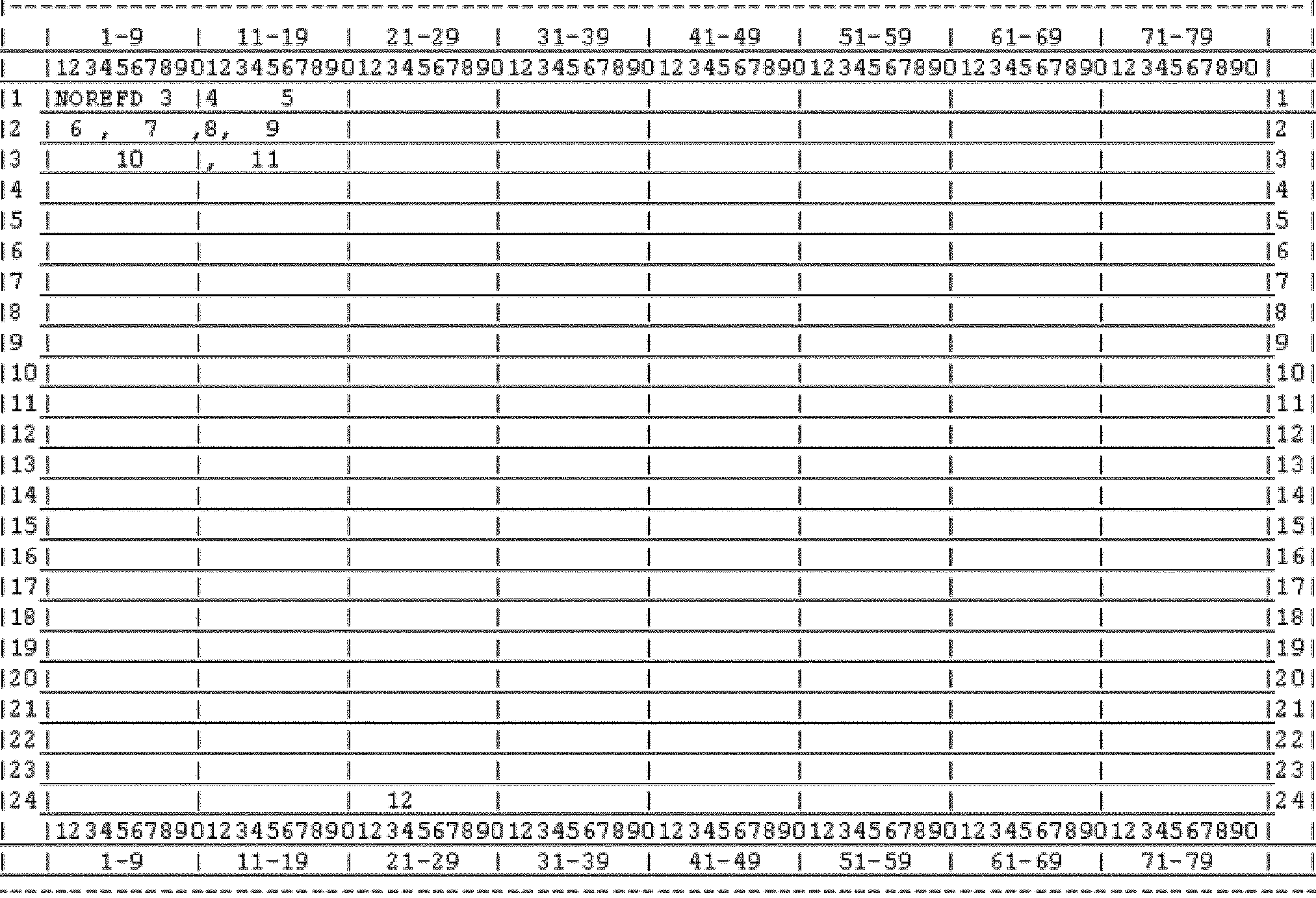
Please click here for the text description of the image.
Record Element Description
| ELEMENT | LINE | POSITION | DESCRIPTION AND VALIDITY |
|---|---|---|---|
| 1 | 1 | 1–5 | Command Code—"NOREF" |
| 2 | 1 | 6 | Command Code Definer—D |
| 3 | 1 | 7–8 | MFT Code—See Standard Validity Criteria (IRM 2.3.8); Required |
| 4 | 1 | 10–15 | Tax Period—See Standard Validity Criteria (IRM 2.3.8); Required |
| 5 | 1 | 17–20 | Name Control—must pass standard validity check (IRM 2.3.8); required |
| 6 | 2 | 1–3 | Control Sequence Number—must be "C#" for the establishment of a new control base or "Cnn" (nn = 01–99) for the update of an existing base. "C#" and Cnn are valid for NOREF. Cnn is valid for NOREFD. Required. |
| 7 | 2 | 5–11 | Activity Code—must input the current refund cycle followed by a "C" (NOREFD) required. |
| 8 | 2 | 13 | Case Status Code—Must be C when using NOREFD; required |
| 9 | 2 | 15–18 | Control Category—Must be on list of approved codes required with "C#" (See Document 6209, Section 14 Integrated Data Retrieval System (IDRS) 9 Category codes at: http://serp.enterprise.irs.gov/content/6209/section-14-9.html); optional with "Cnn" |
| 10 | 3 | 1–10 | Assignee Employee Number—must be 10 numerics, the first five characters must be a valid Employee Number; an asterisk "*" in this field will generate the terminal operator's employee number; required with "C#" , optional with "Cnn" |
| 11 | 3 | 12–19 | IRS Received Date—Must be MMDDYYYY format, cannot be later than the current date or more than one year earlier than the current date; an asterisk "*" in this field will generate the current date; required with "C#" , optional with "Cnn" |
| 12 | 24 | 1–45 | Error Message— See IRM 2.4.37.4.1. |
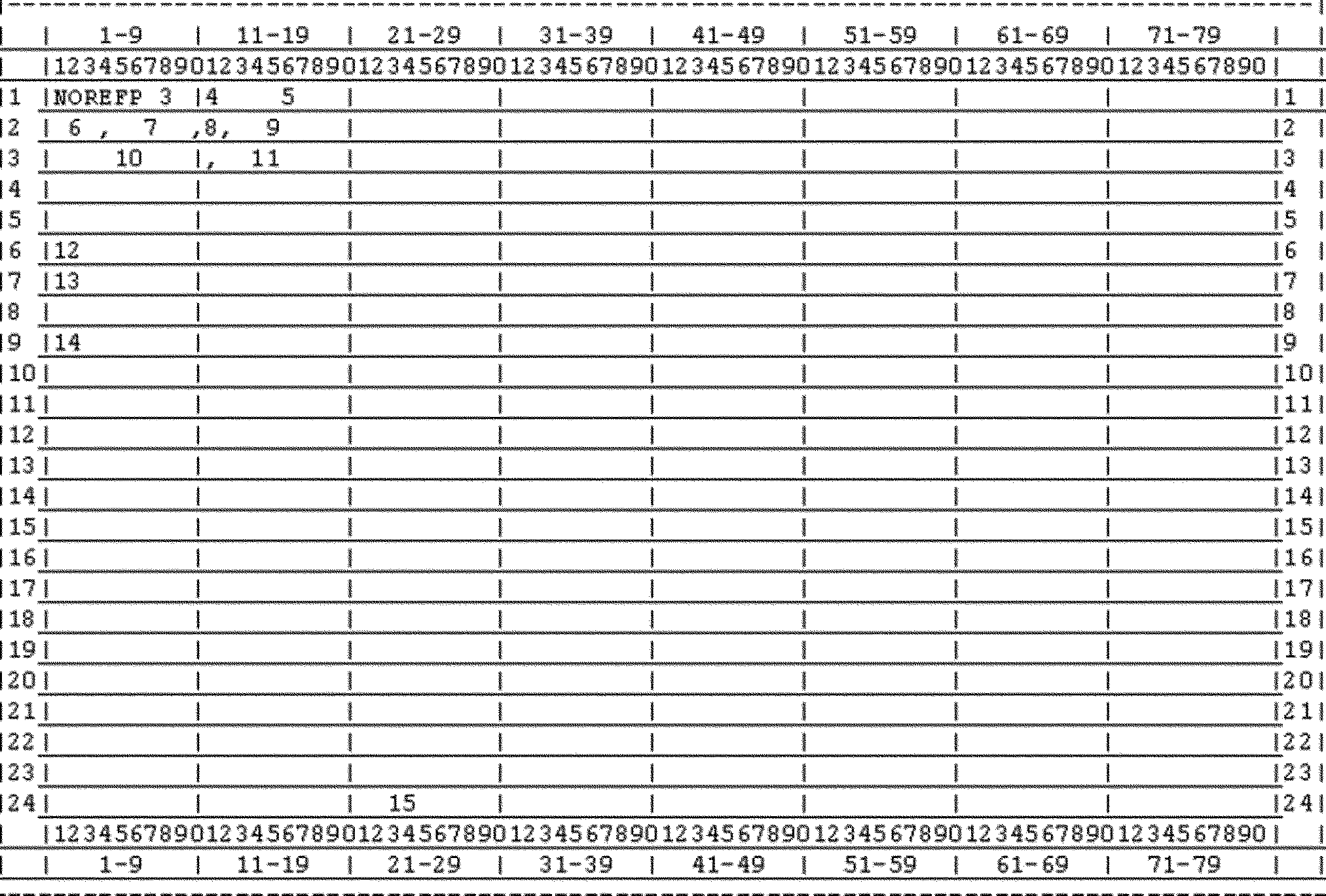
Please click here for the text description of the image.
Record Element Description
| ELEMENT | LINE | POSITION | DESCRIPTION AND VALIDITY |
|---|---|---|---|
| 1 | 1 | 1–5 | Command Code—"NOREF" |
| 2 | 1 | 6 | Command Code Definer—Must be P; Required for paper refund requests (IMF accounts only). |
| 3 | 1 | 7–8 | MFT Code—See Standard validity Criteria (IRM 2.3.8); Required |
| 4 | 1 | 10–15 | Tax Period—See Standard Validity Criteria (IRM 2.3.8); Required |
| 5 | 1 | 17–20 | Name Control—must pass standard validity check (IRM 2.3.8); Required |
| 6 | 2 | 1–3 | Control Sequence Number—must be "C#" for the establishment of a new control base or "Cnn" (nn = 01–99) for the update of an existing base. "C#" and "Cnn" are valid for NOREF. |
| 7 | 2 | 5–11 | Activity Code—must input a valid refund cycle followed by a "F" . Required. |
| 8 | 2 | 13 | Case Status Code—Must be A, B, M or S when using NOREF; required with "C#" . |
| 9 | 2 | 15–18 | Control Category—Must be on list of approved codes required with "C#" (See Document 6209, Section 14 Integrated Data Retrieval System (IDRS) 9 Category codes at: http://serp.enterprise.irs.gov/content/6209/section-14-9.html); optional with "Cnn" |
| 10 | 3 | 1–10 | Assignee Employee Number—must be 10 numerics the first five characters must be a valid Employee Number; an asterisk "*" in this field will generate the terminal operator's employee number; required with "C#" , optional with "Cnn" |
| 11 | 3 | 12–19 | IRS Received Date—Must be MMDDYYYY format, cannot be later than the current date or more than one year earlier than the current date; an asterisk "*" in this field will generate the current date; required with "C#" , optional with "Cnn" |
| 4 | ** ZIP-CD NOT ALLOWED | ||
| 5 | ** REFUND-AMOUNT NOT ALLOWED | ||
| 12 | 6 | 1–2 | FILE-LOCATION–CD: A valid two digit code. |
| 13 | 7 | 1–2 | Error-Reason-Code—Enter a two digit numeric code indicating the reason the refund is being stopped. For a list of codes & their meanings, see Exhibit 2.4.37-2. |
| 8 | Routing Transit Number (RTN). Is NOT required input for NOREFP. Not Allowed. | ||
| 14 | 9 | 1–4 | ORSC—Originating Service Center (e.g., FSC, ANSC...or blanks). |
| 16 | 24 | 1–45 | Error Message— See IRM 2.4.37.4.1. |

 )
或 https:// 表示您已安全連線至 .gov 網站。僅在官方、安全的網站上分享敏感資訊。
)
或 https:// 表示您已安全連線至 .gov 網站。僅在官方、安全的網站上分享敏感資訊。
