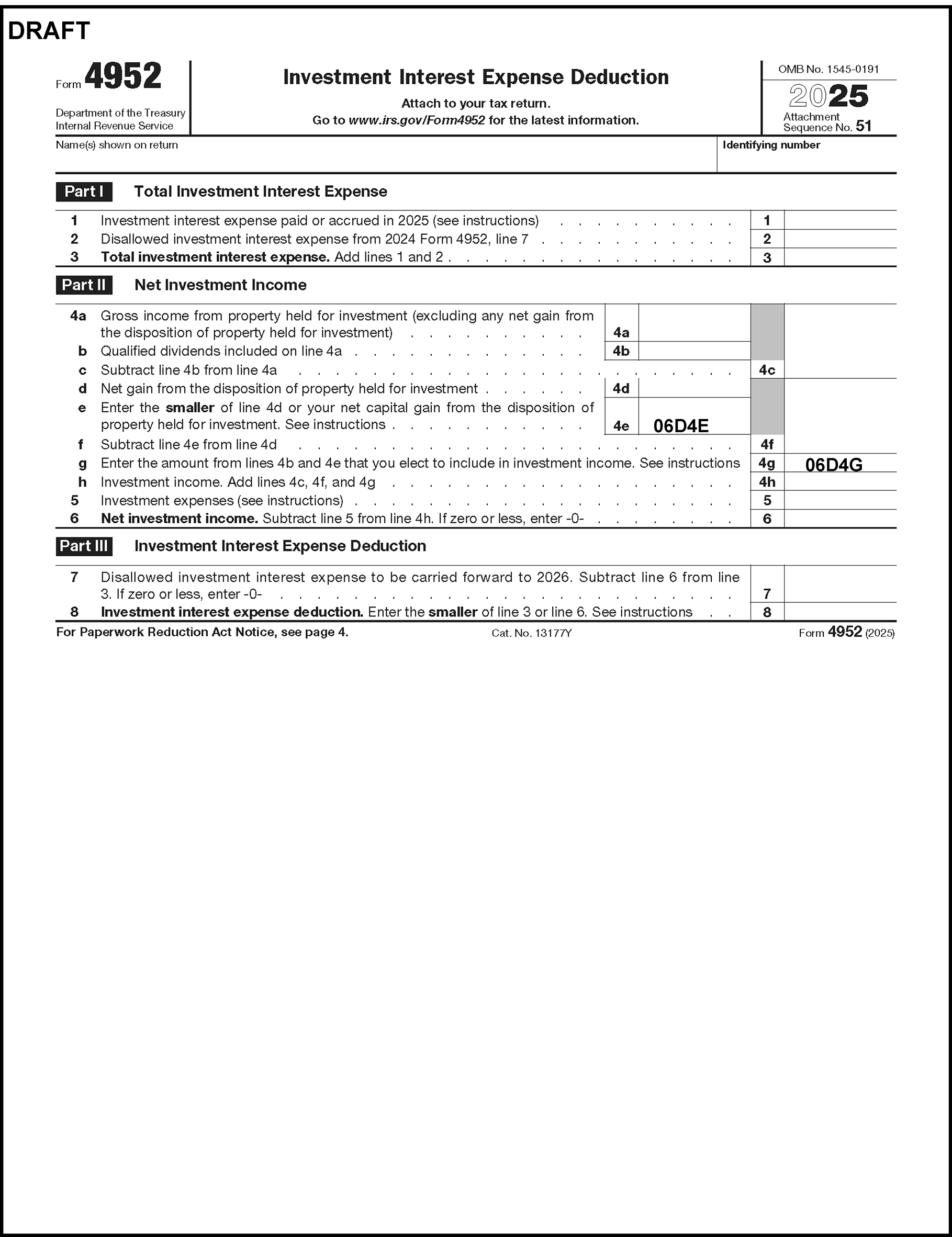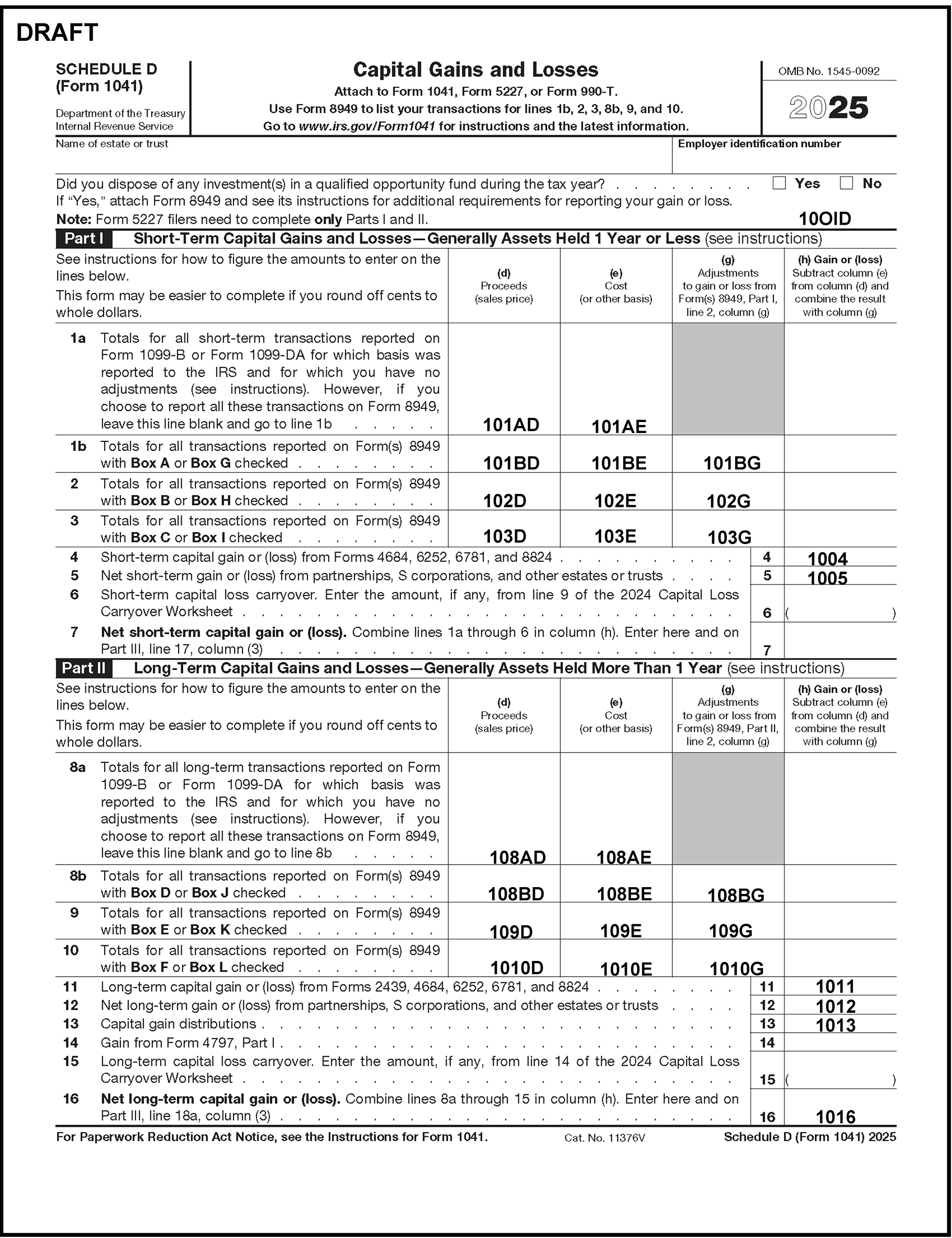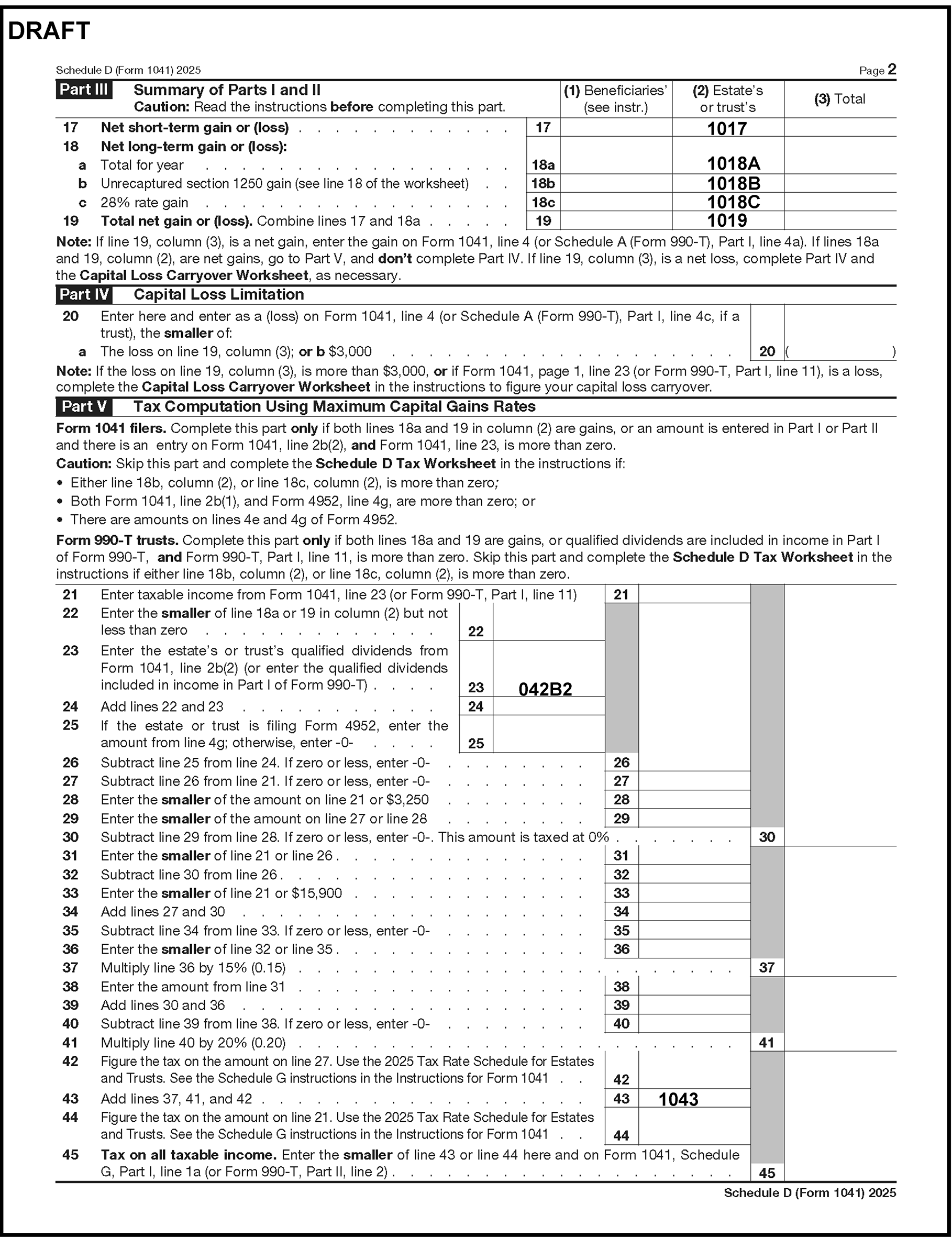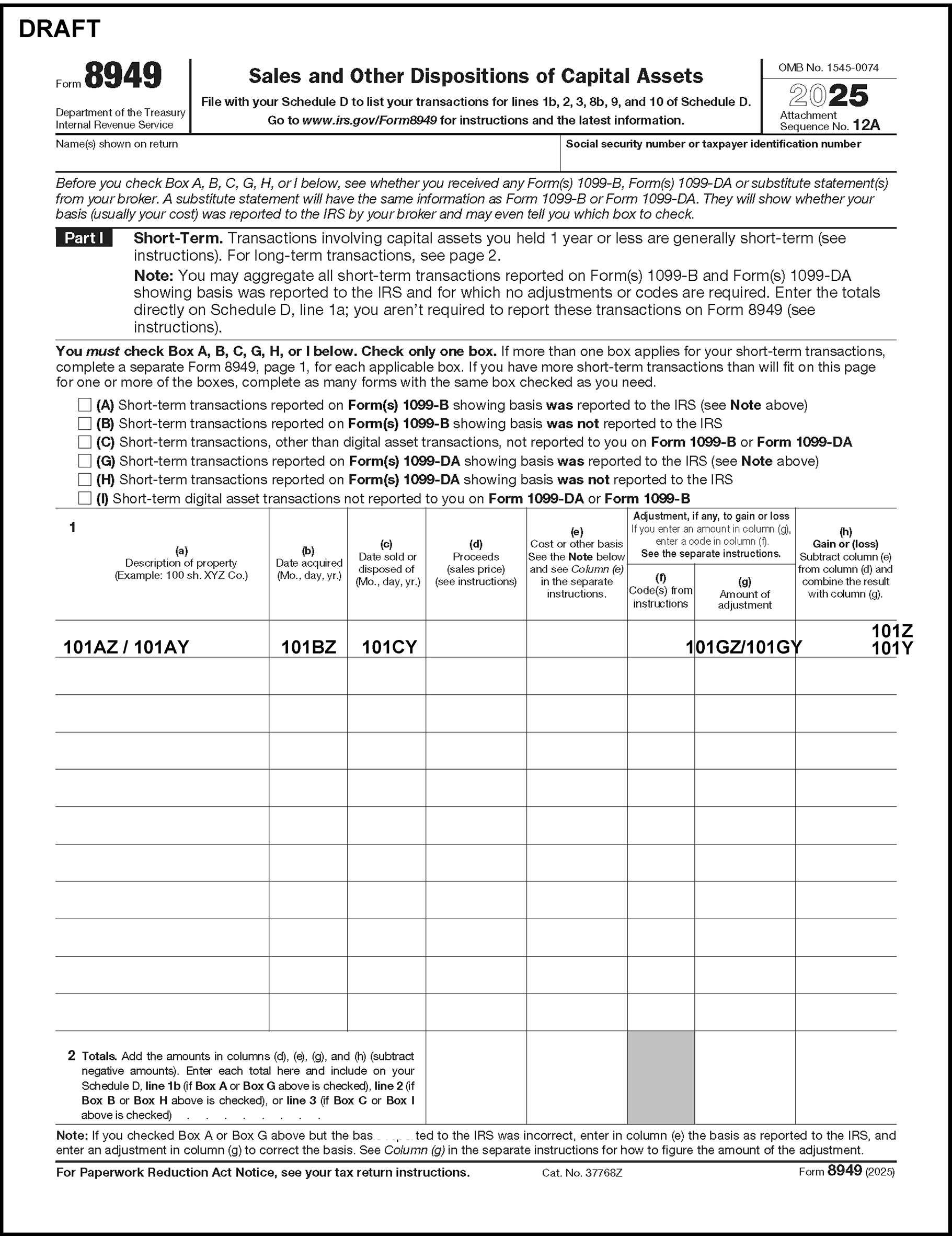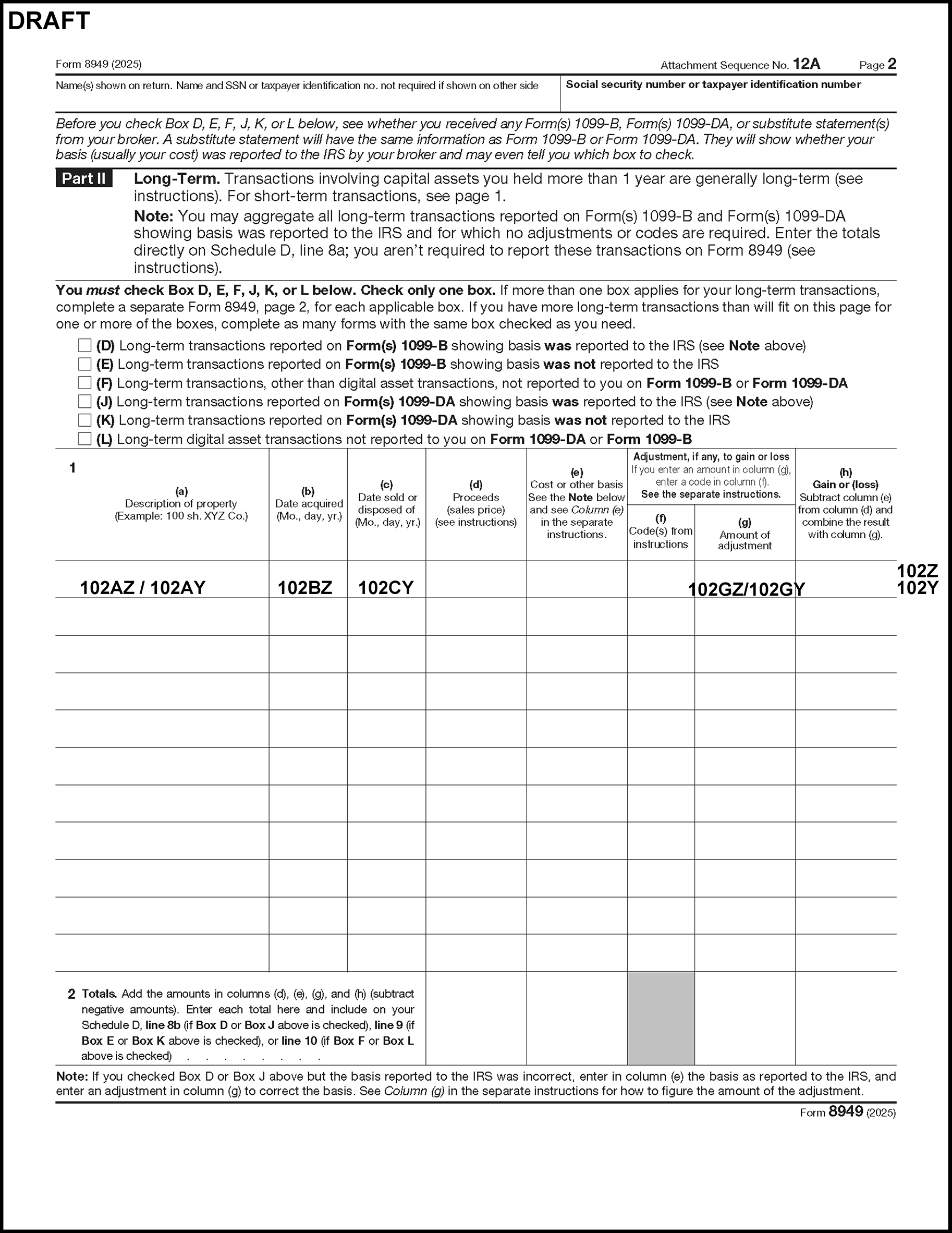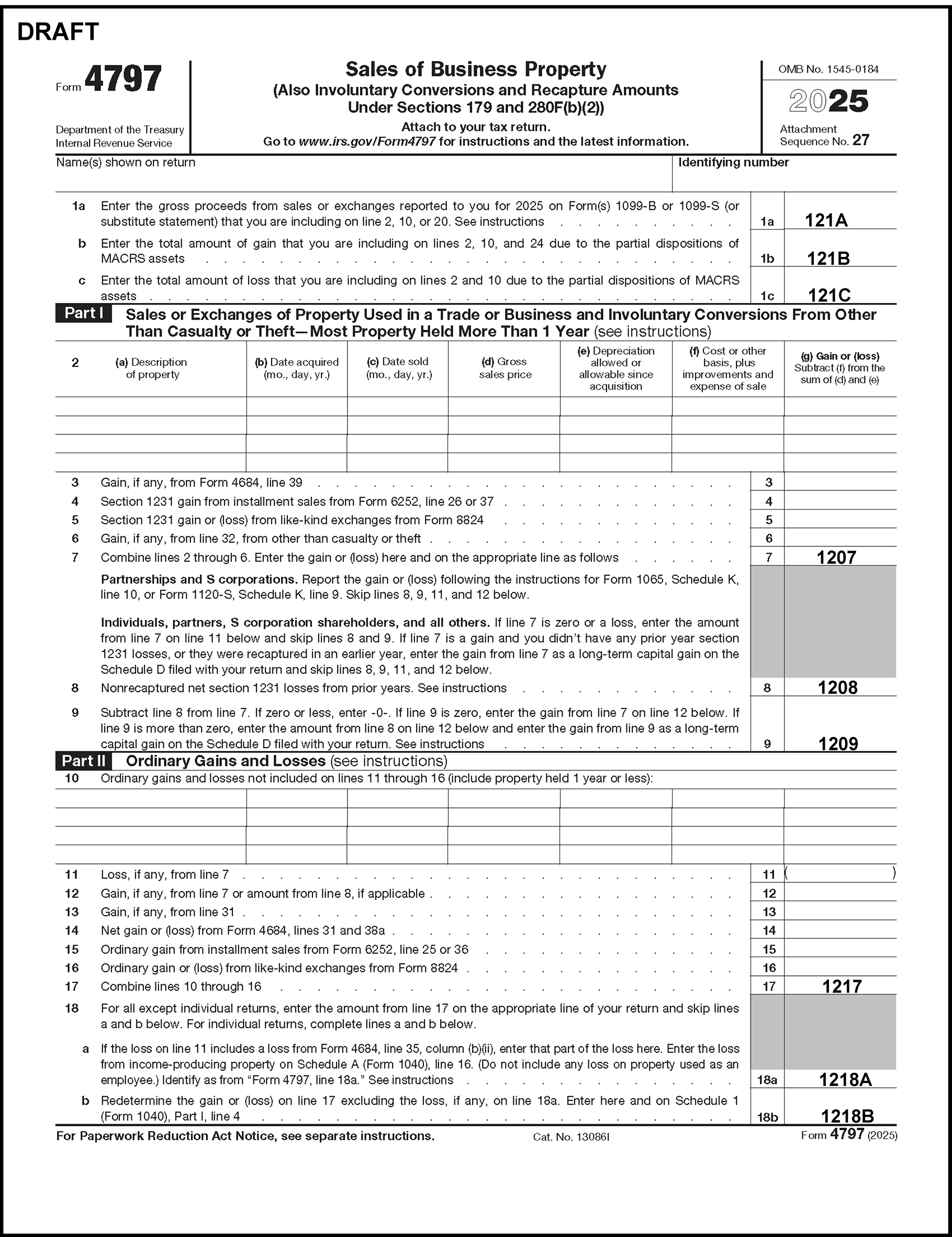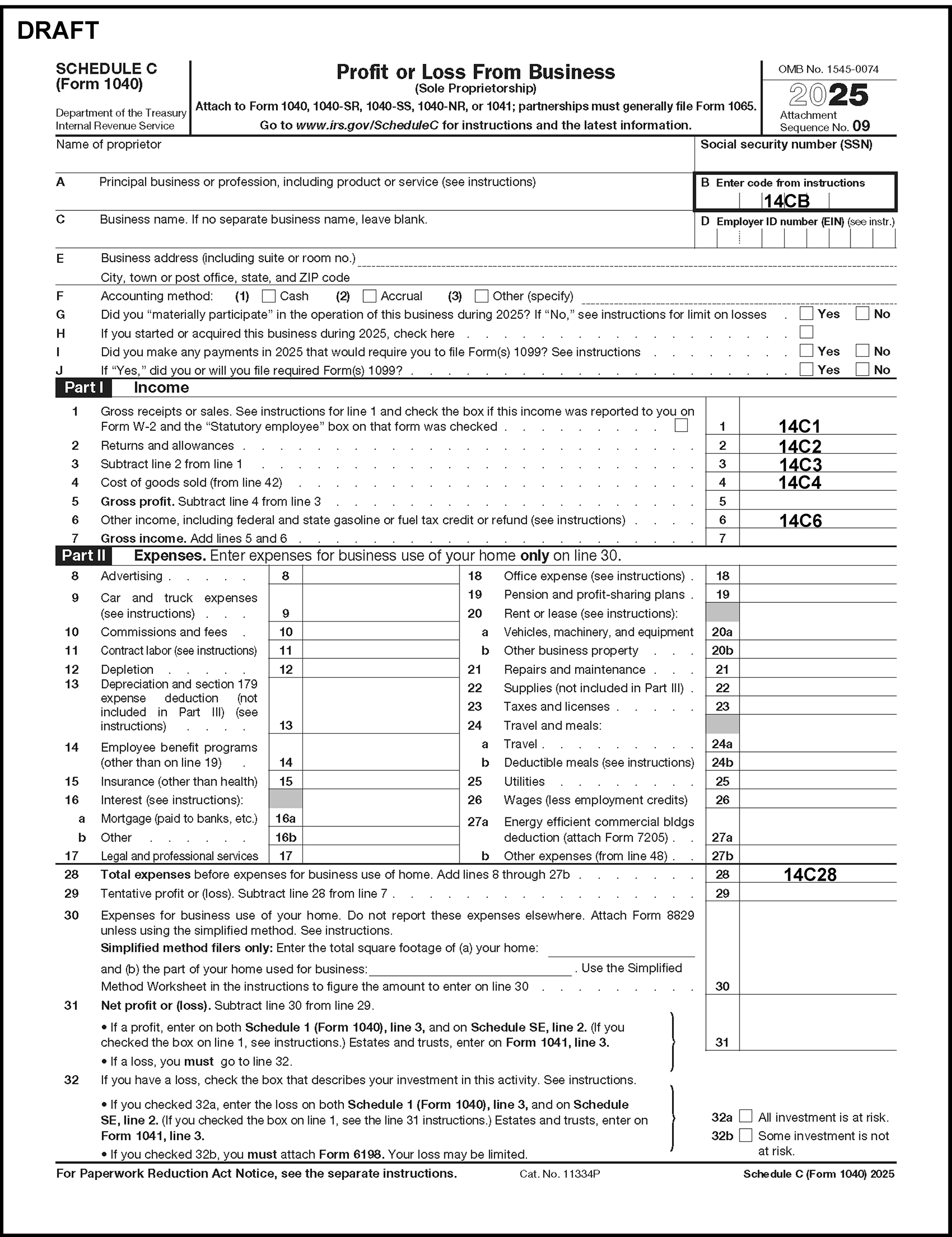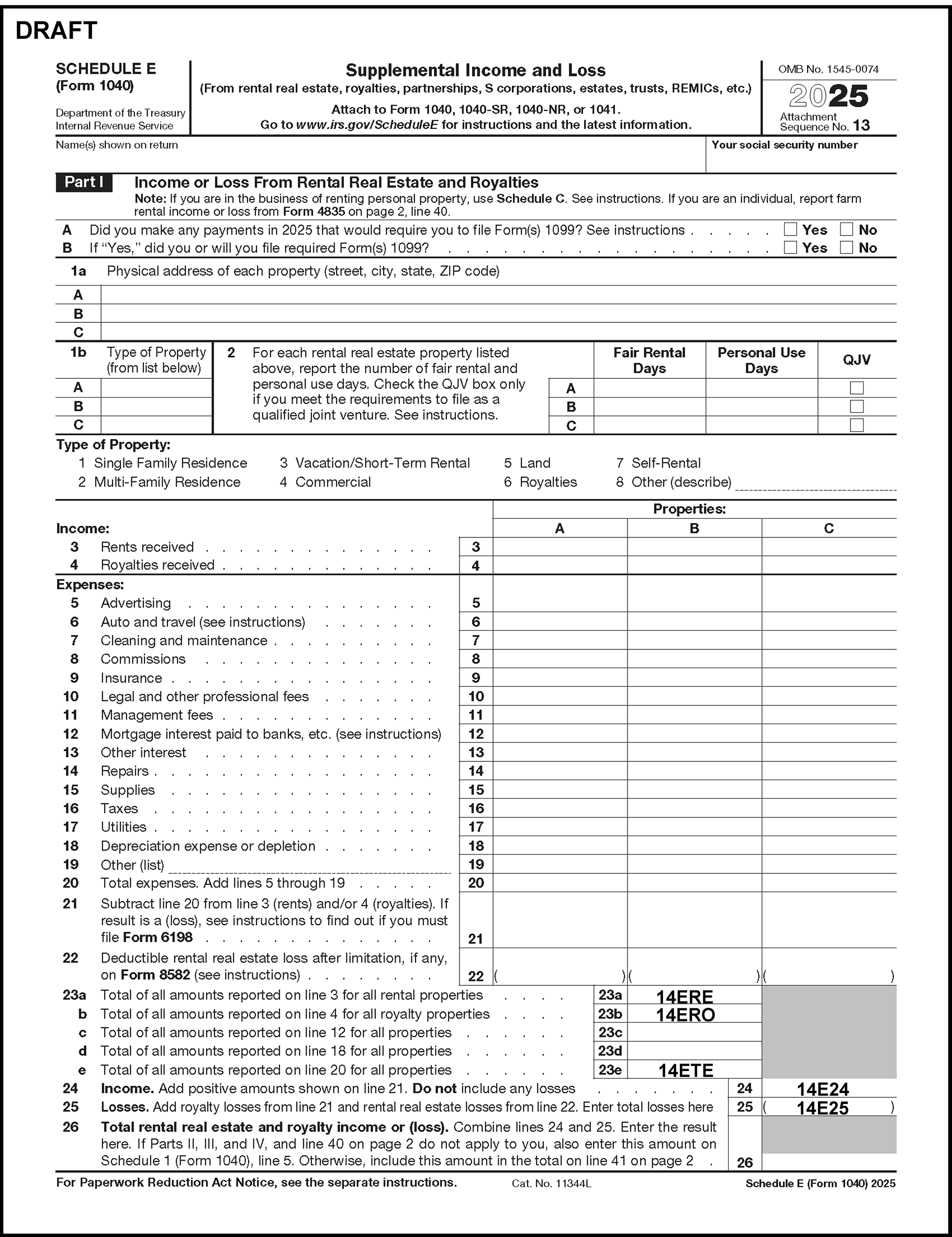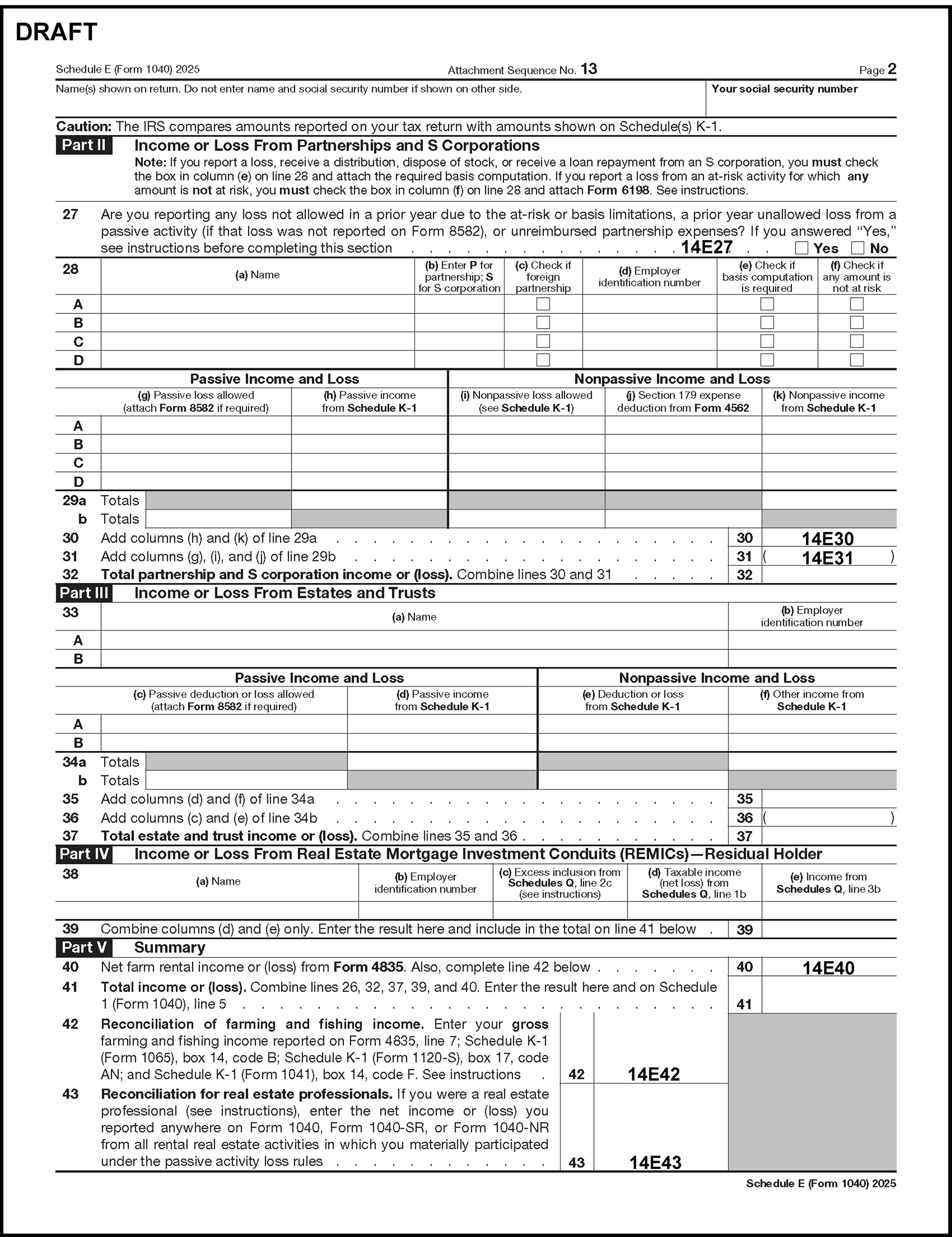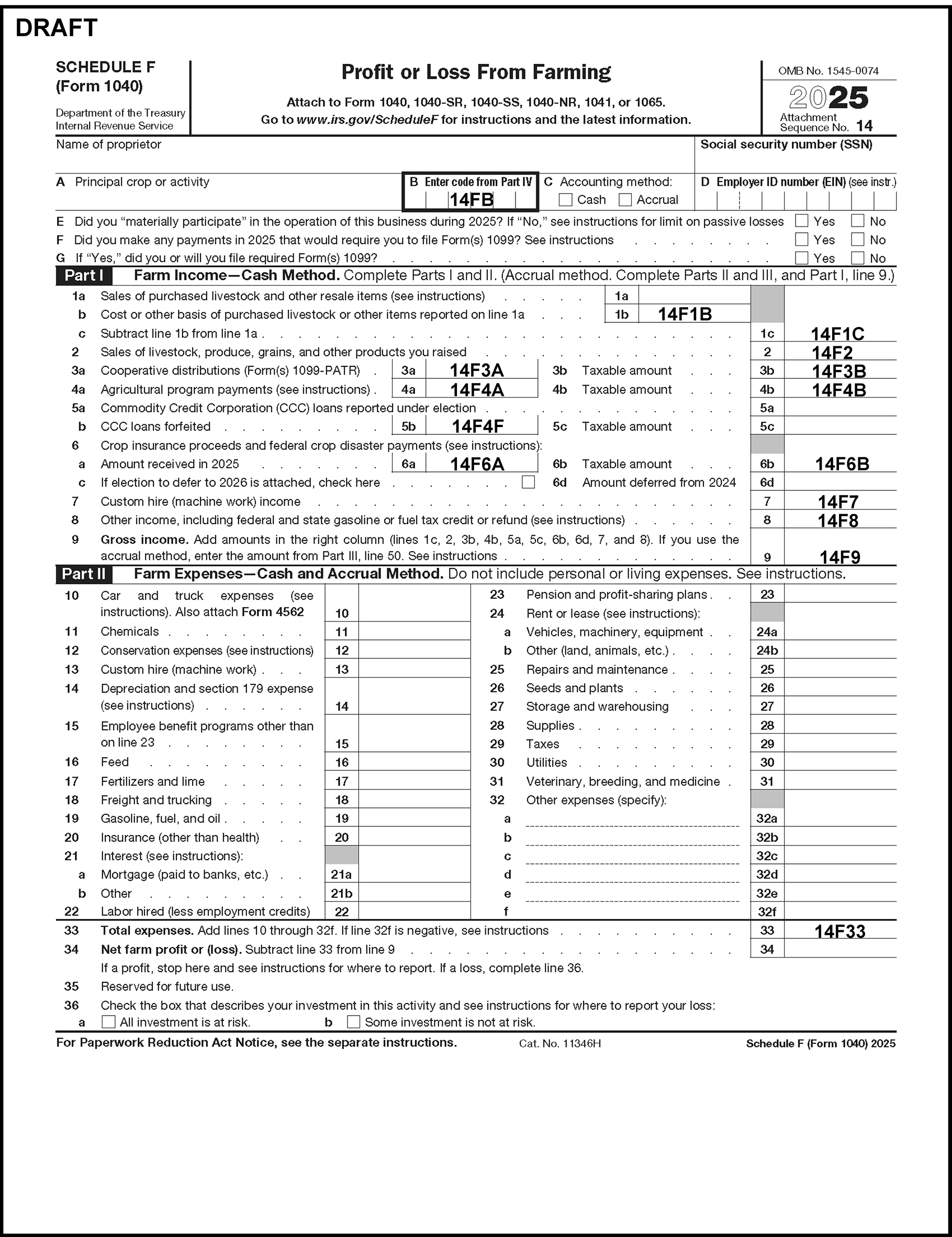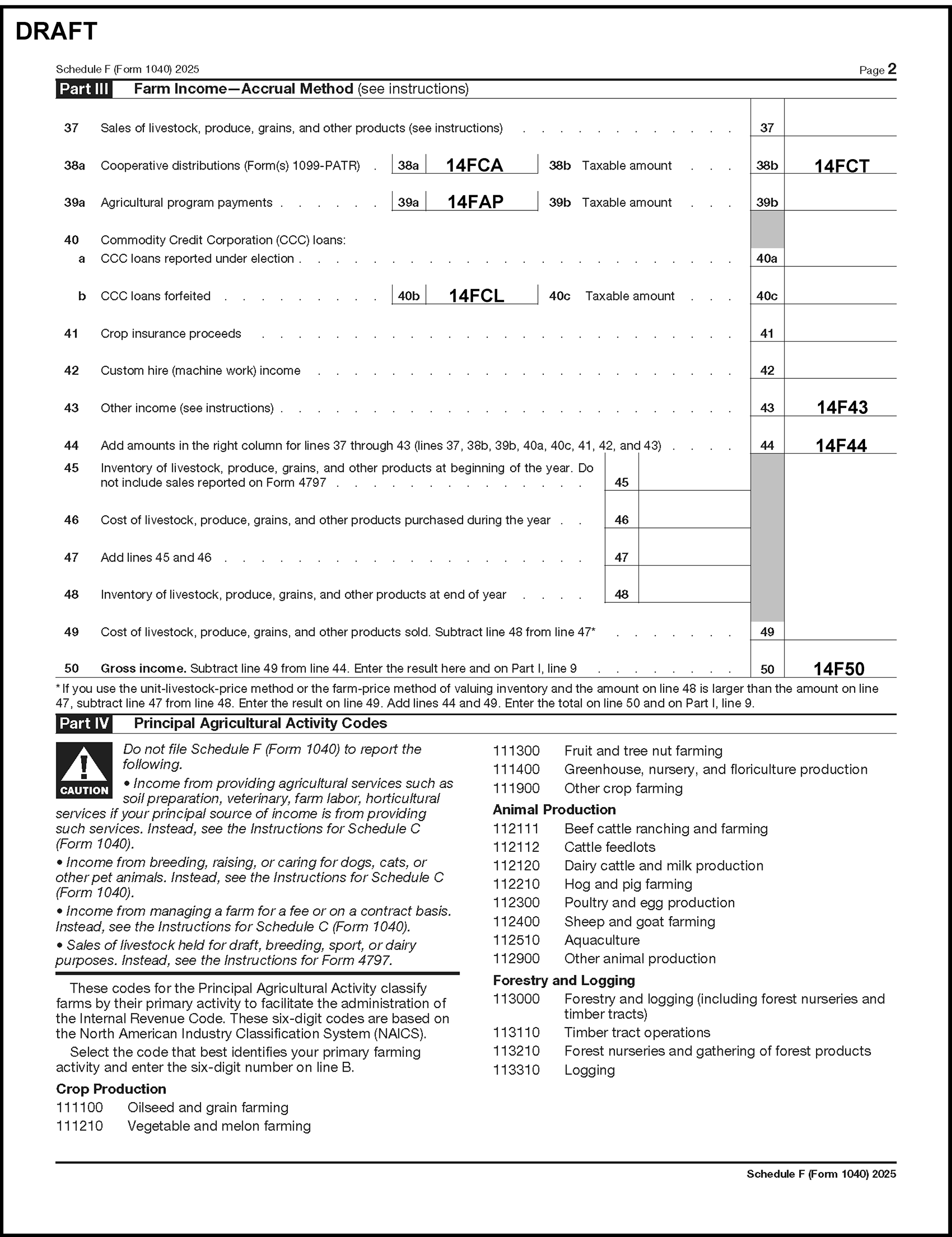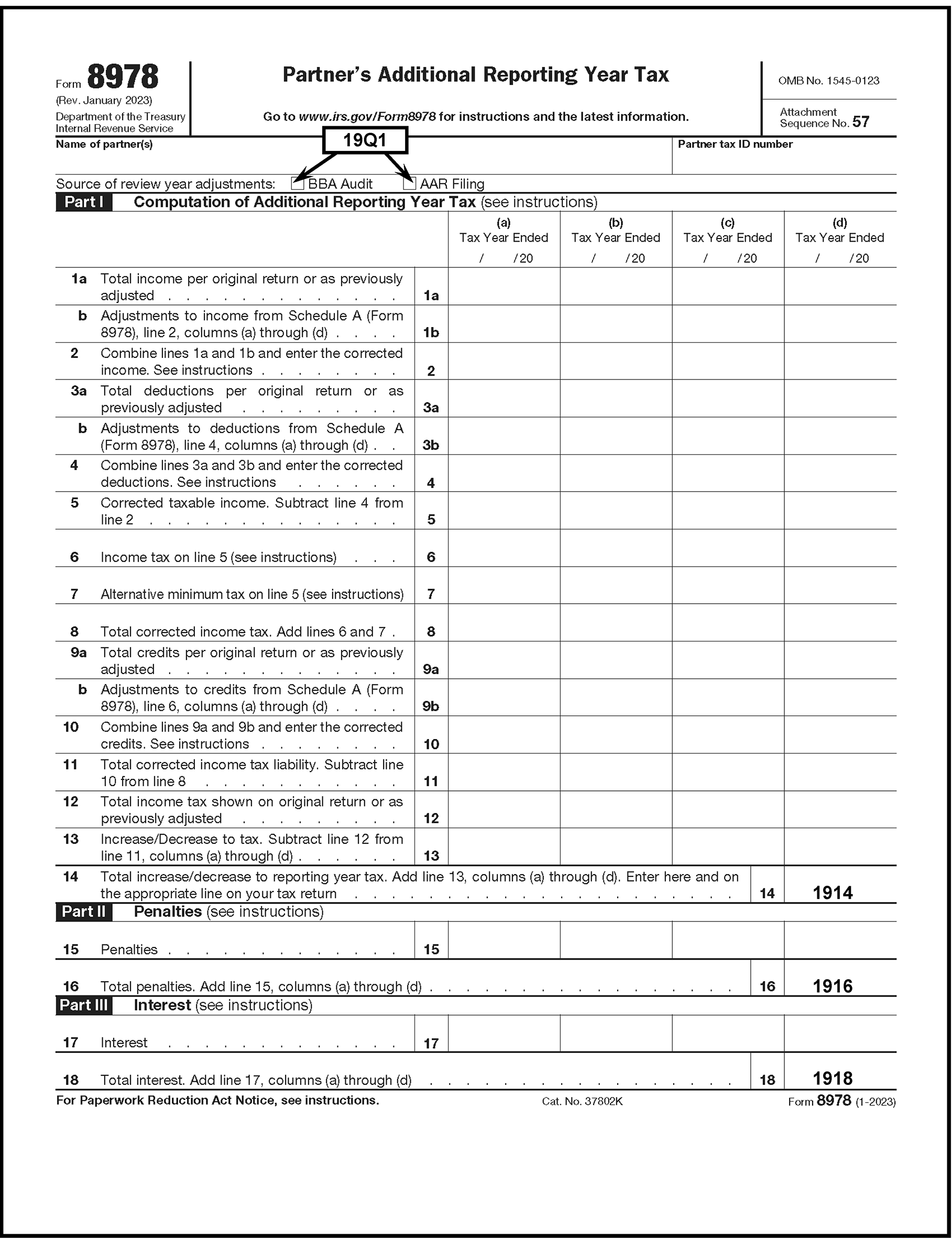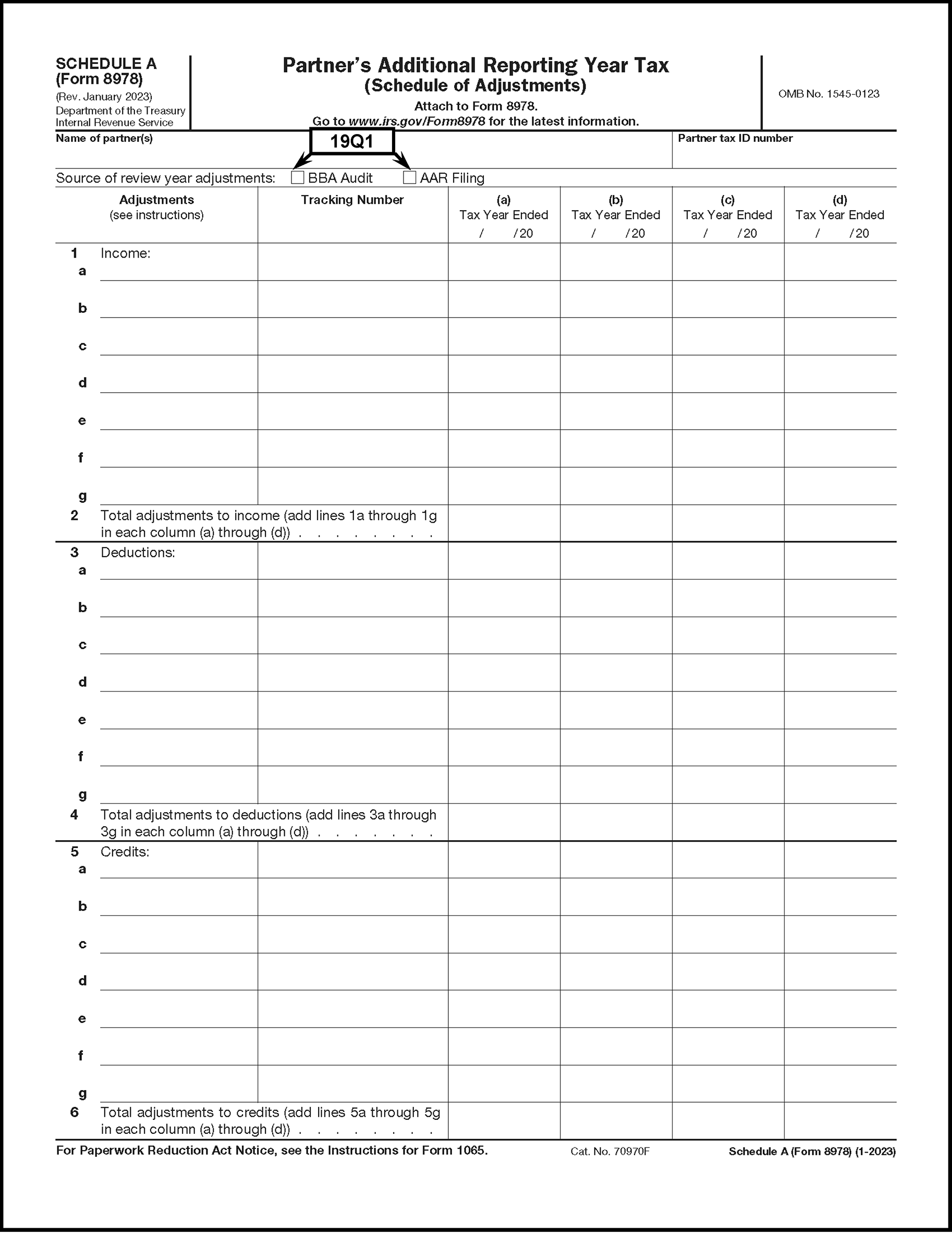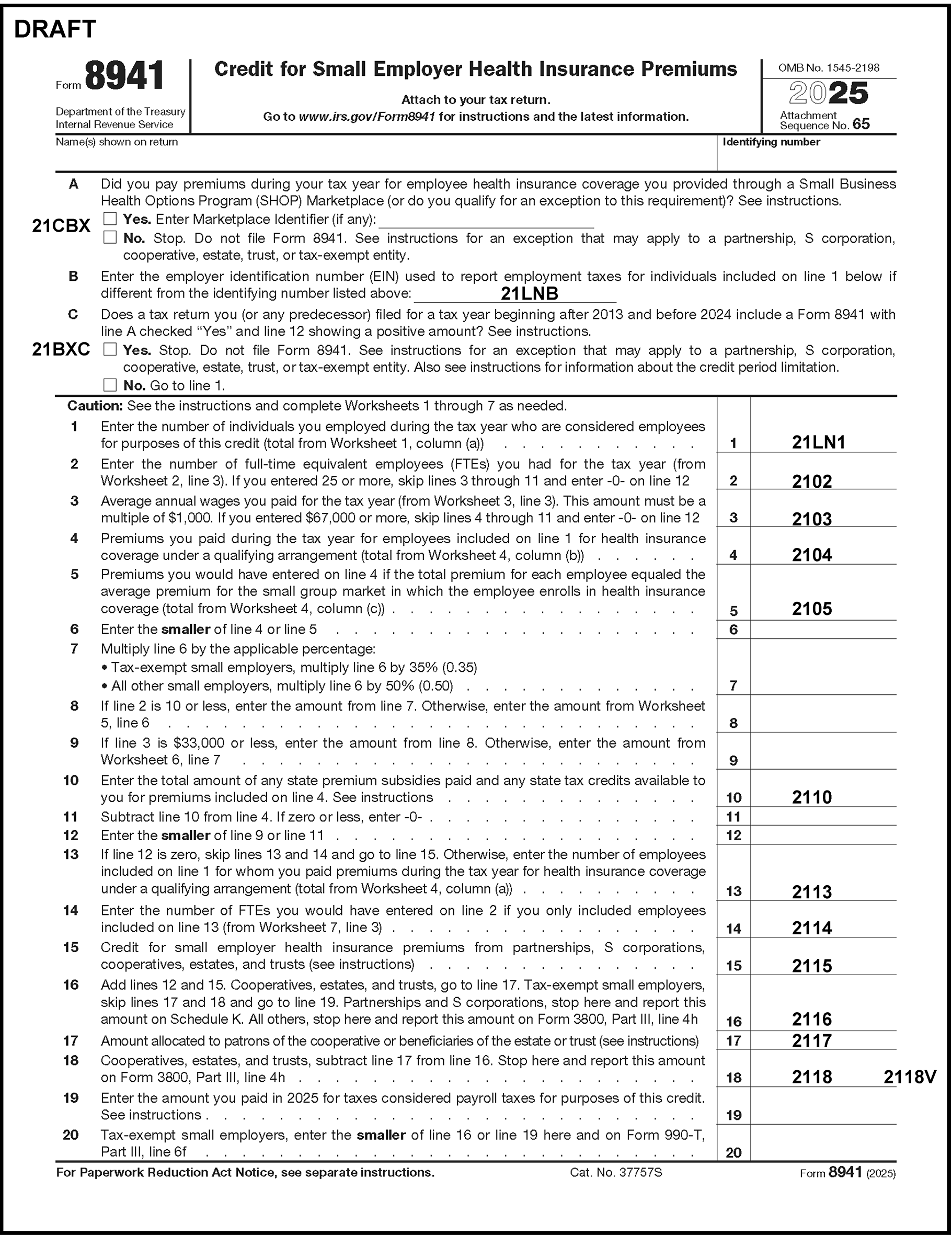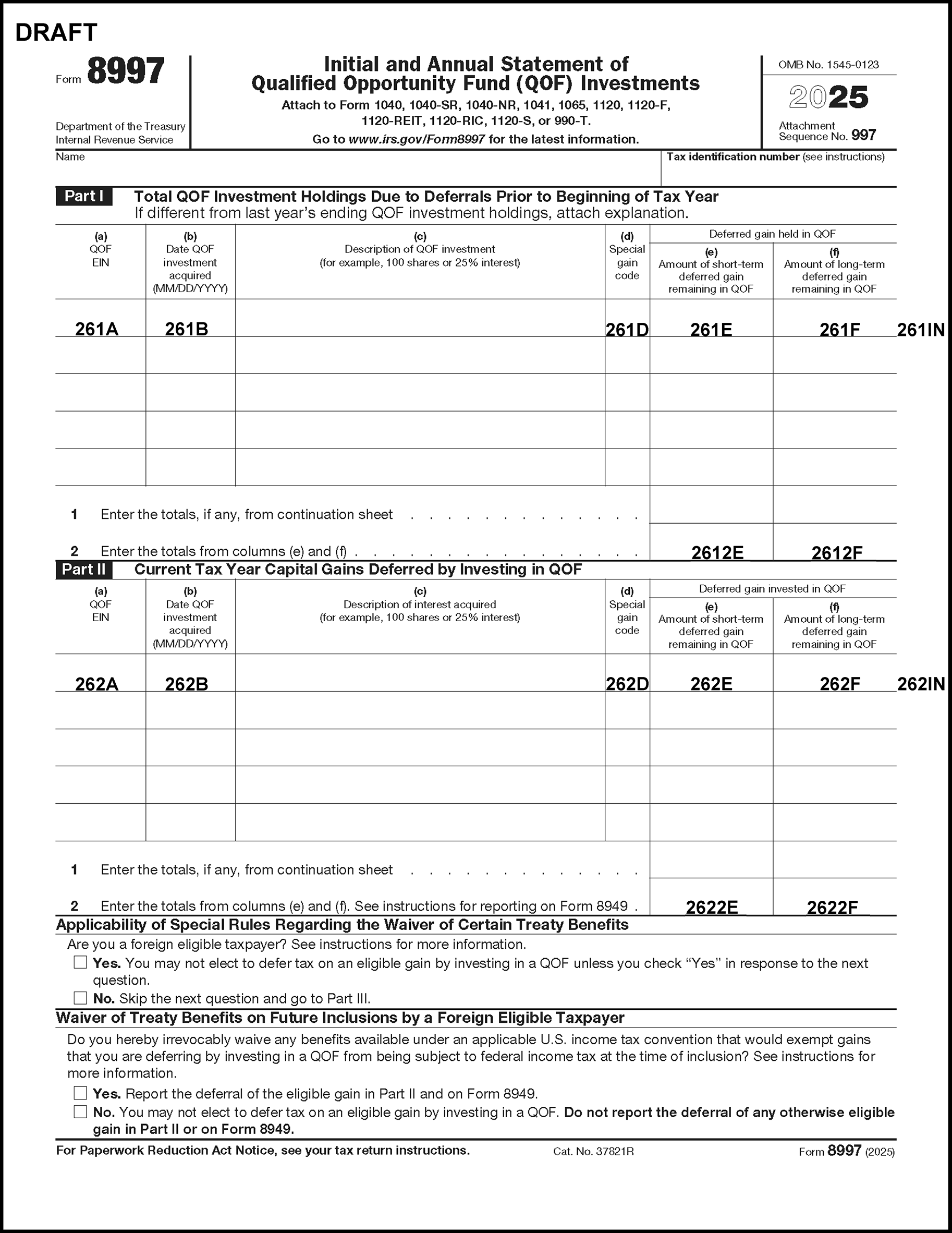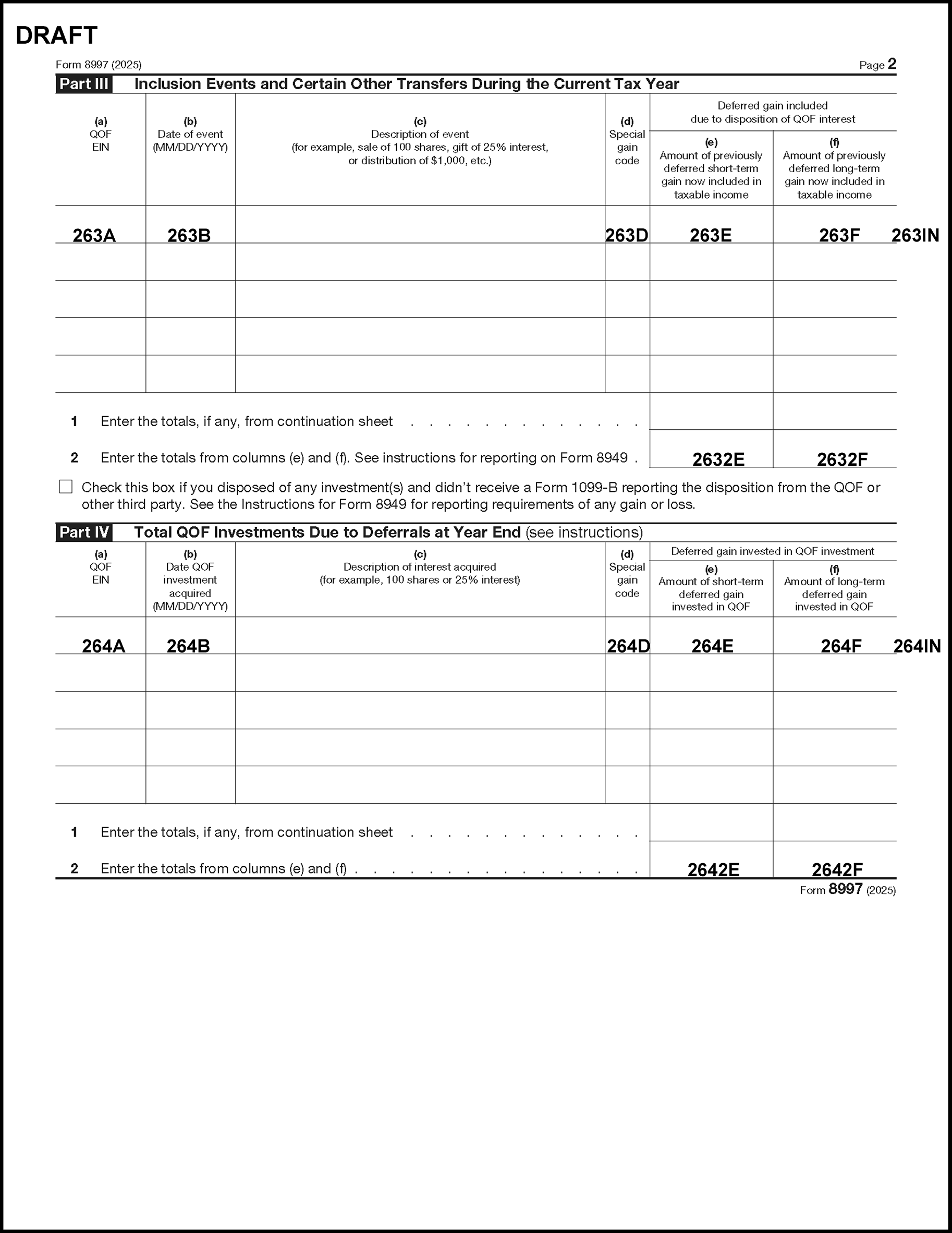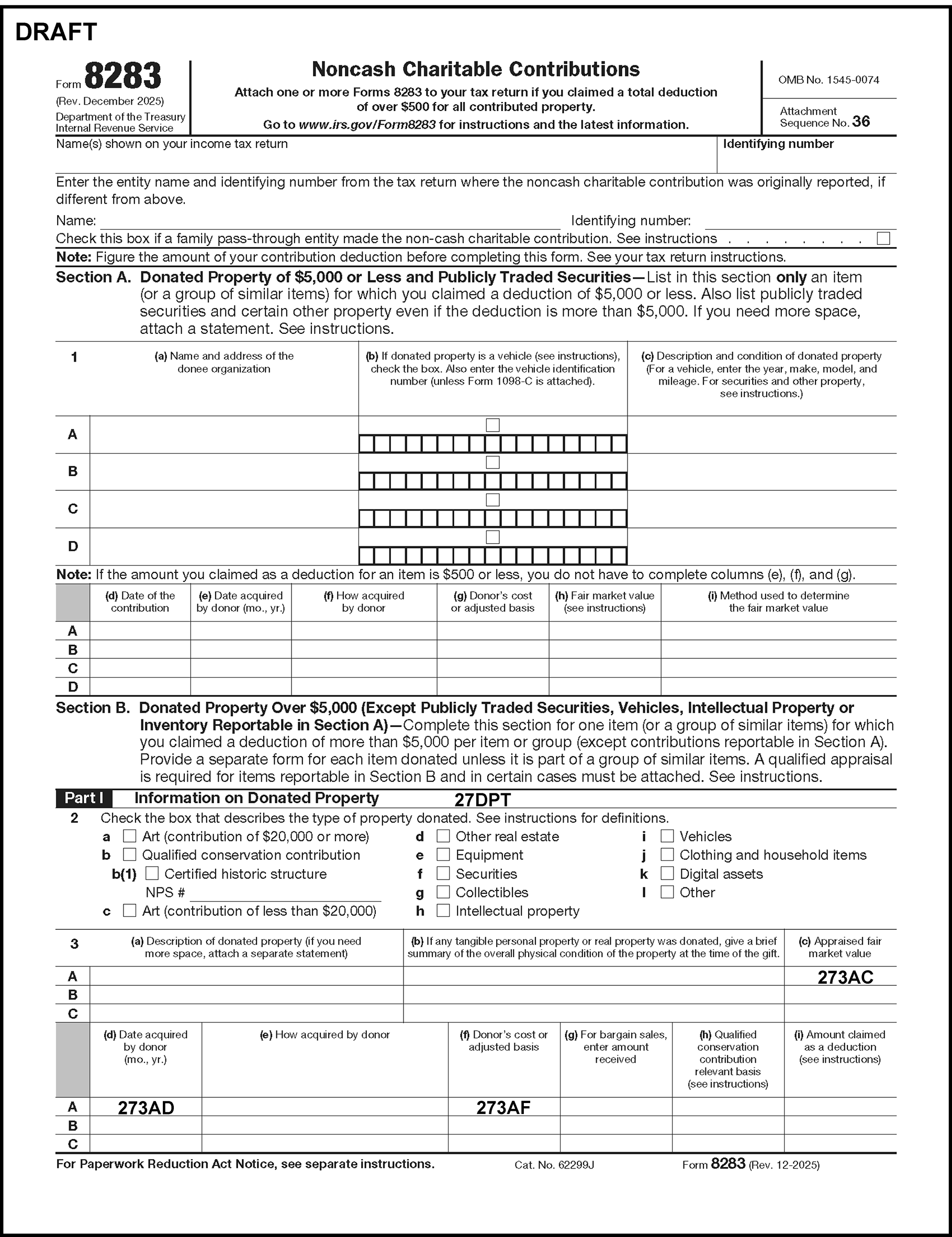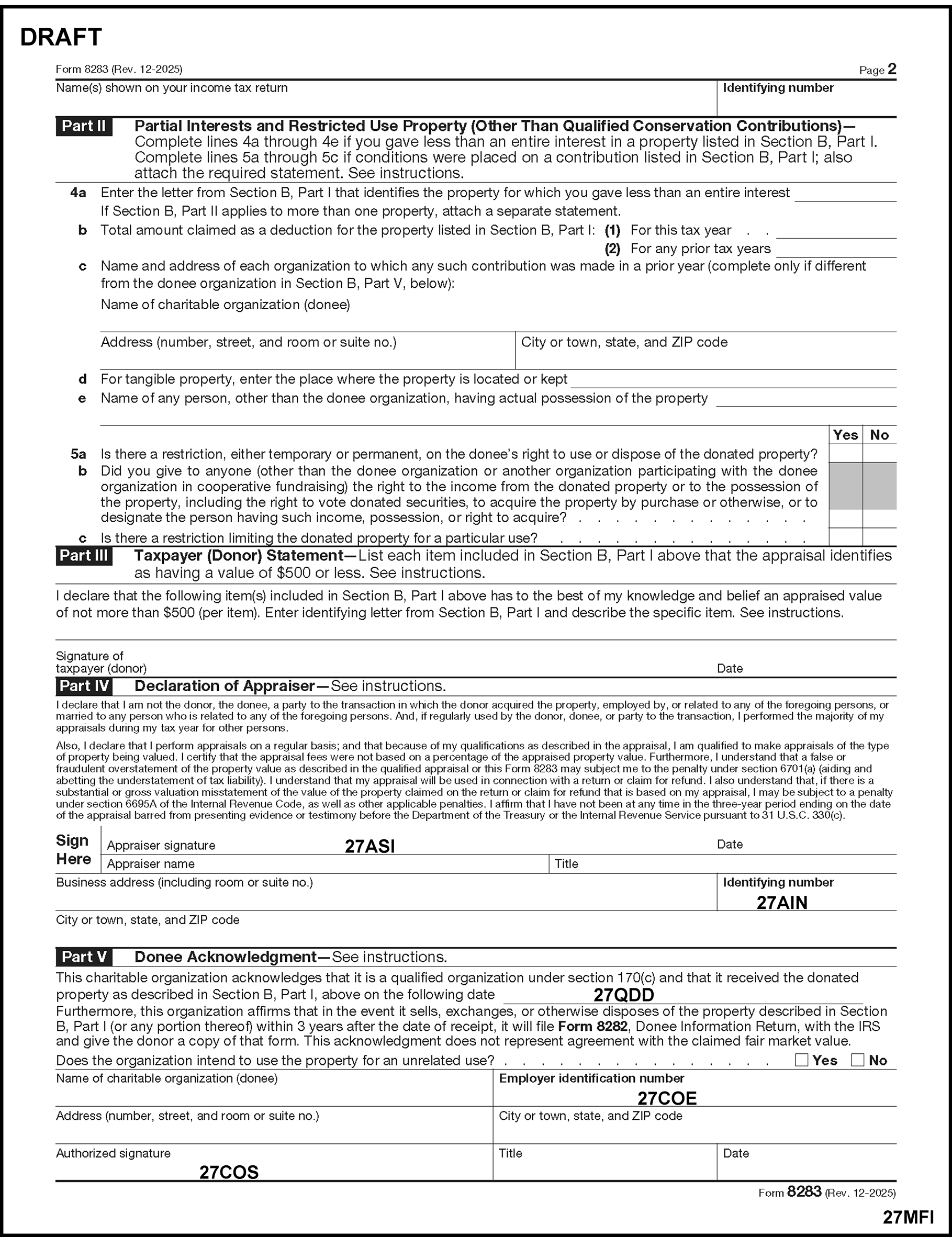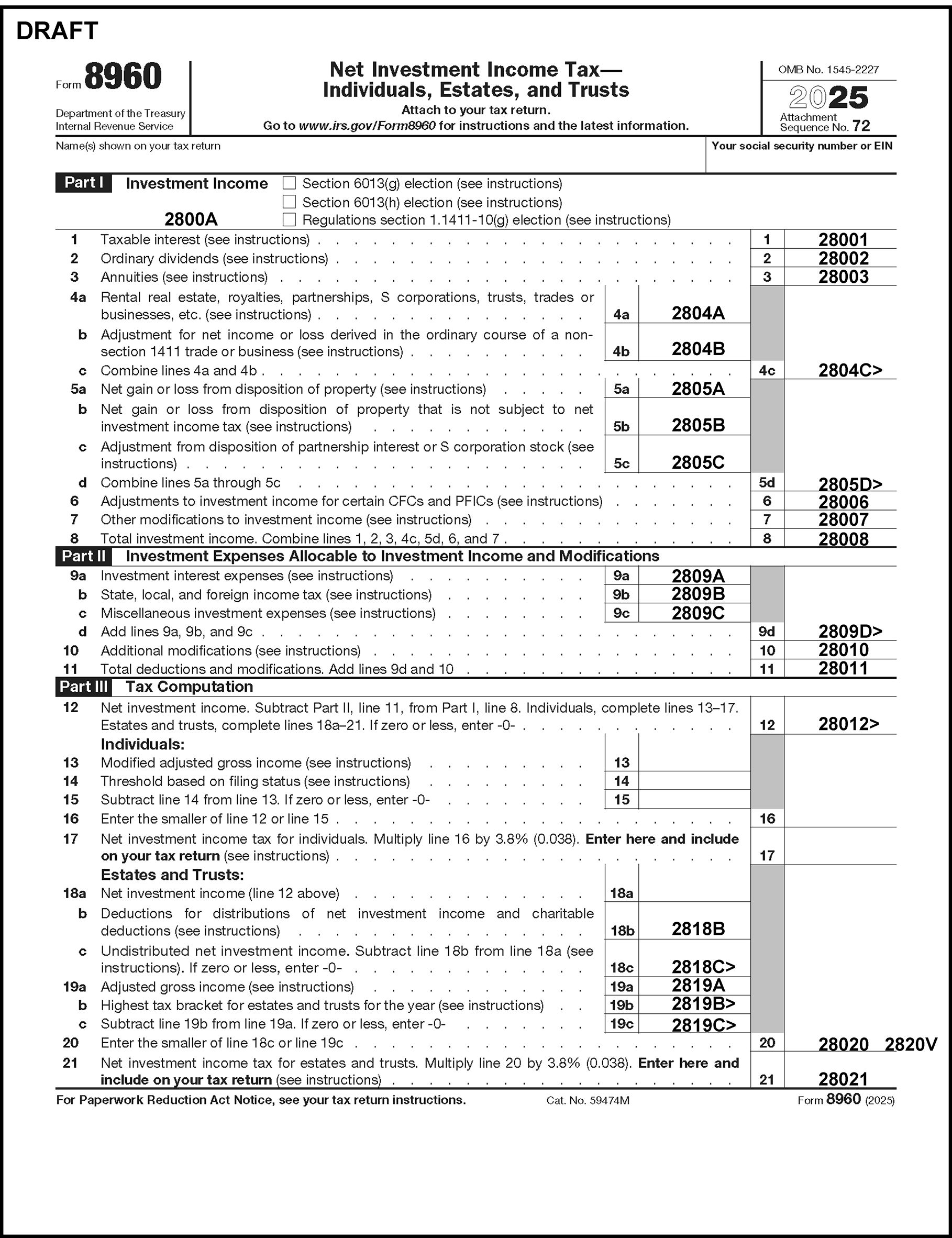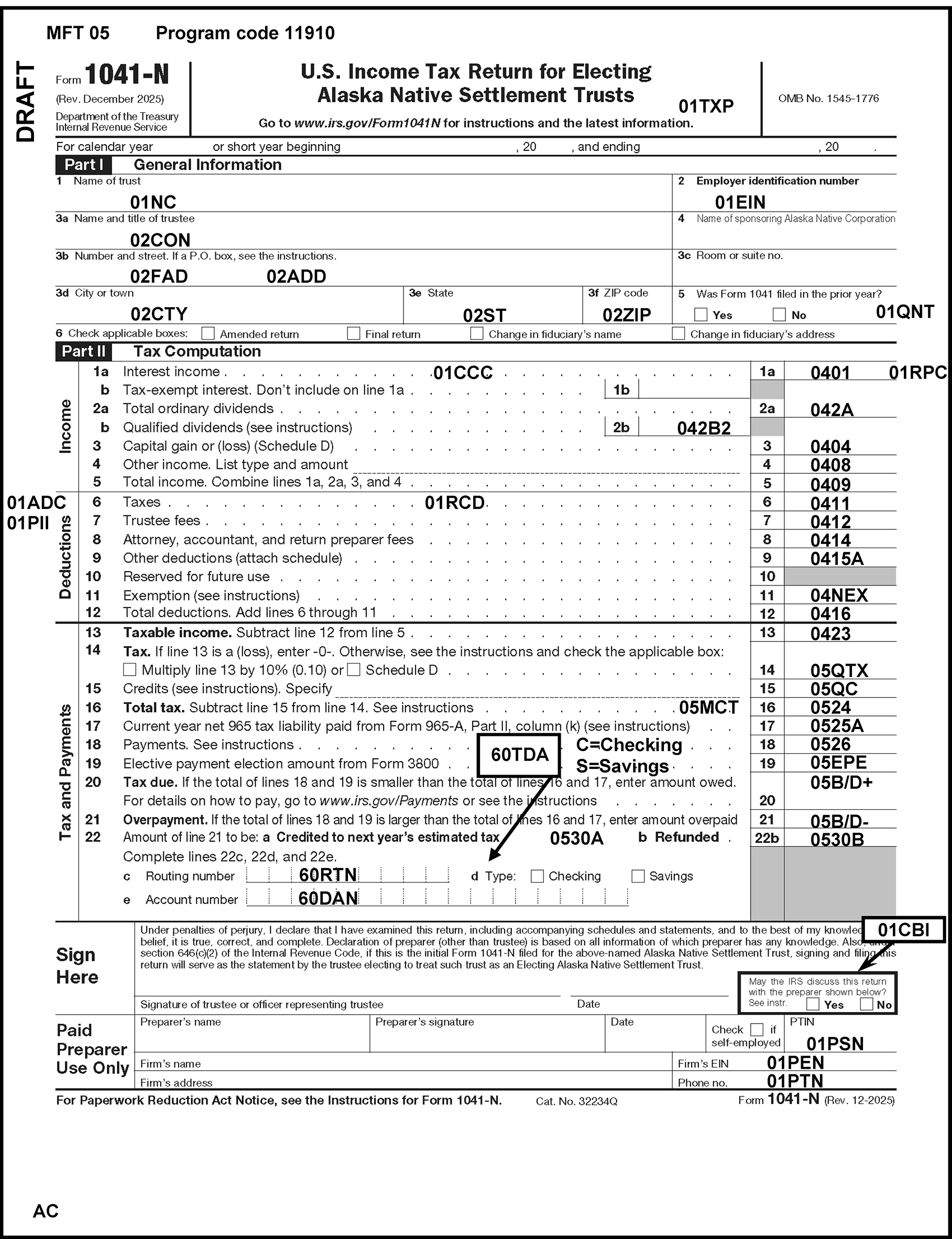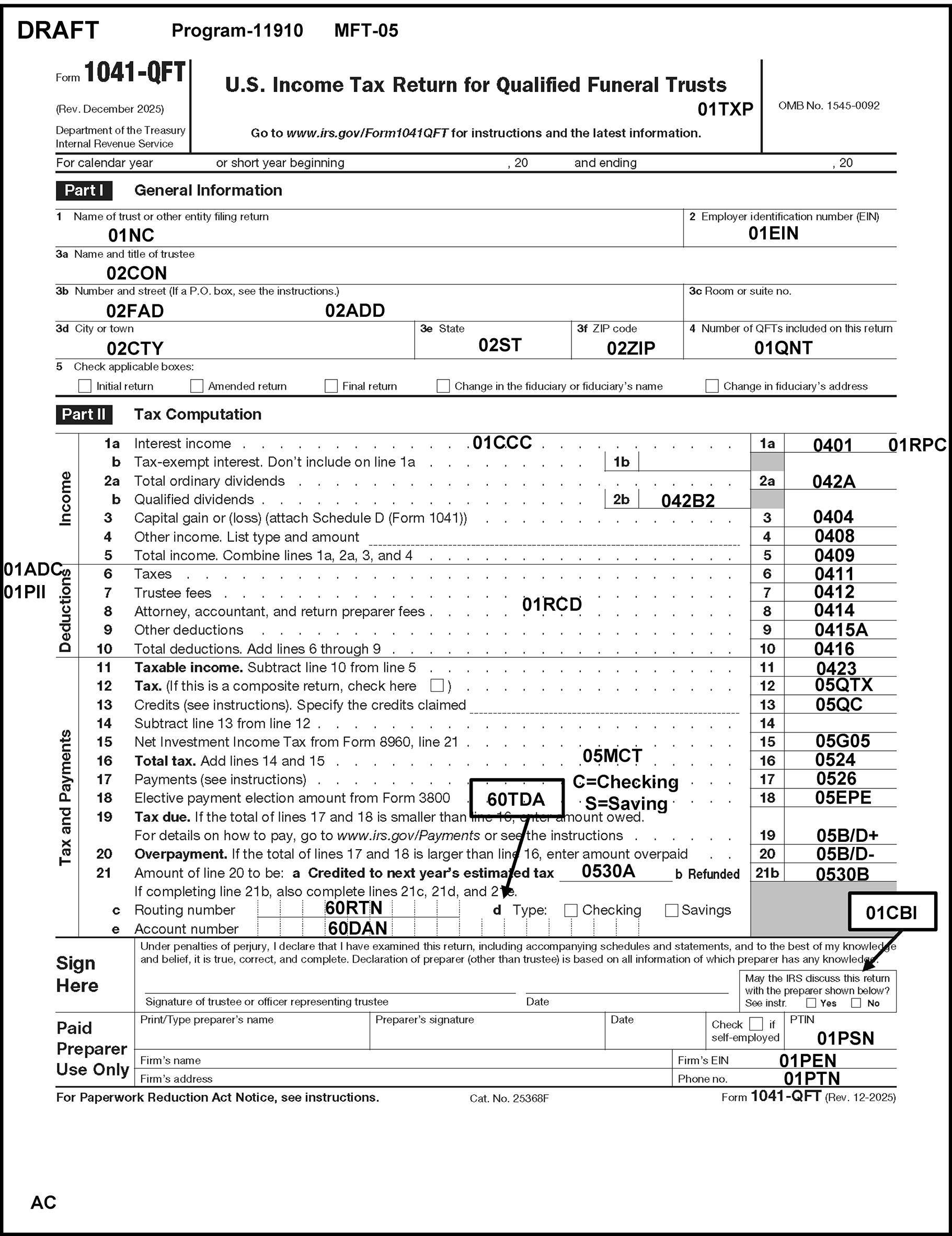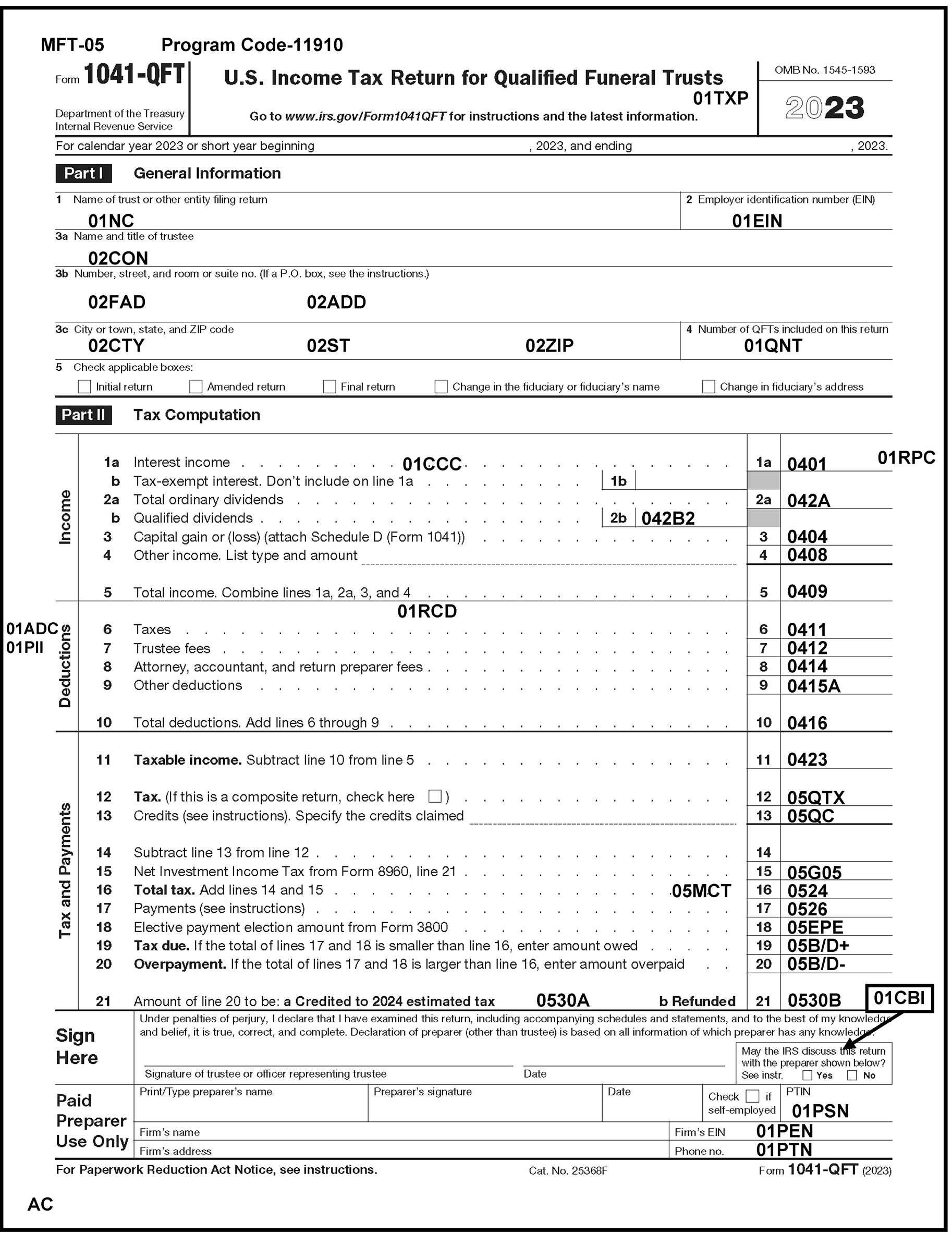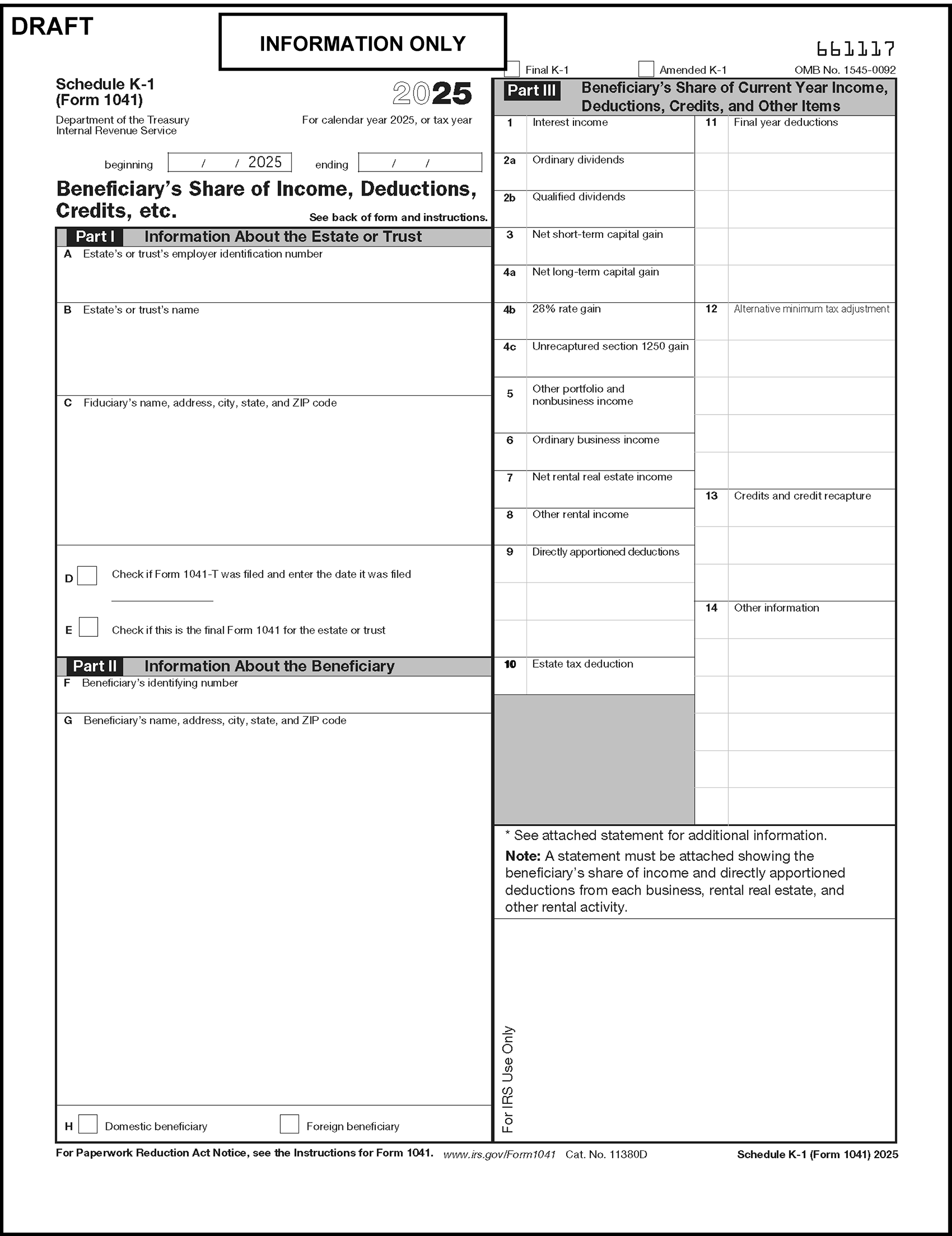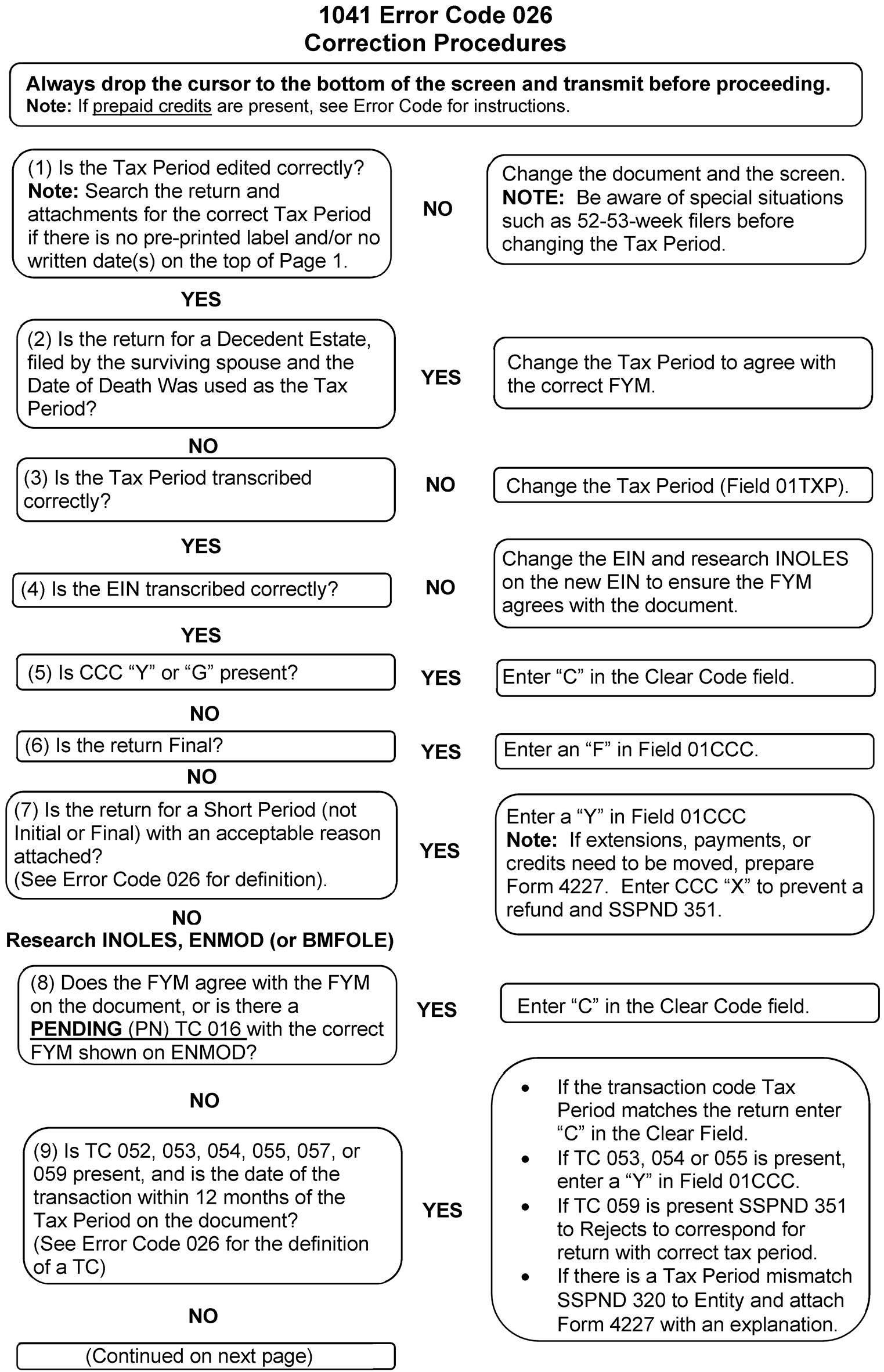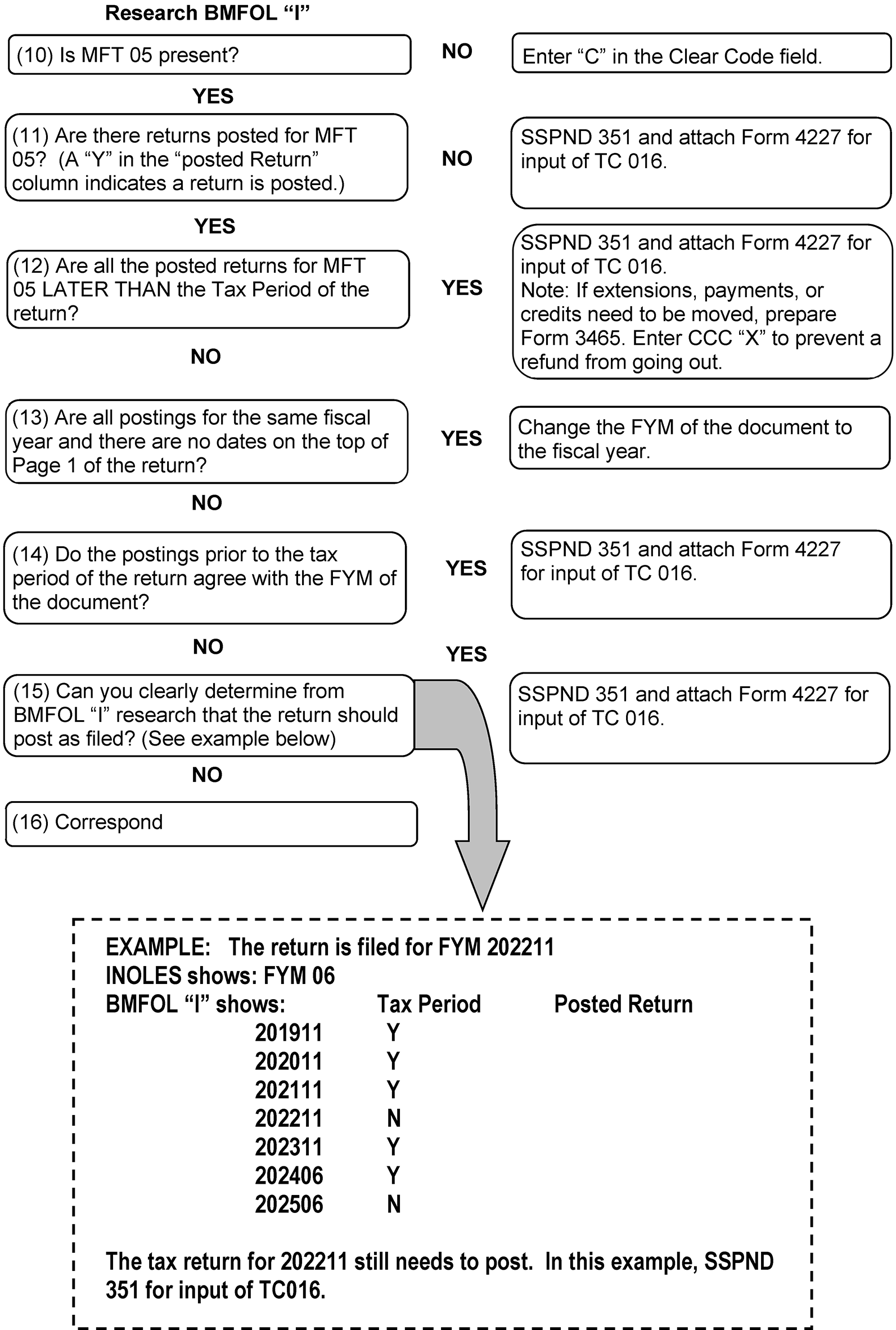- 3.12.14 Income Tax Returns for Estates and Trusts (Forms 1041, 1041-QFT, and 1041-N)
- 3.12.14.1 Program Scope and Objectives
- 3.12.14.1.1 Background
- 3.12.14.1.2 Authority
- 3.12.14.1.3 Roles and Responsibilities
- 3.12.14.1.4 Program Management and Review
- 3.12.14.1.5 Program Controls
- 3.12.14.1.6 Terms, Acronyms, and Abbreviations
- 3.12.14.1.7 Related Resources
- 3.12.14.2 ♦Business Master File (BMF) Consistency♦
- 3.12.14.2.1 ♦Taxpayer Advocate Service (TAS)♦
- 3.12.14.2.1.1 ♦TAS - Service Level Agreements (SLAs)♦
- 3.12.14.2.2 ♦IRM Deviation Procedures♦
- 3.12.14.2.3 ♦Business Master File (BMF) Identity Theft♦
- 3.12.14.2.4 ♦Use of Fax for Taxpayer Submissions♦
- 3.12.14.2.5 ♦IRS Employee Contacts♦
- 3.12.14.2.6 ♦CADE 2♦
- 3.12.14.2.7 ♦Criminal Investigation (CI) Referrals♦
- 3.12.14.2.8 ♦Examination (Exam) "Funny Box" ♦
- 3.12.14.2.9 ♦Frivolous Returns and Claims♦
- 3.12.14.2.1 ♦Taxpayer Advocate Service (TAS)♦
- 3.12.14.3 Schedules Found in Form 1041
- 3.12.14.4 Organization, Function and Program (OFP) Codes
- 3.12.14.5 Related Forms
- 3.12.14.6 General Information
- 3.12.14.6.1 General Correction Procedures
- 3.12.14.6.1.1 Perfecting Form 1041 and Error Screen Displays
- 3.12.14.6.1.2 Error Displays and Corrections
- 3.12.14.6.2 Correspondence
- 3.12.14.6.2.1 ♦Correspondence Imaging Inventory (CII) Returns♦
- 3.12.14.6.3 Action Codes
- 3.12.14.6.4 Command Codes
- 3.12.14.6.5 Taxpayer Notice Codes (TPNC) - 6 Positions
- 3.12.14.6.6 Clear Codes
- 3.12.14.6.6.1 Clear Code "C"
- 3.12.14.6.6.2 Error Codes
- 3.12.14.6.6.3 Clear Code 000
- 3.12.14.6.7 Transshipment of Returns to OSPC (Form 4720, Form 5227, and Form 99X)
- 3.12.14.6.8 ♦Working Trail♦
- 3.12.14.6.9 IRC 6020(b) Returns
- 3.12.14.6.10 Streamlined Filing Compliance Process (Ogden Only)
- 3.12.14.6.11 Refund Returns 45 Day Jeopardy and $100 Million or more Refunds
- 3.12.14.6.12 Section 965 Returns - General Information
- 3.12.14.6.12.1 Section 965 Returns - Tax Period 202012 - 202111
- 3.12.14.6.12.2 Section 965 Returns - Tax Period 201912 - 202011
- 3.12.14.6.12.3 Section 965 Returns - Tax Period 201812 - 201911
- 3.12.14.6.12.4 Section 965 Returns - Tax Period 201712 - 201811
- 3.12.14.6.12.5 Section 965 Returns Suspense Correction
- 3.12.14.6.13 Elective or Deemed Payment Election (DPE) and Credit Transfers
- 3.12.14.6.14 ≡ ≡ ≡ ≡ ≡ ≡ ≡ ≡ ≡ ≡ ≡ ≡ ≡ ≡ ≡ ≡
- 3.12.14.6.1 General Correction Procedures
- 3.12.14.7 Types of Errors
- 3.12.14.7.1 General
- 3.12.14.7.2 Priority I Errors - Action Code/Unpostable Code Errors
- 3.12.14.7.3 Priority II Errors - Section Errors
- 3.12.14.7.4 Priority III Errors - Field Errors
- 3.12.14.7.5 Part IV Errors - Consistency/Math Errors
- 3.12.14.8 Section 01 - Entity Remittance and Miscellaneous Information
- 3.12.14.8.1 General Information
- 3.12.14.8.2 Error Record Format - Section 01
- 3.12.14.8.3 Field 01NC - Name Control
- 3.12.14.8.4 Field 01EIN - Employer Identification Number
- 3.12.14.8.5 Field 01TXP - Tax Period
- 3.12.14.8.6 Field 01FID - Fiduciary Code
- 3.12.14.8.7 Field 01TRC - Trust Code
- 3.12.14.8.8 Field 01CCC - Computer Condition Code
- 3.12.14.8.9 Field 01RCD - Received Date
- 3.12.14.8.10 Field 01FIN - Fiduciary EIN
- 3.12.14.8.11 Field 01CBI - Paid Preparer Check Box Indicator
- 3.12.14.8.12 Field 01PSN - Paid Preparer's TIN (PTIN)
- 3.12.14.8.13 Field 01PEN - Paid Preparer EIN
- 3.12.14.8.14 Field 01PTN - Paid Preparer Telephone Number
- 3.12.14.8.15 Field 01CRD-- Correspondence Received Date
- 3.12.14.8.16 Field 01ADC - Audit Codes
- 3.12.14.8.17 Field 01ESB - ESBT Indicator
- 3.12.14.8.18 Field 01PII - Pooled Income Fund Indicator
- 3.12.14.8.19 Field 01PIC - Penalty and Interest Code
- 3.12.14.8.20 Field 01MSC - Missing Schedule Code
- 3.12.14.8.21 Field 01ISI - Installment Sales Indicator
- 3.12.14.8.22 Field 01HSC - Historic Structure Code
- 3.12.14.8.23 Field 01QNT - Number of Trusts (Form 1041-QFT)
- 3.12.14.8.24 Field 01EWI - E-file Mandate Waiver Indicator
- 3.12.14.8.25 Field 01RPC - Return Processing Code (RPC)
- 3.12.14.9 Section 02 - Address Fields
- 3.12.14.9.1 Foreign Addresses (OSPC Only)
- 3.12.14.9.2 Error Record Format - Section 02
- 3.12.14.9.3 ♦Field 02CON - In-Care-of Name (35 Positions)♦
- 3.12.14.9.4 ♦Field 02FAD - Foreign Address ♦
- 3.12.14.9.5 Field 02ADD - Street Address (35 Positions)
- 3.12.14.9.6 Field 02CTY - City (22 Positions)
- 3.12.14.9.7 Field 02ST - State (2 Positions)
- 3.12.14.9.8 Field 02ZIP - ZIP Code (9 Positions)
- 3.12.14.10 Section 04 - Income and Deductions Fields
- 3.12.14.10.1 Error Record Format - Section 04
- 3.12.14.10.2 Invalid Condition - Section 04
- 3.12.14.10.3 Correction Procedures - Section 04
- 3.12.14.10.3.1 Field 0401 - Interest Income
- 3.12.14.10.3.2 Field 042A - Ordinary Dividends
- 3.12.14.10.3.3 Field 042B2 - Qualified Dividends
- 3.12.14.10.3.4 Field 0403 - Business Income or Loss
- 3.12.14.10.3.5 Field 0404 - Capital Gain or Loss
- 3.12.14.10.3.6 Field 0405 - Rents, Royalties, Partnerships, Estates & Trust Income
- 3.12.14.10.3.7 Field 0406 - Farm Income or Loss
- 3.12.14.10.3.8 Field 0407 - Ordinary Gains or Losses
- 3.12.14.10.3.9 Field 04BLA - Form 461 Business Losses Amount
- 3.12.14.10.3.10 Field 0408 - Other Income
- 3.12.14.10.3.11 Field 0409 - Total Income
- 3.12.14.10.3.12 Field 0410 - Interest Deduction
- 3.12.14.10.3.13 Field 0411 - Taxes Deducted
- 3.12.14.10.3.14 Field 0412 - Fiduciary Fees
- 3.12.14.10.3.15 Field 0413 - Charitable Deductions
- 3.12.14.10.3.16 Field 0414 - Attorney, Accountant, and Preparer Fees
- 3.12.14.10.3.17 Field 0415A - Other Deductions
- 3.12.14.10.3.18 Field 0415B - Net Operating Loss Deductions
- 3.12.14.10.3.19 Field 04MID - Allowable Miscellaneous Itemized Deductions
- 3.12.14.10.3.20 Field 04NEX - Exemption (1041-N only)
- 3.12.14.10.3.21 Field 0416 - Total Basic Deductions
- 3.12.14.10.3.22 Field 0418 - Income Distribution Deduction
- 3.12.14.10.3.23 Field 0419 - Estate Tax Deductions
- 3.12.14.10.3.24 Field 0420 - Qualified Business Income Deduction (QBID)
- 3.12.14.10.3.25 Field 0420V - Qualified Business Income Deduction Verified (QBID)
- 3.12.14.10.3.26 Field 0421 - Exemption
- 3.12.14.10.3.27 Field 0422 - Total Deduction Amount
- 3.12.14.10.3.28 Field 0423 - Taxable income
- 3.12.14.11 Section 05 - Tax Computation Data
- 3.12.14.11.1 Error Record Format - Section 05
- 3.12.14.11.2 Invalid Condition - Section 05
- 3.12.14.11.3 Field 05G1A - Gross Tax
- 3.12.14.11.4 Field 05G1B - Tax on Lump-Sum Distributions (Form 4972)
- 3.12.14.11.5 Field 05G1C - Alternative Minimum Tax (Schedule I)
- 3.12.14.11.6 Field 05G1D - Chapter 1 Recapture Tax (Form 4255)
- 3.12.14.11.7 Field 05G1E - Total Tax (Schedule G)
- 3.12.14.11.8 Field 05GVT - Gross Verified Tax (Schedule G)
- 3.12.14.11.9 Field 05G2A - Foreign Tax Credit (Form 1116)
- 3.12.14.11.10 Field 05G2B - General Business Credits (Form 3800)
- 3.12.14.11.11 Field 052BV - General Business Credit Verified (ERS Input Only)
- 3.12.14.11.12 Field 05G2C - Credit for Prior Year Minimum Tax (Form 8801)
- 3.12.14.11.13 Field 05G2D - Bond Credit (Form 8912)
- 3.12.14.11.14 Field 05G2N - Other Non-Business Credit (ERS Input Only)
- 3.12.14.11.15 Field 05G04 - Small Business Trust Tax (ESBT)
- 3.12.14.11.16 Field 05G05 - Net Investment Income Tax
- 3.12.14.11.17 Field 05GIC - Recapture Taxes (Form 4255)
- 3.12.14.11.18 Field 05GLH - Recapture Taxes (Form 8611)
- 3.12.14.11.19 Field 05G06 - Other Recapture Taxes
- 3.12.14.11.20 Field 05G07 - Household Employment Taxes (Schedule H)
- 3.12.14.11.21 Field 05G08 - Other Taxes
- 3.12.14.11.22 Field 05QTX - QFT Tax (Form 1041-QFT and Form 1041-N)
- 3.12.14.11.23 Field 05QC - QFT Credits (Form 1041-QFT and Form 1041-N)
- 3.12.14.11.24 Field 0524 - Total Tax
- 3.12.14.11.25 Field 05MCT - Manually Corrected Tax
- 3.12.14.11.26 Field 0525A - Net 965 Tax Liability Paid Form 965-A
- 3.12.14.11.27 Field 0525B - Net 1062 Tax Liability Due This Year Form 1062
- 3.12.14.11.28 Field 05G10 - Estimated Tax Payment
- 3.12.14.11.29 Field 05G11 - Beneficiary Allocation
- 3.12.14.11.30 Field 05G13 - Tax Paid with Extension
- 3.12.14.11.31 Field 05G14 - Federal Income Tax Withheld
- 3.12.14.11.32 Field 05G15 - Net 965 Tax Liability Form 965-A
- 3.12.14.11.33 Field 0516A - Payments from Form 2439
- 3.12.14.11.34 Field 05EPE - Net Elective Payment Election Amount from Form 3800
- 3.12.14.11.35 Field 05EPV - Elective Payment Election Amount Verified (ERS input only)
- 3.12.14.11.36 Field 05OCP - Other Credits or Payments
- 3.12.14.11.37 Field 05FRM - Net Tax Deferred on Sale of Farmland
- 3.12.14.11.38 Field 05G17 - Credit for Qualified Sick and Family Leave wages for leave taken before April 1, 2021
- 3.12.14.11.39 Field 0518A - Credit for qualified sick and family leave wages for leave taken after March 31, 2021 and before October 1, 2021
- 3.12.14.11.40 Field 0518B - Deferred Social Security Tax Schedule H
- 3.12.14.11.41 Field 05DAC - Digital Asset Checkbox
- 3.12.14.11.42 Field 0526 - Total Payments
- 3.12.14.11.43 Field 05TCV - Total Credits Verified (ERS input only)
- 3.12.14.11.44 Field 0527 - Estimated Tax Penalty
- 3.12.14.11.45 Field 05B/D - Tax Due/Overpayment
- 3.12.14.11.46 Field 0530A - Credit Elect
- 3.12.14.11.47 Field 0530B - Refund
- 3.12.14.12 Section 06 - Schedule I & Form 4952
- 3.12.14.12.1 Error Record Format - Section 06
- 3.12.14.12.2 Invalid Condition
- 3.12.14.12.3 Correction Procedures
- 3.12.14.12.3.1 Field 06I22 - Alternative Tax Net Operating Loss Deduction (NOLD)
- 3.12.14.12.3.2 Field 06I23 - Adjusted Alternative Minimum Taxable Income
- 3.12.14.12.3.3 Field 06l24 - Income Distribution Deduction on Minimum Tax
- 3.12.14.12.3.4 Field 06I51 - Alternative Minimum Foreign Tax Credit
- 3.12.14.12.3.5 Field 06IAV - Alternative Minimum Tax Verified
- 3.12.14.12.3.6 Field 06D4E - Gain From Disposition of Property
- 3.12.14.12.3.7 Field 06D4G - Included in Investment Income
- 3.12.14.13 Section 07 - Schedule H (Form 1040), Household Employment Taxes
- 3.12.14.13.1 Error Record Format - Section 07
- 3.12.14.13.2 Invalid Conditions
- 3.12.14.13.3 Correction Procedures
- 3.12.14.13.3.1 Field 0701 - Total Cash Wages Subject to Social Security Tax
- 3.12.14.13.3.2 Field 0701B - Qualified Sick & Family Leave Wages
- 3.12.14.13.3.3 Field 0703 - Total Medicare Wages
- 3.12.14.13.3.4 Field 0705 - Total Cash Wages Subject to Additional Medicare Tax Withholding
- 3.12.14.13.3.5 Field 0706 - Additional Medicare Tax Withholding
- 3.12.14.13.3.6 Field 0707 - Federal Income Tax Withheld
- 3.12.14.13.3.7 Field 0708 - Total SS/Medicare/WH Taxes
- 3.12.14.13.3.8 Field 0708B - Non-Refundable Credit Qualified Sick & Family Leave for Leave Taken Before April 1, 2021
- 3.12.14.13.3.9 Field 0708C - Non-Refundable Credit Qualified Sick & Family Leave for Leave Taken after March 31, 2021
- 3.12.14.13.3.10 Field 0708D - Total Social Security, Medicare, and Federal Income Taxes After Nonrefundable Credits.
- 3.12.14.13.3.11 Field 0708V - Total Social Security, Medicare, and Federal Income Taxes After Nonrefundable Credits Verified.
- 3.12.14.13.3.12 Field 07DEF - Maximum Social Security Tax Deferred
- 3.12.14.13.3.13 Field 0708E - Refundable Credit for Qualified Sick and Family Leave Wages for Leave Taken Before April 1, 2021
- 3.12.14.13.3.14 Field 0708F - Refundable Credit for Qualified Sick and Family Leave Wages for Leave Taken After March 31, 2021
- 3.12.14.13.3.15 Field 07EIC- Advance EIC
- 3.12.14.13.3.16 Field 07NTX - Net SS/Medicate/WH taxes - 2010 and prior returns
- 3.12.14.13.3.17 Field 07FIN - Schedule H FUTA Yes/No Indicator
- 3.12.14.13.3.18 Field 07SC1 - State Code 1
- 3.12.14.13.3.19 Field 07SC2 - State Code 2
- 3.12.14.13.3.20 Fields 07SC3 through 07SC5 - State Codes 3 through 5
- 3.12.14.13.3.21 Field 07ASI - More Than 5 States Indicator
- 3.12.14.13.3.22 Field 07FCP - Unemployment Contributions Paid
- 3.12.14.13.3.23 Field 07TFW - Total FUTA Wages
- 3.12.14.13.3.24 Field 07FTX - FUTA Tax
- 3.12.14.13.3.25 Field 07FTV - FUTA Tax Verified
- 3.12.14.13.3.26 Field 07TTC - Tentative Credit
- 3.12.14.13.3.27 Field 07TCR - Total Credit Reduction Amount
- 3.12.14.13.3.28 Fields 07CC1 - through 07CC5 - Credit Reduction States 1 through 5
- 3.12.14.13.3.29 Fields 07CW1 through 07CW5 - Credit Reduction Wages 1 through 5
- 3.12.14.14 Section 10 - Schedule D (1041), Capital Gains and Losses & Form 8949
- 3.12.14.14.1 Error Record Format - Section 10
- 3.12.14.14.2 Invalid Condition
- 3.12.14.14.3 Correction Procedures
- 3.12.14.14.3.1 Field 10OID - Schedule D Qualified Opportunity Fund Investment Disposal Indicator
- 3.12.14.14.3.2 Fields 101AD through 1043 - Schedule D Lines 1a through 43
- 3.12.14.14.3.3 Fields 101AZ, 101BZ, 101GZ, & 101Z - "Z" Code Form 8949 Short Term Property Data Part I
- 3.12.14.14.3.4 Fields 101AY, 101CY, 101GY, & 101Y - "Y" Code Form 8949 Short Term Property Data Part I
- 3.12.14.14.3.5 Fields 102AZ, 102BZ, 102GZ, & 102Z - "Z" Code Form 8949 Long Term Property Data Part II
- 3.12.14.14.3.6 Fields 102AY, 102CY, 102GY, & 102Y - "Y" Code Form 8949 Long Term Property Data Part II
- 3.12.14.15 Section 12 - Form 4797, Sales of Business Property
- 3.12.14.15.1 Error Record Format - Section 12
- 3.12.14.15.2 Field 121A - Line 1a, Form 4797
- 3.12.14.15.3 Field 121B - Line 1b, Form 4797
- 3.12.14.15.4 Field 121C - Line 1c, Form 4797
- 3.12.14.15.5 Field 1207 - Line 7, Form 4797
- 3.12.14.15.6 Field 1208 - Line 8, Form 4797
- 3.12.14.15.7 Field 1209 - Line 9, Form 4797
- 3.12.14.15.8 Field 1217 - Line 17, Form 4797
- 3.12.14.15.9 Field 1218A - Line 18a, Form 4797
- 3.12.14.15.10 Field 1218B - Line 18b, Form 4797
- 3.12.14.16 Section 13 - Form 8995 or Form /8995-A, Qualified Business Income Deduction Computation
- 3.12.14.16.1 Error Record Format - Section 13
- 3.12.14.16.2 Invalid Conditions
- 3.12.14.16.3 Correction Procedures
- 3.12.14.17 Section 14 - Schedule C (Form 1040), Schedule E (Form 1040), Schedule F (Form 1040)
- 3.12.14.17.1 Error Record Format - Section 14
- 3.12.14.17.2 Schedule C (Form 1040) Profit or Loss From Business Fields
- 3.12.14.17.2.1 Field 14CB - Line B, Schedule C (Form 1040)
- 3.12.14.17.2.2 Field 14C1 - Line 1, Schedule C (Form 1040)
- 3.12.14.17.2.3 Field 14C2 - Line 2, Schedule C (Form 1040)
- 3.12.14.17.2.4 Field 14C3 - Line 3, Schedule C (Form 1040)
- 3.12.14.17.2.5 Field 14C4 - Line 4, Schedule C (Form 1040)
- 3.12.14.17.2.6 Field 14C6 - Line 6, Schedule C (Form 1040)
- 3.12.14.17.2.7 Field 14C28 - Line 28, Schedule C (Form 1040)
- 3.12.14.17.3 Schedule E (Form 1040) Supplemental Income and Loss Fields
- 3.12.14.17.3.1 Field 14ERE - Line 23a, Schedule E (Form 1040)
- 3.12.14.17.3.2 Field 14ERO - Line 23b, Schedule E (Form 1040)
- 3.12.14.17.3.3 Field 14ETE - Line 23e, Schedule E (Form 1040)
- 3.12.14.17.3.4 Field 14E24 - Line 24, Schedule E (Form 1040)
- 3.12.14.17.3.5 Field 14E25 - Line 25, Schedule E (Form 1040)
- 3.12.14.17.3.6 Field 14E27 - Line 27 Checkbox, Schedule E (Form 1040)
- 3.12.14.17.3.7 Field 14E30 - Line 30, Schedule E (Form 1040)
- 3.12.14.17.3.8 Field 14E31 - Line 31, Schedule E (Form 1040)
- 3.12.14.17.3.9 Field 14E40 - Line 40, Schedule E (Form 1040)
- 3.12.14.17.3.10 Field 14E42 - Line 42, Schedule E (Form 1040)
- 3.12.14.17.3.11 Field 14E43 - Line 43, Schedule E (Form 1040)
- 3.12.14.17.4 Schedule F (Form 1040) Profit or Loss From Farming
- 3.12.14.17.4.1 Field 14FB - Line B, Schedule F (Form 1040)
- 3.12.14.17.4.2 Field 14F1B - Line 1b, Schedule F (Form 1040)
- 3.12.14.17.4.3 Field 14F1C - Line 1c, Schedule F (Form 1040)
- 3.12.14.17.4.4 Field 14F2 - Line 2, Schedule F (Form 1040)
- 3.12.14.17.4.5 Field 14F3A - Line 3a, Schedule F (Form 1040)
- 3.12.14.17.4.6 Field 14F3B - Line 3b, Schedule F (Form 1040)
- 3.12.14.17.4.7 Field 14F4A - Line 4a, Schedule F (Form 1040)
- 3.12.14.17.4.8 Field 14F4B - Line 4b, Schedule F (Form 1040)
- 3.12.14.17.4.9 Field 14F4F - Line 5b, Schedule F (Form 1040)
- 3.12.14.17.4.10 Field 14F6A - Line 6a, Schedule F (Form 1040)
- 3.12.14.17.4.11 Field 14F6B - Line 6b, Schedule F (Form 1040)
- 3.12.14.17.4.12 Field 14F7 - Line 7, Schedule F (Form 1040)
- 3.12.14.17.4.13 Field 14F8 - Line 8, Schedule F (Form 1040)
- 3.12.14.17.4.14 Field 14F9 - Line 9, Schedule F (Form 1040)
- 3.12.14.17.4.15 Field 14F33 - Line 33, Schedule F (Form 1040)
- 3.12.14.17.4.16 Field 14FCA - Line 38a, Schedule F (Form 1040)
- 3.12.14.17.4.17 Field 14FCT - Line 38b, Schedule F (Form 1040)
- 3.12.14.17.4.18 Field 14FAP - Line 39a, Schedule F (Form 1040)
- 3.12.14.17.4.19 Field 14FCL - Line 40b, Schedule F (Form 1040)
- 3.12.14.17.4.20 Field 14F43 - Line 43, Schedule F (Form 1040)
- 3.12.14.17.4.21 Field 14F44 - Line 44, Schedule F (Form 1040)
- 3.12.14.17.4.22 Field 14F50 - Line 50, Schedule F (Form 1040)
- 3.12.14.18 Sections 15 through 18 - Form 4136 (Credit for Federal Tax Paid on Fuels)
- 3.12.14.18.1 Error Record Format - Section 15
- 3.12.14.18.2 Error Record Format - Section 16
- 3.12.14.18.3 Error Record Format - Section 17
- 3.12.14.18.4 Error Record Format - Section 18
- 3.12.14.19 Section 19 - Form 8978, Partner’s Audit Liability Under Section 6226
- 3.12.14.19.1 Error Record Format - Section 19
- 3.12.14.19.2 Invalid Conditions
- 3.12.14.19.3 Correction Procedures
- 3.12.14.20 Section 20 - Form 965-A, Individual Report of Net 965 Tax Liability
- 3.12.14.20.1 Error Record Format - Section 20
- 3.12.14.20.2 Invalid Conditions
- 3.12.14.20.3 Correction Procedures
- 3.12.14.21 Section 21 - Form 8941, Credit for Small Employer Health Insurance Premiums
- 3.12.14.21.1 Error Record Format - Section 21
- 3.12.14.22 Section 22 - Reserved
- 3.12.14.23 Sections 23 through 25 - Form 3800, General Business Credit
- 3.12.14.23.1 Section 23 - Fields Displayed
- 3.12.14.23.1.1 Field 231EG - Disabled Access Credit - (Form 8826)
- 3.12.14.23.2 Section 24 - Fields Displayed
- 3.12.14.23.3 Section 25 - Fields Displayed
- 3.12.14.23.1 Section 23 - Fields Displayed
- 3.12.14.24 Section 26 Data - Form 8997 - Initial and Annual Statement of Qualified Opportunity Fund (QOF) Investments
- 3.12.14.24.1 Section 26 Field Errors
- 3.12.14.24.2 Fields 261A, 262A, 263A and 264A
- 3.12.14.24.3 Fields 261B, 262B, 263B and 264B
- 3.12.14.24.4 Fields 261D, 262D, 263D and 264D
- 3.12.14.24.5 Fields 261IN, 262IN, 263IN and 264IN
- 3.12.14.24.6 All other Fields in Section 26
- 3.12.14.25 Section 27 - Form 8283, Noncash Charitable Contributions
- 3.12.14.25.1 Error Record Format - Section 27
- 3.12.14.25.2 Field 27DPT - Line 2, Information on Donated Property Type
- 3.12.14.25.3 Field 273AC - Line 3A(c), Donated Property Appraised Fair Market Value
- 3.12.14.25.4 Field 273AD - Line 3A(d), Donated Property Date Acquired by Donor
- 3.12.14.25.5 Field 273AF - Line A(f), Donor Property Donor’s Cost or Adjusted Basis
- 3.12.14.25.6 Field 27ASI - Appraiser Signature indicator
- 3.12.14.25.7 Field 27AIN - Appraiser Identifying Number
- 3.12.14.25.8 Field 27QDD - Qualified Organization Property Received Date
- 3.12.14.25.9 Field 27COE - Charitable Organization Employer Identification Number
- 3.12.14.25.10 Field 27COS - Charitable Organization Authorized Signature Indicator
- 3.12.14.25.11 Field 27MFI - Multiple Form 8283 Attached Indicator
- 3.12.14.26 Section 28 - Form 8960, Net Investment Income Tax-Individuals, Estates, and Trusts
- 3.12.14.26.1 Error Record Format - Section 28
- 3.12.14.26.2 Invalid Conditions
- 3.12.14.26.3 Correction Procedures
- 3.12.14.26.3.1 Field 2800A - Investment Income Check Boxes
- 3.12.14.27 Section 31- Form 8936, Schedule A - Clean Vehicle Credits
- 3.12.14.27.1 Section 31 - Fields Displayed
- 3.12.14.27.2 Fields 311IN and 312IN - VIN Indicator
- 3.12.14.27.3 Field 313IN - More than two Schedule As (Form 8936) Indicator
- 3.12.14.28 Section 35 Data - Form 4255, Certain Credit Recapture, Excessive Payments, and Penalties
- 3.12.14.28.1 Section 35 Field Errors
- 3.12.14.29 Section 60 - Direct Deposit
- 3.12.14.29.1 Error Record Format - Section 60
- 3.12.14.29.2 Field 60RTN - Routing Transit Number (RTN)
- 3.12.14.29.2.1 Invalid Conditions
- 3.12.14.29.2.2 Correction Procedures
- 3.12.14.29.3 Field 60TDA - Type of Depositor Account (TDA)
- 3.12.14.29.3.1 Invalid Conditions
- 3.12.14.29.3.2 Correction Procedures
- 3.12.14.29.4 Field 60DAN - Depositor Account Number (DAN)
- 3.12.14.29.4.1 Invalid Conditions
- 3.12.14.29.4.2 Correction Procedures
- 3.12.14.30 Priority IV Errors - Error Codes 001 Through 999
- 3.12.14.30.1 ♦Error Code 001 - Tax Year - Invalid Entry♦
- 3.12.14.30.2 ♦Error Code 002 - Name Control Mismatch♦
- 3.12.14.30.3 ♦Error Code 003 - Check Digit Invalid♦
- 3.12.14.30.4 ♦Error Code 004 - Name Control/EIN Validation♦
- 3.12.14.30.5 ♦Error Code 007 - Received Date Earlier Than Tax Year♦
- 3.12.14.30.6 ♦Error Code 010 - Amended Return "G" Coded♦
- 3.12.14.30.6.1 Fields Displayed - Error Code 010
- 3.12.14.30.6.2 Invalid Condition - Error Code 010
- 3.12.14.30.6.3 Correction Procedures - Error Code 010
- 3.12.14.30.7 Error Code 011 - Remittance/No Section 5
- 3.12.14.30.7.1 Invalid Condition - Error Code 011
- 3.12.14.30.7.2 Correction Procedures - Error Code 011
- 3.12.14.30.8 ♦Error Code 014 - Missing Address Entries♦
- 3.12.14.30.9 ♦Error Code 015 - Foreign Address/State♦
- 3.12.14.30.10 ♦Error Code 016 - ZIP Code/State Mismatch♦
- 3.12.14.30.11 Error Code 026 - Tax Period
- 3.12.14.30.11.1 Invalid Condition - Error Code 026
- 3.12.14.30.11.2 Correction Procedures - Error Code 026
- 3.12.14.30.11.3 Suspense Correction - Error Code 026
- 3.12.14.30.12 Error Code 030 - Penalty and Interest Code
- 3.12.14.30.12.1 Invalid Condition - Error Code 030
- 3.12.14.30.12.2 Correction Procedures - Error Code 030
- 3.12.14.30.13 Error Code 034 - Correspondence Received Date/Received Date
- 3.12.14.30.13.1 Invalid Condition - Error Code 034
- 3.12.14.30.13.2 Correction Procedures - Error Code 034
- 3.12.14.30.14 Error Code 062 - Low Income Housing
- 3.12.14.30.14.1 Invalid Condition-- Error Code 062
- 3.12.14.30.14.2 Correction Procedures - Error Code 062
- 3.12.14.30.15 Error Code 073 - CCC "3" and Correspondence Received Date
- 3.12.14.30.15.1 Invalid Condition - Error Code 073
- 3.12.14.30.15.2 Correction Procedures - Error Code 073
- 3.12.14.30.16 Error Code 162 - Section 07 Total Wages Differ or are Below Minimum Taxable Wages
- 3.12.14.30.16.1 Invalid Condition - Error Code 162
- 3.12.14.30.16.2 Correction Procedures - Error Code 162
- 3.12.14.30.17 Error Code 163 - GBC Claimed Exceed Limits
- 3.12.14.30.17.1 Invalid Condition - Error Code 163
- 3.12.14.30.17.2 Correction Procedures - Error Code 163
- 3.12.14.30.17.3 Valid Taxpayer Notice Codes for Error Code 163
- 3.12.14.30.18 Error Code 174 - Advanced EIC is Greater Than Total Medicare Wages
- 3.12.14.30.18.1 Invalid Condition - Error Code 174
- 3.12.14.30.18.2 Correction Procedures - Error Code 174
- 3.12.14.30.19 Error Code 175 - Schedule H (Fields 07FIN and 07TTC)
- 3.12.14.30.19.1 Invalid Condition - Error Code 175
- 3.12.14.30.19.2 Correction Procedures - Error Code 175
- 3.12.14.30.20 Error Code 176 - Schedule H (Fields 07TTC and 07TFW)
- 3.12.14.30.20.1 Invalid Condition - Error Code 176
- 3.12.14.30.20.2 Correction Procedures - Error Code 176
- 3.12.14.30.20.3 Suspense Correction - Error Code 176
- 3.12.14.30.21 Error Code 177 - Schedule H State Code
- 3.12.14.30.21.1 Invalid Condition - Error Code 177
- 3.12.14.30.21.2 Correction Procedures - Error Code 177
- 3.12.14.30.22 Error Code 181 - Schedule H
- 3.12.14.30.22.1 Invalid Condition - Error Code 181
- 3.12.14.30.22.2 Correction Procedures - Error Code 181
- 3.12.14.30.22.3 Suspense Correction - Error Code 181
- 3.12.14.30.23 Error Code 183 - Schedule H Credits
- 3.12.14.30.23.1 Invalid Condition - Error Code 183
- 3.12.14.30.23.2 Correction Procedures - Error Code 183
- 3.12.14.30.24 Error Code 184 - Schedule H Credits
- 3.12.14.30.24.1 Invalid Condition - Error Code 184
- 3.12.14.30.24.2 Correction Procedures - Error Code 184
- 3.12.14.30.25 Reserved
- 3.12.14.30.26 Error Code 188 - Schedule H (07ASI without 07SC5)
- 3.12.14.30.26.1 Invalid Condition - Error Code 188
- 3.12.14.30.26.2 Correction Procedures - Error Code 188
- 3.12.14.30.27 Error Code 830 - 01FID blank
- 3.12.14.30.27.1 Invalid Condition - Error Code 830
- 3.12.14.30.27.2 Correction Procedures - Error Code 830
- 3.12.14.30.28 Error Code 832 - Fiduciary/Trust Code
- 3.12.14.30.28.1 Invalid Condition - Error Code 832
- 3.12.14.30.28.2 Correction Procedures - Error Code 832
- 3.12.14.30.29 Error Code 834 - TIN issues
- 3.12.14.30.29.1 Invalid Condition - Error Code 834
- 3.12.14.30.29.2 Correction Procedures - Error Code 834
- 3.12.14.30.30 Error Code 836 - Credit Elect
- 3.12.14.30.30.1 Invalid Condition - Error Code 836
- 3.12.14.30.30.2 Correction Procedures - Error Code 836
- 3.12.14.30.31 Error Code 839 - Bankruptcy
- 3.12.14.30.31.1 Invalid Condition - Error Code 839
- 3.12.14.30.31.2 Correction Procedures - Error Code 839
- 3.12.14.30.31.3 Suspense Correction - Error Code 839
- 3.12.14.30.32 Error Code 840 - Form 8941, SHOP Check boxes
- 3.12.14.30.32.1 Invalid Condition - Error Code 840
- 3.12.14.30.32.2 Correction Procedures - Error Code 840
- 3.12.14.30.32.3 Suspense Correction - Error Code 840
- 3.12.14.30.33 Error Code 842 - Total Income
- 3.12.14.30.33.1 Invalid Condition - Error Code 842
- 3.12.14.30.33.2 Correction Procedures - Error Code 842
- 3.12.14.30.33.3 Valid Taxpayer Notice Codes - Error Code 842
- 3.12.14.30.34 Error Code 845 - Basic Deductions
- 3.12.14.30.34.1 Invalid Condition — Error Code 845
- 3.12.14.30.34.2 Correction Procedures — Error Code 845
- 3.12.14.30.34.3 Suspense Correction - Error Code 845
- 3.12.14.30.34.4 Valid Taxpayer Notice Codes-Error Code 845
- 3.12.14.30.35 Error Code 846 - Qualified Business Income Deduction Amount (QBID) (Qualifying Claim Check)
- 3.12.14.30.35.1 Fields Displayed (Error Code 846)
- 3.12.14.30.35.2 Invalid Conditions (Error Code 846)
- 3.12.14.30.35.3 Correction Procedures (Error Code 846)
- 3.12.14.30.35.4 Suspense Correction Procedures (Error Code 846)
- 3.12.14.30.36 Error Code 847 - Qualified Business Income Deduction Amount (QBID) (Math Error)
- 3.12.14.30.36.1 Fields Displayed (Error Code 847)
- 3.12.14.30.36.2 Invalid Conditions (Error Code 847)
- 3.12.14.30.36.3 Correction Procedures (Error Code 847)
- 3.12.14.30.36.4 Suspense Correction Procedures (Error Code 847)
- 3.12.14.30.36.5 Valid Taxpayer Notice Codes (Error Code 847)
- 3.12.14.30.37 Error Code 848 - Exemptions and Total Tax Error
- 3.12.14.30.37.1 Invalid Condition - Error Code 848
- 3.12.14.30.37.2 Correction Procedures - Error Code 848
- 3.12.14.30.37.3 Valid Taxpayer Notice Codes - Error Code 848
- 3.12.14.30.38 Error Code 851 - Total Special Deduction Amount
- 3.12.14.30.38.1 Invalid Condition - Error Code 851
- 3.12.14.30.38.2 Correction Procedures — Error Code 851
- 3.12.14.30.38.3 Valid Taxpayer Notice Codes - Error Code 851
- 3.12.14.30.39 Error Code 854 - Taxable Income
- 3.12.14.30.39.1 Invalid Condition - Error Code 854
- 3.12.14.30.39.2 Correction Procedures - Error Code 854
- 3.12.14.30.39.3 Valid Taxpayer Notice Codes - Error Code 854
- 3.12.14.30.40 Error Code 857 - Gross Tax
- 3.12.14.30.40.1 Invalid Condition - Error Code 857
- 3.12.14.30.40.2 Correction Procedures - Error Code 857
- 3.12.14.30.40.2.1 Field 05G1A (Schedule G Gross Tax)
- 3.12.14.30.40.2.2 Field 05TRS> (Tax per Tax Rate Schedule)
- 3.12.14.30.40.2.3 Field 1043 (Schedule D - Line 43)
- 3.12.14.30.40.2.4 Field 06D4E - Form 4952, Line 4e
- 3.12.14.30.40.2.5 Field 06D4G - Form 4952, Line 4g
- 3.12.14.30.40.2.6 Other Taxes Indicated
- 3.12.14.30.40.3 Valid Taxpayer Notice Code - Error Code 857
- 3.12.14.30.41 Error Code 860 - Alternative Minimum Tax
- 3.12.14.30.41.1 Invalid Condition - Error Code 860
- 3.12.14.30.41.2 Correction Procedures - Error Code 860
- 3.12.14.30.41.3 Valid Taxpayer Notice Codes — Error Code 860
- 3.12.14.30.42 Error Code 861 - Net Investment Income Tax
- 3.12.14.30.42.1 Invalid Condition - Error Code 861
- 3.12.14.30.42.2 Correction Procedures - Error Code 861
- 3.12.14.30.42.3 Valid Taxpayer Notice Codes - Error Code 861
- 3.12.14.30.43 Error Code 863 - Schedule G Total Tax
- 3.12.14.30.43.1 Invalid Condition - Error Code 863
- 3.12.14.30.43.2 Correction Procedures - Error Code 863
- 3.12.14.30.43.2.1 Field 05G1A (Schedule G Gross Tax)
- 3.12.14.30.43.2.2 Field 05G1B (Tax on Lump-Sum Distributions - Form 4972)
- 3.12.14.30.43.2.3 Field 05G1C (Alternative Minimum Tax - Schedule I)
- 3.12.14.30.43.2.4 Field 05G1D (Chapter 1 Recapture Tax Form 4255)
- 3.12.14.30.43.2.5 Field 05G1E (Total Gross Tax)
- 3.12.14.30.43.2.6 Field 05GVT (Schedule G - Total Gross Tax Verified)
- 3.12.14.30.43.3 Valid Taxpayer Notice Codes - Error Code 863
- 3.12.14.30.44 Error Code 864 - Clean Vehicle Credit (CVC) Disallowance
- 3.12.14.30.44.1 Invalid Condition - Error Code 864:
- 3.12.14.30.44.2 Correction Procedures - Error Code 864:
- 3.12.14.30.45 Error Code 866 - General Business Credits
- 3.12.14.30.45.1 Invalid Condition - Error Code 866
- 3.12.14.30.45.2 Correction Procedures - Error Code 866
- 3.12.14.30.45.3 Valid Taxpayer Notice Codes - Error Code 866
- 3.12.14.30.46 Error Code 868 - Credit for Small Employer Health Insurance Premiums (Form 8941)
- 3.12.14.30.46.1 Invalid Condition - Error Code 868
- 3.12.14.30.46.2 Correction Procedures - Error Code 868
- 3.12.14.30.46.3 Valid Taxpayer Notice Codes - Error Code 868
- 3.12.14.30.47 Error Code 870 - Check Refundable Credit Qualified Sick & Family Leave Schedule H Amount (L17, Sch. G)
- 3.12.14.30.47.1 Invalid Condition - Error Code 870
- 3.12.14.30.47.2 Correction Procedures - Error Code 870
- 3.12.14.30.48 Error Code 871 - Check Deferred Social Security Tax Schedule H Amount (L18, Sch. G)
- 3.12.14.30.48.1 Invalid Condition - Error Code 871
- 3.12.14.30.48.2 Correction Procedures - Error Code 871
- 3.12.14.30.49 Error Code 872 - Schedule H SS Taxes
- 3.12.14.30.49.1 Invalid Condition - Error Code 872
- 3.12.14.30.49.2 Correction Procedures - Error Code 872
- 3.12.14.30.49.3 Suspense Correction - Error Code 872
- 3.12.14.30.49.4 Valid Taxpayer Notice Codes - Error Code 872
- 3.12.14.30.50 Error Code 875 - Check Schedule H Total Social Security, Medicare, & Withheld Taxes (Field 07NTX)
- 3.12.14.30.50.1 Invalid Condition - Error Code 875
- 3.12.14.30.50.2 Correction Procedures - Error Code 875
- 3.12.14.30.50.3 Valid Taxpayer Notice Codes - Error Code 875
- 3.12.14.30.51 Error Code 878 - Check Schedule H FUTA Tax (Field 07FTX)
- 3.12.14.30.51.1 Invalid Condition - Error Code 878
- 3.12.14.30.51.2 Correction Procedures - Error Code 878
- 3.12.14.30.51.3 Valid Taxpayer Notice Codes - Error Code 878
- 3.12.14.30.52 Error Code 881 - Check Schedule G Household Employment Taxes (Field 0507G)
- 3.12.14.30.52.1 Invalid Condition - Error Code 881
- 3.12.14.30.52.2 Correction Procedures - Error Code 881
- 3.12.14.30.52.3 Valid Taxpayer Notice Codes - Error Code 881
- 3.12.14.30.53 Error Code 884 - Schedule H Field 07CWC greater than Field 07TFW
- 3.12.14.30.53.1 Invalid Condition - Error Code 884
- 3.12.14.30.53.2 Correction Procedures - Error Code 884
- 3.12.14.30.53.3 Valid Taxpayer Notices Codes - Error Code 884
- 3.12.14.30.54 Error Code 887 - Total Tax
- 3.12.14.30.54.1 Invalid Condition - Error Code 887
- 3.12.14.30.54.2 Correction Procedures - Error Code 887
- 3.12.14.30.54.2.1 Field 05G1D - Total Tax
- 3.12.14.30.54.2.2 Field 05G2A - Foreign Tax Credit (Form 1116)
- 3.12.14.30.54.2.3 Field 05G2B - General Business Credits (Form 3800)
- 3.12.14.30.54.2.4 Field 05G2C - Credit for Prior Year Minimum Tax (Form 8801)
- 3.12.14.30.54.2.5 Field 05G2D - Bond Credits (Form 8912)
- 3.12.14.30.54.2.6 Field 05G04 - Schedule G Small Business Trust Tax (ESBT)
- 3.12.14.30.54.2.7 Field 05G05 - Net Investment Income Tax (Form 8960)
- 3.12.14.30.54.2.8 Field 05GIC - Recapture Tax from Form 4255
- 3.12.14.30.54.2.9 Field 05GLH - Recapture Tax from Form 8611
- 3.12.14.30.54.2.10 Field 05G06 - Recapture Taxes (Form 4255/ Form 8611)
- 3.12.14.30.54.2.11 Field 05G07 - Household Employment Taxes (Schedule H)
- 3.12.14.30.54.2.12 Field 05G08 - Schedule G Other Taxes
- 3.12.14.30.54.2.13 Field 0524 - Total Tax
- 3.12.14.30.54.2.14 Field 05MCT - Manually Corrected Tax
- 3.12.14.30.54.2.15 Field 31RED> - Reduced amount of nonrefundable CVC credit
- 3.12.14.30.54.3 Section 965 Returns - General Information (Tax Period 201712 - 202111) (Error Code 887)
- 3.12.14.30.54.3.1 Section 965 Returns - Tax Period 202012 -202111 (Error Code 887)
- 3.12.14.30.54.3.2 Section 965 Returns - Tax Period 201912 - 202011 (Error Code 887)
- 3.12.14.30.54.3.3 Section 965 Returns - Tax Period 201812 - 201911 (Error Code 887)
- 3.12.14.30.54.3.4 Section 965 Returns - Tax Period 201712 - 201811 (Error Code 887)
- 3.12.14.30.54.3.5 Section 965 Returns Suspense Correction - Tax Period 201712 - 202111 (Error Code 887)
- 3.12.14.30.54.4 Valid Taxpayer Notice Codes - Error Code 887
- 3.12.14.30.55 Error Code 890 - Elective Payment Election
- 3.12.14.30.55.1 Invalid Condition - Error Code 890:
- 3.12.14.30.55.2 Correction Procedures - Error Code 890:
- 3.12.14.30.56 Error Code 893 - Estimated Tax/Beneficiaries
- 3.12.14.30.56.1 Invalid Condition - Error Code 893
- 3.12.14.30.56.2 Correction Procedures - Error Code 893
- 3.12.14.30.57 Error Code 894 - Invalid Credit Reference Number (Form 4136)
- 3.12.14.30.57.1 Invalid Condition - Error Code 894
- 3.12.14.30.57.2 Correction Procedures - Error Code 894
- 3.12.14.30.57.3 Valid Taxpayer Notice Codes - Error Code 894
- 3.12.14.30.58 Error Code 896 - Total Payments
- 3.12.14.30.58.1 Invalid Condition - Error Code 896
- 3.12.14.30.58.2 Correction Procedures - Error Code 896
- 3.12.14.30.58.3 Valid Taxpayer Notice Codes - Error Code 896
- 3.12.14.30.59 Error Code 898 - Prior Year Returns (before 200612)
- 3.12.14.30.59.1 Invalid Condition - Error Code 898
- 3.12.14.30.59.2 Correction Procedures - Error Code 898
- 3.12.14.30.60 Error Code 902 - Balance Due/Refund
- 3.12.14.30.60.1 Invalid Condition - Error Code 902
- 3.12.14.30.60.2 Correction Procedures - Error Code 902
- 3.12.14.30.60.3 Section 965 Returns - General Information (Tax Period 201712 - 202111) (Error Code 902)
- 3.12.14.30.60.3.1 Section 965 Returns - Tax Period 202012 - 202111 (Error Code 902)
- 3.12.14.30.60.3.2 Section 965 Returns - Tax Period 201912 - 202011 (Error Code 902)
- 3.12.14.30.60.3.3 Section 965 Returns - Tax Period 201812 - 201911 (Error Code 902)
- 3.12.14.30.60.3.4 Section 965 Returns - Tax Period 201712 - 201811 (Error Code 902)
- 3.12.14.30.60.3.5 Section 965 Returns Suspense Correction - Tax Period 201712 - 202111 (Error Code 902)
- 3.12.14.30.60.4 Valid Taxpayer Notice Codes - Error Code 902
- 3.12.14.30.61 Error Code 903 - High Dollar Refund
- 3.12.14.30.61.1 Invalid Condition - Error Code 903
- 3.12.14.30.61.2 Correction Procedures - Error Code 903
- 3.12.14.30.62 Error Code 904 - Total Tax Blank with Remittance
- 3.12.14.30.62.1 Invalid Condition - Error Code 904
- 3.12.14.30.62.2 Correction Procedures - Error Code 904
- 3.12.14.30.62.3 Suspense Correction - Error Code 904
- 3.12.14.30.63 Error Code 905 - Expedite Processing of Refunds
- 3.12.14.30.63.1 Invalid Condition - Error Code 905
- 3.12.14.30.63.2 Correction Procedures - Error Code 905
- 3.12.14.30.64 Error Code 999 - End of Year
- 3.12.14.30.64.1 Invalid Condition - Error Code 999
- 3.12.14.30.64.2 Correction Procedures - Error Code 999
- 3.12.14.31 Manual Computation Instructions
- 3.12.14.31.1 Short Period Returns (Initial or Final)
- 3.12.14.31.2 Short Period Returns (Change of Accounting Period)
- 3.12.14.31.3 52-53 Week Tax Period Filers
- 3.12.14.31.4 Converting Form 1040, Form 1040-SR, Form 1040-A and Form 1040-EZ to Form 1041 - No Reply
- Exhibit 3.12.14-1 Form 1041 (2025)
- Exhibit 3.12.14-2 Form 1041 (2020)
- Exhibit 3.12.14-3 Schedule I
- Exhibit 3.12.14-4 Form 4952
- Exhibit 3.12.14-5 Schedule H (2025)
- Exhibit 3.12.14-6 Schedule H (2023)
- Exhibit 3.12.14-7 Schedule D
- Exhibit 3.12.14-8 Form 8949
- Exhibit 3.12.14-9 Form 4797
- Exhibit 3.12.14-10 Form 8995, Form 8995-A & Schedule C (Form 8995-A)
- Exhibit 3.12.14-11 Schedule C (Form 1040)
- Exhibit 3.12.14-12 Schedule E (Form 1040)
- Exhibit 3.12.14-13 Schedule F (Form 1040)
- Exhibit 3.12.14-14 Form 4136
- Exhibit 3.12.14-15 Form 8978 & Schedule A (Form 8978)
- Exhibit 3.12.14-16 Form 965-A, Individual Report of Net 965 Tax Liability (Field Designators)
- Exhibit 3.12.14-17 Form 8941
- Exhibit 3.12.14-18 Form 3800, General Business Credit
- Exhibit 3.12.14-19 Form 3800 (2023)
- Exhibit 3.12.14-20 Form 8997
- Exhibit 3.12.14-21 Form 8283
- Exhibit 3.12.14-22 Form 8960
- Exhibit 3.12.14-23 Form 8936, Schedule A
- Exhibit 3.12.14-24 Form 4255 - Certain Credit Recapture, Excessive Payments, and Penalties
- Exhibit 3.12.14-25 Form 1041-N (2025)
- Exhibit 3.12.14-26 Form 1041-QFT (2025)
- Exhibit 3.12.14-27 Form 1041-QFT (2023)
- Exhibit 3.12.14-28 Schedule K-1
- Exhibit 3.12.14-29 Error Code 026 Flowchart - Error Correction Procedures
- Exhibit 3.12.14-30 Error Code 026 Flowchart - Suspense Correction Procedures
- Exhibit 3.12.14-31 Error Code 857 - Resolution Checklist
- Exhibit 3.12.14-32 Error Code 857 - Correspondence/TPNC Checklist
- Exhibit 3.12.14-33 Error Code 894 - CRN Literals
- Exhibit 3.12.14-34 Tax Rates (Form 1041)
- Exhibit 3.12.14-35 Bankruptcy Estate Tax Rate Schedule
- Exhibit 3.12.14-36 Prior Year Conversion Chart - Form 1041
- Exhibit 3.12.14-37 Prior Year Conversion Chart for 1041 Sch D
- Exhibit 3.12.14-38 Brief Error Code Listing for Form 1041
- Exhibit 3.12.14-39 Taxpayer Notice Codes for Form 1041
- Exhibit 3.12.14-40 ERS Action Codes
- Exhibit 3.12.14-41 Statutory Credits
- Exhibit 3.12.14-42 "No Reply" Procedures
- Exhibit 3.12.14-43 General Definitions
- Exhibit 3.12.14-44 ♦Potential Frivolous Arguments for Examination Review♦
- Exhibit 3.12.14-45 U.S. Territories State Abbreviations and ZIP Codes
- Exhibit 3.12.14-46 Province, State and Territory Abbreviations
- Exhibit 3.12.14-47 Tax Years and Credit Reduction States
- Exhibit 3.12.14-48 Acronyms and Abbreviations
- 3.12.14.1 Program Scope and Objectives
Part 3. Submission Processing
Chapter 12. Error Resolution
Section 14. Income Tax Returns for Estates and Trusts (Forms 1041, 1041-QFT, and 1041-N)
3.12.14 Income Tax Returns for Estates and Trusts (Forms 1041, 1041-QFT, and 1041-N)
Manual Transmittal
October 23, 2025
Purpose
(1) This transmits revised IRM 3.12.14, Error Resolution, Income Tax Returns for Estates and Trusts (Form 1041, Form 1041-QFT, and Form 1041-N).
Material Changes
(1) Signature - Updated the Signature to be the correct Direct of Submission Processing.
(2) Updated TPNC 90 Literal to be fill-in Narrative rather than a blank Notice. Throughout the IRM. (IPU 25U0306 issued (03/04/2025)
(3) IRM 3.12.14.1.6 Title - Updated the Title to Terms, Acronyms, and Abbreviations.
(4) IRM 3.12.14.1.6(4) - Added additional information to the definition of Bankruptcy Estate.
(5) IRM 3.12.14.1.8 Removed Subsection since information is already in IRM 3.12.14.1.6(5),
(6) IRM 3.12.14.2.1.1(2) - Corrected the Taxpayer Advocate Service (TAS) Service Level Agreements link. (IPU 25U0094 issued 01-23-2025)
(7) IRM 3.12.14.2.4(5) - Updated the IRM reference to be Information Technology (IT) Security, Policy and Guidance.
(8) IRM 3.12.14.6.14≡ ≡ ≡ ≡ ≡ ≡ ≡ ≡ ≡ ≡ ≡ ≡ ≡ ≡ ≡ ≡ ≡ ≡ ≡ ≡ ≡ ≡ ≡ ≡ ≡ ≡ ≡ ≡ ≡ ≡ ≡ ≡ (IPU 25U3610 issued 09-23-2025)
(9) IRM 3.12.14.6.14.1≡ ≡ ≡ ≡ ≡ ≡ ≡ ≡ ≡ ≡ ≡ ≡ ≡ ≡ ≡ ≡ ≡ ≡ ≡ ≡ ≡ ≡ ≡ ≡ ≡ ≡ ≡ ≡ ≡ ≡ ≡ ≡ ≡ ≡ ≡ ≡ ≡ ≡ ≡ ≡ ≡ ≡ ≡ ≡ ≡ ≡ ≡ ≡ ≡ ≡ ≡ ≡ ≡ ≡ ≡ ≡ ≡ ≡ ≡ ≡ ≡ ≡ ≡ ≡ ≡ ≡ ≡ ≡ ≡ ≡ ≡ ≡ ≡ ≡ ≡ ≡ ≡ ≡ ≡ ≡ ≡ ≡ ≡ ≡ ≡ ≡ ≡ ≡ ≡ ≡ ≡ ≡ ≡ (IPU 25U3610 issued 09-23-2025)
(10) IRM 3.12.14.7(1) - Updated the Types of Error IRM reference.
(11) IRM 3.12.14.8.6(2) Table - Updated the Qualified Disability Trust amount for tax year 2025.
(12) IRM 3.12.14.8.25(4) - Updated RPC 1 and 3 per UWR 1002640.
(13) IRM 3.12.14.10.1(1) - Corrected Field 0420V to the Error Record Format.
(14) IRM 3.12.14.10.3.25 - Changed the Title to Field 0420V - Qualified Business Income Deduction Verified (QBID).
(15) IRM 3.12.14.11.1(1) Table - Updated the Form Line Descriptions and Locations in the table.
(16) IRM 3.12.14.11.26 Title (1) - Updated Field 0525 to be 0525A per UWR 1011987.
(17) IRM 3.12.14.11.26 Note - Updated note to include information on prior year information.
(18) IRM 3.12.14.11.27 - Added Subsection for Field 0525B - Net 1062 Tax Liability Due This Year Form 1062.
(19) IRM 3.12.14.11.34(5) - ≡ ≡ ≡ ≡ ≡ ≡ ≡ ≡ ≡ ≡ ≡ ≡ ≡ ≡ ≡ ≡ ≡ ≡ ≡ ≡ ≡ ≡ ≡ ≡ ≡ ≡ ≡ ≡ ≡ ≡ ≡ ≡ ≡ (IPU 25U3610 issued 09-23-2025)
(20) IRM 3.12.14.11.37 - Added Subsection for Field 05FRM - Net Tax Deferred on Sale of Farmland.
(21) IRM 3.12.14.13.3.7(1) - Added instruction for Tax Year 2024 return Field 0708 per UWR 1002640.
(22) IRM 3.12.14.13.3.11(1) NOTE - Updated Field 0798 to Field 07NTX per UWR 1002640.
(23) IRM 3.12.14.13.3.15 Title, (2) - Changed Field 0797 to Field 07EIC - Advance EIC.
(24) IRM 3.12.14.13.3.16 Title - Changed Field 0798 to Field 07NTX - Net SS/Medicate/WH taxes - 2010 and prior returns.
(25) IRM 3.12.14.13.3.28(3) - Updated to include the Credit Reduction States to include tax year 2024 per Unified Work Request (UWR) 998275 Credit Reduction States and Rates. (IPU 25U0094 issued 01-23-2025)
(26) IRM 3.12.14.15 - Added Section 12 Form 4797 per UWR 1002640.
-
IRM 3.12.14.15.1 - Added Subsection for Error Record Format - Section 12.
-
IRM 3.12.14.15.2 - Added Subsection for Field 121A - Line 1a, Form 4797.
-
IRM 3.12.14.15.3 - Added Subsection for Field 121B - Line 1b, Form 4797.
-
IRM 3.12.14.15.4 - Added Subsection for Field 121C - Line 1c, Form 4797.
-
IRM 3.12.14.15.5 - Added Subsection for Field 1207 - Line 7, Form 4797.
-
IRM 3.12.14.15.6 - Added Subsection for Field 1208 - Line 8, Form 4797.
-
IRM 3.12.14.15.7 - Added Subsection for Field 1209 - Line 9, Form 4797.
-
IRM 3.12.14.15.8 - Added Subsection for Field 1217 - Line 17, Form 4797.
-
IRM 3.12.14.15.9 - Added Subsection for Field 1218A - Line 18a, Form 4797.
-
IRM 3.12.14.15.10 Added Subsection for Field 1218B - Line 18b, Form 4797.
(27) IRM 3.12.14.17 - Added new subsection 14 Schedule C (Form 1040) Schedule E (Form 1040) Schedule F (Form 1040) per UWR 1002640.
(28) IRM 3.12.14.17.1 - Added Section 14 Error Record Format per UWR 1002640.
(29) IRM 3.12.14.17.2 - Added Section 14 Schedule C (Form 1040) Profit or Loss From Business Fields.
-
IRM 3.12.14.17.2.1 - Added Subsection for Field 14CB - Line B, Schedule C (Form 1040).
-
IRM 3.12.14.17.2.2 - Added Subsection for Field 14C1 - Line 1, Schedule C (Form 1040).
-
IRM 3.12.14.17.2.3 - Added Subsection for Field 14C2 - Line 2, Schedule C (Form 1040).
-
IRM 3.12.14.17.2.4 - Added Subsection for Field 14C3 - Line 3, Schedule C (Form 1040).
-
IRM 3.12.14.17.2.5 - Added Subsection for Field 14C4 - Line 4, Schedule C (Form 1040).
-
IRM 3.12.14.17.2.6 - Added Subsection for Field 14C6 - Line 6, Schedule C (Form 1040).
-
IRM 3.12.14.17.2.7 - Added Subsection for Field 14C28 - Line 28, Schedule C (Form 1040).
(30) IRM 3.12.14.17.3 - Added Section 14 Schedule E (Form 1040) Supplemental Income and Loss.
-
IRM 3.12.14.17.3.1 - Added Subsection for Field 14ERE - Line 23a, Schedule E (Form 1040).
-
IRM 3.12.14.17.3.2 - Added Subsection for Field 14ERO - Line 23b, Schedule E (Form 1040).
-
IRM 3.12.14.17.3.3 - Added Subsection for Field 14ETE - Line 23e, Schedule E (Form 1040).
-
IRM 3.12.14.17.3.4 - Added Subsection for Field 14E24 - Line 24, Schedule E (Form 1040).
-
IRM 3.12.14.17.3.5 - Added Subsection for Field 14E25 - Line 25, Schedule E (Form 1040).
-
IRM 3.12.14.17.3.6 - Added Subsection for Field 14E27 - Line 27 Checkbox, Schedule E (Form 1040).
-
IRM 3.12.14.17.3.7 - Added Subsection for Field 14E30 - Line 30, Schedule E (Form 1040).
-
IRM 3.12.14.17.3.8 - Added Subsection for Field 14E31 - Line 31, Schedule E (Form 1040).
-
IRM 3.12.14.17.3.9 - Added Subsection for Field 14E40 - Line 40, Schedule E (Form 1040).
-
IRM 3.12.14.17.3.10 - Added Subsection for Field 14E42 - Line 42, Schedule E (Form 1040).
-
IRM 3.12.14.17.3.11 - Added Subsection for Field 14E43 - Line 43, Schedule E (Form 1040).
(31) IRM 3.12.14.17.4 - Added Section 14 Schedule F (Form 1040) Profit or Loss From Farming.
-
IRM 3.12.14.17.4.1 - Added Subsection for Field 14FB - Line B, Schedule F (Form 1040).
-
IRM 3.12.14.17.4.2 - Added Subsection for Field 14F1B - Line 1b, Schedule F (Form 1040).
-
IRM 3.12.14.17.4.3 - Added Subsection for Field 14F1C - Line 1c, Schedule F (Form 1040).
-
IRM 3.12.14.17.4.4 - Added Subsection for Field 14F2 - Line 2, Schedule F (Form 1040).
-
IRM 3.12.14.17.4.5 - Added Subsection for Field 14F3A - Line 3a, Schedule F (Form 1040).
-
IRM 3.12.14.17.4.6 - Added Subsection for Field 14F3B - Line 3b, Schedule F (Form 1040).
-
IRM 3.12.14.17.4.7 - Added Subsection for Field 14F4A - Line 4a, Schedule F (Form 1040).
-
IRM 3.12.14.17.4.8 - Added Subsection for Field 14F4B - Line 4b, Schedule F (Form 1040).
-
IRM 3.12.14.17.4.9 - Added Subsection for Field 14F4F - Line 5b, Schedule F (Form 1040).
-
IRM 3.12.14.17.4.10 - Added Subsection for Field 14F6A - Line 6a, Schedule F (Form 1040).
-
IRM 3.12.14.17.4.11 - Added Subsection for Field 14F6B - Line 6b, Schedule F (Form 1040).
-
IRM 3.12.14.17.4.12 - Added Subsection for Field 14F7 - Line 7, Schedule F (Form 1040).
-
IRM 3.12.14.17.4.13 - Added Subsection for Field 14F8 - Line 8, Schedule F (Form 1040).
-
IRM 3.12.14.17.4.14 - Added Subsection for Field 14F9 - Line 9, Schedule F (Form 1040).
-
IRM 3.12.14.17.4.15 - Added Subsection for Field 14F33 - Line 33, Schedule F (Form 1040).
-
IRM 3.12.14.17.4.16 - Added Subsection for Field 14FCA - Line 38a, Schedule F (Form 1040).
-
IRM 3.12.14.17.4.17 - Added Subsection for Field 14FCT - Line 38b, Schedule F (Form 1040).
-
IRM 3.12.14.17.4.18 - Added Subsection for Field 14FAP - Line 39a, Schedule F (Form 1040).
-
IRM 3.12.14.17.4.19 - Added Subsection for Field 14FCL - Line 40b, Schedule F (Form 1040).
-
IRM 3.12.14.17.4.20 - Added Subsection for Field 14F43 - Line 43, Schedule F (Form 1040).
-
IRM 3.12.14.17.4.21 - Added Subsection for Field 14F44 - Line 44, Schedule F (Form 1040).
-
IRM 3.12.14.17.4.22 - Added Subsection for Field 14F50 - Line 50, Schedule F (Form 1040).
(32) IRM 3.12.14.22 - Reserved Section 22 for future use.
(33) IRM 3.12.14.22.1 - Removed Subsection.
(34) IRM 3.12.14.25 - Added Section 27 Form 8283 per UWR 1002640.
-
IRM 3.12.14.25.1 - Added Section 27 Error Record Format - Section 27 per UWR 1002640.
-
IRM 3.12.14.25.2 - Added Section 27 per Field 27DPT - Line 2, Information on Donated Property Type per UWR 1002640.
-
IRM 3.12.14.25.3 - Added Section 27 per Field 273AC - Line 3A(c), Donated Property Appraised Fair Market Value per UWR 1002640.
-
IRM 3.12.14.25.4 - Added Section 27 Field 273AD - Line 3A(d), Donated Property Date Acquired by Donor per UWR 1002640.
-
IRM 3.12.14.25.5 - Added Section 27 Field 273AF - Line A(f), Donor Property Donor’s Cost or Adjusted Basis per UWR 1002640.
-
IRM 3.12.14.25.6 - Added Section 27 Field 27ASI - Appraiser Signature indicator per UWR 1002640.
-
IRM 3.12.14.25.7 - Added Section 27 Field 27AIN - Appraiser Identifying Number per UWR 1002640.
-
IRM 3.12.14.25.8 - Added Section 27 Field 27QDD - Qualified Organization Property Received Date per UWR 1002640.
-
IRM 3.12.14.25.9 - Added Section 27 Field 27COE - Charitable Organization Employer Identification Number per UWR 1002640.
-
IRM 3.12.14.25.10 - Added Section 27 Field 27COS - Charitable Organization Authorized Signature Indicator per UWR 1002640.
-
IRM 3.12.14.25.11 - Added Section 27 Field 27MFI - Multiple Form 8283 Attached Indicator per UWR 1002640.
(35) IRM 3.12.14.29 - Added Section 60 Direct Deposit per UWR 1002640.
-
IRM 3.12.14.29.1 - Added Section 60 Error Record Format per UWR 1002640.
-
IRM 3.12.14.29.2 - Added Field 60RTN - Routing Transit Number (RTN) per UWR 1002640.
-
IRM 3.12.14.29.2.1 - Added Invalid Conditions for Field 60RTN per UWR 1002640.
-
IRM 3.12.14.29.2.2 - Added Correction Procedures for Field 60RTN per UWR 1002640.
-
IRM 3.12.14.29.3 - Added Field 60TDA - Type of Depositor Account (TDA) per UWR 1002640.
-
IRM 3.12.14.29.3.1 - Added Invalid Conditions for Field 60TDA per UWR 1002640.
-
IRM 3.12.14.29.3.2 - Added Correction Procedures for Field 60TDA per UWR 1002640.
-
IRM 3.12.14.29.4 - Added Field 60DAN - Depositor Account Number (DAN) per UWR 1002640.
-
IRM 3.12.14.29.4.1 - Added Invalid Conditions for Field 60DAN per UWR 1002640.
-
IRM 3.12.14.29.4.2 - Added Correction Procedures for Field 60DAN per UWR 1002640.
(36) IRM 3.12.14.30.1(3)(b) - Updated the COVID Exception year.
(37) IRM 3.12.14.30.3(1) - Added 01CCC as one of the Fields that are displayed.
(38) IRM 3.12.14.30.6.1(1) - Added new Sections to Error Code 010 per UWR 1002640.
(39) IRM 3.12.14.30.7(1) - Added S05NP to the list of Field Designators.
(40) IRM 3.12.14.30.11.2(3) Example - Updated the dates for current year processing.
(41) IRM 3.12.14.30.11.2(4) - Removed reference to section 806. Section 806 was repealed by section 135122(a) of the TCJA (P.L. 115-97), effective for tax years beginning after December 31, 2017.
(42) IRM 3.12.14.30.18.1(1) - Updated Field 0797 to Field 07EIC per UWR 1002640.
(43) IRM 3.12.14.30.27.2(2) Table - Updated the Qualified Disability Trust amount for tax year 2025.
(44) IRM 3.12.14.30.31.2(1) - Added a caution to help prevent wrong posting of Form 1041. (IPU 25U3421 issued 06-20-2025)
(45) IRM 3.12.14.30.31.2(8),(b),(1),(2) - Updated the Standard Deduction Table and the Personal Exemption Table for tax years 2021-2024.
(46) IRM 3.12.14.30.32(1) - Added S21NP to the list of Field Designators.
(47) IRM 3.12.14.30.32.2(6) - Changed the Field Designator of Field 2504HG to 254HG.
(48) IRM 3.12.14.30.35.1(1) - Added S13NP to the list of Field Designators.
(49) IRM 3.12.14.30.36.1(1) - Added S13NP to the list of Field Designators.
(50) IRM 3.12.14.30.37.2(4) - Updated the Qualified Disability Trust amount for tax year 2025.
(51) IRM 3.12.14.30.40.2.3(4) If/Then - Updated Field 05G1D to be Field 05G1E.
(52) IRM 3.12.14.30.42(1) - Added Fields 2809D> and 2810 to the list of Field Designators.
(53) IRM 3.12.14.30.43(1) - Added Field 05G1D to the list of Field Designators.
(54) IRM 3.12.14.30.46(1) - Added Field 254HG and Field S21NP to the list of Field Designators.
(55) IRM 3.12.14.30.46.1(1) - Changed Field 2504HG to 254HG.
(56) IRM 3.12.14.30.46.2(6) - Changed Field 2504HG to 254HG. Updated the correct IRM reference.
(57) IRM 3.12.14.30.54(1) - Added Field S07NP to list of Field Designators.
(58) IRM 3.12.14.30.54.2.5(1) - Added Form 8912 to the end of the bullets for consistency.
(59) IRM 3.12.14.30.55.2(2) - ≡ ≡ ≡ ≡ ≡ ≡ ≡ ≡ ≡ ≡ ≡ ≡ ≡ ≡ ≡ ≡ ≡ ≡ ≡ ≡ ≡ ≡ ≡ ≡ ≡ ≡ ≡ ≡ ≡ ≡ (IPU 25U3610 issued 09-23-2025)
(60) IRM 3.12.14.30.57(1) - Added S17DP and S18DP to list of Field Designators.
(61) IRM 3.12.14.30.57.1(1) - Updated Credit Reference Numbers per Unified Work Request 1003134 - Form 4136, Extender Credits Expired.
(62) IRM 3.12.14.30.58.2(12) - Added information for Field 05FRM.
(63) IRM 3.12.14.30.61.2(1) - Added a caution to correspond if an entry is on Line 14 and not supported. (IPU 25U0399 issued 03-20-2025)
(64) IRM 3.12.14.30.62(1) - Added S05NP to list of Field Designators.
(65) IRM 3.12.14.30.63.2(1) - Added a caution to correspond if an entry is on Line 14 and not supported. (IPU 25U0399 issued 03-20-2025)
(66) Added the following new Exhibits per UWR 1002640:
-
Exhibit 3.12.14-9 Form 4797
-
Exhibit 3.12.14-11 Schedule C (Form 1040).
-
Exhibit 3.12.14-12 Schedule E (Form 1040).
-
Exhibit 3.12.14-13 Schedule F (Form 1040).
-
Exhibit 3.12.14-21 Form 8283.
(67) Exhibit 3.12.14-18 - Removed Exhibit for Form 5884-B.
(68) Exhibit 3.12.14-33 - Updated Credit Reference Numbers per Unified Work Request 1003134 - Form 4136, Extender Credits Expired.
(69) Exhibit 3.12.14-34 - Updated Tax Rates Schedule to include tax year 2024 per UWR 981366 Cost of Living Adjustment. (IPU 25U0094 issued 01-23-2025)
(70) Exhibit 3.12.14-34 - Updated the 2019 Tax Rate Schedule to be $9,300.
(71) Exhibit 3.12.14-35 - Updated the Bankruptcy Tax Rates Schedule to include tax year 2024. (IPU 25U0094 issued 01-23-2025)
(72) Exhibit 3.12.14-35 - Updated the Bankruptcy Tax Rates Schedule for tax year 2016 per SERP Feedback #26179. (IPU 25U0094 issued 01-23-2025)
(73) Exhibit 3.12.14-38 - Added Error Code 864 to the Brief Error Code Listing for Form 1041. (IPU 25U0094 issued 01-23-2025)
(74) Exhibit 3.12.14-39 - Updated the Taxpayer Notice Code (TPNC) list to include TPNC 56 with literal per UWR 983826. (IPU 25U0094 issued 01-23-2025)
(75) Exhibit 3.12.14-40 - Updated Action Code 440 to remove unnecessary information. (IPU 25U0094 issued 01-23-2025)
(76) Exhibit 3.12.14-40 NOTE - Updated the note to include GEN and EC per SERP Feedback #26181. (IPU 25U0094 issued 01-23-2025)
(77) Exhibit 3.12.14-47 - Updated to include the Credit Reduction States to include tax year 2024 per UWR 998275 Credit Reduction States and Rates. (IPU 25U0094 issued 01-23-2025)
(78) Revised the Internal Revenue Manual (IRM), where necessary, for the following types of Plain Language and Editorial changes:
-
Used simpler words
-
Removed unnecessary words
-
Changed consistency sections per BMF Consistency template
-
Corrected spelling and grammatical errors
-
Corrected references, citations, and links
-
Updated Exhibits
-
Updated dates throughout including Tax Periods and Received Dates
-
Updated form and IRM subsection titles
-
Updated lines and page numbers columns and ERS Field Designators
-
Deleted old line numbers throughout
Effect on Other Documents
IRM 3.12.14, dated October 30, 2024 (effective January 1, 2025), is superseded. This IRM incorporates the following IRM Procedural Updates (IPUs): 25U0094 issued January 23, 2025, 25U0306 issued March 04, 2025, 25U0399 Issued March 20, 2025, 25U3421 issued June 20, 2025, and 25U3610 issued September 23, 2025.Audience
Taxpayer Services Submission Processing Error Resolution Tax Examiners.Effective Date
(01-01-2026)Scott Wallace
Director, Submission Processing
Taxpayer Services
-
IRM 3.12.14 provides instructions for correcting errors on the Error Resolution Systems, made by taxpayers as well as those made during Submission Processing Campus operations for all the following Business Master File (BMF) forms:
-
Form 1041 (U.S. Income Tax Return for Estates and Trusts).
-
Form 1041-QFT (U.S. Income Tax Return for Qualified Funeral Trusts).
-
Form 1041-N (U.S. Income Tax Return for Electing Alaska Native Settlement Trusts).
-
-
Purpose: The Error Resolution System (ERS) is a means to resolve errors made by taxpayers and correct errors made during campus processing.
-
Audience: This IRM is used by the following employees:
-
Supervisory Tax Examining Assistant
-
Lead Tax Examining Technician
-
Tax Examining Technician.
-
-
Policy Owner: Director, Submission Processing.
-
Program Owner: Return Processing Branch, Business Master File (BMF) Section.
-
Primary Stakeholders: Accounts Management (AM), Small Business/Self-Employed (SBSE), Large Business and International (LB&I), Chief Financial Officer (CFO), Taxpayer Advocate Service (TAS), Chief Counsel, Information Technology programmers, Statistics of Income (SOI), Tax Exempt/Government Entities (TE/GE), Compliance, Modernized E-file (MeF), and Submission Processing (SP).
-
Form 1041 is used by a fiduciary of a domestic estate, trust, or bankruptcy estate to report the following:
-
Income received by the estate or trust.
-
Income that is either accumulated, held for future distribution, or is distributed currently to the beneficiaries.
-
Any applicable tax liability of the fiduciary.
-
-
Form 1041-QFT was added to the Internal Revenue Code by the Taxpayer Relief Act of 1997 to permit certain trusts which previously filed Form 1041 as Grantor Trusts to elect Qualified Funeral Trust status.
-
All domestic Form 1041-QFT are processed at the Kansas City Submission Processing Center (KCSPC) only.
-
All foreign Form 1041 returns (including 1041-QFT) are processed at the Ogden Submission Processing Campus (OSPC) only.
-
If Form 1041-QFT is received at any Submission Processing Campus (SPC) other than above, process as follows:
If Then Unnumbered Form 1041-QFT Detach and forward to: -
Non-Foreign:
Department of Treasury
Internal Revenue Service
Kansas City, MO 64999
-
If foreign
Department of Treasury
Internal Revenue Service
Ogden, UT 84201
Numbered Form 1041-QFT SSPND 640 and attach Form 4227 with the notation "FORWARD TO KCSPC:"
Department of Treasury
Internal Revenue Service
Kansas City, MO 64999 -
-
-
Form 1041-N was added to the Internal Revenue Code by the Economic Growth and Tax Reconciliation Act of 2001. All Form 1041-N are processed at the Ogden Submission Processing Campus (OSPC) only.
-
If Form 1041-N is received at any Submission Processing Campus other than OSPC, process as follows:
If Then Unnumbered Form 1041-N. Detach and forward to OSPC:
Department of Treasury
Internal Revenue Service
Ogden, UT 84201Numbered Form 1041-N. SSPND 650 and attach Form 4227 with the notation "Forward to Ogden Submission Processing Campus"
Department of Treasury
Internal Revenue Service
Ogden, UT 84201
-
-
The Return Due Date for Forms 1041, 1041-QFT, and 1041-N is the fifteenth day of the fourth month after the Tax Period Ending (April 15 for calendar year returns).
-
This IRM cannot address every possibility that may arise while correcting Forms 1041. Taxpayer intent must be taken into consideration. In some cases, it may be necessary to refer the issue to your Subject Matter Expert (SME), lead and/or manager to determine the proper corrective action.
-
Employees must be able to use sound judgement in some instances (i.e., when determining which Taxpayer Notice Code (TPNC) is the most appropriate to send or determining when to correspond for clarification). If the judgement is made in the taxpayer's best interests and the reasoning is sound, no error should be charged.
-
The purpose of Error Resolution is to resolve validity errors, field errors, consistency errors, and math errors in returns and other documents for posting to the Master File. Records fall out in ERS due to the Generalized Mainline Framework (GMF). The entries from transcription are transferred to ERS fields.
-
The GMF programming causes record to fall out to the Error Resolution System (ERS) if they fail to meet certain criteria, including:
-
Invalid characters in a field (i.e., numeric instead of alpha).
-
Invalid length of field (i.e., EIN with 8 digits instead of 9).
-
Invalid codes in field (Valid Action Codes, Audit Codes, etc., are programmed in GMF.)
-
Consistency errors - Any valid field used in any computation where the result is inconsistent with (or contradictory to) any other valid field.
-
Math errors - computer does math computation and it differs from the taxpayer’s amount.
-
Invalid tax periods and eligibility for certain credits.
-
-
Employees use the ERS system and the return to correct these conditions and use Integrated Data Retrieval System IDRS (when necessary) to research.
-
While working assigned cases, SP employees may come across some that are blocked on IDRS and can be identified by an IDRS security violation message, "Unauthorized Access to This Account". Forward the return to your manager. Managers will notify the local Planning & Analysis Staff who will scan the case and send encrypted information to the "≡ ≡ ≡ ≡ ≡ ≡ ≡ ≡ ≡ ≡ ≡ ≡ ≡ ≡ ≡ ≡ ≡" mailbox requesting access to the account. Managers will retain the original case in a file awaiting access (can take up to 5 business days). Once notified access has been granted, the case can be worked following applicable procedures.
-
The Internal Revenue Code of 1986 or more commonly known as the Internal Revenue Code (IRC) is the authority for these procedures. Treasury/IRS rules and regulations interpret the law. The IRC has been amended by acts and public laws such as the following:
-
The Protecting Americans from Tax Hikes (PATH) Act
-
Hiring Incentives to Restore Employment (HIRE) Act
-
Consolidated Appropriations Act (Extenders)
-
American Taxpayer Relief Act (ATRA)
-
Health Care and Education Reconciliation Act
-
Patient Protection and Affordable Care Act (ACA)
-
Foreign Account Tax Compliance Act (FATCA)
-
Internal Revenue Service Restructuring and Reform Act of 1998 (RRA 98)
-
Section 2006(a) of the Surface Transportation and Veterans Health Care Choice Improvement Act of 2015, Public Law (PL) 114-41, changed the return due dates for returns of partnerships, and C corporations.
-
-
All Policy Statements for Submission Processing are contained in IRM 1.2.12, Servicewide Policies and Authorities - Policy Statements for Submission Processing Activities.
-
The Director of the Submission Processing Campus (SPC) is responsible for monitoring operational performance for that SPC.
-
The Operations Manager is responsible for monitoring operational performance for their operation.
-
The team manager/lead is responsible for performance monitoring and ensuring employees have the tools to perform their duties.
-
The team employees are responsible to follow the instructions contained in this IRM and maintain updated IRM procedures.
-
System Control Reports: The reports are stored on 4 ECC Z/OS Mainframes and can be retrieved through Control-D/ Web Access Server. See IRM 3.12.38, Error Resolution, BMF General Instructions, for a general listing of the reports.
-
Program Effectiveness: Is measured through Embedded Quality Submission Processing (EQSP) application used for quality review of the returns corrected in ERS. The applications capture evaluative and non-evaluative data obtained from monitoring submission processing activities. Reports can be generated for planning and training purposes.
-
Annual Review: Is performed by Federal Managers Financial Integrity Act (FMFIA) to ensure accuracy and promote consistent tax administration.
-
Quality Review is conducted using the Embedded Quality Submission Processing (EQSP) application. A statistical valid sample size of corrected returns are pulled weekly for all tax examiners and reviewed to ensure IRM guidelines are followed.
-
The following is a list of words in this IRM that may need clarification:
Interpretation Words
Word Definition Example of using a word that is open to interpretation. (This column is for illustration purposes only) Fair Provide accurate and professional service to all persons without regard to personal bias. Treat the customer in a fair manner when working with Freedom of Information Act (FOIA) requests. Usually Provide the exceptions when something is not required or what would create the unusual circumstance. Pay adjustments will be accomplished within a reasonable amount of time, usually within two (2) pay periods. Timely Provide the time frame to consider what is or is not timely. Process all IMF adjustments in a timely fashion. Significant entry Any entry other than zero or blank. For example: If line 1 has a significant entry, Edit CCC A. -
There are specific terms used when dealing with estates and trusts. See below:
Description Definition Beneficiary A person designated as the recipient of funds or other property under a trust or an estate. Corpus The principal sum or capital of a trust or an estate, as distinguished from interest or income. Decedent Estate A legal entity created as the result of a person's death. The estate consists of the real and/or personal property of the deceased person. The estate pays any debts owed by the decedent and then distributes the balance of the estate's assets to the beneficiaries of the estate. Exemption Amounts Determined based on whether the fiduciary is filing for a decedent's estate or trust. Exemption amounts are claimed on Line 21 of Form 1041. Fiduciary Trustee of a trust; or executor, executrix, administrator, administratrix, personal representative, or person in possession of property of a decedent's estate. Maker, Grantor, etc. The person/organization to the extent such person /organization either creates a trust, or directly or indirectly makes a gratuitous transfer to the trust. Trust A legal entity created under state law and taxed under federal law. The trust can be created either under a will or inter vivos action. -
There are many types of trusts as shown in the following:
Description Definition Simple Trust When the trust instrument requires that all income be distributed currently, with no authority to make charitable contributions, and the trust doesn’t distribute amounts allocated to the corpus of the trust. Complex Trust A trust which, for the taxable year, does not qualify as a Simple Trust. Grantor Trust A trust in which the grantor retains certain powers of ownership or benefits. In general, a grantor trust is ignored for tax purposes and all income, deductions, etc. from the trust is taxable Income of the grantor. Grantor Trusts (Non-Taxable) Report Income, Deductions, and Credits on Form 1040. Grantor Trusts (Partially Taxable) Report Income, Deductions, and Credits on Form 1041. Ancillary and Domiciliary Trust A trust which exists in a foreign state because the grantor is domiciled (resides) in another state. Clifford Trust A Grantor Trust where the assets are placed in a trust temporarily and then revert to the grantor. Conservatorship A trust (not an estate) which is usually set up by a court for an incompetent person. (Not necessarily a trust for tax purposes) Generation Skipping Trust A trust with beneficiaries who are more than one generation younger than the grantor's generation. Guardianship/Custodianship A trust usually set up for a minor. (Not necessarily a trust for tax purposes) Inter Vivos Trust Established by a grantor during the grantor's lifetime. Irrevocable Trust The grantor or non-adverse party does not have power to revoke the trust. The trust will pay all taxes unless the grantor retains other powers of ownership or benefit. The trust cannot be revoked or amended. Non-Explicit Trust An arrangement that has substantially the same effect as a trust will be treated as a trust even though it is not an explicit trust. Examples of such arrangements are insurance and annuity contracts, arrangements involving life estates and remainders. Non-Explicit Trusts do not include Decedent's Estate. Pooled Income Fund A fund maintained by a public charity which provides contributors to the fund with an income interest for life with a remainder to the public charity. QTIP Trust A trust established, whether during life or at death, for the benefit of the grantor's or decedent's spouse that qualifies for the gift or estate tax marital deduction as qualified terminable interest property described in IRC 2523(f) (gift tax) or IRC 2056(b)(7) (estate tax). Qualified Disability Trust A qualified disability trust is normally a trust set up for a person that qualifies under the Social Security Act as being 100% disabled. The trust is entitled to a larger exemption than a simple or complex trust. Qualified/Pre-Need Funeral Trust A trust which has elected to be taxed as a qualified funeral trust. Normally, one Form 1041-QFT will be filed in lieu of one or more Form 1041. However, if Form 1041 is received with the notation Qualified Funeral Trust, Pre-need Funeral Trust, etc., process as a Form 1041 filed for a Grantor Trust. Residual Trust Established under the terms of the will to receive that part of an estate that remains after the payment of all debts, charges, devises, and specific and pecuniary bequests. Revocable Trust The grantor or a non-adverse party has power to revoke the trust. The grantor of the trust will pay the taxes of the trust on their Form 1040 return. The trustee will file Form 1041 return for Information Only purposes unless they select an optional filing method. Testamentary Trust Set forth or contained in a Will or a formal declaration of a person's wishes as to the disposition of the property after their death. A paper, instrument, document, gift, appointment, etc., is said to be testamentary when it is written or made so as not to take effect until after the death of the person making it, and to be revocable and retain the property under their control during their life, although they may have believed that it would operate as an instrument of a different character. Trust Under the Will The same as a Testamentary Trust. -
There are many types of estates, as shown below:
Description Definition Ancillary Estate A supplementary or secondary estate situated in a foreign state where the deceased person owned assets, often real property. For federal tax purposes, there is a single estate, but probate may be required in more than one state if the decedent owned property in multiple states at the time of death. Bankruptcy Estate A separate and distinct taxable entity from the individual debtor created when an individual debtor files for bankruptcy under Chapter 7 or 11. This creates a separate estate consisting of property that belongs to the debtor as of the filing date. When an individual files for Chapter 11 bankruptcy on or after October 17, 2005, the bankruptcy estate also includes property that the debtor obtains after the filing date. Decedent's Estate Estate of a deceased person that is a taxable entity separate from the decedent. It exists until the final distribution of the assets are made to the heirs and other beneficiaries. Domiciliary Estate Estate situated in the state of the deceased person’s permanent residence. Probate Estate The same as an Estate entity. Probating an estate in court is done to establish that the Will is authentic or valid. -
For Acronyms and Abbreviation definitions see Exhibit 3.12.14-48, Acronyms and Abbreviations.
-
The purpose of this initiative is to achieve consistency in the Business Master File (BMF) Error Resolution System (ERS) processing IRMs.
-
Topics for BMF Consistency have been identified and developed as a coordinated effort between Kansas City, Ogden, and Return Processing Branch BMF Code & Edit/ERS Section.
-
BMF Consistency subsections are identified by a "♦" (diamond) before and after the title.
-
The text in normal print is the common processes for BMF returns. The text in bold print is form specific and applies to this IRM only.
-
The Taxpayer Advocate Service is an independent organization within the Internal Revenue Service (IRS), led by the National Taxpayer Advocate, that helps taxpayers and protects taxpayer rights. TAS offers free help to taxpayers when a tax problem is causing a financial difficulty, when they’ve tried and been unable to resolve their issue with the IRS, or when they believe an IRS system, process, or procedure just isn't working as it should. TAS strives to ensure that every taxpayer is treated fairly and knows and understands their rights under the Taxpayer Bill of Rights. TAS has at least one taxpayer advocate office located in every state, the District of Columbia, and Puerto Rico.
-
TAS uses Form 12412, Operations Assistance Request (OAR), to start the OAR process of referring a case to the Taxpayer Services (TS) Division, to affect the resolution of the taxpayer’s problem. For more information, refer to IRM 13.1.19, Taxpayer Advocate Service, Taxpayer Advocate Case Procedures, Advocating with Operations Assistance Requests (OARs).
-
Refer taxpayers to TAS when the contact meets TAS criteria or when Form 911, Request for Taxpayer Advocate Service Assistance (and Application for Taxpayer Assistance Order), is attached and steps cannot be taken to resolve the taxpayer's issue the same day. See IRM 21.1.3.18 , Taxpayer Advocate Services (TAS) Guidelines.
-
The definition of "same day resolution" is within 24 hours. The following two situations meet the definition of "same day resolution" :
See IRM 13.1.7.5, Same Day Resolution by Operations.-
The issue can be resolved within 24 hours.
-
The IRS takes steps within 24 hours to resolve the taxpayer’s issue.
-
-
When making a TAS referral, use Form 911, and forward to TAS following your local procedures.
-
For more information, see IRM 13.1.7, Taxpayer Advocate Service (TAS) Case Criteria, and IRM 13.1.7.4, Exceptions to Taxpayer Advocate Service Criteria for more information.
-
The National Taxpayer Advocate reached agreements with the Commissioners of the Taxpayer Services (TS) Division, Small Business and Self-Employed (SBSE) Division, Tax Exemption Government Entities (TE/GE), Criminal Investigation (CI), Independent Office of Appeals, and Large Business and International (LB&I), that outline the procedures and responsibilities for the processing of Taxpayer Advocate Service (TAS) casework when either the statutory or delegated authority to complete a case transaction rests outside of TAS. These agreements are known as Service Level Agreements (SLAs).
-
The SLAs are located at TAS Service Level Agreements.
-
IRM deviations must be submitted in writing following instructions from IRM 1.11.2.2.3, When Procedures Deviate from the IRM, and elevated through appropriate channels for executive approval.
-
BMF Identity Theft is increasing. If a tax examiner in Submission Processing (SP) Error resolution System (ERS) finds a case with attachments or correspondence indicating the taxpayer is a victim of ID Theft:
Your senior/lead will expedite the case to the P&A staff for referral to one of the SP BMF ID Theft liaisons. The taxpayer must indicate that they are a victim of "ID Theft" ; do not send cases that are subject to "Criminal Investigation (CI)" , "Examination (Exam)" or "Fraud" review.-
SSPND 360 to route the return to Planning & Analysis (P&A).
-
Attach Form 4227 (or other appropriate routing slip) with the notation “ID THEFT”.
-
Provide the entire case to your senior/lead.
-
-
Taxpayers may send tax return information via fax as part of return perfection even when submitting a signature. In circumstances where contact with the taxpayer was made and documented, faxed signatures are acceptable.
-
Contact with the taxpayer may be by telephone or correspondence. Follow local procedures to decide which method of contact to use.
-
Indicate the fax paragraph on the approved Correspondence Action Sheet to inform the taxpayer of the fax options.
-
Use the following resources to make sure you are speaking with the taxpayer or authorized representative before disclosing any tax information:
-
IRM 21.1.3.2.3, Required Taxpayer Authentication
-
IRM 21.1.3.2.4, Additional Taxpayer Authentication
-
-
Before leaving any messages on a taxpayer's answering machine, review:
-
IRM 10.5.1.6.7.2, Answering Machine or Voicemail
-
IRM 10.8.1, Information Technology (IT) Security, Policy and Guidance
-
-
The Internal Revenue Service Restructuring and Reform Act of 1998 (RRA98), 3705(a), provides identification requirements for all IRS employees working tax-related matters. IRS employees are required to give their name and unique identification number during taxpayer telephone, face to face, and written contact. In addition, a telephone number is required on all taxpayer correspondence. This will provide taxpayers with enough information to identify an IRS employee who has previously assisted with tax related matters.
-
All IRS employees who communicate by telephone, correspondence or face to face, with taxpayers or their personal representative, on tax-related matters are required to provide (at a minimum) the following information:
-
Telephone Contact - Their title (e.g., Mr., Mrs., Ms., Miss), last name and badge identification (ID Card) number.
-
Face to Face Contact - Their title (e.g., Mr., Mrs., Ms., Miss), provided as appropriate during the conversation, their last name and badge identification (ID Card) number.
-
Correspondence - All correspondence must include a telephone number where the taxpayer's question can be answered. In addition, manually generated and handwritten correspondence must have their title (e.g., Mr., Mrs., Ms., Miss), last name, and IDRS (Integrated Data Retrieval System) number, letter system number or their badge identification (ID Card) number.
-
The IDRS number and numbers for some other letter systems are automatically generated. If it is not generated or a handwritten note is prepared, the badge identification (ID Card) number must be used. Toll-free employees may also provide their location for identification purposes. Faxes to taxpayers on tax-related matters are considered manually generated correspondence and must include the required information.
-
Correspondence, whether sent directly to the taxpayer or to the taxpayer's personal representative, must contain the required information.
-
When a taxpayer requests to speak with a specific employee who previously handled their inquiry or request, or complains about the level of service previously provided, every attempt should be made to resolve the taxpayer's inquiry. If the issue cannot be resolved, the employee should refer the inquiry using established procedures to their manager.
-
Correspondence letters will require a specific employee name and telephone number only if the employee initiating the correspondence is in the best position to respond to any questions that the taxpayer may have about the correspondence, or the employee is asking the taxpayer to provide additional case-related information.
-
Otherwise, if the taxpayer does not need to contact a specific employee, the correspondence needs only an IRS telephone number and standard signature.
-
Secretaries, receptionists, or other people who answer the telephone in functional offices need to identify themselves and should provide their badge identification (ID Card) number only if they are answering telephones which are routinely used to provide tax or account information.
-
It is not necessary to repeat the badge identification (ID Card) number on a subsequent contact, when the nature of an employee's work involves multiple contacts with the same taxpayer, and the employee has given the taxpayer (either telephone or in-person) their badge identification (ID Card) number on the first contact.
Note:
The Taxpayer Bill of Rights adopted by the IRS in June 2014 provides that taxpayers have the right to receive prompt, courteous and professional assistance in their dealings with the IRS. They are to be spoken to in a way that is easily understood and any correspondence from the IRS must be clear and understandable. They have the right to speak to a supervisor whenever quality service is not received.
-
-
The Customer Account Data Engine (CADE) 2 Program Office in Headquarters, is charged with the primary goal to implement a single, modernized programming solution which provides daily processing of taxpayer accounts.
-
The CADE 2 solution is comprised of several components, to modernize the IRS to a daily processing environment with several Transition States.
-
The BMF campus cycles are:
-
Campus Cycle: Thursday - Wednesday
-
Master File Processing: Friday - Thursday
-
Notice Review: Saturday - Monday (8+ days)
-
Unpostables: New available Tuesday; Closing Tuesday
-
-
BMF transaction posting time frames are outlined as follows:
-
Transactions will be viewable using CFOL command codes on Saturday following the weekly Master Files processing run on Thursday.
-
Transactions will be viewable as posted transactions using IDRS command codes on Monday, following the weekly Master File processing run on Thursday.
-
-
Transaction posting dates will reflect a format of YYYYCCDD. YYYY will indicate the year. CC will indicate the posting cycle. For IMF transactions, the following values for DD are defined:
-
Criminal Investigation (CI) investigates potential criminal violations of the Internal Revenue Code (IRC) and related financial crimes. Criminal violations of the IRC include willful attempts to evade or defeat the income tax. Criminal tax violations also include the willful failure to collect or pay over tax and false claims for refunds based on bogus return information.
-
If CI has stamped the return, no further CI action is required.
-
For returns with refund claims of ≡ ≡ ≡ ≡ ≡ ≡ ≡ ≡ ≡ or more, do the following:
Caution:
If there is no indication Code and Edit (C&E) made a copy and sent to CI Referral, then see below.
≡ ≡ ≡ ≡ ≡ ≡ ≡ ≡ ≡ ≡ ≡ ≡ ≡ ≡ ≡ ≡ ≡ ≡ ≡ ≡ ≡ ≡ ≡ ≡ ≡ ≡ ≡ ≡ ≡ ≡ ≡ ≡ ≡ ≡ -
≡ ≡ ≡ ≡ ≡ ≡ ≡ ≡ ≡ ≡ ≡ ≡ ≡ ≡ ≡ ≡ ≡ ≡ ≡ ≡ ≡ ≡ ≡ ≡ ≡ ≡ ≡ ≡ ≡ ≡ ≡ ≡ ≡ ≡ ≡ ≡ ≡ ≡ ≡ ≡ ≡ ≡ ≡ ≡ ≡ ≡ ≡ ≡ ≡ ≡ ≡ ≡ ≡ ≡ ≡ ≡ ≡ ≡ ≡ ≡
-
≡ ≡ ≡ ≡ ≡ ≡ ≡ ≡ ≡ ≡ ≡ ≡ ≡ ≡ ≡ ≡ ≡
-
≡ ≡ ≡ ≡ ≡ ≡ ≡ ≡ ≡ ≡ ≡ ≡ ≡ ≡ ≡ ≡ ≡ ≡ ≡ ≡ ≡ ≡ ≡ ≡ ≡ ≡ ≡ ≡ ≡ ≡ ≡ ≡ ≡ ≡ ≡ ≡
-
≡ ≡ ≡ ≡ ≡ ≡ ≡ ≡ ≡ ≡ ≡ ≡"≡ ≡ ≡ ≡ ≡ ≡ ≡" ≡ ≡ ≡ ≡ ≡ ≡"≡ ≡ ≡ ≡ ≡ ≡ ≡ ≡" ≡ ≡ ≡ ≡ ≡ ≡ ≡ ≡ ≡ ≡ ≡ ≡ ≡ ≡ ≡ ≡ ≡ ≡ ≡ ≡ ≡ ≡ ≡ ≡ ≡ ≡ ≡ ≡ ≡ ≡ ≡ ≡ ≡ ≡ ≡ ≡ ≡ ≡ ≡ ≡ ≡ ≡ ≡ ≡ ≡ ≡ ≡ ≡ ≡
-
≡ ≡ ≡ ≡ ≡ ≡ ≡ ≡ ≡ ≡ ≡ ≡ ≡ ≡ ≡ ≡ ≡ ≡
-
-
Because of the repetitive nature of the ERS/Rejects function, ERS/Rejects Tax Examining Technicians often recognize income tax return data which is outside of the norm for data found on similar returns for each income tax return type. If ERS identifies return characteristics not meeting Audit Code or Exam referral criteria it deems suspicious, CI is available to review the referral.
-
If a suspicious return is identified, and there is no indication Code and Edit (C&E) made a copy and sent to CI Referral, then, do the following:
-
Make a copy of the first two pages of the tax return along with any page of the return that appears suspicious.
-
Attach Form 4227, Intra-SC Reject or Routing Slip, with a statement identifying what is suspicious about the return, to the copy.
-
Route the copy as indicated in the table below.
-
Edit an action trail "Copy to CI" , or "CI Referral" , or similar language in the lower left corner going vertically up the side of the return.
-
Continue processing the return.
-
-
If the return fits other criteria (e.g., Frivolous Argument), take appropriate action.
-
The primary objective in identifying tax returns for examination is to promote the highest degree of voluntary compliance. Examination will provide support and assist Submission Processing (SP) with any questionable return identified during processing. Exam has a vast multitude of programs and tolerance criteria already identified in various IRM sections. Exam does not restrict SP with the flexibility to refer questions returns other than what is currently identified in various IRMs.
-
Some returns will need special care. If the withholding is ≡ ≡ ≡ ≡ ≡ ≡ ≡ ≡ ≡ ≡ ≡ ≡ ≡ ≡ ≡ ≡, attach Form 4227 and place in the locally designated basket for Examination, Frivolous Return Program (FRP) for review. Pay particular attention to returns with Form 1099-OID attached.
-
A frivolous argument is used for the purpose of expressing dissatisfaction with the substance, form or administration of the tax laws by attempting to illegally avoid or reduce tax liabilities. Recognized frivolous arguments made by businesses include, but are not limited to, the examples in IRM 25.25.10, Frivolous Return Program (FRP), shown in Exhibit 3.12.14-44, Potential Frivolous Arguments for Examination Review.
-
Review the return to determine whether it appears to be a frivolous argument reported on return.
If Then The return meets any of the conditions identified as a frivolous return. See Exhibit 3.12.14-44, Potential Frivolous Arguments for Examination Review. SSPND 331, attach routing slip marked FRP, and place the return in the locally designated basket for Examination, Frivolous Return Program (FRP) for review. Examination has selected the return as frivolous, e.g., indicated by an Action Code 331, and a Form 4227 with the remarks "Refer to Exam FRP for audit after process" , but sends the return for processing. Continue processing the return using procedures in IRM 3.12.14. However, do not circle or void the Action Code indicating a frivolous return.
-
The following schedules are found within Form 1041:
-
Schedule A, Charitable Deductions - Used by a trust or estate that claims a contribution deduction under IRC 642(c), or by a trust described in IRC 4947(a)(2).
-
Schedule B, Income Distribution Deduction.
-
Schedule G, Tax Computation and Payments
-
-
Listed below are additional schedules and forms which may be filed with Form 1041:
-
Schedule C, Business Income or Loss
-
Schedule D, Capital Gains and Losses - Used to report details of gain or loss, from the sales or exchanges of capital assets.
-
Schedule E, Supplemental Income and Loss
-
Schedule F, Farm Income or Loss
-
Schedule H (Form 1040), Household Employment Taxes
-
Schedule I, Alternative Minimum Tax
-
Schedule J, Accumulation Distribution for Certain Complex Trusts - Used by domestic complex trusts to report accumulation distributions.
-
Schedule K-1, Beneficiary's Share of Income, Deductions, Credits, etc. - Used to report each beneficiary's share of the Income, Deductions, Credits, and Alternative Minimum Taxable Income from the estate or trust.
-
Form 1041-A, U.S. Information Return - Trust Accumulation of Charitable Accounts - Used by a trust that claims a contribution deduction under IRC 642(c), or by a trust described in IRC 4947(a)(2).
-
Form 1041-ES, Estimated Income Tax for Fiduciaries - Used to figure and pay Estimated Tax for trusts or estates.
-
Form 1041-T, Transmittal of Estimated Tax Credited to Beneficiaries - Used by an estate or trust to make an election under IRC 643(g) to allocate an Estimated Tax payment to beneficiaries.
-
Form 3800, General Business Credits
-
Form 4136, Credit for Federal Tax Paid on Fuels
-
Form 4797, Sale of Business Property
-
Form 4952, Investment Interest Expense Deduction
-
Form 5884-B, New Hire Retention Credit (2011 tax year only)
-
Form 8913, Credit for Federal Telephone Excise Tax Paid (2006 tax year only)
-
Form 8939, Statement of Foreign Financial Assets
-
Form 8941, Credit for Small Employers Health Insurance Premiums
-
Form 8948, Preparer Explanation for Not Filing Electronically
-
Form 8949, Sales and Other Dispositions of Capital Assets
-
Form 8960, Net Investment Income Tax - Individuals, Estates, and Trusts
-
Form 8978, Partner’s Additional Reporting Year Tax
-
Form 8995, Qualified Business Income Deduction Simplified Computation (2019 and later)
-
Form 8995-A, Qualified Business Income Deduction (2019 and later)
-
Form 965-A, Individual Report of Net 965 Tax Liability (2017 and later)
-
Form 982, Reduction of Tax Attributes Due to Discharge of Indebtedness
-
-
The organization for the ERS processing is "3X000" . Consult local management for the correct code.
-
To record the time spent reviewing and correcting the screen displays, use the following function and program codes:
Item Form 1041 Form 1041-QFT Form 1041-N Function 340 340 340 Program 11900 11910 11910 Tax Class 2 2 2 Document Code 44 (Paper)
and
36 (Electronic)39 39 MFT 05 05 05 Blocking Series 400-499 400-499 (Remit.)
and
500-999 (Non-Remit.)400-499 (Remit.)
and
500-999 (Non-Remit.)Processing Site All Campuses -
Domestic - KCSPC
-
Foreign - OSPC
OSPC Only Audit Code
≡ ≡ ≡ ≡ ≡ ≡ ≡≡ ≡ ≡ ≡ ≡ ≡ ≡ ≡ ≡ ≡ ≡ ≡ ≡ ≡"≡ ≡ ≡" ≡ ≡ ≡ ≡≡ ≡≡ ≡ ≡ ≡ ≡ ≡ ≡ ≡ ≡ ≡ -
-
The following forms are referred to in this IRM:
Form Type Title Use Form 3465 Adjustment Request To request transfer of credits. Form3696 or
Form 3696ACorrespondence Action Sheet To initiate correspondence to taxpayers through the Typing function or via IDRS. Form 4227 Intra-SPC Reject To identify the reason for Routing Slip using the Action Code. Form 8161 ERS Return Charge-Out To charge out returns on the Suspense List, Reject Records List and Duplicate Document DLN Register. Also, Input Perfection Branch will use as a routing slip and history item.
-
This IRM provides definitions and terms for the issues applicable to the processing of Form 1041, Form 1041-QFT, and Form 1041-N.
-
This provides general correction procedures for perfecting Form 1041.
-
Form 1041 Error Screen Displays shows the following data as part of the standard display heading:
-
Before making corrections to the Error Screen Displays, ensure that the DLN of the screen display matches the DLN of the document. If one field in the display heading is incorrect, correct as follows:
If Then DLN is incorrect -
Stop processing.
-
Give the block to your manager.
EIN is incorrect Name Control is incorrect Current Processing Date is incorrect -
Stop processing.
-
Give the block to your manager.
-
-
Returns may be in error due to a "mixed data situation" . This occurs when information from two taxpayers' returns appears on the error record under one DLN or the DLN does not match the return on the screen display. If this occurs:
-
Stop processing.
-
Give the block to your manager to determine if the mixed data can be corrected via the terminal screen displays or will take action to have the blocks deleted and reinput.
-
-
Determine if taxpayer entries are on the appropriate lines of Form 1041.
-
Correct all misplaced entries, coding errors and transcription errors in each section and field of the screen display.
-
Follow specific instructions for each section and field.
-
Make certain all sections and fields were transcribed.
-
Check all fields leading to the field you're working. Also, check Form 1041 for any schedules or attachments that the taxpayer may have used in arriving at the amount in the field before assigning a TPNC.
-
-
When making corrections to the Error Screen Display:
. -
Missing Signature - A signature is required on most returns. If no signature is present:
-
If a signature is not present in the Signature Section of Form 1041 (below Line 30), SSPND 225 and correspond. (If multiple issues SSPND 211).
-
If no reply, follow "No Reply" procedures. See Exhibit 3.12.14-42, No Reply Procedures.
-
For additional instructions for processing missing signatures, see IRM 3.11.14.19, Returns and Documents Analysis, Income Tax Returns for Estates and Trusts (Forms 1041, 1041-QFT, and 1041-N).
-
-
Error Inventory Listing - This report is printed daily and lists each Block DLN in the Error Inventory. It is used to assign work to tax examiners, to associate documents with the error records, and to release documents from previous days’ workload. Unworked records will remain on the list.
-
Change of Address -Tax Examiners may input Entity changes whenever clear and concise written notification is received from a taxpayer (i.e., a statement signed by the taxpayer informing the Service that the taxpayer wishes their address of record to be changed to a new address).
-
If correspondence (including notices) sent by the Service is returned by the taxpayer with corrections marked on the taxpayer's address information, the correspondence will constitute written notification of a change of address. The taxpayer's signature on the correspondence is not required.
-
A return (including an amended return) filed by a taxpayer with new address information is written notification of a change of address. The proper processing of the return will update the taxpayer's address of record.
-
Form 8822 (Change of Address) and Form 8822-B (Change of Address or Responsible Party) are also available for taxpayers to furnish a change of address to the Service.
-
-
Cellulosic Biofuel Credit refund or CBR - May be notated on the top of some 2009 tax year returns as an indicator of the Qualified Cellulosic Biofuel Credit refund. If Form 6478, Biofuel Producer Credit, has an amount on Line 5 and/or Line 7 (2010 version - Line 5 and/or Line 8, 2008 version - Line 5 and/or Line 9), the credit will roll up to Form 3800, General Business Credits, Line 29c. These returns should be coded in C&E with an Action Code 343, which will cause the returns to fall out in ERS/Rejects for a special review.
-
All Form 1041 Error Screen Displays will display as follows:
-
Each field is identified by an Alpha/Numeric Field Designator (AFD) before the field.
-
Fields are displayed with no breaker. Negative values are indicated by a minus (-) sign following the amount.
-
Decimal points are displayed for dollars and cents.
-
Leading zeroes in amount fields are suppressed and the significant digits are displayed beginning in the left position.
-
If more than one amount field of a record is to be shown, the fields are aligned beneath one another.
-
-
Corrections are entered starting with the left-most position of the field. Blank-out unused positions.
-
If fewer than the maximum number of positions is required, the program will automatically move to the right of the digits.
-
It is not necessary to enter the decimal point.
-
A minus sign must be entered last if the amount is negative.
-
-
Be careful not to enter more than the number of positions allowed for a particular field. If more data is entered, the overflow characters will display on the screen but are dropped when the field is added to the record. This is especially important for the EIN, name, and address.
-
Corrections can be made to a displayed field by overlaying only the digits in error and not reentering the entire field. It is not necessary to eliminate the decimal point when correcting in this manner.
-
If it is necessary to add a missing section:
-
Transmit with Command Code GTSEC, followed by the desired Section Number.
-
When the empty section format is displayed, enter the missing data in the proper fields and transmit with Command Code CRECT.
-
-
If it is necessary to see a field or section of the record other than that shown in the display:
-
Enter Command Code GTSEC, followed by the desired Section Number.
-
If a correction is not made to the section, drop to the bottom of the screen and transmit.
-
Any error display not showing all fields necessary for resolution should be reported to the National Office.
-
-
If it is necessary to delete a section of the record, enter Command Code DLSEC, followed by the desired Section Number.
-
If determined that additional information or research is necessary to resolve a Priority II, III, or IV Error (or if the error is rejected), enter the appropriate Action Code with either Command Code SSPND or RJECT.
-
Correspondence records with Action Code 21X will be automatically suspended for a predetermined number of days or until the taxpayer replies, whichever is earlier.
-
ERS tax examiners issuing correspondence may perform either of the following:
-
Command Code LETER.
-
Initiate correspondence by using the Form 3696, Correspondence Action Sheet, Form 3696-A, IDRS Correspondence Action Sheet or other locally approved Correspondence Action Sheet (CAS).
-
-
Most correspondence is either a computer-generated notice, a computer-generated letter or a pre-printed letter.
-
If special notes or letters are developed, ensure that the following guidelines are used:
-
All correspondence to taxpayers requesting information should indicate that a response is required.
-
Specify the length of time the taxpayer has to respond.
-
Include a statement about the action the IRS will take if the response is not received timely.
-
Be sure to include the following statement:
"When you reply, please send us your telephone number and the most convenient time for us to call so we may contact you if we need additional information" . -
Provide for a purge date at least 10 days after the date provided in the letter to the taxpayer.
-
Whenever possible, form letters should be used to correspond with taxpayers. If a CNOTE or QUICKNOTE is used, be sure that it clearly communicates the message in simple language and contains the required information.
-
When taxpayers make errors that cause delays, advise the taxpayer that they made the error and explain what the error was that caused the delay.
-
Before initiating manual correspondence on an account dealing with anything other than a recently filed return, check the Centralized Authorization File (CAF) to ensure that the information will be mailed to the taxpayer's representative (if one is on record).
-
-
Missing Signature - A signature is required on most returns. If no signature is present:
-
If a signature is not present in the Signature Section of Form 1041 (below Line 30), SSPND 225 and correspond. (If multiple issues SSPND 211).
-
If no reply, follow "No Reply" procedures. See Exhibit 3.12.14-42, No Reply Procedures.
-
For additional instructions for processing missing signatures, see IRM 3.11.14.19, Returns and Documents Analysis, Income Tax Returns for Estates and Trusts (Forms 1041, 1041-QFT, and 1041-N).
-
-
Correspondence Imaging Inventory (CII) is an inventory system for scanning all Accounts Management (AM) receipts into digital images and working the cases from those images.
-
"CII" returns are identified with "CII Image. Do not correspond for Signature" stamped below the signature line or "CII" annotated on the front of the return.
-
Follow the instructions below for processing "CII" returns:
If And Then The CII return has a Form 13596, Reprocessing Returns attached, The return is incomplete (e.g., missing signature, schedules or forms), -
Do not correspond.
-
Remove the return from the batch and SSPND 640 to have the DLN voided.
-
Attach Form 4227, Intra SC Reject or Routing Slip, (or other appropriate routing slip) to the return and route to AM, to secure missing information.
-
If the return comes back from AM with the information still incomplete, send the return to AM again to secure all the missing information. Indicate "Additional information needed to process incomplete CII return," or similar language on Form 4227 (or other appropriate routing slip).
The CII return has a Form 13596, Reprocessing Returns, attached and the return is incomplete (e.g., missing signature, schedules, or forms), There is an indication on the return that correspondence has been sent (e.g., CCC 3 is edited on the return), Do not route the return to AM. Continue processing the return. The CII return does not have a Form 13596 attached, The return is incomplete (e.g., missing signature, schedules or forms), Research for prior posting (TC 150 posted), -
If TC 150 is present and the information is the same, cancel the DLN and treat as classified waste. Classified waste is documentation containing taxpayer entity or account information that is not part of the case and is not needed for audit trail purposes. Refer to IRM 21.5.1, General Adjustments for guidance on handling classified waste to prevent inadvertent/unlawful destruction of records.
-
If TC 150 is not present, follow normal correspondence procedures.
-
-
The ERS Action Codes (AC) are used to indicate whether correspondence, research or some other action is necessary. These codes reject or suspend records, placing them in Suspense Inventory (either Workable or Unworkable) and identify the specific action taken. A listing of valid ERS Action Codes is available, see Exhibit 3.12.14-40, ERS Action Code.
-
Action Code 001 occurs when the Block out of Balance (BOB) Resolution Function has added a missing document by only inputting the Taxpayer Identification Number (TIN) and the Name Control for the missing document. For procedures for determining and correcting Priority I Errors, IRM 3.12.14.7.2, Priority I Errors - Action Code/Unpostable Code Errors.
-
Code & Edit assigns Action Codes to numbered returns if the document is unprocessable. This code is edited in the lower left margin of the return and the letters "AC" may precede the code."AC" may be omitted at the option of the Campus.
-
Correspondence Action Sheets are used for initiating correspondence and are attached by the Tax Examiner suspending the document. The Action Codes and descriptions should be sufficient for routing these returns within the Campus.
-
If Code & Edit has not assigned an Action Code (or if Integrated Submission and Remittance Processing [ISRP] did not transcribe the AC), enter the AC on Form 1041 and on the Screen Display.
-
-
If the AC assigned by Code & Edit is invalid, incomplete, or is "001," the record is assigned to the Error Inventory for correction or deletion of the code.
-
Only one AC can be assigned to a record at one time. Assign Action Codes in the following priority order:
-
If more than one Action Code of the same priority is required (i.e., 342 and 355), use the code with the shortest suspense period and attach Form 4227 to indicate the second unprocessable condition.
-
An ERS Tax Examiner may enter an Action Code on a record, correct or delete an invalid code or overlay the present AC with another to re-suspend or reject from ERS.
-
Enter a valid Action Code with a Command Code (CC) SSPND, RJECT, or NWDLN.
-
-
CC SSPND -When entered by an ERS Tax Examiner, SSPND clears the record from the screen and places it in either Workable or Unworkable Suspense.
-
CC RJECT -When entered by a Rejects Tax Examiner, RJECT rejects the record from ERS. Generally, Service Center Control File (SCCF) is automatically updated for the rejected record.
-
CC NWDLN -When entered by a Rejects Tax Examiner, NWDLN rejects the record from ERS and establish the new DLN under which the record is to be input.
-
Management Suspense - Management may direct certain documents be held for further processing instructions. Some reasons for such a suspension are:
-
A computer program bug exists for a particular type of record.
-
Master File programs are not yet available or are incorrect for a specific type of document.
-
These documents will remain in the Unworkable Suspense Inventory until requested to be placed in the Workable Suspense Inventory (via the ERS Control File or until the Workable Suspense period expires, whichever comes first).
-
-
The Command Codes needed for correcting the Error Inventory and the Workable Suspense Inventory are briefly described below. They are also explained in IRM 3.12.38, ERS, General Instructions. Any Command Code permitted by the Employees Security File is available.
-
Command Codes are used to tell the system which function to perform.
-
Command Codes must be entered in a valid format. Otherwise, a field error displays.
-
Correct the data entered using the applicable Command Code (CC).
-
-
The valid Command Codes are:
Command Code Description ACTON To establish control bases, to update or close control bases that are open, to correct name controls on dummy accounts, to append history items to modules on IDRS, and to generate TC 902 to secure tax modules and their related entity data from the Master File. BMFOL To research entity and/or tax data which may or may not be available on IDRS. This command code allows several screen displays based on the definer code input. It should be used in lieu of the Command Code MFTRA. BRTVU To access data that was transcribed from line items and/or computer-generated transactions from BMF returns and their schedules. It can be used in researching original returns. CRECT Displayed with all error displays. DLSEC To delete a section of a record. ENMOD To research for name control and transaction code information. ENREQ Entered (with a blank definer) after a response to ENMOD indicates that the entry is on the file. ERINV To research a DLN or TIN on ERS. ERVOL Used with a Status Code to display the number of records in the current Workable Inventory. GTREC To access the first error in a block in the Error Inventory or a specific record in the Workable Suspense Inventory. GTRECW To retrieve and correct an error record that has been previously worked. Can be used only on the day that the record block was worked. GTSEC To obtain the display of any section of an error record in process. INOLE To research the entity module. This information includes name lines, name control, address, employment codes, filing requirements, etc. MFREQ To request an entity module or a tax module and its related entity data from Individual Master File (IMF), BMF, Individual Retirement Account (IRA), or Employee Plan Master File (EPMF) when case control is not required. NAMEB/NAMEE To research for a missing TIN. A name is required to be input to research the Names Search Facility (NSF). NWDLN To change (renumber) the DLN and MFT of the record and reject the record. RJECT To reject a record from ERS. SSPND To assign an Action Code when placing a record in suspense. TERUP To allow an employee to delete their erroneous entry on the day of input. An employee can only delete their own entries. TRDBV Tax Return Data Base—To access 100% of return data as well as all subsequent corrections entered via ERS and Generalized Unpostable Framework (GUF). This command code can be used to verify specific line items (including any correction activity), resolve taxpayer inquiries, identify refund issues, and verify filing and return status. Also, available is Command Code TRERS, which will link the DLN entered with Command Code GTREC to Command Code TRDBV. TRERS Is an extension of CC TRDBV developed for ERS processing and acts like TRDBV. It allows the TE to select a return based on the DLN of the latest GTREC command executed.
-
This code is used when a math error is present involving Tax liability or Tax Due/Overpayment. Each math error display requires a correction to a field or the assignment of a TPNC.
-
A TPNC is entered only after determining that no other corrections to the record can be made. Before assignment of a TPNC:
-
All corrections must be entered and transmitted for each error condition.
-
A working trail showing the changes made must be edited on the return at the point of error.
-
The Total Tax (Line 23) must be present.
-
-
Each math error has certain TPNCs that are valid to clear that error. If an invalid code is assigned, the error will re-display.
-
Each Form 1041 can have a maximum of three TPNCs.
-
If more than three TPNCs are needed, assign TPNC 90 as the third notice code and list the errors for Notice Review to type and send to the taxpayer.
-
-
TPNC 90 is a "fill-in" and should be used when no other TPNC fully explains the correction(s) made or when more than three or more notice codes are necessary. In January 2014, The Taxpayer Notice Code (TPNC) 90 Math Error (ME) Code literals were programmed into the Online Notice Review (OLNR) Retype Application for Notice Review (NR). This addition will eliminate the need for the NR tax examiner to manually type the notice literal and reduce potential copying/typing incorrect paragraphs/messages in the notices. For a full listing of the programmed TPNC 90 Math Error Codes, see TPNC 90 Math Error Code Job Aid.
-
When the ERS tax examiner sends a TPNC 90, they will do the following:
-
Write on the returns "TPNC 90 - ##" (where ## represents the programmed TPNC 90 Math Error Code number.
-
Notate TPNC 90 (or similar language) and the date of Form 1332, Block and Selection Record or Form 813, Document Register.
-
Place the return in the TPNC 90 designated area (basket/tub).
-
-
If there is not an applicable TPNC 90 Math Error Code, then the ERS tax examiner will do the following:
-
Attach the applicable TPNC 90 slip of paper to the front of the return, after completing applicable fields.
-
Notate TPNC 90 (or similar language) and the date of Form 1332, Block and Selection Record or Form 813, Document Register
-
Place the return in the TPNC 90 designated area (basket/tub).
-
-
Make sure that the return needing a TPNC 90 leaves Error Resolution System (ERS) with the correct TPNC 90 language for the applicable form. For questions, please contact your Lead and/or Manager.
-
Once a TPNC is transmitted to the record, it may be changed or removed in the following manner:
-
For records which have not cleared the terminal (errors remain after transmitting the TPNC), create an error with a higher priority.
Note:
This causes all clear codes and any TPNCs previously assigned to a lower priority error, to be deleted from the record. TPNCs are deleted from the header display. Beginning with the higher Priority IV error created, all subsequent error codes are displayed for resolution, even though they may have been displayed previously.
-
For records which have cleared the terminal, the "C" or TPNC on this error and all subsequent error codes are displayed for resolution whether they were displayed previously, or not. TPNCs previously assigned for this error and subsequent error codes will be deleted from the screen.
-
Records which have been worked may be reworked using Command Code GTRECW. See IRM 3.12.38, BMF General Instructions, for further details.
-
-
All TPNCs are erased when a record is suspended with Command Code SSPND.
-
Unfinished records from the previous day will contain none of the TPNCs that were assigned to the records that were not completely worked.
-
For a listing of valid TPNCs and the information communicated to the taxpayer, see Exhibit 3.12.14-39, Taxpayer Notice Codes for Form 1041.
-
Certain error codes will display with a clear code. A clear code is used, when appropriate, to clear the Error Code.
-
A "C" is used as a Clear Code for the Error Codes (consistency errors) where the error condition is such that the resolution does not require a change or correction to the record as displayed.
-
The Screen Display includes a clear field, labeled "CL" to indicate the possible use of a Clear Code.
-
The Clear Field is always located to the right of CRECT on the screen display.
-
-
Error Codes indicating the possible use of a Clear Code are cleared by either correcting the condition or entering a "C" to indicate no correction is needed. If corrections are required:
-
Enter and transmit before entry of the Clear Code "C" .
-
Assure that all corrective procedures have been input as shown under each individual Error Code before entering a "C" in the Clear Code Field.
-
-
Clear Code "C" is also used for clearing the action code from the screen after corrections for the action code have been completed or, as with Action Codes 410 and 700, the action code must be cleared initially so other errors in the record can be resolved.
-
The presence of the "C" with a Priority I Error indicates that you have made the corrections to the action code and now wish to have any other errors on the record displayed.
-
-
Command Code SSPND causes all "C" Clear Codes for Error Codes to be erased.
-
The program erases all "C" Clear Codes for Error Codes and action codes for the new day's Error Inventory and Workable Suspense Inventory. Unfinished records from the previous day will contain none of the "C" Clear Codes assigned to a record that was not completely worked.
-
The "C" Clear Code cannot accompany any corrections to the record. If a correction must be entered and the record has already been transmitted:
-
Enter Command Code GTRECW to retrieve the record and make all corrections.
-
-
Error Codes (including those which may require a "C" Clear Code) are numbered consecutively for correction.
-
There may be instances when an ERS Tax Examiner creates an Error Code with a higher priority than the Error Code that has already cleared with a TPNC or "C" Clear Code.
-
If this occurs, the program deletes all "C" Clear Codes and TPNCs for Error Codes with a lower priority than the one created.
-
Beginning with the higher priority Error Code created, the program continues to display Error Codes for the record. Displays using the corrected data are apt to be different from those previously displayed.
-
-
There may be instances when an ERS tax examiner makes a correction that erases an Error Code which was previously cleared with a "C" and now the error condition no longer exists.
-
If this occurs, the program deletes the "C" Clear Codes and TPNCs for all subsequent errors in the record.
-
If there are errors remaining on the record after deleting the "C" and TPNCs, the program continues to display Error Codes for the record whether or not they were previously displayed.
-
-
If Form 1041 with Form 4720, Form 5227, and/or any Form 990 Series return attached is received at any Submission Processing Campus other than OSPC, process as follows:
-
Detach Form 1041 from Form 4720, Form 5227, and/or Form 99X.
-
Copy the Received Date from Form 1041.
-
If not already present, copy the EIN from Form 1041 to each detached document.
-
Prepare Form 4227 and notate "Form 1041 - Exempt Organization - Transfer To OSPC" .
-
Transfer all credits to the correct Tax Period and MFT before forwarding to OSPC.
-
Route Form 4720, Form 5227, and/or Form 99X to OSPC.
-
Continue normal processing of Form 1041.
-
-
If Form 1041 with Form 4720, Form 5227, and/or any Form 990 Series return attached is received at the Ogden Submission Processing Campus (OSPC), process as follows:
-
Detach Form 1041 from Form 4720, Form 5227, and/or Form 99X.
-
Copy the Received Date from Form 1041 to each detached document.
-
If not already present, copy the EIN from Form 1041 to each detached document.
-
If Reasonable Cause For Failure To Pay Taxes Timely has been granted for Form 1041, notate "Reasonable Cause Granted" on each detached document. For instructions for determining Reasonable Cause, see IRM 3.11.14.8.3 and 3.11.14.8.14.
-
Route Form 4720, Form 5227, and/or Form 99X to the function responsible for processing.
-
Continue normal processing of Form 1041.
-
-
For additional procedures for processing Split-Interest Trusts, see IRM 3.12.14.30.11.2, Correction Procedures - Error Code 026.
-
It is important to leave a legible Working Trail (or Action Trail) using blue ink for those who may work with the return later.
-
Write all Taxpayer Notice Codes (TPNCs) 90 on the front of the return in the upper left corner (or use Form 12648 , Error Correction 90 TPNC). See form specific IRM reference and title and Taxpayer Notice Codes, for additional information.
-
If corresponding with a non-suspense letter, "X" and write the corrected money amounts to the left of each original point(s) of error. Money amounts are to be written in dollars only or dollars and cents, as applicable. Arrowing is allowed for money amounts when there are no intervening entries between the arrow and the line to which the money is to be entered.
-
Leave a working trail on the return when changes are made to the following items:
-
Tax Period (Field 01TXP).
-
Name Control (Field 01NC).
-
Employer Identification Number (Field 01EIN).
-
Computer Condition Code (CCC)
-
Received Date
-
Correspondence Received Date (Field 01CRD).
-
-
When working Reject re-inputs, circle out any previous Action Codes shown on the front of the return, if no longer applicable.
-
When working Rejects, edit "640" at the bottom of the page to indicate the DLN has been voided.
-
If the return has a statement that it was "Secured Under the Authority Of Section 6020(b)" :
-
GTSEC 01.
-
Enter "4" in Field 01CCC.
-
If the return is stamped "Do Not Assess Failure to Pay" , GTSEC 01 and enter "D" and "4" in Field 01CCC.
-
-
If any unprocessable conditions exist, contact the Revenue Officer (RO) that prepared and signed the return. Use Discovery Directory to email the RO and SSPND AC 360. Do not contact the taxpayer on any secured return.
-
Only decedent estate 1041 returns, both original and amended can participate in this program.
-
Returns are identified by the taxpayer writing "Streamline" on the top of the return. There will also be an audit trail notated that the package was complete.
-
Streamline original 1041 returns will have the following CCCs:
-
D,
-
P,
-
R, and
-
8
-
-
Streamline amended 1041 returns will not be processed by SP if found in the pipeline SSPND 640, so ERS/Rejects can void the DLN and route to ICT for scanning with a special cover sheet. They will be scanned into CII and worked by specific people in AM.
-
Document Perfection and ERS are responsible for identifying refunds and for initiating requests for manual refunds.
-
Action Code 341 should be input by Code & Edit to show that a manual refund is needed. If these conditions are not identified in Code & Edit, ERS must follow the following criteria:
If Then The processing date is more than 20 days after the Received Date or the Return Due Date (whichever is later) and the 45-day interest free period is in jeopardy and the refund amount is $25,000 or more, Enter Action Code 341 and route to ERS/Rejects for manual refund. The refund is $100,000,000 or more, Enter Action Code 341 and route to ERS/Rejects for manual refund.
-
Taxpayers reporting a Section 965 net tax liability on their 201712 - 201911 tax returns can make certain elections, including:
Section Description Form 965-A has data present in 965(h) Election to pay Section 965(h) net tax liability in installments -
Part I, Line 4 TY 2020, column (f) and column (g), Yes box marked or column (i).
-
Part I, Line 3 TY 2019, column (f) and column (g), Yes box marked or column (i).
-
Part I, Line 2 TY 2018, column (f) and column (g), Yes box marked or column (i).
-
Part I, Line 1 TY 2017, column (f) and column (g), Yes box marked or column (i).
965(i) Election to defer until triggering event -
Part III, Line 4 TY 2020, column (e), Column (f), Yes box marked, or column (g) amount present.
-
Part III, Line 3 TY 2019, column (e), Column (f), Yes box marked, or column (g) amount present.
-
Part III, Line 2 TY 2018, column (e), Column (f), Yes box marked, or column (g) amount present.
-
Part III, Line 1 TY 2017, column (e), Column (f), Yes box marked, or column (g) amount present.
-
-
A TY 2020 Section 965 return can be identified by any of the following:
-
Amount present on Line 25 (Form 1041) or Line 19 (Form 1041-N).
-
Amount present on Form 965-A, Part II, Line 4, column (k).
-
Amount present on Form 1041, Sch. G, Part II, Line 15.
-
Amount present on Form 965-A, Part I, Line 4, column (f).
-
"Section 965" or "965 Tax" (or similar language) notated on the return, attachments, or statements.
-
-
A TY 2019 Section 965 return can be identified by any of the following:
-
Amount present on Line 25 (Form 1041) or Line 19 (Form 1041-N).
-
Amount present on Form 965-A, Part II, Line 3, column (k).
-
Amount present on Form 1041, Sch. G, Part II, Line 15.
-
Amount present on Form 965-A, Part I, Line 3, column (f).
-
"Section 965" or "965 Tax" (or similar language) notated on the return, attachments, or statements.
-
-
A TY 2018 Section 965 return can be identified by any of the following:
-
Amount present on Line 24 (Form 1041) or Line 19 (Form 1041-N).
-
Amount present on Form 965-A, Part II, Line 2, column (k).
-
Amount present on Line 25f (Form 1041).
-
Amount present on Form 965-A, Part I, Line 2, column (f).
-
"Section 965" or "965 Tax" (or similar language) notated on the return, attachments, or statements.
-
-
A TY 2017 Section 965 return can be identified by any of the following:
-
Amount included on line 8, (Form 1041).
-
Section 965 Amount to be paid in installments include on Line 24a (Form 1041).
-
Section 965 net tax liability amount included in the total on Form 1041, Schedule G, Line 7.
-
Section 965 Transition Tax Statement attached and an amount present on Lines 1, 3, 6 or 7.
-
Amount present on Form 965-A, Part II, Line 1, column (k).
-
Amount present on Form 965-A, Part I, Line 1, column (f).
-
"Section 965" or "965 Tax" (or similar language) notated on the return, attachments, or statements.
-
-
If the Tax Period is 201712 and later:
-
Enter CCC "J" if the return is identified as section 965 return as indicated in paragraphs (2), (3), (4) or (5) above.
-
Enter CCC "B" if the return has a section 965(i) election as listed in paragraph (1), above.
-
-
Modernized e-File (MeF) created naming conventions to identify "965" on the return. Some returns may not be true Section 965 returns. The numbers "965" may appear in the address, banking account number, EIN or anywhere on the return. If determined that the return is not Section 965, delete CCC "J" and continue processing.
-
For TY 2017, the placement of Net 965 Tax Liability Paid and Net 965 Tax Liability on the form was designed to cause the return to generate an Error Code. The Error Code and/or Action Code "460" ensures the return will be examined by an ERS/Rejects tax examiner.
-
If Form 965-A is attached, GTSEC 20 and ensure all fields have been transcribed into the correct fields. See IRM 3.12.14.20, Section 20 - Form 965-A, Individual Report of Net 965 Tax Liability
-
Tax Period 202112 and subsequent correction procedures:
If And Then Form 965-A is attached, The amount in column (k), Part II, is equal to the difference between Field 0526 and it’s underprint, Enter that amount into Field 0525A. Form 965-A is attached, The amount in column (f), Part I, is equal to the difference between Field 0526 and it’s underprint, Enter that amount into Field 05G15.
-
Field 0525A - Line 25 (Line 17, Form 1041-N) correction procedures:
If And Then Amount is present on Line 25, Ensure the amount is entered in Field 0525A. Amount is present on Line 25 (Line 19 Form 1041-N), Form 965-A is not attached, -
If Section 965 tax is paid in full:
-
Section 965 tax is less than ≡ ≡ ≡ ≡, Do not correspond unless corresponding for other missing information.
-
Section 965 tax is ≡ ≡ ≡ ≡ ≡ or more, SSPND Action Code 211 and correspond for Form 965-A.
-
Amount is present on Line 25 (Line 19 Form 1041-N), Form 965-A is attached, -
If the amount is present on Line 4, column (k), Part II, Form 965-A:
-
If the amount is equal to Line 25 (Line 19 Form 1041-N) amount, continue processing the return.
-
If the amount is not equal to Line 25 (Line 19, Form 1041-N) amount, SSPND and correspond for explanation of the difference.
-
Amount is not present on Line 25 (Line 19 Form 1041-N), Form 965-A is attached, Enter the amount from Line 4, column (k), Part II, Form 965-A, into Field 0525A. -
-
Field 05G15 - Line 15, Sch. G, Part II, Form 1041 correction procedures:
If And Then Amount is present on Line 15, Ensure the amount is entered in Field 05G15. Amount is present on Line 15, Form 965-A is not attached, SSPND Action Code 211 and correspond for Form 965-A. Amount is present on Line 15, Form 965-A is attached, -
If the amount is present on Line 4, column (f), Part I, Form 965-A :
-
If the amount is equal to Line 15 amount, take no action and continue processing the return.
-
If the amount is not equal to Line 15 amount, SSPND and correspond for explanation of the difference.
-
Amount is not present on Line 15, Form 965-A is attached, Enter the amount from Line 4, column (f), Part I, Form 965-A, into Field 05G15. -
-
Error Code 887 and/or Error Code 902 will generate if any additional tax and/or credit (deferred tax) was added:
-
See IRM 3.12.14.30.54, Error Code 887 - Total Tax.
-
See IRM 3.12.14.30.60, Error Code 902 - Balance Due/Refund.
-
-
Field 0525A - Line 25 (Line 19, Form 1041-N) correction procedures:
If And Then Amount is present on Line 25, Ensure the amount is entered in Field 0525. Amount is present on Line 25 (Line 19 Form 1041-N), Form 965-A is not attached, -
If Section 965 tax is paid in full:
-
Section 965 tax is less than ≡ ≡ ≡ ≡ ≡, Do not correspond unless corresponding for other missing information.
-
Section 965 tax is ≡ ≡ ≡ ≡ or more, SSPND Action Code 211 and correspond for Form 965-A.
-
Amount is present on Line 25 (Line 19 Form 1041-N), Form 965-A is attached, -
If the amount is present on Line 3, A, column (k), Part II, Form 965:
-
If the amount is equal to Line 25 (Line 19 Form 1041-N) amount, continue processing the return.
-
If the amount is not equal to Line 25 (Line 19, Form 1041-N) amount, SSPND and correspond for explanation of the difference.
-
Amount is not present on Line 25 (Line 19 Form 1041-N), Form 965-A is attached, Enter the amount from Line 3, column (k), Part II, Form 965-A, into Field 0525A. -
-
Field 05G15 - Line 15, Sch. G, Part II, Form 1041 correction procedures:
If And Then Amount is present on Line 15, Ensure the amount is entered in Field 05G15. Amount is present on Line 15, Form 965-A is not attached, SSPND Action Code 211 and correspond for Form 965-A. Amount is present on Line 15, Form 965-A is attached, -
If the amount is present on Line 3, column (f), Part I, Form 965-A :
-
If the amount is equal to Line 15 amount, take no action and continue processing the return.
-
If the amount is not equal to Line 15 amount, SSPND and correspond for explanation of the difference.
-
Amount is not present on Line 15, Form 965-A is attached, Enter the amount from Line 3, column (f), Part I, Form 965-A, into Field 05G15. -
-
Error Code 887 and/or Error Code 902 will generate if any additional tax and/or credit (deferred tax) was added:
-
See IRM 3.12.14.30.54, Error Code 887 - Total Tax.
-
See IRM 3.12.14.30.60, Error Code 902 - Balance Due/Refund.
-
-
Field 0525A - Line 24 (Line 19, Form 1041-N) correction procedures:
If And Then Amount is present on Line 24 (Line 19 Form 1041-N), Ensure the amount is entered in Field 0525A. Amount is present on Line 24 (Line 19 Form 1041-N), Form 965-A is not attached, -
If Section 965 tax is paid in full:
-
Section 965 tax is less than ≡ ≡ ≡ ≡ ≡, Do not correspond unless corresponding for other missing information.
-
Section 965 tax is ≡ ≡ ≡ ≡ or more, SSPND Action Code 211 and correspond for Form 965-A.
-
Amount is present on Line 24 (Line 19 Form 1041-N), Form 965-A is attached, -
If the amount is present on Line 2, column (k), Part II, Form 965-A:
-
If the amount is equal to Line 24 (Line 19 Form 1041-N) amount, continue processing the return.
-
If the amount is not equal to Line 24 (Line 19, Form 1041-N) amount, SSPND and correspond for explanation of the difference.
-
Amount is not present on Line 24 (Line 19 Form 1041-N), Form 965-A is attached, Enter the amount from Line 2, column (k), Part II, Form 965-A, into Field 0525A. -
-
Field 05G15 - Line 25f, Form 1041 correction procedures:
If And Then Amount is present on Line 25f, Ensure the amount is entered in Field 05G15. Amount is present on Line 25f, Form 965-A is not attached, SSPND Action Code 211 and correspond for Form 965-A. Amount is present on Line 25f, Form 965-A is attached, -
If the amount is present on Line 2, column (f), Part I, Form 965-A :
-
If the amount is equal to Line 25f amount, take no action and continue processing the return.
-
If the amount is not equal to Line 25f amount, SSPND and correspond for explanation of the difference.
-
Amount is not present on Line 25f, Form 965-A is attached, Enter the amount from Line 2, column (f), Part I, Form 965-A, into Field 05G15. -
-
Error Code 887 and/or Error Code 902 will generate if an additional tax and/or credit (deferred tax) was added:
-
See IRM 3.12.14.30.54, Error Code 887 - Total Tax.
-
See IRM 3.12.14.30.60, Error Code 902 - Balance Due/Refund.
-
-
If Form 965-A is attached do the following:
If Then Amount is present on Line 1, column (k), Part II, Form 965-A, Enter the Line 1, column (k) amount into Field 0525A. Amount is present on Line 1, column (f), Part I, Form 965-A, Enter the Line 1, column (f) amount into Field 05G15. -
Error Code 887 and/or Error Code 902 will generate if an additional tax and/or credit (deferred tax) was added:
-
See IRM 3.12.14.30.54, Error Code 887 - Total Tax.
-
See IRM 3.12.14.30.60, Error Code 902 - Balance Due/Refund.
-
-
See the following subsections for correction of Section 965 returns:
-
See IRM 3.12.14.6.12, Section 965 Returns - General Information.
-
See IRM 3.12.14.6.12.1, Section 965 Returns - Tax Period 202012 - 202111.
-
See IRM 3.12.14.6.12.2, Section 965 Returns - Tax Period 201912 - 202011.
-
See IRM 3.12.14.6.12.3, Section 965 Returns - Tax Period 201812 - 201911.
-
See IRM 3.12.14.6.12.4, Section 965 Returns - Tax Period 201712 - 201811.
-
-
Paper filed Section 965 Returns: If the taxpayer has elected under Section 965(h) to pay its Section 965(h) net tax liability in installments, scan the pages of the return with the Section 965 tax data and the IRC 965 Transition Tax Statement (for TY 2017 returns) and e-mail the scan to the Chief Financial Officer (CFO) at *CFO Tax Reform 965.
-
Under the Inflation Reduction Act (IRA) of 2022 and CHIPS and Science Act of 2022, the taxpayer can elect to:
-
Take certain credits as an "Elective or Deemed Payment" .
-
Transfer certain credits to another taxpayer.
-
Claim the credit as a General Business Credit.
-
-
For tax periods 202201 through 202212 only, identify an "Elective or Deemed Payment Election" when the taxpayer writes "IRA22DPE" on Form 3800, an attachment, or on any of the following lines:
Form Lines Field Form 1041 Schedule G, Line 16a Field 0516A Form 1041-N Line 20 Field 0526 Form 1041-QFT Line 17 Field 0526 -
When a 202201 through 202212 return is identified with an "Elective or Deemed Payment Election" , and Code and Edit has not done so, do the following:
-
Enter RPC "J."
-
Place a flag at the top of the return and attach the "IRA22 DPE/TRE Reminder" sheet under the Entity portion of the return.
-
Suspend with Action Code "450" .
-
Sign the DLN out of the block using Form 1332, Block and Selection Record.
-
Give the return to the lead. The lead will place the return in the designated area for LB&I review.
-
-
When a 202201 through 202212 return is identified In ERS with a "Credit Transfer" , and Code and Edit has not done so, do the following:
-
Enter RPC "K."
-
Place a flag at the top of the return and attach the "IRA22 DPE/TRE Reminder" sheet under the Entity portion of the return.
-
Suspend with Action Code "450" .
-
Sign the DLN out of the block using Form 1332, Block and Selection Record.
-
Give the return to the lead. The lead will place the return in the designated area for LB&I review.
-
-
Treat taxpayers who claim the credit on Form 3800 with no other indication of claiming the "Elective or Deemed Payment Election" or "Credit Transfer" as normal. See IRM 3.12.14.30.45, Error Code 866 - General Business Credits.
-
≡ ≡ ≡ ≡ ≡ ≡ ≡ ≡ ≡ ≡ ≡ ≡ ≡ ≡ ≡ ≡ ≡ ≡ ≡ ≡ ≡ ≡ ≡ ≡ ≡ ≡ ≡ ≡ ≡ ≡ ≡ ≡ ≡ ≡ ≡ ≡ ≡ ≡ ≡ ≡ ≡ ≡ ≡ ≡ ≡ ≡ ≡ ≡ ≡ ≡ ≡ ≡ ≡ ≡ ≡ ≡ ≡ ≡ ≡ ≡ ≡ ≡ ≡ ≡ ≡ ≡ ≡ ≡ ≡ ≡ ≡ ≡ ≡ ≡ ≡ ≡ ≡ ≡ ≡ ≡ ≡ ≡ ≡ ≡ ≡ ≡ ≡ ≡ ≡ ≡ ≡ ≡ ≡ ≡ ≡ ≡ ≡ ≡ ≡ ≡ ≡ ≡ ≡ ≡ ≡ ≡ ≡ ≡ ≡ ≡ ≡ ≡ ≡ ≡ ≡ ≡ ≡ ≡ ≡ ≡ ≡ ≡ ≡ ≡ ≡ ≡ ≡ ≡ ≡ ≡ ≡ ≡ ≡ ≡ ≡ ≡ ≡ ≡ ≡ ≡ ≡ ≡ ≡ ≡ ≡ ≡ ≡ ≡ ≡ ≡ ≡ ≡ ≡
-
≡ ≡ ≡ ≡ ≡ ≡ ≡ ≡ ≡ ≡ ≡ ≡
-
≡ ≡ ≡ ≡ ≡ ≡ ≡ ≡ ≡ ≡ ≡ ≡ ≡ ≡ ≡ ≡ ≡
-
≡ ≡ ≡ ≡ ≡ ≡ ≡ ≡ ≡ ≡ ≡ ≡ ≡ ≡ ≡
-
≡ ≡ ≡ ≡ ≡ ≡ ≡ ≡ ≡
-
-
≡ ≡ ≡ ≡ ≡ ≡ ≡ ≡ ≡ ≡ ≡ ≡ ≡ ≡ ≡ ≡ ≡ ≡ ≡ ≡ ≡ ≡ ≡ ≡ ≡ ≡ ≡ ≡ ≡ ≡ ≡ ≡ ≡ ≡ ≡ ≡ ≡ ≡ ≡ ≡ ≡ ≡ ≡ ≡ ≡ ≡ ≡ ≡ ≡ ≡ ≡ ≡ ≡ ≡ ≡ ≡ ≡ ≡ ≡ ≡ ≡ ≡ ≡ ≡ ≡ ≡ ≡ ≡ ≡ ≡ ≡ ≡ ≡ ≡ ≡ ≡ ≡ ≡ ≡ ≡ ≡ ≡ ≡ ≡ ≡ ≡ ≡ ≡ ≡ ≡ ≡ ≡ ≡ ≡ ≡ ≡ ≡ ≡ ≡ ≡ ≡ ≡ ≡ ≡ ≡ ≡ ≡ ≡ ≡ ≡ ≡
-
≡ ≡ ≡ ≡ ≡ ≡ ≡ ≡ ≡ ≡ ≡ ≡ ≡ ≡ ≡ ≡ ≡ ≡ ≡ ≡ ≡ ≡ ≡ ≡ ≡ ≡ ≡
-
≡ ≡ ≡ ≡ ≡ ≡"≡ ≡" ≡ ≡ ≡ ≡ ≡ ≡ ≡ ≡
Note:
≡ ≡ ≡ ≡ ≡ ≡ ≡ ≡ ≡ ≡ ≡ ≡ ≡ ≡ ≡ ≡ ≡ ≡ ≡ ≡ ≡ ≡ ≡ ≡ ≡ ≡ ≡ ≡ ≡ ≡ ≡ ≡ ≡ ≡ ≡ ≡ ≡ ≡ ≡ ≡ ≡ ≡ ≡ ≡ ≡ ≡ ≡ ≡ ≡ ≡ ≡ ≡ ≡ ≡ ≡ ≡ ≡ ≡ ≡ ≡ ≡ ≡ ≡ ≡ ≡ ≡ ≡ ≡ ≡ ≡ ≡ ≡ ≡ ≡ ≡ ≡ ≡ ≡ ≡ ≡ ≡ ≡ ≡ ≡ ≡ ≡ ≡ ≡ ≡ ≡ ≡ ≡ ≡ ≡ ≡ ≡ ≡ ≡ ≡ ≡ ≡ ≡ ≡ ≡ ≡ ≡ ≡ ≡ ≡ ≡ ≡ ≡
-
≡ ≡ ≡ ≡ ≡ ≡ ≡ ≡ ≡ ≡ ≡ ≡ ≡ ≡ ≡ ≡ ≡ ≡ ≡ ≡ ≡ ≡ ≡ ≡ ≡ ≡ ≡ ≡ ≡ ≡ ≡ ≡ ≡ ≡ ≡ ≡ ≡ ≡ ≡ ≡ ≡ ≡ ≡ ≡ ≡ ≡ ≡ ≡ ≡ ≡ ≡ ≡ ≡ ≡ ≡ ≡ ≡ ≡ ≡ ≡ ≡ ≡ ≡
"≡ ≡ ≡ ≡ ≡ ≡ ≡ ≡ ≡ ≡ ≡ ≡ ≡ ≡ ≡ ≡ ≡ ≡ ≡ ≡ ≡ ≡ ≡ ≡ ≡ ≡ ≡ ≡ ≡ ≡ ≡ ≡ ≡ ≡ ≡ ≡ ≡ ≡ ≡ ≡ ≡ ≡ ≡ ≡ ≡ ≡ ≡ ≡ ≡ ≡ ≡ ≡ ≡ ≡ ≡ ≡ ≡ ≡ ≡"≡ ≡" ≡ ≡ ≡ ≡ ≡ ≡ ≡ ≡ ≡ ≡ ≡ ≡ ≡ ≡ ≡ ≡ ≡ ≡ ≡ ≡ ≡ ≡ ≡ ≡ ≡ ≡ ≡ ≡ ≡ ≡ ≡ ≡"
-
-
≡ ≡ ≡ ≡ ≡ ≡ ≡ ≡ ≡ ≡ ≡ ≡ ≡ ≡ ≡ ≡ ≡ ≡ ≡ ≡ ≡ ≡ ≡ ≡ ≡ ≡ ≡ ≡ ≡ ≡ ≡ ≡ ≡ ≡ ≡ ≡"≡ ≡ ≡ ≡" ≡ ≡ ≡ ≡ ≡ ≡ ≡ ≡ ≡ ≡ ≡ ≡ ≡ ≡ ≡ ≡ ≡ ≡ ≡ ≡ ≡ ≡ ≡ ≡ ≡ ≡ ≡ ≡ ≡ ≡ ≡ ≡ ≡ ≡ ≡ ≡ ≡ ≡ ≡ ≡ ≡ ≡ ≡ ≡ ≡ ≡ ≡ ≡ ≡ ≡ ≡ ≡ ≡ ≡ ≡ ≡ ≡ ≡ ≡ ≡ ≡ ≡ ≡ ≡ ≡ ≡ ≡ ≡ ≡ ≡
-
≡ ≡ ≡ ≡ ≡ ≡ ≡ ≡ ≡ ≡ ≡≡ ≡ ≡≡ ≡ ≡ ≡ ≡ ≡ ≡ ≡ ≡ ≡ ≡ ≡ ≡ ≡ ≡ ≡ ≡ ≡ ≡ ≡ ≡ ≡ ≡ ≡ ≡ ≡ ≡ ≡ ≡ ≡ ≡ ≡ ≡ ≡ ≡
-
≡ ≡ ≡ ≡ ≡ ≡ ≡ ≡ ≡ ≡ ≡ ≡ ≡ ≡ ≡ ≡ ≡ ≡ ≡ ≡ ≡ ≡ ≡ ≡ ≡ ≡ ≡ ≡ ≡ ≡ ≡ ≡ ≡ ≡ ≡ ≡ ≡
-
≡ ≡ ≡ ≡ ≡ ≡ ≡ ≡ ≡ ≡ ≡ ≡ ≡ ≡ ≡ ≡ ≡ ≡ ≡ ≡ ≡ ≡ ≡ ≡ ≡ ≡ ≡ ≡ ≡
-
-
≡ ≡ ≡ ≡≡ ≡ ≡ ≡ ≡ ≡ ≡ ≡ ≡ ≡ ≡ ≡ ≡ ≡ ≡ ≡ ≡ ≡ ≡ ≡ ≡ ≡ ≡ ≡ ≡ ≡ ≡ ≡ ≡ ≡ ≡ ≡ ≡ ≡ ≡ ≡"≡ ≡" ≡ ≡ ≡ ≡ ≡ ≡ ≡ ≡ ≡ ≡ ≡ ≡ ≡ ≡ ≡ ≡ ≡ ≡ ≡ ≡ ≡ ≡ ≡ ≡ ≡ ≡ ≡ ≡ ≡ ≡ ≡ ≡ ≡ ≡ ≡ ≡ ≡ ≡ ≡ ≡ ≡ ≡ ≡ ≡ ≡ ≡≡ ≡ ≡ ≡ ≡ ≡ ≡ ≡ ≡ ≡≡ ≡ ≡ ≡ ≡ ≡ ≡ ≡ ≡ ≡ ≡ ≡ ≡ ≡ ≡ ≡ ≡ ≡ ≡ ≡ ≡ ≡ ≡ ≡ ≡ ≡ ≡ ≡ ≡ ≡ ≡ ≡ ≡
-
≡ ≡ ≡ ≡ ≡ ≡ ≡ ≡ ≡ ≡ ≡ ≡"≡ ≡ ≡ ≡" ≡ ≡ ≡ ≡ ≡ ≡ ≡ ≡ ≡ ≡ ≡ ≡ ≡ ≡ ≡ ≡ ≡ ≡ ≡ ≡ ≡ ≡ ≡ ≡ ≡ ≡ ≡ ≡ ≡ ≡ ≡ ≡ ≡ ≡
-
≡ ≡ ≡ ≡ ≡ ≡ ≡ ≡ ≡ ≡ ≡ ≡ ≡ ≡ ≡ ≡ ≡ ≡ ≡ ≡ ≡ ≡ ≡ ≡ ≡ ≡ ≡ ≡ ≡ ≡ ≡ ≡ ≡ ≡ ≡ ≡ ≡ ≡
-
≡ ≡ ≡ ≡ ≡ ≡ ≡ ≡ ≡ ≡ ≡ ≡ ≡ ≡ ≡ ≡ ≡ ≡ ≡ ≡ ≡ ≡ ≡ ≡ ≡ ≡ ≡ ≡ ≡
-
-
≡ ≡ ≡ ≡ ≡ ≡ ≡≡ ≡ ≡ ≡ ≡ ≡ ≡ ≡ ≡ ≡ ≡ ≡ ≡ ≡ ≡ ≡ ≡ ≡ ≡ ≡ ≡ ≡ ≡ ≡ ≡ ≡ ≡ ≡ ≡ ≡ ≡ ≡ ≡ ≡"≡ ≡ ≡" ≡ ≡ ≡ ≡ ≡ ≡ ≡ ≡ ≡ ≡ ≡ ≡ ≡ ≡ ≡ ≡ ≡ ≡ ≡ ≡ ≡ ≡ ≡ ≡ ≡ ≡ ≡ ≡ ≡ ≡ ≡ ≡ ≡ ≡ ≡ ≡ ≡ ≡ ≡ ≡
-
≡ ≡ ≡ ≡ ≡ ≡ ≡ ≡ ≡ ≡ ≡ ≡≡ ≡≡ ≡ ≡ ≡ ≡ ≡ ≡ ≡ ≡ ≡ ≡ ≡ ≡ ≡ ≡ ≡ ≡ ≡ ≡ ≡ ≡ ≡ ≡ ≡ ≡ ≡ ≡ ≡ ≡ ≡ ≡ ≡ ≡ ≡ ≡ ≡
-
≡ ≡ ≡ ≡ ≡ ≡ ≡ ≡ ≡ ≡ ≡ ≡ ≡ ≡ ≡ ≡ ≡ ≡ ≡ ≡ ≡ ≡ ≡ ≡ ≡ ≡ ≡ ≡ ≡ ≡ ≡ ≡ ≡
-
≡ ≡ ≡ ≡ ≡ ≡ ≡ ≡ ≡ ≡ ≡ ≡ ≡ ≡ ≡ ≡ ≡ ≡ ≡ ≡ ≡ ≡ ≡ ≡ ≡ ≡ ≡ ≡ ≡ ≡
-
-
IRM 3.12.14.7 provides a description of the types of errors generated during Form 1041 processing.
-
The Error Resolution System identifies errors according to type and priority. The record heading shows the type of error:
-
Action Code Error (Priority I).
-
Section Error (Priority II) - Includes Terminus and ISRP errors.
-
Validity Error (Priority III).
-
Math/Consistency Error (Error Codes) (Priority IV).
-
-
There may be records where the tax examiner finds that programming has not furnished a section that is needed to solve an error. If this occurs:
-
Enter Command Code GTSEC.
-
Report to the National Office for correction of the display.
-
-
Description:
-
All records with an invalid Action Code assigned by Document Perfection, are placed in the Error Inventory and displayed as a Priority I Error.
-
All records with a valid Action Code, are assigned to a Suspense Inventory and displayed as a Priority I Error.
-
-
Display - The Action Code for the record with the literal description of the action or unpostable condition will be shown.
-
Error Correction - Process Priority I errors as follows:
If Then Suspense action is required Enter CC "SSPND" with the correct Action Code. Suspense action is not required Enter "000" in the Clear Code (CL) field. -
Action Code 001 is a Priority I error. This condition occurs whenever the BOB Resolution function has added a document to a block by entering only the Name Control and TIN. The remainder of the record must be added by ERS.
-
Enter Command Code GTSEC for each record section that should contain data.
-
Add the required data.
-
When all the sections have been entered, enter "C" in the Clear Field.
-
-
See IRM 3.12.38, BMF General Instructions, for procedures for correcting Priority I Action Code errors in Suspense and Unpostable Code Correction.
-
Most edit, missing section, and terminus errors should be eliminated by Integrated Submission and Remittance Processing (ISRP). However, edit errors and/or terminus errors may be present if normal ISRP validity checks have been bypassed.
-
Edit Error - A section with an error detected by ISRP. Edit errors are coded as follows:
-
Code 1 - Split-screen transmission. Occurs when the Key Verifier attempted to change the Check Digit or changed four or more digits of the Primary TIN. Also, occurs when the Original Entry Operator indicates that a required section was missing.
-
Code 3 - Invalid section ending point.
-
Code 4 - Invalid field length.
-
Code 5 - Questionable section. Occurs when a section is entered twice or is entered out of sequence by ISRP.
-
-
Terminus Error - A section with variable length fields containing an erroneous size field or otherwise being of erroneous size.
-
Display - All fields except the ERS Action Code and the Remittance (Payment Received) fields are displayed in columnar format with or without data. The error type is indicated for ISRP Problem Code errors. Only one section (error) is displayed at a time.
-
Content - Any individual section excluding computer-generated fields and the Action Code. The Action Code is an uncorrectable field, except as defined for SSPND and RJECT.
-
Correction Procedures:
-
ISRP Errors - All fields in the section must be examined when a ISRP error is present. If Section 01 of a return is coded, examine the section for an error to ensure that the return is for the taxpayer whose name is in Section 01. Correct the section and transmit.
-
Questionable Section - Verify and enter all the data for the displayed section. Transmit when all the data is correct.
-
Terminus Errors - All fields of the section must be examined when a terminus error is present. Correct the section and transmit.
-
-
For any returns suspended prior to the beginning of a new processing year, that are reactivated in the next year to be worked via the Error Resolution System (ERS), the following action will need to be taken to revalidate the return through the updated ERS systemic processes...
-
Access the return record using IDRS Command Code GTREC.
-
Drop the cursor to bottom of the screen and transmit.
After the action in step 2 above is taken, the return can be worked using regular IRM procedures. -
-
Definition - Any field failing to meet the requirements for that field (and that field only) is shown as a Priority III error. Consistency and/or relationships with other fields are not a factor. Individual field validity errors to be bypassed after initial consideration, are shown as Priority IV Errors.
-
Some reasons for field errors include the following:
-
Non-numeric character in a numeric field.
-
Non-alphabetic character in an alpha field.
-
Blank space in a number field.
-
Blank in the first position of an alpha field.
-
-
Display - Every field displayed is in error.
-
All fields with a Priority III error are displayed in columnar format in the order encountered in the record.
-
An overflow field is identified by all question marks for a money field or a single pound sign in the last position of a Name Line.
-
-
Correction Procedures:
-
Correct every error field displayed using the specific instructions within each section for the field in error.
-
Check the information on the source document to determine if each displayed field has been correctly coded and transcribed.
-
Enter the correct data for each field displayed.
-
If no data is to be in a displayed field, blank the field.
-
-
Definition - Any valid field used in any computation where the result is inconsistent with (or contradictory to) any other valid field, will have Error Code 001-999 assigned and be shown as a Priority IV Error.
-
If the result of the computer computation of an amount differs from the record, the computation fields are shown as a Priority IV Error.
-
-
Display - Priority IV errors are displayed with the Error Code for the specific error. The screen display shows the Error Code assigned and the fields needed to make the necessary correction.
-
Compare the displayed fields with the return. If the field was coded or transcribed incorrectly, overlay the screen display with the correct data.
-
For those amounts entered from ERS Input Only Fields (e.g., Field 05GVT), the first corrections will be entered to the taxpayer's amount.
-
For all math Error Codes, a field labeled "NC" followed by "XX" will generate. The "NC" field is located on Line 4 of the screen display (to the right of CRECT). Multiple TPNCs may be entered when multiple XXs are shown.
-
Previously assigned TPNCs are displayed on Line 3 preceded by the literal "NC" .
-
If determined that the generated Math Error Code was the direct result of a previous error, any previously assigned TPNC may be entered.
-
A field labeled "CL" is displayed for the entry of a Clear Code on records where the possibility exists that a change or correction may not be needed. The "CL" field is located on Line 4 of the screen display (to the right of CRECT). All coding and transcription errors displayed must be corrected and IRM procedures for each field shown on the screen display must be applied before entering a "C" in the Clear Field.
-
All errors must be resolved by eliminating (or suspending) the error, entering the Clear Code, or entering a Taxpayer Notice Code.
-
-
Correction Procedures:
If Then Clearable consistency errors -
Correct all misplaced entries, coding errors, and transcription errors.
-
If the data in the field is correct, enter a "C" in the Clear Code field.
Non-clearable consistency errors Correct all misplaced entries, coding errors, and transcription errors. Math errors -
Correct all misplaced entries, coding errors, and transcription errors.
-
If no editing or transcription error is present or the error is the fault of the taxpayer, issue the appropriate Taxpayer Notice Code (TPNC).
A correction causes a clear Error Code to no longer be in the error -
The TPNC or Clear Code for that Error Code is deleted.
-
All TPNCs and Clear Codes assigned to all lower priority (higher numeric) Error Codes are deleted also.
-
Any remaining Error Codes previously cleared are re-displayed.
-
-
For specific correction instructions for each Error Code, see IRM 3.12.14.30 Priority IV Errors - Error Codes 001 Through 999.
-
IRM 3.12.14.8 provides instruction for perfecting Section 01 error conditions.
-
Section 01 contains entity data, remittance, fields for codes, Received Date, and miscellaneous information.
-
The Remittance field cannot be changed by ERS.
-
Non-Remittance Returns -This field must be blank.
-
Remittance Returns -This field must be present and all numeric.
-
-
Listed below are the fields contained in Section 01. Data in this section is obtained from Form 1041, Form 1041-QFT, and Form 1041-N:
Field Designator Maximum Length Title Location 01NC 4 Name Control/ Check Digit First Name Line, Forms 1041, 1041-QFT, and 1041-N. 01EIN 9 Employer Identification Number Box "C" , Form 1041.
Line 2, Form 1041-QFT and Form 1041-N.01TXP 6 Tax Period Upper Right Corner, Forms 1041, 1041-QFT, and 1041-N. 01FID 1 Fiduciary Code Right of the "Simple Trust" box, Form 1041. 01TRC 1 Trust Code Right of the "Pooled Income Fund" box, Form 1041. 01CCC 10 Computer Condition Code Center of Line 1 (dotted area), Forms 1041.
Center of Line 1a (dotted area),of Forms 1041-QFT, and 1041-N.01RCD 8 Received Date Center of Forms 1041, 1041-QFT and 1041-N. 01FIN 9 Fiduciary EIN Form 1041, Right of Fiduciary's Signature. 01CBI 1 Paid Preparer check box Indicator Forms 1041, 1041-QFT, and 1041-N, Right of Fiduciary EIN. 01PSN 9 Paid Preparer SSN/PTIN Forms 1041, 1041-QFT, 1041-N, Right of Paid Preparer Signature. 01PEN 9 Paid Preparer EIN Forms 1041, 1041-QFT, and 1041-N, Right of Paid Preparer Signature. 01PTN 10 Paid Preparer Telephone Number Forms 1041, 1041-QFT, and 1041-N, below Paid Preparer EIN. 01CRD 8 Correspondence Received Date 01ADC 15 Audit Code Form 1041, page 1, left margin next to Line 10. (Also, on Form 1041-N.) Shown as "1 -" followed by audit code(s). 01ESB 1 ESBT Indicator Form 1041, page 1, left margin next to Line 10. Shown as "2 - 1" . 01PII 1 Pooled Income Fund Indicator Form 1041, page 1, left margin next to Line 10. Shown as "3 - 1" . 01PIC 1 Penalty and Interest Code Form 1041, page 1, left margin next to Line 10. Shown as "4 - 1" . 01MSC 4 Missing Schedule Code Reserved. 01ISI 1 Installment Sale Indicator Form 1041, page 1, left margin next to Line 10. Shown as "6 -" followed by appropriate code. 01HSC 1 Historic Structure Code Form 1041, page 1, left margin next to Line 10. Shown as "7 - 3" . 01QNT 6 Form 1041-QFT - Number of Trusts Form 1041-QFT, Line 4 (Part I). 01EWI 1 E-file Mandate Waiver Indicator Form 1041, page 1, bottom center margin. 01RPC 35 Return Processing Code Form 1041, page 1, Line 9 Right Margin
Form 1041-QFT, page 1, Line 5, right margin
Form 1041-N, page 1, Line 5 right margin.
-
Description - Field 01NC is located in the entity section of Form 1041.
-
Valid characters are alpha, numeric, hyphen, ampersand, and blank.
-
-
Invalid Condition - Field 01NC is invalid if any of the following conditions are present:
-
The first position is not alpha or numeric.
-
The second, third, or fourth position is not an alpha, numeric, hyphen, ampersand, or blank.
-
There are any intervening blanks between characters.
-
-
Correction Procedures:
-
Correct all misplaced entries, coding errors, and transcription errors.
-
If the Name Control cannot be determined, research ENMOD or INOLE to secure the Name Control.
-
-
For information on determining the Name Control for an Estate or Trust, refer to Document 7071-A, BMF Name Control Job Aid.
-
Description - Field 01EIN is located in the entity section of Form 1041/1041-QFT/1041-N.
-
Only numeric characters are valid.
-
-
Invalid Condition - Field 01EIN is invalid if any of the following conditions are present:
-
The EIN is not numeric.
-
The EIN is less than nine characters.
-
The first two digits of the EIN are: 00, 07, 08, 09, 17, 18, 19, 28, 29, 49, 78, 79, or 89.
-
The EIN is all zeros or all nines.
-
-
Correction Procedures:
-
Correct all misplaced entries, coding errors, and transcription errors.
If Then The EIN was transcribed correctly Research for another EIN on the return or attachments and enter in Field 01EIN. The EIN can’t be determined Research IDRS for the correct EIN using the IAT name search tool. (Note: If IAT is not available, use CC NAMEB/NAMEE, ENMOD, or INOLE). If located, enter the correct EIN. If more than one EIN is located or the correct EIN cannot be located, SSPND 320. No EIN can be found SSPND record with Action Code 320. Route to Entity Control using Routing Slip notated "NO RECORD FOUND" . -
If the EIN is changed from the one the taxpayer used, issue Letter 3875C as a non-suspense letter to the address on the return. Continue processing the return.
Note:
Do not send Letter 3875C: if 3 or less digits of the EIN are transposed, different, missing, when INOLES indicates the account has been merged, EIN is consecutive numbers (e.g., 12-3456789) or repeating numbers (e.g., 11-1111111), or If the EIN on the return is the taxpayer's SSN and research shows there is a valid EIN for that taxpayer.
-
-
Suspense Correction:
-
Enter the EIN assigned by Entity in Field 01EIN and the entity assignment date in Field 01CRD.
-
If the EIN is changed from the taxpayer's entry and Entity has not already issued Letter 3875C, issue Letter 3875C as a non-suspense letter to the address on the return.
Note:
Do not send Letter 3875C: if 3 or less digits of the EIN are transposed, different, missing, when INOLES indicates the account has been merged, EIN is consecutive numbers (e.g., 12-3456789) or repeating numbers (e.g.,11-1111111), or when an SSN is used on a BMF return and research has shown there is no entity on Master File when the number is in EIN format.
-
-
Description - Field 01TXP is in the upper right corner of Page 1 of Form 1041. The pre-printed calendar year Tax Period is located in the top center margin of Form 1041. If other than the pre-printed calendar year, the Tax Period is indicated under the heading "U.S. Income Tax Return for Estates and Trusts" .
-
Invalid Condition - Field 01TXP is invalid if any of the following conditions are present:
-
The Tax Period is not all numeric.
-
The month (last two digits) is not 01 through 12.
-
The Tax Year (first four digits) is after the current year.
-
The Tax Year is equal to the current year, but the month is after the current processing month.
-
Form 1041 - The Tax Period is before 196112.
-
Form 1041-QFT - The Tax Period is before 199708.
-
Form 1041-N - The Tax Period is before 200312.
-
-
Correction Procedures:
-
Correct all misplaced entries, coding errors, and transcription errors.
-
Determine the correct Tax Period from Form 1041 and attachments.
If Then The Tax Period cannot be determined, Enter the current year. A Final return and the Tax Period Ending is the same as or later than the Received Date, Change the Tax Period to the month preceding the Received Date. The return was received before the end of the Tax Period, but the Tax Period ending date has since passed, Change the received date to one day after the Tax Period ending date. A non-final return and the Tax Period Ending is less than four months after the processing date, SSPND 480 and attach Routing Slip notated "EARLY FILED." A non-final return and the Tax Period Ending is four months or more after the processing date, SSPND 211 and initiate correspondence requesting confirmation of the Tax Period Ending (or follow local procedures for confirmation of the Tax Period Ending). The Tax Period Ending is later than the current year-month combination by one year or more, Reduce the Tax Period Ending to the lowest number of full years that make it valid. The Tax Period begins and ends in the middle of the month, SSPND 211 and correspond to request confirmation of the Tax Period. Form 1041 -The Tax Period Ending is before 196112 (Non-ADP), SSPND 620 and attach Routing Slip notated "PRE-ADP" . Form 1041-QFT -The Tax Period Ending is before 199708, SSPND 211 and correspond to determine the correct Tax Period. If no reply, use current processing year. Form 1041-N -The Tax Period Ending is before 200312, SSPND 211 and correspond to determine the correct Tax Period. If no reply, use current processing year. -
-
The following applies to all returns if Field 01TXP has been changed or needs to be changed:
If Then The Tax Period has changed, and prepaid credits are present, SSPND 342 and attach Routing Slip and notate "Verify Credits" . Payments are posted to an incorrect Tax Period, SSPND 351 and attach Routing Slip notated "Credit Transfer" .
-
Description - Field 01FID is a single numeric field edited to the right of the "Simple Trust" box (Box "A" of Form 1041).
-
Valid characters are as follows:
Fiduciary Code Description 1 Decedent's Estate 2 Simple Trust or Grantor Trust (Partially Taxable) 3 Complex Trust 4 Grantor Trust (Non-Taxable) or Family Estate Trust 5 Bankruptcy Estate - Chapter 7 6 Bankruptcy Estate - Chapter 11 8 Qualified Disability Trust (QDT) 9 Nonexempt Charitable and Split-Interest Trust described in IRC 4947(a)(2) -
Correction Procedures:
-
Correct all misplaced entries, coding errors, and transcription errors.
-
Ensure that the type of entity box checked agrees with what the name line and exemption amount indicate. If not, treat as a misplaced entry.
Example:
If the type of entity is checked for a decedent's estate but the name line says a trust and the exemption is for $300, then the taxpayer has checked the wrong box. The Simple Trust box needs to be checked and "2" entered into Field 01FID.
Type of Return Fiduciary Code Trust Code Exemption Amount Decedent's Estate 1 - $600 Simple Trust 2 - $300 Grantor Trust (Partially Taxable) 2 3 $100 or $300 Complex Trust 3 - $100 or $300 Generation Skipping Trust 3 1 $100 or $300 Grantor Trust (Non-Taxable) 4 3 $0 Bankruptcy Estate - Ch. 7 5 - $0 Bankruptcy Estate - Ch. 11 6 - $0.00 Qualified Disability Trust-IRC 642(b)(2)(C) 8 - ($5,100 for tax year 2025)
($5,000 for tax year 2024)
($4,700 for tax year 2023)
($4,400 for tax year 2022)
($4,300 for tax years 2020 through 2021)Non-Exempt Charitable or Split Interest Trust Described in IRC 4947(a)(2) 9 - $100 or $300 -
If Field 01FID is other than "1" through "6" , "8" , or "9" , correct as follows:
If Then The "Decedent's Estate" box is checked, Enter "1" in Field 01FID. The "Simple Trust" box is checked, Enter "2" in Field 01FID. The "Complex Trust" box is checked, Enter "3" in Field 01FID. The "Qualified Disability Trust" box is checked or"Section 642(b)(2)(C)" is notated on the dotted portion of Line 21 and Field 0421 contains an entry of $4,700 or less, Enter "8" in Field 01FID. The "Grantor Trust" box is checked, or you have determined that the return is for a Grantor Trust and the return is taxable, entries are present on any of Lines 1 through 30 of Form 1041, Enter "2" in Field 01FID and enter "3" in Field 01TRC. The "Grantor Trust" box is checked, or you have determined that the return is for a Grantor Trust and the return is non-taxable, no entries on Lines 1 through 23 or the taxpayer has erroneously entered data to Lines 1 through 23, Enter "4" in Field 01FID and enter "3" in Field 01TRC. The "Bankruptcy Estate - Ch. 7" box is checked, Enter "5" in Field 01FID. The "Bankruptcy Estate Ch. 11" box is checked, Enter "6" in Field 01FID. If neither Bankruptcy box is checked, Enter "5" in Field 01FID, if the return indicates it is for a "Bankruptcy Estate" . Only the "Pooled Income Fund" box is checked, Enter "3" in Field 01FID. GTSEC 01 and enter "1" in Field 01PII. A 1985 or subsequent Form 1041 is received with a notation that it is for a Testamentary Trust, or the Testamentary Trust box is checked on a 1984 or prior Form 1041, Enter "3" in Field 01FID. A current year Form 1041 is received with the Yes box checked on Line 9 of the Other Information Section (Page 2) or a notation that it is for a GENERATION SKIPPING TRUST,
or
A prior year Form 1041 is received with a notation that it is for a Generation Skipping Trust, or the Generation Skipping Trust box is checked (Tax Year 1986 or prior),Enter "3" in Field 01FID and "1" in Field 01TRC. The Described in Section 4947(a)(2) box is checked, Enter "9" in Field 01FID and enter "6" in Field 01ADC. No box is checked, and the Name Line contains a notation that it is for Estate Trust, Enter "1" in Field 01FID. Caution:
In addition to checking the applicable Type of Entity in Section A of Form 1041, taxpayers are instructed to check the ESBT (S-Portion Only) box in Section A when ESBT (Electing Small Business Trusts) tax applies (if ESBT box is checked, "1" should be in Field 01ESB). Determine the Fiduciary and Trust Code from the box checked, other than the ESBT box. If no other box is checked, follow the procedures below.
-
If no boxes (or multiple boxes) are checked in the entity section of the return and the type of return cannot be determined from the Name line, Exemption amount, or there isn't a notation on the return indicating the entity type, or the taxpayer notates Nominee enter "3" in Field 01FID.
Exception:
If the taxpayer has notated "Receivership" , "Substantial Owner" , "Revocable (Living) Trust" , "Generation Skipping Trust" , or "IRC 671 - 678)" , code as a Grantor Trust.
If Then Grantor Trust (Non-Taxable) Enter a "4" in Field 01FID and "3" in Field 01TRC. Grantor Trust (Partially Taxable) Enter a "2" in Field 01FID and "3" in Field 01TRC. Note:
If Government National Mortgage Association (GNMA - Ginnie Mae) Pool is notated on Form 1041, but entries are present on any of Lines 1 through 21, and Line 22 has a positive amount, then Code & Edit (C&E) has been instructed to correspond to determine if Form 1041 is a Taxable or Non-taxable return. GNMA Pool returns are Non-taxable returns only.
-
-
Description - Field 01TRC is a single numeric field edited to the right of the "Pooled Income Fund" box (Box "A" of Form 1041).
-
Valid characters are "1," "2," "3," "4," and blank:
-
Trust Code 1 - Generation Skipping Trust (should only be present with Fiduciary Code "3" ).
-
Code 2 - Reserved.
-
Code 3 - Grantor Trust (should only be present with Fiduciary Codes "2" or "4" ).
-
Code 4 - Family Estate Trust (should only be present with Fiduciary Code "4" ).
-
-
Correction Procedures:
-
Correct all misplaced entries, coding errors, and transcription errors.
-
If Field 01TRC is other than "1" through "4" , or blank, correct as follows:
If Then A current year Form 1041 is received with the Yes box checked on Line 9 of the Other Information Section (Page 2) or a notation that it is for a Generation Skipping Trust,
Or
A prior year Form 1041 is received with a notation that it is for a Generation Skipping Trust, or the Generation Skipping Trust box is checked (Tax Year 1986 or prior)GTSEC 01 and enter "3" in Field 01FID and "1" in Field 01TRC. The Grantor Trust box is checked (either Taxable or non-Taxable) Enter "3" in Field 01TRC. A 1993 or subsequent Form 1041 is received with a notation that it is for a Family Estate Trust, or the Family Estate Trust box is checked on a 1992 or prior Form 1041 Enter "4" in Field 01TRC. Form 1041 is received with the notation Qualified Settlement Fund or Settlement Fund SSPND 320 and attach Routing Slip notated "Possible Filing Requirement Discrepancy" . -
-
Description - Field 01CCC is an alpha or numeric field edited in the center of Line 1 of Form 1041.
-
Computer Condition Codes post to the Master File and are used to identify a special condition or computation for the computer.
-
-
Correction Procedures:
-
When the code(s) edited on Form 1041 are illegible or invalid, examine the return to determine the correct code(s) and enter on the screen.
-
If no reply to correspondence or if the correspondence was undeliverable, enter a "3" in Field 01CCC.
-
-
Listed below are the valid Computer Condition Codes for Form 1041:
Code Definition Error Checks Remarks B Indicates Section 965(i) Election See IRM 3.12.14.6.12, Section 965 Returns - General Information (Tax Period 201712 - 202111). C Invalid in-service date and/or vehicle year C&E will CCC C any return with an invalid in service date and/or vehicle year listed on the attached forms: -
Form 8834 valid in-service date after 2/17/2009, vehicle year 2009, 2010, and 2011.
-
Form 8936 valid in-service date after 1/01/2009, vehicle year 2009, 2010, and 2011.
-
Form 8910 valid in-service date after 2/17/2009.
D Reasonable Cause for Failure to Pay Taxes Timely Can be used with CCC "R" or "7" , but not both (validity check). E Identity Theft C&E will CCC E any BMF return that has been identified as ID Theft. F Final Return Cannot be Coded "G" (Field Error). G Amended Return -
No other codes allowed, except W, T, and 3
-
All fields must be blank except RMIT>, 01NC, 01EIN, 01TXP, and 01RCD and O1CRD (Error Code 010).
If CCC "G" is deleted from Field 01CCC, GTSEC to review all sections and input data where necessary. I Regulated Futures Contracts and Tax Straddles (Form 6781) No action - Information item only. J Indicates taxpayer with a Section 965 net tax liability See IRM 3.12.14.6.12, Section 965 Returns - General Information (Tax Period 201712 and subsequent). K Qualifying Small Business Taxpayer -
Indicates box E checked in Part II of Form 2210, Underpayment of Estimated Tax by Individuals, Estates and Trusts, or
-
Indicates box B is checked in Part I of Form 2210-F, Underpayment of Estimated Tax by Farmers and Fishermen.
M Form 8949 (Sales and Other Dispositions of Capital Assets), Opportunity Zone Valid for Form 1041.
Enter CCC M when:-
Tax Period ending is 201801 and later, and
-
Form 8949 (Sales and Other Dispositions of Capital Assets) contains a code "Z" or "Y" in column (f).
N Form 8939 Indicates that Form 8939, Allocation of Increase in Basis for Property Received from a Decedent, is attached to the 1041 return. Only for decedents date of death after Dec 31, 2009, and before January 1, 2011. O Module Freeze -
Indicates that a pre-settlement manual refund was made or will be made.
-
Form 3753 or Form 5792 should be attached to Form 1041.
-
If TC 840 (Manual Refund) has not posted to BMFOL or TXMOD, SSPND via Action Code 341 (Manual Refund). Otherwise, continue processing.
P Return submitted under Streamlined Filing Compliance Procedures Returns annotated at the top with "Streamlined" . R Reasonable Cause for Failure to File Tax Return Timely Can be used with CCC "D" or "7" , but not both (validity check). -
A notation such as do not Assess Failure to File Penalty on an SFR.
T Form 8886 Indicates that Form 8886, Reportable Transaction Disclosure Statement is attached to the 1041 return. T Investor Reporting of Tax Shelter (Form 8271 attached to Form 1041). No action - Information item only. V Claiming Qualifying Therapeutic Discovery Project Credit Any return with an amount on Line 1a of Form 3800, and part of the amount is from Line 8, Form 3468. W Return Cleared by Statute Must be present on Statute Cases (Error Code 001). X Credit Freeze -
Used to freeze a credit balance, when appropriate (unsigned, refund return, and no reply).
-
Prepare Form 3465 and photocopy the return for Adjustments.
Y Return Filed - Short Period Error Code 898 Computer accepts, posts, and settles on return as submitted. 1 Related Party Like-Kind Exchange - Form 8824 is attached. If Form 8824, Like-Kind Exchanges, is attached. 2 Indicates Form 8938 is attached If Form 8938, Statement of Foreign Financial Assets is attached. 3 No Reply to Correspondence Cannot be present with Field 01CRD (Field 073). Prevents interest on refunds. 4 Return Prepared Under IRC 6020(b) Cannot be used with CCC R. No action - Information item only. 8 Waiver of Estimated Tax Penalty -
When the date entity created is within two years of the tax year ending and:
-
The return is for a decedent estate or bankruptcy estate, or
-
Taxpayer notated Testamentary Trust, Tstmtry, Trust under the Will, T.U.W., or TR/W in the entity portion of the return.
-
-
Form 2210 is attached, and any boxes are checked, or Form 2210-F has any other boxes checked.
-
The taxpayer notates Waiver on Line 26 of Form 1041, or on Form 2210 or 2210-F.
-
Taxpayer provides a valid explanation for underpayment, e.g., retired or became disabled during tax year.
-
If all the following conditions are met:
-
Schedule H is attached to the return,
-
Form 1041 does not contain withholding credit, and
-
Total tax without household employment tax is less than $1,000.
-
9 Low Income Housing Credit (LIHC) Not valid before Tax Period 198701 (Error Code 062). -
Form 8586, Low-Income Housing Credit
-
Form 8609, Low-Income Housing Credit Allocation and Certification, for 200412 and prior.
-
For 8609-A, Annual Statement for Low-income Housing Credit.
-
-
When CCC "G" is present, no other CCC's are valid except"W" , "T" , and "3" .
-
If a CCC other than "W" , "T" , or "3" is present with CCC "G" , delete the invalid CCC.
-
-
Description-- Field 01RCD is a numeric field, which is either date stamped or edited in the center of Page 1 of Form 1041.
-
Field 01RCD must be present and entered in YYYYMMDD format.
-
-
Invalid Condition - Field 01RCD is invalid if any of the following conditions are present:
-
The Received Date is not present.
-
The Received Date is not in YYYYMMDD format.
-
The Received Date is later than the current processing date.
-
The Received Date is not all numeric.
-
The Received Date is before 19620101.
-
The Received Date is not within the valid month, day range detailed below:
Month Day 01, 03, 05, 07, 08, 10, and 12 01-31 04, 06, 09, and 11 01-30 02 01-28 (29 leap year) -
-
Correction Procedures:
-
Correct all misplaced entries, coding errors, and transcription errors.
If Then The Received Date is invalid, and it appears that the incorrect year was used (e.g., "20220115" instead of "20230115" ) and other information (Julian Date "minus 10 days" , Postmark Date, and/or Signature Date) indicates that the Received Date should be the current year Change the Received Date year to the current year. The Received Date cannot be determined Determine the entry to Field 01RCD using the following priority order: -
The earliest legible Postmark Date (U.S. Postal Service or Private Delivery Service) on the envelope. Note: If an envelope is not attached, use the postmark date stamped on the face of the return.
-
Service Center Automated Mail Processing System (SCAMPS) digital date.
-
The Revenue Officer's Signature Date.
-
The Return Signature Date (if within the current year).
-
The Julian Date in the DLN minus 10 days (on numbered returns).
-
The Current Date minus 10 days (on unnumbered returns).
Multiple Received Dates are present Enter the earliest Received Date in Field 01RCD. The Tax Period Ending is before 19620101 (non-ADP) SSPND 620. The return was addressed to the IRS and delivered to a state agency Use the postmark date as the received date. The return was addressed to a state agency Use the IRS date stamp as the received date. -
-
Determining Postmark Dates:
-
Only legible official postmark date and/or label dates (Killer Bar Strips or Postage Validation Imprinted Labels) are accepted as proof of filing timely.
-
Metered Postmarks are easily identified by the official marking of arrows. These types of markings are not found on a privately metered postmark.
-
Valid official Killer Bar Strips are identified by a series of solid or broken lines containing a date, city, and state that is used to cancel postage stamps. Accept the postmark date as the Received Date.
-
For further information and procedures on Postmarks, see IRM 3.10.72, Receiving, Extracting, and Sorting.
-
-
Private Delivery Services - A private delivery service (PDS) is a business, designated by the IRS (rather than by the U.S. Postal Service), to send returns to the IRS. Private delivery services do not deliver to P.O. Boxes. Taxpayers must use the U.S. Postal Service to mail items to an IRS P.O. Box address. The postmark date is the date the private delivery service records in its database or marks on the mailing label.
-
Accept all designated PDS marks. Do not use marks from a non-designated PDS to determine the IRS Received Date. See www.irs.gov/pds for a list of currently designated Private Delivery Services.
-
The "Timely Mailing as Timely Filing" rule applies only to the U.S. Postal Service and to a designated PDS. When the rule applies to a PDS, it is referred to as a "Designated" PDS.
-
Currently, only FedEx marks air bills with the mailing date. Do not use FedEx "Power ship 3" air bills for determining the mail date. Accept all other FedEx air bills.
-
Use the instructions in IRM 3.10.72 for determining the Received Date when the mail marks are not from a designated PDS.
-
-
Description - Transcribed from the right of the Signature Section of Form 1041.
-
Invalid Condition - Field 01FIN is invalid if any of the following conditions are present:
-
Field 01FIN is not nine numbers.
-
Field 01FIN is all zeros or all nines.
-
The first two digits (Area Office Code) are: 00, 07, 08, 09, 17, 18, 19, 28, 29, 49, 78, 79, or 89.
-
-
Correction Procedures:
-
Correct all misplaced entries, coding errors, and transcription errors.
-
If the Fiduciary EIN is still invalid or if the return is nontaxable, amended or for an Estate, delete Field 01FIN.
-
-
Do not enter the Fiduciary EIN if any of the following conditions exist:
-
The return is for an Estate (Box A).
-
Field 0525A is blank.
-
Field 0423 is blank.
-
The Fiduciary's EIN is illegible or less than nine numeric digits.
-
The Fiduciary's EIN is the same as the Trust's EIN (Box C).
-
The fiduciary is not a trust or financial institution (i.e., bank, credit union, savings and loan).
-
The return is amended (Box F).
-
-
Description -Transcribed from the right of Field 01FIN (Fiduciary EIN) in the Signature Section of Form 1041. The Paid Preparer check box is used to indicate whether the taxpayer has elected to allow the Paid Preparer to answer questions about the taxpayer's return as it is processed.
-
Valid characters are "1" and blank.
-
If the taxpayer checks only the Yes box, Code & Edit should edit a "1" in the margin to the right of the Paid Preparer check box.
-
-
Invalid Condition - Field 01CBI is invalid if other than "1" or blank
-
Correction Procedures:
-
Correct all misplaced entries, coding errors, and transcription errors.
If Then The "Yes" box is checked Enter "1" in Field 01CBI. The "No" box is checked;
Neither box is checked; or,
both boxes are checkedDelete Field 01CBI and continue processing. -
-
Description - Transcribed from the right of the Paid Preparer's Section of Form 1041.
-
Data may or may not be present in Field 01PSN.
-
Valid characters are all blank, or with a "P" in the first character followed by eight numerics (PTIN).
-
-
Invalid Condition - Field 01PSN is invalid if any of the following conditions are present:
-
Field 01PSN is other than a "P" followed by eight numeric digits,
-
Field 01PSN is all zeros or all nines.
-
-
Correction Procedures:
-
Correct all misplaced entries, coding errors, and transcription errors.
-
If "P" is missing, add to Field 01PSN.
-
If unable to determine a valid entry, delete Field 01PSN.
-
-
Description - Transcribed from the right of the Paid Preparer's Section of Form 1041.
-
Invalid Condition - Field 01PEN is invalid if any of the following conditions are present:
-
Field 01PEN is not nine numeric digits.
-
The first two digits of the EIN are: 00, 07, 08, 09, 17, 18, 19, 28, 29, 49, 78, 79, or 89.
-
Field 01PEN is all zeros or all nines.
-
-
Correction Procedures:
-
Correct all misplaced entries, coding errors, and transcription errors.
-
If unable to determine the valid entry, delete Field 01PEN.
-
-
Description - Transcribed from the right of the Paid Preparer's Section of Form 1041.
Note:
If the taxpayer has checked Yes in the Paid Preparer check box, a telephone number should be entered to allow contact, but this field is not required and may be blank.
-
Data may or may not be present in Field 01PTN.
-
Valid characters are alpha and numeric.
-
-
Invalid Condition - Field 01PTN is invalid if other than alpha, numeric or blank.
-
Correction Procedures:
-
Correct all misplaced entries, coding errors, and transcription errors.
-
If invalid, delete Field 01PTN and continue processing.
-
-
Field 01CRD is a numeric field edited on the front of the 1041.
-
The Correspondence Received Date (CRD) should be present when returns have been held in Suspense and the reply is received after the Return Due Date.
-
If present, Field 01CRD must be entered in YYYYMMDD format.
-
-
Invalid Condition - Field 01CRD is invalid if any of the following conditions are present:
-
Not numeric.
-
Not in YYYYMMDD format.
-
Not a valid date.
-
-
Correction Procedures - Correct all misplaced entries, coding errors, and transcription errors.
-
Compare the field with the return:
If Then The Correspondence Received Date cannot be determined (i.e., illegible) Check the attached correspondence for the CRD. Multiple Correspondence Received Dates are present Use the CRD that made the return processable in Field 01CRD.
-
-
Determining the CRD - If the reply was not date stamped, determine the CRD in the following priority order:
-
The IRS Date Stamp - Placed on the return or reply by the Receipt and Control function when the return is received with a reply to the correspondence.
-
The U.S. Postal Service postmark or metered date on the reply envelope.
-
The current date.
-
-
Enter the CRD (YYYYMMDD) in Field 01CRD except in the following situations:
-
Correspondence was not necessary or was issued in error.
-
The correspondence reply was received before the Return Due Date.
-
The correspondence was required because an IRS processing error was identified.
-
-
If no reply or the correspondence was undeliverable, enter "3" in Field 01CCC.
-
On returns, which have been sent back to the taxpayer (correspondence is attached), the original stamped Received Date should be circled-out and the date on which the correspondence is received should be edited as the Received Date in the Deductions Section on Form 1041.
-
If there is an indication that Entity has assigned an EIN to the return, enter the entity assignment date (lower left corner of Form 1041) in Field 01CRD, if the entity assignment date is later than the Received Date and Return Due Date.
-
Description - Field 01ADC is a numeric field transcribed from the left margin next to Line 10 identified by "1 -" followed by the appropriate audit code(s). Audit Codes are used to alert Examination to a particular condition on the return.
-
Up to fifteen Audit Codes may be entered in Field 01ADC. Enter Audit Codes using the following priority order:
Priority Order Audit Code Description 1 8 Form 1041-N 2 3 Inconsistent Treatment 3 2 Foreign Interest 4 1 International 5 4 Prompt Audit Request 6 5 Ineligible Fiscal Year Filers 7 6 Nonexempt Charitable and Split-Interest Trusts -
Invalid Condition - Field 01ADC will generate as a field error if the Audit Code is other than blank or the valid codes listed above.
-
Field 01ADC will also generate when Audit Code "8" is present and the Document Code is not "39" .
-
Correction Procedures - Correct all misplaced entries, coding errors, and transcription errors.
-
Determine the appropriate Audit Code as follows:
Audit Code Description 1 International - Enter "1" in Field 01ADC if any of the following conditions are present: -
Line 2a of Schedule G (Form 1116) is ≡ ≡ ≡ ≡ ≡ ≡ ≡ ≡ ≡.
-
Line 18 (Income Distribution) or Line 22 (Taxable Income) of 1041 ≡ ≡ ≡ ≡ ≡ ≡ ≡ ≡ ≡ ≡ ≡ ≡and any of the following conditions are present:
• Form 5471 is attached.
• Form 8865 is attached.
• Schedule K-1 (Form 1041) has a non-U.S. Address.
• The Yes box is checked on Line 4 (Foreign Trust) of the "Other Information" section.
2 Foreign Interest - Enter "2" in Field 01ADC if the Yes box is checked and/or a foreign country is listed on Line 3 (Foreign Interests) of the "Other Information" section of Form 1041. 3 Inconsistent Treatment - Enter "3" in Field 01ADC if any of the following conditions are present: -
Form 8082 is attached.
-
Form 8275/8275-R is attached.
-
Form 8886 is attached.
-
After correspondence, the taxpayer has failed to provide a Form 8824 (Like-Kind Exchange).
-
After correspondence, the taxpayer has failed to provide a Schedule K-1, or the K-1 is incomplete.
-
The taxpayer has notated that they are "Complying with IRS Regulation 1.442-1(C)" .
4 Prompt Audit Request - Enter "4" in Field 01ADC if any of the following conditions are present: -
Form 4810 is attached.
-
The return contains an attachment or notation of a "Request for Prompt Audit Assessment" or by citing "IRC 6501(d)" .
5 Ineligible Fiscal Year Filers - Enter "5" in Field 01ADC if the taxpayer is filing a Fiscal Year return and the return is not for one of the following filers (qualified to file on a Fiscal Year basis): -
Estate or a trust filing as an estate under IRC 645.
-
Nonexempt Charitable Trust under IRC 4947(a)(1).
-
One of the following notations is shown on the return:
• IRC 501(a)
• IRC 671 through IRC 679
• IRC 443(b)(2) -
No reply to correspondence on unexplained short period returns.
6 Nonexempt Charitable and Split-Interest Trusts - Enter Audit Code "6" if: -
The first box (Described in section 4947(a)(1)) or third box (Described in section 4947(a)(2)) is checked in Section E of Form 1041.
7 "Not a private foundation" box is checked. 8 ≡ ≡ ≡ ≡ ≡ ≡ ≡ ≡ ≡ ≡≡ ≡ ≡ ≡ ≡"≡ ≡" ≡ ≡ ≡ ≡ ≡ ≡ ≡ ≡ ≡ W Enter Audit Code W if: -
Form 3800 Line 1p has an entry and no Form 8908 is attached.
-
Form 3800 Line 1p has an entry and Form 8908 is attached but Part II is missing.
-
Form 3800 Line 1p has an entry and Form 8908 is attached but Part II Column A is incomplete or missing.
-
-
Description - Field 01ESB is a numeric field edited in the left margin next to Line 10 as "2 - 1" when the ESBT (S portion only) box is checked in "Box A, Type of Entity" in the upper left on page 1.
-
Valid characters are "1" and blank. "1" indicates the "ESBT" box is checked.
-
Invalid Condition - Field 01ESB will generate as an error if the ESBT Indicator is other than "1" or blank.
-
Correction Procedures:
-
Correct all misplaced entries, coding errors and transcription errors.
-
Compare the screen entry with the entry on the return. If the field was coded or transcribed incorrectly, correct the screen display and the return when necessary.
-
-
Description -- Field 01PII is a numeric field edited in the left margin next to Line 10 as "3 - 1" when the Pooled Income box is checked (upper left corner of Page 1).
-
Valid characters are "1" and blank.
-
PII Code "1" is entered to identify when the Pooled Income Fund box is checked on Form 1041 (Box A, Type of Entity).
-
-
Invalid Condition - Field 01PII will generate as a field error if the PII Code is other than "1" or blank.
-
Correction Procedures:
-
Correct all misplaced entries, coding errors, and transcription errors.
-
Compare the screen entry with the entry on the return. If the field was coded or transcribed incorrectly, correct the screen display and the return when necessary.
-
-
Description - Field 01PIC is a numeric field edited in the left margin next to Line 10 as "4 - 1" .
-
The Penalty and Interest Code is edited when Form 1041 is received after the Return Due Date ≡ ≡ ≡ ≡ ≡ ≡ ≡ ≡ ≡ ≡ ≡ ≡ ≡ ≡ ≡ ≡ ≡ ≡ ≡ ≡ ≡and the taxpayer has included penalty and/or interest.
-
-
Valid characters are "1" and blank.
-
Invalid Condition - Field 01PIC will generate as a field error if the Penalty and Interest Code is other than "1" or blank.
-
Correction Procedures:
-
Correct all misplaced entries, coding errors, and transcription errors.
-
Compare the screen entry with the entry on the return. If the field was coded or transcribed incorrectly, correct the screen display and the return when necessary.
-
-
C&E is no longer going to edit Missing Schedule Codes in the left margin of the return. Instead, they are to correspond for the missing schedules.
-
Correction Procedures:
-
Delete the entry in Field 01MSC.
-
If there is no indication C&E has requested the missing form(s)/schedule(s), SSPND and correspond if credit is ≡ ≡ ≡ ≡ ≡ ≡ ≡ ≡ ≡
-
-
Description - Field 01ISI is edited in the left margin next to Line 12 as "6 -" followed by the appropriate code when Form 6252 (Installment Sale Income) is attached.
-
Valid characters are "1," "2," "3," and blank.
ISI Code Description 1 Indicates a Yes to Question "3" of Form 6252 (Installment Sale Income). 2 Indicates a No to Question "3" of Form 6252. 3 Indicates that Form 6252 is attached but there is a multiple, illegible, or no response to Question "3" . -
Invalid Condition - Field 01ISI will generate as a field error if the Installment Sales Indicator Code is other than "1," "2," "3," or blank.
-
Correction Procedures:
-
Correct all misplaced entries, coding errors, and transcription errors.
-
Correct the return when necessary.
-
-
Description - The Historic Structure Code applies to any return for Tax Periods 198212 and subsequent.
-
Field 01HSC is edited in the left margin next to Line 12 as "7 - 3" when the Form 3468 (Investment Credit) has an entry ≡ ≡ ≡ ≡ ≡ ≡ ≡ ≡ ≡ ≡ ≡ on the following:
-
TY 2010 and subsequent: If there are entries under Part III, Line 11; specifically, Lines e, f, g, h, i, or j.
-
For TY 2008 and subsequent - Code 3 if an amount is present in Part III, on Line 10, e, f, g, h, i, or j.
-
For tax year 2006 - 2007 - Code "3" if an amount is present on Line 1, e, f, g, or h.
-
For tax years 1995 through 2005 - Code "3" if an amount is present on Line 1, b, or c.
-
-
Valid Historic Structure Codes are "3" and/or blank.
-
Invalid Condition - Field 01HSC will generate as a field error when the Historic Structure Code is other than "3" or blank.
-
Correction Procedures:
-
Correct all misplace entries, coding errors and transcription errors.
-
Leave Field 01HSC blank if there are no entries on Lines 1a through 1d, or if question is not on Form 3468 ≡ ≡ ≡ ≡ ≡ ≡ ≡ ≡ ≡ ≡ ≡ ≡ ≡ ≡ ≡ ≡≡ ≡ ≡ ≡ ≡ ≡ ≡ ≡.
-
-
If a Department of Interior Certification letter or form is attached to the return, do not detach it from Form 1041.
-
Description - Field 01QNT is in the entity section (Part I) of Form 1041-QFT only. Valid characters are numeric only.
-
Form 1041-QFT - Transcribed from Line 4 (Part I).
-
-
Invalid Condition - Field 01QNT will generate as a field error if other than numeric.
-
Correction Procedures -Correct all misplaced entries, coding errors, and transcription errors.
-
Description - will be edited on the bottom center margin of the 1041 return, page 1. It will be used whether or not the Form 8948, Preparer Explanation for Not Filing Electronically, has been attached to the 1041 return. Valid characters are the following numeric one-digit code:
-
Blank - No E-file waiver Form 8948 attached.
-
1 - Taxpayers elected to file return on paper.
-
2 - Waiver from requirements to electronic file applied for and received.
-
3 - Taxpayers are members of a religious group exempt from electronically filing the return.
-
4 - Return was rejected by IRS E-File and the preparer was unable to resolve the reject condition.
-
5 - E-File software package does not support forms or schedules attached to the return.
-
6 - Other circumstances prevented taxpayers from filing the return electronically.
-
If multiple boxes are checked the priority order would be: 6a or 6b, 3, 2, 1, 4, 5, 6c.
-
-
Description - Return Processing Code (RPC) is an alpha or numeric character used to identify a specific condition on the return.
-
RPCs are edited on Page 1, to the right of Line 1 in the margin area for Form 1041, Form 1041-QFT, and Form 1041-N.
-
A maximum of 35 RPCs can be entered into Field 01RPC.
-
The valid RPC codes are:
RPC Form and Title 1 Form 1116, Schedule B Foreign Tax Carryover Reconciliation Schedule and Schedule C Foreign Tax Redetermination 2 Form 8992, Global Intangible Low-Taxed Income (GILTI) 3 Reserve for future use 4 Form 8994, Employer Credit for Paid Family and Medical Leave 5 Reserve for future use 6 Form 8996, Qualified Opportunity Fund 7 Form 8990, Limitation on Business Interest Expense Under IRC 163(j) 8 Form 461, Limitation on Business Losses 9 Form 8997, Initial and Annual Statement of Qualified Opportunity Fund Investments A Form 5471, Schedule E, Income, War Profits, and Excess Profits Taxes Paid or Accrued B Form 5471, Schedule H, Current Earnings and Profits C Form 5471, Schedule I -1, Information for Global Intangible Low-Taxed Income D Form 5471, Schedule P, Previously Taxed Earnings and Profits of U.S. Shareholder of Certain Foreign Corporations E Form 8865, Schedule G, Statement of Application of the Gain Deferred Method Under IRC 721(c) F Form 8865, Schedule H, Acceleration Events and Exceptions Reporting Relating to Gain Deferral Method Under IRC 721(c) G Form 5471, Schedule G-1, Cost Sharing Arrangement. J (For tax periods 202201 through 202212 only) Taxpayer writes IRA22DPE on Form 3800, or Form 1041, Schedule G, Line 16A, or on an attachment. K (For tax periods 202201 through 202212 only) Taxpayer writes IRA22TRE on Form 3800, at the top of the return, or on an attachment. L (For tax periods 202201 through 202212 only) Form 7204, Consent to Extend the Time to Assess Tax Related to Contested Foreign Income Taxes - Provisional Foreign Tax Credit Agreement, is attached. M (For tax periods 202201 through 202212 only) Form 7205, Energy Efficient Commercial Buildings Deduction, is attached.
-
Section 02 contains address information of the estate or trust.
-
Ogden Submission Processing Campus (OSPC) will process Foreign/International addresses and U.S. Territories.
-
The determination of a foreign address is based only on the address of the Trust:
-
A foreign (international) address is any address that is not in one of the 50 states or the District of Columbia.
-
All U.S. Territories are considered foreign.
-
-
An Army Post Office (APO), Diplomatic Post Office (DPO), or Fleet Post Office (FPO) is not a foreign address. The Postal Service established new address requirements for APO/DPO/FPO addresses. If an address appears in the old APO/DPO/FPO format, such as "APO New York, NY 091XX" , convert to the new State code based on the ZIP Code as follows: "APO AE 091XX" .
If ZIP Code is Then convert to 340XX AA 090 AE 962-966 AP -
All returns with a foreign or U.S. Territory or Freely Associated State (FAS) address must be shipped to OSPC.
-
SSPND 650.
-
Attach Form 4227 with the notation "Forward to OSPC" .
-
Prepare Letter 86C to inform the taxpayer that the return has been sent to Ogden.
-
-
A foreign address will contain:
-
Street Address or P.O. Box
-
City or town name
-
Other principal subdivision (i.e., province, state, county, etc.)
-
Postal code, if present
-
Foreign country
-
-
Returns with addresses in the U.S. Territories or Freely Associated State (FAS) are considered to be a foreign return for processing purposes but are entered the same as domestic addresses.
-
A two-character alpha code must be entered in Field 02ST for the territory or Freely Associated State (FAS) name.
U.S. Territory or Freely Associated State Abbreviation American Samoa AS The Federated States of Micronesia FM Guam GU The Republic of the Marshall Islands MH Northern Mariana Islands MP The Republic of Palau PW Puerto Rico PR Virgin Islands (U.S.) VI -
A ZIP Code must be present.
-
-
Listed below are the fields contained in Section 02. Data in this section is obtained from Forms 1041, 1041-QFT, and 1041-N:
Field Designator Maximum Length Title Location 02CON 35 In-Care-of Name Entity section of Forms 1041, 1041-QFT, and 1041-N. 02FAD 35 Foreign Address Entity section of Forms 1041, 1041-QFT, and 1041-N. 02ADD 35 Address Entity section of Forms 1041, 1041-QFT, and 1041-N. 02CTY 22 City Entity section of Forms 1041, 1041-QFT, and 1041-N. 02ST 2 State Entity section of Forms 1041 1041-QFT, and 1041-N. 02ZIP 12 ZIP Code Entity section of Forms 1041 1041-QFT, and 1041-N.
-
Description - Field 02CON is in the entity section of the return.
-
Valid Condition - Field 02CON has 35 positions and valid characters are alpha, numeric, ampersand, dash, slash, or percent (%).
-
Invalid Condition - Field 02CON is invalid if any of the following conditions are present:
-
The first position is % (percent) and the second position is not blank, or
-
The first position is blank, or
-
The first character of the in-care-of name is not alpha or numeric, or
-
There are two consecutive blanks between significant characters.
-
-
Correction Procedures - Correct coding and transcription errors.
If Then A % (percent) is in the first position, -
Verify there is a blank in the second position.
-
If not blank, enter a blank followed by the in-care-of name beginning with an alpha or numeric in Field 02CON.
A blank is in the first position, Enter the in-care-of name beginning with an alpha or numeric in Field 02CON. The first character of the in-care-of name is not an alpha or numeric, -
Verify the in-care-of name on the return.
-
Enter the in-care-of name beginning with an alpha or numeric in Field 02CON.
Two consecutive blanks are present between significant characters, Delete any unnecessary blanks in Field 02CON. -
-
Description - Field 02FAD is in the entity section of the return.
-
This field will contain an entry when there is a foreign address present on the return.
-
Field 02FAD should not be present on "G" coded short length returns.
-
-
Valid Condition - Valid characters are alpha, numeric and special characters.
-
Invalid Condition - Field 02FAD will generate as an error when any of the following conditions are present:
-
Correction Procedures:
-
Correct all coding and transcription errors.
If Then Field 02FAD is present -
GTSEC 02
-
Ensure Field 02CTY contains a foreign country code and Field 02ST contains a ". (period/space)" . See Document 7475, State and Address Abbreviations, Major City Codes (MCCs), ZIP Codes and Countries.
A province abbreviation is not present for Australia, Brazil, Canada, Cuba, Italy, Mexico, or The Netherlands but a province name is present, Enter the province abbreviation in the appropriate position in Field 02FAD. See IRM 3.12.14.6.12.4., Province, State and Territory Abbreviations. A foreign address is not present on the return -
SSPND 610
-
Renumber return with domestic DLN.
-
-
If Form 8822, Change of Address, or Form 8822-B, Change of Address or Responsible Party- Business, is attached to the return, compare the name and address information on the Form 8822 or Form 8822-B to the return.
Note:
A business may have two addresses. One is the mailing address and the other is the location address or physical location of the business.
If And Then The information is the same, All the following applies: -
Mailing address information is the same,
-
No location address is listed on Form 8822/8822-B, Line 7,
-
No entry on Form 8822-B, Lines 8 or 9,
Take no action and continue processing. The information is different, Any of the following applies: -
Mailing address information is different,
-
Location address is listed on Form 8822/8822-B, Line 7,
-
An entry is listed on Form 8822-B, Lines 8 or 9,
-
Enter address shown on Form 8822/Form 8822-B in Field 02FAD.
-
Notate "Form 8822 or Form 8822-B detached" on tax return.
-
Detach Form 8822/Form 8822-B and route to Entity Control using Form 4227Intra-SC Reject or Routing Slip, or follow local procedures (e.g., Form 13934, Merge Sheet)
-
Notate on Form 4227, "Change Of Address Per Form 8822 or Form 8822-B" .
-
-
-
Description - Field 02ADD is in the entity section of the return.
-
Field 02ADD should not be present if Field 01CCC contains a "G" (Amended Return).
-
-
Valid Condition - Valid characters are alpha, numeric, blank, dash, or slash.
-
Invalid Condition - Field 02ADD will generate as a field error when any of the following conditions are present:
-
Any character is present other than alpha, numeric, blank, dash, or slash.
-
The first position is blank.
-
Any character follows two consecutive blanks.
-
There are more than 35 characters present in this field.
-
-
Correction Procedures:
-
Correct all misplaced entries, coding errors, and transcription errors.
If Then The 35th character is a pound sign (#) Abbreviate to 35 characters or fewer. The Street Address is missing or in error and a valid Major City Code is present Unable to perfect DLSEC 02. A "&" or a "%" sign is present Change "&" to "and" and/or change "%" to "c/o" . -
-
If Form 8822, Change of Address, or Form 8822-B, Change of Address or Responsible Party- Business, is attached to the return, compare the name and address information on the Form 8822 or Form 8822-B to the return.
Note:
A business may have two addresses. One is the mailing address and the other is the location address or physical location of the business.
If And Then The information is the same, All the following applies: -
Mailing address information is the same,
-
No location address is listed on Form 8822/8822-B, Line 7,
-
No entry on Form 8822-B, Lines 8 or 9,
Take no action and continue processing. The information is different, Any of the following applies: -
Mailing address information is different,
-
Location address is listed on Form 8822/8822-B, Line 7,
-
An entry is listed on Form 8822-B, Lines 8 or 9,
-
Enter address shown on Form 8822/Form 8822-B in Field 02FAD.
-
Notate "Form 8822 or Form 8822-B detached" on tax return.
-
Detach Form 8822/Form 8822-B and route to Entity Control using Form 4227 or follow local procedures.
-
Notate on Form 4227, "Change Of Address Per Form 8822 Or Form 8822-B" .
-
-
Multiple Addresses -If more than one Address is present, research INOLE and determine the correct Address as follows:
If Then INOLE matches one of the Addresses on the return Enter the first Address found on the return to Field 02ADD. INOLE does not match any of the Addresses on the return Delete Section 02 and continue processing the return.
-
Description - Field 02CTY is in the entity section of the return.
-
Valid characters are alpha and blank.
-
Invalid Condition - Field 02CTY will generate as a field error when any of the following conditions are present:
-
The first position is blank.
-
Any character is present other than blank or alpha.
-
Any character follows two consecutive blanks.
-
The Major City Code does not match any of the valid codes in the Major City Code Table.
-
The Foreign Country Code (FCC) does not match any of the valid codes in Document 7475.
-
-
Correction Procedures:
-
Correct all misplaced entries, coding errors, and transcription errors.
If Then A Major City Code is used Field 02CTY must be present. Field 02CTY contains an error Check to see if the Major City Code is correct. Field 02CTY is not valid and a Major City Code cannot be determined Input the entire city name. A Major City Code is not used and Field 02CTY is present Field 02ST (State) must be present. A foreign address is shown on the return Enter the appropriate FCC in Field 02CTY.
See Document 7475, State and Address Abbreviations, Major City Codes (MCCs), ZIP Codes and CountriesField 02CTY contains an incorrect country code or "XX" Enter appropriate foreign country code in Field 02CTY. If there is no valid FCC, input the entire country name.
See Document 7475, State and Address Abbreviations, Major City Codes (MCCs), ZIP Codes and Countries -
-
Description - Field 02ST is in the entity section of the return.
-
Valid characters are alpha and blank.
-
Invalid Condition - This field is invalid if it is not contained in the State Code Table.
-
Correction Procedures:
-
Correct all misplaced entries, coding errors, and transcription errors.
-
For a description of valid State Codes, Document 7475.
-
If unable to perfect, DLSEC 02.
-
-
Foreign Address Processing - International Fiduciary Returns are all Form 1041 with a foreign Address in the Name and Address section of the return. All foreign/international Address returns will be processed at the Ogden Submission Processing Campus (OSPC).
-
The determination of a foreign address is based on the address of the estate or trust located on Page 1 of Form 1041.
-
A foreign address is any address that is not in one of the 50 states or the District of Columbia.
-
All returns with a foreign address must be shipped to Ogden Submission Processing Campus. SSPND 650 and attach Form 4227 with the notation "Forward To Ogden Submission Processing Center" .
-
-
APO/DPO/FPO Addresses -An APO, DPO or FPO address is not a foreign address.
-
The U.S. Postal Service established new requirements for APO/DPO/FPO addresses.
-
If the old address appears (i.e., AP New York, NY 091XX), convert the address to the new state code abbreviations based on the ZIP Code:
ZIP Code State Code 34000 AA 090-098 AE 962-966 AP
-
-
Description -Field 02ZIP is in the entity section of the return.
-
Valid characters are numeric and blank.
-
Invalid Condition -Field 02ZIP will generate as a field error when any of the following conditions are present:
-
Any character is other than numeric or blank.
-
An entry is other than five or nine positions.
-
The entry is not within the range of 00401 and 99999.
-
The first five positions are blank, and an entry is present in the last four positions.
-
The entry does not match the Major City Code or State Code.
-
-
Correction Procedures:
-
Correct all misplaced entries, coding errors, and transcription errors.
If Then Field 02ZIP is transcribed incorrectly. Enter the correct ZIP Code from the return. Only the first five digits are required. A valid ZIP Code is not available from the return or an attachment. Determine the first three digits of a valid ZIP Code for the Major City from see Document 7475, State and Address Abbreviations, Major City Codes (MCCs), ZIP Codes and Countries and enter "01" for the fourth and fifth digits. The Major City is not listed in Document 7475, State and Address Abbreviations, Major City Codes (MCCs), ZIP Codes and Countries or the first three digits cannot be determined. Enter the ZIP Code of the State shown in the address from Document 7475, State and Address Abbreviations, Major City Codes (MCCs), ZIP Codes and Countries. -
If Form 8822. Change of Address or Form 8822-B, Change of Address or Responsible Party is attached to the return, compare the Name Control, EIN, Address, City, State and ZIP Code information on Form 8822 to the information on Form 1041.
Note:
A business may have two addresses. One is the mailing address and the other is the location address or physical location of the business.
If And Then The information is the same, All the following applies: -
Mailing address information is the same,
-
No location address is listed on Form 8822/8822-B, Line 7,
-
No entry on Form 8822-B, Lines 8 or 9,
Take no action and continue processing. The information is different, Any of the following applies: -
Mailing address information is different,
-
Location address is listed on Form 8822/8822-B, Line 7,
-
An entry is listed on Form 8822-B, Lines 8 or 9,
-
Enter address shown on Form 8822/Form 8822-B in Field 02FAD.
-
Notate "Form 8822 or Form 8822-B detached" on tax return.
-
Detach Form 8822/Form 8822-B and route to Entity Control using Form 4227Intra-SC Reject or Routing Slip, or follow local procedures (e.g., Form 13934, Merge Sheet)
-
Notate on Form 4227, "Change Of Address Per Form 8822 or Form 8822-B" .
-
-
-
Section 04 contains the income and deductions fields from Form 1041 (Page 1), Form 1041-QFT, and Form 1041-N.
-
Corrections should be made on the return and the screen when errors are discovered.
-
When present, all tax amounts in Section 04 must be entered as dollars-only.
-
Listed below are the fields contained in Section 04. Data in this section is obtained from Forms 1041, 1041-QFT, and 1041-N:
Field Designator Maximum Length Title Location 0401 13 + Interest Income Form 1041, Line 1.
Form 1041-QFT, Line 1a.
Form 1041-N, Line 1a.042A 13 + Total Ordinary Dividends Form 1041, Line 2a.
Form 1041-QFT, Line 2a.
Form 1041-N, Line 2a.042B2 13 + Qualified Dividends Form 1041, Line 2b(2).
Form 1041-QFT, Line 2b.
Form 1041-N, Line 2b.0403 13 + or - Business Income or Loss Form 1041, Line 3. 0404 13 + or - Capital Gain or Loss Form 1041, Line 4.
Form 1041-QFT, Line 3.
Form 1041-N, Line 3.0405 13 + or - Rents/Royalties/Partnerships/Estates/Trusts Form 1041, Line 5. 0406 13 + or - Farm Income or Loss Form 1041, Line 6. 0407 13 + or - Ordinary Gain/Loss Form 1041, Line 7. 04BLA 13 + Form 461 Business Losses Form 1041, Line 8 left. (write in) 0408 13 + or - Other Income Form 1041, Line 8.
Form 1041-QFT, Line 4.
Form 1041-N, Line 4.0409 13 + or - Total Income Form 1041, Line 9.
Form 1041-QFT, Line 5.
Form 1041-N, Line 5.0410 13 + Interest Deduction Form 1041, Line 10. 0411 13 + Taxes Form 1041, Line 11.
Form 1041-QFT, Line 6.
Form 1041-N, Line 6.0412 13 + Fiduciary Fees Form 1041, Line 12.
Form 1041-QFT, Line 7.
Form 1041-N, Line 7.0413 13 + Charitable Deduction Form 1041, Line 13. 0414 13 + Attorney/Accountant Fees Form 1041, Line 14.
Form 1041-QFT, Line 8.
Form 1041-N, Line 8.0415A 13 + Other Deductions Form 1041, Line 15a.
Form 1041-QFT, Line 9.
Form 1041-N, Line 9 plus Line 11.0415B 13 + Net Operating Loss Deduction Form 1041, Line 15b.
not applicable to 1041-N, and 1041-QFT.04MID (TY 2017 and prior) 13 + Allowable Misc. Itemized Deduction (Subject to 2% Floor) Form 1041, Line 15c.
Form 1041-QFT, Line 10.
Form 1041-N, Line 10.04NEX 13 + 1041-N Exemption Amount Form 1041-N, Line 11. 0416 13 + Total Basic Deductions Form 1041, Line 16.
Form 1041-QFT, Line 10.
Form 1041-N, Line 12.0418 13 + or - Income Distribution Deduction Form 1041, Line 18. 0419 13 + Estate Tax Deductions Form 1041, Line 19. 0420 13 + Qualified Business Income Deduction Form 1041. Line 20. 0420V 13 + Qualified Business Income Deduction Verified ERS Input Only 0421 13 + Exemption Amount Form 1041, Line 21. 0422 13 + or - Total Special Deductions Form 1041, Line 22.
not applicable to 1041-N, and 1041-QFT.0423 13 + or - Taxable Income Form 1041, Line 23.
Form 1041-QFT, Line 11.
Form 1041-N, Line 13.
-
Any field will be invalid if not all numeric.
-
The correction procedures for the Field Designator in Section 04 follow.
-
This entry is transcribed from Line 1, Form 1041, Form 1041-QFT or Form 1041-N.
-
The entry is a positive only entry.
-
Ensure the amount has been transcribed correctly.
-
This entry is transcribed from Line 2a, Form 1041, Form 1041-QFT or Form 1041-N.
-
The entry is a positive only entry.
-
Ensure the amount has been transcribed correctly.
-
This entry is transcribed from Line 2b(2), Form 1041, Form 1041-QFT or Form 1041-N.
-
The entry is a positive only entry.
-
Ensure the amount has been transcribed correctly.
-
This entry is transcribed from Line 3, Form 1041.
-
The Entry can be positive or negative.
-
Any entry ≡ ≡ ≡ ≡ ≡ ≡ ≡ ≡ ≡ ≡ ≡ ≡ ≡ ≡ ≡ ≡ ≡ ≡ on Line 3 must be supported by a Form 1040 or Form 1040-SR, Schedule C. If not attached, correspond.
-
Ensure the amount has been transcribed correctly.
-
The entry for Field 0404 is transcribed from Line 4, Form 1041 (Line 3, Form 1041-QFT or Line 3, Form 1041-N).
-
Field 0404 will be in error if the taxpayer claims a loss greater than $3,000.00 on Line 4 of Form 1041 (or Line 3 of Form 1041-QFT and 1041-N).
Note:
Any entry ≡ ≡ ≡ ≡ ≡ ≡ ≡ ≡ ≡ ≡ ≡ ≡ ≡ ≡ ≡ ≡ ≡ ≡ ≡ on Line 4 must be supported by a Form 1041, Schedule D. If not attached, correspond.
-
Correct this field by reducing the loss to $3,000.00.
-
If the loss carryover will be changed ≡ ≡ ≡ ≡ ≡ ≡ ≡ ≡ ≡ ≡ ≡ ≡ ≡ and no math error notice will be sent to the taxpayer, prepare Letter 3833C, explain the adjustment, and specify the corrected loss carryover amount.
-
-
This entry is transcribed from Line 5, Form 1041.
-
The Entry can be positive or negative.
-
Any entry ≡ ≡ ≡ ≡ ≡ ≡ ≡ ≡ ≡ ≡ ≡ ≡ ≡ ≡ ≡ ≡ ≡ ≡ ≡ on Line 5 must be supported by a Form 1041 or Form 1040-SR, Schedule E. If not attached, correspond.
-
Ensure the amount has been transcribed correctly.
-
This entry is transcribed from Line 6, Form 1041.
-
The Entry can be positive or negative.
-
Any entry ≡ ≡ ≡ ≡ ≡ ≡ ≡ ≡ ≡ ≡ ≡ ≡ ≡ ≡ ≡ ≡ ≡ ≡ ≡ on Line 6 must be supported by a Form 1040 or Form 1040-SR, Schedule F. If not attached, correspond.
-
Ensure the amount has been transcribed correctly.
-
This entry is transcribed from Line 7, Form 1041.
-
The Entry can be positive or negative.
-
Ensure the amount has been transcribed correctly.
-
The entry for Field 04BLA is located on the dotted line in the space to the left of line 8, Form 1041
-
This amount is positive and dollars only.
-
If the Tax Period is prior to 202112, take the following action when "ELA" and an amount are present in the space to the left of line 8 (Field 04BLA):
-
Decrease the line 8 amount by the "ELA" amount and enter the result into Field 0408.
-
Delete the entry in Field 04BLA.
-
If Error Code 842 and/or any subsequent math Error Code generates as a result, assign TPNC 90 with the following literal:
The Section 461(I) excess business loss adjustment (ELA) entered in the space to the left of line 8, Form 1041, has been disallowed. We have decreased the entry on line 8, Form 1041, by the amount entered as "ELA" . This disallowance is due to the CARES Act legislation, which amended IRC 461(l) to eliminate the limitation for tax years 2018, 2019, and 2020.
-
-
The entry for Field 0408 is transcribed from Line 8, Form 1041 (Line 4, Form 1041-QFT or Line 4, Form 1041-N).
-
This entry can be positive or negative. Ensure the entry has been entered correctly.
-
If "ELA" and an amount is present left of line 8 (Field 04BLA), see IRM 3.12.14.10.3.9, Field 04BLA - Form 461 Business Losses Amount.
-
If an amount entered is from Form 982, delete the entry and adjust any subsequent lines, as necessary.
-
If an amount entered is from Form 4972, delete the entry and adjust any subsequent lines, as necessary.
-
This entry is transcribed from Line 10, Form 1041 (Line 5, Form 1041-QFT & Form 1041-N).
-
The Entry can be positive or negative.
-
Ensure the amount has been transcribed correctly.
-
This entry is transcribed from Line 10, Form 1041.
-
If the Form 4952 box is checked on Line 10, correspond for Form 4952 if not attached.
-
Ensure the amount has been transcribed correctly.
-
This entry is transcribed from Line 11, Form 1041 (Line 6, Form 1041-QFT & Form 1041-N).
-
Ensure the amount has been transcribed correctly.
-
This entry is transcribed from Line 12, Form 1041 (Line 7, Form 1041-QFT & Form 1041-N).
-
Ensure the amount has been transcribed correctly.
-
This entry is transcribed from Line 13, Form 1041.
-
Ensure the amounts have been transcribed correctly.
-
This entry is transcribed from Line 14, Form 1041 (Line 8, Form 1041-QFT & Form 1041-N).
-
Ensure the amounts have been transcribed correctly.
-
This entry is transcribed from Line 15a, Form 1041 (Line 9, Form 1041-QFT or Line 9, Form 1041-N).
-
This entry needs to be supported by taxpayer's statement listing type and amount of all allowable deductions that are not deductible elsewhere on the return. If the statement is missing correspond.
-
This entry is transcribed from Line 15b, Form 1041.
-
This line is used to claim a NOL (net operating loss) and needs to be supported by a statement, or Form 1045, Schedule A and/or Schedule B.
-
If the statement or Form 1045, Schedule A and/or Schedule B is missing correspond.
-
This entry is transcribed from Line 15c, Form 1041 (Line 10, Form 1041-QFT).
-
The entry includes expenses for the production or collection of income, such as the cost of safe deposit boxes, and investment advisory fees that exceed the 2% floor.
-
This entry is valid for Tax Period 2017 and prior. Delete the entry if the Tax Period is invalid.
-
This entry is transcribed from Line 11 of Form 1041-N only.
-
This field is used for Form 1041-N only and is not part of Error Code 848 programming, which checks the line 21 exemption amount on Form 1041.
-
Correct all misplaced entries, coding errors, and transcription errors.
-
This entry is transcribed from Line 16, Form 1041(Line 10, Form 1041-QFT or Line 12, Form 1041-N).
-
The entry is the total combined amounts for Lines 10 - 17, Form 1041 (Lines 6 - 9, Form 1041-QFT or Lines 6-11, Form 1041-N).
-
Ensure the amounts have been transcribed correctly.
-
This entry is transcribed from Line 18 and entered by taxpayer from Schedule B, Line 15.
-
The entry must be positive only unless it is the final return of the trust or estate. Taxpayers sometimes use brackets to show an amount as a deduction.
-
This entry is positive only and transcribed from Line 19, Form 1041.
-
Ensure the entry has been entered as a positive amount.
-
This entry is positive and transcribed from Line 20, Form 1041.
-
Valid for Tax Period 201912 and later. If Tax Period is invalid, and an entry is present on Line 20, Form 1041, delete the entry.
-
If an amount is present on line 20, Form 8995 or Form 8995-A must be attached. If missing do not correspond the deduction will be computed to zero and a TPNC 61 will be assigned when Error Code 846 generates.
-
This entry is positive and is ERS input only field.
-
Valid for Tax Period 201912 and later. If Tax Period is invalid, do not enter an amount in Field 0420V.
-
ERS will use this field to manually verify the amount in Field 0420 and the computer underprint when instructed by this IRM to do so.
-
This entry is positive and transcribed from Line 21, Form 1041 (Line 11, Form 1041-N).
-
Ensure the amount is entered in Field 0421.
-
This entry is positive or negative and transcribed from Line 22, Form 1041.
-
The entry is the total of Lines 18 - 21.
-
Ensure the amount is entered in Field 0422.
-
This entry is positive or negative and transcribed from Line 23, Form 1041 (Line 11, Form 1041-QFT or Line 13, Form 1041-N).
-
Line 23, Form 1041 can be used to claim a NOL, and does not include the amounts on Lines 13, 18 and 21.
-
Ensure the amount is entered in Field 0423.
-
Section 05 contains tax computation data (Tax, Payments, and Schedule G).
-
When present, all tax amounts in Section 05 must be entered in dollars only, except for the fields indicated in the table, which must be entered in dollars and cents ($ and ¢).
-
Listed below are the fields contained in Section 05. Data in this section is obtained from Forms 1041, 1041-QFT, 1041-N:
Field Designator Maximum Length Form Line Description Location 05G1A 13 +
($ only)Gross Tax Line 1a, Schedule G, Form 1041 05G1B 13 +
($ only)Tax on Lump - Sum Distributions Line 1b, Schedule G, Form 1041 05G1C 13 +
($ only)Alternative Minimum Tax Line 1c, Schedule G, Form 1041 05G1D
(Valid for Tax Period 202401 and later)15 +
($ only)Chapter 1 Recapture Tax from Form 4255 Line 1d, Schedule G, Form 1041 05G1E
(Valid for Tax Period 202401 and later)13 +
($ only)Schedule G Total Tax Line 1e (Line 1d for 202312 and prior), Schedule G, Form 1041 05GVT 13 +
($ only)Schedule G Total Tax Verified ERS Input Only - Verified amount for line 1e, Schedule G, Form 1401
(line 1d for 202312 and prior)05G2A 13 +
($ only)Foreign Tax Credit (Form 1116) Line 2a, Schedule G, Form 1041 05G2B 13 +
($ only)General Business Credit (Form 3800) Line 2b, Schedule G, Form 1041 052BV 13+
($ only)General Business Credit Verified ERS Input Only 05G2C 13 +
($ only)Credit for Prior Year Minimum Tax Line 2c, Schedule G, Form 1041 05G2D 13 +
($ only)Bond Credits (Form 8912) Line 2d, Schedule G, Form 1041 05G2N 13 +
($ only)Other Non-business Credits ERS Input Only 05G04 15 +
($ only)Small Business Trust Tax Line 4, Schedule G, Form 1041 05G05 13 +
($ only)Net Investment Income Tax Line 5, Schedule G, Form 1041
Line 15, Form 1041-QFT
Does not apply to 1041-N05GIC 15 +
($ only)Recapture tax from Form 4255 Line 6a, Schedule G, Form 1041
(Revision 2023. Valid for Tax Period 202301 and subsequent)05GLH 15 +
($ only)Recapture tax from Form 8611 Line 6b, Schedule G, Form 1041
(Revision 2023. Valid for Tax Period 202301 and subsequent)05G06 13 +
($ only)Other Recapture Taxes Line 6c, Schedule G, Form 1041
(Revision 2023 and subsequent)
(Line 6, 2022 and prior)05G07 13 +
($ only)Household Employment Taxes Line 7, Schedule G, Form 1041 05G08 15 +/-
($ only)Other Taxes Line 8, Schedule G, Form 1041 05QTX 13 +
($ and ¢)QFT Tax Line 12, Form 1041-QFT Line 14, Form 1041-N 05QC 13 +
($ and ¢)QFT Credits Line 13, Form 1041-QFT Line 15, Form 1041-N 0524 13 +
($ and ¢)Total Tax Line 24, Form 1041
Line 16, Form 1041-QFT
Line 16, Form 1041-N05MCT 13 +
($ only)Manually Corrected Tax ERS Input Only dotted portion of:
Line 24, Form 1041
Line 16, Form 1041-QFT
Line 16, Form 1041-N0525A 13 +
($ and ¢)Net 965 Tax Liability Paid Form 965-A Line 25a, Form 1041
Line 17, Form 1041-N0525B 13 +
$ and ¢Form 1062 Net Tax Liability Due This Year Line 25b Form 1041 05G10 13 +
$ and ¢Estimated Tax Payments Line 10, Schedule G, Form 1041 05G11 13 +
($ and ¢)Beneficiary Allocation Line 11, Schedule G, Form 1041 05G13 13 +
($ and ¢)Tax Paid With Extension Line 13, Schedule G, Form 1041 05G14 13 +
($ and ¢)Federal Income Tax Withheld Line 14, Schedule G, Form 1041 05G15 13 +
($ and ¢)Net 965 Tax Liability Form 965-A (Installment Election) Line 15, Schedule G, Form 1041 0516A 13 +
($ and ¢)Payments from Form 2439 Line 16, Schedule G, Form 1041 (2023 and subsequent).
Line 16a, Schedule G, Form 1041 (2022 and prior)05EPE 15 +
($ only)Elective payment election amount from Form 3800 Line 18a, Schedule G, Form 1041
(Revision 2023. Valid for Tax Period 202301 and subsequent)05EPV 15 +
($ only)ERS input only - verified field for 05EPE. Verified field for Line 18a, Schedule G, Form 1041
(Valid for Tax Period 202301 and subsequent)05OCP 15 +
($ only)Other credits or payments Line 18b, Schedule G, Form 1041
(Revision 2023. Valid for Tax Period 202301 and subsequent)05G17 15 +
($ only)Credit for Qualified Sick and Family Leave wages for leave taken before April 1, 2021. Line 17, Schedule G, Form 1041
(2020 through 2022)0518A 15 +
($ only)Credit for qualified sick and family leave wages for leave taken after March 31, 2021, and before October 1, 2021 Line 18, Schedule G, Form 1041
(2021 and 2022)0518B 15 +
($ only)Deferred Social Security Tax Schedule H Line 18, Schedule G, Form 1041
(2020 only)05DAC 1
(Value of 0, 1, 2 or 3)Digital Assets Checkbox Line 13, page 3, Form 1041
(Revision 2023. Valid for Tax Period 202301 and subsequent)0526 13 +
($ and ¢)Total Payments Line 26, Form 1041
Line 17, Form 1041-QFT
Line 18, Form 1041-N05TCV 15 +
($ and ¢)ERS input only - verified field for 0526. Verified field for Line 26, Form 1041.
(Valid for Tax Period 202301 and subsequent)0527 13 +
($ and ¢)Estimated Tax Penalty Line 27, Form 1041 05B/D 13 + or -
($ and ¢)Tax Due/Overpayment Line 28/29, Form 1041
Line 19/20, Form 1041-QFT
Line 20/21, Form 1041-N0530A 13 +
($ and ¢)Credit Elect Line 30a, Form 1041,
Line 21a, Form 1041-QFT,
Line 22a, Form 1041-N,0530B 13 +
($ and ¢)Refund Line 30b, Form 1041,
Line 21b, Form 1041-QFT,
Line 22b, Form 1041-N,
-
Any field in Section 05 will be invalid if not all numeric.
-
Description: Field 05G1A is transcribed from Line 1a of Schedule G (Form 1041).
-
The taxpayer must enter the Tax from either the Tax Rate Schedule or Schedule D Line 45, Part V to Line 1a of Schedule G (Form 1041).
-
-
Description: Field 05G1B is transcribed from Line 1b of Schedule G (Form 1041).
-
Description: Field 05G1C is transcribed from Line 1c of Schedule G (Form 1041).
-
The Alternative Minimum Tax (AMT) - Schedule I is an additional tax on tax preference items.
-
The AMT is computed on Schedule I (Form 1041).
-
-
Description: Field 05G1D is transcribed from Line 1d of Schedule G (Form 1041). Field 05G1D is valid for Tax Period 202401 and later.
If And Then Field 05G1D is present with an amount ≡ ≡ ≡ ≡ ≡ ≡ ≡ ≡ ≡, The Tax Period is after 202401, and Form 4255 is missing, Correspond.
-
Description: Field 05G1E is transcribed from Line 1e of Schedule G (Form 1041).
-
Field 05G1E is the total of Lines 1a, 1b, 1c, and 1d of Schedule G.
-
-
This field is for ERS Input Only.
-
Field 05GVT overrides the computer’s calculation of tax for Line 1e of Schedule G (Form 1041).
-
-
This field is used when the taxpayer has used a special computation and the computer cannot arrive at the correct Gross Tax.
-
Description: Field 05G2A is transcribed from Line 2a of Schedule G (Form 1041).
-
This field must always be positive.
-
-
Correction Procedures:
-
Determine the amount of the entry in Field 05G2A:
If Then An entry ≡ ≡ ≡≡ ≡ ≡ ≡ ≡ ≡ ≡ is present and no Form 1116 or other supporting statement is attached, Correspond. -
Do not delete the amount present in Field 05G2A.
-
-
Description: Field 05G2B is transcribed from Line 2b of Schedule G (Form 1041).
-
This field must always be positive.
-
This field is supported by the General Business Credits listed on Form 3800.
-
-
Correction Procedures:
-
Correct all misplaced entries, coding errors, and transcription errors.
-
If an amount is present in Field 05G2B ≡ ≡ ≡≡ ≡ ≡ ≡ ≡ ≡ ≡ ≡ ≡, it must be supported by Form 3800.
-
-
This entry is used to verify Line 2b, Schedule G.
-
If the computer-generated amount should be zero, enter $1 in Field 052BV, that will generate zeros as the General Business Credits generated amount. For Error Codes 840 and 868, if the computer-generated amount is incorrect, and the Form 8941 credit is disallowed, input the correct credit amount in the field.
-
Description: Field 05G2C is transcribed from Line 2c of Schedule G (Form 1041).
-
This field must always be positive.
-
This field is the total from Form 8801 (Prior Year Minimum Tax Credit).
-
-
Correction Procedures:
-
Correct all misplaced entries, coding errors, and transcription errors.
-
If an amount is present in Field 05G2C ≡ ≡ ≡ ≡ ≡≡ ≡ ≡ ≡ ≡ ≡ ≡ ≡, it must be supported by Form 8801. If Form 8801 is not present, correspond.
-
-
Description: Field 05G2D is transcribed from Line 2d of Schedule G (Form 1041).
-
This field must always be positive.
-
This field is the total from Form 8912 (Credit to Holders of Tax Credit Bonds).
-
-
Correction Procedures:
-
Correct all misplaced entries, coding errors, and transcription errors.
-
If an amount is present in Field 05G2D ≡ ≡≡ ≡ ≡ ≡ ≡ ≡ ≡, it must be supported by Form 8912. If Form 8912 is not present, correspond.
-
-
This entry is used to enter Non-Business Credits that are not applicable to Lines 2a - 2d, Schedule G.
-
If a Non-Business Credit is claimed on a line not applicable to the credit, then move the credit into Field 05G2N.
-
Description: Field 05G04 is transcribed from Line 4 of Schedule G (Form 1041).
. -
This entry is only valid for Tax Period 201912 and later. If the Tax Period is invalid delete the entry.
-
Description: Field 05G05 is transcribed from Line 5 of Schedule G, Form 1041 and Line 15 of Form 1041-QFT. Form 1041-N is not liable for this tax.
-
This field must always be positive.
-
This field is the total from Form 8960, Line 21.
-
-
Correction Procedures:
-
Correct all misplaced entries, coding errors, and transcription errors.
-
If any amount is present in Field 05G05, it must be supported by Form 8960. If Form 8960 is not present, correspond with the taxpayer.
-
-
Field 05GIC is transcribed from line 6a, Schedule G, Form 1041 (Revision 2023 and subsequent), and is valid for Tax Period 202301 and subsequent.
-
Correct all misplaced entries, coding errors, and transcription errors.
If And Then Field 05GIC generates a field error because Field 01TXP earlier than 202301, The Tax Period in 01TXP is correct, Delete Field 05GIC. Field 05GIC generates a field error because it contains invalid characters (i.e., non-numeric), Transcription is correct, Delete Field 05GIC.
-
Field 05GLH is transcribed from line 6b, Schedule G, Form 1041 (Revision 2023 and subsequent), and is valid for Tax Period 202301 and subsequent.
-
Correct all misplaced entries, coding errors, and transcription errors.
If And Then Field 05GLH generates a field error because Field 01TXP earlier than 202301, The Tax Period in 01TXP is correct, Delete Field 05GIC. Field 05GLH generates a field error because it contains invalid characters (i.e., non-numeric), Transcription is correct, Delete Field 05GIC.
-
Description: Field 05G06 is transcribed from Line 6c of Schedule G, Form 1041 (2023 revision; Line 6 of 2022 and earlier revisions).
-
Correct all misplaced entries, coding errors, and transcription errors.
If And Then Field 05G06 generates a field error because it contains invalid characters (i.e., non-numeric), Transcription is correct, Delete Field 05G06.
-
Description: Field 05G07 is transcribed from Line 7 of Schedule G (Form 1041).
-
Household Employment Taxes (Schedule H, Form 1040) can be claimed on Form 1041.
-
-
Schedule H must be attached to Form 1041 if an entry is present on Line 7 of Schedule G.
-
If an entry is present on Line 7 of Schedule G but a Schedule H is not present, correspond for the missing Schedule H.
-
-
For instructions for processing Schedule H, see IRM 3.12.14.13, Section 07 - Schedule H (Form 1040).
-
To review the valid fields for Schedule H (Form 1040), see Exhibit 3.12.14-6, Schedule H, Form 1040 (Household Employment Taxes - Field Designators).
-
Description: Field 05G08 is transcribed from Line 8 of Schedule G (Form 1041).
-
This entry is only valid for Tax Period 201912 and later. If the Tax Period is earlier than 201912, delete the entry in Field 05G08.
-
This field is positive only. If a field error generates because 05G08 is negative, check the entry on line 8, Schedule G and do the following.
If Then The negative sign is a transcription error, Delete the negative sign from Field 05G08. The taxpayer, despite showing a negative entry, is adding the amount on line 8 to Total Tax, Delete the negative sign from Field 05G08. The taxpayer is subtracting the line 8 amount from Total Tax, Delete the entry in Field 05G08.
-
Description: Field 05QTX is transcribed (in dollars and cents) from Line 12 of Form 1041-QFT or Line 14 of Form 1041-N.
-
≡ ≡ ≡ ≡ ≡ ≡ ≡ ≡ ≡ ≡ ≡ ≡ ≡ ≡ ≡ ≡ ≡
-
-
Description: Field 05QC is transcribed (in dollars and cents) from Line 13 of Form 1041-QFT or Line 15 of Form 1041-N.
-
≡ ≡ ≡ ≡ ≡ ≡ ≡ ≡ ≡ ≡ ≡ ≡ ≡ ≡ ≡ ≡ ≡
-
-
Description: Field 0524 is transcribed (in dollars and cents) from Line 24 of Form 1041, Line 16 of Form 1041-QFT, or Line 16 of Form 1041-N.
-
This field is carried forward from line 9, Schedule G.
-
-
This field is for ERS Input Only.
-
Field 05MCT overrides the computer’s calculation for Total Tax on Line 9 of Schedule G (Form 1041), which is carried forward to Line 24 of Form 1041.
-
-
This field is used when the taxpayer has used a special computation and the computer cannot arrive at the correct amount for Total Tax Computer. See IRM 3.12.14.31, Manual Computation Instructions.
-
After an amount has been entered in Field 05MCT, the computer will not be able to correctly calculate the Statutory Credits. Ignore any erroneous underprints after Field 05MCT has been entered.
-
Description: Field 0525A is transcribed in dollars and cents from Line 25a, Form 1041, Revision 2025 and subsequent. (Line 17, Form 1041-N).
-
The amount for Net 965 Tax Liability Paid should be brought forward from Form 965-A, Part II, column (k):
-
Correction Procedures:
-
See IRM 3.12.14.6.12, Section 965 Returns - General Information
-
See IRM 3.12.14.6.12.1, Section 965 Returns - Tax Period 202012 - 202111.
-
See IRM 3.12.14.6.12.2, Section 965 Returns - Tax Period 201912 - 202011.
-
See IRM 3.12.14.6.12.3, Section 965 Returns - Tax Period 201812 - 201911.
-
See IRM 3.12.14.6.12.4, Section 965 Returns - Tax Period 201712 - 201811.
-
See IRM 3.12.14.6.12.5, Section 965 Returns Suspense Correction
-
-
Description: Field 0525B is transcribed in dollars and cents from line 25b, (Form 1041).
-
Description: Field 05G10 is transcribed (in dollars and cents) from Line 10, Schedule G (Form 1041).
-
≡ ≡ ≡ ≡ ≡ ≡ ≡ ≡ ≡ ≡ ≡ ≡ ≡ ≡ ≡ ≡
-
-
Description: Field 05G11 is transcribed (in dollars and cents) from Line 11, Schedule G (Form 1041).
-
This field displays the amount of Estimated Tax Overpayment to be allocated among the beneficiaries, under IRC 643(g).The trust or estate files Form 1041-T and the money is moved from 1041 module to the beneficiaries’ modules on IDRS.
-
The amount allocated must not exceed the amount in Field 05G11.
-
-
Description: Field 05G13 is transcribed (in dollars and cents) from Line 13, Schedule G (Form 1041).
-
This field is based on amounts paid with Form 7004, Application for Automatic Extension of Time to File Certain Business Income Tax, Information, and Other Returns.
-
≡ ≡ ≡ ≡ ≡ ≡ ≡ ≡ ≡ ≡ ≡ ≡ ≡ ≡ ≡ ≡ ≡ ≡
-
-
Description: Field 05G14 is transcribed (in dollars and cents) from Line 14, Schedule G (Form 1041).
-
Correction Procedures: The total for Line 14, Schedule G (Form 1041) should include both of the following:
-
Backup withholding on dividends.
-
Withholding on Interest income or other types of income received.
-
If ≡ ≡ ≡ ≡ ≡ ≡ ≡, the claim must be supported by Form(s) 1042-S (or signed Competent Authority letter), 8288, 8805, W-2, W-2G, and/or 1099. This includes any backup withholding claimed.
-
-
Description: Field 05G15 is transcribed in dollars and cents from Line 15, Schedule G (Form 1041), 2019 and subsequent.
-
The amount for Net 965 Net Tax Liability should be brought forward from Form 965-A, Part I, column (f):
-
Correction Procedures:
-
See IRM 3.12.14.6.12, Section 965 Returns - General Information
-
See IRM 3.12.14.6.12.1, Section 965 Returns - Tax Period 202012 - 202111.
-
See IRM 3.12.14.6.12.2, Section 965 Returns - Tax Period 201912 - 202011.
-
See IRM 3.12.14.6.12.3, Section 965 Returns - Tax Period 201812 - 201911.
-
See IRM 3.12.14.6.12.4, Section 965 Returns - Tax Period 201712 - 201811.
-
See IRM 3.12.14.6.12.5, Section 965 Returns Suspense Correction.
-
-
Description: Field 0516A is transcribed (in dollars and cents) from Line 16, Schedule G, Form 1041 (Line 16a, revision 2022 and prior).
-
This field is based on Copy B of Form 2439, Notice to Shareholder of Undistributed Long-Term Capital Gains.
-
-
Field 05EPE is transcribed from line 18a, Schedule G, Form 1041.
-
This field is valid for Tax Period 202301 and later.
-
For revision 2023, this field should contain the amount the taxpayer summed from their entries in column (i), Part III, Form 3800.
-
For revision 2024, this field should contain the amount the taxpayer summed from their entries in column (j), Part III, From 3800.
-
≡ ≡ ≡ ≡ ≡ ≡ ≡ ≡ ≡ ≡ ≡ ≡ ≡ ≡ ≡ ≡ ≡ ≡ ≡ ≡ ≡ ≡ ≡ ≡ ≡ ≡ ≡ ≡ ≡ ≡ ≡ ≡ ≡ ≡ ≡ ≡"≡ ≡ ≡" ≡ ≡ ≡ ≡ ≡ ≡ ≡ ≡≡ ≡ ≡ ≡ ≡ ≡ ≡ ≡ ≡≡ ≡ ≡ ≡ ≡ ≡ ≡ ≡ ≡ ≡ ≡ ≡ ≡ ≡ ≡ ≡ ≡ ≡
-
This field is only to be used when the computer cannot correctly compute Field 05EPE>, computer amount for Elective Payment Election.
-
This field is valid for Tax Period 202301 and later.
-
Field 05OCP is transcribed from line 18b, Schedule G, Form 1041.
-
Description: Field 05FRM is transcribed in dollars only from line 18c, Schedule G (Form 1041, Rev. 2025).
-
Description: Field 05G17 is transcribed (in dollars only) from Line 17, Schedule G (Form 1041, Rev. 2020 through 2022), and is valid for tax periods ending in 202012 through 202311 only.
-
If there is an amount in Field 05G17, and the correct Tax Period ending year-month is not 202012 through 202311, delete the amount in Field 05G17.
-
Description: Field 05G18A is transcribed (in dollars only) from Line 18, Schedule G (Form 1041), and is valid for tax periods ending in 202112 through 202311 only.
-
If there is an amount in Field 0518A, and the correct Tax Period ending year-month is not 202112 through 202311, delete the amount in Field 0518A.
-
Description: Field 05G18B is transcribed (in dollars only) from Line 18, Schedule G (Form 1041, Rev. 2020 only) and is valid for tax periods ending in 202012 through 202111 only.
-
If there is an amount in Field 0518B, and the correct Tax Period ending year-month is not 202012 through 202111, delete the amount in Field 0518B.
-
Field 05DAC is transcribed from line 13, page 3, Form 1041 (Revision 2023 and subsequent)
-
This field is valid for Tax Period 202301 and subsequent.
-
The valid characters are as follows:
-
0 - No boxes checked
-
1 - "Yes" box checked
-
2 - "No" box checked
-
3 - Both boxes checked
-
-
If there is an entry in Field 05DAC, and the correct Tax Period ending year-month is not 202301 or later, delete the entry in Field 05DAC.
-
Description: Field 0526 is transcribed (in dollars and cents) from Line 26 (Form 1041), Line 17 (Form 1041-QFT), or Line 18 (Form 1041-N).
-
Field 05TCV should only be used when the computer cannot correctly compute the amount for Field 0526> (Total Payments Computer).
-
This field is valid for Tax Period 202301 and subsequent.
-
Description: Field 0527 is transcribed (in dollars and cents) from Line 27 (Form 1041).
-
Correction Procedures: for Tax Period 198812 and subsequent:
-
Correct all misplaced entries, coding errors, and transcription errors.
-
≡ ≡ ≡ ≡ ≡ ≡ ≡ ≡ ≡ ≡ ≡ ≡ ≡ ≡ ≡ ≡ ≡ ≡
-
Do not include any other penalty and interest in Field 0527.
-
-
Description: Field 05B/D is transcribed (in dollars and cents) as follows:
Form Line Form 1041 Line 28 or 29 Form 1041-QFT Line 19 or 20 Form 1041-N Line 20 or 21 -
This field may be a positive or negative amount.
-
-
Description: Field 0530A is transcribed (in dollars and cents) from Line 30a, Form 1041, Line 21a, Form 1041-QFT, or Line 22a, Form 1041-N.
-
This field displays the portion of Overpayment that the taxpayer would like to have applied to the next year's Estimated Taxes.
-
-
The data in Section 06 are transcribed from Schedule I (Alternative Minimum Tax) and Form 4952 (Investment Interest Expense Deduction).
-
Section 06 may or may not be present for all returns.
-
If present, all tax amounts in Section 06 are entered as dollars-only.
-
-
Listed below are the fields contained in Section 06:
Field Designator Maximum Length Title Location 06I22 13 + Alternative Tax Net Operating Loss Deduction (NOLD) Line 22, Schedule I
(Subtracted in Program)06I23 13+/- Adjusted Alternative Minimum Taxable Income Line 23, Schedule I 06I24 13 + Income Distribution Deduction on Minimum Tax Line 24, Schedule I 06I51 13 + Alternative Minimum Foreign Tax Credit Line 51, Schedule I 06IAV 13 + Alternative Minimum Tax Verified Line 54, Schedule I
ERS Input Only06D4E 13 + Line 4e of Form 4952 (Net Gain from Disposition of Property) Form 4952, Line 4e 06D4G 13 + Line 4g of Form 4952 (Included in Investment Income) Form 4952, Line 4g -
Valid characters are numeric and blank.
-
Correct coding and transcription errors and misplaced entries on displayed.
-
Additional correction procedures for Section 32 fields follow.
-
Description - The data s transcribed from Line 22, Schedule I (Form 1041).
-
Correction Procedures - ≡ ≡ ≡ ≡ ≡ ≡ ≡ ≡ ≡ ≡ ≡ ≡ ≡ ≡ ≡ ≡ ≡
-
Description - The data is transcribed from Line 23, Schedule I (Form 1041).
-
Correction Procedures - ≡ ≡ ≡ ≡ ≡ ≡ ≡ ≡ ≡ ≡ ≡ ≡ ≡ ≡ ≡ ≡ ≡
-
Description - The data is transcribed from Line 24, Schedule I (Form 1041).
-
Correction Procedures - The taxpayer is instructed to enter the small of Line 40, Schedule I or Line 41 on line 24:
-
If Line 40 is smaller than Line 41, ensure the amount in Field 06I24 is from Line 40.
-
If Line 41 is smaller than Line 40, ensure the amount in Field 06I24 is from Line 41.
-
-
Description - The data is transcribed from Line 51, Schedule I (Form 1041).
-
Correction Procedures -≡ ≡ ≡ ≡ ≡ ≡ ≡ ≡ ≡ ≡ ≡ ≡ ≡ ≡ ≡
-
Description - This field is for ERS input only . This field is used when the computer cannot calculate Schedule I (Form 1041) correctly when the taxpayer follows a computation allowed by an I.R.C. regulation.
-
Only use this field when instructed to do so.
-
Description - The data is transcribed from Line 4e, Form 4952.
-
Correction Procedures -≡ ≡ ≡ ≡ ≡ ≡ ≡ ≡ ≡ ≡ ≡ ≡ ≡ ≡ ≡ ≡ ≡
-
Data in this section is obtained from Schedule H (Form 1040): See Exhibit 3.12.14-5, Schedule H (2025), Household Employment Taxes.
-
Schedule H (Form 1040), Household Employment Taxes, is used to report federal employment taxes on wages paid to household employees.
-
All money amount fields are positive.
-
Listed below are the fields contained in Section 07. All fields are taken from Schedule H (Form 1040).
Field Designator Maximum Length Line Description Schedule H Location 0701 13 + Total cash wages subject to social security tax Line 1 (2024 and later)
Line 1a (Rev. 2020 - 2023)
Line 1 (Rev. 2019 and prior)0701B 15+ - Qualified sick and family leave wages paid in 2022 for leave taken after March 31, 2020, and before April 1, 2021, included on line 1a
(Qualified sick and family wages for leave taken before April 1, 2021, included on line 1a - Revision 2021 only)
(Qualified sick and family wages included on line 1a - Revision 2020 only)Line 1b (2020 - 2023) 0703 13 + Total cash wages subject to Medicare tax Line 3 0705 13+ Total cash wages subject to Additional Medicare Tax withholding Line 5 0706 13+ Additional Medicare Tax withholding (multiply line 5 by (.009) Line 6 0707 13 + Federal income tax withheld, if any Line 7 0708 13 + Total social security, Medicare, and federal income taxes Line 8 (2024 and later)
Line 8a (Rev. 2020 - 2023)
Line 8 (Rev. 2019 and prior)0708B 15+ Nonrefundable portion of credit for qualified sick and family leave wages for leave taken before April 1, 2021
(Rev. 2021 and subsequent)
Nonrefundable portion of credit for qualified sick and family leave wages from Worksheet 3 (Rev. 2020 only)Line 8b (2020 - 2023) 0708C 15+ Nonrefundable portion of credit for qualified sick and family leave wages for leave taken for leave taken after March 31, 2021, and before October 1, 2021(Rev. 2022 and subsequent)
Nonrefundable portion of credit for qualified sick and family leave wages for leave taken for leave taken after March 31, 2021 (Rev. 2021 only)Line 8c (2021 - 2023) 0708D 15+ Total social security, Medicare, and federal income taxes after nonrefundable credits. Line 8d (2021 - 2023)
Line 8c (Rev. 2020 - 2021)
Line 8 (Rev. 2019 and prior)0708V 13+ Total social security, Medicare, and federal income taxes after nonrefundable credits verified. Note: ERS Input Only Line 8d, right margin (Rev. 2021 and subsequent)
Line 8c, right margin (Rev. 2020 only)
Line 8, right margin (Rev. 2019 and prior) ERS Input Only.07DEF 15+ Maximum amount of the employer share of social security tax that can be deferred Line 8d
(Rev. 2020 only)0708E 15+ Refundable portion of credit for qualified sick and family leave wages for leave taken before April 1, 2021 (Rev. 2021 and subsequent)
Refundable portion of credit for qualified sick and family leave wages from Worksheet 3 (Rev. 2020 only)Line 8e (2020 - 2023) 0708F 15+ Refundable portion of credit for qualified sick and family leave wages for leave taken for leave taken after March 31, 2021, and before October 1, 2021(Rev. 2022 and subsequent)
Refundable portion of credit for qualified sick and family leave wages for leave taken for leave taken after March 31, 2021 (Rev. 2021 only)
Qualified sick leave wages (Rev. 2020 only)Line 8f (2021 - 2023) 07EIC 13 + Advance EIC - 2010 and prior returns Line 7
ERS Input Only.07NTX 13+ Net SS/Medicate/WH taxes - 2010 and prior returns Line 8
ERS Input Only0798V 13+ Net SS/Medicate/WH taxes - 2010 and prior returns Line 8
ERS Input Only.07FIN 1 FUTA Yes/No Indicator Lines 10-12 07SC1 2 State Code 1 Lines 13 or
Line 17(a) Row 107SC2 2 State Code 2 Line 17(a) Row 2 07SC3 2 State Code 3 Attachment
ERS Input Only07SC4 2 State Code 4 Attachment
ERS Input Only07SC5 2 State Code 5 Attachment
ERS Input Only07ASI 1 More Than 5 States Indicator Attachment
ERS Input Only07FCP 13 + Contributions paid to state unemployment fund Line 14 / 18(h) 07TFW 13 + Total Cash Wages subject to FUTA tax Line 15 / 20 07FTX 13 + FUTA Tax Line 16 / 24 07FTV 13 + FUTA Tax Verified Line 16 / 24
ERS Input Only07TTC 13 + Tentative Credit Line 19 07TCR 13 + Total Credit Reduction Amount Line 25
ERS Input Only07CC1 2 Credit Reduction State 1 Line 17(a) Row 1 07CW1 13 + Credit Reduction Wages 1 Line 17(b) Row 1
ERS Input Only07CC2 2 Credit Reduction State 2 Line 17(a) Row 2 07CW2 13 + Credit Reduction Wages 2 Line 17(b) Row 2
ERS Input Only07CC3 2 Credit Reduction State 3 Line 17(a), Attachment
ERS Input Only07CW3 13 + Credit Reduction Wages 3 Line 17(b), Attachment
ERS Input Only07CC4 2 Credit Reduction State 4 Line 17(a), Attachment
ERS Input Only07CW4 13 + Credit Reduction Wages 4 Line 17(b), Attachment
ERS Input Only07CC5 2 Credit Reduction State 5 Line 17(a), Attachment
ERS Input Only07CW5 13 + Credit Reduction Wages 5 Line 17(b), Attachment
ERS Input Only
-
Money amount fields will be in error if not numeric.
-
State Code field entries will be in error if not Alpha characters.
-
The Tax Period is not valid for a field that is present.
-
Correct coding and transcription errors and misplaced entries on displayed fields.
-
Amounts reported on Line 7 of Schedule G must be supported by a Schedule H (Form 1040).
-
All tax amounts in Section 07 must be entered as dollars-only.
-
Schedule H issues can be difficult to correct. Resolution of fall out for Schedule H will be easier if you follow these steps first:
-
Verify the money amount on Line 26, Schedule H matches the entry on Line 7, Schedule G of the 1041 return.
-
Verify Schedule H against the screen display and correct any misplaced, transcription, coding, and/or omitted entries. If this fails to correct the error, then SSPND 410 to the lead.
-
-
Additional correction procedures for Section 07 fields follow.
-
Field 0701 is transcribed from Line 1, (Line 1a for Rev. 2020 - 2023) Total cash wages subject to social security tax.
-
Estates and Trusts that employ household employees must report household employment wages on Form 1041 if the wages exceed the minimum amount required to be reported for the Tax Year.
-
Delete the entry in Field 0701 if it contains an entry for less than the minimum reportable amount.
Tax Period Delete Field 0701A If 202412 through 202511 Less than $2,700 202312 through 202411 Less than $2,600 202212 through 202311 Less than $2,400 202112 through 202211 Less than $2,300 202012 through 202111 Less than $2,200 201812 through 202011 Less than $2,100 201612 through 201811 Less than $2,000 201412 through 201611 Less than $1,900 201212 through 201411 Less than $1,800 200912 through 201211 Less than $1,700 200812 through 200911 Less than $1,600 200612 through 200811 Less than $1,500
-
-
For additional instructions, IRM 3.12.14.30.16, Error Code 162 - Section 07 Total Wages Differ or are Below Minimum Taxable Wages.
-
On the 2021 through 2023 revisions of Schedule H, this line is "Qualified sick and family wages for leave taken before April 1, 2021, included on line 1a" .
-
On the 2020 revision of Schedule H, this line was "Qualified sick and family wages included on line 1a" .
-
Field 0701B is transcribed from Line 1b.
-
Field is valid for Tax Period 202012 through 202312.
-
If the Tax Period is not valid, delete the entry in Field 0701B.
-
If field 0701B is blank, enter the Line 1b amount into Field 0718B.
-
Field 0703 is transcribed from Line 3, "Total cash wages subject to Medicare tax" .
-
Delete the entry in Field 0703 if it contains an entry for less than the minimum reportable amount. See minimum reportable amount chart under Field 0701 (above).
-
-
Field 0707 is transcribed from Line 7, "Federal income tax withheld, if any" .
-
On 2024 and later revisions of Schedule H, Field 0708 is transcribed from Line 8: "Total social security, Medicare, and federal income taxes. Add lines 2, 4, 6, and 7."
-
On the 2020 through 2023 revisions of Schedule H, Field 0708 is transcribed from Line 8a: "Total social security, Medicare, and federal income taxes. Add lines 2c, 4, 6, and 7."
-
On the 2019 and prior and 2024 and later revisions of Schedule H, Field 0708 is transcribed from Line 8: "Total social security, Medicare, and federal income taxes. Add lines 2, 4, 6, and 7."
-
If the Tax Period is before 202012 and Field 0708 is blank, compute by adding Lines 2, 4, 6, and 7.
-
If the Tax Period is 202012 or greater, and Field 0708 is blank, compute by adding Lines 2c, 4, 6, and 7.
-
For additional instructions, see IRM 3.12.14.30.50, Error Code 875 - Check Schedule H Total Social Security, Medicare, & Withheld Taxes (Field 07NTX).
-
-
Field 0708B is transcribed from Line 8b on the 2020 through 2023 revisions of Schedule H.
-
Field is valid for Tax Period 202012 through 2023.
-
On the 2021 and later revisions of Schedule H, the line that this field represents is "Nonrefundable portion of credit for qualified sick and family leave wages for leave taken before April 1, 2021."
-
On the 2020 revision of Schedule H, the line that this field represents is "Nonrefundable portion of credit for qualified sick and family leave wages from Worksheet 3."
-
If the Tax Period is not valid, delete the entry in Field 0708B.
-
Field 0708C is transcribed from Line 8c on the 2021 and through 2023 of Schedule H, "Nonrefundable portion of credit for qualified sick and family leave wages for leave taken after March 31, 2021, and before October 1, 2021" .
-
This field is valid for Tax Period 202112 through 202312.
-
If the Tax Period is not valid, delete the entry in Field 0708C.
-
Field 0708D is transcribed from Line 8d on the 2021 through 2023 revisions of Schedule H, "Total social security, Medicare, and federal income taxes after nonrefundable credits" .
-
This field is valid for Tax Period 202112 through 202312.
-
If the Tax Period is not valid, delete the entry in Field 0708D.
-
This field is for ERS Input Only and is only used when the computer cannot correctly compute the following fields:
-
For Tax Period 202112 through 2023, Field 0708D (Line 8d, "Schedule H, total social security, Medicare, and federal income taxes after nonrefundable credit" ).
-
For Tax Period 202012 - 202111, Field 0708C (Line 8c, "Schedule H, total social security, Medicare, and federal income taxes after nonrefundable credit" ).
-
For Tax Period 202011 and prior and 2024 , Field 0708 (Line 8, "Total social security, Medicare, and federal income taxes" ).
-
-
Field 07DEF is transcribed from Line 8d on the 2020 revision of Schedule H: "Maximum amount of the employer share of social security tax that can be deferred."
-
This field is valid for Tax Period 202012 - 202111 only.
-
If the Tax Period is not valid, delete the entry in Field 07DEF.
-
Field 0708E is transcribed from Line 8e on the 2020 through 2023 revisions of Schedule H.
-
On the 2021 through 2023 revisions of Schedule H, the line that this field represents is "Refundable portion of credit for qualified sick and family leave wages for leave taken before April 1, 2021."
-
On the 2020 revision of Schedule H, the line that this field represents is "Refundable portion of credit for qualified sick and family leave wages from Worksheet 3."
-
Field is valid for Tax Period 202012 through 202312.
-
If the Tax Period is not valid, delete the entry in Field 0708E.
-
Field 0708F is transcribed from Line 8f on the 2021 through 2023 revisions of Schedule H, "Refundable portion of credit for qualified sick and family leave wages for leave taken after March 31, 2021, and before October 1, 2021" .
-
This field is valid for Tax Period 202112 through 202312.
-
If the Tax Period is not valid, delete the entry in Field 0708F.
-
This field is for 2010 and prior returns, Line 8, and is an ERS Input Only field.
-
Field 07FIN is based on the information provided in the Yes/No boxes, on Lines 10, 11, and 12 of Part II and is located under Line 12. This is used by the computer to determine whether Section A or Section B should be filled in.
-
Valid characters are "1" and blank.
-
-
Determine Field 07FIN using the following guidelines:
If Then Lines 10, 11, and 12 are all answered "Yes" Leave Field 07FIN blank. Any of Questions 10, 11, or, 12 are answered "No" Enter "1" in Field 07FIN. -
If the conditions in (2), above, are not met, determine from the information provided in Sections A and B in Part II.
If Then Entries are present in Section A only Leave Field 07FIN blank. Entries are present in Section B only Enter "1" in Field 07FIN. Entries are present in both Section A and Section B Delete the entries in Section A and enter a "1" in Field 07FIN. No entries are present in either Section A or Section B Leave Field 07FIN blank.
-
Field 07SC1 is transcribed from either of the following lines:
-
Line 13 of Section A, Part II; or
-
Row 1 of Line 17(a) of Section B.
-
-
Field 07SC1 is the two-letter abbreviation of the state that the employer paid unemployment contributions.
-
Code & Edit will edit as follows:
If Then More than one State Code is present on Line 13 (not Line 17) • C&E will "X" all State Codes. More than two State Codes are present on Schedule H or attachments • C&E will "X" all State Codes. -
Determine the valid input to Field 07SC1 as follows:
If Then The State Code is present on Line 13 or Line 17(a) Enter the valid State Code in Field 07SC1. The State Name was spelled out and not abbreviated Enter the valid State Code in Field 07SC1. Document 7475, State and Address Abbreviations, Major City Codes (MCCs), ZIP Codes and Countries
-
Field 07SC2 is transcribed from Row 2 of Line 17(a) of Section "B" , Part II.
-
Field 07SC2 is corrected in the same manner as Field 07SC1.
-
Field 07SC3, Field 07SC4, and Field 07SC5 are ERS Input Only fields determined from Section B, Part II. The information will be on a separate continuation sheet with all required columns from line 17, if the taxpayer needed additional space.
-
Field 07ASI is transcribed from below Row 2 of Line 17(c).
-
Valid characters are "1" and blank.
-
This field is for ERS Input Only and is only used when more than five entries are needed in the Fields 07SC1 through 07SC5.
-
-
For additional instructions, IRM 3.12.14.30.26, Error Code 188 - Schedule H (07ASI without 07SC5).
-
Field 07FCP is transcribed from either of the following lines:
-
Line 14 of Section A, Part II; or
-
Line 17(h) of Section B.
-
-
Field 07FCP is the employer's total contributions paid to the state(s) unemployment fund for the year.
-
If the employer didn't have to make contributions, they may notate "0%" , "0% RATE" , "Zero Percent Rate" , or a similar entry.
-
Delete the entry in Field 07FCP when the filer has indicated a zero.
-
-
Field 07FTW is transcribed from either of the following lines:
-
Line 15 of Section A, Part II; or
-
Line 20 of Section B.
-
-
Field 07FTX is transcribed from either of the following lines:
-
Line 16 of Section A, Part II; or
-
Line 24 of Section B, Part ll.
-
-
For additional instructions, see IRM 3.12.14.30.51, Error Code 878 - Check Schedule H FUTA Tax (Field 07FTX).
-
Field 07TTC is transcribed from Line 19 of Section B, Part II. If Line 19, Schedule H is blank and the taxpayer filled out Section B or has credit reduction states, enter .054 of Field 07TFW.
-
Field 07TCR is an ERS Input Only field and is the total of Fields 07CR1> through 07CR5>.
-
Information in Field 07CW1 through 07CW5 must be associated with the proper State Code in Fields 07SC1 through 07SC5.
Example:
If New York is a Credit Reduction State and California is not, an employer who moved from California to New York may have a Schedule H completed with CA in Field 07SC1 and NY in Field 07SC2. Field 07CW1 will be left blank because CA is not a Credit Reduction State, but the NY wages from Line 17(b) will be entered in Field 07CW2.
-
For additional instructions, IRM 3.12.14.30.23, Error Code 183 - Schedule H Credits.
-
Fields 07CC1 through 07CC5 will be ISRP transcribed. All other "Credit Reduction" fields Schedule H will be ERS Input Only.
-
These fields are only activated, if states are designated as "Credit Reduction States" by the U.S. Dept. of Labor. See Exhibit 3.12.14-47, Tax Years and Credit Reduction States.
-
Credit Reduction States for tax year 2024 are:
-
Virgin Islands, 4.2%
-
California, .9%
-
New York, .9%
-
-
Fields 07CW1 through 07CW5 are ERS Input Only fields determined from information located on Line 17, column (b).
-
Employers are instructed to enter wages, that they pay state unemployment taxes on, to Line 17(b). These wages must be separated by state.
-
-
Based on information input to Fields 07SC1 through 07SC5, the computer program will:
-
Determine if the state is a valid Credit Reduction State.
-
Multiply any of Fields 07CW1 through 07CW5, which are valid Credit Reduction States by the valid State Experience Rate, to determine Fields 07CR1> through 07CR5>.
-
-
Field 07TCR> will systemically generate to calculate the total of Fields 07CR1> through 07CR5> if multiple Credit Reduction States are present.
-
For additional instructions, IRM 3.12.14.30.23, Error Code 183 - Schedule H Credits.
-
Section 10 contains amounts which are transcribed from:
-
Schedule D (Form 1041), Capital Gains and Losses.
-
Form 8949, Sales and Other Dispositions of Capital Assets
-
-
All money amounts in Section 10 must be entered as dollars only.
-
Listed below are the fields contained in Section 10:
Field Designator Maximum Length Title Location 10OID 1 Schedule D Qualified Opportunity Fund Investment Disposal Indicator Yes/No check boxes Above Part I 101AD 13 + Short Term transactions on 1099-B Proceeds (sales price) Line 1a, column D 101AE 13 + Short Term transactions on 1099-B Cost (or other basis) Line 1a, column E 101BD 13 + Short Term box A Proceeds (sales price) Line 1b, column D 101BE 13 + Short Term box A Cost (or other basis) Line 1b, column E 101BG 13 +/- Short Term box A, Adjustments Line 1b, column G 102D 13 + Short Term box B Proceeds (sales price) Line 2, column D 102E 13 + Short Term box B Cost (or other basis) Line 2, column E 102G 13 +/- Short Term box B Adjustments Line 2, column G 103D 13 + Short Term box C Proceeds (sales price) Line 3, column D 103E 13 + Short Term box C Cost (or other basis) Line 3, column E 103G 13 +/- Short Term box C Adjustments Line 3, column G 1004 13 +/- Short Term Capital Gain or Loss from Line 4 1005 13 +/- Net Short Term Gain or Loss from partnerships, S corps, and other estates or trusts Line 5 108AD 13 + Long Term Transactions on 1099-B Proceeds (sales price) Line 8a, column D 108AE 13 + Long Term Transactions on 1099-B Cost (or other basis) Line 8a, column E 108BD 13 + Long Term box D Proceeds (sales price) Line 8b, column D 108BE 13 + Long Term box D Cost (or other basis) Line 8b, column E 108BG 13 +/- Long Term box D Adjustments Line 8b, column G 109D 13 + Long Term box E Proceeds (sales price) Line 9, column D 109E 13 + Long Term box E Cost (or other basis) Line 9, column E 109G 13 +/- Long Term box E Adjustments Line 9, column G 1010D 13 + Long Term box F Proceeds (sales price) Line 10, column D 1010E 13 + Long Term box F Cost (or other basis) Line 10, column E 1010G 13 +/- Long Term box F Adjustments Line 10, column G 1011 13 +/- Long Term Capital Gain/Loss from Forms 2439 Line 11 1012 13 +/- Net Long Term Capital Gain/Loss from partnerships, S corps, and other estates or trusts Line 12 1013 13 + Capital Gain Distributions Line 13 1016 13 +/- Net Long Term Capital Gain/Loss Line 16 1017 13 +/- Net Short Term Gain/Loss Line 17, column 2 1018A 13 +/- Net Long Term Gain/Loss Total for Year Line 18a, column 2 1018B 13 +/- Unrecaptured Section 1250 Gain Line 18b, column 2 1018C 13 + 28% Rate Gain Line 18c, column 2 1019 13 + Total Net Gain/Loss Line 19, column 2 1043 13 + Add Lines 37, 41, and 42 Line 43 101AZ 9 Form 8949 Short Term Property EIN Z Code - Line 1, Column (a),
Part I, Form 8949101BZ 8 Form 8949 Short Term Property Date Acquired Z Code - Line 1, Column (b),
Part I, Form 8949101GZ 13 + Form 8949 Short Term Property Adjustment Amount Z Code - Line 1, Column (g),
Part I, Form 8949101Z 1 Form 8949 Short Term Additional Property Indicator Z Code - Line 1, edited in right margin
Part I, Form 8949101AY 9 Form 8949 Short Term Property EIN Y Code Line 1, Column (a),
Part I, Form 8949101CY 8 Form 8949 Short Term Property Disposed Y Code Line 1, Column (c),
Part I, Form 8949101GY 13+ Form 8949 Short Term Property Adjustment Amount Y Code Line 1, Column (g),
Part I, Form 8949101Y 1 Form 8949 Short Term Additional Property Indicator Y Code Line 1, edited in right margin,
Part I, Form 8949102AZ 9 Form 8949 Long Term Property EIN Z Code - Line 1, Column (a),
Part II, Form 8949102BZ 8 Form 8949 Long Term Property Date Acquired Z Code - Line 1, Column (b),
Part II, Form 8949102GZ 13 + Form 8949 Long Term Property Adjustment Amount Z Code - Line 1, Column (g),
Part II, Form 8949102Z 1 Form 8949 Long Term Additional Property Indicator Z Code - Line 1, edited in right margin,
Part II, Form 8949102AY 9 Form 8949 Long Term Property EIN Y Code - Line 1, Column (a),
Part II, Form 8949102CY 8 Form 8949 Long Term Property Date Disposed Y Code - Line 1, Column (c),
Part II, Form 8949102GY 13+ Form 8949 Long Term Property Adjustment Amount Y Code Line 1, Column (g),
Part II, Form 8949102Y 1 Form 8949 Long Term Additional Property Indicator Y Code - Line 1, edited in right margin
Part II, Form 8949
-
Money amount fields will be in error if not numeric.
-
The invalid conditions for Form 8949 fields will be listed under the procedures for those fields.
-
Only Schedule D (Form 1041) is acceptable, if required. If the taxpayer substitutes a Schedule D from any other tax return (i.e., Form 1040, Form 1065, Form 1120, etc.), correspond.
-
201311 and prior year returns will not have page 1 of Schedule D converted, as that section was not transcribed previously.
-
Additional correction procedures for Section 10 fields follow.
-
The entry for the field edit and transcribed in the area where the Check Yes and No boxes above Part l, Schedule D.
-
If a code is present in Field 01OID and the Tax Period is other than 201712 and later, then delete the entry.
-
The field will be invalid if not numeric and not 0, 1, 2, or 3.
-
Enter the correct code into Field 10OID as follows:
-
0 - Default (Neither Yes or No boxes checked)
-
1 - Yes box checked
-
2 - No box checked
-
3 - Both Yes and No boxes checked
-
-
These fields are transcribed from Part I, Part II, and Part III, Schedule D.
-
Correct coding and transcription errors and misplaced entries on displayed fields.
-
Data for this fields is transcribed from Line 1 column (a), (b), (g), and (h) right margin, Part I, Form 8949:
-
If the Tax Period is 201711 and prior, then delete the data in all fields.
-
If any line row in column (f), Form 8949 contains a code "Z" :
If Then Code "Z" is present in any row column (f), Enter the data from the line row with code "Z" as follows: -
Enter "M" in Field 01CCC.
-
Enter the EIN from column (a) into Field 101AZ.
-
Enter the Property Date Acquired from column (b) into Field 101BZ in YYYYMMDD format.
-
Enter the Property Adjustment Amount from column (g) into Field 101GZ.
-
If additional line rows with a code "Z" contains data, then enter 1 into Field 101Z.
-
-
If any of the fields are in error after input do the following:
If Then Field 101AZ is in error, Ensure only numeric values are entered. (9 or less digits). Field 101BZ is in error, -
Ensure the data is numeric and entered in YYYYMMDD format.
-
If the date is not present or less than 8 digits, then delete then entry.
Field 101GZ is in error, Ensure the data is entered as numeric and positive. Field 101Z is in error, Ensure the data entered is numeric: -
1 - More than one line row with a code "Z" is present.
-
0 - Default (No additional properties).
-
-
Data for this fields is transcribed from Line 1 column (a), (c), (g), and (h) right margin, Part I, Form 8949.
-
If the Tax Period is 201711 or prior, delete the data in all fields.
-
If any line in column (f), Form 8949, contains a code "Y" , follow the instructions in the table below:
If Then Code Y is present in any line row of column (f), Enter the data from the line row with code "Y" as follows: -
Enter "M" in Field 01CCC.
-
Enter the EIN from column (a) into Field 101AY.
-
Enter the Property Date Sold or Disposed from column (c) into Field 101CY in YYYYMMDD format.
-
Enter the Property Adjustment Amount from column (g) into Field 101GY.
-
If additional line rows with a code Y contains data, then enter 1 into Field 101Y.
-
-
If any of the fields are in error after input do the following:
If Then Field 101AY is in error, Ensure only numeric values are entered. (9 or less digits). Field 101CY is in error, -
Ensure the data is numeric and entered in YYYYMMDD format.
-
If the date is not present or less than 8 digits, then delete then entry.
Field 101GY is in error, Ensure the data is entered as numeric and positive. Field 101Y is in error, Ensure the data entered is numeric: -
1 - More than one line row with a "Y" is present.
-
0 - Default (No additional properties).
-
-
Data for this fields is transcribed from Line 1 column (a), (b), (g), and (h) right margin, Part II, Form 8949.
-
If the Tax Period is 201711 or prior, delete the data in all fields.
-
If any line in column (f), Form 8949, contains a code "Z" , follow the instructions in the table below:
If Then Code "Z" is present in any row of column (f), Enter the data from the line row with code "Z" as follows: -
Enter "M" in Field 01CCC.
-
Enter the EIN from column (a) into Field 102AZ.
-
Enter the Property Date Acquired from column (b) into Field 102BZ in YYYYMMDD format.
-
Enter the Property Adjustment Amount from column (g) into Field 102GZ.
-
If additional line rows with a Code "Z" contains data, then enter 1 into Field 102Z.
-
-
If any of the fields are in error after input, do the following:
If Then Field 1021A is in error, Ensure only numeric values are entered. (9 or less digits). Field 1021B is in error, -
Ensure the data is numeric and entered in YYYYMMDD format.
-
If the date is not present or less than 8 digits, then delete then entry.
Field 1021G is in error, Ensure the data is entered as numeric and positive. Field 102Z is in error, Ensure the data entered is numeric: -
1 - More than one line row with a code "Z" is present.
-
0 - Default (No additional properties).
-
-
Data for this fields is transcribed from Line 1 column (a), (c), (g), and (h) right margin, Part II, Form 8949.
-
If the Tax Period is 201711 or prior, delete the data in all fields.
-
If any line in column (f), Form 8949 contains a code "Y" , follow the instructions in the table below:
If Then Code "Y" is present in any row of column (f), Enter the data from the line row with code "Y" as follows: -
Enter "M" in Field 01CCC.
-
Enter the EIN from column (a) into Field 102AY.
-
Enter the Property Date Sold or Disposed from column (c) into Field 102CY in YYYYMMDD format.
-
Enter the Property Adjustment Amount from column (g) into Field 102GY.
-
If additional line rows with a Code "Y" contains data, then enter 1 into Field 102Y.
-
-
If any of the fields are in error after input do the following:
If Then Field 102AY is in error, Ensure only numeric values are entered. (9 or less digits). Field 102CY is in error, -
Ensure the data is numeric and entered in YYYYMMDD format.
-
If the date is not present or less than 8 digits, then delete then entry.
Field 102GY is in error, Ensure the data is entered as numeric and positive. Field 102Y is in error, Ensure the data entered is numeric: -
1 - More than one line row with a Code "Y" is present.
-
0 - Default (No additional properties).
-
-
Section 12 contains amounts which are transcribed from Form 4797 Sales of Business Property.
-
Listed below are the fields contained in Section 12. Data in this section is obtained from Form 4797:
Field Designator Maximum Length Line Description Line Location on Form 4797 121A 15 + Gross Proceeds from Sales or Exchanges from Form(s) 1099-B or 1099-S 1a 121B 15 + Total Amount of Gain from Partial Dispositions of MACRS Assets 1b 121C 15 + Total Amount of Loss from Partial Dispositions of MACRS Assets 1c 1207 15 +/- Total Gain or Loss Amount 7 1208 15 + Non-recaptured Net Section 1231 Losses from Prior Years Amount 8 1209 15 + Total Gain Less Non-recapture Section 1231 Losses Amount 9 1217 15 +/- Total Ordinary Gain or Loss Amount 17 1218A 15 + Form 4684 Part 3 Property Held Total Loss Amount 18a 1218B 15 +/- Form 4979 Gain or Loss Minus Form 4684 Part 3 Property Held Total Loss Amount 18b
-
Field 121A must be entered if Form 4797, Line 1a has an entry.
-
Invalid Condition - Field 121A is invalid if:
-
The Tax Period is before 202501
-
The field is not 15 numeric characters
-
The field is negative
-
-
Correction Procedures:
-
Correct coding errors, transcription errors, and misplaced entries.
-
If the Tax Period is before 202501, delete the entry.
-
If a field is negative, delete the entry.
-
If Line 1a is illegible, delete the entry in Field 121A if present.
-
-
Field 121B must be entered if Form 4797, Line 1b has an entry.
-
Invalid Condition - Field 121B is invalid if:
-
The Tax Period is before 202501.
-
The field is not 15 numeric characters.
-
The field is negative.
-
-
Correction Procedures:
-
Correct coding errors, transcription errors, and misplaced entries.
-
If the Tax Period is before 202501, delete the field.
-
If a field is negative, delete the field.
-
If Line 1b is illegible, delete the entry in Field 121B if present.
-
-
Field 121C must be entered if Form 4797, Line 1c has an entry.
-
Invalid Condition - Field 121C is invalid if:
-
The Tax Period is before 202501.
-
The field is not 15 numeric characters.
-
The field is negative.
-
-
Correction Procedures:
-
Correct coding errors, transcription errors, and misplaced entries.
-
If the Tax Period is before 202501, delete the field.
-
If a field is negative, delete the field.
-
If Line 1c is illegible, delete the entry in Field 121C if present.
-
-
Field 1207 must be entered if Form 4797, Line 7 has an entry.
-
Invalid Condition - Field 1207 is invalid if:
-
The Tax Period is before 202501.
-
The field is not 15 numeric characters.
-
-
Correction Procedures:
-
Correct coding errors, transcription errors, and misplaced entries.
-
If the Tax Period is before 202501, delete the field.
-
If Line 7 is illegible, delete the entry in Field 1207 if present.
-
-
Field 1208 must be entered if Form 4797, Line 8 has an entry.
-
Invalid Condition - Fields 1208 is invalid if:
-
The Tax Period is before 202501.
-
The field is not 15 numeric characters.
-
The field is negative.
-
-
Correction Procedures:
-
Correct coding errors, transcription errors, and misplaced entries.
-
If the Tax Period is before 202501, delete the field.
-
If a field is negative, delete the field.
-
If Line 8 is illegible, delete the entry in Field 1208 if present.
-
-
Field 1209 must be entered if Form 4797, Line 9 has an entry.
-
Invalid Condition - Field 1209 is invalid if:
-
The Tax Period is before 202501.
-
The field is not 15 numeric characters.
-
The field is negative.
-
-
Correction Procedures:
-
Correct coding errors, transcription errors, and misplaced entries.
-
If the Tax Period is before 202501, delete the field.
-
If a field is negative, delete the field.
-
If Line 9 is illegible, delete the entry in Field 1209 if present.
-
-
Field 1217 must be entered if Form 4797, Line 17 has an entry.
-
Invalid Condition - Field 1217 is invalid if:
-
The Tax Period is before 202501.
-
The field is not 15 numeric characters.
-
-
Correction Procedures:
-
Correct coding errors, transcription errors, and misplaced entries.
-
If the Tax Period is before 202501, delete the field.
-
If Line 17 is illegible, delete the entry in Field 1217 if present.
-
-
Field 1218A must be entered if Form 4797, Line 18a has an entry.
-
Invalid Condition - Field 1218A is invalid if:
-
The Tax Period is before 202501.
-
The field is not 15 numeric characters.
-
-
Correction Procedures:
-
Correct coding errors, transcription errors, and misplaced entries.
-
If the Tax Period is before 202501, delete the field.
-
If a field is negative, delete the field.
-
If Line 18a is illegible, delete the entry in Field 1218A if present.
-
-
Field 1218B must be entered if Form 4797, Line 18b has an entry.
-
Invalid Condition - Field 1218A is invalid if:
-
The Tax Period is before 202501.
-
The field is not 15 numeric characters.
-
The field is negative.
-
-
Correction Procedures:
-
Correct coding errors, transcription errors, and misplaced entries.
-
If the Tax Period is before 202501, delete the field.
-
If Line 18b is illegible, delete the entry in Field 1218B if present.
-
-
Section 13 contains amounts which are transcribed from either:
-
Form 8995, Qualified Business Income Deduction Simplified Computation, or
-
Form 8995-A, Qualified Business Income Deduction
-
-
All money amounts in Section 13 must be entered as dollars and cents and positive-only.
-
Listed below are the fields contained in Section 13:
Designators Length Field Name Line Location 13BNC 15+ Qualified Business Net Loss Carryforward Amount Line 3, Form 8995 Line 2, Sch C, Form 8995-A 13QBI 15+ Qualified Business Income Component Amount Line 5, Form 8995 Line 27, Form 8995-A 13RPC 15+ Qualified REIT Dividends & PTP Loss Carryover Amount Line 7, Form 8995 Line 29, Form 8995-A 13QRP 15+ Qualified REIT/PTP Component Amount Line 9, Form 8995 Line 31, Form 8995-A 13NCG 15+ Net Capital Gains Amount Line 12, Form 8995 Line 34, Form 8995-A 13TBL 15+ Total Qualified Business Loss Carryforward Amount Line 16, Form 8995 Line 6, Sch C, Form 8995-A 13DPD 15+ Form 8995-A Domestic Production Amount Line 38, Form 8995-A 13TRP 15+ Total Qualified REIT Dividends & PTP Loss Carryforward Amount Line 17, Form 8995 Line 40, Form 8995-A
-
The fields will be in error if not numeric.
-
All fields will be in error if the Tax Period is 201911 or prior.
-
The fields will be in error if negative.
-
Correct coding and transcription errors and misplaced entries on displayed fields.
-
If the return is for Tax Period 201911 or prior, DLSEC Section 13.
-
If Forms 8995 and Form 8995-A are missing and Line 20, Form 1041 has an amount, do not correspond and assign TPNC 61 when Error Code 846 generates.
-
If any field is negative, treat it as a positive and delete the minus sign.
-
Section 14 contains amounts which are transcribed from Schedule C, (Form 1040) Schedule E, (Form 1040) and Schedule F (Form 1040). See Exhibit 3.12.14-11, Schedule C (Form 1040), Exhibit 3.12.14-12, Schedule E (Form 1040), Exhibit 3.12.14-13, Schedule F (Form 1040) for ERS Field locations.
-
Listed below are the fields contained in Section 14:
Field Designators Maximum Length Line Description Line Location 14CB 6 NAICS Code Line B, Schedule C, Form 1040 14C1 15 + Schedule C Gross Receipts or Sales Amount Line 1, Schedule C, Form 1040 14C2 15 + Schedule C Returns and Allowances Line 2, Schedule C, Form 1040 14C3 15 + Schedule C Gross Less Allowances Amount Line 3, Schedule C, Form 1040 14C4 15 + Schedule C Cost of Goods Sold from Line 42 Line 4, Schedule C, Form 1040 14C6 15 + Schedule C Other Income Amount Line 6, Schedule C, Form 1040 14C28 15 + Schedule C Total Expenses Before Business use of Home Amount Line 28, Schedule C, Form 1040 14ERE 15 + Schedule E Total for All Rental Properties Amount Line 23a, Schedule E, Form 1040 14ERO 15 + Schedule E Total for All Royalty Properties Amount Line 23b, Schedule E, Form 1040 14ETE 15 + Schedule E Total Expenses for All Properties Amount Line 23e, Schedule E, Form 1040 14E24 15 + Schedule E Income Amount Line 24, Schedule E, Form 1040 14E25 15 - Schedule E Loss Amount Line 25, Schedule E, Form 1040 14E27 1 Schedule E Loss Not Allowed in a Prior Year Checkbox Line 27, Schedule E Checkbox, Form 1040 14E30 15 + Schedule E Total Passive and Non-passive Income Amount Line 30, Schedule E, Form 1040 14E31 15 - Schedule E Total Passive, Non-passive, and Expenses Amount Line 31, Schedule E, Form 1040 14E40 15 +/- Schedule E Net Farm Rental Income Loss Amount Line 40, Schedule E, Form 1040 14E42 15 + Schedule E Reconciliation of Farming and Fishing Income Amount Line 42, Schedule E, Form 1040 14E43 15 +/- Schedule E Reconciliation of Real Estate Professionals Amount Line 43, Schedule E, Form 1040 14FB 6 NAICS Code Line B, Schedule F, Form 1040 14F1B 15 + Schedule F Cost of Livestock Amount Line 1b, Schedule F, Form 1040 14F1C 15 + Schedule F Livestock Sales Less Cost Amount Line 1c, Schedule F, Form 1040 14F2 15 + Schedule F Sale of Livestock and Other Products Amount Line 2, Schedule F, Form 1040 14F3A 15 + Schedule F Cooperative Distributions Amount Line 3a, Schedule F, Form 1040 14F3B 15 + Schedule F Cooperative Distributions Taxable Amount Line 3b, Schedule F, Form 1040 14F4A 15 + Schedule F Agricultural Program Payments Amount Line 4a, Schedule F Form 1040 14F4B 15 + Schedule F Agricultural Program Payments Taxable Amount Line 4b, Schedule F Form 1040 14F4F 15 + Schedule F CCC Loans Forfeited Tax Amount Line 5b, Schedule F, Form 1040 14F6A 15 + Schedule F Crop Insurance Proceeds Federal Disaster Payments Amount Line 6a, Schedule F, Form 1040 14F6B 15 + Schedule F Crop Insurance Proceeds and Federal Disaster Payments Amount Line 6b, Schedule F, Form 1040 14F7 15 + Schedule F Custom Hire Income Amount Line 7, Schedule F, Form 1040 14F8 15 + Schedule F Other Income Including Federal and State Gasoline or Fuel Tax Credit or Refund Line 8, Schedule F, Form 1040 14F9 15 + Schedule F Gross Income Amount Line 9, Schedule F, Form 1040 14F33 15 + Schedule F Total Expenses Amount Line 33, Schedule F, Form 1040 14FCA 15 + Schedule F Cooperative Distributions Amount Line 38a, Schedule F, Form 1040 14FCT 15 + Schedule F Accrual Cooperative Distributions Taxable Amount Line 38b, Schedule F, Form 1040 14FAP 15 + Schedule F Accrual Agricultural Program Payments Amount Line 39a, Schedule F, Form 1040 14FCL 15 + Schedule F Accrual CCC Loans Forfeited Amount Line 40b, Schedule F, Form 1040 14F43 15 + Schedule F Accrual Other Income Amount Line 43, Schedule F, Form 1040 14F44 15 + Schedule F Accrual Total Income Before Adjustments Amount Line 44, Schedule F, Form 1040 14F50 15 + Schedule F Accrual Gross Income Amount Line 50, Schedule F, Form 1040
-
Section 14 contains amounts which are transcribed from Schedule C, (Form 1040).
-
Field 14CB must be entered if Schedule C (Form 1040), Line B has an entry.
-
Invalid Condition - Field 14CB is invalid if:
-
The Tax Period is before 202501.
-
The field is not 6 numeric characters.
-
-
Correction Procedures:
-
Correct coding errors, transcription errors, and misplaced entries.
-
If the Tax Period is before 202501, delete the entry.
-
If the entry is too long, too short, or illegible delete the entry.
-
-
Field 14C1 must be entered if Schedule C (Form 1040), Line 1 has an entry.
-
Invalid Condition - Field 14C1 is invalid if:
-
The Tax Period is before 202501.
-
The field is not 15 numeric characters.
-
The field is negative.
-
-
Correction Procedures:
-
Correct coding errors, transcription errors, and misplaced entries.
-
If the Tax Period is before 202501, delete the entry.
-
If a field is negative, delete the entry.
-
If Line 1 is illegible, delete the entry in Field 14C1 if present.
-
-
Field 14C2 must be entered if Schedule C (Form 1040), Line 2 has an entry.
-
Invalid Condition - Field 14C2 is invalid if:
-
The Tax Period is before 202501.
-
The field is not 15 numeric characters.
-
The field is negative.
-
-
Correction Procedures:
-
Correct coding errors, transcription errors, and misplaced entries.
-
If the Tax Period is before 202501, delete the entry.
-
If a field is negative, delete the entry.
-
If Line 2 is illegible, delete the entry in Field 14C2 if present.
-
-
Field 14C3 must be entered if Schedule C (Form 1040), Line 3 has an entry.
-
Invalid Condition - Field 14C3 is invalid if:
-
The Tax Period is before 202501.
-
The field is not 15 numeric characters.
-
The field is negative.
-
-
Correction Procedures:
-
Correct coding errors, transcription errors, and misplaced entries.
-
If the Tax Period is before 202501, delete the entry.
-
If a field is negative, delete the entry.
-
If Line 3 is illegible, delete the entry in Field 14C3 if present.
-
-
Field 14C4 must be entered if Schedule C (Form 1040), Line 4 has an entry.
-
Invalid Condition - Field 14C4 is invalid if:
-
The Tax Period is before 202501.
-
The field is not 15 numeric characters.
-
The field is negative.
-
-
Correction Procedures:
-
Correct coding errors, transcription errors, and misplaced entries.
-
If the Tax Period is before 202501, delete the entry.
-
If a field is negative, delete the entry.
-
If Line 4 is illegible, delete the entry in Field 14C4 if present.
-
-
Field 14C6 must be entered if Schedule C (Form 1040), Line 6 has an entry.
-
Invalid Condition - Field 14C6 is invalid if:
-
The Tax Period is before 202501.
-
The field is not 15 numeric characters.
-
The field is negative.
-
-
Correction Procedures:
-
Correct coding errors, transcription errors, and misplaced entries.
-
If the Tax Period is before 202501, delete the entry.
-
If a field is negative, delete the entry.
-
If Line 6 is illegible, delete the entry in Field 14C6 if present.
-
-
Field 14C28 must be entered if Schedule C (Form 1040), Line 28 has an entry.
-
Invalid Condition - Field 14C28 is invalid if:
-
The Tax Period is before 202501.
-
The field is not 15 numeric characters.
-
The field is negative.
-
-
Correction Procedures:
-
Correct coding errors, transcription errors, and misplaced entries.
-
If the Tax Period is before 202501, delete the entry.
-
If a field is negative, delete the entry.
-
If Line 28 is illegible, delete the entry in Field 14C28 if present.
-
-
Section 14 contains amounts which are transcribed from Schedule E, (Form 1040).
-
Field 14ERE must be entered if Schedule E (Form 1040), Line 23a has an entry.
-
Invalid Condition - Field 14ERE is invalid if:
-
The Tax Period is before 202501.
-
The field is not 15 numeric characters.
-
The field is negative.
-
-
Correction Procedures:
-
Correct coding errors, transcription errors, and misplaced entries.
-
If the Tax Period is before 202501, delete the entry.
-
If a field is negative, delete the entry.
-
If Line 23a is illegible, delete the entry in Field 14ERE if present.
-
-
Field 14ERO must be entered if Schedule E (Form 1040), Line 23b has an entry.
-
Invalid Condition - Field 14ERO is invalid if:
-
The Tax Period is before 202501.
-
The field is not 15 numeric characters.
-
The field is negative.
-
-
Correction Procedures:
-
Correct coding errors, transcription errors, and misplaced entries.
-
If the Tax Period is before 202501, delete the entry.
-
If a field is negative, delete the entry.
-
If Line 23b is illegible, delete the entry in Field 14ERO if present.
-
-
Field 14ETE must be entered if Schedule E (Form 1040), Line 23e has an entry.
-
Invalid Condition - Field 14ETE is invalid if:
-
The Tax Period is before 202501.
-
The field is not 15 numeric characters.
-
The field is negative.
-
-
Correction Procedures:
-
Correct coding errors, transcription errors, and misplaced entries.
-
If the Tax Period is before 202501, delete the entry.
-
If a field is negative, delete the entry.
-
If Line 23e is illegible, delete the entry in Field 14ETE if present.
-
-
Field 14E24 must be entered if Schedule E (Form 1040), Line 24 has an entry.
-
Invalid Condition - Field 14E24 is invalid if:
-
The Tax Period is before 202501.
-
The field is not 15 numeric characters.
-
The field is negative.
-
-
Correction Procedures:
-
Correct coding errors, transcription errors, and misplaced entries.
-
If the Tax Period is before 202501, delete the entry.
-
If a field is negative, delete the entry.
-
If Line 24 is illegible, delete the entry in Field 14E24 if present.
-
-
Field 14E25 must be entered if Schedule E (Form 1040), Line 25 has an entry.
-
Invalid Condition - Field 14E25 is invalid if:
-
The Tax Period is before 202501.
-
The field is not 15 numeric characters.
-
The field is positive.
-
-
Correction Procedures:
-
Correct coding errors, transcription errors, and misplaced entries.
-
If the Tax Period is before 202501, delete the entry.
-
If a field is positive, delete the entry.
-
If Line 25 is illegible, delete the entry in Field 14E25 if present.
-
-
Field 14E27 must be entered if Schedule E (Form 1040), Line 27 has an entry.
-
Invalid Condition - Field 14E27 is invalid if:
-
The Tax Period is before 202501.
-
The field is not one Numeric character
-
The field entry is not 0, 1, or 2.
-
-
Correction Procedures:
-
Correct coding errors, transcription errors, and misplaced entries.
-
If the Tax Period is before 202501, delete the entry.
If Then The "Yes" box is checked, Enter "1" in Field 14E27. The "No" box is checked, Enter "2" in Field 14E27. Neither box is checked, Enter "0" in Field 14E27. -
-
Field 14E30 must be entered if Schedule E (Form 1040), Line 30 has an entry.
-
Invalid Condition - Field 14E30 is invalid if:
-
The Tax Period is before 202501.
-
The field is not 15 numeric characters.
-
The field is negative.
-
-
Correction Procedures:
-
Correct coding errors, transcription errors, and misplaced entries.
-
If the Tax Period is before 202501, delete the entry.
-
If a field is negative, delete the entry.
-
If Line 30 is illegible, delete the entry in Field 14E30 if present.
-
-
Field 14E31 must be entered if Schedule E (Form 1040), Line 31 has an entry.
-
Invalid Condition - Field 14E31 is invalid if:
-
The Tax Period is before 202501.
-
The field is not 15 numeric characters.
-
The field is positive.
-
-
Correction Procedures:
-
Correct coding errors, transcription errors, and misplaced entries.
-
If the Tax Period is before 202501, delete the entry.
-
If a field is positive, delete the entry.
-
If Line 31 is illegible, delete the entry in Field 14E31 if present.
-
-
Field 14E40 must be entered if Schedule E (Form 1040), Line 40 has an entry.
-
Invalid Condition - Field 14E40 is invalid if:
-
The Tax Period is before 202501.
-
The field is not 15 numeric characters.
-
-
Correction Procedures:
-
Correct coding errors, transcription errors, and misplaced entries.
-
If the Tax Period is before 202501, delete the entry.
-
If Line 40 is illegible, delete the entry in Field 14E40 if present.
-
-
Field 14E42 must be entered if Schedule E (Form 1040), Line 42 has an entry.
-
Invalid Condition - Field 14E42 is invalid if:
-
The Tax Period is before 202501.
-
The field is not 15 numeric characters.
-
The field is negative.
-
-
Correction Procedures:
-
Correct coding errors, transcription errors, and misplaced entries.
-
If the Tax Period is before 202501, delete the entry.
-
If a field is negative, delete the entry.
-
If Line 42 is illegible, delete the entry in Field 14E42 if present.
-
-
Field 14E43 must be entered if Schedule E (Form 1040), Line 43 has an entry.
-
Invalid Condition - Field 14E43 is invalid if:
-
The Tax Period is before 202501.
-
The field is not 15 numeric characters.
-
-
Correction Procedures:
-
Correct coding errors, transcription errors, and misplaced entries.
-
If the Tax Period is before 202501, delete the entry.
-
If Line 43 is illegible, delete the entry in Field 14E43 if present.
-
-
Section 14 contains amounts which are transcribed from Schedule F, (Form 1040).
-
Field 14FB must be entered if Schedule C (Form 1040), Line B has an entry.
-
Invalid Condition - Field 14FB is invalid if:
-
The Tax Period is before 202501.
-
The field is not 6 numeric characters.
-
-
Correction Procedures:
-
Correct coding errors, transcription errors, and misplaced entries.
-
If the Tax Period is before 202501, delete the entry.
-
If the entry is too long, too short, or illegible delete the entry.
-
-
Field 14F1B must be entered if Schedule F (Form 1040), Line 1b has an entry.
-
Invalid Condition - Field 14F1B is invalid if:
-
The Tax Period is before 202501.
-
The field is not 15 numeric characters.
-
The field is negative.
-
-
Correction Procedures:
-
Correct coding errors, transcription errors, and misplaced entries.
-
If the Tax Period is before 202501, delete the entry.
-
If a field is negative, delete the entry.
-
If Line 1b is illegible, delete the entry in Field 14F1B if present.
-
-
Field 14F1C must be entered if Schedule F (Form 1040), Line 1c has an entry.
-
Invalid Condition - Field 14F1C is invalid if:
-
The Tax Period is before 202501.
-
The field is not 15 numeric characters.
-
The field is negative.
-
-
Correction Procedures:
-
Correct coding errors, transcription errors, and misplaced entries.
-
If the Tax Period is before 202501, delete the entry.
-
If a field is negative, delete the entry.
-
If Line 1c is illegible, delete the entry in Field 14F1C if present.
-
-
Field 14F2 must be entered if Schedule F (Form 1040), Line 2 has an entry.
-
Invalid Condition - Field 14F2 is invalid if:
-
The Tax Period is before 202501.
-
The field is not 15 numeric characters.
-
The field is negative.
-
-
Correction Procedures:
-
Correct coding errors, transcription errors, and misplaced entries.
-
If the Tax Period is before 202501, delete the entry.
-
If a field is negative, delete the entry.
-
If Line 2 is illegible, delete the entry in Field 14F2 if present.
-
-
Field 14F3A must be entered if Schedule F (Form 1040), Line 3a has an entry.
-
Invalid Condition - Field 14F3A is invalid if:
-
The Tax Period is before 202501.
-
The field is not 15 numeric characters.
-
The field is negative.
-
-
Correction Procedures:
-
Correct coding errors, transcription errors, and misplaced entries.
-
If the Tax Period is before 202501, delete the entry.
-
If a field is negative, delete the entry.
-
If Line 3a is illegible, delete the entry in Field 14F3A if present.
-
-
Field 14F3B must be entered if Schedule F (Form 1040), Line 3b has an entry.
-
Invalid Condition - Field 14F3B is invalid if:
-
The Tax Period is before 202501.
-
The field is not 15 numeric characters.
-
The field is negative.
-
-
Correction Procedures:
-
Correct coding errors, transcription errors, and misplaced entries.
-
If the Tax Period is before 202501, delete the entry.
-
If a field is negative, delete the entry.
-
If Line 3b is illegible, delete the entry in Field 14F3B if present.
-
-
Field 14F4A must be entered if Schedule F (Form 1040), Line 4a has an entry.
-
Invalid Condition - Field 14F4A is invalid if:
-
The Tax Period is before 202501.
-
The field is not 15 numeric characters.
-
The field is negative.
-
-
Correction Procedures:
-
Correct coding errors, transcription errors, and misplaced entries.
-
If the Tax Period is before 202501, delete the entry.
-
If a field is negative, delete the entry.
-
If Line 4a is illegible, delete the entry in Field 14F4A if present.
-
-
Field 14F4B must be entered if Schedule F (Form 1040), Line 4b has an entry.
-
Invalid Condition - Field 14F4B is invalid if:
-
The Tax Period is before 202501.
-
The field is not 15 numeric characters.
-
The field is negative.
-
-
Correction Procedures:
-
Correct coding errors, transcription errors, and misplaced entries.
-
If the Tax Period is before 202501, delete the entry.
-
If a field is negative, delete the entry.
-
If Line 4b is illegible, delete the entry in Field 14F4B if present.
-
-
Field 14F4F must be entered if Schedule F (Form 1040), Line 5b has an entry.
-
Invalid Condition - Field 14F4F is invalid if:
-
The Tax Period is before 202501.
-
The field is not 15 numeric characters.
-
The field is negative.
-
-
Correction Procedures:
-
Correct coding errors, transcription errors, and misplaced entries.
-
If the Tax Period is before 202501, delete the entry.
-
If a field is negative, delete the entry.
-
If Line 5b is illegible, delete the entry in Field 14F4F if present.
-
-
Field 14F6A must be entered if Schedule F (Form 1040), Line 6a has an entry.
-
Invalid Condition - Field 14F6A is invalid if:
-
The Tax Period is before 202501.
-
The field is not 15 numeric characters.
-
The field is negative.
-
-
Correction Procedures:
-
Correct coding errors, transcription errors, and misplaced entries.
-
If the Tax Period is before 202501, delete the entry.
-
If a field is negative, delete the entry.
-
If Line 6a is illegible, delete the entry in Field 14F6A if present.
-
-
Field 14F6B must be entered if Schedule F (Form 1040), Line 6b has an entry.
-
Invalid Condition - Field 14F6B is invalid if:
-
The Tax Period is before 202501.
-
The field is not 15 numeric characters.
-
The field is negative.
-
-
Correction Procedures:
-
Correct coding errors, transcription errors, and misplaced entries.
-
If the Tax Period is before 202501, delete the entry.
-
If a field is negative, delete the entry.
-
If Line 6b is illegible, delete the entry in Field 14F6B if present.
-
-
Field 14F7 must be entered if Schedule F (Form 1040), Line 7 has an entry.
-
Invalid Condition - Field 14F7 is invalid if:
-
The Tax Period is before 202501.
-
The field is not 15 numeric characters.
-
The field is negative.
-
-
Correction Procedures:
-
Correct coding errors, transcription errors, and misplaced entries.
-
If the Tax Period is before 202501, delete the entry.
-
If a field is negative, delete the entry.
-
If Line 7 is illegible, delete the entry in Field 14F7 if present.
-
-
Field 14F8 must be entered if Schedule F (Form 1040), Line 8 has an entry.
-
Invalid Condition - Field 14F8 is invalid if:
-
The Tax Period is before 202501.
-
The field is not 15 numeric characters.
-
The field is negative.
-
-
Correction Procedures:
-
Correct coding errors, transcription errors, and misplaced entries.
-
If the Tax Period is before 202501, delete the entry.
-
If a field is negative, delete the entry.
-
If Line 8 is illegible, delete the entry in Field 14F8 if present.
-
-
Field 14F9 must be entered if Schedule F (Form 1040), Line 9 has an entry.
-
Invalid Condition - Field 14F9 is invalid if:
-
The Tax Period is before 202501.
-
The field is not 15 numeric characters.
-
The field is negative.
-
-
Correction Procedures:
-
Correct coding errors, transcription errors, and misplaced entries.
-
If the Tax Period is before 202501, delete the entry.
-
If a field is negative, delete the entry.
-
If Line 9 is illegible, delete the entry in Field 14F9 if present.
-
-
Field 14F33 must be entered if Schedule F (Form 1040), Line 33 has an entry.
-
Invalid Condition - Field 14F33 is invalid if:
-
The Tax Period is before 202501.
-
The field is not 15 numeric characters.
-
The field is negative.
-
-
Correction Procedures:
-
Correct coding errors, transcription errors, and misplaced entries.
-
If the Tax Period is before 202501, delete the entry.
-
If a field is negative, delete the entry.
-
If Line 33 is illegible, delete the entry in Field 14F33 if present.
-
-
Field 14FCA must be entered if Schedule F (Form 1040), Line 38a has an entry.
-
Invalid Condition - Field 14FCA is invalid if:
-
The Tax Period is before 202501.
-
The field is not 15 numeric characters.
-
The field is negative.
-
-
Correction Procedures:
-
Correct coding errors, transcription errors, and misplaced entries.
-
If the Tax Period is before 202501, delete the entry.
-
If a field is negative, delete the entry.
-
If Line 38a is illegible, delete the entry in Field 14FCA if present.
-
-
Field 14FCT must be entered if Schedule F (Form 1040), Line 38b has an entry.
-
Invalid Condition - Field 14FCT is invalid if:
-
The Tax Period is before 202501.
-
The field is not 15 numeric characters.
-
The field is negative.
-
-
Correction Procedures:
-
Correct coding errors, transcription errors, and misplaced entries.
-
If the Tax Period is before 202501, delete the entry.
-
If a field is negative, delete the entry.
-
If Line 38b is illegible, delete the entry in Field 14FCT if present.
-
-
Field 14FAP must be entered if Schedule F (Form 1040), Line 39a has an entry.
-
Invalid Condition - Field 14FAP is invalid if:
-
The Tax Period is before 202501.
-
The field is not 15 numeric characters.
-
The field is negative.
-
-
Correction Procedures:
-
Correct coding errors, transcription errors, and misplaced entries.
-
If the Tax Period is before 202501, delete the entry.
-
If a field is negative, delete the entry.
-
If Line 39a is illegible, delete the entry in Field 14FAP if present.
-
-
Field 14FCL must be entered if Schedule F (Form 1040), Line 40b has an entry.
-
Invalid Condition - Field 14FCL is invalid if:
-
The Tax Period is before 202501.
-
The field is not 15 numeric characters.
-
The field is negative.
-
-
Correction Procedures:
-
Correct coding errors, transcription errors, and misplaced entries.
-
If the Tax Period is before 202501, delete the entry.
-
If a field is negative, delete the entry.
-
If Line 40b is illegible, delete the entry in Field 14FCL if present.
-
-
Field 14F43 must be entered if Schedule F (Form 1040), Line 43 has an entry.
-
Invalid Condition - Field 14F43 is invalid if:
-
The Tax Period is before 202501.
-
The field is not 15 numeric characters.
-
The field is negative.
-
-
Correction Procedures:
-
Correct coding errors, transcription errors, and misplaced entries.
-
If the Tax Period is before 202501, delete the entry.
-
If a field is negative, delete the entry.
-
If Line 43 is illegible, delete the entry in Field 14F43 if present.
-
-
Field 14F44 must be entered if Schedule F (Form 1040), Line 44 has an entry.
-
Invalid Condition - Field 14F44 is invalid if:
-
The Tax Period is before 202501.
-
The field is not 15 numeric characters.
-
The field is negative.
-
-
Correction Procedures:
-
Correct coding errors, transcription errors, and misplaced entries.
-
If the Tax Period is before 202501, delete the entry.
-
If a field is negative, delete the entry.
-
If Line 44 is illegible, delete the entry in Field 14F44 if present.
-
-
Field 14F50 must be entered if Schedule F (Form 1040), Line 50 has an entry.
-
Invalid Condition - Field 14F50 is invalid if:
-
The Tax Period is before 202501.
-
The field is not 15 numeric characters.
-
The field is negative.
-
-
Correction Procedures:
-
Correct coding errors, transcription errors, and misplaced entries.
-
If the Tax Period is before 202501, delete the entry.
-
If a field is negative, delete the entry.
-
If Line 50 is illegible, delete the entry in Field 14F50 if present.
-
-
Sections 15 through 18 contain gas and fuel credit amounts which are transcribed from Form 4136 (Credit for Federal Tax on Fuels).
-
All money amounts in Sections 15 through 18 must be entered as dollars-only.
-
-
Listed below are the fields contained in Sections 15. Data in this section is obtained from Form 4136:
Field Designator Maximum Length Title 15A01 10 + Amount of Claim Number 1 15C01 3 Credit Reference Number 1 15A02 10 + Amount of Claim Number 2 15C02 3 Credit Reference Number 2 15A03 10 + Amount of Claim Number 3 15C03 3 Credit Reference Number 3 15A04 10 + Amount of Claim Number 4 15C04 3 Credit Reference Number 4 15A05 10 + Amount of Claim Number 5 15C05 3 Credit Reference Number 5 15A06 10 + Amount of Claim Number 6 15C06 3 Credit Reference Number 6 15A07 10 + Amount of Claim Number 7 15C07 3 Credit Reference Number 7 15A08 10 + Amount of Claim Number 8 15C08 3 Credit Reference Number 8 15A09 10 + Amount of Claim Number 9 15C09 3 Credit Reference Number 9 15A10 10 + Amount of Claim Number 10 15C10 3 Credit Reference Number 10 15A11 10 + Amount of Claim Number 11 15C11 3 Credit Reference Number 11 15A12 10 + Amount of Claim Number 12 15C12 3 Credit Reference Number 12 -
Valid Characters -Numeric and blank only. Any field will be invalid if not all numeric (or blank).
-
Correction Procedures -
-
Correct all misplaced entries, coding errors, and transcription errors.
-
Verify the CRN is valid for the tax period. See IRM 3.12.14.30.57, Error Code 894 - Invalid Credit Reference Number (Form 4136).
-
-
Listed below are the fields contained in Sections 16. Data in this section is obtained from Form 4136:
Field Designator Maximum Length Title 16A01 10 + Amount of Claim Number 13 16C01 3 Credit Reference Number 13 16A02 10 + Amount of Claim Number 14 16C02 3 Credit Reference Number 14 16A03 10 + Amount of Claim Number 15 16C03 3 Credit Reference Number 15 16A04 10 + Amount of Claim Number 16 16C04 3 Credit Reference Number 16 16A05 10 + Amount of Claim Number 17 16C05 3 Credit Reference Number 17 16A06 10 + Amount of Claim Number 18 16C06 3 Credit Reference Number 18 16A07 10 + Amount of Claim Number 19 16C07 3 Credit Reference Number 19 16A08 10 + Amount of Claim Number 20 16C08 3 Credit Reference Number 20 16A09 10 + Amount of Claim Number 21 16C09 3 Credit Reference Number 21 16A10 10 + Amount of Claim Number 22 16C10 3 Credit Reference Number 22 16A11 10 + Amount of Claim Number 23 16C11 3 Credit Reference Number 23 16A12 10 + Amount of Claim Number 24 16C12 3 Credit Reference Number 24 -
Valid Characters - Numeric and blank only. Any field will be invalid if not all numeric (or blank).
-
Correction Procedures -
-
Correct all misplaced entries, coding errors, and transcription errors.
-
Verify the CRN is valid for the tax period. See IRM 3.12.14.30.57.1, Invalid Condition - Error Code 894.
-
-
Listed below are the fields contained in Sections 17. Data in this section is obtained from Form 4136:
Field Designator Maximum Length Title 17A01 10 + Amount of Claim Number 25 17C01 3 Credit Reference Number 25 17A02 10 + Amount of Claim Number 26 17C02 3 Credit Reference Number 26 17A03 10 + Amount of Claim Number 27 17C03 3 Credit Reference Number 27 17A04 10 + Amount of Claim Number 28 17C04 3 Credit Reference Number 28 17A05 10 + Amount of Claim Number 29 17C05 3 Credit Reference Number 29 17A06 10 + Amount of Claim Number 30 17C06 3 Credit Reference Number 30 17A07 10 + Amount of Claim Number 31 17C07 10 + Credit Reference Number 31 17A08 10 + Amount of Claim Number 32 17C08 3 Credit Reference Number 32 17A09 10 + Amount of Claim Number 33 17C09 3 Credit Reference Number 33 17A10 10 + Amount of Claim Number 34 17C10 3 Credit Reference Number 34 17A11 10 + Amount of Claim Number 35 17C11 3 Credit Reference Number 35 17A12 10 + Amount of Claim Number 36 17C12 3 Credit Reference Number 36 -
Valid Characters - Numeric and blank only. Any field will be invalid if not all numeric (or blank).
-
Correction Procedures -
-
Correct all misplaced entries, coding errors, and transcription errors.
-
Verify the CRN is valid for the tax period. See IRM 3.12.14.30.57, Error Code 894 - Invalid Credit Reference Number (Form 4136).
-
-
Listed below are the fields contained in Sections 18. Data in this section is obtained from Form 4136:
Field Designator Maximum Length Title 18A01 10 + Amount of Claim Number 37 18C01 3 Credit Reference Number 37 18A02 10 + Amount of Claim Number 38 18C02 3 Credit Reference Number 38 18A03 10 + Amount of Claim Number 39 18C03 3 Credit Reference Number 39 18A04 10 + Amount of Claim Number 40 18C04 3 Credit Reference Number 40 18A05 10 + Amount of Claim Number 41 18C05 3 Credit Reference Number 41 18A06 10 + Amount of Claim Number 42 18C06 3 Credit Reference Number 42 18A07 10 + Amount of Claim Number 43 18C07 3 Credit Reference Number 43 -
Valid Characters - Numeric and blank only. Any field will be invalid if not all numeric (or blank).
-
Correction Procedures -
-
Correct all misplaced entries, coding errors, and transcription errors.
-
Verify the CRN is valid for the tax period. See IRM 3.12.14.30.57, Error Code 894 - Invalid Credit Reference Number (Form 4136).
-
-
Section 19 contains amounts which are transcribed from Form 8978.
-
All money amounts in Section 19 must be entered as dollars and cents.
-
Listed below are the fields contained in Section 19:
Designators Length Field Name Line Location 19Q1 1 Form 8978, Source of review year adjustments Below Name of partner(s) line. 1914 15 +/- Form 8978 Total Additional Reporting Year Tax Amount Line 14 1916 15 + Form 8978 Total Penalties Amount Line 16 1918 15 + Form 8978 Total Interest Amount Line 18
-
Correct coding and transcription errors and misplaced entries on displayed fields.
-
If the return is for Tax Period 201711 and prior, DLSEC Section 19.
-
If line 14, Form 8978 is a negative, ensure the amount has been transcribed as a negative into Field 1914.
-
If any field in Section 19 displays because it contains a non-numeric entry, delete the field.
-
Section 20 contains amounts which are transcribed from Form 965-A for Tax Periods 201712 and subsequent.
-
All money amounts in Section 20 must be entered as dollars-only.
-
Listed below are the fields contained in Section 20:
Designators Length Field Name Line Location 2001A 4 Year of 965(a) Inclusion Liability Triggering Event (2017) Part I, Column (a),
Line 1 (2017)2001J 15 +/_ Net 965 Tax Lability Transferred (2017) Part I, Column (j),
Line 1 (2017)2001K 9 Tax ID Number of buyer or seller (2017) Part I, Column (k),
Line 1 (2017)2002A 4 Year of 965(a) Inclusion Liability Triggering Event (2018) Part I, Column (a),
Line 2 (2018)2002J 15 +/_ Net 965 Tax Lability Transferred (2018) Part I, Column (j),
Line 2 (2018)2002K 9 Tax ID Number of buyer or seller (2018) Part I, Column (k),
Line 2 (2018)2003A 4 Year of 965(a) Inclusion Liability Triggering Event (2019) Part I, Column (a),
Line 3 (2019)2003J 15 +/_ Net 965 Tax Lability Transferred (2019) Part I, Column (j),
Line 3 (2019)2003K 9 Tax ID Number of buyer or seller (2019) Part I, Column (k),
Line 3 (2019)2004A 4 Year of 965(a) Inclusion Liability Triggering Event (2020) Part I, Column (a),
Line 4 (2020)2004J 15 +/_ Net 965 Tax Lability Transferred (2020) Part I, Column (j),
Line 4 (2020)2004K 9 Tax ID Number of buyer or seller (2020) Part I, Column (k),
Line 4 (2020)2005A 4 Year of 965(a) Inclusion Liability Triggering Event Part I, Column (a),
Line 52005J 15 +/_ Net 965 Tax Liability Transferred Part I, Column (j),
Line 12005K 9 Tax ID Number of buyer or seller Part I, Column (k),
Line 520P1A 1 Form 965-A Part I Additional Information Indicator Line 6, Part 1
Edited Left of line20TT1 15- Net 965 Tax Liability Triggered Amount 1 Line 1, Column (f),
Part IV20TT2 15- Net 965 Tax Liability Triggered Amount 2 Line 2, Column (f),
Part IV20TT3 15- Net 965 Tax Liability Triggered Amount 3 Line 3, Column (f),
Part IV20TT4 15- Net 965 Tax Liability Triggered Amount 4 Line 4, Column (f),
Part IV20TT5 15- Net 965 Tax Liability Triggered Amount 5 Line 5, Column (f),
Part IV20P4A 1 Form 965-A Part I Additional Information Indicator Line 6, Part IV
Edited Left of line20TDT 15+ Form 965-A Total Deferred Net Tax Liability Amount Total below Line 10, Column (j), Part IV
-
All fields will be in error if the Tax Period is 201711 or prior.
-
Section 21 contains the Credit for Small Employer Health Insurance Premiums.
-
All entries must be positive.
-
All money amounts in Section 21, must be entered as dollars only.
-
Valid characters are numeric and blank only. Any field will be invalid if not numeric or blank.
-
Any entry on Line 2 with a decimal point will be rounded down.
-
The credit is not valid for any Tax Period before 201012.
-
-
Listed below are the fields contained in Section 21. Data in this section is from Form 8941.
Field Designator Maximum Length Title Location 21CBX 1 SHOP Check Box Line A 21LNB 9 EIN Line B 21BXC 1 Credit Period Limitation Check Box Line C 21LN1 4 Number of employees Line 1 2102 4 Number of Full Time Employees Line 2 2103 15 Average Annual Wages Line 3 2104 15 Health Insurance Premiums Paid Line 4 2105 15 Premiums You Would Have Paid Line 5 2110 15 Premium Subsidies Paid Line 10 2113 4 Number of Employees with Premiums Paid Line 13 2114 4 Number of Full Time Employees with Premiums Paid Line 14 2115 15 Credit for small employer health insurance premiums Line 15 2116 15 Add lines 12 and 15. Line 16 2117 15 Amount allocated to patrons of the cooperative or beneficiaries of the estate or trust. Line 17 2118 15 Cooperatives, Estates, Trusts Credit Line 18 2118V 15 Verified amount of Line 18. ERS Input Only Field -
Correction Procedures - correct all misplaced entries, coding errors, and transcription errors.
-
Field 21CBX and Field 21BXC - Valid entries include:
-
0 - no boxes checked.
-
1 -" Yes" box checked.
-
2 - "No" box checked.
-
3 - Multiple boxes are checked.
-
-
Sections 23 through 25 contain the General Business Credits and Elective Payment Elections claimed on Form 3800:
-
All fields in Column b are alpha numeric.
-
All fields that contain money amounts must be positive, except the fields transcribed from column (f), which can be positive or negative.
-
All fields that contain money amounts are transcribed as dollars only.
-
-
If an amount of ≡ ≡ ≡ ≡ ≡ ≡ ≡ ≡ ≡ is present on any line on Form 3800, Part III Column (g) (revision 2023), or for revision 2024, in column (f) correspond for the supporting credit form.
Exception:
For TY 2022 and prior - If Form 3800, Part III, Box C, D, or G are checked and Line 1a, 1b, 1c, 1e, 1f, 1h, 1i, 1j, 1k, 1l, 1m, 1n, 1p, 1s, 1t, 1w, 1x, 1y, 1aa, 1bb, 1zz, 3, 4b, 4c, 4d, 4e, 4f, 4g, 4h, 4i, or 4j, Column (b) has an EIN, do not correspond and continue to process the return.
Exception:
Tax Year 2023 - If Form 3800, Part III, Line 1b, 1c, 1e, 1f, 1g, 1h, 1i, 1j, 1k, 1m, 1n, 1p, 1s, 1t, 1u, 1w, 1x, 1y, 1aa, 1bb, 1cc, 1dd, 1ee, 1ff, 1zz, 3, 4a, 4b, 4c, 4d, 4e, 4f, 4g, 4h, 4i, or 4j, Column (d) has an EIN, do not correspond and continue to process the return.
Exception:
Tax Year 2024 and later - If Form 3800, Part III, Line 1b, 1c, 1e, 1f, 1g, 1h, 1i, 1j, 1k, 1m, 1n, 1p, 1q, 1s, 1t, 1u, 1v, 1w, 1x, 1y, 1aa, 1bb, 1cc, 1dd, 1ee, 1ff, 1gg, 1zz, 3, 4a, 4b, 4c, 4d, 4e, 4f, 4g, 4h, 4i, or 4j, Column (c) has an EIN, do not correspond and continue to process the return.
-
Listed below are the fields contained in Section 23. Data in this section is from Form 3800, Parts I, II, and III:
-
Fields transcribed from Column (g) (revision 2023) or for revision 2024, in column (f), can be positive or negative and are dollars only. All other money amounts are positive only and dollars only.
Field Designator Field Length Field Title Location on Form 3800 23001 15 General business credit Part I, Line 1 23002 15 Passive activity credits Part I, Line 2 23003 15 Passive activity credits allowed Part I, Line 3 23004 15 Carryforward of general business credits Part I, Line 4 23005 15 Carryback of general business credits Part I, Line 5 2310B 15 Certain Allowable Credits Part II, Line 10b 2316B 15 For a corporation electing to accelerate the research credit ERS Input Only Form 3800, Part II, Line 16 -
Part II, Line 16b (2011 Rev)
-
Part II, Line 18b (2010, 2009, and 2008 Rev)
23022 15 Amount for Form 8844 Part II, Line 22 (Source Part III, Line 3) 23024 15 Passive activity credit allowed Part II, Line 24 23028 15 Add Lines 17 and 26 Part II, Line 28 23030 15 Enter the general business credit Part II, Line 30 23031 15 Enter the total eligible small business credits allowed (2012 and 2011 only)
Reserved (2013 through present)Part II, Line 31 23032 15 Passive activity credits Part II, Line 32 23033 15 Passive activity credits allowed Part II, Line 33 23034 15 Carryforward of business credits Part II, Line 34 23035 15 Carryback of business credits Part II, Line 35 231AG 15 Form 3468, Part II (Combine columns (e) and (f) with the credit from column (d)) Part III, Line 1a, Column g 231BB 12 Form 7207 (Registration number) Part III, Line 1b, Column b 231BF 15 Form 7207 (Credit Transfer Election Amount) Part III, Line 1b, Column f 231BG 15 Form 7207 (Combine columns (e) and (f) with the credit from column (d)) Part III, Line 1b, Column g 231BH 15 Form 7207 (Gross Elective Payment Election (EPE) Amount) Part III, Line 1b, Column h 231BJ 15 Form 7207 (Net Elective Payment Election (EPE) Amount) Part III, Line 1b, Column j 231CG 15 Form 6765 (Combine columns (e) and (f) with the credit from column (d)) Part III, Line 1c, Column g 231DB 12 Form 3468, Part III, (Registration number) Part III, Line 1d, Column b 231DF 15 Form 3468, Part III, (Credit Transfer Election Amount) Part III, Line 1d, Column f 231DG 15 Form 3468, Part III, (Combine columns (e) and (f) with the credit from column (d)) Part III, Line 1d, Column g 231DH 15 Form 3468, Part III, (Gross Elective Payment Election (EPE) Amount) Part III, Line 1d, Column h 231DJ 15 Form 3468, Part III, (Net Elective Payment Election (EPE) Amount) Part III, Line 1d, Column j 231EG 15 Form 8826, (Combine columns (e) and (f) with the credit from column (d)) Part III, Line 1e, Column g 231FB 12 Form 8835, Part II (Registration number) Part III, Line 1f, Column b 231FF 15 Form 8835, Part II (Credit Transfer Election Amount) Part III, Line 1f, Column f 231FG 15 Form 8835, Part II (Combine columns (e) and (f) with the credit from column (d)) Part III, Line 1f, Column g 231GB 12 Form 7210 (Registration number) Part III, Line 1g, Column b 231GF 15 Form 7210 (Credit Transfer Election Amount) Part III, Line 1g, Column f 231GG 15 Form 7210 (Combine columns (e) and (f) with the credit from column (d)) Part III, Line 1g, Column g 231GH 15 Form 7210 (Gross Elective Payment Election (EPE) Amount) Part III, Line 1g, Column h 231GJ 15 Form 7210 (Net Elective Payment Election (EPE) Amount) Part III, Line 1g, Column j 231HG 15 Form 8820 (Combine columns (e) and (f) with the credit from column (d)) Part III, Line 1h, Column g 231IG 15 Form 8874 (Combine columns (e) and (f) with the credit from column (d)) Part III, Line 1i, Column g 231JG 15 Form 8881, Part I (Combine columns (e) and (f) with the credit from column (d)) Part III, Line 1j, Column g 231KG 15 Form 8882 (Combine columns (e) and (f) with the credit from column (d)) Part III, Line 1k, Column g 231LB 15 Form 8864 (Registration Number) Part III, Line 1l, Column b 231LF 15 Form 8864 (Credit Transfer Election Amount) Part III, Line 1l, Column f 231LG 15 Form 8864 (diesel) (Combine columns (e) and (f) with the credit from column (d)) Part III, Line 1l, Column g 231MG 15 Form 8896 (Combine columns (e) and (f) with the credit from column (d)) Part III, Line 1m, Column g 231NG 15 Form 8906 (Combine columns (e) and (f) with the credit from column (d)) Part III, Line 1n, Column g -
-
Correction Procedures:
-
Correct all misplaced entries, coding errors, and transcription errors.
-
If a field error generates because the field is not valid for the Tax Period in 01TXP (see "Fields Displayed" table above for valid tax periods), do the following:
Correct all misplaced entries, coding errors, and transcription errors.-
Verify the correct Tax Period is in Field 01TXP.
-
If the field error still displays, delete the invalid entry.
-
-
Listed below are the fields contained in Section 24. Data in this section is from Form 3800, Part III.
-
Fields transcribed from Column (g) (revision 2023) or for revision 2024, in column (f), can be positive or negative and are dollars only. All other money amounts are positive only and dollars only.
Field Designators Field Length Field Title Location on Form 3800 241OB 12 Form 3468, Part IV (Registration number) Part III, Line 1o, Column b 241OG 15 Form 3468, Part IV (Combine columns (e) and (f) with the credit from column (d)) Part III, Line 1o, Column g 241OH 15 Form 3468, Part IV (Gross Elective Payment Election (EPE) Amount) Part III, Line 1o, Column h 241OJ 15 Form 3468, Part IV (Net Elective Payment Election (EPE) Amount) Part III, Line 1o, Column j 241PG 15 Form 8908, (Combine columns (e) and (f) with the credit from column (d)) Part III, Line 1p, Column g 241QB 12 Form 7218, Part II (Registration number) Part III, Line 1q, Column b 241QF 15 Form 7218, Part II (Credit Transfer Election Amount) Part III, Line 1q, Column f 241QG 15 Form 7218, Part II (Combine columns (e) and (f) with the credit from column (d)) Part III, Line 1q, Column g 241QH 15 Form 7218, Part II (Gross Elective Payment Election (EPE) Amount) Part III, Line 1q, Column h 241QJ 15 Form 7218, Part II (Net Elective Payment Election (EPE) Amount) Part III, Line 1q, Column j 241RG 15 Form 8910, (Combine columns (e) and (f) with the credit from column (d)) Part III, Line 1r, Column g 241SB 12 Form 8911, Part I (Registration number) Part III, Line 1s, Column b 241SF 15 Form 8911, Part I (Credit Transfer Election Amount) Part III, Line 1s, Column f 241SG 15 Form 8911, Part I (Combine columns (e) and (f) with the credit from column (d)) Part III, Line 1s, Column g 241SH 15 Form 8911, Part I (Gross Elective Payment Election (EPE) Amount) Part III, Line 1s, Column h 241SJ 15 Form 8911, Part I (Net Elective Payment Election (EPE) Amount) Part III, Line 1s, Column j 241TG 15 Form 8830, (Combine columns (e) and (f) with the credit from column (d)) Part III, Line 1t, Column g 241UB 12 Form 7213, Part II (Registration number) Part III, Line 1u, Column b 241UF 15 Form 7213, Part II (Credit Transfer Election Amount) Part III, Line 1u, Column f 241UG 15 Form 7213, Part II (Combine columns (e) and (f) with the credit from column (d)) Part III, Line 1u, Column g 241UH 15 Form 7213, Part II (Gross Elective Payment Election (EPE) Amount) Part III, Line 1u, Column h 241UJ 15 Form 7213, Part II (Net Elective Payment Election (EPE) Amount) Part III, Line 1u, Column j 241VB 12 Form 3468, Part V (Registration number) Part III, Line 1v, Column b 241VF 15 Form 3468, Part V (Credit Transfer Election Amount) Part III, Line 1v, Column f 241VG 15 Form 3468, Part V (Combine columns (e) and (f) with the credit from column (d)) Part III, Line 1v, Column g 241VH 15 Form 3468, Part V (Gross Elective Payment Election (EPE) Amount) Part III, Line 1v, Column h 241VJ 15 Form 3468, Part V (Net Elective Payment Election (EPE) Amount) Part III, Line 1v, Column j 241WG 15 Form 8932, (Combine columns (e) and (f) with the credit from column (d)) Part III, Line 1w, Column g 241XB 12 Form 8933, (Registration number) Part III, Line 1x, Column b 241XF 15 Form 8933, (Credit Transfer Election Amount) Part III, Line 1x, Column f 241XG 15 Form 8933 (Combine columns (e) and (f) with the credit from column (d)) Part III, Line 1x, Column g 241XH 15 Form 8933 (Gross Elective Payment Election (EPE) Amount) Part III, Line 1x, Column h 241XJ 15 Form 8933 (Net Elective Payment Election (EPE) Amount) Part III, Line 1x, Column j 241YG 15 Form 8936, Part II (Combine columns (e) and (f) with the credit from column (d)) Part III, Line 1y, Column g -
Correction Procedures:
-
Correct all misplaced entries, coding errors, and transcription errors.
-
If a field error generates because the field is not valid for the Tax Period in 01TXP (see "Fields Displayed" table above for valid tax periods), do the following:
-
Verify the correct Tax Period is in Field 01TXP.
-
If the field error still displays, delete the invalid entry.
-
-
Listed below are the fields contained in Section 25. Data in this section is from Form 3800, Part III.
-
Fields transcribed from Column (f) can be positive or negative and are dollars only. All other money amounts are positive only and dollars only.
Field Designators Field Length Field Title Location on Form 3800 25AAB 12 Form 8936, Part V (Registration number) Part III, Line 1aa, column b 25AAG 15 Form 8936, Part V (Combine columns (e) and (f) with the credit from column (d)) Part III, Line 1aa, column g 25AAH 15 Form 8936, Part V (Gross Elective Payment Election (EPE) Amount) Part III, Line 1aa, column h 25AAJ 15 Form 8936, Part V (Net Elective Payment Election (EPE) Amount) Part III, Line 1aa, column j 25BBG 15 Form 8904 (Combine columns (e) and (f) with the credit from column (d)) Part III, Line 1bb, column g 25CCG 15 Form 7213, Part I (Combine columns (e) and (f) with the credit from column (d)) Part III, Line 1cc, column g 25DDG 15 Form 8881, Part II (Combine columns (e) and (f) with the credit from column (d)) Part III, Line 1dd, column g 25EEG 15 Form 8881, Part III (Combine columns (e) and (f) with the credit from column (d)) Part III, Line 1ee, column g 25FFG 15 Form 8864, Line 8 (Combine columns (e) and (f) with the credit from column (d)) Part III, Line 1ff, column g 25GGB 12 Form 7211, Part II (Registration number) Part III, Line 1gg, column b 25GGF 15 Form 7211, Part II (Credit Transfer Election Amount) Part III, Line 1gg, column f 25GGG 15 Form 7211, Part II (Combine columns (e) and (f) with the credit from column (d)) Part III, Line 1gg, column g 25GGH 15 Form 7211, Part II (Gross Elective Payment Election (EPE) Amount) Part III, Line 1gg, column h 25GGJ 15 Form 7211, Part II (Net Elective Payment Election (EPE) Amount) Part III, Line 1gg, column j 25ZZG 15 Other credits (Combine columns (e) and (f) with the credit from column (d)) Part III, Line 1zz, Column g 254AB 12 Form 3468, Part VI (Registration number) Part III, Line 4a, Column b 254AF 15 Form 3468, Part VI (Credit Transfer Election Amount) Part III, Line 4a, Column f 254AG 15 Form 3468, Part VI (Combine columns (e) and (f) with the credit from column (d)) Part III, Line 4a, Column g 254AH 15 Form 3468, Part VI (Gross Elective Payment Election (EPE) Amount) Part III, Line 4a, Column h 254AJ 15 Form 3468, Part VI (Net Elective Payment Election (EPE) Amount) Part III, Line 4a, Column j 254BG 15 Form 5884, (Combine columns (e) and (f) with the credit from column (d)) Part III, Line 4b, Column g 254CG 15 Form 6478, (Combine columns (e) and (f) with the credit from column (d)) Part III, Line 4c, Column g 254DG 15 Form 8586, (Combine columns (e) and (f) with the credit from column (d)) Part III, Line 4d, Column g 254EB 12 Form 8835, Part II (Registration number) Part III, Line 4e, Column b 254EF 15 Form 8835, Part II (Credit Transfer Election Amount) Part III, Line 4e, Column f 254EG 15 Form 8835, Part II (Combine columns (e) and (f) with the credit from column (d)) Part III, Line 4e, Column g 254EH 15 Form 8835, Part II (Gross Elective Payment Election (EPE) Amount) Part III, Line 4e, Column h 254EJ 15 Form 8835, Part II (Net Elective Payment Election (EPE) Amount) Part III, Line 4e, Column j 254FG 15 Form 8846, (Combine columns (e) and (f) with the credit from column (d)) Part III, Line 4f, Column g 254GG 15 Form 8900, (Combine columns (e) and (f) with the credit from column (d)) Part III, Line 4g, Column g 254HG 15 Form 8941, (Combine columns (e) and (f) with the credit from column (d)) Part III, Line 4h, Column g 254IG 15 Form 6765, (Combine columns (e) and (f) with the credit from column (d)) Part III, Line 4i, Column g 254JG 15 Form 8994, (Combine columns (e) and (f) with the credit from column (d)) Part III, Line 4j, Column g 254KG 15 Form 3468, Part VII, (Combine columns (e) and (f) with the credit from column (d)) Part III, Line 4k, Column g 254ZG 15 Other specified credits (Combine columns (e) and (f) with the credit from column (d)) Part III, Line 4z, Column g 25IND 1 Indicator - Part V, Column b has significant data Form 3800, Part III, (edited bottom right -
Correction Procedures:
-
Correct all misplaced entries, coding errors, and transcription errors.
-
If a field error generates because the field is not valid for the Tax Period in 01TXP (see "Fields Displayed" table above for valid tax periods), do the following:
-
Verify the correct Tax Period is in Field 01TXP.
-
If the field error still displays, delete the invalid entry.
-
-
This section contains instructions for correcting Section 26 Field Errors.
-
If Tax Period is before 201901 delete any fields in Section 26.
-
Section 26 contains information reported on Form 8997, Initial and Annual Statement of Qualified Opportunity Fund (QOF) Investments.
Field Designator Field Title Field Length Location on Form 8997 Dollars/Cents Pos/Neg 261A EIN 9 Part I, Row 1, Column a 261B Date 8 Part I, Row 1, Column b 261D Special gain code 1 Part I, Row 1, Column d 261E $ Amount 15 Part I, Row 1, Column e $ only + 261F $ Amount 15 Part I, Row 1, Column f $ only + 261IN Indicator 1 Edited right margin, Part I, Row 1 2612E $ Amount 15 Part I, Line 2, Column e (Column e total) $ only + 2612F $ Amount 15 Part I, Line 2, Column f (Column f total) $ only + 262A EIN 9 Part II, Row 1, Column a 262B Date 8 Part II, Row 1, Column b 262D Special gain code 1 Part II, Row 1, Column d 262E $ Amount 15 Part II, Row 1, Column e $ only + 262F $ Amount 15 Part II, Row 1, Column f $ only + 262IN Indicator 1 Edited right margin, Part II, Row 1 2622E $ Amount 15 Part II, Line 2, Column e (Column e total) $ only + 2622F $ Amount 15 Part II, Line 2, Column f (Column f total) $ only + 263A EIN 9 Part III, Row 1, Column a 263B Date 8 Part III, Row 1, Column b 263D Special gain code 1 Part III, Row 1, Column d 263E $ Amount 15 Part III, Row 1, Column e $ only + 263F $ Amount 15 Part III, Row 1, Column f $ only + 263IN Indicator 1 Edited right margin, Part III, Row 1 2632E $ Amount 15 Part III, Line 2, Column e (Column e total) $ only + 2632F $ Amount 15 Part III, Line 2, Column f (Column f total) $ only + 264A EIN 9 Part IV, Row 1, Column a 264B Date 8 Part IV, Row 1, Column b 264D Special gain code 1 Part IV, Row 1, Column d 264E $ Amount 15 Part IV, Row 1, Column e $ only + 264F $ Amount 15 Part IV, Row 1, Column f $ only + 264IN Indicator 1 Edited right margin, Part IV, Row 1 2642E $ Amount 15 Part IV, Line 2, Column e (Column e total) $ only + 2642F $ Amount 15 Part IV, Line 2, Column f (Column f total) $ only +
-
Fields 261A, 262A, 263A and 264A - Form 8997 - EIN
-
Invalid Condition - Fields 261A, 262A, 263A and 264A are invalid if:
-
The field is more than 9 characters.
-
The field is not numeric.
-
The Tax Period is before 201901.
-
-
Correction Procedures:
-
Correct all misplaced entries, coding errors, and transcription errors.
-
If the Tax Period is before 201901, delete the field.
-
-
Fields 261B, 262B, 263B and 264B - Form 8997 - Date QOF Investment acquired.
-
Invalid Condition - Fields 261B, 262B, 263B and 264B are invalid if:
-
The field is not 8 characters (YYYYMMDD).
-
The field is not numeric.
-
The month is zero or more than twelve.
-
The day range does not match the number of days in the month.
-
The Tax Period is before 201901.
-
-
Correction Procedures:
-
Correct all misplaced entries, coding errors, and transcription errors.
-
If the Tax Period is before 201901, delete the field.
-
-
Fields 261D, 262D, 263D and 264D - Form 8997 - Special gain code.
-
Invalid Condition - Fields 261D, 262D, 263D and 264D are invalid if:
-
The field is more than 1 character.
-
The field is not blank, or "A" through H, or J through Z.
-
The Tax Period is before 201901.
-
-
Correction Procedures:
-
Correct all misplaced entries, coding errors, and transcription errors.
-
If the Tax Period is before 201901, delete the field.
-
-
If any of Parts I, II, III or IV have more than one row with tax data present, an indicator will be entered in Fields 261IN (Part I), 262IN (Part II), 263IN (Part III) and 264IN (Part IV).
-
Invalid Condition - Fields 261IN, 262IN, 263IN and 264IN are invalid if:
-
The field is more than 1 character.
-
The field is not "blank," "0," or "1" (more than one row with no tax data present).
-
The Tax Period is before 201901.
-
-
Correction Procedures:
-
Correct all misplaced entries, coding errors, and transcription errors.
-
If the Tax Period is before 201901, delete the field.
-
-
Money Amount fields - Form 8997
-
Invalid Condition - Money amount fields can only be positive and are invalid if:
-
The field is more than 15 characters.
-
The field is not numeric.
-
The field is not dollars only.
-
The Tax Period is before 201901.
-
-
Correction Procedures:
-
Correct all misplaced entries, coding errors, and transcription errors.
-
If the Tax Period is before 201901, delete the field.
-
-
Section 27 contains data from Form 8283, Noncash Charitable Contributions.
-
Listed below are the fields contained in Section 27. Data in this section is from Form 8283, Noncash Charitable Contributions:
Field Designators Maximum Length Title Location on Form 8283 27DPT 1 Information on Donated Property Type Check boxes Part I, Line 2 273AC 15 + Donated Property Appraised Fair Market Value Part I, Line 3, row A, column (c) 273AD 6 Donated Property Date Acquired by Donor Part I, Line 3, row A, column (d) 273AF 15 + Donated Property Donor’s Cost or Adjusted Basis Part I, Line 3, row, A, column (f) 27ASI 1 Appraiser Signature Indicator Part IV 27AIN 9 Appraiser Identifying Number Part IV 27QDD 8 Qualified Organization Property Received Date Part V 27COE 9 Charitable Organization employer Identification Number Part V 27COS 1 Charitable Organization Authorized Signature Indicator Part V 27MFI 1 Multiple Form 8283 Attached Part V Lower Right
-
Field 27DPT must be entered if Form 8283, Line 2 has an entry.
-
Invalid Conditions - Field 27DPT is invalid if:
-
The Tax Period is before 202501.
-
The field is more than 1 character.
-
The field entry is not 0, 1, A, B, C, D, E , F, G, H, I, J, K, or L.
-
-
Correction Procedures:
-
Correct coding errors, transcription errors and misplaced entries.
-
The valid indicators for Field 27DPT are based on the boxes shown in Part I, Line 2:
Box Indicator Meaning None 0 No box checked a A Art (contribution of $20,000 or more) b B Qualified conservation contribution b(1) 1 Certified historic structure c C Art (contribution of less than $20,000) d D Other real estate e E Equipment f F Securities g G Collectibles h H Intellectual property I I Vehicles j J Clothing and household items k K Digital assets l L Other -
Correct Field 27DPT as follows:
If Then Tax period is before 202501, Delete the entry in Field 27DPT. Field 27DPT is blank, Enter the indicator in Field 27DPT according to the table above. Field 27DPT has an invalid indicator, -
Enter the correct indicator according to the table above.
-
If Line 2 has no boxes marked, delete the entry.
Line 2 has multiple boxes marked, Enter "L" in the field. -
-
-
Field 273AC must be entered if Form 8283, Line 3A(c) has an entry.
-
Invalid Conditions - Field 273AC is invalid if:
-
The Tax Period is before 202501.
-
The field is not numeric.
-
The field is negative.
-
-
Correction Procedures:
-
Correct coding errors, transcription errors and misplaced entries
-
Correct Field 273AC as follows:
If Then The Tax Period is before 202501, Delete the entry in Field 273AC, Field 273AC is blank, Enter the amount from Line 3A(c) in Field 273AC as dollars only. If Line 3A(c) is illegible, Delete the entry in Field 273AC.
-
-
Field 273AD must be entered if Form 8283, Line 3A(d) has an entry.
-
Invalid Conditions - Field 273AD is invalid if:
-
The tax period is before 202501.
-
The field is not 6 alpha numeric characters.
-
Field entries are not 0, 1, 2, 3, 4, 5, 6, 7, 8, 9, or V.
-
Field is not in YYYYMM format or not "V."
-
-
Correction Procedures:
-
Correct coding errors, transcription errors, and misplaced entries.
-
Correct Field 273AD as follows:
If Then The tax period is before 202501, Delete the entry in Field 273AD. Field 273AD is blank, Enter the amount from Line 3A(d) in Field 273AD in YYYYMM format. Field 273AD is "00000V," Delete the zeroes in Field 273AD. If Line 3A(d) is illegible, Delete the entry in Field 273AD.
-
-
Field 273AF must be entered if Form 8283, Line 3A(f) has an entry.
-
Invalid Conditions - Field 273AF is invalid if:
-
The Tax Period is before 202501
-
The field is not numeric.
-
The field is negative.
-
-
Correction Procedures:
-
Correct Coding errors, transcription errors, and misplaced entries.
-
Correct Field 273AF as follows:
If Then The tax period is before 202501, Delete the entry in Field 273AF. Field 273AF is blank, Enter the amount from Line 3A(f) in Field 273AF as dollars only. If Line 3A(f) is illegible, Delete the entry in Field 273AF.
-
-
Field 27ASI must be entered if Form 8283, Part IV appraiser signature is present.
-
Invalid Conditions - Field 27ASI is invalid if:
-
The Tax Period is before 202501.
-
The field is not numeric
-
The field is not 0 or 1.
-
-
Correction Procedures:
-
Correct Coding errors, transcription errors, and misplaced entries.
-
The valid Appraiser Signature Indicators are:
Indicator Meaning 0 No signature provided 1 Signature provided -
Correct Field 27ASI as follows:
If Then Tax Period is before 202501, Delete the entry in Field 27ASI. Field 27ASI is blank, Enter "1" in Field 27ASI.
-
-
Field 27AIN must be entered if Form 8283, Part IV identifying number is present.
-
Invalid Conditions - Field 27AIN is invalid if:
-
The Tax Period is before 202501.
-
The field is not numeric.
-
-
Correction Procedures:
-
Correct Coding errors, transcription errors, and misplaced entries.
-
Correct Field 27AIN as follows:
If Then Tax Period is before 202501, Delete the entry in Field 27AIN. Field 27AIN is blank, Enter the appraiser identifying number from Part IV. The entry in Part IV, Form 8283 for appraiser identifying number present, is illegible or not 9 numeric characters, Delete the entry in Field 27AIN.
-
-
Field 27QDD must be entered if Form 8283, Part V has a Qualified Organization Property Received Date.
-
Invalid Conditions - Field 27QDD is invalid if:
-
The Tax Period is before 202501.
-
The field is not 8 numeric characters
-
-
Correction Procedures:
-
Correct Coding errors, transcription errors, and misplaced entries.
-
Correct Filed 27QDD as follows:
If Then Tax Period is before 202501, Delete the entry in Field 27QDD. Field 27QDD is blank, Enter the date in YYYYMMDD format. The received date is illegible, Delete the entry in Field 27QDD.
-
-
Field 27COE must be entered if Form 8283, Part V has a Charitable Organization Employer Identification Number.
-
Invalid Conditions - Field 27COE is invalid if:
-
The Tax period is before 202501.
-
The field is not 9 numeric characters.
-
-
Correction Procedures:
-
Correct Coding errors, transcription errors, and misplaced entries.
-
Correct Field 27COE as follows:
If Then Tax Period is before 202501, Delete the entry in Field 27COE. Field 27COE is blank and the Employer Identification Number is present, Enter the Employer Identification Number in Field 27COE. The Employer Identification Number is invalid, Delete the entry in Field 27COE.
-
-
Field 27COS must be entered if Form 8283, Part V Charitable Organization Authorized Signature is present.
-
Invalid Conditions - Field 27COS is invalid if:
-
The Tax Period is before 202501.
-
The filed is not numeric.
-
The field is not 0 or 1.
-
-
Correction Procedures:
-
Correct Coding errors, transcription errors, and misplaced entries.
-
The valid Charitable Organization Authorized Signature Indicators are:
Indicator Meaning 0 No signature provided 1 Signature Provided -
Correct Field 27COS as follows:
If Then Tax Period is before 202501, Delete the entry in Field 27COS. Field 27COS is blank and a Charitable Organization Authorized Signature is present, Enter a "1" in Field 27COS.
-
-
Field 27MFI must be entered if multiple Form 8283, Noncash Charitable Contributions are attached.
-
Invalid Conditions - Field 27MFI is invalid if:
-
The Tax Period is before 202501.
-
The field is not numeric.
-
The field is not 0 or 1.
-
-
Correction Procedures:
-
Correct Coding errors, transcription errors, and misplaced entries.
-
Correct Field 27MFI as follows:
If Then Tax Period is before 202501, Delete the entry in Field 27MFI. If Multiple Forms 8283 are attached, Enter "1" in Field 27MFI.
-
-
Section 28 contains data from Form 8960, Net Investment Income Tax-Individuals, Estates, and Trusts.
-
All money amounts in Section 28 must be entered as dollars only.
-
Listed below are the fields contained in Section 28. Data in this section is from Form 8960, Net Investment Income Tax:
Field Designators Maximum Length Title Location 2800A 1 Investment income check boxes Part I, check boxes. 28001 13 + Taxable interest Part I, Line 1 28002 13 + Ordinary dividends Part I, Line 2 28003 13 + Annuities Part I, Line 3 2804A 13 +/- Rental real estate, royalties, partnerships, S corporations, trusts, etc. Part I, Line 4a 2804B 13 +/- Adjustment for Net income or loss Part I, Line 4b 2805A 13 +/- Net Gain or Loss from disposition of property Part I, Line 5a 2805B 13 +/- Net Gain or Loss not subject to NIIT Part I, Line 5b 2805C 13 +/- Adjustment from disposition of partnership or S-Corp stock Part I, Line 5c 28006 13 +/- Changes to investment income for certain CFCs and PFICs Part I, Line 6 28007 13 +/- Other modifications to investment income Part I, Line 7 28008 13 +/- Total investment income Part I, Line 8 2809A 13 + Investment interest expenses Part II, Line 9a 2809B 13 + State income tax Part II, Line 9b 2809C 13 + Miscellaneous investment expenses Part II, Line 9c 28010 13 + Additional modifications Part II, Line 11 28011 13 + Total deductions and modifications Part II, Line 11 2818B 13 + Deductions for distributions of new investment income Part III, Line 18b 2819A 13 + Adjusted gross income tax Part III, Line 19a 28020 13 + Enter the smaller of Line 18c or Line 19c Part III, Line 20 2820V 13 + ERS Input Only For manual corrections to total income for Line 20, on Form 1041-QFT Only 28021 13 + Net Investment Income Tax for estates and trusts Part III, Line 21
-
The following fields will error if not numeric only and positive only.
-
2800A
-
28001
-
28002
-
28003
-
2809A
-
2809B
-
2809C
-
28010
-
28011
-
2818B
-
2819A
-
28020
-
2820V
-
28021
-
-
Correct coding errors, transcription errors and misplaced entries on display fields.
-
This section is only valid for tax periods 201411 and later. Delete Section 28 and Field 05G04 on returns before 201411.
-
If there is a negative amount in a numeric only and positive only field, delete them except any negative entries in Field 05G04. Change negative entry in Field 05G04 to a positive amount and send TPNC 70 when Error Code 861 falls out. Then ripple the TPNC 70 when the returns fall out for Error Code 902.
-
This section has instructions for correcting Section 31 Field Errors.
-
All fields in this section are valid for Tax Period 202301 and subsequent. If the Tax Period is before 202301, delete any fields in Section 31.
-
Section 31 is transcribed from Form 8936, Schedule A, Clean Vehicle Credits (CVC), which may be attached to Form 1041 for tax periods 202301 and subsequent.
-
"Vehicle Identification Number" (VIN) fields are alpha/numeric with 17 characters.
-
"Placed in Service" dates are numeric only with 8 characters in YYYYMMDD format.
-
All money amounts are positive (+) only and are transcribed in dollars only.
-
If more than two Schedule As are filed, an indicator will be edited in the right margin of Part I, Line 3.
-
Listed below are the fields displayed in Section 31,
Field Designator Field Length Valid Entry Field Title Location on Form 8936, Schedule A 311VI 17 Alpha/Numeric Vehicle Identification Number (VIN) First Schedule A, Part I, Line 2 311DT 8 YYYYMMDD Placed in service date First Schedule A, Part I, Line 3 31109 15 Dollars only,
PositiveTentative credit amount First Schedule A, Part II, Line 9 31111 15 Dollars only,
PositiveCredit amount for business use of new clean vehicle Part II, Line 11 31117 15 Dollars only,
PositiveSmaller of Line 15 or Line 16 First Schedule A, Part IV, Line 17 31126 15 Dollars only,
PositiveSmaller of Line 24 or Line 25 First Schedule A, Part V, Line 26 312VI 17 Alpha/Numeric Vehicle Identification Number (VIN) Second Schedule A, Part I, Line 2 312DT 8 YYYYMMDD Placed in service date Second Schedule A, Part I, Line 3 31209 15 Dollars only,
PositiveTentative credit amount Second Schedule A, Part II, Line 9 31211 15 Dollars only,
PositiveCredit amount for business use of new clean vehicle Part II, Line 11 31217 15 Dollars only,
PositiveSmaller of Line 15 or Line 16 Second Schedule A Part IV, Line 17 31226 15 Dollars only,
PositiveSmaller of Line 24 or Line 25 Second Schedule A Part V, Line 26 31RDV 15 Dollars only,
PositiveERS input only - verified field for CVC amount N/A 313IN 1 "0" or "1" Indicator (More than 2 Schedule As attached) Second Schedule A, (edited right margin of Part I, Line 3) -
Invalid Condition:
-
The Tax Period is before 202301.
-
Invalid characters.
-
-
Correction Procedures:
-
Correct coding errors, transcription errors, and misplaced entries.
-
If the entry on the form contains invalid characters, delete the field.
-
If the Tax Period truly is earlier than 202301, delete all Section 31 entries.
-
If the taxpayer is claiming a credit of ≡ ≡ ≡ ≡ ≡ ≡ ≡ ≡ ≡ on Form 3800, line 1y, and/or line 1aa, and Form 8936, Schedule A is not attached, correspond for the missing Form 8936 Schedule A (unless there is an indication that Code & Edit has already corresponded).
-
-
When Form 8936, Schedule A is filed with an electronic return, MeF sets a value in one (or both) of these fields to indicate whether the VIN(s) is valid, or not.
-
A value of "0" indicates the VIN is valid.
-
A value of "1" indicates the VIN is invalid.
-
-
An indicator of "1" will be entered in Field 313IN when there are more than two Form 8936, Schedule As attached to the return.
-
A value of "0" indicates there are not more than two Schedule As present.
-
A value of "1" indicates there are more than two Schedule As present.
-
-
This subsection has instructions for correcting Section 35 Field Errors. See Exhibit 3.12.14-24, Form 4255, Certain Credit Recapture, Excessive Payments and Penalties, for field designators.
-
If Tax Period is before 202401, then delete any fields in Section 35.
-
Section 35 is transcribed from Form 4255, Certain Credit Recapture, Excessive Payments, and Penalties, which may be attached to Form 1041 for tax periods 202401 and later.
-
All fields are money amounts, positive (+) only and transcribed in dollars only.
-
Listed below are the fields displayed in Section 35 of Form 4255, Certain Credit Recapture, Excessive Payments, and Penalties.
Field Designator Field Length Field Title Location on Form 4255 351AS 15 Form 7207 - Recapture of Net EPE and 100% Excessive payment. Add columns (l) and (n). Part 1, Line 1a, column (s) 351AT 15 Form 7207 - 20% Excessive payment, Prevailing wage, and apprenticeship penalties. Add columns (o) and (p). Part 1, Line 1a, column (t) 351BS 15 Form 3468, Part III - Recapture of Net EPE and 100% Excessive payment. Add columns (l) and (n). Part 1, Line 1b, column (s) 351BT 15 Form 3468, Part III - 20% Excessive payment, Prevailing wage, and apprenticeship penalties. Add columns (o) and (p) Part 1, Line 1b, column (t) 351CS 15 Form 7210 - Recapture of Net EPE and 100% Excessive payment. Add columns (l) and (n). Part 1, Line 1c, column (s) 351CT 15 Form 7210 - 20% Excessive payment, Prevailing wage, and apprenticeship penalties. Add columns (o) and (p). Part 1, Line 1c, column (t) 351DS 15 Form 3468, Part IV - Recapture of Net EPE and 100% Excessive payment. Add columns (l) and (n). Part 1, Line 1d, column (s) 351DT 15 Form 3468, Part IV - 20% Excessive payment, Prevailing wage, and apprenticeship penalties. Add columns (o) and (p). Part 1, Line 1d, column (t) 351ES 15 Form 7218 - Recapture of Net EPE and 100% Excessive payment. Add columns (l) and (n). Part 1, Line 1e, column (s) 351ET 15 Form 7218 - 20% Excessive payment, Prevailing wage, and apprenticeship penalties. Add columns (o) and (p). Part 1, Line 1e, column (t) 351FS 15 Form 7213, Part II - Recapture of Net EPE and 100% Excessive payment. Add columns (l) and (n). Part 1, Line 1f, column (s) 351FT 15 Form 7213, Part II - 20% Excessive payment, Prevailing wage, and apprenticeship penalties. Add columns (o) and (p). Part 1, Line 1f, column (t) 351GS 15 Form 3468, Part V - Recapture of Net EPE and 100% Excessive payment. Add columns (l) and (n). Part 1, Line 1g, column (s) 351GT 15 Form 3468, Part V - 20% Excessive payment, Prevailing wage, and apprenticeship penalties. Add columns (o) and (p). Part 1, Line 1g, column (t) 351HS 15 Form 8936, Part V - Recapture of Net EPE and 100% Excessive payment. Add columns (l) and (n). Part 1, Line 1h, column (s) 351HT 15 Form 8936, Part V - 20% Excessive payment, Prevailing wage, and apprenticeship penalties. Add columns (o) and (p). Part 1, Line 1h, column (t) 351IS 15 Form 7211 - Recapture of Net EPE and 100% Excessive payment. Add columns (l) and (n). Part 1, Line 1i, column (s) 351IT 15 Form 7211 - 20% Excessive payment, Prevailing wage, and apprenticeship penalties. Add columns (o) and (p). Part 1, Line 1i, column (t) 351JS 15 Form 3468, Part VI - Recapture of Net EPE and 100% Excessive payment. Add columns (l) and (n). Part 1, Line 1j, column (s) 351JT 15 Form 3468, Part VI - 20% Excessive payment, Prevailing wage, and apprenticeship penalties. Add columns (o) and (p). Part 1, Line 1j, column (t) 351KS 15 Form 8835 - Recapture of Net EPE and 100% Excessive payment. Add columns (l) and (n). Part 1, Line 1k, column (s) 351KT 15 Form 8835 - 20% Excessive payment, Prevailing wage, and apprenticeship penalties. Add columns (o) and (p). Part 1, Line 1k, column (t) 352AS 15 Form 8933 - Recapture of Net EPE and 100% Excessive payment. Add columns (l) and (n). Part 1, Line 2a, column (s) 352AT 15 Form 8933 - 20% Excessive payment, Prevailing wage, and apprenticeship penalties. Add columns (o) and (p). Part 1, Line 2a, column (t) 352BS 15 Form 8911, Part I - Recapture of Net EPE and 100% Excessive payment. Add columns (l) and (n). Part 1, Line 2b, column (s) 352BT 15 Form 8911, Part I - 20% Excessive payment, Prevailing wage, and apprenticeship penalties. Add columns (o) and (p). Part 1, Line 2b, column (t) -
Invalid Condition:
-
The field is more than 15 characters.
-
The field is not numeric and positive.
-
The field is not dollars only.
-
The Tax Period is before 202401.
-
-
Correction Procedures:
-
Correct coding and transcription errors and misplaced entries.
-
If the Tax Period is before 202401, then delete the field.
-
If a field is negative, then delete the field.
-
-
If Form 4255 is not attached ≡ ≡ ≡ ≡ ≡ ≡ ≡ ≡ ≡ ≡ ≡ ≡ ≡ ≡ ≡ ≡ ≡ ≡ ≡ ≡ ≡ ≡ for a valid tax period, then correspond for the missing Form 4255.
-
This subsection has instructions for correcting Section 60 Field Errors.
-
Section 60 has data from direct deposit information.
-
The taxpayer’s information must be processed as reported.
-
Section 60 fields are listed below.
Field Field Title Field Length Location 60RTN Routing Transit Number (RTN) 9 Form 1041 Line 30c
Form 1041-N Line 22c
Form 1041-QFT Line 21c60TDA Type of Depositor Account (TDA) 1 Form 1041 Line 30d
Form 1041-N Line 22d
Form 1041-QFT Line 21d60DAN Depositor Account Number (DAN) 17 Form 1041 Line 30e
Form 1041-N Line 22e
Form 1041-QFT Line 21e
-
Field 60RTN is transcribed from Form 1041 Line 30c, Form 1041-N Line 22c, and Form 1041-QFT Line 21c. Field 60RTN is a nine-digit numeric field
-
Field 60RTN is invalid if present, and the first two digits are not:
-
Between 01 through 12.
-
Between 21 through 32
-
-
Field 60RTN is other than numeric.
-
Field 60TDA is transcribed from Form 1041 Line 30d, Form 1041-N Line 22d, and Form 1041-QFT Line 21d. Field 60TDA may be blank or have one alpha code ("C" for Checking or "S" for Savings.
-
Field 60TDA is invalid if the entry present is not "C" for Checking or "S" for Savings.
-
Field 60DAN is transcribed from Form 1041 Line 30e, Form 1041-N Line 22e, and Form 1041-QFT Line 21e. Field 60DAN may be up to 17 characters and can be alpha numeric, hyphen or space.
-
Field 60DAN is invalid if a Depositor Account Number is present, and a character is not numeric, alpha, hyphen, or space.
-
Field 60DAN is present, but Field 60TDA is not present.
-
Correct coding and transcription errors and misplaced entries.
-
Check Form 1041 Line 30e, Form 1041-N Line 22e, Form 1041-QFT Line 21e and do the following:
If Then The account number is valid (the entry has only numeric, alpha, hyphen or space), -
GTSEC 60.
-
See IRM 3.12.14.29.3, Field 60TDA - Type of Depositor Account (TDA) instructions.
-
Enter a valid code in Field 60TDA.
The account number is not valid, Delete Field 60DAN. -
-
This section contains procedures for Priority IV errors. The errors are displayed with the Error Code for the specific error. The screen display shows the Error Code assigned, computer generated fields identifying computation discrepancies, and the fields needed to make the necessary correction.
-
See IRM 3.12.14.7.5, Part IV Errors - Consistency/Math Errors, general definition, display, and correction information.
-
Fields Displayed
Field Designator Field Name Field Length 01TXP Tax Period 6 01CCC Computer Condition Code 10 01RCD Received Date 8 01RDD> Return Due Date - Computer 8 -
Invalid Condition - Error Code 001 will generate when any of the following conditions are present:
-
Computer Condition Code "G" is not present - The processing date is equal to or more than two years and 10 months after the Return Due Date or the Received Date (whichever is later) and Computer Condition Code (CCC)"W" is not present.
-
Computer Condition Code "G" is Present - The processing date is equal to or more than two years and 10 months after the Return Due Date and CCC "W" is not present.
-
"G" Coded and Non-Coded "G" Returns - The processing date is less than two years after the Return Due Date and CCC "W" is present.
-
-
Correction Procedures:
-
Correct all misplaced entries, coding and transcription errors.
-
Do not send the returns listed in the following table to Statute Control for clearance. Instead, do the following:
Statute Control
If Then -
Return is prepared by Compliance (e.g., IRC 6020(b)),
-
Return is secured by Examination/Collections, or is secured by TE/GE, including TE/GE or TE/GE Employee Plan (EP) Exam,
-
Return has a Transaction Code (TC) 59X,
-
Return has "ICS" (Integrated Collection System) notated on the face of the return,
-
Return is a Substitute for Return prepared by Examination ("SFR" in the margin) with Form 13133, Expedite Processing Cycle, attached,
-
Return has a stamp indicating a previous clearance by Statute Control within the last 90 days,
-
Return is a 2021 or prior year original. Due to the COVID-19 pandemic and subsequent Submission Processing (SP) and Accounts Management (AM) site closures, SP and AM developed procedures to bypass AM statute clearance and be processed. In addition, any 2021 or prior year returns previously cleared by AM statute will not be returned by SP to AM to be cleared again if the 90-calendar day statute stamp has expired.
Enter "W" in Field 01CCC and on the return and continue processing. -
-
Compare the displayed fields with the return and attachments. If incorrect, overlay the screen with the correct information.
Error Code 001 Correction Procedures
-
-
Suspense Correction:
-
When Statute Control returns the cleared document, enter "W" in Field 01CCC and on the return. Continue processing.
-
Statute Control requests a voided record, SSPND with Action Code 640.
-
-
Fields Displayed
Field Designator Field Name Length CL Clear Code 1 01NC Name Control/Check Digit 4 >>>> Name Control Underprint 4 01EIN Employer Identification Number 9 01TXP Tax Period 6 01RDD> Return Due Date-Computer 8 01CCC Computer Condition Code 10 02CON In-Care-Of Name 35 02FAD Foreign Address 35 02ADD Street Address 35 02CTY City 22 02ST State 2 02ZIP ZIP Code 12 -
Invalid Condition - Error Code 002 will generate when the Name Control mismatched against the National Account Profile (NAP) or Entity Index File (EIF).
-
Correction Procedures:
-
Before taking any additional research steps to resolve Error Code 002, drop the cursor to the bottom of the screen and transmit. This will ensure that any prior changes to the Name Control have posted to the NAP. If Error Code reappears, continue with the remainder of the correction procedures.
-
When corrections are made to Field 01NC or Field 01EIN, the computer will validate the entries with the NAP and reset the On-Line Entity (OLE) indicators as appropriate upon transmitting the ERS screen.
-
Correct all misplaced entries, coding errors, and transcription errors.
-
Compare the displayed fields with the return and attachments. If incorrect, overlay the screen with the correct information.
-
Refer to all the following research instructions in this Error Code before taking any action.
-
If Field 01NC and the Name on the return or attachments are the same but differ from the underprint in Field 01NC, research INOLES to determine the correct Name.
If Then The Name on the return or attachment matches the Name Control on INOLES, Bring up underprint. The Name Control on INOLES is different from the Name on the return or attachment, Research NAMEB/NAMEE for a new EIN. -
If a new EIN is located, verify the Name Control using Command Code (CC) INOLES.
-
If the Name on the return or attachment does not agree with the Name Control on INOLES or there is an indication of a name change on Form 1041 (Box F), research ENMOD for a new name.
If Then The Name Control on ENMOD matches the Name on the return or attachments, Enter C in the Clear Code field. The Name Control on ENMOD or INOLES does not match the Name on the return or attachments, -
SSPND 320 to route the return to Entity.
-
Attach Form 4227 with the notation No Record.
-
-
If the Name change has not been made, research ENMOD for a pending TC 013.
If Then A pending TC 013 is present, Enter C in the Clear Code field. A pending TC 013 is not present, -
SSPND 320 to route to Entity.
-
Attach Form 4227 with the notation Request Name Change (TC 013).
-
-
-
The name control for EINs with the following prefixes:
will be the first four characters of the first name on the Primary Name Line, for trusts, ignoring any leading terms such as "Trust for." For estates, the name control should be the first four characters of the last name (surname). These EINs were assigned by the Modernized Internet EIN (MOD IEIN) application and can be used for any BMF entity.-
20-xxxxxxx
-
26-xxxxxxx
-
27-xxxxxxx
-
45-xxxxxxx
-
46-xxxxxxx
-
47-xxxxxxx
-
81-xxxxxxx
-
82-xxxxxxx
-
-
Suspense Correction -
-
If there is an indication that Entity Control has assigned an EIN to the return, determine the entity assignment date:
If Then The entity assignment date is past the Return Due Date or Received Date, -
GTSEC 01.
-
Enter the entity assignment date in Field 01CRD.
The entity assignment date is not past the Return Due Date and the IRS Received Date, Continue processing. -
-
Research IDRS using CC BMFOL to determine if payments posted incorrectly.
If Then The payment posted to the wrong EIN, -
Prepare Form 3465, Adjustment Request, to have the payment transferred to the correct module.
-
Notate on Form 3465, Move Payment To Correct Module, Upon Completion And Release Freeze.
-
Write Form 3465 prepared on the return, to the left of the Entity section.
-
Enter CCC X in Field 01CCC.
The payment posted correctly, -
Enter the correct EIN in Field 01EIN and on the return.
-
Enter C in the Clear Code field.
Payment cannot be located, Enter C in the Clear Code field. -
-
-
Fields Displayed
Field Designator Field Name Length 01NC Name Control 4 01EIN Employer Identification Number 9 01CCC Computer Condition Code 10 -
Invalid Condition - Error Code 003 will generate when any of the following conditions are present:
-
A check digit is present but is not valid for the EIN.
-
The letters "E" , "G" or "M" (in check digit only) are present in Field 01NC.
-
-
Correction Procedures:
-
Correct all misplaced entries, coding errors, and transcription errors.
-
Compare the displayed fields with the return and attachments. If incorrect, overlay the screen with the correct information.
If Then The check digit in Field 01NC does not match the return or is not legible, Enter the Name Control from the return in Field 01NC. The EIN on the return is not legible, Research IDRS using CC NAMEB/NAMEE for correct EIN. -
Compare the EIN from NAMEB/NAMEE to the EIN on the return.
-
-
Suspense Correction:
-
Research IDRS using CC BMFOL to determine if payments posted incorrectly:
If Then The payment posted to the wrong EIN, -
Prepare Form 3465, Adjustment Request, to have the payment transferred to the correct module.
-
Notate on Form 3465, "move payment to correct module upon completion and release freeze" .
-
Write "form 3465 prepared" on the return, to the left of the Entity section.
-
Enter CCC "X" in Field 01CCC.
The payment posted to the correct EIN, Enter the correct EIN in Field 01EIN and on the return. Payment cannot be located, Enter "C" in the Clear Code field. -
-
Fields Displayed
Field Designator Field Name Length CL Clear Code 1 01NC Name Control 4 >>>> Name Control Underprint 4 01EIN Employer Identification Number 9 01RDD> Return Due Date-Computer 8 01CCC Computer Condition Code 10 -
Invalid Condition - Error Code 004 will generate when any of the following conditions are present:
-
The EIN is not present on the Master File (MF)
-
The Entity Index File (EIF) and the National Account Profile (NAP) were not accessed or were not operational causing a blank underprint in Field 01NC
-
-
Correction Procedures:
-
Before taking any additional research steps to resolve Error Code 004, drop the cursor to the bottom of the screen and transmit. This will ensure that any prior changes to the Name Control/EIN have posted to the NAP. If Error Code 004 reappears, continue with the remainder of the correction procedures.
-
When corrections are made to Field 01NC or Field 01EIN, the computer will validate the entries with the NAP and reset the OLE indicators as appropriate upon transmitting the ERS screen.
-
Correct all misplaced entries, coding errors, and transcription errors.
-
Compare the displayed fields with the return and attachments. If incorrect, overlay the screen with the correct information.
-
Refer to all the following research instructions in this Error Code before taking any action.
-
If Field 01NC and the Name on the return or attachments are the same but differ from the underprint in Field 01NC, research INOLES to determine the correct Name Control:
If Then The Name on the return or attachments matches the Name Control on INOLES, Bring up underprint. The Name Control on INOLES is different from the Name on the return or attachments, Research NAMEB/NAMEE for a new EIN. -
If a new EIN is located, verify the Name Control using CC INOLES.
-
If the Name on the return or attachments does not agree with the Name Control on INOLES or there is an indication of a name change on Form 1041 (Box F), research ENMOD for a new name.
If Then The Name Control on ENMOD matches with the Name on the return or attachments, Enter a C in the Clear Code field. The Name Control on ENMOD or INOLES does not agree with the Name on the return or attachments, -
SSPND 320 to route the return to Entity Control.
-
Attach Form 4227 with the notation NO RECORD.
-
-
If the Name change has not been made, research ENMOD for a pending TC 013.
If Then A pending TC 013 is present, Enter C in the Clear Code field. A pending TC 013 is not present, -
SSPND 320 to route to Entity Control.
-
Attach Form 4227 with the notation REQUEST NAME CHANGE TC 013.
-
-
-
Suspense Correction:
-
If there is an indication that Entity Control has assigned an EIN to the return, determine the entity assignment date.
If Then The entity assignment date is past the Return Due Date or the IRS Received Date, -
GTSEC 01.
-
Enter the entity assignment date in Field 01CRD.
The entity assignment date is not past the Return Due Date and the IRS Received Date, Continue processing. -
-
-
Research IDRS using CC BMFOL to determine if payments posted incorrectly.
If Then The payment posted to the wrong EIN, -
Prepare Form 3465, Adjustment Request, to have the payment transferred to the correct module.
-
Notate on Form 3465, move payment to correct module, upon completion and release freeze.
-
Write Form 3465 prepared on the return, to the left of the entity section.
-
Enter CCC X in Field 01CCC.
The payment posted correctly, -
Enter the correct EIN in Field 01EIN and on the return.
-
Enter C in the Clear Code Field.
Payment cannot be located, Enter C in the Clear Code field. -
-
Fields Displayed
Field Designator Field Name Length 01TXP Tax Period 6 01RCD Received Date 8 01CCC Computer Condition Code 10 -
Invalid Condition - Error Code 007 will generate when the Received Date is earlier than the first day of the Tax Period/Year by two months or more.
-
Correction Procedures:
-
Correct all misplaced entries, coding errors, and transcription errors.
-
Compare displayed fields with the return. If incorrect, overlay the screen with the correct information.
If And Then The Received Date is invalid, and it appears that the incorrect year was used (e.g., 20220115 instead of 20230115), and other information (Julian date, postmark date, and/or signature date) indicates that the received date should be a current year, Change the Received Date year to the current year in Field 01RCD. The return is an early filed Final return, -
Change the Tax Period to agree with the month before the Received Date and enter in Field 01TXP.
-
Enter F in Field 01CCC.
The return is not an early filed Final return, The Tax Period ending is less than four months after the Received Date, -
SSPND 480.
-
Prepare Form 4227 with the notation EARLY FILED.
The return is not an early filed Final return, The Tax Period ending is more than four months after the Received Date, -
Initiate correspondence for clarification of the Tax Period.
-
SSPND 211.
-
-
-
Suspense Correction:
If Then The taxpayer replies that the return is a Final, -
Change the Tax Period to agree with the month before the Received Date and enter in Field 01TXP.
-
Enter F in Field 01CCC.
The taxpayer replies that the return is not a final return, SSPND 480 until the end of the Tax Period provided by the taxpayer. The taxpayer fails to reply, or the reply is not adequate, -
Enter 3 in Field 01CCC.
-
SSPND 480 until the end of the Tax Period indicated on the return.
-
-
Instructions for Error Code 010 follow.
-
Error Code 010 will display the following field:
Field Designator Field Name Length 01NC Name Control 4 >>>> Name Control- Computer 4 01EIN Employer Identification Number 9 01TXP Tax Period 6 >>>> Tax Period- Computer 2 01FID Fiduciary Code 1 01TRC Trust Code 1 01CCC Computer Condition Code 10 01RCD Received Date 8 01RDD> Return Due Date-Computer 8 01FIN Fiduciary EIN 9 01CBI Paid Preparer Check Box Indicator 1 01PSN Preparer PTIN 9 01PEN Preparer Employer Identification Number 9 01PTN Paid Preparer Telephone Number 10 01CRD Correspondence Received Date 8 01ADC Audit Code 3 01ESB ESBT Indicator 1 01PII Pooled Income Fund Indicator 1 01PIC Penalty and Interest Code 1 01MSC Missing Schedule Code
Reserved4 01ISI Installment Sale Indicator 1 01HSC Historic Structure Code 1 01QNT Form 1041-QFT - Number of Trusts 6 01EWI E-file Mandate Waiver Indicator 1 S02DP Section 02 Present N/A S04DP Section 04 Present N/A S05DP Section 05 Present N/A S06DP Section 06 Present N/A S07DP Section 07 Present N/A S10DP Section 10 Present N/A S13DP Section 13 Present N/A S12DP Section 12 Present N/A S14DP Section 14 Present N/A S15DP Section 15 Present N/A S16DP Section 16 Present N/A S19DP Section 19 Present N/A S20DP Section 20 Present N/A S21DP Section 21 Present N/A S23DP Section 23 Present N/A S24DP Section 24 Present N/A S25DP Section 25 Present N/A S26DP Section 26 Present N/A S27DP Section 27 Present N/A S28DP Section 28 Present N/A S31DP Section 31 Present N/A S35DP Section 35 Present N/A S60DP Section 60 Present N/A
-
Error Code 010 will generate when Computer Condition Code G is present and fields other than 01NC, 01EIN, 01TXP, 01RCD, 01CCC, 01CRD, and 01EWI contain entries.
-
Compare screen displayed fields with the return and correct all misplaced entries, coding errors, and transcription errors.
-
Determine if CCC G was input correctly:
If Then Return indicates amended, revised, supplemental, corrected or superseding, Research the applicable Command Code(s) e.g., BRTVU, BMFOL, SUMRY, and/or TXMOD to determine if information is the same as the posted return. All information is not the same, -
Process the return with CCC G.
-
DLSEC to delete all sections except Section 01.
-
Delete the invalid entries that are present in Section 01. GTSEC 01, if necessary.
All information is exactly the same, SSPND 640 and route to Rejects. A return is not posted for the Tax Period and the return is an amended return, Continue processing as an amended return. A return is not posted for the Tax Period and the return is not amended (G coded in error), -
Enter all data in sections, as needed.
-
Ensure that the Section 01 fields are correct.
-
Delete the G code in Field 01CCC.
-
-
Error Code 011 will display as follows:
Field Designator Field Name RMIT> Remittance 01RCD Received Date 01CCC Computer Condition Code S05NP Section 05 Not Present
-
Error Code 011 will generate when a Remittance amount is present but there is no data in Section 05 and Computer Condition Code "G" is not present.
-
Correct all misplaced entries, coding errors, and transcription errors.
-
If the record required Computer Condition Code "G" :
-
Enter "G" in Field 01CCC.
-
-
If data is present on Form 1041 for any of the fields in Section 05:
-
GTSEC 05.
-
Enter the appropriate data in all applicable fields.
-
-
If no entries are present in Field RMIT> and Field 05B/D but the literal "RPS" is present on the top line of the screen display:
-
Enter $.01 in Field 0524.
-
-
Fields Displayed
Field Designator Field Name Length 02CON In-Care-Of Name 35 02FAD Foreign Address 35 02ADD Street Address 35 02CTY City 22 02ST State 2 02ZIP ZIP Code 12 -
Invalid Condition - Error Code 014 will generate when any of the following conditions is present:
-
If the street address is present, Field 02CTY and Field 02ST must be present, unless a Major City Code is used.
-
If a Major City Code is used, Field 02ADD must be present.
-
A City must be present. If the city is not in the Major City format, Field 02ST must be present. Field 02 ADD can be blank.
-
A Major City Code is used and Field 02ST is present.
-
-
Correction Procedures:
-
Correct all misplaced entries, coding errors, and transcription errors.
-
Compare the displayed fields with the return. If incorrect, overlay the screen with the correct information.
-
Research using any of the following for valid address information: INOLES, NAMEB/NAMEE, ENMOD, or Document 7475, State and Address Abbreviations, Major City Codes (MCCs), ZIP Codes and Countries.
If And Then A Major City Code is present, A street address is not available, -
Enter the City Name (spelled out, not MCC format) in Field 02CTY.
-
Enter the State Code in Field 02ST.
The Major City Code is correct, The state is present, Delete Field 02ST. The ZIP Code or Address cannot be corrected from the information on the return, attachments or research, DLSEC 02. -
-
-
Fields Displayed
Field Designator Field Name Length 02CON In-Care-Of Name 35 02FAD Foreign Address 35 02ADD Street Address 35 02CTY City 22 02ST State 2 02ZIP ZIP Code 12 -
Invalid Condition - Error Code 015 will generate when any of the following conditions is present:
-
Field 02ST has an entry other than "." (period/space) when Field 02FAD is present.
-
Field 02ZIP has an entry when a Field 02FAD is present.
-
-
Correction Procedures:
-
Correct all misplaced entries, coding errors, and transcription errors.
-
Compare displayed fields with the return. If incorrect, overlay the screen with the correct information.
If Then A foreign address is present in Field 02FAD, -
Field 02ST must contain "." (period/space)
-
Delete any entry in Field 02ZIP.
A foreign address is not present in Field 02FAD, Check return for foreign address. A foreign address is present on the return, -
Enter the foreign address in Field 02FAD.
-
Field 02CTY must contain the appropriate foreign country code. (Document 7475, State and Address Abbreviations, Major City Codes, ZIP Codes and Countries).
-
Field 02ST must contain "." (period/space).
-
Delete any entry in Field 02ZIP.
A foreign address is not present on the return, -
Verify the address on the return is not a foreign address.
-
SSPND 610.
-
Renumber return with domestic DLN.
-
-
-
Fields Displayed:
Field Designator Field Name Length 02CON In-Care-Of Name 35 02FAD Foreign Address 35 02ADD Street Address 35 02CTY City 22 02ST State 2 02ZIP ZIP Code 12 -
Invalid Condition - Error Code 016 will generate when the ZIP Code is inconsistent with the Major City Code or State Code.
-
Correction Procedures:
-
Correct all misplaced entries, coding errors, and transcription errors.
-
Compare displayed fields with the return. If incorrect, overlay the screen with the correct information.
-
Research using any of the following: Document 7475, State and Address Abbreviations, Major City Codes (MCCs), ZIP Codes and Countries or INOLES, NAMEB/NAMEE, ENMOD for valid ZIP Code information.
If And Then Unable to determine a valid ZIP Code from the return or attachments, A valid ZIP Code is found through IDRS research, Enter the valid ZIP Code found in Field 02ZIP. Only the first three digits of the ZIP Code can be determined, Enter 01 in the fourth and fifth position. A ZIP Code cannot be determined, Enter the three digits followed by 01 of the ZIP Code listed for the applicable state found in Document 7475 (e.g., 99501 for Alaska) The address is in a major city, A Major City Code can be determined, Enter Major City Code in Field 02CTY. The address is in a major city, A Major City Code cannot be determined, -
Enter the name of the city in Field 02CTY.
-
Enter the State Code in Field 02ST.
The address is not in a major city, -
Enter the appropriate state abbreviation in Field 02ST.
-
Enter ZIP Code in Field 02ZIP.
-
-
APO/DPO/FPO Addresses - An Army Post Office (APO), Diplomatic Post Office (DPO), or Fleet Post Office (FPO) is not a foreign address. The U.S. Postal Service established new address requirements for APO/DPO/FPO addresses.
If an address appears in the old APO/DPO/FPO format, convert to the new State Code abbreviation based on the ZIP Code. For example, APO New York, NY 091XX would be converted to APO AE 091XX. Refer to the APO/DPO/FPO conversion chart below:ZIP Code State Code 340 AA 090-098 AE 962-966 AP
-
-
Error Code 026 will display as follows:
Field Designator Field Name CL Clear Code 01EIN Employer Identification Number 01TXP Tax Period >>>> Tax Period - Computer 01CCC Computer Condition Code 01ADC Audit Code
-
Error Code 026 will generate when all the following conditions are present:
-
The Tax Period underprint does not agree with the month on the Entity Index File.
-
CCC "F" or"Y" are not present in Field 01CCC.
-
-
Drop the cursor to the bottom of the screen and transmit, additional research is not required. This will ensure that any prior changes to the Tax Period, have posted to the NAP. If Error Code 026 reappears, continue with the remainder of the correction procedures.
-
Correct all misplaced entries, coding errors, and transcription errors.
-
When corrections are made to Field 01TXP or Field 01EIN, the computer will validate the entries with the NAP and reset the OLE indicators as appropriate upon transmitting the ERS screen.
-
-
Trusts and Estates may file 52-53 week returns. A 52-53 week tax year can end 6 days before the end of the month or 3 days after.
-
Short period returns may be filed if they met certain qualifications. Acceptable reasons include, but are not limited to, the following:
-
IRC 444 - Election of taxable year other than required taxable year.
-
IRC 645 - Certain revocable trusts treated as part of estate.
-
IRC 671 through IRC 679 - Grantors and others treated as substantial owners.
-
Treas. Regs. 1.442-1 - Change of annual accounting period.
-
Rev. Proc. 76-10 - Group change to annual accounting period.
-
Rev. Proc. 85-58 - Changes in accounting periods and accounting methods.
-
Rev. Proc. 2006-45 - Changes in accounting periods; automatic approval for flow through entities.
-
-
The following table lists the transaction codes and meanings. It is provided as an aid for researching IDRS for this Error Code.
Transaction Code Definition 016 Indicates changes to entity data (e.g., filing requirements, fiscal year month. etc.) 052 Reverses TC 053, TC 054 and TC 055 053 Approved Form 1128 to accept change of accounting period. 054 Retained Fiscal Year Month (FYM) (Rev. Proc 87-32) 055 Approved Form 8716 - Election to have tax year other than a required tax year. 057 Generated reversal of TC 054 and TC 055. -
For additional correction procedures, see Exhibit 3.12.14-29, Error Code 026 Flowchart - Error Correction Procedures and Exhibit 3.12.14-42, No Reply Procedures.
-
Error Code 030 will display as follows:
Field Designator Field Name 01TXP Tax Period 01RCD Received Date 01RDD> Return Due Date - Computer 01CCC Computer Condition Code 01PIC Penalty and Interest Code
-
Error Code 030 will generate when all the following conditions are present:
-
Code "1" is present in Field 01PIC (Penalty and Interest Code).
-
The Received Date is on or before the Return Due Date ≡ ≡ ≡ ≡ ≡ ≡ ≡ ≡ ≡ ≡ ≡ ≡ ≡ ≡ ≡ ≡ ≡ ≡ ≡ ≡ ≡.
-
-
Correct all misplaced entries, coding errors, and transcription errors.
-
Determine the Received Date as follows:
If Then Field 01PIC is correct, Enter the correct Received Date. The correct Received Date is equal to or earlier than the Return Due Date, Delete Code "1" from Field 01PIC. The Received Date is correct but is later than the Return Due Date, ≡ ≡ ≡ ≡ ≡ ≡ ≡ ≡ ≡ ≡ ≡ ≡ ≡ Delete Code "1" from Field 01PIC. More than one Received Date is present on Form 1041, Use the earliest date.
-
Error Code 034 will display as follows:
Field Designator Field Name 01TXP Tax Period 01RCD Received Date 01RDD> Return Due Date - Computer 01CRD Correspondence Received Date
-
Error Code 034 will generate when any of the following conditions are present:
-
Field 01CRD is equal to or earlier than Field 01RCD.
-
The Correspondence Received Date is later than the processing date.
-
-
Correct all misplaced entries, coding errors, and transcription errors.
-
Field 01CRD will be determined from the date the reply was received in the Submission Processing Campus.
-
Determine the correct Correspondence Received Date (CRD) from the stamped date on the correspondence attached to the return.
If Then The CRD is present and is earlier than or equal to the Received Date or is later than the processing date, Delete the CRD from Field 01CRD. More than one CRD is present, Enter the earliest date in Field 01CRD. -
-
Error Code 062 will display as follows:
Field Designator Field Name CL Clear Code 01TXP Tax Period 01CCC Computer Condition Code 254DG Form 3800, Part lll, line 4d, column g.
-
Error Code 062 will generate when either of the following conditions are present:
-
An entry is present in Field 254DG but an entry of "9" is not present in Field 01CCC.
-
A "9" is present in Field 01CCC (Low Income Housing Credit) but there is no entry in Field 254DG.
-
-
Correct all misplaced entries, coding errors, and transcription errors.
-
CCC "9" must be present in Field 01CCC if an entry is present in Field 254DG.
-
If Field 01CCC is blank, enter "9" in Field 01CCC.
-
-
Field 254DG must be present if CCC "9" is present in Field 01CCC. If Field 254DG is blank:
-
Determine if any of the following forms are attached: Form 8586, Form 8609, or Form 8609-A.
If Then An applicable form is attached, Enter the amount from the form to Field 254DG. An applicable form is not attached or Line 2b is blank or zero, Delete the "9" in Field 01CCC. Form 8586 is present and Schedule G, Line 2b is blank, Enter "1" in Field 254DG. -
-
Error Code 073 will display as follows:
Field Designator Field Name 01CCC Computer Condition Code 01CRD Correspondence Received Date
-
Error Code 073 will generate when a "3" is present in Field 01CCC and an entry is present in Field 01CRD.
-
Correct all misplaced entries, coding errors, and transcription errors.
-
If IRS correspondence is attached, determine if a reply has been received from the taxpayer.
If Then The reply is attached, Delete the "3" in Field 01CCC. Reply is not attached, Delete the entry in Field 01CRD.
-
Error Code 162 will display as follows:
-
Error Code 162 will generate when Section 07 is present and any of the following conditions are present:
-
Field 0701 is greater than zero and less than Schedule H Minimum Wages.
-
Field 0703 is greater than zero and less than Schedule H Minimum Wages.
-
Field 0701 is greater than Field 0703 by more than $1.
-
-
GTSEC 07 and correct all misplaced entries, coding errors, and transcription errors.
-
Estates and trusts which employ household employees must report household employment wages on Form 1041 if the wages exceed the Schedule H Minimum Wages amount required to be reported for the Tax Year.
-
Delete the entry in Fields 0701 and/or 0703 if less than the Schedule H Minimum Wages amount for the Tax Period below.
Tax Period Delete Fields 0701 and 0703 If: 202412 through 202511 Less than $2,700 202312 through 202411 Less than $2,600 202212 through 202311 Less than $2,400 202112 through 202211 Less than $2,300 202012 through 202111 Less than $2,200 201812 through 202011 Less than $2,100 201612 through 201811 Less than $2,000 201412 through 201611 Less than $1,900 201212 through 201411 Less than $1,800 200912 through 201211 Less than $1,700 200812 through 200911 Less than $1,600 200612 through 200811 Less than $1,500 -
If Field 0701 is not present but Line 2 contains an entry, divide Line 2c by 12.4% (0.124) (10.4% (0.104) for tax year 2012) and enter the result in Field 0701.
-
If Field 0703 is not present but Line 4 contains an entry, divide Line 4 by 2.9% (0.029) and enter the result in Field 0703.
-
Field 0701 should never be larger than Field 0703.
-
If Field 0701 is greater than Field 0703, determine the correct amounts. If unable to determine, increase Field 0703 so that it is equal to Field 0701. If Error Code 872 generates, follow correction procedures for Error Code 872.
-
Error Code 163 will display as follows:
Field Designators Field Name TPNC Taxpayer Notice Code 01TXP Tax Period 2301E Form 3800 - Disabled access credit 2401J Form 3800 - Credit for small employer pension plan start-up costs and auto-enrollment credit 2401K Form 3800 - Credit for employer provided childcare facilities and services.
-
Error Code 163 will generate when any of the following conditions apply:
-
Field 2301E, Disabled access credit exceeds ≡ ≡ ≡ ≡ ≡ ≡,
-
Field 2401J, Credit for small employer pension plan startup costs credit exceeds ≡ ≡ ≡ ≡ ≡,
-
Field 2401K, Credit for employer provided childcare facilities and services credit exceeds ≡ ≡ ≡ ≡ ≡ ≡ ≡, or
-
-
Correct all misplaced entries, coding errors, and transcription errors.
If Then Taxpayer has claimed ≡ ≡ ≡ ≡ ≡ ≡ ≡ ≡ ≡ ≡ ≡ on Form 3800, Part III, Line 1e, Enter ≡ ≡ ≡ ≡ ≡ ≡ in Field 2301E and send TPNC 08. Taxpayer has claimed ≡ ≡ ≡ ≡ ≡ ≡ ≡ ≡ ≡ ≡ on Form 3800, Part III, Line 1j, Enter ≡ ≡ ≡ ≡ ≡ in Field 2401J and send TPNC 08. Taxpayer has claimed ≡ ≡ ≡ ≡ ≡ ≡ ≡ ≡ ≡ ≡ ≡ ≡ on Form 3800, Part III, Line 1k, Enter ≡ ≡ ≡ ≡ ≡ in Field 2401K and send TPNC 08.
-
Valid TPNCs for Error Code 163 are:
TPNC Literal 08 The credit claimed was more than the law allows. 90 Fill-in narrative that should be used when no other TPNC fully explains the correction(s) made or when more than three notice codes are necessary.
-
Error Code 174 will display as follows:
Field Designator Field Name 01TXP Tax Period 0703 Schedule H - Total Medicare Wages 0708 Schedule H - Total SS/Medicare/WH Taxes 0708V Schedule H - Total SS/Medicare/WH Taxes - ERS verified 07EIC Schedule H - Advance EIC 07NTX Schedule H - Total SS/Medicare/WH Taxes - 201012 and earlier returns. 0798V Schedule H - Total SS/Medicare/WH Taxes - 201012 and earlier returns - ERS verified.
-
Error Code 174 does not apply to returns after tax year 2010.
-
GTSEC 07 and correct all misplaced entries, coding errors, and transcription errors.
-
Field 07EIC cannot exceed a certain percentage of wages paid by the employer. If Field 07EIC is greater than the allowable percentage:
-
Compute the maximum allowable amount by multiplying Field 0703 by 20.4% (0.204) and enter result in Field 07EIC.
-
If Error Code 875 generates, assign TPNC 90 with the following literal:
"You figured your household employment taxes incorrectly. The advance earned-income credit payment cannot be more than the appropriate percent of the total wages you paid. We adjusted your schedule h accordingly."
-
-
Error Code 175 will display as follows:
Field Designator Field Name 01TXP Tax Period 07FIN Schedule H - FUTA Yes/No Indicator 07TTC Schedule H - Tentative Credit 07TFW Schedule H - Total FUTA Wages
-
Error Code 175 will generate when any of the following conditions is present:
-
Field 07FIN is "1" and an entry is not present in Field 07TTC.
-
Field 07FIN is blank and an entry is present in Field 07TTC.
-
-
GTSEC 07 and correct all misplaced entries, coding errors, and transcription errors.
-
Determine Field 07TTC in the following priority order:
If Then Line 18 is blank or illegible, Determine Field 07TTC by adding Lines 17(g) and 17(h). Lines 17(g) and 17(h) are blank, Enter $1 in Field 07TTC. -
If Field 07FIN is blank and an entry is present in Field 07TTC, enter a "1" in Field 07FIN.
-
See Exhibit 3.12.14-42 for No Reply Procedures.
-
Error Code 176 will display as follows:
Field Designator Field Name 01TXP Tax Period 07FIN Schedule H - FUTA Yes/No Indicator 07TTC Schedule H - Tentative Credit 07TFW Schedule H - Total FUTA Wages 07FTV Schedule H - FUTA Tax Verified
-
Error Code 176 will generate when Field 07TTC is present but Field 07TFW is not present.
-
GTSEC 07 and correct all misplaced entries, coding errors, and transcription errors.
-
Field 07TFW must have an entry present if an entry is present in Field 07TTC. If Field 07TTC has an entry, but Field 07TFW is not present:
-
Determine Field 07TFW by dividing Field 07BAS> (Line 21) by 6.2% (0.062).
-
If Field 07TFW still cannot be determined, correspond for "Schedule H Total Cash Wages subject to FUTA Tax" .
-
-
Error Code 177 will display as follows:
Field Designator Field Name 01TXP Tax Period 07FIN Schedule H - FUTA Yes/No Indicator 07SC1 Schedule H - State Code 1 07SC2 Schedule H - State Code 2 07SC3 Schedule H - State Code 3 07SC4 Schedule H - State Code 4 07SC5 Schedule H - State Code 5
-
Error Code 181 will display as follows:
Field Designator Field Name 01TXP Tax Period 02CTY City 02ST State 07FIN Schedule H - FUTA Yes/No Indicator 07SC1 Schedule H - State Code 1 07TTC Schedule H - Tentative Credit 07TFW Schedule H - Total FUTA Wages 07FTV Schedule H - FUTA Tax Verified
-
Error Code 181 will generate when any of the following conditions is present:
-
Field 07SC1 is present and is not"ZZ" and Field 07TFW is not present.
-
Field 07SC1 is not present and an entry is present in Field 07TFW.
-
-
GTSEC 07 and correct all misplaced entries, coding errors, and transcription errors.
-
If Field 07TFW (cash wages) is blank but an entry is present on the corresponding tax line on the form, back into the wage amount and enter into Field 07TFW. (For example, on revision 2020, if line 15 is blank, but there is an amount on line 16, divide that amount by 0.006 and enter into 07TFW).
-
If Field 07TFW still cannot be determined, correspond for Schedule H Total Cash Wages subject to FUTA Tax.
-
If Field 07TFW is blank and Field 07SC1 is present but the employer has not computed and does not owe FUTA Tax:
-
Delete the State Code from Field 07SC1.
-
-
See IRM 3.12.14.13.3.26, Field 07TTC - Schedule H Tentative Credit, for further information.
-
Determine if reply has been received:
If Then Reply received, Continue processing based on the information received. No reply, -
Enter 3 in Field 01CCC.
-
Enter $1 in Field 07TFW.
-
When Error Code 878 displays, enter the Total FUTA Tax amount (from Line 16 or 24) in Field 07FTV.
-
-
Error Code 183 will display as follows:
Field Designator Field Name 01TXP Tax Period 07TCR Schedule H - Total Credit Reduction Amount 07CC1 Schedule H - Credit Reduction State 1 07CW1 Schedule H - Credit Reduction Wages 07CC2 Schedule H - Credit Reduction State 2 07CW2 Schedule H - Credit Reduction Wages 2 07CC3 Schedule H - Credit Reduction State 3 07CW3 Schedule H - Credit Reduction Wages 3 07CC4 Schedule H - Credit Reduction State 4 07CW4 Schedule H - Credit Reduction Wages 4 07CC5 Schedule H - Credit Reduction State 5 07CW5 Schedule H - Credit Reduction Wages 5
-
Error Code 183 will generate when any of the following conditions is present:
-
Any of Fields 07CC1 through 07CC5 is not a valid Credit Reduction State. See Exhibit 3.12.14-47, Tax Years and Credit Reduction States for a listing.
-
Any of Fields 07CC1 through 07CC5 is present but an entry is not present in the corresponding Field 07CW1 through 07CW5.
-
Any of Fields 07CW1 through 07CW5 is present but an entry is not present in the corresponding Field 07CC1 through 07CC5.
-
The same Credit Reduction State is present more than once in Fields 07CC1 through 07CC5.
-
-
GTSEC 07 and correct all misplaced entries, coding errors, and transcription errors.
-
Ensure that there are entries in the following fields:
This will ensure the computer can make the correct computations for credit reduction states.-
07FIN entry must be 1
-
07CC1
-
07CW1
-
07TCR (if blank, enter $1)
-
-
When entering information to Fields 07CW1 through 07CW5, ensure that the Credit Reduction Wages are associated with the corresponding State Code.
Example:
Assume that New York is a Credit Reduction State and California is not. An employer who moved from California to New York may have a Schedule H completed with "CA" in Field 07SC1 and "NY" in Field 07SC2. If Credit Reduction Wages are listed (Line 17(b)) from New York, enter the Credit Reduction Wages in Field 07CW2; Field 07CW1 would be blank because "CA" is not a Credit Reduction State.
-
Error Code 184 will display as follows:
Field Designator Field Name 01TXP Tax Period 07TCR Schedule H - Total Credit Reduction Amount 07CC1 Schedule H - Credit Reduction State 1 07CW1 Schedule H - Credit Reduction Wages 1 07CC2 Schedule H - Credit Reduction State 2 07CW2 Schedule H - Credit Reduction Wages 2 07CC3 Schedule H - Credit Reduction State 3 07CW3 Schedule H - Credit Reduction Wages 3 07CC4 Schedule H - Credit Reduction State 4 07CW4 Schedule H - Credit Reduction Wages 4 07CC5 Schedule H - Credit Reduction State 5 07CW5 Schedule H - Credit Reduction Wages 5
-
Error Code 184 will generate when any of the following conditions is present:
-
Field 07TCR is present but an entry is not present in any of Fields 07CW1 through 07CW5.
-
Any of Fields 07CW1 through 07CW5 are present but an entry is not present in Field 07TCR.
-
Field 07SC1 through 07SC5 has the abbreviation for any state that is a Credit Reduction State.
-
-
GTSEC 07 and correct all misplaced entries, coding errors, and transcription errors.
-
If Field 07SC1 has a state that is subject to credit reduction, ensure that there are entries in the following fields:
This will ensure the computer can make the correct computations for credit reduction states.-
07FIN - entry must be 1
-
07TTC - if blank, enter .054 of Field 07TFW
-
07TCR - if blank, enter $1
-
Any credit reduction states in 07CC1 through 07CC5
-
Applicable credit reduction wages in07CW1 through 07CW5
-
-
If there are no Credit Reduction States, delete all Credit Reduction related entries.
-
If there are Credit Reduction States in Fields 07SC1 - 07SC5, but no Credit Reduction Wages and it ripples to Error Code 878 send TPNC 60.
-
Error Code 188 will display as follows:
Field Designator Field Name 01TXP Tax Period 07ASI Schedule H - More Than 5 States Indicator 07SC5 Schedule H - State Code 5
-
Error Code 188 will generate when Field 07ASI is present and Field 07SC5 is not present.
-
GTSEC 07 and correct all misplaced entries, coding errors, and transcription errors.
-
Determine the accuracy of the entries to Fields 07SC1 through 07SC5 as well as Field 07ASI.
-
-
Field 07ASI is an ERS Input Only field which is entered when entries are already present in all Fields 07SC1 through 07SC5 and there are six or more State Codes listed on Schedule H.
-
Error Code 830 will display as follows:
Field Designator Field Name 01FID Fiduciary Code 01TRC Trust Code 01PII Pooled Income Fund Indicator
-
Error Code 830 generates when Field 01FID (Fiduciary Code) is blank.
-
Correct all misplaced entries, coding errors, and transcription errors.
-
For detailed procedures for determining the Fiduciary and Trust Codes, see IRM 3.12.14.8.6, Field 01FID - Fiduciary Code and IRM 3.12.14.8.7, Field 01TRC - Trust Code.
Type of Return Fiduciary Code Trust Code Exemption Amount Decedent's Estate 1 - $600 Simple Trust 2 - $300 Grantor Trust (Partially Taxable) 2 3 $100 or $300 Complex Trust 3 - $100 or $300 Generation Skipping Trust 3 1 $100 or $300 Grantor Trust (Non-Taxable) 4 3 $0 Bankruptcy Estate - Ch. 7 5 - $0 Bankruptcy Estate - Ch. 11 6 - $0.00 Qualified Disability Trust-IRC 642(b)(2)(C) 8 - ($5,100 for tax year 2025)
($5,000 for tax year 2024)
($4,700 for tax year 2023)
($4,400 for tax year 2022)
($4,300 for tax years 2020 through 2021)Non-Exempt Charitable or Split Interest Trust Described in IRC 4947(a)(2) 9 - $100 or $300 Caution:
Taxpayers are told to check the ESBT (S portion only) box, in Section A when ESBT tax applies. If ESBT box is checked, a 1 should be in Field 01ESB.
If Then The exemption amount on Line 21, agrees with the entity information, Enter the correct codes in Fields 01FID and/or 01TRC (do not change the Exemption amount). There is no exemption amount on Line 21 and no type of entity box is checked, Determine the correct code by using the name line or research INOLE. Enter the correct codes in Fields 01FID and/or 01TRC -
If Field 01FID is blank, check Form 1041 to determine the correct Fiduciary and Trust codes:
-
If the "Decedent's Estate" box is checked, enter "1" in Field 01FID.
-
If the "Simple Trust" box is checked, enter "2" in Field 01FID.
-
If the "Grantor Trust" box is checked, determine as follows:
If Then There is an entry on Line 24 of Form 1041 (a taxable return) -
Enter 2 in Field 01FID.
-
Enter 3 in Field 01TRC.
There is no entry on Line 24 of Form 1041 (a non-taxable return) -
Enter 4 in Field 01FID.
-
Enter 3 in Field 01TRC.
-
-
If the "Complex Trust" box is checked, enter Fiduciary Code "3" in Field 01FID.
-
Code Testamentary Trust returns as follows:
If Then Current year Form 1041 with "Testamentary Trust" notated and the "Simple Trust" box is checked Enter "2" in Field 01FID. Current year Form 1041 with "Testamentary Trust" notated and the "Complex Trust" box is checked Enter "3" in Field 01FID. Current year Form 1041 with a notation "Testamentary Trust" and Section "A" (Type of Entity) is left blank Enter "3" in Field 01FID. -
If Form 1041 is received claiming to be a "Generation Skipping Trust," enter "3" in Field 01FID and "1" in Field 01TRC. The "Generation Skipping Trust" can be claimed in any of the following ways:
If Then Tax Year 1997 and later Filers may submit a current year Form 1041 with either of the following: -
The Yes Box checked on Line 9 of the Other Information Section (Bottom of Page 2).
-
Either a notation or a hand-drawn check box claiming to be a Generation Skipping Trust.
Tax Years 1986-1996 Filers may submit either: -
A prior year Form 1041 with the Generation Skipping Trust box checked.
-
A Tax Year 1997 or subsequent Form 1041 with either of the following:
-
The Yes Box checked on Line 9 of the Other Information Section (Bottom of Page 2).
-
Either a notation or a hand-drawn check box claiming to be a Generation Skipping Trust
-
-
If the "Pooled Income Fund" box is checked:
If Then Only the "Pooled Income Fund" box is checked (with or without prior correspondence) -
Enter 3 in Field 01FID.
-
Enter 1 in Field 01PII.
The "Pooled Income Fund" and"Non-Exempt Charitable and Split Interest Trust described in Section 4947(a)(2)" boxes are both checked (with no prior correspondence) -
Enter 9 in Field 01FID.
-
Enter 6 in Field 01ADC.
The "Pooled Income Fund" and"Non-Exempt Charitable and Split Interest Trust described in Section 4947(a)(2)" boxes are both checked, and the taxpayer had previously failed to reply to correspondence for missing information regarding their eligibility to file a fiscal year return and they do not fall under any of the following Sections: -
IRC 501(a)
-
IRC 4947(a)(1)
-
IRC 443(b)(2)
-
IRC 671 through IRC 679
-
Enter 9 in Field 01FID.
-
Follow the procedures in IRM 3.12.14.8.16, Field 01ADC - Audit Codes.
Use these procedures to determine the proper Audit Code to enter when the taxpayer is ineligible to file a fiscal year.
-
-
If the "Qualified Disability Trust" box is checked or"Section 642(b)(2)(C)" is notated on the dotted portion of Line 21 and Field 0421 contains an entry of $5,100 or less, enter "8" in Field 01FID.
-
If a current year return is received with a notation that it is for a "FAMILY ESTATE TRUST," enter "4" in Field 01FID and "4" in Field 01TRC. However, if the "Grantor Trust" box is checked, enter trust code "3" in Field 01TRC.
-
If the taxpayer has notated "GNMA Pool" , enter "4" in Field 01FID and "3" in Field 01TRC (a Grantor Trust return).
Note:
In addition to GNMA POOL, other terms used to indicate a Grantor Trust return are: Revocable Trust; Substantial Owner; Charitable Remainder; Qualified/Pre-Need Funeral Trust; All Income Reported On Form 1040; Qualified Sub-Chapter ’S’ Trust (QSST); or Sections 671 Through 679 of the Internal Revenue Code.
-
If the "Bankruptcy Estate - Ch. 7" box is checked, enter "5" in Field 01FID.
-
If the "Bankruptcy Estate - Ch. 11" box is checked, enter "6" in Field 01FID.
-
If the "Described in Section 4947(a)(2)" box is checked, enter "9" in Field 01FID and enter "6" in Field 01ADC.
-
-
If multiple boxes are checked in A (including the "Grantor Type Trust" box) and the type of return cannot be determined from the Name Line, Exemption Amount (Line 21), or from the attachments or notations on the return, determine as follows:
If Then Any of the multiple box entries includes "Non-Exempt Charitable and Split Interest Trust" in Section E of Form 1041 -
Enter 9 in Field 01FID.
-
Enter 6 in Field 01ADC.
Any of the multiple box entries includes "Pooled Income Fund" but not"Non-Exempt Charitable and Split Interest Trust, Described in Section 4797(a)(2)" Enter "1" in Field 01PII. The filer has indicated that the return is for a "GNMA Pool" -
Enter 4 in Field 01FID.
-
Enter 3 in Field 01TRC.
-
Enter both codes on Form 1041.
An entry is not present on Line 24 (a non-taxable return) and any boxes other than the "Decedent's Estate" , "Simple Trust" , or "Complex Trust" boxes are checked Enter "4" in Field 01FID. -
-
If no boxes are checked in part A...
If Then No boxes are checked in part A of the entity section of the return and the type of return cannot be determined from the Name line, Exemption amount, or a notation on the return indicating the entity type, Enter "3" in Field 01FID.
-
Error Code 832 will display as follows:
Field Designator Field Name 01FID Fiduciary Code 01TRC Trust Code
-
Error Code 832 will generate when the Fiduciary Code is "1" , "5" , "6" , "8" , or "9" and a Trust Code is present.
-
Error Code 834 will display as follows:
Field Designator Field Name 01EIN Employer Identification Number 01PSN Preparer PTIN 01PEN Preparer EIN
-
Error Code 834 will generate when either Field 01PSN or Field 01PEN is the same as Field 01EIN.
-
Error Code 836 will display as follows:
Field Designator Field Name 01TXP Tax Period 01CCC Computer Condition Code 0530A Credit Elect 0530B Refund
-
Error Code 836 will generate when Field 0530A is present with Computer Condition Code "F" .
-
Error Code 839 will display as follows:
Field Designator Field Name CL Clear Code 01FID Fiduciary Code 01TXP Tax Period 01CCC Computer Condition Code 01ADC Audit Code 05QTX QFT Tax 05QC QFT Credits 0524 Total Tax 05MCT Manually Corrected Tax
-
Error Code 839 will generate when Fiduciary Code "5" (Bankruptcy Estate - Ch. 7) or "6" (Bankruptcy Estate - Ch. 11) is present.
-
Correct all misplaced entries, coding errors, and transcription errors.
-
Enter "5" in Field 01FID when any of the following conditions occur:
-
the "Bankruptcy Estate - Ch. 7" box is checked.
-
The Name line indicates the return is for a "Bankruptcy Estate" .
-
The Personal Exemption line (of the Form 1040) has more than the amount allowed for the Tax Period (see (8), below).
-
-
Enter "6" in Field 01FID when the "Bankruptcy Estate - Ch 11" box is checked.
-
If the Fiduciary Code is determined to be other than "5" or "6" :
-
Correct Field 01FID. For additional instructions, IRM 3.12.14.8.6, Field 01FID - Fiduciary Code.
-
-
One of the "Bankruptcy Estate" boxes should be checked, and Form 1040 attached when Form 1041 is being filed for an individual involved in bankruptcy proceedings under Chapter 7 or 11 of Title 11 of the United States Code.
Exception:
If the entity section (top of Form 1041) indicates that the return has been filed for a partnership or corporation, process as instructed in (14), below.
If Then The "Bankruptcy Estate" box is checked, or Form 1040 is attached -
Do not detach Form 1040.
-
If the taxpayer submits Form 1040 and it is determined that it is not relating to the bankruptcy, SSPND 211 and correspond with the taxpayer using the applicable paragraph in the 177C letter.
-
Upon reply, continue processing based on the information received.
-
If no reply, enter 3 in Field 01CCC and continue processing the return.
Form 1040 is not attached, and either of the following conditions exist: -
An entry is present on any of Lines 24 through 30; or
-
Line 9 of Form 1041 indicates Gross Income greater than the applicable Tax Period Personal Exemption amount plus the Standard Deduction,
-
SSPND 211.
-
Correspond with the taxpayer using the applicable paragraph in the 177C Letter.
-
Upon reply, continue processing based on the information received.
-
If the taxpayer submits Form 1040 and it is determined that it is not relating to the bankruptcy, process as instructed in the Then box above.
-
If no reply, enter 3 in Field 01CCC and continue processing based on the original return.
Form 1040 is not attached, and both of the following conditions do exist: -
Lines 24 through 30 of Form 1041 have no significant entries.
-
Line 9 of Form 1041 indicates Gross Income less than the applicable Tax Period Personal Exemption amount plus the Standard Deduction,
Enter "C" in the Clear Code field. -
-
Entries on Form 1040 will be supported by the appropriate forms and/or schedules as required. (i.e., Business Income - Schedule C, Farm Income - Schedule F, Foreign Tax Credit - Form 1116)
Note:
For chapter 11 bankruptcy estates cases commenced by individuals on or after October 17, 2005, the return should include a statement allocating post-petition income and withheld taxes between the estate and the debtor, as required by section 6.03 of Notice 2006-83.
-
If the supporting schedules or forms are missing, correspond.
If Then Reply received Continue processing based on the information received. No reply -
Enter 3 in Field 01CCC.
-
Continue processing based on the information contained on Form 1040.
-
-
Transfer any amounts present on Lines 16 through 24 of Form 1040 (Lines 57 through 76 of Form 1040 for TY 2017) to corresponding Lines 24 through 30 of Form 1041 and to Fields 0524 through 05B/D.
Note:
For prior year returns, match the 1040, 1040A, or 1040EZ line descriptions to the line descriptions on the Form 1041.
Form 1041 Form 1040 Form 1040A Form 1040EZ Description 05G1A Line 16 Line 28 Gross Tax 05G1C Line 1, Schedule 2 (Form 1040) N/A Alternative Minimum Tax 05G1D Line 18 N/A N/A Schedule G Tax 05G2A Line 1, Schedule 3 (Form 1040) N/A N/A Foreign Tax Credit 05G2B Line 38, Form 3800 N/A N/A General Business Credit 05G2C Line 25, Form 8801 N/A N/A Prior Year Minimum Tax Credit 05G05 Line 12, Schedule 2 (Form 1040) N/A N/A Net Investment Income Tax 05G2N Line 19, Form 1040, plus lines 2+3+4+5a+5b+7, Schedule 3 Line 36 N/A Other Non-Business Credit 05GIC
(Rev. 2023 and subsequent)Line 17a, (ICR) Schedule 2 (Form 1040) N/A N/A Recapture Taxes (ICR, Form 4255) 05GLH
(Rev. 2023 and subsequent)Line 16, Schedule 2 (Form 1040) N/A N/A Recapture Taxes (Form 8611) 05G06 Line 17a, (other than ICR) Schedule 2 (Form 1040) N/A N/A Other Recapture Taxes (other than ICR) 0507 Line 9, Schedule 2 (Form 1040) N/A N/A Household Employment Taxes 05G08 Line 4+7+8+10+11+13+14+15+17b through 17z, Schedule 2 (Form 1040) Line 38 Line 11 Schedule G other Taxes 05G10 Line 26 Line 41 N/A Estimated Tax Payments Applied 05G13 Line 10, Schedule 3 (Form 1040) N/A N/A Amount Paid With Extension 05G14 Line 25d Line 40 Line 7 Federal Income Tax Withheld 0516A, Schedule G Line 13a, Schedule 3 (Form 1040) N/A N/A Payment From Form 2439 05G17
(Rev. 2020 - 2022)Line 13b, Schedule 3 (Form 1040) N/A N/A Qualified Sick & Family Leave Credit Schedule H for leave taken before April 1, 2021 0518A
(Rev. 2021 - 2022)Line 13h, Schedule 3 (Form 1040) N/A N/A Qualified Sick & Family Leave Credit Schedule H for leave taken after March 31, 2021, and before October 1, 2021 0518B
(Rev. 2020 only)Line 12e, Schedule 3 (Form 1040, TY2020 only) N/A N/A Deferral Social Security Taxes Schedule H 0524 Line 24 Line 39 Line 12 Total Tax 0525A Line 20, Schedule 2 (Form 1040) N/A N/A Net 965 Tax Liability Paid 0526 Line 33 Line 46 Line 9 Total Payments 0527 Line 38 Line 51 N/A Estimated Tax Penalty 05B/D Line 37/34 Line 50/47 Line 14/13a Balance Due/Overpayment 0530A Line 36 Line 49 N/A Credit Elect 0530B Line 34 minus Line 36 Line 47 minus Line 49 Line 13a Net Refunded -
Total Tax must be manually computed on Form 1040.
-
If the paragraph (5) above does not apply, manually compute total tax for line 24, Form 1041 using the information from Form 1040.
-
Enter the manually computed amount into Field 05MCT.
-
The estate is allowed to claim a Standard Deduction or Itemized Deductions on Schedule A (Form 1040). If the estate has claimed more than the allowable deduction amount, recompute the Taxable Income. Determine the allowable Standard Deduction amount from the chart below:
Tax Year Beginning Standard Deduction 2024 $14,600 2023 $13,850 2022 $12,950 2021 $12,550 2020 $12,400 2019 $12,200 2018 $12,000 2017 $6,350 2015 and 2016 $6,300 2014 $6,200 2013 $6,100 2012 $5,950 2011 $5,800 2010 $5,700 2009 $5,700 2008 $5,450 2007 $5,350 -
The estate is allowed to claim a Personal Exemption for TY 2017 and prior. If the estate has claimed more than the allowable Exemption amount, recompute the Taxable Income. Determine the allowable Personal Exemption amount from the chart below:
Tax Year Beginning Personal Exemption 2024 $0 2023 $0 2022 $0 2021 $0 2020 $0 2019 $0 2018 $0 2016 and 2017 $4,050 2015 $4,000 2014 $3,950 2013 $3,900 2012 $3,800 2011 $3,700 2010 $3,650 2009 $3,650 2008 $3,500 2007 $3,400 2006 $3,300 -
≡ ≡ ≡ ≡ ≡ ≡ ≡ ≡ ≡ ≡ ≡ ≡ ≡ ≡ ≡ ≡ ≡ ≡ ≡ ≡ ≡ ≡ ≡ ≡ ≡ ≡ ≡ ≡ ≡ ≡ ≡ ≡ ≡ ≡ ≡ ≡ ≡ ≡ ≡ ≡ ≡ ≡ ≡ ≡ ≡ ≡ ≡ ≡ ≡ ≡ ≡ ≡ ≡ ≡ ≡ ≡ ≡ ≡ ≡ ≡ ≡ ≡ ≡ ≡≡ ≡ ≡ ≡ ≡ ≡ Total Tax.
-
Use the "Bankruptcy Estate" Tax Rates from Form 1040 for the applicable Tax Year. See Exhibit 3.12.14-35, Bankruptcy Estate Tax Rate Schedule.
-
Enter the manually computed Total Tax in Field 05MCT.
-
When the screen reappears, enter a "C" in the Clear Code Field.
-
If Error Code 887 generates, assign TPNC 05.
-
-
If the taxpayer's Tax and the manually computed Total Tax are zero, enter a "C" in the Clear Code Field.
Note:
In the case of a taxpayer error on a manual computation return, if the tax examiner's computation disagrees with both the computer-generated amount and the taxpayer's amount, the "Rule of Two" is not satisfied until a second examiner's computation arrives at the same results as the first examiner's computation.
-
Prompt Assessment Returns (Form 4810) - When information on a return indicates that a request for "PROMPT ASSESSMENT" is made or Form 4810, Request for Prompt Assessment Under Internal Revenue Code 6501(d) is attached, determine if there is a "4" in Field 01ADC.
If Then A "4" is present in Field 01ADC No further action is necessary. A "4" is not present in Field 01ADC -
Photocopy Form 1041 and related attachments.
-
Notate "photocopy - do not process" at the top of the photocopied Form 1041.
-
Expedite the photocopy package to the Examination/Audit Support function.
-
Enter 4 in Field 01ADC.
-
-
Prompt Determination Requests - If a request for "Prompt Determination under Section 505(b) of the U.S. Bankruptcy Code" is attached to the return and addressed to the Submission Processing Campus, The Tax Examiner (TE) should determine if the request and return has been processed through the Centralized Insolvency Operation (Rev. Proc. 2006-24):
If Then There is any indication that the request has been processed through the Centralized Insolvency Operation (CIO) Continue processing the return. There is no indication that the request has been processed through CIO, -
Photocopy the return and attachments, mark the copy "Photocopy - do not process" and forward the copy to CIO at
2970 Market Street, Stop 5-Q30.133
Philadelphia, PA 19104-5016. -
Edit audit trail in the left-hand margin of the Form 1041 "Copy sent to Insolvency" .
-
Continue processing the original return.
-
-
Chapter 12 (Farmer Bankruptcy) Cases - If the entity information contains a statement indicating the bankruptcy is from a "CHAPTER 12 (Farmer Bankruptcy)" :
-
Take the necessary action to cancel the DLN and return Form 1041 to the taxpayer.
-
SSPND 640.
-
Inform the taxpayer using a Non-Suspense Letter with the following statement:
"A bankruptcy estate in chapter 12 is not a separate entity. An individual chapter 12 debtor should report their income on a form 1040 (U. S. Individual Income Tax Return). If you have not filed the form 1040. Please file your return." -
Follow local Submission Processing Campus procedures to delete Form 1041 filing requirements.
-
-
Individual Bankruptcy Cases - Bankruptcy Estates are created at the commencement of the bankruptcy case. Under Chapter 7 (Liquidation) and Chapter 11 (Reorganization), this estate is a new entity separate from the individual taxpayer.
-
If the signature section of Form 1041 contains the same name as that in the entity section, take the following action:
If Then The taxpayer does not indicate "Debtor in Possession" or does indicate "CHAPTER 7" Research IDRS to determine if a TC 150 is present: -
If a TC 150 is not present, continue processing the return.
-
If a TC 150 is present, process as follows:
-
Enter Action Code 640.
-
Forward to the Insolvency Unit (Collection) at the IRS office in the Area where the return was filed.
-
Attach a note explaining that the return was filed for a bankruptcy estate and may require review by Collection.
-
Issue a CNOTE or QUICKNOTE correspondence to the taxpayer with the following statement:
"
The filing of the required returns may become the responsibility of an appointed trustee or receiver, rather than the individual who filed bankruptcy.
If your case had begun but was later dismissed by the bankruptcy court, the estate is not treated as a separate entity, and your filing requirements remain as if the bankruptcy petition had never been filed in the first place. Therefore, we will process your form 1040, U.S. Individual Income Tax Return, instead of form 1041 you filed to satisfy your filing requirements with the internal revenue service.
For additional information on filing requirements see publication 908, bankruptcy and other debt cancellation."
The taxpayer indicates "debtor in possession" Continue processing. -
-
-
Corporations or Partnerships (Bankruptcy Estate Returns) - The following procedures must be followed when Form 1041 has been filed instead of either Form 1065 or Form 1120.
-
If the "Bankruptcy Estate" box is checked and Form 1065 or Form 1120 is attached to Form 1041 or the entity indicates a partnership or corporation, research INOLE/ENMOD to determine the filing requirement.
If Then Form 1041 filing requirement -
SSPND 320.
-
Attach Form 4227 and notate "possible filing discrepancy."
-
Process as instructed when returned from Entity.
Form 1065 or 1120 filing requirement -
SSPND 610/611.
-
Attach Form 4227 and notate "renumber to 1120/1065"
-
-
Joint Filed Bankruptcy Returns (One Form 1041 Received for More Than One Taxpayer) - When a husband and wife file a joint bankruptcy petition under chapter 7 or chapter 11, their estates are effectively consolidated for administrative purposes. However, these estates are treated as separate entities for tax purposes and must file separate bankruptcy returns unless the filer has attached a court order allowing consolidation of their estates.
-
If one Form 1041 is received with either two Forms 1040 (husband and wife) or one "Joint" Form 1040, check for an attached court order allowing consolidation. If found, continue processing the return as filed.
-
If no court order is attached, look at both the Form 1041 and the supporting Forms 1040. Try to determine taxpayer intent. Research INOLES:
If Then Two names are present on INOLES and a joint filed Form 1040 is attached, (or 2 MFS 1040s) -
SSPND 320.
-
Attach Form 4227 and route to Entity for proper determination.
One name is present on INOLES and a joint filed Form 1040 is attached, (or 2 MFS 1040s) -
Suspend via Action Code 211.
-
Correspond with the taxpayer using the applicable paragraph in the 177C Letter.
-
Upon reply, continue processing based on the information received.
-
If no reply, enter "3" in Field 01CCC and continue processing the return.
One name is present on INOLES and there is one Form 1040 attached filing as MFS, Continue to process the return. -
-
Upon reply, process based on the information received.
-
If no reply, process as follows:
-
Enter "3" in Field 01CCC.
-
Only allow one personal Exemption and one Standard Deduction on Form 1040.
-
Continue processing the return.
-
Assign TPNC 90 with the literal "Joint bankruptcy not allowed per publication 908."
-
-
Error Code 840 will display as follows:
Field Designator Field Name CL Clear code 01TXP Tax period 01EIN EIN 21CBX SHOP Check boxes 21BXC Credit Period Limitation Check boxes 2118 Cooperatives, estates, and trusts, subtract Line 17 from Line 16 S21NP Section 21 Not Present
-
Error Code 840 will generate when Field 21CBX contains a 0, 2 or 3, or when Field 21CBX contains a 1 and no amount in Field 2118 or
when Field 21BXC contains a 0, 1, or 3 or when Field 21BXC contains a 2 and an amount is present in Field 2118.
-
Correct all misplaced entries, coding errors, and transcription errors.
-
Beginning in Tax Year 2014 (PY 2015), filers claiming a credit from Form 8941 must provide an answer to Question A on Form 8941.
Note:
201411 and prior returns do not have a check box so they will fall out. Enter the Clear code for these returns. This includes prior year MeF 1041 returns.
-
Follow these procedures:
If Then Both boxes are checked or neither box is checked and there is no indication that C&E has corresponded, Correspond using 177C letter and ask taxpayers to clarify which SHOP check box they meant to check. If the No box has been checked, -
Enter a 2 into Field 21CBX,
-
Delete the entry in Field 2118,
-
Subtract the amount of the 8941 credit from Field 23030,
-
Enter C in the clear code,
-
Assign TPNC 31 if Error Code 866 generates.
-
Assign TPNC 54 if Error Code 868 generates.
When corresponding for Question A (SHOP check box) on the Form 8941, the following language will be used: "we cannot determine your response to the question on line a of form 8941, Credit For Small Employer Health Insurance Premiums. You didn’t check a box, or checked both the yes and no boxes. Clarify your intent by checking one of the boxes below. " -
-
Beginning in Tax Year 2016 (PY 2017), filers claiming a credit from Form 8941 must provide an answer to Question C on Form 8941.
Note:
201611 and prior returns do not have a check box so they will fall out. Enter the Clear code for these returns. This includes prior year MeF 1041 returns.
Exception:
If the entire credit being claimed is from a pass-through entity, indicated by an EIN entered on Form 3800, Part III, Line 4h, column (d), enter the Clear code. This includes MeF 1041 returns.
Caution:
Do not correspond, when the taxpayer is not required to file Form 8941 if credits are from carryovers. See caution in IRM 3.12.14.30.46.2, Correction Procedures - Error Code 868.
If Then Both boxes are checked or neither box is checked and there is no indication that C&E has corresponded, Correspond using 177C letter and ask taxpayers to clarify which Credit Period Limitation check box they meant to check. If the Yes box has been checked, -
Enter a 1 into Field 21BXC,
-
Delete the entry in Field 2118,
-
Subtract the amount of the 8941 credit from Field 23030,
-
Enter C in the clear code.
-
Assign TPNC 31 if Error Code 866 generates.
-
Assign TPNC 54 if Error Code 868 generates.
When corresponding for Question C (Credit Period Limitation check box) on the Form 8941, the following language will be used: "We cannot determine your response to the question on line c of form 8941, Credit For Small Employer Health Insurance Premiums. You didn’t check a box, or checked both the yes and no boxes. Clarify your intent by checking one of the boxes below." -
-
If Form 8941 has been completed and there is tax due on the return, but the credit was not used, allow the credit and assign TPNC 47.
-
If Form 8941 has been completed and there is no tax due on the return, enter the Line 18 amount from the Form 8941 into Fields, 2118V and 254HG. If there is no amount in Field 2118 but there is an amount in 254HG, enter the amount from Field 254HG into Field 2118V.
-
Use the table below to process replies for the SHOP check box:
If Then Taxpayer tells us the "Yes" box should have been checked, Input 1 into Field 21CBX and transmit. -
Use the table below to process no reply returns for the SHOP check box:
If Then Neither box is checked, Enter a 1 into Field 21CBX and transmit Both boxes are checked, Enter a 1 into Field 21CBX and transmit. -
Use the table below to process replies for the Credit Period Limitation check box:
If Then Taxpayer tells us the No box should have been checked, Input 2 into Field 21BXC and transmit. -
Use the table below to process no reply returns for the Credit Period Limitation check box:
If Then Neither box is checked, Enter a 2 into Field 21BXC and transmit. Both boxes are checked, Enter a 2 into Field 21BXC and transmit.
-
Error Code 842 will display as follows:
Field Designator Field Name TPNC Taxpayer Notice Code 01MSC Reserved 01CCC Computer Condition Code 0401 Interest Income 042A Total Ordinary Dividends 042B2 Qualified Dividends 0403 Business Income (or Loss) 0404 Capital Gain (or Loss) 0405 Rents/Royalties/Partnerships/Estates/Trusts 0406 Farm Income (or Loss) 0407 Ordinary Gain (or Loss) 04BLA Form 461 Business Loss Amount 0408 Other Income 0409 Total Income >>>> Total Income-Computer
-
Error Code 842 will generate when Field 0409 (Total Income) differs from Total Income - Computer ≡ ≡ ≡ ≡≡ ≡ ≡ ≡ ≡ ≡ ≡and Total Tax is in error.
-
Correct all misplaced entries, coding errors, and transcription errors.
-
Check all fields leading to Field 0409. Also, check Form 1041 for any schedules or attachments that the taxpayer may have used in arriving at the amount in Field 0409 before assigning a TPNC.
-
Follow the correction procedures detailed below.
-
Field 0401 (Interest Income) - Transcribed from Line 1 of Form 1041 (or Line 1a of Form 1041-QFT/1041-N). This field must always be positive. If a negative amount is present:
-
GTSEC 04.
-
Move the negative amount from Field 0401 (Line 1) to Field 0410 (Line 10).
-
Adjust Fields 0409 and 0416 on the screen and Lines 9 and 16 on Form 1041.
-
-
Field 042A (Ordinary Dividends) - Transcribed from Line 2a of Form 1041 (or Line 2a of Form 1041-QFT). This field must always be positive. If a negative amount is present:
-
Delete Field 042A.
-
Assign TPNC 01.
-
-
Field 042B2 (Qualified Dividends) - Qualified Dividends Allocable to Estate or Trust are reported on Line 2b(2) of Form 1041. When present, an entry on Line 2b(2) will trigger the computation of Capital Gains and Losses, whether a Schedule D (Form 1041) was filed or not.
-
Field 0403 (Business Income or Loss) - Transcribed from Line 3 of Form 1041. This field may be positive or negative. This field must be supported by Schedule C-EZ (Income Only) or Schedule C (Form 1040).
-
If an entry ≡ ≡≡ ≡ ≡ ≡ ≡ ≡ ≡≡ ≡ ≡ ≡ ≡ ≡ ≡ is present in Field 0403 and Schedule C, C-EZ, or supporting documentation is not attached, SSPND 211.
If Then Reply received Continue processing based on the information received. No reply and Line 3 is positive (gain) Enter "3" in Field 01CCC. No reply and Line 3 is negative (loss) -
Delete Field 0403.
-
Enter 3 in Field 01CCC.
-
Assign TPNC 40.
-
-
Field 0404 (Capital Gain or Loss) - Transcribed from Line 4 of Form 1041 (or Line 3 of Form 1041-QFT). This field may be positive or negative. A Schedule D (Form 1041) must be attached to the return if an entry ≡ ≡ ≡≡ ≡ ≡ ≡ ≡ ≡ ≡ ≡ ≡ is present on Line 4 of Form 1041.
Caution:
Taxpayers sometimes erroneously file two Schedule Ds, attached to one Form 1041. On one of the Schedule Ds, the filer will usually notate "Alternative Minimum Tax" . If this occurs, do not process the Schedule D with the "AMT" notation on it. Instead, leave this document attached to the back of the return package and process the Schedule D that has no filer notation on it.
-
If there is an entry on Line 4 ≡ ≡ ≡ ≡≡ ≡ ≡ ≡ ≡ ≡ ≡ ≡ ≡ ≡ ≡ ≡ ≡ ≡ ≡ but Schedule D (Form 1041) is not attached, correspond.
If Then Reply received Continue processing based on the information received. No reply and Line 4 is positive (gain) Enter "3" in Field 01CCC. No reply and Line 4 is negative (loss) -
Delete Field 0404.
-
Enter 3 in Field 01CCC.
-
Assign TPNC 40.
-
-
≡ ≡ ≡ ≡ ≡ ≡ ≡ ≡ ≡ ≡ ≡ ≡ ≡ ≡ ≡ ≡ ≡ ≡≡ ≡ ≡ ≡ ≡ ≡ ≡ ≡ ≡ ≡ ≡ ≡ ≡≡ ≡ ≡ ≡ ≡ ≡ ≡ ≡ ≡ ≡ ≡ ≡ ≡ ≡ ≡ ≡ ≡ ≡ ≡
-
If Schedule D is attached and Line 4 of Form 1041 is blank, zero, or illegible, determine if the filer is reporting a gain or a loss on the Schedule D.
If Then Schedule D reports a gain Enter the amount from Line 19(3) of Schedule D in Field 0404. Schedule D reports a loss Enter the amount from Line 20 of Schedule D in Field 0404. -
If Line 4 of Form 1041 is a loss of more than $3,000 and has been reduced to $3,000, assign TPNC 15.
-
Only a Schedule D (Form 1041) is acceptable if the amount claimed is ≡ ≡ ≡ ≡ ≡ ≡ ≡ ≡ ≡. The Schedule D (Form 1041) cannot be substituted by a Schedule D from any other tax return (i.e., Form 1040, Form 1065, Form 1120, etc.)., correspond.
-
-
Field 0405 (Income from Rents, Royalties, Partnerships, Other Estates and Trusts, etc.) - Transcribed from Line 5 of Form 1041. This field may be positive or negative. A Schedule E (Form 1040) or supporting attachment must be attached to Form 1041 if an entry ≡ ≡ ≡≡ ≡ ≡ ≡ ≡ ≡ ≡ is present on Line 5 of Form 1041.
-
If Schedule E is not attached ≡ ≡ ≡ ≡ ≡ ≡ ≡ ≡ ≡ ≡≡ ≡ ≡ ≡ ≡ ≡ ≡ ≡ ≡ ≡ ≡ ≡ ≡ ≡ ≡, SSPND 211.
If Then Reply received Continue processing based on the information received. No reply and Line 5 is positive (gain) Enter "3" in Field 01CCC. No reply and Line 5 is negative (loss) -
Delete Field 0405.
-
Enter 3 in Field 01CCC.
-
Assign TPNC 40.
-
-
Field 0406 (Farm Income or Loss) - Transcribed from Line 6 of Form 1041. This field may be positive or negative. A Schedule F (Form 1040) or supporting attachment must be attached to Form 1041 if an entry ≡ ≡≡ ≡ ≡ ≡ ≡ ≡ ≡ ≡ ≡ ≡ ≡ ≡ ≡ ≡ ≡ is present on Line 6 of Form 1041.
-
If Schedule F is not attached and an amount is present on Line 6 ≡ ≡ ≡ ≡ ≡ ≡ ≡ ≡ ≡ ≡ ≡ ≡ ≡, SSPND 211.
If Then Reply received Continue processing based on the information received. No reply and Line 6 is positive (gain) Enter "3" in Field 01CCC. No reply and Line 6 is negative (loss) -
Delete Field 0406.
-
Enter 3 in Field 01CCC.
-
Assign TPNC 40.
-
-
Field 0407 (Ordinary Gain or Loss) - Transcribed from Line 7 of Form 1041. This field may be positive or negative. Form 4797, Sales of Business Property or attachment must be attached to Form 1041 if an entry ≡ ≡≡ ≡ ≡ ≡ ≡ ≡ ≡ ≡ ≡ ≡ ≡ ≡ ≡ is present on Line 7 of Form 1041.
-
If Form 4797 is not attached and an amount is present on Line 7 ≡ ≡ ≡ ≡ ≡≡ ≡ ≡ ≡ ≡ ≡ ≡ ≡ ≡ ≡ ≡ ≡ ≡ ≡, correspond.
-
If the taxpayer has erroneously entered an amount for Electing Small Business Trusts (ESBT) on Line 7 of Form 1041 instead of on Line 7 of Schedule G (where it is required), delete the ESBT amount from Field 0407, add that amount to the amount on Line 7 of Schedule G, enter the new Total Tax in Field 05G05 (Recapture Taxes), and assign TPNC 90 with the following literal:
"You erroneously entered your Electing Small Business Trusts (ESBT) tax on line 7 of form 1041 instead of line 7 of schedule G. We have moved your ESBT amount to line 7 of schedule G and adjusted your total tax accordingly."
-
-
Field 04BLA (Form 461 Business Loss Amount) - Taxpayer write-in amount to the left of Line 8 and is included in the total of line 8. See IRM 3.12.14.10.3.9, Field 04BLA - Form 461 Business Losses Amount, for action to take.
-
Field 0408 (Other Income) - Transcribed from Line 8 of Form 1041. This field may be positive or negative. See IRM 3.12.14.10.3.10, Other Income, for action to take.
-
If "ELA" and an amount are present left of line 8 (Field 04BLA, see IRM 3.12.14.10.3.10, Other Income, for action to take).
-
Treat any amount entered from Form 982 as a misplaced/erroneous entry. Delete the entry and adjust any subsequent lines as necessary.
-
Treat any amount entered from Form 4972 as a misplaced/erroneous entry. Delete the entry and adjust any subsequent lines as necessary.
-
If a significant entry is present on line 8 with the notation “Section 965” (or similar language), Suspend (SSPND) with Action Code “460” on the return and continue processing.
-
-
Field 0409 (Total Income) - Transcribed from Line 9 of Form 1041 (or Line 5 of Form 1041-QFT). This field may be positive or negative.
If Then The taxpayer has made an error in the calculation of Total Income. Assign TPNC 01. Field 0409 contains an entry but there are no entries in Fields 0401 through 0408. Check Lines 1 through 8 of Form 1041 (Lines 1a through 4 for Form 1041-QFT/1041-N) as well as any attachments. -
If entries are present, enter to the correct Field.
-
If entries are not present, enter the amount from Field 0409 in Field 0408.
Field 0409 is blank or illegible. Enter the computer underprint amount in Field 0409. -
-
Valid TPNCs for Error Code 842 are:
See Exhibit 3.12.14-39, Taxpayer Notice Codes for Form 1041.TPNC Literal 01 We found an error in the computation of your total income. 15 We found an error in the computation of your gains and losses on Schedule D. 16 We found an error in the computation of your gains and losses on Form 4797. 40 We adjusted your tax return as shown because we did not receive a reply to our request for additional information. 90 Fill-in narrative that should be used when no other TPNC fully explains the correction(s) made or when more than three notice codes are necessary.
-
Error Code 845 will display as follows:
Field Designator Field Name TPNC Taxpayer Notice Code 0410 Interest Income 0411 Taxes 0412 Fiduciary Fees 0413 Charitable Deduction 0414 Attorney/Accountant and Return Preparer Fees 0415A Other Deductions Not Subject to 2% Floor 0415B Net Operating Loss Deduction 04MID Allowable Misc. Itemized Deductions (Subject to 2% Floor) (TY 2017 and prior) 04NEX Form 1041-N Exemption Amount (Form 1041-N only) 0416 Total Basic Deductions >>>> Total Basic Deductions-Computer 0418 Income Distribution Deduction
-
Error Code 845 will generate when Field 0416 differs from Total Basic Deductions - Computer ≡ ≡ ≡ ≡≡ ≡ ≡ ≡ ≡ ≡ ≡ ≡and Total Tax is in error.
-
Correct all misplaced entries, coding errors, and transcription errors.
-
Check all fields leading to Field 0416. Also, check Form 1041 for any schedules or attachments that the taxpayer may have used in arriving at the amount in Field 0416 before assigning a TPNC.
-
Fields 0410 must be positive. If a negative amount is present in Field 0410:
-
GTSEC 04.
-
Enter the amount from Field 0410 to Field 0401.
-
Delete Field 0410.
-
-
Fields 0411 through 0416 must be positive.
If Then Negative amounts are present on Lines 11 through 15b (15c for TY 2017 and prior). -
Delete the negative entries.
-
Adjust Field 0416 accordingly.
-
GTSEC 04.
-
Add the deleted amounts to Field 0408 and Field 0409 as a positive amount.
-
If Error Code 845 re-displays, assign TPNC 09.
Field 0416 contains an entry but there are no entries in Fields 0410 through 0415B (04MID for TY 2017 and prior). Check Lines 10 through 15b (15c for TY 2017 and prior) on Form 1041 as well as any attachments. -
If entries are present, enter to the correct field.
-
If entries are not present, SSPND 211.
Field 0416 contains a reduced entry which differs from the totals of Lines 10 through 15b (15c for TY 2017 and prior) due to the taxpayer claiming a "Tax Exempt Proration" of deductions (expenses). -
GTSEC 04.
-
Add the total amount (difference in deductions) in Field 0408 and Field 0409 as a positive amount.
-
Do not send a TPNC (the taxpayer's deduction computation is correct).
Field 01FID is "4" and it is apparent that the return is non-taxable, but the taxpayer has erroneously entered data to any of Lines 1 through 23. -
Delete the entries to Fields 0401 through 0423.
-
Edit a large "X" across Lines 1 through 23.
Field 0416 is blank or illegible. Enter the computer underprint amount in Field 0416. Field 0417> does not agree with the taxpayers' entry on Line 17, Send TPNC 09. -
-
Form 1041-N -Line 11 (Exemption) of Form 1041-N is not a transcribed field. If an entry is present on Line 11:
-
Add the Line 11 amount to the amount in Field 0415A (Line 9 - Other Deductions).
-
Enter the Line 12 amount (Total Deductions) in Field 0416 (Total Basic Deductions).
-
-
Determine if reply has been received:
If Then Reply received Enter the deduction on the appropriate line and field. No reply -
"X" out the entry on the return.
-
Enter 3 in Field 01CCC.
-
Delete the entry from the field (disallowing the amount of the deduction not specified).
-
-
Valid TPNCs for Error Code 845 are:
See Exhibit 3.12.14-39, Taxpayer Notice Codes for Form 1041.TPNC Literal 09 We found an error in the computation of your deductions. 40 We adjusted your tax return as shown because we did not receive a reply to our request for additional information. 90 Fill-in narrative that should be used when no other TPNC fully explains the correction(s) made or when more than three notice codes are necessary.
-
Error Code 846 instructions follow.
-
The following fields are displayed:
Field Designators Field Name Form Line Location 01TXP Tax Period Upper Right Page 1 042A Ordinary Dividends Amount Line 2a 042B2 Qualified Dividends Amount Line 2b (2) 0403 Business Income or Losses Amount Line 3 0405 Rents, Royalties, Partnerships, Trusts Income or Losses Line 5 0406 Farm Income or Losses Amount Line 6 0420 Qualified Business Income Deduction Amount Line 20 0420> Qualified Business Income Deduction Amount Computer Line 20
Computer0420V Qualified Business Income Deduction Amount Verified Line 20
ERS Verified13BNC Qualified Business Net Loss Carryforward Amount Line 3, Form 8995 Line 2, Sch. C, Form 8995-A 13QBI Qualified Income Component Amount Line 5, Form 8995 Line 27, Form 8995-A 13RPC Qualified REIT Dividends & PTP Loss Carryforward Amount Line 7, Form 8995 Line 29, Form 8995-A 13QRP Qualified REIT/PTP Component Amount Line 9, Form 8995 Line 31, Form 8995-A 13NCG Net Capital Gains Amount Line 12, Form 8995 Line 34, Form 8995-A 13TBL Total Qualified Business Loss Carryforward Amount Line 16, Form 8995 Line 6, Sch. C, Form 8995-A 13DPD Domestic Production Activities Deduction Amount Line 38, Form 8995-A 13TRP Total Qualified REIT Dividends & PTP Loss Carryforward Amount Line 17, Form 8995 Line 40, Form 8995-A S13NP Section 13 Not Present N/A
-
Error Code 846 will generate when the Tax Period (Field 01TXP) is 201912 and later and Qualified Business Income Deduction Amount Verified (Field 0420V) is not significant and Qualified Business Income Deduction Amount Computer (Field 0420>) is greater than 0 (zero) and all the following are not significant:
-
Ordinary Dividends Amount (Field 042A).
-
Qualified Dividends Amount Field 042B).
-
Business Income or Losses Amount Field 0403).
-
Rents, Royalties, Partnerships, Trusts Income or Losses (Field 0405).
-
Farm Income or Losses Amount (Field 0406) is not significant.
-
Form 8995-A Domestic Production Activities Deduction Amount (Field 13DPD).
-
-
Correct all misplaced entries, coding errors, and transcription errors.
-
If an amount greater than 0 (zero) is present on Line 20 and Field 0420> is blank, either Form 8995 or Form, 8995-A must be attached to the return. If missing do not correspond, enter C in the clear code field and assign TPNC 61 when Error Code 847 generates.
-
One or more sources of business income/(loss) must be present on a return if a Qualified Business Income Deduction is claimed on Line 20 (Field 0420):
If Then All the following are not present, -
Ordinary Dividends Amount (Field 042A)
-
Qualified Dividends Amount (Field 042B)
-
Business Income or Losses Amount (Field 0403)
-
Rents, Royalties, Partnerships, Trusts Income or Losses (Field 0405)
-
Farm Income or Losses Amount (Field 0406) is not significant
-
Form 8995-A Domestic Production Activities Deduction Amount (Field 13DPD),
-
Enter C in the clear code field.
-
-
Error Code 847 instructions follow.
-
The following fields are displayed:
Field Designators Field Name Form Line Location 01TXP Tax Period Upper Right Page 1 042A Ordinary Dividends Amount Line 2a 042B2 Qualified Dividends Amount Line 2b (2) 0420 Qualified Business Income Deduction Amount Line 20 0420> Qualified Business Income Deduction Amount Computer Line 20
Computer0420V Qualified Business Income Deduction Amount Verified Line 20
ERS Verified0423 Taxable Income Line 23 0423> Taxable Income Computer Line 23
Computer13BNC Qualified Business Net Loss Carryforward Amount Line 3, Form 8995 Line 2, Sch. C, Form 8995-A 13QBI Qualified Income Component Amount Line 5, Form 8995 Line 27, Form 8995-A 13RPC Qualified REIT Dividends & PTP Loss Carryforward Amount Line 7, Form 8995 Line 29, Form 8995-A 13QRP Qualified REIT/PTP Component Amount Line 9, Form 8995 Line 31, Form 8995-A 13NCG Net Capital Gains Amount Line 12, Form 8995 Line 34, Form 8995-A 13TBL Total Qualified Business Loss Carryforward Amount Line 16, Form 8995 Line 6, Sch. C, Form 8995-A 13DPD Domestic Production Activities Deduction Amount Line 38, Form 8995-A 13TRP Total Qualified REIT Dividends & PTP Loss Carryforward Amount Line 17, Form 8995 Line 40, Form 8995-A S13NP Section 13 Not Present N/A
-
Error Code 847 will generate when, the Tax Period (Field 01TXP) is 201912 and later and Qualified Business Income Deduction Amount Verified (Field 0420V) is not significant, and the Qualified Business Income Deduction Amount (Field 0420) is not equal to Qualified Business Income Deduction Amount Computer (Field 0420>) and the difference between the two is $1.00 or more.
-
Correct all misplaced entries, coding errors, and transcription errors.
-
If an amount is present on Line 20, Form 1041, either Form 8995 or Form, 8995-A must be attached to the return. If missing do not correspond, assign TPNC 61.
-
Form 8995 is attached:
-
If Line 5, Form 8995 is blank or zero, then verify the computation leading to Line 5 (Lines 2, 3, and 4) amount and enter the verified amount into Field 13QBI. If the result is zero then enter zero.
-
If Line 9, Form 8995 is blank or zero, then verify the computation leading to Line 9 (Lines 6, 7, and 8) amount and enter the verified amount into Field 13QRP. If the result is zero, then enter zero.
-
-
Form 8995-A is attached:
-
If Line 27, Form 8995-A is blank or zero, then enter the amount from Line 16, Part II into Field 13QBI. If Line 16, Part II amount is zero then enter zero.
-
If Line 31, Form 8995-A is blank or zero, then verify the computation leading to Line 31 (Lines 28 through 31) amount and enter the verified amount into Field 13QRP. If the result is zero then enter zero.
-
-
If no other corrections are needed and the amounts for Field 0420 and 0420> differ by $1.00 or more, then assign TPNC 62.
-
If no Form 8995 or Form 8995-A is attached, assign TPNC 61.
-
Valid TPNCs for Error Code 847 are:
TPNC Literals 61 We didn't allow the Qualified Business Income Deduction claimed on Form 1041, U.S. Income Tax Return for Estates and Trusts. One of the required forms listed below was missing from your return: -
Form 8995, Qualified Business Income Deduction Simplified Computation
-
Form 8995-A, Qualified Business Income Deduction
62 We changed the Qualified Business Income Deduction claimed on Form 1041, U.S. Income Tax Return for Estates and Trusts because you made one or more of the following errors: -
The amount claimed exceeds the statutory Limit.
-
The amount(s) used to determine your Qualified Business Income Deduction on Form 8995 or Form 8995-A was figured incorrectly.
-
The amount from Form 8995 or Form 8995-A was transferred incorrectly to Form 1041.
90 Fill-in narrative that should be used when no other TPNC fully explains the correction(s) made or when more than three notice codes are necessary. -
-
Error Code 848 will display as follows:
Field Designator Field Name TPNC Taxpayer Notice Code 01FID Fiduciary Code 01CCC Computer Condition Code 01TRC Trust Code 0421 Exemption Amount >>>> Exemption Amount - Computer
-
Error Code 848 will generate when Field 0421 is not compatible with the Field 01FID and Total Tax is in error.
Note:
Grantor Trusts (Partially Taxable) and Generation Skipping Trusts can qualify as a Simple Trust ($300 exemption) or Complex Trust ($100 exemption). If the return is a Grantor Trusts (Partially Taxable) (2/3) or Generation Skipping Trusts (3/1) and Field 0421 equals $300, the computer-generated Exemption amount will be $300.00. However, if the filer-provided Exemption amount is other than $300 or $100, the computer-generated Exemption amount will be $100.
-
Correct all misplaced entries, coding errors, and transcription errors.
-
Ensure that the type of entity box checked agrees with what the name line and exemption amount indicate. If not, treat as a misplaced entry.
-
If there are no entries below Line 23 or Schedule G, see IRM 3.12.14.8.7, Field 01TRC - Trust Code.
-
Exemption Amounts are determined based on whether the fiduciary is filing for a decedent’s estate or trust.
-
Determine the correct Fiduciary Code and Exemption amount as follows:
Type of Return Fiduciary Code Trust Code Exemption Amount Decedent's Estate 1 - $600 Simple Trust 2 - $300 Grantor Trust (Partially Taxable) 2 3 $100 or $300 Complex Trust 3 - $100 or $300 Generation Skipping Trust 3 1 $100 or $300 Grantor Trust (Non-Taxable) 4 3 $0 Bankruptcy Estate - Ch. 7 5 - $0 Bankruptcy Estate - Ch. 11 6 - $0.00 Qualified Disability Trust-IRC 642(b)(2)(C) 8 - ($5,100 for tax year 2025)
($5,000 for tax year 2024)
($4,700 for tax year 2023)
($4,400 for tax year 2022)
($4,300 for tax years 2020 through 2021)Non-Exempt Charitable or Split Interest Trust Described in IRC 4947(a)(2) 9 - $100 or $300 -
If the return is a Grantor Trust (Partially Taxable) (2/3), Complex Trust (3/-), Generation Skipping Trust (3/1), or IRC 4947(a)(2) Trust (9/-) and Field 0421 equals $300, the computer-generated Exemption amount will be $300. However, if the filer-provided Exemption amount is other than $300, the computer-generated Exemption amount will be $100.
-
Qualified Disability Trusts (QDT) may claim an Exemption amount up to $5,100 on Line 21 of Form 1041. However, the "QDT" box was not added to Section "A" of Form 1041 until TY 2002. For Tax Year 2001, the taxpayer was required to notate "SECTION 642(b)(2)(C)" in the dotted portion of Line 21. If a TY 2001 return is received and "Section 642(b)(2)(C)" is notated on Line 20, enter "8" in Field 01FID. Returns claiming up to $3,000 that do not reference "Section 642(b)(2)(C)" should be processed like all other returns that fall out to Error Code 848.
-
-
A short period return, caused by a change of accounting period, may contain prorated amounts (i.e., a "Y" is present in Field 01CCC).
-
If this occurs, verify the taxpayer's entry and enter amount via Field 05GVT. See IRM 3.12.14.30.40.2, Correction Procedures - Error Code 857.
-
-
Form 1040, Form 1040-A and Form 1040-EZ cannot be filed for a deceased taxpayer (or two deceased taxpayers on a joint return) if the return covers a Tax Period after the one in which the taxpayer(s) died.
-
C&E corresponded for Form 1041 after making the determination that a Form 1040 needed to be converted.
-
If Line 18 is blank and income distribution is present on Schedule B, Line 15, then GTSEC 04 and enter the amount in Field 0418. If Line 15 is blank or illegible use the lesser amount of Schedule B, Line 13 or 14.
-
If the return is for a Decedent's Estate or a Simple, Complex, or Taxable Grantor Trust and Line 21 is blank, the computer is programmed to generate the following Exemption Amounts:
Type of Return Exemption Amount Fiduciary Code Trust Code Decedent's Estate $600 1 - Simple Trust $300 2 - Grantor Trust (Partially Taxable) $300 2 3 Complex Trust $100 3 - Qualified Disability Trust—IRC 642(b)(2)(C) ($5,100 for tax year 2025)
($5,000 for tax year 2024)
($4,700 for tax year 2023)
($4,400 for tax year 2022)
($4,300 for tax years 2020 through 2021)8 - Non-Exempt Charitable or Split Interest Trust $100 9 - Note:
For additional instructions for determining Fiduciary and Trust Codes, see IRM 3.12.14.30.27.2, Correction Procedures - Error Code 830.
-
Determine the Exemption amount as follows:
If Then Field 0421 is blank, but Field 0422 contains an entry of $100, $300, $600, or $4,700 (QDT), Enter the amount from Field 0422 to Field 0421. If Form 1041 has been converted from Form 1040 and taxpayer did not respond to correspondence, Issue TPNC 46. Form 1041 is for a Decedent's Estate and the taxpayer has used an amount other than $600 on Line 21 or if Line 21 is zero Assign TPNC 20. If the exemption amount on Line 21, agrees with the entity information, Enter the correct codes in Fields 01FID and/or 01TRC (do not change the Exemption amount). The taxpayer has notated "Section 642(b)(2)(C)" on the dotted portion of Line 21 -
Enter 8 in Field 01FID.
-
Continue processing.
-
Do not change the entry in Field 0421.
The taxpayer has indicated that Form 1041 is for a "Settlement Fund" -
SSPND 320.
-
Prepare Form 4227 and notate:
"Filing requirement change needed new form possible discrepancy"
The taxpayer claims an incorrect Exemption amount Assign TPNC 20. There is no exemption amount on Line 21 and no type of entity box is checked, Determine the correct code by using the name line or research INOLE. Enter the correct codes in Fields 01FID and/or 01TRC Line 21 of Form 1041 is zero, the return has Taxable Income, and it cannot be determined whether the return is for a Simple, Complex, or Grantor Trust (Partially Taxable) Assign Fiduciary Code "3" in Field 01FID. Note:
Qualified Disability Trusts (QDT) may claim an Exemption amount up to $5,100 on Line 21 of Form 1041. However, the "QDT" box was not added to Section A of Form 1041 until TY 2002. For Tax Year 2001, the taxpayer was required to notate "Section 642(b)(2)(C)" in the dotted potion of Line 20. If "Section 642(b)(2)(C)" is notated on Line 20, enter "8" in Field 01FID.
-
-
-
See IRM 3.12.14.31, Manual Computation Instructions.
-
Valid TPNCs for Error Code 848 are:
See Exhibit 3.12.14-39, Taxpayer Notice Codes for Form 1041.TPNC Literals 20 We found an error in the amount shown as your exemption. 40 We adjusted your tax return as shown because we did not receive a reply to our request for additional information. 46 According to our records, you should file as an Estate using Form 1041 instead of filing Form 1040. We transferred the information submitted on your Form 1040 to Form 1041 and processed it using the applicable exemption amount and tax rates for an estate return. 90 Fill-in narrative that should be used when no other TPNC fully explains the correction(s) made or when more than three notice codes are necessary.
-
Error Code 851 will display as follows:
Field Designator Field Name TPNC Taxpayer Notice Code 01FID Fiduciary Code 01CCC Computer Condition Code 01TRC Trust Code 01MSC Reserved 0418 Income Distribution Deduction 0419 Estate Tax Deduction Amount 0420 Qualified Business Income Deduction Amount 0420> Qualified Business Income Deduction Amount Computer 0420V Qualified Business Income Deduction Amount Verified 0421 Exemption Amount >>>> Exemption Amount - Computer 0422 Total Special Deductions Amount >>>> Total Special Deductions Amount Computer
-
Error Code 851 will generate when Field 0422 (Total Special Deduction Amount) differs from Total Special Deduction Amount Computer ≡ ≡≡ ≡ ≡ ≡ ≡ ≡ ≡and Total Tax is in error.
-
Correct all misplaced entries, coding errors, and transcription errors. Also, check all attachments to ensure that all entries were brought forward correctly.
-
Any negative entry in a positive only field will cause a math error.
-
-
If the taxpayer indicated a negative amount on Line 19:
-
Delete the negative entries.
-
Assign TPNC 09.
-
-
Field 0418 (Income Distribution Deduction) - Transcribed from Line 18 of Form 1041. This field should be positive. Taxpayer intent should be used to determine whether the entry is negative or positive.
Exception:
If a "Final" return, this field can be a negative amount. Trusts are allowed to distribute losses to their beneficiaries.
-
If Line 9 is greater than Line 16 and Line 18 is blank, check Line 15 of Schedule B (Form 1041).
If Then An entry is present on Line 15 of Schedule B or can be computed from the lesser of Line 13 or 14 of Schedule B Enter the amount in Field 0418. Line 15 of Schedule B is blank and cannot be computed from the lesser of Line 13 or 14 of Schedule B Assign TPNC 09.
-
-
Field 0419 (Estate Tax Deduction) - Transcribed from Line 19 of Form 1041. Field 0419 must always be positive.
-
If the taxpayer indicated a negative amount in Field 0419, delete the negative entry and assign TPNC 09.
-
-
Field 0420 (Qualified Business Income Deduction Amount) - Transcribed from Line 20 of Form 1041. Field 0420 must always be positive and is valid for Tax Period 201912 and later.
-
Field 0420> (Qualified Business Income Deduction Amount Computer) - This field is the computer underprint for Field 0420 and valid for Tax Period 201912 and later.
-
Field 0420V (Qualified Business Income Deduction Amount Verified) - This field is used to set the computer underprint 0420> to $0 by entering a 1 into Field 0420V. This field will only be used when instructed by this IRM to do so.
-
Field 0421 (Exemption Amount) - Transcribed from Line 21 of Form 1041. Field 0420 must always be positive.
-
If Error Code 851 generates because of a correction made to the Exemption amount in Error Code 848, assign TPNC 20.
-
If the computer underprint displays an amount other than the amount shown by the taxpayer on Line 21, check for transcription errors in Fields 01FID and 01TRC. Correct any transcription errors found.
-
-
(Exemption Amount Computer) - This is a non-correctable field generated only for returns containing Fiduciary Codes "1" , "2" , "3" , "8" , or "9" .
-
Field 0422 (Total Special Deductions) - Transcribed from Line 22 of Form 1041 (or Line 10 of Form 1041-QFT). Field 0422 can be positive or negative. If Lines 18 through 21 were added incorrectly, issue TPNC 09.
-
Valid TPNCs for Error Code 851 are:
See Exhibit 3.12.14-39, Taxpayer Notice Codes for Form 1041.TPNC Literal 09 We found an error in the computation of your deductions. 20 We found an error in the amount shown as your exemption. 40 We adjusted your tax return as shown because we did not receive a reply to our request for additional information. 90 Fill-in narrative that should be used when no other TPNC fully explains the correction(s) made or when more than three notice codes are necessary.
-
Error Code 854 will display as follows:
Field Designator Field Name TPNC Taxpayer Notice Code 0409 Total Income >>>> Total Income Computer 0416 Total Basic Deductions >>>> Total Basic Deductions Computer 0417> Adjusted Total Income Computer 0422 Total Special Deductions >>>> Total Special Deductions Computer 0423 Taxable Income >>>> Taxable Income Computer
-
Error Code 854 will generate when Field 0423 (Taxable Income) differs from Taxable Income Computer ≡ ≡≡ ≡ ≡ ≡ ≡ ≡ ≡ ≡and Total Tax is in error.
-
Correct all misplaced entries, coding errors, and transcription errors.
-
If there are no entries below Line 23 or Schedule G: see IRM 3.12.14.8.7, Field 01TRC - Trust Code.
-
Field 0417> - A computer-generated field that is computed by subtracting Line 16 from Line 9.
-
Check all fields leading to Field 0423. Also, check Form 1041 for any schedules or attachments that the taxpayer may have used in arriving at the amount in Field 0423 before assigning a TPNC.
-
Treat any amount entered from Form 982 and/or Form 4972 as a misplaced/erroneous entry. Delete the entry and adjust any subsequent lines as necessary.
-
If the deductions are in error, send TPNC 09.
-
If no other errors are found, send TPNC 04.
-
Valid TPNCs for Error Code 854 are:
See Exhibit 3.12.14-39, Taxpayer Notice Codes for Form 1041.TPNC Literal 04 We found an error in the computation of your taxable income. 09 We found an error in the computation of your deductions. 20 We found an error in the amount shown as your exemption. 40 We adjusted your tax return as shown because we did not receive a reply to our request for additional information. 46 According to our records, you should file as an Estate using Form 1041 instead of filing Form 1040. We transferred the information submitted on your Form 1040 to Form 1041 and processed it using the applicable exemption amount and tax rates for an estate return. 90 Fill-in narrative that should be used when no other TPNC fully explains the correction(s) made or when more than three notice codes are necessary.
-
Error Code 857 will display as follows:
Field Designator Field Name TPNC Taxpayer Notice Code 042B2 Qualified Dividends 0423 Taxable Income >>>> Taxable Income Computer 05G1A Schedule G Gross Tax >>>> Schedule G Gross Tax Computer 05TRS> Tax Per Tax Rate Schedule Computer 05G1E
(Valid for 202401 and later)Schedule G Total Tax >>>> Schedule G Total Tax Computer 05GVT Schedule G Total Tax Verified 1017 Schedule D (Net Short-Term Gain or Loss) 1018A Schedule D Net Long-Term Gain or Loss 1018B Schedule D Unrecaptured Section 1250 Gain 1018C Schedule D Line 18c (28% Rate Gain or Loss) 1019 Schedule D Net Gain or Loss 1043 Schedule D Alternative Tax >>>> Schedule D Alternative Tax Computer 06D4E Schedule D Form 4952 Net Gain From Disposition of Property 06D4G Schedule D Form 4952 Investment Income
-
Error Code 857 will generate when Field 05G1A (Gross Tax) differs from its underprint (Gross Tax Computer) ≡ ≡ ≡ ≡ ≡ ≡ ≡ ≡ ≡ ≡and Total Tax is in error and outside tolerance.
-
The computer underprint is the lesser of the following calculations of tax... the tax rate schedule (05TRS>) or the Schedule D Alternative Tax (Field 1043).
-
-
Correct all misplaced and omitted entries, coding errors, and transcription errors.
-
If Form 1041 is missing page 2 or Schedule G is blank, enter the amount from Line 24 of the 1041 to Field 05G1A and Field 05G1E.
-
If Lines 24, 28, and Schedule G are blank, send TPNC 41 to inform taxpayer that we will figure the tax for them.
-
If there are no entries below Line 23 or Schedule G: see IRM 3.12.14.8.7, Field 01TRC - Trust Code.
If Then The Grantor type trust box is checked or -
The return has a notation or stamp that the entity is a Non-taxable Grantor trust, or
-
There is any other indication that the entity is Non-taxable,
-
GTSEC 01 and enter 4 in Field 01FID and 3 in Field 01TRC.
-
Delete Sections 04, 06, and 10.
-
-
Determine whether Error Code 857 generated due to a previous error or an additional math error was made. If no additional error was made, ripple the previous TPNC.
-
Field 05G1A is the taxpayer's entry on Schedule G, Line 1a, the Gross Tax determined by the taxpayer, from either the Tax Rate Schedule (Field 05TRS>)or Schedule D Alternative Tax (Field 1043).
Note:
If the any of the following conditions apply ≡ ≡ ≡ ≡ ≡ ≡ ≡ ≡ ≡ ≡ ≡ ≡ ≡ ≡ ≡ ≡ ≡ in Field 05G1A, by entering the amount into Field 05GVT and continue processing:
-
Line 18b, column (2), or line 18c, column (2) of Schedule D is more than zero.
-
Both Form 1041, line 2b(1), and Form 4952, line 4g, are more than zero.
-
Amounts on lines 4e and 4g of Form 4952.
If Then Field 05G1A> amount is the same as Field 05TRS>, Assign TPNC 05. -
-
Field 05TRS> is the computer-generated tax computation, determined by the Form 1041, Tax Rate Schedule.
-
Field 05TRS> is a non-correctable field.
-
-
The amount reported in Field 05TRS> should be the same as the taxpayer's entry on Schedule G, Line 1a, unless the tax was determined using Schedule D. Then Field 1043 should equal Line 1a.
-
An entry on Line 2(b)2 will trigger the computation of Capital Gains and Losses, whether a Schedule D was filed or not. It is transcribed, but not used in the calculation of Total Income (Line 9). If the taxpayer fails to use the lower Capital Gains tax rate, assign a TPNC 24.
-
-
The computer will compute tax for a 12 month period.
-
If the taxpayer has annualized their Schedule D computation, ≡ ≡ ≡ ≡ ≡ ≡ ≡ ≡ ≡ ≡ ≡ ≡ ≡ ≡ ≡ ≡ ≡ and enter into Field 05GVT,
-
On short period returns, the computer calculation may be inaccurate and manual computation will be required. See IRM 3.12.14.31, Manual Computation Instructions.
-
-
The formula for computing Annualized Gross Tax using the Tax Rate Schedule:
Step Computation 1 (Months in Short Period ÷ 12) × Exemption Allowed = Prorated Exemption (Line 20) 2 Line 9 − (Line 16 + Line 18 + Line 19 + Line 20) = Taxable Income (Line 22) 3 Taxable Income × (12 ÷ Months in Short Period) = Annualized Income 4 Annualized Income × Applicable Tax Rate = Annualized Tax 5 Annualized Tax × (Months in Short Period ÷ 12) = Annualized Gross Tax
-
Field 1043 should be the same as the entry on Schedule G, Line 1a, if the tax was determined using Schedule D (Field 1043).
-
If Line 43 is blank and there is an entry on Line 45, enter that amount into Field 1043.
-
-
The underprint for Field 1043 (>>>>) is the tax per computer and is based on the lines transcribed from Form 1041 (Field 042B2), Schedule D, Part III (Fields 1017, 1018A, and 1019,) and Form 4952 (Fields 06D4E and 06D4G).
Note:
Data will only transcribe amounts in Column 2. These amounts, on Lines 15, 18a, and 19 of Schedule D, represent the capital gains that are taxable income to the Estate or Trust.
Schedule B, Line 3 is brought forward from Column 1 of Schedule D, Line 19, and is the capital gains that are taxable income to the beneficiary. (If the taxpayer calculates the alternate Schedule D tax, the amount entered on Line 22 of Part V, Schedule D can also be used to determine what to enter in column 2.) -
If necessary, perfect Fields 042B2, 1017, 1018A and 1019 as follows:
Note:
Income Distribution, Schedule B, Line 3 can be used to determine if the capital gain is taxable to the estate or the beneficiary.
If And Then Field 042B2 is blank, Schedule D, Line 23 has an entry, Enter that amount. It is determined that the capital gains are not taxable to the Estate or Trust, taxpayer has made entries in column 1, and column 2 is blank, Do not make entries in 1017, 1018A, and 1019. There are entries in Column 2 of Lines 17, 18a, and 19, Enter those amounts in 1017, 1018A, and 1019. Schedule D, Line 17, Column 2 is blank, Schedule D, Line 17, Column 3 has an entry,
- or -
Schedule D, Line 7 has an entry,Enter that amount in Field 1017. Schedule D, Line 18a, Column 2 is blank, Schedule D, Line 18a, Column 3 has an amount,
- or -
Line 16 has an entry,Enter that amount Field 1018A. Schedule D, Line 19, Column 2 is blank, Enter the combined total amount of 1017 and 1018A into Field 1019. -
If Line 4 of Form 1041, has an entry and Schedule D is not attached or incomplete (only total tax completed):
Reminder:
≡ ≡ ≡ ≡ ≡ ≡ ≡ ≡ ≡ ≡ ≡ ≡ ≡ ≡ ≡ ≡ ≡ ≡ ≡ ≡ ≡ ≡ ≡ ≡ ≡ ≡ ≡ ≡ ≡ ≡ ≡ ≡ ≡ ≡ ≡ ≡ ≡ ≡ ≡ ≡ ≡ ≡ ≡ ≡ ≡ ≡ ≡ ≡ ≡ ≡ ≡
If Then Line 4 is ≡ ≡ ≡ ≡ ≡ ≡ ≡ ≡ ≡ ≡ ≡ ≡ ≡ ≡ ≡ ≡ Correspond. Field 05TRS> is greater than Field 05G1A and Line 4 is ≡ ≡ ≡ ≡ ≡ ≡ ≡ ≡ ≡ ≡ ≡ ≡ ≡ ≡ ≡ ≡ ≡ ≡ Accept the taxpayer's figures by entering the amount in Field 05G1E into 05GVT. Field 05TRS> is less than Field 05G1A Assign TPNC 05. -
If Line 4 of Form 1041 has an entry and Schedule D is attached:
If Then If the taxable income, from Line 22, Form 1041, is ≡ ≡ ≡ ≡ ≡ ≡ ≡ ≡ ≡ ≡ and Line 43 and the underprint are both blank or zero, Assign TPNC 24. The taxpayer has transferred the tax from Schedule D incorrectly, and the amount on Line 43 (Sch D) matched >>>> Field 1043 Assign TPNC 05. The taxpayer correctly computes Line 43, and incorrectly computes Line 45, which is entered on Line 1a, Schedule G, Assign TPNC 24. The taxpayer has transferred and/or figured the tax from Schedule D incorrectly, and the amount on Line 43 (Sch D) does not match >>>> Field 1043. Assign TPNC 24.
-
This field is transcribed from Form 4952, Investment Interest Expense Deduction, Line 4e.
-
This field is used to calculate Schedule D, Line 25.
-
If Form 4952 is not attached and the amount is ≡ ≡ ≡ ≡ ≡ ≡ ≡ ≡ on Line 25, correspond.
-
If Form 4952 is not attached and the amount is ≡ ≡ ≡ ≡ ≡ ≡ ≡ ≡ ≡ ≡ on Line 25, enter the amount in Field 06D4F.
-
-
This field is transcribed from Form 4952, Investment Interest Expense Deduction, Line 4g.
-
This field feeds into Schedule D, Line 25 and is used to calculate Alternative Tax.
-
If Form 4952 is not attached and the amount is ≡ ≡ ≡ ≡ ≡ ≡ ≡ on Line 25, correspond.
-
If Form 4952 is not attached and the amount is ≡ ≡ ≡ ≡ ≡ ≡ ≡ ≡ ≡ on Line 25, enter the amount in Field 06D4G.
-
If there is a negative entry, change the entry to zero and allow the Schedule D tax. Send TPNC 24.
-
-
Other Taxes - If the taxpayer indicates that they are liable for "Other Taxes" and has adjusted line 1a by the amount of other taxes, make the adjustment in Field 05GVT, as follows:
If Then The difference between the underprint and the transcribed amount equals the write-in amount, -
Manually verify the taxpayer’s amount for line 1e, by adding their amounts on lines 1a through 1d.
For tax periods prior to 202401, manually verify the taxpayer’s amount for line 1d, by adding their amounts on lines 1a through 1c. -
Enter the verified amount for line 1d into field 05GVT.
-
-
ESBT - Taxpayers are instructed to report a special tax for ESBT by checking the "ESBT" box in Section "A" (Type of Entity) of Form 1041. If the taxpayer has checked the ESBT box in Section "A" or has notated "Electing Small Business Trust" , "ESBT" or "IRC 641(c)" and has entered the ESBT amount on Line 1a of Schedule G, compute Line 1e(Line 1d for Tax Period 2023 and prior) using the taxpayer's Line 1a amount and enter in Field 05GVT.
-
Sometime taxpayers paying write-in IRC 1291 tax may also pay interest on that tax and indicate it on Form 1041, page 1, bottom margin. Add both the IRC 1291 tax and interest to Fields 0524 and 05MCT.
-
See IRM 3.12.14.31, Manual Computation Instructions.
-
Valid TPNCs for Error Code 857 are:
See Exhibit 3.12.14-39, Taxpayer Notice Codes for Form 1041.If Then 05 We found an error in the computation of your total income tax. 20 We found an error in the amount shown as your exemption. 24 We changed your Form 1041, U.S. Income Tax for Estates and Trusts because: -
You computed your Alternative Tax incorrectly, or
-
We computed your tax using the Alternative Tax because it reduced your tax.
40 We adjusted your tax return as shown because we did not receive a reply to our request for additional information. 41 We computed your tax for you. 46 According to our records, you should file as an Estate using Form 1041 instead of filing Form 1040. We transferred the information submitted on your Form 1040 to Form 1041 and processed it using the applicable exemption amount and tax rates for an estate return. 90 Fill-in narrative that should be used when no other TPNC fully explains the correction(s) made or when more than three notice codes are necessary. -
-
Error Code 860 will display as follows:
Field Designator Field Name TPNC Taxpayer Notice Code 0417> Adjusted Total Income 0419 Estate Tax Deductions 0420 Qualified Business Income Deduction 0420> Qualified Business Income Deduction Computer 0420V Qualified Business Income Deduction Verified 0421 Exemption Amount >>>> Exemption Amount - Computer 05G1A Schedule G Gross Tax Amount >>>>> Schedule G Gross Tax Amount Computer 05G1C Schedule G Alternative Minimum Tax >>>> Schedule G Alternative Minimum Tax Computer 06I22 Schedule I Alternative Minimum Tax Net Operating Loss Deduction (NOLD) 06I23 Schedule I Adjusted Alternative Minimum Taxable Income 06I24 Schedule I Income Distribution Deduction 06I51 Schedule I Alternative Minimum Foreign Tax Credit 06I52> Schedule I Tentative Minimum Computer 06I56> Schedule I Line 56 Computer 06I61> Schedule I Line 61 Computer 06I65> Schedule I Line 65 Computer 06I74> Schedule I Line 74 Computer 06I79> Schedule I Line 79 Computer 06I80> Schedule I Line 80 Computer 06I81> Schedule I Line 81 Computer 06IAV Schedule I Alternative Minimum Tax Verified 1017 Schedule D (Net Short-Term Gain or Loss) 1018A Schedule D (Net Long-Term Gain or Loss) 1018B Schedule D (Unrecaptured Section 1250 Gain) 1018C Schedule D (28% Rate Gain or Loss) 1019 Schedule D (Total Net Gain or Loss) 1043 Schedule D Alternative Tax >>>> Schedule D Alternative Tax Computer 06D4E Schedule D Form 4952 Disposition Property Income 06D4G Schedule D Form 4952 Investment Income
-
Error Code 860 will generate when Field 05G1C (Alternative Minimum Tax) differs from its underprint (Alternative Minimum Tax-Computer) ≡ ≡ ≡ ≡ ≡ ≡ ≡ ≡ ≡ ≡and Total Tax is in error.
-
Correct all misplaced entries, coding errors, and transcription errors.
-
Research for the following signs that Schedule I should not have been transcribed:
-
Schedule I is for a different tax period.
-
Line 1, Schedule I does not match Line 17, Form 1041.
-
Schedule G, Line 1c, has no entry.
-
Form 8801 is attached.
-
"Alt Min Tax" is notated on Schedule I.
-
"Electing Small Business" is notated on Schedule I or the ESBT (S portion only) check box is checked in box A, page 1, Form 1041.
-
"Small Business" or "S-Corporation Portion" is notated on Schedule I.
If Then None of the above indicators are present, GTSEC 06 and 10 and ensure all fields are transcribed correct. Any of the above indicators are present, DLSEC 06. -
-
Field 05G1C is transcribed from Line 1c of Schedule G (Form 1041) and is supported by Schedule I (Form 1041).
-
For Tax Periods 198912 and later, if Field 05G1C has an underprint, determine if an entry is present on Line 1c of Schedule G (Form 1041):
If Then Field 05G1C contains an entry ≡ ≡ ≡ ≡ ≡≡ ≡ ≡ ≡ ≡ ≡ ≡ ≡ and Schedule I is not attached, or the taxpayer has attached a prior year Schedule I or Form 6251 in its place, Correspond. -
Upon reply, continue processing based on the information received.
-
If no reply, enter the taxpayer's amount in Field 06IAV and enter 3 in Field 01CCC.
Field 05G1C contains an entry ≡ ≡ ≡ ≡ ≡ ≡ ≡ ≡ ≡ ≡ and Schedule I is attached but contains no entries on any of the transcribed lines (Lines 22, 23, 24, and 51), Enter $1 in Field 06IAV and continue processing the return. An entry is present in any of the Section 06 fields and there are no entries present in any of the Section 04 fields and it is apparent that Form 1041 is a non-taxable return (i.e., a "4" is present in Field 01FID and a "3" is present in Field 01TRC) and/or the taxpayer has notated that they are a Non-Taxable Grantor Trust on the return, DLSEC 06. Field 05G1C contains an entry≡ ≡ ≡ ≡ ≡≡ ≡ ≡ ≡ ≡ ≡ ≡ ≡ Enter the amount in Field 06IAV. -
Note:
In the case of a taxpayer error on a manual computation return, if the tax examiner's computation disagrees with both the computer-generated amount and the taxpayer's amount, the "Rule of Two" is not satisfied until a second examiner's computation arrives at the same results as the first examiner's computation.
-
-
Determine if Field 06I24 equals Line 42 of Schedule I.
If And Then Line 24 is blank, Line 42 has an amount, Enter Line 42 amount in Field 06I24. Taxpayer has used a negative amount on Sch I, Line 24 (Field 06I24), the tax computation is greater than the underprint, Accept the taxpayer's amount on Line 1c, Schedule G and enter in Field 06IAV. -
Determine if Field 06I52> equals Line 52 of Schedule I.
-
If Error Code 860 is present, the return is for Tax Year 2001 or prior, and entries are present in any of Fields 06I02 through 06i51, delete the entries in Fields 06I02 through 06i51 and process as follows:
-
Enter the amount from Line 7 of Schedule I in Field 06I22.
-
Enter the amount from Line 9 of Schedule I in Field 06I24.
-
Enter the amount from Line 36 of Schedule I in Field 06I51.
-
-
If a short period return displays due to the taxpayer annualized Alternative Minimum Tax:
-
≡ ≡ ≡ ≡ ≡ ≡ ≡ ≡ ≡ ≡ ≡ ≡ ≡ ≡ ≡ ≡ from Line 1c, Schedule G.
-
Enter the amount in Field 06IAV.
-
-
If entries are present in Part IV of Schedule I:
-
≡ ≡ ≡ ≡ ≡ ≡ ≡ ≡ ≡ ≡ ≡ ≡ ≡ ≡ ≡ ≡ ≡ ≡ on Schedule I, Line 54.
-
Enter the amount in Field 06IAV. If taxpayer has computed the amount to zero ($0), enter $1 in Field 06IAV.
-
-
If all corrections have been made and the computer's figure is correct, assign TPNC 23.
-
Valid TPNCs for Error Code 860 are:
See Exhibit 3.12.14-39, Taxpayer Notice Codes for Form 1041.TPNC Literal 05 We found an error in the computation of your total income tax. 23 We found an error in the computation of the Alternative Minimum Tax. 24 We changed your Form 1041, U.S. Income Tax for Estates and Trusts because: -
You computed your Alternative Tax incorrectly, or
-
We computed your tax using the Alternative Tax because it reduced your tax.
40 We adjusted your tax return as shown because we did not receive a reply to our request for additional information. 90 Fill-in narrative that should be used when no other TPNC fully explains the correction(s) made or when more than three notice codes are necessary. -
-
Error Code 861 will display as follows:
Field Designator Field Name TPNC Taxpayer Notice Code 01TXP Tax Period 28001 Taxable Interest 28002 Ordinary Dividends 28003 Annuity Non-qualifying Plans 2804C> Rents & Royalties Adjustments Computer 2805D>> Rents & Royalties Adjustments Computer 28006 Changed Investment Income 28007 Other Modified Investment Income 28008 Total Investment Income >>>>> Underprint Total Investment Income - Computer 2809D> Total Investment Expenses Computer Amount 28010 Additional Modifications 28011 Total Deductions and Modifications >>>>> Underprint - Total Deductions and Modifications - Computer 28012> Net Investment Income Computer 2818C> Undistributed Net Investment Income Computer 2819C> Adjusted Gross Income Less Highest Tax Bracket Computer 28020 Lessor of Undistributed Net Investment Income or Adjusted Gross Income Less Highest Tax Bracket >>>>> Lessor of Undistributed Net Investment Income or Adjusted Gross Income Less Highest Tax Bracket Generated 2820V (ERS Input Only) 28021 Net Investment Income Tax >>>>> Net Investment Income Tax Computer 05G05 Net Investment Income Tax - Schedule G
-
Error Code 861 will generate when any of the following conditions occur on Form 1041 or Form 1041-QFT:
-
If Field 28008 differs from its underprint ≡ ≡ ≡ ≡ ≡ ≡ ≡,
-
If Field 28011 differs from its underprint ≡ ≡ ≡ ≡ ≡ ≡ ≡ ≡,
-
If Field 28020 differs from its underprint ≡ ≡ ≡ ≡ ≡ ≡ ≡ ≡ ≡ ≡,
-
If Field 28021 differs from its underprint ≡ ≡ ≡ ≡ ≡ ≡ ≡, or
-
If Field 28021 differs from Field 05G05, (Schedule G - Line 5, Net Investment Income Tax) ≡ ≡ ≡ ≡ ≡ ≡ ≡ ≡.
-
-
Correct all misplaced entries, coding errors, and transcription errors.
-
Form 8960, Net Investment Income Tax must be attached to Form 1041 if any entry (except zero or blank) is present on Line 5, Schedule G, of Form 1041. Correspond if Form 8960 is missing.
-
If there is an entry on Line 8 and no entries are on Lines 1 through 7, use the following:
-
Line 1, Form 8960 comes from Line 1, Form 1041.
-
Line 2, Form 8960 comes from Line 2a, Form 1041.
-
Line 4a, Form 8960 comes from Line 5, Form 1041.
-
Line 4c, Form 8960 is the total of Lines 4a and 4b.
-
Line 5a, Form 8960 comes from the total of Lines 4 and 7, Form 1041.
-
Line 5d, Form 8960 is the total of Lines 5a, 5b, and 5c.
-
-
Only the following fields may contain negative amounts:
-
2804A
-
2804B
-
2805A
-
2805B
-
2805C
-
28006
-
28007
-
28008 and the underprint.
-
-
If there is a negative amount in any other field, delete them except any negative entries in Field 05G05. Change negative entry in Field 05G05 to a positive amount and send TPNC 70 when Error Code 861 falls out. Then ripple the TPNC 70 when the returns fall out for Error Code 902.
-
If there is an entry in Field 28011 and no entries in Fields 2809A through 28010: input the amount in Field 28011 into Field 28010.
-
If there is an entry in Field 28020 and no entries in Fields 2819A through 28019C>: input the amount in Field 28020 into Field 2819A.
-
If no misplaced entries, coding errors, and transcription errors are found, bring up the underprints for Field 28008 and/or Field 28011. If there is still a difference between the taxpayer's amount and the computer amount, in either Field 28021 or Field 05G05, use TPNC 70.
-
Form 1041-QFT only may be a consolidated return for multiple accounts. A consolidated Form 8960 is attached to the return, indicated by a write-in to the right of Line 19b, Form 8960. This indicates the number of accounts being consolidated. Each account is entitled to reduce their AGI by the highest tax bracket which is $14,450 for Tax Period 202312 and later (See Exhibit 3.12.14-34 for prior year highest tax bracket amounts). The ERS tax examiners will:
-
Subtract 1 from the write in number.
-
Multiply that number by $14,450 (See Exhibit 3.12.14-34 for prior year highest tax bracket amounts).
-
That total should equal the difference between the taxpayer's amount and the computer amount.
-
If it does, ≡ ≡ ≡ ≡ ≡ ≡ ≡ ≡ ≡ ≡ ≡ ≡ ≡ ≡ ≡ by inputting the amount into Field 2820V.
-
-
Form 1041-QFT only if the amount does not equal the difference, then the ERS tax examiner will:
-
Add $14,450 to your total and subtract that total from Line 19a, AGI to get Line 19c (See Exhibit 3.12.14-34 for prior year highest tax bracket amounts).
-
Enter the smaller of the Line 18c entry on the Form 8960, or the total you get for Line 19c into 2820V.
-
-
If no reply is received to our correspondence requesting Form 8960, follow these no reply instructions:
-
Delete the entry in Field 05G05,
-
Accept the total tax from Line 9, Schedule G using Field 05MCT, and
-
Input CCC 3.
-
-
Valid TPNCs for Error Code 861 are:
TPNC Literal 70 We changed the Net Investment Income Tax on your Form 8960 because there was an error due to: -
The computations used for Line 8, Line 11, Line 20, and/or Line 21, and/or
-
The amount transferred from Line 21 to Line 4 on 1041, Schedule G.
90 Fill-in narrative that should be used when no other TPNC fully explains the correction(s) made or when more than three notice codes are necessary. -
-
Error Code 863 will display as follows:
Field Designator Field Name TPNC Taxpayer Notice Code 01CCC Computer Condition Code 01TXP Tax Period 01ADC Audit Code 05G1A Schedule G Gross Tax >>>> Schedule G Gross Tax - Computer 05G1B Schedule G Tax on Lump Sum Distributions 05G1C Schedule G Alternative Minimum Tax >>>> Schedule G Alternative Minimum Tax - Computer 05G1D Schedule G Chapter 1 Recapture Tax Form 4255 05G1E
(Valid for Tax Period 202401 and later)Schedule G Total Tax >>>> Schedule G Total Tax Computer 05GVT Schedule G Total Tax Verified
-
Error Code 863 will generate when Field 05G1E (Schedule G - Total Tax) differs from its underprint (Schedule G - Total Tax Computer) ≡ ≡ ≡ ≡≡ ≡ ≡ ≡ ≡ ≡ ≡and Total Tax is in error.
-
Correct all misplaced entries, coding errors, and transcription errors.
-
Check all attachments to ensure that the entries were brought forward correctly.
-
Field 05G1A represents the taxpayer's entry on Line 1a of the Schedule G.
-
Line 1a (Gross Tax) is determined by the taxpayer from either the Tax Rate Schedule or from Line 43, Schedule D.
-
The amount reported in Field 05G1B should be the same as the taxpayer's entry on Line 1b of Schedule G (Tax on Lump-Sum Distributions - Form 4972).
-
Verify the amount claimed in Field 05G1B with Line 30 of Form 4972 (Line 7 if an entry is not present on Line 30).
If Then The amount in Field 05G1B and Form 4972 are not equal Enter the lesser amount in Field 05G1B. The lessor amount is zero or blank and the Form 4972 is attached Delete the entry in Field 05G1B. Field 05G1B is present ≡ ≡ ≡ ≡ ≡ ≡ ≡ ≡ ≡ ≡ ≡ ≡ ≡≡ ≡ ≡ ≡ ≡ ≡ ≡ but Form 4972 is not attached Correspond for the missing Form 4972 (only if Code & Edit has not already done so). -
Upon reply, process based on the information received.
-
If no reply, enter CCC "3" and continue processing the return.
Field 05G1B is present ≡ ≡ ≡ ≡ ≡ ≡ ≡ ≡ ≡ ≡ ≡≡ ≡ ≡ ≡ ≡ ≡ ≡ ≡ ≡ ≡ ≡ but Form 4972 is not attached -
Allow the entry.
-
Continue processing the return.
-
Do not correspond.
-
-
Field 05G1C is transcribed from Line 1c of Schedule G (Form 1041) and is supported by Schedule I, line 54 (Form 1041).
-
Field 05G1D is transcribed from Line 1d of Schedule G (Form 1041) and is supported by, Form 4255, Certain Credit Recapture, Excessive Payments, and Penalties. Field 05G1D is valid for Tax Period 202401 and later.
If And Then Field 05G1D is present with an amount ≡ ≡ ≡ ≡ ≡ ≡ ≡ ≡ ≡ ≡, The Tax Period is after 202401 and Form 4255 is missing, Correspond.
-
The amount reported in Field 05G1E (Valid for 202401 and later) should be the same as the taxpayer's entry on Line 1e of the Schedule G (Page 2 of the Form 1041).
-
The underprint for Field 05G1E (Valid for 202401 and later) displays the computer-generated Total Tax and is determined by adding Line 1b, 1c, and 1d to the lesser of Field 05TRS> or underprint for Field 1043 (>>>>) from Line 1a of Schedule G.
-
If the taxpayer has listed other taxes as a write-in on the dotted portion of line 1e (Valid for 202401 and later), see IRM 3.12.14.30.43.2.6, Field 05GVT (Schedule G - Total Gross Tax Verified).
-
Field 1914 (Form 8978) - Use CC GTSEC 19 to check for an entry in Field 1914. If there is an amount in Field 1914, see IRM 3.12.14.30.43.2.6, Field 05GVT (Schedule G - Total Gross Tax Verified).
-
If the taxpayer made an error figuring adding lines 1a through 1d (lines 1a through 1c for Tax Period 202312 and prior) of Schedule G, issue TPNC 05.
-
Field 05GVT is an ERS Input Only field that will be used whenever the computer is unable to calculate the correct amount for Gross Tax (Line 1e (Line 1d for 202312 and prior) of Schedule G).
-
Field 05GVT represents the total of Lines 1a through 1d (Lines 1a through 1c for 202312 and prior) on Schedule G.
-
-
Other Taxes - If the taxpayer indicates that they are liable for "Other Taxes" on line 1e (line 1d for 202312 and prior), Schedule G (Form 1041), determine Field 05GVT as follows:
If Then The difference between the underprint and the transcribed amount equals the write-in amount Enter the taxpayer figure for Total Tax (line 1e) in Field 05GVT. The difference between the underprint and the transcribed amount does not equal the write-in amount -
Manually verify Line 1e of Schedule G using the write-in amount.
-
Enter the manually verified Line 1e amount in Field 05GVT.
-
If there is a math error, assign the appropriate TPNC or prepare Letter 3833C to explain the adjustment.
-
-
Field 1914 (Form 8978) - Use CC GTSEC 19 to check for an entry in Field 1914. If there is an amount in Field 1914, do the following...
If And Then The amount in Field 1914 is a positive amount, The difference between Field 05G1E (Valid for 202401 and later) and its underprint equals the amount in Field 1914, Enter the taxpayer figure for Total Tax line 1e (Line 1d for 202312 and prior) in Field 05GVT. The amount in Field 1914 is a positive amount, The difference between Field 05G1E (Valid for 202401 and later) and it’s underprint does not equal the amount in Field 1914, -
Manually verify Line 1e (Line 1d for 202312 and prior) of Schedule G by adding the amount in Field 1914 to the total of lines 1a through 1d (Lines 1a through 1c for 202312 and prior), Schedule G.
-
Enter the manually verified Line 1e amount in Field 05GVT.
-
If there is a math error, assign the appropriate TPNC or prepare Letter 3833C to explain the adjustment.
The amount in Field 1914 is a negative amount, Do not adjust Field 05GVT by the amount in Field 1914. -
-
ESBT - Taxpayers are instructed to report a special tax for Electing Small Business Trusts (ESBT) by checking the "ESBT" box in Section "A" (Type of Entity) of Form 1041. If the taxpayer has checked the ESBT box in Section "A" or has notated "Electing Small Business Trust" , "ESBT" or "IRC 641(c)" and has entered the ESBT amount on Line 1a of Schedule G, compute Line 1e (Line 1d for 202312 and prior) using the taxpayer's Line 1a amount and enter in Field 05GVT.
-
Sometimes, taxpayers paying write-in IRC 1291 tax may also pay interest on that tax and indicate it on Form 1041, page 1, bottom margin. Add both the IRC 1291 tax and interest to Fields 0523 and 05MCT.
-
See IRM 3.12.14.31 for Manual Computation Instructions.
-
Valid TPNCs for Error Code 863 are:
See Exhibit 3.12.14-39, Taxpayer Notice Codes for Form 1041.TPNC Literal 05 We found an error in the computation of your total income tax. 40 We adjusted your tax return as shown because we did not receive a reply to our request for additional information. 41 We computed your tax for you. 90 Fill-in narrative that should be used when no other TPNC fully explains the correction(s) made or when more than three notice codes are necessary.
-
Fields Displayed:
Field Designator Field Description Form Line 01TXP Tax Period Edited top right margin of Form 1041 311VI Vehicle identification number (VIN) for 1st Sch. A Part I, Line 2, 1st Schedule A 311DT Placed in service date for 1st Sch. A Part I, Line 3, 1st Schedule A 31109 Tentative credit amount for 1st Sch. A Part II, Line 9, 1st Schedule A 31111 Credit amount for business use of new clean vehicle for 1st Sch. A Part II, Line 11, 1st Schedule A >>>>> Computer amount for Field 31111 Part II, Line 11, 1st Schedule A (computer) 31117 Smaller of Line 15 or Line 16 for 1st Sch. A Part II, Line 17, 1st Schedule A 31126 Smaller of Line 24 or Line 25 for 1st Sch. A Part II, Line 26, 1st Schedule A >>>>> Computer amount for Field 31126 Part II, Line 26, 1st Schedule A (computer) 311IN> Indicator field for results of MeF check of VIN against VIN database n/a 312VI Vehicle Identification Number (VIN) for 2nd Sch. A Part I, Line 2, 2nd Schedule A 312DT Placed in service date for 2nd Sch. A Part I, Line 3, 2nd Schedule A 31209 Tentative credit amount for 2nd Sch. A Part I, Line 9, 2nd Schedule A 31211 Credit amount for business use of new clean vehicle for 2nd Sch. A Part I, Line 11, 2nd Schedule A >>>>> Computer amount for Field 31211 Part I, Line 11, 2nd Schedule A (computer) 31217 Smaller of Line 15 or Line 16 for 2nd Sch. A Part I, Line 17, 2nd Schedule A 31226 Smaller of Line 24 or Line 25 for 2nd Sch. A Part I, Line 26, 2nd Schedule A >>>>> Computer amount for Field 31226 Part I, Line 26, 2nd Schedule A (computer) 312IN> Indicator field for result of MeF check of 2nd VIN against VIN database n/a 31RED> Computer amount of reduction of the CVC credit n/a 31RDV Verified amount of reduction of the CVC credit
ERS input onlyn/a 313IN Indicator (More than 2 Schedule As attached) Edited bottom right margin of Page 2, 2nd Form 8936, Schedule A,
-
Error Code 864 will generate when:
-
Field 31RED> (Computer amount of reduction of the CVC credit) is greater than zero.
-
Field 311IN> or Field 312IN> is "2" .
-
-
Correct coding errors, transcription errors, and misplaced entries.
-
Field 311IN> and Field 312IN> will go through a validation process in MeF to verify the VIN. The valid indicators for both fields are:
Value Meaning 0 Default 1 VIN is valid 2 VIN is invalid 3 Portal queried; response not received If And Then The return was electronically filed (MeF) Field 311IN or 312IN have a value of "1" , Send TPNC 74. -
The valid TPNCs for Error Code 864 are 74 and 90.
-
Error Code 866 will display as follows:
Field Designator Field Description Line Location TPNC Taxpayer Notice Code 01TXP Tax Period 01MSC Reserved 05G2N Schedule G Other Non-business credits ERS Input Only Line 3 05G2A Schedule G Foreign Tax Credit Line 2a 05G2B Schedule G General Business Credit Line 2b 052BV Schedule G General Business Credit Verified Line 2b
ERS Input Only>>>> General Business Credit Computer Line 2b Computer underprint 05G2C Schedule G Prior Year Minimum Tax Credit. Line 2c 06I52> Schedule I Tentative Minimum Tax Computer Line 54, Schedule I
Computer underprint23022 Form 3800 Empowerment Zone Credit (Form 8844) Line 22, Form 3800,
Part II31RED> Reduced amount of nonrefundable CVC credit. n/a
-
Error Code 866 will generate when Field 05G2B differs from General Business Credit Computer ≡ ≡ ≡≡ ≡ ≡ ≡ ≡ ≡ ≡and Total Tax is in error.
Note:
To arrive at Field 05G2B the computer will add 23001 + 23003 + 23004 + 23005 to compute Line 6, Part I. Then, it adds 23030 + 23033 + 23034 + 23035 to compute Line 36, Part II. To arrive at Line 37, Part II, it will use the lesser of Line 36, Part II, or Line 29, Part II. It then uses 23028 + Line 37 Part II (as computed above) to compute Line 38, Part II (General Business Credit Computer).
-
For tax years 2022 and prior, there may be multiple Form 3800, page 3(s) attached to the return. C&E will place the consolidated Part III (page 3) that has Box "I" checked after page 2, and that will be transcribed.
-
Correct all misplaced and omitted entries, coding errors and transcription errors.
-
If Error Code 866 was generated because of the action taken when Error Code 840 was resolved, send TPNC 31 or 40 as appropriate. Before sending the TPNC, ensure no other error conditions (as listed below) exist.
-
If Error Code 866 "rippled" from Error Code 864 (and there is no other error), send TPNC 74.
-
GTSEC 23, 24, and 25 and verify that all lines are transferred to appropriate fields as follows:
-
Often taxpayers have difficulties when it comes to transferring Form 3800 entries onto the correct lines.
Example:
An amount entered in column (g) of Part IV, line 7 should also be entered on Part II, line 34.
Box Part III, Line 2 Part III, Lines 3 and 5 A 23001 23030 B 23003 23033 C 23004 23034 D 23005 23035 -
Verify that line 14, Part II of Form 3800, matches Field 06I52>. If there is a difference, GTSEC 06 and verify transcription for Schedule I.
-
-
Field 05G2B is transcribed from Line 2b of Schedule G (Form 1041). Field 05G2B is the total of credits allowed from Form 3800.
-
If the computer cannot calculate the correct amount of General Business Credit, use Field 052BV to enter the correct amount. Usually, if Error Code 840 and/or Error Code 868 determine that the Form 8941 credit is not allowed, the amount should be zero. Enter $1 in the field.
-
The underprint (>>>>>) is the Computer-Generated General Business Credit that is calculated from the transcribed lines on the Form 3800, Parts I and II only. Part III transcription is not part of this calculation.
-
A complete Form 3800 must be attached to Form 1041 if any of the General Business Credits are claimed.
-
If ≡ ≡ ≡ ≡ ≡ ≡ ≡ ≡ ≡ ≡ ≡ ≡ ≡ ≡ ≡ ≡ ≡ ≡ ≡≡ ≡ ≡ ≡ ≡ ≡ ≡ ≡ ≡ ≡ and a complete Form 3800 is not attached, correspond.
-
-
In general, the supporting credit source form must be attached when a credit is claimed on any of lines 1a through 4k, Form 3800, Part III, unless there is an EIN of that same line indicating the credit is from a pass-through entity or unless there is a registration number on that same line and an indication of the purchase of a credit under IRC 6418:
Caution:
CCC "C" will be used if these forms are attached to the return and have invalid in-service dates and/or vehicle years:
Form 8834 - valid in-service date after 2/17/2009, vehicle year 2009, 2010, and 2011.
Form 8936 - valid in-service date after 1/01/2009, vehicle year 2009, 2010, and 2011.
Form 8910 - valid in-service date after 2/17/2009. -
If a required form is not attached ≡ ≡ ≡ ≡ ≡ ≡ ≡ ≡ ≡ ≡≡ ≡ ≡ ≡ ≡ ≡ ≡ ≡ ≡ correspond.
-
When a difference occurs, compare Field 06I52> to Line 52 of Schedule I:
If Then Field 06I52> does not match Line 52 on Schedule I, GTSEC 06 and correct the Schedule I entries. IRM 3.12.14.30.41, Error Code 860 - Alternative Minimum Tax. Field 06I52> matches Line 52 on Schedule I and the Tentative Minimum Tax claimed on the General Business Credit form, Assign TPNC 31. -
Passive Activity entries on Lines 3, 5, 6 and/or 7 of the 2010 and prior versions of Form 3800 may cause Error Code 866.
If Then If none of the previous conditions apply and there are entries on Form 3800, Lines 3, 5, 6 and/or 7, Verify the tax taking into consideration any previous errors and enter amount in Field 05GVT. -
If none of the above conditions apply and one or more of these credits are not claimed and Form 3800, Line 38, does not match Field 05G2B, then send TPNC 31.
-
Valid TPNCs for Error Code 866 are:
See Exhibit 3.12.14-39, Taxpayer Notice Codes for Form 1041.TPNC Literal 05 We found an error in the computation of your total income tax. 08 The credit claimed was more than the law allows. 31 We found an error in the computation of the General Business Credit on Form 3800. 40 We adjusted your tax return as shown because we did not receive a reply to our request for additional information. 74 We didn’t allow all or part of the credit claimed as clean vehicle credit on your return because one or more of the Vehicle Identification Numbers (VIN) reported on Schedule A (Form 8936), Clean Vehicle Credit Amount, didn’t match our records. 90 Fill-in narrative that should be used when no other TPNC fully explains the correction(s) made or when more than three notice codes are necessary.
-
Error Code 868 will display as follows:
Field Designator Field Name TPNC Taxpayer Notice Codes 21CBX SHOP Check Box 21LNB EIN 21BXC Credit Period Limitation Check Box 21LN1 Number of Individuals Employed 2102 Number of Full Time Employees 2103 Average Annual Wages 2104 Health Insurance Premiums Paid 2105 Premiums You Would Have Paid 2110 Premium Subsidies Paid 2111> Amount on Line 11 - Computer 2112> Amount on Line 12 - Computer 2113 Number of Employees with Premiums Paid 2114 Number of Full Time Employees with Premiums Paid 2115 Credit for small employer health insurance premiums from estates and trusts 2116 Sum of 12 and 15 2117 Amount allocated to beneficiaries of the estate or trust. 2118 Cooperatives, estates, and trusts, subtract Line 17 from Line 16 >>>> Amount on Line 18 - Computer 2118V Verified amount of Line 18, ERS Input Only 254HG Line 4h, Column G, Form 3800 S21NP Section 21 Not Present
-
Error Code 868 will generate when any of the following conditions exist:
-
When Field 2118 differs from its underprint ≡ ≡ ≡ ≡ ≡ ≡ ≡ ≡ ≡ and/or
-
When Field 2118 differs from Field 254HG (Form 3800) ≡ ≡ ≡ ≡ ≡ ≡ ≡ ≡ ≡
-
We corresponded with the taxpayer and they confirmed that the "No" check box on Form 8941 should have been checked.
-
If the taxpayer checked "No" and we received no reply to our correspondence asking them to confirm which box was supposed to be checked.
-
-
Correct all coding and transcription errors, and misplaced entries.
-
If Error Code 868 was generated because of the action taken when Error Code 840 was resolved, GTSEC 23, and subtract the amount of the 8941 credit from Field 23030, then assign TPNC 54.
-
If an amount is on Line 4h, Form 3800, Part III, with no EIN next to it and Form 8941 is not attached or incomplete, correspond.
-
If the credit is from a pass-through entity, indicated by an EIN next to the credit on Form 3800, Part III, Line 4h, input the credit amount into Field 2118V to resolve the error.
Caution:
For tax periods 201101 through 202212, any carryover of Form 8941 credit, must be reported on Part III of Form 3800 with box" C" , "D" , or "G" checked at the top. Form 8941 is not required. GTSEC 21 and enter the amount of credit being claimed at Line 4h of Form 3800 into Fields 2118V. In 2011, this reporting was moved to Form 3800. The carryforwards, carrybacks, and passive activity limitations for this credit are no longer reported on Form 8941. Instead, they must be reported on Form 3800, General Business Credit.
-
If Form 3800 is not attached and the credit claimed is ≡ ≡ ≡ ≡ ≡ ≡ ≡ ≡, correspond with the taxpayer for the missing form.
-
Follow the tables below for additional corrections and which TPNC to use:
If And Then Line 2 is larger than 25, Line 12 is underprinting an amount that differs from the taxpayer's entry, Assign TPNC 49. Line 3, Form 8941 is: -
$62,000 or more for tax year 2023
-
$58,000 or more for tax year 2022
-
$56,000 or more for TY 2021 and TY 2020
-
$55,000 or more TY 2019
-
$54,000 or more TY 2018
-
$53,000 or more for TY 2017,
-
$52,000 or more for TY 2015 and TY 2016,
-
$51,000 or more, for TY 2014
-
$50,000 or more for Tax Year (TY) 2010 through TY 2013
Line 12 is underprinting an amount that differs from the taxpayer's entry, Assign TPNC 53. Field 2118 differs from its underprint, Assign TPNC 47 Field 2118 differs from Field 254HG Assign TPNC 47 We correspond for Form 8941 or an entry for it, Receive no response, Assign TPNC 48. Line A, SHOP check box No is checked, See IRM 3.12.14.30.32.3, Suspense Correction - Error Code 840.-
Ensure that 2 is entered into Field 21CBX,
-
Ensure that Field 2118 has been deleted, GTSEC 23, and subtract the amount of the 8941 credit from Field 23030, and
-
Assign TPNC 54.
Line C, Credit Period Limitation check box Yes is checked, See Error Code 840 IRM 3.12.14.30.32.3 , Suspense Correction - Error Code 840.-
Ensure that 2 is entered into Field 21CBX,
-
Ensure that Field 2118 has been deleted, GTSEC 23, and subtract the amount of the 8941 credit from Field 23030, and
-
Assign TPNC 54.
-
-
Valid TPNCs for Error Code 868 are:
See Exhibit 3.12.14-39, Taxpayer Notice Codes for Form 1041.TPNC Literal 05 We found an error in the computation of your total income tax. 08 The credit claimed was more than the law allows. 31 We found an error in the computation of the General Business Credit on Form 3800. 40 We adjusted your tax return as shown because we did not receive a reply to our request for additional information. 47 We changed the amount you claimed as Credit for Small Employer Health Insurance Premiums on Form 3800, General Business Credit. You figured the credit incorrectly on Form 8941, Credit for Small Employer Health Insurance Premiums, Line 16, or Line 18, or transferred it incorrectly to Form 3800, Part III, Line 4h. 48 We didn't allow the Credit for Small Employer Health Insurance Premiums claimed on Form 3800, General Business Credit. The required Form 8941 was incomplete or wasn't attached to your tax return. (No reply to correspondence only) 49 We adjusted your Form 8941, Credit for Small Employer Health Insurance Premiums. On Form 8941, Line 2 you reported 25 or more full-time equivalent employees for the tax year and figured Line 12 incorrectly. 53 We adjusted your Form 8941, Credit for Small Employer Health Insurance Premiums. On Form 8941, Line 3 you reported average annual wages paid for the tax year over the maximum amount and figured Line 12 incorrectly. 54 We didn’t allow the amount you claimed as Credit for Small Employer Health Insurance Premiums on your tax return. Based on your response to the questions on Form 8941, line A and/or line C, you can’t claim the credit because: -
You didn’t participate in a Small Business Health Options Program (SHOP), and /or
-
You already received the credit for two consecutive years.
90 Fill-in narrative that should be used when no other TPNC fully explains the correction(s) made or when more than three notice codes are necessary. -
-
Error Code 870 will display as follows:
Field Designator Field Name Line Number 01TXP Tax Period Top Page 1 Left of OMB Box 05G17 Refundable Credit Qualified Sick & Family Leave Schedule H Amount for leave taken before April 1, 2021
(Valid 202012 - 202311)17, Sch. G
(2020 through 2022)0708E Schedule H Refundable Credit Qualified Sick & Family Leave for leave taken before April 1, 2021 8e, Sch. H 0518A Credit for qualified sick and family leave wages for leave taken after March 31, 2021, and before October 1, 2021
(Valid 202112 - 202311)18, Sch G
(2021 and 2022)0708F Refundable portion of credit for qualified sick and family leave wages for leave taken for leave taken after March 31, 2021 8f, Sch H
-
Error Code 870 will generate when all the following conditions exist:
-
Tax Period is 202012 and later.
-
Difference between Field 05G17 and Field 0708E, or between Field 0518A and Field 0708F, is ≡ ≡ ≡ ≡ ≡ ≡ ≡ ≡ ≡.
-
-
Compare the return to the screen display and correct any transcription errors or obvious misplaced entries.
If Then Field 05G17 does not match field 0708E, enter the Field 0708E amount into Field 05G17. Field 0708E is blank, delete Field 05G17. Field 0518A does not match field 0708F, enter the Field 0708F amount into Field 0518A. Field 0708F is blank, delete Field 0518A. -
If Error Code 896 or Error Code 902 generate as a result of any actions listed in the table above, send TPNC 71.
-
Error Code 871 will display as follows:
Field Designator Field Name Line Number 01TXP Tax Period Top Page 1 Left of OMB Box 0701 Schedule H Total Social Security Wages 1a, Sch. H 0701B Schedule H Social Security Qualified Sick & Family Leave Wages 1b, Sch. H 0702> Schedule H Social Security Taxes Computer 2a, Sch. H Computer Gen. 0702B> Schedule H Social Security Qualified Sick & Family Leave Wages Computer 2b, Sch. H Computer Gen. 0702C> Schedule H Social Security Taxes Less Qualified Sick & Family Leave Wages Computer 2c, Sch. H Computer Gen. 07DEF Schedule H Maximum Social Security Tax Deferred 8d, Sch. H 07DEF> Schedule H Maximum Social Security Tax Deferred Computer 8d, Sch. H Computer Gen. 0518B Deferred Social Security Tax Schedule H Amount 18, Sch. G
-
Error Code 871 will generate when all the following conditions exist:
-
Tax Period is 202012 - 202111.
-
Field 0518B is present and ≡ ≡ ≡ ≡ ≡≡ ≡ ≡ ≡ ≡ ≡ ≡≡ ≡ Field 07DEF>.
-
-
Compare the line entries on the form to the screen display and correct any transcription errors of obvious misplaced entries.
If Then Field 0518B does not equal 07DEF>, enter the 07DEF> amount into 0518B.
If Error Code 896 or Error Code 902 generate as a result, send TPNC 72.
-
Error Code 872 will display as follows:
Field Designator Field Name TPNC Taxpayer Notice Code 01TXP Tax Period 0701 Schedule H - Total Social Security Wages 0701B Schedule H Social Security Qualified Sick & Family Leave Wages 0702> Schedule H - Social Security Taxes - Computer 0702B> Schedule H Social Security Qualified Sick & Family Leave Wages Computer 0702C> Schedule H Social Security Taxes Less Qualified Sick & Family Leave Wages Computer 0703 Schedule H - Total Medicare Wages 0704> Schedule H - Medicare Taxes - Computer 0705 Schedule H - Total Cash Wages Subject to Additional Medicare Tax W/H 0706 Schedule H - Additional Medicare Tax W/H >>>> Schedule H - Additional Medicate Tax W/H - Computer 0707 Schedule H - Federal Income Tax Withheld 0708 Schedule H - SS/Medicare/WH Taxes 0708> Schedule H - Total SS/Medicare/WH Taxes - Computer 0708B Nonrefundable portion of credit for qualified sick and family leave wages for leave taken for leave taken before April 1, 2021. 0708C Nonrefundable portion of credit for qualified sick and family leave wages for leave taken for leave taken after March 31, 2021 0708D Total social security, Medicare, and federal income taxes after nonrefundable credits. 0708D> Total social security, Medicare, and federal income taxes after nonrefundable credits - computer amount. 07SC1 Schedule H - State Code 07CC1 Schedule H - Credit Reduction State 07CW1 Schedule H - Credit Reduction Wages 0708V Schedule H - Total Non-FUTA Tax Verified 07EIC Schedule H - Advance EIC for returns 201111 and Earlier 07NTX Schedule H - Total SS/Medicare/WH Taxes 201111 and earlier 07NTX> Schedule H - Total SS/Medicare W/H Taxes 201111 and earlier Computer 0798V Schedule H - Total SS/Medicare W/H Taxes 201111 and earlier Verified 07FTX Schedule H - FUTA Tax >>>> Schedule H - FUTA Tax - Computer 05G07 Schedule G Household Employment Taxes 07HTX> Schedule H Household Employment Taxes Computer
-
Error Code 872 will generate when either of the following conditions exist:
-
If The Tax Period is greater than 201111 and less than 202012 and Field 05G07 is not equal to Field 07HTX>; and Field 0708 differs from Field 0708> ≡ ≡≡ ≡ ≡ ≡ ≡ ≡ ≡ ≡ ≡ .
-
If The Tax Period is 202012 - 202111 and Field 05G07 is not equal to Field 07HTX>; and Field 05G07 differs from the sum of Field 0708> amount plus Field 07FTX computer amount ≡ ≡ ≡≡ ≡ ≡ ≡ ≡ ≡ ≡ ≡ ≡.
-
If The Tax Period is 202112 and subsequent and Field 05G07 is not equal to Field 07HTX>; and Field 0708D differs from 0708D> ≡ ≡ ≡≡ ≡ ≡ ≡ ≡ ≡ ≡.
-
-
Correct all misplaced entries, coding errors, and transcription errors.
-
If an entry is present in Field 0708 and no entries are present in Fields 0701, 0701B, 0703, 0705, 0706 or 0707:
-
Calculate Fields 0701 and 0703 by dividing Field 0708 by 15.3% (0.153).
-
Enter the result in Fields 0701 and 0703.
-
If Error Code 872 reappears, correspond for completion of Page 1 of Schedule H.
-
-
If Error Code 872 results from corrections made in Error Code 162, process as follows:
If Then Fields 0701 or 0703 contain any of the following entries: -
Less than $2,700 for Tax Period 202412 through 202511,
-
Less than $2,600 for Tax Period 202312 through 202411,
-
Less than $2,400 for Tax Period 202212 through 202311,
-
Less than $2,300 for Tax Period 202112 through 202211,
-
Less than $2,200 for Tax Period 202012 through 202111,
-
Less than $2,100 for Tax Period 201812 through 202011,
-
Less than $2,000 for Tax Period 201612 through 201811,
-
Less than $1,900 for Tax Period 201412 through 201611,
-
Less than $1,800 for Tax Period 201212 through 201411,
-
Less than $1,700 for Tax Period 200912 through 201211,
-
Less than $1,600 for Tax Period 200812 through 200911,
-
Less than $1,500 for Tax Period 200612 through 200811,
-
Delete the entries in Field 0701 and/or 0703.
-
Assign TPNC 57.
Math error in the taxpayer’s amount for any of the following fields: -
0702>
-
0702B>
-
0702C>
-
0704>
Assign TPNC 55. Math error in adding lines 2c, 4, 6 and 7. Assign TPNC 55. The Tax Period is 202012 through 202111 and the taxpayer computed FUTA tax incorrectly on line 16 or line 24, Assign TPNC 90 with the following literal... “We found an error in the computation of the federal unemployment tax on Schedule H, Household Employment Taxes.” -
-
If the Tax Period is 202011 and prior and the employer indicates an adjustment related to Social Security and/or Medicare Tax:
-
≡ ≡ ≡ ≡ ≡ ≡ ≡ ≡ ≡ ≡ ≡ ≡ ≡ ≡ ≡ ≡ ≡ ≡
-
Enter the amount from Line 8 to Field 0708V.
-
-
If the Tax Period is 202012 - 202111 and the employer indicates an adjustment related to Social Security and/or Medicare Tax:
-
≡ ≡ ≡ ≡ ≡ ≡ ≡ ≡ ≡ ≡ ≡ ≡ ≡ ≡ ≡ ≡ ≡ ≡ ≡ ≡ ≡
-
Enter the amount from Line 8C to Field 0708V.
-
-
If the Tax Period is 202112 through 202411, and the employer indicates an adjustment related to Social Security and/or Medicare Tax:
-
≡ ≡ ≡ ≡ ≡ ≡ ≡ ≡ ≡ ≡ ≡ ≡ ≡ ≡ ≡ ≡ ≡ ≡ ≡ ≡ ≡
-
Enter the amount from Line 8D to Field 0708V.
-
-
Determine if reply has been received:
If Then Reply received Continue processing based on the information received. No reply -
If the Tax Period is 202011 and prior:
-
Enter the amount from Field 0708 in Field 0708V.
-
Enter 3 in Field 01CCC.
-
-
If the Tax Period is 202012 - 202111:
-
Enter the amount from Field 0708C in Field 0708V.
-
Enter 3 in Field 01CCC.
-
-
If the Tax Period is 202112 or subsequent:
-
Enter the amount from Field 0708D in Field 0708V.
-
Enter 3 in Field 01CCC.
-
-
-
Valid TPNCs for Error Code 872 are:
See Exhibit 3.12.14-39, Taxpayer Notice Codes for Form 1041.TPNC Literal 40 We adjusted your tax return as shown because we did not receive a reply to our request for additional information. 51 We found an error on Schedule H, Household Employment Taxes. The error was in: -
The computation of the total tax and/or
-
The transfer of that amount to page 2 of Form 1041.
55 We found an error in the computation of one or more of the following taxes or the totaling of these amounts on Schedule H, Household Employment Taxes: -
Social Security
-
Medicare
-
Federal income taxes.
57 The amount of cash wages you reported on Schedule H, Household Employment Taxes, was not enough to be considered taxable for employment tax purposes. Any Social Security and Medicare tax withheld should be returned to your employee. You may also have to file Form W-2C, Corrected Wage and Tax Statement, to correct the Social Security and Medicare wages you reported. 90 Fill-in narrative that should be used when no other TPNC fully explains the correction(s) made or when more than three notice codes are necessary. -
-
Error Code 875 will display as follows:
Field Designator Field Name TPNC Taxpayer Notice Code 01TXP Tax Period 0701 Schedule H Total Social Security Wages 0702> Schedule H Social Security Taxes Computer 0703 Schedule H Total Medicare Wages 0704> Schedule H Medicare Taxes Computer 0707 Schedule H Federal Income Tax Withheld 0708 Schedule H SS/Medicare/WH Taxes 0708> Schedule H SS/Medicare/WH Taxes - Computer 0708V Schedule H SS/Medicare/WH Taxes Verified 07NTX Schedule H Total SS/Medicare/WH Taxes 201111 and Earlier 07NTX> Schedule H Total SS/Medicare/WH Taxes 201111 and Earlier 0798V Schedule H Total SS/Medicare W/H Taxes 201111 and Earlier Verified 07FTX Schedule H FUTA Tax >>>> Schedule H FUTA Tax Computer 05G07 Schedule G Household Employment Taxes 07HTX> Schedule H Household Employment Taxes Computer
-
Error Code 875 will generate when the return is before 201112 and all the following conditions exist:
-
Field 05G07 is not equal to Field 07HTX>; and
-
Field 07NTX differs from Field 07NTX> ≡ ≡ ≡≡ ≡ ≡ ≡ ≡ ≡ ≡ ≡.
-
-
Verify Field 05G06, GTSEC 07 and correct all misplaced entries, coding errors, and transcription errors. See IRM 3.12.14.13.3.1, Field 0701 - Total Cash Wages Subject to Social Security Tax
-
If an entry is present in Field 07NTX and no entries are present in Fields 0701, 0703, and 0707:
-
Calculate Fields 0701 and 0703 by dividing Field 07NTX by 15.3% (0.153)
-
Enter the result in Fields 0701 and 0703.
-
-
If Error Code 875 generates because of a correction made in Error Code 174, and the return is 201012 or prior, assign TPNC 90 with the following literal:
"You figured your household employment taxes incorrectly. The advance earned-income credit payment cannot be more than the appropriate percent of the total wages you paid. We adjusted your schedule h accordingly. " -
Before assigning a TPNC, check for a misplaced entry or transcription error involving Field 0707:
-
Valid TPNCs for Error Code 875 are:
See Exhibit 3.12.14-39, Taxpayer Notice Codes for Form 1041.TPNC Literal 40 We adjusted your tax return as shown because we did not receive a reply to our request for additional information. 51 We found an error on Schedule H, Household Employment Taxes. The error was in: -
The computation of the total tax and/or
-
The transfer of that amount to page 2 of Form 1041.
55 We found an error in the computation of one or more of the following taxes or the totaling of these amounts on Schedule H, Household Employment Taxes: -
Social Security
-
Medicare
-
Federal income taxes.
57 The amount of cash wages you reported on Schedule H, Household Employment Taxes, was not enough to be considered taxable for employment tax purposes. Any Social Security and Medicare tax withheld should be returned to your employee. You may also have to file Form W-2C, Corrected Wage and Tax Statement, to correct the Social Security and Medicare wages you reported. 58 We found an error in the subtraction of your employee's advance earned income credit from your total Social Security, Medicare, and income tax withheld on Schedule H, Household Employment Taxes. 90 Fill-in narrative that should be used when no other TPNC fully explains the correction(s) made or when more than three notice codes are necessary. -
-
Error Code 878 will display as follows:
Field Designator Field Name TPNC Taxpayer Notice Code 01TXP Tax Period 07FIN Schedule H FUTA Yes/No Indicator 07SC1 Schedule H State Code 1 07SC2 Schedule H State Code 2 07FCP Schedule H Unemployment Contributions Paid 07TFW Schedule H Total FUTA Wages 07TTC Schedule H Tentative Credit 07BAS> Schedule H Base Amount - Computer 07MAX> Schedule H FUTA Maximum Amount - Computer 07SML> Schedule H FUTA Smaller Amount - Computer 07TCR Schedule H Total Credit Reduction Amount >>>> Schedule H Total Credit Reduction Amount Computer 07FTX Schedule H FUTA Tax >>>> Schedule H FUTA Tax - Computer 07CWC> Schedule H Total Credit Reduction Wages Computer 0708 Schedule H Total SS/Medicare/WH Taxes 0708> Schedule H Total SS/Medicare/WH Taxes Computer 07NTX Schedule H Total SS/Medicate/WH Taxes 201111 and earlier 07NTX> Schedule H Total SS/Medicare/WH Taxes 201111 and earlier Computer 07HTX> Schedule H Household Employment Tax Computer 05G07 Schedule G Household Employment Taxes
-
Error Code 878 will generate when both of the following conditions exist:
-
Field 05G07 is not equal to Field 07HTX>; and
-
Field 07FTX differs from Field 07FTX> ≡ ≡ ≡ ≡≡ ≡ ≡ ≡ ≡ ≡ ≡.
-
-
Verify Field 05G07, GTSEC 07 and correct all misplaced entries, coding errors, and transcription errors.
-
When Field 07FIN is blank, the computer will apply Section A (Part II) of Schedule H.
-
An entry must be present in Field 07TFW for FUTA Tax to be computed. If Field 07FTX has an entry with no intervening amounts in Field 07FTW:
-
Manually compute Field 07TFW by dividing Field 07FTX by 0.6% (0.006).
-
Enter the computed amount in Field 07FTW.
-
-
For tax year 2011 only, on Schedule H, ensure that the FUTA Tax (Field 07FTX) is equal to or greater than 0.8% (0.008) of the FUTA Total Wages (Field 07FTW). If it is, ≡ ≡ ≡ ≡ ≡ ≡ ≡ ≡ ≡ ≡ ≡ ≡ ≡ ≡ ≡ ≡ ≡ by entering the taxpayer's FUTA Tax into 07FTV, if not correspond for the breakdown of the wages:
-
The following fields are the computer-generated fields in Section B:
-
Field 07BAS> - The computer-generated amount for Line 21. Determined by multiplying Field 07TFW by 6.2% (6.0% for 2011 and 2012 tax years).
-
Field 07MAX> - The computer-generated amount for Line 22. Determined by multiplying Field 07TFW by 5.4%.
-
Field 07SML> - The computer-generated amount for Line 23. Determined from the smaller of Field 07TTC or Field 07MAX>.
-
-
For a basic FUTA math error, assign TPNC 50.
-
If there are Credit Reduction States in Fields 07SC1 - 07SC5, but no Credit Reduction Wages and it ripples to Error Code 878 send TPNC 60.
-
Valid TPNCs for Error Code 878 are:
See Exhibit 3.12.14-39, Taxpayer Notice Codes for Form 1041.TPNC Literal 50 We found an error in the computation of the federal unemployment tax on Schedule H, Household Employment Taxes. 51 We found an error on Schedule H, Household Employment Taxes. The error was in: -
The computation of the total tax and/or
-
The transfer of that amount to page 2 of Form 1041.
52 We adjusted the federal unemployment tax on your Schedule H, Household Employment Taxes because we did not receive a reply to our request for additional information. 55 We found an error in the computation of one or more of the following taxes or the totaling of these amounts on Schedule H, Household Employment Taxes: -
Social Security
-
Medicare
-
Federal income taxes.
60 We found an error in the computation of the credit reduction amount from Schedule H or it was omitted. We adjusted your household employment taxes accordingly. 90 Fill-in narrative that should be used when no other TPNC fully explains the correction(s) made or when more than three notice codes are necessary. -
-
Error Code 881 will display as follows:
Field Designator Field Name TPNC Taxpayer Notice Code 01TXP Tax Period 0708D Schedule H total social security, Medicare, and federal income taxes after nonrefundable credits. 0708D> Schedule H total social security, Medicare, and federal income taxes after nonrefundable credits - computer amount. 07NTX Schedule H Total SS/Medicare/WH Taxes (201111 and earlier) 07NTX> Schedule H Total SS/Medicare/WH Taxes (201111 and earlier) Computer 07FTX Schedule H FUTA Tax >>>> Schedule H FUTA Tax - Computer 05G07 Schedule G Household Employment Taxes 07FTV Schedule H FUTA Tax Verified 07HTX> Schedule H Household Employment Taxes Computer 07CC1 Schedule H Credit Reduction State 1 07CC2 Schedule H Credit Reduction State 2 07CC3 Schedule H Credit Reduction State 3 07CC4 Schedule H Credit Reduction State 4 07CC5 Schedule H Credit Reduction State 5 S07NP SECTION 07 NOT PRESENT
-
Error Code 881 will generate when Field 05G07 differs from Field 07HTX> ≡ ≡≡ ≡ ≡ ≡ ≡ ≡ ≡ ≡.
-
GTSEC 07 and correct all misplaced entries, coding errors, and transcription errors.
If Then Schedule H is present but has not been transcribed, GTSEC 07 and enter all fields of data. An entry is present in Field 05G07 and Schedule H is not attached, SSPND 211. -
Upon reply, continue processing based on the information received.
-
If no reply: enter a 3 in Field 01CCC; GTSEC 07; and enter the Field 05G07 amount to Field 0708V.
The employer incorrectly transferred Line 8d (8c, 2020, Line 8 TY 2019 and prior), to Line 25 Assign TPNC 51. The employer made an error adding Line 24 to Field 07FTX. Assign TPNC 51. The employer transferred the incorrect amount from Line 26 to Line 7 of Schedule G (Form 1041). Assign TPNC 51. The employer does not compute or incorrectly computes the Credit Reduction, Assign TPNC 51. -
-
If Error Code 881 occurs due to a previous Error Code and there are no additional errors, ripple the previous TPNC.
-
Valid TPNCs for Error Code 881 are:
See Exhibit 3.12.14-39, Taxpayer Notice Codes for Form 1041.TPNC Literal 40 We adjusted your tax return as shown because we did not receive a reply to our request for additional information. 51 We found an error on Schedule H, Household Employment Taxes. The error was in: -
The computation of the total tax and/or
-
The transfer of that amount to page 2 of Form 1041.
55 We found an error in the computation of one or more of the following taxes or the totaling of these amounts on Schedule H, Household Employment Taxes: -
Social Security
-
Medicare
-
Federal income taxes.
57 The amount of cash wages you reported on Schedule H, Household Employment Taxes, was not enough to be considered taxable for employment tax purposes. Any Social Security and Medicare tax withheld should be returned to your employee. You may also have to file Form W-2C, Corrected Wage and Tax Statement, to correct the Social Security and Medicare wages you reported. 60 We found an error in the computation of the credit reduction amount from Schedule H or it was omitted. We adjusted your household employment taxes accordingly. 90 Fill-in narrative that should be used when no other TPNC fully explains the correction(s) made or when more than three notice codes are necessary. -
-
Error Code 884 will display as follows:
Field Designator Field Name 01TXP Tax Period 07CC1 Schedule H - Credit Reduction State 1 07CW1 Schedule H - Credit Reduction Wages 1 07CC2 Schedule H - Credit Reduction State 2 07CW2 Schedule H - Credit Reduction Wages 2 07CC3 Schedule H - Credit Reduction State 3 07CW3 Schedule H - Credit Reduction Wages 3 07CC4 Schedule H - Credit Reduction State 4 07CW4 Schedule H - Credit Reduction Wages 4 07CC5 Schedule H - Credit Reduction State 5 07CW5 Schedule H - Credit Reduction Wages 5 07CWC> Schedule H - Total Credit Reduction Wages - Computer 07TFW Schedule H - Total FUTA Wages
-
Error Code 884 will generate when Field 07CWC> is greater than Field 07TFW ≡ ≡ ≡≡ ≡ ≡ ≡ ≡ ≡ ≡ ≡.
-
GTSEC 07 and correct all misplaced entries, coding errors, and transcription errors.
-
If there are no Credit Reduction States, delete all "Credit Reduction" related entries.
-
Valid TPNCs for Error Code 884 are:
TPNC Literal 50 We found an error in the computation of the federal employment tax on Schedule H, Household Employment Taxes. 60 We found an error in the computation of the credit reduction amount from Schedule H or it was omitted. We adjusted your household employment taxes accordingly. 90 Fill-in narrative that should be used when no other TPNC fully explains the correction(s) made or when more than three notice codes are necessary.
-
Error Code 887 will display the following fields:
Field Designator Field Name TPNC Taxpayer Notice Code 01TXP Tax Period 01CCC Computer Condition Code 01MSC Reserved 01ADC Audit Code 05G1A Schedule G Gross Tax >>>>> Schedule G Gross Tax Computer 05G1B Schedule G Tax on Lump-Sum Distributions 05G1C Schedule G Alternative Minimum Tax 05G1E
(Valid for 202401 and later)Schedule G Total Tax >>>> Schedule G Total Tax - Computer 05G2A Schedule G Foreign Tax Credit >>>> Schedule G Foreign Tax Credit Computer 05G2B Schedule G General Business Credit >>>> Schedule G General Business Credit Computer 05G2C Schedule G Prior Year Minimum Tax Credit 05G2D Schedule G Bond credits 05G2N Schedule G Other Non-Business Credits (ERS Input Only) 05G2E> Schedule G Total Credits Computer 05G04 Schedule G Small Business Trust Tax 05G05 Schedule G Net Investment Income Tax 05GIC Recapture tax from Form 4255 05GLH Recapture tax from Form 8611 05G06 Recapture Taxes 05G07 Schedule G Household Employment Taxes 05G08 Schedule G Other Taxes S07NP Section 07 Not Present 07HTX> Schedule H Household Employment Taxes Computer 05QTX QFT Tax 05QC QFT Credits 0524 Total Tax >>>> Total Tax Computer 05MCT Manually Corrected Tax (ERs Input Only) 31RED> Computer amount of reduction of the CVC credit
-
Error Code 887 will generate when Total Tax Field 0524 differs from underprint ≡ ≡ ≡ ≡≡ ≡ ≡ ≡ ≡ ≡ ≡ ≡ ≡.
-
Special Instructions for Section 965 Returns:
-
See IRM 3.12.14.30.54.3, Section 965 Returns - General Information (Tax Period 201712 - 202111) (Error Code 887).
-
See IRM 3.12.14.30.54.3.1, Section 965 Returns - Tax Period 202012 - 202111 (Error Code 887).
-
See IRM 3.12.14.30.54.3.2, Section 965 Returns - Tax Period 201912 - 202011 (Error Code 887).
-
See IRM 3.12.14.30.54.3.3, Section 965 Returns - Tax Period 201812 - 201911 (Error Code 887).
-
See IRM 3.12.14.30.54.3.4, Section 965 Returns - Tax Period 201712 - 201811 (Error Code 887)
-
See IRM 3.12.14.30.54.3.5, Section 965 Returns Suspense Correction - Tax Period 201712 - 202111 (Error Code 887).
-
-
Correct all misplaced and omitted entries, coding errors, and transcription errors. Check all attachments to ensure that all entries were brought forward correctly.
-
If Form 1041 is missing page 2 or Sch G is blank, enter the amount from Line 24 of the 1041 to Field 05G1A and Field 05G1E (Valid for 202401 and later). This will force the return to fall out for Error Code 857, where it can be resolved.
-
If Error Code 887 appears because a TPNC was sent at Error Code 857, check fields for transcription. (This could be a ripple error.)
-
If Error Code 866 "rippled" from Error Code 864 (and there is no other error), send TPNC 74.
-
Field 05G1E (Valid for 202401 and later) should be the same as the taxpayer's entry on line 1e (Line 1d for 202312 and prior), Schedule G, Form 1041.
-
The underprint for Field 05G1E is the computer amount for line 1e, Schedule G. It is computed by taking the lesser of Field 05TRS> (Tax Rate Schedule) or the underprint for Field 1017, and adding Field 05G1B, and Field 05G1C>.
-
-
If the underprint for Field 05G1E does not equal the amount in Field 05G1E, check the following...
-
If the taxpayer has listed other taxes as a write-in on the dotted portion of line 1e, see IRM 3.12.14.30.43.2.6, Field 05GVT (Schedule G - Total Gross Tax Verified).
-
Use CC GTSEC 19 to check for an entry in Field 1914. If there is an amount in Field 1914, see IRM 3.12.14.30.43.2.6, Field 05GVT (Schedule G - Total Gross Tax Verified).
-
-
If the taxpayer made an error adding Lines 1a through 1d (Lines 1a through 1c for 202312 and prior), issue TPNC 05.
-
Field 05G2A must be positive and should be the same as the taxpayer's entry on Line 2a of Schedule G.
-
This field cannot exceed the tax amount on Line 1a.
-
-
Field 05G2A will underprint if the transcribed amount exceeds the allowable credit determined by the computer.
Note:
E-filed returns will generate the amount from Form 1116 into Schedule G, Line 2a, if the taxpayer left the line blank but attached a Form 1116 that claimed credit.
If Then Field 05G2A is present with an entry of ≡ ≡ ≡ ≡ ≡ ≡ ≡ ≡ ≡ ≡ and Form 1116 or other supporting statement is not attached, Correspond. Field 05G2A underprints and there are no transcription or editing errors, Assign TPNC 11. An electronically filed return and the computer has filled in Field 05G2A from Form 1116 and the taxpayer left Schedule G, Line 2a blank, Assign TPNC 05.
-
Field 05G2B must be positive and should be the same as the taxpayer's entry on Line 2b of Schedule G. If the return contains an entry on Line 2e and it is notated 3800, move the amount to Line 2b.
-
If Error Code 866 "rippled" from Error Code 864 (and there is no other error), send TPNC 74.
-
Field 05G2D must be positive and the same as the taxpayer's entry on Line 2d of Schedule G.
•Form 8912 must be attached if any of the above bond credits are taken and the total ≡ ≡ ≡ ≡ ≡ ≡ ≡ ≡ ≡.-
BAB - Build America Bond
-
QZAB - Qualified Zone Academy Bond (200301 - 200712) Form 8912
-
CREB - Clean Renewable Energy Bond (200601 - present) Form 8912
-
GTCB - Gulf Tax Credit Bond (200601 - Jan 2, 2011) Form 8912
-
QFCB - Qualified Forestry Conservation Bond (200807 - present) Form 8912
-
MTCB - Midwestern Tax Credit Bond (200801 - present) Form 8912
-
QSCB (Qualified School Construction Bond) Form 8912
-
NCREB (New Clean Renewable Energy Bond) Form 8912
-
QECB (Qualified Energy Conservation Bond) Form 8912
-
-
Field 05G04 must be positive only and should be the same as the entry on Line 4, Schedule G
-
The amount entered on Line 4, Schedule G, is entered by the taxpayer from Line 17 of ESBT Tax Worksheet. Taxpayers are not required to file the worksheet with the return. Accept the entry and ensure the amount is entered in Field 05G04.
-
Field 05G05 must be positive only and should be the same as the entry on Line 5, Schedule G.
-
If Line 5, Schedule G is blank and Form 8960 is attached with an entry on Line 21, enter that amount on Line 5.
-
This tax does not apply to 201311 and prior year returns; delete Section 28 and Field 05G05. Send TPNC 05.
-
Field 05GIC is transcribed from line 6a, Schedule G, Form 1041 (revision 2023 and subsequent).
-
This field is positive only.
-
Field 05GLH is transcribed from line 6b, Schedule G, Form 1041 (revision 2023 and subsequent).
-
This field is positive only.
-
Field 05G06 must be positive and should be the same as the taxpayer's entry on Line 6 of Schedule G.
-
Field 05G06 is the total of the following:
-
Recapture of Investment Credits - Form 4255
-
Recapture of Low-Income Housing Credit - Form 8611
-
Recapture of Qualified Electric Vehicle Credit (QEVCR) - Form 8834
-
Recapture of Indian Employment Credit (IECR) - Form 8845
-
Recapture of New Markets Credit (NMCR) - Form 8874-B
-
Recapture of the Credit for Employer-provided Child Care Facilities (ECCFR) - Form 8882
If Then Field 05G06 is blank or zero and Form 4255 and/or Form 8611 is attached, Enter the applicable amount in Field 05G06. ≡ ≡ ≡ ≡ ≡ ≡ ≡ ≡ is present in Field 05G06 and no Form 4255 and/or Form 8611 are attached, Continue processing the return. ≡ ≡ ≡ ≡ ≡ ≡ ≡ ≡ is present in Field 05G06 and the taxpayer has checked the Form 4255 box and/or Form 8611 box and the forms are not attached, Correspond. -
-
Field 05G07 should be the same as the taxpayer's entry on Line 7 of Schedule G and is the total of Household Employment Taxes reported on Schedule H.
-
If an entry is present but Schedule H is not attached, SSPND 211.
If Then Reply received Process based on the new information. No Reply -
Enter 3 in Field 01CCC.
-
GTSEC 07 and enter the amount from Field 05G07 to Field 0708V.
-
-
If Fields 0701 and 0703 were deleted to correct Error Code 162, assign TPNC 57.
-
Field 05G08 is transcribed from Line 8 of Schedule G (Form 1041).
-
Line 8, Schedule G (Form 1041) is used by the taxpayer to enter other taxes claimed, for which there is no specific line.
-
This entry is only valid for Tax Period 201912 and later. If the Tax Period is earlier than 201912, delete the entry in Field 05G08.
-
Field 0524 is transcribed from Line 24 (Form 1041, Page 1).
-
Other Taxes - If the taxpayer indicates they are liable for other taxes on Schedule G (by listing the type of tax and the amount on the dotted portion next to Line 9), see IRM 3.12.14.30.54.2.14, Field 05MCT - Manually Corrected Tax.
-
Field 05G2E> (Total Credits Computer) - Field 05G2E> is the computer amount for line 2e, Schedule G.
-
Compare Field 05G2E> to the taxpayer’s amount on line 2e, Schedule G.
-
If they are different, use CC GTSEC 19 to check for an amount in Field 1914.
-
If an amount is present in Field 1914, see IRM 3.12.14.30.54.2.14, Field 05MCT - Manually Corrected Tax.
-
-
If none of the above conditions apply (and not a ripple error), send TPNC 05.
-
Field 05MCT is an ERS Input Only field used whenever the computer cannot calculate the correct amount for Total Tax, Line 9 of Schedule G, because the taxpayer used a special computation. See IRM 3.12.14.31, Manual Computation Instructions.
-
Other Taxes - If the taxpayer indicates they are liable for other taxes on Schedule G (by listing the type of tax and the amount on the dotted portion next to Line 9), determine Field 05MCT as follows:
If Then The difference between Field 0524 and its under-print equals the write-in amount Enter the taxpayer's amount for Total Tax in Field 05MCT. The difference between Field 0524 and its under-print does not equal the write-in amount Calculate Line 9 of Schedule G and enter that amount in Field 05MCT. -
Field 05G2E> & Field 1914
If And Then The amount in Field 05G2E> does not match the taxpayer’s amount on line 2e, Schedule G, Field 1914 is present and the amount is negative, If the amount in Field 1914 is equal to (or greater than) the difference between Field 0524 and it’s underprint, enter the Field 0524 amount into Field 05MCT.
-
Taxpayers reporting a Section 965 net tax liability on their 2017 - 2020 tax returns can make certain elections, including:
Section Description Form 965-A Line has data present in 965(h) Election to pay Section 965(h) net tax liability in installments -
Part I, Line 4 TY 2020, column (f), and column (g), Yes box marked or column (i).
-
Part I, Line 3 TY 2019, column (f), and column (g), Yes box marked or column (i).
-
Part I, Line 2 TY 2018, column (f), and column (g) Yes box marked or column (i).
-
Part I, Line 1 TY 2017, column (f), and column (g), Yes box marked or column (i).
965(i) Election to defer until triggering event -
Part III, Line 4 TY 2020, column (e), and Column (f), Yes box marked or column (g).
-
Part III, Line 3 TY 2019, column (e), and Column (f), Yes box marked or column (g).
-
Part III, Line 2 TY 2018, column (e), and Column (f), Yes box marked or column (g).
-
Part III, Line 1 TY 2017, column (e), and Column (f), Yes box marked or column (g).
-
-
A TY 2020 Section 965 return can be identified by any of the following:
-
Amount present on Line 25 (Form 1041) or Line 19 (Form 1041-N).
-
Amount present on Form 965-A, Part II, Line 4, column (k).
-
Amount present on Form 1041, Sch. G, Part II, Line 15.
-
Amount present on Form 965-A, Part I, Line 4, column (f).
-
"Section 965" or "965 Tax" (or similar language) notated on the return, attachments, or statements.
-
-
A TY 2019 Section 965 return can be identified by any of the following:
-
Amount present on Line 25 (Form 1041) or Line 19 (Form 1041-N).
-
Amount present on Form 965-A, Part II, Line 3, column (k).
-
Amount present on Form 1041, Sch. G, Part II, Line 15.
-
Amount present on Form 965-A, Part I, Line 3, column (f).
-
"Section 965" or "965 Tax" (or similar language) notated on the return, attachments, or statements.
-
-
A TY 2018 Section 965 return can be identified by any of the following:
-
Amount present on Line 24 (Form 1041) or Line 19 (Form 1041-N).
-
Amount present on Form 965-A, Part II, column (k), Line 2.
-
Amount present on Line 25f (Form 1041).
-
Amount present on Form 965-A, Part I, Line 2, column (f).
-
"Section 965" or "965 Tax" (or similar language) notated on the return, attachments, or statements.
-
-
A TY 2017 Section 965 return can be identified by any of the following:
-
Amount included on line 8 (Form 1041).
-
Section 965 Amount to be paid in installments include on Line 24a (Form 1041).
-
Section 965 net tax liability amount included in the total on Form 1041, Schedule G, Line 7.
-
Section 965 Transition Tax Statement attached, and an amount present on Lines 1, 3, 6 or 7.
-
Amount present on Form 965-A, Part II, Line 1, column (k).
-
Amount present on Form 965-A, Part I, Line 1, column (f).
-
Section 965” or “965 Tax” (or similar language) notated on the return, attachments, or statements.
-
-
IF the Tax Period is 201712 and later:
-
Enter CCC "J" if the return is identified as Section 965 return as indicated in paragraphs (2), (3), (4) or (5) above.
-
Enter CCC "B" if the return has a Section 965(i) election as listed in paragraph (1) above.
-
-
Modernized e-File (MeF) created naming conventions to identify "965" on the return. Some returns may not be true Section 965 returns. The numbers 965 may appear in the address, banking account number, EIN or anywhere on the return. If determined that the return is not Section 965, delete CCC "J" , correspond for missing information and continue processing.
-
For TY 2017 the placement of Net 965 Tax Liability Paid and Net 965 Tax Liability on the form was designed to cause the return to generate an Error Code. The Error Code and/or Action Code 460 ensures the return will be examined by an ERS/Rejects tax examiner.
-
If Form 965-A is attached GTSEC 20 and ensure all field have been transcribed into the correct fields. See IRM 3.12.14.20, Section 20 - Form 965-A, Individual Report of Net 965 Tax Liability.
-
Field 0525A (Line 25 (Line 19, Form 1041-N)) correction procedures:
If And Then Amount is present on Line 25, Ensure the amount is entered in Field 0525A. Amount is present on Line 25 (Line 19 Form 1041-N), Form 965-A is not attached, -
If Section 965 tax is paid in full:
-
Section 965 tax is less than ≡ ≡ ≡ ≡, Do not correspond unless corresponding for other missing information.
-
Section 965 tax is ≡ ≡ ≡ ≡ ≡ ≡ or more, SSPND with Action Code 211 and correspond for Form 965-A.
-
Amount is present on Line 25 (Line 19 Form 1041-N), Form 965-A is attached, -
If the amount is present on Line 4, column (k), Part II Form 965-A:
-
If the amount is equal to Line 25 (Line 19 Form 1041-N) amount, continue processing the return.
-
If the amount is not equal to Line 25 (Line 19, Form 1041-N) amount, SSPND and correspond for explanation of the difference.
-
Amount is not present on Line 25 (Line 19 Form 1041-N), Form 965-A is attached, Enter the amount from Line 4, column (k), Part II, Form 965-A, into Field 0525A. -
-
Field 05G15 (Line 15, Schedule G (Form 1041)) correction procedures:
If And Then Amount is present on Line 15, Ensure the amount is entered in Field 05G15. Amount is present on Line 15, Form 965-A is not attached, SSPND Action Code 211 and correspond for Form 965-A. Amount is present on Line 15, Form 965-A is attached, -
If the amount is present on Line 3, column (f), Part I, Form 965-A:
-
If the amount is equal to Line 15 amount, take no action and continue processing the return.
-
If the amount is not equal to Line 15 amount, SSPND and correspond for explanation of the difference.
-
Amount is not present on Line 15, Form 965-A is attached, Enter the amount from Line 3, column (f), Part I, Form 965-A, into Field 05G15: -
-
Error Code 902 will generate if an additional tax and/or credit (deferred tax) was added. See IRM 3.12.14.30.60, Error Code 902 - Balance Due/Refund.
-
Field 0525A (Line 25 (Line 19, Form 1041-N)) correction procedures:
If And Then Amount is present on Line 25, Ensure the amount is entered in Field 0525A. Amount is present on Line 25 (Line 19 Form 1041-N), Form 965-A is not attached, -
If Section 965 tax is paid in full:
-
Section 965 tax is less than ≡ ≡ ≡ ≡, Do not correspond unless corresponding for other missing information.
-
Section 965 tax is ≡ ≡ ≡ ≡ ≡ or more, SSPND Action Code 211 and correspond for Form 965-A.
-
Amount is present on Line 25 (Line 19 Form 1041-N), Form 965-A is attached, -
If the amount is present on Line 3, column (k), Part II Form 965-A:
-
If the amount is equal to Line 25 (Line 19 Form 1041-N) amount, continue processing the return.
-
If the amount is not equal to Line 25 (Line 19, Form 1041-N) amount, SSPND and correspond for explanation of the difference.
-
Amount is not present on Line 25 (Line 19 Form 1041-N), Form 965-A is attached, Enter the amount from Line 3, column (k), Part II, Form 965-A, into Field 0525A. -
-
Field 05G15 (Line 15, Schedule G (Form 1041)) correction procedures:
If And Then Amount is present on Line 15, Ensure the amount is entered in Field 05G15. Amount is present on Line 15, Form 965-A is not attached, SSPND Action Code 211 and correspond for Form 965-A. Amount is present on Line 15, Form 965-A is attached, -
If the amount is present on Line 3, column (f), Part I Form 965-A:
-
If the amount is equal to Line 15 amount, take no action and continue processing the return.
-
If the amount is not equal to Line 15 amount, SSPND and correspond for explanation of the difference.
-
Amount is not present on Line 15, Form 965-A is attached, Enter the amount from Line 3, column (f), Part I, Form 965-A, into Field 05G15: -
-
Error Code 902 will generate if an additional tax and/or credit (deferred tax) was added. See IRM 3.12.14.30.60, Error Code 902 - Balance Due/Refund.
-
Field 0525A (Line 24 (Line 19, Form 1041-N) correction procedures:
If And Then Amount is present on Line 24 (Line 19 Form 1041-N), Ensure the amount is entered in Field 0525A. Amount is present on Line 24 (Line 19 Form 1041-N), Form 965-A is not attached, -
If Section 965 tax is paid in full:
-
Section 965 tax is less than ≡ ≡ ≡ ≡ ≡ ≡, Do not correspond unless corresponding for other missing information.
-
Section 965 tax is ≡ ≡ ≡ ≡ ≡ or more, SSPND Action Code 211 and correspond for Form 965-A.
-
Amount is present on Line 24 (Line 19 Form 1041-N), Form 965-A is attached, -
If the amount is present on Line 2, column (k), Part II, Form 965-A:
-
If the amount is equal to Line 24 (Line 19 Form 1041-N) amount, continue processing the return.
-
If the amount is not equal to Line 24 (Line 19, Form 1041-N) amount, SSPND and correspond for explanation of the difference.
-
Amount is not present on Line 24 (Line 19 Form 1041-N), Form 965-A is attached, Enter the amount from Line 2, column (k), Part II, Form 965-A, into Field 0525A. -
-
Field 05G15 (Line 25f, Form 1041) correction procedures:
If And Then Amount is present on Line 25f, Ensure the amount is entered in Field 05G15. Amount is present on Line 25f, Form 965-A is not attached, SSPND Action Code 211 and correspond for Form 965-A. Amount is present on Line 25f, Form 965-A is attached, -
If the amount is present on Line 2, column (f), Part I, Form 965-A:
-
If the amount is equal to Line 25f amount, take no action and continue processing the return.
-
If the amount is not equal to Line 25f amount, SSPND and correspond for explanation of the difference.
-
Amount is not present on Line 25f, Form 965-A is attached, Enter the amount from Line 2, column (f), Part I, Form 965-A, into Field 05G15: -
-
Error Code 902 will generate if an additional tax and/or credit (deferred tax) was added. See IRM 3.12.14.30.60, Error Code 902 - Balance Due/Refund.
-
If Form 965-A is attached do the following:
If Then Amount is present on Line 1, Column (k), Part II, Form 965-A, Enter the Line 1, Column (k) amount into Field 0525A. Amount is present on Line 1, Column (f), Part I, Form 965-A, Enter the Line 1, Column (f) amount into Field 05G15. -
Error Code 902 will generate if an additional tax and/or credit (deferred tax) was added. See IRM 3.12.14.30.60, Error Code 902 - Balance Due/Refund.
-
Fields 0525A and 05G15 are valid for Tax Period 201712 and later returns:
-
See IRM 3.12.14.30.54.3, Section 965 Returns - General Information (Tax Period 201712 - 202111) (Error Code 887).
-
See IRM 3.12.14.30.54.3.1, Section 965 Returns - Tax Period 202012 - 202111 (Error Code 887).
-
See IRM 3.12.14.30.54.3.2, Section 965 Returns - Tax Period 201912 - 202011 (Error Code 887).
-
See IRM 3.12.14.30.54.3.3, Section 965 Returns - Tax Period 201812 - 201911 (Error Code 887).
-
See IRM 3.12.14.30.54.3.4, Section 965 Returns - Tax Period 201712 - 201811 (Error Code 887).
-
-
Paper filed Section 965 Returns: If the taxpayer has elected under Section 965(h) to pay its Section 965(h) net tax liability in installments, scan the pages of the return with the Section 965 tax data and the IRC 965 Transition Tax Statement (for TY 2017 returns) and e-mail the scan to the Chief Financial Officer (CFO) at *CFO Tax Reform 965.
-
Valid TPNCs for Error Code 887 are:
See Exhibit 3.12.14-39, Taxpayer Notice Codes for Form 1041.TPNC Literal 05 We found an error in the computation of your total income tax. 08 The credit claimed was more than the law allows. 11 Your Foreign Tax Credit was more than the law allows. 24 We changed your Form 1041, U.S. Income Tax for Estates and Trusts because: -
You computed your Alternative Tax incorrectly, or
-
We computed your tax using the Alternative Tax because it reduced your tax
31 We found an error in the computation of the General Business Credit on Form 3800. 40 We adjusted your tax return as shown because we did not receive a reply to our request for additional information. 41 We computed your tax for you. 57 The amount of cash wages you reported on Schedule H, Household Employment Taxes, was not enough to be considered taxable for employment tax purposes. Any Social Security and Medicare tax withheld should be returned to your employee. You may also have to file Form W-2C, Corrected Wage and Tax Statement, to correct the Social Security and Medicare wages you reported. 74 We didn’t allow all or part of the credit claimed as clean vehicle credit on your return because one or more of the Vehicle Identification Numbers (VIN) reported on Schedule A (Form 8936), Clean Vehicle Credit Amount, didn’t match our records. 90 Fill-in narrative that should be used when no other TPNC fully explains the correction(s) made or when more than three notice codes are necessary. -
-
Fields Displayed
Field Designator Field Title Form Line 01TXP Tax Period Edited top right margin of Form 1041 25RNI> EPE Registration Number validity indicator N/A 231BJ F7207 (Net elective payment) Form 3800, Part III, Line 1b, column (j) >>>>> Computer Generated amount for Form 7207 (Net elective payment) N/A 231DJ F3468, Part III (Net elective payment) Form 3800, Part III, Line 1d, column (j) >>>>> Computer Generated amount for Form 3468, Part III (Net elective payment) N/A 231GJ F7210 (Net elective payment) Form 3800, Part III, Line 1g, column (j) >>>>> Computer Generated amount for Form 7210 (Net elective payment) N/A 241OJ F3468, Part IV (Net elective payment) Form 3800, Part III, Line 1o, column (j) >>>>> Computer Generated amount for Form 3468, Part IV (Net elective payment) N/A 241QJ F7218, Part II (Net elective payment) Form 3800, Part III, Line 1q, column (j) >>>>> Computer Generated amount for F7218, Part II (Net elective payment) N/A 241SJ F8911, Part I (Net elective payment) Form 3800, Part III, Line 1s, column (j) >>>>> Computer Generated amount for Form 8911 Part I (Net elective payment) N/A 241UJ F7213 Part II (Net elective payment) Form 3800, Part III, Line 1u, column (j) >>>>> Computer Generated amount for Form 7213 Part II (Net elective payment) N/A 241VJ F3468, Part V (Net elective payment) Form 3800, Part III, Line 1v, column (j) >>>>> Computer Generated amount for F3468, Part V (Net elective payment) N/A 241XJ F8933 (Net elective payment) Form 3800, Part III, Line 1x, column (j) >>>>> Computer Generated amount for Form 8933 (Net elective payment) N/A 25AAJ F8936 Part V (Net elective payment) Form 3800, Part III, Line 1aa, column (j) >>>>> Computer Generated amount for Form 8936 (Net elective payment) N/A 25GGJ F7211 Part II (Net elective payment) Form 3800, Part III, Line 1gg, column (j) >>>>> Computer Generated amount for F7211 Part II (Net elective payment) N/A 254AJ F3468, Part VI (Net elective payment) Form 3800, Part III, Line 4a, column (j) >>>>> Computer Generated amount for Form 3468, Part VI (Net elective payment) N/A 254EJ F8835, Part II (Net elective payment) Form 3800, Part III, Line 4e, column (j) >>>>> Computer Generated amount for Form 8835 Part II (Net elective payment) N/A 05EPE Schedule J, Line 22 Form 1041, Schedule G, Line 18a >>>>> Sum of Column (j), F3800 Form 1041, Schedule G, Line 18a (c/g) 05EPV ERS input only - verified field for 08EPE. Form 1041, Schedule G, Line 18a (ERS - Only Verified Amount) -
Field 25RNI> is a new 13 position computer generated field validated by MeF that determines if the registration number(s) claimed on Form 3800, General Business Credit, is valid. If the registration number is not valid, then the taxpayer is not eligible for the credit.
The valid indicators for the fields are:Position Description Form 3800, Part III, Line # 1 Form 7207 1b 2 Form 3468, Part III 1d 3 Form 7210 1g 4 Form 3468, Part IV 1o 5 Form 7218, Part II 1q 6 Form 8911, Part I 1s 7 Form 7213, Part II 1u 8 Form 3468, Part V 1v 9 Form 8933 1x 10 Form 8936, Part V 1aa 11 Form 7211, Part II 1gg 12 Form 3468, Part VI 4a 13 Form 8835, Part II 4e Value Meaning 0 Default 1 Registration number is valid 2 Registration number is invalid 3 Portal queried, no response
-
Error Code 890 will generate when the difference between the taxpayer’s amount in Field 05EPE and the associated computer underprint amount is ≡ ≡ ≡ ≡ ≡ ≡ ≡ ≡.
-
Correct coding errors, transcription errors, and misplaced entries.
If And Then Form 3800 is not attached, Code & Edit has not already corresponded for the missing Form 3800, Correspond for Form 3800. Any of the transcribed fields for Form 3800, Part III, column (j) have a computer underprint of zero, Send TPNC 56. Form 3800 is present and all transcription is correct, The taxpayer made an error when adding the amounts in Column (j), Form 3800, Part III, or in transferring the total to line 18a, Schedule G, Form 1041, Send TPNC 73. -
≡ ≡ ≡ ≡ ≡ ≡ ≡ ≡ ≡ ≡ ≡ ≡ ≡ ≡ ≡ ≡ ≡ ≡ ≡ ≡ ≡ ≡ ≡ ≡ ≡ ≡ ≡ ≡ ≡ ≡ ≡ ≡ ≡ ≡ ≡"≡ ≡ ≡ ≡" ≡ ≡ ≡ ≡ ≡ ≡ ≡ ≡ ≡≡ ≡ ≡ ≡ ≡ ≡ ≡ ≡ ≡ ≡ ≡≡ ≡ ≡ ≡ ≡ ≡ ≡ ≡ ≡ ≡ ≡ ≡ ≡ ≡ ≡
-
Suspense Correction:
-
Valid TPNCs for Error Code 890 are 56, 73, and 90.
-
Error Code 893 will display as follows:
Field Designator Field Name 01TXP Tax Period 01CCC Computer Condition Code 05G10 Estimated Tax Payments 05G11 Credit to Beneficiaries 05G12> Balance of ES Tax Credit Computer 05G13 Tax Paid with Extension 05G14 Tax Withheld 05G15 Net 965 Tax Liability Form 965-A 0516A Regulated Investment Company Credit
-
Error Code 893 will generate when Field 05G11 is greater than Field 05G10.
-
Correct all misplaced entries, coding errors, and transcription errors.
-
GTSEC 05 to determine the entries present in Fields 05G13 and 05G14.
If Then There is an entry in Field 05G11, but Fields 05G13 and 05G14 are blank, Delete Field 05G11 and move that amount to Field 05G10. There is an entry in Field 05G11, and an entry is present in either Field 05G13 or 05G14, Delete Fields 05G13 and 05G14 and enter the combined amount in Field 05G10. Field 05G11 includes payments made with Field 05G10, and either Field 05G13 or 05G14, -
Enter "X" in Field 01CCC.
-
Prepare Form 3465 for submission to Adjustments.
-
Notate the following on Form 3465:
"Check form 1041-T tax payments allocated to the beneficiary. It appears the taxpayer included tax paid with extension of time to file or withholding. Please release the "X" freeze." -
Add the amount of the extension payment and/or Federal Income Tax Withheld to Estimated Tax Payments and enter in Field 05G10.
-
Forward the return to Adjustments (follow local procedures).
No errors are found, and the circumstances described above do not exist, Reduce Field 05G11 to agree with Field 05G10. -
-
Error Code 894 will display as follows:
Field Designator Field Name TPNC Taxpayer Notice Code 01TXP Tax Period 15TG> Total Credit (Form 4136) - Computer 15A01 Amount of Claim Number 1 15C01 Credit Reference Number 1 15A02 Amount of Claim Number 2 15C02 Credit Reference Number 2 15A03 Amount of Claim Number 3 15C03 Credit Reference Number 3 15A04 Amount of Claim Number 4 15C04 Credit Reference Number 4 15A05 Amount of Claim Number 5 15C05 Credit Reference Number 5 15A06 Amount of Claim Number 6 15C06 Credit Reference Number 6 15A07 Amount of Claim Number 7 15C07 Credit Reference Number 7 15A08 Amount of Claim Number 8 15C08 Credit Reference Number 8 15A09 Amount of Claim Number 9 15C09 Credit Reference Number 9 15A10 Amount of Claim Number 10 15C10 Credit Reference Number 10 15A11 Amount of Claim Number 11 15C11 Credit Reference Number 11 15A12 Amount of Claim Number 12 15C12 Credit Reference Number 12 16A01 Amount of Claim Number 13 16C01 Credit Reference Number 13 16A02 Amount of Claim Number 14 16C02 Credit Reference Number 14 16A03 Amount of Claim Number 15 16C03 Credit Reference Number 15 16A04 Amount of Claim Number 16 16C04 Credit Reference Number 16 16A05 Amount of Claim Number 17 16C05 Credit Reference Number 17 16A06 Amount of Claim Number 18 16C06 Credit Reference Number 18 16A07 Amount of Claim Number 19 16C07 Credit Reference Number 19 16A08 Amount of Claim Number 20 16C08 Credit Reference Number 20 16A09 Amount of Claim Number 21 16C09 Credit Reference Number 21 16A10 Amount of Claim Number 22 16C10 Credit Reference Number 22 16A11 Amount of Claim Number 23 16C11 Credit Reference Number 23 16A12 Amount of Claim Number 24 16C12 Credit Reference Number 24 S17DP Section 17 Data Present S18DP Section 18 Data Present
-
Error Code 894 will generate when any of the following conditions is present:
-
A claim amount is present and the corresponding Credit Reference Number (CRN) is not present.
-
A CRN is present, and the corresponding claim amount is not present.
-
A CRN and amount are claimed for an ineligible Tax Period as shown below:
If And CRN 306 is present, Tax Period is earlier than 200601. CRN 307 is present, Tax Period is earlier than 200601 or after 202511. CRN 309 is present, Tax Period is earlier than 200601. CRN 310 is present, Tax Period is earlier than 200601. CRN 318 is present, Tax Period is after 199707. CRN 324 is present, Tax Period is earlier than 199701. CRN 346 is present, Tax Period is earlier than 199801. CRN 347 is present, Tax Period is earlier than 199801. CRN 350 is present, Tax Period is earlier than 199801. CRN 352 is present, Tax Period is earlier than 199401 or after 200708. CRN 356 is present, Tax Period is earlier than 199301 or after 200511. CRN 357 is present, Tax Period is earlier than 199301 or after 200511. CRN 359 is present, Tax Period is earlier than 199301 or after 200511. CRN 361 is present, Tax Period is earlier than 199401 or after 200708. CRN 362 is present, Tax Period is earlier than 199401. CRN 363 is present, Tax Period is earlier than 199301 or after 200511. CRN 369 is present, Tax Period is earlier than 199401. CRN 375 is present, Tax Period is earlier than 199301 or after 200511. CRN 376 is present, Tax Period is earlier than 199301 or after 200511. CRN 377 is present, Tax Period is earlier than 199301, after 200511, and earlier than 200712. CRN 388 is present, Tax Period is earlier than 200501 or after 202511. CRN 390 is present, Tax Period is earlier than 200501 or after 202511. CRN 393 is present, Tax Period is earlier than 200501 or after 201211. CRN 394 is present, Tax Period is earlier than 200501 or after 201211. CRN 395 is present, Tax Period is earlier than 200501 or after 200708. CRN 411 is present, Tax Period is earlier than 200601. CRN 412 is present, Tax Period is earlier than 200601. CRN 413 is present, Tax Period is earlier than 200601. CRN 414 is present, Tax Period is earlier than 200601. CRN 415 is present, Tax Period is earlier than 200601. CRN 416 is present, Tax Period is earlier than 200601. CRN 417 is present, Tax Period is earlier than 200601. CRN 418 is present, Tax Period is earlier than 200601. CRN 419 is present, Tax Period is earlier than 200610. CRN 420 is present, Tax Period is earlier than 200610. CRN 421 is present, Tax Period is earlier than 200610. CRN 422 is present, Tax Period is earlier than 200610. CRN 423 is present, Tax Period is earlier than 200610. CRN 424 is present, Tax Period is earlier than 200610. CRN 425 is present, Tax Period is earlier than 200610. CRN 426 is present, Tax Period is earlier than 200610 or after 202511. CRN 427 is present, Tax Period is earlier than 200610 or after 202511. CRN 428 is present, Tax Period is earlier than 200610 or after 202511. CRN 429 is present, Tax Period is earlier than 200610 or after 202311. CRN 430 is present, Tax Period is earlier than 200610 or after 202511. CRN 431 is present, Tax Period is earlier than 200610 or after 202511. CRN 432 is present, Tax Period is earlier than 200610 or after 202511. CRN 433 is present, Tax Period is earlier than 200510. CRN 434 is present, Tax Period is earlier than 200510 or after 200712. CRN 435 is present, Tax Period is earlier than 200810. CRN 436 is present, Tax Period is earlier than 200810 or after 202511. CRN 437 is present, Tax Period is earlier than 200810 or after 202511. CRN 440 is present, Tax Period is earlier than 202301 or after 202511.
-
-
Correct all misplaced entries, coding errors and transcription errors.
-
Verify the CRN and credit amount is claimed for a valid tax period. If the CRN is invalid, delete the entries from the CRN and credit amount fields. For TPNC 90 literals, see Exhibit 3.12.14-33, Error Code 894 - CRN Literals.
-
Verify the CRN and credit amount is claimed for a valid tax period,
-
Error Code 896 will display as follows:
Field Designator Field Name TPNC Taxpayer Notice Code 01TXP Tax Period 0525A Net 965 Tax Liability Paid Form 965-A 0525B Form 1062 Net Tax Liability Due This Year 05G10 Estimated Tax Payments 05G11 Credit to Beneficiaries 05G12> Balance of ES Tax Credit Computer 05G13 Tax Paid with Extension 05G14 Tax Withheld 05G15 Net 965 Tax Liability Form 965-A 0516A Regulated Investment Credit 05EPE Elective payment election amount >>>>> Computer sum of amounts in column (i), F3800 05OCP Other credits or payments 05FRM Net Tax Deferred on Sale of Farmland 05G17 Refundable Credit for Qualified Sick Family Leave wages for leave taken before April 1, 2021.
(2020 and subsequent)0518A Credit for qualified sick and family leave wages for leave taken after March 31, 2021, and before October 1, 2021
(2021 and subsequent, line 18, Sch G)0518B Deferral. If filing Schedule H (Form 1040), see instructions for amount to enter.
(2020 only, line 18, Sch G)0526 Total Payments >>>> Total Payments Computer 05TCV ERS input only - verified field for 0526. 0527 Estimated Tax Penalty 05B/D Tax Due/Overpayment >>>> Tax Due/Overpayment Computer 07DEF> Schedule H Maximum Social Security Tax Deferred Computer 0708E Schedule H Refundable Credit Qualified Sick & Family Leave wages for leave taken before April 1, 2021 0708F Refundable portion of credit for qualified sick and family leave wages for leave taken for leave taken after March 31, 2021 15TG> Total Gas Tax Credit Computer S15DP SECTION 15 PRESENT S16DP SECTION 16 PRESENT S17DP SECTION 17 PRESENT S18DP SECTION 18 PRESENT S23DP SECTION 23 PRESENT S24DP SECTION 24 PRESENT S25DP SECTION 25 PRESENT
-
Error Code 896 will generate when the Total Payments claimed by the taxpayer differ from Total Payments - Computer ≡ ≡ ≡ ≡ ≡ ≡ ≡ ≡ ≡ ≡ and Tax Due/Overpayment is in error.
-
Correct all misplaced and omitted entries, coding errors and transcription errors. Check attachments to ensure that entries were brought forward correctly.
-
Field 05G10 is transcribed from Line 10, Schedule G (Form 1041). ≡ ≡ ≡ ≡ ≡ ≡ ≡ ≡ ≡ ≡ ≡ ≡ ≡ ≡ ≡ ≡ ≡ ≡
-
Field 05G11 is transcribed from Line 11, Schedule G (Form 1041) and is the amount of Estimated Tax Payments to be allocated among the beneficiaries, under IRC 643(g). This will show as a TC 820 debit on the module. The total of the TC 820s should equal the amount on line 11, Schedule G (Form 1041), if not send TPNC 38.
-
If Line 11, Schedule G (Form 1041) is blank and either Line 12, Schedule G (Form 1041) or Line 26 show a reduction in the number of payments, check IDRS to see if TC 820 debits equal the difference. If so, enter that amount in Field 05G11.
-
Field 05G12> is a computer-generated field and is Field 05G10 less Field 05G11.
-
If Error Code 896 displays because Field 05G11 was reduced, assign TPNC 90 with literal #069:
"The amount you credited to beneficiaries exceeded your estimated tax payment amount. Therefore, we reduced that amount to agree with the actual estimated tax payment amount."
-
-
Field 05G13 is transcribed from line 13, Schedule G (Form 1041) and is based on amounts paid with Extension Form 7004. Accept the taxpayer’s entry.
-
05G14 is transcribed from Line 14, Schedule G (Form 1041). If ≡ ≡ ≡ ≡ ≡ ≡ ≡ ≡ ≡, the claim must be supported by Form(s) 1042-S (or signed Competent Authority letter), 8288, 8805, W-2, W-2G, and/or 1099. This includes any backup withholding claimed.
If Then An entry of ≡ ≡ ≡ ≡ ≡ ≡ ≡ ≡ ≡ ≡ is on Line 14, Schedule G (Form 1041) and it is not supported by documentation, Continue processing. An entry of ≡ ≡ ≡ ≡ ≡ ≡ ≡ ≡ ≡ is on Line 14, Schedule G (Form 1041) and it is not supported by documentation, SSPND 211 and correspond. -
Upon reply, continue processing based on the new information.
-
If no reply, delete the amount, enter 3 in Field 01CCC and assign TPNC 43.
-
-
Field 05G15 is transcribed from line 15, Schedule G (Form 1041):
-
See IRM 3.12.14.6.12, Section 965 Returns - General Information (Tax Period 201712 - 202111)
-
See IRM 3.12.14.6.12.1, Section 965 Returns - Tax Period 202012 - 202111.
-
See IRM 3.12.14.6.12.2, Section 965 Returns - Tax Period 201912 - 202011.
-
See IRM 3.12.14.6.12.3, Section 965 Returns - Tax Period 201812 - 201911.
-
See IRM 3.12.14.6.12.4, Section 965 Returns - Tax Period 201712 - 201811.
-
See IRM 3.12.14.6.12.5, Section 965 Returns Suspense Correction - Tax Period 201712 - 202111
-
-
Field 0516A is transcribed from Line 16, Schedule G, Form 1041 (Line 16a, revision 2022 and prior). If ≡ ≡ ≡ ≡ ≡ ≡ ≡ ≡ ≡, the claim must be supported by Form 2439.
-
Revision 2022 and prior: Line 16c, Schedule G (Form 1041) is the total of Line 16a (Form 2439, Box 2 = Field 0516A) and line 16b, Schedule G (Form 1041) (Form 4136, Line 17 = all fields in Sections 15, 16, 17 and 18).
If Then An entry ≡ ≡ ≡ ≡ ≡ ≡ ≡ ≡ ≡ ≡ ≡ ≡ is on Line 16a, Schedule G (Form 1041) and Form 2439 is not attached, Ensure the amount is in Field 0516A and continue processing. An entry ≡ ≡ ≡ ≡ ≡ ≡ ≡ ≡ ≡ ≡ ≡ is on Line 16a, Schedule G (Form 1041) and Form 2439 is not attached, SSPND 211 and correspond. -
Upon reply, continue processing based on the new information.
-
If no reply, delete the amount, enter 3 in Field 01CCC and assign TPNC 40.
-
-
Field 05EPE is transcribed from line 18a of Schedule G (revision 2023 and subsequent). If Error Code 896 "rippled" from Error Code 890 (the difference between 05EPE and it’s underprint is equal to the difference between 0526 and its underprint), send TPNC 73 again.
-
Field 05OCP is transcribed from line 18b of Schedule G (revision 2023 and subsequent).
-
Field 05FRM is transcribed from line 18c of Schedule G (revision 2025 and subsequent).
-
Field 05G17, Credit for qualified sick and family leave wages for leave taken before April 1, 2021, is transcribed from line 17 of Schedule G (revision 2020 through 2022). See IRM 3.12.14.30.47, Error Code 870 - Check Refundable Credit Qualified Sick & Family Leave Schedule H Amount (L17, Sch. G).
-
Field 0518A, Credit for qualified sick and family leave wages for leave taken after March 31, 2021 and before October 1, 2021, is transcribed from line 18 of Schedule G (revisions 2021 and 2022) See IRM 3.12.14.30.47, Error Code 870 - Check Refundable Credit Qualified Sick & Family Leave Schedule H Amount (L18, Sch. G).
-
Field 0518B, “Deferral. If filing Schedule H (Form 1040), see instructions for amount to enter.” is transcribed from line 18 of Schedule G (revision 2020 only) See IRM 3.12.14.30.48, Error Code 871 - Check Deferred Social Security Tax Schedule H Amount (L18, Sch. G).
-
Field 0526 is transcribed from Line 26.
If Then Field 0526 has an entry, and any Fields 0510 through 0518b and/or any fields in Sections 15 through 18 are blank or zero, Research the return and attachments for the amount to be entered and enter those amounts into Fields 0525A through 0516A and/or the fields in Sections 15 through 18. If no amounts can be found, assign TPNC 38. (Revision 2022 and prior) An entry ≡ ≡ ≡ ≡ ≡ ≡ ≡ ≡ ≡ ≡ ≡ ≡ is present on Line 16c, no entry is present on Lines 16a and 16b, and Form 4136 is not attached, Enter that amount in Field 0516A, whether Form 2439 is attached or not. (Revision 2022 and prior) An entry ≡ ≡ ≡ ≡ ≡ ≡ ≡ ≡ ≡ ≡ ≡ ≡ is present on Lines 16a and/or 16b, and Form 2439 and/or Form 4136 are not attached, SSPND 211 and correspond. -
Upon reply, continue processing based on the new information.
-
If no reply, delete the amounts in Field 0516A and, enter 3 in Field 01CCC and assign TPNC 40.
If Error Code 896 rippled from Error Code 890 (the difference between 05EPE and it’s underprint is equal to the difference between 0526 and its underprint), send TPNC 73 again. Taxpayer has added Lines 10 through 18b of Schedule G (Form 1041) incorrectly, Assign TPNC 38. -
-
Field 07DEF> represents the computer amount for line 8d of Schedule H (Tax Year 2020 only), “maximum amount of the employer share of social security tax that can be deferred”. See IRM 3.12.14.30.48, Error Code 871 - Check Deferred Social Security Tax Schedule H Amount (L18, Sch. G).
-
Field 0708E represents line 8e of Schedule H, “Refundable portion of credit for qualified sick and family leave wages for leave taken before April 1, 2021. See IRM 3.12.14.11.40, Error Code 870 - Check Refundable Credit Qualified Sick & Family Leave Schedule H Amount (L17, Sch. G).
-
Field 0708F represents line 8f of Schedule H, “Refundable portion of credit for qualified sick and family leave wages for leave taken after March 31, 2021. See IRM 3.12.14.11.40, Error Code 870 - Check Refundable Credit Qualified Sick & Family Leave Schedule H Amount (L17, Sch. G).
-
Sections 15, 16, 17 and 18 - Fields 15A01 through 18C07 are transcribed from Form 4136, Credit for Federal Tax Paid on Fuels and should total the amount claimed on Line 17, Schedule G (Form 1041).
If Then An entry is present on Line 17, Schedule G (Form 1041), but Form 4136 is not attached, SSPND 211 and correspond. -
Upon reply, continue processing based on the new information.
-
If no reply, enter 3 in Field 01CCC and assign TPNC 40.
If an entry is present on Line 17, Schedule G (Form 1041), and Form 4136 is attached with entries, but Sections 15, 16, 17, and 18 are blank, Input the entries from the Form 4136 into the ERS display screen. Form 4136 is attached and Sections 15, 16, 17 and 18 are present and the taxpayer did not claim the credit on Line 17, Schedule G (Form 1041), DLSEC Sections 15, 16, 17 and 18. -
If an invalid Error Code 894 ripples and causes Error Code 896, ripple the TPNC.
-
-
Valid TPNCs for Error Code 896 are:
See Exhibit 3.12.14-39, Taxpayer Notice Codes for Form 1041.TPNC Literal 10 We found an error in the computation of the tax due or overpayment amount. 38 We found an error on page 1 of your return when your payment amounts were added. 40 We adjusted your tax return as shown because we did not receive a reply to our request for additional information. 43 We can't allow the amount you reported as federal income tax withheld because your return didn't have the necessary Form(s) W-2 attached as verification. 71 We changed the deferred payment of refundable credit for qualified sick and family leave wages. The change was due to transferring the amount from Schedule H, Household Employment Taxes. 72 We changed the deferred payment of employer's share of Social Security tax. The change was due to claiming more than the statutory limit allows or the amounts used to determine your deferred payment on Schedule H, Household Employment Taxes were in error. 90 Fill-in narrative that should be used when no other TPNC fully explains the correction(s) made or when more than three notice codes are necessary.
-
Error Code 898 will display as follows:
Field Designator Field Name 01TXP Tax Period 01CCC Computer Condition Code 0524 Total Tax >>>> Total Tax Computer 05MCT Manually Corrected Tax
-
Correct all misplaced entries, coding errors, and transcription errors. Also, check all attachments and Form 1041 entries to ensure that all amounts were brought forward correctly.
-
Verify Tax Period is correct and the return has been cleared by Statutes. If the Tax Period is corrected to a Tax Period after 200612,
-
GTSEC 01
-
Remove CCC Y
-
-
Verify total tax has been brought forward from Schedule G, Line 7 correctly and enter the taxpayer's amount into Field 05MCT.
-
If the taxpayer brings the amount forward incorrectly from Schedule G, Line 7, enter the total tax from Schedule G into 05MCT. This will cause Error Code 887, to resolve send TPNC 05.
-
If Schedule G is blank or missing, enter 0524 amount into 05MCT.
-
-
Error Code 902 will display as follows:
Field Designator Field Name TPNC Taxpayer Notice Code 05B/D Tax Due/Overpayment >>>> Tax Due/Overpayment Computer 05QTX QFT Tax 05QC QFT Credits 05G05 Net Investment Income Tax amount 0524 Total Tax 0524> Total Tax - Computer 0525A Net 965 Tax Liability Paid 0525B Form 1062 Net Tax Liability Due This Year 0526 Total Payments >>>> Total Payments Computer 05EPE Elective Payment Election amount 0527 Estimated Tax Penalty 0530A Credit Elect 0530B Refund
-
Error Code 902 will generate when the Tax Due/Overpayment claimed by the taxpayer differs from Tax Due/Overpayment - Computer ≡ ≡ ≡≡ ≡ ≡ ≡ ≡ ≡ ≡ ≡.
.-
If the invalid condition is in any way associated with the reporting of Household Employment Tax on Line 7 of Schedule G (Form 1041), see IRM 3.12.14.13, Section 07 - Schedule H (Form 1040), and check for misplaced entries, transcription or coding errors.
-
If no errors are found, SSPND 410 to your lead.
-
-
Special Instructions for Section 965 Returns:
-
See IRM 3.12.14.30.60.3, Section 965 Returns - General Information (Tax Period 201712 - 20211) (Error Code 902).
-
See IRM 3.12.14.30.60.3.1, Section 965 Returns - Tax Period 202012 - 202111 (Error Code 902)
-
See IRM 3.12.14.30.60.3.2, Section 965 Returns - Tax Period 201912 - 202011 (Error Code 902).
-
See IRM 3.12.14.30.60.3.3, Section 965 Returns - Tax Period 201812 - 201911 (Error Code 902).
-
See IRM 3.12.14.30.60.3.4, Section 965 Returns - Tax Period 201712 - 201811 (Error Code 902).
-
See IRM 3.12.14.30.60.3.5, Section 965 Returns Suspense Correction - Tax Period 201712 -202111 (Error Code 902).
-
-
Correct all misplaced entries, coding errors, and transcription errors. Also, check all attachments and Form 1041 entries to ensure that all amounts were brought forward correctly.
-
If Error Code 902 has "rippled" from a previous Error Code (and there is no additional error), re-send the previous TPNC.
-
If amounts are present in any of Fields 0524 through 0527 and Field 05B/D is blank, enter the computer underprint amount in Field 05B/D.
-
If Section 1291 Interest is notated on the bottom of the front page of the return, add that amount to amount on Line 24 and input the total into Fields 0524 and 05MCT.
-
Amounts for penalties and/or interest should not be included in Field 05B/D unless it is for Estimated Tax (ES) Penalty.
-
If the ES Penalty amount is present on Line 27 but has not been included in Fields 0527 and 05B/D, the amount may have been waived. Code & Edit may have "X'd" out the amount and Error Code 902 occurred as a result. Correct as follows:
-
Review Box "D" (Date Entity Created) in the upper right corner of Form 1041.
If Then A significant amount is present in Field 0516A (Field 0526, Forms 1041-N or 1041-QFT) and IRA22DPE is written near the corresponding line on the form, or on Form 3800, or on an attachment, Accept the taxpayers amount.
If Code and Edit has not done so,-
Enter RPC "J."
-
Place a flag at the top of the return and attach the "IRA22 DPE/TRE Reminder" sheet to the return.
-
Suspend with Action Code "450" .
-
Sign the DLN out of the block using Form 1332, Block and Selection Record.
-
Give the return to the lead. The lead will place the return in the designated area for LB&I review.
The Tax Period Ending is within two years after the Date Entity Created Assign TPNC 44. The Tax Period Ending is not within two years after the Date Entity Created but the amount of ES Penalty is present in Field 0527 but not in Field 05B/D Add the ES Penalty to the amount in Field 05B/D. The Tax Period Ending is not within two years after the Date Entity Created and the amount of ES Penalty is not present in Field 0527 and is not included in Field 05B/D Change Field 05B/D to agree with the underprint amount. -
-
If all necessary corrections have been made and there is still a difference between the taxpayer's and the computer's figures, assign TPNC 10.
-
Taxpayers reporting a Section 965 net tax liability on their 2017 and later tax returns can make certain elections, including:
Section Description Form 965-A has data present in 965(h) Election to pay Section 965(h) net tax liability in installments -
Part I, Line 4 TY 2020, column (f) and column (g), Yes box marked or column (i).
-
Part I, Line 3 TY 2019, column (f) and column (g), Yes box marked or column (i).
-
Part I, Line 2 TY 2018, column (f) and column (g), Yes box marked or column (i).
-
Part I, Line 1 TY 2017, column (f) and column (g), Yes box marked or column (i).
965(i) Election to defer until triggering event -
Part III, Line 4 TY 2020, column (e) and column (f), Yes box marked or column (g).
-
Part III, Line 3 TY 2019 , column (e) and column (f), Yes box marked or column (g).
-
Part III, Line 2 TY 2018 , column (e) and column (f), Yes box marked or column (g).
-
Part III, Line 1 TY 2017, column (e) and column (f), Yes box marked or column (g).
-
-
A TY 2020 Section 965 return can be identified by any of the following:
-
Amount present on Line 25 (Form 1041) or Line 19 (Form 1041-N).
-
Amount present on Form 965-A, Part II, Line 4, column (k).
-
Amount present on Form 1041, Sch. G, Part II, Line 15.
-
Amount present on Form 965-A, Part I, Line 4, column (f).
-
"Section 965" or "965 Tax" (or similar language) notated on the return, attachments, or statements.
-
-
A TY 2019 Section 965 return can be identified by any of the following:
-
Amount present on Line 25 (Form 1041) or Line 19 (Form 1041-N).
-
Amount present on Form 965-A, Part II, Line 3, column (k).
-
Amount present on Form 1041, Sch. G, Part II, Line 15.
-
Amount present on Form 965-A, Part I, Line 3, column (f).
-
"Section 965" or "965 Tax" (or similar language) notated on the return, attachments, or statements.
-
-
A TY 2019 Section 965 return can be identified by any of the following:
-
Amount present on Line 24 (Form 1041) or Line 19 (Form 1041-N).
-
Amount present on Form 965-A, Part II, column (k), Line 2.
-
Amount present on Line 25f (Form 1041).
-
Amount present on Form 965-A, Part I, Line 2, column (f).
-
"Section 965" or "965 Tax" (or similar language) notated on the return, attachments, or statements.
-
-
A TY 2017 Section 965 return can be identified by any of the following:
-
Amount included on line 8, (Form 1041).
-
Section 965 Amount to be paid in installments include on Line 24a (Form 1041).
-
Section 965 net tax liability amount included in the total on Form 1041, Schedule G, Line 7.
-
Section 965 Transition Tax Statement attached and an amount present on Lines 1, 3, 6 or 7.
-
Amount present on Form 965-A, Part II, Line 1, column (k).
-
Amount present on Form 965-A, Part I, Line 2, column (f).
-
“Section 965” or “965 Tax” (or similar language) notated on the return, attachments, or statements.
-
-
IF the Tax Period is 201712 and later:
-
Enter CCC “J” if the return is identified as Section 965 return as indicated in paragraphs (2), (3), (4) or (5) above.
-
Enter CCC “B” if the return has a Section 965(i) election as listed in paragraph (1) above.
-
-
For TY 2017 the placement of Net 965 Tax Liability Paid and Net 965 Tax Liability on the form was designed to cause the return to generate an Error Code. The Error Code and/or Action Code "460" ensures the return will be examined by an ERS/Rejects tax examiner.
-
Modernized e-File (MeF) created naming conventions to identify "965" on the return. Some returns may not be true Section 965 returns. The numbers "965" may appear in the address, banking account number, EIN or anywhere on the return. If determined that the return is not Section 965, delete CCC "J" , correspond for missing information and continue processing.
-
If Form 965-A is attached GTSEC 20 and ensure all field have been transcribed into the correct fields. See IRM 3.12.14.20, Section 20 - Form 965-A, Individual Report of Net 965 Tax Liability.
-
Field 0525A (Line 25 (Line 19, Form 1041-N)) correction procedures:
If And Then Amount is present on Line 25 (Line 19 Form 1041-N), Ensure the amount is entered in Field 0525A. Amount is present on Line 25 (Line 19 Form 1041-N), Form 965-A is not attached, -
If Section 965 tax is paid in full:
-
Section 965 tax is less than ≡ ≡ ≡ ≡ ≡ ≡, Do not correspond unless corresponding for other missing information.
-
Section 965 tax is ≡ ≡ ≡ ≡ ≡ ≡ or more, SSPND Action Code 211 and correspond for Form 965-A.
-
Amount is present on Line 25 (Line 19 Form 1041-N), Form 965-A is attached, -
If the amount is present on Line 4, column (k), Part II, Form 965-A:
-
If the amount is equal to Line 25 (Line 19 Form 1041-N) amount, continue processing the return.
-
If the amount is not equal to Line 25 (Line 19, Form 1041-N) amount, SSPND and correspond for explanation of the difference.
-
Amount is not present on Line 25 (Line 19 Form 1041-N), Form 965-A is attached, Enter the amount from Line 4, column (k), Part II, Form 965-A, into Field 0525A. -
-
Field 05G15 (Line 15, Schedule G (Form 1041)) correction procedures:
If And Then Amount is present on Line 15, Ensure the amount is entered in Field 05G15. Amount is present on Line 15, Form 965-A is not attached, SSPND Action Code 211 and correspond for Form 965-A. Amount is present on Line 15, Form 965-A is attached, -
If the amount is present on Line 4, column (f), Part I, Form 965-A :
-
If the amount is equal to Line 15, amount, take no action and continue processing the return.
-
If the amount is not equal to Line 15, amount, SSPND and correspond for explanation of the difference.
-
Amount is not present on Line 15, Form 965-A is attached, Enter the amount from Line 4, column (f), Part I, Form 965-A, into Field 05G15. -
-
Field 0525A (Line 25 (Line 19, Form 1041-N)) correction procedures:
If And Then Amount is present on Line 25 (Line 19 Form 1041-N), Ensure the amount is entered in Field 0525A. Amount is present on Line 25 (Line 19 Form 1041-N), Form 965-A is not attached, -
If Section 965 tax is paid in full:
-
Section 965 tax is less than ≡ ≡ ≡ ≡, Do not correspond unless corresponding for other missing information.
-
Section 965 tax is ≡ ≡ ≡ ≡ or more, SSPND Action Code 211 and correspond for Form 965-A.
-
Amount is present on Line 25 (Line 19 Form 1041-N), Form 965-A is attached, -
If the amount is present on Line 3, column (k), Part II Form 965-A:
-
If the amount is equal to Line 25 (Line 19 Form 1041-N) amount, continue processing the return.
-
If the amount is not equal to Line 25 (Line 19, Form 1041-N) amount, SSPND and correspond for explanation of the difference.
-
Amount is not present on Line 25 (Line 19 Form 1041-N), Form 965-A is attached, Enter the amount from Line 3, column (k), Part II , Form 965-A, into Field 0525A. -
-
Field 05G15 (Line 15, Schedule G (Form 1041)) correction procedures:
If And Then Amount is present on Line 15, Ensure the amount is entered in Field 05G15. Amount is present on Line 15, Form 965-A is not attached, SSPND Action Code 211 and correspond for Form 965-A. Amount is present on Line 15, Form 965-A is attached, -
If the amount is present on Line 3, column (f), Part I Form 965-A:
-
If the amount is equal to Line 15, amount, take no action and continue processing the return.
-
If the amount is not equal to Line 15, amount, SSPND and correspond for explanation of the difference.
-
Amount is not present on Line 15, Form 965-A is attached, Enter the amount from Line 3, column (f), Part I, Form 965-A, into Field 05G15. -
-
Field 0525A (Line 24 (Line 19, Form 1041-N)) correction procedures:
If And Then Amount is present on Line 24 (Line 19 Form 1041-N), Ensure the amount is entered in field 0525A. Amount is present on Line 24 (Line 19 Form 1041-N), Form 965-A is not attached, -
If Section 965 tax is paid in full:
-
Section 965 tax is less than ≡ ≡ ≡ ≡ ≡ ≡, Do not correspond unless corresponding for other missing information.
-
Section 965 tax is ≡ ≡ ≡ ≡ ≡ or more, SSPND Action Code 211 and correspond for Form 965-A.
-
Amount is present on Line 24 (Line 19 Form 1041-N), Form 965-A is attached, -
If the amount is present on Line 2, column (k), Part II, Form 965-A :
-
If the amount is equal to Line 24 (Line 19 Form 1041-N) amount, continue processing the return.
-
If the amount is not equal to Line 24 (Line 19, Form 1041-N) amount, SSPND and correspond for explanation of the difference.
-
Amount is not present on Line 24 (Line 19 Form 1041-N), Form 965-A is attached, Enter the amount from Line 2, column (k), Part II , Form 965-A, into Field 0525A. -
-
Field 05G15 (Line 25f, Form 1041) correction procedures:
If And Then Amount is present on Line 25f, Ensure the amount is entered in field 05G15. Amount is present on Line 25f, Form 965-A is not attached, SSPND Action Code 211 and correspond for Form 965-A. Amount is present on Line 25f, Form 965-A is attached, -
If the amount is present on Line 2, column (f), Part I, Form 965-A:
-
If the amount is equal to Line 25f amount, take no action and continue processing the return.
-
If the amount is not equal to Line 25f amount, SSPND and correspond for explanation of the difference.
-
Amount is not present on Line 25f, Form 965-A is attached, Enter the amount from Line 2, column (f), Part I, Form 965-A, into Field 05G15. -
-
If Form 965-A is attached do the following:
If Then Amount is present on Line 1, column (k), Part II, Form 965-A, Enter the Line 1, column (k) amount into Field 0525A. Amount is present on Line 1, column (f), Part I, Form 965-A, Enter the Line 1, column (f) amount into Field 05G15.
-
Fields 0525A and 05G15 are valid for Tax Period 201712 and later returns
-
See IRM 3.12.14.30.60.3, Section 965 Returns - General Information Tax Period 201712 - 202111) (Error Code 902).
-
See IRM 3.12.14.30.60.3.1, Section 965 Returns - Tax Period 202012 - 202111 (Error Code 902)
-
See IRM 3.12.14.30.60.3.2, Section 965 Returns - Tax Period 201912 -202011 (Error Code 902).
-
See IRM 3.12.14.30.60.3.3, Section 965 Returns - Tax Period 201812 - 201911 (Error Code 902).
-
See IRM 3.12.14.30.60.3.4, Section 965 Returns - Tax Period 201712 - 201811 (Error Code 902).
-
-
Paper filed Section 965 Returns: If the taxpayer has elected under Section 965(h) to pay its Section 965(h) net tax liability in installments, scan the pages of the return with the Section 965 tax data and the IRC 965 Transition Tax Statement (for TY 2017 returns) and e-mail the scan to the Chief Financial Officer (CFO) at *CFO Tax Reform 965.
-
Valid TPNCs for Error Code 902 are:
See Exhibit 3.12.14-39, Taxpayer Notice Codes for Form 1041.TPNC Literal 10 We found an error in the computation of the tax due or overpayment amount. 40 We adjusted your tax return as shown because we did not receive a reply to our request for additional information. 44 We eliminated the estimated tax penalty for the above tax period. If you prepaid the penalty, we will refund it to you. 46 According to our records, you should file as an Estate using Form 1041 instead of filing Form 1040. We transferred the information submitted on your Form 1040 to Form 1041 and processed it using the applicable exemption amount and tax rates for an estate return. 71 We changed the deferred payment of refundable credit for qualified sick and family leave wages. The change was due to transferring the amount from Schedule H, Household Employment Taxes. 72 We changed the deferred payment of employer's share of Social Security tax. The change was due to claiming more than the statutory limit allows or the amounts used to determine your deferred payment on Schedule H, Household Employment Taxes were in error. 73 We changed the amount for the Elective Payment Election (EPE) because the Form 3800, General Business Credit, Part III, was computed incorrectly. 74 We didn’t allow all or part of the credit claimed as clean vehicle credit on your return because one or more of the Vehicle Identification Numbers (VIN) reported on Schedule A (Form 8936), Clean Vehicle Credit Amount, didn’t match our records. 90 Fill-in narrative that should be used when no other TPNC fully explains the correction(s) made or when more than three notice codes are necessary.
-
Error Code 903 will display as follows:
Field Designator Field Name CL Clear Code 01RDD> Return Due Date - Computer 01CCC Computer Condition Code 0527 Estimated Tax Penalty 05B/D Tax Due/Overpayment >>>> Tax Due/Overpayment - Computer 0530A Credit Elect 0530B Net Refund
-
Error Code 903 will generate when the computer amount for Overpayment (minus the Credit Elect amount) is ≡ ≡ ≡ ≡ ≡ ≡ ≡ ≡ ≡ ≡ ≡and CCC "O" is not present.
-
Correct all misplaced entries, coding errors, and transcription errors.
-
Determine if a manual refund is present:
If Then TC 840 has posted or is pending (PN 840) to BMFOL or TXMOD and is for the same overpayment on the return (TC 840/846 minus the interest TC 770), or Form 3753 or Form 5792 is attached Enter CCC "O" in Field 01CCC. -
If no manual refund is present or pending:
If Then There is no indication that a manual refund has been issued, and the refund requested is ≡ ≡ ≡ ≡ ≡ ≡ ≡ ≡ ≡ ≡ ≡ ≡ ≡ ≡ ≡, and the processing date is less than 20 days from the received date or return due date (whichever is later), -
This step is essential.
Verify the transcribed amount in Field 0530B, equals the taxpayer's amount on Line 30b, Amount of line 29 to be Refunded. -
The transcribed amount equals the refund amount on the return, then clear the return for a systemic refund.
There is no indication that a manual refund has been issued, and the refund requested is less than $100 million, and the processing date is 20 days or more from the received date or return due date (whichever is later), -
SSPND 341 (Manual Refund).
-
Flag the return for issuance of a manual refund.
There is no indication that a manual refund has been issued, and the refund requested is $100 million or more, -
SSPND 341 (Manual Refund).
-
Flag the return for issuance of a manual refund.
-
-
Error Code 904 will display as follows:
Field Designator Field Name 01TXP Tax Period 01CCC Computer Condition Code S05NP Section 05 Not Present 05QTX QFT Taxes 05QC QFT Credits 0524 Total Tax 05B/D Tax Due/Overpayment >>>> Tax Due/Overpayment - Computer RMIT> Remittance
-
Error Code 904 will generate when Total Tax is blank and either of the following conditions are present:
-
A remittance amount is present; or
-
The RRPS/ISRP indicator is present.
-
If the invalid condition is in any way associated with the reporting of Household Employment Tax on Line 7 of Schedule G (Form 1041), see IRM 3.12.14.13, Section 07 - Schedule H (Form 1040) and check for misplaced entries, transcription or coding errors.
-
If no errors are found, SSPND 410 to your lead.
-
-
Correct all misplaced entries, coding errors, and transcription errors.
-
Check for a taxpayer explanation of the payment received.
If Then The remittance amount equals the refund amount in Field 05B/D, -
Change Field 05B/D to become positive.
-
When Error Code 902 generates, assign TPNC 10.
No entries are present in Field RMIT>, Field 05B/D is a negative amount (refund return) and the literal RPS is present, Enter $0.01 in Field 0524. Taxpayer states that the amount is for "Penalty And Interest" or the penalty and interest are present with a zero balance on a remittance return, Enter $0.01 in Field 0524. No entries are present in Field RMIT> and Field 05B/D but the literal "RPS" is present on the top line of the screen display, Enter $0.01 in Field 0524. No data is present, the taxpayer does not give an explanation for the remittance amount or indicates that it belongs on another tax module, SSPND 351. -
-
If no data is found, the tax examiner working the suspense inventory will correspond with the taxpayer. If no data is present and you can determine where to apply the remittance amount:
-
Enter "X" in Field 01CCC.
-
≡ ≡ ≡ ≡ ≡ ≡ ≡ ≡ ≡ ≡ ≡ ≡ ≡ ≡ ≡ ≡ ≡ ≡ ≡ ≡ ≡
-
Prepare Form 3465 to indicate the amount and module to which the credit should be applied.
-
Notate "Form 3465 prepared" on Form 1041.
-
Forward the return to Adjustments (follow local procedures).
-
-
Error Code 905 will display as follows:
Field Designator Field Name CL Clear Code 01RCD Received Date 01CCC Computer Condition Code 01MSC Reserved 01CRD Correspondence Received Date 01RDD> Return Due Date - Computer 05B/D Tax Due/Overpayment >>>>> Tax Due/Overpayment - Computer 0530A Credit Elect 0530B Refund
-
Error Code 905 will generate when all the following conditions are present:
-
The total of the underprint for Field 05B/D minus Field 0530A is ≡ ≡ ≡ ≡ ≡ ≡ ≡ ≡ ≡ ≡ ≡ ≡and
-
The process date is 20 days or more after the interest penalty date, and CCC O is not present, and
-
No missing schedule codes are present.
-
-
Check for misplaced entries, coding and transcription errors.
-
Follow the instructions below:
If Then There is an indication that a manual refund has been issued, Enter O in Field 01CCC. There is no indication that a manual refund has been issued, SSPND 341 and expedite return to ERS/Rejects. -
If a manual refund is not needed, enter a C in the Clear Code Field. Some examples are:
-
Amended returns,
-
No Reply returns,
-
Certain freeze codes, or
-
OBLs reduce the refund amount to ≡ ≡ ≡ ≡ ≡ ≡ ≡ ≡ ≡ ≡ ≡.
-
-
Error Code 999 will display as follows:
Field Designator Field Name 01TXP Tax Period
-
Error Code 999 will generate for all returns that are in error status at the end of the processing year.
-
The computer will accurately compute the Tax on most returns if they have been properly filled out, edited, and transcribed. However, manual computation of Tax is occasionally needed to provide accurate settlement of tax returns.
-
Enter the manually computed Gross Tax in Field 05GVT.
-
-
Some of the reasons manual computation may be required are:
-
Short Period Returns (Initial or Final)
-
Short Period Returns (Change of Accounting Period)
-
52-53 Week Tax Period Filers
-
Rate Reduction Credit
-
Tax Periods Ending 197105 and prior
-
Form 4726 for Tax Periods 198212 and prior
-
Settlement Fund Returns
-
-
To determine the Tax Rates for Short Period Returns that straddle two separate years, see Exhibit 3.12.14-34, Tax Rates (Form 1041).
Note:
In the case of a taxpayer error on a manual computation return, if the tax examiner's computation disagrees with both the computer-generated amount and the taxpayer's amount, the "Rule of Two" is not satisfied until a second examiner's computation arrives at the same results as the first examiner's computation.
-
If an "Initial" or "Final" return appears on the screen because a taxpayer used a different Tax Rate, verify the Tax computation.
-
Determine the Tax Rate based on the year in which the short period begins.
If Then The short period begins and ends in the same calendar year Manually compute Tax (including Schedule D Tax). The short period begins and ends in a different calendar year, Tax will be computed using the year in which the Short Period begins.
-
-
The formula for computing Annualized Gross Tax using the Tax Rate Schedule:
Step Computation 1 (Months in Short Period ÷ 12) × Exemption Allowed = Prorated Exemption (Line 21) 2 Line 9 − (Line 16 + Line 21) = Taxable Income (Line 22) 3 Taxable Income × (12 ÷ Months in Short Period) = Annualized Income 4 Annualized Income × Applicable Tax Rate = Annualized Tax 5 Annualized Tax × (Months in Short Period ÷ 12) = Annualized Gross Tax -
See Exhibit 3.12.14-34, Tax Rates (Form 1041), to determine the Tax Rates for Short Period Returns that straddle two separate years.
-
All Form 1041 must be filed on a calendar year basis unless they met certain qualifications.
Note:
To change the accounting period, the taxpayer must file obtain the permission. To obtain the necessary permission, the taxpayer must either attach a completed Form 1128 to the tax return (if qualifying for an automatic grant of the permission) or receive a ruling from the National Office (if not qualifying for an automatic grant of the permission).
-
A "Y" will be present in Field 01CCC (entered by Code & Edit) if a Change In Accounting Period has been approved.
-
See IRM 3.12.14.31.1, Short Period Returns (Initial or Final), to determine the annualization formula.
-
If the determined Tax is different from the taxpayer's amount, assign a TPNC or prepare Letter 3833C to explain the adjustment.
-
All 52-53 week filers who straddle two Tax Periods require manual verification.
-
When there is a Tax Rate change during the year for a 52-53 week filer, the Tax will be computed on a prorated basis.
-
Form 1040, Form 1040-SR, Form 1040-A and Form 1040-EZ cannot be filed for a deceased taxpayer (or two deceased taxpayers on a joint return) if the return covers a Tax Period after the one in which the taxpayer(s) died.
-
C&E corresponded for Form 1041 after making the determination that a Form 1040 needed to be converted.
-
If there is no reply to the correspondence, convert the return to Form 1041 using the following procedures.
-
Enter the Tax Period in Field 01TXP.
-
Enter the Received Date in Field 01RCD. All Form 1040 or Form 1040-SR, Form 1040-A and Form 1040-EZ must have a Received Date.
If Then There is no Received Date present Enter 20230415 in Field 01RCD. There is a single, timely Received Date present, Enter the Received Date from the return into Field 01RCD. There is a single, delinquent Received Date present on the return, Enter 20230415 in Field 01RCD. There is a single Received Date from a processing center other than OSPC or KCSPC present on the return, Enter the Received Date from the return into Field 01RCD. There are multiple Received Dates present on the return, -
Enter the earliest IMF Received Date or the earliest, timely BMF Received Date from the return into Field 01RCD.
-
If all the Received Dates are all delinquent, enter 20230415 in Field 01RCD.
-
-
Enter "1" in Field 01FID.
-
Enter the tax data information from the return:
-
See BMF ERS Job Aid for conversion exhibits.
Tax Year 2023
Form 1040 and Attachments Form 1041 Fields Line 2b (Taxable Interest) 0401 Line 3b (Ordinary Dividends) 042A Line 3a (Qualified Dividends) 042B2 Schedule 1, Line 3 (Business Income Sch. C) 0403 Line 7 (Capital Gain Sch. D) 0404 Schedule 1, Line 5
(Rental, Royalties, Partnerships, S Corporations, Trusts, etc. Sch. E)0405 Schedule 1, Line 6 (Farm Income Sch. F) 0406 Schedule 1, Line 4 (Other Gains) 0407 Other Income field includes the combined amounts below: -
Line 1z (Total Wages and Income)
-
Line 4b (Taxable IRAs)
-
Line 5b (Taxable Pensions and Annuities)
-
Line 6b (Taxable Social Security)
-
Schedule 1, Line 1, (Taxable Refunds)
-
Schedule 1, Line 2a (Alimony)
-
Schedule 1, Line 7 (Unemployment)
-
Schedule 1, Line 9(Other Income)
0408 Schedule 1, Line 26 (Adjustments to Income) 0415A Schedule 2, Line 1 (Alternative Minimum Tax) 05G1C Schedule 3, Line 1 (Foreign Tax Credit) 05G2A Form 3800, Part II, Line 38 (General Business Credit) 05G2B Other Credits includes the combined amounts below: -
Schedule 3, Line 2 (Child and Dependent Care Credit)
-
Schedule 3, Line 3 (Education Credit)
-
Schedule 3, Line 4 (Retirement Savings Contribution)
-
Schedule 3, Line 5a (Residential Energy Credit)
-
Schedule 3, Line 5b (Energy Efficient Home Credit)
-
Schedule 3, Line 7 (Other Nonrefundable Credits)
-
Form 1040, Line 19 (Child Tax Credit)
05G2N Schedule 2, Line 12 (Net Investment Income Tax) 05G05 Schedule 2, Line 16 (Recapture of Low-Income Housing Credit) 05GLH Schedule 2, Line 9 (Household Employment Taxes) 05G07 Schedule G Other Taxes field includes the combined amounts below: -
Schedule 2, Line 4 (Self-employment Tax)
-
Schedule 2, Line 7 (Total additional SS and Med tax)
-
Schedule 2, Line 8 (Additional tax on IRAs)
-
Schedule 2, Line 10 (First Time Homebuyers repayment)
-
Schedule 2, Line 11 (Additional Medicare Tax, Form 8959)
-
Schedule 2, Line 13 (Uncollected SS or Medicare or RRTA tax from W-2)
-
Schedule 2, Line 14 (Interest on tax due on installment income)
-
Schedule 2, Line 15 (Interest on the deferred tax on installment sales with a sales price over $150,000)
-
Schedule 2, Lines 17b through 17z (Other taxes)
05G08 Line 15 (Taxable Income) 0522 Line 16 (Total Tax) 0524 Schedule 2, Line 20 (Section 965 net tax liability Installment) 0525A Line 25d (Federal Income Tax Withheld) 05G14 Line 26 (Estimated Tax Payments) 05G10 Schedule 3, Line 10 (Amount Paid With Extension) 05G13 Schedule 3, Line 13a (Form 2439 Payments) 0516A Schedule 3, Line 13b (Qualified Sick & Family Leave Credit Sch. H) 05G17 Line 33 (Total Payments) 0526 Line 34 (Overpayment) 05B/D Line 35a (Refund) 0530B Line 36 (Applied to Estimated Tax) 0530A Line 37 (Tax Due) 05B/D Line 38 (Estimated Tax Penalty) 0527 Tax Year 2022
Form 1040 and Attachments Form 1041 Fields Line 2b (Taxable Interest) 0401 Line 3b (Ordinary Dividends) 042A Line 3a (Qualified Dividends) 042B2 Schedule 1, Line 3 (Business Income Sch. C) 0403 Line 7 (Capital Gain Sch. D) 0404 Schedule 1, Line 5
(Rental, Royalties, Partnerships, S Corporations, Trusts, etc. Sch. E)0405 Schedule 1, Line 6 (Farm Income Sch. F) 0406 Schedule 1, Line 4 (Other Gains) 0407 Other Income field includes the combined amounts below: -
Line 1z (Total Wages and Income)
-
Line 4b (Taxable IRAs)
-
Line 5b (Taxable Pensions and Annuities)
-
Line 6b (Taxable Social Security)
-
Schedule 1, Line 1, (Taxable Refunds)
-
Schedule 1, Line 2a (Alimony)
-
Schedule 1, Line 7 (Unemployment)
-
Schedule 1, Line 9(Other Income)
0408 Schedule 1, Line 26 (Adjustments to Income) 0415A Schedule 2, Line 1 (Alternative Minimum Tax) 05G1C Schedule 3, Line 1 (Foreign Tax Credit) 05G2A Form 3800, Part II, Line 38 (General Business Credit) 05G2B Other Credits includes the combined amounts below: -
Schedule 3, Line 2 (Child and Dependent Care Credit)
-
Schedule 3, Line 3 (Education Credit)
-
Schedule 3, Line 4 (Retirement Savings Contribution)
-
Schedule 3, Line 5 (Residential Energy Credit)
-
Schedule 3, Line 7 Other Nonrefundable Credits)
-
Form 1040, Line 19 (Child Tax Credit)
05G2N Schedule 2, Line 12 (Net Investment Income Tax) 05G05 Schedule 2, Line 16 (Recapture of Low-Income Housing Credit) 05G06 Schedule 2, Line 9 (Household Employment Taxes) 05G07 Schedule G Other Taxes field includes the combined amounts below: -
Schedule 2, Line 4 (Self-employment Tax)
-
Schedule 2, Line 7 (Total additional SS and Med tax)
-
Schedule 2, Line 8 (Additional tax on IRAs)
-
Schedule 2, Line 10 (First Time Homebuyers repayment)
-
Schedule 2, Line 11 (Additional Medicare Tax, Form 8959)
-
Schedule 2, Line 13 (Uncollected SS or Medicare or RRTA tax from W-2)
-
Schedule 2, Line 14 (Interest on tax due on installment income)
-
Schedule 2, Line 15 (Interest on the deferred tax on installment sales with a sales price over $150,000)
-
Schedule 2, Lines 17b through 17z (Other taxes)
05G08 Line 15 (Taxable Income) 0522 Line 16 (Total Tax) 0524 Schedule 2, Line 20 (Section 965 net tax liability Installment) 0525A Line 25d (Federal Income Tax Withheld) 05G14 Line 26 (Estimated Tax Payments) 05G10 Schedule 3, Line 10 (Amount Paid With Extension) 05G13 Schedule 3, Line 13a (Form 2439 Payments) 0516A Schedule 3, Line 13b (Qualified Sick & Family Leave Credit Sch. H) 05G17 Line 33 (Total Payments) 0526 Line 34 (Overpayment) 05B/D Line 35a (Refund) 0530B Line 36 (Applied to Estimated Tax) 0530A Line 37 (Tax Due) 05B/D Line 38 (Estimated Tax Penalty) 0527 Tax Year 2021
Form 1040 and Attachments Form 1041 Fields Line 2b (Taxable Interest) 0401 Line 3b (Ordinary Dividends) 042A Line 3a (Qualified Dividends) 042B2 Schedule 1, Line 3 (Business Income Sch. C) 0403 Line 7 (Capital Gain Sch. D) 0404 Schedule 1, Line 5
(Rental, Royalties, Partnerships, S Corporations, Trusts, etc. Sch. E)0405 Schedule 1, Line 6 (Farm Income Sch. F) 0406 Schedule 1, Line 4 (Other Gains) 0407 Other Income field includes the combined amounts below: -
Line 1 (Wages)
-
Line 4b (Taxable IRAs)
-
Line 4d (Taxable Pensions and Annuities)
-
Line 5b (Taxable Social Security)
-
Schedule 1, Line 1, (Taxable Refunds)
-
Schedule 1, Line 2a (Alimony)
-
Schedule 1, Line 7 (Unemployment)
-
Schedule 1, Line 8 (Other Income)
0408 Schedule 1, Line 26 (Adjustments to Income) 0415A Schedule 2, Line 1 (Alternative Minimum Tax) 05G1C Schedule 3, Line 1 (Foreign Tax Credit) 05G2A Form 3800, Part II, Line 38 (General Business Credit) 05G2B Other Credits includes the combined amounts below: -
Schedule 3, Line 2 (Child and Dependent Care Credit)
-
Schedule 3, Line 3 (Education Credit)
-
Schedule 3, Line 4 (Retirement Savings Contribution)
-
Schedule 3, Line 5 (Residential Energy Credit)
-
Schedule 3, Line 7 Other Nonrefundable Credits)
-
Form 1040, Line 19 (Child Tax Credit)
05G2N Schedule 2, Line 12 (Net Investment Income Tax) 05G05 Schedule 2, Line 16 (Recapture of Low-Income Housing Credit) 05G06 Schedule 2, Line 9 (Household Employment Taxes) 05G07 Schedule G Other Taxes field includes the combined amounts below: -
Schedule 2, Line 4 (Self-employment Tax)
-
Schedule 2, Line 7 (Total additional SS and Med tax)
-
Schedule 2, Line 8 (Additional tax on IRAs)
-
Schedule 2, Line 10 (First Time Homebuyers repayment)
-
Schedule 2, Line 11 (Additional Medicare Tax, Form 8959)
-
Schedule 2, Line 13 (Uncollected SS or Medicare or RRTA tax from W-2)
-
Schedule 2, Line 14 (Interest on tax due on installment income)
-
Schedule 2, Line 15 (Interest on the deferred tax on installment sales with a sales price over $150,000)
-
Schedule 2, Lines 17b through 17z (Other taxes)
05G08 Line 15 (Taxable Income) 0522 Line 16 (Total Tax) 0524 Schedule 2, Line 20 (Section 965 net tax liability Installment) 0525A Line 25d (Federal Income Tax Withheld) 05G14 Line 26 (Estimated Tax Payments) 05G10 Schedule 3, Line 10 (Amount Paid With Extension) 05G13 Schedule 3, Line 13a (Form 2439 Payments) 0516A Line 33 (Total Payments) 0526 Line 34 (Overpayment) 05B/D Line 35a (Refund) 0530B Line 36 (Applied to Estimated Tax) 0530A Line 37 (Tax Due) 05B/D Line 38 (Estimated Tax Penalty) 0527 Tax Year 2020
Form 1040 and Attachments Form 1041 Fields Line 2b (Taxable Interest) 0401 Line 3b (Ordinary Dividends) 042A Line 3a (Qualified Dividends) 042B2 Schedule 1, Line 3 (Business Income Sch. C) 0403 Line 7 (Capital Gain Sch. D) 0404 Schedule 1, Line 5
(Rental, Royalties, Partnerships, S Corporations, Trusts, etc. Sch. E)0405 Schedule 1, Line 6 (Farm Income Sch. F) 0406 Schedule 1, Line 4 (Other Gains) 0407 Other Income field includes the combined amounts below: -
Line 1(Wages)
-
Line 4b (Taxable IRAs)
-
Line 4d (Taxable Pensions and Annuities)
-
Line 5b (Taxable Social Security)
-
Schedule 1, Line 1, (Taxable Refunds)
-
Schedule 1, Line 2a (Alimony)
-
Schedule 1, Line 7 (Unemployment)
-
Schedule 1, Line 8 (Other Income)
0408 Schedule 1, Line 22 (Adjustments to Income) 0415A Schedule 2, Line 1 (Alternative Minimum Tax) 05G1C Schedule 3, Line 1 (Foreign Tax Credit) 05G2A Form 3800, Part II, Line 38 (General Business Credit) 05G2B Other Credits includes the combined amounts below: -
Schedule 3, Line 2 (Child and Dependent Care Credit)
-
Schedule 3, Line 3 (Education Credit)
-
Schedule 3, Line 4 (Retirement Savings Contribution)
-
Schedule 3, Line 5 (Residential Energy Credit)
-
Schedule 3, Line 6c
-
Form 1040, Line 19 (Child Tax Credit)
05G2N Form 8960, Line 21 (Net Investment Income Tax) 05G04 Schedule 2, Line 5 (Unreported Social Security and Medicare Tax) 05G05 Schedule 2, Line 7a (Household Employment Taxes) 05G07 Schedule G Other Taxes field includes the combined amounts below: -
Schedule 2, Line 4 (Self-employment Tax)
-
Schedule 2, Line 6 (Additional tax on IRAs)
-
Schedule 2, Line 7b (First Time Homebuyers repayment)
-
Schedule 2, Line 7c (Other write in taxes)
05G08 Line 15 (Taxable Income) 0522 Line 16 (Total Tax) 0524 Schedule 2, Line 9 (Section 965 net tax liability Installment) 0525A Line 25d (Federal Income Tax Withheld) 05G14 Line 26 (Estimated Tax Payments) 05G10 Schedule 3, Line 9 (Amount Paid With Extension) 05G13 Schedule 3, Line 12a (Form 2439 Payments) 0516A Schedule 3, Line 12b (Qualified Sick & Family Leave Credit Sch. H) 05G17 Schedule 3, Line 12e (Deferred Social Security Taxes Schedule H) 05G18 Line 33 (Total Payments) 0526 Line 34 (Overpayment) 05B/D Line 35a (Refund) 0530B Line 36 (Applied to Estimated Tax) 0530A Line 37 (Tax Due) 05B/D Line 38 (Estimated Tax Penalty) 0527 Tax Year 2019
Form 1040 & Form 1040-S Form 1041 Fields Line 2b (Taxable Interest) 0401 Line 3b (Ordinary Dividends) 042A Line 3a (Qualified Dividends) 042B2 Schedule 1, Line 3 (Business Income Sch. C) 0403 Line 66 (Capital Gain Sch. D) 0404 Schedule 1, Line 5
(Rental, Royalties, Partnerships, S Corporations, Trusts, etc. Sch. E)0405 Schedule 1, Line 6 (Farm Income Sch. F) 0406 Schedule 1, Line 4 (Other Gains) 0407 Other Income field includes the combined amounts below: -
Line 1(Wages)
-
Line 4b (Taxable IRAs)
-
Line 4d (Taxable Pensions and Annuities)
-
Line 5b (Taxable Social Security)
-
Schedule 1, Line 1, (Taxable Refunds)
-
Schedule 1, Line 2a (Alimony)
-
Schedule 1, Line 7 (Unemployment)
-
Schedule 1, Line 8 (Other Income)
0408 Schedule 1, Line 22 (Adjustments to Income) 0415A Schedule 2, Line 1 (Alternative Minimum Tax) 05G1C Schedule 3, Line 1 (Foreign Tax Credit) 05G2A Form 3800, Part II, Line 38 (General Business Credit) 05G2B Other Credits includes the combined amounts below: -
Schedule 3, Line 2 (Child and Dependent Care Credit)
-
Schedule 3, Line 3 (Education Credit)
-
Schedule 3, Line 4 (Retirement Savings Contribution)
-
Schedule 3, Line 5 (Residential Energy Credit)
-
Schedule 3, Line 6c
-
Form 1040, Line 19 (Child Tax Credit)
05G2N Form 8960, Line 29 (Net Investment Income Tax) 05G04 Schedule 2, Line 5 (Unreported Social Security and Medicare Tax) 05G05 Schedule 2, Line 7a (Household Employment Taxes) 05G07 Schedule G Other Taxes field includes the combined amounts below: -
Schedule 2, Line 4 (Self-employment Tax)
-
Schedule 2, Line 6 (Additional tax on IRAs)
-
Schedule 2, Line 7b (First Time Homebuyers repayment)
-
Schedule 2, Line 7c (Other write in taxes)
05G08 Line 11b (Taxable Income) 0522 Line 16 (Total Tax) 0524 Schedule 2, Line 9 (Section 965 net tax liability Installment) 0525A Line 17 (Federal Income Tax Withheld) 05G14 Schedule 3, Line 8 (Estimated Tax Payments) 05G10 Schedule 3, Line 10 (Amount Paid With Extension) 05G13 Schedule 3, Line 13a (Form 2439 Payments) 0516A Line 19 (Total Payments) 0526 Line 20 (Overpayment) 05B/D Line 21a (Refund) 0530B Line 22 (Applied to Estimated Tax) 0530A Line 23 (Tax Due) 05B/D Line 24 (Estimated Tax Penalty) 0527 Schedule A (Form 1040 or Form 1040-SR) Form 1041 Fields Line 7 (Total Taxes Paid) 0411 Line 10 (Total Interest Paid) 0410 Line 14 (Total Gifts to Charity) 0413 Line 15 (Casualty and Theft Losses) + Line 16 (Other Itemized Deductions) 0415A Schedule D (Form 1040 or Form 1040SR) Form 1041 Fields Line 7, Column (h) (Net Short-Term Capital Gain or Loss) 1017 Line 15, Column (h) (Net Long-Term Capital Gain or Loss) 1018A Line 16 (total of Line 7 and Line 18) 1019 Line 18 (28% Rate Gain or Loss) 1018C Line 19 (Unrecaptured Section 1250 Gain) 1018B Tax Year 2018
Form 1040 Form 1041 Fields Line 2b (Taxable Interest) 0401 Line 3b (Ordinary Dividends) 042A Line 3a (Qualified Dividends) 042B2 Schedule 1, Line 12 (Business Income) 0403 Schedule 1, Line 13 (Capital Gain) 0404 Schedule 1, Line 17 (Rental, Royalties, Partnerships, S Corporations Trusts etc. Schedule E Income) 0405 Schedule 1, Line 18 (Farm Income) 0406 Schedule 1, Line 14 (Other Gains) 0407 Line 1(Wages) +
Line 5b (Taxable Social Security) +
Line 4b (Taxable IRAs, Pensions and Annuities) +
Schedule 1, Line 10, S(Taxable Refunds) +
Schedule 1, Line 11 (Alimony) +
Schedule 1, Line 19 (Unemployment) +
Schedule 1, Line 21 (Other Income) (TY 2017)0408 Schedule 2, Line 45 (Alternative Minimum Tax) 05G1C Schedule 3, Line 48 (Foreign Tax Credit) 05G2A Schedule 3, Line 54 (Other Credits) 05G2B Schedule 4, Line 58 (Unreported Social Security and Medicare Tax) 05G08 Schedule 4, Line 60a (Household Employment Taxes) 05G07 Line 15 (Total Tax) 0524 Line 16 (Federal Income Tax Withheld) 05G14 Line 19 (Overpayment) 05B/D Line 20a (Refund) 0530B Line 21 (Applied to Estimated Tax) 0530A Line 22 (Tax Due) 05B/D Line 23 (Estimated Tax Penalty) 0527 Schedule A (Form 1040) Form 1041 Fields Line 7 (Total Taxes Paid) 0411 Line 10 (Total Interest Paid) 0410 Line 14 (Total Gifts to Charity) 0413 Line 15 (Casualty and Theft Losses) + Line 16 (Other Itemized Deductions) 0415A Schedule D (Form 1040) Form 1041 Fields Line 7, Column (h) (Net Short-Term Capital Gain or Loss) 1017 Line 15, Column (h) (Net Long-Term Capital Gain or Loss) 1018A Line 16 (total of Line 7 and Line 18) 1019 Line 18 (28% Rate Gain or Loss) 1018C Line 19 (Unrecaptured Section 1250 Gain) 1018B -
-
Enter the tax data information from Form 1040-A.
Form 1040-A Form 1041 Fields Line 8a (Taxable Interest) 0401 Line 9a (Ordinary Dividends) 042A Line 9b (Qualified Dividends) 042B2 Line 7 (Wages) +
Line 10 (Capital Gain Distributions) +
Line 11b (Taxable IRA Distributions) +
Line 12b (Taxable Pensions and Annuities) +
Line 13 (Unemployment) +
Line 14b (Taxable Social Security Benefits)0408 Line 39 (Total Tax) 0524 Line 40 (Federal Income Tax Withheld) 05G14 Line 41 (Estimated Tax Payments) 05G11 Line 47 (Overpayment) 05B/D Line 48a (Refund) 0530B Line 49 (Applied to Estimated Taxes) 0530A Line 50 (Tax Due) 05B/D Line 51 (Estimated Tax Penalty) 0527 -
Enter the tax data information from Form 1040-EZ.
Form 1040-EZ Form 1041 Fields Line 2 (Taxable Interest) 0401 Line 1 (Wages) +
Line 3 (Unemployment)0408 Line 7 (Federal Income Tax Withheld) 05G14 Line 12 (Total Tax) 0524 Line 13a (Refund) 0530B Line 14 (Tax Due) 05B/D
-
-
Enter the EIN in Field 01EIN.
If Then An EIN is present on Form 1040, Form 1040-A or Form 1040-EZ Enter the EIN in Field 01EIN An EIN is not present Research IDRS for the correct EIN. If found, enter it in Field 01EIN. The correct EIN cannot be found through research. SSPND 320. Route the converted Form 1041 to Entity Control and attach Form 4227 with "ASSIGN EIN" notated.
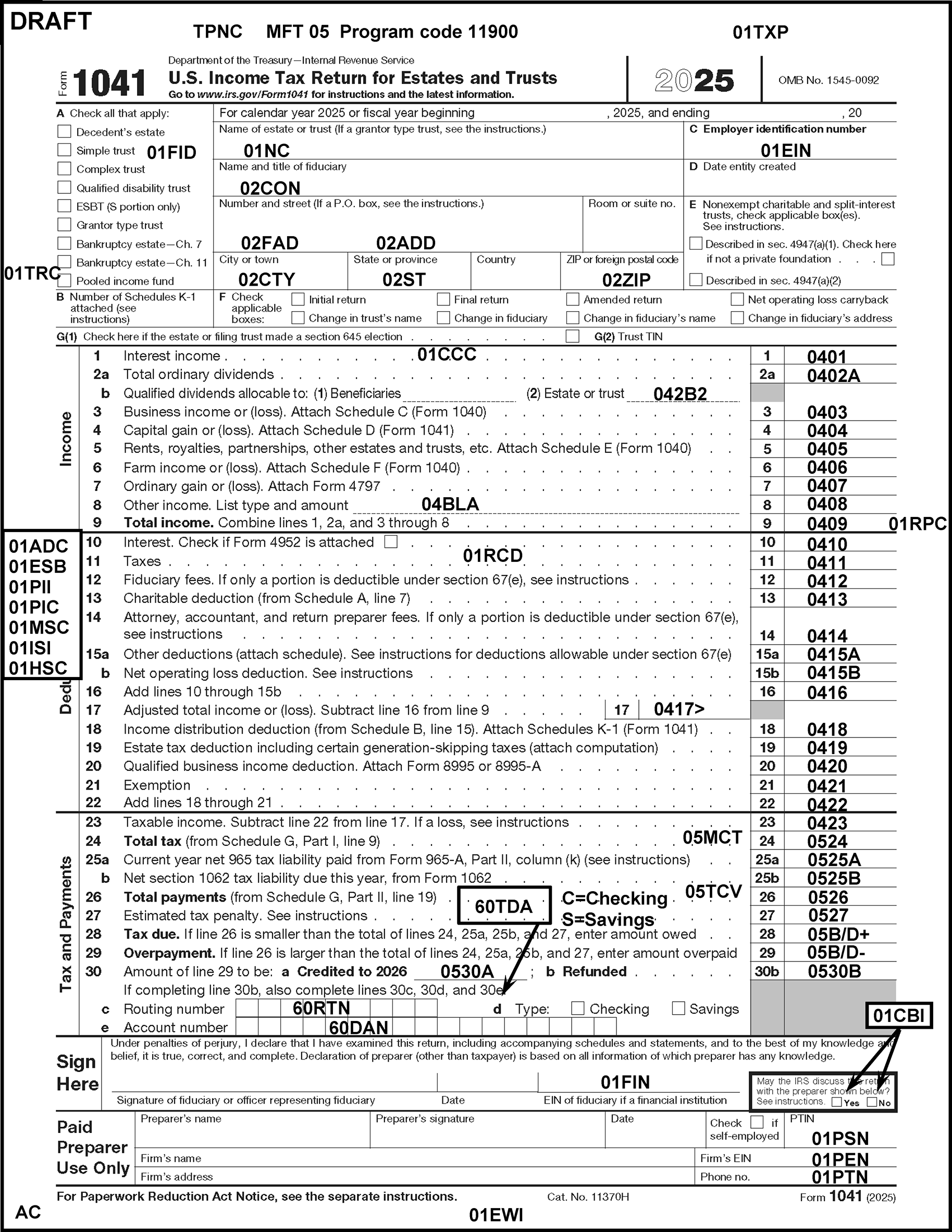
Please click here for the text description of the image.
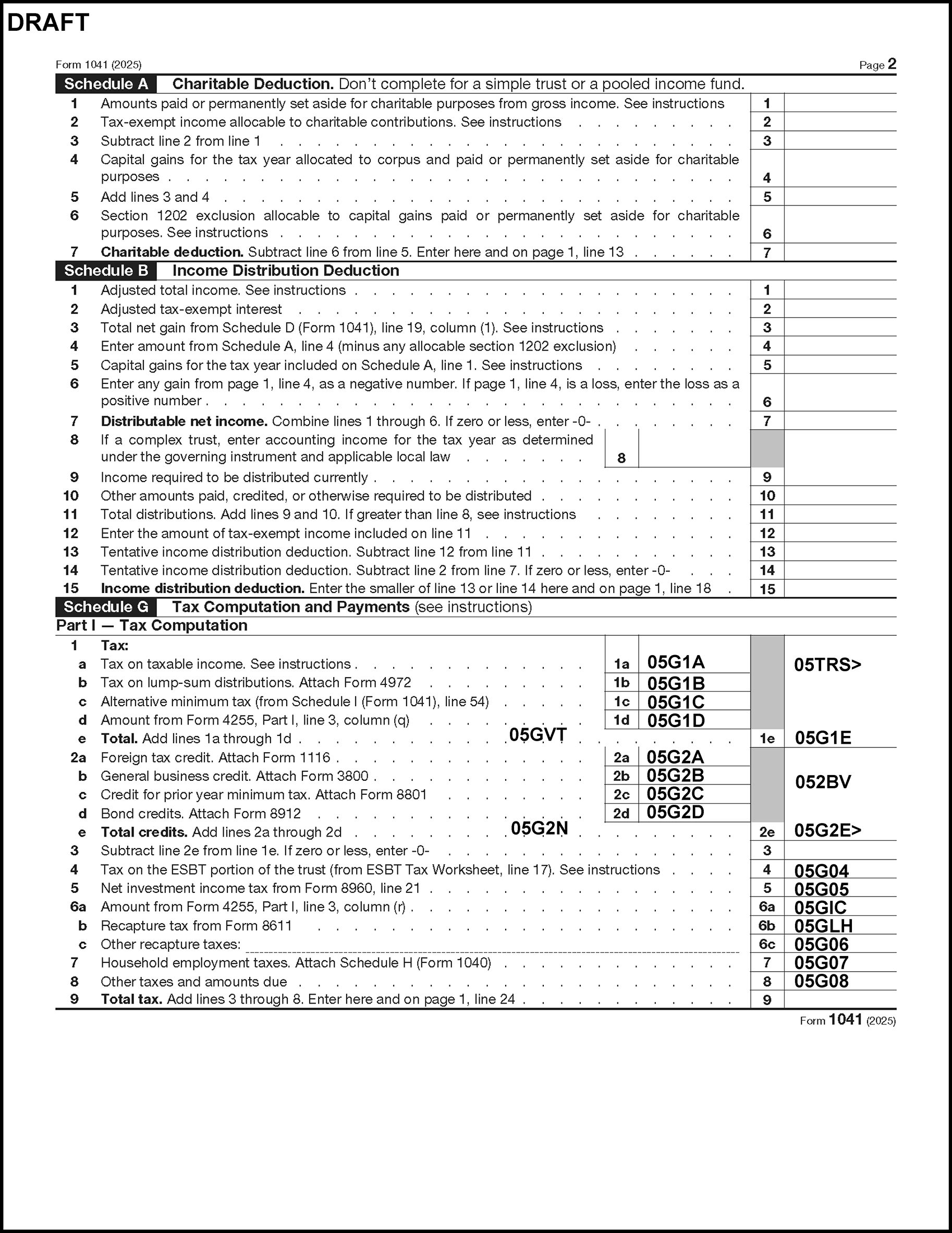
Please click here for the text description of the image.
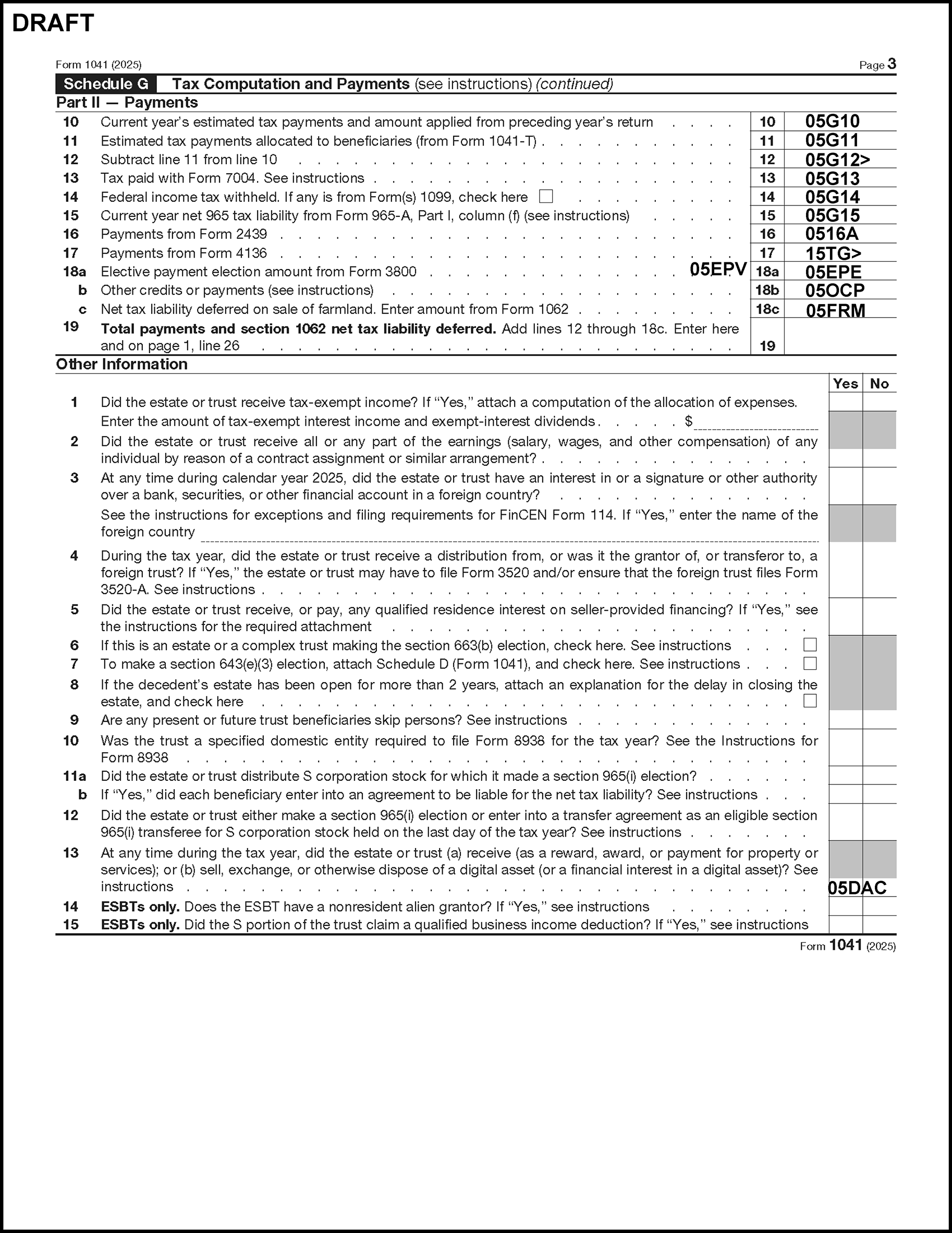
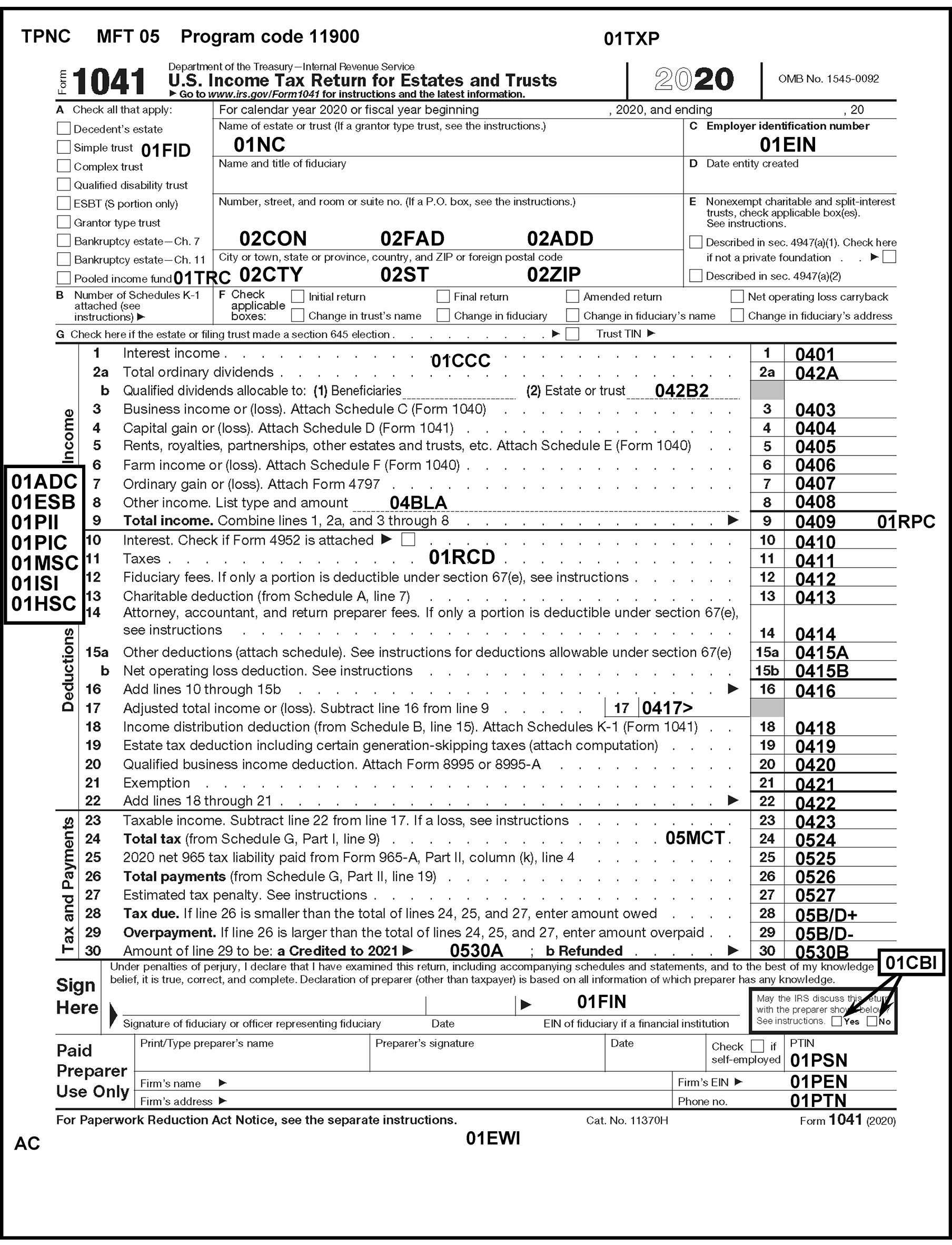
Please click here for the text description of the image.
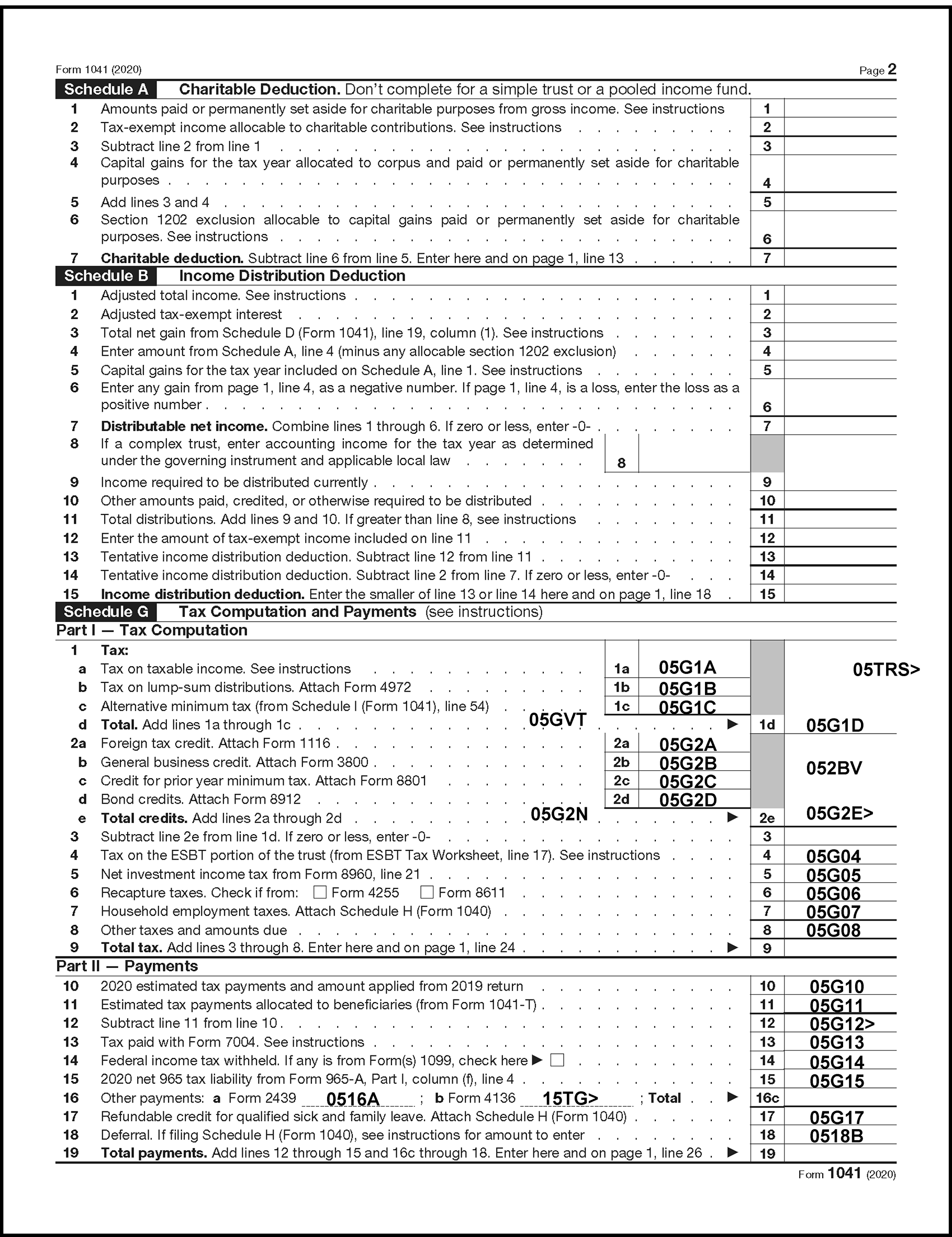
Please click here for the text description of the image.
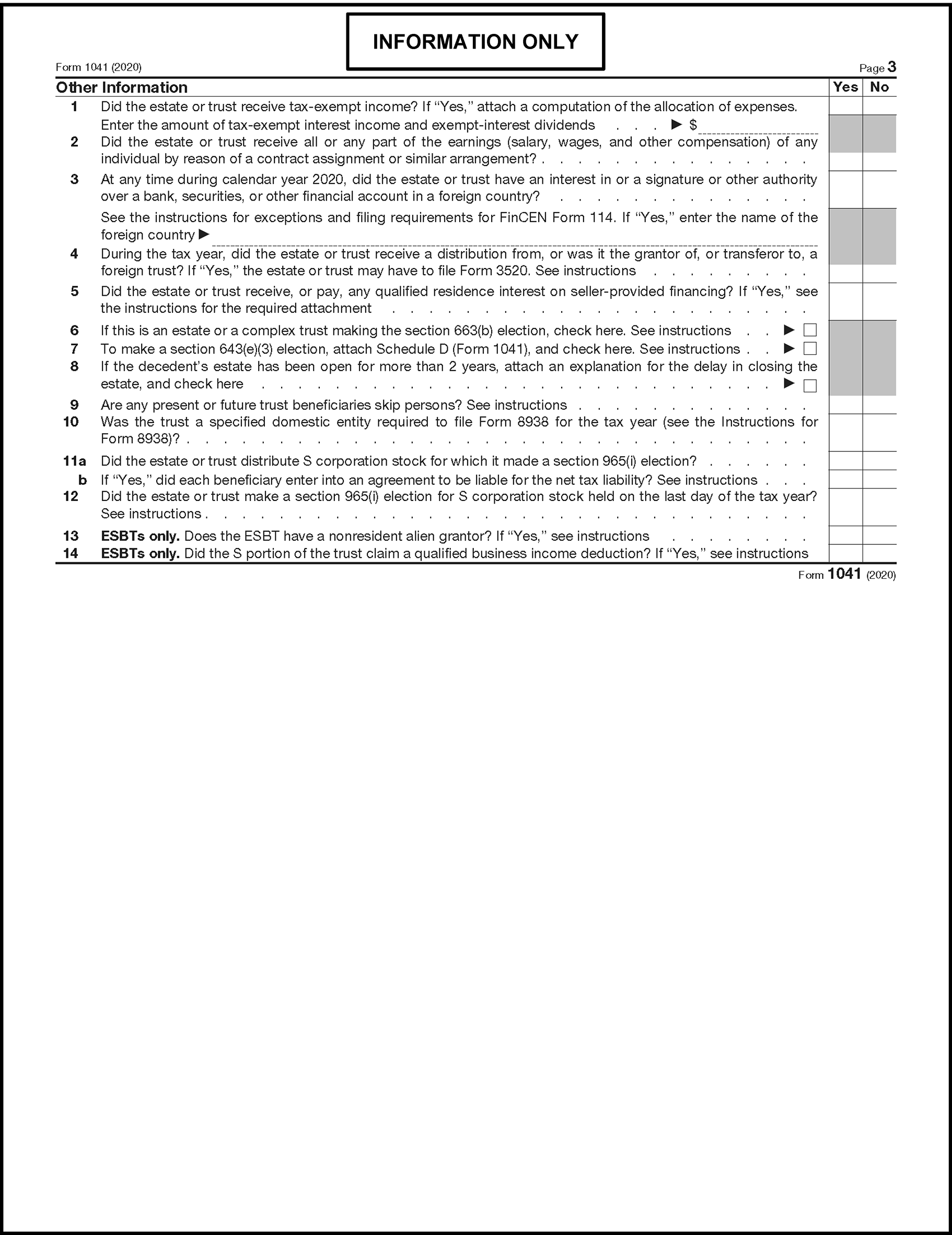
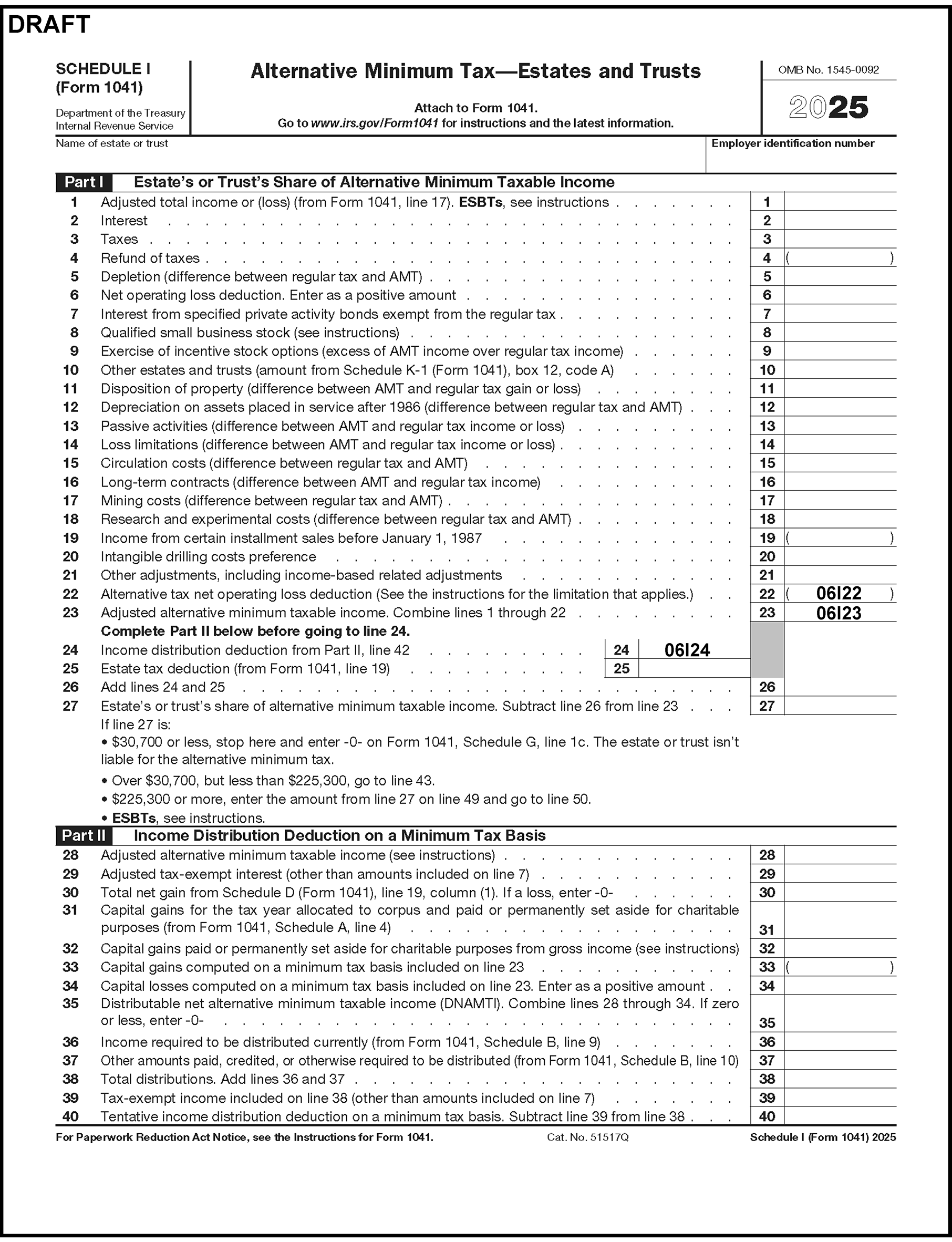
Please click here for the text description of the image.
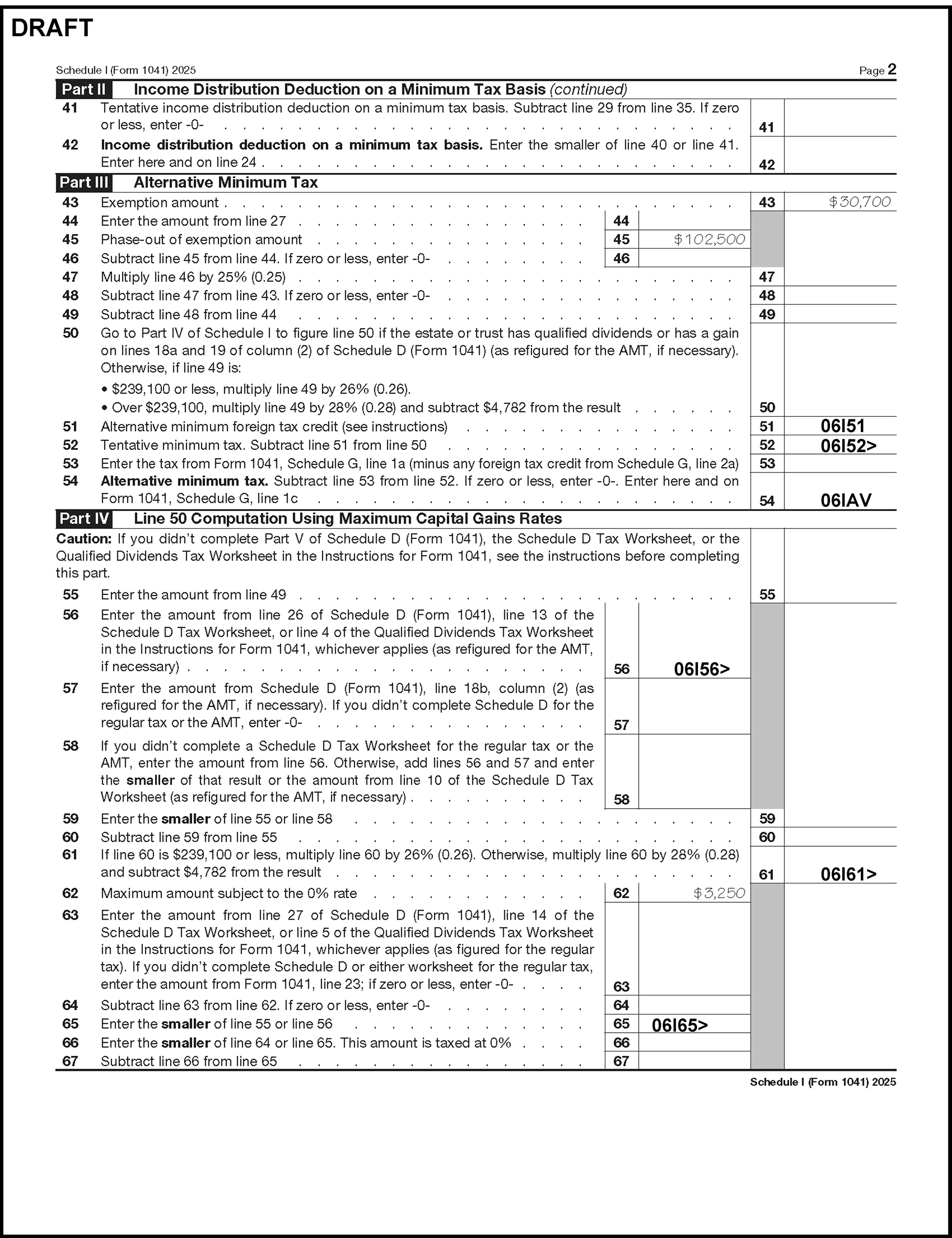
Please click here for the text description of the image.
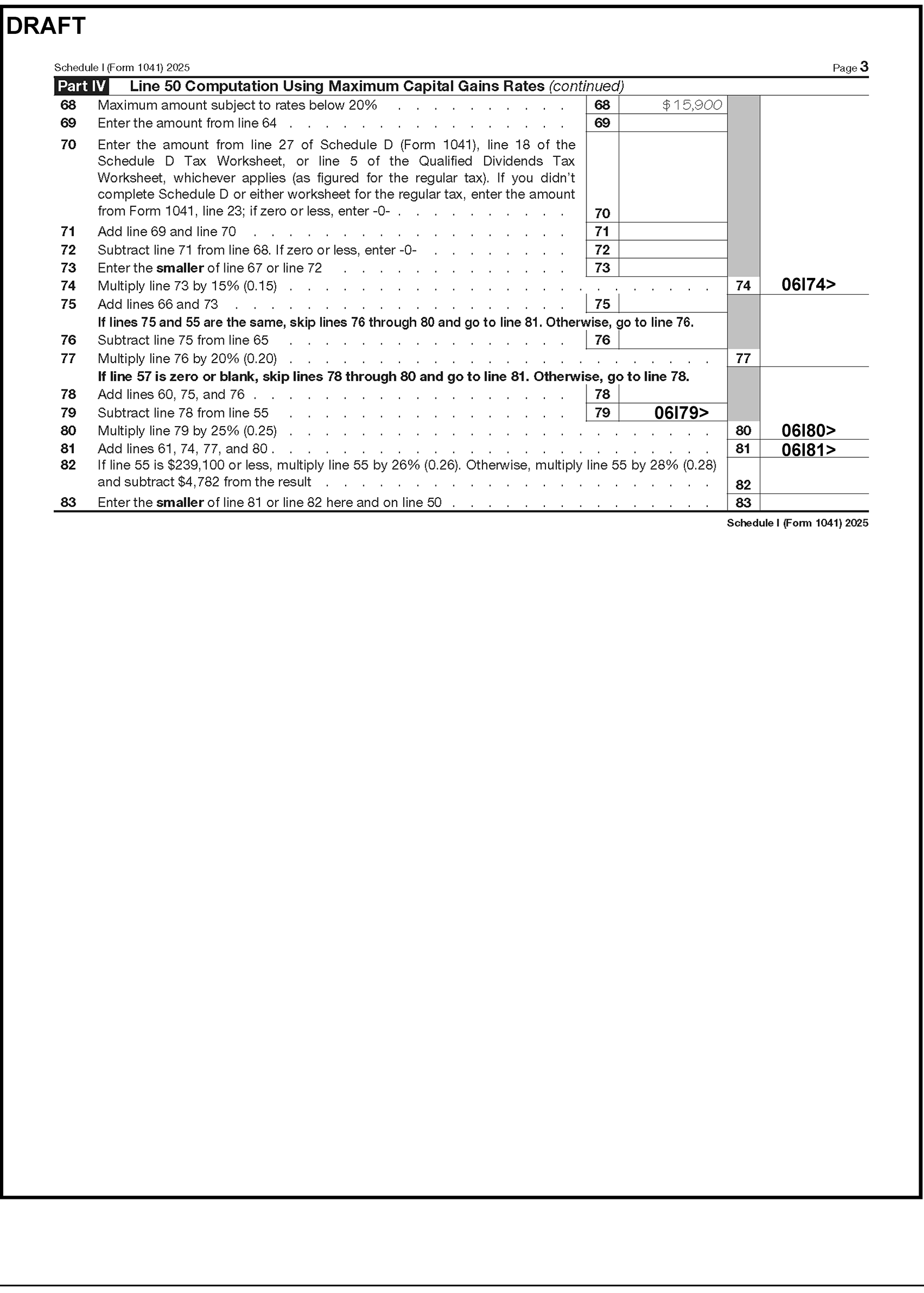
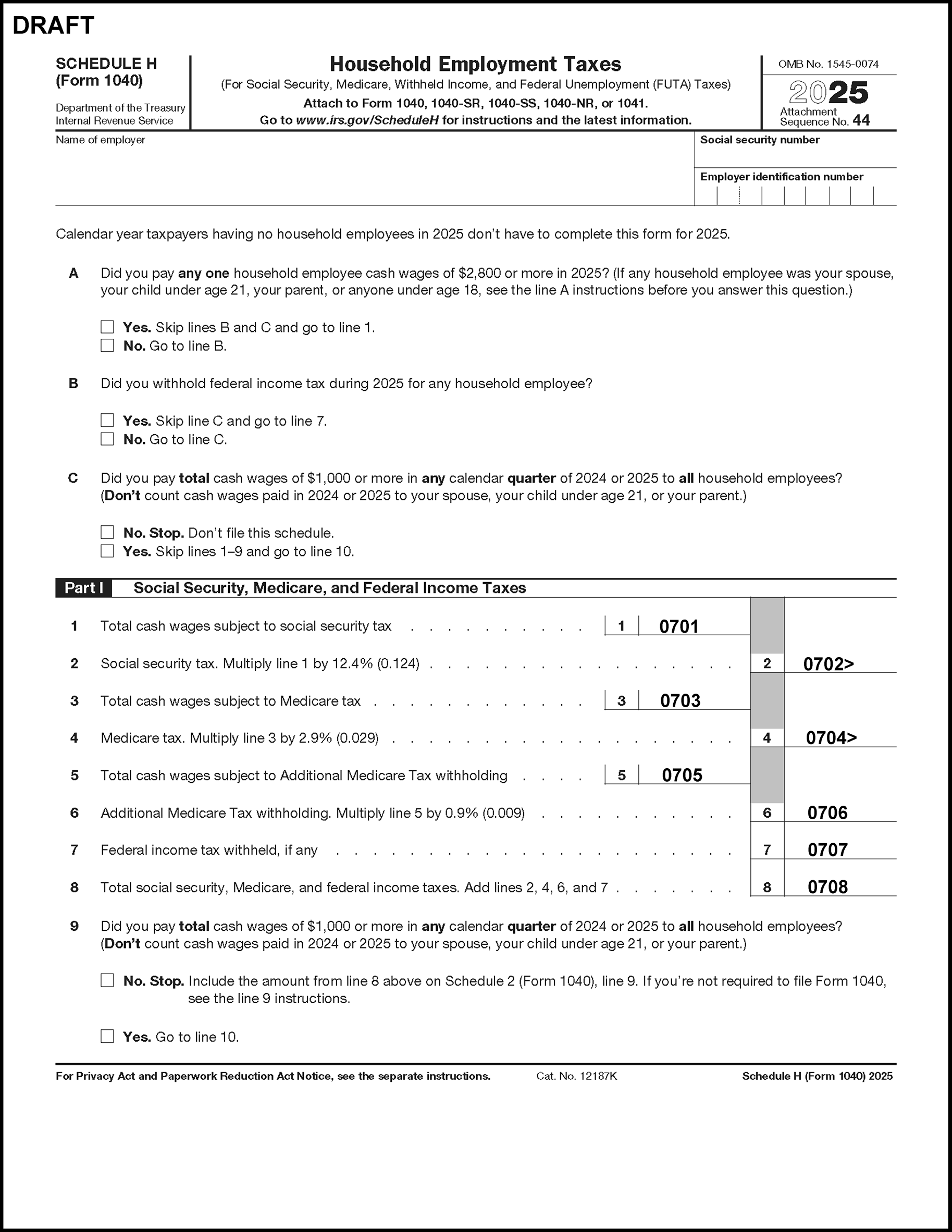
Please click here for the text description of the image.
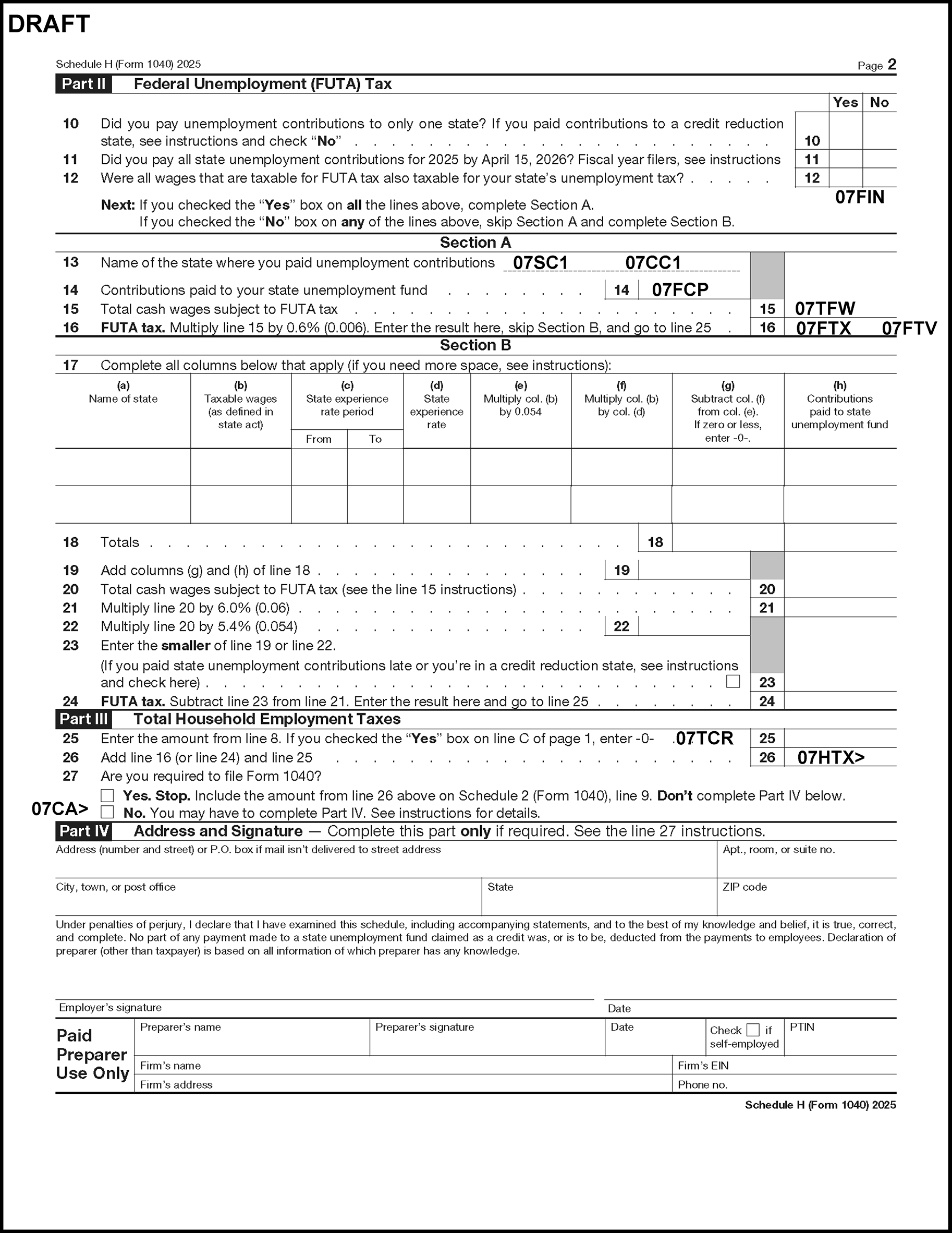
Please click here for the text description of the image.
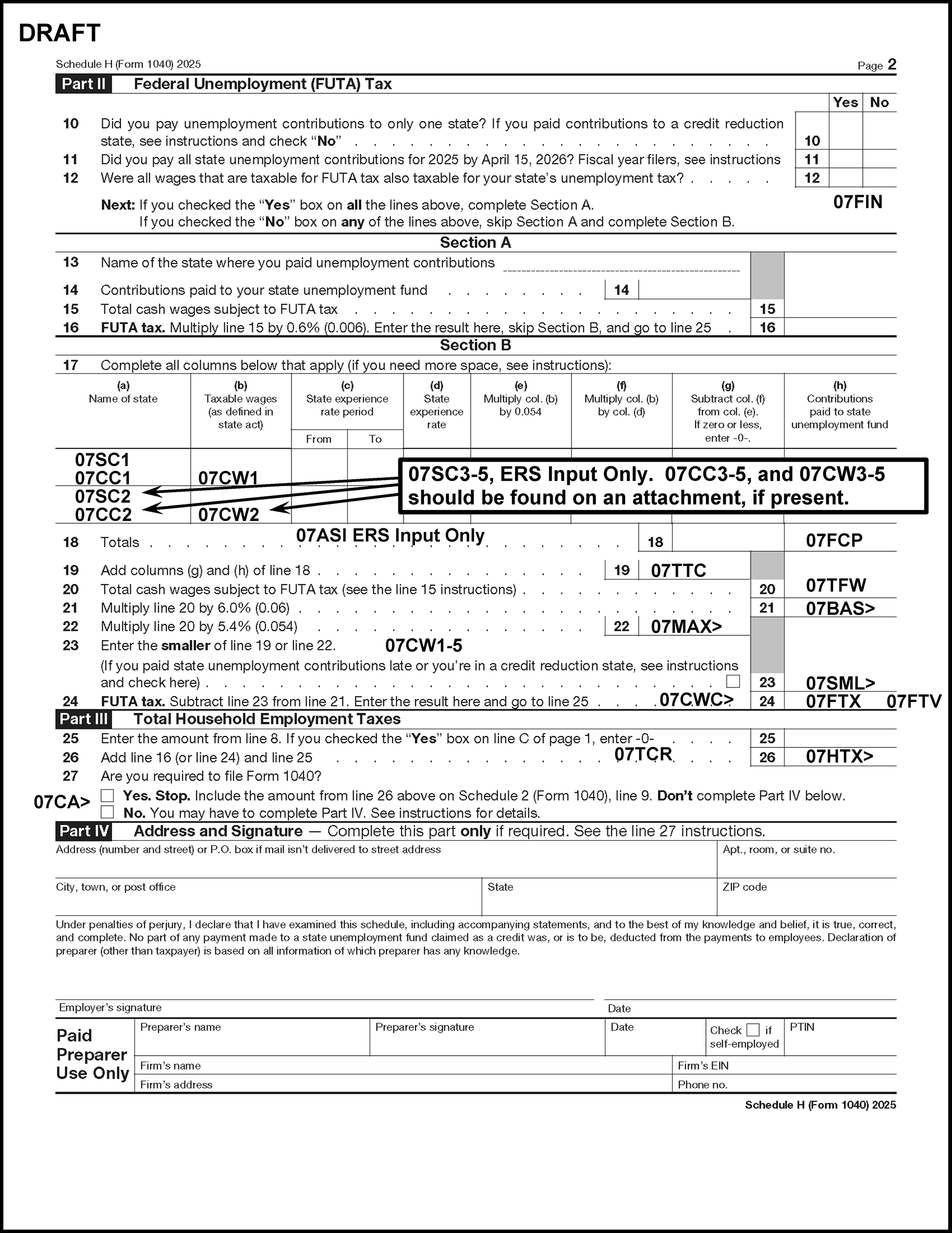
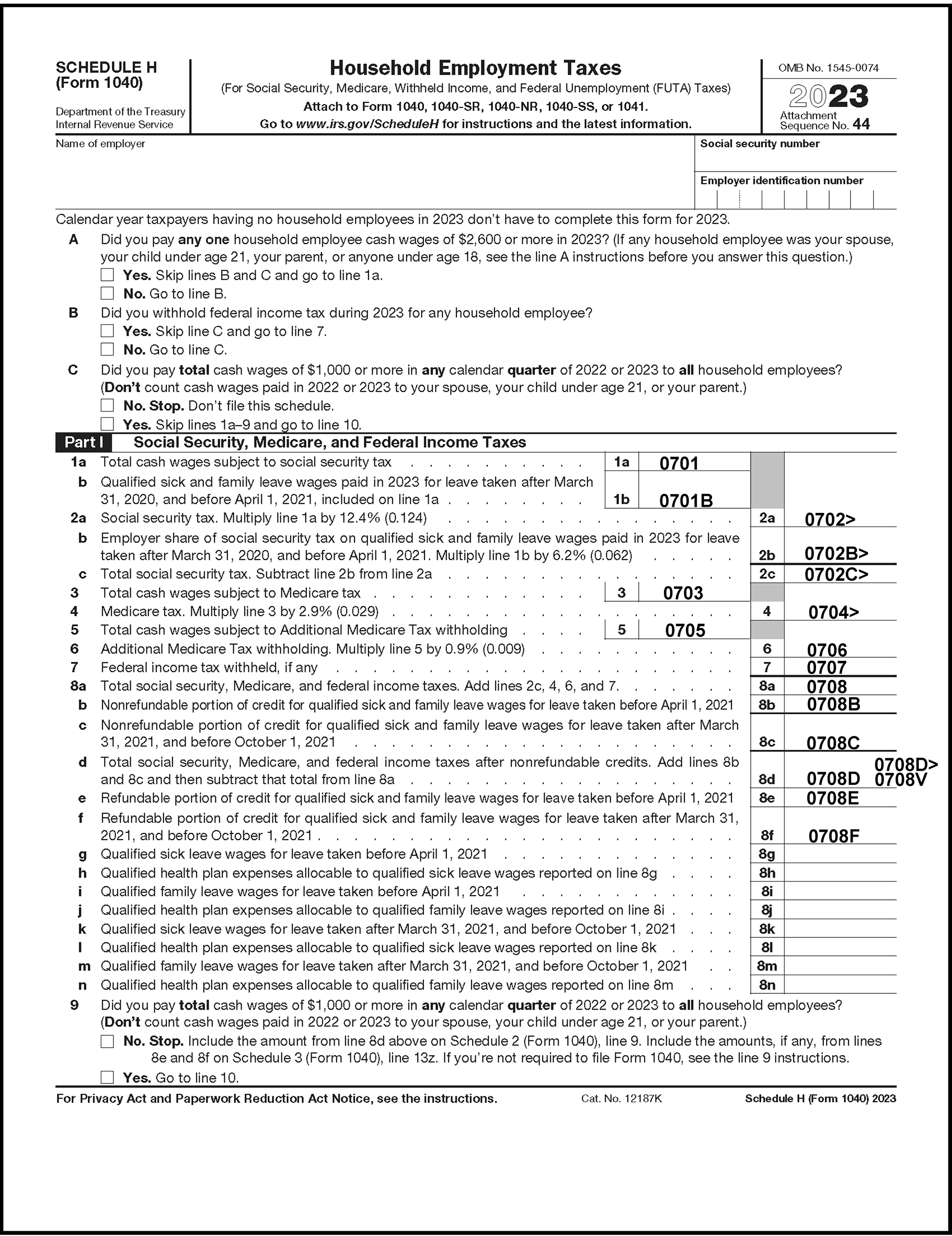
Please click here for the text description of the image.
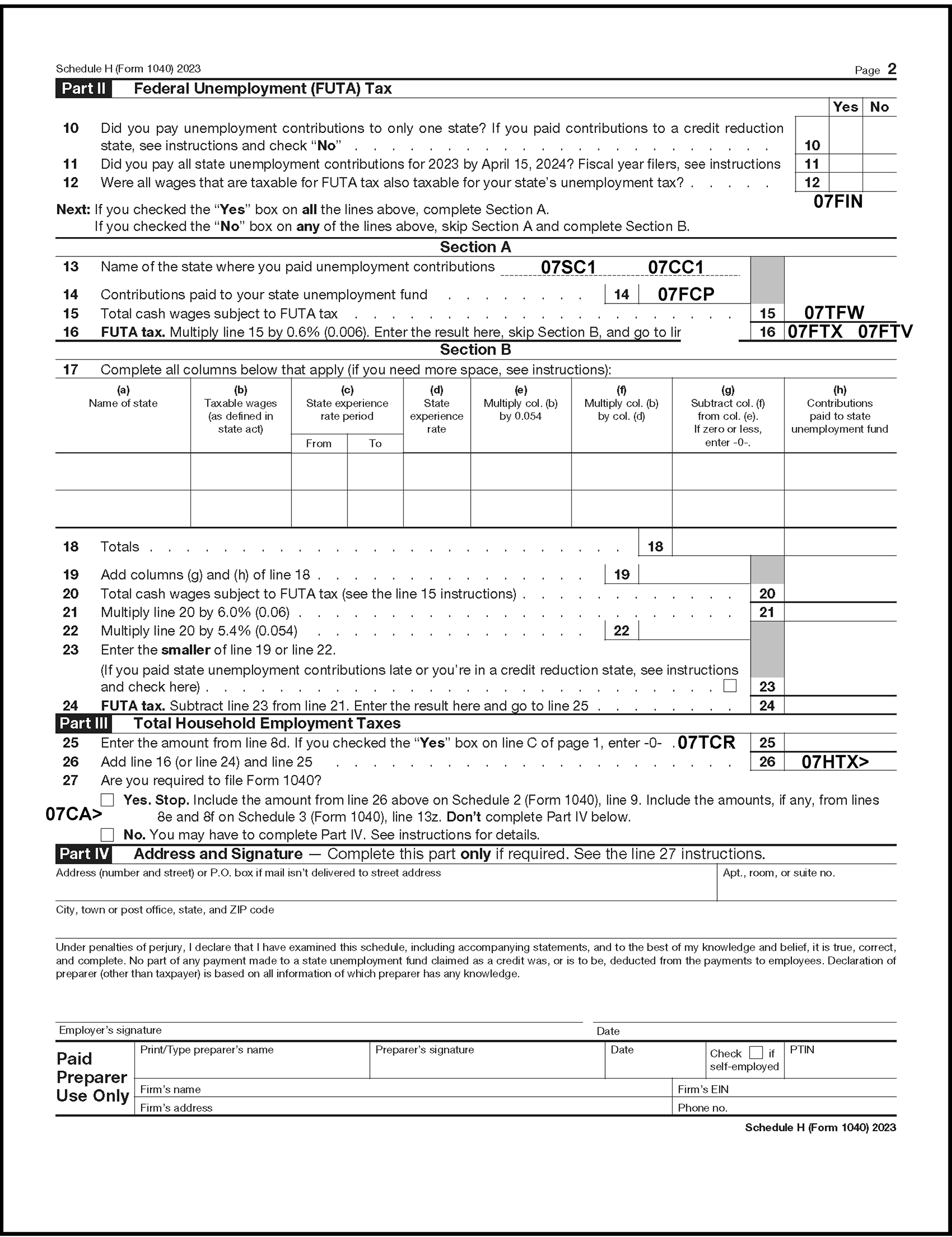
Please click here for the text description of the image.
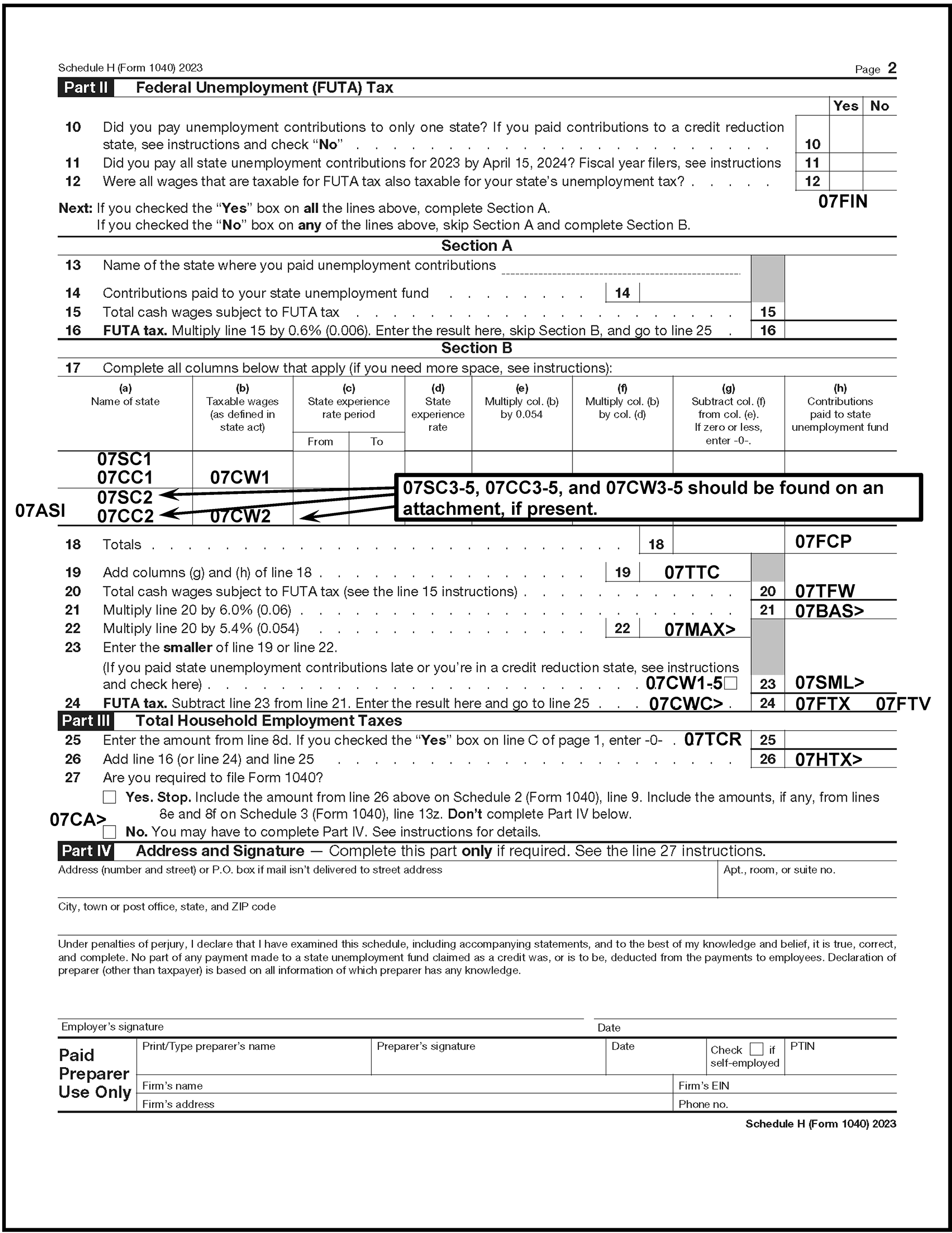
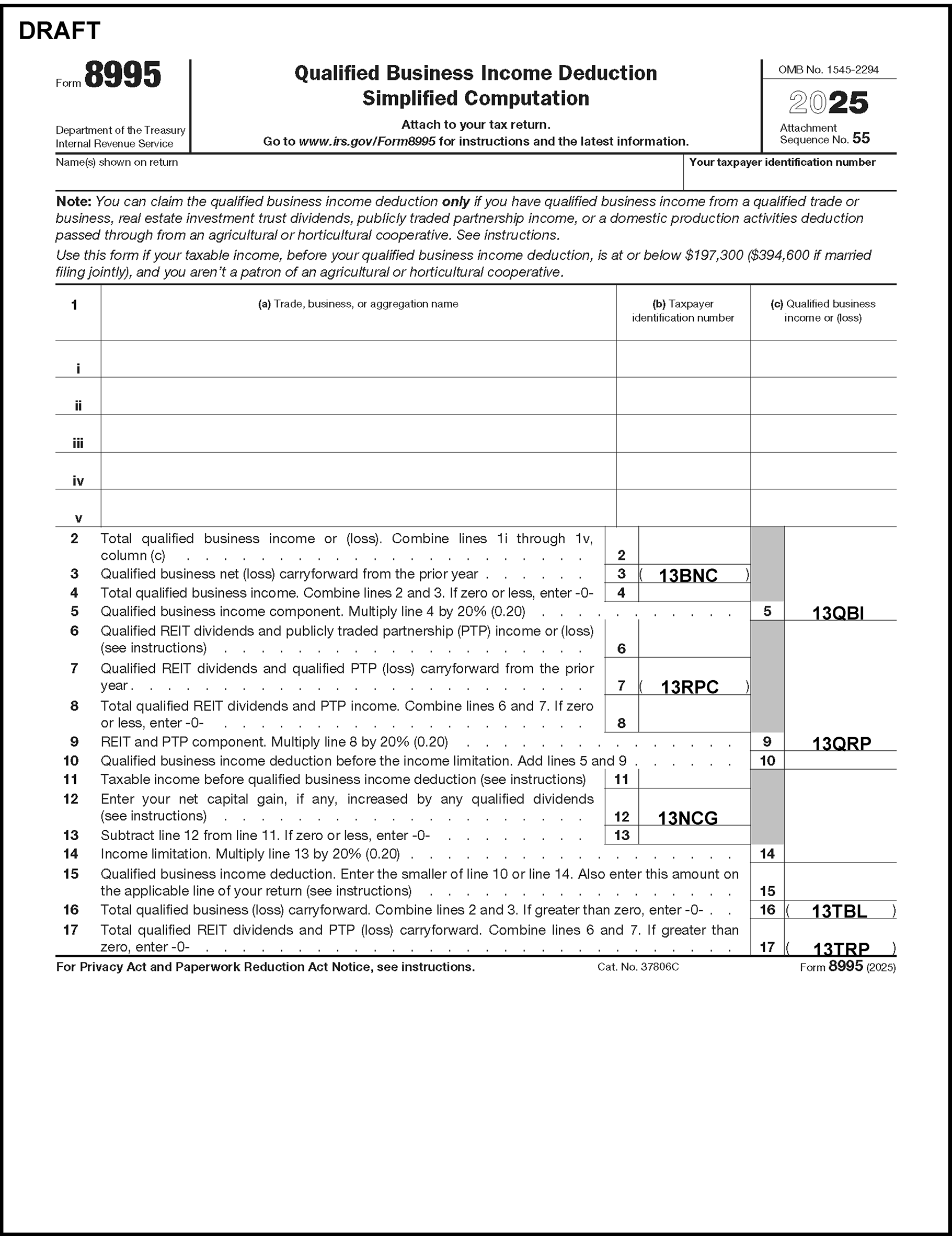
Please click here for the text description of the image.
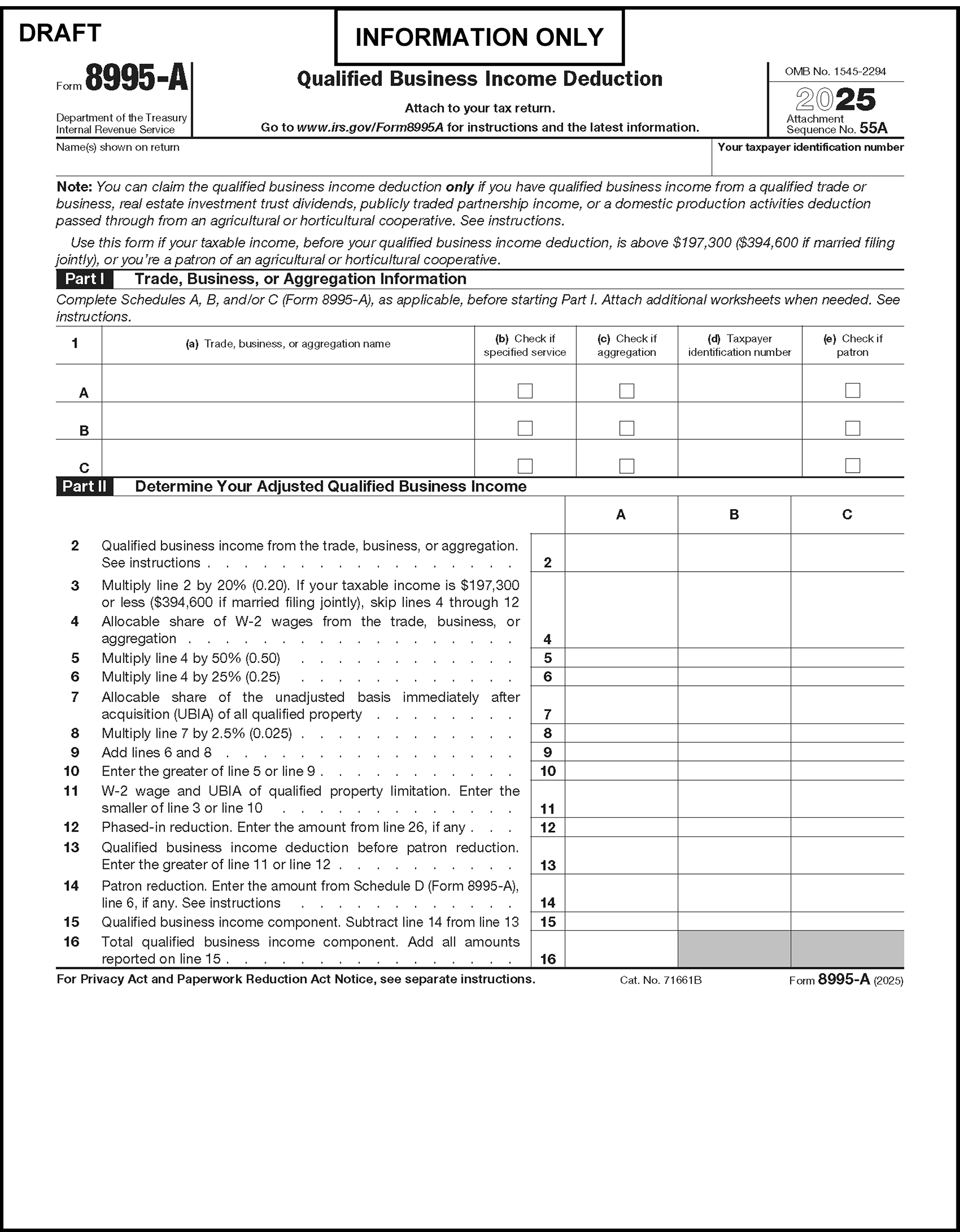
Please click here for the text description of the image.
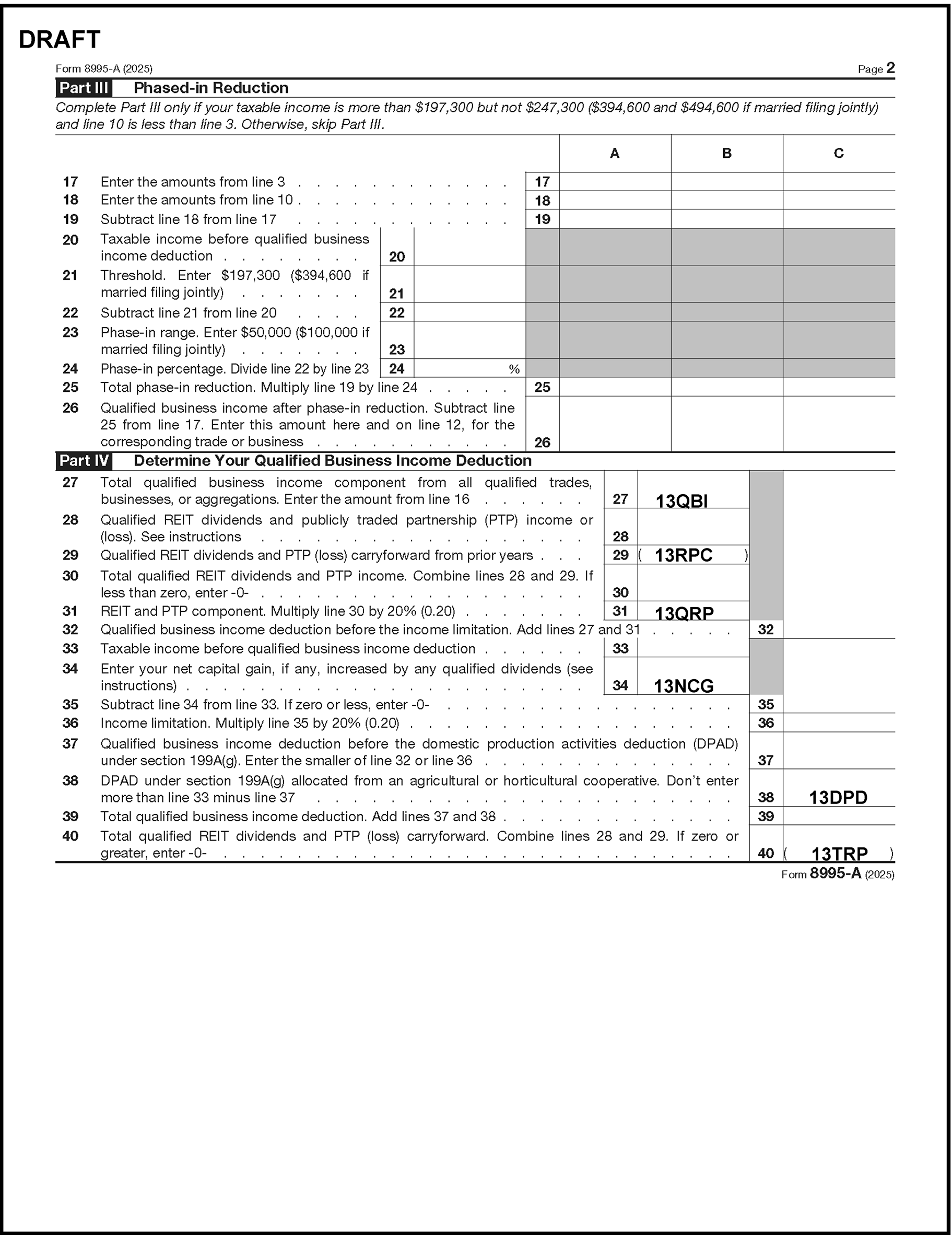
Please click here for the text description of the image.
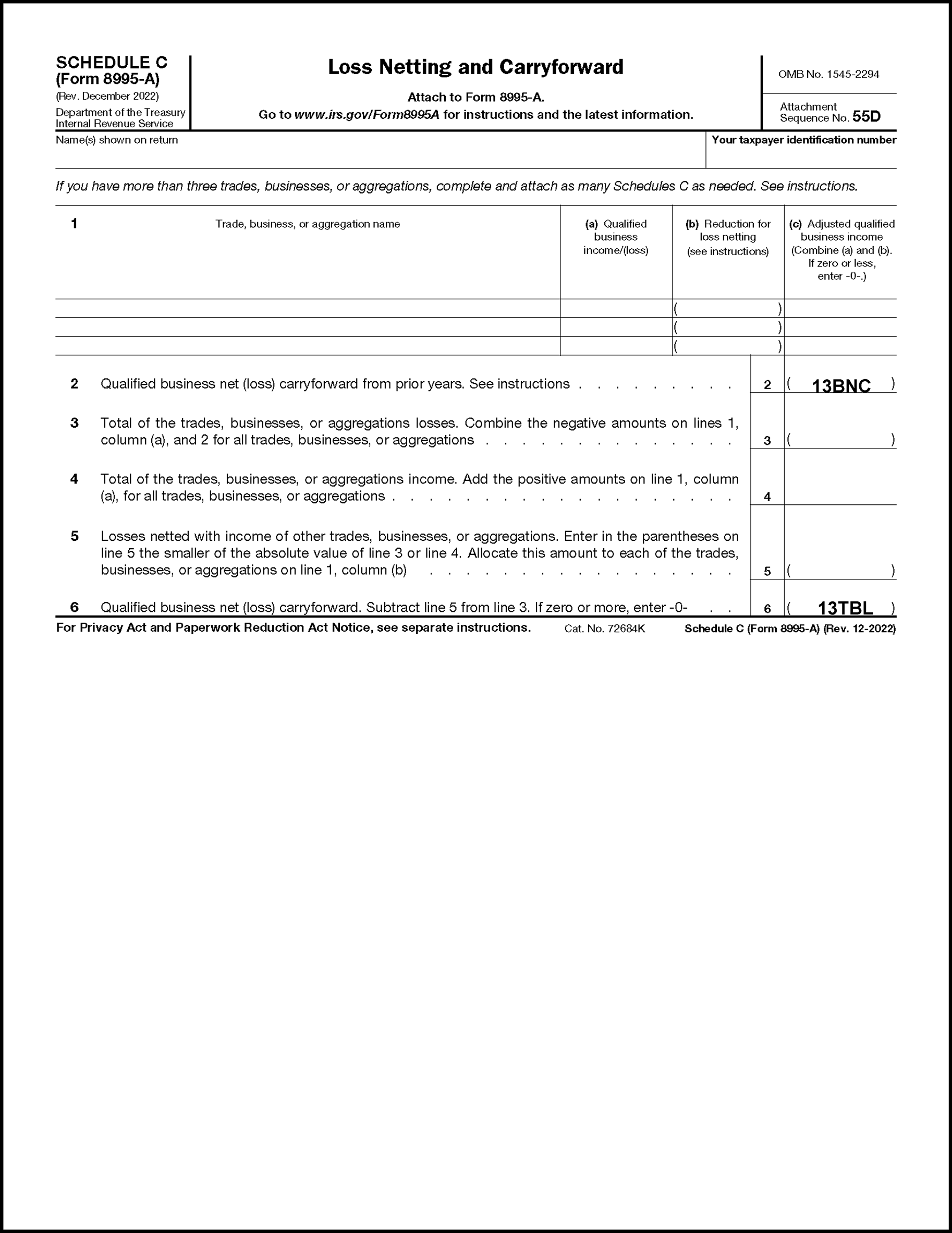
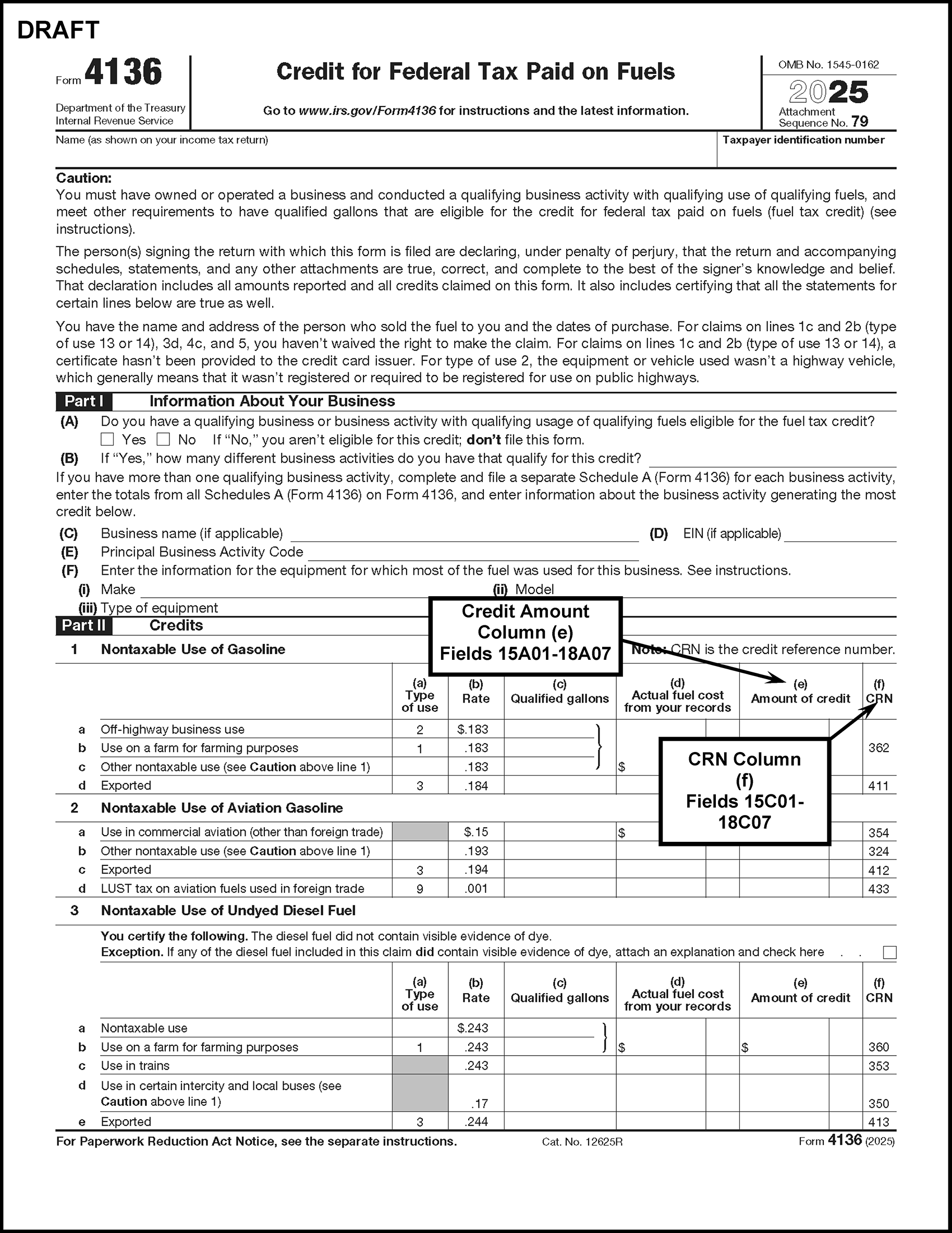
Please click here for the text description of the image.
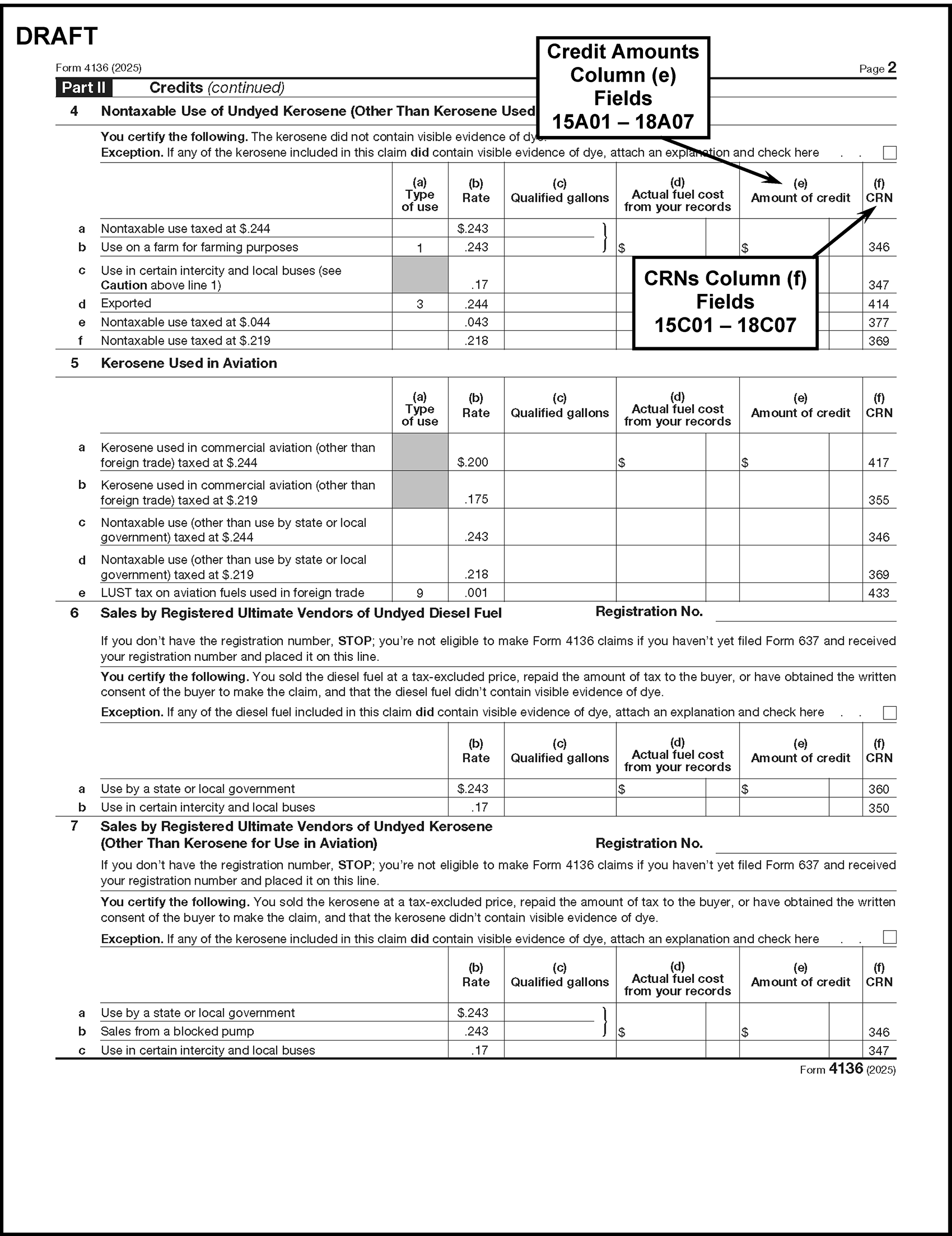
Please click here for the text description of the image.
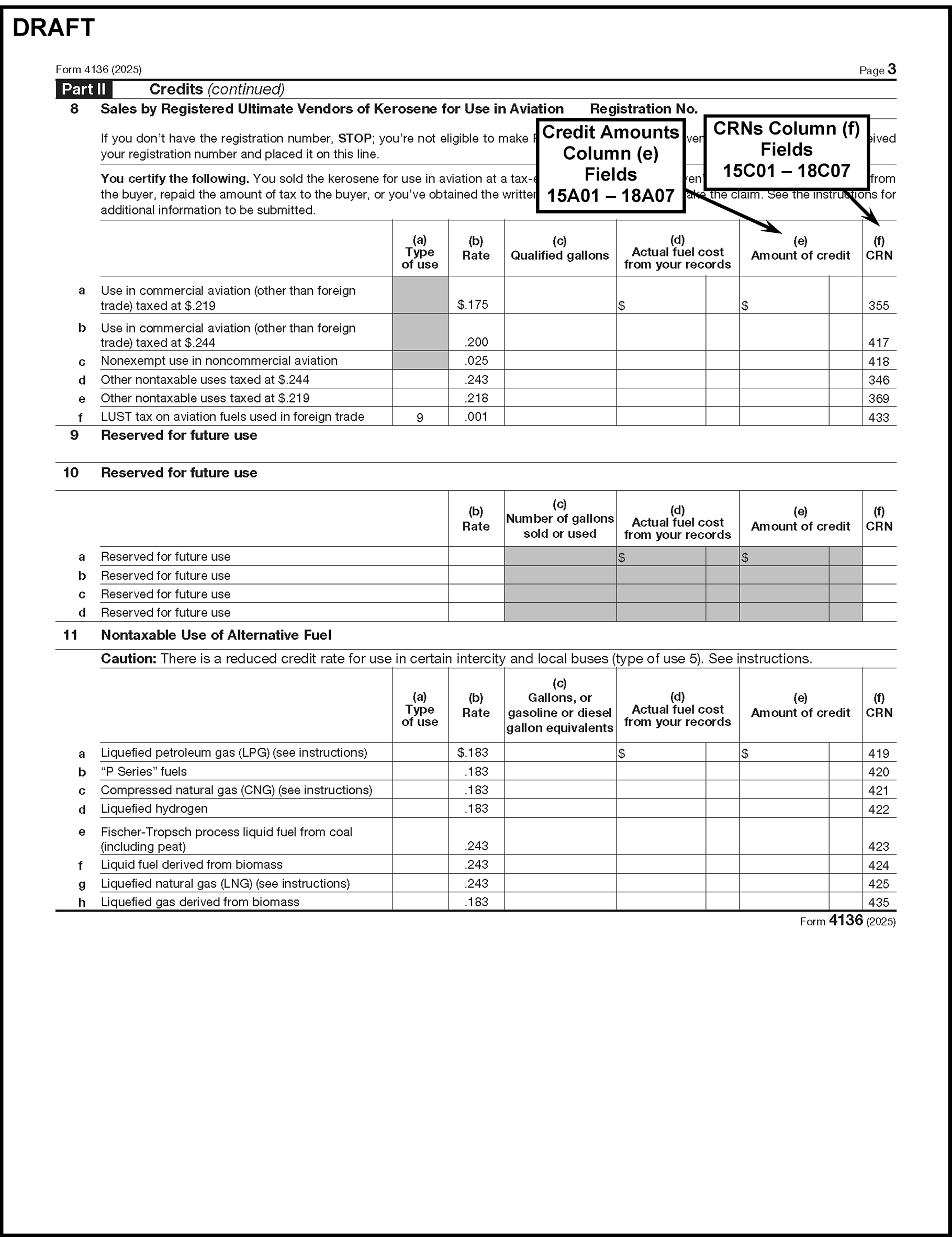
Please click here for the text description of the image.
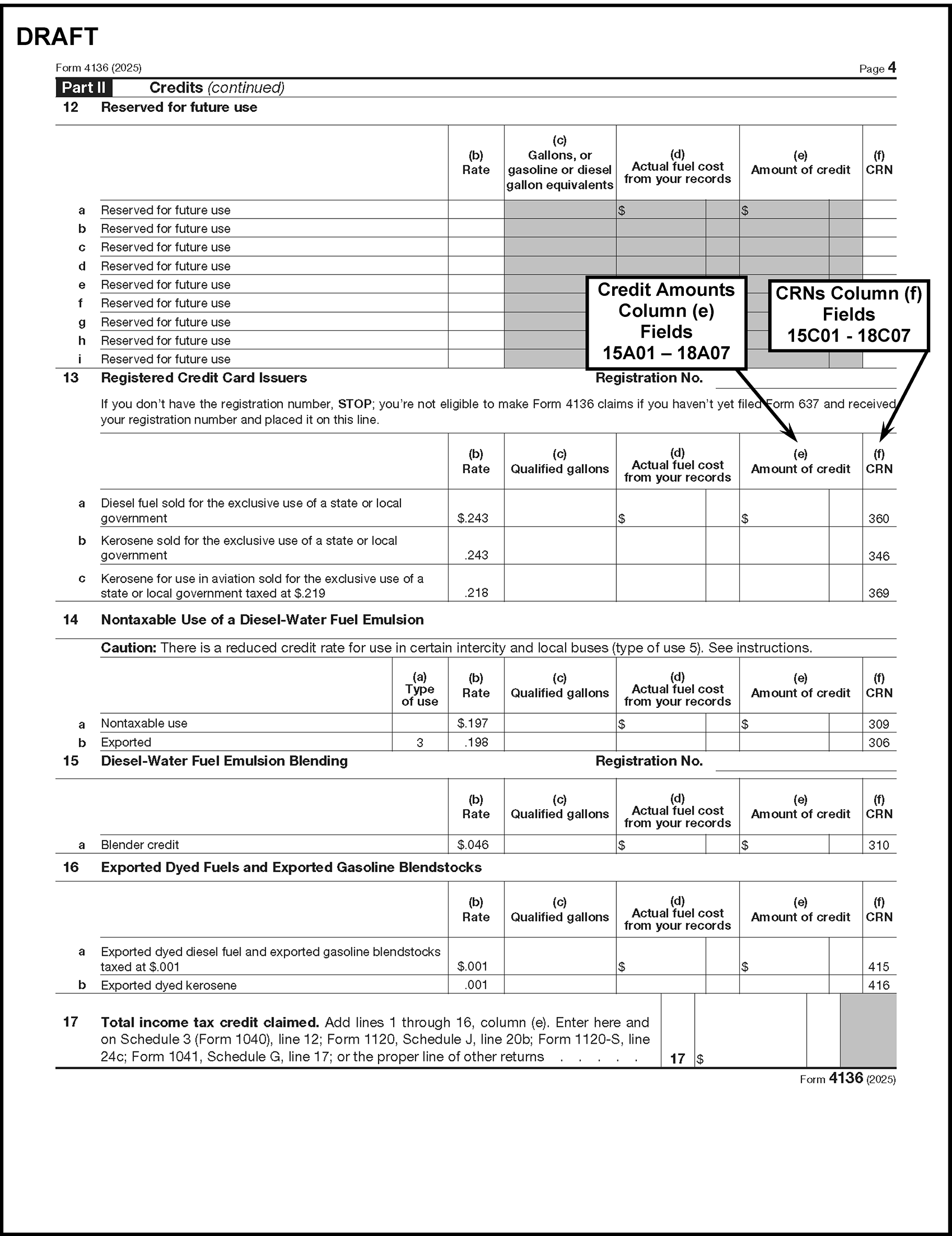
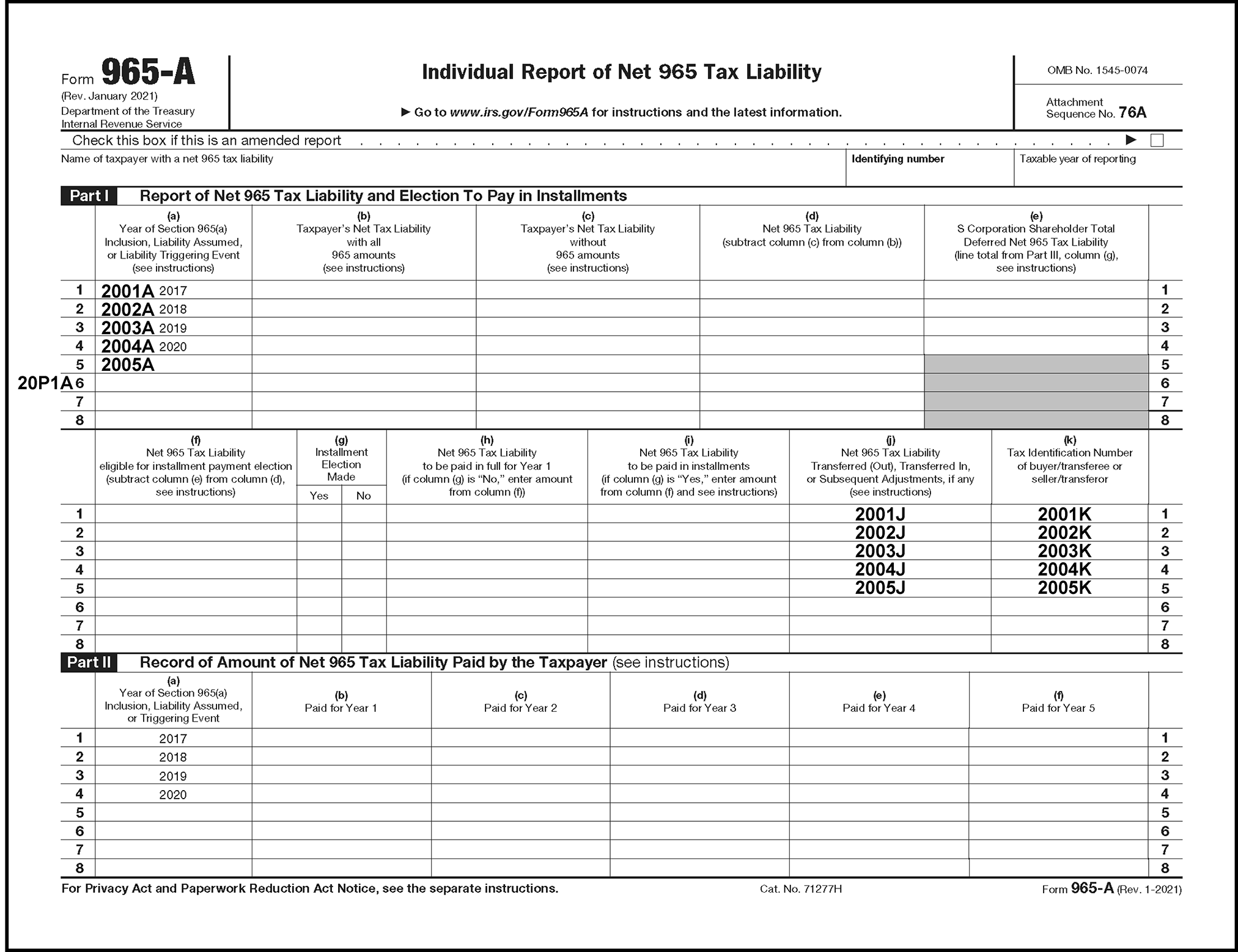
Please click here for the text description of the image.
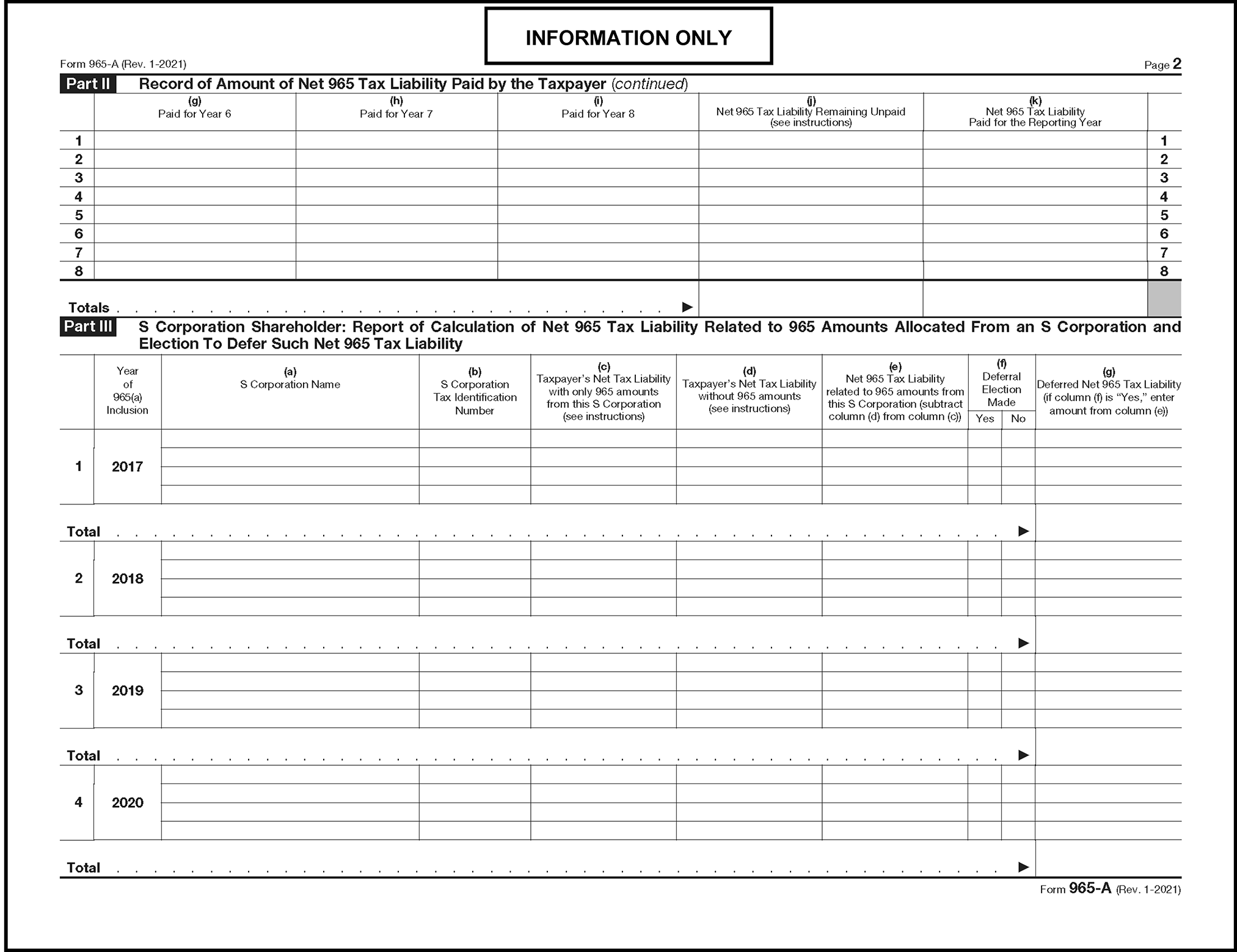
Please click here for the text description of the image.
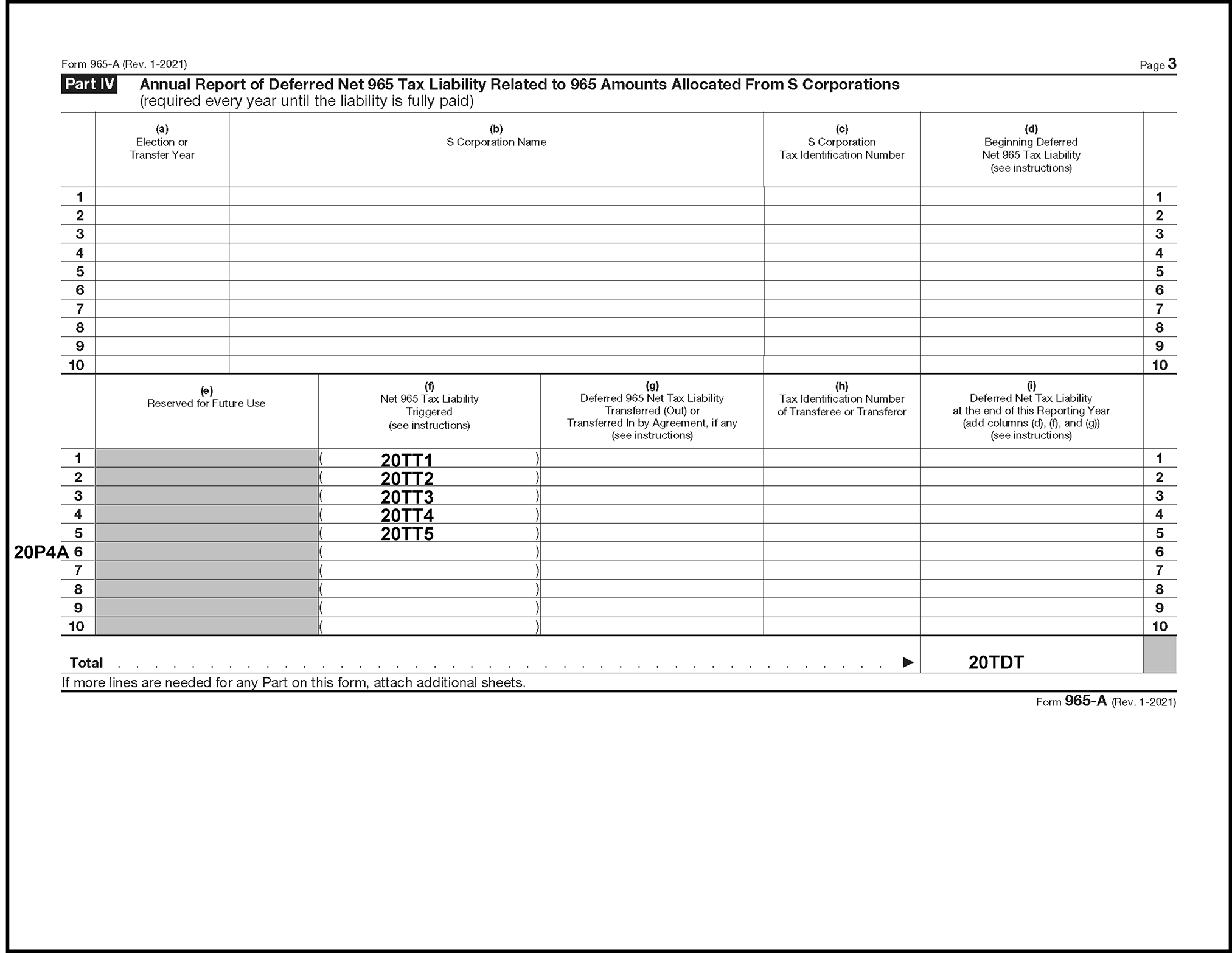
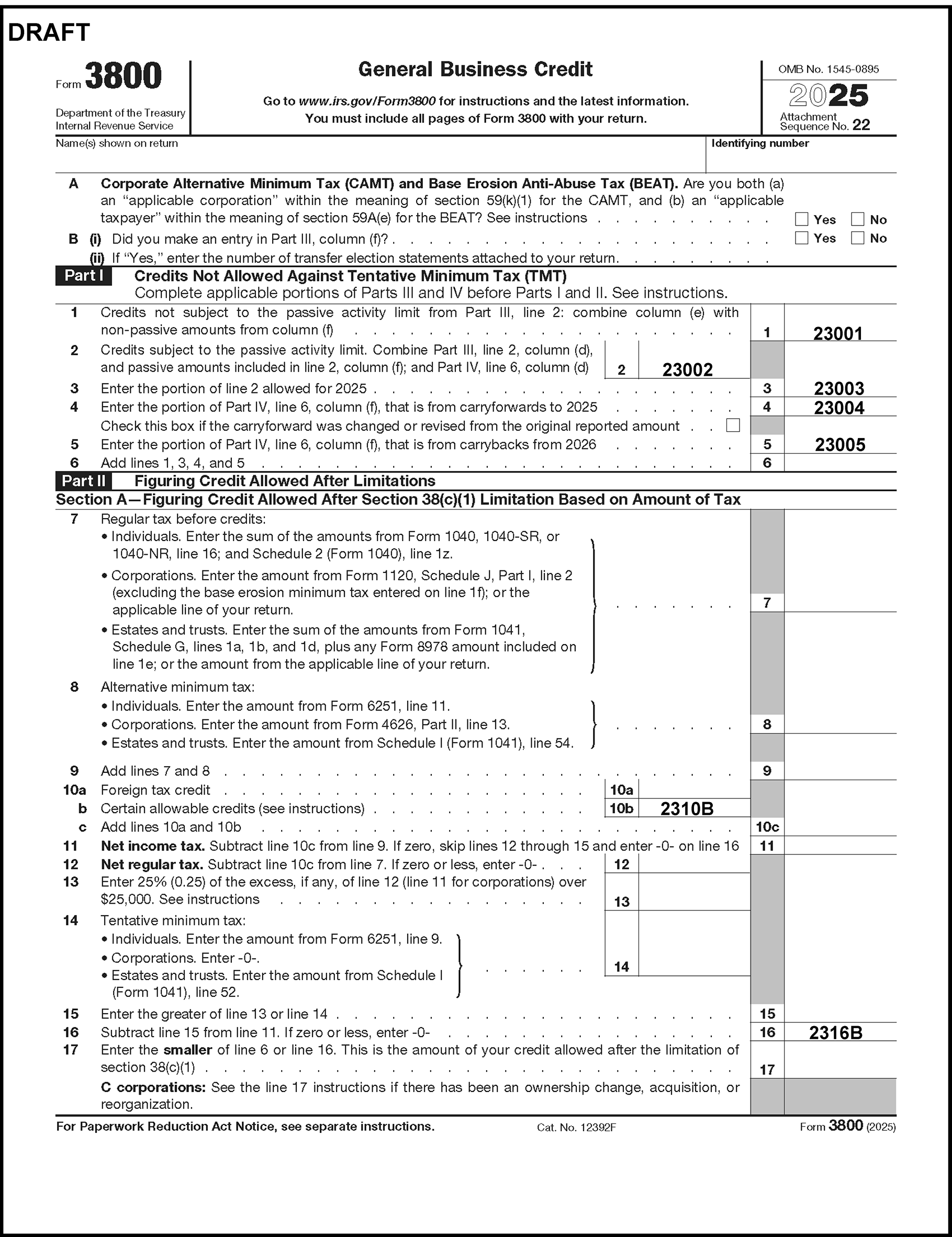
Please click here for the text description of the image.
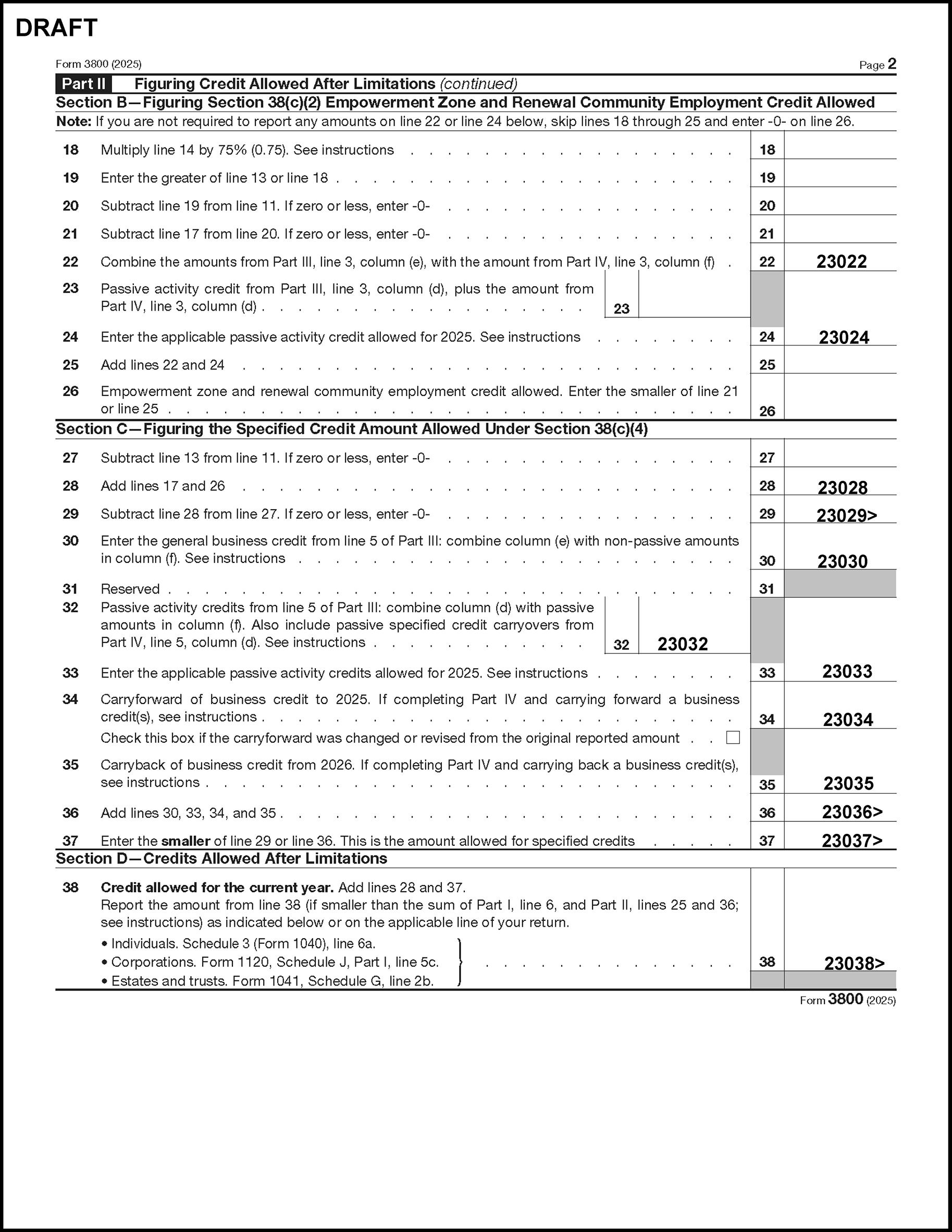
Please click here for the text description of the image.
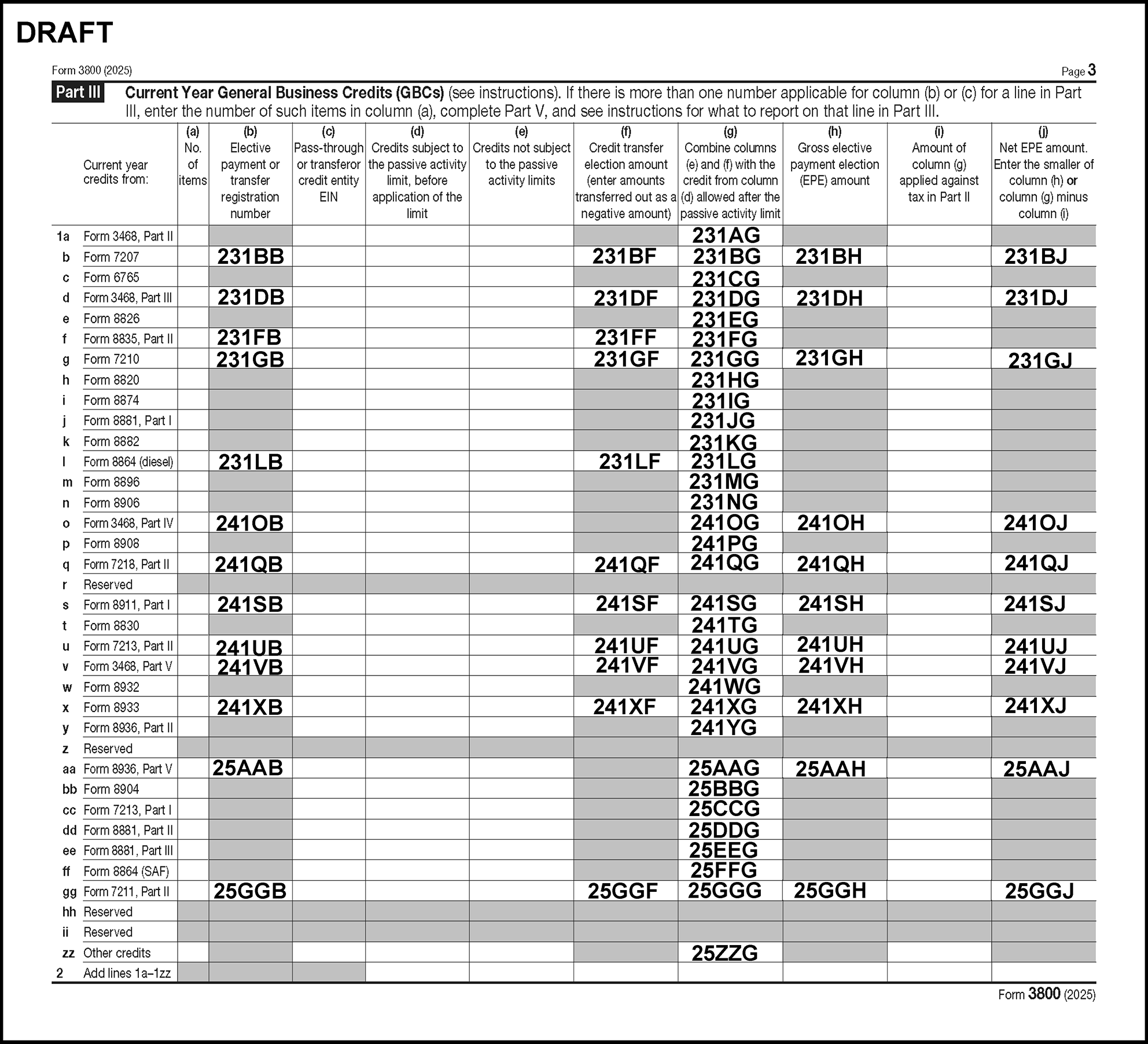
Please click here for the text description of the image.
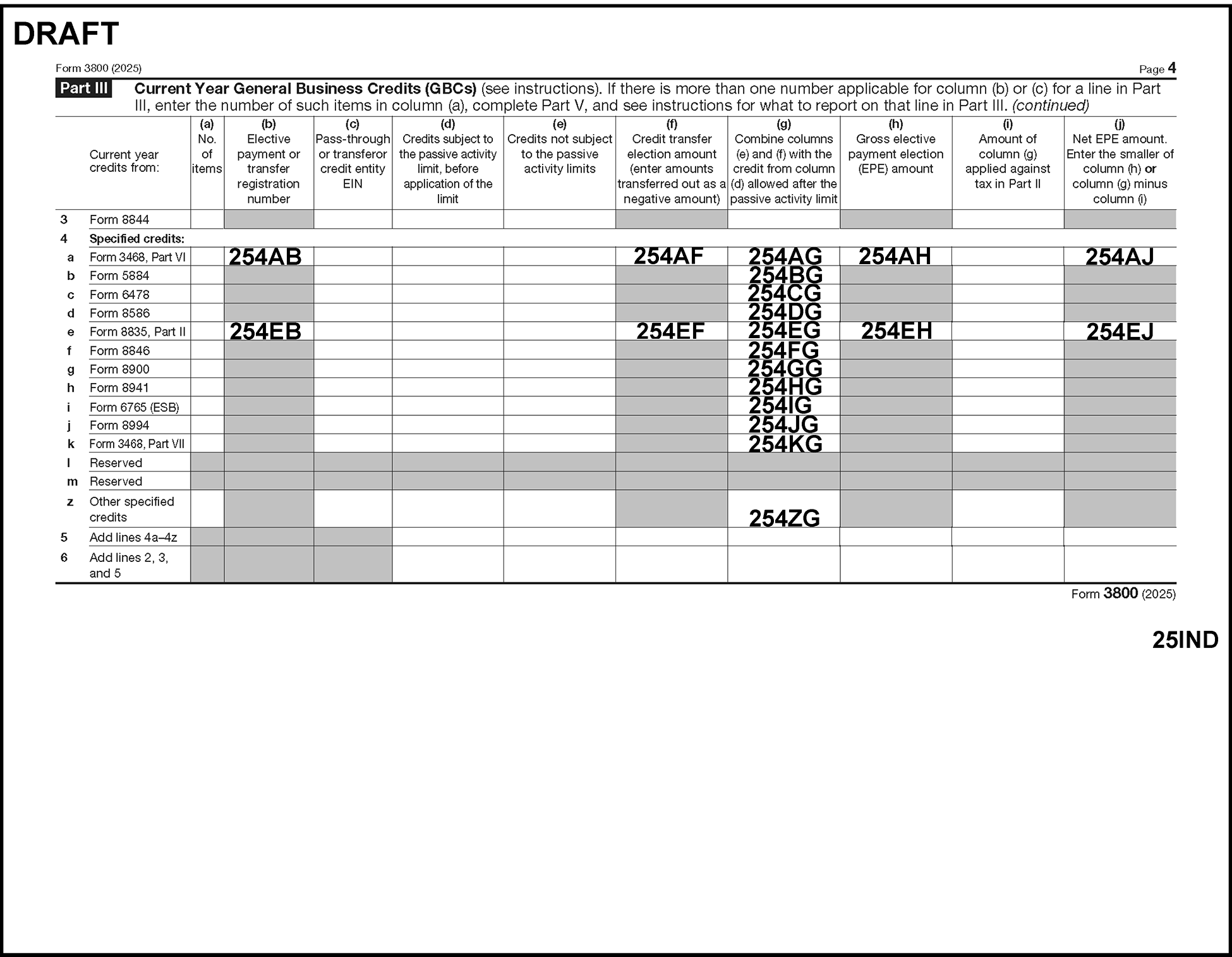
Please click here for the text description of the image.
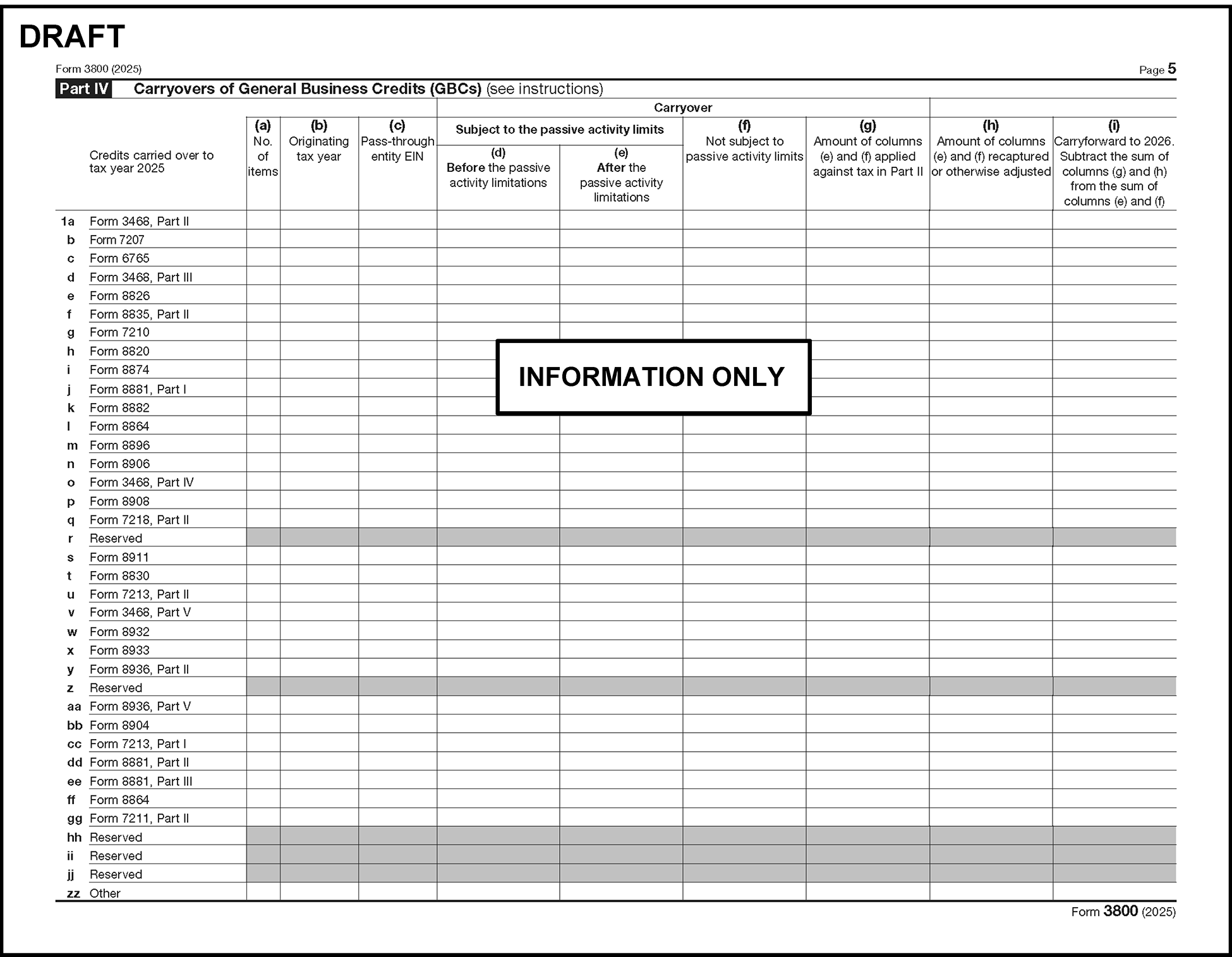
Please click here for the text description of the image.
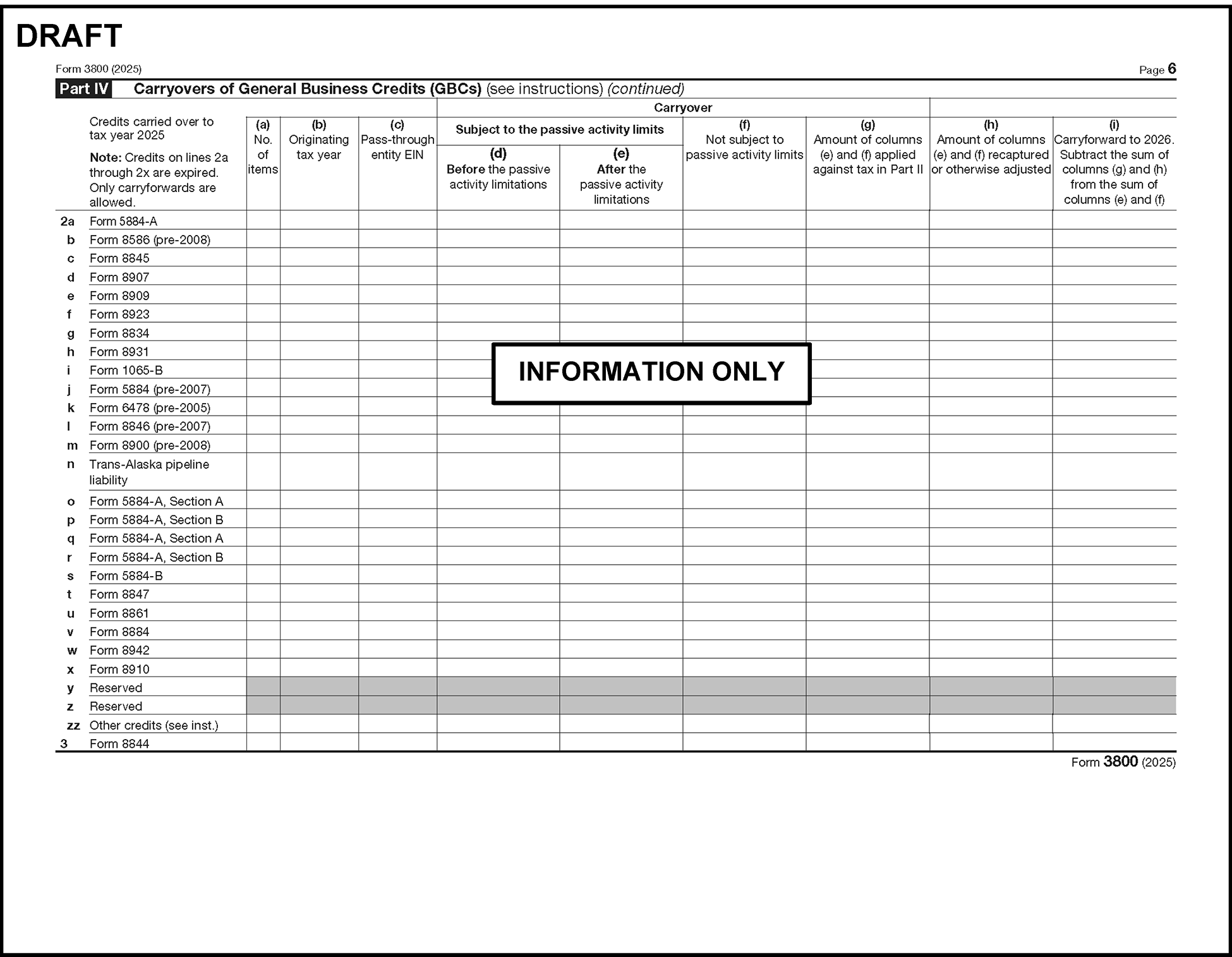
Please click here for the text description of the image.
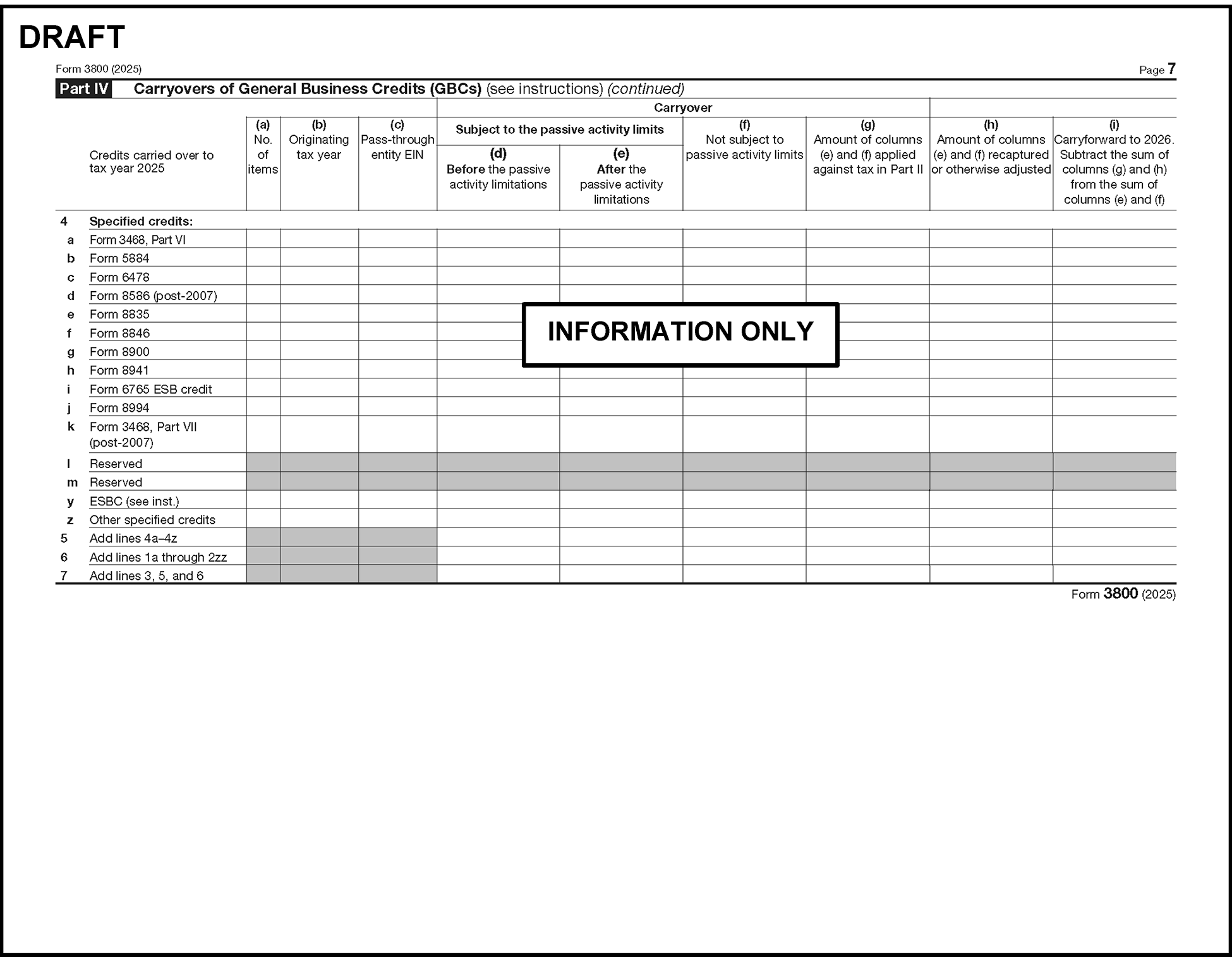
Please click here for the text description of the image.
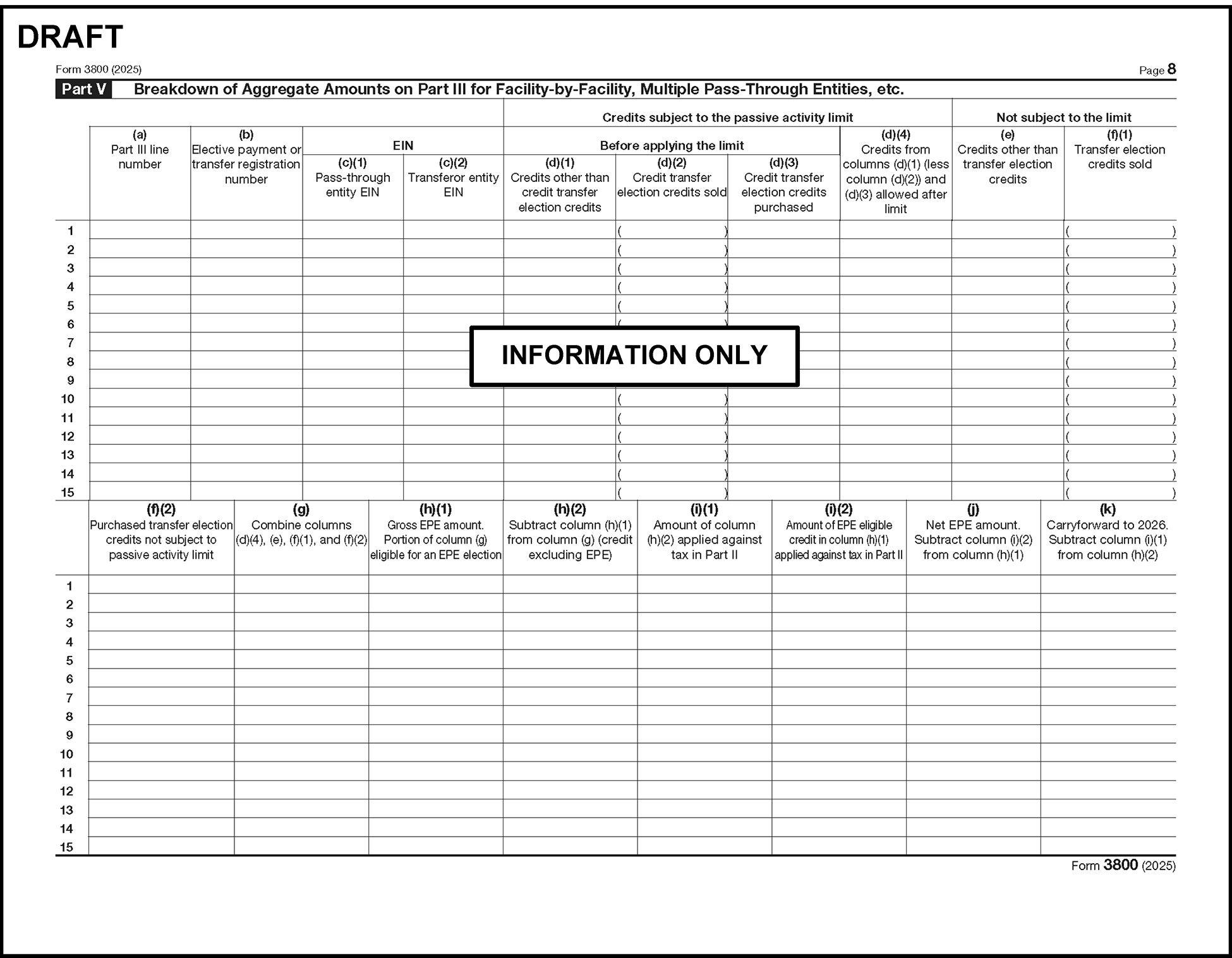
Please click here for the text description of the image.
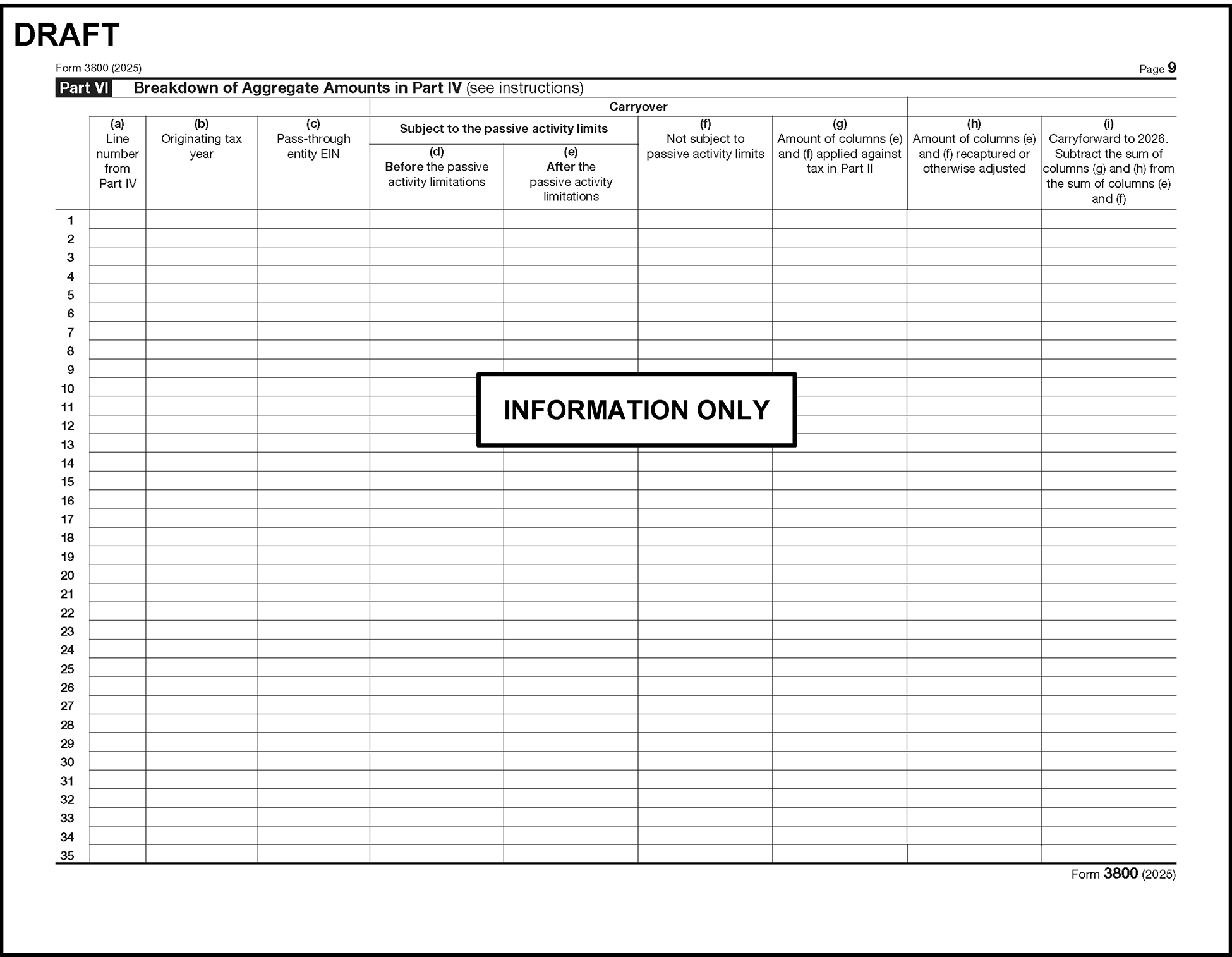
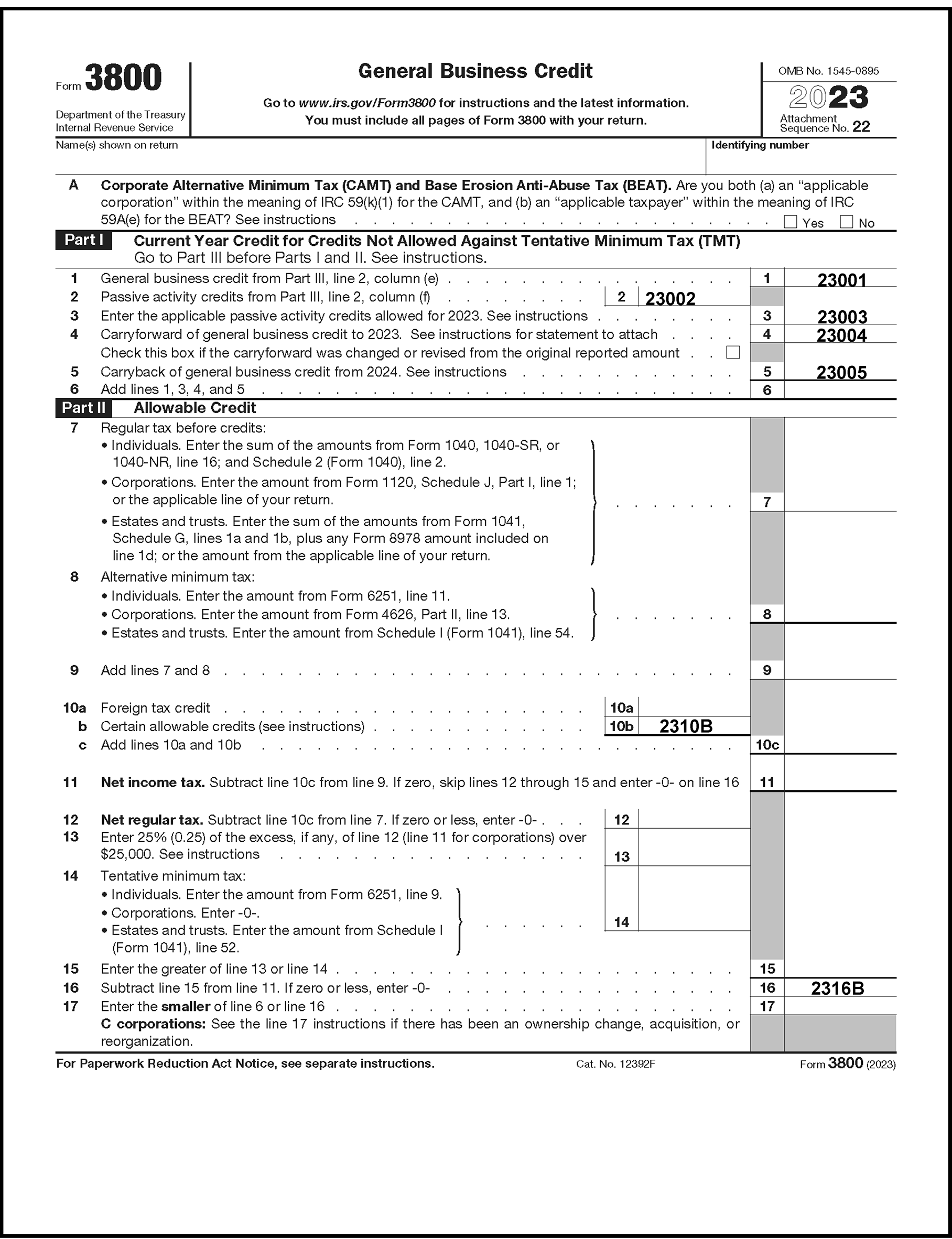
Please click here for the text description of the image.
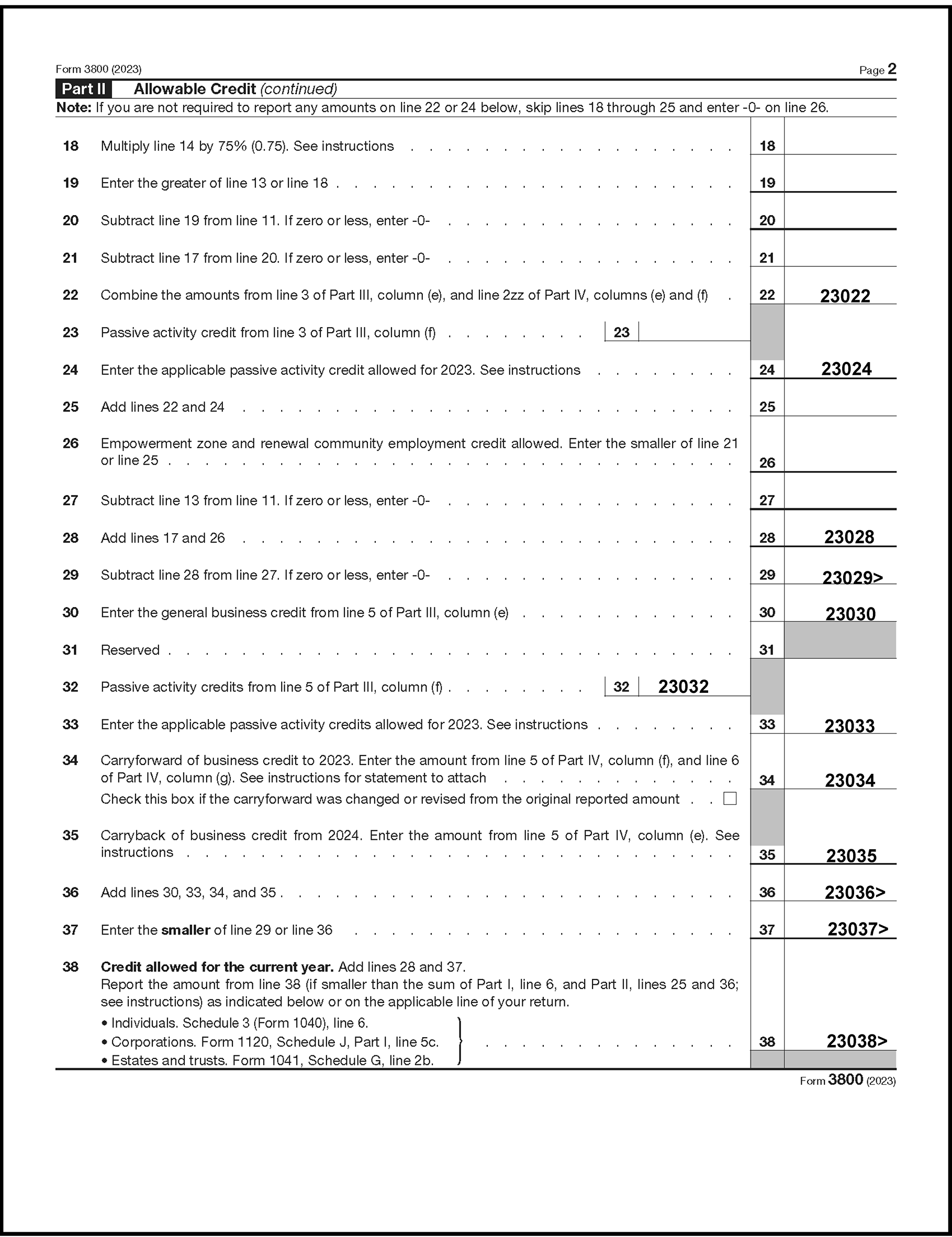
Please click here for the text description of the image.
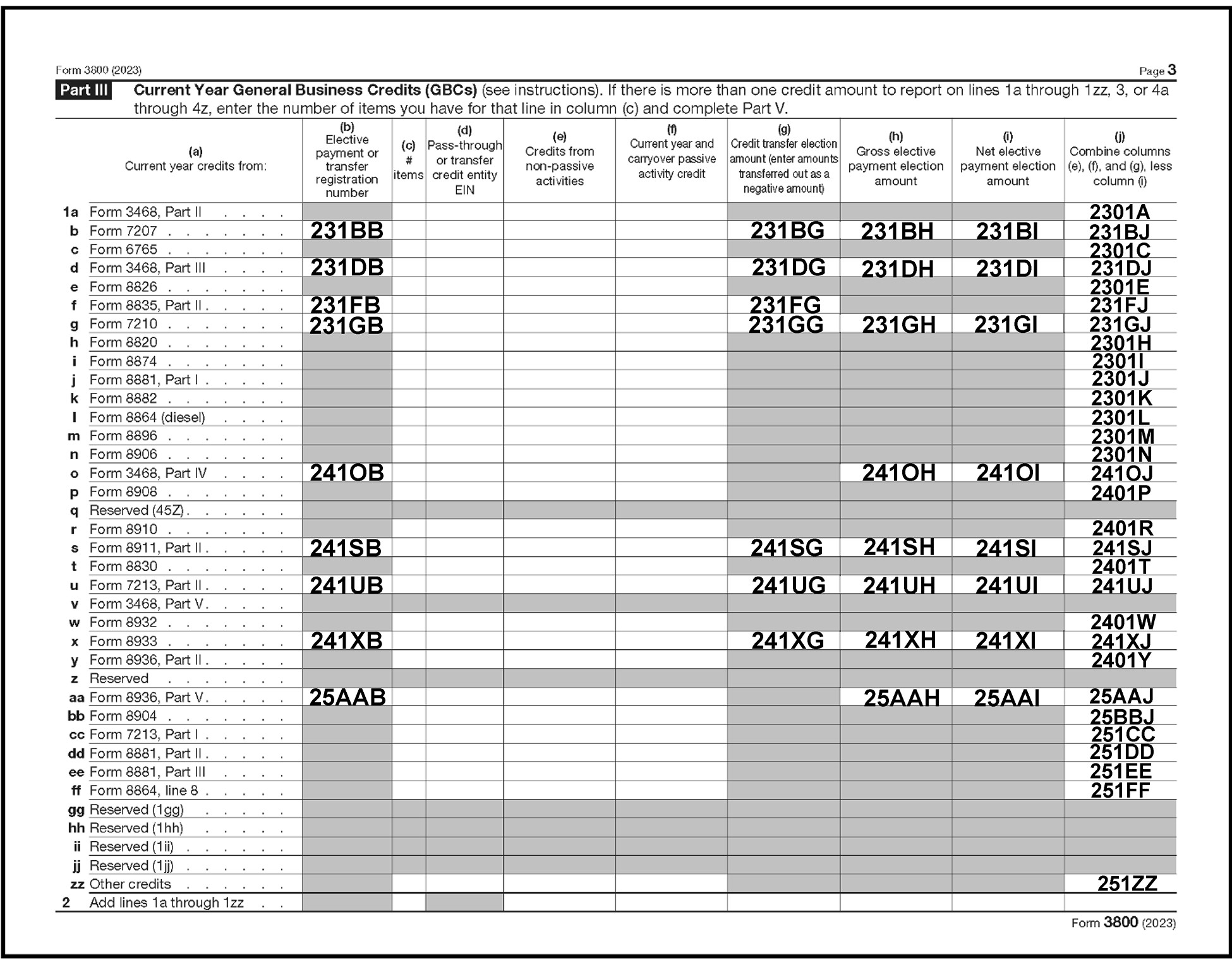
Please click here for the text description of the image.
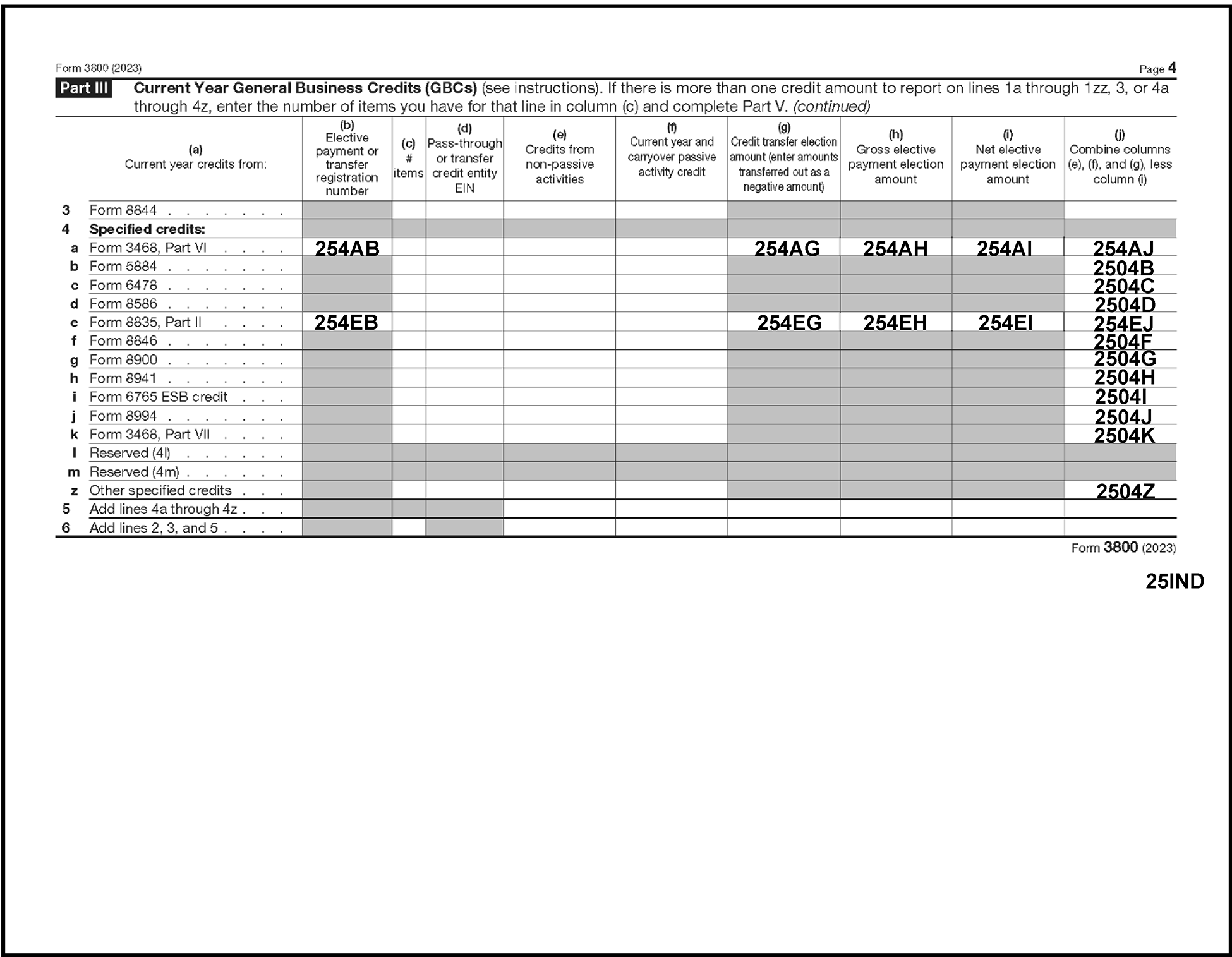
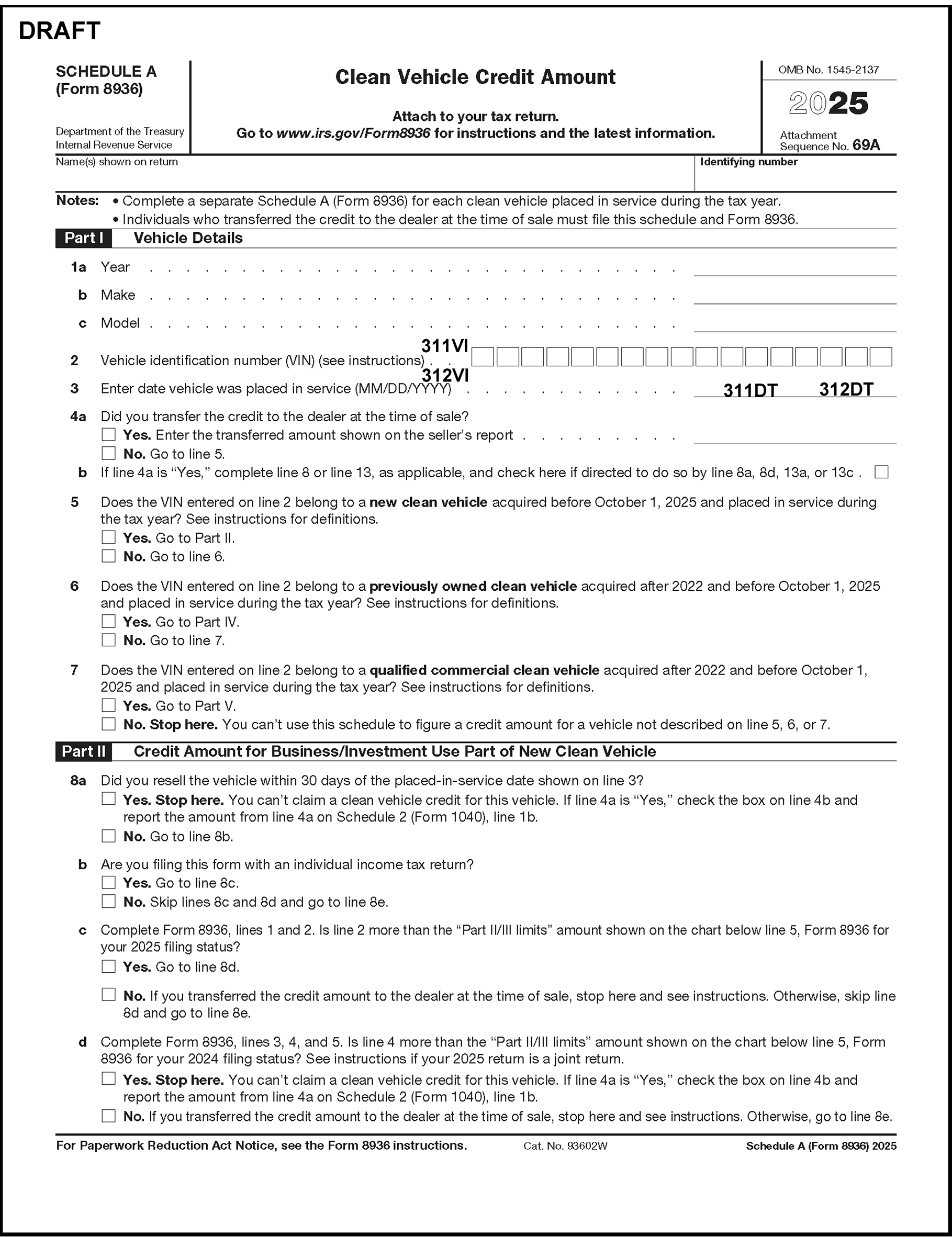
Please click here for the text description of the image.
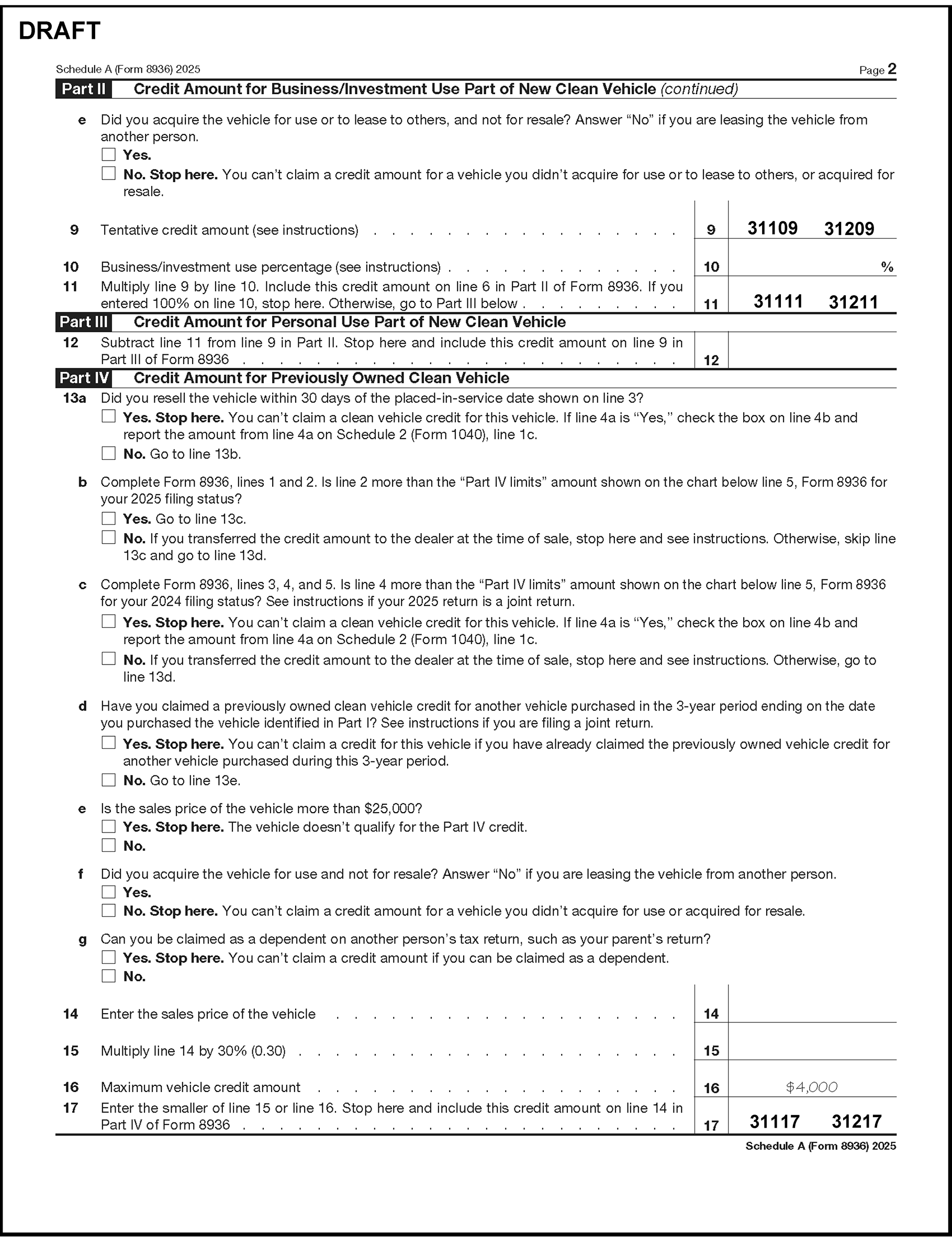
Please click here for the text description of the image.
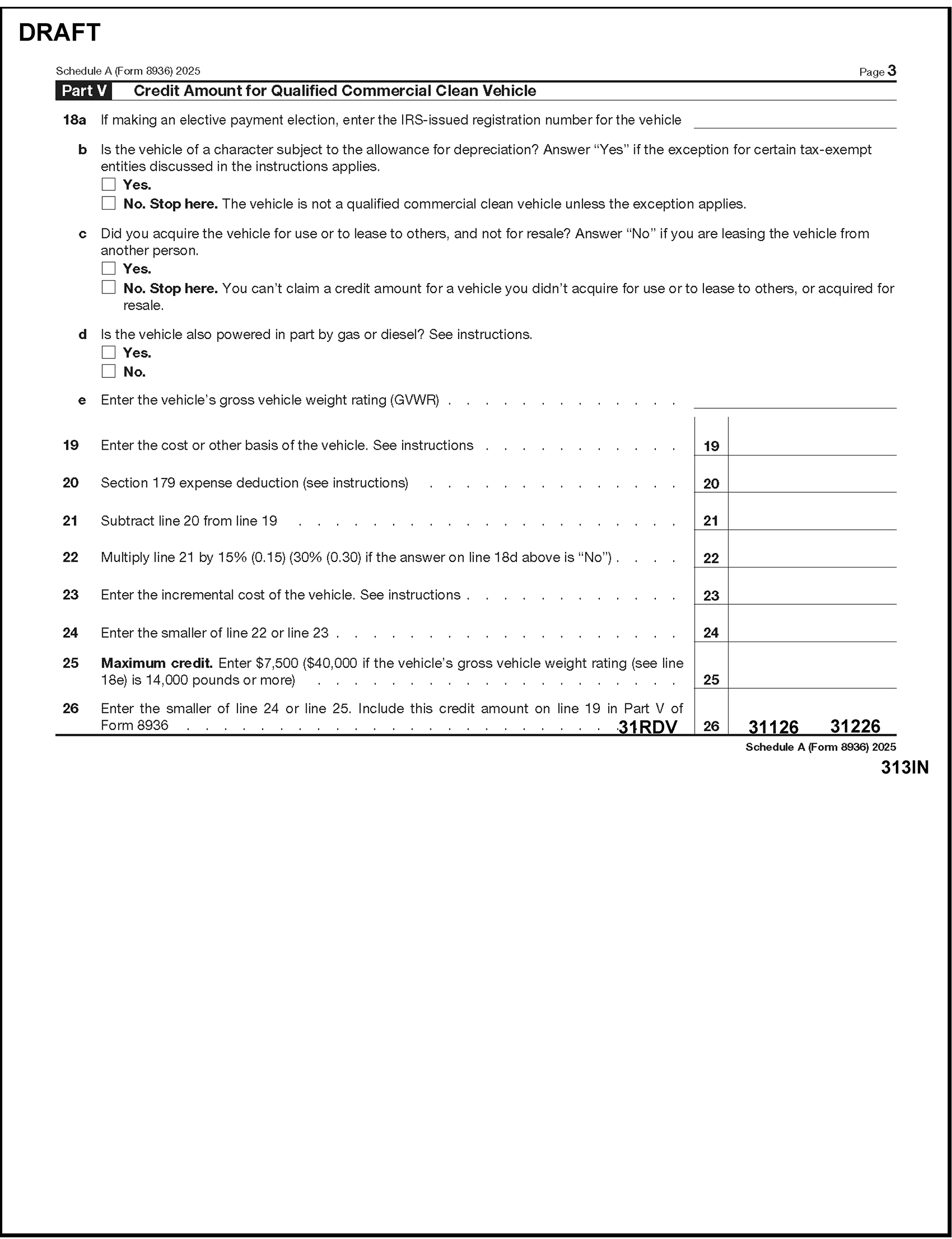
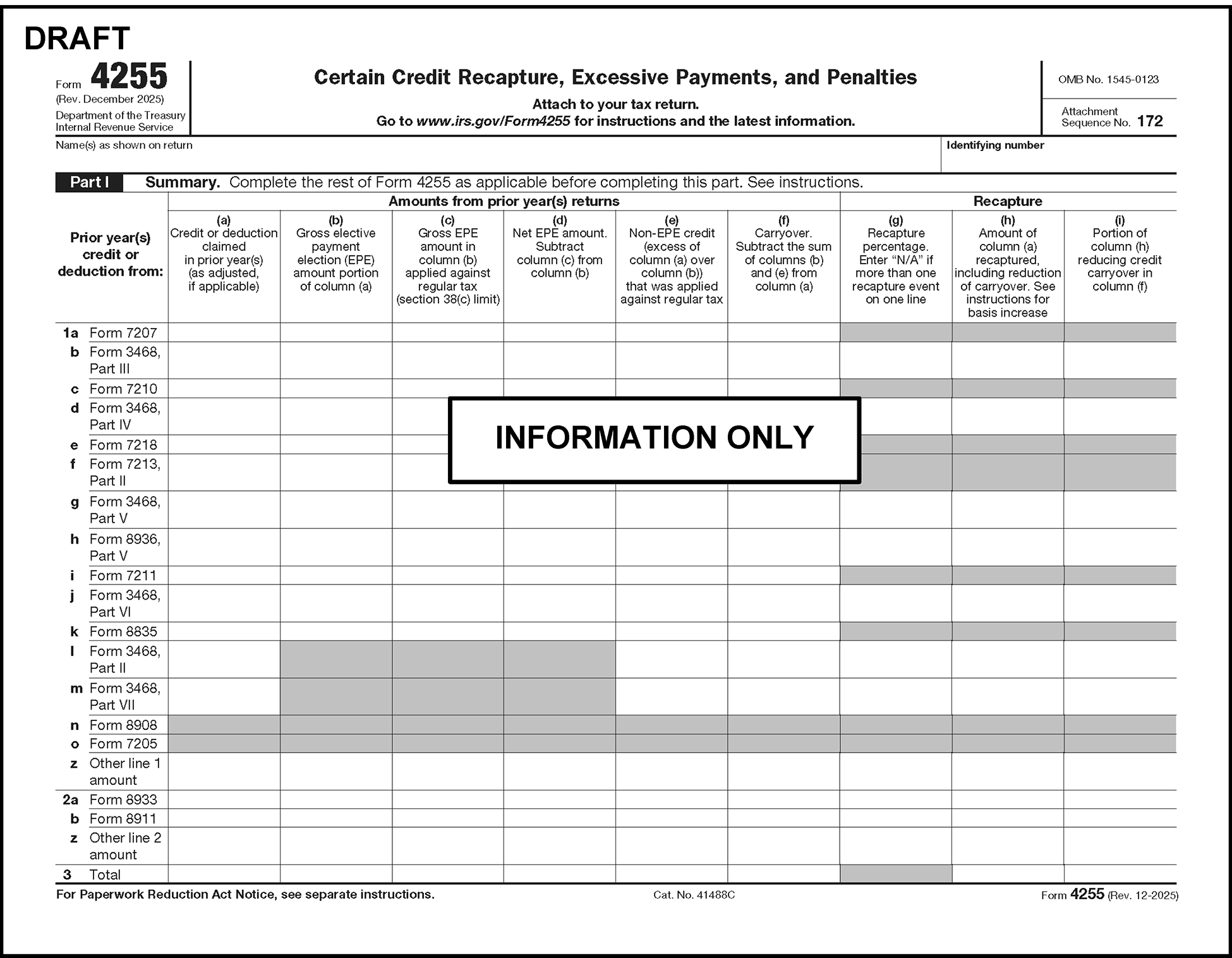
Please click here for the text description of the image.
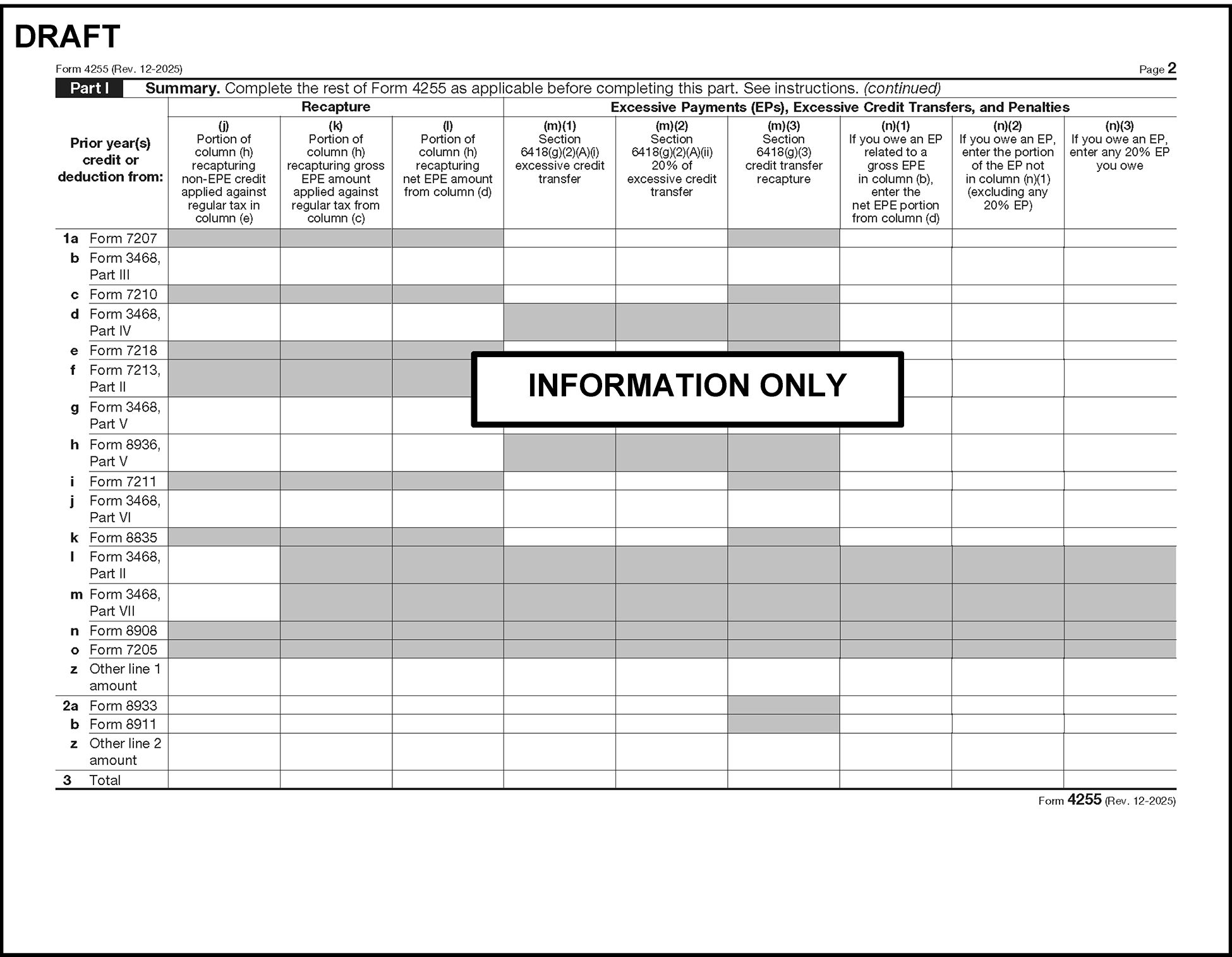
Please click here for the text description of the image.
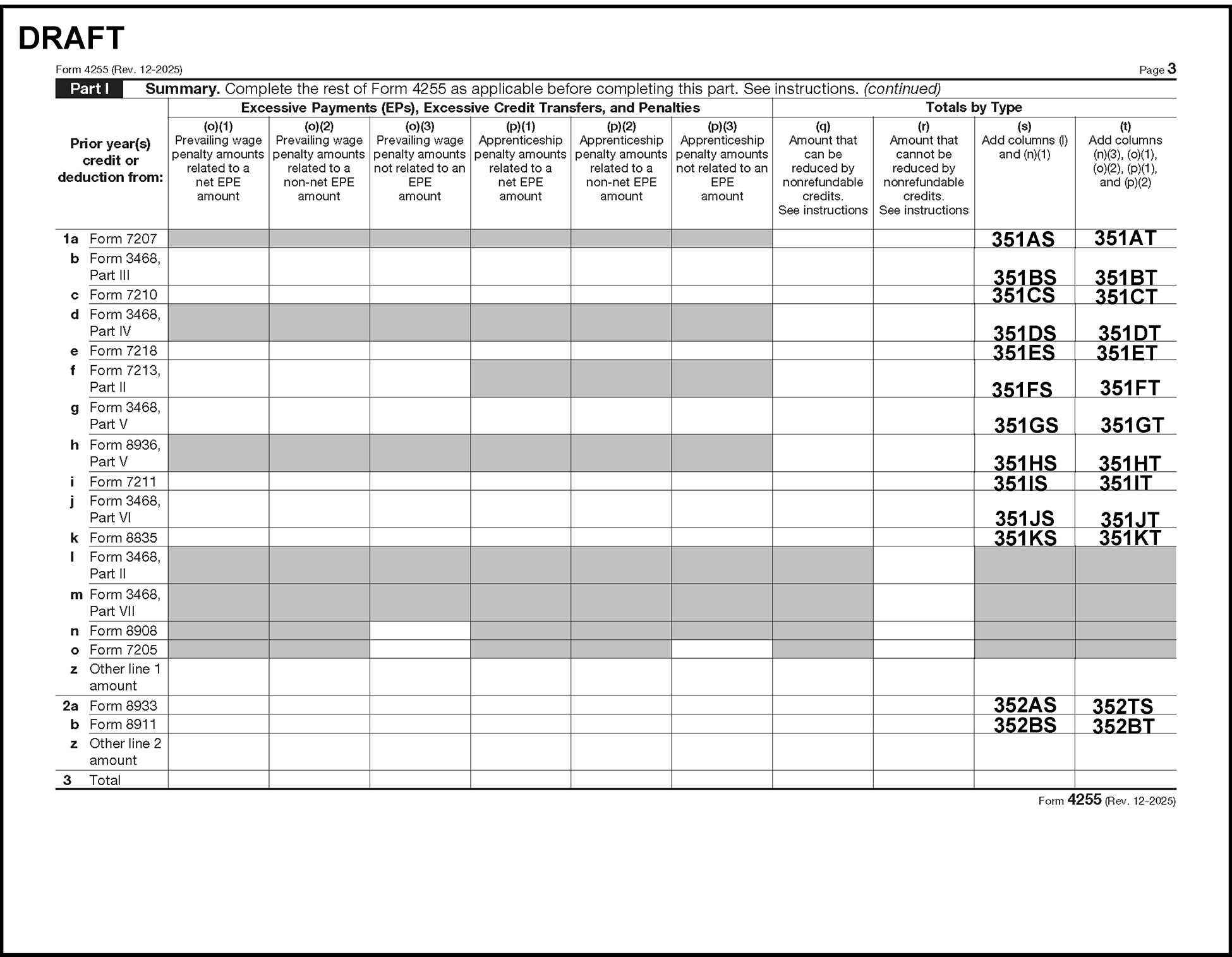
Please click here for the text description of the image.
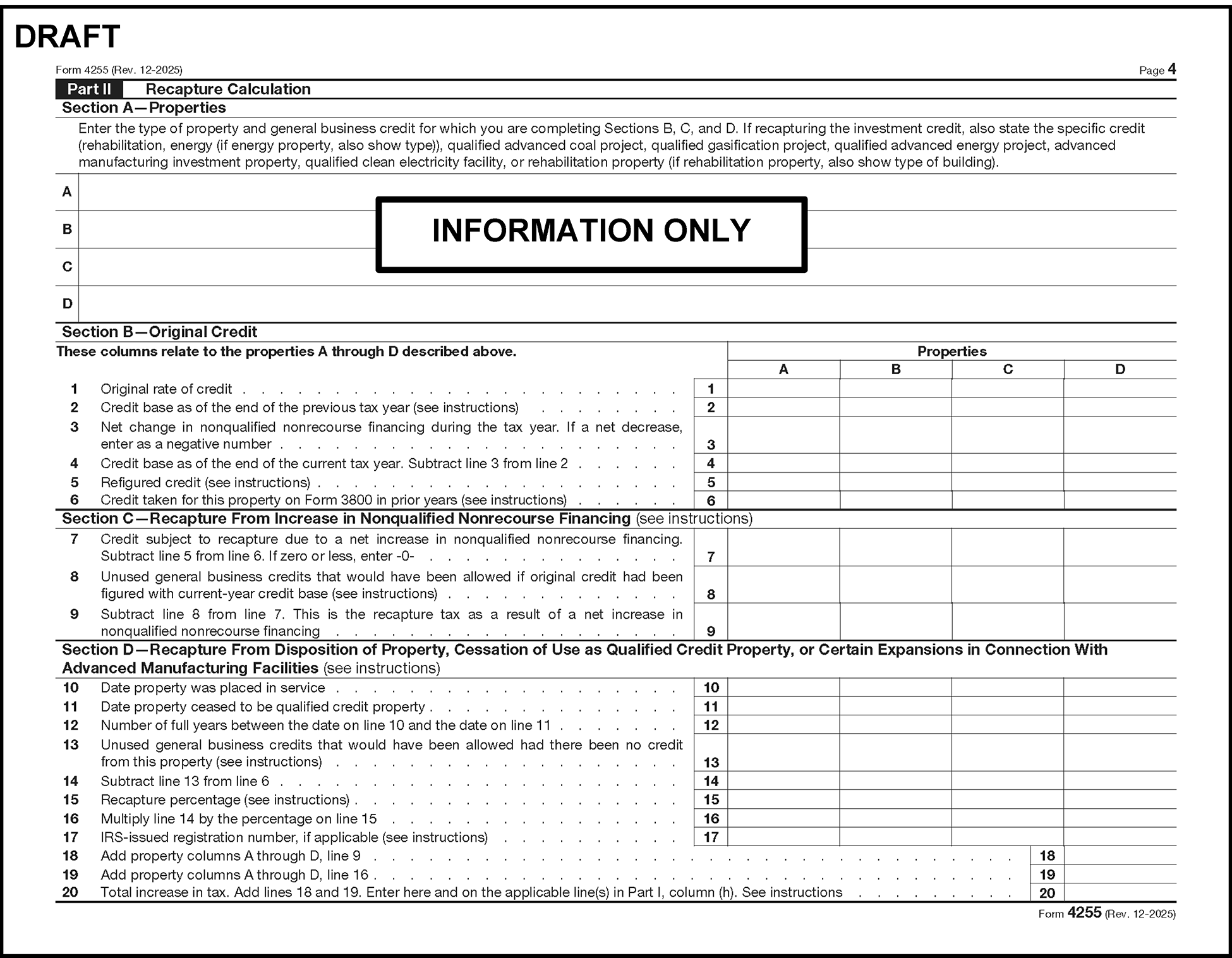
Please click here for the text description of the image.
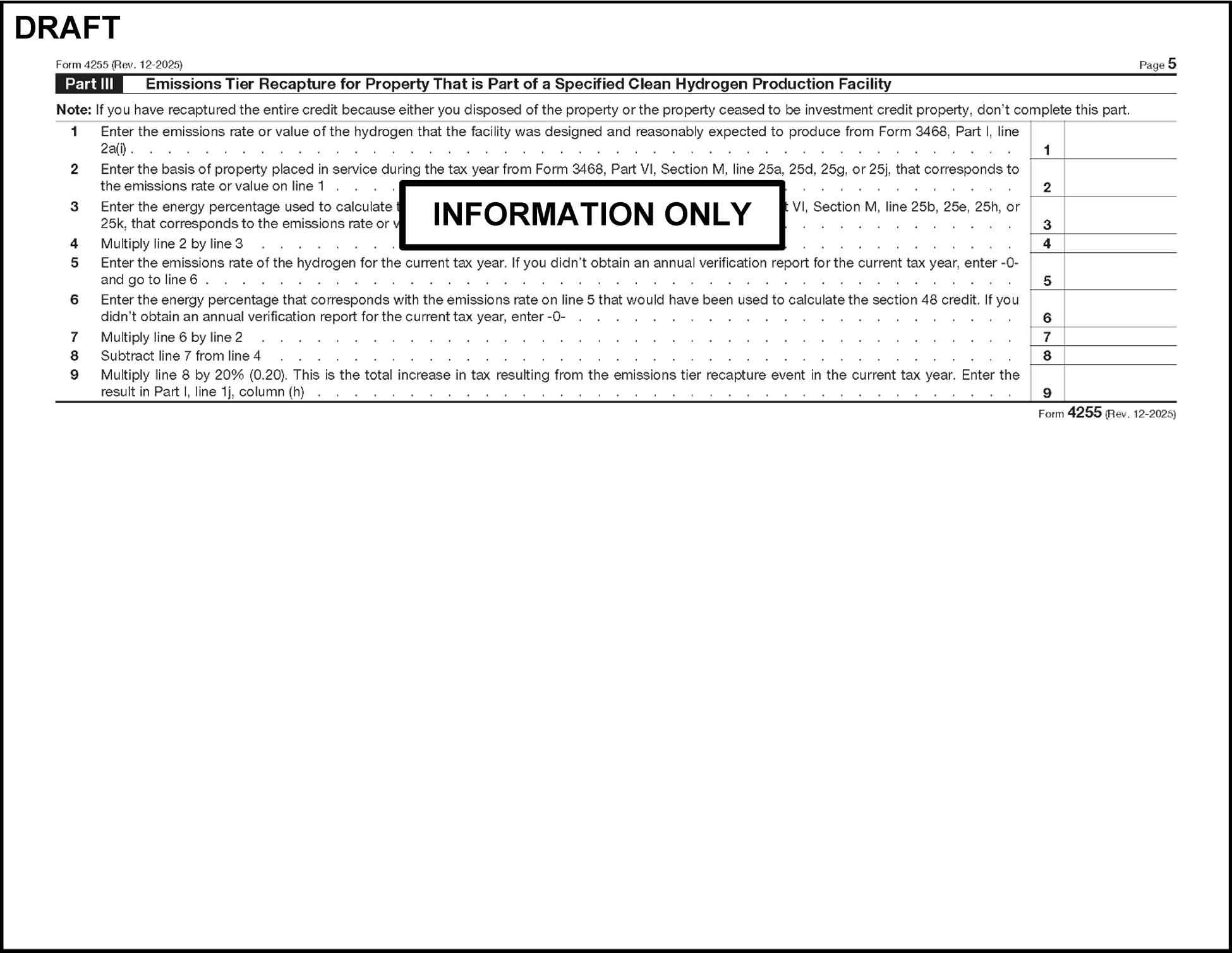
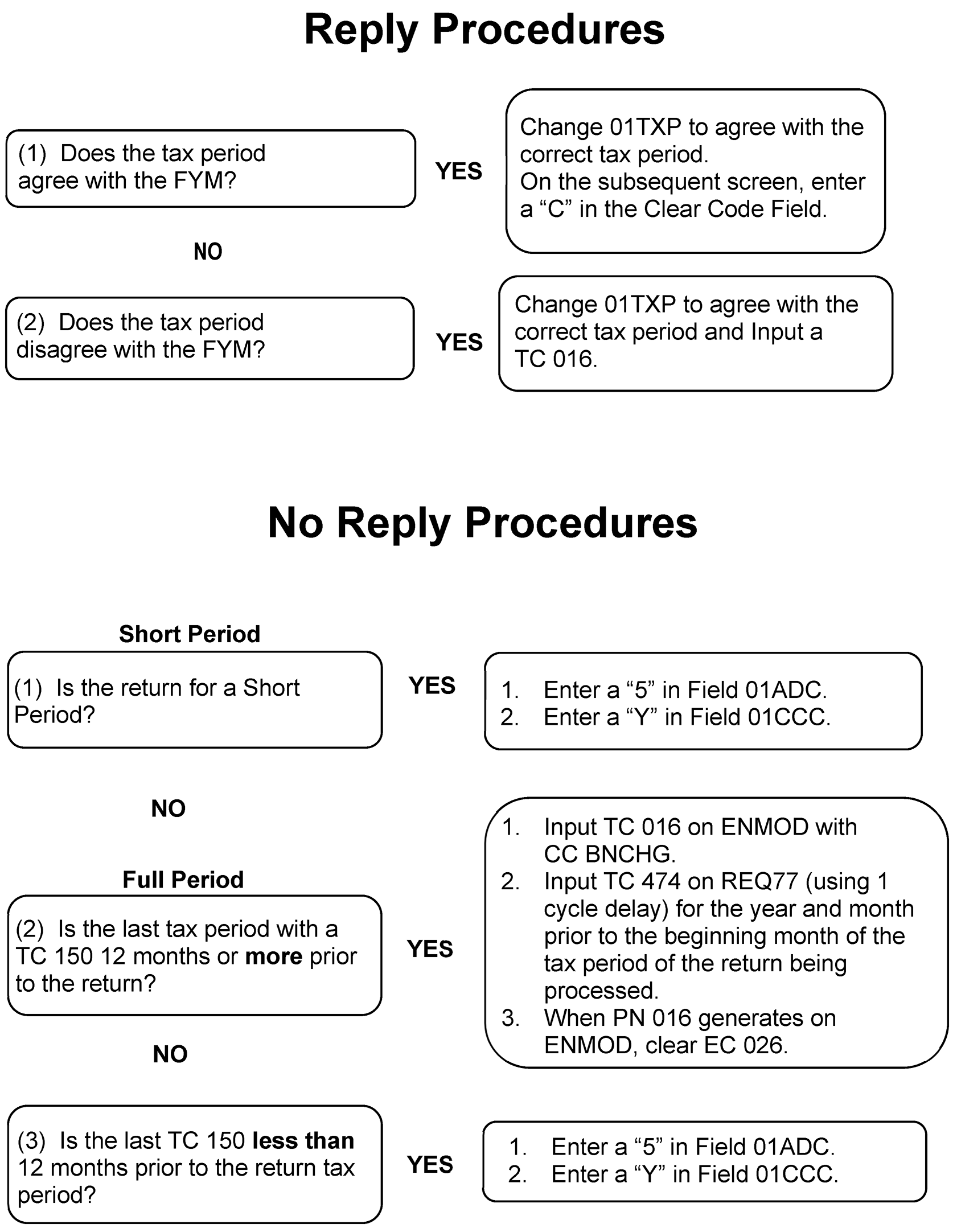
The computer underprint for Field 05G1A is the lesser of the computer's calculation for tax per tax rate schedule (05TRS) and the computer's calculation of the tax per Schedule D (1043 underprint).
The majority of Error Code 857 errors are caused by transcription errors, misplaced entries, and omitted entries. The following is a checklist to use before doing any correction procedure:
-
Verify the tax period, if the tax year is 2003 see para (5) in IRM 3.12.14.30.40.2, Correction Procedures - Error Code 857.
-
Verify transcription of all displayed fields. Don't forget Field 042B2 from Line 2b, of the 1041 and Form 4952. If the taxpayer has an amount on Line 45, Schedule D, but not on Line 43, enter the amount from Line 45 into Field 1043.
-
Check Line 18 of 1041 and if blank, enter the amount from Line 15, Schedule B into Field 0418. If Line 15 is blank, check Lines 13 and 14, Schedule B and perfect Line 15 if possible.
-
If Field 01FID is "4" and the return is truly non-taxable, DLSEC 04 and 06, if present.
-
If Line 2b of 1041 is blank, check Line 23, Schedule D, and enter the amount into Field 042B2.
-
If Part III, of column (2) of Schedule D is blank, enter appropriate amounts from column (3) or page 1 into Fields 1017 through 1018A and perfect Field 1019, if necessary.
-
Watch for additional tax being added into Line 1a, Schedule G, 1041 (including ESBT box checked in entity section of Form 1041.
-
If the taxpayer checks the Box on Line 10 Form 1041 and there is an entry on Line 2b(1) or 2b(2), Form 1041 ≡ ≡ ≡ ≡ ≡ ≡ ≡ ≡ ≡ ≡ ≡ ≡ ≡ ≡ ≡ ≡ in Field 05G1A, enter tax amount in Field 05GVT, and continue processing.
If the Error Code remains unresolved, then correspond or issue a TPNC as follows:
-
If a TPNC was sent on another Error Code, determine whether the previous error is causing Error Code 857 to generate, if so, resend the previous TPNC.
-
If there is an amount in Field 0404 greater the ≡ ≡ ≡ ≡ and the amount in Field 05G1A is less than Field 05TRS> and Schedule D is missing, correspond for Schedule D.
-
If there is an amount in Field 0404 less than ≡ ≡ ≡ and the amount in Field 05G1A is less than Field 05TRS> and Schedule D is missing, enter amount from Field 05G1A into Field 05GVT.
-
If Field 042B2 has no entry, there is no Schedule D attached, no entry on Line 4 of 1041, the two bullets above do not apply, and Field 05G1A> matched 05TRS>, issue TPNC 05 to inform the taxpayer that an error was made when Total Tax was figured.
-
If Field 042B2 has an entry, the computer uses the Schedule D tax computations, issue TPNC 24 to tell the taxpayer we figured their tax at a lower rate.
-
If Schedule D is attached, Field 05G1A should be the same or greater than 05TRS>, and there is an entry in Field 042B2, issue TPNC 24 to inform the taxpayer that there was an error related to the Schedule D tax.
-
If the amount on Line 45 or 43 of Schedule D differs from the amount on Line 1a, Schedule G of 1041 and Line 1a does not match Field 05TRS>, issue TPNC 05 to inform the taxpayer that the Schedule D tax was transferred incorrectly.
-
If there is an entry on Line 22 of 1041, but Schedule G and Line 23 are blank, issue TPNC 41 to inform the taxpayer that we have computed the tax.
| If | Then |
|---|---|
| CRN 306 is invalid |
|
| CRN 307 is invalid |
|
| CRN 309 is invalid |
|
| CRN 310 is invalid |
|
| CRN 318 is invalid |
|
| CRN 324 in invalid |
|
| CRN 346 is invalid |
|
| CRN 347 is invalid |
|
| CRN 350 is invalid |
|
| CRN 352 is invalid |
|
| CRN 356 is invalid |
|
| CRN 357 is invalid |
|
| CRN 359 is invalid |
|
| CRN 361 is invalid |
|
| CRN 362 is invalid |
|
| CRN 363 is invalid |
|
| CRN 369 is invalid |
|
| CRN 375 is invalid |
|
| CRN 376 is invalid |
|
| CRN 377 is invalid |
|
| CRN 388 is invalid |
|
| CRN 390 is invalid |
|
| CRN 393 is invalid |
|
| CRN 394 is invalid |
|
| CRN 395 is invalid |
|
| CRN 411 is invalid |
|
| CRN 412 is invalid |
|
| CRN 413 is invalid |
|
| CRN 414 is invalid |
|
| CRN 415 is invalid |
|
| CRN 416 is invalid |
|
| CRN 417 is invalid |
|
| CRN 418 is invalid |
|
| CRN 419 is invalid |
|
| CRN 420 is invalid |
|
| CRN 421 is invalid |
|
| CRN 422 is invalid |
|
| CRN 423 is invalid |
|
| CRN 424 is invalid |
|
| CRN 425 is invalid |
|
| CRN 426 is invalid |
|
| CRN 427 is invalid |
|
| CRN 428 is invalid |
|
| CRN 429 is invalid |
|
| CRN 430 is invalid |
|
| CRN 431 is invalid |
|
| CRN 432 is invalid |
|
| CRN 433 is invalid |
|
| CRN 434 is invalid |
|
| CRN 435 is invalid |
|
| CRN 436 is invalid |
|
| CRN 437 is invalid |
|
| CRN 440 is invalid |
|
Tax Year 2024
| Taxable Income is Over | But Not Over | Percent of Taxable Income | Of Excess Over |
|---|---|---|---|
| $0 | $3,100 | 10% of Taxable income | $0 |
| $3,100 | $11,150 | $310 + 24% | $3,100 |
| $11,150 | $15,200 | $2,242 + 35% | $11,150 |
| $15,200 | and greater | $3,659.50 + 37% | $15,200 |
Tax year 2024 example: If taxable income equals $14,000 subtract $11,150, leaving $2,850. Multiply $2,850 by 35% (0.35) = $997.50. $997.50 plus $2,242 = $3,239.50 tax owed.
Tax Year 2023
| Taxable Income is Over | But Not Over | Percent of Taxable Income | Of Excess Over |
|---|---|---|---|
| $0 | $2,900 | 10% of Taxable Income | $0 |
| $2,900 | $10,550 | $290 + 24% | $2,900 |
| $10,550 | $14,450 | $2,126 + 35% | $10,550 |
| $14,450 | and greater | $3,491 + 37% | $14,450 |
Tax year 2023 example: If taxable income equals $12,000, subtract $10,550, leaving $1,450. Multiply $1,450 by 35% (0.35) = $507.50. $507.50 plus $2,126 = $2,633.50 tax owed.
Tax Year 2022
| Taxable Income is Over | But Not Over | Percent of Taxable Income | Of Excess Over |
|---|---|---|---|
| $0 | $2,750 | 10% of Taxable Income | $0 |
| $2,750 | $9,850 | $275 + 24% | $2,750 |
| $9,850 | $13,450 | $1,979 + 35% | $9,850 |
| $13,450 | and greater | $3,239 + 37% | $13,450 |
Current tax year tax rate example: If taxable income equals $10,000, subtract $9,850, leaving $150. Multiply $150 by 35% (0.35) = $52.50. $52.50 plus $1,979 = $2031,.50 tax owed.
Tax Year 2021
| Taxable Income is Over | But Not Over | Percent of Taxable Income | Of Excess Over |
|---|---|---|---|
| $0 | $2,650 | 10% of Taxable Income | $0 |
| $2,650 | $9,550 | $265 + 24% | $2,650 |
| $9,550 | $13,050 | $1,921 + 35% | $9,550 |
| $13,050 | and greater | $3,146 + 37% | $13,050 |
Current tax year tax rate example: If taxable income equals $10,000 subtract $9,550, leaving $450. Multiply $450 by 35% (0.35) = $157.50. $157.50 plus $1,921 = $2,078.50 tax owed.
Tax Year 2020
| Taxable Income is Over | But Not Over | Percent of Taxable Income | Of Excess Over |
|---|---|---|---|
| $0 | $2,600 | 10% of Taxable Income | $0 |
| $2,600 | $9,450 | $260 + 24% | $2,600 |
| $9,450 | $12,950 | $1,904 + 35% | $9,450 |
| $12,950 | and greater | $3,129 + 37% | $12,950 |
Current tax year tax rate example: If taxable income equals $10,000 subtract $9,450, leaving $550. Multiply $550 by 35% (0.35) = $192.50. $192.50 plus $1,904 = $2,096.50 tax owed.
Tax Year 2019
| Taxable Income is Over | But Not Over | Percent of Taxable Income | Of Excess Over |
|---|---|---|---|
| $0 | $2,600 | 10% of Taxable Income | $0 |
| $2,600 | $9,300 | $260 + 24% | $2,600 |
| $9,300 | $12,750 | $1,868 + 35% | $9,300 |
| $12,750 | and greater | $3,075.50 + 37% | $12,750 |
Current tax year tax rate example: If taxable income equals $10,000 subtract $9,300, leaving $700. Multiply $700 by 35% (0.35) = $245. $245 plus $1,868 = $2,113 tax owed.
Tax Year 2018
| Taxable Income is Over | But Not Over | Percent of Taxable Income | Of Excess Over |
|---|---|---|---|
| $0 | $2,550 | 10% of Taxable Income | $0 |
| $2,550 | $9,150 | $255 + 24% | $2,550 |
| $9,150 | $12,500 | $1,839 + 35% | $9,150 |
| $12,500 | and greater | $3,011.50 + 37% | $12,500 |
Current tax year tax rate example: If taxable income equals $10,000 subtract $9,150, leaving $850. Multiply $850 by 35% (0.35) = $297.50. $297.50 plus $1868.00 = $2165.50 tax owed.
2024 Tax Rate Schedule - If Line 15, Form 1040 (taxable income) is:
| Taxable income is Over | But Not Over | The Tax Is | Of The Amount Over |
|---|---|---|---|
| $0 | $11,600 | 10% | $0 |
| $11,600 | $47,150 | $1,160.00 + 12% | $11,600 |
| $47,150 | $100,525 | $5,426.00 + 22% | $47,150 |
| $100,525 | $191,950 | $17,168.50 + 24% | $100,525 |
| $191,950 | $243,725 | $39,110.50 + 32% | $191,950 |
| $243,725 | $365,600 | $55,678.50 + 35% | $243,725 |
| $365,600 | and greater | $98,334.75 + 37% | $365,600 |
Bankruptcy current tax year tax rate example: If taxable income is $50,000, subtract $47,150, leaving $2,850. Multiply $2,850 by 22% (0.22) = $627 plus $5,426 = $6,053.00 tax owed.
2023 Tax Rate Schedule - If Line 15, Form 1040 (taxable income) is:
| Taxable Income is Over | But Not Over | The Tax Is | Of The Amount Over |
|---|---|---|---|
| $0 | $11,000 | 10% | $0 |
| $11,000 | $44,725 | $1,100 + 12% | $11,000 |
| $44,725 | $95,375 | $5,147 + 22% | $44,725 |
| $95,375 | $182,100 | $16,290 + 24% | $95,375 |
| $182,100 | $231,250 | $37,104 + 32% | $182,100 |
| $231,250 | $346,875 | $52,832 + 35% | $231,250 |
| $346,875 | and greater | $93,300.75 + 37% | $346,875 |
Bankruptcy current tax year tax rate example: If taxable income is $50,000. subtract $44,725, leaving $5,275. Multiply $5,275 by 22% (0.22) = $1,160.50 plus $5,147 = $6,307.50 tax owed.
2022 Tax Rate Schedule - If Line 15, Form 1040 (taxable income) is:
| Taxable Income is Over | But Not Over | The Tax Is | Of The Amount Over |
|---|---|---|---|
| $0 | $10,275 | 10% | $0 |
| $10,275 | $41,775 | $1,027.50 + 12% | $10,275 |
| $41,775 | $89,075 | $4,807.50 + 22% | $41,775 |
| $89,075 | $170,050 | $15,213.50 + 24% | $89,075 |
| $170,050 | $215,950 | $34,647.50 + 32% | $170,050 |
| $215,950 | $323,925 | $49,335.50 + 35% | $215,950 |
| $323,925 | and greater | $87,126.75 + 37% | $323,925 |
Bankruptcy current tax year tax rate example: If taxable income is $50,000. subtract $41,775, leaving $8,225. Multiply $8,225 by 22% (0.22) = $1,809.50 plus $4,807.50 = $6,617 tax owed.
2021 Tax Rate Schedule - If Line 15, Form 1040 (taxable income) is:
| Taxable Income is Over | But Not Over | The Tax Is | Of The Amount Over |
|---|---|---|---|
| $0 | $9,950 | 10% | $0 |
| $9,950 | $40,525 | $995 + 12% | $9,950 |
| $40,525 | $86,375 | $4,664 + 22% | $40,525 |
| $86,375 | $164,925 | $14,751 + 24% | $86,375 |
| $164,925 | $209,425 | $33,603 + 32% | $164,925 |
| $209,425 | $314,150 | $47,843 + 35% | $209,425 |
| $314,150 | and greater | $84,496.75 + 37% | $314,150 |
2020 Tax Rate Schedule - If Line 15, Form 1040 (taxable income) is:
| Taxable Income is Over | But Not Over | The Tax Is | Of The Amount Over |
|---|---|---|---|
| $0 | $9,875 | 10% | $0 |
| $9,875 | $40,125 | $987.50 + 12% | $9,875 |
| $40,125 | $85,525 | $4,617.50 + 22% | $40,125 |
| $85,525 | $163,300 | $14,605.50 + 24% | $85.525 |
| $163,300 | $207,350 | $33,271.50 + 32% | $163,300 |
| $207,350 | $311,025 | $47,367.50 + 35% | $207,350 |
| $311,025 | And greater | $83,653.75 + 37% | $311,025 |
2019 Tax Rate Schedule - If Line 11b, Form 1040 (taxable income) is:
| Taxable Income is Over | But Not Over | The Tax Is | Of The Amount Over |
|---|---|---|---|
| $0 | $9,700 | 10% | $0 |
| $9,700 | $39,475 | $970 + 12% | $9700 |
| $39,475 | $84,200 | $4,543 + 22% | $39,475 |
| $84,200 | $160,725 | $14,382.50 + 24% | $84.200 |
| $160,725 | $204,100 | $32,748.50 + 32% | $160,725 |
| $204,100 | $306,175 | $46,628.50 + 35% | $204,100 |
| $306,175 | And greater | $82,354.75 + 37% | $306,175 |
2018 Tax Rate Schedule - If Line 10, Form 1040 (taxable income) is:
| Taxable Income is Over | But Not Over | The Tax Is | Of The Amount Over |
|---|---|---|---|
| $0 | $9,525 | 10% | $0 |
| $9,525 | $38,700 | $952.50 + 12% | $9,525 |
| $38,700 | $82,500 | $4,453.50 + 22% | $38,700 |
| $82,500 | $157,500 | $14,089.50 + 24% | $82,500 |
| $157,500 | $200,000 | $32,089.50 + 32% | $157,500 |
| $200,000 | $300,000 | $45,689.50 + 35% | $200,000 |
| $300,000 | And greater | $80,689.50 + 37% | $300,000 |
2017 Tax Rate Schedule - If Line 43, Form 1040 (taxable income) is:
| Over- | But not over- | The tax is: | of the amount over- |
|---|---|---|---|
| $0 | $9,325 | 10% | $0 |
| $9,325 | $37,950 | $932.50 + 15% | $9,325 |
| $37,950 | $76.550 | $5,226.25 + 25% | $37,950 |
| $76,550 | $116.675 | $14,876.25 + 28% | $76,550 |
| $116,675 | $208,350 | $26,111.25 + 33% | $116,675 |
| $208,350 | $235,350 | $56,364.00 + 35% | $208,350 |
| $235,350 | And greater | $65,814.00 + 39.6% | $235,350 |
2016 Tax Rate Schedule - If Line 43, Form 1040 (taxable income) is:
| Over- | But not over- | The tax is: | of the amount over- |
|---|---|---|---|
| $0 | $9,275 | 10% | $0 |
| $9,275 | $37,650 | $927.50 + 15% | $9,275 |
| $37,650 | $75,950 | $5,183.75 + 25% | $37,650 |
| $75,950 | $115,725 | $14,758.75 + 28% | $75,950 |
| $115,725 | $206,675 | $25,895.75 + 33% | $115,725 |
| $206,675 | $233,475 | $55,909.25 + 35% | $206,675 |
| $233,475 | And greater | $65,289.25 + 39.6% | $233,475 |
2015 Tax Rate Schedule - If Line 43, Form 1040 (taxable income) is:
| Over- | But not over- | The tax is: | of the amount over- |
|---|---|---|---|
| $0 | $9,225 | 10% | $0 |
| $9,225 | $37,450 | $922.50 + 15% | $9,225 |
| $37,450 | $75,600 | $5,156.25 + 25% | $37,450 |
| $75,600 | $115,225 | $14,693.75 + 28% | $75,600 |
| $115,225 | $205,750 | $25,788.75 + 33% | $115,225 |
| $205,750 | $232,425 | $55,662.00 + 35% | $205,750 |
| $232,425 | And greater | $64,998.25 + 39.6% | $232,425 |
2014 Tax Rate Schedule - If Line 43, Form 1040 (taxable income) is:
| Over- | But not over- | The tax is: | of the amount over- |
|---|---|---|---|
| $0 | $9,075 | 10% | $0 |
| $9,075 | $36,900 | $907.50 + 15% | $9,075 |
| $36,900 | $74,425 | $5,081.25 + 25% | $36,900 |
| $74,425 | $113,425 | $14,462.50 + 28% | $74,425 |
| $113,425 | $202,550 | $25,382.50 + 33% | $113,425 |
| $202,550 | $228,800 | $54,793.75 + 35% | $202,550 |
| $228,800 | And greater | $63,981.25 + 39.6% | $228,800 |
2013 Tax Rate Schedule - If Line 43, Form 1040 (taxable income) is:
| Over- | But not over- | The tax is: | of the amount over- |
|---|---|---|---|
| $0 | $8,925 | 10% | $0 |
| $8,925 | $36,250 | $892.50 + 15% | $8,925 |
| $36,250 | $73,200 | $4,991.25 + 25% | $36,250 |
| $73,200 | $111,525 | $14,228.75 + 28% | $73,200 |
| $111,525 | $199,175 | $24,959.75 + 33% | $111,525 |
| $199,175 | $225,000 | $53,884.25 + 35% | $199,175 |
| $225,000 | And greater | $62,923.00 + 39.6% | $225,000 |
2012 Tax Rate Schedule - If Line 43, Form 1040 (taxable income) is:
| Over- | But not over- | The tax is: | of the amount over- |
|---|---|---|---|
| $0 | $8,700 | 10% | $0 |
| $8,700 | $35,350 | $870.00 + 15% | $8,700 |
| $35,350 | $71,350 | $4,867.50 + 25% | $35,350 |
| $71,350 | $108,725 | $13,867.50 + 28% | $71,350. |
| $108,725 | $194,175 | $24,332.50 + 33% | $108,725 |
| $194,175 | And greater | $52,531.00 + 35% | $194,175 |
2011 Tax Rate Schedule - If Line 43, Form 1040 (taxable income) is:
| Over- | But not over- | The tax is: | of the amount over- |
|---|---|---|---|
| $0 | $8,500 | 10% | $0 |
| $8,500 | $34,500 | $850 + 15% | $8,500 |
| $34,500 | $69,675 | $4,750 + 25% | $34,500 |
| $69,675 | $106150 | $13,543.75 + 28% | $69,675 |
| $106,150 | $189,575 | $23,756.75 + 33% | $106,150 |
| $189,575 | And greater | $51,287 + 35% | $189,575 |
2010 Tax Rate Schedule - If Line 43, Form 1040 (taxable income) is:
| Over- | But not over- | The tax is: | of the amount over- |
|---|---|---|---|
| $0 | $8,375 | 10% | $0 |
| $8,375 | $34,000 | $837.50 + 15% | $8,375 |
| $34,000 | $68,650 | $4,681.25 + 25% | $34,000 |
| $68,650 | $104,625 | $13,343.75 + 28% | $68,650 |
| $104,625 | $186,825 | $23,416.75 + 33% | $104,625 |
| $186,825 | And greater | $50,542.75 + 35% | $186,825 |
2009 Tax Rate Schedule - If Line 43, Form 1040 (taxable income) is:
| Over- | But not over- | The tax is: | of the amount over- |
|---|---|---|---|
| $0 | $8,350 | 10% | $0 |
| $8,350 | $33,950 | $835 + 15% | $8,350 |
| $33,950 | $68,525 | $4,675 + 25% | $33,950 |
| $68,525 | $104,425 | $13,318.75 + 28% | $68,525 |
| $104,425 | $186,475 | $23370.75 + 33% | $104,425 |
| $186,475 | And greater | $50,447.25 + 35% | $186,475 |
2008 Tax Rate Schedule - If Line 43, Form 1040 (taxable income) is:
| Over- | But not over- | The tax is: | of the amount over- |
|---|---|---|---|
| $0 | $8,025 | 10% | $0 |
| $8,025 | $32,550 | $802.50 + 15% | $8,025 |
| $32,550 | $65,725 | $4,481.25 + 25% | $32,550 |
| $65,725. | $100,150 | $12,775 + 28% | $65,725 |
| $100,150 | $178,850 | $22,414 + 33% | $100,150 |
| $178,850 | And greater | $48,385 + 35% | $178,850 |
FORM 1041 PAGE 1 CONVERSION
| Tax Year 19 | Description | Field | Tax Year 16 - 18 | Tax Year 13- 15 | Tax Year 07-12 |
|---|---|---|---|---|---|
| 1 | Interest Income | 0401 | 1 | 1 | 1 |
| 2 | Total Ordinary Dividends | 0402A | 2a | 2a | 2a |
| 3 | Business Income (or loss) | 0403 | 3 | 3 | 3 |
| 4 | Capital Gain (or loss) | 0404 | 4 | 4 | 4 |
| 5 | Rents Royalties Partnerships, etc. | 0405 | 5 | 5 | 5 |
| 6 | Farm Income (or loss) | 0406 | 6 | 6 | 6 |
| 7 | Ordinary Gain (or loss) | 0407 | 7 | 7 | 7 |
| Write in left Line 8 | Form 461 Business Loss | 04ABI | N/A | N/A | N/A |
| 8 | Other Income | 0408 | 8 | 8 | 8 |
| 9 | Total Income | 0409 | 9 | 9 | 9 |
| 10 | Interest | 0410 | 10 | 10 | 10 |
| 11 | Taxes | 0411 | 11 | 11 | 11 |
| 12 | Fiduciary Fees | 0412 | 12 | 12 | 12 |
| 13 | Charitable Deduction | 0413 | 13 | 13 | 13 |
| 14 | Attorney, Accountant, and Return Preparer fees | 0414 | 14 | 14 | 14 |
| 15a | Other Deductions | 0415A | 15a | 15a | 15a |
| 15b | Net Operating Loss Deduction | 0415B | 15b | 15b | n/a |
| N/A | Allowable Misc. Itemized Deductions Subject to 2% (TY 2017 and prior) | 04MID | 15c | 15c | 15b |
| 16 | Total Basic Deductions | 0416 | 16 | 16 | 16 |
| 18 | Income Distribution | 0418 | 18 | 18 | 18 |
| 19 | Estate Tax Deduction | 0419 | 19 | 19 | 19 |
| 20 | Qualified Business Income Deduction | 0420 | N/A | N/A | N/A |
| 21 | Exemption | 0420 | 20 | 20 | 20 |
| 22 | Total Special Deductions | 0421 | 21 | 21 | 21 |
| 23 | Taxable Income | 0423 | 22 | 22 | 22 |
| 24 | Total Tax | 0524 | 23 | 23 | 23 |
| 25 | Net 965 Tax Liability Paid | 0525A | N/A | N/A | N/A |
| 26 | Total Payments | 0526 | 25 | 25 | 25 |
| 27 | Estimated Tax Penalty | 0527 | 26 | 26 | 26 |
| 28 | Tax Due | 05B/D | 27 | 27 | 27 |
| 29 | Overpayment | 05B/D | 28 | 28 | 28 |
| 30a | ES Tax Credit Elect | 0530A | 29a | 29a | 29a |
| 30b | Refunded | 0530B | 29b | 29b | 29b |
Schedule G, Line 4, Net Investment Income Tax is new for 201312 tax year. 201311 and prior year should have any amounts on Line 4 X'd.
FORM 1041 PAGE 2 CONVERSION
| Tax Year 2019 | Description | Field | Tax Year 16-18 | Tx Year 13 - 15 | Tax Year 07 - 12 |
|---|---|---|---|---|---|
| 1a | Tax Rate Schedule or Sch. D | 05G1A | 1a | 1a | 1a |
| 1b | Tax on Lump-Sum Distribution (Form 4972) | 05G1B | 1b | 1b | 1b |
| 1c | Alternative Minimum Tax | 05G1C | 1c | 1c | 1c |
| 1d | Gross Tax | 05G1D | 1d | 1d | 1d |
| 2a | Foreign Tax Credit | 05G2A | 2a | 2a | 2a |
| 2b | General Business Credit | 05G2B | 2b | 2b | 2b |
| 2c | Prior Year Minimum Tax Credit | 05G2C | 2c | 2c | 2c |
| 2d | Bond Credit, Form 8912 | 05G2D | 2d | 2d | 2d |
| 4 | Tax on ESBT | 05G04 | N/A | N/A | N/A |
| 5 | Net Investment Income | 05G05 | 4 | 4 | N/A |
| 6 | Recapture Taxes (Form 4255/ Form 8611) | 05G06 | 5 | 5 | 5 |
| 7 | Household Employment Tax (Schedule H) | 05G07 | 6 | 6 | 6 |
| 8 | Other Taxes | 05G08 | N/A | N/A | N/A |
| 10 | Estimated Tax Payments | 05G10 | 24a | 24a | 24a |
| 11 | Estimated Tax Payments Beneficiaries | 05G11 | 24b | 24b | 24b |
| 13 | Tax Paid with Form 7004 (Extension) | 05G13 | 24d | 24d | 24d |
| 14 | Fed. Income Tax Withheld * For Tax Period 199312 and prior, edit Other Credits to Line 24e of Form 1041. |
05G14 | 24e | 24e | 24e |
| 15 | Net 965 Tax Liability | 05G15 | 25f | N/A | N/A |
| 16 | Other Payments Form 2439 | 0516A | 24f | 24f | 24f |
Page 1 of prior year Schedule D will not be converted because it was not transcribed in prior years. Line numbers should be lined through on page 1.
| Field | 2014 - 2016 | 2013 | '08 -'12 | 07 |
|---|---|---|---|---|
| 1017 | 17(2) | 17(2) | 13(2) | 13(2) |
| 1018A | 18a(2) | 18a(2) | 14a(2) | 14a(2) |
| 1018B | 18b(2) | 18b(2) | 14b(2) | 14b(2) |
| 1018C | 18c(2) | 18c(2) | 14c(2) | 14c(2) |
| 1016 | 16 | n/a | n/a | n/a |
| 1019 | 19(2) | 19(2) | 15(2) | 15(2) |
| 1043 | 43 | 43 | 32 | 33 |
| Field | Form 4952 |
|---|---|
| 06D4G | 4g |
| 06D4E | 4e |
| Error Code | Description |
|---|---|
| 001 | Statute (CCC "W" for clearance not present). |
| 002 | Name Control (Field 01NC) mismatch against the NAP and the EIF. |
| 003 | Check digit Invalid |
| 004 | EIN not present on NAP. EIF/NAP not accessed or not operational. |
| 007 | Received Date (Field 01RCD) earlier than first day of the Tax Period (a.k.a.: Early Filed return). |
| 010 | CCC "G" and other than required fields present (a.k.a.: "Amended" return). |
| 011 | Remittance amount is present (RPS or RMIT>) and no Section 05 data. Does not apply to amended returns. |
| 014 | Discrepancy in the Address information (Field 01ADD). |
| 015 | Discrepancy in the foreign address information (Field 02FAD). |
| 016 | ZIP Code (Field 01ZIP) inconsistent with Major City Code or State Code. |
| 026 | Tax Period (Field 01TXP) underprint is incorrect and CCC "F" or "Y" is not present. |
| 030 | Penalty and Interest Code "1" present (Field 01PIC) or is not compatible with Received Date (Field 01RCD). |
| 034 | Correspondence Received Date check (Field 01CRD). |
| 062 | Low Income Housing Credit (Field 2504D) is present but CCC "9" is missing or CCC "9" is present and Field 2504D is missing. |
| 073 | CCC "3" is present (No Reply) and an entry is present in the Correspondence Received Date field (Field 01CRD). |
| 162 | Schedule H, Part I: Social Security Wages (Field 0701) is greater than Medicare Wages (Field 0703), or Social Security and Medicare Wages are below the minimum amount. |
| 163 | Certain General Business Credits claimed exceed limits. |
| 174 | Schedule H, Part I: Advanced EIC (Field 07EIC) is greater than 20.4% (0.204) of Medicare Wages (Field 0703). |
| 175 | Schedule H, Part II: FUTA "Yes/No" Indicator (Field 07FIN) is inconsistent with Tentative Credit (Field 07TTC). |
| 176 | Schedule H, Part II: Tentative Credit (Field 07TTC) is present and Total Wages (Field 07TFW) is blank. |
| 177 | Schedule H, Part II: Any of State Codes "2" through "5" are present (Fields 07SC2-07SC5) and the preceding State Code is not present. |
| 178 | Schedule H, Part II: State Codes "1" and "2" (Fields 07SC1 and 07SC2) are present and Tentative Credit (Field 07TTC) are blank. |
| 179 | Reserved |
| 180 | Reserved |
| 181 | Schedule H, Part II: State Code (Field 07SC1-07SC5) is present with no FUTA Wages or FUTA Wages (Field 07TFW) is present with no State Code. |
| 183 | Schedule H, Part II: Inconsistencies between the Credit Reduction States (Fields 07CC1-07CC5) and Credit Reduction Wages (Fields 07CW1-07CW5) or a Credit Reduction State is either invalid or present more than once. |
| 184 | Schedule H, Part II: Total Credit Reduction Amount (Field 07TCR) is present but Credit Reduction Wages (Fields 07CW1-07CW5) are blank or Credit Reduction Wages are present but Total Credit Reduction Amount is blank. |
| 185 | Reserved |
| 188 | Schedule H, Part II: More Than 5 States Indicator (Field 07ASI) is present and State Code "5" (Field 07SC5) is blank. |
| 830 | Fiduciary Code (01FID) is blank. |
| 832 | Trust Code (Field 01TRC) is present with Fiduciary Code (Field 01FID) "1" , "5" , "6" , "8" , or "9" . |
| 834 | Preparer's TIN (Field 01PSN) is the same as Employer Identification Number (Field 01EIN). |
| 836 | Credit Elect (Field 0530A) is present on a Final Return (CCC "F" ). |
| 839 | Fiduciary Code "5" or "6" (Bankruptcy Estate) is present. |
| 840 | Form 8941, SHOP Check Boxes |
| 842 | Math Error: Difference in Total Income (Field 0409). |
| 845 | Math Error: Difference in Total Deductions (Field 0416). |
| 846 | Consistency Check: Qualified Business Income Deduction Amount (Qualifying Claim) |
| 847 | Math Error: Difference between Qualified Business Income Deduction Field 0420 and computer underprint Field 0420> |
| 848 | Math Error: Exemption amount (Field 0420) is not compatible with Fiduciary Code (Field 01FID) and Total Tax (Field 0523) is in error. |
| 851 | Math Error: Difference in Total Special Deductions (Field 0421). |
| 854 | Math Error: Difference in Taxable Income (Field 0423). |
| 857 | Math Error: Difference in Gross Tax (Field 05G1A). |
| 860 | Math Error: Difference in Alternative Minimum Tax (Field 05G1C). |
| 861 | Math Error: Difference in Net Investment Income Tax (Field 05G04) |
| 863 | Math Error: Difference in Total Tax (Field 05G1D). |
| 864 | Math Error: Field 31RED (Computer amount of reduction of the CVC credit) is greater than zero. |
| 866 | Math Error: Difference in General Business Credit (Field 05G2B). |
| 868 | Math Error: Difference In Credit for Small Employers Health Insurance Premiums (Field 05G04) |
| 872 | Math Error: Schedule H, Part I: Difference in Total Social Security/Medicare/Withholding Taxes (Field 07NTX) 2010 and prior. |
| 875 | Math Error: Schedule H, Part I: Difference in Net Social Security/Medicare/ Withholding Taxes (Field 0706). |
| 878 | Math Error: Schedule H, Part II: Difference in Federal Unemployment (FUTA) Tax (Field 07FTX). |
| 881 | Math Error: Schedule H, Part III: Difference in Total Household Employment Taxes (Field 07HTX). |
| 884 | Consistency Error: Schedule H, Part II: Total Credit Reduction Wages - Computer (Field 07CWC>) is greater than Total FUTA Wages (Field 07TFW). |
| 887 | Math Error: Difference in Total Tax (Field 0523). |
| 890 | Schedule H: Household Employment Taxes-Computer (Field 07HTX) is present and Social Security/Medicare/Withholding Taxes-Computer (Field 0706) and Total FUTA Wages (Field 07TFW) are both missing. |
| 893 | Consistency Error: Estimated Tax Payments Allocated to Beneficiaries (Field 0525B) is greater than Estimated Tax Payments (Field 0525A). |
| 894 | Consistency Error: Credit Reference Number (CRN) is not valid or a CRN is entered without an associated credit amount, an amount is present without a CRN, or a CRN and amount are present for an ineligible tax period. |
| 896 | Math Error: Difference in Total Payments (Field 0526). |
| 898 | Return before 200612 that has total tax of $50 or more. |
| 902 | Math Error: Difference in Balance Due/Overpayment (Field 05B/D). |
| 903 | Refund $1,000,000 or more and CCC "O" not present. |
| 904 | Remittance amount or RMIT> Indicator is present and the Total Tax (Field 0523) is blank. |
| 905 | Expedite processing of refund. |
| 999 | Return in error at the end of the processing year. |
Sound judgement must be used when determining which TPNC to send. If the TPNC used is in the taxpayer's best interests and the reasoning is sound, no error should be charged.
| TPNC | Literal |
|---|---|
| 01 | We found an error in the computation of your total income. |
| 02 | Reserved. |
| 04 | We found an error in the computation of your taxable income. |
| 05 | We found an error in the computation of your total income tax. |
| 08 | The credit claimed was more than the law allows. |
| 09 | We found an error in the computation of your deductions. |
| 10 | We found an error in the computation of the tax due or overpayment amount. |
| 11 | Your Foreign Tax Credit was more than the law allows. |
| 12 | Reserved. |
| 15 | We found an error in the computation of your gains and losses on Schedule D. |
| 16 | We found an error in the computation of your gains and losses on Form 4797 |
| 20 | We found an error in the amount shown as your exemption. |
| 21 | Reserved. |
| 23 | We found an error in the computation of the Alternative Minimum Tax. |
| 24 | We changed your Form 1041, U.S. Income Tax for Estates and Trusts because:
|
| 25 | Reserved. |
| 26 | Reserved. |
| 30 | Reserved. |
| 31 | We found an error in the computation of the General Business Credit on Form 3800. |
| 32 | Reserved. |
| 33 | Reserved. |
| 38 | We found an error on page 1 of your return when your payment amounts were added. |
| 40 | We adjusted your tax return as shown because we did not receive a reply to our request for additional information. |
| 41 | We computed your tax for you. |
| 43 | We can't allow the amount you reported as federal income tax withheld because your return didn't have the necessary Form(s) W-2 attached as verification. |
| 44 | We eliminated the estimated tax penalty for the above tax period. If you prepaid the penalty, we will refund it to you. |
| 46 | According to our records, you should file as an Estate using Form 1041 instead of filing Form 1040. We transferred the information submitted on your Form 1040 to Form 1041 and processed it using the applicable exemption amount and tax rates for an estate return. |
| 47 | We changed the amount you claimed as Credit for Small Employer Health Insurance Premiums on Form 3800, General Business Credit. You figured the credit incorrectly on Form 8941, Credit for Small Employer Health Insurance Premiums, Line 16, or Line 18, or transferred it incorrectly to Form 3800, Part III, Line 4h. |
| 48 | We didn't allow the Credit for Small Employer Health Insurance Premiums claimed on Form 3800, General Business Credit. The required Form 8941 was incomplete or wasn't attached to your tax return. (No reply to correspondence only) |
| 49 | We adjusted your Form 8941, Credit for Small Employer Health Insurance Premiums. On Form 8941, Line 2 you reported 25 or more full-time equivalent employees for the tax year and figured Line 12 incorrectly. |
| 50 | We found an error in the computation of the federal unemployment tax on Schedule H, Household Employment Taxes. |
| 51 | We found an error on Schedule H, Household Employment Taxes. The error was in:
|
| 52 | We adjusted the federal unemployment tax on your Schedule H, Household Employment Taxes because we did not receive a reply to our request for additional information. |
| 53 | We adjusted your Form 8941, Credit for Small Employer Health Insurance Premiums. On Form 8941, Line 3 you reported average annual wages paid for the tax year over the maximum amount and figured Line 12 incorrectly. |
| 54 | We didn’t allow the amount you claimed as Credit for Small Employer Health Insurance Premiums on your tax return. Based on your response to the questions on Form 8941, line A and/or line C, you can’t claim the credit because:
|
| 55 | We found an error in the computation of one or more of the following taxes or the totaling of these amounts on Schedule H, Household Employment Taxes:
|
| 56 | We didn’t allow the Elective Payment Election (EPE) on Form 3800, General Business Credit, because the registration number was missing or didn’t match our records. |
| 57 | The amount of cash wages you reported on Schedule H, Household Employment Taxes, was not enough to be considered taxable for employment tax purposes. Any Social Security and Medicare tax withheld should be returned to your employee. You may also have to file Form W-2C, Corrected Wage and Tax Statement, to correct the Social Security and Medicare wages you reported. |
| 58 | We found an error in the subtraction of your employee's advance earned income credit from your total Social Security, Medicare, and income tax withheld on Schedule H, Household Employment Taxes. |
| 60 | We found an error in the computation of the credit reduction amount from Schedule H or it was omitted. We adjusted your household employment taxes accordingly. |
| 61 | We didn't allow the Qualified Business Income Deduction claimed on Form 1041, U.S. Income Tax Return for Estates and Trusts. One of the required forms listed below was missing from your return:
|
| 62 | We changed the Qualified Business Income Deduction claimed on Form 1041, U.S. Income Tax Return for Estates and Trusts because you made one or more of the following errors:
|
| 70 | We changed the Net Investment Income Tax on your Form 8960 because there was an error due to:
|
| 71 | We changed the amount of the refundable credit for qualified sick and family leave wages. The change was due to an error you made in transferring the amount from the Schedule H, Household Employment Taxes to the Form 1041, U.S. Income Tax Return for Estates & Trusts. |
| 72 | We changed the amount of the deferred payment of the employer's share of Social Security tax on Schedule H, Household Employment Taxes. The change was due to one or more of the following errors:
|
| 73 | We changed the amount for the Elective Payment Election (EPE) because the Form 3800, General Business Credit, Part III, was computed incorrectly. |
| 74 | We didn’t allow all or part of the credit claimed as clean vehicle credit on your return because one or more of the Vehicle Identification Numbers (VIN) reported on Schedule A (Form 8936), Clean Vehicle Credit Amount, didn’t match our records. |
| 90 | Fill-in narrative that should be used when no other TPNC fully explains the correction(s) made or when more than three notice codes are necessary. |
| Action Code | Description | Workday Suspense Period | Function Used In |
|---|---|---|---|
| 001 | Input Document | 0 | GEN |
| 210 | EPMF Correspondence | 60 | EC, S |
| 211 | First Taxpayer Correspondence | 40 | CE, EC, S |
| 212 | Second Taxpayer Correspondence | 25 | CE, EC, S |
| 213 | Correspondence to Other Than Taxpayer | 40 | CE, EC, S |
| 215 | International Correspondence (ACI) | 45 | CE, EC, S |
| 225 | Taxpayer Correspondence (Signature Only) | 40 | CE, EC, S |
| 226 | International (ACI) (Signature Only) | 40 | CE, EC, S |
| 300 | Examination (Fuel Tax Credit) | 10 | CE, EC, S |
| 310 | Statute Control | 10 | CE, EC, S |
| 320 | Entity Control | 10 | CE, EC, S |
| 331 | Frivolous Review | 3 | CE, EC |
| 332 | QRDT Review | 3 | CE, EC |
| 333 | Prompt Audit | 10 | CE, EC, S |
| 334 | Joint Committee | 10 | CE, EC, S |
| 335 | Frivolous Case | 10 | CE, EC, S |
| 336 | QRDT Case | 10 | CE, EC, S |
| 337 | Other CID | 10 | CE, EC, S |
| 341 | Manual Refund | 10 | CE, EC, S |
| 342 | Credit Verification | 10 | CE, EC, S |
| 343 | Black Liquor | 10 | CE, EC, S |
| 344 | Manual Refund - ERS | 0 | EC |
| 351 | TIN Research | 0 | EC, S |
| 352 | Name Research | 3 | CE, EC, S |
| 353 | Address Research | 3 | CE, EC, S |
| 354 | Filing Requirements Research | 3 | CE, EC, S |
| 355 | Other MFTRA Research | 5 | CE, EC, S |
| 360 | Other In-House Research | 10 | CE, EC, S |
| 370 | Examination | 10 | CE, EC, S |
| 410 | Assistance Needed | 0 | EC |
| 420 | Management Suspense A | 5 | CE, EC, S |
| 430 | Management Suspense B | 10 | CE, EC, S |
| 440 | Management Suspense C | 15 | CE, EC, S |
| 450 | Management Suspense D | 20 | CE, EC, S |
| 460 | Management Suspense E | 25 | CE, EC, S |
| 470 | Complex Error Codes | 0 | EC |
| 480 | Early Filed Suspense | 150 | CE, EC, S |
| 490 | System Problem | 5 | CE, EC, S |
| 510 | Missing Document | 0 | CE |
| 511 | Missing Document - 1st Suspense | 25 | EC, S |
| 512 | Missing Document - 2nd Suspense | 20 | S |
| 513 | Missing Document - 3rd Suspense | 20 | S |
| 515 | Missing Document - Short Term | 5 | EC, S |
| 550 | Magnetic Tape Return - Check for Attachments | 0 | CE |
| 551 | Magnetic Tape - Inconsistent Data | 0 | CE |
| 610 | Renumber - Non-Remit | 0 | CE, EC |
| 611 | Renumber - Remit | 0 | CE, EC |
| 620 | NMF/Non-ADP | 0 | CE, EC, S |
| 630 | Reinput | 0 | EC, S |
| 640 | Void | 0 | CE, EC, S |
| 650 | International (ACI) | 0 | CE, EC, S |
| 660 | Data Control Delete (TEP Delete) | 0 | S |
| 670 | Rejected Missing Document | 0 | S |
| 700 | Duplicate Block DLN | 0 | GEN |
| 711 | Duplicate Document DLN from Code & Edit | 0 | GEN |
| 712 | Duplicate Document DLN from Error Correction | 0 | GEN |
| 713 | Duplicate Document DLN from Unpostables | 0 | GEN |
| 714 | Duplicate Document DLN from Unworkable Suspense | 0 | GEN |
| 715 | Duplicate Document DLN from Workable Suspense | 0 | GEN |
| 800 | NAP Linkage Problem | 2 | EC, S |
| 900 | Unpostable Record | 0 | GEN |
Key to above table:
Enter CCC "3" in Field 01CCC for all No Reply returns and follow the specific procedures detailed below:
| Correspondence Issue | No Reply Procedures |
|---|---|
| Section 965 return, |
|
| Missing Signature. | Enter "X" in Field 01CCC (refund returns). |
| Tax Period cannot be determined. Field 01TXP | Use current processing year. |
| Non-Final Return with Tax Period Ending four months or more after the processing date. Field 01TXP | Use current processing year. |
| Field 1041-QFT is before 199708. Field 01TXP | Use current processing year. |
| 1041-N is before 200312. Field 01TXP | Use current processing year. |
| RPS Indicator - If an RPS Indicator is present but there is no remittance amount present. (Error Code 011) | Prepare Form 3465 and indicate the amount to be moved to the Unidentified Remittance File (URF). |
| Tax Period -The Tax Period on Form 1041 begins or ends on a day other than the last day of the month (excluding Initial/Final Returns). (Error Code 026) |
|
| Tax Period -The Tax Period on Form 1041 matches Field 01TXP but the beginning and ending Tax Periods on Form 1041 result in a Tax Year greater than 12 months. |
|
| Tax Period - If the last Tax Period with a TC 150 is more than 12 months before the Tax Period of the return. (Error Code 026) |
|
| Tax Period—The last Tax Period with a TC 150 is less than 12 months before the Tax Period of the return. (Error Code 026) |
|
| Schedule H - Line 20 (Tentative Credit) Field 07TTC is blank but a "1" is present in Field 07FIN. (Error Code 175) | Enter "1" in Field 07TTC |
| Schedule H - Line 16/21 (Total FUTA Wages). Field 07TTC contains an entry, but Field 07TFW is not present. (Error Code 176) |
|
| Schedule H - Line 20 (Tentative Credit). Fields 07SC1 and 07SC2 are present, but Field 07TTC is not present. (Error Code 178) | Enter $1 in Field 07TTC. |
| Schedule H - Line 16/21 (Total FUTA Wages). Field 07TFW is blank, but an entry is present on Line 17/22. (Error Code 181) |
|
| Bankruptcy Estate Returns - A Bankruptcy Form 1041 is filed but the Form 1040 is not the one relating to the bankruptcy, or Form 1040 is not attached, and an entry is present on any of Lines 24 through 30 of Form 1041, or Line 9 indicates Gross Income greater than the applicable Exemption amount plus the standard deduction. (Error Code 839) | Continue processing based on the information contained on the original Form 1041. |
| No reply or decedent returns requiring conversion of Form 1040/A/EZ to Form 1041. |
|
| Form 1041 - Lines 3 through 6. Any of Fields 0403 through 0406 are present and report a positive amount (a gain)≡ ≡ ≡ ≡ ≡ ≡ ≡ ≡ ≡ ≡, but the corresponding schedule is not attached. (Error Code 842) | Continue processing the return. |
| Form 1041 - Lines 3 through 6. Any of Fields 0403 through 0406 are present and report a negative amount (a loss)≡ ≡ ≡ ≡ ≡ ≡ ≡ ≡ ≡ ≡, but the corresponding schedule is not attached. (Error Code 842) |
|
| Form 1041 - Line 4 is present and reports a gain of $500 or more and Schedule D is not attached. (Error Code 857) | Send TPNC's 05 and 40. |
| Form 1041 - Line 16. Field 0416 contains an entry but there are no entries in Fields 0410 through 0415B (04NID TY2017 and prior). (Error Code 845) |
|
| Form 1041 - Line 18. Field 0418 contains an entry but there is no Schedule K-1 (Form 1041) attached or K-1 entity information is missing. (Error Code 851) | Enter Audit Code 3 in Field 01ADC. |
| Form 1041 - Line 14, Schedule G. Field 05G14 contains an entry but is missing supporting documentation (i.e., W-2, 1042-S (or signed Competent Authority letter), 8288, 8805). | Delete the entry and assign TPNC 43. (Error Code 896) |
| Form 1041 - Line 16a, Schedule G. Field 0516A contains an entry but is missing copy B of Form 2439. | Delete the entry and assign TPNC 40. (Error Code 896) |
| Form 1041 - Line 16c, Schedule G. Line 25a, Schedule G (no field) contains an entry but no Form 4136 is attached. | Assign TPNC 40. (Error Code 896) |
| Schedule G - Field 05G1C (Alternative Minimum Tax). Line 1c contains an entry ≡ ≡ ≡ ≡ ≡ ≡ ≡ ≡ and Schedule I is not attached. (Error Code 860) | Enter the taxpayers amount in Field 06IAV. |
| Form 1128 (Application for Change in Accounting Period) - "Y" is present in Field 01CCC, but Form 1128 is not attached. (Error Code 869) | Annualize the tax using the formulas in Error Code 857. See IRM 3.12.14.31, Manual Computation Instructions. |
| Schedule G - Field 05G07 (Schedule H). An entry is present in Field 05G07, but Schedule H is not attached. (Error Code 881) | GTSEC 07 and enter the amount from Field 05G07 into Field 0708V. |
| Schedule G - Field 05G2B (General Business Credit). Line 2b of Schedule G contains an entry of ≡ ≡ ≡ ≡ ≡ ≡ ≡, but no supporting documentation is attached. (Error Code 887) | Delete the amount of Credit from Field 05G2B and assign TPNC 40. |
| Subject | Description |
|---|---|
| Bankruptcy Estate Pre-BAPCPA | A separate and distinct taxable entity from the individual debtor, created when an individual debtor files for bankruptcy under Chapter 7 or 11. This creates a separate estate consisting of property that belongs to the debtor as of the filing date. |
| Bankruptcy Estate Post-BAPCPA (filed on or after October 17, 2005) | A separate and distinct taxable entity from the individual debtor, created when an individual debtor files for bankruptcy under Chapter 7 or 11. Under Chapter 7, this creates a separate estate consisting of property that belongs to the debtor as of the filing date. Under Chapter 11, this creates a separate estate consisting of property that belongs to the debtor as of and after the filing date. When SECA tax is applicable to a Chapter 11 debtor, the SE tax is reported on a Form 1040, not the estate Form 1041. |
| Beneficiary | A person designated as the recipient of funds or other property under a trust or an estate. |
| Clifford Trust | A Grantor Trust where the assets are placed in a trust temporarily and then revert back to the grantor. |
| Complex Trust | A trust which, for the taxable year, does not qualify as a Simple Trust. |
| Conservatorship | A trust (not an estate) which is usually set up by a court for an incompetent person. (Not necessarily a trust for tax purposes) |
| Corpus | The principal sum or capital of a trust or an estate, as distinguished from interest or income. |
| Decedent’s Estate | Estate of a deceased person that is a taxable entity separate from the decedent. It exists until the final distributions of the assets are made to the heirs and other beneficiaries. |
| Estate | A legal entity created as the result of a person's death. The estate consists of the real and/or personal property of the deceased person. The estate pays any debts owed by the decedent and then distributes the balance of the estate's assets to the beneficiaries of the estate. |
| Fiduciary | Trustee of a trust or executor, executrix, administrator, administratrix, personal representative, or person in possession of property of a decedent's estate. |
| Generation Skipping Trust | A trust with younger generation beneficiaries who are more than one generation younger than the grantor's generation. |
| Grantor Trust | May be set up by a living person, an organization, or created by a will. The trust is set up so that the income from the trust is taxable income of the grantor. |
| Guardianship/ Custodianship | A trust usually set up for a minor. (Not necessarily a trust for tax purposes) |
| Inter Vivos Trust | Established by a grantor during their lifetime. |
| Irrevocable Trust | The trust cannot be repealed or annulled. |
| Maker, Grantor, etc. | The person/organization which originated the trust or which has control over the trust. |
| Non-Explicit Trust | An arrangement that has substantially the same effect as a trust will be treated as a trust, even though it is not an explicit trust. Examples of such arrangements are insurance and annuity contracts, arrangements involving life estates and remainders. Non-Explicit Trusts do not include Decedent's Estate. |
| Non-Taxable Grantor Trust | Income, deductions, and credits are not reported on Form 1041 (they are ordinarily reported on Form 1040). |
| Pooled Income Trust | A Split-Interest Trust with a remainder interest for a public charity and a life income interest retained by a donor or for another person. |
| Probate Estate | The same as an Estate Entity. Probating an estate in court is done to establish the will is authentic or valid. |
| Residual Trust | Set up to receive that part of an estate which remains after the payment of all debts, charges, devises, and bequests to entities other than the beneficiary. |
| Revocable Trust | The grantor may revoke the trust and will pay the taxes of the trust on a Form 1040 return, because the trust is a grantor trust. The grantor will file Form 1041 return for "Information Only" purposes. |
| Simple Trust | When the trust instrument requires that all income be distributed currently, with no authority to make charitable contributions, and the trust doesn’t distribute amounts allocated to the corpus of the trust. |
| Taxable Grantor Trust | Income, deductions, and credits are reported on Form 1041. |
| Testamentary Trust | Set forth or contained in a will or a formal declaration of a person's wishes as to the disposition of the property after their death. A paper, instrument, document, gift, appointment, etc., is said to be "Testamentary" when it is written or made so as not to take effect until after the death of the person making it, and to be revocable and retain the property under that person's control during their life, although they may have believed that it would operate as an instrument of a different character. |
| Trust | A legal entity created under state law and taxed under federal law. The trust can be created to do one act or a series of acts. |
| Trust Under the Will | The same as a Testamentary Trust. |
| Potential Frivolous Arguments | Description |
|---|---|
| Alleged Churches/First Amendment | Income from non-religious sources and may claim a vow of poverty. |
| Alter form | Altering any or all line items with the intent of facilitating non-compliance with the tax laws. |
| Alter Jurat/UCC (Uniform Commercial Code) 1-207 or UCC 1-308 | Return contains income and deductions but the jurat has been altered or stricken. May include reference to UCC 1-207 / UCC 1-308 or a statement that the returns was not signed under penalties of perjury. |
| Amended Returns/Form 843 Claim | Amended return or a Form 843 filed to obtain a total refund of all taxes paid in prior years, based on a tax avoidance argument. |
| C-Filings | This frivolous position includes the following four categories:
|
| Challenges to Authority Due Process | Questions various administrative authorities such a delegation orders, summons authority, privacy act, etc. Argues that they must be afforded a hearing or a trial before taxes can be assessed or before property can be seized. |
| Challenges to Authority/Title 26 or "law" in Other Documents | Argues that Title 26 of the United States Code is not law because it was never enacted as named. |
| Collections Issues | Files frivolous documents contending that various collections issues are invalid (e.g., Offers in Compromise, Collection Due Process Requests, Installments Agreements, Appeals Requests, etc.) because they are not filed and/or signed by someone with delegated authority. They may have no certificate of assessment attached, do not comply in form or content with a State or Local law, are not in a certain format or lack a valid OMB (Office of Management and Budget) number or other frivolous positions. |
| Disclaimer | Submits a disclaimer stating, "disclaims the liability for the tax due" , making the liability on the return zero. |
| Fifth Amendment | Assertion of the Fifth Amendment right against self-incrimination as a basis for not providing any financial information. |
| Foreign Income | Argues that United States citizens and residents are not subject to tax on their wages or other income derived from sources within the United States, as only foreign-based income or income received by nonresident aliens and foreign S Corporations from sources within the United States is taxable. |
| Form 1099-OID (Original Issue Discount) |
An individual or business files a return reporting false amounts of income (generally "Other" or "Miscellaneous" income) and claims a false amount of income tax withholding approximately equal to the amount of falsely reported income. Although the returns report income, they do not calculate any tax due. Some of the returns have form 1099-OID (Original Issue Discount) attached and some have Forms 1096. Other false financial instruments may be filed in the place of or in addition to the Forms 1099-OID such as 2439, promissory notes, bonds, sight drafts, etc. |
| IRC 861 Business Employment Tax (BMF 861) |
Argument targets employers and advises them that wages are exempt from withholding. Based on 26 Code of Federal Regulations (CFR) Section 1.861, promoters of this scheme advise employers to stop withholding and paying payroll taxes on their employee's wages. In addition, some employers file amended payroll tax returns and request refunds of previously paid payroll taxes. |
| IRS is a Private Organization/Collects Tribute, Not Taxes | Argues that the IRS is an entity named the Internal Revenue and Tax Service, Inc., which was incorporated in Delaware in 1933, it is a collection agency for the Federal Reserve Bank, or is part of the United Nations and is clandestinely leading the taxpaying public into a "new world order" . |
| Not a Person | Argues that a taxpayer is not a "person" within the meaning of IRC 7701(a)(14). |
| Obscene, Vulgar, Harassing | Submits documents or other materials indicating that non-filing is due to dissatisfaction with tax policies or taxation in general. Often, this argument is expressed with obscene, vulgar, or crude language and characters in an extremely demeaning manner. |
| Protest Against Government Action/Inaction | Argues that refusal to file or pay is justified because they disagree with government policies or spending plans. |
| Sixteenth Amendment | Argues the Sixteenth Amendment was not properly ratified and therefore the federal government does not have the legal authority to collect an income tax without apportionment. |
| Straw Men | Argues the government has created an entity separate and distinct from the taxpayer - a "straw man" and any tax obligations are exclusively those of the "straw man" . |
| Taxes are Voluntary/Law Does Not Require | Submits a return, amended return or correspondence that argues income taxes are voluntary. |
| U.S. v. Long | Submits return with zero money amounts. To explain the zeros inserted on the form, the individual references "U.S. vs. Long." |
| Unsigned Returns | The individual completes a return but fails to sign, a statement indicating disagreement with the tax system is attached or added to the return. |
| Valuation | Income is not taxable because of the declining fair market value of the dollar, because the dollar is not backed by gold/silver, because the value of services is offset by the value of the labor (barter income), etc. |
| Zero Returns | Submits a return with zero money amounts on all or most of the line items on the form (e.g., IRC 861, Forms 2439, OID and other BMF filings that claim no income and request refunds). See Rev. Rul. 3004-34. A statement is attached claiming there is no section of the Internal Revenue Code that established an income tax liability. The statement may also contain arguments regarding the definition of income. There are several variations on this type of filing such as those bearing the words "nunc pro tunc" and "not liable." |
| Other | All others including those listed in Notice 2010-33 or any subsequent superseding Notice. See http://www.irs.gov/Tax-Professionals/The-Truth-About-Frivolous-Tax-Arguments-Introduction on IRS.gov. This category includes non-filer accounts resulting from initial compliance check such as cross-reference TINS. |
American Samoa (AS)
| American Samoa (AS) City | ZIP Code |
|---|---|
| Faga'itua | 96799 |
| Leone | 96799 |
| Olosega Manua' | 96799 |
| Pago Pago | 96799 |
Federated States of Micronesia (FM)
| Federated States of Micronesia (FM) City | ZIP Code |
|---|---|
| Chuuk | 96942 |
| Kosrae | 96944 |
| Pohnpei | 96941 |
| Yap | 96943 |
Guam (GU)
| Guam (GU) City | ZIP Code |
|---|---|
| Agana | 96910 |
| Inarajan | 96917 |
| Merizo | 96916 |
| Tamuning | 96931 |
| Umatac | 96915 |
| Yona | 96915 |
Northern Marianna Islands (MP)
| Northern Marianna Islands (MP) City | ZIP Code |
|---|---|
| Capitol Hill | 96950 |
| Rota | 96951 |
| Saipan | 96950 |
| Tinian | 96952 |
Puerto Rico (PR)
| Puerto Rico (PR) City | ZIP Code |
|---|---|
| Adjuntas | 00601 |
| Aguada | 00602 |
| Aguadilla | 00603 |
| Aguas Buenas | 00703 |
| Aguirre | 00704 |
| Aibonito | 00705 |
| Anasco | 00610 |
| Angeles | 00611 |
| Arecibo | 00612 |
| Arroyo | 00714 |
| Bajadero | 00616 |
| Barceloneta | 00617 |
| Barraquitas | 00794 |
| Barrio Obrero Station | 00935 |
| Bayamon | 00956 |
| Boqueron | 00622 |
| Cabo Rojo | 00623 |
| Caguas | 00725 |
| Camuy | 00627 |
| Canovanas | 00729 |
| Caparra Heights | 00920 |
| Carolina | 00982 |
| Catano | 00962 |
| Cayey | 00736 |
| Ceiba | 00735 |
| Cerro Gordon | 00754 |
| Ciales | 00638 |
| Cidra | 00739 |
| Coamo | 00769 |
| Comerio | 00782 |
| Condado | 00907 |
| Corozal | 00783 |
| Coto Laurel | 00780 |
| Culebra | 00775 |
| Dorado | 00646 |
| Ensenada | 00647 |
| Esperanza | 00765 |
| Fajardo | 00738 |
| Fernandez Juncos | 00936 |
| Florida | 00650 |
| Fort Buchanan | 00934 |
| Garrachales | 00652 |
| Guanica | 00653 |
| Guayama | 00784 |
| Guayanilla | 00656 |
| Guaynabo | 00965 |
| Gurabo | 00778 |
| Hatillo | 00659 |
| Hato Rey | 00936 |
| Hormingueros | 00660 |
| Humacao | 00791 |
| Isabela | 00662 |
| Jayuya | 00664 |
| Juana Diaz | 00795 |
| Juncos | 00777 |
| La Cumbre | 00926 |
| Lajas | 00667 |
| La Plata | 00786 |
| Lares | 00669 |
| Las Marias | 00670 |
| Las Piedras | 00771 |
| Levittown | 00949 |
| Loiza | 00772 |
| Loiza Street Station | 00936 |
| Luquillo | 00773 |
| Manati | 00674 |
| Maricao | 00606 |
| Maunabo | 00707 |
| Mayaquez | 00680 |
| Mercedita | 00715 |
| Minillas Center | 00936 |
| Moca | 00676 |
| Morovis | 00687 |
| Naguabo | 00718 |
| Naranjito | 00719 |
| Orocovis | 00720 |
| Palmer | 00721 |
| Patillas | 00723 |
| Penuelas | 00624 |
| Ponce | 00731 |
| Puerta de Tierra | 00936 |
| Puerta Real | 00740 |
| Punta Santiago | 00741 |
| Quebradillas | 00678 |
| Ramey | 00603 |
| Rincon | 00677 |
| Rio Blanco | 00744 |
| Rio Grande | 00721 |
| Rio Piedras | 00927 |
| Rosario | 00636 |
| Sabana Grande | 00637 |
| Sabana Hoyos | 00688 |
| Sabana Seca | 00952 |
| Saint Just | 00978 |
| Salinas | 00751 |
| San Antonio | 00690 |
| San Francisco | 00927 |
| San German | 00683 |
| San Juan | 00936 |
| San Lorenzo | 00754 |
| San Sebastian | 00685 |
| Santa Isabel | 00757 |
| Santurce | 00936 |
| Toa Alta | 00953 |
| Toa Baja | 00949 |
| Trujillo Alto | 00976 |
| University | 00936 |
| Utuado | 00641 |
| Vega Alta | 00692 |
| Vega Baja (Box 1 - 9049) | 00694 |
| Vieques | 00765 |
| Villalba | 00766 |
| Yabucoa | 00767 |
| Yauco | 00698 |
Australia State
| Australia State Name | Abbreviation |
|---|---|
| Australian Capital Territory | ACT |
| New South Wales | NSW |
| Northern Territory | NT |
| Queensland | QLD |
| South Australia | SA |
| Tasmania | TAS |
| Victoria | VIC |
| Western Australia | WA |
Brazil State
| Brazil State Name | Abbreviation |
|---|---|
| Acre | AC |
| Alagoas | AL |
| Amapa | AP |
| Amazonas | AM |
| Bahia | BA |
| Ceara | CE |
| Distrito Federal | DF |
| Esperito Santo | ES |
| Goias | GO |
| Maranhao | MA |
| Mato Grosso | MT |
| Mato Grosso do Sul | MS |
| Minas Gerais | MG |
| Para | PA |
| Paraiba | PB |
| Parana | PR |
| Pernambuco | PE |
| Piaui | PI |
| Rio Grande do Norte | RN |
| Rio Grande do Sul | RS |
| Rio de Janeiro | RJ |
| Rondonia | RO |
| Roraima | RR |
| Santa Catarina | SC |
| Sergipe | SE |
| Sao Paulo | SP |
| Tocantins | TO |
Canada Province/Territory
| Canada Province Name | Province Abbreviation | Country Code (02CTY) |
|---|---|---|
| Alberta | AB | CA |
| British Columbia | BC | CA |
| Manitoba | MB | CA |
| New Brunswick | NB | CA |
| Newfoundland and Labrador | NL | CA |
| Northwest Territories | NT | CA |
| Nova Scotia | NS | CA |
| Nunavut | NU | CA |
| Ontario | ON | CA |
| Prince Edward Island | PE | CA |
| Quebec | QC | CA |
| Saskatchewan | SK | CA |
| Yukon | YT | CA |
Cuba Provincias
| Cuba Provincias Name | Abbreviation |
|---|---|
| Camaguey | CG |
| Ciego de Avila | CA |
| Cienfuegos | CF |
| Ciudad di La Habana | CH |
| Gramma (Bayamo) | GR |
| Guantanamo | GT |
| Holguin | HO |
| La Habana | HA |
| Matazas | MT |
| Municipio Especial Isla de la Juventud | IJ |
| Pinar del Rio | PR |
| Sancti Spiritus | SS |
| Santiago de Cuba | SC |
| (Victoria de) Las Tunas | LT |
| Villa Clara | VC |
Italy Provinces
| Italy Provincia Name | Abbreviation |
|---|---|
| Agrigento | AG |
| Alessandria | AL |
| Ancona | AN |
| Aosta/Aoste | AO |
| Arezzo | AR |
| Ascoli Piceno | AP |
| Asti | AT |
| Bari | BA |
| Belluno | BL |
| Benevento | BN |
| Bergamo | BG |
| Biella | BI |
| Bologna | BO |
| Bolozano Bolzen | BZ |
| Brescia | BS |
| Brindisi | BR |
| Cagliari | CA |
| Caltanisetta | CL |
| Campobasso | CB |
| Caserta | CE |
| Catania | CT |
| Catanzaro | CZ |
| Chieti | CH |
| Como | CO |
| Cosenza | CS |
| Cremona | CZ |
| Crotone | KR |
| Cuneo | CN |
| Enna | EN |
| Ferrara | FE |
| Firenze | FI |
| Foggia | FG |
| Forli | FO |
| Frosinone | FR |
| Genoa | GE |
| Gorizia | GO |
| Grosseto | GR |
| Imperia | IM |
| Isernia | IS |
| L'Aquila | AQ |
| La Spezia | SP |
| Latina | LT |
| Lecce | LE |
| Livorno | LI |
| Lodi | LO |
| Lucca | LU |
| Macerata | MC |
| Mantova | MN |
| Massa-Carrara | MS |
| Matera | MT |
| Messina | ME |
| Milan | MI |
| Modena | MO |
| Napoli | NA |
| Novara | NO |
| Nuoro | NU |
| Oristano | OR |
| Padova | PD |
| Palermo | PA |
| Parma | PR |
| Pavia | PV |
| Perugia | PG |
| Pesaro-Urbino | PS |
| Pescara | PE |
| Piacenza | PC |
| Pisa | PI |
| Pistoia | PT |
| Pordenone | PN |
| Potenza | PZ |
| Prato | PO |
| Ragusa | RG |
| Ravenna | RA |
| Reggio de Calabria | RC |
| Reggio nell'Emilia | RE |
| Rieti | RI |
| Rimini | RN |
| Roma | RM |
| Rovigo | RO |
| Salerno | SA |
| Sassari | SS |
| Savona | SV |
| Siena | SI |
| Siracusa | SR |
| Sondrio | SO |
| Taranto | TA |
| Teramo | TE |
| Terni | TR |
| Torino | TO |
| Trapani | TP |
| Trento | TN |
| Treviso | TV |
| Trieste | TS |
| Udine | UD |
| Varese | VA |
| Venezia | VE |
| Verbania | VB |
| Vercelli | VC |
| Verona | VR |
| Vibo Valentia | VV |
| Vicenza | VI |
| Viterbo | VT |
Mexico State
| Mexico State Name | Abbreviation |
|---|---|
| Aguascalientes | AGS |
| Baja California Norte | BCN |
| Baja California Sur | BCS |
| Campeche | CAM |
| Chiapas | CHIS |
| Chihuahua | CHIH |
| Coahuila | COAH |
| Colima | COL |
| Distrito Federal | DF |
| Durango | DGO |
| Guanajuato | GTO |
| Guerrero | GRO |
| Hidalgo | HGO |
| Jalisco | JAL |
| Mexico | MEX |
| Michoacan | MICH |
| Morelos | MOR |
| Nayarit | NAY |
| Nuevo Leon | NL |
| Oaxaca | OAX |
| Puebla | PUE |
| Queretaro | QRO |
| Quintana ROO | QROO |
| San Luis Potosi | SLP |
| Sinaloa | SIN |
| Sonora | SON |
| Tabasco | TAB |
| Tamaulipas | TAMPS |
| Tlaxcala | TLAX |
| Veracruz | VER |
| Yucatan | YUC |
| Zacatecas | ZAC |
| YEAR | STATE | STATE CODE | RATE |
|---|---|---|---|
| 2024 | California | CA | 0.9% |
| 2024 | New York | NY | 0.9% |
| 2023 | California | CA | 3.9% |
| 2023 | New Jersey | NJ | 3.9% |
| 2022 | California | CA | 0.3% |
| 2022 | Connecticut | CT | 0.3% |
| 2022 | Illinois | IL | 0.3% |
| 2022 | New York | NY | 0.3% |
| 2024 | Virgin Islands (U.S.) | VI | 4.2% |
| 2023 | Virgin Islands (U.S.) | VI | 3.9% |
| 2022 | Virgin Islands (U.S.) | VI | 3.6% |
| 2021 | Virgin Islands (U.S.) | VI | 3.3% |
| 2020 | Virgin Islands (U.S.) | VI | 3.0% |
| 2019 | Virgin Islands (U.S.) | VI | 2.7% |
| 2018 | Virgin Islands (U.S.) | VI | 2.4% |
| 2017 | California | CA | 2.1% |
| 2017 | Virgin Islands (U.S.) | CA | 2.1% |
| 2016 | California | CA | 1.8% |
| 2016 | Virgin Islands (U.S.) | VI | 1.8% |
| 2015 | California | CA | 1.5% |
| 2015 | Connecticut | CT | 2.1% |
| 2015 | Ohio | OH | 1.5% |
| 2015 | Virgin Islands (U.S.) | VI | 1.5% |
| 2014 | California | CA | 1.2% |
| 2014 | Connecticut | CT | 1.7% |
| 2014 | Indiana | IN | 1.5% |
| 2014 | Kentucky | KY | 1.2% |
| 2014 | New York | NY | 1.2% |
| 2014 | North Carolina | NC | 1.2% |
| 2014 | Ohio | OH | 1.2% |
| 2014 | Virgin Islands (U.S.) | VI | 1.2% |
| 2013 | Arkansas | AR | 0.9% |
| 2013 | California | CA | 0.9% |
| 2013 | Connecticut | CT | 0.9% |
| 2013 | Delaware | DE | 0.6% |
| 2013 | Georgia | GA | 0.9% |
| 2013 | Indiana | IN | 1.2% |
| 2013 | Kentucky | KY | 0.9% |
| 2013 | Missouri | MO | 0.9% |
| 2013 | New York | NY | 0.9% |
| 2013 | North Carolina | NC | 0.9% |
| 2013 | Ohio | OH | 0.9% |
| 2013 | Rhode Island | RI | 0.9% |
| 2013 | Virgin Islands (U.S.) | VI | 1.2% |
| 2013 | Wisconsin | WI | 0.9% |
| 2012 | Arizona | AZ | 0.3% |
| 2012 | Arkansas | AR | 0.6% |
| 2012 | California | CA | 0.6% |
| 2012 | Connecticut | CT | 0.6% |
| 2012 | Delaware | DE | 0.3% |
| 2012 | Florida | FL | 0.6% |
| 2012 | Georgia | GA | 0.6% |
| 2012 | Indiana | IN | 0.9% |
| 2012 | Kentucky | KY | 0.6% |
| 2012 | Missouri | MO | 0.6% |
| 2012 | Nevada | NV | 0.6% |
| 2012 | New Jersey | NJ | 0.6% |
| 2012 | New York | NY | 0.6% |
| 2012 | North Carolina | NC | 0.6% |
| 2012 | Ohio | OH | 0.6% |
| 2012 | Rhode Island | RI | 0.6% |
| 2012 | Vermont | VT | 0.3% |
| 2012 | Virgin Islands (U.S.) | VI | 1.5% |
| 2012 | Wisconsin | WI | 0.6% |
| 2011 | Arkansas | AR | 0.3% |
| 2011 | California | CA | 0.3% |
| 2011 | Connecticut | CT | 0.3% |
| 2011 | Florida | FL | 0.3% |
| 2011 | Georgia | GA | 0.3% |
| 2011 | Illinois | IL | 0.3% |
| 2011 | Indiana | IN | 0.6% |
| 2011 | Kentucky | KY | 0.3% |
| 2011 | Michigan | MI | 0.9% |
| 2011 | Minnesota | MN | 0.3% |
| 2011 | Missouri | MO | 0.3% |
| 2011 | Nevada | NV | 0.3% |
| 2011 | New Jersey | NJ | 0.3% |
| 2011 | New York | NY | 0.3% |
| 2011 | North Carolina | NC | 0.3% |
| 2011 | Ohio | OH | 0.3% |
| 2011 | Pennsylvania | PA | 0.3% |
| 2011 | Rhode Island | RI | 0.3% |
| 2011 | Virginia | VA | 0.3% |
| 2011 | Virgin Islands (U.S.) | VI | 0.3% |
| 2011 | Wisconsin | WI | 0.3% |
| 2010 | South Carolina | SC | 0.3% |
| 2010 | Indiana | IN | 0.3% |
| 2010 | Michigan | MI | 0.6% |
| 2009 | Michigan | MI | 0.3% |
| 2008 | None | ||
| 2007 | None | ||
| 2006 | None |
Acronyms and Abbreviations
| Acronyms and Abbreviations | Definition |
|---|---|
| AM | Accounts Management |
| APO | Army Post Office |
| AUR | Automated Underreporter |
| BBTS | Batch Block Tracking System |
| BMF | Business Master File |
| C&E | Code and Edit |
| CCC | Computer Condition Code |
| CDP | Collection Due Process |
| CI | Criminal Investigation |
| CII | Correspondence Imaging Inventory |
| C/O | Care of |
| CP | Computer Paragraph |
| DLN | Document Locator Number |
| DPO | Diplomatic Post Office |
| DPO | Document Perfection Operation |
| EEFax | Enterprise Electronic Fax |
| E-File | Electronically File |
| e.g. | For Example |
| EIN | Employer Identification Number |
| EOCU | EO Compliance Unit |
| EPE | Elective Payment Election |
| ERS | Error Resolution System |
| etc. | Et Cetera |
| Exam | Examination |
| DPE | Deemed Payment Election |
| FAX | Facsimile |
| FOIA | Freedom of Information Act |
| FPO | Fleet Post Office |
| FRP | Frivolous Return Program |
| FTF | Failure To File |
| GPP | General Purpose Programming |
| IAT | Integrated Automation Technologies |
| ICS | Integrated Collection System |
| ID | Identification or Identity |
| IDRS | Integrated Data Retrieval System |
| ISRP | Integrated Submission and Remittance Processing |
| IMF | Individual Master File |
| IRC | Internal Revenue Code |
| IRS | Internal Revenue Service |
| LB&I | Large Business and International |
| MeF | Modernized Electronic Filing |
| MFT | Master File Transaction |
| MMDDYY | Month Month Day Day Year Year |
| NAICS | North American Industry Classification System |
| N/A | Not Applicable |
| NDC | National Distribution Center |
| OC | Other Country |
| OID | Original Issue Discount |
| OSPC | Ogden Submission Processing Center |
| PBA | Principal Business Activity |
| PDS | Private Delivery Service |
| PTIN | Preparer Tax Identification Number |
| P.O. | Post Office |
| QSSS | Qualified Subchapter S Subsidiary |
| R&C | Receipt and Control |
| Rec’d | Received |
| Rev. Proc. | Revenue Procedure |
| RO | Revenue Officer |
| RRA98 | Restructuring and Reform Act of 1998 |
| SB/SE | Small Business & Self-Employed |
| SCAMPS | Service Center Automated Mail Processing System |
| SERP | Servicewide Electronic Research Program (SERP) |
| SFR | Substitute for Return |
| SLA | Service Level Agreement |
| SOI | Statistics of Income |
| SP | Submission Processing |
| SSN | Social Security Number |
| TAS | Taxpayer Advocate Service |
| TBOR | Taxpayer Bill of Rights |
| TC | Transaction Code |
| TE | Tax Examiner |
| TE/GE | Tax Exempt & Government Entities |
| TETR | Telephone Excise Tax Refund |
| TIN | Taxpayer Identification Number |
| TPE | Tax Period Ending |
| TS | Taxpayer Services |
| TY | Tax Year |
| UP | Unpostables |
| UCC | Uniform Commercial Code |
| U.S. | United States |
| USPS | United States Postal Service |
| ZIP | Zone Improvement Plan |

 )
или https:// означает, что вы безопасно подключились к веб-сайту, имеющему окончание .gov. Делитесь конфиденциальной информацией только на официальных, безопасных веб-сайтах.
)
или https:// означает, что вы безопасно подключились к веб-сайту, имеющему окончание .gov. Делитесь конфиденциальной информацией только на официальных, безопасных веб-сайтах.