- 2.8.4 AIMS Command Code AMSTU
- 2.8.4.1 Program Scope and Objectives
- 2.8.4.1.1 Background
- 2.8.4.1.2 Authority
- 2.8.4.1.3 Responsibility
- 2.8.4.1.4 Program Management and Review
- 2.8.4.1.5 Program Controls
- 2.8.4.1.6 Terms/Acronyms/Definitions
- 2.8.4.1.7 Related Resources
- 2.8.4.2 Command Code AMSTU
- 2.8.4.3 Command Code AMSTUA
- 2.8.4.4 Command Code AMSTUB
- 2.8.4.5 Command Code AMSTUR
- 2.8.4.6 Command Code AMSTUP
- 2.8.4.7 Command Code AMSTUZ
- 2.8.4.8 Command Code AMSTUS
- 2.8.4.9 Command Code AMSTU Error Messages
- 2.8.4.10 Command Code AMSTUA Error Messages
- 2.8.4.11 Command Code AMSTUB Error Messages
- 2.8.4.12 Command Code AMSTUR
- 2.8.4.13 Command Code AMSTUP
- 2.8.4.14 Command Code AMSTUS Error Messages
- 2.8.4.15 Command Code AMSTUZ
- Exhibit 2.8.4-1 Command Code AMSTU
- Exhibit 2.8.4-2 Command Code AMSTU
- Exhibit 2.8.4-3 Command Code AMSTUA
- Exhibit 2.8.4-4 Command Code AMSTUB
- Exhibit 2.8.4-5 Command Code AMSTUS
- 2.8.4.1 Program Scope and Objectives
Part 2. Information Technology
Chapter 8. Audit Information Management System (AIMS)
Section 4. AIMS Command Code AMSTU
2.8.4 AIMS Command Code AMSTU
Manual Transmittal
December 04, 2024
Purpose
(1) This transmits revised IRM 2.8.4, Audit Information Management System (AIMS), AIMS Command Code AMSTU.
Material Changes
(1) IRM 2.8.4 Replaced Wage and Investment (WI, W&I) with Taxpayer Services (TS) throughout the IRM.
Effect on Other Documents
IRM 2.8.4, dated December 08, 2023, is superseded.Audience
This IRM is intended for the general use of IDRS system personnel from all four Business Operating Divisions (TS, SB/SE, LB&I and TE/GE) and Appeals accessing the Audit Information Management System.Effective Date
(12-04-2024)
Rajiv Uppal
Chief Information Officer
-
This IRM section provides the instructions for the Audit Information Management System (AIMS) command code AMSTU. AMSTU updates the AIMS Data base as the case is moved through the AIMS system. AMSTU generates a TC 560 (FT) record for updates to the Assessment Statute Expiration Date (ASED) Employee Plans Master File (EPMF), Individual Master File (IMF) and Business Master File (BMF). AMSTUR generates a TC 420(FF) record to IMF, BMF and EPMF when previously closed cases are re-opened onto the AIMS Data Base. AMSTUB generates a TC 428 (FD) record to change the Primary Business Code (PBC) at IMF, BMF and EPMF when a case that was previously closed to Appeals is backed downed to an examination Status. AMSTU generates a TC 520 (F-) record when a case is moved from a Non-Docketed Appeals STATUS-CD to a Docketed Appeals STATUS-CD. AMSTU generates a TC 521 (F*) record when a case is updated from a Docketed Appeals STATUS-CD to a Non-Docketed Appeals STATUS-CD. AMSTUS generates an AIMS-STATUTORY-NOTICE to AIMS-BATCH processing when a Statutory Notice of Deficiency is generated.
-
Purpose: This transmits revised IRM 2.8.4, Audit Information Management System (AIMS), AIMS Command Code AMSTU.
-
Audience: The audience for this IRM section are users of the Audit Information Management System (AIMS).
-
Policy Owner: Information Technology, Chief Information Officer.
-
Program Owner: Information Technology, Applications Development, Compliance, Business Compliance Management System Branch AIMS Related Section.
-
Primary Stakeholders: IDRS users from Appeals, LB&I, SB/SE, TE/GE and TS
-
Program Goals: To provide explicit instructions for the use of command code AMSTU in entering and requesting data.
-
As a result of a study, it was concluded that Examination had a need for a new information management system. The study group recommended a terminal assisted Audit Information Management System (AIMS). A stand alone direct access terminal system was considered along with the enhancement of IDRS. Enhancement of IDRS was determined to be clearly the best choice for the Service.
-
This new system satisfied Examination Division's current needs for accurate and timely inventory controls, better control of assessments and up-to-date management reports. The system traces examination results through final determination of tax liability including Appeals and Tax Court.
-
After the successful implementation of AIMS for the Examination Division, control of returns in Appeals was added to AIMS. As of January 1, 1977 control of Exempt Organization returns was added and on October 1, 1977 control of Employee Plan returns was added.
-
During the summer of 1973, the Deputy Commissioner established a Task Force to identify ADP requirements of Compliance functions, and to make appropriate recommendations to satisfy their needs.
-
Headquarters AIMS Related Section is responsible for maintaining procedures related to AIMS programming.
-
Command Code AMSTU is managed by Work Requests which are submitted for changes and also by tickets which are submitted by users for corrections.
-
IRS implements access control measures that provide protection from unauthorized alteration, loss, unavailability, or disclosure of information.
-
SACS controls all the IDRS user accesses and permissions.
-
The following table defines acronyms frequently used throughout this IRM section:
Acronyms Definitions PBC Primary Business Code TIN Taxpayer Identification Number IMF Individual Master File BMF Business Master File EPMF Employee Plans Master File
-
Command Code AMSTU is used to change or update several AIMS fields. The Appeals Office Code can be input using CC AMSTU when updating a PBBA case to Status 71. CC AMSTU is to be used only on cases where the status code on AIMS is in the range 00-79. It may be input as single or as batch processing. The input documents for AMSTU are Form 5348, Examination Update, for Examination and Form 5595, TE/GE Update, for EO, EP and GE.
-
Command Code AMSTUA is used only on cases in Status Code 81 (appeals unassigned). It allows the generation of a work unit number. The input document is Form 3210, Document Transmittal.
-
This Command Code is used for cases in status codes 80, 83-89 (appeals status). The use of AMSTUB is similar to CC AMSTU and will allow change of status codes, statute updates, PBC, and AIMS IRS Employee Code for cases in status codes 80, 83-89. AMSTUB can also be used to back down cases to Examination into status codes 12-24, 33, 34 or 41. (Status Code 81 cases can only be backed down; they cannot be updated to another appeals status using AMSTUB). The input document is Form 5568, Appeals Update. See IRM 2.8.4.10,Command Code AMSTUB Error Messages.
-
This command code is used to reopen closed records (Status 90). It is subject to the following limitations:
-
a. Reopening Status must be: 1) Greater than 11 if EGC is 1XXX or 2XXX 2) Greater than 08 if EGC is 5XXX b. There must be no Appeals section on the record c. 1) For EGCs 1XXX, 2XXX and 5XXX and Disposal Code is 01-04, 07-13 or 34: a record cannot be extracted if closed within 20 days. A record can be extracted if closed from 20 to 39 days and it has been extracted for reports (RPT Extraction Code = 1). No restrictions if record closed more than 39 days. 2) For EGC 7XXX and Disposal Code is 01-19, 34, 50-52, 54-56, , or 58-61: The record must have been closed for more than 40 days. d. There must not be any unverified assessment on the record. See IRM 2.8.4.11, Command Code AMSTUR.
-
-
This command code is used to update EPMF 5500 Series accounts only. See IRM 2.8.4.12, Command Code AMSTUP.
-
This Command Code is used to zero-out the "AMSTU Update Counter" that is displayed with each Request-Completed message. It performs no other function.
-
This is a single screen input command code used to update a record to a status of 24 and generate a 90 Day Notice. Up to Five (5) optional penalties may be included on the 90 Day Notice. These do not have to be entered in sequence. There may not be a blank line between penalties entered on the screen. The input document is form 5600, Statutory Notice Worksheet.
Penalty Type Associated Penalty 1 Negligence Penalty 2 Delinquency Penalty 3 Substantial Understatement of Liability - Section 6661(a) IRC 4 Added on Negligence 5 Estimated Tax 6 Gross Valuation Overstatement 7 Accuracy Related Penalty 8 Gross Valuation Misstatement 9 IRC Section 6651(a)(2) A IRC 6676
-
As stated, individual entries beginning with line 2 will be processed one at a time until all entries on the screen have been processed or until an error has been detected. If an error is encountered, the entire screen will be displayed back with the message "OK" in position 79 & 80 after each successful entry. Line entries which follow the first erroneous entry will not be processed and position 79 and 80 will be blank when displayed. Line 24 will be reserved for "error messages " .
-
When the input screen has been displayed back, the operator may correct any invalid line entry, clear asterisks, and re-enter the entire page. When re-entered, any line where the asterisks have not been cleared will of be processed and when the screen is displayed back "DR" will be in position 79 thru 80. Entry lines that have already been processed and are retransmitted with "OK" in positions 77 - 78 when displayed back the second time.
-
The following error messages apply to CC AMSTU,, AMSTUA, AMSTUB, AMSTUP, and AMSTUR:
ACT-CD/PROJECT-CD INCONSISTENT Self-explanatory. ACT-CD - 305 SPECIAL-PROJECT-CD MUST BE 0999 & SOURCE CD MUST BE 23 Self-explanatory. For EGC 79XX only. ACTIVITY CODE XXX IS NON-TAXABLE - CLAIM AMOUNT INVALID Self-explanatory. ACTIVITY CODE/MFT INCONSISTENT Self-explanatory AGING-RSN-CD 50 - EGC MUST BE 2XXX Self-explanatory AGING REASON 50 & 51 ONLY VALID WITH PBC 212 Self-explanatory AIMS FREEZE CODE 6 PRESENT - CANNOT UPDATE TO STATUS CODE 51 Self-explanatory ALPHA STATUTE XX INVALID FOR 1XXX, 2XXX, 5XXX Self-explanatory AMSTU4 NO LONGER VALID - PLEASE USE AMRET Self-explanatory APPEALS OFFICE CODE ONLY ALLOWED WITH STATUS CODE 71 Self-explanatory BBA TIF-SECTION NOT PRESENT, STATUS CD 6X OR 7X NOT ALLOWED Status Code 6X and 7X are only valid for PBBA cases. The BBA TIF-SECTION can be created using CC AMAXU. CANNOT INPUT IMF WITH BMF/EPMF/NMF ON SAME SCREEN Self-explanatory CANNOT UPDATE-CURRENT STATUS 24 Cannot change status - 90 day notice generated CANNOT UPDATE STATUTE DATE - MUST UPDATE IRC6235A1-PPA-DEADLINE-DT USING AMAXU Cannot update the STATUTE-DT (exception AE) on PBBA cases. CANNOT UPDATE TO STATUS CODE 05 UNLESS AIMS/SCREEN EGC = 1000 Self-explanatory CANNOT UPDATE TO STATUS CODE 20 OR 21 IF ASED=QQ Self-explanatory CANNOT UPDATE TO STATUS 51 IF CURRENT STATUS IS 52-59 Self-explanatory CANNOT UPDATE TO STATUS 61 IF CURRENT STATUS IS 62-65, 67 OR 69 Self-explanatory CANNOT UPDATE TO STATUS 71 IF CURRENT STATUS IS 70, 72, OR 73 Self-explanatory CANNOT USE AMSTUP-MUST USE AMSTU (1) IF MFT-CD = 34 AND ACTIVITY-CD = 311 AND EGC = 76XX,THEN MUST USE AMSTU FOR CASES BEING PROCESSED OR
(2) MFT = 76 AND FILE SOURCE C0DE = 2CASE IN APPEALS STATUS, AMSTUA/AMSTUB REQUIRED Must use AMSTUA or AMSTUB when case is in 8X status LCC-CD/EGC XXXX INCONSIST Self-explanatory CLAIM AMT NOT VALID WITH SCREEN STATUS 3X Self-explanatory. 3X = screen status code (30-39). CLAIM AMOUNT PRESENT, SOURCE CODE MUST BE 30 or 32 FOR EGC 76XX Self-explanatory. CONSENT-CD I NOT VALID WITH OPEN ENDED STATUTE DATES Cannot use I consent code with 872 statute date input. CONSENT-CD R OR U REQUIRED TO UPDATE STATUTE Self-explanatory CONSENT-CD U INVALID (CHECK AMDIS - CONSENT-CD R NOT PRESENT) Self-explanatory CORRESPONDENCE REC’D DATE MUST BE INPUT EGC 5XXX and Status Code = 54, 55 or 57. Must enter a Correspondence Rec'd Date CORRESPONDENCE-RECD-DT OVER ONE YEAR OLD Self-explanatory CORRESPONDENCE-RECD-DT PRESENT Self-explanatory CURRENT STATUS 01-49: INITIAL UPDATE TO CASE PROCESSING MUST BE STATUS 51 Self-explanatory CURRENT STATUS < 70 – INITIAL UPDATE TO APPEALS MUST BE STATUS 71 Self-explanatory CURRENT STATUS MUST BE 24 Self-explanatory DATA ON LINE 24 Line 24 is reserved for error message and must be left blank DATE LESS THAN 71 DAYS OLD-USE STATUS 54 Self-explanatory DATE MUST BE EQUAL OR PRIOR TO CURRENT DATE Self-explanatory DATE OVER 70 DAYS OLD-USE STATUS 55 Self-explanatory DATE OVER 115 DAYS OLD-USE STATUS 57 Self-explanatory EGC 1000-1099, 2000-2099, 1850-1999, AND 2850-2999 REQUIRE AN SBC OF 877XX Self-explanatory EGC 1998 & 2998 ARE NOT VALID WITH STATUS 5X Self-explanatory EGC 5XXX - MUST USE SERVICE CENTER TERMINAL Self-explanatory EGC 5XXX - STATUS 20 ONLY VALID FOR BACKDOWNS FROM APPEALS (AMSTUB) Self-explanatory EGC/ACTIVITY CODES INCONSISTENT Self-explanatory EGC/PUSH CODE INCONSISTENT Self-explanatory EGC/SOURCE CODES INCONSISTENT Self-explanatory EGC/STATUS CODE INCONSISTENT Self-explanatory ELECT-OUT-OF-BBA-CD/STATUS-CD INCONSISTENT STATUS CODES 7X and 6X only allowed on PBBA cases EMPLOYEE GROUP CD MUST BE NUMERIC ** Self explanatory EMPLOYEE GRP CD/PRIMARY BUSINESS CODE INCONSISTENT Self explanatory EXAM START DT NOT PRESENT - STATUS CODE 12-19 NOT VALID Self explanatory FIRST 2 DIGITS OF THE TAX PERIOD MUST BE 19 OR 20 The century digits of the Tax Period must be in the first two characters of the Tax Period and must be either 19 or 20. FLOW-THRU RECORD-CANNOT CHANGE EGC **Cannot change a FLOW-THRU record (a record with 7XXX EGC and FLOWTHRU-IND = 1) to a NON FLOW-THRU record. FLOW-THRU RECORD-CANNOT USE AMSTUP-MUST USE AMSTU Must use AMSTU for FLOW-THRU records. FOR MFT 99, ACT-CD 182 ONLY SOURCE CODE 26 IS VALID Self-explanatory. FOR STATUS-CD 12 - STATUS-CD-DT (INPUT) MUST BE 0-31 DAYS OLD Self explanatory FREEZE-CD = XX, CANNOT UPDATE TO STATUS-CD 51 AIMS-SPECIALIZED-FREEZE-CD 8 OR 11 CANNOT UPDATE TO STATUS 51. FREEZE-CD = XX, SCREEN STATUS-CD MUST BE 10-19 OR 21 Self explanatory. (Where XX = 8 or 11) FREEZE-CD = 11, CANNOT UPDATE TO STATUS-CD 41 Self explanatory. FREEZE CODE `XX' CANNOT UPDATE ACCT- (`XX' = Q, R, S, T or 67-74). Specialized Freeze Code Q, R, S or T present, account cannot be updated or closed IF TIN CORRECT, CD/NC IS XXXX Input matches on TIN, File Source, MFT, and Tax Period, but Check Digit/Name Control field does not match TIF Name Control/Check Digit INCONSISTENT PBC WITH EMPLOYEE-TYPE For TS, SB and LB&I: PBC 1XX and 2XX must equal 1XXX or 2XXX. PBC 3XX must equal 1XXX.. PBC 330 = 2XXX. INCONSISTENT PBC/SBC The PBC is not consistent with the first 3 digits of the SBC. INCONSISTENT PBC/SERVICE-CENTER-CODE Self explanatory INCONSISTENT PBC WITH SECONDARY-BUSINESS-CD The PBC is not consistent with the entire 5 digits of the SBC. INFORMANTS-CLAIM-IND MUST BE DELETED AT SC TERMINAL Self explanatory INITIAL UPDATE TO TECHNICAL SERVICES MUST BE STATUS CODE 21 Self-explanatory INITIAL UPDATE TO THE PBBA UNIT MUST BE STATUS CODE 61 Self-explanatory INITIAL UPDATE TO PSP MUST BE STATUS CODE 41 Self-explanatory INVALID AGING REASON CD Aging Reason Code is not 000-003 or 005-099. INVALID AIMS-BOD-CD AIMS BOD Code must be 1, 2, 3 or 4. INVALID AMOUNT OR DATE Position 27 is not C or D. INVALID AMT Amount field not numeric, claim amount is negative, or RPT-EXTRACTION-CD not zero INVALID APPEALS-OFFICE-CODE Self-explanatory INVALID COMMAND CODE DEFINER Command Code Modifier, character 6 line 1, not A, B, S, T, P, R, Z or blank. INVALID CONSENT-CD Consent Code must be I, R, U or blank INVALID CORRESPONDENCE RECEIVED DATE Not a valid date (MMDDYYYY) FORMAT INVALID CRIMINAL-RESTITUTION-CD Must be blank or 2. INVALID EGC FOR CORRESPONDENCE LETTER EGC must be 5XXX INVALID EMPLOYEE GROUP CODE EGC must be 1000-2999, 5000-5999, 7200-7299, 7600-7699, 7700-7799, 7900-7999 INVALID EMPLOYEE-TYPE First character of the EMPLOYEE-GROUP-CD must be 1, 2 or 5 INVALID FILE SOURCE FOR CORR LETTER FILE SOURCE must be IMF INVALID INDUSTRY-AREA-CD RANGE For TS, SB and LB&I: Last 2 digits of the PRIMARY-BUSINESS-CD must be 01-07, 12-14, 20, 21, 23-27, 30, 90-99. INVALID INFORMANTS CLAIM IND Not 0 or 1 or 2 or 3 or blank INVALID IRS-EMPLOYEE-CD-AIMS Not C, E or R. INVALID INPUT IN POSITION 77 Self explanatory INVALID NBAP-LETTER-DT Self explanatory INVALID NAME CONTROL/CHECK DIGIT Name Control/Check Digit does not meet standard validity checks INVALID PLAN-RPT-NUM Must be 3 digit numeric INVALID POD CODE Post of Duty Code is not bbb or numeric INVALID PRIMARY-BUSINESS-CD Valid codes 190-194, 201-207, 212-214, 295-299, 320, 321, 323-327, 330 and 398. INVALID PROCESSING-CAMPUS-CD Processing Campus Cd must be 17, 18, 29 or 49 INVALID RR-99-40-IND Valid values 0, 1, blank. INVALID SBC First 3 digits of the SBC must be 000-947, 949, 950, 951, 960, 970, 980. INVALID SPECIAL PROJECT CODE Special Project Code is not bbbb or 0000-9999 INVALID STATUS CODE Not blank, numeric, or a valid code INVALID STATUS FOR CORRESPONDENCE LETTER Status must be 24, 54, 55 or 57 INVALID STATUS FOR TC424 RECORD Cannot update to status 24, 54, 55 or 57 when TC424 record not yet established as a full base. INVALID STATUTE EXTENSION Statute extension is not a valid date or 872Aaabb 872Oaabb (aa may be blank or AA-ZZ, AB-AZ) or mmaaccyy or aabbbbbb. Exception: "XX" not valid for EGC 1XXX, 2XXX, 5XXX. INVALID TAX PERIOD Tax Period not numeric or not valid for MFT input INVALID TDC-CD Must be 050, 051, 052, 100, 102-105, 108 OR 198 INVALID TECHNICAL SERVICES CODE Must be 001-999 or blank INVALID TEFRA CD Must be Y, N, S or blank INVALID TEGE-SPECIAL-DEFINER-CD Not 0000-9999 INVALID TERRITORY-CD RANGE 4th and 5th position of the SECONDARY-BUSINESS-CD must be 00-60 INVALID TIN TIN does not have a valid File Source or configuration of TIN & F/S not valid for AMSTU INVALID UPDATE OF STATUS 90 The record on the TIF has been closed, CC modifier not R INVALID USE OF R "R" is input on line 2. This means same TIN as previous line which is impossible. INVALID VCAP-IND Must be blank or 1. I/O ERROR (PSCR, READ XXXX) Computer error - try again, (xxxx = status of error) I/O ERROR (PSCR, WRITE XXXX) Computer error - try again (xxxx = status of error) I/O ERROR (XTIF, FIND XXXX) Computer Error - try again (xxxx = status of error) I/O ERROR ON AUDIT TRAIL RECORD Alert IDRS control LINES 2–23 BYPASSED Char. 79-80 of line 2-12 is "BY" , "OK" , or " DR" MANUAL UPDATE NOT ALLOWED Status on Data Base is 54 or 55 or 57 and an attempt is being made to update to either 54, 55 or 57 MFT 46/76/84/85/86 - PLAN-RPT-NUM MUST BE INPUT Self explanatory MFT 96 NOT VALID FOR EGC 76XX Self-explanatory MFT INVALID MFT field is blank or does not meet standard validity checks MFT/TIN INCONSISTENT Format of TIN is not valid for MFT input MUST RE-OPEN TO EP/EO FLOW-THRU RECORD Cannot use AMSTUR to re-open a FLOW-THRU record to a non-FLOW-THRU record. NAME CTRL MUST BE USED WITH INVALID TIN Name Control entered with an invalid TIN. NBAP-LETTER-DT/TAX PERIOD INCONSISTENT Self explanatory NO DATA INPUT ON LINE ONE Self explanatory NO SECTION NN ON THE RECORD Self explanatory NO TIN ON THIS LINE Self explanatory PBC XXX AGING REASON 99 (TAX EXAMINERS) NOT VALID PBC 320, 321, 323-325, 327, 330 Aging Reason 99 not valid PBC 201-207, 320, 321, 323-325, 327, 330 - MUST USE PCC 29 WITH STATUS CODE 61 Self explanatory PBC 201-207, 320, 321, 323-325, 327, 330 - MUST USE PCC 18 WITH STATUS CODE 71 Self explanatory PBC 201-207 MUST USE PCC 49 WITH STATUS CODE 51 Self-explanatory PBC 212-214, 330 MUST USE PCC 17 WITH STATUS CODE 51 Self-explanatory PBC 320, 321, 323-325, 327, – MUST USE PCC 29 WITH STATUS CODE 51 Self-explanatory PBC 398 IS ONLY VALID WITH EGC 54XX/57XX/58XX Self-explanatory PBC MUST BE ENTERED FOR STATUS 07, 33 AND 34 BACKDOWNS Self-explanatory PBC ONLY VALID WITH SCREEN STATUS 07 OR 33 OR 34 Self-explanatory PBC 2XX, 330 - EGC 1998 & 2988 NOT VALID - MUST UPDATE TO ANOTHER EGC Self explanatory PBC 3XX REQUIRES AGING-REASON-CD FOR STATUS-CD 15 UPDATES Self-explanatory PBC = 3XX, STATUS CODE 09 IS A COMPUTER GENERATED STATUS CODE - CANNOT UPDATE Self-explanatory PBC/PROCESSING-CAMPUS-CD INCONSISTENT Self-explanatory PCC ONLY ALLOWED WITH INITIAL UPDATE TO STATUS CODE 51 Self-explanatory PCC ONLY ALLOWED WITH INITIAL UPDATE TO STATUS CODE 61 Self explanatory PCC ONLY ALLOWED WITH INITIAL UPDATE TO STATUS CODE 71 Self explanatory PICF-CD MUST BE > 0 OR AIMS-SPECIALIZED-FREEZE-CD MUST = 6 FOR STATUS 14 UPDATES Self-explanatory PICF CODE PRESENT - CANNOT UPDATE TO STATUS CODE 51 Self explanatory PLAN-RPT-NUM NOT VALID FOR NMF CASES Self explanatory PLAN-RPT-NUM ONLY VALID WITH MFT 46/76/84/85/86 Self explanatory PRESENT STATUS GREATER THAN 06 Screen Status Code is less than 07 and TIF Status Code is greater than 06. PROCESSING CAMPUS CD NOT VALID FOR TEGE Self explanatory PROCESSING-CAMPUS-CD NOT VALID WITH SCREEN STATUS < 51 Self-explanatory PROCESSING-CAMPUS-CD ONLY VALID WITH TIF STATUS-CD 51-59, 61-65, 67, 69, 70, 71-73 Self-explanatory R NOT VALID WITH EE ALPHA CODE Self-explanatory R NOT VALID WITH ORIGINAL ASED Self-explanatory RECORD NOT ON FILE No record on the TIF for the TIN, MFT, and TAX PERIOD RETURN REQUEST INDICATOR NOT 1 OR BLANK Self Explanatory RPT-EXTRACTION-CD = ZERO - CANNOT INPUT CLAIM-AMT Self-explanatory SBC 877XX ONLY VALID WITH EGC 1000-1099, 2000-2099, 1850-1999 & 2850-2999 Self explanatory SCREEN STATUS CD 51 - MUST INPUT PROCESSING CAMPUS CD 17, 29 OR 49 Self explanatory SCREEN STATUS CD 61 - MUST INPUT PROCESSING CAMPUS CODE 29 Self explanatory SCREEN STATUS 71 – APPEALS OFFICE CODE REQUIRED Self-explanatory SCREEN STATUS CD 71 - MUST INPUT PROCESSING CAMPUS CODE 18 Self-explanatory SCREEN STATUS-CD = 61/TIF STATUS-CD MUST = 27, 28, 29, 31 OR 7X Self-explanatory SCREEN STATUS-CD = 71/TIF STATUS-CD MUST = 27, 28, 29, 31 OR 6X Self-explanatory SECONDARY BUSINESS CD MUST BE NUMERIC **Self explanatory SOURCE CODE NN, CLAIM AMOUNT PRESENT Self-explanatory SOURCE CODE NN, POS CLAIM AMT NEEDED Self-explanatory SPECIAL PROJECT CODE 0153 NOT VALID Self-explanatory SPECIAL PROJECT CODE/TAX PERIOD INCONSISTENT Self explanatory SPECIAL PROJECT CODE XXXX IS NOT VALID AFTER 199012 Special Project Code is 0101-0104, 0106, 0107, 0109, 0110, 0113, 0114, 0116, 0118, 0121, 0122, 0205, 0209, 0210, 0225 or 0401 AND Tax Period is greater than 199012. STATUS 01 INVALID FOR DO TERMINALS Status 01 can only be input by Service Center terminals STATUS 10 WITH SCREEN STATUS DATE INPUT ONLY VALID WITH EGC 5XXX Self explanatory STATUS CD 6X AND 7X ARE ONLY VALID FOR MFT 06 OR 35 Self explanatory STATUS-CDS 12-19 ARE NOT VALID WITH SOURCE-CD 45 Self explanatory STATUS CODE/EGC INCONSISTENT Self explanatory STATUS CODE 07 IS COMPUTER GENERATED – CANNOT UPDATE Self explanatory STATUS INCONSISTENT WITH PICF-CD For Status Code 34 the PICF Code must be 1, 3, 5, 7
For Status Code 33 the PICF Code must be 2, 4, 6, 8STATUS MUST BE GREATER THAN 08 TIF status must be greater than 08 for 5xxx EGC for re-establishment (AMSTUR) STATUS MUST BE GREATER THAN 11 TIF status must be greater than 11 for EGC 1XXX, 2XXX, and 7XXX for AMSTUR ). STATUS-CD-DT INVALID For screen Status 12 , EGC 1XXX & 2XXX not a valid date. STATUS-CD-DT INVALID OR OVER 25 DAYS Status 10, 22–25 entered and "D" in Amount field and input date more than 25 days before or after current date STATUTE AF ONLY VALID FOR MFT 02, 05, 06, 20, 21, 30 OR 35 Self explanatory STATUTE AF ONLY VALID WITH PBC 201-207, 295, 32X OR 398 Self explanatory STATUTE AE ONLY VALID WITH MFT 06 OR 35 Self explanatory STATUTE AF/ACT-CD INCONSISTENT Self explanatory STATUTE DATE INVALID WITH MFT 46, ACT-CD XXX Self explanatory STATUTE DATE INVALID WITH MFT 84 Self-explanatory STATUTE DATE INVALID WITH MFT 85, ACT-CD 303 Self-explanatory STATUTE DATE INVALID WITH MFT 86, ACT-CD 306 Self-explanatory STATUTE GG ONLY VALID WITH MFT 02, 05, 06, 21, 23 OR 31 Self explanatory STATUTE REQUIRED WITH CONSENT-CD X Statute must be input when screen Consent Code is I, R or U TAX PERIOD/MFT INCONSISTENT MFT not valid for to period input TAX PERIOD/TEFRA-CD INCONSISTENT TEFRA-CD not required after 201811 TC 424 RECORD Match on a TC424 record not yet established as a full AIMS record. TC 424 RECORD/CANNOT UPDATE STATUTE DATE Self explanatory TDC-CD ONLY VALID FOR MFT 20 AND 30 (IMF). Self explanatory TECHNICAL SERVICES CODE ONLY VALID FOR EGC 1XXX OR 2XXX. Self explanatory TECHNICAL SERVICES CODE ONLY VALID FOR STATUS 20-39 Self explanatory TECHNICAL SERVICES CODE REQUIRED FOR STATUS 21 Self explanatory TEFRA-CD ONLY VALID FOR 1XXX OR 2XXX EGC Self explanatory TEFRA-CD ONLY VALID FOR MFT 06 OR 35 Self explanatory TEFRA-CD REQUIRED Self explanatory TE/GE FLOW-THROUGH ACTIVITY CODE/MFT INCONSISTENT Self explanatory TEGE-SPECIAL-DEFINER-CD ONLY VALID WITH EGC 7XXX Self-explanatory TERMINAL SERVICE CENTER CD NOT EQUAL TO AIMS DATA BASE SERVICE CENTER CD Self-explanatory TERMINAL SERVICE CENTER CD NOT EQUAL TO AIMS BASE SC-CD OR PROCESSING CAMPUS CD Self explanatory TIF EGC MUST BE 1000, 1014, 1017, 1099 OR 1917 FOR UPDATES TO EGC 1917 Self explanatory TIF IRC6235A1-PPA-DEADLINE-DT NOT PRESENT, ALPHA-CD AE NOT ALLOWED Self-Explanatory TIF STATUS CODE IS 12 - CANNOT UPDATE STATUS CODE DATE Self explanatory TIF STATUS CODE IS 12 - CANNOT UPDATE STATUS CODE DATE Self explanatory. TIF STATUS-CD = 5X, SCREEN PCC ONLY ALLOWED WITH INITIAL UPDATE TO STATUS-CD 51 Self explanatory TIF STATUS-CD = 6X, SCREEN PCC ONLY ALLOWED WITH INITIAL UPDATE TO STATUS-CD 61 Self Explanatory. TIF STATUS-CD = 7X, SCREEN PCC ONLY ALLOWED WITH INITIAL UPDATE TO STATUS-CD 71 Self Explanatory. TIF STATUS-CD = 6X, SCREEN STATUS MUST = 6X, 7X, OR 21 Self Explanatory. TIF STATUS-CD = 7X, SCREEN STATUS MUST = 6X, 7X, OR 21 Self Explanatory. TIF STATUTE = 872X MUST INPUT ENTIRE ASED NOT JUST ALPHAS (X = A, R, O) Screen Statute Date = aabbbbbb (aa = AA-ZZ, or AB-AZ) and TIF = 872 - must input 872AAAbb or 872OAAbb or MMAAYYYY. Exception: "XX" - for EGC 1XXX, 2XXX, 5XXX. TIF STATUTE > 210 DAYS - CANNOT UPDATE STATUTE-DT TO ALPHAS Self-explanatory TIF STATUTE > 210 DAYS CANNOT UPDATE TO ALPHAS (15TH OF THE MONTH USED FOR DD) 15 is moved to the DD portion of the date prior to the calculation TIN CHANGE INDICATED BUT NOT FOUND Record indicates a TIN change record, but no TIN found TIN CHANGED TO XXXXXXXXX TIN changed. Use TIN indicated to obtain account. TIN/CK-DIGITS MISMATCH-CHECK TIN Check TIN for mis-key because calculated check digits do not match screen input TRACKING-CD MUST BE NUMERIC Self explanatory UPDATE EGC New Status is 10 or 12 and TIF EGC is 1000 or 2000, 1998, or 2998, or TIF EGC is zeros VCAP-IND ONLY VALID FOR EGC 72XX, 77XX OR 79XX Self explanatory VCAP-IND PRESENT - EGC 76XX NOT VALID Self explanatory
-
CC AMSTUA has the standard AMSTU error messages as well as the following:
CURRENT STATES MUST BE 81 FOR AMSTUA TIF status must be 81 if CC AMSTUA is to be used INVALID APPEALS GRADE Appeals Grade not 1 - 5 INVALID WORK UNIT NO ENTERED Work Unit No. is not all numeric or first 3 positions not valid Appeals Code I/O ERROR (TCWF, aaaaa, xx) Temporary TCWF problem (aaaa = READ/WRITE xx = Status of error) MISMATCH ON TCWF No match on TIF Appeals Code on TCWF. Work Unit No. cannot be generated. SCREEN STATUS MUST BE 80, 82, 86, 87 OR 88 Input Status Code is not 80, 82, 86, 87 or 88
-
CC AMSTUB has the standard AMSTU error messages as well as the following:
CANNOT BACK DOWN AN APPEALS OPENING (AM424A) Screen status code is less than 80 and TC-424-CD is 4. CANNOT BACK THIS RECORD TO EO/GE Self Explanatory CANNOT BACK THIS RECORD TO EP Self-explanatory CANNOT BACK THIS RECORD TO EXAM Examiners Grade is equal to zero and closing PBC equals zeroes. CANNOT UPDATE TO STATUS CODE 20 OR 21 IF ASED = QQ Self-explanatory EGC 1XXX/2XXX – ONLY STATUS-CD 07, 21, 33 OR 34 ARE VALID FOR BACKDOWNS Self-explanatory EGC 5XXX – ONLY STATUS-CD 07, 20, 33 OR 34 ARE VALID FOR BACKDOWNS Self-explanatory INVALID PBC PBC must be 295, 398 or blank INVALID TECHNICAL SERVICES CODE Must be 001-999 or blanks NO DATA INPUT ON LINE ONE No data was input on line one. NUMERIC STATUTE DATE REQUIRED WHEN STATUS IS OTHER THAN 82 Self explanatory PBC MUST BE ENTERED FOR STATUS 07, 33 AND 34 BACKDOWNS Self explanatory PBC NOT VALID FOR TEGE CASES Self explanatory PBC ONLY VALID WITH SCREEN STATUS 07, 33 OR 34 Self explanatory POS 9 - 14 MUST BE BLANK WITH AMSTUB POS 9 - 14 of line one. POSITION 29 MUST START WITH C Self explanatory REC STAT 81 - NEW STAT Not 12 - 24, 33, 34 or 41 When TIF record is 81, AMSTUB can only change status code to 12 - 24, 33, 34 or 41. RECORD NOT IN STATUS 80, 82-89 Not in status suitable for AMSTUB STATUS- CD 07 NOT VALID IF PICF-CD PRESENT Self explanatory STATUS-CD 07 ONLY VALID FOR AMSTUB IF THE AIMS-SPECIALIZED-FREEZE-CD = 6 Self explanatory STATUS CODE 07, 33 AND 34 NOT VALID FOR TEGE BACKDOWNS Self explanatory STATUS INCONSISTENT WITH PICF-CD Self explanatory STATUTE DAY MUST BE NUMERIC OR QQ WHEN UPDATING TO STATUS 82 Self explanatory TECH-SERVICES-CD ONLY VALID FOR STATUS 21 Self explanatory TECHNICAL SERVICES CODE ALREADY PRESENT - CANNOT INPUT Self explanatory TECHNICAL SERVICES CODE ONLY VALID FOR EGC 1XXX OR 2XXX Self explanatory
-
The input format for CC AMSTUR is the same as for CC AMSTU.
-
Error Messages:
AMSTUR AFTER MONTHLY EXTRACT Self-explanatory APPEALS SECTION PRESENT APPL-SECT (83) present **CANNOT REOPEN APPEALS CLOSURE - INPUT AM424 AFTER CASE AGES Self-explanatory **CANNOT REOPEN (AMSTUR) WITHIN 20 DAYS OF STATUS-CD 90 DATE Self-explanatory CORRESPONDENCE-RECD-DT NOT VALID FOR AMSTUR Screen Correspondence Received Date = RMMDDYYYY or LMMDDYYYY INCONSISTENT PBC/SERVICE CENTER CODE Self-explanatory INCONSISTENT PBC/SBC/SC FOR EXCISE OR E&G Self-explanatory RECORD CLOSED LESS THAN 40 DAYS Self-explanatory RECORD NOT IN STATUS 90 AMSTUR is used only for records in Status 90. STATUS CODE 5X NOT VALID WITH AMSTUR Self-explanatory STATUS MUST BE GREATER THAN 08 Self-explanatory STATUS MUST BE GREATER THAN 11 Self-explanatory UNVERIFIED ASSESSMENT (PENDING TC300X) PRESENT TC300X is not posted to TIF
See also 4.9, Command Code AMSTU for other error messages.
-
Input format for CC AMSTUP is the same as for CC AMSTU except as follows:
-
For File Source "P" records only, the terminal input 2-digit MFT field (position 14 and 15 of lines 2-23) is replaced by a 3-digit Plan Number (positions 13-15 of lines 2-23).
-
The input document for CC AMSTUP is Form 5595.
-
-
CC AMSTUP has the standard AMSTU error messages as well as the following:
CANNOT BACK THIS RECORD TO EP CASE CLOSING-SECT (82) not present on TIF and Activity Code is EP. CANNOT USE AMSTUP - MUST USE AMSTU If MFT-CD = 34 and ACTIVITY-CD = 311 and EGC is 76XX FOR EP RECORD USE AMSTUP AMSTU was used to attempt to access an EP record. INVALID PLAN NUMBER Not 001-999.
-
Error messages are the same as for AMSTU with the following additional for AMSTUS:
ACCOUNT IS CHARGED TO APPEALS Self explanatory. AMSTUS REQUIRES SC TERMINAL Self-explanatory BANKRUPTCY FREEZE PRESENT BANKRUPTCY-FREEZE-C contains U or X - Cannot generate AMSTUS Statutory Notice. CASE HAS BEEN CLOSED Self explanatory. CASE UNDER PARTNERSHIP CONTROL Self explanatory. DEF. AMT. IS ZERO - PEN TYPE REQUIRED Penalty type is required when the deficiency amount is zero. DISASTER DECLARED - TC971 AC 688 ** Self explanatory DISASTER DECLARED - TC971 AC 86/87 ** Self explanatory DISASTER DECLARED - TC971 AC 86/87 & 688 ** Self explanatory DUPLICATE PENALTY TYPE Self explanatory. EGC NOT 5XXX Account not in service center. FOR AMSTUS, ONLY MFT 02 AND 33 VALID FOR BMF Self explanatory. INVALID BYPASS CODE Self explanatory. INVALID DEFICIENCY AMOUNT Must be non-zero numeric, Maximum 8 characters INVALID FILE SOURCE FOR AMSTUS Only file sources 0, 1, 2 or 6 are valid for AMSTUS. INVALID PENALTY AMOUNT Must be non-zero numeric, Maximum 8 characters. INVALID PENALTY TYPE Must be 1 through 9, or A. INVALID PARAGRAPH NUMBER Must be 0, 1 or 2. PARAGRAPH NUMBER MISSING Self explanatory PEN. TYPE 4 PRESENT, ENTER PEN TYPE 1 Penalty type 1 is required when penalty type 4 is input. PENALTY TYPE MUST BE PRESENT Penalty Amount entered and type not present. PENDED AMT. EQUALS PROPOSED ADJUSTMENT Self explanatory. POSTED AMT. EQUALS PROPOSED ADJUSTMENT Self explanatory. STATUS CODE INVALID, MUST BE 24 Self explanatory. STATUS UPDATE SAME AS TIF STATUS Record already in status 24. TAX PERIOD MUST BE 198912 OR GREATER WITH PENALTY TYPE 7 OR 8 Self explanatory TAX PERIOD MUST BE LESS THAN 198912 WITH PENALTY TYPE 1 Self explanatory TIF RECORD IS PENDING REQUEST - TC424 424 Record TIN CHANGED TIF RECORD Changed TIN record resent.
-
For each terminal, there is a 4-character "AMSTU Update Counter" , used to keep track of AMSTU updates. The counter is incremented by one for each successful update for AMSTU, AMSTUA, AMSTUB, AMSTUR, AMSTUS and AMSTUP.
-
The total number of updates is displayed along with the Request Completed messages in the following format:
"REQUEST COMPLETED/UPDATES nnnn" -
Whenever you wish to reset the counter to zero, enter AMSTUZ in positions 1-6 of line 1, and transmit the screen. The message returned will be: "REQUEST COMPLETED/UPDATES 0000"
| 1 | Single Input Display |
| The data to be entered on lines 1 and 2 for single input, CC AMSTU, will be taken from a prepared "Label" which will be attached to the "AIMS Update Form " . |
| 2 | Batch Input | ||||
| (a) There are two ways to input batch data: | |||||
| 1) | If update (Status Code, EGC, etc.) on the "batch data line" (line 1) of CC AMSTU is identical for every record to be updated, the individual records can be listed one after the other (one per line) on lines 2-23 of the terminal screen. Thus, up to 22 records can be updated with one screen input. | ||||
| 2) | In order to update records with the same TIN but with different MFTs and/or Tax Periods; use AMSTU with the "repeat" function. This is done by entering an "R" in position 1 of the next available line of 2-23. After the "R" , you may input the MFT or the Tax Period or both. The TIN, File Source and Name Control will be taken from the last entry line above. Data lines 2-23 may be used for the "repeat" processing. | ||||
| (b) | For both methods of input (above) the data input in the Amount Claimed field, on the same line (2-23) as a record, is for that record only; it does not "carry down" or otherwise affect the other record updates. | ||||
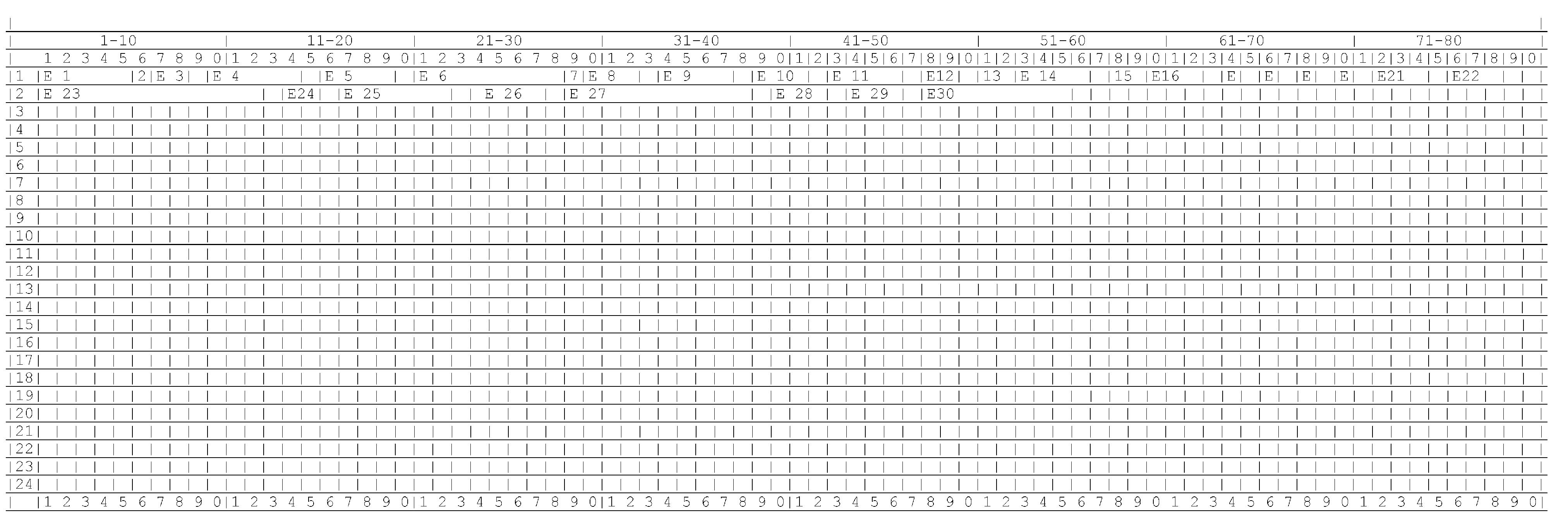
Please click here for the text description of the image.
| 3 | Record Element Description |
| ELEMENT | LINE | POSITION | DESCRIPTION | |
|---|---|---|---|---|
| 1 | 1 | 1-5 | CC "AMSTU" | |
| 2 | 1 | 6 | CC Definer - , "P" , "R" | |
| 3 | 1 | 7-8 | Status Code - 2 digit numeric or blank | |
| 4 | 1 | 10-14 | Secondary Business Code - 5 digit numeric or blank | |
| 5 | 1 | 16-19 | Employee Group Code - 4 digit numeric or blank | |
| 6 | 1 | 21-28 | Statute of Limitations Date - 8 digit alphanumeric - MMDDYYYY format or MMaaYYYY (aa = AA-ZZ or AB-AZ) or 872Abbbb or 872Obbbb (bbbb may be blank or AAbb-ZZbb or ABbb-AZbb) (bbb may be blank or AAb-ZZb or ABb-AZb) or AAbbbbbb (aa = AA-ZZ or AB-AZ) or may be blank | |
| 7 | 1 | 29 | Consent Code - 1 character. May be alpha or blank. | |
| 8 | 1 | 30-32 | Aging Reason Code - 3 digit numeric or blank | |
| 9 | 1 | 34-37 | Special Project Code - 4 digit numeric or blank | |
| 10 | 1 | 39-41 | Post of Duty - 3 digit numeric or blank | |
| 11 | 1 | 43-46 | Tracking Code - 4 digit numeric or blank | |
| 12 | 1 | 48-49 | Processing Campus Code - 17, 18, 29, 49 or blank | |
| 13 | 1 | 51 | Informants Claim Indicator - 0, 1 or 2 or 3 or blank | |
| 14 | 1 | 53-56 | TEGE Special Definer CD - 0000-9999 or blank | |
| 15 | 1 | 58 | AIMS IRS Employee Code - E, R, C or blank | |
| 16 | 1 | 60-62 | Technical-Services-CD - 001-999 or blanks | |
| 17 | 1 | 64 | Tefra-CD - Y, N, S or blank | |
| 18 | 1 | 66 | VCAP-IND - Blank or 1 | |
| 19 | 1 | 68 | CRIMINAL-RESTITUTION-CD - 2 or blank | |
| 20 | 1 | 70 | RR-99-40-IND - 0, 1 or blank | |
| 21 | 1 | 72 | APPEALS-OFFICE-CD - 3 digit numeric. | |
| 22 | 1 | 76-78 | TDC-CD (3 digit numeric) | |
| 23 | 2-23 | 1-12 | TIN & File Source (On Label) | |
| 24 | 2-23 | 14-15 | MFT | |
| 25 | 2-23 | 17-22 | Tax Period - YYYYMM Format (On Label) | |
| 26 | 2-23 | 24-27 | Check Digit or Name Control (On Label) | |
| 27 | 2-23 | 29-38 | This field is used to input the following: | |
| 1) | AMOUNT CLAIMED - Format is Cnnnnnnnnn (up to 9 numerics). Must be left-justified. | |||
| 2) | STATUS CODE DATE - Format is DMMDDYYYY | |||
| 3) | CORRESPONDENCE RECEIVED DATE - format is LMMDDYYYY | |||
| 28 | 2-23 | 40-42 | PLAN-RPT-NUM (3 digit numeric) | |
| 29 | 2-23 | 44-46 | EP-PLAN-NUMBER - Format is nnn. | |
| 30 | 2-23 | 48-55 | NBAP-LETTER-DT - Format is MMDDYYYY | |
| 31 | 2-23 | 77-78 | Bypass Indicator | |
| 32 | 2-23 | 79-80 | Validity Indicator | |
| 1 | Output Display |
| The Computer will perform its validity check and if no errors are encountered it will display the entire screen with the literal "OK" in positions 79 and 80 of line 2-23, and the message "REQUEST COMPLETED updates nnnn" on line 24 per display below. |
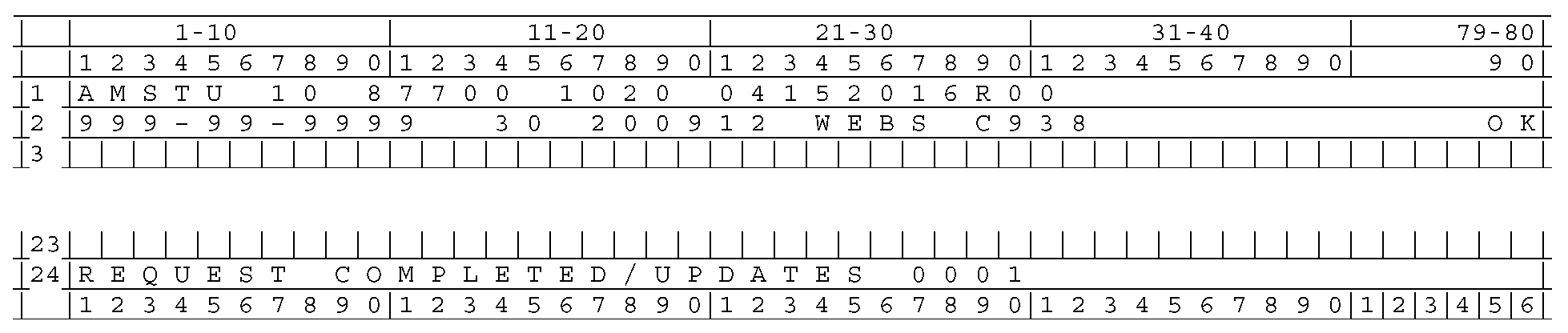
Please click here for the text description of the image.
| 2 | Record Element Description |
| ELEMENT | LINE | POSITION | DESCRIPTION | |
|---|---|---|---|---|
| 1 | 1 | 1-5 | CC "AMSTU" | |
| 2 | 1 | 7-8 | Status Code "10" | |
| 3 | 1 | 10-14 | Secondary Business Code ""01500" " | |
| 4 | 1 | 16-19 | Employee Group Code "1011" | |
| 5 | 1 | 21-28 | Statute of Limitations Date "04152003" | |
| 6 | 1 | 29 | Consent Code " R" | |
| 7 | 1 | 30-32 | Aging Reason Code "000" | |
| 8 | 2 | 1-12 | TIN & File Source "999-99-9999" | |
| 9 | 2 | 14-15 | MFT " 30" | |
| 10 | 2 | 17-22 | Tax Period "199912" | |
| 11 | 2 | 24-27 | Check Digit or Name Control "WEBS" | |
| 12 | 2 | 29-38 | Amount Claimed "C938" | |
| 13 | 2 | 79-80 | Literal "OK" | |
| 14 | 24 | 1-30 | Literal "Request Completed/Updates nnnn" | |
| NOTE TO OPERATOR | |||
| Before using AMSTUA determine if Work Unit Number is to be computer generated or manually input. | |||
| 1. | When cases are to be moved from Status 81 to an assigned status: | ||
| a. | Input CC AMSTUA | ||
| b. | Fill out line of the input screen as per the Input Screen Display | ||
| 1) | If a Work Unit No. is to be generated, leave element "3" blank. | ||
| 2) | If an existing Work Unit No. is to be used, enter it in element "3" . | ||
| c. | Enter on lines 2–23 the TIN, MFT, Tax Period (per Input Display) of each case in the Work Unit specified on Line 1. | ||
| d. | If there are more than 22 cases in the same Work Unit, CC AMSTUA should be used again, repeating the generated Work Unit on the second input. | ||
| 2. | After a screen has been input and the "ENTER" Key has been depressed, the Work Unit No. (if it is to be generated) will appear on line 1 pos. 27 - 35 as nnn-nnnn. | ||
| 3. | The generated Work Unit No. as it appears on the screen with CC AMSTUA is the three digit Appeals Code from the record on line 2 followed by a five digit number serially assigned by the computer. This number will then be assigned to the AIMS record for each case input. | ||
| 4. | Record the generate Work Unit Number on Form 5569 from screen display after input. | ||
| 1 Input Display | |||
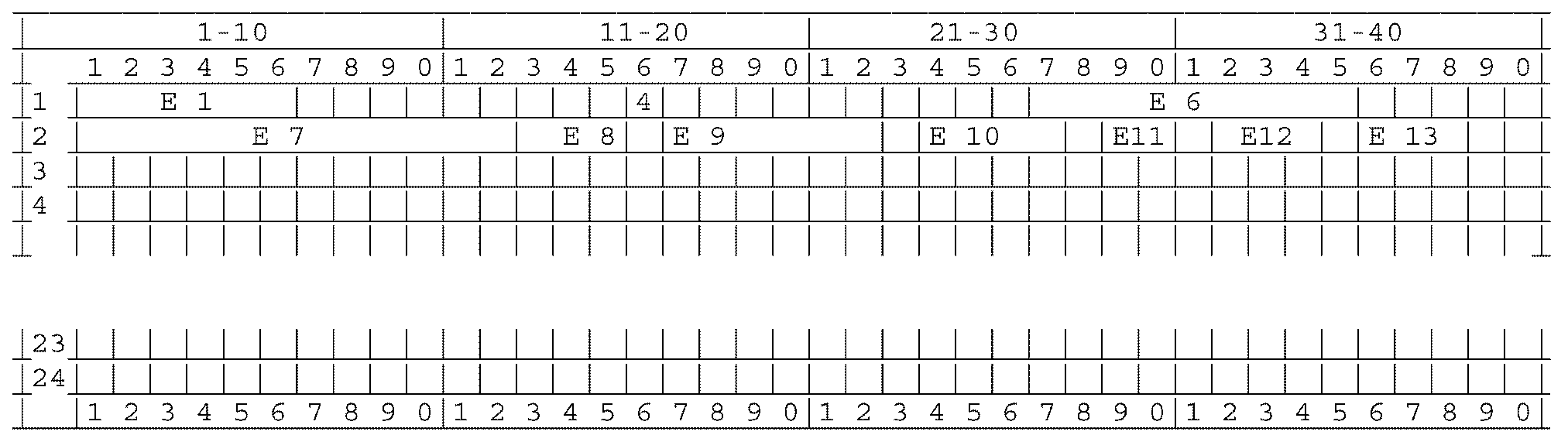
Please click here for the text description of the image.
| 2 | Record Element Description |
| ELEMENT | LINE | POSITION | DESCRIPTION | |
|---|---|---|---|---|
| 1 | 1 | 1-6 | CC "AMSTUA" | |
| 2 | 1 | 16 | Appeals Grade. One digit numeric. Use Form 3210. | |
| 3 | 1 | 27-35 | Work Unit No. If left blank, this field will be generated. 8-digit numeric. Format is nnn-nnnnn. | |
| 4 | Var. | 1-12 | TIN and File Source. Use Form 3210. | |
| 5 | Var. | 14-15 | MFT | |
| 6 | Var. | 17-22 | Tax Period. YYYYMM format. Use Form 3210. | |
| 7 | Var. | 24-27 | Name Control-vvvv. Check digit-aa is right-justified. | |
| 8 | Var. | 29-30 | Status Code. 2 digits. Use Form 3210. | |
| 9 | Var. | 32-34 | Plan Report Number. Use Form 3210. | |
| 10 | Var. | 36-38 | EP-PLAN-NUMBER - Format is nnn. | |
| 3 | The following items are required on CC AMSTUA. |
| a. Item 2 Appeals Grade | |
| b. Item 8 Status Code |
| This command code follows the same input criteria as CC AMSTU, the same batching procedures should also be followed. | |
| 1 | Input Display |
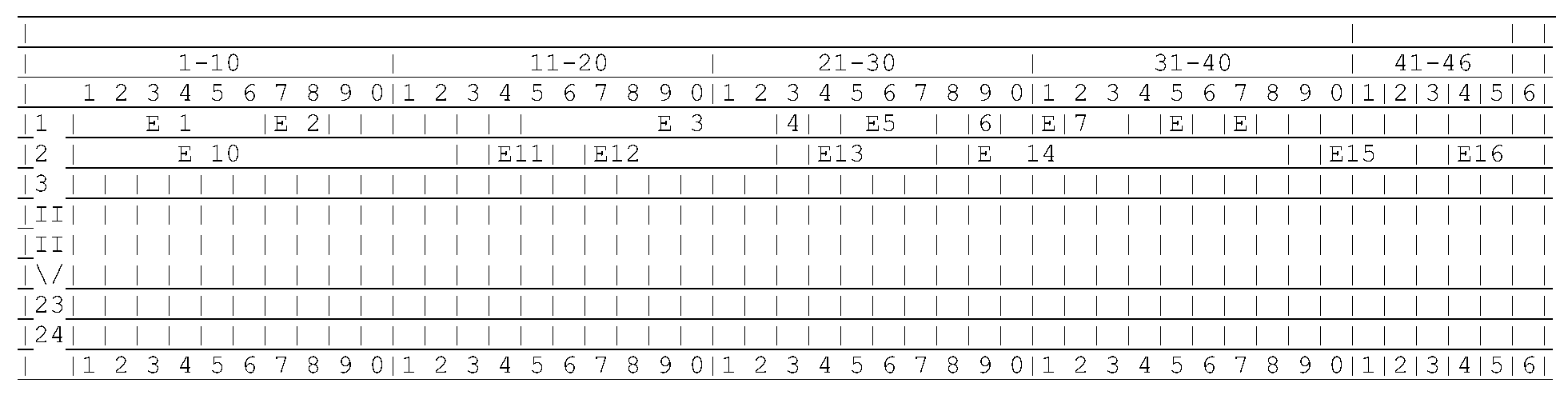
Please click here for the text description of the image.
| 2 Record Element Description |
| ELEMENT | LINE | POSITION | DESCRIPTION | |
|---|---|---|---|---|
| 1 | 1 | 1-6 | CC "AMSTUB" | |
| 2 | 1 | 7-8 | Status Code. 2 digits. Use form 3210 or label. Label takes precedence. | |
| 3 | 1 | 15-22 | Statute of Limitations Date - 8 digit alphanumeric - MMDDYYYY format or MMaaYYYY (aa = AA-ZZ or AB-AZ) or 872Abbbb or 872Obbbb (bbbb may be blank or AAbb-ZZbb or ABbb-AZbb) or 872IAbbb (bbb may be blank or AAb-ZZb or ABb-AZb) or AAbbbbbb (aa = AA-ZZ or AB-AZ) or may be blank | |
| 4 | 1 | 23 | Consent Code. 1 character. May be alpha or blank. | |
| 5 | 1 | 25-27 | PBC - 295, 398 or blank | |
| 6 | 1 | 29 | IRS Employee Code AIMS - E, R, C or blank | |
| 7 | 1 | 31-33 | Technical Services Code. 3 numbers or blank. | |
| 8 | 1 | 35 | VCAP-IND - Blank or 1 | |
| 9 | 1 | 37 | RR-99-40-IND - 0, 1 or blank | |
| 10 | Var. | 1-12 | TIN and File Source. Use Form 3210. | |
| 11 | Var. | 14-15 | MFT | |
| 12 | Var. | 17-22 | Tax Period. YYYYMM format. Use Form 3210. | |
| 13 | Var. | 24-27 | Name Control-vvvv. Check digit - aa (is right justified). | |
| 14 | Var. | 29-38 | Amount Claimed Format is Cnnnnnnnnn (up to 9 numerics). Always positive. | |
| 15 | Var. | 40-42 | Plan Report Number. Format is nnn. Use Form 3210. | |
| 16 | Var. | 44-46 | EP-PLAN-NUMBER - Format is nnn. | |
| 1 Input Display |
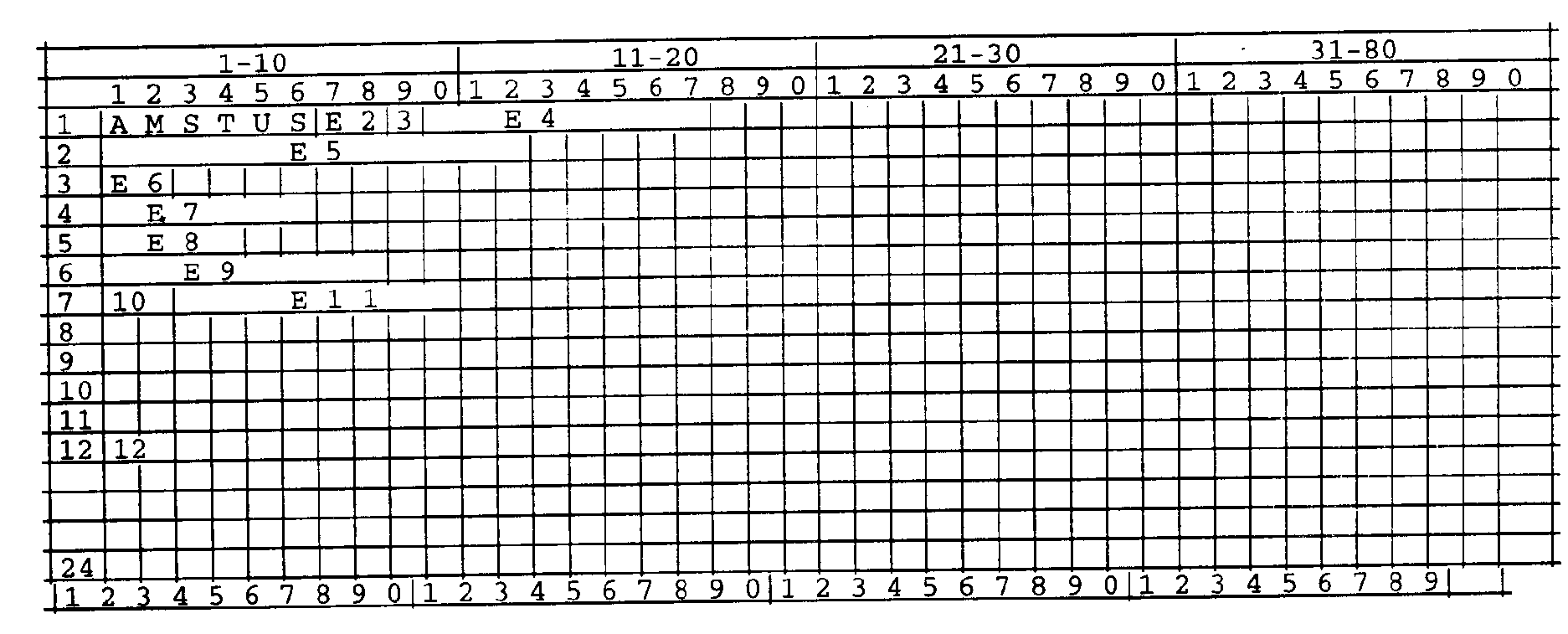
Please click here for the text description of the image.
| 2 Record Element Description |
| ELEMENT | LINE | POSITION | DESCRIPTION | |
|---|---|---|---|---|
| 1 | 1 | 1-6 | CC "AMSTUS" | |
| 2 | 1 | 7-8 | Status Code "24" | |
| 3 | 1 | 9 | Paragraph Number. One digit numeric. | |
| 4 | 1 | 10-17 | Status Code Date (MMDDYYYY) | |
| 5 | 2 | 1-12 | TIN and File Source | |
| 6 | 3 | 1-2 | MFT | |
| 7 | 4 | 1-6 | Tax Period. Format YYYYMM | |
| 8 | 5 | 1-4 | Check Digit - bbaa, or Name Control - VVVV | |
| 9 | 6 | 1-8 | Deficiency Amount. Left justified | |
| 10 | 7-10 | 1 | Penalty Type. 1-9, A, or blank | |
| 11 | 7-10 | 3-10 | Penalty Amount. Left justified. (Decimal assumed XXXXXX.XX but not entered) | |
| 12 | 12 | 1 | AMSTU Bypass Code | |
| Elements 10 & 11 may occur 0–5 times in any order. No duplicate penalty types or blank lines between penalty types allowed. | ||||

 )
o https:// significa que usted se conectó de forma segura a un sitio web .gov. Comparta información sensible sólo en sitios web oficiales y seguros.
)
o https:// significa que usted se conectó de forma segura a un sitio web .gov. Comparta información sensible sólo en sitios web oficiales y seguros.
