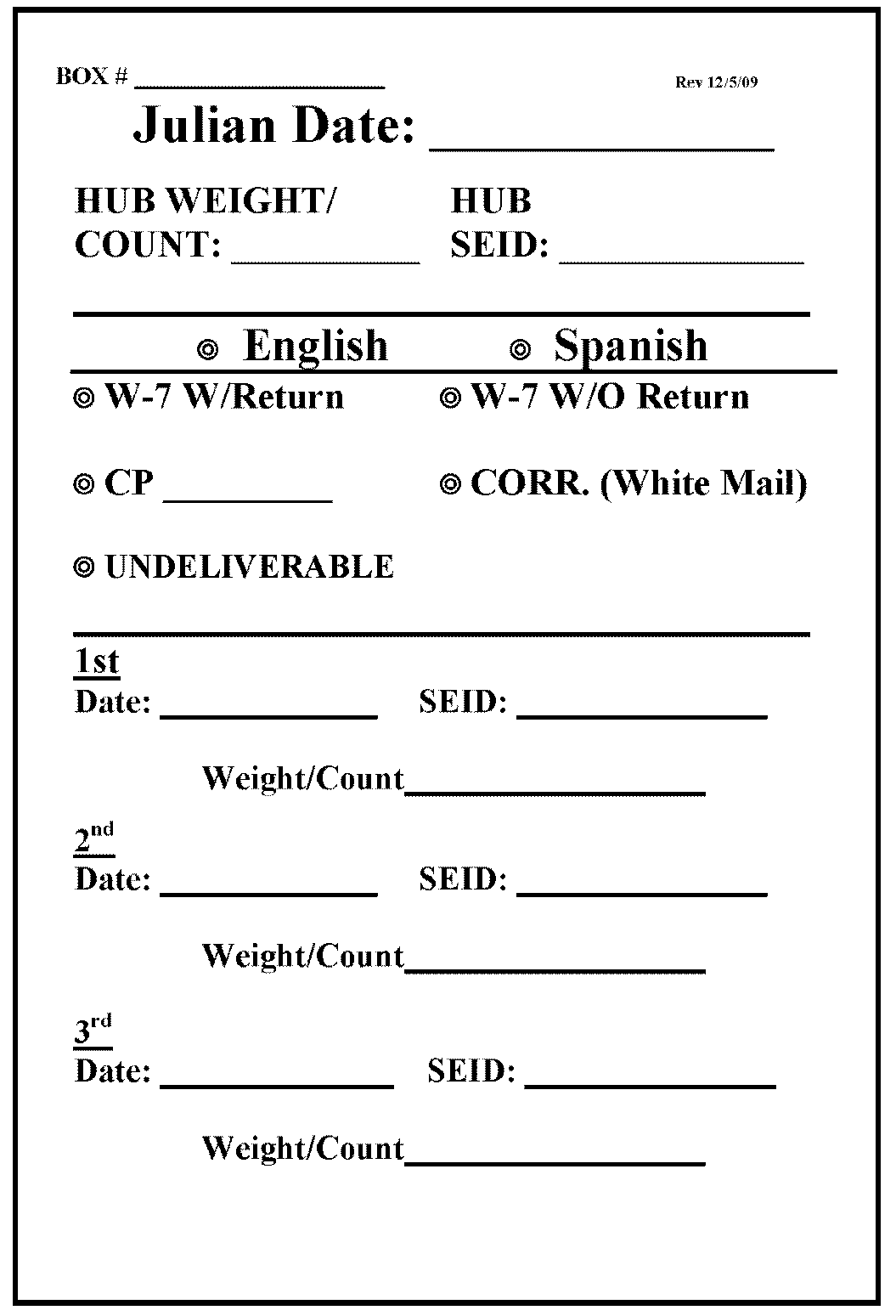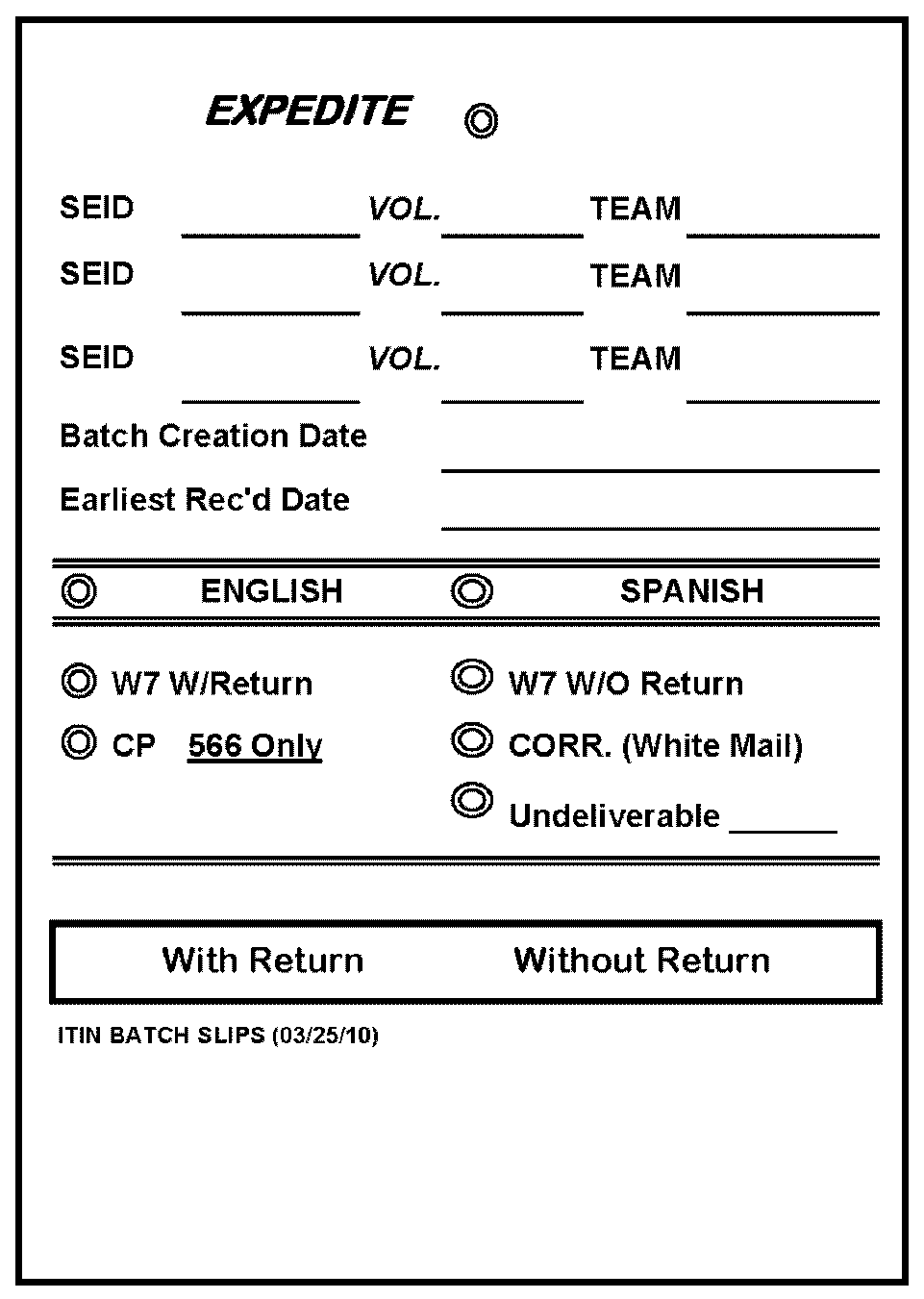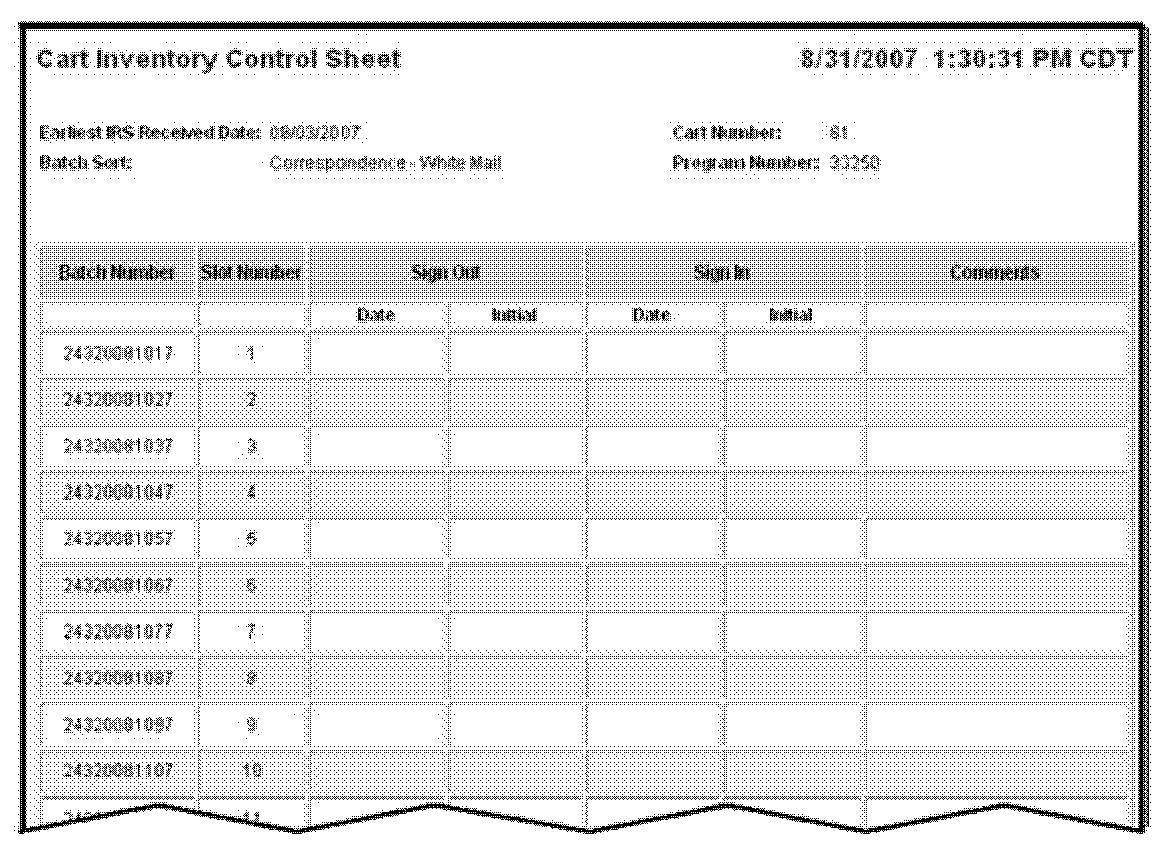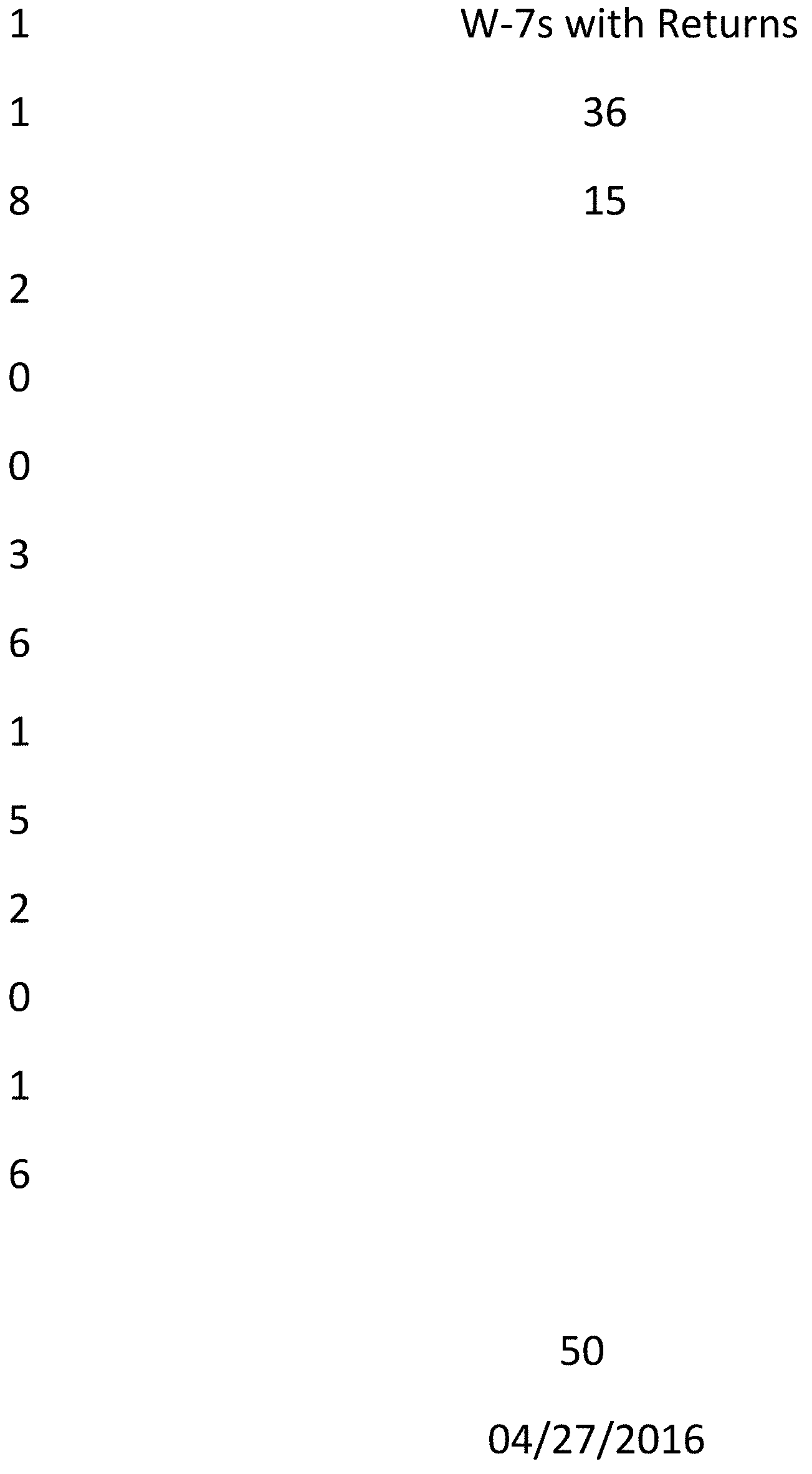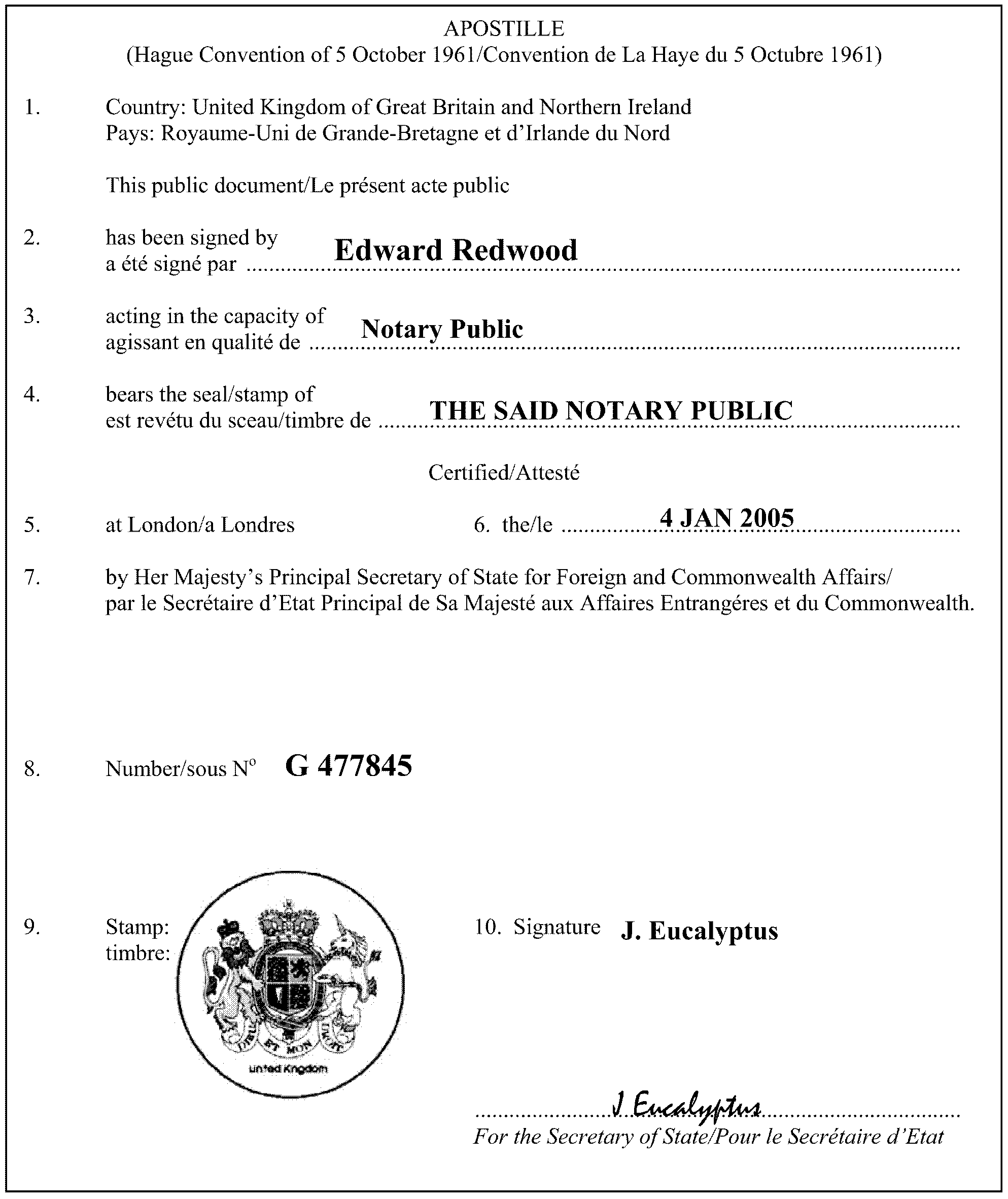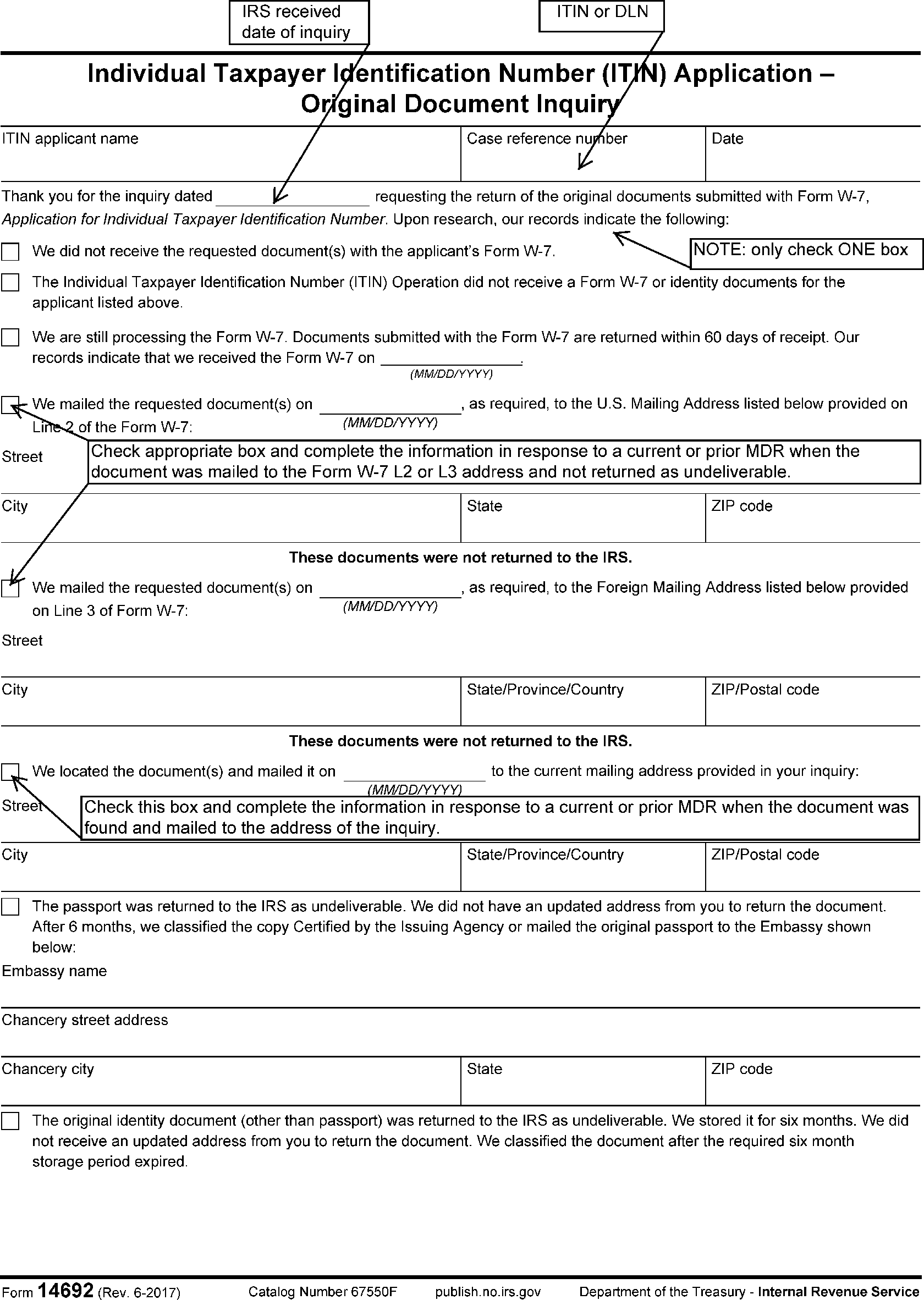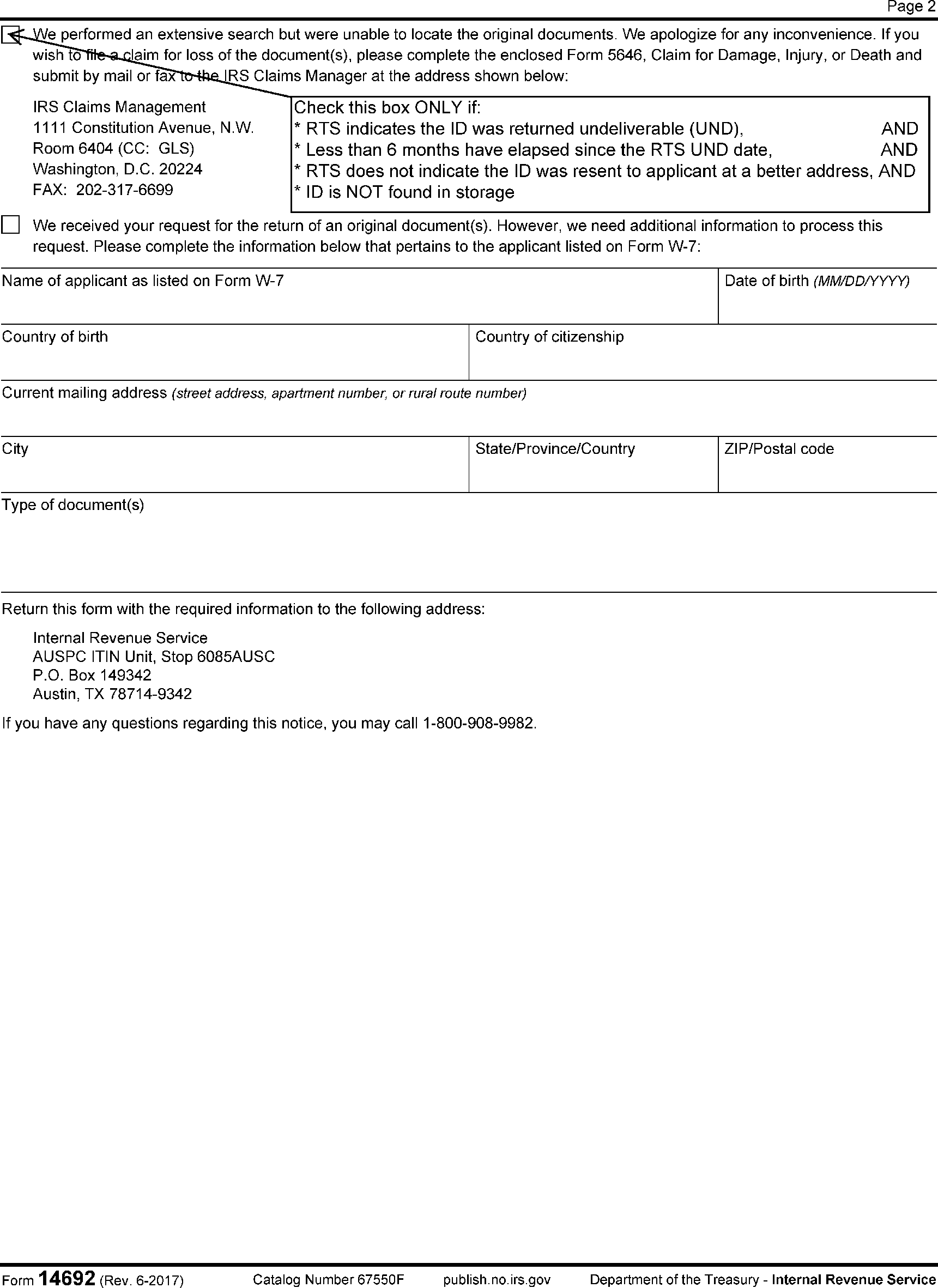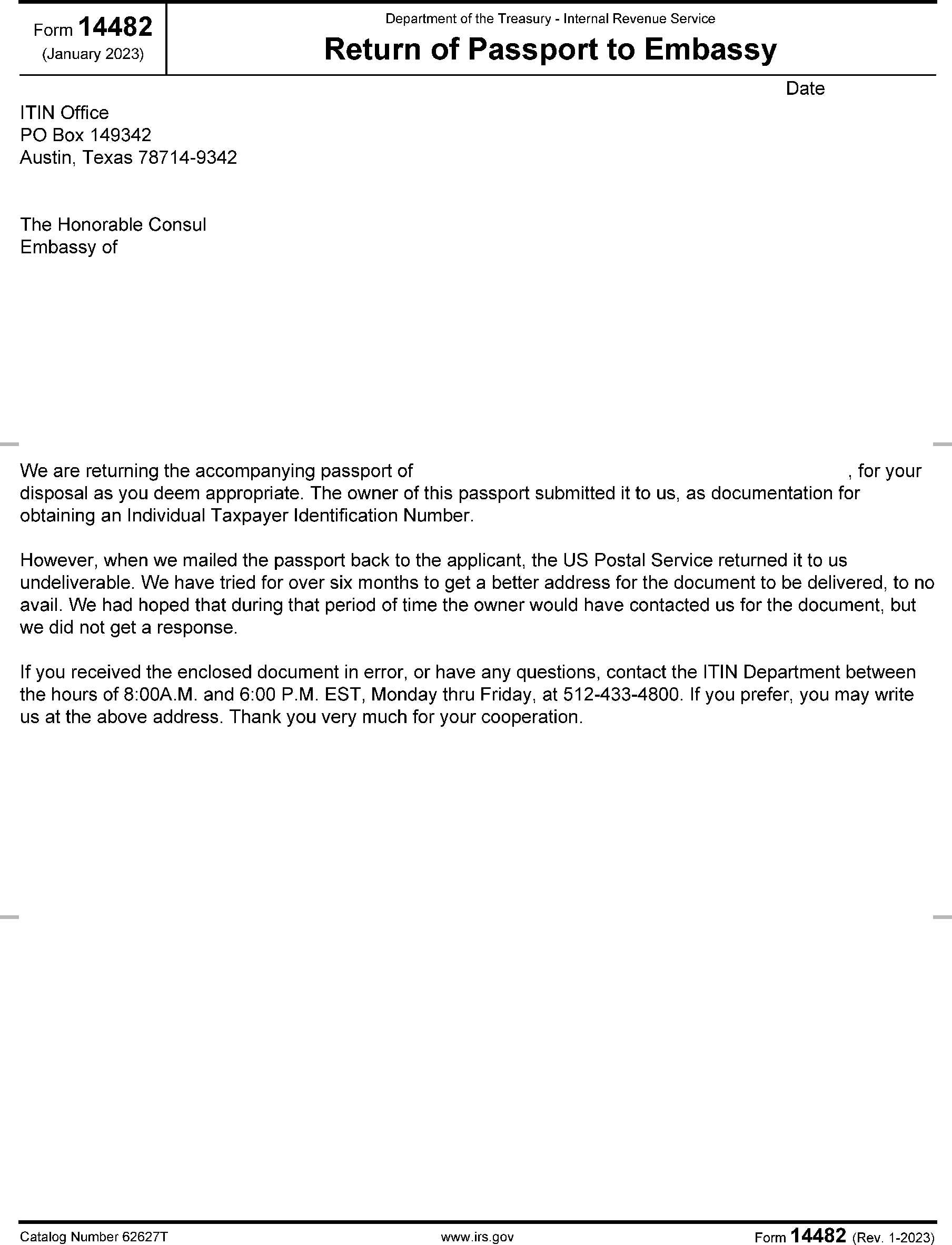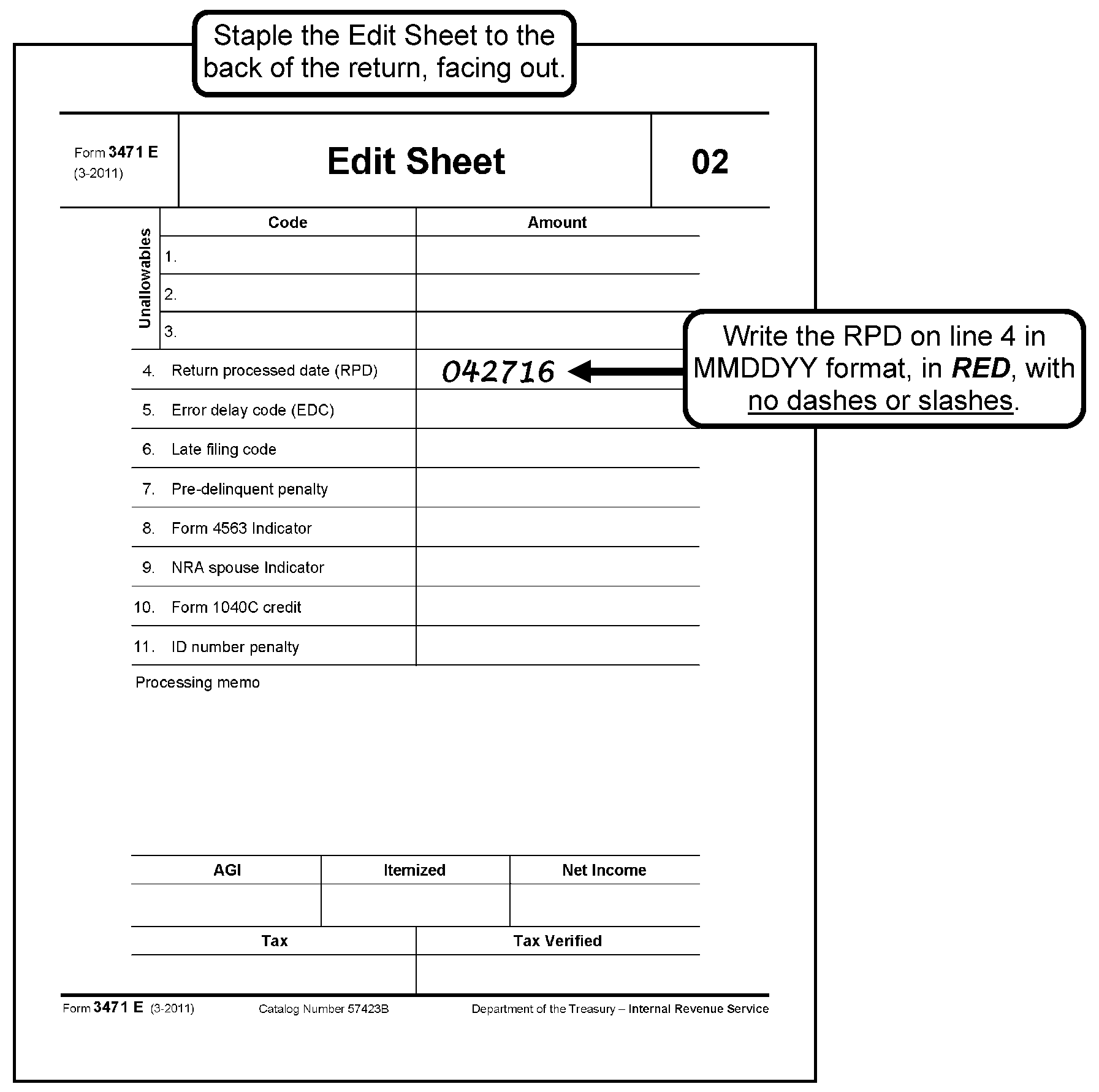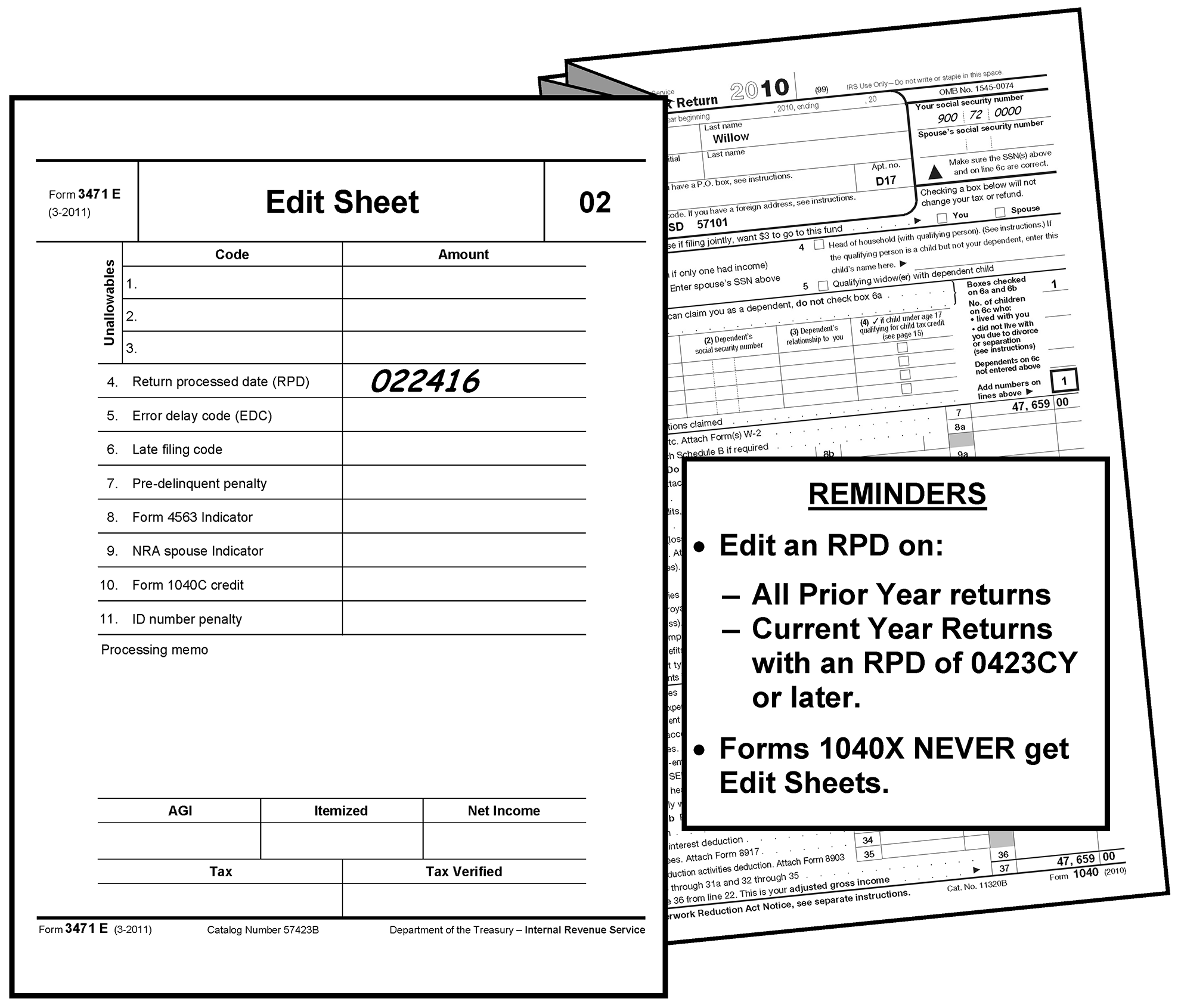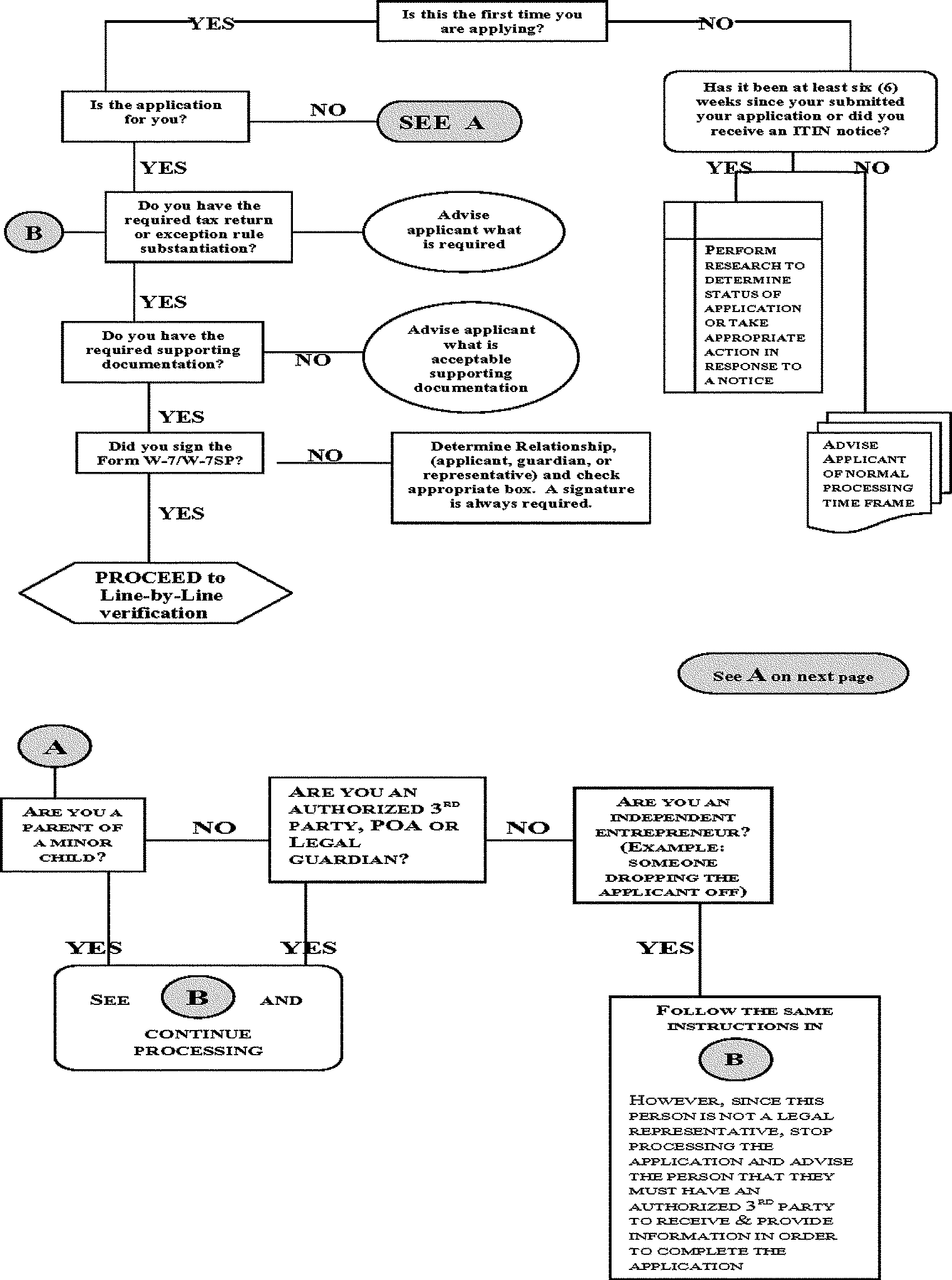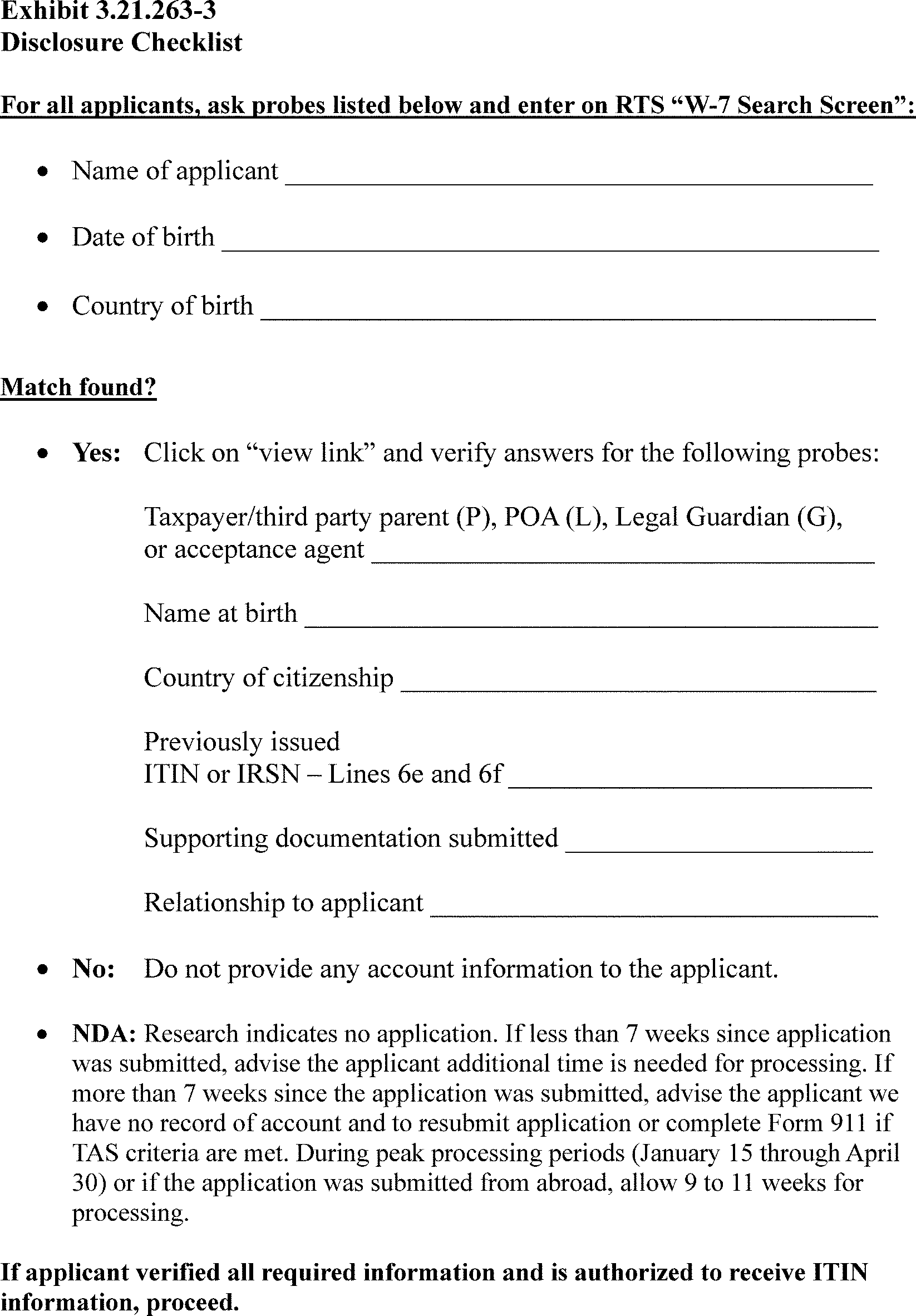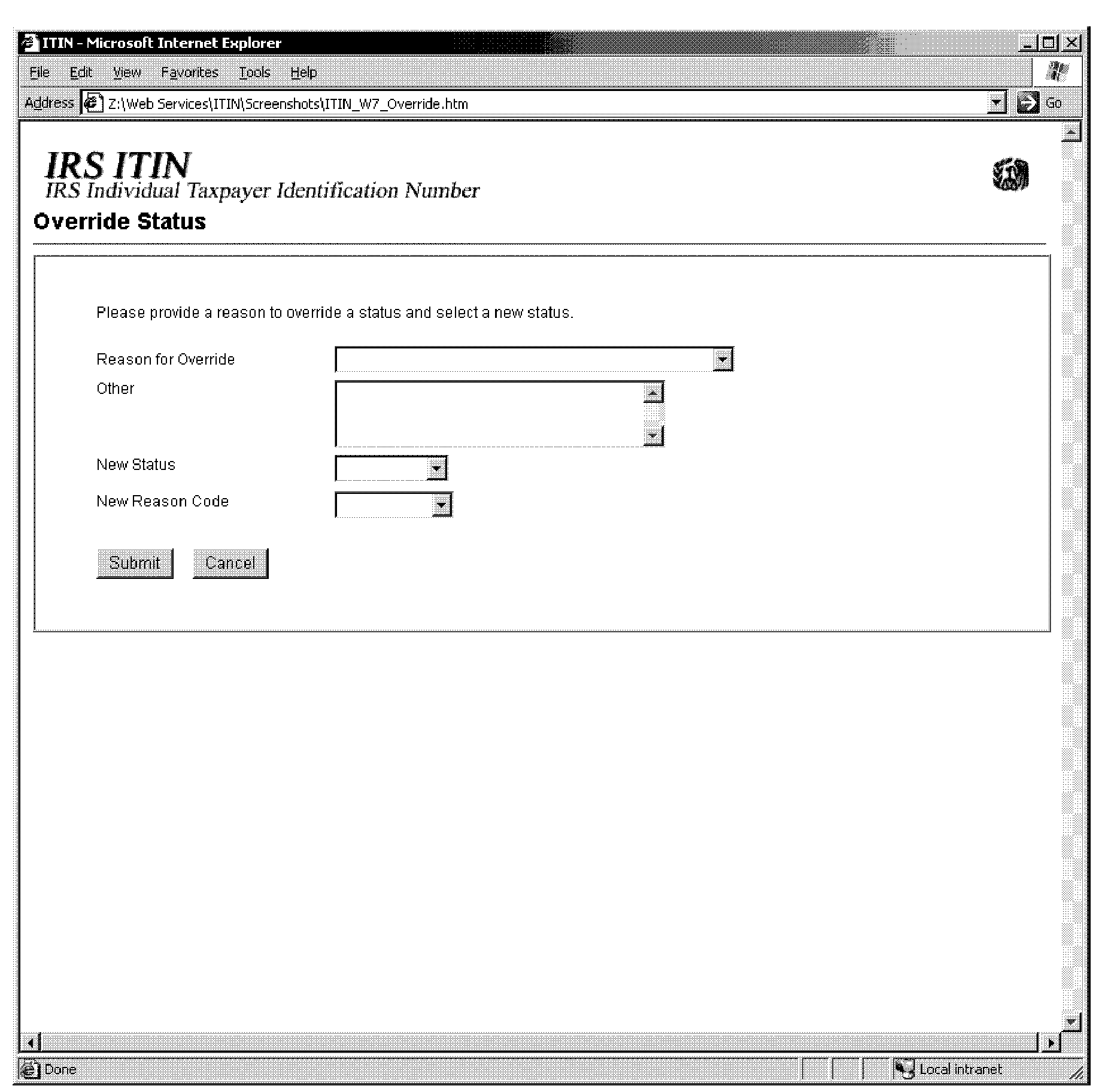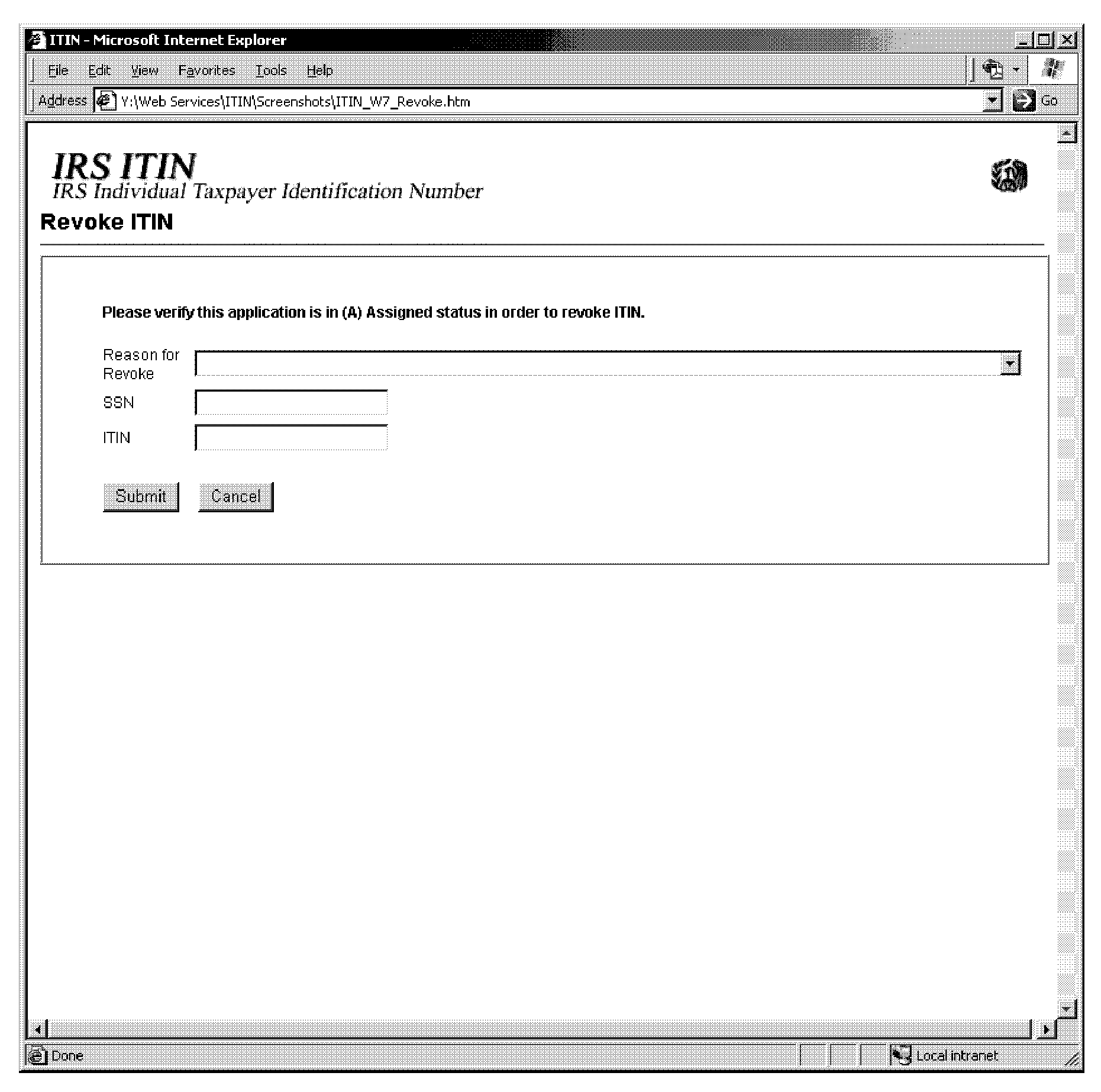- 3.21.263 IRS Individual Taxpayer Identification Number (ITIN) Real-Time System (RTS)
- 3.21.263.1 Program Scope and Objectives
- 3.21.263.1.1 Background
- 3.21.263.1.2 Authority
- 3.21.263.1.3 Roles and Responsibilities
- 3.21.263.1.4 Program Management and Review
- 3.21.263.1.5 Program Controls
- 3.21.263.1.6 Terms and Acronyms
- 3.21.263.1.7 Related Resources
- 3.21.263.2 Overview
- 3.21.263.2.1 How to Identify Expired / Deactivated ITINs
- 3.21.263.2.2 How to Identify Renewed / Reactivated ITINs
- 3.21.263.2.3 Request to Reactivate an ITIN
- 3.21.263.3 General Information
- 3.21.263.3.1 Mission Statement
- 3.21.263.3.2 IRS Employee Contacts
- 3.21.263.3.3 ITIN Disclosure Guidelines
- 3.21.263.3.4 Telephone Oral Testimony
- 3.21.263.3.5 Unauthorized Integrated Data Retrieval System (IDRS) Access
- 3.21.263.4 What is an Acceptance Agent?
- 3.21.263.5 ITIN General Processing Information
- 3.21.263.5.1 Who Should Apply
- 3.21.263.5.2 Filing Tax Return versus Exception Criteria
- 3.21.263.5.3 Reason for Submitting Form W-7
- 3.21.263.5.4 How to Obtain an Application and Where to File
- 3.21.263.5.5 Internal Revenue Service Number (IRSN)
- 3.21.263.5.6 ITIN Documentation Requirements
- 3.21.263.5.7 Status Codes
- 3.21.263.5.8 Reason Code Overview
- 3.21.263.5.8.1 Suspense Reason Codes
- 3.21.263.5.8.2 Reject Reason Codes
- 3.21.263.5.8.3 Hard Reject Reason Codes
- 3.21.263.5.9 ITIN Notices and Forms
- 3.21.263.5.10 Taxpayer Advocate Service (TAS) Assistance
- 3.21.263.5.11 Identity Theft
- 3.21.263.6 Submission Processing Center (SPC), ITIN Operation Instructions
- 3.21.263.6.1 SPC Program Reporting
- 3.21.263.6.2 Clerical Instructions Overview
- 3.21.263.6.2.1 Receipt & Control Operations (RCO) Function
- 3.21.263.6.2.2 ITIN Operations Clerical Process
- 3.21.263.6.2.2.1 Control of Work Received
- 3.21.263.6.2.2.2 Batching Function
- 3.21.263.6.2.2.2.1 Received Date
- 3.21.263.6.2.2.3 Adding Inventory to ITIN RTS
- 3.21.263.6.2.2.4 ITIN Clerical Hub
- 3.21.263.6.2.2.5 Handling of Batch Cart After Technical Review
- 3.21.263.6.2.2.6 Personally Identifiable Information (PII) Verification
- 3.21.263.6.2.2.7 Printing the ITIN RTS Status Sheets
- 3.21.263.6.2.2.8 Strip/Sort Process
- 3.21.263.6.2.2.8.1 Final Status Determination Used in Strip/Sort Process
- 3.21.263.6.2.2.8.2 Additional Strip/Sort Guidelines
- 3.21.263.6.2.2.9 Statute Return Processing
- 3.21.263.6.2.2.10 Cycle Control Unit (CCU) Carts
- 3.21.263.6.2.2.11 ≡ ≡ ≡ ≡ ≡ ≡ ≡ ≡ ≡ ≡ ≡ ≡ ≡ ≡ ≡ ≡ ≡ ≡ ≡ ≡ ≡ ≡ ≡ ≡ ≡ ≡ ≡ ≡ ≡ ≡ ≡ ≡ ≡ ≡
- 3.21.263.6.2.2.12 Control of Form W-7 Suspense Wall
- 3.21.263.6.2.2.12.1 Filing on the Suspense Wall
- 3.21.263.6.2.2.12.2 Pulling Suspended Cases from the Suspense Wall
- 3.21.263.6.2.2.12.3 Reject Status 99 ITN 0099 Report and Purging
- 3.21.263.6.3 ITIN Tax Examiner Processing Instructions - General
- 3.21.263.6.3.1 Getting Started
- 3.21.263.6.3.2 General Application Requirements
- 3.21.263.6.3.3 Handling of Form(s) W-7 / Form W-7 (SP) with U.S. Tax Return
- 3.21.263.6.3.4 Documentation Overview
- 3.21.263.6.3.4.1 Types of Form W-7 Documentation
- 3.21.263.6.3.4.2 Reviewing Supporting Identification Documents
- 3.21.263.6.3.4.2.1 Supporting Identification Document Certification Requirements
- 3.21.263.6.3.4.2.2 Identification Document Certification Process
- 3.21.263.6.3.4.2.3 Document Expiration Dates
- 3.21.263.6.3.4.2.4 Security of Supporting Identification Documents
- 3.21.263.6.3.4.2.5 Returning Original Supporting Identification Documents to Applicant
- 3.21.263.6.3.4.2.6 Maintaining Supporting Identification Documents
- 3.21.263.6.3.4.3 Reviewing Exception Documentation
- 3.21.263.6.3.4.4 Reviewing Questionable Identification Documents
- 3.21.263.6.3.5 Form W-7 Overview
- 3.21.263.6.3.5.1 Application Type Box
- 3.21.263.6.3.5.2 Reason for Applying
- 3.21.263.6.3.5.3 Line 1a, Name
- 3.21.263.6.3.5.4 Line 1b, Name at Birth
- 3.21.263.6.3.5.5 Line 2, Applicant's Mailing Address
- 3.21.263.6.3.5.6 Line 3, Foreign Address
- 3.21.263.6.3.5.7 Line 4, Birth Information
- 3.21.263.6.3.5.8 Line 5, Gender
- 3.21.263.6.3.5.9 Line 6, Other Information
- 3.21.263.6.3.5.10 Line 6a, Country(ies) of Citizenship
- 3.21.263.6.3.5.11 Line 6b, Foreign Tax Identification Number
- 3.21.263.6.3.5.12 Line 6c, Type of U.S. Visa
- 3.21.263.6.3.5.13 Line 6d, Identification Documents Submitted and Date of Entry (DOE)
- 3.21.263.6.3.5.14 Line 6e Previous Assigned Individual Taxpayer Identification Number (ITIN) or Internal Revenue Service Number (IRSN) and Line 6f, Enter ITIN or IRSN
- 3.21.263.6.3.5.15 Line 6g, Name of College / University or Company
- 3.21.263.6.3.5.16 Signature
- 3.21.263.6.3.5.17 Form 2848, Power of Attorney and Declaration of Representative (POA) or Form 8821, Tax Information Authorization
- 3.21.263.6.3.5.18 Application Date
- 3.21.263.6.3.5.19 Telephone Number
- 3.21.263.6.3.5.20 Acceptance Agent's Use Only Area
- 3.21.263.6.4 After Initial Input of Application Data
- 3.21.263.6.4.1 Temporary W-7 Status and Final W-7 Status Screens
- 3.21.263.6.4.2 W-7 Potential Duplicate and Names Research Screens
- 3.21.263.6.5 Revoke and Override Processing (Leads / Managers Only)
- 3.21.263.6.6 Quality Review
- 3.21.263.6.6.1 Tax Examiner Work Reviewed by Quality Review
- 3.21.263.6.7 Merging Accounts General Information
- 3.21.263.6.7.1 Merge Procedures (Leads Only)
- 3.21.263.6.8 Certifying Acceptance Agent Telephone Contacts
- 3.21.263.6.8.1 Oral Communication Requirements
- 3.21.263.6.8.2 Disclosure for Acceptance Agents
- 3.21.263.6.8.3 Acceptance Agent (AA) Oral Testimony
- 3.21.263.6.8.4 Responding to Certifying Acceptance Agents (CAA) Inquiries
- 3.21.263.6.8.5 Methods for Communication of Confidential ITIN Information
- 3.21.263.6.8.6 End of Year System Downtime
- 3.21.263.6.9 Special Processing Issues
- 3.21.263.6.9.1 Foreign Investment in Real Property Tax Act (FIRPTA)
- 3.21.263.6.9.2 Decedent
- 3.21.263.6.9.3 Killed in Terrorist Action (KITA) - Leads Only
- 3.21.263.6.9.3.1 Completion of Form W-7 for KITA Application
- 3.21.263.6.9.4 Gaming Association (Leads Only)
- 3.21.263.6.9.5 Form 1040-C, U.S. Departing Alien Income Tax Return (Leads Only)
- 3.21.263.6.9.6 Processing Statute Returns (Leads Only)
- 3.21.263.6.9.7 Processing ITIN Applications with Streamline Returns
- 3.21.263.6.9.8 Missing Document Requests (MDR)
- 3.21.263.6.9.9 Calls from Taxpayer Assistance Center (TAC)
- 3.21.263.6.10 Miscellaneous Issues
- 3.21.263.6.10.1 Prior Year Form W-7
- 3.21.263.6.10.2 Dummying Form W-7
- 3.21.263.6.10.3 Form 4442 - Inquiry Referral
- 3.21.263.6.10.4 Undeliverable Mail
- 3.21.263.6.10.5 Suspense Inventory Procedures
- 3.21.263.6.10.6 Return Processable Date (RPD) Determination and Form 3471-E Edit Sheets
- 3.21.263.6.10.7 Patterns and Trends Identification Desk
- 3.21.263.6.10.8 Correspondence Inventory Procedures
- 3.21.263.6.10.9 Secondary Review Team
- 3.21.263.6.10.9.1 Multiple Address Report
- 3.21.263.6.11 Reports
- 3.21.263.7 Field Assistance (FA) - Taxpayer Assistance Center (TAC) Employees Only
- 3.21.263.7.1 General Overview
- 3.21.263.7.1.1 TAC Disclosure Guidelines for ITIN Data
- 3.21.263.7.1.2 General ITIN Information
- 3.21.263.7.1.3 ITIN Application Process and Program Requirements
- 3.21.263.7.1.4 Internal Revenue Service Number (IRSN)
- 3.21.263.7.1.5 Supporting Identification Documentation and Other Required Documentation
- 3.21.263.7.1.6 Initial Visit
- 3.21.263.7.1.7 Association of Form W-7 with U.S. Tax Return
- 3.21.263.7.1.8 Exception Criteria
- 3.21.263.7.1.9 Specific Line by Line Review
- 3.21.263.7.1.10 Application Type Box
- 3.21.263.7.1.11 Reason for Submitting Form W-7
- 3.21.263.7.1.12 Line 1a, Name Line
- 3.21.263.7.1.13 Line 1b, Name at Birth
- 3.21.263.7.1.14 Line 2, Mailing Address
- 3.21.263.7.1.15 Line 3, Applicant's Foreign Address
- 3.21.263.7.1.16 Line 4, Birth Information
- 3.21.263.7.1.17 Line 5, Gender
- 3.21.263.7.1.18 Line 6, Other Information
- 3.21.263.7.1.19 Line 6a, Country(ies) of Citizenship
- 3.21.263.7.1.20 Line 6b, Foreign Tax Identification Number
- 3.21.263.7.1.21 Line 6c, Type of U.S. State Department Visa
- 3.21.263.7.1.22 Line 6d, Describe Identification Document and Date of Entry
- 3.21.263.7.1.23 Line 6e, Previously Assigned Individual Taxpayer Identification Number (ITIN) or Internal Revenue Service Number (IRSN)
- 3.21.263.7.1.24 Line 6g, Name of College / University or Company
- 3.21.263.7.1.25 Signature Area
- 3.21.263.7.1.26 Acceptance Agent's Use Only Area
- 3.21.263.7.1.27 Completing Contact
- 3.21.263.7.1.28 Steps to Complete Client Contact
- 3.21.263.7.1.29 Preparing for Transshipment
- 3.21.263.7.1.30 Responding to Applicant After Submission of Application
- 3.21.263.7.1.31 Search, View and Edit Applications
- 3.21.263.7.1.32 ITIN Notice Response
- 3.21.263.7.1.32.1 Response to CP 565, Assignment Notice
- 3.21.263.7.1.32.2 Response to CP 566 and Form 14415, Suspense Notices
- 3.21.263.7.1.32.3 Response to CP 567, Reject Notices
- 3.21.263.7.1.32.4 Response to CP 574 / Letter 6628, Hard Reject Notice
- 3.21.263.7.1.33 Merges Involving ITIN
- 3.21.263.7.1.34 Form 4442 - Inquiry Referral
- 3.21.263.7.1.35 Form 1040-C, U.S. Departing Alien Income Tax Return
- 3.21.263.7.1.36 Decedent Inquiries (FA)
- 3.21.263.7.1 General Overview
- 3.21.263.8 Accounts Management (AM)
- 3.21.263.8.1 Disclosure Guidelines for ITIN Data
- 3.21.263.8.1.1 Telephone Oral Testimony
- 3.21.263.8.2 Inquiries Regarding Expiration of ITIN / Letter 5821 or CP 48 / 748
- 3.21.263.8.3 Inquiries Regarding Status of Application
- 3.21.263.8.3.1 Response to CP 565, Assignment Notice
- 3.21.263.8.3.2 Response to CP 566 and Form 14415 Suspense Notices
- 3.21.263.8.3.3 Response to CP 567, Reject Notice
- 3.21.263.8.3.4 Response to CP 574 / Letter 6628, Hard Reject Notice
- 3.21.263.8.4 Refund Inquiries Involving ITIN Issues
- 3.21.263.8.5 Merges Involving ITIN
- 3.21.263.8.6 Form 4442 - Inquiry Referral
- 3.21.263.8.7 Math Errors
- 3.21.263.8.8 1040-X Processing
- 3.21.263.8.9 Decedent Inquiries (AM)
- 3.21.263.8.1 Disclosure Guidelines for ITIN Data
- 3.21.263.9 General Instructions for ITIN Real-Time System (RTS) Navigation
- 3.21.263.9.1 General ITIN RTS Information
- 3.21.263.9.1.1 User Groups
- 3.21.263.9.1.2 Accessing and Logging onto ITIN Real-Time System (RTS)
- 3.21.263.9.1.3 ITIN RTS Global Navigation and Home Screen
- 3.21.263.9.2 Navigating ITIN RTS - Clerical
- 3.21.263.9.2.1 Inventory Tracking Input Screen
- 3.21.263.9.2.2 Inventory Tracking View Screen
- 3.21.263.9.2.3 Inventory Tracking Edit Screen
- 3.21.263.9.2.4 Inventory Tracking Search Screen
- 3.21.263.9.2.5 Inventory Tracking History Screen
- 3.21.263.9.2.6 Cart Inventory Control Sheet Screen
- 3.21.263.9.2.7 Final W-7 Status Print Page
- 3.21.263.9.3 ITIN RTS - General (For Tax Examiner Use Only)
- 3.21.263.9.3.1 Preliminary W-7 Application Data Screen
- 3.21.263.9.3.2 W-7 Application Input Screen
- 3.21.263.9.3.2.1 Supporting Identification Documentation Entries
- 3.21.263.9.3.2.2 Reason for Submitting W-7 Entries
- 3.21.263.9.3.2.2.1 Protecting Americans from Tax Hikes Act (PATH Act) - Reason Code "d" Dependent Requirements (Tax Examiners)
- 3.21.263.9.3.2.2.2 Tax Cuts and Jobs Act (Tax Reform)
- 3.21.263.9.3.2.2.3 Remarks
- 3.21.263.9.3.2.3 Exception Substantiating Documentation Entries
- 3.21.263.9.3.2.4 Lines 1a and 1b, Name Entries
- 3.21.263.9.3.2.5 Line 2 Applicant Mailing Address Entries
- 3.21.263.9.3.2.5.1 Line 2 Street Address Entries
- 3.21.263.9.3.2.5.2 Line 2 City Entry
- 3.21.263.9.3.2.5.3 Line 2 State Entry
- 3.21.263.9.3.2.5.4 Line 2 Country Entry
- 3.21.263.9.3.2.5.5 Line 2 Zip Code Entry
- 3.21.263.9.3.2.5.6 Line 2 Postal Code Entry
- 3.21.263.9.3.2.6 Line 3 Foreign (non-U.S.) Address Entries
- 3.21.263.9.3.2.6.1 Line 3 Foreign Street Address Entry
- 3.21.263.9.3.2.6.2 Line 3 Foreign City Entry
- 3.21.263.9.3.2.6.3 Line 3 Foreign State / Province Entry
- 3.21.263.9.3.2.6.4 Line 3 Foreign Country Entry
- 3.21.263.9.3.2.6.5 Line 3 Foreign Postal Code Entry
- 3.21.263.9.3.2.7 Lines 4, 5, 6a, 6b and 6c Date of Birth (DOB), Country of Birth (COB), Country of Citizenship (COC), Visa Entries
- 3.21.263.9.3.2.8 Line 6d Identification Documents Entries
- 3.21.263.9.3.2.9 Lines 6e, 6f and 6g, ITIN / IRSN, Name under which it was issued and School Entries
- 3.21.263.9.3.2.10 Acceptance Agent (AA) Submission Information Entries
- 3.21.263.9.3.2.11 Application Signature Entries
- 3.21.263.9.3.3 W-7 Potential Duplicate Screen
- 3.21.263.9.3.3.1 Data Master File 1 (DM1CK) Research Results Screen
- 3.21.263.9.3.4 Temporary W-7 Status Screen
- 3.21.263.9.3.5 IDRS Names Research Results Screen
- 3.21.263.9.3.6 Final W-7 Status Screen
- 3.21.263.9.3.7 Override Procedures (For Leads Only)
- 3.21.263.9.3.8 Revoke Procedures (For Leads Only)
- 3.21.263.9.4 Researching the ITIN RTS
- 3.21.263.9.4.1 W-7 Search Screen
- 3.21.263.9.4.2 W-7 History Screen
- 3.21.263.9.4.3 W-7 Application View Screen
- 3.21.263.9.4.4 W-7 Application Edit Screen
- 3.21.263.9.5 ITIN Standard Reports
- 3.21.263.9.5.1 Definitions and Use of ITIN Standard Reports
- 3.21.263.9.6 ITIN Administrative Screen
- 3.21.263.9.7 ITIN RTS Informational Screens
- 3.21.263.9.7.1 Technical Difficulties Screen
- 3.21.263.9.7.2 Session Expired Screen
- 3.21.263.9.7.3 ITIN Reference Screen
- 3.21.263.9.8 Navigating the External Services Authorization (ESAM) - Acceptance Agent Application
- 3.21.263.9.8.1 Acceptance Agent Application Search Screen
- 3.21.263.9.8.2 Acceptance Agent Application Summary Screen
- 3.21.263.9.1 General ITIN RTS Information
- Exhibit 3.21.263-1 Form W-7, Application for IRS Individual Taxpayer Identification Number
- Exhibit 3.21.263-2 Form W-7 (SP), Solicitud de Número de Identificación Personal del Contribuyente del Servicio de Impuestos Internos
- Exhibit 3.21.263-3 Disclosure Checklist
- Exhibit 3.21.263-4 Potential Work Authorization Visas
- Exhibit 3.21.263-5 Embassy Listing
- Exhibit 3.21.263-6 General Characteristics of Passports
- Exhibit 3.21.263-7 Examining Passports for Questionable Characteristics
- Exhibit 3.21.263-8 General Procedures for Detecting Questionable Identification Documents
- Exhibit 3.21.263-9 Visas and Counterfoils
- Exhibit 3.21.263-10 Visa Waiver Program (VWP)
- Exhibit 3.21.263-11 ITIN Identification Documentation Codes
- Exhibit 3.21.263-12 Form 2848, Power of Attorney and Declaration of Representative
- Exhibit 3.21.263-13 Common United States Postal Service (USPS) Abbreviations
- Exhibit 3.21.263-14 State Abbreviations
- Exhibit 3.21.263-15 Country Code Table
- Exhibit 3.21.263-16 Province Abbreviations for Canada
- Exhibit 3.21.263-17 Province Abbreviations for Mexico
- Exhibit 3.21.263-18 Inventory Tracking Input Screen
- Exhibit 3.21.263-19 Inventory Tracking Search Screen
- Exhibit 3.21.263-20 Inventory Tracking History Screen
- Exhibit 3.21.263-21 Inventory Tracking View Screen
- Exhibit 3.21.263-22 Inventory Tracking Edit Screen
- Exhibit 3.21.263-23 Acceptance Agent Application Search Screen
- Exhibit 3.21.263-24 Acceptance Agent Application Summary Screen
- Exhibit 3.21.263-25 W-7 Potential Duplicate Screen
- Exhibit 3.21.263-26 IDRS NAMES Research Results Screen
- Exhibit 3.21.263-27 Override Status Screen
- Exhibit 3.21.263-28 Revoke ITIN Screen
- Exhibit 3.21.263-29 Completed Form 3210
- Exhibit 3.21.263-30 Glossary
- Exhibit 3.21.263-31 Common Spanish Words
- Exhibit 3.21.263-32 Common German Words
- Exhibit 3.21.263-33 Certification Letter for SEVP-Approved Colleges / Universities / Institutions
- Exhibit 3.21.263-34 Common Security Features
- Exhibit 3.21.263-35 Julian Date Calendar (2013-15, 2017-19, 2021-23, 2025-27, 2029-2031)
- Exhibit 3.21.263-36 Julian Date Calendar Leap Years (2016, 2020, 2024, 2028, 2032)
- Exhibit 3.21.263-37 Field Assistance Document Action Sheet (FA-DAS)
- Exhibit 3.21.263-38 Common ITIN RTS Acronyms
- Exhibit 3.21.263-39 Form 4442 Inquiry Referral Required Entries
- Exhibit 3.21.263-40 Form 14433 Return of Original Documents
- Exhibit 3.21.263-41 Form 14413 Application for IRS Individual Taxpayer Identification Number: Reject
- Exhibit 3.21.263-42 Form 14415 Application for IRS Individual Taxpayer Identification Number: Suspense
- Exhibit 3.21.263-43 IDRS DM-1 Research Results
- Exhibit 3.21.263-44 Staggered Form W-7 Attached to Tax Returns
- 3.21.263.1 Program Scope and Objectives
Part 3. Submission Processing
Chapter 21. International Returns and Documents Analysis
Section 263. IRS Individual Taxpayer Identification Number (ITIN) Real-Time System (RTS)
3.21.263 IRS Individual Taxpayer Identification Number (ITIN) Real-Time System (RTS)
Manual Transmittal
October 20, 2025
Purpose
(1) This transmits a revised IRM 3.21.263, International Returns and Documents Analysis, IRS Individual Taxpayer Identification Number (ITIN) Real Time System (RTS).
Material Changes
(1) IRM 3.21.263.1.1 - Revised the background information as required by IMD and moved the roles to IRM 3.21.263.1.3. (IPU 25U3577 issued 08-28-2025)
(2) IRM 3.21.263.1.2 - Added IRC 6012 and IRC 7701 to the authority listing; Moved PATH and TCJA to separate paragraphs. (IPU 25U3577 issued 08-28-2025)
(3) IRM 3.21.263.1.3 - Added roles previously listed in IRM 3.21.263.1.1 for ITIN Operation, Field Assistance, and Accounts Management employees. (IPU 25U3577 issued 08-28-2025)
(4) IRM 3.21.263.1.5 - Added access to ITIN RTS and IDRS to the program controls. (IPU 25U3577 issued 08-28-2025)
(5) IRM 3.21.263.2 - (3) Added guidance for local procedures, (4) Added guidance for ITIN employees requesting an IRM change, (5) Added guidance for non-ITIN employees requesting an IRM change, (6) Added guidance for SERP Feedback, (7) Added guidance regarding ITIN employees checking SERP for updates. (IPU 25U3270 issued 05-12-2025); (8) E-mails received by ITIN employees should be elevated to IOA. (IPU 25U3577 issued 08-28-2025)
(6) IRM 3.21.263.4.2(4) - Clarified the requirements for partnership exceptions. (IPU 25U3446 issued 06-27-2025); (4) Removed (temporarily) the requirement for a CAA to submit the partnership agreement for if the COA partnership box is complete; Included guidance that any version of the COA is acceptable. (IPU 25U3577 issued 08-28-2025)
(7) IRM 3.21.263.5(3) - Clarified that items located in the incorrect sort should be re-batched. (IPU 25U3577 issued 08-28-2025)
(8) IRM 3.21.263.5.2(3) - Revised the list of tax returns in the Form 1040 series. (IPU 25U0134 issued 01-30-2025)
(9) IRM 3.21.263.5.6 - (3) and (4) Revised the maximum age for school records. (IPU 25U0010 issued 01-03-2025); (6) Updated the maximum age for school records and aligning with IRM 3.21.263.9.3.2.2.1 PATH Act requirements. (IPU 25U0134 issued 01-30-2025)
(10) IRM 3.21.263.5.8.1(2) - Updated the ages for S 54 residency suspense code. (IPU 25U0134 issued 01-30-2025)
(11) IRM 3.21.263.5.9(1) - Included Letter 6628 with the CP 574 due to upcoming changes; Updated the applicant response timeframe from 45 to 120 days. (IPU 25U0134 issued 01-30-2025)
(12) IRM 3.21.263.5.10(3) - Added a hyperlink for determining when to transfer TAS cases to Austin. (IPU 25U3446 issued 06-27-2025); Revised the note regarding TAS ITIN cases due to temporary pause in TAS’ procedures. (IPU 25U3577 issued 08-28-2025)
(13) IRM 3.21.263.6(2) - Clarified that edits should be made in red erasable ink unless otherwise indicated. (IPU 25U3270 issued 05-12-2025)
(14) IRM 3.21.263.6.1 - (2) and (3) Revised the program and function code descriptions to align with current procedures. (IPU 25U3270 issued 05-12-2025)
(15) IRM 3.21.263.6.2 - Revised entire section to align with clerical procedures. (IPU 25U0010 issued 01-03-2025)
(16) IRM 3.21.263.6.2.1 - Revised entire section to align with clerical procedures. (IPU 25U0010 issued 01-03-2025); (1) Added in additional information about the work truck deliveries from RCO to ITIN. (IPU 25U0376 issued 03-14-2025); (5) Converted "family pack" to just multiple applications throughout the clerical guidelines. (IPU 25U3577 issued 08-28-2025)
(17) IRM 3.21.263.6.2.1.1 - Moved clerical content from RCO to ITIN Operations to align with procedural updates. (IPU 25U0010 issued 01-03-2025)
(18) IRM 3.21.263.6.2.1.2 - Moved clerical content from RCO to ITIN Operations to align with procedural updates. (IPU 25U0010 issued 01-03-2025)
(19) IRM 3.21.263.6.2.1.3 - Moved clerical content from RCO to ITIN Operations to align with procedural updates. (IPU 25U0010 issued 01-03-2025)
(20) IRM 3.21.263.6.2.1.4 - Moved clerical content from RCO to ITIN Operations to align with procedural updates. (IPU 25U0010 issued 01-03-2025)
(21) IRM 3.21.263.6.2.1.5 - Moved clerical content from RCO to ITIN Operations to align with procedural updates. (IPU 25U0010 issued 01-03-2025)
(22) IRM 3.21.263.6.2.2 - Moved clerical content from RCO to ITIN Operations to align with procedural updates. (IPU 25U0010 issued 01-03-2025)
(23) IRM 3.21.263.6.2.2.1 - Revised entire section to align with clerical procedures. (IPU 25U0010 issued 01-03-2025); (1) Added additional information about the work truck deliveries from RCO to ITIN. (IPU 25U0376 issued 03-14-2025); (1) Added guidance to elevate through management to RCO if PII is received on a non-dedicated truck. (IPU 25U3446 issued 06-27-2025); (4) Clarified secondary sort guidelines. (IPU 25U3577 issued 08-28-2025)
(24) IRM 3.21.263.6.2.2.2 - Revised entire section to align with clerical procedures. (IPU 25U0010 issued 01-03-2025); (3) Revised folder requirement. (IPU 25U3446 issued 06-27-2025); (4) Added cart review process. (IPU 25U3577 issued 08-28-2025); (5) Clarified instructions for batching. (IPU 25U3577 issued 08-28-2025); (7) Revised instruction to staple the Form W-2 to the front page of the Form 1040. (IPU 25U3270 issued 05-12-2025); (7) Clarified that remittance dollar signs are blue and Form 3210 copies are purged after one year. (IPU 25U3446 issued 06-27-2025); (7) and (10) Clarified that the W-2 should be added to the front of the federal return. (IPU 25U0134 issued 01-30-2025); (8) Clarified that FIRPTA should be batched daily, Form 4868 edits, how to assemble correspondence from other areas, the gold flag process for remittance mail. (IPU 25U3577 issued 08-28-2025); (9) Clarified batching of ITIN correspondence. (IPU 25U3577 issued 08-28-2025); (10) Updated the hyperlink for discovered remittance. (IPU 25U3446 issued 06-27-2025); (10) Clarified bathing of undeliverable mail. (IPU 25U3577 issued 08-28-2025); (11) Clarified handling of state returns. (IPU 25U3577 issued 08-28-2025); (13) Revised end of shift process. (IPU 25U3577 issued 08-28-2025)
(25) IRM 3.21.263.6.2.2.2.1 - Added new clerical section to align with procedural updates. (IPU 25U0010 issued 01-03-2025)
(26) IRM 3.21.263.6.2.2.3 - Added new clerical section to align with procedural updates. (IPU 25U0010 issued 01-03-2025); (13) Clarified line adjustment authority. (IPU 25U3577 issued 08-28-2025)
(27) IRM 3.21.263.6.2.2.4 - Revised entire section to align with clerical procedures. (IPU 25U0010 issued 01-03-2025); (5) Revised statute routing guidelines pending expiration or extension of the AM COVID Statute Bypass MOU. (IPU 25U0134 issued 01-30-2025); (5) Revised statute procedures per the SP AM MOU dated 2/3/25. (IPU 25U0376 issued 03-14-2025); (5) Updated the routing table to reflect sending IRSN (ITIN Rejects) to RCO Batching instead of Entity per RCO request. (IPU 25U3270 issued 05-12-2025)
(28) IRM 3.21.263.6.2.2.5 - (3) Clarified that non-IDC document return envelopes are removed during strip/sort. (IPU 25U3270 issued 05-12-2025); (5) Clarified that pink override flags should be given directly to a TE Lead prior to strip/sort. (IPU 25U3446 issued 06-27-2025)
(29) IRM 3.21.263.6.2.2.6 - Moved PII section from 3.21.263.6.2.2.10; (13) Updated instruction to only keep return documents unsealed if an orange flag is present and added note regarding white flags. (IPU 25U3270 issued 05-12-2025)
(30) IRM 3.21.263.6.2.2.7 - Revised entire section to align with required clerical procedures. (IPU 25U3270 issued 05-12-2025); (3) Added instructions regarding incomplete batches with pending applications; (5) Clarified that only classified items associated with cases in final status should be pulled. (IPU 25U0376 issued 03-14-2025)
(31) IRM 3.21.263.6.2.2.8 - Revised entire section to align with clerical procedures. (IPU 25U3270 issued 05-12-2025); (3) Clarified not to remove document certification copies until final status. (IPU 25U0010 issued 01-03-2025); (4) Added guidance to leave attachments if application has an orange or red flag. (IPU 25U3577 issued 08-28-2025); (11) Converted "family pack" to just multiple applications throughout the clerical guidelines; Moved SRT instructions and clarified guidance about undeliverable strip/sort related to (20) undeliverable mail with documents. (IPU 25U3577 issued 08-28-2025); (19) Moved clerical instructions for Undeliverable Mail. (IPU 25U3446 issued 06-27-2025); (21) Moved clerical instructions for stripping Undeliverable CPs 566, (22) Moved clerical instructions for Undeliverable Hard Rejects with a better address found. (IPU 25U3577 issued 08-28-2025); (23) Moved clerical instructions for Undeliverable Hard Rejects without a better address found. (IPU 25U3577 issued 08-28-2025)
(32) IRM 3.21.263.6.2.2.8.1 - Moved Final W-7 Status Strip/Sort clerical section from 3.21.263.6.2.2.8. (IPU 25U3270 issued 05-12-2025); (3) - Added gold flag remittance mail process; converted "family pack" to just multiple applications throughout the clerical guidelines, clarified the check copy process, clarified that orange and red flagged applications are placed in the designated SRT basket. (IPU 25U3577 issued 08-28-2025)
(33) IRM 3.21.263.6.2.2.8.2 - Moved Additional Strip/Sort clerical section from 3.21.263.6.2.2.9. (IPU 25U3270 issued 05-12-2025); (1) Removed SRT/PTID instructions as part of the clerical guidance overhaul. (IPU 25U3577 issued 08-28-2025); (2) Added instruction to attach Form 2848 or Form 8821 to the correspondence if annotated Form W-7 but no Form W-7 is attached. (IPU 25U3446 issued 06-27-2025)
(34) IRM 3.21.263.6.2.2.9(4) - Clarified that only classified items associated with cases in final status should be pulled. (IPU 25U0376 issued 03-14-2025)
(35) IRM 3.21.263.6.2.2.10 - Revised entire section to align with clerical procedures. (IPU 25U0010 issued 01-03-2025); Revised clerical CCU Cart instructions throughout section (IPU 25U3446 issued 06-27-2025); (1) Added in the form number for the IDC Form 15645, (3) Clarified instructions for verifying names and addresses during the PII check, (4) Added additional instructions regarding PII and specialty programs. (IPU 25U0376 issued 03-14-2025)
(36) IRM 3.21.263.6.2.2.11 - (1) Updated the bypassed tax years to 2020 and prior. (IPU 25U0134 issued 01-30-2025); (1) Revised statute procedures per the SP AM MOU dated 2/3/25. (IPU 25U0376 issued 03-14-2025); (1) Converted "family pack" to just multiple applications throughout the clerical guidelines. (IPU 25U3577 issued 08-28-2025)
(37) IRM 3.21.263.6.2.2.12 - Moved clerical content from RCO to ITIN Operations to align with procedural updates. (IPU 25U0010 issued 01-03-2025); Revised Suspense Wall instructions (IPU 25U3446 issued 06-27-2025)
(38) IRM 3.21.263.6.2.2.12.1 - Moved Filing on the Suspense Wall from 3.21.263.6.2.2.13 (IPU 25U3270 issued 05-12-2025); Revised Suspense Wall instructions (IPU 25U3446 issued 06-27-2025); (3) Converted "family pack" to just multiple applications throughout the clerical guidelines. (IPU 25U3577 issued 08-28-2025); (4) Added process for document envelopes that cannot be associated with a DLN on the wall. (IPU 25U3577 issued 08-28-2025); (5) Added the clerical crisscross process. (IPU 25U3577 issued 08-28-2025)
(39) IRM 3.21.263.6.2.2.12.2 - Moved Pulling Suspended Cases from the Suspense Wall from 3.21.263.6.2.2.14. (IPU 25U3270 issued 05-12-2025); (1) Clarified which Forms W-7 associated with a suspended DLN are pulled from the Suspense Wall. (IPU 25U3577 issued 08-28-2025); (2) Added guidance for the yellow tag box and CP 566 / UND CP 566 box slip tray. (IPU 25U3577 issued 08-28-2025)
(40) IRM 3.21.263.6.2.2.12.3 - Moved R 98, HR 2, R 99, and Form 4442 clerical section from 3.21.263.6.2.2.15. (IPU 25U3270 issued 05-12-2025); (2) Removed duplicated information and added guidance on the clerical R 99 purge process. (IPU 25U3446 issued 06-27-2025)
(41) IRM 3.21.263.6.2.2.13 - Moved clerical content from RCO to ITIN Operations to align with procedural updates. (IPU 25U0010 issued 01-03-2025); (4) Updated the CI analyst contact. (IPU 25U0134 issued 01-30-2025); Moved information regarding the timeframe for returning documents to 3.21.263.6.3.4.2.6. (IPU 25U3446 issued 06-27-2025)
(42) IRM 3.21.263.6.2.2.14 - (1)(3) Updated the applicant response timeframe from 45 to 120 days and the systemic 65 days to 140. (IPU 25U0134 issued 01-30-2025); Moved relevant info regarding undeliverable mail to 3.21.263.6.2.2.8.2. (IPU 25U3446 issued 06-27-2025)
(43) IRM 3.21.263.6.2.2.17 - Moved Form 4442 content to align with procedural updates. (IPU 25U0010 issued 01-03-2025); Updated the applicant response timeframe from 45 to 120 days and the systemic 65 days to 140. (IPU 25U0134 issued 01-30-2025)
(44) IRM 3.21.263.6.3.1(6) - Added instruction for TEs to research CII Form W-7 applications to ensure they were not already worked. (IPU 25U3446 issued 06-27-2025)
(45) IRM 3.21.263.6.3.2 - (4) Clarified that tax returns listing only the standard deduction are not valid per Counsel. (IPU 25U0376 issued 03-14-2025); (14) Revised paragraph to include only Form 4868 and moved Form 1040-ES guidance to paragraph 15. (IPU 25U3446 issued 06-27-2025); (15) Added missing instructions for discovered remittance. (IPU 25U0010 issued 01-03-2025)
(46) IRM 3.21.263.6.3.3(3) - Changed terminology from "Primary" to "U.S. Resident Alien" for clarity. (IPU 25U3446 issued 06-27-2025)
(47) IRM 3.21.263.6.3.4.2 - (2) Clarified that a photo is still required if an applicant age 18-23 submits a valid school record. (IPU 25U0134 issued 01-30-2025); (3) and (7) Revised documentation guidelines for school and medical records. (IPU 25U0010 issued 01-03-2025); (3) Clarified that the DOE would be in Line 6d. (IPU 25U3270 issued 05-12-2025); (3) Added instructions for US Visas labeled "Immigrant Visas" . (IPU 25U3577 issued 08-28-2025); (5) Clarified instructions for missing foreign status and the type of documentation requiring elevation if civil unrest is indicated.(IPU 25U0010 issued 01-03-2025); (5) Clarified how to handle a combination of documents that do not satisfy foreign status. (IPU 25U3577 issued 08-28-2025)
(48) IRM 3.21.263.6.3.4.2.2 - (7) Revised "IDC form" with Form 15645 and clarified instructions. (IPU 25U0010 issued 01-03-2025); (7) Clarified that document copies must be legible and any copies made during the IDC process must include the TE stamp. (IPU 25U3270 issued 05-12-2025)
(49) IRM 3.21.263.6.3.4.2.3 - (1) Removed outdated instruction regarding Mexican voter cards issued prior to 2008 as they are no longer valid; (5) Removed the expired Jamaican voter card extension; (6) Revised instructions regarding Venezuelan passports. (IPU 25U3446 issued 06-27-2025); (8) Revised the maximum age for school records. (IPU 25U0010 issued 01-03-2025)
(50) IRM 3.21.263.6.3.4.2.5 - Revised "IDC form" with Form 15645. (IPU 25U0010 issued 01-03-2025); (3) Removed an outdated reference in 3b regarding the Palestinian Territory omission since "PT" is now present in the country code drop down for Line 2. (IPU 25U3270 issued 05-12-2025)
(51) IRM 3.21.263.6.3.4.2.6 - (1) Added information regarding document return timeframes which was previously in the clerical section, (8) Added the Passport Recovery Program address for Venezuelan passport return due to embassy closure. (IPU 25U3446 issued 06-27-2025)
(52) IRM 3.21.263.6.3.4.3 - (3) Clarified partnership documentation instruction. (IPU 25U0010 issued 01-03-2025); (3) Clarified requirements for partnership exceptions. (IPU 25U3446 issued 06-27-2025); (3) Removed (temporarily) the requirement for a CAA to submit the partnership agreement for if the COA partnership box is complete. (IPU 25U3577 issued 08-28-2025); (3) Included guidance that any version of the COA is acceptable. (IPU 25U3577 issued 08-28-2025)
(53) IRM 3.21.263.6.3.5.2 - (5) Added "h" and "f & h" to expatriate options and that DS-4083 was formerly FS-348. (IPU 25U3446 issued 06-27-2025); (6) Added instruction to enter as f alone if "f & h" are indicated but a valid tax return is attached (IPU 25U3577 issued 08-28-2025); (8) Clarified requirements for partnership exceptions. (IPU 25U3446 issued 06-27-2025)
(54) IRM 3.21.263.6.3.5.3 - (1) Removed link to 3.21.263.9.3.2.1. (IPU 25U3446 issued 06-27-2025); (3) Revised IDC form with Form 15645. (IPU 25U0010 issued 01-03-2025)
(55) IRM 3.21.263.6.3.5.5 - (1) Added guidance regarding Form 8822 when associated with a Form W-7. (IPU 25U3270 issued 05-12-2025); (1) Clarified to leave Form 8822 attached to Form W-7 if guided to update the address on Form W-7. (IPU 25U3577 issued 08-28-2025)
(56) IRM 3.21.263.6.3.5.7(4) - Revised "IDC form" with Form 15645. (IPU 25U0010 issued 01-03-2025)
(57) IRM 3.21.263.6.3.5.14 - (2) Added instruction to ensure the correct 6e box is checked. (IPU 25U3446 issued 06-27-2025); (6) Added the IDC date to the Comment field for subsequent renewals; Updated middle ITIN digits, added instruction to put IRSNs in Remarks if there is a 1a / 6f mismatch, added instruction to process the Form W-7 to allow the S 51 if a name change is not substantiated on a subsequent renewal. (IPU 25U3270 issued 05-12-2025)
(58) IRM 3.21.263.6.4.1 - (6) Added requirement to override CAA-submitted applications when no supporting docs are included, removed the workaround for Palestine Territory now that country code "PT" is in the drop-down listing. (IPU 25U0134 issued 01-30-2025); (6) Removed override to add S 16 when no CAA-reviewed supporting docs are included (IPU 25U3270 issued 05-12-2025); (6) Added instruction to override R 24 (IPU 25U3446 issued 06-27-2025); (6) Added override instruction for work authorization visas when an SSA reject letter is present. (IPU 25U3577 issued 08-28-2025); (12) Added reminder that an IRSN is not a valid TIN and invalid TINs should be circled out. (IPU 25U3446 issued 06-27-2025); (15) Clarified that only specific statute tax returns are referred to the lead; (25) Clarified that IDC ID copies (designated with a TE stamp) should be classified. (IPU 25U0376 issued 03-14-2025)
(59) IRM 3.21.263.6.6(1) - Added hyperlinks for Submission Processing quality review guidelines. (IPU 25U3270 issued 05-12-2025)
(60) IRM 3.21.263.6.7(2) - Added guidance from AM regarding SSNs on the invalid side and ITIN merges. (IPU 25U3270 issued 05-12-2025)
(61) IRM 3.21.263.6.8.1(1) - Clarified how to determine if a caller satisfies disclosure on the CAA phone line. (IPU 25U0376 issued 03-14-2025)
(62) IRM 3.21.263.6.8.2(2) - Clarified how to determine if a caller satisfies disclosure on the CAA phone line. (IPU 25U0376 issued 03-14-2025)
(63) IRM 3.21.263.6.8.4 - (5) Clarified that only the IPS e-mail address should be provided to CAAs if they call with questions about their agreement or policy. (IPU 25U3577 issued 08-28-2025); (9) Updated the applicant response timeframe from 45 to 120 days. (IPU 25U0134 issued 01-30-2025)
(64) IRM 3.21.263.6.9.2(6) - Updated references to adding up to 5 suspense or reject codes back to a decedent record to 8 per current ITIN RTS programming. (IPU 25U3577 issued 08-28-2025)
(65) IRM 3.21.263.6.9.7(2) - Updated the streamline returns section to clarify procedures and the suspense timeframe. (IPU 25U3270 issued 05-12-2025)
(66) IRM 3.21.263.6.9.8 - (3) Removed outdated instructions and updated LODO filing criteria, (4) Moved instruction for capturing Form 5646 in Comments. (IPU 25U3577 issued 08-28-2025)
(67) IRM 3.21.263.6.10.3 - (3) Updated instructions regarding rejected Form 4442 submissions and added instructions for ITIN revoke requests associated with ITINs merged to SSNs on the invalid side of IMF. (IPU 25U3270 issued 05-12-2025); (3) Added instruction to include a Comment for rejected Form 4442 requests if the DLN is in Assigned status. (IPU 25U3446 issued 06-27-2025)
(68) IRM 3.21.263.6.10.4(1) - Revised instruction regarding mis-routed mail handling. (IPU 25U3446 issued 06-27-2025)
(69) IRM 3.21.263.6.10.8 - (7), (8) and (10) Added instruction (pending ITIN-RTS update) to select Reissue Notice if the ITIN is inactive and a name and/or address change is entered, (21) Added Form 4442 MDR processing instructions, (22) Removed guidance to give MDRs to the Lead. (IPU 25U3577 issued 08-28-2025)
(70) IRM 3.21.263.6.10.9 - (2) Added information regarding white flags. (IPU 25U3270 issued 05-12-2025); (2) Added instruction that red or orange flagged applications in final status will be in the designated basket, (3) Updated the sample pull instructions and added guidance to remove orange flags from any applications that are not selected, (5) Added instruction to update the application to suspended if documents are QID prior to rework, (7) Added re-work remark if the application was updated and the designated team agrees. (IPU 25U3577 issued 08-28-2025); (13) Clarified instructions for forwarding feedback to TAC. (IPU 25U3270 issued 05-12-2025)
(71) IRM 3.21.263.7.1.32.1 - (1) and (2) Added instruction (pending ITIN-RTS update) to select Reissue Notice if the ITIN is inactive and a name and/or address change is entered. (IPU 25U3577 issued 08-28-2025)
(72) IRM 3.21.263.7.1.32.4(3) - Updated the applicant response timeframe from 45 to 120 days. (IPU 25U0134 issued 01-30-2025)
(73) IRM 3.21.263.8.1 - (2) Added hyperlink for authenticating minors. (IPU 25U0134 issued 01-30-2025); (4) Added additional examples of general ITIN information and a link to application status. (IPU 25U3577 issued 08-28-2025)
(74) IRM 3.21.263.8.3 - (2) Clarified the timing for processed applications that are located in ITIN-RTS, added reminder to refer to the appropriate CP response section if an address has changed, added guidance to check the public dashboard for the current processing date if the application is not found in ITIN-RTS, (3) Added guidance about the ITIN Documentation Certification date for document return. (IPU 25U3577 issued 08-28-2025)
(75) IRM 3.21.263.8.3.1 - (1) Added guidance for the taxpayer to allow 30 to 45 days for the operation to receive and review mailed requests to change or correct their name or DOB. (IPU 25U0376 issued 03-14-2025); (1) Added instruction (pending ITIN-RTS update) to select Reissue Notice if the ITIN is inactive and an address change is entered. (IPU 25U3577 issued 08-28-2025)
(76) IRM 3.21.263.8.3.2 - Updated the applicant response timeframe from 45 to 120 days and the systemic 65 days to 140. (IPU 25U0134 issued 01-30-2025)
(77) IRM 3.21.263.8.3.3(3) - Clarified that certain remarks or comments can also be shared with callers. (IPU 25U0376 issued 03-14-2025)
(78) IRM 3.21.263.8.3.4(2) - Updated the applicant response timeframe from 45 to 120 days. (IPU 25U0134 issued 01-30-2025)
(79) IRM 3.21.263.8.4(1) - Added taxpayer response timeframe and aligned with CP 566 IRM. (IPU 25U0134 issued 01-30-2025)
(80) IRM 3.21.263.8.6 - (1) Added instructions for ITIN revoke requests associated with ITINs merged to SSNs on the invalid side of IMF. (IPU 25U3270 issued 05-12-2025); (3) Added reminder that IDRS prints should reflect Part III Section B of Form 4442. (IPU 25U3446 issued 06-27-2025)
(81) IRM 3.21.263.9.1.1(1) - Removed obsolete column headings from the EUP user group table that were deleted from ITIN RTS as a result of the Acceptance Agent (AA) program modernization efforts. (IPU 25U0134 issued 01-30-2025)
(82) IRM 3.21.263.9.1.2 - (2) and (3) Revised instruction as EUP no longer requires registration. (IPU 25U0010 issued 01-03-2025)
(83) IRM 3.21.263.9.1.3 - (1) Removed obsolete rows that were deleted from ITIN RTS as a result of the AA program modernization efforts, (2) Revised EUP access from SEID and password to single sign-on. (IPU 25U0134 issued 01-30-2025)
(84) IRM 3.21.263.9.2.3 - Removed TE section from clerical IRM. (IPU 25U0010 issued 01-03-2025)
(85) IRM 3.21.263.9.2.7(3) - Revised clerical instructions to align with procedural updates. (IPU 25U0010 issued 01-03-2025)
(86) IRM 3.21.263.9.3(2) - Removed the workaround for Palestine Territory now that country code "PT" is in the drop-down listing. (IPU 25U0134 issued 01-30-2025)
(87) IRM 3.21.263.9.3.2.1 - (1) Revised the maximum age for school records and expanded the definition of medical and school records. (IPU 25U0010 issued 01-30-2025); (1) Included medical and school record ages in the validity row. (IPU 25U0134 issued 01-30-2025); (1) Removed the workaround for Palestine Territory now that country code "PT" is in the drop-down listing. (IPU 25U0134 issued 01-30-2025); (1) Clarified which supporting identification columns can affect the validity of a document and that TAC authenticates three documents (IPU 25U0376 issued 03-14-2025); (1) Added link to 3.21.263.6.3.5.3, added note about the location of the Syrian passport number and expiration date. (IPU 25U3446 issued 06-27-2025); (1) Added guidance for entering the IV Case Number for Immigrant Visas entered as USCIS documents. (IPU 25U3577 issued 08-28-2025); (2) Added instruction to capture the Form 15645 IDC date in Remarks. (IPU 25U0376 issued 03-14-2025)
(88) IRM 3.21.263.9.3.2.2 - (1) Clarified that the U.S. citizen/resident alien fields should be left blank if a Reason "d" dependent listed their own name in those fields. (IPU 25U0134 issued 01-30-2025); (1) Added instructions regarding the U.S. citizen/resident alien name and TIN fields for family packs. (IPU 25U3270 issued 05-12-2025); (1) Clarified guidance for capturing the U.S. citizen/resident alien fields on dependent applications. (IPU 25U3577 issued 08-28-2025)
(89) IRM 3.21.263.9.3.2.2.1 - (2) and (4) Revised the documentation guidelines for residency. (IPU 25U0010 issued 01-03-2025)
(90) IRM 3.21.263.9.3.2.2.2(1) - Updated the suspension of personal exemptions made permanent by OB3.
(91) IRM 3.21.263.9.3.2.2.3 - (2) Added Remarks for Line 1a / 6f last name and Line 2 city character counts pending ITIN-RTS programming update. (IPU 25U3446 issued 06-27-2025); (3) Added required remark for missing foreign status. (IPU 25U0010 issued 01-02-2025); Removed the required remark for the Palestine Territory workaround now that country code "PT" is available in ITIN RTS, added the required remark for CAA-submitted applications with a COA but no supporting documents. (IPU 25U0134 issued 01-30-2025); (3) Added Remark for the Form 15645 IDC date. (IPU 25U0376 issued 03-14-2025); (3) Removed associated remark for no CAA-submitted documents. (IPU 25U3270 issued 05-12-2025); (3) Added a remark for Immigrant Visa entries, revised the sample remark for missing foreign status. (IPU 25U3577 issued 08-28-2025)
(92) IRM 3.21.263.9.3.2.3(1) - Clarified partnership agreement requirements. (IPU 25U3446 issued 06-27-2025)
(93) IRM 3.21.263.9.3.2.4 - (1) Added when to include "FNU" to ITIN-RTS first name entry. (IPU 25U3270 issued 05-12-2025); (1) Added guidance regarding Line 1a last name character limitations pending ITIN-RTS programming update. (IPU 25U3446 issued 06-27-2025)
(94) IRM 3.21.263.9.3.2.5(1) - Clarified R 98 generation. (IPU 25U3577 issued 08-28-2025)
(95) IRM 3.21.263.9.3.2.5.1 - (1) Added hyperlink for document disposition when an application has an incomplete mailing address. (IPU 25U0134 issued 01-30-2025); (1) Clarified R 98 generation. (IPU 25U3577 issued 08-28-2025)
(96) IRM 3.21.263.9.3.2.5.2 - (1) Added guidance regarding Line 2 city character limitations pending ITIN-RTS programming update. (IPU 25U3446 issued 06-27-2025); (2) Clarified that a single entry of Singapore should be entered as the city and country. (IPU 25U3270 issued 05-12-2025)
(97) IRM 3.21.263.9.3.2.5.4 - (2) Removed the workaround for Palestine Territory now that country code "PT" is in the drop-down listing. (IPU 25U0134 issued 01-30-2025); (2) Clarified that a single entry of "Singapore" should be entered as the city and country. (IPU 25U3270 issued 05-12-2025)
(98) IRM 3.21.263.9.3.2.6(8) - Clarified that additional guidance is present in the line-specific instructions. (IPU 25U3577 issued 08-28-2025)
(99) IRM 3.21.263.9.3.2.6.2(2) - Clarified that a single entry of "Singapore" should be entered as the city and country. (IPU 25U3270 issued 05-12-2025)
(100) IRM 3.21.263.9.3.2.6.4 - (1) Clarified that a single entry of "Singapore" should be entered as the city and country. (IPU 25U3270 issued 05-12-2025); (2) Removed the workaround for Palestine Territory now that country code "PT" is in the drop-down listing. (IPU 25U0134 issued 01-30-2025)
(101) IRM 3.21.263.9.3.2.7(1) - Removed the workaround for Palestine Territory now that country code "PT" is in the drop-down listing. (IPU 25U0134 issued 01-30-2025)
(102) IRM 3.21.263.9.3.2.8(2) - Removed the workaround for Palestine Territory now that country code "PT" is in the drop-down listing. (IPU 25U0134 issued 01-30-2025)
(103) IRM 3.21.263.9.3.2.9(1) - Added guidance regarding Line 6f last name character limitations pending ITIN-RTS programming update. (IPU 25U3446 issued 06-27-2025)
(104) IRM 3.21.263.9.3.2.10 - (1) Added requirement to override CAA-submitted applications when no supporting docs are included. (IPU 25U0134 issued 01-30-2025); (1) Removed override to add S 16 when no CAA-reviewed supporting docs are included and clarified that the CAA signature date can be pulled from the Form W-7(COA) if it is not present on the Form W-7. (IPU 25U3270 issued 05-12-2025)
(105) IRM 3.21.263.9.3.2.11 - (1) Added guidance regarding future or invalid signature dates. (IPU 25U3446 issued 06-27-2025); (1) Added guidance for parent signers when applicants are age 18 or older, clarified that delegates are only entered if the signature is valid, clarified the signature date. (IPU 25U3577 issued 08-28-2025)
(106) IRM 3.21.263.9.3.5(4) - Updated the middle ITIN digits. (IPU 25U3270 issued 05-12-2025)
(107) Exhibit 3.21.263-3 - Updated the processing times in the disclosure checklist to align with current policy. (IPU 25U0134 issued 01-30-2025)
(108) Exhibit 3.21.263-4 - Clarified instructions for potential work authorization visas and systemic rejection. (IPU 25U0010 issued 01-03-2025); Added a link to the Remarks IRM. (IPU 25U3270 issued 05-12-2025)
(109) Exhibit 3.21.263-5 - Updated the address for Embassy of Cameroon and added note for Iranian Embassy. (IPU 25U0010 issued 01-03-2025); Updated the address for Consulate of Paraguay in Washington, DC. (IPU 25U3270 issued 05-12-2025); Updated the address for Embassy of the Republic of Venezuela. (IPU 25U3446 issued 06-27-2025)
(110) Exhibit 3.21.263-11 - Revised the maximum age for school records. (IPU 25U0010 issued 01-03-2025)
(111) Exhibit 3.21.263-13 - Added the USPS abbreviation for "Creek" . (IPU 25U3270 issued 05-12-2025)
(112) Exhibit 3.21.263-14 - Added a note regarding the U.S. territories and updated the table. (IPU 25U3270 issued 05-12-2025)
(113) Exhibit 3.21.263-15 - Clarified that French Guiana, Guadeloupe, Martinique, Mayotte and Reunion are administrative divisions of overseas France and are included in the State Department listing as a convenience, clarified the Island of Saint Martin, added "Palestine Territory - PT" , removed the use of ZZ as a workaround for "Palestine Territory" . (IPU 25U0134 issued 01-30-2025); Clarified the difference between China, Taiwan, and Macau (Macao), added notes for the U.S. territories and updated the entries. (IPU 25U3270 issued 05-12-2025)
(114) Exhibit 3.21.263-35 - Added 2029-2031 to the Julian Date calendar. (IPU 25U3446 issued 06-27-2025)
(115) Exhibit 3.21.263-36 - Added 2032 to the Julian Date calendar. (IPU 25U3446 issued 06-27-2025)
(116) Exhibit 3.21.263-38 - Added the acronym for lawful permanent resident (LPR). (IPU 25U3577 issued 08-28-2025)
(117) Exhibit 3.21.263-38 - Corrected the definition of LLC to "limited liability company" .
(118) Exhibit 3.21.263-39 - Added reminder about IDRS prints matching Part III Section B of Form 4442. (IPU 25U3446 issued 06-27-2025)
(119) Included Letter 6628 next to each instance of CP 574 throughout this IRM since the CP is being replaced. (IPU 25U3446 issued 06-27-2025)
(120) Editorial changes are made throughout this IRM (i.e., 508 compliance, tax year, line number updates, spelling, punctuation, links, formatting, citations, abbreviations, more current example years, etc.). All other substantive changes to this IRM are listed above.
Effect on Other Documents
This IRM supersedes IRM 3.21.263 dated October 22, 2024 (effective January 1, 2025), and incorporates the following IRM Procedural Updates (IPUs): 25U0010 issued 01-03-2025, 25U0134 issued 01-30-2025, 25U0376 issued 03-14-2025, 25U3270 issued 05-12-2025, 25U3446 issued 06-27-2025 and 25U3577 issued 08-28-2025.Audience
Austin Submission Processing Campus (AUSPC) ITIN Operations, Accounts Management (AM) - telephone assistors and Field Assistance (FA) - Taxpayer Assistance Center (TAC) employees.Effective Date
(01-01-2026)Scott Wallace
Director, Submission Processing
Taxpayer Services Division
-
Purpose: This Internal Revenue Manual (IRM) provides guidance for processing Form W-7, Application for Individual Taxpayer Identification Number (ITIN).
-
Audience: These procedures apply to IRS employees in Austin Submission Processing Campus ITIN Operations, Accounts Management Customer Service Representatives and Field Assistance.
-
Policy Owner: The Director of Submission Processing is responsible for the policy related to this IRM.
-
Program Owner: Submission Processing, Specialty Programs Branch, ITIN Policy Section is responsible for oversight of this program.
-
Primary Stakeholders: Management officials and employees of Submission Processing, Accounts Management and Field Assistance.
-
Program Goals: Ensure ITINs are issued in a timely manner to eligible individuals to increase voluntary compliance.
-
In 1996, Treasury Regulation 301.6109-1(d(3)) introduced the IRS Individual Taxpayer Identification Number (ITIN) as a valid TIN for tax processing purposes for individuals not eligible for a social security number (SSN). Philadelphia Submission Processing Center initially processed Form W-7, IRS Individual Taxpayer Identification Number applications through IDRS Command Codes (i.e., Legacy).
-
In 2006, Form W-7 processing moved to Austin (TX) and the Real-Time System (RTS or ITIN-RTS) launched.
-
Internal Revenue Code (IRC):
-
IRC 6012, Income Tax Returns requires all individuals to file U.S. tax returns if they have gross income subject to U.S. tax that equals or exceeds the exemption amount. This applies to both U.S. and non-U.S. citizens.
-
IRC 7701, Definitions classifies non-citizens as either resident or non-resident aliens.
-
IRC 6109, Identifying numbers provides that any person required to file a return, statement, or other document with the IRS must use an identifying number as provided for in regulations. In accordance with section 301.6109-1 of the Procedure and Administration Regulations, the IRS created the process for issuing an IRS Individual Taxpayer Identification Number (ITIN) to individuals with a federal tax purpose. Individuals who do not have and are not eligible for a Social Security Number (SSN) must apply for an IRS Individual Taxpayer Identification Number.
-
-
The Protecting Americans from Tax Hikes Act of 2015 (PATH) Act was enacted on December 18, 2015, and Section 203 modified IRC 6109. This modification made significant changes to the ITIN program.
-
The Tax Cuts and Jobs Act (Tax Reform or TCJA) enacted on December 22, 2017, made significant changes to the ITIN program.
-
ITIN Policy Section is responsible for the information provided in this IRM. Information is published in this IRM annually.
-
The Director of Submission Processing is responsible for policy related to this IRM.
-
The ITIN Policy Section Chief is responsible for ensuring this IRM is timely submitted to publishing each year.
-
Employees in Austin Submission Processing Campus ITIN Operations process the Form W-7, Application for IRS Individual Taxpayer Identification Number, respond to taxpayer correspondence inquiries and Certifying Acceptance Agents phone calls.
-
Field Assistance employees in designated Taxpayer Assistance Centers assist taxpayers with preparing and reviewing the Form W-7 application, authenticating certain supporting identification documents, forwarding the application to Austin ITIN Operations and responding to ITIN notice requests.
-
Employees in the Account Management organization respond to taxpayer inquiries about ITIN eligibility, Form W-7 application status and ITIN notice requests.
-
Additional information is found in IRM 1.1.13.6.6, Submission Processing (SP) and IRM 21.1.1, Accounts Management and Compliance Services Overview.
-
The ITIN Standard Reports provide Real-Time System (RTS) production data and are accessed by users roles with designated permissions. Individual report data is delivered in date ranges including daily, weekly and monthly based on the frequency of each report. Reports provided in this IRM are for identification purposes for the ITIN Operations, Accounts Management Customer Service Representatives and Designated Taxpayer Assistance Center employees. A complete list of ITIN Standard Reports can be found in IRM 3.21.263.6.11.
-
For reports concerning quality, inventory and aged listings, please refer to IRM 1.4.16, Resource Guide for Accounts Management Managers. Aged listings can also be viewed by accessing Control Data Analysis, Project PCD, are on the Control-D / Web Access server, which has a login program control.
-
Program Effectiveness is determined by ITIN Operation, Receipt & Control Operation, Field Assistance and Accounts Management employees successfully using the IRM instruction to perform Form W-7 processing, taxpayer account actions and other ITIN program related duties.
-
For information regarding processing time frames, see IRM 3.30.123.6.10, Form W-7 and Form W-7 (SP), Application for IRS Individual Taxpayer Identification Number (AUSPC Only) (Programs 33250 and 33350) Processing Specifications.
-
Goals, measures and operating guidelines are listed in the yearly Program Letter. Quality data and guidelines for measurement are referenced in IRM 3.30.30, Embedded Quality for Submission Processing and IRM 21.10.1, Embedded Quality (EQ) for Accounts Management, Campus Compliance, Tax Exempt/Government Entities, Return Integrity and Compliance Services (RICS) and Electronic Products and Services Support.
-
Access to records in the ITIN Real-Time System (RTS) is granted through the Employee User Portal (EUP) and requires an appropriate BEARS ITIN-RTS sub application. See IRM 3.21.263.9.1.2.
-
Individual access to the Integrated Data Retrieval System (IDRS) is limited to specific view-only functions for certain specialty functions (such as working Undeliverable Mail) as outlined in IRM 3.21.263.
-
For a comprehensive listing of the terms and acronyms used in this IRM, please refer to Exhibit 3.21.263-30 and Exhibit 3.21.263-38.
-
Additional Resources used by employees to perform the duties outlined in this IRM are:
-
Instructions for Form W-7, Individual Taxpayer Identification Number
-
Publication 1915, Understanding Your IRS Individual Taxpayer Identification Number ITIN
-
Integrated Automation Technologies(IAT) Tools
-
-
This section of the IRM provides navigational instructions for the Individual Taxpayer Identification Number (ITIN) Real Time System (RTS) and procedures for reviewing and processing:
-
Form W-7, Application for IRS Individual Taxpayer Identification Number, see Exhibit 3.21.263-1.
-
Form W-7 (SP), Solicitud de Número de Identificación Personal del Contribuyente del Servicio de Impuestos Internos, see Exhibit 3.21.263-2.
-
Required supporting identification document(s).
-
Proof of U.S. residency for dependent applicants who submit a passport as a stand-alone identification document and the passport does not have a date of entry, unless the dependent is from Mexico or Canada and is either claimed on a tax return for tax years 2017 or earlier or claimed for an allowable tax benefit (excluding ODC) on a tax return for tax years 2018 or later. See IRM 3.21.263.5.6.
-
Exception documentation.
-
Tax return requirements.
-
-
This IRM is designed to be used by Austin Submission Processing Campus (SPC) ITIN Operation employees and other users. Employees may supplement this IRM by referring to instructions in any IRS publication such as Publication 1915, Understanding Your IRS Individual Taxpayer Identification Number (ITIN), Form W-7 Instructions or other IRM referenced throughout this IRM. All references to Form W-7 throughout this IRM refer to both the English and Spanish versions unless otherwise specified.
-
Submit IRM deviations in writing following instructions from IRM 1.11.2.2.3, When Procedures Deviate from the IRM, and elevate through proper channels for executive approval via the ITIN Policy Section. Local procedures may only supplement existing procedures and may not conflict with IRM or ITIN Policy Sections’ guidance. All local procedures must be approved by the ITIN Operations Manager or designee and posted to the local procedures repository.
-
For IRM 3.21.263 clarification or procedural update request from an ITIN Operation employee, complete the internal Preliminary STAR Submission Form and submit it to your Team Lead. Leads will review and submit approved requests via the Austin SP STAR (Standard Technical Assistance Request) Power App. Change or update requests approved by the ITIN Team Manager, ITIN Operation Analyst, and P&A ITIN Analyst, will be submitted to the ITIN Policy Section IRM Author via SERP Feedback by the P&A ITIN Analyst.
-
Per Submission Processing guidelines, SERP Feedback for IRM 3, Submission Processing can only be submitted by Planning & Analysis (P&A) or Quality staff. All other requests will be rejected by SERP. For IRM 3.21.263 clarification or procedural update requests from other business units, reach out to your P&A or Quality Analyst or follow your local procedures. For additional information regarding SERP Feedback, see the Guide for Submitting Feedback.
-
All feedback submissions from P&A or Quality Analyst staff are considered but may not be accepted. If accepted, the update will be published in the next available IRM Procedural Update (IPU) unless otherwise indicated. Approved ITIN-related IPUs and SERP Alerts are published on the IMF ITIN Research Portal. You can review prior IPUs on the IPU Lookup page.
-
ITIN employees must check SERP at the beginning of their shift for pertinent IRM changes.
-
Inquiries from outside of ITIN should be elevated to the ITIN Operation Analyst (IOA) unless otherwise indicated in this IRM. For example, an ITIN Tax Examiner (TE) who receives a question via e-mail from an AM employee about the outcome of an application should not reply - they should forward the e-mail to the IOA via their lead or manager.
-
An ITIN is a nine-digit number issued by the IRS to individuals who are required for U.S. tax purposes to have a U.S. taxpayer identification number but who do not have and are not eligible to obtain a social security number (SSN) issued by the Social Security Administration.
-
The ITIN will be in the format of an SSN and begin with the number "9" . The fourth and fifth numbers will range from:
-
50-65
-
70-88
-
90–92
-
94-99
-
-
The ITIN is only for federal tax purposes.
-
The ITIN does not:
-
Qualify the applicant for refundable tax credits, such as the Earned Income Tax Credit (EITC), or
-
Make inference to the applicant’s immigration status, or
-
Qualify the applicant to work in the United States.
-
-
The database of record to process all Form W-7 is the ITIN Real-Time System (RTS). All ITIN records reside on the ITIN RTS.
-
The December 2015 Protecting Americans from Tax Hikes (PATH) Act legislative changes mandated the expiration of ITINs. There are two categories of ITINs that expire:
-
ITINs that have not been used on a tax return at least once in the last three tax years, will expire. Additionally, all ITINs assigned before 2013 will expire.
-
All ITINs, no matter when they were issued or renewed, that are not used on at least one U.S. federal tax return in the last three tax years will expire on December 31 of the third consecutive year. For example, an ITIN not used on a tax return for TY 2016, 2017 or 2018 expired December 31, 2019.
Note:
To be considered as used on a tax return, the ITIN must be a "valid" ITIN and belong to the primary, secondary, dependent, or child and dependent care qualifying person listed on the tax return. If an ITIN is deemed "invalid" because the ITIN and name on DM-1 do not match, then the ITIN is NOT considered as used on a tax return.
-
-
The ITINs assigned before January 1, 2013 that were used on a tax return expired on a rolling schedule based on the two middle digits of the ITIN. This approach differed from the PATH Act legislation’s recommended method to ease the burden on the IRS and taxpayers. The ITIN middle digits expired on the following rolling schedule:
-
January 1, 2017 - 78 and 79,
-
January 1, 2018 - 70, 71, 72 and 80,
-
January 1, 2019 - 73, 74, 75, 76, 77, 81 and 82,
-
January 1, 2020 - 83, 84, 85, 86 and 87,
-
January 1, 2021 - 88(all) and 90, 91, 92, 94, 95, 96, 97, 98 or 99 IF assigned before 2013. See IRM 3.21.263.9.4.2
-
-
ITIN RTS began systemically expiring the ITINs under both categories at the end of each year starting in 2016. Taxpayers with a pre-2013 ITIN did not expire if the ITIN was successfully renewed prior to the scheduled expiration date.
-
When an ITIN is expired:
Application / Command Will Display. ITIN RTS -
"Inactive" in the ITIN Status field
-
"Systemic Deactivation" in a History Row, Reason for Change column
-
Comment "Expire Pre-2013 ITIN" means the ITIN was deactivated due to the middle digits.
-
Comment "Expire Non-Use" means the ITIN was deactivated as it was not used on a U.S. tax return at least once in the last three tax years.
-
INOLES -
"I" (for Inactive) in the ITIN Status field
-
Deactivation Date in the ITIN DEACT field
ENMOD / IMFOLE TC971 AC 193 with MISC field -
Comment "Expire Pre-2013 ITIN" means the ITIN was deactivated due to the middle digits.
-
Comment "Expire Non-Use" means the ITIN was deactivated because it was not used on a U.S. tax return at least once in the last three tax years.
-
-
Once an ITIN is assigned, it is assigned solely to that taxpayer and remains assigned with an ITIN Status of either Active or Inactive, unless the ITIN has been revoked. An expired ITIN is not a revoked ITIN.
Note:
A Revoked ITIN results in the ITIN no longer being assigned and cannot be used to file a tax return or any exception reason. Revoked ITINs are removed from DM-1. DM-1 will not contain any data for the ITIN such as name control or DOB. INOLEX may contain a XREF to a merged SSN on a Revoked ITIN. Revoked ITINs are not recycled or reissued to another taxpayer. The ITIN Status for a Revoked ITIN will reflect "Revoked" in ITIN RTS. ITINs are Revoked for specific reasons. See IRM 3.21.263.9.3.8
-
Effective January 1, 2022, all ITIN holders must submit a Form W-7 and attach an U.S. federal tax return to renew their expired ITIN unless they are eligible for one of the five exceptions. See IRM 3.21.263.5.2. For tax years after December 31, 2017, spouses and dependents are NOT eligible to renew an ITIN unless they are claimed for an allowable tax benefit or they file their own tax return. Spouses and dependents must be listed on an attached U.S. federal tax return and include the schedule or form that applies to the allowable tax benefit. See IRM 3.21.263.9.3.2.2.2 and IRM 3.21.263.6.4.1. Supporting identification documents are required to prove identity and foreign status. Additional documentation is required to prove U.S. residency for certain dependent applicants who submit a passport as a stand-alone document without a Date of Entry (DOE). See IRM 3.21.263.5.6.
-
The IRS issued annual notices (CP 48 / 748 and Letter 5821) August 2016-2020 to households with pre-2013 ITINs used on a tax return to advise taxpayers of the ITIN middle digits scheduled to expire at the end of each year. The ITIN holders who were issued the annual notice can be identified by the following:
-
TC 971 AC 194 posted to the primary taxpayer of the return the ITIN was present on. MISC shows EXPIRE NOTIFICATION.
-
ITIN RTS displays a history item for each ITIN indicating the CP 48 generated to notify the Primary taxpayer of the return the ITIN was present on.
-
-
When a Form W-7 is processed to renew an ITIN, there will be two ITIN RTS applications found in the Search Result table on the Form W-7 Search Screen when searching using the ITIN. The screen will display the application from the original ITIN assignment and the ITIN renewal application.
-
When a Form W-7 has been processed to successfully renew the ITIN (Form W-7 Status is Assigned), the history row that contains ITIN Status "Active" is the renewal application. The following table describes how ITIN renewal actions are displayed in ITIN RTS and IDRS:
Application / Command Code Will Display ITIN RTS -
"Active" in the ITIN status field
-
Two "ITIN Reactivated" History Rows, Reason for Change column
-
Comment "DM-1 Initiated Reactivation" means an update was sent to DM-1 to update the ITIN Status to Active on INOLES.
-
Comment "EOD29 Initiated Reactivation" means a TC 972 AC 193 was generated for posting on the IMF Entity Module.
-
INOLES -
"A" (for Active) in the Status field
-
Reactivation Date in the ITIN REACT field
ENMOD / IMFOLE -
TC 972 AC 193 with MISC field "REACTIVATED ITIN"
-
-
When an ITIN is renewed, the ITIN Assignment Date on the renewal application will be the original date the ITIN was assigned.
-
When a new ITIN is assigned, the ITIN assignment date will systemically generate as the received date of the Form W-7. ≡ ≡ ≡ ≡ ≡ ≡ ≡ ≡ ≡ ≡ ≡ ≡ ≡ ≡ ≡ ≡ ≡ ≡ ≡ ≡ ≡ ≡ ≡ ≡ ≡ ≡ ≡ ≡ ≡ ≡ ≡ ≡ ≡ ≡ ≡ ≡ ≡ ≡ ≡ ≡ ≡ ≡ ≡ ≡ ≡ ≡ ≡ ≡ ≡ ≡ ≡ ≡ ≡ ≡ ≡ ≡ ≡ ≡ ≡ ≡ ≡ ≡ ≡ ≡ ≡ ≡ ≡ ≡
-
An individual may contact Accounts Management, Taxpayer Assistance Centers, or Taxpayer Advocate Service and indicate their ITIN was deactivated / expired in error. The contact may be in person, via telephone call, or correspondence (including math error notices).
-
After authenticating the caller, if the claim is that their ITIN or their dependent’s ITIN was deactivated / expired in error, take the following actions in the table below:
Reminder:
An ITIN that was successfully renewed will expired for non-use if it is not used on at least one tax return for three consecutive tax years. See IRM 3.21.263.2.1. A CP 565 is issued when a copy of the original assignment or renewal notice is sent to the taxpayer, or to notify them when their name or mailing address is changed. These notices are not necessarily indications the ITIN is renewed. The ITIN Status will show “Inactive” on the W-7 History screen if the taxpayer still needs to renew their ITIN.
-
-
If your research confirms the ITIN was deactivated in error, submit a Form 4442 to request reactivation only. If your research indicates that the ITIN does not reflect the same status in ITIN RTS, DM-1 and IMF, submit a Form 4442 with an explanation of the ITIN status reflected in each system and which needs to be updated. Do Not include other ITIN requests such as missing document requests. Complete the Form 4442 and include the following information:
Note:
≡ ≡ ≡ ≡ ≡ ≡ ≡ ≡ ≡ ≡ ≡ ≡ ≡ ≡ ≡ ≡ ≡ ≡ ≡ ≡ ≡ ≡ ≡ ≡ ≡ ≡ ≡ ≡ ≡ ≡ ≡ ≡ ≡ ≡ ≡ ≡ ≡ ≡ ≡ ≡ ≡ ≡ ≡ ≡ ≡ ≡ ≡ ≡ ≡ ≡ ≡ ≡ ≡ ≡ ≡ ≡ ≡ ≡ ≡ ≡ ≡ ≡ ≡ ≡ ≡ ≡ ≡ ≡ ≡ ≡ ≡ ≡ ≡ ≡ ≡ ≡ ≡ ≡ ≡ ≡ ≡ ≡ ≡ ≡ ≡ ≡ ≡ ≡ ≡ ≡ ≡ ≡ ≡ ≡ ≡ ≡ ≡ ≡ ≡ ≡ ≡ ≡ ≡ ≡ ≡ ≡ ≡ ≡ ≡ ≡ ≡ ≡ ≡ ≡ ≡ ≡ ≡ ≡ ≡ ≡ ≡ ≡ ≡ ≡ ≡ ≡ ≡ ≡ ≡ ≡ ≡ ≡ ≡ ≡ ≡ ≡ ≡ ≡ ≡ ≡ ≡ ≡ ≡ ≡ ≡ ≡ ≡ ≡ ≡ ≡ ≡ ≡ ≡ ≡ ≡ ≡ ≡ ≡ ≡ ≡ ≡ ≡ ≡ ≡ ≡ ≡ ≡ ≡ ≡ ≡ ≡ ≡ ≡ ≡ ≡ ≡ ≡ ≡ ≡ ≡ ≡ ≡ ≡ ≡ ≡ ≡ ≡ ≡ ≡ ≡ ≡ ≡ ≡ ≡ ≡ ≡ ≡ ≡ ≡ ≡ ≡ ≡ ≡ ≡ ≡ ≡ ≡ ≡ ≡ ≡ ≡ ≡ ≡ ≡ ≡ ≡ ≡ ≡ ≡ ≡ ≡ ≡ ≡ ≡ ≡ ≡ ≡ ≡ ≡ ≡ ≡ ≡ ≡ ≡ ≡ ≡ ≡ ≡ ≡ ≡ ≡ ≡ ≡ ≡ ≡ ≡ ≡ ≡ ≡ ≡ ≡ ≡ ≡ ≡ ≡ ≡ ≡ ≡ ≡ ≡ ≡ ≡ ≡ ≡ ≡ ≡ ≡ ≡ ≡ ≡ ≡ ≡ ≡ ≡ ≡ ≡ ≡ ≡ ≡ ≡ ≡ ≡ ≡ ≡ ≡ ≡ ≡ ≡ ≡ ≡ ≡ ≡ ≡ ≡ ≡ ≡ ≡ ≡ ≡ ≡ ≡ ≡ ≡ ≡ ≡ ≡ ≡ ≡ ≡ ≡ ≡ ≡ ≡ ≡ ≡ ≡ ≡ ≡ ≡ ≡ ≡ ≡ ≡ ≡ ≡ ≡ ≡ ≡ ≡ ≡ ≡ ≡ ≡ ≡ ≡ ≡ ≡ ≡
-
Request to reactivate an ITIN(s) [Insert ITIN and Name]. ITIN Status Code on INOLES is I as of UPDT [insert date]. The tax year and posting cycle for the latest return the ITIN was present on are: Tax Year [insert Tax Year], posted [insert posting cycle].
-
Include a copy of the paper return or MeF print, if the ITIN is listed in the 5th or more dependent position on the tax return. If the taxpayer cannot provide at least one substantiating tax return for the three prior tax years, advise the caller the applicant must submit a Form W-7, identification documents and other required supporting documentation to renew the ITIN.
-
Submit requests for reactivation to:
- Fax the Form 4442 to 855-248-7051.
- Submit the OAR Form using current routing guidelines.
- OAR Recipients: If the OAR contains a request to reactivate an ITIN, fax the OAR to 855-248-7051.
-
-
You must allow 10 business days for review. For Form 4442 requests eligible for ITIN reactivation, allow 30 days from the faxed date for the ITIN Status to show Active "A" on the INOLES screen. See IRM 21.6.1.6.6.2, ITIN Renewal Math Error Adjustments for account corrections. Incorrect Forms 4442 or requests not eligible for ITIN reactivation will be rejected back to the originator.
-
The ITIN is governed by rules described in IRC 6109, Identifying Numbers. The following additional guidance is provided for all ITIN users.
-
The mission of all employees working ITIN cases is to ensure ITINs are issued timely to qualifying individuals and used only for tax administration purposes. All tasks will be done in a manner to advance the overall service goal of customer satisfaction, education, outreach and compliance with applicable tax laws.
-
The IRS Restructuring and Reform Act of 1998, Section 3705(a) provides identification requirements for all IRS employees working tax related matters. IRS employees are required to give their name and unique identification number (last seven digits of the personal identification number shown on the Smart ID) during taxpayer telephone, face-to-face and written contact. In addition, a telephone number is required on all taxpayer correspondence. This will provide taxpayers with enough information to identify an IRS employee who has previously assisted with tax related matters. See IRM 3.21.263.5.10 for Taxpayer Rights.
-
IRC 6103(a) provides that returns and return information shall be confidential subject to limited exceptions provided in the IRC. IRC 6103(c) provides that, subject to the requirements and conditions set forth by the Secretary in the regulations, returns and return information may be disclosed to persons designated by the taxpayer in a request for or consent to disclosure.
-
IRC 6103(c) also provides for disclosures to any other person at the taxpayer's request to the extent necessary to comply with a request for information or assistance made by the taxpayer to another person. Consent may be oral or in writing. For information on what is required for a valid oral or written consent under IRC 6103(c). See IRM 11.3.3, Disclosure to Designees and Practitioners.
-
It is the responsibility of all IRS employees to protect confidential applicant information and to understand what is and what is not an authorized access or authorized disclosure under the provisions of the law. This includes the protection of computer terminal information. For example, when applicants calling on IRS phone lines inquire about their application and less than seven (7) weeks have passed since the Form W-7 application was filed, advise the applicant to allow more processing time. If more than seven (7) weeks have passed and research shows no record of the application, employees are authorized to disclose to the applicant that we have no record of the application and he/she should re-submit.
-
For questions on disclosure, the Freedom of Information Act (FOIA) and the Privacy Act, refer to IRM 11.3, Disclosure of Official Information; IRM 10.10.3, Centralized Authentication Policy -- Centralizing Identity Proofing for Authentication Across All IRS Channels or the Contact Disclosure web page.
-
You must determine if the person you are speaking to is entitled to receive or present requested information. See IRM 3.21.263.3.3, ITIN Disclosure Guidelines, for disclosure rules pertaining to ITINs.
-
Do not under any circumstance accept oral testimony for missing signatures or documentation verification.
-
Once you have verified that the caller is responsible for the information, then take the appropriate action.
-
While working assigned cases, SP employees may come across some accounts that are blocked on IDRS. The accounts can be identified by an IDRS security violation message: "Unauthorized Access to This Account." Forward the case (Form W-7) to your manager. Managers will notify the local Planning & Analysis Staff who will scan the case and send encrypted information to the *TS HP Account mailbox to request access to the account. Managers will retain the original case in a file awaiting access (can take up to five business days). Once notified access has been granted, the case can be processed following applicable procedures.
-
An Acceptance Agent is a person (individual or entity) who has signed an agreement with the IRS and is authorized to assist resident and non-resident alien individuals and other foreign persons who are ineligible or unable to receive an SSN in obtaining an ITIN or employer identification number (EIN) from the IRS.
-
The following is general information to assist in identifying the role and authority of Acceptance Agents.
-
Participants in the IRS Acceptance Agent Program are approved as either an Acceptance Agent or Certifying Acceptance Agent. Refer to the table below for specific roles and authorizations.
Role or Authority Acceptance Agent Certifying Acceptance Agent Conduct face-to-face interviews. Live video conference is also permitted. X X Review the required supporting identification document(s) that proves foreign status and identity. X X Authenticate 10 of the 11 acceptable documents for primary and secondary applicants. (School and medical records are not acceptable for primary or secondary applicants.) CAAs cannot authenticate foreign military identification cards and must submit the original or copies certified by the issuing agency. Authenticate passports and birth certificates (as well as embedded US Visas in authenticated passports) only for dependent applicants. See IRM 3.21.263.5.6 (4) for a list of acceptable supporting identification document(s) for ITIN assignment X Verify the completeness of Form W-7. X X Submit Form W-7 to the IRS with required original or certified copies (certified by the issuing agency) of supporting identification document(s) and tax return or exception documentation. See IRM 3.21.263.5.6 X Submit Form W-7 to the IRS with required Form W-7 (COA) Certificate of Accuracy and tax return or exception documentation as well as required documentation for dependents submitting ONLY a passport with no DOE in it who meet the criteria in 3.21.263.5.6. Include copies of all documents authenticated for primary, secondary and dependent applicants. X Authorized to receive the ITIN assignment letter directly from the IRS. X
-
All Form W-7 submitted by an AA or CAA must meet supporting identification document(s) requirements by proving identity, foreign status and U.S. residency for certain dependents without DOE in their passport. See IRM 3.21.263.5.6. AAs cannot authenticate documents. They must submit original or certified copies from the issuing agency of all supporting documentation with Form W-7. CAAs can authenticate 12 of the 13 acceptable identification documents for primary and secondary (spouse) applicants. CAAs cannot authenticate foreign military identification cards and must submit the original or copies certified by the issuing agency. CAAs can ONLY authenticate passports and birth certificates for dependent applicants. They must submit the original or copies certified by the issuing agency of all other documents for dependent applicants. CAAs must attach Form W-7 Certificate of Accuracy (COA) to each Form W-7 as evidence of the documents they authenticated.
-
AAs and CAAs must also attach an U.S. federal tax return or valid exception documentation to prove the applicant has met an exception to the filing of a valid U.S. tax return. Required documentation to prove U.S. residency must also be attached for certain dependent applicants who submit a passport with no DOE as a stand-alone document. See IRM 3.21.263.5.6
-
Form W-7 submitted by a CAA must have attached:
-
Form W-7(COA).
-
Copies of supporting identification documents authenticated by the CAA.
-
Original or certified copies of all other supporting documents.
-
CAAs are required to submit copy of passport page showing DOE stamp for dependents unless Military Overseas or the dependent is from Canada or Mexico and claimed on a tax return for years 2017 or earlier or claimed for an allowable tax benefit (excluding ODC) on a tax return for years 2018 or later.
-
Tax return or exception documentation.
Note:
Effective January 1, 2022, all ITIN holders must submit Form W-7 and attach an U.S. federal tax return to renew their expired ITIN unless they are eligible for one of the five exceptions. See IRM 3.21.263.5.2. For tax years after December 31, 2017, spouses and dependents are NOT eligible for a new ITIN or to renew an ITIN unless they are claimed for an allowable tax benefit or they file their own tax return. Spouses and dependents must be listed on an attached U.S. federal tax return and include the schedule or form that applies to the allowable tax benefit. See IRM 3.21.263.9.3.2.2.2.
-
-
Form W-7(COA) is the official form for a certificate of accuracy. The Form W-7 (COA) stipulates that to the best of the CAA’s knowledge, the applicant’s supporting identification document(s) is authentic and accurate. Form W-7 (COA) requires the following to be valid:
-
Original signature of the Authorized Representative / responsible officer. Stamped or digitalized signatures are not acceptable.
-
All fields of the Form W-7(COA) must be completed with the following exceptions:
- The AA signature date is not required if the signature date is present in the Acceptance Agent's Use Only signature area of Form W-7.
- The name and EIN of the partnership is required only when the applicant is applying for Exception 1(a) Partnership Interest.(If a valid partnership agreement is attached, the box can be blank. Newer versions of the Form W-7(COA) do not contain the partnership box; however, any version of the form is acceptable.)
- The "identity" and "foreign status" boxes do not have to be checked if copies of valid ID establishing the foreign status and identity are attached. For example, a passport establishes both foreign status and identity. See IRM 3.21.263.5.6 for a listing of ID that proves foreign status and ID that proves identity.
- The Office Code if it can be perfected from the Acceptance Agent’s Use ONLY area of Form W-7. Access the record via ESAM to ensure the listed Authorized Representative is listed as a Responsible Party for the indicated Office Code and the Office Code is active and listed on an approved agreement.
- The PTIN is not required.
-
-
Photocopies of Form W-7(COA) are acceptable if they are legible and contain an original signature.
-
Form W-7 Application, along with required documentation, may be submitted by mail to the IRS or can be accepted at an IRS Taxpayer Assistance Center (TAC), however, processing of the Form W-7 applications will be performed only in the ITIN Operation.
-
ITIN applicants are required to prove identity and foreign status and demonstrate a federal tax reporting or filing requirement when submitting their Form W-7 application and are not issued an ITIN until those requirements are met. ITIN applicants must submit required supporting identification document(s) and attach a tax return, or proof of prior filing with an open TIN issue (Math Error Notice, CP 54, Letter 239C, or a copy of the tax return, etc.) or other substantiating documentation proving an exception to filing. Certain dependent applicants who submit a passport without a Date of Entry (DOE) as a stand-alone document must submit additional documentation to prove U.S. residency. See IRM 3.21.263.5.6.
-
If a batched item such as a Form W-7 application or correspondence is identified by an ITIN TE as belonging to a different work sort, the item should be re-batched unless otherwise indicated elsewhere in IRM 3.21.263.
-
Once the application has been submitted and entered into the ITIN database, any IRS office with approved access can view the application using the ITIN Real Time System. Refer to IRM 3.21.263.9 for ITIN RTS Navigation guidance.
-
All employees that address ITIN inquiries or work ITIN related cases must follow all guidance in this IRM within their scope. For specific guidance by functional area see the following sections:
-
Austin Submission Processing ITIN Operation - See IRM 3.21.263.6
-
Field Assistance - See IRM 3.21.263.7
-
Accounts Management - See IRM 3.21.263.8
All employees must review the Remarks Field and Comments Field before taking any action on an ITIN inquiry / ITIN related case. See Exhibit 3.21.263-11 for a listing of document codes and see Exhibit 3.21.263-38 for a listing of common ITIN RTS acronyms. -
-
Each Austin SP ITIN employee is responsible for creating a correct product including correcting errors identified in a subsequent handling if incorrect on initial input. See IRM 3.21.263.6.10.4 and IRM 3.21.263.6.10.5. For example, an ITIN tax examiner (TE) working Correspondence inventory has a CP 566 response for a missing signature (S 14). When reviewing the applicant's birth certificate to determine the name of the parents, the CP TE determines the birth certificate is questionable. The CP TE must go into ITIN RTS and make the birth certificate invalid. This will generate R 44 status together with S 02, S 14 and S 29.
Ensure that the identification documents (ID) in the envelopes belong to the application. If unable to locate an application for the ID in question, refer them to your lead. -
Austin ITIN Operations management must review and oversee documents that are discarded as "classified" or "classified waste" to ensure no unlawful destruction of records. See IRM 21.5.1.4.10, Classified Waste, for guidance on handling classified waste.
-
ITIN applicants are generally U.S. resident aliens who meet substantial presence test or U.S. nonresident aliens (not a U.S. citizen or resident aliens).
-
Any U.S. resident or nonresident alien who does not qualify for a Social Security Number (SSN) can apply for a new ITIN or renew an ITIN if he/she meets ANY of the following:
-
Have a U.S. federal tax return filing requirement,
-
Have a U.S. federal tax reporting requirement,
-
Filing a U.S. tax return only to claim a refund,
-
Are a dependent who can be claimed for an allowable tax benefit on a valid U.S. federal tax return (see IRM 3.21.263.9.3.2.2.2),
-
Filing a joint U.S. federal tax return with a spouse who is a U.S. citizen or resident alien.
.Note:
For tax years after December 31, 2017, spouses and dependents are NOT eligible for a new ITIN or to renew an ITIN unless they are claimed for an allowable tax benefit or they file their own tax return. Spouses and dependents must be listed on an attached U.S. federal tax return and include the schedule or form that applies to the allowable tax benefit. See IRM 3.21.263.9.3.2.2.2
-
-
Use the table below to determine the U.S. resident or nonresident alien eligibility for an SSN:
If... Then... -
Applicant was born in the U.S. and provides documentation to show diplomatic immunity such as a foreign birth certificate OR
-
Applicant has a non-work U.S. visa (see Exhibit 3.21.263-4) OR
-
Applicant submits an SSA reject letter to support reason for applying (see IRM 3.21.263.6.3.5.2) OR
-
Applicant is an undocumented alien and must provide a TIN for U.S. federal tax filing or reporting purposes,
The applicant is NOT eligible for an SSN -
Applicant is a U.S. citizen OR
-
Applicant was born in the U.S. and does not have diplomatic immunity OR
-
Applicant entered the U.S. on a work visa (see Exhibit 3.21.263-4) OR
-
Applicant is entitled to a federally funded benefit such as a stipend, fellowship, or grant (see IRM 3.21.263.6.3.5.2),
The applicant IS eligible for an SSN
See www.ssa.gov.Note:
Effective January 1, 2022, all ITIN holders must submit a Form W-7 and attach a U.S. federal tax return to renew their expired ITIN unless they are eligible for one of the five exceptions. See IRM 3.21.263.5.2. Spouses and dependents are NOT eligible to renew an ITIN unless they are claimed for an allowable tax benefit or they file their own tax return for tax years after December 31, 2017. See IRM 3.21.263.9.3.2.2.2 and IRM 3.21.263.6.4.1.
-
-
Deceased Taxpayers: When a Form W-7 is submitted for a deceased taxpayer, the application must meet all of the requirements to get an ITIN or renew an ITIN. See IRM 3.21.263.5.6 and IRM 3.21.263.6.9.2. The word "Deceased" and the date of death must be written across the top of the Form W-7 and include the documentation shown in the following chart.
If the application is submitted by... Then the application must include... The surviving spouse filing an original or amended joint return with a deceased spouse -
Form W-7,
-
A U.S. individual income tax return, and
-
Documentation substantiating the identity and foreign status of the deceased.
The court-appointed executor or administrator of the deceased's estate filing an original tax return on behalf of the deceased. -
Form W-7,
-
A U.S. individual income tax return,
-
Documentation substantiating the identity and foreign status of the deceased*, and
-
A court certificate showing the name of the court appointed executor or administrator.
Neither the surviving spouse nor the court-appointed executor or administrator of the deceased’s estate. -
Form W-7,
-
A U.S. individual income tax return,
-
Documentation substantiating the identity and foreign status of the deceased*, and
-
Form 1310 (if a refund is due), and
-
A copy of the certificate of death.
-
-
A new ITIN will NOT be issued unless the applicant proves he/she requires the ITIN for federal tax filing, an allowable tax benefit, or tax reporting purpose by:
-
Submitting his/her tax return with the Form W-7, or
-
Proving prior filing with an open TIN issue by enclosing IRS Notice (Math Error (CP 10 -14, 16, 22 -24), CP 54, or Letter 239C, etc.), or
-
Providing additional documentation to show he/she qualifies for one of five exceptions, or
-
Providing a tax return and required forms to show the applicant is a spouse or dependent claimed for an allowable tax benefit. See IRM 3.21.263.9.3.2.2.2
-
-
Effective January 1, 2022, all ITIN holders must submit a Form W-7 and attach an U.S. federal tax return to renew their expired ITIN unless they are eligible for one of the five exceptions. See IRM 3.21.263.5.2. Spouses and dependents are NOT eligible to renew an ITIN unless they are claimed for an allowable tax benefit or they file their own tax return for tax years after December 31, 2017. See IRM 3.21.263.9.3.2.2.2.
-
Below are the types of tax returns that may be attached:
-
Form 1040-NR, U.S. Nonresident Alien Income Tax Return
-
Form 1040-NR-EZ, U.S. Nonresident Alien Income Tax Return for Certain Single Filers (2017 and earlier)
-
Form 1040 or Form 1040-A (2017 and earlier), U.S. Individual Income Tax Return
-
Form 1040-EZ, Income Tax Return for Single Filers and Joint Filers With No Dependents (2017 and earlier)
-
Form 1040-SR U.S. Tax Return for Seniors
-
Form 1040-X, Amended U.S. Individual Income Tax Return
-
-
Listed below are the five (5) exception criteria that may be claimed by new and renewal applicants in lieu of filing an individual federal U.S. tax return. The applicant must state what exception he/she is claiming unless you can clearly determine the exception from the attached documentation.
Exception Description Exception 1- third-party Withholding on Passive Income or Tax Treaty Benefits-Boxes (a) and (h) This Exception may apply if applicant is the recipient of certain types of passive income that is subject to third-party withholding or covered by tax treaty benefits. Exception 2 - Other Income (Wages, Salary, Compensation and Honorarium Payments) box (a) and (h), or Scholarship, Fellowship, and Grants box (f) and (h), or Gambling Income box (a) and (h) This Exception may apply if the applicant is or is not claiming the benefits of U.S. income tax treaty with a foreign country and receives wages, salary, compensation or honoraria payments, scholarships, fellowships and grants, or gambling income. This Exception may also apply if the applicant is receiving taxable scholarship, fellowship, or grant income, but not claiming the benefits of an income tax treaty. Exception 3 - third-party Reporting of Mortgage Interest box (h) This Exception may apply if the applicant has a home mortgage loan on U.S. real property that is subject to third-party reporting of mortgage interest. Exception 4 - third-party Withholding on Disposition by Foreign Person of a U.S. Real Property Interest (FIRPTA) box (h) This Exception may apply if the applicant is a party to the disposition of a U.S. real property interest by a foreign person that is generally subject to withholding by the transferee or buyer (withholding agent). Exception 5, T.D. 9363, box (h) This Exception may apply if the applicant is a non - U.S. representative of a foreign corporation who needs to obtain an ITIN for the purpose of meeting their e-filing requirement. Applicants should indicate this request by noting Exception 5, T.D. 9363 on Line h (also consider Exception number alone, TD 9363, Treasury Decision 9363, Form 1120-F or any similar statement, as an Exception 5 request).
-
New or renewing applicants must check the appropriate box on the Form W-7 that identifies their reason for applying for the ITIN. See the table below for descriptions for each reason for applying selection:
-
-
Obtain Form(s) W-7 via:
Applicants may file Form W-7 by:-
IRS offices worldwide
-
800 -TAX-FORM (800-829-3676)
-
Worldwide Web - IRS.gov
-
Acceptance Agents (may charge a fee)
-
Mailing the application and attachments directly to:
Internal Revenue Service
ITIN Operation
P.O. Box 149342
Austin, TX 78714-9342
-
For internal mail and those packages being sent overnight express to the ITIN Unit, use the following address. If a telephone number is required for the overnight package, use 737-800-5542.
Internal Revenue Service
ITIN Operation
Mail Stop 6090 - AUSC
3651 South Interregional, Highway 35
Austin, TX 78741-0000
-
Calling and scheduling an appointment to use an IRS Taxpayer Assistance Center (TAC)
-
Using the services of an Acceptance Agent, who may charge a fee.
-
-
An IRSN (Internal Revenue Service Number) is a number assigned by the IRS and is used in place of a required TIN during processing.
-
If a tax return is attached to a primary Form W-7 applicant (or secondary with Schedule SE) who is rejected, an IRSN is assigned to the tax return which is sent forward for processing. If a dependent application(s) is rejected and a tax return is attached, the tax return goes forward for processing. The dependents are systemically disallowed (math error notices generate).
-
An IRSN is used only as an internal identifying number or until the taxpayer is assigned an SSN or ITIN, or until their SSN or ITIN is located.
-
IRSNs are in the same format as an SSN or ITIN, for example, XXX-XX-XXXX.
-
All IRSNs begin with the number "9" .
-
The fourth and fifth-digit will always be a valid Internal Revenue Service Campus (IRSC) code. See the following table for valid IRSCs:
IRSC Valid 4th and 5th-digit Backup Valid 4th and 5th-digit Andover 08 38 Atlanta 07 37 Austin 18 06 Cincinnati 17 02 Fresno 89 10 Kansas City 09 39 Memphis 49 03 Ogden 29 04 Philadelphia 28, 66 05
-
ITIN applicants are required to submit documentation to satisfy Form W-7 requirements. All ITIN applicants must enclose ONLY original or certified (certified by the issuing agency) supporting identification documents (ID) when the applicant mails the application to the Austin ITIN Operations. Exceptions include:
-
A copy of the service member’s U.S. military ID or spouse / dependent U.S. military Identification and Privilege Card is required with the application if the documents are notarized.
-
Certifying Acceptance Agents (CAAs) are required to attach Form W-7 Certificate of Accuracy (COA) along with copies of original / certified copies of ID. For dependent applicants, CAAs can only authenticate the birth certificate and passport and attach copies to the COA. Additional documents for dependents must be original or copies certified by the issuing agency and sent to the ITIN Operations.
-
Acceptance Agents (AAs) are required to submit original or certified ID for all applicants.
-
Student Exchange Visitors Program (SEVP): Non-resident alien students, exchange visitors, spouses and dependents under the SEVP can have their original ID certified by a SEVP approved institution rather than mailing originals to the IRS. These are individuals admitted to the U.S. under an F, J, or M visa who receive taxable scholarships, fellowships, or other grants. See IRM 3.21.263.6.3.5.2.
-
Designated Taxpayer Assistance Centers (TACs) can authenticate 11 of the 13 original or certified documents for primary and secondary applicants. They cannot authenticate School or Medical Records. For dependents, TAC can only authenticate birth certificates, passports and national ID cards. See Designated TAC offices. Copies of the ID are attached to the Form W-7. All other original / certified ID is mailed with the Form W-7 application to Austin ITIN Operations.
-
≡ ≡ ≡ ≡ ≡ ≡ ≡ ≡ ≡ ≡ ≡ ≡ ≡ ≡ ≡ ≡ ≡ ≡ ≡ ≡ ≡ ≡ ≡ ≡ ≡ ≡ ≡ ≡ ≡ ≡ ≡ ≡ ≡ ≡ ≡ ≡ ≡ ≡ ≡ ≡ ≡ ≡ ≡ ≡ ≡ ≡ ≡ ≡≡ ≡ ≡ ≡ ≡ ≡ ≡ ≡ ≡ ≡ ≡ ≡≡ ≡ ≡ ≡≡ ≡ ≡ ≡ ≡ ≡ ≡ ≡ ≡ ≡ ≡≡ ≡≡ ≡ ≡ ≡ ≡ ≡ ≡ ≡ ≡ ≡≡ ≡≡ ≡ ≡ ≡ ≡ ≡ ≡ ≡ ≡ ≡ ≡ ≡ ≡ ≡≡ ≡ ≡ ≡ ≡ ≡ ≡ ≡ ≡ ≡
-
Foreign consuls can certify documents. For example, the Colombian Consul in New York City can certify Colombian passports. Accept certification from U.S. embassies and consulates abroad. See IRM 3.21.263.6.3.4.2.1.
-
-
Applicants must submit a passport or at least two valid supporting ID from the list of 13 acceptable identification documents in order to meet the requirements for an ITIN. A birth certificate must also be attached for applicants under 18 years of age (unless a passport is present).
Dependent applicants who submit a passport without a Date of Entry (DOE) as a stand-alone document must submit additional documentation to prove U.S. residency as noted in paragraph (6) below. -
Supporting ID must:
-
Prove identity, that is, contain name and photograph and
-
Support the applicant's claim of foreign status.
The applicant may have to provide a combination of documents to prove identity and foreign status.
If applicant is 18 years or older and not a student, a valid ID with a photo is required.
Medical records are acceptable supporting ID documentation only for applicants under the age of 6 at the date the Form W-7 is signed. School records are acceptable supporting ID documentation only for applicants under the age of 24 at the date of the Form W-7 signature. See IRM 3.21.263.6.3.4.2.
-
-
Refer to the table below for the list of acceptable supporting identification document(s) for ITIN assignment.
Type of Document Documentation Codes Proves Foreign Status Proves Identity Passport 01 X X National Identification Card 02 X X U.S. Driver’s License 16 X Civil Birth Certificate 17 X X Medical Records (Dependent applicants under the age of 6) 20 X X Foreign driver's license 21 X U.S. State Identification Card 22 X Foreign Voters Registration Card 23 X X U.S. Military Identification Card 24 X Foreign Military Identification Card 25 X X School Records (Dependents under the age of 24) 26 X X Visa (U.S.)
See Exhibit 3.21.263-4 for specific visa definitions and work authorization.32 X X United States Citizenship and Immigration Services (USCIS) Photo Identification 38 X X -
Supporting identification documents must be current (not expired before the date the Form W-7 is submitted) and provide an expiration date. Birth certificates and some foreign driver's licenses will not have an expiration date.
-
For tax years beginning 2018, Reason for Applying d or dependent applicants who did not select Reason "d" must prove U.S. residency unless the applicant is filing their own return, a dependent of a U.S. military service member stationed overseas, or from Canada or Mexico and claimed for an allowable tax benefit (excluding ODC). (For tax years 2017 or earlier, dependent applicants from Canada or Mexico are exempt from the U.S. residency requirement.) The dependent must be listed on an attached federal tax return and be a qualifying child or qualifying relative who satisfies U.S. Residency, qualifies the taxpayer for the HOH or QSS filing status, is listed on Form 8863 for the American Opportunity Tax Credit (AOTC), has included Form 8962 for the Premium Tax Credit (PTC), has the Credit for Other Dependents (ODC) box checked next to their name, or is listed as a qualifying person on Form 2441 for the Child and Dependent Care Credit (CDCC). See IRM 3.21.263.9.3.2.2.1 and IRM 3.21.263.9.3.2.2.2 for more information about the U.S. residency and allowable tax benefit requirements. If the dependent provides a passport as a stand-alone document, the passport must have a date of entry (DOE) stamp. For dependent passports without a DOE, one of the following documents (either original or a copy certified by the issuing agency) is required to prove U.S. residency:
-
valid U.S. medical records or valid U.S. school records showing the applicant’s name and U.S. address for dependents under age 6,
-
valid U.S. school records showing the applicant’s name and U.S. address for dependents under age 24, or
-
valid U.S. school records (under age 24 only), rental statements, bank statements, or utility bills showing the applicant’s name and U.S. address if the dependent is age 18 or over.
-
The records must be from a U.S. facility and dated no more than 12 months from the date of the Form W-7 application.
Note:
A valid U.S. medical record, U.S. school record, U.S. driver’s license, U.S. state ID, or U.S. visa that satisfies the supporting documentation requirements also satisfies the U.S. residency requirement. If the documentation does not satisfy the criteria for supporting documentation, it will not satisfy the U.S. residency requirement. See IRM 3.21.263.6.3.4.2.
-
-
In addition to supporting identification document(s), applicants will also be required to submit documentation to support any exception (in lieu of filing a tax return) criteria claimed on Form W-7. The exception documentation may vary based on the specific exception claimed. Examples of exception documentation include the following:
-
Partnership agreement
-
Bank letter
-
Letter from withholding agent
-
Employment letter / contract
-
Letter of invitation for speaking engagement
-
Form 8233
-
SSA Reject Letter (also referred to as a SSA denial letter)
-
Letter from educational institution
-
Form W-8 BEN
-
Copy of contract of sale or similar mortgage loan documentation
-
Form 8288 Series
-
-
Once all data from the Form W-7 is entered into the ITIN Real Time System (ITIN RTS), the database will systemically generate the application status. These codes are used to identify the final status of the application. The status codes are:
-
If the status that is generated for an application is other than "Assigned" the corresponding reason codes will also be displayed. The reason code describes the specific condition that prevented the ITIN assignment.
-
There are three types of reason codes:
-
Suspense Reason Codes
-
Reject Reason Codes
-
Hard Reject Reason Codes
-
-
If a combination of suspense and reject conditions are present for an application, the reject reason codes will be listed first, followed by the suspense reason code(s).
-
The ITIN RTS will identify all applicable suspense codes. If multiple suspense conditions are identified, they will be listed in numeric order.
-
The following table offers a brief description of the suspense reason codes and provides a reference to Form W-7.
Suspense Reason Codes Definition S 01 Supporting identification document(s) is missing. S 02 Supporting identification document(s) submitted is unacceptable. S 03 Supporting identification document(s) is not original or certified by the issuing agency. S 04 Line 3, foreign residence address is missing. S 05 Line 3, foreign residence address has a P. O. Box or c/o address. S 06 Applicant's date of birth is missing, Line 4. S 07 Applicant's place of birth is missing, Line 4. S 08 (Reserved) S 09 Applicant's country(ies) of citizenship is missing, Line 6 a. S 10 (Reserved) S 11 The type of supporting identification document(s) and the Country issuing it is undeterminable, Line 6 d. S 12 Visa type, number or expiration date is missing, Line 6 c. S 13 Applicant's reason for submitting Form W-7 is missing. S 14 Applicant's signature is missing or the signature requirement is not met. S 15 Applicant's supporting identification document(s) cannot be translated locally and needs a certified translation. S 16 The Certifying Acceptance Agent (CAA) did not attach the Certificate of Accuracy. S 17 Applicant's country of birth is not a foreign sovereignty identified by the U.S. State Department, Line 4. S 18 Applicant's country of citizenship is not a foreign sovereignty identified by the U.S. State Department, Line 6 a. S 19 Applicant's date of entry in the U.S. is missing, when required Line 6 d. S 20 The applicants name on Form W-7 does not match name on U.S. federal tax return or is not recognizable. S 21 Supporting exception documentation is missing. S 22 Reserved S 23 Applicant selected reason for submitting Form W-7 as a U.S. resident alien filing a U.S. tax return and did not provide a U.S. mailing address, Line 2. S 24 (obsolete) The IRS has found that the ITIN has not been used for federal tax reporting or filing for the past 5 years (systemically generated). S 25 The dependent application is suspended awaiting primary / secondary application resolution. (systemically generated). S 26 Passport reviewed is not valid. S 27 National identification card reviewed is not valid. S 28 U.S. driver's license reviewed is not valid. S 29 Civil birth certificate reviewed is not valid. S 30 Medical records reviewed is not valid. S 31 Foreign driver's license reviewed is not valid. S 32 U.S. state identification card reviewed is not valid. S 33 Foreign voter's registration card reviewed is not valid. S 34 U.S. military identification card reviewed is not valid. S 35 Foreign military identification card reviewed is not valid. S 36 School records reviewed is not valid. S 37 U.S. visa reviewed is not valid. S 38 U.S. citizenship and Immigration Services (USCIS) photo identification card reviewed is not valid. S 50 Name on Form W-2 does not match name on tax return. S 51 The previously issued ITIN and name information on lines 6e and 6f do not match our records. S 52 Dependent ages 6 through 17 years old a U.S. School Record is required S 53 Dependent 5 years or younger a U.S. Medical Record is required S 54 Dependent ages 18 and over a U.S. Bank Statement, Rental Statement, U.S. School Record (up to age 24), or Utility bill is required
-
The ITIN RTS will identify all applicable reject reason codes. If multiple reject conditions are identified, they will be listed in numeric order. The following table offers a brief description of the reject reason codes and provides a reference to the Form W-7.
The table below explains reject reason codes:Caution:
If an application is placed in "R 99" status, then the suspense status codes originally associated to the application will be placed in the application history.
Reject Reason Codes Definition R 01 Applicant has an SSN. R 02 Applicant has a previously assigned ITIN. R 03 The person submitting the Form W-7 is not authorized to act as an Acceptance Agent. R 04 The person submitting the Form W-7 has been suspended from the Acceptance Agent program. R 05 The person submitting the Form W-7 has been removed from the Acceptance Agent program. R 06 Applicant has previously submitted an application that is currently being processed. R 07 Applicant is a U.S. citizen or has been granted a U.S. visa for work purposes and is entitled to an SSN. R 08 The Name and/or TIN of U.S. person entered on the write in area next to right of the "reason for submitting" "d" or "e" , is invalid. R 09 The Name and/or TIN of U.S. person entered on the write in area next to right of the "reason for submitting" "d" or "e" , is missing. R 10 Applicant indicated he/she applied for the ITIN for use other than federal tax purposes. R 11 The application has been submitted for a Decedent / deceased applicant. R 12 The applicant did not meet Physical / substantial presence based on their date of entry in the U.S., Line 6 d. R 13 The supporting identification document(s) has expired. R 14 Applicant has been assigned multiple ITINs and is being advised what ITIN to use (Systemically generated). R 15 Applicant has been assigned an SSN and is being advised to use the SSN and their ITIN is now invalid (Systemically generated). R 16 Applicant submitted Form W-7 to claim a tax treaty benefit, reason for submitting "a" and did not provide a tax treaty country or treaty article on Form W-7. R 17 The applicant did not attach their tax return or was not claimed for an Allowable Tax Benefit as required. R 18 The applicant is a Non-resident Alien (NRA) student, professor or researcher and did not complete line 6c visa information, line 6d with Passport information, or line 6g name of college / university as required. R 19 The applicant did not provide the supporting exception documentation or complete the write-in area to the right of reason for submitting "h" , as required. R 20 The name of the applicant is missing from the tax return that was submitted. R 21 The supporting exception documentation that was submitted is invalid. R 22 Applying for ITIN with non-effectively connected income to obtain an employer identification number (EIN). See Publication 519, U.S. Tax Guide for Aliens, for a definition of non-effectively connected income. R 23 Applying for ITIN with effectively connected income to obtain an employer identification number (EIN) and did not attach the required tax return. See Publication 519, U.S. Tax Guide for Aliens, for a definition of effectively connected income. R 24 (obsolete) The applicant is a spouse and/or dependent of a resident of India and has a visa from U.S.C.I.S. R 25 The revision date of Form W-7 submitted by the applicant is obsolete. R 26 The IRS has issued an ITIN erroneously and now are advising the applicant that their ITIN is being revoked. R 27 (obsolete) The IRS has found that the ITIN has not been used for federal tax reporting or filing for the past 5 years. R 29 The application has been rejected because an ITIN cannot be requested to replace an adoption taxpayer identification number (ATIN). R 44 The application has been rejected because the response to the CP 566 suspense notice was incomplete. ≡ ≡ ≡ ≡ ≡ ≡ ≡ ≡ ≡ ≡ ≡ ≡ ≡ ≡ ≡ ≡ ≡ ≡ ≡ ≡ ≡ ≡ ≡ ≡ ≡ ≡ ≡ ≡ ≡ ≡ ≡ ≡ ≡ ≡ ≡ ≡ ≡ ≡ ≡ ≡ ≡ ≡ ≡ ≡ ≡ ≡ ≡ ≡ ≡ ≡ ≡ ≡ ≡ ≡ ≡ ≡ ≡ ≡ ≡ ≡ ≡ ≡ ≡ ≡ ≡ ≡ ≡ ≡ ≡ ≡ ≡ R 98 The application was received without any type of mailing address R 99 The original application was placed in suspense status. The database has now changed the status to reject because the applicant did not respond to the CP 566 notice requesting additional information.
-
Hard Reject reason codes are generated on the ITIN RTS if there is an indication that the tax return submitted with the Form W-7 application is invalid.
-
The following table describes the Hard Reject reason codes that are displayed on the ITIN RTS when a Hard Reject condition is identified.
Hard Reject Reason Codes Definition HR 1 The attached U.S. federal tax return was not valid (cannot calculate tax liability). The tax return showed all 0s and have no other statements or schedules attached. HR 2 The attached U.S. federal tax return was not signed.
An unsigned tax return is not an invalid return. HR 2 is no longer used for an unsigned return as the return is sent for processing.
-
The table below lists the types of ITIN notices and forms that are issued to applicants or existing ITIN holders. Some are systemically generated while others are manually prepared by ITIN Operation employees.
Notice Title Description CP 565 A / CP 565 A-SP
(systemic)Assigned, Active / Inactive, or Renewed Notice This notice advises the applicant of their assigned or renewed ITIN. Includes an Active or Inactive indicator. CP 565 B / CP 565 B-SP
(systemic)Reissued Assigned, Active / Inactive, or Renewed Notice This notice advises the applicant of their previously assigned or renewed ITIN. Includes an Active or Inactive indicator. CP 48 / 748 (August 2017-2020) (Letter 5821 in 2016) You must renew your Individual Taxpayer Identification Number (ITIN) to file your U.S. tax return Generated by IMF to existing ITIN holder households notifying them their ITIN is scheduled to expire at the end of the year based on the middle digits. A history row in ITIN RTS Expiration Notification will indicate the CP 48 / 748 was issued. A history item for CP 48 / 748 will be on ENMOD. CP 566 / CP 566 -SP
(systemic)Suspense Notice This notice advises the applicant their application is suspended and not processable based on the information he/she provided and additional information must be submitted. CP 567 / CP 567- SP
(systemic)Rejection Notice This notice advises the applicant their application is rejected based on the information he/she provided and a new Form W-7 must be submitted with the appropriate supporting identification and/or exception documentation. CP 574 / Letter 6628
(manual)Hard Reject Notice This notice advises the applicant their application is being rejected because the federal tax return did not reflect a filing requirement. The Hard Reject Notice or CP 574 / Letter 6628 generates locally in the ITIN Operations. Form 14413
(manual)Application for IRS Individual Taxpayer Identification Number: Reject This form is used in lieu of a CP 567 reject notice for applicants who meet the exception to the new document standards. See IRM 3.21.263.9.3.4 and Exhibit 3.21.263-41. Form 14415
(manual)Application for IRS Individual Taxpayer Identification Number: Suspense This form is used in lieu of CP 566 suspense notice for applicants who are allowed to send notarized copies of ID. See IRM 3.21.263.5.6, IRM 3.21.263.9.3.4 and Exhibit 3.21.263-42. Form 14433
(Letter 5872 obsolete)
(manual)Return of Original Documents (EN/SP) This form is used to return original supporting identification document(s) to the applicant upon initial processing of the Form W-7 for a new or renewal ITIN. See IRM 3.21.263.6.3.4.2.5 and Exhibit 3.21.263-40. Form 14692
(manual)Individual Taxpayer Identification Number (ITIN) Application-Original Document Inquiry This form is used to respond to applicants regarding missing document requests (MDR). See IRM 3.21.263.6.9.8 and Form 14692 -
The ITIN RTS is designed to generate notices in English or Spanish. Submission Processing Tax Examiners initially enter the language for ITIN notices based on the type of Form W-7 submitted. Once the notice language has been established from initial input of the application, it cannot be changed.
-
The table below identifies the recipient of the notice. Based on the Submission Source, the ITIN RTS will direct correspondence to the appropriate recipient.
If... Then... "Applicant Direct" , "Acceptance Agent" or "IRS Office" , the notice will generate directly to the applicant at their Line 2 mailing address. " Certifying Acceptance Agent" is selected, the notice will generate to the applicant at their Line 2 mailing address and the CAA at their address of record.
-
The Taxpayer Advocate Service (TAS) is an independent organization within the Internal Revenue Service (IRS) led by the National Taxpayer Advocate that helps and protects taxpayer rights. TAS offers free help to taxpayers when a tax problem is causing financial difficulty, when they’ve tried and been unable to resolve their issue with the IRS, or when they believe an IRS system, process, or procedure is not working as it should. TAS strives to ensure that every taxpayer is treated fairly and knows and understands their rights under the Taxpayer Bill of Rights. TAS has at least one taxpayer advocate office located in every state, the District of Columbia and Puerto Rico.
-
The following types of cases should not be referred to TAS:
-
The taxpayer's complaint or inquiry only questions the constitutionality of the tax system.
-
Cases where the focus of the taxpayer's inquiry is solely to employ frivolous tax strategies to avoid or delay filing or paying federal taxes.
-
-
The following table is a list of situations that meet TAS criteria.
Note:
See IRM 13.1.7, Taxpayer Advocate Service (TAS) Case Criteria, for complete information on TAS criteria and employee responsibilities. For questions involving ITIN-related cases, please refer to your lead, manager or analyst (if applicable) for assistance and updated information regarding case transfer guidelines.
Criteria Description 1 The taxpayer is experiencing economic harm or is about to suffer economic harm. 2 The taxpayer is facing an immediate threat of adverse action. 3 The taxpayer will incur significant costs if relief is not granted (including fees for professional representation). 4 The taxpayer will suffer irreparable injury or long-term adverse impact if relief is not granted. 5 The taxpayer has experienced a delay of more than 30 days to resolve a tax account problem. 6 The taxpayer has not received a response or resolution to their problem or inquiry by the date promised. 7 A system or procedure has either failed to operate as intended or failed to resolve the taxpayer's problem or dispute within the IRS. 8 The manner in which the tax laws are being administered raise considerations of equity or have impaired or will impair the taxpayer's rights. 9 The National Taxpayer Advocate (NTA) determines compelling public policy warrants assistance to an individual or group of taxpayers. -
The Taxpayer Bill of Rights (TBOR) lists rights that already existed in the tax code, putting them in simple language and grouping them into 10 fundamental rights. Employees are responsible for being familiar with and acting in accord with taxpayer rights. See IRC 7803(a)(3), Execution of Duties in Accord with Taxpayer Rights. For additional information about the TBOR, visit Taxpayer Bill of Rights.
-
A taxpayer should not have to specifically request TAS assistance to be referred to TAS.
-
Refer taxpayers to the Taxpayer Advocate Service (TAS), (see IRM 13, Taxpayer Advocate Service) when the contact meets TAS criteria (see IRM 13.1.7, Taxpayer Advocate Service (TAS) Case Criteria) and you can't resolve the taxpayer's issue the same day. The definition of "same day" is within 24 hours. "Same day" cases include cases you can completely resolve in 24 hours, as well as cases in which you have taken steps within 24 hours to begin resolving the taxpayer's issue. Do not refer these cases to TAS unless they meet TAS criteria and the taxpayer asks to be transferred to TAS. Refer to IRM 13.1.7.4, Same Day Resolution by Operations. When referring cases to TAS, use Form 911, Request for Taxpayer Advocate Service Assistance (And Application for Taxpayer Assistance Order) and forward to TAS in accordance with your local procedures. The information below outlines the stages of the ITIN TAS referral process. Taxpayer inquiries are received from all areas within IRS.
Stage Who Does What 1 The originator Prepares Form 911, Request for Taxpayer Advocate Service Assistance (And Application for Taxpayer Assistance Order) and fax immediately to the Local Taxpayer Advocate (LTA). 2 LTA or designated TAS employee -
Reviews the case.
-
Loads the case into the Taxpayer Advocate Management Information System (TAMIS) if it meets TAS criteria.
-
Contacts the taxpayer and secures the necessary information.
-
Prepares an Operations Assistance Request (OAR), Form 12412.
-
Forwards the OAR to the TAS Liaison for processing within TAS guidelines.
3 TAS Liaison Forwards OARs by fax, hand delivery, or secure E-mails to designated mailboxes in the ITIN Function. 4 Taxpayer Services (formerly W&I) Business Unit Liaison -
Logs and controls the OAR,
-
Provides the initial acknowledgement of receipt and,
-
Provides the ITIN Operation contact name and number to TAS within one to three workdays contingent on the expedite status of the OAR.
-
Forwards the OAR with Form 3210 to the Functional Liaison in the ITIN Operation.
5 ITIN Functional Liaison or assigned ITIN employee -
Maintains a log of the OARs received in the ITIN Operation.
-
Reviews the OARs for completeness.
-
Contacts TAS within 1 workday to secure missing information, if additional research or documentation is required and negotiate the requested completion date.
-
-
TAS OARs are categorized by criteria codes. Criteria 1– 4 are Economic Burden and Criteria 5 –7 are Systemic Burden OARs. Expedite processing may be requested on any OAR regardless of the Criteria Code. No OAR will automatically receive expedite processing. Requests for expedite processing will be made on a case-by-case basis and will be based on the facts and circumstances of the taxpayer's case. TAS will generally request expedite processing of an OAR in the following cases:
-
Failure to take the specific action requested will cause the taxpayer economic harm or burden,
-
Extended delays have occurred,
-
Repeated IRS failures to resolve the problem have taken place,
-
The taxpayer is suffering significant health issues which may improve with earlier resolution, or
-
Time frames or statute consideration necessitate that case issues be worked sooner.
-
-
The ITIN Functional Liaison should provide a relief / no relief decision on OARs that are properly completed and marked "Expedite Processing" within three workdays of acknowledgement or receipt in the ITIN Operation. The ITIN Functional Liaison should provide a response on all other OARs by the time-frame indicated. If for any reason you are unable to meet these Time frames, you must contact the TAS case advocate listed on the OAR directly to negotiate a completion date. If a mutual agreement is not made, elevate to your manager. See IRM 13.1.19, Advocating With Operations Assistance Requests (OARs) for more information on TAS OARs.
Exception:
ONLY for TAS requests identified as "Hardship" asking for the return of identification documents (ID), take the following steps:
- Research and identify the application
- Process the Form W-7 application (assign, suspend, or reject)
- If found, mail the ID by overnight delivery to the applicant’s address of record. If TAS provides a more current address, use the new address provided.
- Write on the TAS referral (OAR if applicable) the date the ID was mailed by overnight delivery
- Update ITIN RTS Comments or Remarks Field with the date the ID was mailed by overnight delivery as a TAS hardship case. Record the address used if it is different from the Form W-7 address.
- If the ID was previously mailed, indicate this in the response to TAS and in the ITIN RTS Comments or Remarks Field. -
For those cases that meet TAS criteria and the tax return is already processed with an IRSN, complete ITIN application and enter "T-R-A TAS Return" in Remarks field.
-
Identity theft occurs when someone uses another's personal information such as their name, SSN, or other identifying information without their permission and commits fraud or other crimes.
-
Identity theft situations are encountered when taxpayers call or write to indicate that someone is using their SSN, ITIN, or EIN.
-
This section of the IRM provides guidance and procedures for the ITIN Operations in the Austin Submission Processing Campus.
-
All ITIN-related edits should be completed in red erasable ink unless otherwise indicated.
-
The following information will provide guidance to SP for reporting purposes and will include information on function, program, document codes, etc.
-
Listed below are the function codes for the various ITIN Operations processes:
-
Clerical Function - 180 (Batching), 720 (Batching) and 790 (Other)
-
ITIN RTS TE - 380
-
Correspondence - 710
-
Secondary Review Team - 720
-
-
The chart below lists the primary application types and program codes worked by the ITIN Operations:
Program Program Code Form W-7 with return (new) 33350 Form W-7SP with return (new) 33350 Form W-7 without return (new) 33250 Form W-7SP without return (new) 33250 Form W-7 with return (renewal) 33355 Form W-7SP with return (renewal) 33355 Form W-7 without return (renewal) 33255 Form W-7SP without return (renewal) 33255 Correspondence - White Mail
33302 Form 4442
33309 Correspondence - Form 4442 only
33303 (undeliverable original documents and notices other than CP 566)
33305 (undeliverable CP 566 only)CP Notices
33301 ≡ ≡ ≡ ≡ ≡ ≡ ≡ ≡ ≡ ≡ ≡ ≡ ≡ ≡ ≡ ≡ ≡ ≡ 33302 Document certification and mail out
33341 Secondary Review Team
33152 -
The Form W-7 Document Locator Number includes the following elements:
-
File Location Code (FLC) 20
-
Tax Class 2
-
Document Code:
-
94/96 for Form W-7 (English)
-
92/98 for Form W-7SP (Spanish)
-
Julian Date XXX
-
Block Series
-
000-049 Form W-7 Without Return (New Application)
-
050-449 Form W-7 Without Return (Renewal)
-
450-799 Form W-7 With Return (New Application)
-
800-999 Form W-7 With Return (Renewal)
-
Serial number XX
-
Year X
-
-
The following sections provide guidance to the Submission Processing Receipt & Control Operations (RCO) Extraction Function and the ITIN Operations Clerical Unit.
-
The ITIN Clerical Unit receives work from Receipt & Control (RCO) Extraction and Payment Perfection Unit (PPU), handles all incoming receipts to the ITIN Operation including Form W-7 applications and correspondence, batches work for ITIN technical review, adds inventory to ITIN RTS and they reroute misdirected mail as appropriate. They also are responsible for stripping the work following technical review and releasing the work into the pipeline and Files as appropriate.
-
Incoming mail is opened, extracted and date stamped by Submission Processing RCO Extraction. The mail is sorted and forwarded to the ITIN Operation for batching according to sort requirements.
-
Mail containing work for the ITIN Operation is sent via courier in a secured dedicated truck. An RCO manager or designee will ensure that the truck door is secured with a numbered tie lock before the truck departs for the ITIN Operation and the outgoing tie lock is logged in a location determined by management. See IRM 3.13.62.8, Transmittal Procedures to Other Offices.
-
The incoming mail is labeled according to the Julian date and the following specific sorts:
-
Form W-7 with returns
-
Form W-7 Renewal with returns
-
Form W-7 without returns
-
Form W-7 Renewal without returns
-
Form W-7 (SP) with returns
-
Form W-7 (SP) Renewal with returns
-
Form W-7 (SP) without returns
-
Form W-7 (SP) Renewal without returns
-
CP 566 and Form 14415
-
Correspondence (White Mail)
White Mail is unsolicited mail from the applicant. Examples include a letter indicating a change of name, date of birth correction, supporting identification documents without additional correspondence, Form 8822, Form 4442, loose Letter 5821 or CP 48 / 748, etc. -
Undeliverables
-
TAC (Taxpayer Assistance Center)
-
Renewal TAC
-
Incoming Stop Mail
-
-
Remittance mail - When a return and remittance are received with Form W-7 but no primary SSN is present on the return and cannot be determined, the payment is processed by the RCO Payment Perfection Unit (PPU) via manual deposit and assigned an Accounting Document Locator Number (DLN). RCO Extraction forwards Form W-7 application packets with remittance to PPU for payment processing and PPU forwards the applications to ITIN Batching after the payment is processed. PPU attaches a copy of the check to the application so the payment may be correctly applied once the ITIN Operation processes the Form W-7. This work includes either a PPU routing slip or internal release sheet identifying the work as Form W-7 applications with remittance.
-
Original and/or copies of supporting identification documents (ID) are placed in a single envelope (as determined locally) and securely associated to the related Form W-7 pack. Take care to ensure the supporting ID is not damaged. For example, an original passport or certified copy of a birth certificate should NOT be stapled as the staple holes may damage the ID.
-
This section provides instructions for the ITIN Operations Clerical Function.
-
The ITIN Operation receives work and supplies daily from RCO via scheduled truck runs. A dedicated truck only travels from RCO to a single location and back. If the dedicated truck contains taxpayer information, it must be locked with a padlock and sealed with a numbered tie lock prior to departure. Non-dedicated trucks do not contain taxpayer data and travel to multiple locations on campus prior to returning to RCO. The current schedule for the ITIN Operation consists of a dedicated 1:30 PM truck and two non-dedicated trucks at 9:35 AM and 2:00 PM CT. (The schedule may be adjusted during peak or at other times based on staffing and inventory needs.)
-
Incoming work consists of towers of boxes, mail bins and baskets containing Form W-7 applications, responses, undeliverable mail and inter-office mail.
-
Upon receipt of the work in the batching area, clerks will prepare receipts for batching by pre-sorting and ensuring the work is grouped into the following types and programs outlined below:
-
Form W-7 Renewal without tax return
-
Form W-7 without tax return
-
Form W-7SP Renewal without tax return
-
Form W-7SP without tax return
-
Form W-7 Renewal with tax return
-
Form W-7 with tax return
-
Form W-7 Renewal with statute tax return
-
Form W-7 with statute tax return
-
Form W-7SP Renewal with tax return
-
Form W-7SP with tax return
-
Form W-7SP Renewal with statute tax return
-
Form W-7SP with statute tax return
-
ITIN CP Notices - Suspense Correspondence (i.e., response to CP 566 and Form 14415)
-
Correspondence / White Mail (includes non-ITIN related notices, misdirected correspondence and any loose Letter 5821 or ITIN-related CP notice excluding CP 566 or Form 14415)
-
Undeliverable Mail
-
-
Certain mail requires a secondary sort upon receipt. For clerical purposes, a pack or packet may consist of single or multiple associated applications, notices, letters or other correspondence. See the table below for the mail types and the required sorts:
Secondary Sort - Mail Type Secondary Sort - Requirements CP 566 and Form 14415 -
Place notices in DLN order with the CP 566 on top followed by any ITIN forms (i.e., Form W-7, CP 565, CP 567, etc.) and related Form 1040 series returns. IRS correspondence and notices from other departments should be attached behind the Form 1040 if applicable.
. -
Ensure supporting identification documents such as passports, voter cards, and national IDs are in an interoffice envelope (Holey Joe) and attach to the back of the case by stapling on the left side at the top (or halfway down if there are multiple applications).
-
Write the total number of CP 566 notices for each pack on the bottom left of the top page of the pack.
-
Count the volume, limiting each box to 100.
-
Complete CP 566 Box Label entries for box number, Julian date (IRS received date), count and sort categories.
-
Place the CP 566 box label on the front of the box and complete the box log.
-
Place the box in the designated area by the Suspense Wall in box number order.
White Mail (also known as CORR) -
Unsolicited correspondence received directly from the applicant.
-
CP 565, CP 567, CP 574, CP 54 series notices, Letter 5821, Letter 6628, CP 48 / 748 and Form 14413.
-
Loose documents: These are loose identification documents with no attachments (Form W-7, tax return with ITIN applicant, letter referencing an ITIN, or envelope) and should be placed in a single envelope (as determined locally).
-
Miscellaneous CP notices from other IRS departments.
-
Tax returns without Form W-7 attached.
Undeliverable Mail Correspondence returned as unopened with incorrect address. Includes: -
Identification documents / supporting documents (i.e., passport, birth certificates, etc.) with Form 14433, Form 14692 or Form 14482.
-
ITIN CP Notices such as 565, 566, 567, 574, Letter 6628, Form 14692 (with no documents), Form 14413, and Form 14415 usually with a post office change of address sticker.
Process as follows:-
Separate CP 566 / Form 14415 from other undeliverable mail. (See exception below.)
-
If the Received Date stamp is missing from the form, notice, or envelope, see IRM 3.21.263.6.2.2.2.1.
-
Place identification documents in a Holey Joe.
-
Place packs in a box for batching.
-
Count the volume, limiting each box to 100.
-
Complete Undeliverable Box Label entries for box number, Julian date (IRS received date), count and sort categories.
-
Place the Undeliverable box label on the front of the box and complete the box log.
-
Place the box in the designated area in box number order.
-
-
Stapling all related tax returns, correspondence, exception documentation and any other required documentation to the Form W-7 is generally done by RCO Extraction. However, if it has not been done, ITIN Clerical is responsible for attaching the documents to the application.
-
Complete the elements of the Inventory Sheet as follows:
-
Box number should match the information in the Inventory Control Log
-
Julian Date is the IRS receive date
-
English / Spanish is the language of the type of Form W-7
-
Sort categories is the type of work being batched
See Figure 3.21.263-1.Note:
Category "CP" is used only for CP 566 and Form 14415. All others should be sorted as Correspondence (white mail).
-
-
If any inter-office mail is also on the tower, the clerk disperses it to the correct teams. He/She also picks up any outgoing mail or tax examiner corrections from the teams.
-
Batching is the process of preparing the work for review by the tax examiners. The work to be batched is found on towers or shelves in boxes. All ITIN receipts are worked on a first-in first-out (FIFO) basis. Designated clerks assigned to batching begin with the box with the earliest Julian Date, as annotated on the box label.
-
A batch of work is defined as a group of:
Work must be batched in these quantities unless otherwise indicated in these instructions or a quantity-related deviation approved by local management or the ITIN Policy Section.-
Form W-7 / Form W-7SP: batch in quantities of 25
-
CP 566 / Form 14415: batch in quantities of 25
-
White Mail / CP 567 / CP 574 or Letter 6628 / Form 14413: batch in quantities of 25
-
Undeliverable Mail: batch in quantities of 25
-
-
Secure a batch cart for each unique category which will hold up to 21 individual batches for the specific category. Take the following steps to complete each batch:
-
Place a completed batch in a separate folder such as the 2-inch Document 6982,
-
Attach a completed Batch Slip to the short open side of the folder and secure (rubber band). The information required on the batch slip includes the Total Volume, Expedite (if applicable), your SEID, your volume, Team Number, Batch Creation Date (the date you are batching), Earliest Received Date (determined by checking the dates on Form W-7), Language and Sort or type of work. (Only select information on the batch slip that is related to the type of work being batched. Some sorts are not separated into English and Spanish). Refer to Figure 3.21.263-2 .
-
Place folders on batch cart.
-
-
Once the last batch is placed on the cart, a designated clerk will review the cart as follows:
-
Verify each batch is the correct sort and batch slips are accurate and complete,
-
Ensure batch received dates align with the expected range based on current inventory,
-
Complete the Ready for Inventory slip,
-
Release the cart to inventory,
-
Correct any issues and follow local feedback procedures, and
-
Arrange carts from oldest Earliest Received Date to the most recent.
-
-
Form W-7 may be attached to one single tax return or multiple tax returns and may be submitted as a single application or with other applications associated with a return. The table below outlines the treatment for batching purposes.
Note:
Mailings from Acceptance Agents, Certifying Acceptance Agents, Taxpayer Assistance Centers, or tax preparers may include multiple application packs. Associate Form(s) W-7 with the correct tax return(s).
If... Then... a single application is submitted with an associated tax return(s), keep the application with the tax return(s). If there are multiple tax returns attached, stagger the returns behind the Form W-7 in descending order with the oldest in front. See Exhibit 3.21.263-44 multiple applications are submitted with an associated tax return(s), keep the applications with the associated tax return(s).Take the following steps to prepare the application pack for the Technical Unit: -
Keep the applications together and do not separate for any reason.
-
Determine whether the application is for the Primary, Secondary, or Dependent taxpayer on the return(s).
-
If the applications include both Form W-7 and Form W-7 (SP) they will remain together. The Primary Form W-7 will determine the sort (English or Spanish) for batching.
-
Stagger the Forms W-7 in ascending order with primary (or secondary if no primary) on top with remaining dependents in no particular order. Stagger so that multiple applications are apparent by having each Form W-7 visible. Tax returns should be attached and staggered in descending order with the oldest in front. See Exhibit 3.21.263-44.
-
All supporting documentation must be placed in a single envelope behind the staggered application package. Supporting documentation received with the applications that does not match the Forms W-7 should be placed in the same envelope as the other ID(s)..
-
-
Form W-7 may be submitted without a return if the applicant is claiming one of five exceptions. These applications may have additional documentation to support the exception (bank letter, university letter, Form 8233, Form W-8 Series, etc.). Separate these applications into Form W-7 Without (English) and Form W-7 SP Without (Spanish). Whenever possible try to batch related applications in the same batch.
-
Some renewal Forms W-7 (English) and Forms W-7 (Spanish) may be submitted with Letter 5821, CP 48 or CP 748 attached. Do not batch these as Correspondence. Batch in the appropriate with or without return inventory.
-
Listed below are additional batching guidelines. Use all that are applicable to a batch while processing.
No. Batching Guidelines 1 Volume: Keep track of the volume and type of work (e.g., Form W-7 with returns and CP notices) that you batch to maintain batch count integrity. 2 Expedite: All batch sorts with a received date older than what is currently being worked on the Tax Examiner floor must be expedited. Generally these are from other areas such as TAC or items needing to be re-batched. Check "Expedite" on the batch slip and place on a separate cart to be entered into ITIN RTS and delivered for priority handling to the Tax Examiners. 3 Discovered Remittance: If at any time a remittance (negotiable check, money order, credit or debit card, gift card, cash, loose postage) is discovered during batching, immediately bring the remittance with the entire application packet to an ITIN Clerical lead or manager for further processing. If an ITIN Clerical lead or manager is not available, bring to any lead or manager on the ITIN floor. This includes remittances discovered with state returns. 4 Statute Returns: These are Form W-7 cases received with statute 1040 tax returns. Batch these as "Form W-7 with return" , "Form W-7 Renewal with return" , "Form W-7SP with return" , "Form W-7SP Renewal with return" and place on the statute cart for processing. Refer to IRM 3.21.263.6.2.2.9. 5 Batch any Form W-7 marked as "second request" , "reference number/DLN" , "copy" , or "duplicate" as correspondence. 6 Batch any Form W-7 copy that is marked "CII" for Correspondence Imaging Inventory (formerly "CIS" for Correspondence Imaging System) as a new receipt. CII copies do not require an additional date stamp. Use the date already present on the copy. 7 Staple two or more Forms W-7 for the same person together and count as one. Check the spelling of the name and birth date to ensure it is the same person. 8 FIRPTA: Place all Foreign Investment in Real Property Tax Act (FIRPTA) related applications in the designated FIRPTA basket to be batched daily by the designated clerk. This includes FIRPTA cases pulled from the suspense wall for any reason. FIRPTA related applications can be identified by any of the following: The designated clerk will date stamp the Form 8288 with the same date as the Form W-7. Do not stamp over any taxpayer information. If the Form W-7 or the tax return (if applicable) does not have a received date stamp, then stamp the received date on the Form W-7, 8288 and tax return (if applicable) using the following priority order before batching the work:-
Reason box "h" is checked with Exception 4 written on the Form W-7
-
Form 8288, Form 8288-A, or Form 8288-B
-
Letter 3793 or Letter 3794
-
Sales contract or property deed
-
HUD-1 statement
-
Postmark date on the envelope
-
Signature date
-
Today's date minus 10 days. ≡ ≡ ≡ ≡ ≡ ≡ ≡ ≡ ≡ ≡ ≡ ≡ ≡ ≡ ≡ ≡ ≡ ≡ ≡ ≡ ≡ ≡ ≡ ≡ ≡ ≡ ≡ ≡ ≡ ≡ ≡ ≡ ≡ ≡ ≡ ≡ ≡ ≡ ≡ ≡ ≡ ≡ ≡ ≡ ≡ ≡ ≡ ≡ ≡ ≡ ≡ ≡ ≡ ≡ ≡ ≡ ≡ ≡ ≡ ≡ ≡ ≡ ≡ ≡ ≡ ≡ ≡ ≡ ≡ ≡ ≡ ≡ ≡ ≡ ≡ ≡ ≡ ≡ ≡ ≡
9 Form 4868, Application for Extension of Time to File U.S. Individual Income Tax Return: Detach and route as instructed in the local Document Routing Guide. 10 Staple multiple copies of the same return (i.e., tax year) for the same taxpayer together. Place Form 1040-X on top if present. 11 Attach correspondence / CP Notices from other functional areas (CP 11, CP 12, CP 13, CP 14, CP 54, etc.) to the Form 1040 series tax return if present. 12 Remittance Mail: Boxes with remittance mail are generally labeled "With Remit $" . If a copy of a check with an Accounting DLN written on it is included with the case, ensure it is folded in half and staple to the front of the first page of the corresponding return (do not cover the entity section of the return). Attach a gold flag to the upper right corner of the Form W-7. There should be a $ sign on the upper left side of the return (if missing, add it in blue ink).
The DLN for checks is different than the DLN for ITIN Processing. The format for the Accounting DLN is 20000–000–00000–0. The first two digits represent the campus of origin (20 = Austin).13 Form W-2: If a short Form W-2 is included with the application packet, staple to the first page of the corresponding federal return. Leave full page Form W-2 behind the Form 1040 series return. 14 Assemble the application package with the Form W-7 first, then attachments such as signature and disclosure authorizations (e.g., Form 2848, Form 8821, court papers), Letter 5821 or CP 48 / 748 if present and (if no Form 1040 present) IRS correspondence and CP notices from other departments.
Place original and/or copies of supporting ID in a single envelope for the application pack. Securely associate to the related Form W-7 package. See IRM 3.21.263.6.2.1. Ensure the ID is not damaged by actions such as stapling it to the Form W-7.
Copies of supporting documentation may be located behind the tax return. If found and related to a Form W-7 in the application packet, place in the envelope with the other supporting documentation. If the documents are not related to any of the applications, leave behind the tax return.15 Dual Status: If a return or attached statement is identified as "dual status" , attach "dual status" return in front of any attached return for the same tax year. 16 Refer the following issues to your lead for proper routing: -
Any discovered remittance, along with the application and all attachments,
-
Form W-7A (Pertains to adoptions. Do not batch),
-
Disclosure issues,
-
Form 3210 - If discovered while batching, route the entire package to your lead. The lead will verify that the document in question on Form 3210 is attached before signing and dating the form, ensuring the acknowledgement copy is mailed back to the originator and the recipient’s copy is filed. Purge copy after one year.
-
-
In addition to batching receipts of Form W-7, designated clerks will also batch correspondence which includes responses to ITIN notices and white mail (taxpayer inquiries or requests). Refer to the table below for related batching guidelines. If the Received Date stamp is missing, see IRM 3.21.263.6.2.2.2.1. Place completed batches in a 2-inch folder (Document 6982), complete a batch slip for each batch, and place the folders on the appropriate carts.
Reminder:
Place original and/or certified copies of supporting ID in a single envelope and securely associate to the Form W-7 or correspondence. Ensure the ID is not damaged. For example, do not staple the ID to the related Form W-7.
If... Then... CP 565 (ITIN Assign) -
If Form W-7 is not attached, then batch as correspondence.
-
If Form W-7 is attached and the name matches the name on the CP 565, batch as Form W-7 Renewal with or without return.
-
If Form W-7 is attached for someone else, batch as a new or renewal Form W-7 with or without return. Put CP 565 behind the application.
CP 566 (ITIN Suspense) or Form 14415 -
Using the Suspense logbook, sign out a box of CP 566 to be batched.
-
Ensure the number of CP 566 notices is indicated on the bottom left corner of the top page of each pack. Keep the pack together even if only one applicant has a CP 566.
-
Ensure supporting documentation is associated (pulled from the suspense wall) to the correct CP 566 (check the DLN and name to ensure it matches the CP 566 notice).
CP 567 (ITIN Reject) or Form 14413 -
If Form W-7 is not attached, then batch as correspondence.
-
If Form W-7 is attached, batch as a new or renewal Form W-7 with or without return. Put CP 567 behind the application.
CP 574 / Letter 6628 (Hard Reject) -
If Form W-7 is not attached, then batch as correspondence.
-
If Form W-7 is attached, batch as a new or renewal Form W-7 with or without return. Put CP 574 or Letter 6628 behind the application.
Correspondence (White Mail) Pull out any non-ITIN correspondence or forms such as state income tax returns and reroute per the local Document Routing Guide. -
-
For undeliverable mail, refer to the batching guidelines in the table below:
If... Then... CP 566 or Form 14415 -
Using the Suspense logbook, sign out a box of Undeliverable CP 566 to be batched.
-
If the Received Date stamp is missing, see IRM 3.21.263.6.2.2.2.1.
-
Ensure supporting documentation is associated (pulled from the suspense wall) to the correct Undeliverable CP 566 (check the DLN and name to ensure it matches the CP 566 notice).
-
Place completed batches in a 2-inch folder.
-
Complete a batch slip and check" UND 566" .
-
Add the designated color card behind the batch slip and edit "UND" .
-
Place on the designated cart.
CP 565, CP 567, CP 48, CP 748, or Form 14413 and no better address is indicated on the yellow USPS sticker, Treat as classified waste. CP 565, CP 567, CP 48, CP 748, or Form 14413 and a better address is indicated on the yellow USPS sticker; all CP 574 or Letter 6628; and Form 14433 with original or certified documents from the issuing agency. -
Do not separate into English / Spanish or CP type as all can be batched together.
-
Open and staple envelope to the back of the notice in the upper left corner with the yellow barcode / window of the envelope facing outward.
-
If the Received Date stamp is missing, see IRM 3.21.263.6.2.2.2.1.
-
Place completed batches in a 2-inch folder.
-
Complete a batch slip and check "Undeliverable" .
-
Add the designated color card behind the batch slip and edit "ORIG" .
-
-
State returns are sometimes submitted in error with Form W-7 Application packages. Check behind all Form 1040 series returns for any state returns and remove all pages if found. These forms will contain the name of a state and generally vary in appearance. Keep all Form 1040 and related schedules and forms together. Do not write assigned ITIN numbers on state tax returns. Use the following guidelines for state returns received in the ITIN clerical function:
If... Then... Any portion of a state return is found, Detach and return to RCO. See IRM 3.21.263.6.2.2.4. There is only one copy of Form W-2 and it is attached to the state return, Detach from the state return and attach to the first page of the federal return. A live (negotiable) check found with the state return Follow batching guidelines for discovered remittances. See number 3 in paragraph 7 above. Other than state return Leave attached to Form 1040 (including envelopes) -
Some specialty program work is received in the ITIN unit directly via fax, e-mail, or inter-office mail.
If... Then... Form 4442
Form 4442 is an internal referral entered in ITIN RTS as Form 4442. Both paper and faxed forms are received.-
Received date is the date in box 3 on the form and a date stamp is not required.
-
Batch as a correspondence folder outside of ITIN RTS and place on a cart in the designated team area.
-
If associated with a CP 566, pull the suspense case from the suspense wall and place in the appropriate folder.
-
Place MDRs in a 2-inch brown folder, complete and attach a batch slip, check WHITE MAIL / CORR and place on proper cart.
Gaming Commissions (casinos) Faxes are received and batched by the designated team. Form 1040-C Refer Form W-7 with Form 1040-C received from TAC offices to your Lead / Manager to be delivered to the designated group for expedite processing. OARs (fax and hard copy) Place in basket or folder to be worked by the designated team. OFAC - CI Cleared Batch as correspondence and deliver to the designated team. -
-
Follow the steps in the table below for end of shift work:
If... Then... The box you have is empty, Remove the completed Box Slip and attach to your tic sheet. Break the box down and recycle for future use. The box you have is NOT empty, Return the box to the tower to be completed by the next shift.
-
The date a Form W-7 is received in the Campus, Taxpayer Assistance Center (TAC), or other IRS site is the date stamped as the received date on the tax return. A received date should be present on all Form W-7, attached tax returns and correspondence when the work is forwarded from Receipt & Control Operations (RCO) Extraction.
-
When multiple received dates are stamped on Form W-7 and/or tax return, the received date is the earliest IRS received date stamp.
-
All Forms 1040 require a red Form W-7 stamp in the lower left corner of the first page of the return.
-
When a Form W-7 is received at a site other than the ITIN Unit then the receiving site will stamp their received date to the left of Line 6, Other Information, Form W-7.
-
If the application and tax return is received at a TAC site, the TAC employee will stamp the application and tax return with the date he/she received the application and attachments.
-
If the received date is not present when the work comes from Extraction, refer to the following:
If... Then... A received date is missing on Form W-7 but present on the tax return, Date stamp using the same date on an area of the document where the stamp does not obscure taxpayer data, for example lower left margin. A received date is missing on the return but present on the Form W-7, Date stamp the return with the same date as the Form W-7.
Always stamp tax returns on the front of the return, half-way down on the left side.A received date is not available on the Form W-7 or the tax return, Determine and stamp the received date on the Form W-7 and tax return, using the following priority order: -
Julian Date
-
Postmark date on envelope
-
Signature date
-
Today's date minus 10 days. ≡ ≡ ≡ ≡ ≡ ≡ ≡ ≡ ≡ ≡ ≡ ≡ ≡ ≡ ≡ ≡ ≡ ≡ ≡ ≡ ≡ ≡ ≡ ≡ ≡ ≡ ≡ ≡ ≡ ≡ ≡ ≡ ≡ ≡ ≡ ≡ ≡ ≡ ≡ ≡ ≡ ≡ ≡ ≡ ≡ ≡ ≡ ≡ ≡ ≡ ≡ ≡ ≡ ≡ ≡ ≡ ≡ ≡ ≡ ≡ ≡ ≡ ≡ ≡ ≡ ≡ ≡ ≡ ≡ ≡ ≡ ≡ ≡ ≡ ≡ ≡ ≡
Always stamp tax returns on the front of the return, half-way down on the left side. Keep ITIN received date stamps in a secured area with restricted access. -
-
If the Received Date stamp is obviously incorrect, edit the received date based on the order of precedence below in the same format and location:
≡ ≡ ≡ ≡ ≡ ≡ ≡ ≡ ≡ ≡ ≡ ≡ ≡ ≡ ≡ ≡ ≡ ≡ ≡ ≡ ≡ ≡ ≡ ≡ ≡ ≡ ≡ ≡ ≡ ≡ ≡ ≡ ≡ ≡ ≡ ≡ ≡ ≡ ≡ ≡ ≡ ≡ ≡ ≡ ≡ ≡ ≡ ≡ ≡ ≡ ≡ ≡ ≡ ≡ ≡ ≡ ≡ ≡ ≡ ≡ ≡ ≡ ≡ ≡ ≡ ≡ ≡ ≡ ≡ ≡ ≡ ≡ ≡ ≡ ≡ ≡ ≡-
Julian Date
-
Postmark date on envelope
-
Signature date (only if the Form W-7 or return was signed in the current year)
-
Today’s date minus 10 days.
-
-
Batched inventory is added to ITIN RTS by ITIN Clerical and prepared for tax examiner technical review.
-
Designated Clerks will obtain a cart from the inventory staging area and review the Ready for Inventory slip to verify the entries are correct. (If errors are found, correct the issues and follow local feedback procedures.)
-
Complete the Inventory Control Log to assign a cart number prior to entering the information into ITIN RTS inventory. The first column of the log provides the cart number. Complete the log as follows:
-
Julian date
-
Current date
-
Current time
-
Batch sort (W/R, SP W/R, REN W/R, SP REN W/R, W/O, SP W/O, REN W/O, SP REN W/O, CI CLEARED, CPs, CORR, CORR 4442 for undeliverable mail)
-
Volume
-
Number of batches
-
Clerk’s SEID
-
Batch notes (EXP - expedite, ANALYST, FIRPTA, REMIT, DECEASED, Suspense Team, SRT, DELETED, STREAMLINE, Training Cart, STATUTE)
-
Earliest received date
-
-
Enter the cart information into ITIN RTS using the Inventory Tracking Input Screen, see IRM 3.21.263.9.2.1. See Caution below.
-
Once the last batch of the cart is entered into ITIN RTS, check the Print Cart Inventory Control Sheet Box and click the Submit Button. Print the Cart Inventory Control Sheet, IRM 3.21.263.9.2.6, and attach to the cart.
-
When preparing inventory for TE Identification Document Certification, print two copies of the Cart Inventory Control Sheet (IRM 3.21.263.9.2.6) and edit "certification" on the top copy,
-
After the Cart Inventory Control Sheet prints, close the window and the Inventory Tracking View Screen will be present, IRM 3.21.263.9.2.2. Click on the print button and it will generate the Batch Cover Sheets for the entire cart. Select CTRL-P or right-click and select print from the drop-down menu to print the Batch Cover Sheets. The Batch number is printed vertically on the left side of the Batch Cover Sheet and has specific elements that help identify the batch. Attach each Batch Cover Sheet to the corresponding slot folder.
On April 25, 2016, the batch number expanded from eleven digits to fourteen. The year of batch creation was previously designated by only the last digit. Batches created April 25, 2016, and forward designate the year by the last four digits. For example:-
batch number created on or before April 25, 2016: 11020258016
-
batch number created after April 25, 2016: 11820258012016
Eleven-digit batch numbers created before the April batch number expansion will remain as eleven digits and do not convert to 14 digits. See Figure 3.21.263-4 for an example of a generated Batch Cover Sheet. The table below defines the fourteen digits of a batch number created after April 25, 2016: 11820036152016.118 20 036 15 2016 Julian date for 04/27/2016 Austin Batch Cart Slot Number Year -
-
Using a marker, fill out the 10194 color card of the day by writing the following:
-
Add "CART" on the top,
-
Cart number and Julian Date from the Cart Inventory Control Sheet such as 01-137,
-
Current date in MM/DD/YYYY format,
-
Abbreviated sort such as W7 W/R,
-
Volume,
-
Notation (if applicable) such as EXPEDITE, LINE ADJUSTMENT, or FIRPTA.
-
-
Tape the completed 10194 color card to the front left corner of the cart.
-
Edit the cart number and Julian date on the Pink QR / Cart Release Sheet and clip on the front of the cart.
-
Assemble the cart clipboard as follows and place on top of the cart:
-
Completed 10194 color card (if there is no cart)
-
Expedite flag (if applicable and there is no cart)
-
Certification Cart Inventory Control Sheet (if applicable)
-
Pink PII Sign Out Sheet - edit the cart number and Julian date
-
Cart Inventory Control Sheet
-
Stripping Sign Out Sheet - edit the cart number and Julian date
-
Pink QR / Cart Release Sheet (if there is no cart) - edit the cart number and Julian date
-
-
Attach the correct flag that coordinates with the program on the rear right side of the cart using large binder clips:
-
W/R- green
-
REN W/R - green renewal
-
W/O - orange
-
REN W/O - orange renewal
-
CPs - blue
-
CORR WM - red
-
UND - yellow
-
Expedites - black and white checkered flag
-
-
Place new inventory in the designated staging areas ensuring that all carts are placed in cart date and number order.
Exception:
"Expedite" and "statute" carts are placed at the front of the specific sort staging area. If there is no designated cart, "expedite" and "statute" batches are placed on top of the first unworked cart in the sort. Additionally, line adjustments may be made by management for inventory purposes based on the cart received dates.
-
Designated clerks in the Clerical Unit control the flow of incoming and outgoing mail as well as items received at the hub desk.
-
Outgoing mail is picked from the management assistants’ (MA) offices at 6:30 AM and 1:30 PM CT and incoming mail is sorted and distributed to the appropriate areas. Truck deliveries at 8:00 AM, 10:00 AM, 12:00 PM and 2:00 PM CT bring mail, baskets and/or boxes of miscellaneous items.
-
Work that is placed on the hub desk in the ITIN Clerical area must be sorted and routed. These duties include:
Hub Desk Responsibilities Perform a quick sort of all documents dropped off by the tax examiner teams at the hub desk. Do this by sorting through and pulling out the following documents, bundling and labeling if applicable and taking to the designated area: -
Outgoing Mail (put in the shipping and receiving tower for outgoing mail)
-
Interoffice Mail (Route-outs)
-
Re-batches
-
Cases needing status sheets (put in baskets by computers)
-
Requests for batch numbers
-
1040s for routing to the pipeline (give to the Lead to distribute)
-
Statute tax returns
-
Miscellaneous strip/sort such as TE corrections
-
Loose documents (LODO)
-
Missing Document Requests (MDRs)
-
Undeliverable (UND) envelopes
-
FIRPTA
-
Deceased
-
PII Validation corrections
-
Merges (Entity)
-
Miscellaneous items for ITIN Operation Sort (IOS)
Log incoming Operations Assistance Requests (OARs) and deliver to the designated area. -
-
Prior to sending work back to the Austin Submission Processing Building (SP), it must be released. These duties include:
Hub Release Responsibilities Review the bundles of work located in the baskets on the towers or carts in the shipping and receiving area awaiting release. Ensure the bundles are grouped together in bundles of no more than 50 with rubber bands or binder clips and not staples. Bundles may include the following: -
Copies of remittance (handled only by a designated work leader)
-
Domestic tax returns with / without remit
-
Envelopes domestic / foreign
-
Internal & interdepartmental mail
-
International tax returns with / without remit
-
IRSN (or primary) reject tax returns with / without remit
-
Refiles and attachment alerts (can be combined)
-
Refiles with tax returns (undeliverable hard rejects)
-
State returns
-
Statute returns
Prepare the items for shipment by: -
Removing the bundles from each basket on the tower or cart.
-
Verifying the type of work that is circled and the volume indicated on the cover sheet.
-
Recording the total number of each bundle being sent out on the release log.
-
Placing items being sent to RCO Batching on a batching cart (large volumes of work).
-
Gathering individual or multiple bundles going to the same destination, placing in individual boxes and then placing on a tower or cart.
-
Place domestic Form 1040 and 1040-NR tax returns on a batch cart and documents going to files on a separate cart before wrapping the cart and routing to the dock area for pick up.
-
Place state and statute returns and Form 1040-X in boxes with a routing slip that identifies the destination prior to placing on designated tower (with delivery label).
-
Place outgoing / stop mail in mail baskets / tubs prior to placing on designated tower (with delivery label).
-
Attaching a routing slip with the appropriate destination (stop numbers are indicated below) to the cart or on each box.
-
Placing a blue cart cover on the batch cart.
-
Wrap each tower with the clear plastic wrapping.
Send empty carts and/or loose blue cart covers back to SP as needed. Wrapped towers and carts are placed on the dock for pickup and identified with a Routing Sheet to the Austin Submission Processing Center. Take the release log to the lead, manager, or authorized individual to be entered into the daily report. -
-
The work is grouped in baskets on the tower(s) or cart(s) based on the type of document and the destination / stop number as outlined below:
Batching - Stop 6054 Outgoing Mail Files - Stop 6722 Extraction - Stop 6052 Statute Returns - Stop 6824 -
Domestic Form 1040 (including original Statute 2021 and prior)
-
Form 1040-NR (International Returns)
-
IRSN (ITIN Rejects)
Envelopes (USPS Mail) -
Form 9856 Attachment Alert
-
Re-files (volume required)
State Returns 1040-X -
-
Empty the baskets of contents and record the volume on the Release Tower Log in the appropriate time slot.
-
Tax examiners (TEs) perform various types of technical review including document certification and ITIN RTS entry.
-
Following the TE Identification Document Certification (IDC) process, ITIN Clerical Unit performs additional steps including:
-
Personally Identifiable Information (PII) Verification
-
Stripping return document envelopes
-
Removing and filing the Cart Inventory Control Sheet labeled "certification"
-
Releasing the work
-
-
Following TE ITIN RTS entry, ITIN Clerical Unit performs additional steps including:
-
Printing Status Sheets
-
PII Verification (for inventory that did not route through the IDC process)
-
Stripping the work (including non-IDC return document envelopes)
-
Sorting the work
-
Releasing the work
-
-
This section provides guidance for the clerical staff after assignment of the initial Form W-7 status and completion of the batch by the technical area.
-
Applications flagged with a pink flag should be immediately pulled and given directly to a TE Lead for additional override action prior to strip/sort.
-
Designated clerical employees are responsible for ensuring identification document(s) are returned to the person(s) listed on the Form W-7(s). Applications with original / CCIA documentation that was reviewed prior to ITIN RTS entry and returned to the taxpayer will include document copies with a Form 15645, Identification Document Certification (IDC) form.
-
These employees will ensure the applicant’s name, identification document(s) and mailing address are correct using the following:
-
Form W-7 Line 1a for name and Line 2 for mailing address
-
Identification document(s) (ID)
-
Form 14433
-
Self-Addressed Stamped Envelope (SASE)
-
Prepaid Envelope (e.g., FedEx, UPS, etc.)
-
-
If Form 15645 is present, also ensure the following:
-
Legible copies of original / CCIA documents in the return envelope are present,
-
First, middle and last names on Form 15645 match Form W-7 Line 1a,
-
DOB on Form 15645 matches the DOB on Form W-7 Line 4,
-
Comments are present on Form 15645 when a Self-Addressed Stamped Envelope (SASE) or prepaid envelope (e.g., FedEx, UPS, etc.) is used.
-
No documents are found in the bundled Holey Joes.
-
-
Verify the contents of each envelope:
-
Verify the name on the ID(s) matches the name on the attached Form W-7(s).
-
For single applicants, verify the name on the Form 14433 matches the Form W-7 Line 1a name regardless of age.
-
For family or multi-packs, verify that the first name line matches the primary taxpayer listed next to Reason "d" or "e" for the associated applications. If a second name line is present on the Form 14433, ensure it matches the secondary taxpayer or one of the dependent applicants.
-
Verify address on envelope matches the Form W-7 Line 2 address.
-
Ensure that the SASE or Prepaid Envelope has as a return address and postage.
-
Do not open or remove the plastic name / address protective covering for Prepaid Envelopes.
-
-
If the name, ID, address, return address and postage are verified, stamp each correct Form 14433 in the lower right-hand corner with your assigned PII verifier stamp, replace the IDs and the Form 14433 in the windowed envelope and seal the envelope. Ensure the Form 14433 name and address are visible in the windowed envelope.
-
Reassemble the Form W-7 application(s) and return them to the batch folder. Stamp the lower right-hand corner of the Batch Cover Sheet with your assigned PII verifier stamp once the entire batch has been reviewed. Return the batch to the appropriate cart slot for further processing.
-
If any discrepancies are identified, return the Form W-7(s) and envelope(s) to the team manager for correction in a manner as determined by local management.
-
Complete a local Potential PII Disclosure form for each envelope containing a PII discrepancy. Enter:
- Date
- TE Team
- TE SEID
- Cart
- DLN
- PII Verifier SEID
- Verifier Team
- Batch Number
- Program
- PII IssueNote:
For envelopes that are only missing an ID, circle "Other" and indicate the issue. For envelopes that contain someone else’s ID, circle "Name/ID mismatch" .
- ID Type -
Complete an orange PII Action Sheet and return the application to the tax examiner if an error other than PII is found.
-
Place the unsealed envelope(s) containing the ID(s) and the Form 14433 in an interoffice envelope (Holey Joe). Attach the interoffice envelope to the Form W-7(s).
-
If applicable, associate the printed status sheet(s) with the case(s) in error. Include any status sheets associated to the application pack being returned for correction and leave all remaining status sheets in the batch.
-
Use a red folder for the return of any application packet which includes Potential Disclosure.
-
Place completed Potential Disclosure(s) in the outgoing PII Verification Basket.
-
-
When performing PII review for Suspense and Correspondence inventory, review the entire application packet for an updated address. Updated addresses may be indicated on the attached CP Notice, Form 8822, or attached letters. Since cases may be worked by multiple TEs, be sure to refer any issues back to the correct TE.
-
PII review on Undeliverable Mail is only performed when original or CCIA documents are included. Ensure the name listed on the Form 14433 matches the included ID(s). If a Form W-7 is attached, follow the regular PII procedures.
-
Loose Documents (LODO) envelopes do not go through the PII review process because they do not contain an address.
-
For Hard Rejects (HR 1), the entire application packet including the Form W-7, Form 1040 and supporting identification documents (if not returned during the certification process) will be inside a large envelope.
-
Ensure the name on the ID(s) match the Form(s) W-7 and Tax Return(s).
-
The address may be handwritten on the large envelope or a printed address insert may be included. Verify that the mailing address matches the Form W-7 Line 2 address.
-
Do not seal the envelope.
-
Place in a Holey Joe and proceed to the next DLN.
-
If TE corrections are required and there is no Status Sheet, write "HR" in the DLN field of the TAS or Potential PII Disclosure form.
-
-
Military overseas spouse and dependent applications with a blue flag attached must contain Form 14415 and may or may not include original or CCIA supporting identification documents. The mailing address may be handwritten on the envelope or a printed address insert may be included. Verify that the name and address information on Line 2 of Form W-7 matches the envelope or printed insert and Form 14415. If the Form 14415 is missing or a correction is needed, complete a TAS and send back to the TE.
-
Do not seal the envelope(s) for Form W-7 applications containing an orange flag for the Secondary Review Team. Place the unsealed envelope with the IDs and the Form 14433 into an interoffice envelope (Holey Joe) and attach to the Form W-7(s).
-
After Form W-7 is processed in the ITIN RTS, a final status is assigned to each application. The status information and associated DLN appear on the related Status Sheets that are generated by ITIN RTS, printed by designated clerks and associated with the application. The following information provides guidance on printing and associating the Status Sheets from ITIN RTS.
-
Access the batch in ITIN RTS via IRM 3.21.263.9.2.4, Inventory Tracking Search Screen, using the batch number as the primary search criteria. Click Submit. When a search result is generated, click on the view link in the search results table to be directed to the Inventory Tracking View Screen, see IRM 3.21.263.9.2.2. Go to the "Reason for Change" field. If Batch Quantity is different from Batch Quantity Completed, select Batch Quantity and click the Edit Batch button. Change the quantity and click Submit.
-
If the Batch Quantity is the same as the Batch Quantity Completed, select "Batch Print" and then click the "Edit Batch" button to print all status sheets in the batch. If printing a single status sheet, go to file and select Print Preview. Click on the arrow keys to view each status sheet. Click the Print button to print. If only printing the current page, select Current Page on the page range menu and then click print again. If printing more than one page but in consecutive order, select Pages on the page range menu, enter the page number range (e.g., 15-20) and click Print.
-
Click on the Print button. The Final Status Sheets will generate.
-
On the upper left corner of your screen, click File and select Print to print the Final Status Sheets which completes the batch in ITIN RTS.
-
For incomplete batches (meaning there are applications in "pending" status), remove the affected DLNs from the batch and associate with the “Batch to Remain Incomplete” printout sheet. Place the unsealed envelope(s) in an interoffice envelope and attach to the Form(s) W-7. Route applications as determined by local management.
-
Sign out a batch from the strip/sort cart. Enter your Single-Entry Identifier (SEID) and the time you remove the batch on the strip/sort log located on top of the cart.
-
Batch numbers are printed on the Batch Cover Sheet that is attached to the folder. Verify the status sheets attached belong to the batch in hand before continuing with processing. The batch number is an fourteen- digit number that is comprised of the following elements:
-
Position 1-3, Julian Date
-
Position 4-5, File location, i.e., 20 =Austin
-
Position 6-8, Batch Cart Number
-
Position 9-10, Slot Number
-
Position 11-14, Year (prior to April 25, 2016, this is position 11 only)
-
-
Associate each FINAL Status Sheet to the corresponding Form W-7.
-
Compare and verify against the Form W-7:
•Document Locator Number (DLN)
•Date of Birth (DOB)
•Name spelling - first, middle and last -
If items match, staple Status Sheet to the Form W-7 in the upper left-hand corner.
-
If any listed item does NOT match, prepare a Tax Examiner Action Sheet (TAS) and return to the Tax Examiner (TE) for verification. Leave the return document envelope attached (if applicable).
If a correction is needed... Then... Such as a name, DOB, missing edits on 1040, etc.
AND
you have a TE SEID present,Send back to the TE.
Fill out a TAS. Enter:-
TE SEID
-
TE team number
-
Issue Requiring Corrections
-
Batch number
-
Date
-
Your SEID
-
Your team number
(TE SEID can be found on status sheet, batch cover sheet, sign out sheet, or their SEID Card.)
For strip/sort from Secondary Review Team (SRT), TE correction without a SEID, loose Form 1040 without edits, a loose W-7 or correspondence without a batch number
AND
you do not have a TE SEID present,Send to the Inter Office Sort (IOS).
Fill out a TAS. Enter:-
IOS
-
Issue Requiring Corrections
-
Batch number
-
Date
-
Your SEID
-
Your team number
You have TE SEID
AND
no team number,Ask Lead to look up the team number -
-
Remove any attachments on an Assigned or Rejected (not R 06 or R 98) W-7 that have been classified by the TE with a large red "C" . (This includes an original ITIN card in a classified envelope.) Check IRM 3.21.263.6.2.2.8.2 for information on documents that may not be classified.
-
Refer to IRM 3.21.263.6.2.2.8.1 for required action based on the final status of the application and IRM 3.21.263.6.2.2.8.2 for additional clerical strip/sort guidelines.
-
Check for a date stamp when a prior year return or a current year return is received after 4/22/cycle (CY). If no date stamp is present, complete a TAS to return to the TE for correction.
-
Sort documents in the following categories.
Sort Category Description / Required Actions Domestic Returns Verify it is a domestic return. Check for a domestic address and that there is no Form 2555, Foreign Earned Income attached. When Form 3471-E is attached, ensure the RPD is edited on Line 4.
Separate with / without remittance.International Return Verify it is an international return by checking for: -
International address
-
Form 1040-NR
-
Form 1040-NR-EZ
-
Form 1040-PR
-
Form 1040-SS
-
Form 2555, Foreign Earned Income
-
Dual status designation
When Form 3471-E is attached, ensure the RPD is edited on Line 4.
Separate with / without remittance.Internal Revenue Service Number (IRSN) Rejects Include all types of Form 1040 series returns.
Separate with / without remittance.Refile Baskets Includes Form W-7 applications with or without returns that have a different DLN sequence number than the batch being worked, Attachment Alerts, ITIN CPs, Undeliverable ITIN CPs, Correspondence, and R 99s. -
-
Separate all sealed envelopes into domestic and international mail.
-
For any applications without a corresponding status sheet, attach a TAS requesting a batch number and give to your Lead. If part of a batch, provide the corresponding batch number and place the applications in the designated area.
-
When stripping and sorting Forms W-7 with and without tax returns, each batch requires a file and suspense folder. Once the batch is stripped and sorted, place all individual files containing assigned and rejected Form W-7 applications with attached status sheets in DLN order in a 2-inch (Q) folder and files containing suspended applications in a 1-inch (F) folder in DLN order.
-
Use the table below to prepare file folders.
-
Count the Form W-7 applications in the assigned and rejected folder. Write the count on the short-slanted side of the 2” folder in red erasable ink.
-
Count the Form W-7 applications in the suspense folder. Write the count on the back of the colored 10194 card in red erasable ink.
-
Count each Sort and complete a sorting cover sheet, then:
-
Circle the correct Sort,
-
Edit the count (50 max),
-
Edit SEID,
-
Edit team number,
-
Edit date.
-
-
Bundle work and return to the cart.
-
Sign in the completed batch on the Strip/Sort log. Enter time returned.
-
Count domestic and international envelopes into separate bundles of no more than 25. Deliver to the designated baskets on the Release Tower or Cart.
-
Place all TE corrections in the designated area.
-
When stripping Undeliverable mail and documents are being returned to the taxpayer:
-
Ensure a new Form 14433 is included in the envelope,
-
Seal the envelope,
-
Bundle and place in the designated area,
-
Classify the status sheet,
-
Treat the undeliverable Form 14433 and associated envelope as classified waste.
-
-
For undeliverable mail documents sent to storage:
-
Ensure all undeliverable mail storage envelopes not associated with a suspended application packet are left on the cart for forwarding to the Suspense Team (DO NOT seal the envelopes),
-
Classify any associated Status Sheet,
-
Treat the undeliverable Form 14433 and associated envelope as classified waste.
-
-
When stripping Undeliverable CP 566 inventory:
-
Bundle any suspended application packet marked with a Clerical Action Sheet (CAS) for refile to the Suspense Wall,
-
Complete the normal CP 566 strip/sort process per IRM 3.21.263.6.2.2.8 for any application packet with a final status sheet edited to reflect Assigned or Rejected. (A new status sheet may or may not print.)
-
Remove any CP notice marked as classified waste with a large red "C" ,
-
If an undeliverable mail storage envelope is present for an application packet that is now in final status, remove and forward to the Suspense Team for additional processing and storage,
-
If an envelope with documents being returned to the taxpayer is attached, complete the normal PII procedures per IRM 3.21.263.6.2.2.6 prior to sealing the envelope for mail out.
-
-
Undeliverable Hard Reject application packets where a better address is found will be repackaged for mailing out in a new window envelope and will generate a new Letter 6628 (formerly CP 574). Ensure the following:
-
The packet being mailed out includes the newly printed Letter 6628,
-
Any previous Letter 6628 (or CP 574) and envelope should be marked as classified waste with a large red "C" ,
-
Any enclosed original or CCIA documents are associated with the packet being returned to the applicant.
-
-
Undeliverable Hard Reject application packets where a better address is NOT found will not have a new envelope and will now be edited for sending to Files. Ensure the following:
-
The DLN is edited on the top right of the Form W-7 and associate the newly printed Status Sheet,
-
Any previously printed Letter 6628 (or CP 574) should be attached behind the Form W-7 along with the Form 1040 series return,
-
Any newly printed Letter 6628 (or CP 574) can be stapled to the back of the associated Form W-7 application.
-
-
Stripping actions for each application are based on the final status of Form W-7.
-
Do not separate application packages with the purple Patterns and Trends Identification Desk (PTID) referral form and process as follows:
-
Associate the Status Sheet to each Form W-7 application
-
Stagger Form W-7 applications with 1040 tax returns. Stagger multiple applications so each Form W-7 is visible. Tax returns should be attached and staggered in descending order with the oldest in front. See Exhibit 3.21.263-44.
-
Keep the envelope with the case
-
Do NOT staple the cover sheet but attach it with a paper or binder clip.
-
-
Follow the table below after the Final W-7 Status Sheet is printed and associated to the Form W-7:
If Final Status Page is... Then... Assigned -
Ensure a final status sheet is printed for every Form W-7, CP 566, correspondence, or Form 14415 when needed.
-
Ensure the name control is underlined in red ink, the Individual Taxpayer Identification Number (ITIN) and Document Locator Number (DLN), when applicable, are edited in the designated Taxpayer Identification Number (TIN) / DLN areas on:
-
All tax return(s).
-
Form W-7 applications.
-
Form W-7 renewals if ITIN is not listed by the applicant.
-
CP 566.
-
Form 14415.
-
External CP notices.
-
Items for internal routing such as Form 2848, Power of Attorney and Declaration of Representative, Form 3949, Information Report Referral, and Form 4868 Application of Automatic Extension of Time to File U.S. Individual Income Tax Return.
-
Check copies with accounting DLNs (primary ITIN and name control plus the primary name if the name on the check is not the primary’s -underlining the name control on the check copy is not required).
-
-
Remove all Form 1040 related forms, schedules or correspondence from the Form W-7.
-
Attach all IRS forms to the latest federal tax return, such as:
-
Form 3949
-
Form 4868
-
Form 8822
-
Form W-7 edited as W-7A
-
Schedules
-
IDRS CP notices
-
IRS letters / taxpayer correspondence concerning other than ITIN issues.
-
State tax returns to the latest federal tax return.
-
-
Ensure identical copies of tax returns are attached to the original tax return.
-
See IRM 3.21.263.6.2.2.8.2 for Form 2848 / 8821.
-
If no return is enclosed, take the items listed in "D" above to the appropriate area to be routed per the Document Routing Guide.
-
Keep all documents for the same TIN together.
-
-
The Tax Examiner (TE) should have completed all Form W-7 / tax return annotations.
-
Ensure all persons listed on the tax return have a TIN (i.e., ITIN, SSN), "ITIN Reject" , or "No W-7" edited next to their name.
-
If ID copies are enclosed for which no Form W-7 is found, ensure the TE edited the copies with a large red "C" across the page to classify.
-
If ID copies with the TE ID stamp are enclosed, ensure the TE edited the copies with a large red "C" across the page to classify.
-
If Tax Examiner actions were not completed and annotated properly,
-
Pull from the batch
-
Complete Tax Examiner Action Sheet (TAS).
-
-
Ensure Form 3471-E is attached with Return Processable Date (RPD) edited on line 4 on all prior year (PY) or current year (CY) returns received on or after 04-23. See IRM 3.21.263.6.10.6 for RPD criteria.
-
Ensure applicant's envelope, if present, is attached to the tax return if it does not have a double date stamp. If multiple tax returns are present, ensure the envelope is attached to the oldest tax return year. Attach any proof of income (such as Form W-2, pay stubs and bank statements) to the applicable year’s tax return.
-
Detach Form 3870, Request for Adjustment, and the related tax return. Mail the Form 3870 and tax return to:
Internal Revenue Service
ASFR Operations
POB 9013 Stop 650
1040 Waverly Ave
Holtsville, NY 11742 -
Detach check copy with an Accounting DLN and an ITIN, stamp with assigned 3-digit PII stamp and place in the appropriate location. Remove gold flag if present. (A designated clerk will route the copies and completed Form 3210 to the Accounting Function via SharePoint. All scanned check copies must be securely stored until ITIN receives acknowledgement of receipt by the Accounting function, then classify once the storage period expires.)
-
If working correspondence with several associated DLNs:
-
Attach the final status sheet to the first DLN and letter.
-
File the remaining family status sheets directly behind the first DLN.
-
-
If working CP 566:
-
Attach the new status sheet to the original application if one is present.
-
Attach the status sheet to CP 566 / Form 14415.
-
Classify any form edited by the TE with a Large C.
-
Take any CP 566 still in suspense status with a Clerical Action Sheet (CAS) attached to the Refile to the Wall basket
-
-
Forward Form W-7 (loose or with a folder) with all attachments such as copies of ID to Document Retention (Files).
-
Classify copies of ID for which no Form W-7 is enclosed that are marked with a large red" C" across the page.
-
Classify copies of ID containing a TE ID stamp that are marked with a large red "C" across the page.
Suspended -
Keep all Forms W-7 associated with the pack regardless of their current status.
-
Place all suspended applications in DLN order.
-
Place cases with final status in DLN order.
-
Stagger multiple applications so each Form W-7 is visible. Tax returns should be attached and staggered in descending order with the oldest in front. See Exhibit 3.21.263-44.
-
-
Do not detach tax return(s) unless:
-
Final TIN disposition is noted for all parties listed on 1040 when multiple 1040s are present.
-
Statute 1040: when the final TIN disposition for primary and/or secondary and the dependents are the only suspended cases.
-
-
Staple Form 3471 E facing outward to the back of each tax return (except for 1040-X) attached to suspense cases. See IRM 3.21.263.6.10.6 for attachment.
-
For applications flagged per local procedure, the letter and ID(s) will be inside an interoffice envelope (Holey Joe). Ensure Holey Joe is securely attached to the application package.
-
Check copies with accounting DLNs should be edited with the primary’s valid TIN if present. If the edit is missing, attach a TAS and return to the tax examiner.
-
Leave any check copies, Form 2848, External CPs, or IRS Letters attached to the application until the primary ITIN is either assigned or rejected.
-
Leave document copies marked with the TE ID stamp attached to the Form W-7 until the application is in final status.
-
If Form 4868 is present and missing the edit "ITIN to be Requested" in the TIN field for the primary, no similar statement is present, or their TIN field is blank; attach a TAS and return to the tax examiner. If Form 4868 is present and an edit is not required, detach and take to the appropriate area to be routed per the Document Routing Guide.
Rejected Until further notice, sort all blue tagged (R 98) cases in DLN order to await replies. -
Follow Assigned Status procedures and the steps listed below.
-
W-7 renewals: Ensure the tax return TIN box is filled out.
-
If it is not, look at Form W-7, Line 6f for information. If present on Line 6f, fill out a TAS for TE corrections.
-
If the tax return TIN box has the same number as Line 6f, no edits are required.
-
No DOB is required.
-
-
For any rejected primary or secondary applicant with a Schedule SE, ensure the applicant's Date of Birth (DOB) is edited in the upper right margin of the return. Route to Entity for IRSN assignment.
-
Check copies with accounting DLNs should remain with the Form 1040 and be edited as follows:
-
Primary TIN (secondary TIN if the primary does not have a valid TIN), OR
-
"ITIN Reject" and the primary or secondary ITIN DLN if neither has a valid TIN
-
-
Process Suspense Duplicates as follows:
-
A Suspense Duplicate is a confirmed duplicate Form W-7 received in the ITIN Operation where the original application is already in Suspense status. This duplicate application is assigned a status of Reject. A CAS annotated with the DLN of the related Suspense case will be attached.
-
Keep all the documents in the pack intact and associated to the related status sheet.
-
Place in the Suspense Duplicate basket to be associated with the suspended application on the wall.
-
Leave original supporting identification document(s) attached to the Suspense Duplicate application even if in an envelope.
-
-
Forward returns with DOB edited next to the primary or secondary applicant's TIN box to Entity with all attachments.
-
Ensure that document copies marked with the TE ID stamp are edited with a large red "C" across the page to classify.
Hard Reject (CP 574 / Letter 6628) Form W-7, supporting documents and the tax return will be in an envelope prepared by the TE. The Final Status Sheet will indicate "Hard Reject" and all applications in this status will have a CP 574 Notice or Letter 6628. -
Associate each notice to the correct Form W-7.
-
Place on top of the W-7.
-
Ensure nothing is edited on the Form W-7 or tax return such as DLN, status indicators (R 17), etc., because these applications are returned to the applicant.
-
Ensure date stamps were circled out.
-
Ensure that the Identification Document Certification (IDC) form and associated document copies (marked with the TE ID stamp) are edited with a large red "C" across the page to classify.
-
The TE should have completed these actions, if not:
-
Pull from the batch,
-
Complete TAS and
-
Place in the designated area
-
-
Classify Form 15645 and associated document copies (marked with the TE ID stamp) that are edited with a large red "C" across the page.
-
Return CP 574 / Letter 6628, Form W-7 and tax returns to the envelope (multiple associated applications will be placed in one envelope for Hard Reject applications).
-
Place status sheet with nothing attached in DLN order with the other Status Sheets in the batch.
-
If every application in the pack is not in HR status, fill out a TAS and return to the TE.
Hard Reject status 2 (CP 574 / Letter 6628) Flagged Obsolete - Return any Form W-7 applications in Hard Reject 2 status to the TE.
Hard Reject 2 status is awaiting the taxpayer response. These applications are flagged by the TE for special handling. The TE generated Form 14413(s) for incomplete responses received for suspense notice 14415 (see IRM 3.21.263.5.6). The Final Status sheet will indicate "Hard reject status 2 (HR 2)" for all applications in this status and these will have a CP 574 or Letter 6628 generated.-
Detach envelope(s) and send to the applicant and the Certifying Acceptance Agent (CAA) (if applicable).
-
Pull these CP 574 / Letter 6628 and classify as these are not mailed.
-
Associate each Final Status sheet to the correct Form W-7.
-
Ensure that Form 15645 and associated document copies (marked with the TE ID stamp) are edited with a large red C across the page to classify.
-
Classify Form 15645 and associated document copies (marked with the TE ID stamp) that are edited with a large red C across the page.
-
Assemble the pack with the primary application (when applicable) on top and place in DLN order by processing date sections in a designated Suspense Wall area.
-
Mail out Form 14415 or Form 14413.
≡ ≡ ≡ ≡ ≡ ≡ ≡ ≡ ≡ ≡ ≡ ≡ ≡ ≡ ≡ ≡ ≡ ≡ ≡ ≡ ≡ ≡ ≡) ≡ ≡ ≡ ≡ ≡ ≡ ≡ ≡ ≡ ≡ ≡ ≡ ≡ ≡ ≡ ≡ ≡ ≡ -
≡ ≡ ≡ ≡ ≡ ≡ ≡ ≡ ≡ ≡ ≡ ≡ ≡ ≡ ≡ ≡ ≡ ≡
-
≡ ≡ ≡ ≡ ≡ ≡ ≡ ≡ ≡ ≡ ≡ ≡ ≡ ≡ ≡ ≡ ≡ ≡ ≡ ≡ ≡ ≡ ≡ ≡ ≡ ≡ ≡ ≡ ≡ ≡ ≡ ≡ ≡ ≡ ≡ ≡ ≡ ≡ ≡ ≡ ≡ ≡ ≡ ≡ ≡ ≡ ≡ ≡ ≡ ≡ ≡ ≡ ≡ ≡ ≡ ≡ ≡ ≡ ≡ ≡ ≡ ≡ ≡ ≡ ≡ ≡ ≡ ≡ ≡ ≡ ≡ ≡ ≡ ≡ ≡ ≡ ≡ ≡ ≡ ≡ ≡
-
≡ ≡ ≡ ≡ ≡ ≡ ≡ ≡ ≡ ≡ ≡ ≡ ≡ ≡ ≡ ≡ ≡ ≡ ≡ ≡ ≡ ≡ ≡ ≡ ≡ ≡ ≡ ≡ ≡ ≡ ≡ ≡ ≡ ≡ ≡ ≡ ≡ ≡ ≡ ≡ ≡ ≡ ≡
-
≡ ≡ ≡ ≡ ≡ ≡ ≡ ≡ ≡ ≡ ≡ ≡ ≡ ≡ ≡ ≡ ≡ ≡ ≡ ≡ ≡ ≡ ≡ ≡ ≡ ≡ ≡ ≡ ≡ ≡ ≡ ≡≡ ≡ ≡ ≡≡ ≡ ≡ ≡ ≡ ≡ ≡ ≡ ≡ ≡ ≡ ≡ ≡ ≡ ≡ ≡
-
≡ ≡ ≡ ≡ ≡ ≡ ≡ ≡ ≡ ≡ ≡ ≡ ≡ ≡ ≡ ≡ ≡ ≡ ≡ ≡ ≡ ≡ ≡ ≡ ≡ ≡ ≡ ≡ ≡ ≡ ≡ ≡ ≡ ≡ ≡ ≡ ≡ ≡ ≡ ≡ ≡ ≡ ≡ ≡ ≡ ≡ ≡ ≡ ≡ ≡ ≡ ≡ ≡ ≡ ≡
-
≡ ≡ ≡ ≡ ≡ ≡ ≡≡ ≡ ≡ ≡ ≡ ≡ ≡ ≡ ≡ ≡ ≡ ≡ ≡≡ ≡ ≡ ≡ ≡ ≡ ≡ ≡ ≡ ≡ ≡ ≡ ≡ ≡ ≡ ≡ ≡ ≡ ≡ ≡ ≡
Pending The application is incomplete and must be worked by the TE teams before a batch can be completed. -
When printing the final status sheets, sometimes the first page printed is a list of pending Form W-7.
-
Place listing on top of the batch folder and give to the lead to return to the TE’s team lead.
-
-
Cases in R 99 status are pulled daily from the Suspense wall and placed on a cart for strip/sort. Sign out one batch at a time by listing your SEID, the time and your team number. Process final status Reject R 99 application packages as follows:
-
Edit “R 99” in red ink in the top left corner of the application on the status sheet. The status sheet shows the previous Suspense Status.
-
Circle out any other status codes present.
-
If blank, stamp or edit "ITIN Reject" in the TIN area of any attached return next to the applicant's name.
-
For any rejected primary or secondary applicant with a Schedule SE, ensure the applicant’s Date of Birth (DOB) is edited in MM/DD/YYYY format next to the TIN box and the name control is underlined in red ink. Route to Entity for IRSN assignment.
-
For renewals, check Line 6f on Form W-7:
•If the tax return TIN box is blank and information is on Line 6f, fill out a TAS for TE corrections.
•If the tax return TIN box is not blank and the number is the same, no edit is necessary.
•Do not white-out or circle the pre-typed number; leave as is
•No DOB edit is required. -
For HR 2 (obsolete):
•Circle out "HARD REJECT."
•Stamp "ITIN REJECT" on the Form W-7.
•Stamp the TIN box on the tax return "ITIN REJECT" .
•Remove the local flag. -
For R 99 cases previously tagged or flagged red or orange by local procedure:
•Edit tax return and Form W-7.
•Do not separate.
•Leave Holey Joe containing Form 14433 and envelopes with identity documents with application package.
•Return to the Secondary Review Team (SRT). -
If Form 2848 or Form 8821, is not edited with the "ITIN" , "ITIN Reject" or "No W-7" in the TIN area, edit.
-
Stamp check copies with assigned 3-digit PII stamp and, if a check copy is not edited with an ITIN or "ITIN REJECT" and the DLN, edit as follows:
•Primary TIN (secondary TIN if the primary does not have a valid TIN), OR
•ITIN Reject and the primary or secondary ITIN DLN if neither has a valid TIN. -
Ensure copies of ID for which no Form W-7 is enclosed are edited with a large red "C." If not, edit and classify.
-
Ensure copies of ID marked with a TE ID stamp are edited with a large red "C" . If not, edit and classify.
-
Attach all IRS forms such as 3949, 4868, 8822, Form W-7 edited as W-7A, schedules, IDRS CP notices, IRS letters / taxpayer correspondence concerning other than ITIN issues and state tax returns to the latest federal tax return.
-
See IRM 3.21.263.6.2.2.8.2 for Form 2848 / 8821.
-
If no return is enclosed, take the items listed in the preceding sentence to the appropriate area to be routed per the Document Routing Guide, keeping all documents for the same TIN together.
-
Attach Form 3471 E (Edit Sheet) only to R 99 applications where the return requires a RPD.
-
Edit the R 99 report date as the RPD onto Line 4 of Form 3471 E. See IRM 3.21.263.6.10.6.
-
Enter your completed time and the count of your batch in the R 99 cart inventory sheet.
-
-
Listed below are additional stripping guidelines for the Clerical Unit. When no federal tax return is present, route any forms not listed below such as Form 1040-ES and Form 4868, schedules, IDRS CP notices, IRS letters / taxpayer correspondence concerning other than Individual Taxpayer Identification Number (ITIN) issues and state tax returns to the appropriate area per the Document Routing Guide. Keep all documents for the same Taxpayer Identification Number (TIN) together.
If... Then... E-20 confidential envelope containing original ID or copies certified by the issuing agency is present, Detach for routing to the designated ITIN team for processing. Form 9856, is present, Only leave attached to documents being routed to Document Retention (Files). Detach from any processable tax return(s) or document(s) being routed to other areas of the IRS. Loose Income Substantiating Document(s) are received after the tax return has been released to the pipeline, Route document(s) to Document Retention (Files). Discovered Remittance (Live negotiable check) Bring remittance and all related forms to a lead / manager. The lead / manager will complete the appropriate remittance paperwork and then place in designated remittance collection box for processing and routing by the remittance coordinator. Form 1725 is attached to documents, Forward Form 1725 with the attachments to the appropriate area per the local Document Routing Guide. If multiple Form 1725 are addressed to the same area, detach the individual Form 1725 and combine the documents in groups of no more than 12 documents behind a single Form 1725. Any application contains documents (such as Form W-7 and CP 566) with different Document Locator Numbers (DLNs), Place the Status sheet for the most current application on top and related sheets behind it. Any form that has a daily flag (as determined by local management). Give to your lead for handling. -
If a Form 2848 or Form 8821 is attached refer to the table below for further processing guidelines.
-
Keep Form 2848, Form 8821 and any related general power of attorney together.
-
Keep all pages of Form 2848 together. Some Form 2848 have more than two pages.
-
Classify the Form 2848 if:
•Form 2848 is annotated "No W-7" in the area of Line 1 on Form 2848 or if
•The TIN area is blank and no Form W-7 is attached for the Form 2848 taxpayer.
If... Then... Form 2848 with annotation "Form W-7" , Attach Form 2848 to applicable Form W-7 application or ITIN-related correspondence and continue processing (files). Form 2848 with annotation "Form 1040" , Attach the Form 2848 to the related federal tax return and send for pipeline processing if an ITIN or "ITIN Reject" is annotated in the TIN area of Line 1 of Form 2848. Form 2848 with annotation "Form 1040" or "Form W-7 and Form 1040" but no return is attached, Detach Form 2848 and route per the local Document Routing Guide. Form 2848 with annotation "Form W-7 and Form 1040" , Edit "POA Detached" in upper left corner of Form W-7 and continue processing application. Attach the original Form 2848 to the related federal tax return. If multiple copies of the same Form 2848 are sent, keep all copies together. Form 2848 with annotation "Form W-7, Form 1040" attached to external CP notice, Edit "POA Detached" in upper left corner of Form W-7; attach original Form 2848 to external CP and take to the designated area to be routed per local Document Routing Guide. Form 2848 with annotation "Form 1040" attached to external CP notice, Attach original Form 2848 to external CP and take to the designated area to be routed per local Document Routing Guide. Form 8821 annotated "Form 1040 and Form W-7" , Attach the original Form 8821 to the related federal tax return and send with Form 1040 for pipeline processing. Do not attach a copy to the Form W-7. Form 8821 annotated "Form W-7" , Attach Form 8821 to application or ITIN-related correspondence and continue processing. Form 8821 annotated "Form 1040" or "Form W-7 and Form 1040" but no return is attached, Detach Form 8821 and route per the local Document Routing Guide. -
-
If applicant is in final status and Form 2848 or 8821 is not edited with the ITIN, "ITIN Reject" , or "No W-7" , complete Tax Examiner Action Sheet (TAS) for correction.
-
An annotated large red "C" is deemed classified waste and should be properly discarded. If the Technical Unit has classified any of the items below, refer to your lead / manager. Do not classify the following:
-
Original supporting documents (if in doubt, treat as original),
-
Any attached tax return (Form 1040, etc.),
-
Form 2848, Power of Attorney and Declaration of Representative (POA),
-
Form 8821, Tax Information Authorization (TIA),
-
Classified items associated with a Suspended application,
-
Form 4442 (except if no action taken by tax examiner),
-
Form W-7 unless Form is blank (see IRM 3.21.263.6.3.2), or
-
IRS forms or notices from outside of ITIN.
-
-
Original delinquent returns are returns received after the required or extended due date. The Statute Unit must process newly received delinquent returns and forms 1040-X with imminent statutes (that have expired or will expire in the current year) to determine if the return is an original delinquent or an amended return. If a tax return is for a tax year that is three years or more in the past, including domestic, international and otherwise annotated returns, these are delinquent returns requiring expedited statute referral. For example, in processing year 2025, returns for 2021 and prior should be referred to the Statute Unit. Do not include "IRSN Rejects" as statute referrals but do refer those returns marked "copy" . Statute cannot process a return without a TIN.
Exception:
Due to the COVID-19 pandemic and subsequent Submission Processing (SP) and Accounts Management (AM) site closures, SP and AM developed procedures to bypass AM statute clearance and process 2021 and prior year original tax returns via MOU dated 02/03/2025. In addition, any 2021 and prior year returns previously cleared by AM statute will not be returned by SP to AM to be cleared again if the 90-calendar day statute stamp has expired. Statute 1040-X returns will continue to be routed to AM statute.
-
Applicants may attach multiple tax year returns to the Form W-7. When sorting completed tax examiner work, the clerical function must review the tax year on all attached returns and identify all statute returns (both balance due and refund returns). In most circumstances, the clerical function will be ensuring that a refund return is forwarded for processing timely to limit refund interest paid on a refund return.
-
The assessment statute expiration date (ASED) expires three years from the return due date or three years from the return received date, whichever is later. The refund statute expiration date (RSED) expires three years from the return due date or received date, or two years from the date the tax was paid, whichever is later.
-
When a delinquent return with an imminent statute is identified, ITIN Clerical will take the following steps:
-
If the primary and secondary ITINs are assigned, then route the return to the Statute Unit.
-
If the primary or secondary ITIN applications are rejected, then route the return to Entity Control for further processing.
-
If the primary or secondary ITIN applications are suspended, follow the normal procedure stripping process for the suspended applications. See IRM 3.21.263.6.2.2.8.1.
-
-
There are two types of CCU carts - one for assigned / rejected application folders and one for suspended application folders.
-
For each cart released to CCU, perform the following actions:
-
Remove the cart flag (if applicable) and place in the appropriate area.
-
Remove the QR Pink Sheet and the PII Sign Out Log. Place the QR Pink Sheet on top, staple them together, and place in the designated box. (File the pink sheets in the PII File Cabinet prior to the end of your shift.)
-
Remove the Form 10194 color card, the Cart Inventory Control Sheet, and the Stripping Sign Out Log. Staple them together and place in the designated box.
-
Place empty clipboards on a designated cart.
-
-
Refer to the guidelines outlined in the table below for each Assigned / Rejected folder:
-
Remove the Batch Cover Sheet if still attached.
-
Ensure the volume of assigned / rejected Form W-7 applications is written on the short right side of the folder. If not, give the folder to your Lead.
-
Ensure status sheets are attached to all Form W-7 applications. If not, refer to your Lead.
-
Verify the Form W-7 applications are in DLN order.
-
Place the folders on the designated CCU cart(s). Keep Julian Dates together and ensure DLNs remain in ascending order.
-
Continue rearranging the folders throughout the day to ensure every slot on the cart is filled (including the top) before moving to the next cart.
-
-
Once a CCU cart is filled:
-
Complete a STOP Coversheet for routing to Files. Include the Julian Date and the last three numbers of the folder DLNs in the Notes section. For example, JD 204 (001-110); (120-165); (200-260); (350-421); MISC JD 200-203.
-
Calculate the grand total cart volume and write it on the STOP Coversheet along with your SEID and team number.
-
Place a blue cart cover on the batch cart and insert the STOP Coversheet under the clear window of the cart cover. (Ensure the cover sheet is facing forward.)
-
Move the cart to the designated Hub area.
-
-
Suspense Folders are placed on the designated CCU cart for the Suspense Wall clerk.
-
≡ ≡ ≡ ≡ ≡ ≡ ≡ ≡ ≡ ≡ ≡ ≡ ≡ ≡ ≡ ≡ ≡ ≡ ≡ ≡ ≡ ≡ ≡ ≡ ≡ ≡ ≡ ≡ ≡ ≡ ≡ ≡ ≡ ≡ ≡ ≡ ≡ ≡ ≡ ≡ ≡ ≡ ≡ ≡ ≡ ≡ ≡ ≡ ≡ ≡ ≡ ≡ ≡ ≡ ≡ ≡ ≡ ≡ ≡ ≡ ≡ ≡ ≡ ≡ ≡ ≡ ≡ ≡ ≡ ≡ ≡ ≡ ≡ ≡ ≡ ≡ ≡ ≡ ≡ ≡ ≡ ≡ ≡ ≡ ≡ ≡ ≡ ≡ ≡ ≡ ≡ ≡ ≡ ≡ ≡
-
≡ ≡ ≡ ≡ ≡ ≡ ≡ ≡ ≡ ≡ ≡ ≡ ≡ ≡ ≡ ≡ ≡ ≡ ≡ ≡ ≡ ≡ ≡ ≡ ≡ ≡ ≡ ≡ ≡ ≡ ≡ ≡ ≡ ≡ ≡ ≡ ≡ ≡ ≡ ≡ ≡ ≡ ≡ ≡ ≡ ≡ ≡ ≡ ≡ ≡ ≡ ≡ ≡ ≡ ≡ ≡ ≡ ≡ ≡ ≡ ≡ ≡ ≡ ≡ ≡ ≡ ≡ ≡ ≡ ≡ ≡ ≡ ≡ ≡ ≡ ≡ ≡ ≡ ≡
-
≡ ≡ ≡ ≡ ≡ ≡ ≡ ≡ ≡ ≡ ≡ ≡ ≡ ≡ ≡ ≡ ≡ ≡ ≡ ≡ ≡ ≡ ≡ ≡ ≡ ≡ ≡ ≡ ≡ ≡ ≡ ≡ ≡ ≡ ≡ ≡ ≡ ≡ ≡ ≡ ≡ ≡ ≡ ≡ ≡ ≡ ≡ ≡ ≡ ≡ ≡ ≡ ≡ ≡ ≡ ≡ ≡ ≡ ≡ ≡ ≡ ≡ ≡ ≡ ≡ ≡ ≡ ≡ ≡ ≡ ≡ ≡ ≡ ≡ ≡ ≡ ≡ ≡ ≡ ≡ ≡
-
≡ ≡ ≡ ≡ ≡ ≡ ≡ ≡ ≡ ≡ ≡ ≡ ≡ ≡ ≡ ≡ ≡ ≡ ≡ ≡ ≡ ≡ ≡ ≡ ≡ ≡ ≡ ≡ ≡ ≡ ≡ ≡ ≡ ≡ ≡ ≡ ≡ ≡ ≡ ≡ ≡ ≡ ≡ ≡ ≡ ≡ ≡ ≡ ≡ ≡ ≡ ≡ ≡ ≡ ≡ ≡ ≡ ≡ ≡ ≡ ≡ ≡ ≡ ≡ ≡ ≡ ≡ ≡ ≡ ≡ ≡ ≡ ≡ ≡ ≡ ≡ ≡ ≡ ≡ ≡ ≡ ≡ ≡ ≡ ≡≡ ≡ ≡ ≡ ≡ ≡ ≡ ≡ ≡ ≡ ≡ ≡ ≡ ≡ ≡ ≡≡ ≡ ≡ ≡ ≡ ≡ ≡ ≡ ≡ ≡ ≡ ≡ ≡ ≡ ≡ ≡ ≡ ≡ ≡ ≡ ≡ ≡ ≡ ≡ ≡ ≡ ≡ ≡ ≡ ≡ ≡ ≡ ≡ ≡ ≡ ≡ ≡ ≡ ≡ ≡ ≡ ≡ ≡ ≡ ≡ ≡ ≡ ≡ ≡ ≡ ≡ ≡ ≡ ≡ ≡ ≡ ≡ ≡ ≡ ≡ ≡ ≡ ≡ ≡ ≡ ≡ ≡ ≡ ≡ ≡ ≡ ≡ ≡ ≡ ≡ ≡ ≡ ≡ ≡ ≡ ≡ ≡ ≡ ≡ ≡ ≡ ≡ ≡ ≡ ≡ ≡ ≡ ≡ ≡ ≡ ≡ ≡ ≡ ≡ ≡ ≡ ≡ ≡ ≡ ≡ ≡ ≡ ≡ ≡ ≡ ≡ ≡ ≡ ≡ ≡ ≡ ≡ ≡ ≡ ≡ ≡ ≡ ≡ ≡ ≡ ≡ ≡ ≡ ≡ ≡ ≡ ≡ ≡ ≡ ≡ ≡ ≡ ≡ ≡ ≡ ≡ ≡ ≡ ≡ ≡ ≡ ≡ ≡
-
≡ ≡ ≡ ≡ ≡ ≡ ≡ ≡ ≡ ≡ ≡ ≡ ≡ ≡ ≡ ≡ ≡ ≡ ≡ ≡ ≡ ≡ ≡ ≡ ≡ ≡ ≡ ≡ ≡ ≡ ≡ ≡ ≡ ≡ ≡ ≡ ≡ ≡ ≡ ≡ ≡ ≡ ≡ ≡ ≡ ≡ ≡ ≡ ≡ ≡ ≡ ≡ ≡ ≡ ≡ ≡ ≡ ≡ ≡ ≡ ≡ ≡ ≡ ≡ ≡ ≡ ≡ ≡ ≡ ≡ ≡ ≡ ≡ ≡ ≡ ≡ ≡ ≡ ≡ ≡ ≡ ≡ ≡ ≡ ≡ ≡ ≡ ≡ ≡ ≡ ≡ ≡ ≡ ≡ ≡ ≡ ≡ ≡ ≡ ≡ ≡ ≡ ≡ ≡ ≡ ≡ ≡ ≡ ≡ ≡ ≡ ≡ ≡ ≡ ≡ ≡ ≡ ≡ ≡ ≡ ≡ ≡ ≡ ≡ ≡ ≡ ≡ ≡ ≡
-
≡ ≡ ≡ ≡ ≡ ≡ ≡ ≡ ≡ ≡ ≡ ≡ ≡ ≡ ≡ ≡ ≡ ≡ ≡ ≡ ≡ ≡ ≡ ≡ ≡ ≡ ≡ ≡ ≡ ≡ ≡ ≡ ≡ ≡ ≡ ≡ ≡ ≡ ≡ ≡ ≡ ≡ ≡ ≡ ≡ ≡ ≡ ≡ ≡ ≡ ≡ ≡ ≡ ≡ ≡ ≡ ≡ ≡ ≡ ≡ ≡ ≡ ≡ ≡ ≡ ≡ ≡ ≡ ≡ ≡ ≡ ≡ ≡ ≡ ≡ ≡ ≡ ≡ ≡ ≡ ≡ ≡ ≡ ≡ ≡ ≡ ≡ ≡ ≡ ≡ ≡ ≡ ≡ ≡ ≡ ≡ ≡ ≡ ≡ ≡ ≡ ≡ ≡ ≡ ≡ ≡ ≡ ≡ ≡ ≡ ≡ ≡ ≡ ≡ ≡ ≡ ≡ ≡ ≡ ≡ ≡ ≡ ≡ ≡ ≡ ≡ ≡ ≡ ≡ ≡ ≡ ≡ ≡ ≡ ≡ ≡ ≡ ≡ ≡ ≡ ≡ ≡ ≡ ≡ ≡ ≡ ≡ ≡ ≡ ≡ ≡ ≡ ≡ ≡ ≡ ≡ ≡ ≡ ≡ ≡ ≡ ≡ ≡ ≡ ≡ ≡ ≡ ≡ ≡ ≡ ≡ ≡ ≡
≡ ≡ ≡ ≡ ≡ ≡ ≡ ≡-
≡ ≡ ≡ ≡ ≡ ≡ ≡ ≡ ≡ ≡ ≡ ≡ ≡ ≡
-
≡ ≡ ≡ ≡ ≡ ≡ ≡ ≡ ≡ ≡ ≡ ≡ ≡ ≡
-
≡ ≡ ≡ ≡ ≡ ≡ ≡ ≡ ≡ ≡ ≡ ≡ ≡ ≡ ≡ ≡ ≡ ≡ ≡ ≡ ≡
-
≡ ≡ ≡ ≡ ≡ ≡ ≡ ≡ ≡ ≡ ≡ ≡ ≡ ≡ ≡ ≡ ≡ ≡ ≡ ≡ ≡ ≡ ≡ ≡ ≡ ≡ ≡ ≡ ≡ ≡ ≡ ≡
-
≡ ≡ ≡ ≡ ≡ ≡ ≡ ≡ ≡ ≡ ≡ ≡ ≡ ≡ ≡ ≡ ≡ ≡
-
≡ ≡ ≡ ≡ ≡ ≡ ≡ ≡ ≡
-
≡ ≡ ≡ ≡ ≡ ≡
-
-
≡ ≡ ≡ ≡ ≡ ≡ ≡ ≡ ≡ ≡ ≡ ≡ ≡ ≡ ≡ ≡ ≡ ≡ ≡ ≡ ≡ ≡ ≡ ≡ ≡ ≡ ≡ ≡ ≡ ≡ ≡ ≡ ≡ ≡ ≡ ≡ ≡ ≡ ≡ ≡ ≡ ≡ ≡"≡ ≡ ≡ ≡ ≡" ≡ ≡ ≡ ≡ ≡ ≡ ≡ ≡ ≡ ≡ ≡ ≡ ≡ ≡ ≡ ≡ ≡ ≡ ≡ ≡ ≡ ≡ ≡ ≡ ≡ ≡ ≡ ≡ ≡ ≡ ≡ ≡ ≡ ≡ ≡ ≡ ≡ ≡ ≡ ≡ ≡ ≡ ≡ ≡ ≡ ≡ ≡ ≡ ≡
-
≡ ≡ ≡ ≡ ≡ ≡ ≡ ≡ ≡ ≡ ≡ ≡ ≡ ≡ ≡ ≡ ≡ ≡ ≡ ≡ ≡ ≡ ≡ ≡ ≡ ≡ ≡ ≡ ≡ ≡ ≡ ≡ ≡ ≡ ≡ ≡ ≡ ≡ ≡ ≡ ≡ ≡ ≡ ≡ ≡ ≡ ≡ ≡ ≡ ≡ ≡ ≡ ≡ ≡ ≡ ≡ ≡ ≡ ≡ ≡ ≡ ≡ ≡ ≡ ≡ ≡ ≡ ≡ ≡ ≡ ≡ ≡ ≡ ≡ ≡ ≡ ≡ ≡ ≡ ≡ ≡ ≡ ≡ ≡ ≡ ≡ ≡ ≡ ≡ ≡ ≡ ≡ ≡ ≡ ≡ ≡ ≡ ≡ ≡ ≡ ≡ ≡ ≡ ≡ ≡ ≡ ≡ ≡ ≡ ≡ ≡ ≡ ≡ ≡ ≡ ≡ ≡ ≡ ≡ ≡ ≡ ≡ ≡ ≡ ≡ ≡ ≡ ≡ ≡ ≡ ≡ ≡ ≡ ≡ ≡ ≡ ≡ ≡ ≡ ≡ ≡ ≡ ≡ ≡ ≡ ≡ ≡ ≡ ≡ ≡ ≡ ≡ ≡ ≡ ≡ ≡ ≡ ≡ ≡ ≡ ≡ ≡ ≡ ≡ ≡ ≡ ≡ ≡ ≡ ≡ ≡ ≡ ≡ ≡ ≡ ≡ ≡ ≡
-
≡ ≡ ≡ ≡ ≡ ≡ ≡ ≡ ≡ ≡ ≡ ≡ ≡ ≡ ≡ ≡ ≡ ≡ ≡ ≡ ≡ ≡ ≡ ≡ ≡ ≡ ≡ ≡ ≡ ≡ ≡ ≡ ≡ ≡ ≡ ≡ ≡ ≡ ≡ ≡ ≡ ≡ ≡ ≡ ≡ ≡ ≡ ≡ ≡ ≡ ≡ ≡ ≡ ≡ ≡ ≡ ≡ ≡ ≡ ≡ ≡ ≡ ≡ ≡ ≡ ≡ ≡ ≡ ≡ ≡ ≡ ≡ ≡ ≡ ≡ ≡ ≡ ≡ ≡ ≡ ≡ ≡ ≡ ≡ ≡ ≡ ≡ ≡ ≡
-
≡ ≡ ≡ ≡ ≡ ≡ ≡ ≡ ≡ ≡ ≡ ≡ ≡ ≡ ≡ ≡ ≡ ≡ ≡ ≡ ≡ ≡ ≡ ≡ ≡ ≡ ≡ ≡ ≡ ≡ ≡ ≡ ≡ ≡ ≡ ≡ ≡ ≡ ≡ ≡ ≡ ≡ ≡ ≡ ≡ ≡ ≡ ≡ ≡ ≡ ≡ ≡ ≡ ≡ ≡ ≡ ≡ ≡ ≡ ≡ ≡ ≡ ≡ ≡ ≡ ≡ ≡ ≡ ≡ ≡ ≡ ≡
-
≡ ≡ ≡ ≡ ≡ ≡ ≡ ≡ ≡ ≡ ≡ ≡ ≡ ≡ ≡ ≡ ≡ ≡ ≡ ≡ ≡ ≡ ≡ ≡ ≡ ≡ ≡ ≡ ≡ ≡ ≡ ≡ ≡ ≡ ≡ ≡ ≡ ≡ ≡ ≡ ≡ ≡ ≡ ≡ ≡ ≡ ≡ ≡ ≡ ≡ ≡ ≡
-
≡ ≡ ≡ ≡ ≡ ≡ ≡ ≡ ≡ ≡ ≡ ≡ ≡ ≡ ≡ ≡ ≡ ≡ ≡ ≡ ≡ ≡ ≡ ≡ ≡ ≡ ≡ ≡ ≡ ≡ ≡ ≡ ≡ ≡ ≡ ≡ ≡ ≡ ≡ ≡ ≡ ≡ ≡ ≡ ≡ ≡ ≡ ≡ ≡ ≡ ≡
-
-
≡ ≡ ≡ ≡ ≡ ≡ ≡ ≡ ≡ ≡ ≡≡ ≡≡ ≡ ≡ ≡ ≡ ≡ ≡ ≡ ≡ ≡ ≡ ≡ ≡ ≡ ≡ ≡ ≡ ≡ ≡ ≡ ≡ ≡ ≡ ≡ ≡ ≡ ≡ ≡ ≡ ≡ ≡ ≡ ≡ ≡ ≡ ≡ ≡ ≡ ≡ ≡ ≡ ≡ ≡ ≡ ≡ ≡ ≡ ≡ ≡ ≡ ≡ ≡ ≡ ≡ ≡ ≡ ≡
-
≡ ≡ ≡ ≡ ≡ ≡ ≡ ≡ ≡ ≡ ≡ ≡
-
≡ ≡ ≡ ≡ ≡ ≡
-
≡ ≡ ≡ ≡ ≡ ≡ ≡ ≡ ≡ ≡ ≡ ≡
-
≡ ≡ ≡ ≡ ≡ ≡ ≡ ≡ ≡ ≡ ≡
-
≡ ≡ ≡ ≡ ≡ ≡
-
-
≡ ≡ ≡ ≡ ≡ ≡ ≡ ≡ ≡ ≡ ≡ ≡ ≡ ≡ ≡ ≡ ≡ ≡ ≡ ≡
-
"≡ ≡ ≡ ≡ ≡ ≡ ≡ ≡ ≡ ≡ ≡" ≡ ≡"≡ ≡ ≡ ≡ ≡ ≡ ≡ ≡" ≡ ≡ ≡ ≡"≡ ≡ ≡ ≡ ≡ ≡ ≡ ≡ ≡ ≡ ≡ ≡" ≡ ≡ ≡ ≡ ≡ ≡ ≡ ≡ ≡ ≡ ≡ ≡ ≡ ≡ ≡ ≡ ≡ ≡ ≡ ≡ ≡ ≡ ≡ ≡ ≡ ≡ ≡ ≡ ≡ ≡ ≡ ≡ ≡ ≡ ≡
-
"≡ ≡ ≡ ≡ ≡ ≡ ≡ ≡ ≡ ≡ ≡" ≡ ≡ ≡ ≡ ≡"≡ ≡ ≡ ≡ ≡" ≡ ≡ ≡ ≡ ≡ ≡ ≡ ≡ ≡ ≡ ≡ ≡ ≡ ≡ ≡ ≡ ≡ ≡ ≡ ≡ ≡ ≡ ≡ ≡ ≡ ≡ ≡ ≡ ≡ ≡ ≡ ≡ ≡ ≡ ≡ ≡ ≡ ≡ ≡ ≡ ≡ ≡ ≡ ≡ ≡ ≡ ≡ ≡ ≡ ≡ ≡ ≡ ≡ ≡ ≡ ≡ ≡ ≡ ≡ ≡ ≡ ≡ ≡ ≡ ≡ ≡ ≡ ≡ ≡ ≡ ≡ ≡ ≡ ≡ ≡ ≡ ≡ ≡ ≡ ≡ ≡ ≡ ≡ ≡ ≡ ≡ ≡ ≡ ≡ ≡ ≡ ≡ ≡ ≡ ≡ ≡ ≡ ≡ ≡ ≡ ≡ ≡ ≡ ≡ ≡ ≡ ≡ ≡ ≡ ≡ ≡ ≡ ≡ ≡ ≡ ≡ ≡ ≡ ≡ ≡ ≡ ≡ ≡ ≡ ≡ ≡ ≡ ≡ ≡ ≡ ≡ ≡ ≡ ≡ ≡ ≡ ≡ ≡ ≡ ≡ ≡ ≡ ≡ ≡ ≡ ≡ ≡ ≡ ≡ ≡ ≡ ≡ ≡ ≡ ≡
-
-
The Suspense Wall consists of Form W-7 applications that require additional information before an ITIN can be assigned. The applicant is sent a CP 566 Notice and given 120 days to respond. The application is then held awaiting a response from the applicant and placed in a Suspense Folder. Suspense Folders are loaded onto carts before being delivered to the Suspense Wall area.
-
The ITIN Suspense Wall is maintained in DLN sequential order. English (20294 / 20296) and Spanish (20292 / 20298) applications are not separated on the Suspense Wall.
-
The Suspense Wall inventory includes applications from military overseas spouses / dependents who were sent Form 14415 in lieu of the CP 566 and are flagged with a blue flag. These should be in Reject (R 98) status and are held awaiting additional documentation.
-
The Suspense Wall goes from right to left for filing purposes. When one row is full, then go to the next row, starting back on the right. When one section is full, go to the next section beginning again in the upper right corner. Because files are constantly being added and removed you will eventually need to begin again where the wall originally started. The wall area may need to be expanded if there is not enough room to accommodate new folders.
-
Loose Suspense Form W-7 applications should be placed in folders already on the Suspense Wall. The following guidelines apply:
-
Locate the coordinating folder by checking the DLN (MM-DD-YYYY) (minus the last 3 digits).
-
Place the case inside. Be sure to maintain the DLN order of the status sheets.
-
Make a folder if no folder exists on the wall for the application (i.e., batch had no other suspense applications, Form W-7 arrived at the wall before its original batch) and place the folder on the wall in DLN order.
-
-
Loose Suspense Forms 1040 are tax returns that need to be attached with their suspense case. The returns should have a Clerical Action Sheet (CAS) attached with the DLN and batch number written on it. The following guidelines apply:
-
Locate the file folder on the wall.
-
Locate the specific application it is associated with and attach to the Form W-7 or application pack. If multiple returns apply to an application, stagger the Form 1040 by year in descending order. See Exhibit 3.21.263-44.
-
Request a status sheet be printed (using the batch number and DLN of the associated Form W-7), if the file is not on the wall, and attach to the front of Form 1040 and place on the wall. It will remain on the wall until it is associated with the original Form W-7 or goes to R 99 status.
-
Send requests for research for the batch number and DLN to the designated team if there is no DLN.
-
-
Supporting identification document envelopes that cannot be associated with a DLN on the Suspense Wall should be given to the Suspense Team for further action.
-
In rare circumstances, application packs contain DLNs from different batches. If the out-of-sequence DLN is:
-
not suspended, there is no need to complete a crisscross reference.
-
the ONLY suspended case, place the entire pack in the folder associated with the out-of-sequence DLN.
In all other situations, leave the out-of-sequence DLN in the batch where the status sheet printed and place a crisscross reference in the DLN location for the other batch. -
-
Designated clerks will pull cases from the Suspense Wall. Cases are pulled when a taxpayer response to CP 566 Suspense Notice or Form 14415 is received, a Form W-7 application package has a CAS with the DLN of the suspended cases (Suspense Duplicates and Re-Batch CP 566 cases), or the time frame to hold the suspense case has expired.
-
The following guidelines apply to pulling suspense cases from the wall:
-
Sign out a box and create another box for the notices that are found and associated with their suspense cases and attach the designated cover sheet indicating it is "Ready to be Batched" .
-
Locate the suspended cases on the wall by the DLN provided on the notice. If suspense case is not located on the wall, write in red ink "N.O.W." (for Not On Wall) and the current date on the notice or Form 14415.
-
Determine if the suspended case is a single application or associated with other applications. If a single, associate the notice / Form 14415 with the case using paper or binder clips. If there are multiple applications in the pack and you have a notice / Form 14415 to associate with all suspended cases in the pack, pull the entire pack off the wall. Otherwise, you will need to file all notices / Forms 14415 that you have inside the folder with its corresponding suspense case. You will also need to place the designated color marker in the folder according to the day you pull. Each number represents a particular day (i.e., Monday = 1, Tuesday = 2, etc.).
-
Pull all Form W-7 cases with a CAS designated as Suspense Duplicate or Re-Batch CP 566 and place in the yellow tag box.
-
Pull all cases that have expired their hold time and place in the yellow tag box. Pull cases by number for the numbered day of the week that you are working. For example, on Monday, pull all folders having a "1" marker and batch them. On Tuesday, pull all folders with a "2" marker.
-
If the suspense case has a FIRPTA tag, associate it to the notice and place in the FIRPTA basket.
-
Place boxes of the notices that are "Ready to be Batched" on the Batching Tower for batching as suspense inventory responses.
-
Place completed CP 566 / UND CP 566 Box Slips in the Completed CP 566 / UND CP 566 Box Slip tray.
-
Break down and recycle empty boxes for future use.
-
-
Applicants that are issued a Suspense Notice (CP 566) are given a time frame of 120 days to respond. If a response is not received within the allotted time, the Form W-7 systemically moves from Suspense Status to Reject Status "R 99" and will appear on the ITN 0099 Report. The ITIN 0099 Report is printed daily by the Clerical Manager or designee. ITIN Clerical will take the following steps to address applications in "R 99" status:
-
Review the report daily for applications that have moved from Suspense to Reject Status.
-
Pull the Form W-7 applications listed on the report and all related attachments from the suspense wall.
-
Highlight the DLNs on the report that are found.
-
Place the pulled notices on an empty batch cart in bundles of up to 50.
-
Pull empty folders from the Suspense wall.
-
When the report is done, place the cart(s) in the designated area and place a sign out sheet with the RPD date (the same as the R 99 report date) on the cart.
-
Release the completed cart(s) to the lead.
-
-
On a weekly basis, management will designate a day applications must be purged from the Suspense Wall. This includes other types of applications that are past the 140 day timeframe such as the R 98 blue flag applications, suspended applications that never appeared on the R 99 listing and HR 2 applications (obsolete).
-
Determine which applications meet the purge criteria by referring to the Form W-7 Creation Date.
-
Pull all applications that have passed the 140 day timeframe, bundle them in batches of up to 50 and place on a Purge Cart.
-
Move the Purge Cart(s) to the Suspense Team for processing.
-
-
This section provides guidance for ITIN Operation TE to review Form W-7 submitted by applicants for processing. Later subsections will provide guidance on navigation and entry of application data on the ITIN RTS. Refer to IRM 3.21.263.9.
-
Clerical will prepare carts of work for the Technical Unit. Refer to IRM 3.21.263.6.2.2.2 for an overview of clerical batching instructions.
-
Each cart consists of 21 batches. Sign out one batch of work in numeric sequence. Complete Cart Inventory Control Sheet, by entering the date and SEID in the Sign Out column. When you have completed the batch enter the date and your SEID in the Sign In column.
-
Access the ITIN RTS via the Employee User Portal (EUP), IRM 3.21.263.9.1.2, and follow the navigational instructions for the Preliminary W-7 Application Data Screen and the W-7 Application Input Screen to begin entering the application on the ITIN RTS.
-
The TE will not need to code and edit the application, unless otherwise directed in these instructions. All information pertaining to the application will be captured on the ITIN RTS.
Note:
If you receive Form W-7 that indicates the application is for an adopted child, check the supporting documentation. If a Certificate of Citizenship or Permanent Resident Card is attached, write a red "A" after the "W-7" in the upper left corner for routing to the ATIN Unit at Stop 6182 in Austin.
-
Make every attempt to use the information provided on Form W-7 and attachments to process the application for an ITIN. To identify the SUBMISSION SOURCE of the Form W-7 and to ensure required information for all fields is entered, review the Form W-7 and the ENTIRE application package BEFORE beginning ITIN RTS input. It is the TE's responsibility to:
-
Ensure that ALL relevant information is captured and
-
Edit all forms as required and
-
Correctly reassemble the application package prior to returning it to the batch.
Example:
Information found in attachments that can perfect the Form W-7 include:
- D/S indicated on I-20, I-94, or D/S written on the visa page of the passport. When written on the visa page, D/S usually appears on the Department of Homeland Security Customs Border Protection (CBP) admitted date stamp.
- College name / length of stay indicated on Form W-8 BEN
- Treaty country and article indicated on some Form 8233.Note:
CBP began issuing Form I-94 in electronic format on April 26, 2013, for aliens arriving by air and sea. This I-94 can be printed from the CBP web site. A paper Form I-94 is still issued at the land border ports of entry and will continue to be issued whenever CBP determines the issuance of a paper form is necessary. An I-94 document is NOT required for an ITIN.
-
-
If a Form W-7 in your batch is a Correspondence Imaging Inventory (CII) printout, review the application prior to entry to ensure the submission has not already been processed. Use information such as the presence of prior edits or an RPD Sheet, the Received Date and the Signature Date to assist with your determination. If the Form W-7 has already been entered in ITIN RTS, attach Form 9856 and ensure all applicable edits are present on any attached Form 1040 series tax return.
-
You will process each application until the batch is complete. If you have a batch that is not completed by the end of your shift, bundle the completed portion and place the designated marker in the batch to indicate the start point. This will alert the next shift that this batch must be worked to completion. Both TEs will have their date and SEID present on the Cart Inventory Control Sheet.
-
Once the cart is completed, the Technical Unit will return the cart to the Clerical Unit for further processing (such as stripping and printing of Final W-7 Status Screen).
-
Applicants must provide supporting identification document(s) that proves their identity and foreign status along with proof of their U.S. tax reporting or filing requirement. If the Form W-7 is blank with a return attached, edit the Form W-7 with a large red X and attach to the back of the return for routing the return to Entity. If the Form W-7 is blank with no return attached, classify the Form W-7. See IRM 3.21.263.6.3.4.2.5.
Dependent applicants who submit a passport without a Date of Entry (DOE) as a stand-alone document must submit additional documentation to prove U.S. residency. See IRM 3.21.263.5.6. -
Do not begin input of an application until you determine if a valid U.S. federal tax return is attached, unless the applicant is claiming an exception to filing a U.S. tax return. Effective January 1, 2022, all ITIN holders must submit a Form W-7 and attach an U.S. federal tax return to renew their expired ITIN unless they are eligible for one of the five exceptions. See IRM 3.21.263.5.2. For tax years after December 31, 2017, spouses and dependents are NOT eligible for a new ITIN or to renew an ITIN unless they are claimed for an allowable tax benefit (ATB) or they file their own tax return. Spouses and dependents must be listed on an attached U.S. federal tax return and include the schedule or form or check the box on the tax return that applies to the allowable tax benefit. See IRM 3.21.263.9.3.2.2.2. Refer to the paragraphs below to determine if a tax return is valid. Valid returns for ITIN processing must contain numbers other than zero.
-
If the return has attached schedules with numbers other than zero present, consider the return valid even if only zeros are present on the return itself.
-
Consider Substitute for Return (SFR) returns as valid returns. These are identified by the attached Form 3870, Request for Adjustment.
-
The Rev. Proc. 2021-24 provides special rules for a primary or secondary taxpayer to submit a Form W-7 application with a 2020 simplified tax return to receive the advance child tax credit payments. A 2020 simplified tax return is considered a valid return for ITIN processing if it is received by December 31, 2021, a 2020 Form 1040 series with "Rev. Proc. 2021-24" written across the top and includes the taxpayer's name, address, filing status, the dependent's name, SSN or ATIN, relationship and the CTC box is checked. These returns may contain all zeros.
-
Special action is required when today's date is within 90 days of the assessment statute expiration date (ASED) or refund statute expiration date (RSED) for an attached return. See IRM 3.21.263.6.4.1 and IRM 3.21.263.6.9.6
-
Returns (both Form 1040 series and Form 1040-NR) with only Form 1099-OID, Form 1099-A and Form 1099-C payment documents must be cleared as a valid return by the Frivolous Filer Unit before processing the Form W-7. Frivolous Filer will stamp FRPNNNN (4-digit number) in the upper left-hand corner of the reviewed return when they have found it not frivolous. Consider these returns valid if all other requirements are met. If the FRPNNNN stamp is not on the return, do not work the case. Refer the entire application package to the ITIN Operation Analyst who will verify the package, flag as “FRP,” and send to RCO Batching for placement in the Frivolous Filer Funny Box. (When Frivolous Filer determines a return is frivolous, a cover sheet is attached to the return instructing the return to be routed to Entity for IRSN assignment. Consider the case to have no valid return and select "no" to ITIN RTS query "Tax Return Attached?" Edit "ITIN Reject" in the TIN field of the attached return with the DOB for the wage earner for IRSN assignment. Enter comments in Remarks stating Frivolous Filer determined the return was frivolous for these cases.)
-
-
If Applicant is renewing their ITIN, they must provide supporting identification document(s) that proves their identity and foreign status. If a Renewal Form W-7 is blank or contains partial information such as a signature, a TIN and/or name on line 6e / 6f, research ITIN RTS using TIN on line 6e / 6f if present. If the ITIN has been renewed, edit DLN from renewal application, complete and attach Form 9856 and forward the W-7 to Files. If no renewal is found, classify the Form W-7. If no renewal is found and a tax return is attached, edit the Form W-7 with a large red X and attach to the back of the return.
-
Use the entire table below to determine if a return shows a tax filing need:
If... And... Then... Return has money amount shown, Return shows a tax filing need. Select "yes" for the ITIN RTS question "Is the tax return valid?"
Return has income listed, No Form W-2, Form W-2G or Form 1099-R or other acceptable substantiation is attached, Return shows a tax filing need. Select "yes" for the ITIN RTS question "Is the tax return valid?" Return has income listed, Only Form 4852, Substitute for Form W-2, Wage and Tax Statement is attached, Return shows a tax filing need. Select "yes" for the ITIN RTS question "Is the tax return valid?" Return has "zero" line entries, Schedules or attachments with dollar amounts to support the "zero" line entries are attached, Return shows a tax filing need. Select "yes" for the ITIN RTS question "Is the tax return valid?" Return has "zero" line entries, No schedules or attachments with dollar amounts to support the "zero" line entries are attached, Return does not show a tax filing need. Select "no" for the ITIN RTS question "Is the tax return valid?" and "Cannot calculate tax liability" from the "Invalid tax reason" menu. -
Consider a Form 1040-NR without enough information to calculate tax liability valid when there is an entry on any line and:
-
A statement on business letterhead stationery is attached, or
-
A schedule or attachment with dollar amounts to support the "zero" line entries is attached, or
-
No schedules or attachments with dollar amounts to support the "zero" line entries are attached but an attached statement indicates the nature of any income exclusion claimed and the amount of such exclusions so that such amounts can be determined, or
-
References to Treasury Regulation 1.6012-1(b)(1)(i) are present.
Note:
Form 8843 is sometimes used to establish a tax position and may or may not accompany Form 1040-NR. A loose Form 8843 does not meet the tax return requirement or any exception criteria and does not qualify for an ITIN by itself. Date stamp all loose Form 8843 for routing to Files for retention.
-
-
When Form 1040-X is received with a Form W-7 application:
-
Refund tax return(s) (refund comprised of refundable credits) do not establish a tax filing requirement for the applicant when the only item of income or credit on the return is the credit or income shown on:
-
Form W-2(s) for another taxpayer (not the primary or secondary taxpayer), or
-
Form W-2(s) with the original name whited-out or altered, or
-
Form W-2C(s) or Form 4852(s) completed in pen and ink with the name of the employee on Form W-2C / Form 4852 as the employer and the name of the ITIN applicant as the employee.
Exception:
If other items of income or credit create a tax filing need, accept the return as establishing a tax filing need. If multiple returns are attached and at least one return has an acceptable Form W-2, the filing need is established for all of the tax returns. If ITIN RTS assigns an ITIN, edit to all returns.
-
-
Use caution when deciding if the name on the Form W-2 is a different person than the primary or secondary Form W-7 applicant as the applicant may have used a different naming custom on the Form. Compare the Form W-2 name to the attached tax returns and documentation. See IRM 3.21.263.6.3.5.3 and IRM 3.21.263.9.3.1.
-
The tables below give examples of matching and non-matching names for primary or secondary taxpayers.
For Matching Names if Form W-2 shows... And tax return shows... Then... Jane Lilac Daisy Clover Jane L Clover Consider the names a match. Jane Lilac Daisy Clover Jane L Daisy Consider the names a match. John Q Daisy John Quincy Daisy Consider the names a match. John Q Daisy John Daisy Consider the names a match. For Non-Matching Names if Form W-2 shows... And tax return shows... Then... Jane Lilac Daisy Clover John Clover Do not consider the names a match. Jane Lilac Daisy Clover Jane Lily Do not consider the names a match. Jane Lilac Daisy John Lilac Do not consider the names a match. -
Sometimes the names on both lines 1a and lines 1b are used on the Forms W-2 and returns. See the example below for correct processing:
The name on Form W-2 (A) does not match the name on the tax return. But because there is a 2nd Form W-2 with a name that does match the tax return as well as the Form W-7, the "name mis-match" issue no longer exists. Normal ITIN processing should continue as the return is proved valid.Form W-7 Birth Certificate Tax Return Form W-2 Line 1a: James Lily (Legal name as it appears on documents. This entry should reflect your name as it appear on a U.S. tax return.)
Line 1b: John Lilac Mango (Name at birth if different)John Lilac Mango James A Lily Form W-2 (A): Jane Lilac
Form W-2 (B): James A Lily
Note that these entries do not match the name John Lilac Mango on the birth certificate provided:-
Line 1a (legal name as on the tax return) James Lily
-
Tax return
-
Form W-2 (B)
The taxpayer has not proved their identity and foreign status. Employees should select "no" to the ITIN RTS query "Does applicant name match documentation?" for case to suspend S 02 with corresponding S 26-38. -
-
Accept the applications for processing without a tax return for spouses and dependents living with U.S. military personnel on a foreign base (not stationed within the United States): "Military Overseas" will generally be indicated to the right of box "h" or other documentation will be attached showing the application originated from a U.S. military installation located outside of the U.S. An APO, FPO, or DPO address indicates U.S. military personnel on a foreign base.
-
The applications associated to the invalid tax return will be processed through the ITIN RTS as a Hard Reject.
-
If the applicant for a new ITIN indicates their reason for submitting the application is to file a U.S. tax return but no return is attached, the applicant must prove a prior federal tax return filing with an open TIN issue. See IRM 3.21.263.5.2
Note:
For tax years after December 31, 2017, spouses and dependents are NOT eligible for a new ITIN unless they are claimed for an allowable tax benefit (ATB) or they file their own tax return. Spouses and dependents must be listed on an attached U.S. federal tax return and include the schedule or form or check the box on the return that applies to the allowable tax benefit. See IRM 3.21.263.9.3.2.2.2
Follow the table below:If... Then... Applicant is primary or spouse AND listed on an IDRS notice or other proof of prior filing (such as CP 54, math error, CP 10 or CP 11) is attached, -
Consider the tax return filing requirement met.
-
Continue to process the Form W-7.
Applicant is a spouse or dependent AND Form 1040-X or copy of a return listing the applicant is attached, -
Consider the tax return filing requirement met.
-
Continue to process the Form W-7.
-
-
ITINs are not required to file Form 4868, Application for Automatic Extension of Time to File U.S. Individual Income Tax Return. If the Form W-7 application has Form 4868 attached, take the following actions:
-
- Edit in the TIN field ONLY for the primary on Form 4868 ITIN to be requested if no similar statement is present or their TIN field is blank.
-
- Detach the Form 4868 and give to your Lead for immediate routing to the pipeline for processing.
-
-
ITINs are not required to file Form 1040-ES, U.S. Declaration of Estimated Income Tax for Individuals or Form 1040-ES (NR), U.S. Estimated Tax for Non-resident Alien. If the Form W-7 application has Form 1040-ES or Form 1040-ES(NR) attached and no federal tax return is present, take the following actions:
-
If Form 1040-ES or Form 1040-ES(NR) is attached to remittance or correspondence or if a correction (name or address) is indicated, edit in the TIN field ONLY for the primary on Form 1040-ES / 1040-ES(NR) "ITIN to be requested" if no similar statement is present or their TIN field is blank.
-
Detach the Form 1040-ES or Form 1040-ES(NR) and give to your Lead for immediate routing to the pipeline for processing.
-
-
If at any time a remittance (negotiable check, money order, credit or debit card, gift card, cash, $3.00 or more of loose postage) is discovered during processing, immediately bring the remittance with the entire application packet to an ITIN lead or manager for further processing.
-
Data pertaining to the attached U.S. Tax Return will be captured on the ITIN RTS in the Preliminary W-7 Application Data Screen, see IRM 3.21.263.9.3.1.
-
Multiple W-7 applications may be attached to one single tax return or multiple year tax returns. Maintain integrity of multiple associated Form W-7 with single or multiple returns.
-
Only input as a "Family Pack" after you determine that the applications are a true "Family Pack" . If not a "Family Pack" , input the applications as "Single" . A "Family Pack" is always for U.S. resident aliens (Reason c) without a previous TIN. If the U.S. resident alien already has an ITIN, this is not considered a true "Family Pack" . Applications to renew an ITIN are not considered a true Family Pack unless a New Application is for a U.S. resident alien without a previous ITIN. Process the application as "Single." Combinations of boxes checked on "Family Pack" applications include:
-
"c" and "d" : U.S. resident alien and dependent(s)
-
"c" and "e" : U.S. resident alien and spouse
-
"c" , "e" and "d" : U.S. resident alien and spouse and dependent(s)
Note:
Do NOT treat as "Family Pack" when combinations of boxes "b" and "g" are checked on the Form W-7, or if there are multiple "c" applications in one pack. Multiple Form W-7 applications associated with the same tax return(s) that do not meet the criteria for Family Pack are considered multi-packs.
-
-
Clerical will stagger multiple applications associated to the tax return(s) to assist the TE in readily identifying when multiple applications are associated to the tax return. See Exhibit 3.21.263-44.
-
In the case of multiple applications associated to tax return(s), process in the following order if associated:
-
Primary RC "c"
-
Secondary RC "e"
-
Dependents RC "d"
-
-
ITIN Operation tax examiners receive many types of documentation in support of the Form W-7 application. The applicant must satisfy both Form W-7 and documentation requirements in order to be assigned an ITIN.
-
This subsection provides guidance to tax examiners who process Form W-7 and accompanying documentation.
-
Supporting identification documentation must prove foreign status and identity. This section identifies the types of supporting identification document(s) that are acceptable for ITIN processing and their associated documentation code. Dependent applicants who submit a passport without a Date of Entry (DOE) as a stand-alone document must submit additional documentation to prove U.S. residency, unless they are:
See IRM 3.21.263.5.6.-
A dependent of U.S. military personnel stationed overseas, or
-
A dependent from Canada or Mexico claimed on a tax return for years 2017 or earlier, or
-
A dependent from Canada or Mexico claimed for an allowable tax benefit (excluding ODC) on a tax return for years 2018 or later.
-
-
Record at least two (2) pieces of documentation (one for passports; see paragraph (6) below) submitted with the application on the ITIN RTS Supporting Identification Documentation Screen. Refer to IRM 3.21.263.9.3.2, W-7 Application Input Screen.
-
All documentation must be current, valid and may not be the same type. When possible, select the documents for input that will allow for the correct assignment of the ITIN based on the list of 13 approved documents. The priority order of documents for input is:
-
Passport
-
Photo Identification
-
All others
-
-
A valid passport is the ONLY stand-alone document and does not require any additional supporting identification document(s). All other documents must be presented in a combination of at least two (2) to meet foreign status and identity. Dependent applicants who submit a passport without a Date of Entry (DOE) as a stand-alone document must submit additional documentation to prove U.S. residency per paragraph (3) above. See IRM 3.21.263.5.6.
-
See the following exhibits for further guidance on dealing with supporting identification document(s):
-
Exhibit 3.21.263-4, Potential Work Authorization Visas,
-
Exhibit 3.21.263-6, General Characteristics of Passports,
-
Exhibit 3.21.263-7, Examining Passports for Questionable Characteristics,
-
Exhibit 3.21.263-8, General Procedures for Detecting Questionable Identification documents,
-
Exhibit 3.21.263-9, Visas and Counterfoils.
-
-
There are two types of documentation that are associated with Form W-7:
-
Supporting Identification Documentation and
-
Exception Documentation
-
-
Supporting identification documentation is required with Form W-7 as proof of the applicant's identity and foreign status. The documentation must also be current (unexpired) and meet certification requirements.
Note:
Dependent applicants who submit a passport without a Date of Entry (DOE) as a stand-alone document must submit additional documentation to prove U.S. residency unless they are a dependent of U.S. military personnel stationed overseas, from Canada or Mexico and claimed on a tax return for year 2017 or earlier, or from Canada or Mexico and claimed for an allowable tax benefit (excluding ODC) on a tax return for year 2018 or later. See IRM 3.21.263.5.6.
-
Exception documentation is required with Form W-7 if the applicant is claiming exception criteria (in lieu of attaching a tax return) when applying for an ITIN.
-
Before entering the W-7 to the ITIN RTS, evaluate the supporting identification document(s) for:
-
Validity (must meet certification requirements; see IRM 3.21.263.6.3.4.2.1)
-
Proof of identity and
-
Proof of foreign status
-
-
The supporting identification document(s) provided by the applicant must be from the acceptable list of thirteen documents required for ITIN assignment. The applicant must submit a passport or at least two other valid documents.
-
At least one of the documents must contain a recent photo (unless a dependent under 14, or under 18 if a student).
-
Applicants under 18 must submit a civil birth certificate (unless a passport is submitted) along with another acceptable document.
-
Dependent applicants who submit a passport without a Date of Entry (DOE) as a stand-alone document must submit additional documentation to prove U.S. residency unless they are a dependent of U.S. military personnel stationed overseas, from Canada or Mexico and claimed on a tax return for year 2017 or earlier, or from Canada or Mexico and claimed for an allowable tax benefit (excluding ODC) on a tax return for year 2018 or later. See IRM 3.21.263.5.6.
-
Do Not Accept Emergency Passports for New or Renewal applications for Dependents.
-
Certifying Acceptance Agents (CAAs) are required to submit a Certificate of Accuracy (Form W-7 COA) with the Form W-7 which provides specific identity and foreign status information reviewed by the agent. See IRM 3.21.263.4.2 for a definition of valid COAs.
-
CAAs must also attach copies of the original or certified copies of all supporting identification documents (ID) authenticated for primary and secondary applicants.
-
CAAs must attach copies of original / certified copies of birth certificates or passports authenticated for dependents.
-
All other ID for dependents must be original or certified by the issuing agency. See IRM 3.21.263.5.6 for situations when notarized copies are acceptable.
-
CAAs must provide exception documentation substantiating the exception claimed if a tax return is not present. See IRM 3.21.263.6.3.5.2 and IRM 3.21.263.4.2.
-
If the Form W-7 (COA) is not signed by the Authorized Representative / responsible officer, the COA is invalid.
-
-
The table below provides a general description of the 13 types of acceptable supporting identification documents.
Emergency Passports are acceptable ONLY for Renewals for both Primary and Secondary applicants. The Passport cannot be expired prior to Signature Date of the application. -
Use the following priority order to identify acceptable supporting identification document(s):
-
Passport.
-
Photo ID. If loose photographs (not attached to any documentation) with no identifying information are found in the W-7 application package, see IRM 3.21.263.6.3.4.2.5.
-
All others such as medical records and school records. A photo is not required if documentation is medical / school record for an applicant under age 14 (under age 18 if a student).
-
-
If a combination of documents is presented, you must determine if the combination is acceptable and meets the required supporting identification document(s) criteria for foreign status and identity. For example, applicant presents expired passport, valid current state driver's license and valid birth certificate. The combination of valid driver's license and birth certificate is acceptable as supporting identification documentation; therefore, the expired passport will not be considered in terms of foreign status and identity application requirements. If the combination of submitted documents does not satisfy foreign status (such as a U.S. driver’s license and valid foreign driver’s license), mark the foreign driver’s license invalid and include a statement such as MISSING FOREIGN STATUS.
If the application indicates civil unrest in the country prevents securing a dependent’s civil birth certificate, pull for the lead to elevate through proper channels to the ITIN Policy Section (IPS) for a determination. -
CAAs:
-
Review supporting identification documents, and
-
Attach copies of the original ID or certified copies (certified by the issuing agency) of the ID authenticated for primary, secondary and dependent (copies of birth certificates and passports) applicants. CAAs must send original or certified copies of all other dependent ID. See IRM 3.21.263.5.6 for exceptions. Supporting identification document(s) attached to a case and listed on the COA that are invalid such as expired documents or age criteria exceeded for medical / school records make the COA invalid.
-
The Certificate of Accuracy (COA) must stay attached to the application, do not detach.
-
-
Designated Taxpayer Assistance Centers (TAC) can review 11 of the 13 original and CCIA ID(s) for primary and secondary applicants appearing in person. They cannot authenticate School (valid for applicants under 24 years old) and Medical (valid for applicants under 6 years old) records. They can only authenticate passports, national IDs and birth certificates for dependent applicants appearing in person. Dependent applications must include original and/or CCIA ID(s) for all other ID types regardless of the applicant’s age. The Designated TAC offices must also provide:
-
A Field Assistance Document Action Sheet (FA-DAS) listing the ID(s) authenticated including SEID and/or employee badge number.
-
Copies of the authenticated ID(s) and other required documentation. See IRM 3.21.263.5.6.
-
Original / CCIA ID(s) not authenticated.
-
-
Supporting identification document(s) must meet certification requirements in order to be considered valid for ITIN assignment. This means that the document(s) presented must fall into one of the following categories:
-
Original
-
Certified
-
Notarized documents (acceptable for Military Overseas ONLY)
-
-
All Form W-7 applications must enclose original or certified copies (certified by the issuing agency) ONLY. Notarized copies are acceptable for these situations ONLY:
-
Reason code "d" is checked (military overseas with APO / DPO / FPO address or foreign address AND military ID).
-
Reason code "e" is checked (military overseas with APO / DPO / FPO address or foreign address AND military ID).
-
See IRM 3.21.263.5.6 for acceptable ID for Military Overseas applicants.
Finnish documents are certified by the Finnish Maistraatti or DVV and may include a notary seal and apostille. See (4) below. -
-
Original documents are:
-
Not changed from the initial state and
-
Not a copy or replica of the original
Note:
Non-government issued documents (such as school records, medical records, utility bills and bank statements) are often only available electronically and must be printed out for submission with the Form W-7 application. These printed documents are considered original. See your Lead if you have questions about a document and its certification status.
If reason code "f" is checked and a return is attached, the ID must be original or copies certified by the issuing agency. SEVP ID processing does not apply in these cases. See "ID Certification" in
IRM 3.21.263.9.3.2.1. -
-
Certified documents such as passports and birth certificates are certified by the issuing agency. This is the foreign agency that issues the ID. For most countries, national government agencies issued the ID and are the ones to certify it. ≡ ≡ ≡ ≡ ≡ ≡ ≡ ≡ ≡ ≡ ≡ ≡ ≡ ≡ ≡ ≡ ≡:
-
Have an original stamp and/or an ink seal ≡ ≡ ≡ ≡ ≡ ≡ ≡ ≡ ≡ ≡ ≡ ≡ ≡ ≡ ≡ ≡ ≡.
-
May have original ribbons, wafers, wax, or eyelet grommets.
-
≡ ≡ ≡ ≡ ≡ ≡ ≡ ≡ ≡ ≡ ≡ ≡ ≡ ≡ ≡ ≡ ≡ ≡ ≡ ≡ ≡ ≡ ≡ ≡ ≡ ≡ ≡ ≡ ≡ ≡ ≡ ≡ ≡ ≡ ≡ ≡ ≡ ≡ ≡ ≡ ≡ ≡ ≡ ≡ ≡ ≡ ≡ ≡ ≡ ≡
-
≡ ≡ ≡ ≡ ≡ ≡ ≡ ≡ ≡ ≡ ≡ ≡ ≡ ≡ ≡ ≡ ≡ ≡ ≡ ≡ ≡
If at any time during review of the application the employee feels that the risk is high, flag the Form W-7 application package to identify the questionable / altered documents for secondary review as determined by management.
If the document is both notarized and certified by the issuing agency and meets all certification requirements, consider the document certified by the issuing agency.
Additional facts about certified documents are listed in the table below.Origin Authority / Actions Consulates or embassies for foreign countries with foreign diplomatic representatives stationed in the United States Can certify the authenticity of their own country’s government issued documents. ≡ ≡ ≡ ≡ ≡ ≡ ≡ ≡ ≡ ≡ ≡ ≡ ≡ ≡ ≡ ≡ ≡ ≡ ≡ ≡ ≡ ≡ ≡ ≡ ≡ ≡ ≡ ≡ ≡ ≡ ≡ ≡ ≡ ≡ ≡ ≡ ≡ ≡ ≡ ≡ ≡ ≡ ≡ ≡ ≡ ≡ ≡ ≡ ≡ ≡ ≡ ≡ ≡ ≡ ≡ ≡ ≡ ≡ ≡: -
≡ ≡ ≡ ≡ ≡ ≡ ≡ ≡ ≡ ≡ ≡ ≡ ≡ ≡ ≡ ≡
-
≡ ≡ ≡ ≡ ≡ ≡ ≡ ≡ ≡ ≡ ≡ ≡ ≡
-
≡ ≡ ≡ ≡ ≡ ≡ ≡ ≡ ≡ ≡ ≡ ≡ ≡ ≡ ≡ ≡ ≡ ≡
-
≡ ≡ ≡ ≡ ≡ ≡ ≡ ≡ ≡ ≡ ≡ ≡ ≡ ≡ ≡ ≡
Can certify their own government issued documents. U.S. consul / embassy employees Can certify foreign documents.
U.S. consul employees may certify the document itself or attach a separate authentication sheet (usually attached with an eyelet grommet). Examples of consul authentication include consul stamps, seals, ribbons, wafers, wax and eyelet grommets.≡ ≡ ≡ ≡ ≡ ≡ ≡ ≡ ≡ ≡ ≡ ≡ ≡ ≡ ≡ ≡ ≡ ≡ ≡ ≡ ≡ ≡ ≡ ≡ ≡ ≡ ≡ ≡ ≡ ≡ ≡ ≡ ≡ ≡ ≡ ≡ ≡ ≡ ≡ ≡ ≡ ≡ ≡ ≡ ≡ Photocopies or faxes of notarized documents of certified documents Are NOT acceptable. Faxes or photocopies of certified documents Are NOT acceptable Faxed or E-mailed copies cannot be certified. ≡ ≡ ≡ ≡ ≡ ≡ ≡ ≡ ≡ ≡ ≡ ≡ ≡ ≡ ≡ ≡ ≡ ≡ ≡ ≡ ≡ ≡ ≡ ≡ ≡ ≡ ≡ ≡ ≡ ≡ ≡ ≡ ≡ ≡ ≡ ≡ ≡ ≡ ≡ ≡ ≡ ≡ ≡ ≡ ≡ ≡ ≡ ≡ ≡ ≡ ≡ ≡ ≡ ≡ ≡ ≡ ≡ ≡ ≡ ≡ ≡ ≡ ≡ ≡ ≡ ≡ ≡ ≡ ≡ ≡ ≡ ≡ ≡ ≡ ≡ ≡ ≡ ≡ ≡ ≡ ≡ ≡ ≡ ≡ ≡ ≡ ≡ ≡ ≡ ≡ ≡ ≡ ≡ ≡ ≡ ≡ ≡ ≡ ≡ ≡ ≡ ≡ ≡ ≡ ≡ ≡ ≡ ≡ ≡ ≡ ≡ ≡ ≡ ≡ ≡ ≡ ≡ ≡ ≡ ≡ ≡ ≡ ≡ ≡ ≡ ≡ ≡ ≡ ≡ ≡ ≡ ≡ ≡ ≡ ≡ ≡ ≡ ≡ ≡ ≡ ≡ ≡ ≡ ≡ ≡ ≡ ≡ ≡ ≡ ≡ ≡ ≡ ≡ ≡ ≡ ≡ ≡ ≡ ≡ ≡ ≡ ≡ ≡ ≡ ≡ ≡ ≡ ≡ ≡ ≡ ≡ ≡ ≡ ≡ ≡ ≡ ≡ ≡ ≡ ≡ ≡ ≡ ≡ ≡ ≡ ≡ ≡ ≡ ≡ ≡ ≡ ≡ ≡ ≡ ≡ ≡ ≡ ≡ ≡ ≡ ≡ ≡ ≡ ≡ ≡ ≡ Finnish Maistraatti (registry offices) or Digital Population Data Services Agency (DVV) are local state administrative authorities Can certify Finnish documents. These state offices are also notary publics so the document may have a notary seal and an apostille. Accept these as certified by the issuing agency. The Chinese (People’s Republic of China which includes Hong Kong and Macau / Macao) Public Notary office is an agency of the Ministry of Justice of the People’s Republic of China Can certify Chinese documents such as birth certificates, ID cards and driver's licenses. These officials are notary publics so the document will have notary seal. Accept these as certified by the issuing agency.
Certified copies from the issuing agency documents (CCIA) are copies of the original document that have been certified by the issuing agency or official custodian of the original record. Use the table below to determine if the CCIA document is valid.Reminder:
≡ ≡ ≡ ≡ ≡ ≡ ≡ ≡ ≡ ≡ ≡ ≡ ≡ ≡ ≡ ≡ ≡ ≡ ≡ ≡ ≡ ≡ ≡ ≡ ≡ ≡ ≡ ≡ ≡ ≡ ≡ ≡ ≡ ≡ ≡ ≡ ≡ ≡ ≡ ≡ ≡ ≡ ≡ ≡ ≡ ≡ ≡ ≡ ≡ ≡ ≡ ≡ ≡ ≡ ≡ ≡ ≡ ≡ ≡ ≡ ≡ ≡ ≡ ≡ ≡ ≡ ≡ ≡ ≡ ≡ ≡ ≡ ≡ ≡ ≡ ≡ ≡ ≡ ≡ ≡ ≡ ≡ ≡ ≡ ≡ ≡ ≡ ≡ ≡ ≡ ≡ ≡ ≡ ≡ ≡ ≡ ≡ ≡ ≡ ≡ ≡ ≡ ≡ ≡ ≡ ≡ ≡ ≡ ≡ ≡ ≡ ≡ ≡ ≡ ≡ ≡ ≡ ≡ ≡ ≡ ≡ ≡ ≡ ≡ ≡ ≡ ≡ ≡ ≡ ≡ ≡ ≡ ≡ ≡ ≡ ≡ ≡ ≡ ≡ ≡ ≡ ≡ ≡ ≡ ≡ ≡ ≡ ≡ ≡ ≡ ≡ ≡ ≡ ≡≡ ≡ ≡ ≡ ≡ ≡ ≡ ≡ ≡ ≡ ≡ ≡ ≡ ≡≡ ≡
If... Then... CCIA document is from an embassy or consulate office (includes both domestic and foreign offices), Accept the document as valid if it meets all criteria in this IRM section as well as IRM 3.21.263.6.3.4.2, IRM 3.21.263.6.3.4.2.3 and is valid per IRM 3.21.263.6.3.4.4. ≡ ≡ ≡ ≡ ≡ ≡ ≡ ≡ ≡ ≡ ≡ ≡ ≡ ≡ ≡ ≡ ≡ ≡ ≡ ≡ ≡ ≡ ≡ ≡ ≡ ≡ ≡ ≡ ≡ ≡ ≡ ≡ ≡ ≡ ≡ ≡ ≡ -
≡ ≡ ≡ ≡ ≡ ≡ ≡ ≡ ≡ ≡ ≡ ≡ ≡ ≡ ≡
-
≡ ≡ ≡ ≡ ≡ ≡ ≡ ≡ ≡ ≡ ≡ ≡ ≡ ≡
-
≡ ≡ ≡ ≡ ≡ ≡ ≡ ≡ ≡ ≡ ≡ ≡ ≡ ≡ ≡ ≡
-
≡ ≡ ≡ ≡ ≡ ≡ ≡ ≡ ≡ ≡ ≡ ≡ ≡ ≡ ≡ ≡
≡ ≡ ≡ ≡ ≡ ≡ ≡ ≡ ≡ ≡ ≡ ≡ ≡ ≡ ≡ ≡ ≡ ≡ ≡ ≡ ≡ ≡ ≡ ≡ ≡ ≡ ≡ ≡ ≡ ≡ ≡ ≡ ≡ ≡ ≡ ≡ ≡ ≡ ≡ ≡ ≡ ≡ ≡ ≡≡ ≡ ≡ ≡ ≡ ≡ ≡ ≡ ≡ ≡ ≡≡ ≡≡ ≡ ≡ ≡ ≡ ≡ ≡ ≡ ≡ ≡ ≡ ≡ ≡ ≡ ≡≡ ≡ ≡ ≡ ≡ ≡ ≡ ≡ ≡ ≡ ≡ ≡ ≡≡ ≡ ≡ ≡ ≡ ≡ ≡ ≡ ≡ ≡ ≡ ≡ ≡ ≡. Statement such as For the Contents of the Attached document, this Consulate assumes no responsibility does not invalidate the certification. ≡ ≡ ≡ ≡ ≡ ≡ ≡ ≡ ≡ ≡ ≡ ≡ ≡ ≡ ≡ ≡ ≡ ≡ ≡ ≡ ≡ ≡ ≡ ≡ ≡ ≡ ≡ ≡ ≡ ≡ ≡ ≡ ≡ ≡ ≡ ≡ ≡ ≡ ≡ ≡ ≡ ≡ ≡ ≡ ≡ ≡ ≡ ≡ ≡ ≡ ≡ ≡ ≡≡ ≡ ≡ ≡ ≡≡ ≡ ≡ ≡ ≡ ≡ ≡ ≡ ≡ ≡ ≡ ≡ ≡ ≡ ≡ ≡ ≡ ≡ ≡ ≡ ≡ ≡ ≡ ≡ ≡ ≡ ≡ ≡ ≡ ≡ -
≡ ≡ ≡ ≡ ≡ ≡ ≡ ≡ ≡ ≡ ≡ ≡ ≡ ≡ ≡ ≡ ≡ ≡ ≡
-
≡ ≡ ≡ ≡ ≡ ≡ ≡ ≡ ≡ ≡ ≡ ≡ ≡ ≡ ≡ ≡ ≡ ≡ ≡ ≡ ≡ ≡ ≡ ≡ ≡ ≡ ≡ ≡ ≡ ≡ ≡ ≡ ≡ ≡ ≡ ≡ ≡ ≡
-
≡ ≡ ≡ ≡ ≡ ≡ ≡ ≡ ≡ ≡ ≡ ≡ ≡ ≡ ≡ ≡ ≡ ≡ ≡ ≡ ≡ ≡ ≡ ≡ ≡ ≡ ≡ ≡ ≡ ≡ ≡ ≡ ≡ ≡ ≡ ≡ ≡ ≡≡ ≡ ≡≡ ≡ ≡ ≡ ≡ ≡ ≡≡ ≡≡ ≡ ≡ ≡ ≡ ≡ ≡ ≡ ≡ ≡ ≡ ≡ ≡ ≡ ≡ ≡ ≡
-
≡ ≡ ≡ ≡ ≡ ≡ ≡ ≡ ≡ ≡ ≡ ≡ ≡ ≡ ≡ ≡ ≡ ≡ ≡ ≡ ≡ ≡ ≡ ≡ ≡ ≡ ≡ ≡ ≡ ≡ ≡ ≡ ≡ ≡ ≡ ≡ ≡ ≡ ≡ ≡ ≡ ≡ ≡ ≡ ≡ ≡ ≡ ≡ ≡
-
≡ ≡ ≡ ≡ ≡ ≡ ≡ ≡ ≡ ≡ ≡ ≡ ≡ ≡ ≡
-
≡ ≡ ≡ ≡
-
≡ ≡ ≡ ≡ ≡ ≡ ≡ ≡ ≡ ≡ ≡ ≡ ≡ ≡ ≡ ≡ ≡ ≡ ≡ ≡ ≡ ≡ ≡ ≡ ≡ ≡ ≡ ≡ ≡ ≡ ≡ ≡
-
-
If the application:
-
Requires a visa.
-
Visa is not certified but the passport is certified. Accept the visa as valid when the passport number matches the number listed on the visa.
This includes: -
Certified by the issuing agency passports with a visa (enter visa as "CCIA" ).
-
TAC reviewed passport with a visa (enter visa as "TAC reviewed" ).
-
CAA reviewed passports with a visa (enter visa as "CAA Reviewed" ).
See IRM 3.21.263.9.3.2.1.
-
-
Notarized documents can be notarized by a U.S. notary, U.S. State Department, U.S. Consul, or U.S. Embassy employee or foreign notaries. Documents notarized by foreign notaries authorized under the Hague Apostille Convention must have an apostille attached. See Figure 3.21.263-5. Some countries issue electronic apostilles that follow the format of Figure 3.21.263-5. The seal displayed in the letterhead logo can be considered the apostille seal or stamp. These apostilles usually have a Uniform Resource Locator (URL) web address which is usually listed at the bottom of the apostille. Consider these valid for the attached document. If the document originates in a country that is not a party to the convention, applicants should have the document certified by the foreign authority that issued it.
Notarized documents:-
Have a stamp and usually a raised seal,
Note:
Documents notarized by U.S. notaries may or may not have a signature but a stamp or a raised seal will be present. Consider notaries from a U.S. possession as U.S. notaries. U.S. possessions include Puerto Rico, U.S. Virgin Islands, American Samoa, Commonwealth of Northern Marianna Islands and Guam.
-
Require no additional authentication,
-
Have commissions considered valid (current or unexpired) if valid at the time that the document was notarized,
-
May be a notarized cover letter indicating that the attached supporting ID has been certified. The cover letter must specify what is being notarized. Accept the cover letter as the notice of notarization for the individual applicant.
Caution:
Photocopies or faxes of notarized documents are not acceptable. Faxes or E-mail copies cannot be notarized
Note:
A notary notarizes a copy of a document to attest that they saw the original document. If the U.S. notary uses black ink, it may be difficult to distinguish copies from originals. If this is the only issue in doubt for the ID, accept the U. S. notarized document as valid.
Exception:
If a copy of a visa is not notarized but is accompanied by a copy of a notarized passport with the same number, accept as valid.
.Reminder:
Do NOT accept documents notarized by a foreign notary whose country is not authorized under the Hague Apostille Convention. See Figure 3.21.263-6 for a list of Hague Apostille Convention members. Documents issued by countries not listed in the Hague Apostille Convention must be certified by the foreign authority that issued it.
Figure 3.21.263-6
Hague Convention Members (and Other Connected Parties) Hague Convention Members (and Other Connected Parties) Hague Convention Members (and Other Connected Parties) Hague Convention Members (and Other Connected Parties) Albania Dominica Kyrgyzstan Portugal Andorra Dominican Republic Latvia Romania Angola Ecuador Lebanon Russian Federation Antigua and Barbuda Egypt Lesotho Rwanda Argentina El Salvador Liberia Saint Kitts and Nevis Armenia Estonia Liechtenstein Saint Lucia Australia Eswatini (formerly Swaziland) Lithuania Saint Vincent and the Grenadines Austria European Union Luxembourg Samoa Azerbaijan Fiji Madagascar San Marino Bahamas Finland Malawi São Tome and Principe Bahrain France Malaysia Saudi Arabia Senegal Barbados Gabon Mali Serbia Belarus Germany Malta Seychelles Belgium Georgia Marshall Islands Singapore Belize Ghana Mauritius Slovakia Bolivia Greece Mexico Slovenia Bosnia & Herzegovina Grenada Moldova, Republic of South Africa Botswana Guatemala Monaco Spain Brazil Guyana Mongolia Sri Lanka Brunei Darussalem Haiti Montenegro Surname Bulgaria Holy See Morocco Sweden Burundi Honduras Namibia Switzerland Burkina Faso Hungary Nepal Tajikistan Thailand Cape Verde (Cabo Verde) Iceland Netherlands Togo Cambodia India New Zealand Tonga Canada Indonesia Nicaragua Trinidad and Tobago Chile Iraq Niger Tunisia China, People's Republic of Ireland Niue Turkey Colombia Israel North Macedonia Turkmenistan Congo Italy Norway Ukraine Cook Islands Jamaica Oman United Kingdom of Great Britain and Northern Ireland Costa Rica Japan Pakistan United States and its territories Cote D’Ivoire (Ivory Coast) Jordan Palau Uruguay Croatia Kazakhstan Panama Uzbekistan Cuba Kenya Paraguay Vanuatu Cyprus Korea, Republic of Peru Venezuela Czech Republic Kosovo Philippines Vietnam Denmark Kuwait Poland Zambia Zimbabwe -
-
If the supporting identification document(s) is in a foreign language, see Exhibit 3.21.263-31, Common Spanish Words, and Exhibit 3.21.263-32, Common German Words, if applicable. If you are unable to understand the document in the foreign language and a certified translation is not attached, request a certified translation. See IRM 3.21.263.9.3.2.1.
Certified translations MUST be attached to the supporting identification document(s) and signed by the official performing the translation. Do NOT accept a certified translation only as a substitute for the supporting identification document(s) authenticity. The supporting identification document(s) MUST be considered separate from the certified translation. Two documents are required:-
The original or certified ID, and
-
The certified translation.
See IRM 3.21.263.5.6 to determine if notarized documents are acceptable. -
-
In order to expedite the return of original / CCIA supporting and residency documentation to taxpayers, identity documents are reviewed prior to Form W-7 application entry using the Identification Document Certification (IDC) process.
-
Batches of work awaiting document certification have a Cart Inventory Control Sheet with "certification" in the top right corner. Tax examiners sign out one batch of work in numeric sequence from the certification carts.
-
Review each application packet including the interoffice envelope (Holey Joe) to determine if there are original / CCIA documents enclosed. Look through the tax return (if applicable) for additional copies of identity documents or Forms W-7. Be sure to check double-sided pages.
-
If no original / CCIA documents are enclosed, staple any document copies and staple them to the appropriate Form W-7. Stagger the application packet as directed in IRM 3.21.263.6.4.1 and Exhibit 3.21.263-44. No edits or additional determinations required.
-
Determine if the document is an authentic original / CCIA document per IRM 3.21.263.6.3.4.2.1 and IRM 3.21.263.6.3.4.4.
-
If any original / CCIA documents are deemed QID, do not process. Place all original / CCIA documents for this Form W-7 back in the Holey Joe, re-attach to the case and attach an orange flag to the upper right corner of the associated application. Do not complete any additional edits, Form 14433, or Form 15645.
-
For each application with authentic non-QID original / CCIA documents:
-
-
Compare any original / CCIA documents to the attached Form W-7 and edit the associated Line 1a per IRM 3.21.263.6.3.5.3.
-
Verify and edit the Line 2 mailing address using the attached tax return and envelope (if applicable) per IRM 3.21.263.6.3.5.5.
-
Verify and edit the DOB per IRM 3.21.263.6.3.5.7.
-
Complete the Form 15645, Identification Document Certification (IDC) form by capturing the following information:
-
Applicant first name = Line 1a first name(s).
-
Applicant middle name = Line 1a middle name(s).
-
Applicant last name = Line 1a last name(s).
-
Applicant date of birth = verified DOB.
-
Original or CCIA checkboxes = make the appropriate document certification selection next to each of the applicant’s document(s) being returned.
-
Additional Remarks (such as) =
Note:
For additional information about returning documents using self-addressed stamped envelopes (SASEs) and required Remarks see IRM 3.21.263.6.3.4.2.5 and IRM 3.21.263.9.3.2.2.3.
- SASE to AOR
- SASE to (the mailing address if different than Line 2)
- Additional original / CCIA documents of the same type such as SECOND ORIGINAL 01. -
Additional original / CCIA documents beyond what is listed in the Other document field.
- Original / CCIA documents being returned for an associated person who is not applying such as a parent, spouse, or child per IRM 3.21.263.6.3.4.2.5. -
Tax Examiner ID = TE stamp number.
-
Date = Today’s date.
-
-
Print Form 15645.
-
Ensure there is a legible copy of all original / CCIA documents being returned to the applicant, and stamp each copy made during the IDC process with the Tax Examiner ID stamp. Be sure to include copies of the front and back of ID cards and all necessary pages such as embedded U.S. visas, passport pages with CBP admitted date (DOE) stamps, passport extensions and passport signature pages.
-
Staple the ID document copies and associated IDC form to the appropriate Form W-7 application along with any other document copies using the following priority order:
-
Form W-7
-
COA / FA-DAS (if attached)
-
Copies provided by the CAA or TAC (if attached)
-
IDC form
-
Copies associated with the IDC process
-
Any additional document copies not listed above (if attached)
-
Exception documentation (if attached)
-
-
Complete and print the Form 14433 for the return of documents per IRM 3.21.263.6.3.4.2.5 and IRM 3.21.263.9.3.2.5. Leave the "Reference number / Número de referencia" blank.
-
Stamp the completed Form 14433 with the TE stamp on the bottom left corner.
-
Place all original / CCIA documents along with the Form 14433 in the return envelope and attach (do not staple) to the associated application packet.
-
-
-
If the application contains criteria that aligns with any of the known Identified Application Patterns (IAPs), attach a red flag if one is not already attached to the case or the batch.
-
Bundle the completed application packets and include a batch tag with your SEID. Do not edit anything on the batch cover sheet. Bundle the empty Holey Joes and place at the back of the batch.
-
Include a green Resume Flag if the batch is incomplete.
-
Sign the batch back in to the cart using the Cart Inventory Control Sheet labeled "certification" .
-
Supporting identification document(s) must be current and cannot be expired. This section does not apply to Exception Documentation. The current date is defined as follows:
Document Definition Documents with an expiration date present, -
If only a month and year (MM/YYYY) are provided, use the last day of that month to determine the expiration date.
-
If only a year is provided (YYYY), use 12/31 of that year to determine the expiration date.
-
If there are all zeroes in any field (MM, DD, YYYY) consider the expiration date missing.
Current is defined as "the expiration date of the document is after the submission date of the Form W-7 application" . If a document has expired by the IRS Received Date but was current when the applicant submitted it, accept as valid. Determine the submission date using the following priority: -
Postmark date on the envelope
-
Signature date
-
Today's date minus 10 days
Document without an expiration date present,
Some documents do not have an expiration date but will be considered current.-
Documents that do not have expiration date and do not require an expiration date entry in ITIN RTS:
-
School or medical records (see paragraph (8) below)
-
Birth certificates
-
-
Documents that do not have an expiration date and require an 12/31/CY entry in ITIN RTS:
-
Arizona state ID cards: some do not display an expiration date
-
Foreign driver’s licenses: some do not display an expiration date
-
Foreign military ID cards
-
Honduran national ID cards: some do not display an expiration date
-
Malaysian Identity Cards
-
For all others without an expiration date, leave blank. -
-
Check both sides or all pages of documents for an expiration date and/or extension date.
Caution:
When reviewing a visa, if the expiration date has passed, check for the presence of information that extends the expiration date (Notice I-797A, Form DS-2019, Form I-20, Form I-94). Notice I-797A, Notice of Action, from United States Citizenship and Immigrations Services (USCIS) serves as a replacement Form I-94. Although it does not take the place of the visa, when presented along with the visa and the applicable update (i.e., extension date) is present, it may be accepted. Form DS-2019, Certificate of Eligibility for Exchange Visitor (J -1) Status, is the official form used in the administration of the exchange visitor program and identifies the exchange visitor, their designated sponsor and provides a brief description of the program, including the start and end dates. (The program end date serves as the visa expiration date if the visa is expired and no other current expiration date is present.) See Exhibit 3.21.263-4, Potential Work Authorization Visas, for applicants who may qualify for an SSN and see Exhibit 3.21.263-9, Visas and Counterfoils.
-
If "DS" or "D/S" is noted as the visa expiration date on Form W-7, the visa expiration date is 1 year from the received date of Form W-7. The visa expiration date may be provided by the applicant in subsequent correspondence if not written on the Form W-7.
-
≡ ≡ ≡ ≡ ≡ ≡ ≡ ≡ ≡ ≡ ≡ ≡ ≡ ≡ ≡ ≡ ≡ ≡ ≡ ≡ ≡ ≡ ≡ ≡ ≡ ≡ ≡ ≡ ≡ ≡ ≡ ≡ ≡ ≡ ≡ ≡ ≡ ≡ ≡ ≡ ≡ ≡ ≡"≡ ≡ ≡ ≡ ≡ ≡ ≡ ≡ ≡ ≡" ≡ ≡ ≡ ≡ ≡ ≡ ≡ ≡ ≡ ≡ ≡ ≡ ≡"≡ ≡ ≡ ≡ ≡ ≡" ≡ ≡ ≡ ≡ ≡ ≡ ≡ ≡ ≡ ≡ ≡ ≡ ≡ ≡ ≡ ≡ ≡ ≡ ≡ ≡ ≡ ≡ ≡ ≡ ≡ ≡ ≡ ≡ ≡ ≡ ≡ ≡ ≡ ≡ ≡ ≡ ≡ ≡ ≡ ≡ ≡ ≡ ≡ ≡ ≡ ≡ ≡ ≡ ≡ ≡ ≡ ≡ ≡ ≡ ≡ ≡ ≡ ≡ ≡ ≡ ≡ ≡ ≡ ≡ ≡ ≡ ≡ ≡ ≡ ≡ ≡ ≡ ≡
≡ ≡ ≡ ≡ ≡ ≡ ≡ ≡ ≡ ≡ ≡ ≡ ≡ ≡ ≡ ≡ ≡ ≡ ≡ ≡ ≡ ≡ ≡ ≡ ≡ ≡ ≡ ≡ ≡ ≡ ≡ ≡ ≡ ≡ ≡ ≡ ≡ ≡ ≡ ≡ ≡ ≡ ≡ ≡ ≡ ≡ ≡ ≡ ≡ ≡ ≡ ≡ ≡ ≡ ≡ ≡ ≡ ≡ ≡ ≡ ≡ ≡ ≡ ≡ ≡ ≡ ≡ ≡ ≡ ≡ ≡ ≡ ≡ ≡ ≡ ≡ ≡ ≡ ≡ ≡ ≡ ≡ ≡ ≡ ≡ ≡ ≡ ≡ ≡ ≡ ≡ ≡ ≡ ≡ ≡ ≡ ≡ ≡ ≡ ≡ ≡ ≡ ≡ ≡ ≡ ≡ -
Consistent with the Venezuelan National Assembly decree of June 25, 2024, the validity of Venezuelan passports issued before the date of the decree is extended for ten years beyond the expiration date printed in the passport or beyond the expiration date of the last passport extension (prórroga), whichever is later. Enter the expiration date plus ten years in ITIN RTS if the printed date is expired.
-
As of January 1, 2014, the validity period for French national identity cards is extended from 10 to 15 years for adults over the age of 18. The five-year extension applies to National Identity Cards issued to adults from January 2, 2004 to December 31, 2013. Verify the card holder was over the age of 18 at the time the card was issued. Enter the expiration date plus five years in ITIN RTS if the printed date is expired.
-
Applications submitted for dependent children under 24 years of age may include a school record and applicants under the age of 6 years may include a medical record. Use the table below to determine the expiration dates for these types of documents.
-
All original supporting identification document(s) and certified copies from the issuing agency submitted with an application are maintained in a secure location in the ITIN Operation until the Form W-7 is processed to assigned or rejected status.
Once the application is processed to assigned, rejected, or suspended for other than questionable ID, the original and certified ID are mailed back to the applicant. Copies remain attached to the original application. -
The ITIN Unit Manager / Lead is responsible for ensuring all supporting identification documents received are secured in a designated area at the end of each shift.
-
No original supporting identification documents or certified copies from the issuing agency are to leave the ITIN Unit, clerical or technical unit, unless specific arrangements are made to secure them. They must be hand carried at all times.
-
Ensure compliance with IRM 10.5.1, Privacy and Information Protection, Privacy Policy.
-
If you have received supporting identification document(s) (including residency documentation) with the application, it is to support an entry on the Form W-7. After you have completed entering all application information into ITIN RTS and the account is assigned, rejected, or suspended for other than questionable ID (S 02), you must return all original or CCIA supporting identification and residency document(s) to the applicant.
Exception:
ONLY for cases identified by TAS as "hardship" requesting the return of ID, see IRM 3.21.263.5.10.
Note:
When applicants suspended for S 02 status request (by Form 4442 or correspondence) the return of their supporting ID, review the ID for questionable traits (see IRM 3.21.263.6.3.4.4). Copy both sides of all ID showing information on both sides and return the ID to the applicant. Update the Remarks Field to show:
- Actions taken with entries such as returned driver’s license and birth certificate per Form 4442.
- Whether ID is valid / invalid
- ≡ ≡ ≡ ≡ ≡ ≡ ≡ ≡ ≡ ≡ ≡ ≡ ≡ ≡ ≡ ≡ ≡ ≡ ≡ ≡ ≡ ≡ ≡ ≡ ≡ ≡ ≡ ≡ ≡ ≡ ≡ ≡ ≡ ≡ ≡≡ ≡ ≡ ≡ ≡ ≡ ≡ ≡ ≡ ≡ ≡ ≡ ≡≡ ≡ ≡≡ ≡ ≡ ≡ ≡ ≡ ≡≡ ≡ ≡ ≡ -
Loose photograph(s) with no identifying information such as name or DOB may be found in the Form W-7 application package. Compare the photograph(s) to their ID in the package (both single and family packs) that have photographs:
-
If you can determine from a photograph attached to or in an acceptable ID acceptable ID for an ITIN applicant that the loose photograph is the same person, return the loose photograph to that person as shown in the paragraph below.
-
If you are unable to determine the identity of the person in the photograph(s), process as follows:
- Return the loose photograph to the Form W-7 applicant if the photograph was received in a Form W-7 package of a single applicant.
- If the loose photograph was received as part of a family pack, return the loose photograph to the primary taxpayer on an attached return or to the primary taxpayer in the family pack if no return is enclosed.
-
-
Process the work as follows:
-
Prepare separate envelopes for the two following categories of supporting identification document(s):
- Original or certified by issuing agency supporting ID for assigned, rejected and suspended (non-QID) applications
- Original or certified by the issuing agency supporting ID for applications flagged for QID -
Complete (enter DLN, name and address) and print Form 14433 (see Exhibit 3.21.263-40) for each envelope containing original or certified by issuing agency supporting ID. Access this form template at Form 14433. Verify that the name, address and DLN are correct on Form 14433.
Reminder:
Only original documentation and certified copies from the issuing agency are returned to the applicant. If the applicant requests that their notarized copy be return to them, make a copy for the file and return the applicant's document. ALWAYS verify that the contents of the envelope are being sent to the correct recipient(s) and address. See IRM 3.21.263.3.3.
-
Place the Form 14433 INSIDE envelopes containing documents for assigned, rejected, suspended (non-QID) applications. Secure the Form 14433 to the OUTSIDE of envelopes containing ID documents for applications flagged for QID.
-
Place the envelope(s) directly behind the complete application pack (single or family) and attach (with clip etc.) to the application. DO NOT staple or paperclip the documents that are being returned.
-
-
When addressing an envelope, use the mailing address from the Form W-7 application to return the original supporting identification document(s).
-
When addressing envelopes by hand, you must use black or blue ink and print legibly in all capitalized block letters.
-
Ensure that you use the appropriate format (domestic or foreign) for addressing the return envelope. In most circumstances for domestic addresses, the first line contains the applicant's name, second line contains the applicant's street address and the third line contains the applicant's city, state and zip code.
-
The foreign address format differs from the domestic format. If taxpayer application includes an envelope with their foreign return address, use that format. Otherwise, enter the country separately on the last line.
-
When mailing overseas, use the proper size envelope to ensure delivery.
-
-
For a single application, use the mailing address from the Form W-7 application to return the original supporting identification document(s) to the applicant.
-
For multiple applications with the same U.S. citizen or resident alien listed to the right of d or e and all applications have the same mailing address, mail all documents (including the primary and secondary taxpayers) back in one envelope. If any of the above conditions do not apply or the tax examiner preparing the return mailing package has concerns, return the documents in separate envelopes to the Form W-7 applicants.
Use an envelope that closely matches the size of the item(s) being returned. For example, if returning only a driver's license, use a standard letter envelope (size 9 1/2 X 4). If returning a birth certificate that was received folded, then return it folded in the envelope closest to the size of the folded document. The envelope should be addressed to the primary taxpayer that is listed to the right of d or e if all applications have the same mailing address. If the primary taxpayer on the tax return does not have a Form W-7 application, return family ID in the following manner:-
Address the first name line of the envelope to the primary taxpayer that is listed to the right of d or e if all applications have the same mailing address.
-
Address the second name line of the envelope to the spouse if they are an applicant. If the spouse did not submit a Form W-7, list one of the Form W-7 applicants on the second name line.
-
Use the mailing address on the Form W-7 applications.
-
-
Use the table below when mailing ID back to the taxpayer:
If Then If ID is received for a taxpayer listed on an attached tax return but no Form W-7 or a blank Form W-7 is present for this taxpayer Mail the ID back in the same envelope with the other documents If ID is associated with a taxpayer listed on an attached tax return such as a parent’s ID sent to verify signature on a dependent’s application. Mail the ID back in the same envelope with the other documents. If the ID is for a taxpayer NOT listed on an attached tax return or a blank Form W-7 is received with no tax return attached Verify that the ID does not belong to another application in the batch. Flag the ID in a manner determined by local management to send to the designated ITIN team for processing in the LODO per IRM 3.21.263.6.3.4.2.6. If the applicant attached a self-addressed stamped envelope (SASE), prepaid express mail or courier envelope with their application. See IRM 3.21.263.9.3.2.2.3. -
Place the original / certified copies of ID in this envelope. Do not edit the name / address on the SASE
-
If this envelope has no return address, edit the ITIN mail address as the return address:
Internal Revenue Service
ITIN Operations
P O Box 149342
Austin, TX 78714-9342 -
If the SASE mailing address is different from the mailing address on the Form W-7, enter the address in Remarks
-
-
If the Form W-7 has an incomplete mailing address for the applicant that you are unable to perfect (see IRM 3.21.263.6.3.5.5) or is missing the complete address:
-
Place the ID in a confidential (E-20) envelope and edit the envelope with the primary taxpayer’s (from the tax return) full name and TIN (DLN if no ITIN assigned) and, if applicable, the dependent's full name and ITIN (DLN if no ITIN assigned); see IRM 3.21.263.6.3.4.2.6.
-
Flag the envelope in a manner determined by local management for filing in the Loose Documents Database (LODO).
-
Update the Remarks Field with the disposition of the ID.
-
-
Original identification documents (ID) and copies certified by the issuing agency are returned to the applicant after the Form W-7 is processed. The ITIN Unit has 60 days to return original supporting identification documentation to an ITIN applicant. If the applicant has not received their original supporting identification document(s) back within 60 days of the date they mailed their application packet, they may contact the IRS and request research for the missing documentation.
-
If the United States Postal Service (USPS) is unable to deliver the ID, the mail is returned to the IRS as undeliverable and the envelope mailed with it is usually attached. ITIN employees research for a better address. If a better address is found, the ID is mailed to the applicant. When a better address cannot be found, the ID must be stored in a secure ITIN location and maintained in the Loose Documents Database (LODO) for six months before the ID is classified. Passports are returned to the embassy of the issuing country after being stored for six months. These procedures also apply to loose documents (documents that cannot be associated to any Form W-7 application package); see Figure 3.21.263-9 in IRM 3.21.263.6.9.8. A designated team in the ITIN unit maintains these documents.
-
The designated team does the following to maintain supporting ID:
-
Enter new ID into the LODO database.
-
File and maintain ID in secure storage.
-
Purge ID that has been stored for six months.
-
Classify documents that are not claimed.
-
Process “loose” ID that is found.
-
-
LODO is reserved ONLY for original ID or copies certified by the issuing agency. This includes documents required for Form W-7 purposes such as marriage certificates, baptismal records, residency letters, etc. If the document(s) is not in the LODO database and no valid address to return them to the applicant is found, enter the documents in the LODO database as a new record. All information entered in the LODO is taken from ITIN RTS, the storage envelope (E-44B), the confidential (E-20) envelope and the document(s). Compare the information on the envelope to ITIN RTS information and edit if necessary.
Note:
If there is no history item in the ITIN RTS Comments Field or Remarks Field stating the documents were sent to storage, update ITIN RTS when the ITIN RTS status permits. Make entries such as NBA DOCS IN STORAGE to indicate the location of the documents. DO NOT make ITIN RTS updates on a Revoked ITIN application. See IRM 3.21.263.6.10.4.
To enter new undeliverable documents in LODO, open the database and select Input New Record. Using ALL CAPS and NO DASHES, populate the following fields on the primary page:-
Last Name: Enter the last name.
-
First Name: Enter the first name.
-
Middle Name: Enter the middle name.
-
Date of Birth: Enter the date of birth.
-
DLN: Enter the DLN of the primary.
-
TIN: Enter primary ITIN or SSN, if applicable.
-
Document Type: Make the appropriate selection for each document. Select "Other ID" for original documents not listed and enter a description in Remarks. Take no action if the primary does not have documents to be entered.
-
Source: Make the appropriate selection for each document.
-
Action Taken: Make the appropriate selection for each document.
-
Add Dependents: Select the Add Dependent button to enter the dependent’s information and identification documents. Verify all documents are entered. Edit if necessary. Select Save and Close to save the record. Repeat for each additional dependent.
-
Save Record: Select to save the record in the database.
-
Auto Number: LODO auto number will generate when the record is saved.
-
Print Label: Select to print the label for the storage envelope.
-
Add New Record: Select to input a new record.
-
-
Use a window envelope (E-44B) to store each applicant’s documents. Follow the steps below to edit these envelopes:
-
Select Print Label to print the storage label containing the applicant(s) information and identification documents. Verify the information is correct. Edit if necessary.
-
Place the label and all associated documents in the storage envelope with the LODO auto number visible through the window.
-
Place storage envelopes back in the batch to be routed to the designated ITIN team.
-
-
These documents are stored in secure cabinets. The envelopes are filed in the order of the auto number printed on the storage label.
-
If a better address is found for the documents stored in the LODO database, follow the steps below to update the record and return the documents to the applicant:
-
Verify the address is valid on United States Postal Service (USPS).
-
Verify all documents match information in LODO. Edit if necessary.
-
Make the appropriate selection in the Action Taken drop-down menu.
-
Check the Closed box.
-
Select Save Record to save and close the record.
-
Prepare a new address label and place in the envelope with the documents.
-
Remove the storage label.
-
Seal all envelopes being mailed and place in the outgoing clerical basket with the appropriate cover sheet.
-
-
If the documents were previously entered in LODO and a better address is NOT found, compare the date you are working the case to the date the document was initially input in LODO. If less than six months, take the following actions:
-
Update ITIN RTS Comments or Remarks indicating documents were sent to storage when the application status permits.
-
Select Placed in Storage in the Action Taken drop-down menu for the primary and dependents as applicable.
-
Verify the Closed button is unchecked. If not, uncheck it before saving the record.
-
Select Print Label to print the storage label containing the applicant(s) information and identification documents. Verify the information is correct. Edit if necessary.
-
Place the label and all associated documents in the storage envelope with the LODO auto number visible through the window.
-
Place the storage envelopes back in the batch to be routed to the designated ITIN team for storage.
-
-
Purge all LODO documents held in storage for six months. Follow these steps to purge documents:
Note:
The Embassy of the Republic of Venezuela is closed until further notice. Venezuelan passports returned as undeliverable by the USPS must be held for one year prior to purging the documents. Undeliverable Venezuelan passports will be sent to the Passport Recovery Program. See Exhibit 3.21.263-5.
-
Select Reports and choose Purge Listing from the drop-down menu. Enter the date.
-
Pull the storage envelopes for records aged six months or more.
-
Using the information listed on the storage label, research ITIN RTS and IDRS for better address. See IRM 3.21.263.6.10.4.
-
Verify any new address found on United States Postal Service (USPS)
-
If a better address is found, update the Action Taken and prepare the envelope for mailing.
-
If a better address is NOT found, update the Action Taken and classify the documents. All purged passports must be returned to the embassy of the issuing country. Separate passports from the other documents being purged in preparation for additional steps.
-
Click the Closed box and then Save Record to save and closeout the LODO record.
-
-
For purged passports, take the additional following actions:
-
Ensure there are no documents or items tucked inside the passport. If other items are located, treat them accordingly as additional loose documents. If money is found, immediately take to your Lead.
-
Use the ITIN shared drive to create Form 14482 for each passport owner. See Exhibit 3.21.263-5 for a listing of embassy addresses. Stamp each Form 14482 in the lower right corner with the assigned 3-digit PII stamp.
-
Multiple passports for the same issuing country can be sent together with a limit of four passports per large envelope and one passport per small envelope. Include the Form 14482 for each passport owner.
-
Leave embassy mailings unsealed and place them in the designated location for review. (If the review cannot be performed on the same day, the unsealed envelopes will be maintained in a secure storage location.)
-
The designated reviewer will review the embassy mailings to ensure each passport is associated with a correctly addressed Form 14482 and will check for any additional documents or items inside the passports. For each correctly prepared mailing, the reviewer will stamp each Form 14482 in the lower right corner with their assigned 3-digit PII stamp, seal the envelopes and place them in a location designated solely for reviewed outgoing embassy mailings. If an error is detected, the reviewer will give the unsealed envelope to the designated ITIN team Lead, who will treat in the same manner as other team corrections.
-
Sealed embassy mailings will be delivered to ITIN Clerical by the reviewer or designated ITIN team Lead.
-
-
"Loose documents" are original documents or copies certified by the issuing agency that may have been separated from the Form W-7 or tax return. These may be found in the ITIN clerical, extraction, or other areas. A designated ITIN team stores these documents and maintains the information in the LODO.
To process "loose documents" , research ITIN RTS and LODO to locate the applicant and return the documents. See IRM 3.21.263.6.3.4.2.5. Use the chart below to take appropriate actions:If... Then... Status is assigned -
Compare ITIN RTS to IDRS for the most current address.
-
If an address update to ITIN RTS is needed:
-
Select Reason for Change"Current Mailing Address Only" ,
-
Update the address,
-
Enter information in the Comments Field to indicate the document(s) was mailed and to record the old address with entries such as Orig 02 found & mailed; old address (enter the actual old address),
-
Update the address in ITIN RTS.
-
-
If an address change to ITIN RTS is NOT needed:
-
Select Reason for Change "Current Mailing Address Only" ,
-
Enter information in the Comments Field such as Orig 02 found and mailed .
-
-
Mail the document to the applicant.
Status is suspended -
Complete Clerical Action Sheet to have the case pulled from the Suspense Wall
-
Update the documentation in ITIN RTS and mail to the applicant.
Status is Rejected, see IRM 3.21.263.6.10.8 -
Document(s) satisfies ALL reject conditions:
-
Update the application in ITIN RTS.
-
Mail the document(s) back to the applicant.
-
-
Document(s) does NOT satisfy ALL reject conditions:
-
Mail document(s) back to the applicant.
-
Owner of loose document(s) is NOT found in ITIN RTS -
Open the LODO and search for the owner.
-
If a record is found, process the document(s) according to the instructions in this IRM section.
-
If a record is NOT found, create a new record. See paragraph (3) above
-
Select Loose - Hold for Research in the Action Taken drop-down menu.
-
Prepare the storage envelope and place in secure file cabinets in auto number order.
-
Document(s) are held in research status for 30 days.
Found Document Search (30 days after initial loose document entry) -
Open LODO and select Found Documents.
-
Select Older Than 30 Days button
-
Search ITIN RTS using information for records with an input date of 30 days or more.
-
If the applicant is found, update ITIN RTS using application status instructions above and mail documents back to the applicant.
-
If the owner is NOT found in ITIN RTS, select Placed in Storage in Action Taken drop-down menu.
-
Click Save Record to remove the record from the Found Documents report.
-
-
In addition to supporting identification and residency documents, applicants who are not submitting a tax return with Form W-7 are required to provide documentation to support their claim to meeting established Exception criteria.
-
The types of Exception documentation vary; however, the applicant is required to submit Exception documentation based on the specific Exception Criteria claimed on Form W-7.
-
The table below lists some of the common Exception Documentation that Tax Examiners may encounter during processing and provides a general description. Refer to IRM 3.21.263.6.3.5.2 for specific requirements on Exception Criteria.
-
≡ ≡ ≡ ≡ ≡ ≡ ≡ ≡ ≡ ≡ ≡ ≡ ≡ ≡ ≡ ≡ ≡ ≡ ≡ ≡ ≡ ≡ ≡ ≡ ≡ ≡ ≡ ≡ ≡ ≡ ≡ ≡ ≡ ≡ ≡ ≡ ≡ ≡ ≡ ≡ ≡ ≡ ≡ ≡ ≡ ≡ ≡ ≡ ≡ ≡ ≡ ≡ ≡ ≡ ≡ ≡ ≡ ≡ ≡ ≡ ≡ ≡ ≡ ≡ ≡ ≡ ≡ ≡ ≡ ≡ ≡ ≡ ≡ ≡ ≡ ≡ ≡ ≡ ≡ ≡ ≡ ≡ ≡ ≡ ≡ ≡ ≡ ≡ ≡ ≡ ≡ ≡ ≡ ≡
-
≡ ≡ ≡ ≡ ≡ ≡ ≡ ≡ ≡ ≡ ≡ ≡ ≡ ≡ ≡ ≡ ≡ ≡ ≡ ≡ ≡ ≡ ≡ ≡ ≡ ≡ ≡ ≡ ≡ ≡ ≡ ≡ ≡ ≡ ≡ ≡ ≡ ≡ ≡ ≡ ≡
-
≡ ≡ ≡ ≡ ≡ ≡ ≡ ≡ ≡ ≡ ≡ ≡ ≡ ≡ ≡ ≡ ≡ ≡ ≡ ≡ ≡ ≡ ≡ ≡ ≡ ≡ ≡ ≡ ≡ ≡ ≡ ≡ ≡ ≡ ≡ ≡
-
-
≡ ≡ ≡ ≡ ≡ ≡ ≡ ≡ ≡ ≡ ≡ ≡ ≡ ≡ ≡ ≡ ≡ ≡ ≡ ≡ ≡ ≡ ≡ ≡ ≡ ≡ ≡ ≡ ≡ ≡ ≡ ≡ ≡ ≡ ≡ ≡ ≡ ≡ ≡ ≡ ≡ ≡ ≡ ≡ ≡ ≡ ≡ ≡ ≡ ≡ ≡ ≡ ≡ ≡ ≡ ≡ ≡ ≡ ≡ ≡ ≡ ≡ ≡ ≡ ≡ ≡ ≡ ≡ ≡ ≡ ≡ ≡ ≡ ≡ ≡ ≡ ≡ ≡ ≡ ≡ ≡ ≡ ≡ ≡ ≡ ≡ ≡ ≡ ≡ ≡ ≡ ≡ ≡ ≡ ≡ ≡ ≡ ≡ ≡ ≡ ≡ ≡ ≡ ≡ ≡ ≡ ≡ ≡ ≡ ≡ ≡ ≡ ≡ ≡ ≡ ≡ ≡ ≡ ≡ ≡ ≡ ≡ ≡ ≡ ≡ ≡ ≡ ≡ ≡ ≡ ≡ ≡ ≡ ≡ ≡ ≡ ≡ ≡ ≡ ≡ ≡ ≡ ≡ ≡ ≡ ≡ ≡ ≡ ≡ ≡ ≡ ≡ ≡ ≡ ≡ ≡ ≡ ≡ ≡ ≡ ≡ ≡ ≡ ≡ ≡ ≡ ≡ ≡ ≡ ≡ ≡
-
≡ ≡ ≡ ≡ ≡ ≡ ≡ ≡ ≡ ≡ ≡ ≡ ≡ ≡ ≡ ≡ ≡ ≡ ≡ ≡ ≡ ≡ ≡ ≡ ≡ ≡ ≡ ≡ ≡ ≡ ≡ ≡ ≡ ≡ ≡ ≡ ≡ ≡ ≡ ≡ ≡ ≡ ≡ ≡ ≡ ≡ ≡ ≡ ≡ ≡ ≡ ≡ ≡ ≡ ≡ ≡ ≡ ≡ ≡ ≡ ≡ ≡ ≡ ≡ ≡ ≡ ≡ ≡ ≡ ≡ ≡ ≡ ≡ ≡ ≡ ≡ ≡ ≡ ≡ ≡ ≡ ≡ ≡ ≡ ≡ ≡ ≡ ≡ ≡ ≡ ≡ ≡ ≡ ≡ ≡ ≡ ≡ ≡ ≡ ≡ ≡ ≡ ≡ ≡ ≡ ≡ ≡ ≡ ≡ ≡ ≡ ≡ ≡ ≡ ≡ ≡ ≡ ≡ ≡ ≡ ≡ ≡ ≡ ≡ ≡ ≡ ≡ ≡ ≡ ≡ ≡ ≡ ≡ ≡ ≡ ≡ ≡ ≡ ≡ ≡ ≡ ≡ ≡ ≡ ≡ ≡ ≡ ≡ ≡ ≡ ≡ ≡ ≡ ≡ ≡ ≡ ≡ ≡ ≡ ≡ ≡ ≡ ≡ ≡ ≡ ≡ ≡ ≡ ≡ ≡ ≡ ≡ ≡ ≡ ≡ ≡ ≡ ≡ ≡ ≡ ≡ ≡ ≡ ≡ ≡ ≡ ≡ ≡ ≡ ≡ ≡ ≡ ≡ ≡ ≡ ≡ ≡ ≡ ≡ ≡ ≡ ≡ ≡ ≡ ≡ ≡ ≡ ≡ ≡ ≡ ≡ ≡ ≡ ≡ ≡ ≡ ≡ ≡ ≡ ≡ ≡ ≡ ≡ ≡ ≡ ≡ ≡
-
≡ ≡ ≡ ≡ ≡ ≡ ≡ ≡ ≡ ≡ ≡ ≡ ≡ ≡ ≡ ≡ ≡ ≡ ≡ ≡ ≡ ≡ ≡ ≡ ≡ ≡ ≡ ≡ ≡ ≡ ≡ ≡ ≡ ≡ ≡ ≡ ≡ ≡ ≡ ≡ ≡ ≡ ≡ ≡ ≡ ≡ ≡ ≡ ≡ ≡ ≡ ≡ ≡ ≡ ≡ ≡ ≡ ≡ ≡ ≡ ≡ ≡ ≡ ≡ ≡ ≡ ≡ ≡ ≡ ≡ ≡ ≡ ≡ ≡ ≡ ≡ ≡ ≡ ≡"≡ ≡ ≡ ≡ ≡ ≡ ≡ ≡ ≡" ≡ ≡ ≡ ≡ ≡ ≡ ≡ ≡ ≡ ≡ ≡ ≡ ≡"≡ ≡ ≡ ≡ ≡" ≡ ≡ ≡ ≡ ≡ ≡ ≡ ≡ ≡ ≡ ≡ ≡ ≡ ≡ ≡ ≡ ≡ ≡ ≡ ≡ ≡ ≡ ≡ ≡ ≡ ≡ ≡ ≡ ≡ ≡ ≡ ≡ ≡ ≡ ≡ ≡ ≡ ≡ ≡ ≡ ≡ ≡ ≡ ≡ ≡ ≡ ≡ ≡ ≡ ≡ ≡ ≡ ≡ ≡ ≡ ≡ ≡ ≡ ≡ ≡ ≡ ≡ ≡ ≡ ≡ ≡ ≡ ≡≡ ≡ ≡ ≡ ≡ ≡ ≡ ≡ ≡ ≡ ≡ ≡ ≡≡ ≡ ≡ ≡≡ ≡ ≡ ≡ ≡ ≡ ≡ ≡ ≡ ≡≡ ≡ ≡ ≡ ≡ ≡ ≡ ≡ ≡ ≡ ≡ ≡ ≡ ≡ ≡ ≡
-
≡ ≡ ≡ ≡ ≡ ≡ ≡ ≡ ≡ ≡ ≡ ≡ ≡ ≡ ≡ ≡ ≡ ≡ ≡ ≡ ≡ ≡ ≡ ≡ ≡ ≡ ≡ ≡ ≡ ≡ ≡ ≡ ≡ ≡ ≡ ≡ ≡ ≡ ≡ ≡ ≡ ≡ ≡ ≡ ≡ ≡ ≡ ≡ ≡ ≡ ≡ ≡ ≡ ≡ ≡ ≡ ≡ ≡ ≡ ≡ ≡ ≡ ≡ ≡ ≡ ≡ ≡ ≡ ≡ ≡ ≡ ≡ ≡ ≡ ≡ ≡ ≡ ≡ ≡ ≡ ≡ ≡ ≡ ≡ ≡ ≡ ≡ ≡ ≡ ≡ ≡ ≡ ≡ ≡ ≡ ≡ ≡ ≡ ≡ ≡ ≡ ≡ ≡ ≡ ≡ ≡ ≡ ≡ ≡ ≡≡ ≡ ≡ ≡ ≡ ≡ ≡ ≡ ≡ ≡ ≡ ≡≡ ≡ ≡ ≡ ≡ ≡ ≡ ≡ ≡ ≡ ≡ ≡ ≡ ≡ ≡ ≡ ≡ ≡ ≡ ≡ ≡ ≡ ≡ ≡ ≡ ≡ ≡ ≡ ≡ ≡ ≡ ≡ ≡ ≡ ≡ ≡ ≡ ≡ ≡ ≡ ≡ ≡ ≡ ≡ ≡ ≡ ≡ ≡ ≡ ≡ ≡ ≡ ≡ ≡ ≡ ≡ ≡ ≡ ≡ ≡≡ ≡ ≡ ≡ ≡ ≡ ≡ ≡ ≡ ≡ ≡ ≡ ≡ ≡ ≡ ≡ ≡ ≡ ≡ ≡ ≡ ≡ ≡ ≡ ≡ ≡ ≡ ≡ ≡ ≡ ≡ ≡ ≡ ≡ ≡ ≡ ≡ ≡ ≡ ≡ ≡ ≡≡ ≡ ≡ ≡ ≡ ≡ ≡ ≡ ≡ ≡ ≡ ≡ ≡ ≡ ≡ ≡ ≡ ≡ ≡ ≡ ≡ ≡ ≡ ≡ ≡ ≡ ≡ ≡ ≡ ≡ ≡ ≡ ≡ ≡ ≡ ≡ ≡ ≡ ≡ ≡ ≡ ≡ ≡ ≡ ≡ ≡ ≡ ≡ ≡ ≡ ≡ ≡ ≡ ≡ ≡ ≡ ≡ ≡ ≡ ≡ ≡ ≡ ≡ ≡ ≡ ≡ ≡ ≡ ≡ ≡ ≡ ≡ ≡ ≡ ≡ ≡ ≡ ≡ ≡ ≡ ≡ ≡ ≡ ≡ ≡ ≡ ≡ ≡ ≡≡ ≡ ≡ ≡ ≡ ≡ ≡ ≡ ≡ ≡ ≡≡ ≡ ≡ ≡ ≡ ≡ ≡ ≡ ≡ ≡ ≡ ≡ ≡ ≡ ≡ ≡ ≡ ≡ ≡ ≡ ≡ ≡≡ ≡ ≡ ≡ ≡ ≡ ≡ ≡ ≡ ≡ ≡ ≡ ≡≡ ≡ ≡ ≡ ≡≡ ≡ ≡ ≡ ≡ ≡ ≡ ≡ ≡ ≡ ≡ ≡ ≡≡ ≡
-
≡ ≡ ≡ ≡ ≡ ≡ ≡ ≡ ≡ ≡ ≡ ≡ ≡ ≡ ≡ ≡ ≡ ≡ ≡ ≡ ≡ ≡ ≡ ≡ ≡ ≡ ≡ ≡ ≡ ≡ ≡ ≡ ≡ ≡ ≡ ≡ ≡ ≡ ≡ ≡ ≡ ≡ ≡ ≡ ≡ ≡ ≡ ≡ ≡ ≡ ≡ ≡ ≡ ≡ ≡ ≡ ≡ ≡ ≡ ≡ ≡ ≡ ≡ ≡ ≡ ≡ ≡ ≡ ≡ ≡ ≡ ≡ ≡ ≡ ≡ ≡ ≡ ≡ ≡ ≡ ≡ ≡ ≡ ≡ ≡ ≡ ≡ ≡ ≡ ≡ ≡ ≡ ≡ ≡ ≡ ≡ ≡ ≡ ≡ ≡ ≡ ≡ ≡ ≡ ≡ ≡ ≡ ≡ ≡ ≡ ≡ ≡ ≡ ≡ ≡ ≡ ≡ ≡ ≡ ≡ ≡ ≡ ≡ ≡ ≡ ≡ ≡ ≡ ≡ ≡ ≡ ≡ ≡ ≡ ≡ ≡ ≡ ≡ ≡ ≡ ≡ ≡ ≡ ≡ ≡ ≡ ≡ ≡
-
≡ ≡ ≡ ≡ ≡ ≡ ≡ ≡ ≡ ≡ ≡ ≡ ≡ ≡ ≡ ≡ ≡ ≡ ≡ ≡ ≡ ≡ ≡ ≡ ≡ ≡ ≡ ≡ ≡ ≡ ≡ ≡ ≡ ≡ ≡ ≡ ≡
-
≡ ≡ ≡ ≡ ≡ ≡ ≡ ≡ ≡ ≡ ≡ ≡ ≡ ≡ ≡ ≡ ≡ ≡ ≡ ≡ ≡ ≡ ≡ ≡ ≡ ≡ ≡ ≡ ≡ ≡ ≡ ≡ ≡ ≡ ≡ ≡ ≡ ≡ ≡ ≡ ≡ ≡ ≡ ≡ ≡ ≡ ≡ ≡ ≡ ≡ ≡ ≡ ≡ ≡ ≡ ≡ ≡ ≡
-
≡ ≡ ≡ ≡ ≡ ≡ ≡ ≡ ≡ ≡ ≡ ≡ ≡ ≡ ≡ ≡ ≡ ≡ ≡ ≡ ≡ ≡ ≡ ≡ ≡ ≡ ≡ ≡ ≡ ≡ ≡ ≡ ≡ ≡ ≡ ≡ ≡ ≡ ≡ ≡ ≡ ≡ ≡ ≡ ≡ ≡ ≡ ≡ ≡ ≡ ≡ ≡ ≡ ≡ ≡ ≡ ≡ ≡ ≡ ≡ ≡ ≡ ≡ ≡ ≡ ≡ ≡ ≡ ≡ ≡ ≡ ≡ ≡ ≡ ≡ ≡ ≡ ≡ ≡ ≡ ≡ ≡ ≡ ≡ ≡ ≡ ≡ ≡ ≡ ≡ ≡ ≡ ≡ ≡ ≡ ≡ ≡ ≡ ≡ ≡ ≡ ≡ ≡ ≡
-
≡ ≡ ≡ ≡ ≡ ≡ ≡ ≡ ≡ ≡ ≡ ≡ ≡ ≡ ≡ ≡ ≡ ≡ ≡ ≡ ≡ ≡ ≡ ≡ ≡ ≡ ≡ ≡ ≡ ≡ ≡ ≡ ≡ ≡ ≡ ≡ ≡ ≡ ≡ ≡ ≡
-
-
≡ ≡ ≡ ≡ ≡ ≡ ≡ ≡ ≡ ≡ ≡ ≡ ≡ ≡ ≡ ≡ ≡ ≡ ≡ ≡ ≡ ≡ ≡ ≡ ≡ ≡ ≡ ≡ ≡ ≡ ≡ ≡ ≡ ≡ ≡ ≡ ≡≡ ≡ ≡ ≡ ≡ ≡ ≡ ≡ ≡ ≡ ≡ ≡ ≡≡ ≡ ≡ ≡ ≡ ≡ ≡ ≡ ≡ ≡ ≡ ≡ ≡ ≡ ≡ ≡ ≡ ≡ ≡ ≡ ≡ ≡ ≡ ≡"≡ ≡ ≡ ≡ ≡ ≡ ≡ ≡ ≡ ≡ ≡ ≡ ≡ ≡ ≡ ≡ ≡ ≡ ≡ ≡ ≡ ≡ ≡ ≡ ≡ ≡ ≡ ≡ ≡ ≡ ≡ ≡ ≡ ≡ ≡ ≡ ≡ ≡ ≡ ≡ ≡ ≡" ≡ ≡ ≡ ≡ ≡ ≡ ≡ ≡ ≡ ≡ ≡ ≡ ≡ ≡ ≡ ≡ ≡ ≡ ≡ ≡ ≡ ≡ ≡ ≡ ≡ ≡ ≡ ≡ ≡ ≡ ≡ ≡ ≡ ≡ ≡ ≡ ≡ ≡ ≡ ≡ ≡ ≡ ≡ ≡ ≡ ≡ ≡ ≡ ≡ ≡ ≡ ≡ ≡ ≡ ≡ ≡ ≡ ≡ ≡ ≡ ≡ ≡ ≡ ≡ ≡ ≡ ≡ ≡ ≡ ≡ ≡ ≡ ≡ ≡ ≡ ≡ ≡ ≡ ≡ ≡ ≡ ≡ ≡ ≡ ≡ ≡ ≡ ≡ ≡ ≡ ≡ ≡ ≡ ≡ ≡ ≡ ≡ ≡ ≡ ≡ ≡ ≡ ≡ ≡ ≡ ≡ ≡ ≡ ≡ ≡ ≡ ≡ ≡ ≡ ≡
-
≡ ≡ ≡ ≡ ≡ ≡ ≡ ≡ ≡ ≡ ≡ ≡ ≡ ≡ ≡ ≡ ≡ ≡ ≡ ≡ ≡ ≡ ≡ ≡ ≡ ≡ ≡ ≡ ≡ ≡ ≡ ≡ ≡ ≡
-
≡ ≡ ≡ ≡ ≡ ≡ ≡ ≡ ≡ ≡ ≡ ≡ ≡ ≡ ≡ ≡ ≡ ≡ ≡ ≡ ≡ ≡ ≡ ≡ ≡ ≡
-
≡ ≡ ≡ ≡ ≡ ≡ ≡ ≡ ≡ ≡ ≡ ≡ ≡ ≡ ≡ ≡ ≡ ≡ ≡ ≡ ≡
-
≡ ≡ ≡ ≡ ≡ ≡ ≡ ≡ ≡ ≡ ≡ ≡ ≡ ≡ ≡ ≡ ≡ ≡ ≡ ≡ ≡ ≡ ≡ ≡ ≡ ≡ ≡ ≡ ≡ ≡ ≡
-
≡ ≡ ≡ ≡ ≡ ≡ ≡ ≡ ≡ ≡ ≡ ≡ ≡ ≡ ≡ ≡ ≡ ≡ ≡ ≡ ≡ ≡ ≡ ≡ ≡ ≡ ≡ ≡ ≡ ≡ ≡ ≡ ≡ ≡ ≡ ≡ ≡ ≡ ≡ ≡ ≡ ≡ ≡ ≡ ≡ ≡ ≡ ≡ ≡ ≡ ≡ ≡ ≡ ≡ ≡
-
≡ ≡ ≡ ≡ ≡ ≡ ≡ ≡ ≡ ≡ ≡ ≡ ≡ ≡ ≡ ≡ ≡ ≡ ≡ ≡ ≡ ≡ ≡ ≡ ≡ ≡ ≡ ≡ ≡ ≡ ≡ ≡ ≡ ≡ ≡ ≡ ≡ ≡
-
≡ ≡ ≡ ≡ ≡ ≡ ≡ ≡ ≡ ≡ ≡ ≡ ≡ ≡ ≡ ≡ ≡ ≡ ≡ ≡ ≡ ≡ ≡ ≡ ≡ ≡ ≡ ≡ ≡ ≡ ≡ ≡ ≡ ≡ ≡ ≡ ≡
-
≡ ≡ ≡ ≡ ≡ ≡ ≡ ≡ ≡ ≡ ≡ ≡ ≡ ≡ ≡ ≡ ≡ ≡ ≡ ≡ ≡ ≡ ≡ ≡ ≡ ≡ ≡ ≡ ≡ ≡ ≡ ≡ ≡ ≡ ≡ ≡
-
≡ ≡ ≡ ≡ ≡ ≡ ≡ ≡ ≡ ≡ ≡ ≡ ≡ ≡ ≡ ≡ ≡ ≡ ≡ ≡ ≡ ≡ ≡ ≡ ≡
-
≡ ≡ ≡ ≡ ≡ ≡ ≡ ≡ ≡ ≡ ≡ ≡ ≡ ≡ ≡ ≡ ≡ ≡ ≡ ≡ ≡ ≡ ≡ ≡ ≡ ≡ ≡ ≡ ≡ ≡ ≡ ≡ ≡ ≡ ≡ ≡ ≡ ≡ ≡ ≡ ≡ ≡ ≡ ≡ ≡ ≡ ≡ ≡ ≡ ≡ ≡ ≡ ≡ ≡ ≡ ≡ ≡ ≡ ≡ ≡ ≡ ≡ ≡ ≡
-
-
≡ ≡ ≡ ≡ ≡ ≡ ≡ ≡ ≡ ≡ ≡ ≡ ≡ ≡ ≡ ≡ ≡ ≡ ≡ ≡ ≡ ≡ ≡ ≡ ≡ ≡ ≡ ≡ ≡ ≡ ≡
-
≡ ≡ ≡ ≡ ≡ ≡ ≡ ≡ ≡ ≡ ≡ ≡ ≡ ≡ ≡ ≡ ≡ ≡ ≡ ≡ ≡ ≡ ≡ ≡ ≡ ≡ ≡ ≡ ≡ ≡ ≡ ≡ ≡ ≡ ≡ ≡ ≡ ≡ ≡ ≡ ≡ ≡ ≡ ≡ ≡ ≡ ≡ ≡ ≡ ≡ ≡ ≡ ≡ ≡ ≡ ≡ ≡ ≡ ≡ ≡ ≡ ≡ ≡ ≡ ≡ ≡ ≡ ≡ ≡ ≡ ≡ ≡ ≡ ≡ ≡ ≡ ≡ ≡ ≡ ≡ ≡ ≡ ≡ ≡ ≡ ≡ ≡ ≡ ≡ ≡ ≡ ≡ ≡ ≡ ≡ ≡ ≡ ≡ ≡ ≡ ≡ ≡ ≡ ≡ ≡ ≡ ≡ ≡ ≡ ≡ ≡ ≡"≡ ≡ ≡ ≡ ≡" ≡ ≡ ≡ ≡ ≡ ≡
Note:
"≡ ≡" ≡ ≡ ≡ ≡ ≡ ≡ ≡ ≡ ≡ ≡ ≡ ≡ ≡ ≡ ≡ ≡ ≡ ≡ ≡ ≡ ≡ ≡ ≡ ≡ ≡ ≡ ≡ ≡ ≡ ≡ ≡ ≡ ≡ ≡ ≡ ≡ ≡ ≡ ≡ ≡ ≡ ≡ ≡ ≡ ≡ ≡ ≡ ≡ ≡ ≡ ≡ ≡ ≡ ≡ ≡ ≡ ≡ ≡ ≡ ≡ ≡ ≡ ≡ ≡ ≡ ≡ ≡ ≡ ≡ ≡ ≡ ≡ ≡ ≡ ≡ ≡ ≡ ≡ ≡ ≡ ≡ ≡ ≡ ≡ ≡ ≡ ≡ ≡ ≡ ≡ ≡ ≡ ≡ ≡ ≡ ≡ ≡ ≡ ≡ ≡ ≡ ≡ ≡ ≡ ≡ ≡ ≡ ≡ ≡ ≡ ≡ ≡ ≡ ≡ ≡ ≡ ≡ ≡ ≡ ≡ ≡ ≡ ≡ ≡ ≡ ≡ ≡ ≡ ≡ ≡ ≡ ≡ ≡ ≡ ≡ ≡ ≡ ≡ ≡ ≡ ≡ ≡ ≡ ≡ ≡ ≡ ≡ ≡ ≡ ≡ ≡ ≡ ≡ ≡ ≡ ≡ ≡ ≡ ≡ ≡ ≡ ≡ ≡ ≡ ≡ ≡ ≡ ≡ ≡ ≡ ≡ ≡ ≡ ≡
-
≡ ≡ ≡ ≡ ≡ ≡ ≡ ≡ ≡ ≡ ≡ ≡ ≡ ≡ ≡ ≡ ≡ ≡ ≡ ≡ ≡ ≡ ≡ ≡ ≡ ≡ ≡ ≡ ≡ ≡ ≡ ≡ ≡ ≡ ≡ ≡ ≡ ≡ ≡ ≡ ≡
-
≡ ≡ ≡ ≡ ≡ ≡ ≡ ≡ ≡ ≡ ≡ ≡ ≡ ≡ ≡ ≡ ≡ ≡ ≡ ≡ ≡ ≡ ≡ ≡ ≡ ≡ ≡ ≡ ≡ ≡ ≡ ≡ ≡ ≡ ≡ ≡ ≡ ≡ ≡ ≡ ≡ ≡ ≡ ≡
-
≡ ≡ ≡ ≡ ≡ ≡ ≡ ≡ ≡ ≡ ≡ ≡ ≡ ≡ ≡ ≡ ≡ ≡ ≡ ≡ ≡ ≡ ≡ ≡ ≡ ≡ ≡ ≡
-
≡ ≡ ≡ ≡ ≡ ≡ ≡ ≡ ≡ ≡ ≡ ≡ ≡ ≡ ≡ ≡ ≡ ≡ ≡ ≡ ≡ ≡ ≡ ≡ ≡ ≡ ≡ ≡ ≡ ≡ ≡
-
≡ ≡ ≡ ≡ ≡ ≡ ≡ ≡ ≡ ≡ ≡ ≡ ≡ ≡ ≡ ≡ ≡ ≡ ≡ ≡ ≡ ≡ ≡ ≡ ≡ ≡ ≡ ≡ ≡ ≡ ≡ ≡ ≡ ≡ ≡ ≡ ≡
-
-
≡ ≡ ≡≡ ≡ ≡ ≡ ≡ ≡ ≡ ≡ ≡ ≡ ≡ ≡ ≡≡ ≡ ≡ ≡ ≡ ≡ ≡ ≡ ≡ ≡ ≡ ≡ ≡ ≡ ≡ ≡ ≡ ≡ ≡ ≡ ≡ ≡ ≡ ≡ ≡ ≡ ≡ ≡ ≡ ≡ ≡ ≡ ≡ ≡ ≡ ≡ ≡ ≡ ≡ ≡ ≡ ≡ ≡ ≡ ≡ ≡ ≡ ≡ ≡ ≡ ≡ ≡ ≡ ≡ ≡ ≡ ≡ ≡ ≡ ≡ ≡ ≡ ≡ ≡ ≡ ≡ ≡ ≡ ≡ ≡ ≡ ≡ ≡ ≡ ≡ ≡ ≡ ≡ ≡ ≡ ≡ ≡≡ ≡ ≡ ≡ ≡ ≡ ≡ ≡ ≡ ≡ ≡ ≡ ≡ ≡ ≡ ≡ ≡ ≡ ≡≡ ≡ ≡ ≡ ≡ ≡ ≡ ≡ ≡ ≡ ≡ ≡ ≡ ≡ ≡ ≡ ≡ ≡ ≡ ≡ ≡ ≡ ≡ ≡ ≡ ≡ ≡ ≡ ≡ ≡ ≡ ≡ ≡ ≡ ≡ ≡ ≡ ≡ ≡ ≡ ≡ ≡ ≡ ≡ ≡ ≡ ≡ ≡ ≡ ≡ ≡ ≡ ≡ ≡ ≡ ≡ ≡ ≡ ≡ ≡≡ ≡ ≡ ≡ ≡ ≡ ≡ ≡ ≡ ≡ ≡ ≡ ≡ ≡ ≡ ≡ ≡ ≡ ≡ ≡ ≡≡ ≡ ≡ ≡ ≡ ≡ ≡ ≡ ≡ ≡ ≡ ≡ ≡ ≡ ≡ ≡ ≡ ≡ ≡ ≡ ≡ ≡ ≡ ≡ ≡ ≡ ≡
Caution:
≡ ≡ ≡ ≡ ≡ ≡ ≡ ≡ ≡ ≡ ≡ ≡ ≡ ≡ ≡ ≡ ≡ ≡ ≡ ≡ ≡ ≡ ≡ ≡ ≡ ≡ ≡ ≡ ≡ ≡ ≡ ≡ ≡ ≡ ≡ ≡ ≡ ≡ ≡ ≡ ≡ ≡ ≡ ≡ ≡ ≡ ≡ ≡ ≡ ≡ ≡ ≡ ≡ ≡ ≡ ≡ ≡ ≡ ≡ ≡ ≡ ≡ ≡ ≡ ≡ ≡ ≡ ≡ ≡ ≡ ≡ ≡ ≡ ≡ ≡ ≡ ≡ ≡ ≡ ≡ ≡ ≡ ≡ ≡ ≡ ≡ ≡ ≡ ≡ ≡ ≡ ≡ ≡ ≡ ≡ ≡ ≡ ≡ ≡ ≡ ≡ ≡ ≡ ≡ ≡ ≡ ≡ ≡ ≡ ≡ ≡ ≡ ≡ ≡ ≡ ≡ ≡ ≡ ≡ ≡ ≡ ≡ ≡ ≡ ≡ ≡ ≡ ≡ ≡ ≡ ≡ ≡ ≡ ≡ ≡ ≡ ≡ ≡ ≡ ≡ ≡ ≡ ≡ ≡ ≡ ≡ ≡ ≡ ≡ ≡ ≡
-
≡ ≡ ≡ ≡ ≡ ≡ ≡ ≡ ≡ ≡ ≡ ≡ ≡ ≡ ≡ ≡ ≡ ≡ ≡ ≡ ≡ ≡ ≡ ≡ ≡ ≡ ≡ ≡ ≡ ≡ ≡ ≡ ≡ ≡ ≡ ≡ ≡ ≡ ≡ ≡ ≡ ≡ ≡ ≡ ≡ ≡ ≡ ≡ ≡ ≡ ≡ ≡ ≡ ≡ ≡ ≡ ≡ ≡ ≡ ≡ ≡ ≡ ≡ ≡ ≡ ≡ ≡ ≡ ≡ ≡ ≡ ≡ ≡ ≡ ≡ ≡ ≡ ≡ ≡ ≡ ≡ ≡ ≡ ≡ ≡ ≡
-
≡ ≡ ≡ ≡ ≡ ≡ ≡ ≡ ≡ ≡ ≡ ≡ ≡ ≡ ≡ ≡ ≡ ≡ ≡ ≡ ≡ ≡ ≡ ≡ ≡ ≡ ≡ ≡ ≡ ≡ ≡ ≡ ≡ ≡ ≡ ≡ ≡ ≡ ≡ ≡ ≡ ≡ ≡ ≡ ≡ ≡ ≡ ≡ ≡ ≡ ≡ ≡ ≡ ≡ ≡ ≡ ≡ ≡ ≡ ≡ ≡ ≡ ≡ ≡ ≡ ≡ ≡ ≡ ≡ ≡ ≡ ≡ ≡ ≡ ≡ ≡ ≡ ≡ ≡ ≡ ≡ ≡ ≡ ≡ ≡ ≡ ≡ ≡ ≡ ≡ ≡ ≡ ≡ ≡ ≡ ≡ ≡ ≡ ≡ ≡ ≡ ≡ ≡ ≡ ≡ ≡
-
≡ ≡ ≡ ≡ ≡ ≡ ≡ ≡ ≡ ≡ ≡ ≡ ≡ ≡ ≡ ≡ ≡ ≡ ≡ ≡ ≡ ≡ ≡ ≡ ≡ ≡ ≡ ≡ ≡ ≡ ≡ ≡ ≡ ≡ ≡ ≡ ≡ ≡ ≡ ≡ ≡ ≡ ≡ ≡ ≡ ≡ ≡ ≡ ≡ ≡ ≡ ≡ ≡ ≡ ≡ ≡ ≡ ≡ ≡ ≡ ≡ ≡ ≡ ≡ ≡ ≡ ≡ ≡ ≡ ≡ ≡ ≡ ≡ ≡ ≡ ≡ ≡ ≡ ≡ ≡ ≡ ≡ ≡ ≡ ≡ ≡ ≡ ≡ ≡ ≡ ≡ ≡ ≡ ≡ ≡ ≡ ≡ ≡ ≡ ≡ ≡ ≡ ≡ ≡ ≡ ≡ ≡ ≡ ≡ ≡ ≡ ≡ ≡ ≡ ≡ ≡ ≡ ≡ ≡ ≡ ≡ ≡ ≡ ≡ ≡ ≡ ≡ ≡ ≡ ≡ ≡ ≡ ≡ ≡ ≡ ≡ ≡ ≡ ≡ ≡ ≡ ≡ ≡ ≡ ≡ ≡ ≡ ≡ ≡ ≡ ≡ ≡ ≡
≡ ≡ ≡ ≡ ≡ ≡ ≡ ≡ ≡ ≡ ≡ ≡ ≡ ≡ ≡ ≡ ≡ ≡ ≡ ≡ ≡ ≡ ≡ ≡ ≡ ≡ ≡ ≡ ≡ ≡ ≡ ≡ ≡ ≡ ≡ ≡ ≡ ≡ ≡ ≡ ≡ ≡ ≡ ≡ ≡ ≡ ≡ ≡ ≡ ≡ ≡ ≡ ≡ ≡ ≡
≡ ≡ ≡ ≡ ≡ ≡ ≡ ≡ ≡ ≡ ≡ ≡ ≡ ≡ ≡ ≡ ≡ ≡ ≡ ≡ ≡ ≡ ≡"≡ ≡ ≡ ≡" ≡ ≡ ≡ ≡ ≡ ≡ ≡ ≡ ≡ ≡ ≡ ≡ ≡ ≡ ≡ ≡ ≡ ≡ ≡ ≡ ≡ ≡ ≡ ≡ ≡ ≡
≡ ≡ ≡ ≡ ≡ ≡ ≡ ≡ ≡ ≡ ≡ ≡ ≡ ≡ ≡ ≡ ≡ ≡ ≡ ≡ ≡ ≡ ≡
≡ ≡ ≡ ≡ ≡ ≡ ≡ ≡ ≡ ≡ ≡ ≡ ≡ ≡ ≡ ≡ ≡ ≡ ≡ ≡ ≡ ≡ ≡ ≡ ≡ ≡ ≡ ≡ ≡ ≡ ≡ ≡ ≡ ≡ ≡ ≡ ≡ ≡ ≡ ≡ ≡ ≡ ≡ ≡ ≡ ≡ ≡ ≡ ≡ ≡ ≡ ≡ ≡ ≡ ≡
≡ ≡ ≡ ≡ ≡ ≡ ≡ ≡ ≡ ≡ ≡ ≡ ≡ ≡ ≡ ≡ ≡ ≡ ≡ ≡ ≡ ≡ ≡ ≡ ≡ ≡ ≡ ≡ ≡ ≡ ≡ ≡ ≡ ≡ ≡ ≡ ≡ ≡ ≡ ≡ ≡ ≡ ≡ ≡ ≡ ≡ ≡ ≡ ≡ ≡ ≡ ≡ ≡ ≡ ≡ ≡ ≡ ≡ ≡ ≡ ≡ ≡ ≡ ≡ ≡ ≡ ≡ ≡ ≡ ≡ ≡ ≡ ≡ ≡ ≡ ≡ ≡ ≡ ≡
≡ ≡ ≡ ≡ ≡ ≡ ≡ ≡ ≡ ≡ ≡ ≡ ≡ ≡ ≡ ≡ ≡ ≡ ≡ ≡ ≡ ≡ ≡ ≡ ≡ ≡ ≡ ≡ ≡ ≡ ≡ ≡ ≡ -
≡ ≡ ≡ ≡ ≡ ≡ ≡ ≡ ≡ ≡ ≡ ≡ ≡ ≡ ≡ ≡ ≡ ≡ ≡ ≡ ≡ ≡ ≡ ≡ ≡ ≡ ≡ ≡ ≡ ≡ ≡ ≡ ≡ ≡ ≡ ≡ ≡ ≡ ≡ ≡ ≡ ≡ ≡ ≡ ≡ ≡ ≡ ≡ ≡ ≡ ≡ ≡ ≡ ≡ ≡ ≡ ≡ ≡ ≡ ≡ ≡ ≡ ≡ ≡ ≡ ≡ ≡ ≡ ≡ ≡ ≡ ≡ ≡ ≡ ≡ ≡ ≡ ≡ ≡ ≡ ≡ ≡ ≡ ≡ ≡ ≡ ≡ ≡ ≡ ≡ ≡ ≡ ≡ ≡ ≡ ≡ ≡ ≡ ≡ ≡ ≡ ≡ ≡ ≡ ≡ ≡ ≡ ≡ ≡ ≡ ≡ ≡ ≡ ≡ ≡ ≡ ≡ ≡ ≡ ≡ ≡ ≡
≡ ≡ ≡ ≡ ≡ ≡ ≡ ≡ ≡ ≡ ≡ ≡ ≡ ≡ ≡ ≡ ≡ ≡ ≡ ≡ ≡ ≡ ≡ ≡ ≡ ≡ ≡
≡ ≡ ≡ ≡ ≡ ≡ ≡ ≡ ≡ ≡"≡ ≡ ≡ ≡ ≡ ≡" ≡ ≡ ≡ ≡ ≡ ≡ ≡ ≡ ≡ ≡ ≡ ≡ ≡ ≡ ≡ ≡ ≡ ≡ ≡ ≡ ≡ ≡ ≡ ≡ ≡ ≡ ≡ ≡ ≡ ≡ ≡ ≡ ≡ ≡ ≡ ≡ ≡ ≡ ≡ ≡ ≡ ≡ ≡ ≡ ≡ ≡ ≡ ≡ ≡
≡ ≡ ≡ ≡ ≡ ≡ ≡ ≡ ≡ ≡ ≡ ≡ ≡ ≡ ≡ ≡ ≡ ≡ ≡ ≡ ≡ ≡ ≡ ≡ ≡ ≡ ≡ ≡ ≡ ≡ ≡ ≡ ≡ ≡ ≡ ≡ ≡ ≡ ≡ ≡ ≡ ≡ ≡ ≡ ≡ ≡ ≡ ≡ ≡ ≡ ≡ ≡"≡ ≡ ≡ ≡ ≡ ≡ ≡ ≡ ≡ ≡ ≡ ≡ ≡ ≡ ≡ ≡ ≡ ≡ ≡ ≡" ≡ ≡ ≡ ≡ ≡ ≡ ≡ ≡ ≡
≡ ≡ ≡ ≡ ≡ ≡ ≡ ≡ ≡ ≡ ≡ ≡ ≡ ≡ ≡ ≡ ≡ ≡ ≡ ≡ ≡ ≡ ≡ ≡ ≡ ≡ ≡ ≡ ≡ ≡ ≡ ≡ ≡ ≡ ≡ ≡ ≡ ≡ ≡ ≡ ≡ ≡
≡ ≡ ≡ ≡ ≡ ≡ ≡ ≡ ≡ ≡ ≡ ≡ ≡ ≡ ≡ ≡ ≡ ≡ ≡ ≡ ≡ ≡ ≡ ≡ ≡ ≡ ≡ ≡ ≡ ≡ ≡ ≡ ≡ ≡ ≡ ≡ ≡ ≡ ≡ ≡ ≡ ≡ ≡ ≡ ≡
≡ ≡ ≡ ≡ ≡ ≡ ≡ ≡ ≡ ≡ ≡ ≡ ≡ ≡ ≡ ≡ ≡ ≡ ≡ ≡ ≡ ≡ ≡ ≡ ≡ ≡ ≡ ≡ ≡
≡ ≡ ≡ ≡ ≡ ≡ ≡ ≡ ≡ ≡ ≡ ≡ ≡ ≡ ≡ ≡ ≡ ≡ ≡ ≡ ≡ ≡ ≡ ≡ ≡ ≡ ≡ ≡ ≡ ≡ ≡ ≡ ≡ ≡ ≡ ≡ ≡ ≡ ≡ ≡ ≡ ≡ ≡ ≡ ≡"≡ ≡" ≡ ≡ ≡ ≡ ≡ ≡ ≡"≡ ≡ ≡ ≡ ≡" ≡ ≡ ≡ ≡ ≡ ≡ ≡ ≡ ≡ ≡ ≡ ≡ ≡ ≡"≡ ≡ ≡ ≡" ≡ ≡ ≡ ≡ ≡"≡ ≡" ≡ ≡ ≡ ≡ ≡ ≡ ≡ ≡ ≡ ≡ ≡ ≡ ≡
≡ ≡ ≡ ≡ ≡ ≡ ≡ ≡ ≡ ≡ ≡ ≡ ≡ ≡ ≡ ≡ ≡ ≡ ≡ ≡ ≡ ≡ ≡ ≡ ≡ ≡ ≡ ≡ ≡ ≡ ≡ ≡ ≡ ≡ ≡ ≡ ≡ ≡ ≡ ≡ ≡ ≡ ≡ ≡ ≡ ≡ ≡ ≡ ≡ ≡ ≡ ≡ ≡ ≡ ≡ ≡ ≡ ≡ ≡ ≡ ≡ ≡ ≡ ≡ ≡ ≡ ≡ ≡ ≡ ≡ ≡ ≡ ≡ ≡ ≡
≡ ≡ ≡ ≡ ≡ ≡ ≡ ≡ ≡ ≡ ≡ ≡ ≡ ≡ ≡ ≡ ≡ ≡ ≡ ≡ ≡ ≡ ≡ ≡ ≡ ≡
≡ ≡ ≡ ≡ ≡ ≡ ≡ ≡ ≡ ≡ ≡ ≡ ≡ ≡ ≡ ≡ ≡ ≡ ≡ ≡ ≡ ≡ ≡ ≡ ≡ ≡ ≡
≡ ≡ ≡ ≡ ≡ ≡ ≡ ≡ ≡ ≡ ≡ ≡ ≡ ≡ ≡ ≡ ≡ ≡ ≡ ≡ ≡ ≡ ≡ ≡ ≡ ≡ ≡ ≡ ≡ ≡ ≡ ≡
≡ ≡ ≡ ≡ ≡ ≡ ≡ ≡ ≡ ≡ ≡ ≡ ≡ ≡ ≡ ≡ ≡ ≡ ≡ ≡ ≡ ≡ ≡ ≡ ≡ ≡ ≡ ≡ ≡ ≡ ≡ ≡ ≡ ≡ ≡ ≡ ≡
≡ ≡ ≡ ≡ ≡ ≡ ≡ ≡ ≡ ≡ ≡ ≡ ≡ ≡ ≡ ≡ ≡ ≡ ≡ ≡ ≡ ≡ ≡ ≡ ≡ ≡ ≡ ≡ ≡ ≡ ≡ ≡ ≡ ≡ ≡ ≡ ≡ ≡ ≡ ≡ ≡ ≡
-
-
≡ ≡ ≡ ≡ ≡ ≡ ≡ ≡ ≡ ≡ ≡ ≡ ≡ ≡ ≡ ≡ ≡ ≡ ≡ ≡ ≡ ≡ ≡ ≡ ≡ ≡ ≡ ≡ ≡ ≡ ≡ ≡ ≡ ≡ ≡ ≡ ≡ ≡ ≡ ≡ ≡ ≡ ≡ ≡ ≡ ≡ ≡ ≡ ≡ ≡ ≡ ≡ ≡ ≡ ≡ ≡ ≡ ≡ ≡ ≡ ≡ ≡ ≡ ≡ ≡ ≡ ≡ ≡ ≡ ≡ ≡ ≡ ≡ ≡ ≡ ≡ ≡ ≡ ≡ ≡ ≡ ≡ ≡ ≡ ≡ ≡ ≡ ≡ ≡ ≡"≡ ≡ ≡ ≡ ≡ ≡ ≡ ≡ ≡ ≡ ≡ ≡ ≡ ≡ ≡ ≡" ≡ ≡ ≡ ≡ ≡≡ ≡ ≡ ≡ ≡ ≡ ≡ ≡ ≡ ≡ ≡ ≡ ≡≡ ≡ ≡ ≡ ≡ ≡"≡ ≡ ≡ ≡ ≡ ≡ ≡ ≡ ≡ ≡ ≡ ≡ ≡ ≡ ≡ ≡ ≡ ≡ ≡ ≡ ≡ ≡ ≡ ≡ ≡ ≡ ≡ ≡ ≡ ≡ ≡ ≡ ≡ ≡ ≡ ≡ ≡ ≡ ≡ ≡ ≡" ≡ ≡ ≡ ≡ ≡ ≡ ≡ ≡ ≡ ≡ ≡ ≡ ≡ ≡ ≡ ≡ ≡ ≡ ≡ ≡ ≡ ≡ ≡ ≡ ≡ ≡ ≡ ≡ ≡ ≡ ≡ ≡ ≡ ≡ ≡ ≡ ≡ ≡ ≡ ≡ ≡ ≡ ≡ ≡ ≡ ≡ ≡ ≡ ≡ ≡ ≡ ≡ ≡ ≡ ≡ ≡ ≡ ≡ ≡ ≡ ≡ ≡ ≡ ≡ ≡ ≡ ≡ ≡ ≡ ≡ ≡ ≡ ≡ ≡ ≡ ≡ ≡ ≡ ≡ ≡ ≡ ≡ ≡ ≡ ≡ ≡ ≡ ≡ ≡ ≡ ≡ ≡ ≡ ≡ ≡ ≡ ≡ ≡ ≡ ≡ ≡ ≡ ≡ ≡ ≡ ≡ ≡ ≡ ≡ ≡ ≡ ≡ ≡ ≡ ≡ ≡ ≡ ≡ ≡ ≡ ≡ ≡ ≡
-
≡ ≡ ≡ ≡ ≡ ≡ ≡ ≡ ≡ ≡ ≡ ≡ ≡ ≡ ≡ ≡ ≡ ≡ ≡ ≡ ≡ ≡ ≡ ≡ ≡ ≡ ≡ ≡ ≡ ≡ ≡ ≡ ≡ ≡ ≡ ≡ ≡ ≡ ≡ ≡ ≡ ≡ ≡ ≡ ≡ ≡ ≡ ≡ ≡ ≡ ≡ ≡ ≡ ≡ ≡
≡ ≡ ≡ ≡ ≡ ≡ ≡ ≡ ≡ ≡ ≡ ≡ ≡ ≡ ≡ ≡ ≡ ≡ ≡ ≡ ≡ ≡ ≡ ≡ ≡ ≡ ≡ ≡ ≡ ≡ ≡ ≡
≡ ≡ ≡ ≡ ≡ ≡ ≡ ≡ ≡ ≡ ≡ ≡ ≡ ≡ ≡ ≡ ≡ ≡ ≡ ≡ ≡ ≡ ≡ ≡ ≡ ≡ ≡ ≡ ≡ ≡ ≡ ≡ ≡ ≡ ≡ ≡
≡ ≡ ≡ ≡ ≡ ≡ ≡ ≡ ≡
≡ ≡ ≡ ≡ ≡ ≡ ≡ ≡ ≡ ≡ ≡
≡ ≡ ≡ ≡ ≡ ≡ ≡ ≡ ≡ ≡ ≡ ≡ ≡ ≡ ≡ ≡ ≡ ≡ ≡ ≡ ≡ ≡ ≡ ≡ ≡ ≡ ≡ ≡ ≡ ≡ ≡ ≡ ≡ ≡ ≡
≡ ≡ ≡ ≡ ≡ ≡ ≡ ≡ ≡ ≡ ≡ ≡ ≡ ≡ ≡ ≡ ≡ ≡
≡ ≡ ≡ ≡ ≡ ≡ ≡ ≡ ≡ ≡ ≡ ≡ ≡ ≡ ≡
≡ ≡ ≡ ≡ ≡ ≡ ≡ ≡ ≡ ≡ ≡ ≡ ≡ ≡ ≡ ≡ ≡ ≡ ≡ ≡ ≡ ≡ ≡ ≡ ≡
≡ ≡ ≡ ≡ ≡ ≡ ≡ ≡ ≡ ≡ ≡ ≡ ≡ ≡ ≡ ≡ ≡ ≡ ≡ ≡ ≡ ≡ ≡ ≡ ≡ ≡ ≡ ≡ ≡ ≡ ≡ ≡ ≡
≡ ≡ ≡ ≡ ≡ ≡ ≡ ≡ ≡ ≡ ≡ ≡ ≡ ≡"≡ ≡ ≡ ≡ ≡ ≡ ≡ ≡ ≡ ≡ ≡ ≡ ≡ ≡ ≡" ≡ ≡ ≡ ≡ ≡ ≡ ≡ ≡ ≡ ≡ ≡ ≡ ≡ ≡ ≡ ≡ ≡ ≡ ≡ ≡ ≡ ≡ ≡ ≡ ≡ ≡ ≡ ≡
≡ ≡ ≡ ≡ ≡ ≡ ≡ ≡ ≡ ≡ ≡ ≡ ≡ ≡ ≡ ≡ ≡ ≡ ≡
≡ ≡ ≡ ≡ ≡ ≡ ≡ ≡ ≡ ≡ ≡ ≡ ≡ ≡ ≡ ≡ ≡ ≡ ≡ ≡ ≡ ≡ ≡ ≡ ≡ ≡ ≡ ≡ ≡ ≡ ≡ ≡ ≡ ≡ ≡ ≡ ≡ ≡ ≡ ≡ ≡ ≡ ≡ ≡ ≡ ≡ ≡ ≡ ≡ ≡ ≡ ≡ ≡ ≡ ≡ ≡ ≡ -
≡ ≡ ≡ ≡ ≡ ≡ ≡ ≡ ≡ ≡ ≡ ≡ ≡ ≡ ≡ ≡ ≡ ≡ ≡ ≡ ≡ ≡ ≡ ≡ ≡ ≡ ≡ ≡ ≡ ≡ ≡ ≡ ≡ ≡ ≡ ≡ ≡ ≡ ≡ ≡ ≡ ≡ ≡ ≡ ≡ ≡ ≡ ≡ ≡ ≡
≡ ≡ ≡ ≡ ≡ ≡ ≡ ≡ ≡ ≡ ≡ ≡ ≡ ≡"≡ ≡ ≡ ≡ ≡ ≡ ≡ ≡ ≡ ≡ ≡ ≡ ≡ ≡" ≡ ≡ ≡ ≡ ≡ ≡ ≡ ≡ ≡ ≡ ≡ ≡ ≡ ≡ ≡ ≡ ≡ ≡ ≡ ≡ ≡ ≡ ≡ ≡ ≡ ≡
≡ ≡ ≡ ≡ ≡ ≡ ≡ ≡ ≡ ≡ ≡ ≡ ≡ ≡ ≡ ≡
≡ ≡ ≡ ≡ ≡ ≡ ≡ ≡ ≡ ≡ ≡ ≡ ≡ ≡ ≡ ≡ ≡ ≡ ≡ ≡ ≡ ≡ ≡ ≡ ≡ ≡ ≡ ≡ ≡ ≡ ≡ ≡ ≡ ≡ ≡ ≡ ≡ ≡ ≡ ≡ ≡ ≡ ≡ ≡ ≡ ≡ ≡ ≡ ≡ ≡ ≡ ≡ ≡ ≡
-
-
≡ ≡ ≡ ≡ ≡ ≡ ≡ ≡ ≡ ≡ ≡ ≡ ≡ ≡ ≡ ≡ ≡ ≡ ≡ ≡ ≡ ≡ ≡ ≡ ≡ ≡ ≡ ≡ ≡ ≡ ≡ ≡ ≡ ≡ ≡ ≡ ≡ ≡ ≡ ≡ ≡ ≡ ≡ ≡ ≡ ≡ ≡ ≡ ≡ ≡ ≡ ≡ ≡ ≡ ≡ ≡ ≡ ≡ ≡ ≡ ≡ ≡ ≡ ≡ ≡ ≡ ≡ ≡ ≡ ≡ ≡ ≡ ≡ ≡ ≡ ≡ ≡ ≡ ≡
-
≡ ≡ ≡ ≡ ≡ ≡ ≡ ≡ ≡ ≡ ≡ ≡ ≡ ≡ ≡ ≡ ≡ ≡ ≡ ≡ ≡ ≡ ≡ ≡ ≡ ≡ ≡ ≡ ≡ ≡ ≡ ≡ ≡ ≡ ≡ ≡ ≡ ≡ ≡ ≡ ≡ ≡ ≡ ≡ ≡ ≡ ≡ ≡ ≡ ≡ ≡ ≡ ≡ ≡ ≡ ≡ ≡ ≡ ≡ ≡ ≡ ≡ ≡ ≡
≡ ≡ ≡ ≡ ≡ ≡ ≡ ≡ ≡ ≡ ≡ ≡ ≡ ≡ ≡ ≡ ≡ ≡ ≡ ≡ ≡ ≡ ≡ ≡ ≡ ≡ ≡ ≡ ≡ ≡
≡ ≡ ≡ ≡ ≡ ≡ ≡ ≡ ≡ ≡ ≡ ≡ ≡ ≡ ≡ ≡ ≡ ≡ ≡ ≡ ≡ ≡ ≡ ≡ ≡ ≡ ≡ ≡ ≡ ≡ ≡ ≡ ≡ ≡ ≡ ≡ ≡ ≡
≡ ≡ ≡ ≡ ≡ ≡ ≡
≡ ≡ ≡ ≡ ≡ ≡ ≡ ≡ ≡ ≡ ≡
≡ ≡ ≡ ≡ ≡ ≡ ≡ ≡ ≡ ≡ ≡ ≡ ≡ ≡ ≡ ≡ ≡ ≡ ≡ ≡ ≡ ≡ ≡ ≡ ≡ ≡ ≡ ≡ ≡ ≡ ≡ ≡ ≡ ≡ ≡
≡ ≡ ≡ ≡ ≡ ≡ ≡ ≡ ≡ ≡ ≡ ≡ ≡ ≡ ≡ ≡ ≡ ≡ ≡ ≡ ≡ ≡
≡ ≡ ≡ ≡ ≡ ≡ ≡ ≡ ≡ ≡ ≡ ≡ ≡ ≡ ≡ ≡
≡ ≡ ≡ ≡ ≡ ≡ ≡ ≡ ≡ ≡ ≡ ≡ ≡ ≡ ≡ ≡ ≡ ≡ ≡ ≡ ≡ ≡ ≡ ≡
≡ ≡ ≡ ≡ ≡ ≡ ≡ ≡ ≡ ≡ ≡ ≡ ≡ ≡ ≡ ≡ ≡ ≡ ≡ ≡ ≡ ≡ ≡ ≡ ≡ ≡ ≡ ≡ ≡ ≡
≡ ≡ ≡ ≡ ≡ ≡ ≡ ≡ ≡ ≡ ≡ ≡ ≡ ≡ ≡ ≡"≡ ≡ ≡ ≡ ≡ ≡ ≡ ≡ ≡ ≡ ≡ ≡ ≡ ≡ ≡" ≡ ≡ ≡ ≡ ≡ ≡ ≡ ≡ ≡ ≡ ≡ ≡ ≡ ≡ ≡ ≡ ≡ ≡ ≡ ≡ ≡ ≡ ≡ ≡ ≡ ≡ ≡ ≡
≡ ≡ ≡ ≡ ≡ ≡ ≡ ≡ ≡ ≡ ≡ ≡ ≡ ≡ ≡ ≡ ≡ ≡
≡ ≡ ≡ ≡ ≡ ≡ ≡ ≡ ≡ ≡ ≡ ≡ ≡ ≡ ≡ ≡ ≡ ≡ ≡ ≡ ≡ ≡ ≡ ≡ ≡ ≡ ≡ ≡ ≡ ≡ ≡ ≡ ≡ ≡ ≡ ≡ ≡ ≡ ≡ ≡ ≡ ≡ ≡ ≡ -
≡ ≡ ≡ ≡ ≡ ≡ ≡ ≡ ≡ ≡ ≡ ≡ ≡ ≡ ≡ ≡ ≡ ≡ ≡ ≡ ≡ ≡ ≡ ≡ ≡ ≡ ≡ ≡ ≡ ≡ ≡ ≡ ≡ ≡ ≡ ≡ ≡ ≡ ≡ ≡ ≡ ≡ ≡ ≡ ≡ ≡ ≡ ≡ ≡ ≡ ≡ ≡ ≡ ≡ ≡ ≡ ≡ ≡ ≡ ≡ ≡ ≡ ≡ ≡ ≡ ≡
≡ ≡ ≡ ≡ ≡ ≡ ≡ ≡ ≡ ≡ ≡ ≡ ≡ ≡ ≡"≡ ≡ ≡ ≡ ≡ ≡ ≡ ≡ ≡ ≡ ≡ ≡ ≡ ≡ ≡"
≡ ≡ ≡ ≡ ≡ ≡ ≡ ≡ ≡ ≡ ≡ ≡ ≡ ≡ ≡ ≡ ≡ ≡
≡ ≡ ≡ ≡ ≡ ≡ ≡ ≡ ≡ ≡ ≡ ≡ ≡ ≡ ≡ ≡ ≡ ≡ ≡ ≡ ≡ ≡ ≡ ≡ ≡ ≡ ≡ ≡ ≡ ≡ ≡ ≡ ≡ ≡ ≡ ≡ ≡ ≡ ≡ ≡ ≡ ≡ ≡ ≡ ≡
≡ ≡ ≡ ≡ ≡ ≡ ≡Caution:
≡ ≡ ≡ ≡ ≡ ≡ ≡ ≡ ≡ ≡ ≡ ≡ ≡ ≡ ≡ ≡ ≡ ≡ ≡ ≡ ≡ ≡ ≡ ≡ ≡ ≡ ≡ ≡ ≡ ≡ ≡ ≡ ≡ ≡ ≡ ≡ ≡ ≡ ≡ ≡ ≡ ≡ ≡ ≡ ≡ ≡ ≡ ≡ ≡ ≡ ≡ ≡ ≡ ≡ ≡ ≡ ≡ ≡ ≡ ≡ ≡ ≡ ≡ ≡ ≡ ≡ ≡ ≡ ≡ ≡ ≡ ≡ ≡ ≡ ≡ ≡ ≡ ≡ ≡ ≡ ≡ ≡ ≡ ≡ ≡ ≡ ≡ ≡ ≡ ≡ ≡ ≡ ≡ ≡ ≡ ≡ ≡ ≡ ≡ ≡ ≡ ≡ ≡ ≡ ≡ ≡ ≡ ≡ ≡ ≡ ≡ ≡ ≡ ≡ ≡ ≡ ≡ ≡ ≡ ≡ ≡ ≡ ≡ ≡ ≡ ≡ ≡ ≡ ≡ ≡ ≡ ≡ ≡ ≡ ≡ ≡ ≡ ≡ ≡ ≡
≡ ≡ ≡ ≡ ≡ ≡ ≡ ≡
≡ ≡ ≡ ≡ ≡ ≡ ≡ ≡ ≡ ≡ ≡ ≡ ≡ ≡ ≡ ≡ ≡ ≡ ≡ ≡ ≡ ≡ ≡ ≡ ≡ ≡ ≡ ≡ ≡
≡ ≡ ≡ ≡ ≡ ≡ ≡ ≡ ≡ ≡ ≡ ≡ ≡ ≡
≡ ≡ ≡ ≡ ≡ ≡ ≡ ≡ ≡ ≡ ≡ ≡ ≡ ≡ ≡ ≡ ≡ ≡ -
-
≡ ≡ ≡ ≡ ≡ ≡ ≡ ≡ ≡ ≡ ≡ ≡ ≡ ≡ ≡ ≡ ≡ ≡ ≡ ≡ ≡ ≡ ≡ ≡ ≡ ≡ ≡ ≡ ≡ ≡ ≡ ≡ ≡ ≡ ≡ ≡ ≡ ≡ ≡ ≡ ≡ ≡ ≡ ≡ ≡ ≡ ≡ ≡ ≡ ≡ ≡ ≡ ≡ ≡ ≡ ≡ ≡ ≡ ≡ ≡ ≡ ≡ ≡ ≡ ≡ ≡ ≡ ≡ ≡ ≡ ≡ ≡ ≡ ≡ ≡ ≡ ≡ ≡ ≡ ≡ ≡ ≡ ≡ ≡ ≡ ≡ ≡ ≡ ≡ ≡ ≡ ≡ ≡ ≡ ≡ ≡ ≡ ≡ ≡ ≡ ≡ ≡ ≡ ≡ ≡ ≡ ≡ ≡ ≡ ≡ ≡ ≡ ≡ ≡ ≡ ≡ ≡ ≡ ≡ ≡ ≡ ≡ ≡
≡ ≡ ≡ ≡ ≡ ≡-
≡ ≡ ≡ ≡ ≡ ≡ ≡ ≡ ≡ ≡ ≡ ≡ ≡ ≡ ≡
≡ ≡ ≡ ≡ ≡ ≡ ≡ ≡ ≡ ≡ ≡ ≡ ≡ ≡ ≡ ≡ ≡ ≡ ≡ ≡ ≡ ≡ ≡ ≡ ≡ ≡ ≡ ≡ ≡ ≡ ≡ ≡ ≡ ≡ ≡ ≡ ≡ ≡ ≡ ≡ ≡ ≡ ≡ ≡ ≡ ≡ ≡ ≡ ≡ ≡ ≡ ≡ ≡ ≡ ≡ ≡ ≡ ≡ ≡ ≡ ≡ ≡ ≡ ≡ ≡ ≡ ≡ ≡ ≡ ≡ ≡ ≡ ≡ ≡ ≡ ≡ ≡ ≡ ≡
≡ ≡ ≡ ≡ ≡ ≡ ≡ ≡ ≡ ≡ ≡ ≡ ≡ ≡ ≡ ≡ ≡ ≡ ≡
≡ ≡ ≡ ≡ ≡ ≡ ≡ ≡ ≡ ≡ ≡ ≡ ≡ ≡ ≡ ≡ ≡ ≡ ≡ ≡ ≡ ≡ ≡ ≡ ≡ ≡ ≡ ≡ ≡ ≡ ≡ ≡ ≡ ≡ ≡ ≡ ≡ ≡ ≡ ≡ ≡ ≡ ≡ ≡ ≡ ≡ ≡ ≡ ≡ ≡ ≡ ≡ ≡ ≡ ≡ ≡ ≡ ≡ ≡ ≡ ≡ ≡ ≡ ≡ ≡ ≡ ≡ ≡ ≡ ≡ ≡ ≡ ≡ ≡
≡ ≡ ≡ ≡ ≡ ≡ ≡ ≡ ≡ ≡ ≡ ≡ ≡ ≡ ≡ ≡ ≡ ≡ ≡ ≡ ≡ ≡ ≡ ≡ ≡ ≡ ≡ ≡ ≡ ≡ ≡ ≡ ≡ ≡ ≡ ≡ ≡ ≡ ≡ -
≡ ≡ ≡ ≡ ≡ ≡ ≡ ≡ ≡ ≡ ≡ ≡ ≡ ≡ ≡ ≡ ≡ ≡ ≡ ≡ ≡ ≡ ≡ ≡ ≡ ≡ ≡ ≡ ≡ ≡ ≡ ≡ ≡
≡ ≡ ≡ ≡ ≡ ≡ ≡ ≡ ≡ ≡ ≡ ≡ ≡ ≡ ≡ ≡ ≡ ≡ ≡ ≡ ≡ ≡
≡ ≡ ≡ ≡ ≡ ≡ ≡ ≡ ≡ ≡ ≡ ≡ ≡ ≡ ≡ ≡ ≡ ≡ ≡ ≡ ≡ ≡ ≡ ≡ ≡ ≡ ≡ ≡ ≡ ≡ ≡ ≡ ≡ ≡ ≡ ≡ ≡ ≡ ≡ ≡ ≡ ≡ ≡ ≡ ≡ ≡ ≡ ≡ ≡ ≡ ≡ ≡ ≡ ≡ ≡ ≡ ≡ ≡ ≡ ≡ ≡ ≡ ≡ ≡ ≡ ≡
≡ ≡ ≡ ≡ ≡ ≡ ≡ ≡ ≡ ≡ ≡ ≡ ≡ ≡ ≡ ≡ ≡ ≡ ≡ ≡ ≡ ≡ ≡ ≡ ≡ ≡ ≡ ≡ ≡
≡ ≡ ≡ ≡ ≡ ≡ ≡ ≡ ≡ ≡ ≡ ≡ ≡ ≡ ≡ ≡ ≡ ≡ ≡ ≡ ≡ ≡ ≡ ≡ ≡ ≡ ≡ ≡ ≡ ≡ ≡ ≡ ≡ ≡ ≡ ≡ ≡ ≡ ≡ ≡ ≡ ≡ ≡ ≡ ≡ ≡ ≡ ≡ ≡ ≡ ≡ ≡ ≡ ≡ ≡ ≡ ≡ ≡ ≡ ≡ ≡ ≡ ≡ ≡ ≡ ≡ ≡
≡ ≡ ≡ ≡ ≡ ≡ ≡ ≡ ≡ ≡ ≡ ≡ ≡ ≡ ≡ ≡ ≡ ≡ ≡ ≡ ≡ ≡ ≡ ≡ ≡ ≡ ≡ ≡ ≡ ≡ ≡ ≡ ≡ ≡ ≡ ≡ ≡ ≡ ≡ ≡ ≡ ≡ ≡ ≡ ≡ ≡ ≡ ≡ ≡ ≡
≡ ≡ ≡ ≡ ≡ ≡ ≡ ≡ ≡ ≡ ≡ ≡ ≡ ≡ ≡ ≡ ≡ ≡ ≡ ≡ ≡ ≡ ≡ ≡ ≡ ≡ ≡ ≡ ≡ ≡ ≡ ≡ ≡ ≡ ≡ ≡ ≡ ≡ ≡ ≡ ≡ ≡ ≡ ≡ ≡ ≡ ≡ ≡
≡ ≡ ≡ ≡ ≡ ≡ ≡ ≡ ≡ ≡ ≡ ≡ ≡ ≡ ≡ ≡ ≡ ≡ ≡ ≡ ≡ ≡ ≡ ≡ ≡ ≡ ≡ ≡ ≡ ≡ ≡ ≡ ≡ ≡ ≡ ≡ ≡ ≡ ≡ ≡ ≡ ≡ ≡ ≡ ≡ ≡ ≡ ≡ ≡ ≡ ≡ ≡ ≡ ≡ ≡ ≡ ≡ ≡ ≡ ≡ ≡ ≡ ≡ ≡ ≡ ≡ ≡ ≡ ≡ ≡ ≡ ≡ ≡ ≡ ≡ ≡ ≡ ≡ ≡ ≡ ≡ ≡ ≡ ≡ ≡ ≡ ≡ ≡ ≡ ≡ ≡ ≡ ≡ ≡ ≡ ≡ ≡ ≡ ≡ ≡ ≡ ≡ ≡ ≡ ≡ ≡ -
≡ ≡ ≡ ≡ ≡ ≡ ≡ ≡ ≡ ≡ ≡ ≡ ≡ ≡ ≡ ≡ ≡ ≡ ≡ ≡ ≡ ≡ ≡ ≡ ≡ ≡ ≡ ≡ ≡ ≡ ≡ ≡ ≡ ≡ ≡ ≡ ≡ ≡ ≡ ≡ ≡ ≡ ≡ ≡ ≡ ≡ ≡ ≡ ≡ ≡ ≡ ≡ ≡ ≡ ≡ ≡ ≡ ≡
≡ ≡ ≡ ≡ ≡ ≡ ≡ ≡ ≡ ≡ ≡ ≡ ≡ ≡ ≡ ≡ ≡"≡ ≡ ≡ ≡ ≡" ≡ ≡ ≡ ≡ ≡ ≡ ≡ ≡ ≡ ≡ ≡
≡ ≡ ≡ ≡ ≡ ≡ ≡ ≡ ≡ ≡ ≡ ≡ ≡ ≡ ≡ ≡ ≡ ≡ ≡ ≡ ≡ ≡ ≡ ≡ ≡ ≡ ≡ ≡ ≡ ≡ ≡ ≡ ≡ ≡ ≡ ≡ ≡ ≡ ≡ ≡ ≡
≡ ≡ ≡ ≡ ≡ ≡ ≡ ≡ ≡ ≡ ≡ ≡ ≡ ≡ ≡ ≡ ≡ ≡ ≡ ≡ ≡ ≡ ≡ ≡ ≡ ≡ ≡ ≡ ≡ ≡ ≡ ≡ ≡ ≡ ≡ ≡ ≡ ≡ ≡ ≡ ≡ ≡ ≡ ≡ ≡
≡ ≡ ≡ ≡ ≡ ≡ ≡ ≡ ≡ ≡ ≡ ≡ ≡ ≡ ≡ ≡ ≡ ≡ ≡ ≡ ≡ ≡ ≡ ≡ ≡ ≡ ≡ ≡ ≡ ≡ ≡ ≡ ≡ ≡ ≡ ≡ ≡ ≡ ≡ ≡ ≡
≡ ≡ ≡ ≡ ≡ ≡ ≡ ≡ ≡ ≡ ≡ ≡ ≡ ≡ ≡ ≡ ≡ ≡ ≡ ≡ ≡ ≡ ≡ ≡ ≡ ≡ ≡ ≡ ≡ ≡ ≡ ≡ ≡ ≡ ≡ ≡ ≡ ≡ ≡ ≡ ≡ ≡ ≡ ≡
≡ ≡ ≡ ≡ ≡ ≡ ≡ ≡ ≡ ≡ ≡ ≡ ≡ ≡ ≡ ≡ ≡ ≡ ≡ ≡ ≡ ≡ ≡ ≡ ≡ ≡ ≡ ≡ ≡ ≡ ≡ ≡ ≡ ≡ ≡ ≡ ≡ ≡ ≡ ≡ ≡ ≡ ≡ ≡ ≡ ≡ ≡ ≡ ≡ ≡ ≡ ≡ ≡ ≡ ≡ ≡ ≡ ≡ ≡ ≡ ≡ ≡ ≡ ≡ ≡"≡ ≡ ≡" ≡ ≡ ≡ ≡ ≡ ≡ ≡ ≡ ≡ ≡ ≡ ≡ ≡ ≡ ≡ ≡ ≡ ≡ ≡ ≡ ≡ ≡ ≡ ≡ ≡ ≡ ≡ ≡ ≡ ≡ ≡ ≡ ≡ ≡ ≡ ≡ ≡ ≡ ≡ ≡ ≡ ≡ ≡ ≡ ≡ ≡ ≡ ≡ ≡ ≡ ≡ ≡ ≡ ≡ ≡ ≡ ≡ ≡ ≡ ≡ ≡ ≡ ≡ ≡ ≡ ≡ ≡ ≡ ≡ ≡ ≡ ≡ ≡
≡ ≡ ≡ ≡ ≡ ≡ ≡ ≡ ≡ ≡ ≡ ≡ ≡ ≡ ≡ ≡ ≡ ≡ ≡ ≡ ≡ ≡ ≡ ≡ ≡ ≡ ≡ ≡ ≡ ≡ ≡ ≡ ≡ ≡ ≡ ≡ ≡ ≡ ≡ ≡ ≡ ≡ ≡ ≡ ≡ ≡ ≡ ≡ ≡ ≡ ≡ ≡ ≡ ≡ ≡ ≡ ≡
≡ ≡ ≡ ≡ ≡ ≡ ≡ ≡ ≡ ≡ ≡ ≡ ≡ ≡ ≡ ≡ ≡ ≡ ≡ ≡ ≡ ≡ ≡ ≡ ≡ ≡ ≡ ≡ ≡ ≡ ≡ ≡ ≡ ≡ ≡ ≡ ≡ ≡ ≡ ≡ ≡ ≡ ≡ ≡
≡ ≡ ≡ ≡ ≡ ≡ ≡ ≡ ≡ ≡ ≡ ≡ ≡ ≡ ≡ ≡ ≡ ≡ ≡ ≡ ≡ ≡ ≡ ≡ ≡ ≡ ≡ ≡ ≡ ≡ ≡ ≡ ≡ ≡ ≡ ≡
≡ ≡ ≡ ≡ ≡ ≡ ≡ ≡ ≡ ≡ ≡ ≡ ≡ ≡ ≡ ≡ ≡ ≡ ≡ ≡ ≡ ≡ ≡ ≡ ≡ ≡ ≡ ≡ ≡ ≡ ≡ ≡ ≡ ≡ ≡ ≡ ≡ ≡ ≡ ≡ ≡ ≡
≡ ≡ ≡ ≡ ≡ ≡ ≡ ≡ ≡ ≡ ≡ ≡ ≡ ≡ ≡ ≡ ≡ ≡ ≡ ≡ ≡
≡ ≡ ≡ ≡ ≡ ≡ ≡ ≡ ≡ ≡ ≡ ≡ ≡ ≡ ≡ ≡ ≡ ≡ ≡ ≡ ≡ ≡ ≡ ≡ ≡ ≡
≡ ≡ ≡ ≡ ≡ ≡ ≡ ≡ ≡ ≡ ≡ ≡ ≡ ≡ ≡ ≡ ≡ ≡ ≡
≡ ≡ ≡ ≡ ≡ ≡ ≡ ≡ ≡ ≡ ≡ ≡ ≡ ≡ ≡ ≡ ≡ ≡ ≡ ≡ ≡ ≡ ≡ ≡ ≡ ≡ ≡
≡ ≡ ≡ ≡ ≡ ≡ ≡ ≡ ≡ ≡ ≡ ≡ ≡ ≡ ≡ ≡ ≡ ≡ ≡ ≡ ≡ ≡ ≡
≡ ≡ ≡ ≡ ≡ ≡ ≡ ≡ ≡ ≡ ≡ ≡ ≡ ≡ ≡ ≡ ≡ ≡ ≡ ≡ ≡ ≡ ≡ ≡ ≡ ≡ ≡ ≡ ≡
≡ ≡ ≡ ≡ ≡ ≡ ≡ ≡ ≡ ≡ ≡ ≡ ≡ ≡ ≡ ≡ ≡
≡ ≡ ≡ ≡ ≡ ≡ ≡ ≡ ≡ ≡ ≡ ≡ ≡ ≡ ≡ ≡ ≡ ≡ ≡ ≡
≡ ≡ ≡ ≡ ≡ ≡ ≡ ≡ ≡ ≡ ≡ ≡ ≡ ≡ ≡ ≡ ≡ ≡ ≡ ≡ ≡ ≡
≡ ≡ ≡ ≡ ≡ ≡ ≡ ≡ ≡ ≡ ≡ ≡ ≡ ≡ ≡ ≡ ≡ ≡ ≡ ≡
≡ ≡ ≡ ≡ ≡ ≡ ≡ ≡ ≡ ≡ -
≡ ≡ ≡ ≡ ≡ ≡ ≡ ≡ ≡ ≡ ≡ ≡ ≡ ≡ ≡ ≡ ≡ ≡ ≡ ≡ ≡ ≡ ≡ ≡ ≡ ≡ ≡ ≡ ≡ ≡ ≡ ≡ ≡
≡ ≡ ≡ ≡ ≡ ≡ ≡ ≡ ≡ ≡ ≡ ≡ ≡ ≡ ≡ ≡ ≡ ≡ ≡ ≡ ≡ ≡ ≡ ≡ ≡ ≡ ≡ ≡ ≡ ≡ ≡ ≡ ≡ ≡ ≡ ≡ ≡ ≡ ≡ ≡ ≡ ≡
≡ ≡ ≡ ≡ ≡ ≡ ≡ ≡ ≡ ≡ ≡ ≡ ≡ ≡ ≡ ≡ ≡ ≡ ≡ ≡ ≡ ≡ ≡ ≡ ≡ ≡ ≡ ≡ ≡ ≡ ≡ ≡ ≡ ≡ ≡ ≡ ≡ ≡
≡ ≡ ≡ ≡ ≡ ≡ ≡ ≡ ≡ ≡ ≡ ≡ ≡ ≡ ≡ ≡ ≡ ≡ ≡ ≡ ≡ ≡ ≡ ≡ ≡ ≡ ≡ ≡ ≡ ≡ ≡ ≡ ≡ ≡ ≡ ≡ ≡ ≡ ≡ ≡ ≡ ≡ ≡ ≡ ≡ ≡ ≡
≡ ≡ ≡ ≡ ≡ ≡ ≡ ≡ ≡ ≡ ≡ ≡ ≡ ≡ ≡ ≡ ≡ ≡ ≡ ≡ ≡ ≡ ≡ ≡ ≡ ≡ ≡
≡ ≡ ≡ ≡ ≡ ≡ ≡ ≡ ≡ ≡ ≡ ≡ ≡ ≡ ≡ ≡ ≡ ≡ ≡ ≡ ≡ ≡ ≡ ≡ ≡ ≡ ≡ ≡ ≡ ≡ ≡ ≡ ≡ ≡ ≡ ≡ ≡
≡ ≡ ≡ ≡ ≡ ≡ ≡ ≡ ≡ ≡ ≡ ≡ ≡ ≡ ≡ ≡ ≡ ≡ ≡ ≡ ≡ ≡ ≡ ≡ ≡ ≡ ≡ ≡ ≡ ≡ ≡ ≡ ≡ ≡ ≡ ≡
≡ ≡ ≡ ≡ ≡ ≡ ≡ ≡ ≡ ≡ ≡ ≡ ≡ ≡ ≡ ≡ ≡ ≡ ≡ ≡ ≡ ≡ ≡ ≡ ≡ ≡ ≡ ≡ ≡
≡ ≡ ≡ ≡ ≡ ≡ ≡ ≡ ≡ ≡ ≡ ≡ ≡ ≡ ≡ ≡ ≡ ≡ ≡ ≡ ≡ ≡ ≡ ≡ ≡ ≡ ≡ ≡ ≡ ≡ ≡ ≡ ≡ ≡ ≡ ≡ ≡ ≡ ≡ ≡ ≡ ≡ ≡ ≡ ≡
≡ ≡ ≡ ≡ ≡ ≡ ≡ ≡ ≡ ≡ ≡ ≡ ≡ ≡ ≡ ≡ ≡ ≡ ≡ ≡ ≡ ≡ ≡ ≡ ≡ ≡ ≡ ≡ ≡ ≡ ≡ ≡ ≡ ≡ ≡ ≡
-
-
≡ ≡ ≡ ≡ ≡ ≡ ≡ ≡ ≡ ≡ ≡ ≡ ≡ ≡ ≡ ≡ ≡ ≡ ≡ ≡ ≡ ≡ ≡ ≡ ≡ ≡ ≡ ≡ ≡ ≡ ≡ ≡ ≡ ≡ ≡ ≡ ≡ ≡ ≡ ≡ ≡ ≡ ≡ ≡ ≡ ≡ ≡ ≡ ≡ ≡ ≡ ≡ ≡ ≡ ≡ ≡ ≡ ≡ ≡ ≡ ≡ ≡ ≡ ≡ ≡ ≡ ≡ ≡ ≡ ≡ ≡ ≡ ≡ ≡ ≡ ≡ ≡ ≡ ≡ ≡ ≡ ≡ ≡ ≡ ≡ ≡ ≡ ≡ ≡ ≡ ≡ ≡ ≡ ≡ ≡ ≡ ≡ ≡ ≡ ≡ ≡ ≡ ≡ ≡ ≡ ≡ ≡ ≡ ≡ ≡ ≡ ≡ ≡ ≡ ≡ ≡ ≡ ≡ ≡ ≡ ≡ ≡ ≡ ≡ ≡ ≡ ≡ ≡ ≡ ≡ ≡ ≡ ≡ ≡ ≡ ≡ ≡ ≡ ≡ ≡ ≡ ≡ ≡ ≡ ≡ ≡ ≡ ≡ ≡ ≡ ≡ ≡ ≡ ≡ ≡ ≡ ≡ ≡ ≡ ≡ ≡ ≡ ≡ ≡ ≡ ≡ ≡ ≡ ≡ ≡ ≡ ≡ ≡ ≡ ≡ ≡ ≡ ≡ ≡ ≡ ≡ ≡ ≡ ≡ ≡ ≡ ≡ ≡ ≡ ≡ ≡ ≡ ≡ ≡ ≡ ≡ ≡ ≡ ≡ ≡ ≡ ≡ ≡ ≡ ≡ ≡ ≡ ≡ ≡ ≡ ≡ ≡ ≡ ≡ ≡ ≡ ≡ ≡ ≡ ≡ ≡ ≡ ≡ ≡ ≡ ≡ ≡ ≡ ≡ ≡ ≡ ≡ ≡ ≡ ≡ ≡ ≡ ≡ ≡ ≡ ≡ ≡ ≡
-
≡ ≡ ≡ ≡ ≡ ≡
-
≡ ≡ ≡ ≡ ≡ ≡ ≡ ≡ ≡ ≡ ≡ ≡ ≡ ≡ ≡ ≡ ≡ ≡ ≡ ≡ ≡ ≡ ≡ ≡ ≡ ≡ ≡ ≡ ≡ ≡ ≡ ≡ ≡ ≡ ≡ ≡ ≡ ≡ ≡ ≡ ≡ ≡ ≡ ≡ ≡ ≡ ≡ ≡ ≡ ≡≡ ≡ ≡ ≡ ≡ ≡≡ ≡ ≡ ≡ ≡ ≡ ≡ ≡ ≡ ≡ ≡ ≡ ≡ ≡ ≡ ≡ ≡ ≡ ≡ ≡ ≡ ≡ ≡ ≡ ≡ ≡ ≡ ≡ ≡ ≡ ≡ ≡ ≡ ≡ ≡ ≡ ≡ ≡ ≡ ≡ ≡ ≡ ≡ ≡ ≡ ≡ ≡ ≡ ≡ ≡ ≡ ≡ ≡ ≡ ≡ ≡ ≡ ≡ ≡ ≡ ≡ ≡ ≡ ≡ ≡ ≡ ≡ ≡ ≡ ≡ ≡ ≡ ≡ ≡ ≡ ≡ ≡
-
≡ ≡ ≡ ≡ ≡ ≡ ≡ ≡ ≡ ≡ ≡ ≡ ≡ ≡ ≡ ≡ ≡ ≡
≡ ≡ ≡ ≡ ≡ ≡ ≡ ≡ ≡ ≡ ≡ ≡ ≡ ≡ ≡ ≡ ≡ ≡ ≡ ≡ ≡ ≡ ≡ ≡ ≡ ≡ ≡ ≡ ≡ ≡ ≡ ≡ ≡ ≡ ≡ ≡ ≡ ≡ ≡ ≡ ≡ ≡ ≡ ≡ ≡ ≡ ≡ ≡ ≡ ≡ ≡ ≡ ≡ ≡ ≡ ≡ ≡ ≡ ≡ ≡ ≡ ≡ ≡ ≡ ≡ ≡ ≡ ≡ ≡≡ ≡ ≡ ≡ ≡ ≡ ≡ ≡ ≡ ≡≡ ≡ ≡ ≡ ≡ ≡ ≡ ≡ ≡ ≡ ≡ ≡ ≡ ≡ ≡Note:
≡ ≡ ≡ ≡ ≡ ≡ ≡ ≡ ≡ ≡ ≡ ≡ ≡ ≡ ≡ ≡ ≡ ≡ ≡ ≡ ≡ ≡ ≡ ≡ ≡ ≡ ≡ ≡ ≡ ≡ ≡ ≡ ≡ ≡ ≡ ≡ ≡ ≡ ≡ ≡ ≡ ≡ ≡ ≡ ≡ ≡ ≡ ≡ ≡ ≡ ≡ ≡"≡ ≡ ≡ ≡ ≡ ≡ ≡ ≡ ≡ ≡ ≡ ≡ ≡ ≡ ≡ ≡ ≡" ≡ ≡ ≡ ≡ ≡ ≡ ≡ ≡ ≡ ≡"≡ ≡ ≡ ≡ ≡ ≡" ≡ ≡ ≡ ≡ ≡ ≡ ≡ ≡ ≡ ≡ ≡ ≡ ≡ ≡ ≡ ≡ ≡ ≡ ≡ ≡ ≡ ≡ ≡ ≡ ≡ ≡ ≡ ≡ ≡ ≡ ≡ ≡ ≡ ≡ ≡ ≡ ≡ ≡ ≡ ≡ ≡ ≡ ≡ ≡ ≡ ≡ ≡ ≡ ≡ ≡ ≡ ≡ ≡ ≡ ≡ ≡ ≡ ≡ ≡ ≡ ≡ ≡ ≡ ≡ ≡ ≡ ≡ ≡ ≡ ≡ ≡ ≡ ≡ ≡ ≡ ≡ ≡ ≡ ≡ ≡ ≡ ≡ ≡ ≡ ≡ ≡ ≡ ≡ ≡ ≡ ≡ ≡ ≡ ≡ ≡ ≡ ≡ ≡ ≡ ≡ ≡ ≡ ≡ ≡ ≡ ≡ ≡ ≡ ≡ ≡ ≡ ≡ ≡ ≡ ≡ ≡ ≡ ≡ ≡ ≡ ≡ ≡ ≡ ≡ ≡ ≡ ≡ ≡ ≡ ≡ ≡ ≡ ≡ ≡ ≡ ≡ ≡ ≡ ≡ ≡ ≡ ≡ ≡ ≡ ≡ ≡ ≡ ≡ ≡ ≡ ≡ ≡ ≡ ≡ ≡ ≡ ≡ ≡ ≡ ≡ ≡ ≡ ≡ ≡ ≡ ≡ ≡ ≡ ≡ ≡ ≡ ≡ ≡ ≡ ≡ ≡ ≡ ≡ ≡ ≡ ≡ ≡ ≡ ≡ ≡ ≡ ≡ ≡ ≡ ≡ ≡ ≡ ≡ ≡ ≡ ≡ ≡ ≡ ≡ ≡ ≡ ≡ ≡ ≡ ≡ ≡ ≡ ≡ ≡ ≡ ≡ ≡ ≡ ≡ ≡ ≡ ≡ ≡ ≡ ≡ ≡ ≡ ≡ ≡ ≡ ≡ ≡ ≡ ≡ ≡ ≡ ≡ ≡ ≡ ≡ ≡ ≡ ≡ ≡ ≡ ≡ ≡ ≡ ≡ ≡ ≡ ≡ ≡ ≡ ≡ ≡ ≡ ≡ ≡ ≡ ≡ ≡ ≡ ≡ ≡ ≡ ≡ ≡ ≡ ≡ ≡ ≡ ≡ ≡ ≡ ≡ ≡ ≡ ≡ ≡ ≡ ≡ ≡ ≡ ≡ ≡ ≡ ≡ ≡ ≡ ≡ ≡ ≡ ≡ ≡ ≡ ≡ ≡ ≡ ≡ ≡ ≡ ≡ ≡ ≡ ≡ ≡ ≡ ≡ ≡ ≡ ≡ ≡ ≡ ≡ ≡ ≡ ≡ ≡ ≡ ≡ ≡ ≡ ≡ ≡ ≡ ≡ ≡ ≡ ≡ ≡ ≡ ≡ ≡ ≡ ≡ ≡ ≡ ≡ ≡ ≡ ≡ ≡ ≡ ≡ ≡ ≡ ≡ ≡ ≡ ≡ ≡ ≡ ≡ ≡ ≡ ≡ ≡ ≡ ≡ ≡ ≡ ≡ ≡ ≡ ≡ ≡ ≡ ≡ ≡ ≡ ≡ ≡ ≡ ≡ ≡ ≡ ≡ ≡ ≡ ≡ ≡ ≡ ≡ ≡ ≡ ≡ ≡
-
-
≡ ≡ ≡ ≡ ≡ ≡ ≡ ≡ ≡ ≡ ≡ ≡ ≡ ≡ ≡ ≡ ≡ ≡ ≡ ≡ ≡ ≡ ≡ ≡ ≡ ≡ ≡ ≡ ≡ ≡ ≡ ≡ ≡ ≡ ≡ ≡ ≡ ≡ ≡ ≡ ≡ ≡ ≡ ≡ ≡ ≡ ≡ ≡ ≡ ≡ ≡ ≡ ≡ ≡ ≡ ≡ ≡ ≡ ≡ ≡ ≡ ≡ ≡ ≡ ≡ ≡ ≡ ≡ ≡ ≡ ≡ ≡ ≡ ≡ ≡ ≡ ≡ ≡ ≡ ≡ ≡ ≡ ≡ ≡ ≡ ≡ ≡ ≡ ≡ ≡ ≡ ≡ ≡ ≡ ≡ ≡ ≡ ≡ ≡ ≡ ≡ ≡ ≡ ≡ ≡ ≡ ≡ ≡ ≡ ≡ ≡ ≡ ≡ ≡ ≡ ≡ ≡ ≡ ≡ ≡ ≡ ≡ ≡ ≡ ≡ ≡ ≡ ≡ ≡ ≡ ≡ ≡ ≡ ≡ ≡ ≡ ≡ ≡ ≡ ≡ ≡ ≡ ≡ ≡ ≡ ≡ ≡ ≡ ≡ ≡ ≡ ≡ ≡ ≡ ≡ ≡ ≡ ≡ ≡ ≡ ≡ ≡
≡ ≡ ≡ ≡ ≡ ≡ ≡ ≡ ≡≡ ≡ ≡ ≡ ≡ ≡ ≡-
≡ ≡ ≡ ≡ ≡ ≡ ≡ ≡ ≡ ≡ ≡ ≡ ≡ ≡ ≡ ≡ ≡ ≡ ≡ ≡ ≡ ≡ ≡ ≡ ≡ ≡ ≡ ≡ ≡ ≡ ≡ ≡ ≡ ≡ ≡ ≡ ≡ ≡ ≡ ≡
-
≡ ≡ ≡ ≡ ≡ ≡ ≡ ≡ ≡ ≡ ≡ ≡ ≡ ≡ ≡ ≡ ≡ ≡ ≡ ≡ ≡ ≡ ≡ ≡ ≡ ≡ ≡ ≡ ≡ ≡ ≡ ≡ ≡ ≡ ≡ ≡ ≡ ≡ ≡ ≡ ≡ ≡ ≡ ≡ ≡ ≡ ≡ ≡ ≡ ≡ ≡ ≡ ≡ ≡ ≡ ≡ ≡ ≡ ≡ ≡ ≡
-
≡ ≡ ≡ ≡ ≡ ≡ ≡ ≡ ≡ ≡ ≡ ≡ ≡ ≡ ≡ ≡ ≡ ≡ ≡ ≡ ≡ ≡ ≡ ≡ ≡ ≡ ≡ ≡ ≡
-
≡ ≡ ≡ ≡ ≡ ≡ ≡ ≡ ≡ ≡ ≡ ≡ ≡ ≡ ≡ ≡ ≡ ≡ ≡ ≡ ≡ ≡ ≡ ≡ ≡ ≡ ≡"≡ ≡ ≡ ≡ ≡ ≡ ≡ ≡ ≡ ≡ ≡ ≡ ≡ ≡ ≡" ≡ ≡
-
≡ ≡ ≡ ≡ ≡ ≡ ≡ ≡ ≡ ≡ ≡ ≡ ≡ ≡ ≡ ≡ ≡ ≡ ≡ ≡ ≡ ≡ ≡ ≡ ≡ ≡ ≡"≡ ≡ ≡ ≡" ≡ ≡ ≡ ≡ ≡"≡ ≡ ≡ ≡ ≡ ≡ ≡ ≡ ≡ ≡ ≡ ≡ ≡ ≡ ≡ ≡" ≡ ≡
-
≡ ≡ ≡ ≡ ≡ ≡ ≡ ≡ ≡ ≡ ≡ ≡ ≡ ≡ ≡ ≡ ≡ ≡ ≡ ≡ ≡ ≡ ≡ ≡ ≡ ≡ ≡ ≡ ≡ ≡ ≡ ≡ ≡
-
≡ ≡ ≡ ≡ ≡ ≡ ≡ ≡ ≡ ≡ ≡ ≡ ≡ ≡ ≡ ≡ ≡ ≡ ≡ ≡ ≡ ≡ ≡ ≡ ≡ ≡ ≡ ≡ ≡ ≡ ≡ ≡ ≡ ≡ ≡ ≡ ≡ ≡ ≡ ≡ ≡ ≡ ≡ ≡ ≡ ≡"≡ ≡ ≡ ≡ ≡" ≡ ≡
-
≡ ≡ ≡ ≡ ≡ ≡ ≡ ≡ ≡ ≡ ≡"≡ ≡ ≡" ≡ ≡ ≡ ≡ ≡ ≡ ≡ ≡ ≡ ≡ ≡ ≡ ≡ ≡ ≡ ≡ ≡ ≡ ≡ ≡ ≡ ≡ ≡ ≡ ≡ ≡ ≡ ≡ ≡ ≡ ≡ ≡ ≡ ≡ ≡ ≡ ≡ ≡ ≡ ≡ ≡ ≡ ≡ ≡ ≡ ≡ ≡ ≡
-
≡ ≡ ≡ ≡ ≡ ≡ ≡ ≡ ≡ ≡ ≡ ≡ ≡ ≡ ≡ ≡ ≡ ≡ ≡ ≡ ≡ ≡ ≡ ≡ ≡ ≡ ≡ ≡ ≡ ≡ ≡ ≡ ≡ ≡ ≡ ≡ ≡ ≡ ≡ ≡ ≡ ≡ ≡ ≡ ≡ ≡ ≡ ≡ ≡ ≡ ≡ ≡ ≡ ≡ ≡ ≡ ≡ ≡ ≡ ≡ ≡ ≡ ≡ ≡
-
≡ ≡ ≡ ≡ ≡ ≡ ≡ ≡ ≡ ≡ ≡ ≡ ≡ ≡ ≡ ≡ ≡ ≡ ≡ ≡ ≡ ≡ ≡ ≡ ≡ ≡ ≡ ≡ ≡
-
≡ ≡ ≡ ≡ ≡ ≡ ≡ ≡ ≡ ≡ ≡ ≡ ≡ ≡ ≡ ≡ ≡ ≡ ≡ ≡ ≡ ≡ ≡ ≡ ≡ ≡ ≡ ≡ ≡ ≡ ≡ ≡ ≡ ≡
-
≡ ≡ ≡ ≡ ≡ ≡ ≡ ≡ ≡ ≡ ≡ ≡ ≡ ≡ ≡ ≡ ≡ ≡ ≡ ≡ ≡ ≡ ≡ ≡ ≡ ≡ ≡ ≡ ≡ ≡ ≡ ≡ ≡ ≡ ≡ ≡ ≡ ≡ ≡ ≡ ≡ ≡ ≡ ≡ ≡ ≡ ≡ ≡ ≡ ≡ ≡ ≡ ≡ ≡
-
≡ ≡ ≡ ≡ ≡ ≡ ≡ ≡ ≡ ≡ ≡ ≡ ≡ ≡ ≡ ≡ ≡ ≡ ≡ ≡ ≡ ≡ ≡ ≡ ≡ ≡ ≡ ≡ ≡ ≡ ≡
-
≡ ≡ ≡ ≡ ≡ ≡ ≡ ≡ ≡ ≡ ≡ ≡ ≡ ≡ ≡ ≡ ≡ ≡ ≡ ≡ ≡ ≡ ≡ ≡ ≡ ≡ ≡ ≡ ≡ ≡ ≡ ≡ ≡ ≡ ≡ ≡ ≡ ≡ ≡ ≡ ≡ ≡ ≡ ≡ ≡ ≡ ≡ ≡ ≡ ≡ ≡ ≡ ≡ ≡ ≡ ≡ ≡ ≡ ≡ ≡ ≡ ≡ ≡ ≡ ≡ ≡ ≡ ≡ ≡ ≡ ≡ ≡ ≡ ≡ ≡ ≡ ≡ ≡ ≡ ≡ ≡ ≡ ≡ ≡ ≡ ≡ ≡ ≡ ≡ ≡ ≡ ≡ ≡ ≡ ≡ ≡ ≡ ≡ ≡ ≡ ≡ ≡ ≡ ≡ ≡ ≡ ≡ ≡ ≡ ≡ ≡ ≡ ≡ ≡ ≡ ≡ ≡ ≡ ≡ ≡ ≡ ≡ ≡ ≡ ≡ ≡ ≡ ≡ ≡ ≡ ≡ ≡ ≡ ≡ ≡ ≡ ≡ ≡ ≡ ≡ ≡ ≡ ≡ ≡ ≡ ≡ ≡ ≡ ≡ ≡ ≡ ≡ ≡ ≡ ≡ ≡ ≡ ≡ ≡ ≡
-
≡ ≡ ≡ ≡ ≡ ≡ ≡ ≡ ≡ ≡ ≡ ≡ ≡ ≡ ≡ ≡ ≡ ≡ ≡ ≡ ≡ ≡ ≡ ≡ ≡ ≡ ≡ ≡ ≡ ≡ ≡ ≡ ≡ ≡ ≡ ≡ ≡ ≡ ≡ ≡ ≡ ≡ ≡ ≡ ≡ ≡ ≡ ≡ ≡ ≡ ≡ ≡ ≡ ≡ ≡ ≡ ≡ ≡ ≡ ≡ ≡ ≡ ≡ ≡ ≡ ≡ ≡ ≡ ≡ ≡ ≡ ≡ ≡ ≡ ≡ ≡ ≡ ≡ ≡ ≡ ≡ ≡ ≡ ≡"≡ ≡" ≡ ≡ ≡ ≡ ≡ ≡ ≡ ≡ ≡ ≡ ≡ ≡ ≡ ≡ ≡ ≡ ≡ ≡ ≡ ≡ ≡ ≡ ≡ ≡ ≡ ≡ ≡ ≡ ≡ ≡ ≡ ≡ ≡ ≡ ≡ ≡ ≡ ≡ ≡ ≡ ≡≡ ≡ ≡ ≡≡ ≡ ≡ ≡ ≡ ≡ ≡ ≡ ≡ ≡ ≡ ≡ ≡ ≡ ≡ ≡ ≡ ≡ ≡ ≡ ≡ ≡ ≡ ≡≡ ≡ ≡ ≡ ≡ ≡≡ ≡ ≡ ≡
-
≡ ≡ ≡ ≡ ≡ ≡ ≡ ≡ ≡ ≡ ≡ ≡ ≡ ≡ ≡ ≡ ≡ ≡ ≡ ≡ ≡ ≡ ≡ ≡ ≡ ≡ ≡ ≡ ≡ ≡ ≡ ≡ ≡ ≡ ≡ ≡ ≡ ≡
-
-
≡ ≡ ≡ ≡ ≡ ≡ ≡ ≡ ≡ ≡ ≡ ≡ ≡ ≡ ≡ ≡ ≡ ≡ ≡ ≡ ≡ ≡ ≡ ≡ ≡ ≡ ≡ ≡ ≡ ≡ ≡ ≡ ≡ ≡ ≡ ≡ ≡ ≡ ≡ ≡ ≡ ≡ ≡ ≡ ≡ ≡ ≡ ≡ ≡ ≡ ≡ ≡ ≡ ≡ ≡ ≡ ≡ ≡ ≡ ≡ ≡ ≡ ≡ ≡ ≡ ≡ ≡ ≡ ≡ ≡ ≡ ≡ ≡ ≡ ≡ ≡ ≡ ≡ ≡ ≡ ≡ ≡ ≡ ≡ ≡ ≡ ≡ ≡ ≡ ≡ ≡ ≡ ≡ ≡ ≡ ≡ ≡ ≡ ≡ ≡ ≡ ≡ ≡ ≡ ≡ ≡ ≡ ≡ ≡ ≡ ≡ ≡ ≡ ≡ ≡ ≡ ≡ ≡ ≡ ≡ ≡ ≡ ≡ ≡ ≡ ≡ ≡ ≡ ≡ ≡ ≡ ≡ ≡ ≡ ≡ ≡ ≡ ≡ ≡ ≡ ≡ ≡ ≡ ≡ ≡ ≡ ≡ ≡ ≡ ≡ ≡ ≡ ≡ ≡ ≡ ≡ ≡ ≡ ≡ ≡ ≡ ≡ ≡ ≡ ≡ ≡ ≡
-
≡ ≡ ≡ ≡ ≡ ≡ ≡ ≡ ≡ ≡ ≡ ≡ ≡ ≡ ≡ ≡
≡ ≡ ≡ ≡ ≡ ≡ ≡ ≡ ≡ ≡ ≡ ≡ ≡ ≡ ≡ ≡ ≡ ≡ ≡
≡ ≡ ≡ ≡ ≡ ≡ ≡ ≡ ≡ ≡ ≡ ≡ ≡ ≡ ≡ ≡ ≡ ≡ ≡ ≡ ≡ ≡ ≡ ≡ ≡ ≡ ≡ ≡ ≡ ≡ ≡ ≡ ≡ ≡ ≡ ≡
≡ ≡ ≡ ≡ ≡ ≡ ≡ ≡ ≡ ≡ ≡ ≡"≡ ≡ ≡ ≡ ≡ ≡ ≡ ≡ ≡ ≡ ≡ ≡ ≡ ≡ ≡ ≡ ≡ ≡ ≡ ≡ ≡ ≡ ≡ ≡ ≡ ≡ ≡ ≡ ≡ ≡ ≡" ≡ ≡ ≡ ≡ ≡ ≡ ≡ ≡ ≡
≡ ≡ ≡ ≡ ≡ ≡ ≡ ≡ ≡ ≡ ≡ ≡ ≡ ≡ ≡ ≡ ≡ ≡ ≡ ≡ ≡ ≡ ≡ ≡ ≡ ≡ ≡ ≡ ≡ ≡ ≡ ≡ ≡ ≡
≡ ≡ ≡ ≡ ≡ ≡ ≡ ≡ ≡ ≡ ≡ ≡ ≡ ≡ ≡ ≡ ≡ ≡ ≡ ≡ ≡ ≡ ≡ ≡ ≡ ≡ ≡ ≡ ≡ ≡ ≡ ≡ ≡ ≡ ≡ ≡ ≡ ≡ ≡ ≡ ≡ ≡ ≡ -
≡ ≡ ≡ ≡ ≡ ≡ ≡ ≡ ≡ ≡ ≡ ≡ ≡ ≡ ≡ ≡ ≡ ≡ ≡ ≡ ≡ ≡ ≡ ≡ ≡ ≡ ≡ ≡ ≡ ≡ ≡
≡ ≡ ≡ ≡ ≡ ≡ ≡ ≡ ≡ ≡ ≡ ≡ ≡ ≡ ≡ ≡ ≡
≡ ≡ ≡ ≡ ≡ ≡ ≡ ≡ ≡ ≡ ≡ ≡
≡ ≡ ≡ ≡ ≡ ≡ ≡ ≡ ≡ ≡ ≡ ≡ ≡ ≡ ≡ ≡ ≡ ≡ ≡ ≡ ≡ ≡ ≡ ≡ ≡ ≡ ≡ ≡ ≡ ≡ ≡ ≡ ≡ ≡ ≡ ≡ ≡ ≡ ≡ ≡ ≡ ≡ ≡ ≡ ≡
≡ ≡ ≡ ≡ ≡ ≡"≡ ≡ ≡" ≡ ≡ ≡ ≡ ≡ ≡ ≡ ≡ ≡ ≡ ≡ ≡ ≡ ≡ ≡ ≡ ≡ ≡ ≡ ≡ ≡ ≡ ≡ ≡ ≡ ≡
≡ ≡ ≡ ≡ ≡ ≡ ≡ ≡ ≡ ≡ ≡ ≡ ≡ ≡"≡ ≡ ≡ ≡ ≡ ≡" ≡ ≡ ≡ ≡ ≡ ≡ ≡ ≡ ≡ ≡ ≡ ≡ ≡ ≡ ≡ ≡ ≡ ≡ ≡ ≡
≡ ≡ ≡ ≡ ≡ ≡ ≡ ≡ ≡ ≡ ≡ ≡ ≡ ≡ ≡ ≡ ≡ ≡ ≡ ≡ ≡ ≡ ≡ ≡ ≡ ≡ ≡ ≡ ≡ ≡ ≡ ≡ ≡
≡ ≡ ≡ ≡ ≡ ≡ ≡ ≡ ≡ ≡ ≡ ≡ ≡ ≡ ≡ ≡ ≡ ≡ ≡ ≡ ≡ ≡ ≡ ≡ ≡ ≡ ≡ ≡
≡ ≡ ≡ ≡ ≡ ≡ ≡ ≡ ≡ ≡ ≡ ≡ ≡ ≡ ≡ ≡ ≡ ≡ ≡ ≡ ≡ ≡ ≡ ≡ ≡ ≡ ≡ ≡ ≡"≡ ≡ ≡ ≡ ≡ ≡ ≡ ≡ ≡ ≡ ≡ ≡ ≡ ≡ ≡ ≡ ≡ ≡ ≡ ≡ ≡ ≡ ≡ ≡ ≡ ≡ ≡ ≡"
≡ ≡ ≡ ≡ ≡ ≡ ≡ ≡ ≡ ≡ ≡ ≡ ≡ ≡ ≡ ≡ ≡ ≡ ≡ ≡ ≡ ≡ ≡ ≡ ≡ ≡ ≡ ≡ ≡ ≡ ≡ ≡ ≡ ≡ ≡ ≡ ≡ ≡ ≡ ≡ ≡ ≡ ≡ ≡ ≡ ≡ ≡ ≡ ≡ ≡ ≡ ≡ ≡ ≡ ≡ ≡ ≡
≡ ≡ ≡ ≡ ≡ ≡ ≡ ≡ ≡ ≡ ≡ ≡ ≡ ≡ ≡ ≡ ≡ ≡ ≡ ≡ ≡ ≡ ≡ ≡ ≡ ≡ ≡ ≡ ≡ ≡ ≡ ≡ ≡ ≡ ≡ ≡ ≡ ≡ ≡ ≡ ≡ ≡ ≡ ≡ ≡ ≡ ≡ ≡ ≡ ≡ ≡
-
-
≡ ≡ ≡ ≡ ≡ ≡ ≡ ≡ ≡ ≡ ≡ ≡ ≡ ≡ ≡ ≡ ≡ ≡ ≡ ≡ ≡ ≡ ≡ ≡ ≡ ≡ ≡ ≡ ≡ ≡ ≡ ≡ ≡ ≡ ≡ ≡ ≡ ≡ ≡ ≡ ≡ ≡ ≡ ≡ ≡ ≡ ≡ ≡ ≡ ≡ ≡ ≡ ≡ ≡ ≡ ≡ ≡ ≡ ≡ ≡ ≡ ≡ ≡ ≡ ≡ ≡ ≡ ≡ ≡ ≡ ≡ ≡ ≡ ≡ ≡ ≡ ≡ ≡ ≡ ≡ ≡ ≡ ≡ ≡ ≡ ≡ ≡ ≡ ≡ ≡ ≡ ≡ ≡ ≡ ≡ ≡ ≡ ≡ ≡ ≡ ≡
-
≡ ≡ ≡ ≡ ≡ ≡ ≡ ≡ ≡ ≡ ≡ ≡ ≡ ≡ ≡ ≡ ≡ ≡ ≡ ≡ ≡ ≡ ≡ ≡ ≡ ≡ ≡ ≡ ≡ ≡ ≡ ≡ ≡ ≡ ≡ ≡ ≡ ≡ ≡ ≡ ≡ ≡ ≡ ≡ ≡ ≡ ≡ ≡ ≡ ≡ ≡ ≡ ≡ ≡ ≡ ≡ ≡ ≡ ≡ ≡ ≡ ≡ ≡ ≡ ≡ ≡ ≡ ≡ ≡ ≡ ≡ ≡ ≡ ≡ ≡ ≡ ≡ ≡ ≡ ≡ ≡ ≡ ≡ ≡ ≡ ≡ ≡ ≡ ≡ ≡ ≡ ≡ ≡ ≡ ≡ ≡ ≡ ≡ ≡ ≡ ≡ ≡ ≡ ≡ ≡ ≡ ≡ ≡ ≡ ≡ ≡ ≡ ≡ ≡ ≡ ≡ ≡ ≡ ≡ ≡ ≡ ≡ ≡ ≡ ≡ ≡"≡ ≡ ≡ ≡ ≡ ≡" ≡ ≡ ≡ ≡
-
≡ ≡ ≡ ≡ ≡ ≡ ≡ ≡ ≡ ≡ ≡ ≡ ≡ ≡ ≡ ≡ ≡ ≡ ≡ ≡ ≡ ≡ ≡ ≡ ≡ ≡ ≡ ≡ ≡ ≡ ≡ ≡ ≡ ≡ ≡ ≡ ≡ ≡ ≡ ≡ ≡ ≡ ≡ ≡ ≡ ≡ ≡ ≡ ≡ ≡ ≡ ≡ ≡
-
≡ ≡ ≡ ≡ ≡ ≡ ≡ ≡ ≡ ≡ ≡ ≡ ≡ ≡ ≡ ≡ ≡ ≡ ≡ ≡ ≡ ≡ ≡ ≡ ≡ ≡ ≡ ≡ ≡ ≡ ≡ ≡ ≡ ≡ ≡ ≡ ≡ ≡ ≡ ≡ ≡ ≡ ≡ ≡ ≡ ≡ ≡ ≡ ≡ ≡ ≡ ≡ ≡ ≡ ≡ ≡ ≡ ≡ ≡ ≡ ≡ ≡ ≡ ≡ ≡ ≡ ≡ ≡ ≡ ≡ ≡ ≡ ≡ ≡ ≡ ≡ ≡ ≡ ≡ ≡ ≡ ≡ ≡ ≡ ≡ ≡ ≡ ≡ ≡ ≡ ≡ ≡ ≡ ≡ ≡ ≡ ≡ ≡ ≡ ≡ ≡ ≡ ≡ ≡ ≡ ≡ ≡ ≡ ≡ ≡ ≡ ≡ ≡ ≡ ≡ ≡ ≡ ≡ ≡ ≡ ≡ ≡ ≡ ≡ ≡ ≡ ≡ ≡ ≡ ≡ ≡ ≡ ≡ ≡ ≡ ≡ ≡ ≡ ≡ ≡ ≡ ≡ ≡ ≡
-
-
≡ ≡ ≡ ≡ ≡ ≡ ≡ ≡ ≡ ≡ ≡ ≡ ≡ ≡ ≡ ≡ ≡ ≡ ≡ ≡ ≡ ≡ ≡
-
≡ ≡ ≡ ≡ ≡ ≡ ≡ ≡ ≡ ≡ ≡ ≡ ≡ ≡ ≡ ≡ ≡ ≡ ≡ ≡ ≡ ≡ ≡ ≡ ≡ ≡ ≡ ≡ ≡ ≡ ≡ ≡ ≡ ≡ ≡ ≡ ≡ ≡ ≡ ≡ ≡ ≡ ≡ ≡ ≡ ≡ ≡ ≡ ≡ ≡ ≡ ≡ ≡ ≡ ≡ ≡ ≡ ≡ ≡ ≡ ≡ ≡ ≡ ≡ ≡ ≡ ≡ ≡ ≡ ≡ ≡ ≡ ≡ ≡ ≡ ≡ ≡ ≡ ≡ ≡ ≡ ≡ ≡ ≡ ≡ ≡ ≡ ≡ ≡ ≡ ≡ ≡ ≡ ≡ ≡ ≡ ≡ ≡ ≡ ≡ ≡ ≡ ≡ ≡ ≡ ≡ ≡ ≡ ≡ ≡ ≡ ≡ ≡ ≡ ≡ ≡ ≡ ≡ ≡ ≡
-
≡ ≡ ≡ ≡ ≡ ≡ ≡ ≡ ≡ ≡ ≡ ≡ ≡ ≡ ≡ ≡ ≡ ≡ ≡ ≡ ≡ ≡ ≡ ≡ ≡ ≡ ≡ ≡ ≡ ≡ ≡ ≡ ≡ ≡ ≡ ≡ ≡ ≡ ≡ ≡ ≡ ≡ ≡ ≡ ≡ ≡ ≡ ≡ ≡ ≡ ≡ ≡ ≡ ≡ ≡ ≡ ≡ ≡ ≡ ≡ ≡ ≡ ≡ ≡ ≡ ≡
-
-
≡ ≡ ≡ ≡ ≡ ≡ ≡ ≡ ≡ ≡ ≡ ≡ ≡ ≡ ≡ ≡ ≡ ≡ ≡ ≡ ≡ ≡ ≡ ≡ ≡
-
≡ ≡ ≡ ≡ ≡ ≡ ≡ ≡ ≡ ≡ ≡ ≡ ≡ ≡ ≡ ≡ ≡ ≡ ≡ ≡ ≡ ≡ ≡ ≡ ≡ ≡
-
≡ ≡ ≡ ≡ ≡ ≡ ≡ ≡ ≡ ≡ ≡ ≡ ≡ ≡ ≡ ≡ ≡ ≡ ≡ ≡ ≡ ≡ ≡ ≡ ≡ ≡ ≡ ≡ ≡ ≡ ≡ ≡ ≡ ≡ ≡ ≡ ≡ ≡ ≡ ≡ ≡ ≡ ≡ ≡ ≡ ≡ ≡ ≡ ≡ ≡ ≡ ≡ ≡ ≡ ≡ ≡ ≡ ≡ ≡ ≡ ≡ ≡ ≡ ≡ ≡ ≡ ≡ ≡ ≡ ≡
-
≡ ≡ ≡ ≡ ≡ ≡ ≡ ≡ ≡ ≡ ≡ ≡ ≡ ≡ ≡ ≡ ≡ ≡ ≡ ≡ ≡ ≡ ≡ ≡ ≡ ≡ ≡ ≡ ≡ ≡ ≡ ≡ ≡ ≡ ≡ ≡ ≡ ≡ ≡ ≡ ≡ ≡ ≡ ≡ ≡ ≡ ≡ ≡ ≡ ≡ ≡ ≡ ≡ ≡ ≡ ≡ ≡ ≡ ≡ ≡ ≡ ≡ ≡ ≡ ≡ ≡ ≡ ≡ ≡ ≡ ≡ ≡ ≡ ≡ ≡ ≡ ≡ ≡ ≡ ≡ ≡ ≡ ≡ ≡ ≡ ≡ ≡ ≡ ≡ ≡ ≡ ≡ ≡ ≡
-
≡ ≡ ≡ ≡ ≡ ≡ ≡ ≡ ≡ ≡ ≡ ≡ ≡ ≡ ≡ ≡ ≡ ≡ ≡ ≡ ≡ ≡ ≡ ≡ ≡ ≡ ≡ ≡ ≡ ≡ ≡ ≡ ≡ ≡ ≡ ≡ ≡ ≡ ≡ ≡ ≡ ≡ ≡ ≡ ≡ ≡ ≡ ≡ ≡ ≡ ≡ ≡ ≡ ≡ ≡ ≡ ≡ ≡ ≡ ≡ ≡ ≡ ≡ ≡ ≡ ≡ ≡ ≡ ≡ ≡ ≡
-
≡ ≡ ≡ ≡ ≡ ≡ ≡ ≡ ≡ ≡ ≡ ≡ ≡ ≡ ≡ ≡ ≡ ≡ ≡ ≡ ≡ ≡ ≡ ≡ ≡ ≡ ≡ ≡ ≡ ≡ ≡ ≡ ≡ ≡ ≡ ≡ ≡ ≡ ≡ ≡ ≡ ≡ ≡ ≡ ≡ ≡ ≡ ≡ ≡ ≡ ≡ ≡ ≡ ≡ ≡ ≡ ≡ ≡ ≡ ≡ ≡ ≡ ≡ ≡ ≡ ≡ ≡ ≡ ≡ ≡ ≡ ≡ ≡ ≡ ≡ ≡ ≡ ≡ ≡ ≡ ≡ ≡ ≡ ≡ ≡ ≡ ≡ ≡ ≡ ≡
-
≡ ≡ ≡ ≡ ≡ ≡ ≡ ≡ ≡ ≡ ≡ ≡ ≡ ≡ ≡ ≡ ≡ ≡ ≡ ≡ ≡ ≡ ≡ ≡ ≡ ≡ ≡ ≡ ≡ ≡ ≡ ≡ ≡ ≡ ≡ ≡ ≡ ≡ ≡ ≡
-
≡ ≡ ≡ ≡ ≡ ≡ ≡ ≡ ≡ ≡ ≡ ≡ ≡ ≡ ≡ ≡ ≡ ≡ ≡ ≡ ≡ ≡ ≡ ≡ ≡ ≡ ≡ ≡ ≡ ≡ ≡ ≡ ≡ ≡ ≡ ≡ ≡ ≡ ≡ ≡ ≡ ≡
-
≡ ≡ ≡ ≡ ≡ ≡ ≡ ≡ ≡ ≡ ≡ ≡ ≡ ≡ ≡ ≡ ≡ ≡ ≡ ≡ ≡ ≡ ≡ ≡ ≡ ≡ ≡ ≡ ≡ ≡ ≡ ≡ ≡ ≡ ≡ ≡ ≡ ≡ ≡ ≡ ≡ ≡ ≡ ≡ ≡ ≡ ≡ ≡ ≡ ≡ ≡ ≡ ≡ ≡ ≡ ≡ ≡ ≡ ≡ ≡ ≡ ≡ ≡ ≡ ≡ ≡
-
≡ ≡ ≡ ≡ ≡ ≡ ≡ ≡ ≡ ≡ ≡ ≡ ≡ ≡ ≡ ≡ ≡ ≡ ≡ ≡ ≡ ≡ ≡ ≡ ≡ ≡ ≡ ≡ ≡ ≡ ≡ ≡ ≡ ≡ ≡ ≡ ≡ ≡ ≡ ≡ ≡ ≡ ≡ ≡ ≡ ≡ ≡ ≡ ≡ ≡ ≡ ≡ ≡ ≡ ≡ ≡ ≡ ≡ ≡ ≡ ≡ ≡ ≡ ≡ ≡ ≡ ≡ ≡ ≡ ≡ ≡ ≡ ≡ ≡ ≡ ≡ ≡ ≡ ≡ ≡ ≡ ≡ ≡ ≡ ≡ ≡ ≡ ≡ ≡
-
≡ ≡ ≡ ≡ ≡ ≡ ≡ ≡ ≡ ≡ ≡ ≡ ≡ ≡ ≡ ≡ ≡ ≡"≡ ≡ ≡" ≡ ≡ ≡ ≡ ≡ ≡ ≡ ≡ ≡ ≡ ≡ ≡ ≡ ≡ ≡ ≡ ≡ ≡ ≡ ≡ ≡ ≡ ≡ ≡ ≡ ≡ ≡ ≡ ≡ ≡ ≡ ≡ ≡ ≡ ≡ ≡ ≡ ≡ ≡ ≡ ≡ ≡ ≡ ≡ ≡ ≡ ≡ ≡ ≡ ≡ ≡ ≡ ≡ ≡ ≡ ≡ ≡ ≡ ≡ ≡ ≡ ≡ ≡ ≡ ≡ ≡ ≡
-
≡ ≡ ≡ ≡ ≡ ≡ ≡ ≡ ≡ ≡ ≡ ≡ ≡ ≡ ≡ ≡ ≡ ≡ ≡ ≡ ≡ ≡ ≡ ≡ ≡ ≡ ≡ ≡ ≡
-
≡ ≡ ≡ ≡ ≡ ≡ ≡ ≡ ≡ ≡ ≡ ≡ ≡ ≡ ≡ ≡ ≡ ≡ ≡ ≡ ≡ ≡ ≡ ≡ ≡ ≡ ≡ ≡ ≡ ≡ ≡ ≡ ≡ ≡ ≡ ≡ ≡ ≡ ≡
-
≡ ≡ ≡ ≡ ≡ ≡ ≡ ≡ ≡ ≡ ≡ ≡ ≡ ≡ ≡ ≡ ≡ ≡ ≡ ≡ ≡ ≡ ≡ ≡ ≡ ≡ ≡ ≡ ≡ ≡ ≡ ≡ ≡ ≡ ≡ ≡ ≡ ≡ ≡ ≡ ≡ ≡ ≡ ≡ ≡ ≡ ≡ ≡ ≡ ≡ ≡ ≡ ≡ ≡ ≡ ≡ ≡ ≡ ≡ ≡ ≡ ≡ ≡ ≡ ≡ ≡ ≡"≡ ≡ ≡ ≡ ≡ ≡ ≡ ≡ ≡ ≡ ≡ ≡ ≡ ≡ ≡ ≡ ≡ ≡ ≡ ≡ ≡ ≡ ≡ ≡" ≡ ≡ ≡ ≡ ≡ ≡ ≡ ≡ ≡ ≡ ≡ ≡ ≡ ≡ ≡ ≡ ≡ ≡ ≡
-
≡ ≡ ≡ ≡ ≡ ≡ ≡ ≡ ≡ ≡ ≡ ≡ ≡ ≡ ≡ ≡ ≡ ≡ ≡ ≡ ≡ ≡ ≡ ≡ ≡ ≡ ≡ ≡ ≡ ≡ ≡ ≡
-
-
≡ ≡ ≡ ≡ ≡ ≡ ≡ ≡ ≡ ≡ ≡ ≡ ≡ ≡ ≡ ≡ ≡ ≡ ≡ ≡ ≡ ≡ ≡ ≡ ≡ ≡ ≡ ≡
-
≡ ≡ ≡ ≡ ≡ ≡ ≡ ≡ ≡ ≡ ≡ ≡ ≡ ≡ ≡ ≡ ≡ ≡ ≡ ≡ ≡ ≡ ≡
-
≡ ≡ ≡ ≡ ≡ ≡ ≡ ≡ ≡ ≡ ≡ ≡ ≡ ≡ ≡ ≡ ≡ ≡ ≡ ≡ ≡ ≡ ≡ ≡ ≡ ≡ ≡ ≡ ≡ ≡
-
≡ ≡ ≡ ≡ ≡ ≡ ≡ ≡ ≡ ≡ ≡ ≡ ≡ ≡ ≡ ≡ ≡
-
≡ ≡ ≡ ≡ ≡ ≡ ≡ ≡ ≡ ≡ ≡ ≡ ≡ ≡ ≡ ≡ ≡ ≡ ≡ ≡ ≡ ≡ ≡ ≡ ≡ ≡ ≡ ≡ ≡ ≡ ≡ ≡ ≡ ≡ ≡ ≡ ≡ ≡ ≡ ≡ ≡ ≡ ≡ ≡ ≡ ≡ ≡ ≡ ≡ ≡ ≡ ≡ ≡ ≡ ≡ ≡ ≡ ≡ ≡ ≡ ≡ ≡ ≡ ≡ ≡ ≡ ≡ ≡ ≡ ≡"≡ ≡ ≡ ≡" ≡ ≡ ≡ ≡ ≡ ≡ ≡ ≡ ≡ ≡ ≡ ≡ ≡ ≡ ≡ ≡ ≡ ≡ ≡ ≡ ≡ ≡ ≡ ≡ ≡ ≡ ≡ ≡ ≡ ≡ ≡ ≡ ≡ ≡ ≡ ≡ ≡ ≡ ≡ ≡ ≡ ≡ ≡ ≡ ≡ ≡ ≡ ≡ ≡ ≡ ≡ ≡ ≡ ≡ ≡ ≡ ≡ ≡ ≡ ≡ ≡ ≡ ≡
-
≡ ≡ ≡ ≡ ≡ ≡ ≡ ≡ ≡ ≡ ≡ ≡ ≡ ≡ ≡ ≡ ≡ ≡ ≡ ≡ ≡ ≡ ≡ ≡ ≡ ≡ ≡ ≡ ≡ ≡ ≡ ≡ ≡ ≡ ≡ ≡ ≡ ≡ ≡ ≡ ≡ ≡ ≡ ≡ ≡ ≡ ≡ ≡ ≡ ≡
-
≡ ≡ ≡ ≡ ≡ ≡ ≡ ≡ ≡ ≡ ≡ ≡ ≡ ≡ ≡ ≡ ≡ ≡ ≡ ≡ ≡ ≡ ≡ ≡ ≡ ≡ ≡ ≡ ≡ ≡ ≡ ≡ ≡ ≡ ≡ ≡ ≡ ≡ ≡ ≡ ≡ ≡ ≡ ≡ ≡ ≡ ≡ ≡ ≡ ≡ ≡ ≡ ≡ ≡
-
≡ ≡ ≡ ≡ ≡ ≡ ≡ ≡ ≡ ≡ ≡ ≡ ≡ ≡ ≡ ≡ ≡ ≡ ≡ ≡ ≡ ≡ ≡ ≡ ≡ ≡ ≡ ≡ ≡ ≡ ≡ ≡ ≡ ≡ ≡ ≡ ≡ ≡ ≡ ≡ ≡ ≡ ≡ ≡ ≡ ≡ ≡ ≡ ≡ ≡ ≡ ≡ ≡ ≡ ≡ ≡ ≡ ≡ ≡ ≡ ≡
-
≡ ≡ ≡ ≡ ≡ ≡ ≡ ≡ ≡ ≡ ≡ ≡ ≡ ≡ ≡ ≡ ≡ ≡ ≡ ≡ ≡ ≡ ≡ ≡ ≡ ≡ ≡ ≡ ≡ ≡ ≡ ≡ ≡ ≡ ≡ ≡ ≡ ≡ ≡ ≡ ≡ ≡ ≡ ≡ ≡ ≡ ≡ ≡ ≡ ≡ ≡ ≡ ≡ ≡ ≡ ≡ ≡ ≡ ≡ ≡ ≡ ≡ ≡ ≡ ≡ ≡
-
≡ ≡ ≡ ≡ ≡ ≡ ≡ ≡ ≡ ≡ ≡ ≡ ≡ ≡ ≡ ≡ ≡ ≡ ≡ ≡ ≡ ≡ ≡ ≡ ≡ ≡ ≡ ≡ ≡ ≡ ≡ ≡ ≡ ≡ ≡ ≡ ≡ ≡ ≡ ≡ ≡ ≡ ≡ ≡ ≡ ≡ ≡ ≡ ≡ ≡ ≡ ≡ ≡ ≡ ≡ ≡ ≡ ≡ ≡ ≡ ≡ ≡ ≡ ≡ ≡ ≡ ≡ ≡ ≡ ≡ ≡ ≡ ≡ ≡ ≡ ≡ ≡ ≡ ≡ ≡ ≡ ≡ ≡ ≡ ≡ ≡ ≡ ≡ ≡ ≡ ≡ ≡ ≡ ≡ ≡ ≡ ≡ ≡ ≡ ≡ ≡ ≡ ≡ ≡ ≡
-
≡ ≡ ≡ ≡ ≡ ≡ ≡ ≡ ≡ ≡ ≡ ≡ ≡ ≡ ≡ ≡ ≡ ≡ ≡ ≡ ≡ ≡ ≡ ≡ ≡ ≡ ≡ ≡ ≡ ≡ ≡ ≡ ≡ ≡ ≡ ≡ ≡ ≡ ≡ ≡ ≡ ≡ ≡ ≡ ≡ ≡ ≡ ≡ ≡ ≡ ≡ ≡ ≡"≡ ≡ ≡ ≡ ≡ ≡" ≡ ≡ ≡ ≡ ≡ ≡ ≡ ≡ ≡ ≡ ≡ ≡ ≡ ≡ ≡ ≡ ≡ ≡ ≡ ≡ ≡ ≡ ≡ ≡ ≡ ≡ ≡ ≡ ≡ ≡ ≡
-
-
≡ ≡ ≡ ≡ ≡ ≡ ≡ ≡ ≡ ≡ ≡ ≡ ≡ ≡ ≡ ≡ ≡ ≡ ≡ ≡ ≡ ≡ ≡ ≡ ≡ ≡ ≡
-
≡ ≡ ≡ ≡ ≡ ≡ ≡ ≡ ≡ ≡ ≡ ≡ ≡ ≡ ≡ ≡
-
≡ ≡ ≡ ≡ ≡ ≡ ≡ ≡ ≡ ≡ ≡ ≡ ≡ ≡ ≡ ≡ ≡ ≡ ≡ ≡ ≡ ≡ ≡ ≡ ≡ ≡ ≡ ≡ ≡ ≡ ≡ ≡ ≡ ≡ ≡ ≡ ≡ ≡ ≡ ≡ ≡ ≡ ≡ ≡ ≡ ≡ ≡ ≡ ≡ ≡ ≡ ≡ ≡ ≡ ≡ ≡ ≡ ≡ ≡ ≡ ≡ ≡ ≡ ≡ ≡ ≡ ≡ ≡ ≡ ≡ ≡ ≡ ≡ ≡ ≡ ≡ ≡ ≡ ≡ ≡ ≡ ≡ ≡ ≡ ≡ ≡ ≡ ≡ ≡ ≡ ≡ ≡ ≡ ≡ ≡ ≡ ≡ ≡ ≡ ≡ ≡ ≡ ≡ ≡ ≡ ≡ ≡ ≡ ≡ ≡ ≡ ≡ ≡ ≡ ≡
-
≡ ≡ ≡ ≡ ≡ ≡ ≡ ≡ ≡ ≡ ≡ ≡ ≡ ≡ ≡ ≡ ≡ ≡ ≡ ≡ ≡ ≡ ≡ ≡ ≡ ≡ ≡ ≡ ≡ ≡ ≡ ≡ ≡ ≡ ≡ ≡ ≡ ≡ ≡ ≡ ≡ ≡ ≡ ≡ ≡ ≡ ≡ ≡ ≡
-
≡ ≡ ≡ ≡ ≡ ≡ ≡ ≡ ≡ ≡ ≡ ≡ ≡ ≡ ≡ ≡ ≡ ≡ ≡ ≡ ≡ ≡ ≡ ≡ ≡ ≡ ≡ ≡ ≡ ≡ ≡ ≡ ≡ ≡ ≡ ≡ ≡ ≡ ≡
-
≡ ≡ ≡ ≡ ≡ ≡ ≡ ≡ ≡ ≡ ≡ ≡ ≡ ≡ ≡ ≡ ≡ ≡ ≡ ≡ ≡ ≡ ≡ ≡ ≡ ≡ ≡ ≡ ≡ ≡ ≡ ≡ ≡ ≡ ≡ ≡ ≡ ≡ ≡ ≡ ≡ ≡ ≡ ≡ ≡ ≡ ≡ ≡ ≡ ≡ ≡ ≡ ≡ ≡ ≡ ≡ ≡ ≡ ≡ ≡ ≡ ≡ ≡ ≡ ≡ ≡
-
≡ ≡ ≡ ≡ ≡ ≡ ≡ ≡ ≡ ≡ ≡ ≡ ≡ ≡ ≡ ≡ ≡ ≡ ≡ ≡ ≡ ≡ ≡ ≡ ≡ ≡ ≡ ≡ ≡ ≡ ≡ ≡ ≡ ≡ ≡ ≡ ≡ ≡ ≡ ≡ ≡ ≡ ≡ ≡ ≡ ≡ ≡ ≡ ≡ ≡ ≡ ≡ ≡ ≡ ≡ ≡ ≡ ≡ ≡ ≡ ≡ ≡ ≡ ≡ ≡ ≡ ≡ ≡ ≡ ≡ ≡ ≡ ≡
-
≡ ≡ ≡ ≡ ≡ ≡ ≡ ≡ ≡ ≡ ≡ ≡ ≡ ≡ ≡ ≡ ≡ ≡ ≡ ≡ ≡ ≡ ≡ ≡ ≡ ≡ ≡ ≡ ≡ ≡ ≡ ≡ ≡ ≡ ≡ ≡ ≡ ≡ ≡ ≡ ≡ ≡ ≡ ≡ ≡ ≡ ≡ ≡ ≡
-
≡ ≡ ≡ ≡ ≡ ≡ ≡ ≡ ≡ ≡ ≡ ≡ ≡ ≡ ≡ ≡ ≡ ≡ ≡ ≡ ≡ ≡ ≡ ≡ ≡ ≡ ≡ ≡ ≡ ≡ ≡ ≡ ≡ ≡ ≡ ≡ ≡ ≡ ≡ ≡ ≡ ≡ ≡ ≡ ≡ ≡ ≡ ≡ ≡ ≡ ≡ ≡ ≡ ≡ ≡ ≡ ≡ ≡ ≡ ≡ ≡ ≡ ≡ ≡ ≡ ≡ ≡ ≡ ≡ ≡ ≡ ≡ ≡ ≡ ≡ ≡"≡ ≡ ≡ ≡ ≡" ≡ ≡ ≡
-
≡ ≡ ≡ ≡ ≡ ≡ ≡ ≡ ≡ ≡ ≡ ≡ ≡ ≡ ≡ ≡ ≡ ≡ ≡ ≡ ≡ ≡ ≡ ≡ ≡ ≡ ≡ ≡ ≡ ≡ ≡ ≡ ≡ ≡ ≡ ≡ ≡ ≡ ≡ ≡ ≡ ≡ ≡ ≡ ≡ ≡ ≡ ≡ ≡ ≡ ≡ ≡ ≡"≡ ≡ ≡ ≡ ≡" ≡ ≡ ≡ ≡ ≡ ≡ ≡ ≡ ≡ ≡ ≡ ≡ ≡ ≡ ≡ ≡ ≡ ≡ ≡ ≡ ≡ ≡ ≡ ≡ ≡ ≡ ≡ ≡ ≡ ≡ ≡ ≡ ≡ ≡ ≡ ≡ ≡ ≡ ≡ ≡"≡ ≡ ≡ ≡ ≡ ≡" ≡ ≡ ≡ ≡ ≡ ≡ ≡ ≡ ≡ ≡ ≡ ≡ ≡ ≡ ≡ ≡ ≡ ≡ ≡ ≡ ≡ ≡"≡ ≡ ≡ ≡ ≡ ≡ ≡ ≡ ≡ ≡ ≡ ≡ ≡ ≡ ≡ ≡" ≡ ≡ ≡ ≡ ≡ ≡ ≡ ≡ ≡ ≡ ≡ ≡ ≡ ≡ ≡ ≡ ≡ ≡ ≡ ≡ ≡ ≡ ≡ ≡ ≡ ≡ ≡ ≡ ≡ ≡ ≡ ≡ ≡ ≡ ≡
-
≡ ≡ ≡ ≡ ≡ ≡ ≡ ≡ ≡ ≡ ≡ ≡ ≡ ≡ ≡ ≡ ≡ ≡ ≡ ≡ ≡ ≡ ≡ ≡ ≡ ≡ ≡ ≡ ≡
-
≡ ≡ ≡ ≡ ≡ ≡ ≡ ≡ ≡ ≡ ≡ ≡ ≡ ≡ ≡ ≡ ≡ ≡ ≡ ≡ ≡ ≡ ≡ ≡ ≡ ≡ ≡ ≡ ≡ ≡ ≡ ≡ ≡ ≡ ≡ ≡ ≡ ≡ ≡ ≡ ≡ ≡ ≡ ≡ ≡ ≡ ≡ ≡ ≡ ≡ ≡ ≡ ≡ ≡ ≡ ≡ ≡ ≡ ≡ ≡ ≡ ≡ ≡ ≡ ≡ ≡ ≡ ≡ ≡ ≡ ≡ ≡ ≡ ≡ ≡ ≡ ≡ ≡ ≡ ≡ ≡ ≡ ≡ ≡ ≡ ≡ ≡ ≡ ≡ ≡ ≡ ≡ ≡ ≡ ≡ ≡ ≡ ≡
-
≡ ≡ ≡ ≡ ≡ ≡ ≡ ≡ ≡"≡ ≡ ≡ ≡ ≡ ≡" ≡ ≡ ≡ ≡ ≡ ≡ ≡ ≡ ≡ ≡ ≡ ≡ ≡ ≡ ≡ ≡ ≡ ≡ ≡ ≡ ≡ ≡ ≡ ≡ ≡ ≡ ≡ ≡ ≡ ≡ ≡ ≡ ≡ ≡ ≡ ≡ ≡
-
≡ ≡ ≡ ≡ ≡ ≡ ≡ ≡ ≡ ≡ ≡ ≡ ≡ ≡ ≡ ≡ ≡ ≡ ≡ ≡ ≡ ≡"≡ ≡ ≡ ≡ ≡ ≡" ≡ ≡ ≡ ≡ ≡ ≡ ≡ ≡ ≡ ≡ ≡ ≡ ≡ ≡ ≡ ≡ ≡ ≡ ≡ ≡ ≡ ≡ ≡ ≡ ≡ ≡ ≡ ≡ ≡ ≡ ≡ ≡ ≡ ≡ ≡ ≡ ≡ ≡ ≡
-
-
≡ ≡ ≡ ≡ ≡ ≡ ≡ ≡ ≡ ≡ ≡ ≡ ≡ ≡ ≡ ≡ ≡ ≡ ≡ ≡ ≡ ≡ ≡ ≡ ≡ ≡ ≡ ≡ ≡ ≡ ≡ ≡ ≡ ≡ ≡ ≡ ≡ ≡ ≡ ≡ ≡ ≡ ≡ ≡ ≡ ≡ ≡ ≡ ≡ ≡ ≡ ≡ ≡ ≡ ≡ ≡ ≡ ≡ ≡ ≡ ≡ ≡ ≡ ≡ ≡ ≡ ≡ ≡ ≡ ≡ ≡ ≡ ≡ ≡ ≡ ≡ ≡ ≡ ≡ ≡ ≡ ≡ ≡ ≡ ≡ ≡ ≡ ≡ ≡ ≡ ≡ ≡ ≡ ≡ ≡ ≡ ≡ ≡ ≡ ≡ ≡ ≡ ≡ ≡ ≡ ≡ ≡ ≡ ≡ ≡ ≡ ≡ ≡ ≡ ≡ ≡ ≡ ≡ ≡ ≡ ≡ ≡ ≡
-
≡ ≡ ≡ ≡ ≡ ≡ ≡ ≡ ≡ ≡ ≡ ≡ ≡ ≡ ≡ ≡ ≡ ≡ ≡ ≡ ≡ ≡ ≡ ≡ ≡ ≡ ≡ ≡ ≡ ≡ ≡ ≡ ≡ ≡ ≡ ≡ ≡ ≡ ≡ ≡ ≡ ≡ ≡ ≡ ≡ ≡ ≡ ≡ ≡ ≡ ≡ ≡ ≡ ≡ ≡ ≡ ≡ ≡ ≡ ≡ ≡ ≡ ≡ ≡ ≡ ≡ ≡ ≡ ≡ ≡ ≡ ≡ ≡ ≡ ≡ ≡ ≡ ≡ ≡ ≡ ≡ ≡ ≡ ≡ ≡ ≡ ≡ ≡ ≡ ≡ ≡ ≡ ≡ ≡ ≡ ≡ ≡ ≡ ≡ ≡ ≡ ≡ ≡ ≡ ≡ ≡ ≡ ≡ ≡ ≡ ≡ ≡ ≡ ≡ ≡ ≡ ≡ ≡ ≡ ≡ ≡ ≡ ≡ ≡ ≡ ≡ ≡ ≡ ≡ ≡ ≡ ≡ ≡ ≡ ≡ ≡ ≡ ≡ ≡ ≡ ≡ ≡ ≡ ≡ ≡ ≡ ≡ ≡ ≡ ≡ ≡ ≡ ≡ ≡ ≡ ≡ ≡ ≡ ≡ ≡ ≡ ≡ ≡ ≡ ≡ ≡ ≡ ≡ ≡ ≡ ≡ ≡ ≡ ≡ ≡ ≡ ≡ ≡ ≡ ≡ ≡ ≡ ≡ ≡ ≡ ≡ ≡ ≡
-
≡ ≡ ≡ ≡ ≡ ≡ ≡ ≡ ≡ ≡ ≡ ≡ ≡ ≡ ≡ ≡ ≡ ≡ ≡ ≡ ≡ ≡ ≡ ≡ ≡ ≡ ≡ ≡ ≡ ≡ ≡ ≡ ≡ ≡ ≡ ≡ ≡ ≡ ≡ ≡ ≡ ≡ ≡ ≡ ≡ ≡ ≡ ≡ ≡ ≡ ≡ ≡ ≡ ≡ ≡ ≡ ≡
≡ ≡ ≡ ≡ ≡ ≡ ≡ ≡ ≡ ≡ ≡ ≡ ≡ ≡ ≡ ≡ ≡ ≡ ≡ ≡ ≡ ≡ ≡ ≡ ≡ ≡ ≡ ≡ ≡ ≡ ≡ ≡ ≡ ≡ ≡ ≡ -
≡ ≡ ≡ ≡ ≡ ≡"≡ ≡ ≡ ≡ ≡ ≡ ≡ ≡ ≡ ≡ ≡ ≡ ≡ ≡ ≡" ≡ ≡ ≡ ≡ ≡ ≡ ≡ ≡ ≡"≡ ≡ ≡ ≡ ≡ ≡ ≡ ≡ ≡ ≡"
-
≡ ≡ ≡ ≡ ≡ ≡ ≡ ≡ ≡ ≡ ≡ ≡ ≡ ≡ ≡ ≡ ≡ ≡≡ ≡ ≡ ≡ ≡≡ ≡ ≡ ≡ ≡ ≡ ≡ ≡ ≡ ≡ ≡≡ ≡
≡ ≡ ≡ ≡ ≡ ≡ ≡ ≡ ≡ ≡ ≡ ≡ ≡ ≡ ≡ ≡ ≡ ≡ ≡ ≡ ≡ ≡ ≡ ≡ ≡ ≡ ≡ ≡ ≡ ≡ ≡ ≡ ≡ ≡ ≡ ≡ ≡ ≡ ≡ ≡ ≡ ≡ ≡ ≡ ≡ ≡ ≡ ≡ ≡ ≡ ≡ ≡ ≡ ≡ ≡ ≡ ≡ ≡ ≡ ≡ ≡ ≡ ≡ ≡ ≡ -
≡ ≡ ≡ ≡"≡ ≡ ≡ ≡ ≡ ≡ ≡ ≡ ≡ ≡ ≡" ≡ ≡ ≡ ≡ ≡ ≡ ≡ ≡ ≡ ≡ ≡ ≡ ≡"≡ ≡ ≡ ≡ ≡ ≡ ≡ ≡ ≡" ≡ ≡ ≡ ≡ ≡ ≡ ≡ ≡ ≡ ≡ ≡ ≡
-
≡ ≡ ≡ ≡ ≡ ≡ ≡ ≡ ≡ ≡ ≡ ≡ ≡ ≡≡ ≡ ≡ ≡ ≡ ≡ ≡ ≡ ≡ ≡ ≡ ≡ ≡ ≡≡ ≡ ≡ ≡ ≡ ≡ ≡ ≡ ≡ ≡ ≡ ≡ ≡ ≡ ≡ ≡ ≡ ≡ ≡ ≡ ≡ ≡ ≡ ≡ ≡ ≡ ≡ ≡ ≡ ≡ ≡ ≡"≡ ≡ ≡ ≡" ≡ ≡ ≡ ≡ ≡ ≡ ≡ ≡ ≡ ≡ ≡ ≡ ≡ ≡ ≡ ≡≡ ≡ ≡ ≡ ≡ ≡ ≡ ≡ ≡ ≡ ≡ ≡ ≡≡ ≡ ≡ ≡
-
≡ ≡ ≡ ≡ ≡ ≡ ≡ ≡ ≡ ≡ ≡ ≡ ≡ ≡ ≡ ≡ ≡ ≡ ≡ ≡ ≡ ≡ ≡ ≡ ≡ ≡ ≡ ≡ ≡ ≡ ≡ ≡ ≡ ≡ ≡ ≡ ≡ ≡ ≡ ≡ ≡ ≡ ≡ ≡ ≡ ≡ ≡ ≡ ≡ ≡ ≡ ≡ ≡ ≡ ≡ ≡ ≡ ≡ ≡ ≡ ≡ ≡ ≡ ≡ ≡ ≡ ≡ ≡ ≡ ≡
-
≡ ≡ ≡ ≡ ≡ ≡ ≡ ≡ ≡ ≡ ≡ ≡ ≡ ≡ ≡ ≡ ≡ ≡ ≡ ≡≡ ≡ ≡ ≡ ≡ ≡ ≡ ≡ ≡ ≡ ≡≡ ≡
≡ ≡ ≡ ≡ ≡ ≡ ≡ ≡ ≡ ≡ ≡ ≡ ≡ ≡ ≡ ≡ ≡ ≡ ≡ ≡ ≡ ≡ ≡ ≡ ≡ ≡ ≡ ≡ ≡ ≡ ≡ ≡ ≡ ≡ ≡ ≡ ≡ ≡ ≡ ≡ ≡ ≡ ≡ ≡ ≡ ≡ ≡ ≡ ≡ ≡ ≡ ≡ ≡ ≡ ≡ ≡ ≡ ≡ ≡ ≡ ≡ ≡ ≡ ≡ ≡ ≡ ≡ ≡"≡ ≡ ≡ ≡ ≡ ≡ ≡" ≡ ≡ ≡ ≡ ≡ ≡ ≡ ≡ ≡ ≡ ≡ ≡ ≡ ≡ ≡ ≡ ≡ ≡ ≡ ≡ ≡ ≡ ≡ ≡ ≡ ≡ ≡ ≡ ≡ ≡ ≡ ≡ ≡ ≡ ≡ ≡ ≡ ≡ ≡ ≡ ≡ ≡ ≡ ≡ ≡ ≡ ≡ -
≡ ≡ ≡ ≡ ≡ ≡"≡ ≡ ≡ ≡ ≡ ≡ ≡ ≡ ≡ ≡ ≡" ≡ ≡ ≡ ≡ ≡ ≡ ≡ ≡ ≡ ≡"≡ ≡ ≡ ≡ ≡ ≡ ≡ ≡ ≡ ≡ ≡ ≡"
-
≡ ≡ ≡ ≡ ≡ ≡ ≡ ≡ ≡ ≡ ≡≡ ≡ ≡ ≡ ≡ ≡ ≡ ≡ ≡ ≡≡ ≡ ≡ ≡ ≡ ≡ ≡ ≡ ≡ ≡ ≡ ≡ ≡ ≡ ≡ ≡ ≡ ≡ ≡ ≡ ≡ ≡ ≡ ≡ ≡ ≡ ≡ ≡ ≡ ≡ ≡"≡ ≡ ≡ ≡" ≡ ≡ ≡ ≡ ≡ ≡ ≡ ≡ ≡ ≡ ≡ ≡ ≡ ≡ ≡≡ ≡ ≡≡ ≡ ≡ ≡ ≡ ≡ ≡ ≡ ≡ ≡ ≡ ≡ ≡ ≡ ≡≡ ≡ ≡ ≡
-
≡ ≡ ≡ ≡ ≡ ≡ ≡ ≡ ≡ ≡ ≡ ≡ ≡ ≡ ≡ ≡ ≡ ≡ ≡ ≡ ≡ ≡ ≡ ≡ ≡ ≡ ≡ ≡ ≡ ≡ ≡ ≡ ≡ ≡ ≡ ≡ ≡ ≡ ≡ ≡ ≡ ≡ ≡ ≡ ≡ ≡ ≡ ≡ ≡ ≡ ≡ ≡ ≡ ≡ ≡ ≡ ≡ ≡ ≡ ≡ ≡ ≡ ≡ ≡ ≡ ≡ ≡ ≡ ≡ ≡
-
≡ ≡ ≡ ≡ ≡ ≡ ≡ ≡ ≡ ≡ ≡ ≡ ≡ ≡ ≡ ≡ ≡ ≡ ≡≡ ≡ ≡ ≡ ≡ ≡ ≡ ≡ ≡ ≡≡ ≡ ≡
≡ ≡ ≡ ≡ ≡ ≡ ≡ ≡ ≡ ≡ ≡ ≡ ≡ ≡ ≡ ≡ ≡ ≡ ≡ ≡ ≡ ≡ ≡ ≡ ≡ ≡ ≡ ≡ ≡ ≡ ≡ ≡ ≡ ≡ ≡ ≡ ≡ ≡ ≡ ≡ ≡ ≡ ≡ ≡ ≡ ≡ ≡ ≡ ≡ ≡ ≡ ≡ ≡ ≡ ≡ ≡ ≡ ≡ ≡ ≡ ≡ ≡ ≡ ≡ ≡ ≡ -
-
This subsection provides guidelines for ITIN Operation Tax Examiners when reviewing Form W-7 submitted by applicants.
-
A taxpayer who needs a new ITIN must submit a Form W-7 with a valid U.S. federal tax return and original ID or copies certified by the issuing agency. Effective January 1, 2022, all ITIN holders must submit a Form W-7 and attach an U.S. federal tax return to renew their expired ITIN unless they are eligible for one of the five exceptions. See IRM 3.21.263.5.2. For tax years after December 31, 2017, spouses and dependents are NOT eligible for a new ITIN or to renew an ITIN unless they are claimed for an allowable tax benefit (ATB) or they file their own tax return. Spouses and dependents must be listed on an attached U.S. federal tax return and include the schedule or form or check the box on the return that applies to the allowable tax benefit. See IRM 3.21.263.9.3.2.2.2 and IRM 3.21.263.6.4.1. See IRM 3.21.263.5.6 for exceptions for notarized ID and additional documentation requirements for applicants who submit a passport with no DOE as a stand-alone document. Supporting identification document(s) to substantiate the individual's identity and foreign status must also be attached.
-
If a required field is missing from the Form W-7 and the information is provided on the supporting identification document(s) (e.g., country of birth is on the birth certificate), then edit the required field from the information provided on the supporting identification document(s) unless otherwise directed in this manual.
-
If the Form W-7 includes an attachment that specifically references any of the line information (by number and/or name), treat as a part of the Form W-7.
-
Treat "n/a, same, el mismo, ninguno" entries as if the field (such as first name or middle name) is blank.
-
Unless specified, editing is not required on Form W-7. Additional edits may be used to clarify differences between Form W-7 information and ITIN RTS entries.
-
Enter the information from Form W-7 on the W-7 Application Input Screen, see IRM 3.21.263.9.3.2.
-
The Application Type Box is a new box added to the September 2016 revision of Form W-7. It is located in the area that was formerly the For IRS Use Only Box found on previous revisions of Form W-7. ITIN applicants must select Apply for a New ITIN or Renew an Existing ITIN to indicate the reason for submitting the Form W-7.
-
The application type is a required entry. Review lines 6e and 6f attachments and the W-7 Potential Duplicate screen to determine if the applicant has a previously assigned ITIN. See IRM 3.21.263.6.3.5.14 and IRM 3.21.263.9.3.1.
Refer to the table below for processing:If Then One box is checked, Edit and enter as follows: -
Enter the selection made by the applicant.
-
Select “Renew an Existing ITIN” if a previously assigned ITIN is found. See IRM 3.21.263.9.3.3.
-
Select "Apply for a New ITIN" if there is a number other than an ITIN in the ITIN field and move the number to the IRSN field.
Neither box is checked, Review the application to determine if the applicant has a previously assigned ITIN.
Edit and enter as follows:-
Select "Apply for a New ITIN" if an ITIN is not found.
-
Select "Renew an Existing ITIN" if a previously assigned ITIN is found.
Both boxes are checked, Review the application to determine if the applicant has a previously assigned ITIN. An edit is not required. Enter as follows: -
Select "Apply for a New ITIN" if an ITIN is not found.
-
Select "Renew an Existing ITIN" if a previously assigned ITIN is found.
-
-
This area on Form W-7 describes the reason the applicant is submitting the application. Any individual who is not eligible to obtain an SSN but who must furnish a taxpayer identification number to the IRS must apply and indicate the reason they are applying for the ITIN.
-
If the reason for applying is to obtain a new ITIN to file a U.S. tax return, a valid tax return must be submitted with the application for the ITIN to be issued, unless Exception criteria is met. Effective January 1, 2022, all ITIN holders must submit a Form W-7 and attach a U.S. federal tax return to renew their expired ITIN unless they are eligible for one of the five exceptions. See IRM 3.21.263.5.2. For tax years after December 31, 2017, spouses and dependents are NOT eligible for a new ITIN or to renew an ITIN unless they are claimed for an allowable tax benefit or they file their own tax return. Spouses and dependents must be listed on an attached U.S. federal tax return and include the schedule or form that applies to the allowable tax benefit to show they are eligible for an ITIN or to renew an existing ITIN. Form W-7 applications that do not meet these criteria will be rejected. See IRM 3.21.263.9.3.2.2.2 and IRM 3.21.263.6.4.1.
-
Accept the Reason for Applying as listed by the applicant on Form W-7. If no box is checked or multiple boxes are checked, (other than "a" and "h" OR "f" and "h" ) DO NOT EDIT Form W-7 and DO NOT ENTER into ITIN RTS. See Exception below and IRM 3.21.263.9.3.2.2.
Exception:
Military overseas spouse and dependent applications may be submitted with box "d" or "e" and an entry on the dotted line besides box "h" for Military Overseas. When entering in ITIN RTS, select "d" or "e" as applicable. Do not select "h" but instead select "Military Overseas" from the Exception drop-down field.
-
In most circumstances, the applicant will check only one box. However, if the applicant is claiming treaty benefits, two boxes should be checked.
Example:
When reason for applying "a" is selected and Exception 1 or 2 are selected, then box "h" must be checked.
When reason for applying "f" is selected and no tax return is attached, then reason for applying box "h" must be checked and Exception 2 must be checked.
If box "a" or "f" are checked, then box "h" should also be checked. If applicable, the treaty country and treaty article should be present.
If only box "h" is checked, one of the five (5) exceptions (Exception 1, 2, 3, 4 or 5) must be present. -
Non-resident alien applicants include expatriates who relinquished their citizenship or terminated their long-term residency status. These are identified by the following:
-
Reason for applying must be "a and h" , "b" , "f" , "f and h" , "g" or "h" .
-
SSA denial letter is present.
-
Form 8854, Initial and Annual Expatriation Statement, or Form DS-4083 (formerly Form FS-348), Certificate of Loss of Nationality of the United States, is attached.
-
Form W-7 Line 4 shows the U.S. as the COB and Line 6a shows another country as COC.
If applicant meets the above criteria and all other ITIN application requirements are met, refer to the lead to override R 07. See IRM 3.21.263.6.4.1 and IRM 3.21.263.6.4.2. -
-
The table below list the Reasons for Submitting Form W-7 as outlined on the application and identifies requirements.
-
There are limited circumstances when the applicant’s reason for applying for a new ITIN or to renew their existing ITIN does not require filing a tax return. This is known as exception criteria. If Exception Criteria is the reason for submitting Form W-7, the specific exception should be identified on line "h" of Form W-7.
-
Exception 1, third-party Withholding on Passive Income. If multiple Forms W-7 are attached and each applicant is claiming an exception, do not input as a family pack. Related Information Statements may include Form 1042-S, Form 1099–INT, Form 1099-MISC, or Form 8805, Schedule K-1. Information statement(s) are generally prepared once a TIN has been supplied. Do not consider for exception documentation requirements.
The term "letterhead" used in the following paragraphs is the heading at the top of a sheet of letter paper (stationery). A letterhead may or may not contain a name, address and a logo or corporate design. Sometimes a background pattern is present. An address may not be present in all letterheads. For example, a company with many branches / locations may just have the company name in the letterhead.If... Then applicant must submit... 1(a) Partners (foreign partnership or U.S.) in a partnership that invests in U.S. with assets that generate income subject to federal withholding / reporting requirements, Copy of the portion of the partnership or LLC operating agreement for an entity taxed as a partnership displaying: and verifies the applicant is a partner in the partnership that is conducting business in the United States.-
applicant’s name
-
applicant’s signature
-
partnership’s name
-
partnership’s EIN
1(b) Individuals who have opened an interest-bearing bank deposit account that generates income effectively connected with their U.S. trade or business that is subject to federal information reporting and/or federal tax withholding, An original signed letter from the bank on its official bank letterhead, displaying the applicant's name and stating that they have opened a business account which is subject to IRS information reporting and/or federal tax withholding on the interest generated during the current tax year. 1(c) Individuals who are "resident aliens" for tax purposes and have opened an interest-bearing bank deposit account that generates income subject to IRS information reporting and/or federal tax withholding, An original signed letter from the bank on its official letterhead, displaying the applicant's name and stating that they have opened an individual deposit account which is subject to IRS information reporting and/or federal tax withholding on the interest generated during the current tax year. 1(d) Individuals who are receiving distributions during the current tax year of income such as pensions, annuities, rental income, royalties, dividends, etc. that are subject to withholding / reporting requirements. An original document or signed letter from the withholding agent that is on official letterhead, shows the individuals name and requirement for ITIN in order to make distributions during the current tax year which are subject to federal tax withholding and/or reporting requirements.
Documents for rental income do not have to specifically state subject to federal withholding.
No statement that the pension / annuities is subject to withholding is required if the letter / document from the withholding agent states that the applicant must obtain an ITIN to avoid duplication of distribution, for example, documents from the Department of Defense, Finance and Accounting Services. -
-
Exception 2, Wages, Salary, Compensation, Honoraria payments; Scholarships, Fellowships, Grants; Gambling Winnings: related statements may include Form 1042-S. See the table below.
Caution:
Information Statement(s) are generally prepared once a TIN has been supplied. Do not consider for exception documentation requirements.
If... And... Then applicant must submit... 2(a) Wages, Salary, Compensation and Honoraria Payments Claiming tax treaty benefits and: -
are either exempt or subject to reduced rate of withholding of tax on their wages, salary, compensation and honoraria payments AND
-
submitting Form 8233 to payer of income
With each submission, the taxpayer MUST also submit the following:-
An original letter of employment from the payer of income or
-
A copy of employment contract or
-
An original or copy of a letter requesting applicant's presence for a speaking engagement, etc. Request can be future dates within the current year.
-
Tax treaty country and article number
-
Information on Form W-7 / Form W-7 (SP) that supports claiming a tax treaty benefit (require treaty country and article number) and
-
Copy of completed withholding agent's portion of Form 8233.
2(b) Scholarships, Fellowships and Grants from Non-SEVP (Student and Exchange Visitor Program approved colleges, universities, educational (including high schools) or research institutions Claiming tax treaty benefits, exempt or subject to reduced rate of tax and submitting Form W-8 BEN to the withholding agent, An original letter / official notification from the educational institution awarding the non-compensatory scholarship, fellowship, grant, or Copy of the contract with the college, university, educational (including high school) or research institution along with: -
Original or copy certified by the issuing agency of passport showing a valid visa issued by U.S. Department of State.
Exception: A U.S. visa is not required if the foreign address is Canada, Mexico, or Bermuda.
and -
Treaty country and article number on Form W-7 that supports claiming a tax treaty benefit and
-
Copy of W-8 BEN submitted to the withholding agent and
-
Original or copy of the SSA Reject Letter (also called a SSA denial letter.
Students on a F-1, J-1, or M-1 visa will not have to apply for an SSN. They are required to provide an original or copy of the SSA reject letter OR an original letter from their DSO or RO stating they will not be securing employment in the U.S. or receiving any type of income.2(b) continued: Scholarships, Fellowships and Grants from Student and Exchange Visitor Program (SEVP) approved colleges, universities, educational (including high schools) or research institutions Caution:
These procedures apply only to Student and Exchange Visitor Program (SEVP) approved institutions for non-resident alien students, exchange visitors, spouses and their dependents classified under section 101(a)(15)(F), (M) or (J) of the Immigration and Nationality Act {8 U.S.C. 1101(a)(15)(F), (M) or (J)} A certification letter is required for each Form W-7 application: primary, associated secondary (spouse) and dependent(s).
Claiming tax treaty benefits, exempt or subject to reduced rate of tax Original certification letter for supporting identification documents. The certification letter must: -
Be on original, college, university, educational (including high school) or research institution letterhead with a verifiable address.
-
Provide applicant's full name and Student Exchange Visitor's Information System (SEVIS) number.
-
Certify the applicant's registration in the SEVIS.
-
Certify that the student presented an unexpired passport and visa.
Exception: A U. S. visa is not required if the foreign address is Canada, Mexico, or Bermuda.
-
List the identification documents provided to verify identity and foreign status.
-
Be signed and dated by a SEVIS official, Principal Designated School Official (PDSO), Designated School Official (DSO), Responsible Officer (RO) or Alternate Responsible Officer (ARO) of a certified school exchange program with a verifiable contact telephone number
With each submission, the taxpayer MUST also submit the following: -
Copies of documents used to verify the applicant's identity and foreign status from the approved list of documents as presented in the Form W-7 instructions (passport must include copy of valid visa issued by U.S. Department of State).
Exception: A U.S. visa is not required if the foreign address is Canada, Mexico, or Bermuda.
-
Copy of DS-2019, Certificate of Eligibility for Exchange Visitor Status (J-1 status) and/or copy of the I-20, Certificate of Eligibility for Non-Immigrant Student Status.
-
Form W-7 must include the treaty country and article number that supports claiming a tax treaty benefit. Reason for applying a and hMUST have a treaty country and article number. Reason for applying f and h CAN have a tax treaty and article but these applicants do NOT have to claim treaty benefits.
-
original letter from DSO or RO stating that the applicant will not be securing employment in the U.S. or receiving any type of income from personal services. Students on F-1, J-1 or M-1 visa will not have to apply for an SSN. They are required to provide a SSA reject (denial) letter OR an original letter from their DSO or RO stating that they will not be securing employment in the U.S. See Exhibit 3.21.263-33 for an example of a SEVP certification letter from a SEVP institution. This letter may include statements from the DSO / RO stating applicant will not be securing employment in the U.S.
2(c) Scholarships, Fellowships and Grants from non-SEVP colleges, universities, educational (including high schools) or research institutions Individuals (that is, foreign students, scholars, professors, researchers, or any other individual) that are subject to IRS information reporting and/or withholding requirements during the current year and not claiming benefits of a tax treaty Original letter / official notification from the educational institution awarding the non-compensatory scholarship, fellowship, grant, or copy of the contract with the college, university, educational (including high school) or research institution along with: -
Original or copy certified by the issuing agency of passport showing a valid visa issued by U.S. Department of State
Exception: A U.S. visa is not required if the foreign address is Canada, Mexico, or Bermuda,
and -
Original letter from the DSO or RO stating that this income is non-compensatory and subject to IRS information reporting / withholding requirements and
-
Original or copy of the SSA Reject Letter (also called a SSA denial letter).
Students on a F-1, J-1, or M-1 visa will not have to apply for an SSN. They are required to provide an original or copy of the SSA reject letter OR an original letter from their DSO or RO stating that they will not be securing employment in the U.S. or receiving any type of income from personal services.2(c) Scholarships, Fellowships and Grants from SEVP approved colleges, universities, educational (including high schools) or research institutions
These procedures apply only to Student and Exchange Visitor Program (SEVP) approved institutions for non-resident alien students and exchange visitors and their dependents classified under section 101(a)(15)(F), (M) or (J) of the Immigration and Nationality Act {8 U.S.C.1101(a)(15)(F),(M), or (J)}. A certification letter is required for each Form W-7 application: primary, associated secondary (spouse) and dependent(s).
SEVP approved institutions are listed on the Department of Homeland Security web site.
Applications received with tax returns and SEVIS documents do NOT meet SEVIS criteria for exception filing. These applications must be processed as a Form W-7 with return. See IRM 3.21.263.9.3.2.1.Individuals (that is, foreign students, scholars, professors, researchers, or any other individual) that are subject to IRS information reporting and/or withholding requirements during the current year and not claiming benefits of a tax treaty, Original certification letter for supporting identification documents. The certification letter must: -
Be on original, official college, university, educational (including high school) or research institution letterhead with verifiable address.
-
Provide applicant’s full name and SEVIS number.
-
Certify the applicant’s registration in the Student Visitor’s Information System (SEVIS).
-
Certify the authenticity of the passport, visa, or other identification document reviewed.
-
List the identification documents provided to verify identity and foreign status.
-
Be signed and dated by a SEVIS official: Principal Designated School Official (PDSO), Designated School Official (DSO), Responsible Officer (RO) or Alternate Responsible Officer (ARO) of a certified school exchange program with a verifiable contact telephone number.
With each submission, the taxpayer MUST also submit the following: -
Copies of documents used to verify identity and foreign status from the approved list of documents as listed in Form W-7 instructions (passport must include copy of valid visa issued by U.S. Department of State).
Exception: A U.S. visa is not required if the foreign address is Canada, Mexico, or Bermuda.
-
Copy of DS-2019, Certificate of eligibility Visitor Status (J-1 status) and/or copy of the I-20, Certificate of Eligibility for Non-immigrant Student Status.
-
An original letter from DSO or RO stating that they will not be securing employment in the U.S. or receiving any type of income from personal services. Students on F-1, J-1, or M-1 visa will not have to apply for an SSN. They are required to provide an original of copy of the SSA reject letter OR an original letter from their DSO or RO stating that they will not be securing employment in the U.S. or receiving any type of income from personal services.
See Exhibit 3.21.263-33 for an example of a SEVP certification letter from a SEVP institution.
2(d) Gambling Income / Winnings Non-resident alien visiting the United States who: -
Has gambling winnings,
-
Is claiming the benefits of a tax treaty for an exempt or reduced rate of federal tax withholding on that income and
-
Will be utilizing the services of a gaming official as an IRS ITIN Acceptance Agent,
Form W-7 through the services of an appropriate gaming official serving as an IRS ITIN Acceptance Agent.
If applicant does not secure the services of a gaming official, they may still file Form 1040-NR at the end of the tax year with a Form W-7 and copy of Form 1042-S displaying the amount of tax withheld. The Form 1040-NR return should also display the tax treaty article number and country under which they are claiming the treaty benefits.
If Form W-7 is:-
From the applicant
-
No tax return is attached and
-
Reason for applying is a and h, exception 2(d) and/or gaming; then edit reason for applying from a and h to b for R 17 to generate.
If Form W-7 is:-
From the applicant
-
Valid tax return is attached and
-
Reason for applying is a and h, exception 2(d) and/or gaming; edit reason for applying from 2(d) to b.
-
-
Exception 3, third-party Mortgage Interest: related information statements may include Form 1098. Information Statement(s) are generally prepared once a TIN has been supplied. Do not consider for exception documentation requirements.
If applicant is... Then acceptable documentation is... Individuals with a home mortgage loan on real property located in the U.S., Original or copy is acceptable for: -
Loan commitment letter OR
-
Similar documentation as evidence of a home mortgage loan on U.S. real properly OR
-
Settlement Statement (HUD-1) identifying mortgage agreement, OR
-
Copy of contract of sale indicating mortgage used for purchase of a home.
-
-
Exception 4, FIRPTA: related information statements may include Form 8288 series. Information statements (Form 8288 series) ARE considered as exception documentation.
If applicant is... Then acceptable documentation is... An individual who is a party to the disposition of a U.S. Real Property interest by a foreign person (buyer or other transferee such as a withholding agent), Either: -
Completed Form 8288 or Form 8288-A and/or Form 8288-B and
-
Copy of real estate sales contract, broker’s listing agreement, or Settlement Statement (Closing Disclosure or HUD-1) OR
-
Original or copy of the non-recognition document(s) that evidence a transaction
-
-
Exception 5, Treasury Decision (T.D.) Form 9363: see the table below.
If... Then submit... A non-U.S. representative of a foreign corporation needs to obtain an ITIN for the purpose of meeting their E-filing requirement, -
Form W-7 with "Exception 5, T.D. 9363" on line "h"
If the applicant only specifies exception number or TD 9363 or Form 1120-F or any similar statement on line h, process as Exception 5 criteria. -
An original Employer Corporate Letter stating the ITIN is needed for TD 9363 for the applicant. Use the letter as an exception documentation.
-
Original or CCIA supporting identification document(s).
-
Applicant’s foreign address must be present on Form W-7.
-
-
At a minimum, the last name must be present. The name on the Form W-7 should match the name on the applicant's ID with the following considerations: :
-
The first name can be a shorter version of the name on the ID and considered a match. For example, "Joe" matches "Joseph" and "Sue" matches "Susan."
-
The middle name can be shortened to an initial: "L" matches "Lawrence."
-
The last name must be present on a valid tax return and match the name on the Form W-7 application.
Exception:
If a valid supporting ID(s) is attached and the last name differs from the Form W-7, accept the supporting ID(s) as valid if a legal document such as a marriage license or certificate, court order, or divorce decree shows the name on the ID is the Form W-7 applicant.
Note:
Some IDs have both the maiden and married name listed. For example, Mexican IDs have the maiden name and the spouse’s last name. Consider this a valid ID regardless of the naming custom used. Some passports have "Geb." or nee immediately after the last name followed by an additional name." Nee" means born and Geb is the German abbreviation for "Geboren" (born). The name that follows is the last name at birth. Note that the last name in the bearer’s signature and last name in the MRZ match the name preceding "Geb." or nee as this is the bearer’s current last name. For example, the current name for "May June Apple Geb. Squash" is "May June Apple" . See Exhibit 3.21.263-32.
-
-
In some circumstances, the applicant uses a different naming custom on their Form W-7 than they did on their tax return.
-
Ensure the name is legible and listed in First, Middle and Last Name order.
-
If you have a complete name (first and last) on the Form W-7, always use the Form W-7 as the governing authority for all applicants (primary, secondary / spouse and dependents).
-
If the first or last name is missing, blank or incomplete on Form W-7 but ID is available to complete these two names, complete the names on the Form W-7. For example, Form W-7 shows the last name as Lunar. ID shows the last name as Lunar Galaxy. Edit the last name on the Form W-7 to Lunar Galaxy.
-
If the passport does not support the middle initial, circle it out on the Form W-7 and do NOT enter to ITIN RTS.
-
-
For Identification Document Certification (IDC) inventory, edit the first, middle and last names on Form 15645 to match the Form W-7 once the Form W-7 edits are complete. See IRM 3.21.263.6.3.4.2.2.
-
If an IDC form is present, review the first, middle and last name fields and make appropriate corrections prior to ITIN RTS entry. See IRM 3.21.263.6.3.4.2.2.
-
To ensure correct pipeline processing and prevent name control (first four letters of last name) mismatches when the tax return is processed:
-
Compare the Form W-7 name to the attached tax returns. Verify that the name is spelled correctly and correct any typographical errors. If you can confirm that the person on the tax return is the same person as the Form W-7, then edit the tax return name control in all capital letters to match the Form W-7 name.
-
Underline the name control (first four letters of the last name) on the tax return in red ink for any newly assigned or renewed ITIN (primary, secondary and dependent). See IRM 3.21.263.6.4.1.
-
-
If the last name on the tax return differs from the Form W-7 last name, underline the name control on the tax return. For example, if the W-7 primary applicant last name is Orange Lilac and the return shows Lilac edit ORANGE to the tax return in the last name box for the primary.
Edit only the name control in all capital letter for dependents.
If the Form 1040 dependent name lines have no room for the name control, write the name control to the immediate left.
a. Form W-7 John Lilac Mango with Mango in the last name box; Form 1040 - first dependent name is John Lilac M. Edit MANG as the name control in all capital letters immediately to the left of the dependents name as the last name on the tax return.
b. Form W-7 Jane Lilac Daisy Clover- with Daisy Clover in the last name box; Form 1040 - second dependent name Jane L. Daisy. No edit is required on the tax return.
c. Form W-7 Beagle Lilac Daisy Clover- with Daisy Clover in the last name box; Form 1040 - third dependent name Beagle L. Clover. Edit DAIS as the name control in all capital letters immediately to the left of the dependent’s name as the last name on the tax return.
-
The birth certificate is the authority for this line when present. Use the table below to determine appropriate action.
If... Then... A birth certificate is present and Line 1b is blank, Edit name on line 1b from the birth certificate. A birth certificate is present and the name on Line 1b differs from the name on the birth certificate, Edit name on line 1b from the birth certificate. A birth certificate is NOT present and Line 1b is blank, Edit the name on line 1b as listed on line 1a. If a birth certificate is NOT present and Line 1b has a name, Enter that name. -
Verify that the name is spelled correctly, is legible and is listed in order of:
-
First name
-
Middle name
-
Last name
-
-
When present, this is the address the IRS will use to return original supporting identification document(s) and send correspondence to the applicant. The complete mailing address should be present if it is different from the Foreign Address, Line 3. Use only standard United States Postal Services (USPS) abbreviations when entering a domestic (United States, its possessions and territories and U.S. military, e.g., APO, FPO and DPO) address. See Exhibit 3.21.263-13.
Caution:
If Form 8822, Change of Address is included with a Form W-7 in the With Return or Without Return programs and the address on Line 7 of Form 8822 does not match the address provided on Line 2 of the Form W-7, do not separate these forms. Prior to entry, bring the entire application packet to your Lead for additional review and possible re-batch to White Mail / Correspondence. (If instructed to process the application instead of re-batching, edit the new address from Form 8822 onto Form W-7, Line 2 mailing address prior to entry. Keep Form 8822 attached to the Form W-7 -- do not classify or remove the Form 8822.)
-
If the applicant left this line blank and Line 3, Foreign Address has a complete address, enter the foreign address in both Line 2 and Line 3. If no address is present on Line 2 or Line 3, but a complete mailing address is present on the attached tax return, edit that address per the additional instructions in IRM 3.21.263.9.3.2.5.1.
-
This address may be a street address or U.S. Postal box number.
-
Typographical errors in an address on the Form W-7 may need correcting if the change is supported by the application packet (i.e., tax return or envelope return address etc.). If a change is made, edit the Form W-7.
-
If a city, state, zip code, or postal code is incomplete or missing from a U.S. or foreign address on Form W-7, compare to other address information in the application packet (including the envelope) and edit the Form W-7 if the street addresses match.
-
If a U.S. or foreign street address on Form W-7 matches the street address on the tax return or taxpayer envelope (if no return is available) but additional address information is present on the tax return or taxpayer envelope that is not found on the Form W-7, edit the additional information on Form W-7. Perfect the Form W-7 address to match that on the tax return or taxpayer envelope. For example:
-
If Form W-7 has "Main St." but the tax return has "Main St Lot 7" , edit "Lot 7" on Form W-7.
-
If Form W-7 has "Bobcat Dr" but the taxpayer envelope has "Bobcat Dr 19" , edit "19" .
-
-
If a U.S. address includes a county or parish, the county or parish may be edited out.
-
At a minimum, a foreign country must be present.
-
This is the complete address in the country where the applicant permanently or normally resides.
-
If claiming a treaty benefit under an income tax treaty with the United States, the address entered must be an address of the treaty country.
-
Address cannot be a P.O. Box or "in-care-of" (c/o) to assign an ITIN.
-
If this line is blank, the country where the applicant last resided is required. Review Form W-7 and attached identification documentation to determine the last country of residence. If no other source is available, edit to Form W-7 the country listed in these lines in this priority:
-
Form W-7, line 2 (if foreign address)
-
Attached Identification Documentation
-
Line 6a, Country of Citizenship (COC) if available.
-
Line 4, Country of Birth (COB)
-
-
The applicant is required to enter the Date of Birth (DOB), Country of Birth (COB) and city and state or province (optional) on Form W-7. See Exhibit 3.21.263-31 and Exhibit 3.21.263-32 for common Spanish or German words. Edit GM for Germany and "RS" for Russia if the specific country part is not otherwise specified.
-
Edit the DOB, COB and state or province on Form W-7 as follows:
If... Then... The DOB, COB and state or province is missing or there is a difference between the information on the application and the attached birth certificate, Edit the DOB, COB and state or province that is reflected on the birth certificate. A birth certificate is not present, but two other acceptable documents (one if a passport) contain the same birth date and that date differs from Form W-7, Edit the birth date from those documents. A birth certificate is not present and two other acceptable documents contain different birth dates and neither matches the Form W-7 entry, Leave the entry blank in ITIN RTS for S 06 to generate. Applicant does not provide a complete (MM/DD/YYYY) DOB and you are unable to perfect from the valid ID, Leave the entire entry blank in ITIN RTS for S 06 to generate. -
Verify that the DOB format is in U.S. format (MM/DD/YYYY order). If the date is in a format other than U.S., then perfect.
-
For Identification Document Certification (IDC) inventory, edit the DOB on Form 15645 to match the Form W-7 once the Form W-7 edits are complete. See IRM 3.21.263.6.3.4.2.2.
-
If an IDC form is present, review the DOB field and make appropriate corrections prior to ITIN RTS entry. See IRM 3.21.263.6.3.4.2.2.
-
If a Date of Death (DOD) is noted, refer to IRM 3.21.263.6.9.2.
-
This entry identifies the gender of the applicant. Refer to the table below for guidance on the gender.
If... Then... No box is checked, Review supporting identification document(s) to determine gender. Edit as appropriate and enter in ITIN RTS. Both boxes are checked, Review supporting identification document(s) to determine gender. Edit as appropriate and enter in ITIN RTS. Unable to determine gender, Take no action. If gender other than male or female is noted on Form W-7 or supporting identification documents, Take no action. One box is checked and the entry does not match the information on one or more supporting documents, Leave blank.
-
The "Other Information" area of the Form W-7 captures information pertaining to the applicant and their additional supporting identification documentation and exception documentation, if applicable.
-
The applicant is required to enter this line on Form W-7. If the applicant entry on Form W-7 can be easily translated (e.g., Mexican to Mexico), then accept. However, do not accept a state / province as a valid country of citizenship. If the applicant leaves this line blank and a passport is present, edit Form W-7 with the Country of Citizenship (COC) from the passport; otherwise leave blank. If the COC on Form W-7 differs from the COC listed on the passport, circle out the COC and edit the COC information from the passport on Form W-7. If the COC from the passport is not on the drop-down list, do not enter. If the applicant submits a Form 4083, Certificate of Loss of Nationality of the U.S. issued by the State Department, enter the COC as indicated on the Form W-7 application.
-
Up to two (2) countries (i.e., dual citizenship) may be entered.
-
This entry identifies the applicant’s foreign identification number.
-
When the reason for applying box "f" or "g" is checked, a valid passport, U.S. visa and line 6c are required of the applicant. A U.S. visa is not required if the foreign address is Canada, Mexico, or Bermuda. See IRM 3.21.263.6.3.5.2.
-
If D/S (duration of stay) is noted as the visa expiration date on Form W-7 or the on the ID, see IRM 3.21.263.6.3.1 and IRM 3.21.263.6.3.4.2.3.
-
Refer to Exhibit 3.21.263-4 for a complete list of visas that authorize employment.
-
This information describes documentation used to support the applicant's identity. It may have already been considered by the Tax Examiner in the earlier review of the supporting identification document(s).
-
Tax Examiners must ensure that the Date of Entry, which is also included on Line 6d, is not omitted. If incomplete on Form W-7 but a year and month is present, edit as the last day of that month. If the DOE is missing or incomplete but a copy of their I-94 has an entrance date showing when they entered the U.S. or their passport has a CBP admitted date stamp, edit that date as the DOE. The CBP stamp is usually found on the visa page of the passport. If multiple entrance dates are present on the passport, use the earliest entrance date.
-
Dependent applicants who submit a passport without a Date of Entry (DOE) as a stand-alone document must submit additional documentation to prove U.S. residency. See IRM 3.21.263.5.6.
-
Applicants usually require a date of entry if they are selecting W-7 reason box "c" , "d" , "e" , "f" , or "g" . A date of entry is not required if W-7 reason box "d" is checked for applicants who are:
-
Military overseas, or
-
Dependents from Canada or Mexico claimed on a tax return for years 2017 or earlier, or
-
Dependents from Canada or Mexico and claimed for an allowable tax benefit (excluding ODC) on a tax return for years 2018 or later
See IRM 3.21.263.9.3.2.2.2 for more information on allowable tax benefits. -
-
Foreign Adoptions - Applications marked Military Overseas to the right of Reason box "h" with attached documentation supporting adoption of a foreign child will be considered valid for the Date of Entry (DOE) requirements.
-
Form W-7 Applications for a foreign child that is adopted (or pending adoption) by U.S. Citizens that live overseas (other than the military) will be considered valid as long as a tax return is attached and other Form W-7 requirements are met. A date of entry is not required.
-
This section is used to indicate a previously assigned ITIN or IRSN.
-
If the taxpayer is found to have an ITIN on the W-7 Potential Duplicate screen or the taxpayer indicates a previously assigned ITIN on an attachment but does not complete lines 6e and 6f, ensure the appropriate box is checked and edit the previously assigned ITIN and name under which the ITIN was issued on the Form W-7 lines 6e and 6f. This includes correcting a typo, if found. See IRM 3.21.263.9.3.3.
-
When processing a renewal application, research the ITIN in ITIN RTS and verify the name under which the ITIN was issued or previously renewed. The taxpayer MUST submit documentation to support a legal name change, such as a marriage certificate, court order or a divorce decree.
-
Confirm the applicant on Form W-7 is the owner of the ITIN in ITIN RTS by verifying:
-
Name at Birth
-
Date of Birth
-
Country of Birth
-
Then, edit line 6e-f if necessary, to reflect the first, middle and last names under which the ITIN was issued.
-
Edit and enter FNU on line 6f first name field for applicants who do not have a first name per the Form W-7, Identification Documents or Potential Duplicate Screen. This will allow the application to renew.
-
-
If the name in line 6f is completely different in the First or Last Name fields and no documentation to support a legal name change is attached, DO NOT enter line 6e / 6f (name and ITIN) and allow the application to suspend 51. Correct an obvious typographical error such as a misspelling or transposition, if found. Enter the ITIN, the full name from Line 6f and a brief description of the issue in Remarks. For example, XXX-XX-XXXX ROSE LILAC-CYPRESS, LINE 1A / 6F MISMATCH W/O LEGAL DOCS. Change the application type to" Renewal" if it is not already selected. See IRM 3.21.263.6.3.5.1 and IRM 3.21.263.9.3.1. (If an IRSN is also included, do not enter but capture in the Remarks field.)
-
Research the name and ITIN on line 6e / 6f of the Form W-7. If there is at least one renewal application previously processed in ITIN RTS, use the table below:
-
If there is a number other than an ITIN in the ITIN field, move the number to the IRSN field. An ITIN begins with a 9 and middle digits 50-65, 70 -88, 90-92, 94-99. Enter the application as "New" if no previously assigned ITIN is found. See IRM 3.21.263.9.3.1.
-
This information should be completed on Form W-7 if the applicant's visa indicates student, researcher, or business visitor and reason box "f" is selected. See IRM 3.21.263.6.3.5.2 and Exhibit 3.21.263-4.
-
The application must be signed. Printed signatures are acceptable.
-
If an applicant cannot sign their name, then they must:
-
Sign their mark (for example, thumbprint, "X" , etc.) in the presence of a witness.
-
Have the witness sign and identify themselves as a witness
-
-
If an applicant is under 18 years of age:
.-
Applicant, their parent or court appointed guardian can sign.
-
If an individual other than the applicant signs:
- Signing party must type or print their name in the space provided and
- Check the appropriate relationship to applicant box -
If a court appointed guardian signs:
- Court appointment papers showing the legal guardianship must be attached -
If adult other than parent or a court appointed guardian signs:
- Form 2848 from parent or court appointed guardian that authorizes the individual to sign is required
-
-
If an applicant is 18 years of age or older:
-
Applicant or a court-appointed guardian can sign or appoint the applicant’s parent or another individual to sign
-
If an individual other than the applicant signs:
- Signing party must type or print their name in the space provided and
- Check the appropriate box that indicates their relationship to the applicant -
If a court appointed guardian signs:
- Court appointment papers showing the legal guardianship must be attached -
If an individual other than the applicant or a court appointed guardian signs:
- Form 2848 from the applicant or a court appointed guardian that authorizes the individual to sign is required
-
-
The purpose of Form 2848 is to authorize an individual to represent the applicant before the IRS.
-
Form 2848 may be submitted with the original Form W-7 or after the initial Form W-7 is processed. If the Form 2848 is invalid, list the reasons such as missing applicant signature in the Remarks Field. If received after the original Form W-7 was processed:
-
If a valid POA, enter the POA name and "valid POA" in the Remarks Field. Do NOT revise the signature area of Form W-7 unless this is one of the system-identified conditions preventing assignment (for example S 14).
-
If an invalid POA, enter the name and why the POA is invalid in the Remarks Field.
-
-
Form 2848 may be submitted for multiple tax matters and tax years (e.g., Form W-7, income tax, Form 1040, 2000-2004, etc.). See Exhibit 3.21.263-12 for an example of Form 2848 with the required entries (elements) described in paragraph (5) below.
-
Form 8821, Tax Information Authorization, is used to designate an individual to receive the taxpayer's confidential information but does not allow the designee to represent the applicant before the IRS.
-
Every Form 2848 and Form 8821 must contain, at a minimum, the following five elements in the table below:
-
For Form 2848 only, the representative is required and must enter the following in the Form 2848 Part II designation area at the bottom of the page:
-
Licensing jurisdiction (state) or other licensing authority and
-
Bar, license, certification, registration, or enrollment number in the columns depending on the designation level as shown below:
Representative Designation Title Requirement a and b Attorney and Certified Public Accountant (CPA or LPA) two-letter state abbreviation for the state for which they are admitted to practice (for example, "NY" for New York) and associated bar, certification or license number, if any. c Enrolled Agent Enrollment number issued by the IRS d Officer Title of the officer, for example, President, Vice-president, Secretary, Treasurer, etc. e Full-Time Employee Title or position, for example, Comptroller, Accountant, Bookkeeper, etc. f Family Member A member of the taxpayer’s immediate family. -
Spouse (husband or wife)
-
Parent (mother, father, grandparent, stepparent)
-
Child (son, daughter, grandchild, stepchild)
-
Sibling (brother, sister, stepbrother / sister)
g Enrolled Actuary Enrollment card number issued by Joint Board for the Enrollment of Actuaries h Un-enrolled Return Preparer PTIN k Qualifying Student or Law Graduate "LITC" or "STCP" and a copy of Special Appearance Authorization letter from TAS r Enrolled Retirement Plan Agent Enrollment card number issued by IRS -
-
If any of the required items are incomplete / incorrect, the Form 2848 is invalid. Select "no" to the ITIN RTS query "Valid Legal Document supporting Court Appointed Guardian or Power of Attorney received?"
Example:
The applicant and the representative data are transposed on Lines 1 and 2. On the ITIN RTS, in the field "Valid Legal Document supporting Court-Appointed Guardian or Power of Attorney (POA) received?" , choose "no" as the radio button selection.
Note:
Representatives with foreign addresses must complete 3 sections of the Declaration of Representative at the bottom of Form 2848 Part II:
- designation
- signature
- date
Individuals acting as representatives must sign and date the declaration; leave the “Licensing jurisdiction (State) or other licensing authority” column blank. See section 10.7(c)(1)(vii) of Circular 230. -
Representatives are allowed to prepare Form 2848 to clarify a general power of attorney under the conditions specified in section 601.503(b)(2) and (3) of Publication 216, Conference and Practice Requirements. If Form 2848 is signed by the representative on Line 7 and a general power of attorney signed by the taxpayer (applicant) is attached, accept the signature on Form W-7 as valid.
-
Representatives may be authorized to re-delegate authority to another representative to act on behalf of the taxpayer (applicant) based on the original general power of attorney signed by the applicant. If an attached general power of attorney is received from a representative with two Form 2848, verify that the attached general power of attorney gives the first representative this authority. If so, accept the signature of the second representative as valid.
-
If a substitute POA is used in lieu of Form 2848, it must contain all of the elements of Form 2848, including the taxpayer and POA signature in order to be valid. Foreign language POAs require these same elements plus the following additional items to be valid:
-
Certified English translation by a third-party (other than applicant or POA) that contains all elements of Form 2848
-
Person providing the translation signs a certificate attesting to the authenticity and accuracy of the translation
-
dated signature and mailing address of representative (Form W-7 only)
-
Form 2848 jurat worded exactly as shown on Form 2848 Part II, Declaration of Representative
-
All publication 1167 requirements including printed "Form 2848" in the upper left margin
-
"Power of Attorney and Declaration of Representative" in the top margin of the page
-
"OMB No. 1545–0150" in the upper right margin
-
-
The Form 8821 is for Tax Information Authorization only. Enter "Form 8821" and the name of the appointee (person authorized to receive the information) in the Remarks field in ITIN RTS.
-
If a substitute Tax Information Authorization is used in lieu of Form 8821, it must contain all of the same elements in order to be valid. A substitute TIA must follow Publication 1167 requirements including printing "Form 8821" in the upper left margin, centering "Tax Information Authorization" in the top margin of the page and printing "OMB No 1545–1165" in the upper right margin. Foreign language Tax Information Authorizations require these same elements plus a certified English translation by a third-party other than the applicant or designee.
-
Document invalid Form(s) 8821 and the name of the appointee in the Remarks field (make entries such as invalid 8821 for John Taxpayer).
-
The application date is an indication of when the application was signed. If the application date is missing on Form W-7, refer to (2) below for additional guidance.
-
If the application date is missing on Form W-7, refer to the following:
-
If there is no date, then use the earliest IRS received date.
-
If no received date is present, use the postmark date on the attached envelope.
-
If no postmark date is present, use today's date minus 10 days.
-
-
This information is provided by the applicant as a part of completing Form W-7.
-
This information is required on the application if prepared by an Acceptance Agent and MUST be entered to ITIN RTS. If this information is missing on Form W-7, check the Certificate of Accuracy (COA) for the complete information. See IRM 3.21.263.4.2 and IRM 3.21.263.9.3.2.10 for additional information.
-
Any CAA employee using the same EIN of the CAA may sign the W-7 in the space designated Acceptance Agent's Use Only.
-
Prior to entering the application in ITIN RTS, research ESAM to determine if the Responsible Party listed on the Form W-7 (COA) is authorized to perform the services of a CAA. The following conditions apply:
-
Office Code must be" active" ,
-
Agreement must be "approved" ,
-
Location Application Status must be "completed" and
-
Authorized Users must include the name of the individual on the Form W-7 (COA) as a "Responsible Party (RP)" . See IRM Exhibit 3.21.263-23 and Exhibit 3.21.263-24.
If the above conditions are met, continue processing. If one or more of the conditions are missing, follow the instructions in the table below:
If... Then... The RP is listed on an office code in ESAM that meets the conditions above, but that office code differs from what is present on the Form W-7 (COA) or the "Acceptance Agent’s Use Only" box on the Form W-7,
Select the active office code (listing the RP) from ESAM in the ITIN RTS drop-down and continue processing. Provide the following information about the discrepancy to your Lead: The Lead will review the information and forward to the ITIN Operation Analyst (IOA).-
DLN
-
EIN
-
RP name
-
Form W-7 (COA) Office Code
-
ESAM Office Code
The RP is listed on an "active" office code on an approved agreement, but the Location Application Status is not "completed" , Do NOT enter the Form W-7. Instead, forward the application packet to your Lead.
The Lead will review the information and forward the application to the IOA.The RP is only listed on a dropped office code, Do NOT enter the Form W-7. Instead, forward the application packet to your Lead.
The Lead will review the information and forward the application to the IOA.The RP is not listed on an "active" office code on an approved agreement and none of the previous scenarios apply, Enter the office code provided on the Form W-7 (COA) or Form W-7 and indicate that the COA is not valid.
If the provided office code is not present in the ITIN RTS drop-down, select "not found" and indicate that the COA is not valid. -
-
Refer to IRM 3.21.263.9.3.1 and IRM 3.21.263.9.3.2 for information in ITIN RTS entry of Form W-7.
-
Once all data has been input in ITIN RTS, the TE will click the submit button. Once the submit button is clicked, the system will immediately perform all business rule, consistency and validity checks.
-
The ITIN RTS will display one of the following screens below:
-
Temporary W-7 Status
-
W-7 Potential Duplicate
-
Names Research
-
IDRS DM-1 Research Results Screen
-
-
The ITIN RTS will systemically assign the application a status; see IRM 3.21.263.5.7.
-
Review the Temporary W-7 Status screen to ensure that the application entry and the assigned status are correct. For example, if R 08 generates, compare the name and TIN entered into ITIN RTS with the Form W-7 and return information.
-
If you find that the assigned status is incorrect based on the information in hand, navigate your way back to the field in question and correct accordingly.
-
Effective January 1, 2022, all ITIN holders must submit a Form W-7 and attach an U.S. federal tax return to renew their expired ITIN unless they are eligible for one of the five exceptions. If a renewal Form W-7 with an IRS received of 01-01-2022 or later does not include a tax return and the application did not reject for any reason, then refer the application to the Lead for an override action to reject R 17 (include suspense codes when needed).
-
Lead referrals may be necessary for override action for tax years after December 31, 2017. Spouses and dependents are NOT eligible for a new ITIN or to renew an ITIN unless they are claimed for an allowable tax benefit or they file their own tax return. An allowable tax benefit includes a spouse filing a joint return, Head of Household Filing Status (HOH), Qualifying Surviving Spouse (QSS) Filing Status, the American Opportunity Tax Credit (AOTC), Premium Tax Credit (PTC), Credit for Other Dependents (ODC), or Child and Dependent Care Credit (CDCC). See IRM 3.21.263.9.3.2.2.2 for more information. When referring cases to the Lead to override, flag the application with a pink flag and update the Remarks field with entries such as no allowable tax benefit or TRA, no allowable tax benefit. See IRM 3.21.263.9.3.2.2.3 and the table Then... in the paragraph below.
-
In some cases, Lead referrals may be necessary for override action. When referring cases to the lead to override, update the Comments Field or Remarks Field with entries such as foreign adoption no DOE req. Before overriding any ITIN RTS status, ensure all required Form W-7 data is correctly entered into ITIN RTS (especially the DOB) so that the IDRS entity correctly posts.
Refer to the table below for a list of specific referral conditions.Status is... Because... Then... S 01
See IRM 3.21.263.6.3.5.2.Applicant: -
Selected Reason for Applying box" f" & box h with Exception 2.
- Has a foreign address of Canada, Mexico, or Bermuda
- No U.S. visa is attached -
Selected Reason for Applying box "f" ONLY with a Tax Return Attached
-Has a foreign address of Canada, Mexico, or Bermuda
-No U.S. visa is attached -
Selected Reason for Applying box "g"
- Has a foreign address of Bermuda OR
- Has a foreign address of Canada or Mexico and the country of citizenship is Canada or Mexico
- No U.S. visa is attached
Refer to Lead for override action. S 02
See IRM 3.21.263.6.3.4.2.Applicant sent USCIS ID showing applicant is entitled to SSN. Refer to Lead to override to R 07. S 21 Applicant: -
Selected reason for applying box f ONLY with a Tax Return attached and NO SSA reject letter, Form 8233 or a letter from the Designated School Official (DSO) stating that applicant will not be employed in the U.S. is attached or
-
Selected reason for applying box h with an indication of Exception 5, TD 9363, or 1120-F on Line h and all required exception documentation is attached.
Refer to Lead for override action. S 19, S 52, S 53, S 54, or R 12
See IRM 3.21.263.6.3.5.13.W-7 application is for a foreign child that: -
Is pending adoption by U.S. citizens that live overseas (other than the military)
-
Meets W-7 requirements (including tax return attached) and
-
Date of entry is not present.
Refer to Lead for override action. S 52 / S 53 / S 54
See IRM 3.21.263.9.3.2.2.1 and IRM 3.21.263.9.3.2.2.2.Applicant is a dependent and: -
Files their own return or
-
Earliest tax return attached is 2018 or later and
-
From Canada or Mexico and claimed for an allowable tax benefit (excluding ODC).
Refer to Lead for override action. R 03 / R 05 AA History Field shows Approved / Active. Refer to Lead to elevate to IPS. R 07 Applicant is: -
an expatriate but all criteria in IRM 3.21.263.6.3.5.2 is met, or
-
associated with an application in hand that rejected due to a potential work authorization visa ( Exhibit 3.21.263-4) and proof of non-work status or SSA denial letter is present.
Refer to Lead for override action. R 13 / S 02
See IRM 3.21.263.6.3.4.2.3.Identification documentation was not expired as of the submission date but expired prior to input. Refer to Lead for override action. R 17
See IRM 3.21.263.5.6 and IRM 3.21.263.9.3.2.2.2.Applicant is a spouse or dependent listed on a tax return that: -
Does not show an allowable tax benefit
-
Is missing the required tax forms to substantiate an allowable tax benefit
-
Shows the applicant as the HOH or QSS qualifying person but not the taxpayer’s dependent (all tax years).
Refer to Lead for override action and include suspense codes when needed. R 18 IRM 3.21.263.6.3.5.2. Applicant is SEVIS spouse or dependent rejected for F-2, J-2, O-2 or M-2 Visa. Refer to Lead for override action. R 24 Applicant meets the following criteria: -
applying under Reason "d" or "e"
-
COC is India
-
F-2, J-2, or M-2 visa is one of the two required supporting identification documents
Refer to Lead for override action. -
-
If applicant submits a passport with no DOE as a stand-alone document and does not meet the specific requirements in IRM 3.21.263.5.6, process the return per IRM 3.21.263.6.3.2. Keep Family Pack applications (including tax returns with the applicant listed) together.
-
Once the Submit Button is clicked again, a new Temporary W-7 Status screen will display if the information was properly entered.
-
For ITIN renewal processing errors, see your Lead immediately if:
-
You assign a new ITIN when you should have renewed the applicant’s existing ITIN.
-
You assign an ITIN that belongs to another individual when you should have renewed the applicant’s existing ITIN.
-
-
If you are satisfied that the status is correct, then click the Assign Final Status Button. Before proceeding to the next application, document Form W-7 and the tax return as well as any attached, check copy, CP Notice, Form 2848, or Form 8821 as shown below.
When multiple returns are submitted and one has an imminent assessment statute expiration date (ASED) or refund statute expiration date (RSED), refer those returns with both the primary and secondary (if applicable) ITINs assigned to Statute. See IRM 3.21.263.6.2.2.9 to determine imminent ASED and RSED. If either the primary or secondary (if applicable) ITIN is rejected, refer to Entity. Keep remaining returns and suspended dependent Forms W-7 on the Suspense Wall for processing. -
Edit the Form W-7 as follows:
-
Edit the DLN in the upper right corner of the Form W-7 application.
-
Write any assigned or renewed ITIN above the title.
-
If the application is rejected, the applicant must reapply or resubmit a renewal Form W-7.
-
-
Edit the tax return as follows:
-
Write the ITIN(s) on the tax return in the space allocated for the primary, secondary and dependent taxpayer's SSN. Ensure that the ITIN is written on each tax return where the applicant is listed.
-
Underline in red ink the name control (first four letters of the last name) for any ITIN newly assigned or renewed (primary, secondary and dependent).
-
Ensure that a TIN status is indicated for each person listed on the tax return prior to release. If no SSN or ITIN processing information is available for a person shown on a tax return, write "No W-7" in the SSN box. This also applies to the spouse when the filing status is "married filing separately" .
-
If a Form W-7 for a new ITIN rejects, write or stamp ITIN Reject on the return in the TIN box for the primary, secondary, or dependent. Underline the name control (first four letters of the last name) in red ink for the rejected primary and/or secondary.
-
If a renewal Form W-7 with a tax return attached is rejected or suspended, edit the ITIN number from line 6f on the return when the TIN box for the primary, secondary, or dependent is blank or incomplete.
Do Not write or stamp ITIN Reject.
Do Not circle or white-out the ITIN written on the tax return. -
Write the DOB in MM/DD/YYYY format next to the TIN box for any primary / secondary applicant needing an IRSN. If the secondary is the only spouse rejected, edit the DOB for the return to be routed to Entity ONLY if their Schedule SE is attached. If they have no Schedule SE, the return will be routed to the Pipeline for processing.
-
If either primary or secondary has a valid TIN (SSN or ITIN) or applied to renew their ITIN, the return will be routed to the Pipeline for processing.
-
If applicable, complete Form 3471-E and attach to the back of the return with Form 3471-E facing out. See IRM 3.21.263.6.10.6.
-
If Form W-7 hard rejects because "one cannot calculate tax liability on the tax return," circle out all IRS received dates on the Form W-7 and tax return and ensure nothing is edited on the Form W-7 or tax return such as DLN, status indicators (R 17), etc., before sending back to the taxpayer. The tax return must show all 0s and have no other statements or schedules attached.(See IRM 3.21.263.6.3.2.) Prepare the envelope to return Form W-7, documentation and all tax returns to the primary on the tax return. DO NOT return the Identification Document Certification (IDC) form or any document copies made internally. Classify the IDC and associated document copies before returning the application packet to the taxpayer.
Reminder:
A 2020 simplified tax return is considered a valid return for ITIN processing if it is received by December 31, 2021, a 2020 Form 1040 series with "Rev. Proc. 2021-24" written across the top and includes the taxpayer's name, address, filing status, the dependent's name, SSN or ATIN, relationship and the CTC box is checked. These returns may contain all zeros. Do not hard reject these 2020 returns.
-
Staple identical copies of the same tax return for the same tax year together with the earliest received date return on top (do not stagger these returns). Only edit the top tax return with the ITIN, or "ITIN Reject" , or "No W-7" .
-
Use only red erasable ink on the tax returns. Write in block letters that are easily legible. Do not use white-out, erasures etc. in the primary and secondary taxpayer SSN boxes on the return. If something has already been written in the primary or secondary boxes (such as an IRSN, a placeholder, or APPLIED FOR) or white-out has been used, circle out this information and write the ITIN to the left of the SSN box. If something has already been written in the dependent SSN box and there is no room to enter the information to the left of the box, use white-out tape only in this area. Be careful not to cover other return information such as the relationship or check box. If the dependent is listed on a continuation sheet that is attached to the return, enter the appropriate ITIN information on that sheet.
-
If no received date is present on the return but is present on the Form W-7, write the same received date as on the Form W-7 on the tax returns(s).
-
If no received date is present on the Form W-7 or return, determine and write the received date on the return in the following priority order:
1 postmark date on the envelope
2. signature date
3. today's date minus 10 days
-
-
If a new Form W-7 suspends, do not write anything in the TIN field of the tax return(s) for the applicant.
-
The normal Assessment ASED for a tax return is three years from the due date of the return or three years from the return received date, whichever is later. The normal RSED is:
-
Three years from the return due date (RDD), or
-
Three years from the return received date, or
-
Two years from the date the tax was paid, whichever is later.
Complete Form 3471-E when required for returns being sent to processing. Enter the RPD date on line 4. See IRM 3.21.263.6.10.6 to determine when Form 3471-E is required and for instructions on computing the RPD. -
-
If today's date is within 90 days of a return ASED or RSED, look in the upper left margin of the tax return for the Statute Unit clearance stamp. The following stamped information indicates the return has been cleared by Statute:
-
"Cleared for Assessment"
-
"Cleared by Statute"
-
"Delinquent Return" and the date of clearance on the return.
An employee number and date will also be present for all three categories. If a Statute Unit stamp is not present, notate "T-R-A Statute" in the Remarks Field and take the following actions:-
If assigned (both primary and secondary, if applicable), notate ITIN(s) on the tax return. These returns will be referred to Statute even if dependent Forms W-7 are still pending. Complete Form 3471-E when required (all applicants are in final status) for returns ready to be sent to processing. Enter the RPD on line 4. See IRM 3.21.263.6.10.6 to determine when Form 3471-E is required and for instructions on computing the RPD.
-
If rejected (primary or secondary, if applicable), write "ITIN Reject" on the tax return. These returns will be referred to Entity even if dependent Forms W-7 are still pending.
-
If a Renewal application is Rejected, do not write "ITIN Reject" on the tax return.
-
If suspended (primary or secondary, if applicable), leave the return with the application(s) to be filed on the suspense wall.
-
Pull the statute tax return(s) for assigned or rejected primary and secondary applicants and refer to your Lead.
-
-
≡ ≡ ≡ ≡ ≡ ≡ ≡ ≡ ≡≡ ≡ ≡ ≡ ≡ ≡ ≡ ≡ ≡ ≡ ≡ ≡ ≡ ≡ ≡ ≡ ≡ ≡ ≡ ≡ ≡ ≡ ≡ ≡ ≡ ≡ ≡ ≡ ≡ ≡ ≡ ≡ ≡ ≡ ≡ ≡ ≡ ≡ ≡ ≡ ≡
-
≡ ≡ ≡ ≡ ≡ ≡ ≡ ≡ ≡ ≡ ≡ ≡ ≡ ≡ ≡ ≡ ≡ ≡ ≡ ≡ ≡ ≡ ≡ ≡ ≡ ≡ ≡ ≡ ≡ ≡ ≡ ≡ ≡ ≡ ≡ ≡ ≡ ≡ ≡ ≡ ≡ ≡ ≡ ≡ ≡ ≡ ≡ ≡ ≡ ≡ ≡ ≡ ≡ ≡ ≡ ≡ ≡ ≡ ≡ ≡
-
≡ ≡ ≡ ≡ ≡ ≡ ≡ ≡ ≡ ≡ ≡ ≡ ≡ ≡ ≡ ≡ ≡ ≡ ≡ ≡
-
≡ ≡ ≡ ≡ ≡ ≡ ≡ ≡ ≡ ≡ ≡ ≡ ≡ ≡ ≡ ≡ ≡ ≡ ≡ ≡ ≡ ≡≡ ≡ ≡ ≡ ≡ ≡ ≡ ≡ ≡ ≡ ≡≡ ≡ ≡ ≡ ≡ ≡ ≡ ≡ ≡ ≡ ≡ ≡ ≡ ≡ ≡ ≡ ≡ ≡ ≡ ≡ ≡ ≡ ≡ ≡ ≡ ≡ ≡ ≡ ≡ ≡ ≡ ≡ ≡ ≡ ≡ ≡ ≡ ≡ ≡ ≡ ≡ ≡ ≡ ≡ ≡ ≡ ≡ ≡ ≡ ≡ ≡ ≡ ≡ ≡ ≡ ≡ ≡ ≡ ≡ ≡ ≡ ≡ ≡ ≡ ≡ ≡ ≡ ≡
-
≡ ≡ ≡ ≡ ≡ ≡ ≡ ≡ ≡ ≡ ≡ ≡ ≡ ≡ ≡ ≡ ≡ ≡ ≡ ≡ ≡ ≡ ≡ ≡ ≡ ≡ ≡ ≡ ≡ ≡ ≡ ≡ ≡ ≡ ≡ ≡ ≡ ≡ ≡ ≡ ≡ ≡ ≡ ≡ ≡ ≡ ≡ ≡ ≡ ≡ ≡ ≡ ≡ ≡ ≡ ≡
≡ ≡ ≡ ≡ ≡ ≡ ≡ ≡ ≡ ≡ ≡ ≡ ≡ ≡ ≡ ≡ ≡ ≡ ≡ ≡ ≡ ≡ ≡ ≡ ≡ ≡ ≡ ≡ ≡ ≡ ≡ ≡ ≡ ≡ ≡ ≡ ≡ ≡ ≡ ≡ ≡ ≡ ≡ ≡ ≡ ≡ ≡ ≡ ≡ ≡ ≡ ≡ ≡ ≡ ≡ ≡ ≡ ≡ ≡ ≡ ≡ ≡ ≡ ≡ ≡ ≡ ≡ ≡ ≡ ≡ ≡ ≡ ≡ ≡ ≡ ≡ ≡ ≡ ≡ ≡ ≡ ≡ ≡ ≡ ≡ ≡ ≡ ≡ ≡ ≡ ≡ ≡ ≡ ≡ ≡ ≡ ≡ ≡ ≡ ≡ ≡ ≡ ≡ ≡ ≡ ≡ ≡ ≡ ≡ ≡ ≡ ≡ ≡ ≡ ≡ ≡ ≡ ≡ ≡ ≡ ≡ ≡ ≡ ≡ ≡ ≡ ≡ ≡ ≡ ≡ ≡ ≡ ≡ ≡ ≡ ≡ ≡ ≡ ≡ ≡ ≡ ≡ ≡ ≡ ≡ ≡ ≡ ≡ ≡ ≡ ≡ ≡ ≡ ≡ ≡ ≡ ≡ ≡ ≡ ≡ ≡ ≡ ≡ ≡ ≡ ≡ ≡ ≡ ≡ ≡ ≡ ≡ ≡ ≡ ≡ ≡ ≡ ≡ ≡ ≡ ≡ ≡ ≡ ≡ ≡ ≡ ≡ ≡ ≡ ≡ ≡ ≡ ≡ ≡ ≡ ≡ ≡ ≡ ≡ ≡ ≡ ≡ ≡ ≡ ≡ ≡ ≡ ≡ ≡ ≡ ≡ ≡ ≡ ≡ ≡ ≡ ≡ ≡ ≡ ≡ ≡ -
≡ ≡ ≡ ≡ ≡ ≡ ≡ ≡ ≡ ≡ ≡ ≡ ≡ ≡ ≡ ≡ ≡ ≡ ≡ ≡ ≡ ≡ ≡ ≡ ≡ ≡ ≡ ≡ ≡ ≡ ≡ ≡ ≡ ≡ ≡ ≡ ≡ ≡ ≡ ≡ ≡ ≡ ≡ ≡ ≡ ≡ ≡ ≡ ≡ ≡ ≡ ≡ ≡ ≡ ≡ ≡ ≡ ≡ ≡ ≡ ≡ ≡ ≡ ≡ ≡ ≡ ≡ ≡ ≡ ≡ ≡ ≡ ≡ ≡ ≡ ≡ ≡ ≡ ≡ ≡ ≡ ≡ ≡ ≡ ≡ ≡ ≡ ≡ ≡ ≡ ≡ ≡ ≡ ≡ ≡ ≡ ≡ ≡ ≡ ≡ ≡ ≡ ≡ ≡ ≡ ≡ ≡ ≡ ≡ ≡ ≡ ≡ ≡ ≡ ≡ ≡ ≡ ≡ ≡ ≡ ≡ ≡ ≡ ≡ ≡≡ ≡≡ ≡ ≡ ≡ ≡ ≡ ≡ ≡ ≡ ≡ ≡ ≡ ≡ ≡ ≡ ≡ ≡ ≡ ≡ ≡ ≡ ≡ ≡ ≡ ≡
-
-
Pending Status: The ITIN RTS has not been able to process the application to set a final status to the application you are currently working. The ITIN RTS will save all the data you have input. You will be able to immediately attempt to correct the pending condition by clicking the Resubmit button. If you are unable to clear the pending status, edit pending in the upper left corner of the application, edit the DLN in the upper right-hand corner and turn sideways in the batch to alert you that this application still needs to be worked. You will be able to continue entering additional applications by clicking on the Enter Another W-7 Application button.
Before returning the batch to the cart, try to ensure that all pending applications are completed to final status. If the entire batch is in pending status, replace on cart and advise work leader that this batch must be worked for final status. If a pending application is accidentally left in batch Clerical will bring back to TE for final status assignment. -
Check copy: If the check copy includes a remittance DLN such as the examples below, edit the check:
-
20009 XXX XXXXXX
-
07009 XXX XXXXXX X
Follow the instructions below for processing check copies:If... Then... Assigned, -
Write the primary ITIN and name control on the front of the check copy.
-
IF the name on the check copy is not that of the primary taxpayer, write the primary taxpayer's name on the check copy.
Suspended, If the primary has a valid TIN, write that TIN on the check copy. If the primary does not have a valid TIN, do not edit or write anything on the check copy until the account is in final status (assigned or rejected). Rejected, If the primary or secondary applicant rejects and: -
Neither has a valid TIN, edit ITIN Reject and the ITIN DLN on the check copy.
-
Either has a valid TIN, write that TIN on the check copy.
-
-
CP Notices: Document external CP Notices (such as CP 11, 12, 13, 54) by editing the assigned ITIN(s) in the top center margin of the CP Notice when an ITIN is not already present.
-
Form 2848: Edit the ITIN, or "ITIN Reject" , or "No W-7" in the TIN area of line 1 on Form 2848 after the W-7 Application is processed. Edit even when Form 2848 is invalid.
-
Form 8821: Edit the ITIN, or "ITIN Reject" or "No W-7" in the TIN area of line 1 on Form 8821 after the Form W-7 application is processed.
-
Form 3949: Information Report Referral: Edit the ITIN, or "ITIN Reject" , or" No W-7" in the TIN line 1c of Form 3949 after the Form W-7 application is processed.
-
Form 3870: Request for Adjustment: Edit the ITIN in the TIN box of line 1.
-
Stagger the Form W-7 and tax returns. See Exhibit 3.21.263-44.
-
Copies of ID:
-
Leave copies of ID for Form W-7 applicants with their Form W-7. If copies of ID are received for which no Form W-7 is enclosed, classify these ID copies with a large red C across the page.
-
Classify ID copies created because of the IDC process (designated with a TE stamp) with a large red C across the page.
-
-
Always leave the entire application package, including copies of ID and items to be routed elsewhere (such as state returns, Form 2848 and Form 1725 with attachments) together when releasing the work.
-
If an application or family pack meets the characteristics of an ITIN Identified Application Pattern, attach a red flag for referral to the SRT. This applies to assigned, suspended and rejected statuses.
-
The ITIN RTS will run all business rules validations, including the ≡ ≡ ≡ ≡ check, to identify any potential duplicate W-7 record(s) in the data base.
-
The Document Locator Numbers (DLNs) of all potential duplicates will be displayed with their current status.
-
To identify a true duplicate, select the DLN and review the following fields of each potential duplicate regardless of the rule failure status:
-
Date of birth
-
Current Name
-
Name at birth
-
Country of birth
In addition to matching the above four criteria, the applicant must also match at least one or more of the following areas:-
The U.S. mailing address on Form W-7 or the tax return (if the only difference is an apartment number, consider the address a match), OR
-
The foreign country in the foreign address on Form W-7 or the tax return, OR
-
Country of Citizenship, OR
-
U.S. Citizen / Resident Alien name and TIN identification (these fields may be matched to the parent's name on the birth certificate for the case in hand), OR
-
Parent's name in the Signature, Delegate or U.S. Citizen / Resident Alien fields (these fields may be matched to the parent's name on the birth certificate in the case in hand), OR
-
A supporting document ID number in the Supporting Document Table or in Line 6d.
Treat the ID number as a match if any number on the birth certificate in hand matches the birth certificate ID number in ITIN RTS for the potential duplicate.
When in doubt as to whether the application is a duplicate or when other evidence indicates a duplicate, refer to the Lead.
Be sure to research ITIN RTS for duplicate Hard Reject Cases.
You must close each potential duplicate screen (X in the top right corner) when the review is complete. -
-
-
Refer to IRM 3.21.263.9.3.3 to work cases listed on the potential duplicate screen.
-
If an ITIN, SSN, or IRSN is identified in the NAMES screen, edit the number on Line 6f of Form W-7. If an ITIN assigns from processing the Form W-7, edit the return for processing. Refer the case to the Lead for merge consideration. See IRM 3.21.263.6.7.
-
In some cases, potential duplicate applications may not display on the Potential Duplicate Screen. Review the application for any of the following:
-
Transposition of middle and surname
-
Omission of a middle or surname
-
-
If all identifying information is not the same for both applications, continue processing the application. If all identifying information is the same for both applications, refer to IRM 3.21.263.9.3.3.
-
Review the IDRS Names Research Results screen. See Exhibit 3.21.263-26.
-
If a valid SSN is found (see IRM 3.21.263.6.3.5.2 for applications from expatriates), make a note of the SSN for ITIN RTS entry and:
- Select "R 01" from the drop-down box.
- Enter the SSN found on IDRS in the SSN field.
- Select "Submit" button. -
If a valid ITIN is found, Select No Match - Continue
- Select "Submit" button. -
If no valid TIN is found, select "No Match - Continue" .
-
-
The revoke and override features will be enabled for those users who have been identified as work leaders or managers. These two functions will not be enabled for any other user of the ITIN RTS.
-
The work leader or manager will be able to revoke an assigned ITIN, override a status code, or correct an IRS received date. See IRM 3.21.263.9.3.7 and IRM 3.21.263.9.3.8.
-
Additionally, override can be used to address any unique condition that will require special handling.
Caution:
The work leader or manager must ensure that the application data is complete and exercise extreme caution before using the override function. The override function will not run any of the consistency or validity checks or apply any of the business rules. Ensure all required Form W-7 data is correctly entered to ITIN RTS (especially the DOB) so that the IDRS entity correctly posts.
-
If the user selects the Override Status from the W-7 Application View screen the Override Status screen will display. See IRM 3.21.263.9.3.7.
-
If the user selects Revoke ITIN from the W-7 Application View screen the Revoke ITIN screen will display. See IRM 3.21.263.9.3.8.
-
If multiple ITINs have been assigned, see IRM 3.21.263.6.7, for merge guidance.
-
While performing the revoke action, update the Comments Field to show why the ITIN was revoked. Use wording such as Form 4442 dated MMDDYY from employee 5801XXXXX says merged to XXX-XX-XXXX. Attach the documentation used to request the revocation to Form 9856, Attachment Alert, showing the DLN of the ITIN application.
Caution:
If the Form 4442 is being routed to another area such as Entity, route Form 4442 to that appropriate area and do not complete Form 9856 for filing. If the Form W-7 DLN is older than 7 years from the current date and is not being routed to another area, mark the documentation with a red "C" for classified waste.
-
Quality Reviewers use this IRM to determine corrective action. When procedures (IRM, SERP or ITIN Alert) are not followed, quote the reference for the correct procedure and charge an error.
-
All ITIN applications are held systemically for three business days to allow for quality review. All reviews should be completed within the three day hold period. Cases not reviewed within that time-frame will be released.
-
When pulling samples for review, do not separate Form W-7 associated with a tax return, exception documentation, supporting identification documentation, or any other documentation submitted. The entire ITIN application package must be kept together.
-
If an application was assigned, suspended or rejected erroneously, charge an error. If an identification document (ID) has a questionable discrepancy but was processed as valid, charge an error. If an ID is valid but was processed as having a questionable discrepancy, charge an error. See IRM 3.21.263.6.3.4.2, IRM 3.21.263.6.3.4.4 and Exhibit 3.21.263-8.
-
When the review of the work is completed, return the entire application package to the team manager for employee feedback. Any corrections need to be made in ITIN RTS within the three day QR period.
-
Work reviewed by Quality Review is returned to the employee for feedback and any needed ITIN RTS input corrections.
-
Only ITIN leads or tax examiners can input the corrections to ITIN RTS. When correcting ITIN RTS input within 3 business days of the initial Form W-7 input, select ONLY"input change" as the reason for change. See IRM 3.21.263.9.4.3.
-
The ITIN Unit can revoke a previously assigned ITIN for specific situations. The ITIN Unit may receive referral inquiries from other functional areas requesting revoke action. These requests should be sent to the ITIN Unit only after the functional area completes any required merge action. Revoke actions update the ITIN RTS database and convert IDRS records to an abbreviated picture format that prevents any future IDRS transaction from posting. All entity and tax account corrections must be posted on IDRS prior to sending the request to revoke in ITIN RTS to the ITIN Unit. These IDRS actions are NOT handled by the ITIN Unit. Reject back to the originator Form 4442 revoke requests that do not specify that the merge action has posted (an IDRS screen print is NOT attached for this ITIN displaying NO ACCOUNT ON MASTER FILE and the cross-reference TIN to which it was merged is shown) or is not needed. See IRM 3.21.263.6.10.3.
-
ITIN merge action on IDRS is necessary if any of the following apply:
-
Applicant has been assigned an IRS Temporary Identification Number (IRSN) - the IRSN will be merged to the newly assigned ITIN.
-
Applicant has a previously assigned ITIN - when research indicates the applicant was assigned multiple ITINs, the earliest assigned ITIN will be considered the primary. All others will be merged to that record.
-
Applicant has been assigned a valid SSN from the SSA.
Exception:
An ITIN can be merged to an SSN on the invalid side of IMF prior to Entity creation if there are no accretion issues. Once the quarterly DM-1 update occurs, the SSN will merge to the valid side. See IRM 3.12.179.18.2, Valid and Invalid Segment of the IMF for SSNs and IRM 3.12.179.18.1.3, ECC-MTB Quarterly Merge for additional information.
-
-
The ITIN Unit may identify a merge condition during initial processing or while working subsequent correspondence from the applicant. Flag for the lead (in a manner determined by local management) and request a merge.
-
The ITIN Unit may receive Revoke requests as a result of a completed merge action. The ITIN Unit may also identify a merge condition while processing Form W-7. The Lead will work all such cases before releasing the batch to clerical. Leads should refer to the table below for appropriate actions:
If... Then... Revoke request is received from a functional area -
Prior to taking revoke actions, verify that the information on Form 4442 is correct for the ITIN holder by researching ITIN RTS.
-
Complete revoke actions in ITIN RTS only if there is an indication on Form 4442 or attachments that the merge action has already posted on IDRS or is not required by SP Entity or Accounts Management. Otherwise, reject Form 4442 back to the originator.
ITIN Unit identifies need for merge action -
Prepare Form 4442 addressed to Entity requesting a merge and include all TINs (SSN, ITIN) or IRSN for the merge applicant on the referral.
-
In the case of multiple ITINs, specify which ITIN was issued first. The final decision as to what ITIN will appear on Master File will be left to the functional area that actually performs the merge.
-
Route the batch and Form 4442 to clerical for processing and routing of Form 4442.
-
-
Certifying Acceptance Agents (CAAs) must initially follow routine procedures (including researching Form W-7 and related publications) for answers to questions regarding the status of an ITIN. If they need additional guidance, they may call the dedicated telephone line as noted in their CAA agreement with the IRS. All responses to CP notifications must be submitted in writing to the ITIN Operation.
-
Designated employees in the ITIN Operations only answer CAA telephone calls that relate to ITIN status or notice inquiries. All inquiries that pertain to tax returns or tax related issues or calls from parties other than CAAs are directed to 800-829-1040 (inside the U.S.) or 267-941-1000 (outside the U.S.).
-
In every initial telephone contact with a CAA, telephone employees are required to do the following:
-
Greet the applicant - Identify the Service, your office, provide your name and identification number (badge number) and offer assistance.
-
Verify Disclosure - See IRM 3.21.263.6.8.2 below.
Note:
If the caller is not listed as a CAA or Authorized Representative (AR); Responsible Party (RP); Principal, Partner, or Owner (PPO); Principal Consent (PC); or Primary or Alternate Contact of record on an active Office Code that is part of an approved CAA agreement, refer as noted in IRM 3.21.263.6.8(2).
-
-
Key points for every call include the following:
-
Maintain professional courtesy throughout the call.
-
Determine specific reason for the call.
-
Control direction of the call and remain focused on resolving the applicants issues.
-
Give accurate and complete assistance necessary to address ITIN status or notice inquiries.
-
Use appropriate hold procedures and place caller on hold only if the information being researched is not readily available. The telephone assistor must explain why the CAA will be placed on hold, ask for permission to place the caller on hold, wait for their response, avoid distractions, explain the delay and thank the CAA for holding.
-
Determine the action to be taken and advise CAA of the resolution.
-
Use professionalism when terminating the call.
-
-
It is the responsibility of all IRS employees to protect taxpayer confidentiality and to understand when disclosure of taxpayer information is authorized by law.
-
Assistors on the AA telephone line must first identify the caller and verify that they are speaking with a CAA by securing their name, Employer Identification Number (EIN) and AA Office Code as listed with IRS. The Electronic Filing Identification Number (EFIN) should also be secured for large corporate CAA accounts. Once the caller has provided the information, confirm their CAA status by researching the EIN (taxpayer ID) and office code in ESAM.
Note:
The caller must be listed as an Authorized Representative (AR); Responsible Party (RP); Principal, Partner, or Owner (PPO); Principal Consent (PC); or Primary or Alternate Contact of record on an active Office Code that is part of an approved CAA agreement for the EIN provided. These roles will be treated the same as the CAA for disclosure purposes. Although the Agreement Status and Location App Outcome in ESAM must be Approved, the Location App Status is not a factor when verifying the caller.
-
Employees must also verify that the CAA is authorized to receive information on the specific applicant in question. Secure the following information from the CAA and research the ITIN RTS for the applicant by using the W-7 Search Screen. See IRM 3.21.263.9.4.1:
-
Name
-
Date of Birth
-
Country of Citizenship (optional)
-
-
Once the application in question is located, compare the CAA name, EIN and office code in the AA Submission Information section of the W-7 Application View screen to ensure the caller is the CAA of record.
-
The taxpayer's signature on Form W-7 authorizes the IRS to disclose to the CAA only information necessary to resolve matters regarding assignment of an ITIN, including any previously assigned taxpayer identifying numbers.
-
Refer to the information in the table below for specific authentication guidance.
If... Then... The caller verified all required information and is authorized to receive the applicant information, Continue responding to the inquiry. Provide the requested ITIN status information and/or notice response action. The caller did not meet all disclosure requirements, Do not provide any account or applicant information. Advise the caller that you are unable to disclose information regarding the application because of disclosure provisions. Advise information / notices will be sent to the address of record. A third-party calls to report a CAA for suspected fraudulent activity, Advise them to e-mail the information directly to ITIN Program Office
-
Accept oral testimony for address perfection only (e.g., missing apt. number, transposed house number etc.).
-
All other updates beyond address perfection must be submitted in writing to the ITIN Operation.
-
After entering the corrected data, input "Oral Testimony" in the Remarks or Comments field.
-
Designated ITIN Operations employees responding to CAA telephone inquiries are authorized to:
-
provide Form W-7 status or CP notice information to CAAs on their client's applications:
Example:
CAA inquires about the status of a client's application or a notice in hand. ITIN RTS indicates that the application is in Suspense status. Advise of the status, the reason for the status, actions / response needed to perfect the application and all responses must be submitted in writing to the ITIN Operation. Advise the caller how long to allow for the ITIN Operation to respond.
-
provide the ITIN and reissue notices as appropriate.
Caution:
Do not attempt to reissue a notice that was issued less than two weeks ago. If history indicates that the notice has been reissued before, be sure to verify the address with the CAA prior to reissuing the notice. If no change in the address of record or only an address perfection is needed, reissue the notice. If an address change is needed, request must be submitted in writing.
-
-
If the CAA calls to request a search for missing taxpayer original or certified by issuing agency ID, advise the CAA that they or the taxpayer should send a letter requesting this with the following information:
-
Taxpayer ITIN (if assigned) or DLN (if suspended or rejected)
-
Taxpayer full name and address
-
Description of missing ID
Mail the letter to:
Internal Revenue Service
ITIN Operations
P. O Box 149342
Austin, TX 78714-9342 -
-
Telephone assistors can check the status of up to five applications for a CAA on a single call. Any CAA status request that exceeds five applicants must be faxed to the ITIN Operation and include the client's full name, DOB, date application submitted, Case Reference Number (if known) and COC (optional). The Austin Fax Number for a CAA is 855-854-8380.
-
CAA faxed request with ten or less applicants may be worked in the AA Telephone Unit when telephone demands are slow, at management's discretion, if the response can be provided within 24 business hours. If disclosure is met, research the applications that have met the required processing time lines. Write the status on the list received and reissue the notice, if appropriate, to the address on file. If the applicant is not located in ITIN RTS, write "W-7 application not found" in the space provided on the list. Refer to IRM 3.21.263.6.8.5, Methods for Communication of Confidential ITIN Information, and IRM 11.3.2.6, Methods for Communication of Confidential Information, for specific faxing guidelines for both receiving and sending faxes. Once the information has been returned to the CAA, staple the fax confirmation sheet to the listing and file it in the AA Listings box under the proper CAA file.
-
If the CAA calls to discuss their Acceptance Agent application status or policy changes, advise them to contact the ITIN Policy Section (IPS). Advise them to e-mail IPS at ITIN Program Office. Do Not give the caller contact info (such as the name, e-mail address, or office phone number) of IPS employees. ONLY refer the CAA to IPS when the inquiry is out of scope for the ITIN operation. E-mails are reviewed in the order they are received. Advise the CAA they will receive a response. Abusive callers should be referred to your manager and must include the caller’s name, EIN (if applicable) and phone number.
-
If disclosure is not met, refer to the Customer Service line as indicated in IRM 3.21.263.6.8 above.
-
All other CAA requests that cannot be worked in the AA Telephone Unit or exceed ten applicants will be placed in a designated basket to be worked. CAAs should be advised that these requests will be worked within 30 calendar days of receipt.
-
Employees are not authorized to make changes / updates to applications while staffing the CAA telephone line unless it meets AA oral testimony criteria as noted in IRM 3.21.263.6.8.3. This includes no changes to entity information (name or address), DOB, COC, DOE, Reason Codes etc. If the CAA asks to speak to a manager, then contact the manager to speak with the CAA or take their telephone number and give to the manager to contact the CAA.
-
When a CAA inquires about the status of their client’s application or has received a notice from the ITIN database, determine actions using the table below.
Note:
Carefully review all remarks on the W-7 Application View Screen as well as comments on the W-7 History Screen before working the case.
If CAA inquires about the status of a client’s application and... Then... It has been less than seven (7) weeks since the application was submitted, Advise CAA to allow for normal processing time-frame. It has been more than seven (7) weeks since application was submitted and applicant has not received any notice, research the ITIN RTS for status of the application. If research shows application status is Assign (CP 565 A/B), Advise CAA that the ITIN has been assigned and they will receive notification of the number by mail. Reissue CP 565 assignment notice, after verifying mailing address, if appropriate. It has been more than seven (7) weeks and research shows application status is Suspense (CP 566), -
Advise CAA that the application is in suspense status and additional information required to continue processing the application. See IRM 3.21.263.5.8.1 for ITIN Suspense Reason Codes.
-
If oral testimony cannot be applied, then advise CAA to respond to the notice by securing the necessary information from the applicant and mail to the ITIN Operations.
It has been more than seven (7) weeks and research shows application status is Reject (CP 567 / 574; Letter 6628), -
Advise CAA that the application has been rejected and the reason for the rejection. See IRM 3.21.263.5.8.2 for ITIN Rejection Codes.
-
If applicant still requires an ITIN, advise the CAA to respond to the notice by securing the required information from the applicant and submitting a new application by mail to the ITIN Operations. If the information is not received within 120 days of the date of the letter, no ITINs will be assigned and the return will be processed with an IRS temporary identification number (IRSN) unless the primary taxpayer already has an ITIN.
≡ ≡ ≡ ≡ ≡ ≡ ≡ ≡ ≡ ≡ ≡ ≡ ≡ ≡ ≡ ≡ ≡ ≡ ≡ ≡ ≡ ≡ ≡ ≡ ≡ ≡ ≡ ≡ ≡ ≡ ≡ ≡ ≡ ≡ ≡ ≡ ≡ ≡ ≡ ≡ ≡ ≡ ≡ ≡ ≡ ≡ ≡ ≡ ≡ ≡ ≡ ≡ ≡ ≡ ≡ ≡ ≡ ≡ ≡ ≡ ≡ ≡ ≡ ≡ ≡ ≡ ≡ ≡ ≡ ≡ ≡ ≡ ≡ ≡ ≡ ≡ ≡ ≡ ≡ ≡ ≡ ≡ ≡ ≡ ≡ ≡ ≡ ≡ ≡ ≡ ≡ ≡ ≡ ≡ ≡ ≡ ≡ ≡ ≡ It has been more than seven (7) weeks and research does not show the application in the ITIN RTS, -
Advise CAA we show no record of application and to resubmit application. If applicant meets TAS criteria, complete Form 911. Advise the CAA of the TAS referral, IRM 3.21.263.5.10.
-
-
Disclosure and security rules must be followed when dealing with CAAs via telephone or electronic media.
-
Although disclosure rules may allow the disclosure of ITIN information to the CAA, disclosure is prohibited if the information cannot be transmitted by an acceptable secure method.
Example:
If you are asked to submit ITIN information via E-mail to a CAA, you cannot transmit that information. Although the CAA has a legal right to that information, E-mail is not an approved secure method. As an alternative, the information can be provided by regular mail or another acceptable method.
-
Faxing information presents more security vulnerabilities, therefore careful consideration of all disclosure requirements is especially important. For additional information, refer to IRM 10.5.1, Privacy Policy, and IRM 10.8.1, Policy and Guidance. Faxing of ITIN information should only be used in those situations where the CAA has approved use of the faxing method for the information involved. Do not accept faxes of new Forms W-7 from CAAs. The only exception to this rule is in the case of gaming industry officials with a special agreement with the IRS. Refer to IRM 3.21.263.6.9.4. Procedures for fax transmissions of ITIN information to CAAs include the following:
-
Verify disclosure before releasing any information to a CAA.
-
Determine the specific information required to properly respond to the CAA's question. Only ITIN status information should be faxed.
-
Verify the CAA's address and fax number. This information should match the information already in ITIN RTS. If it does not, do not release information via fax until the CAA updates this information with the IPS.
-
Inform the CAA of the security limitations inherent in the use of the fax.
-
Use a cover sheet, identifying the person for whom the information is intended and the number of pages being transmitted. Do not include confidential ITIN information specific to the applicant on a cover sheet. The information should be faxed in an order in which the cover sheet will become the first page covering the faxed ITIN information.
Note:
All cover sheets must contain the following disclaimer statement: "This communication is intended for the sole use of the individual to whom it is addressed and may contain information that is privileged, confidential and exempt from disclosure under applicable law. If the reader of this communication is not the intended recipient or the employee agent for delivering the communication to the intended recipient, you are hereby notified that any dissemination, distribution, or copying of this communication may be strictly prohibited. If you have received this communication in error, please notify the sender by telephone (collect, if necessary) and return the communication to the address above via the United States Postal Service. Thank you" .
-
-
CAA calls to the AA Telephone line should be answered at the time of the call. If it is necessary for the CAA to leave a voice message, the call should be returned within 24 business hours of the time of receipt of the call, unless otherwise directed.
-
Since ITIN information is protected under disclosure laws, employees may not leave specific applicant information for a CAA on an answering machine or voice mail. Use the following guidelines for leaving information on answering machines or voice mail.
If... Then... The telephone number reached can be verified or authenticated as that of the CAA, Leave the following information: -
Your name and ID number
-
Identify the IRS and your office (i.e., IRS, ITIN Operations)
-
Indicate that you are calling in response to the CAA's inquiry regarding (name of applicant or reference number) on (date)
-
Return telephone number
-
The name of the person who should return the call
The telephone number reached cannot be verified or authenticated as that of the CAA, Leave the following information: -
Your name and ID number
-
Identify the IRS and your office (i.e., IRS, ITIN Operations
-
Indicate that the call is in response to an earlier inquiry / request from an individual at that telephone number
-
Return telephone number
-
-
During the End of Year scheduled downtime, access to ITIN RTS will not be available for all users. Assistors will need to monitor SERP for any alerts or IPUs that may provide end of year guidance.
-
Assistors receiving calls during this time frame should continue to follow the IRM and conduct the necessary probes to determine what actions can be taken to assist the caller.
-
Some resolvable issues are:
-
Addressing general questions
-
Providing information based on IRM procedure
-
Advising the caller all responses to CP notices must be sent in writing
-
-
If assistance cannot be provided:
-
Apologize for the inconvenience,
-
Provide the reason why the issue(s) cannot be addressed,
-
Inform the caller when the system will be available to address the issue,
-
Refer the caller to irs.gov, if applicable.
-
-
Only refer CAAs to the ITIN Policy Section (IPS) when the inquiry is out of scope for the ITIN operation. Advise them to e-mail IPS at ITIN Program Office. See IRM 3.21.263.6.8.2.
-
The following subsections provide assistance with special processing issues.
-
The ITIN unit will receive FIRPTA related ITIN applications both directly through the mail from the applicant or their representative and Original W-7 and supporting ID documents with a copy of the 8288 through the FIRPTA unit in the Ogden Submissions Processing Center (OSPC) or Ogden Accounts Management Center (OAMC).
-
The following forms are required for Exception 4 FIRPTA applications:
-
Form 8288, U.S. Withholding Tax Return for Certain Dispositions by Foreign Persons, OR
-
Form 8288-A, Statement of Withholding on Certain Dispositions by Foreign Persons, OR
-
Form 8288-B, Application for Withholding Certificate for Dispositions by Foreign Persons of U.S. Real Property Interests, AND
-
A copy of the sales contract or Settlement Statement (Closing Disclosure or HUD-1), OR
-
Non-recognition document(s) that evidence a transaction
-
-
Once the ITIN is assigned, edit the number on the FIRPTA Form 8288 series or FIRPTA letters, clearly indicating which ITIN belongs to which applicant and take the following actions:
Note:
The 10 day processing deadline does not apply if the supporting ID does not meet the established guidelines; see IRM 3.21.263.5.6. Continue normal ITIN RTS processing for suspended cases. Once the ITIN is assigned, follow the instructions in the table below:
If... Then... Form 8288 or Form 8288-A and Form W-7 is received at OSPC, OSPC will: . Within 10 days of receipt, AUSC will:-
Photocopy Form 8288 / Form 8288-A.
-
Mark or stamp "copy" .
-
Attach copy of Form 8288 / Form 8288-A to the original Form W-7 and associated documentation (may include original passports, medical or school records, photo ID, etc.).
-
Send Form W-7 package to AUSC via Form 3210 using UPS Next Day Air.
-
Edit ITIN on copy of Form 8288 / Form 8288-A.
-
Fax copy of Form 8288 / Form 8288-A with acknowledged Form 3210 to OSPC at 855-305-4957
-
Treat faxed copy of Form 8288 / Form 8288-A as classified waste.
Form 8288 / Form 8288-A and Form W-7 is received at AUSC, Within 10 days of receipt, AUSC will: -
Edit the ITIN on Form 8288 / Form 8288-A.
-
Send original Form 8288 / Form 8288-A to OSPC Mail Stop 6101 ATTN: FIRPTA via Form 3210.
Form 8288-B and Form W-7 is received at OAMC, OAMC will: Within 10 days of receipt, AUSC will:-
Photocopy Form 8288-B, mark or stamp "copy" .
-
Attach copy of Form 8288-B to the original Form W-7 and all associated documentation
-
Send to AUSC via Form 3210.
-
Edit the ITIN on copy of Form 8288-B.
-
Fax copy of Form 8288-B with acknowledged Form 3210 to OAMC at 855-269-1645
-
Treat faxed copy of Form 8288–B as classified waste.
Form 8288-B and Form W-7 is received at AUSC, Within 10 days of receipt, AUSC will: -
Edit the ITIN on Form 8288-B.
-
Send original Form 8288-B and any FIRPTA related documentation (contract of sale, settlement statement or non-recognition document) to OAMC Mail Stop 6732 via Form 3210.
Letter 3793 and Form W-7 is received at AUSC, Within 10 days of receipt, AUSC will: -
Edit the ITIN on the top of the letter.
-
Send original letter and Form 8288-A to OAMC, Mail Stop 6732 via Form 3210.
-
Retain any FIRPTA related documentation (contract of sale, settlement statement or non-recognition document) and attach to Form W-7.
Letter 3794 and Form W-7 is received at AUSC Within 10 days of receipt, AUSC will: -
Edit the ITIN on the top of the letter.
-
Send original letter and Form 8288-A to OAMC, Mail Stop 6101 via Form 3210.
-
Retain any FIRPTA related documentation (contract of sale, settlement statement or recognition document) and attach to Form W-7.
Letter 3793 and Form W-7 is received at OAMC OAMC will: Within 10 days of receipt, AUSC will:-
Photocopy letter and mark or stamp "copy" .
-
Attach copy of letter to the original Form W-7 and all associated documentation (passports, school or medical records, photo ID etc.)
-
Send to AUSC via Form 3210 using UPS Next Day Air.
-
Edit the ITIN on the top of letter copy.
-
Fax copy of letter with acknowledged Form 3210 to OAMC at –855-269-1645 or 855-269-1646.
-
Treat faxed copy of letter as classified waste.
Letter 3794 and Form W-7 is received at OSPC, OSPC will: Within 10 days of receipt, AUSC will:-
Photocopy letter and mark or stamp "copy" .
-
Attach copy of letter to the original Form W-7 and all associated documentation (passports, school or medical records, photo ID, etc.)
-
Send to AUSC via Form 3210 using UPS Next Day Air.
-
Edit the ITIN on the top of the letter copy.
-
Fax copy of letter with acknowledged Form 3210 to OSPC at 855-305-4957.
-
Treat faxed copy of letter as classified waste.
-
-
If Form W-7 is rejected, edit "ITIN REJECT" on the Form 8288 series. Fax the Form 8288 to OAMC at 855-269-1645 or 855-269-1646. Attach original Form 8288 series to the Form W-7 and treat the faxed copies as classified waste.
-
Enter Remarks field with the following "FIRPTA" .
-
Refer decedent applications to your Lead. The Lead will deliver to designated employees for processing.
-
Decedent inventory will consist of two types of inquiries:
-
Form W-7 Applications for deceased individuals submitted for initial processing.
-
Notification of death of an ITIN recipient which requires Revoke action.
-
-
As a result of an ITIN policy change, on April 1, 2009, the IRS began processing Form W-7, Application for IRS Individual Identification Number, received for deceased applicants who provide proof (tax return attached with applicant listed as primary, secondary or dependent taxpayer) of a legitimate tax need for the number. In addition to meeting all other requirements in the Form W-7 instructions, applications for deceased applicants must also include the following additional documentation to substantiate the date of death:
If... And... Then... Decedent applicant is the primary taxpayer on the return, A court appointed personal representative is submitting the application and return, A copy of the court certificate showing the appointment is required. Decedent applicant is the primary taxpayer on the return, A person other than a court appointed personal representative or surviving spouse on a joint return is submitting the application and return, Form 1310 (if a refund is due) and proof of death (death certificate or formal notification from appropriate government office informing the next of kin of the decedent's death) is required. Decedent applicant is the primary or secondary taxpayer on a joint return, The surviving spouse is submitting the application and return, N/A. No additional documentation is required. Decedent applicant is a qualifying child under age 18, Listed as a dependent on the return, Birth certificate and proof of death (death certificate or formal notification from appropriate government office informing the next of kin of the decedent's death) is required. Decedent applicant is a qualifying relative age 18 or over, Listed as a dependent on the return, Proof of death (death certificate or formal notification from appropriate government office informing the next of kin of the decedent's death) is required. -
When entering the decedent application in ITIN RTS, enter the name of the person who signed the W-7 application as an "in care of" name on Line 2, Applicant's Mailing Address if an in care of is NOT already listed. See IRM 3.21.263.9.3.2.5.1.
-
Once the application is submitted into ITIN RTS, it will reject (R 11) as a result of the required Date of Death entry. ITIN RTS will show other reject or suspense codes that generate on the application. All decedent applications must be referred to a Lead or designee for an override.
-
The Lead or designee must complete the Override action within 3 days to prevent an erroneous CP notice from being issued. Select "Other" as the Reason for Override and enter "DECD" in the Other field. See IRM 3.21.263.9.3.7. Continue processing as follows:
If... Then... The only condition preventing assignment is an R 11, Select Assigned as the new status. The expired supporting identification document(s) is the only condition preventing assignment -
Verify the ID expired within 12 months of the date of death AND
-
Select Assigned as the new status
The condition preventing assignment is an R 11 and additional reject code(s) Select Rejected as the new status and enter the remaining reject codes (up to 8 per ITIN RTS programming) as the New Reason Code. The condition preventing assignment is an R 11 and suspense code(s), Select Suspended as the new status and enter the remaining suspense codes (up to 8 per ITIN RTS programming) as the New Reason Code. The condition preventing assignment is an R 11 and additional reject and suspense codes, Select Rejected as the new status and enter the remaining reject codes (up to 8 per ITIN RTS programming) as the New Reason Code. The date of death is missing but there is an indication the applicant is deceased such as Deceased on the top of the Form W-7, Select Rejected as the new status and enter R 11 with the remaining reject and suspense codes (up to 8 per ITIN RTS programming) as the New Reason Code. -
Complete a Form 14413, check the box and add the statement, "You did not include the date of death on the Form W-7. You must write “Deceased” with the date of death across the top of the Form W-7 and include the required documentation."
-
Send the form to the applicant’s mailing address "in care of" the person who signed the W-7 application.
-
Include a Remark such as NO DOD.
-
-
When notified of the death of an ITIN recipient, Revoke action is necessary. Refer to IRM 3.21.263.9.3.8. The notification may come from an internal (referral on Form 4442) or external (correspondence) source. Flag for Revoke action and refer to lead / manager.
-
The lead / manager or designee will search the ITIN RTS using the ITIN provided. The Revoke ITIN Screen will be accessed by selecting Revoke ITIN from the Reason for Change drop-down box on the W-7 Application View Screen and clicking the Edit button. Select" R 11, Applicant is Deceased" as the Reason for Revoke and enter the Date of Death field and death certificate information (issuing authority and certificate number) in the Comments Section and click the Submit button.
-
Expedite these applications. The Victims of Terrorism Tax Relief Act of 2001 amends the IRC to exempt from income taxes any individual who dies:
-
As a result of wounds or injury incurred due to the terrorist attacks against the U.S. on April 19, 1995, or September 11, 2001.
-
As a result of illness incurred due to a terrorist attack involving anthrax occurring on or after September 11, 2001, and before January 1, 2002, unless the individual(s) was a perpetrator of the attacks.
.
-
-
When the decedent is a nonresident alien that has neither an SSN or an IRS Individual Taxpayer Identification Number (ITIN) and was not required to file a federal tax return for any tax year, an assignment of an ITIN is necessary.
-
Form 1040-NR, U.S. Nonresident Alien Income Tax Return, with appropriate attachments, will be filed through the IRS KITA coordinator. The Form 1040-NR will be identified with KITA and the event above the title on the Form 1040-NR. The attachments will include a Form 1310, Statement of Person Claiming Refund Due a Deceased Taxpayer and a state-issued death certificate. Additional documentation may or may not be attached, such as translation documents, notarized documents, court certification showing personal representation, etc.
-
The Form 1040-NR and the attached documents will be hand delivered to the ITIN Department Manager by the SPC KITA coordinator for preparation of Form W-7.
-
Prior research should have been performed to determine if applicant had a valid SSN or ITIN.
-
During initial process of Form W-7 enter "KITA" in Remarks area and date in "Date of Death (DOD)" field. Also take the following actions:
-
Perform override procedure to assign ITIN.
-
Attach copy of the Form 1040-NR and KITA supporting documentation,
-
Edit the ITIN on the Form 1040-NR in the appropriate TIN area and
-
Hand deliver Form 1040-NR to the KITA coordinator for further processing.
-
-
The KITA coordinator will continue the walk-through of the Form 1040-NR KITA return.
-
Research to determine if the Form 1040-NR taxpayer had a valid SSN or ITIN using the name and date of birth on the death certificate.
If... Then... Valid SSN or ITIN is found, -
Enter on Form 1040-NR as the identifying number in the entity area of the return.
-
Return Form 1040-NR to KITA coordinator for further return processing.
Valid SSN or ITIN is not found, Continue preparing a Form W-7 with the data elements beginning with 2 below. -
-
For IRS Use Only box:
-
Edit KITA on the first line.
-
Edit DOD with date of death and location of incident on the third line.
-
Edit type of documentation attached in Remarks area.
-
-
Reason You Are Submitting Form W-7: Check box "h" and enter "KITA" in space provided.
-
Line 1a, Name:
-
Determine the name entry from the entity area of Form 1040-NR.
-
Enter last name and first name.
-
-
Signature line:
-
Enter "see attached documentation" on signature line.
-
Enter current date.
-
Enter telephone number, if present.
-
-
line 2, Applicant's foreign address:
-
Determine the permanent residence address from the entity area of Form 1040-NR under the question: Give address in the country where you are a permanent resident.
-
Enter the address found. If address is shown as a U.S. address, then determine the country by the question on Form 1040-NR: Of what country were you a citizen or national during the tax year. Enter country name only.
-
-
Line 3, Mailing address: Determine the mailing address from the entity area of Form 1040-NR; enter address as shown.
-
Line 4, Birth Information:
-
Enter date of birth as provided on death certificate.
-
Enter country of birth from death certificate.
-
Check the appropriate gender box from data on death certificate.
-
-
Line 6, Other Information:
Line number Action Line 6a - Determine the country by the question on Form 1040-NR, Of what country were you a citizen or national during the tax year. Enter country name. Line 6b Leave blank. Line 6c Leave blank. Line 6d Check "other" box and enter "KITA" and type of documentation as entered on line 3 of For IRS Use only box. Enter state issued by and number of death certificate or court records. Line 6e Check "no" box. -
Take the completed Form W-7 and all related documentation immediately to your work leader for ITIN RTS input.
-
Process Gaming Association applications within 24 hours of receipt.
-
To process a Gaming Association application, take the following steps:
-
Research the ITIN RTS for a potential duplicate application. See IRM 3.21.263.6.3.5.14.
-
Receive and review faxed application from approved CAA at casino:
-
Edit missing information on the cover sheet, if application is incomplete, and fax back to the casino.
-
Input Form W-7 with the fax date as the Received Date.
-
Select "W-8 Series" from the Document Type drop-down box on the Exception / Evidence Substantiating Documentation Screen. and continue processing the application in ITIN RTS.
-
Fax the cover letter and application back to the casino's contact with either the assigned ITIN or annotation "Rejected due to XXXXXXX" at the top of the application.
-
For requests to send information to a fax number other than what is listed in ESAM, respond to the sender with the following statement: "We are unable to complete your request. All correspondence must be sent to the fax number you provided on your Certifying Acceptance Agent application. Please update the fax number in your acceptance agent application in e-Services. If you are a foreign CAA who does not have a U.S. TIN and are unable to access e-Services, send your updated fax number to ITINProgramOffice@irs.gov."
-
-
Form 1040-C is used by aliens who intend to leave the U.S. and are required to report income received or expected to be received for the entire tax year and if required, to pay the expected tax liability on that income.
-
Departing aliens are required to obtain a certificate of compliance from the IRS Field Assistance Area Director on Form 1040-C.
-
The time period for a valid certificate of compliance is at least 2 weeks before the alien departs the U.S. and not more than 30 days before the departure.
-
Those aliens who do not have an SSN and require a TIN to complete Form 1040-C to obtain a certificate of compliance will be considered meeting the requirements for filing a U.S. tax return when applying for the ITIN at the time the Form 1040-C is being completed.
-
Due to the time-frame restrictions for processing the certificate of compliance, all Form 1040-C will be faxed along with the Form W-7 directly to the ITIN unit for processing from Designated TAC offices.
Note:
Designated TAC offices are authorized to review 11 of the 13 documents for primary and secondary applicants. They cannot review School or Medical Records. For dependent applicants they can review passports, birth certificates and national ID ONLY for applicants who appear in person and then authenticate the ID as acceptable.
-
To process a Form 1040-C ITIN application request, take the following action:
-
Receive the Form W-7 application, FA-DAS with ID photocopies and copy of Form 1040-C via fax from a designated TAC office,
-
Input application data to ITIN RTS,
-
Edit the newly assigned ITIN on the Form 1040-C,
-
Fax the cover letter, Form W-7 and the Form 1040-C with ITIN back to the TAC contact immediately. If an ITIN cannot be assigned, note the reason on the fax cover letter,
-
Continue processing Form W-7.
-
-
Form W-7 application packages with tax returns with assigned or rejected primary and secondary (if applicable) ITINs with Assessment Statute Expiration Dates (ASED) and Refund Statute Expiration Dates (RSED) within 90 days of today's date should be referred to the Lead. See IRM 3.21.263.6.4.1.
-
Detach the statute return from the package.
-
Hand deliver the statute return to the Clerical Unit.
-
Return the package (non-statute returns with all Form W-7 / Form W-7 (SP) and attachments) to the batch for normal clerical processing.
-
The Receipt & Control Streamline Coordinator will route ITIN applications with streamline returns to the designated team in the ITIN unit.
-
To process a streamline return ITIN application, take the following actions:
-
Input Form W-7
-
Edit the assigned ITIN or "ITIN REJECT" on the Form W-7, tax return(s), and (if attached) Form 14654, Certification by U.S. Person Residing in the U.S. for Streamline Domestic Offshore Procedures or Form 14653, Certification by U.S. Person Residing Outside of the U.S. for Streamline Foreign Offshore Procedures.
-
If application is suspended, add ITIN RTS Remarks "Streamline Return" and give to the lead for filing to the Streamline Suspense Wall area.
- Lead will pull and update applications as new information is received from Receipt & Control Streamline Return Coordinator or pull the application after 140 days. -
Leave Form W-7 and any envelopes for returning supporting ID in the batch for clerical stripping to occur once batch is complete.
-
The Suspense Team clerk (or designee) prepares Form 3210 to route edited tax returns, Form 14653 and Form 14654 to Mail Stop 6052 AUSC.
-
-
A designated team in the ITIN Operation maintains original documents that cannot be immediately returned to the applicant (such as undeliverable or loose documentation). Inquiries regarding missing documents are also routed to them for research via designated baskets placed throughout the ITIN Operation.
-
Follow the steps in paragraph (3) below to research for the missing documents and advise the taxpayer of your findings by completing Form 14692, Individual Taxpayer Identification Number (ITIN) Application-Original Document Inquiry. Complete each Form 14692 line entry:
Reminder:
You should ONLY send Form 5646, Claim for Damage, Injury, or Death, with Form 14692 when ALL of the conditions listed at the top of page 2 of Form 14692 apply. See Figure 3.21.263-8a and Figure 3.21.263-8b.
-
ITIN applicant name
-
Case reference number (ITIN or DLN)
-
Date (date you are completing the Form 14692)
-
Inquiry dated (IRS received date of inquiry)
-
Applicable box indicating your findings
-
Full address (street, city, state / province / country and zip / postal code) to list where the ID was mailed in the applicable area. Do NOT write statements such as "Address of Record" , "Previous Address on Form W-7" , "Address on File" , or "W-7 Address" for the address.
-
Embassy name, chancery street address, chancery city, state, zip code (if applicable)
-
-
Follow the steps below when searching for the missing ID.
Reminder:
DO NOT make ITIN RTS updates on a Revoked ITIN application. See IRM 3.21.263.6.3.4.2.6 and IRM 3.21.263.6.10.4.
If... Then... Documents are not found in existing local files and it is within 45 days of the application being processed -
Issue Form 14692, Individual Taxpayer Identification Number (ITIN) Application-Original Document Inquiry, to the taxpayer as shown in Figure 3.21.263-8a and Figure 3.21.263-8b informing them of the mailing address where the documents were returned and the date.
-
Update the Comments Field with history items clearly indicating the ID was not found as instructed in paragraph (4) below. Address the envelope, insert Form 14692 and Form 5646 (if applicable).
Documents are not found in existing local files and it has been more than 45 days since the application was processed -
Original documentation may be attached to the initial application; request the application from Files to review.
-
If Files advises the document(s) cannot be located, issue Form 14692, Individual Taxpayer Identification Number (ITIN) Application-Original Document Inquiry, to the taxpayer as shown in Figure 3.21.263-8a and Figure 3.21.263-8b. Update the Comments Field with history items clearly indicating the ID was not found as instructed in paragraph (4) below. Address the envelope, insert Form 14692 and Form 5646 (if applicable).
Documents are in existing local files and a valid applicant address is available, See IRM 3.21.263.6.3.4.2.6. -
Update address in ITIN RTS and send ID to applicant with Form 14692. Complete Form 14692 as shown in Figure 3.21.263-8a and Figure 3.21.263-8b.
-
Update the Comments Field with history items clearly indicating the ID was returned to the applicant as instructed in paragraph (4) below. Address the envelope, insert Form 14692 and Form 5646 (if applicable).
Documents are in existing local files, but a confirmed applicant address is not available,
or
a review of ITIN RTS shows mail returned from the applicant’s address and the MDR does not provide a different address
.-
Designated employees will maintain a file by processing date, DLN (if applicable) and alphabetical order of applicant’s name.
-
Do NOT mail the ID to the same undeliverable address.
-
Update the Comments Field with history items such as MDR-4442 (or CORR) Recd MMDDYY - Need valid address-ID in storage.
-
If a better address is not found after six months, the ID document will be purged per IRM 3.21.263.6.3.4.2.6.
If applicant clearly indicates (correspondence or Form 4442) that the ITIN RTS address is their correct address and they have not received the ID, see IRM 3.21.263.6.3.4.2.6. Mail the ID to ITIN RTS address. Update the Comments Field with history item such as ID sent to 222 CYPRESS AVE, BOISE CITY ID 83701. -
-
Process the MDR as shown in the table below:
Reminder:
DO NOT make ITIN RTS updates on a Revoked ITIN application. See IRM 3.21.263.6.3.4.2.6 and IRM 3.21.263.6.10.4.
Status ID Found? Reason for Change Comments Field Entries Assigned No Re-issue Notice Make entries in this order:
MDR-4442 (or CORR, as applicable)-2-digit ID type-NT FOUND-OLD ADDRESS (if address change was made)-F14692 TO TP.
An example would be: "MDR-4442-01-NT FOUND-OLD ADDRS 222 CYPRESS AVE, BOISE CITY ID 83701-F14692 TO TP" .Yes Re-issue Notice. Make entries in this order. For example,
"MDR-CORR-17 FOUND-F14692 with 17 TO TP AT AOR"
See IRM 3.21.263.6.3.4.2.6.Suspended No Update Documentation Make entries in this order. Include the old address if an address change was made. For example:
"MDR-4442-23 NT FOUND-OLD ADDRS-222 CYPRESS AVE, BOISE CITY ID 83701-F14692 TO TP" .Yes Update Documentation Make entries in this order. For example:
"MDR-CORR-25-FOUND-F14692 TO TP AT AOR"
See IRM 3.21.263.6.3.4.2.6.Rejected No Correspondence Received (R-Status) Make entries in this order. Include the old address if an address change was made. For example:
"MDR-4442-21-NT FOUND-OLD ADDRS-222 CYPRESS AVE, BOISE CITY ID 83701-F14692 TO TP" .Yes Correspondence Received (R-Status) Make entries in this order. For example:
"MDR-CORR-17-FOUND-F14692 TO TP AT AOR"
See IRM 3.21.263.6.3.4.2.6.
-
ITIN employees answer a dedicated telephone line for TAC calls, ≡ ≡ ≡ ≡ ≡ ≡ ≡, These employees call this line ONLY for these two types of inquiries:
-
Assistance with ITIN RTS input
-
Specific questions about ID being authenticated
Do NOT process calls from other areas or for reasons other than the above but refer the caller to IRM 3.21.263.7. -
-
In every telephone call, ITIN employees must:
-
Greet the caller: identify the IRS, your office, provide your name and identification number and offer assistance. For instance, answer the telephone with greetings such as IRS ITIN Operations, this is (Mr. Smith, etc.), my employee number is XXXXX. How may I help?
-
Identify the caller by securing the employee's name, SEID, work area (such as Los Angeles TAC on Broad Blvd) and call back telephone number.
Note:
If for any reason the ITIN employee doubts that the caller is an IRS employee, the ITIN employee may research the caller's name on Discovery Directory or Outlook. Once the caller's name is located, confirm identity by asking the caller two questions with the answers found on Discovery Directory or Outlook. Information to ask includes items such as the caller's manager, the caller's full business address or e-mail address, the business unit (such as CARE or LB&I) and other employees in the caller's unit. If unable to locate the employee in Discovery Directory or Outlook, call the telephone number listed in IRS sources as the telephone number for that work location. Ask to speak to the manager and confirm that the caller is an IRS employee. If unable to confirm that the caller is an employee, do not provide any information to the caller.
-
If it is necessary to access a taxpayer account, the caller must provide the DLN or ITIN.
-
If the taxpayer account is in ITIN RTS, verify disclosure by asking the following questions and matching with the information found in ITIN RTS:
- Applicant's full name
- Name at birth
- Date of birth
- Country of birth
- Country of citizenship
- Supporting ID
- Signer of Form W-7
-
-
Key points for every call include:
-
Maintain professional courtesy throughout the call
-
Determine the specific reason for the call
-
Control the direction of the call and remain focused on the reasons for the call
-
Give accurate and complete assistance necessary to address ITIN RTS input or ID authentication issues
-
Use appropriate hold procedures. Place the caller on hold only if the information being researched is not readily available. The ITIN employee must explain why the caller will be placed on hold, ask for permission to place the caller on hold, wait for their response, avoid distractions, explain the delay and thank the caller for holding.
-
Determine the action to be taken and advise the caller
-
Use professionalism when terminating the call
-
-
The following subsections provide guidance for miscellaneous processing issues.
-
Applicants are advised to submit the most current revision of Form W-7; however, sometimes you may receive an older revision.
-
For revision years dated 2001 and prior, take the following actions:
If... Then... Submitted with a valid tax return, -
Input the data available from the old version Form W-7.
-
The ITIN RTS will reject the application.
-
Detach the tax return and send forward for processing.
Submitted with an invalid tax return, -
Input the data available from the old version Form W-7.
-
The ITIN RTS will hard reject the application.
-
Associate application and tax return to CP 574 or Letter 6628 HR (local print). Return entire package to applicant.
-
-
Refer to the table below if a request for an ITIN is received on other than a Form W-7.
If a request is received on other than a Form W-7... Then... By mail with the official jurat, -
Transfer all information to the appropriate lines.
-
Attach the document containing the signed jurat to the Form W-7.
By mail without the official jurat, -
Transfer all information to the appropriate lines.
-
Input into ITIN RTS.
-
The ITIN RTS will suspend for signature.
-
-
Form 4442, Inquiry Referral, is received from other sites requesting an action be performed on an ITIN record that is beyond their scope.
-
Requests may include:
-
A revoke ITIN action; see IRM 3.21.263.9.3.8.
-
A Missing Document Request (MDR) - Applicant has not received their original supporting identification documentation back and it has been more than 60 days since the application was mailed.
-
"≡ ≡ ≡" ≡ ≡ ≡ ≡ ≡ ≡ ≡ ≡ ≡ ≡ ≡ ≡ ≡ ≡ ≡"≡ ≡ ≡" ≡ ≡ ≡ ≡ ≡ ≡ ≡ ≡ ≡ ≡ ≡ ≡ ≡ ≡ ≡ ≡ ≡
-
-
Review the Form 4442 request and:
-
Perform the action(s) requested
-
Reject to the originator any inappropriate Form 4442 via the SERP - Who / Where - Form 4442 Erroneous Referral Coordinator drop down list under Referrals from Call Sites (for AM submissions) or Referrals from Taxpayer Assistance Centers (for TAC / Field Assistance submissions). For rejected Form 4442 requests on assigned DLNs, include a comment such as NAT DOB 4442 DATED 050525, [Emp Number XXXX] - UNABLE TO REVOKE, MISSING IDRS PRINT. Inappropriate Forms 4442 requiring rejection include:
- Notification of an address already changed in ITIN RTS where no further SPC ITIN actions are needed or requests solely for Form W-7 in assigned or rejected status that are already in the Files Area (requestors must use established guidelines via CC ESTAB or Form 2275).
- Form 4442 forwarded because the research system (such as ITIN RTS, EUP and IDRS) was not available. All Form 4442 received should be beyond the scope of the sender.
- Form 4442 forwarded for revoke action and:
Does not specify that merge action has posted or is not needed.
IDRS print is not attached that shows the merge action posted to the ITIN listed for revocation (such as INOLEX print with the message NO ACCOUNT ON MASTER FILE for this ITIN and the cross-reference TIN to which it was merged is shown.
ITIN RTS name / DOB does not match Form 4442.
ITIN RTS name / DOB is missing.
See IRM 3.21.263.6.7.1. -
Unless the Address Change Requested box is checked in box 13, do NOT change the address even if it differs from box 14
-
When a No Merge situation requires a merge to an IRSN prior to an ITIN revoke, perform the actions requested if the Form 4442 includes an attached IDRS print showing the posted merge action from ITIN to IRSN and statements such as the following are present: Per No Merge procedures, ITIN cannot be merged directly to SSN. ITIN 9XX-XX-XXXX merged to IRSN XXX-18-XXXX. All merge actions are complete and posted on IDRS. Please revoke ITIN to SSN 523-XX-XXXX.
-
When an ITIN is merged to an SSN on the invalid side of IMF prior to an ITIN revoke, the merged taxpayer account will move to the valid side once the quarterly DM-1 update occurs. Perform the actions requested if the Form 4442 includes an attached IDRS print showing the posted merge action from ITIN to SSN* and statements such as the following are present: Merge of ITIN 9XX-XX-XXXX to SSN 523-XX-XXXX* has posted to IDRS. All merge actions are complete. Pending DM-1 validation. Please revoke ITIN 9XX-XX-XXXX.
-
-
For Leads Only
Instructions for when a Form 4442 is received indicating a new ITIN was assigned when the ITIN holder submitted a renewal application. Effective January 1, 2022, all ITIN holders must submit a Form W-7 and attach an U.S. federal tax return to renew their expired ITIN unless they are eligible for one of the five exceptions. See IRM 3.21.263.5.2. For tax years after December 31, 2017, spouses and dependents are NOT eligible for a new ITIN or to renew an ITIN unless they are claimed for an allowable tax benefit or they file their own tax return. Spouses and dependents must be listed on an attached U.S. federal tax return and include the schedule or form that applies to the allowable tax benefit. See IRM 3.21.263.9.3.2.2.2 and IRM 3.21.263.6.4.1.-
Research the ITIN in ITIN RTS and verify the name under which the ITIN was issued.
-
Print the ITIN RTS Preliminary W-7 Application Data and W-7 Application View screens for the renewal application’s DLN. Use the printout to re-input the Form W-7 renewal application. Make necessary corrections to line 6e / 6f.
-
Re-input the renewal application using the appropriate batch number (W-7 renewal without return or W-7 renewal with return).
-
Verify the Final Status page successfully renews the existing ITIN. If the ITIN does not renew, refer application to the ITIN Operation Analyst immediately.
-
Edit the ITIN and DLN on the printout. Place application in the batch.
-
Prepare a Form 4442 to request a merge for the duplicate ITIN. Route to Entity.
Example: TP was assigned a new ITIN in error while processing the renewal application. Please merge to existing ITIN. When merge is complete, return Form 4442 to have the erroneously assigned ITIN revoked.
The existing ITIN is: 9XX-XX-XXXX.
The erroneously assigned ITIN is: 9XX-XX-XXXX. -
When the merge is complete, revoke the erroneously assigned ITIN using reject reason code R 14.
Update the Comments Field to show why the ITIN was revoked. Use wording such as Form 4442 dated MMDDYY merged to 9XX-XX-XXXX.
Attach the documentation used to request the revocation to Form 9856, Attachment Alert, showing the original DLN of the ITIN renewal application assigned in error. -
The lead will maintain the W-7 renewal application correction requests until merge and revoke actions are complete. When finalized, attached the status sheet to the ITIN RTS printout and initial Form 4442 request. Send to clerical for processing.
-
-
Undeliverable mail inventory is information that was mailed directly to the applicant's address of record as listed on the ITIN RTS and was returned to the IRS by the United States Postal Service (USPS). Undeliverable mail may consist of system generated ITIN notices (see IRM 3.21.263.5.9) or original supporting ID or copies certified by the issuing agency that the applicant submitted as a part of their application (e.g., passport, driver's license, state identification, medical record and birth certificate).
Review the notice or envelope to ensure that it originated from the ITIN Unit. If mis-routed mail is identified, complete and attach Form 1725 to route the mail per the local Document Routing Guide. Leave the mail in the batch. See your Lead if you are unable to determine the correct routing destination. -
ITIN mail can be returned for a number of reasons including:
-
Incomplete mailing address entered in ITIN RTS.
-
Keyboard symbols entered into ITIN RTS are not recognized by the system.
-
The applicant moved since submitting their application.
-
The applicant provided an incomplete mailing address (e.g., failed to provide an apartment number on the application).
-
-
When ITIN mail containing original or copies of ID certified by the issuing agency is returned as undeliverable, research for a better address for the applicant. If a new address is found, update the ITIN RTS address. Input the old address in the Comments Field (limited to 100 characters) with entries such as old address 222 CYPRESS AVE, BOISE CITY ID 83701.
Listed below are several research tools available to assist in working undeliverable mail containing ID.Note:
Do NOT research for better addresses for undeliverable notices. Notice addresses are perfected and the notice reissued ONLY if a label with a forwarding address is present. Notices for assigned or suspended cases can be reissued if review of the case shows a typo or omission in the ITIN RTS address. See IRM 3.21.263.6.10.5 and IRM 3.21.263.6.10.8. Update ITIN RTS with the new address according to the directions for the ITIN RTS status in paragraph (9) below.
Research Tool Description ITIN RTS -
Research ITIN RTS on the W-7 Search Screen to locate the application. IRM 3.21.263.9.4.1.
-
Click on the view link on the search results table to be directed to the W-7 Application View Screen, IRM 3.21.263.9.4.3.
-
Change or correct (e.g., obvious misspelling of street name or incorrect address format or symbols used) address if necessary, using the W-7 Edit Screen.IRM 3.21.263.9.4.4. Make address changes as appropriate in ITIN RTS based on the current status of the application and record information in the Comments Field or Remarks Field as directed in paragraph (9) below.
IDRS Research address in IDRS (if necessary) using Command Codes (CC) INOLES, NAMES and IMFOLE. Compare the notice or envelope address to the address listed in IDRS. Make address changes as appropriate in ITIN RTS based on the current status of the application and update the Comments Field or Remarks Field as directed in paragraph (9) below.
For additional information on IDRS Command Codes, refer to SERP IDRS Job Aid.USPS Check the USPS web site for zip code verification, correct designation (e.g., street, avenue, circle, etc.), directional indicator (e.g., N. Main Street, West 14th St., etc.) and correct spelling of street names. Make address changes as appropriate in ITIN RTS based on the current status of the application and update the Comments Field or Remarks Field as directed in paragraph (9) below. -
-
Check the undeliverable address against the ITIN application information entered on the ITIN RTS to verify accuracy. If Master File (MF) research indicates a different address, then re-address and re-send to the address of record on MF.
-
If the undeliverable mail has a Post Office Returned Mail Label (Yellow), check the yellow label on the envelope for a new address and correct as appropriate in ITIN RTS. If the applicant has submitted a change of address through the Post Office, the yellow label will have the forwarding address.
-
Check envelope enclosures for other information. Do NOT use old or previous addresses that are on documents such as driver's licenses or ID cards.
-
Use information from Form W-7 and the tax return, if available, for the address review. Notices for assigned or suspended cases can be reissued if review of the case shows a typo or omission in the ITIN RTS address. See IRM 3.21.263.6.10.5 for suspended cases and see IRM 3.21.263.6.10.8 for rejected cases. See IRM 3.21.263.9.3.2.5 for address input instructions.
-
If unable to perfect the undeliverable address and no original supporting ID or copies certified by the issuing agency are attached, treat undeliverable mail (CP Notices, correspondence) as classified waste.
-
The resolution of undeliverable mail inventory is based on the current ITIN RTS status. For all statuses, classify the Form 14433 that was returned undeliverable whether or not a better address is found. Refer to the table below for all other actions.
-
When the instructions above are exhausted and a new or better address cannot be found, maintain the documentation files as follows:
-
-
Applicant is in assigned or rejected status
-
Enter undeliverable documents in LODO per IRM 3.21.263.6.3.4.2.6. Do not dummy a Form W-7 for loose documents.
-
Update the Comments Field to indicate the location of the document(s) such as NBA ID to storage.
-
Leave the storage envelope in the batch for clerical to route to the designated ITIN team.
-
-
Applicant is in suspended status
-
Place all documents in a confidential (E-20) envelope
-
Edit the primary taxpayer information as follows:
- Name of the primary taxpayer and DOB (if available).
- DLN and TIN (if available).
- ID types, if primary taxpayer has ID within the envelope. -
Edit the information for each dependent applicant with ID in the envelope as follows:
- Name and DOB of the dependent applicant.
- DLN and TIN.
- ID types (as applicable).
- Edit your SEID at the bottom center of the E-20 envelope.
- Attach a CAS to the envelope to direct clerical to attach the envelope to the suspended application on the Suspense Wall.
-
-
Enter undeliverable documents in LODO per IRM 3.21.263.6.3.4.2.6. Do not dummy a Form W-7 for loose documents.
-
Update the Comments Field to indicate the location of the document(s) such as NBA ID to storage.
-
-
-
If you find more than one assigned ITIN for the applicant, a merge action will need to be completed. Make a print of each of the assigned W-7 History Screens, attach them to the case and forward to your work leader. See IRM 3.21.263.6.7 for additional information.
-
Suspense inventory consists of W-7 application packages that are currently being held in the ITIN Unit because they did not meet a reject condition nor all of the conditions required for ITIN assignment upon initial input to the ITIN RTS.
-
When you receive a batch of Suspense work from the clerical unit, each case will generally contain the following:
-
CP 566 Suspense Notice (system generated) or Form 14415
-
Taxpayer response (may include additional documentation or Form W-7 package with CAS for case determined to be R 06)
-
Suspended W-7 Application with documentation (may include Family Packs)
-
Tax return (if applicable)
-
-
Locate the application in ITIN RTS by using the W-7 Search Screen. Refer to IRM 3.21.263.9.4.1. Before entering the DLN of the CP notice as your initial search criteria, always try to locate the applicant by performing a name search in ITIN RTS (see also IRM 3.21.263.6.3.5.14). If the application includes a CAA submission source and the office code displays not found, see IRM 3.21.263.6.3.5.20 to determine if an elevation is needed in lieu of processing. If original documentation is attached, return the documentation according to IRM 3.21.263.6.3.4.2.5 once the response is processed. If the original application is in Final Status (Assigned or Rejected R 44) and the CP 566 is a subsequent response, OR the application is Rejected (including R 99) and older than 1 year, follow the table below for processing:
Reminder:
You must select New application type on the Preliminary Application Page to prevent erroneous assignments on the Rejected applications input in ITIN RTS prior to January 1, 2017. This will ensure duplicate Form W-7 submissions are identified and prevent multiple ITIN assignments.
If Status is... Then... Assigned Classify the CP 566 and -
If there is a correction to the name and/or address, use the appropriate Reason for Change drop-down selection and include the old address in Comments, if applicable
-
For original or CCIA documents, always include the ID type in Comments. Select Reissue Notice if no other correction is needed
-
Attach Form 9856 to the Form W-7 if attached and no other correction is needed
Rejected and the CP 566 WILL assign an ITIN -
Process the CP 566
Rejected and the CP 566 WILL NOT assign an ITIN Classify the CP 566 and -
If a Form W-7 is attached, then re-batch the application
-
If original or CCIA documents are attached without a Form W-7, then include the ID type in Comments with the new address if it is different from Line 2 and send documents to new address
-
DO NOT make additional ITIN RTS entries
-
-
Work R 06 packages as follows:
-
If multiple suspense applications are identified during the ITIN RTS search above but were not included in the R 06 application package, see your Lead. If all cases meet the criteria below, work them at the same time; otherwise, leave the additional suspended case(s) on the wall to await a further response from the taxpayer.
-
If the R 06 application package has the SAME U.S. citizen / resident alien listed on the Form W-7 as the suspense package and the R 06 application package will resolve all suspense conditions to allow assignment, work the R 06 application package as if it was a response to the suspense conditions.
Note:
If the time between the CP 566 notice issuance date and the received date of the R 06 application is less than 30 days and the R 06 application will NOT resolve all suspense conditions to allow assignment, make no updates. Complete a CAS to refile both packages on the Suspense Wall to allow the taxpayer time to respond.
-
If the R 06 application package has a DIFFERENT U.S. citizen / resident alien listed on the Form W-7 than on the suspense package (see IRM 3.21.263.6.4.2), ask the lead to review the case to confirm the name differences.
-
If the name difference is confirmed, make no updates. Complete a CAS to refile both packages on the Suspense Wall to allow the taxpayer to respond.
-
-
If a merge condition is identified, flag for the Lead. Refer to IRM 3.21.263.6.7.1.
-
Once the application has been located in ITIN RTS, process as follows and see IRM 3.21.263.9.4.4:
-
Review the W-7 History Screen to determine the initial reason(s) the application was placed in a Suspense Status. Refer to IRM 3.21.263.9.4.2.
-
Select Correspondence Received (S -Status) on the W-7 Application View Screen, Reason for Change drop-down box and enter the received date of the notice in the Comments field. (DO NOT update the Received Date in ITIN RTS with the correspondence received date.) Refer to IRM 3.21.263.9.4.3.
-
Overlay the new batch number.
-
DO NOT change the submission source on an application unless the original case is in hand AND the ITIN RTS entry is incorrect.
-
Review Remarks for reasons why the case suspended and continue to process.
-
If the response satisfies the S 51 name or DOB mismatch issue, enter Line 6e / 6f information from the CP 566 notice, attached Form W-7, or Remarks. For unresolved DOB mismatch issues, DO NOT enter and refer to the Lead. See IRM 3.21.263.9.3.3.1.
-
CAA-reviewed document copies submitted in response to a CP 566 must include a valid copy of the COA as part of the response.
-
TAC-reviewed document copies submitted in response to a CP 566 by an authenticating TAC office must include a FA-DAS as part of the response.
-
Enter Remarks for any remaining issues such as S 03, No ID certification or 26 missing grades.
-
Accept a parent's signature as valid unless it can be determined by documentation in hand (i.e., tax return, birth certificate) that the signatory is not the parent.
-
Ensure the application is complete. See IRM 3.21.263.5. The application will either Assign or Reject.
-
-
For address change requests, use the table below.
Note:
If the Form W-7 application package shows undeliverable mail because of a typo or omission in the address, correct the address and re-issue the notice. Select "update documentation" as the reason to change the address.
If... Then... Applicant requests address change with no other information submitted (is NOT responding to information requested in CP 566), DO NOT change address. Attach the address change request to the front of the suspense file to consider when the applicant responds to the suspense notices OR becomes R 99 status, whichever occurs first. Applicant requests address change AND is also responding to CP 566 or Form 14415, -
Process the information submitted in response to the suspense notice.
-
Update the address when ALL of the following are present:
-
ITIN Document Locator Number
-
Taxpayer full name
-
Old address (must match ITIN RTS address)
-
New address
-
Taxpayer signature (taxpayer signature is not required when the applicant request and address change on an IRS generated notice).
-
-
If the address change request is missing ANY of the above, a completed Form 8822 is required. Update the Comments or Remarks with entries such as CORR TO ENTITY FOR 8822 POT NEW ADDRESS 222 CYPRESS AVE, BOISE CITY ID 83701.
-
Prepare and attach Form 1725 to route the correspondence to Entity requesting Form 8822 be sent to the taxpayer. Leave the Form 1725 and attachments in the batch.
The Remarks or Comments show the applicant’s ID was returned undeliverable and sent to storage, Flag for the Lead to route to the dedicated ITIN team. -
-
If the primary or secondary applicants rejects, see IRM 3.21.263.6.4.1 for perfecting the Form W-7, Form 1040 and processing the tax return (both balance due and refund).
-
If this is in response to the CP 566 suspense notice status S 50, review the response to determine if the taxpayer has verified that the income claimed on the Form W-2 is theirs and that they need an ITIN to file a tax return. Submitted documents from the taxpayer to support the income should be one of the following:
-
Corrected Form W-2 in the primary or secondary taxpayer's name, OR
-
Pay stub in the name that matches the name of the primary or secondary filer on an attached tax return and same tax return year (a single pay period with year-to-date totals is acceptable), OR
-
Bank statements showing this income being deposited into the taxpayer's account, OR
-
Two (2) pieces of acceptable ID (as defined by Form W-7) in the Form W-2 name; one of the ID must have a photo. See also IRM 3.21.263.6.3.4.2 and IRM 3.21.263.6.3.4.4.
Caution:
This list of acceptable income documents is NOT all inclusive. If the applicant provides another type of evidence that the income shown on the Form W-2 was actually earned by the same person submitting the Form W-7 application (even if the names are different), then the income is substantiated and the need for an ITIN to file a tax return is proven. Resolve the S 50 suspense condition.
Note:
Documents that DO NOT satisfy S 50 include:
- Another Form W-7 for Exception processing such as Exception 1b with bank documents
- Form 1040-X
- Form W-2C or Form 4852 completed in pen and ink and showing the name of the employee on the Form W-2 as the employer and the name of the ITIN applicant as the employee on the Form W-2C or Form 4852.
-
-
When working CP 566 responses from primary or secondary applicants, prepare the return for IRSN assignment when all suspense conditions are NOT resolved. See IRM 3.21.263.6.4.1.
-
Refer to IRM 3.21.263.6.4.1 for information on editing associated tax returns(s). Circle out the former status and update the status sheet with the ITIN in the top center or "R" in the left corner to alert Clerical of the new status.
-
If the CP Notice is annotated "N.O.W." , edit the CP Notice with the ITIN or an "R" if Rejected. Clerical will attach the Final Status Sheet when the batch is completed and route to the Files Branch to be associated with the original W-7 application.
-
Process family packs as follows:
-
If the CP 566 Suspense Notice is on the primary applicant only and the primary Assigns, enter the name and/or TIN of the U.S. person on all remaining applications in the Family Pack. Members of the Family Pack will either Assign or remain in Suspense Status based on their suspense condition. Select Update Documentation as the Reason for Change on the W-7 Application View Screen if the dependent's application reflects multiple suspense conditions and includes S 25. This will allow the application to remain in Suspense Status until the applicant responds with information needed to resolve the other suspense conditions or the systemic R 99. Select Correspondence - S as the Reason for Change on the W-7 Application View Screen and enter the correspondence received date of the primary in the Comments field if the dependent's application reflects only the S 25 condition. Once every application in a Family Pack has reached final status, attach a completed Form 3471-E only to returns being sent to processing.
-
If the CP 566 Suspense Notice is on the primary applicant only and the primary Rejects, on the dependent's application select Correspondence - S as the Reason for Change, use the correspondence received date of the primary and submit. The system will then reject (R 44) the application and the return can be processed.
-
If the CP 566 Suspense Notice is on the dependent applicant only, research the current status of the primary. If the primary is Assigned, update the TIN of the U.S. person in addition to working the CP Notice.
-
If any of the Family Pack applications remain in a Suspense Status after a response is processed, attach a Clerical Action Sheet to the Family Pack and check "Refile to Suspense Wall" .
-
-
The Return Processable Date (RPD) is the date all applicants on the return receive a final ITIN status after the due date of the return plus the grace period. ≡ ≡ ≡ ≡ ≡ ≡ ≡ ≡ ≡ ≡ ≡ ≡ ≡ ≡ ≡ ≡ ≡ ≡ ≡ ≡ ≡ ≡ ≡ ≡ ≡ ≡ ≡ ≡ ≡ ≡ ≡ ≡ ≡ ≡ ≡ ≡ ≡ ≡ ≡ ≡ ≡ ≡ ≡ ≡ ≡ ≡ ≡ ≡ ≡ ≡ ≡ ≡ ≡ ≡ ≡ ≡ ≡ ≡ ≡ ≡ ≡ ≡ Edit a RPD on:
-
current year returns assigned a final status on April 23, CY or later
-
prior year return(s) once all W-7 applications are in final status
Note:
For applicants found to have previously been assigned an ITIN and a RPD is needed for a return in hand, the RPD is the date the employee makes the return processable through research or writing the previously assigned ITIN on the return. It is NOT the date of original ITIN assignment. For example, applicant sends a 2020 return with a new Form W-7. ITIN RTS shows this applicant was previously assigned an ITIN on 7-14-2011. Employee is working the case on 8-19-2021 and determines an ITIN was previously assigned. The RPD for this 2020 return is 8-19-2021, not 7-14-2011.
-
-
RPD is determined by the actual input date at the time of a final ITIN status is generated (rejected or assigned). For example: If night shift is working on Tuesday, 5-15-2022, all work input before 12:00 AM has a RPD of 5-15-2022; any work input after 12:00 AM should have a RPD of 5-16-2022.
-
Use the table below to determine if a Form 3471-E and a Return Processable Date (RPD) are required.
Note:
A return attached to a Family Pack may require a Form 3471-E based on the above criteria. Once every applicant on the return has received a final status on Form W-7, compute the RPD. Note that the RPD can differ for each return based on the dependents listed on each return. If the dependents reject, the RPD is the date we resolve the dependent's status: dependent's R 99 date or the date we determine the dependents are assigned or rejected, whichever is later. For example: primary assigns on 7-11-21. You suspend the family pack to await the response on missing dependent information. We work the response and reject that dependent on 8-19-21. RPD is 8-19-21 for returns with that dependent. The RPD is always the latest RPD for all applicants claimed on each return. Do not edit a RPD on a tax return when the received date and RPD are the same.
Returns that Require Form 3471-E and RPD Returns that do NOT require Form 3471-E Returns being sent to the Pipeline for processing and are: -
Prior year Return(s) once every applicant on the return has received a final status on Form W-7
-
Current Year Returns when all applicants (both new and renewals) on the return receive a final status on Form W-7 after April 22, CY.
-
Timely filed Current Year Returns from the Suspense Wall when a reply is received and an ITIN is assigned prior to April 23, CY
-
A tax return attached to a case being re-filed to the Suspense Wall.
-
Returns on which no ITIN applicant is claimed
-
-
See the attached Form 3471-E.
-
Staple a separate Edit Sheet to each return that needs one. Staple the edit sheet to the back of the return, facing out. Place the staple in the upper right of the edit sheet where the return is stapled. See Figure 3.21.263-11.
-
The Patterns and Trends Identification Desk (PTID) is a method for employees to elevate concerns with Form W-7 applications and to identify questionable patterns and trends of applications as they are worked.
-
PTID employees review Form W-7 application referrals that are questionable or appear to be part of a pattern or trend. If the PTID reviews confirm patterns or trends, Austin may issue descriptions of ITIN identified patterns.
-
There are no restrictions on referrals to the PTID. ITIN employees may refer any questionable Form W-7 application or potentially new pattern or trend. To refer questionable Form W-7 applications and potentially new patterns or trends to the Secondary Review Team (SRT), follow the instructions below:
-
Complete a purple local PTID Referral Form for each single application or family pack being submitted.
- Enter your SEID, team number and date
- Enter the DLN(s) of the application. Enter only one DLN for multiple applications in a family pack
- Use the checklist to indicate any concern, patterns, or trends
- Enter any additional information needed to clarify an issue
- Enter any concerns, patterns, or trends not listed in the checklist -
Attach the PTID Referral Form to the application or family pack.
-
Place the application / family pack back into the batch.
-
Return the completed batch to the cart.
-
-
Employees working the PTID review Form W-7 applications with questionable patterns and trends identified and referred from ITIN employees. Duties include:
-
Entering data from the PTID Referral Form into a master spreadsheet.
-
Reviewing the spreadsheet for common characteristics in 48 different fields.
-
Identifying patterns or trends and elevating the issue for a possible Austin ITIN Alert. The Director of the Austin Submission Processing Center signs and authorizes specific procedures for questionable Form W-7 applications sharing common traits or patterns.
-
Securing and processing Preliminary Sample referrals. If additional referrals are needed to confirm a pattern or trend, write and elevate instructions with criteria of cases for employees to refer. Known as Preliminary Sampling, these additional referrals are used to determine if a continuing trend exists and an Austin ITIN Alert is needed. These requests are time specific and generally limited to one week.
-
-
Correspondence Inventory is solicited and unsolicited requests for action received by the ITIN Operations. It may come from both internal (e.g., other functional areas) and external (e.g., taxpayers or representatives) sources.
-
Correspondence should be worked within 30 calendar days of the earliest IRS received date.
-
Correspondence is batched into two (2) main types:
-
CP 566 notices (see also IRM 3.21.263.6.10.5).
-
All other correspondence, such as CP 565, CP 567 and CP 574 / Letter 6628 responses as well as unsolicited mail (known as "white mail" ) and Form 4442. See also IRM 3.21.263.5.9 for a complete description of ITIN notices.
Any follow-up correspondence received for an application that is currently in suspense such as R 98(see IRM 3.21.263.9.3.4) status must be associated with the case filed on the Suspense Wall and the RPD determined (if needed). Complete and attach a CAS for Clerical to pull the case from the Suspense Wall.
-
-
The following types of reject notice responses will not be worked as correspondence but processed as follows:
If... And... Then... CP 567 or CP 574 / Letter 6628 is one year or older from the application date No Form W-7 is attached and application is still incomplete, Send the local letter and return all application documentation. CP 567 or CP 574 / Letter 6628 is one year or older from the application date, New Form W-7 is attached Complete and attach a CAS to the case (one per family pack). Leave in the batch for clerical to batch as a new receipt. -
Locate the application in ITIN RTS by using the W-7 Search Screen. See IRM 3.21.263.9.4.1. Before entering the DLN or ITIN as your initial search criteria, always try to locate the applicant by performing a name search in ITIN RTS. If unable to locate in ITIN RTS, research IDRS CC "Names" .
This will ensure that any multiple submissions on the part of the applicant are identified and prevent possible multiple ITIN assignment. If research reveals multiple ITIN assignment for the same applicant, a merge action is required. Pull the application from the batch and refer to your Lead. Refer to IRM 3.21.263.6.7 and IRM 3.21.263.6.7.1. -
Once the application is located in ITIN RTS, use the W-7 History Screen to verify the last action taken or notice issued (see also IRM 3.21.263.6.3.5.14). Use the W-7 Application View Screen to compare the information provided to the information on file and to request a specific edit action. Select the appropriate Reason for Change (see also IRM 3.21.263.9.4.3) based on the type of correspondence you are working and the specific action requested. If there is an indication that Identification Documents were returned Undeliverable and the ITIN RTS Remarks field or Comments field indicates ID documents were sent to storage or the Suspense wall, Flag for Lead to route to the dedicated ITIN team.
For example, you are working notice correspondence inventory. The current status is Reject and the correspondence is a CP 567 response. You would select Correspondence Received-R Status as your Reason for Change.
DO NOT update the Received Date field in ITIN RTS with the correspondence received date. Include the correspondence received date in the Comments with entries such as TP corr recd 06012015. Always record the type of ID and if an original or copy certified by the issuing agency (CCIA) is received. -
If the taxpayer requests a name or DOB change, then follow the table below to process the change:
Change Request Action Name -
Applicant MUST provide copies of the legal document to support the change such as a marriage certificate, divorce decree, or court order.
-
Select Name Change and enter Comments for the type of supporting documentation received include original or CCIA when applicable.
-
For Assigned status, update the name. If the required legal document is NOT received, select Name Change and enter Comments to show no legal documents were received to support the name change but DO NOT update the name.
-
Return all original and CCIA documents to the applicant when processing is complete.
Date of Birth Applicant MUST provide: -
A copy of their birth certificate OR
-
Two acceptable IDs (one if a passport) to support the change.
-
Reissue the notice when applicable
-
-
When the following "Reasons for Change" are selected on the "W-7 Application View Screen," ITIN RTS automatically reissues the notice (sends CP 565 B) for cases in assigned status:
-
Name Change Only
-
Current Mailing Address Only
-
Name and Address Change Only
-
Reissue Notice
Note:
If the ITIN is inInactive status, select Reissue Notice after completing Name Change, Current Mailing Address, or Name and Address Change to ensure the correct notice is generated.
Changes input to the DOB require a second input action to issue a notice. Select "Reissue Notice" as the "Reason for Change" to generate a notice. -
-
Process correspondence for applications in Reject status as shown below:
-
If correspondence or a new Form W-7 is attached and has all required data and WILL Assign; then process as correspondence. If the application includes a CAA submission source and the office code displays not found, see IRM 3.21.263.6.3.5.20 to determine if an elevation is needed in lieu of processing.
-
If a new Form W-7 is attached but WILL NOT Assign, place the Form W-7 in front of the case for Clerical to re-batch the application.
-
If a new Form W-7 is NOT attached and the correspondence DOES NOT have all the required data to Assign, do not work. Classify the correspondence except for external notices per paragraphs 23 and 24. Record any original or CCIA documents (if attached) in the Comments and return to the applicant.
Note: If the applicant has a new address and documents must be returned, record the new address in Comments along with a statement that you are returning the documents to the new address. -
If the application is rejected R 98, review Remarks or application packet to re-enter the applicant’s mailing and foreign address and CAA information (if applicable). If the application includes a CAA submission source, see IRM 3.21.263.6.3.5.20 to determine if an elevation is needed in lieu of processing.
Reminder:
You CANNOT process an address, name, or DOB change or re-issue a notice on a Rejected application. If there is an indication that Identification Documents were returned Undeliverable and the ITIN RTS Remarks or Comments fields indicate ID documents were sent to storage or the Suspense Wall, Flag for Lead to route the address change request to the designated ITIN team.
-
-
Applicants may request address changes to have a CP 565 re-issued. If the applicant is in suspended status, see also IRM 3.21.263.6.10.5. If the applicant is in reject status, see the preceding paragraphs in this section. Address change requests require written notification that includes:
-
ITIN or DLN for application
-
Taxpayer's full name
-
Old address
-
New address
-
Taxpayer's signature or signature of their Authorized Representative.
For example, you are working unsolicited correspondence (white mail) and have a complete request for an address change. The request includes the ITIN, taxpayer full name, both old and new address and the taxpayer signature is present. Select "Current Mailing Address Change Only" as the Reason for Change.
Taxpayer signatures are NOT required when the taxpayer uses an IRS generated notice to inform of an address update. For example, if an ITIN notice is used by the applicant to provide a response and the old address is replaced with a new address, change the address.
Address changes do not require additional substantiation for correction of typos or transposed numbers. For example, "Baker Street" was input as "Maker Street" or "123 Any Street" was input as "213 Any Street" .
When changing the address, you MUST enter the old address in the Comments or Remarks with entries such as old adrs 222 CYPRESS AVE, BOISE CITY ID 83701.
If any of the above items is missing, Form 8822, Address Change Request, is required. Record in the Remarks or Comments the new address, identify the missing element and note that the correspondence was forwarded to Entity. Complete and attach a Form 1725 to the correspondence for routing to Entity for processing. Leave the Form 1725 and attachments in the batch. -
-
If Form 8822 is received for an account in assigned status and taxpayer requests CP 565 re-issuance, take the following steps:
-
Update the ITIN RTS address and record the old address in the Comments. See IRM 3.21.263.9.4.3.
-
Classify the Form 8822 and correspondence with a large C in red ink
-
For incomplete Form 8822, prepare and attach a Form 1725 to route the Form 8822 to Entity. Record in the Remarks or Comments the new address, identify the missing element and note that the Form 8822 was forwarded to Entity for processing. Leave the Form 1725 and attachments in the batch.
-
-
If primary or secondary applicant files Form 1040-X and
-
ITIN RTS shows applicant was previously rejected AND
-
Preliminary W-7 Applicant Data Screen shows same tax year previously submitted and
-
Applicant does not satisfy all unresolved suspense conditions on the rejected application, applicant does not qualify for an ITIN. Edit ITIN Reject for primary / secondary. See IRM 3.21.263.6.4.1 and edit the DOB beside the primary and secondary applicant TIN if applicable and route to the Pipeline or Entity as applicable.
If applicant satisfied all unresolved suspense conditions on the rejected application, update ITIN RTS to resolve the suspense conditions. Edit the TIN on the 1040-X for routing to the Pipeline. -
-
If new supporting ID is questionable or Remarks Field shows the previous application had questionable ID, review and compare new documentation to the information in the Remarks Field. If new documentation is questionable, select "No, FDC referral" from the Documentation Screen. Make entries to the Remarks Field such as birth certificate still questionable. If new ID appears valid, continue processing.
-
When Form 2848 is received after initial Form W-7 processing, add the POA name to the Remarks Field. Do not revise the signature area of the Form W-7 with the Form 2848 information unless this was one of the system-identified conditions preventing assignment (for example, S 14).
-
When working Correspondence Inventory in ITIN RTS you must overlay the previous batch number on the W-7 Preliminary Application Screen with your current batch number. Write the DLN in the top right margin on Form W-7.
-
Use the W-7 Application Edit Screen to make any necessary updates or changes. Do not change the submission source on an application. Any notice generated as a result of correspondence received will be issued only to parties listed on the original Form W-7 application.
-
If the correspondence involves a documentation update, use any submitted documents to perfect the application. If correspondence includes a request for an action beyond the scope of ITIN, complete and attach a Form 1725 to route to the appropriate area per the local Document Routing Guide. Leave Form 1725 with the attachments in the batch. All documentation requirements must still be met in order for an application to move to Assign Status.
-
Process original ITIN cards returned to the ITIN unit as follows:
-
If the taxpayer has returned original ITIN cards previously issued because the ITIN is no longer needed (for example, taxpayer is deceased or has an SSN), place the ITIN card in an envelope marked C and attach to the case.
-
If an ITIN card is received with no indication it is no longer needed, return the ITIN card with a blank Form W-7 using the address from the envelope, if attached. If no envelope with address is attached, place the ITIN in an envelope marked C and attach to the case,
-
If an ITIN card or CP 565 is returned and taxpayer indicates they no longer WANT or NEED the ITIN number for reasons other than Deceased or having an SSN. DO NOT REVOKE.
-
-
Correspondence (excluding Suspense Cases) may have copies of tax returns or additional returns attached. Ensure all applicable edits are complete. See IRM 3.21.263.6.4.1.
-
Form 4442 is an internal referral to the ITIN Unit from other IRS functional areas with specific requests for action. Some specific requests that may be included in Correspondence Inventory include:
-
Revoke Requests
-
Name / DOB perfections (i.e., typographical error or numbers transposed) - do not require substantiation
-
Missing Document Requests
-
TAC Suspense Case Resolutions
-
≡ ≡ ≡ ≡ ≡ ≡ ≡ ≡
-
Original returns from Entity identified as a Form W-7 previously rejected R 17 or R 20
-
-
Process white mail and Missing Document Requests sent via Form 4442 as follows:
-
Select the appropriate option from the drop-down menu.
-
Overlay the batch number on the W-7 Preliminary Application Data Screen.
-
If the correspondence does not include the ITIN or DLN:
- If the status is assigned, edit the ITIN in the top center margin and the DLN in the top right margin.
- If the status is rejected, edit the DLN in the top right margin and R in the upper left corner. -
If no action is required, classify the document by placing a "C" across the entire page.
-
For Missing Document Requests, see IRM 3.21.263.6.9.8.
-
-
The following types of correspondence should be referred to the Lead:
-
Form 4442 requests for more than one applicant.
-
Form 4442 Name and Date of Birth Changes (unsubstantiated).
-
Merge / Revoke actions when a taxpayer now has an SSN, multiple ITINs, or is deceased. Prepare a Form 4442 after confirming the applicant's information and request are correct. Refer 4442 to the Lead. See IRM 3.21.263.6.7.1. For other merge / revoke requests, classify per paragraph 23.
-
Actions outside the scope of ITIN- such as a request for a penalty abatement or for a letter with the assigned ITIN when ITIN RTS does not allow a CP 565 to be issued.
Note:
If the request includes both actions appropriate for ITIN and actions that are out of scope, resolve only the ITIN issues (indicate completion with a check mark) and highlight the remaining issues to be addressed. The Lead will return to the originator per the local Document Routing Guide or complete Form 4442 for referral to the appropriate area.
-
Applicants not located in ITIN RTS (edit "Not in RTS" ).
-
Any correspondence with an IRS Form (non-ITIN related) attached that is not found in the local Document Routing Guide.
-
-
If correspondence is ITIN related but no action is required, classify the correspondence by placing a "C" in red ink across the entire page.
-
Do not mark any external CP notices as classified waste if the ITIN is assigned. Write the assigned ITIN on the notice for routing to the appropriate area. Include the CP 565 notice (if present) when routing a CP 54 series notice.
-
The ITIN Operations Manager designates tax examiners for the Secondary Review Team (SRT).
-
Clerical places all red and orange flagged applications in final status (that are not associated with a suspended application) in a designated basket for SRT.
-
SRT pulls a sample of applications with ID flagged as questionable with orange tags IRM 3.21.263.6.3.4.4 from the designated basket. (Applications may have both an orange and a white flag if the IDC TE deemed a document questionable but the entry TE disagreed. Documents with these applications will be listed as valid in ITIN RTS pending SRT review.) Follow the steps below to pull the sample:
-
Locate applications flagged with orange tags
-
Use a skip interval of 10 to select applications for secondary review
-
Pull applications and associated family packs from the basket
-
Batch applications in groups of 6-12 for secondary review
-
Remove the orange and white flags from any applications not selected in the sample before releasing to strip/sort.
-
-
≡ ≡ ≡ ≡ ≡ ≡ ≡ ≡ ≡ ≡ ≡ ≡ ≡ ≡ ≡ ≡ ≡ ≡ ≡ ≡ ≡ ≡ ≡ ≡ ≡ ≡ ≡ ≡ ≡ ≡ ≡ ≡ ≡
-
≡ ≡ ≡ ≡ ≡ ≡ ≡ ≡ ≡ ≡ ≡ ≡ ≡ ≡ ≡ ≡ ≡ ≡ ≡ ≡ ≡ ≡ ≡ ≡ ≡ ≡
-
≡ ≡ ≡ ≡ ≡ ≡ ≡ ≡ ≡ ≡ ≡ ≡ ≡ ≡ ≡ ≡ ≡ ≡ ≡ ≡ ≡ ≡ ≡ ≡ ≡ ≡ ≡ ≡ ≡ ≡ ≡ ≡ ≡ ≡ ≡ ≡ ≡ ≡ ≡ ≡ ≡ ≡ ≡ ≡ ≡ ≡ ≡ ≡ ≡ ≡ ≡ ≡ ≡ ≡ ≡ ≡ ≡ ≡ ≡ ≡ ≡ ≡ ≡ ≡ ≡ ≡ ≡ ≡ ≡
-
≡ ≡ ≡ ≡ ≡ ≡ ≡ ≡ ≡ ≡ ≡ ≡ ≡ ≡ ≡ ≡ ≡ ≡ ≡ ≡ ≡ ≡ ≡ ≡ ≡ ≡ ≡ ≡ ≡ ≡ ≡ ≡ ≡ ≡ ≡ ≡ ≡ ≡ ≡ ≡ ≡ ≡ ≡ ≡ ≡ ≡ ≡ ≡ ≡ ≡ ≡ ≡ ≡ ≡ ≡ ≡ ≡ ≡ ≡ ≡ ≡ ≡ ≡ ≡ ≡ ≡ ≡ ≡ ≡ ≡ ≡ ≡ ≡ ≡ ≡ ≡ ≡ ≡ ≡ ≡ ≡ ≡ ≡ ≡ ≡ ≡ ≡ ≡ ≡ ≡ ≡ ≡ ≡ ≡ ≡ ≡ ≡ ≡ ≡ ≡ ≡ ≡ ≡ ≡ ≡ ≡ ≡ ≡ ≡ ≡ ≡ ≡ ≡ ≡ ≡ ≡ ≡ ≡ ≡ ≡ ≡ ≡ ≡ ≡ ≡ ≡ ≡ ≡ ≡ ≡ ≡ ≡ ≡ ≡ ≡ ≡ ≡ ≡ ≡ ≡ ≡ ≡ ≡ ≡ ≡ ≡ ≡ ≡ ≡ ≡ ≡ ≡ ≡ ≡ ≡ ≡ ≡ ≡ ≡ ≡ ≡ ≡ ≡ ≡ ≡ ≡ ≡ ≡ ≡ ≡
-
≡ ≡ ≡ ≡ ≡ ≡ ≡ ≡ ≡ ≡ ≡ ≡ ≡ ≡ ≡ ≡ ≡ ≡ ≡ ≡ ≡ ≡ ≡ ≡ ≡ ≡ ≡ ≡ ≡ ≡ ≡ ≡ ≡ ≡ ≡ ≡ ≡ ≡ ≡ ≡ ≡ ≡ ≡ ≡ ≡ ≡ ≡ ≡ ≡ ≡ ≡ ≡ ≡ ≡ ≡ ≡ ≡ ≡ ≡ ≡ ≡ ≡ ≡ ≡ ≡ ≡ ≡ ≡ ≡ ≡ ≡ ≡ ≡ ≡ ≡ ≡ ≡ ≡ ≡ ≡ ≡ ≡ ≡ ≡ ≡ ≡ ≡ ≡ ≡ ≡ ≡ ≡ ≡ ≡ ≡ ≡ ≡ ≡ ≡ ≡ ≡ ≡ ≡ ≡ ≡ ≡ ≡ ≡ ≡ ≡ ≡ ≡ ≡ ≡ ≡ ≡ ≡ ≡ ≡ ≡ ≡ ≡ ≡ ≡ ≡ ≡ ≡ ≡ ≡ ≡ ≡ ≡ ≡ ≡ ≡ ≡ ≡ ≡ ≡ ≡ ≡ ≡ ≡ ≡ ≡ ≡ ≡ ≡ ≡ ≡ ≡ ≡ ≡ ≡ ≡ ≡ ≡ ≡ ≡ ≡ ≡ ≡ ≡ ≡ ≡ ≡ ≡ ≡ ≡ ≡ ≡ ≡ ≡ ≡ ≡ ≡ ≡ ≡ ≡ ≡ ≡ ≡ ≡ ≡ ≡ ≡ ≡ ≡ ≡ ≡ ≡ ≡ ≡ ≡ ≡ ≡ ≡ ≡ ≡ ≡ ≡ ≡ ≡ ≡ ≡ ≡ ≡ ≡ ≡ ≡ ≡ ≡ ≡ ≡ ≡ ≡ ≡ ≡ ≡ ≡ ≡ ≡ ≡ ≡ ≡ ≡ ≡ ≡≡ ≡ ≡ ≡ ≡ ≡ ≡ ≡ ≡ ≡ ≡≡ ≡ ≡ ≡ ≡ ≡≡ ≡ ≡ ≡ ≡ ≡ ≡ ≡ ≡ ≡ ≡ ≡ ≡ ≡≡ ≡ ≡ ≡
Reminder:
≡ ≡ ≡ ≡ ≡ ≡ ≡ ≡ ≡ ≡ ≡ ≡ ≡ ≡ ≡ ≡ ≡ ≡ ≡ ≡ ≡ ≡ ≡ ≡ ≡ ≡ ≡ ≡ ≡ ≡ ≡ ≡ ≡ ≡ ≡ ≡ ≡ ≡ ≡ ≡ ≡ ≡ ≡ ≡ ≡ ≡ ≡ ≡ ≡ ≡ ≡ ≡ ≡ ≡ ≡ ≡ ≡ ≡ ≡ ≡ ≡ ≡ ≡ ≡ ≡ ≡ ≡ ≡ ≡ ≡ ≡ ≡ ≡ ≡ ≡ ≡ ≡ ≡ ≡ ≡ ≡ ≡ ≡ ≡ ≡ ≡ ≡ ≡ ≡ ≡ ≡ ≡ ≡ ≡ ≡ ≡ ≡ ≡ ≡ ≡ ≡ ≡ ≡ ≡ ≡ ≡ ≡ ≡ ≡ ≡ ≡ ≡ ≡ ≡ ≡ ≡ ≡ ≡ ≡
≡ ≡ ≡ ≡ ≡ ≡ ≡ ≡ ≡ ≡ ≡ ≡
≡ ≡ ≡ ≡ ≡ ≡ ≡ ≡ ≡ ≡ ≡ ≡
≡ ≡ ≡ ≡ ≡ ≡ ≡ ≡ ≡ ≡ ≡
-
-
After the SRT review is completed:
If the SRT reviewer: Then: Agrees with the determination that the ID is questionable, Forward the application to Clerical for processing. Disagrees with the determination that the ID is questionable, Flag (a manner determined by local management) and list the document number identified to be reworked. Send the application to the designated team to review and rework. -
Enter the data from each application into the "Orange Tag Secondary Spreadsheet" approved by local management. Regularly review the data from the “Orange Tag Secondary Review Spreadsheet” by using various search criteria to identify patterns of questionable criteria. SRT maintains the spreadsheet database.
-
Designated teams daily receive rework from SRT. Employees on the designated teams review all of the ID associated with the application packet, the ITIN RTS Remarks Field and the SRT rework request. After reviewing, rework the application following any applicable Austin Alert and IRM procedures. Add the applicable statement to the ITIN RTS Remarks Field with “Secondary Review - determined document no QID”. If SRT updated the final status to Suspended and the designated team agrees that the document is QID, update the Remarks field with Secondary Review - determined document QID.
-
≡ ≡ ≡ ≡ ≡ ≡ ≡ ≡ ≡ ≡ ≡ ≡ ≡ ≡ ≡ ≡ ≡ ≡ ≡ ≡ ≡ ≡ ≡ ≡ ≡ ≡ ≡ ≡ ≡ ≡ ≡ ≡ ≡ ≡ ≡ ≡ ≡ ≡ ≡ ≡ ≡ ≡ ≡ ≡ ≡ ≡ ≡ ≡ ≡ ≡ ≡ ≡ ≡ ≡ ≡ ≡ ≡ ≡ ≡ ≡ ≡ ≡ ≡ ≡ ≡ ≡ ≡ ≡ ≡ ≡ ≡ ≡ ≡ ≡ ≡ ≡ ≡ ≡ ≡ ≡ ≡ ≡ ≡ ≡ ≡ ≡ ≡ ≡ ≡ ≡ ≡ ≡ ≡ ≡ ≡ ≡ ≡ ≡ ≡ ≡ ≡ ≡ ≡ ≡ ≡ ≡ ≡ ≡ ≡ ≡ ≡ ≡ ≡ ≡ ≡ ≡ ≡ ≡ ≡ ≡ ≡ ≡ ≡ ≡ ≡ ≡ ≡ ≡ ≡ ≡ ≡ ≡ ≡ ≡ ≡ ≡ ≡ ≡ ≡ ≡ ≡ ≡ ≡ ≡ ≡ ≡ ≡ ≡ ≡ ≡ ≡ ≡ ≡ ≡ ≡ ≡ ≡ ≡ ≡ ≡ ≡ ≡ ≡ ≡ ≡ ≡ ≡ ≡ ≡ ≡ ≡ ≡ ≡ ≡ ≡ ≡ ≡ ≡ ≡ ≡ ≡ ≡ ≡ ≡ ≡ ≡ ≡ ≡ ≡ ≡ ≡ ≡ ≡ ≡ ≡ ≡ ≡ ≡ ≡ ≡ ≡ ≡ ≡ ≡ ≡ ≡ ≡ ≡ ≡ ≡ ≡ ≡
-
≡ ≡ ≡ ≡ ≡ ≡ ≡ ≡ ≡ ≡ ≡ ≡ ≡ ≡ ≡ ≡ ≡ ≡ ≡ ≡ ≡ ≡ ≡ ≡ ≡ ≡ ≡ ≡ ≡ ≡ ≡ ≡ ≡ ≡ ≡
-
≡ ≡ ≡ ≡ ≡ ≡ ≡ ≡ ≡ ≡ ≡ ≡ ≡ ≡ ≡ ≡ ≡ ≡ ≡ ≡ ≡ ≡ ≡ ≡ ≡ ≡ ≡ ≡ ≡ ≡ ≡ ≡
-
≡ ≡ ≡ ≡ ≡ ≡ ≡ ≡ ≡ ≡ ≡ ≡ ≡ ≡ ≡ ≡ ≡ ≡ ≡ ≡ ≡ ≡ ≡ ≡ ≡ ≡ ≡ ≡ ≡ ≡ ≡ ≡ ≡ ≡ ≡ ≡ ≡ ≡ ≡ ≡
-
≡ ≡ ≡ ≡ ≡ ≡ ≡ ≡ ≡ ≡ ≡ ≡ ≡ ≡ ≡ ≡ ≡ ≡ ≡ ≡ ≡ ≡ ≡ ≡ ≡ ≡ ≡ ≡ ≡ ≡ ≡ ≡ ≡ ≡ ≡ ≡ ≡ ≡ ≡ ≡ ≡ ≡ ≡ ≡ ≡ ≡ ≡ ≡ ≡ ≡
-
≡ ≡ ≡ ≡ ≡ ≡ ≡ ≡ ≡ ≡ ≡ ≡
-
≡ ≡ ≡ ≡ ≡ ≡ ≡ ≡ ≡ ≡ ≡ ≡ ≡ ≡ ≡ ≡ ≡ ≡ ≡ ≡ ≡ ≡ ≡ ≡ ≡ ≡ ≡ ≡ ≡ ≡ ≡ ≡ ≡ ≡ ≡ ≡ ≡ ≡ ≡ ≡ ≡ ≡ ≡ ≡ ≡ ≡ ≡ ≡ ≡ ≡ ≡ ≡ ≡ ≡ ≡
-
≡ ≡ ≡ ≡ ≡ ≡ ≡ ≡ ≡ ≡ ≡ ≡ ≡ ≡ ≡ ≡ ≡ ≡ ≡ ≡ ≡ ≡ ≡ ≡ ≡ ≡ ≡
-
≡ ≡ ≡ ≡ ≡ ≡ ≡ ≡ ≡ ≡ ≡ ≡ ≡ ≡ ≡ ≡ ≡ ≡ ≡ ≡ ≡ ≡ ≡ ≡
-
-
Follow the steps below to review all applications or batches flagged with red tags as having patterns (captured in the "DCI Tracking Spreadsheet" ) or sampled applications found with questionable ID (captured in the "Orange Tag Secondary Review Spreadsheet" ; see IRM 3.21.263.6.3.4.4) on the “Form W-7 with Return” carts before they are released to Clerical for processing:
-
Locate the applications flagged with red tags
-
Pull the application and all associated applications (family pack) from the cart
-
Review the entire application pack to determine if the characteristics match a current alert
-
Send the applications for rework as applicable
-
Forward tax return(s) to IVO as applicable
-
Forward spreadsheets to CI quarterly
-
Forward applications to Clerical for processing
-
-
The Designated Team will rework the application following the Austin IAP and IRM procedures. Input the applicable statement in Remarks for IAPs "Secondary Review- determined application does not match IAP 20XX-XXX" or "Secondary Review- determined application matches IAP 20XX-XXX" and sampled applications found with questionable ID. See IRM 3.21.263.6.3.4.4 and IRM 3.21.263.9.3.2.2.
-
≡ ≡ ≡ ≡ ≡ ≡ ≡ ≡ ≡ ≡ ≡ ≡ ≡ ≡ ≡ ≡ ≡ ≡ ≡ ≡ ≡ ≡ ≡ ≡ ≡ ≡ ≡ ≡ ≡ ≡ ≡ ≡ ≡ ≡ ≡ ≡ ≡ ≡ ≡ ≡ ≡ ≡ ≡ ≡ ≡ ≡ ≡ ≡ ≡ ≡ ≡ ≡ ≡≡ ≡ ≡ ≡ ≡ ≡ ≡ ≡ ≡ ≡ ≡ ≡ ≡ ≡≡ ≡ ≡
-
≡ ≡ ≡ ≡ ≡ ≡ ≡ ≡ ≡ ≡ ≡ ≡ ≡ ≡ ≡ ≡ ≡ ≡ ≡ ≡ ≡ ≡ ≡ ≡ ≡ ≡ ≡ ≡ ≡ ≡ ≡ ≡ ≡ ≡ ≡ ≡ ≡ ≡ ≡ ≡ ≡ ≡ ≡ ≡ ≡ ≡ ≡ ≡ ≡ ≡ ≡ ≡ ≡ ≡ ≡ ≡ ≡ ≡ ≡ ≡ ≡ ≡ ≡ ≡ ≡ ≡ ≡ ≡ ≡ ≡ ≡ ≡ ≡ ≡ ≡ ≡ ≡ ≡ ≡ ≡ ≡ ≡ ≡ ≡ ≡ ≡ ≡ ≡ ≡ ≡ ≡ ≡ ≡ ≡ ≡ ≡ ≡ ≡ ≡ ≡ ≡ ≡ ≡ ≡ ≡ ≡ ≡ ≡ ≡ ≡ ≡ ≡ ≡ ≡
-
≡ ≡ ≡ ≡ ≡ ≡ ≡ ≡ ≡ ≡ ≡ ≡ ≡ ≡ ≡ ≡ ≡ ≡ ≡ ≡
-
≡ ≡ ≡ ≡ ≡ ≡ ≡ ≡ ≡ ≡ ≡ ≡ ≡ ≡ ≡ ≡ ≡ ≡ ≡ ≡ ≡ ≡ ≡ ≡ ≡ ≡ ≡ ≡ ≡ ≡ ≡ ≡ ≡ ≡ ≡ ≡ ≡ ≡ ≡ ≡ ≡ ≡ ≡ ≡ ≡ ≡ ≡ ≡ ≡ ≡ ≡ ≡ ≡ ≡ ≡ ≡ ≡ ≡ ≡ ≡ ≡ ≡
-
≡ ≡ ≡ ≡ ≡ ≡ ≡ ≡ ≡ ≡ ≡ ≡ ≡ ≡ ≡ ≡ ≡ ≡ ≡ ≡ ≡ ≡ ≡ ≡ ≡ ≡ ≡ ≡ ≡ ≡ ≡ ≡ ≡ ≡ ≡ ≡ ≡ ≡ ≡ ≡ ≡ ≡ ≡ ≡ ≡ ≡ ≡ ≡ ≡ ≡ ≡ ≡ ≡ ≡
-
≡ ≡ ≡ ≡ ≡ ≡ ≡ ≡ ≡ ≡ ≡ ≡ ≡ ≡ ≡ ≡ ≡ ≡
-
≡ ≡ ≡ ≡ ≡ ≡ ≡ ≡ ≡ ≡ ≡ ≡ ≡
-
-
≡ ≡ ≡ ≡ ≡ ≡ ≡ ≡ ≡ ≡ ≡ ≡ ≡ ≡ ≡ ≡ ≡ ≡ ≡ ≡ ≡ ≡ ≡ ≡ ≡ ≡ ≡ ≡ ≡ ≡ ≡ ≡ ≡ ≡ ≡ ≡ ≡ ≡ ≡ ≡ ≡ ≡ ≡ ≡ ≡ ≡ ≡ ≡ ≡ ≡ ≡ ≡ ≡ ≡ ≡ ≡ ≡ ≡ ≡ ≡ ≡ ≡ ≡ ≡ ≡ ≡ ≡ ≡ ≡ ≡ ≡ ≡ ≡ ≡ ≡ ≡ ≡ ≡ ≡ ≡ ≡ ≡ ≡ ≡ ≡ ≡ ≡ ≡ ≡ ≡ ≡ ≡ ≡ ≡ ≡ ≡ ≡ ≡ ≡ ≡ ≡ ≡ ≡ ≡ ≡ ≡ ≡ ≡ ≡ ≡ ≡ ≡ ≡ ≡ ≡ ≡ ≡ ≡ ≡ ≡ ≡ ≡ ≡ ≡ ≡ ≡ ≡ ≡ ≡ ≡ ≡ ≡ ≡ ≡ ≡ ≡ ≡ ≡ ≡ ≡ ≡ ≡ ≡ ≡ ≡ ≡ ≡ ≡ ≡ ≡ ≡ ≡ ≡ ≡ ≡ ≡ ≡ ≡ ≡ ≡ ≡ ≡ ≡ ≡ ≡ ≡ ≡ ≡ ≡ ≡ ≡ ≡ ≡ ≡ ≡ ≡ ≡ ≡ ≡ ≡ ≡ ≡ ≡ ≡ ≡ ≡ ≡ ≡ ≡ ≡ ≡ ≡ ≡ ≡ ≡ ≡ ≡ ≡ ≡ ≡ ≡ ≡ ≡ ≡ ≡ ≡ ≡ ≡ ≡ ≡ ≡ ≡ ≡ ≡ ≡ ≡ ≡ ≡ ≡ ≡ ≡ ≡ ≡ ≡ ≡ ≡ ≡ ≡ ≡ ≡ ≡ ≡ ≡ ≡ ≡ ≡ ≡ ≡ ≡ ≡ ≡ ≡ ≡ ≡ ≡ ≡ ≡ ≡ ≡ ≡ ≡ ≡ ≡ ≡ ≡ ≡ ≡ ≡ ≡ ≡ ≡ ≡ ≡ ≡ ≡ ≡ ≡ ≡ ≡ ≡ ≡ ≡ ≡ ≡ ≡ ≡ ≡ ≡ ≡ ≡ ≡ ≡ ≡ ≡ ≡ ≡ ≡ ≡ ≡ ≡ ≡ ≡ ≡ ≡"≡ ≡ ≡ ≡ ≡ ≡ ≡ ≡ ≡ ≡ ≡ ≡ ≡ ≡ ≡ ≡ ≡ ≡ ≡ ≡ ≡ ≡ ≡ ≡" ≡ ≡ ≡"≡ ≡ ≡ ≡ ≡ ≡ ≡ ≡ ≡ ≡ ≡ ≡ ≡ ≡ ≡ ≡ ≡" ≡ ≡ ≡ ≡ ≡ ≡ ≡ ≡ ≡ ≡ ≡ ≡ ≡ ≡ ≡ ≡ ≡ ≡ ≡ ≡ ≡ ≡ ≡ ≡ ≡ ≡ ≡ ≡ ≡ ≡ ≡ ≡ ≡ ≡ ≡ ≡ ≡ ≡ ≡ ≡ ≡ ≡ ≡ ≡ ≡ ≡ ≡ ≡ ≡ ≡ ≡ ≡ ≡ ≡ ≡ ≡ ≡ ≡ ≡ ≡ ≡ ≡ ≡ ≡ ≡ ≡ ≡ ≡ ≡ ≡ ≡ ≡ ≡ ≡
-
Prepare and submit FA-DAS feedback for TAC to the ITIN Operation Analyst (IOA) who will e-mail the information to the designated Headquarters (ITIN Policy Section) Analyst with a copy to the P&A ITIN Analyst.
-
≡ ≡ ≡ ≡ ≡ ≡ ≡ ≡ ≡ ≡ ≡ ≡ ≡ ≡ ≡ ≡ ≡ ≡ ≡ ≡ ≡ ≡ ≡ ≡ ≡ ≡ ≡ ≡ ≡ ≡ ≡ ≡ ≡ ≡ ≡ ≡ ≡ ≡ ≡ ≡ ≡ ≡ ≡ ≡ ≡ ≡ ≡ ≡ ≡ ≡ ≡ ≡ ≡ ≡ ≡ ≡ ≡ ≡ ≡ ≡ ≡ ≡ ≡ ≡ ≡ ≡ ≡ ≡ ≡ ≡ ≡ ≡ ≡ ≡ ≡ ≡ ≡ ≡ ≡ ≡ ≡ ≡ ≡ ≡ ≡ ≡ ≡ ≡ ≡ ≡ ≡ ≡ ≡ ≡ ≡ ≡ ≡ ≡ ≡ ≡ ≡ ≡ ≡ ≡ ≡ ≡ ≡ ≡ ≡ ≡ ≡ ≡ ≡ ≡ ≡ ≡ ≡ ≡ ≡ ≡ ≡ ≡ ≡ ≡ ≡ ≡ ≡ ≡ ≡ ≡ ≡ ≡ ≡ ≡
-
≡ ≡ ≡ ≡ ≡ ≡ ≡ ≡ ≡ ≡ ≡ ≡ ≡ ≡ ≡ ≡ ≡ ≡ ≡ ≡ ≡ ≡ ≡ ≡ ≡ ≡ ≡ ≡ ≡ ≡ ≡ ≡ ≡ ≡ ≡ ≡ ≡ ≡ ≡ ≡ ≡ ≡ ≡ ≡ ≡ ≡ ≡ ≡ ≡ ≡ ≡ ≡ ≡ ≡ ≡ ≡ ≡ ≡ ≡ ≡ ≡ ≡ ≡ ≡ ≡ ≡
≡ ≡ ≡ ≡ ≡ ≡-
≡ ≡ ≡ ≡ ≡ ≡ ≡ ≡ ≡ ≡
-
≡ ≡ ≡ ≡ ≡ ≡ ≡ ≡ ≡ ≡ ≡ ≡ ≡ ≡ ≡ ≡ ≡ ≡ ≡ ≡ ≡ ≡ ≡ ≡ ≡ ≡
-
≡ ≡ ≡ ≡ ≡ ≡ ≡ ≡ ≡ ≡ ≡ ≡ ≡ ≡ ≡
-
-
≡ ≡ ≡ ≡ ≡ ≡ ≡ ≡ ≡ ≡ ≡ ≡ ≡ ≡ ≡ ≡ ≡ ≡ ≡ ≡ ≡ ≡ ≡ ≡ ≡ ≡ ≡ ≡ ≡ ≡ ≡ ≡ ≡ ≡ ≡ ≡ ≡ ≡ ≡ ≡ ≡ ≡ ≡ ≡ ≡ ≡ ≡ ≡ ≡ ≡ ≡ ≡ ≡ ≡ ≡ ≡ ≡ ≡ ≡ ≡ ≡ ≡ ≡ ≡ ≡ ≡ ≡ ≡ ≡ ≡ ≡ ≡ ≡ ≡ ≡ ≡ ≡ ≡ ≡ ≡ ≡ ≡ ≡ ≡ ≡ ≡ ≡ ≡ ≡ ≡ ≡ ≡ ≡ ≡ ≡ ≡ ≡ ≡ ≡ ≡ ≡ ≡ ≡ ≡ ≡ ≡ ≡ ≡ ≡ ≡ ≡ ≡ ≡ ≡ ≡ ≡ ≡ ≡ ≡ ≡ ≡ ≡ ≡ ≡ ≡ ≡ ≡ ≡ ≡ ≡ ≡ ≡ ≡ ≡ ≡ ≡ ≡ ≡ ≡ ≡ ≡ ≡ ≡ ≡
-
≡ ≡ ≡ ≡ ≡ ≡ ≡ ≡ ≡ ≡ ≡ ≡ ≡ ≡ ≡ ≡ ≡ ≡ ≡ ≡ ≡ ≡ ≡ ≡ ≡ ≡ ≡ ≡ ≡ ≡ ≡ ≡ ≡ ≡ ≡ ≡ ≡ ≡ ≡ ≡ ≡ ≡ ≡ ≡ ≡ ≡ ≡ ≡ ≡ ≡ ≡ ≡ ≡ ≡ ≡ ≡ ≡ ≡ ≡ ≡ ≡ ≡ ≡ ≡ ≡ ≡ ≡ ≡ ≡ ≡ ≡ ≡ ≡ ≡ ≡ ≡ ≡ ≡ ≡ ≡ ≡ ≡ ≡ ≡ ≡ ≡ ≡ ≡ ≡ ≡ ≡ ≡ ≡ ≡ ≡ ≡ ≡ ≡ ≡ ≡ ≡ ≡ ≡ ≡ ≡ ≡ ≡ ≡ ≡ ≡ ≡ ≡ ≡ ≡ ≡ ≡ ≡ ≡ ≡ ≡ ≡
-
≡ ≡ ≡ ≡ ≡ ≡ ≡ ≡ ≡ ≡ ≡ ≡ ≡ ≡ ≡ ≡ ≡ ≡ ≡ ≡ ≡ ≡ ≡ ≡ ≡ ≡ ≡ ≡ ≡ ≡ ≡ ≡ ≡ ≡ ≡ ≡ ≡ ≡ ≡ ≡ ≡ ≡ ≡ ≡ ≡ ≡ ≡ ≡ ≡ ≡ ≡ ≡ ≡ ≡ ≡ ≡ ≡ ≡ ≡ ≡ ≡ ≡ ≡ ≡ ≡ ≡ ≡ ≡ ≡ ≡ ≡ ≡ ≡ ≡ ≡ ≡ ≡ ≡ ≡ ≡ ≡ ≡ ≡
-
The ITIN standard reports can be accessed by users with designated permissions. To limit the number of search results generated, a date range is required to generate the reports. You will be able to select one of the following reports in the Reports drop-down box: To access the ITIN Standard Reports Screen refer to IRM 3.21.263.9.5.
ITIN Standard Reports Screen Content Description ITN0099 - Rejected Applications with R 99 Report Daily report that lists those applications rejected from ITN0340 with R 99 reason code. ITN0140 - ITIN Data Base Status Report Daily report that lists the total volume in all W-7 Application statuses. This report provides management with a snapshot of the daily ITIN inventory and the status the inventory is in for that day. ITN0141 - ITIN DLN Error List Report Daily report captures the total volume of each unique suspense, reject code, ≡ ≡ ≡ and pending status records. Report serves as a reconciliation tool for the ITIN 0140. ITN0142 - ITIN DLN List Report Daily report of control of applications input to ITIN RTS by block number and cumulative total of all batches based on batch status. Report lists: -
DLN Block number
-
Starting and Ending DLN
-
Total volume of DLN / block.
ITN0144 - Garden City Report Daily report captures those applications input to the ITIN RTS that meet Garden City criteria. The report includes: -
DLN
-
Matched Fields(s)
-
Matched Value(s)
ITN0340 - Daily Control ITIN Records for ITN03 Report Daily report that identifies total volume of applications loaded to the ITIN RTS. This would include, but not be limited to accounts listed below: -
Assigned
-
Suspended
-
Rejected
-
Merged
-
Deleted
-
≡ ≡ ≡
-
Pending
ITN0343 - Suspended / Rejected Application Report Daily report that lists those applications that were suspended or rejected from the ITN0340 report. Fields include: Used primarily for evaluative purposes.-
DLN
-
Applicant Name
-
Employee Number Status
ITN0540 - ITN05 Controls Report Daily report identifies the total of all notices for that daily production. ITN2520 - AA D/B Accounts Report Identifies the Acceptance Agent (AA) database accounts which captures: -
Name
-
Name Control
-
Address
-
EIN and Office Code
-
Status
A = Accepted
S = Suspended
R = Rejected
P = PendingITN4340 - ITN43 Controls Report Weekly snapshot of database events. Displays assignment, suspense and reject volumes and breakdown by primary, secondary and dependent. Weekly and cumulative year to date volumes are provided. ITN4341 - No Agent Found Error Report Weekly report of applications that were loaded with AA data and AA does not exist on database. ITN4343 - Weekly Account to be Merged Report Weekly report that identifies ITIN accounts that need to be merged. This report lists DLN, First Name, Middle Name, Last Name, ITIN and previously assigned TIN as noted by applicant. ITN4345 - ITN Multiple Issuance Report Weekly report that identifies applicants that have multiple checks and have been assigned multiple ITINs. This report lists DLN, ITIN numbers, full name, DOB, COB, COC, address, documentation, ID number, status date and application reason. ITN4346 - Weekly New Apps with TRA Report Weekly report that identifies Form W-7's received with tax returns attached. Breaks down volume by assigned, suspended, rejected, ≡ ≡ ≡ and pending status. ITN4347 - New APPS without TRA Report Weekly report that identifies Form W-7's received without tax returns. Breaks down volume by assigned, suspended, rejected, ≡ ≡ ≡ ≡ ≡ and pending status. ITN4540 - ITIN Application Received ASSG Report Monthly report that identifies applications by country (country of residence address used for this report), reason for applying and provides a volume of received applications and of those received how many were assigned each status. ITN4541 - Application Received by TAC or Foreign Post Monthly report identifies applications by IRS Office (IRS use only employee number used for this report), assigned, suspended, rejected, unworked or held and provides current and year to date volumes. ITN4542 - Application Received from AA Report Monthly report identifies applications received by each Acceptance Agent (AA) on the AA database and provides the AA EIN, office code and volume by status and year to date. - Universe of ITINs issued by State / Zip Code Quarterly report identifies all ITINs assigned by state and sorted by zip code within state. Provides current volume and year- to-date cumulative volume. - Supporting Doc Types Submitted with W-7 Quarterly report identifies the type of supporting documentation associated to the applications. Provides current volume and year-to-date volume. - Suspense and Reject W-7 - Reason Code Count Monthly report identifies, by suspense and reject reason codes, volume for the month and year-to-date cumulative volume. This report also provides a quality sampling of select DLNs per suspense reason code for review. SP001 - Current Inventory Daily snapshot of inventory loaded in ITIN RTS sorted by application status and batch sort. SP002 - ITIN Counts Daily report shows total daily counts sorted by application status and batch sort. SP003 - ITIN Counts Weekly Weekly report shows total weekly counts by application status and batch sort. SP004 - Batch Counts Daily report shows total volume of batches in each batch sort based on batch count, quantity and quantity completed and quantity awaiting input. SP005 - Batch Counts Weekly Weekly report shows total volume of batches in each batch sort based on batch count, quantity and quantity completed and quantity awaiting input. SP006 - Batch Adjustments Daily report shows total daily volume of batches for Batch Quantity completed greater than Batch Quantity within all batch sorts. SP007 -Batch Adjustments Weekly Weekly report shows total weekly volume of batches for Batch Quantity completed greater than Batch Quantity within all batch sorts. SP008 - Worked Out of Suspense Daily report shows total daily counts based on Form W-7 Application status that have been worked out of Suspense status each day. SP009 - Worked Out of Suspense Weekly Weekly report shows total weekly counts based on Form W-7 Application status that have been worked out of Suspense status each week. ≡ ≡ ≡ ≡ ≡ ≡ ≡ ≡ ≡ ≡ ≡ ≡ ≡ ≡ ≡ ≡ ≡ ≡ ≡ ≡ ≡ ≡ ≡ ≡ ≡ ≡ ≡ ≡ ≡ ≡ ≡ ≡ ≡ ≡ ≡ ≡ ≡ ≡ ≡ ≡ ≡ ≡ ≡ ≡ ≡ ≡ ≡ ≡ ≡ ≡ ≡ ≡ ≡ ≡ ≡ ≡ ≡ ≡ ≡ ≡ ≡ ≡ ≡ ≡ ≡ ≡≡ ≡ ≡ ≡ ≡≡ ≡ ≡ ≡ ≡ ≡ ≡ ≡ ≡ ≡ ≡ ≡ ≡ ≡ ≡ ≡ ≡ ≡ ≡ ≡ ≡ ≡ ≡ ≡ ≡ ≡ ≡ ≡ ≡ ≡ ≡ ≡ ≡ ≡ ≡ ≡ ≡ ≡ ≡ ≡ ≡ ≡ ≡ ≡ ≡ ≡ ≡ ≡ ≡ ≡ ≡ ≡ ≡ ≡ ≡ ≡ ≡ ≡ ≡ ≡ ≡ ≡ ≡ ≡ ≡ ≡ ≡ ≡ ≡ ≡ ≡ ≡ ≡ ≡ ≡ ≡ ≡ ≡ ≡ ≡ ≡ ≡ ≡ ≡ ≡≡ ≡ ≡ ≡≡ ≡ ≡ ≡ ≡ ≡ ≡ ≡ ≡ ≡ ≡ ≡ ≡ SP012 - Moved Out of Pending Daily report shows total daily counts based on W-7 Application status that moved out of Pending status each day. SP013 - Moved Out of Pending Weekly Weekly report shows total weekly counts based on W-7 Application status that moved out of Pending status each week. SP014 - Moved Out of Assigned Daily report shows total daily counts based on W-7 Application status that moved out of Assigned status each day. SP015 - Moved Out of Assigned Weekly Weekly report shows total weekly counts based on W-7 Application status that moved out of Assigned status each week. SP016 - Moved Out of Rejected Daily report shows total daily counts based on W-7 Application status that moved out of Rejected status each day. SP017 - Moved Out of Rejected Weekly Weekly report shows total weekly counts based on W-7 Application status that moved out of Rejected status each week. ITN850 - ITIN Receipt Pattern Report Daily report that provides a count of items in each batch (organized by batch sort type) for each day a batch was received. ITN851- Form W-7 and Form W-7(SP) Current Inventory Report Daily report that provides the Batch Quantity Awaiting Input (BQAI) for batches that are not marked as either Completed, Deleted or Processed. Also shows counts of all Form W-7 that are in the Suspended, Pending or ≡ ≡ ≡ ≡ ≡ status. ITN852 - ITIN Production Report Daily report that gives the total count of all Form W-7 input and also the count of all forms with Assigned or Reject status. ITN853 - ITIN Batch Overage Report Daily report that lists all open batches that were created prior to a predefined date. ITN854 - ITIN Prior Year to New Year Carry-Forward Inventory Report Daily report that identifies batches that were created in ITIN RTS during the prior year, but were not worked to the Completed or Deleted status until the current year. Also shows counts of Form W-7 that were created in the prior year and are currently in the Suspended, Pending or ≡ ≡ ≡ ≡ ≡ Status. ITN855 - ITIN Prior Year from New Year Carry-Back Inventory Report Daily report that identifies batches that were received in the prior year, but were not created in ITIN RTS until the current year. ITN856 - Tax Returns Associated with Forms W-7 and Forms W-7(SP) Currently in Suspense Daily report that provides a count of the tax returns associated to all Suspended Form W-7 Applications, as organized by the Forms W-7 date for R 99 eligibility. -
-
This section of the IRM provides guidance and procedures for TAC employees handling ITIN requests. In addition, it provides procedures to review and/or perfect the Form W-7, identify the completeness of the ITIN package and prepare Exception Processing for transshipment to the ITIN Unit.
-
Except as specified in the following instructions, normal procedures must be followed to resolve most contacts.
-
All TAC employees have access to the ITIN RTS to perform research. TAC employees may call the ITIN Operations Unit ≡ ≡ ≡ ≡ ≡ ≡ ≡ ≡ for assistance with TAC Employee ITIN RTS inputs or with specific questions about the ID they are authenticating. TAC employees should elevate ITIN issues that cannot be resolved at the local level (e.g., ITIN RTS systemic issues, unusual documentation etc.) to the next level within their organization. Do NOT call for reasons such as returning ID or explanations of ITIN RTS status / Remarks. The ITIN Operation can not assist callers from areas other than TAC.
-
You may need to refer to the following subsection or IRM for supporting ITIN guidance:
-
IRM 3.21.263.3.2, IRS Employee Contacts
-
IRM 21.3.4.19, Field Assistance - Form W-7, Application for Individual Taxpayer Identification Number (ITIN)
-
-
TAC employees will be advised of updated ITIN issues via Service Electronic Research Program (SERP).
-
Additional reference material to be used:
-
Form W-7 and instructions (Current revision)
-
Publication 1915 (Current Revision)
-
W-7 Checklist
-
ITIN ITLA
-
-
TAC personnel will:
-
Assist with the preparation of Form W-7
-
Review Form W-7 for completeness and accuracy
-
Edit the required fields that are missing (name, applicant's mailing address, DOB etc.) based on the Form W-7 / Form W-7 (SP) line instructions, from the supporting documentation if attached. This process is considered a "Procedural Contact"
Applicants commonly fail to check a reason box for submitting the application. You may try to determine or analyze if box c, d, or e is checked based on the supporting documentation provided with the application. If you determine these are not the reasons for submission, this will require the use of Out of Scope Contact procedures -
Practice due diligence when verifying the supporting documentation
-
Determine the need for a tax return, or proof of prior filing with open TIN issue (such as CP 10 or CP 11), or documentation meeting an exception to be submitted with application. Effective January 1, 2022, all ITIN holders must submit a Form W-7 and attach an U.S. federal tax return to renew their expired ITIN unless they are eligible for one of the five exceptions. See IRM 3.21.263.5.2. TAC personnel will not prepare or validate tax returns attached to Form W-7
Note:
A 2020 simplified tax return is considered a valid return for ITIN processing if it is received by December 31, 2021, a 2020 Form 1040 series with "Rev. Proc. 2021-24" written across the top and includes the taxpayer's name, address, filing status, the dependent's name, SSN or ATIN, relationship and the CTC box is checked. These returns may contain all zeros.
-
Define requirements for obtaining an ITIN. Dependent applicants who submit a passport without a Date of Entry (DOE) as a stand-alone document must submit additional documentation to prove U.S. residency. See IRM 3.21.263.5.6. For tax years after December 31, 2017, spouses and dependents are NOT eligible for a new ITIN or to renew an ITIN unless they are claimed for an allowable tax benefit (ATB) or they file their own tax return. Spouses and dependents must be listed on an attached U.S. federal tax return and include the schedule or form or check the box on the return that applies to the allowable tax benefit. See IRM 3.21.263.9.3.2.2.2
-
Update the ITIN database after ITIN is assigned, if needed
-
Direct applicant on procedures when application is placed in reject status
-
Assist in responding to ITIN suspense notices. Secure missing information when the applicant provides information to resolve a suspended application. Forward the information to ITIN Operations on Form 4442. See IRM 3.21.263.7.1.34 for Form 4442 instructions. Designated TACs will also include a completed Form FA-DAS when appropriate. See IRM 21.3.4.19, Field Assistance - Form W-7, Application for Individual Taxpayer Identification Number (ITIN).
-
-
The Form W-7 application data is classified as return information for the purposes of disclosure and is treated as confidential. You must know with whom you are speaking and the purpose of the contact. It is necessary to confirm the ITIN applicant in question and determine the relationship between the customer and the ITIN applicant.
-
The IRS consolidated all identity verification and disclosure guidelines into a service-wide Centralized Authentication Policy (CAP) in August 2023. Refer to IRM 10.10.3.4.1, Identity Verification for TAC Disclosure Guidelines for ITIN Data along with Exhibit 3.21.263-3, Disclosure Checklist.
-
If you have confirmed that the customer is not an authorized party for disclosure or cannot verify the required information, take the following actions:
-
Only answer general questions pertaining to ITIN program and
-
Do not provide any information pertaining to the applicant or application in question. Advise customer that the information being requested will be sent to the address of record.
-
-
Filing a valid U.S. federal tax return is required when the Form W-7 is submitted to request a new ITIN. If the applicant does not have a federal tax filing requirement, they must provide substantiating documentation proving the federal tax reporting need. Refer to IRM 3.21.263.7.1.8, Exception Criteria below. Effective January 1, 2022, all ITIN holders must submit a Form W-7 and attach an U.S. federal tax return to renew their expired ITIN unless they are eligible for one of the five exceptions. (See also IRM 3.21.263.5.2.) For tax years after December 31, 2017, spouses and dependents are NOT eligible for a new ITIN or to renew an ITIN unless they are claimed for an allowable tax benefit (ATB) or they file their own tax return. Spouses and dependents must be listed on an attached U.S. federal tax return and include the schedule or form or check the box on the return that applies to the allowable tax benefit. See IRM 3.21.263.9.3.2.2.2.
-
Applicant may contact the TAC with general questions or for assistance in completing the ITIN application process.
-
Date stamp each application to the left of line 6 on Form W-7.
-
If a required field from the line instructions (name, applicant's mailing address, or birth information etc.) is illegible, entered erroneously or obviously misplaced, attempt to correct the form by securing the information from the applicant or authorized third-party. When correcting erroneous information, use white-out / liquid paper, white tape, etc. and have the applicant initial to the left of the correction. This process will continue to be considered a "Procedural Contact" .
-
Refer to IRM 3.21.263.5.5 for additional information on the IRSN.
-
All Form W-7 applicants are required to provide original or certified (certified by the issuing agency) copies of documents as proof of identity and foreign status. See IRM 3.21.263.5.6 for exceptions where notarized ID is acceptable and for applications from Student Exchange Visitor's Program (SEVP) colleges, universities, educational (including high schools) or research institutions. Refer to IRM 3.21.263.6.3.4.4 and IRM 3.21.263.6.3.4.2 for detailed information on ID requirements. If you determine that the applicant will be submitting supporting documentation in a foreign language, advise the applicant they may be required by the SPC ITIN Operation to provide a certified translation. The certification must be, sealed / signed by the official performing the translation. TAC employees are not required to obtain a certified translation for Spanish documents.
-
Designated TAC offices are authorized to review 11 of the 13 documents for primary and secondary applicants who appear in person. They cannot review School or Medical Records. For dependent applicants they can review passports, birth certificates and national ID ONLY for applicants who appear in person and then authenticate the ID as acceptable.
Note:
≡ ≡ ≡ ≡ ≡ ≡ ≡ ≡ ≡ ≡ ≡ ≡ ≡ ≡ ≡ ≡ ≡ ≡ ≡ ≡ ≡ ≡ ≡ ≡ ≡ ≡ ≡ ≡ ≡ ≡ ≡ ≡ ≡ ≡ ≡ ≡ ≡ ≡ ≡ ≡ ≡ ≡ ≡ ≡ ≡ ≡ ≡ ≡ ≡ ≡ ≡ ≡ ≡ ≡ ≡ ≡ ≡ ≡ ≡ ≡ ≡ ≡ ≡ ≡ ≡ ≡ ≡ ≡ ≡ ≡ ≡ ≡ ≡ ≡ ≡ ≡ ≡ ≡ ≡ ≡ ≡ ≡ ≡ ≡ ≡ ≡ ≡ ≡ ≡ ≡ ≡ ≡ ≡ ≡ ≡ ≡ ≡ ≡ ≡ ≡ ≡ ≡ ≡ ≡ ≡ ≡ ≡ ≡ ≡ ≡ ≡ ≡ ≡ ≡ ≡ ≡ ≡ ≡ ≡ ≡ ≡ ≡ ≡ ≡ ≡ ≡ ≡ ≡ ≡ ≡ ≡ ≡ ≡ ≡ ≡ ≡ ≡ ≡ ≡ ≡ ≡ ≡ ≡ ≡ ≡ ≡ ≡ ≡ ≡ ≡ ≡
-
Dependent applicants who submit a passport without a Date of Entry (DOE) as a stand-alone document must submit additional documentation to prove U.S. residency, unless they are a dependent of U.S. military personnel stationed overseas, from Canada or Mexico and claimed on a tax return for year 2017 or earlier, or from Canada or Mexico and claimed for an allowable tax benefit (excluding ODC) on a tax return for year 2018 or later. See IRM 3.21.263.5.6.
-
Do not accept expired documentation as valid identification documents. Expired documents are unacceptable.
-
Be sure to copy the passport pages with visa or DOE information when visa or DOE information is required (for example, exception 2 or reason code f or g). Note that the visa or DOE information may be present in an expired passport but not in a current passport. Copy pertinent pages from both passports. If there is no CBP admitted date stamp on the passport but a form I-94 is available showing when the applicant entered the U.S., include a copy of the I-94 along with the passport copy. (The form may be printed from the CBP website.) See IRM 3.21.263.5.6.
-
If there is an indication that a birth certificate for a dependent applicant could not be secured due to civil unrest in the country of birth, forward all documents provided with the application to the SPC ITIN Operation.
-
If documents are not needed to process the Form W-7 application but have been left behind at the IRS office, you must secure the document in a designated area at the end of the day. If the applicant does not return within seven (7) workdays, then take the following action for any document not needed for the Form W-7 application:
If... Then... Original passport, Send to issuing authority. Refer to Exhibit 3.21.263-5 for address of embassy. U.S. issued driver's license, Return to the state Department of Motor Vehicles. All other original documents, Destroy and treat as classified waste. -
If the document was intended to accompany Form W-7, complete Form 4442 and forward to ITIN Operations for association and processing.
-
Refer to Figure 3.21.263-12 for actions to take during the initial visit of an ITIN applicant:
-
The U.S. tax return must be attached to the back of the Primary Form W-7 by securely stapling in the upper left-hand margin.
Note:
Effective January 1, 2022, all ITIN holders must submit a Form W-7 and attach a U.S. federal tax return to renew their expired ITIN unless they are eligible for one of the five exceptions. See IRM 3.21.263.5.2. For tax years after December 31, 2017, spouses and dependents are NOT eligible for a new ITIN or to renew an ITIN unless they are claimed for an allowable tax benefit (ATB) or they file their own tax return. Spouses and dependents must be listed on an attached U.S. federal tax return and include the schedule or form or check the box on the return that applies to the allowable tax benefit. See IRM 3.21.263.9.3.2.2.2 and IRM 3.21.263.6.4.1.
If tax return is for... Then... Primary applicant only, -
Attach tax return to Form W-7.
-
Continue processing.
Spouse only, -
Attach tax return to Form W-7.
-
Continue processing.
Spouse and dependents or dependents only (multiple applications), -
Attach all Form W-7 applications to the front of the tax return and
-
Write the number of Form W-7 applications associated with the tax return in bottom left corner of the first application.
Primary, spouse and dependents, -
Attach tax return to the primary's Form W-7 and
-
Attach all the remaining application behind the primary's application and
-
Write the number of Form W-7 applications with the tax return in bottom left corner of the first application.
-
-
Keep family packs together by placing in the same envelope. Use a heavy-duty stapler, if available, to secure the family pack together prior to placing in the envelope.
-
The ITIN is only for federal tax purposes. A U.S. federal tax return is required at the time the Form W-7 application is submitted unless the applicant meets exception criteria. Refer to IRM 3.21.263.5.2 for additional information on exception criteria and required exception documentation.
-
The following subsections provide instructions for the required elements for each line on Form W-7.
-
The Application Type Box is a new box added to the September 2016 revision of Form W-7. It is located in the area that was formerly the For IRS Use Only Box. ITIN applicants must select Apply for a New ITIN or Renew an Existing ITIN to indicate the reason for submitting the Form W-7. Use the table below to complete the entry.
Review lines 6e and 6f and attachments to determine if the applicant has a previously assigned ITIN.If Then The applicant does not have a previously assigned ITIN and is applying for a New ITIN, Check the Apply for a New ITIN box. The applicant has a previously assigned ITIN, Check the "Renew an Existing ITIN" box. The applicant did not select an application type, Check Renew an Existing ITIN box if an ITIN is found.
Check Apply for a New ITIN box if an ITIN is not found.
-
This is a required field. The appropriate box should be checked indicating the reason for submitting the application. Determine the applicant's tax status and reason for submitting Form W-7 if needed. Refer to IRM 3.21.263.5.3. Applicants that are renewing their ITIN must have a reason for submitting the application. Reason A and/or H should not be checked for renewing an ITIN unless exception criteria apply.
-
This entry will also assist you in determining whether the applicant must attach a tax return, prove prior filing with an open TIN issue (math error notice such as CP 10, 11, etc.), or provide substantiating documentation showing they meet an exception to filing a tax return. Effective January 1, 2022, all ITIN holders must submit a Form W-7 and attach an U.S. federal tax return to renew their expired ITIN unless they are eligible for one of the five exceptions. See IRM 3.21.263.5.2. For tax years after December 31, 2017, spouses and dependents are NOT eligible for a new ITIN or to renew an ITIN unless they are claimed for an allowable tax benefit (ATB) or they file their own tax return. Spouses and dependents must be listed on an attached U.S. federal tax return and include the schedule or form or check the box that applies to the allowable tax benefit. See IRM 3.21.263.9.3.2.2.2. Dependent applicants who submit a passport with no DOE as a stand-alone document require proof of U.S. residency. See IRM 3.21.263.5.6.
-
Any individual who is not eligible to obtain an SSN but who must furnish a taxpayer identification number must apply and indicate the reason they are applying for the ITIN.
-
You should never have two or more boxes from (a) through (g) checked. If found, white-out all incorrect Reason for Submitting Form W-7 so that only the correct reason for applying is identified. Have the applicant initial the corrections to the left of the line.
-
If selecting box "a" or "f" and the applicant is claiming the benefits of a tax treaty, the tax treaty and article number must also be listed on the lines provided below box "h" .
-
For more information on exception criteria and reasons for applying for an ITIN refer to IRM 3.21.263.5.2, IRM 3.21.263.5.3 and Pub 1915.
-
Ensure the applicant's first name, middle initial and last name(s) is entered on this line. This should match the name on the supporting identification documents that were submitted.
-
Advise applicant that they must also use this name when filing a U.S. tax return. If they do not, it may cause processing delays. The name on the U.S. federal tax return must be the same on the Form W-7.
-
If a valid supporting ID(s) is attached and the last name differs from the Form W-7, accept the supporting ID(s) as valid if a legal document such as a divorce decree, court order, or marriage certificate shows the name on the ID is the Form W-7 applicant.
-
This is the name of the applicant as it appears on their birth certificate. It is only required if different from the entry on line 1a.
-
This is the complete mailing address of the applicant if it is different from the address on line 3. This is the address the IRS will use to return original supporting identification documentation and send written notification of the ITIN.
-
If the U.S. Postal Service (USPS) will not deliver mail to the physical location, applicant is to enter the USPS post office box number for a mailing address. Do not use a post office box owned and operated by a private firm or company. Do not use a P.O. Box or an in-care-of (c/o) address if you are just entering a country name on line 3.
-
This is the complete address in the country where the applicant permanently or normally resides. If they are claiming a benefit under an income tax treaty with the United States, the address entered must be an address in the treaty country with postal codes included where appropriate. P.O. boxes or "in care of" (c/o) addresses cannot be used in place of street addresses.
-
If an applicant no longer has a permanent address due to their temporary relocation to the United States, they must enter, at a minimum, the foreign country where they last resided.
-
This is the date of birth (DOB), country of birth (COB) and state / province of birth of the applicant.
-
Use supporting ID (such as a birth certificate) to verify date of birth (DOB). If supporting ID shows DOB was entered incorrectly by applicant, correct DOB entry and have applicant initial to the left of the line. If the birth certificate is not available, but two other acceptable ID (one if a passport) have the same DOB, correct DOB entry based on the ID and have the applicant initial to the left of the line.
-
The date of birth should be in a MM/DD/YYYY format. For example, January 1, 1972, would be entered as 01/01/1972.
-
The country of birth must be a country recognized by the U.S. Department of State to be eligible for an ITIN. The state / province of birth should be entered if known.
-
This entry identifies the gender of the applicant.
-
Perfect from supporting identification documentation, if available, otherwise take no action.
-
If gender other than male or female is noted on Form W-7, take no action.
-
The Other Information area of the Form W-7 captures data pertaining to the document provided as proof of identity and the U.S. entry date of the applicant.
-
The following table identifies the type of data captured.
Type of Data Reference Country(ies) of citizenship IRM 3.21.263.7.1.19 Foreign tax identification number IRM 3.21.263.7.1.20 Type of visa -
Classification
-
Number
-
Expiration Date
Based on Reason for Applying.
IRM 3.21.263.7.1.21Identification credential -
Type
-
Issued by
-
Number
-
Expiration Date
Supporting Identification Document used as proof of identity.
IRM 3.21.263.7.1.22 and IRM 3.21.263.5.6Date of entry in U.S. IRM 3.21.263.7.1.22 Previously Assigned Individual Taxpayer Identification Number (ITIN) or Internal Revenue Service Number (IRSN) IRM 3.21.263.7.1.23 College, university, educational (including high school) or research institution, location and length of stay IRM 3.21.263.7.1.24 Business visiting, location and length of stay IRM 3.21.263.7.1.24 -
-
This is the country in which the applicant has citizenship. In the case of dual citizenship list both countries separated by a slash ("/" ).
-
Do not abbreviate this line. Enter the entire country name.
-
This is the visa information, including visa classification, visa number and expiration date, from the non-immigrant visa issued by the United States Citizenship and Immigration Services (USCIS).
-
Visa information and a passport is required if reason box "f" or "g" is selected.
-
If the visa has been issued under duration of stay enter "DS" as the expiration date.
-
Ensure that at least one piece of ID that is submitted as proof of identity and foreign status is recorded in Line 6d. Any additional ID should be recorded in the same format on a separate statement. Enter the information relevant to the ID such as issuing agency, document identification number, if present, and expiration date. Remember that a civil birth certificate and some foreign driver's licenses will not have an expiration date.
-
If applicant has entered the U.S., they must supply their date of entry. This information should be listed in a MM/DD/YYYY format. If the taxpayer does not know their DOE, leave line 6d DOE field blank and document the FA-DAS comments to show the taxpayer did not complete the DOE field. Dependent applicants who submit a passport with no DOE as a stand-alone document require proof of U.S. residency, unless they are a dependent of U.S. military personnel stationed overseas, from Canada or Mexico and claimed on a tax return for year 2017 or earlier, or from Canada or Mexico and claimed for an allowable tax benefit (excluding ODC) on a tax return for year 2018 or later. See IRM 3.21.263.5.6. If no DOE is provided in the passport or an accompanying Form I-94, leave line 6d DOE field blank and document the FA-DAS comments to show the taxpayer did not complete the DOE field.
-
If the answer to line 6e is "Yes" , ensure the appropriate box is checked and the name and previously assigned ITIN or IRSN is on line 6f. Otherwise check the "No" box and skip line 6f.
-
Applicants renewing their ITIN must provide their previously assigned ITIN and the name under which it was issued. To avoid a delay in processing Form W-7, verify the applicant name in ITIN RTS to determine the First, Middle and Last Names entered in 6f or edit as needed.
-
Enter the name of the college, university, educational (including high school) or research institution or company when reason box "f" is selected.
-
When reason for applying box "f" is selected, a valid U.S. visa (F-1, F-3, J-1, M-1, M-3, or O-1) is not required for applicants from Canada, Bermuda, or Mexico.
-
If the visa indicates, student, researcher or business visitor, then the name and location of the college, university, educational (including high school) institute, research institute, technical institute, or business they are participating with along with their length of stay must be completed. Exhibit 3.21.263-4 has visa classifications.
-
This is a required entry. Verify that the signature matches the signature on the substantiating ID. If the document must be re-signed in your presence, use white-out or white tape to cover the incorrect original signature. Have the applicant initial the correction to the left of the line and re-sign. Faxed, photo-copied, stamped and electronic signatures are NOT acceptable. ≡ ≡ ≡ ≡ ≡ ≡ ≡ ≡ ≡ ≡ ≡ ≡ ≡ ≡ ≡ ≡ ≡ ≡ ≡ ≡ ≡ ≡ ≡ ≡ ≡ ≡ ≡ ≡ ≡ ≡ ≡ ≡ ≡ ≡ ≡ ≡ ≡ ≡ ≡
-
If a parent is signing for a dependent child, then you must substantiate the parent's name (birth certificate of the child listed on the tax return can be used for this purpose).
-
If an applicant is under 18 years of age, the applicant, their parent or court appointed guardian can sign. The individual (if other than the applicant) must type or print their name in the space provided and check the appropriate box that indicates their relationship to the applicant. If the individual is signing as a court-appointed guardian, a copy of the court-appointment papers showing the legal guardianship must be attached. Adults other than a parent or a court-appointed guardian can sign Form W-7 only if the individual has a Form 2848, Power of Attorney and Declaration of Representative (POA), from a parent or court-appointed guardian that authorizes the individual to sign.
-
If an applicant is 18 years of age or older, the applicant or a court appointed guardian can sign or appoint a parent or another individual to sign. The individual (if other than the applicant) must type or print their name in the space provided and check the appropriate box that indicates their relationship to the applicant. If the individual is signing as a court-appointed guardian, a copy of the court-appointment papers showing the legal guardianship must be attached. Individuals other than the applicant or a court-appointed guardian must attach a Form 2848 from the applicant or court-appointed guardian authorizing them to sign the Form W-7.
-
Form 8821, Tax Information Authorization, does not authorize the representative to sign the application on behalf of the applicant. If Form 8821 was submitted along with the original application, it will be noted in the Remarks field on the ITIN RTS.
-
If an applicant cannot sign their name, then they must sign their mark in the presence of a witness, for example, thumbprint "X" . The witness signature is also required and must be identified as a witness. Someone in the office, other than you, may serve as a witness. For example, another IRS customer or another IRS employee may serve as a witness.
-
The application must be dated when signed and submitted within 5 business days of the signature date.
-
If the applicant did not provide their telephone number, secure the number from the applicant.
-
An Acceptance Agent is an entity that has signed an agreement with the IRS to act on behalf of their client(s) in preparing Form W-7 and validating supporting identification documentation and may charge a fee for this service. A list of Acceptance Agents is found at Internal Revenue Service Acceptance Agent listing. Both Acceptance Agents and Certifying Acceptance Agents must conduct an interview with clients to determine their eligibility for an ITIN. The interview may be face-to-face or via live video conference. Acceptance Agents (AAs) are required to send original or copies of ID certified by the issuing agency for all applicants with a tax return or exception documentation directly to the IRS processing address in Austin. (Applications dropped off at a TAC by an AA must be submitted to the IRS with the original or copies of ID certified by the issuing agency attached. The TAC employee will not authenticate these documents.) Certifying Acceptance Agents (CAAs):
-
Can review (authenticate) original or certified copies for 12 of the 13 acceptable ID types for primary and secondary applicants. CAAs cannot authenticate foreign military identification cards and must submit the original or copies certified by the issuing agency with the Form W-7 application.
-
Can authenticate passports and birth certificates only for dependents.
-
Can certify documents authenticated on a Form W-7 Certificate of Accuracy (COA) and
-
Must send copies of original / certified by the issuing agency ID for primary, secondary and dependent (passports and birth certificates only) applicants with the Form W-7 application package to Austin ITIN Operations and
-
Must send original or copies certified by the issuing agency of all other dependent ID with the Form W-7 application package to Austin ITIN Operations.
See IRM 3.21.263.5.6 for criteria when notarized copies are acceptable and when dependent applicants submitting ONLY a passport without a DOE in it must submit additional documentation. If the customer is visiting the TAC office for assistance with Form W-7, this area should not be completed. Refer to IRM 3.21.263.4.1 for more information on Acceptance Agents. -
-
Date stamp Form W-7 to the left of line 6 with the received date stamp. Stamp the tax return or substantiating documentation on the front (without interfering with any information) with the received date stamp.
-
The date a Form W-7 is received in the TAC is the date stamped as the received date on the tax return. A received date is required for the following returns:
-
Amended
-
Delinquent (after grace period without an approved extension)
-
Fiscal, Prior, Short Year
-
Early Filed for Decedent (filed before close of the current year)
-
-
Refer to IRM 3.21.263.7.1.28 for steps to complete a client contact.
-
Give the applicant a photocopy of their Form W-7.
-
If the supporting identification documentation is certified from the issuing authority or a notarized copy, attach to the back of Form W-7. Do not return original or certified copies (certified by the issuing agency) of documents needed for the Form W-7 to the applicant.
-
Retain any notarized copies for cases meeting the exceptions to original / certified only; see IRM 3.21.263.5.6 for situations where notarized documents are acceptable. Remember that dependent applicants who submit a passport with no DOE as a stand-alone document require proof of U.S. residency. See IRM 3.21.263.5.6.
See IRM 21.3.4.19, Field Assistance - Form W-7, Application for Individual Taxpayer Identification Number (ITIN), for documentation requirements for authenticating and non-authenticating TAC offices. Copies of reviewed ID for adults (authenticating TAC) and originals (non-authenticating TAC) of all other ID for adults and all dependents (including under 18 years old) must be forwarded with the Form W-7 to the SPC ITIN Operations. Securely attach the ID to the application package, such as using a large binder clip or placing the ID in an envelope which is taped / stapled shut and attached to the package.
Include any related forms such as Form 2848, Power of Attorney and Form 3949, Information Report Referral. ITIN will notate the assigned ITIN on the forms and route for processing. -
Provide a copy of Form W-7 and the first page of their U.S. federal tax return or substantiation documentation to the applicant.
-
Advise applicant of the time frames for processing the application (normally 5-7 weeks) depending on the time of year and where filed. If the applicant is filing Form W-7 from January 15th to April 30th or from abroad, the time frame could be 9-11 weeks.
-
You must always consider disclosure procedures when discussing Form W-7 issues with the individual presenting the application per IRM 3.21.263.7.1.1.
-
A complete application packet consists of:
-
Form W-7 with attached supporting identification documentation and any other required documentation (see IRM 3.21.263.5.6) and
-
Appropriate U.S. federal tax return or substantiating documents meeting exception criteria.
-
-
Each individual ITIN application packet must be secured in its own envelope to avoid misplacement of documents.
-
Transship ITIN packets to Austin SPC daily with a completed Form 3210, Document Transmittal. Make sure you include on each Form 3210 the following items:
-
Complete address for the ITIN Unit
-
Date of transshipment
-
Delivery service tracking number
-
Originator's name, title and complete address
-
Originator's telephone number
-
-
After completing Form 3210 with the required entries, take the following steps:
-
Retain part 4 of Form 3210 and forward parts 1, 2 and 3 to the SPC ITIN Operation.
-
Receiving office (Austin Receipt & Control Branch) will sign, date and return part 3 to the originating office.
-
A follow-up inquiry should be made if acknowledgement is not received within 10 days of the date of transshipment.
-
-
If the applicant returns to the TAC and inquires about the status of their application or has received a notice regarding their ITIN application, research the ITIN Real-time System.
-
If applicant inquires about the return of original or certified copies of ID, review ITIN RTS. Determine the date the application was worked by ITIN Operations by the date of ITIN RTS action on the W-7 History Screen under Reason for Change. Add 3 business days to the ITIN Operations W-7 Application Created date (assigned, rejected or suspended) input date and advise the applicant this is the date the ID was mailed back to them. If the Notice Generated date under the Reason for Change for the assigned, rejected, or suspended status is displayed, this is the date the ID was mailed. If the Remarks Field entries indicate the ID was questionable (also shows as S 02 on History Screen), advise the applicant the ID is being held until their response is received and worked.
-
If ITIN RTS shows:
-
More than 60 days have elapsed since the IRS received date (shown on the application history screen) AND
-
There is an indication of questionable ID OR
-
At least 2 weeks have elapsed since the date the ID should have been returned AND
-
Applicant has not received the ID,
Review ITIN RTS for indications of Missing Document Request (MDR) processing.-
If ITIN RTS indicates Form 4442 / MDR was processed and mail was returned undeliverable (statements such as "MDR-4442 ID NT FOUND-F14692 RETURNED UNDEL-NBA" ), obtain a new address from the applicant and prepare Form 4442 for MDR. Do not prepare Form 4442 without a new address. If the original document is a passport and 6 months have elapsed since it was returned as undeliverable, do NOT prepare Form 4442. Advise the applicant to contact the issuing country Embassy Chancery for the passport. See Exhibit 3.21.263-5.
-
If no remarks are present to indicate previous MDR processing, prepare Form 4442. See also IRM 3.21.263.7.1.34. In addition to the items required in Exhibit 3.21.263-39, write:
-
MDR for Missing Document Request across the top of the Form 4442
-
Type of missing documents (passport, birth certificate, etc.)
-
Name as it appears on the document (if different than on the Form 4442)
If ITIN RTS indicates Form 4442 was processed and the ID was not found (statements such as MDR-4442-01-NT FOUND-F14692 & 5646 TO TP, advise applicant to file the Form 5646, Claim for Damage, Injury, or Death with the required documentation. Advise applicant that filing Form 5646 does not guarantee that their claim will be accepted or that they will receive monetary compensation. See IRM 3.21.263.6.9.8 for an explanation of entries in the Comments Field. -
-
Some additional references for ITIN application processing are noted below.
If... Then... Status Codes Refer to IRM 3.21.263.5.7. Suspense Reason Codes Refer to IRM 3.21.263.5.8.1. Reject Reason Codes Refer to IRM 3.21.263.5.8.2. Hard Reject Notice Codes Refer to IRM 3.21.263.5.8.3.
-
The ITIN RTS allows updates to various fields (e.g., name, address and date of birth fields).
-
To update these fields, access the W-7 Application View Screen on the ITIN RTS, IRM 3.21.263.9.4.3. Enter the appropriate Reason for Change and comments and click on the Edit W-7 button. This will take you to the W-7 application Edit Screen, IRM 3.21.263.9.4.4. Edit the applicable field and click on the Submit button to complete the update.
Note:
If the application is in suspense status and the applicant is responding to Notice CP 566, take no action. Prepare Form 4442, listing the DLN of the suspense document and forward to ITIN Unit to work the suspended ITIN application. If applicant cannot provide missing or invalid data to the SPC ITIN Operation, advise applicant to comply with notice and return to the TAC with required information. Advise applicant they may also mail the required information directly to the SPC ITIN Operation.
-
ITIN notices are used to notify the applicant of an assigned or renewed ITIN, request additional information, or advise of a rejected Form W-7. Refer to IRM 3.21.263.5.9, ITIN Notices and Form, for a list of notices and forms used in the ITIN program. The following subsections provide guidance on responding to customers who visit the TAC Office with an ITIN Notice inquiry.
-
CP 565, Assignment Notice, advises the applicant of their assigned or renewed ITIN. This notice is not designed to include a tear-off card since the number is issued for tax purposes only. The notice is in letter format only. The application status on the ITIN RTS will be "Assigned" when a CP 565 has been issued.
Note:
If the ITIN is inInactive status, select Reissue Notice after completing Name Change, Current Mailing Address, or Name and Address Change to ensure the correct notice is generated.
If the applicant... Then... Never received the CP 565 or they received the letter but lost it and now need another copy, Verify the correct address of record with the applicant and reissue the notice; see IRM 3.21.263.9.4.3. ITIN RTS cannot reissue Notice CP 565 for some ITINs assigned before 2006. If you are unable to reissue a CP 565 for this situation, send an IDRS letter stating the taxpayer’s assigned ITIN. Note that ITIN Operations cannot send IDRS letters.
Use oral statement authority to update the ITIN RTS address if:Refer to IRM 3.21.263.7.1.31 for update and reissue procedures. -
The chart below advises how to update ITIN RTS based on the customer inquiry.
Note:
If the ITIN is inInactive status, select Reissue Notice after completing Name Change, Current Mailing Address, or Name and Address Change to ensure the correct notice is generated.
-
A CP 566 or Form 14415 (see Exhibit 3.21.263-42) is issued to the applicant to request additional information, supporting identification documents, or exception documentation necessary to complete a new or renewal Form W-7 application. The ITIN RTS status is "Suspended" , R 98, or Hard Reject Status 2.
Form 14415 Suspense Notice is manually sent to applicants in R 98 or Hard Reject Status 2. These cases are held like suspended cases for the applicant’s reply. See IRM 3.21.263.7.1.32.4. -
When an ITIN application is placed in suspense status, the Form W-7 application packet is placed on a suspense wall in the ITIN SP Unit until a response is received from the applicant. The application systemically rejects (R 99) or is purged after 140 days when no response is received, whichever is earlier. If the applicant visits a TAC site regarding a suspense notice, then take the following actions:
-
If an incomplete response is received for a suspense notice and the suspense condition(s) on the ITIN RTS are not satisfied, the application status will update to Reject (R 44) and a CP 567, Reject Notice, will generate.
If an incomplete response is received to Form 14415 in HR 2 status, a Form 14413 Reject Notice (see Exhibit 3.21.263-41) will be sent. -
Refer to the table below to address inquiries for non-receipt of suspense notices.
If... Then... The application remains in Suspense Status but the applicant indicates they have not received correspondence from the ITIN Unit. The application is now in Assigned Status, Take no further action. Advise applicant they will be receiving a CP 565, Assignment Notice. Update the address if needed and record the old address in the Comments Field with entries such as old adrs 222 CYPRESS AVE, BOISE CITY ID 83701. See IRM 3.21.263.9.4.3. The application is now in Rejected Status Refer to IRM 3.21.263.7.1.32.3 below for guidance on CP 567, Reject Notice response.
-
A CP 567 is issued when a new or renewal Form W-7 cannot be worked as submitted for a specific reason. The application status on the ITIN RTS is "Rejected" . Effective January 1, 2022, all ITIN holders must submit a Form W-7 and attach an U.S. federal tax return to renew their expired ITIN unless they are eligible for one of the five exceptions. See IRM 3.21.263.5.2. For tax years after December 31, 2017, spouses and dependents are NOT eligible for a new ITIN or to renew an ITIN unless they are claimed for an allowable tax benefit or they file their own tax return. Spouses and dependents must be listed on an attached U.S. federal tax return and include the schedule or form that applies to the allowable tax benefit. See IRM 3.21.263.9.3.2.2.2.
Form 14415 Suspense Notice (see Exhibit 3.21.263-42) is sent for applicants in Reject Status 98. These responses are worked like suspended cases; see IRM 3.21.263.7.1.32.2. -
The application must be resubmitted with the identified issue addressed and required supporting identification documentation, a copy of the U.S. federal tax return with "COPY" written on the return, if applicable, or supporting exception documentation attached.
See IRM 3.21.263.5.6 for original / certified / notarized ID requirements and other documentation requirements for dependent applicants who submit a passport with no DOE as a stand-alone document.
If the ITIN application was originally submitted with a valid tax return and the application rejected, the Primary taxpayer (Secondary if self-employment income on return) is assigned an IRSN and the return is processed with the IRSN. -
ITIN reject notices are systemically generated when the following occurs:
-
The ITIN RTS identifies specific reject condition(s) present on initial input of the application, or
-
The applicant did not respond to the CP 566, Suspense Notice within the specified time frame, or
-
The applicant did respond to the CP 566, Suspense Notice, but did not provide all of the requested missing information.
-
-
The CP 574 / Letter 6628 is a Hard Reject Notice. When an application is in Hard Reject status, it cannot be worked further and must be resubmitted with the required supporting identification documentation and a valid U.S. federal tax return. The application status on the ITIN RTS is "HR" .
-
The hard reject notice, CP 574 / Letter 6628, is generated locally upon initial input of the application into the ITIN RTS. This notice along with the tax return and entire Form W-7 package, including attachments, are sent back to the applicant.
Balance due returns and returns with improper or missing signatures are not sent back to applicants. -
The Hard Reject 2 status is also used to process dependent applications that include a passport with no DOE as a stand-alone document. See IRM 3.21.263.5.6. The Remarks Field will show Form 14415 sent in lieu of CP 574 / Letter 6628 to the applicant and to the CAA. Applicant has 120 days from the date of the Form 14415 to respond or the W-7 application will be rejected. See IRM 3.21.263.7.1.32.2.
-
For merges to or from an ITIN account, use the following procedures:
If... Then... The merge (to or from an ITIN) is the only action needed, Prepare Form 4442 with applicant’s name, TINs and ITIN RTS DLN (if known), DOB and actions requested.
Route correspondence and Form 4442 to the SP Campus Entity unit based on the taxpayer’s filing location. Use a separate Form 4442 for each merge action request.The merge (to or from an ITIN) is not the only action needed or there is a No Merge condition that needs to be resolved before the merge can be input. Prepare Form 4442 with applicant’s name, TINs, DOB and actions requested.
Indicate on Form 4442 that a merge involving an ITIN is required, the TINs involved in the merge and the specific No Merge Condition or other actions needing resolution before the merge can be completed. Use a separate Form 4442 for each merge action request.
Route correspondence and Form 4442 to your local Accounts Management Function.
-
All TAC personnel must research the ITIN RTS before forwarding any requests to the SPC ITIN Operation.
-
Prepare Form 4442, Inquiry Referral and forward to SPC ITIN Operation. Refer to Exhibit 3.21.263-39 for required entries on Form 4442. Ensure Part III Section B lists all required data for that individual ITIN taxpayer needing action.
Reminder:
Form W-7 Processing time may take 11 weeks during peak periods or if the application is submitted from abroad.
-
Assigned cases- Prepare Form 4442 for conditions including:
-
Any changes to ITIN RTS (other than typos) that require ID or other documentation, for example name and DOB changes.
-
Merge criteria is met, refer to IRM 3.21.263.7.1.33.
-
Missing Document Request - Applicant advises that their original supporting identification documentation has not been returned and it has been more than 60 days since the application was mailed,
Reminder:
Review the ITIN RTS Remarks Field and Comments Field (see IRM 3.21.263.5 and IRM 3.21.263.6.9.8 for indications of previous attempts to return ID and the addresses used). If applicant's current address matches the ITIN RTS address and previous attempts to return the ID to this address were unsuccessful, question the applicant. Ensure the correct address is listed on the Form 4442. If applicant insists the ITIN RTS address is correct and they’ve received no ID returned from the IRS, indicate in the Form 4442 that the ITIN RTS address is confirmed and for ITIN Operations to mail the ID to the ITIN RTS address.
-
Revoke ITIN action is needed. See IRM 3.21.263.9.3.8 for reasons for revoking.
-
≡ ≡ ≡ ≡ ≡ ≡ ≡ ≡ ≡ ≡ ≡ ≡ ≡ ≡ ≡ ≡ ≡ ≡ ≡ ≡ ≡ ≡ ≡ ≡ ≡ ≡ ≡ ≡ ≡ ≡ ≡ ≡ ≡ ≡ ≡ ≡ ≡ ≡ ≡ ≡ ≡ ≡ ≡ ≡ ≡ ≡ ≡ ≡ ≡ ≡ ≡ ≡ ≡ ≡ ≡ ≡ ≡ ≡
Note:
≡ ≡ ≡ ≡ ≡ ≡ ≡ ≡ ≡ ≡ ≡ ≡ ≡ ≡ ≡ ≡ ≡ ≡ ≡ ≡ ≡ ≡ ≡ ≡ ≡ ≡ ≡ ≡ ≡ ≡ ≡ ≡ ≡ ≡ ≡ ≡ ≡ ≡ ≡ ≡ ≡ ≡ ≡ ≡ ≡ ≡ ≡ ≡ ≡ ≡ ≡ ≡ ≡ ≡ ≡ ≡ ≡ ≡ ≡ ≡ ≡ ≡ ≡ ≡ ≡ ≡ ≡ ≡ ≡ ≡ ≡ ≡ ≡ ≡ ≡ ≡ ≡ ≡ ≡ ≡ ≡ ≡ ≡ ≡ ≡ ≡ ≡ ≡ ≡ ≡ ≡ ≡ ≡ ≡ ≡ ≡ ≡ ≡ ≡ ≡ ≡ ≡ ≡ ≡ ≡ ≡ ≡ ≡ ≡ ≡ ≡ ≡ ≡ ≡ ≡ ≡ ≡ ≡ ≡ ≡ ≡ ≡ ≡ ≡ ≡ ≡ ≡ ≡ ≡ ≡ ≡ ≡ ≡ ≡ ≡ ≡ ≡ ≡ ≡ ≡ ≡ ≡ ≡ ≡ ≡ ≡ ≡ ≡ ≡ ≡ ≡ ≡ ≡ ≡ ≡ ≡ ≡ ≡ ≡ ≡ ≡ ≡ ≡ ≡ ≡ ≡ ≡ ≡ ≡ ≡ ≡ ≡ ≡ ≡ ≡ ≡ ≡ ≡ ≡ ≡ ≡ ≡ ≡ ≡ ≡ ≡ ≡ ≡ ≡ ≡ ≡ ≡ ≡ ≡ ≡ ≡ ≡ ≡ ≡ ≡ ≡ ≡ ≡ ≡ ≡ ≡ ≡ ≡ ≡ ≡ ≡ ≡ ≡ ≡ ≡ ≡ ≡ ≡ ≡ ≡ ≡ ≡ ≡ ≡ ≡ ≡ ≡ ≡ ≡ ≡ ≡ ≡ ≡ ≡ ≡ ≡ ≡ ≡ ≡ ≡ ≡ ≡ ≡ ≡ ≡ ≡ ≡ ≡ ≡ ≡ ≡ ≡ ≡ ≡ ≡ ≡ ≡ ≡ ≡ ≡ ≡ ≡ ≡ ≡ ≡ ≡ ≡ ≡ ≡ ≡ ≡ ≡ ≡ ≡ ≡ ≡ ≡ ≡ ≡ ≡ ≡ ≡ ≡ ≡ ≡ ≡ ≡ ≡ ≡ ≡ ≡ ≡ ≡ ≡ ≡ ≡ ≡ ≡ ≡ ≡ ≡ ≡ ≡ ≡ ≡ ≡ ≡ ≡ ≡ ≡ ≡ ≡ ≡ ≡ ≡ ≡ ≡ ≡ ≡ ≡ ≡ ≡ ≡ ≡ ≡ ≡ ≡ ≡ ≡ ≡ ≡ ≡ ≡ ≡ ≡ ≡ ≡
-
-
Suspense Cases - Prepare Form 4442 for all suspended cases.
-
Rejected / Revoked Cases-Prepare Form 4442 only for Missing Document Requests. The CP 567 / 574 / Letter 6628 or Form 14413 advised the applicant to resubmit the complete application.
-
An internal fax number has been provided for FA employees to route Form 4442 referrals. The Austin Fax Number for FA is ≡ ≡ ≡ ≡ ≡ ≡ ≡ ≡ and ≡ ≡ ≡ ≡ ≡ ≡ ≡ ≡.
-
Aliens that do not have an SSN and require a TIN to complete Form 1040-C to obtain a certificate of compliance are considered meeting the requirement for filing a U.S. tax return when applying for the ITIN at the time the Form 1040-C is being completed.
-
Due to the time frame restrictions for processing the certificate of compliance, All Form 1040-C will be faxed directly to the ITIN Unit for processing.
-
Take the following steps to complete the processing of Form 1040-C and Form W-7:
-
Complete Form 1040-C
-
Complete Form W-7
-
Prepare cover sheet to ITIN Unit and include "Form 1040-C Process Required" .
-
Fax completed Form 1040-C and W-7 to ITIN Unit at ≡ ≡ ≡ ≡ ≡ ≡ ≡ ≡ ≡ and ≡ ≡ ≡ ≡ ≡ ≡ ≡ ≡ ≡.
-
The ITIN unit will process the Form W-7 and will edit the assigned ITIN on the Form 1040-C where appropriate.
-
The ITIN unit will fax the Form 1040-C back to the originating TAC.
-
Edit the ITIN on the original Form 1040-C and continue processing following normal procedures.
-
-
The IRS accepts Form W-7 received for deceased applicants where proof of a legitimate need for the number is provided (i.e., tax return attached with deceased applicant listed as primary, secondary or dependent taxpayer.)
-
TAC Offices may receive two types of decedent inquiries:
-
Form W-7 for deceased individuals:
Note:
This is only for the original submission of the application. TAC employees may not work these applications if in Suspense status. Refer the original decedent applications or additional information presented by the applicant to resolve the suspense condition to the ITIN Unit in Austin on Form 4442.
-
Notification of death after prior ITIN assignment. This requires revoke action.
-
-
In addition to meeting all other requirements in the Form W-7 instructions, applications for deceased applicants must also include the following additional documentation to substantiate the date of death.
Reminder:
The taxpayer must write the word "deceased" and the date of death across the top of the Form W-7.
If... And... Then... Decedent applicant is the primary taxpayer on the return, A court appointed personal representative is submitting the application and return Attach a copy of the court certificate showing the appointment. Decedent applicant is the primary taxpayer on the return, A person other than a court appointed personal representative or surviving spouse on a joint return is submitting the application and return, Attach Form 1310 and proof of death (i.e., death certificate or formal notification from appropriate government office informing the next of kin of the decedent’s death). Decedent applicant is the primary or secondary taxpayer on a joint return, The surviving spouse is submitting the application and return, N/A. No additional documentation is required. Decedent applicant is a qualifying child under age 18, Listed as a dependent on the return, Attach birth certificate and proof of death (i.e., death certificate or formal notification from appropriate government office informing the next of kin of the decedent’s death). Decedent applicant is a qualifying relative age 18 or over, Listed as a dependent on the return, attach proof of death (i.e., death certificate or formal notification from appropriate government office informing the next of kin of the decedent’s death). -
When notified of the death of a prior ITIN recipient, revoke action is needed. Prepare Form 4442 and include copy of the death certificate. Refer to IRM 3.21.263.7.1.34.
-
This section of the IRM provides guidance and procedures for AM employees that handle ITIN inquiries. AM employees should also refer to instructions in IRM 3.21.263.2 through IRM 3.21.263.5 and IRM 3.21.263.9. Be sure to review the acceptable ID requirements and additional documentation required for dependent applicants who submit a passport with no DOE as a stand-alone document. See IRM 3.21.263.5.6.
-
AM call sites answer general questions pertaining to ITIN eligibility and Form W-7, including identification documentation (ID) and other required documentation and filing requirements (tax return or exception criteria). AM call sites also address ITIN status and notice inquiries from applicants or representatives by researching the ITIN RTS. Be sure to review the ITIN RTS Remarks Field and the Comments Field for information that may impact your case.
-
Except as specified in the following instructions, normal AM procedures must be followed to resolve most account problems or discrepancies. Refer to IRM 21, Customer Account Services, to resolve routine account issues.
-
AM employees are advised of ITIN update issues via SERP.
-
AM employees are not allowed under any circumstances to assign an ITIN or work suspended applications and have limited update authority on the ITIN RTS.
-
The Form W-7 application data is classified as return information for the purposes of disclosure and is treated as confidential. You must know with whom you are speaking and the purpose of the call before disclosing any information pertaining to a specific ITIN application.
-
For additional questions on disclosure, the Freedom of Information Act (FOIA) and the Privacy Act, refer to IRM 11.3, Disclosure of Official Information or your disclosure officer. For additional information on authenticating minors, refer to IRM 11.3.2.4.10, Minors.
-
The IRS consolidated all identity verification and disclosure guidelines into a service-wide Centralized Authentication Policy (CAP) in August 2023. Refer to IRM 10.10.3.3.1, Identity Proofing for Disclosure Guidelines for ITIN Data along with Exhibit 3.21.263-3, Disclosure Checklist.
-
After disclosure verification, provide the information requested, including the assigned ITIN. If you cannot assist the customer because required information or the relationship to applicant could not be verified, advise of disclosure authentication requirements. You can only discuss general ITIN information (e.g., normal processing time, how to respond to a notice, where to mail applications, general ITIN eligibility or documentation requirements, etc.). Advise the caller that information being requested will be sent to the address of record. Do not disclose any information about a specific ITIN application. For additional information regarding application status (including no record found in ITIN RTS), see IRM 3.21.263.8.3.
-
You must determine if the person you are speaking to is an authorized party for the applicant.
-
Accept oral testimony only for address perfections (e.g., missing apt. number, transposed house number etc.) and address changes when in Assigned Status and it is necessary to reissue the assignment notice.
-
Correct the information on the ITIN RTS. When updating the address information enter "Oral Testimony" in the comments field.
-
The December 2015 Protecting Americans from Tax Hikes (PATH) Act legislative changes mandated the expiration of ITINs issued before 2013 and ITINs not used on at least one tax return for three consecutive tax years. Effective January 1, 2022, all ITIN holders must submit a Form W-7 and attach an U.S. federal tax return to renew their expired ITIN unless they are eligible for one of the five exceptions. See IRM 3.21.263.5.2. For tax years after December 31, 2017, spouses and dependents are NOT eligible for a new ITIN or to renew an ITIN unless they are claimed for an allowable tax benefit or they file their own tax return. Spouses and dependents must be listed on an attached U.S. federal tax return and include the schedule or form that applies to the allowable tax benefit. See IRM 3.21.263.9.3.2.2.2.
-
Non-use ITINs - ITINs not used on at least one tax return for three consecutive tax years will expire and must be renewed before they are used on a U.S. federal tax return. Non-use ITINs will expire on December 31st of the third consecutive tax year. Examples of the ITIN expiration years are as follows:
-
December 31, 2018 - ITINs not present on TY 2015, TY 2016, or TY 2017
-
December 31, 2019 - ITINs not present on TY 2016, TY 2017, or TY 2018
-
December 31, 2020 - ITINs not present on TY 2017, TY 2018, or TY 2019
-
December 31, 2021 - ITINs not present on TY 2018, TY 2019, or TY 2020
-
December 31, 2022 - ITINs not present on TY 2019, TY 2020, or TY 2021
SCENARIO 1: The taxpayer filed a timely tax return containing one or more ITINs for tax year 2020 but they did NOT file timely tax returns for tax years 2021, 2022 and 2023. The ITIN(s) were systemically expired on December 31, 2024. The taxpayer must submit the Form W-7 with a U.S. federal tax return and required documentation to renew the ITIN.
SCENARIO 2: The taxpayer filed a timely tax return containing one or more ITINs for tax year 2020 and they did NOT file tax returns for tax years 2021 and 2022 but they did file a timely tax return containing the ITIN(s) for tax year 2023. The ITIN(s) did not expire on December 31, 2024. The taxpayer does not need to renew the ITIN(s) because they timely filed their tax return in one of the consecutive tax years. If the tax return was NOT timely filed for the tax year and the ITIN(s) expired, the taxpayer must submit the Form W-7 with a U.S. federal tax return and required documentation to renew the ITIN. -
-
Pre-2013 ITINs - All ITINs assigned prior to January 1, 2013 that were used on a U.S. Federal tax return expired on a rolling schedule based on the two middle digits of the ITIN from January 1, 2017 through January 1, 2020. The IRS issued annual notices (CP 48 / 748 and Letter 5821) August 2016-2020 to households with pre-2013 ITINs used on a tax return to advise taxpayers of the ITIN middle digits scheduled to expire at the end of each year. These ITIN middle digits expired on the following rolling schedule:
-
January 1, 2017 - 78 and 79
-
January 1, 2018 - 70, 71, 72 and 80
-
January 1, 2019 - 73, 74, 75, 76, 77, 81 and 82
-
January 1, 2020 - 83, 84, 85, 86 and 87
-
January 1, 2021 - 88(all) and 90, 91, 92, 94, 95, 96, 97, 98 or 99 IF assigned before 2013. See IRM 3.21.263.9.4.2.
-
-
Taxpayers may call with questions concerning an expired ITIN. Explain to the taxpayer they ONLY need to renew their expired ITIN or dependent’s expired ITIN(s) if they ARE filing a federal income tax return using the ITIN. If the expired ITIN(s) is NOT renewed prior to being used on a federal income tax return, the refund may be delayed and certain tax credits, such as the Premium Tax Credit and the American Opportunity Tax Credit, may not be allowed until the ITIN is renewed. If taxpayer is NOT filing a federal income tax return using the expired ITIN(s), they do NOT need to take any action. The following indicators for an ITIN are found on INOLES, ENMOD or IMFOLE screens:
-
ITIN Status "I" for "Inactive" or "A" for "Active"
-
TC 971 AC 193 indicates the ITIN expired for middle digit or non-use
-
TC 971 AC 194 indicates a CP 48 / 748 was issued for ITINs scheduled to expire at the end of the year and were present on at least one tax return in the prior three tax years
-
No indicator will appear on the taxpayer’s account in IDRS or ITIN RTS showing Letter 5821 was issued for ITINs with middle digits 78 & 79
-
-
Taxpayers may / may not need to renew their ITIN or dependent(s) ITIN(s):
Note:
Effective January 1, 2022, all ITIN holders must submit a Form W-7 and attach an U.S. federal tax return to renew their expired ITIN unless they are eligible for one of the five exceptions. Spouses and dependents are NOT eligible for a new ITIN or to renew an ITIN unless they are claimed for an allowable tax benefit or they file their own tax return for tax years after December 31, 2017. Spouses and dependents must be listed on an attached U.S. federal tax return and include the schedule or form that applies to the allowable tax benefit to show they are eligible for an ITIN or to renew an existing ITIN. See IRM 3.21.263.9.3.2.2.2.
-
A taxpayer MUST submit a Form W-7 or Form W-7 (SP), Application for IRS Individual Taxpayer Identification Number with the required documents to renew their ITIN. Advise the taxpayer they can get a fillable English or Spanish version Form W-7, the instructions and related publications at www.irs.gov/individuals/individual-taxpayer-identification-number or by calling 800-TAX-FORM (800-829-3676).
-
If the taxpayer does not want to mail their original documents with their Form W-7 application, they have the option to use a Certifying Acceptance Agent (CAA) or a designated Taxpayer Assistance Center (TAC) by appointment only. Refer taxpayer to www.irs.gov/individuals/acceptance-agent-program to find a local CAA in their area. For participating TAC locations, refer taxpayer to www.irs.gov/uac/contact-your-local-irs-office-1 or they can call 844-545-5640.
-
Taxpayers can submit their renewal application at any time. Austin Service Center processes ALL Form W-7 and the Spanish version, Form W-7 (SP) applications. Instruct taxpayer to mail their Form W-7 Application for IRS Individual Taxpayer Identification Number, or the Spanish version, Form W-7 (SP) and required documentation to:
Internal Revenue Service
ITIN Operations
P O Box 149342
Austin, TX 78714-9342
Austin ITIN will return the taxpayer’s identification documents within 60 days. If taxpayer calls and it has been more than 60 days since they submitted their renewal application and they have not received their identification documents, refer to IRM 3.21.263.8.6 Form 4442, Inquiry Referral. -
If an ITIN owner became a U.S. citizen or legal resident alien and now has a social security number (SSN), they do NOT need to renew their ITIN. Refer the taxpayer to www.irs.gov/individuals/additional-itin-information and instruct them to send their correspondence to the Austin SP ITIN address, if received in AM, forward the correspondence to AUSC-Stop 6090. If taxpayer calls, refer to IRM 21.6.2.4.1, Resequencing Accounts.
-
If taxpayer calls for the status of their Form W-7 or the Spanish version, Form W-7 (SP) renewal application, refer to procedures in IRM 3.21.263.8.3, Inquiries Regarding Status of Application.
-
Additional information is available at:
-
Applicants may call inquiring about the status of a new or renewal Form W-7. The current status of the ITIN application may be found using the W-7 Search Screen on the ITIN Real Time System. Refer to IRM 3.21.263.9.4.1, W-7 Search Screen and IRM 3.21.263.5.7, Status Codes. See Exhibit 3.21.263-38 for a listing of common ITIN RTS acronyms and meanings used in the Remarks Field and Comments Field.
-
Use the table below to address applicant inquiries on Form W-7 after submission.
If... Then... It has been less than seven (7) weeks since the application was submitted, Advise applicant of the normal processing time and to call back if they have not received any correspondence pertaining to the application within the time frame provided. It has been seven (7) weeks or more since the application was submitted and the status shown in ITIN RTS is other than ≡ ≡ ≡, Advise applicant of current ITIN application status. ≡ ≡ ≡ ≡ ≡ ≡ ≡ ≡ ≡ ≡ Advise the applicant: -
Their application was received and additional time is required to complete processing their ITIN application.
-
Allow 90 days from the date of the call to receive notification by mail or before inquiring again about their application status.
-
≡ ≡ ≡≡ ≡ ≡ ≡≡ ≡ ≡ ≡ ≡ ≡ ≡ ≡ ≡ ≡ ≡ ≡ ≡ ≡ ≡ ≡ ≡ ≡ ≡ ≡ ≡ ≡ ≡ ≡ ≡ ≡ ≡ ≡
-
≡ ≡ ≡ ≡ ≡ ≡ ≡ ≡ ≡ ≡ ≡ ≡ ≡ ≡ ≡ ≡ ≡ ≡ ≡ ≡ ≡ ≡ ≡ ≡ ≡ ≡ ≡ ≡ ≡ ≡ ≡ ≡ ≡ ≡ ≡ ≡ ≡ ≡ ≡ ≡ ≡ ≡ ≡ ≡
-
≡ ≡ ≡ ≡ ≡ ≡ ≡ ≡ ≡ ≡ ≡ ≡ ≡ ≡ ≡ ≡ ≡ ≡ ≡ ≡ ≡ ≡ ≡ ≡ ≡ ≡ ≡ ≡ ≡ ≡ ≡ ≡ ≡ ≡ ≡ ≡ ≡ ≡ ≡ ≡ ≡ ≡ ≡ ≡ ≡ ≡ ≡ ≡ ≡ ≡ ≡ ≡ ≡ ≡ ≡ ≡ ≡ ≡ ≡ ≡ ≡ ≡ ≡ ≡ ≡ ≡ ≡ ≡ ≡ ≡ ≡ ≡ ≡ ≡ ≡ ≡ ≡ ≡ ≡ ≡ ≡ ≡ ≡ ≡ ≡ ≡ ≡ ≡ ≡ ≡ ≡ ≡ ≡ ≡ ≡ ≡ ≡ ≡ ≡ ≡ ≡ ≡ ≡ ≡ ≡ ≡ ≡ ≡ ≡ ≡ ≡ ≡ ≡ ≡ ≡ ≡ ≡ ≡ ≡ ≡ ≡ ≡ ≡ ≡ ≡ ≡ ≡ ≡ ≡ ≡ ≡ ≡ ≡
-
≡ ≡ ≡ ≡ ≡ ≡ ≡ ≡ ≡ ≡ ≡ ≡ ≡ ≡ ≡ ≡ ≡ ≡ ≡ ≡ ≡ ≡ ≡ ≡ ≡ ≡ ≡ ≡ ≡ ≡ ≡ ≡ ≡ ≡ ≡ ≡ ≡ ≡ ≡ ≡ ≡ ≡ ≡ ≡ ≡ ≡ ≡ ≡ ≡ ≡ ≡ ≡ ≡ ≡ ≡ ≡ ≡ ≡ ≡ ≡ ≡ ≡ ≡ ≡ ≡ ≡ ≡ ≡ ≡ ≡ ≡ ≡ ≡ ≡ ≡ ≡ ≡ ≡ ≡ ≡ ≡ ≡ ≡ ≡ ≡ ≡ ≡ ≡ ≡ ≡"≡ ≡ ≡ ≡ ≡ ≡ ≡ ≡ ≡ ≡ ≡ ≡ ≡ ≡ ≡ ≡ ≡ ≡ ≡" ≡ ≡ ≡ ≡"≡ ≡ ≡ ≡ ≡ ≡ ≡ ≡ ≡ ≡ ≡ ≡ ≡" ≡ ≡ ≡ ≡ ≡≡ ≡ ≡ ≡ ≡ ≡ ≡ ≡ ≡ ≡ ≡ ≡ ≡ ≡ ≡ ≡ ≡ ≡≡ ≡ ≡ ≡ ≡ ≡ ≡ ≡ ≡ ≡ ≡ ≡ ≡ ≡ ≡ ≡ ≡ ≡ ≡ ≡ ≡ ≡ ≡ ≡ ≡ ≡ ≡ ≡ ≡ ≡ ≡ ≡ ≡ ≡"≡ ≡ ≡" ≡ ≡ ≡ ≡ ≡ ≡ ≡ ≡ ≡ ≡ ≡ ≡ ≡ ≡
There is no record of the ITIN application in ITIN RTS,
If applicant filed during peak filing season (January 15 through April 30) or from abroad, allow 9-11 weeks processing time.Note:
Review the Processing Status for Tax Forms page online to determine the current ITIN Operation processing date. Form W-7 is the first entry under "Other Forms" . If the application was submitted during or after the processing date, advise the applicant to allow an additional 30 days for processing.
Advise the applicant we show no record of receipt and, if the application was submitted prior to the dashboard processing date, to resubmit the ITIN application with the required original or certified (certified by the issuing agency) supporting identification documentation (ID). See IRM 3.21.263.5.6 for situations when notarized documents are acceptable and when additional documentation is required for a dependent applicant who submit a passport with no DOE as a stand-alone document. Advise the applicant of the option for TAS assistance if you cannot provide the relief requested. If applicant meets TAS criteria and you cannot take steps within 24 hours to provide the relief, complete Form 911. See IRM 3.21.263.5.10. Applicant advises they now have an SSN, Research IDRS CC INOLE to verify SSN assignment to taxpayer and if found, initiate merge action. Refer to IRM 3.21.263.8.5. -
-
If an applicant inquires about the return of original or certified copies of ID, review ITIN RTS. Determine the date the original and certified document copies were mailed back to the applicant by the Identification Documentation Certification (IDC) date in the Remarks Field. If there is no IDC date, determine the date the application was worked by ITIN Operations by the date of ITIN RTS action on the W-7 History Screen under Reason for Change. All applications, Assigned, Rejected and Suspended have a Notice Generated Date. A notice is generated 3 Business Days after the application is created. If the Notice Generated Date is displayed, advise the applicant this is the date the ID was mailed back to them. If no Notice Generated Date is displayed, add 3 business days to the ITIN Operations W-7 Application Created date (assigned, rejected or suspended date) and advise the applicant this is the date the ID was mailed back to them. If it has been 2 weeks and the applicant indicates they have not received the ID, refer to the table below for MDR Processing actions.
Exception:
If the Remarks Field entries indicate the ID was questionable (also shows as S 02 on History Screen), advise the applicant the ID is being held until their response is received and worked. If it has been 2 weeks or more since the Notice Generated Date and the applicant indicates they have not received the ID, refer to the table below for MDR Processing actions.
-
Review ITIN RTS for indication of Missing Document Request (MDR) processing. Refer to the table below for further actions:
If... Then... No remarks are present to show previous MDR processing with no ID found and it has been more than seven (7) weeks since the application was submitted. If applicant filed during peak filing season (January 15 through April 30) or from abroad, allow 9 -11 weeks. Prepare Form 4442 for MDR (see IRM 3.21.263.8.6). In addition to the required entries shown in Exhibit 3.21.263-39, write the following -
MDR for Missing Document Request across the top or in Section B of Form 4442 (e-Fax only).
-
Type of missing ID such as passport or birth certificate
-
Name as it appears on the ID (if different from the Form 4442)
ITIN RTS indicates Form 4442 / MDR was processed and mail returned undeliverable (statements such as MDR-4442 ID NT FOUND-F14692 RETURNED UNDEL-NBA) Obtain a new address from applicant and prepare Form 4442 for MDR. See IRM 3.21.263.8.6.
If the original document is a passport and 6 months have elapsed since it was returned as undeliverable, advise the applicant to contact the issuing country Embassy Chancery for the passport. See Exhibit 3.21.263-5.ITIN RTS indicates Form 4442 / MDR was processed but the ID was not located (statements such as MDR-4442-ID NT FOUND-F14692 & 5646 to TP) AND the applicant’s mailing address is correct Advise applicant that their documents were mailed to the address of record as indicated by them on Form W-7 and has not returned to the IRS. ITIN RTS indicates Form 4442 / MDR was processed but the ID was not located (statements such as MDR-4442-ID NT FOUND-F14692 & 5646 to TP) AND the applicant’s mailing address is incorrect Advise applicant to file Form 5646, Claim for Damage, with the required documentation. Advise applicant that filing Form 5646 is no guarantee that their claim will be accepted or that they will receive monetary compensation. -
-
A notice, based on the application status, is issued to the applicant upon completion of Form W-7 processing. Refer to the subsections that follow for appropriate notice responses.
-
CP 565, Assignment Notice, advises the applicant of their assigned or renewed ITIN. The ITIN RTS is "Assigned" and a CP 565 is issued. The CP 565 notice does not include a tear-off card since the number is issued for tax purposes only. The notice is in letter format. Review the Remarks field on the W-7 Application View Screen and the Comments field on the W-7 History Screen before working the case. Follow the chart below for written and oral inquiries:
Note:
If the ITIN is in Inactive status, select Reissue Notice after completing Current Mailing Address Change to ensure the correct notice is generated.
If... Then... The applicant never received the ITIN Assignment Notice or they received the letter but lost it and now need another copy, Verify the correct address of record with the applicant and reissue the notice; see IRM 3.21.263.9.4.3. ITIN RTS cannot reissue Notice CP 565 for some ITINs assigned before 2006. If you are unable to reissue a CP 565 for this situation, send an IDRS letter stating the taxpayer’s assigned ITIN. Note that ITIN Operations cannot send IDRS letters. Use oral authority to update the ITIN RTS address if: -
typographical error
-
misplaced entry
-
address change is not the only reason for the inquiry. For example, an applicant calls because they did not receive a notice and you learn the address is changed.
When inputting a new address, record the old address in the Comments Field with entries such as ORAL TESTIMONY/OLD ADDRESS 222 CYPRESS AVE, BOISE CITY ID 83701. See IRM 3.21.263.8.1.1 and IRM 3.21.263.9.4.3.
Any ITIN RTS updates to the address will automatically generate a notice to the applicant. Applicant should allow a minimum of 14 business days from the ITIN RTS notice date for receipt if the address is correct.
The discrepancy is due to a name correction / change, or the DOB is incorrect, -
Name Correction: advise applicant to mail the CP 565 notice with two (one if a passport) forms of acceptable original or CCIA supporting ID substantiating the correction to SP ITIN Operations. Oral authority may be used to request the correction of an obvious typographical error such as a misspelling or transposed letter. Prepare and route a Form 4442 to the ITIN Operation clearly identifying the typographical correction requested per IRM 3.21.263.8.6.
-
Name Change: advise the applicant to mail the CP 565 notice with a copy of a legal document substantiating the name change such as a marriage certificate, divorce decree, or court order to SP ITIN Operations.
-
DOB Change: advise the applicant to mail the CP 565 notice with a copy of a birth certificate or copies of two other acceptable forms of ID (one if a passport) substantiating the change to SP ITIN Operations.
If the employee has the required documentation, prepare Form 4442 or Form 1725 as appropriate to route the documentation to ITIN Operations and request the ITIN RTS update.
See IRM 3.21.263.5.6 for acceptable forms of ID.
Note:
Effective January 1, 2022, all ITIN holders must submit a Form W-7 and attach an U.S. federal tax return to renew their expired ITIN unless they are eligible for one of the five exceptions. Spouses and dependents are NOT eligible for a new ITIN or to renew an ITIN unless they are claimed for an allowable tax benefit (ATB) or they file their own tax return for tax years after December 31, 2017. Spouses and dependents must be listed on an attached U.S. federal tax return and include the schedule or form or check the box on the return that applies to the allowable tax benefit. See IRM 3.21.263.9.3.2.2.2.
-
-
A CP 566 or Form 14415 (see Exhibit 3.21.263-42) is issued to the applicant to request additional information, supporting identification documents, or exception documentation necessary to complete a new or renewal Form W-7 application. The ITIN RTS status is "Suspended" , R 98, or Hard Reject Status 2. See IRM 3.21.263.5.6 when a dependent applicant submits a passport with no DOE or exception documentation is requested to complete processing the Form W-7.
Form 14415 Suspense Notice is manually sent to applicants in Reject Status 98 or Hard Reject 2 (HR 2) status. These cases are held like suspended cases for the applicant’s reply. -
When an ITIN application is placed in suspense status or rejected R 98, the Form W-7 application packet is placed on a suspense wall in the AUSPC ITIN Operation until a response is received from the applicant. The application systemically rejects (R 99) or is purged after 140 days when no response is received, whichever is earlier. Use the chart below to assist callers with CP 566 or Form 14415 notice inquiries:
-
For an ITIN application suspended for a Form W-2 name mismatch (S 50), the taxpayer must support the income by submitting one of the following:
-
A corrected Form W-2 in the primary or secondary taxpayer's name
-
A pay stub(s) in the name of the primary or secondary taxpayer for the same tax return year (a single pay period with year-to-date totals is also acceptable)
-
Bank statements showing income is being deposited into the primary or secondary taxpayer's bank account during the tax return year
Caution:
If the caller states they have other evidence the income shown on the Form W-2 was actually earned by the Form W-7 applicant (even if the names are different), then advise the caller to mail the CP 566 with the document(s) to the AUSPC ITIN Operation within 120 days from the date on the notice.
-
-
CP 567 is issued when a new or renewal Form W-7 cannot be worked as submitted for a specific reason. The application status on the ITIN RTS is "Rejected" . Effective January 1, 2022, all ITIN holders must submit a Form W-7 and attach an U.S. federal tax return to renew their expired ITIN unless they are eligible for one of the five exceptions. For tax years after December 31, 2017, spouses and dependents are NOT eligible for a new ITIN or to renew an ITIN unless they are claimed for an allowable tax benefit or they file their own tax return. Spouses and dependents must be listed on an attached U.S. federal tax return and include the schedule or form that applies to the allowable tax benefit. See IRM 3.21.263.9.3.2.2.2.
-
CP 567 generates when:
-
A reject condition is identified by ITIN RTS during initial processing,
-
The applicant does not respond to a CP 566 Suspense Notice within the given time,
-
The applicant responds to a CP 566 Suspense Notice but does not provide all of the requested information.
-
-
Take the following actions when responding to CP 567 inquiries:
-
The CP 574 / Letter 6628 is a Hard Reject Notice. When an application is in Hard Reject status, it cannot be worked further and must be resubmitted with the required supporting identification documentation and a valid U.S. federal tax return. The application status on the ITIN RTS is "HR" .
-
The hard reject notice is generated locally upon initial input of the application into the ITIN RTS. This notice along with the tax return and entire Form W-7 package, including attachments, are sent back to the applicant. Balance due returns and returns with improper or missing signatures are not sent back to applicants. The Remarks Field will show Form 14415 sent in lieu of CP 574 / Letter 6628 to the applicant and CAA. Applicant has 120 days from the date of the Form 14415 to respond or the Form W-7 will be rejected. Process per IRM 3.21.263.8.3.2.
-
Additional research is necessary when researching an ITIN refund inquiry. Research the ITIN database to verify if application and return were received and to verify status of application. See IRM 3.21.263.8.3 for additional information regarding application status and refer to AM guidelines for refund return processing time frames.
If research shows... And... Then... No application or return was received, It has been less than seven (7) weeks since the ITIN application and return were mailed, Advise applicant to allow 7 weeks for ITIN processing plus the appropriate number of weeks for the return processing. If applicant meets TAS criteria, then complete Form 911. See IRM 3.21.263.5.10 Taxpayer Advocate Service (TAS) Assistance. No application or return was received, It has been more than seven (7) weeks since the ITIN application and return were mailed, Determine if applicant meets TAS criteria. Refer to IRM 3.21.263.5.10, Taxpayer Advocate Service (TAS) Assistance. If not TAS criteria, advise applicant they must reapply by taking the following steps: -
Complete new Form W-7 application,
-
Submit required supporting identification documentation and
-
Submit a U.S. federal tax return (if required to file a tax return), or
-
Provide original substantiating documentation (If they meet an exception).
Advise applicant to mail all information to the SPC ITIN Operation.Application and return were received, ITIN database shows application was accepted and ITIN assigned, Advise applicant of current ITIN application status and to allow additional amount of time appropriate for return processing. See IRM 3.21.263.8.3 for additional information regarding application status. Application and return were received, ITIN database shows application is suspended, -
Advise applicant to submit requested information to the SPC ITIN Operation within 120 days from the date on the notice.
-
Advise applicant to allow 30 days from the date the information was mailed for ITIN processing plus appropriate amount of time for return processing.
Application and return were received, ITIN database shows application was rejected, -
Research IDRS to locate assigned IRSN if applicant was the primary or secondary (with self employed income) taxpayer on the return.
-
Advise applicant to allow appropriate amount of time from the date the Form W-7 was rejected for return processing.
-
-
For merges involving an ITIN, either the "to" and/or "from" account is an ITIN.
If Then All accounts have an ITIN Use the ITIN where a tax return has posted (TC 150) as the "to" account. All accounts have an ITIN and none have a posted return Research for the earliest ITIN assignment and use that TIN as the "to" account. All accounts have an ITIN and a posted return Research for the earliest ITIN assignment and use that TIN as the to account. Reminder:
ITIN SPC employees cannot perform merges. AM employees must research and perform all merge actions per IRM 21.6.2, Adjusting TIN-Related Problems. Both the "to" and "from" account should be reviewed for no-merge conditions before merging the accounts. No-merge conditions MUST be resolved before the merge is initiated. Refer to IRM 21.6.2.4.1, Resequencing Accounts.
-
Only route or fax Form 4442 to the SPC ITIN Operation to complete revoke actions in ITIN RTS after AM merge actions have posted on IDRS or a determination has been made that the merge action is not required. Refer to Exhibit 3.21.263-39, Inquiry Referral for required entries on Form 4442. Ensure Part III Section B lists all required data for that individual ITIN taxpayer needing action.
-
Revoke actions can only be performed by the SP ITIN Operation Leads. Revoke actions update the ITIN RTS database and convert IDRS to a picture only format that causes any future IDRS transactions to unpost. CP Notice 567 will generate to the applicant advising this ITIN was revoked and the reason for revocation. See IRM 3.21.263.9.3.8.
-
Prepare Form 4442, Inquiry Referral, for accounts in Assigned Status requiring actions beyond your scope and forward to SPC ITIN Operation. Below are some conditions requiring a Form 4442:
-
Applicant advises that their original supporting identification documentation has not been returned and it has been more than 60 days since the application was mailed,
Reminder:
Review the ITIN RTS Remarks Field and Comments Field (see IRM 3.21.263.5 and IRM 3.21.263.6.9.8 for indications of previous attempts to return ID and the addresses used). If applicant's current address matches the ITIN RTS address and previous attempts to return the ID to this address were unsuccessful, question the applicant. Ensure the correct address is listed on the Form 4442. If applicant insists the ITIN RTS address is correct and they’ve received no ID returned from the IRS, indicate in the Form 4442 that the ITIN RTS address is confirmed and for ITIN Operations to mail the ID to this address.
-
A death certificate is received for an ITIN taxpayer,
-
Revoke actions to the ITIN number are necessary in ITIN RTS after AM merge actions are posted. For the ITIN to be revoked, attach a print of the IDRS INOLEX screen that shows this ITIN merged to another TIN. INOLEX displays the message NO ACCOUNT ON MASTER FILE and the cross-reference TIN to which it was merged is shown. See IRM 3.21.263.9.3.8. Clearly indicate which TIN needs which action on Form 4442. For example, state Merge of ITIN 9XX-XX-XXXX to SSN 523-XX-XXXX posted. Please revoke ITIN 9XX-XX-XXXX.
-
The ITIN Status in ITIN RTS History indicates "Not Set."
-
Applicant advises there is an obvious typographical error (misspelling or transposed letter) in their name.
-
When a No Merge situation requires a merge from an ITIN to an IRSN prior to a revoke, attach an IDRS INOLEX print showing the posted merge action from ITIN to IRSN and include statements such as: Per No Merge procedures, ITIN cannot be merged directly to SSN. ITIN 9XX-XX-XXXX merged to IRSN XXX-18-XXXX. All merge actions are complete and posted on IDRS. Please revoke ITIN to SSN 523-XX-XXXX.
-
When an ITIN is merged to an SSN on the invalid side of IMF prior to an ITIN revoke and there are no accretion issues, attach an IDRS INOLEX print showing the posted merge action from ITIN to SSN* and include statements such as: Merge of ITIN 9XX-XX-XXXX to SSN 523-XX-XXXX* has posted to IDRS. All merge actions are complete. Pending DM-1 validation. Please revoke ITIN 9XX-XX-XXXX.
-
≡ ≡ ≡ ≡ ≡ ≡ ≡ ≡ ≡ ≡ ≡ ≡ ≡ ≡ ≡ ≡ ≡ ≡ ≡ ≡ ≡ ≡ ≡ ≡ ≡ ≡ ≡ ≡ ≡ ≡ ≡ ≡ ≡ ≡ ≡ ≡ ≡ ≡ ≡ ≡ ≡ ≡ ≡ ≡ ≡ ≡ ≡ ≡ ≡ ≡ ≡ ≡ ≡ ≡ ≡ ≡ ≡
Note:
≡ ≡ ≡ ≡ ≡ ≡ ≡ ≡ ≡ ≡ ≡ ≡ ≡ ≡ ≡ ≡ ≡ ≡ ≡ ≡ ≡ ≡ ≡ ≡ ≡ ≡ ≡ ≡ ≡ ≡ ≡ ≡ ≡ ≡ ≡ ≡ ≡ ≡ ≡ ≡ ≡ ≡ ≡ ≡ ≡ ≡ ≡ ≡ ≡ ≡ ≡ ≡ ≡ ≡ ≡ ≡ ≡ ≡ ≡ ≡ ≡ ≡ ≡ ≡ ≡ ≡ ≡ ≡ ≡ ≡ ≡ ≡ ≡ ≡ ≡ ≡ ≡ ≡ ≡ ≡ ≡ ≡ ≡ ≡ ≡ ≡ ≡ ≡ ≡ ≡ ≡ ≡ ≡ ≡ ≡ ≡ ≡ ≡ ≡ ≡ ≡ ≡ ≡ ≡ ≡ ≡ ≡ ≡ ≡ ≡ ≡ ≡ ≡ ≡ ≡ ≡ ≡ ≡ ≡ ≡ ≡ ≡ ≡ ≡ ≡ ≡ ≡ ≡ ≡ ≡ ≡ ≡ ≡ ≡ ≡ ≡ ≡ ≡ ≡ ≡ ≡ ≡ ≡ ≡ ≡ ≡ ≡ ≡ ≡ ≡ ≡ ≡ ≡ ≡ ≡ ≡ ≡ ≡ ≡ ≡ ≡ ≡ ≡ ≡ ≡ ≡ ≡ ≡ ≡ ≡ ≡ ≡ ≡ ≡ ≡ ≡ ≡ ≡ ≡ ≡ ≡ ≡ ≡ ≡ ≡ ≡ ≡ ≡ ≡ ≡ ≡ ≡ ≡ ≡ ≡ ≡ ≡ ≡ ≡ ≡ ≡ ≡ ≡ ≡ ≡ ≡ ≡ ≡ ≡ ≡ ≡ ≡ ≡ ≡ ≡ ≡ ≡ ≡ ≡ ≡ ≡ ≡ ≡ ≡ ≡ ≡ ≡ ≡ ≡ ≡ ≡ ≡ ≡ ≡ ≡ ≡ ≡ ≡ ≡ ≡ ≡ ≡ ≡ ≡ ≡ ≡ ≡ ≡ ≡ ≡ ≡ ≡ ≡ ≡ ≡ ≡ ≡ ≡ ≡ ≡ ≡ ≡ ≡ ≡ ≡ ≡ ≡ ≡ ≡ ≡ ≡ ≡ ≡ ≡ ≡ ≡ ≡ ≡ ≡ ≡ ≡ ≡ ≡ ≡ ≡ ≡ ≡ ≡ ≡ ≡ ≡ ≡ ≡ ≡ ≡ ≡ ≡ ≡ ≡ ≡ ≡ ≡ ≡ ≡ ≡ ≡ ≡ ≡ ≡ ≡ ≡ ≡ ≡ ≡ ≡ ≡ ≡ ≡ ≡ ≡ ≡ ≡ ≡ ≡ ≡ ≡ ≡ ≡ ≡ ≡ ≡ ≡ ≡
-
-
Only prepare Form 4442 for applications in rejected or revoked status if it is a Missing Document Request (see IRM 3.21.263.8.3).
-
Refer to Exhibit 3.21.263-39, Form 4442 Inquiry Referral Required Entries, for required entries on Form 4442. Ensure Part III Section B lists all required data for that individual ITIN taxpayer needing action.
-
Internal fax numbers for AM employees to route Form 4442 referrals are ≡ ≡ ≡ ≡ ≡ ≡ ≡ ≡ and ≡ ≡ ≡ ≡ ≡ ≡ ≡.
-
After initial processing, applications in other than suspense status are maintained in the Files Branch. Do not send requests for these forms to the Austin ITIN Unit. Use established procedures (CC ESTAB or Form 2275) to request these directly from Files if needed.
-
Taxpayers may call or correspond regarding math errors issued during the processing of the original return. Take the following steps to resolve math errors involving ITIN issues:
Note:
Effective January 1, 2022, all ITIN holders must submit a Form W-7 and attach an U.S. federal tax return to renew their expired ITIN unless they are eligible for one of the five exceptions. For tax years after December 31, 2017, spouses and dependents are NOT eligible for a new ITIN or to renew an ITIN unless they are claimed for an allowable tax benefit or they file their own tax return. Spouses and dependents must be listed on an attached U.S. federal tax return and include the schedule or form that applies to the allowable tax benefit. See IRM 3.21.263.9.3.2.2.2.
If math error notice was issued because of an... And... Then... Invalid or missing TIN for a Primary taxpayer, secondary taxpayer, or dependent, Taxpayer responds with a valid ITIN, Follow normal math error procedures to resolve the math error. Refer to IRM 21.5.4.4.3, Processing Responses to Math Error Notices. Invalid or missing TIN for a Dependent or secondary taxpayer, Taxpayer is filing an ITIN application, Advise taxpayer to attach a copy of the tax return with the word "COPY" written on the first page and a copy of the math error notice to the ITIN application packet. Invalid or missing TIN for the Primary taxpayer or the primary taxpayer previously filed using a TIN that did not belong to them, Taxpayer is filing an ITIN application, Advise taxpayer to attach a copy of the math error notice or any other correspondence received regarding the previously filed tax return (e.g., CP 54, Letter 239C, etc.) to the ITIN application packet. Expired ITIN for the Primary taxpayer, secondary taxpayer, or dependent Research on INOLES shows the ITIN Status for ALL ITIN on the return is "Active" Follow normal math error procedures to resolve the math error. Refer to IRM 21.5.4.4.3, Processing Responses to Math Error Notices. Expired ITIN for the Primary taxpayer, secondary taxpayer, or dependent Research on INOLES shows the ITIN Status for one or more expired ITIN is still "Inactive" -
Follow normal math error procedures to resolve the math error for any Active ITIN a math error is associated to. Refer to IRM 21.5.4.4.3, Processing Responses to Math Error Notices.
-
Advise the taxpayer to submit a completed Form W-7 application with supporting document(s) and attach a copy of the tax return with the word "COPY" written on the first page to renew the Inactive / expired ITINs.
Expired ITIN for the Primary taxpayer, secondary taxpayer, or dependent Research on INOLES shows the ITIN Status for ALL ITINs is still "Inactive" Advise the taxpayer to submit a completed Form W-7 application with supporting document(s) and attach a copy of the tax return with the word "COPY" written on the first page to renew the expired ITINs. -
-
≡ ≡ ≡ ≡ ≡ ≡ ≡ ≡ ≡ ≡ ≡ ≡ ≡ ≡ ≡ ≡ ≡ ≡ ≡ ≡ ≡ ≡ ≡ ≡ ≡ ≡ ≡ ≡ ≡ ≡ ≡ ≡ ≡ ≡ ≡ ≡ ≡ ≡ ≡ ≡ ≡ ≡ ≡ ≡ ≡ ≡ ≡ ≡ ≡ ≡ ≡ ≡ ≡ ≡ ≡ ≡ ≡ ≡ ≡ ≡ ≡ ≡ ≡ ≡ ≡ ≡ ≡ ≡ ≡ ≡ ≡ ≡ ≡ ≡ ≡ ≡ ≡ ≡ ≡ ≡ ≡ ≡ ≡ ≡ ≡ ≡ ≡ ≡ ≡ ≡ ≡ ≡ ≡ ≡ ≡ ≡ ≡ ≡ ≡ ≡ ≡ ≡ ≡ ≡ ≡ ≡ ≡ ≡ ≡ ≡ ≡ ≡ ≡ ≡ ≡ ≡ ≡ ≡ ≡ ≡ ≡ ≡ ≡ ≡ ≡ ≡ ≡ ≡ ≡ ≡ ≡ ≡ ≡ ≡ ≡ ≡ ≡ ≡ ≡ ≡ ≡ ≡ ≡ ≡ ≡ ≡ ≡ ≡ ≡ ≡ ≡ ≡ ≡ ≡ ≡ ≡ ≡ ≡ ≡ ≡ ≡ ≡ ≡ ≡ ≡ ≡ ≡ ≡ ≡ ≡ ≡ ≡ ≡ ≡ ≡ ≡ ≡ ≡ ≡ ≡ ≡ ≡ ≡ ≡ ≡ ≡ ≡ ≡ ≡ ≡ ≡ ≡ ≡ ≡ ≡ ≡ ≡ ≡ ≡ ≡ ≡ ≡ ≡ ≡ ≡ ≡ ≡ ≡ ≡ ≡ ≡ ≡ ≡ ≡ ≡ ≡ ≡ ≡ ≡ ≡ ≡ ≡ ≡ ≡ ≡ ≡ ≡ ≡ ≡ ≡ ≡ ≡ ≡ ≡ ≡ ≡ ≡ ≡ ≡ ≡ ≡ ≡ ≡ ≡ ≡ ≡ ≡ ≡ ≡ ≡ ≡ ≡ ≡ ≡ ≡ ≡ ≡ ≡ ≡ ≡ ≡ ≡ ≡ ≡ ≡ ≡ ≡ ≡ ≡ ≡ ≡ ≡ ≡ ≡ ≡ ≡ ≡ ≡ ≡ ≡ ≡ ≡ ≡ ≡ ≡ ≡ ≡ ≡ ≡ ≡ ≡ ≡ ≡ ≡ ≡ ≡ ≡ ≡ ≡ ≡ ≡ ≡ ≡ ≡ ≡ ≡ ≡ ≡ ≡ ≡ ≡ ≡ ≡ ≡ ≡ ≡ ≡ ≡ ≡ ≡ ≡
-
If an amended return is being filed to claim a dependent not claimed on the original return and the taxpayer needs to request an ITIN for the dependent, Form 1040-X must be completed. Attach the 1040-X to a copy of the original tax return with the word "COPY" written on the first page of the return. Advise the taxpayer to attach the 1040-X and return copy to the completed ITIN application.
-
When a claim is filed and the ITIN was active at the time the claim was received, the claim should be processed following normal adjustment procedures.
-
When a claim is received after the ITIN was deactivated, the claim should be disallowed. Refer to IRM 21.5.3.4.6.1, Disallowance and Partial Disallowance Procedures.
-
AM may receive two types of decedent inquiries:
-
Form W-7 Applications (new and renewal) for deceased individuals
-
Notification of the death of an ITIN holder which requires revoke action.
-
-
The IRS processes Form W-7 applications received for deceased applicants where proof of a legitimate need for the number is provided (i.e., tax return attached with deceased applicant listed as primary, secondary or dependent taxpayer.)
-
In addition to meeting all other requirements in the Form W-7 instructions, applications for deceased applicants must also include the following additional documentation to substantiate the date of death.
Reminder:
The taxpayer must write the word "deceased" and the date of death across the top of the Form W-7.
If... And... Then... Decedent applicant is the primary taxpayer on the return, A court appointed personal representative is submitting the application and return Attach a copy of the court certificate showing the appointment. Decedent applicant is the primary taxpayer on the return, A person other than a court appointed personal representative or surviving spouse on a joint return is submitting the application and return, Attach Form 1310 and proof of death (i.e., death certificate or formal notification from appropriate government office informing the next of kin of the decedent’s death). Decedent applicant is the primary or secondary taxpayer on a joint return, The surviving spouse is submitting the application and return, N/A. No additional documentation is required. Decedent applicant is a qualifying child under age 18 Listed as a dependent on the return, Attach birth certificate and proof of death (i.e., death certificate or formal notification from appropriate government office informing the next of kin of the decedent’s death). Decedent applicant is a qualifying relative age 18 or over Listed as a dependent on the return, Attach proof of death (i.e., death certificate or formal notification from appropriate government office informing the next of kin of the decedent’s death). -
When notified of the death of a prior ITIN recipient, Revoke action is needed. Prepare Form 4442 and include copy of the death certificate. Refer to IRM 3.21.263.8.6.
-
All IRS employees who handle ITIN application questions, status inquiry, etc. must have access to the ITIN Real-time System in order to conduct ITIN research and update applicant / taxpayer information.
-
ITIN RTS accepts data entered in upper case, lower case, or mixed case font. After data is submitted, ITIN RTS changes all fonts to upper case.
-
The ITIN Real Time System (RTS) is a modernized application processing system used to control and track Form W-7 applications and provide management information.
-
This chapter of IRM 3.21.263 is designed to assist you in understanding the use and capabilities of ITIN RTS in managing the ITIN Program workload.
-
The following table indicates the user groups that will have the ability to access ITIN RTS and the links each group can access on the Global Navigation Bar.
User Group Home Add W-7 Search W-7 Add Inventory Search Inventory ITIN Reports Reference Close Submission Processing (SP) AUSC ITIN Clerical X X X X X SP AUSC ITIN Clerical (Lead) X X X X X X SP AUSC ITIN Clerical (Manager) X X X X X X SP AUSC ITIN (Tax Examiner) X X X X X SP AUSC ITIN (Lead Tax Examiner) X X X X X X X SP AUSC ITIN (Team Manager) X X X X X X SP AUSC ITIN (Department Manager) X X X X X X SP AUSC ITIN (Operation Manager) X X X X X X ITIN PO X X X X X X TAC -
FA
X X X X TAS X X X X AM -
Toll- Free
X X X X Other IRS Users: (Collection, Exam)-
Compliance
-
CI
-
Appeals
-
Entity
X X X X SP Monitoring X X X X Quality Reviewer X X X X X *MITS Administrator X X X -
-
Access to ITIN RTS is granted through the Employee User Portal (EUP). The EUP is the internal IRS portal that allows employees to access various IRS data systems in a secure authenticated session, such as systems used for tax administration processing and to store financial information.
-
EUP utilizes single sign-on (SSO) technology, but you must complete a Business Entitlement Access Request System (BEARS) request for access to the ITIN RTS application.
Caution:
You must select the correct ITIN RTS Sub Application Name in BEARS for your job position to ensure your request is approved. ITIN RTS Application access is specific to each user group. If you are not sure which sub application to select, please ask your manager. Choosing the wrong sub application will cause your request to be rejected and delay your approval.
-
You can reach the ITIN RTS login page through the following link: EUP Employee User Portal Login. Click on the ITIN RTS link in the Applications box.
-
It is the responsibility of all IRS employees to protect confidential taxpayer information and to understand what is and what is not an authorized access. ITIN users are required to remove their ITIN RTS access immediately using the BEARS system when:
-
You vacate the position for which your access was granted. If your new position requires ITIN RTS access, you must receive permission from your manager and submit a new request for the appropriate user group.
-
Your work assignments no longer require you to access taxpayer data stored in ITIN RTS.
-
You move to a position that is not authorized to access to taxpayer data stored in ITIN RTS.
-
-
The ITIN RTS Global Navigation bar displays when you logon to the ITIN RTS. The Global Navigation Bar consists of the following links:
Link Description Home Click here to proceed to ITIN Home Screen. Add W-7 Click here to add a new W-7 Application. Search W-7 Click here to search for W-7 Applications. Add Inventory Click here to add a new batch. Search Inventory Click here to search for batch records. ITIN Reports Click here to generate ITIN reports. Reference Click here to proceed to Reference Screen (links to IRM 3.21.263). Close Click here to close the ITIN RTS session. User will be returned to the EUP menu application screen. -
The ITIN RTS Home Screen displays when you:
-
Access the Employee User Portal (EUP) using single sign-on (SSO).
-
Click on the ITIN RTS link
-
Click on the ITIN Home button throughout the system
-
Click on the Home link on the Global Navigation Bar
-
-
Submission Processing clerical employees use the ITIN RTS to track ITIN inventory.
-
ITIN RTS Screens used by the clerical staff include the following:
-
Inventory Tracking Input Screen
-
Inventory Tracking View Screen
-
Inventory Tracking Edit Screen
-
Inventory Tracking Search Screen
-
Inventory Tracking History Screen
-
Cart Inventory Control Sheet Screen
-
-
Clerical staff should also refer to IRM 3.21.263.9.1 for additional information on the ITIN RTS navigation.
-
To access, click on the Add Inventory link on the Global Navigation Screen. Refer to Exhibit 3.21.263-18.
-
Click on the Add New Batch button on the Inventory Tracking View Screen.
-
-
The content of the Inventory Tracking Input Screen includes the following:
Inventory Tracking Input Screen Content Description Batch Sort Select the Batch Sort drop-down box to choose one of the following: -
W-7s with Tax Returns
-
W-7 Renewals with Tax Returns
-
W-7s without Tax Returns
-
W-7s Renewals without Returns
-
W-7SP with Tax Returns
-
W-7SP Renewals with Tax Returns
-
W-7SP without Tax Returns
-
W-7SP Renewals without Tax Returns
-
Correspondence - White Mail
-
Correspondence - Form 4442 only
-
CP Notices
-
≡ ≡ ≡ ≡ ≡ ≡ ≡ ≡ ≡ ≡ ≡ ≡ ≡ ≡ ≡
Batch Received Date Enter the batch received date in MM/DD/YYYY format Earliest IRS Received Date Enter the earliest IRS received date in MM/DD/YYYY format Cart Number Use this input box to enter the cart number. Slot Number Use this input box to enter the slot number. Batch Quantity Use this input box to enter the batch quantity. Batch Number The system generates the batch number. Input values will consist of the following: -
Julian Date = Batch Creation Date
-
Campus Location NN 20= AUSC
-
Cart Number NNN
-
Slot Number NN
-
List Year YYYY (Y only prior to 4-25-16) for 4-25-16
Batch Creation Date The system generates the batch creation date in MM/DD/YYYY format. Batch Completion Date The system generates the batch completion date in MM/DD/YYYY format. Batch Quantity Completed The system generates the batch quantity completed. ITIN TE ID The system generates the ITIN TE ID when the TE begins working on the batch. Inventory Clerk ID The system will generate the Inventory Clerk ID when the clerk logs into the EUP with their SEID and clicks the Submit button in the Inventory Tracking Input Page. Batch Status Systemically generated. The batch statuses are: -
Deleted
-
Unworked
-
In Progress
-
Processed
-
Completed
Submit Click the Submit button to trigger system input validation. -
If input validations pass the system will proceed to the Inventory Tracking View Screen.
-
If validations fail you will be prompted by the system to reenter the required information.
Cancel The following warning message will display when you click the Cancel button: "You will lose data on the current Screen, Would you like to continue?" -
Click the Okay button and the system will direct to the ITIN Home Screen
-
Click Cancel and the system will direct back to the current Screen.
Print Cart Inventory Control Sheet Click on the check box, then Submit button to display Inventory Control Sheet in read-only format for printing purposes. -
-
Access is granted through multiple Screens.
-
Inventory Tracking Input Screen, IRM 3.21.263.9.2.1 and Exhibit 3.21.263-18. Enter and submit a new batch.
-
Inventory Tracking Search Screen, IRM 3.21.263.9.2.4 and Exhibit 3.21.263-19. Enter one or more search criteria. If a search result is generated, click on the View link.
-
-
The content of the Inventory Tracking View Screen includes the following:
Inventory Tracking View Screen Content Description Reason for Change Select the Reason for Change drop-down box to choose one of the following reasons: -
Batch Quantity
-
Batch Print
-
Other
Edit Batch Select this button to make any updates based on the selected reason for change in the Inventory Tracking View Screen. Comments Use this input box to provide comments to the reason for change. Inventory Tracking View fields This is a "read-only" field used to view content from the Inventory Tracking Input Screen. ITIN Home Click on the ITIN Home button to be systemically directed to the ITIN Home Screen. Add New Batch Click on the Add New Batch button to enter another batch. -
-
To access, select a Reason for Change and click the Edit Batch button on the Inventory Tracking View Screen, IRM 3.21.263.9.2.2 and Exhibit 3.21.263-21.
-
The content of the Inventory Tracking Edit Screen includes the following:
Inventory Tracking Edit Screen Content Description Inventory Tracking Edit Fields Includes all content from the Inventory Tracking Input Screen. Submit Click on the Submit button for input validation. Cancel Click the cancel button to cancel the request to change / modify the selected batch record. The following warning message will display: "You will lose data on the current Screen, Would you like to continue?" -
Click "Okay" for the system to direct you to the ITIN Home Screen.
-
Click "Cancel" for the system to direct you back to the current Screen.
Print Cart Inventory Control Sheet Click on the Cart Inventory Control Sheet check box and then click the Submit button. The system will display the Cart Inventory Control Sheet in a read-only format for printing. Click on the submit button for the Cart Inventory Control Sheet to print. Print The system enables the Print button when the Batch Status is set to "Completed" or "Processed" . Upon clicking the Print button, the system prints the final status of the W-7 in the batch. -
-
To access, click on the Search Inventory link in the Global Navigation Bar, IRM 3.21.263.9.1.3.
-
The content of the Inventory Tracking Search Screen includes the following:
Inventory Tracking Search Screen Content Description Batch Sort Select the Batch Sort drop-down box to choose one of the following: -
W-7s with Tax Returns
-
W-7 Renewals with Tax Returns
-
W-7s without Tax Returns
-
W-7 Renewals without Tax Returns
-
W-7SP with Tax Returns
-
W-7SP Renewals with Tax Returns
-
W-7SP without Tax Returns
-
W-7SP Renewals without Tax Returns
-
Correspondence - White Mail
-
Correspondence - Form 4442 only
-
CP Notices
-
≡ ≡ ≡ ≡ ≡ ≡ ≡ ≡ ≡ ≡ ≡ ≡ ≡ ≡ ≡
Batch Number Use this input box to enter the batch number. The fields consist of the following: -
Julian Date= Batch Creation Date
-
Campus Location NN (20= AUSC)
-
Cart Number NNN
-
Slot Number NN
-
List Year YYYY
Input the 11-digit batch number created before April 25, 2016, or the 14-digit batch number created on or after April 25, 2016.Cart Number Use this input box to enter the cart number. Batch Received Date Enter the batch received date in MM/DD/YYYY format Earliest IRS Received Date Enter the earliest IRS received date in MM/DD/YYYY format Batch Status The Batch Status is system generated and relies on the action of the ITIN clerical TE. Use the Batch Status drop-down box to select one of the following batch statuses: -
Unworked-Clerical inputs inventory information of batch into ITIN RTS.
-
In Progress-TE started submitting the first W-7 application in a batch.
-
Processed- TE completed all W-7 applications in a batch (batch quantity =batch quantity completed on the Inventory Tracking screen).
-
Completed-The batch is in the ITIN Clerical area.
ITIN TE ID Enter the ITIN TE ID. Inventory Clerk ID Enter the Inventory Clerk ID. Batch Creation Date Enter the batch creation date in MM/DD/YYYY format. Batch Completion Date Enter the batch completion date in MM/DD/YYYY format. Search Click the Search button to perform system input validation checks against one or more criteria that has been entered to generate search results. Reset Click the reset button and the following warning message will occur: "You will lose data on the current Screen, Would you like to continue?" -
Click the Okay button to clear all fields in the search criteria section.
-
Click the Cancel button to return to the current Screen.
"First" , "Prev" , "Next" , "Last" Link These buttons are enabled if the search results generate more than 30 records per Screen. Search Results Table Description Search Table The following fields will be system generated and displayed in a table format: -
Batch Received Date
-
Batch Creation Date
-
Batch Completion Date
-
Batch Status
-
Batch Sort
-
Batch Number
-
Batch Quantity
-
Batch Quantity Completed
-
Inventory Clerk ID
-
ITIN TE ID
View Click on this link to view a read-only version of the selected inventory batch record. History Click on this link to view the history of the selected inventory batch record. ITIN Home Click on this button and the system will direct you to the ITIN Home Screen. -
-
To access, click on the Inventory Tracking Search link on the Global Navigation Bar and enter one or more search criteria. If a search result is generated, click on the History link.
-
The content of the Inventory Tracking History Screen includes the following:
Inventory Tracking History Screen Content Description Inventory Tracking History Fields Click on the History link for the selected batch record in the Inventory Tracking Search Results table. The Inventory Tracking History Screen will generate with the following populated fields: -
Batch Sort
-
Batch Status
-
Batch Number
-
Batch Quantity
-
Batch Quantity Completed
-
Inventory Clerk ID
-
ITIN TE ID
History of Change The following fields will populate in a table format: -
Date / Time
-
Inventory Clerk ID
-
Batch Status
-
Reason for Change
-
Comments
"First" ," Prev" ," Next" , "Last" Link These buttons are enabled if the search results generate more than 30 records per Screen. Back Click the Back button to return back to the previous Screen. ITIN Home Click on this button and the system will direct you to the ITIN Home Screen. -
-
Access is granted through multiple Screens:
-
Inventory Tracking Input Screen,Exhibit 3.21.263-18. Enter a new batch and click on the Print Inventory Control Sheet check box. Click the Submit button.
-
Inventory Tracking Edit Screen, Exhibit 3.21.263-22. Select the Print Cart Inventory Control Sheet check box on the Inventory Tracking Edit Screen and click on the Submit button.
-
-
The content of the Cart Inventory Control Sheet Screen, Figure 3.21.263-3 includes the following:
Cart Inventory Control Sheet Screen Content Description Cart Inventory Control Sheet (fields) Select the Cart Inventory Control Sheet check box and click on the Submit button to generate the following fields: Cart Inventory Control Sheet (table) The following fields will be displayed in table format: -
Batch Number (System Generated)
-
Slot Number (System Generated)
-
Sign Out* (Date, Initial)
-
Sign In* (Date, Initial)
-
Comments
-
-
Access is granted through the Search Inventory Screen when:
-
ITIN Clerical clicks on the Search Inventory link from the Global Navigation Bar.
-
One or more search criteria has been entered.
-
The system has generated a search result.
-
Click on the View link.
-
The system directs you to the Inventory Tracking View Screen
-
Select Batch Print for the Reason for Change and click the Edit Batch Button on the Inventory Tracking View Screen (Batch status must be set to "Completed" or "Processed." )
-
-
The content of the Final W-7 Status Print Page includes the following:
Final W-7 Status Print Page Content Description Table Values The following system populated fields will be displayed in a table format: -
Name Control
-
Last Name
-
First Name
-
Middle Name
-
Date of Birth
Fields When the "Batch Print" is selected under the Reason for Change drop-down and the user has clicked on the Edit Batch button, the user will be directed to the Inventory Tracking Edit Screen. Upon clicking the Print button, the user will be directed to the Final W-7 Status Print Screen. The following populated fields will be displayed: -
DLN
-
Status
-
ITIN (if applicable)
-
Form W-7 Received Date
-
Suspense Notice Response Received Date
-
Reject Date (if applicable)
Table Values The following system populated fields will be displayed in a table format: -
ITIN TE ID
-
Date - Time
-
Batch Number
-
-
To print individual or specific status sheets instead of the full batch, identify the page numbers for the applicable status sheets in the Print Preview screen and enter the page number(s) in the open text field under PAGES in the right-hand navigation pane. Enter a range using a hyphen (example: 9-11) or individual pages separated by commas (example: 3, 11, 24).
-
Submission Processing Tax Examiners use the ITIN RTS to enter and process the Form W-7 / Form W-7 (SP) Application.
-
The Preliminary W-7 Application Data Screen is the initial screen that is used to enter a Form W-7 / Form W-7 (SP) Application on the ITIN RTS.
-
To access the Preliminary W-7 Application Data Screen, click on the Add W-7 link in the Global Navigation Bar.
-
The content of the Preliminary W-7 Application Data Screen includes the following:
Preliminary W-7 Application Data Screen Content Description Comment Batch Number Enter the batch number. This is a 14-digit number (11 digits prior to 4-25-16) that is located on the Batch Cover Sheet. The elements of the batch number include the following: -
Julian Date = Batch Creation Date
-
Campus Location (NN 20 = Austin Submissions Processing Center)
-
Cart Number (NNN)
-
Slot Number (NN)
-
List Year (YYYY; Y only prior to 4-25-16)
If the batch number is not entered, or is entered incorrectly, the system displays an error message. IRS Received Date Enter the received date as stamped on Form W-7 in MMDDYYYY format.
MM values = 1 to 12
DD values = 1 to 31-
If the IRS received date is missing from the Form W-7, use the received date stamped on the tax return or other associated application(s). If no IRS received date stamp is found, enter the received date using the following priority order:
-
Postmark date on the envelope
-
Signature date
-
Today’s date minus 10 days ≡ ≡ ≡ ≡ ≡ ≡ ≡ ≡ ≡ ≡ ≡ ≡ ≡ ≡ ≡ ≡ ≡ ≡ ≡ ≡ ≡ ≡ ≡ ≡ ≡ ≡ ≡ ≡ ≡ ≡ ≡ ≡ ≡ ≡ ≡ ≡ ≡ ≡ ≡ ≡ ≡ ≡ ≡ ≡ ≡ ≡ ≡ ≡ ≡ ≡ ≡ ≡ ≡ ≡ ≡ ≡ ≡ ≡ ≡ ≡ ≡ ≡ ≡ ≡ ≡ ≡ ≡ ≡ ≡ ≡ ≡ ≡ ≡ ≡ ≡ ≡ ≡ ≡
-
-
If multiple IRS received dates are present, choose the earliest IRS received date.
W-7 Year Refers to the Form W-7 revision year. Select the year of the Form W-7 from the drop-down box. If the Form W-7 year is before 2002, select "Other Year" .
If more than one revision year is present on Form W-7, select the latest year.The W-7 Application Input (Other Year) Screen generates if Other Year is selected from this drop-down box and all of the other required information for the Preliminary W-7 Application Data Screen is entered and passes system validations. This screen has limited fields for entry which include the following: Once these fields are entered, the application will be rejected (R 25).-
Remarks
-
Applicant Legal Name
-
Applicant Name at Birth
-
Applicant Mailing Address
-
Applicant Foreign Address
Application Type
See IRM 3.21.263.6.3.5.1.Refers to the type of Form W-7 the applicant is submitting. New or Renewal Enter as follows: -
Enter the selection made by the applicant.
-
Select New if there is a number other than an ITIN in the ITIN field and move the number to the IRSN field. See IRM 3.21.263.6.3.5.14.
-
Select Renewal if a previously assigned ITIN is found. See IRM 3.21.263.9.3.3.
Single or Family Pack? Refers to the input of either a single Form W-7 application or a group of related applications that are associated with a tax return and determined to be a Family Pack. Select one of the following from the drop-down box: See IRM 3.21.263.6.3.3 for more information on Family Packs. Is this the first W-7 in Family Pack? Select the appropriate radio button Yes or No in response to the question. Selection is based on the application that is being entered. DLN of First W-7 in Family Pack The DLN is a 14-digit number that is assigned to each application once it has been processed through the ITIN RTS. The elements of the DLN are as follows: -
FLC: 20 (Austin)
-
Tax Class: 2
-
Doc Code: 94 = W-7 (English)
-
Doc Code: 92 = W-7 (Spanish)
-
Julian Date: XXX-Batch Creation Date
-
BS 000-049 = Form W-7 Without Return (New Application)
-
BS 050-449 = Form W-7 Without Return (Renewal)
-
BS 450 -799 = Form W-7 With Return (New Application)
-
BS 800-999 = Form W-7 With Return (Renewal)
-
Serial number: XX (00-49)
-
List Year: X
This field is available only if the response to the preceding question is No.
The system will auto-populate the DLN of the next Form W-7 in the family pack after the first Form W-7 application has been submitted.Notice / Correspondence Language Select one of the following from the drop-down box based on the type of Form W-7 in hand: -
English
-
Spanish
This field determines the language of any ITIN notices issued to the applicant. Dependent Mailing and Foreign Addresses Same As Primary This field is enabled for Family Pack applications. Select the appropriate radio button Yes or No based on the information on Form W-7. If the address information for the dependent is the same as the primary (or first application in the Family Pack), selecting Yes will allow the dependent address fields to auto-populate. Submission Source This field identifies the originator of Form W-7. Even when the applicant signed the Form W-7, if an AA, CAA, or IRS office submitted the Form W-7, you MUST enter the applicable submission source. See IRM 3.21.263.6.3.1. Select one of the following from the drop-down box: The Submission Source determines who receives ITIN related correspondence / notices: -
If Applicant Direct is selected, the system generates correspondence to the applicant using the mailing address for Form W-7.
If the application is submitted by a "Delegate" , the submission source is treated as Applicant Direct. -
If Acceptance Agent or Certifying Acceptance Agent is selected, you MUST enter the EIN in the AA EIN field. If the EIN is invalid, correct any typos in the ITIN RTS entry or change the submission source to Applicant Direct. If ITIN RTS determines the AA is a CAA, change the submission source to Certifying Acceptance Agent. See IRM 3.21.263.6.3.5.20 and IRM 3.21.263.9.3.2.10.
The field "AA/CAA Office Code" is required when an AA / CAA EIN is present. If a valid office code is not available, select Not Found from the AA / CAA Office Code drop-down. See IRM 3.21.263.9.3.2.10,
Tax Return Attached? Select one of the following from the drop-down box: -
Yes, but attached to the Single
-
Yes, but attached to the Family Pack
-
No
Form 1040-NR with entries on any line (for example only line 22 is completed) should be considered a valid return. Do not reject.
Select Yes if:-
Multiple returns are attached for the applicant and the date of entry matches at least one of the tax return periods.
-
Form 1040-SR, IDRS notice or other proof of prior filing (such as CP 54, math error, CP 10 or CP 11)
-
Tax return is attached but DOE is after the tax return year. Enter the tax return year and the DOE. Enter in Remarks "DOE after year of tax return. "
Select "No" when any of the following conditions apply:-
A tax return is not present, or
-
Form 1040-PR or 1040-SS is attached as these applicants qualify for an SSN. Enter "Form 1040-PR or 1040-SS" in the Remarks Field. Flag the case for the lead to override and change the R 17 to R 07
If the non-resident
alien is:
- Claiming self-employment income
- Not filing Form 1040
- A resident (current mailing address) of:
* American Samoa
* Commonwealth of Northern Marianna Islands
* Guam
* Puerto Rico (residents can file 1040-SS or 1040-PR in Spanish)
* U.S. Virgin Islands
- COB and COC is NOT the country of the current mailing address and
- SSA denial letter is attached,
select Yes as these applicants qualify for an ITIN.
Does Applicant Name Match Tax Return? Radio button selections are Yes or No. Select Yes to confirm that the applicant is listed on the tax return or at least one tax return if multiple returns are present.
Select No:-
When the applicant is not listed on at least one attached tax return
-
You cannot confirm that the person on an attached tax return is the same person on the Form W-7.
W-2 Attached? Radio button selections are Yes or No.
Select Yes if any of the following proof of income is present on an attached return:-
Form W-2
-
IRS generated transcript (in lieu of Form W-2)
-
Form W-2C
-
Form 4852
-
ATS-IDRS W-2 print
-
Pay stub (a single pay period matching the tax return year with year-to-date totals is acceptable)
-
Bank statement showing income is being deposited into taxpayer's account during the tax return year.
Select No if the income documents listed above are not present.Is the Name on the W-2 the Same on the Tax Return? Radio button selections are Yes or No. Select Yes if: -
The income document name (on the Form W-2, W-2C, Form 4852, pay stub, or bank statements as described above) matches the name of the primary or secondary filer on an attached tax return, or
-
Valid ID in the name that matches the income document is attached, or
-
Primary has a TIN and secondary has no income.
Select No if:-
The name on the income document described above differs, is altered, or has been whited-out.
Tax Return Type Select one of the following from the drop-down box for the earliest tax return year on which the applicant is claimed: -
1040
-
1040-A
-
1040-EZ
-
1040-NR
-
1040-NR-EZ
-
Form 1040-SR
-
1040-X
-
If an IDRS notice or other proof of prior filing (such as CP 54, math error, CP 10 or CP 11), select return type listed on document or 1040 if no type is present.
-
If Form 1040-PR or 1040-SS is attached and is a valid return for the applicant (see the Exception in Tax Return Attached? above), select 1040.
Tax Return Year Enter the tax return year. If multiple tax returns are attached, enter the earliest tax year for the applicant. If unable to determine the tax return year from return information or attachments, see IRM 3.21.263.6.3.2. For example, a single Form W-7 applicant has returns attached for 2022 and 2023. Enter 2022.
The tax year for individual members of a Family Pack may be different.
For example, tax returns are attached for 2021, 2022 and 2023. Primary applicant is listed on all returns. Enter 2021 for the primary. A dependent is listed only on the 2022 and 2023 returns. Enter 2022 for the dependent.
Enter any year from the previous 10 years up to the present year. If tax return is earlier than 10 years, input the earliest year ITIN RTS will accept. Is the Tax Return Valid?
See IRM 3.21.263.6.3.2.Select the appropriate radio button Yes or No. Select Yes if: -
A valid tax return is attached.
-
You have a family pack with multiple tax returns attached (at least one return must be valid) but the dependent Form W-7 applicant is only listed on an invalid return.
-
You have a 2020 simplified tax return received by December 31, 2021 and has "Rev. Proc. 2021-24" across the top, taxpayer's name, address, filing status, dependent's name, SSN or ATIN, relationship and the CTC box is checked. These returns may contain all zeros.
Select No if the return does not have any information to establish a tax reporting or filing requirement (no tax liability).Invalid Tax Return Reason If the answer to the preceding question is No, the system will enable the drop-down box below. Select one of the following: -
Cannot Calculate Tax Liability (HR 1), The return (including schedules and attachments) has no numbers present or has all zeroes on all lines.
-
Tax Return Not Signed (HR 2). The HR 2 process is no longer in use. The HR 2 status code is reserved for future use. Do not choose this selection.
Be careful when reviewing Form 1040-NR. If any entries are present (i.e., Line 22), the return is valid. Number of Additional Tax Returns Attached Select one of the following from the drop-down box: -
0
-
1
-
2
-
3
-
4
-
5
-
6
-
7
-
8
-
9
-
10
Pertains to additional tax returns that list the applicant. Number of W-7 Associated to the Tax Return(s) Select one of the following from the drop-down box based on the number of Form W-7 in hand that are associated to the tax return(s): -
1
-
2
-
3
-
4
-
5
-
6
-
7
-
8
-
9
-
10
Select the number of Form W-7 in hand associated to the tax return. IRS Office Employee Badge Number / SEID This field will be enabled when the submission source of the application is IRS Office. Enter the IRS employee badge number found on the FA-DAS. The badge number represents the IRS employee (TAC or revenue officer) who received the application and reviewed the documentation. The field allows up to seven numeric entries. -
If the badge number from the TAC employee is MORE than seven digits, enter the first seven numbers.
-
If the badge number from the TAC employee is LESS than seven digits, add zeros to the end of the numbers shown to equal a total of seven numbers.
-
If the TAC employee omitted their badge number but additional information on the application, such as a TAC stamp or district office stamp clearly indicates that the application was received from a TAC or district office, enter seven zeros.
Next Click on this button to process the information on the W-7 Preliminary Application Data Screen. -
If the information on this screen was entered correctly, the system will direct you to the "W-7 Application Data Screen" to continue entering the application.
-
If the information on this screen was not entered correctly, you will receive an error message. The system will prompt you to re-enter the required information before you can continue entering the application.
Cancel Click the Cancel button and the following warning message will appear: "You will lose data on the current screen, would you like to continue?" -
Click the Okay button and the system will direct you back to the "ITIN Home Screen" .
-
Click the Cancel button and the system will return you back to the current screen.
-
-
This ITIN RTS Screen is used to input the W-7 Application. Only Tax Examiners in the ITIN Operation can enter an ITIN application on the ITIN RTS.
-
To access the W-7 Application Input Screen, you must have entered all required information correctly on the Preliminary W-7 Application Data Screen before you can proceed.
-
Information on Form W-7 should be entered into ITIN RTS as shown or edited, unless otherwise specified.
-
Use the table below to input supporting identification documentation from Form W-7:
W-7 Application Input Screen Content Instruction Add Document
if the attached document is a visa used to support exception 2b or 2c, enter the visa in the ITIN RTS Supporting Identification Documentation.Click on the Add Document button on the "W-7 Application Input Screen" to be directed to another screen to enter the documentation information provided by the applicant. Edit Click "edit" to change information for a supporting document or view fields not shown in the table. This link is only enabled once a document has been entered and submitted. Remove Click this link on the "W-7 Application Input Screen" to remove a document in the "Supporting Identification Documentation" section. This link is only enabled once a document has been entered and submitted. Document Type
(See IRM 3.21.263.6.3.4.1, Types of Form W-7 Documentation.)Select the appropriate document that was provided by the applicant as supporting identification documentation, reviewed or submitted by TAC, or listed by a CAA on a COA. If a document is attached but not listed on the COA, consider as CAA reviewed and enter the document. Choose one of the following from the drop-down box: -
Passport
-
National Identification Card
-
U.S. Driver's License
See IRM 3.21.263.6.3.4.2 for acceptable criteria. -
Civil Birth Certificate
-
Medical Records (dependents under 6 years of age)
-
Foreign Driver's License
-
U.S. State Identification Card
-
Foreign Voters Registration Card
-
U.S. Military Identification Card
-
Foreign Military Identification Card
-
School Records (dependents under 24 years of age)
-
Visa, Type and Number If a visa is required for the application and line 6c information is not present, see IRM 3.21.263.6.4.1. (See IRM 3.21.263.6.3.4.2 regarding when to enter a U.S. Visa as a USCIS Photo ID.)
-
USCIS Photo Identification
See IRM 3.21.263.6.3.4.2 and IRM 3.21.263.6.4.1 for USCIS ID that shows applicant is eligible for an SSN.
Record at least two (2) pieces of identification documentation (ID) (one if a passport) submitted by the applicant; see IRM 3.21.263.5.6. If the applicant provides additional valid and current original or copies certified by the issuing agency supporting ID beyond the requirement, do not enter in this field. Refer to IRM 3.21.263.9.3.2.2.3.ID Certification Note:
If a visa or copy of a visa (copy does not have to be notarized / certified) is submitted, enter as the same certification as the passport.
See IRM 3.21.263.6.3.4.2.1.
For all notarized ID, see IRM 3.21.263.5.6 for situations when notarized copies are acceptable.Choose one of the following from the drop-down box: -
Original
.
Select Original when entering an original document in hand or when indicated on the Identification Document Certification (IDC) form. -
Certified by the issuing agency (see IRM 3.21.263.6.3.4.2.1 for certified copies from the issuing agency).
Select this if passport copies are enclosed and all other required SEVIS documentation is present.
Select Certified by the Issuing Agency when entering a certified copy from the issuing agency in hand or indicated on the Identification Document Certification (IDC) form. -
Notarized by State Department employee
Consider JAG and DOD (Department of Defense) stamps as notarized documents and select this option. -
Foreign notaries under the Hague Convention with an apostille attached
-
Notarized by a U.S. notary state authority
-
CAA Reviewed
- Select this if a SEVIS application also has a COA attached; see IRM 3.21.263.4.2 and IRM 3.21.263.9.3.2.10.
- CAAs can review 10 of the 11 original / CCIA acceptable supporting ID for primary and secondary applicants. (School and medical records are not acceptable for primary or secondary applicants.) CAAs cannot authenticate foreign military identification cards and must submit the original or copies certified by the issuing agency with all ITIN applications. Copies of ID for primary / secondary applicants with the COA indicate the CAA reviewed the ID. Select "CAA Reviewed" even if the CAA sends original / CCIA ID for the primary / secondary applicant that is listed on the COA except foreign military ID. Update the Remarks per IRM 3.21.263.9.3.2.2.3. Copies of additional supporting ID attached to a case that are NOT listed on the COA qualify as CAA reviewed.
- CAAs can review original / CCIA of birth certificates and passports for dependent applicants. (They can also authenticate US visas embedded in submitted passports.) Copies of these IDs for the dependent applicant with the COA indicates the CAA reviewed the ID. Select "CAA Reviewed " even if the CAA sends the original / CCIA ID for these 2 types for the dependent applicant that is listed on the COA. Update the Remarks Field per IRM 3.21.263.9.3.2.2.3 Remarks Field. Additional documents attached for dependents that are not listed on the COA must be original or copies certified by the issuing agency.
- Select "None of the Above" for copies of ID but no COA attached and documents listed in the For IRS Use Only box on pre Rev. 2016 Form W-7.
Certifying Acceptance Agents (CAAs) are required to submit a valid Certificate of Accuracy (W-7 COA) with the Form W-7 which provides specific identity and foreign status information reviewed by the agent. See IRM 3.21.263.4.2 for a definition of valid COAs. -
TAC Reviewed
-Designated TAC offices review all acceptable original / CCIA documents for primary and secondary applicants. (School and medical records are not acceptable for primary or secondary applicants.) For dependents, they only review birth certificates, national ID cards and passports. (They can also authenticate US visas embedded in submitted passports.) Participating IRS TAC offices are listed at Designated TAC Offices
These cases will have a Field Assistance Document Action Sheet (FA-DAS) attached when any of these 3 ID were reviewed. See Exhibit 3.21.263-37 for the FA-DAS. When authenticating TAC offices send copies of ID reviewed, select "TAC Reviewed" . When non-authenticating TAC offices send original or CCIA ID, select Original or Certified by the Issuing Agency as the ID certification. -
None of the Above
-
Select None of the Above for copies submitted by non-authenticating TAC offices.
Select None of the Above for copies of ID scanned into the Correspondence Imaging Inventory (CII) or when a tax return is attached with SEVIS forms and copies of ID. ID must be original or copies certified by the issuing agency. Update Remarks with the reasons for this selection.
Is the ID Valid? Choose one of the following from the drop-down box: -
Yes, viewed documents
-
No, viewed documents
Always update the "Remarks Field" with why the ID is invalid. -
≡ ≡ ≡ ≡ ≡ ≡ ≡ ≡ ≡ ≡
Select "Yes, viewed documents" when no questionable features are identified and:-
The valid document meets all ID requirements. See IRM 3.21.263.6.3.4.2 and IRM 3.21.263.6.3.4.4.
-
A legal document such as a marriage license, court order, or divorce decree shows the name on the supporting ID is the Form W-7 applicant.
-
All supporting identification review columns of the FA-DAS are marked "yes" or "n/a" .
-
No questionable features are identified.
-
ID that has no expiration date but is valid. See IRM 3.21.263.6.3.4.2.3.
-
Medical records are a shot or immunization record or a dated letter from a medical provider on official letterhead outlining dates of care and the applicant is under the age of 6. See IRM 3.21.263.6.3.4.2 . If a date of entry is required for the applicant, the medical record must be from a U.S. facility.
-
School records are an official report card or transcript issued by the school or a dated letter from a school official on official letterhead indicating a record of attendance or coursework with grades and the applicant is under the age of 24. See IRM 3.21.263.6.3.4.2. If a date of entry is required for the applicant, the school record must be from a U.S. facility.
Select "No, viewed documents" when:-
The name on the ID does not match the applicant's name.
-
The document does not meet all ID requirements. See IRM 3.21.263.6.3.4.2 for example, translation needed, etc.
-
Acceptable documents are submitted that only satisfy identity and not foreign status. For example, if only a valid U.S. driver’s license and valid foreign driver’s license are submitted, mark the foreign driver’s license invalid and include a remark that foreign status was not satisfied. See IRM 3.21.263.6.3.4.2.
-
CAA does NOT attach COA for documents authenticated for dependent applicants with copies of birth certificates or passports attached. See IRM 3.21.263.4.2.
-
CAA sends a copy of an applicant’s foreign military identification cards. The CAA must submit the original or copies certified by the issuing agency for all ITIN applicants.
-
CAA sends copies of dependent ID other than birth certificates or passports attached to a COA. Original or certified
copies of ID is required for all other dependent ID. -
≡ ≡ ≡ ≡ ≡ ≡ ≡ ≡ ≡ ≡ ≡ ≡ ≡ ≡ ≡ ≡ ≡ ≡ ≡ ≡ ≡ ≡ ≡ ≡ ≡ ≡ ≡ ≡ ≡ ≡ ≡ ≡ ≡ ≡ ≡ ≡ ≡ ≡ ≡ ≡ ≡ ≡ ≡ ≡ ≡ ≡ ≡ ≡ ≡ ≡ ≡ ≡ ≡
-
School records are an official report card or transcript that requires a school letter and that letter is missing, or a school letter is present but the coursework with grades or attendance record is missing, or the applicant is age 24 or older.
-
Medical or school records are not current.
-
Medical records are a shot / immunization record that requires a provider identification letter and that letter is missing, or a provider letter is present but the shot / immunization record or dates of care are missing, or applicant is age 6 or older.
-
The school or medical record is NOT from a U.S. facility, a date of entry is present and the applicant is from a country other than Mexico or Canada.
-
≡ ≡ ≡ ≡ ≡ ≡ ≡ ≡ ≡ ≡ ≡ ≡ ≡ ≡ ≡ ≡ ≡ ≡ ≡ ≡ ≡ ≡ ≡ ≡ ≡ ≡ ≡ ≡ ≡ ≡ ≡ ≡ ≡ ≡ ≡ ≡ ≡ ≡ ≡ ≡ ≡ ≡ ≡ ≡ ≡ ≡ ≡"≡ ≡" ≡ ≡ ≡ ≡ ≡ ≡ ≡ ≡ ≡ ≡ ≡ ≡ ≡ ≡ ≡ ≡ ≡ ≡ ≡ ≡ ≡ ≡ ≡ ≡ ≡ ≡ ≡ ≡ ≡ ≡ ≡ ≡ ≡ ≡ ≡ ≡ ≡ ≡ ≡ ≡ ≡ ≡ ≡ ≡ ≡ ≡ ≡ ≡ ≡ ≡ ≡ ≡ ≡ ≡ ≡ ≡ ≡ ≡ ≡ ≡ ≡ ≡ ≡ ≡ ≡ ≡ ≡ ≡≡ ≡ ≡ ≡ ≡ ≡ ≡ ≡ ≡ ≡ ≡ ≡ ≡ ≡ ≡ ≡ ≡ ≡ ≡ ≡ ≡ ≡ ≡ ≡ ≡ ≡ ≡ ≡ ≡ ≡ ≡ ≡ ≡ ≡ ≡ ≡ ≡ ≡ ≡ ≡ ≡ ≡ ≡ ≡ ≡ ≡≡ ≡ ≡
-
The passport has a signature field but is not signed. Update the Remarks Field with passport not signed. Consider passports with no signature field (for example, Brazilian) or statements such as the holder is not required to sign (for example, a passport from the United Kingdom) as having met the signature requirement. Consider passports for children under 12 years of age at date of Form W-7 signature as signed if they have a thumbprint or are unsigned. See IRM 3.21.263.6.3.4.
Does Applicant Name Match Documentation? Choose the appropriate radio button Yes or No. Select "no" if the applicant’s name on Form W-7 does NOT match the ID.
See IRM 3.21.263.6.3.5.3.Issuing Country Choose the appropriate issuing country from the drop-down box.
Refer to Country Code List if needed in Exhibit 3.21.263-15.Issuing State Exhibit 3.21.263-14 Choose the appropriate issuing state of the ID from the drop-down box. This list includes all states in the U.S., U.S. Possessions and Armed Forces.
This field is enabled only when U.S. is selected as the country.
For a U.S. military ID, enter the appropriate APO / FPO two-character state abbreviation (AA / AE / AP) for the military base as shown in Exhibit 3.21.263-14.Document Expiration Date
See IRM 3.21.263.6.3.4.2.3 to determine if ID is considered current.Enter the Document Expiration Date using MMDDYYYY format.
MM values= 1 to 12
DD values= 1 to 31
If an expiration date is present, enter it in this field. (Enter the last day of the month if only the month and year (MM/YYYY) are provided. Enter the last day of the year if only the year (YYYY) is provided.)
If a document requires an expiration date but none is present or has all zeros in any field (MM, DD or YYYY), leave blank and select "No" in the field "Is the document valid?"Visa Classification Choose the appropriate classification from the Visa Classification drop-down box.
This field will auto-populate Line 6c once the information is captured in the Supporting Identification Documentation Table. If visa is required for application and Line 6c information does not auto-populate, go back and remove the visa from the type of ID selected and capture the visa information in the Remarks Field. See Exhibit 3.21.263-4.
This field is disabled if "Document Type" selected from the drop-down box is other than visa.Visa ID Number Enter the Visa ID Number. The visa ID number is the control number in the upper right of the embedded U.S. visa. For the border crossing card (BCC) visa, the visa ID number is the number in the lower left.
This field will auto-populate Line 6c once the information is captured in the Supporting Identification Documentation Table.
This field is disabled if "Document Type" selected from the drop-down box is other than visa.Visa Expiration Date
See IRM 3.21.263.6.3.4.2.3"Document Expiration Dates" .Enter the Visa Expiration Date using MMDDYYYY format.
MM values= 1 to 12
DD values= 1 to 31
This field will auto-populate Line 6c once the information is captured in the "Supporting Identification Documentation Table."
This field is disabled if "Document Type" selected from the drop-down box is other than visa.
For D/S (duration of stay) entries, see IRM 3.21.263.6.3.1 and IRM 3.21.263.6.3.4.2.3.Does the Document need Translation?
IRM 3.21.263.6.3.4.2.1Choose the appropriate radio button Yes or No.
If the document is in Spanish, see Exhibit 3.21.263-31 to translate. If the document is in German, see Exhibit 3.21.263-32 to translate. If you are able to understand the document, select "no."
If the document is in a foreign language, you are unable to understand it and a certified translation is not attached, then select "Yes" for the appropriate suspense (S 15) notice to generate.Does the Document have a photograph?
IRM 3.21.263.6.3.4.2Choose the appropriate radio button Yes or No. ID Number Enter the ID number of the document if available. The passport number is titled "passport no" and usually appears in the upper right corner. Note:
For Syrian passports, the passport number is listed on the inside cover adjacent to the biographic details. The expiration date is found on a subsequent page (usually page 2 or 3) behind the bio page. Document copies excluding these pages are not valid.
For Mexican National Voter Registration Cards, enter the maximum number of characters allowed in this field. Use the following priority order to determine what ID number to capture for this ID type:-
Folio
-
CURP
-
Clave de Elector
For birth certificates, use the following priority order to determine what ID number to capture. If none of these are present, enter other available identifying number.-
Acta / Partida
-
Folio / Foja
-
CRIP / CURP / Clave
-
Certificate Number
Enter the IV Case Number from the upper right corner of United States Immigrant Visas entered as USCIS Photo Identification documents. See IRM 3.21.263.6.3.4.2.Submit ID Documentation Click on the Submit ID Documentation button to view the W-7 Application Input Screen with the submitted information. Cancel Click the Cancel button and the following warning message will appear: "You will lose data on the current Screen, Would you like to continue?" -
Click the "Okay" button and the system will direct you back to the ITIN Home Screen.
-
Click the "Cancel " button and the system will return back to the current Screen.
-
-
Capture the date listed in the bottom right of Form 15645 (IDC Form) in the Remarks field. See IRM 3.21.263.9.3.2.2.3.
-
Use the table below to input the reason for submitting the Form W-7 from the Form W-7 reason box area.
-
Effective January 1, 2018, Tax Examiners will document Proof of Residency in the ITIN Real Time System (RTS).
-
Passport Date of Entry Radio Button on Input Screen:
If reason for submitting Form W-7 is d, the dependent must prove U.S. residency unless Military Overseas or the dependent’s country of citizenship is Canada or Mexico and is claimed on a tax return for tax years 2017 or earlier. For tax years beginning 2018, applicants claimed as dependents (Reason d) must also prove U.S. residency unless the applicant is:-
filing their own tax return, or
-
military overseas, or
-
from Canada or Mexico and claimed for an allowable tax benefit (excluding ODC). See IRM 3.21.263.9.3.2.2.2 for more information.
If the dependent provides a passport as a stand-alone document, the passport must have a date of entry stamp. If no DOE stamp or the dependent doesn’t provide supporting identification documents proving U.S. residency, then one of the following documents (either original or a copy certified by the issuing agency) is required to prove U.S. residency:-
valid U.S. medical records OR valid U.S. school records showing the applicant’s name and U.S. address for dependents under 6
-
valid U.S. school records showing the applicant’s name and U.S. address for dependents under 24
-
valid U.S. school records (under age 24 only), rental statements, bank statements, or utility bills showing the applicant’s name and U.S. address if the dependent is age 18 or over.
Note:
A valid U.S. medical record, U.S. school record, U.S. driver’s license, U.S. state ID, or U.S. visa that satisfies the supporting documentation requirements also satisfies the U.S. residency requirement. If the documentation does not satisfy the criteria for supporting documentation, it will not satisfy the U.S. residency requirement. See IRM 3.21.263.6.3.4.2.
-
-
The "Passport Date of Entry" radio button will be enabled when Reason for Applying "d" is selected. If Reason Applying "d" and the applicant is not from Canada, Mexico OR Military Overseas and the Passport Date of Entry radio button is not selected, the error message "Passport Date of Entry is blank" will appear.
Use the following table to determine entry of the "Passport Date of Entry" radio button:If Then A passport is submitted as a supporting identification document and has a date of entry stamp, I-94, or I-797A Select "Yes" A passport is submitted as a supporting identification document and does NOT have a date of entry stamp. I-94, or I-797A Select "No" A passport is not submitted as a supporting identification document Select "No" -
The Residency Documentation drop-down field is enabled when the reason for applying "d" is selected. A residency document entry is required unless a passport is submitted with a DOE or the document does not meet the proof of U.S. residency document requirements in IRM 3.21.263.5.6.
Use the following table for Residency Documentation drop-down selections:If Then A valid U. S. medical record with a U. S. applicant address is submitted as a supporting identification document or proof of residency. Select U.S. Medical Record in the drop-down. A valid U. S. school record with a U.S. applicant address is submitted as a supporting identification document or proof of residency. Select U.S. School Record in the drop-down. A utility bill that satisfies all residency criteria is provided as proof of residency. Select Utility Bill in the drop-down. A rental statement that satisfies all residency criteria is provided as proof of residency. Select Rental Statement in the drop-down. A valid U.S. driver’s license in the applicant’s name is provided as proof of residency. Select U.S. Driver’s license in the drop-down. A valid U.S. state ID in the applicant’s name is provided as proof of residency. Select U.S. State ID in the drop-down. A valid U.S. visa in the applicant’s name is provided as proof of residency. Select U.S. Visa in the drop-down. A bank statement that satisfies all residency criteria is provided as proof of residency. Select Bank Statement in the drop-down.
-
Effective January 1, 2018, the deduction for personal exemptions was suspended for tax years 2018 through 2025 by the Tax Cuts and Jobs Act signed on December 22, 2017, and made permanent by H.R. 1, One Big Beautiful Bill (OB3) Act signed on July 4, 2025. For tax years after December 31, 2017, spouses and dependents are NOT eligible for an ITIN or to renew an ITIN unless they are claimed for an allowable tax benefit (ATB) or they file their own tax return. Spouses and dependents must be listed on an attached U.S. federal tax return and include the schedule or form or check the box on the return that applies to the allowable tax benefit. Dependents claimed for an allowable tax benefit must prove U.S. residency unless the applicant is a dependent of U.S. military personnel stationed overseas or the applicant is from Canada or Mexico and claimed for any allowable tax benefit except for the credit for other dependents (ODC). Dependent applicants claimed for ODC must submit proof of U.S. residency unless they are dependents of U.S. military personnel stationed overseas. An allowable tax benefit includes a spouse filing a joint return (MFJ) or a dependent claimed for Head of Household Filing Status (HOH), Qualifying Surviving Spouse Filing Status (QSS), the American Opportunity Tax Credit (AOTC), Premium Tax Credit (PTC), Child Dependent Care Credit (CDCC), or Credit for Other Dependents (ODC). If ATB is required and not met, flag the application with a pink flag and refer to the Lead for an override. See IRM 3.21.263.6.4.1, IRM 3.21.263.5.6 and Exhibit 3.21.263-30 for more information.
-
Head of Household - ITIN applicants who submit a Form W-7 based on the HOH filing status must be listed as a dependent on an attached tax return where the HOH filing status box is checked and must be a qualifying child or a qualifying relative. A dependent applicant must prove U.S. residency unless from Canada or Mexico.
-
Qualifying Surviving Spouse - ITIN applicants who submit a Form W-7 based on the QSS filing status must be listed as a dependent on an attached tax return where the QSS filing status box is checked and the relationship must be child, stepchild, son, stepson, daughter, or stepdaughter. A dependent applicant must prove U.S. residency unless from Canada or Mexico.
-
American Opportunity Tax Credit - ITIN applicants who submit Form W-7 based on the AOTC must be listed as a dependent on an attached tax return and Form 8863. A dependent applicant of a taxpayer who claims AOTC must be a qualifying child or qualifying relative and prove U.S. residency unless from Canada or Mexico. Review Form 8863 (Part III Line 20) to verify the ITIN applicant is listed as the taxpayer’s qualifying child or qualifying relative for the AOTC.
-
Premium Tax Credit - If Form W-7 is submitted to claim PTC, then an attached tax return that lists the applicant as a dependent and Form 8962 are required. A dependent applicant of a taxpayer who claims PTC must be a qualifying child or qualifying relative and prove U.S. residency unless from Canada or Mexico.
-
Child and Dependent Care Credit - If Form W-7 is submitted to claim CDCC, then an attached tax return that lists the applicant as a dependent and Form 2441 that lists the applicant as a qualifying person in Part II are required. Proof of U.S. residency is required unless the dependent applicant is from Canada or Mexico.
-
Other Dependent Credit - If Form W-7 is submitted to claim ODC, the applicant must be listed as a dependent on an attached tax return and prove U.S. residency or be a U.S. National. (The Credit for Other Dependents (ODC) box may or may not be checked.) A dependent applicant from Canada or Mexico is not eligible for an ITIN if the only allowable tax benefit claimed is ODC unless they prove U.S. residency.
-
Begin all entries in this field with the date you are entering the Remarks in MMDDYY format and end the entry with two forward slashes (//). Examples for Remarks entered on January 31, 2024, include 013124 02// and 013124 NO ATB//.
-
If instructions state the actual text for an entry to the Remarks Field and the text is in quotation marks, input the exact words shown within the quotation marks. Do not input the actual quotation marks.
Note:
The table below includes Remarks for actions that are only performed by designated teams or employees.
Caution:
There may be other required Comments in addition to the Remarks listing below. This section is intended to consolidate the primary reasons for Remarks entries and does not supersede any other portion of this IRM. Review the associated IRM references to ensure the criteria for each Remark is met and all required actions are complete.
-
Reasons for inputting Remarks include:
If... Then... Referring a case to the Lead to override, update Remarks or Comments with entries pertaining to the reason for the override such as no ATB, foreign adoption no DOE req, TP entitled to SSN, DECD, residency not required, expatriate, 01 valid on submission date, visa not required, reason f with return, exception 5, or foreign adoption. See IRM 3.21.263.6.3.4.2, IRM 3.21.263.6.3.5.2, IRM 3.21.263.6.3.5.13, IRM 3.21.263.6.4.1, IRM 3.21.263.6.5, IRM 3.21.263.6.9.2, IRM 3.21.263.6.9.3, IRM 3.21.263.9.3.1, IRM 3.21.263.9.3.7, IRM 3.21.263.9.3.2.2.1, IRM 3.21.263.9.3.2.2.2, IRM 3.21.263.9.3.2.5.1, IRM 3.21.263.9.3.2.10 and Exhibit 3.21.263-4. Return (Form 1040 series and Form 1040-NR) with only Form 1099-OID, Form 1099-A and Form 1099-C payment documents; no FRPNNNN (4-digit number) present in the upper left-hand corner of the reviewed return; and Frivolous Filer cover sheet instructing the return be routed to Entity for IRSN assignment is present, enter Remarks such as Frivolous Filer determined the return was frivolous. See IRM 3.21.263.6.3.2. Certain USCIS documentation is attached (including U.S. Immigrant Visas), enter Remarks such as TP entitled to SSN and list the submitted ID in Remarks. For US Immigrant Visas, include IV [visa category]. See IRM 3.21.263.6.3.4.2. Applicants suspend with an S 02 and request (by Form 4442 or correspondence) the return of their supporting ID, update Remarks to show actions taken such as returned valid driver’s license and birth certificate per Form 4442, whether ID is valid / invalid and ≡ ≡ ≡ ≡ ≡ ≡ ≡ ≡ ≡ ≡ ≡ ≡ ≡ ≡ ≡ ≡ ≡ ≡ ≡ ≡ ≡ ≡ ≡ ≡ ≡ ≡ ≡ ≡ ≡ ≡ ≡ ≡ ≡ ≡ ≡ ≡ ≡ ≡ ≡ ≡ ≡ ≡ ≡ ≡ ≡ ≡ ≡ ≡ ≡ ≡. See IRM 3.21.263.6.3.4.2.5. Submitted documentation does not satisfy the foreign status requirement, enter Remarks such as MISSING FOREIGN STATUS. See IRM 3.21.263.6.3.4.2 The applicant attached a self-addressed stamped envelope (SASE), prepaid express mail, or prepaid courier envelope with their application, enter a remark such as SASE TO AOR or SASE to 222 CYPRESS AVE, BOISE CITY ID 83701 if the address differs from the Form W-7 mailing address. See IRM 3.21.263.6.3.4.2.5. The Form W-7 has an incomplete mailing address for the applicant you are unable to perfect or the address is missing the complete address and they submitted ID that needs to be returned, enter the disposition of the ID in Remarks. See IRM 3.21.263.6.3.4.2.5. Entering documents into the LODO database and there is no history item in the ITIN RTS Comments Field or Remarks Field stating the documents were sent to storage, update Remarks or Comments when the ITIN RTS status permits. Make entries such as NBA DOCS IN STORAGE to indicate the location of the documents. See IRM 3.21.263.6.3.4.2.6. Documents were previously entered in LODO, a better address is NOT found and the document was initially input into LODO less than 6 months ago, update Remarks or Comments indicating documents were sent to storage when the application status permits. See IRM 3.21.263.6.3.4.2.6. Exception document is incomplete or invalid, enter the information in Remarks. Make entries such as LLC EIN missing, 1D pay document is self-generated, 2A missing Form 8233, or SEVP letter not signed. See IRM 3.21.263.6.3.4.3, IRM 3.21.263.5.2 and IRM 3.21.263.9.3.2.3. ≡ ≡ ≡ ≡ ≡ ≡ ≡ ≡ ≡ ≡ ≡ ≡ ≡ ≡ ≡ ≡ ≡ ≡ ≡ ≡ ≡ ≡ ≡ ≡ ≡ ≡ ≡ ≡ ≡ ≡ ≡ ≡ ≡ ≡ ≡ ≡ ≡ ≡ ≡ ≡ ≡ ≡ ≡ ≡ ≡ ≡ ≡ ≡ ≡ ≡ ≡ ≡ ≡ ≡ ≡ ≡ ≡ ≡ ≡ ≡ ≡ ≡ ≡ ≡ ≡ ≡ ≡ ≡ ≡ ≡ ≡ ≡ ≡ ≡ ≡ ≡ ≡ ≡ ≡ ≡ ≡ ≡ ≡ ≡ ≡ ≡ ≡ ≡ ≡ ≡ ≡ ≡ ≡ ≡ ≡ ≡ ≡ ≡ ≡ ≡ ≡ ≡ ≡ ≡ ≡ ≡ ≡ ≡ ≡ ≡≡ ≡ ≡ ≡ ≡ ≡ ≡ ≡ ≡ ≡ ≡ ≡ ≡ ≡≡ ≡ ≡ ≡ The applicant's documentation supports that only a year of birth was recorded, include a Remark that no month/day was provided for DOB. See IRM 3.21.263.6.3.5.7. The name in Line 6f is completely different in the First or Last Name fields and no documentation to support a legal name change is attached, enter the ITIN, the full name from Line 6f and a brief description of the issues in Remarks. Make entries such as XXX-XX-XXXX ROSE LILAC-CYPRESS, LINE 1A / 6F MISMATCH W/O LEGAL DOCS. See IRM 3.21.263.6.3.5.14. An invalid Form 2848 / POA that refers to "ITIN" , "W-7" , or other notations designating ITIN issues in Line 3, list the reasons such as missing applicant signature in the Remarks Field. See IRM 3.21.263.6.3.5.17. A valid Form 2848 / POA is received after the original Form W-7 was processed, enter the POA name and "valid POA" in the Remarks Field. See IRM 3.21.263.6.3.5.17. An invalid Form 2848 / POA is received after the original Form W-7 was processed, enter the reasons such as missing applicant signature in Remarks. See IRM 3.21.263.6.3.5.17. Form 8821 is present, enter "Form 8821" and the name of the appointee (person authorized to receive the information) in Remarks. If the form is not valid, enter Remarks such as invalid Form(s) 8821 and the name of the appointee. See IRM 3.21.263.6.3.5.17 and IRM 3.21.263.9.3.2.11. Today's date is within 90 days of a return ASED or RSED and a Statute Unit clearance stamp is not present in the upper left margin of the tax return, enter "T-R-A STATUTE" in Remarks. See IRM 3.21.263.6.4.1. Perfecting an address based on a call from the CAA status phone line, input "Oral Testimony" in the Remarks field. See IRM 3.21.263.6.8.3. Working FIRPTA cases, enter "FIRPTA" in Remarks. See IRM 3.21.263.6.9.1. Working Decedent cases, update Remarks with entries such as no DOD or missing proof of death to indicate what was missing from the application. See IRM 3.21.263.6.9.2. Working KITA applications, enter "KITA" and type of documentation attached in Remarks. See IRM 3.21.263.6.9.3 and IRM 3.21.263.6.9.3.1. Working Form W-7 applications with a 1040-C, enter "1040C" in Remarks. See IRM 3.21.263.6.9.5. Streamline return application is suspended, enter "Streamline Return" in Remarks. See IRM 3.21.263.6.9.7. Rejected Form 4442 revoke request on an assigned DLN, enter a Remark such as NAT DOB 4442 DATED 050525, [Emp Number XXXX] - UNABLE TO REVOKE, MISSING IDRS PRINT. See IRM 3.21.263.6.10.3. Working Undeliverables, update Remarks or Comments to indicate whether or not a better address was found. Include the old address if the address fields have been updated. See IRM 3.21.263.6.10.4. Working suspense inventory and there are unresolved suspense conditions, enter any remaining issues in Remarks. Make entries such as S 03, No ID certification or 26 missing grades. See IRM 3.21.263.6.10.5. Working suspense inventory and a complete address change request is sent along with response to CP 566 or Form 14415 is included, enter the old address in Remarks or Comments with entries such as OLD ADDRESS 222 CYPRESS AVE, BOISE CITY ID 83701. See IRM 3.21.263.6.10.5. Working suspense inventory and an address change request sent along with response to CP 566 or Form 14415 is missing required elements, update Remarks or Comments with entries such as CORR TO ENTITY FOR 8822 POT NEW ADDRESS 222 CYPRESS AVE, BOISE CITY ID 83701. See IRM 3.21.263.6.10.5. Working correspondence inventory and all required elements for a change of address are present, enter the old address in Comments or Remarks with entries such as OLD ADDRESS 222 CYPRESS AVE, BOISE CITY ID 83701. See IRM 3.21.263.6.10.8. Working correspondence inventory and a required element for an address change is missing, update Remarks or Comments with the new address, identify the missing element and note that the correspondence was forwarded to Entity. See IRM 3.21.263.6.10.8. Working correspondence inventory and an incomplete Form 8822 request is received, update Remarks or Comments with the new address, identify the missing element and note that the Form 8822 was forwarded to Entity for processing. See IRM 3.21.263.6.10.8. Working correspondence inventory and new supporting ID is questionable or Remarks Field shows the previous application had questionable ID and new documentation is questionable, update Remarks with entries such as birth certificate still questionable or 17 still questionable. See IRM 3.21.263.6.10.8. Working correspondence inventory, Form 2848 / POA is received after initial Form W-7 processing and this was not one of the system-identified conditions preventing assignment, treat the POA as information only. Enter POA name in Remarks. See IRM 3.21.263.6.10.8. Working correspondence inventory and Form 4442 is attached, record clear comments in the Remarks or Comments to show what actions were taken or not taken from the Form 4442. See IRM 3.21.263.6.10.8. Working SRT rework and document is determined not to be QID, enter "Secondary Review- determined document not QID" into Remarks. See IRM 3.21.263.6.10.9. Working SRT rework, enter the applicable statement in Remarks for IAPs - "Secondary Review - determined application does not match IAP 20XX-XXX" or "Secondary Review - determined application matches IAP 20XX-XXX" . See IRM 3.21.263.6.10.9. A tax return is attached but DOE is after the tax return year, enter "DOE after year of tax return" in Remarks. See IRM 3.21.263.9.3.1. Form 1040-PR or 1040-SS is attached, enter "Form 1040-PR" or "1040-SS" in Remarks. See IRM 3.21.263.9.3.1. Additional original / CCIA ID provided beyond the documentation requirements or not on the list of thirteen, enter the corresponding document code or description in Remarks. Make entries such as Passport, 17, marriage license received, Driver's Privilege Card or Permit. See IRM 3.21.263.6.3.4.2 and IRM 3.21.263.9.3.2.1. Authenticated original or CCIA documents are submitted by a CAA and entered in the Supporting Documentation Table as CAA-Reviewed, enter the corresponding document code or description in Remarks. Make entries such as Passport, 17, or CAA sent original 01 so that it is clear that the original / CCIA CAA-Reviewed document was received. See IRM 3.21.263.9.3.2.1. "None of the Above" is selected for copies of ID scanned into the Correspondence Imaging Inventory (CII) or a tax return is attached with SEVIS forms and copies of ID, enter the reason for this selection in Remarks. See IRM 3.21.263.9.3.2.1. Supporting ID is invalid or ≡ ≡ ≡ ≡ ≡ ≡ ≡ ≡ ≡ ≡ ≡ ≡ ≡ ≡, update Remarks with why the ID is invalid and ≡ ≡ ≡ ≡ ≡ ≡ ≡ ≡ ≡ ≡ ≡ ≡ ≡ ≡ ≡ ≡ ≡ ≡ ≡ ≡ ≡ ≡ when applicable. See IRM 3.21.263.9.3.2.1. ≡ ≡ ≡ ≡ ≡ ≡ ≡ ≡ ≡ ≡ ≡ ≡ ≡ ≡ ≡ ≡ ≡ ≡ ≡ ≡ ≡ ≡ ≡ ≡ ≡ ≡ ≡ ≡ ≡ ≡ ≡ ≡ ≡ ≡"≡ ≡ ≡ ≡" ≡ ≡ ≡ ≡ ≡ ≡ ≡ ≡ ≡ ≡ ≡ ≡ ≡ ≡ ≡ ≡ ≡ ≡ ≡ ≡ ≡ ≡ ≡ ≡ ≡ ≡ ≡ ≡ ≡ ≡ ≡ ≡ ≡ ≡ ≡ ≡ ≡ ≡ ≡ ≡ ≡ ≡ ≡ ≡ ≡ ≡ ≡ ≡ ≡ ≡ ≡ ≡ ≡ ≡ ≡ ≡ ≡ ≡ ≡ ≡ ≡ ≡ ≡ ≡ ≡ ≡ ≡ ≡ ≡ ≡ ≡ ≡ ≡ ≡ ≡ ≡ ≡ ≡ ≡ ≡ ≡ ≡ ≡ ≡ ≡ ≡ ≡ ≡ ≡ ≡ ≡ ≡ ≡ ≡ ≡ ≡ ≡ ≡ ≡ ≡ ≡ ≡ ≡ ≡ ≡ ≡ ≡ ≡ ≡ ≡ ≡ ≡ ≡≡ ≡ ≡ ≡ ≡ ≡ ≡ ≡ ≡ ≡ ≡ ≡ ≡≡ ≡ ≡ The passport has a signature field but is not signed, enter passport not signed in Remarks. See IRM 3.21.263.9.3.2.1. A visa is required for the application and Line 6c information does not auto-populate because the Visa type is not in the drop-down list of valid visas for ITIN, enter the visa information in Remarks. See IRM 3.21.263.9.3.2.1 and Exhibit 3.21.263-4. Form 15645, Individual Taxpayer Identification Document Certification (IDC Form) is present, capture the date of the form (located in the bottom right) with a Remark such as IDC 010525. Follow U.S. date format using MMDDYY or MMDDYYYY. See IRM 3.21.263.9.3.2.1. U.S. citizen / resident alien relationship is provided by the applicant on Form W-7 and Reason Box "d" is selected, enter the relationship in Remarks. See IRM 3.21.263.9.3.2.2. The applicant is listed as the HOH or QSS qualifying person but is not listed as the taxpayer’s dependent, enter a remark such as HOH or QSS qualifier not a dependent. See IRM 3.21.263.9.3.2.2.2. An Exception 2 applicant is an F-1, J-1, or M-1 visa holder, there is no SSA reject letter attached and the only information embedded in the DSO / RO letter is the award information, enter "SSA reject letter is missing" in Remarks. See IRM 3.21.263.9.3.2.3. An entry in Line 1a Last Name is greater than 32 characters and must be shortened to avoid a Pending status, enter the full Last Name in Remarks. See IRM 3.21.263.9.3.2.4. A 2nd address is present and not entered in ITIN RTS address lines, enter that address in Remarks with entries such as 2 addresses; 2nd address is 222 CYPRESS AVE, BOISE CITY ID 83701. See IRM 3.21.263.9.3.2.5.1. A complete address is not found for Line 2 or Line 3, enter "mailing address needed" in Remarks. See IRM 3.21.263.9.3.2.5.1. An entry in Line 2 City is greater than 22 characters and must be shortened to avoid a Pending status, enter the full City in Remarks. See IRM 3.21.263.9.3.2.5.2. The applicant has a complete and valid mailing address but the foreign address is for a country not on the drop-down list, enter the foreign address in Remarks. See IRM 3.21.263.9.3.2.6.4. An entry in Line 6f Last Name is greater than 32 characters and must be shortened to avoid a Pending status, enter the full Last Name in Remarks. See IRM 3.21.263.9.3.2.9. ITIN RTS will not allow a Not Found Office Code selection and generates a prompt to change the Submission Source to Applicant Direct, put the EIN and Office Code in Remarks so the missing information is captured. See IRM 3.21.263.9.3.2.10. The Certificate of Accuracy (COA) is invalid, enter the reasons it is invalid in Remarks. Make entries such as COA - unauthorized signature or COA - required copies missing. See IRM 3.21.263.4.2 and IRM 3.21.263.9.3.2.10. Applicant signed for themselves and attached a valid Form 2848 / POA, treat the POA as information only. Enter POA name in Remarks. See IRM 3.21.263.9.3.2.11. A parent has signed for a minor applicant but attached a valid POA, treat the POA as information only. Enter POA name in Remarks. See IRM 3.21.263.9.3.2.11. Reason Code Boxes "d" or "e" are checked with an APO / FPO address or military ID card and the application is in Suspense or Reject due to missing required documentation, update Remarks with the applicant’s entire mailing and foreign addresses; CAA name, EIN and office code (if present); and Remarks indicating that Form 14415 or Form 14413 was sent and why. See IRM 3.21.263.9.3.4. Applicant has a Potential Work Authorization Visa and proof of non-work status or SSA denial letter is present, enter the proof in Remarks. See Exhibit 3.21.263-4.
-
Use the table below to input the exception documentation.
-
Use the table below to input the applicant's name.
-
The Applicant Current Mailing Address allows for the entry of up to two address lines to ITIN RTS. See IRM 3.21.263.6.3.5.5 and see IRM 3.21.263.6.3.5.6 for additional information. For all address lines:
-
Each field allows a maximum of 35 alpha and numeric characters.
-
Use only standard United States Postal Service (USPS) abbreviations when entering a domestic (United States, its possessions and territories and U.S. military, e.g., APO, FPO and DPO.) address. See Exhibit 3.21.263-13.
-
For domestic (U.S.) addresses only, suffixes for numbered streets (st, nd, rd, th) can be added or corrected. For instance, 123 W 38 Rd can be entered as 123 W 38th Rd.
-
Enter "and" in place of the ampersand (&).
-
Only the special character back slash (\) is allowed. Use the back slash (\) in place of any slash (/) located in the address.
-
Hyphens are used in all address line entries except for city or zip code such as 12-34 Spruce St or Apt C-101. Replace all other punctuation marks and special characters with a space.
-
Do not enter consecutive spaces. Enter only one (1) space between entries.
-
If no entries are made in these fields (or the Line 3 Foreign Address fields), reject code R 98 generates and a notice is not sent.
-
-
If the "Names" search screen appears after submitting an application, check the mailing address:
-
Click "Back" .
-
Check for abbreviations in the city. If present, spell out the city name. For example, "Ft Worth" should be changed to "Fort Worth."
-
Check for typographical errors and format issues in the city, state, zip field of Line 2 by comparing to Form W-7, tax returns, Forms W-2, envelopes, etc. "Lagrange, GA" may be written incorrectly as "La Grange" or vice versa. If typographical errors are found, enter corrections to ITIN RTS and re-submit.
-
If an error message for city / zip mismatch appears after following the above procedures, check United States Postal Service for the "preferred city name" and correct if necessary.
-
-
Use the table below to enter the street address information from the Form W-7 line 2.
-
This field allows a maximum of 35 alpha characters only; however, IDRS only allows up to 22. If the city entered is greater than 22 characters, ITIN RTS will generate a Pending status. Correct the entry to a maximum of 22 by deleting characters from the end and place the full city in Remarks.
-
Enter the applicant's city as shown on Line 2.
If... Then... The city name contains numerics or digits, Enter the numeric as text in the City field. (e.g., 1000 Oaks is entered as Thousand Oaks). The city name is abbreviated and contains less than three characters, Enter the full name of the city in the City (e.g., LA is entered as Los Angeles). The mailing address is an "APO" , "FPO" , or "DPO" , Enter "APO" , "FPO" , or "DPO" in the City field.
-
This field is used to enter a valid U.S. state abbreviation (or a foreign province) provided on Line 2.
-
Follow the instructions below:
If... Then... A U.S. state is present, Enter the appropriate state abbreviation in State / Province field. See Exhibit 3.21.263-14. A province is present in a foreign address, Enter the province name or abbreviation in the State / Province field. For Canadian and Mexican provinces, see Exhibit 3.21.263-16 and Exhibit 3.21.263-17. The address is a "APO" , "FPO" , or "DPO" , For the State/Province., enter as shown; -
"AA" for Armed Forces in the Americas (except Canada)
-
"AE" for Armed Forces in Europe, Africa, Canada, Middle East
-
"AP" for Armed Forces in the Pacific
-
-
Enter the FIRST FIVE DIGITS of the zip code from the Form W-7. This field will be disabled if a country other than the U.S. is selected as the applicant current mailing country.
-
The Applicant Foreign Address allows for the entry of up to two address lines. See IRM 3.21.263.6.3.5.6.
-
Each field allows a maximum of 45 alpha and numeric characters.
-
Enter "and" in place of the ampersand (&).
-
Only the special character back slash (\) is allowed. Use the back slash (\) in place of any slash (/) located in the address.
-
Replace all punctuation marks and other special characters (such as %, - and ‘) with a space. If hyphen is present on Line 3 (Foreign non-US.) address, replace with a a space.
-
Do not enter consecutive spaces. Enter only (1) space between entries.
-
Do not use USPS abbreviations when entering a foreign address.
-
If unable to determine the components of a foreign address (for example, street address, city, state / province) after reviewing the line-specific guidance, enter the address in the order listed on Form W-7.
-
Enter the foreign address from Line 3 of Form W-7 as instructed below:
If... Then... The address on Line 3 is less than 45 characters, Enter the address in Address 1 field. The address on Line 3 is more than 45 characters, Use Address 1 and Address 2 fields to capture the foreign address information. ITIN RTS will correctly generate as Suspense Code 05 whenever a PO Box is entered in a foreign address. ONLY for middle eastern countries with just a Post Office Box (POB) address, spell out the words Post Office Box for ITIN RTS to accept the address. An "in-care-of" name is on Line 3, Enter as c\o. ITIN RTS will correctly generate as Suspense Code 05 whenever a c\o is entered in a foreign address. Line 3 is blank or does not have a complete address and: -
Reason for applying is box "b" and
-
Complete foreign address is on line 2,
Enter the foreign address from Line 2. For all other cases, enter only the foreign country for Line 3. See IRM 3.21.263.9.3.2.6.4. -
-
Enter the foreign state or province from line 3 of Form W-7 in the State / Province field. For Canadian provinces, see Exhibit 3.21.263-16. For Mexican provinces, see Exhibit 3.21.263-17
-
If a state or province cannot be determined, enter the address in the order listed on Form W-7.
-
Select the foreign country from the drop-down box.
-
The foreign address is a required entry. At a minimum, the foreign country must be entered.
-
If a foreign country is not shown on Line 3, select a country in the following priority:
-
Form W-7, Line 2 (if foreign address)
-
Attached identification documentation
-
Line 6a, Country of Citizenship
-
Line 4, Country of birth
-
-
Use the table below to enter the data from these Form W-7 lines to ITIN RTS.
W-7 Application Input Screen Content Instruction Applicant Date of Birth (DOB)
IRM 3.21.263.6.3.5.7Enter applicants date of birth using U.S. (MMDDYYYY) format.
MM=1 to 12
DD= 1 to 31
If found to be in a format other than U.S., then perfect before entering.Applicant Date of Death (DOD)
IRM 3.21.263.6.9.2Enter applicants date of death using U.S. MMDDYYYY format.
MM=1 to 12
DD= 1 to 31
Attached documentation (death certificate etc.) may be helpful in determining the applicant's DOD.
If found to be in a format other than U.S., then perfect before entering.Applicant Country of Birth (COB) Choose applicant's country of birth from the drop-down box. See Exhibit 3.21.263-15. -
Enter "BM" for Burma when Myanmar is listed
-
Enter "GM" for Germany if the specific country part is not listed
-
Enter "RS" for Russia if the specific country part is not listed
-
Enter "UK" for United Kingdom when Scotland, Wales, or Northern Ireland is listed
Applicant State / Province of Birth
See Exhibit 3.21.263-31, Common Spanish Words and Exhibit 3.21.263-32, Common German WordsEnter the applicant's state / province of birth. For Canadian provinces, see Exhibit 3.21.263-16. For Mexican provinces, see Exhibit 3.21.263-17. -
Enter "DF" for Distrito Federal when Mexico City or CDMX is listed
Applicant Gender Choose Male or Female
Enter based on the following:-
If no box is checked, enter gender based on ID.
-
If both boxes are checked, enter gender based on ID.
-
If one box is checked, but does not match ID, leave blank.
-
If unable to determine, leave blank.
Applicant Country of Citizenship (COC) Choose applicant country of citizenship from the drop-down box. See Exhibit 3.21.263-15.
Enter based on the following:-
Enter BM for Burma when Myanmar is listed
-
Enter GM for Germany if the specific country part is not listed
-
Enter RS for Russia if the specific country part is not listed
-
Enter UK for United Kingdom when Scotland, Wales, or Northern Ireland is listed
-
If no country is listed and information is not available on a passport, make no entry.
-
If country is not listed on the drop-down list, make no entry.
-
If different from information on passport, enter information from passport.
Applicant Other Country of Citizenship If applicant has dual citizenship, then choose additional country of citizenship from the drop-down box. Applicant Foreign Tax ID Enter Foreign Tax Identification Number if provided by the applicant. Visa Classification drop-down Box This field will auto-populate once the information is provided in the Supporting Identification Documentation Table. Visa ID Number This field will auto-populate once the information is provided in the Supporting Identification Documentation Table. Visa Expiration Date The date is in MMDDYYYY format. Values are 1 to 31.
This field will auto-populate once the information is provided in the Supporting Identification Documentation Table. -
-
Enter these fields only if the information is on the Form W-7 application and the document type has not been entered in ITIN RTS in the Supporting Identification Documentation Table.
-
Use the table below to make entries from this Form W-7 line:
W-7 Application Input Screen Content Instruction "Passport" check box Select passport as a document type if the check box is marked on Form W-7. "driver's license/state ID" check box Select either a driver's license or a state ID as a document type if the check box is marked on Form W-7. "USCIS Documentation" check box Select USCIS documentation as a document type if the check box is marked on Form W-7. "Other" check box Select another type of document if the check box is marked on Form W-7. "Other" input box Enter the name of the other type of document. This input box is only enabled when the "Other" check box is selected. Issued by "Issuing Country" drop-down box Choose the issuing country of the documentation. Issued by "Issuing State" drop-down box Select from the list of states, U.S. Possessions and Armed Forces. This field is only enabled if U.S. is selected from the Issuing Country drop-down box. "ID Number" input box Enter the ID Number of the document. Document Expiration Date Enter the Document Expiration Date using MMDDYYYY format:
MM values= 1 to 12
DD values= 1 to 31U.S. Entry Date Enter the U.S. Entry Date using MMDDYYYY format. Apply the following rules where applicable: -
If not provided by the applicant, leave blank.
-
If incomplete on Form W-7 but a year and month is present, enter in ITIN RTS as the last day of that month.
-
All other incomplete entries, leave blank.
-
If the DOE is missing or incomplete but the passport or I-94 is attached with the entrance date showing when they entered the U.S., enter that date as the DOE. The entry date on the passport is usually on the visa page as the Customs Border Protection (CBP) Admitted date stamp.
If dependent applicant submits a passport without a DOE as a stand-alone document and it meets the criteria in IRM 3.21.263.5.6, other documentation is required. -
If box "d" applies and the DOE listed is prior to the DOB, leave blank.
"Back to Top" link Click on the link to return to the top of the page. -
-
Use the table below to make entries from these Form W-7 lines.
Form W-7 Line W-7 Application Input Screen Content Instruction 6e Previously Assigned ITIN or IRSN Choose one of the following from the drop-down box: -
Yes, ITIN
-
Yes, IRSN
-
Yes, Both
-
No, Do Not Know
No ITIN RTS entry is required if line 6f is blank.6f Individual Taxpayer Identification Number (ITIN) Enter the Individual Taxpayer Identification Number (ITIN). 6f Internal Revenue Service Number (IRSN) Enter the Internal Revenue Service Number (IRSN). 6f First Name under which it was issued Enter the first name under which either ITIN, IRSN or both were used. If an ITIN, IRSN, or Both were issued, enter the first name under which either were issued into the designated field. Include First Name under which it was issued if present on a separate sheet of paper attached to or associated to the Form W-7.
Edit and enter FNU on line 6f first name field for applicants who do not have a first name per the Form W-7, Identification Documents or Potential Duplicate Screen. This will allow the application to renew.6f Middle Name under which it was issued Enter the middle name under which either the ITIN, IRSN or both were used. If an ITIN, IRSN or Both were issued, enter the middle name under which either were issued into the designated field. Include Middle Name under which it was issued if present on a separate sheet of paper attached to or associated to the Form W-7. 6f Last Name under which it was issued Enter the last name under which either the ITIN, IRSN, or both were used. If a ITIN, IRSN or Both were issued, enter the last name under which either were issued into the designated field. Include Last Name under which it was issued if present on a separate sheet of paper attached to or associated to the Form W-7. 6g Name of College / University or Company Enter the name of the college, university, educational institution (including high school) or research institution or company provided by applicant. Enter if provided by the applicant and reason box "f" is checked. When reason for applying f is selected, the name of the college, university, educational institution (including high school) or research institution the state and the length of stay are required. 6g City Enter the city of college / university or company. Enter if provided by the applicant and reason box "f" is checked, otherwise leave blank. 6g Length of Stay Enter the length of stay if provided by the applicant and reason box "f" is checked, otherwise leave blank. 6g State Select state of college / university, or company from the drop-down box. Enter if provided by the applicant and reason box "f" is checked, otherwise leave blank. 6g Search AA
IRM 3.21.263.9.8.2Click on this button to review specific AA information. -
-
Use the table below to make entries from the "Acceptance Agent's Use ONLY" area of the Form W-7.
-
Use the table below to make entries from this area of the Form W-7.
W-7 Application Input Screen Content Instruction Date Signed Enter the date signed in MMDDYYYY format.
MM values= 1 to 12
DD values= 1 to 31
If the application signature date is missing or invalid (a future or partial date), use the following to determine the date to enter:-
The received date.
-
If no received date is present, use the postmark date on the attached envelope.
-
If no postmark date is present, use today's date minus 10 days.
Phone Number Enter the applicant’s phone number as provided on Form W-7. This entry is only required on initial input of the W-7 application if provided by the applicant. If this information is subsequently provided in response to correspondence, it is not necessary to capture this information.
If the area code is missing, enter "000" before telephone number.Delegate Name Enter the name of the parent or delegate appointed by the applicant.
If parent was selected, name was not typed in the delegate box and correct name cannot be determined from the signature box or attached documentation, enter "not legible" or illegible.
If the delegate name is illegible, research attached supporting documentation and if found, enter as appropriate. If not found enter "not legible" or "illegible" in the delegate field.Valid Legal Document Supporting Court-Appointed Guardian, Power of Attorney (POA) Received? Choose the appropriate radio button Yes or No to confirm if a valid legal document has been submitted
The radio button is enabled only if Court Appointed Guardian or POA, is selected as signature.
If the relationship is specified and there is no evidence to the contrary, specify the relationship in ITIN RTS as POA or Court Appointed Guardian by selecting the appropriate radio button, but do not enter a delegate name until it is substantiated with required documents.Submit Click on the Submit button to trigger system input validation. -
If all business rules and validations passed but the system identifies a potential duplicate W-7 record, the system will direct you to the Potential Duplicate screen
-
If all business rules and validations passed, the system will direct you to the Temporary W-7 Status Screen.
-
If all business rules and validations failed, the system will prompt the user to reenter the missing information in order to continue to the Temporary W-7 Status Screen.
"Back to Preliminary W-7 Data" Button Click on this button to return to the Preliminary W-7 Data Page "Back to Top" link Click on this link to return to the top of the page. Caution:
If the "IDRS Names Research Results" Search screen appears after submitting an application, correct the address:
-
Click on "Back"
-
Check for abbreviations in the city. If found, spell out the city name (replace "Ft Worth" with "Fort Worth" )
-
Check for typos in the city / state / zip fields of Line 2 by comparing to Form W-7, tax return, Forms W-2, envelopes, etc. If typos are found, edit Form W-7 as needed, enter corrections in ITIN RTS and re-submit.
-
-
This ITIN RTS Screen alerts you to potential duplicate ITIN assignment. A review of the potential duplicate listed is required before a new ITIN is assigned. When processing a renewal application, the Potential Duplicate Screen will display when the system has identified that an application containing the same first and last name, date of birth and country of birth has been processed with a different ITIN than the applicant provided on 6f. See IRM 3.21.263.6.3.5.14.
-
The access for the W-7 Potential Duplicate Screen is systemic. See Exhibit 3.21.263-25 When you click the Submit button on the W-7 Application Input Screen, the system will automatically run all validations and indicate if duplicate W-7 records are identified in the database.
-
The content of the W-7 Potential Duplicate Screen includes the following:
W-7 Potential Duplicate Screen Content Description DLN Click on the DLN hyper link to display a (read-only) application record. Back Click on the Back button to return to the previous Screen. Duplicate Allows the user to confirm if the application record is a duplicate record. Not a Duplicate Allows users to return back to the Temporary W-7 Status Screen. -
Use the table below to work cases listed on potential duplicate screen.
If Then The ITIN name, DOB and COB on the potential duplicate page is the same as ITIN name, DOB and COB on the W-7 on 6f and review of the DLN indicates it is the same applicant, -
Select the check box to the left of the DLN
-
Select Not a Duplicate button
There are multiple rows and an ITIN on the potential duplicate page is different than the ITIN on 6f and review indicates one or more is the same applicant, Refer the case to the Lead for merge consideration. List all ITINs that have been identified as duplicates. Leads can refer to IRM 3.21.263.6.4.2(9) and IRM 3.21.263.6.7. A duplicate application is currently in suspense, The duplicate application was previously rejected and an ITIN has not been assigned, -
Select Not a Duplicate button
-
Continue processing the Form W-7
-
Forward the return for processing as an original.
A duplicate application is not located, -
Select Not a Duplicate button
-
Continue processing the Form W-7
-
Forward the return for processing
-
-
When processing a renewal application, if the ITIN listed on 6e-f being renewed cannot be matched in ITIN RTS using the first name, last name, DOB and COB, IDRS DM1CK validations are performed.
-
The ITIN, Name Control and DOB of the ITIN listed on 6e-f display on the IDRS DM1CK Research Results Screen. See Exhibit 3.21.263-43"IDRS DM1CK Research Results" screen.
-
Research to determine if the applicant renewing the ITIN is the owner of the ITIN and follow the instructions in the table below.
-
If a DM1CK check screen and the potential duplicate appear and S 51 generates, refer to Lead.
-
The content of the "IDRS DM1CK Research Result" screen includes the following:
IDRS DM1CK Research Results Screen Content Description ITIN The system generates the ITIN that was searched on IDRS
Verify the ITIN displayed on the screen is the same ITIN listed on line 6e-f on the Form W-7Name Control The system generates the name control (first four characters of the last name). This name control should match the last name, or one of the dual last names listed in lines 1a, 1b, or 6f for the applicant. DOB The system generates the Date of Birth (DOB) on file for the ITIN.
If the DOB is different on the IDRS DM1CK Research Results Screen, verify the Date of Birth entered from the Form W-7 is accurate using the identification documents.Research Results The system generates a drop-down box with two choices. Review the information displayed, any research results and select the applicable choice for the Form W-7 in hand per guidance in the next table. Back Click on the back button to return to the previous screen. Submit Click on the submit button to trigger system input validations. -
Use the table below to work cases listed o n IDRS DM1CK Research Results screen.
If Then The ITIN on the IDRS DM1CK Research Results screen is not the same as 6e-f Re-enter 6e-f The Name Control on the IDRS DM1CK Research Results screen is not the same as a name on the application Refer to Lead The DOB is different on the IDRS DM1CK Research Results Screen than the DOB on the identification documents and the difference does not appear to be a transposition error
For Example, the month and day are the same, however the year of birth is completely different
Transposition errors are generally the month, day, or year off by one digit, transposing 7 instead of 1, or the month and day switched and the year is the same.Refer to Lead The DOB is different on the IDRS DM1CK Research Results than the DOB on the identification documents and it appears to be a transposition error
Transposition errors are generally the month, day, or year off by one digit, transposing 7 instead of 1, or the month and day switched and the year is the sameSelect "Same ITIN Taxpayer" in the Research Results drop-down. If the Name Control and the DOB cannot be verified as correct for the ITIN listed on 6e-f Select "Not the Same ITIN Taxpayer" in the Research Results drop-down
-
This ITIN RTS Screen displays when the Form W-7 / Form W-7 (SP) application elements are input and initially submitted.
-
To access the Temporary W-7 Status Screen, you will enter the W-7 Application information into the W-7 Application Data Screen and click the Submit button.
-
See IRM 3.21.263.5.6 for procedures for accepting only original / certified supporting ID from the applicant and CAAs. Notarized documents are acceptable ONLY when Reason Code Boxes d or e are checked, a U.S. military ID card is included and either an APO / FPO / DPO address or a foreign address is present. Process all other applications not in assigned status as follows:
-
Suspended Status: Continue processing as normal for CP 566 Notice to generate, including the cases suspended for questionable supporting identification.
Note:
If the applicant meets the above criteria for notarized documents but is missing required documentation, then select the "Back" button and:
- Return to applicant’s mailing address and remove the mailing and foreign addresses.
- Remove all CAA data, including EIN and office code, to allow Reject Code 98 to generate. (Requires a systemic change to Applicant Direct submission source.)
- Update the Remarks Field with the applicant’s entire mailing and foreign addresses.
- Input the CAA name, EIN and office code in the Remarks Field.
- Flag the entire case with a blue flag for clerical to purge in 140 days.
- Download PDF Form 14415. Type the taxpayer specific data (reference number, name, address) and check the appropriate boxes for the suspense condition(s). Print the letter, address the envelope and enclose the letter in the envelope. Update the Remarks Field with Form 14415 sent and why. Ensure you prepare Form 14415 for both the applicant and CAA. See IRM 3.21.263.3.3 -
Rejected Status: Continue processing as normal to allow CP 567 Notice to generate.
Note:
If the applicant meets the above criteria for notarized documents but is missing required documentation, then select the "Back" button and:
- Return to applicant's mailing address and remove the mailing and foreign addresses.
- Remove all CAA data, including EIN and office code, to allow Reject Code 98 to generate. (Requires a systemic change to Applicant Direct submission source.)
- Update the Remarks Field with the applicant’s entire mailing and foreign addresses.
- Input the CAA name, EIN and office code in the Remarks Field.
- Flag the entire case with a blue flag for special clerical handling.
- Download PDF Form 14413. Type the taxpayer specific data (reference number, name, address) and check the appropriate boxes for the reject condition(s). Print the letter, address the envelope and enclose the letter in the envelope. Update the Remarks Field to show Form 14413 sent and why. Ensure you prepare Form 14413 for both the applicant and CAA. See also IRM 3.21.263.3.3. -
Hard Reject Status 1 (HR 1): Continue processing as normal to allow CP 574 / Letter 6628 Notice to generate. If Form W-7 Hard Rejects and is a Hard Reject status 1 because one "cannot calculate tax liability on the tax return" , circle out all IRS received dates on the tax return before sending it back to the taxpayer. The tax return must show all 0s and have no other statements or schedules attached. The Tax Examiner will prepare an envelope to return W-7, all documentation and tax returns to the primary on the tax return. DO NOT return the Identification Document Certification (IDC) form or any document copies made internally. Classify the IDC and associated document copies before returning the application packet to the taxpayer.
Reminder:
A 2020 simplified tax return is considered a valid return for ITIN processing if it is received by December 31, 2021, a 2020 Form 1040 series with "Rev. Proc. 2021-24" written across the top and includes the taxpayer's name, address, filing status, the dependent's name, SSN or ATIN, relationship and the CTC box is checked. These returns may contain all zeros. Do not hard reject these returns.
-
Hard Reject Status 2 (HR 2): The HR 2 process is no longer in use. The HR 2 status code is reserved for future use.
-
-
The content of the Temporary W-7 Status Screen includes the following:
Temporary W-7 Status Screen Content Description Temporary Status The system will generate a temporary status based on priority: -
≡ ≡ ≡ ≡ ≡ ≡ ≡
-
R= Rejected
-
S= Suspended
-
A= Assigned
-
Pending
DLN Systemically generated for a W-7 Application. Back Click on the back button to return to the previous Screen.≡ ≡ ≡≡ ≡ ≡≡ ≡ ≡ ≡ ≡ ≡ ≡ ≡ ≡ ≡ ≡≡ ≡ ≡≡ ≡ ≡ ≡ ≡ ≡ ≡ ≡ ≡ ≡ ≡ See IRM 3.21.263.6.4.1. If the temporary status is Pending, this button is disabled. Assign Final Status Before assigning the final status, confirm that the Form W-7 information was correctly entered. Select the Assign Final Status button to be directed to the Final W-7 Status Screen and systemically confirm and save the application record. If the temporary status is Pending, this button is disabled. Enter Another W-7 Application Click on the Enter Another W-7 Form button, the system will direct the user to the Preliminary W-7 Application Data Screen. This button is only enabled when the temporary status is Pending. ITIN Home Directs you to the ITIN Home Screen. -
-
This ITIN RTS screen generates only when IDRS Names validations were performed and either an SSN or ITIN was located on IDRS for the applicant. When processing a renewal application, the NAMES Research Results Screen may display if the system has identified that the same name and address is on other IRS systems with a different ITIN than the applicant provided on 6f.
-
See IRM 3.21.263.6.4.2 and Exhibit 3.21.263-26. Research to determine if this is the same person and follow the instructions in the table below.
-
Below is a chart that describes the fields found on the IDRS Names Research Results screen:
IDRS Names Research Results Screen Content Description Name The system generates the name of a potential match for this taxpayer. Address The system generates the address of this potential taxpayer match. DOB The system generates the Date of Birth (DOB) of this potential taxpayer match. Research Results The system generates a drop-down box with two choices. Review the information displayed, any research results and select the applicable choice for the Form W-7 in hand: -
R 01 - An applicant has a social security number (SSN)
-
No Match - Continue. Choose this when no match to an SSN or ITIN is confirmed.
SSN A field is displayed to enter the SSN identified as belonging to this applicant. Enter the applicable SSN. Back Click on the back button to return to the previous screen. Submit Click on the submit button to trigger system input validations. -
-
Use the table below to work cases listed on "IDRS Names Research Results" screen.
Reminder:
Refer the case to the Lead for merge consideration if you assign an ITIN to an applicant with an IRSN, the applicant has an ITIN and an SSN is found or a duplicate ITIN is found. See IRM 3.21.263.6.4.2.
If Then The applicant has a social security number -
Select R 01 - An applicant has a social security number (SSN)
-
and enter the SSN without dashes that belongs to the applicant.
The applicant has an Internal Revenue Service Number (IRSN), Adoption Taxpayer Identification Number (ATIN), or other number beginning with a 9 that is not an ITIN. -
An IRSN begins with "9" and the 4th and 5th digits are 01-10, 17-19, 28-29, 37-39, 49, 66, 89.
-
An ATIN begins with a "9" and the 4th and 5th digits are "93" .
-
An ITIN begins with a "9" and the 4th and 5th digits are 50-65, 70-88, 90-92 and 94-99.
Select No Match-Continue The RENEWAL applicant name on 1a, 1b or 6f and ITIN on 6f matches the name and ITIN for the applicant on the NAMES screen. Select Not a Match The RENEWAL applicant name on 1a, 1b or 6f and the name on the NAMES screen match and the ITIN on 6f does not match the ITIN on the NAMES screen. Refer the application Lead with the Form W-7 line 6f ITIN and the ITIN listed on the NAMES screen.
Leads: Research the ITIN listed on NAMES and the ITIN listed on line 6f to determine the ITIN to renew.-
If the applicant has multiple ITINs, verify the entry in 6f is correct and renew the ITIN listed in 6f (by selecting No Match-Continue). Request the completion of a merge action sheet.
-
If the ITIN in 6f was written incorrectly by the applicant and determination has been made that the ITIN on NAMES belongs to the applicant, edit line 6f with the ITIN for the tax examiner to re-enter and verify entry is correct and select No-Match-Continue on the NAMES screen.
No match can be made on the SSN or ITIN Select No Match-continue -
-
This ITIN RTS Screen indicates that a Form W-7 / Form W-7 (SP) Application has been input and a status has been assigned or renewed by the system.
-
To access the Final W-7 Status Screen, click on the Assign Final Status button on the "Temporary W-7 Status Screen" . See IRM 3.21.263.9.3.4.
-
The content of the "Final W-7 Status Screen " includes the following:
Final W-7 Status Screen Content Description Final Status The system will generate a final status based on priority: -
≡ ≡ ≡ ≡ ≡
-
R= Rejected
-
S= Suspended
-
A= Assigned / Renewed
DLN Systemically generated for a W-7 Application. ITIN System will generate an ITIN only if the Status is "A" . Failure Reasons Systemically generated failure reason code along with the number for any status code (≡ ≡ ≡, R, or S). Name Control First 4 digits of applicant’s last name. This field is systemically generated. Last Name System generated. First Name System generated. Middle Name System generated. Date of Birth System generated. ITIN TE ID System generated. Date / Time System generated. Batch Number System generated. Enter Another W-7 Application Directs you to the Preliminary W-7 Application Data Screen. ITIN Home Directs you to the ITIN Home Screen. -
-
The Override process is not available to all ITIN TEs. Management will assign ITIN RTS roles. Those individuals who are identified as Lead TEs will have access to the Override process.
-
Access the Override Status Screen by selecting "Override Status" under the "Reason for Change" drop-down box and then click the Edit button on the W-7 Application View Screen found in IRM 3.21.263.9.4.3 and Exhibit 3.21.263-27.
-
The contents of the Override Status Screen includes the following:
Override Status Screen Content Description Reason for Override Choose one of the following reasons from the drop-down list: -
ITIN erroneously assigned
-
Duplicate ITIN
-
Other
Other Enter other reasons for overriding the status. New Status If "Override Status" is selected under the Reason for Change field, manually select one of the following as the new status: -
Rejected
-
Suspended
-
Assigned
New Reason Code Choose up to five (5) new reason codes. See IRM 3.21.263.5.8.1 and IRM 3.21.263.5.8.2. Add Reason When clicked, the system will place the selected reason code(s) in the Override Codes input box. Remove Reason When clicked, the system will remove the selected reason code(s) from the Override Codes input box. Override Codes Enter the reason code(s) for overriding the W-7 application record's status. New IRS Received Date Enter the date MM/DD/YYYY
Depending on the new status selected, this field will populate the appropriate reason code. -
-
Click the Submit button
If... Then... Override validations are passed, Proceed to W-7 Application Data Screen. Override validations fail, User will be prompted to reenter required information. -
Click the Cancel button to cancel override status request. The following warning message will generate:
You will lose data on the current Screen, Would you like to continue?
If... Then... User clicks Okay, System will direct the user to the "ITIN Home Screen." User clicks Cancel, System will direct the user back to the current screen.
-
The revoke process is not available to all ITIN TEs. Management will assign ITIN RTS roles. Those individuals who are identified as Lead TEs will have access to the revoke process.
-
Once an ITIN has been assigned, it can later be revoked if certain conditions are met.
-
ITINs are revoked on the ITIN RTS using the Revoke ITIN Screen.
-
Access the "Revoke ITIN Screen" by selecting Revoke ITIN from the Reason for Change drop-down box and click the Edit button on the "W-7 Application View Screen" . See IRM 3.21.263.9.4.3 and Exhibit 3.21.263-28.
-
The contents of the "Revoke ITIN Screen" includes the following:
Revoke ITIN Screen Content Description Reason for Revoke After selecting Revoke ITIN under Reason for Change drop-down box, select one of the following reasons for revoking an ITIN: -
R 11, Applicant is Deceased
-
R 14, Applicant has been assigned multiple ITINs
-
R 15, Applicant has been assigned an SSN (ITIN is no longer valid)
-
R 07, Applicant has U.S. citizenship or granted a U.S. visa for work purposes and is entitled to an SSN.
-
R 26, ITIN assigned in error
SSN Enter the applicant's SSN in the input box. ITIN Enter the applicant's ITIN. Applicant Date of Death Enter the applicant's date of death in MMDDYYYY format. Valid entries: -
MM= 1 to 12
-
DD = 1 to 31
-
YYYY = Enter the year portion of the DOD
Submit Click Submit button. The Submit button will systemically validate the applicant’s information. -
If validations are successful, then you will be allowed to proceed to Final W-7 Status Screen. If input validations fail, the system will prompt you to reenter the missing information in order to continue with the Submission.
Cancel Click the Cancel button a systemic warning message "You will lose data on the current Screen, Would you like to continue" will generate. -
Click Okay and the system will return to the ITIN Home Screen.
-
Click Cancel and the system will return back to the current Screen.
-
-
Submission Processing will designate an ITIN manager(s) with the Real Time System (RTS) profile ITIN Team, Department and Operations Managers.
-
Once the ITIN RTS profile has been assigned, SP Headquarters may authorize the user to initiate a Reason for Change action in ITIN RTS. Actions include Initiate DM-1 Update, Initiate TC 000 Update and Override ITIN Status. These actions may not be performed without SP Headquarters’ approval.
-
The following section provide guidance for ITIN RTS research.
-
To access the W-7 Search Screen click on the Search W-7 link on the Global Navigation Screen.
-
The W-7 Search Screen content includes the following fields and the use:
Field... Purpose... DLN Input box is used to enter the DLN of the W-7 application form. This field is also the primary search key for the W-7 Search. Applicant Last Name Enter either the full name or up to 6 characters of the last name of the applicant into the input box. A wildcard search (e.g., XXXXXX%) can be used in this input field. Applicant First Name Enter either the full name or up to 4 characters of the first name of the applicant. A wildcard search (e.g., XXXX%) can be used in this input field. Applicant Middle Name Enter the middle name of the applicant. ITIN Enter the ITIN of the W-7 application form. The DLN field is used as the secondary search key for the W-7 search. DOB Enter applicant date of birth (DOB) using (MMDDYYYY) format. Input values are as follows: MM (1 to 12), DD (1 to 31). Country of Citizenship Select the country code and name of country from the drop-down list. Country of Birth Select the country code and name of country from the drop-down list. Status Use this drop-down list to select one of the following: -
≡ ≡ ≡
-
Rejected
-
Suspended
-
Assigned
-
Pending
Earliest IRS Received Date Start Use this input box to enter the month (MM) of the IRS Received Date.
MM values= 1 to 12Earliest IRS Received Date Start Use this input box to enter the day (DD) of the IRS Received Date.
DD values= 1 to 31Earliest IRS Received Date Start Use this input box to enter the year (YYYY) of the IRS Received Date. Earliest IRS Received Date End Use this input box to enter the month (MM) of the IRS Received Date.
MM values= 1 to 12Earliest IRS Received Date End Use this input box to enter the day (DD) of the IRS Received Date.
DD values= 1 to 31Earliest IRS Received Date End Use this input box to enter the year (YYYY) of the IRS Received Date. Search Select this button and the system will perform validation checks in order to generate search results based on the populated fields. Reset The following message displays when this button is clicked, "You will lose data on the current Screen, Would you like to continue?" -
Click Okay to clear all fields.
-
Click Cancel to return to the current Screen.
-
-
The W-7 Search Screen results display the following fields in a table format:
Field... Purpose... Search Results
(system generated table values)The following information will display for each W-7 application record found: -
Last Name
-
First Name
-
DOB
-
COB
-
COC
-
Reason Code(s)
-
Status
-
DLN
-
ITIN
"First" "Prev" "Next" "Last" This button is enabled if the search results generate more than 30 records per Screen. Click to view the additional set of search results found on the system. View Click to view a "read-only" version of the W-7 application record. History Click to view the history of the selected W-7 application record. ITIN Home Will direct you to the ITIN Home Screen. -
-
To access the W-7 History Screen, you must:
-
Click on the W-7 Search link in the Global Navigation Bar
-
Enter one or more search criteria
-
If the system generates a search result, click on the History link
-
-
The W-7 History Screen Content includes the following:
W-7 History Screen Content Purpose W-7 History Fields Click on the W-7 History link and the following fields will be displayed -
DLN
-
ITIN
-
Applicant Record Status
-
Applicant Date of Birth
-
Applicant Country of Citizenship
-
Applicant Country of Birth
-
IRS Received Date
-
Date entered into the ITIN System
-
ITIN Assignment Date
-
ITIN Status
-
ITIN Deactivation Date
-
ITIN Reactivation Date
-
Batch Number
-
Applicant First, Last and Middle Name Fields
-
Applicant Current Mailing Address 1 and Current Mailing Address 2
-
Applicant Current Mailing City, Country, State / Province, Postal Code and Zip Code Fields
"History" table values The following fields will populate in table format: -
ITIN TE ID
-
Entered / Modified Date
-
Notice Generated
-
Form W-7 Status
-
Reason for Change
-
Comments
"First, " "Prev" , "Next" , "Last" If more than 30 records are generated per page, then the system will enable these links. "Back" button Click on the Back button and the system will return to the previous Screen. "ITIN Home" button Click on the Home button and the system will return to the ITIN Home Screen. -
-
To access the W-7 Application View Screen, you must:
-
Click on the Search W-7 link in the Global Navigation Bar
-
Enter one or more Search criteria
-
If the system generates a search result, click on the View link, the system will direct you to the W-7 Application View Screen
-
-
The W-7 Application View Screen Content includes the following:
W-7 Application View Screen Content Purpose Reason for Change This feature is enabled after the Edit W-7 Record button is clicked.
Use this drop-down box to select one of the following reasons:-
Input Change
-
Correspondence Received or S-Status (ITIN Operations and FA only)
-
Correspondence Received or R-Status (ITIN Operations only)
-
Correspondence Received or HR-Status (ITIN Operations only)
-
Quality Review (ITIN Operations Quality Review employees only)
-
Name Change Only
-
Current Mailing Address Change Only
-
Name and Address Change Only (ITIN Operations and FA only)
-
Date of Birth Change Only (ITIN Operations and FA only)
-
Revoke ITIN (ITIN Operations Lead employees only)
-
≡ ≡ ≡ ≡ ≡ ≡ ≡ ≡ ≡ ≡ ≡ ≡ ≡ ≡ ≡ ≡ ≡ ≡ ≡ ≡ ≡ ≡
-
Override Status (ITIN Operations Lead employees only)
-
Re-issue Notice
-
Update Documentation
-
Initiate DM-1 (ITIN Department Manager Only)
-
Initiate TC000 (ITIN Department Manager Only)
-
Override ITIN Status (ITIN Department Manager Only)
Edit W-7 Click on the Edit W-7 button to make updates to the selected W-7 Record. User will then be directed to the Preliminary W-7 Application Data Screen. Comments Enter any comments about the Reason for Change in the Comments input box. This field will not be enabled if the application record is in Pending status. Re-Submit Click on the Re-Submit button to trigger system input validations. -
If the system checks that all business rules validations have passed, but identifies a potential duplicate W-7 record in database, user is redirected to the W-7 Potential Duplicate Screen.
-
If the system checks that all business rules validations have passed, user is redirected to the Temporary W-7 Status Screen. IRM 3.21.263.6.4.1.
-
If the system checks that all business rules validations have failed, the system will prompt user to reenter the missing information in order to continue to the Temporary W-7 Status Screen. See IRM 3.21.263.6.4.1 If the Preliminary W-7 Application Data screen displays the message The batch number field has 11 characters. Cases received after 2016 should have 14 characters. Please verify the Batch Number field, click on the re-submit button twice to bypass this prompt.
W-7 Application View Fields This is a "Read-Only" Screen that includes all content from the Application Input Screen. Back Click the Back button and the system will direct you back to the previous Screen. ITIN Home Click the ITIN Home button and the system will direct you back to the ITIN Home Screen. Back to Preliminary W-7 Data Click on this button to return to the W-7 Application Data screen. -
-
To access the W-7 Application Edit Screen, you must:
-
Select a Reason for Change and click the Edit W-7 button on the W-7 Application View Screen.
Note:
The "New" Button on the Preliminary Application Page must be checked to prevent erroneous assignments on Rejected applications input in ITIN RTS prior to January 1, 2017.
Reminder:
If correcting an entry within 3 business days of the initial Form W-7 input, you MUST select "input change" as the Reason for Change to allow the new ITIN to post to IDRS.
Caution:
If you select "Correspondence Received (S-Status)" as the Reason for Change, you must go to the Preliminary W-7 Data screen and overlay the original batch number with the new batch number associated with the correspondence. If you do not overlay the new batch number in the batch number field, the batch will remain in "unworked" status.
-
Click on the Edit button in any of the documentation tables.
-
-
The W-7 Application Edit Screen Content includes the following:
W-7 Application Edit Screen Content Purpose Supporting Identification Exception Documentation (Edit) Screen The system should format the content of the Supporting Identification Documentation screen. Evidence Identification Documentation (Edit) Screen The system should format the Exception / Evidence Supporting Documentation screen. W-7 Application Edit Screen Fields These fields are populated with all the content from the W-7 Application Input Screen Supporting Identification Documentation Identification (Edit) Screen The system should format the Identification Documentation screen. Submit Click the Submit button to validate input. Back to Preliminary W-7 Data Click the Back to Preliminary W-7 Data button and the system will return to the Back to Preliminary W-7 Data Screen.
-
The ITIN standard reports can be accessed by users with designated permissions. To limit the number of search results generated, a date range is required to generate the reports. Refer to IRM 3.21.263.6.11 for a list of ITIN standard reports.
-
To access the ITIN Standard Reports Screen on ITIN RTS, click on the ITIN Reports link in the Global Navigation bar. Select a specific report from the drop-down box and enter the desired date in MMDDYYYY format. click on the Search button and the report will generate.
-
Most of the ITIN Standard Reports should be printed in Landscape format. A wide report, such as the ITN4345 - ITN Multiple Issuance Report will not fit on Landscape; therefore, you should use the Legal option. You can also export the report data to Excel before printing, since Excel will at least print the right most data.
-
Take the following steps to access the ITIN Standard reports:
-
From the Global navigational Bar select ITIN Reports,
-
Select the report you wish to view,
-
Enter the date of the report you wish to view in MMDDYYYY format or choice the calendar icon to select the date, invoke search.
If... Then... Input validation failed, The system will prompt you to select the required information in order to continue with the search request. Input validations passed, The selected report will appear. System is not responding The Technical Difficulties screen will be displayed.
-
-
The Administrative Screen will be used by Headquarters’ personnel to maintain the ITIN RTS.
-
The following sections provide guidance for the miscellaneous administrative and informational screens that will generate.
-
The Technical Difficulties Page will be displayed when the ITIN RTS database is experiencing technical difficulties.
-
If you receive a Technical Difficulties message, select one of the options listed below in order to proceed:
-
Click on the Close button to close the ITIN RTS, or
-
Click on the ITIN Home button to go to the ITIN Home Page.
Caution:
Never use the Internet Explorer "Back" button when in ITIN RTS as this can result in immediate exit of the ITIN RTS or slow ITIN RTS response time. If you receive a "page cannot be displayed" error message you should do the following:
-
Invoke the view button from the Internet Explorer tool bar
-
Click on the "refresh" icon.
-
-
If the system refreshes the screen, close Internet Explorer and log back into ITIN RTS. Click on the Search W-7 link in the Global Navigation Bar to search for the Form W-7 application being processed when the ITIN RTS database experienced the technical difficulties. If found, continue processing the application. If not found, re-enter the application.
-
If the "page cannot be displayed" or technical difficulties message appears, report the issue to management.
-
The Session Expired screen will be displayed when the user has an inactive session for thirty (30) minutes on any screen in the ITIN RTS.
-
If the Session Expired screen occurs, you have two (2) options:
Options Action Close Button Closes ITIN RTS and redirects you to EUP ITIN Home Will direct you to the ITIN Home Screen
-
Effective January 19, 2024, the acceptance agent application process migrated from a paper-based process to an electronic process on the External Services Authorization (ESAM) platform. You must complete a Business Entitlement Access Request System (BEARS) request for view access to the ESAM Acceptance Agent Application.
Caution:
You must select the correct e-Services Sub Application Name in BEARS for your role and include "ITIN Operation" in the notes section. There are different e-Services entitlements available that are specific to different user groups. If you are not sure which sub application to select, please ask your manager. Choosing the wrong sub application will cause your request to be rejected and delay your approval.
-
You can reach the ESAM login page through the following link: EUP Employee User Portal Login. Click on the esrv-ESAM-Applications link in the Applications box
-
It is the responsibility of all IRS employees to protect confidential taxpayer information and to understand what is and what is not an authorized access. ITIN users are required to remove their e-Services or ESAM access when:
-
You vacate the position for which your access was granted. If your new position requires e-Services access, you must receive permission from your manager and submit a new request for the appropriate user group.
-
Your work assignments no longer require you to access taxpayer data stored in e-Services or ESAM.
-
You move to a position that is not authorized to access taxpayer data stored in e-Services or ESAM.
-
-
ESAM screens used to research AA information include the following:
-
Application Search Screen
-
Application Summary Screen
-
-
Access is granted through multiple Screens.
-
Click on the Applications tab in the top navigation screen on the ESAM landing page, then select Search Applications. Alternately, you can click on the Search button in the bottom right and select Application.
-
Enter the appropriate Search Criteria by selecting (Row 1) Application Type with the Value Acceptance Agent Application, then click the plus sign to add Row 2 and select Taxpayer ID Number. Type the AA’s or CAA’s EIN (no hyphen) in the Value field. Click the Search button. (For large corporate clients, you can search by 8-digit Office Code as well.) See Exhibit 3.21.263-23.
-
If a record is found, it will be displayed in the Search Results Table at the bottom of the Application Search screen. If multiple records are found, each will be displayed in the table, up to a maximum of 250 records.
-
To review a record, click on the "View" link in the Search Results Table for the row containing the Office Code found on the COA or Form W-7. This directs you to the Acceptance Agent Application Summary Screen, see Exhibit 3.21.263-24.
-
-
The Search Results Table includes the following:
Search Results Table Content Description Doing Business As (Trade / Company Name) DBA name used on the AA / CAA agreement EFIN(s) / TCC(s) / Office Code(s) Office Codes (Status) - valid office codes will be ACTIVE Application Type AA - this is the same for AAs and CAAs Application Status COMPLETED means the agreement is approved; must be associated with at least one active Office Code Address Business address Tracking Number Number associated with the acceptance agent’s ESAM application - not tied to ITIN RTS View View button that pulls up the Agreement Summary
-
To access an Acceptance Agent record:
-
To review the record, click on the "View" link in the Search Results Table in the row containing the Office Code listed on the COA or form W-7. This directs you to the Acceptance Agent Application Summary screen (see Exhibit 3.21.263-24).
-
-
Listed below are the pertinent sections of the Acceptance Agent Application Summary screen.
-
Top header - Agreement Status (should be Approved), Location App Status (should be Completed)
-
Firm - Acceptance Agent Type (AA or CAA)
-
Authorized User(s) - Names of the Principal, Partner, or Owner (PPO); Responsible Party(ies) (formerly Authorized Representatives); Principal Consent; Primary Contact; Alternate Contact
-
Office Code(s) - Office Code tied to the Authorized Users (should be ACTIVE)
-
To view the current Form W-7, Application for IRS Individual Taxpayer Identification Number, please go the following Publishing repository address:
Form W-7.
To view the current Form W-7 (SP), Application for IRS Individual Taxpayer Identification Number, please go the following publishing repository address:
Form W-7 (SP).
Alien individuals with the following non-immigrant visa classifications may be granted employment authorization by the Department of Homeland Security and therefore may be entitled to an SSN. Allow applications to systemically reject for individuals under these visa classifications unless proof of non-work status or SSA denial letter is present. If proof of non-work status or SSA denial letter is present, enter in the Remarks Field. (See IRM 3.21.263.9.3.2.2.3.) Refer to the lead for override if all other requirements are met and this is the only issue preventing assignment.
| Visa Class | Description |
|---|---|
| E-1 | Treaty trader |
| E-2 | Treaty investor |
| E-3, E-3D, H-1, H-2, H-3 | Specialty occupations and industrial trainees |
| I | Information media |
| J-1 | Exchange visitors |
| K-1 | Fiancé of United States citizen |
| L-1 | Intra-company transferee |
| O-1, O-2 | Exceptional individuals in any field (art, science, etc.) |
| P-1, P-2, P-3 | Internationally acclaimed entertainers, athletes |
| Q | Cultural exchange visitor (INS sponsored) |
| R-1 | Aliens in religious occupations |
| TN | Trade - North American Free Trade Agreement (NAFTA) for Canada and Mexico |
The chart below lists embassy mailing addresses, telephone numbers and fax numbers in Washington DC or whichever embassy location handles passport processing.
| Embassy | Embassy |
|---|---|
| Embassy of the Republic of Afghanistan Chancery 2341 Wyoming Ave NW, Washington DC 20008 Telephone: (202) 483-6410 Fax: (202) 483-6488 |
Embassy of Australia Chancery 1601 Massachusetts Ave NW, Washington DC 20036 Telephone: (202) 797-3000 Fax: (202) 797-3168 |
| Embassy of the Republic of Albania Chancery: 2100 S St NW, Washington DC 20008 Telephone: (202) 223-4942 Fax: (202) 628-7342 |
Embassy of Austria Chancery 3524 International Ct NW, Washington DC 20008-3035 Telephone: (202) 895-6700 Fax: (202) 895-6750 |
| Embassy of the Democratic and Popular Republic of Algeria Chancery 2118 Kalorama Rd NW, Washington DC 20008 Telephone: (202) 265-2800 Fax: (202) 667-2174 |
Embassy of the Republic of Azerbaijan Chancery 2741 34th St NW, Washington DC 20008 Telephone: (202) 337-3500 Fax: (202) 337-5911 |
| Embassy of Andorra Two United Nations Plaza 25th Floor, New York NY 10017 Telephone: (212) 750-8064 Fax: (212) 750-6630 |
Embassy Consular Annex of the Commonwealth of The Bahamas 600 New Hampshire Ave NW Ste 520, Washington DC 20037 Telephone: (202) 734-6578 Fax: (202) 595-8251 |
| Embassy of Angola Chancery 2100 - 2108 16th St NW, Washington DC 20009 Telephone: (202) 785-1156 Fax: (202) 822-9049 |
Embassy of the State of Bahrain Chancery 3502 International Dr NW, Washington DC 20008 Telephone: (202) 342-1111 Fax: (202) 362-2192 |
| Embassy of Antigua and Barbuda Chancery 3216 New Mexico Ave NW, Washington DC 20016 Telephone: (202) 362-5122 Fax: (202) 362-5525 |
Embassy of the People’s Republic of Bangladesh Chancery 3510 International Dr NW, Washington DC 20008 Telephone: (202) 244-0183 Fax: (202) 244-2771 |
| Embassy of the Argentine Republic Chancery 1660 New Hampshire Ave NW, Washington DC 20009 Telephone: (202) 238-6471 Fax: (202) 332-3171 |
Embassy of Barbados Chancery 2144 Wyoming Ave NW, Washington DC 20008 Telephone: (202) 939-9200 Fax: (202) 332-7467 |
| Embassy of the Republic of Armenia Chancery 2225 R St, Washington DC 20008 Telephone: (202) 319-1976 Fax: (202) 319-2982 |
Embassy of the Republic of Belarus Chancery 1619 New Hampshire Ave NW, Washington DC 20009 Telephone: (202) 986-1604 Fax: (202) 986-1805 |
| Embassy of Belgium Chancery 1430 K St NW Ste 101, Washington DC 20005 Telephone: (202) 333-6900 Fax: (202) 333-3079 |
Embassy of Brunei Darussalem Chancery 3520 International Court NW, Washington DC 20008 Telephone: (202) 237-1838 Fax: (202) 885-0560 |
| Embassy of Belize Chancery 2535 Massachusetts Ave NW, Washington DC 20008 Telephone: (202) 332-9636 Fax: (202) 332-6888 |
Embassy of the Republic of Bulgaria Chancery 1621 22nd St NW, Washington DC 20008 Telephone: (202) 387-0174 Fax: (202) 234-7973 |
| Embassy of the Republic of Benin Chancery 2124 Kalorama Rd NW, Washington DC 20008 Telephone: (202) 232-6656 Fax: (202) 265-1996 |
Embassy of Burkina Faso Chancery 2340 Massachusetts Ave NW, Washington DC 20008 Telephone: (202) 332-5577 Fax: (202) 667-1882 |
| Embassy of Bhutan Chancery Consulate-General 2 UN Plaza 27th Floor, New York NY 10017 Telephone: (212) 826-1919 Fax: (212) 826-2998 |
Embassy of the Union of Burma / Myanmar Chancery 2300 S St NW, Washington DC 20008 Telephone: (202) 332-3344 Fax: (202) 332-4351 |
| Embassy of Bolivia Chancery 3014 Massachusetts Ave NW, Washington DC 20008 Telephone: (202) 483-4410 Fax: (202) 328-3712 |
Embassy of the Republic of Burundi Chancery 2233 Wisconsin Ave NW Ste 408, Washington DC 20007 Telephone: (202) 342-2574 Fax: (202) 342-2578 |
| Embassy of Bosnia and Herzegovina Chancery 2109 E St NW, Washington DC 20037 Telephone: (202) 337-1500 Fax: (202) 337-1502 |
Royal Embassy of Cambodia Chancery 4530 16th St NW, Washington DC 20011 Telephone: (202) 686–0404 Fax: (202) 726-8381 |
| Embassy of Botswana Chancery 1531-1533 New Hampshire Ave NW, Washington DC 20036 Telephone: (202) 244-4990 Fax: (202) 244-4164 |
Embassy of the Republic of Cameroon Chancery Consulate Section 2349 Massachusetts Ave NW, Washington DC 20008 Telephone: (202) 265-8790 Fax: (202) 387-3826 |
| Embassy of Brazil Chancery 3006 Massachusetts Ave NW, Washington DC 20008 Telephone: (202) 238-2700 Fax: (202) 238-2827 |
Embassy of Canada Canadian Citizens Services 501 Pennsylvania Ave NW, Washington DC 20001 Telephone: (202) 682-1740 Fax: (202) 682-7726 |
| Embassy of the Republic of Cape Verde Chancery 3415 Massachusetts Ave NW, Washington DC 20007 Telephone: (202) 965-6820 Fax: (202) 965-1207 |
Embassy of the Republic of the Congo Chancery 1720 16th St NW, Washington DC 20009 Telephone: (202) 726-5500 Fax: (202) 726-1860 |
| Embassy of the Central African Republic Chancery 1618 22nd St NW, Washington DC 20008 Telephone: (202) 483-7800 Fax: (202) 332-9893 |
Embassy of Costa Rica Chancery 2114 S St NW, Washington DC 20008 Telephone: (202) 234-2945 or 2946 Fax: (202) 265-4795 |
| Embassy of the Republic of Chad Chancery 2401 Massachusetts Ave NW, Washington DC 20008 Telephone: (202) 652–1312 Fax: (202) 265-1937 |
Embassy of the Republic of Cote d’Ivoire (Ivory Coast) Chancery 2424 Massachusetts Ave NW, Washington DC 20008 Telephone: (202) 797-0300 |
| Embassy of Chile Chancery 1732 Massachusetts Ave NW, Washington DC 20036 Telephone: (202) 785-1746 Fax: (202) 887-5579 |
Embassy Cuba Interests Section Chancery 2630 and 2639 16th St NW, Washington DC 20009 Telephone: (202) 797-8518 Fax: (202) 986-7283 |
| Embassy of the People’s Republic of China Chancery 3505 International PL NW, Washington DC 20008 Telephone: (202) 495–2266 Fax: (202) 495–2138 |
Embassy of the Republic of Croatia Chancery 2343 Massachusetts Ave NW, Washington DC 20008 Telephone: (202) 588-5899 Fax: (202) 588-8936 |
| Embassy of Colombia Chancery 1724 Massachusetts Ave NW, Washington DC 20036 Telephone: (202) 387-8338 Fax: (202) 232-8643 |
Embassy of the Republic of Cyprus Chancery 2211 R St NW, Washington DC 20008 Telephone: (202) 462-5772 Fax: (202) 483-6710 |
| Embassy of the Federal and Islamic Republic of the Comoros Chancery 420 E 50th St, New York NY 10022 Telephone: (212) 750-1637 Fax: (212) 983-4712 |
Embassy of the Czech Republic Chancery 3900 Spring of Freedom St NW, Washington DC 20008 Telephone: (202) 274-9100 Fax: (202) 966-8540 |
| Embassy of the Democratic Republic of Congo Chancery 1100 Connecticut Ave. NW, Ste. 725, Washington DC 20036 Telephone: (202) 234–7690 Fax: (202) 234–2609 |
Royal Danish Embassy Chancery 3200 Whitehaven St NW, Washington DC 20008 Telephone: (202) 234-4300 Fax: (202) 328-1470 |
| Embassy of the Republic of Djibouti Chancery 1156 15th St NW Ste 515, Washington DC 20005 Telephone: (202) 331-0270 Fax: (202) 331-0302 |
Embassy of the State of Eritrea Chancery 1708 New Hampshire Ave NW, Washington DC 20009 Telephone: (202) 319-1991 Fax: (202) 319-1304 |
| Embassy of the Commonwealth of Dominica Chancery 3216 New Mexico Ave NW, Washington DC 20016 Telephone: (202) 364-6781/2 Fax: (202) 364-6791 |
Embassy of Estonia Chancery 2131 Massachusetts Ave NW, Washington DC 20008 Telephone: (202) 588-0101 Fax: (202) 588-0108 |
| Embassy of the Dominican Republic Chancery 1715 22nd St NW, Washington DC 20008 Telephone: (202) 332-6280 Fax: (202) 265-8057 |
Embassy of Ethiopia Chancery 3506 International Dr NW, Washington DC 20008 Telephone: (202) 364-1200 Fax: (202) 587-0195 |
| Embassy of the Kingdom of Eswatini Chancery 1712 New Hampshire Ave NW Washington DC 20009 Telephone: (202) 234-5002 Fax: (202) 234-8254 |
|
| Embassy of East Timor Chancery 4201 Connecticut Ave NW Ste 504, Washington DC 20008 Telephone: (202) 966-3202 Fax: (202) 966-3205 |
Embassy of the Republic of Fiji Islands Chancery 1707 L Street NW Ste 200, Washington DC 20036 Telephone: (202) 337-8320 Fax: (202) 466-8325 |
| Embassy of Ecuador Chancery 2535 15th St NW, Washington DC 20009 Telephone: (202) 234-7200 Fax: (202) 667-3482 |
Embassy of Finland Chancery 3301 Massachusetts Ave NW, Washington DC 20008 Telephone: (202) 298-5800 Fax: (202) 298-6030 |
| Embassy of the Arab Republic of Egypt Chancery 3521 International Ct NW, Washington DC 20008 Telephone: (202) 895 5400 Fax: (202) 244-4319 |
Embassy of France Chancery 4101 Reservoir Rd NW, Washington DC 20007 Telephone: (202) 944-6000 Fax: (202) 944-6072 |
| Embassy of El Salvador Chancery 1400 16th St NW Ste 100, Washington DC 20036 Telephone: (202) 595–7500 Fax: (202) 232-3763 |
Embassy of the Gabonese Republic Chancery 2034 20th St NW Ste 200, Washington DC 20009 Telephone: (202) 797-1000 Fax: (202) 332-0668 |
| Embassy of Equatorial Guinea Chancery 2020 16th St NW, Washington DC 20009 Telephone: (202) 518-5700 Fax: (202) 518-5252 |
Embassy of the Gambia Chancery 5630 16th St NW, Washington DC 20011 Telephone: (202) 785-1399 Fax: (202) 785-1430 |
| Embassy of the Republic of Georgia Chancery 1824 R Street NW, Washington DC 20009 Telephone: (202) 387-2390 Fax: (202) 387-0864 |
Embassy of Guyana Chancery 2490 Tracy PL NW, Washington DC 20008 Telephone: (202) 265-6900 Fax: (202) 232-1297 |
| Embassy of Germany Chancery 4645 Reservoir Rd NW, Washington DC 20007-1998 Telephone: (202) 298-4000 Fax: (202) 298-4249 or 333-2653 |
Embassy of the Republic of Haiti Chancery 2311 Massachusetts Ave NW, Washington DC 20008 Telephone: (202) 332-4090 Fax: (202) 745-7215 |
| Embassy of Ghana Chancery 3512 International Dr NW, Washington DC 20008 Telephone: (202) 686-4520 Fax: (202) 686-4527 |
Embassy of Apostolic Nunciature the Holy See (Vatican) Chancery 3339 Massachusetts Ave NW, Washington DC 20008 Telephone: (202) 333-7121 |
| Embassy of Greece Chancery 2217 Massachusetts Ave NW, Washington DC 20008 Telephone: (202) 939-1300 Fax: (202) 939-1324 |
Embassy of Honduras Chancery 1990 M St NW Ste 104, Washington DC 20036 Telephone: (202) 966-7702 Fax: (202) 966-9751 |
| Embassy of Grenada Chancery 1701 New Hampshire Ave NW, Washington DC 20009 Telephone: (202) 265-2561 Fax: (202) 265-2468 |
Embassy of the Republic of Hungary Chancery 3910 Shoemaker St NW, Washington DC 20008 Telephone: (202) 362-6730 Fax: (202) 966-8135 |
| Embassy of Guatemala Chancery 2220 R St NW, Washington DC 20008 Telephone: (202) 745-4952 Fax: (202) 745-1908 |
Embassy of Iceland Chancery: House of Sweden 2900 K St NW Ste 509, Washington DC 20007-1704 Telephone: (202) 265-6653 Fax: (202) 265-6656 |
| Embassy of the Republic of Guinea-Bissau Chancery 15929 Yukon Lane, Rockville MD 20855 Telephone: (301) 947-3958 |
Embassy of India Chancery 2107 Massachusetts Ave NW, Washington DC 20008 Telephone: (202) 939-7000 Fax: (202) 265-4351 |
| Embassy of the Republic of Guinea Chancery 2112 Leroy PL NW, Washington DC 20008 Telephone: (202) 986-4300 |
Embassy of the Republic of Indonesia Chancery 2020 Massachusetts Ave NW, Washington DC 20036 Telephone: (202) 775-5200 Fax: (202) 775-5365 |
| Embassy of Pakistan - Iranian Interests Section 1250 23rd St Ste 200, Washington DC 20037 Telephone: (202) 965-4990 Fax: (202) 965-1073 |
Embassy of the Republic of Kazakhstan Chancery 1401 16th St NW, Washington DC 20036 Telephone: (202) 232-5488 Fax: (202) 232-5845 |
| Embassy of Iraq Chancery 3421 Massachusetts Ave NW, Washington DC 20007 Telephone: (202) 483-7500 Fax: (202) 462-5066 |
Embassy of Kenya Chancery 2249 R St NW, Washington DC 20008 Telephone: (202) 387-6101 Fax: (202) 462-3829 |
| Embassy of Ireland Chancery 2234 Massachusetts Ave NW, Washington DC 20008 Telephone: (202) 462-3939 Fax: (202) 232-5993 |
Embassy of the Republic of Korea Chancery 2450 Massachusetts Ave NW, Washington DC 20008 Telephone: (202) 939-5600 Fax: (202) 797-0595 |
| Embassy of Israel Chancery 3514 International Dr NW, Washington DC 20008 Telephone: (202) 364-5500 Fax: (202) 364-5423 |
Embassy of the Republic of Kosovo Chancery 1101 30th St NW Ste 330, Washington DC 20007 |
| Embassy of Italy Chancery 3000 Whitehaven St NW, Washington DC 20008 Telephone: (202) 612-4400 Fax: (202) 518-2154 |
Embassy of the State of Kuwait Chancery 2940 Tilden St NW, Washington DC 20008 Telephone: (202) 966-0702 Fax: (202) 364-2868 |
| Embassy of Jamaica Chancery 1520 New Hampshire Ave NW, Washington DC 20036 Telephone: (202) 452-0660 Fax: (202) 452-0081 |
Embassy of the Kyrgyz Republic Chancery 2360 Massachusetts Ave NW, Washington DC 20008 Telephone: (202) 449-9822 Fax: (202) 395-7550 |
| Embassy of Japan Chancery 2520 Massachusetts Ave NW, Washington DC 20008 Telephone: (202) 238-6700 Fax: (202) 328-2187 |
Embassy of the Lao People’s Democratic Republic Chancery 2222 S St NW, Washington DC 20008 Telephone: (202) 332-6416 Fax: (202) 332-4923 |
| Embassy of the Hashemite Kingdom of Jordan Chancery 3504 International Dr NW, Washington DC 20008 Telephone: (202) 966-2664 Fax: (202) 966-3110 |
Embassy of Latvia Chancery 2306 Massachusetts Ave NW, Washington DC 20008 Telephone: (202) 328-2840 Fax: (202) 328-2860 |
| Embassy of the Kingdom of Lesotho Chancery 2511 Massachusetts Ave NW, Washington DC 20008 Telephone: (202) 797-5533 Fax: (202) 234-6815 |
Embassy of Lebanon Chancery 2560 28th St NW, Washington DC 20008 Telephone: (202) 939-6300 Fax: (202) 939-6324 |
| Embassy of the Republic of Liberia Chancery 5201 16th St NW, Washington DC 20011 Telephone: (202) 723-0437 Fax: (202) 723-0436 |
Embassy of Malaysia Chancery 3516 International Crt NW, Washington DC 20008 Telephone: (202) 572-9700 Fax: (202) 572-9882 |
| Embassy of Libya Chancery 2600 Virginia Ave NW Ste 300, Washington DC 20037 |
Embassy of the Republic of Mali Chancery 2130 R St NW, Washington DC 20008 Telephone: (202) 332-2249 Fax: (202) 332-6603 |
| Embassy of Liechtenstein Chancery 2900 K St NW Ste 602–B, Washington DC 20007 Telephone: (202) 331-0590 Fax: (202) 331-3221 |
Embassy of Maldives 800 2nd Ave Ste 400E, New York, NY 10017 Telephone (212) 599–6195 Fax (212) 661–6405 |
| Embassy of Lithuania Chancery 2622 16th St NW, Washington DC 20009-4202 Telephone: (202) 234-5860 Fax: (202) 328-0466 |
Embassy of Malta Chancery 2017 Connecticut Ave NW, Washington DC 20008 Telephone: (202) 462-3611 Fax: (202) 387-5470 |
| Embassy of Luxembourg Chancery 2200 Massachusetts Ave NW, Washington DC 20008 Telephone: (202) 265-4171 Fax: (202) 328-8270 |
Embassy of the Republic of the Marshall Islands Chancery 2433 Massachusetts Ave NW, Washington DC 20008 Telephone: (202) 234-5414 Fax: (202) 232-3236 |
| Embassy of the Republic of North Macedonia Chancery 2129 Wyoming Ave NW, Washington DC 20008 Telephone: (202) 667-0501 Fax: (202) 667-2131 |
Embassy of the Islamic Republic of Mauritania Chancery 2129 Leroy PL NW, Washington DC 20008 Telephone: (202) 232-5700 Fax: (202) 319-2623 |
| Embassy of the Republic of Madagascar Chancery 2374 Massachusetts Ave NW, Washington DC 20008 Telephone: (202) 265-5525 |
Embassy of Mauritius Chancery 4301 Connecticut Ave NW Ste 441, Washington DC 20008 Telephone: (202) 244-1491 Fax: (202) 966-0983 |
| Embassy of Malawi Chancery 2408 Massachusetts Ave NW, Washington DC 20008 Telephone: (202) 721-0270 Fax: (202) 265-0288 |
Embassy of Mexico Chancery 1911 Pennsylvania Ave NW, Washington DC 20006 Telephone: (202) 728-1600 Fax: (202) 728-1698 |
| Embassy of the Republic of Moldova Chancery 2101 S St NW, Washington DC 20008 Telephone: (202) 667-1130/3137 Fax: (202) 667-1204 |
Embassy of the Federated States of Micronesia Chancery 1725 N St NW, Washington DC 20036 Telephone: (202) 223-4383 Fax: (202) 223-4391 |
| Embassy of Mongolia Chancery 2833 M St NW, Washington DC 20007 Telephone: (202) 333-7117 Fax: (202) 298 9227 |
Embassy of New Zealand Chancery 37 Observatory Circle Washington DC 20008 Telephone: (202) 328-4800 Fax: (202) 667-5227 |
| Embassy of Montenegro Chancery 1610 New Hampshire Ave NW, Washington DC 20009 Telephone (202) 234–6108 |
Embassy of the Republic of Nicaragua Chancery 1627 New Hampshire Ave NW, Washington DC 20009 Telephone: (202) 939-6570 Fax: (202) 939-6542 |
| Embassy of the Kingdom of Morocco Chancery 3508 International Dr NW, Washington DC 20008 Telephone: (202) 462-7979 Fax: (202) 265-0161 |
Embassy of the Republic of Niger Chancery 2204 R St NW, Washington DC 20008 Telephone: (202) 483-4224 Fax: (202) 483-3169 |
| Embassy of the Republic of Mozambique Chancery 1525 New Hampshire Ave, Washington DC 20036 Telephone: (202) 293-7146 Fax: (202) 835-0245 |
Embassy of the Federal Republic of Nigeria Chancery 3519 International Crt NW, Washington DC 20008 Telephone: (202) 986-8400 Fax: (202) 775-1385 |
| Embassy of the Republic of Namibia Chancery 1605 New Hampshire Ave NW, Washington DC 20009 Telephone: (202) 986-0540 Fax: (202) 986-0443 |
Royal Norwegian Embassy Chancery 2720 34th St NW, Washington DC 20008 Telephone: (202) 333-6000 Fax: (202) 337-0870 |
| Embassy of Nauru Chancery 800 2nd Ave, New York NY 10017 Telephone: (212) 937-0074 Fax: (212) 937-0079 |
Embassy of the Sultanate of Oman Chancery 2535 Belmont Rd NW, Washington DC 20008 Telephone: (202) 387-1980 Fax: (202) 745-4933 |
| Royal Nepalese Embassy Chancery 2131 Leroy PL NW, Washington DC 20008 Telephone: (202) 667-4550 Fax: (202) 667-5534 |
Embassy of the Islamic Republic of Pakistan Chancery 3517 International Crt, Washington DC 20008 Telephone: (202) 243-6500 Fax: (202) 686-1534 |
| Royal Netherlands Embassy Chancery 4200 Linnean Ave NW, Washington DC 20008 Telephone: (877) 388-2443 Fax: (202) 362-3430 |
Embassy of the Republic of Palau Chancery 1700 Pennsylvania Ave NW Ste 400, Washington DC 20036 Telephone: (202) 452–6814 Fax (202) 452–6281 |
| Embassy of the Republic of Panama Chancery 2862 McGill Terrace NW, Washington DC 20008 Telephone: (202) 483-1407 Fax: (202) 483-8413 |
Embassy of Romania Chancery 1607 23rd St NW, Washington DC 20008 Telephone: (202) 332-4848 Fax: (202) 232-4748 |
| Embassy of Papua New Guinea Chancery 1779 Massachusetts Ave NW Ste 805, Washington DC 20036 Telephone: (202) 745-3680 Fax: (202) 745-3679 |
Embassy of the Russian Federation Chancery 2650 Wisconsin Ave NW, Washington DC 20007 Telephone: (202) 298-5700 Fax: (202) 298-5735 |
| Consulate of Paraguay in Washington, DC Two Wisconsin Circle, Suite 202, Chevy Chase MD 20815 Telephone: (202) 798-7200 Fax: (202) 234-4508 |
Embassy of the Republic of Rwanda Chancery 1714 New Hampshire Ave NW, Washington DC 20009 Telephone: (202) 232-2882 Fax: (202) 232-4544 |
| Embassy of Peru Chancery 1700 Massachusetts Ave NW, Washington DC 20036 Telephone: (202) 833-9860 Fax: (202) 659-8124 |
Embassy of Saint Kitts and Nevis Chancery 3216 New Mexico Ave NW, Washington DC 20016 Telephone: (202) 686-2636 Fax: (202) 686-5740 |
| Embassy of the Philippines Chancery 1600 Massachusetts Avenue, NW Washington DC 20036 Telephone: (202) 467-9300 Fax: (202) 467-9417 |
Embassy of Saint Lucia Chancery 3216 New Mexico Ave NW, Washington DC 20016 Telephone: (202) 364-6792/93/94/95 Fax: (202) 364-6723 |
| Embassy of Republic of Poland Chancery 2640 16th St NW, Washington DC 20009 Telephone: (202) 234 3800 Fax: (202) 328-6271 |
Embassy of Saint Vincent and the Grenadines Chancery 3216 New Mexico Ave NW, Washington DC 20016 Telephone: (202) 364-6730 Fax: (202) 364-6736 |
| Embassy of Portugal Chancery 2012 Massachusetts Ave NW, Washington DC 20036 Telephone: (202) 350–5400 Fax: (202) 462-3726 |
Embassy of the Independent State of Samoa (Western Samoa) Chancery 800 Second Ave Ste 400D, New York, NY 10017 Telephone: (212) 599-6196 Fax: (212) 599-0797 |
| Embassy of the Federal Republic of Somalia 1609 22nd St NW, Washington DC 20008 Telephone: (202) 853-9164 |
Royal Embassy of Saudi Arabia Chancery 601 New Hampshire Ave NW, Washington DC 20037 Telephone: (202) 337-4076 |
| Embassy of the State of Qatar 2555 M St NW, Washington DC 20037 Telephone: (202) 274-1600 Fax: (202) 237-0061 |
Embassy of South Sudan Chancery 1233 20th St NW Ste 602, Washington DC 20036 Telephone (202) 293–7940 Fax (202) 293–7941 |
| Embassy of the Republic of Senegal Chancery 2215 M St NW, Washington DC 20037 Telephone: (202) 234-0540 Fax: (202) 629–2961 |
Embassy of Spain Chancery: 2375 Pennsylvania Ave NW, Washington DC 20037 Telephone: (202) 452-0100 Fax: (202) 833-5670 |
| Embassy of the Republic of Serbia Chancery 1333 16th St NW, Washington DC 20036 Telephone (202) 32–0333 Fax (202) 332–3933 |
Embassy of Sri Lanka Chancery 2148 Wyoming Ave NW, Washington DC 20008 Telephone: (202) 483-4025 Fax: (202) 232-7181 |
| Embassy of the Republic of Seychelles Chancery 800 Second Ave Ste 400, New York NY 10017 Telephone: (212) 687-9766 Fax: (212) 972-1786 |
Embassy of the Republic of the Sudan Chancery 2210 Massachusetts Ave NW, Washington DC 20008 Telephone: (202) 338-8565 Fax: (202) 667-2406 |
| Embassy of Sierra Leone Chancery 1701 19th St NW, Washington DC 20009 Telephone: (202) 939-9261 Fax: (202) 483-1793 |
Embassy of the Republic of Suriname Chancery 4301 Connecticut Ave NW Ste 460, Washington DC 20008 Telephone: (202) 244-7488 Fax: (202) 244-5878 |
| Embassy of the Republic of Singapore Chancery 3501 International PL NW, Washington DC 20008 Telephone: (202) 537-3100 Fax: (202) 537-0876 |
For Swaziland, see Eswatini. |
| Embassy of the Slovak Republic Chancery 3523 International Crt NW, Washington DC 20008 Telephone: (202) 237-1054 Fax: (202) 237-6438 |
Embassy of Sweden Chancery 2900 K St NW, Washington DC 20005 Telephone: (202) 467-2600 Fax: (202) 467-2699 |
| Embassy of the Republic of Slovenia Chancery 2410 California St NW, Washington DC 20008 Telephone: (202) 386-6601 Fax: (202) 386-6633 |
Embassy of Switzerland Chancery 2900 Cathedral Ave NW, Washington DC 20008 Telephone: (202) 745-7900 Fax: (202) 387-2564 |
| Embassy of Solomon Islands Chancery 800 2nd Ave Ste 400L, New York NY 10017 Telephone: (212) 559-6192 Fax: (212) 661-8925 |
Embassy of the Syrian Arab Republic Chancery 2215 Wyoming Ave NW, Washington DC 20008 Telephone: (202) 232-6313 Fax: (202) 234-9548 |
| Embassy of South Africa Chancery 3051 Massachusetts Ave NW, Washington DC 20008 Telephone: (202) 232-4400 Fax: (202) 265-1607 |
Embassy of the Republic of Turkey Chancery 2525 Massachusetts Ave NW, Washington DC 20008 Telephone: (202) 612-6700 Fax: (202) 612-6744 |
| Embassy of Tajikistan Chancery 1005 New Hampshire Ave NW, Washington DC 20037 Telephone: (202) 223-6090 Fax: (202) 223-6091 |
Embassy of Turkmenistan Chancery 2207 Massachusetts Ave NW, Washington DC 20008 Telephone: (202) 588-1500 Fax: (202) 280-1003 |
| Embassy of the Republic of China on Taiwan Chancery 4201 Wisconsin Ave NW, Washington DC 20016 Telephone: (202) 895-1800 Fax: (202) 966-0825 |
Embassy of the Republic of Uganda Chancery 5911 16th St NW, Washington DC 20011 Telephone: (202) 726-7100 Fax: (202) 726-1727 |
| Embassy of the United Republic of Tanzania Chancery 1232 22nd St NW, Washington DC 20037 Telephone: (202) 884–1080 Fax: (202) 797-7408 |
Embassy of Ukraine Chancery 3350 M St NW, Washington DC 20007 Telephone: (202) 333-0606 Fax: (202) 333-0817 |
| Royal Thai Embassy Chancery 1024 Wisconsin Ave NW Ste 401, Washington DC 20007 Telephone: (202) 944-3600 Fax: (202) 944-3611 |
Embassy of the United Arab Emirates Chancery 3522 International Crt NW Ste 400, Washington DC 20008 Telephone: (202) 243-2400 Fax: (202) 243-2432 |
| Embassy of the Republic of Togo Chancery 2208 Massachusetts Ave NW, Washington DC 20008 Telephone: (202) 234-4212 Fax: (202) 232-3190 |
Embassy of the United Kingdom of Great Britain and Northern Ireland Chancery 3100 Massachusetts Ave NW, Washington DC 20008 Telephone: (202) 588-6500 Fax: (202) 588-7870 |
| Embassy of the Kingdom of Tonga Chancery 1350 Old Bayshore Hwy, Ste. 610, Burlingame, CA 94010 Telephone: (650) 685-1001 Fax: (650) 685-1003 |
Embassy of Uruguay Chancery 1913 I Street NW, Washington DC 20006 Telephone: (202) 331-1313 Fax: (202) 331-8142 |
| Embassy of the Republic of Trinidad and Tobago Chancery 1708 Massachusetts Ave NW, Washington DC 20036 Telephone: (202) 467-6490 Fax: (202) 785-3130 |
Embassy of the Republic of Uzbekistan Chancery 1746 Massachusetts Ave NW, Washington DC 20036 Telephone: (202) 887-5300 Fax: (202) 293-6804 |
| Embassy of Tunisia Chancery 1515 Massachusetts Ave NW, Washington DC 20005 Telephone: (202) 862-1850 Fax: (202) 862-1858 |
Embassy of the Republic of Zambia Chancery Immigration & Consular Services 2200 R St NW, Washington DC 20008 Telephone: (202) 234-4009 Fax: (202) 265-9718 |
| Embassy of the Republic of Venezuela c/o Passport Recovery Program SA-17 - 4th Floor, 4.400, Washington DC 20431 |
Embassy of the Republic of Zimbabwe Chancery 1608 New Hampshire Ave NW, Washington DC 20009 Telephone: (202) 332-7100 Fax: (202) 483-9326 |
| Embassy of the Socialist Republic of Vietnam Chancery 1233 20th Street NW Ste 400, Washington DC 20036 Telephone: (202) 861-0737 Fax: (202) 861-0917 |
Embassy of the Republic of Yemen Chancery 2319 Wyoming Ave NW, Washington DC 20008 Telephone: (202) 965-4760 Fax: (202) 337-2017 |
The chart below lists the characteristics of a passport and their descriptions.
| ≡ ≡ ≡ ≡ ≡ ≡ ≡ ≡ ≡ ≡ | ≡ ≡ ≡ ≡ ≡ ≡ ≡ ≡ |
|---|---|
| ≡ ≡ ≡ ≡ ≡ ≡ ≡ ≡ ≡ ≡ ≡ | ≡ ≡ ≡ ≡ ≡ ≡ ≡ ≡ ≡ ≡ ≡ ≡ ≡ ≡ ≡ ≡ ≡ ≡ ≡ ≡ ≡ ≡ ≡ ≡ ≡ ≡ ≡ ≡ ≡ ≡ ≡ ≡ ≡ ≡ ≡ ≡ ≡ ≡ ≡ ≡ ≡ ≡ ≡ ≡ ≡ ≡ ≡ ≡ ≡ ≡ ≡ ≡ ≡ ≡ ≡ ≡ ≡ ≡ ≡ |
| ≡ ≡ ≡ ≡ ≡ ≡ ≡ ≡ | ≡ ≡ ≡ ≡ ≡ ≡ ≡ ≡ ≡ ≡ ≡ ≡ ≡ ≡ ≡ ≡ ≡ ≡ ≡ ≡ ≡ ≡ ≡ ≡ ≡ ≡ ≡ ≡ ≡ ≡ ≡ ≡ ≡ ≡ ≡ ≡ ≡ ≡ |
| ≡ ≡ ≡ ≡ | ≡ ≡ ≡ ≡ ≡ ≡ ≡ ≡ ≡ ≡ ≡ ≡ ≡ ≡ ≡ ≡ ≡ ≡ ≡ ≡ ≡ ≡ ≡ ≡ ≡ ≡ ≡ ≡ |
| ≡ ≡ ≡ ≡ ≡ ≡ ≡ ≡ | ≡ ≡ ≡ ≡ ≡ ≡ ≡ ≡ ≡ ≡ ≡ ≡ ≡ ≡ ≡ ≡ ≡ ≡ ≡ ≡ ≡ ≡ ≡ ≡ ≡ ≡ ≡ ≡ ≡ ≡ ≡ ≡ ≡ ≡ ≡ ≡ ≡ ≡ ≡ ≡ ≡ ≡ ≡ ≡ ≡ ≡ ≡ ≡ ≡ ≡ ≡ ≡ ≡ ≡ ≡ ≡ ≡ ≡ ≡ ≡ ≡ ≡ ≡ ≡ ≡ ≡ ≡ ≡ |
| ≡ ≡ ≡ ≡ ≡ ≡ ≡ | ≡ ≡ ≡ ≡ ≡ ≡ ≡ ≡ ≡ ≡ ≡ ≡ ≡ ≡ ≡ ≡ ≡ ≡ ≡ ≡ ≡ ≡ ≡ ≡ ≡ ≡ ≡ ≡ ≡ ≡ ≡ ≡ ≡ ≡ ≡ ≡ ≡ ≡ ≡ ≡ ≡ ≡ ≡ ≡ ≡ ≡ ≡ ≡ ≡ ≡ ≡ ≡ ≡ ≡ ≡ ≡ ≡ ≡ ≡ ≡ ≡ ≡ ≡ ≡ |
| ≡ ≡ ≡ ≡ ≡ ≡ | ≡ ≡ ≡ ≡ ≡ ≡ ≡ ≡ ≡ ≡ ≡ ≡ ≡ ≡ ≡ ≡ ≡ ≡ ≡ ≡ ≡ ≡ ≡ |
| ≡ ≡ ≡ ≡ ≡ ≡ ≡ ≡ ≡ ≡ ≡ | ≡ ≡ ≡ ≡ ≡ ≡ ≡ ≡ ≡ ≡ ≡ ≡ ≡ ≡ ≡ ≡ ≡ ≡ ≡ ≡ ≡ ≡ ≡ ≡ ≡ ≡ ≡ ≡ ≡ ≡ ≡ ≡ ≡ ≡ |
| ≡ ≡ ≡ ≡ ≡ ≡ ≡ ≡ ≡ | ≡ ≡ ≡ ≡ ≡ ≡ ≡ ≡ ≡ ≡ ≡ ≡ ≡ ≡ ≡ ≡ ≡ ≡ ≡ ≡ ≡ ≡ ≡ ≡ ≡ ≡ ≡ |
| ≡ ≡ ≡ ≡ ≡ ≡ ≡ ≡ ≡ | ≡ ≡ ≡ ≡ ≡ ≡ ≡ ≡ ≡ ≡ ≡ ≡ ≡ ≡ ≡ ≡ |
| ≡ ≡ ≡ ≡ ≡ | ≡ ≡ ≡ ≡ ≡ ≡ ≡ ≡ ≡ ≡ ≡ ≡ ≡ ≡ ≡ ≡ ≡ ≡ ≡ ≡ ≡ ≡ ≡ ≡ ≡ ≡ ≡ ≡ ≡ |
| ≡ ≡ ≡ ≡ ≡ ≡ ≡ ≡ | ≡ ≡ ≡ ≡ ≡ ≡ ≡ ≡ ≡ ≡ ≡ ≡ ≡ ≡ ≡ ≡ ≡ ≡ ≡ ≡ ≡ ≡ ≡ ≡ ≡ ≡ ≡ ≡ ≡ ≡ ≡ ≡ ≡ ≡ ≡ ≡ ≡ ≡ ≡ ≡ ≡ ≡ ≡ ≡ ≡ ≡ |
| ≡ ≡ ≡ ≡ ≡ ≡ ≡ | ≡ ≡ ≡ ≡ ≡ ≡ ≡ ≡ ≡ ≡ ≡ ≡ ≡ ≡ ≡ ≡ ≡ ≡ ≡ ≡ ≡ ≡ ≡ ≡ ≡ ≡ ≡ ≡ ≡ ≡ ≡ ≡ ≡ ≡ ≡ ≡ ≡ ≡ ≡ ≡ ≡ ≡ ≡ ≡ ≡ ≡ ≡ ≡ ≡ ≡ ≡ ≡ ≡ ≡ |
| ≡ ≡ ≡ ≡ ≡ ≡ ≡ | ≡ ≡ ≡ ≡ ≡ ≡ ≡ ≡ |
| ≡ ≡ ≡ ≡ ≡ ≡ ≡ ≡ ≡ ≡ ≡ ≡ ≡ | ≡ ≡ ≡ ≡ ≡ ≡ ≡ ≡ ≡ ≡ ≡ ≡ ≡ ≡ ≡ ≡ ≡ ≡ ≡ ≡ ≡ ≡ ≡ ≡ ≡ ≡ ≡ ≡ ≡ ≡ ≡ ≡ ≡ ≡ ≡ ≡ ≡ ≡ ≡ ≡ ≡ ≡ ≡ ≡ ≡ ≡ ≡ ≡ ≡ ≡ ≡ ≡ ≡ ≡ ≡ ≡ ≡ ≡ ≡ ≡ ≡ ≡ ≡ ≡ ≡ ≡ |
| ≡ ≡ ≡ ≡ ≡ ≡ ≡ ≡ ≡ | ≡ ≡ ≡ ≡ ≡ ≡ ≡ ≡ ≡ ≡ ≡ ≡ ≡ ≡ ≡ ≡ ≡ ≡ ≡ ≡ ≡ ≡ ≡ ≡ ≡ ≡ ≡ ≡ ≡ ≡ ≡ ≡ ≡ ≡ ≡ ≡ ≡ ≡ ≡ ≡ ≡ ≡ ≡ ≡ ≡ ≡ ≡ ≡ ≡ ≡ ≡ ≡ ≡ |
| ≡ ≡ ≡ ≡ | ≡ ≡ ≡ ≡ ≡ ≡ ≡ ≡ ≡ ≡ ≡ ≡ ≡ ≡ ≡ ≡ ≡ ≡ ≡ ≡ ≡ ≡ ≡ ≡ ≡ ≡ ≡ ≡ ≡ ≡ ≡ ≡ ≡ ≡ ≡ ≡ ≡ ≡ ≡ ≡ ≡ ≡ ≡ ≡ ≡ ≡ ≡ ≡ ≡ ≡ ≡ ≡ ≡ ≡ ≡ ≡ ≡ ≡ ≡ ≡ ≡ ≡ ≡ ≡ ≡ ≡ ≡ ≡ ≡ ≡ ≡ ≡ ≡ ≡ ≡ ≡ ≡ ≡ ≡ ≡ ≡ ≡ ≡ ≡ ≡ ≡ ≡ ≡ ≡ ≡ ≡ ≡ ≡ ≡ |
| ≡ ≡ ≡ ≡ ≡ ≡ ≡ ≡ ≡ | ≡ ≡ ≡ ≡ ≡ ≡ ≡ ≡ ≡ ≡ ≡ ≡ ≡ ≡ ≡ ≡ ≡ ≡ ≡ ≡ ≡ ≡ ≡ ≡ ≡ ≡ ≡ ≡ ≡ ≡ ≡ ≡ ≡ ≡ ≡ ≡ ≡ ≡ ≡ ≡ |
| ≡ ≡ ≡ ≡ ≡ ≡ ≡ ≡ | ≡ ≡ ≡ ≡ ≡ ≡ ≡ ≡ ≡ ≡ ≡ ≡ ≡ ≡ ≡ ≡ ≡ ≡ ≡ ≡ ≡ ≡ ≡ ≡ ≡ ≡ ≡ ≡ ≡ ≡ ≡ ≡ |
| ≡ ≡ ≡ ≡ ≡ ≡ ≡ ≡ ≡ ≡ | ≡ ≡ ≡ ≡ ≡ ≡ ≡ ≡ ≡ ≡ ≡ ≡ ≡ ≡ ≡ ≡ ≡ ≡ ≡ ≡ ≡ ≡ ≡ ≡ |
| ≡ ≡ ≡ ≡ ≡ ≡ ≡ ≡ ≡ ≡ ≡ ≡ | ≡ ≡ ≡ ≡ ≡ ≡ ≡ ≡ ≡ ≡ ≡ ≡ ≡ ≡ ≡ ≡ ≡ ≡ ≡ ≡ ≡ ≡ ≡ ≡ ≡ ≡ ≡ ≡ ≡ ≡ ≡ ≡ ≡ ≡ ≡ ≡ ≡ ≡ ≡ ≡ ≡ ≡ ≡ ≡ ≡ ≡ ≡ ≡ ≡ ≡ ≡ ≡ |
| ≡ ≡ ≡ ≡ ≡ ≡ ≡ ≡ | ≡ ≡ ≡ ≡ ≡ ≡ ≡ ≡ ≡ ≡ ≡ ≡ ≡ ≡ ≡ ≡ ≡ ≡ ≡ ≡ ≡ ≡ ≡ ≡ ≡ ≡ ≡ ≡ |
| ≡ ≡ ≡ ≡ ≡ ≡ ≡ | ≡ ≡ ≡ ≡ ≡ ≡ ≡ ≡ ≡ ≡ ≡ ≡ ≡ ≡ ≡ ≡ ≡ ≡ ≡ ≡ ≡ ≡ ≡ ≡ ≡ ≡ ≡ ≡ ≡ ≡ ≡ ≡ ≡ ≡ ≡ ≡ ≡ ≡ ≡ ≡ ≡ ≡ ≡ ≡ ≡ ≡ ≡ ≡ ≡ ≡ ≡ ≡ |
| ≡ ≡ ≡ ≡ ≡ ≡ ≡ ≡ | ≡ ≡ ≡ ≡ ≡ ≡ ≡ ≡ ≡ ≡ ≡ ≡ ≡ ≡ ≡ ≡ ≡ ≡ ≡ ≡ ≡ ≡ ≡ ≡ ≡ ≡ ≡ ≡ ≡ ≡ ≡ ≡ ≡ ≡ ≡ ≡ ≡ ≡ ≡ ≡ ≡ ≡ ≡ ≡ ≡ ≡ ≡ |
| ≡ ≡ ≡ ≡ ≡ ≡ ≡ | ≡ ≡ ≡ ≡ ≡ ≡ ≡ ≡ ≡ ≡ ≡ ≡ ≡ ≡ ≡ ≡ ≡ ≡ ≡ ≡ ≡ ≡ ≡ ≡ ≡ ≡ ≡ ≡ ≡ ≡ ≡ ≡ ≡ ≡ ≡ ≡ ≡ ≡ ≡ ≡ ≡ ≡ ≡ ≡ ≡ ≡ ≡ ≡ ≡ ≡ ≡ ≡ ≡ ≡ ≡ ≡ ≡ ≡ ≡ ≡ ≡ ≡ ≡ ≡ ≡ ≡ ≡ ≡ ≡ ≡ ≡ ≡ ≡ ≡ ≡ ≡ ≡ ≡ ≡ ≡ ≡ ≡ ≡ ≡ ≡ ≡ ≡ ≡ |
| ≡ ≡ ≡ ≡ ≡ ≡ ≡ ≡ ≡ ≡ ≡ ≡ | ≡ ≡ ≡ ≡ ≡ ≡ ≡ ≡ ≡ ≡ ≡ ≡ ≡ ≡ ≡ ≡ ≡ ≡ ≡ ≡ ≡ ≡ ≡ ≡ ≡ ≡ ≡ ≡ ≡ ≡ ≡ ≡ ≡ ≡ ≡ ≡ ≡ ≡ ≡ ≡ ≡ ≡ ≡ ≡ ≡ ≡ ≡ ≡ ≡ ≡ ≡ ≡ ≡ ≡ ≡ ≡ ≡ ≡ ≡ ≡ ≡ ≡ |
| ≡ ≡ ≡ ≡ ≡ ≡ ≡ ≡ ≡ | ≡ ≡ ≡ ≡ ≡ ≡ ≡ ≡ ≡ ≡ ≡ ≡ ≡ ≡ ≡ ≡ ≡ ≡ ≡ ≡ ≡ ≡ ≡ ≡ ≡ ≡ ≡ ≡ ≡ ≡ ≡ ≡ ≡ ≡ ≡ ≡ ≡ ≡ ≡ ≡ ≡ ≡ ≡ ≡ ≡ ≡ ≡ ≡ ≡ ≡ ≡ ≡ ≡ ≡ ≡ ≡ ≡ |
| ≡ ≡ ≡ ≡ ≡ | ≡ ≡ ≡ ≡ ≡ ≡ ≡ ≡ ≡ ≡ ≡ ≡ ≡ ≡ ≡ ≡ ≡ ≡ ≡ ≡ ≡ ≡ ≡ ≡ ≡ ≡ ≡ ≡ ≡ ≡ ≡ ≡ ≡ ≡ ≡ ≡ ≡ ≡ ≡ ≡ ≡ ≡ ≡ ≡ ≡ ≡ ≡ ≡ ≡ ≡ ≡ ≡ |
The chart below lists features of a passport and describes how to identify questionable characteristics.
≡ ≡ ≡ ≡ ≡ ≡ ≡ ≡ ≡ ≡ ≡ ≡ ≡ ≡ ≡ ≡ ≡ ≡ ≡ ≡ ≡ ≡ ≡ ≡ ≡ ≡ ≡ ≡ ≡ ≡ ≡ ≡ ≡ ≡ ≡ ≡ ≡ ≡ ≡ ≡ ≡ ≡ ≡ ≡ ≡ ≡ ≡ ≡ ≡ ≡ ≡ ≡ ≡ ≡ ≡ ≡ ≡ ≡ ≡ ≡ ≡ ≡ ≡ ≡ ≡ ≡ ≡ ≡ ≡ ≡ ≡ ≡ ≡ ≡ ≡ ≡ ≡ ≡ ≡ ≡ ≡ ≡ ≡ ≡ ≡ ≡ ≡ ≡ ≡ ≡ ≡ ≡ ≡ ≡ ≡ ≡ ≡ ≡ ≡ ≡ ≡ ≡ ≡ ≡ ≡ ≡ ≡ ≡ ≡ ≡ ≡ ≡ ≡ ≡ ≡ ≡ ≡ ≡ ≡ ≡ ≡ ≡ ≡ ≡ ≡ ≡ ≡ ≡ ≡ ≡ ≡ ≡ ≡ ≡ ≡ ≡ ≡ ≡ ≡ ≡ ≡ ≡ ≡ ≡ ≡ ≡ ≡ ≡ ≡ ≡ ≡ ≡ ≡ ≡ ≡ ≡ ≡ ≡ ≡ ≡ ≡ ≡ ≡ ≡ ≡ ≡ ≡ ≡ ≡ ≡ ≡ ≡ ≡ ≡ ≡ ≡ ≡ ≡ ≡ ≡ ≡ ≡ ≡ ≡ ≡ ≡ ≡ ≡ ≡ ≡ ≡ ≡ ≡ ≡ ≡ ≡ ≡ ≡ ≡ ≡ ≡ ≡ ≡ ≡ ≡ ≡ ≡ ≡ ≡ ≡ ≡ ≡ ≡ ≡ ≡ ≡ ≡ ≡ ≡ ≡ ≡ ≡ ≡ ≡ ≡ ≡ ≡ ≡ ≡ ≡ ≡ ≡ ≡ ≡ ≡ ≡ ≡ ≡ ≡ ≡ ≡ ≡ ≡ ≡ ≡ ≡ ≡ ≡ ≡ ≡ ≡ ≡ ≡ ≡ ≡ ≡ ≡ ≡ ≡ ≡ ≡ ≡ ≡ ≡ ≡ ≡ ≡ ≡ ≡ ≡ ≡ ≡ ≡ ≡ ≡ ≡ ≡ ≡ ≡ ≡ ≡ ≡ ≡ ≡ ≡ ≡ ≡ ≡ ≡ ≡ ≡ ≡ ≡ ≡ ≡ ≡ ≡ ≡ ≡ ≡ ≡ ≡ ≡ ≡ ≡ ≡ ≡ ≡ ≡ ≡ ≡ ≡ ≡ ≡ ≡ ≡ ≡ ≡ ≡ ≡ ≡ ≡ ≡ ≡ ≡ ≡ ≡ ≡ ≡ ≡ ≡ ≡ ≡ ≡ ≡ ≡ ≡ ≡ ≡ ≡ ≡ ≡ ≡ ≡ ≡ ≡ ≡ ≡ ≡ ≡ ≡ ≡ ≡ ≡ ≡ ≡ ≡ ≡ ≡ ≡ ≡ ≡ ≡ ≡ ≡ ≡ ≡ ≡ ≡ ≡ ≡ ≡ ≡ ≡ ≡ ≡ ≡ ≡ ≡ ≡ ≡ ≡≡ ≡ ≡ ≡ ≡ ≡ ≡ ≡ ≡ ≡ ≡≡ ≡ ≡ ≡ ≡ ≡ ≡ ≡ ≡ ≡ ≡
Note:
≡ ≡ ≡ ≡ ≡ ≡ ≡ ≡ ≡ ≡ ≡ ≡ ≡ ≡ ≡ ≡ ≡ ≡ ≡ ≡ ≡ ≡ ≡ ≡ ≡ ≡ ≡ ≡ ≡ ≡ ≡ ≡ ≡ ≡ ≡ ≡ ≡ ≡ ≡ ≡ ≡ ≡ ≡ ≡ ≡ ≡ ≡ ≡ ≡ ≡
Caution:
≡ ≡ ≡ ≡ ≡ ≡ ≡ ≡ ≡ ≡ ≡ ≡ ≡ ≡ ≡ ≡ ≡ ≡ ≡ ≡ ≡ ≡ ≡ ≡ ≡ ≡ ≡ ≡ ≡ ≡ ≡ ≡ ≡ ≡ ≡ ≡ ≡ ≡ ≡ ≡ ≡ ≡ ≡ ≡ ≡ ≡ ≡ ≡ ≡ ≡ ≡ ≡ ≡ ≡ ≡ ≡ ≡ ≡ ≡ ≡ ≡ ≡ ≡ ≡ ≡ ≡ ≡ ≡ ≡ ≡ ≡"≡ ≡ ≡ ≡ ≡ ≡ ≡ ≡ ≡" ≡ ≡
-
≡ ≡ ≡ ≡ ≡ ≡ ≡ ≡ ≡ ≡ ≡ ≡ ≡ ≡ ≡ ≡ ≡ ≡ ≡ ≡ ≡ ≡ ≡ ≡ ≡ ≡ ≡ ≡ ≡ ≡ ≡ ≡ ≡ ≡ ≡ ≡ ≡ ≡ ≡ ≡ ≡ ≡ ≡ ≡ ≡ ≡ ≡ ≡ ≡ ≡ ≡ ≡ ≡ ≡ ≡ ≡ ≡ ≡
-
≡ ≡ ≡ ≡ ≡ ≡ ≡ ≡ ≡ ≡ ≡ ≡ ≡ ≡ ≡ ≡ ≡ ≡ ≡ ≡ ≡
-
≡ ≡ ≡ ≡ ≡ ≡ ≡ ≡ ≡ ≡ ≡ ≡ ≡ ≡ ≡ ≡ ≡ ≡ ≡
-
≡ ≡ ≡ ≡ ≡ ≡ ≡ ≡ ≡ ≡ ≡
-
≡ ≡ ≡ ≡ ≡ ≡ ≡ ≡ ≡ ≡ ≡ ≡ ≡ ≡ ≡ ≡ ≡ ≡ ≡ ≡ ≡ ≡ ≡ ≡ ≡ ≡ ≡ ≡ ≡ ≡ ≡ ≡ ≡
-
≡ ≡ ≡ ≡ ≡ ≡ ≡ ≡ ≡ ≡ ≡ ≡ ≡ ≡ ≡ ≡
-
≡ ≡ ≡ ≡ ≡ ≡ ≡ ≡ ≡ ≡ ≡ ≡ ≡ ≡ ≡ ≡ ≡ ≡ ≡ ≡ ≡ ≡ ≡ ≡ ≡ ≡ ≡ ≡ ≡ ≡ ≡ ≡ ≡ ≡ ≡ ≡ ≡ ≡ ≡ ≡ ≡ ≡ ≡ ≡ ≡ ≡ ≡ ≡ ≡ ≡ ≡ ≡ ≡ ≡ ≡ ≡ ≡ ≡ ≡ ≡ ≡ ≡ ≡ ≡ ≡ ≡ ≡ ≡ ≡ ≡ ≡ ≡ ≡ ≡ ≡ ≡ ≡ ≡ ≡ ≡ ≡ ≡ ≡ ≡ ≡
-
-
≡ ≡ ≡ ≡ ≡ ≡ ≡ ≡ ≡ ≡ ≡ ≡ ≡ ≡ ≡ ≡ ≡ ≡ ≡ ≡ ≡ ≡ ≡ ≡ ≡ ≡ ≡ ≡ ≡ ≡ ≡ ≡ ≡ ≡ ≡ ≡ ≡ ≡ ≡ ≡ ≡ ≡ ≡ ≡ ≡ ≡ ≡ ≡ ≡ ≡ ≡ ≡ ≡ ≡ ≡ ≡ ≡ ≡ ≡
-
≡ ≡ ≡ ≡ ≡ ≡ ≡ ≡ ≡ ≡ ≡ ≡ ≡ ≡ ≡ ≡ ≡ ≡ ≡ ≡ ≡ ≡ ≡ ≡ ≡ ≡ ≡ ≡ ≡ ≡ ≡ ≡ ≡ ≡ ≡ ≡ ≡ ≡ ≡ ≡ ≡ ≡ ≡
-
≡ ≡ ≡ ≡ ≡ ≡ ≡ ≡ ≡ ≡ ≡ ≡ ≡ ≡ ≡ ≡ ≡ ≡ ≡ ≡ ≡ ≡ ≡ ≡ ≡ ≡ ≡ ≡ ≡ ≡ ≡ ≡ ≡ ≡ ≡ ≡ ≡ ≡ ≡ ≡ ≡ ≡ ≡ ≡ ≡ ≡ ≡ ≡ ≡ ≡ ≡
-
≡ ≡ ≡ ≡ ≡ ≡ ≡ ≡ ≡ ≡ ≡ ≡ ≡ ≡ ≡ ≡ ≡ ≡ ≡ ≡ ≡ ≡ ≡ ≡ ≡ ≡ ≡ ≡ ≡ ≡ ≡ ≡ ≡ ≡ ≡ ≡ ≡ ≡ ≡ ≡ ≡ ≡ ≡ ≡ ≡ ≡ ≡ ≡ ≡ ≡ ≡ ≡ ≡ ≡
-
≡ ≡ ≡ ≡ ≡ ≡ ≡
-
≡ ≡ ≡ ≡ ≡ ≡ ≡ ≡"≡ ≡ ≡ ≡ ≡ ≡" ≡ ≡ ≡ ≡ ≡ ≡ ≡ ≡ ≡ ≡ ≡ ≡ ≡ ≡ ≡ ≡ ≡ ≡ ≡ ≡ ≡ ≡ ≡ ≡ ≡ ≡ ≡ ≡ ≡ ≡ ≡ ≡ ≡ ≡ ≡ ≡ ≡ ≡ ≡ ≡ ≡ ≡ ≡ ≡ ≡ ≡ ≡ ≡ ≡ ≡ ≡ ≡ ≡ ≡ ≡ ≡ ≡ ≡ ≡
-
≡ ≡ ≡ ≡ ≡ ≡ ≡ ≡ ≡ ≡ ≡ ≡ ≡ ≡ ≡ ≡ ≡ ≡ ≡ ≡ ≡ ≡ ≡ ≡ ≡ ≡ ≡ ≡ ≡ ≡ ≡ ≡ ≡ ≡ ≡ ≡ ≡ ≡ ≡ ≡ ≡ ≡ ≡ ≡ ≡ ≡ ≡ ≡ ≡ ≡ ≡ ≡ ≡ ≡ ≡ ≡ ≡ ≡ ≡ ≡ ≡ ≡ ≡ ≡ ≡ ≡ ≡ ≡ ≡ ≡ ≡ ≡ ≡ ≡ ≡ ≡ ≡ ≡ ≡ ≡ ≡ ≡ ≡ ≡ ≡ ≡
-
≡ ≡ ≡ ≡ ≡ ≡ ≡ ≡ ≡ ≡ ≡ ≡ ≡ ≡ ≡ ≡ ≡ ≡ ≡ ≡ ≡ ≡ ≡ ≡ ≡ ≡ ≡ ≡ ≡ ≡ ≡ ≡ ≡ ≡ ≡ ≡ ≡ ≡ ≡ ≡ ≡ ≡ ≡ ≡ ≡ ≡ ≡ ≡ ≡ ≡ ≡ ≡ ≡ ≡ ≡ ≡ ≡ ≡ ≡ ≡ ≡ ≡ ≡ ≡ ≡ ≡ ≡
-
-
≡ ≡ ≡ ≡ ≡ ≡ ≡ ≡ ≡ ≡ ≡ ≡ ≡ ≡ ≡ ≡ ≡ ≡ ≡ ≡ ≡ ≡ ≡ ≡ ≡ ≡ ≡ ≡ ≡ ≡ ≡ ≡ ≡ ≡ ≡ ≡ ≡ ≡ ≡ ≡ ≡ ≡ ≡ ≡ ≡ ≡ ≡ ≡ ≡ ≡ ≡ ≡ ≡ ≡ ≡ ≡ ≡ ≡ ≡ ≡ ≡ ≡ ≡
-
≡ ≡ ≡ ≡ ≡ ≡ ≡ ≡ ≡ ≡ ≡ ≡ ≡ ≡ ≡ ≡ ≡ ≡ ≡ ≡ ≡ ≡ ≡ ≡ ≡ ≡ ≡ ≡ ≡ ≡ ≡ ≡ ≡ ≡ ≡ ≡ ≡ ≡ ≡ ≡ ≡ ≡ ≡ ≡ ≡ ≡ ≡ ≡
-
≡ ≡ ≡ ≡ ≡ ≡ ≡ ≡ ≡ ≡ ≡ ≡ ≡ ≡ ≡ ≡ ≡ ≡ ≡ ≡ ≡ ≡ ≡ ≡ ≡ ≡ ≡ ≡ ≡ ≡ ≡ ≡ ≡ ≡
-
≡ ≡ ≡ ≡ ≡ ≡ ≡ ≡ ≡ ≡ ≡ ≡ ≡ ≡ ≡ ≡ ≡ ≡ ≡ ≡ ≡ ≡ ≡ ≡ ≡ ≡ ≡ ≡ ≡ ≡ ≡ ≡ ≡ ≡ ≡ ≡
-
-
≡ ≡ ≡ ≡ ≡ ≡ ≡ ≡ ≡ ≡ ≡ ≡ ≡ ≡ ≡ ≡ ≡ ≡ ≡ ≡ ≡ ≡ ≡ ≡ ≡ ≡ ≡ ≡ ≡ ≡ ≡ ≡ ≡ ≡ ≡ ≡ ≡ ≡ ≡ ≡ ≡ ≡ ≡ ≡ ≡
-
≡ ≡ ≡ ≡ ≡ ≡ ≡ ≡ ≡ ≡ ≡ ≡ ≡ ≡ ≡ ≡ ≡ ≡ ≡ ≡ ≡ ≡
-
≡ ≡ ≡ ≡ ≡ ≡ ≡ ≡ ≡ ≡ ≡ ≡ ≡ ≡ ≡ ≡ ≡ ≡ ≡
-
≡ ≡ ≡ ≡ ≡ ≡ ≡ ≡ ≡ ≡ ≡ ≡ ≡ ≡ ≡ ≡ ≡ ≡ ≡ ≡ ≡ ≡ ≡ ≡ ≡ ≡ ≡ ≡ ≡ ≡ ≡ ≡ ≡ ≡ ≡ ≡ ≡ ≡ ≡ ≡ ≡ ≡ ≡ ≡ ≡ ≡
-
≡ ≡ ≡ ≡ ≡ ≡ ≡ ≡ ≡ ≡ ≡ ≡ ≡ ≡ ≡ ≡ ≡ ≡ ≡ ≡ ≡ ≡ ≡ ≡ ≡ ≡ ≡ ≡ ≡ ≡ ≡ ≡ ≡ ≡ ≡ ≡ ≡ ≡ ≡ ≡ ≡ ≡ ≡ ≡ ≡ ≡ ≡ ≡ ≡ ≡ ≡ ≡ ≡ ≡ ≡ ≡ ≡ ≡ ≡ ≡ ≡ ≡ ≡ ≡ ≡ ≡ ≡ ≡ ≡ ≡
-
-
≡ ≡ ≡ ≡ ≡ ≡ ≡ ≡ ≡ ≡ ≡ ≡ ≡ ≡ ≡ ≡ ≡ ≡ ≡ ≡ ≡ ≡ ≡ ≡ ≡ ≡ ≡ ≡ ≡ ≡ ≡ ≡ ≡ ≡ ≡ ≡ ≡ ≡ ≡ ≡ ≡ ≡ ≡ ≡ ≡ ≡ ≡ ≡ ≡ ≡ ≡
-
≡ ≡ ≡ ≡ ≡ ≡ ≡ ≡ ≡ ≡ ≡ ≡ ≡ ≡
-
≡ ≡ ≡ ≡ ≡ ≡ ≡ ≡ ≡ ≡ ≡ ≡ ≡ ≡ ≡ ≡ ≡ ≡ ≡ ≡ ≡ ≡ ≡ ≡ ≡ ≡ ≡ ≡ ≡ ≡ ≡ ≡ ≡ ≡ ≡ ≡ ≡ ≡ ≡ ≡ ≡ ≡ ≡ ≡ ≡ ≡ ≡ ≡ ≡ ≡ ≡ ≡
-
≡ ≡ ≡ ≡ ≡ ≡ ≡ ≡ ≡ ≡ ≡ ≡ ≡ ≡ ≡ ≡ ≡ ≡ ≡ ≡ ≡ ≡ ≡ ≡ ≡ ≡ ≡ ≡ ≡ ≡ ≡ ≡ ≡ ≡ ≡ ≡ ≡ ≡ ≡ ≡ ≡ ≡ ≡ ≡ ≡ ≡ ≡ ≡ ≡ ≡ ≡ ≡ ≡ ≡ ≡ ≡ ≡ ≡ ≡ ≡ ≡ ≡ ≡ ≡ ≡ ≡ ≡ ≡ ≡ ≡ ≡ ≡ ≡ ≡ ≡ ≡ ≡ ≡ ≡"≡ ≡ ≡ ≡ ≡ ≡"
-
≡ ≡ ≡ ≡ ≡ ≡ ≡ ≡ ≡ ≡ ≡ ≡ ≡ ≡ ≡ ≡ ≡ ≡ ≡ ≡ ≡ ≡ ≡ ≡ ≡ ≡ ≡ ≡ ≡ ≡ ≡ ≡ ≡ ≡ ≡ ≡
-
≡ ≡ ≡ ≡ ≡ ≡ ≡ ≡ ≡ ≡ ≡ ≡ ≡ ≡ ≡ ≡ ≡ ≡ ≡ ≡ ≡ ≡ ≡ ≡ ≡ ≡ ≡ ≡ ≡ ≡ ≡ ≡ ≡ ≡ ≡ ≡ ≡ ≡ ≡ ≡ ≡ ≡ ≡ ≡ ≡ ≡ ≡ ≡ ≡ ≡ ≡ ≡ ≡ ≡ ≡ ≡ ≡ ≡ ≡ ≡ ≡ ≡ ≡ ≡ ≡ ≡ ≡
-
-
-
≡ ≡ ≡ ≡ ≡ ≡ ≡ ≡ ≡ ≡ ≡ ≡ ≡ ≡ ≡ ≡ ≡ ≡ ≡ ≡ ≡ ≡ ≡ ≡ ≡ ≡ ≡ ≡ ≡ ≡ ≡ ≡ ≡ ≡ ≡ ≡ ≡ ≡ ≡ ≡ ≡ ≡ ≡ ≡ ≡ ≡ ≡ ≡
-
≡ ≡ ≡ ≡ ≡ ≡ ≡ ≡ ≡ ≡ ≡ ≡ ≡ ≡ ≡ ≡ ≡ ≡ ≡ ≡ ≡ ≡ ≡ ≡ ≡ ≡ ≡ ≡ ≡ ≡ ≡ ≡ ≡ ≡ ≡ ≡ ≡ ≡ ≡ ≡ ≡ ≡ ≡ ≡ ≡ ≡ ≡ ≡ ≡ ≡ ≡ ≡ ≡ ≡ ≡ ≡ ≡ ≡ ≡
-
≡ ≡ ≡ ≡ ≡ ≡ ≡ ≡ ≡ ≡ ≡ ≡ ≡ ≡ ≡ ≡ ≡ ≡ ≡ ≡ ≡ ≡ ≡ ≡ ≡ ≡ ≡ ≡ ≡ ≡ ≡ ≡ ≡ ≡ ≡ ≡ ≡ ≡ ≡ ≡ ≡ ≡ ≡ ≡ ≡ ≡
-
≡ ≡ ≡ ≡ ≡ ≡ ≡ ≡ ≡ ≡ ≡ ≡ ≡ ≡ ≡ ≡ ≡
-
≡ ≡ ≡ ≡ ≡ ≡ ≡ ≡ ≡ ≡ ≡ ≡ ≡ ≡ ≡ ≡ ≡ ≡ ≡ ≡ ≡ ≡ ≡ ≡ ≡ ≡ ≡ ≡
-
≡ ≡ ≡ ≡ ≡ ≡ ≡ ≡ ≡ ≡ ≡ ≡ ≡ ≡ ≡ ≡ ≡ ≡ ≡ ≡ ≡ ≡ ≡ ≡ ≡
-
≡ ≡ ≡ ≡ ≡ ≡ ≡ ≡ ≡ ≡ ≡ ≡ ≡ ≡ ≡ ≡ ≡ ≡ ≡ ≡ ≡ ≡ ≡ ≡ ≡ ≡ ≡ ≡ ≡ ≡ ≡ ≡ ≡ ≡ ≡ ≡ ≡ ≡
-
"≡ ≡ ≡ ≡ ≡ ≡ ≡" ≡ ≡ ≡ ≡ ≡ ≡ ≡ ≡ ≡ ≡ ≡ ≡ ≡ ≡ ≡ ≡ ≡ ≡ ≡
-
-
≡ ≡ ≡ ≡ ≡ ≡ ≡ ≡ ≡ ≡ ≡ ≡ ≡ ≡ ≡ ≡ ≡ ≡ ≡ ≡ ≡ ≡ ≡ ≡ ≡ ≡ ≡ ≡ ≡ ≡ ≡ ≡ ≡ ≡ ≡ ≡ ≡ ≡ ≡ ≡ ≡ ≡
-
≡ ≡ ≡ ≡ ≡ ≡ ≡ ≡ ≡ ≡ ≡ ≡ ≡ ≡ ≡ ≡ ≡ ≡ ≡ ≡ ≡ ≡ ≡ ≡ ≡ ≡ ≡
-
≡ ≡ ≡ ≡ ≡ ≡ ≡ ≡ ≡ ≡ ≡ ≡ ≡ ≡ ≡ ≡ ≡ ≡ ≡ ≡
-
-
-
≡ ≡ ≡ ≡ ≡ ≡ ≡ ≡ ≡ ≡ ≡ ≡ ≡ ≡ ≡ ≡ ≡ ≡ ≡ ≡ ≡ ≡ ≡ ≡ ≡ ≡ ≡ ≡ ≡ ≡ ≡ ≡ ≡ ≡ ≡ ≡ ≡ ≡ ≡ ≡ ≡ ≡ ≡ ≡ ≡ ≡ ≡ ≡ ≡ ≡ ≡ ≡
-
≡ ≡ ≡ ≡ ≡ ≡ ≡ ≡ ≡ ≡ ≡ ≡ ≡ ≡ ≡ ≡ ≡ ≡ ≡ ≡ ≡ ≡ ≡ ≡ ≡ ≡ ≡ ≡ ≡ ≡
-
≡ ≡ ≡ ≡ ≡ ≡ ≡ ≡ ≡ ≡ ≡ ≡ ≡ ≡ ≡ ≡ ≡ ≡
-
≡ ≡ ≡ ≡ ≡ ≡ ≡ ≡ ≡ ≡ ≡ ≡ ≡ ≡ ≡ ≡ ≡ ≡ ≡ ≡ ≡ ≡ ≡
-
≡ ≡ ≡ ≡ ≡ ≡ ≡ ≡ ≡ ≡ ≡ ≡ ≡ ≡ ≡ ≡ ≡ ≡ ≡ ≡"≡ ≡ ≡ ≡ ≡" ≡ ≡ ≡ ≡ ≡ ≡ ≡ ≡ ≡ ≡ ≡ ≡ ≡ ≡ ≡ ≡ ≡ ≡ ≡ ≡ ≡ ≡ ≡ ≡ ≡ ≡
-
≡ ≡ ≡ ≡ ≡ ≡ ≡ ≡ ≡ ≡ ≡ ≡ ≡ ≡ ≡ ≡ ≡ ≡ ≡ ≡ ≡ ≡ ≡ ≡ ≡ ≡ ≡ ≡ ≡ ≡
-
-
≡ ≡ ≡ ≡ ≡ ≡ ≡ ≡ ≡ ≡ ≡ ≡ ≡ ≡ ≡ ≡ ≡ ≡ ≡ ≡ ≡ ≡ ≡ ≡ ≡ ≡ ≡ ≡ ≡ ≡ ≡ ≡ ≡ ≡ ≡ ≡ ≡ ≡ ≡ ≡ ≡ ≡ ≡ ≡ ≡ ≡
-
≡ ≡ ≡ ≡ ≡ ≡ ≡ ≡ ≡ ≡ ≡ ≡ ≡ ≡
-
≡ ≡ ≡ ≡ ≡ ≡ ≡ ≡ ≡ ≡ ≡ ≡ ≡ ≡ ≡ ≡ ≡ ≡ ≡
-
≡ ≡ ≡ ≡ ≡ ≡ ≡ ≡ ≡ ≡ ≡ ≡ ≡ ≡ ≡ ≡ ≡ ≡
-
≡ ≡ ≡ ≡ ≡ ≡ ≡ ≡ ≡ ≡ ≡ ≡ ≡ ≡ ≡ ≡ ≡ ≡ ≡ ≡ ≡ ≡ ≡ ≡ ≡ ≡ ≡ ≡ ≡ ≡ ≡ ≡ ≡ ≡ ≡ ≡ ≡ ≡ ≡ ≡ ≡ ≡ ≡ ≡ ≡ ≡ ≡ ≡
-
≡ ≡ ≡ ≡ ≡ ≡ ≡ ≡ ≡ ≡ ≡ ≡ ≡ ≡ ≡ ≡ ≡ ≡ ≡ ≡ ≡ ≡ ≡ ≡ ≡ ≡ ≡ ≡ ≡ ≡ ≡ ≡ ≡ ≡ ≡ ≡ ≡ ≡ ≡ ≡ ≡
-
≡ ≡ ≡ ≡ ≡ ≡ ≡ ≡ ≡ ≡ ≡ ≡ ≡ ≡ ≡ ≡ ≡ ≡ ≡ ≡ ≡ ≡ ≡ ≡ ≡ ≡ ≡ ≡ ≡
-
-
-
≡ ≡ ≡ ≡ ≡ ≡ ≡ ≡ ≡ ≡ ≡ ≡ ≡ ≡ ≡ ≡ ≡ ≡ ≡ ≡ ≡ ≡ ≡ ≡ ≡ ≡ ≡ ≡ ≡ ≡ ≡ ≡ ≡ ≡
-
≡ ≡ ≡ ≡
-
≡ ≡ ≡ ≡ ≡ ≡ ≡ ≡ ≡ ≡ ≡ ≡ ≡ ≡ ≡ ≡ ≡ ≡ ≡ ≡ ≡ ≡ ≡ ≡ ≡ ≡
-
≡ ≡ ≡ ≡ ≡ ≡ ≡ ≡ ≡ ≡ ≡ ≡ ≡ ≡ ≡ ≡ ≡ ≡ ≡ ≡ ≡ ≡ ≡ ≡ ≡
-
≡ ≡ ≡ ≡ ≡ ≡ ≡ ≡ ≡ ≡ ≡ ≡ ≡ ≡ ≡ ≡ ≡ ≡ ≡ ≡ ≡ ≡ ≡ ≡ ≡ ≡
-
≡ ≡ ≡ ≡ ≡ ≡ ≡ ≡ ≡ ≡ ≡
-
≡ ≡ ≡ ≡ ≡ ≡ ≡ ≡ ≡ ≡ ≡ ≡ ≡ ≡
-
-
≡ ≡ ≡ ≡ ≡ ≡ ≡ ≡ ≡ ≡ ≡ ≡ ≡
-
≡ ≡ ≡ ≡ ≡ ≡ ≡
-
≡ ≡ ≡ ≡ ≡ ≡ ≡ ≡ ≡ ≡ ≡ ≡
-
≡ ≡ ≡ ≡ ≡ ≡ ≡ ≡ ≡ ≡ ≡ ≡ ≡ ≡ ≡ ≡ ≡
-
-
-
≡ ≡ ≡ ≡ ≡ ≡ ≡ ≡ ≡ ≡ ≡ ≡ ≡ ≡ ≡ ≡ ≡ ≡ ≡ ≡ ≡ ≡ ≡ ≡ ≡ ≡ ≡ ≡ ≡ ≡ ≡ ≡ ≡ ≡ ≡ ≡ ≡ ≡ ≡ ≡ ≡
-
≡ ≡ ≡ ≡ ≡ ≡ ≡ ≡ ≡ ≡ ≡ ≡"≡ ≡ ≡" ≡ ≡ ≡ ≡ ≡ ≡ ≡ ≡ ≡ ≡ ≡ ≡ ≡ ≡ ≡ ≡ ≡ ≡ ≡ ≡ ≡
-
≡ ≡ ≡ ≡ ≡≡ ≡ ≡ ≡ ≡ ≡ ≡ ≡ ≡ ≡ ≡ ≡ ≡ ≡ ≡ ≡ ≡ ≡ ≡ ≡ ≡ ≡ ≡ ≡ ≡ ≡ ≡ ≡ ≡ ≡ ≡
-
≡ ≡ ≡ ≡ ≡ ≡ ≡ ≡ ≡ ≡ ≡ ≡ ≡ ≡ ≡ ≡ ≡ ≡ ≡ ≡ ≡
-
≡ ≡ ≡ ≡ ≡ ≡ ≡ ≡ ≡ ≡ ≡ ≡ ≡ ≡ ≡ ≡ ≡ ≡ ≡ ≡ ≡ ≡ ≡ ≡ ≡ ≡ ≡ ≡ ≡ ≡ ≡ ≡ ≡ ≡ ≡ ≡ ≡ ≡ ≡ ≡ ≡ ≡ ≡ ≡ ≡
-
≡ ≡ ≡ ≡ ≡ ≡ ≡ ≡ ≡ ≡ ≡ ≡ ≡ ≡ ≡ ≡ ≡ ≡ ≡ ≡ ≡ ≡ ≡ ≡ ≡ ≡ ≡ ≡ ≡ ≡ ≡ ≡ ≡ ≡ ≡ ≡ ≡ ≡ ≡
-
"≡ ≡ ≡ ≡ ≡ ≡ ≡ ≡ ≡ ≡" ≡ ≡ ≡ ≡ ≡ ≡ ≡ ≡ ≡ ≡ ≡ ≡ ≡ ≡ ≡ ≡ ≡ ≡ ≡ ≡ ≡ ≡ ≡ ≡ ≡ ≡ ≡ ≡ ≡ ≡ ≡ ≡ ≡ ≡ ≡ ≡ ≡ ≡ ≡ ≡ ≡ ≡ ≡ ≡ ≡ ≡ ≡ ≡ ≡ ≡ ≡ ≡ ≡ ≡ ≡ ≡ ≡ ≡ ≡ ≡ ≡ ≡ ≡ ≡ ≡
-
"≡ ≡ ≡ ≡" ≡ ≡ ≡ ≡ ≡ ≡ ≡ ≡ ≡ ≡ ≡ ≡ ≡ ≡ ≡ ≡ ≡ ≡ ≡ ≡ ≡ ≡ ≡ ≡ ≡ ≡ ≡ ≡ ≡ ≡ ≡ ≡ ≡ ≡ ≡ ≡ ≡ ≡ ≡ ≡ ≡ ≡ ≡ ≡ ≡ ≡ ≡ ≡ ≡ ≡ ≡ ≡ ≡ ≡ ≡ ≡ ≡ ≡ ≡ ≡
-
≡ ≡ ≡ ≡ ≡ ≡ ≡ ≡ ≡ ≡ ≡ ≡ ≡ ≡ ≡ ≡"≡ ≡ ≡ ≡ ≡" ≡ ≡ ≡ ≡ ≡ ≡ ≡ ≡ ≡ ≡ ≡ ≡ ≡ ≡ ≡ ≡ ≡ ≡ ≡ ≡ ≡ ≡ ≡ ≡ ≡ ≡ ≡ ≡ ≡ ≡ ≡ ≡ ≡ ≡ ≡ ≡ ≡ ≡ ≡ ≡ ≡ ≡ ≡ ≡
-
≡ ≡ ≡ ≡ ≡ ≡ ≡ ≡ ≡ ≡ ≡ ≡ ≡ ≡ ≡ ≡ ≡ ≡ ≡ ≡ ≡ ≡ ≡ ≡ ≡ ≡ ≡ ≡ ≡ ≡ ≡ ≡ ≡ ≡ ≡ ≡ ≡ ≡ ≡ ≡ ≡ ≡ ≡ ≡ ≡
-
≡ ≡ ≡ ≡ ≡ ≡ ≡ ≡ ≡ ≡ ≡ ≡ ≡ ≡ ≡ ≡ ≡ ≡ ≡ ≡ ≡ ≡ ≡ ≡ ≡ ≡ ≡ ≡ ≡ ≡ ≡ ≡ ≡ ≡ ≡ ≡ ≡ ≡ ≡ ≡ ≡ ≡ ≡ ≡ ≡
-
≡ ≡ ≡ ≡ ≡ ≡ ≡ ≡ ≡ ≡ ≡ ≡ ≡ ≡ ≡ ≡ ≡ ≡ ≡ ≡ ≡ ≡ ≡ ≡ ≡ ≡ ≡ ≡ ≡ ≡ ≡ ≡ ≡ ≡ ≡ ≡ ≡ ≡ ≡ ≡ ≡
-
-
≡ ≡ ≡ ≡ ≡ ≡ ≡ ≡ ≡ ≡ ≡ ≡ ≡ ≡ ≡ ≡ ≡ ≡ ≡ ≡ ≡ ≡ ≡ ≡ ≡ ≡ ≡ ≡ ≡ ≡ ≡ ≡ ≡ ≡ ≡ ≡ ≡ ≡ ≡ ≡ ≡ ≡
-
≡ ≡ ≡≡ ≡ ≡ ≡ ≡ ≡ ≡ ≡ ≡ ≡ ≡ ≡ ≡ ≡ ≡ ≡≡ ≡ ≡ ≡ ≡ ≡
-
≡ ≡ ≡ ≡ ≡ ≡ ≡ ≡ ≡ ≡ ≡ ≡ ≡ ≡ ≡ ≡ ≡ ≡ ≡ ≡ ≡ ≡ ≡ ≡ ≡ ≡ ≡ ≡ ≡ ≡ ≡ ≡ ≡ ≡ ≡ ≡ ≡ ≡ ≡ ≡ ≡ ≡ ≡ ≡ ≡ ≡ ≡ ≡ ≡ ≡ ≡ ≡ ≡ ≡ ≡ ≡ ≡ ≡ ≡ ≡ ≡ ≡ ≡ ≡ ≡ ≡ ≡ ≡ ≡ ≡ ≡ ≡ ≡ ≡ ≡ ≡ ≡ ≡ ≡ ≡ ≡
-
≡ ≡ ≡ ≡ ≡ ≡ ≡ ≡ ≡ ≡ ≡ ≡ ≡ ≡ ≡ ≡ ≡ ≡ ≡ ≡ ≡ ≡ ≡ ≡ ≡ ≡ ≡ ≡ ≡ ≡ ≡ ≡ ≡ ≡ ≡ ≡ ≡ ≡ ≡ ≡ ≡ ≡ ≡ ≡ ≡ ≡ ≡ ≡ ≡ ≡ ≡ ≡ ≡ ≡ ≡ ≡ ≡ ≡ ≡ ≡ ≡
-
≡ ≡ ≡ ≡ ≡ ≡ ≡ ≡ ≡ ≡ ≡ ≡ ≡ ≡ ≡ ≡ ≡ ≡ ≡ ≡ ≡ ≡ ≡ ≡ ≡ ≡ ≡ ≡ ≡ ≡ ≡ ≡ ≡ ≡ ≡ ≡ ≡ ≡ ≡ ≡ ≡ ≡ ≡ ≡ ≡ ≡ ≡ ≡ ≡ ≡ ≡ ≡ ≡ ≡ ≡ ≡ ≡ ≡ ≡ ≡ ≡ ≡ ≡ ≡ ≡ ≡ ≡ ≡ ≡ ≡ ≡
-
≡ ≡ ≡ ≡ ≡ ≡ ≡ ≡ ≡ ≡ ≡ ≡ ≡ ≡ ≡ ≡ ≡ ≡ ≡ ≡ ≡ ≡ ≡ ≡ ≡ ≡ ≡
-
≡ ≡ ≡ ≡ ≡ ≡ ≡ ≡ ≡ ≡ ≡ ≡ ≡ ≡ ≡ ≡ ≡ ≡ ≡ ≡ ≡ ≡ ≡ ≡ ≡ ≡ ≡ ≡ ≡ ≡ ≡ ≡
-
≡ ≡ ≡ ≡ ≡ ≡ ≡ ≡ ≡ ≡ ≡ ≡ ≡ ≡ ≡ ≡ ≡ ≡ ≡ ≡ ≡ ≡ ≡ ≡ ≡ ≡ ≡ ≡ ≡ ≡ ≡ ≡ ≡ ≡ ≡ ≡ ≡ ≡ ≡ ≡ ≡ ≡
-
≡ ≡ ≡ ≡ ≡ ≡ ≡ ≡ ≡ ≡ ≡ ≡ ≡ ≡ ≡ ≡ ≡ ≡ ≡ ≡ ≡ ≡ ≡ ≡ ≡ ≡ ≡ ≡ ≡ ≡ ≡ ≡ ≡
-
≡ ≡ ≡ ≡ ≡ ≡ ≡ ≡ ≡ ≡ ≡ ≡ ≡ ≡ ≡ ≡ ≡ ≡ ≡ ≡
-
≡ ≡ ≡ ≡ ≡ ≡ ≡ ≡ ≡ ≡ ≡ ≡ ≡ ≡ ≡ ≡ ≡ ≡ ≡ ≡ ≡ ≡ ≡ ≡
-
≡ ≡ ≡ ≡ ≡ ≡ ≡ ≡ ≡ ≡ ≡ ≡ ≡ ≡ ≡ ≡ ≡ ≡ ≡ ≡ ≡ ≡ ≡ ≡ ≡ ≡ ≡ ≡ ≡ ≡ ≡ ≡ ≡ ≡ ≡ ≡ ≡
-
≡ ≡ ≡ ≡ ≡ ≡ ≡ ≡ ≡ ≡ ≡ ≡ ≡ ≡ ≡ ≡ ≡ ≡ ≡ ≡ ≡ ≡
-
≡ ≡ ≡ ≡ ≡ ≡ ≡ ≡ ≡ ≡ ≡ ≡ ≡ ≡ ≡ ≡ ≡ ≡ ≡ ≡ ≡ ≡ ≡ ≡ ≡ ≡ ≡ ≡ ≡ ≡ ≡ ≡ ≡ ≡ ≡ ≡ ≡ ≡ ≡ ≡ ≡ ≡ ≡ ≡ ≡ ≡
-
≡ ≡ ≡ ≡ ≡ ≡ ≡ ≡ ≡ ≡ ≡ ≡ ≡ ≡ ≡ ≡ ≡ ≡ ≡ ≡ ≡ ≡ ≡ ≡ ≡ ≡ ≡ ≡ ≡ ≡ ≡ ≡
-
≡ ≡ ≡ ≡ ≡ ≡ ≡ ≡ ≡ ≡ ≡ ≡ ≡ ≡ ≡ ≡ ≡ ≡ ≡ ≡ ≡ ≡ ≡ ≡ ≡ ≡ ≡ ≡ ≡ ≡ ≡ ≡ ≡ ≡ ≡ ≡ ≡ ≡ ≡ ≡ ≡
-
≡ ≡ ≡ ≡ ≡ ≡ ≡ ≡ ≡ ≡ ≡ ≡ ≡ ≡ ≡ ≡ ≡ ≡ ≡ ≡ ≡ ≡ ≡ ≡ ≡ ≡ ≡ ≡ ≡ ≡ ≡ ≡ ≡ ≡ ≡ ≡ ≡ ≡ ≡ ≡ ≡ ≡ ≡ ≡ ≡ ≡ ≡ ≡ ≡ ≡ ≡ ≡ ≡ ≡ ≡ ≡ ≡ ≡ ≡ ≡ ≡ ≡ ≡ ≡
-
≡ ≡ ≡ ≡ ≡ ≡ ≡ ≡ ≡ ≡ ≡ ≡ ≡ ≡ ≡ ≡ ≡ ≡ ≡ ≡ ≡ ≡ ≡ ≡ ≡ ≡ ≡ ≡ ≡ ≡ ≡ ≡ ≡ ≡ ≡ ≡ ≡ ≡ ≡ ≡ ≡ ≡ ≡ ≡ ≡ ≡ ≡ ≡ ≡ ≡ ≡ ≡ ≡ ≡ ≡ ≡ ≡ ≡
-
-
≡ ≡ ≡ ≡ ≡ ≡ ≡ ≡ ≡ ≡ ≡ ≡ ≡ ≡ ≡ ≡ ≡ ≡ ≡ ≡ ≡ ≡ ≡ ≡ ≡ ≡ ≡ ≡ ≡ ≡ ≡ ≡ ≡ ≡ ≡
-
≡ ≡ ≡ ≡ ≡ ≡ ≡ ≡ ≡ ≡ ≡ ≡ ≡ ≡ ≡ ≡ ≡
-
≡ ≡ ≡ ≡ ≡ ≡ ≡ ≡ ≡ ≡ ≡ ≡ ≡ ≡ ≡ ≡ ≡ ≡ ≡ ≡ ≡ ≡ ≡ ≡ ≡ ≡ ≡ ≡ ≡ ≡ ≡ ≡ ≡ ≡ ≡ ≡ ≡ ≡ ≡ ≡ ≡ ≡ ≡
-
≡ ≡ ≡ ≡ ≡ ≡ ≡ ≡ ≡ ≡ ≡ ≡ ≡ ≡ ≡ ≡ ≡ ≡ ≡ ≡ ≡ ≡ ≡
-
≡ ≡ ≡ ≡ ≡ ≡ ≡ ≡ ≡ ≡ ≡ ≡ ≡ ≡ ≡ ≡ ≡ ≡ ≡ ≡ ≡ ≡ ≡ ≡ ≡ ≡ ≡ ≡ ≡ ≡ ≡ ≡ ≡ ≡ ≡ ≡ ≡ ≡ ≡ ≡ ≡ ≡ ≡ ≡
-
≡ ≡ ≡ ≡ ≡ ≡ ≡ ≡ ≡ ≡ ≡ ≡ ≡ ≡ ≡ ≡ ≡ ≡ ≡ ≡ ≡ ≡ ≡ ≡ ≡ ≡ ≡ ≡ ≡ ≡ ≡ ≡ ≡ ≡ ≡
-
≡ ≡ ≡ ≡ ≡ ≡ ≡ ≡ ≡ ≡ ≡ ≡ ≡ ≡ ≡ ≡ ≡ ≡ ≡ ≡ ≡ ≡ ≡ ≡ ≡ ≡ ≡ ≡ ≡ ≡ ≡ ≡ ≡ ≡ ≡ ≡ ≡ ≡ ≡ ≡ ≡ ≡ ≡ ≡ ≡ ≡
-
≡ ≡ ≡ ≡ ≡ ≡ ≡ ≡ ≡ ≡ ≡ ≡ ≡ ≡ ≡ ≡ ≡ ≡ ≡ ≡ ≡ ≡ ≡ ≡ ≡ ≡ ≡ ≡ ≡ ≡ ≡ ≡ ≡ ≡ ≡ ≡ ≡ ≡
-
≡ ≡ ≡ ≡ ≡ ≡ ≡ ≡ ≡ ≡ ≡ ≡ ≡ ≡ ≡ ≡ ≡ ≡ ≡ ≡ ≡ ≡ ≡ ≡ ≡ ≡ ≡ ≡ ≡ ≡ ≡ ≡
-
-
≡ ≡ ≡ ≡ ≡ ≡ ≡ ≡ ≡ ≡ ≡ ≡ ≡ ≡ ≡ ≡ ≡ ≡ ≡ ≡ ≡ ≡ ≡ ≡ ≡ ≡ ≡ ≡
-
≡ ≡ ≡ ≡ ≡ ≡ ≡ ≡ ≡ ≡ ≡ ≡ ≡ ≡ ≡ ≡ ≡ ≡ ≡ ≡ ≡ ≡ ≡ ≡ ≡ ≡ ≡ ≡ ≡ ≡ ≡ ≡ ≡ ≡ ≡ ≡ ≡ ≡ ≡ ≡ ≡ ≡ ≡ ≡ ≡ ≡ ≡ ≡ ≡ ≡ ≡ ≡ ≡ ≡ ≡ ≡ ≡ ≡ ≡ ≡ ≡ ≡ ≡ ≡ ≡ ≡ ≡ ≡ ≡ ≡ ≡ ≡ ≡ ≡ ≡
-
≡ ≡ ≡ ≡ ≡ ≡ ≡ ≡ ≡ ≡ ≡ ≡ ≡ ≡ ≡ ≡ ≡ ≡ ≡ ≡ ≡ ≡ ≡ ≡ ≡ ≡ ≡ ≡ ≡ ≡ ≡ ≡ ≡ ≡ ≡ ≡ ≡ ≡ ≡ ≡ ≡ ≡ ≡ ≡ ≡ ≡ ≡ ≡ ≡ ≡ ≡ ≡ ≡ ≡ ≡ ≡ ≡ ≡ ≡ ≡ ≡ ≡ ≡ ≡ ≡ ≡ ≡ ≡ ≡ ≡ ≡ ≡ ≡ ≡ ≡ ≡ ≡ ≡ ≡ ≡ ≡ ≡
-
≡ ≡ ≡ ≡ ≡ ≡ ≡ ≡ ≡ ≡ ≡ ≡ ≡ ≡ ≡ ≡ ≡ ≡ ≡ ≡ ≡ ≡ ≡ ≡ ≡ ≡ ≡ ≡ ≡ ≡ ≡ ≡ ≡ ≡ ≡ ≡ ≡ ≡ ≡ ≡ ≡ ≡ ≡ ≡ ≡ ≡ ≡ ≡ ≡ ≡ ≡ ≡ ≡ ≡
-
≡ ≡ ≡ ≡ ≡ ≡ ≡ ≡ ≡ ≡ ≡ ≡ ≡ ≡ ≡ ≡ ≡ ≡ ≡ ≡ ≡ ≡ ≡ ≡ ≡ ≡ ≡ ≡ ≡ ≡ ≡ ≡ ≡ ≡ ≡ ≡ ≡
-
≡ ≡ ≡ ≡ ≡ ≡ ≡ ≡ ≡ ≡ ≡ ≡ ≡ ≡ ≡ ≡ ≡ ≡ ≡ ≡ ≡ ≡ ≡ ≡ ≡ ≡ ≡ ≡ ≡ ≡ ≡ ≡ ≡ ≡ ≡ ≡ ≡ ≡ ≡
-
≡ ≡ ≡ ≡ ≡ ≡ ≡ ≡ ≡ ≡ ≡ ≡ ≡ ≡ ≡ ≡ ≡ ≡ ≡ ≡ ≡ ≡ ≡ ≡ ≡ ≡ ≡ ≡ ≡ ≡ ≡ ≡ ≡ ≡ ≡ ≡ ≡ ≡ ≡ ≡ ≡ ≡
-
≡ ≡ ≡ ≡ ≡ ≡ ≡ ≡ ≡ ≡ ≡ ≡ ≡ ≡ ≡ ≡ ≡ ≡ ≡ ≡ ≡ ≡ ≡ ≡ ≡ ≡ ≡ ≡ ≡ ≡ ≡ ≡ ≡ ≡ ≡ ≡ ≡ ≡ ≡ ≡ ≡ ≡ ≡ ≡ ≡ ≡ ≡ ≡ ≡ ≡ ≡
-
-
≡ ≡ ≡ ≡ ≡ ≡ ≡ ≡ ≡ ≡ ≡ ≡ ≡ ≡ ≡ ≡ ≡ ≡ ≡ ≡ ≡ ≡ ≡ ≡ ≡ ≡ ≡ ≡ ≡ ≡ ≡ ≡ ≡
-
≡ ≡ ≡ ≡ ≡ ≡ ≡ ≡ ≡ ≡ ≡ ≡ ≡ ≡ ≡ ≡ ≡ ≡ ≡ ≡ ≡ ≡ ≡ ≡ ≡ ≡ ≡ ≡ ≡ ≡ ≡ ≡ ≡ ≡ ≡ ≡ ≡ ≡ ≡ ≡
-
≡ ≡ ≡ ≡ ≡ ≡ ≡ ≡ ≡ ≡ ≡ ≡ ≡ ≡ ≡ ≡ ≡ ≡ ≡ ≡ ≡ ≡ ≡ ≡ ≡ ≡ ≡ ≡ ≡ ≡ ≡ ≡ ≡ ≡ ≡ ≡ ≡ ≡ ≡ ≡ ≡ ≡ ≡ ≡ ≡ ≡ ≡ ≡ ≡ ≡ ≡ ≡ ≡ ≡ ≡ ≡ ≡ ≡ ≡ ≡ ≡ ≡ ≡ ≡ ≡ ≡ ≡ ≡ ≡ ≡ ≡ ≡ ≡ ≡ ≡ ≡ ≡ ≡ ≡ ≡ ≡
-
≡ ≡ ≡ ≡ ≡ ≡ ≡ ≡ ≡ ≡ ≡ ≡ ≡ ≡ ≡ ≡ ≡ ≡ ≡ ≡ ≡ ≡ ≡ ≡ ≡ ≡ ≡ ≡ ≡ ≡ ≡ ≡ ≡ ≡ ≡ ≡ ≡ ≡ ≡ ≡ ≡ ≡ ≡ ≡ ≡ ≡ ≡
-
≡ ≡ ≡ ≡ ≡ ≡ ≡ ≡ ≡ ≡ ≡ ≡ ≡ ≡ ≡ ≡ ≡ ≡ ≡ ≡ ≡ ≡ ≡ ≡ ≡ ≡ ≡ ≡ ≡ ≡ ≡ ≡ ≡ ≡ ≡ ≡ ≡ ≡ ≡ ≡ ≡ ≡ ≡ ≡ ≡ ≡ ≡ ≡ ≡ ≡ ≡ ≡ ≡ ≡ ≡ ≡ ≡ ≡ ≡ ≡ ≡ ≡ ≡ ≡ ≡ ≡ ≡ ≡ ≡ ≡
-
≡ ≡ ≡ ≡ ≡ ≡ ≡ ≡ ≡ ≡ ≡ ≡ ≡ ≡ ≡ ≡ ≡ ≡ ≡ ≡ ≡ ≡ ≡ ≡ ≡ ≡ ≡ ≡ ≡ ≡ ≡ ≡ ≡ ≡ ≡ ≡ ≡ ≡ ≡ ≡ ≡ ≡ ≡ ≡ ≡ ≡ ≡ ≡ ≡ ≡ ≡ ≡ ≡ ≡ ≡ ≡ ≡ ≡ ≡ ≡ ≡ ≡ ≡ ≡ ≡ ≡ ≡ ≡
-
≡ ≡ ≡ ≡ ≡ ≡ ≡ ≡ ≡ ≡ ≡ ≡ ≡ ≡ ≡ ≡ ≡ ≡ ≡ ≡ ≡ ≡ ≡ ≡ ≡ ≡ ≡ ≡ ≡ ≡ ≡ ≡ ≡ ≡ ≡ ≡ ≡ ≡ ≡ ≡ ≡ ≡ ≡ ≡ ≡ ≡ ≡ ≡ ≡ ≡ ≡ ≡ ≡ ≡ ≡ ≡ ≡ ≡ ≡ ≡ ≡ ≡ ≡ ≡ ≡ ≡ ≡ ≡ ≡ ≡ ≡ ≡ ≡ ≡ ≡ ≡ ≡ ≡ ≡ ≡ ≡ ≡ ≡ ≡ ≡ ≡ ≡ ≡ ≡ ≡ ≡ ≡
-
-
≡ ≡ ≡ ≡ ≡ ≡ ≡ ≡ ≡ ≡ ≡ ≡ ≡ ≡ ≡ ≡ ≡ ≡ ≡ ≡ ≡ ≡ ≡ ≡ ≡ ≡ ≡ ≡ ≡ ≡ ≡ ≡ ≡
-
≡ ≡ ≡ ≡ ≡ ≡ ≡ ≡ ≡ ≡ ≡ ≡ ≡ ≡ ≡ ≡ ≡ ≡ ≡ ≡ ≡ ≡ ≡ ≡ ≡ ≡ ≡ ≡ ≡ ≡ ≡ ≡ ≡ ≡ ≡ ≡ ≡ ≡ ≡ ≡ ≡ ≡ ≡ ≡ ≡ ≡ ≡ ≡ ≡ ≡ ≡ ≡ ≡
-
≡ ≡ ≡ ≡ ≡ ≡ ≡ ≡ ≡ ≡ ≡ ≡ ≡ ≡ ≡ ≡ ≡ ≡ ≡ ≡ ≡ ≡ ≡ ≡ ≡ ≡ ≡ ≡ ≡ ≡ ≡ ≡ ≡ ≡ ≡ ≡ ≡ ≡ ≡ ≡ ≡ ≡ ≡ ≡ ≡ ≡ ≡ ≡ ≡ ≡ ≡ ≡ ≡ ≡ ≡ ≡ ≡ ≡ ≡ ≡ ≡ ≡ ≡ ≡ ≡ ≡ ≡ ≡ ≡ ≡ ≡ ≡ ≡ ≡ ≡ ≡ ≡ ≡ ≡ ≡ ≡ ≡ ≡ ≡ ≡ ≡ ≡ ≡ ≡ ≡ ≡ ≡ ≡ ≡ ≡ ≡ ≡ ≡ ≡ ≡ ≡ ≡ ≡
-
≡ ≡ ≡ ≡ ≡ ≡ ≡ ≡ ≡ ≡ ≡ ≡ ≡ ≡ ≡ ≡ ≡ ≡ ≡ ≡ ≡ ≡ ≡ ≡ ≡ ≡ ≡
-
-
≡ ≡ ≡ ≡ ≡ ≡ ≡ ≡ ≡ ≡ ≡ ≡ ≡ ≡ ≡ ≡ ≡ ≡ ≡ ≡ ≡ ≡ ≡ ≡ ≡ ≡ ≡ ≡ ≡ ≡ ≡ ≡ ≡ ≡ ≡ ≡ ≡ ≡ ≡ ≡ ≡ ≡ ≡ ≡ ≡ ≡ ≡ ≡ ≡ ≡ ≡ ≡ ≡
-
≡ ≡ ≡ ≡ ≡ ≡ ≡ ≡ ≡ ≡ ≡ ≡ ≡ ≡ ≡ ≡ ≡ ≡ ≡ ≡ ≡ ≡ ≡ ≡ ≡ ≡ ≡ ≡ ≡ ≡ ≡ ≡ ≡ ≡ ≡ ≡ ≡ ≡ ≡ ≡ ≡ ≡ ≡ ≡ ≡ ≡ ≡ ≡ ≡ ≡ ≡ ≡ ≡
-
≡ ≡ ≡ ≡ ≡ ≡ ≡ ≡ ≡ ≡ ≡ ≡ ≡ ≡ ≡
-
≡ ≡ ≡ ≡ ≡ ≡ ≡ ≡ ≡ ≡
-
≡ ≡ ≡ ≡ ≡ ≡ ≡ ≡ ≡ ≡ ≡ ≡ ≡ ≡ ≡
-
≡ ≡ ≡ ≡ ≡ ≡ ≡ ≡ ≡ ≡ ≡ ≡ ≡ ≡ ≡ ≡ ≡ ≡ ≡ ≡ ≡ ≡ ≡ ≡ ≡ ≡ ≡ ≡ ≡ ≡ ≡ ≡
-
≡ ≡ ≡ ≡ ≡ ≡ ≡ ≡ ≡ ≡ ≡ ≡ ≡ ≡ ≡ ≡ ≡ ≡ ≡ ≡ ≡ ≡ ≡ ≡ ≡
-
≡ ≡ ≡ ≡ ≡ ≡ ≡ ≡ ≡ ≡ ≡ ≡ ≡ ≡ ≡ ≡ ≡ ≡ ≡ ≡ ≡ ≡ ≡ ≡ ≡ ≡ ≡ ≡ ≡ ≡ ≡ ≡ ≡ ≡ ≡ ≡ ≡ ≡ ≡ ≡ ≡ ≡ ≡ ≡ ≡ ≡ ≡ ≡ ≡ ≡ ≡ ≡ ≡ ≡ ≡ ≡ ≡
-
≡ ≡ ≡ ≡ ≡ ≡ ≡ ≡ ≡ ≡ ≡ ≡ ≡ ≡ ≡ ≡ ≡ ≡ ≡ ≡ ≡ ≡ ≡ ≡
-
≡ ≡ ≡ ≡ ≡ ≡ ≡ ≡ ≡ ≡ ≡ ≡ ≡ ≡ ≡ ≡ ≡ ≡ ≡ ≡ ≡ ≡ ≡ ≡ ≡ ≡ ≡ ≡ ≡ ≡ ≡ ≡ ≡ ≡ ≡ ≡ ≡ ≡ ≡ ≡ ≡ ≡ ≡ ≡ ≡ ≡ ≡ ≡ ≡ ≡ ≡ ≡ ≡
-
≡ ≡ ≡ ≡ ≡ ≡ ≡ ≡ ≡ ≡
-
≡ ≡ ≡ ≡ ≡ ≡ ≡ ≡ ≡ ≡ ≡ ≡ ≡ ≡ ≡ ≡ ≡ ≡ ≡ ≡ ≡ ≡ ≡ ≡"≡ ≡ ≡ ≡ ≡ ≡ ≡ ≡ ≡ ≡ ≡ ≡ ≡ ≡ ≡ ≡ ≡ ≡ ≡ ≡" ≡ ≡ ≡ ≡ ≡ ≡ ≡ ≡ ≡ ≡ ≡ ≡ ≡ ≡ ≡ ≡ ≡ ≡"≡ ≡ ≡ ≡"
-
≡ ≡ ≡ ≡ ≡ ≡ ≡ ≡ ≡ ≡ ≡ ≡ ≡ ≡ ≡ ≡ ≡ ≡ ≡ ≡ ≡ ≡ ≡ ≡ ≡ ≡ ≡ ≡ ≡ ≡ ≡ ≡ ≡ ≡ ≡ ≡ ≡ ≡ ≡ ≡ ≡ ≡ ≡ ≡ ≡ ≡ ≡ ≡ ≡ ≡ ≡ ≡ ≡ ≡ ≡ ≡ ≡ ≡ ≡ ≡ ≡ ≡ ≡ ≡ ≡ ≡ ≡ ≡ ≡ ≡ ≡ ≡ ≡ ≡ ≡ ≡ ≡ ≡ ≡ ≡ ≡ ≡ ≡ ≡ ≡ ≡ ≡ ≡ ≡ ≡ ≡ ≡ ≡ ≡ ≡ ≡ ≡ ≡ ≡ ≡ ≡ ≡ ≡ ≡ ≡ ≡ ≡ ≡ ≡ ≡ ≡ ≡ ≡ ≡ ≡ ≡ ≡ ≡ ≡ ≡ ≡ ≡ ≡ ≡ ≡ ≡ ≡ ≡ ≡ ≡ ≡ ≡ ≡
-
≡ ≡ ≡ ≡ ≡ ≡ ≡ ≡ ≡ ≡ ≡ ≡ ≡ ≡ ≡ ≡ ≡ ≡ ≡ ≡ ≡ ≡ ≡ ≡ ≡
-
≡ ≡ ≡ ≡ ≡ ≡ ≡ ≡ ≡ ≡ ≡ ≡ ≡ ≡ ≡ ≡ ≡ ≡ ≡ ≡ ≡ ≡ ≡ ≡ ≡
-
≡ ≡ ≡ ≡ ≡ ≡ ≡ ≡ ≡ ≡ ≡ ≡ ≡ ≡ ≡ ≡ ≡ ≡ ≡ ≡ ≡ ≡ ≡ ≡ ≡ ≡ ≡ ≡ ≡ ≡ ≡ ≡ ≡ ≡ ≡ ≡ ≡ ≡ ≡ ≡ ≡ ≡ ≡ ≡ ≡ ≡ ≡ ≡ ≡ ≡ ≡ ≡ ≡ ≡ ≡ ≡ ≡ ≡ ≡ ≡ ≡ ≡ ≡ ≡ ≡ ≡ ≡ ≡ ≡ ≡ ≡ ≡ ≡ ≡ ≡ ≡ ≡ ≡ ≡ ≡ ≡ ≡ ≡ ≡ ≡ ≡ ≡ ≡ ≡ ≡ ≡ ≡
-
≡ ≡ ≡ ≡ ≡ ≡ ≡ ≡ ≡ ≡ ≡ ≡ ≡ ≡ ≡ ≡ ≡ ≡ ≡ ≡ ≡ ≡ ≡ ≡ ≡ ≡ ≡ ≡ ≡ ≡ ≡ ≡ ≡ ≡ ≡ ≡ ≡ ≡ ≡ ≡ ≡ ≡ ≡ ≡ ≡ ≡ ≡ ≡ ≡ ≡ ≡ ≡ ≡ ≡ ≡ ≡ ≡ ≡ ≡ ≡"≡ ≡ ≡ ≡ ≡ ≡ ≡ ≡ ≡ ≡ ≡" ≡ ≡ ≡ ≡ ≡ ≡ ≡ ≡ ≡ ≡ ≡ ≡ ≡ ≡ ≡ ≡ ≡ ≡ ≡ ≡
-
-
≡ ≡ ≡ ≡ ≡ ≡ ≡ ≡ ≡ ≡ ≡ ≡ ≡ ≡ ≡ ≡ ≡ ≡ ≡≡ ≡ ≡ ≡ ≡≡ ≡ ≡ ≡ ≡ ≡ ≡ ≡ ≡ ≡ ≡ ≡ ≡ ≡ ≡ ≡ ≡ ≡ ≡ ≡ ≡ ≡ ≡ ≡ ≡ ≡ ≡ ≡ ≡ ≡
-
≡ ≡ ≡ ≡ ≡ ≡ ≡ ≡ ≡ ≡ ≡ ≡ ≡ ≡ ≡ ≡ ≡ ≡ ≡ ≡ ≡ ≡ ≡ ≡ ≡ ≡ ≡ ≡
-
≡ ≡ ≡ ≡ ≡ ≡ ≡ ≡ ≡ ≡ ≡ ≡ ≡ ≡ ≡ ≡ ≡ ≡ ≡ ≡ ≡ ≡ ≡ ≡ ≡ ≡ ≡ ≡ ≡ ≡ ≡ ≡ ≡ ≡ ≡ ≡ ≡ ≡ ≡ ≡ ≡ ≡ ≡ ≡ ≡ ≡ ≡ ≡ ≡ ≡ ≡ ≡ ≡ ≡ ≡ ≡ ≡ ≡ ≡ ≡ ≡ ≡ ≡ ≡ ≡ ≡ ≡ ≡ ≡ ≡ ≡
-
≡ ≡ ≡ ≡ ≡ ≡ ≡ ≡ ≡ ≡ ≡ ≡ ≡ ≡ ≡ ≡ ≡ ≡ ≡ ≡ ≡ ≡ ≡ ≡ ≡ ≡ ≡ ≡ ≡ ≡ ≡
-
≡ ≡ ≡ ≡ ≡ ≡ ≡ ≡ ≡ ≡ ≡ ≡ ≡ ≡ ≡ ≡ ≡ ≡ ≡ ≡ ≡ ≡ ≡ ≡ ≡ ≡ ≡ ≡ ≡ ≡ ≡ ≡ ≡ ≡ ≡ ≡ ≡ ≡ ≡ ≡ ≡ ≡ ≡ ≡ ≡ ≡ ≡ ≡ ≡ ≡ ≡ ≡ ≡ ≡ ≡ ≡ ≡ ≡ ≡ ≡ ≡ ≡ ≡ ≡ ≡ ≡ ≡ ≡ ≡ ≡ ≡ ≡ ≡ ≡ ≡ ≡ ≡ ≡ ≡ ≡ ≡ ≡ ≡ ≡ ≡ ≡ ≡ ≡
-
≡ ≡ ≡ ≡ ≡ ≡ ≡ ≡ ≡ ≡ ≡ ≡ ≡ ≡ ≡ ≡ ≡ ≡ ≡ ≡ ≡ ≡ ≡ ≡ ≡ ≡ ≡ ≡ ≡ ≡ ≡ ≡ ≡ ≡ ≡ ≡ ≡ ≡ ≡ ≡ ≡ ≡ ≡ ≡ ≡ ≡ ≡
-
≡ ≡ ≡ ≡ ≡ ≡ ≡ ≡ ≡ ≡ ≡ ≡ ≡ ≡ ≡ ≡ ≡ ≡ ≡ ≡ ≡ ≡ ≡ ≡ ≡ ≡ ≡ ≡ ≡ ≡ ≡ ≡ ≡ ≡ ≡ ≡ ≡ ≡ ≡ ≡ ≡ ≡ ≡ ≡ ≡ ≡ ≡ ≡ ≡ ≡ ≡ ≡ ≡ ≡ ≡ ≡ ≡ ≡ ≡ ≡ ≡ ≡ ≡ ≡ ≡ ≡ ≡ ≡ ≡ ≡ ≡ ≡ ≡ ≡ ≡ ≡ ≡ ≡ ≡ ≡ ≡ ≡ ≡ ≡ ≡ ≡ ≡ ≡ ≡ ≡ ≡ ≡ ≡ ≡ ≡ ≡ ≡ ≡ ≡ ≡ ≡
-
≡ ≡ ≡ ≡ ≡ ≡ ≡ ≡ ≡ ≡ ≡ ≡ ≡ ≡ ≡ ≡ ≡ ≡ ≡ ≡ ≡ ≡ ≡ ≡ ≡ ≡ ≡ ≡ ≡ ≡ ≡ ≡ ≡ ≡ ≡ ≡ ≡ ≡ ≡ ≡ ≡ ≡ ≡ ≡ ≡ ≡ ≡"≡ ≡ ≡ ≡ ≡ ≡ ≡ ≡ ≡ ≡ ≡ ≡ ≡ ≡" ≡ ≡ ≡ ≡ ≡ ≡ ≡ ≡ ≡ ≡ ≡ ≡ ≡ ≡ ≡ ≡ ≡
-
≡ ≡ ≡ ≡ ≡ ≡ ≡ ≡ ≡ ≡ ≡ ≡ ≡ ≡ ≡ ≡ ≡ ≡ ≡ ≡ ≡ ≡ ≡ ≡ ≡ ≡ ≡ ≡ ≡ ≡ ≡ ≡ ≡ ≡ ≡ ≡ ≡ ≡ ≡ ≡ ≡ ≡ ≡ ≡ ≡ ≡ ≡ ≡ ≡ ≡ ≡ ≡ ≡ ≡ ≡ ≡ ≡ ≡ ≡ ≡ ≡ ≡ ≡ ≡ ≡ ≡ ≡ ≡ ≡ ≡ ≡ ≡ ≡ ≡ ≡ ≡ ≡ ≡ ≡ ≡ ≡ ≡ ≡ ≡ ≡ ≡ ≡ ≡ ≡ ≡ ≡ ≡ ≡ ≡ ≡ ≡ ≡ ≡ ≡ ≡ ≡ ≡ ≡ ≡ ≡ ≡ ≡ ≡ ≡ ≡ ≡ ≡ ≡ ≡ ≡"≡ ≡ ≡ ≡ ≡ ≡ ≡ ≡ ≡" ≡ ≡ ≡ ≡ ≡ ≡
-
≡ ≡ ≡ ≡ ≡ ≡ ≡ ≡ ≡ ≡ ≡ ≡ ≡ ≡ ≡ ≡ ≡ ≡ ≡ ≡ ≡ ≡ ≡ ≡ ≡ ≡ ≡ ≡ ≡ ≡ ≡ ≡ ≡ ≡ ≡ ≡ ≡ ≡ ≡ ≡ ≡ ≡ ≡ ≡ ≡ ≡ ≡ ≡ ≡ ≡ ≡ ≡ ≡ ≡ ≡ ≡ ≡ ≡ ≡ ≡ ≡ ≡ ≡ ≡ ≡ ≡ ≡ ≡ ≡ ≡ ≡ ≡ ≡ ≡ ≡ ≡ ≡ ≡ ≡ ≡ ≡ ≡ ≡ ≡ ≡ ≡ ≡ ≡ ≡ ≡ ≡ ≡
-
≡ ≡ ≡ ≡ ≡ ≡ ≡ ≡ ≡ ≡ ≡ ≡ ≡ ≡ ≡ ≡ ≡ ≡ ≡ ≡ ≡ ≡ ≡ ≡ ≡ ≡ ≡ ≡ ≡ ≡ ≡ ≡ ≡ ≡ ≡ ≡ ≡ ≡ ≡ ≡ ≡ ≡ ≡ ≡ ≡ ≡ ≡ ≡ ≡ ≡ ≡ ≡ ≡ ≡ ≡ ≡ ≡ ≡ ≡ ≡ ≡ ≡ ≡ ≡ ≡ ≡ ≡ ≡ ≡ ≡ ≡ ≡ ≡ ≡ ≡ ≡ ≡ ≡ ≡ ≡ ≡ ≡ ≡ ≡ ≡ ≡ ≡ ≡ ≡ ≡ ≡ ≡ ≡ ≡ ≡ ≡ ≡ ≡ ≡ ≡ ≡ ≡ ≡ ≡ ≡ ≡ ≡ ≡ ≡ ≡ ≡ ≡ ≡ ≡ ≡ ≡ ≡ ≡ ≡ ≡ ≡ ≡ ≡ ≡ ≡ ≡ ≡ ≡ ≡ ≡ ≡ ≡ ≡ ≡ ≡ ≡ ≡ ≡ ≡ ≡ ≡ ≡ ≡ ≡ ≡ ≡ ≡ ≡ ≡ ≡
≡ ≡ ≡ ≡ ≡ ≡ ≡ ≡ ≡ ≡ ≡ ≡ ≡ ≡ ≡ ≡ ≡ ≡ ≡ ≡ ≡ ≡ ≡ ≡ ≡ ≡ ≡ ≡ ≡ ≡ ≡ ≡ ≡ ≡ ≡ ≡ ≡ ≡ ≡ ≡ ≡ ≡
≡ ≡ ≡ ≡ ≡ ≡ ≡ ≡ ≡ ≡ ≡ ≡ ≡ ≡ ≡ ≡ ≡ ≡ ≡ ≡ ≡ ≡ ≡ ≡ ≡ ≡ ≡ ≡ ≡ ≡ ≡ ≡ ≡ ≡ ≡ ≡
-
The chart below lists the purpose of obtaining a U.S. Visa and the use for entry into the United States.
| Visas and Counterfoils |
|---|
| (1) Generally, a citizen of a foreign country who wishes to enter the United States must first obtain a U.S. visa, which is placed in the traveler's passport. There are two categories of visas, either a non-immigrant visa for travel to the U.S. on a temporary basis or an immigrant visa for travel to live permanently in the U.S. Refer to Exhibit 3.21.263-4 for a detailed list of potential work authorization visas. Most Canadian citizens and many citizens from certain eligible countries may also be able to visit the U.S. without a visa, through the Visa Waiver Program (VWP). Refer to Exhibit 3.21.263-10. |
| (2) A U.S. visa is not a guarantee of entry to the U.S. It is a document that is issued by the U.S. embassy and consulate in foreign countries which will permit a foreign national to proceed to a U.S. port of entry to apply for admission to the U.S. |
| (3) The recipient of the visa is subject to inspection at the port of entry by United States Citizenship and Immigration Service (USCIS) who have authority to deny admission. |
| (4) The USCIS officer at the port of entry decides the conditions (i.e., class of admission and length of stay) based on the visa classification. |
| (5) USCIS places an admission stamp in ink in the alien’s passport that contains • Port of Entry • Date of Inspection • Inspection Officer’s Identification • Alien’s Class of Admission • Validity Date (i.e., length of stay) • A Stamp Identification Number |
| (6) It is recommended that the individual carry, for possible presentation to USCIS, the evidence submitted to the consular officer when the visa was obtained. This evidence is similar to the type of supporting ID used for the Form W-7. |
The chart below describes the Visa Waiver Program and lists the participating countries.
| Visa Waiver Program (VWP) |
|---|
| (1) The Visa Waiver Program (VWP) permits citizens or nationals of participating countries to apply for admission to the U.S. for ninety (90) days or less as non-immigrant visitors for tourism or business without first obtaining a non-immigrant visa. See also IRM 3.21.263.6.3.4.2 |
| (2) Upon arrival in the U.S., foreign nationals are issued an I-94W with a Waiver for Business (WB) or Waiver for Tourist (WT). Both are part of the visa Waiver Program alien classification. The I-94W is green. |
| (3) Participating countries in the VWP are: Andorra Australia Austria Belgium Brunei Chile Croatia Czech Republic Denmark Estonia Finland France Germany Greece Hungary Iceland Ireland Israel Italy Japan Latvia Liechtenstein Lithuania Luxemburg Malta Monaco The Netherlands New Zealand Norway Poland Portugal San Marino Singapore Slovakia Slovenia South Korea Spain Sweden Switzerland Taiwan United Kingdom* * For citizens with the unrestricted right of permanent abode in England, Scotland, Wales, Northern Ireland, the Channel Islands and the Isle of Man. |
The chart below lists the thirteen acceptable identification documents and their Real-Time System (RTS) document code number.
| Documentation Code | Type of Document |
|---|---|
| 01 | Passport |
| 02 | National Identity Card (with name, photo, address, DOB and expiration date) |
| 16 | U.S. Driver’s License |
| 17 | Civil Birth Certificate |
| 20 | Medical Records (valid only for dependents under 6 years of age) |
| 21 | Foreign Driver's License |
| 22 | U.S. State Identification Card |
| 23 | Foreign Voter’s Registration Card |
| 24 | U.S. Military Identification Card |
| 25 | Foreign Military Identification Card |
| 26 | School Records (valid only for dependents under 24 years of age) |
| 32 | Visa (issued by the USCIS, formerly the Immigration and Naturalization Service or INS) |
| 38 | United States Citizenship and Immigration Services (USCIS) photo ID |
This form can be accessed at Form 2848
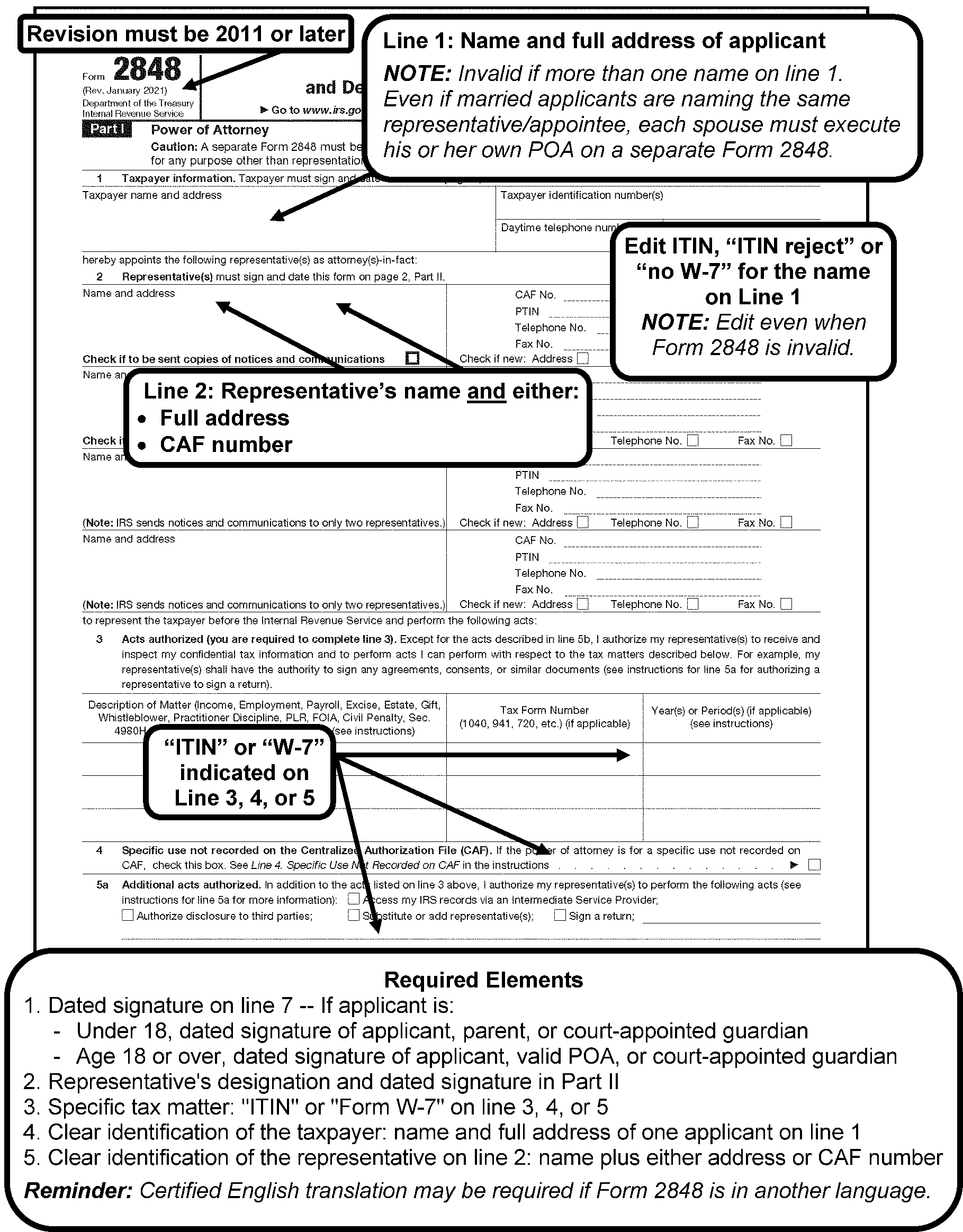
Please click here for the text description of the image.
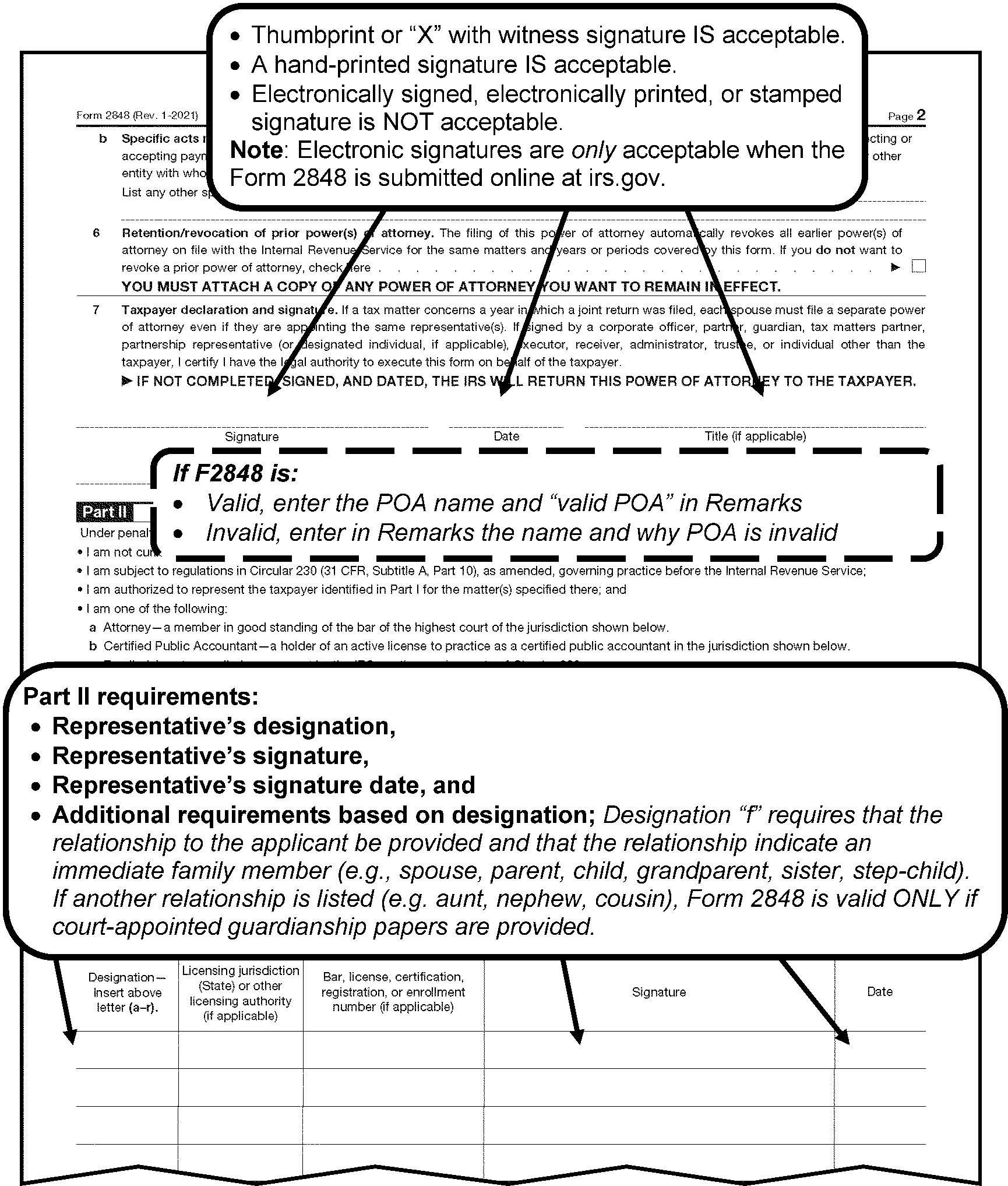
The chart below lists commonly used abbreviations by the U.S. Postal Service.
| Word | Abbreviation | Word | Abbreviation |
|---|---|---|---|
| Air Force Base | AFB | Northwest, N.W. | NW |
| Apartment | APT | Office | OFC |
| Avenue | AVE | One-half | 1\2 |
| Basement | BSMT | Parkway | PKWY |
| Boulevard | BLVD | Place | PL |
| Building | BLDG | Plaza | PLZ |
| Circle | CIR | Post Office Box, P.O. Box, P.O. Drawer, POB, P.O. | PO Box |
| Court | CT | Private Mailbox | PMB |
| Cove | CV | Road | RD |
| Creek | CRK | ||
| Department | DEPT | Room | RM |
| Drive | DR | Route, RT, Rte. | RTE |
| East, Ea | E | Rural Route, Rural Delivery, R.D., RFD. R.F.D., RR, R.R. | RR |
| Expressway | EXPY | South, So | S |
| Floor | FL | Southeast, S.E. | SE |
| Fort | FT | Southwest, S.W. | SW |
| Freeway | FWY | Space | SPC |
| General Delivery | GEN DEL | Square | SQ |
| Highway | HWY | Street | ST |
| Highway Contract | HC | Suite | STE |
| Lane | LN | Terrace, Terr | TER |
| North, No | N | West, We | W |
| Northeast, N.E. | NE |
The following chart is a list of U.S. states, military posts and U.S. possessions two-letter abbreviations used by the U.S. Postal Service.
| Abrv | State | Abrv | State | Abrv | State |
|---|---|---|---|---|---|
| AL | Alabama | MN | Minnesota | VA | Virginia |
| AK | Alaska | MS | Mississippi | WA | Washington |
| AZ | Arizona | MO | Missouri | WV | West Virginia |
| AR | Arkansas | MT | Montana | WI | Wisconsin |
| CA | California | NE | Nebraska | WY | Wyoming |
| CO | Colorado | NV | Nevada | ||
| CT | Connecticut | NH | New Hampshire | Abrv | APO / FPO |
| DE | Delaware | NJ | New Jersey | AA | APO / FPO Americas (except Canada) |
| DC | District of Columbia | NM | New Mexico | AE | APO / FPO Europe, Africa, Canada, Middle East |
| FL | Florida | NY | New York | AP | APO / FPO Pacific |
| GA | Georgia | NC | North Carolina | ||
| HI | Hawaii | ND | North Dakota | ||
| ID | Idaho | OH | Ohio | ||
| IL | Illinois | OK | Oklahoma | Abrv | US Territories and Possessions |
| IN | Indiana | OR | Oregon | AS | American Samoa |
| IA | Iowa | PA | Pennsylvania | FM | Federated States of Micronesia |
| KS | Kansas | RI | Rhode Island | GU | Guam |
| KY | Kentucky | SC | South Carolina | MH | Marshall Islands |
| LA | Louisiana | SD | South Dakota | MP | Commonwealth of the Northern Mariana Islands (CNMI) |
| ME | Maine | TN | Tennessee | PW | Republic of Palau |
| MD | Maryland | TX | Texas | PR | Puerto Rico |
| MA | Massachusetts | UT | Utah | VI | Virgin Islands (U.S.) |
| MI | Michigan | VT | Vermont |
The following chart is a list of Country Codes. These two-character codes are not for use in an address. They are found in the following ITIN RTS drop-down lists:
-
Country of Citizenship
-
Country of Birth
-
Issuing Country (for ID)
| Country - Country Code | Country - Country Code | Country - Country Code |
|---|---|---|
| A | Andorra - AN | Aruba - AA |
| Abu Dhabi - TC | Angola - AO | Ashmore & Cartier Islands - AT |
| Afghanistan - AF | Anguilla - AV | Australia - AS |
| Akrotiri - AX | Antarctica - AY | Austria - AU |
| Albania - AL | Antigua and Barbuda - AC | Azerbaijan - AJ |
| Algeria - AG | Argentina - AR | Azores - PO |
| American Samoa - AQ |
Armenia - AM | |
| B | Belgium - BE | Bouvet Island - BV |
| Bahamas, The - BF | Belize - BH | Brazil - BR |
| Bahrain - BA | Benin (Dahomey) - BN | British Indian Ocean Territory - IO |
| Baker Island - FQ | Bermuda - BD | British Virgin Islands - VI |
| Balearic Islands (Mallorca) - SP | Bhutan - BT | Brunei - BX |
| Bangladesh - BG | Bolivia - BL | Bulgaria - BU |
| Barbados - BB | Bonaire, Sint Eustatius and Saba- NT | Burkina Faso (Upper Volta) - UV |
| Bassas da India - BS | Bosnia Herzegovina - BK | |
| Belarus - BO | Botswana - BC | Burundi - BY |
| C | China (People’s Republic of China) - CH | Corsica - VP |
| Cambodia (Kampuchea) - CB | Christmas Island (Indian Ocean) - KT | Costa Rica - CS |
| Cameroon - CM | Clipperton Islands - IP | Cote d' Ivoire - IV |
| Canada - CA | Cocos (Keeling) Island - CK | Croatia - HR |
| Canary Islands - SP | Colombia - CO | Cuba - CU |
| Cape Verde - CV | Comoros - CN | Curacao - NT |
| Cayman Islands - CJ | Congo (Brazzaville), Republic of - CF | Cyprus - CY |
| Central African Republic - CT | Congo (Kinshasa), Democratic Republic of - CG | Czech Republic - EZ |
| Chad - CD | Cook Islands - CW | Czechoslovakia - CZ |
| Chile - CI | Coral Sea Islands Territory - CR | |
| D | Djibouti - DJ | Dubai - TC |
| Denmark - DA | Dominica - DO | |
| Dhekelia - DX | Dominican Republic - DR | Estonia - EN |
| E | El Salvador - ES | Ethiopia - ET |
| Ecuador - EC | Equatorial Guinea - EK | Eswatini (formerly Swaziland) - WZ |
| Egypt - EG | Eritrea - ER | Europa Island - EU |
| F | Fiji - FJ | France (including French Guiana, Guadeloupe, Martinique, Mayotte and Reunion) - FR |
| Falkland Islands (Islas Malvinas) - FK | Finland - FI | French Guiana - FR (listed as FG but enter as France) |
| Former Yugoslavia, Kingdom of Serbs, Croats and Slovenes (Kosovo, Montenegro, Serbia) - YO | French Polynesia (Tahiti) - FP | |
| Faroe Islands - FO | Former Yugoslavia, Socialist Federal Republic of - YU | French Southern & Antarctic Lands - FS |
| G | Germany (Federal Republic of - West) - GE | Guadeloupe - FR (listed as GP but enter as France) |
| Gabon - GB | Ghana - GH | Guam - GQ |
| Gambia, The - GA | Gibraltar - GI | Guatemala - GT |
| Gaza Strip - GZ | Glorioso Islands - GO | Guernsey - GK |
| Georgia - GG | Great Britain (United Kingdom) - UK | Guinea - GV |
| Germany - GM | Greece - GR | Guinea-Bissau - PU |
| Germany (Democratic Republic - East) - GC | Greenland - GL | Guyana - GY |
| Germany (Berlin) - BZ | Grenada (Southern Grenadines) - GJ | |
| H | Heard Island & McDonald Island - HM | Hong Kong (Special Administrative Region, People’s Republic of China) - HK |
| Haiti - HA | Holy See (Vatican City) - VT | Howland Island - HQ |
| Eleuthera Island - BF | Honduras - HO | Hungary - HU |
| I | Iran - IR | Isle of Man - IM |
| Iceland - IC | Iraq - IZ | Israel - IS |
| India - IN | Iraq (Saudia Arabia Neutral Zone) - IY | Italy - IT |
| Indonesia - ID | Ireland, Republic of (Eire) - EI | |
| J | Japan - JA | Johnston Atoll - JQ |
| Jamaica - JM | Jarvis Island - DQ | Jordan - JO |
| Jan Mayen - JN | Jersey - JE | Juan de Nova Island - JU |
| K | Kiribati (Gilbert Island) - KR | Kurile Islands - RS |
| Kazakhstan - KZ | Korea, Democratic Peoples Republic of (North) - KN | Kuwait - KU |
| Kenya - KE | Korea, Republic of (South) - KS | Kyrgyzstan - KG |
| Kingman Reef - KQ | Kosovo, Republic of - KV | |
| L | Lesotho - LT | Lithuania - LH |
| Laos - LA | Liberia - LI | Luxembourg - LU |
| Latvia - LG | Libya - LY | |
| Lebanon - LE | Liechtenstein - LS | |
| M | Malta - MT | Moldova - MD |
| Macau or Macao (Special Administrative Region of the People’s Republic of China) - MC | Marshall Islands - RM |
Monaco - MN |
| Macedonia, Republic of North (Former Yugoslav Republic of) - MK | Martinique - FR (listed as MB but enter as France) |
Mongolia - MG |
| Madagascar (Malagasy Republic) - MA | Mauritania - MR | Montenegro - MJ |
| Malawi - MI | Mauritius - MP | Montserrat - MH |
| Malaysia - MY | Mayotte - FR (listed as MF but enter as France) |
Morocco - MO |
| Maldives - MV | Mexico - MX | Mozambique - MZ |
| Mali - ML | Micronesia, Federal States of - FM |
Myanmar, Republic of the Union of (formerly Burma) - BM |
| Midway Islands - MQ | ||
| N | Netherlands - NL | Niue - NE |
| Namibia - WA | New Caledonia - NC | Norfolk Island - NF |
| Nauru - NR | New Zealand - NZ | Northern Ireland (United Kingdom) - UK |
| Navassa Island - BQ | Nicaragua - NU | Northern Mariana Islands, Commonwealth of (CNMI) - CQ |
| Nepal - NP | Niger - NG | Norway - NO |
| Netherlands Antilles - NT | Nigeria - NI | |
| O | Oman - MU | |
| P | Papua New Guinea - PP | Pitcairn Islands - PC |
| Pakistan - PK | Paracel Islands - PF | Poland - PL |
| Palau, Republic of - PS |
Paraguay - PA | Portugal - PO |
| Palestine Territory - PT | ||
| Palmyra Atoll - LQ | Peru - PE | Puerto Rico - RQ |
| Panama - PM | Philippines - RP | |
| Q | Qatar - QA | |
| R | Romania - RO | Ryukyu Islands - JA |
| Redonda - VI | Russia - RS | |
| Reunion - FR (listed as RE but enter as France) |
Rwanda - RW | St. Barthelemy - TB |
| S | Singapore - SN | St. Helena - SH |
Saint Martin, Island of - RN
|
Slovakia - LO | St. Kitts (St. Christopher and Nevis) - SC |
| Samoa (Western Samoa) - WS | Slovenia - SI | St. Lucia - ST |
| San Marino - SM | Solomon Islands - BP | St. Pierre & Miquelon - SB |
| Sao Tome and Principe - TP | Somalia - SO | St. Vincent & Grenadines - VC |
| Sarawak - MY | South Africa - SF | Sudan - SU |
| Saudi Arabia - SA | South Georgia & South Sandwich Islands - SX | Suriname - NS |
| Senegal - SG | Svalbard (Spitsbergen) - SV | |
| Serbia, Republic of - RI | South Sudan - SS | |
| Seychelles - SE | Spain - SP | Sweden - SW |
| Sierra Leone - SL | Spratly Islands - PG | Switzerland - SZ |
| Sri Lanka - CE | Syria - SY | |
| T | Togo - TO | Tunisia - TS |
| Taiwan (Republic of China) - TW | Tokelau - TL | Turkey - TU |
| Tajikistan - TI | Tonga - TN | Turkmenistan - TX |
| Tanzania, United Republic of - TZ | Tortola - VI | Turks and Caicos Islands - TK |
| Thailand - TH | Trinidad and Tobago - TD | Tuvalu - TV |
| Timor-Leste, Democratic Republic of - TT | Tromelin Island - TE | |
| U | Union of Soviet Socialist Republics - UR | United States of America- US |
| Uganda - UG | United Arab Emirates - AE | Uruguay - UY |
| Ukraine - UP | United Kingdom (includes England, Scotland, Wales) - UK | Uzbekistan - UZ |
| V | Venezuela - VE | Virgin Islands (U.S.) - VQ |
| Vanuatu - NH | Vietnam -VM | |
| W | Wallis and Futuna - WF | Western Sahara - WI |
| Wake Island - WQ | West Bank - WE | Windward Island - VC |
| Y | Yemen (Aden) - YM | |
| Z | Zaire (Democratic Republic of Congo) - CG | Zambia - ZA |
| Zimbabwe - ZI | ||
| Miscellaneous |
Unknown Country - UC | Country Not Recognized - ZZ |
| U.S. Born (Non-Citizen - Embassy) - XX | Other Countries - OC |
The chart below lists the two-letter abbreviations for Canadian provinces and territories.
| Province / Territory | Abbreviation |
|---|---|
| Alberta | AB |
| British Columbia | BC |
| Manitoba | MB |
| New Brunswick | NB |
| Newfoundland and Labrador | NL |
| Northwest Territories | NT |
| Nova Scotia | NS |
| Nunavut | NU |
| Ontario | ON |
| Prince Edward Island | PE |
| Quebec | QC |
| Saskatchewan | SK |
| Yukon | YT |
The chart below lists the abbreviations for Mexican states and provinces.
| Province / State | Abbreviation |
|---|---|
| Aguascalientes | AGS |
| Baja California Norte | BCN |
| Baja California Sur | BCS |
| Campeche | CAM |
| Chiapas | CHIS |
| Chihuahua | CHIH |
| Coahuila | COAH |
| Colima | COL |
| Distrito Federal | DF |
| Durango | DGO |
| Guanajuato | GTO |
| Guerrero | GRO |
| Hidalgo | HGO |
| Jalisco | JAL |
| Mexico | MEX |
| Michoacan | MICH |
| Morelos | MOR |
| Nayarit | NAY |
| Nuevo Leon | NL |
| Oaxaca | OAX |
| Puebla | PUE |
| Queretaro | QRO |
| Quintana Roo | QROO |
| San Luis Potosi | SLP |
| Sinaloa | SIN |
| Sonora | SON |
| Tabasco | TAB |
| Tamaulipas | TAMPS |
| Tlaxcala | TLAX |
| Veracruz | VER |
| Yucatan | YUC |
| Zacatecas | ZAC |
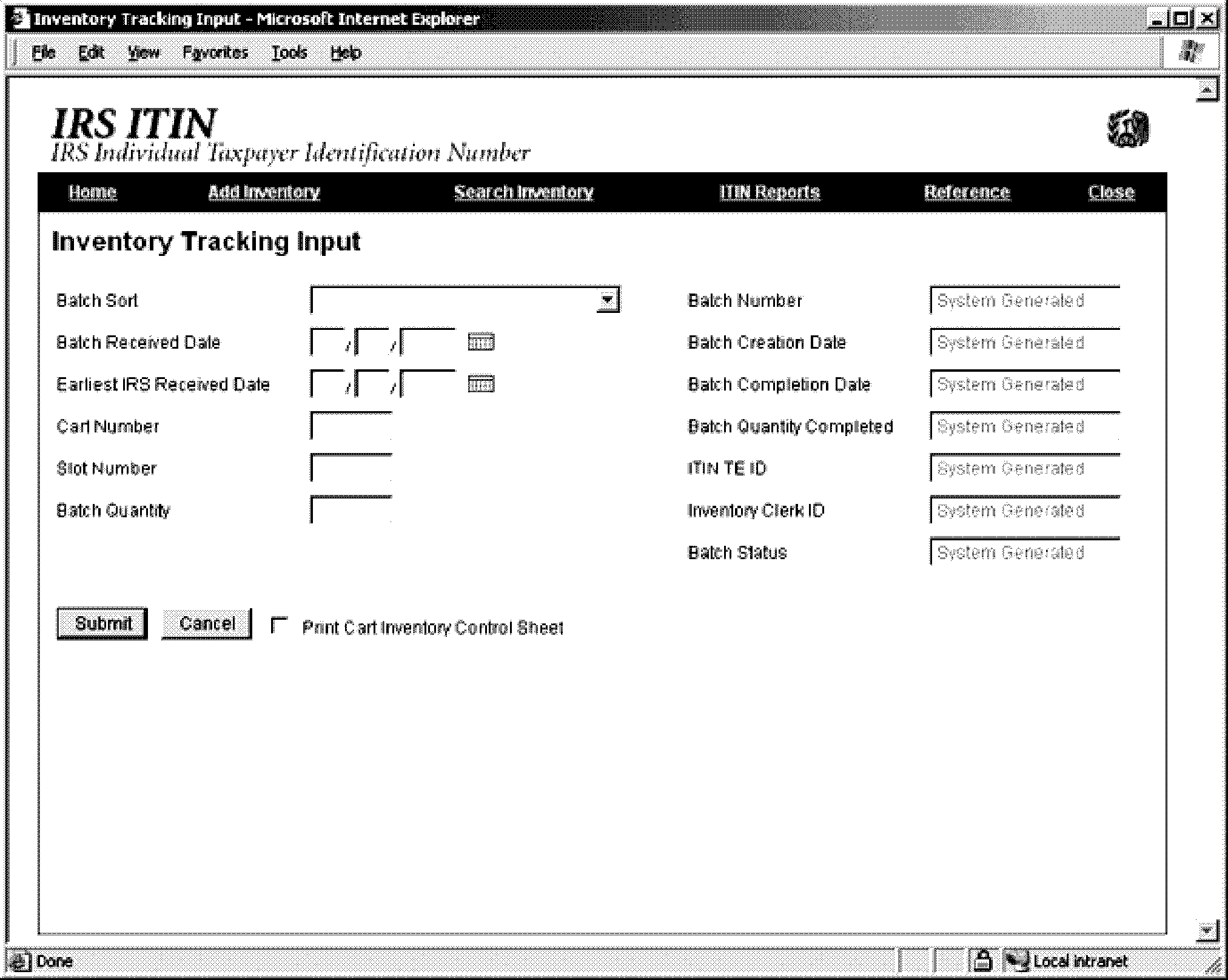
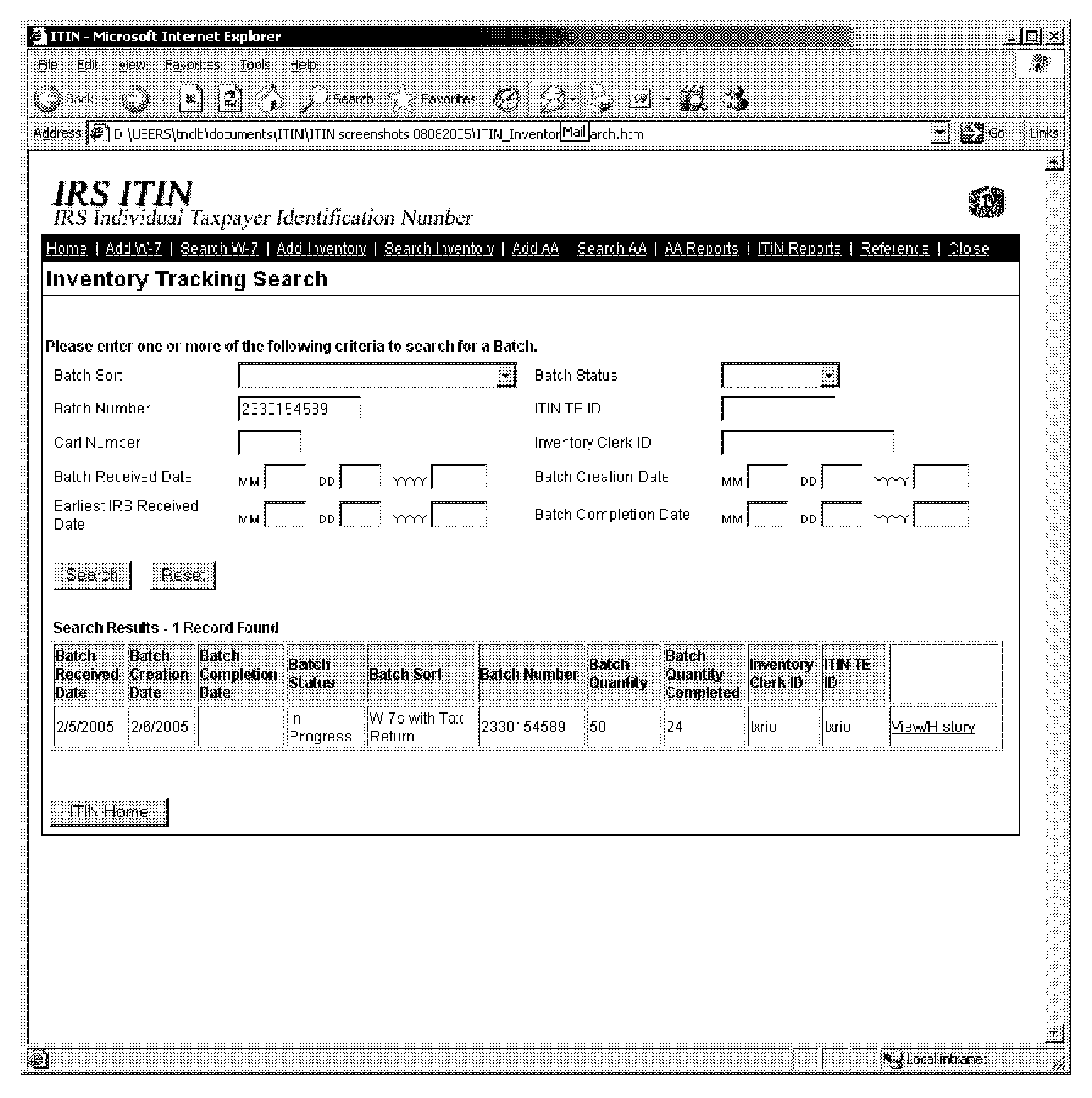
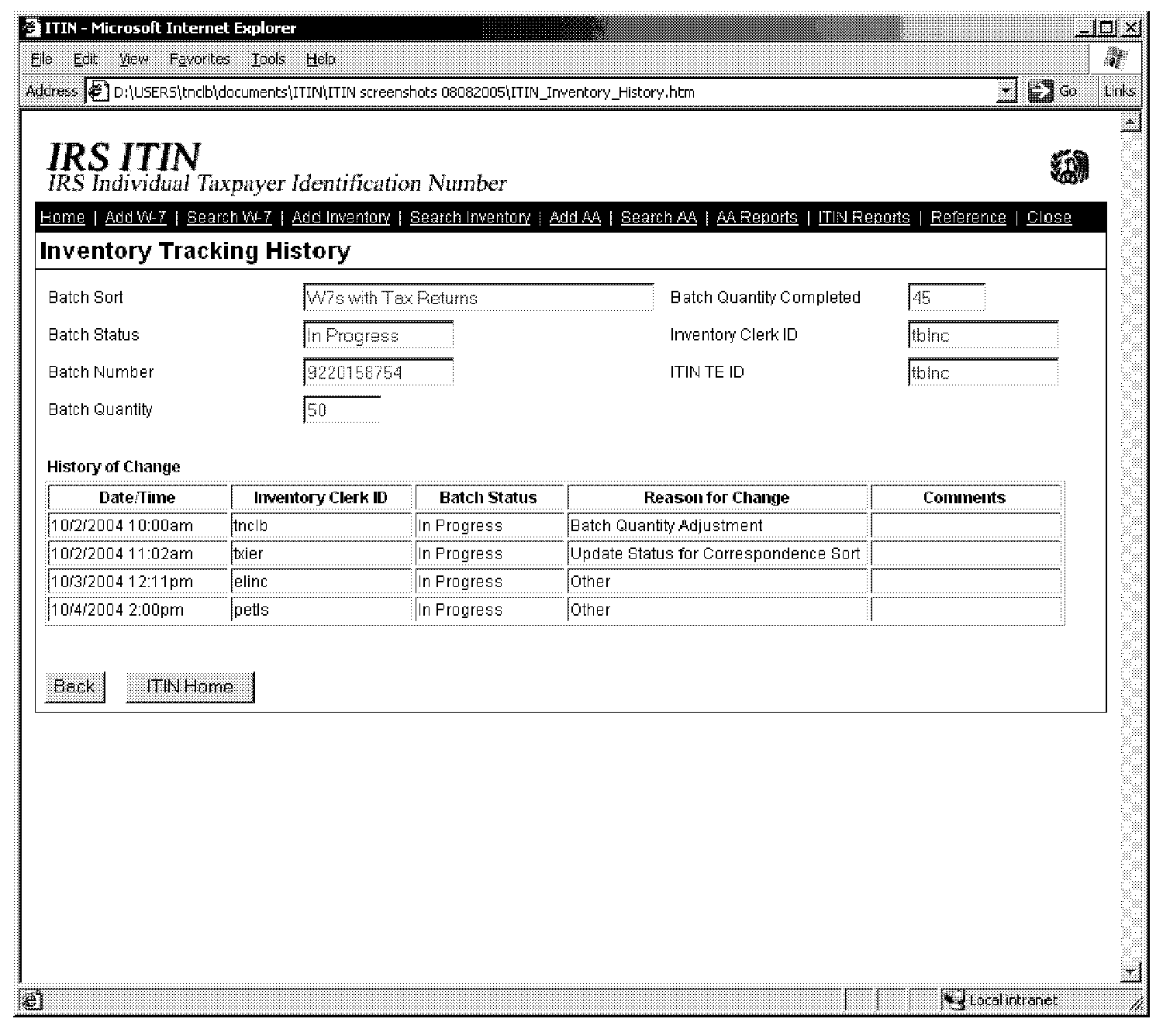
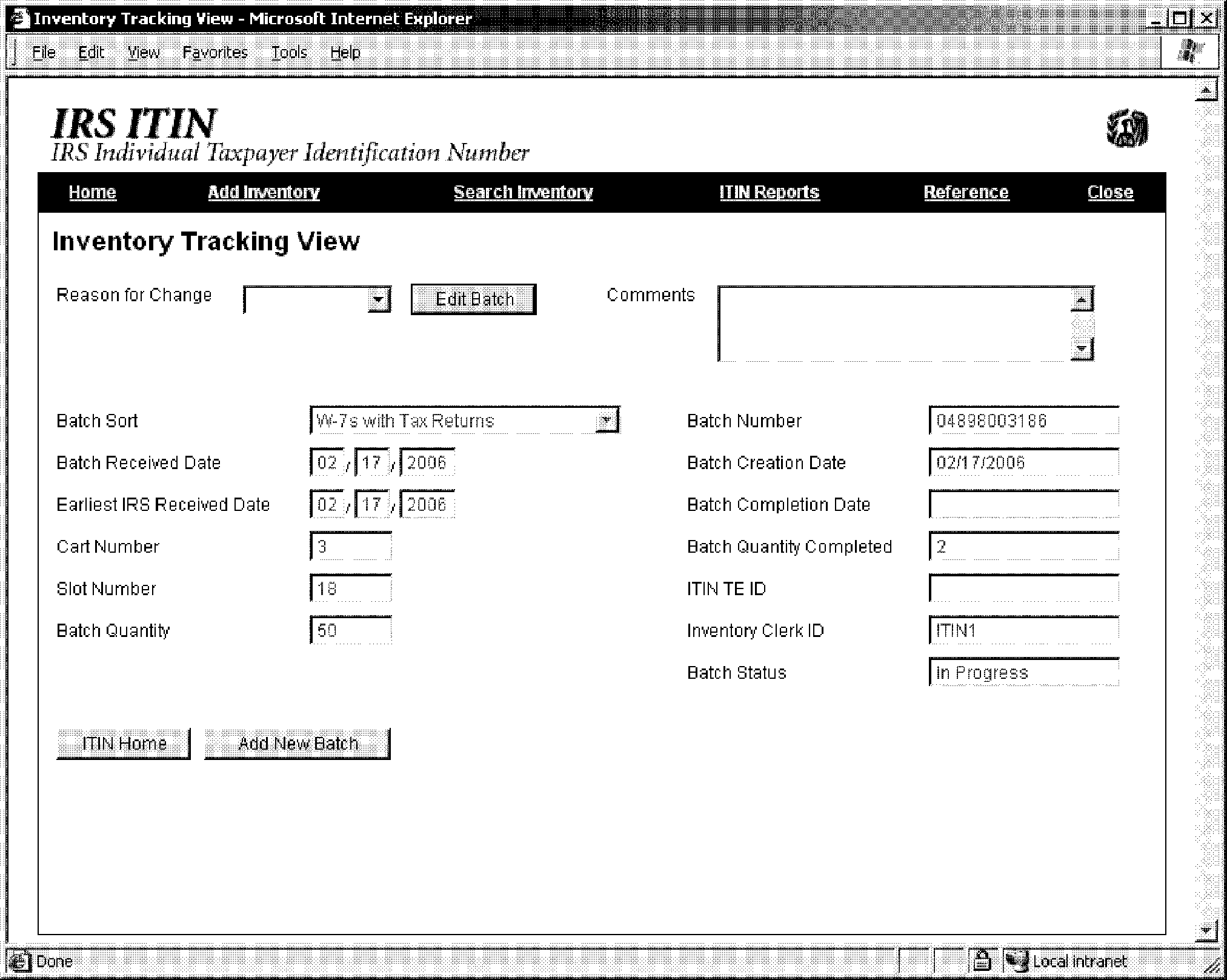
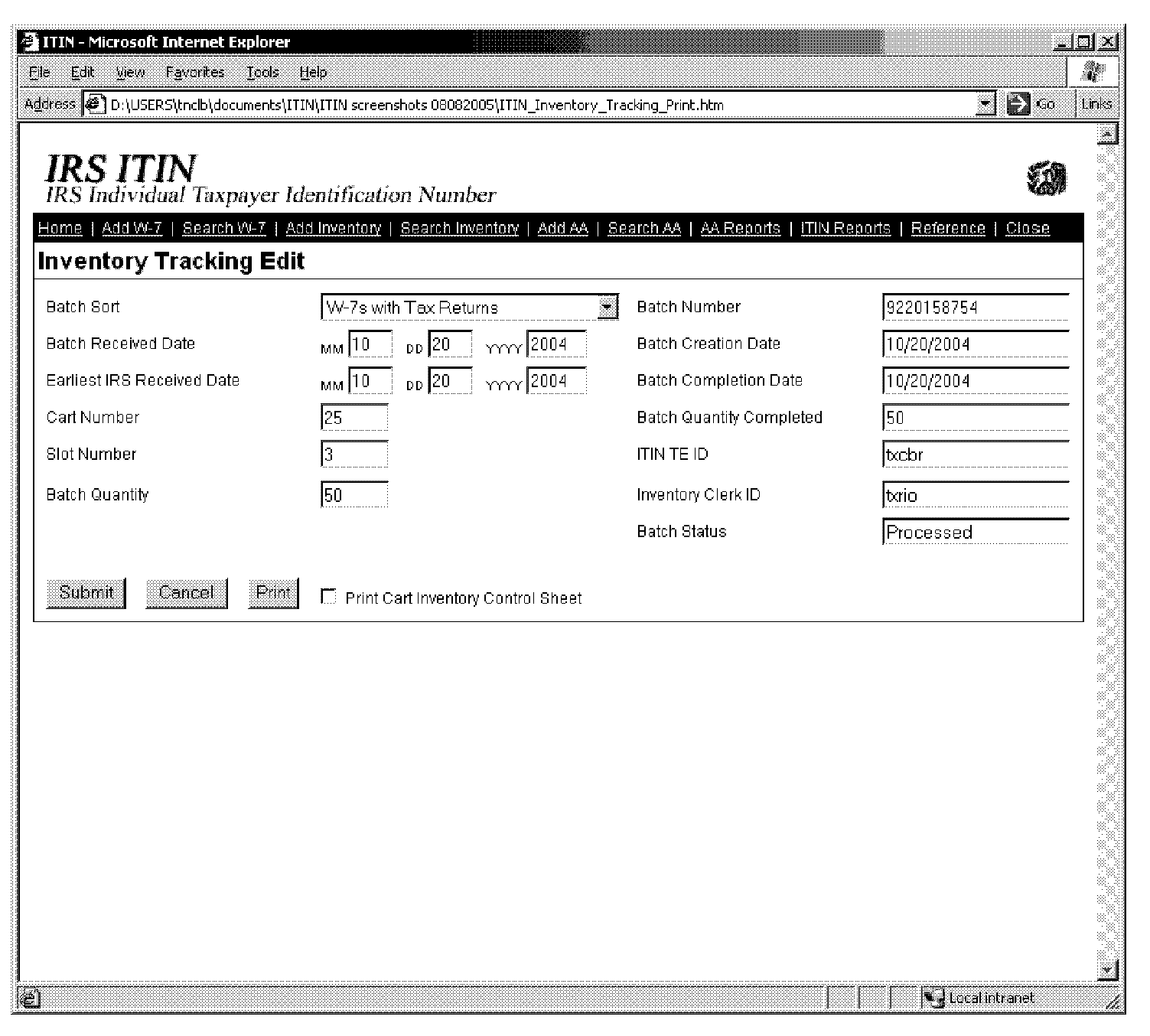
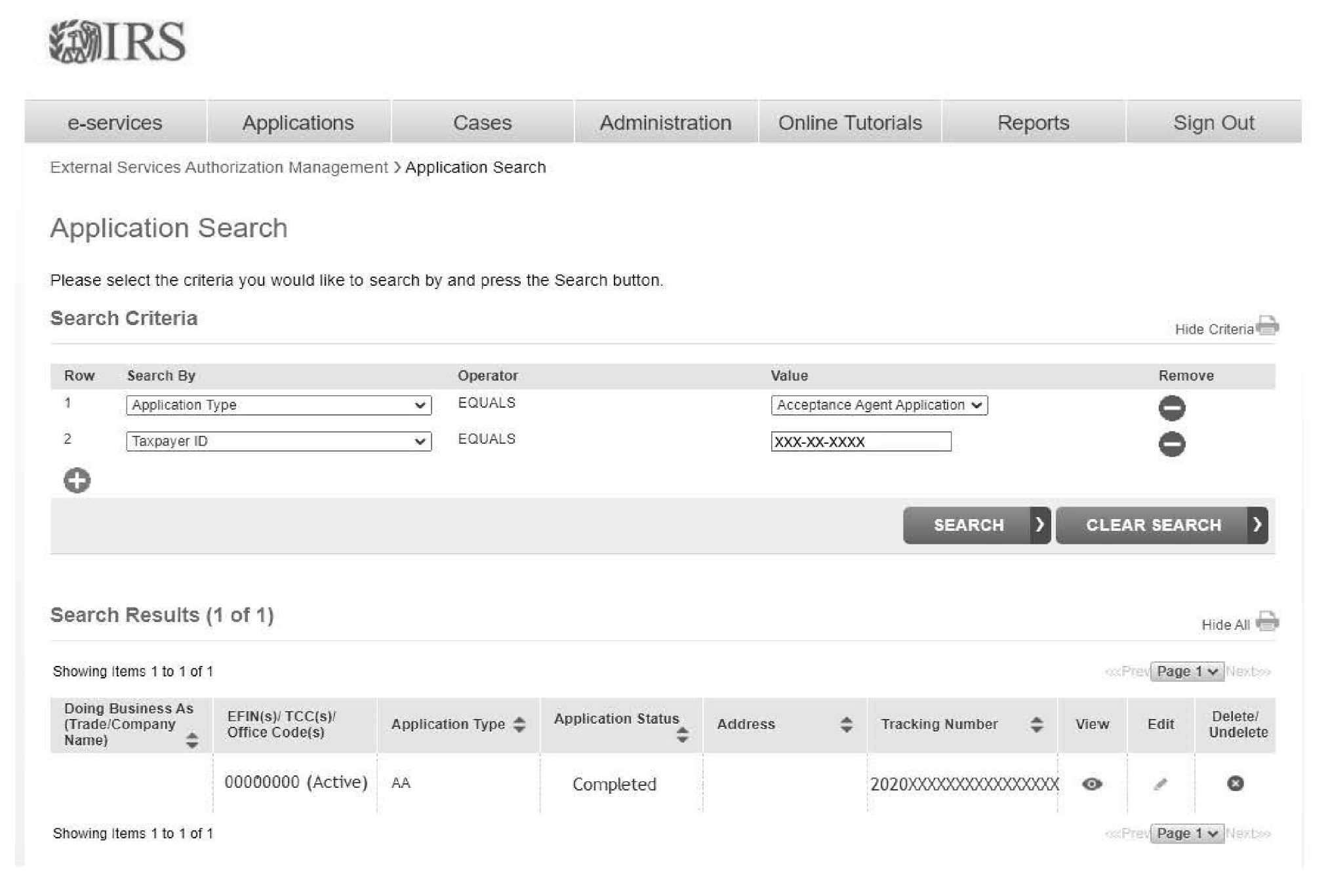
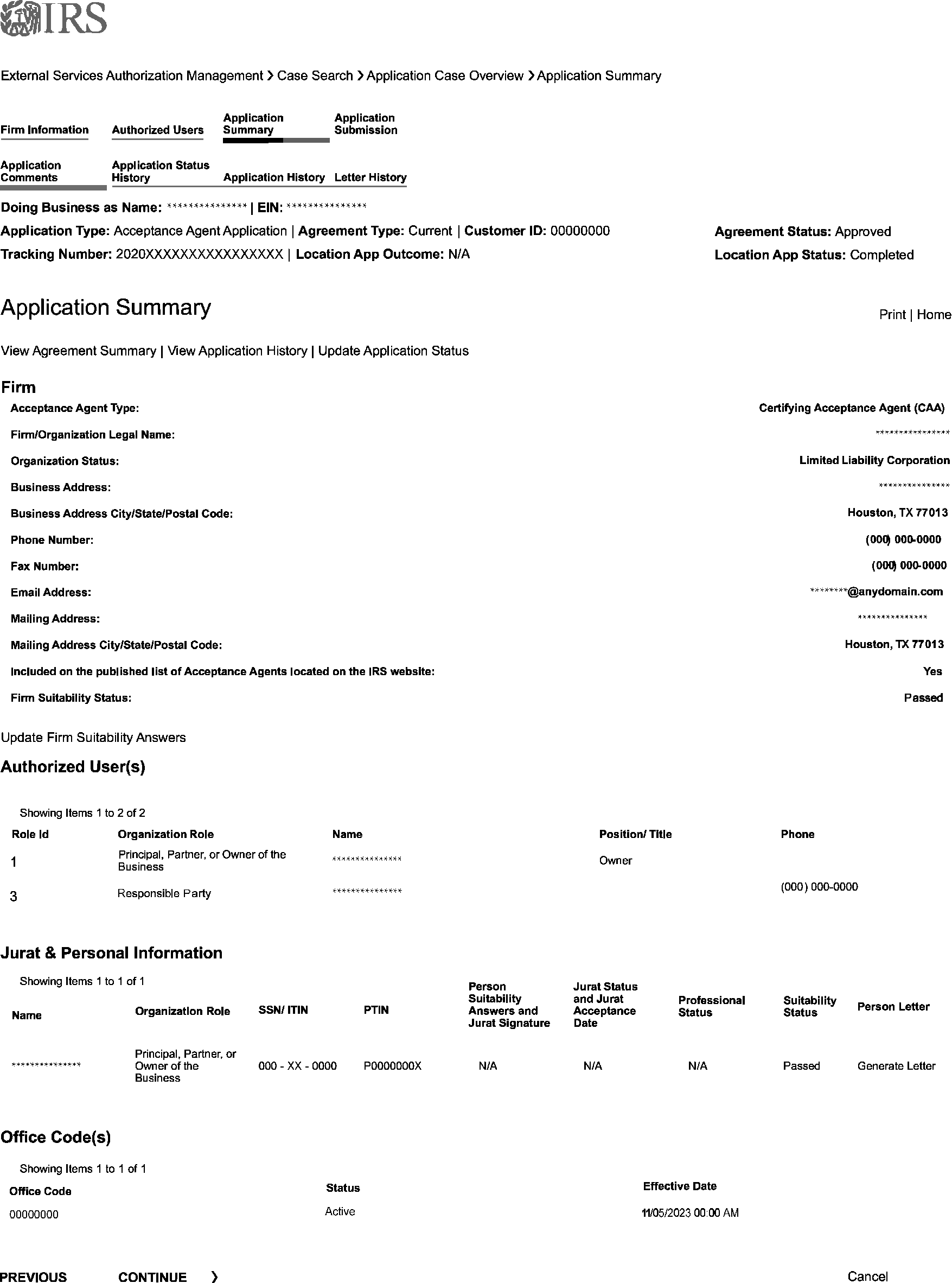
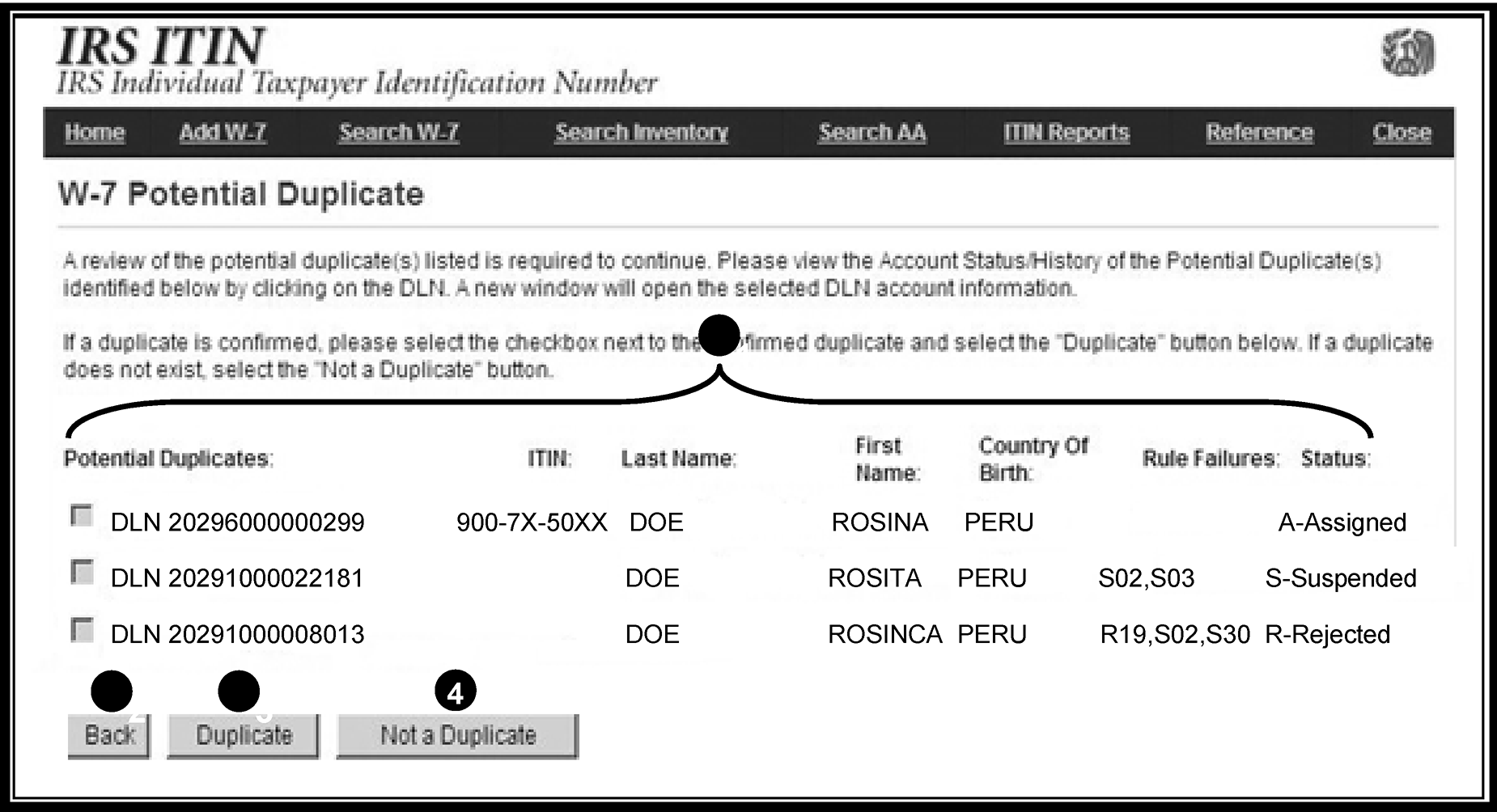
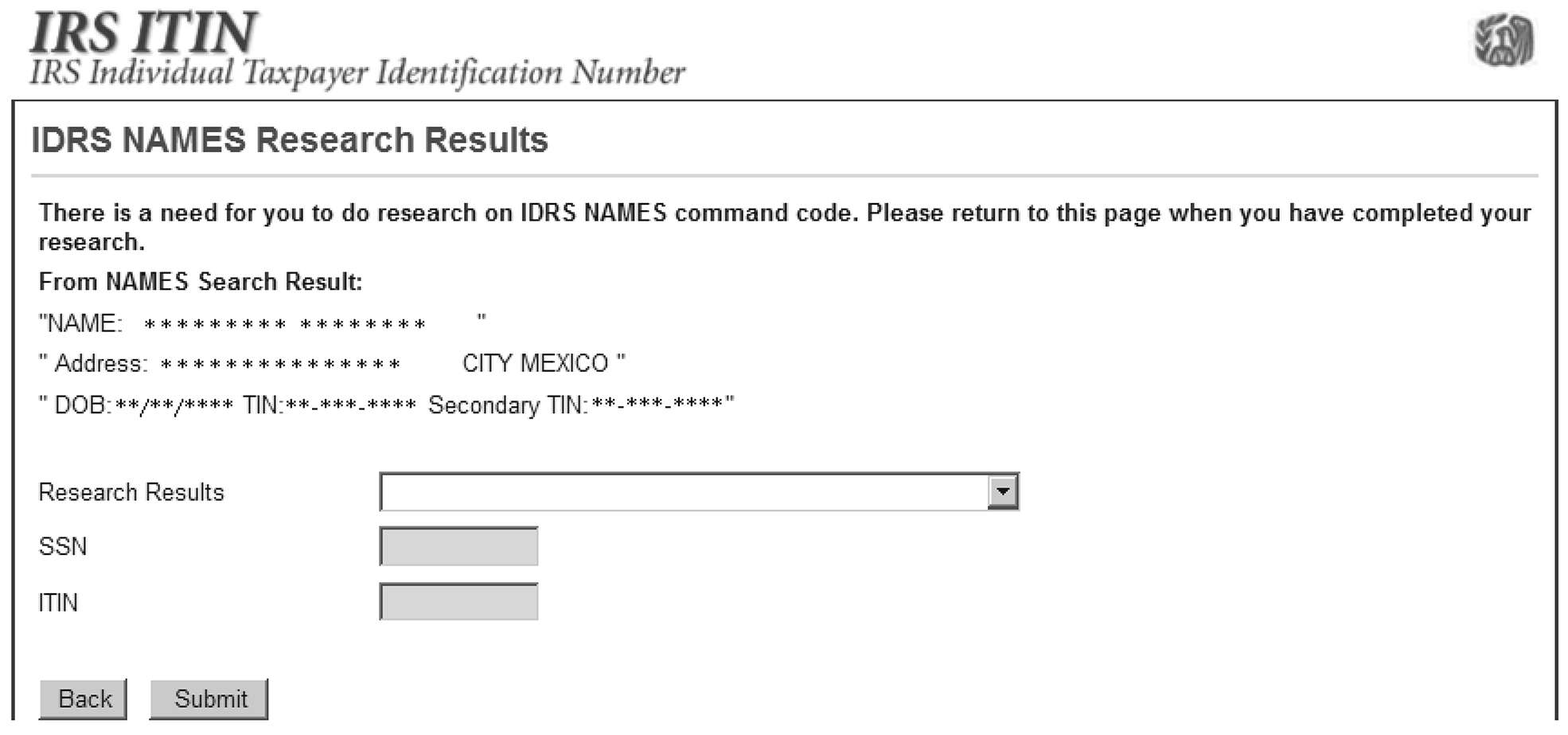
The blank form can be accessed at Form 3210
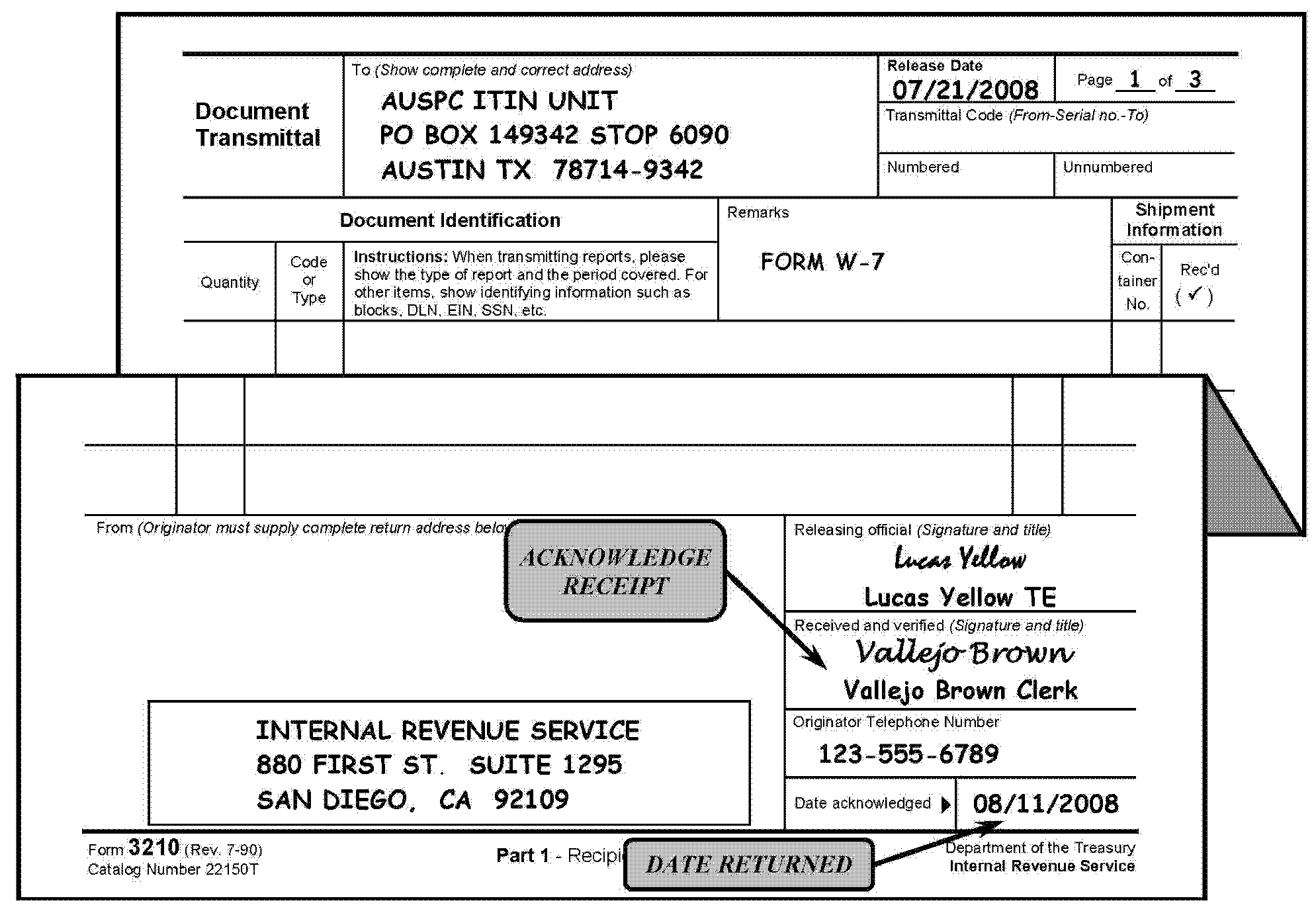
The chart below is a glossary of ITIN terms, the definition and the IRM reference for additional information.
| Term | Definition | Reference |
|---|---|---|
| Acceptance Agent | Person authorized by the IRS to assist resident and non-resident aliens complete Form W-7 | IRM 3.21.263.4 and IRM 3.21.263.4.1 |
| Apostille | A certification used for foreign notarization. | IRM 3.21.263.6.3.4.2.1 |
| Certifying Acceptance Agent | Person authorized by the IRS to assist resident and non-resident aliens complete Form W-7 and authenticate their identification documents. | IRM 3.21.263.4 and IRM 3.21.263.4.1 |
| CP Notice | An IRS-issued notice requesting additional information. | IRM 3.21.263.5.9 |
| Correspondence | Letter of inquiry or notice response pertaining to an ITIN application. | IRM 3.21.263.6.2.1, IRM 3.21.263.6.10.8 |
| Current Tax Year | The current calendar year (Jan. 1 through Dec. 31). Also referred to as current year. | IRM 3.21.263.6.3.4.3, IRM 3.21.263.6.3.5.2 |
| Disclosure | Procedure to identify to whom you are speaking or providing information with respect to an applicant. | IRM 3.21.263.3.3, IRM 3.21.263.7.1.1, IRM 3.21.263.8.1 |
| Hague Convention Members | A list of countries able to use an apostille. | IRM 3.21.263.6.3.4.2.1 and Figure 3.21.263-6 |
| Hard Reject Reason Code | Codes that define why an application was placed in Hard Reject status. | IRM 3.21.263.5.8.3 |
| IDRS | Integrated Data Retrieval System allows visual access to certain taxpayer accounts. | IRM 3.21.263.6.4.2, IRM 3.21.263.6.10.4 |
| IRSN | Internal Revenue Service Number. A temporary number issued by Entity to the primary or secondary (with Schedule SE) taxpayer to process a tax return in the absence of an SSN or ITIN. | IRM 3.21.263.5.5 |
| ITIN | Individual Taxpayer Identification Number. A permanent number for filing a federal tax return. | IRM 3.21.263.2 |
| POA (Form 2848) | Power of Attorney. A person authorized to act on behalf of another. | IRM 3.21.263.6.2.2.8.2, IRM 3.21.263.7.1.25, IRM 3.21.263.7.1.1, IRM 3.21.263.8.1 |
| Qualifying Child | The child must be your son, daughter, stepchild, foster child, brother, sister, half-brother, half-sister, stepbrother, stepsister, or a descendant of any of them and either under the age of 19 (24 if a student) or permanently and totally disabled. | IRM 3.21.263.9.3.2.2.2 |
| Qualifying Relative | The taxpayer’s son, daughter, stepchild, foster child, or a descendant of any of them. The taxpayer’s brother, sister, half-brother, half-sister, stepbrother, or stepsister. The taxpayer’s father, mother, grandparent, stepfather, stepmother or other direct ancestor, but not foster parent. The taxpayer’s nieces, nephews, aunts and uncles. The taxpayer’s son-in-law, daughter-in-law, father-in-law, mother-in-law, brother-in-law, or sister-in-law. (the qualifying relatives were obtained from Publication 17) | IRM 3.21.263.9.3.2.2.2 |
| Reject Codes | Codes that define why an application was placed in Reject status. | IRM 3.21.263.5.8.2 |
| Status Codes | Used to define the status of a Form W-7. | IRM 3.21.263.5.7 |
| Exception Documentation | Documents which support an exception to filing a tax return. | IRM 3.21.263.5.6, IRM 3.21.263.6.3.4.3, IRM 3.21.263.7.1.8 |
| Supporting Identification Documentation | Acceptable documentation on the list of 13 that is submitted as proof of identity and foreign status. | IRM 3.21.263.5.6, IRM 3.21.263.5.10., IRM 3.21.263.7.1.5 |
| Suspense Code | Codes that define why an application was placed in Suspense status. | IRM 3.21.263.5.8.1 |
| TIA (8821) | Tax Information Authorization. A person authorized to receive information for another. | IRM 3.21.263.6.2.2.8.2, IRM 3.21.263.7.1.25, IRM 3.21.263.7.1.1 |
| U.S. National | An individual who, although not a U.S. citizen, owes their allegiance to the United States. For tax purposes, U.S. national refers to American Samoans and Northern Mariana Islanders who chose to become U.S. nationals instead of U.S. citizens. | See IRM 3.21.263.9.3.2.2.2 |
The chart below lists the Spanish translation for common words and terms found on an ITIN applicant’s documentation.
| English | Spanish |
|---|---|
| Acceptance Agent | Agente Tramitador |
| Acceptance Agent's Use Only | Para uso exclusivo del agente tramitador |
| According to our records | Segun nuestro registros (datos) |
| Accountant | Contador (male), Contadora (female) |
| Additional Child Tax Credit (ACTC) | Crédito tributario por hijos adicional |
| Address | Dirección, residencia, domicilio |
| Age | Edad |
| Alumni | Alumno (male), Alumna (female) |
| Application | Solicitud |
| Assigned | Asignado |
| Attend | Asistir |
| Attendance | Asistencia |
| Attorney | Abogado |
| Authorized representative | Representanta autorizado |
| Benefits | Beneficios |
| Birth Certificate | Acta (Certificado) de nacimiento |
| Business | Negocio |
| Business name | Nombre del negocio |
| Certified document | Documento certificado |
| Certified AA | Agente tramitador que certifica |
| Certified Public Accountant | Contador publico autorizado |
| City | Ciudad |
| Child | Nino, hijo (male), hija (female) |
| Children | Hijos |
| Child tax credit | Crédito tributario por hijos |
| College | Colegio |
| Complete (fill-in) | Completar, llenar |
| Compulsary | Obligatorio |
| Country | Pais |
| Credential to vote | Credencial para votar |
| Date of birth | Fecha de nacimiento |
| Day | Dia |
| Day care | Guardería, parvulario, centro preescolar |
| Death certificate | Certificado de defunción |
| Deceased / decedent | Fallecido / Difunto |
| Delegate (noun) | Delegado |
| Doctor | Doctor, medico |
| driver's license | Licencia de - conducir, guiar, choferil |
| EFIN | Numero de identificación de declaraciones electrónicas |
| EIN | Numero patronal empleador |
| Electronic filing | Declaración electrónica |
| Electronic Return Originator | Iniciador de declaraciones electrónicas |
| Elementary school | Escuela primaria |
| Employee | Empleado |
| Employer | Empleador, patrono |
| Enrolled | Registrado |
| Enrolled agent | Agente registrado |
| Exceptions | Excepciones |
| Expired | Vencido, expirado, caducado |
| Father | Padre |
| Federal Electoral Institute | Instituto federal electoral |
| Federal entity | Entidad federativa |
| First name | Primer nombre |
| Foreign address | Domicilio en el extranjero |
| Foreign / foreigner | Extranjero |
| Form 2848 Power of Attorney | Formulario 2848 Poder legal y declaración del representante |
| Foster child | Hijo de crianza |
| Grade | Nota, grado |
| Guatemala | Guatemala |
| Guatemalan | Guatemalteco |
| High school | Escuela superior |
| Immunization | Inmunización, vacunación |
| Income | Ingresos |
| Instructions | Instrucciones |
| Invalid Document | Documento invalido |
| Issuance | Emisión |
| ITIN | Numero de identificacion personal del contribuyente |
| Junior high school | Escuela secundaria |
| Keep records | Llevar registros |
| Last name | Apellido(s) |
| Legal guardian | Tutor legal |
| Legal person | Persona juridica |
| Limited Liability Company | Compania de responsabilidad |
| Limited Partnership | Sociedad colectiva limitada |
| Line (as in Line 1, Line 2) | Linea 1, Linea 2 |
| Location, locality | Localidad, pueblo, lugar |
| Mailing address | Direccion postal |
| Marriage License / Certificate | Licencia / certificado (acta) de matrimonio |
| Mexico | Mexico |
| Mexican | Mexicano |
| Middle name | Segundo nombre |
| Migrant worker | Trabajador migratorio |
| Minor child | Hijo menor |
| Missing information | Falta informacion |
| Month | Mes |
| Mother | Madre |
| Municipal, municipality | Municipal, municipio, juridiccion |
| Newsletter | Boletin |
| Nonprofit | Sin fines lucarative |
| Nonresident alien | Extranjero no residente |
| Notarized document | Documento notarizado |
| Nurse | Enfermera |
| Nursery | SEE DAY CARE |
| Office code | Codigo de oficina |
| Original document | Documentos original |
| Other information | Otra informacion |
| Owner | Dueno |
| Parent | Padre |
| Partner | Pareja |
| Partnership | Sociedad colectiva |
| Passport | Pasaporte |
| Phone number | Numero de telefono |
| Physician | Medico |
| Power of Attorney | Poder legal |
| Principal | Director |
| Province | Provincia, or entidad federativa or departamento |
| Publication 519 | Publicacion tributaria para extranjeros |
| Publication 1915 | Publicacion 1915 |
| Publication 4520 | Publicacion 4520 |
| Public notary | Notario publico |
| Qualify | Calificar (or) reunir los requisitos |
| Qualifying child | Hijo calificado |
| Reason you are submitting Form W-7 | Razon por la que presenta el formulario W-7 |
| Rejected | Rechazado |
| Report card | Cartilla de notas, informe escolar |
| Representative | Representante |
| Resident alien | Extranjero residente |
| School | Escuela |
| Sexo | Sexo (hombre or mujer) |
| Sign here | Firme aqui |
| Signature | La firma |
| Signature area | Area pare firmar / area de la firma |
| Social Security Administration | Administracion del seguro social |
| Spouse | Conyuge |
| State (as in U.S.) | Estado or entidad federativa or departamento |
| Stepchild | Hijastro |
| Street address | Direccion de la calle |
| Student | Estudiante |
| Submit | Proporcionar |
| Suspended | Suspendido |
| Tax / taxes | Impuesto / impuestos |
| Tax treaty | Tratado tributario |
| Terminated | Terminado |
| Town | Pueblo |
| Treaty Article | Articulo del tratado |
| Unacceptable | Inaceptable |
| United States | Estados Unidos (also) ee.uu. |
| University | Universidad |
| Valid until | Vigencia hasta |
| Verify | Verificar |
| Visa, visas | Visa, visado (plural) |
| Voter registration card | Tarjeta (carnet) de registro electoral |
| Who can sign the W-7? | Quien pueda firmar el formulario W-7? |
| Withholding tax | Retencion de impuestos |
| Witness | Testigo |
| Year | Ano |
| Year of issuance | Ano de emision |
The chart below lists the German translation for common words and terms found on an ITIN applicant’s documentation.
| English | German |
|---|---|
| Acceptance Agent | Akzeptanz-Agent |
| Acceptance Agent's Use Only | Akzeptanz des Agenten verwenden nur |
| According to our records | Nach unseren Aufzeichnungen |
| Accountant | Buchhalter |
| Additional Child Tax Credit (ACTC) | Zusätzliche Steuerfreibetrag für Kinder |
| Address | Adresse |
| Age | Alter |
| Application | Anwendung |
| Assigned | Zugewiesen |
| Attend | Teilnehmen an; anwesend sein bei |
| Attendance | Anwesenheit / Teilnehmen |
| Attorney | Rechtsanwalt |
| Authorized representative | Bevollmächtigter |
| Benefits | Vorteile |
| Birth Certificate | Geburtsurkunde |
| Born | Geboren or Geb. |
| Business | Geschaft |
| Business name | Firmenname |
| Certified document | Zertifiziertes Dokument |
| Certified AA | Bescheinigung der AA |
| Certified Public Accountant | Wirtschaftsprufer |
| City | Stadt |
| Child | Kind |
| Children | Kinder |
| Child tax credit | Kind steuer kredit |
| College | College or Universtat |
| Complete (fill-in) | Fullen Sie |
| Compulsary | Obligatorische |
| Country | Land |
| Credential to vote | Anmeldeinformationen zur Abstimmung |
| Date of birth | Gebirtsdatum |
| Day | Tag |
| Death certificate | Totenschein |
| Deceased / decedent | Verstorbenen / verstorbene |
| Delegate (noun) | Delegat (Substantiv) |
| Doctor | Arzt |
| driver's license | Fuhrershein |
| EFIN | EFIN |
| EIN | EIN |
| Electronic filing | Elektronische Einreichung |
| Electronic Return Originator | Elektronische Ruckkehr Originator |
| Elementary school | Gymnasium |
| Employee | Mitarbeiter |
| Employer | Arbeitgeber |
| Enrolled | Eingeschreiben |
| Enrolled agent | Eingeschreibene Agent |
| Exceptions | Ausnahmen |
| Expired | Abgelaufen |
| Father | Vater |
| Federal Electoral Institute | Eidgenossischen Wahlen Institut |
| Federal entity | Foderale Eintitat |
| Female | Weiblich |
| First name | Vorname |
| Foreign address | Fremda Adresse |
| Foreign / foreigner | Ausland / Auslander |
| Form 2848 Power of Attorney | Formular 2848 POA |
| Foster child | Pflegekind |
| Grade | Besoldungsgruppe |
| Guatemala | Guatemala |
| Guatemalan | Guatemala |
| High school | Hohere schule |
| Husband | Mann |
| Immunization | Immunisierung |
| Income | Einkommen |
| Instructions | Anleitung |
| Invalid Document | Ungultiges Dokument |
| Issuance | Ausstellung |
| ITIN | ITIN |
| Keep records | Aufzeichnungen |
| Last name | Nachname |
| Legal guardian | Erziehungsberechtigten |
| Legal person | Juristische person |
| Limited Liability Company | Gesellschaft mit beschrankter Haftung |
| Limited Partnership | Kommanditgesellschaft |
| Line (as in Line 1, Line 2) | Linie (wie in Zeile 1, Zeile 2) |
| Location, locality | Lage, Ort |
| Mailing address | Postanschrift |
| Marriage License / Certificate | Lizenz / Heiratsurkunde |
| Mexico | Mexico |
| Mexican | Mexikanishe |
| Middle name | Zweiter Vorname |
| Migrant worker | Wandarerbeitnehmer |
| Minor child | Minderjahriges Kind |
| Missing information | Fehlende Information |
| Month | Monat |
| Mother | Mutter |
| Municipal, municipality | Kommunale, Gemeinde |
| Newsletter | Mitteillungsblatt |
| Nonprofit | Nicht-Gewinn |
| Nonresident alien | Gewerben Fremd |
| Notarized document | Notariell beglaubigte Dokument |
| Nurse | Krankenschwester |
| Nursery | Kindergaren |
| Office code | Buro Kode |
| Original document | Urhsprunglich Document |
| Other information | Andere Informationen |
| Owner | Eigentumer |
| Parent | Elternteil / Ubergeordnete |
| Partner | Partner |
| Partnership | Partnerschaft |
| Passport | Reisepass |
| Phone number | Telefonnummer |
| Physician | Arzt |
| Power of Attorney | Vollmacht Rechtsanwaltt |
| Principal | Wichtigsten |
| Province | Provinz |
| Publication 519 | Publikation or Veroffentlichung 519 |
| Publication 1915 | Publikation or Veroffentlichung 1915 |
| Publication 4520 | Publikation or Veroffentlichung 4520 |
| Public notary | Offentlicher Notar |
| Qualify | Qualifizieren |
| Qualifying child | Zulagenberechtigte Kind |
| Reason you are submitting Form W-7 | Grund, warum Sie Formular W-7 senden |
| Rejected | Abgelehnt |
| Report card | Schulzeugnis |
| Representative | Vertreter |
| Resident alien | Ansassig Fremd |
| School | Schule |
| Sex (male or female) | Geschlecht (mannlich oder weiblich) |
| Sign here | Melden Sie hier |
| Signature | Signatur |
| Signature area | Singatur-Bereich |
| Social Security Administration | Gesellschaftlich Sicherheit Verwaltung |
| Spouse | Ehepartner |
| State (as in U.S.) | Staatlich (wie im USA) |
| Stepchild | Stiefkind |
| Street address | Strasse und Hausnummer |
| Student | Studenten / Absolventen / Schuler |
| Submit | Senden |
| Suspended | Ausgesetzt |
| Tax / taxes | Steuren / Abgaben |
| Tax treaty | Doppelbesteuerungsabkommen |
| Terminated | Beendet |
| Town | Stadt |
| Treaty Article | Vertrag Artikel |
| Treaty Country | Vertrag-Land |
| Unacceptable | Nicht annehmbar |
| United States | USA |
| University | Universitat |
| Valid until | Gultig bis |
| Verify | Uberprufen Sie |
| Visa | Visum |
| Voter registration card | Wahler Registrierungskarte |
| Who can sign the W-7? | Wer kann die W-7 anmelden? |
| Wife | Frau |
| Withholding tax | Quellensteuer |
| Witness | Zeige |
| Year | Jahr |
| Year of issuance | Ausgabejarh |
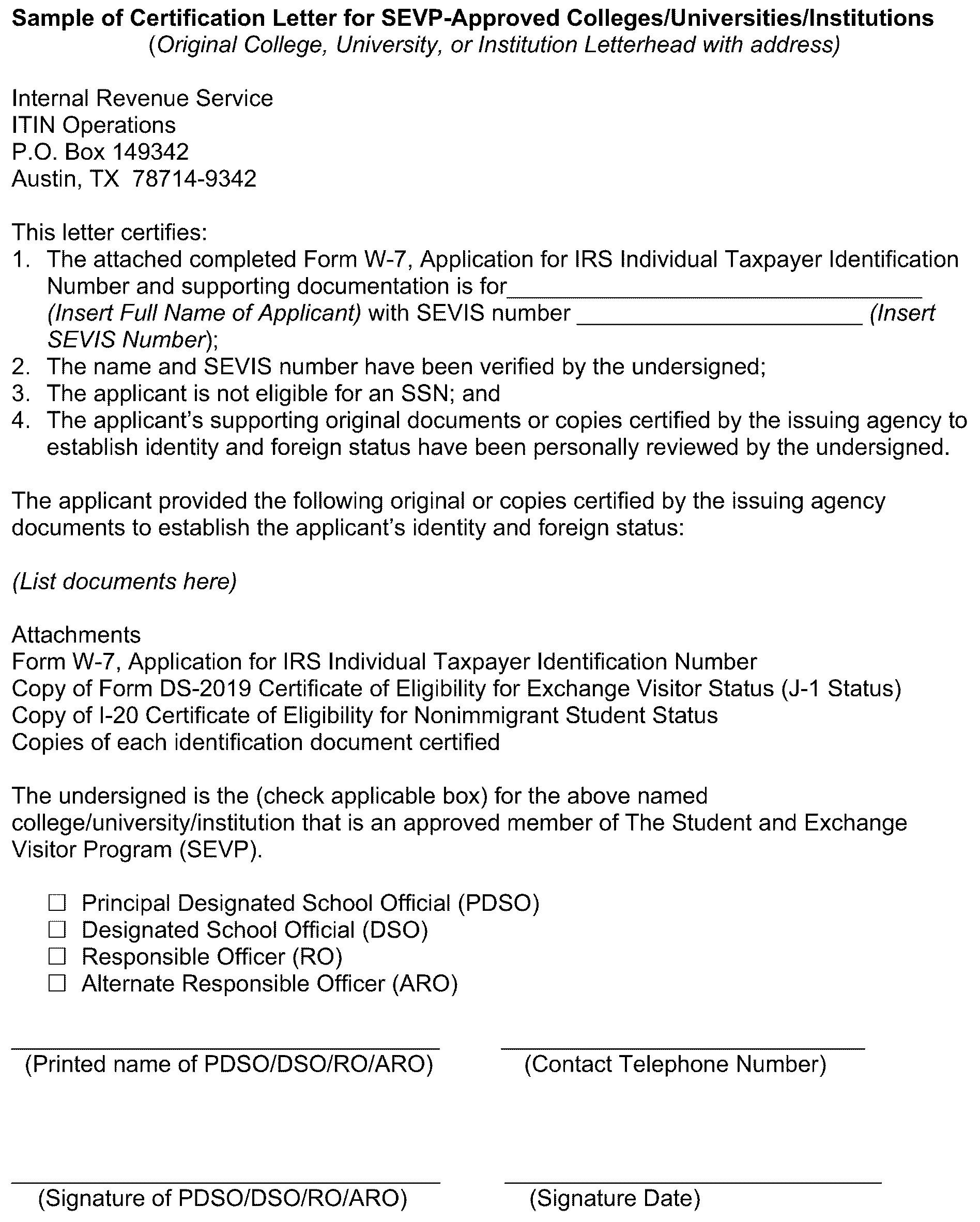
The chart below lists common security features found on identification documents and their descriptions.
| ≡ ≡ ≡ ≡ ≡ ≡ ≡ ≡ ≡ ≡ ≡ ≡ | ≡ ≡ ≡ ≡ ≡ ≡ ≡ ≡ ≡ |
|---|---|
| ≡ ≡ ≡ ≡ ≡ | ≡ ≡ ≡ ≡ ≡ ≡ ≡ ≡ ≡ ≡ ≡ ≡ ≡ ≡ ≡ ≡ ≡ ≡ ≡ ≡ ≡ ≡ ≡ ≡ ≡ ≡ ≡ ≡ ≡ ≡ ≡ ≡ ≡ ≡ ≡ ≡ ≡ ≡ ≡ ≡ ≡ ≡ ≡ ≡ ≡ ≡ ≡ ≡ ≡ ≡ ≡ ≡ ≡ ≡ ≡ |
| ≡ ≡ ≡ ≡ ≡ ≡ ≡ ≡ ≡ ≡ ≡ ≡ ≡ ≡ ≡ ≡ ≡ ≡ ≡ ≡ ≡ ≡ ≡ ≡ ≡ | ≡ ≡ ≡ ≡ ≡ ≡ ≡ ≡ ≡ ≡ ≡ ≡ ≡ ≡ ≡ ≡ ≡ ≡ ≡ ≡ ≡ ≡ ≡ ≡ ≡ ≡ ≡ ≡ ≡ ≡ ≡ ≡ ≡ ≡ ≡ ≡ |
| ≡ ≡ ≡ ≡ ≡ ≡ | ≡ ≡ ≡ ≡ ≡ ≡ ≡ ≡ ≡ ≡ ≡ ≡ ≡ ≡ ≡ ≡ ≡ ≡ ≡ ≡ ≡ ≡ ≡ ≡ ≡ ≡ ≡ ≡ ≡ ≡ ≡ ≡ ≡ ≡ ≡ ≡ ≡ ≡ ≡ ≡ ≡ ≡ ≡ ≡ ≡ ≡ |
| ≡ ≡ ≡ ≡ ≡ ≡ ≡ ≡ ≡ ≡ ≡ ≡ ≡ ≡ | ≡ ≡ ≡ ≡ ≡ ≡ ≡ ≡ ≡ ≡ ≡ ≡ ≡ ≡ ≡ ≡ ≡ ≡ ≡ ≡ ≡ ≡ ≡ ≡ ≡ ≡ ≡ ≡ ≡ ≡ ≡ ≡ ≡ ≡ ≡ ≡ ≡ ≡ ≡ ≡ ≡ ≡ ≡ ≡ ≡ ≡ ≡ |
| ≡ ≡ ≡ ≡ ≡ ≡ ≡ ≡ ≡ | ≡ ≡ ≡ ≡ ≡ ≡ ≡ ≡ ≡ ≡ ≡ ≡ ≡ ≡ ≡ ≡ ≡ ≡ ≡ ≡ ≡ ≡ ≡ ≡ ≡ ≡ ≡ ≡ ≡ ≡ ≡ ≡ ≡ ≡ ≡ ≡ ≡ ≡ ≡ ≡ ≡ ≡ ≡ ≡ ≡ ≡ ≡ ≡ ≡ ≡ ≡ ≡ ≡ ≡ ≡ ≡ ≡ ≡ ≡ ≡ |
| ≡ ≡ ≡ ≡ ≡ ≡ | ≡ ≡ ≡ ≡ ≡ ≡ ≡ ≡ ≡ ≡ ≡ ≡ ≡ ≡ ≡ ≡ ≡ ≡ ≡ ≡ ≡ ≡ ≡ ≡ ≡ ≡ ≡ ≡ ≡ ≡ ≡ ≡ ≡ ≡ ≡ ≡ ≡ ≡ ≡ ≡ ≡ ≡ ≡ ≡ |
| ≡ ≡ ≡ ≡ ≡ ≡ | ≡ ≡ ≡ ≡ ≡ ≡ ≡ ≡ ≡ ≡ ≡ ≡ ≡ ≡ ≡ ≡ ≡ ≡ ≡ ≡ ≡ ≡ ≡ ≡ ≡ ≡ ≡ ≡ ≡ ≡ ≡ ≡ ≡ ≡ ≡ ≡ ≡ ≡ ≡ ≡ ≡ ≡ ≡ ≡ ≡ |
| ≡ ≡ ≡ ≡ ≡ ≡ ≡ | ≡ ≡ ≡ ≡ ≡ ≡ ≡ ≡ ≡ ≡ ≡ ≡ ≡ ≡ ≡ ≡ ≡ ≡ ≡ ≡ ≡ ≡ ≡ ≡ ≡ ≡ ≡ ≡ ≡ ≡ ≡ ≡ ≡ ≡ ≡ ≡ ≡ ≡ ≡ ≡ ≡ ≡ |
| ≡ ≡ ≡ ≡ ≡ ≡ ≡ ≡ ≡ ≡ | ≡ ≡ ≡ ≡ ≡ ≡ ≡ ≡ ≡ ≡ ≡ ≡ ≡ ≡ ≡ ≡ ≡ ≡ ≡ ≡ ≡ ≡ ≡ ≡ ≡ ≡ ≡ ≡ ≡ ≡ ≡ ≡ ≡ ≡ ≡ ≡ ≡ ≡ ≡ ≡ ≡ ≡ ≡ ≡ ≡ ≡ ≡ |
| ≡ ≡ ≡ ≡ ≡ ≡ ≡ ≡ ≡ ≡ ≡ ≡ ≡ ≡ ≡ ≡ ≡ ≡ ≡ | ≡ ≡ ≡ ≡ ≡ ≡ ≡ ≡ ≡ ≡ ≡ ≡ ≡ ≡ ≡ ≡ ≡ ≡ ≡ ≡ ≡ ≡ ≡ ≡ ≡ ≡ ≡ ≡ ≡ ≡ ≡ ≡ ≡ ≡ ≡ ≡ ≡ ≡ ≡ ≡ ≡ ≡ ≡ ≡ ≡ ≡ ≡ ≡ ≡ |
| ≡ ≡ ≡ ≡ ≡ ≡ | ≡ ≡ ≡ ≡ ≡ ≡ ≡ ≡ ≡ ≡ ≡ ≡ ≡ ≡ ≡ ≡ ≡ ≡ ≡ ≡ ≡ ≡ ≡ ≡ ≡ ≡ ≡ ≡ ≡ ≡ ≡ ≡ ≡ ≡ ≡ ≡ ≡ ≡ ≡ ≡ ≡ ≡ ≡ ≡ ≡ ≡ ≡ ≡ ≡ |
| ≡ ≡ ≡ ≡ ≡ ≡ ≡ ≡ ≡ ≡ | ≡ ≡ ≡ ≡ ≡ ≡ ≡ ≡ ≡ ≡ ≡ ≡ ≡ ≡ ≡ ≡ ≡ ≡ ≡ ≡ ≡ ≡ ≡ ≡ ≡ ≡ ≡ ≡ ≡ ≡ ≡ ≡ ≡ ≡ ≡ ≡ ≡ ≡ ≡ ≡ ≡ ≡ ≡ |
| ≡ ≡ ≡ ≡ ≡ ≡ ≡ ≡ ≡ ≡ ≡ ≡ ≡ ≡ | ≡ ≡ ≡ ≡ ≡ ≡ ≡ ≡ ≡ ≡ ≡ ≡ ≡ ≡ ≡ ≡ ≡ ≡ ≡ ≡ ≡ ≡ ≡ ≡ ≡ ≡ ≡ ≡ ≡ ≡ ≡ ≡ ≡ ≡ ≡ ≡ ≡ ≡ ≡ ≡ ≡ ≡ ≡ ≡ ≡ ≡ ≡ ≡ |
| ≡ ≡ ≡ ≡ ≡ ≡ ≡ ≡ ≡ ≡ ≡ ≡ | ≡ ≡ ≡ ≡ ≡ ≡ ≡ ≡ ≡ ≡ ≡ ≡ ≡ ≡ ≡ ≡ ≡ ≡ ≡ ≡ ≡ ≡ ≡ ≡ ≡ ≡ ≡ ≡ ≡ ≡ ≡ ≡ ≡ ≡ ≡ ≡ ≡ ≡ ≡ ≡ ≡ ≡ ≡ ≡ |
| ≡ ≡ ≡ ≡ ≡ ≡ ≡ ≡ ≡ | ≡ ≡ ≡ ≡ ≡ ≡ ≡ ≡ ≡ ≡ ≡ ≡ ≡ ≡ ≡ ≡ ≡ ≡ ≡ ≡ ≡ ≡ ≡ ≡ ≡ ≡ ≡ ≡ ≡ ≡ ≡ ≡ ≡ ≡ ≡ ≡ ≡ ≡ ≡ ≡ |
| ≡ ≡ ≡ ≡ ≡ ≡ ≡ ≡ ≡ ≡ ≡ ≡ ≡ ≡ ≡ ≡ ≡ | |
| ≡ ≡ ≡ ≡ ≡ ≡ ≡ ≡ | ≡ ≡ ≡ ≡ ≡ ≡ ≡ ≡ ≡ ≡ ≡ ≡ ≡ ≡ ≡ ≡ ≡ ≡ ≡ ≡ ≡ ≡ ≡ ≡ ≡ ≡ ≡ ≡ ≡ ≡ ≡ ≡ ≡ ≡ ≡ ≡ ≡ ≡ ≡ ≡ |
| ≡ ≡ ≡ ≡ ≡ ≡ | ≡ ≡ ≡ ≡ ≡ ≡ ≡ ≡ ≡ ≡ ≡ ≡ ≡ ≡ ≡ ≡ ≡ ≡ ≡ ≡ ≡ ≡ ≡ ≡ |
| ≡ ≡ ≡ ≡ ≡ ≡ ≡ ≡ ≡ ≡ ≡ ≡ | ≡ ≡ ≡ ≡ ≡ ≡ ≡ ≡ ≡ ≡ ≡ ≡ ≡ ≡ ≡ ≡ ≡ ≡ ≡ ≡ ≡ ≡ ≡ ≡ ≡ ≡ ≡ ≡ ≡ ≡ ≡ ≡ ≡ ≡ ≡ ≡ ≡ ≡ ≡ ≡ ≡ ≡ ≡ |
| ≡ ≡ ≡ ≡ ≡ ≡ ≡ ≡ ≡ ≡ | ≡ ≡ ≡ ≡ ≡ ≡ ≡ ≡ ≡ ≡ ≡ ≡ ≡ ≡ ≡ ≡ ≡ ≡ ≡ ≡ ≡ ≡ ≡ ≡ ≡ ≡ ≡ ≡ ≡ ≡ ≡ ≡ ≡ ≡ ≡ ≡ ≡ ≡ ≡ ≡ ≡ ≡ ≡ ≡ ≡ ≡ |
| ≡ ≡ ≡ ≡ ≡ ≡ ≡ ≡ ≡ | ≡ ≡ ≡ ≡ ≡ ≡ ≡ ≡ ≡ ≡ ≡ ≡ ≡ ≡ ≡ ≡ ≡ ≡ ≡ ≡ ≡ ≡ ≡ ≡ ≡ ≡ ≡ ≡ ≡ ≡ ≡ ≡ ≡ ≡ ≡ ≡ ≡ ≡ ≡ ≡ ≡ ≡ ≡ ≡ ≡ ≡ ≡ ≡ ≡ ≡ |
| ≡ ≡ ≡ ≡ ≡ ≡ | ≡ ≡ ≡ ≡ ≡ ≡ ≡ ≡ ≡ ≡ ≡ ≡ ≡ ≡ ≡ ≡ ≡ ≡ ≡ ≡ ≡ ≡ ≡ ≡ ≡ ≡ ≡ ≡ ≡ ≡ ≡ ≡ ≡ ≡ ≡ ≡ ≡ ≡ ≡ ≡ ≡ ≡ ≡ ≡ ≡ ≡ ≡ |
| ≡ ≡ ≡ ≡ ≡ ≡ ≡ | ≡ ≡ ≡ ≡ ≡ ≡ ≡ ≡ ≡ ≡ ≡ ≡ ≡ ≡ ≡ ≡ ≡ ≡ ≡ ≡ ≡ ≡ ≡ ≡ ≡ ≡ ≡ ≡ ≡ ≡ ≡ ≡ ≡ ≡ ≡ ≡ ≡ ≡ ≡ ≡ ≡ ≡ ≡ ≡ ≡ ≡ ≡ ≡ |
| ≡ ≡ ≡ ≡ ≡ ≡ | ≡ ≡ ≡ ≡ ≡ ≡ ≡ ≡ ≡ ≡ ≡ ≡ ≡ ≡ ≡ ≡ ≡ ≡ ≡ ≡ ≡ ≡ ≡ ≡ ≡ ≡ ≡ ≡ ≡ ≡ ≡ ≡ ≡ ≡ ≡ |
| ≡ ≡ ≡ ≡ ≡ ≡ ≡ ≡ ≡ ≡ ≡ ≡ | ≡ ≡ ≡ ≡ ≡ ≡ ≡ ≡ ≡ ≡ ≡ ≡ ≡ ≡ ≡ ≡ ≡ ≡ ≡ ≡ ≡ ≡ ≡ ≡ ≡ ≡ ≡ ≡ ≡ ≡ ≡ ≡ ≡ ≡ ≡ ≡ ≡ ≡ ≡ ≡ ≡ ≡ ≡ ≡ ≡ ≡ ≡ ≡ ≡ |
| ≡ ≡ ≡ ≡ ≡ ≡ ≡ ≡ ≡ ≡ ≡ | ≡ ≡ ≡ ≡ ≡ ≡ ≡ ≡ ≡ ≡ ≡ ≡ ≡ ≡ ≡ ≡ ≡ ≡ ≡ ≡ ≡ ≡ ≡ ≡ ≡ ≡ ≡ ≡ ≡ ≡ ≡ ≡ ≡ ≡ ≡ ≡ ≡ ≡ ≡ ≡ ≡ ≡ ≡ ≡ ≡ ≡ ≡ ≡ ≡ ≡ ≡ ≡ ≡ ≡ ≡ ≡ |
| ≡ ≡ ≡ ≡ ≡ ≡ ≡ ≡ | ≡ ≡ ≡ ≡ ≡ ≡ ≡ ≡ ≡ ≡ ≡ ≡ ≡ ≡ ≡ ≡ ≡ ≡ ≡ ≡ ≡ ≡ ≡ ≡ ≡ ≡ ≡ ≡ ≡ ≡ ≡ ≡ ≡ ≡ ≡ ≡ ≡ ≡ ≡ |
| ≡ ≡ ≡ ≡ ≡ ≡ ≡ ≡ ≡ ≡ | ≡ ≡ ≡ ≡ ≡ ≡ ≡ ≡ ≡ ≡ ≡ ≡ ≡ ≡ ≡ ≡ ≡ ≡ ≡ ≡ ≡ ≡ ≡ ≡ ≡ ≡ ≡ ≡ ≡ ≡ ≡ ≡ ≡ ≡ ≡ ≡ ≡ ≡ ≡ |
| ≡ ≡ ≡ ≡ ≡ ≡ ≡ ≡ ≡ ≡ | ≡ ≡ ≡ ≡ ≡ ≡ ≡ ≡ ≡ ≡ ≡ ≡ ≡ ≡ ≡ ≡ ≡ ≡ ≡ ≡ ≡ ≡ ≡ ≡ ≡ ≡ ≡ ≡ ≡ ≡ ≡ ≡ ≡ ≡ |
| ≡ ≡ ≡ ≡ ≡ ≡ ≡ ≡ ≡ ≡ ≡ ≡ ≡ ≡ | ≡ ≡ ≡ ≡ ≡ ≡ ≡ ≡ ≡ ≡ ≡ ≡ ≡ ≡ ≡ ≡ ≡ ≡ ≡ ≡ ≡ ≡ ≡ ≡ ≡ ≡ ≡ ≡ ≡ ≡ ≡ ≡ ≡ ≡ ≡ ≡ ≡ ≡ ≡ ≡ |
| ≡ ≡ ≡ ≡ ≡ ≡ ≡ ≡ ≡ ≡ ≡ ≡ ≡ ≡ ≡ ≡ | ≡ ≡ ≡ ≡ ≡ ≡ ≡ ≡ ≡ ≡ ≡ ≡ ≡ ≡ ≡ ≡ ≡ ≡ ≡ ≡ ≡ ≡ ≡ ≡ ≡ ≡ ≡ ≡ ≡ ≡ ≡ ≡ ≡ ≡ ≡ ≡ ≡ ≡ ≡ ≡ ≡ ≡ ≡ ≡ ≡ ≡ ≡ ≡ ≡ ≡ ≡ ≡ |
The chart below lists the Julian date for each day and month for non-leap years.
| DAY | JAN | FEB | MAR | APR | MAY | JUN | JUL | AUG | SEP | OCT | NOV | DEC |
|---|---|---|---|---|---|---|---|---|---|---|---|---|
| 1 | 001 | 032 | 060 | 091 | 121 | 152 | 182 | 213 | 244 | 274 | 305 | 335 |
| 2 | 002 | 033 | 061 | 092 | 122 | 153 | 183 | 214 | 245 | 275 | 306 | 336 |
| 3 | 003 | 034 | 062 | 093 | 123 | 154 | 184 | 215 | 246 | 276 | 307 | 337 |
| 4 | 004 | 035 | 063 | 094 | 124 | 155 | 185 | 216 | 247 | 277 | 308 | 338 |
| 5 | 005 | 036 | 064 | 095 | 125 | 156 | 186 | 217 | 248 | 278 | 309 | 339 |
| 6 | 006 | 037 | 065 | 096 | 126 | 157 | 187 | 218 | 249 | 279 | 310 | 340 |
| 7 | 007 | 038 | 066 | 097 | 127 | 158 | 188 | 219 | 250 | 280 | 311 | 341 |
| 8 | 008 | 039 | 067 | 098 | 128 | 159 | 189 | 220 | 251 | 281 | 312 | 342 |
| 9 | 009 | 040 | 068 | 099 | 129 | 160 | 190 | 221 | 252 | 282 | 313 | 343 |
| 10 | 010 | 041 | 069 | 100 | 130 | 161 | 191 | 222 | 253 | 283 | 314 | 344 |
| 11 | 011 | 042 | 070 | 101 | 131 | 162 | 192 | 223 | 254 | 284 | 315 | 345 |
| 12 | 012 | 043 | 071 | 102 | 132 | 163 | 193 | 224 | 255 | 285 | 316 | 346 |
| 13 | 013 | 044 | 072 | 103 | 133 | 164 | 194 | 225 | 256 | 286 | 317 | 347 |
| 14 | 014 | 045 | 073 | 104 | 134 | 165 | 195 | 226 | 257 | 287 | 318 | 348 |
| 15 | 015 | 046 | 074 | 105 | 135 | 166 | 196 | 227 | 258 | 288 | 319 | 349 |
| 16 | 016 | 047 | 075 | 106 | 136 | 167 | 197 | 228 | 259 | 289 | 320 | 350 |
| 17 | 017 | 048 | 076 | 107 | 137 | 168 | 198 | 229 | 260 | 290 | 321 | 351 |
| 18 | 018 | 049 | 077 | 108 | 138 | 169 | 199 | 230 | 261 | 291 | 322 | 352 |
| 19 | 019 | 050 | 078 | 109 | 139 | 170 | 200 | 231 | 262 | 292 | 323 | 353 |
| 20 | 020 | 051 | 079 | 110 | 140 | 171 | 201 | 232 | 263 | 293 | 324 | 354 |
| 21 | 021 | 052 | 080 | 111 | 141 | 172 | 202 | 233 | 264 | 294 | 325 | 355 |
| 22 | 022 | 053 | 081 | 112 | 142 | 173 | 203 | 234 | 265 | 295 | 326 | 356 |
| 23 | 023 | 054 | 082 | 113 | 143 | 174 | 204 | 235 | 266 | 296 | 327 | 357 |
| 24 | 024 | 055 | 083 | 114 | 144 | 175 | 205 | 236 | 267 | 297 | 328 | 358 |
| 25 | 025 | 056 | 084 | 115 | 145 | 176 | 206 | 237 | 268 | 298 | 329 | 359 |
| 26 | 026 | 057 | 085 | 116 | 146 | 177 | 207 | 238 | 269 | 299 | 330 | 360 |
| 27 | 027 | 058 | 086 | 117 | 147 | 178 | 208 | 239 | 270 | 300 | 331 | 361 |
| 28 | 028 | 059 | 087 | 118 | 148 | 179 | 209 | 240 | 271 | 301 | 332 | 362 |
| 29 | 029 | 088 | 119 | 149 | 180 | 210 | 241 | 272 | 302 | 333 | 363 | |
| 30 | 030 | 089 | 120 | 150 | 181 | 211 | 242 | 273 | 303 | 334 | 364 | |
| 31 | 031 | 090 | 151 | 212 | 243 | 304 | 365 |
The chart below lists the Julian date for each day and month for leap years.
| DAY | JAN | FEB | MAR | APR | MAY | JUN | JUL | AUG | SEP | OCT | NOV | DEC |
|---|---|---|---|---|---|---|---|---|---|---|---|---|
| 1 | 001 | 032 | 061 | 092 | 122 | 153 | 183 | 214 | 245 | 275 | 306 | 336 |
| 2 | 002 | 033 | 062 | 093 | 123 | 154 | 184 | 215 | 246 | 276 | 307 | 337 |
| 3 | 003 | 034 | 063 | 094 | 124 | 155 | 185 | 216 | 247 | 277 | 308 | 338 |
| 4 | 004 | 035 | 064 | 095 | 125 | 156 | 186 | 217 | 248 | 278 | 309 | 339 |
| 5 | 005 | 036 | 065 | 096 | 126 | 157 | 187 | 218 | 249 | 279 | 310 | 340 |
| 6 | 006 | 037 | 066 | 097 | 127 | 158 | 188 | 219 | 250 | 280 | 311 | 341 |
| 7 | 007 | 038 | 067 | 098 | 128 | 159 | 189 | 220 | 251 | 281 | 312 | 342 |
| 8 | 008 | 039 | 068 | 099 | 129 | 160 | 190 | 220 | 252 | 282 | 313 | 343 |
| 9 | 009 | 040 | 069 | 100 | 130 | 161 | 191 | 222 | 253 | 283 | 314 | 344 |
| 10 | 010 | 041 | 070 | 101 | 131 | 162 | 192 | 223 | 254 | 284 | 315 | 345 |
| 11 | 011 | 042 | 071 | 102 | 132 | 163 | 193 | 224 | 255 | 285 | 316 | 346 |
| 12 | 012 | 043 | 072 | 103 | 133 | 164 | 194 | 225 | 256 | 286 | 317 | 347 |
| 13 | 013 | 044 | 073 | 104 | 134 | 165 | 195 | 226 | 257 | 287 | 318 | 348 |
| 14 | 014 | 045 | 074 | 105 | 135 | 166 | 196 | 227 | 258 | 288 | 319 | 349 |
| 15 | 015 | 046 | 075 | 106 | 136 | 167 | 197 | 228 | 259 | 289 | 320 | 350 |
| 16 | 016 | 047 | 076 | 107 | 137 | 168 | 198 | 229 | 260 | 290 | 321 | 351 |
| 17 | 017 | 048 | 077 | 108 | 138 | 169 | 199 | 230 | 261 | 291 | 322 | 352 |
| 18 | 018 | 049 | 078 | 109 | 139 | 170 | 200 | 231 | 262 | 292 | 323 | 353 |
| 19 | 019 | 050 | 079 | 110 | 140 | 171 | 201 | 232 | 263 | 293 | 324 | 354 |
| 20 | 020 | 051 | 080 | 111 | 141 | 172 | 202 | 233 | 264 | 294 | 335 | 355 |
| 21 | 021 | 052 | 081 | 112 | 142 | 173 | 203 | 234 | 265 | 295 | 326 | 356 |
| 22 | 022 | 053 | 082 | 113 | 143 | 174 | 204 | 235 | 266 | 296 | 327 | 357 |
| 23 | 023 | 054 | 083 | 114 | 144 | 175 | 205 | 236 | 267 | 297 | 328 | 358 |
| 24 | 024 | 055 | 084 | 115 | 145 | 176 | 206 | 237 | 268 | 298 | 329 | 359 |
| 25 | 025 | 056 | 085 | 116 | 146 | 177 | 207 | 238 | 269 | 299 | 330 | 360 |
| 26 | 026 | 057 | 086 | 117 | 147 | 178 | 208 | 239 | 270 | 300 | 331 | 361 |
| 27 | 027 | 058 | 087 | 118 | 148 | 179 | 209 | 240 | 271 | 301 | 332 | 365 |
| 28 | 028 | 059 | 088 | 119 | 149 | 180 | 210 | 241 | 272 | 302 | 333 | 363 |
| 29 | 029 | 060 | 089 | 120 | 150 | 181 | 211 | 242 | 273 | 303 | 334 | 364 |
| 30 | 030 | 090 | 121 | 151 | 182 | 212 | 243 | 274 | 304 | 335 | 365 | |
| 31 | 031 | 091 | 152 | 213 | 244 | 305 | 366 |
This form can be accessed at FA-DAS

Please click here for the text description of the image.
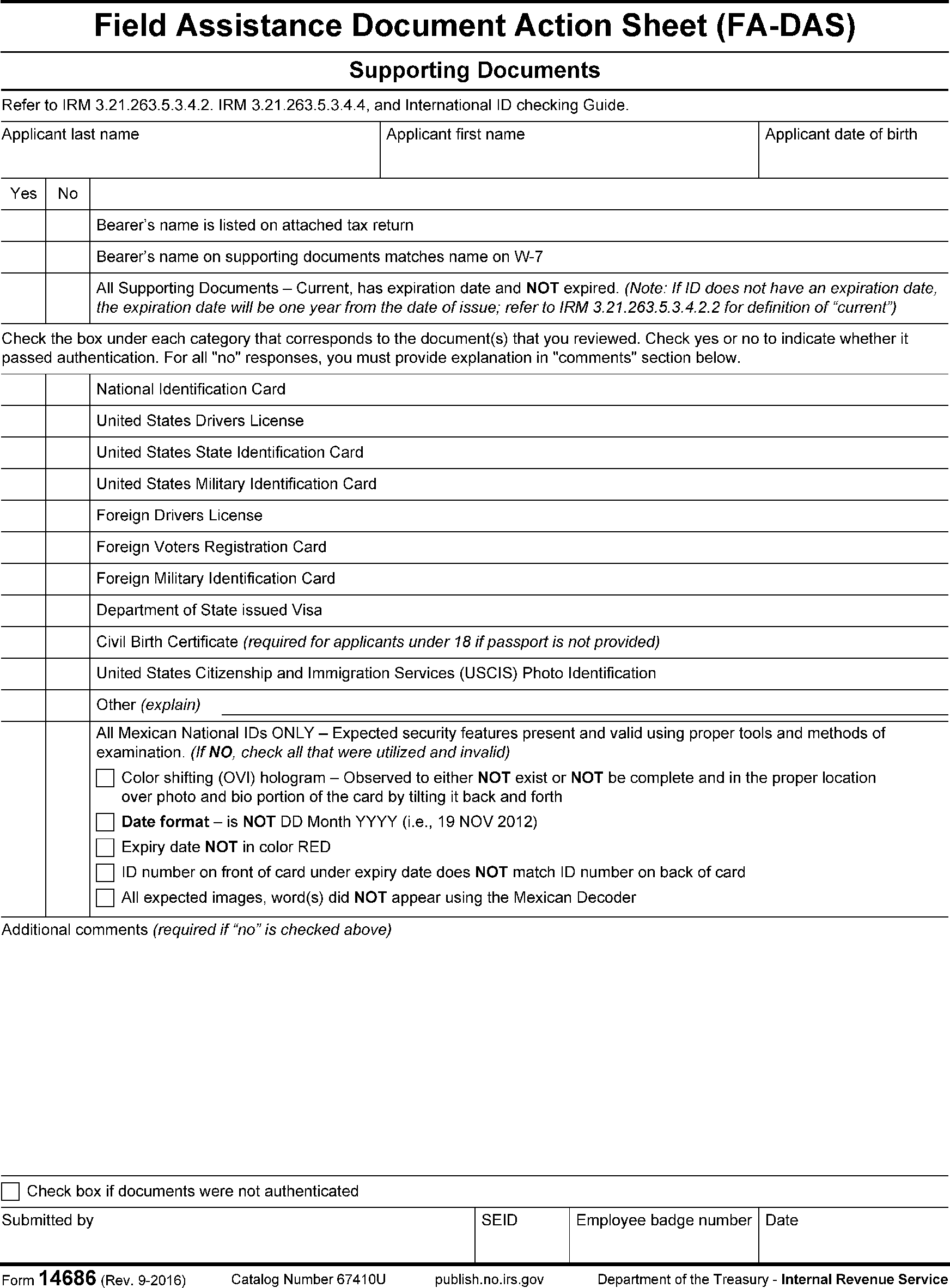
The chart below lists acronyms / abbreviations commonly used in ITIN RTS Remarks and Comments fields.
| Acronym | Definition | Acronym | Definition |
|---|---|---|---|
| AA | acceptance agent | LLC | limited liability company |
| ACM | all criteria met | LPR | lawful permanent resident |
| ADD'L | additional | LTR | letter |
| AOR | address of record | LTRHD | letterhead |
| APPLCNT | applicant | MARR CERT | marriage certificate |
| ATTD | attached | MDR | missing document request |
| ATB | allowable tax benefit | MED REC | medical record |
| BAF | better address found | MOD | military overseas dependent |
| BANK STMT | bank statement | MOS | military overseas spouse |
| BWH | back-up withholding | MUNI LTR | municipal letter |
| CAA | certifying acceptance agent | NA | not applicable |
| CAG | court appointed guardian | NAT | no action taken |
| CCIA | certified copy from issuing agency | NBA | no better address |
| CERT MAIL | certified mail | NCY | not current year (e.g., WH NCY = withholding not current year) |
| CHNG | change | NO VALID CAG | no valid court appointed guardian |
| CHNG OF ADDR | change of address | ORIG | original |
| C/O | in care of | QED | questionable exception documentation |
| COA | certificate of accuracy | QID | questionable identification document |
| COB | country of birth | PMB | private mailbox |
| CORR RECVD | correspondence received | POR | proof of residency |
| CSR | customer service representative | PTNRSP | partnership |
| DEP | dependent | PY | prior year |
| DL | driver's license | RECD | received |
| DOB | date of birth | RECD DT | received date |
| DOCS | documents | REVWD | reviewed |
| DOE | date of entry | RTN | return |
| DSO | designated school official | SBMT | submit |
| EC MET | exception criteria met | SBMTD | submitted |
| EC NOT MET | exception criteria not met | SCH DOC | school document |
| EMPLMNT | employment | SCRTY FTRS | security features |
| ESAM | External Services Authorization | SIG | signature |
| EXCP | exception | SIGND | signed |
| EXPRD | expired | SSN DNL LTR | Social Security denial letter |
| F[number] | form number (e.g., F1040 = Form 1040) | STMT | statement |
| FRN | foreign | SUPP | supporting |
| GAMING | gambling casino winners | SUSP | suspended |
| GP | grandparent | TP | taxpayer |
| HGM | hologram | TRA | tax return attached |
| HNR | honorarium | TY | tax year |
| INCOMPL | incomplete | UNDEL | undeliverable |
| INDIV | individual | UPDT | update |
| INVLD | invalid | WH | withholding |
| IPS | ITIN Policy Section | WTRMK | watermark |
| ITIN | Individual Taxpayer Identification Number |
This form can be accessed at Form 4442.
Reminder:
Ensure that related IDRS printouts clearly illustrate the actions described in Part III Section B of Form 4442.
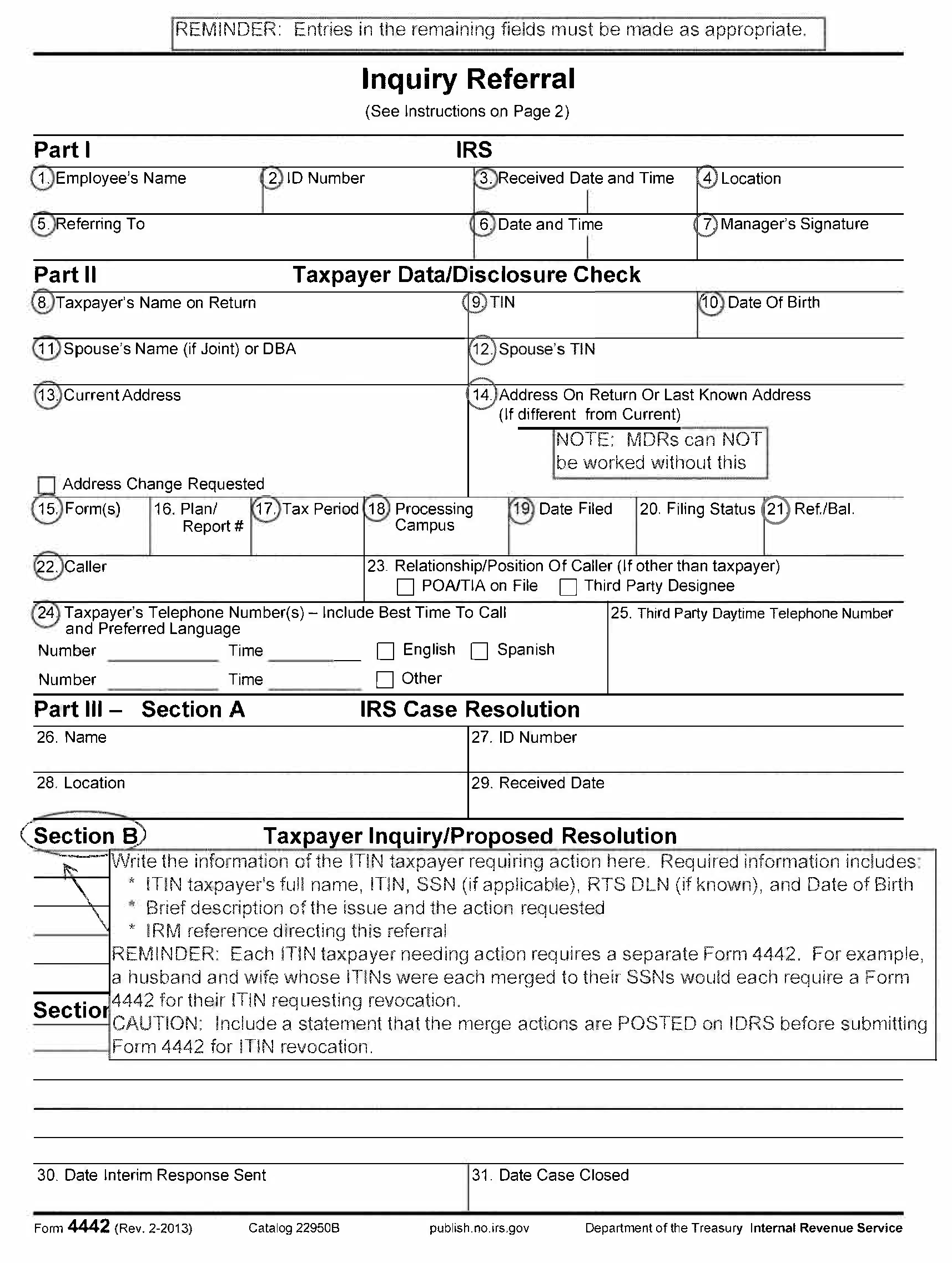
This form can be accessed at Form 14433. Enter the name and address clearly as this is used in a window envelope.
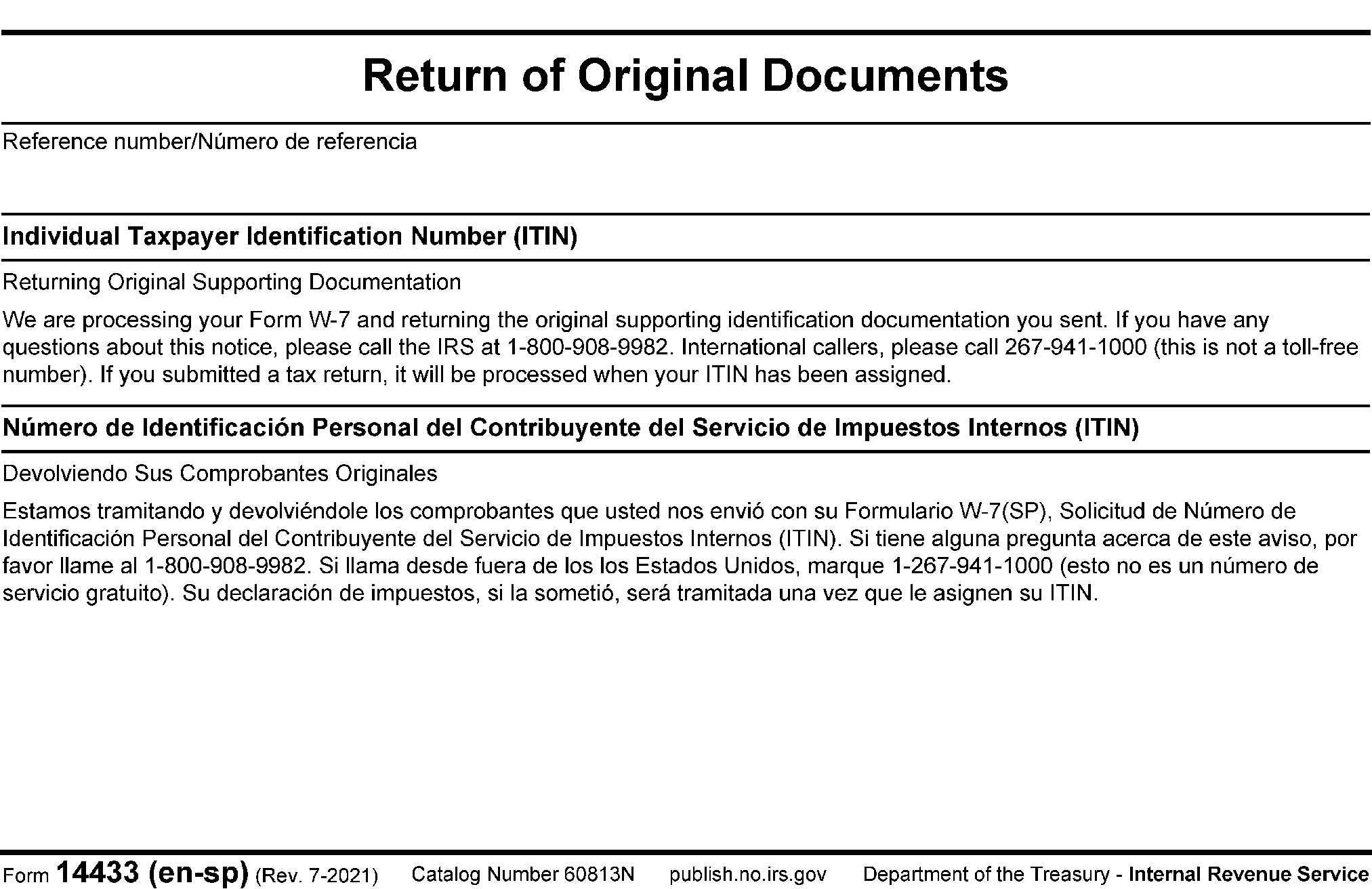
This form can be accessed at Form 14413
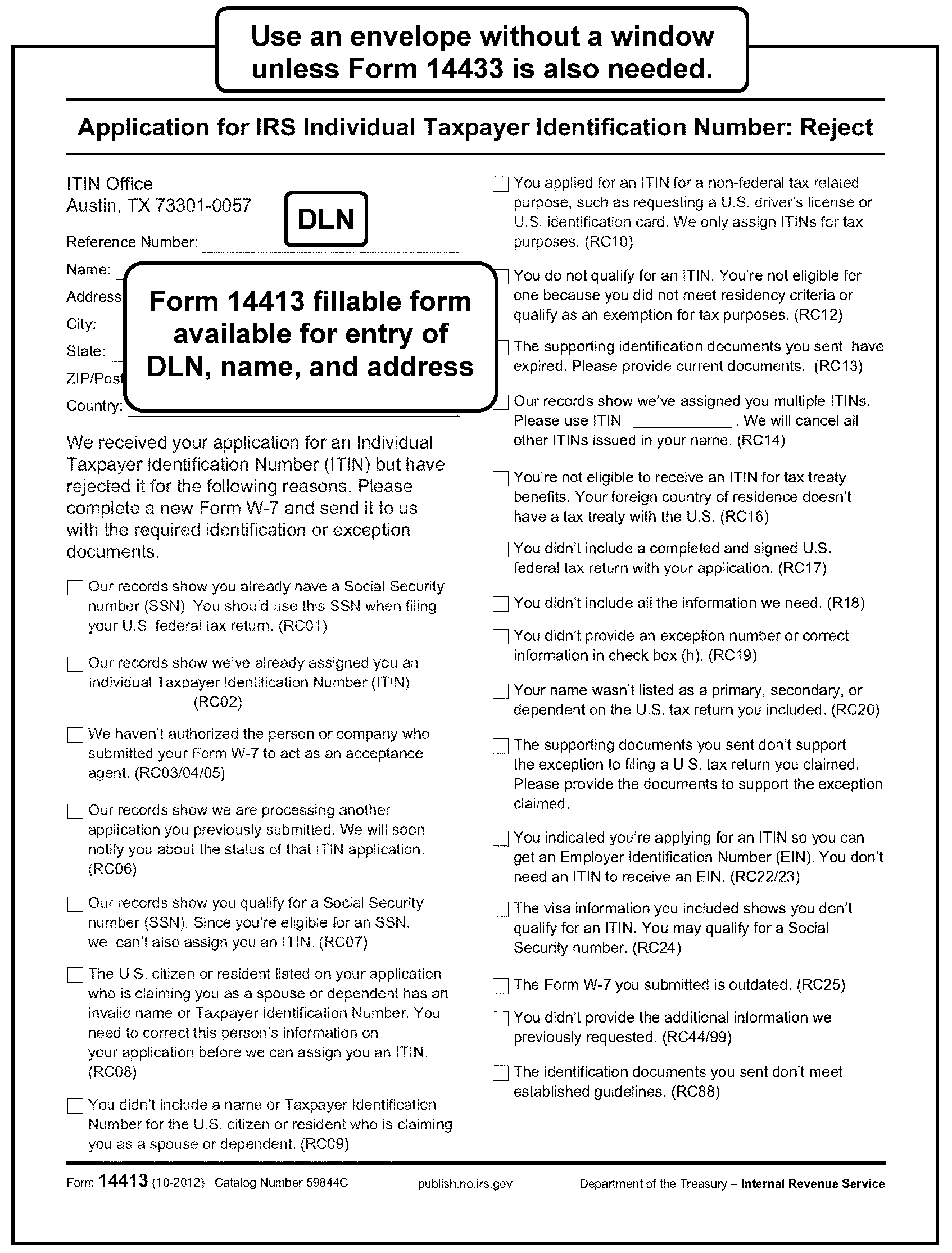
This form can be accessed at Form 14415
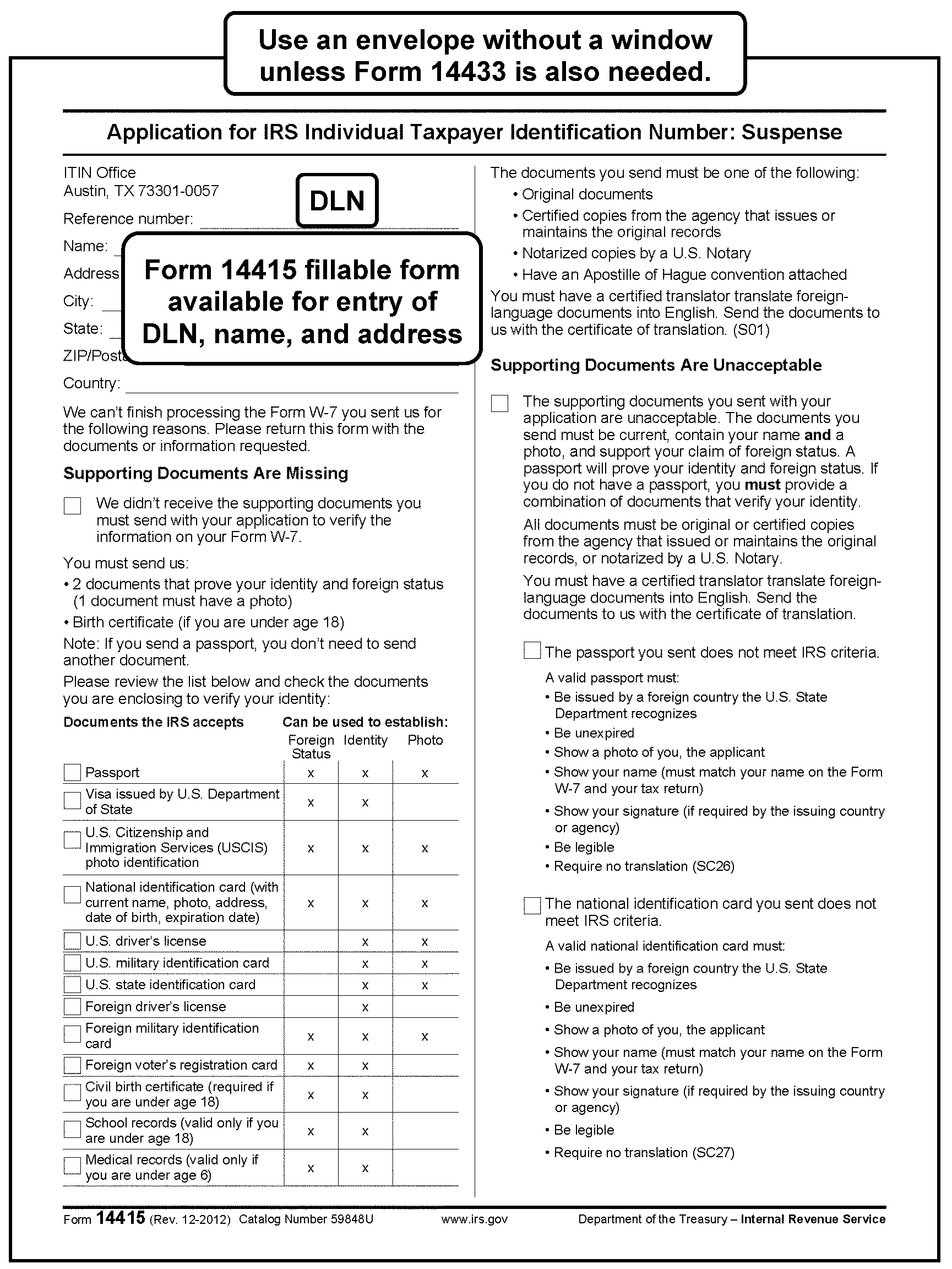
Please click here for the text description of the image.
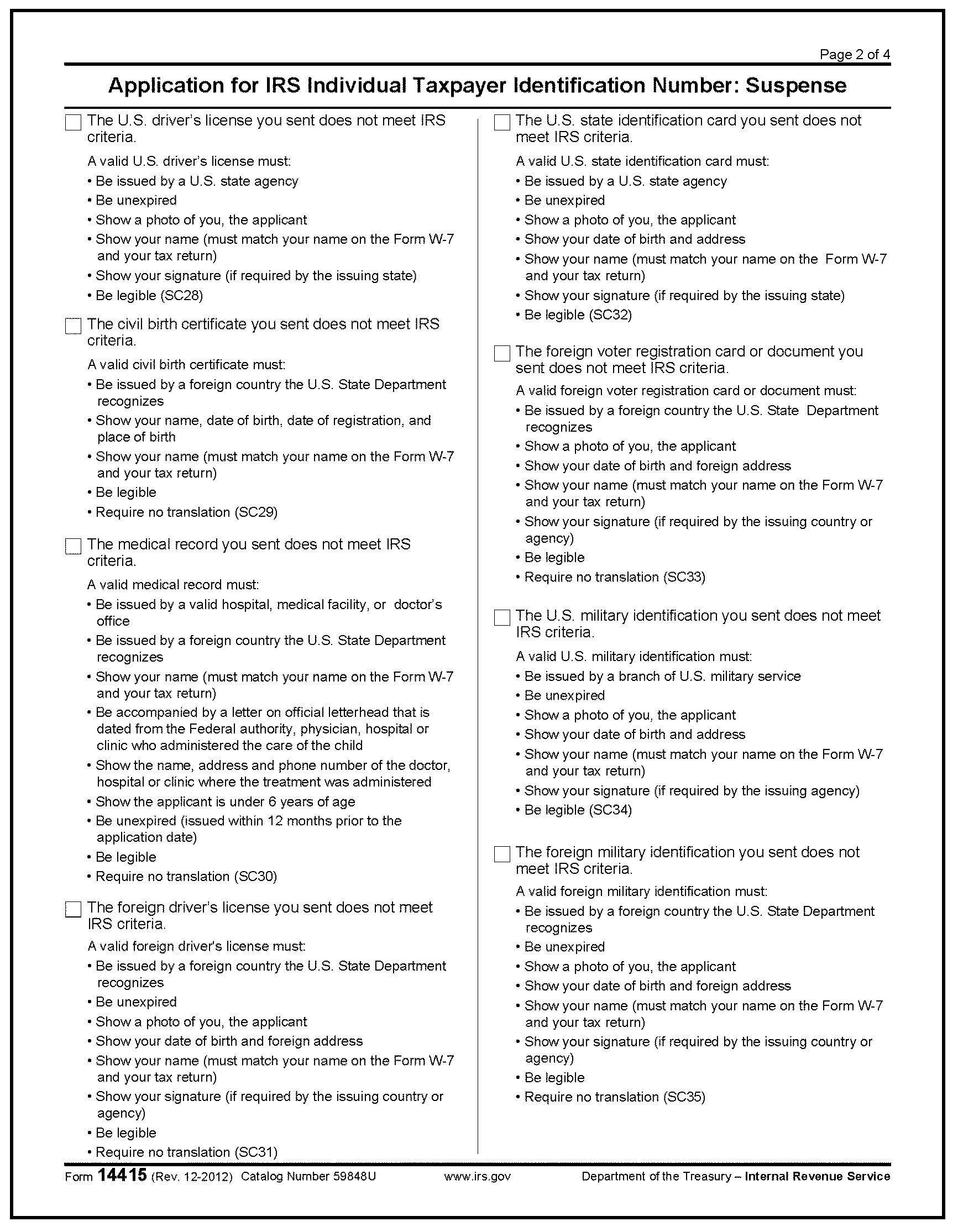
Please click here for the text description of the image.
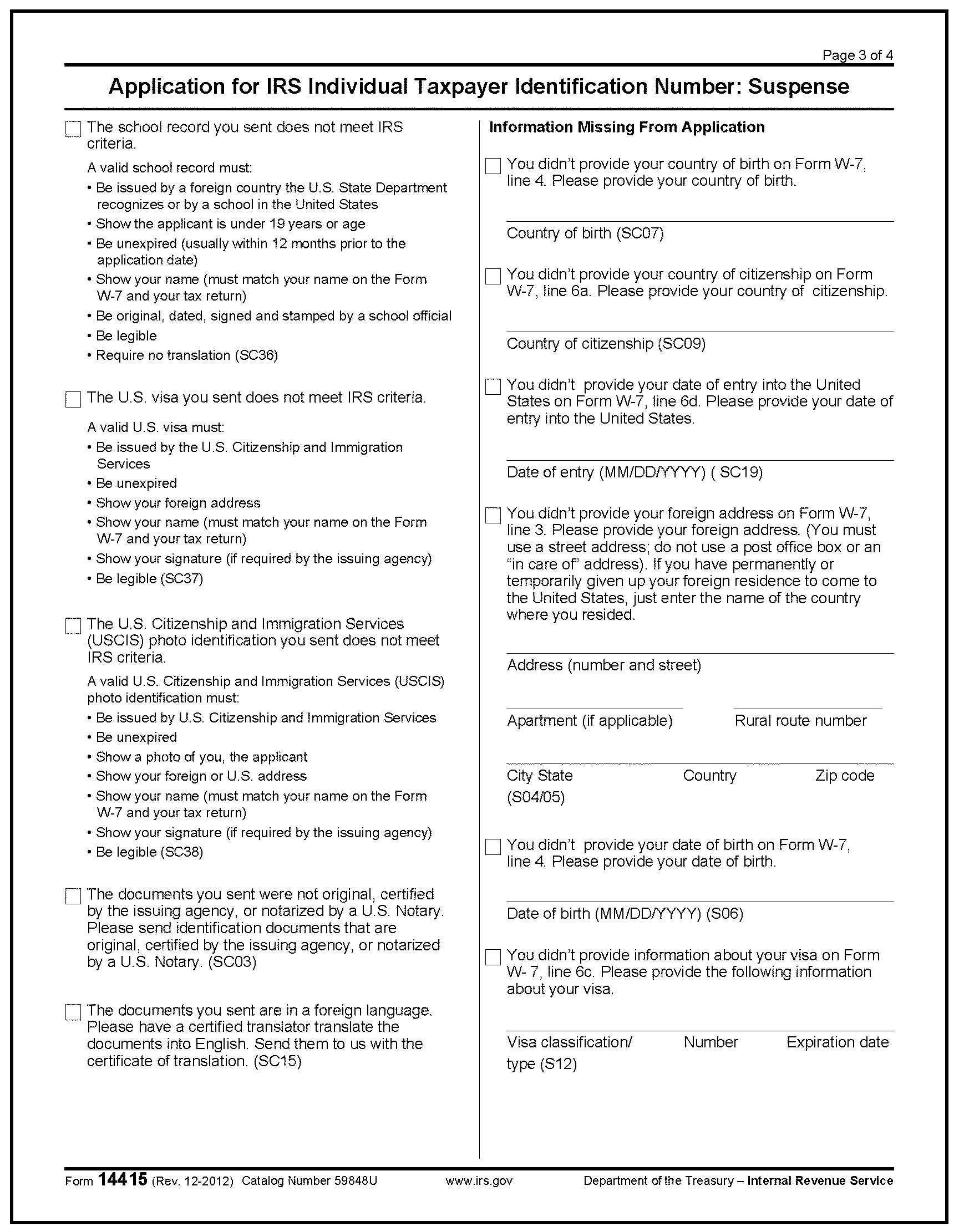
Please click here for the text description of the image.
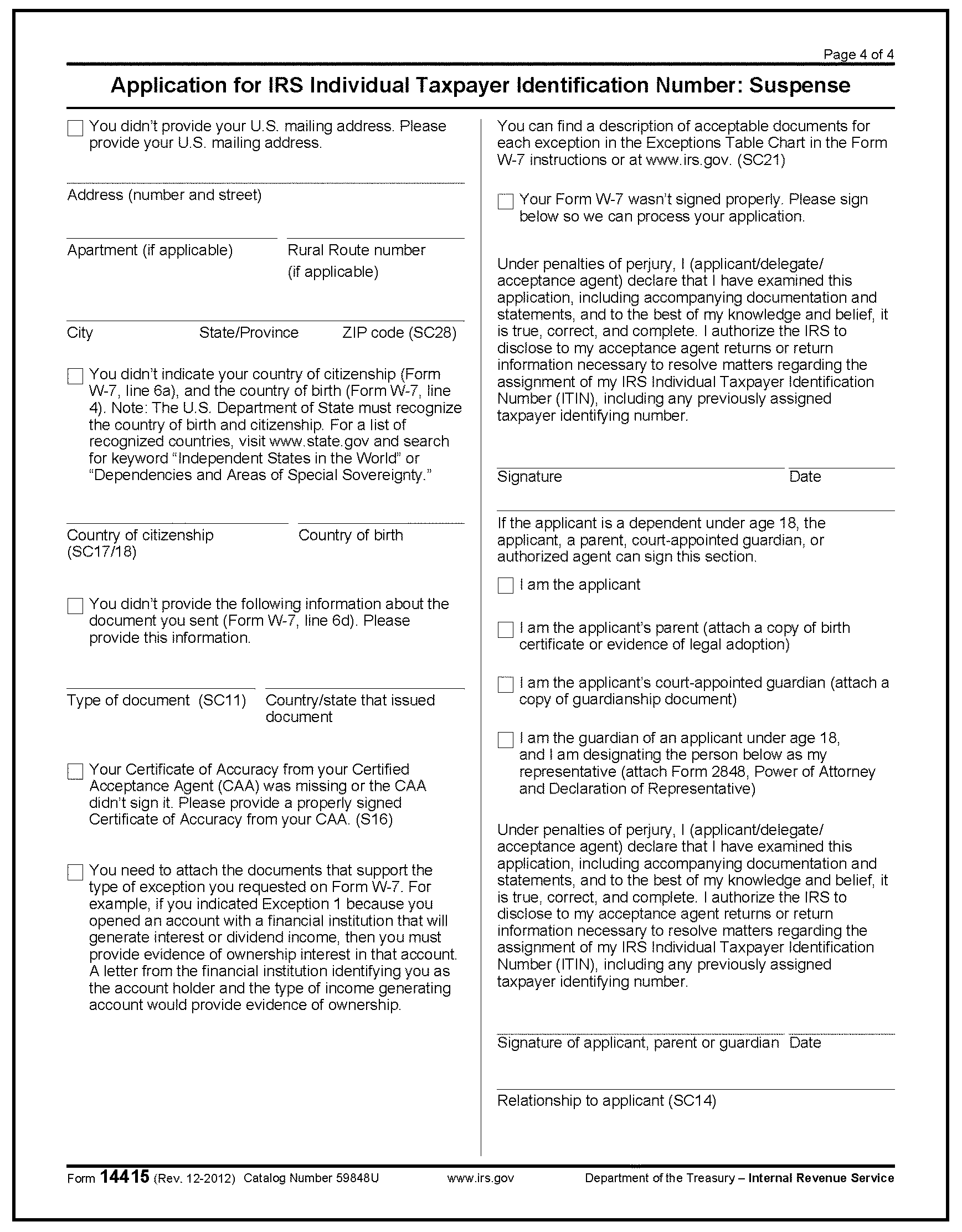
Please click here for the text description of the image.
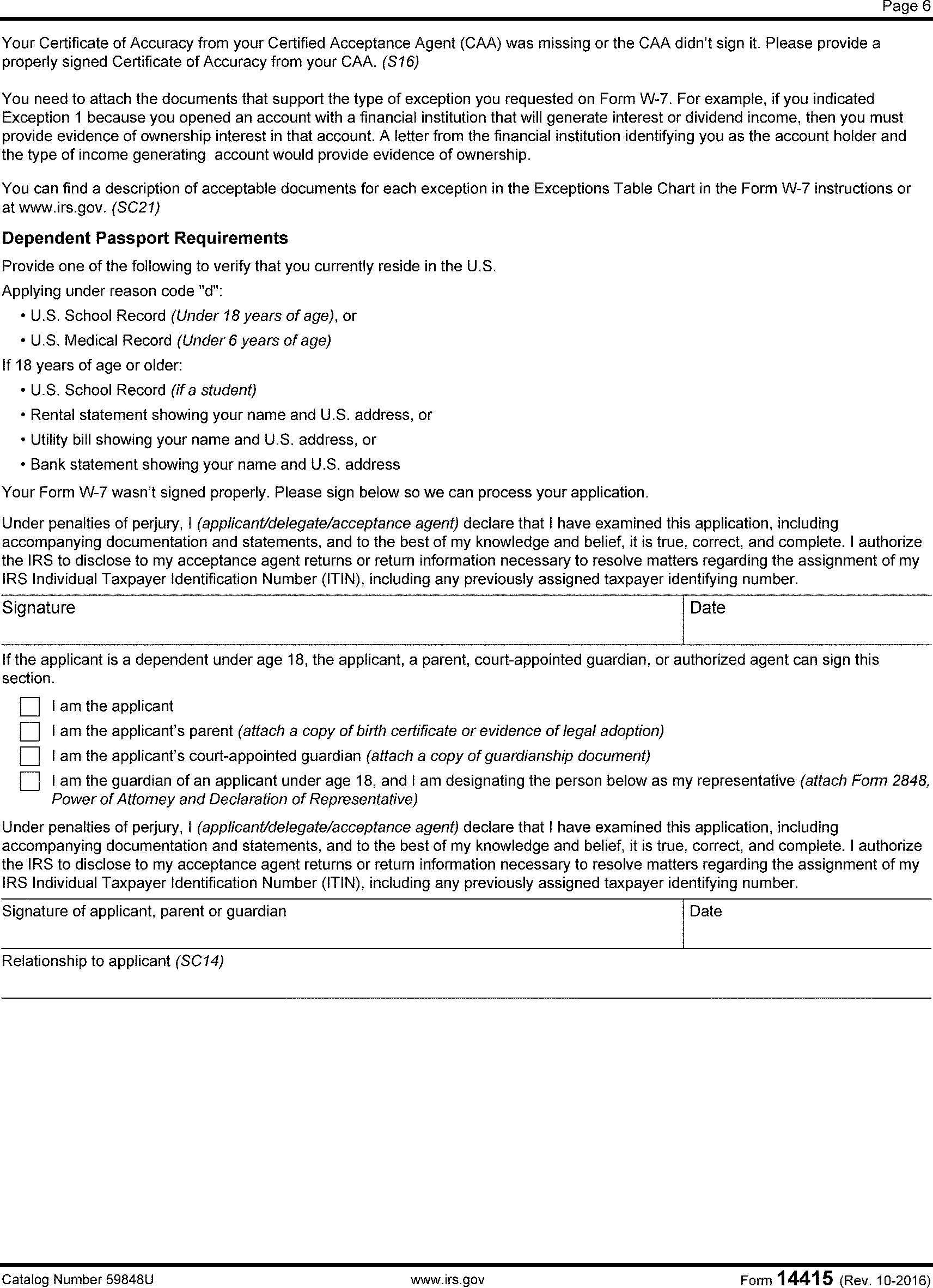
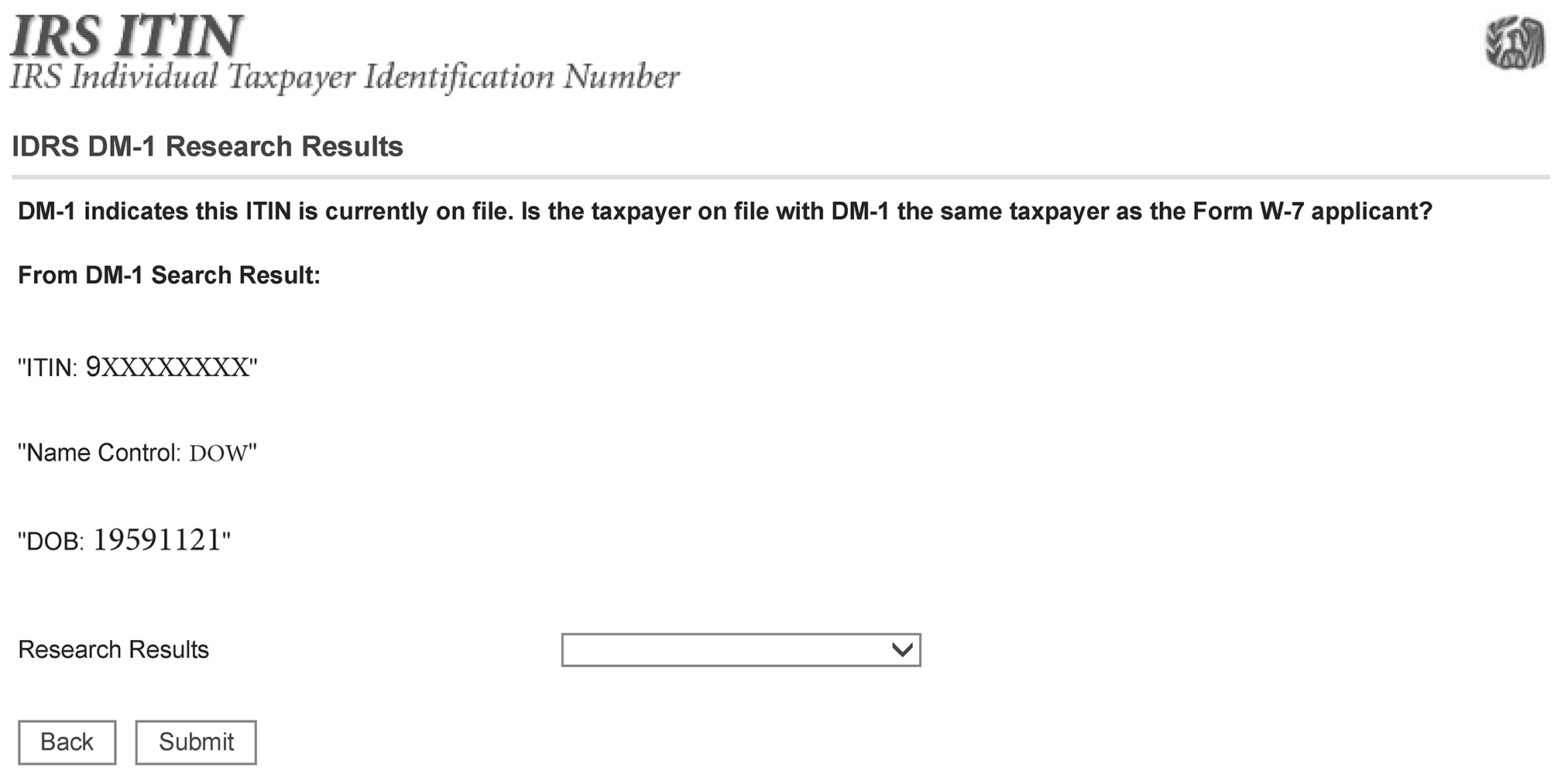
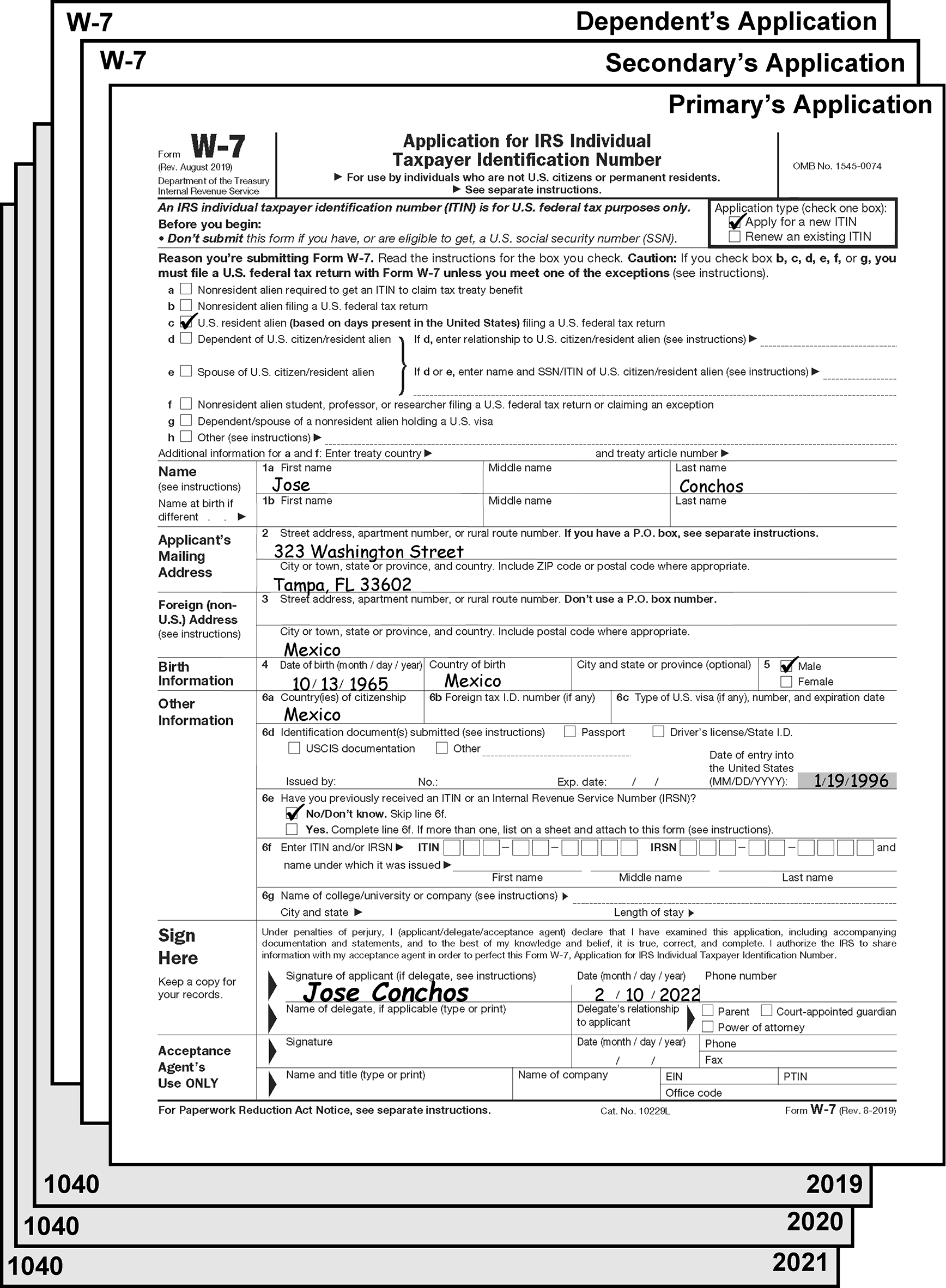

 )
또는 https:// 는 안전하게 .gov 웹사이트에 접속했다는 뜻입니다. 오직 공식, 보안 웹사이트 상에서만 민감한 정보를 공유하십시오.
)
또는 https:// 는 안전하게 .gov 웹사이트에 접속했다는 뜻입니다. 오직 공식, 보안 웹사이트 상에서만 민감한 정보를 공유하십시오.