- 2.3.18 Command Code ESTABM
- 2.3.18.1 Program Scope and Objectives
- 2.3.18.1.1 Background
- 2.3.18.1.2 Authority
- 2.3.18.1.3 Roles and Responsibilities
- 2.3.18.1.4 Program Management and Review
- 2.3.18.1.5 Program Controls
- 2.3.18.1.6 Terms/Acronyms
- 2.3.18.1.7 Related Resources
- 2.3.18.2 General Information for CC ESTABM
- 2.3.18.3 Command Code ESTAB
- 2.3.18.4 Error Response for CC ESTABM
- 2.3.18.5 Valid Responses for CC ESTABM
- 2.3.18.6 Request Codes for CC ESTABM
- 2.3.18.7 Command Code ESTAB—Universal Access Error Message
- 2.3.18.8 CC ESTAB—Modifier "M" Error Messages
- 2.3.18.9 CC ESTAB-Modifier "M" —Consistency Messages
- Exhibit 2.3.18-1 CC ESTAB in format using Modifier " M"
- Exhibit 2.3.18-2 CC ESTAB—Local Site Message
- Exhibit 2.3.18-3 Invalid Error Responses
- Exhibit 2.3.18-4 CC ESTAB, Modifier M
- 2.3.18.1 Program Scope and Objectives
Part 2. Information Technology
Chapter 3. IDRS Terminal Responses
Section 18. Command Code ESTABM
2.3.18 Command Code ESTABM
Manual Transmittal
January 16, 2025
Purpose
(1) This transmits revised IRM 2.3.18, IDRS Terminal Responses, Command Code ESTABM.
Material Changes
(1) IRM 2.3.18.1, Program Scope and Objectives: This IRM has been revised to change all instances of Wage & Investment (W&I) to Taxpayer Services (TS).
Effect on Other Documents
IRM 2.3.18, dated November 15, 2023, is superseded.Audience
Large Business Small Business (LMSB), Small Business/Self-Employed (SB/SE), Tax Exempt/Government Entities(TE/GE), Taxpayer Services (TS).Effective Date
(01-16-2025)
Rajiv Uppal
Chief Information Officer (CIO)
-
The IDRS microfilm request system provides for computer printing microfilm requests for In-Service Center or Out-of-Service Center. Terminal inputs of CC ESTAB and IDRS End-Of-Day (EOD) processing of document requests DLN lookups for which a complete DLN could not be obtained from Masterfile initiate these requests. CC ESTAB is also initiated for document requests. During IDRS EOD processing these requests are printed and forwarded to the Microfilm Unit for research.
-
Purpose: This transmits revised IRM 2.3.18, IDRS Terminal Responses, Command Code (CC) ESTABM.
-
Audience: All IRS business units.
-
Policy Owner: The Chief Information Officer (CIO) is responsible for overseeing all aspects of our systems that operate the nation’s tax infrastructure.
-
Program Owner: Customer Service.
-
Primary Stakeholders: Taxpayer Services (TS), Large Business and International (LB&I), Small Business Self-Employed (SB/SE), Tax Exempt and Government Entities (TE/GE).
-
Program Goals: This system manages data that was extracted from Corporate Account Data Stores (BMF, IMF, and EPMF) allowing IRS employees to take specific actions on taxpayer account issues and track status of an account.
-
Document Request System (DOC) allows users to requests documents from Service Center and Federal Records Center return files. Requests are printed out on Form 4251 Return Charge Outs. These requests are initiated by terminal inputs of command code ESTAB. Upon reaching the print site these requests are sorted into manageable order and the Forms 4251 are printed and forwarded for service. DOC is the principal means for obtaining original documents, copies and information from return files. The DOC project also has the following functions:
-
Allows single approved user to update an AIMS contact listing for employees (separate from other ESTAB functionality.
-
Allows users to view, update, and delete district office addresses stored RDMS database. These addresses are used to mail requested documents to users.
-
Allows users to view all of their document requests for up to 60 days. Also allows users to edit or delete same day requests before batch printing.
-
Allows users to request microfilm request to the Microfilm Unit for research.
-
Allows the Service Center Files area to enter the current retirements of documents to the Federal Records Center. Also allows users to also delete obsolete records.
-
Allows users to request SCRIPS images of documents.
-
-
Command Code ESTAB was developed as the principal means for obtaining original documents, copies and information from return files.
-
ESTAB Project Lead is responsible for:
-
Review and implementation of WRs that affect ESTAB.
-
Updating the contents of this IRM.
-
-
The document request system was the first application to launch a relational database system on the UNISYS mainframe. The database is accessed through embedded SQL statements within the code.
-
There are 2 databases; one located at each computing center. (TCC & MCC).
-
Table of commonly used Terms and Acronyms is below:
Term or Acronym: Meaning: BMF Business Master File BOD Business Operating Division CAWR Combined Annual Wage Reporting cc/CC Command Code DLN Document Locator Number DOC Document Request System EIN Employer Identification Number EPMF Employee Plan Master File ESTABM ESTAB CC used to request microfilm research by Service Center employees FLC File Location Code FTD Federal Tax Deposit IMF Individual Master File IRA Individual Retirement Arrangement MCC/TCC Computing Centers, Martinsburg and Memphis MFT/MFT CD Master File Transaction Code NMF Non-Master File RDMS Relational Database on Unisys Mainframe SACS Security and Communications System in charge of maintaining security protocols across CCs. SC-Stop Service Center Stop TC Transaction Code TIN Taxpayer Identity Number WRs Work Requests
-
Taxpayer identifying data, Micro Request Number field and research required are necessary elements of input. Either a valid TIN or a valid name control must be present.
-
CC ESTAB, Microfilm request codes were established for requesting microfilm research by Service Center employees. However, if the need is determined by local management and is not in conflict with the IR manual procedures, microfilm requests may be requested by other than Service Center employees.
-
Please be advised that any requests for microfilm research of a Business Master File Retention Register or an Individual Master File Retention Register will be handled properly (Audit Trail) if they contain TIN Information, MFT, Removal Cycle Year, Micro Request Number, and Tax Period.
-
Any requests for FTD copies per ESTAB from microfilm should indicate the year in which the payment was made in the remarks section of the request. When the FTD Micro ID number is unknown and CC ESTAB is being used to request FTD copies, the remarks section should contain the year in which the payment was made. Requests, which do not indicate a year, will be researched for the current year only.
-
Microfilm research can be requested through the uses of CC ESTAB from the following sources:
-
Individual Master File Retention Register
-
Business Master File Retention Register
-
Residual Master File Archive Register (The last RMF Accounts Register produced was the cumulative for 1978.)
-
Partnership National Name Directory
-
Exempt Organization National Alpha Register
-
Employee Plans Master File National Alpha Register
-
Individual Master File Annual Alpha Directory (through 1983, ceased after 1983)
-
Business Master File Annual Alpha Directory (through 1983, ceased after 1983)
-
Federal Tax Deposit Registers
-
1042 Microfilm Name Register (through 1984, ceased after 1984)
-
1042 Microfilm Index Register (through 1984, ceased after 1984)
-
1042S Index Register by Name of Recipient
-
CAWR Microfilm Index
-
CAWR Microfilm Module Register
-
Non Master File Unit Ledger Cards
-
-
CC ESTAB with CC Modifiers "D" (Documents Requests), "R" (Retired Document Update Requests), and "S" (SCRIPS Requests) are documented in IRM 2.3.17 (Command Code ESTABD), IRM 2.3. 56 (Command Code ESTABR) and IRM 2.3.62 (Command Code ESTAB), respectively.
-
As of Jan. 1, 2004, ESTAB users will be required to input the Command Code (column 1-5), and CC modifier (column 6) on line 1 of the IDRS terminal screen, then depress Enter/XMIT. CC ESTAB will display the requested screen based on requester-input modifier.
-
If any data entry fields are invalid, the field(s) will be flagged with an asterisk to the right of the invalid data, and an error message will be displayed on line 24. Error messages are explained in IRM 2.3.18.8, CC ESTAB—Modifier "M" —Error Messages.
-
Inconsistent messages will be flagged with an asterisk, and line 24 will contain the Error Message. These messages are explained in IRM 2.3.18.9, CC ESTAB—Modifier "M" —Consistency Messages.
-
REQUEST COMPLETED—Displayed when CC ESTAB input meets all validity checks.
-
These are one-character alphabetical or numerical codes input with CC ESTAB. They are used to identify the type of request being made. There are six request codes for microfilm research. They are Y, Z, 1, 2, 3, and 4.
-
Y—This request code indicates a priority IDRS microfilm request. Do not use request code Y unless directed by management.
-
Z—This request code indicates a routine microfilm request. Use only this request code unless otherwise directed.
-
1, 2, & 3—These Request Codes are reserved for specified use by management. Do not use them unless so directed.
-
4—This request code indicates a request for microfilmed Federal Tax Deposits (FTD's).
-
-
When Universal Access is used, the message " CC DEFINER NOT UNIVERSAL, USE LOCAL SITE" will be displayed on line 24. This is the first check of Command Code ESTAB with Command Code Modifier "M" . This command code modifier will not process Universal Access.
-
When an element of data is invalid an Error Message will be displayed on line 24. The invalid element will have a "*" to the right of the invalid element.
ERROR MESSAGES Error 1 Invalid Command Code Modifier, must be D, M, R, or S. Solution 1 Correct/Reenter Error 2 Invalid Request-Code, Please enter a valid code Solution 2 Correct/Reenter. The request code must be Y, Z, 1, 2, 3 or 4. Error 3 Invalid TIN, Please correct TIN Solution 3 Correct/Reenter Error 4 Invalid TIN, the TIN is a required field Solution 4 Input TIN, Reenter Error 5 Invalid Employee-Number, FLC not found Solution 5 Enter a valid FLC code (first two digits of Employee number)/Reenter Error 6 Invalid Employee number, if entered must be numeric (all 10 digits) Solution 6 Correct/Reenter Error 7 Invalid Nullify Indicator, must be "N" or empty. Solution 7 Correct/Reenter Error 8 Invalid MFT-Code, please input a valid MFT-Code Solution 8 Correct/Reenter Error 9 Invalid Removal-Cycle-Year, Cycle-Year must be entered Solution 9 Correct/Reenter Error 10 Invalid Removal-Cycle-Year, Cycle-Year must be numeric Solution 10 Correct/Reenter Error 11 Invalid Cycle-Year, only a FTD request can be zeroes, enter a valid Cycle-Year Solution 11 Enter a Cycle-Year. Correct/Reenter Error 12 Invalid Request-Num, first 3 digits of Request-Number must be numeric Solution 12 Correct/Reenter Error 13 Invalid Request-Number (for Request-Code 4) enter 10-digit-Micro-Code Solution 13 10 digit numeric code required. Correct/Reenter Error 14 Invalid Request-Num, enter a valid Request-Number Solution 14 Correct/Reenter Error 15 Invalid Tax Period, Tax-Period must be numeric Solution 15 Correct and re-enter. Error 16 Invalid Tax-Period, Please correct Solution 16 Ensure year is not greater than current year, and month is 01 through 12. Correct/Reenter Error 17 Invalid Request-Num, correct Micro-Code in position 4 Solution 17 Correct/Reenter Error 18 Invalid Request-Num, correct Micro-Code(s) within the Request-Number Solution 18 Correct/Reenter Error 19 Invalid Plan Number, must be three numbers Solution 19 Correct/Reenter Error 20 Invalid Name-Control, first character must be a letter or number Solution 20 Correct/Reenter Error 21 Invalid Name-Control, second character must be a letter, number, &, or - Solution 21 Correct/Reenter Error 22 Invalid Name-Control, third character must be a letter, number, &, or - Solution 22 Correct/Reenter Error 23 Invalid, Name-Control must start in left most position Solution 23 Correct/Reenter Error 24 Invalid Name-Control, fourth character must be a letter, number, &, or - Solution 24 Correct/Reenter Error 25 Invalid SC-Stop, need a 2 character State Code after STOP: Ex. 9999 MI Solution 25 Correct/Reenter Error 26 Invalid State-Code, enter a valid two character State Code Solution 26 Correct/Reenter Error 27 Sorry previous TIN not found, please enter manually Solution 27 Enter TIN manually Error 28 Invalid, only enter values in one of these fields, SC-Stop, ST-CD, or Addr-Num Solution 28 Input data in only one of the available fields Error 29 Invalid, Addr-Num changed from last known, empty Address-Lines 1 and 2 Solution 29 Move all data from Address-Lines, then Reenter Error 30 Invalid, must enter SC-Stop, State-Code or Addr-Num Solution 30 Input data in only one of the available fields Error 31 Invalid, input SC-Stop or Address-Lines, not both Solution 31 Correct/Reenter Error 32 Invalid Addr-Num, find address using ST-CD option Solution 32 Self Explanatory Error 33 Enter street/stop in address line 1, and enter city/state/zip in address line 2 Solution 33 Self Explanatory Error 34 Add your Stop (after your address on Address-Line 1) Solution 34 Self Explanatory Error 35 Type "X" to the left of desired address or select NEXT PAGE using "+" or "-" . Solution 35 Self Explanatory Error 36 Invalid Address-Line-2, need "," prior to State Code, Example: Fresno,CA 93710 Solution 36 Correct/Reenter Error 37 Invalid SC-Stop, the last 2 characters of the STOP must be your State-Code Solution 37 (example: STOP 99999 MI), Correct/Reenter Error 38 Invalid Addr-Num, must contain at least 2 digits and start in left most position Solution 38 Correct/Reenter Error 39 Invalid Addr-Num, enter State Code in ST-CD field, remove Addr-Number. Solution 39 Correct/Reenter Error 40 Wrong Addr-Num, enter State Code in ST-CD field, remove Addr-Number. Solution 40 Correct/Reenter
-
When an element of data is inconsistent it will be flagged with an asterisk to the right of the element. An error message will be displayed on line 24, see below.
INCONSISTENT DATA ERROR MESSAGES Error 1 Invalid, Request Code of 4 requires a FTD Micro ID number. Solution 1 Correct the request code or enter the FTD Micro number and re-enter. Error 2 Invalid Request-Num, problem with first 3 digits of Request-Number Solution 2 Enter a valid combination of File Location Code and Tax Class Code. Correct/Reenter. Error 3 Invalid, Request Code must be 4 since a FTD Micro ID number is present. Solution 3 Enter request code 4 or correct the Micro Request number Field and re-enter. Error 4 Invalid TIN, see IRM 2.3.8.2 item 8, or it is not a BMF EIN with MFT 88. Solution 4 Correct TIN or MFT and re-enter. Error 5 Invalid Tax Period or MFT. Solution 5 Correct either the Tax Period or the MFT and re-enter Error 6 Invalid, TIN must be in EIN format (99-9999999). Solution 6 Correct and re-enter. Error 7 Invalid, TIN or Name Control missing. Solution 7 Input TIN or name control and re-enter. Error 8 Invalid, FTD Micro ID no. requires MFT 02, 03, 09-12, 16, 30, 33, 34, or 44. Solution 8 Correct and re-enter. Error 9 Invalid, Tax Class Code is not consistent with the MFT. Solution 9 Correct and re-enter.
ESTAB M screen layout
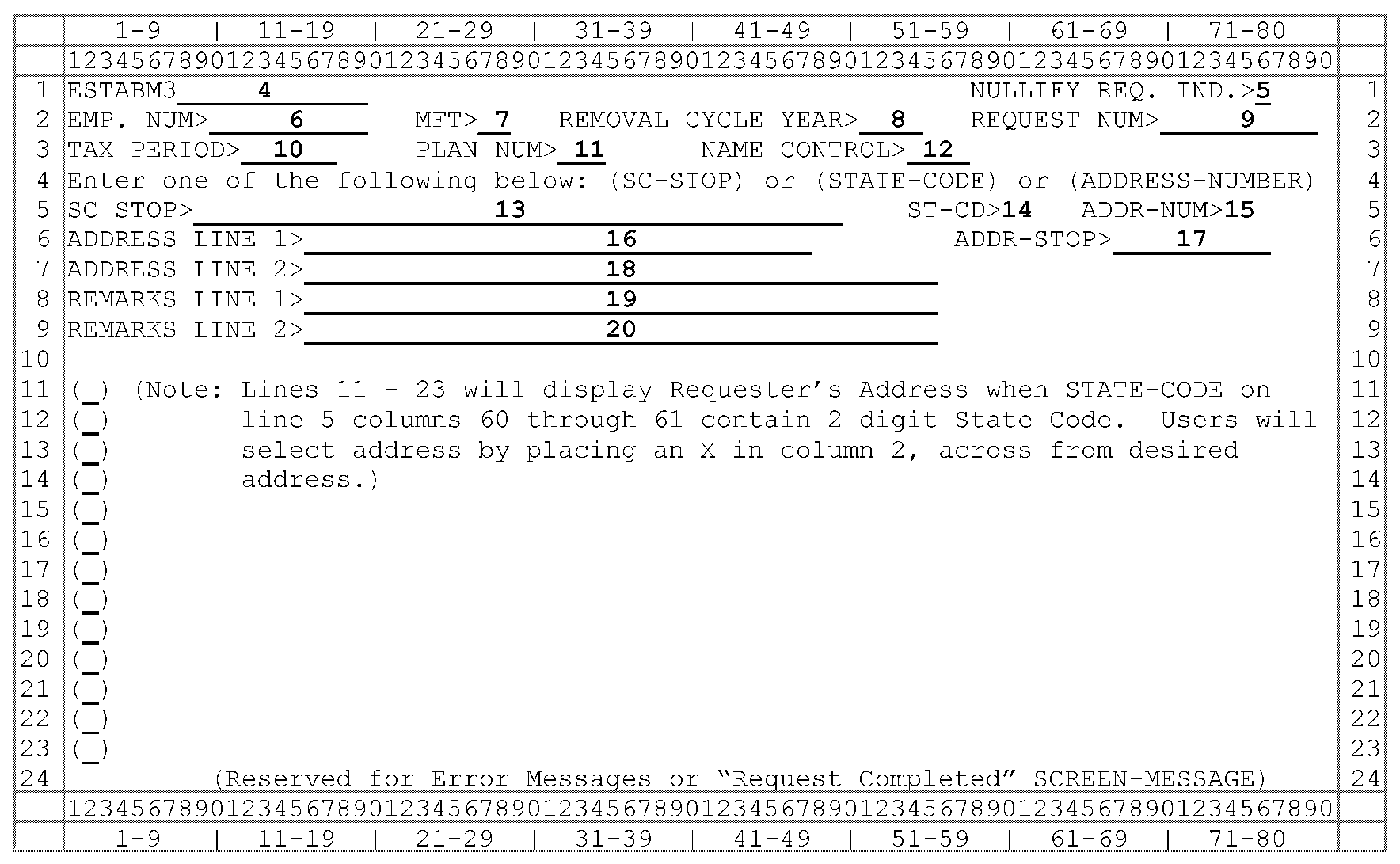
Please click here for the text description of the image.
Record Element Description
| Item | Line | Description |
|---|---|---|
| 1 | 1 | CC ESTAB. |
| 2 | 1 | CC MODIFIER—Must be M for Microfilm Request. |
| 3 | 1 | MICRO-REQUEST-CD —Must be entered. Must be Y, Z, 1, 2, 3, or 4. Refer to IRM 2.3.18 item 4 for description of Request Codes. |
| 4 | 1 | TIN—If TIN is present, it must meet standard validity criteria per IRM 2.3.8.2 items 4 and 5. |
| 5 | 1 | NULLIFY REQ. IND—Indicates that a previous CC ESTAB request input the same day is to be canceled. The indicator must be N if present. |
| 6 | 2 | REQUESTOR EMPLOYEE NUMBER—If present, must be ten numerics, and the first two digits must be valid D.O., Service Center, Regional Office, or National Office Code. |
| 7 | 2 | MFT—Must be present and must meet standard validity criteria per IRM 2.3.8.2 item 9. The following table indicates MFT and related Tax Classes. |
| Tax Class and MFT Combinations |
| Tax Class | MFT |
|---|---|
| 0 (EPMF/IRA) | 00, 29, 74, 75 |
| 2 (IMF) | 00, 30 |
| 1 (BMF) | 01, 04, 11, 12, 16, 88 |
| 2 (BMF) | 05, 06 |
| 3 (BMF) | 02, 33, 34 |
| 4 (BMF) | 03, 36, 37, 44, 50, 58, 60–64, 67, 68 |
| 5 (BMF) | 51, 52 |
| 7 (BMF) | 09 |
| 8 (BMF) | 10 |
| 9 (BMF) | 00 |
| 6 (NMF) | 00, 12, 17–26, 28, 29, 31–38, 40–50, 53–57, 59, 65–68, 70–72, 74, 76, 80, 90, 93–97 |
| 8 | 2 | REMOVAL CYCLE YEAR—Must be present, must be four numerics representing the decade, century and year. This field, if known, should be initially input to aid the microfilm researchers in identifying the account, or the Microfilm Request may be returned for this information. For FTD's, zeros are a valid entry. |
| 9 | 2 | MICRO REQUEST NUMBER—Must be present. If the request is other than an FTD look-up, the first two positions must be a valid District Office or Service Center. The third position must be a valid Tax Class. (See tax class table in this exhibit.) The fourth position must be a valid Micro Code. Positions 5 through 7 mat contain additional Micro Codes. Positions 8 through 10 must be blanks. If this is a FTD request, the 10-digit Micro ID Number must be in this field. The Micro Codes are as follows: |
| A Address | ||
| B Module Balance | ||
| D DLN | ||
| E EIN | ||
| F Filing requirements | ||
| H Search Retention Register | ||
| J FTD Research | ||
| K FTD Micro | ||
| L Search All Districts | ||
| M Entity Module | ||
| N Correct Name | ||
| O True Name | ||
| P Trade Name | ||
| Q Correct Name Control | ||
| R See Remarks | ||
| S SSN | ||
| T Transcript | ||
| X X-Ref TIN | ||
| Y Fiscal Year Month | ||
| C, G, I, U, V, W, and Z are reserved. | ||
| 10 | 3 | TAX PERIOD—If present, must meet standard validity criteria per IRM 2.3.8.2 item 8. |
| 11 | 3 | PLAN NUMBER—If entered, must be 001–999. |
| 12 | 3 | NAME CONTROL —If entered, must meet standard validity criteria per IRM 2.3.8.2 item 7. |
| 13 | 5 | SERVICE CENTER STOP- If entered, the request is coming from within the Service Center. It should contain the Stop Number of the requestor. Following the stop number, the two digit State-Code of the requestor should be entered. The state abbreviation should be the last entry on that line. For example :FSC STOP 1234 CA. If an entry is made item 14 (SC Code) must be blank. |
| 14 | 5 | STATE CODE-If entered, item 13 (SC Stop) must be blank. ST-CD is the two character State Code of the requestor address. After entering the requesters State Code and entering BOD/AREA-NUM (line 10, item 20) depress Enter/XMIT on your key board. ESTAB will provide a list of addresses for the requester, follow instructions on line 24 of monitor. |
| 15 | 5 | ADDRESS-NUMBER- if entered, allows users to retain address information when processing multiple successive ESTAB requests. |
| 16 | 6 | REQUESTER ADDRESS LINE 1- The requester's Street address. |
| 17 | 6 | REQUESTER STREET ADDRESS STOP- Put the requester's Street Address Stop here. |
| 18 | 7 | REQUESTER ADDRESS LINE 2- The requester's City, State, and Zip Code goe's here. |
| 19-20 | 8-9 | REMARK LINES- These lines should be used to provide additional information to the individual searching for your requested information. Whatever is input in these fields will print on the Microfilm Request in the same format as it was inputted. Exception: "#" , "?" , "!" , ";" , and "=" will print as blanks. If the Micro Code "B" is used, specify whether request is for debit or balance. |
| NOTES: | ||
| A. | ESTABD do not support Universal Access. | |
| B. | If the "REMOVAL-CYCLE-YEAR " is not present your request may not be located properly. | |
Universal access message, line 24
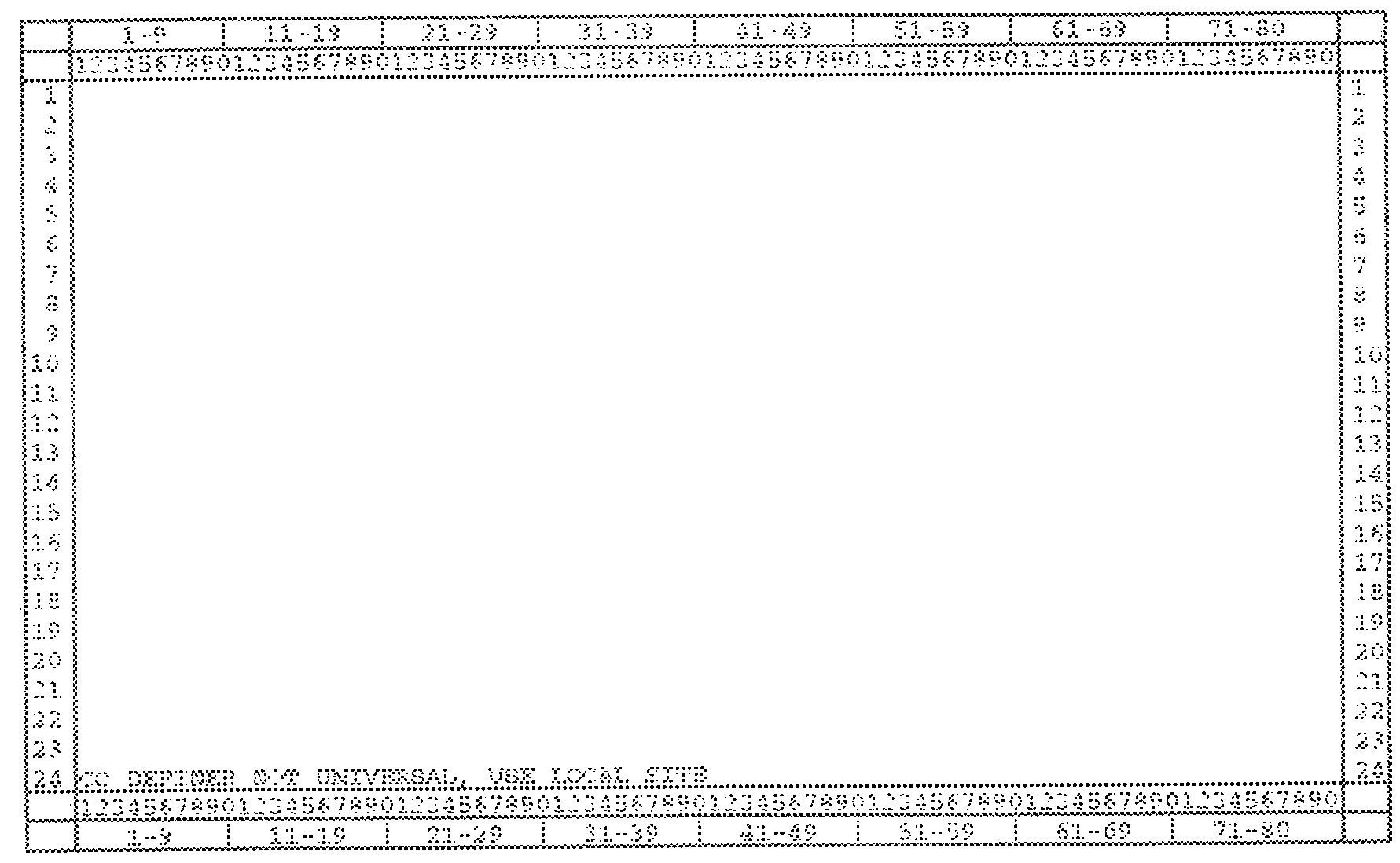
Please click here for the text description of the image.
| Local site is the only available site for this command code modifier. Do not use the Universal Access Code. Re-enter this screen immediately. |
ESTAB M, error indicator locations
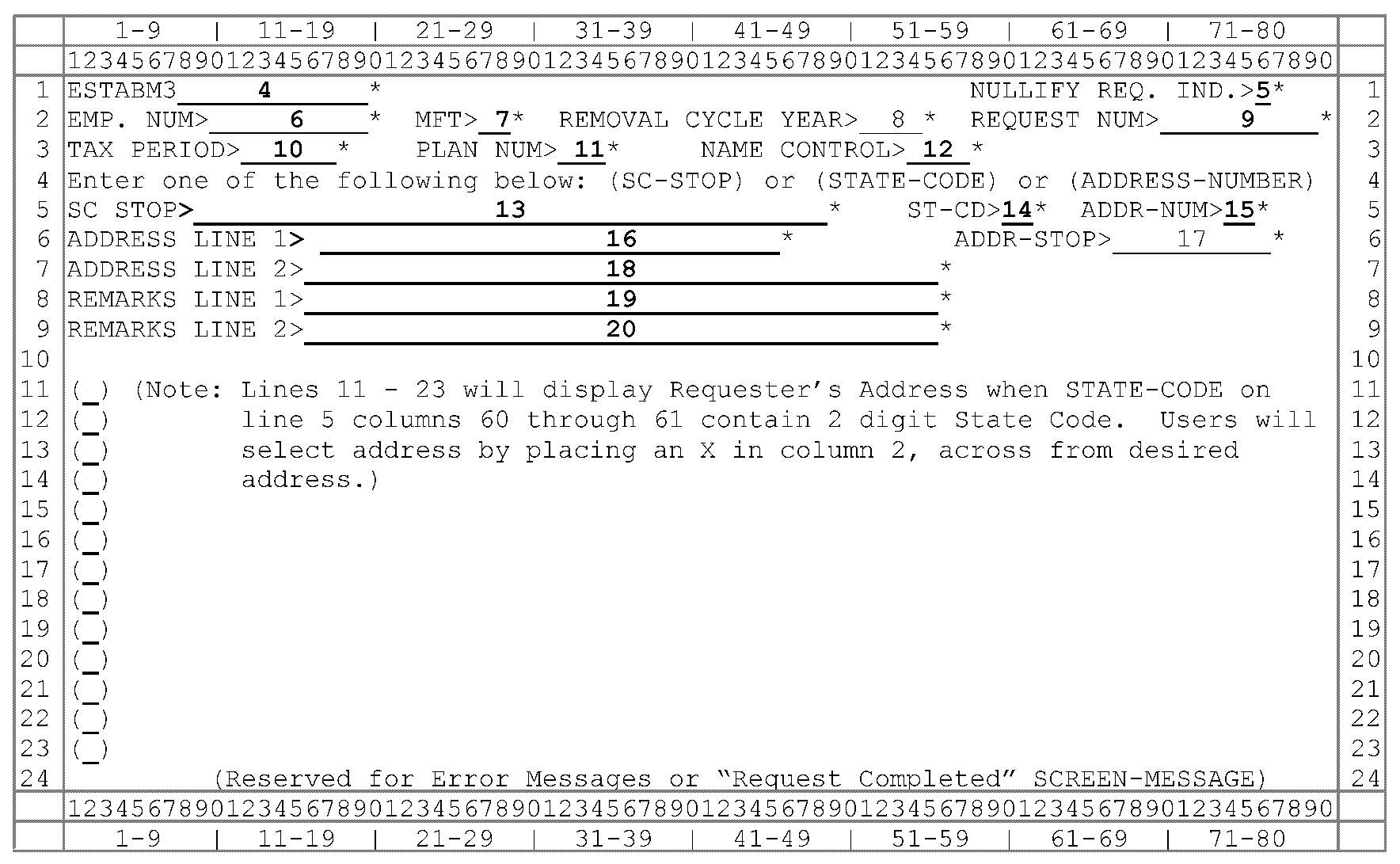
Please click here for the text description of the image.
| Correct invalid data elements per IRM 2.3.18.8 ( CC ESTAB—Modifier "M" —Error Messages) and re-enter. |
ESTAB M, Input screens
| 1. | Examples of input: |
| a. Input example for requesting a tax module transcript from the Retention Register. |
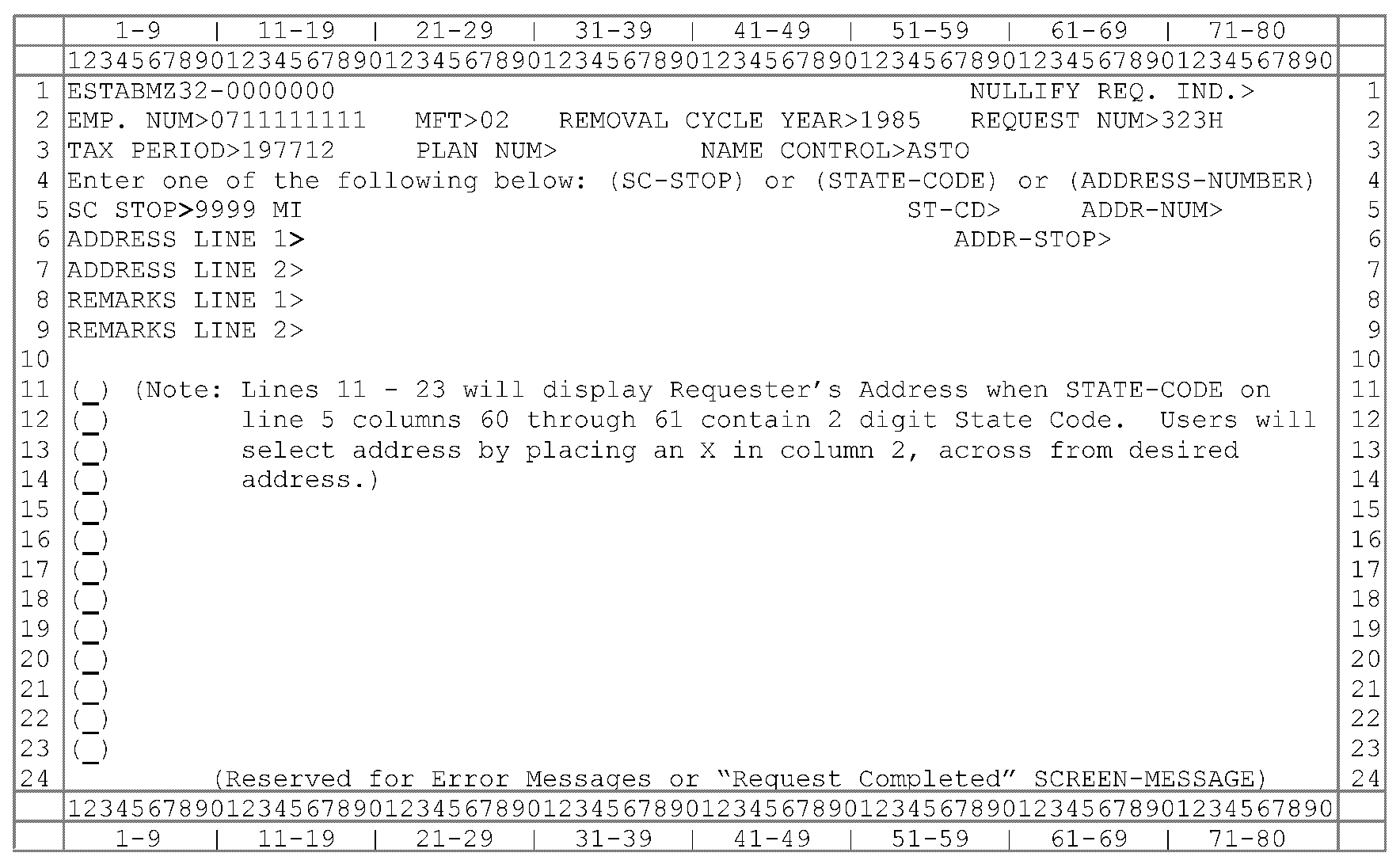
Please click here for the text description of the image.
| b. Input example for an NMF Look-up |
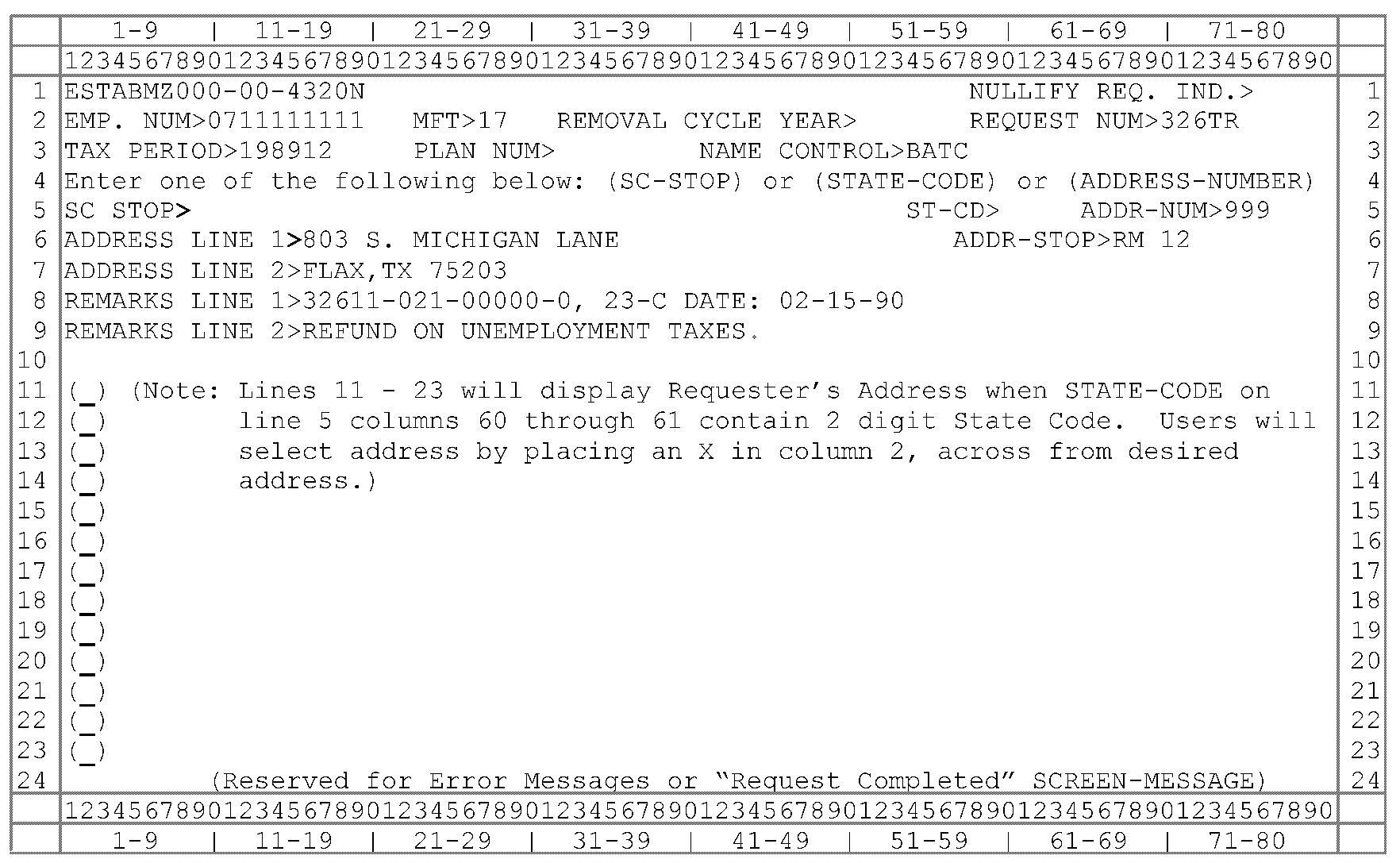
Please click here for the text description of the image.
| c. Input example to request a FTD copy when the FTD Micro ID number is known. |
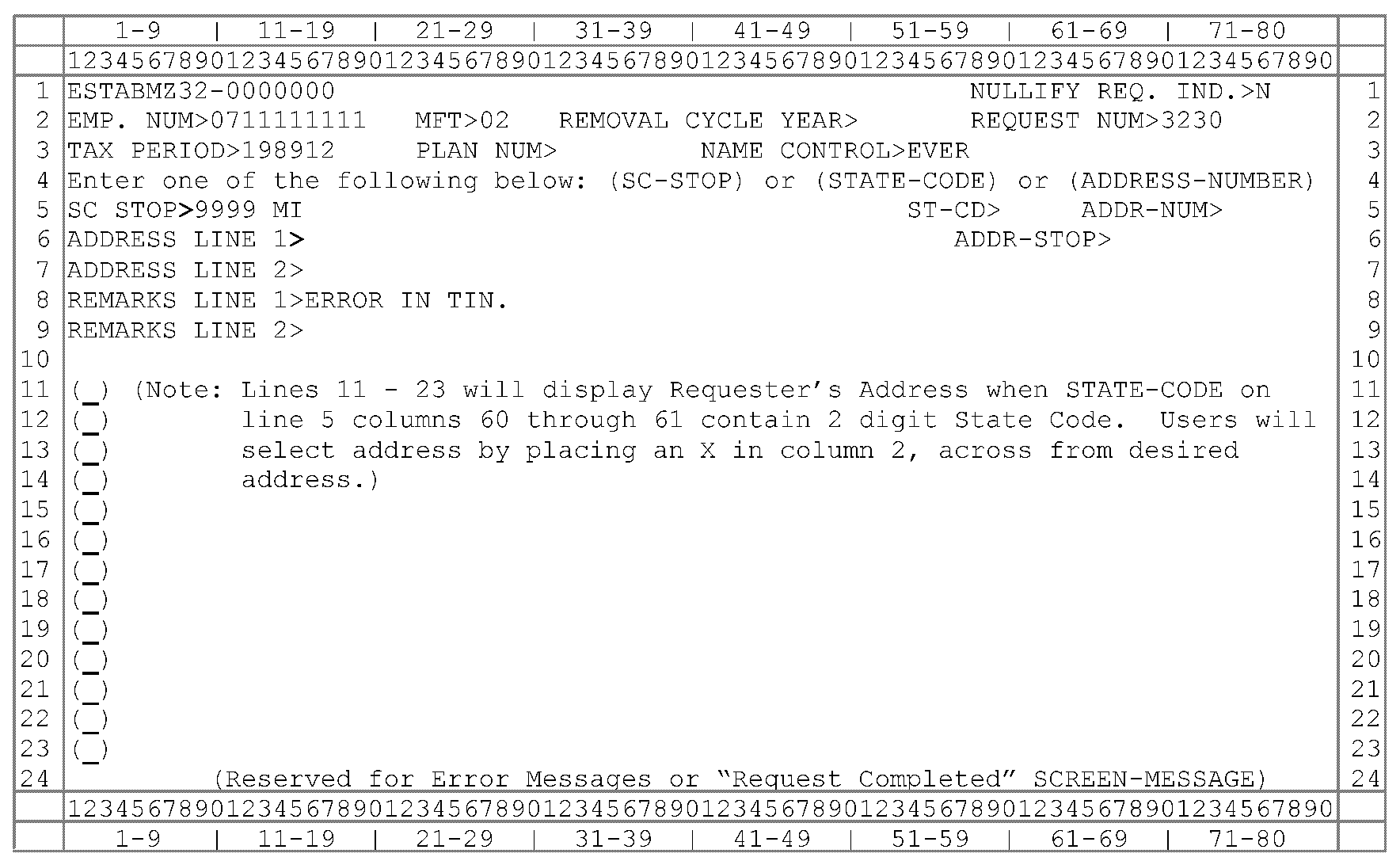
Please click here for the text description of the image.
| The 10 digit FTD Micro ID number to be entered on line 2 is the last 10 digits of the 15 digit Federal Tax Deposit DLN. | |
| d. Input example for FTD research when the FTD Micro ID number is unknown. | |
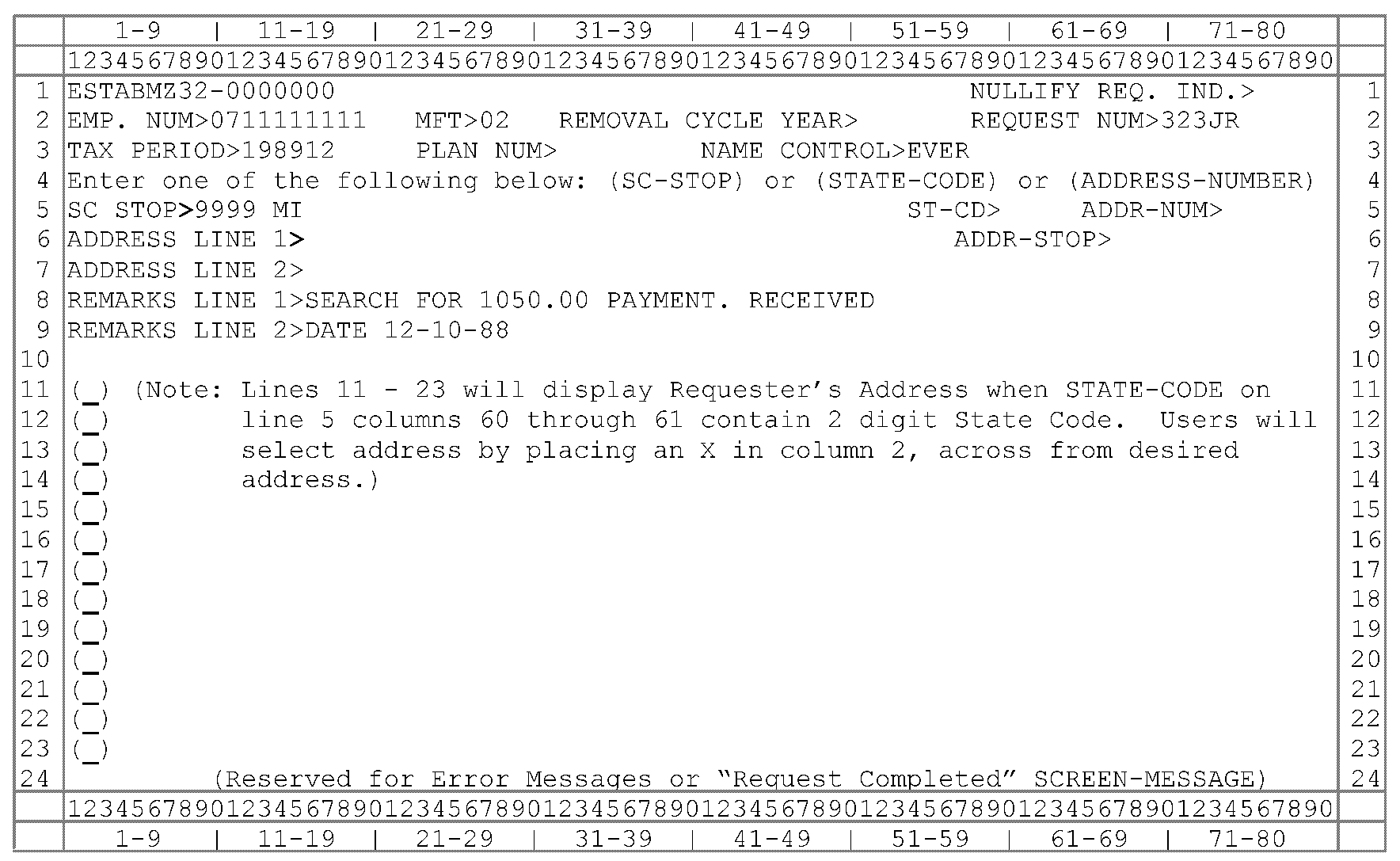
Please click here for the text description of the image.
| e. CC ESTAB to nullify a request input the same day |
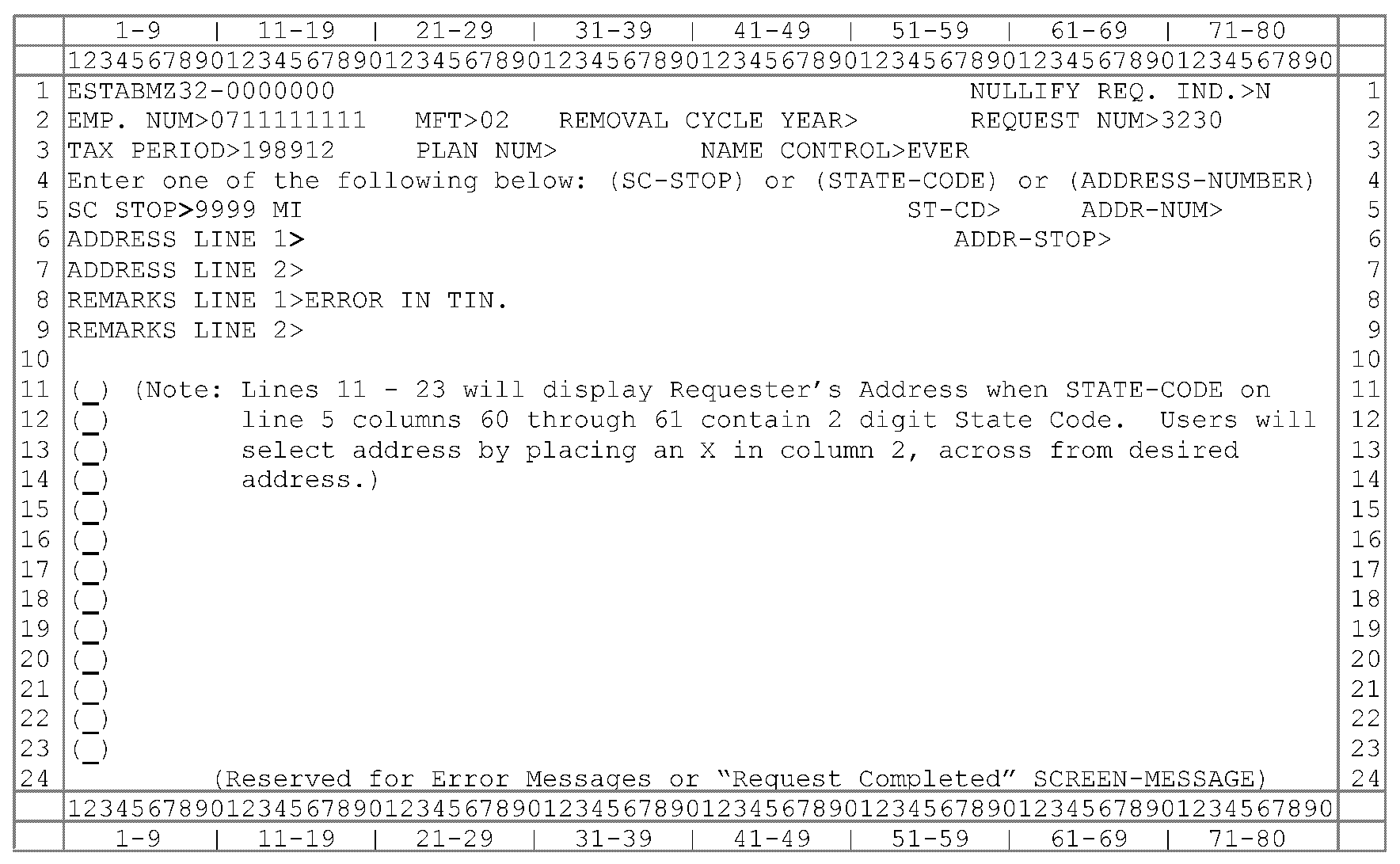
Please click here for the text description of the image.
| 1. | To insure the proper request is cancelled, enter all elements on the nullify request that were entered on the original request. |
| 2. | If the employee number corresponding to the entry code matches the employee number of the original request, the employee number does not have to be input on line 2. |

 )
or https:// means you've safely connected to the .gov website. Share sensitive information only on official, secure websites.
)
or https:// means you've safely connected to the .gov website. Share sensitive information only on official, secure websites.
