- 2.4.26 Command Codes FRM14, FRM49, and TDIRQ
- 2.4.26.1 Program Scope and Objectives
- 2.4.26.1.1 Background
- 2.4.26.1.2 Authority
- 2.4.26.1.3 Roles & Responsibilities
- 2.4.26.1.4 Program Management and Review
- 2.4.26.1.5 Program Controls
- 2.4.26.1.6 Terms/Definitions/Acronyms
- 2.4.26.1.7 Related Resources
- 2.4.26.2 Chart of Transaction Codes/Closing Codes
- 2.4.26.3 Command Code FRM49
- 2.4.26.4 Command Code FRM14
- 2.4.26.5 Command Code TDIRQR
- 2.4.26.6 Command Code TDIRQ
- Exhibit 2.4.26-1 FRM49 Single Input Format
- Exhibit 2.4.26-2 FRM49 Batch Input Format
- Exhibit 2.4.26-3 FRM49 Screen Invalid Responses
- Exhibit 2.4.26-4 FRM14 Single Input Format
- Exhibit 2.4.26-5 FRM14 Batch Input Format
- Exhibit 2.4.26-6 FRM14 Screen Invalid Responses
- Exhibit 2.4.26-7 TDIRQR Input Format
- Exhibit 2.4.26-8 TDIRQR Terminal Response
- Exhibit 2.4.26-9 TDIRQR Terminal Display
- Exhibit 2.4.26-10 TDIRQ Request Type ‘E’
- Exhibit 2.4.26-11 TDIRQ Request Type ‘T’
- Exhibit 2.4.26-12 TDIRQ Request Type ‘B’
- Exhibit 2.4.26-13 TDIRQ Request Type ‘C’
- Exhibit 2.4.26-14 TDIRQ Request Type ‘S’
- 2.4.26.1 Program Scope and Objectives
Part 2. Information Technology
Chapter 4. IDRS Terminal Input
Section 26. Command Codes FRM14, FRM49, and TDIRQ
2.4.26 Command Codes FRM14, FRM49, and TDIRQ
Manual Transmittal
June 18, 2024
Purpose
(1) This transmits revised IRM 2.4.26, IDRS Terminal Input, Command Codes FRM14, FRM49, and TDIRQ.
Material Changes
(1) IRM 2.4.26.1 Included mandatory internal control subsection.
(2) IRM 2.4.26.1 Updated stakeholder Wage & Investment (W&I) to reflect new name Taxpayer Services (TS).
Effect on Other Documents
IRM 2.4.26, dated April 8, 2020, is superseded.Audience
LMSB, SB/SE, TE/GE and TS.Effective Date
(06-18-2024)
Rajiv Uppal
Chief Information Officer
-
This IRM section provides the instructions for the use of Command Codes FRM14, FRM49 and TDIRQ.
-
Purpose: This section contains terminal input instructions and research response displays for Command Codes (CC) FRM49, FRM14, and TDIRQ.
-
Audience: LMSB, SB/SE, TE/GE and TS.
-
Policy Owner: Project Director-Dean, Information Technology
-
Primary Stakeholders: These Command Codes are used in Campuses and Area Offices to research or input data related to Delinquency Investigations during the Taxpayer Delinquent Return Notice phase of the investigation or after a TDI (Taxpayer Delinquency Investigation, Form TYD14) has been issued.
-
Program Owner: Taxpayer Services (TS) is responsible for the administration, procedures, and updates related to the program.
-
Program Goals: The Chart contained in See IRM 2.4.26.2 which lists the transaction codes that may be input with CC FRM14 and FRM49. TC 474 and TC 475 are not valid with CC FRM14. Closing Codes 001, 003, 004, 011, 013 and 014 can be input only on campus terminals. Closing Codes 008 and 009 can only be input by the Ogden campus.
-
Contact Information: Applications Development, Internal Management, Im Sub Office, Account Services Branch
-
Used in Campus and Area Offices to research or input data related to delinquency investigations during the Taxpayer Delinquent Return Notice phase of the investigation or after TDI (Taxpayer Delinquency Investigation, Form TYD14) has been issued.
-
This IRM is the source for the IRS to close various modules using transaction codes (TC) and closing codes (CC).
-
All IRS systems and applications shall be compliant with Executive Orders (EOs), Office of Management and Budget (OMB), Federal Information Security Modernization Act of 2014 (FISMA), National Institute of Standards and Technology (NIST), Cyber-security and Infrastructure Security Agency (CISA), National Archives and Records Administration (NARA), Department of the Treasury, and IRS guidelines as they apply.
-
By law, federal agencies are expected to document, publish and maintain records of policies, authorities, procedures and organizational operations.
-
This IRM 2.4.26 provides the instructions for the use of Command Codes FRM14, FRM49 and TDIRQ.
-
Program owners and the assigned authors manage and execute the IRM.
-
These Command Codes (FRM14, FRM49 & TDIRQ) are used in Area Offices to research or input closing data related to Delinquency Investigations during the Taxpayer Delinquent Return Notice phase of the investigation or after a TDI Taxpayer Delinquency Investigation, and either a module requires archived, closed or reversed.
-
Provides such meanings as what each Transaction Code or Closing Code combination are to be used.
-
SPDER and program owners manage the IRM using the following processes and statistics:
-
Annual IRM Certification - Program owners annually certify the status of their IRM content and management and internal controls.
-
Annual SERP Certification Process - Program owners annually certify whether their SERP IRM content is accurate and current.
-
-
During quality review, managers evaluate whether employees researched, interpreted and correctly applied instructions when performing their duties.
-
List of terms and definitions used throughout this IRM.
Acronyms Definition CC Closing Code TC Transaction Code IMF Individual Master File BMF Business Master File NMF Non-Master File EPMF Employee Plan Master File MFT Master File Transaction TDI Taxpayer Delinquency Investigation TIN Taxpayer Identification Number EIN Employer Identification Number FERDI Federal Employee Retiree Delinquency Initiative TS Taxpayer Services
-
Posts to Master File:
Transaction Code Explanation IMF/BMF NMF EPMF Closing Codes Satisfies IDRS Tax Module Satisfies Subsequent IDRS-Tax Module Same MFT 590 Not liable for tax this period yes no yes 001 yes no 003 yes no 004 yes no 6020(b) Unagreed Case BMF ONLY 008 yes no 6020(b) Agreed Case BMF ONLY 009 yes no 013,014 yes no 019–021 yes no 025–028 yes no 038,063,088 yes no 050,053,055 yes no 075,078,051 yes no 097,049,052 yes no 591 No longer liable for this tax yes no yes 001* yes yes BMF ONLY 008,009 yes yes 011* yes yes 014 yes no 020 yes yes 025,050,075 yes yes 038,063,088 yes yes 097,049,055 yes yes 592 Reversal of TC 59X yes no yes N/A ** ** 593 BMF ONLY 008,009 yes yes Unable to locate IMF ONLY 030 yes yes Unable to locate yes no yes 032,057,082 yes yes 038,063,088 yes yes IMF ONLY 080 yes yes 097,049,055 yes yes Unable to Contact IMF ONLY 056 yes yes 594 BMF ONLY 008,009 yes no Return previously filed yes no yes 022,023 yes no 033,058,083 yes no 034,059,084 yes no 038,063,088 074 yes no 097,049,055 yes no 595 BMF ONLY 008,009 yes no Referred to examination yes no yes 032,057,082 yes yes 038,063,088 yes no 097,049,055 yes no 596 BMF ONLY 008, 009 yes no Referred to Intelligence yes no yes 032,057,082 yes yes 038,063,088 yes no 097,049,055 yes no 597 BMF ONLY 008, 009 yes no Surveyed yes no yes 032,057,082 yes no 038,063,088 yes no 097,049,055 yes no 598 BMF ONLY 008,009 yes no Shelved yes no yes 032,057,082 yes no 038,063,088 yes no yes yes 070 yes no 086 yes no 097,049,055 yes no 599 BMF ONLY 008, 009 yes no Return secured yes no yes 013* yes no 017,018 yes no 021 yes no 024 031 yes no 038,063,088 yes no 060,061,062 yes yes 068, 072 yes yes 039,064,089 yes no 042,067,092 yes no 044,069,094 yes no 046,071,096 yes no 048,073,098 050 065 yes no 074 yes no 090 yes no 097 yes no 099,049,055 yes no 474 To Establish Tax Module or to Delay TDI yes no yes N/A no no 475 Reverse 474 Transaction permits TDI Issuance yes no yes N/A no no ** TC 592 is used to reverse a previously input TX 59X closure. It will not post to Master File if input to reverse a TC 59X that does not post to Master File. ** TC 599 with new Closing Codes (ICS will be using): -
Transaction Codes 59X used in IDRS postings to the TIF as pended Transactions (as well as confirmed Transactions) serves as an indicator that an acceptable reason was given for non-filing of a tax return for a specific period.
-
TC 592 is used to reverse a previously input TC 59X. If the TC 59X being reversed closed subsequent modules, those subsequent modules will be also reopened.
-
A TC 598, "Shelved" , posting to the TIF remains on IDRS for a period of 65 cycles.
-
TC590 or TC591 with CC013/014 requires the input of the PARENT-EIN. Verification of the PARENT-EIN must be done prior to entry via Command Code INOLE or INOLEX.
-
TC590 or TC591 with CC13/14 with MFT-CD 02 requires the PARENT-NAME-CONTROL be entered. The PARENT-NAME-CONTROL field must be proceeded by an indicator in the ALT-FIELD-IND field of "N" . The PARENT-NAME-CONTROL is used by NAP for validation of the parent name and EIN.
-
-
For FRM14, and FRM49 batch input, each line 2–12 is processed as a separate input. Therefore, end of text (ENTER) indicator must be input on last data input line.
-
General
-
This command code is used to input transactions resulting from the analysis of taxpayer responses to Master-File 1st Return Delinquency notices IMF CP59 and BMF CP259, CP 516 and 518, Spanish notices, IMF 1st notice CP759 and BMF CP959, and final notices IMF CP616 and IMF/BMF CP618. These notice responses are the source documents used as backup for the input of transaction codes 474, 475, and 590–599 to update tax modules on the TIF. If applicable, these transactions also post to the tax module on the Master File.
-
When FRM49 processes a transaction for a tax module, if the account and/or module is not present on the TIF, a dummy entity and/or tax module is built and a TC 902 is generated to request Master File data for non-NMF accounts.
-
Use a block indicator of "BB" , to generate block series 74 for all TC 594 and 599 transactions on the screen.
-
If a transaction code 590, 591, or 593–599 is appended to a tax module, the TDI module status is updated to reflect the closure of the delinquent module. Also, when a transaction code 591, 593, 595 (closing codes 032, 057 or 082 only), or 596 (closing codes 032, 057 or 082 only) is appended to a tax module, the TDI module status is updated for all subsequent open delinquency modules for that account having the same MFT and plan number.
-
This command code may be used to input a single transaction code, or may be used for batch processing of up to 11 transactions.
"FILE SOURCE ERROR" for all invalid transactions.Note:
Due to TIF (Taxpayer Information File) Centralization, effective Jan. 1, 2004, only transactions with same-type TIN's may be input on a single screen in batch processing. For example, if the first transaction is for an IMF account, then all transactions on that screen must be IMF. Likewise for BMF, NMF and EPMF transactions. Attempting to enter transactions with file sources different from that on the first line will result in the error message
-
To batch process more than one transaction for an account, the TIN, file source, and name control for all but the first line entry for that account may be omitted. This is accomplished by inputting an "R" in position 1 of each subsequent line entry. Input of the "R" causes the TIN, file source, and name control to be repeated from the prior line entry.
-
For the last valid transaction on the screen, FRM49 stores the TIN, FILE SOURCE, TIN TYPE, MFT, PLAN NUM (for EPMF only), and TAX PERIOD for subsequent command code entries.
-
If a transaction code 597 & 598 is entered with a FERDI Indicator of 1 or 9, it is not allowed.
-
A Transaction Code of 593 is only allowed with closing codes 030, 056 or 080 when the FERDI Indicator is equal to 1 or 9
-
-
Terminal Input:
-
Single Input Display: See Exhibit 2.4.26-1.
-
Batch Input Display: See Exhibit 2.4.26-2.
-
Screen Invalid Display : See Exhibit 2.4.26-3.
-
-
Screen Invalid Responses: Screen error messages are displayed in inverse video beginning in position 1 of line 13. Correct the screen error and re-enter the entire screen. See Exhibit 2.4.26-4.
-
BLOCK INDICATOR INVALID —The block indicator field contains other than "BB" or blanks.
-
DATA PRESENT ON LINE13 — Data was entered on line 13.
-
LINE ERROR—An embedded blank line was entered as part of the screen data.
-
HEADER COMMAND INVALID-NOTIFY CSA — The CC in IDRS SIR is not FRM14 or FRM49 -- hardware/software error.
-
-
Invalid Responses: Error messages are displayed beginning in position 32 of each line containing an input error, and the input line will be re-displayed. All valid line entries will be blanked out. Correct the invalid field for each line with an error and re-enter. Add additional entries for batch processing, up to a total of 11 entries. See Exhibit 2.4.26-4. The following messages are listed numerically for ease of use.
-
CLCD INV/INCONSIST—The closing code is invalid or inconsistent with transaction codes 590, 591, or 593–599.
-
CLCD W/TC475/592—A closing code was input with transaction codes 475 or 592.
-
FS CAN'T BE PRCSED—Accounts with the requested file source cannot be processed by FRM49.
-
FILE SOURCE ERROR—Input transaction has a different file source than that of the first transaction input on this screen.
-
INV FOR IRAF ACCTS — The TDI transaction input is invalid for IRAF accounts.
-
SPC BEFOR/AFT NCL—Data is present in a non-input field. For example, the name control was not preceded by or was not followed by a blank.
-
*NECESS FYM NOT 07 —The tax period was input with other than FYM 07 and was not preceded by an "*" (check made with MFT codes 48, 58, 60–63, or 93–96).
-
TAX MOD IS A MEMO—The tax module is a memo module and TDI transactions cannot be appended.
-
MFT INVALID—The MFT code is invalid.
-
ENT MOD NOT APPND—The MFT code was input as "00" (entity module) and TDI transactions cannot be appended.
-
MFT/TIN INCONSIST—The MFT code is inconsistent with the TIN.
-
MFT/TXPD INCONSIST—The MFT code is inconsistent with the tax period.
-
NAME CTRL INVALID—The name control is invalid.
-
CLCD NOT INPUT—The closing code was not input with transaction codes 590, 591, or 593–599.
-
TC474 NO CYC CT— The cycle count was not input with transaction code 474.
-
INP YR INCORRECT—The input year is not equal to the current year or the currect year minus one..
-
PLAN-NUM INVALID—The plan number or report number (MFT 46 modules) is invalid.
-
PLAN#/TIN INCONST—The plan number or report number (MFT 46 modules) is inconsistent with the TIN.
-
PLAN#/TXPD INCONST—The plan number or report number (MFT 46 modules) is inconsistent with the tax period.
-
INV CYC CT RANGE—The cycle count input with transaction code 474 is not in the valid range (01–20).
-
TRANS-CODE INVAL—The transaction code is invalid.
-
N/C MISMATCH-XXXX—The input name control does not match the TIF name control.
-
TIN/FS INCONSIST—The TIN is inconsistent with the file source.
-
TIN INVALID—The TIN is invalid.
-
TIN NOT ESTABLISHED ON MF — The TIN is not established on master file.
-
TAX PERIOD INVAL—The tax period is invalid.
-
AO TERM CLCD INV—Closing Codes 001, 003, 004, 011, 013, or 014 are valid only if input from a campus terminal.
-
MFT61 INVALID—MFT of 61 is invalid for TRANS-CD 474 or 475 when the TAX PERIOD is 198707 or later.
-
U INOLE-VAL SSN/NME — Account found on opposite validity - CC INOLE can be used to validate SSN/NAME.
-
CLCD VAL W/IMF —Closing codes 026, 089, 051, 076, 023, 034, 058, 084, 088, 030 and 080 are valid for an IMF account only.
-
CLCD VAL W/BMF—Closing codes 038, 039, 063, 064, 008 and 009 are valid for an BMF account only.
-
INP TRANS SINGL—The input name control does not match the NAP name control. Repeat transaction singly to obtain name control information on line 13.
-
SEE LN 13/N/C INFO—The input name control does not match the NAP name control. See line 13 for name control information.
-
DATE ENTRY INVAL—Date is not a valid date.
-
CRS/NAP NOT AVAIL—The linkage between CRS and NAP is not available.
-
NAP NOT AVAILABLE—The National Account Profile is not available.
-
EPMF USE CC97/74—EPMF Accounts require a closing code of 074 or 097.
-
EP TC594CC74 VAL—for EPMF, the only valid Transaction Code with Closing Code 074 is 594.
-
CC97 VAL W/EPMF—Use of Closing Code 097 is restricted to EPMF Accounts only.
-
ACCOUNT IS A MEMO—The requested account is a memo and TDI transactions cannot be appended.
-
IMF CC25,50,75 INV—Closing Codes 025, 050 and 075 used with Transaction Code 59X are for BMF accounts only.
-
NO TDI PROCESSED—This MFT is not involved in delinquency processing.
-
N/C MISMATCH-C/D—The TIF name control is a check digit.
-
PARENT-EIN NEEDED—The PARENT-EIN is mandatory for Transaction Code 590 or 591, Closing Code 014.
-
PARENT-EIN=SUB-EIN—The XREF-EIN (Parent EIN) cannot be the same EIN as the subsidiary EIN entered for this transaction.
-
BOTH XREF/SUB N/C INVAL — The name control for both the subsidiary and the Parent (XREF) EIN are invalid.
-
SEE LN 13-XREF INF — The name control for the Parent (XREF) EIN is invalid. See line 13 for a valid name control.
-
XREF-TIN NOT ON MF — The parent (XREF) EIN is not on the master file.
-
ACCOUNT FOUND ON OPPOSITE VALIDITY-CC INOLE CAN BE USED TO VALIDATE SSN/NAME — Use CC INOLE to validate SSN/NAME.
-
SSN NOT ON MF AS VALID OR INVALID-CC INOLE CAN BE USED TO VALIDATE DM-1 SSN/NAME — Use CC INOLE to validate SSN/NAME.
-
IRS-RECD-DATE REQ—The IRS-RECD-DATE must be entered in the COR-RECD-DATE (ccyymmdd) field for all 599 Transactions with Closing Codes of 009, 039, 064, or 089.
-
/INVALID_DATE REQ — IRS-RECD-DATE */ is invalid.
-
NAICS-CD REQUIRED—The North American Industry Classification System code must be entered for TC590 CC13/14 and TC591 with CC014.
-
NAICS-CD INVALID—The North American Industry Classification System code entered is not numeric.
-
ALT-FLD-IND MUST=A—An "A" must be input with Transaction Code of 599 with Closing Code 009, 039, 064, or 089.
-
ALT-FLD-IND MUST=N—An "N" must be input with a Transaction Code of 590 with Closing Code of 014 and MFT Code of 002.
-
ALT-FLD-IND INAPPR—ALT-FIELD-IND is input only for Transaction Code of 599 with Closing Code of 009, 039, 064, or 089 or Transaction Code of 590 with Closing Code of 014 and MFT Code of 02.
-
NEED XREF-NME-CTRL—The XREF-NAME-CONTROL must be input with the TC 590 and Closing-Code 014 with MFT CD 02.
-
XREF TIN NOT APPRO—The EIN entered is not appropriate with the input transaction and closing code. The XREF-EIN is used only with the Transaction Code 590 with Closing Code 014.
-
IBM PROGRAM ABEND — No access
-
XREF-INVAL NAP REQ— Invalid request for the NAP.
-
REQ CD NOT 1120—The filing requirement code when validated through the NAP processing did not show an 1120 Series filing requirement or a 990C Series filing requirement.
-
PROFILE IMF ONLY—The user is profiled for access to IMF accounts only. The input account is not IMF.
-
PROFILE BMF ONLY—The user is profiled for access to BMF accounts only. The input account is not BMF.
-
TIN NOT ON EP/BMF — The tin is not on the EPMF or the BMF.
-
TIN NOT EP - ON BMF — The tin is not on the EPMF but is on the BMF.
-
CC08/09 OSC ONLY -- The closing codes 008 and 009 are input only at the Ogden campus.
-
CC IS FOR TC599 ONLY — The closing codes 060, 061, 062, 068 and 072 are used for TC 599 ONLY.
-
SCRAMBLED SSN IS A 1 AND MFR IS AN 8 ON THIS ACCOUNT — Attempting to post on the valid segment.
-
RESOLVE CREDIT BAL — There is a credit balance amount. This balance must be resolved before any TC590, 591, or 593s can be posted. The exception to this is if a TC971 with AC296 exists.
-
TC INV FOR FERDI — TC 597, and 598 are not allowed for FERDI employees.
-
PCA REF UNITS ONLY — TC 599 with CC 085 or 086 is reserved for use by Kansas City and Philadelphia PCA referral units only. This is part of the Private Debt Collection initiative.
-
TAX YEAR INVALID — The FY-Entry of the TC 474 or 475 must not be equal to or greater than the current calendar year.
-
XREF-TIN REQUIRED - If TC 594 with CC 084 is entered the XREF-TIN is required.
-
MFT31 INVALID - If TC 474 is entered and the MFT-CD is 31, the transaction is invalid.
-
NO TDI PROCESSED - If MFT-CD is equal to 35 or 55 the transaction will not be processed.
-
MFT15 INVALID — If MFT-CD is equal to 15 the transaction is invalid
-
-
The following error messages are generated by BMFOL and IMFOL checks. Where applicable UPC CODES are shown with the error messages. For further information on these messages see Document 6209, ADP and IDRS Information.
-
IMFOL FILE NOT AVAILABLE-TRY LATER—The IMFOL File is not available for use at this time. Try input later.
-
BMFOL FILE NOT AVAILABLE-TRY LATER—The BMFOL File is not available for use at this time. Try input later.
-
IMFOL TIN NOT FOUND—The input tin was not found on the IMFOL file.
-
BMFOL TIN NOT FND—The input tin was not found on the BMFOL file.
-
NO TXMOD - GO SING—The tax module for the input transaction was not present on the TIF. Use single input to access the BMFOL and IMFOL files.
-
THIS ACCOUNT IS ONLY VALID FOR POSTING FORM 990 GROUP RETURN TRANSACTIONS (UPC 383 RC 1).
-
TAX PERIOD MONTH DOES NOT MATCH THE CURRENT OR PRIOR FYM ON THE MASTER FILE (UPC 307 RC 1).
-
THE FRC ON THE BMF ARE 88 RESEARCH FOR ANOTHER TIN (UPC 341 RC 1).
-
THE INPUT MFT IS NOT COMPATIBLE WITH THE FRC ON THE BMF (UPC 329 RC 1). INPUT MFT NOT COMPATIBLE WITH FRC ON BMF (UPC 329 TC 1).
-
INPUT MFT NOT COMPATIBLE WITH FRC AND EO ENTITY STATUS = 41 (UPC 329 RC 2).
-
THIS MFT IS NOT VALID WITH AN EMPLOYMENT CD OF "S" (UPC 343 RC 1).
-
MFT NOT VALID WITH EMPLOYMENT CODE OR SUBSECTION OR EO STATUS (UPC 308 RC 5 OR RC 9).
-
ACCT IS A PARENT OF A GEN-ACCT CAN NOT BE CLOSED WITH THIS TRANS-CODE (UPC 365 RC 1).
-
THIS ACCOUNT DOES NOT HAVE AN EO SECTION (UPC 366 RC 1).
-
MASTER FILE DOES NOT HAVE A TAX MODULE FOR THIS TAX PERIOD (UPC 309 RC 1).
-
IMFOL DOES NOT HAVE A NAME LINE EQUAL TO OR EARLIER THAN THE TAX PERIOD YR (UPC 188).
-
MFR FOR THIS ACCOUNT IS AN 8 (UPC 182).
-
SCRAMBLED SSN IS A 1 AND MFR IS AN 8 FOR THIS ACCOUNT (UPC 177).
-
TAX PERIOD MONTH DOES NOT MATCH THE CURRENT OR PRIOR FYM ON THE MASTER FILE (UPC 162).
-
MASTER FILE DOES NOT HAVE A TAX MODULE FOR THIS TAX PERIOD (UPC 159).
-
TC INV for FERDI for 597 & 598 if the FERDI Indicator is 1 or 9.
-
-
Invalid NAP Responses: Error messages returned from NAP processing will be displayed on line 13. These messages will be up to 80 characters long and self explanatory. If further explanation is needed see IRM 2.3.47.
-
System Error Response: System error messages are displayed beginning in position 32 of the line containing the error. System errors reflect a problem relating to the availability of a file or an error with a common subroutine. In many cases an RPA should be notified, and a print made of screen input and response if possible, to aid in pinpointing and correcting programming or database problems. See the Miscellaneous Error Messages section of IRM 2.3.2.5 for definitions of these messages and corrective measures.
-
Valid Response: If the screen contained fewer than 11 entries, REQUEST COMPLETED is displayed on line 13 and all input is re-displayed. If the screen contained 11 entries, the screen is blanked, "FRM49" is re-displayed, and the cursor is positioned on line 2.
-
General
-
This command code is used to input transactions resulting from the analysis of taxpayer responses to Forms TYD14, Taxpayer Delinquency Investigations. The TYD14's are the source documents used as backup for the input of transaction codes 590–599 to update tax modules on the TIF. If applicable, these transactions also post to the tax module on the Master File.
-
In order for FRM14 to process a transaction for a tax module, there must be a corresponding tax module present on the TIF ( See IRM 2.4.26.4(1)(c) for the one exception to this rule). In addition, except for TC 592 transactions, the module must be in TDI status (TDI module status indicator other than zero). Also, the screen input transactions must satisfy all open modules (TDI module status indicators other than 2 or 8) for the account, or all inputs for that account will be rejected with the error message "MODS NOT SATISFIED" . This open module check is not made, however, if there are 11 screen entries for the same account or all screen entries for the same account are Transaction Code 599 transactions.
-
If a transaction code 590, 591, or 593–599 is appended to a tax module, the TDI module status is updated to reflect the closure of the delinquent module. Also, when a transaction code 591, 593, 595 (closing codes 032, 057 or 082 only), or 596 (closing codes 032, 057 or 082 only) is appended to a tax module, the TDI module status is updated for all subsequent open delinquency modules for that account having the same MFT and plan number. For TRANS-CD of 591 only, if the module is not present on the TIF (and if there is at least one module already present on the TIF for that account), a dummy module is built and a TC 902 indicator is set in the tape record which causes a TC 902 to be generated in subsequent processing.
-
This command code may be used to input a single transaction code, or may be used for batch processing of up to 11 transaction.
Note:
Due to TIF (Taxpayer Information File) Centralization, effective Jan. 1, 2004, only transactions with same-type TIN's may be input on a single screen in batch processing. For example, if the first transaction is for an IMF account, then all transactions on that screen must be IMF. Likewise for BMF, NMF and EPMF transactions. Attempting to enter transactions with file sources different from that on the first line will result in the error message "FILE SOURCE ERROR" for all invalid transactions.
-
To batch process more than one transaction for an account, the TIN, file source, and name control for all but the first line entry for that account may be omitted. This is accomplished by inputting an "R" in position 1 of each subsequent line entry. Input of the "R" causes the TIN, file source, and name control to be repeated from the prior line entry.
-
For the last valid transaction on the screen, FRM14 stores the TIN, FILE SOURCE, TIN TYPE, MFT, PLAN NUM (for EPMF only), and TAX PERIOD for subsequent command code entries.
-
-
Terminal Input:
-
Single Input Display: See Exhibit 2.4.26-4.
-
Batch Input Display : See Exhibit 2.4.26-5.
-
Screen Invalid Display: See Exhibit 2.4.26-6.
-
-
Screen Invalid Responses: Screen error messages are displayed in inverse video beginning in position 1 of line 13. Correct the screen error and re-enter the entire screen. See Exhibit 2.4.26-8.
-
BLOCK IND INVALID*—The block indicator field contains other than "BB" or blanks.
-
DATA ON LINE 13—Data was entered on line 13.
-
LINE ERROR—An embedded blank line was entered as part of the screen data.
-
HEADER COMMAND INVALID-NOTIFY CSA — The CC in IDRS SIR is not FRM14 or FRM49 -- hardware/software error.
-
-
Invalid Responses: Error messages are displayed beginning in position 32 of each line containing an input error, and the input line will be re-displayed. All valid line entries will be blanked out. Correct the invalid field for each line with an error and re-enter. Add additional entries for batch processing, up to a total of 11 entries. See Exhibit 2.4.26-8. The following messages are listed numerically for ease of use.
-
CLCD INV/INCONSIST—The closing code is invalid or inconsistent with transaction codes 590, 591, or 593–599.
-
CLCD W/TC 475/592—A closing code was input with Transaction Code 592.
-
FS CAN'T BE PRCSED—Accounts with the requested file source cannot be processed by FRM14.
-
FILE SOURCE ERROR—Input transaction has a different file source than that of the first transaction input on this screen.
-
INV FOR IRAF ACCTS — The TDI transaction input is invalid for IRAF accounts.
-
SPC BEFOR/AFT NCL—Data is present in a non-input field. For example, the name control was not preceded by or was not followed by a blank.
-
*NECESS FYM NOT 07—The tax period was input with other than FYM 07 and was not preceded by an "*" (check made with MFT codes 48, 58, 60–63, or 93–96).
-
TAX MOD IS A MEMO—The tax module is a memo module and TDI transactions cannot be appended.
-
MFT INVALID—The MFT code is invalid.
-
ENT MOD NOT APPND —The MFT code was input as "00" (entity module) and TDI transactions cannot be appended.
-
MFT/TIN INCONSIST—The MFT code is inconsistent with the TIN.
-
MFT/TXPD INCONSIST—The MFT code is inconsistent with the tax period.
-
NAME CTRL INVALID—The name control is invalid.
-
CLCD NOT INPUT—The closing code was not input with transaction codes 590, 591, or 593–599.
-
INP YR INCORRECT—The input year is not equal to the current year or the current year minus one.
-
REQ MOD NOT ON TIF—The requested tax module is not present on the TIF.
-
NOT IN TDI STATUS—The input transaction code is 590, 591 or 593–599 and the TDI module status indicator is zero, or, the input transaction code is 592 and the TDI module status indicator is not 2.
-
ACCOUNT NOT ON TIF—The requested account is not present on the TIF.
-
OPN MODS NOT SATIS—All modules in open TDI status for this account were not satisfied by the screen input transactions.
-
PLAN-NUM INVALID—The plan number or report number (MFT 46 modules) is invalid.
-
PLAN#/TIN INCONST—The plan number or report number (MFT 46 modules) is inconsistent with the TIN.
-
PLAN#/TXPD INCONST—The plan number or report number (MFT 46 modules) is inconsistent with the tax period.
-
TRANS-CD INVAL—The transaction code is invalid.
-
U INOLE-VAL SSN/NME — Account found on opposite validity - CC INOLE can be used to validate SSN/NAME.
-
N/C MISMATCH-XXXX —The input name control does not match the TIF name control.
-
N/C MISMATCH-CD — The input name control is not available.
-
TIN/FS INCONSIST—The TIN is inconsistent with the file source.
-
TIN INVALID—The TIN is invalid.
-
TIN NOT ESTABLISHED ON MF — The TIN is not established on MF.
-
TAX PERIOD INVAL— The tax period is invalid.
-
AO TERM CLCD INV— Closing-Cds of 001, 003, 004, 011, 013, or 014 are valid only if input from a campus terminal.
-
CLCD VAL W/IMF —Closing codes 026, 089, 051, 076, 023, 034, 059, 084, 088, 030 and 080 are valid for an IMF account only.
-
CLCD VAL W/BMF —Closing codes 038, 039, 063, 064, 008 and 009 are valid for a BMF account only.
-
DUMMY ACCT U FRM49—The account is a dummy and must be input with FRM49.
-
DATE ENTRY INVAL— Date is not a valid date.
-
EPMF USE CC97/74-EPMF— Accounts require a closing code of 074 or 097.
-
EP TC594 CC74 VAL—For EPMF the only valid Transaction Code with Closing Code 074 is 594
-
CC97 VAL W/EPMF—Use of Closing Code 097 is restricted to EPMF Accounts only.
-
ACCOUNT IS A MEMO—The requested account is a memo and TDI transactions cannot be appended.
-
IMF CC25/50/75 INV—Closing Codes 025, 050, and 075 used with Transaction Code 59X are for BMF accounts only.
-
NO TDI PROCESSED—This MFT is not involved in delinquency processing.
-
IRS-RECD-DATE REQ—The IRS-RECD-DATE must be entered in the COR-RECD-DATE (ccyymmdd) field for all 599 Transactions with Closing Codes of 009, 039 or 064 or 089.
-
NAICS-CD REQUIRED—The NORTH AMERICAN INDUSTRY CLASSIFICATION SYSTEM code must be entered for TC590 or TC591 with CC 014.
-
NAICS-CD INVALID—The NORTH AMERICAN INDUSTRY CLASSIFICATION SYSTEM code entered is not numeric.
-
ALT-FLD-IND MUST=A—An "A" must be input with Transaction Code of 599 with Closing Code of 009, 039 or 064 or 089.
-
ALT-FLD-IND MUST=N—An "N" must be input with Transaction Code of 590 with Closing Code of 014 and MFT-Code of 02.
-
ALT-FLD-IND INAPPR—ALT-FLD-IND is input with Transaction Code of 599 with Closing Code of 009, 039 or 064 of 089 or Transaction Code of 590 with Closing Code of 014 and MFT Code of 02.
-
NEED XREF-NME-CTRL—The XREF-NAME-CONTROL must be input with the TC 590 and Closing-Code 014 with MFT-CD 02.
-
XREF TIN NOT APPRO—The EIN enter is not appropriate with the input transaction and closing code. The XREF-EIN is used only with the Trans-Cd 590 or Trans-Cd 591 with Closing Code 014.
-
REQ CD NOT 1120—The filing requirement code when validated through the NAP processing did not show an 1120 Series filing requirement or a 990C Series filing requirement.
-
PROFILE IMF ONLY—The user is profiled for access to IMF accounts only. The input account is not IMF.
-
PROFILE BMF ONLY—The user is profiled for access to BMF accounts only. The input account is not BMF.
-
CC08/09 OSC ONLY -- The closing codes 008 and 009 are input only at the Ogden campus.
-
SCRAMBLED SSN IS A 1 AND MFR IS AN 8 ON THIS ACCOUNT — Attempted to post to an account on the valid segment .
-
TIN NOT ON EP/BMF — The tin is not on the EPMF or the BMF.
-
TIN NOT EP - ON BMF — The tin is not on the EPMF but is on the BMF.
-
RESOLVE CREDIT BAL — There is a credit balance on this account. This balance must be resolved before any TC590, 591, or 593s can be posted. The exception to this is if a TC971 with AC296 exists.
-
TC INV FOR FERDI — TC 597, and 598 are not allowed for FERDI employees.
-
PCA REF UNITS ONLY — TC 599 with CC 085 or 086 is reserved for use by Kansas City and Philadelphia PCA referral units only. This is part of the Private Debt Collection initiative.
-
-
System Error Response: System error messages are displayed beginning in position 32 of the line containing the error. System errors reflect a problem relating to the availability of a file or an error with a common subroutine. In many cases a CSA should be notified, and a print made of screen input and response if possible, to aid in pinpointing and correcting programming or database problems. See the Miscellaneous Error Messages section of IRM 2.3 for definitions of these messages and corrective measures.
-
Valid Response: If the screen contained fewer than 11 entries, REQUEST COMPLETED is displayed on line 13 and all input is re-displayed. If the screen contained 11 entries, the screen is blanked, "FRM14" is re-displayed, and the cursor is positioned on line 2.
-
This command code is used to generate screen literals indicating the input position for the data elements needed to input Command Code TDIRQ requests.
-
Terminal Input: See Exhibit 2.4.26-7 for CC TDIRQR Input Format.
-
Terminal Response: See Exhibit 2.4.26-8 for CC TDIRQR Terminal Response.
-
General
-
This command code is used to add NMF entity, tax module, and TDI Compliance records to the TIF for the purpose of generating delinquency notices and/or TDI's for an account. This command code may also be used to add TDI Compliance Data to IMF accounts where no compliance data is present. Form 4864 is the source document used as backup for the input of a Request For Taxpayer Delinquency Investigation.
-
This command code may also be used to add IMF entity and TDI Compliance records to the TIF or to add a TDI Compliance record to an entity on the TIF which does not have TDI Compliance data.
-
Use Request Type Code ‘E’ for NMF requests when no account data is present on IDRS. An entity module will be built with name and address data, a TDI Compliance record will be built, and up to three tax modules can be built. See Exhibit 2.4.26-10.
-
If NSF or IHXFER is not available during real-time processing a separate record will be written and a new run will be used at the end of the day to provide a tape to ECC-MTB for NSF updates This processing will be invisible to real-time users of TDIRQ.
-
Use Request Type Code ‘T’ for NMF requests when entity data is present on IDRS and the account is already in Notice or TDI Status. The requested tax modules must not be present. TDI Compliance Data will not be built or updated, but up to three tax modules can be added to an active delinquency investigation. Input is not valid for Memo or Dummy accounts. See Exhibit 2.4.26-11.
-
Use Request Type Code ‘B’ for NMF requests when entity data is present on IDRS and the account is not in Notice or TDI Status. The requested tax modules must not be present. A TDI Compliance record will be built and up to three tax modules can be built. Input is not valid for Memo or Dummy accounts. See Exhibit 2.4.26-12.
-
Use Request Type Code ‘C’ for IMF requests when entity data and tax module data are present on IDRS and the account is not in Notice or TDI Status. If no data is present on IDRS, use CC FRM49 to input TC 474's for each tax module requested prior to inputting the CC TDIRQ request. CC FRM49 will establish the entity and build the tax modules. CC TDIRQ may then be used to build TDI Compliance Data. Input is not valid for Memo accounts. See Exhibit 2.4.26-13.
-
Use Request Type Code ‘S’ for IMF requests when no account data is present on IDRS. An entity module and a TDI Compliance record will be built. Request Type Code ‘S’ will build a TDI Compliance record for an existing account if a TDI Compliance record is not present. Input is not valid for Memo accounts. See Exhibit 2.4.26-14.
-
-
Terminal Input:
-
TDIRQR Terminal Display: TDIRQ Response Format. See Exhibit 2.4.26-9.
-
TDIRQ Sample Input, Request Type Code ‘ E’: See Exhibit 2.4.26-10.
-
TDIRQ Sample Input, Request Type Code ‘ T’: See Exhibit 2.4.26-11.
-
TDIRQ Sample Input, Request Type Code ‘ B’: See Exhibit 2.4.26-12.
-
TDIRQ Sample Input, Request Type Code ‘ C’: See Exhibit 2.4.26-13.
-
TDIRQ Sample Input, Request Type Code ‘ S’: See Exhibit 2.4.26-14.
-
-
Valid Response: If the request is accepted, the input screen is redisplayed with "REQUEST COMPLETED" on screen line 13.
-
Invalid Responses: Error messages are displayed in inverse video beginning in position one of screen line 13. Correct the error and re-enter. The following messages are listed numerically for ease of use.
-
1120DI TX-PRD MUST BE BEFORE 198501 n—The Form Number 1120DI must have a Tax Period earlier than 198501.
-
1120IC TX-PRD MUST BE AFTER 198412 n—The Form Number 1120IC must have a Tax Period later than 198412.
-
ACCT MUST BE ON TIF W/REQ-TYPE B—An account must be present on the TIF with Request Type ‘B ’, which is used to build tax modules and a TDI Compliance record for an existing NMF account.
-
ACCT MUST BE ON TIF W/REQ-TYPE C—An account must be present on the TIF with Request Type ‘C ’, which is used to build a TDI Compliance record for an existing IMF account.
-
ACCT MUST BE ON TIF W/REQ-TYPE T—An account must be present on the TIF with Request Type ‘T ’, which is used to add additional tax modules to an existing NMF account in delinquency status.
-
ACCT PRESENT ON TIF W/REQ-TYPE E—An account must not be present on the TIF with Request Type ‘E ’, which is used to build an NMF account, tax modules, and TDI Compliance Data.
-
ACTION-CD/ACTION-CYC INCONSISTENT—A Last Action Code entry was made, but a Last Action Cycle entry was not; or, a Last Action Cycle entry was made, but a Last Action Code entry was not.
-
ADDRESS REQUIRED W/REQ-TYPE E—Address Data must be entered for Request Type ‘E’ requests.
-
ADDRESS VALID W/REQ-TYPE E ONLY—Address Data may not be entered with Request Types ‘B’ , ‘T’, ‘ C’ or ‘S’ .
-
BLOCKED FOR IMF PRIVATE DEBT COLLECTION (IMF—PDC) — If account Request Type ‘C’ or ‘S’, which is blocked for Private Debt Collection (PDC).
-
CASE-DELQ-YR INVALID—The Case Delinquent Year entry does not pass Standard Validity Check.
-
CASE-DELQ-YR VALID FOR IMF ONLY—A Case Delinquent Year entry is valid with IMF requests only.
-
CASE-DELQ-YR REQUIRED W/REQ-TYPE C—A Case Delinquent Year entry must be made to establish IMF TDI Compliance Data.
-
CASE-SC-CD INVALID—The Case Service Center Code entry does not pass Standard Validity Check.
-
CASE-SC-CD VALID FOR IMF ONLY—A Case Service Center Code entry is valid for IMF requests only,
-
CASE-DELQ-YR REQUIRED W/REQ-TYPE C—A Case Delinquent Year entry must be made to establish IMF TDI Compliance Data.
-
CASE-SC-CD INVALID—The Case Service Center Code entry does not pass Standard Validity Check.
-
CASE-SC-CD VALID FOR IMF ONLY—A Case Service Center Code entry is valid for IMF requests only.
-
CITY AND STATE AND ZIP FIELDS ARE INVALID-ERROR- CODE-IND IS 16, the CITY, STATE-CD and ZIP-CD fields all contain invalid characters.
-
CITY AND STATE FIELDS ARE INVALID-ERROR-CODE-IND IS 11, the CITY and STATE-CD fields all contain invalid characters.
-
CITY AND ZIP FIELDS ARE INVALID-ERROR-CODE-INDIS 12, the CITY and ZIP-CD fields contain invalid characters.
-
CITY FIELD IS BLANK, CITY FIELD REQUIRED-ERROR-CODE- IND IS 37. The STREET-ADDR, STATE-CD and ZIP-CD fields are present but the CITY field is blank.
-
CITY FIELD IS INVALID-ERROR-CODE-IND IS10, the CITY field contains an invalid character.
-
CITY REQUIRED—When address input is required, a city entry must be made.
-
COMMAND CODE DEFINER INVALID—The Command Code Definer field must be blank with TDIRQ requests.
-
COMPL. DATA INVALID W/REQ-TYPES T,S—TDI Compliance fields (Notice Code, TDI Case Code, Original TDI Cycle, Last Action Code, Last Action Cycle etc.) must not be entered on the screen with Request Types ‘T’ or ‘S ’ input.
-
COMPLIANCE DATA NOT ON TIF W/REQ-TYPE T—TDICompliance Data must be present on the TIF with Request Type ‘T ’, which is used to add additional tax modules to an existing delinquent account.
-
COMPLIANCE DATA ON TIF W/REQ-TYPE B—TDICompliance Data must not be present on the TIF with Request Type ‘B’, which is used to build tax modules and compliance data for existing accounts.
-
COMPLIANCE DATA ON TIF W/REQ-TYPE C—TDICompliance Data must not be present on the TIF with Request Type ‘C ’, which is used to build compliance data for an IMF account.
-
COMPL. DATA PRESENT, USE TSIGN D—Compliance Data must not be present on the TIP with Request Type ‘S ’, which is used to build compliance data for an IMF account.
-
DATA PRESENT ON LINE 13—Screen line 13 is reserved for operational messages.
-
DUPLICATE MODULE INPUT NOT ALLOWED—The same Form Number and Tax Period appear on the input screen more than once.
-
FILE INCONSISTENT W/REQ-TYPE-CD—Request Types ‘E’, ‘B ’, and ‘T’ are valid for NMF accounts only; Request Type ‘C ’ is valid for IMF accounts only and Request Type ‘S’ is valid for IMF accounts only.
-
FIRST NAME LINE INVALID—The First Name Line does not pass Standard Validity Check.
-
FOREIGN COUNTRY FIELD IS INVALID-ERROR—CODE-IND IS 31, the FOREIGN-CTRY field contains an invalid character.
-
FORM-NUM INVALID MOD-LINE n—The Form Number entered on module line ‘n’ is not a valid NMF Form Number.
-
FORM-NUM REQUIRED MOD-LINE n—A Form Number entry must be made for each requested tax module.
-
FOURTH NAME LINE INVALID—The Fourth Name Line entry does not pass Standard Validity Check.
-
FS/COMMAND CODE INCONSISTENT—TDIRQ input is valid for NMF and IMF accounts only.
-
LAST-ACTION-CD INVALID—The Last Action Code must be 1, 2, 3, 4, or 5.
-
LAST-ACTION-CYC INVALID—The Last Action Cycle must be a valid cycle and be less than the current cycle.
-
LAST-ACTION-CD MUST BE 1, 2, 3, 4, OR 5-LAST-ACTION-CD must be 1, 2, 3, 4, or 5.
-
LOC-CD INVALID—The Location Code entry does not pass Standard Validity Check.
-
LOC-CD REQUIRED W/REQ-TYPE E—An entry must be made in the Location Code field with Type ‘E ’ requests.
-
LOC-CD VALID W/REQ-TYPE E ONLY—An entry must not be made in the Location Code field with Request Types ‘ B’, ‘T’ , ‘C’ or ‘ S’ requests.
-
MFT GENERATED INCORRECTLY MOD-LINE n—A valid NMF MFT cannot be generated from the Form Number entered on module line ‘n’.
-
MFT INCONSISTENT WITH TIN MOD-LINE n—The MFT generated from the Form Number entered on module line ‘n ’ is inconsistent with the type of account.
-
MFT/TAX-PRD INCONSISTENT MOD-LINE n—The Tax Period entered on module line ‘n’ is not consistent with the MFT generated from the Form Number.
-
MODULE BALANCE INVALID MOD-LINEn—The Module Balance Amount entered on module line ‘n’ does not pass Standard Validity Check.
-
NAME CONTROL INVALID—The Name Control does not pass Standard Validity Check.
-
NAME CONTROL MISMATCH WITH TIF—The screen input Name Control does not match the TIF Name Control (Types ‘ B’, ‘T’ , ‘C’ or ‘ S’ only).
-
NAME CONTROL REQUIRED—The Name Control is a required input field.
-
NAME DATA VALID W/REQ-TYPE E ONLY—Name Data should not be entered with Type ‘B’, ‘T’, ‘C ’ or ‘S’ requests.
-
NAME-CTRL INCONSISTENT W/1ST NAME LINE—The screen input Name Control does not match the Name Control generated from the first Name Line (Request Type ‘E’ only).
-
NAME REQUIRED W/REW-TYPE E—Name Line Data must be entered with Type ‘E’ requests.
-
NL2/SECONDARY-SORT-CD INCONSISTENT—The Secondary Sort Code is ‘2’ and the first position of the Second Name Line is a bracket ‘] ’; or, the Secondary Sort Code is not a ‘2 ’ and the first position of the Second Name Line is not ‘]’; or, the Second Name Line is blank and the Secondary Sort Code is 2, 3, or 4.
-
NL3/SECONDARY-SORT-CD INCONSISTENT—The Secondary Sort Code is ‘3’ and the first position of the Third Name Line is a bracket ‘] ’; or, the Secondary Sort Code is not a ‘3 ’ and the first position of the Third Name Line is not ‘]’; or, the Third Name Line is blank and the Secondary Sort Code is 3, or 4.
-
NL4/SECONDARY-SORT-CD INCONSISTENT—The Secondary Sort Code is ‘4’ and the first position of the Fourth Name Line is a bracket ‘] ’; or, the Secondary Sort Code is not a ‘4 ’ and the first position of the Fourth Name Line is not ‘]’; or, the Fourth Name Line is blank and the Secondary Sort Code is 4.
-
NOTICE-CD INVALID—The Notice Code entry must be ‘A’ (accelerate TDI) or ‘T’ (issue duplicate TDI).
-
NOTICE-CD MUST BE A, T. I OR U—The NOTICE-CD entry must be ‘A’ (accelerate TDI) or ‘T’ (issue duplicate TDI) or ‘I’ (delay notice for 4 cycles) or ‘U’ (accelerate to TDI).
-
ORIGINAL-TDI-CYC REQUIRED— A duplicate TDI was requested (Notice Code ‘T’), therefore an Original TDI Cycle entry must be made.
-
‘R ’ REQUIRED-TDIRQR -The CC-Definer ‘R ’ is required to access the TDIRQ Screens.
-
REQUEST DENIED-IMF MEMO ACCT-TDIRQ input is not valid for IMF Memo accounts.
-
REQUEST DENIED-NMF MEMO OR DUMMY ACCT-TDIRQ - input is not valid for NMF Memo or Dummy accounts.
-
REQUEST-TYPE-CD INVALID—The Request Type Code must be ‘E’, ‘ B’, ‘T’ , ‘C’ or ‘ S’.
-
SC CD NOT 07–09, 17–19, 28, 29, 49, 89 The Service Center Code is limited to the ten numbers listed in this error message; 07, 08, 09, 17, 18, 19, 28, 29, 49, 89.
-
SECONDARY-SORT-CD INVALID—The Secondary Sort Code must be entered as 1, 2, 3, or 4 input of a ‘1 ’ is optional.
-
SECOND NAME LINE INVALID—The Second Name Line does not pass Standard Validity Check; or the Second Name Line is blank and data follows on the Third or Fourth Name Line.
-
SELECTION-CD INVALID—The Selection Code entry does not pass Standard Validity Check.
-
SELECTION-CD VALID FOR IMF ONLY— A Selection Code entry is valid for IMF requests only.
-
SERV CTR CD REQUIRED W/REQ-TYPE S— A Service Center Code must be input when the Request Type Code is ‘S ’. Valid Service Center Codes are 07, 08, 09, 17, 18, 19, 28, 29, 49, 89.
-
SERV CTR CD VALID W/REQ-TYPE S ONLY— A Service Center Code must be input only with Request Type Code ‘S ’. Valid Service Center Codes are 07, 08, 09, 17, 18, 19, 28, 29, 49, 89.
-
STATE-CD INVALID—The State Code entry does not pass Standard Validity Check.
-
STATE-CD REQUIRED— When Address Data is required, a comma followed by a valid State Code or ‘. ’ must be entered.
-
STATE CODE AND ZIP CODE ARE INCONSISTANT-ERROR- CODE-IND IS 40, The STATE-CD and ZIP-CD fields are inconsistent.
-
STATE AND ZIP FIELDS ARE INVALID-ERROR-CODE-IND IS13, the STATE-CD and ZIP-CD fields all contain invalid characters.
-
STATE FIELD INVALID-ERROR-CODE-IND IS15, The STATE-CD field contains an invalid character.
-
STATE-CD REQUIRED— When Address Data is required, a comma followed by a valid State Code or ‘.’ must be entered.
-
STREET AND CITY AND STATE FIELDS ARE INVALID-ERROR- CODE-IND IS07, the STREET-ADDR, CITY and STATE-CD fields contain invalid characters.
-
STREET AND CITY ZIP FIELDS ARE INVALID-ERROR-CODE-IND IS 09, the STREET-ADDR, CITY and ZIP-CD fields all contain invalid characters.
-
STREET AND CITY FIELD ARE INVALID-ERROR-CODE-IND IS 04, the STREET-ADDR and CITY fields contain invalid characters.
-
STREET AND FOREIGN COUNTRY FIELDS ARE INVALID-ERROR-CODE-IND IS 17, the STREET-ADDR and FOREIGN-CTRY fields all contain invalid characters.
-
STREET AND STATE AND ZIP FIELDS ARE INVALID-ERROR-CODE-IND IS08, the STREET-ADDR and STATE-CD and ZIP-CD fields contain invalid characters.
-
STREET AND STATE FIELDS ARE INVALID-ERROR-CODE-IND IS 05, the STREET-ADDR and STATE-CD fields contain invalid characters.
-
STREET AND ZIP FIELDS ARE INVALID-ERROR-CODE-IND IS06, the STREET-ADDR and ZIP-CD fields contain invalid characters.
-
STREET AND CITY AND STATE AND ZIP FIELDS ARE INVALID- ERROR-CODE-IND IS 01, the STREET-ADDR, CITY, STATE-CD and ZIP-CD fields all contain invalid characters.
-
STREET FIELD IS INVALID-ERROR-CODE-IND IS03, the STREET-ADDR contains an invalid character.
-
SUPP-REQ-IND MUST BE D W/REQ-TYPE S—the supplement request indicator must be ‘D’.
-
SUPP-REQ-IND REQUIRED W/REQ-TYPE S—A supplement indicator entry is required with Request Type ‘S ’. The valid supplement request indicator is ‘ D’.
-
SUP-REQ-IND VALID W/REQ-TYPE S ONLY—an entry must not be made in the supplement indicator field for Request Types ‘E’, ‘B ’, ‘T’ or ‘C’.
-
TAX-MOD INPUT INVALID W/REQ-TYPES C, S—Tax module/modules must be present on the TIF prior to input of Type ‘C’ requests. Tax module/modules must not be input with Type ‘S’ requests.
-
TAX-MOD INPUT REQUIRED— At least one tax module entry is required for Type ‘E’, ‘B’, or ‘T ’ requests.
-
TAX-MOD ON TIF MOD-LINE n—The tax module entered on module line ‘n’ is already present on the TIF.
-
TAX-PRD INVALID MOD-LINEn—The Tax Period entry on module line ‘n’ does not pass Standard Validity Check.
-
TAX-PRD REQUIRED MOD-LINE n— A Tax Period must be entered for each requested tax module.
-
TDI-CASE-CODE INVALID—Must input a valid TDI-CASE-CD from the CASE-CD-LIST table. Refer to Doc. 6209.
-
TDI-CYC/ACTION-CD INCONSISTENT—The Last Action Code if entered must be ‘5’ when an Original TDI Cycle is entered.
-
TDI-CYC/ACTION-CYC INCONSISTENT—The Original TDI Cycle must be equal to or less than the Last Action Cycle.
-
TDI-CYC INVALID—The Original TDI Cycle does not pass Standard Validity Check or is not less than the current cycle.
-
TDIRQR MUST BE INPUT FIRST—Initialization with CC TDIRQR must be made prior to CC TDIRQ input.
-
THIRD NAME LINE INVALID—The Third Name Line does not pass Standard Validity Check; or, the Third Name Line is blank and data appears on the Fourth Name Line.
-
TIN/FS INCONSISTENT—The TIN entry is not consistent with the requested file.
-
TIN INVALID—The TIN entry does not pass Standard Validity Check.
-
ZIP-CD INCONSISTENT— The Zip Code entry is not within the allowable range for the State.
-
ZIP-CD INVALID—The Zip Code entry does not pass Standard Validity Check.
-
ZIP-CD PRESENT— A Zip Code entry must not be made when the State Code is entered as ‘. ’ .
-
ZIP-CD REQUIRED— A Zip Code entry is required unless the State Code is entered as ‘.’ .
-
-
System Error Responses: System errors result from a file being unavailable, or an error with a common subroutine. Error messages are displayed in inverse video beginning in position one of screen line 13. Make a print of the screen input and response if possible and notify an RPA or a representative of SYSTEMS CONTROL POINT if requested.
-
CKSTZIP ERROR-NOTIFY CONTROL POINT— An error was encountered using ‘CKSTZIP’ Subroutine. The National Office should be notified.
-
DEPART ERROR ABORT-NOTIFY RPA— An unsuccessful attempt was made to depart from the TIF.
-
I/O ERROR–TRY AGAIN LATER—The requested account is temporarily unavailable. Retry later.
-
NO xTIFnn–AREA NOT AVAILABLE—The requested area of the file is temporarily disabled. It may be possible to access accounts with TINs having different ending digits.
-
NO xTIFnn–AREA IS DOWN—A TIF area is down, try TINs within other areas.
-
NO xTIFnn–AREA RESTRICTED— A TIF area is restricted, try TINs within other areas.
-
SYSTEM I/O ERROR-nnnnnn—An unusual input or output error encountered. Notify an RPA.
-
VALADD ERROR-NOTIFY CONTROL POINT— An error was encountered using ‘VALADD’ Subroutine. The National Office should be notified.
-
Command Code FRM49, Single Input Format
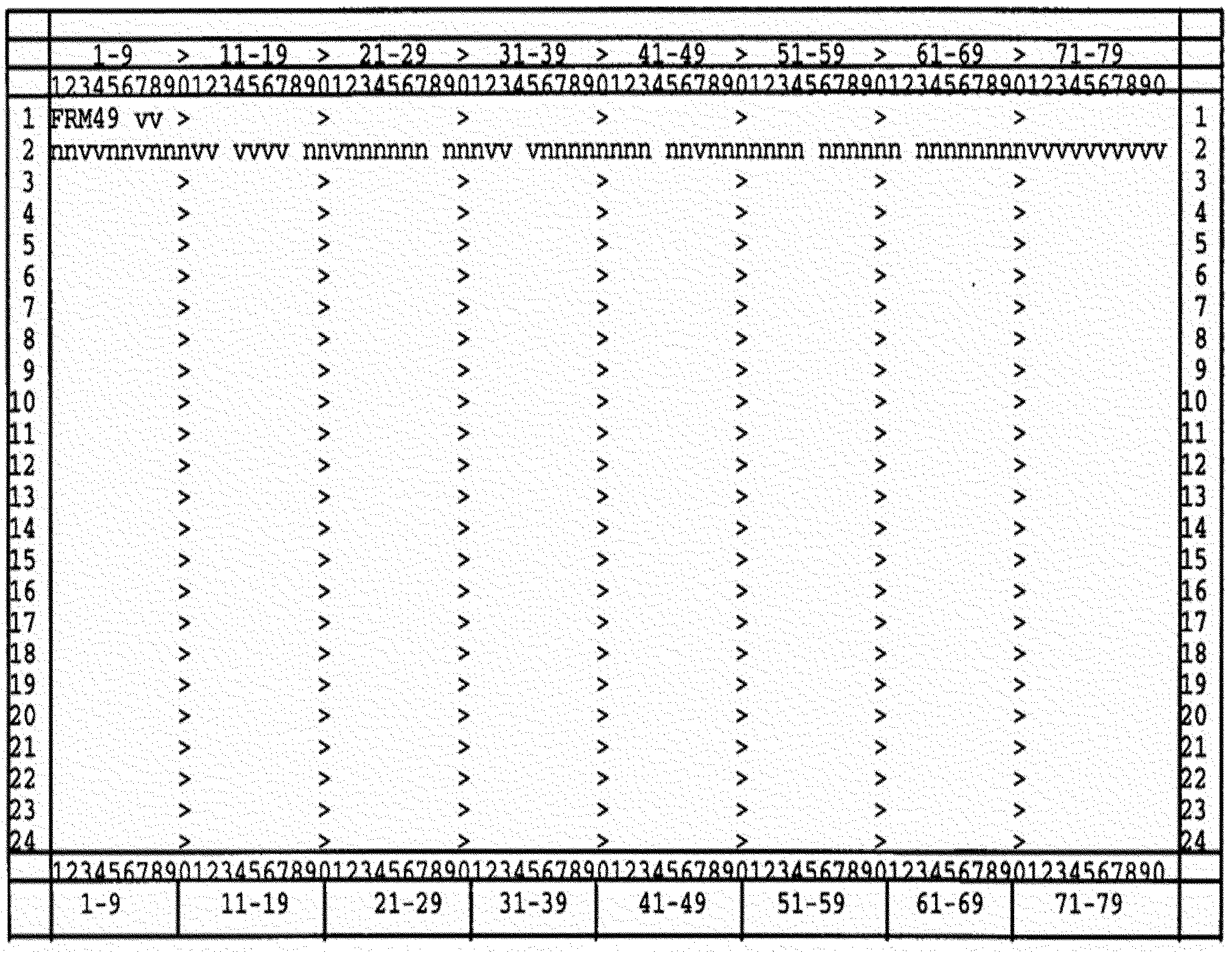
Please click here for the text description of the image.
Record Element Description
| Element | Line | Position | Description |
|---|---|---|---|
| 1 | 1 | 1–5 | Command Code |
| 2 | 1 | 7–8 | Block Indicator for TC's 594 and 599 |
| 3 | 2 | 1–12 | TIN and Display File Source Field |
| 3.1 | 2 | 1–10 | EIN (nn-nnnnnnn) |
| 3.2 | 2 | 11 | Display File Source (EIN format) |
| 3.1 | 2 | 1–11 | SSN (nnn-nn-nnnn) |
| 3.2 | 2 | 12 | Display File Source (SSN format) |
| 4 | 2 | 14–17 | Name Control |
| 5 | 2 | 19–21 | MFT and FYM Override Field |
| 5.1 | 2 | 19–20 | MFT Code |
| 5.2 | 2 | 21 | FYM Override (optional) |
| 5 | 2 | 19–21 | Plan Number— (EPMF - Accounts) Instead of MFT - Must be in the valid range of 001-999 Report Number— (BMF - Accounts for MFT 46 Tax Modules) - Instead of MFT - Must be in the valid range 100-599 or 700-999) |
| 6 | 2 | 22–27 | Tax Period |
| 7 | 2 | 29–31 | Transaction Code |
| 8 | 2 | 32–34 | Closing Code |
| 8 | 2 | 32–33 | Cycle Count (TC 474 only) |
| 9 | 2 | 35 | ALT-FIELD-IND |
| 9 | 2 | 34-35 | IMF-SELECTION-CD |
| 10 | 2 | 36–43 | COR-RECD-DATE (ccyymmdd)/IRS-RECD-DATE/XREF-NAME-CTRL |
| 11 | 2 | 45–54 | PARENT EIN |
| 11 | 2 | 45-55 | XREF-TIN |
| 12 | 2 | 56–61 | NAICS -CODE |
Command Code FRM49, Batch Input Format
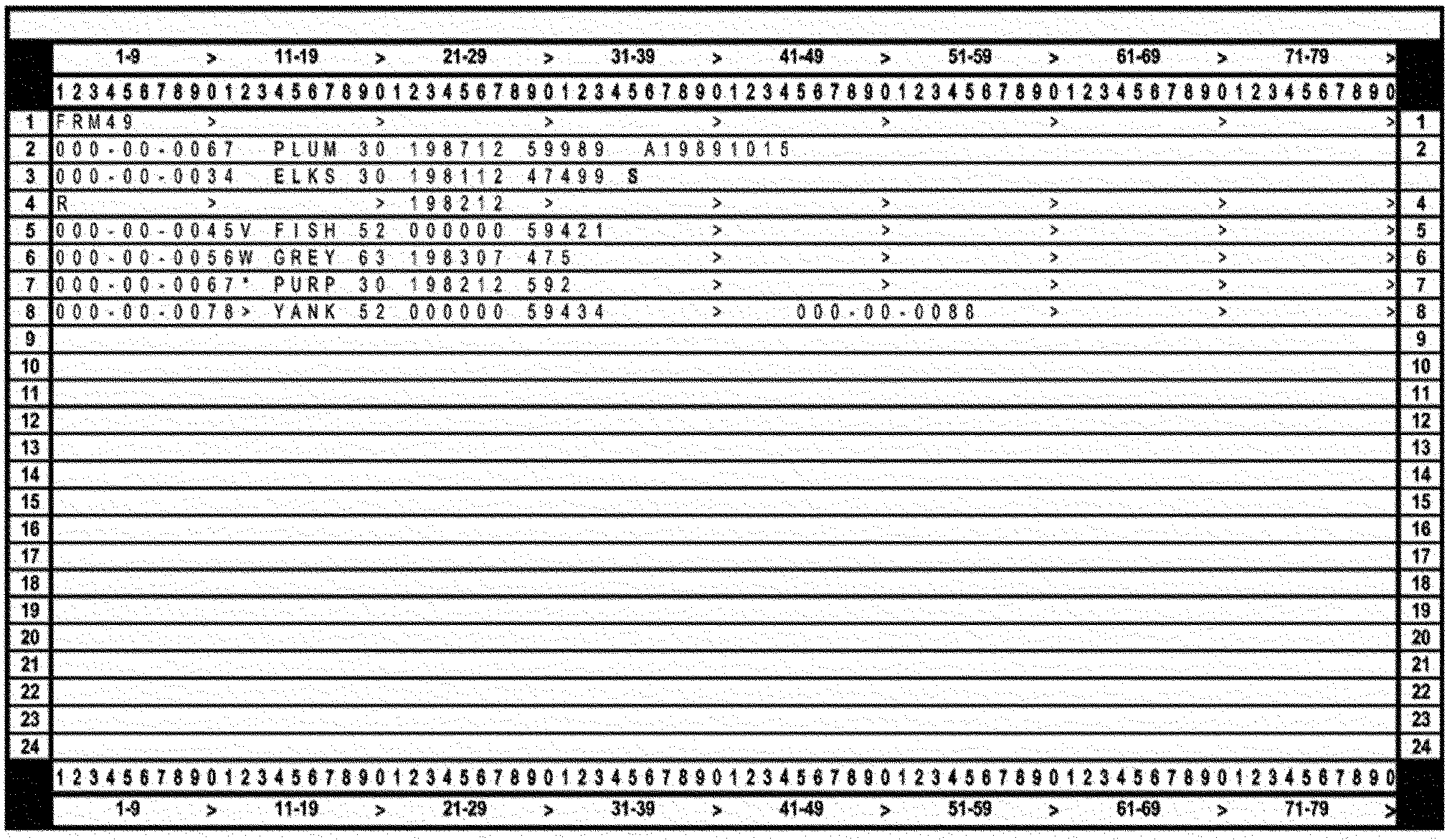
Please click here for the text description of the image.
Record Element Description
Caution:
This exhibit displays a mix of IMF/BMF/NMF/EPMF transactions for the purpose of showing input format. Due to TIF Centralization, effective January 1, 2004, IMF, BMF, NMF, and EPMF transactions must be input on separate screens or an error message will result for each incorrect transaction input.
| Element | Line | Position | Description and Validity |
|---|---|---|---|
| 1 | 1 | 1–5 | Command Code " FRM49" |
| 2 | 1 | 7–8 | Block Indicator—Use "BB" to generate block series 74 for all TC's 594 and 599 transactions on the screen—otherwise, this field must be blank. |
| 3 | 2 | 1–12 | TIN and Display File Source Field |
| 3.1 | 2 | 1–10 | EIN—See Standard Validity Checks. |
| 3.2 | 2 | 11 | Display File Source (EIN format)—Must be N, P, or blank and be consistent with the TIN. |
| 3.1 | 2 | 1–11 | SSN—See Standard Validity Checks. |
| 3.2 | 2 | 12 | Display File Source (SSN format)—Must be *, N, V, W, or blank and be consistent with the TIN. |
| 3 | 2 | 1 | For batch processing, an "R" can be entered on lines 3–12 to indicate that the TIN, file source, and name control should be repeated from the prior line. |
| 4 | 2 | 14–17 | Name Control—See Standard Validity Checks. Also, this field must be preceded and followed by a blank. |
| 5 | 2 | 19–21 | MFT and FYM Override Field |
| 5.1 | 2 | 19–20 | MFT Code—See Standard Validity Checks. Will be repeated from prior line if left blank on lines 3–12. |
| 5.2 | 2 | 21 | FYM Override—Use "*" (asterisk) for fiscal year month other than 07 for MFT's 48, 58, 60–63, or 93–96, otherwise the field must be blank. This field will not be repeated from the prior line. |
| 5 | 2 | 19–21 | Plan Number—Input instead of an MFT for EPMF accounts, must be in the valid range 001–999. Will be repeated from the prior line if left blank on lines 3–12. Report Number—Input instead of MFT for BMF - MFT 46 Tax Modules, must be in the valid range 100-599 or 700-999. Will be repeated from the prior line if left blank on lines 3–12. |
| 6 | 2 | 22–27 | Tax Period—Must be in YYYYMM format and consistent with the MFT. Will be repeated from the prior line if left blank on lines 3–12. |
| 7 | 2 | 29–31 | Transaction Code—Must be 474, 475, or 590–599. Will be repeated from prior line if left blank on lines 3–12. |
| 8 | 2 | 32–34 | Closing Code—Must be input with all TC 59X transactions except 592—valid range is 001–099 depending on the transaction code. Will be repeated from the prior line only if the transaction code was also repeated. |
| 8 | 2 | 32-33 | IMF-SELECTION-CD - A code that defines type of delinquency, primarily by income range. Also broken down by type of schedules filed along with the individual income tax return. Inputted for TC-474 with section codes: 77, 99, & 96; it will update MF-SELECTION-CD on tax module MF-STATUS-HIST-REC (TIF-53). IMF only. |
| 8 | 2 | 32–33 | Cycle Count—Must be input with transaction code 474 and denotes the number of cycles after posting that the module should go into TDI status. Will be repeated from prior line only if transaction code was also repeated. |
| 9 | 2 | 35 | ALT-FIELD-IND—Input of ‘A’ is required for 599 Transaction Code with Closing Code of 039, 064 or 089. Input of ‘N ’ is required with 590 or 591 Transaction Code with Closing Code of 014 and MFT-Code of 02. |
| 10 | 2 | 36–42 | IRS-RECD-DATE must be input with the 599 Transactions with Closing-Codes of 009 or 039 or 064 or 089. |
| 10 | 2 | 36–42 | Correspondence Received Date is required with certain Transaction and Closing Codes can be overridden using "/" in position 36. |
| 10 | 3 | 36–42 | XREF-NAME-CTRL—A mandatory field for 590 or 591 Transaction Code with the Closing Code of 014 and MFT-Code 02. Input of an ‘N’ in position 3 5 precedes the input of the Parent Name Control. XREF-NAME-CTRL will be used for validation through the NAP processing. |
| 11 | 3 | 45-55 | XREF-TIN is an optional field that can be used with TC594 CC 23, 34, 59 or 84 (IMF only) |
| 11 | 3 | 45–54 | Parent EIN is a mandatory field required to be input when Transaction 590 or 591 is input with Closing Code 014 (filed as subsidiary). |
| 11 | 4 | 44 | For batch processing a "D" can be entered on lines 4–12 to indicate that the same PARENT-EIN as the one on the line directly above it also serves as parent to the subsidiary. |
| 12 | 3 | 56–61 | NAICS-CODE is a mandatory field to be input when Transaction Code 590 or 591 is input with Closing Code 014. |
| 13 | Line 13 is reserved for operational messages. |
Command Code FRM49, Screen Invalid Responses
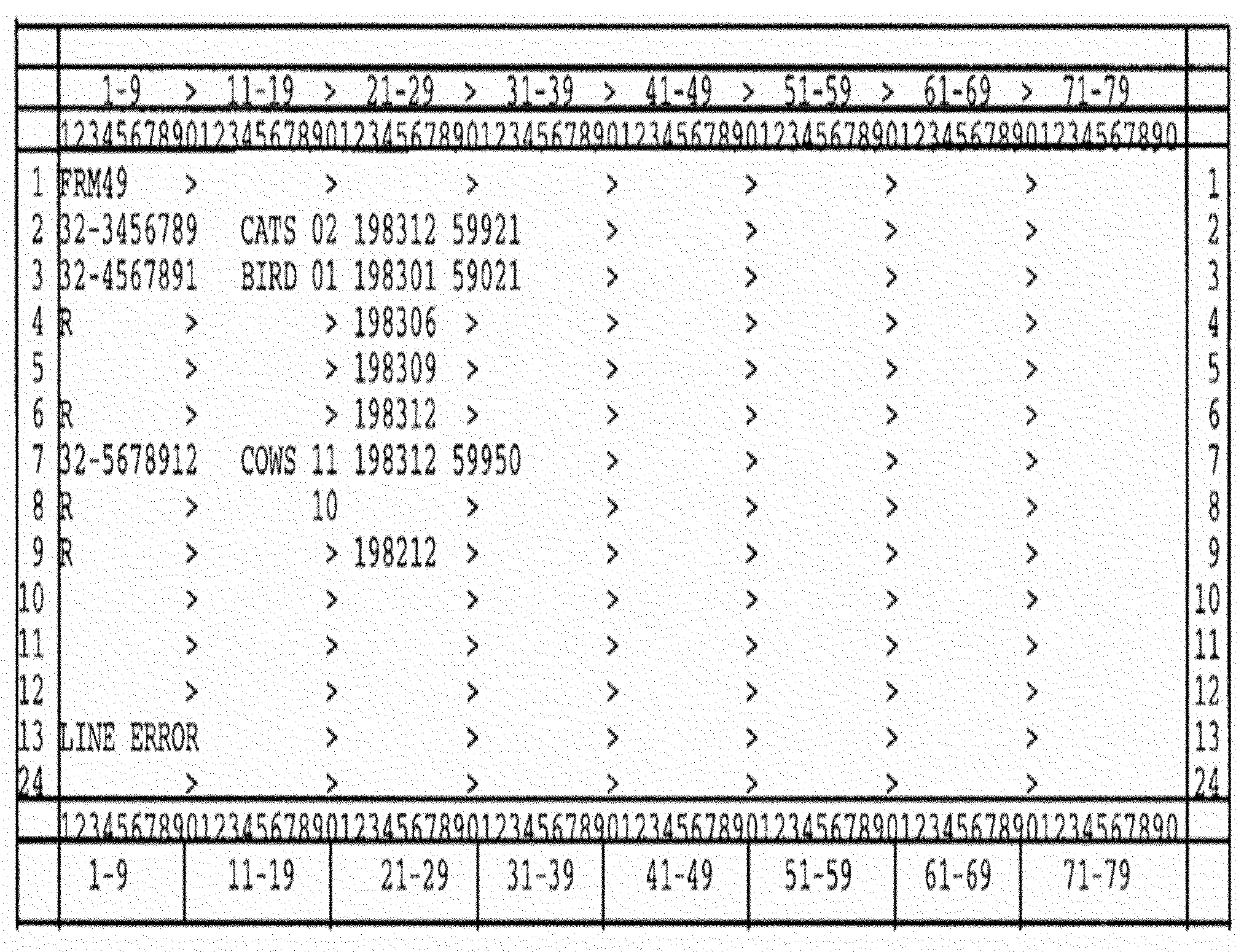
Please click here for the text description of the image.
Command Code FRM49, Invalid Responses
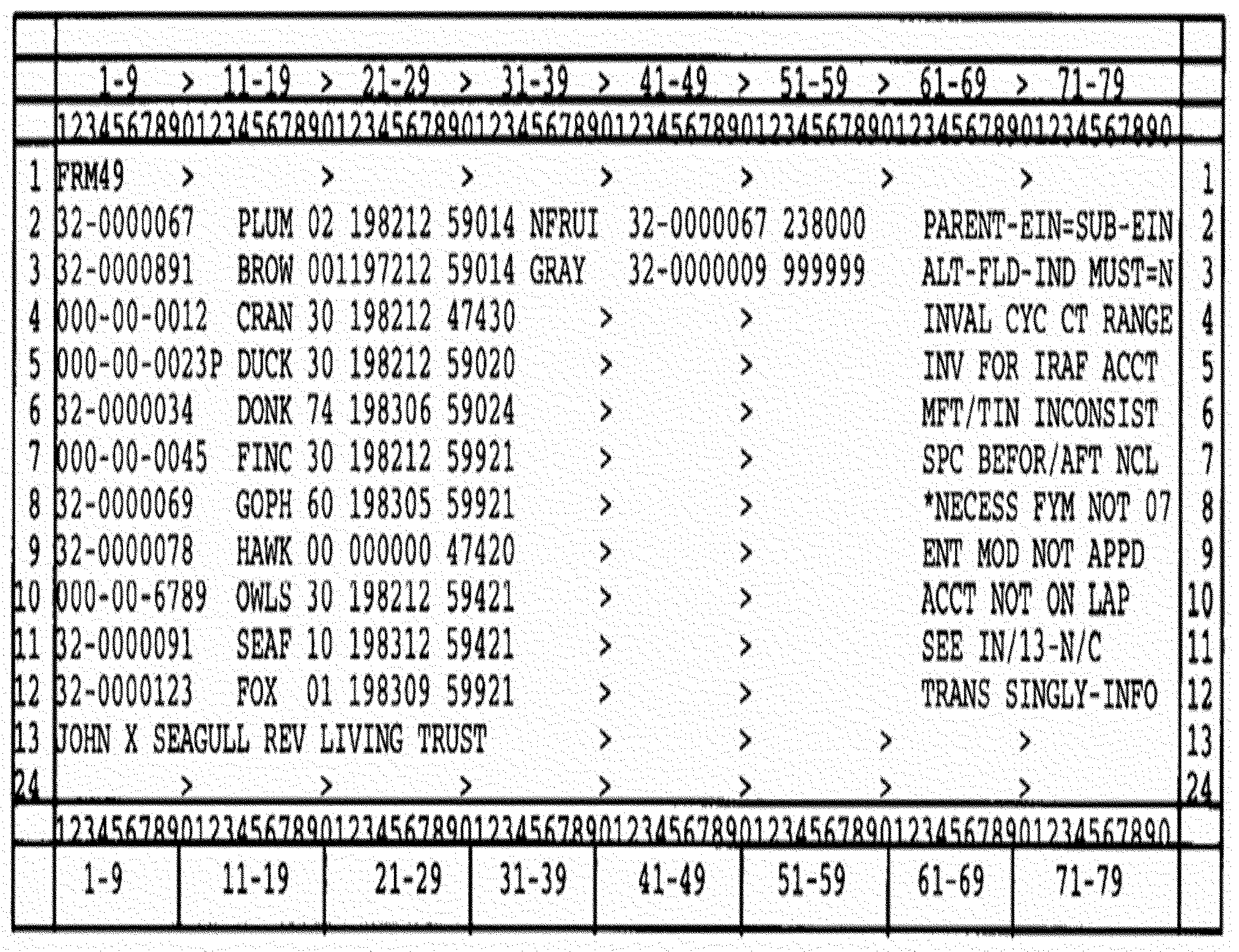
Please click here for the text description of the image.
Caution:
Due to TIF Centralization, effective January 1, 2004, IMF, BMF, NMF, and EPMF transactions must be input on separate screens or the error message "FILE SOURCE ERROR" will result for each incorrect transaction input. In this example, all non-BMF transactions would result in the FILE SOURCE ERROR message even if input correctly.
Command Code FRM14, Single Input Format
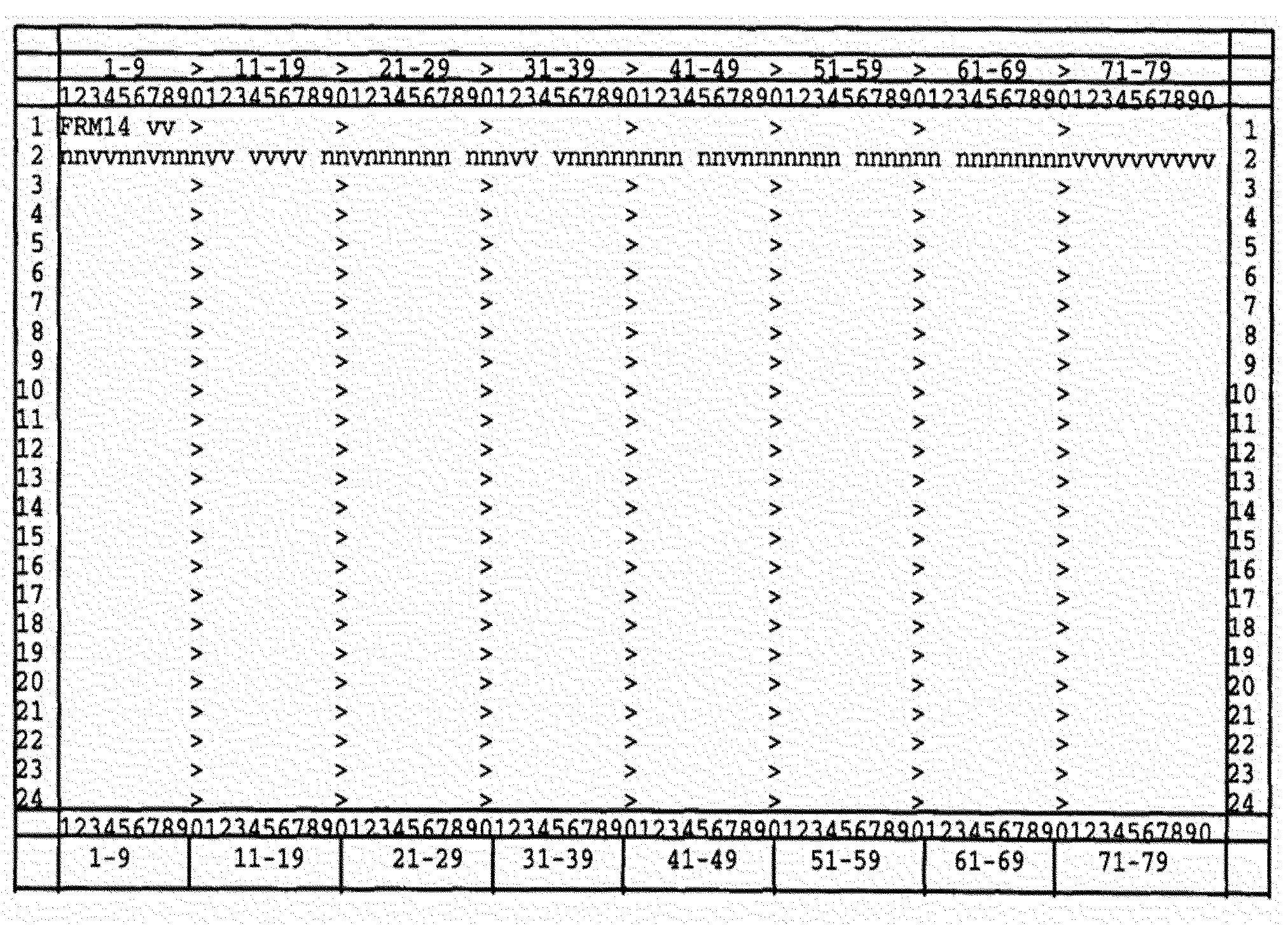
Please click here for the text description of the image.
Record Element Description
| Element | Line | Position | Description |
|---|---|---|---|
| 1 | 1 | 1–5 | Command Code |
| 2 | 1 | 7–8 | Block Indicator for TC's 594 and 599 |
| 3 | 2 | 1–12 | TIN and Display File Source Field |
| 3.1 | 2 | 1–10 | EIN (nn-nnnnnnn) |
| 3.2 | 2 | 11 | Display File Source (EIN format) |
| 3.1 | 2 | 1–11 | SSN (nnn-nn-nnnn) |
| 3.2 | 2 | 12 | Display File Source (SSN format) |
| 4 | 2 | 14–17 | Name Control |
| 5 | 2 | 19–21 | MFT and FYM Override Field |
| 5.1 | 2 | 19–20 | MFT Code |
| 5.2 | 2 | 21 | FYM Override (optional) |
| 5 | 2 | 19–21 | Plan Number— (EPMF - Accounts) Instead of MFT - Must be in the valid range of 001-999 Report Number— (BMF - Accounts for MFT 46 Tax Modules) - Instead of MFT - Must be in the valid range 100-599 or 700-999) |
| 6 | 2 | 22–27 | Tax Period |
| 7 | 2 | 29–31 | Transaction Code |
| 8 | 2 | 32–34 | Closing Code |
| 9 | 2 | 35 | ALT-FIELD-IND |
| 10 | 2 | 36–43 | COR-RECD-DATE (ccyymmdd)/IRS-RECD-DATE/XREF-NAME-CTRL |
| 11 | 2 | 45-55 | XREF-TIN |
| 11 | 2 | 45–54 | PARENT EIN |
| 12 | 2 | 56–61 | NAICS-CODE |
Command Code FRM14, Batch Input Format
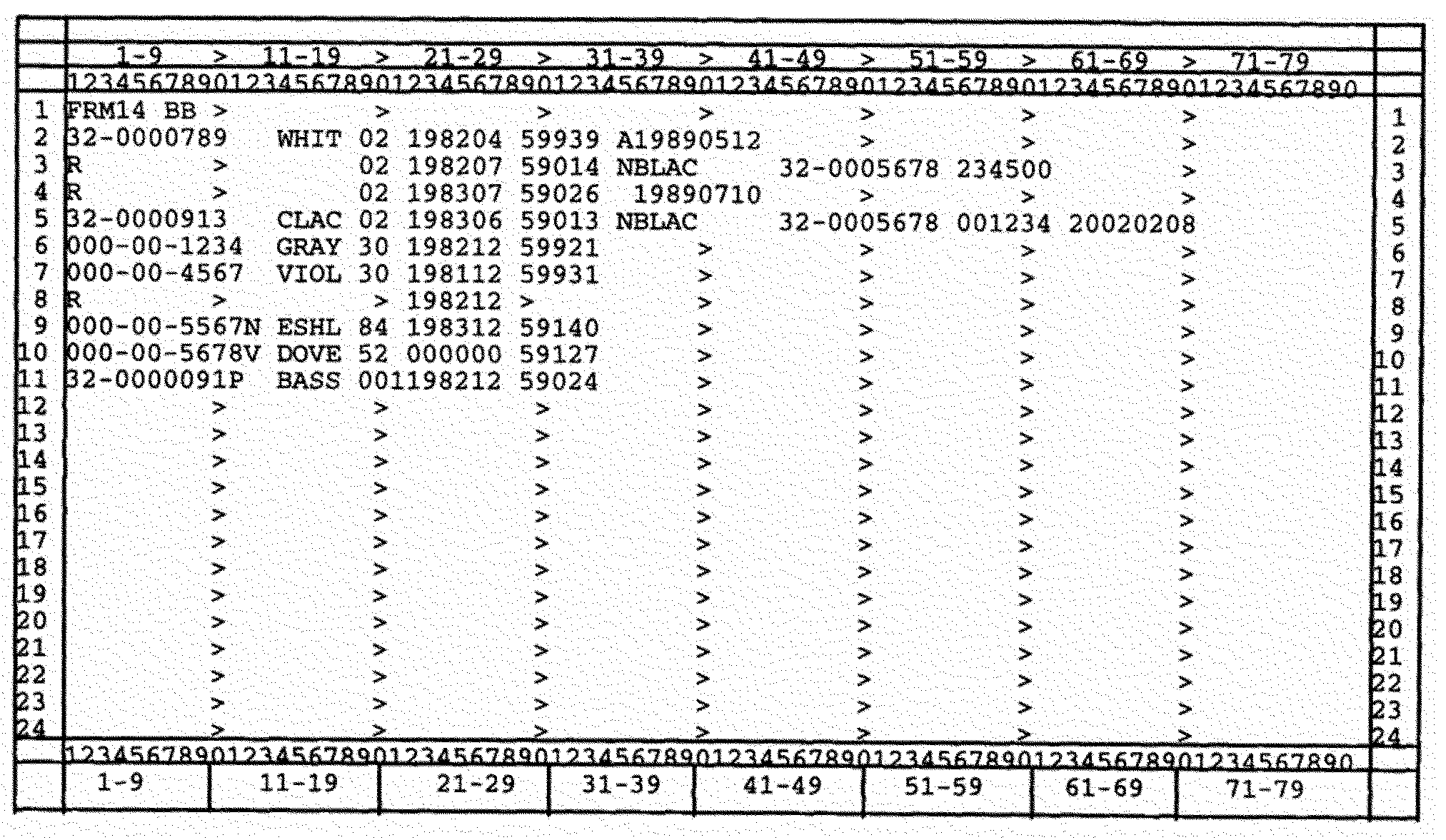
Please click here for the text description of the image.
Record Element Description
Caution:
This exhibit displays a mix of IMF/BMF/NMF/EPMF transactions for the purpose of showing input format. Due to TIF Centralization, effective January 1, 2004, IMF, BMF, NMF, and EPMF transactions must be input on separate screens or an error message will result for each incorrect transaction input.
| Element | Line | Position | Description |
|---|---|---|---|
| 1 | 1 | 1–5 | Command Code " FRM14" |
| 2 | 1 | 7–8 | Block Indicator—Use "BB" to generate block series 74 for all TC's 594 and 599 transactions on the screen—otherwise, this field must be blank. |
| 3 | 2 | 1–12 | TIN and Display File Source Field |
| 3.1 | 2 | 1–10 | EIN—See Standard Validity Checks. |
| 3.2 | 2 | 11 | Display File Source (EIN format)—Must be N, P, or blank and be consistent with the TIN. |
| 3.1 | 2 | 1–11 | SSN—See Standard Validity Checks. |
| 3.2 | 2 | 12 | Display File Source (SSN format)—Must be *, N, V, W, or blank and be consistent with the TIN. |
| 3 | 2 | 1 | For batch processing, an "R" can be entered on lines 3–12 to indicate that the TIN, file source, and name control should be repeated from the prior line. |
| 4 | 2 | 14–17 | Name Control—See Standard Validity Checks. Also, this field must be preceded and followed by a blank. |
| 5 | 2 | 19–21 | MFT and FYM Override Field |
| 5.1 | 2 | 19–20 | MFT Code—See Standard Validity Checks. Will be repeated from prior line if left blank on lines 3–12. |
| 5.2 | 2 | 21 | FYM Override—Use "*" (asterisk) for fiscal year month other than 07 for MFT's 48, 58, 60–63, or 93–96, otherwise the field must be blank. This field will not be repeated from the prior line. |
| 5 | 2 | 19–21 | Plan Number—Input instead of an MFT for EPMF accounts, must be in the valid range 001–999. Will be repeated from the prior line if left blank on lines 3–12. Report Number—Input instead of MFT for BMF - MFT 46 Tax Modules, must be in the valid range 100-599 or 700-999. Will be repeated from the prior line if left blank on lines 3–12 |
| 6 | 2 | 22–27 | Tax Period—Must be in YYYYMM format and consistent with the MFT. Will be repeated from the prior line if left blank on lines 3–12. |
| 7 | 2 | 29–31 | Transaction Code—Must be 474, 475, or 590–599. Will be repeated from prior line if left blank on lines 3–12. |
| 8 | 2 | 32–34 | Closing Code—Must be input with all TC 59X transactions except 592—valid range is 001–099 depending on the transaction code. Will be repeated from the prior line only if the TC was also repeated. |
| 9 | 2 | 35 | ALT-FIELD-IND—Input of ‘A’ is required for 599 Transaction Code with Closing Code of 039, 064 or 089. Input of ‘N ’ is required with 590 or 591 Transaction Code with Closing Code of 014 and MFT-Code of 02. |
| 10 | 2 | 36–43 | IRS-RECD-DATE must be input with the 599 Transactions with Closing Codes of 039 or 064 or 089. |
| 10 | 2 | 36–43 | Correspondence Received Date is required with certain transaction and Closing Codes can be overridden using "/" in position 36. |
| 11 | 3 | 45-55 | XREF-TIN is an optional field that can be used for TC594 with closing codes 023, 034, 059 or 084 (IMF only) |
| 11 | 3 | 45–54 | Parent EIN is a mandatory field required to be input when Transaction 590 or 591 is input with Closing Code 014 (filed as subsidiary). |
| 11 | 4 | 45 | For batch processing a "D" can be entered on lines 4–12 to indicate that the same PARENT-EIN as the one on the line directly above it also serves as parent to the subsidiary. |
| 12 | 3 | 56–61 | NAICS-CODE is a mandatory field to be input when Transaction Code 590 or 591 is input with Closing Code 014. |
| 13 | Line 13 is reserved for operational messages. |
Command Code FRM14, Screen Invalid Responses
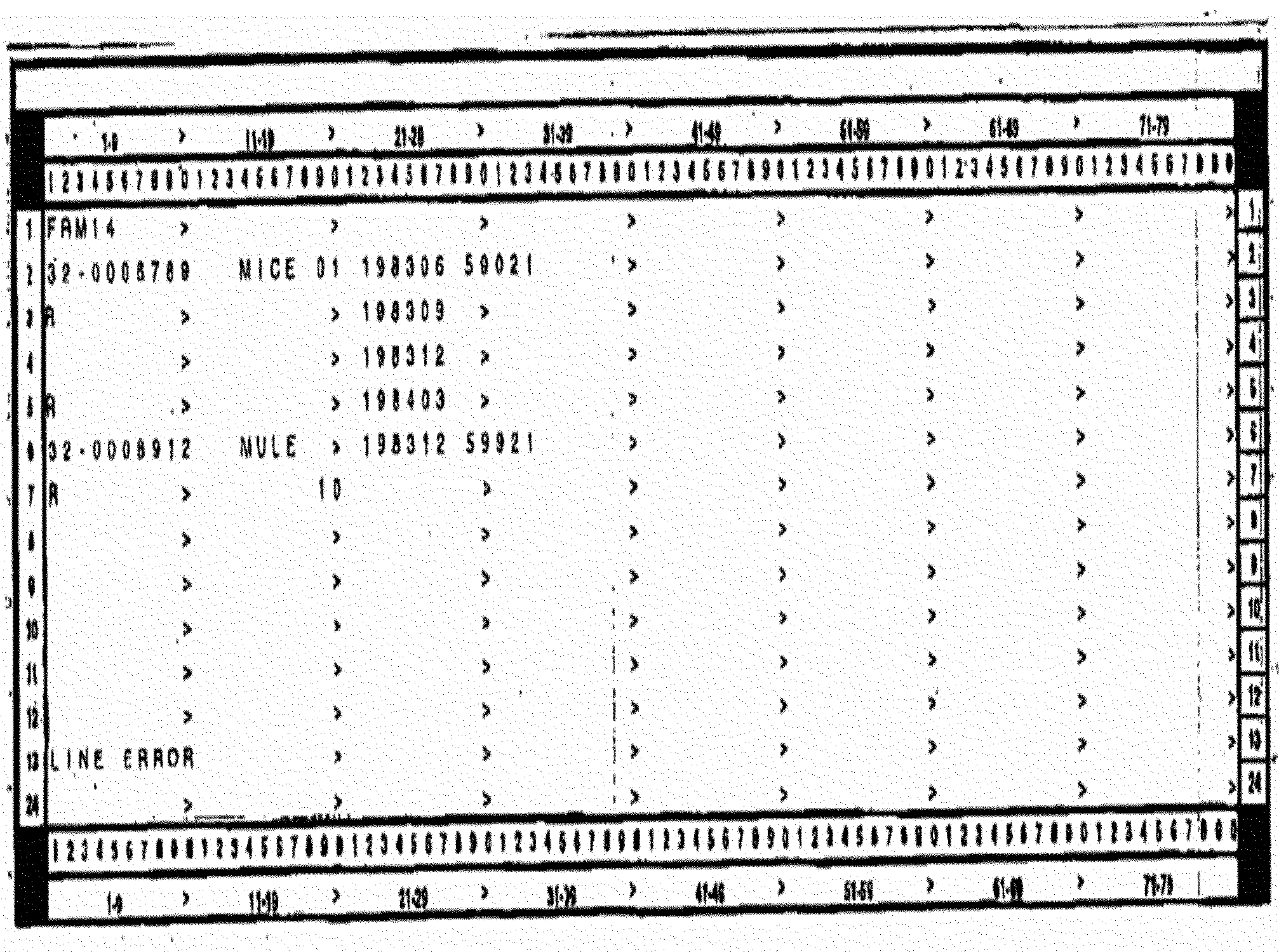
Please click here for the text description of the image.
Command Code FRM14, Invalid Responses
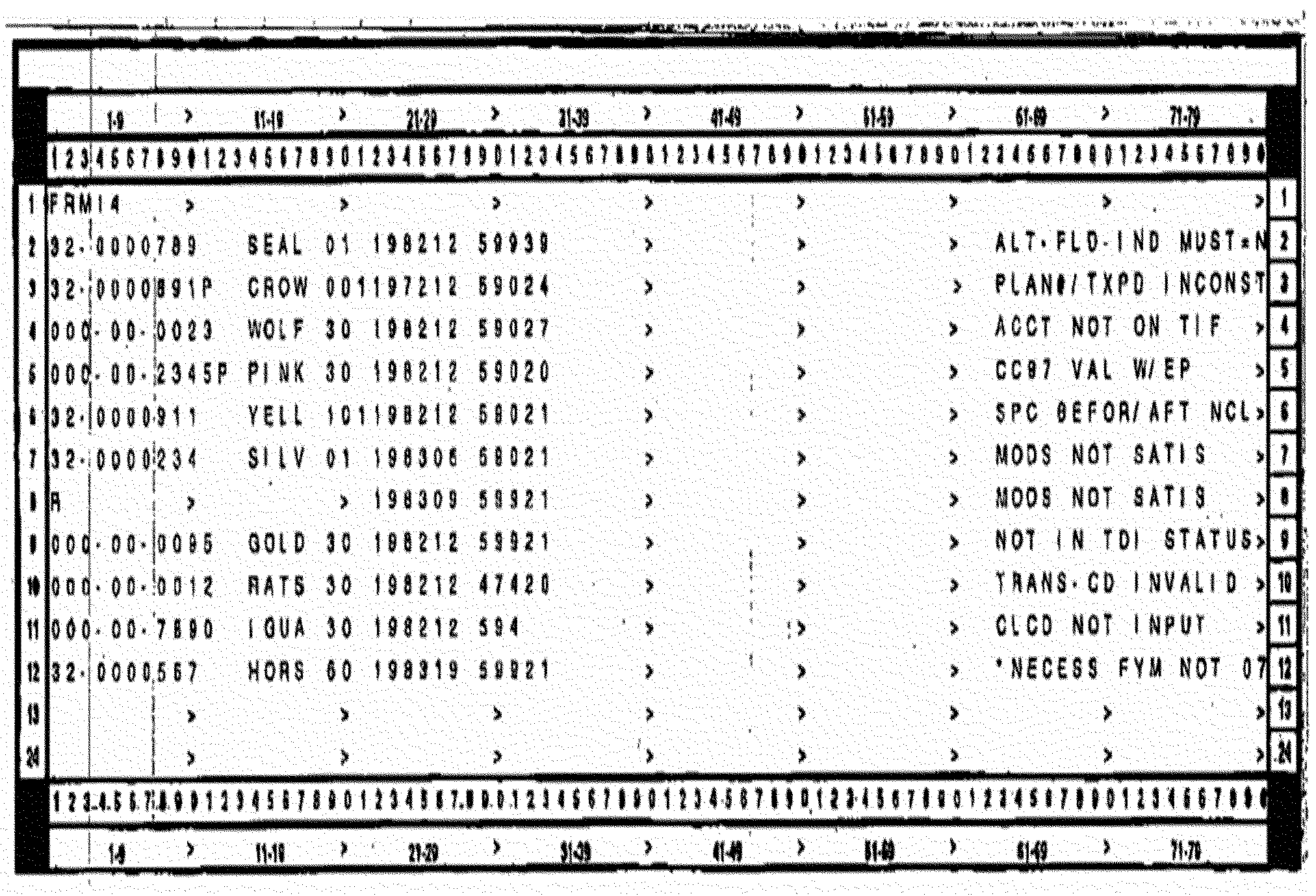
Please click here for the text description of the image.
Caution:
Due to TIF Centralization, effective January 1, 2004, IMF, BMF, NMF, and EPMF transactions must be input on separate screens or the error message "FILE SOURCE ERROR" will result for each incorrect transaction input. In this example, all non-BMF transactions would result in the "FILE SOURCE ERROR" message even if input correctly.
Command Code TDIRQR, Input Format
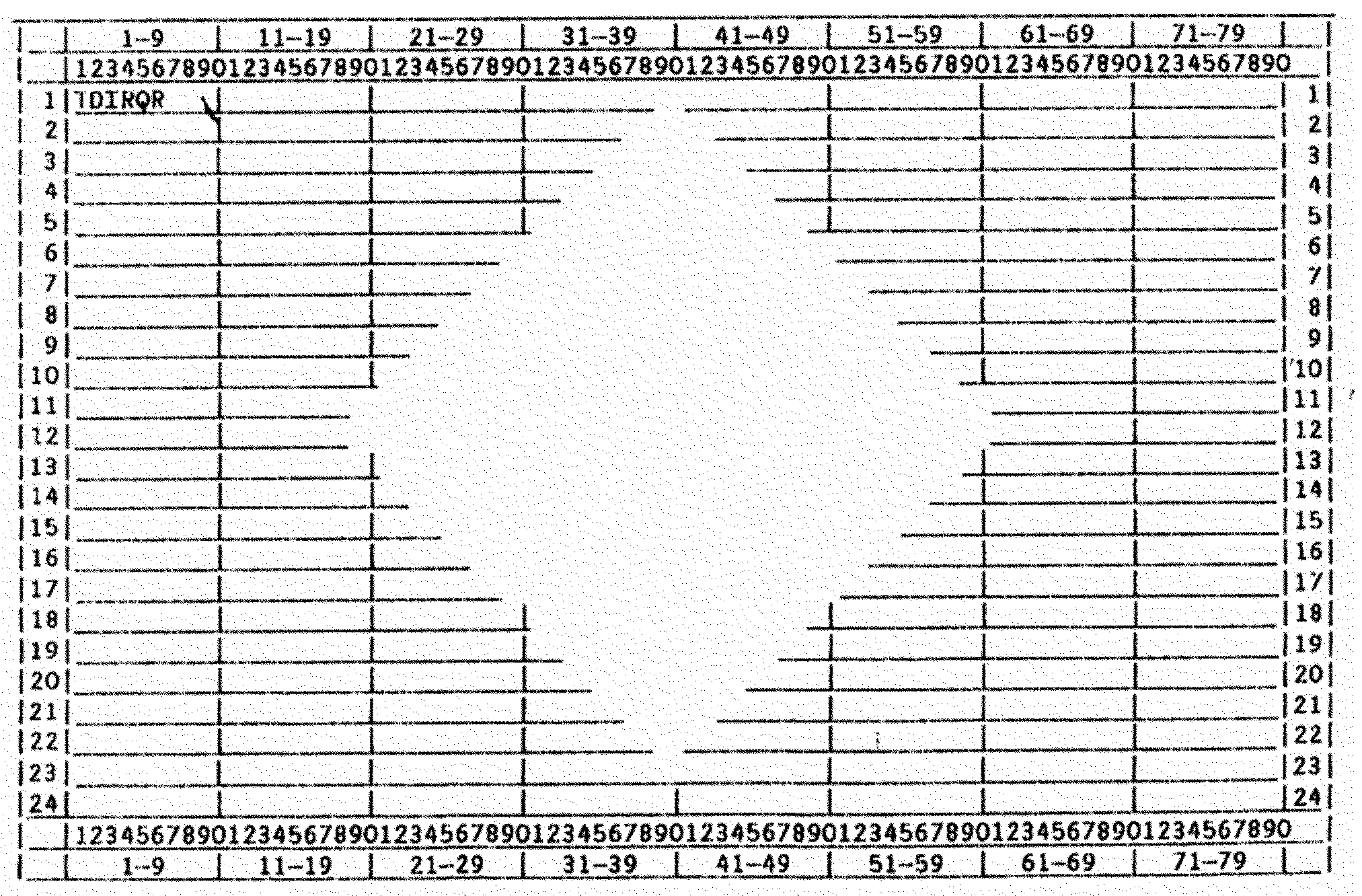
Please click here for the text description of the image.
Record Element Description
| Element | Line | Position | Description |
|---|---|---|---|
| 1 | 1 | 1–5 | Command Code— ‘TDIRQ’. |
| 2 | 1 | 6 | Command Code Definer— ‘R’. |
Command Code TDIRQR, Terminal Response
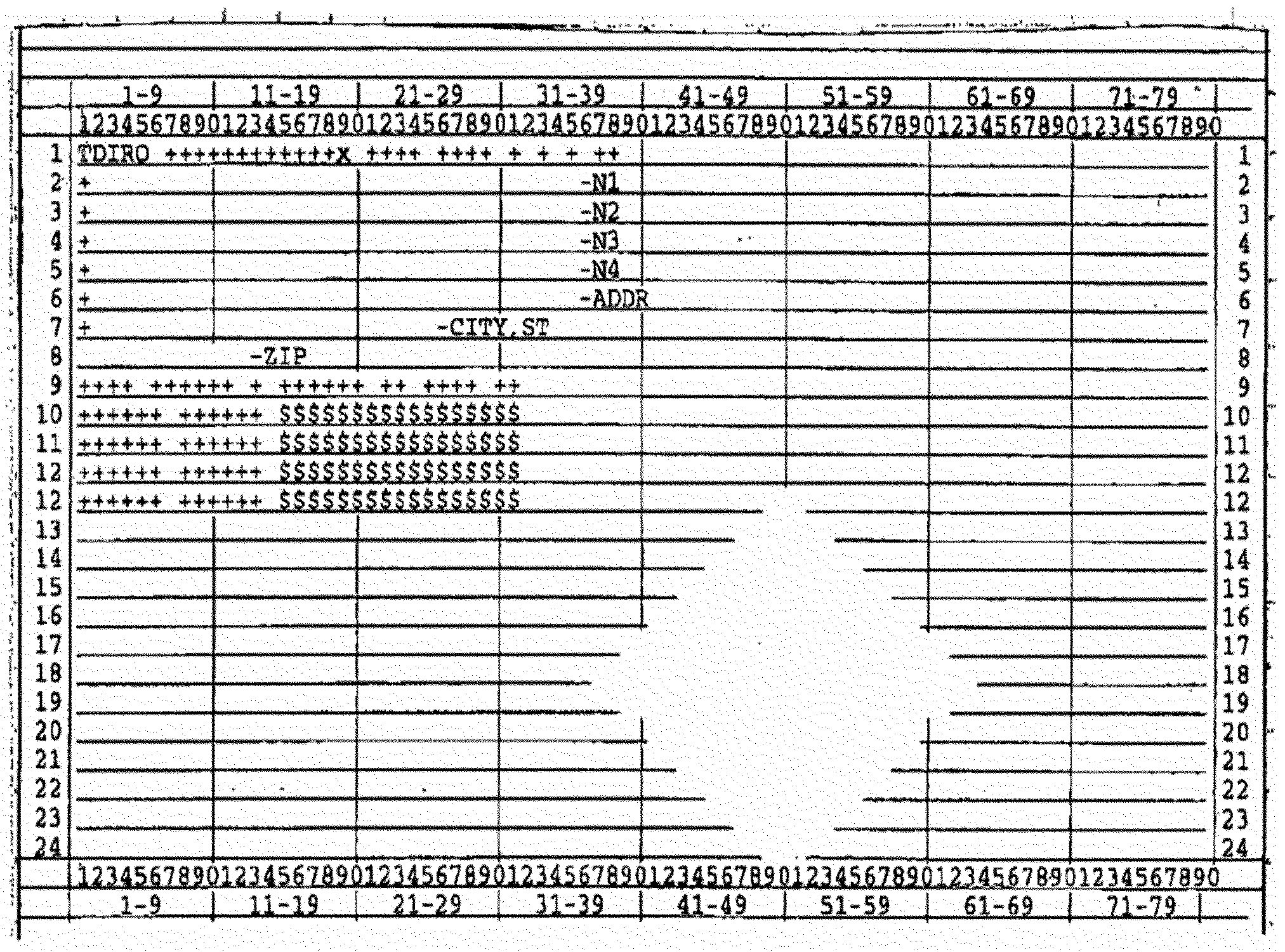
Please click here for the text description of the image.
| Element | Line | Position | Description |
|---|---|---|---|
| 1 | 1 | 1–5 | ‘TDIRQ’ (Generated)—Command Code. |
| 2 | 1 | 7-18 | Literal ‘++++++++++++’ (Generated)-TIN and Display File Source Field. |
| 3 | 1 | 19 | Literal ‘x’ (Generated)- Request Type Code Field. |
| 4 | 1 | 21–24 | Literal ‘+ + + +’ (Generated)—Name Control Field. |
| 5 | 1 | 26–29 | Literal ‘+ + + +’ (Generated)—Location Code Field. |
| 6 | 1 | 31 | Literal ‘+’ (Generated)—Secondary Sort Code Field. |
| 7 | 1 | 33 | Literal ‘+’ (Generated)—Notice Code Field. |
| 8 | 1 | 35 | Literal ‘+’ (Generated)—Supplement Indicator. |
| 9 | 1 | 37–38 | Literal ‘++’ (Generated)—Service Center Code. |
| 10 | 2 | 1–35 | First Name Line Field. |
| 10.1 | 2 | 1 | Literal ‘+’ (Generated)—First Character of Name Line. |
| 10.2 | 2 | 2–35 | Blanks (Generated)—Additional Name Line Characters. |
| 10.3 | 2 | 36–40 | Literal ‘–N1’ (Generated)—End of Field. |
| 11 | 3 | 1–35 | Second Name Line Field. |
| 11.1 | 3 | 1 | Literal ‘+’ (Generated)—First Character of Name Line. |
| 11.2 | 3 | 2–35 | Blanks (Generated)—Additional Name Line Characters. |
| 11.3 | 3 | 36–40 | Literal ‘–N2’ (Generated)—End of Field. |
| 12 | 4 | 1–35 | Third Name Line Field. |
| 12.1 | 4 | 1 | Literal ‘+’ (Generated)—First Character of Name Line. |
| 12.2 | 4 | 2–35 | Blanks (Generated)—Additional Name Line Characters. |
| 12.3 | 4 | 36–40 | Literal ‘–N3’ (Generated)—End of Field. |
| 13 | 5 | 1–35 | Fourth Name Line Field. |
| 13.1 | 5 | 1 | Literal ‘+’ (Generated)—First Character of Name Line. |
| 13.2 | 5 | 2–35 | Blanks (Generated)—Additional Name Line Characters. |
| 13.3 | 5 | 36–40 | Literal ‘–N4’ (Generated)—End of Field. |
| 14 | 6 | 1–35 | Street Address Field. |
| 14.1 | 6 | 1 | Literal ‘+’ (Generated)—First Character of Address. |
| 14.2 | 6 | 2–35 | Blanks (Generated)—Additional Address Characters. |
| 14.3 | 6 | 36–40 | Literal ‘–ADDR’ (Generated)—End of Field. |
| 15 | 7 | 1–25 | City/State Field. |
| 15.1 | 7 | 1 | Literal ‘+’ (Generated)—First Character of City, State input. |
| 15.2 | 7 | 2–25 | Blanks (Generated)—Additional Characters. |
| 15.3 | 7 | 26–33 | Literal ‘–City, ST’ (Generated)—End of Field. |
| 16 | 8 | 1–16 | Zip Code Field. |
| 16.1 | 8 | 1–12 | Blanks (Generated)— Five character Zip Code. |
| 16.2 | 8 | 13–16 | Literal ‘– ZIP ’—End of Field. |
| 17 | 9 | 1–4 | Literal ‘+ + + +’ (Generated)— TDI Case Code Field. |
| 18 | 9 | 6–11 | Literal ‘+ + + + + +’ (Generated)—Original TDI Cycle Field. |
| 19 | 9 | 13 | Literal ‘+’ (Generated)—Last Action Code Field. |
| 20 | 9 | 15–20 | Literal ‘+ + + + + +’ (Generated)—Last Action Cycle Field. |
| 21 | 9 | 22–23 | Literal ‘+ +’ (Generated)—Case Service Center Code Field. |
| 22 | 9 | 25–28 | Literal ‘+ + + +’ (Generated)—-Case Delinquent Year Field. |
| 23 | 9 | 30–31 | Literal ‘+ +’ (Generated)—Selection Code Field. |
| 24 | 10–12 | 1–29 | Tax Module Data Field: |
| 24.1 | 10–12 | 1–6 | Literal ‘+ + + + + +’ (Generated)—Form Number Field. |
| 24.2 | 10–12 | 8–13 | Literal ‘+ + + + + +’ (Generated)—Tax Period Field. |
| 24.3 | 10–12 | 15–31 | Literal ‘$$$$$$$$$$$$$$$$$’ (Generated)—Module Balance Amount Field. |
Command Code TDIRQ Response Format
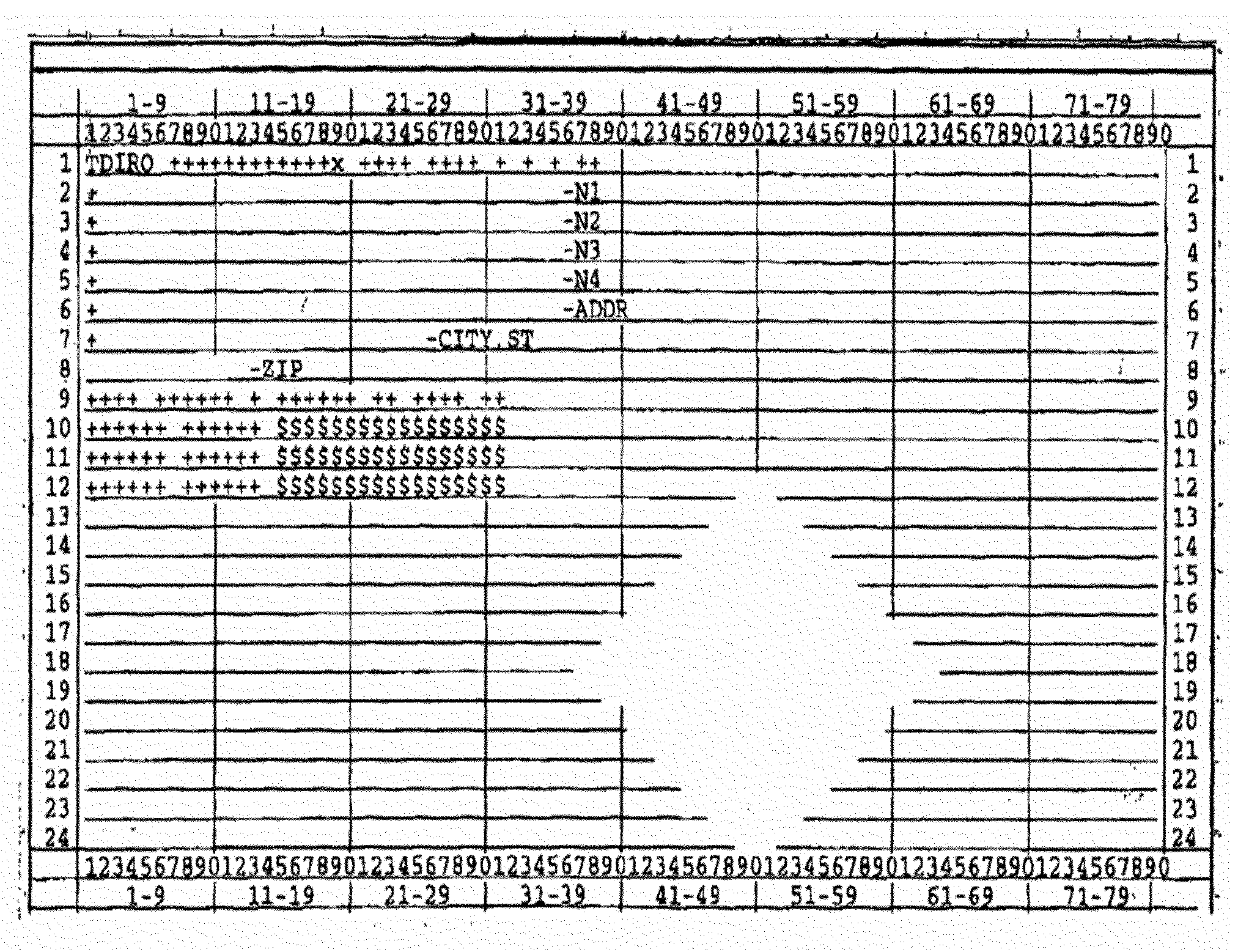
Please click here for the text description of the image.
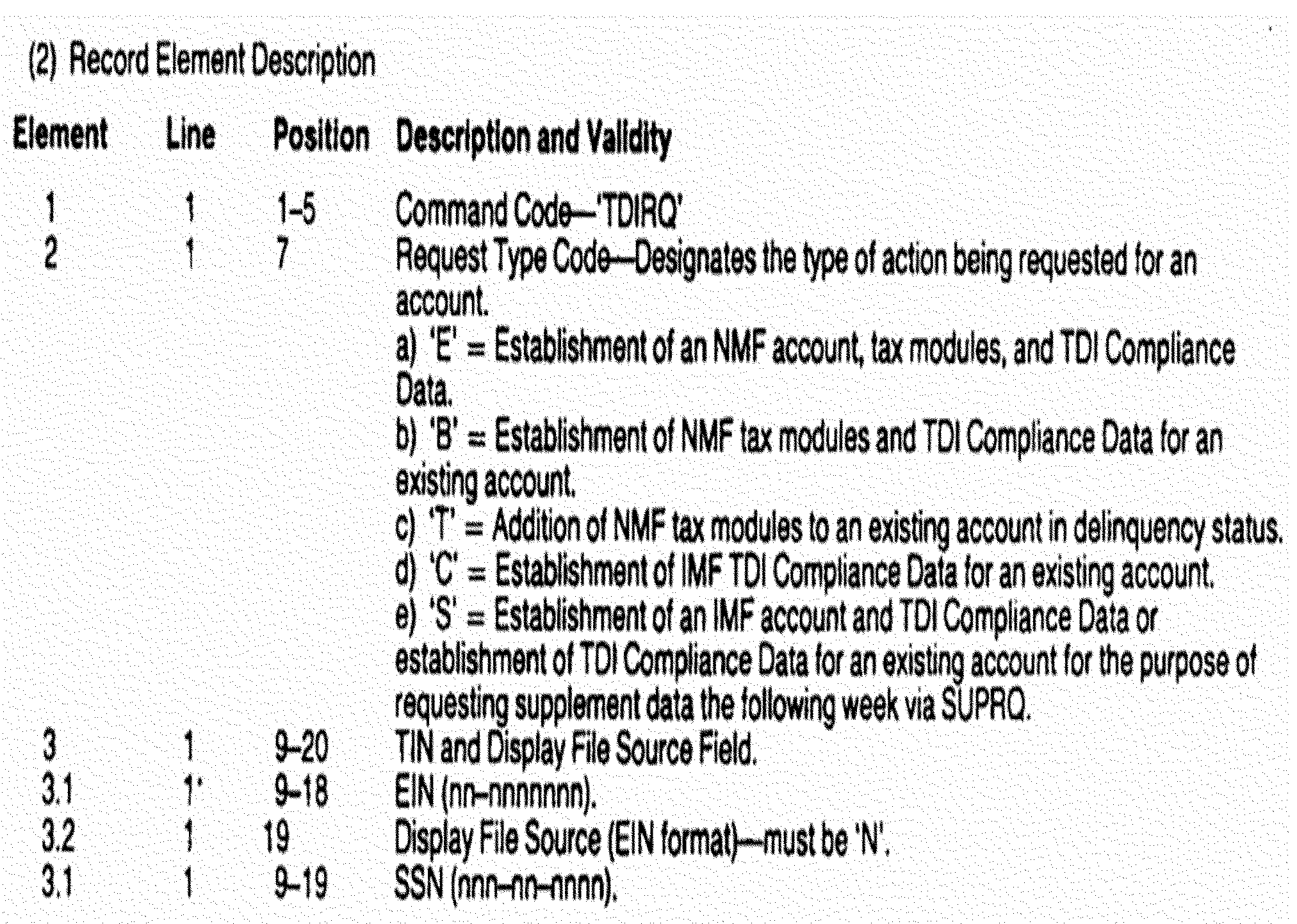
Please click here for the text description of the image.
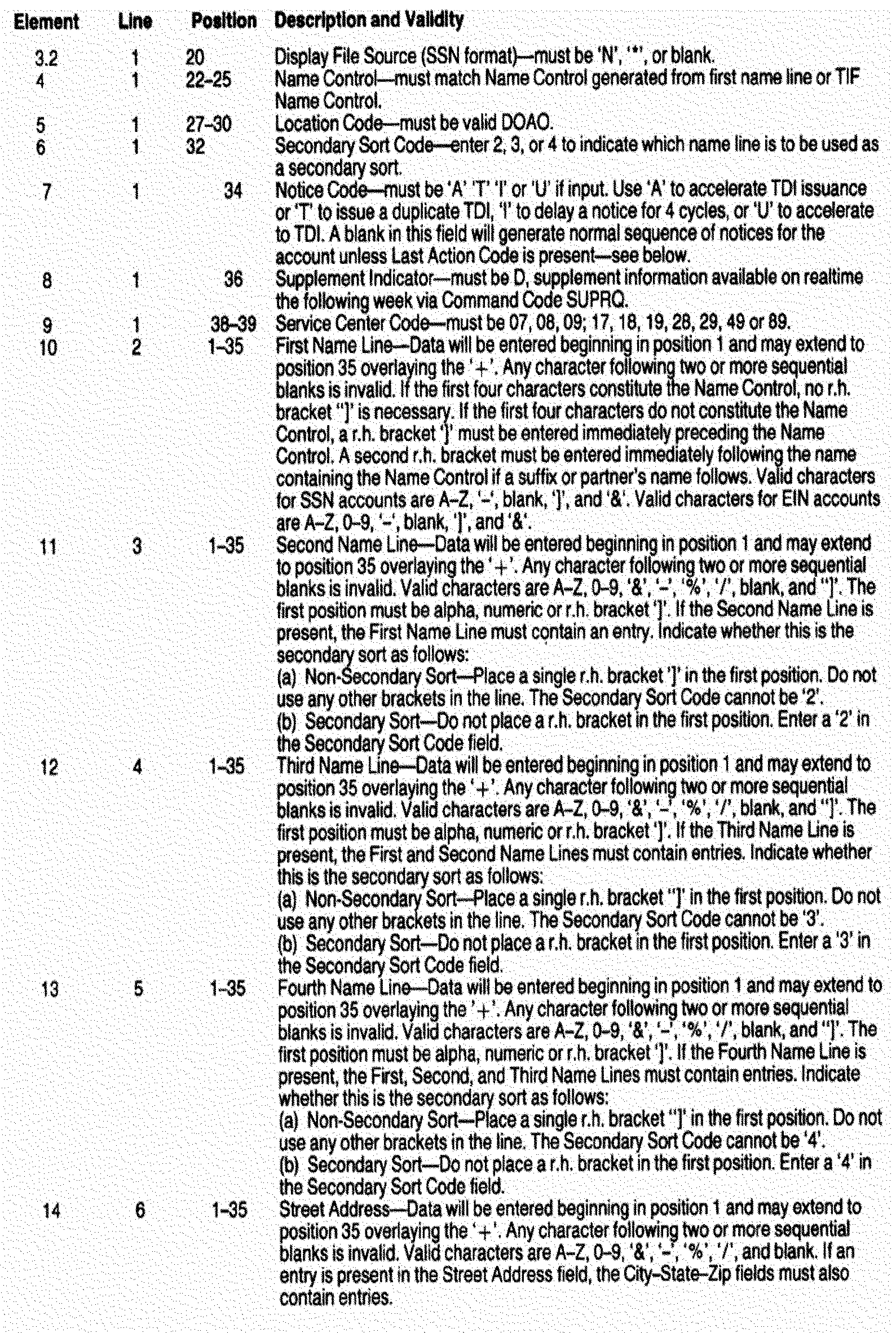
Please click here for the text description of the image.
| Element | Line | Position | Description and Validity |
|---|---|---|---|
| 1. | 1 | 1-5 | Command Code-‘TDIRQ ’. |
| 2. | 1 | 7-18 | TIN and Display File Source Field. |
| 2.1 | 1 | 7-16 | EIN (nn-nnnnnnn). |
| 2.2 | 1 | 17 | Display file Source (EIN format)-must be ‘N’. |
| 2.1 | 1 | 7-17 | SSN (nnn-nn-nnnn). |
| 2.2 | 1 | 18 | Display File Source (SSN format)-must be ‘N’,‘* ’, or blank. |
| 3. | 1 | 19 | Request Type Code-Designates the type of action being requested for an account. a) ‘E ’ =Establishment of an NMF account, tax modules, and TDI Compliance Data. b) ‘B’ =Establishment of NMF tax modules and TDI Compliance Data for an existing account. c) ‘T’=Addition of NMF tax modules to an existing account in delinquency status. d) ‘C ’= Establishment of IMF TDI Compliance Data for an existing account. e) ‘S’ = Establishment of an IMF account and TDI Compliance Data or establishment of TDI Compliance Data. |
| 4. | 1 | 21-24 | Name Control-must match name Control generated from first name line or TIF Name Control. |
| 5. | 1 | 26-29 | Location Code-must be valid AOTO. |
| 6. | 1 | 31 | Secondary Sort Code-enter 2, 3, or 4 to indicate which name line is to be used as a secondary sort. |
| 7. | 1 | 33 | Notice code-must be‘ A’ ‘T’ ‘I’ or ‘ U’ if input. Use ‘A ’ to accelerate TDI issuance or ‘T ’ to issue a duplicate TDI, ‘I ’ to delay a notice for 4 cycles, or ‘U ’ to accelerate to TDI. A blank in this file will generate normal sequence of notices for the account unless Last Action Code is present-see below. |
| 8. | 1 | 35 | Supplement Indicator-must be D. |
| 9. | 1 | 37-38 | Service Center Code-must be 07,08,09,17,18,19,28,29,49 or 89. |
| 10. | 2 | 1-35 | First Name Line-Data will be entered beginning in position 1 and may extend to position 35 overlaying the ‘+’. Any character following two or more sequential blanks is invalid. If the first four characters constitute the Name Control, no r.h. bracket ‘]’ is necessary. If the first four characters do not constitute the Name Control, a r.h. bracket ‘]’ must be entered immediately preceding the Name Control. A second r.h. bracket must be entered immediately following the name containing the Name Control if a suffix or partner's name follows. Valid characters for SSN accounts are A-Z, ‘-’, blank, ‘] ’ and ‘&’. Valid characters for EIN accounts are A-Z, 0-9, ‘- ’, blank, ‘]’, and ‘&’. |
| 11. | 3 | 1-35 | Second Name Line-Data will be entered beginning in position 1 and may extend to position 35 overlying the ‘+’. Any character following two or more sequential blanks is invalid. Valid characters are A-Z, 0-9, ‘&’, ‘- ’, ‘%’, blank, and ‘]’. The first position must be alpha, numeric or r.h. bracket ‘]’ . If the Second Name Line is present, the First Name Line must contain an entry. Indicate whether this is the secondary sort as follows: (a) Non-Secondary Sort-Place a single r.h. bracket ‘] ’ in the first position. Do not use any other brackets in the line. The Secondary Sort Code cannot be ‘2 ’. (b) Secondary Sort -Do not place a r.h. bracket in the first position. Enter a ‘2’ in Secondary Sort Code Field. |
| 12. | 4 | 1-35 | Third Name Line-Data will be entered beginning in position 1 and may extend to position 35 overlaying the ‘+’. Any character following two or more sequential blanks is invalid. Valid characters are A-Z, 0-9, ‘&’, ‘- ’, ‘%’, blank, and ‘]’. The first position must be alpha, numeric or r.h. bracket ‘]’ . If the Third Name Line is present, the First and Second Name Line must contain entries. Indicate whether this is the secondary sort as follows: (a) Non-Secondary Sort-Place a single r.h. bracket ‘] ’ in the first position. Do not use any other brackets in the line. The Secondary Sort Code cannot be ‘3 ’. (b) Secondary Sort-Do not place a r.h. bracket in the first position. Enter a ‘3’ in Secondary Sort Code. |
| 13. | 5 | 1-35 | Fourth Name Line-Data will be entered beginning in position 1 and may extend to position 35 overlaying the ‘+’. Any character following two or more sequential blanks is invalid. Valid characters A-Z, 0-9, ‘ &’,’-’ ,‘%’, blank, and ‘]’. The first position must be alpha, numeric or r.h. bracket ‘]’. If the Fourth Name Line is present, the First, Second and Third Name Line must contain entries. Indicate whether this is the secondary sort as follows: (a) Non-Secondary Sort-Place a single r.h. bracket ‘] ’ in the first position. Do not use any other brackets in the line. The Secondary sort code cannot be ‘4 ’. (b) Secondary Sort-Do not place a r.h. bracket in the first position. Enter a ‘4’ in Secondary Sort Code Field. |
| 14. | 6 | 1-35 | Street Address-Data will be entered beginning in position 1 and may extend to position 35 overlaying the ‘+’. Any character following two or more sequential blanks is invalid. Valid characters are A-Z, 0-9, ‘&’ , ‘- ’,‘%’ , ‘/’, and blank. If an entry is present in the Street Address field, the City-State-Zip fields must also contain entries. |
| 15. | 7 | 1–25 | City/State Field. |
| 15.1 | 7 | 1–22 max. | City—Data will be entered beginning in position 1 and may extend to position 22 overlaying the ‘+’. Valid characters are A–Z, 0–9, and blanks. Three valid characters must be present. The City field must be followed by a comma. If a foreign address is being entered, a period ‘.’ must be entered (in the State field), following the comma. |
| 15.2 | 7 | 23 max. | Comma— ‘,’ used to separate City from State Code. |
| 15.3 | 7 | 24–25 max. | State Code—A valid state entry must follow the City and the comma. A valid state abbreviation must be entered. |
| 16 | 8 | 1–16 | Zip Code—Data will be entered beginning in position 1 and ending in position 5. Entry must be five numeric characters from 00601–99999, and positions 4 and 5 must not both be zeroes. If a period has been entered in the State field, the Zip Code must be blank. |
| 17 | 9 | 1–4 | TDI Case Code—enter four character code to identify source of delinquency or special handling requirements. Refer to Doc. 6209. |
| 18 | 9 | 6–11 | Original TDI Cycle—enter cycle in which TDI was first issued for this account. |
| 19 | 9 | 13 | Last Action Code—enter to indicate last action taken on an account—delinquency processing will resume at that point. (a) 1 = First Notice (b) 2 = Second Notice (c) 3 = Third Notice (d) 4 = Fourth Notice (e) 5 = TDI |
| 20 | 9 | 15–20 | Last Action Cycle—enter to indicate the cycle of the last action taken on an account. |
| 21 | 9 | 22–23 | Case Service Center Code—enter valid service center code indicating what center received the IRP TDI Supplement. |
| 22 | 9 | 25–28 | Case Delinquent Year—enter the last two digits of the tax year for which the taxpayer did not file. |
| 23 | 9 | 30–31 | Selection Code—enter a valid selection code indicating the type of delinquency. |
| 24 | 10–12 | 1–29 | Tax Module Data- data for one tax module must be input, data for up to three modules may be entered. |
| 24.1 | 10–12 | 1–6 | Form Number—enter a valid NMF form number, overlaying the ‘+ ’s beginning in the left most position. |
| 24.2 | 10–12 | 8–13 | Tax Period—enter a valid tax period, overlaying the ‘+’ s beginning in the left most position. |
| 24.3 | 10–12 | 15–31 | Module Balance Amount—enter module balance amount with commas, decimal point, and cents included, overlaying the ‘$’ s beginning in the left most position. |
| 25 | 13 | 1–40 | Reserved for operational messages. |
Command Code TDIRQ, Sample Input Request Type Code ‘E’
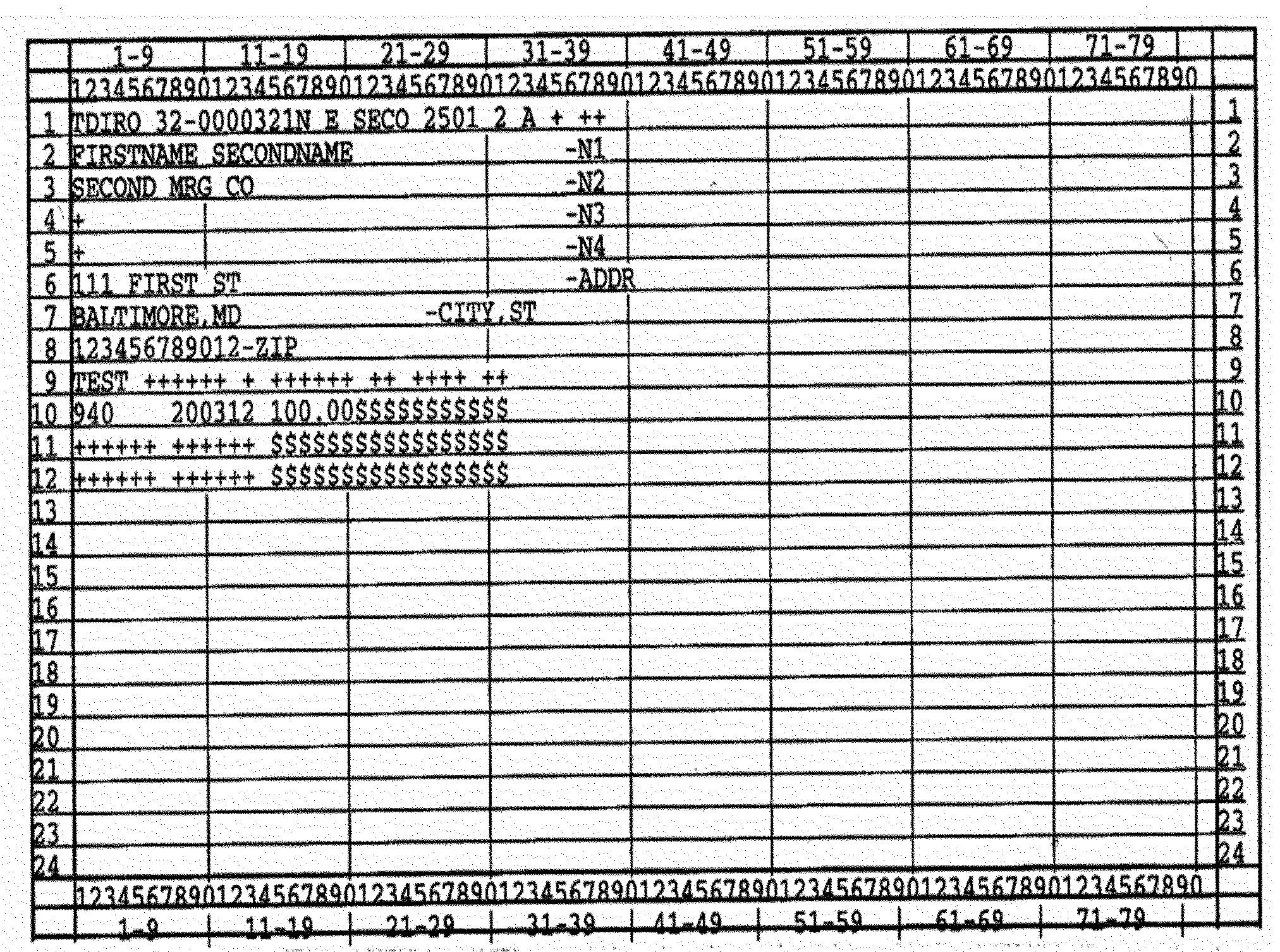
Please click here for the text description of the image.
Record Element Description
| Element | Line | Position | Description and Validity |
|---|---|---|---|
| 1. | 1 | 1–5 | Command Code— ‘TDIRQ’ (Required). |
| 2. | 1 | 7-18 | TIN and Display File Source Field-(Required). |
| 2.1 | 1 | 7–16 | EIN (nn-nnnnnnn). |
| 2.2 | 1 | 17 | Display File Source (EIN format)-must be ‘N’ . |
| 2.1 | 1 | 7-17 | SSN (nnn-nn-nnnn). |
| 2.2 | 1 | 18 | Display File Source (SSN format)-must be ‘N’ . |
| 3. | 1 | 19 | Request Type Code-must be ‘E’ (Required). |
| 4. | 1 | 21–24 | Name Control—must match Name Control generated from first name line (Required). |
| 5. | 1 | 26–29 | Location Code—must be valid AOTO (Required). |
| 6. | 1 | 31 | Secondary Sort Code—enter 2, 3, or 4 to indicate which name line is to be used as a secondary sort (Required when secondary sort name line is input). |
| 7 | 1 | 33 | Notice Code—must be ‘A’ ‘ T’, ‘I ’ or ‘U’ if input. Use ‘A’ to accelerate TDI issuance or ‘T’ to issue a duplicate TDI ‘I’ to delay a notice for 4 cycles, or ‘U’ to accelerate to TDI. A blank in this field will generate normal sequence of notices for the account unless Last Action Code is present—see below (Optional). |
| 8 | 1 | 35 | Supplement Indicator—do not enter. |
| 9 | 1 | 37–38 | Service Center Code—do not enter. |
| 10 | 2 | 1–35 | First Name Line—must pass Standard Validity Check (Required). |
| 11 | 3 | 1–35 | Second Name Line—must pass Standard Validity Check (Optional, if present, must be consistent with Secondary Sort Code). |
| 12 | 4 | 1–35 | Third Name Line—must pass Standard Validity Check (Optional, if present, must be consistent with Secondary Sort Code). |
| 13 | 5 | 1–35 | Fourth Name Line—must pass Standard Validity Check (Optional, if present, must be consistent with Secondary Sort Code). |
| 14 | 6 | 1–35 | Street Address—must pass Standard Validity Check (Optional). |
| 15 | 7 | 1–25 | City/State Field—(Required). |
| 15.1 | 7 | 1–22 max. | City—must pass Standard Validity Check (Required). |
| 15.2 | 7 | 23 max. | Comma— ’,’ used to separate City from State Code (Required). |
| 15.3 | 7 | 24–25 max. | State Code—must be valid State Code or ‘.’ to indicate foreign address (Required). |
| 16 | 8 | 1–16 | Zip Code—must be valid Zip Code (Required unless State Code is ‘. ’). |
| 17 | 9 | 1–4 | TDI Case Code—enter four character code to identify source of delinquency or special handling requirements (Optional). |
| 18 | 9 | 6–11 | Original TDI Cycle—enter cycle in which TDI was first issued for this account (Required for duplicate TDI request with Notice Code ‘T ’, otherwise, do not enter). |
| 19 | 9 | 13 | Last Action Code—enter to indicate last action taken on an account—delinquency processing will resume at that point (Optional, not needed when Original TDI Cycle is input with a request for duplicate TDI; do not enter as ‘5’ unless a duplicate TDI is being requested). (a) 1 = First Notice (b) 2 = Second Notice (c) 3 = Third Notice (d) 4 = Fourth Notice (e) 5 = TDI |
| 20 | 9 | 15–20 | Last action Cycle—enter to indicate the cycle of the last action taken on an account (Required if Last Action Code is present otherwise, must be blank). |
| 21 | 9 | 22–23 | Case Service Center Code—do not enter. |
| 22 | 9 | 25–28 | Case Delinquent Year—do not enter. |
| 23 | 9 | 30–31 | Selection Code—do not enter. |
| 24 | 10–12 | 1–29 | Tax Module Data—data for one tax module must be input, data for up to three modules may be entered. |
| 24.1 | 10–12 | 1–6 | Form Number—enter a valid NMF form number (Required). |
| 24.2 | 10–12 | 8–13 | Tax Period—enter a valid tax period (Required). |
| 24.3 | 10–12 | 15–31 | Module Balance Amount—enter module balance amount with commas, decimal point, and cents included (Optional). |
Command Code TDIRQ, Sample Input Request Type Code ‘T’
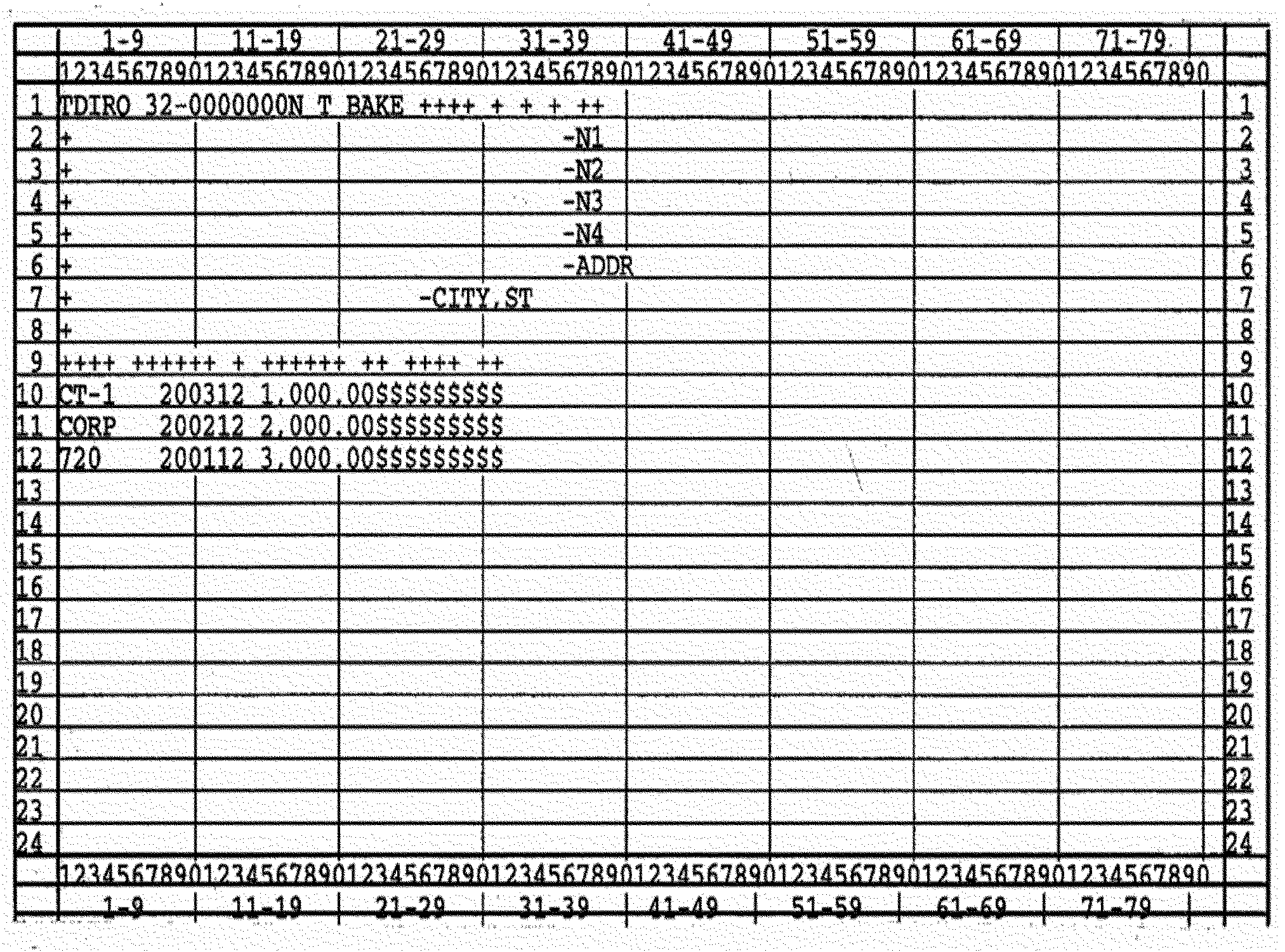
Please click here for the text description of the image.
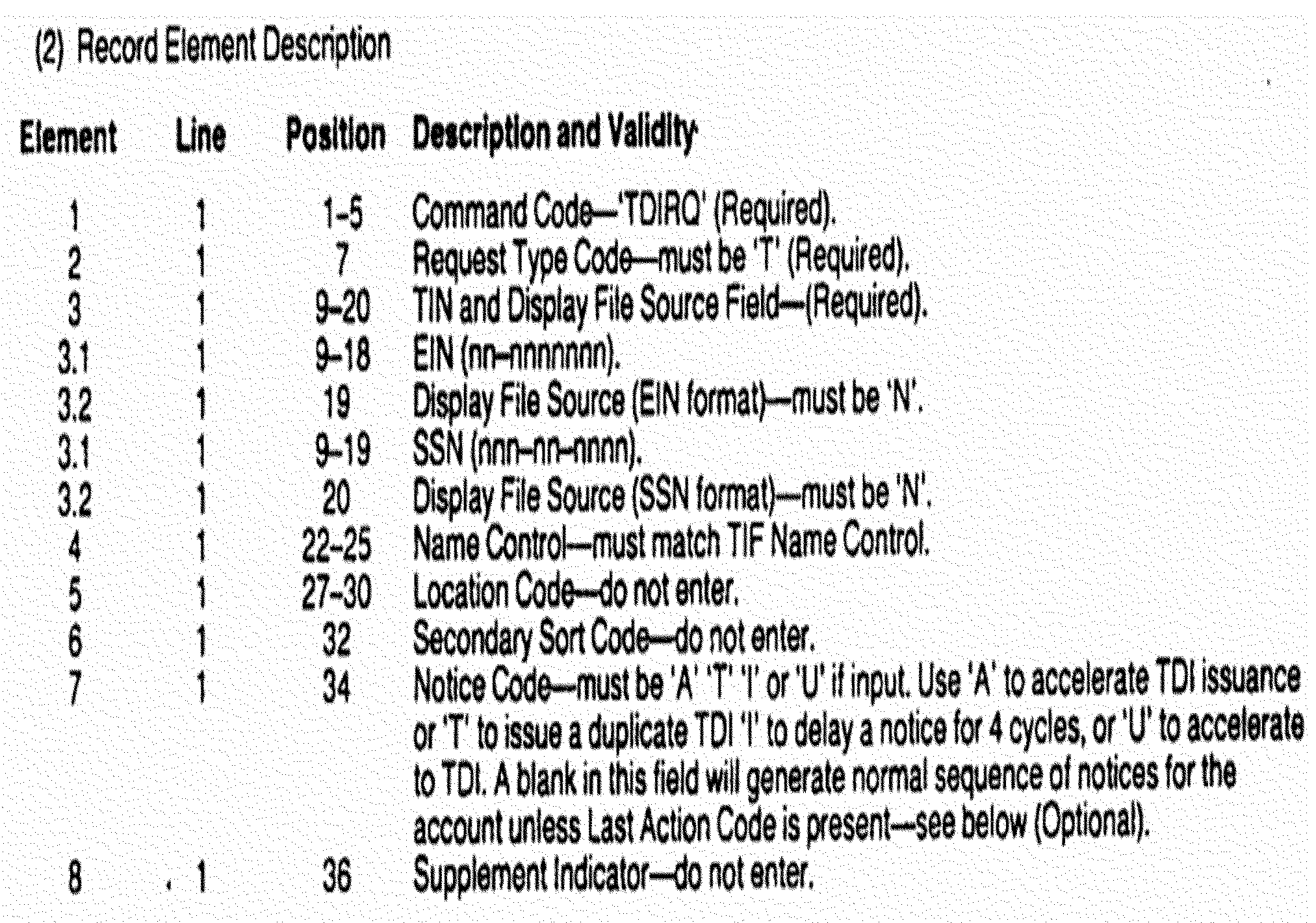
Please click here for the text description of the image.
| Element | Line | Position | Description and Validity |
|---|---|---|---|
| 1. | 1 | 1-5 | Command code- ‘TDIRQ ’ (Required). |
| 2. | 1 | 7-18 | TIN and Display File Source Field-(Required). |
| 2.1 | 1 | 7-16 | EIN (nn-nnnnnnn). |
| 2.2 | 1 | 17 | Display file Source (EIN format) must be ‘N’. |
| 2.1 | 1 | 7-17 | SSN (nnn-nn-nnnn). |
| 2.2 | 1 | 18 | Display File Source (SSN format) -must be ‘N’. |
| 3. | 1 | 19 | Request Type Code-must be ‘T’ (Required). |
| 4. | 1 | 21-24 | Name Control-must match TIF Name Control. |
| 5. | 1 | 26-29 | Location Code-do not enter. |
| 6. | 1 | 31 | Secondary Sort code-do not enter. |
| 7. | 1 | 33 | Notice Code-must be ‘ A’ ‘T’ ‘I’ or ‘ U’ if input. Use ‘A ’ to accelerate TDI issuance or ‘T ’ to issue a duplicate TDI, ‘I ’ to delay a notice for 4 cycles, or ‘U ’ to accelerate to TDI. A blank in this field will generate normal sequence of notices for the account unless Last Action Code is present-see below (Optional). |
| 8. | 1 | 35 | Supplement Indicator-do not enter. |
| 9 | 1 | 37–38 | Service Center Code—do not enter. |
| 10 | 2 | 1–35 | First Name Line—do not enter. |
| 11 | 3 | 1–35 | Second Name Line—do not enter. |
| 12 | 4 | 1–35 | Third Name Line—do not enter. |
| 13 | 5 | 1–35 | Fourth Name Line—do not enter. |
| 14 | 6 | 1–35 | Street Address—do not enter. |
| 15 | 7 | 1–25 | City/State Field—do not enter. |
| 16 | 8 | 1–16 | Zip Code—do not enter. |
| 17 | 9 | 1–4 | TDI Case Code—do not enter. |
| 18 | 9 | 6–11 | Original TDI Cycle—do not enter. |
| 19 | 9 | 13 | Last Action Code—do not enter. |
| 20 | 9 | 15–20 | Last Action Cycle—do not enter. |
| 21 | 9 | 22–23 | Case Service Center Code—do not enter. |
| 22 | 9 | 25–28 | Case Delinquent Year—do not enter. |
| 23 | 9 | 30–31 | Selection Code—do not enter. |
| 24 | 10–12 | 1–29 | Tax Module Data—data for one tax module must be input, data for up to three modules may be entered. |
| 24.1 | 10–12 | 1–6 | Form Number—enter a valid NMF form number (Required). |
| 24.2 | 10–12 | 15–31 | Tax Period—enter a valid tax period (Required). |
| 24.3 | 10–12 | 13–29 | Module Balance Amount—enter module balance amount with commas, decimal point, and cents included (Optional). |
Command Code TDIRQ, Sample Input Request Type Code ‘B’
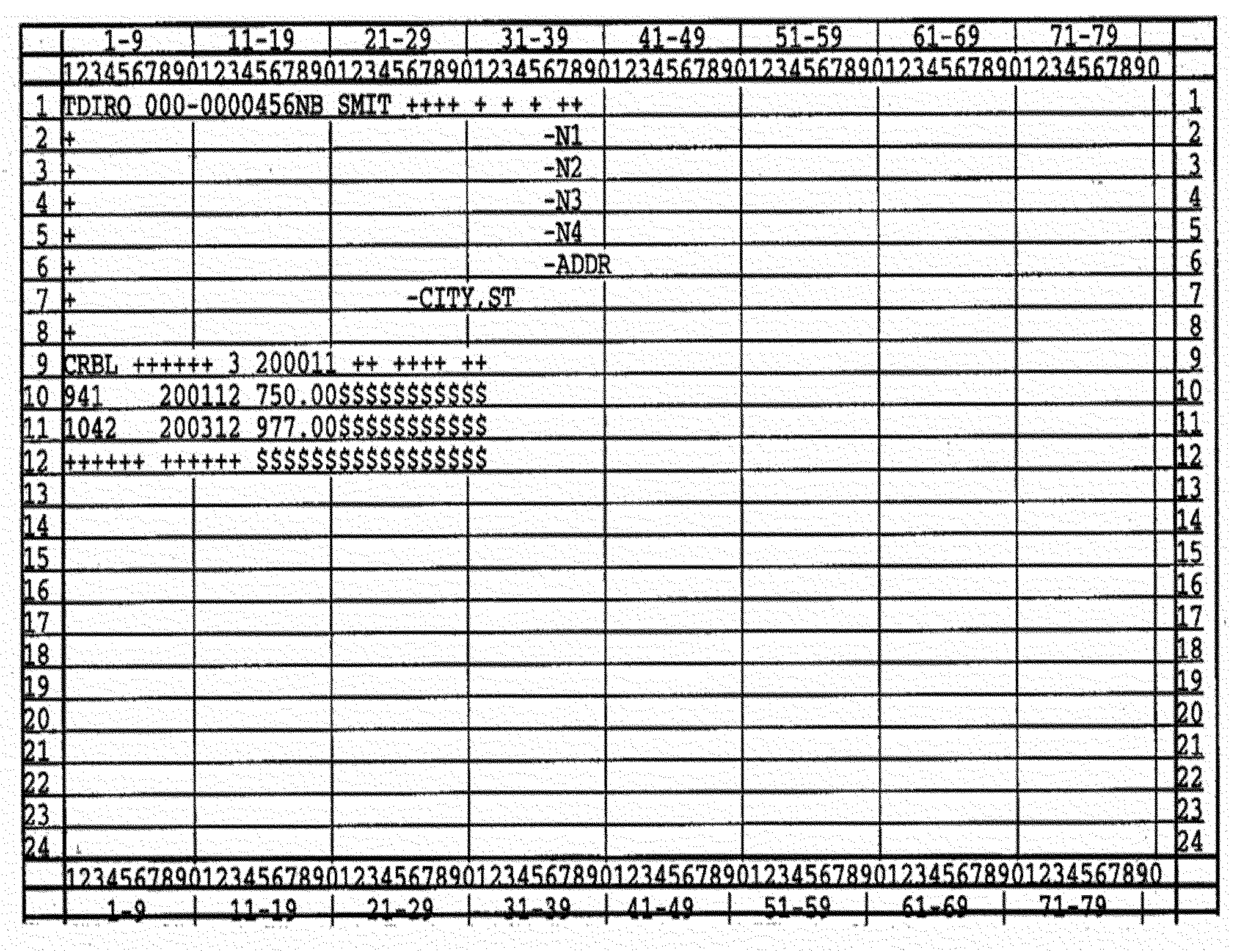
Please click here for the text description of the image.
Record Element Description
| Element | Line | Position | Description and Validity |
|---|---|---|---|
| 1 | 1 | 1–5 | Command Code— ‘TDIRQ’ (Required). |
| 2 | 1 | 7-18 | TIN and Display File Source Field-(Required). |
| 2.1 | 1 | 7-16 | EIN (nn-nnnnnnn). |
| 2.2 | 1 | 17 | Display File Source (EIN format)-must be ‘N’ . |
| 2.1 | 1 | 7-17 | SSN (nnn-nn-nnnn). |
| 2.2 | 1 | 18 | Display File Source (SSN format)-must be ‘N’ . |
| 3. | 1 | 19 | Request Type Code -must be ‘B’ (Required). |
| 4 | 1 | 21–24 | Name Control—must match TIF Name Control. |
| 5 | 1 | 26–29 | Location Code—do not enter. |
| 6 | 1 | 31 | Secondary Sort Code—do not enter. |
| 7 | 1 | 33 | Notice Code—must be ‘A’ ‘ T’ ‘I ’ or ‘U’ if input. Use ‘A’ to accelerate TDI issuance or ‘T’ to issue a duplicate TDI, ‘I’ to delay a notice for 4 cycles, or ‘U’ to accelerate to TDI. A blank in this field will generate normal sequence of notices for the account unless Last Action Code is present—see below (Optional). |
| 8 | 1 | 35 | Supplement Indicator—do not enter. |
| 9 | 1 | 37–38 | Service Center Code—do not enter. |
| 10 | 2 | 1–35 | First Name Line—do not enter. |
| 11 | 3 | 1–35 | Second Name Line—do not enter. |
| 12 | 4 | 1–35 | Third Name Line—do not enter. |
| 13 | 5 | 1–35 | Fourth Name Line—do not enter. |
| 14 | 6 | 1–35 | Street Address—do not enter. |
| 15 | 7 | 1–25 | City/State Field—do not enter. |
| 16 | 8 | 1–16 | Zip Code—do not enter. |
| 17 | 9 | 1–4 | TDI Case Code—enter four character code to identify source of delinquency or special handling requirements (Optional). |
| 18 | 9 | 6–11 | Original TDI Cycle—enter cycle in which TDI was first issued for this account (Required for duplicate TDI request with Notice Code ‘T ’, otherwise should not be input). |
| 19 | 9 | 13 | Last Action Code—enter to indicate last action taken on an account—delinquency processing will resume at that point (Optional, not needed when Original TDI Cycle is input with a request for duplicate TDI). (a) 1 = First Notice (b) 2 = Second Notice (c) 3 = Third Notice (d) 4 = Fourth Notice (e) 5 = TDI |
| 20 | 9 | 15–20 | Last Action Cycle—enter to indicate the cycle of the last action taken on an account (Required if Last Action Code is present; otherwise, must be blank). |
| 21 | 9 | 22–23 | Case Service Center Code—do not enter. |
| 22 | 9 | 25–28 | Case Delinquent Year—do not enter. |
| 23 | 9 | 30–31 | Selection Code—do not enter. |
| 24 | 10–12 | 1–29 | Tax Module Data—data for one tax module must be input, data for up to three modules may be entered. |
| 24.1 | 10–12 | 1–6 | Form Number—enter a valid NMF form number (Required). |
| 24.2 | 10–12 | 8–13 | Tax Period—enter a valid tax period (Required). |
| 24.3 | 10–12 | 15–31 | Module Balance Amount—enter module balance amount with commas, decimal point, and cents included (Optional). |
Command Code TDIRQ, Sample Input Request Type Code ‘C’
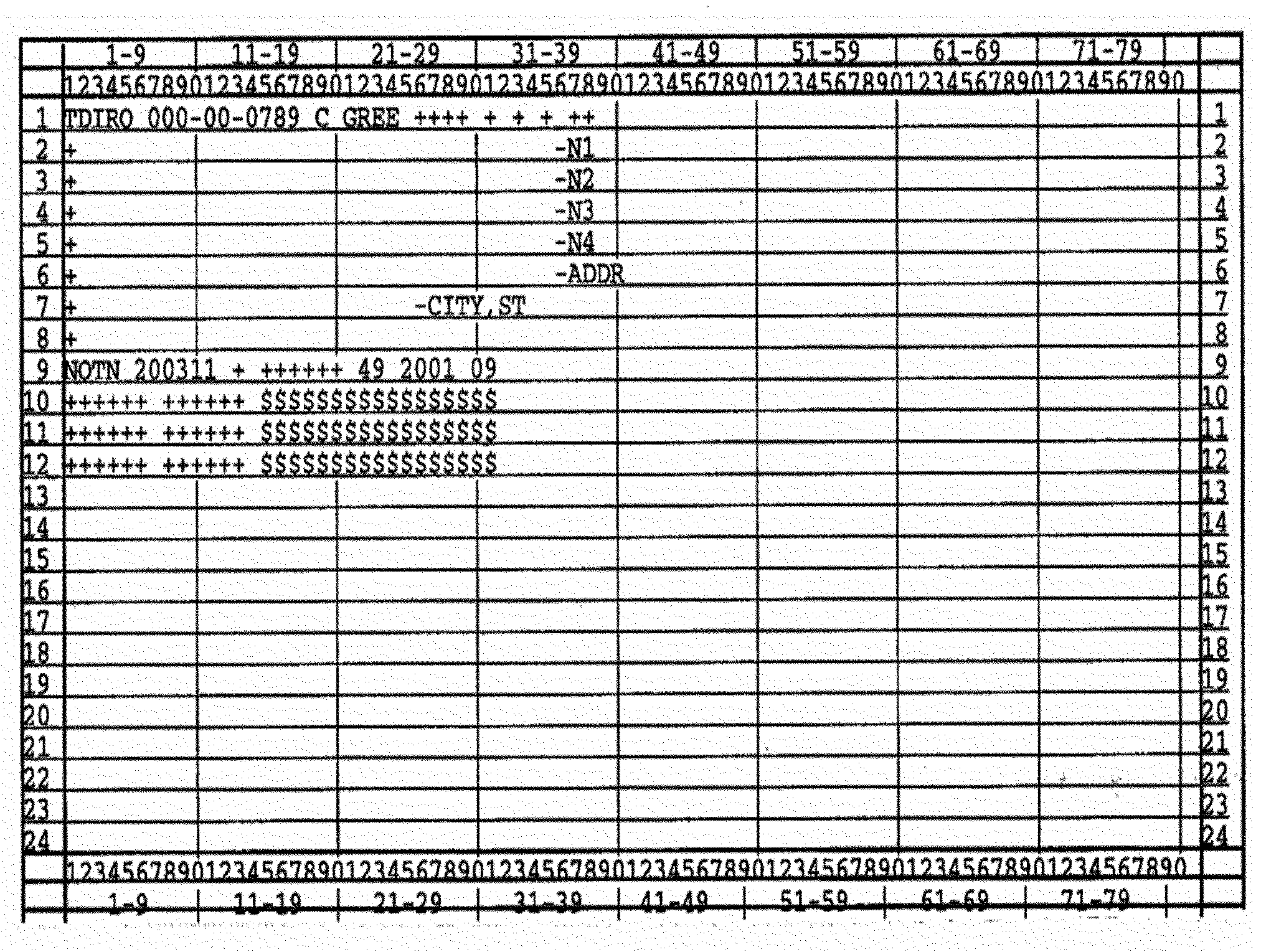
Please click here for the text description of the image.
Record Element Description
| Element | Line | Position | Description and Validity |
|---|---|---|---|
| 1 | 1 | 1–5 | Command Code— ‘TDIRQ’ (Required). |
| 2 | 1 | 7-18 | TIN and Display File Source Field-(Required). |
| 2.1 | 1 | 7-17 | SSN (nnn-nn-nnnn). |
| 2.2 | 1 | 18 | Display File Source (SSN format)-must be blank or ‘* ’. |
| 3. | 1 | 19 | Request Type Code-must be ‘C’ (Required). |
| 4 | 1 | 21–24 | Name Control—must match TIF Name Control. |
| 5 | 1 | 26–29 | Location Code—do not enter. |
| 6 | 1 | 31 | Secondary Sort Code—do not enter. |
| 7 | 1 | 33 | Notice Code—must be ‘A’ ‘T’ ‘I ’ or ‘U’ if input. Use ‘A’ to accelerate TDI issuance or ‘T’ to issue a duplicate TDI, ‘I’ to delay a notice for 4 cycles, or ‘U’ to accelerate to TDI. A blank in this field will generate normal sequence of notices for the account unless Last Action Code is present—see below (Optional). |
| 8 | 1 | 35 | Supplement Indicator—do not enter. |
| 9 | 1 | 37–38 | Service Center Code—do not enter. |
| 10 | 2 | 1–35 | First Name Line—do not enter. |
| 11 | 3 | 1–35 | Second Name Line—do not enter. |
| 12 | 4 | 1–35 | Third Name Line—do not enter. |
| 13 | 5 | 1–35 | Fourth Name Line—do not enter. |
| 14 | 6 | 1–35 | Street Address—do not enter. |
| 15 | 7 | 1–25 | City/State Field—do not enter. |
| 16 | 8 | 1–16 | Zip Code—do not enter. |
| 17 | 9 | 1–4 | TDI Case Code—enter four character code to identify source of delinquency or special handling requirements (Optional). |
| 18 | 9 | 6–11 | Original TDI Cycle—enter cycle in which TDI was first issued for this account (Required for duplicate TDI request with Notice Code ‘T ’, otherwise do not enter). |
| 19 | 9 | 13 | Last Action Code—enter to indicate last action taken on an account—delinquency processing will resume at that point (Optional, not needed when Original TDI Cycle is input with a request for duplicate TDI; do not enter as ‘5’ unless a duplicate TDI is being requested). (a) 1 = First Notice (b) 2 = Second Notice (c) 3 = Third Notice (d) 4 = Fourth Notice (e) 5 = TDI |
| 20 | 9 | 15–20 | Last Action Cycle—enter to indicate the cycle of the last action taken on an account (Required if Last Action Code is present otherwise, must be blank). |
| 21 | 9 | 22–23 | Case Service Center Code—enter valid service center code indicating what center received the IRP TDI Supplement (Optional). |
| 22 | 9 | 25–28 | Case Delinquent Year—enter the last two digits of the tax year for which the taxpayer did not file (Required). |
| 23 | 9 | 30–31 | Selection Code—enter a valid selection code indicating the type of delinquency (Optional). |
| 24 | 10–12 | 1–31 | Tax Module Data—do not enter. |
Command code TDIRQ, Sample Input Request Type Code ‘S’
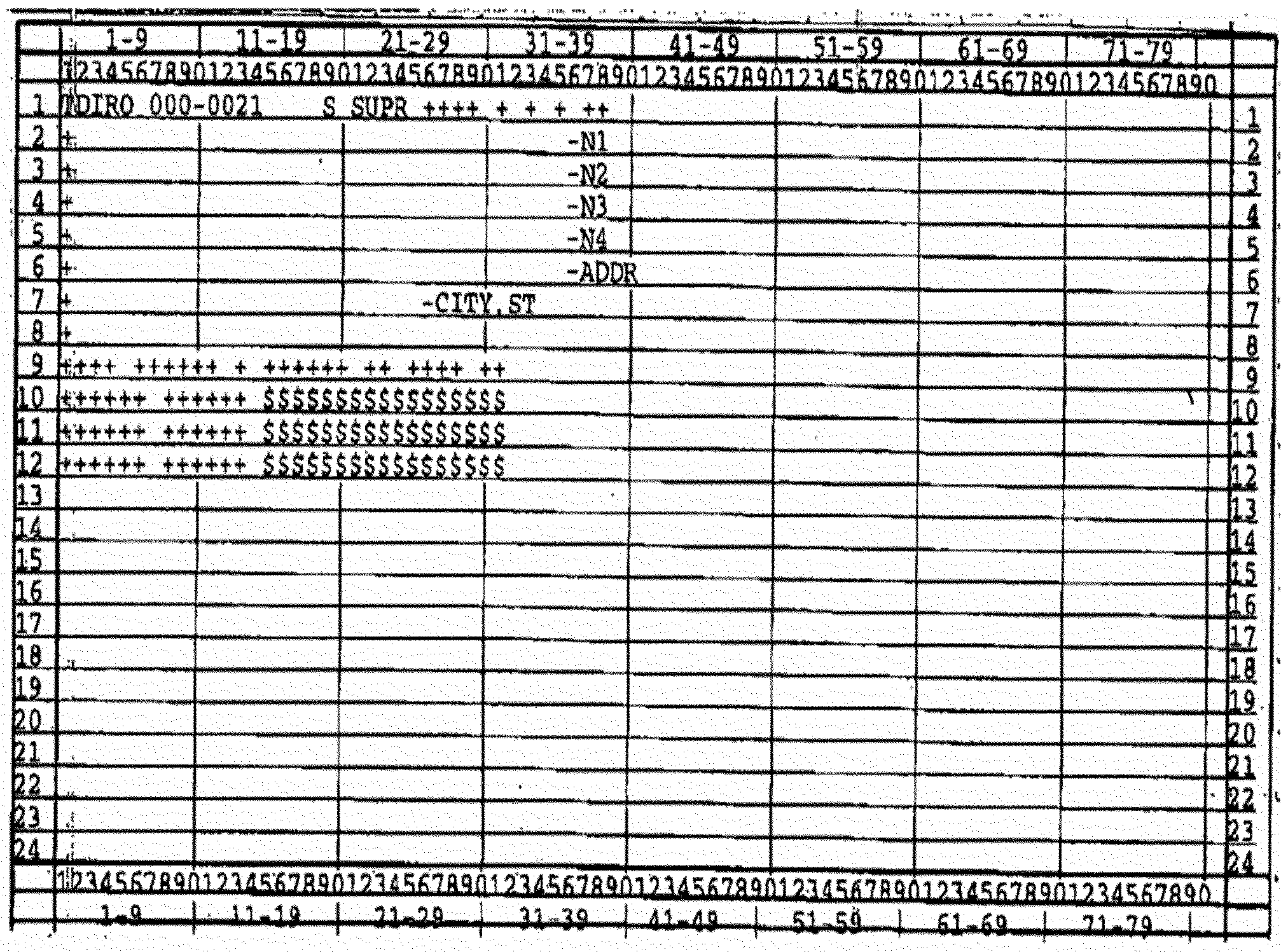
Please click here for the text description of the image.
Record Element Description
| Element | Line | Position | Description and Validity |
|---|---|---|---|
| 1 | 1 | 1–5 | Command Code— ‘TDIRQ’ (Required). |
| 2 | 1 | 7-18 | TIN and Display File Source Field-(Required). |
| 2.1 | 1 | 7-17 | SSN (nnn-nn-nnnn). |
| 2.2 | 1 | 18 | Display File Source (SSN format)-must be blank or ‘* ’. |
| 3. | 1 | 19 | Request Type Code-must be ‘S’ (Required). |
| 4 | 1 | 21-24 | Name Control |
| 5 | 1 | 26-29 | Location Code—do not enter. |
| 6 | 1 | 31 | Secondary Sort Code—do not enter. |
| 7 | 1 | 33 | Notice Code—do not enter. |
| 8 | 1 | 35 | Supplement Indicator - must be ‘D’. |
| 9 | 1 | 37-38 | Service Center Code—must be 07, 08, 09, 17, 18, 19, 28, 29, 49, 89. |
| 10 | 2 | 1–35 | First Name Line—do not enter. |
| 11 | 3 | 1–35 | Second Name Line—do not enter. |
| 12 | 4 | 1–35 | Third Name Line—do not enter. |
| 13 | 5 | 1–35 | Fourth Name Line—do not enter. |
| 14 | 6 | 1–35 | Street Address—do not enter. |
| 15 | 7 | 1–25 | City/State Field—do not enter. |
| 16 | 8 | 1–16 | Zip Code—do not enter. |
| 17 | 9 | 1–4 | TDI Case Code—do not enter. |
| 18 | 9 | 6–11 | Original TDI Cycle—do not enter. |
| 19 | 9 | 13 | Last Action Code—do not enter. |
| 20 | 9 | 15–20 | Last Action Cycle—do not enter. |
| 21 | 9 | 22–23 | Case Service Center Code—do not enter. |
| 22 | 9 | 25–28 | Case Delinquent Year—do not enter. |
| 23 | 9 | 30–31 | Selection Code—do not enter. |
| 24 | 10–12 | 1–29 | Tax Module Data—do not enter. |

 )
or https:// means you've safely connected to the .gov website. Share sensitive information only on official, secure websites.
)
or https:// means you've safely connected to the .gov website. Share sensitive information only on official, secure websites.
