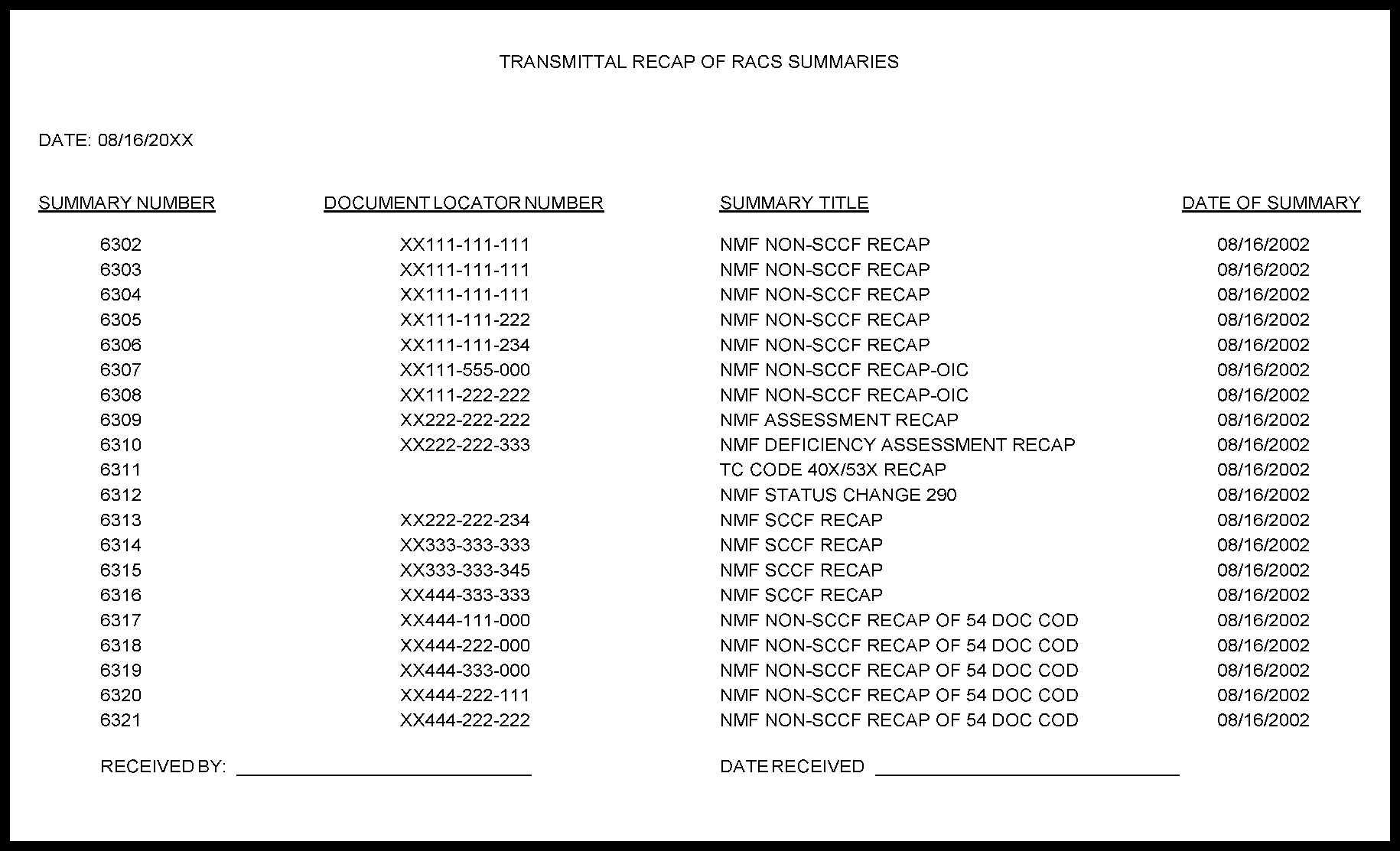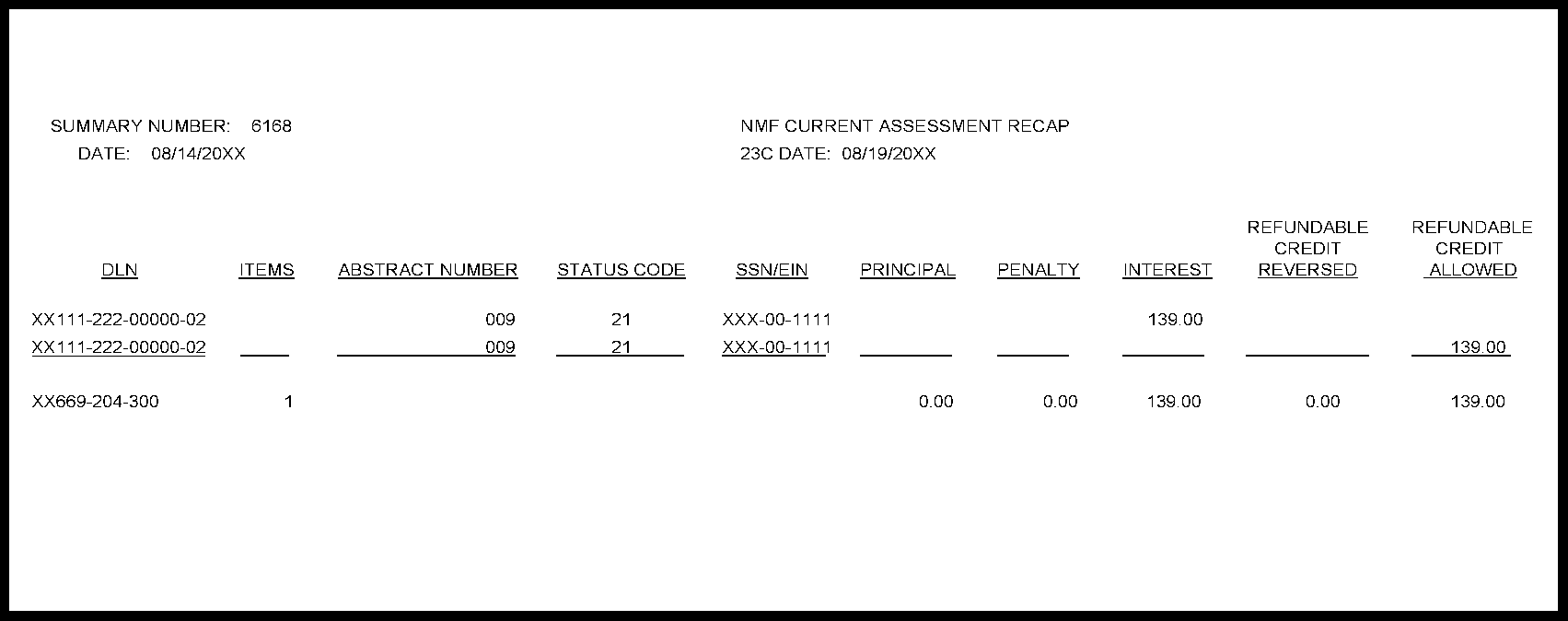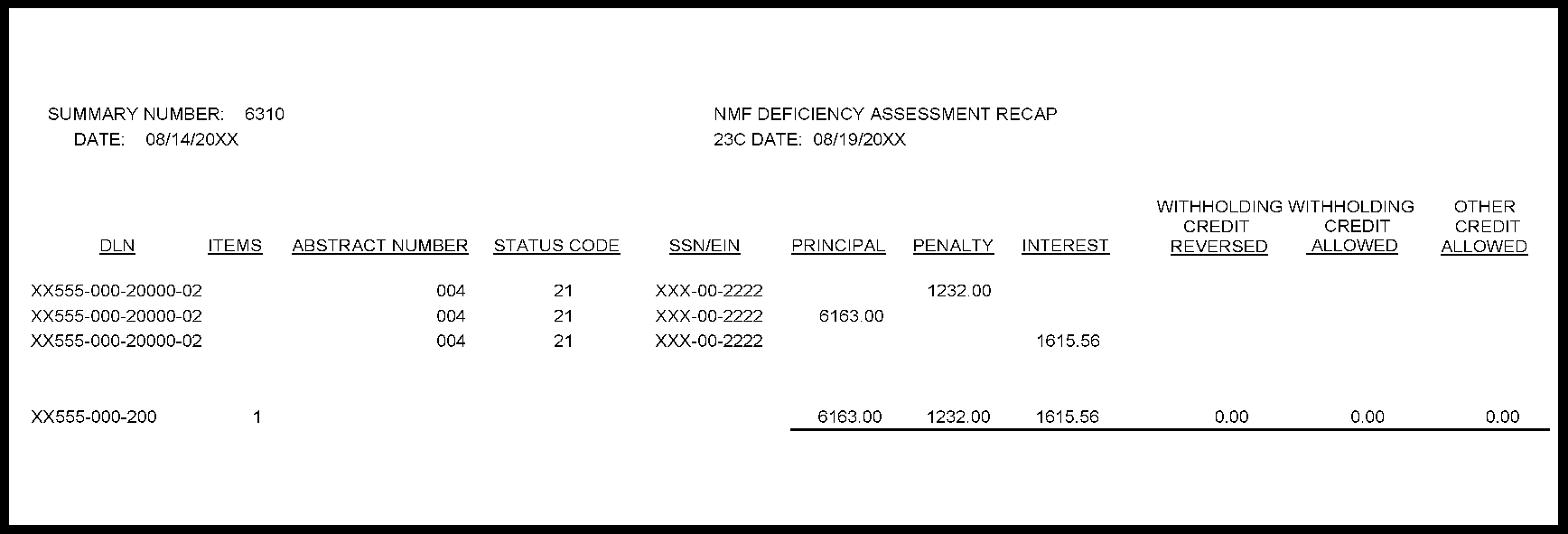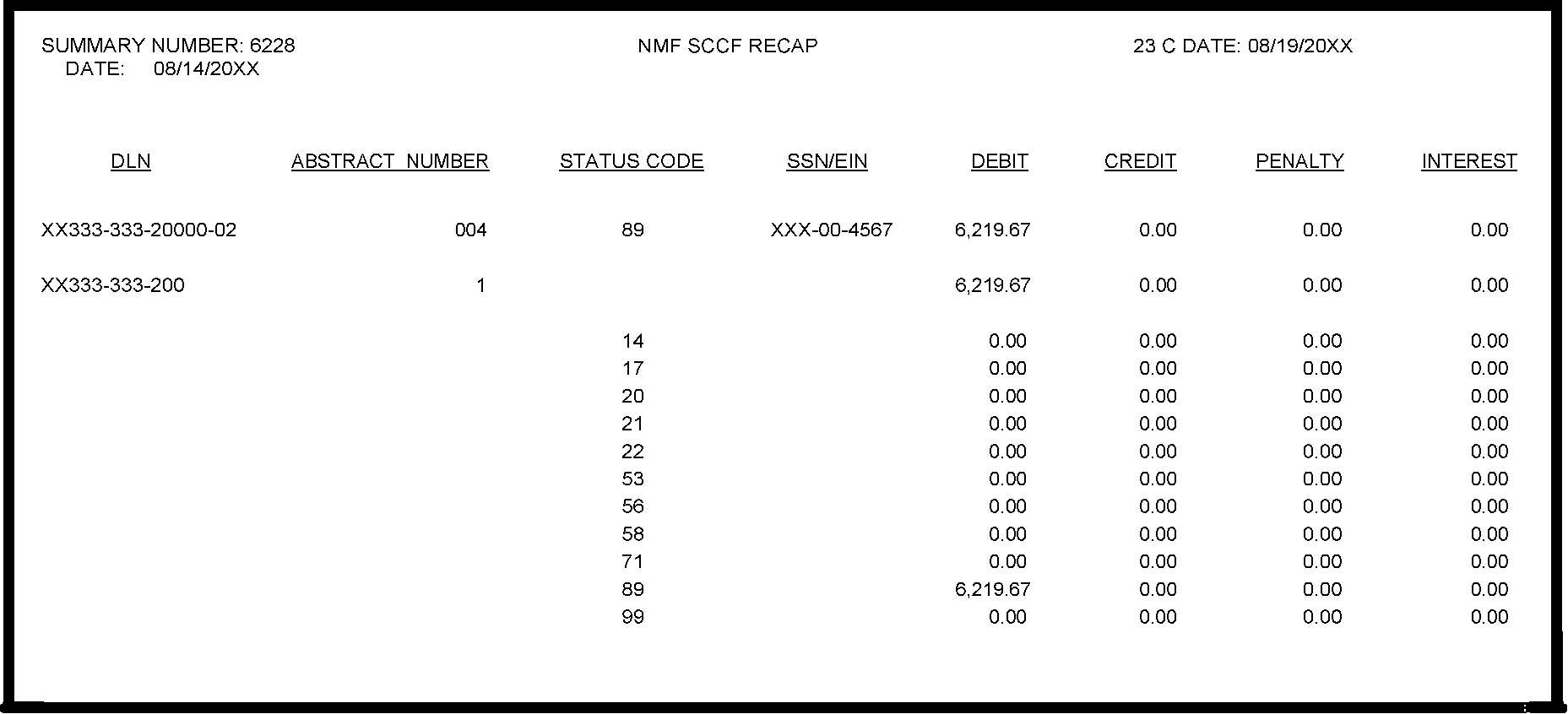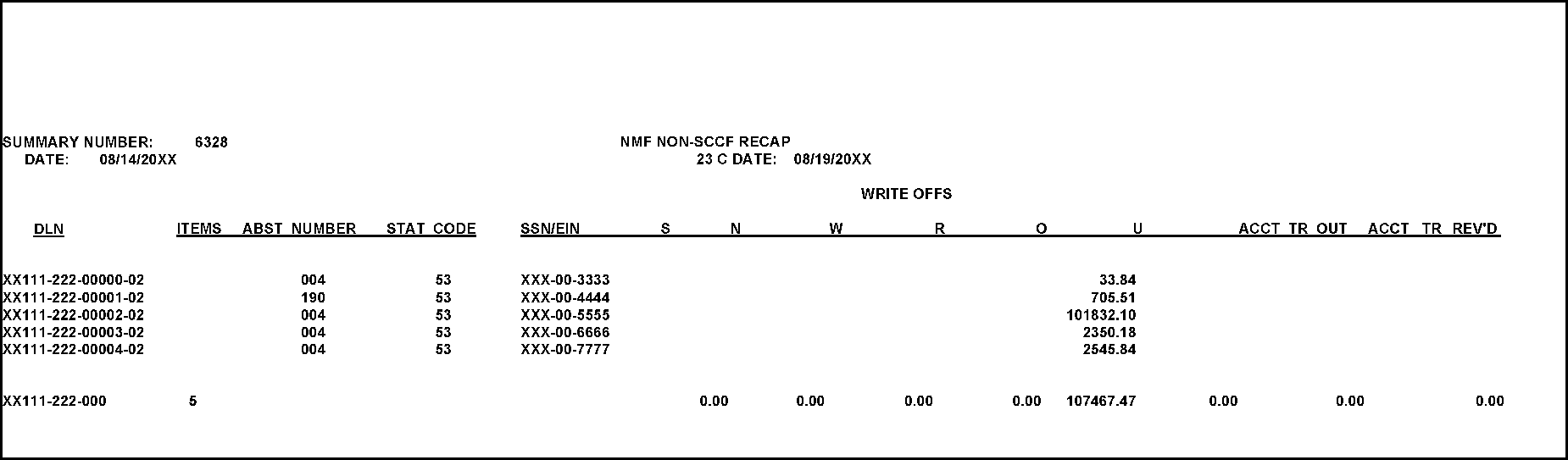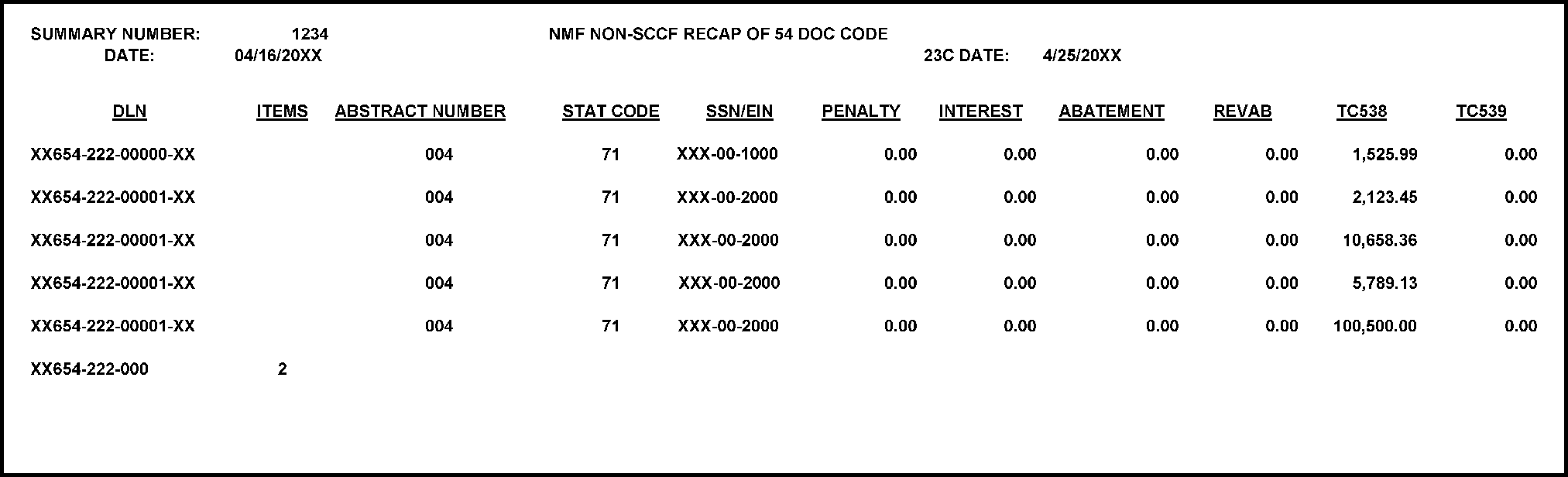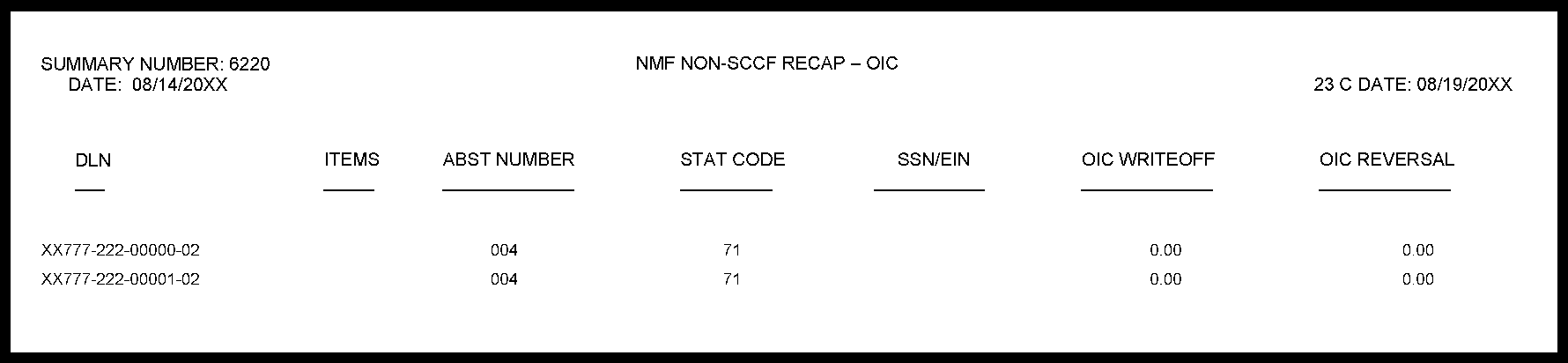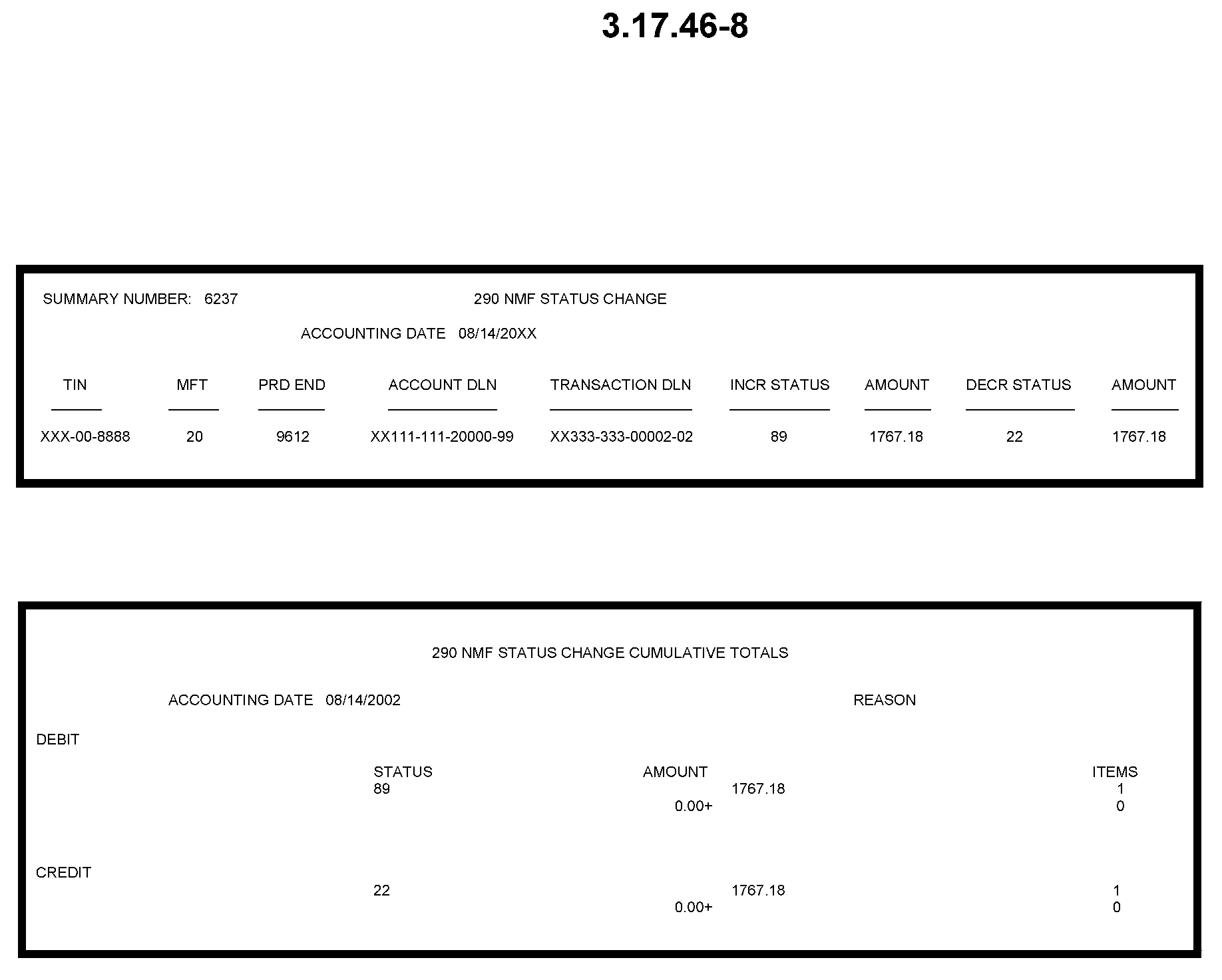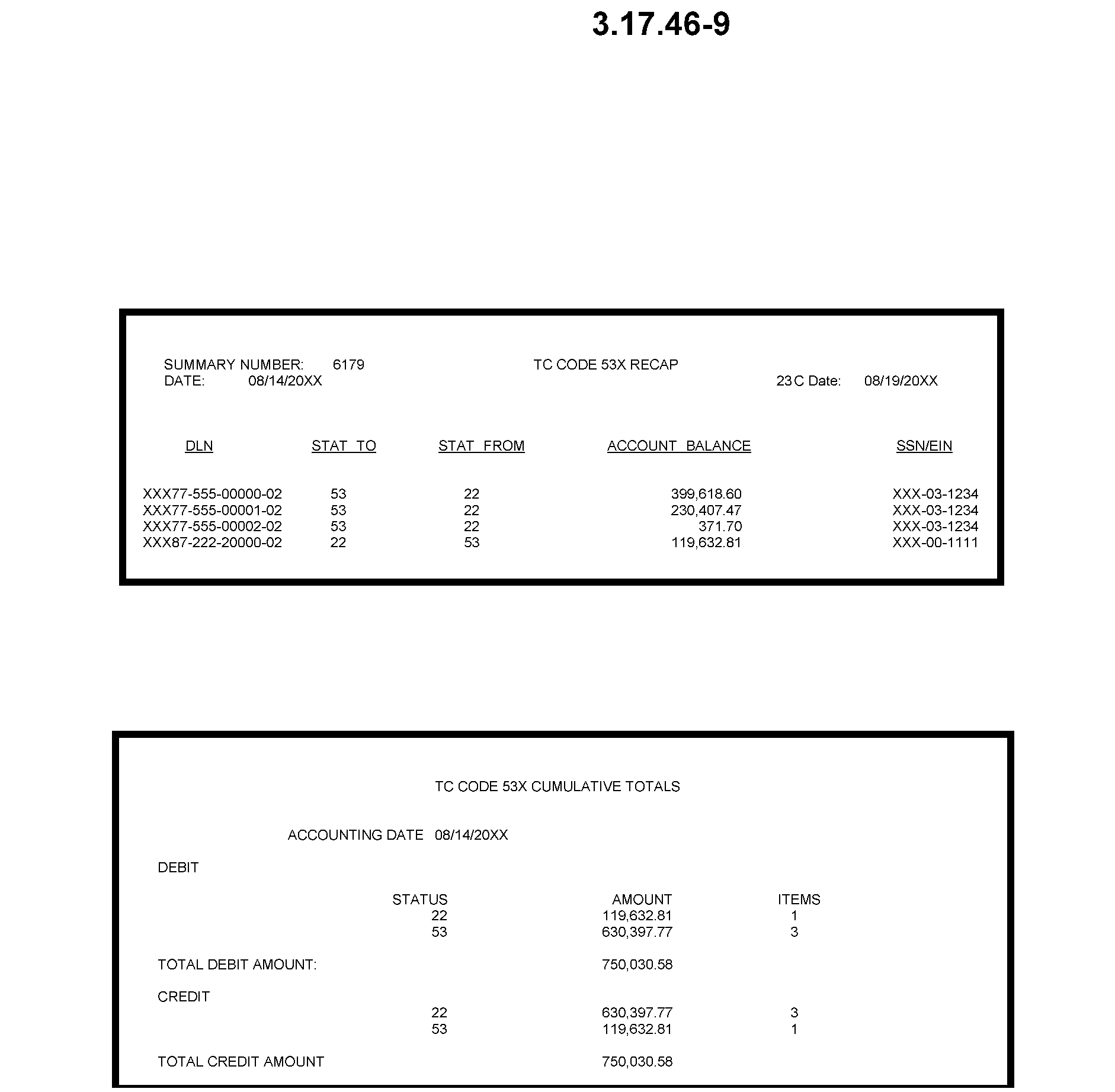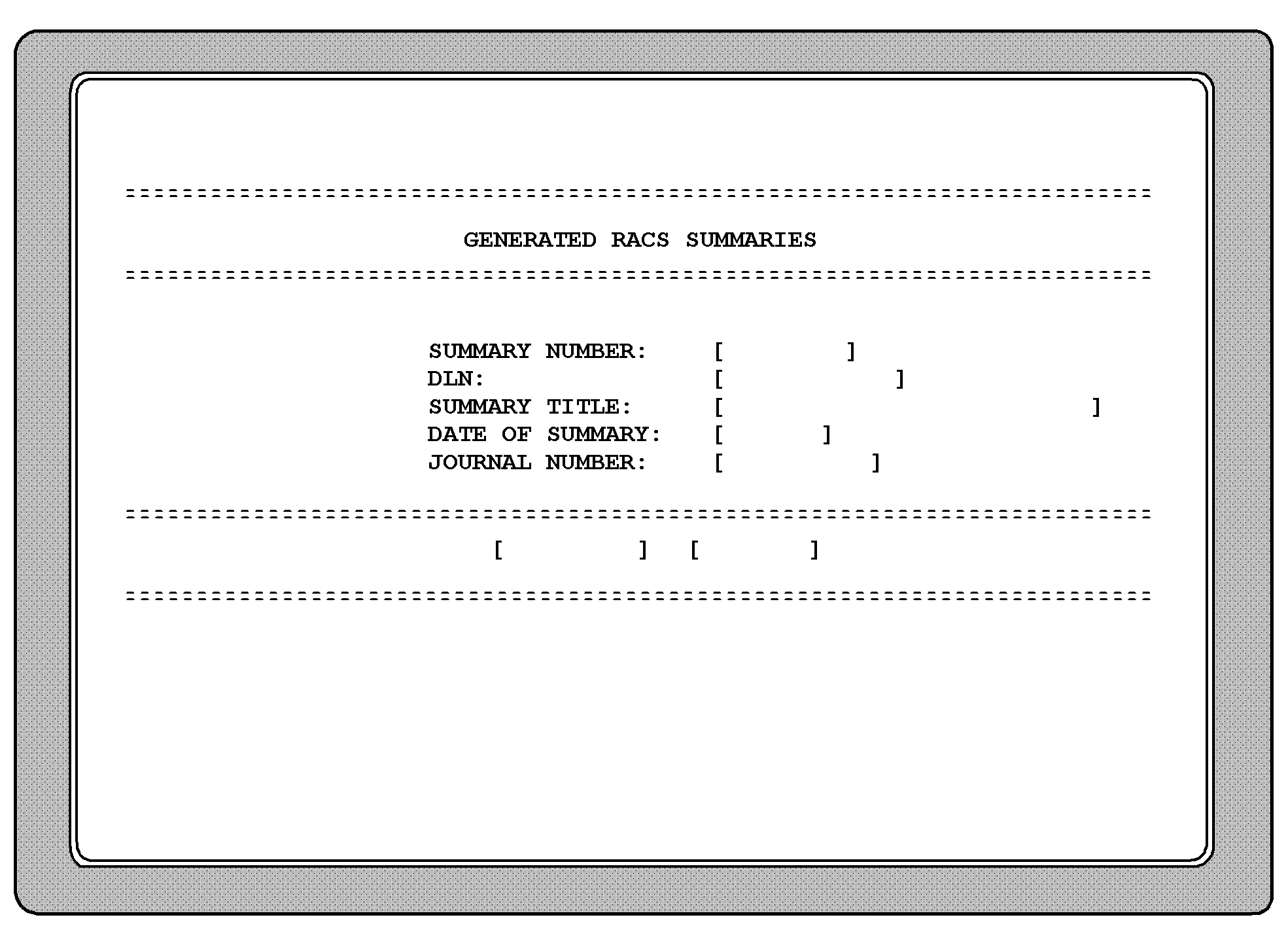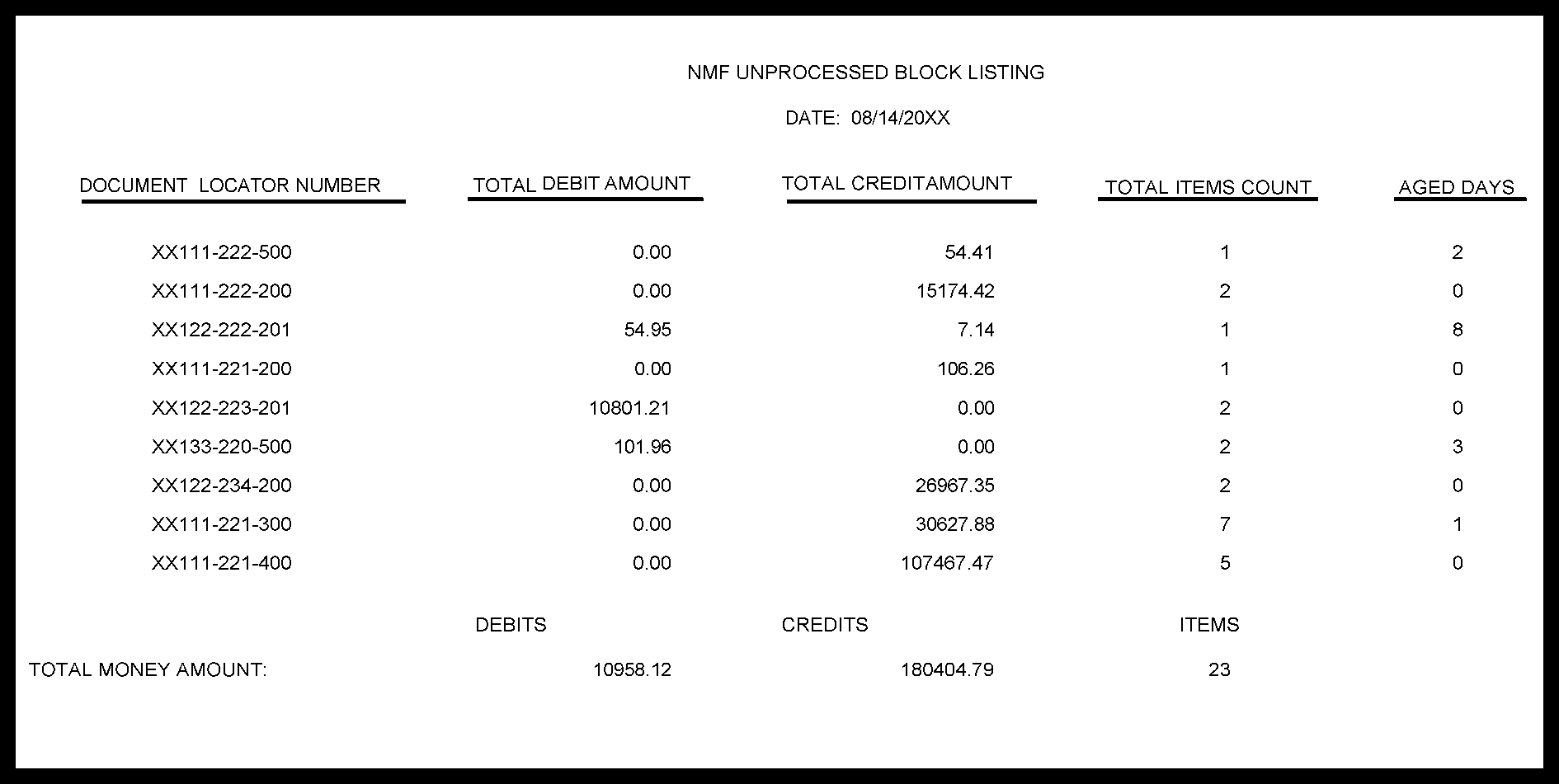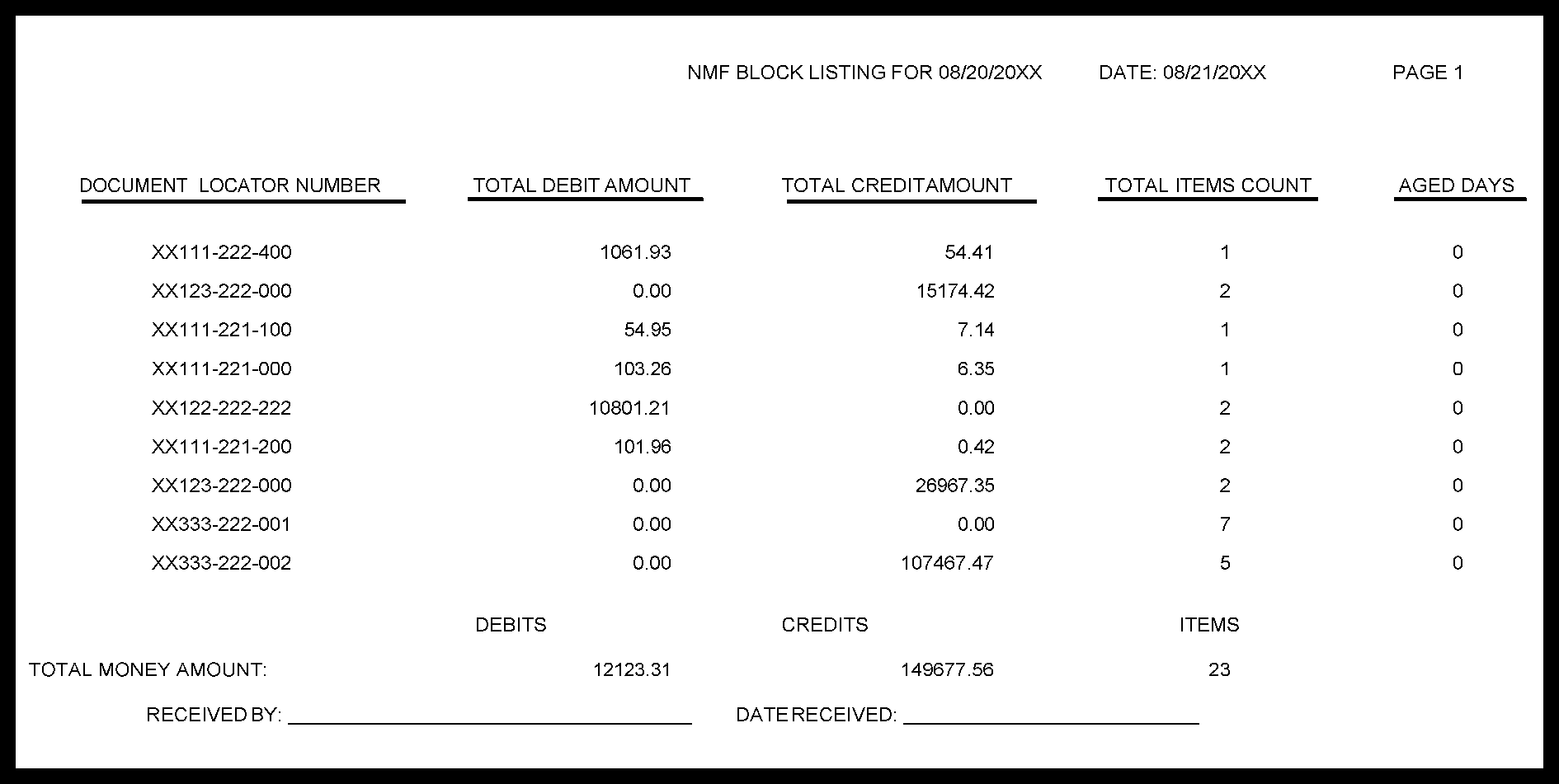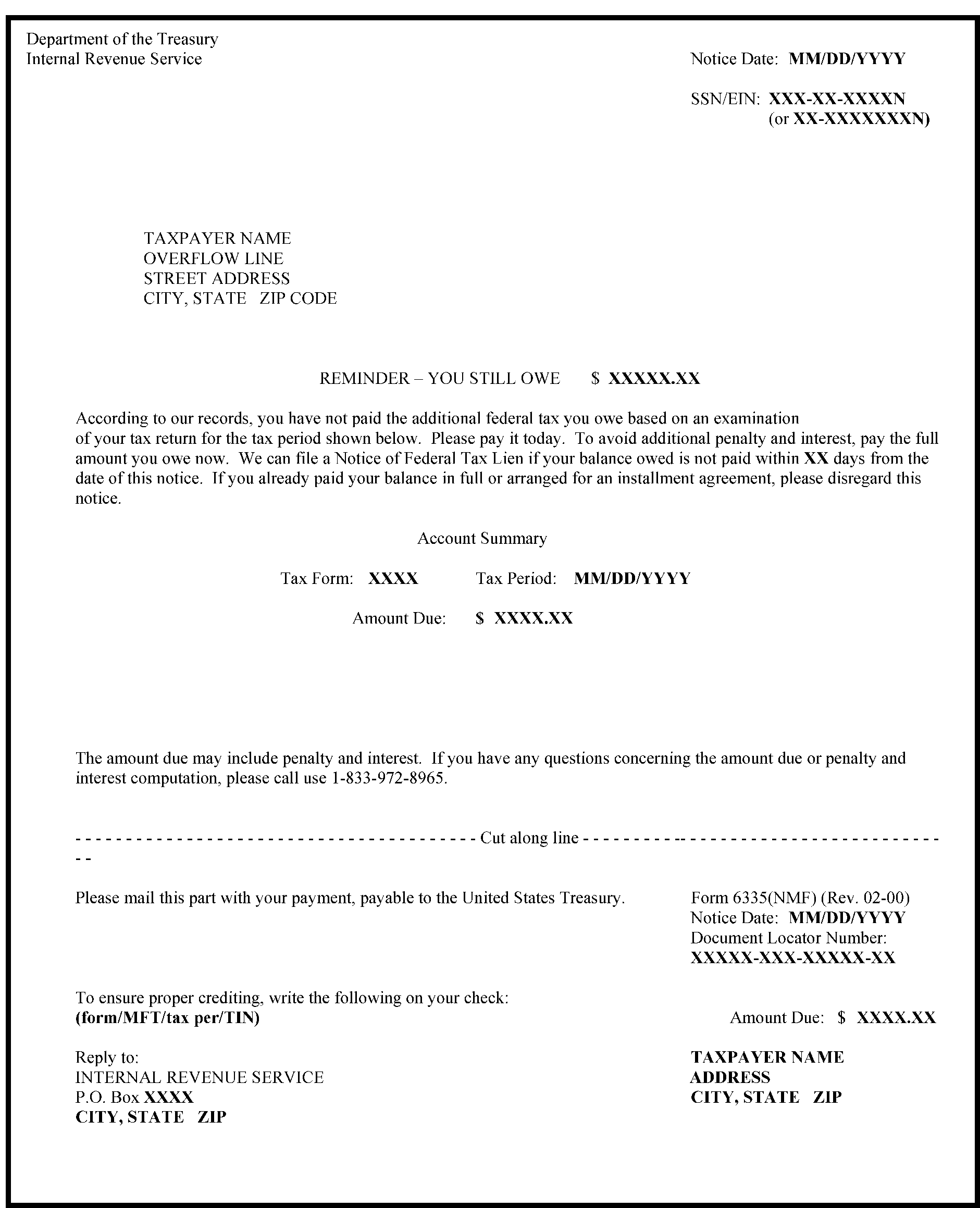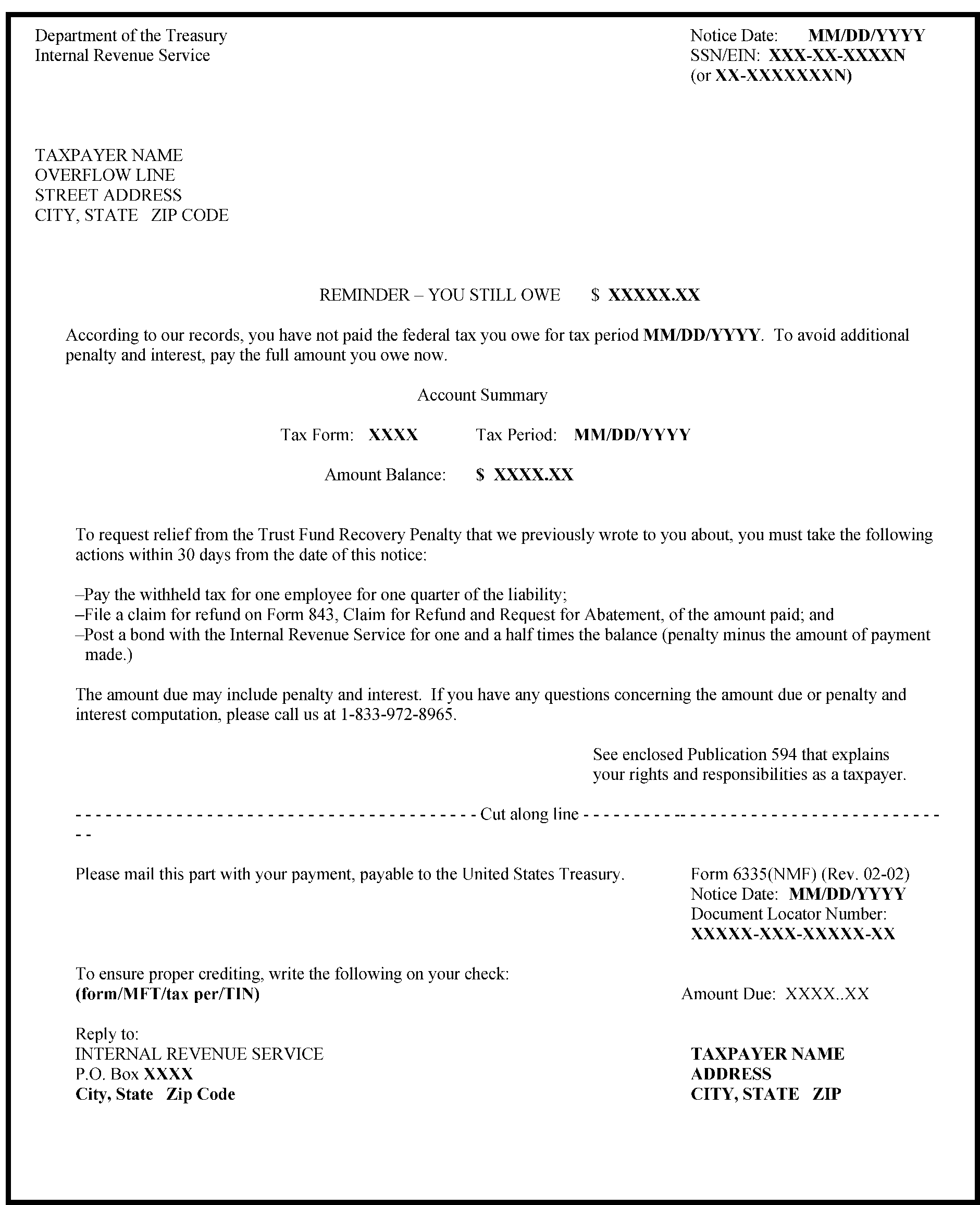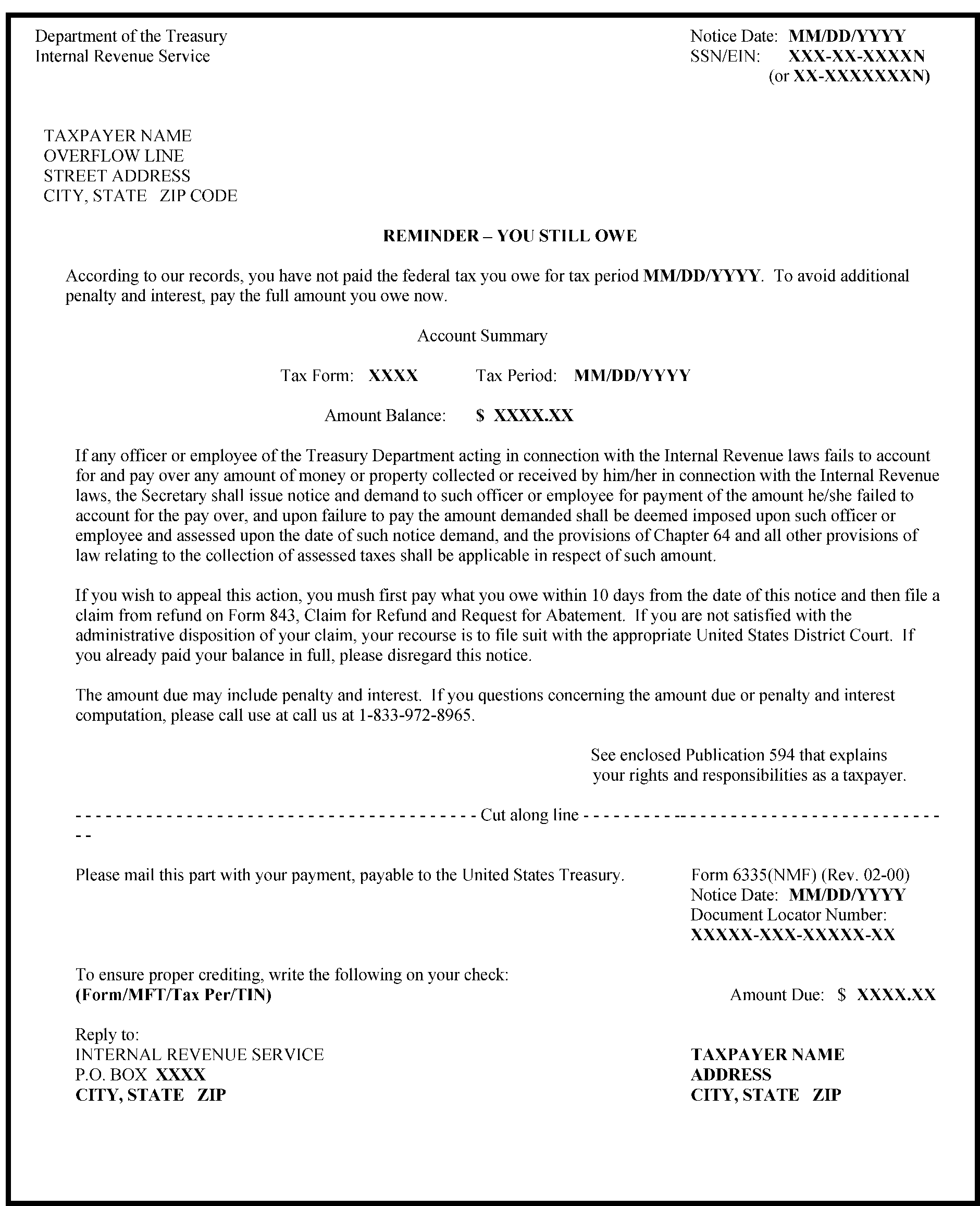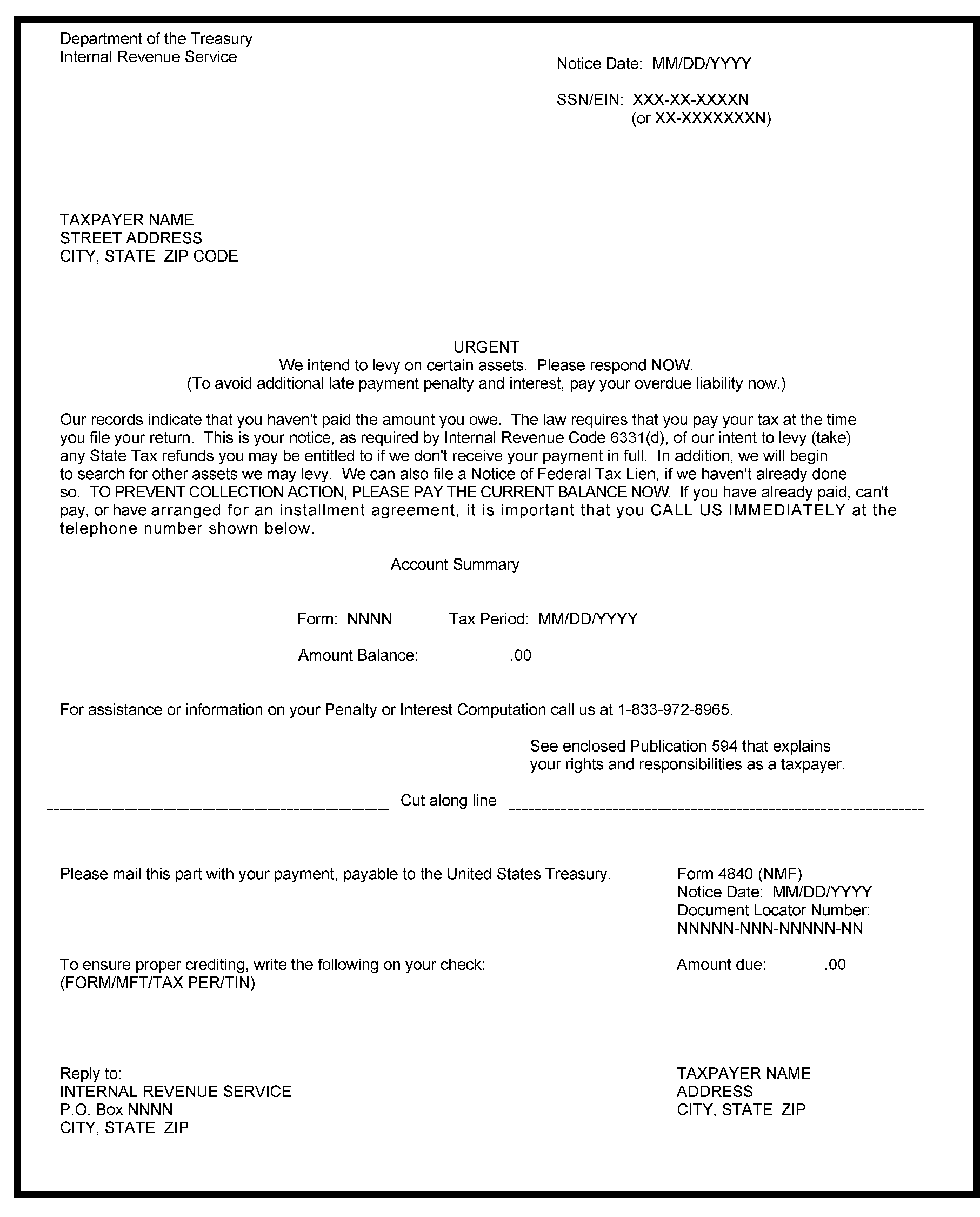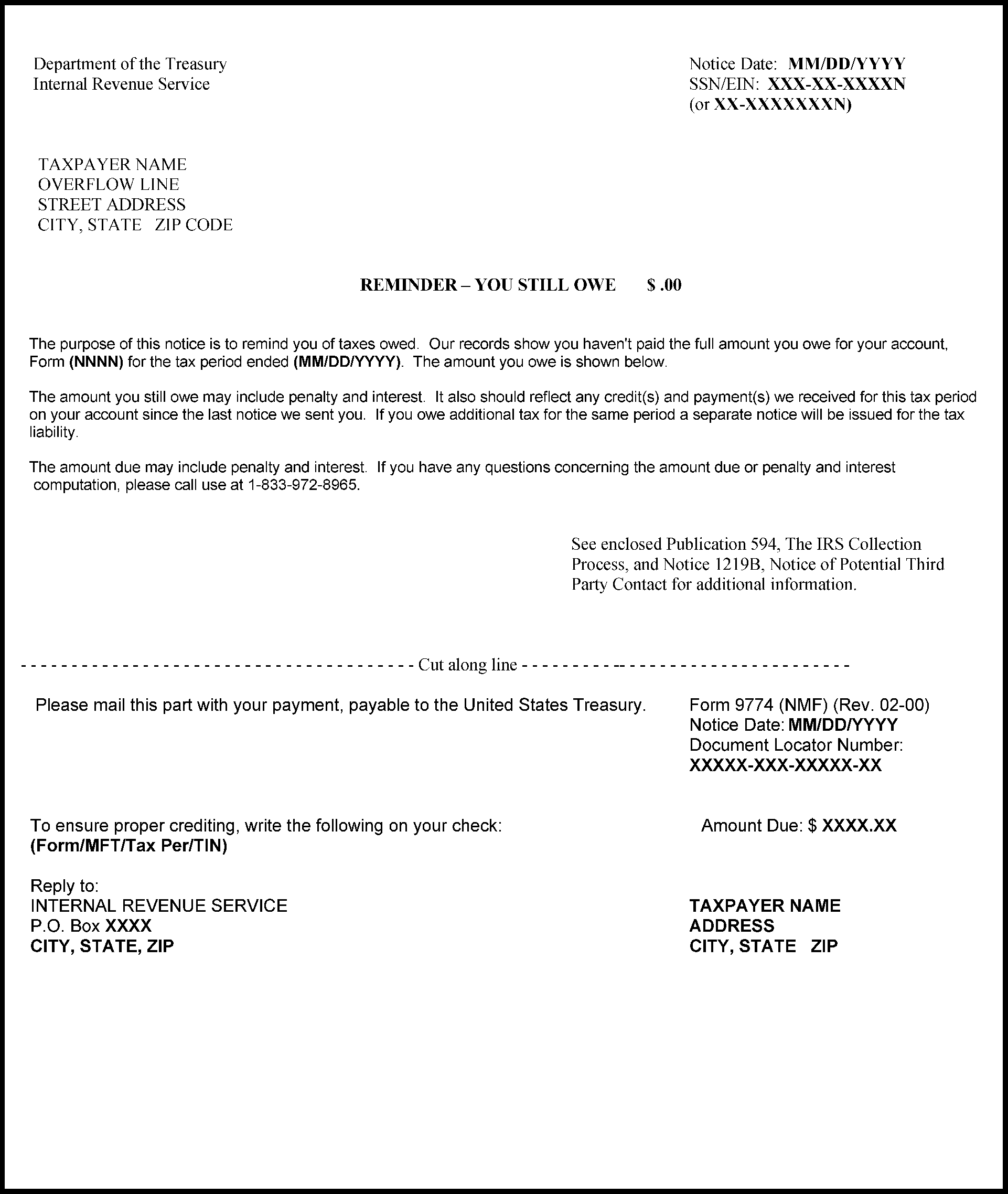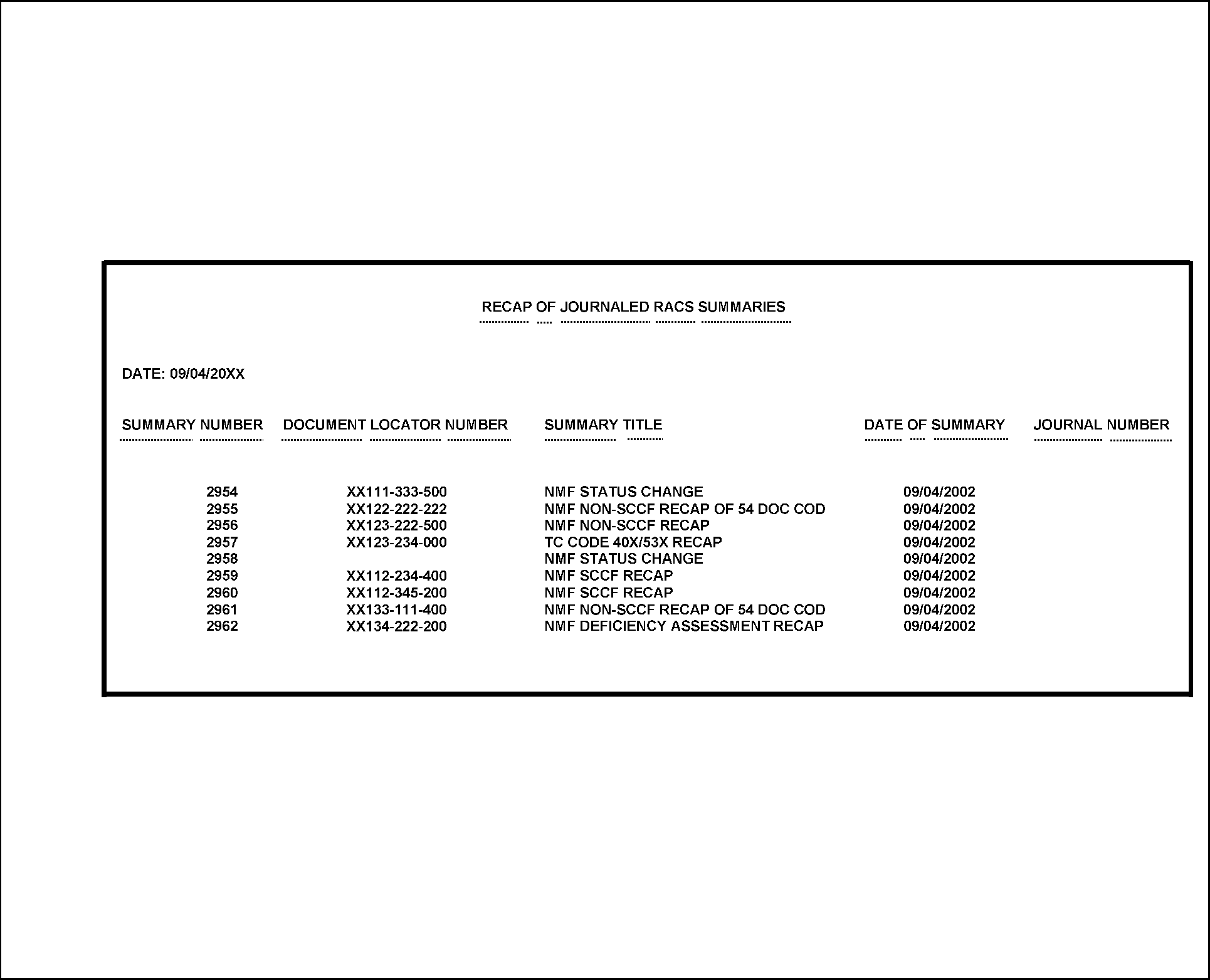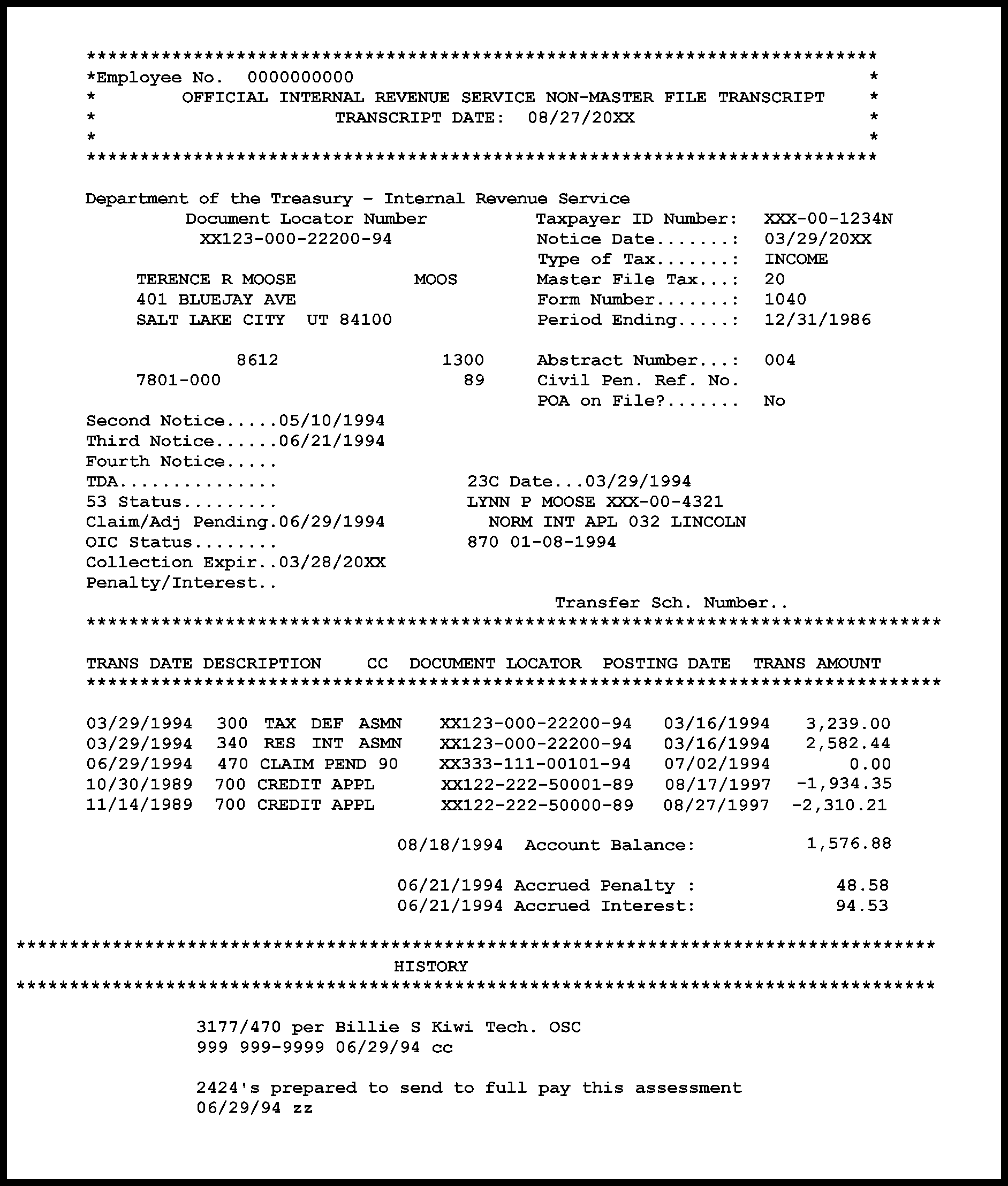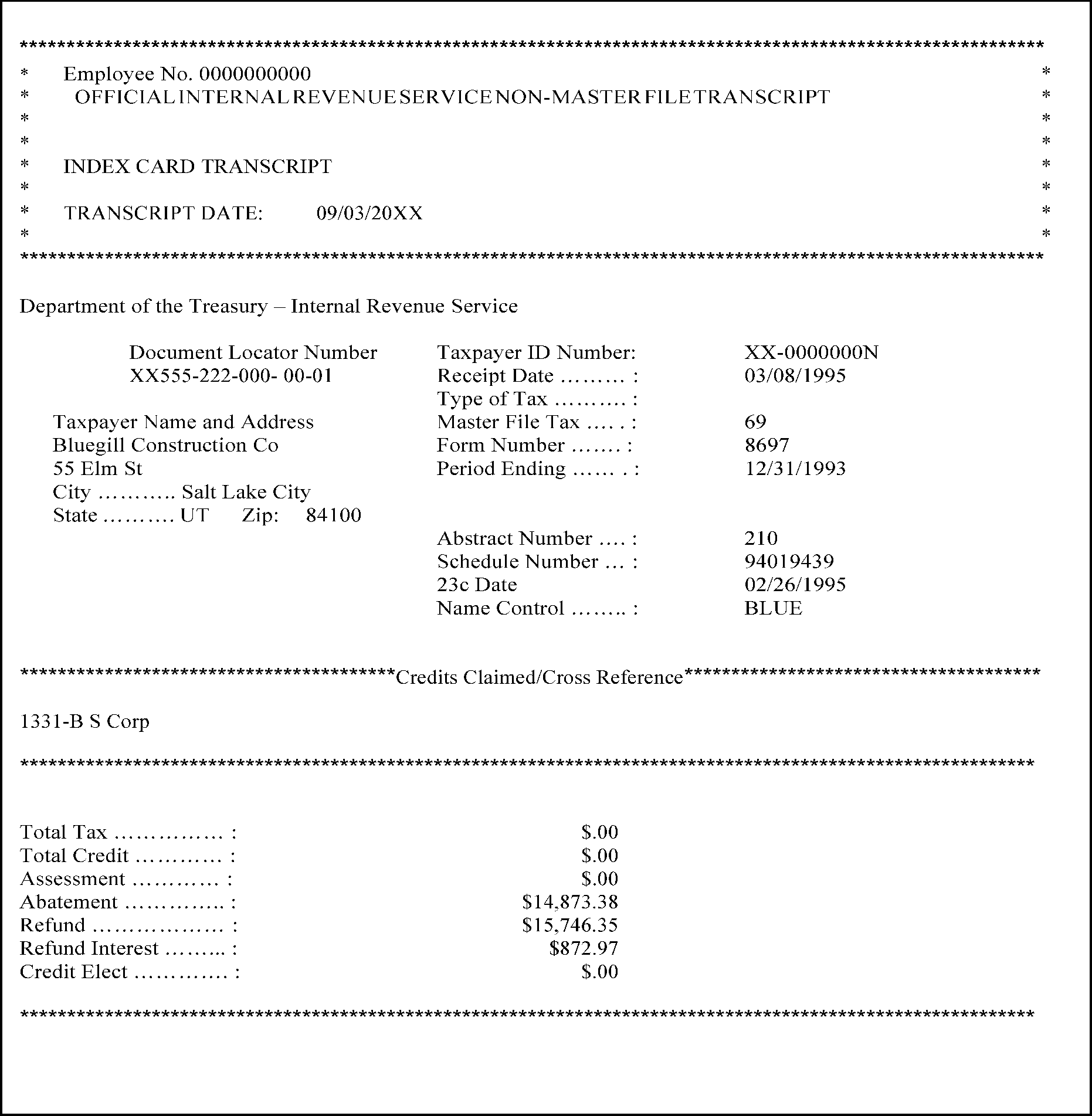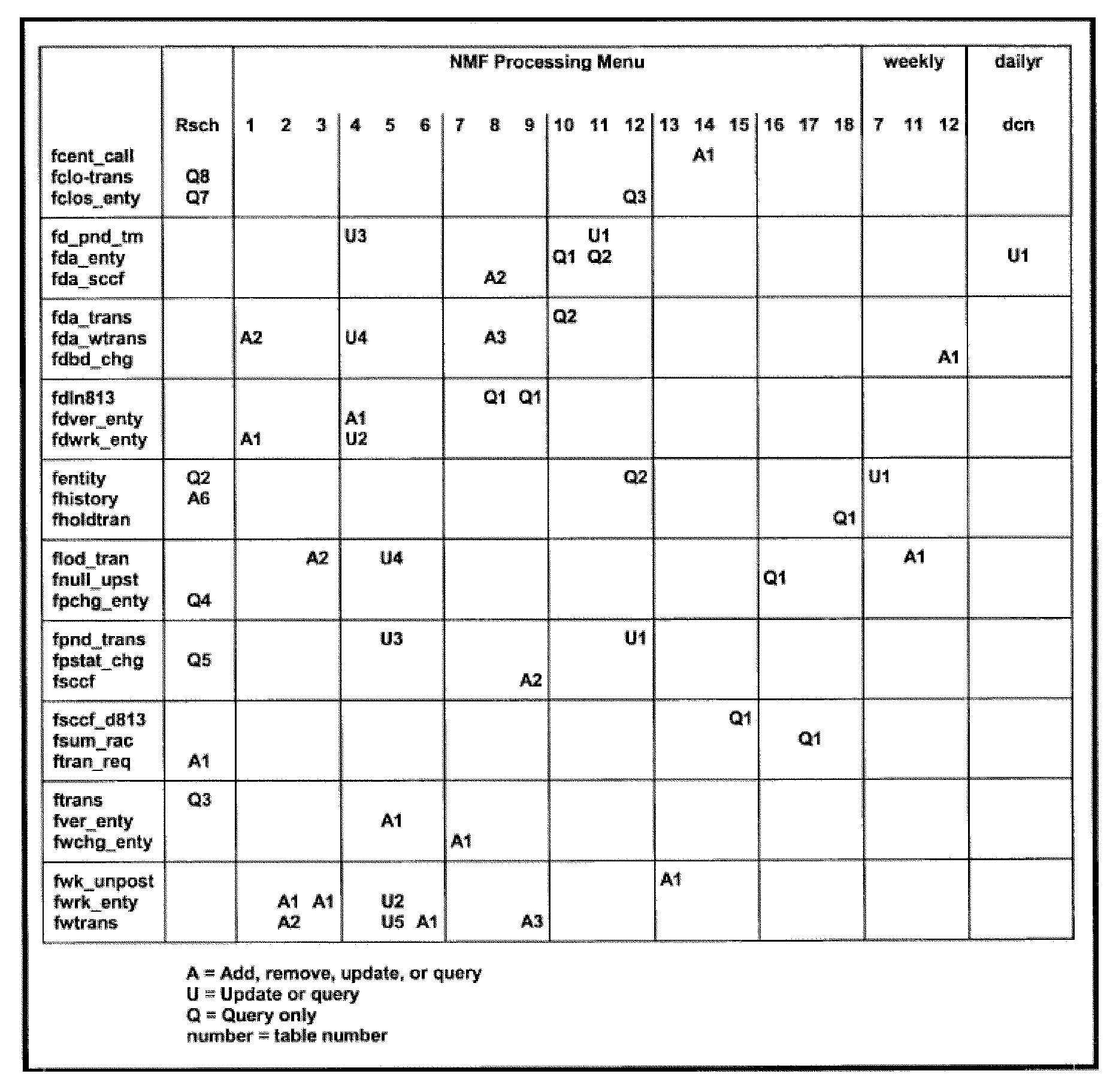- 3.17.46 Automated Non-Master File Accounting
- 3.17.46.1 Program Scope and Objectives
- 3.17.46.1.1 Background
- 3.17.46.1.2 Authority
- 3.17.46.1.3 Responsibilities
- 3.17.46.1.4 Program Reviews
- 3.17.46.1.5 Program Management and Review
- 3.17.46.1.6 Program Controls
- 3.17.46.1.7 Glossary of Accounting Terms
- 3.17.46.1.7.1 Glossary of Computer Terms
- 3.17.46.1.7.2 Acronyms
- 3.17.46.1.8 Related Resources
- 3.17.46.2 Contingency Plan
- 3.17.46.3 Journalization
- 3.17.46.3.1 Automated Non-Master File Service Center RECAP
- 3.17.46.3.2 Block Control
- 3.17.46.3.3 Pre-Journalization
- 3.17.46.3.4 Post-Journalization
- 3.17.46.3.5 Certification—General
- 3.17.46.3.6 Certification of Overassessments
- 3.17.46.3.7 Non-Master File Service Center Control File: Abstracting
- 3.17.46.3.8 Limitation on Assessment
- 3.17.46.3.9 Reversing Erroneous Abatements
- 3.17.46.3.10 Reversal of Trust Fund Recovery Penalty (formerly 100% Penalty) Abatements
- 3.17.46.4 Assessments/Non-Master File Returns
- 3.17.46.4.1 Non-Remittance Returns—Non-Master File Returns
- 3.17.46.4.2 Additional Assessments
- 3.17.46.4.3 Disposition of Processed Documents
- 3.17.46.4.4 Statute Cases
- 3.17.46.4.5 Armed Forces Combat Zone—Deferment of Filing and Collection Requirements
- 3.17.46.5 Non-Master File Assessments and Timeframes
- 3.17.46.5.1 Daily Assessments
- 3.17.46.5.2 Weekly Assessments
- 3.17.46.5.3 Controlling Blocks
- 3.17.46.5.4 Association of Recaps and Form 813
- 3.17.46.6 Various NMF Assessments
- 3.17.46.6.1 Assessments Under IRC 7804(c)
- 3.17.46.6.2 Civil Penalties
- 3.17.46.6.3 Community Renewal Act of 2000
- 3.17.46.6.4 Individual Master File Accounts $1 Billion and Over
- 3.17.46.6.5 Internal Revenue Service Closing Agreements
- 3.17.46.6.6 IRC 4103, Personal Liability for Excise Tax
- 3.17.46.6.7 Master File Tax Code MFT 31 - Split Assessments
- 3.17.46.6.7.1 Offer in Compromise
- 3.17.46.6.8 Non-Master File Credit Elects
- 3.17.46.6.9 Non-Master File Extension of Time to File
- 3.17.46.6.10 Private Letter Ruling (PLR) Also Known as Ruling Letter Assessments
- 3.17.46.6.11 Research Form 1120 Foreign Sales Corporation (FSC) Returns and Payments
- 3.17.46.6.12 Termination Assessments
- 3.17.46.6.13 Title 31 Monetary Penalty Assessments
- 3.17.46.6.14 Transferee/Transferor
- 3.17.46.6.15 Trust Fund Recovery Penalties
- 3.17.46.6.16 Form 514-B Accounts Transferred-In
- 3.17.46.6.16.1 Master File Overflow Transfer-In
- 3.17.46.6.16.2 Return Preparer (RPP), Restitution Based Assessment (RBA), Accounts Transfer In
- 3.17.46.6.17 Form 514-B Accounts Transferred-Out
- 3.17.46.6.18 Form 706 Schedule R-1 for Generation-Skipping Transfer Tax (Direct Skips from a Trust Payment Voucher)
- 3.17.46.6.19 Form 706-A, United States Additional Estate Tax Return
- 3.17.46.6.20 Form 706-QDT, U.S. Estate Tax Return for Qualified Domestic Trusts
- 3.17.46.6.21 Form 1040-NR, U.S. Non-Resident Alien Income Tax Return
- 3.17.46.6.22 Forms 1042 and 1042S FY 84 and Prior - Assessment on Discrepancies
- 3.17.46.6.23 Form 1065 Partnership Accounts Over 10 Billion Dollars
- 3.17.46.6.24 Form 1120-IC-DISC, Interest Charge Domestic International Sales-Corporation Return
- 3.17.46.6.25 Form 2438, Regulated Investment Company Undistributed Capital Gains Tax Return
- 3.17.46.6.26 Form 4720A (Form 4720), Return of Certain Excise Taxes on Charities and Other Persons Under Chapter 41 and 42 of the Internal Revenue Code
- 3.17.46.6.27 Form 8404, Interest Charge on DISC-Related Deferred Tax Liability
- 3.17.46.6.28 Form 8612, Return of Excise Tax on Undistributed Income of Real Estate Investment Trusts and 8613, Return of Excise Tax on Undistributed Income of Regulated Investment Companies
- 3.17.46.6.29 Form 8697/8866, Interest Computation Under the Look-Back Method for Completed Long Term Contracts and Property Depreciated Under the Income Forecast Method
- 3.17.46.6.30 Form 8725, Excise Tax on Greenmail, and Form 8876, Excise Tax on Structured Settlement Factoring Transactions
- 3.17.46.6.31 Form 8831, Excise Tax on Excess Inclusions of REMIC Residual Interest
- 3.17.46.6.32 Form 8924, Excise Tax on Certain Transfers of Qualifying Geothermal or Mineral Interests
- 3.17.46.6.33 Form 8928, Return of Certain Excise Taxes Under Chapter 43 of the Internal Revenue Code
- 3.17.46.6.34 Form CT-2, Employee Representative’s Quarterly Railroad Tax Return
- 3.17.46.6.34.1 Deferred Payment for Forms CT-2
- 3.17.46.7 Detailed Non-Master File Notice Issuance Report
- 3.17.46.7.1 Non-Master File Accounts Flagged for Notices/TDA
- 3.17.46.7.2 Notices
- 3.17.46.7.3 Automated Non-Master File Annual Reminder Notice For ANMF/NMF, Form 9774
- 3.17.46.7.4 Disaster Notices
- 3.17.46.7.5 Annual Notice Flag List
- 3.17.46.7.6 Status 53 Reports
- 3.17.46.7.7 Undeliverable Non-Master File Notices
- 3.17.46.7.8 Installment Agreement Statement
- 3.17.46.7.9 Taxpayer Delinquent Account (TDA) Issuance
- 3.17.46.7.10 Non-Master File ADDRESS Transcript
- 3.17.46.7.11 Alternative Notice Generation
- 3.17.46.7.12 Master File Entity Freeze Transaction Code (TC) 130
- 3.17.46.8 Subsequent Transactions
- 3.17.46.8.1 Account 4430 Procedures
- 3.17.46.8.2 General Posting of Subsequent Transactions
- 3.17.46.8.3 Campus Deposits
- 3.17.46.8.3.1 Payment Trace ID Number
- 3.17.46.8.4 Other Transactions
- 3.17.46.8.5 Processing of Advance Non-Master File Payments, Payment Posting Vouchers (Form 3244 and Form 3244A)
- 3.17.46.8.6 Escrow Account for Withholding Agent (Account 4610, Unapplied Advance Payments)
- 3.17.46.8.7 Non-Master File Dishonored Checks
- 3.17.46.8.8 Entity Changes
- 3.17.46.9 Establishing and Updating Non-Master File TDA Accounts on Integrated Data Retrieval System (IDRS)
- 3.17.46.10 Non-Master File Balancing
- 3.17.46.10.1 Cut-Off Dates
- 3.17.46.10.2 Researching Non-Master File for Balancing Purposes
- 3.17.46.10.3 Balancing
- 3.17.46.10.4 Identifying Journals (Weekly)
- 3.17.46.10.5 Matching Non-Master File Subsidiary to Revenue Accounting Control System (RACS) General Ledger
- 3.17.46.10.6 Matching Trial Balances by Taxpayer Identification Number
- 3.17.46.10.7 Research Revenue Accounting Control System (RACS) Recaps
- 3.17.46.10.8 Reconciliation Report—Form 3997
- 3.17.46.11 Non-Master File Account Review and Maintenance
- 3.17.46.11.1 Penalty and Interest Review
- 3.17.46.11.2 Penalty and Interest Computations
- 3.17.46.11.3 Exception Code "M" Listing
- 3.17.46.11.4 Credit Balances—Refund Returns
- 3.17.46.11.4.1 Form 1040-NR Manual Refunds with Interest
- 3.17.46.11.4.2 Form 1099 INT List
- 3.17.46.11.5 Non-Master File Erroneous Refund Procedures
- 3.17.46.11.5.1 Non-Master File Identity Theft Erroneous Refunds
- 3.17.46.11.6 Account Review
- 3.17.46.12 Write-Off Accounts and End of Fiscal Year Processing
- 3.17.46.12.1 Currently Not Collectible Accounts (Non-Master File status 53, Account 1830)
- 3.17.46.12.2 Reopening and Reactivating Currently Not Collectible Accounts (53'd)
- 3.17.46.12.3 Debit/Credit Accounts Written Off
- 3.17.46.12.4 Collection Statute Expired Processing
- 3.17.46.12.5 Zero Balance Non-Master File Accounts
- 3.17.46.13 The Automated Non-Master File
- 3.17.46.13.1 Entering and Exiting the System
- 3.17.46.13.2 Non-Master File Account Transcript Requests
- 3.17.46.13.3 Non-Master File Research on the Automated Non-Master File System
- 3.17.46.13.4 Non-Master File Block Control/Correction
- 3.17.46.13.5 Block out of Balance (BOB)/Error Correction
- 3.17.46.13.6 Loading Account Transfers from Masterfile
- 3.17.46.13.7 Original Entry
- 3.17.46.13.8 LINKED ACCOUNTS
- 3.17.46.13.9 Data Entry/Key Verification
- 3.17.46.13.10 Data Corrections/Key Verification
- 3.17.46.13.11 Unpostable Corrections
- 3.17.46.13.12 Nullified Unpostable
- 3.17.46.13.13 Subsequent Transactions
- 3.17.46.13.14 Processing Entity Changes
- 3.17.46.13.15 Unpostable Entity Changes
- 3.17.46.13.16 Index Card System
- 3.17.46.13.17 Index Card Research and Printing Transcripts
- 3.17.46.13.18 Archive Non-Master File Accounts
- 3.17.46.14 Non-Master File Account Specialist
- 3.17.46.15 Database Administrator (DBA)
- 3.17.46.15.1 Files of the Automated Non-Master File
- 3.17.46.15.2 Processing Daily Assessments
- 3.17.46.15.3 Nightly Reports
- 3.17.46.15.4 Weekly and Monthly Reports
- 3.17.46.15.5 Notice and Account Corrections
- 3.17.46.15.6 Archived Non-Master File Accounts
- Exhibit 3.17.46-1 Load Account—Field List
- Exhibit 3.17.46-2 Original Assessment—Field List
- Exhibit 3.17.46-3 Index Cards—Field List
- Exhibit 3.17.46-4 Master File Tax (MFT) Codes and Description
- Exhibit 3.17.46-5 Abstract Number Chart
- Exhibit 3.17.46-6 Non-Master File Transaction Codes
- Exhibit 3.17.46-7 Validity Table
- Exhibit 3.17.46-8 Automated Non-Master File (ANMF) Service RECAP of Assessments, Abatements and Other Post-Journalized Transactions
- Exhibit 3.17.46-9 Abbreviations for Non-Master File Processing
- Exhibit 3.17.46-10 NMF/MF Compatible MFTs for Power of Attorneys
- 3.17.46.1 Program Scope and Objectives
Part 3. Submission Processing
Chapter 17. Accounting and Data Control
Section 46. Automated Non-Master File Accounting
3.17.46 Automated Non-Master File Accounting
Manual Transmittal
December 04, 2025
Purpose
(1) This transmits revised IRM 3.17.46, Accounting and Data Control, Automated Non-Master File Accounting.
Material Changes
(1) IRM 3.17.46.6.16.1(6)(b) Clarified procedures on Master-file overflow accounts in credit balance.
(2) IRM 3.17.46.7.11(3) Updated instructions for alternative notice generation.
(3) IRM 3.17.46.8.3(3) Corrected the name of the report/listing used to update TDAs.
(4) IRM 3.17.46.11.6(1)(b) Changed the response time for the T/C 520 Listing to 60-days.
(5) IRM 3.17.46.13.8(1) Clarified to state ANMF System no longer links taxpayer accounts.
(6) IRM 3.17.46.13.10(2) Clarified the instructions for OE and KV records.
(7) IRM 3.17.46.13.11(4)(c) Added paragraph for correcting Unpostables.
(8) IRM 3.17.46.13.14 Removed references to TC 015.
(9) IRM 3.17.46.15.3(6)(a) Clarified that the transcripts generate with an SEID.
(10) Made editorial changes throughout the IRM to correct grammar and formatting errors.
Effect on Other Documents
IRM 3.17.46, Automated Non-Master File Accounting, dated December 10, 2024 (effective January 1, 2025) is superseded.Audience
Kansas City Non-Master File (NMF) employees (in TS)Effective Date
(01-01-2026)Scott Wallace
Director, Submission Processing
Taxpayer Services
-
This IRM provides instructions for the accounting and data control of Non-Master File (NMF) accounts using the Automated Non-Master File (ANMF) system.
Note:
Any requests for a deviation of IRM 3.17.46 must be submitted in writing and signed by the Field Director, following instructions from IRM 1.11.2.2.4(3), Internal Management Documents System, Internal Revenue Manual (IRM) Process. Any disclosure issues will be coordinated by the program owner. No deviations can begin until reviewed by the program owner and approved at the Executive level.
-
This IRM is updated and published annually after review and concurrence by impacted stakeholders according to the clearance process established in IRM 1.11.9, Internal Management Documents, Clearing and Approving Internal Management Documents (IMDs).
-
Functional areas are responsible for reviewing the information in this IRM annually to ensure accuracy, consistency, and to promote effective program administration.
-
Audience: Kansas City Submission Processing Accounting Non-Master File
-
Policy Owner: The Director of Submission Processing
-
Program Owner: Submission Processing Accounting and Deposit Section
-
Stakeholders: Campus Accounting Employees
-
Non-Master File (NMF) accounts are a collection of revenue accounting transactions whose sole purpose is to provide a means for the assessment of taxes and collection of revenue.
-
Non-Master File is a system of accounting which provides for not only outstanding liabilities but for all types of return and tax adjustment processing.
-
The account reflects an assessment of tax from a return or other source document and of itself may not represent the entire liability for a tax period. An additional tax assessment is established on the NMF database as a separate account.
-
Access all NMF actions relating to an established account through the Research screen using the taxpayer's primary key: taxpayer identification number (TIN), Master File Tax (MFT) and tax period.
-
-
Non-Master File processing provides an essential outlet for the Master File Automated Data Processing (ADP) system.
-
It permits the rapid implementation of new tax laws that may require extensive modifications to the ADP system for which time or resources may not be available to timely make the changes.
-
It permits the processing for those accounts which have an excessive number of transactions for the Master File to systemically handle.
-
It permits the processing for those accounts which have an account balance too large for the Master File to systemically handle.
-
It provides for immediate, legal assessments (within 24–36 hours), for those instances when the Master File would be too slow to post the assessment (4–6 weeks).
-
Reversal of Erroneous Abatements-Accounts that require reversal of erroneous abatements when the assessment statute expiration date (ASED) has expired.
-
-
Non-Master File assessments (IRC 6201) are made as remainder assessments. The term Remainder Assessments means that any credits previously assessed such as Withholding (previously assessed on the Form 941, Employer's Quarterly Federal Tax Return), Estimated Tax Credits (previously assessed on the Declaration of Estimated Tax), Gasoline Tax Credits (previously assessed on the Form 720 return) etc., are used to reduce the liability prior to assessment. The remainder amount is then the assessment amount.
-
Supplemental assessments (IRC 6204) of tax liability plus penalties and interest are determined by Accounts Management, Collection, Appeals, Tax Exempt/Government Entities (TE/GE) or by the Examination function. Returns with an additional assessment determination will bear a Form 2859, Request for Quick or Prompt Assessment, or Form 5403, Appeals Closing Record, Form 5344, Examination Closing Record, Form 5599, TE/GE Examined Closing Record, Form 5650, EP Examined Closing Record, Form 5734, Non-Master File Assessment Voucher, Form 8278, Assessment and Abatement of Miscellaneous Civil Penalties, etc. The source document will indicate the tax liability to be assessed plus any interest or penalties to be assessed and will show the assessment document locator number (DLN).
-
Additional assessments are made and journalized for the full amount shown on the label or assessment document. These assessments will not be posted to an existing NMF account. A new NMF account will be established using a new DLN.
-
Accrual assessments of penalty, interest or collection costs are posted to the existing NMF account as subsequent transactions.
-
-
Over-assessments may be determined by Adjustments tax examiners, the Examination function, TE/GE or Appeals. Over-assessments are declared when it is determined that the total correct liability is something less than the previously determined total liability.
-
When an over-assessment is determined, priority for application of the credit created by the over-assessment will be as follows:
-
Abatement of the outstanding amounts created from the assessment document.
-
Credit to any other outstanding liabilities for the same taxpayer for any taxable periods. The credit is applied by the collection statute expiration date. The oldest 23C date is paid first.
-
Refund of any excess amount that is not used for one or two above.
-
-
Overpayments occur in Non-Master File when the total payments received from the taxpayer exceed the assessed amounts on the account including any accruals to be assessed. Overpayments will result in an account with an outstanding credit balance.
-
When a credit balance is on the account, research is done to determine if the credit is needed on another NMF account or MF account for the same taxpayer.
-
If the credit is needed, a Debit and Credit Adjustment Voucher, Form 2424, Account Adjustment Voucher, or Form 3809, Miscellaneous Adjustment Voucher, is prepared to transfer the credit to the account with an outstanding liability.
-
-
Priority for application of the credit created by the overpayment will be as follows:
-
Credit to any other outstanding liabilities for the same taxpayer for any taxable periods. The credit would be applied by collection statute expiration date. The oldest 23C date will be paid first. If the credit is needed, a Form 3809 or a Form 2424 is prepared to transfer the credit to the account needing the credit.
-
Refund of any excess amount, a Form 5792, Request for IDRS Generated Refund, or Form 3753, Manual Refund Posting Voucher, is used to issue the refund. Proper supporting documentation must be attached and forwarded to Accounting.
-
-
Refund Check Cancellations
-
Occasionally NMF checks are returned for cancellation. This is usually because an additional assessment is made, the taxpayer wishes the proceeds to be applied to some other account or the taxpayer believes the tax computation is not correct. These cancelled checks become credits to be applied. Application could be to an additional assessment, to some other taxes the taxpayer owes or to an additional assessment that is yet to be made. If correct application cannot be determined at the time of cancellation, the credit should be controlled in Account 4970 (Unapplied Refund Reversals) until the proper application is determined, but no longer than one month.
-
-
Undelivered Refund Checks
-
Refund checks are undeliverable by the Post Office at times. These checks are returned to the Disbursing Office which in turn prepares a Consolidated Listing of NMF Checks and a Form 1098, Schedule of Cancelled Checks, for cancellation. These documents are sent to the campuses. The Refund Inquiry function maintains a file of all Consolidated Listings.
-
See IRM 21.4, Refund Inquiries, for further instructions to process undelivered refund checks.
-
-
Certified Transcripts
-
The taxpayer return is considered the account. Original assessments, additional assessment labels, overassessment labels and original refund amounts are shown on the return. The NMF account is considered the account receivable record which reflects assessment and subsequent payment transactions.
-
When a request for a Certified transcript is received research of the ANMF system and/or the closed Unit Ledger Cards (ULC) is required for information such as subsequent payments, accruals and other transaction postings for the requested tax period.
-
A Form 4340 (NMF), Certificate of Assessment, Payments, and Other Specified Matters, Certified Transcript can now be requested via ANMF in place of the Form 4340 that was generated from the CERTS application. The Form 4340 (NMF) reflects an assessment and any subsequent transactions to the assessment and may not represent the entire liability for a particular tax period.
-
-
26 U.S. Code 1362 - Election; revocation; termination
-
26 U.S. Code 4103 - Certain additional persons liable for tax where willful failure to pay
-
26 U.S. Code 4081 - Imposition of tax
-
26 U.S. Code 5881 - Greenmail
-
26 U.S. Code 5891 - Structured settlement factoring transactions
-
26 U.S. Code 6201 - Assessment authority
-
26 U.S. Code 6204 - Supplemental assessments
-
26 U.S. Code 7508 - Time for performing certain acts postponed by reason of service in combat zone or contingency operation
-
26 U.S. Code 7804 - Other personnel
-
The Submission Processing Director oversees the policies in this IRM and approves and authorizes the issuance of this Internal Management Document.
-
The Accounting Operations Manager ensures that all guidelines are followed in all Accounting IRMs.
-
The Non-Master File (NMF) Manager oversees the NMF team to ensure that guidelines in this IRM are followed.
-
The NMF employees input to the ANMF system. They original entry (OE) and key verification (KV) all NMF assessments, input of all subsequent payments, research and issue of NMF notices, work the credit balance accounts, and all daily, weekly and monthly reports.
-
The NMF Account Specialist provides technical assistance in complex NMF issues, serves as NMF education coordinator, a classroom instructor, and an NMF TAS and Congressional case coordinator. See IRM 3.17.46.14, NMF Account Specialist, for more information on the duties and responsibilities of the NMF Account Specialist.
-
The Database Administrator (DBA) is the expert on technical matters related to the ANMF system and other NMF applications. They must have a thorough knowledge of NMF principles and maintain the integrity of the ANMF system at all times. See IRM 3.17.46.15, Database Administrator (DBA), for more information on the duties and responsibilities of the DBA.
-
Program Reviews are mission critical to the health of accounting and deposit programs to ensure integrity of the general ledger accounts and accuracy of the financial statements. It is essential that each function conducts its operations with an emphasis on mitigating risks, identifying best practices, and adhering to IRM requirements. An objective assessment of program compliance, including all applicable procedures and guidelines, is necessary to ensure that adequate internal controls are in place.
-
Program Effectiveness: The program effectiveness includes conducting reviews and analysis to detect and identify material or significant deficiencies that could adversely impact IRS audits and/or financial statements. These reviews are necessary to ensure Submission Processing is conducting business as prescribed in the governing IRM's and are designed to identify potential internal control deficiencies that may impair the integrity of the general ledger accounts and/or financial reporting.
-
Program Reviews: A program review ensures actions are in accordance with IRM procedures. SP HQ Accounting and Deposit Section conducts program reviews to verify compliance with IRM requirements, address TIGTA/GAO findings, identify risks to internal controls, address error trends, and training needs, as needed. In addition, the reviews ensure IRM procedures are applicable, adequate, and adhere to Department of the Treasury and/or IRS guidelines.
-
Program reviews will be planned and conducted based on business needs and priorities.
-
Notification will be provided to the SP campus leadership in advance.
-
Reviews will be conducted to evaluate program delivery and conformance to administrative and/or IRM compliance requirements.
-
The program review summary report will outline observations and recommendations for program guidance, corrective actions, and/or mitigation strategies, as appropriate.
-
A memorandum signed by the Director, SP will be forwarded to the Field Director, SP with a high-level overview of the areas of improvement.
-
Functional areas will retain a copy of the report and all applicable supporting documentation in a centralized location.
-
-
Corrective Action Plan: The Corrective Action Plan is a plan of action that is developed to resolve the condition that resulted in noncompliance with IRM requirements. In addition, an effective Corrective Action Plan identifies the root cause of problems to minimize or eliminate their recurrence. Corrective actions are developed, implemented, managed, and monitored to promote program improvement.
-
As part of the Program Review process, functional areas are required to provide a written Corrective Action Plan response to the review recommendations within 30 days of receiving the program review summary report.
-
The Corrective Action Plan must include: (1) Date of Review; (2) Program Reviewed; (3) Recommendation/Risk Identified; (4) Corrective Action; and (5) Completion Date.
-
A copy of the program review and Corrective Action Plan must be retained as substantive documentation and evidence of mitigation and/or remediation of the noncompliance.
-
SP HQ Accounting and Deposit will follow-up up to ensure corrective actions have been taken and to provide any additional and/or ongoing support, as needed.
-
-
Vulnerability Assessments: A vulnerability assessment identifies, quantifies, and prioritizes the vulnerabilities of government programs and assets including systems/technology, property, funds, and employees. Vulnerability assessments may be conducted on any business process to assess the risks of business failure and/or weakness caused by internal or external factors.
-
In accordance with Management Accountability Review (MAR) regulations, managers are responsible for ensuring that internal controls are effective and efficient in day-to-day operations and safeguard against waste, fraud, and abuse. Operational or management control reviews are conducted to identify weaknesses and mitigate known risks within the managers realm of responsibility.
-
Managers must also perform program or Spot reviews of incoming work for accuracy and completeness. Problems identified should be discussed with the proper functional area for corrective action.
-
The manager must perform weekly Spot reviews of both incoming and outgoing work processed in the NMF function.
-
The manager must perform at least one program review each quarter.
-
Periodic reviews are conducted to ensure that standards for internal control in the federal government are built into daily operations.
-
-
Separation of duties is necessary to maintain the integrity of the NMF database. Key duties and responsibilities in authorizing, processing, recording, and reviewing transactions are separated among individuals. Duties need to be divided or segregated among different people to reduce the risk of error or fraud. No one individual should control all key aspects of a transaction or event.
-
An Inventory Report must be submitted to the ANMF Headquarters Analyst on a weekly basis. This report must be submitted on the first business day of each week, and will include inventories for all NMF programs. The report will provide a beginning inventory for the weekly period, receipts and closures, and an ending inventory.
-
Federal Government Accounting Requirements, 31 USC 3512, places the responsibility for establishing and maintaining adequate systems of accounting and internal control upon the head of each executive agency and states that the head of each executive agency will establish and maintain systems of accounting and internal control that provide:
-
Full disclosure of the financial results of the agency’s activities.
-
Adequate financial information needed for the agency’s management purposes.
-
Effective control over and accountability for, all funds, property, and other assets for which the agency is responsible, including proper internal audit.
-
Reliable accounting results serving as the basis for preparation and support of budget requests, controlling the execution of its budget and supplying financial information required by the President or other designated authority.
-
Suitable integration of the agency’s accounting with Treasury’s accounting in connection with the central accounting and reporting responsibilities imposed by the Secretary of the Treasury.
-
-
These systems must conform to the accounting principles, standards, and related requirements, as prescribed by the Comptroller General of the United States (U.S.). These are reflected in the Government Accountability Office Policy and Procedures Manual for Guidance of Federal Agencies.
-
The accounting system of an executive agency or any of its parts is subject to review and approval by the Comptroller General. The continuing efforts to improve, modernize and simplify accounting systems in the federal government are exercised under a joint program sponsored by the Comptroller General, the Secretary of the Treasury and the Director of Office of Management and Budget (OMB). This program contemplates the full development of sound accounting within each executive agency as a working arm of management and in terms of financial information and control. It envisions an integrated pattern of accounting and financial reporting for the government that is responsive to executive and legislative needs.
-
The established accounting and reporting principles, standards and basic procedures take into consideration the various areas of responsibility involved, the elimination of overlapping operations and paperwork and the broader application of efficient methods and techniques in accounting operations throughout the government.
-
Service officials and managers must communicate privacy and security standards to subordinate employees and establish methods to enforce them. Employees are responsible for taking required precautions in providing privacy and security for the documentation, information, and property which they handle in performing official duties.
-
When using IDRS, only access those tax modules required to carry out your official duties. All IDRS accesses are recorded for immediate review and to determine the accuracy of an adjustment. Any unauthorized access or browsing of tax modules by employees to satisfy personal curiosity or for fraudulent reasons are prohibited by IRS and are subject to disciplinary actions and/or dismissal from the Service.
-
While using IDRS for NMF processing (notices, transcripts, return, etc.), NMF employees may come across some that are blocked on IDRS and can be identified by an IDRS security violation message, "Unauthorized Access to This Account." Forward the documentation (notice, transcript, return, etc.) to your manager. Managers will notify the local Planning & Analysis Staff who will scan the case and send encrypted information to the ≡ ≡ ≡ ≡ ≡ ≡ ≡ ≡ ≡ mailbox to request access to the account. Managers will retain the original documentation in a file awaiting access (can take up to 5 business days). Once notified access is granted, the account can be worked following applicable procedures.
-
Sensitive But Unclassified (SBU) data including Personally Identifiable Information (PII) and tax information, must be protected with encryption and/or access controls, limiting access only to approved personnel with a need to know. Refer to IRM 10.5.1, Privacy and Information Protection, Privacy Policy for guidance on protecting and safeguarding the privacy of SBU data regardless of its format and when transmitting through email or Enterprise Electronic Fax (EEFax) system.
-
ABATEMENTS: To reduce an assessment of tax, penalty, or interest, when determined the assessment is incorrect. Abatements require the signature of the Certifying Officer and are supported by the legal document: Form 2188, Voucher and Schedule of Overpayment and Overassessment.
-
ABSTRACTS: The detailed breakdown of revenue receipts within the 7 major tax classes, particularly within the Excise Classification. Abstracting identifies the specific type of tax collected and directs it to the proper appropriation account set by Congressional Act.
-
ADVANCE PAYMENT: A payment made for an expected predetermined deficiency prior to the actual additional tax assessment.
-
ALCOHOL, TOBACCO, FIREARMS AND EXPLOSIVES (ATF): A bureau within the Department of Justice with responsibility for monitoring the manufacture and sale of Alcohol, Tobacco, Firearms, and Explosives.
-
AREA OFFICE: An office of IRS located in a principal city for each state.
-
ASSESSMENT: Amount of tax, fees, interest, or penalty charged to a taxpayer.
-
ASSESSMENT CERTIFICATE: To impose a tax as authorized by the Internal Revenue Code. Assessments are supported by a summary record of assessment signed by an appointed assessment officer.
-
AUDIT TRAIL: Control of source documents, cross-reference from one type of action to another to provide a means for retrieval.
-
BALANCE DUE: Amounts of tax, interest, penalty and/or other receivables that remain unpaid.
-
BANKRUPTCY: When a discharge of debt is granted by the court, it relieves the debtor of any personal liability of the debt. A discharge does not affect all debt. In joint liability cases, if only one spouse is discharged of the debt then the other is not affected by the discharge and remains liable.
-
CALENDAR YEAR: Twelve consecutive months ending December 31.
-
COMMAND CODE (CC): A five or six-character code used to initiate contact with IDRS.
-
COMPUTER PARAGRAPH NOTICE (CP): A computer generated message, which generates a notice resulting from an analysis of the taxpayer's account, used to notify the taxpayer of a balance due, refund, or no balance status.
-
CREDIT BALANCE: A condition in which the amounts of credit on a tax account exceed the balance due.
-
CULPABLE SPOUSE: During the examination of a joint return, if a culpable party is determined, Examination/Appeals will prepare assessment documents to assess the culpable spouse. This type of assessment is processed to the Individual Master File (IMF) MFT 31.
-
DAILY ASSESSMENTS: An assessment which is prejournalized.
-
DATA CONTROL: Procedures designed to put all documents under control to assure that all documents are processed.
-
DEBIT BALANCE: A condition in which the balance due exceeds the total amount of credits.
-
DEPOSIT DATE: The calendar date coinciding with the Julian Date in the DLN.
-
DEPOSIT FUND COLLECTIONS: Account established to control receipts held in suspense, pending some other action.
-
DEPOSIT TICKET: The form the Deposit Function must prepare to deposit each day's balanced remittances.
-
DISHONORED CHECKS: Depositories return unprocessable checks to our Accounting Branch by charging these items against the Treasury General Account (TGA) as unpaid checks—these charge backs are due to the Deposit Function's erroneous encoding, lack of encoding, taxpayer insufficient funds etc.
-
DOCUMENT: A business form, voucher, or written evidence of a transaction.
-
DOCUMENT CODE: The fourth and fifth digits of the DLN which identify the type of document used to record tax data information on a taxpayer's account. For example, doc. code 41 identifies Form 941, Employer's Quarterly Federal Tax Return. Refer to Document 6209, IRS Processing Codes and Information, for a complete listing of doc. codes.
-
DOCUMENT LOCATOR NUMBER (DLN): A fifteen-digit number assigned to every return and document input through the ADP system that affects a taxpayer account. The document locator number is used to identify and locate the document.
-
DOCUMENT REGISTER: A numerical listing of each item in a block of returns or documents. It is used as a transmittal on each block of remittance documents. Part 3 or a photocopy of the Form 813 is used to create the Master Control Record (MCR) on the Service Center Control File (SCCF). The Form 813, is used to clear the SCCF.
-
DUE DATE: Prescribed date on which a calendar or fiscal year return must be filed.
-
DUMMY TAX PERIOD ENDING: A tax period ending used to establish an account on the ANMF system when that account already exists on the database causing a duplicate Primary Key condition. When establishing an account with a "dummy" tax period, be sure to input the actual period ending date of the assessment into the Actual Period Ending Date field of the entity.
-
EMPLOYER IDENTIFICATION NUMBER: A nine-digit number used to identify a taxpayer's business account.
-
ENTITY AREA: The face of an input document where the name, address, account number, tax period and other entity data may appear.
-
FEDERAL TAX DEPOSIT (FTD): A system whereby taxpayers are required to make deposits of trust fund monies through local or commercial banks. These deposits are sent to Treasury which prepares a special Certificate of Deposit and places each item on a magnetic tape. These tapes are then shipped to Enterprise Computing Center at Martinsburg (ECC-MTB) for posting to the taxpayer's account.
-
FILE LOCATION CODE (FLC): The first two-digits of the DLN assigned to identify the district office related to the processing campus.
-
FISCAL YEAR (FY): Twelve consecutive months ending on the last day of any month other than December.
-
FREEZE CODE: A code restricting the Master File from refunding or offsetting from an account.
-
GOOD BLOCK PROOF (GBP): A copy of the Form 813 is used to clear the NMF DLN from the SCCF. This is referred to as a Good Block Proof (GBP).
-
INNOCENT SPOUSE: When assessments are proposed against a joint account, one spouse may claim they had no knowledge of the filed return/information. If a determination is made in favor of the "innocent spouse," tax adjustments are made separately on IMF MFT 31 for the portion determined for each spouse.
-
INTEGRATED DATA RETRIEVAL SYSTEM (IDRS): A computer system with the capability to instantaneously retrieve or update stored information which works in harmony with our Master File of taxpayer accounts. This system is aimed at quick resolution of problems and queries concerning current taxpayer accounts. It also provides information immediately for IRS personnel in their work assignments.
-
INTEGRATED SUBMISSION AND REMITTANCE PROCESSING SYSTEM (ISRP): Replacement of the Distributed Input System (DIS) and Remittance Processing System (RPS) which interfaces with the computer room for processing returns and remittances to the Master File.
-
JOURNALIZATION: The process of debiting and crediting General Ledger accounts. Every tax transaction that involves money must be journalized to maintain accounting control.
-
JULIAN DATE: A system of numbering the days of the year from 001 through 365 (or 366) and used as the 6th, 7th, and 8th-digits of the DLN.
-
MASTER FILE: Subsidiary records of taxpayers' accounts established and maintained on magnetic tape at the Enterprise Computing Center, Martinsburg, (ECC-MTB).
-
MASTER FILE TAX CODE (MFT CODE): A two-digit number which identifies the type of tax.
-
MASTER CONTROL RECORDS (MCR): A tape is created from a copy of Form 813. This tape will create the MCR on the SCCF.
-
MICROFILM: A media to provide photographic records to printed data on a reduced scale.
-
MM/DD/YYYY: The eight-digit format which identifies the month, day, and year, i.e., January 03, 1986 will be 01/03/1986.
-
NAME CONTROL (ALSO REFERRED TO AS ALPHA): The first four letters or hyphens of the principal name of the taxpayer. Blank spaces will be included if the principal name consists of less than four-characters.
-
NON-MASTER FILE: Subsidiary records of taxpayer's accounts which are not established and maintained on one of the Master Files.
-
NON-REMITTANCE (N/R): Returns and documents received without a payment or an unacceptable form of payment are processed in the Non-Remittance Numbering Function and the assigned DLN Julian Date is a week-end date.
-
OFFER-IN-COMPROMISE: A proposal for settlement of tax liability for an amount less than that previously assessed (or unassessed) or a liability for specific penalties assessed (or unassessed).
-
PERIOD ENDING: The ending year and month indicating the period covered by a tax return, e.g., 8609 indicates a return for the period ended September 30, 1986. For the ANMF system, an eight-digit field in MMDDYYYY format.
-
PETITIONING/NON-PETITIONING SPOUSE: When a statutory notice of deficiency is issued on a joint return and only one spouse petitions the U. S. Tax Court, assessments will be made against the non-petitioning spouse and processed through IMF MFT 31.
-
POSTING VOUCHERS: Various procedures require the Deposit Activity to prepare a source document (posting voucher) containing all the required information for input.
-
PRESEARCH: The act of searching for required data not present on the source documents via the IDRS or ANMF terminals prior to the actual deposit of the remittance.
-
RECAPITULATION: Balancing the summaries of remittances to the documents.
-
RECONCILIATION: Resolving discrepancies within the total document count and money amount for each block.
-
REFUND: Money returned to the taxpayer as a result of overpayment of a tax liability.
-
REIMBURSABLE PROJECTS: A projects for which IRS is paid to perform the actual processing of other agencies' data.
-
REJECT: A return or document determined to be unprocessable because of missing data, erroneous blocking, or incomplete information. The document is coded to reject by tax examiners and is placed on reject registers for correction by error perfection groups.
-
REMITTANCE AMOUNT: An amount of money received in payment to taxes—may be a check, money order, cashier's check, or cash.
-
REVENUE RECEIPTS: Monies collected in payment of tax liabilities. The net totals of Accounts 2100 and 2200.
-
SEIZED PROPERTY: Circumstance(s) sometimes requires IRS to take possession of a delinquent taxpayer's property and sell it for payment of back taxes.
-
SERVICE CENTER CONTROL FILE (SCCF): A Magnetic Tape Control System to record the receipt of Returns or documents into the processing pipeline, to record the process of the documents through the processing system and finally to record the fact that all items complete processing. The SCCF systems maintain separate totals for revenue receipt items and other items.
-
SOCIAL SECURITY NUMBER: A nine-digit number used to identify an individual taxpayer account.
-
SPOUSAL ASSESSMENT: During the examination of a joint return, the Appeals Office will assess both spouses separately for the same tax issue to the IMF MFT 31.
-
STATUTE LIMITATIONS: The Internal Revenue Code states that the IRS will assess tax, refund credit, and collect taxes within a specific time frame. This limit is known as the "Statute of Limitations." The determination of a statute expiration differs from Assessment Statute Expiration Date (ASED), Refund Statute Expiration Date (RSED), and Collection Statute Expiration Date (CSED). See IRM 25.6, Statute of Limitations, for further information.
-
SUBSEQUENT PAYMENT: A payment received for an account that is assessed and the taxpayer billed.
-
TAX CLASS: Revenue Receipts are categorized into seven major tax classes. These are: withholding, individual income, corporation income, excise, estate and gift, carriers’ tax, and Federal Unemployment Tax.
-
TAX PERIOD: A six-digit number which represents the end of the tax liability year for a return; and is designated by the year and month,
-
TAXPAYER: An entity liable for any type of Federal tax.
-
TAXPAYER ADVOCATE SERVICE PROGRAM: A program established whereby taxpayers' problems can be referred and controlled until the problems are resolved.
-
TAXPAYER DELINQUENT ACCOUNT (TDA): Accounts that are not full paid 6 weeks after the 4th notice issuance date. Accounts are automatically assigned to Field Collections upon establishment on IDRS.
-
TAXPAYER IDENTIFICATION NUMBER (TIN): Every taxpayer on the Master File has a permanent number for identification of the tax account. The employer identification number (EIN) is used to identify taxpayers on the Business Master File. The social security number (SSN) is used as the account number of the taxpayer on the Individual Master File. The format of these account numbers is:
VALUE MEANING EIN nn-nnnnnnn SSN nnn-nn-nnnn -
TRANSACTION CODE (TC): A three-digit number which defines the precise nature of the transaction. For example, TC 150 indicates "Return Filed and Tax Liability Assessed." Refer to Document 6209, IRS Processing Codes and Information, for complete listing of transaction codes.
-
UNIDENTIFIED REMITTANCE (UR): Remittances without the necessary identification to apply to a Master File or a Non-Master File account.
-
UNIDENTIFIED REMITTANCE FILE (URF): A separate file within the Integrated Data Retrieval System containing all remittances received that cannot be immediately identified or applied. Each record within the file contains the URF control number, amount or remittance, type of remittance, received date, taxpayer's name, and other identifying information, if known.
-
UNIT LEDGER CARD (ULC): Account cards that were used prior to the ANMF System to record all transactions related to a tax liability maintained manually.
-
USER-FRIENDLY TRANSCRIPT: This transcript, similar to a MFTRX, can be sent to the taxpayer.
-
WEEKLY ASSESSMENTS: An assessment which is post journalized.
-
WITH REMITTANCE (W/R): Any document received with cash, check, money order or other forms of payment.
-
Any term in all capital letters is a data element within the system. Any term in lower case letters is the title of screen, field, or a printed report or output. Asterisk (*) terms are simply definitions.
-
ABBREVIATED-TXPYR-NMF-ACCT-REC—Contains only the entity and transaction information records. No entity change or status change information is included.
-
ABSTRACT-NUMBER—A three-digit number used to abstract revenue receipts. For values refer to the most current version of the "Abstract Chart" See Exhibit 3.17.46-5.
-
ACCOUNT-BALANCE-AMOUNT—The current taxpayer account balance.
-
ACCOUNT-BALANCE-TOTAL—The sum of the ACCOUNT-BALANCE-AMOUNT, ACCRUED-FTP-PENALTY-AMOUNT and ACCRUED-INTEREST-AMOUNT.
-
ACCOUNT-BALANCE-UPDATE-DATE—Date of last taxpayer account balance update.
-
ACCOUNT-UNCOLLECTIBLE-STAT-DT —The date of the posted transaction which changes the taxpayer account status to uncollectible.
-
ACCOUNTING-VALIDATION-GROUP—Accounting information from NMF assessment documents which relates to the taxpayer entity and requires validation.
-
ACCOUNTING-VERIFICATION-GROUP—Accounting information from NMF assessment documents which relates to the taxpayer entity and requires verification.
-
Accounts Flagged for Notice/TDA—Weekly list of NMF accounts identified during the weekly analysis on which a 1st, 4th, or TDA Notice is being generated.
-
ACCOUNTS-MAINTENANCE-RECORD—Various listings and transcripts of taxpayer NMF accounts requiring maintenance, i.e., analysis and/or adjustments.
-
Accounts with Reversal Code Problems—List of reversal transaction codes for which no matching transaction is identified on the account. System generated penalty and interest is restricted on accounts containing these erroneous transactions. The list is used in conjunction with "REV ERROR" transcripts to manually calculate penalty and interest accruals, issue notices and adjust these accounts to correct these erroneous transactions.
-
ACCRUED-FTP-PENALTY-AMOUNT—Amount of failure to pay penalty accrued.
-
ACCRUED-FTP-PENALTY-DATE—Date through which failure to pay penalty has accrued.
-
ACCRUED-INTEREST-AMOUNT—Amount of interest accrued.
-
ACCRUED-INTEREST-DATE—Date through which accrued interest is computed.
-
ADP-DAILY-TRANSACTION-GROUP-TRANSACTION–
INFORMATION-RECORDs which are input from pre-journalized "Daily" assessments and the matching ENTITY-INFORMATION-RECORD. -
ADP-TRANSACTION-GROUP-TRANSACTION-INFORMATION–
RECORDS which are input from routine "Weekly" assessments and subsequent transaction documents for post journalization and the matching ENTITY–INFORMATION–RECORD and POST–TRANSACTION–INFORMATION–RECORD. -
AGED-DAY-NUMBER—The number of days a record has remained in process (AGED). The number of days a transaction is in process, including unpostable or the number of days since the input of a block of documents.
-
ANMF-SC-RECAP - The ANMF SERVICE CENTER (SC) RECAP OF ASSESSMENTS, ABATEMENTS, AND OTHER POST-JOURNALIZED TRANSACTIONS summarizes the data on the various NMF Recaps generated daily and sorts it into Revenue Accounting and Control System (RACS) Line Numbers for batch (internal) journalization via the RACS database. This eliminates the manual journalization from the NMF Recaps.
-
ANMF SC RECAP Problem Report - Identifies those transactions that posted to the ANMF database, but did not meet the criteria for RACS batch journalization because it would have posted to an incorrect General Ledger Account.
-
AREA-OFFICE-CODE—A two-digit code designating the area office. The first and second digit of the Document Locator Number.
-
ASSESSMENT-TYPE-INDICATOR—Indicates the type of assessment.
VALUES MEANINGS P Prompt Assessment Q Quick Assessment J Jeopardy or Termination Assessment R Regular Assessment -
BLOCKING-SERIES-NUMBER—The 9th, 10th, and 11th-digits of the DOCUMENT–LOCATOR–NUMBER.
-
BOB Summary List—Listing of blocks of NMF assessment or subsequent transaction documents that DO NOT balance with the related document transmittal.
-
BODC— a two-character field which identifies the Business Operating Division Code that has responsibility or ownership of the taxpayer(s) account. See codes in table below:
BODC Business Operating Division SB Small Business/Self Employed TS Taxpayer Services TE Tax Exempt and Government Entity LM Large Business and International -
BODCC— Business Operating Division Client Code. This three-character field which may be alpha, numeric, or both categorizes the taxpayer(s) account into a client or sub-group within the Business Operating Division Code.
-
Certified Mail List—Weekly list of notices requiring certified mail handling. Includes all final notices before seizure, Estate and Gift (E&G), any first notice where assessment requires immediate TDA and all fourth notices.
-
CITY-ADDRESS—The taxpayer's city address.
-
CIVIL-PENALTY-REFERENCE-NUMBER —Three-digit number which identifies the type of civil penalty assessed.
VALUES MEANINGS 618 TEFRA IRC 6672 628 TEFRA IRC 6700 666 TEFRA IRC 6702 632 TEFRA IRC 6705 634 TEFRA IRC 6707 636 TEFRA IRC 6708 613 TEFRA IRC 6679 616 TEFRA IRC 6682 624 TEFRA IRC 6695(a)–(e) 626 TEFRA IRC 6695(f) -
CLAIM-ADJUSTMENT-PENDING-DATE —The date the taxpayer's claim for adjustment is submitted.
-
CLOSED-ACCOUNT-RECALL-REQ-REC —Record input to request recall of a closed NMF taxpayer account from the CLOSED-NMF-TAXPAYER-INFO-FILE.
-
COLLECTION LOCATION CODE— (CLC) Beginning in 2002 the CLC replaces the TDA/Taxpayer Delinquency Investigation (TDI) or Secondary Location Code and will identify the Small Business and Self-Employed (SB/SE) or Taxpayer Services (TS) Area Office (AO) controlling the collection case. The CLC will NEVER reflect a Tax Exempt (TE) or Large Business and International (LB&I) Area Office.
-
*Collection Closing Code—The closing code with certain transaction codes (TC 470, TC 520, and TC 530) to further describe the action. See the most current version of the Document 6209, IRS Processing Codes and Information, for values and meanings.
-
CURRENT-ASSESSMENT-DATE—The assessment date currently assigned by the RACS system. The date is set weekly from the system date. All NMF assessments which are not journalized by RACS prior to NMF processing are assigned this date as the NMF–ASSESSMENT–DATE and the TRANSACTION–DATE. This is the date that the assessment is recorded and certified.
-
*Cursor—A visual indicator on a video screen showing position of the next entry.
-
*Daily Assessment—Assessments which are pre-journalized when automated (MF or NMF) processing will not meet a previously determined 23C Assessment Date. This may include Prompt, Jeopardy, Termination and Quick assessments.
-
DOCUMENT-CODE—The 4th and 5th-digits of the Document Locator Number.
-
*Document Locator Number—A 15-digit number used to locate and/or control returns and documents affecting the taxpayer's account.
-
DOCUMENT-TRANSMITTAL-CREDIT-AMT— The credit amount from the document transmittal.
-
DOCUMENT-TRANSMITTAL-DEBIT-AMT— The debit amount from the document transmittal.
-
DOCUMENT-TRANSMITTAL-ITEM-CNT— Item count of the documents included on the document transmittal.
-
DOCUMENT-TRANSMITTAL-RECORD— NMF assessment and subsequent transaction block control information from the Form 813, Document Register. Used to balance blocks of documents and to ensure timely processing.
-
ENTITY-INFORMATION-RECORD—Taxpayer entity information from NMF assessment documents.
-
EXCEPTION-CODE-IND—Indicator used to identify accounts that will have exception processing.
VALUES MEANINGS I Non-compute of Interest accruals R Non-Compute of Interest and penalty accruals P Non-compute of Penalty accruals M Manual Computation of Interest and Penalty, No Notice Generated U Update penalty and interest accruals -
FIRST-NAME-LINE—First name line of a TAXPAYER–NMF–ACCOUNT–RECORD. Includes first name, middle name or middle initial if available, and last name of individual taxpayer; if business, the business name. This line consists of 25-characters.
-
*First Notice Date—The 23C date (used for mailing the first notice).
-
FIRST-NOTICE-SC-ADDRESS-IND —Indicator to determine the Campus return address for inclusion on first notices.
VALUES MEANINGS 09 Kansas City -
HISTORY-DATE—The date that the ACCOUNT-HISTORY-RECORD is input to the system.
-
IRS-EMPLOYEE-NUMBER—Ten-digit number identifying an IRS employee. Includes the organization code and the individual identification number. May also be used to identify transcript requests generated during transaction processing.
VALUES MEANINGS NNNNNNNNNN, Input by Employee NNNNNNNNBB or, Input by Employee NNNNNBBBBB Input by Employee 9999–9999 System Generated for Pre-ADP transactions Old Load Screen OCSP System Generated for Outer Continental Shelf Processing UPC 099 System Generated for 099 Unpostable condition UPC 000 System Generated for 000 Unpostable condition UPC 010 System Generated for 010 Unpostable condition UPC 014 System Generated for 014 Unpostable condition UPC 009 System Generated for 009 Unpostable condition -
JOURNAL-NUMBER—The fifteen-digit number assigned by the RACS function to each RACS summary.
VALUES MEANINGS position 1–3 RACS screen number position 4–11 DATE position 12–15 Sequence number -
JULIAN-DATE—The sixth, seventh and eighth digits of the Document Locator Number. Used as the control date.
VALUES MEANINGS 001–366 Julian Date 401–766 IDRS incremented Julian Date -
MFT-CODE—Master–File tax code used to identify the type of assessment. See IRM Exhibit 3.17.46-4 or Section 2 in the Document 6209, IRS Processing Codes and Information.
-
NAME-CONTROL—Four alpha/numeric-characters derived from the taxpayer's surname or business name.
-
NMF-ACCOUNT-HISTORY-LINE —Record containing history information relating to accounts maintenance activity which will affect an NMF taxpayer account.
-
NMF-ACCOUNT-HISTORY-RECORD —History information relating to accounts maintenance activity which will affect the NMF taxpayer account. Includes the input date.
-
NMF-ACCOUNT-STATUS-CODE— Code identifying the status of a taxpayer NMF account.
VALUES MEANINGS 21 First Notice 22 Delinquent (TDA) 24 Below TDA Tolerance 53 Currently Non-Collectible 58 Fourth Notice 60 Installment Agreement 71 Offer in Compromise 89 Suspense 99 Account Transferred Out -
NMF-ACCOUNT-TRANSACTION-RECORD —Debit, credit, and transaction information which affect the balance or status of NMF taxpayer account.
-
NMF-ACCOUNT-TRANSCRIPT-RECORD—NMF account transcript used to provide taxpayer account information for case processing by campus and area office personnel. May be requested by IRS employees or generated when specific accounts require accounts maintenance action.
-
NMF-ACCOUNT-TRANSCRIPT-REQ-REC— Requests input from area office and campus personnel for an NMF account transcript.
-
NMF Accounts Below Tolerance for Notice/TDA Issuance (UNDER-TOLERANCE-LIST)—Weekly listing of NMF accounts on which the account balance is below the tolerance for TDA or notice issuance.
-
NMF Accounts Flagged for Notices/TDAs—A list of accounts on which a notice or TDA is being issued.
-
NMF Accounts Purged to Closed—A listing of abbreviated NMF account records which have purged to the closed files. This list will contain accounts which have had an account balance of zero for 30-days or longer and no accrued penalty or interest is due.
-
NMF-ACTUAL-PERIOD-ENDED-DATE— The actual date of the last period included in the NMF assessment. Must be present when duplicate periods necessitate using a "dummy" period as the NMF-ASSESSMENT-PERIOD-ENDED-DT.
-
NMF-ASSESSMENT-DATE—Date the NMF assessment is recorded and certified.
-
NMF-ASSESSMENT-DOC-FORM-NUMBER— Form number of the NMF assessment document.
-
NMF-ASSESSMENT-PERIOD-ENDED-DT— The ending date of the last period included in the NMF assessment. If an assessment is already present for the same taxpayer for the same period and MFT, then a "DUMMY" period must be assigned. In this case the NMF-ACTUAL-PERIOD-ENDED-DATE must also be included in the data input to establish the account on the ANMF system.
-
NMF-ASSESSMENT-PERIOD-LINE— List of all periods included in the NMF assessment.
-
NMF Assessment Recap—Summary of assessment transactions which have posted to an NMF taxpayer account. Original assessments are processed from NMF returns. Deficiency assessments from NMF audit adjustment documents numbered with NMF deficiency blocking series; and NMF Assessment Vouchers, Form 5734. Used to effect assessment by the RACS System.
-
NMF Block Listing—Listing of the DOCUMENT–INFORMATION–RECORD (Form 813) input to the ANMF System on a given day.
-
NMF Cycle Proof Listing—Monthly listing of blocks of NMF documents which have processed through the ANMF System, e.g., both transactions and block control were entered, and the block balanced allowing transactions to attempt to post to an account. Used to send blocks of processed documents to Returns Files after balancing is completed.
-
*NMF-DATA-ENTRY-ERROR-MESSAGE —Error message displayed at the bottom of the screen during screen entry of NMF data.
-
*NMF-DATA-ENTRY-ERROR-PROMPTS —A message displayed at the bottom of input screens to assist in screen entry of NMF data.
-
NMF Entity Changes Unpostable—Daily list of entity change transactions which did not find a matching entity.
-
NMF Entity Unpostable List—Listing of ENTITY-INFORMATION-RECORDs which duplicate the entity file key of an existing record in the NMF-TAXPAYER-INFORMATION-FILE and therefore will not be posted to the file.
-
NMF-ERROR-CORRECTION-RECORD —Various listings of NMF transactions or blocks of transactions on which processing cannot be completed until some error condition is corrected.
-
NMF Error Register Listing (UNMATCHED–TRANSACTION–LIST)—Listing of transaction records which did not match a document register record (Form 813) and, therefore, cannot be balanced. A separate listing is generated for both daily and weekly assessments.
-
NMF-FIRST-NOTICE-PARAGRAPH-IND— Indicates the notice paragraph to be included on NMF first notice. Also identifies accounts on which accrued penalty/interest will not be computed and embezzlement cases.
VALUES MEANINGS 1 Trust Fund Recovery Penalty Statement 2 TEFRA Penalty—6700—Abusive Tax Shelters 3 Examination Deficiency 4 Standard NMF Statement of Penalty/Interest Accruals 6 TEFRA Penalty—6701—Aiding and Abetting Understatement of Tax Liability 7 TEFRA Penalty—6702—Frivolous Tax Return 8 Embezzlement X Non-Compute -
NMF-GENERAL-LEDGER-ACCOUNT-NUM— Account number of subsidiary files to the General Ledger.
VALUES MEANINGS 1321 NMF Accounts Receivable - Notice Status 1322 NMF Accounts Receivable - TDA 1324 NMF Accounts Receivable - Below TDA Tolerance 1360 NMF Accounts Receivable - Installment Agreement 1371 NMF Accounts Receivable - Offer-In-Compromise 1389 NMF Accounts Receivable - Suspense 1830 NMF Accounts Receivable- Inactive -
NMF-INTEREST-RATE—The rate of interest charged on underpayment.
-
NMF Non-SCCF Recap—Summary of transactions posted to an NMF taxpayer account which do not affect the Service Center Control File. Includes abatement or reverse abatement transactions posted from NMF audit adjustment documents numbered with an overassessment blocking series per IRM 4.4.22, Non-Master File (NMF) Processing; penalty, interest, abatement or reverse abatement transactions posted from NMF DP adjustment documents; and transactions which write-off an NMF taxpayer account or reverse a write-off transaction, i.e., account uncollectible, statute expired, and underpayment cleared. Used to effect journalization by the RACS System. The system will generate three separate Non-SCCF Recaps:
-
NMF Non-SCCF Recap
-
NMF Non-SCCF Recap of 54/47 Doc. Code
-
NMF Non-SCCF Recap-OIC
-
-
NMF Nullified Unpostable Transaction List—Listing generated daily of NMF unpostable transactions nullified from the system.
-
NMF Postings for Month of ____ (NMF-POSTED-TRANSACTION-LIST)—Listing of NMF transactions which have posted to a taxpayer account for the month.
-
NMF-PRINCIPAL-AMOUNT—The principal amount of assessments, abatements and universal credits on which interest and possible penalty is computed for a given period.
-
NMF SCCF Recap—Summary of posted subsequent transactions which affect the Service Center Control File. Includes: subsequent payment, assessment of penalty or interest with subsequent payment, debit/credit transfer, refund, dishonored check, interest due taxpayer, or miscellaneous revenue receipts. Used to effect journalization by the RACS System.
-
NMF-STATUS-CHANGE-SUMMARY —A 290 NMF Status Change list and a TC Code 53X recap is generated daily of accounts which have changed from one status to another as the result of a certain transaction posting or when reactivating accounts from 53'd status.
-
NMF Subsequent Transactions to Accounts in TDA Status list—Daily listing of transaction information for updating NMF IDRS taxpayer accounts.
-
NMF-TRANSACTION-POSTING-IND —Indicator located on the Transaction Section of the Research screen which indicates which reports contain information from posting a transaction to an NMF taxpayer account.
VALUES MEANINGS TRANSACTION INFORMATION INCLUDED ON P Posted NMF Postings for the Month List L Posted (Pre-ADP) NMF Postings for the Month List R RACS NMF Assessment Recap, NMF SCCF Recap or NMF NON–SCCF Summary other than TC 400 and the NMF Postings for the Month List S Status–Change 290 NMF Status Change List, TC CODE 53X Recap, and NMF Postings for the Month List T RACS–ACCT–
TRANSFERNMF NON–SCCF Recap (TC 400) and NMF Postings for the Month List G Generated No Listing (TC does not change account balance or status.) Z Generated Complete Reversal of a Transaction -
NMF Trial Balance List—Monthly trial balance listing of each NMF taxpayer account by status for reconciling NMF subsidiary accounts to the General Ledger.
-
NMF Unpostable Transaction List (UNPOSTABLE-SUMMARY-LIST)—Daily listing of transactions which did not find a matching entity for posting or meet an unpostable condition. The following NMF Unpostable Transaction lists are generated from the ANMF System:
-
NMF Unpostable Transaction list—Loaded Transactions
-
NMF Unpostable Transaction list—Daily
-
NMF Unpostable Transaction list (Contains the weekly unpostable transactions)
-
-
NMF Unprocessed Block list—Weekly listing of blocks of NMF documents that have not been processed. This condition occurs when controlling information from the document register (Form 813) is input to the system but the related documents have not been input for processing.
-
NMF Unverified Entity List (UNVERIFIED-ENTITY-LIST)—List of original assessments which were input but have not key verified. A separate listing is generated for both the daily and weekly assessments.
-
NOTICE-DATE—The date for mailing fourth and TDA notices. One week following the CURRENT-ASSESSMENT-DATE. The date is set weekly from the system date.
-
Notice Due—Power of Attorney (POA) on File List—Weekly listing of NMF Accounts on which a notice is being issued and a Power of Attorney is indicated. Used to research the Centralized Authorization File (CAF) for POA name and address for sending copies of the notice.
-
NOTICE-LIST-DTRM-IND—Indicator input with original assessments to determine which notice(s) and/or listing(s) to issue. Will be system generated for subsequent notices, TDAs and account maintenance listings.
VALUES MEANINGS 1 1st Notice 4 4th Notice, Reformat 4th notice, Certified Mail List 5 Child Support Letter 7 Telephone Excise TDA 8 Reformat 1st Notice 9 Penalty/Interest Notice A Associate TDA Notice—(w/previous issue) B Reissue 1st Notice E Reissue 4th Notice F Reissue CNC Notice G Issue NMF 4th Notice I Reformat Installment Agreement Notice Q Accelerated TDA, Fourth Notice, Certified Mail List R Reissue TDA T Trust Fund Recovery Penalty TDA, First Notice, Certified Mail List U Under Tolerance List W Weekly TDA Notice X Reformat TDA Z Reformat Annual Reminder Notice, 1st Notice, Certified Mail List or TDA Notice Blank Hold Notice -
NOTICE-PARAGRAPH—Literal paragraph verbiage for inclusion on first and fourth notices.
-
NOTICE-RECORD—First or fourth notice.
-
NULLIFY-REASON-CODE—Three-digit code input through the Nullified Unpostable screen to identify the reason an unpostable transaction is nullified from the system.
VALUES MEANINGS 000 No account in the NMF Accounting System 001 Transactions not compatible with account status 012 Closed NMF Account not recalled 040 TC 400 amount not equal to account balance 053 Duplicate TC for Account Uncollectible 086 Error on original entry 099 NMF Account Transferred Out. No activity can post. -
NULLIFY-UNPOSTABLE-RECORD—Record input to nullify certain NMF unpostable transactions from the system.
-
*Official IRS NMF Transcript—A transcript of an NMF account used to provide taxpayer account information for case processing by campus and area office personnel.
-
OIC-STATUS-DATE—The date of the transaction indicating the filing of an offer in compromise.
-
POA-INDICATOR—A "Y" is input to this field to indicate that a Power of Attorney or other third-party authorization is present on the Centralized Authorization File (CAF).
-
*Primary Key—Account TIN, MFT and TAX PERIOD ENDING.
-
PRIMARY LOCATION CODE— Beginning in 2002, the Primary Location Code will consist of a Universal Location Code and Area Office. ULCAO (the last two-digits) will reflect the new AO code associated with the taxpayer's ULC and BOD.
-
*Prompts—A computer language function that alerts the user to the need for additional input to continue processing data.
-
RACS-INFORMATION-UPDATE-RECORD —Accounting and transaction information for updating the General Ledger account on the Revenue Accounting Control System.
-
RACS-SUMMARY-SERIAL-NUMBER —Serial number systemically assigned to each RACS Summary generated. Numbering is sequential and begins with each Fiscal Year.
-
Record–Oracle database management systems refer to rows as "record."
-
Recap of Journaled RACS Summaries—A listing of all RACS summaries generated, including the journal number which is input through the UPDATE JRN'L screen following journalization by the RACS function.
-
Registered Mail List—Weekly list of notices with foreign addresses which require registered mail handling.
-
Report of Blocks Out of Balance—Listing of blocks of NMF assessment or subsequent transaction documents that do not balance with the related document transmittal. A separate listing is generated for both the daily and weekly assessments.
-
*SCCF Adjustment Record—Adjustments to either correct or clear NMF blocks from the Service Center Control File (SCCF).
-
SECOND-NAME-LINE—Second name line of a TAXPAYER–NMF–ACCOUNT–RECORD. Usually a continuation of the first name line. Consists of 25-alpha/numeric-characters.
-
SECOND-NOTICE-DATE—The date of second notice issuance.
-
SERVICE-CENTER-RETURN-ADDRESS —Return address for Kansas City Submission Processing Campus except for MFT 74 and 76 notices which have Ogden Submission Processing Campus address.
-
STATUS-CHANGE-RECORD—Record generated by posting transaction codes which change the NMF taxpayer account status or when reactivating accounts from 53'd status to issue a TDA. Includes: claim/adjustment pending, offer in compromise, and account uncollectible processed in error. Used to format the 290 NMF Status Change list and the TC CODE 53X Recap for updating RACS.
-
STREET-ADDRESS—The taxpayer's street address. Consists of 25-alpha/numeric-characters.
-
TAXPAYER-IDENTIFICATION-NUMBER —Identification number assigned to each taxpayer, individual or business, in Social Security Number (SSN) or Employee Identification Number (EIN) format.
VALUES MEANINGS NNN–NN–NNNN SSN NN–NNNNNNN EIN 9NN–NN–NNNN Temporary SSN -
TAXPAYER-NMF-ACCOUNT-RECORD —Taxpayer NMF account entity, transaction, and status change information.
-
TDA-RECORD—Taxpayer Delinquent Account (TDA) notice.
-
TOTAL-TRANSACTION-CREDIT-AMT —Total accumulated from the transaction amounts for credit transaction codes for one block of transaction documents.
-
TOTAL-TRANSACTION DEBIT-AMT—Total accumulated from the transaction amounts for debit transaction codes for one block of transaction documents.
-
TRANSACTION-AMOUNT—The debit or credit amount of the transaction.
-
TRANSACTION-CODE—Three-digit code identifying the type of transaction. See Exhibit 3.17.46-6 for NMF transaction codes.
-
TRANSACTION-CODE-DESCRIPTION—The literal description for the transaction code.
-
TRANSACTION-DATE—The date the transaction is effective, i.e., remittance received date, assessment, abatement, or refund certification date.
-
TRANSACTION-POSTING-DATE—The date an NMF transaction posts to an NMF taxpayer account or is nullified from the system.
-
TRANSCRIPT-CODE—The code which indicates what type of transcript will be generated.
VALUES MEANINGS T Account Transfer 1 Trust Fund Recovery Penalty NMF Account C Credit Balance M Accounts Maintenance O Offer in Compromise P Claim/Adjustment Pending 2 Penalty/Interest Review D Small Debits Cleared S Desert Storm 3 Spousal Assessment -
Transmittal Recap of RACS Summaries—List of RACS summaries generated on a given day. Used to send that day's Recaps (summaries) to the RACS function.
-
TYPE-OF-TAX-ASSESSED-DESC —A narrative description for the type of tax assessed.
-
ULC-ACCOUNT-BALANCE-AMOUNT —The account balance amount from the Unit Ledger Card.
-
UNIVERSAL LOCATION CODE—Beginning in 2002 the ULCs will consist of the Pre-DOS (Disk Operating System)11 districts or Filing District Offices (FiDO) which was in place prior to District Office consolidation which took place in 1996 (65 District/Area Offices). There will also be a new District/Area Office Code of 78 for Washington D.C.
-
UNPOSTABLE-TRANSACTION-CODES—Code which identifies the reason a transaction is unpostable.
VALUES MEANINGS 000 No account in the NMF–TAXPAYER–INFORMATION–FILE. 002 TC 402—account status not 99. 004 TC 480 general ledger account not "Active Accounts Receivable" or account status is installment (14). 005 TC 481/482/483 account status not "OIC" (71). 006 TC 530—amount not 0 and account status not "Uncollectible" (53). 007 TC 531—account status not "Uncollectible" (53). 008 TC 532—account status not "Uncollectible" or amount is not 0. 009 TC 471/472/521/525—account not in status 89. 010 Date of reversing TC does not match TC being reversed or amount is greater than TC being reversed; or reversal TC does not find related TC to reverse. 011 TC 471 or TC 472 attempts to post to an account in 89 Status and transaction date is greater than or equal to the CLAIM–ADJUSTMENT–PENDING–DATE. 014 TC 480/530—account in status 14 (Installment). 015 TC 610—transaction date is NOT equal to or less than the TC 150 transaction date. 016 TC 530—attempts to post to a zero-balance account. 017 Any subsequent transaction with doc. code 24, 27, 28, or 87 attempting to post and blocking series is not compatible with true tax class of Abstract Number. 018 TC 470 or TC 520 attempts to post and there is no TC 531 present. 019 TC 531 attempts to post to account in credit balance. 020 TC attempts to post to an account with an unreversed TC 608. 021 TC 972 attempts to post to an account without a corresponding TC 971. 022 TC 530 attempts to post to an account which contains an unreversed TC 520. 040 TC 400—amount not equal to account balance amount. 041 Duplicate transaction codes attempting to post to an account with the same transaction date and/or money amount 047 TC 470—attempts to post and account was previous flagged for notice or TDA. 053 TC 530—amount is 0 and account status is "Uncollectible" (53). 099 TC not 402 and account status "Transferred Out" (99). -
Unprocessed Nullified Transaction List—Listing of NULLIFY–UNPOSTABLE–RECORDs which did not match an unpostable transaction and hence, were not processed (were not nullified from the system).
-
Unprocessed Restricted Database Changes List—Listing of account change requests input by the DBA that did not post.
-
USER-ENTRY-NAME (password)—The login name of the user originally entering a record, which is comprised of 7-alpha/numeric-characters.
-
USER-LOGIN-NAME (login)—The login name assigned to each user having access to the system.
-
XREF-TAXPAYER-INFORMATION-LINE —A four line field containing 100-alpha/numeric-characters used for taxpayer identifying information used to cross-reference related NMF taxpayer accounts, such as, innocent spouse, culpable spouse and related officers involved in Trust Fund Recovery Penalty cases.
-
ZIP-CODE—A numeric identifier for the taxpayer's city and state.
VALUES MEANINGS NNNNN, or numeric NNNNN–NNNN
-
The following table list the acronyms used throughout this IRM.
ACRONYMS MEANINGS ASED Assessment Statute Expiration Date BOB Block Out of Balance CAF Centralized Authorization File CSCO Compliance Services Campus Operations CSED Collection Statute Expiration Date ERSED Erroneous Refund Statute Expiration Date ISRP Integrated Submission and Remittance Processing MAR Management Accountability Review RACS Revenue Accounting Control System REV PROC Revenue Procedures RSED Refund Statue Expiration Date SCCF Service Center Control File TEFRA Tax Equity and Fiscal Responsibility Act TIN Taxpayer Identification Number
-
The following Submission Processing Design Center (SPDC), courses provide instructions for NMF processing. New hires must take this training within 30-days of reporting to the NMF team. Refresher training should be taken as needed at management’s discretion.
-
Course 2415-001 (ITM 10740), Non-Master File Processing Student Guide.
-
Course 2415-003, Non-Master File Processing Job Aid.
-
-
The following IRMs provide instructions for the actual terminal input to Integrated Data Retrieval System (IDRS).
-
IRM 2.4.1, IDRS Terminal Input - Section Titles and Command Codes for IDRS Terminal Input
-
IRM 2.4.9, Command Codes ENREQ, INCHG, IRCHG, BNCHG and BRCHG
-
IRM 2.4.11, Command Code NMFTM
-
IRM 2.4.14, Command Code NMFST
-
-
The following IRMs provide additional instructions for NMF processing.
-
IRM 20.1, Penalty Handbook
-
IRM 20.2, Interest
-
IRM 21.4, Refund Inquiries
-
IRM 21.7.12, Non-Master File (NMF) Adjustments
-
IRM 25.23, Identity Protection and Victim Assistance
-
IRM 25.6, Statute of Limitations
-
IRM 3.11.25, Miscellaneous Tax Returns
-
IRM 3.17.21, Credit and Account Transfers
-
IRM 3.17.30, SC Data Controls
-
IRM 3.17.41, Accounting and Operating Reports
-
IRM 3.17.63, Redesigned Revenue Accounting Control System
-
IRM 3.17.64, Accounting Control General Ledger Policies and Procedures
-
IRM 3.17.79, Accounting Refund Transactions
-
IRM 3.17.80, Working and Monitoring Category D, Erroneous Refund Cases in Accounting Operations
-
IRM 3.17.243, Miscellaneous Accounting
-
IRM 3.17.244, Manual Assessments
-
IRM 3.24.37, General Instructions
-
IRM 3.30.123, Processing Timeliness: Cycles, Criteria and Critical Dates
-
IRM 4.4, AIMS Procedures and Processing Instructions
-
IRM 8.20, Account and Processing Support
-
IRM 10.5.4, Incident Management Program
-
IRM 13, Taxpayer Advocate Service
-
-
In the event of a major physical disaster at the Kansas City Submission Processing Campus, follow locally established Disaster Recovery procedures.
-
RACS replaces the various "paper" journal forms previously used to record accounting transactions. Journalization and posting to the General Ledger accounts is accomplished by input to RACS.
-
Direct references to specific General Ledger accounts are minimized. The IRM 3.17.63, Redesigned Revenue Accounting Control System, and IRM 3.17.64, Accounting Control General Ledger Policies and Procedures, provides further description of the accounts.
-
All references to journalization mean input to RACS. All accounting transactions must be journaled to ensure effective accounting control. Prior to ANMF, all transactions were pre-journaled. All NMF transactions will now be either pre-journalized or post journalized as dictated by the 23C date.
-
The ANMF SERVICE CENTER RECAP OF ASSESSMENTS, ABATEMENTS, AND OTHER POST-JOURNALIZED TRANSACTIONS, hereafter referred to as ANMF SC RECAP or ARECAP, was implemented on May 2, 2006. The report mimics the weekly IMF and Business Master File (BMF) SC RECAP with one exception – ANMF SC RECAP is processed daily. However, the 23C Date is the weekly 23C Date.
-
The ANMF SC RECAP reflects the Weekly Posting Cycle with a Day portion (DD). The cycle begins on Friday and ends on Thursday. Effective January 1, 2012, Customer Account Data Engine 2 (CADE 2) will transition the IMF Legacy processing cycle from a Saturday - Sunday to a Friday - Thursday cycle, the DD and 23C date will change to coincide with CADE 2. The DD denotes the day of input to the ANMF database as follows:
Day of Input to ANMF DD Friday 01 Monday 02 Tuesday 03 Wednesday 04 Thursday 05 For example, since Friday begins the cycle and is DD 01, it will appear on the ANMF SC RECAP as Cycle 20120201.
The print date of the ANMF SC RECAP is the same print date on the NMF or RACS Recaps, thereby providing an audit trail.
-
The ANMF SC RECAP summarizes the data on the NMF or RACS Recaps and records it into the proper RACS Line Number which is linked to the various General Ledger Accounts within the RACS database. A file is sent to the Detroit Computing Center (DCC) for internal or batch journalization via RACS which occurs two-days after input to ANMF. For instance, if Friday is the day of input to ANMF, the ANMF SC RECAP is printed on Monday, then RACS will journal on Tuesday. See Exhibit 3.17.46-8.
-
RACS created two new batch journals – journal 142 for the Weekly Assessment data and journal 141 for the "Default" or remaining data. During month-end processing, journal 142 will recognize the 23C Date as a future journal while journal 141 will recognize the "Default" data as current. This minimizes the reconciling items for month-end reporting on Form 3997, Reconciliation of General Ledger Accounts.
-
The ANMF SC RECAP Problem Report identifies those transactions that posted to ANMF but did not meet the criteria for RACS batch journalization, i.e., it would have posted to an incorrect General Ledger Account. This report is strictly for NMF analysis in determining corrective action and not intended for RACS.
-
The ANMF Nightly Processing Menu has two options, 30 and 31, to print the ANMF SC RECAP and ANMF SC RECAP Problem Report, respectively.
-
RACS will receive blocks of documents and prepare the Form 813 if one is not present. Each document must have a Document Locator Number (DLN). All debits and credits must be listed on the Form 813.
-
When completing the Form 813, stamp Part 1 with the ANMF processing stamp and initial it when the function is performed. Annotate the Form 813 with the journal number, 23C date and NMF status if the Form 813 contains pre-journalized items. If the Form 813 contains post journalized items, this information will be included on the various RACS Recaps and will be annotated on Form 813 at the time RACS receives the Recap. See IRM 3.17.46.5.4 (4) and (5) for further information.
ANMF STAMP MEANINGS OE (original key entry) KV (key verification) PR (proofread) 813 (Form 813 preparation and entry to the Form 813 Block Control) -
Choose the option Add Block Control from the Processing menu. Input the following information to the Form 813 Block Control screen: See IRM 3.17.46.13.4 for entry information.
-
Form 813 date as transaction date
-
Form 813 DLN
-
Item count
-
Total debit
-
Total credit
-
-
Initial the ANMF stamp for "813" after adding the Form 813 Block Control screen entries.
-
RACS is the only function that can enter, correct or change (UP–DATE) the Block Control information.
-
Send the Form 813 and related documents to NMF for further processing.
-
Pre-journalized items include all daily assessments, embezzlement cases, adjustments (ADJs), Revenue Procedures (Rev. Proc.) and closing agreements. See IRM 3.17.46.5.1 for further information.
-
Input pre-journalized assessments through the Daily Assessment screens. The window will show the 23C date based on the current date and cannot be overlaid.
-
Each block of pre-journalized assessment source documents should contain the following information:
-
23C date
-
Journal clerk's initials
-
Journal number
-
NMF status
-
-
Post-journalized items include all weekly assessments and all other subsequent transactions including payments which are not determined as advanced payments. See IRM 3.17.46.5.2 for further information.
-
Input post-journalized assessments through the Weekly Assessments screen. The window will show a 23C date that cannot be overlaid.
-
Any post-journalized action taken on ANMF (i.e., assessment, status change, subsequent transaction, account transfer-out, etc.) will generate a RACS Recap. Print two copies of the RACS Recaps, one copy is attached to the documents and retained in NMF. Maintain copy two of NMF or RACS Recaps as a clean copy for official file and association with the ANMF SC RECAP.
-
The ANMF SC RECAP summarizes the data on the NMF or RACS Recaps. Complete the following steps:
-
Print 3 copies.
-
Annotate the Abstract number from NMF or RACS Recaps onto bottom of Form 813.
-
Verify Form 813 to the Transmittal of RACS Summaries for accuracy.
-
Associate all 3 copies of ANMF SC RECAP with 3 copies of the Transmittal of RACS Summaries and Form 813.
-
Route to RACS DBA for batch journalization.
-
Receive a copy of the ANMF SC RECAP, Transmittal of RACS Summaries, and source journals 142 and 141 from RACS upon journalization.
-
Associate with clean copy of NMF or RACS Recaps.
-
Maintain for official file and audit trail.
-
-
The ANMF SC RECAP Problem Report identifies those transactions that posted to the ANMF database but did not meet the criteria for batch journalization.
Note:
Although any data on this report should be occasional, it is imperative that the report is printed daily since Nightly Processing may overlay any data.
The following actions are required:
-
Print 3 copies.
-
Do not send to RACS.
-
Maintain a clean copy for association with ANMF SC RECAP.
-
Research the DLN via ANMF.
-
Pull the related NMF Recap for the DLN.
-
Review document to determine the cause of the problem.
-
Prepare and process correct document to reverse transaction if the original document was prepared incorrectly.
-
Determine correct journal action and either send the NMF Recap, or, prepare the correct document and forward to RACS.
-
Document all action taken for resolution in the remarks area of the ANMF SC RECAP Problem Report for audit trail.
-
Maintain annotated copy and corrective action with its related NMF Recap for official file purposes.
-
Contact ANMF Headquarters Analyst for guidance and if data appears daily on the report.
-
-
The RACS DBA and/or Designated RACS Accounting Technician responsibilities are:
-
Hold ANMF SC RECAP associated with Transmittal Recap of RACS Summaries and Form 813 for the next day.
-
Verify the Run ID 760433420 YYCC (YY - Year and CC - Cycle) for batch journalization.
-
Print 3 copies of the Posting Summary and Source Journal for 142 and 141.
-
Verify the Run ID (Document number) as in item 2 above, Cycle/DD (Alternate Document number), and the 23C Date (Prepare Date) from the Source Journal to the ANMF SC RECAP for accuracy. For example, Friday’s input via ANMF dated December 30, 2011 will reflect Cycle and DD as 20120201 with a 23C Date of 01-23-2012.
-
Annotate batch journals number 142 and 141 on all copies of the ANMF SC RECAP and the Transmittal Recap of RACS Summaries.
-
Associate copy of ANMF SC RECAP and the Transmittal with either its related weekly 23C Certificate or in the same manner as the MF SC RECAPS are maintained for official files.
-
Return a copy of ANMF SC RECAP, Posting Summary, and the Source Journals to NMF.
-
-
Designated RACS Accounting Technicians will:
-
Annotate the batch journal numbers on Form 813 for release to Data Control.
-
Provide Data Control with a copy of the ANMF SC RECAP, Posting Summary and Source Journals.
-
Input to the UPDATE JRN'L screen from the Transmittal Recap for the Recap of Journaled RACS Summaries - 142 Journal is for Assessments and 141 Journal for all else.
-
-
If Batch Journalization of the ANMF SC RECAP fails at DCC and cannot be recovered, then route the preceding NMF or RACS RECAPS to RACS for manual post-journalization. Send these recaps under the cover of the Transmittal Recap of RACS Summaries which lists all RACS Summaries generated on a given day. RACS will verify receipt of all Recaps on the transmittal by signature and date.
-
RACS will journal all assessments to conform with the 23C date indicated on each Recap. This is the month the transaction posted to the taxpayer account.
-
The ANMF SC RECAP batch journal 142 is governed by the 23C Date and meets conformity. Programming was designed to recognize a future 23C Date during month-end processing.
-
Should a system failure occur, a manual journalization from the NMF or RACS Recaps will be needed.
-
-
If a system failure necessitates manual journalization, all NMF or RACS Recaps must be journalized the same month as the transaction date indicated on each Recap including the Recaps dated the first of the following month. This is the month the transaction posted to the taxpayer account. The ANMF SC RECAP was programmed to meet this criterion.
-
After journalization, RACS will stamp the journal number on both parts 2 and 3 of the Recap and input the journal number to the UPDATE JRN'L screen (figure 3.17.46-10). Part 2 of the Recap is retained in RACS in summary number order. Part 3 is sent back to NMF, filed by journal number to use when balancing.
-
Weekly, RACS receives an Unprocessed Block List and a Recap of Journaled RACS Summaries generated from ANMF.
-
This tool aids in control for the workflow between the RACS and NMF functions.
-
The Recap of Journaled RACS Summaries is a complete list of all RACS Recaps, including journal numbers, which have posted from the previous day input. This is a weekly list generated by the ANMF system and is used to control the work between the RACS and NMF functions.
-
-
Daily, RACS receives an NMF Block Listing (figure 3.17.46-12) from the NMF DBA. RACS associates the listing with the related Form 813 and documents and sends this package to NMF for input of the document transactions. If the one-day delay may jeopardize timely processing of any work, transmit the Form 813 and related documents via a Form 3210, Document Transmittal, or Form 10869, Returns or Other Documents Transmittal, as soon as the Form 813 is controlled on the system. Maintain a copy of the transmittal for document control on the NMF Block listing. Types of conditions where a one-day delay may cause concerns are as follows:
-
Month end processing
-
Notice issuance on weekends and holidays
-
Expedite cases
-
Workload inventories
-
-
All assessments are certified by signature of an authorized official on the Summary Record of Assessment (Form 23C, Assessment Certificate—Summary Record of Assessments). A signed Summary Record of Assessment authorizes issuance of notices and other collection actions (refer to IRC Regulations 301.6203–1).
-
Most actions prescribed by this Chapter will be summarized on a Summary Record of Assessment by RACS.
-
RACS will certify and expedite assessments, and immediately prepare the Summary Record of Assessment.
-
Each block of assessment documents will have a Form 813. Annotate the Form 813 with the following:
-
23C Date
-
Journal Number
-
Journal clerk's initials
-
-
The ANMF system has two types of assessments: pre-journalized and post-journalized. Annotate the Form 813 for pre-journaled documents with all the information in (4) above and must also include the NMF status. Post-journaled documents will generate a Recap, which will have the 23C date and the NMF status set by the system. RACS will annotate the journal number and journal clerk's initials on the Recap after journalization.
-
The ANMF system will set the 23C date for three weeks in advance. The 23C date is reset each week after the Thursday night processing is completed. Items input on Friday will carry the next 23C date set by the system.
-
The following instructions pertain to existing NMF accounts on the ANMF System.
-
Form 1331/ Form 1331B, Notice of Adjustment (posting copy), will be the posting document for the abatement. The following documentation is required:
-
The original assessment document or return with the overassessment label or stamp attached
-
If credit amounts are to be applied to another Non-Master File or a Master File account, a Form 3809, Miscellaneous Adjustment Voucher, or Form 2424, Account Adjustment Voucher, will be prepared by the originator and attached to the Form 1331/ Form 1331B. Notate the credit transfer information in the proper place on the Form 1331/ Form 1331B. Send the Form 3809 and Form 2424, both debit and credit portions, for processing. The NMF account will remain in a credit balance until the debit side of the Form 3809 or Form 2424 is posted. For credits, the 23C date of the assessment or the paid date(s) whichever is later, will be considered the paid date(s) of the credit.
-
Form 3753, Manual Refund Posting Voucher, or Form 5792, Request for IDRS Generated Refund, if the credit amount will be refunded.
-
Other documentation, Form 3870, Request for Adjustment, requesting overassessment etc.
-
-
List the full amount of the overassessment as an abatement on both the Form 1331/ Form 1331B and overassessment label. If the abatement credit exceeds the balance of the account, enter the disposition of the credit in the correct portion of Section II of the Form 1331/ Form 1331B.
-
List Form 1331/ Form 1331B on Form 813. List the Form 3753, or Form 5792 on separate Form 813.
-
The Manual Refund function will prepare Form 2188, Voucher and Schedule of Overpayment and Overassessments, from Section II of Form 1331/ Form 1331B—for the net decrease in liability (total of refund elimination plus credit; total of the abatement etc.)—to certify the amounts of overassessment on Form 813. Enter the schedule number and schedule date of Form 2188 on the Form 813, Form 1331/ Form 1331B and the Overassessment Sticker. Enter the schedule number on the posting copy of Form 1331/ Form 1331B.
-
The refund amount will be scheduled on Form 1166, Refund Schedule. Attach copies of the refund document to the Form 1166 and to the Form 2188.
-
Attach Part 2 of Form 1331/ Form 1331B and the supporting documentation to the original assessment document and send to RACS for input to the Form 813 Block Control screen. Part 1 of Form 1331/ Form 1331B goes to the taxpayer.
-
RACS will send the renumbered original assessment document, Form 813 and Form 1331/ Form 1331B part 2 to NMF for input of the abatement or credit through the SUBSEQUENT TRANSACTION INPUT screen.
-
Enter the name/employee number of the initiator in the history area.
-
Enter the schedule number into the Refund/Abatement Schedule Number field through the subsequent transaction screen of the related NMF account.
-
The Manual Refund function will forward Form 1331/ Form 1331B, a copy of Form 1166, Form 3753 or Form 5792, and the related case files through RACS to the NMF function for simultaneous posting of the abatement and refund to the NMF account per IRM 3.17.79, Accounting Refund Transactions. NMF will input the proper transactions for credit, refunds, etc., to the NMF account through the SUBSEQUENT TRANSACTION INPUT screen.
-
The NMF Service Center Control File (SCCF) is established to control NMF documents in process within the campus and to summarize collected revenue by type of tax.
-
Entry on the control file is by Form 813 input through ISRP.
-
Data Control clears the control file from entries on the Block Summary on the reverse of Form 813 via command code (CC) SCFAJ. Clearance normally requires re-input from this form of the identical money amount and item count shown on the Form 813 used to establish the control file. Information to complete the Block Summary is obtained from the pre-journalized documents or from post-journalized RACS Recap Summaries generated from the ANMF System.
Note:
An ANMF/SCCF Interface was implemented on January 5, 2007 for daily systemic posting of the Good Block Proof Records or 0-5 adjustments to the NMF SCCF. ANMF001 File is sent to ECC at MEM for input to the SCF16 output file which produces a Run-to-Run Control Report, Error Report, and ANMF Input Recap Control Listing for use by the Data Control function. This process coincides with the ANMF/RACS Interface, i.e., ANMF SC RECAP, thereby minimizing reconciling items and manual SCFAJ adjustments.
-
The money amount will be entered as one or more amounts identified by a specific code (abstract number) as entered in item (a) of the Block Summary; total of these amounts must equal that of item (d) credit or debit amounts applied to the NMF.
-
If more than two abstract numbers and amounts are necessary, list each above block (a) on Form 813.
-
Post-journalized RACS Recap Summaries may require partial block clearance from the NMF Service Center Control File. Care should be taken to maintain the balance of the control file item count and money amount if this occurs.
-
-
Exceptions to the preceding are—
-
If the block of returns represents refundable or non-remittance taxable returns, or blocks of audit or data processing adjustments (doc. code 47 or 54), enter "0" (zero) as the money amount of the abstract.
-
The doc. code 47 or 54 entry will not bear an abstract number; the return blocks must bear a valid abstract number.
-
Non-remittance returns and refundable returns with doc. codes that do not appear in the IRM 3.17.41, Accounting and Operating Reports, do not need an abstract code or zero money amount entry on Form 813.
-
-
If a remittance that should be processed to a Master File account is identified as improperly numbered in an NMF block:
-
Prepare Forms 813 listing each remittance amount.
-
Renumber the document in the proper Master File series.
-
Route to Data Control function for on-line SCCF adjustment.
-
Cross-reference the two Form 813 to indicate the disposition and source of the return; reduce the item count on the original form by the number of all returns renumbered.
-
-
If a return or remittance should be processed NMF but is misblocked (numbered in an improper series):
-
Prepare Forms 813 listing each remittance amount.
-
Renumber the document in the proper NMF series.
-
Route to Data Control function for on-line SCCF adjustment.
-
Cross-reference the two Form 813 to indicate the disposition and source of the return; reduce the item count on the original form by the number of all returns renumbered.
-
-
All collections, reversals or subsequent re-applications must be identified for reporting purposes by an abstract number. Abstract numbers can be computer generated for some documents but must be manually determined and input to the system for others. The proper abstract numbers applicable to collections on the various returns and documents are listed in Exhibit 3.17.46-6 and may also be found in Accounting and Operating Reports IRM 3.17.41, Accounting and Operating Reports.
-
Returns which report only a single type of tax (e.g., Form 1042 or Form 1040-NR) will have the abstract number generated and need no manual determination. Those returns reporting more than one type of tax (Form 11, Form 5330 or Form 4720), require manual determination of the payment by the specified abstract number.
-
If the document is listed in Accounting and Operating Reports IRM 3.17.41, Accounting and Operating Reports, as requiring manual abstracting, entry of the total credit and specified abstract number must be shown in block "a" of the NMF Block Summary on the reverse of Form 813.
-
If the block of returns or vouchers contains credits to more than one type of tax, enter the amount allocated to each type, identified by the abstract number notated in block "a" of the NMF Block Summary. The total amount entered must equal the amount of the credit being applied from the block as entered in block "d" .
-
If the return is underpaid and requires multiple abstracts, enter the number beside the respective liabilities for entry onto the ANMF System. Allocate payments received sequentially starting with the lowest abstract number; do not attempt to prorate payments to all types of tax represented.
-
-
Collections may be received for certain types of penalties for which the computer programs necessary for abstracting have not been completed, requiring a special manual compilation and reporting.
Note:
Items which require special manual compilation are identified in other sections of this manual.
-
Enter all collections for certain types of penalties for which computer abstract programs have not been completed on the reverse of Form 813 as abstract number 139, OTHER for Unidentified Collections.
-
Prepare a register titled "Abstract of Specified Taxes and Penalties." Accumulate figures and collections for each type of tax or penalty by the assigned abstract number by area monthly on the register.
-
-
An assessment cannot be made after the statutory period of limitation has expired. The Submission Processing Director is required to report immediately upon discovery of cases in which the statutory period of limitations expires prior to assessment of deficiencies. When such a case comes to the attention of the deficiency clerk or accounting control clerk, follow local procedures and prepare Form 3210, Document Transmittal, Barred Statute Case Control and forward it to the Statute Unit. The Statute Unit will reply with the pertinent information to prepare a report for the Submission Processing Director on Form 9355, Barred Statute Report.
-
General—This section provides instructions for processing non-rebate erroneous abatement cases in which Master File computer programming prevents the reversal of abatement transactions after the Statute of Limitations for Assessment has expired. These cases are limited to situations in which an erroneous abatement occurred due to a clerical error that served to reduce the tax liability of that account or another account, a bankruptcy discharge, or an unauthorized abatement that occurred after referral to the Department of Justice. See IRM 25.6.1.10.2.1.1, Reversal of Erroneous Abatement. The IRS will treat the account as any other account where the original tax liability is unpaid. Refer to IRM 3.17.243.3, Reversal of Erroneous Abatements, for additional background information and Credit and Account Transfer procedures.
-
The Manual Refund Team will receive the Form 3465 package and:
-
Have a DLN assigned to the Form 3465.
-
Use doc. code 54.
-
Use true tax class as the 1st-digit of the block series.
-
Prepare Form 813.
-
Prepare Form 2188 reversing the amount of the erroneous abatement by bracketing the amount.
-
Photocopy Form 3465 and the memo to the Accounting Operations Manager in the Kansas City Submission Processing Campus.
-
Attach the photocopy of Form 3465 and the original memorandum to the Accounting Operations Manager in the Kansas City Submission Processing Campus to the permanent file copy of the Form 2188.
-
Associate the photocopy of the Accounting Operations Manager memo with the original Form 3465 and forward with the Form 2188 to the Certifying Officer for signature.
-
Send the Form 2188, original Form 3465 with Form 813, photocopy of the Accounting Operations Manager memo and the original letter to the taxpayer (if a notice is required) to the RACS function.
-
-
RACS will input the Form 3465 to the Form 813 Block Control screen. The Form 3465 will be the source document used for input.
-
Process the Form 514-B for the account transfer from MF following normal Transfer-in procedures. See IRM 3.17.46.6.16.
-
NMF will load the Form 514-B into Status 89. Input a TC 470 into the ANMF database along with the other transactions. With TC 470, use a closing code 90 and the current date as the transaction date. The TC 470 will prevent an erroneous notice from generating if the Form 514-B has a balance due or if the Form 3465 indicates "No Notice to Taxpayer."
-
Code and edit any information necessary to accomplish the loading of the account.
-
Establish the account using the actual tax period ending through the Load Old Accounts/Transfer-in screen.
-
Establish the account using the Entity information from the Form 3465.
-
Establish the account in Status 89.
-
Input the Reinstated 23C date (usually more than 3 years old).
-
Input the first notice date (MM/DD/YYYY) in the Cross-Reference field. This is recorded as an audit trail of the actual first notice date. Do not input any notice dates from the Form 514-B into the Second, Third, Fourth, TDA or 53'd Date fields. These may be entered later as History items.
-
Use the TC 470 date as the Claim Adjustment Pending date.
-
-
NMF will process the TC 860 through the Subsequent Transaction screen. The Form 514-B must be Loaded to the database prior to the input of TC 860. Form 3465 must contain the following:
-
Transaction Code 860.
-
Transaction date—use the date of the Form 3465
-
Composite amount (tax, penalty and interest combined).
-
-
Forward Form 3465 and all related documents to the NMF Accounts Maintenance function as soon as the TC 860 is input.
-
The Accounts Maintenance function will analyze each Form 3465 TC 860 request, if the reversal account was on the MF and Form 3465 indicates "No Notice to the Taxpayer" :
-
Request a transcript of the NMF account.
-
Photocopy the Form 3465.
-
Send the transcript and the copy of Form 3465 to the originator for transfer of the credit.
-
-
If the reversal account came from the MF or originated in NMF and the Form 3465 indicates "Notice to the Taxpayer" :
-
Prepare Form 3177 for input of TC 472 and route to RACS for input to Form 813 Block Control Screen.
-
Request preparation of Form 6335 for the first notice to the taxpayer. Send the request to the NMF DBA. The DBA will input a "reissue first notice" indicator through the NMF Weekly Correction screen after the TC 472 has posted. The NMF Standard Statement notice will generate the following Monday.
-
Mail the first notice and the original letter to the taxpayer on the Friday preceding the projected Monday date on the first notices.
-
Send a transcript of the NMF account and a copy of the Form 3465 to the originator.
-
The system will not compute penalty and interest on the TC 860 account and the generated notices will only show the balance due amount, without accruals. An accounts maintenance transcript will also generate as an aid for manual computation of penalty and interest accruals.
-
Type the penalty and interest accruals and the total balance due on the generated subsequent notices and mail to the taxpayer.
-
-
For Non-Master File accounts only—If the reversal account was assessed as an NMF account or the original NMF assessment was abated twice, the following procedures apply.
If Then If the Account has a credit balance NMF accounts maintenance will: -
Request a current transcript of the account.
-
Prepare a 2-Way Memo to the Branch Chief requesting authorization to reverse the erroneous abatement.
If the Branch Chief approves the request to reverse the erroneous abatement -
Prepare Form 3465 and include all the entity information with the TC 860 amount.
-
Annotate the Form 3465 "Post to the original NMF Account."
-
Send the Form 3465, memo and NMF transcript to the Manual Refund Team for preparation of Form 2188 and Form 813 as outlined in IRM 3.17.46.2.9 (7).
-
The Manual Refund Team will send the package to RACS for input to the Form 813 Block Control screen.
-
RACS will send to NMF for processing through the Subsequent Transaction screen.
If the account was originally assessed as an NMF account and the TC 860 will create a balance due on the account Follow the same procedures as described for the Master File account except for transferring the account. -
-
Send the Form 3465 with Form 813 to Returns Files after the month end balancing.
-
Process payments received on the TC 860 accounts as normal NMF subsequent transactions.
-
If more than one 23C date is involved in the reversal (i.e., TC 150 and TC 290), a separate account with a TC 860 must be prepared for each of the 23C dates involved.
-
The Two-Year Hold TDA Monitoring file in the Collection Branch has been discontinued and all remaining liabilities abated. Subsequently, when the full amount of a Trust Fund Recovery Penalty is collected, the remaining liabilities are abated. When a claim for refund is filed by the responsible person prior to the collection statute, reversals of the abatement may be necessary.
-
These accounts will be maintained in NMF because the Civil Penalty Module cannot handle the reversal of the abatement using the reinstated 23C date.
-
Collections will prepare Form 12810, Account Transfer Request Checklist, a Form 3465, and a Memorandum of Authority requesting transfer of the reversal to NMF.
-
The Account Transfer function will prepare a Form 514-B to input the TC 400 to the Master File. When the TC 400 posts to the Master File, the Accounts Transfer function will prepare another 514-B to establish the account on the ANMF system.
-
The Form 3465 and Memorandum of Authority is sent directly to the Manual Refund Team without being routed through the Statute function. The Form 3465 will be assigned a DLN with doc. code 54. A Form 2188, Voucher and Schedule of Overpayments and Overassessments will be prepared to reverse the abatement.
-
NMF will establish the account on the ANMF system using the 23C date of the original assessment with a Transaction Code 860. DO NOT issue a notice; issue an immediate TDA. Entries unique to the establishment of these accounts are as follows:
-
Input a "R" into the Notice Type field.
-
Input "22" into the NMF Status field.
-
Input "today's date" into the TDA Date field.
-
Input the statement "Reversal of Trust Fund Recovery Penalty Abatement" into the Cross-Reference field.
-
-
See IRM 3.17.46.9 to establish TDA via IDRS.
-
Receive returns with Form 813 for each block from the Returns Analysis function. Form 813 (copy) is received separately in the Accounting Control Package.
-
Misblocked Master File, Non-Master File or out of area (campus) returns are identified by annotating the money amount on Form 813. Full paid returns are identified on the Form 813 if paid interest is included or if the return becomes underpaid because of a mathematical error or insufficient remittance tendered.
-
In full paid blocks, float underpaid returns identified as math error or misblocked part paid to the top of the block to ensure proper listing. Request Data Control to make an on-line SCCF adjustment for the renumbered returns.
-
If the return is out of the campus area, prepare Form 2275 to include name and address of the taxpayer, return DLN and amount of credit applied. Insert Form 2275 in the proper sequence in the block and send the return to the transfer clerk.
-
Determine the amount of tax collected by the type of tax and enter item "a" of the NMF Block Summary on the reverse side of Form 813. Do not include items transferred from the block for renumbering.
-
RACS will enter the Form 813 information onto the ANMF System using the Form 813 Block Control screen and then send Form 813 and the returns to NMF for establishment of an account on the ANMF system.
-
-
Upon receipt of the various NMF Recaps, complete the NMF Block Summary on the reverse of Form 813. List the DLN serial number, amount assessed, amount of payment applied or deleted from the block, amount interest paid and the General Ledger accounts.
-
All returns should be released to files immediately after completion of the processing action.
-
If the returns should be processed to a Master File but improperly numbered in a Non-Master File block, or if a Non-Master File return is improperly blocked, delete it from the block. See IRM 3.17.46.3.7 (5) and (6).
-
Receive returns from batching under control of Form 2345, Batch Transmittal. Returns will be numbered and blocked as assessable returns.
-
Prepare Form 813 for the assessable blocks, listing the amounts to be assessed. Use the DLN from the Form 2345 and verify that the item count on the Form 813 equals that of the Form 2345.
-
Upon receipt of the various NMF Recaps, complete items (a), Abstract Number and Amount, on the NMF Block Summary of Form 813 for all taxable blocks. See IRM 3.17.46.3.7, NMF Service Center Control File: Abstracting
-
Examination audit "no changes" will no longer be established on NMF, after being closed by Examinations or Audit Information Management System (AIMS). Send the "No Changes" to the Files area in the campus where they were closed.
-
These procedures apply to the additional assessments of tax, penalty, and interest on NMF returns and MF returns for which the additional assessment will remain on the ANMF.
-
For instructions on accelerated assessments which will be immediately transferred to a Master File (never really established as Non-Master File accounts), see IRM 3.17.244, Manual Assessments, which contains procedures for processing Quick, Prompt and Jeopardy assessments. The ANMF system will only accommodate one abstract number per assessment/account. If any assessment document is received indicating assessments that carry multiple abstracts, return the document to the originator requesting preparation of additional documents. Multiple abstract assessments are related to multiple penalty sections on one document.
-
Requests for original assessments will normally be received on:
-
Action memorandum based on a court order
-
Various NMF returns
-
Form 1296, Assessment Against Transferee of Fiduciary
-
Form 2644, Recommendation for Jeopardy/Termination Assessment
-
Form 2749, Request for Trust Fund Recovery Penalty Assessment
-
Form 2859, Request of Quick or Prompt Assessment
-
Form 4881, Chapter 42 Taxes-Disqualified Person/Foundation Manager
-
Form 5344, Examination Closing Record
-
Form 5403, Appeals Closing Record
-
Form 5599, TE/GE Examined Closing Record
-
Form 5650, EP Examined Closing Record
-
Form 5734, NMF Assessment Voucher
-
Form 8278, Assessment and Abatement of Miscellaneous Civil Penalties
-
-
Form 5344, Form 5403, and Form 5599 contain coded information which must be input to the NMF account. Special handling instructions may appear on the forms.
-
Form 4881 may assess one or more excise taxes against a foundation manager or other individual. The entity liable is the one entered in the left box at the top of the form.
-
Taxes entered must be for only one period. If more than one period is shown on the form, return it to the EO function for preparation of additional forms.
-
If more than one type of tax is entered, return to the EO function for proper editing of the form. All taxes (both initial and additional) should be accumulated into one total amount.
-
-
If Form 3244A, part 2, Payment Posting Voucher—Examination is attached to the assessment document, determine if the payment is assessed or unassessed. See IRM 3.17.46.8.5, Processing of Advance NMF Payments, Payment Posting Vouchers (Form 3244 and Form 3244A) for further processing instructions.
-
Forward Form 813 and related documents to NMF for establishment of an NMF account.
-
When a memo of credit is indicated on an assessment:
-
Assess for the full amounts.
-
Prepare Form 3177 to input TC 470 and include the identifying information of the person calling, i.e., name, telephone number, organization, etc., and the amount of credit.
-
Input a history item on the account indicating where the credit will be moved from.
-
Attach the original backup documentation from the Area Office to one copy of the Form 3177.
-
Mail parts 1 and 2 of the statement of tax due IRS (Form 6335) to the taxpayer.
-
-
Print the NMF Cycle Proof List (CPL) at the beginning of each month. It lists all the blocks of documents that processed during the preceding month.
-
Associate the returns and other documents with the Cycle Proof List for release to files.
-
Some returns are charged from the blocks with a Form 2275 and routed to Examination or other functions according to instructions elsewhere in this IRM. The folders containing the charged documents should also be associated with the CPL as if the returns were still present.
-
-
Route the CPL and associated documents to Files when monthly balancing is completed.
-
Files will check off each item on the CPL to verify receipt of each block of documents.
-
If any block shown on the CPL is not associated, annotate the item on the listing so that Files will know that the block will be retained in NMF.
-
-
Be sure to keep a copy of the CPL for one year, as this is the only permanent record of processed blocks.
-
Returns or documents that are not assessed or collected within the statutory periods prescribed by law result in a loss of revenue to the IRS and require the preparation of Statute Expiration Reports.
-
The normal ASED expires three years from the date the original return was filed; or three years from the due date of the return, whichever is later (IRC 6501(a)). See IRM 25.6.1, Statue of Limitations Processes and Procedures, for other statute issues.
-
Code and Edit will flag delinquent NMF returns and send to the Statute Unit for statute clearance.
-
Code and Edit will also flag amended returns on which the expiration of the statute of limitations is imminent (four-months or less) to alert Accounting of the statute condition. These may be routinely assessed with a 23C date on or before the statute expiration date.
-
IRC 7508 provides that the IRS must disregard a period of time when determining whether certain acts are performed timely when an individual is in a combat zone. The acts that are postponed include acts performed by the taxpayer, such as filing a return or paying tax due, and acts performed by the Service, such as assessing and collecting tax. The time to be disregarded is that period during which the individual serves in a combat zone or hazardous duty area, plus the period of continuous hospitalization attributable to an injury received during that time, and the next 180-days. A current list of combat zone areas can be found on IRS web page, Combat Zones | Internal Revenue Service (irs.gov).
Note:
Any documentation indicating Enduring Freedom, Operation Enduring Freedom, Operation Iraqi Freedom, Iraq, Combat Zone, or similar annotations is identified as Combat Zone.
-
The hospitalization period to be disregarded is for both inside and outside the U.S., however, the period inside the U.S. is limited to five years.
-
Although no penalty or interest is charged the taxpayer during this period, interest owed to the taxpayer (i.e., overpayment interest) will accrue from the later of the due date of the return or the date of payment for those who timely file a processible return under IRC 7508. If the return is timely filed (determined by taking into account the combat zone suspension period), the 45- and 180-day rules of IRC 6611 (e)(1) through (e)(3) does not apply.
Note:
Combat Zone accounts are identified by a -C freeze on MF. The freeze remains on the account even after the taxpayer is no longer in the Combat Zone. Research CC IMFOLE for Combat indicator to determine if the taxpayer is still in the Combat Zone. Combat Indicator "1" indicates taxpayer is still in a combat zone. Combat indicator "2" indicates the taxpayer is no longer in a combat zone.
-
-
If notified by Accounts Management, Collection, or Examination that an existing NMF account (true tax class 2 or 5 with an SSN) involves someone in the combat zone or hazardous duty area, NMF will suspend further notice issuance. An entry and departure date must be provided.
-
A Form 3177 must be prepared to input the TC 500 to the NMF account through the Subsequent Transaction screen to suspend notice issuance. The TC 500 transaction date will be the entry date into the combat zone.
-
Input a "R" in the Exception Code Field to restrict interest and penalty.
-
Number the Form 3177 with a doc. code 77 and Blocking Series 999 for the primary SSN and 888 for the secondary SSN.
-
TC 500 will move the NMF account from any status into status 89 (Suspense) and generate a Status Change Recap.
-
-
Hold the account in status 89 for the length of time the individual is in the combat zone or hazardous duty area plus 180-days.
-
A Form 3177 must be prepared once it is determined that the notices/TDA should resume. The TC 502 transaction date will be the date of departure plus 180-days.
-
Number the Form 3177 with a doc. code 77 and a Blocking Series of 999 for the primary SSN and 888 for the secondary SSN.
-
The TC 502 will move the account from status 89 into the previous account status and generate a Status Change Recap.
-
-
Routine notice/TDA issuance will resume once the TC 502 posts to the account, however, the generated notice/TDA will not include accruals. An associated "DS500" transcript will also be generated at the time a notice/TDA is generated. This transcript is to be used to assist in the computation of accruals which must then be typed onto the "entity only" notice. No interest or penalty is charged for the length of time the taxpayer is in the combat zone or hazardous duty area, plus 180-days. See IRM 20.2.7.11 IRC 7508, Combat Zone, for exact period for not charging interest when a taxpayer is in a combat zone.
-
The requester will determine when the assessment must be made. Jeopardy, Termination and Statute cases must be assessed immediately. Quick and Prompt assessments which request specific assessment dates should be made by that date. Assessments which are neither statute imminent nor request a specific assessment date must be made within two weeks.
-
Original requests for assessments are the source documents. If requests are received via efax then the source documents must be included. If the source documents are too voluminous, then the requester must immediately send the source documents to the campus. Follow up with the requester if the source documents are not received within five working days. Elevate to management if there is no reply. Refer to IRM 3.17.244, Manual Assessments.
-
For "Weekly" Assessments only: If a holiday falls on a Friday, the cut-off for processing weekly assessments (input to the Block Control screen) will be that Wednesday preceding the Friday holiday.
-
Daily assessments are made to protect the assessment from being barred by the statute of limitations or to expedite the collection process. These assessments are made through the Daily Assessment option from the Processing menu of the ANMF System to generate Form 6335, NMF First Notice.
-
RACS will assign a DLN to daily assessments, prepare Form 813, journalize assessments through RACS using the RACS window, enter the Form 813 information onto the ANMF System using the Form 813 Block Control screen and stamp Form 813 with the journal number and the 23C date.
-
Form 23C is signed and the requesting office informed of the date of signature and the DLN of the assessment.
-
For Jeopardy assessments only, a separate Form 813 and DLN is prepared for each Jeopardy assessment. Multiple assessments against the same taxpayer can be included on the same Form 813.
-
-
RACS will send the Form 813 and the related documents to NMF for input to the ANMF System through the Daily Assessment option from the Processing menu.
-
In some instances, assessments may be faxed to the campus for immediate assessment. Faxed requests must provide the following minimum information:
-
Affirmative statement that the Area Director has approved Form 2644 for Jeopardy or Termination assessments;
-
Name, address, and Taxpayer Identification Number
-
Type of tax and taxable period
-
Assessment statute expiration date (ASED)
-
Amount of tax, interest, and all penalties to be assessed
-
Amounts of payments, if any, and balance due
-
Type of assessment: Quick, Prompt, Jeopardy or Termination
-
Correct abstract number
-
Transaction codes
-
-
The standard billing schedule will apply to all NMF Quick Assessments. Input a "1" into the Notice Type field when establishing the account.
-
Jeopardy or Termination Assessments will require a Form 6335, NMF First Notice and an immediate TDA. Input a "Z" into the Notice Type field when establishing the account.
-
When the initiator of an NMF statute imminent assessment indicates that credits which are posted to Master File are being transferred to the tax period which is being assessed on NMF. NMF will assess the tax and the notice mailed to the taxpayer will reflect the anticipated credit.
-
Prepare a manual notice to reflect the anticipated credit via the Alternative Notice System.
-
Enter remarks in history area: MF transfer to NMF - Transaction Code, Transaction Date and Amount
-
Enter "M" in the Exception Code field to prevent issuance of fourth notice to allow time for the credit to post.
-
When the credit posts, remove the "M" from the Exception Code field.
-
-
Assessments where the statute of limitations is not imminent or no specific immediate assessment date is requested or required will be processed as a weekly assessment. Systemically, the 23C date (assessment date) is set to coincide with the RACS 23C date which is the current Monday date plus 21-days.
-
RACS will input the Form 813 information into the ANMF System using the Form 813 Block Control screen and include the 23C date on Form 813.
-
RACS will send Form 813 and the related documents to NMF.
-
NMF will input the assessment to the ANMF System through the Weekly Assessment option from the Processing menu .
-
The ANMF SC RECAP is generated the following day after the account posts to the NMF database.
-
It is essential that all unpostable assessments are corrected immediately upon discovery to protect the 23C date.
-
If the unpostable is corrected by the close of business (COB) Thursday, the assessment will carry the current 23C date. However, if the unpostable is not corrected until Friday, the assessment will carry the next consecutive 23C date.
-
-
NMF will send the Recap(s) to RACS for journalization. The related Form 813 will be associated, and the reverse side worked as instructed in IRM 3.17.46.3.4, Collection Statute Expired Processing. This will only occur if manual journalization is required. See IRM 3.17.46.3.4 (4) for the ANMF SC RECAP procedures.
-
After journalization, RACS will stamp the Form 813 and the Recap with the journal number. RACS will then input the journal number to the ANMF System using the UPDATE JRN'L screen.
-
RACS will return a copy of the Recap to NMF and retain a copy of the Recap in summary number order.
-
NMF will annotate the journal number from the Recap on the related Recap and on the Form 813 for an audit trail.
-
NMF will retain a copy of the Recap in journal number order.
-
-
Input of the Form 813 information using the Form 813 Block Control screen is the major control for all items entered onto the ANMF System. RACS will input all blocks of documents that are either pre-journalized or post journalized to the Form 813 Block Control screen. See IRM 3.17.46.13.4, NMF Block Control/Correction, for further instructions. The only exceptions are Even returns, Refund returns, NMF Extensions of Time to File, entity changes, and transfer-in accounts.
-
There are three listings generated through the ANMF System that are associated with input through the Form 813 Block Control screen.
-
NMF Block Listing—is printed by the DBA daily. This listing shows all Forms 813 input through the Form 813 Block Control screen on the previous workday, except "daily assessments" . This list is sent to RACS immediately after generation and is used by RACS as a cover sheet to send all Forms 813 and the related documents to NMF for processing.
-
Unprocessed Block list—is printed by the DBA weekly. This listing is generated when the controlling information from a Form 813 is set-up on the Form 813 Block Control, but the related documents not input. Management will use this listing to ensure proper workflow between the NMF and RACS functions.
-
Block Out of Balance List—is printed by the DBA daily . This listing is generated when the input transactions and the Block Control File match on DLN, but the item count or debit amounts and credit amounts DO NOT match. The listing is used in conjunction with the Error Register to determine the cause of an imbalance.
-
-
One listing generated through the ANMF System is associated with input to the Update Journaled RACS Recaps screen. This listing is the RECAP of Journaled RACS Summaries and is printed weekly. The list shows all Recaps generated during a given week and includes the journal number. The list is used as an additional balancing tool.
-
Many actions taken on the ANMF System (i.e., weekly assessments, status changes, subsequent transactions, etc.) will generate a Recap. The DBA prints two copies of the RACS Recaps. Keep one copy with the documents in NMF. Send one copy to RACS and after journalization is stamped with the journal number and returned to NMF and held for balancing purposes.
-
Recaps generate daily. Associate each recap with the posting or assessment documents by DLN and review to verify that the item count and money amount is correct. Associate and send a copy of the corresponding Forms 813, RACS Recaps and Transmittal Recap of RACS Summaries to RACS for journalization. Form 813 will be kept with the documents when partial block closures occur. The Recap and the posting documents are held in NMF until the NMF monthly balancing is completed. At that time, they are associated with Form 813, verified on the Cycle Proof Listing and sent to Returns Files.
-
If the RACS Recap is identical to Form 813 (item count and money amount) of the posting or assessment document(s), follow the steps below:
-
Notate the Form 813 "CLOSED" and the date the Form 813 is closed.
-
For subsequent payment posting documents, associate Form 813 and the RACS Recap with the documents until NMF monthly balancing is completed.
-
For original assessment documents, associate Form 813 and the RACS Recap with the documents for notice review.
-
Associate all Forms 813 with two copies of RACS Recap and forward to RACS for journalization.
-
Verify and annotate that all Recaps listed on the Transmittal Recap of RACS Summaries are indeed associated for release. Forward two copies of the Transmittal Recap to RACS for signature to verify receipt of all Recaps listed. Retain a copy in NMF until a copy is signed and returned by RACS. After RACS returns a signed copy of the Transmittal Recap to NMF, the copy held in NMF can be destroyed. NMF will keep a file of both the Recaps and Transmittals.
-
-
If the RACS Recap is not identical to the Form 813 (in item count and money amount) of the posting or assessment document, an unpostable condition exists. If the Form 813 carries more than one item and the unpostable condition cannot be corrected that day, then a partial block (Form 813) will be sent to RACS to journalize the posted items. Complete the following for the Form 813:
-
Item count.
-
Dollar amount total of Form 813.
-
"P" with the posted item count.
-
Total posted dollar amount.
-
Recap summary number.
-
Make a copy of the annotated Form 813.
-
Associate the copy of Form 813 with the Recaps and forward to RACS for journalization.
-
Associate Form 813 and the Recap with the posting documents and hold in NMF until final resolution of the partial.
-
-
After final resolution of the partial, complete the following for the Form 813:
-
"P" with the actual item count from the Recap.
-
"PD" with the item count number from the document DLN.
-
Total money amount posted from the Recap.
-
Recap summary number.
-
"CLOSED" and the date closed on the Form 813.
-
Associate Form 813 and a copy of the Recap with the documents for Returns Files.
-
Associate Form 813 with two copies of the Recap and forward to RACS for journalization.
-
If the Form 813 is a partial, notate a "P" by the DLN on the Transmittal Recap of RACS Summaries. If the Form 813 was a partial and is now completed, notate a "C" by the DLN on the Transmittal Recap of RACS Summaries. No notation is necessary on the Transmittal Recap of RACS Summaries if the Recap and Form 813 were identical originally.
-
-
If the Recap and Form 813 (in item count and money amount) do not match and the unpostable condition is corrected by nullifying the transaction, gather all blocks of posting documents by DLN using the NMF Nullified Unpostable list and follow the instructions below:
-
Notate an "N" with the nullified item count on the Form 813.
-
Notate the Total nullified money amount on the Form 813.
-
Notate the Date of the nullified list (because the NMF Nullified Unpostable list has no summary number) on the Form 813.
-
Highlight the nullified items.
-
Make a copy of the annotated Form 813 and attach the nullified document(s) to the front.
-
-
If the nullified item(s) with generated Recap(s) completes the balancing of the Form 813:
-
Notate the original Form 813 and the copy of Form 813 "CLOSED" and the date the Form 813 was closed.
-
Make a copy of the closed Form 813 and attach the nullified documents.
-
Prepare Form 2275 and notate in the remarks section "permanent charge-out—documents nullified from NMF processing" for the posting documents removed from the document folder. Annotate the refile DLN if known.
-
Associate and forward Form 813, Recap(s) and the posted document(s) to Returns Files after the monthly balancing is completed.
-
A copy of Form 813, Recap(s) are associated with the Transmittal Recap of RACS Summaries and forwarded to RACS. Notate an "N" by the DLN of the nullified item on the Transmittal Recap of RACS Summaries.
-
The copy of the closed Form 813 and the nullified document(s) are associated with the NMF Nullified Unpostable Transaction list and forwarded to RACS.
-
-
If the nullified item(s) with no generated Recap(s) completes the balancing of the Form 813:
-
Annotate Form 813 "CLOSED" and the date the Form 813 was closed.
-
Make a copy of the closed Form 813 and attach the nullified document(s).
-
Associate the above document with the NMF Nullified Unpostable Transaction list and forward to RACS.
-
-
If the nullified item(s) does not complete the balancing of Form 813:
-
Make a copy of the Form 813 and attach the nullified document(s).
-
Prepare Form 2275 and notate in the remarks section "permanent charge-out—documents nullified from NMF processing" .
-
Retain the incomplete Form 813, the associated Recap(s), and the posted document(s) in the NMF Partial Files until resolution of the partial.
-
Associate the Form 813 (copy) and the nullified document(s) with the NMF Nullified Unpostable Transaction list and forward to RACS for journalization of the remaining items.
-
Notate the NMF Nullified list with the items being released to RACS and the items returned to the originator (no journal action required).
-
Part 1 of the NMF Nullified Unpostable list will be kept in NMF and part 2 of the list will be sent to RACS with Forms 813 and the nullified documents.
-
-
In some instances, a partial document may be the cause of a partial block. This condition occurs when one of the items (documents) listed on the Form 813 has multiple transactions and one or more (but not all) of the transactions go unpostable. If this condition occurs, notate the Form 813 with the following:
-
"P" (for posted items) with the actual item count from the Recap.
-
"PD" (to show the partial document) with the actual item count of the document.
-
Total posted money amount for the Recap.
-
Recap summary number.
-
Make a copy of the annotated Form 813.
-
Associate the copy of Form 813 with two copies of the Recap and forward to RACS for journalization.
-
Associate Form 813 and the Recap with the document(s) and hold in NMF until final resolution of the partial block.
-
-
If the partial document carries an unpostable code 010, and is not a duplicate posting, reinput to the Form 813 Block Control screen (DO NOT create a new Form 813) will be necessary to re-establish the unpostable item ONLY.
-
In addition to (a) through (e) above, attach a sheet of paper to the copy of Form 813 which should indicate the following:
-
Annotate: re-input due to unpostable code 010.
-
List the DLN of the original Form 813.
-
List the updated item count.
-
List the updated DR and CR amount.
-
This sheet of paper will serve as an "in-house" paper Form 813 to provide the documentation necessary to re-input the information to the Form 813 Block Control screen.
-
After the subsequent transaction posts to the database, normal Form 813 and Recap association will follow.
-
-
NMF accounts originate in several different ways, original return assessments, various types initiated by other areas such as Examination, TE/GE (formerly EP/EO) and Accounts Management are routed to Accounting for processing to ANMF.
-
Internal Revenue Code 7804(c) provides for assessments to be made against officers and employees of the IRS who either embezzle or fail to properly handle and account for money received in connection with the Internal Revenue laws. These assessments are worked under NMF procedures.
-
IRM 3.0.167, Losses and Shortages, contains more information regarding 7804(c) assessments.
-
Prior to NMF assessment, the embezzled amount is journaled to the 7610 Account and a letter of notice and demand sent.
-
If payment is not received within 30-days of the notice, a copy of the letter of notice and demand will be forwarded to RACS for pre-journaling the assessment from the responsible accounting area maintaining the 7610 Account. The letter is used as the source document and numbered as follows:
-
Tax Class 6
-
Doc. Code 54
-
Blocking Series is usually assigned by tax class with a 200 Blocking Series for individual
-
MFT 20
-
Abstract Number 004
-
-
The letters are coded with a TC 290 amount and the interest (TC 340) computed from the date of the embezzlement to the 23C date. These assessments are included as Current Assessments on the Assessment Certificate (Form 23C). See IRM 20.2.11.15, Assessment Against Treasury Department Embezzlers (NMF).
-
After RACS has pre-journaled the assessment and input the Form 813 information into the Form 813 Block Control screen, RACS will forward the Form 813 and assessment document(s) to NMF for further processing.
-
NMF will establish an account for the assessment on the ANMF system through the Daily Assessment option from the Processing menu. Field entries unique to these assessments are as follows:
-
Input an "R" into the Assessment Type field of the entity.
-
Input a "1" into the Notice Type field to produce the Form 6335, first notice.
-
Input an "8" into the Statement Code field. This indicator MUST be input to ensure the proper statement is printed on the notice.
-
Input the year of the embezzlement into the Period Ending field.
-
Input the Campus location of the responsible Director in the cross-reference field.
-
-
The system will generate the Form 6335 after establishment of the account. Mail the Form 6335 to the employee in question. NMF Fourth Notice (Form 4840) is systemically generated six weeks from the date of Form 6335. After an additional six weeks has elapsed, the account will systemically move into TDA /Status 22 and Integrated Collection System (ICS) will be updated to reflect TDA information.
-
Notify the 7610 Coordinator of the TDA issuance so a memo explaining procedures can be sent CSCO.
-
NMF will load 7804(c) embezzlement cases to NMF IDRS once the account reaches TDA status regardless of balance.
-
After posting of payments, request a transcript of the account and forward to the 7610 Coordinator at the site where the loss occurred for preparation of Form 3809 to credit the 7610 Account and debit the 6900 Account.
-
Additional interest computations on amounts outstanding will apply as outlined in IRM 20.2, Interest.
-
Previously, most of these penalties were assessed on the NMF since they were not asserted directly in connection with an income tax deficiency. Some of these penalties relate to acts committed by the person penalized, while others are assessed for failure to file or furnish certain information and information documents.
-
Many civil penalties were moved to the Master File. To accommodate civil penalties, the two new MFTs created are: MFT 55 for IMF and MFT 13 for BMF. Form 8278, Assessment and Abatement of Miscellaneous Civil Penalties is used by either area office or campus personnel to request assessment or abatement of certain non-return related civil penalties. In certain situations, NMF will still process the civil penalties.
-
RACS will input the Form 813 information into the ANMF System using the Form 813 Block Control screen.
-
RACS will send the Form 813 and the assessment documents to NMF for processing.
-
NMF will input the assessment to the ANMF System through the Original Assessment-Weekly screen which will generate the first notice.
-
NMF will input CVPN into the Form field.
-
Mail two copies of the Form 6335, NMF First Notice, to the taxpayer and forward part 3 to the originator.
-
Assessment documents will be sent to Returns Files after the NMF monthly balancing is completed.
-
The Community Renewal Act of 2000 amends the Reform and Restructuring Act of 1998 Section 6331(k) stating that the IRS can no longer suspend the Collection Statute of Limitations while certain offers are pending.
-
NMF should no longer input a TC 481 (rejected OIC) or a TC 482 (withdraw OIC) with a TC 550 extending the Collection Expiration Date on the ANMF system. If a request is received, input the TC 481/482 only. Notify the sender that the TC 550 was not input, citing the Community Renewal Act of 2000 which amended RRA 1998 Section 6331(k) (3).
-
Form 1040, Individual Income Tax Return, which cannot be processed to Master File because the module balance is $1 billion or greater must be routed to the Accounting Function in the Kansas City Submission Processing Campus. The NMF Account Specialist will review the return for any special handling prior to posting to ANMF. For example, the taxpayer may have a tax deferral which will require coordination with the Adjustment function.
-
Form 1040 is numbered as follows:
-
Tax Class 6
-
Doc. Code 10
-
Blocking Series: 000–099 non-remittance
-
MFT 20
-
Abstract Number 004
-
-
RACS will pre-journalize the assessment and send the return to NMF to establish an account on the ANMF system.
-
NMF will establish an account on the ANMF system through the Load Old Accts/Transfer-In option from the Processing menu.
-
Entry through the Load Old ACCTS/TRANSFER-IN screen will automatically generate an account transcript the next day. These transcripts will be distinguished from the requested transcripts by the 99999–99999 in the employee number field on the transcript. The NMF function will verify the transcripts to the return. If there is an error, prepare DBA correction request.
-
NMF will input the following transaction codes to the Master File tax period:
-
TC 590 closing code (cc) 19 using FRM49 on primary SSN to prevent issuance of a TDI notice.
-
TC 590 closing code (cc) 19 using FRM49 on secondary SSN, if taxpayers filed married filing joint, to prevent issuance of a TDI notice.
-
TC 971 action code (AC) 502 using REQ77 to indicate a case of $1 billion or more on NMF.
-
-
If it is determined that the return is an amended, void the DLN and renumber as follows:
-
Tax Class 6
-
Doc. Code 54
-
Blocking Series: 000–999
-
MFT 20
-
Abstract Number 004
-
-
If the tax return indicates a Credit Elect in lieu of a refund, prepare Form 3809 to post TC 830 to Debit NMF and TC 710 to Credit Master File for the next tax period.
-
Balance Due – The taxpayer usually remits estimated payments and/or may have a credit elect on the Master File prior to filing the tax return. Master File will cause an Unpostable Condition when a payment/credit results in the total balance of $1 billion or greater. Rejects will notify Accounting to move the payment/ credit to the NMF Unapplied Advance Payments Account 4610. Upon notification, the NMF Account Specialist must transfer all payments/credits via Form 2424 or Form 3809 from the Master File module to Account 4610 pending the filing of the tax return.
Note:
Any Form 2424 prepared in the Accounting operation must be reviewed and initialed by the employee's manager or designee before sending to be processed.
-
Research Account 4610 for all payments/credits that were transferred from the Master File. See IRM 3.17.46.8.5 (9) for applying credits to the taxpayer’s NMF account.
-
Research Master File to ensure that all payments/credits are transferred to Account 4610. If not, then prepare Form 2424 or Form 3809 to transfer the credit to the taxpayer’s NMF account.
-
Standard billing applies for any remaining balance due.
-
-
Route a photocopy of the return (including all schedules) to the following Statistics of Income Unit (SOI):
Kansas City Submission Processing Center (KCSPC)
Attn: SOI Edit Unit, Stop 6130
-
The IRS will occasionally enter into a closing agreement with certain agencies. They may be sent from the Headquarters to the Kansas City Submission Processing Campus via memorandum. Use the closing agreement as authority for assessment and a substitute return.
-
Make the assessment as an ANMF Excise Tax Account including any identified accrued interest using a TC 150.
-
The tax period should always be the year and the month that the Commissioner signed the agreement. For example: July 15, 2002 (date) would be 200207.
-
Proper journalization is necessary to ensure the integrity and the balancing of the RACS and ANMF Systems. RACS will pre-journalize the assessment for the entire amount to Account 1300 in Status 89. RACS will send the package to ANMF to establish an account through the LOAD Acct/Transfer-In Screen.
-
NMF will establish the account in Status 89.
-
Input "CLOSE AGREE" into the Form field.
-
Input the phrase "Closing Agreement" into the Cross-Reference field of the entity.
-
Use the date of input as the Claim Adjustment Pending Date.
-
Input "M" in the Exception Code field to prevent generation of notices and update of penalty and interest computation to ANMF when closing agreement is full paid.
-
Input "P" in the Exception Code field if the closing agreement provides for payments over a period of years and interest will be charged on the unpaid balance.
-
Input a TC 470. The transaction date of the TC 470 will be the date of input (same as the Claim Adjustment Pending Date).
-
Related payments are posted to the account using the Enter Sub Pays option from the Processing menu.
-
After the account is established, send the closing agreement to Cycle Control for filing under the DLN assigned.
-
Manually monitor the account for issuance of the annual bill. Prepare Form 6335 for each installment 30-days prior to the installment due date and mail to the taxpayer.
-
-
The closing agreement may allow payments over a period of years. The agency will have specific responsibilities for the payment written in the agreement. Each year prepare and mail Form 6335 to the taxpayer for that year’s portion of the total tax plus interest, if applicable. Send a copy of Form 6335 to Returns Files. Tailor the bill to the individual closing agreement conditions. Show the total outstanding tax and then the payment due for that year (similar to an installment agreement). The agreement will include special instructions in case the agency fails to make a payment. This will include notice of default, and assessment of penalties and interest.
-
Closing agreements received with full paid or partial remittance are processed as two documents. The first document (closing agreement) will establish the assessment on the ANMF system, and the second document (Form 3244A) will post the payment. Monitor the account to ensure the payment posts immediately after the assessment is established to ensure correct billing to taxpayer.
-
The closing agreement (first document) is numbered as follows:
-
Tax Class 6
-
Doc. Code 54
-
Blocking Series 400–434
-
Abstract Number 139
-
MFT 28
-
-
The Form 3244A (second document) is numbered as follows:
-
Tax Class 6
-
Doc. Code 27
-
Blocking Series 400–434
-
Abstract Number 139
-
MFT 28
-
-
Closing Agreements received without payments are billed according to instructions received with the agreement. They are numbered as follows:
-
Tax Class 6
-
Doc. Code 54
-
Blocking Series 400–410
-
Abstract Number 139
-
MFT 28
-
-
Employee Plan Master File (EPMF) Closing Agreements are initiated in the Area Offices and sent to the Kansas City Submission Processing Campus with a cover memorandum. The Closing Agreement will be coded for the remittance to be processed as a full paid NMF or BMF return. There are to be no refunds of moneys under these Closing Agreements.
-
The IRS could receive "sanction" payments as the result of a closing agreement where the exempt organization is not required to file a return, or the facts and circumstances indicate a payment on a tax return is a sanction. A "sanction," like various conduct penalties in the Internal Revenue Code which are not directly related to taxpayer's individual or corporate tax liabilities, is assessed to encourage voluntary compliance.
-
EP Division Policy provides for the treatment of a late filing penalty from Form 5310-A similar to a Closing Agreement or Sanction Payment. EP, Employee Plans has deemed this to be a "compliance" fee similar to the (Revenue Procedure) Rev. Proc. 2003-72.
-
Taxpayers will file Form 5310-A, Notice of Plan Merger or Consolidation, Spinoff, or Transfer of Plan Assets or Liabilities: Notice of Qualified Separate Lines of Business, to notify the EP Division of these changes. The taxpayer may determine that a late filing penalty is warranted if Form 5310-A is not filed within 30-days of the change. The penalty is $25.00 for each day the Form 5310-A is late with a maximum of up to $15,000.00.
-
EP will prepare Form 5734 in lieu of a Closing Agreement for assessment of the compliance (penalty) fee using TC 240 and Form 3244 for the payment. Both documents will be annotated with Form 5310-A Penalty.
-
RACS will pre-journalize the initial assessment for the entire amount to Account 1300 in Status 89. RACS will send the package to ANMF to establish an account through the LOAD Acct/Transfer-In Screen.
-
NMF will establish the account in Status 89.
-
Input "5310-A" into the Form field.
-
Use the date of input as the Claim Adjustment Pending Date.
-
Input "M" in the Exception Code field to prevent generation of notices and update of penalty and interest computation to ANMF when the account is full paid.
-
Input a TC 470. The transaction date of the TC 470 will be the date of input (same as the Claim Adjustment Pending Date).
-
Input Form 5310-A in the "cross-reference" section of the Entity screen.
-
Related payments are posted to the account using the Enter Sub Pays option from the Processing menu.
-
-
Form 5734 is numbered as follows:
-
Tax Class 6
-
Doc. Code 54
-
Blocking Series 400-434
-
Abstract Number 139
-
MFT 28
-
-
Form 3244 is numbered as follows:
-
Tax Class 6
-
Doc. Code 27
-
Blocking Series 400-434
-
Abstract Number 139
-
MFT 28
-
-
IRC 4103 imposes a liability for certain excise taxes on additional persons beyond the business taxpayer. The personal liability for excise tax is a joint and several liability. It applies to gasoline, diesel fuel, and aviation fuel excise taxes imposed by IRC 4081 or IRC 4091. When assessed against an individual, he or she will owe the same tax liability as the business taxpayer who filed Form 720, Quarterly Federal Excise Tax Return.
-
Assessment of the personal liability for excise tax will be processed through NMF until Master File programming is completed. These assessments will be received in NMF on Form 9494, Request for Assessment of Personal Liability for Excise Tax. These assessments will be processed as NMF Daily Assessments. A "Linked Account" is added to identify duplicate assessments. See IRM 3.17.46.13.8, Linked Accounts.
-
The Form 9494 for NMF assessments is numbered as follows:
-
Tax Class—6
-
Doc. Code—47
-
Blocking Series—400–404, 410–414
-
MFT—45
-
Abstract Number—060, 062, 069
-
-
RACS will input the Form 813 information into the ANMF System using the Form 813 Block Control screen.
-
NMF will receive the Form 813 and assessment documents from RACS and input the assessments through the Daily Assessment option from the Processing menu to generate the first notice (Form 6335).
-
Determine the type of assessment. The assessment type will be indicated on Form 9494 and the codes for the Assessment Type field are below:
-
Input a "P" for Prompt assessment;
-
Input a "Q" for Quick assessment;
-
Input a "R" for Regular assessment;
-
Input a "Z" for Jeopardy assessment. Jeopardy Assessments will generate a Form 6335 (1st Notice) and an immediate TDA.
-
Input a "4" in the NMF Statement Code field to produce the Standard NMF Statement on the first notice.
-
Input "IRC 4103" in the Cross Reference Field.
-
Input the name, address, and EIN of the business entity to the Cross Reference field. If this information is not present on Form 9494, contact the originator.
-
-
Distribution for Quick, Prompt and Jeopardy assessments: Form 6335 will be sent to the originator. The Form 6335 for the Jeopardy assessment will also be associated with the TDA and forwarded to the originator.
-
Distribution for all regular assessments: mail Form 6335 to the taxpayer. Along with the Form 6335, include Notice 996, which is an explanation to the taxpayer concerning the assessment. A copy of Form 6335 will be forwarded to the originator.
-
Form 9494, part 1, will be retained as the assessment document. Part 2 will be sent to the proper Area Office Special Procedures (SPf) or Collection Support function (CSf).
-
Forward part 1 of Form 9494 and Form 813 to Returns Files after NMF monthly balancing is completed.
-
Standard subsequent notice and TDA billing will apply.
-
Occasionally, the Revenue Officer requesting the assessment will know that the assessment will be uncollectible. Form 53, Report of Currently Not Collectible Taxes, will be received along with the request for assessment, Form 9494.
-
Input the assessment through the Daily Assessment option from the Processing menu and mail the first notice, Form 6335 parts 1 and 2 to the taxpayer (or forward all parts of Form 6335 to the originator if the assessment was a Prompt, Quick or Jeopardy assessment).
-
Forward Form 53 to the numbering function for numbering and preparation of Form 813.
-
The numbering function will forward Form 813 and Form 53 to RACS for input to the Form 813 Block Control.
-
RACS will forward Form 813 and documents to NMF for input of the TC 530 to the account through the Enter Sub Pays option from the Processing menu.
-
Prepare Form 1725 and notate "pre-assessment 53, no TDA issued" . Attach it to Form 9494 (part 2). Route part 3 of Form 6335 and Form 9494 (part 2) to the Special Procedures function in the originating Area Office.
-
Forward part 1 of Form 9494 and Form 813 to Returns Files after NMF monthly balancing is completed.
-
-
When the full amount of the Personal Liability for Excise Tax is collected, the remaining liabilities will be abated.
-
The responsibility for initiating and approving abatements and refunds on these accounts lies with the Special Procedures Function in the area office that controls the case.
-
Collection will prepare Form 1331, Notice of Adjustment, requesting an abatement of assessment. This form will be forwarded to Accounting for input to the ANMF.
-
The Form 1331 will be assigned a DLN with doc. code 54.
-
If the account is in TDA status and an adjustment posts leaving a debit balance, a new TDA must be issued. Forward the TDA to the Collection Support function (CSf).
-
If the adjustment is later determined to be erroneous, the CSf will reverse the adjustment and reinstate the liability using the original assessment date. Collection will prepare Form 3870 and a Memorandum of Authority requesting the reversal of the adjustment. A new TDA must be issued and forwarded to CSf.
-
MFT 31 allows accounts requiring split processing to remain on the Master File. Split processing cases require that a joint IMF account be separated into two and sometimes three accounts. Prior to January 2001, these accounts i.e., bankruptcy, culpable spouse, innocent spouse, non-petitioning/petitioning spouse, offer in compromise, were processed on ANMF.
-
These assessments are processed to MFT 31 and remain on the Master File with the exception of "Invalid SSNs and deceased secondary spouse SSNs" . This information is included in the IRM for historical and research purposes.
-
Offers in compromise (OIC) are a proposal for settlement of a tax liability for an amount that is less than the balance owed.
-
If the offer is to compromise taxes, penalties and interest, the offer is either accepted or rejected by the responsible area office having jurisdiction over the offer.
-
If the offer is to compromise penalties, except Trust Fund Recovery penalties and those arising under laws relating to alcohol, tobacco, and firearms, CSCO has jurisdiction over the determination.
-
These procedures apply to all Offers in Compromise on the ANMF system.
-
Accounts in OIC status on the ANMF system are identified by Status Code 71.
-
For NMF accounts in TDA status on IDRS, CSCO will input a TC 480 to the IDRS account. Input CC STAUP to update the IDRS account to Status 89.
-
A Form 5147 is generated to Accounting to update the ANMF account with a TC 480.
-
Input of a TC 480 into the ANMF account will move the account to status 71.
-
-
For NMF accounts not on IDRS, CSCO will prepare a Form 3177 and send to Accounting to input a TC 480 to the NMF account.
-
When the compromise is accepted, OIC will prepare a Form 3177 and send the document to Accounting for input of a TC 780 (with a zero-money amount).
-
A Form 1331B with doc. code 54 will be prepared to abate the amounts being compromised.
-
The Form 1331B will only reflect abatement of the compromised amount, not the full liability.
-
If the Form 1331B only indicates a TC 291, pre-search may be required to determine if the TC 291 is greater than the original TC 150 or TC 300. The original assessment may include penalties and interest assessments and multiple abatement transactions may be required.
-
The abatement transaction codes are input through the Enter Sub Pays option from the Processing menu.
-
-
Payments on the remaining liability (amount not compromised) are received on a Form 3244 and input to the NMF account through the Enter Sub Pays option from the Processing menu.
-
For NMF rejected offers, OIC will prepare a Form 3177 requesting input of a TC 481.
-
For NMF terminated offers, OIC will prepare a Form 3177 requesting input of a TC 781, TC 482.
-
For NMF completed offers, OIC will prepare a Form 3177 requesting input of a TC 788.
-
For each action on an OIC account, NMF will request a transcript of that account and send the requested transcript to the Brookhaven Campus at the following address:
IRS
1040 Waverly Avenue Stop 669
Holtsville, New York 11742 -
If payments (deferred or collateral) are subsequently received on the amount that is compromised, OIC will prepare a Form 5734 with doc. code 54 for input of a TC 290 for the payment amount and OIC will also prepare a Form 3244 with doc. code 27 for the payment. The following procedures are in effect until programming is completed to make a TC 290 valid on the Subsequent Transaction screen for accounts in status 71.
-
NMF will establish a separate NMF account (with a "Dummy" Tax Period Ending) for this additional assessment (TC 290 only). The account will be established in status 21 not status 71.
-
When establishing the account, be sure to input "follow up action on OIC account; payment on comprised amount" in the Cross-Reference field of the entity.
-
After the account has posted to the database (the following day), input the TC 670 payment from the Form 3244 through the Subsequent Transaction screen. This will create a full paid account and no bills to the taxpayer should be generated.
-
Caution must be taken if the documents are received on a Thursday or Friday. Since the payment transaction is not input until the next day, establishing the account with only the TC 290 will generate a bill to the taxpayer on that Monday. In this case, do not establish the account until the following Monday.
-
-
Effective January 1, 1998 all credit elects are posted to the ANMF Database.
-
If the NMF credit elect is for a future NMF return, then the credit should remain on the account until the return that the credit elect is intended for is received or it has aged 365-days or more on The Credit Balance Accounting Listing.
-
If the credit elect is for a $1 billion or over IMF account that must be processed on the ANMF Database, and if the credit elect is under $1 billion the credit elect should be moved to the Master File for the next tax period.
-
-
Remit and No-Remit Extensions of Time to File are numbered with the doc. code of the return the extension applies to and sent to Code and Edit for approval.
-
The Code and Edit function will send approved and disapproved extensions to RACS journalization.
-
No-Remit Extensions:
Note:
Tax preparation firms may submit a list of taxpayers with a cover letter instead of filing separate Form 4868 to request a 6-month extension. These listings of taxpayers are only processed for extensions without remittance.
-
RACS will pre-journal No-Remit Extensions. RACS will send the Form 813 and the extensions to NMF for input to the Index Card Generation sub-system to produce an Index Card for each extension.
-
In addition to the general information, enter No-Remit into the Cross-Reference field.
-
NMF will send the original extension and Form 813 to the Cycle Control unit after NMF processing is completed.
-
-
Remit Extensions:
-
Remit Extensions are processed as Full Paid returns.
-
RACS will input the Form 813 to the Form 813 Block Control Screen and forward to NMF.
-
NMF will establish the account through the Weekly Assessment option from the Processing menu. Input "Extension" in the Cross-Reference field. NMF will then input transaction code 150 for the amount of the payment. A subsequent transaction is processed as a transaction code 670 for the amount of the remittance.
-
A RECAP will generate and sent to RACS for journalization.
-
-
When NMF receives the related return , the DBA must make a DBA Correction to change the tax period ending of the extension account to a Dummy period.
-
If the return is determined to be a Full Paid based on the remittance received with the extension, NMF will establish an account through the Weekly Assessment option from the Processing menu.
-
NMF will then input a transaction code 150 with a zero-money amount into the transaction screen to record fact of filing.
-
-
If additional tax, penalty, and interest is due, NMF will establish an account for the additional assessment amount over the extension assessment amount through the Weekly Assessment option from the Processing menu.
-
If the tax on the return is less than the extension, then NMF will:
-
Establish the account through the Weekly Assessment option from the Processing menu assessing the amount shown on the return.
-
Give a copy of the return to the NMF Specialist for abatement action of the "extension" account using Form 1331B.
-
Transfer full payment amount on the "extension" account to the related return via Form 2424.
-
Follow procedures in IRM 3.17.46.11.4, Credit Balances - Refund Returns, for disposition of any credit balance remaining on the account.
-
-
IRC 1362(f)(4) allows the IRS to enter into an agreement, via a Private Letter Ruling (PLR), hereafter referred to as "Ruling Letter" , with certain S Corporations to waive the termination of their S election. The Ruling Letter is sent by email from the Headquarters to the Kansas City Submission Processing Campus along with a memorandum.
-
Use the Ruling Letter as the authority for assessment and as a substitute return.
-
The intent of the agreement is to establish an account on the ANMF System that will allow the taxpayer to make one payment of the full amount by a designated due date assigned by Chief Counsel, without computing accruals or generating billing notices. The attorney sends the Ruling Letter to the taxpayer at the same time a copy is emailed to the Kansas City Submission Processing Campus for assessment. The Ruling Letter also provides the taxpayer with the address of the Kansas City Campus for purposes of sending the payment for processing.
-
Although the adjustment covers multiple tax years, only one NMF account is established for each Ruling Letter, assessing the full amount stated in the letter using a Transaction Code 290.
-
These assessments are numbered as follows:
-
Tax Class 6
-
Doc. Code 54
-
Blocking Series 000–999
-
MFT 31
-
Abstract Number 006
-
-
RACS will pre-journal the assessment and will input the Form 813 information into the Block Control screen.
-
RACS will send the Form 813 and assessment document to NMF for processing.
-
NMF will establish the account onto the ANMF system using the Daily Assessment option from the Processing menu. Field entries unique to these assessments are as follows:
-
Notice Type—1
-
Assessment Type—Q
-
Statement Code—4
-
23C Date—the current date
-
Periods Assessed—include all periods assessed as shown on the memorandum for Director of Customer Account Services
-
Period Ending—use the date shown in the upper right-hand side of the "Legend" page of the Ruling Letter as the Actual Period Ending
-
NMF Status—21
-
Exception Code—M
-
Cross-Reference—input "Ruling Letter per IRC 1362(f)(4)" , "hold notices" . Also include the Chief Counsel contact name, telephone number and PLR Control number located in the upper right of the Legend page of the Ruling Letter.
-
-
On the following day, after the account has posted to the database, prepare and number a Form 3177 to input a TC 470 closing code 90 as a subsequent transaction. This will suspend notice issuance until the taxpayer has made full payment.
-
Care must be taken to ensure that a Penalty and Interest notice is not mailed to the taxpayer if generated. This is a one-time payment where NO penalty or interest should accrue or be assessed.
-
After 90-days have elapsed, an Accounts Maintenance transcript is generated and used to review the account. If the full payment is not received and applied, the account and Ruling Letter should be reviewed to determine when the payment is due. If the payment is past due contact the ANMF Analyst in Headquarters for further action.
-
A one-time project for Form 1120 FSC processing returns and payments occurred prior to 1990 which may have not posted to the BMF or NMF. The NMF Unit in the Kansas City Submission Processing Campus keeps a listing of these documents for research purposes. Contact the NMF Team Manager for research of the listing.
-
A termination assessment occurs when a field officer determines that unusual and perhaps illegal means were used to acquire certain goods or cash. Most requests are received by fax and are used to abruptly terminate the taxpayer's tax year. This results in a short period return which is processed as an NMF return. See IRM 3.17.46.5.1, Daily Assessments.
-
RACS will input the Form 813 information into the ANMF System using the Form 813 Block Control screen and include the 23C date on the Form 813.
-
RACS will send the Form 813 and the assessment documents to NMF for processing.
-
NMF will establish the assessment (account) by input through the Daily Assessment option from the Processing menu which will generate Form 6335 (1st notice). Field entries unique to this assessment are as follows:
-
Input a "Z" in the Notice Type field to produce the Form 6335 and an accelerated TDA.
-
Input a "J" in the Assessment Type field to indicate a termination assessment.
-
Input a "4" in the NMF statement field to produce the NMF standard statement.
-
Depending on the type of assessment involved, type either "Termination" or "Jeopardy" on the first line of the cross-reference field.
-
-
When generated, use the TDA transcript as the source document to establish the account on IDRS and distribute the Form 6335 as follows:
-
Send two copies of the notice to CSCO, via Form 3210, Document Transmittal.
-
Send one copy of the notice to the Campus Examination Branch, via Form 3210.
-
Retain Form 3210 for one (1) year and then destroy as required in Document 12990, Records Control Schedules.
-
-
Hold the telephone assessment document until the Form 2644 with the supporting documents are received from the area office. When received, associate with the original telephone document used to make the assessment.
-
Send assessment documents to Returns Files after NMF processing is completed.
-
The American Jobs Creation of 2004 provides the IRS with the authority to impose a monetary penalty against any representative that practices before the IRS for certain conduct. Before the 2004 Act, there was only the authority to suspend or disbar a practitioner from practice before the IRS. This monetary penalty is processed under Title 31 U.S.C. 330 and should be a minimal volume.
-
Title 31 Monetary Penalty cases are exclusively handled by the Office of Professional Responsibility (OPR). OPR is also responsible for:
-
Collection activity
-
Interest calculation for assessment
-
Notice issuance
-
ANMF account history section update
-
-
OPR will enter into a Settlement Agreement (similar to a closing agreement) with the individual practitioner, firm, or entity. Headquarters will send the Settlement Agreement to the Kansas City Submission Processing Campus via memorandum. Use the Settlement Agreement as authority for assessment and a substitute return.
-
The assessment is made as an Excise Tax using TC 240.
-
The tax period should always be the year and month that the Director of OPR or his/her designee signed the agreement. For example, January 31, 2011 (date) would be 201101.
-
Proper journalization is necessary to ensure the integrity and balancing of the RACS and ANMF systems. RACS will pre-journalize the initial assessment for the entire amount to Account 1300 Status 89. RACS will send the package to ANMF to establish an account through the Load Acct/Transfer screen.
-
NMF will establish the account in Status 89.
-
Input "Title 31" into the Form field.
-
Input the phrase "Title 31 Monetary Penalty" into the Cross-Reference field of the entity.
-
Use the date of input as the Claim Adjustment Pending Date.
-
Input "M" in the Exception Code field to prevent generation of notices and update of penalty and interest computation to ANMF.
-
Input TC 470. The transaction date of the TC 470 will be the date of input (same as the Claim Adjustment Pending Date).
-
Post related payments to the account using the Enter Sub Pays option from the Processing menu.
-
After the account is established, send the Settlement Agreement or Final IRS Decision to Cycle Control for filing under the DLN assigned.
-
-
Settlement Agreements or Final IRS Decisions received with full paid or partial remittances are processed as two documents. The first document (Settlement Agreement or Final IRS Decision) will establish the assessment on the ANMF system, and the second document (Form 3244-A) will post the payment. Monitor the account to ensure the payment posts immediately after the assessment is established to ensure correct billing to the taxpayer by OPR.
-
The Settlement Agreement or Final IRS Decision (first document) is numbered as follows:
-
Tax Class 6
-
MFT 28
-
Doc. Code 54
-
Blocking Series 435-440
-
Abstract Number 147
-
Penalty Reference Number (PRN) 779
-
-
The Form 3244-A (second document) is numbered as follows:
-
Tax Class 6
-
MFT 28
-
Doc. Code 27
-
Blocking Series 435-440
-
Abstract Number 147
-
-
Settlement Agreements or Final IRS Decisions received without payments are billed by OPR. Payment is sent to OPR who will then overnight express to the Deposit Unit in Kansas City.
-
OPR will calculate the interest and prepare Form 3465 for assessment. OPR will fax or send Form 3465 to the attention of the NMF Manager in the Kansas City Submission Processing Campus.
-
When the liability of an account is transferred from one TIN (transferor) to another (transferee) this transfer of liability is processed and the account is maintained in NMF. Most requests are received on Form 1296, Assessment Against Transferee or Fiduciary, or Form 2859, from the Examination Division. A "Linked Account" is added to identify duplicate assessments. See IRM 3.17.46.13.8, Linked Accounts.
-
RACS will receive the Form 1296 and Form 2859 with Form 813.
-
RACS will input the Form 813 information through the Form 813 Block Control screen and forward Form 813 and the documents to NMF for processing.
-
-
NMF will establish an account on the ANMF System through the Daily Assessment option from the Processing menu.
-
Input a "Z" into the Notice Type field to generate a TDA together with the Form 6335 (immediate TDA).
-
Input the Transferor information into the Cross-Reference field.
-
Input the statement "Failure to Pay Penalty does not apply."
-
Input a "P" into the Exception Code field to stop the systemic computation of penalty accruals for these accounts.
-
-
Once the Form 6335 is generated, NMF will input the account to IDRS using the account transcript as the source document.
-
Mail Form 6335 to the taxpayer, send a copy of Form 6335 to the Examination function and to CSCO.
-
Any Form 2749 request received for Trust Fund Recovery Penalty assessment, Reference Code 618, with an Employer Identification Number (EIN) is processed through NMF. Requests received for Trust Fund Recovery Penalty assessments with an SSN are not processed through NMF but are processed as MFT 55 to the IMF Civil Penalty Module through IDRS. A "Linked Account" field is added to identify Duplicate Assessments. See IRM 3.17.46.13.8, Linked Accounts.
-
The Form 2749 for NMF Trust Fund Recovery Penalties is numbered as follows:
-
Tax Class—6
-
Doc. Code—54
-
Blocking series—190–198
-
MFT—17 (Form 941) 19 (Form 943) 45 (Form 720) 12 (Form 1042) 71 (Form CT–1)
-
Abstract number—001
-
-
RACS will input the Form 813 information into the ANMF System using the Form 813 Block Control screen.
-
NMF will receive the Form 813 and assessment documents from RACS. NMF will establish the assessment (account) by input through the Daily Assessment option from the Processing menu which will generate the first notice (Form 6335).
-
Field entries unique to this assessment are as follows:
-
Input a "T" in the Notice Type field to produce the Trust Fund Recovery Penalty first notice and accelerate to TDA status.
-
Determine the type of assessment. The assessment type will be indicated on Form 2749 and the codes for the Assessment Type field are below:
-
Input a "P" for Prompt assessment
-
Input a "Q" for Quick assessment
-
Input a "R" for Regular assessment
-
Input a "1" in the NMF Statement Code field to produce the Trust Fund Recovery Penalty statement on the first notice and to generate Trust Fund Recovery Penalty in the Type of Tax Assessed Description field
-
Input the name of the corporation and the CLC assignment codes to the Cross-Reference field
-
Input the names of the related responsible persons and corporation name in the Cross-Reference field. If the corporation name is not present on Form 2749, contact the originating Compliance function
-
-
Distribution for Quick, Prompt and Jeopardy assessments: 2 copies of Form 6335 will be routed to the proper Area Office via Form 3210. For all regular assessments mail 2 copies of Form 6335 to the taxpayer. In both situations, send Form 6335 part 3 to the originator.
-
Form 2749, part 1, is kept as the assessment document. If part 2 is present, send it to the proper Area Office, Special Procedures function.
-
If Form 433A, Collection Information Statement for Wage Earners and Self-Employed Individuals, or levy sources are attached to Form 2749, part 1, forward to CSCO. Send a photocopy of the related Form 6335 to the originating Area Office to the attention of Chief, Special Procedures function.
-
-
Establish the account on IDRS using the generated NMF account transcript as the source document.
-
Send part 1 of Form 2749 and Form 813 to Returns Files after NMF monthly balancing is completed.
-
A Transcript of a Trust Fund Recovery Penalty account will be generated for distribution to BSC (Brookhaven Service Center) or OSC (Ogden Service Center) CSCO each time payments, credits, abatements or other transactions are posted to the account. Determine distribution of transcripts using the chart below.
CSCO Corporate Entity State
Brookhaven
Internal Revenue Service
1940 Waverly Ave
Holtsville, NY 11742
Stop 662BCT, DC, DE, GA, KY, MA, MD, ME, NC, NH, NJ, NY, OH, PA, RI, SC, VA, VT, and WV
Ogden
Internal Revenue Service
1973 North Rulon White Blvd
Ogden, UT 84409
Stop 5300AK, AL, AR, AZ, CA, CO, FL, HI, IA, ID, IL, IN, KS, LA, MI, MN, MO, MS, MT, ND, NE, NM, NV, OK, OR, SD, TN, TX, UT, WA, WI, WY, Guam, Puerto Rico, and Virgin Islands -
When Collection requests transfer of an account because of TDA transfer, refer to IRM 3.17.46.9, Establishing and Updating NMF TDA Accounts on IDRS, for establishing NMF TDA accounts on IDRS.
-
Accelerate Trust Fund Recovery penalty to TDA status immediately.
-
The NMF TDA IDRS file will accept only the first 4-digits of the TDA/TDI Assignment Code. The TDA should reflect the 4-digit assignment code of the area where the taxpayer lives. When IDRS reflects the account, the 4-digit assignment code will show. Collection will reassign the TDA to its full 8-digit TDA/TDI Assignment Code.
-
When the account is input to IDRS enter information about other related persons from Form 2749 on the 3rd and 4th name lines of the screen display. Include:
-
Last name, first initial
-
TIN
-
State abbreviation of where the related person lives.
-
-
The responsibility for input of a TC 130 on all Trust Fund Recovery penalty cases lies with the Collection Division. Accounting will not input a TC 130 for these cases.
-
Special Procedures Function (or) in the area that controls the case has the responsibility for initiating the approving abatements and refunds on Trust Fund Recovery Penalty accounts.
-
Occasionally, the Revenue Officer requesting the assessment will know that the assessment will be uncollectible. Form 53, Notice of Currently Not Collectible Status, will be received along with the request for assessment, Form 2749.
-
Input the assessment through the Original Assessment screen and mail the first notice, Form 6335 to the taxpayer.
-
Do not establish the account on IDRS.
-
Forward Form 53, Report of Currently Not Collectable Taxes, to the numbering function for numbering and preparation of Form 813. If signature of originator and/or signature of manager is missing reject to the originator or Area Office.
-
The numbering function will send Form 813 and Form 53 to RACS for input to the Form 813 Block Control.
-
RACS will send Form 813 and documents to NMF for input of the TC 530 to the account through the Enter Sub Pays option from the Processing menu.
-
Prepare Form 1725 Routing Slip and notate "pre-assessment 53, no TDA issued" . Attach it to Form 2749. Route a copy of Form 6335 and Form 2749 (parts 2, 3, and 4) to the proper Compliance function in the originating Area Office.
-
Send part 1 of Form 2749 and Form 813 to Returns Files after NMF monthly balancing is completed.
-
-
The Transfer function will prepare Form 514-B from the Master File and prepare Form 813 to process as follows:
-
Assign a DLN with a doc. code of 51.
-
Determine the correct NMF status and annotate it and the date on the left margin of the Form 514-B. For Status 21 (First Notice), enter 23C date. On Status 20, 56, 58 and 22 (TDA), include the 23C date and all other notice issuance dates.
-
Prepare a Form 1725, Routing Slip, to route the Form 514-B to NMF. Include the NMF status on Form 1725 for easy identification for NMF to load the account onto the system in the correct status.
-
-
The NMF function will load the new account onto the ANMF System through the Load Old ACCTS/TRANSFER-IN screen. Enter the Notice Type field as follows:
-
Prepare for correction—blank.
-
IMF/BMF Overflow—blank.
-
Transfer from another center—R.
-
Reverse erroneous abatements—blank.
-
-
Enter the Cross-Reference information as follows:
-
Enter the NMF status and dates from the Form 514-B.
-
Enter the Notice Type explanation in the Cross-Reference field (overflow, reverse erroneous abatements, etc.).
-
Enter the original DLN into the Cross-Reference field.
-
-
The ANMF system allows for only one 23C date per account. It is extremely important to ensure that the transfer function has picked-up the correct 23C date for establishment on NMF if the account carries multiple assessments with multiple 23C dates.
-
As a general rule, the most current 23C date should be used to establish the NMF account.
-
If the account contains more than one assessment and all but one assessment is satisfied (by at least nine-months), use the 23C date of the remaining balance due assessment. If this is the case, establishing separate accounts is not required.
-
If the account contains more than one assessment and more than one of the indicated assessments remain as balance due, establish a separate NMF account for each balance due assessment taking care that the correct 23C date for each separate assessment is used.
-
If the account contains more than one assessment and there is an unreversed TC 534 the account will need to be split to establish separate NMF accounts for each assessment taking care that the correct 23C date for each separate assessment is used.
-
The originator requesting the transfer of a Master File account to NMF should be responsible for determining the correct 23C Date of all assessment transactions, especially those that may suspend the Assessment or Collection Statute Expiration Dates (ASED, CSED).
-
If errors are detected, request assistance from the NMF Account Specialist in determining the correct CSED. Based on the complexity of the account, it may be necessary to refer the case back to the Credit and Account Transfer technician for immediate resolution in accordance with IRM 3.17.21, Credit and Account Transfer.
-
If it is determined that the CSED is incorrect, then the originator should prepare Form 3177 or input Transaction Code 550 via IDRS for subsequent posting to the ANMF. Only posted TC 550 transactions on the MF account are transferred to ANMF.
-
If the account is a transfer from the Master File, ensure that the Transfer function has correctly converted the transaction codes as described in IRM 3.17.46.6.16.1
-
If the balance due is ≡ ≡ ≡ ≡ ≡ ≡ ≡ ≡ ≡ ≡ ≡ prepare Form 3177, Notice of Action for Entry on Master File, with TC 130 and route to the Submission Processing Campus Collection function. The Daily and Weekly NMF Accounts Flagged for Notice/TDA List may be used in lieu of Form 3177.
-
-
If the message "Account with this Primary Key already exists on the database" appears at the top of the screen during the input of the entity information, research to determine if this account is a true re-transfer-in. In this case, follow the instructions below.
-
Hand carry the Form 514-B document to the DBA for correction.
-
The DBA will select the option Assessment Correction and input a "dummy" Tax Period to the previously closed account. See IRM 3.17.46.15.5, Notice and Account Corrections, for instructions.
-
On the following day, the DBA will verify that the "dummy" Tax Period has posted to the closed account. If the change has not posted to the closed account, it will appear on the Unprocessed Restricted Database Changes list.
-
Once the Change is verified, the DBA will return the Form 514-B for continued processing through the Load Old ACCOUNTS/TRANSFER-IN screen.
-
-
Entry through the Load Old ACCTS/TRANSFER-IN screen will automatically generate an account transcript the next day. These transcripts will be distinguished from the requested transcripts by the "99999–99999" in the employee number field on the transcript. The NMF function will verify the transcripts to the Form 514-B for accuracy of all entries. If there is an error, prepare DBA correction request.
-
NMF will forward the following to the Account Transfer function:
-
Form 10869
-
Form 514-B
-
Form 813
-
CP 96 or 296
-
99999-99999 transcript
-
-
The Account Transfer function will send the below items to the RACS function who will input the account (pre-journalized) to RACS and annotate the RACS journal number on the supporting documentation:
-
Form 514-B
-
Form 813
-
CP 96 or 296
-
99999-99999 transcript
-
-
NMF will send to Cycle Control after NMF processing is completed.
-
The Master File was not designed to accept an unlimited number of transaction codes per account module. When a Master File account contains too many "lines" and the module has met overflow status, a transaction code 400 will systemically post to transfer the account module to NMF. The account will be established through the Load Old Accounts/Transfer-In Screen and maintained on the ANMF system. See Exhibit 3.17.46-1.
-
If the account is in overflow status on the Master File, a CP 96 or 296 is also generated. This transcript is identified by a blocking series 999 and the word "Overflow" under the transcript title.
-
The Transfer function will receive the CP 96 or 296 and prepare the Form 514-B and Form 813 for NMF processing.
-
NMF will follow normal Transfer-In procedures with the following exceptions, see IRM 3.17.46.6.16, Form 514-B Accounts Transferred-In.
-
NMF will establish the account in the status indicated on the Master File account (i.e., If the account carries an unreversed TC 530, the NMF account will be established in status 53).
-
NMF will input "RBA (Restitution Based Assessment) Overflow" in the cross reference field if the Account Transfer function has notated "RBA Overflow Account" on the top of the CP 96 or 296.
-
Input a “R” in the Exception Code Field to restrict interest and penalty, for all RBA Overflow accounts.
-
The Notice Type field of the entity screen will be left blank.
-
NMF will include all the appropriate transaction codes from the CP Notice when establishing the account.
-
Verify to ensure that the Transfer function has converted the transaction codes as follows:
TC ACTION 186 Change to 180 187 Change to 181 190, 196, 336 Change to 340 191, 197, 337 Change to 341 238 Change to 234 239 Change to 235 246 Change to 240 276 Change to 270 277 Change to 271 286 Change to 280 294, 298 Change to 290 295, 299 Change to 291 304, 308 Change to 300 305, 309 Change to 301 370 Do Not Add 380, 386 Change to 607 388 Do Not Add 389 Do Not Add 400 Do Not Add 402 Do Not Add 420 Do Not Add 421 Do Not Add 424 Do Not Add 534 (.00) Do Not Add 534 (with money) Change to 604 535 (.00) Do Not Add 535 (with money) Change to 605 537 Change to 531 570 Do Not Add 600 Change to 606 620 Change to 670 621 Change to 671 622 Change to 672 630, 636 Change to 800 632, 637 Change to 802 660 Change to 430 666 Change to 700 667 Change to 820 678 Change to 670 679 Change to 672 701 Change to 702 706 Change to 700 720 Change to 841 721, 722 Change to 843 736 Change to 730 756 Change to 700 768 Change to 764 776 Change to 770 790, 796 Change to 700 792 Change to 820 806 Change to 800 807 Change to 802 821 Change to 822 824, 826 Change to 820 836 Change to 830 843, 846 Change to 840 856, 876 Change to 850 890, 896 Change to 820 892, 897 Change to 822 976, 977 Change to 670 REMIT -
-
Once established on the ANMF system, routine accounts maintenance will apply.
-
If the account becomes a credit balance and a credit balance transcript is generated. See IRM 3.17.46.11.4, Credit Balances-Refund Returns, for procedures.
-
-
Due to programming difficulties on the Master File, accounts that meet overflow criteria and are in a credit balance will also be transferred to NMF.
-
Since the volume for these types of accounts is expected to be small and they will require special handling, they will be routed to NMF in a Special Handling folder.
-
The Master-file credit will be moved to the 4430 account file with a Form 3809 so that the Master-file account will be in zero balance and generate a TC 400. After the account is loaded to NMF, a Form 3809 must be prepared to move the credit from the 4430 account to the NMF account.
-
-
RPP RBA case types are the result of a tax loss to the government where the basis for the RBA is related to a Return Preparer tax scheme. RPP case types can be identified on Master-File by an Adjustment Reason Code 141 or 142 associated with the RBA TC 29X. RPP RBA accounts can have a very high number of client accounts that are required to be linked and cross-referenced causing overflow condition and causing delays in posting credits and payments to these accounts.
-
The RBA function will prepare Form 12810 and indicate this by notating RPP-RBA in the remarks field.
-
The Account Transfer function will indicate RPP-RBA on the CP notice and follow normal account transfer procedures.
-
The NMF function will follow normal transfer in procedures, see IRM 3.17.46.6.16, Form 514-B Accounts Transferred-In, for procedures.
-
Input RPP-RBA into the Cross-Reference field when establishing the account on the ANMF system.
-
Input a “R” in the Exception Code Field to restrict interest and penalty, for all RPP-RBA accounts transferred to ANMF.
-
-
The Transfer function will prepare Form 3413 and Form 514-B for either Master File or NMF accounts respectively. Attach a current NMF transcript. Number the documents with a 51 doc. code and forward to the RACS function.
-
The RACS function will establish the transfer onto the ANMF System using the Form 813 Block Control screen and forward the documents to the NMF function.
-
The NMF function will expeditiously input the TC 400 to the ANMF System through the Enter Sub Pays option from the Processing menu. When the TC 400 posts to the account (the next day):
-
An NMF transcript will be generated the following day. Send the NMF transcript that generates to the Account Transfer function.
-
Send Form 813 and Form 514-B to Returns Files after month end balancing is complete.
-
-
If the TC 400 goes unpostable because the TC 400 account balance amount does not equal the account balance reflected on the ANMF System, a unpostable code (UPC) 040 transcript will be generated at that time.
-
Nullify the transaction with reason code 040.
-
Associate the NMF transcript and the Nullified unpostable list with the entire package and return it to the RACS function.
-
RACS will return the nullified cases to the Transfer function for correction of the TC 400 amount.
-
-
The Transfer function will receive the nullified cases from the RACS function with the account transcript and prepare the corrected Form 514-B and forward it to the RACS function.
-
The RACS function will re-establish the account with a new DLN using the Form 813 Block Control screen and forward to the NMF function.
-
An NMF account in status 71 or 89 (TC 520) should not be transferred to Master File. Contact the responsible function to resolve the status condition prior to the transfer. A TC400 is input only to accounts in notice or TDA status.
-
The only accounts that are transferred from another campus to Kansas City Submission Processing Center (KCSPC) NMF are either Master File Overflow or Reversal of Erroneous Abatement accounts. In both instances, the Master File account may have to be split into several NMF assessments when moved from the Master File to NMF. Each separate assessment on the Master File module becomes a separate account on NMF.
-
If one of the balance due accounts from the split meets transfer criteria, research the entire database, including the open and closed file, to locate all the related NMF accounts for that taxpayer and Tax Period Ending.
-
The balance due account usually will carry the Actual Tax Period Ending and the other related accounts will carry a Dummy Tax Period Ending.
-
It is essential to transfer all the related accounts so that a complete audit trail of the Master File module can be input to the NMF database at the campus that now has the geographical jurisdiction for that particular taxpayer.
-
There are no criteria to reject these related types of accounts back to the campus that transferred the account.
-
-
Internal Revenue Code 2603(a)(2) provides that the Generation-Skipping Transfer (GST) tax imposed on a direct skip from a trust is to be paid by the trustee. Schedule R–1 (Form 706, U.S. Estate Tax Return) serves as a payment voucher for the trustee to remit the GST tax to the Internal Revenue Service.
-
The Schedule R–1 (Form 706) is due to be filed and the tax paid by the trustee nine-months after the date of death, but a 2-month extension is automatically granted to file and pay the tax. If the form is filed and tax paid during the 2-month extension period, interest is charged, but no penalties are assessed.
-
Receipt and Control Branch will forward the schedules to Returns Analysis for code and edit, math verification and computation of penalties and interest.
-
The schedule is processed as a 706B return and numbered as follows:
-
Tax Class 6
-
Doc. Code 85
-
Blocking Series 590–599
-
MFT 53
-
Abstract Number 141
-
-
Returns Analysis will forward perfected schedules to RACS for input to the Form 813 Block Control screen. RACS will then forward Form 813 and the related documents to NMF for further processing.
-
NMF will first research IDRS for the DLN of Form 706 for association of the schedule with the return after processing and to input to the Cross-Reference field when the account is established.
-
NMF will then establish an account on the ANMF System through the Weekly Assessment option from the Processing menu. Input the related Form 706 DLN, decedents name, and TIN to the Cross-Reference field of the entity screen.
-
Regular billing schedule and accounts maintenance will apply.
-
Send Schedules R–1 to files to be attached to the Form 706 after NMF processing is completed. Put a copy in the NMF folder. Send a Form 10023-B, Attachment (To Be Associated With Return) to Cycle Control to cross-reference the Schedule R–1 DLN to the Form 706 DLN.
-
Current regulations require that Form 706-A be filed, and the tax paid within six-months after qualified property ceases to be Section 2032A property.
-
Code and Edit will compute interest from the due date of the return to the date of payment on the entire balance due at the rates and periods prescribed in IRM 20.2, Interest. The due date (which is after the date of disposition) of the Form 706-A will appear in the top margin of the return.
-
RACS will receive the Form 706-A and Form 813 for input through the Form 813 Block Control screen.
-
The block of documents is numbered as follows:
-
Tax Class 6
-
Doc. Code 84
-
Blocking Series with remittance: 500–524; without remittance: 590–599
-
Abstract Number 141
-
MFT 53
-
-
RACS will forward the Form 813 and the assessment documents to NMF for processing.
-
NMF will establish the account on the ANMF System through the Weekly Assessment option from the Processing menu.
-
Form 706-A is processed as any normal remit/non-remit NMF return. Standard billing schedule and accounts maintenance will apply.
-
Send the assessment documents to Cycle Control after NMF processing is completed.
-
Form 706-QDT is based on Code Section 2056(d) and 2056(a) enacted by the Technical and Miscellaneous Revenue Act of 1988 and amended by the Revenue Reconciliation Act of 1989. The Qualified Domestic Trusts (QDT) rules are effective for estates of decedents dying after November 10, 1988.
-
The trustees or designated filer of a qualified domestic trust (QDT) uses Form 706-QDT to figure and report the estate tax due on certain distributions from the QDT and on the value of the property remaining in the QDT on the date of the surviving spouse's death. A QDT applies only in those situations where a decedent's surviving spouse is not a U.S. citizen.
-
Form 706-QDT is numbered as follows:
-
Tax Class 6
-
Doc. Code 85
-
Blocking Series 519–524 with Remit; 590–599 without Remit
-
MFT 53
-
Abstract Number 220
-
-
Returns Analysis will code and edit, math verify, and compute penalties and interest due on these returns.
-
Perfected returns are sent to RACS for input to the Form 813 Block Control screen.
-
RACS will send Form 813 and the assessment documents to NMF for processing.
-
NMF will establish the account on the ANMF system through the Weekly Assessment option from the Processing menu.
-
The standard billing schedule and accounts maintenance will apply.
-
Send the forms to Cycle Control after the monthly balancing is completed.
-
These returns are filed to report income received by foreign estates or trusts. Form 1040-NR filed by Non-Resident individuals are processed to Master File. Form 1040-NR filed as Fiduciary Returns are processed to the ANMF system.
Note:
Effective March 18, 2010, on tax year 2009 returns and subsequent the Hiring Incentives to Restore Employment (HIRE) Act of 2010 added IRC 6611(e)(4) changing the credit interest-free period from 45 to 180-days on overpayment refunds related to Chapter Three Withholding (CTW) (IRC 1441 through IRC 1446). The 180-days applies to credits received from Form 1042S, Form 8805, and Form 8288A. If the credit does not apply to the CTW, then the 45-day interest period applies to any refund. If the refund consists of a combination of CTW and Non-CTW then the 45-days applies to the Non-CTW amounts and the 180-days applies to the CTW amounts.
-
RACS will receive these returns and input Form 813 information through the Form 813 Block Control screen.
-
The block is numbered as follows:
-
Tax Class 6
-
Doc. Code 72/73
-
Blocking Series with remittance: 600-699; without remittance: 000-099
-
Abstract 004
-
MFT 20
-
-
RACS will forward the Form 813 and the 1040-NR to NMF for processing.
-
NMF will establish an account on the ANMF System through the Weekly Assessment option from the Processing menu.
-
Refunds—Overpayments on returns are processed on ANMF. Form 3753, Manual Refund Posting Voucher, will be prepared as instructed in IRM 21.4.4.5, Preparation of Manual Refund Forms. The refund is scheduled using manual refund procedures. Enter in the cross-reference field Refund and the amount of the refund.
-
Credit Elect—If the return is noted that the credit should be applied to the next tax year, enter in the cross reference field "Credit Elect MMDDYY" (month, day, year) and the amount of the credit elect.
-
Allocation of Withholding – Trusts can elect to allocate withholding to beneficiaries. Code and Edit will edit an X next to the allocation amount, so it is not picked up during the return processing. If indicated on the return, provide a copy to the Account Specialist to prepare a Form 3809 with a TC 802 to transfer the allocation amount to the 6550 Account.
-
Balance Due—Standard billing procedures will apply.
-
Form 3809 will be prepared to post TC 710 (credit elect from prior year).
-
Send documents to Cycle Control after NMF processing is completed.
-
Form 1042 and Form 1042S, Foreign Person's U.S. Source Income Subject to Withholding, will be verified by Adjustment Branch to determine that correct rates were used, and the proper amount of taxes were withheld from non-resident aliens. The withholding agent will be liable for any tax that is under-withheld.
-
The Adjustment area will prepare a Form 5734, Non-Master File Assessment Voucher, and attach to the original return showing the amount of tax to be assessed against the withholding agent. The Form 5734 and the original return will be forwarded to Accounting for assessment and billing. ≡ ≡ ≡ ≡ ≡ ≡ ≡ ≡ ≡ ≡ ≡ ≡ ≡ ≡ ≡ ≡ ≡ ≡ ≡ ≡ ≡ ≡ ≡ ≡ ≡ ≡ ≡ ≡ ≡ ≡ ≡ ≡ ≡ ≡ ≡ ≡ ≡ ≡ ≡ ≡ ≡ ≡ ≡ ≡ ≡ ≡ ≡ ≡ ≡ ≡ ≡ ≡ ≡ ≡ ≡
-
RACS will receive Form 5734, and the original return from Accounts Management and input the Form 813 information into the ANMF System using the Form 813 Control screen. Number the block of documents as follows:
-
Form 1042 Tax Class 1, Doc. Code 25
-
Form 1042S Tax Class 6, Doc. Code 66
-
Blocking series 500–599 for Form 1042 and 000–299 for Form 1042S
-
Abstract number 001
-
MFT 12
-
-
RACS will forward Form 813, Form 5734 and the original return to NMF for processing.
-
NMF will establish an account on the ANMF System through the Weekly Assessment option from the Processing menu using Form 5734 and the original return.
-
Transcribe the assessment date and DLN on the label attached to the return.
-
Input "Underpaid Withholding" and the code section involved in the Cross-Reference field.
-
-
If a balance due condition exists, the standard NMF billing schedule and accounts maintenance will apply.
-
Mail the Form 6335 to the withholding agent and send a copy to the originator in Accounts Management.
-
If the return is "full paid," request a transcript of the account and forward the transcript to the originator in Accounts Management.
-
-
Payments received are processed as normal NMF payments and a copy of the notice is used as a supporting document for posting to the NMF account.
-
Payments secured by revenue officers are entered on Form 3244, Payment Posting Voucher, which is used as a supporting document for posting to the NMF account.
-
Account reviews are performed systemically; credit balances will generate a credit balance transcript and be resolved as required. See IRM 3.17.46.11.4, Credit Balance-Refund Returns.
-
Send the assessment documents to Cycle Control after NMF processing is completed.
-
Form 1065, U.S. Partnership Return of Income, which cannot be processed to Master File because the module balance is $10 billion or greater are sent to the Accounting Function for processing to NMF. RACS will receive these returns and input Form 813 information through the Form 813, Block Control screen.
-
Form 1065 is numbered as follows:
-
Tax Class 6
-
Doc. Code 65
-
Blocking Series: 500–599
-
MFT 35
-
-
NMF will establish an account on the ANMF system through the Weekly Assessment option from the Processing menu.
-
Balance Due-Estimated (ES) tax payments of 10 billion dollars or more will be located in the 4610 account. The return should indicate that ES payments have been made. Research the 4610 account and transfer all payments to NMF. Standard billing will apply.
-
Form 1120-IC-DISC, Interest Charge Domestic International Sales-Corporation Return, is an information return filed by Interest Charge Domestic International Sales Corporations (IC–DISCs) and former DISCs. After the tax year ends the IC–DISC makes a pro rata property distribution to its shareholders and specifies at the time that this is a distribution to meet the qualification requirements. If the IC–DISC makes this distribution after the date Form 1120-IC-DISC is due, an interest charge must be paid to the Internal Revenue Submission Processing Campus where the form was filed. The charge is 4 percent of the distribution times the number of tax years that begin after the tax year to which the distribution relates until the date the IC–DISC makes the distribution. This payment may be identified from a taxpayer's reference to interest charge under regulations section 1.992–3(c)(4).
-
If there is no tax to be assessed and there is no evidence of a payment with the Form 1120-IC-DISC, prepare an index card through the Index Card process.
-
Process all returns with evidence of a payment as full–Paid Return. If there is evidence of a payment with Form 1120-IC-DISC, RACS will prepare a Form 813. RACS will input the Form 813 information into the ANMF System using the Form 813 Block Control screen and forward the Form 813 and Form 1120-IC-DISC to NMF for processing.
-
The block of documents is numbered as follows:
-
Tax Class 6
-
Doc. Code 20
-
Blocking Series 200–249 with remittance, 250–299 without remittance
-
Abstract number 006
-
MFT 23
-
-
If there is evidence of a payment, NMF will establish an account on the ANMF System through the Weekly Assessment option from the Processing menu.
-
After processing is complete forward the Form 1120-IC-DISC to the Cycle Control Function.
-
These returns are received separately batched in blocks of remittance and non-remittance returns. Form 2438 is assessed as normal NMF returns but require special handling since Federal Tax Deposits must be transferred from BMF to satisfy the tax liability prior to notice issuance.
-
RACS will input the Form 813 information into the ANMF System using the Form 813 Block Control screen.
-
The block of documents is numbered as follows:
-
Tax Class 6
-
Doc. Code 86
-
Blocking Series: 000–999
-
Abstract number 006
-
MFT 38
-
-
RACS will forward the Form 813 and the assessment documents to NMF for processing.
-
NMF will establish an account on the ANMF System through the Weekly Assessment option from the Processing menu.
-
Input a "4" in the NMF Statement Code filed for the NMF standard statement.
-
After establishing the account, photocopy the Form 2438 and forward the photocopy to the NMF Accounts Maintenance function.
-
The Accounts Maintenance function will immediately request a transcript of the taxpayer's BMF Form 1120 account through IDRS.
-
If the FTD credits are located, transfer the credits to the NMF account.
-
Prepare and number Form 3177 to input the TC 470 to the NMF account to hold notices until the transfer of the FTD credits are completed.
-
If the credits cannot be found, mail Form 6335 to the taxpayer.
-
-
Send the assessment documents to Cycle Control after NMF processing is completed.
-
In rare case Exempt Organizations may file Form 990T, Exempt Organization Business Income Tax Return, to claim a refund of taxes paid on their behalf by the Regulated Investment Company. These claims are normally received by the Accounts Management Branch who would then request an abatement (Form 1331B). See IRM 3.17.46.3.6, Certification of Overassessments, to process the overassessment.
-
Form 4720 is used to report the excise taxes on Private Foundations, Public Charities, Self-Dealers, Disqualified Persons, Foundation Managers and Organization Managers for activities which are not in accordance with the charitable purpose. It provides for the assessment of tax against an organization as well as an individual. Generally, Form 4720 must be filed by the due date for filing Form 990PF, Form 5227, Form 990, and Form 990EZ.
-
Form 4720 are processed by Ogden Submission Processing Campus (OSPC). They will determine if a Form 4720A is required based on information in Part II and the signature area on page 6. If required, Form 4720A is prepared and routed to NMF for processing.
-
Processing procedures are different depending on who is filing the return. NMF will receive Form 4720A for processing if the:
-
Organization is filing for the individual(s), OSPC will prepare a separate Form 4720A for each individual listed on Form 4720, Part II.
-
Individual is filing a separate Form 4720, OSPC will convert the original Form 4720 to Form 4720A.
-
Original Form 4720 does not have a signature on the line for the "signature of officer or trustee" on page 9 (regardless if there are entries in Part I), but there is/are signature(s) on the line for self-dealers, disqualified persons, foundation managers, OSPC will convert original Form 4720 to an "A" for use as the first entry in Part II A. Photocopies of Form 4720A are used for each additional entry in Part II A.
-
Ogden is responsible for determining whether Form 4720 is being filed for individual(s) and resolving any correspondence issues.
-
-
RACS will receive Form 4720A and Form 813 for input through the Form 813 Block Control screen.
-
Form 4720A is numbered as follows:
-
Tax Class 6 (True Tax Class 4)
-
Doc. Code 71
-
Blocking Series: 000 —399 non-remittance; 600–699 with remittance
-
MFT 66
-
-
Abstract Numbers —various:
-
150–Self Dealing
-
151–Undistributed Income
-
152–Excess Business Holdings
-
153–Investments which Jeopardize Charitable Purpose
-
154–Taxable Expenditures
-
182–Excess Grass Roots Contributions
-
183–Excess Lobbying Contributions
-
213–Tax on Political Expenditures
-
214–Tax on Disqualifying Lobbying Expenditures
-
232–Excess Benefit Transaction
-
234–Split Dollar Insurance
-
237–Prohibited Tax Shelter Transaction
-
238–Tax on Taxable Distributions
-
239–Tax on Prohibited Benefits
-
-
NMF will establish an account on the ANMF system through the Weekly Assessment option from the Processing menu.
-
Include the name and EIN of the organization or entity in the Cross Reference field.
-
-
Balance Due-research Master File to locate all payments/credits and transfer to NMF. Standard billing will apply.
-
Shareholders of Interest Charge Domestic International Sales Corporations (IC–DISCs) use Form 8404, Computation of Interest Charge on DISC-Related Deferred Tax Liability, to figure and report their interest on DISC related deferred tax liability.
-
The Receipt and Control or Document Perfection function will forward all Form 8404 remittance returns to RACS for input to the ANMF System using the Form 813 Block Control screen. Number the document as follows:
-
Tax Class 6
-
Doc. Code 69
-
Blocking Series with remittance: 300–349; without remittance: 600–699
-
Abstract Number 009
-
MFT 23
-
-
RACS will forward the Form 8404 and Form 813 to NMF for processing.
-
NMF will establish an account on the ANMF System through the Weekly Assessment option from the Processing menu.
-
The standard billing schedule and accounts maintenance will apply.
-
Send the Assessment documents to Cycle Control after the NMF processing is completed.
-
Form 8612, Return of Excise Tax on Undistributed Income of Real Estate Investment Trusts, and Form 8613, Return of Excise Tax on Undistributed Income of Regulated Investment Companies are processed as NMF. Both returns are due March 15 of the year following the year to which the liability applies. NMF WILL NOT pre-search Form 8612 and Form 8613 prior to processing to ANMF.
-
Receipt and Control Branch will forward the accounting package to RACS and the returns to Returns Analysis for code and edit, math verification.
-
Number Form 8612 as follows:
-
Tax Class 6
-
Doc. Code 21
-
Blocking Series with remittance: 400–499; without remittance: 000–099
-
MFT 89
-
Abstract Number 192
-
-
Form 8613 is numbered as follows:
-
Tax Class 6
-
Doc. Code 22
-
Blocking Series with remittance: 500–999; without remittance: 300–499
-
MFT 14
-
Abstract Number 193
-
-
Send perfected returns to RACS for input of the Form 813 information to the ANMF System using the Form 813 Block Control screen.
-
Send Form 8612 and Form 8613 to NMF from RACS Unit for normal NMF processing.
-
All returns will require establishment of an account on the ANMF System through the Weekly Assessment option from the Processing menu.
-
Form 8612 and Form 8613 are subject to all normal penalties and interest computation as outlined in the IRM 20.2, Interest and the IRM 20.1, Penalty Handbook.
-
Standard billing and accounts maintenance will apply.
-
-
Send returns to Cycle Control after NMF processing is completed.
-
Effective May 9, 2010, ANMF will resume processing Refund Form 8697 and Form 8866 only when there is no return (TC 150) posted on MF. This is an interim process until further notice.
-
Effective January 1, 2005, Form 8697 and Form 8866 are processed as BMF or IMF for Form 1120, Form 990T, and Form 1040. In July 2005, Form 8697 related to Form 1041 and Form 1065 are processed as BMF. NMF only processes these forms if there is no return (TC 150) on MF.
-
The Tax Reform Act of 1986, under Section 460(b)(3) requires issuers of long term contracts (more than one tax year) entered into after February 28, 1986, to re-evaluate after the completion of the contract, the actual income/costs to those estimated at the beginning of the contract. A computation of the interest resulting from the discrepancies in taxes paid and taxes that should be paid each year is required. This computation results in interest either owed by the taxpayer or to be refunded to the taxpayer. The Form 8697 is used to compute and report the interest due or to be refunded.
-
The Form 8697 are attached to Form 1120, Form 990T, or Form 1040 and are filed and processed on the Master File. If the form is not treated as an attachment and is filed separately by the taxpayer for a refund, it will continue to be processed through NMF when there is no return (TC 150) posted on MF. This is the only situation that requires NMF processing.
-
Refund Form 8697 is processed through the Accounts Management function.
-
Refund Claims on Form 8697
-
Refund Form 8697 is received in the Refund function in the Accounting Branch with Form 1331B and Form 3753 requesting refund processing.
-
The refund is scheduled using manual refund procedures in IRM 21.4, Refund Inquiries.
-
RACS will pre-journal the Form 1331B and forward it and its related Form 813 and Form 8697 and a photocopy of Form 3753 to NMF for establishment of the account.
-
RACS will input the original Form 3753 to the Form 813 Block Control Screen and forward it and its related Form 813 and a photocopy of Form 8697 and 1331B to NMF.
-
The NMF function will receive Form 813, Form 8697, Form 1331B and a photocopy of Form 3753. Establish the account through the Load Old Accounts/Transfer-In Screen using TC 766, MFT 69, with doc. code 54. Determine the abstract number to be used by the refund issue claimed on the Form 8697.
Abstract Number Type 210 Corporation 211 Individual 212 Estate or Trust -
Input Form 3753 through the Enter Sub Pays option from the Processing menu with a TC 840.
-
≡ ≡ ≡ ≡ ≡ ≡ ≡ ≡ ≡ ≡ ≡ ≡ ≡ ≡ ≡ ≡ ≡ ≡ ≡ ≡ ≡ ≡ ≡ ≡ ≡ ≡ ≡ ≡ ≡ ≡ ≡ ≡ ≡ ≡ ≡ ≡ ≡ ≡ ≡ ≡ ≡ ≡ ≡ ≡ ≡ ≡ ≡ ≡ ≡ ≡ ≡ ≡ ≡ ≡ ≡ ≡ ≡ ≡ ≡ ≡ ≡ ≡
-
-
Send Form 8697, Form 1331B and Form 813 to Cycle Control after NMF processing is completed, unless Form 3696, Correspondence Action Sheet, or Form 3465 Adjustment Request, is attached. Send returns with Form 3696 to the Correspondence function. Send returns with Form 3465 to the Accounts Management function. If both forms are attached to the return, forward to the Correspondence function. Form 2275, Records Request, Charge and Recharge, is placed in the block in lieu of the document.
-
Refund Form 8866, Interest Computation Under the Look-Back Method for Property Depreciated Under the Income Forecast Method, are processed on NMF using the exact same procedures as Form 8697.
-
Form 8725, Excise Tax on Greenmail, is used to report and pay the 50 percent excise tax imposed under IRC 5881. The term greenmail means, within certain limitations specified in IRC 5881, any amount a corporation (or, for transactions occurring after March 30, 1988, any person acting in concert with a corporation) pays to a shareholder to directly or indirectly acquire its stock.
-
Form 8876, Excise Tax on Structured Settlement Factoring Transactions, is used to report and pay 40 percent excise tax imposed under IRC 5891. The Excise tax is equal to 40 percent of the undiscounted amount of the payments being acquired, over the total amount actually paid to acquire them.
-
RACS will receive the Form 8725 and Form 813 for input through the Form 813 Block Control screen. Form 8725 is numbered as follows:
-
Tax Class 6
-
Doc. code 21
-
Blocking Series 000–099 without remittance and 400–499 with remittance
-
MFT 27
-
Abstract Number 216
-
-
RACS will receive the Form 8876 and Form 813 for input through the Form 813 Block Control screen. Form 8876 is numbered as follows:
-
Tax Class 6
-
Doc. Code 21
-
Blocking Series 000–099 without remittance and 400–499 with remittance
-
MFT 27
-
Abstract Number 234
-
-
RACS will forward the Form 8725 or Form 8876 and Form 813 to NMF for normal processing.
-
The tax period is the date entered in the "Date of initial receipt of greenmail" listed at the top of the Form 8725. Form 8876, the tax period is the "Date of initial receipt of the Structured Settlement" listed at the top of the Form 8876. Convert that date to MM/DD/YYYY for input to ANMF.
-
The amount of excise tax due (Line 6, Form 8725), is a flat 50 percent of the total gain or other income (Line 5, Form 8725). The amount of tax due (Line 6, Form 8876), is a flat 40 percent of the factoring Discount (Line 3, Form 8876).
-
The returns are filed under either an SSN or EIN format.
-
-
NMF will establish an account on the ANMF System through the Weekly Assessment option from the Processing menu.
-
Form 8725 and Form 8876 is subject to late filing and late payment penalties if not filed or paid on time.
-
The standard billing schedule and accounts maintenance will apply.
-
Send the returns to Cycle Control after NMF processing is completed.
-
Form 8831 is used to report and pay excise taxes on any transfer of a residual interest in a REMIC (Real Estate Mortgage Investment Conduit) to a disqualified organization or any transfers of a residual interest in a pass-through entity. The tax applies to those transfers made after March 31, 1988 (unless the transfer was made under a binding contract in effect on that date). The earliest filing date for this return is March 24, 1993. Due to the small number anticipated nationwide, these returns are processed on ANMF.
-
Document Perfection will forward all perfected returns to RACS for input to the Form 813 Block Control screen.
-
The block of documents is numbered follows:
-
Tax Class 6
-
Doc. Code 21
-
Blocking Series 000–099 without remittance and 400–499 with remittance
-
Abstract Number 221
-
MFT 89
-
-
RACS will forward the documents and Form 813 to NMF for processing.
-
Send all refund claim Form 8831, any return marked with an "Amended" , or returns needing penalty computation to the Accounts Management function for resolution prior to routing for NMF processing.
-
Late Filing Penalty and Late Payment Penalty apply to Form 8831. The estimated Tax Penalty does not apply to Form 8831.
-
-
NMF will establish an account on the ANMF System through the Weekly Assessment option from the Processing menu.
-
The standard billing schedule and accounts maintenance will apply.
-
Form 8831 which have "RTC " RECEIVERSHIP written at the top of the document cannot be processed using existing IRM procedures. Follow a. though e. below:
-
Number using existing numbering criteria indicated in IRM 3.17.46.6.31 (3) above.
-
Assess the tax indicated on line 5 of the document.
-
Input Exception Code "R" to restrict the accruals of interest and penalty.
-
Allow first notice to generate and mail. No subsequent notice is to be issued.
-
Prepare form 3177 and input TC 530 CC 15. Per an Inter-Agency agreement between the IRS and the FDIC, no annual reminder notice is required.
-
-
Send the returns to Cycle Control after NMF processing is completed.
-
The Tax Relief and Health Care Act of 2006 (P.L. 109-432), Section 403, enacted a new Form 8924 for the computation and reporting of the excise tax due on the Transfer of Certain Qualifying Geothermal or Mineral Interests by an eligible entity. The return is due by the 90th day following the taxable transfer.
-
Receipt and Control Branch will forward the accounting package to RACS and the returns to Returns Analysis for code and edit.
-
Form 8924 is numbered as follows:
-
Tax Class 6
-
Doc. Code 40
-
Blocking Series 300–399 without remittance and 400–499 with remittance
-
Abstract Number 012
-
MFT 41
-
-
Send Perfected returns to RACS for input of the Form 813 information to the ANMF system using the Block Control screen.
-
RACS will forward Form 8924 to NMF for normal ANMF processing as follows:
-
Account establishment through the Weekly Assessment option from the Processing menu.
-
Normal penalty and interest computation in accordance with IRM 20.2, Interest and IRM 20.1, Penalty Handbook.
-
Standard billing and accounts maintenance will apply.
-
-
Send returns to Cycle Control after NMF processing is completed.
-
The Tax Relief and Health Care Act of 2006 (P. L. 109-432), Section 403, enacted a new Form 8928 for the computation and reporting of Excise taxes due on Sections 4980B, 4980D, 4980E, and 4980G for failures by group health plans or employers. The due date of the return is dependent on the Section as follows:
-
Section 4980B and 4980D are due on or before the due date for the persons federal tax return for single employer or another responsible person.
-
Section 4980B and 4980D are due on or before the last day of the seventh month following the end of the plan year for multiemployer or multiple employer plans.
-
Section 4980E and 4980G are due on or before the 15th day of the fourth month following the calendar year in which the noncomparable contributions were made.
-
-
Receipt and Control Branch will forward the accounting package to RACS and the return to Returns Analysis for code and edit.
-
Form 8928 is numbered as follows:
-
Tax Class 6
-
Doc. Code 39
-
Blocking Series 000–099 without remittance and 400–499 with remittance
-
Abstract Numbers:
Abstract Number Section 126 4980B 127 4980D 128 4980E 137 4980G -
MFT 41
-
-
Send perfected returns to RACS for input of the Form 813 information to the ANMF system using the Block Control screen.
-
RACS will forward Form 8928 to NMF for normal ANMF processing as follows:
-
Account establishment through the Weekly Assessment option from the Processing menu.
-
Normal penalty and interest computation in accordance with IRM 20.2, Interest and IRM 20.1, Penalty Handbook.
-
Standard billing and accounts maintenance will apply.
-
-
Send returns to Cycle Control after NMF processing is completed.
-
Form CT-2, Employee Representative’s Quarterly Railroad Tax Return is processed as NMF. This is a quarterly filed return, due 2 months after the end of the quarter.
-
RACS will receive these returns and input Form 813 information through the Form 813 Block Control Screen.
-
The block is numbered as follows:
-
Tax Class 6
-
Doc Code 02
-
Blocking Series 000-999
-
Abstract 145
-
MFT 72
-
-
RACS will forward the Form 813 and the CT-2 to NMF for processing.
-
NMF will establish the account on the ANMF System through the Weekly Assessment option from the Processing menu.
-
The deferred payment amount of the Tier 1 tax is equivalent to the employer share of social security tax that would otherwise be required to be made during the period beginning on March 27, 2020 and ending December 31, 2020. Code and Edit will identify these returns by adding the statement “Deferral Statement Attached” in red in the center of the top margin of the Form CT-2. Complete the following:
-
Use Exception Code “M” when input.
-
Review the attachment for the deferred amount. Notate the deferred amount in the cross-reference section for future reference. Half of the deferred amount will be due December 31, 2021 and the remaining half will be due December 31, 2022.
-
Determine if the module will show a balance due when the deferred amount is excluded. If so, manually compute the FTP penalty and interest on the TC 150 amount minus the deferred payment amount and any other applicable payment(s) or credit(s) and issue a balance due notice using the alternative notice system.
-
Review all deferred payment modules on the January Exception Code M listing for untimely payments by the December 31, 2021 and December 31, 2022 due dates.
-
Manually calculate the FTP penalty and interest and issue a balance due notice (reissue last notice issued or initiate a reminder notice) by Feb 15th using the start dates indicated below.
• December 31, 2021 - for the first deferred payment amount that was left unpaid by that due date.
• December 31, 2022 - for the remaining balance of the deferred payment amount that was left unpaid by that due date. -
Exception code “M” would remain on the account indefinitely since the FTP penalty and interest on the deferred payment amounts do NOT revert back to the due date of the return and must continue to be computed as of the deferred payment due dates.
-
-
A Detailed NMF Notice Issuance Report will generate weekly. This report will serve as a useful management tool for:
-
Monitoring inventory,
-
Detecting processing trends, and
-
Ensuring timely mail out of notices
-
-
The report will categorize by Form Type and provide a separate count of the First, Fourth and Annual Reminder notices issued. The First notice is governed by the 23C date for the given week whereas the Fourth notice is determined by the Fourth Notice Date Field.
-
The total number of notices generated weekly, including a cumulative total for the calendar year are listed at the bottom of the report.
-
An NMF Accounts Flagged for Notices/TDA listing is generated weekly is a list of accounts on which a notice or TDA is being issued. This listing is used:
-
To ensure the printing of all weekly notices,
-
To distribute notices to NMF technician for notice review, and
-
As a source document to prepare Form 3177 for each NMF account that requires the input of a TC 130 on Master File.
-
To conduct TC 130 quarterly review to ensure TC 130s are posting on Master File.
-
-
Form 6335 is the taxpayer's 1st notice generated from the ANMF system for accounts that have a balance due. Generation of the first notice is also dependent on an entry to the Notice Type field during the establishment of the account on the database.
-
The proper notice statement is generated on the Form 6335 based on the input to the NMF Statement Code field at the time the account is established on the ANMF System through the Original Assessment screen. See IRM 3.17.46.6.15 for Trust Fund Recovery Penalty processing.
-
The system will not generate a notice for a balance due ≡ ≡ ≡ ≡ ≡ ≡ ≡ ≡ ≡ ≡ ≡ ≡ ≡ ≡ ≡ ≡ ≡ ≡ ≡ ≡ ≡ ≡ ≡ ≡ ≡ ≡.
-
The system will not include NMF accounts that are established with an Employer Identification Number (EIN), and EPMF or EOMF accounts, or on the Master File account of a secondary taxpayer in the systemic file that is sent for posting of the TC 130. Follow manual processing procedures when a Master File Entity freeze (V-), TC 130 is needed. IRM 3.17.46.7.12 (5)
-
Send a copy of Form 6335 to originator.
-
See figure 3.17.46-15, 3.17.46-16, and figure 3.17.46-17 for various examples of first notices.
-
-
Date and mail all first notices to conform with the actual assessment date (23C date).
-
Notice issuance for Quick and routine 23C assessments will follow a regular six-week schedule after the first notice.
-
≡ ≡ ≡ ≡ ≡ ≡ ≡ ≡ ≡ ≡ ≡ ≡ ≡ ≡ ≡ ≡ ≡ ≡ ≡ ≡ ≡ ≡ ≡ ≡ ≡ ≡ ≡ ≡ ≡ ≡ ≡ ≡ ≡ ≡ ≡ ≡ ≡ ≡ ≡ ≡ ≡ ≡ ≡ ≡ ≡ ≡ ≡ ≡ ≡ ≡ ≡ ≡ ≡ ≡ ≡ ≡ ≡ ≡ ≡ ≡ ≡ ≡ ≡ ≡ ≡ ≡ ≡ ≡ ≡ ≡ ≡ ≡ ≡ ≡ ≡ ≡ ≡ ≡ ≡ ≡ ≡ ≡ ≡ ≡ ≡ ≡ ≡ ≡ ≡ ≡ ≡ ≡ ≡ ≡ ≡ ≡ ≡ ≡ ≡ ≡ ≡ ≡ ≡ ≡ ≡ ≡ ≡ ≡ ≡ ≡ ≡ ≡ ≡ ≡ ≡ ≡ ≡ ≡ ≡ ≡ ≡ ≡ ≡ ≡ ≡ ≡ ≡ ≡ ≡ ≡ ≡ ≡ ≡ ≡ ≡ ≡ ≡ ≡ ≡ ≡ ≡ ≡ ≡ ≡ ≡
-
Send the fourth notice (figure 3.17.46-18) by certified mail. These notices will be hand carried from accounting to the shipping function. Kansas City Campus must obtain labels with certified mail numbers from the local post office for mailing of these notices.
-
The notices are maintained separately, certified and mailed by the shipping function.
-
Mailing services keeps a log with tracking information from each fourth notice. A Certified Mail List is generated by the ANMF System with the fourth notices for this purpose. However, this listing is used at Kansas City's option if Mailing Services has an alternative method of recording this information.
-
-
Research the ANMF system, Master File, 4610 account, and 4430 account for advanced or misapplied payments. Use extreme caution to ensure that the payment belongs to the taxpayer's account. Use the RTR, Remittance Transaction Research, system to ensure proper posting of the payments.
-
Research Master File to ensure that the notice is issued to the most current address. If more current address is located on Master File:
-
All notices are sent by certified mail using envelope E125–L. Since a separate log needs to be maintained for registered items, a Registered Mail List is generated by the ANMF System with the notices.
-
Input a history item on the account indicating whether or not the notice was sent.
-
If the account is a true NMF assessment (will not be transferred to a Master File) and is a Prompt, Jeopardy or Termination assessment, associate two copies of Form 6335 with the duplicate copy of Form 2859 with the TDA. If the account is a Trust Fund Recovery Penalty, Quick, Prompt or Jeopardy Assessment, forward two copies of Form 6335 and Form 2749 (parts 3 and 4) with the TDA to CSCO. See IRM 3.17.46.7.9 for TDA issuance.
-
If an NMF return is received containing an increase in tax resulting from a mathematical error, enclose Notice 746, Information About Your Notice, Penalty and Interest, with parts 1 and 2 of Form 6335 to be sent to the taxpayer.
-
Several types of assessments have an irregular time interval between the issuance of the first notice and other subsequent notices.
-
For assessments which include an increase of tax on certain returns because of a mathematical error—the fourth notice will be deferred for 12 weeks. A Form 3177 will be prepared to input a TC 470 to the ANMF System to delay notice issuance.
-
Suspension of subsequent notices for an indeterminate period may be directed by the Examination Division until all appeal rights are exhausted for penalty assessments requested by Examination. Post a TC 470 to the account from a prepared Form 3177 and include as a history item.
-
-
If a balance due notice is undeliverable or the taxpayer indicates an inability to pay, See IRM 3.17.46.7.7 Undelivered NMF Notices, for further instructions.
-
The input of a "Yes" to the POA field on the Weekly Assessment screen at the time the account is established will generate a listing of NMF accounts on which any notice is being issued and a POA exists. This listing is not all-inclusive therefore, Research CC CFINK for all notices to determine if there is a POA on CAF, Centralized Authorization File. See Exhibit 3.17.46-10, NMF/MF Compatible MFTs for Power of Attorneys, for compatible MF MFTs.
-
Use the Notice Due—Power of Attorney (POA) on File list to research the CAF for the POA name and address. The CAF research must be conducted on all notices. Since the Master File CAF is updated daily, NMF must conduct this research each time a notice is generated to ensure the POA information is correct prior to mailing out the notices.
-
Research CAF for all notices, if a POA is located on CAF for an account that does not contain a “Yes’ the DBA will have to input the “Yes” in the POA field. Only the DBA is profiled to update the account to include the POA indicator after the account is established. The DBA will update the POA indicator through the Assessment Correction screen.
-
Mail a photocopy of the notice to each authorized representative and document this in the history of the account.
-
-
Form 9774 (Figure 3.17.46-19) is issued annually to remind taxpayers of a balance due on a tax module that has been in Currently Non-Collectible (CNC) status 24 (Collection Queue) and status 60 (Installment Agreement) on ANMF for 365-days or more. These notices will be generated weekly for mailout.
-
A 100 percent review of all Forms 9774 must be done prior to mailout.
-
Research the ANMF system, Master File, 4610 account, and 4430 account for advanced or misapplied payments. Extreme caution must be taken to ensure that the payment belongs to the taxpayer's account. RTR, Remittance Transaction Research, system should be utilized to ensure proper posting of the payments.
-
Research Master File to ensure that the notice is issued to the most current address. If more current address is located on Master File:
-
Research CAF by using CC CFINK to determine if there is a POA on file for all notices. See Exhibit 3.17.46-10, NMF/MF Compatible MFTs for Power of Attorneys, for compatible MF MFTs. If there is “Y” in the POA field the account will appear on the Notice Due—Power of Attorney (POA) on File List.
-
This list may be used to research the CAF for the POA name and address. The CAF research must be conducted on all notices. Since the Master File CAF is updated daily, NMF must conduct this research each time a notice is generated to ensure the POA information is correct prior to mailing out the notices.
-
Research CAF for all notices, if a POA is located on CAF for an account that does not contain a “Yes’ the DBA will have to input the “Yes” in the POA field. Only the DBA is profiled to update the account to include the POA indicator after the account is established. The DBA will update the POA indicator through the Assessment Correction screen.
-
Mail a photocopy of the notice to each authorized representative and document this in the history of the account.
-
-
Mail notice to taxpayer and input a history item on the account indicating whether or not the notice was sent.
-
Forms 9774 which full-pay the account will be routed to the Accounting function. Form 9774 may be used in lieu of Form 3244, Payment Posting Voucher. If a payment is received for more than one tax period Form 3244 will be prepared for each additional tax period. Payments will be numbered as follows:
-
TC 670
-
Doc. Code 27
-
Determine the MFT, Blocking Series and Abstract Number by the Form indicated on the notice. If Form 9774 is received with a part-pay, photocopy the Form 9774 and route to Campus Customer Service/Collections function.
-
-
Undeliverable Forms 9774 will be routed to Collections. If a new address is found, the Form 9774 will be returned for re-issuance. Collections will prepare Form 2363, Master File Entity Change, as the source document for NMF to update the taxpayer's address.
-
Enter a "F" into the Notice Type field of the Correct Weekly Notice screen of the NMF database for accounts in status 53. The notice with a new notice date will be created during weekend runs if all other notice criteria are met.
-
Enter a "Z" into the Notice Type field of the Correction Weekly Notice screen of the NMF database for accounts in status 24, 53, and 60. Format and print using options (11) Reformat CNC and (16) reprint CNC on the NMF DBA Weekly Run/Print Menu. The notice will be created and printed immediately.
-
-
The ANMF Headquarters Analyst will issue a SERP Alert when relief has been granted to a geographic area because of a disaster which will include a link to the zip codes of the affected areas. The procedures in this section shall be followed for issuing notices in the affected areas during the disaster period prescribed in the SERP Alert and after the disaster period ends.
-
A Disaster Notice Spreadsheet will be maintained for each separate disaster, and will include account information for notices generated in the affected areas where these procedures have been followed. The spreadsheet will be sent to the ANMF Headquarters Analyst weekly.
-
The following actions need to be taken on any accounts that generate a 1st Notice during the disaster period:
-
Conduct normal notice research and issue notice if applicable.
-
Prepare and expedite Form 3177 for input of TC 470 CC 090.
-
Input history “1st notice sent, XXXX Disaster. Form 3177 prepared for TC 470 CC 090.”
-
Update Disaster Notice Spreadsheet to reflect the account and date information.
-
-
The following actions need to be taken on any account that generate a 4th Notice or CNC Notice during the disaster period:
-
Hold notice for further instructions when the disaster period ends. Notices will be reissued following the disaster period end date and may include relief of penalty and interest.
-
Prepare and expedite Form 3177 for input of TC 470 CC 090.
-
Input history “XXX notice not sent, XXXX Disaster. Form 3177 prepared for TC 470 CC 090.”
-
Update Disaster Notice Spreadsheet to reflect the account and date information
-
-
When the disaster relief period ends the following actions need to be taken on all accounts with a remaining balance due where a 1st Notice was issued and a TC 470 was input:
-
Prepare Form 3177 for TC 472.
-
Input history “Form 3177 prepared for TC 472, XXXX Disaster relief period expired MM/DD/YYYY.”
-
Input TC 472.
-
Once the TC 472 posts, the account will move to status 58 and generate a 4th Notice. Follow normal procedures for issuance of the 4th Notice.
-
-
When the disaster relief period ends the following actions need to be taken on all accounts with a remaining balance due where the 4th Notice was held:
-
Prepare Form 3177 for TC 472.
-
Input history “Form 3177 prepared for TC 472, XXXX Disaster relief period expired MM/DD/YYYY.”
-
Input TC 472.
-
Prepare an Alternative 4th Notice with current date for issuance.
-
-
When the disaster relief period ends the following actions need to be taken on all accounts with a remaining balance due where the CNC Notice was held:
-
Prepare Form 3177 for TC 472.
-
Input history “Form 3177 prepared for TC 472, XXXX Disaster relief period expired MM/DD/YYYY.”
-
Input TC 472.
-
After the TC 472 posts the account will move into its previous status, and the DBA will reformat and print the CNC Notice for issuance.
-
-
When held notices are reissued the ANMF Headquarters Analyst will indicate whether there is any relief from Penalty and Interest.
-
The Annual Notice Flag List will identify tax modules in status 24 Collection Queue, status 53 Currently Non-Collectible and status 60 Installment Status, that meet the criteria for issuance of the Annual Reminder Notice Form 9774, which contain an exception code for which a manual computation of interest and/or penalty accruals is necessary. Print the list each Monday. The list contains:
-
Notice Date
-
Exception Code
-
TIN, MFT, Tax Period
-
Status
-
TC 530 date
-
Account Balance
-
-
The Manual Interest and Penalty Update screen will be accessed by the DBA or other designated technicians to update the interest and penalty computations which will be generated on the notice.
-
Select the Manual Interest and Penalty Update screen. The following input fields will appear:
-
Account Key— enter TIN, MFT, Tax Period.
-
Exception Code— enter "U" twice to update manual computation of penalty/interest accruals to ANMF.
-
Interest— enter interest accruals.
-
Interest Date— enter interest "to" date.
-
Penalty— enter penalty amount.
-
Penalty Date— enter penalty "to" date.
-
-
Input data to fields and enter. This will update accruals to the ANMF database.
-
Reformat and Re-print notice selecting appropriate options from the NMF DBA Weekly Run/Print Menu. If the notice is not generated within the same week, it will have to be generated using the Alternative Notice Generation system.
-
After issuance of the notice, Exception Code "M" must be replaced so that it will appear on future listings.
-
The Notice Yield and Issuance Report will capture the dollars collected resulting from the generated Annual Reminder Notice Form 9774 and identify the number of notices issued. The data will be cumulative.
-
All Forms 6335 that are undeliverable will be destroyed by Collection.
-
If Form 4840 (4th notice, sent certified mail to the taxpayer) is returned as undeliverable, but a new address is found, then:
-
Collection will send the new address to Accounting with a request to REMAIL the notice. At that time, Collection will prepare a Form 2363 as the source document for NMF to update the taxpayer's address through the Entity Change screen.
-
If there is no new address for the undeliverable 4th notice, then Collection will request that Accounting accelerate to TDA status. Enter "address invalid" as a history item on IDRS so that the Revenue Officer is aware to look for another address.
-
If the 4th notice is marked as "refused" by the taxpayer, Collection will inform Accounting of such so that Accounting will accelerate to TDA status.
-
If an undelivered fourth notice is sent to NMF and is in TDA status, input "address invalid" as a history item on IDRS.
-
-
Effective July 1, 2000, the IRS Restructuring and Reform Act (RRA 98) mandates that IRS provide the taxpayer and/or taxpayer's representative with an annual installment statement. Annual Installment Agreement Statement, Form 12379, will be sent to taxpayers who have an account that contains an unreversed Transaction Code (TC) 971 with Action Code (AC) 63. The ANMF system will not update the status on an account where a TC 480 or a TC 520 was input prior to reversing a TC 971 AC 63 Status Code 60.
When a TC 480 (Status 71) or a TC 520 (Status 89) is received for input to the ANMF system:
-
Determine if the account is in Status 60
-
If no, input the TC 480 or the TC 520 to the account
-
If yes, continue with instructions
-
Locate the unreversed TC 971 AC 63
-
Identify the TC 971 AC 63 input date
-
Enter a TC 972 AC 63 using the same input date as the TC 971 AC 63
-
After the TC 972 post input TC 480 or TC 520
-
-
On the first Monday in July of each year the DBA will print an annual Installment Agreement (IA) Flag List with the related installment statements from the NMF database.
-
IRC 6651(h) provides for a decrease in the FTP penalty rate for qualifying taxpayer for any month (after 12/31/1999) during which an installment agreement is in effect. See IRM 20.1.2.3.8.1.2, 1/4 Percent Penalty Rate-IRC 6651(h), for additional information. The taxpayer must meet the following criteria:
For taxpayers who meet this criteria the basic penalty rate decreases to 1/4 percent for any month during which an installment agreement is in effect.-
The taxpayer must be an individual (a taxpayer that is not a corporation, a partnership, a trust, or an exempt organization).
-
The taxpayer filed his or her return for the tax in question on or before the due date for filing (including extensions).
-
-
All annual IA statements must be reviewed for accuracy of the penalty and related interest computed by the ANMF system.
Note:
The ANMF system does not have the capability of computing the 1/4 percent penalty rate. It must be manually computed.
-
If the return was not filed timely (TC 160 is present) normal FTP penalty and interest on that penalty apply. No further action is required.
-
If the return was filed timely manually compute failure to pay penalty at 1/4 percent for all months which an installment agreement was in effect, using IDRS command code COMPA. See IRM Exhibit 20.1.2-3, COMPAF Examples, for an example.
-
If manual computation is necessary, reformat the Annual IA statement. Enter an "I" into the notice type field and update.
-
Reprint the annual IA statement.
-
-
The alternative notice system will be used for accounts that have multiple assessments with the same TXPD/dummy TXPD for the same taxpayer. Combine all annual IA statements that have the same taxpayer identification number (TIN) and TXPD/dummy TXPD(s). P and I computations should be verified for accuracy prior to combining annual IA statements.
-
Review the IA Flag List to identify accounts with the same TIN and TXPD/dummy TXPD(s).
-
Match the related annual IA statements.
-
Combine and total separately the beginning balances, additions, reductions, accrued penalties, accrued interest and ending balances from the related annual IA statements.
-
The total of all beginning balances, additions, reductions, accrued penalties and accrued interest should be equal to the ending balance on the IA statement.
-
NMF Form 4840, Form 9774, and Form 12379 will include a detailed penalty and interest computation with each mailout.
-
-
The as of dates for the account summary section of the statement are:
-
Beginning Balance - the date one year or less prior to July 1 of the current year (whichever is greater).
-
Additions - June 30 of the current year.
-
Reductions - June 30 of the current year.
-
Accrued Interest - date of most current accrued interest calculation.
-
Accrued Penalty - date of most current accrued penalty calculation.
-
Enter the dates, money amounts and literals from the individual annual IA statements into the Account Summary section of Form 12379. All transactions code explanations should be spelled out completely. Refer to Annual Installment Statement Literals below:
Accounts which contain a TC 914 should not receive an annual installment statement.TC DESCRIPTION DEBIT/CREDIT 150 TAX DEBIT 160 DELINQUENCY PENALTY DEBIT 161 ABATEMENT OF DELINQUENCY PENALTY CREDIT 200 TAXPAYER IDENTIFICATION PENALTY DEBIT 201 ABATEMENT OF TAXPAYER IDENTIFICATION PENALTY CREDIT 234 DAILY DELINQUENCY PENALTY DEBIT 235 ABATEMENT OF DAILY DELINQUENT PENALTY CREDIT 240 MISCELLANEOUS PENALTY DEBIT 241 ABATEMENT OF MISCELLANEOUS PENALTY CREDIT 270 FAILURE TO PAY PENALTY DEBIT 271 ABATEMENT OF FAILURE TO PAY PENALTY CREDIT 280 BAD CHECK PENALTY DEBIT 281 ABATEMENT OF BAD CHECK PENALTY CREDIT 290 ADDITIONAL TAX ASSESSMENT DEBIT 291 ABATEMENT OF TAX ASSESSMENT CREDIT 300 TAX DEFICIENCY ASSESSMENT DEBIT 301 ABATEMENT OF TAX DEFICIENCY ASSESSMENT CREDIT 310 TIP PENALTY DEBIT 311 ABATEMENT OF TIP PENALTY CREDIT 320 FRAUD PENALTY DEBIT 321 ABATEMENT OF FRAUD PENALTY CREDIT 340 RESTRICTED INTEREST ASSESSMENT DEBIT 341 ABATEMENT OF RESTRICTED INTEREST ASSESSMENT CREDIT 350 NEGLIGENCE PENALTY DEBIT 351 ABATEMENT OF NEGLIGENCE PENALTY CREDIT 360 FEES AND COSTS DEBIT 361 ABATEMENT OF FEES AND COSTS CREDIT 430 ESTIMATED TAX DECLARATION CREDIT 610 REMITTANCE WITH RETURN CREDIT 611 BAD CHECK RETURNED DEBIT 612 REVERSAL OF PAYMENT WITH RETURN DEBIT 640 ADVANCED PAYMENT CREDIT 641 REVERSAL OF ADVANCED PAYMENT DEBIT 650 FEDERAL TAX DEPOSIT CREDIT 652 REVERSAL OF FEDERAL TAX DEPOSIT DEBIT 670 SUBSEQUENT PAYMENT CREDIT 671 BAD CHECK PAYMENT DEBIT 672 REVERSAL OF SUBSEQUENT PAYMENT DEBIT 680 DESIGNATED INTEREST PAYMENT CREDIT 681 BAD CHECK INTEREST PAYMENT DEBIT 690 DESIGNATED PENALTY PAYMENT CREDIT 691 DESIGNATED PENALTY PAYMENT DISHONORED DEBIT 694 DESIGNATED PAYMENT FEES CREDIT 695 REVERSAL OF DESIGNATED PAYMENT FEES DEBIT 700 CREDIT APPLIED CREDIT 702 REVERSAL OF APPLIED CREDIT DEBIT 710 OVERPAYMENT CREDIT APPLIED CREDIT 712 REVERSED OVERPAYMENT CREDIT APPLIED DEBIT 716 OVERPAYMENT CREDIT ELECT CREDIT 730 OVERPAYMENT INTEREST APPLIED CREDIT 731 REVERSAL OVERPAYMENT INTEREST APPLIED DEBIT 740 REFUND CHECK REDEPOSITED CREDIT 760 SUBSTANTIATED CREDIT ALLOWANCE CREDIT 764 EARNED INCOME CREDIT CREDIT 765 REVERSAL OF EARNED INCOME CREDIT DEBIT 766 REFUNDABLE CREDIT ALLOWANCE CREDIT 767 REVERSAL OF REFUNDABLE CREDIT ALLOWANCE DEBIT 770 INTEREST DUE TAXPAYER CREDIT 771 REVERSAL INTEREST DUE TAXPAYER DEBIT 800 CREDIT WITHHOLDING AND FICA CREDIT 802 REVERSAL OF WITHHOLDING AND FICA DEBIT 840 REFUND DEBIT 841 REVERSAL OF REFUND CREDIT 850 OVERPAYMENT INTEREST TRANSFER DEBIT 851 REVERSAL OF OVERPAYMENT INTEREST TRANSFER CREDIT 860 REVERSAL OF ERRONEOUS ABATEMENT DEBIT -
-
If an assessment is a Jeopardy, Termination, Trust Fund Recovery penalty, or transferee/transferor or any other request for immediate assessments, establish the account using Notice Type "T" for Trust Fund Recovery Penalty or "Z" for all others.
-
Systemic review of all accounts in notice status for which six (6) weeks have elapsed since the issuance of the fourth notice will systemically move to TDA status 22.
-
If the taxpayer is not in TDA status, the system will search the Currently Not Collectible Account (53'd accounts, Account 1830) for taxpayer's entities ≡ ≡ ≡ ≡ ≡ ≡ ≡ ≡ ≡ ≡ ≡ ≡ ≡ ≡ ≡ ≡ ≡ ≡ ≡ ≡ ≡ ≡ ≡ ≡ ≡ ≡ ≡ ≡ ≡ ≡ ≡ ≡.
-
All NMF accounts meeting TDA criteria must be loaded to an SB/SE Compliance site. See IRM 3.17.46.9
-
≡ ≡ ≡ ≡ ≡ ≡ ≡ ≡ ≡ ≡ ≡ ≡ ≡ ≡ ≡ ≡ ≡ ≡ ≡ ≡ ≡ ≡ ≡ ≡ ≡ ≡ ≡ ≡ ≡ ≡ ≡ ≡ ≡ ≡ ≡ ≡ ≡ ≡ ≡ ≡ ≡ ≡ ≡ ≡ ≡ ≡ ≡ ≡ ≡ ≡ ≡ ≡ ≡ ≡ ≡ ≡ ≡ ≡ ≡ ≡ ≡ ≡ ≡ ≡ ≡ ≡ ≡ ≡ ≡ ≡ ≡ ≡ ≡ ≡ ≡ ≡ ≡ ≡ ≡ ≡ ≡ ≡ ≡ ≡ ≡ ≡ ≡ ≡ ≡ ≡ ≡ ≡ ≡ ≡ ≡ ≡ ≡ ≡ ≡ ≡ ≡ ≡ If circumstances warrant acceleration, such as the taxpayer wants an installment agreement, input a TC 971 AC 199, this will allow the account to be accelerated to Status 22.
-
≡ ≡ ≡ ≡ ≡ ≡ ≡ ≡ ≡ ≡ ≡ ≡ ≡ ≡ ≡ ≡ ≡ ≡ ≡ ≡ ≡ ≡ ≡ ≡ ≡ ≡ ≡ ≡ ≡ ≡ ≡ ≡ ≡ ≡ ≡ ≡ ≡ ≡ ≡ ≡ ≡ ≡ ≡ ≡ ≡ ≡ ≡ ≡ ≡ ≡ ≡ ≡ ≡ ≡ ≡ ≡ ≡ ≡ ≡ ≡ ≡ ≡ ≡ ≡ ≡ ≡ ≡ ≡ ≡ ≡ ≡ ≡ ≡ ≡ ≡ ≡ ≡ ≡ ≡ ≡ ≡ ≡ ≡ ≡ ≡ ≡ ≡ ≡ ≡ ≡ ≡ ≡ ≡ ≡ ≡ ≡ ≡ ≡ ≡ ≡ ≡ ≡ ≡ ≡ ≡ ≡ ≡ ≡ ≡ ≡ ≡ ≡ ≡ ≡ ≡ ≡ ≡ ≡ ≡ ≡ ≡ ≡ ≡ ≡ ≡ ≡ ≡ ≡ ≡ ≡ ≡ ≡ ≡ ≡ ≡ ≡ ≡ ≡ ≡ ≡ ≡ ≡ ≡ ≡ ≡ ≡ ≡ ≡ ≡ ≡ ≡ ≡ ≡ ≡ ≡ ≡ ≡ ≡ ≡ ≡ ≡
≡ ≡ ≡ ≡ ≡ ≡ ≡ ≡ ≡ ≡ ≡ ≡ ≡ ≡ ≡ ≡ ≡ ≡ ≡ ≡ ≡ ≡ ≡ ≡ ≡ ≡ ≡ ≡ ≡ ≡ ≡ ≡ ≡ ≡ ≡ ≡ ≡ ≡ ≡
-
-
Weekly, the ANMF System reviews accounts in suspense status 89 to determine if further action is required. Claims/Adjustment Pending account transcripts generate 90-days after a TC 470 has posted. A TC 472 will systemically post after 180-days has elapsed.
-
A Claim/Adjustment Pending account transcript will also be generated if a TC 291 or TC 301 posts to an account in suspense status.
-
Collection withheld (adjustment or credit pending, etc.) If 90-days have elapsed since Collection action was withheld, check with originator for updated status and further action.
-
-
Unless excluded by immediate issuance, the account must be entered on IDRS prior to release of the TDA. Enter the TDA on IDRS expeditiously. Weekly, the ANMF System will generate TDA transcripts (Accounts Maintenance Transcripts) which are source documents for input to IDRS.
-
Search IDRS files to determine if an entity is established for the account; if not, establish both the entity and account for which the TDA is to be generated via ICS.
-
If the entity is established, enter the account data only.
-
-
Route the Form 3210 and TDAs to CSCO for document association and review.
-
If the account is under control of the Campus Criminal Investigation (TC 914 on the account or requested on Form 4135, Criminal Investigation Control Notice), prepare a photocopy of Form 3210, Request the related transcript and forward to the Campus Criminal Investigation Control function.
-
If the TDA is for an airline tax protest account, prepare Form 3210, request the related transcript and forward to Protest Coordination Function for reporting purposes.
-
Annotate on Form 3210 whether Form 4840 (Notice of Intent to Levy) was issued and the date issued.
-
-
The DBA can accelerate the notice stream to transfer the account from notice to delinquent status. See IRM 3.17.46.7.9(2) c.
-
Some accounts under control of the Criminal Investigation Division (TC 914 posted to a Master File) will be transferred via Form 514-B by memorandum to NMF.
-
Enter on NMF in the TDA status and enter on IDRS in the normal manner.
-
Note in the Cross-Reference field of the NMF account to transfer the account back to the original Master File once the account is fully paid.
-
-
An NMF ADDRESS Transcript will generate whenever an IMF or BMF address is updated and there is an NMF TC 130 present on Master File. These transcripts will be pulled from Control D by the NMF function for updating the taxpayer's NMF account. It is important that these transcripts be worked expeditiously when received to ensure accuracy of the NMF database.
-
In lieu of preparing Form 2363, the transcript may be used as the source document for posting the address change.
-
An alternative method of producing all NMF notices should be adopted locally. We recommend a local personal computer (PC) application. Generally, system downtime would only affect the "daily" assessments, but, depending on the length of the system downtime, weekly assessments may also be affected.
-
If the system is down, the bill/notice can then be generated through the PC application and the assessments can be loaded on the ANMF system via the Load Old Accts/Transfer-in screen when the system becomes operational again.
-
Use of the "Load" screen will provide a posting indicator of "L" which will show that the assessment was input at a later date than the 23C date.
-
When finally establishing the assessment, the technician should input audit trail information to the Cross-Reference field as follows: "Notice generated prior to assessment due to system downtime."
-
The DBA should keep a permanent copy of the notice along with an account transcript as an audit trail of the alternative notice preparation.
-
-
The alternative notice should be formatted to fit on a 1-page print using only 1 side of the paper.
-
The only fill in information should be as follows:
-
Date of This Notice
-
Taxpayer’s Identification Number
-
Document Locator Number
-
Form
-
Tax Period
-
Taxpayer Name and Address
-
The literal (see Document 6209 for the TC literal)
-
The corresponding dollar amounts for each literal
-
MFT/Tax Period
-
-
To reduce erroneous refunds from the Master File (MF) when an outstanding balance is present on the NMF, a transaction code 130 will be automatically generated to the Master File at the time that the Individual (SSNs) NMF account is established. A tape will systemically match the NMF account against the IMF primary social security number posted on Master File. If no match is found, an unpostable will generate. The CCA/42/43, Unpostable/Overage Listing, will be utilized to identify and resolve the TC 130 unpostables.
-
The NMF function will conduct research of the NMF account and the Master File account utilizing the ANMF screen and IDRS command codes to search for an accurate SSN to post the transaction code 130. A transaction code 000 may be required to establish an entity for the Master File secondary spouse. Exceptions:
-
≡ ≡ ≡ ≡ ≡ ≡ ≡ ≡ ≡ ≡ ≡ ≡ ≡ ≡ ≡ ≡ ≡ ≡ ≡ ≡ ≡ ≡ ≡ ≡ ≡ ≡ ≡ ≡ ≡ ≡ ≡ ≡ ≡ ≡ ≡ ≡ ≡ ≡ ≡ ≡ ≡ ≡ ≡ ≡ ≡ ≡ ≡ ≡ ≡ ≡ ≡
-
Accounts with an Employer Identification Number (EIN) must be researched for a Large Corp indicator on IDRS using CC ENMOD or by ordering an entity transcript using CC MFTRA. If the indicator is present, notify the Technical Unit in the controlling campus that an NMF assessment has been made.
-
Accounts with a notation to "prepare Form 3177" on Form 5403, Appellate Closing Record, require the input of TC 130 on the Master File even if there is also a notation to "withhold collection." These accounts will generate a first notice. Follow the procedures in (5) for completing the Form 3177, then forward the form to CSCO for input to the Master File.
-
-
A systemically generated freeze will not occur on NMF accounts that are established with an Employer Identification Number (EIN), and EPMF or EOMF accounts, or on the Master File account of a secondary taxpayer.
-
If the Master File Entity freeze (V-) is needed on a Master File TIN or other than the original primary TIN, then follow manual processing procedures when a first notice is generated from the ANMF system.
-
Using both the Daily and Weekly NMF Accounts Flagged for Notices/TDAs list as the source document, prepare Form 3177 for each NMF account that has a first notice issued.
-
Enter the pertinent information in the boxes for initiator, Date, Taxpayer Name, Taxpayer address and TIN.
-
Enter transaction code 130 in the box marked "Other."
-
Following other, list the DLN from the NMF account and enter NMF Liability.
-
Also list the MFT and Period Ending. If the NMF account carries a "Dummy" period ending, list the "True" period ending.
-
Fax the Form 3177 to CSCO for input to the Master File to the following fax numbers:
Form 3177 - EIN Form 3177 - SSN PSC CSCO/Collections
Fax - (855) 235-6786ATSC/CSCO
Fax - (855) 233-8554 -
Monitor the account until the TC 130 posts on IDRS.
-
-
Quarterly using the daily and weekly NMF Accounts Flagged for Notices/TDAs listings a mandatory review must be conducted to ensure that both the systemic and manually prepared TC 130s (V- freezes) are posting on Master File.
-
The NMF Accounts Flagged for Notices/TDA listings should be utilized to conduct this review.
-
A 10 percent review of all NMF Accounts Flagged for Notices/TDA listings for the quarter must be done to ensure that the TC 130s are posting and the freeze (V-) is set on Master File.
-
Report outcome of quarterly review to Headquarters, no later than two weeks after the quarter has ended. For example, if the quarter ends in March the review would be due to Headquarters by 2 weeks into April. Management is required to sign review before it is submitted to Headquarters.
-
-
Once a month, the ANMF system generates an NMF Accounts Purged to Closed listing when an NMF account becomes a zero-balance account. Use this listing monthly for researching both the NMF database for other outstanding accounts and the Master File to verify whether or not the Entity Freeze is still in effect. Accounts will be flagged if no other open NMF account exists. They will also be flagged if the account has a zero-balance due to a TC 400.
-
If the freeze is still on the Master File and needs to be removed (no other outstanding NMF accounts for that particular taxpayer and it is not in status 99), prepare a Form 3177 to have CSCO input a TC 131 to the Master File account. A copy of the NMF purged list can be used in lieu of Form 3177, clearly notating each TIN, input TC 131.
-
If the freeze is no longer on the Master File account, no further action is required.
-
Check to ensure that the NMF account on the Purge to Close List is not a zero-balance due to a transfer (TC 400). If the account is on the Purge List due to a TC 400, do not release the freeze; no further action is required.
-
Review accounts for an open TC 582. If open TC 582 is identified, see IRM 3.17.46.12.5(2).
-
Forward notated NMF Accounts Purged to Closed listing to:
MSC CSCO/ Collection Operations
Internal Revenue Service
5333 Getwell Road Stop 81
Memphis, TN 38118
-
-
After preparing Form 813 and input of the Form 813 information on the ANMF System using the Form 813 Block Control screen, RACS will provide NMF with Form 813 and various posting documents.
-
Supporting documentation is required for processing NMF. All documents, forms or returns received in NMF as a "Subsequent Transaction" to be posted to the ANMF database MUST "have proper" supporting documentation attached. Proper supporting documentation accepted:
-
Current NMF Transcript
-
NMF Notice (Form 6335, Form 4840, Form 9774 etc.)
-
Current NMF Screen Print (except for 5500 payments)
-
Correspondence from Taxpayers showing an "N" after the TIN or relating to a 5500 account
-
-
Proper supporting documentation will identify if there is truly an NMF account posted. Supporting documentation attached to the posting documents will ensure timely processing of payments, refunds, and abatements to the ANMF Database. Misapplied payments to NMF and MFT 74 (5500 accounts) have had a negative impact on the filer and is not cost effective to the Service.
-
Any documents, forms, or returns coming to NMF without the proper supporting documents attached will be rejected and returned to the originator.
-
The campus may choose to pre-search the system to confirm the existence of an NMF account to eliminate unpostable conditions. However, this is not always feasible due to the workload. Therefore, the following procedures apply even if pre-search is not accomplished and an NMF unpostable condition exists.
-
Research both the open, closed, and archived NMF accounts.
-
If no account is located on the NMF database, request research of the closed ULCs not loaded onto the database. If the ULC is located, input the ULC to the database through the Load Old Accts/Transfer-in screen.
-
If unable to locate the account, nullify and return the document(s) to RACS to be journaled into the 4430 Account, Unpostable Documents - NMF, while further research is conducted.
-
Maintain a spreadsheet or listing of documents journaled to 4430 Account for research and control purposes. Maintain an Open and Closed File.
-
-
Prepare a file folder for each document and continue research for resolution. Annotate on 4430 Account History Sheet all actions taken. Listed below are guidelines:
-
Upon identifying the application for the payment, perform the following:
-
Prepare Form 2424 to Debit 4430 Account (upper portion) and Credit (lower portion) taxpayer's account for information purposes.
-
Route both Form 2424 and original payment document to RACS for journalization.
-
Annotate spreadsheet with the journal number for proper audit trail.
-
Maintain Form 2424, history sheet, and attached journal in Closed 4430 Account File. Retain records in accordance with Document 12990, Records Control Schedules.
-
-
If no account or Closed ULC is located after 45-days, request that RACS complete the following actions:
-
Subsequent payments and other credits will be journaled from the 4430 Account to the 4620 Account, Unidentified Remittance File. Excess Collections, Account 6800, will be used for items over one year old (Refer to Excess Collections File, IRM 3.17.220). Prepare Form 2424 to Debit 4430 Account and Credit 4620. Prepare a Form 2424 to Debit 4430 Account and Form 8758 to Credit 6800 Account.
-
Debit items found applicable to Other Receivables will be journaled from the 4430 Account to Account 1510, Other Receivables, Regular, in accordance with IRM 3.17.64, Accounting Control General Ledger Policies and Procedures. Prepare Form 2424 to Credit 4430 and Debit 1510 Accounts.
-
Attach 4430 Account History Sheet supporting completed research to the documents as backup for these journaled items.
-
-
NMF will input the subsequent transaction(s) to the NMF account through the Enter Sub Pays option from the Processing menu. See IRM 3.17.46.13.13, Subsequent Transactions.
-
If the subsequent transaction appears on the Unpostable Transaction List, see IRM 3.17.46.13.11, Unpostable Corrections, for resolution.
-
If the account is in 22 status (TDA) or the TDA account is in status 89, then enter the subsequent transaction(s) on IDRS using the generated "IDRS Update List" (The NMF Subsequent Transactions to Accounts in TDA Status list).
-
After posting subsequent transactions to the NMF account, the ANMF System will generate various Recaps. Recaps will not be systemically generated for subsequent transactions when no journal action is required.
-
Each month, the ANMF system generates the "NMF Postings for the Month of: MM/DD/YYYY" list which also contains subsequent transactions (with the related posting indicator) that have posted to the database.
-
Documents for payments received in the campus will be sorted at the time of deposit by tax class.
-
When the Accounting package is received, RACS will enter the Form 813 information on the ANMF System using the Form 813 Block Control screen and forward Form 813 with the related documents to NMF for input to the NMF Account through the Enter Sub Pays option from the Processing menu.
-
On delinquent status accounts, use the "NMF SUBSEQUENT TRANSACTIONS TO ACCOUNTS IN TDA STATUS" for control and input to IDRS after posting transaction documents to the NMF account.
-
If the payment was intended for Master File but is numbered as an NMF item, process as instructed in subsection on Service Center Control File. See IRM 3.17.46.3.7
-
If the payment is identified as applicable to an account in another campus, do not remove the item from the Form 813 total. This will be journalized as a credit in transit to other campuses.
-
Effective January 1, 2008, all payment transactions, i.e., Deposit Tickets, require a Payment Trace ID Number as payments are processed through the various remittance processing systems including ANMF.
-
This is a 20-character field as follows:
Parts Characters Definitions Site ID NN SP Campus FLC or another Site ID System ID NN The system IDs are listed as follows: 01 - EFTPS 02 - ISRP Payment Transactions 05 - Lockbox Bank Transactions 10 - State Income Tax Levy Program (SITLP) Levy Payments 12 - External Leads 15 - Receipt and Control Manual Deposits 20 - RACS Dishonored Check File (DCF) Debit Voucher (DV) 25 - Accounting Deposit Ticket and DV 30 - FTD Deposit Ticket/Debit Voucher 35 - IDRS IA User Fee Sweep 40 - Automated Insolvency Manual DT 45- Automated Offer in Compromise Manual DT 50- ITIN 55- Field Assistance Function (TAC) Deposit Date YYYYDDD Julian Date Seq Number NNN For each Deposit Date, begin with 001 and increment each additional Deposit by 1 Transaction Seq Number NNNNNN or zero For each payment summarized in a Deposit Ticket, beginning with 000001, sequentially increment the Transaction Seq Number for each transaction -
ANMF has established the Payment Trace ID Number field for key entry after the Transaction Code field.
-
The effective Transaction Date is January 1, 2008.
-
The Payment Trace ID Number is input for the following Transaction Codes and their reversal:
TC Reversal TC 430 661, 662 610 611, 612 640 641, 642 650 651, 652 660 661, 662 670 671, 672 680 681, 682 690 691, 692 694 695 -
If the Payment Trace ID Number is unavailable, and all necessary research conducted then "zero" fill this field. If the Payment Trace ID Number is missing the sequence number"zero" fill last six-digits. Necessary research consists of:
-
DO NOT input the Payment Trace ID Number on Credit Elects, Offsets, and other Dummy Credit Transactions.
-
NMF receives various documents which affect the status, entity, or balance of an NMF account. These include abatements of tax, penalty or interest, debit or credit transfers, account transfers, dishonored checks, statute extensions, etc. This is not an all-inclusive list.
Note:
Timely processing of documents to the taxpayer's account is imperative to benefit the taxpayer and other functional areas by providing accurate data of the taxpayer's account and preventing erroneous notices. Documents such as Form 1331/ Form 1331B, Form 2158, Form 2424, Form 3244, and Form 3809 have a "6 workday processing cycle" in accordance with the IRM 3.30.123, Processing Timeliness: Cycles, Criteria and Critical Dates.
-
All documents coming to NMF for posting MUST have proper supporting documentation attached in accordance with IRM 3.17.46.8.
-
RACS may receive Form 5147, IDRS Transaction Record, or other various documents.
-
If the document is not numbered, RACS will ensure that a DLN is assigned to the document compatible with the related transaction codes. All transactions input to the database must have a valid DLN.
-
RACS will prepare Form 813, input the information using the Form 813 Block Control screen and forward the Form 813 and the related documents to NMF. Form 813 prepared for entity changes or accounts transferred-in are not input through the Form 813 Block Control screen.
-
NMF will input the transaction documents as follows:
-
If the transaction code is for an entity change, input using the NMF Entity Changes screen.
-
If the transaction code was pre-journalized for other than "daily assessments," then the transaction must be input through the Load Pre-Journaled Transaction screen.
-
All other transactions will be input using the Enter Sub Pays option from the Processing menu.
-
-
NMF advance payments can be received when the Examination Division has determined an NMF deficiency and secured the payment prior to the assessment.
-
Chapter 13 bankruptcy advance payments (Form 3244) on Trust Fund Recovery Penalties for individual taxpayers should be processed as Master File advance payments on the IMF Penalty File using MFT 55.
-
Initial processing of NMF Advance Payments is external to the ANMF system and pre-journalized to Account 4610, Unapplied Advance Payments. This account should only contain payment documents that are prepared by Examination except for the IMF $1 billion taxpayers (See IRM 3.17.46.6.4). All other payments must be journaled immediately to Account 4430.
-
Form 3244A, Payment Posting Voucher—Examination (part 1) will be received by RACS in the Accounting Package and will be used as the payment source document as required.
-
RACS will journalize the payments as instructed in IRM 3.17.64, Accounting Control General Ledger Policies and Procedures, and forward the Form 3244A to the person who maintains the 4610 Account.
-
The advance payment file is the subsidiary for general ledger Account 4610, Unapplied Advance Payments.
-
Maintain a spreadsheet or listing of documents journaled to Account for research and control purposes
-
Prepare a file folder for each document and continue research for assessment. Annotate all actions taken on 4610 Account History Sheet. Listed below are guidelines:
• NMF for delayed posting of assessment.
• MF (both IMF and BMF).
• EMFOL and INOLE for entity information.
• IDRS (NAMES and NAMEE) for correct TIN.
• Unpostable (IMF, BMF, and ANMF).
• Contact preparer of document for additional information or disposition of payment.
-
-
The source documents will be maintained until the applicable assessment is received or the originator instructs that the advance payment be refunded.
-
Each quarter, March, June, September, and December contact the preparer of any Form 3244A in 4610 Account aged for six-months or more.
-
Upon identifying the application for the payment, perform the following:
-
Prepare One-Sided Form 2424 to Debit 4610 Account (upper portion), and credit (lower portion) taxpayer’s account for information purposes.
-
Route both One-Sided Form 2424 and original payment document to RACS for journalization.
-
Annotate spreadsheet with the journal number for proper audit trail.
-
RACS will input the credit side of Form 2424 into the ANMF System using the Form 813 Block Control screen and forward to NMF for processing.
-
NMF will input the credit transfer (Form 2424) transaction through the Enter Sub Pays option from the Processing menu. Routine accounts maintenance will apply.
-
-
Source documents supporting input to the ANMF System will be forwarded to Returns Files after the monthly balancing is completed.
-
If no assessment is required, the initiator will give instructions on the disposition of the credit. The advanced payment will not be input to the ANMF System, but will be processed external to NMF.
-
The closed advance payment file supports the closures for the 4610 Account.
-
Maintain One-Sided Form 2424, history sheet, and attached journal in Closed 4610 Account file.
-
Retain records in accordance with Document 12990, Records Control Schedules.
-
-
When a manual refund is required on dual status returns, non-resident alien returns and foreign corporation, withholding tax is computed on the allowable interest using 30 percent, or the treaty rate, as applicable. This amount of withholding tax is subtracted from the net amount of the refund in accordance with instructions in IRM 3.17.79, Accounting Refund Transactions.
-
To provide an audit trail for the amount of withholding tax withheld until the withholding agent's return is filed, the money will be transferred to the 4610 Account, Unapplied Advance Payments. The withholding agent is the Commissioner.
-
A Form 3809, Miscellaneous Adjustment Voucher, will be prepared to debit the 6520 Account, and credit the NMF account for the amount of interest withheld.
-
A Form 3809, Miscellaneous Adjustment Voucher, will be prepared to debit the NMF account, from which the refund was issued, and credit the 4610 Account. A Form 5205, Information About Your Income Tax Refund, (part 2) will be attached to the back of Form 3809. In accordance with IRM 3.17.79.3.13, Non-Resident Alien and Dual Status Refunds, these transactions will be monitored monthly until all transactions have posted.
-
A Form 3809 will be prepared to debit 4610 Account, and credit the withholding agent’s account, ≡ ≡ ≡ ≡ ≡ ≡ ≡ ≡ ≡, using a TC 700 for the lump sum of all interest withheld each month.
-
Maintain a spreadsheet of all interest withheld and provide Ogden RACS team with this spreadsheet at month end.
-
Retain records in accordance with Document 12990, Records Control Schedules.
-
RACS will receive Form 4830, IDRS Multi-Purpose Posting Document, generated through IDRS. Form 4830 may include a TC 280, Dishonored Check Penalty.
-
RACS will prepare Form 813 and establish control through the Form 813 Block Control screen. Forward Form 813 and documents to NMF for processing.
-
NMF will input the dishonored check transactions, TC 611 or TC 671 and TC 280 (if applicable), through the Subsequent Transactions screen. If the account is in TDA status (status 22 or 89), the transaction item will appear on the system generated NMF Subsequent Transactions to Accounts in TDA Status (IDRS Update List). This list will be used to post only the transactions to IDRS for NMF accounts already established on IDRS.
-
The RACS SCCF Summary will be generated after the transactions post to the database.
-
Dishonored check transactions will go unpostable when the NMF account is not currently on the open database. Research is required to identify the type of action needed to establish an open account. If the account is on the closed database:
-
The posted transaction will prompt the system to resume notice activity or reissue a TDA if the account was in TDA status.
-
If the dishonored check is for an NMF account where no ULC was prepared, the dishonored check function will secure the original return and request establishment of an account. These accounts will be loaded into the system in status 21 using the Load Old Accounts/Transfer-in screen.
-
-
Form 5147, IDRS Posting Voucher, are generated daily with entity changes. It is important that all changes are received in NMF daily for posting. Verify receipt of all Forms 5147 by cross checking the count against the IDRS Block List document count (DOC–CNT).
-
Doc. code 63 is used for various entity changes including address information or name change.
-
NMF TIF transcripts for entity changes (NMF ENT CHG) are generated weekly. These transcripts should be used to ensure that all entity changes are received and posted to the NMF account. The transcripts may be substituted for missing Forms 5147 for posting purposes.
-
NMF will receive requests for TIN changes on established IDRS NMF accounts. Refer to IDRS Terminal Input 2.4 for input instructions.
-
RACS will NOT input the Form 813 information through the Form 813 Block control screen. However, RACS will still forward Form 813 and Form 5147 to NMF for input using the NMF ENTITY CHANGE screen. See IRM 3.17.46.13.14, Processing Entity Changes, for processing instructions.
-
Form 2363 can also be received for entity changes not on IDRS. RACS will prepare Form 813.
-
Effective January 2004, NMF processing via IDRS was centralized on one mainframe in the Enterprise Computing Center (ECC-MEM). Therefore, only ONE TDA account will exist to access and/or update.
-
An account transcript will need to be generated for all TDAs except those accounts input through the "daily" screen.
Note:
≡ ≡ ≡ ≡ ≡ ≡ ≡ ≡ ≡ ≡ ≡ ≡ ≡ ≡ ≡ ≡ ≡ ≡ ≡ ≡ ≡ ≡ ≡ ≡ ≡ ≡ ≡ ≡ ≡ ≡ ≡ ≡ ≡ ≡ ≡ ≡ ≡ ≡ ≡ ≡ ≡ ≡ ≡ ≡ ≡ ≡ ≡ ≡ ≡ ≡ ≡ ≡ ≡ ≡ ≡ ≡ ≡ ≡ ≡ ≡ ≡ ≡ ≡ ≡ ≡ ≡≡ ≡ ≡≡ ≡ ≡ ≡ ≡ ≡ ≡ ≡ ≡ ≡ ≡ ≡ ≡ ≡ ≡ ≡ ≡ ≡ ≡ ≡ ≡ ≡ ≡ ≡ ≡ ≡ ≡ ≡ ≡ ≡ ≡ ≡ ≡ ≡
-
Input the entity and module information to IDRS using the account transcript and Command Code NMFTM. Do not enter TINs or account types i.e., bankruptcy, etc., into the second name line address field of IDRS-NMFTM. This superfluous data is being captured on the TDA notice which ICS generates.
-
Be sure to input all the notice dates shown on the transcript.
-
-
"Request Completed" will provide the validity checks to ensure the account information posts to IDRS. After entry, if a mismatch is discovered which cannot be corrected on IDRS, (incorrect TIN, MFT, DLN, Tax Period) forward a request to remove the module(s) to the Campus User Support function. All requests must include an IDRS print of the incorrect input, copy of the transcript and a clear reason for the requested action. All requests for removal of a tax module(s) must be approved and signed by the first line manager. Ensure that the module balance matches the account. If not, recheck your entries.
-
Subsequent transactions are input to IDRS using the "NMF Subsequent Transactions to Accounts in TDA Status List" as the source document and Command Code NMFST.
-
Input transactions to IDRS. See IRM 2.4.14, IDRS Terminal Input Subsequent Transactions. Payments and Daily Area Office Remittance (DAR) transactions will still be input by the field. Their processing is unchanged and is separate from real-time processing.
-
Any action taken on the ANMF System i.e., weekly assessment, status change, subsequent transaction, account transfer, etc., will generate a Recap. All Recaps are printed and attached to the documents. The ANMF SC RECAP and Recaps are used to compared against the Service Center General Ledger Report by the Balancing function then retained in NMF.
-
The NMF month end cut-off will be the last working day of each month. The RACS month end cut-off will be the 2nd day of the new month after the NMF cut-off. Most of the reconciling items will be "daily assessments" which are pre-journalized. RACS will provide these pre-journalized items to NMF on a copy of Form 8166 for balancing purposes.
-
On October 25, 2020, ANMF converted from Oracle forms to Java software. This changed the appearance of the Research screens and the method in selecting the menu options by using the drop-down menu options. The TAB key and/or mouse are used to navigate from field to field within the screen.
-
Enter the ANMF System.
-
When the MAIN menu appears, use the drop-down to choose your role. All users have research role. Other roles are specific to the needs of the employees.
-
Use the menu options at the top of the screen to determine the correct action needed. Under the “Research” tab are the options to research assessments, entity changes, index cards, notices, status changes and transactions. The assessment request results will also provide sections for each of the options except for index cards. Currently a TIN is required for research.
-
To query the EIN field, enter the EIN.
-
To query the SSN field, enter the SSN.
-
Enter the appropriate hyphens between numbers for the SSN, and EIN formats. When completed, click the "Submit" button.
-
-
Research can be done on any of the options under the research menu, but all require the input of a TIN at this time. Using the assessment option will provide all of the available information through links.
-
Additional database research screens are as follows. Each of the options listed below will prompt a screen which is self-explanatory, and research can be performed on any field. These options are located on the NMF Processing menu and are only available on the Data Entry role at this time.
-
Research RACS Recaps.
-
Research Processed F813 Cur Month.
-
Research Posted Transactions Cur Month.
-
Processed Nullify Up Requests.
-
-
To logout click the "LogOut" option at the top of the screen. This will take you to the IRS Source home page and then the "X in the upper right-hand corner to exit the Intranet" .
You are logged out of the system.
-
Use the following research tools to balance between RACS and NMF each month:
-
Current month's General Ledger File (GLF) from RACS—generated by status.
-
Last month's Trial Balance.
-
Current month's Trial Balance.
-
Current month's Recap of Journaled RACS Summaries from the NMF system—includes status changes. (figure 3.17.46-20)
-
Current month's RACS Daily Posting Summary (DPS).
-
ANMF database transaction file.
-
Any supporting documentation for pre-journalized items (Form 8166; memo; etc.).
-
NMF Postings for the Month of: __
-
-
The GLF is the controlling document for balancing. The Subsidiary Trial Balance must balance to it.
-
Receive the GLF from RACS weekly.
-
Using the NMF RACS Summary book, identify the SSN/EIN and money amount of each journal printed on the GLF.
-
Check the GLF and RACS summaries for accuracy in three categories:
-
If all journals are correctly identified after matching the RACS summaries to the GLF, no further action is necessary until you receive the following week's GLF.
-
If all journals are not identified by a RACS summary or supporting documentation, use the DPS (Daily Posting Summary) book in the RACS unit to identify the source of a journal.
-
All journals should be identified on each GLF weekly.
-
Receive a Trial Balance listing printed on the last day of each month. Status 21 and 58 are combined on the trial balance; status 14, 22, 24, 53, 60, 71, 89 and 99 are shown separately on the trial balance.
-
To determine if RACS and NMF agree, compare the GLF sum of the following to NMF: add the DR amount cumulative and subtract the CR amount cumulative. If that total matches the "bottom line" of the NMF trial balance, then no further balancing is needed. If they do not agree, then further balancing (reconciliation) is needed.
-
If the totals do not agree, then:
-
Review previous month's GLF cover sheet and any reconciliation sheet prepared to find and verify correction journals for the month.
-
Using the previous month's trial balance and the current month's trial balance, check each posting identified on the GLF to see that the balance is correct. For a good working trail, write the journal number of each posting beside the TIN on the trial balance. If the account does not balance when all steps are complete, this will aid in identifying each posting.
-
Check the posting date on the current month's trial balance to ensure that each posting is identified by a journal number. If a journal was not received for a posted item, it will be treated as a reconciling item on the front cover sheet until the journal is received.
-
An item by item check between last month's and the current month's trial balances may be necessary if steps (a), (b) and (c) do not resolve the discrepancy. If you are still not balanced, then continue.
-
-
Check the NMF status change Summaries or the Research screen for Status Change to determine if an account status has changed.
-
A TC 400 (transfer out) with the account balance will generate a status change to 99.
-
A TC 402 with an account balance will reactivate the account to the previous status.
-
A TC 470 (TP claim pending) will generate a status change to 89.
-
A TC 471 (reverses TC 470) will change an account status from 89 to the previous status.
-
A TC 472 (used to reverse erroneous TC 470) same as TC 471.
-
A TC 480 (OIC pending) generates a status change to 71.
-
A TC 481 (OIC rejected) will change an account status from 71 to the previous status.
-
A TC 482 (OIC withdrawn) same as TC 481.
-
A TC 483 (correction of erroneous TC 480) same as TC 481.
-
A TC 530 with zero money amount (write-off to 1830 acct.) will generate a status change to 53.
-
A TC 530 with a money amount is used to correct an account balance in Account 1830 only.
-
A TC 531 (reversal of TC 530) will change an account status from 53 to the previous status.
-
A TC 520/524 will generate a status change to 89.
-
A TC 521/525 will reactivate the account to the previous status.
-
A TC 971 AC 63 will change an account status to 60.
-
A TC 972 AC 63 will change an account status from 60 to the previous status.
-
-
If all is balanced, go to step b. If conditions of step b are met, no further balancing is needed. If not, continue.
-
If a TC 531 is input with a zero-money amount, then an account status change is generated from 53 to the previous status and a TDA is reissued.
-
A TC 531 input with a significant (not zero) money amount should equal the money amount of the original TC 530 less any credits. It is used to reactivate a pre-RACS 53'd account and must have a credit posting and a journal.
-
A TC 532 with zero money amount (used to reverse erroneous 530) will generate a status change to the previous status.
-
Research the new status for the journal number.
-
-
An additional tool in balancing is the Daily Posting Summary (DPS) book located in the RACS unit. It lists all journals prepared and what status and accounts are debited and credited.
-
The DPS book is set up in journal date order.
-
Journal numbers and amounts are shown.
-
This will also show the original journal number of a source document. If the missing journal is not located on last month's GLF cover sheet and there is no RACS summary for the journal number and no status change, then the DPS may be useful to find the source document that caused the RACS change. Follow the audit trial until you locate the journal or discover that a journal needs to be prepared. If after researching the DPS you remain out of balance, then continue.
-
-
Review by SSN/EIN each entry on the current and last month's trial balance to resolve any balance discrepancy. List the discrepancies by SSN/EIN and the action needed to resolve each difference on the GLF cover sheet.
-
If last month's balance on any SSN/EIN does not match the new balance, and a journal is located that changed the money amount, annotate the NMF trial balance beside the SSN/EIN with the journal number. This will help you next month when the journal number adjustment posts.
-
Research entity changes to see if the SSN/EIN changed.
-
If you are still out of balance, then continue.
-
If all indications show that a RACS Recap is not received, then research the system through the Research screen to see if a RACS Recap was generated. The Research transaction section will have a posting indicator field that contains the following indicators:
Note:
The ANMF SC RECAP summarizes the data from the NMF or RACS Recaps for batch journalization 141 and 142. See IRM 3.17.46.3.4 (4) The NMF Recaps are linked to the ANMF SC Recap by the 23C Date, DD portion of the Cycle, and print date.
-
"R" will confirm the transaction posted on ANMF and a RACS Recap generated.
-
"G" a generated transaction (TC 531) is posted to the account. No Recap is generated. This account met TDA cumulation and the account status has changed.
-
"T" will confirm that a transfer-out (TC 400) RACS Recap was generated for that transaction.
-
"L" will confirm that a transaction was input with a pre-journalized account through the load screen or through the Pre-Journaled Transaction screen by the DBA. A 99999–99999 account transcript is produced.
-
"P" will confirm that a pre-journalized transaction was input and posted to ANMF, and that no RACS Recap was generated.
-
"S" will confirm that a transaction posted to change the status of an account.
-
-
Search the NMF database using the taxpayer's SSN/EIN and check each "Detail" file by clicking the Transaction Details link of a taxpayer's record (not the entity portion) for the missing money amount.
-
Annotate the GLF cover sheet for action pending on any of the above. There may be reconciling items in either NMF or RACS.
-
NMF—a journal number on a general ledger sheet but no entry to the ANMF system.
-
RACS—an entry on the NMF trial balance but no entry on the general ledger sheet.
-
-
If you are still unbalanced, go back to the beginning of this section (TRIDOC) and retrace each step until you are balanced.
-
After all accounts are reconciled and all accounts are in balance, a monthly report is prepared for transmission to the Headquarters.
-
NMF will forward the month end balances to RACS for preparation and transmission of the Form 3997 to the Headquarters. Retain a list of all reconciling items to be used in the GAO audit. The reconciling items must include the TIN, MFT, Period Ending, transaction codes and amounts, DLN, Recap Summary Number for Post Journaled transaction codes or the Journal Number for Pre-Journaled transaction codes, and the reason it is a reconciling item. The list may be maintained using local procedures, i.e., personal computer (PC).
-
NMF account review and maintenance is fundamental to the accuracy of the taxpayer's account balance for notice and refund issuance. Consideration must be given that the ANMF database is utilized by functional areas such as Accounts Management, Collections, Customer Service, Exam, and Taxpayer Advocate Service in response to the taxpayer's inquiry.
-
In January 1999, program changes were made to the ANMF for the computation of Failure to Pay Penalty and Interest. They are as follows:
-
Failure to Pay (FTP) penalty and interest on the FTP penalty will begin from the date of an unpaid assessment. If the liability on an account is completely satisfied and a subsequent assessment is made, then FTP and Interest on the FTP penalty will be computed from the date of the unpaid subsequent assessment.
-
FTP should not exceed 25 percent on any given NMF account.
-
On accelerated notices where the Fourth Notice and TDA are generated simultaneously and have the same date, FTP and Interest will compute to the Fourth Notice Date.
-
A 10 business day, FTP and interest free period will apply to any payment made to an NMF account with a liability equal to or over $100,000.
-
A 21 calendar day, FTP and interest free period will apply to any payment made to an NMF account with a liability of less than $100,000.
-
FTP will compute 1 percent at the end of the month after the Fourth Notice.
-
FTP computation will consider previous credits with a transaction date prior to the unpaid assessment transaction date.
-
Interest computation criteria:
If Then Prior to February 1980 Compute on a year, year, month, month, day, day, basis (YYMMDD). From February 1, 1980 to December 31, 1982 Calculate total days times the daily interest factor. From January 1, 1983 to current Interest compounded daily. -
-
For notices issued prior to January 1, 1997, the system will review accounts in notice status which are paid more than 17 calendar days after the date of first notice and compute accrued penalty and interest due.
-
Notices issued after December 31, 1996 extended the interest—free period on payments received after the notice and demand to: 10 business days on accounts $100,000 and over ≡ ≡ ≡ ≡ ≡ ≡ ≡ ≡ ≡ ≡.
-
On accounts under $100,000 the period is extended to 21 calendar days ≡ ≡ ≡ ≡ ≡ ≡.
-
If the accruals are ≡ ≡ ≡ ≡ ≡ ≡ ≡ ≡, the system will generate the first notice Form 6335 and update the penalty and interest notice date. The notice will include the standard statement for penalty/interest accruals.
-
If additional penalty and interest is not paid within 45-days, the system will generate a penalty/interest review transcript. This transcript will only be generated once, and the accruals will then be systemically purged.
-
If the accruals do not meet TDA criteria and are ≡ ≡ ≡ ≡ ≡ ≡ ≡ ≡ ≡ consider the account closed.
-
If the accruals are ≡ ≡ ≡ ≡ ≡ ≡ ≡ ≡ ≡ ≡ ≡ ≡ ≡ ≡ ≡ ≡ ≡ ≡ ≡ ≡ assess the accruals and bill the taxpayer, using the Alternative Notice System, then input a TC 530 cc 09. Document notice issuance in history.
-
If the accruals are ≡ ≡ ≡ ≡ ≡ ≡ ≡ ≡ ≡ ≡ ≡ ≡ ≡ ≡ ≡ ≡ ≡ ≡ ≡ ≡ ≡ ≡ ≡ assess the accruals and bill the taxpayer, using the Alternative Notice System, then input a TC 530 cc 39. Document notice issuance in history.
-
If the accruals meet TDA criteria, prepare Form 5734 with a doc. code 54 or Form 3465 to assess the accruals indicated on the transcripts. Although the transcript will show a balance due of zero, the interest accrual section of the transcripts will show the amount to be assessed.
-
-
In the following circumstances, manually compute penalty and interest, and bill the taxpayer using the Alternative Notice System:
-
Weekly, accounts scheduled for issuance of Notices/TDAs which contain reversal of erroneous abatements (TC 860 unreversed) will generate an Accounts Maintenance transcript and an incorrect notice will be generated without any penalty and interest computations. These notices must be found, via the transcript, and destroyed. Penalty and interest must be manually computed for these accounts and a notice reissued.
-
Weekly, an Accounts with Reversal Code Problems list will be generated for accounts scheduled for notice/TDA issuance that contain transactions loaded onto the database without a transaction code to reverse. Penalty and interest must be manually computed, and a manual bill must be prepared.
-
-
The Accounting Branch is responsible for the computation and assertion of penalty and/or interest under the following conditions:
-
NMF accounts paid while in notice status.
-
Issuance of 4th notice, and issuance of TDAs for NMF accounts requiring entry of accrued penalty and interest.
-
Refund of outstanding credit balances on NMF accounts.
-
-
The system will compute and assess penalty and interest for all NMF accounts. For NMF credit balance accounts see IRM 3.17.46.11.4
-
Unreversed TC 860.
-
Any unmatched reversal transaction code that carries money.
-
Abusive Tax Shelter assessments involving 120 percent interest.
-
-
Abusive Tax Shelter assessments are identified with Reference Code 221, Tax Motivated Transaction Amount and Reference Code 222, Tax Motivated Interest Amount which reflects the use of 120 percent interest in the TC 340 amount.
Note:
This law was repealed in 1989, therefore it only applies to interest on returns starting in 1985 and ends with returns having due dates prior to 1990. See IRM 20.2.5.9, Tax Motivated Transaction (TMT) Interest.
-
If the assessment contains one of these two Reference Codes, input "120% Interest" in the Cross-Reference field when establishing the account.
-
Interest accruals on these abusive tax shelter assessments must be computed manually.
-
-
At times there may be circumstances when a manual computation of penalty and/or interest accruals may be required, such as:
-
Armed Forces Combat Zone— IRC 7508. A posted TC 502 suspends the penalty and interest.
-
1 percent penalty start date if other than Fourth Notice.
-
Large Corporations require additional 2 percent interest.
-
Interest rate ordered by Tax or Bankruptcy Court which differs from IRS normal rate.
-
Netting of interest resulting from a deficiency assessment and credit interest paid on a prior refund.
-
An abatement posted to adjust the tax liability only and not penalty and interest.
-
Abusive Tax Shelter– 120% Interest
-
Reversal of Erroneous Abatements– TC 860.
-
Unmatched reversal transactions with money.
-
Accounts where prior credits are transferred-in to an account thereby making a penalty and interest calculation incorrect.
-
-
Exception Code "M" and "U" are available for input through the Original Load screen or Manual Interest and Penalty Update screen.
-
The Accounts Flagged for Notice/TDA Listing now includes an Exception Code field. Accounts identified with the "M" or "U" will require manual computation of interest and/or penalty accruals and manual issuance of the 4th notice and/or TDA. The exception code "M" accounts appearing on the list must be worked within 5-days of receipts.
-
Upon calculation of interest and/or penalty, access the Manual Interest and Penalty Update screen and enter Exception Code "U" to update the penalty and/or interest accruals. See IRM 3.17.46.7.5 (4).
-
Manually issue the 4th notice/TDA through the Reissue Notice screen.
-
After issuance of the notice/TDA, exception code "M" must be replaced so that it will appear on the future Exception Code "M" Listing. See IRM 3.17.46.11.3, Exception Code "M" Listing.
-
The Exception Code "M" List will be generated one week before the end of the month. The List will contain all NMF accounts, excluding status 53, that contain exception code "M" . These accounts will require manual update of penalty and interest accruals to the ANMF database.
-
After calculation of accruals is complete, enter through the Manual Interest and Penalty Update screen.
-
The Credit Balance Account Listing which generates weekly is a management tool which can be used for monitoring of inventory, detecting processing trends, and ensuring timely disposition of Credit Balance Accounts.
-
The report will sort by TIN order. The ANMF Account Balance date of the credit will be reflected as well as the number of days aged in the "Days AGE" column. A weekly and cumulative total number of accounts are provided.
-
NMF Technician should utilize the report to facilitate research of credit balances. Actions for disposition of credit must be annotated in the Action to be Taken column of the report.
-
Maintain annotated copy of the report for the official file.
-
-
The system will produce a credit balance transcript the first week the account becomes a credit balance. Subsequently, the system will produce another credit balance transcript 26 cycles later. After the account is in credit balance for one year, a credit balance transcript will be generated each week. Review all credit balance transcripts to assure that all prescribed actions are taken.
-
Verify that all penalty and interest accruals due on the account are assessed. Compute and assess all penalty and interest accruals due on the account. If the new balance due is ≡ ≡ ≡ ≡ ≡ ≡ ≡ ≡ ≡ input a TC 530 CC 09. If the accruals are ≡ ≡ ≡ ≡ ≡ ≡ ≡ ≡ ≡ ≡ ≡ ≡ ≡ ≡ ≡ ≡ ≡ ≡ ≡ ≡ ≡ ≡ assess the accruals, bill the taxpayer using the Alternative Notice System.
-
Complete research is required on all credit balances to ensure proper offsets and refunds are made. Complete research includes both NMF and Master File. NMF research includes open accounts, closed accounts, and the History sections of each. The IDRS Command Codes On-Line Entity (OLE) and Corporate Files On-Line (CFOL) are recommended as excellent research tools.
-
If a known condition does not prevail indicating that the credit is proper, such as a payment with Form 7004, Application for Automatic Extension of Time to file Certain Business Income Tax, Information, and Other Returns, for Political Activity Cases, research NMF and Master File to determine if a balance due exists. If an open account is located, transfer the credit to the NMF account first. If you apply the credit to another NMF account, add an explanation of the transfer to the History section of both accounts. For transfers within NMF, transfer only up to the amount in debit plus accruals. After satisfying all NMF account balances, transfer the remaining credit to the MF account balances. Refund any excess credit via the manual refund procedures.
-
≡ ≡ ≡ ≡ ≡ ≡ ≡ ≡ ≡ ≡ ≡ ≡ ≡ ≡ ≡ ≡ ≡ ≡ ≡ ≡ ≡ ≡ ≡ ≡ ≡ ≡ ≡ ≡ ≡ ≡ ≡ ≡ ≡ ≡ ≡ ≡ ≡ ≡ ≡ ≡ ≡ ≡ ≡ ≡ ≡ ≡ ≡ ≡ ≡ ≡ ≡ ≡ ≡ ≡ ≡ ≡ ≡ ≡ ≡ ≡ ≡ ≡ ≡ ≡ ≡ ≡ ≡ ≡ ≡ ≡ ≡ ≡ ≡ ≡ ≡
-
If research discloses that the account for which a payment was intended is a zero balance, 53'd ULC, See IRM 3.17.46.12.1, Currently Not Collectible Accounts.
-
If research discloses that the credit is a credit elect for a future NMF return, then the credit should remain on the account until the return that the credit elect is intended for is received or it has aged 365-days or more on The Credit Balance Account Listing.
-
If no outstanding or potential (adjustment pending) liability exists, refund the overpayment. Prepare Form 3753 or Form 5792 as instructed in IRM 21.4.4.5, Preparation of Manual Refund Forms. Indicate IRM 3.17.46.11.4, Credit Balances- Refund Returns in Section IV - Other remarks of Form 3753 or in the remarks section on Form 5792. Forward to the Manual Refund function for DLN numbering, schedule number and schedule date. RACS will forward Form 3753 or Form 5792 with Form 813 to NMF for input of the TC 840 and TC 770 to the NMF account.
-
-
≡ ≡ ≡ ≡ ≡ ≡ ≡ ≡ ≡ ≡ ≡ ≡ ≡ ≡ ≡ ≡ ≡ ≡ ≡ ≡ ≡ ≡ ≡ ≡ ≡ ≡ ≡ ≡ ≡ ≡ ≡ ≡ ≡ ≡ ≡ ≡ ≡ ≡ ≡ ≡ ≡ ≡ ≡ ≡ ≡ ≡ ≡ ≡ ≡ ≡ ≡ ≡ ≡ ≡ See IRM 3.17.46.12.3 A NMF transcript should be prepared if manual input of TC 607 is necessary.
-
Forward the NMF transcript for numbering and preparation of Form 813.
-
Forward the NMF transcript and Form 813 to RACS for input through the Form 813 Block Control screen.
-
RACS will forward Form 813 and NMF transcript to NMF for input of the TC 607 to the NMF account through the Subsequent Transaction screen.
-
-
If an account is in TDA status and a credit balance remains after the cycle balancing, contact the Area Office to confirm posting; if proper and no additional liability is disclosed, refund the overpayment.
-
If unable to apply or refund the overpaid amount as instructed above, transfer the credit to the Excess Collections Account 6800 (money held by IRS one year or more) or the Unidentified Account 4620 (money held by IRS less than one year), as appropriate. Prepare Form 8758/ Form 2424 using TC 820 for debit items and a TC 700 for credit items and send for numbering, batching, blocking, etc.
-
If the credit balance is to be refunded, compute interest on the amount as required by IRM 20.2.4, Overpayment Interest.
-
Prepare Form 5792 (Form 3753 if not on IDRS) entering amount of credit balance, interest, and total amount to be refunded; secure the refund date and enter during preparation. Input Form 5792 to IDRS and forward to the refund function. RACS will forward Form 5792 and Form 5147 with Form 813 to NMF for input of the TC 840 and TC 770 to the NMF account.
-
Prepare Form 3753 for an account not on IDRS. Forward to the Manual Refund function for DLN numbering, schedule number and schedule date. The Form 3753 and Form 813 will be forwarded to RACS for input to the Form 813 Block Control screen.
-
If a refund check is cancelled and the credit re-established on the NMF account and the check is to be re-issued, prepare Form 3753 or Form 5792 in the amounts posted to the account. Do not allow interest from the date of the first check to the issuance of the 2nd check unless specifically requested. Such as, a check being returned due to an IRS error, e.g., mailing it to the wrong address.
-
-
Care should be taken to thoroughly document all actions taken on a credit balance account. Each separate action, from the time a Credit Balance transcript is first generated through final resolution of the credit balance condition, should be annotated on the History screen.
-
Although a second and third credit balance transcript is generated every 26 cycles after the account originally becomes a credit balance, follow-up should be made with other functions (i.e., OIC, Appeals, etc.) that may be utilized to resolve the credit balance condition. Follow-up action should be taken at least every two-months. Also, be sure to input a history item when forwarding the Credit Balance Transcript to another function for resolution.
-
When the IRS issues a refund to a non-resident alien taxpayer that includes interest, the IRS is required to withhold tax on the interest. Do not withhold when the amount of tax required to be withheld on the interest is less than ≡ ≡ ≡ ≡ ≡.
-
Determine the correct amount of tax to be withheld (30 percent) per IRC 1441, or the applicable tax treaty rate. See tax treaty tables at https://www.irs.gov/individuals/international-taxpayers/tax-treaty-tables for additional information.
-
Prepare four-part Form 5205, Information About Your Income Tax Refund.
-
Prepare Form 1042-S, Foreign Person's U.S. Source Income Subject to Withholding, ≡ ≡ ≡ ≡ ≡ ≡ ≡ as the Employer Identification Number of the withholding agent. Ensure a Unique Filing Identifier (UFI) is noted on the Form 1042-S.
-
Prepare Form 3809 to debit the 6520 account and credit the NMF account using a TC 770 for the amount of interest withheld.
-
Prepare Form 3809 to debit the NMF account, from which the refund was issued, using a TC 772 for the amount of interest withheld, and credit the 4610 Account.
-
Maintain a monthly spreadsheet for all interest withheld in 4610 Account. See IRM 3.17.46.8.6
-
The 1099 INT List contains all unreversed refund interest ≡ ≡ ≡ ≡ ≡ ≡ ≡ ≡ ≡ ≡ ≡ ≡ which posted to the ANMF database from January through December. Print the list no later than January 15th of each year. See IRM 3.17.46.15.4 (4) s. To obtain the report:
-
Access the Main Menu and select Option 6
-
Select: Generate 1099 List
-
Select: Print 1099 List
-
-
Forward the 1099 List to the Manual Refund function for issuance of 1099–INT statements to NMF taxpayers. The taxpayer(s) must receive the Form 1099-INT by January 31st of each year.
-
An Erroneous Refund (ER) is defined as "any receipt of money from the IRS to which the recipient is not entitled." Examples of ERs are:
-
Misapplied payments
-
Incorrect refundable credits (TC 766)
-
Multiple TC 840s for the same overpayment
-
Refunds issued after expiration of the Statute of Limitations
-
Refunds issued to the wrong taxpayer
-
-
There are five types of ERs: Category A1, Category A2, Category B, Category C, and Category D. Only Category D ERs are processed by the Accounting ER Unit. See IRM 21.4.5.4, Erroneous Refund Categories and Procedures, for details on each category.
-
NMF ERs initiated by the NMF unit are classified as Category "D" Non-Rebate ERs. The ER Statute Expiration Date (ERSED) for recovering the Non-Rebate ER is two years. The ERSED can be five years if the taxpayer deliberately or negligently caused the ER.
-
If the ERSED (refund transaction date) for the erroneous refund has expired, then:
-
Notate in History section "ERREF Statute Expired" and IDRS if the account is controlled.
-
Prepare a history sheet documenting any action taken.
-
Prepare Form 12356, Erroneous Refund Worksheet, as instructed in Refund Inquiries, Erroneous Refunds IRM 21.4.5.6.2.
-
Attach a transcript of the account.
-
Complete Lines 1–10 of Form 14165, Erroneous TC 840/846 Report as instructed in Refund Inquiries, Erroneous Refunds IRM 21.4.5.5.6.2.
-
Forward the case to the Campus ER function.
-
-
If the ERSED for the erroneous refund has not expired, then:
-
Use the IDRS CORRESPONDEX to send a 510C Refund in Error, Return Check letter. The letter will include: Date of Demand which is determined by adding 7 workdays from the input date of the letter; total amount of the refund that the taxpayer received; date of refund; amount that the taxpayer needs to return which may include interest; date the repayment needs to be received by IRS; contact person and telephone number (Customer Service, 1-833-972-8965).
-
Print a copy of the completed 510C Letter.
-
Notate in the History section "510C/TO/TP/ERRF."
-
Take action necessary to correct the erroneous refund (misapplied credit, duplicate credit, etc.).
-
If the erroneous refund was not the taxpayer's fault and transferring or reversing the credit creates a debit balance, input a TC 470. This will prevent the taxpayer from receiving notices for six-months. After six-months, the TC 470 will be removed, and the taxpayer will receive a notice.
-
Staple any documents substantiating the ER to the history sheet. The history sheet must contain all actions taken. Include the following information on the history sheet: erroneous refund category and cause; documentation of any action taken; print of the entity and tax period; printed copy of the 510C Letter.
-
Prepare Form 12356, Erroneous Refund Worksheet., as instructed in Preparing Form 12356, Erroneous Refund Worksheet, IRM 21.4.5.6.2.
-
Complete Lines 1–10 of Form 14165, Erroneous TC 840/846 Report, as instructed in Preparing Refund Inquiries, Erroneous Refunds 21.4.5.5.6.2.
-
Forward the case to the Campus Erroneous Refund function.
-
-
When NMF identity theft is identified a Form 3809 will be prepared to credit the taxpayer's account and debit 1545 Account, Identity Theft Erroneous Refunds.
-
RACS will prepare Form 813 and establish control through the Form 813 Block Control screen. Forward Form 813 and documents to NMF for processing.
-
NMF will input the NMF Identity Theft Erroneous Refund transaction, TC 841 or TC 700 (if part of the refund will be written off), through the Subsequent Transactions screen.
-
A report entitled the "T/C 520 Listing" is available from ANMF. The report will identify all unreversed T/C 520s categorized by Area Office then TIN order (EIN first sort, SSN second sort). An age indicator will precede the TIN as follows:
If Then 90–179 days— no asterisk 180–364 days— one asterisk 1 year or older— two asterisks -
The report must be produced at least once a quarter. Transcripts will not generate from these reports.
-
The "T/C 520 Listing" will reflect the total number T/C 520s posted to ANMF as of the current date.
The original "T/C 520 Listing" will be emailed to the Insolvency Function via memo for validation of accounts with an age indicator (two asterisks) of one year or older.
The appropriate function must respond by annotating the validation in the Action to be Taken column on the report. A response should be received within 60-days from the date of the "T/C 520 Listing" . -
Maintain annotated reports as an official file copy for audit trail purposes.
-
-
If an adjustment is pending or a payment is not applied to an account in TDA/notice status, the assigned function or Campus personnel will suspend collection activities and input to IDRS a Collection Closing Code of 90 or 93 with a TC 470; IDRS will generate a Form 5147 for the transaction to the Kansas City Campus Accounting Branch.
-
Input a TC 470 with the closing code through the Subsequent Transaction screen of the NMF account. Include in the History section the employee number of the preparer of the Form 5147. If the account is not in status 89, the TC 470 will move it to status 89. If the account is in status 89, the TC 470 will update the Claim/Adjustment Pending files. This will facilitate the 90-day, 180-day, 360-day, and yearly follow-up transcript for the life of the statute. Send Form 5147 to Returns Files.
-
After 90-days have elapsed, a transcript will be generated to review the account and if the credit or adjustment has not posted, forward the account transcript to the originator. Update the History section that the transcript is sent and the date it was sent. After 180-days has elapsed a TC 472 will be systemically posted, and the account will move back to its original status.
-
If the account contains a TC 520, a transcript will be generated after 90-days has elapsed. Review each transcript to determine if the TC 520 is 90 or 180 days old. If the TC 520 is not one year old, the transcript may be destroyed. Use the 360-day transcript to prepare a contact memo to the local insolvency office to verify if the TC 520 is still valid. If Special Procedures states that there is no record of the TC 520, a memo to the appropriate Appeals office should be prepared requesting the same information. If Appeals states that there is no record again, prepare a Form 3177 to input a TC 522 to the system and resume normal Notice/TDA issuance.
-
-
If the payment or adjustment does not satisfy the liability and the remaining balance exceeds normal TDA tolerance, prepare Form 3177 for input of TC 471. When TC 471 posts to IDRS the status will systemically change from 89 to status 26.
-
If the adjustment satisfies the liability within normal TDA tolerances, input TC 530 with closing code 09 through IDRS using REQ 77.
-
If the adjustment or payment has satisfied the liability, leaving a zero balance, and the account is in status 26 on IDRS, input a STAUP 12 so the account will drop off IDRS.
-
If the module is no longer on IDRS or is in status 12, take no terminal action.
-
-
An account transcript will be systemically generated when an abatement of tax transaction code posts to an NMF account.
-
Certain accounts will be written off as currently not collectible.
-
TDA Eligible Accounts: If the account is eligible for TDA status i.e., notices issued, ≡ ≡ ≡ ≡ ≡ ≡ ≡ ≡ ≡ ≡ ≡ ≡ ≡ ≡ ≡ ≡ ≡ ≡ ≡ ≡ ≡ ≡ ≡ ≡ ≡ ≡ ≡ ≡ ≡ ≡ ≡ ≡ ≡ ≡ ≡ ≡ ≡ ≡ ≡ ≡ ≡ ≡ ≡ ≡ ≡ ≡ ≡ ≡ ≡ ≡ ≡ ≡ then the account will appear on the NMF ≡ ≡ ≡ ≡ ≡ ≡ ≡ ≡ ≡ ≡ for Notice/TDA Issuance list. If Compliance advises acceleration to TDA status, the DBA will accelerate the account and input a "Q" in the Notice Type field of the Notice Correction screen to generate a TDA regardless of the debit amount. Prepare Form 3177 for input of the TC 530 with a zero-money amount to the NMF account. See IRM 3.17.46.7.9 (2)d.
-
Notice Status Accounts: Notice status accounts (other than TDA) may be reported currently not collectible by Compliance Division. In these cases, Form 53, Report of Currently Not Collectible Taxes, and a copy of the taxpayer notice (other than the TDA) will be submitted to Accounting by Compliance Division for the input of a TC 530 with a zero-money amount to the NMF account. Compliance should provide the closing code on Form 53. If the closing code is not included on the Form research IDRS. If it is not posted to IDRS or entered on the form, contact the originator. Refer to instructions in (6) below.
-
Tax Delinquent Accounts: Compliance will input TC 530 to IDRS which generates Form 5147 with doc. code 77. Kansas City Campus Accounting will input the TC 530 with a zero money amount to the NMF account to generate a status change to 53 for an account not presently in 1830.
-
For notice status accounts to be reported as currently not collectible, receive various forms of notification (Form 53, Form 3177, or Memo).
-
Number the various documents and prepare Form 813 with the item count and zero money amount.
-
RACS will enter the Form 813 information using the Form 813 Block Control screen.
-
RACS will forward Form 813 and the related documents to NMF for input to the NMF account through the Subsequent Transaction screen.
-
-
For delinquent status accounts (TDAs) on IDRS, a Form 5147 will be received. The Form 5147 will reflect a TC 530 with the account balance amount shown on IDRS. Input a TC 530 with zero money amount through the Subsequent Transaction screen.
-
TDA accounts not yet on IDRS or were on IDRS but dropped off will be handled as follows:
-
Form 53, Report of Currently Not Collectible Taxes, will be forwarded to the numbering function. Review for signature.
-
The numbering function will number Form 53 with doc. code 77 and prepare a Form 813.
-
Forward Form 813 and Form 53 to RACS for input using the Form 813 Block Control screen.
-
RACS will forward Form 813 and Form 53 to NMF for input of TC 530 with a zero money amount to the NMF account through the Subsequent Transaction screen.
-
-
If a TC 530 is input through the LOAD ULC–TRANSACTION screen or the Subsequent Transaction screen of the ANMF system, the cursor will automatically be positioned at the Closing Code field of that screen. If the Closing Code is not present on the transaction document, contact the originator.
-
Reactivated—If the Area Office determines a 53'd account is now collectible they will submit a TC 531 with zero money amount (to activate account to its prior status).
-
If an Entity Change Transaction Code 014 or 015 posts to an account currently in status 53, the system will generate an Accounts Maintenance transcript. This transcript will be used to determine if the TC 530 Closing Code was either an 03 or 12 (unable to locate or contact).
-
If the Closing Code is either 03 or 12, NMF will prepare Form 3177 with a TC 531 (zero money amount) for input to the account through the Subsequent Transaction screen. A re-issue TDA will be systemically generated.
-
If the Closing Code is other than 03 or 12, destroy the generated transcript.
-
-
NMF accounts are systemically written off each week:
-
Small Credits (less than $1.00) - posts with TC 607.
-
Small debits (less than $5.00) - posts with TC 606.
-
Expired Collection Statute accounts except Statuses 71 and 89 are systemically written off to the 6600 account.
-
-
Form 3177, Notice of Action for Entry on Master File, is used to write-off an NMF account to the 1830 Account.
-
Compliance will send Form 53, Report of Currently Not Collectible Taxes to write-off an account into the 1830 account. Form 53 is numbered with a doc. code 77 and a Form 813 prepared. Review the following information prior to numbering:
-
TIN
-
Period Ending
-
MFT
-
Tapper name
-
Required Signature(s)
-
-
Form 5147 is received from RACS with a Form 4861, NMF Block Summary. Input a TC 530 with a zero money amount to the NMF account through the Subsequent Transaction screen.
-
≡ ≡ ≡ ≡ ≡ ≡ ≡ ≡ ≡ ≡ ≡ ≡ ≡ ≡ ≡ ≡ ≡ ≡ ≡ ≡ ≡ ≡ ≡ ≡ ≡ ≡ ≡ ≡ ≡ ≡ ≡ ≡ ≡ ≡ ≡ ≡ ≡ ≡ ≡ ≡ ≡ ≡ ≡ ≡ ≡ ≡ ≡ ≡ ≡ ≡ ≡ ≡ ≡ ≡ ≡ ≡ ≡ ≡ ≡ ≡ ≡ ≡ ≡ ≡ ≡ ≡ ≡ ≡ ≡ ≡ ≡ ≡ ≡ ≡ ≡ ≡ ≡ ≡ ≡ ≡ ≡ ≡ ≡ ≡ ≡ ≡ ≡ ≡ ≡ ≡ ≡ ≡ ≡ ≡ ≡ ≡ ≡ ≡ ≡ ≡ ≡ ≡ ≡ ≡ ≡ ≡ ≡ ≡ ≡ ≡ ≡ ≡ ≡ ≡ ≡ ≡ ≡ ≡ ≡ ≡ ≡ ≡ ≡ ≡ ≡ ≡ ≡ ≡ ≡ ≡ ≡ ≡ ≡ ≡ ≡ ≡ ≡ ≡ ≡ ≡ ≡ ≡ ≡ ≡ ≡ ≡ ≡ ≡ ≡ ≡ ≡
-
ANMF systemically writes-off accounts on a weekly basis where the Collection Statute has expired 60-days or more.
-
The systemic write-off DLN is numbered with a 77 doc. code and blocking series 555.
-
A recap is created for each block of 50 DLNs weekly for the transactions being written off. The recap is titled "NMF Non-SCCF Recap." Print one copy of the recap to be maintained in NMF.
-
The DBA will print a weekly listing of NMF accounts (including TIN, tax period, and CSED) that were systemically written off as an official file copy. This replaces the CSED listings for Status 22 and 53.
-
ANMF will permit manual input of TC 606 and TC 608 as well as the reversals TC 607 and TC 609 when absolutely necessary. This is not used to bypass the systemic process.
-
-
Use the following procedures in the event a manual TC 607 or TC 609 is required:
-
Request NMF transcript and code transcript with TC 607 or TC 609 next to account balance.
-
Forward the transcript to the numbering function in Accounting for assignment of a doc. code 77 DLN and preparation of Form 813.
-
Forward the transcript with Form 813 to RACS for input through the Form 813 Block Control screen.
-
RACS will forward the NMF transcript and Form 813 to NMF for input of the TC 607 or TC 609 to the NMF account through the Enter Sub Pays option from the Processing menu.
-
-
Use the following procedures in the event a manual TC 606 or TC 608 is required:
-
Request NMF transcript and code transcript with TC 606 or TC 608 next to account balance.
-
Forward the transcript to the numbering function in Accounting for assignment of a doc. code 77 DLN and preparation of Form 813.
-
Forward the transcript with Form 813 to RACS for input through the Form 813 Block Control screen.
-
RACS will forward the NMF transcript and Form 813 to NMF for input of the TC 606 or TC 608 to the NMF account through the Enter Sub Pays option from the Processing menu.
-
-
Use the following procedures in the event a TC 604 or TC 605 is required:
-
Request NMF transcript and code transcript with the TC 604 or TC 605, and the amount.
-
Forward the transcript to the numbering function in Accounting for assignment of a doc. code 77 DLN and preparation of the Form 813.
-
Forward the transcript with the Form 813 to RACS for input through the Form 813 Block Control screen.
-
RACS will forward the NMF transcript and Form 813 to NMF for input of the TC 604 or TC 605 to the NMF account through the Enter Sub Pays option from the Processing menu.
-
-
Any NMF account which has had a zero balance for 30-days or more and no further penalty or interest accruals are due will be systemically purged to the Closed Files of the database. The DBA will print the NMF Accounts Purged to Closed list each month. This listing contains abbreviated information on those accounts which systemically purged. Send a copy of the Purge to Close listing to the Collection function for the input of a TC 131.
-
Review "zero" balance accounts for an unreversed TC 582. See IRM 5.12.3.3.1(5) regarding the necessity of a manual lien release. Employees of functions with access to the Automated Lien System (ALS) will input lien release requests in these situations. For those functions that do not have access to ALS, determine the Centralized Lien Unit (CLU) lien release contact on the IRS Intranet by going to:
An internal use only telephone number is also provided along with the contact information provided on the CLU Website. Ensure all email communications regarding liens are via secure email.-
IRS Homepage, then click on
-
SERP, then click on
-
Who/Where, then click on
-
Centralized Lien Processing
-
-
The ANMF System replaced the manual NMF accounting process, i.e., posting to ULCs. Index Card Generation also resides on the ANMF System.
-
All work is received in blocks. Each block will have an associated Form 813, Document Register, which RACS personnel will input into the ANMF system. However, Form 813 prepared for No-Remit NMF Extensions of Time to File, entity changes and new accounts transferred-in are not entered through the Form 813 Block Control screen.
-
RACS will input the 813 on ANMF Block Control, and the ANMF team will input the transactions to ANMF. For integrity purposes, Form 813 is not input to the system by the same Function entering the transactions.
-
The ANMF System will not accept an account which duplicates an existing Primary Key (TIN, MFT and period ending). If this occurs, create a "Dummy" tax period ending when establishing the account.
-
All assessments will require an Abstract Number for establishment.
-
The system has one MAIN menu. Each user of the system will have a unique profile which displays only those options for which that individual has authority to access.
-
Under the ANMF System, assessments will be either pre-journalized or post-journalized based on the 23C date.
-
Assessments made to protect the assessment from being barred by the statute of limitations or to expedite the collection process will be pre-journalized as daily assessments.
-
Assessments where the statute of limitations is not imminent or no specific immediate assessment date is requested or required will be post-journalized as weekly assessments.
-
-
Submit requests for access via BEARS (Business Entitlement Access Request System). An email will be issued to the individual by the Systems Administrator after approval with a job aid and the link to the application. Use this link to initiate access. The system will automatically open with the research screen.
-
To exit the screen, click the "LogOut" button. This will exit the application and return to the IRS Source page. .
Click OK and then the X in the upper right-hand corner to exit the Intranet.
-
Request a "taxpayer friendly" transcript via ANMF in place of the handwritten Record of Account and sent to the taxpayer. Request the original transcript for internal use only. A transcript reflects an assessment and any subsequent transactions to that assessment and may not represent the entire liability for a particular tax period. An official NMF transcript, either the internal use only (figure 3.17.46-21) or the "taxpayer friendly" transcript should not be confused with a Certified Transcript.
-
A Form 4340 (NMF), Certificate of Assessment, Payments, and Other Specified Matters, "Certified Transcript" can be requested via ANMF in place of the Form 4340 that was generated from the CERTS application. The Form 4340 (NMF) reflects an assessment and any subsequent transactions to the assessment and may not represent the entire liability for a particular tax period. The ANMF system should be researched for all accounts that pertain to the requested tax period.
-
Provide NMF Account Transcripts of all open NMF accounts, not just the TDA in question, when a transcript request is received that is tax period specific.
-
Select the Processing drop-down option from the main menu and then click the Request Transcript option from the Processing menu.
-
The Request Transcript screen will appear. If you know the "primary key" (TIN, MFT, and Period Ending) you can request transcripts without first researching for the account, otherwise follow the instructions in IRM 3.17.46.13.3, NMF Research on the ANMF System. Transcripts are generated the day following input of your request and will be sent by NMF based on SEID.
-
Select Request Transcript from the Processing menu on the Research Assessment screen.
-
Use the TAB key or mouse to enter the required information in each field.
-
Click the Submit button on the screen to submit your request(s).
-
If the "primary key" entered does not match a primary key of an account on either the open or closed files of the database, you will receive the message "Account not on database—correct invalid entry" .
-
When all requests are entered, click the LogOut button to exit or use the drop-downs on the menus for other options .
-
-
All NMF Transcripts requested with an "R" will include the related History file for that account. These history items will be printed at the end of each transcript.
-
The Research screens enable you to view a case file for an account. With Data Entry role access, researching the NMF database can be performed on any field on the screen. Research can also be performed on specific transactions and entity changes. Select the RESEARCH option from the drop-down menu.
-
Upon clicking the research option from the drop-down menu, the appropriate screen will appear.
-
The account status file will refine the search to a specific status (open, closed, pending, etc.) Use the TAB key or mouse to enter specific information such as TIN, MFT, Period Ending, etc., click the Submit button to commit the request.
-
To view the NOTICE STATUS, TRANSACTIONS, HISTORY SECTION, etc., click the appropriate hyperlink from the main assessment screen.
-
If the record has more than one screen of transactions, click the "NEXT" or "PREVIOUS" button on the bottom right of each screen view the related transactions.
-
When your research is completed, click the option for the next action or click Logout button to exit the application.
-
-
HISTORY—can be queried by using the procedures in (1) above. Click the History hyperlink to view any associated HISTORY for the account. Click the Add History option from the Processing Menu to add a history item. The screen will automatically populate the TIN, MFT, PERIOD ENDING and DATE OF ENTRY fields. Required fields are as follows:
-
History—comments about the action being taken on the account.
-
Click the Submit button to commit the entry.
-
To ADD additional information, Click the Add History option from the Processing menu and repeat the process.
-
-
The Block Control is the input of Form 813 by the RACS function into the ANMF system. It contains the item count of documents in a block of work and the debit and credit amount for that block. All work entered into the ANMF system must have a Form 813 prepared and this information must be input through the Form 813 Block Control screen. Only the Journal role can add and make updates to the block control screen.
-
Select the Add Block Control option from the Processing menu. The FORM 813 BLOCK CONTROL SCREEN will appear and default to the ADD mode.
-
All fields are required. The Input Date field is generated. Input the Form 813 date or the 23C date, if different, as the Transaction Date.
-
Click the Submit button to commit the entry.
-
Click the Add Block Control button to enter additional information and then click the Submit button upon completion of each block entered.
-
When all blocks of work are entered, click the Logout button or use the menu drop-downs to perform other actions.
-
-
Research on the Form 813 Block Control screen by using the DLN.
-
Open Processing > Search Block Control submenu item. Enter the DLN number for which block control to update or modify.
-
After the research information is entered, click the Submit button. If a record(s) is found it will appear on your screen.
-
-
Use this research to correct Form 813 Block Control. After NMF has analyzed a Block out of Balance (BOB) Summary, the Error Register and the Unprocessed Block lists and determined that the cause is an error on the Form 813 Block Control, NMF will annotate the corrective actions needed then forward the various lists with the related Form 813 and documents to RACS for correction of the Form 813 Block Control File.
-
Once the incorrect record is found, click in the field that is incorrect and update the record.
-
After entering the correct information, click the Submit button to commit the entry to the database. A message will appear at the top of the screen that "Block Control Updated Successfully"
-
Repeat the above steps until all blocks out of balance are corrected.
-
-
Use the buttons on the bottom of the screen to make other corrections to the Form 813 Block Control File.
-
Corrections identified from the BOB Summary will be updated on the screen then click Submit.
-
Corrections identified from the Error Register will either be updated as described above or added using the Add Block Control button.
-
Corrections identified from the Unprocessed Block List will use the Delete button.
-
-
Each night, transactions input as weekly assessments and subsequent transactions are systemically balanced to the Form 813, Block Control File, by DLN, debit and credit amount and item count. The DBA will run the programs to balance all daily assessments to the Form 813, Block Control File. The NMF Error Register Listing is generated when the DLN of the input transaction does not match the DLN on the Block Control File. The BOB Summary is generated when the input transactions and Block Control File match on DLN, but the item count or debit and credit amounts do not match.
-
Separate Error Register and BOB Summary listings are generated from the Block Balance program for daily and weekly assessments. The subsequent transactions are included with the weekly assessments. Associate all listings by type, daily or weekly, and resolve each listing the day received. However, priority is given to the daily assessment transactions to ensure all items are corrected and processed by the DBA the same day to ensure timely notice issuance.
-
Pull the Form 813 and related documents appearing on both the BOB Summary and Error Register.
-
Analyze the documents, Form 813, BOB Summary and Error Register to determine the cause of the discrepancy.
-
-
The most common causes for inclusion on the generated BOB Summary are:
-
An error is made during input of the debit and credit amount or item count from the Form 813.
-
An error is made during input of the transaction amounts or transaction codes.
-
Duplicate transactions were input.
-
One or more transactions were omitted during input of the block.
-
-
The most common causes for inclusion on the generated Error Register are:
-
The Form 813 information not input to the Form 813 Block Control screen or the DLN was input incorrectly.
-
An error is made during input of the DLN on one or more transactions.
-
-
If the error was made during input of the Form 813 to the Block Control Screen it must be returned to RACS for correction.
-
When making corrections, remember that all corrective actions must be annotated on the BOB Summary and the Error Register.
-
If the BOB or error is associated with the Form 813 Block Control, research the Block Control File to verify the discrepancy. Only the Journal function can add, update or delete records from the Form 813 Block Control File. Forward the block to the RACS function to ADD the missing Block Control or Update the item count, debit and credit amount or DLN fields.
-
If the BOB is associated with the transaction code, transaction amount or duplicate transactions, only the NMF function may ADD, UPDATE or REMOVE records from this file. Take the following steps:
-
Click the Weekly Bob Trans Block Control from the Processing Menu Drop-down.
-
Click the Submit button to commit the request.
-
Click on the transaction date link for the item that is incorrect and edit the correct information and click submit.
-
If the transaction is a duplicate (document input twice), click the Delete button to delete the duplicate transaction.
-
-
If the transaction was omitted, click the Error Trans Block Control from the Processing Menu Drop-down to verify that the transaction was indeed omitted and/or input with an incorrect DLN.
-
If no record is found, move to the Enter Sub Pay screen and add the transaction.
-
If the transaction is found but the DLN is incorrect, stay on the Error Transaction screen update and submit to correct the DLN.
-
-
After a successful login, select the PROCESSING menu, and then select the Load Old ACCTS/TRANSFER-IN option. This will display the Load Old Accounts/Transfer In screen. This option is used to establish transfer-in accounts or reopen closed Unit Ledger Cards.
-
Upon initial selection of a menu option, the screen defaults to the ADD mode. The cursor will be positioned at the first field on the screen; the NOTICE type. See Exhibit 3.17.46-1 for field entries.
-
As each field is filled the cursor will be positioned automatically at the next field. Use the TAB key or mouse to move the cursor to the next field if a field is not completely filled or to bypass optional fields. There may be a slight hesitation while the system verifies entries such as the State, MFT, Abstract Number, etc.—DO NOT PRESS "RETURN."
-
Many fields require that information be entered. The Field List in Exhibit 3.17.46–2 indicates which fields are required, which are optional, or which are system generated; and the acceptable values for each.
-
Although the NMF Assessment Document Form Number field of the entity is system generated based on MFT, it may be necessary to overlay this field if the MFT carries multiple document form numbers. Refer to Exhibit 3.17.46-4 for the MFT codes and form numbers.
-
Alpha-characters will be automatically entered in upper case.
-
Dates have 8-characters in MMDDYYYY format; the slashes are generated automatically when you use the TAB key or mouse.
-
Cross-Reference information must be entered to provide audit trails. The Cross-Reference field consists of four lines each having 25-characters. Include items such as:
-
Original DLN on Transfer-in Unit Ledger Card (pink 514-B)
-
Transferee/Transferor
-
Petitioning/Non-Petitioning Spouse
-
CSO Control Number
-
Corporate Officers names and Corporation name and EIN for Trust Fund Recovery Penalty accounts
-
-
Click the Submit button after you have finished entering the entity information to commit to the database. If all required data is present, you will receive the message "Assessment Save Complete." Otherwise, the cursor will be positioned at the field which requires an entry, and a prompt will appear at the bottom of the screen display to help you determine the correct entry for the field.
-
After the entity information is added to the record, click the Add New Transactions button to enter the transaction information in the Add New Transaction screen.
-
The entity information, i.e., SSN or EIN, MFT, Period Ending and DLN is the link between the Entity File and the Transaction Section and will be displayed from the entity just added. Verify that this information is correct before continuing.
-
Add the transaction information. The cursor will be positioned at the TRANSACTION DATE field.
-
Money amounts are entered with the decimal point but NO commas.
-
When entering transaction dates for reversals or abatements, use the date of the transaction code being reversed or abated if the schedule date is not present.
-
All transactions with zero amounts (account status changes, i.e., 470, 530) not crossed out on the CP notice must be entered on the NMF database as separate transactions.
-
If entering a TC 470 or TC 520, the closing code must also be entered.
-
If entering a TC 550, the extended CLOSED date must also be input.
-
If entering a TC 30X for any amount, the Disposal Code must also be input. If the field requires three-digits for entry, precede the Disposal Code with a "zero."
-
-
After the transaction amount is entered, click the Submit button to commit to the database and add the record. You will receive the message, "Add Transaction Completed" .
-
If there is more than one transaction to input, clicking the Add Transaction button will clear the previously ADDED transaction from the screen allowing for input of the next transaction.
-
When all transactions are entered verify the Cumulative Pending Balance with the Account Balance per ULC field. If the balance is correct, no action is needed. If the balance is not correct, click the transaction page number buttons to find the incorrect transaction. Once the incorrect transaction is found, click into the transaction and input the necessary corrections. Be sure to click the Submit button to commit the data.
-
Input the next account by using the drop down on the Processing Menu.
-
When all documents are added, Use the drop-downs in the menus to navigate the system.
-
During the load, the system will check the following reversing transaction codes for their match. If no match is found on transaction code, these transactions will still post to the database and appear on the Accounts With Reversal Code Problems List. The system will not compute interest or penalty accruals on notices if the account has an unresolved reversal code problem.
Posted TC Reversal TC TC 160 TC 161 TC 170 TC 171 TC 180 TC 181 TC 200 TC 201 TC 234 TC 235 TC 240 TC 241 TC 270 TC 271 TC 280 TC 281 TC 310 TC 311 TC 320 TC 321 TC 340 TC 341 TC 350 TC 351 TC 360 TC 361 TC 150, 290, 300 TC 291 or 301 TC 604 TC 605 TC 608 TC 609 TC 610 TC 611 or 612 TC 640 TC 641 or 642 TC 650 TC 651 or 652 TC 430 TC 661 or 662 TC 670 TC 671 or 672 TC 680 TC 681 or 682 TC 690 TC 691 or 692 TC 694 TC 695 TC 700 TC 702 TC 710, TC 716 TC 712 TC 730 TC 731 or 732 TC 740 TC 742 TC 760 TC 762 TC 764 TC 765 TC 766 TC 767 TC 770 TC 771 or 772 TC 800 TC 802 TC 840 TC 740, 841 or 842 TC 830 TC 832 TC 820 TC 822 TC 850 TC 851 or 852 TC 860 TC 862 -
During the load, the system will check the following reversal transaction codes for their match on transaction code and transaction date. If the transaction date of the reversal TC does not match the transaction date of the TC being reversed, the transaction will still post to the database and appear on the Accounts With Reversal Code Problems List. The system will not compute interest or penalty accruals on any notice when the account contains an unresolved reversal code problem.
Reversal TC Posted TC TC 605 TC 604 TC 609 TC 608 TC 611 or TC 612 TC 610 TC 641 or TC 642 TC 640 TC 651 or TC 652 TC 650 TC 661 or TC 662 TC 430 TC 671 or TC 672 TC 670 TC 681 or TC 682 TC 680 TC 691 or TC 692 TC 690 TC 695 TC 694 TC 702 TC 700 TC 712 TC 710 or 716 TC 731 or TC 732 TC 730 TC 742 TC 740 TC 762 TC 760 TC 771 or TC 772 TC 770 TC 841 or TC 842 TC 840 TC 822 TC 820 TC 832 TC 830 TC 851 or TC 852 TC 850 -
During the load the system will check the following transaction codes for their match on transaction code, transaction date and the transaction amount. If the transaction amount is greater than the transaction amount of the TC being reversed, the transaction will still post to the database and appear on the Accounts With Reversal Code Problems List. The system will not compute interest or penalty accruals on notices when the account contains an unresolved reversal code problem.
TC 862—Reversal of an erroneous abatement reversed, or
TC 740—Undelivered refund check redeposited.
-
Select the NMF PROCESSING menu option and then select the Daily ASSESSMENT or the Weekly ASSESSMENT option, as appropriate. This will display the Original Assessment Daily Entity Input screen or the Original Assessment Weekly Entity Input screen.
-
Choosing the option for Daily Assessment and Weekly Assessment will be based on the 23C date. For example, all Telephonic Assessments, Termination Assessments, etc., are input using the Original Assessment Daily Entity Input screen. The Daily Assessment and Weekly Assessment screens will appear depending on the option you choose.
-
The cursor will be positioned at the first field on the screen. Enter the entity information from the assessment document in the appropriate fields.
-
As each field is filled the cursor will be positioned automatically at the next field. You must use the TAB key or mouse to move the cursor to the next field if a field is not completely filled or to bypass optional fields. There may be a slight hesitation while the system verifies entries such as the State, MFT, Abstract Number, etc., DO NOT PRESS "RETURN."
-
Many fields require information be entered. The Field List in Exhibit 3.17.46-2 indicates which fields are required, which are optional, or which are system generated; and the valid entries for each. Although the operator has the capability of overlaying most of the system generated fields, overlaying the 23C date field is not possible on the weekly entity screen.
-
Although the NMF Assessment Document Form Number field of the entity is system generated based on MFT, it will be necessary to input the form number into this field if the MFT carries multiple document form numbers. Refer to Exhibit 3.17.46-4 for the MFT codes which have multiple form numbers.
-
Alpha-characters are automatically entered in upper case.
-
Dates are 8-characters in MMDDYYYY format; the slashes are generated automatically when you press the TAB key or mouse.
-
Cross-Reference information must be entered to provide audit trails. Include items such as:
-
Transferee/Transferor
-
Petitioning/Non-Petitioning Spouse
-
CSO Control Number
-
EP Plan Numbers
-
Trust Fund Recovery Penalty Corporation name, EIN, and corporate officer names
-
"SRC" with three-digit code for secured returns
-
-
If a Power of Attorney (POA) or information Authorization is attached to the return or source document, do one or more of the following:
-
Verify the POA on the Centralized Authorization File (CAF). If the taxpayer's or representative's address on the POA is different from what appears on the CAF, send a copy of the POA on a Form 1725 noted "Change address on CAF per attached copy" and forward it to the CAF unit for update.
-
Review the POA to determine if the authorization is for a specific type of tax, such as Trust Fund Recovery penalty. If so, retain the authorization with the case file.
-
If the POA is general and does not specify any particular type of tax, send a copy of the POA on a Form 1725 noted "Attached POA needs to be established on CAF" and forward it to the CAF unit.
-
In all three cases above, check the “Yes” button on the Power of Attorney field of the entity upon establishment.
-
-
Click the Submit button all the entity information to commit to the database. If all required data is present, you will receive the message "Assessment Save Complete" .
-
After all entity information is added to the record, click the "Add Transaction" button to change to the TRANSACTION screen.
-
The entity information, i.e., SSN or EIN, MFT, Period Ending and DLN is the link between the Entity File and the Transaction Section and will be displayed from the assessment document just added.
-
The cursor will be positioned at the TRANSACTION DATE field. Enter the transaction information from the assessment document.
-
If entering a TC 300, the Disposal Code is required. If the field requires three-digits for entry, precede the Disposal Code with a "zero."
-
-
Money amounts are entered with the decimal point but no commas.
-
After the transaction amount is entered, click the Submit button and the record will be added systemically. You will receive the message "Add Transaction Completed" at the top of the screen.
-
If there is more than one transaction per document, clicking the "Add Transaction" button will clear the previously ADDED transaction from the screen allowing for input of the next transaction. The same entity information will appear as on the previous transaction screen. Be sure to click the Submit button to commit the data.
-
Click the "Add New Daily Assessment" or "Add New Weekly Assessment" button to enter the information from the next document. When the screen comes up it will clear except for the block DLN, MFT, period ending and TIN. Overlay ALL four fields.
-
To continue entering another block of documents, repeat steps in IRM 3.17.46.13.7 above.
-
After all documents are entered from a block use the drop-down menus to navigate to another option or click the Logout button.
-
The ANMF System no longer has the capability to “Link” taxpayer accounts.
-
The entity portion of all original assessments and "LOADED" accounts must be key verified (KV). If the entity is not KVd, the account will not post to the database and will be listed on the Unverified Entity list.
-
Select the KEY VERIFY DAILY, or the KEY VERIFY WEEKLY, or the Key Verify Load Old Accounts/Transfer In option from the Key Verify menu. The ENTITY FILE–KEY VERIFICATION screen for "DAILY" or "WEEKLY and LOAD" will appear.
-
Add the entity data from the original assessment document or the transfer document. Refer to the Field List Exhibit 3.17.46-1 and Exhibit 3.17.46-2.
-
If key verifying a "loaded" account, no entry is required in the Assessment Type field of the KV screen; however, the NMF notice statuses must be KVd for "loaded" accounts.
-
After all entity data is entered, click the Submit button to commit the data. If the Original Entry (OE) and the Key Verification (KV) records match, the record will be added to the working entity file and the message "KV of Assessment Successful" will be displayed.
-
If all fields in the KV and the OE records do not match upon clicking the Submit button to ADD the KV record, the cursor will be positioned at the field in error or a message will appear at the top of the screen describing the error.
-
If the message Key Verify Failed. Check if an Assessment exists for TIN/EIN, MFT and Period Ending Combination is received when attempting to submit the KV record, there is a mismatch on one of the Primary Key fields. Use the DLN as your search criteria.
-
First analyze the document just entered to determine if the error is in any field just input to the KV screen.
-
If the KV record is in error, enter the correct data in the field where the cursor is positioned and click the Submit button. Repeat this process until all fields are corrected, then the record(s) will be added.
-
If the KV record is correct based on the document, the OE record must be in error. Back out of the KV record by clicking the Cancel button to enable research and correction of the OE record. Return the document for OE correction. There are two methods of correction based on the OE fields in error, identified in paragraph (5) & (6) below.
-
If the OE error is in one of the Primary Key fields or DLN field, the related transactions MUST be corrected prior to correcting the OE entity. Correct the OE record as follows:
-
Use Pending in the Account status and Transaction status fields along with the pertinent assessment information. This will prompt the appropriate transaction screens for transaction corrections.
-
Once the OE transaction record(s) appear, click the transaction date hyperlink to make the necessary correction(s). After the corrections are made, click the Submit button to commit to the database. Wait to see the message "Add Transaction Complete" before attempting any other command.
-
If the document carries multiple transactions, click the Cancel button to return to the previous screen and correct the next related transaction. Repeat this process until ALL the related transactions are corrected.
-
Once all the related transactions are corrected, click the Assessment option from the Research menu to correct the OE Entity.
-
Use the same exact search criteria as used when in the transaction screen and click the Submit button . Once the appropriate entity record is found, make the necessary correction(s) to the entity; then click the Submit button to commit to the database.
-
After correcting the OE record, return the document to be Key Verified.
-
-
If the OE error is in ANY FIELD OTHER THAN the Primary Key or DLN fields, ONLY the Entity will require correction. Correct the OE error as follows:
-
Select the Research Assessments menu option and choose the Pending Account status and click Submit. Choose the account that needs correction and click on the TIN hyperlink,
-
Once at the entity screen, update the information that is incorrect and Click Submit. You can also remove the assessment from this screen, but you need to address the related transactions if you delete an assessment.
-
Once the OE record is corrected, return the document to be Key Verified.
-
-
Subsequent transactions and transactions input with Original Assessments and Loaded Transfer-Ins are posted to the taxpayer's entity. Certain conditions will cause a transaction to unpost. These unpostable transactions are shown on the NMF Unpostable Transaction List. Each item on the unpostable list will have a corresponding unpostable code (UPC) and number of days aged. The aging factor will reflect how many days that item has been in that particular unpostable condition. If the item is corrected for that UPC but appears on the list with a different unpostable code, the aging factor will begin again. There are three unpostable lists that may be generated and will be used to research and correct the unpostable transactions for loaded, daily and weekly transactions, respectively:
-
NMF Unpostable Transaction List—Loaded Transactions
-
NMF Unpostable Transaction List—Daily
-
NMF Unpostable Transaction List
-
-
Use the Transactions option from the Research drop down to query the item. Input the pertinent data (TIN etc.) and use the transaction status Unpostable.
-
Some items on the Unpostable Transaction List will have a corresponding UPC transcript generated as an aid in analyzing what corrective actions to take. The Unpostable Code (UPC) number is located in the employee number field of the transcript. When resolving unpostable conditions, annotate each resolution action on the NMF Unpostable Transaction List.
-
Unpostable Code 000: When the Primary Key of the transaction does not systemically find the Primary Key of the entity record on the Open Entity File a transcript will be generated. Analyze the UPC Transcript, the Unpostable Transaction List and the source documents to determine the cause of the unpostable condition. UPC 000 transcripts will be generated for "No record" transactions.
-
Transcripts showing "no record" at the bottom of the transcript means either that there truly was a finger error when entering the Primary Key of the transaction attempting to post or that no account exists on the NMF database.
-
Verify that the Primary Key of the transaction was input from the document correctly. If input incorrectly, update using the Transaction option from the Research Menu. Annotate the listing to reflect each correction.
-
If the Primary Key is correct and the Unpostable Document is a Form 2424 or Form 3809, research for the offsetting debit or credit portion of the document and edit the unpostable document to post to the account where the offsetting debit or credit portion posted
-
If no account is located, refer to 4430 account procedures in IRM 3.17.46.8.1, Account 4430 Procedures.
-
-
If the Primary Key is correct, and the unpostable transaction is a payment for an EPMF account:
-
Follow procedures in (4) above for resolution
-
If unable to apply the payment, NMF will contact the lead point of contact (POC) in the EP Accounts Unit (Ogden Accounts Management Campus) for prompt assistance within 3 workdays of NMF notification/request prior to moving the payment to 4430 account.
Upon notification from EP, NMF will timely or expeditiously process appropriate documentation to clear the EPMF Unpostable payment(s).
-
After the transaction is in the 4430 account for 45-days, move the payment to Unidentified in accordance with Account 4430 procedures. See IRM 3.17.46.8.1
-
-
Unpostable Code 002: A Transaction Code 402 attempts to post to an account not in status 99 (no active TC 400 in account). Nullify the transaction using reason code 001. See Nullified unpostable.
-
Unpostable Code 004: If a TC 480 (OIC Pending) attempts to post to an account which is in 1830/ 53 status;
-
Prepare Form 3177 with TC 532 or TC 531 and zero transaction amount to reverse the TC 530.
-
Forward for numbering and processing.
-
-
Unpostable Code 005: If a TC 481, TC 482, or TC 483 (OIC Reversals) attempts to post to an account which is not in 1300/ 71 status, nullify the transaction using reason code 001. See Nullified unpostable.
-
Unpostable Code 006: A Transaction Code 530 with money attempts to post to an account not in Account 1830. Do not Nullify the unpostable. To correct it, forward it to Accounts Maintenance for preparation of a Form 3177 for input of a TC 530 with a zero money amount to affect a status change. Then, after the status change is effective, the TC 530 with money will systemically post to update the account balance. No NMF action is required to clear the unpostable.
-
Unpostable Code 007: If a TC 531 attempts to post to an account which is not in 1830/ 53 status, nullify the transaction using reason code 001. See Nullified unpostable.
-
Unpostable Code 008: If a TC 532 (Reverse TC 530) attempts to post with a transaction amount other than zero to an account which is not in 1830/ 53 status, nullify the transaction using reason code 001. See Nullified unpostable.
-
Unpostable Code 009: If a TC 471 or TC 472 (TC 470 reversals) attempts to post to an account which is not in status 89, nullify the transaction using reason code 001. If a TC 521 or TC 522 attempts to post to an account which is not in status 89, nullify the transaction using reason code 001. See Nullified unpostable.
-
Unpostable Code 010: A reversal Transaction Code (TC) date does not match the TC date being reversed; reversal TC amount is greater than the TC amount being reversed; or the reversal TC does not find the related TC to reverse. A UPC 010 transcript will also be generated as an aid for analysis. If only the date of the posting transaction is in error, then EDIT the transaction date through the Transaction screen from the Research Menu. If there is no matching transaction to reverse or if the transaction amount is greater than the transaction amount being reversed, then nullify the unpostable using reason code 086. See Nullified unpostable.
-
Unpostable Code 011: If a TC 471 or TC 472 attempts to post to an account in Status 89 and the transaction date is earlier than or equal to the Claim Adjustment Pending Date, nullify using reason code 001.
-
Unpostable Code 012: If a TC 400 attempts to post to an account in status 17, nullify the transaction using reason code 001.
-
Unpostable Code 014: If a TC 480 or TC 530 attempts to post to an account in status 14, nullify the transaction using reason code 001.
-
Unpostable Code 015: If the transaction date of a TC 610 is NOT less than or equal to the transaction date of the TC 150. If the transaction date was input in error, then EDIT the transaction date through the UNPOSTABLE CORRECTIONS-TRANSACTION screen. If the transaction code was input in error (i.e., finger error and should be a TC 670), then nullify the transaction using reason code 086 and reprocess.
-
Unpostable Code 016: If a TC 530 attempts to post to an account with a zero balance, nullify the transaction using reason code 086.
-
Unpostable Code 017: Any subsequent transaction with a doc. code 24, 27, 28, or 87 attempting to post and the Blocking Series of the DLN is not compatible with the True Tax Class of the Abstract Number will go unpostable. Nullify the transaction using reason code 086 and forward the document to RACS for re-numbering and a SCCF adjustment.
-
Unpostable Code 018: If a TC 470 or TC 520 attempts to post to an account which is in 1830/ 53 status with an unreversed TC 530. Prepare Form 3177 to post a TC 531. The TC 470 or TC 520 will then post systemically when the TC 531 posts.
-
Unpostable Code 019: If a TC 531 attempts to post to an account in credit balance, nullify the transaction using reason code 001. The credit balance must be resolved prior to posting a TC 531.
-
Unpostable Code 020: A transaction code attempts to post to an account with an unreversed TC 608. Request and prepare NMF transcript to post TC 609 if the credit precedes the CSED. The transactions will then post systemically when the TC 609 posts. If the CSED is barred, nullify the transaction using reason code 001.
-
Unpostable Code 021: If a TC 972 attempts to post to an account which does not contain a TC 971, nullify the transaction using reason code 001.
-
Unpostable Code 022: If a TC 530 attempts to post to an account with an unreversed TC 520, nullify the transaction using reason code 001.
-
Unpostable Code 040: If a TC 400 transaction money amount does not equal the Entity record account balance money amount, nullify the transaction with reason code 040. An account transcript will be generated. Associate it with the Form 514-B and send it to RACS with the Nullified Unpostable List. See Nullified unpostable.
-
Unpostable Code 041: If a duplicate transaction code (160, 170, 180, 270, 310, 340, 350, 360, or 610) attempts to post to an account with the same transaction date and/or money amount. Nullify the transaction using reason code 001.
-
Unpostable Code 047: A Transaction Code 470 attempts to post to an account previously flagged for a notice/TDA. Determine the dates of the TC 470. If the TC 470 should be in effect because the transaction date is prior to the notice date, the DBA can remove the notice flag through the Weekly Notice Correction screen to stop the notice. If the TC 470 date is subsequent to the notice date and the notice should go out, the TC 470 will post systemically.
-
Unpostable Code 053: A Transaction Code 530 with zero money amount attempts to post to an account already in 53 (an unreversed TC 530 already exists) status. Nullify the transaction using reason code 053.
-
Unpostable Code 099: If the account is in status 99 (Transferred Out), and any transaction other than TC 402 attempts to post, a UPC 099 transcript will be generated. Nullify the transaction using reason code 099. See Nullified unpostable.
-
An unpostable is nullified because it cannot be processed to the database. See IRM 3.17.46.13.11 for the various reasons to nullify transactions and see IRM 3.17.46.1.7.1 (98) for the nullified reason code values and meanings. If a nullified item was journaled, forward the item to RACS to reverse the journal action or journal to another RACS Account as appropriate. Select the TRANSACTIONS option from the Research menu. Locate the transaction, update the reason code and notation for the reason, and click on the NULLIFY Transaction button at the bottom of the screen.
-
Transaction Correction Successfully will appear at the top of the screen.
-
Annotate the back of the posting document as follows:
-
NULLIFIED unpostable
-
REASON CODE
-
DATE
-
EMPLOYEE NAME
-
-
If the RACS Recap and Form 813 (item count and money amount) do not match but the imbalance condition is being corrected by nullifying the transaction, gather all posting documents by block DLN using the NMF Nullified Unpostable Transaction List. Notate the 813 as follows:
-
"N" with the nullified item count.
-
Total nullified money amount.
-
Date of the nullified list (because the NMF Nullified Unpostable list has no summary number).
-
Highlight the nullified items.
-
Make a copy of the annotated Form 813 and attach the nullified document(s) to the front.
-
-
If the nullified item(s) with generated Recap(s) completes the balancing of the Form 813:
-
Notate the original Form 813 and the copy of Form 813 "CLOSED" .
-
Prepare Form 2275 and indicate "permanent chargeout—documents nullified from NMF processing" for the posting documents removed from the document folder. Annotate the refile DLN if known.
-
-
Associate and forward as follows:
-
Form 813, Recap(s) (part 1), Form 2275 and the posted document(s) will be forwarded to Returns Files after the monthly balancing is completed.
-
Form 813, Recap(s) (part 2 and 3) are associated with the Transmittal Recap of RACS Summaries and forwarded to RACS. Notate an "N" by the DLN of the nullified item on the Transmittal Recap of RACS Summaries.
-
The copy of the closed Form 813 and the nullified document(s) are associated with the NMF Nullified Unpostable Transaction list and forwarded to RACS.
-
-
If the nullified item(s) with no generated Recap(s) completes the balancing of the Form 813:
-
Annotate Form 813 (part 1 and copy) "CLOSED" .
-
Make a copy of the closed Form 813 and attach the nullified document(s).
-
Associate the above document with the NMF Nullified Unpostable Transaction list and forward to RACS.
-
-
If the nullified item(s) does not complete the balancing of Form 813:
-
Make a copy of the Form 813 and attach the nullified document(s).
-
Prepare Form 2275 and indicate "permanent chargeout—documents nullified from NMF processing" .
-
Retain the incomplete Form 813, the associated Recap(s), Form 2275 and the posting document(s) in the NMF Partial Files until resolution of the partial.
-
Associate the Form 813 (copy) and the nullified document(s) with the NMF Nullified Unpostable Transaction list and forward to RACS.
-
-
Notate the NMF Nullified list with the items being released to RACS and the items returned to the originator (no journal action required).
-
Part 1 of the NMF Nullified Unpostable list will be retained in NMF and part 2 of the list will be forwarded to RACS with Form 813 and the nullified documents.
-
A subsequent transaction is any action posted to an established account. This option from the PROCESSING menu is for entering all subsequent transactions. The source document types will vary.
-
Select the ENTER SUB-PAYS option from the PROCESSING menu and the Add New Transaction screen will appear.
-
Enter each document in the Block. If a document has multiple transaction codes, each transaction code must be entered as a separate record.
-
Enter the transaction information.
-
After the transaction amount is input, click the Submit button and the record will be added.
-
If a history item is needed for a particular transaction, See IRM 3.17.46.13.3
-
-
The transaction date is determined and input as follows:
-
A schedule date of an abatement/refund: Input the abatement/refund schedule numbers into the Abatement/Refund Schedule Number field;
-
Received date of a payment.
-
The current 23C date will be generated for all assessment transactions by pressing "RETURN" .
-
Transaction date of the transaction code being reversed.
-
All others will be indicated on the document.
-
-
Effective January 1,2008, the Payment Trace ID Number is a required field for payment transactions as indicated in IRM 3.17.46.8.3.1 for key entry after the Transaction Code field.
-
During input of any subsequent transaction the system will check the following reversal transaction codes for their match. If the transaction date does not match the transaction date of the transaction code being reversed or if the transaction amount is greater than the transaction amount of the transaction code being reversed, the transaction will not post and will be included on the Unpostable Transaction list with an unpostable code 010.
-
TC 609 reversing TC 608
-
TC 611 or TC 612 reversing TC 610
-
TC 641 or TC 642 reversing TC 640
-
TC 651 or TC 652 reversing TC 650
-
TC 661 or TC 662 reversing TC 430
-
TC 671 or TC 672 reversing TC 670
-
TC 681 or TC 682 reversing TC 680
-
TC 691 or TC 692 reversing TC 690
-
TC 695 reversing TC 694
-
TC 702 reversing TC 700
-
TC 712 reversing TC 710 or TC 716
-
TC 731 or TC 732 reversing TC 730
-
TC 742 reversing TC 740
-
TC 762 reversing TC 760
-
TC 771 or TC 772 reversing TC 770
-
TC 740, TC 841 or TC 842 reversing TC 840
-
TC 822 reversing TC 820
-
TC 832 reversing TC 830
-
TC 851 or TC 852 reversing TC 850
-
TC 862 reversing TC 860
-
-
If the transaction amount is greater than the transaction amount of the TC being reversed, the following TCs will go unpostable with a UPC 010.
-
TC 765 reversing TC 764
-
TC 767 reversing TC 766
-
TC 802 reversing TC 800
-
-
If the transaction code is not compatible with the doc. code and blocking series of the DLN, the system will not allow input of the transaction to the screen.
-
If a transaction code is a TC 530, TC 520, or TC 470, the cursor will move to the Closing Code field. Enter the appropriate two-digit code.
-
Valid Closing Codes for TC 470 are 90–95, 97 and 98.
-
Valid closing codes for TC 520 are 70–89.
-
-
If a transaction code 520 contains Closing Code 80 with a set closing date, treat the closing date as a statute extension and post a TC 550 in addition to the TC 520 using the closing date as the statute extension date. Input of a TC 550 is required. If it is missing contact the originator.
-
If a TC 521 contains Closing Code 81, 85, 86, 87 or 88 the Collection Statute Expiration Date (CSED is extended by the amount of time from the transaction date of the TC 520 to the transaction date of the associated TC 521 plus six-months). If the input of a TC 550 is not requested, contact the initiator.
-
A transaction code 481 or 482 extends the Collection Statute Expiration Date (CSED) by the amount of time from the TC 480 transaction date to the TC 481 and TC 482 transaction date plus one year. If a TC 550 is not included contact the initiator.
-
If the transaction code is 550, the cursor will move to the CC field. Enter the extended Collection Statute Expiration Date. If there is no date provided, have RACS remove the document from the Block Control File (RACS) and reject to the originator.
-
If the transaction code is an information transaction (TC 470, TC 471, TC 550, etc.), a zero transaction amount is systemically generated, and the record is automatically added.
-
If the transaction code is one that contains no money, enter zero then press "RETURN" when the cursor moves to the transaction money amount field.
-
If the transaction code is for a credit (TC 400, TC 610, TC 640, TC 650, TC 660, TC 670, TC 680, TC 690, TC 694, TC 700, TC 730, TC 760, or TC 780), the transaction date must be the actual date of input or earlier; the system will not allow input of a future date in this field.
-
The History screen should be used to input any information (audit trail) related to the actual subsequent transaction. This is most critical when input of subsequent transactions where the input document was created in NMF.
-
The ANMF system will not update the status on an account where a transaction code (TC) 480, 520, or 530 is input prior to reversing TC 971 AC 63, Status Code 60. Enter a TC 972 AC 63 using the same date as the TC 971 AC 63.
-
To terminate a data entry session, click the Cancel button to EXIT and return to the main page.
-
Select the ENTER ENTITY CHANGES option from the PROCESSING menu. The Entity Changes screen will appear.
-
The TIN is a required entry and you must insert the hyphens when entering the SSN or EIN.
-
The MFT and Period Ending fields are optional entries. Input to both of these fields in conjunction with the TIN field will only affect an entity change to that one specific account.
-
The entry of the document DLN is also required. Insert hyphens when entering.
-
Enter the transaction date (required) listed on the document. Enter in the format MMDDYYYY; the system will input the slashes when you use the TAB key or mouse to navigate to the next field.
-
Enter the transaction code (required) on the document and the system will generate the literal for that code.
-
You will enter the new entity information based on the transaction code previously entered. Each transaction code must be entered separately even if there are multiple transactions per document.
-
If the transaction code is 011, the cursor will stop at the NEW TIN field. Enter the changed SSN OR EIN, from the document, including hyphens. If the transaction code is NOT 011, the original SSN or EIN will be generated in the New TIN field.
-
If the transaction code is 013 the cursor will stop at the NAME LINE field. Enter the new first name line. If no change to the first name line, use the TAB key or mouse.
-
If there is a change to the name, remember to enter the new name control. If no change to the name control, use the TAB key or mouse.
-
If there is a change to the second name line, enter the change in the Taxpayer Second Name Field. Otherwise, use the TAB key or mouse.
-
-
If the transaction code is 014, the cursor will stop at the Address 1 field. If there are two lines of address, enter the first line here, otherwise, use the TAB key or mouse.
-
Enter the change to the address on the ADDRESS 2 field. Use this field if there is only one address line. If there are two lines of address, use the Address 1 field for the first address line and the ADDRESS 2 field for the second address line.
-
If there is a change to the City, State or Zip Code, enter in the appropriate field.
-
If the address change is to a foreign address, input "XX" into the State field of the screen.
-
-
A transaction code 030 (usually received on an IDRS Form 5147) must be converted to a transaction code 014 and input as separate transactions.
-
Pre-search for entity changes may be necessary. If a taxpayer has multiple accounts on the database and it is determined (through pre-search) that the entity change is only necessary for one of the taxpayer's accounts, input the TIN, MFT, and Period Ending when Adding to the Entity Change screen. If the taxpayer has multiple accounts on the database and it is determined (through pre-search) that the entity change should affect all accounts, input the TIN only when Adding to the Entity Change screen.
-
Additional pre-search may be required to determine if the previous name or address consisted of two lines and now will only be one line. If pre-search determines that the Name/Address Overflow line no longer is required, a period (.) must be input to the Overflow field when entering the Entity Change (currently, this is the only method of blanking out the Overflow field).
-
When an "account specific" Entity Change would create a duplicate Primary Key situation on the database, the system will not allow the transaction to be entered into the screen. In this case, the system will prompt you with the message "Add Entity Change Failed. Check an Entity exist for TIN/EIN, MFT and Period Ending Combination."
-
When an Entity Change transaction code 014 posts to an account currently in status 53, the system will generate an Accounts Maintenance transcript. This transcript will be used to determine if the TC 530 carries a Closing Code 03 or 12 (unable to locate or contact).
-
If the Closing Code is either 03 or 12, NMF will prepare a Form 3177 with a TC 531 (zero money amount) for input to the account through the Subsequent Transaction screen. A re-issued TDA will be generated systemically.
-
If the Closing Code is other than a 03 or 12, destroy the generated transcript.
-
-
Entity changes will affect both open files and closed files of the database.
-
Entity change transactions will go unpostable if no matching entity is found in the Open file or the TIN change would create a duplicate Primary Key. These unpostable transactions will be found on the Unpostable Entity Change List. This list will be used to research and correct the unpostable entity change.
-
When resolving the unpostable condition, annotate each resolution action on the Unpostable Entity Change List.
-
Select the option Enter Entity Changes from the NMF PROCESSING menu.
-
Research each unpostable clicking the ENTER QUERY button and then the EXECUTE QUERY button to submit the request.
-
Verify that the transaction was input from the document correctly. If input incorrectly, use the EDIT option on the Menu Bar and select the EDIT feature to correct any input error.
-
If no account is found in the open entity file or closed entity file, research the –0– balance 53'd ULC files. If the correct ULC is found, forward for loading onto the database prior to EDITING the entity.
-
If no ULC or closed entity is found to delete the unpostable transaction, QUERY on the Entity Change screen to locate the record and when found, click the REMOVE button to remove the transaction; nullification is not necessary because Entity Changes are NOT input to the Form 813 Block Control screen.
-
-
The Index Card file is used to record NMF activity which is not processed through the ANMF system. The source documents for input to this system are Information Only Returns, No-Remit NMF Extensions of Time to File, and numerous foreign returns and documents. The Index Card system converted to Java on October 20, 2019.
-
The activity that is recorded can be researched and transcripts of the Index Card can be printed. Any activity which occurred before January 1994 must be researched in Files.
-
Index card access is included in the Data Entry role. After a successful login, the Index Cards menu tab will display the following options:
-
Original Entry Index Cards
-
Key Verify Index Cards
-
-
The data is input to the system as follows:
-
Select the menu option Original Entry Index Cards. The Original Entry Index Card input screen will be displayed.
-
Position your cursor at the first field on the screen to add the required information. See Exhibit 3.17.46-3 for the valid entries for each field.
-
After entry to the last field (Country or zip code), and all the document information is input, click the Submit button and the record will be added at that time. You will then receive the message "Index Card Added" at the top of the screen.
-
Error messages will be displayed at the top of the screen if the input information for a particular field is invalid or is in an incorrect format.
-
Repeat steps (a) through (d) above until all documents from the block are input.
-
-
The Index Cards require key verification. The data is input to the system as follows:
-
Select Key Verify Index Cards. The Key Verify Index Card input screen will be displayed
-
Position your cursor at the first entity field and add the required entity fields.
-
After entry to the last field (Country or zip code), and all the entity information is input, click the Submit button. You will then receive the message "Key Verify Successful" at the top of the screen.
-
Repeat steps (a) through (c) above until all documents from the block are input.
-
-
If all entity fields in the KV and the OE records do not match error messages will be displayed at the top of the screen describing the error. Return the document to the OE technician for correction.
-
Analyze the document entered to determine if the error is in any field that was just input to the KV record.
-
If the KV record is in error, enter the correct data in the field that is indicated on the error message on the top of the screen. Correct all errors and click the Submit button. Repeat this process until the message "Key Verify Successful" is received at the top of the screen.
-
If the KV record is correct based on the document, the OE record must be in error. The OE record will require correcting before the record can be KV’d. The correction cannot be made by the KV operator.
-
-
The Index Cards will move from pending to posted once they are successfully KV’d. Once the Index Card is posted only the DBA will be able to make changes to the record.
-
Researching the Index Card database can be performed on any field on the Research Index screen. All Index Card records will post immediately once there is a successful key verification.
-
To research and print the posted Index Card data, click the Research menu option.
-
Select Index Card in Search Type field.
-
The Index Status field reverts to Posted.
-
Use the TAB key or mouse to move the cursor to the desired field and add the search information. After all information is entered, click the Submit button to submit your request.
-
When your research is completed, the "Index Card Search Results" will be displayed. The results may display more than one record. To access the individual records, click on the SSN or EIN.
-
Each individual record will display a Print Index Card button at the bottom of the screen. Click on the Print Index Card button and the Index Card will be displayed in PDF format as illustrated in Figure 3.17.46-20
-
A message box will appear with Open and Save buttons. These buttons will allow an Index Card transcript to be opened and saved in PDF format.
-
-
To research the pending Index Card data, click the Research menu option.
-
Select Index Card in Search Type field.
-
Change the Index Status field to Pending.
-
Use the TAB key or mouse to move the cursor to the desired field and add the search information. After all information is entered, click the Submit button to submit your request.
-
When your research is completed, the pending "Index Card Search Results" will be displayed. The results may display more than one record. To access the individual records, click on the SSN or EIN.
-
-
The ANMF system now has the capability to archive accounts on the database. The system will move all accounts that are in the closed files (zero balance) for at least one year with no activity.
-
The Research Archived NMF Accounts option is located on all Main menus for all groups. Research and Transcript requests are accomplished exactly as they are on the normal Research NMF option.
-
Selecting the Research Archived NMF Accounts option from the main menu will prompt the RESEARCH/TRANSCRIPT REQUEST screen.
-
The first option on the screen is the REQUEST TRANSCRIPT OF ARCHIVED ACCOUNTS. If you know the Primary Key, you can request transcripts without first researching for the account.
-
Click the REQUEST TRANSCRIPT OF ARCHIVED ACCOUNT button and the ARCHIVED ACCOUNT TRANSCRIPT REQUEST screen will appear.
-
Click the ADD button and enter the data. All fields are required.
-
Click the SAVE button to commit your request to the database.
-
When all requests are entered, click the EXIT button to return to the previous menu.
-
-
The Archived Research screens enables you to view a case file on the archived database. Researching the Archived NMF database can be performed on any field on the screen and can also be performed on specific transactions, status changes, and related history sections of an account.
-
Click the RESEARCH ARCHIVE DATABASE button and the ARCHIVED ENTITY RESEARCH screen will appear.
-
Click the ENTER QUERY button. The cursor will be positioned at the TIN field. After input of the TIN, and/or other specific information such as MFT, Period Ending, etc., is entered, click the EXECUTE QUERY button to submit your request.
-
Click the appropriate Teal Colored Tab to view the NOTICE STATUS DATES, TRANSACTIONS, HISTORY SECTION, and STATUS CHANGES
-
If the account carries multiple TRANSACTIONS, click the NEXT or PREVIOUS buttons to view all the related transactions.
-
To return to the ARCHIVED ENTITY RESEARCH screen from any of these linked screens, click the ENTITY Tab.
-
When your research is completed, click the EXIT button to return to the previous menu.
-
-
If it becomes necessary to reopen an archived account, first request a transcript of the Archived NMF Account and then input the account through the Load Old Accts/Transfer-In screen using the transcript as your source document. You cannot "recall" an archived account as you can with an account in the closed files.
-
If an account that has once been on the Archive files and was subsequently reopened onto the open file is again moved to the Archive file, the system will overlay the old archived account with the new archived account.
-
The NMF Account Specialist provides technical assistance on complex NMF issues and individual accounts and performs the same kind of work as that found in the non-supervisory positions assigned to the unit.
-
Serves as the NMF education coordinator, OJT coach and classroom instructor.
-
Provides technical assistance for the NMF unit in the individual computations of complex penalty and interest as well as all continued education for unit tax examiners/accounting technicians in the individual computations of complex penalty and interest. Refer to IRM 20.1, Penalty Handbook and IRM 20.2, Interest.
-
Provides technical assistance to ANMF technicians, Area Office and other IRS personnel.
-
NMF Account Specialist may coordinate with Headquarters analysts and various IRS personnel concerning problems as well as program changes with NMF processing.
-
Provides a contact point between campuses and area offices for all semi–annual verification listings.
-
Serves as the NMF TAS and Congressional case/account coordinator.
-
Serves as the primary NMF internal and external communication coordinator.
-
The Database Administrator (DBA) is the Accounting Branch expert on technical matters related to the ANMF System and the other related NMF applications.
-
The responsibilities of the DBA and the alternate DBA fit into four general categories:
-
File and system expertise—The DBA should understand the various database files, the records contained in each file, and their relationship with each other.
-
Run and print reports—The DBA is responsible for printing all the nightly, weekly, and monthly reports, running and printing the daily processing, and printing special reports upon request. The DBA is responsible for analyzing each report generated from the ANMF system for errors, trends or unusual situations. The DBA must understand the purpose of each report and route the reports to the technician or function responsible for follow-up action. The DBA should understand or know where to find a description of each element on all the reports.
-
Maintain integrity of the database—The DBA must ensure that the balance and integrity of the database is maintained at all times. The DBA is given special clearance to modify records on the database and to create transactions without going through normal block balancing.
-
Accounting expertise—The DBA should have a thorough knowledge of NMF principles and theory and understand the relationship between NMF and other functions, especially RACS.
-
-
The Data Manager DBA Menu provides the DBA with the same research capabilities and limitations as any other NMF Data Entry user.
-
The SecureCRT DBA Main Menu.
-
Option 4, ANMF Non-Daily Print Menu I, and Option 5, ANMF Non-Daily Print Menu II, allows access to print all Notices, and various listings.
-
Option 9 provides access to view the Error File which lists the system activity for the previous nightly runs plus other activity initiated by the System Administrator. This file is primarily intended for use by the System Administrator. It should also be used by the DBA to help identify and correct problems related to the previous nightly runs; or confirm that the nightly runs are successful.
-
-
The Error File can also provide counts of each type of record on the print file to help the DBA know which options must be printed and estimate the amount of corrective and accounts maintenance work that will be required on the same day. Although the use of this file is optional, a hardcopy of the file MUST be printed each day and maintained in a binder for future reference and analysis by Headquarters Information System Management (ISM) when necessary. Retain the hardcopy for six-months.
-
Option 6 should be used each Friday morning (but can be used at any time) to confirm that the 23C and Notice dates are current and correct.
-
On Friday, the 23C date is 24 calendar days subsequent to the current date.
-
The notice date is the date on the notices that are currently generated. Each Monday, this date is changed to the following Monday date.
-
Request a Help Desk Ticket if the dates are not correct as stated above.
-
-
Option 7 allows the DBA access to the Archive System Menu.
-
Each NMF account consists of a series of records on a relational database. As such, each record is created and maintained on a table (or file) based on the type of record and the processing status of that record.
-
The Primary Keys (TIN, MFT, Period Ending) is the link between different records of the same account. When an account is researched or analyzed, the programs read each posted record on the database for the designated Primary Key. For entity changes, the TIN is the only link with other accounts.
-
The DBA must learn the different tables to know where to locate records that have been processed improperly and to understand the impact of corrections that are input to screens that bypass normal validation.
-
-
Each time an assessment is entered, or an account is established, two different tables are affected; the entity table and the transaction table. Once the records are entered into the system, they are subjected to totally different processing because each record belongs to a different table.
-
The entity portion of the account becomes part of the work entity file (fwrk_enty) or daily work entity file (fdwrk_enty).
-
These records require key verification but are not subject to balancing or posting checks after input.
-
The records on the key verification file (fver_enty) or daily key verification file (fdver_enty) must match exactly to the work entity records at the time of input.
-
The nightly or daily posting runs remove matching work entity and key verification entity records and create posted entity records (fentity) or posted daily entity records (fda_enty). The posted daily entities are then merged to the regular posted entity file as one of the final options on the Daily Processing menu.
-
Occasionally, a work entity record is changed after the record is key verified but prior to the nightly runs. If this occurs, the two records will not match during the nightly runs and they will both remain in the working files, where they must be researched and corrected using the working file (original input) screens.
-
Entity records remain on the posted file until the account is in a zero balance status for at least 30-days and no penalty or interest has accrued for at least 52-days. On the last weekend before the end of the month, the entities that fall within the above categories are moved to the closed entity file (fcloe_enty) and an index of the Primary Key (fprm_recal) is created in a table and systemically checked each time a new account is established to ensure that no new account can be established with a duplicate Primary Key.
-
-
Weekly assessment transactions (fwtrans) and daily assessment transactions (fda_wtrans) are created at the same time as the entities but are not key verified. Instead, these transactions are subjected to posting validation and must pass block balancing. Subsequent transactions are input through a separate screen but are subject to the same posting validation and block balancing as weekly assessment transactions and are posted to the same (fwtrans) file.
-
Blocks of transactions are matched to the input file of unprocessed Form 813 (fdln813). Transactions that do not find a matching Form 813 via the DLN, are printed on the Error Register and remain on the original (fwtrans or fda_wtrans) working file.
-
If the block of transactions finds a matching Form 813 via the DLN, the F 813 is moved to the posted 813 file (fsccf_d813). The posted 813 file is purged and printed on the Cycle Proof List on the first day of the following month.
-
Transactions that do not match the Form 813 in total item count and debt or credit money amount are printed on the Block Out of Balance listing and moved to the weekly (fsccf) or daily (fda_sccf) block out of balance file.
-
Balanced matching transactions move to the weekly pending transaction file (fpnd_trans) or daily pending transaction file (fd_pnd_trn), where they will attempt to post to the posted file.
-
-
Unpostable transactions remain in the pending files until they are corrected or nullified.
-
Requests to nullify weekly assessment and subsequent transactions are input to the nullify request file (fwk_unpost).
-
When the request is successfully processed and matched to a record on the fpnd_trans file, the transaction is moved permanently to the processed nullified file (fnull_upst).
-
Daily assessment transactions cannot be nullified.
-
-
Transactions input to the Load Old Accts/Transfer-In screen (flod_trans) are neither key verified nor block balanced. These transactions can unpost but cannot be nullified.
-
Erroneous transactions can be removed using the Load Pre_Jnl'd Transaction option from the DBA menu. If the entity is still in the pending (fwrk_enty) file, transactions can be removed using the original input option from the NMF Processing menu.
-
The flod_trans file is the only pending file for loaded transactions.
-
To correct an unpostable loaded transaction for a primary key: go to the KV screen to correct entity; then go to the pending transaction screen to correct transaction section. Both entity and transaction sections need to be updated to correct unpostable condition.
-
-
Entity changes are input to the entity change working (fwchg_enty) file. Entity changes are not key verified or block balanced.
-
Entity changes can unpost but remain on the fwchg_enty file until they are posted or removed (deleted). They cannot be nullified.
-
Posted entity changes are moved to the posted entity change (fpchg_enty) file, where they remain permanently.
-
-
All posted weekly assessment, load/transfer-in, and subsequent transactions are moved to the posted transaction (ftrans) file. Daily assessment transactions post to the daily transaction (fda_trans) file and are moved to the ftrans file when merged.
-
Transactions remain on the ftrans file until accounts have become a zero balance for at least 30 to 45-days, then are moved to the closed transaction (fclo_trans) file during the next monthly purge run.
-
Posted transactions for the current month are also included on the fholdtran file for inclusion on the monthly trial balance.
-
-
The following table lists the file names and the menu options that can be used to ADD, EDIT, REMOVE, or QUERY records on each file.
-
The numbers across the top represent the option numbers from the Processing menu or the DBA menu. The research (Rsch) option is available from any of the Main menus.
-
The file names are listed alphabetically.
-
The letter ADD, UPDATE (mode), or QUERY indicates the type of action that can be made on a record in a designated file.
-
The number next to the letter is the table number (screen number) within the menu option. Table 1 is the first screen that displays when a particular option is selected.
-
-
Any assessment received from the RACS function with a journal number already assigned is considered pre-journalized and must be input through the Original Assessment-Daily screens.
-
Although daily processing goes through block balancing the daily assessments must be manually balanced at month end as no Recaps are generated.
-
The DBA is solely responsible for completing and balancing the Daily runs.
-
-
Each day, after input of all Daily assessments, the DBA will complete the Daily runs.
-
While the DBA is running the Daily programs, no daily work can be entered into the system. If necessary, after the runs are completed and balanced and all reports and notices printed, additional assessments can be input and processed through a second set of Daily runs.
-
Execute the options in the order they appear on the Daily menu. Some of the menu option numbers may not match the numbers shown on the screen. For each print option, use the size, count, and pitch.
-
Select Balance Daily Blocks (option 1 or dbal), then select the next two print options for the NMF Error Register and BOB Summary (option 2 and 3, der and dpBOB).
-
-
Review the reports and documents and make any necessary corrections using the same procedures as for weekly processing. If the error was related to input of the Form 813 information by RACS, promptly hand carry to RACS for the necessary correction.
-
When all corrections are input, again select the option Balance Daily Blocks and repeat the process.
-
When all errors related to Block Balancing are corrected (or any remaining errors cannot be resolved quickly), continue with the option Post Daily Entities (option 4, dpote).
-
Print the Unverified Entity List (option 5, duvl).
-
Use the Key Verify-Daily option from the NMF Processing menu to key verify any entities printed on this list. Then rerun the Post Daily Entities option.
-
-
When all entities have posted, run Post Daily Transactions (option 6, dpott).
-
Print the Unpostable Trans List (option 7, dput).
-
Resolve any unpostable using the Research Transaction option from the NMF Processing menu. Then rerun the Post Daily Transaction option.
-
-
The Daily Trial Balance is an optional run to confirm that the transactions input through the Daily process are balanced to the documents received from RACS.
-
Choose the option Run Daily Trial Balance (option 8, drtb), followed by the option print Daily Trial Balance (option 9, dtb).
-
Balance the report with the manual balance of all daily assessment transactions input that day.
-
-
When all transactions have posted (or any remaining unpostable cannot be quickly resolved), run the option Format Daily Notices (option 10, dfn) followed by the Option Print Flag Notices (option 11, dpflag).
-
The NMF Accounts Flagged for Notices/TDAs Daily listing will indicate which notices need to be printed.
-
Print the required notices as shown on the flag list.
-
-
Route the notices to the designated technician for prompt review. If the review identifies mistakes in any entity, input the necessary corrections using the option Correct Daily Notice (option 16, dcn).
-
The Assessment Correction option is used to correct any of the following elements on the posted daily entity file (fda_enty).
-
Notice Type—Must be entered to generate a notice. Use a 1 for first notice, T for Trust Fund Recovery Penalty first notice and TDA, or a Z for first notice and TDA
-
Actual Period Ending date
-
Service Center Address Code
-
Transcript Code
-
Taxpayer Name and Address
-
Cross-Reference information
-
Periods Assessed
-
Civil Penalty Reference Number
-
NMF Assessment Date (23C date)
-
Statement Code (NMF First Notice Paragraph Indicator)
-
NMF Account Status Code
-
Business Operating Division Code (BODC) and Client Code (BODCC)
-
-
When all notice corrections are completed, select the option Format Daily Notice and print the notices again.
-
If the notice review and trial balance identify an error in a transaction after the transactions have posted, the correction cannot be made during the same Daily run.
-
If any transaction was omitted or incorrect, wait until the transactions merge, then correct the account using options on the NMF DBA Weekly Run menu. The notice itself may have to be corrected manually.
-
If an entire assessment was omitted, complete the notices for the other daily assessments then input the assessment and rerun, or hold the assessment for input the next day, depending on priority.
-
-
When the Daily processing is completed and balanced, the daily posted files are normally merged into the weekly files.
-
If unresolved errors, BOBs, or unpostable transactions remain on the Daily file, you may consider not running the Merge option and carrying the daily files over to the next day. However, be sure to run the merge option on the last day of the month so that the Trial Balance report will be as complete as possible.
-
Merge the daily entities first and then print the Non-Merge Entity List. This program searches the BOB (fda_sccf), error (fda_wtrans), and unpostable (fd_pnd_trn) files for any transactions with matching primary keys. If any matching records are present, the entity will not merge and will appear on the Non-Merge Entity list.
-
If records appear on this listing for any other reason, request a Help Desk Ticket to report a program problem.
-
After the entities merged, use the option Merge Transactions. Transactions that do not find a matching entity (via primary key) will remain on the daily (fda_trans) file.
-
-
Daily posted entity and transaction files are available for research using NMF Research menu.
-
The first screen to be displayed when this option is chosen is page 1 of the entity.
-
Click the TRANSACTIONS Tab to view the transaction screen.
-
From the transaction screen, click the NOTICES Tab to view the notice status screen.
-
Every element on the Daily research screens are also present on the regular NMF research file, although some field values may not be valid on the Daily file.
-
-
Each morning after ensuring the system is up and that the nightly runs were successful and completed, the DBA must print the nightly output. This should be accomplished the first thing each morning.
-
Four printers should be available to NMF at all times.
-
The nightly output consists of the reports on the Nightly Reports menu on a daily basis, plus various reports from the Non-Daily Reports menu on specified days.
-
-
Prepare a check list to ensure that all required reports are printed.
-
Initially, you will want to request the reports in the order they appear on each menu, but you may eventually want to print the reports in a different sequence or from different menus to avoid frequent changes of paper in the printers.
-
You may also want to request the reports by entering the report alias, thus eliminating the need to change from one menu to another to print reports.
-
-
Backup files are created for many of the reports. Some can be requested by the DBA, while others require action by the System Administrator (SA). Request a Help Desk Ticket if you need a backup report printed.
-
The table lists the reports on the Nightly Reports menu by option number.
-
Size S is the small standard size paper (Form 5777 or Form 6695), and the size L is large computer size paper (Form 3624). None of the nightly reports are printed on special forms paper.
-
The pitch is the number of characters per inch. As you request each report, the screen will prompt you for the desired pitch.
-
When option 1, Print All Transcripts, is used, options 2 and 3 should be bypassed. Before printing the transcripts, a test print (option 25 on the Non-Daily menu or alias "tptrn" ) is recommended to ensure proper alignment of the paper in the printer.
-
The Transmittal Recap of RACS Summaries (option 15) lists the recaps (options 16 thru 24) that are on the print file. It is only necessary to request those Recap options that are included on the Transmittal listing.
-
The trial balance options (27 and 28) was run only during the "original" LOAD.
-
The ANMF SC RECAP, option 30, summarizes the data on the NMF or RACS Recaps for batch journalization. Refer to Exhibit 3.17.46-8
-
The ANMF SC RECAP Problem Report, Option 31, identifies those transactions that posted to ANMF, but did not meet the criteria for RACS batch journalization. This is strictly for NMF analysis to determine corrective action.
-
-
The DBA or alternate DBA will distribute the nightly output for further processing, correction, or proofreading. This distribution of the output must be accomplished as soon as possible on the same day of printing.
-
As soon as the Daily Block Transmittal (option 5) is printed, route parts 1 and 2 to RACS. The blocks of documents must be associated and routed back to NMF before any of that day’s weekly assessments and subsequent transactions can be processed (input).
-
-
Transcripts:
-
Requested transcripts with an SEID are routed to the designated function.
-
Unpostable transcripts are associated with the appropriate Unpostable Transaction listing and related documents and routed to the technician assigned to work the unpostable.
-
Load/Transfer-In transcripts are routed for proofreading. If errors are detected, the DBA will receive them from the proofreader for the necessary corrections.
-
Trust Fund Recovery penalty and Offer-In-Compromise transcripts are routed to Compliance Services Collection Operation (CSCO). If re-input is required, use the history section to input the related DLN for each transaction code. This will dispose of the transcript after the re-entry is completed.
-
Account Transfer transcripts are associated with the related out-of-region TDA.
-
All other nightly transcripts are resolved by NMF Accounts Maintenance.
-
See IRM 3.17.46.13.2 for weekly and monthly transcript instructions.
-
-
The Error, BOB, Unpostable, Unverified Entity, and Unprocessed Nullify listings may be worked by the DBA, the person who input the document, or designated technician, depending on workload and/or the decision of the manager.
-
All the Recaps are associated with the related block of documents according to IRM 3.17.46.5.4 Part 2 is maintained as a clean copy for association with the ANMF SC recaps and official file. Part 3 is kept as a backup should manual journalization be necessary. The ANMF SC RECAP is routed to RACS with the Transmittal Recap of RACS Summaries for batch journalization. See IRM 3.17.46.3.4 (4)
-
The Nullified Unpostable Transaction list needs to be worked by the DBA.
-
The IDRS Update list (Subsequent Transaction to Accounts in TDA Status list) is used as the source document for input to IDRS. This listing contains subsequent transactions to NMF accounts input to IDRS. If the transactions are input to IDRS by the area office prior to input to NMF, they will not appear on this listing.
-
Unprocessed Restricted Database Changes lists are worked by the DBA and then filed in NMF.
-
The Daily Trial Balance listing is routed to the technician responsible for month end balancing.
-
The NMF DBA Weekly Run menu (option 2 on the DBA Main menu) may be used by the DBA to simulate portions of the Nightly processing that are normally run systemically.
-
Only the system, during nightly processing, is able to process transactions and entities to the posted database files. However, other actions normally processed during the nightly runs can also be accomplished by the DBA using options from this menu.
-
Options 8, 24 and 13 (restricted database changes) are included in IRM 3.17.46.15.5
-
The "balance" and "format" options execute processes normally done during the nightly runs. The DBA is not required to use any of these options but may wish to expedite reprint of notices or transcripts, or correct blocking errors prior to the normal nightly runs.
-
-
After option 1, 2, 3, 5, or 6 is completed, use the associated print options (or aliases) from the Nightly Print menu (dailyp) to print the reports.
-
Weekly, monthly, and special reports are printed from the Non-Daily Print menu. It is accessed using Option 6 of the NMF DBA Main Menu.
-
The reports on this menu should be printed on the day designated on the menu option or as follows:
-
The Accounts Purged to Closed list (option 14) is available on the last Monday of each month. All other monthly reports are available on the first workday of the month.
-
The NMF Posting for the Month (option 19) should be printed only if requested by the NMF balancer or the unit manager. This report may be printed at any time during the month in the event of balancing problems but is not necessary for normal daily operations.
-
-
Most of the reports on this menu are created and held on the print file until overlaid by the next scheduled report. The report can be printed at any time until the file is overlaid. The following are the only exceptions:
-
The Recap of Journaled RACS Summaries and the Unprocessed Block listing (options 12 and 13) are management reports that are updated daily.
-
-
Disposition of the Non-Daily report output:
-
All notices are given to the designated NMF technician for notice review (proofreading), research, and mail out.
-
The Certified and Registered Mail lists are associated with the related notices and forwarded to mailing services. A copy is filed in NMF.
-
The Notice Due POA on File list (option 7) is given to the designated NMF technician for verification and CAF research.
-
The NMF Accounts Flagged for Notice/TDA (option 8) is given to the designated NMF technician for notice review. A copy is filed in NMF.
-
NMF Accounts ≡ ≡ ≡ ≡ ≡ ≡ ≡ ≡ for Notice/TDA Issuance list (option 10) is given to the designated NMF technician for possible write off. A copy is filed in NMF.
-
Account with Reversal Code Problems list (option 11) is given to NMF Accounts Maintenance for resolution and penalty/interest computations. A copy is filed in NMF.
-
Recap of Journaled RACS Summaries (option 12 and 21) is given to the NMF balancing technician and used as a balancing aid. A copy must also be provided to the RACS manager.
-
NMF Unprocessed Block listing (option 13) a copy is provided to the NMF and RACS managers respectively.
-
NMF Accounts Purged to Closed (option 14) is filed in NMF.
-
NMF Trial Balance listing (option 15) is forwarded for NMF balancing. NMF Summary Trial Balance (copy)— Email a legible copy to Headquarters NMF Analyst.
-
NMF Cycle Proof listing is forwarded to Files with the documents. A copy is filed in NMF.
-
NMF Postings for the Month (option 19) is forwarded for month end balancing.
-
Telephone Excise notices, TDAs, and mail listings (options 27 thru 31) is the same as weekly reports.
-
A legible copy of the NMF 99 Report and NMF Trial Balance Summary must be emailed immediately upon printing to the Headquarters personnel for GAO and NMF.
-
Detailed NMF Notice Issuance Report is printed weekly. A copy is given to the NMF Unit Manager for inventory purposes and ensuring timely mail-out of notices.
-
T/C 520 Listing is printed quarterly and given to the designated NMF Technician for follow-up action with the appropriate Insolvency Function; A copy is given to NMF Unit Manager for monitoring of inventory. Annotated copies are filed in NMF.
-
Credit Balance Account Listing is print weekly and given to the designated NMF Technician for review of credit balances. A copy is given to the NMF Unit Manager for monitoring of inventory. Annotated copies are filed in NMF.
-
1099 INT List is printed in mid-January of each year. This list contains all unreversed refund interest ≡ ≡ ≡ ≡ ≡ ≡ ≡ ≡ ≡ ≡ ≡ ≡ ≡ which posted to the ANMF database from January through December. This list is to be given to the Manual Refund function for preparation and issuance of 1099–INT statements to NMF taxpayers.
-
-
Disposition of weekly/monthly transcripts:
-
Rev Error (accounts with reversal code problems and activity or notice due during the week)—Route to NMF Accounts Maintenance for association with Accounts with Reversal Code Problems listing.
-
Accounts Maintenance—Review by the DBA, then route to NMF Accounts Maintenance technician.
-
-
The DBA is authorized to make certain corrections to posted accounts on the database without using the normal NMF screens and without normal validation. Extreme care must be exercised when making these database corrections.
-
This section includes procedures for restricted database changes, weekly notice corrections, and direct load of pre-journaled transactions.
-
Instructions for the daily notice corrections is outlined in IRM 3.17.46.15.2
-
Corrections to the taxpayer's name, address, or TIN should be made by preparing a Form 2363 and processed through the Entity Change screen.
-
-
All corrections entered by the DBA must be thoroughly documented.
-
As part of the documentation, a printed file is recommended, so that a copy of the actual correction record can be retained as part of the documentation. See IRM 3.17.46.15 for instructions on using the print file.
-
Also retain copies of source documents, notices, and transcripts related to the correction, plus any notes or other supporting documentation.
-
The documentation file should be maintained by the DBA.
-
-
Restricted Database Changes: The following account elements can be changed with the Assessment Correction option;
-
Notice Type
-
ASMN Type
-
NMF Statement Code
-
Period Ending
-
Actual Period Ending
-
Civil Penalty Reference Number
-
MFT
-
Form Number
-
Periods Assessed
-
DLN
-
NMF Account Number
-
NMF Status
-
Abstract Number
-
BOD
-
Exception Code
-
-
Select Account Correction from the DBA Menu on the Data Manager User.
-
Enter the TIN, MFT, and Period Ending. If the database contained an account for that Primary Key, the Assessment Correction screen will display. Corrections can be made as needed.
-
Enter the reason for the correction in the Comments field at the bottom of the page.
-
Click the Submit button to commit to the database.
-
-
If the primary key originally input with the ADD command does not find a match, you will receive the message "Entity with this primary key does not exist on the entity file" at the bottom of the screen. In this case, you should first review the source document and your entries to ensure that you did not create a finger error. If this is the case, re-ADD the Primary Key information.
-
Restricted Database Changes are added to the permanent file (fdbd_chg) only during that nights runs. The changes will not show on the account until the next working day.
-
Once entered, records on this file can still be EDITed or REMOVEd until they update the permanent (fentity) file during nightly processing and the Processed Indicator "Y" is added to the record. Once on the permanent file, the records can only be QUERYed using the Research option from the Main menu.
-
If the Restricted Database Change does not post to the account during nightly processing, the record will be included on the Unprocessed Restricted Database Change list on the following day. Any record on this list should be reviewed for the necessary corrective action and either EDITed or REMOVEd as applicable.
-
-
Use the Notice Date Update screen to make corrections to Annual notice dates and 4th notice dates only.
-
The Load Pre-Jnl'd Transaction (pj), from the DBA menu, is used to add transactions to accounts on the permanent database file. Items input through this screen DO NOT go through normal block balancing and DO NOT generate a RACS Recap.
-
This screen is used to make corrections to the database when a transaction is input and posts, contrary to the source document; or a transaction was omitted when entering from a Transfer-In document.
-
First add the reversal transaction code using the same DLN, transaction date, and transaction amount as the posted transaction being corrected.
-
Then add the correct transaction.
-
-
The transactions become part of the flod_trans file, where they are subjected to posting checks (not balancing checks) and may appear on the Unpostable Transaction List—Loaded Transactions.
-
When the transaction posts to the database, a Load/Transfer-In transcript is generated and should be associated with the source document for proofreading.
-
Remember, ALL NOTICE AND ACCOUNT CORRECTIONS INPUT THROUGH THE RESTRICTED DATABASE CHANGE AND LOAD PRE JNL'D TRANSACTION SCREENS MUST BE THOROUGHLY DOCUMENTED!
-
The database now provides for an Archive system for NMF accounts. This is a separate application and is not linked to any other portion of the database. This application has a separate menu which can be reached through an option on the DBA's Main menu. This menu contains the following options:
-
Research Archived NMF Accounts
-
Format Archived Transcripts
-
Print Archive Transcripts
-
Move Accounts—NMF to Archive
-
-
The first option on the menu (Research Archived NMF Accounts) allows for research and transcript requests from the Archive file.
-
The second and third options on the menu are to format and print the archive transcripts. These options can be used if you need the transcript that day. If not urgent, you can wait until the next day after the request and these transcripts will be formatted during the nightly runs and will be printed when you choose the options 1 or 2 to print transcripts from Menu 3, Print Previous Night's Runs.
-
The last option (Move Accounts—NMF to Archive) will actually move NMF accounts from the closed file for one year or more with no activity. Before using this option, the DBA MUST contact the Systems Administrator (SA) who will grant the DBA delete and insert privileges. Upon completion the DBA MUST contact the SA again to revoke these privileges. It may be necessary to request a Help Desk Ticket for this purpose due to the migration to ECC-MEM.
-
At the Submission Processing Campus discretion, this option may also be run by the SA rather than the DBA. However, the DBA should have contact with the SA prior to using this option.
-
It is recommended that you use the option to archive NMF accounts when your closed file database reaches 50 percent of its capacity. The database capacity can be checked periodically by the SA.
-
After the initial move of NMF accounts to archive, we suggest that the archive be done every six-months thereafter or whenever the database capacity reaches 50 to 70 percent.
-
-
If the system finds an account with a matching primary key during the move of accounts to the archive portion of the database, the system will overlay that matching primary key account and generate an Archive Account transcript of the account that was overlaid. It will be the responsibility of the DBA to determine if this account needs to be re-input to the system.
-
Analyze the generated transcript along with the account that overlaid it on the archive database to determine if the account requires re-input to the system.
-
If the related transactions are exactly the same in amount and transaction date, then the account will not require re-input to the system.
-
If the related transactions are not exactly the same in amount and date, the account will need to be Loaded back onto the database. Assign a new Dummy Tax Period Ending to the account prior to input. Also add a statement to the Cross Reference field to indicate re-input of the archived account.
-
If re-input is required, use the history section to input the related DLN for each transaction code. This will dispose of the transcript after the re-entry is completed.
-
| Field Description |
Required Optional Generated |
Remarks | |
|---|---|---|---|
| KV Notice Type Blank | Optional | This field is usually left blank on the Load. However, you may need to do the following: R to Reissue TDA (status MUST be 22) Q to Accelerate TDA/4th Notice (status MUST be 21) |
|
| KV DLN | Required | 13-digit DLN and 2-digit List Year. | |
| KV Abstract Number | Required | Three-digit code—See Exhibit 3.17.46-5 for values and meanings. | |
| KV Taxpayer Name | Required | First name line (25-characters). | |
| KV Name Control | Required | Four-character field. See Document 7071-A for assistance. | |
| KV Taxpayer Name | Optional | Second name line or first address line if two lines of address are required. | |
| KV Street Address | Required | Street address line MUST be the primary input line used for the street number and name (25-characters). If abbreviation is required during input of these fields, code the abbreviation on the Source Document and input the full information into the Cross Reference field. |
|
| KV Address 2 | Optional | 2nd Address line if needed | |
| KV City | Required | 15-character field for city name. | |
| KV State | Required | Two-character field; use standard abbreviation | |
| KV Zip Code | Required | Ten-digit field in NNNNN–NNNN format. This field allows for either the five or nine-digit zip code. If foreign address, system will allow alpha-characters. |
|
| Periods Assessed | Optional | All periods if more than one. Can be input in YYYYMM format. If a "dummy" period ending is indicated on the Source Document, be sure to input both the dummy and true tax period ending in this field. | |
| DO/TDA Code | Required | Eight-digit field in NNNN–NNNN format: first four-digits MUST be Area Office and last four can be zero filled or press "TAB" to bypass the last four-digits. | |
| KV NMF Account Number | Required | Four-digit field 1830 - 53’s Status ONLY 1300 - All others |
|
| KV NMF Status | Required | NMF Account Status Code: 21 - 1st Notice 22 - TDA 53 - CNC 58 - 4th Notice 71 - Offer in Compromise 89 - Suspend Notice |
|
| KV Service Center Address Code | Required | Two-digit code generated for your center. Press "TAB" when at this field. 09 - KCSC |
|
| KV Fourth Notice | Required | Date is MMDDYYYY format: required if in status 58. | |
| KV TDA Date | Required | Date is MMDDYYYY format: required if in status 22. If TDA is reissued, input the most recent re-issued TDA date in this field and input the original TDA date into the Cross Reference field. | |
| KV 53'd Date | Required | Date is MMDDYYYY format: required if in status 53 (NMF Account Number 1830 with an unreversed TC 530). If not in status 53, press `TAB' to bypass this field. | |
| Annual Notice Date | Optional | Date is MMDDYYYY format | |
| KV EIN or SSN | Required | NN–NNNNNNN or NNN–NN–NNNN format. The hyphens MUST be entered. | |
| KV Civil Penalty | Optional | For TEFRA and Civil Penalties only. System will not accept a value in this field for MFT 70. 628 - IRC 6700 666 - IRC 6702 632 - IRC 6705 634 - IRC 6707 636 - IRC 6708 604 - IRC 6676(a) 602 - IRC 6676(b) Historical Only 613 - IRC 6679 616 - IRC 6682 618 - IRC 6672 622 - IRC 6694 (a)(b) Historical Only 624 - IRC 6695(a)-(e) 626 - IRC 6695(f) |
|
| KV NMF Statement Code | Optional | Input a "1" for Trust Fund Recovery Penalty accounts; otherwise press RETURN. If "1" is input to the OE field, then a "1" MUST be input to the KV field. | |
| KV MFT | Required | Two-digit code: See Exhibit 3.17.46-4 for values and meanings. | |
| Form Number | Generated | System generated from MFT or Civil Penalty Reference Number when input. If the MFT just input carries multiple tax form numbers, the cursor will be positioned at this field. Input the appropriate form number and press RETURN. | |
| Type of Tax | Generated | System generated from MFT or Civil Penalty Reference Number when input. Also generated from the Form Number if operator input is required based on multiple form numbers per MFT. | |
| KV Period Ending | Required | MMDDYYYY format: the slashes are generated when `RETURN' is pressed. If the Source Document has a "Dummy" tax period ending, input the "Dummy" period ending into this field. Conversion to a MMDDYYYY format WILL be necessary. | |
| KV Actual Period Ending | Optional | MMDDYYYY format: If a "Dummy" tax period ending was input to the Period Ending field, the true tax period ending MUST be input to this field. Otherwise leave this field blank. | |
| KV 23C Date | Required | MMDDYYYY format: slashes are generated when "RETURN" is pressed. If the Source Document is for a TC 960, be sure to input the correct 23C (usually the TC 960 date). If not sure of the correct date, ask for assistance prior to input in this field. | |
| BODC/CC | Optional | a three-character field which identifies the Business Operating Division Code/Client Code. | |
| KV Exception Code | Optional | Input "P" if for non-compute penalty accrual Input "I" if for non-compute interest accrued Input "S" if spousal assessment Input `L' if IRC 4103 Assessment. Input "M" to suppress generation of notice. |
|
| Cross Reference | Optional | Four lines holding 25-characters per line. Used to input related account information from the Source Document when loading: Trust Fund Recovery Penalty—Related Officers CSO Control Number EP Plan Number All information input to this field will appear on both an NMF account transcript and a TDA when generated. | |
| Account Balance per Document | Required | The remaining account balance from the Source Document being loaded. 14-digit field: DO NOT input commas but decimal point is required. If the Source Document is in credit balance, input a `hyphen' (-) before the money amount. | |
| KV Power of Attorney | Optional | Click the "Yes" button if POA is indicated on the Source Document; otherwise leave blank. | |
| KV CSO State | Optional | Input state abbreviation from Source Document if CSO assessment; otherwise leave blank. If account has an MFT 59, the system will require an entry in this field. | |
| CLOSED | Generated | System generated from the 23C date and updated systematically from the extended CLOSED date input with a TC 550. | |
| KV OIC Date | Optional | MMDDYYYY format: required if account status is 71 (unreversed TC 480 or TC 780 is present). Otherwise, bypass this field. | |
| KV Claim Adjustment | Optional | MMDDYYYY format: required if account status is 89. If not status 89, press `RETURN' when at this field. Use the TC 470 or TC 520 date in this field. | |
| RDD | Optional | Return Due date. Date that the return is due | |
| Ret Recd Date | Optional | Date that the return was received | |
| Ext Date | Optional | Extension date. Date of an approved extension for filing a return. | |
| Tax Shown | Optional | ||
| Tax Assessed | Optional | ||
| TRANSACTION SECTION | |||
| DLN | Generated | System generated from entity. | |
| SSN or EIN | Generated | System generated from entity. | |
| MFT Code | Generated | System generated from entity. | |
| Ending Period | Generated | System generated from entity. | |
| Transaction Date | Required | MMDDYYYY format: slashes are generated when `RETURN' is pressed. | |
| Transaction Code | Required | Three-digit code: see Exhibit 3.17.46-6 for valid TC code. | |
| TC Description | Generated | System generated literal description for TC. | |
| Payment Trace ID Number | Required | Twenty-digit field required for all payment transaction codes as indicated in IRM 3.17.46.8.3.1. | |
| Closing Code | Required | Two-digit field: required for TC 470 and TC 520. Optional for TC 530. Cursor will automatically be positioned at this field when TC 470, TC 520 or TC 530 is input. | |
| CLOSED | Required | MMDDYYYY format: required for TC 550. Cursor will automatically be positioned at this when TC 550 is input. | |
| Money Amount | Required | 14-digit field: DO NOT input commas but the decimal point is required. If TC carries no money amount (TC 470), press `RETURN.' | |
| Refund/Abatement Schedule Number | Required | Input of abatement/refund schedule numbers are required for abatement/refund. | |
| Cumulative Balance | Generated | System generated total of transaction amounts. No input required. | |
| Balance Shown | Generated | System displayed from the entry on the Account Balance Per Source Document field of the entity. No input required. | |
| Difference | Generated | System generated difference between what is shown in two fields described above. | |
| NOTE: KV indicator at left of field description denotes this field must be key verified. | |||
| Field Description |
Required Optional Generated |
Remarks | |
|---|---|---|---|
| Notice Type | Optional | Single-digit indicator to determine which notice to issue: 1 - 1st Notice Daily and Weekly Screens 5 - Child Support Letter Weekly Screen 8 - Reformat 1st Notice Q - Accelerate TDA and 4th Notice T - Trust Fund Recovery Penalty TDA and 1st Notice Daily and Weekly Screens X - Reformat TDA Z - Reformat Daily TDA, 1st Daily Notice and Annual Reminder Notice Blank - Hold Notice Daily and Weekly Screens |
|
| Assessment Type | Required/Generated | Single-digit indicator of the type of assessment: System bypasses on Weekly Screen can be overlaid on Daily Screen. P - Prompt Assessment Q - Quick Assessment J - Jeopardy or Termination Assessment -If this value is used, you must input either Jeopardy or Termination into the first line of the Cross References field. R - Regular NMF Assessment |
|
| NMF Statement Code | Required | Single-digit indicator for the notice paragraph to include on 1st Notice: 1 - Trust Fund Recovery Penalty 2 - TEFRA Penalty - 6700 3 - Examination Deficiency Dos Code 47 4 - Standard NMF Statement 6 - TEFRA Penalty - 6701 7 - TEFRA Penalty - 6702 8 - Embezzlement - 7803C or 7804(c) |
|
| DLN | Required | 13-digit DLN plus 2-digit List Year | |
| 23C Date | Required/Generated | MMDDYYYY format; Overlay on Daily Screen with F 813 date. System bypasses on Weekly Screen. | |
| EIN or SSN | Required | NN–NNNNNNN or NNN–NN–NNNN format. The hyphens MUST be entered. | |
| Civil Penalty Reference No. | Optional | For TEFRA and Civil Penalties only: 618 - IRC 6672 628 - IRC 6700 665-673 - IRC 6702 632 - IRC 6705 634 - IRC 6707 636 - IRC 6708 604 - IRC 6676(a) 613 - IRC 6679 616 - IRC 6682 624 - IRC 6695(a)-(e) 626 - IRC 6695(f) |
|
| MFT Code | Required | Two-digit code: See Exhibit 3.17.46-4 for values and meanings. | |
| Form Number | Generated | System generated from MFT or Civil Penalty Reference Number when input. If MFT carries multiple form numbers, this field will be left blank; input the appropriate form number. | |
| Type of Tax | Generated | System generated from MFT or Civil Penalty Reference Number when input. | |
| Periods Assessed | Required | All periods if more than one. | |
| Period Ending | Required | MMDDYYYY format: the slashes are generated when "RETURN" is pressed. | |
| Actual Period Ending | Optional | MMDDYYYY format: If a "dummy" tax period is used to establish an account, the true tax period ending MUST be entered in this field. | |
| NMF Account No. | Required | 1300—system generated. | |
| NMF Status | Required/Generated | NMF Account Status Code: 21 - 1st Notice 22 - TDA 71 - Offer in Compromise |
|
| Abstract Number | Required | Three-digit code—See Exhibit 3.17.46-5 for values and meanings. | |
| DO/TDA Code | Required | Eight-digit in NNNN–NNNN format: first four-digits MUST be District Office and the last four can be zero filled. | |
| Service Center Address Code | Required/Generated | Two-digit code generated for your center. | |
| Transcript Indicator | Optional | Code which indicates what type of transcript will be generated. Press "RETURN" when at this field. | |
| Taxpayer Name | Required | First name line (25-characters) | |
| Name Control | Required | Four-character field. See Document 7071-A for assistance. | |
| 2nd Name Line | Optional | Second name line two lines of name are required. This line is 25-characters. | |
| Street Address | Required | Street address line MUST be the primary input line used for street number and name. This line is 25-characters. | |
| Address 2 | Optional | Second address line if two lines of address are required. This line is 25-characters. | |
| City | Required | 15-character field for city name | |
| State | Required | Two-character field; use standard abbreviation. If foreign address, leave blank. | |
| Zip code | Required | Ten-digit field in NNNNN–NNNN format. This field allows for either the five-digit or nine-digit zip code. If foreign address, system will allow alpha-character. | |
| BODC/CC | Optional | a three-character field which identifies the Business Operating Division Code/Client Code. | |
| Exception code | Optional | Input "P" for non-compute penalty accrual. Input "I" for non-compute interest accrual. Input "R" for non-compute of interest and penalty accruals. Input "M" for non-compute of interest and penalty accruals. |
|
| Cross Reference | Optional | Four lines holding 25-characters per line. Used to input related account information when originally establishing the account: Trust Fund Recovery Penalty—Related Officers CSO Control Number EP Plan Number All information input to this field will appear on an account transcript when requested and on a TDA when generated. |
|
| Power of Attorney | Optional | Click "the Yes" button if a POA is indicated on the assessment document; otherwise leave blank. | |
| Child Support Request State | Optional | Input state abbreviation from Form 5734 if CSO assessment; otherwise leave blank. TRANSACTION SECTION |
|
| CLOSED | Required/Generated | System generated based on 23C date. | |
| RDD | Optional | Return Due date. Date that the return is due | |
| Ret Recd Date | Optional | Date that the return was received | |
| Ext Date | Optional | Extension date. Date of an approved extension for filing a return. | |
| Tax Shown | Optional | ||
| Tax Assessed | Optional | ||
| TRANSACTION SECTION | |||
| SSN or EIN | Generated | System generated from entity. | |
| MFT Code | Generated | System generated from entity. | |
| Ending Period | Generated | System generated from entity. | |
| DLN | Generated | System generated from entity. | |
| Transaction Date | Required | MMDDYYYY format: slashes are generated when "RETURN" is pressed. | |
| Transaction Code | Required | Three-digit code: see Exhibit 3.17.46-7 for valid TC codes. | |
| TC Description | Generated | System generated literal description for TC. | |
| Payment Trace ID Number | Required | Twenty-digit field for all payment transactions as indicated in IRM 3.17.46.8.3.1. | |
| CC/DC | Optional | Three-digit code; Closing Code/Disposal Code; Weekly | |
| Disposal Code | Optional | Three-digit code; if transaction code is TC 300 a disposal code is required; Daily. | |
| 870 Date | Optional | MMDDYYYY format: slashes are generated when RETURN is pressed; Daily and Weekly | |
| Money Amount | Required | 14-digit field: DO input decimal point but DO NOT input commas. If TC carries NO money amount, input 0 and press `RETURN'. | |
| INDEX CARD INPUT—FIELD LIST | |||
|---|---|---|---|
| Field Description |
Required Optional Generated |
Remarks | |
| SSN/EIN | Required | Enter in SSN or EIN format and hyphens must be entered | |
| DLN | Required | Can be entered in one of the following formats: NNNNN–NNN–NNNNN, NNNNN–NNN–NNNNN–N, NNNNN–NNN–NNNNN–NN | |
| Schedule Number | Optional | 17-character Numeric | |
| Receipt Date | Required | 6-character Numeric: the slashes will be system generated when RETURN key is pressed | |
| MFT | Required | Two-digit code: See MFT Codes exhibit for values and meanings. | |
| Form Number | Generated | System generated from MFT code: If MFT carries multiple form numbers, this field will be left blank; input the appropriate form number. | |
| Type of Tax | Generated | System generated from MFT code | |
| Ending Period | Optional | MMDDYYYY format; the slashes are generated when RETURN is pressed | |
| Abstract Number | Optional | Three-digit code in NNN format; see Abstract Code exhibit for values and meanings | |
| 23C Date | Optional | MMDDYYYY format; the slashes are generated when RETURN is pressed | |
| Total Tax | Optional | Up to 16-characters | |
| Total Credit | Optional | Up to 16-characters | |
| Assessment | Optional | Up to 16-characters | |
| Abatement | Optional | Up to 16-characters | |
| Refund | Optional | Up to 16-characters | |
| Refund Interest | Optional | Up to 16-characters | |
| Credit Elect | Optional | Up to 16-characters | |
| Credit Claimed/ Cross Reference |
Optional | 2-lines with 63-characters per line; Include Form Number for credits claimed and any other audit trail information as necessary | |
| taxpayer's Name and Address | Required | First line is required as is the Name Control field; | |
| Optional | Overflow and address lines are optional | ||
| City | Optional | 25-characters | |
| State | Optional | 2-character abbreviation | |
| Zip Code | Optional | 10-characters; alpha/numeric | |
| Country | Optional | 25-characters | |
| MFT | FORM | TYPE OF TAX |
|---|---|---|
| 03 | 6008 6009 |
OUTER CNT SHELF OUTER CNT SHELF |
| 07 | 1066 | CORPORATION |
| 08 | 8804 8805 8813 |
WITHHOLDING WITHHOLDING WITHHOLDING |
| 12 | 1042 1042S |
INCOME INCOME |
| 14 | 8613 | EXCISE |
| 16 | 945 | WITHHOLDING |
| 17 | 941 941NMI 944 8288 |
WITHHOLDING WITHHOLDING WITHHOLDING WITHHOLDING |
| 18 | 942 | WITHHOLDING |
| 19 | 943 | WITHHOLDING–AGR |
| 20 | 1040 1040NMI 1040NR |
INCOME INCOME INCOME |
| 21 | 1041 | INCOME (ESTATE) |
| 22 | 1040PR | FICA |
| 23 | 1120DISC 1120-IC-DISC 8404 |
CORPORATION CORPORATION CORPORATION |
| 24 | 957 | |
| 25 | 958 | |
| 26 | 959 | |
| 27 | 8725/8876 | EXCISE |
| 28 | CVPN 5310-A CVPN Closing Agreement Title 31 |
6652(a)–(b) EXCISE |
| 29 | 5329 | IRA |
| 31 | 1120S | CORPORATION |
| 32 | 1120 1120F 1120L 1120M 1120ND |
CORPORATION CORPORATION CORPORATION CORPORATION CORPORATION |
| 33 | 990C | CORPORATION |
| 34 | 990T | CORPORATION |
| 35 | 1065 | PARTNERSHIP |
| 36 | 1041A | TRUST |
| 37 | 5227 | TRUST |
| 38 | 2438 | CAP. GAINS |
| 40 | 5000.24 | ATF |
| 41 | 5000.24 | ATF |
| 41 | 8924 | EXCISE |
| 41 | 8928 | EXCISE |
| 42 | 4735 | |
| 43 | DOC. STAMPS | |
| 44 | 990PF | PRIV. FOUNDATION |
| 45 | 720 | EXCISE |
| 46 | EXCISE | |
| 48 | 4638 | AIRCRAFT USE |
| 49 | 3780 3780A |
EXCISE EXCISE |
| 50 | 4720 | EXCISE |
| 53 | 706 706A 706B 706NA 706QDT |
ESTATE ESTATE ESTATE ESTATE ESTATE |
| 54 | 709 | GIFT |
| 56 | 990BL | EXCISE |
| 57 | 6069BL | EXCISE |
| 58 | 1446 | WITHHOLDING |
| 59 | CSO | CHILD SUPPORT– EXCISE |
| 65 | 5600.1 5600.6 |
ATF ATF |
| 66 | 4720A | EXCISE |
| 67 | 990 | EXCISE |
| 68 | 990AR | EXCISE |
| 69 | 8697 | CORP/ESTATE/IND |
| 70 | 5811 | EXCISE |
| 71 | CT–1 | RAILWAY RETRMNT |
| 72 | CT–2 | RAILWAY RETRMNT |
| 74 | 5500 5500PL |
EXCISE EXCISE |
| 76 | 5330 5330PL–### |
EXCISE EXCISE |
| 77 | 706GS(T) | ESTATE |
| 78 | 706GS(D) | ESTATE |
| 80 | 940 | FUTA |
| 81 | 926 | EXCISE |
| 89 | 8612 8831 |
EXCISE EXCISE |
| 90 | 5000.24 | ATF |
| 93 | 2290 | EXCISE |
| 94 | 11 | ATF |
| 95 | 11B | ATF |
| 96 | 11C | EXCISE |
| 97 | 730 | EXCISE |
| ABSTRACT NUMBER |
DOC CODE | MFT | BLOCK SERIES |
DESCRIPTION |
|---|---|---|---|---|
| True Tax Class 1 (Withholding and FICA) | ||||
| * | 24 | 100–199 | Credit Adjustments | |
| * | 27 | 100–199 | Subsequent Payments | |
| * | 28 | 100–199 | NMF TDA Payments | |
| 001 | 33 | 12 | 000–999 | 1042 and 4277 |
| 001 | 41 | 17 | 000–899 | 941 Pre–ADP, 941 |
| 001 | 41 | 17 | 910–919 | 941 Northern Mariana Islands (NMI) |
| 001 | 42 | 18 | 000–999 | 942 Pre–ADP, 942 |
| 001 | 43 | 19 | 000–999 | 943 Pre–ADP, 943 |
| * | 47 | 100–199 | Audit Deficiency | |
| * | 54 | 190–198 | Trust Fund Recovery Penalty F2749 | |
| * | 62 | 100–199 | Assessed Advance Pymt | |
| * | 74 | 100–199 | Misc. Revenue | |
| * | 75 | 100–199 | FTD WFT/FICA | |
| * | 76 | 100–199 | Deposit Fund Applied | |
| * | 87 | 100–199 | Dishonored Check | |
| 208 | 41 | 17 | 920–929 | 8288 with remit |
| 208 | 41 | 17 | 300–319 | 8288 non-remit |
| 215 | 29 | 08 | 000–999 | 8805 |
| 215 | 29 | 08 | 000–199 | 8804 non-remit |
| 215 | 29 | 08 | 200–599 | 8804 with remit |
| 215 | 29 | 08 | 100–149 | 8813 with remit |
| True Tax Class 2 (Individual Income) | ||||
| 004 | 10 | 20 | 000–999 | 1040 Pre-ADP, 1040, 1040NMI |
| * | 24 | 200–299 | Credit Adjustments | |
| * | 27 | 200–299 | Subsequent Payments | |
| * | 28 | 200–299 | NMF TDA Payments | |
| * | 62 | 200–299 | Assessed Advance Pymt | |
| 004 | 72/73 | 20 | 000-099 | 1040-NR non-remit |
| * | 600–999 | 1040-NR with remit | ||
| * | 47 | 200–299 | Audit Deficiency | |
| 005 | 44 | 21 | 000–999 | 1041 50,000 (+) Pre–ADP, 1041 |
| 155 | 81 | 36 | 000–999 | 1041A |
| * | 74 | 200–299 | Misc. Revenue | |
| * | 76 | 200–299 | Deposit Fund Applied | |
| * | 87 | 200–299 | Dishonored Checks | |
| 004 | 65 | 35 | 500–999 | 1065 |
| 211 | 23 | 69 | 300–599 | 8697 |
| 212 | 23 | 69 | 600–999 | 8697 |
| 004 | 54 | 20 | IRC 7803(c) | |
| Multiple Abstract Numbers apply based on original assessment document | ||||
| True Tax Class 3 (Corporation) | ||||
| * | 24 | 300–399 | Credit Adjustments | |
| * | 27 | 300–399 | Subsequent Payments | |
| * | 28 | 300–399 | NMF TDA Payments | |
| 006 | 89 | 23 | 300–399 | 1120 DISC Penalty |
| 006 | 20 | 23 | 200–299 | 1120-IC-DISC |
| * | 74 | 300–399 | Misc. Revenue | |
| * | 75 | 300–399 | FTD NMF Corp. | |
| * | 76 | 300–399 | Deposit Fund Applied | |
| * | 87 | 300–399 | Dishonored Checks | |
| 006 | 15 | 32 | 000–599 | 1120L, 1120M |
| 006 | 16 | 31 | 000–999 | 1120–S 1,000,000(+) Pre–ADP, 1120S |
| 006 | 17 | 31 | 000–999 | 1120–S 1,000,000(−) Pre–ADP |
| 006 | 20 | 32 | 100–299 | 1120 Pre–ADP, 1120, 1120ND |
| 006 | 25 | 958 | ||
| 006 | 26 | 26 | 959 | |
| * | 62 | 300–399 | Assessed Advance Pymt | |
| 006 | 66 | 32 | 300–399 | 1120–F Non-Effectively Connected |
| 006 | 67 | 32 | 300–399 | 1120–F Effectively Connected |
| 006 | 86 | 38 | 000–999 | 2438 |
| * | 47 | 300–399 | Audit Deficiency | |
| 007 | 92 | 33 | 000–999 | 990–C |
| 207 | 60 | 07 | 400–499 | 1066 with remit |
| 207 | 60 | 07 | 000–399 | 1066 non-remit |
| 210 | 23 | 69 | 000–299 | 8697 |
| 008 | 93 | 34 | 000–999 | 900–T |
| 009 | 69 | 23 | 300–349 | 8404 with remit |
| 009 | 69 | 23 | 600–699 | 8404 non-remit |
| 66 | 12 | 600–699 | 1042S | |
| 191 | 80 | 8038 | ||
| True Tax Class 4 (Excise) | ||||
| 233 | 11 | 29 | 000–999 | 5329–Excess Medical Savings Account (MSA) Contributions |
| 12 | ||||
| 21 | ||||
| 22 | ||||
| 27/28 | 400–499 | subsequent payments | ||
| 73 | ||||
| 55 | 59 | 400–424 | Child Support | |
| 30 | 45 | 000–999 | 720: | |
| 012 | 40 | 41 | 300–399 | 8924 non remit Geothermal |
| 400–499 | 8924 with remit Geothermal |
|||
| 014 | 30 | Gasoline (Retailers tax) noncommercial aviation | ||
| 018 | 30 | Domestic petroleum oil spill tax | ||
| 019 | 30 | ODC tax on imported products | ||
| 020 | 30 | Ozone-Depleting Chemical (ODC) (Floor Stocks) | ||
| 021 | 30 | Imported petroleum products oil spill tax | ||
| 022 | 30 | Telephone service | ||
| 026 | 30 | Transportation of person by air | ||
| 027 | 30 | Use of international air travel facilities | ||
| 028 | 30 | Transportation of property by air | ||
| 030 | 30 | Policies issued by foreign insurers | ||
| 031 | 30 | Obligations not in registered form | ||
| 032 | 30 | Pistols-Revolvers | ||
| 033 | 30 | Truck, trailer, and semitrailer chassis and bodies and tractors | ||
| 034 | 30 | Other auto chassis, etc.–Repealed 12–11–71 No., 36–39 Black Lung Benefits Revenue Act 1977 | ||
| 035 | 30 | Kerosene | ||
| 036 | 30 | Underground coal mined @ 50 cents per ton | ||
| 037 | 30 | Underground coal mined @ 2% limit per ton price | ||
| 038 | 30 | Surface coal mined @ 25 cents per ton | ||
| 039 | 30 | Surface coal mined @ 2% limit per ton price | ||
| 040 | 30 | Gas Guzzler | ||
| 041 | 30 | Sporting fishing equipment (other than fishing rods and fishing poles) | ||
| 042 | 30 | Electric Outboard Motors | ||
| 044 | 30 | Bows, quivers, broadheads, and points | ||
| 046 | 30 | Firearms | ||
| 048 | 30 | Parts and accessories for trucks, etc. | ||
| 049 | 30 | Shells and cartridges | ||
| 051 | 30 | Alcohol sold but not used as fuel | ||
| 060 | 30 | Diesel fuel - manufacturer's tax | ||
| 061 | 30 | Liquefied Petroleum Gas (LPG) (such as propane or butane) | ||
| 062 | 30 | Gasoline (manufacturers tax) | ||
| 064 | 30 | Fuel (inland waterways) | ||
| 066 | 30 | Taxable tires | ||
| 068 | 30 | Tread rubber | ||
| 069 | 30 | Kerosene for use in aviation | ||
| 030 | 32 | 81 | 400–499 | 926 with remit |
| 030 | 32 | 81 | 000–099 | 926 non-remit |
| 070 | 26 | 000–999 | Floor Stock (FS) Diesel | |
| 072 | 26 | 000–999 | Floor Stock Gasahol (FSG) for Gasahol | |
| 071 | 26 | 000–999 | Dyed Diesel Fuel used in Trains | |
| 077 | 30 | Aviation-grade kerosene for use in commercial aviation (other than foreign trade) | ||
| 079 | 30 | Other fuels | ||
| 087 | RESERVED | |||
| 092 | 30 | Luxury Tax - passenger vehicles | ||
| 093 | RESERVED | |||
| 097 | 30 | Vaccines | ||
| 098 | 30 | Ozone Depleting Chemicals (ODC) | ||
| 101 | 30 | Compressed Natural Gas | ||
| 102 | 30 | Arrows | ||
| 103 | 30 | Kerosene Floor Stock | ||
| 104 | 30 | Diesel-water fuel emulsion | ||
| 105 | 30 | Dyed Diesel Fuel Leaking Underground Storage Tax (LUST) Tax | ||
| 106 | 30 | Arrow Shafts | ||
| 107 | 30 | Dyed Kerosene LUST Tax | ||
| 108 | 30 | Taxable tires other than bias ply tires or super single tires | ||
| 109 | 30 | Taxable tires-bias ply tires or super single tires (other than super single tires for steering) | ||
| 110 | 30 | Fishing rods and fishing poles (maximum tax $10) | ||
| 111 | 30 | Kerosene for use in aviation, LUST tax on nontaxable uses and foreign trade | ||
| 112 | 30 | Liquid Petroleum Gas (LPG) | ||
| 113 | 30 | Taxable tires, super single tires designed for steering | ||
| 114 | 30 | Fishing tackle boxes | ||
| 115 | 30 | Aviation grade kerosene (floor stock) | ||
| 116 | 30 | Aviation grade kerosene used in commercial aviation (floor stock) | ||
| 117 | 30 | Biodiesel sold but not used as fuel | ||
| 118 | 30 | P series fuel | ||
| 119 | 30 | LUST Tax, other exempt fuels | ||
| 120 | 30 | Compressed Natural Gas (CNG) | ||
| 121 | 30 | Liquefied Hydrogen | ||
| 122 | 30 | Any liquid fuel derived from coal (including peat) | ||
| 123 | 30 | Liquid hydrocarbons derived biomass | ||
| 124 | 30 | Liquefied Natural Gas (LNG) | ||
| 125 | 30 | LUST Tax on Inland Waterways Fuel Use | ||
| 126 | 39 | 41 | 400–499 | 8928 with remit Section 4980B |
| 000–099 | 8928 non-remit Section 4980B |
|||
| 127 | 39 | 41 | 400–499 | 8928 with remit Section 4980D |
| 000–099 | 8928 non-remit Section 4980D |
|||
| 128 | 39 | 41 | 400–499 | 8928 with remit Section 4980E |
| 000–099 | 8928 non-remit Section 4980E |
|||
| 137 | 39 | 41 | 400–499 | 8928 with remit Section 4980G |
| 000–099 | 8928 non-remit Section 4980G |
|||
| 129 | 80 | 49 | 000–999 | 3780; 3780–A |
| 131 | 12 | 95 | 000–999 | 11–B |
| 135 | 13 | 97 | 000–999 | 730 |
| 134 | 03 | 96 | 000–999 | 11–C |
| 135 | 13 | 97 | 000–999 | 730 |
| 137 | 82 | Stamp Sales | ||
| 138 | 95 | 93 | 000–999 | 2290 |
| 147 | 54 | 28 | 435–440 | Title 31 Monetary Penalty |
| 148 | 38 | 48 | 000–999 | 4638 |
| 149 | 91 | 44 | 000–999 | 990–PF |
| 71 | 66 | 000–999 | 4720A: | |
| 150 | 71 | —Self Dealing | ||
| 151 | 71 | —Undis. Income | ||
| 152 | 71 | —Excess Holding | ||
| 153 | 71 | —Investments which Jeopardize | ||
| 154 | 71 | —Taxable Expenditures | ||
| 182 | 71 | 66 | 000–999 | 4720A–Grass Roots |
| 183 | 71 | 66 | 000–999 | 4720A–Lob. Exc. Exp. |
| 232 | 71 | 66 | 000–999 | 4720A Excess Benefits Transactions |
| 213 | 71 | — | ||
| 214 | 71 | — | ||
| 234 | 71 | 66 | Split Dollar Insurance | |
| 237 | 71 | 66 | 000–999 | Prohibited Tax Shelter Transaction |
| 238 | 71 | 66 | 000–999 | Tax on Taxable Distributions |
| 239 | 71 | 66 | 000–999 | Tax on Prohibited Benefits |
| 185 | 88 | 56 | 000–999 | 990–BL Historical Information Only - Form discontinued for TY2021/2022 |
| 186 | 88 | 56 | 000–999 | 990-BL Historical Information Only - Form discontinued for TY2021/2022 |
| 187 | 89 | 57 | 000–999 | 6069 |
| 35 | 76 | 600–799 | 5330 with remit: | |
| 35 | 76 | 500–599 | 5330 non-remit: | |
| 163 | 35 | Part I, Failure to Meet Minimum Funding | ||
| 164 | 35 | Part II, Excess Contributions | ||
| 159 | 35 | Part III, Prohibited Transactions | ||
| 161 | 35 | Part VII, Tax on Nondeductible Employer Contributions to Qualified Plans | ||
| 200 | 35 | Part IV, Disqualified Benefits | ||
| 201 | 35 | Part V, Excess Fringe Benefits | ||
| 202 | 35 | Part VI, Certain ESOP Distribution | ||
| 205 | 35 | Part VIII, Excess Contribution | ||
| 203 | 35 | Part IX, Prohibited Allocations (ESOP) | ||
| 204 | 35 | Part X, Reversion of Plan Assets | ||
| 206 | 35 | IRC 4974, Excess Accumulations | ||
| 209 | 35 | IRC 4978A, Tax on Plans or Cooperatives Disposing of Employer Securities to which IRC 2067 Applied | ||
| 224 | 35 | 76 | Part VII, Section 4975 (b) Tax. | |
| 225 | 35 | 76 | Part X, Section 4971 (b) Tax | |
| 226 | 35 | 76 | Part XIV, Section 4971 (f)(1) Tax | |
| 227 | 35 | 76 | Part XIV, Section 4971 (f)(2) Tax | |
| 228 | 47 | 76 | IRC 4980 (f) | |
| 237 | 35 | 76 | Prohibited Tax Shelter Transactions | |
| 234 | 21 | 27 | 000-099 | 8876 non-remit |
| 234 | 21 | 27 | 400-499 | 8876 with remit |
| 216 | 21 | 27 | 000–099 | 8725 non-remit |
| 216 | 21 | 27 | 400–499 | 8725 with remit |
| 221 | 21 | 89 | 000–099 | 8831 non-remit |
| 221 | 21 | 89 | 400–499 | 8831 with remit |
| 192 | 21 | 89 | 400–499 | 8612 with remit |
| 192 | 21 | 89 | 000–099 | 8612 non-remit |
| 193 | 22 | 14 | 300–999 | 8613 with remit |
| 193 | 22 | 14 | 000–299 | 8613 non-remit |
| 160 | 29 | 5329 Tax on Excess Contribution IRA | ||
| 233 | 29 | 000–999 | Excess MSA Contribution | |
| 235 | Excess Contribution IRA IRC 4973(a)(4) | |||
| 236 | Excess Roth IRA Contrib. 4973(a)(1) | |||
| True Tax Class 5 (Estate and Gift) | ||||
| 141 | 05 | 53 | 000–999 | 706NA |
| 141 | 06 | 53 | 000–999 | 706 |
| * | 62 | 500–599 | Assessed Advance Pymt | |
| 141 | 84 | 53 | 500–599 | 706-A |
| 141 | 84 | 53 | 650–699 | 706-D |
| 141 | 85 | 53 | 000–999 | 706B |
| * | 47 | 500–599 | Audit Deficiency | |
| * | 24 | 500–599 | Credit Adjustments | |
| * | 27/28 | 500–999 | Subsequent Payments | |
| * | 74 | 500–599 | Misc. Revenue | |
| * | 76 | 500–999 | Deposit Fund Applied | |
| * | 87 | 500–599 | Dishonored Checks | |
| 142 | 09 | 54 | 000–999 | 709 |
| 141 | 85 | 53 | 590–599 | Schedule R–1 |
| 217 | 59 | 78 | 000–499 | 706(GS)D |
| 218 | 59 | 77 | 500–999 | 706(GS)T |
| 220 | 85 | 53 | 519–524 | 706-QDT with Remit |
| 220 | 85 | 53 | 590–599 | 706-QDT no Remit |
| True Tax Class 7 (RRT) | ||||
| 144 | 01 | 71 | 000–999 | CT–1 Pre–ADP, CT–1 |
| * | 62 | 700–799 | Assessed Advance Pymt | |
| * | 47 | 700–799 | Audit Deficiency | |
| * | 24 | 700–799 | Credit Adjustments | |
| * | 27/28 | 700–799 | Subsequent Payments | |
| * | 74 | 700–799 | Misc. Revenue | |
| * | 76 | 700–799 | Deposit Fund Applied | |
| * | 87 | 700–799 | Dishonored Checks | |
| 145 | 02 | 72 | 000–999 | CT–2 Pre–ADP, CT–2 |
| True Tax Class 8 (FUTA) | ||||
| 146 | 40 | 80 | 000–999 | 940 Pre–ADP, 940 |
| * | 62 | 800–899 | Assessed Advance Pymt | |
| * | 47 | 800–899 | Audit Deficiency | |
| * | 24 | 800–899 | Credit Adjustments | |
| * | 27/28 | 800–899 | Subsequent Payments | |
| * | 74 | 800–899 | Misc. Revenue | |
| * | 76 | 800–899 | Deposit Fund Applied | |
| * | 87 | 800–899 | Dishonored Checks |
Abstract Number Chart for Penalty Assessments
| ABSTRACT NUMBER |
DOC CODE | BLOCK SERIES |
DESCRIPTION | CIVIL PEN REF NUMBER |
|---|---|---|---|---|
| 55/47 | (Tax) Return Preparer Penalties (RPP)—IRC Sec: | |||
| 173 | 6694(a)—Negligence | 622 | ||
| 174 | 6694(b)—Willful Understatement | 622 | ||
| 175 | 6695(a)—Furnish Copy to TP | 624 | ||
| 176 | 6695(b)—Sign Return | 624 | ||
| 177 | 6695(c)—Provide TIN | 624 | ||
| 178 | 6695(d)—Retain Copy of List | 624 | ||
| 179 | 6695(e)1—File Info Return | 624 | ||
| 180 | 6695(e)2—Include All Items | 624 | ||
| 181 | 6695(f)-Negotiation of TP's Check | 626 | ||
| 170 | 55 | 420–424 | Child Support | |
| 172 | 65 | 000–049 | TIN Penalties— | |
| 155 | Form 990—Addtl Penalty | |||
| 157 | Form 990AR—Addtl Penalty | |||
| 156 | 55 | 6684—Chapter 42 Penalty | ||
| 157 | 55 | 6685—990AR Penalty | ||
| 158 | 55 | 507(c)—Termination of PF Status | ||
| 55 | 950–999 | EP Penalties | ||
| Failure to: | ||||
| 165 | 6652(d)(1)—File Annual | |||
| Registration Statement | ||||
| 166 | 6652(d)(2)—File Notification of Change | |||
| 167 | 6652(e) File Statement Required by Sec 6947 or 6058 | |||
| 168 | 6690—Furnish Individual Statement | |||
| 169 | 6692—File Actuarial Report | |||
| 171 | 6693—Provide Reports IRA | 620 | ||
| 55/51/47 | Civil Penalties | |||
| 139 | & 65 | 6652(a)(1), (2), (3), and 600(b) | ||
| & 54 | Form 5310-A Compliance Fee | |||
| 192 | 6676(a)28604 | |||
| 192 | & 65 | 6676(b) | 602 | |
| 192 | 6676(b) (addnl assessment) | 603 | ||
| 194 | 6679 | 613 | ||
| 195 | 6682 (W–4 Pen) | 616 | ||
| 200 | 6705 | 632 | ||
| 201 | 6707 | 634 | ||
| 202 | 6706 | 636 | ||
| 55/51/47 | 190–199 | TEFRA Penalties—IRC Sec: | ||
| 188 | 6700—Abusive Tax Shelter | 628 | ||
| 189 | 6701—Aiding and Abetting | 630 | ||
| 190 | 6702—Frivolous Return | 666 |
The following table shows the valid 3 digit transaction codes identifying the type of transaction, the meaning and whether the code indicates a credit or debit action.
| VALUES | LITERAL | CREDIT/DEBIT |
|---|---|---|
| 011 | TIN CHANGE | |
| 013 | NAME CHANGE | |
| 014 | ADDRESS CHG | |
| 015 | ZIP/LOC CHG | |
| 150 | TAX | DEBIT |
| 160 | DELINQ. PEN | DEBIT |
| 161 | AB DELINQ PN | CREDIT |
| 170 | EST PEN | DEBIT |
| 171 | AB ES PEN | CREDIT |
| 180 | DEPOSIT PEN | DEBIT |
| 181 | AB DEP PEN | CREDIT |
| 200 | TIN PENALTY | DEBIT |
| 201 | AB TIN PEN | CREDIT |
| 234 | DAILY DEL PEN | DEBIT |
| 235 | AB DAILY DEL | CREDIT |
| 240 | MISC PENALTY | DEBIT |
| 241 | AB MISC PEN | CREDIT |
| 270 | FTP PENALTY | DEBIT |
| 271 | AB FTP PEN | CREDIT |
| 280 | BAD CHK PEN | DEBIT |
| 281 | AB BD CK PEN | CREDIT |
| 290 | ADDL TAX ASM | DEBIT |
| 291 | AB PRIOR TAX | CREDIT |
| 300 | TAX DEF ASMN | DEBIT |
| 301 | AB TAX DEF | CREDIT |
| 310 | TIP PENALTY | DEBIT |
| 311 | AB TIP PNLTY | CREDIT |
| 320 | FRAUD PEN | DEBIT |
| 321 | AB FRAUD PEN | CREDIT |
| 340 | RES INT ASMN | DEBIT |
| 341 | AB RES INT | CREDIT |
| 350 | NEGLIG PEN | DEBIT |
| 351 | AB NEGL PN | CREDIT |
| 360 | FEES & COSTS | DEBIT |
| 361 | AB FEES COST | CREDIT |
| 400 | ACCT TR OUT | CREDIT |
| 402 | ACCT RE TR | DEBIT |
| 430 | ES TX DECL | CREDIT |
| 470 | CLAIM PEND | |
| 471 | CLAIM REVR | |
| 472 | 470 IN ERROR | |
| 480 | OFFER PEND | |
| 481 | OIC REJECTED | |
| 482 | OIC WITHDR. | |
| 483 | OIC CORRECTD | |
| 500 | MILT DEFER | |
| 502 | REV MILT DEF | |
| 520 | LITIGATION | |
| 521 | REV TC520 | |
| 522 | 520 IN ERROR | |
| 524 | COLLATRL PND | |
| 525 | REV TC524 | |
| 530 | ACCT 53 STAT | |
| 531 | REACTIVATE | |
| 532 | ERR ACCT UNC | |
| 550 | CLOSED | |
| 582 | LIEN IND | |
| 583 | REV LIEN IND | |
| 604 | ASSD DR CLR | CREDIT |
| 605 | REV ASSD CLR | DEBIT |
| 606 | SM DR CLRD | CREDIT |
| 607 | SM CR CLRD | DEBIT |
| 608 | CSED BAL CLR | CREDIT |
| 609 | REV CSED CLR | DEBIT |
| 610 | PMT WITH RET | CREDIT |
| 611 | BAD CK RET | DEBIT |
| 612 | REV PMT RET | DEBIT |
| 640 | ADV PAYMENT | CREDIT |
| 641 | REV ADV PMT | DEBIT |
| 642 | ADV PMT ERR | DEBIT |
| 650 | FTD CREDIT | CREDIT |
| 651 | INVALID FTD | DEBIT |
| 652 | ERR FTD CR | DEBIT |
| 661 | ES PMT DISH | DEBIT |
| 662 | ERR ES PMT | DEBIT |
| 670 | PAYMENT | CREDIT |
| 671 | BAD CK PMT | DEBIT |
| 672 | PMT CORRECTD | DEBIT |
| 680 | DSG INT PMT | CREDIT |
| 681 | BD CK INT PD | DEBIT |
| 682 | ERR INT PD | DEBIT |
| 690 | DSG PEN PMT | CREDIT |
| 691 | BD CK PEN PD | DEBIT |
| 692 | ERR DSG PEN | DEBIT |
| 694 | DSG PMT FEES | CREDIT |
| 695 | REV DSG FEES | DEBIT |
| 700 | CREDIT APPL | CREDIT |
| 702 | ERR CR APPL | DEBIT |
| 710 | OP CR ELECT | CREDIT |
| 712 | ERR TC71X | DEBIT |
| 716 | OP CR ELECT | CREDIT |
| 730 | OP INT APPL | CREDIT |
| 731 | RV INT APPL | DEBIT |
| 732 | ERR INT APPL | DEBIT |
| 740 | REF CK REDEP | CREDIT |
| 742 | ERR TC740 | DEBIT |
| 760 | SUB CR PMT A | CREDIT |
| 762 | ERR TC 760 | DEBIT |
| 764 | EARND INC CR | CREDIT |
| 765 | REV EIC | DEBIT |
| 766 | RFND CR ALLD | CREDIT |
| 767 | REV RFND CR | DEBIT |
| 770 | INT DUE TP | CREDIT |
| 771 | REV INTEREST | DEBIT |
| 772 | ERR TC770 | DEBIT |
| 777 | REV INTEREST | DEBIT |
| 780 | ACCT CMPRMSD | |
| 781 | DEFAULTD OIC | |
| 782 | TC 780 REV'D | |
| 800 | CR WT&FICA | CREDIT |
| 802 | ER WT&FICA | DEBIT |
| 820 | CR TRANSFERD | DEBIT |
| 822 | ER OP CR TRF | CREDIT |
| 830 | CR ELEC TR | DEBIT |
| 832 | ER CR ELC TR | CREDIT |
| 840 | RFND & INT | DEBIT |
| 841 | REF CK DEP | CREDIT |
| 842 | REF DELETE | CREDIT |
| 850 | OP INT TRSFR | DEBIT |
| 851 | RV INT TRSFR | CREDIT |
| 852 | ER INT TRSFR | CREDIT |
| 860 | REV ERR AB | DEBIT |
| 862 | TC 860 REV | CREDIT |
| 912 | TC 914 REV | |
| 914 | ACT INVSTGTN | |
| 971 AC 45 | Automation of TC 400 Account Transfer | Credit |
| 971 AC 31 | Full Bankruptcy Discharge | N/A |
| 971 AC 43 | Pending Installment Agreement | N/A |
| 971 AC 63 | Installment Agreement | N/A |
| 971 AC 69 | Final Notice | N/A |
| 971 AC 65 | Innocent Spouse Claim | N/A |
| 971 AC 66 | Return Receipt Signed for IMF, BMF, EPMF (I/B/E) | N/A |
| 971 AC 67 | Delivery refused or Notice unclaimed | N/A |
| 971 AC 68 | Notice returned undeliverable (I/BE) | N/A |
| 971 AC 199 | Allow acceleration to status 22 | N/A |
| 971 AC 200 | RTC (Resolution Trust Company) | AC 200–214 are reserved for Financial Reporting and restricted to CFO employees. These TCs will not appear on the User-Friendly transcripts. |
| 971 AC 201 | FDIC (Federal Insurance Co) | |
| 971 AC 202 | Both RTC and FDIC | |
| 971 AC 203 | Manual Move to Tax Receivables | |
| 971 AC 204 | Manual Move to Compliance | |
| 971 AC 205 | Manual Move to Write Off | |
| 971 AC 206 | Frivolous/Fraudulent Return | |
| 971 AC 207 | Duplicate Return | |
| 971 AC 208 | Miscellaneous (Memo Module) | |
| 971 AC 209 | Reserved for Financial Classification Purposes | |
| 971 AC 210–214 | Reserved for Financial Classification Purposes | |
| 971 AC 501 | Tax-administration related identity theft | |
| 971 AC 504 | ID Theft: Taxpayer Self-Identified, not tax administration impact | |
| 971 AC 505 | ID Theft: Data Loss | |
| 971 AC 506 | IRS identified identity theft - IRS identified | |
| 971 AC 600–611 | Third-Party Contact | N/A |
| 972 | reversal of TC 971 | reversal must be input with the AC and transaction date of the TC 971 that is being reversed |
This table contains the Document Code/Blocking Series/Transaction Code combinations that are valid on the ANMF System.
| DOCUMENT CODE BLOCKING SERIES |
TRANSACTION CODE |
|---|---|
| 01 / 000–199 | 150 160 270 340 650 |
| 01 / 900–919 | 150 160 270 340 610 650 |
| 02 / 000 | 150 160 270 340 650 |
| 02 / 600–619 | 150 160 270 340 610 650 |
| 02 / 900–919 | 150 160 270 340 610 650 |
| 03 / 000–399 | 150 160 270 340 |
| 05 / 000–399 | 150 160 270 340 |
| 06 / 000–399 | 150 160 270 340 |
| 09 / 000–399 | 150 160 270 340 |
| 09 / 525–549 | 150 160 270 340 610 |
| 10 / 000–099 | 150 160 170 310 340 |
| 10 / 200–299 | 150 |
| 10 / 900–919 | 150 610 |
| 10 / 920–950 | 150 610 |
| 11 / 000–399 | 150 160 270 340 |
| 12 / 000–399 | 150 160 270 340 610 |
| 13 / 000–399 | 150 160 270 340 |
| 15 / 000–199 | 150 160 270 340 |
| 15 / 200–299 | 150 |
| 15 / 300–399 | 150 160 270 340 610 |
| 15 / 500–599 | 150 160 270 340 |
| 15 / 900–919 | 150 160 270 340 610 |
| 16 / 800–899 | 150 160 270 340 |
| 16 / 900–919 | 150 160 270 340 610 |
| 20 / 200–249 | 150 160 270 340 |
| 20 / 250–299 | 150 160 270 340 610 |
| 20 / 200–249 | 150 |
| 21 / 000–999 | 150 160 270 340 |
| 21 / 100–999 | 610 |
| 22 / 000–999 | 150 160 270 340 |
| 22 / 500–999 | 610 |
| 23 / 000–999 | 340 610 |
| 24 / 000–999 | 170 180 270 280 340 360 430 610 611 612 640 641 642 650 651 652 661 662 670 671 672 680 681 682 690 691 692 694 695 700 702 730 731 732 820 822 850 851 852 |
| 27 / 000–999 | 170 180 270 340 360 610 640 670 680 690 694 |
| 28 / 000–999 | 170 180 270 280 340 360 640 670 680 690 694 |
| 29 / 000–199 | 150 160 270 340 640 |
| 29 / 200–599 | 150 160 270 340 610 640 |
| 30 / 000 | 150 160 180 270 340 |
| 30 / 600–619 | 150 160 180 270 340 610 |
| 30 / 900–919 | 150 160 180 270 340 610 |
| 32 / 000–099 | 150 160 270 340 |
| 32 / 400–449 | 150 160 270 340 610 |
| 33 / 000–999 | 150 160 170 270 310 340 610 |
| 33 / 500/599 | 150 160 170 310 340 |
| 33 / 600–799 | 150 160 170 310 340 |
| 35 / 000–599 | 150 160 170 270 310 340 |
| 35 / 600–996 | 150 160 240 270 340 610 670 |
| 38 / 000–299 | 150 160 270 340 610 |
| 38 / 450–499 | 150 160 270 340 610 |
| 39 / 000–099 | 150 160 180 270 340 |
| 39 / 400–499 | 150 160 180 270 340 610 |
| 40 / 300–399 | 150 160 180 270 340 |
| 40 / 400–499 | 150 160 180 270 340 610 |
| 40 / 700–799 | 150 160 180 270 340 |
| 40 / 800–899 | 150 160 180 270 340 610 |
| 41 / 000–099 | 150 160 180 270 340 |
| 41 / 200–299 | 150 |
| 41 / 300–319 | 150 160 270 340 |
| 41 / 910–919 | 150 160 180 270 340 |
| 41 / 920–929 | 150 160 270 340 610 |
| 42 / 000–099 | 150 160 180 270 340 |
| 42 / 900–919 | 150 160 180 270 340 610 |
| 43 / 000 | 150 160 180 270 340 |
| 43 / 600–799 | 150 160 180 270 340 610 |
| 43 / 900–919 | 150 160 180 270 340 610 |
| 44 / 200–239 | 150 160 270 340 |
| 44 / 240–249 | 150 |
| 44 / 600–699 | 150 |
| 44 / 700–799 | 150 160 270 340 610 |
| 44 / 900–919 | 150 160 270 340 610 |
| 45 / 000–999 | 280 740 742 770 772 840 841 842 |
| 46 / 000–199 | 150 160 270 340 |
| 46 / 200–599 | 150 160 270 340 610 |
| 46 / 600–699 | 150 |
| 46 / 700–799 | 150 160 270 340 610 |
| 47 / 000–099 | 240 |
| 47 / 120–124 | 150 160 170 180 200 234 240 270 290 300 310 320 340 350 |
| 47 / 140–144 | 150 160 170 180 200 234 240 270 290 300 310 320 340 350 |
| 47 / 150–164 | 150 160 170 180 200 234 240 270 290 300 310 320 340 350 |
| 47 / 180–187 | 150 160 170 180 200 234 240 270 290 300 310 320 340 350 |
| 47 / 196–199 | 150 160 170 180 200 234 240 270 290 300 310 320 340 350 |
| 47 / 200–239 | 150 160 170 180 200 234 240 270 290 300 310 320 340 350 777 |
| 47 / 280–282 | 150 160 170 180 200 234 240 270 290 300 310 320 340 350 777 |
| 47 / 290–292 | 150 160 170 180 200 234 240 270 290 300 310 320 340 350 777 |
| 47 / 299 | 150 160 170 180 200 234 240 270 290 300 310 320 340 350 777 |
| 47 / 300–344 | 150 160 170 180 200 234 240 270 290 300 310 320 340 350 |
| 47 / 370–374 | 150 160 170 180 200 234 240 270 290 300 310 320 340 350 470 |
| 47 / 380–384 | 150 160 170 180 200 234 240 270 290 300 310 320 340 350 |
| 47 / 390–392 | 150 160 170 180 200 234 240 270 290 300 310 320 340 350 |
| 47 / 399 | 150 160 170 180 200 234 240 270 290 300 310 320 340 350 |
| 47 / 400–404 | 150 160 170 180 200 234 240 270 290 300 310 320 340 350 |
| 47 / 410–414 | 150 160 170 180 200 234 240 270 290 300 310 320 340 350 |
| 47 / 420–424 | 150 160 170 180 200 234 240 270 290 300 310 320 340 350 |
| 47 / 430–434 | 150 160 170 180 200 234 240 270 290 300 310 320 340 350 |
| 47 / 440–444 | 150 160 170 180 200 234 240 270 290 300 310 320 340 350 |
| 47 / 450–452 | 150 160 170 180 200 234 240 270 290 300 310 320 340 350 |
| 47 / 456–457 | 150 160 170 180 200 234 240 270 290 300 310 320 340 350 |
| 47 / 460–462 | 150 160 170 180 200 234 240 270 290 300 310 320 340 350 |
| 47 / 465–467 | 150 160 170 180 200 234 240 270 290 300 310 320 340 350 |
| 47 / 485–488 | 150 160 170 180 200 234 240 270 290 300 310 320 340 350 |
| 47 / 490–499 | 150 160 170 180 200 234 240 270 290 300 310 320 340 350 |
| 47 / 500–524 | 150 160 170 180 200 234 240 270 290 300 310 320 340 350 |
| 47 / 550–575 | 150 160 170 180 200 234 240 270 290 300 310 320 340 350 |
| 47 / 700–724 | 150 160 170 180 200 234 240 270 290 300 310 320 340 350 |
| 47 / 750–774 | 150 160 170 180 200 234 240 270 290 300 310 320 340 350 |
| 47 / 800–849 | 150 160 170 180 200 234 240 270 290 300 310 320 340 350 |
| 47 / 900–949 | 150 160 170 180 200 234 240 270 290 300 310 320 340 350 |
| 47 / 125–139 | 161 171 181 201 235 241 271 281 301 311 321 341 351 361 |
| 47 / 145–149 | 161 171 181 201 235 241 271 281 301 311 321 341 351 361 |
| 47 / 165–179 | 161 171 181 201 235 241 271 281 301 311 321 341 351 361 |
| 47 / 188–195 | 161 171 181 201 235 241 271 281 301 311 321 341 351 361 |
| 47 / 240–279 | 161 171 181 201 235 241 271 281 301 311 321 341 351 361 |
| 47 / 283–289 | 161 171 181 201 235 241 271 281 301 311 321 341 351 361 |
| 47 / 293–298 | 161 171 181 201 235 241 271 281 301 311 321 341 351 361 |
| 47 / 335–369 | 161 171 181 201 235 241 271 281 301 311 321 341 351 361 |
| 47 / 375–379 | 161 171 181 201 235 241 271 281 301 311 321 341 351 361 |
| 47 / 385–389 | 161 171 181 201 235 241 271 281 301 311 321 341 351 361 |
| 47 / 393–398 | 161 171 181 201 235 241 271 281 301 311 321 341 351 361 |
| 47 / 405–409 | 161 171 181 201 235 241 271 281 301 311 321 341 351 361 |
| 47 / 415–419 | 161 171 181 201 235 241 271 281 301 311 321 341 351 361 |
| 47 / 425–429 | 161 171 181 201 235 241 271 281 301 311 321 341 351 361 |
| 47 / 435–439 | 161 171 181 201 235 241 271 281 301 311 321 341 351 361 |
| 47 / 445–449 | 161 171 181 201 235 241 271 281 301 311 321 341 351 361 |
| 47 / 453–455 | 161 171 181 201 235 241 271 281 301 311 321 341 351 361 |
| 47 / 458–459 | 161 171 181 201 235 241 271 281 301 311 321 341 351 361 |
| 47 / 463–464 | 161 171 181 201 235 241 271 281 301 311 321 341 351 361 |
| 47 / 468–469 | 161 171 181 201 235 241 271 281 301 311 321 341 351 361 |
| 47 / 489 | 161 171 181 201 235 241 271 281 301 311 321 341 351 361 |
| 47 / 525–549 | 161 171 181 201 235 241 271 281 301 311 321 341 351 361 |
| 47 / 576–599 | 161 171 181 201 235 241 271 281 301 311 321 341 351 361 |
| 47 / 725–749 | 161 171 181 201 235 241 271 281 301 311 321 341 351 361 |
| 47 / 775–799 | 161 171 181 201 235 241 271 281 301 311 321 341 351 361 |
| 47 / 850–899 | 161 171 181 201 235 241 271 281 301 311 321 341 351 361 |
| 47 / 950–999 | 161 171 181 201 235 241 271 281 301 311 321 341 351 361 |
| 47 / 200–299 | 764 765 800 802 |
| 48 / 000–999 | 270 340 360 710 712 716 742 760 762 764 765 766 767 770 771 772 800 802 830 832 841 842 |
| 50 / 000–999 | 015 |
| 51 / 000–999 | 400 402 |
| 54 / 190–198 | 240 |
| 54/ 400–434 | 150 |
| 54 / 000–999 | 160 161 170 171 180 181 201 234 235 241 270 271 280 281 290 291 301 310 311 320 321 340 341 350 351 360 361 764 765 766 767 770 800 802 860 862 |
| 55 / 190–199 | 240 |
| 55 / 420–424 | 150 |
| 55 / 600–949 | 150 300 |
| 55 / 950–999 | 240 |
| 58 / 000–999 | 161 171 181 201 235 241 270 271 281 291 301 311 321 340 341 351 360 361 430 610 611 640 641 650 661 662 670 671 681 680 682 690 691 694 700 702 710 716 730 732 764 765 766 767 820 822 850 852 |
| 59 / 000–999 | 150 160 270 340 610 |
| 60 / 000–399 | 150 340 |
| 60 / 400–999 | 150 340 610 |
| 63 / 000–999 | 011 013 014 015 |
| 65 / 000–049 | 200 |
| 65 / 050–099 | 234 |
| 65 / 900–999 | 150 160 270 340 |
| 66 / 000–299 | 150 160 270 340 |
| 66 / 400–699 | 150 160 270 340 |
| 67 / 000–399 | 150 160 170 340 610 |
| 67 / 600–699 | 150 160 170 340 610 |
| 68 / 000–499 (AUSC) | 150 160 240 340 610 640 641 840 |
| 69 / 300–349 | 150 340 610 |
| 69 / 600–699 | 150 340 |
| 70 / 000–999 | 610 |
| 71 / 000–399 | 150 160 270 340 |
| 71 / 600–699 | 150 160 270 340 610 |
| 72 / 000–599 | 150 160 170 270 340 |
| 72 / 600–699 | 150 160 170 270 340 610 800 |
| 73 / 000–599 | 150 160 270 340 800 |
| 77 / 000–999 | 470 471 472 480 481 482 483 520 521 522 524 525 530 531 532 550 582 583 604 605 606 607 608 609 780 781 782 912 914 971 972 |
| 77 / 888 and 999 only | 500 502 |
| 80 / 000–999 | 013 014 |
| 81 / 000 | 150 160 270 340 |
| 81 / 900–999 | 150 160 270 340 610 |
| 83 / 000–399 | 150 |
| 83 / 900–999 | 150 610 |
| 84 / 500–524 | 150 160 270 340 610 |
| 84 / 590–599 | 150 160 270 340 |
| 84 / 650–679 | 150 160 270 340 610 |
| 84 / 680–699 | 150 160 270 340 |
| 85 / 000–999 | 150 160 270 340 610 |
| 86 / 000 | 150 160 270 340 |
| 86 / 600–619 | 150 160 270 340 610 |
| 86 / 900–919 | 150 160 270 340 610 |
| 87 / 000–999 | 280 611 651 661 662 671 681 682 691 |
| 88 / 500–599 | 150 160 270 340 |
| 88 / 600–699 | 150 160 270 340 610 |
| 89 / 500–599 | 150 160 270 340 |
| 89 / 600–699 | 150 160 270 340 610 |
| 90 / 000–299 | 150 |
| 90 / 300–349 | 150 610 |
| 91 / 000–299 | 150 160 270 340 |
| 91 / 300–349 | 150 160 270 340 610 |
| 91 / 990–999 | 150 160 270 340 610 |
| 92 / 000–299 | 150 160 270 340 |
| 92 / 300–349 | 150 160 270 340 610 |
| 93 / 000–299 | 150 160 270 340 |
| 93 / 300–349 | 150 160 270 340 610 |
| 94 / 000 | 150 270 340 |
| 94 / 600–949 | 150 160 270 340 610 |
| 95 / 000–399 | 150 160 270 340 |
| 95 / 900–919 | 150 160 270 340 610 |
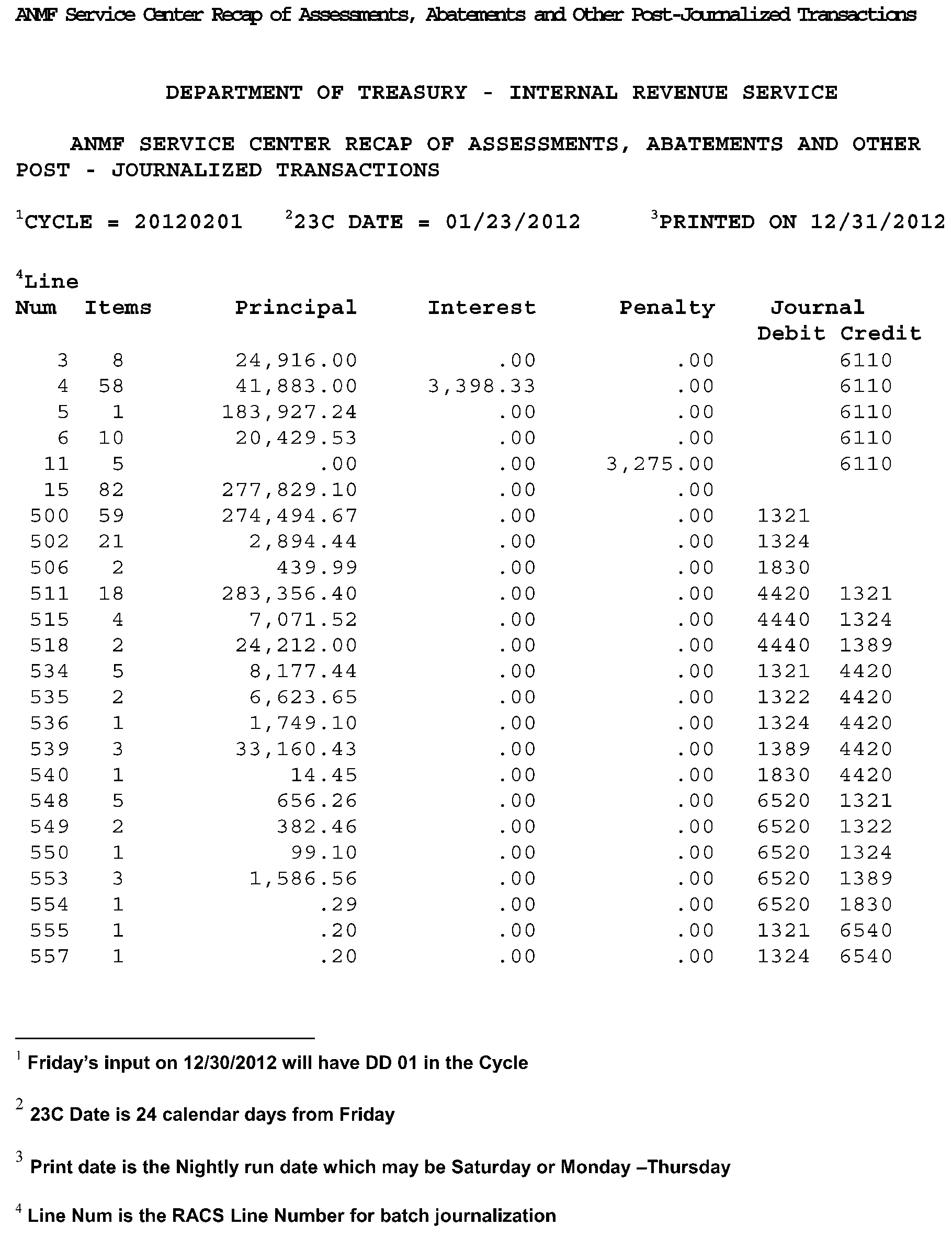
Use the following abbreviations for the entity and address lines when necessary:
| Account(s) | ACCT(S) | Accounting | ACCTG |
|---|---|---|---|
| Administration | ADMIN | Administrator | ADM |
| Agency | AGCY | Agriculture | AGRI |
| Air Force Base | AFB | Alley | ALY |
| Alumni | ALUM | Amalgamated | AMAL |
| America(n) | AMER | Annex | ANX |
| Apartment | APT | Arcade | ARC |
| Associates | ASSOC | Association | ASSN |
| Auxiliary | AUX | Avenue | AVE |
| Basement | BSMT | Bayou | BYU |
| Beach | BCH | Bend | BND |
| Beneficiary(s) | BNFRY/BNFRS | Benevolent | BEN |
| Bluff | BLF | Blue Cross/Blue Shield | BCBS |
| Bottom | BTM | Boulevard | BLVD |
| Branch | BR | Bridge | BRG |
| Brook | BRK | Brotherhood | BRTHHD |
| Brothers | BRO | Building | BLDG |
| Burg | BG | Bypass | BYP |
| Camp | CP | Campaign | CMPG |
| Canyon | CYN | Cape | CPE |
| Casualty | CASLTY | Causeway | CSWY |
| Cemetery | CEM | Center | CTR |
| Charitable | CHAR | Charitable Lead Annuity Trust | CLAT |
| Charitable Lead Uni-trust | CLUT | Charitable Lead Trust | CLT |
| Charitable Remainder Annuity Trust | CHAR | Charitable Remainder Trust | CRT |
| Charitable Remainder Unitrust | CRUT | Circle(s) | CIR(S) |
| Cliffs | CLFS | Club | CLB |
| Coalition | COAL | College | COLL |
| Commission | COMM | Committee | COM |
| Common | CMN | Community | COMN |
| Comptroller | COMPT | Computer | COMP |
| Consolidated | CONS | Construction | CONST |
| Cooperative | COOP | Corner(s) | COR(S) |
| Corporation | CORP | Council | COUN |
| Country | CNTY | Course | CRSE |
| Court(s) | CT(S) | Cove | CV |
| Credit Union | CU | Creek | CRK |
| Crescent | CRES | Crossing | |
| Curve | CURV | Dale | DL |
| Dam | DM | Data Processing | DP |
| Democrat | DEM | Department | DEPT |
| Development | DEV | District | DIST |
| Divide | DV | Division | DIV |
| Doctor | DR | Drive(s) | DR(S) |
| East, Eastern | E | Education | ED |
| Electrical | ELEC | Elementary | ELEM |
| Employee | EMP | Endowment | END |
| Enterprise | ENT | Environment | ENVI |
| Estate(s) | EST(S) | Executor/Executrix | EX |
| Expressway | EXPY | Extension | EXT |
| Falls | FLS | Family | FAM |
| Federal/Federation | FED | Federal Credit Union | FCU |
| Ferry | FRY | Fiduciary | FID |
| Field(s) | FLD(S) | Finance | FIN |
| First National Bank | FNB | Flat | FLT |
| Floor | FL | For the benefit of, f/b/o | FBO |
| Ford | FRD | Forest | FRST |
| Forge | FRG | Fork(s) | FRK(S) |
| Fort(s) | FT(S) | Foundation | FDN |
| Fraternal | FRAT | Freeway | FWY |
| Front | FRNT | Fund(s) | FD(S) |
| Funeral | FNER | Garden(s) | GDN(S) |
| Gateway | GTWY | General | GEN |
| General Delivery | GEN DEL | Glen | GLN |
| Government | GOVT | Green | GRN |
| Group | GRP | Grove | GRV |
| Hangar | HNGR | Harbor | HBR |
| Haven | HVN | Headquarters | HDQTRS |
| Heights | HTS | Highway | HWY |
| Highway Contract | HC | Hill | HL |
| Historical | HIST | Hollow | HOLW |
| Hospital | HOSP | Hourly | HRLY |
| Human Resources | HUM RES | Human Development | HUM DEV |
| In care of | % | Incorporated | INC |
| Industry(ies), Industrial | IND(S) | Institute, Institution | INST |
| Insurance | INS | International | INTL |
| Intervivos | INTRVS | Investment, Investors | INVEST |
| Irrevocable | IRRV | Island | IS |
| Junction | JCT | Junior | JR |
| Key | KY | Knolls | KNLS |
| Lake | LK | Landing | LNDG |
| Lane | LN | Legion | LGN |
| Library | LIBR | Light | LGT |
| Limited | LTD | Loaf | LF |
| Lobby | LBBY | Locks | LCKS |
| Lodge | LDG | Lower | LOWR |
| Management | MGMT | Marital | MRTL |
| Meadows | MDWS | Medical | MED |
| Memorial | MEM | Mental Health | MEN HLTH |
| Mill | ML | Ministry | MNSTR |
| Mission | MSN | Motorway | MTWY |
| Mount | MT | Mountain | MTN |
| Municipal | MUN | Mutual | MUTL |
| National | NATL | National Guard | NAT GD |
| Neck | NCK | Non-Exempt Charitable Trust | NECT |
| North | N | Northeast | NE |
| Northern | NO | Northwest | NW |
| Office | OFC | One fourth | 1/4 |
| One half | 1/2 | Orchard | ORCH |
| Organization | ORG | Overpass | OPAS |
| Park | PK | Parkway | PKWY |
| Parent Teacher Association | PTA | Partner | PTR |
| Partnership | PTRSP | Passage | PSGE |
| Pension | PENS | Penthouse | PH |
| Personal Representative | PER REP | Pines | PNES |
| Place | PL | Plain | PLN |
| Plaza | PLZ | Point | PT |
| Post Office Box | PO BOX | Political Action Committee | PAC |
| Port | PRT | Prairie | PR |
| Private Mailbox | PMB | Products | PROD |
| Radial | RADL | Railroad | RR |
| Ranch | RNCH | Rapids | RPDS |
| Realty | RLTY | Remainder | REM |
| Representative | REPR | Republican | REP |
| Research | RES | Resources | RSC |
| Rest | RST | Retirement | RET |
| Revocable | RVOC | Ridge | RDG |
| River | RIV | Road(s) | RD(S) |
| Room | RM | Rotary | ROT |
| Route | RTE | Rural Delivery | RD |
| Rural Route | RR | Saint(s) | ST(S) |
| Salary | SAL | Savings | SAV |
| Savings & Loan | SL | Scholarship | SCHOL |
| Senior | SR | Service | SERV |
| Settlement | SETLMT | Shoal | SHL |
| Shore | SHR | Skyway | SKWY |
| Society | SOC | South | S |
| Southeast | SE | Southern | SO |
| Southwest | SW | Space | SP |
| Specials | SPC | Spring | SPG |
| Square(s) | SQ(S) | Station | STA |
| Stream | STRM | Street(s) | ST(S) |
| Student | STU | Suite | STE |
| Summit | SMT | Technology | TECH |
| Telegraph | TEL | Terrace | TER |
| Testamentary | TEST | Throughway | TRWY |
| Trace | TRCE | Track | TRAK |
| Trafficway | TRFY | Trial | TRL |
| Trailer | TRLR | Transportation | TRANS |
| Trust | TR | Trustee | TTEE |
| Tunnel | TUNL | Turnpike | TPKE |
| Under Agreement | UA | Under the will of, Under will, U/W | UW |
| Under Trust Agreement | UTA | Union | UN |
| United States | US | University | UNIV |
| Upper | UPPR | US Army | USA |
| US Coast Guard | USCG | US Navy | USN |
| Valley | VLY | Veteran | VET |
| Veterans for Foreign War | VFW | Viaduct | VIA |
| View | VW | Village | VLG |
| Ville | VL | Vista | VIS |
| Voluntary Employee Benefit Association | VEBA | Volunteer | VOL |
| Wells | WLS | West, Western | W |
| Young Men’s Christian Association | YMCA | Young Women’s Christian Associations | YWCA |
Use the following chart when researching CAF for issuance of notices.
| Form | Title | MF MFT | NMF MFT |
|---|---|---|---|
| Form 706 Series | U.S. Estate Tax | 52 | 53 |
| Form 709 Series | Gift Tax Return | 51 | 54 |
| Form 730 | Monthly Tax return for Wagers | 64 | 97 |
| Form 940 Series | Unemployment Tax | 10 | 80 |
| Form 941 Series | Withheld Income/FICA | 01 | 17 |
| Form 1040 | Individual Income Tax Return | 30 | 20 |
| Form 1040-NR | U.S. Non-Resident Alien Income Tax Return Estate or Trust | 30 | 20 |
| Form 1041 Series | U.S. Tax Return for Estates & Trusts | 05 | 21 |
| Form 1041A | U.S. Information Return -Trust Accumulation of Charitable Amounts | 36 | 36 |
| Form 1042 | Annual Withholding Return for U.S. Source Income for Foreign Persons | 12 | 12 |
| Form 1065 | U.S. Partnership Return of Income | 06 | 35 |
| Form 1120 Series | Corporate Tax Return | 02 | 32 |
| Form 4720 | Return of Certain Excise Tax on Charities and Other Persons | 50 | 50 |
| Form 4720 | Return of Certain Excise Tax on Charities and Other Persons | 50 | 66 |
| Form 8278 Civil Penalty |
Assessment and Abatement of Miscellaneous Civil Penalties | 55 & 13 | 28 |

 )
or https:// means you've safely connected to the .gov website. Share sensitive information only on official, secure websites.
)
or https:// means you've safely connected to the .gov website. Share sensitive information only on official, secure websites.