- 2.3.60 Command Codes NAMES, NAMEE, NAMEI, NAMEB, FINDS, FINDE, and TPIIP
- 2.3.60.1 Program Scope and Objectives
- 2.3.60.1.1 Background
- 2.3.60.1.2 Authority
- 2.3.60.1.3 Roles and Responsibilities
- 2.3.60.1.4 Program Management and Review
- 2.3.60.1.5 Program Controls
- 2.3.60.1.6 Terms and Acronyms
- 2.3.60.1.7 Related Resources
- 2.3.60.2 Command Codes NAMES/NAMEE, NAMEI/NAMEB, FINDS/FINDE, and TPIIP General
- 2.3.60.3 Command Codes NAMES/NAMEE, NAMEI/NAMEB, FINDS/FINDE, and TPIIP Usage
- 2.3.60.4 Command Codes NAMES/NAMEE Input Format
- 2.3.60.5 Command Codes NAMEI/NAMEB Input Format
- 2.3.60.6 Command Codes FINDS/FINDE Input Format
- 2.3.60.7 Command Code TPIIP Input Format
- 2.3.60.8 Command Codes NAMES/NAMEE, NAMEI/NAMEB, FINDS/FINDE, and TPIIP Output Screens
- 2.3.60.9 Command Codes NAMES/NAMEE and NAMEI/NAMEB Performance
- 2.3.60.10 Command Codes NAMES/NAMEE and NAMEI/NAMEB Definer "X"
- Exhibit 2.3.60-1 Command Codes NAMES/NAMEE Input Screen
- Exhibit 2.3.60-2 Command Code NAMES (SSN/IRSN/ITIN) Search Criteria Screen
- Exhibit 2.3.60-3 Command Code NAMEE (EIN) Search Criteria Screen
- Exhibit 2.3.60-4 Command Code NAMEI (SSN/IRSN/ITIN) Input Screen
- Exhibit 2.3.60-5 Command Code NAMEB (EIN) Input Screen
- Exhibit 2.3.60-6 Command Codes FINDS (SSN/IRSN/ITIN) and FINDE (EIN) Input Screen
- Exhibit 2.3.60-7 Command Code TPIIP (SSN/IRSN/ITIN) Input Screen
- Exhibit 2.3.60-8 Command Codes NAMES, FINDS, and TPIIP (SSN/IRSN/ITIN) Domestic (USA) Response Screen
- Exhibit 2.3.60-9 Command Code NAMEI (SSN/IRSN/ITIN) Domestic (USA) Response Screen
- Exhibit 2.3.60-10 Command Codes NAMEE and FINDE (EIN) Domestic (USA) Response Screen
- Exhibit 2.3.60-11 Command Code NAMEB (EIN) Domestic (USA) Response Screen
- Exhibit 2.3.60-12 Command Codes NAMES, FINDS, and TPIIP (SSN/IRSN/ITIN) International (non-USA) Response Screen
- Exhibit 2.3.60-13 Command Code NAMEI (SSN/IRSN/ITIN) International (non-USA) Response Screen
- Exhibit 2.3.60-14 Command Codes NAMEE and FINDE (EIN) International (non-USA) Response Screen
- Exhibit 2.3.60-15 Command Code NAMEB (EIN) International (non-USA) Response Screen
- Exhibit 2.3.60-16 Command Codes NAMES/NAMEE, NAMEI/NAMEB, FINDS/FINDE, and TPIIP Message Screen
- 2.3.60.1 Program Scope and Objectives
Part 2. Information Technology
Chapter 3. IDRS Terminal Responses
Section 60. Command Codes NAMES, NAMEE, NAMEI, NAMEB, FINDS, FINDE, and TPIIP
2.3.60 Command Codes NAMES, NAMEE, NAMEI, NAMEB, FINDS, FINDE, and TPIIP
Manual Transmittal
April 05, 2024
Purpose
(1) This transmits revised IRM 2.3.60, IDRS Terminal Responses, Command Codes NAMES, NAMEE, NAMEI, NAMEB, FINDS, FINDE, and TPIIP.
Material Changes
(1) IRM 2.3.60.1 Internal controls added.
Effect on Other Documents
IRM 2.3.60, dated March 25, 2020, is superseded.Audience
LB&I, SB/SE, TE/GE, W&I.Effective Date
(04-05-2024)
Rajiv Uppal
Chief Information Officer
-
This section provides specific instructions for research on the IDRS to query name and address data using the NSF command codes.
-
Purpose:This transmits revised IRM 2.3.60, IDRS Terminal Responses, Command Codes NAMES, NAMEE, NAMEI, NAMEB, FINDS, FINDE, and TPIIP.
-
Audience: all IRS business units.
-
Program Owner: Corporate Data.
-
Primary Stakeholders: Wage & Investment (W&I), Large and Mid-Size Business Division (LMSB), Small Business Self-Employed (SBSE), Taxpayer Advocate Service (TAS) and Tax Exempt/Government Entities (TEGE).
-
Program Goals: This system allows IDRS users to query a national files of name and address data for research purposes.
-
This IRM and the contained subsections provide the user the necessary information on how to use Command Codes NAMES, NAMEE, NAMEI, NAMEB, FINDS, FINDE, and TPIIP.
-
Command Codes NAMES, NAMEE, NAMEI, NAMEB, FINDS, FINDE, and TPIIP were developed to allow users to do research on the IDRS (Integrated Data Retrieval System) for Entity data.
-
The NSF(Name Search Facility) Project Lead is responsible for reviewing and implementing the Work Requests that affect the Command Codes NAMES, NAMEE, NAMEI, NAMEB, FINDS, FINDE and TPIIP and for updating the contents of this IRM.
-
Command Codes NAMES, NAMEE, NAMEI, NAMEB, FINDS, FINDE, and TPIIP are managed by Work Requests which are submitted for changes and also by tickets which are submitted by users for corrections.
-
Acronyms Unique to IDRS
Acronym Definition IMF Individual Masterfile BMF Business Masterfile TIN Taxpayer Identification Number SSN Social Security Number CC Command Code
-
The Name Search Facility (NSF) allows IDRS users to query national files of name and address data at the Enterprise Computing Center-Martinsburg (ECC-MTB) and/or the Enterprise Computing Center-Memphis (ECC-MEM). They may use a taxpayer name (and address) to locate an SSN/IRSN/ITIN or an EIN, or they may use an SSN/IRSN/ITIN or an EIN to locate a taxpayer name (and address).
-
The NSF contains the full taxpayer name as it was filed on a return. It maintains multiple addresses for each taxpayer name.
-
The NSF is kept current with real-time updates and with daily and weekly batch updates.
-
Command Codes (CCs) NAMES/NAMEE, NAMEI/NAMEB, FINDS/FINDE, and TPIIP are the primary methods of accessing the NSF.
-
CCs NAMES and NAMEI use the name (and optional address) to search for the SSN/IRSN/ITIN(s). CC NAMES optionally includes the date of birth and/or the SSN/TIN in the search.
-
CCs NAMES and NAMEI search for both primary and secondary filer names.
-
CC TPIIP uses the last four digits of the primary or secondary SSN, the first ten characters of the last name (or less, if there are less than ten characters in the last name), the date of birth (DOB) without the year (mm/dd only), the three or five-digit ZIP Code (for domestic searches only), and the first six characters of the street address or P.O. Box number, to search for the matching name(s) and address(es). The last three fields are optional input, if not available.
-
CCs NAMES, NAMEI, FINDS, and TPIIP obtain filers' dates of birth from the NAP/DM-1 files or the NSF_TMPSSN_DOB DB2 table, if available.
-
CC FINDS uses the primary or secondary SSN/IRSN/ITIN to search for the matching name(s) and address(es).
-
CC TPIIP uses the primary or secondary SSN to search for the matching name(s) and address(es).
-
CCs NAMEE and NAMEB use the name (and optional address) to search for the EIN(s).
-
CCs NAMEE and NAMEB search for both primary and "doing-business-as" names.
-
CC FINDE uses the EIN to search for the matching name(s) and address(es).
-
CCs NAMES/NAMEE present a formatted input screen.
-
The "Name" field is required for a NAMES/NAMEE search. The correct format for CC NAMES is either the last name alone, or the last name, a comma, and the first initial or first name. Both parts of a hyphenated name should be used. The correct format for CC NAMEE is the business name with no commas. For best results with a NAMEE (EIN) "person name" search, users should either move the person's last name to the first position, or enter a right bracket before the last name, and another right bracket before the suffix(es), if any, on the formatted input screen. If there are no suffixes, the second right bracket is not needed.
-
A full or a partial street address may be entered in the "Address" field, beginning on the left. The full address, if entered, must exactly match the address that is on the NSF data base. A partial address, if entered, must exactly match the first six characters of the address that is on the NSF data base. Optionally, for CC NAMEE only, the actual number of a street address or P.O. Box (without the literal) may be entered in the "Address" field. The address or partial address, if known, is used to limit the search results.
-
The full city name or the Major City Code (MCC) may be entered in the "City" field. (Refer to Document 7475, State and Address Abbreviations, Major City Codes (MCCs), ZIP Codes and Countries for Major City Codes.) The city name or MCC is not used in the search if the ZIP Code is also entered. The city name or MCC is used for domestic (USA) searches, but is not used in foreign (non-USA) searches.
-
A valid two-digit state code may be entered in the "State" field. The default (if no state code, ZIP Code, or country is entered) is a national (USA) search. Two asterisks (**) entered in this field can still be used to request a "national " search, but are no longer needed. The state code is not used in the search if a ZIP Code or a country is also entered.
-
A full (5-digit) ZIP Code or a partial (3-digit) ZIP Code (ZIP Sectional Center) may be entered in the "ZIP" field. If the ZIP Code is entered, it must be valid (not all zeros). The most efficient search is done when the name and ZIP Code are entered. The city name (or MCC) and state code are not used in the search if the ZIP Code is also entered.
-
The taxpayer's date of birth may be entered in the CC NAMES "DOB" field, to only obtain name (and address) matches which also match on the date of birth. A blank or two asterisks (**) entered in this field, instead of the date of birth, will cause all available dates of birth to be displayed with the name (and address) matches on the results screen.
-
The entire foreign country name or a Country Code (Refer to Document 7475.) must be entered in the "Country" field for an international (non-USA) search only. A phonetic match is done for the country name. Two asterisks (**) entered in the "Country" field are used to request a complete "foreign" (non-USA) search. This field must be left blank for a "domestic" (USA) search. The country name has priority over the state code and the ZIP Code.
-
Blanks in the "State" , "ZIP" , and "Country" fields will cause the default national (USA) search to be done.
-
The "exact match" (non-phonetic) search option for CCs NAMES and NAMEE may be selected by entering anything other than blank or "N" in the field labeled " EXACT MATCH ON NAME INPUT" . For CC NAMES, a search for " SMITH,J" finds "JAMES SMITH" as well as " J. SMITH" , but will not find "J. Smythe" . The "exact match" search also matches on the middle name. A search for "GARCIA,MARIA DELORES" finds "MARIA DELORES GARCIA" (if this name is on the NSF data base), but does not find "MARIA LUISA GARCIA" . For CC NAMEE, the word or phrase that is entered in the "Name" field must be identical to or contained within the taxpayer name. A search for "REFRIGERATOR REPAIR" finds company names such as "AJAX REFRIGERATOR REPAIR COMPANY" . Hyphenated names can also be used in NAMES and NAMEE "exact match" searches.
-
The taxpayer's SSN/TIN may be entered in the CC NAMES "TIN" field, to only obtain name (and address) matches which also match on the TIN. The program will complete an "evaluate" process of potential matches when up to two digits do not match, and display the potential matches.
-
The user may request a hardcopy listing, using CCs NAMES/NAMEE with a definer of "X" .
-
See Exhibit 2.3.60-1, Exhibit 2.3.60-2, andExhibit 2.3.60-3, for instructions on using CCs NAMES/NAMEE.
-
CCs NAMEI/NAMEB do not use a formatted input screen. Input fields follow the command code name on the top line of the screen. They are variable in length and must be separated by commas.
-
CCs NAMEI/NAMEB search the NSF data base using the first 10 or 15 characters of the last name (required) and the first 10 characters or the initial of the first name (if entered). For CC NAMEI input, the length of the last name is limited to 10 characters, and the length of the first name is limited to 10 characters. For CC NAMEB input, the length of the last name is limited to 15 characters, and the length of the first name is limited to 10 characters. Either part of a hyphenated last name can be used, but not both parts.
-
For CC NAMEI/NAMEB searches without first name data, a hyphen (-) or a plus (+) can be used in the first name field to control the type of search. If a hyphen is used, matching will only be done on the key that was entered; there is no defaulting, and matching is only done on the first 10 characters of the last name. When a plus is used in the first name field of a NAMEB "corporation search" , the search is done on up to 15 characters of the last name, and there is defaulting. If the name consists of less than 15 characters, it is not necessary to key in trailing blanks.
-
Commas and periods must not be entered within the last name or first name in CC NAMEI/NAMEB searches. Commas are only used as delimiters for the NAMEI/NAMEB fields.
-
CCs NAMEI/NAMEB can use either the first three digits of the ZIP Code (ZIP Sectional Center), the full five digits of the ZIP Code, or a ZIP Sectional range. Defaulting will not occur if a ZIP Sectional range is used. A "foreign" (non-USA) search is requested with a "ZIP Sectional Center" of zeros (000).
-
The state code can be used in CC NAMEI/NAMEB searches. Defaulting will not occur for state searches.
-
CCs NAMEI/NAMEB use the first six characters of the street address or P.O. Box number. Input should begin with the actual number. The literal, such as "PO Box" , should not be entered.
-
A CC NAMEI/NAMEB request is honored with a minimum input of the first 10 characters of the last name.
-
The user may request a hardcopy listing, using CCs NAMEI/NAMEB with a definer of "X" .
-
See Exhibit 2.3.60-4 andExhibit 2.3.60-5 for instructions on using CCs NAMEI/NAMEB.
-
CCs FINDS (SSN/IRSN/ITIN) and FINDE (EIN) require the user to enter the command code name, the definer, and the 9-digit TIN (with no hyphens), including leading zeros, if present.
-
The CC FINDS/FINDE domestic search requires the definer, "D" , and the international search requires the definer,"I" . If users do not enter a definer, they receive an error message.
-
CC FINDS searches for the primary or secondary SSN/IRSN/ITIN.
-
CCs FINDS/FINDE do not have a hardcopy option, as there are generally fewer results for this search than for the other NSF command codes.
-
See Exhibit 2.3.60-6 for instructions on using CCs FINDS/FINDE.
-
CC TPIIP requires the user to enter the command code name, the definer, the last four digits of the primary or secondary SSN, including leading zeros, if present, the first ten characters of the last name (or less, if there are less than ten characters in the last name), the date of birth (DOB) without the year (mm/dd only), the three or five-digit ZIP Code (for domestic searches only), and the first six characters of the street address or P.O. Box number, to search for the matching name(s) and address(es). The last three fields are optional input, if not available.
-
The CC TPIIP domestic search requires the definer, "D" , and the international search requires the definer,"I" . If users do not enter a definer, the default is " D" .
-
CC TPIIP searches for the primary or secondary SSN.
-
CC TPIIP does not have a hardcopy option, as there are generally not many results for this command code.
-
See Exhibit 2.3.60-7 for instructions on using CC TPIIP.
-
CCs NAMES/NAMEE (without the "exact match" search option) display taxpayer names that have spelling, phonetic, or nickname similarities to the requested name. CCs NAMEI/NAMEB display character-by-character matches of the search data.
-
CCs NAMES, NAMEI, FINDS, and TPIIP display the taxpayer name as it appears on the return, whether it is the primary or secondary filer name (SSN).
-
CCs NAMEE, NAMEB, and FINDE display the taxpayer name as it appears on the return, whether it is the primary or " doing-business-as" name (EIN).
-
CCs NAMES/NAMEE, NAMEI/NAMEB, FINDS/FINDE, and TPIIP return more than one name, if it is on the NSF data base.
-
CCs NAMES/NAMEE and NAMEI/NAMEB also display all records that have the same TIN as those that match on name (and address).
-
CCs NAMES/NAMEE, NAMEI/NAMEB, FINDS/FINDE, and TPIIP return multiple addresses for a taxpayer name, if they are on the NSF data base.
-
CCs NAMES/NAMEE, NAMEI/NAMEB, FINDS/FINDE, and TPIIP display multiple Master File source codes for each name/address.
-
CCs NAMES/NAMEE, NAMEI/NAMEB, FINDS/FINDE, and TPIIP all display results in the same output format.
-
CCs NAMES/NAMEE display taxpayer names in the sequence of their probability of matching the requested name, with the exact match(es) being displayed first. Names that contain the requested name are displayed immediately after the exact match(es). Records that have the same TIN are displayed together, even if the names are different.
-
CCs NAMEI/NAMEB display taxpayer names in alphabetical order. However, records that have the same TIN are displayed together, even if the names are different.
-
CCs FINDS/FINDE results are sorted first by primary TIN (when the search was for the secondary TIN), then by activity cycle, and then by name. The activity cycle is displayed in descending order, with the most current data first.
-
CCs NAMES/NAMEE, NAMEI/NAMEB, FINDS/FINDE, and TPIIP provide IDRS-like paging when display of multiple records requires it. The command codes are limited to 99 pages. If more are needed, the user may request a hardcopy listing for CCs NAMES/NAMEE and NAMEI/NAMEB, by using a definer of "X" . CCs FINDS/FINDE and TPIIP do not have a hardcopy option, as they generally have fewer results.
-
When CCs NAMES/NAMEE obtain more matches than can be displayed on 99 pages, they will display a message that the limit has been exceeded, and then display the first 99 pages. Since the names are sorted according to the closeness of the match to the requested name, this output is likely to be useful. However, when CCs NAMEI/NAMEB obtain more matches than can be displayed on 99 pages, they will only display the message that the limit has been exceeded. They will not display the first 99 pages of results, because they are sorted in alphabetical order, and a partial results set could be misleading.
-
See Exhibit 2.3.60-8,Exhibit 2.3.60-9, Exhibit 2.3.60-10,Exhibit 2.3.60-11,...Exhibit 2.3.60-12,Exhibit 2.3.60-13, Exhibit 2.3.60-14,and Exhibit 2.3.60-15 for CCs NAMES/NAMEE, NAMEI/NAMEB, FINDS/FINDE, and TPIIP output screen layouts.
-
CCs NAMES/NAMEE use an off-the-shelf software package to standardize and generate search keys for the name. Standardization includes dropping "noise words" (i.e., Mr., Ms., Jr., MD, Corp., Inc., etc., are not used as search criteria).
-
CCs NAMEI/NAMEB perform simple character-by-character comparisons of the search data.
-
A CC NAMES/NAMEE search using only part of the last name is unlikely to be successful. However, a CC NAMEI/NAMEB search may be done with the first 10 characters (or the first 15 characters of a NAMEB "corporation search" ) of a longer name.
-
When a CC NAMES/NAMEE search does not include a state code, ZIP Code, or country name, the default is a national (USA) search. If the user enters "**" in the "State" field and no ZIP Code or country name, a national search is still done, but the asterisks are no longer needed.
-
A CC NAMES/NAMEE "foreign" (non-USA) search is done when the user enters "**" in the "Country" field. A CC NAMEI/NAMEB foreign search is done when the user enters a "ZIP Sectional Center" of zeros (000).
-
Search time for CCs NAMES/NAMEE and NAMEI/NAMEB is related to the quality of the input fields. Using a first name or an initial in addition to the last name is better than using the last name alone, especially if it is a common name. A ZIP Code search is more efficient than a state or national (USA) search.
-
For CC NAMES, a "hyphenated" last name can be input with or without the hyphen. If the double last name is entered with a hyphen between the two names, a search key is only generated for the first part of the double name. If the double last name is entered without a hyphen between the two names, search keys are generated for both parts of the double name. For that reason, the results for those two types of searches can be different.
-
CCs NAMES/NAMEE do one search, based on all of the user's entries. They do not default (expand the search), as do many types of NAMEI/NAMEB searches.
-
The default procedures for CCs NAMEI/NAMEB are as follows: After all of the search fields are input, they are analyzed for matching accounts on the NSF. The first step is an attempt to match on all fields. If there is no match on the full input, the 4th and 5th digits of the ZIP Code are dropped. If there is still no match, the address field is dropped and the 4th and 5th digits of the ZIP are added back. If there is still no match, the 4th and 5th digits of the ZIP are dropped, and an attempt is made to match on both names plus the 3-digit ZIP. If there is still no match, the ZIP is dropped in an attempt to match to both of the names. If that fails, all of the characters in the first name except for the first initial are dropped, and the search begins again with the new "full " key. The other steps are repeated in the same sequence, with the exception of using the first initial instead of the full first name. If all else fails, the search will attempt to match on the last name only. Due to the general nature of the input request, the resulting displays may reveal more than one TIN for the input fields.
-
A CC NAMEI/NAMEB search can be limited by varying input data. These command codes can specifically address accounts with first and last names, or those without first name data. If a hyphen (-) is used in the first initial field, matching will only be done on the key that was entered; there is no defaulting. If a plus (+) is used in the first initial field, defaulting may occur. If the CC NAMEB first initial is a plus (+) for a "corporation search" , matching is done on the first 15 characters of the last name instead of only the first 10 characters. If the entire last name consists of less than 15 characters, it is not necessary to key in trailing blanks. Defaulting will not occur if a ZIP range or a state search is done.
-
Command Codes NAMES/NAMEE and NAMEI/NAMEB with a definer "X" will generate a request for an NSF hardcopy report.
-
The definer "X" must follow the CC NAMES/NAMEE or NAMEI/NAMEB.
-
A CC NAMEB request with a definer of "X" and a first initial of plus (+) will not use the additional last name characters (more than 10) as selection criteria.
-
The NSF hardcopy reports are made available to multiple users, located throughout the country, who log into the Control-D WebAccess (CTDWA ) server.
| Description | Screen format to input a NAMES or NAMEE request. |
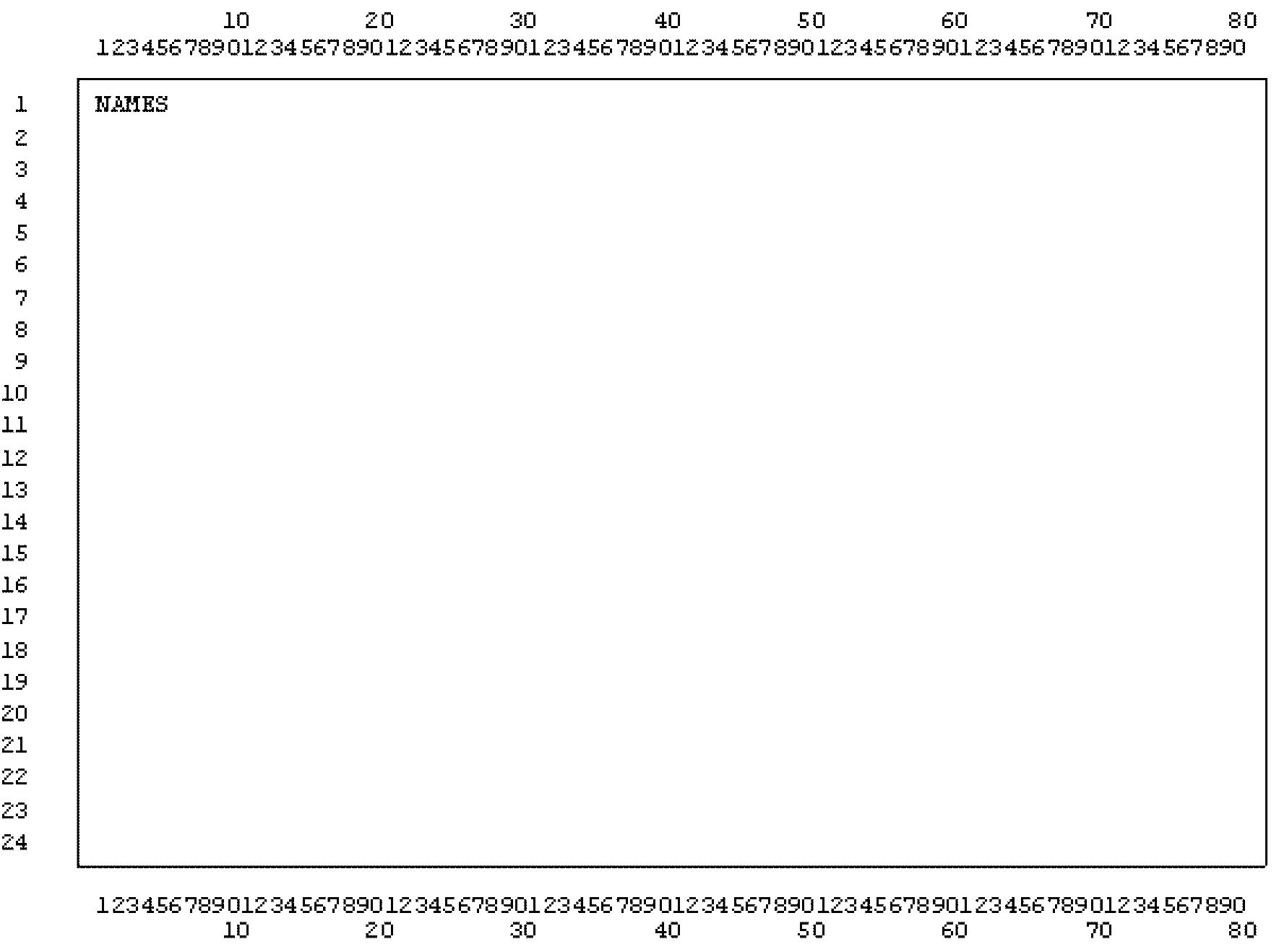
Please click here for the text description of the image.
| Line | Position | Description and Format | |
|---|---|---|---|
| 1 | 1–5 | Command Code: | "NAMES" — SSN/IRSN/ITIN search |
| "NAMEE" — EIN search | |||
| 1 | 6 | Command Code Definer: | " " - Screen display "X" - Hardcopy |
| Description: | Formatted screen for entering NAMES search criteria for SSNs/IRSNs/ITINs. |
| Constraints: | The last name must be entered. Additional field entry will improve search performance and response time. If the first name or initial is also entered, it must follow the comma which follows the last name. |
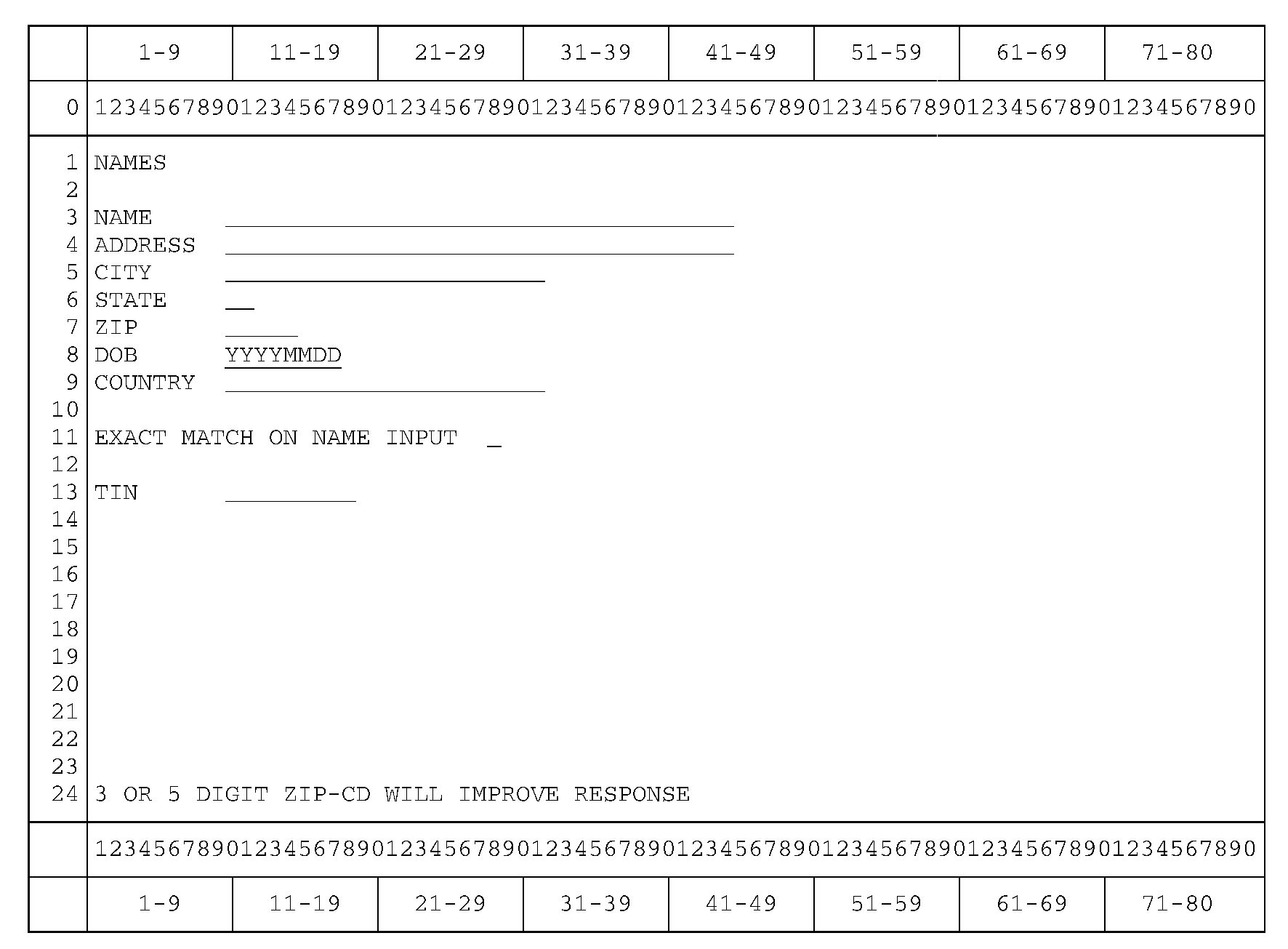
Please click here for the text description of the image.
| Line | Position | Description and Format | |
|---|---|---|---|
| 1 | 1–5 | Command Code: | "NAMES" |
| 1 | 6 | Command Code Definer: | " " - Screen display "X" - Hardcopy |
| 3 | 1–4 | Literal: | "NAME" |
| 3 | 10–44 | Taxpayer Name: | Last name or Last name, first name or first initial |
| 4 | 1–7 | Literal: | "ADDRESS" |
| 4 | 10–44 | Taxpayer Address | May be partial address, beginning from left (must be exact) |
| 5 | 1–4 | Literal: | "CITY" |
| 5 | 10–31 | City Name: | Full city name or 2-character valid Major City Code (MCC) |
| 6 | 1–5 | Literal: | "STATE" |
| 6 | 10–11 | State Code: | 2-character valid state code or " " or "**" - national (USA) search |
| 7 | 1–3 | Literal: | "ZIP" |
| 7 | 10–14 | ZIP Code: | ZIP Code, 5 character or ZIP Sectional Center, first 3 characters of ZIP Code or " " - state or national (USA) search |
| 8 | 1–3 | Literal: | "DOB" |
| 8 | 10–17 | Date of Birth: | YYYYMMDD or " " or "**" - all available dates of birth |
| 9 | 1–7 | Literal | "COUNTRY" |
| 9 | 10–31 | International Taxpayer Country: | Full foreign (non-USA) country name or Country Code (Refer to Document 7475.) or " " - domestic (USA) or "**" - all foreign (non-USA) countries |
| 11 | 1 - 25 | Literal | "EXACT MATCH ON NAME INPUT" |
| 11 | 28 | Exact Match Indicator | "N" or " " - no exact match on name; other than "N" or " " - exact match on name |
| 13 | 1-3 | Literal | "TIN" |
| 13 | 10-18 | TIN | 9-digit numeric SSN/TIN |
| 24 | 1–45 | Literal: | "3 OR 5-digit ZIP-CD WILL IMPROVE RESPONSE" |
| Description: | Formatted screen for entering NAMEE search criteria for EINs. |
| Constraints: | The full business name must be entered, with no commas. For best results with a "person name" , users should either move the person's last name to the first position, or enter a right bracket before the last name, and another right bracket before the suffix(es), if any. |
| Additional field entry will improve search performance and response time. |
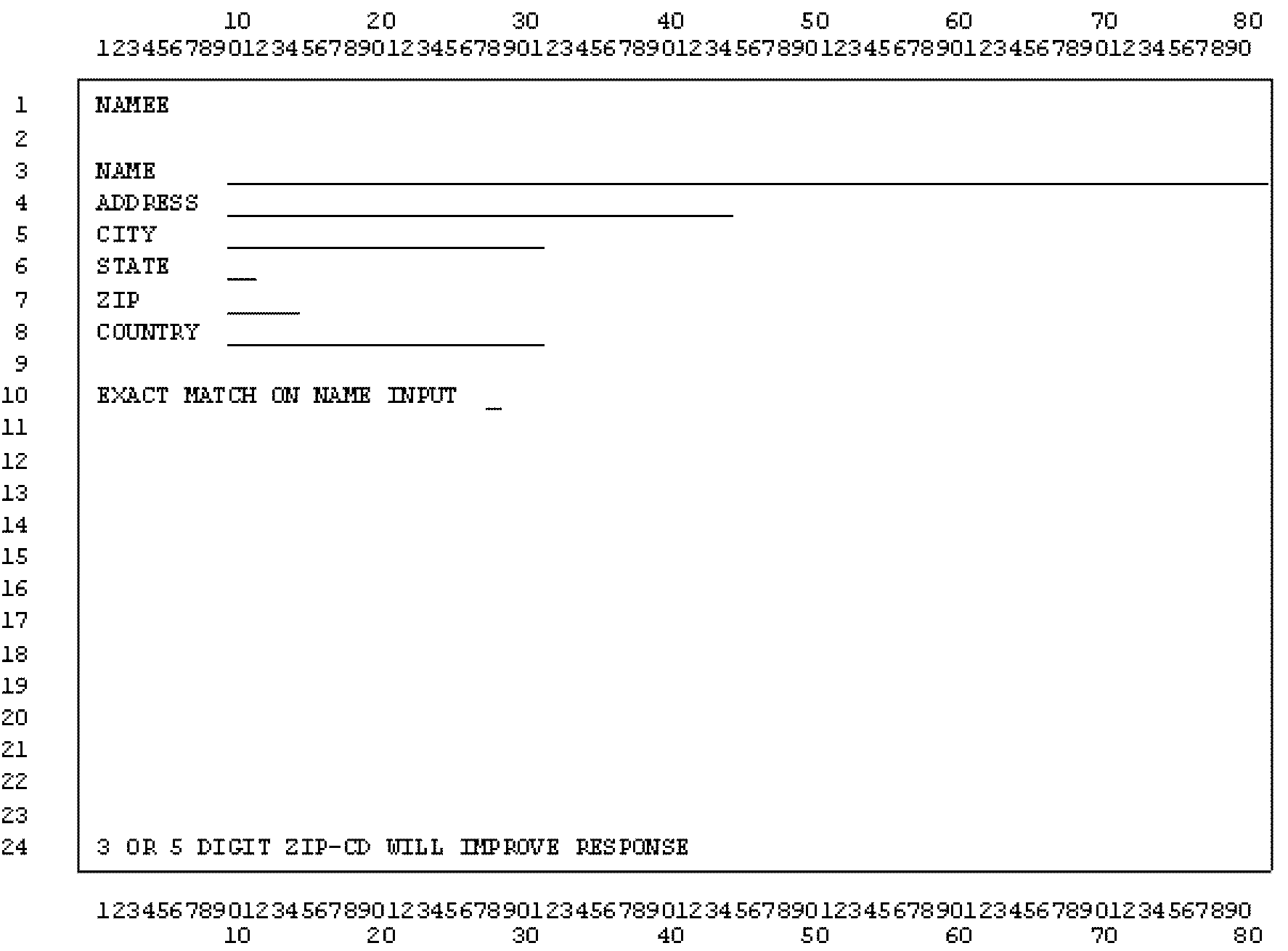
Please click here for the text description of the image.
| Line | Position | Description and Format | |
|---|---|---|---|
| 1 | 1–5 | Command Code: | "NAMEE" |
| 1 | 6 | Command Code Definer: | " " - Screen display "X" - Hardcopy |
| 3 | 1–4 | Literal | "NAME" |
| 3 | 10–80 | Business Name | No comma is allowed in the name. For best results with a "person name" , users should either move the person's last name to the first position, or enter a right bracket before the last name, and another right bracket before the suffix(es), if any. |
| 4 | 1–7 | Literal | "ADDRESS" |
| 4 | 10–44 | Taxpayer Address | May be partial address, beginning from left (must be exact); may be number only |
| 5 | 1–4 | Literal | "CITY" |
| 5 | 10–31 | City Name: | Full city name or 2-character valid Major City Code (MCC) |
| 6 | 1–5 | Literal | "STATE" |
| 6 | 10–11 | State Code: | 2-character valid state code or " " or "**" - national (USA) search |
| 7 | 1–3 | Literal | "ZIP" |
| 7 | 10–14 | ZIP Code: | ZIP Code, 5 character or ZIP Sectional Center, first 3 characters of ZIP Code or - state or national (USA) search |
| 8 | 1–7 | Literal | "COUNTRY" |
| 8 | 10–31 | International Taxpayer Country: | Full foreign (non-USA) country name or " " - domestic (USA) or "**" - all foreign (non-USA) countries |
| 10 | 1 - 25 | Literal | "EXACT MATCH ON NAME INPUT" |
| 10 | 28 | Exact Match Indicator | "N" or " " - no exact match on name; other than "N" or " " - exact match on name |
| 24 | 1–45 | Literal | "3 OR 5-digit ZIP-CD WILL IMPROVE RESPONSE" |
| Description | Screen format to input a NAMEI SSN/IRSN/ITIN request. |
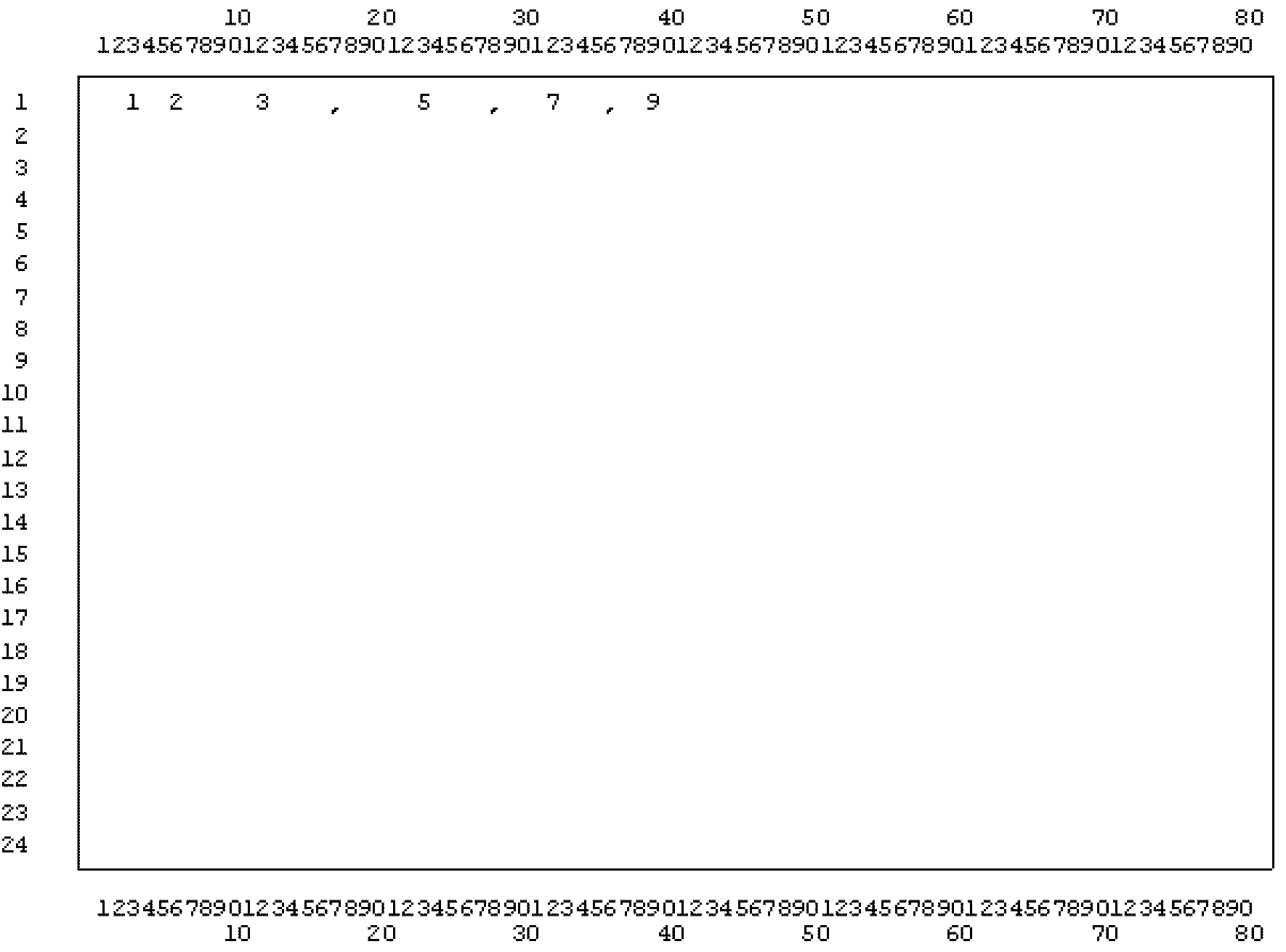
Please click here for the text description of the image.
| Item | Description |
|---|---|
| 1 | Command Code - "NAMEI" |
| 2 | Command Code Definer - " " - All matching records are displayed. "B" - Only BMF records are displayed. "A" - Only IRAF records are displayed. "I" - Only IMF records are displayed. "N" - Only NMF records are displayed. "Q" - Only Invalid SSN records are displayed. "X" - A hardcopy listing is desired. |
| 3 | Last Name - This field must be entered, and may contain up to 10 characters. All 10 characters will be used in the search. Valid characters are alpha, hyphen, blank or ampersand. The first position must be alpha. Either part of a hyphenated last name can be used, but not both parts. |
| 4 | Comma |
| 5 | First Initial or First Name - Either the first initial or first name may be input. Up to 10 characters of the first name may be entered, and if entered, all 10 will be used for matching. Less than 10 characters may be entered if first name is less than 10 characters. First Initial - If present, must be alphabetic, hyphen (-), or plus (+). If a hyphen is used, matching will only be done on the key that was entered; there is no defaulting. When a plus is used, there may be defaulting. First Name - If present, first character must be alphabetic; any additional characters may be alphabetic, blank or ampersand (&). Note: The first Initial should be used instead of the first name when entering each key for the first time, especially when the ZIP Code and street address fields are input. The first name should be used to reduce the size of large responses caused by defaulting or incomplete ZIP Code and street address information. |
| 6 | Comma |
| 7 | ZIP Code - Enter the full five-digit ZIP Code, if known. Either the entire five-digit ZIP Code or the first three digits (ZIP Sectional Center) can be used in the search. If searching for a taxpayer with a foreign address, input three zeros in this field. ZIP Sectional range - (nnn-nnn) A seven character field in which the lower range of a three-digit ZIP Sectional Center is followed by a hyphen, which is followed by the upper range of a three-digit ZIP Sectional Center. If a ZIP Sectional range is entered, the last two digits of the ZIP Code (ZIP delivery area) should not be entered. Defaulting will not occur when a ZIP range is used. State code - The two-digit state code may be entered for a state search. Defaulting will not occur when a state code is used. |
| 8 | Comma |
| 9 | Street Address - Key in the first six characters of the street address or P.O. Box number, if known. Valid characters are A-Z, 0 - 9, blank, ampersand, " -" , " /" , or "%" . Input should begin with the actual number. The literal, such as "PO Box" , should not be entered. |
| Description | Screen format to input a NAMEB EIN request. |
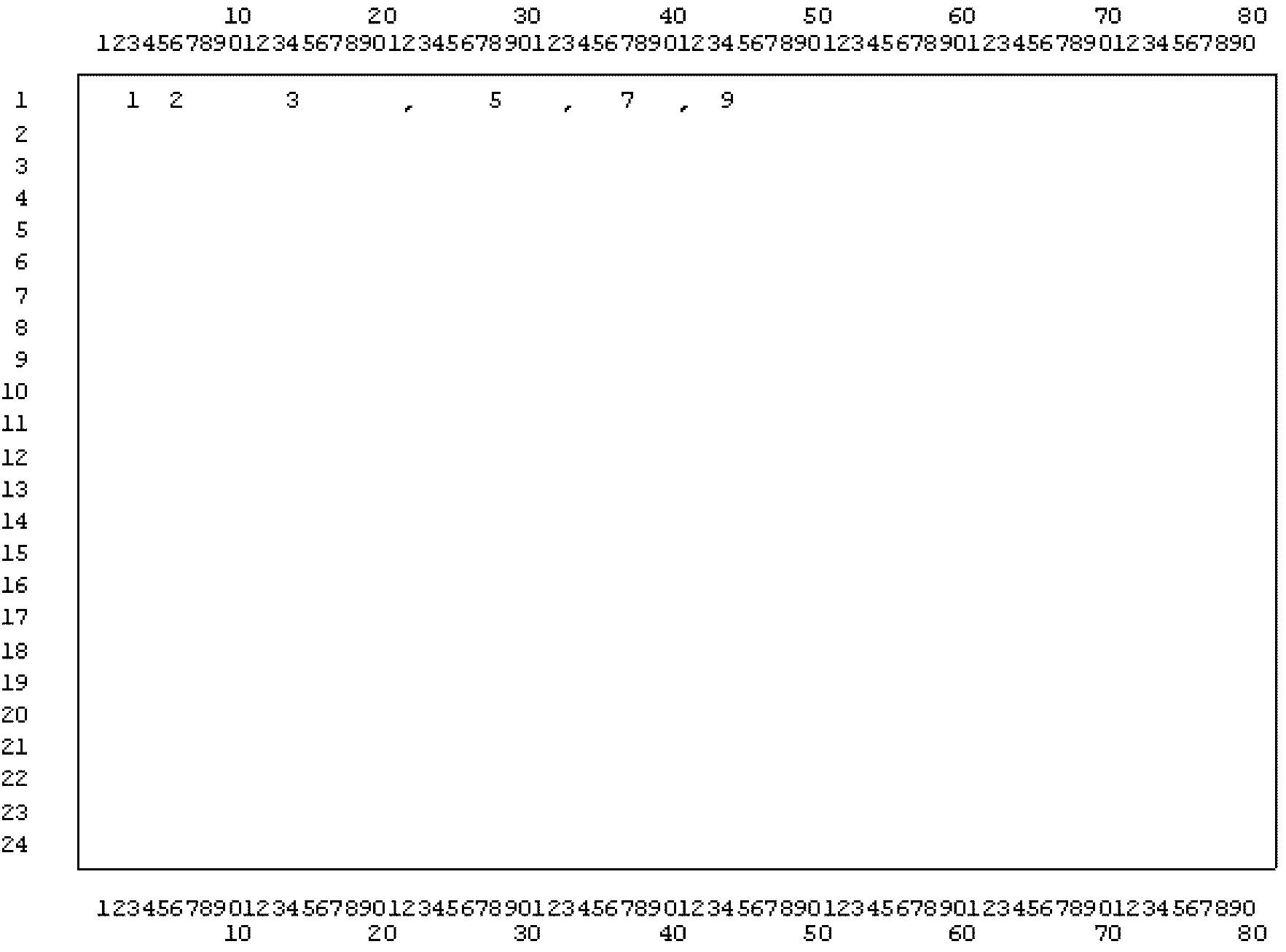
Please click here for the text description of the image.
| Item | Description |
|---|---|
| 1 | Command Code - "NAMEB" |
| 2 | Command Code Definer - " " - All matching records are displayed. "B" - Only BMF records are displayed. "E" - Only EPMF records are displayed. "N" - Only NMF records are displayed. "X" - A hardcopy listing is desired. |
| 3 | Last Name - This field must be entered, and may contain up to 15 characters. Valid characters are alpha, hyphen, blank or ampersand. The first position must be alpha. Note: If the first initial is a hyphen (-) for a non - "corporation search" , the first 10 characters of the last name will be used for matching, and the search will not default. If the first initial is a plus (+) for a "corporation search" , the first 15 characters of the last name will be used for matching, and the search may default. If the entire last name consists of less than 15 characters, it is not necessary to key trailing blanks. A request with the command code definer of X (hardcopy) and a first initial of (+) will not use the additional last characters as selection criteria. |
| 4 | Comma |
| 5 | First Initial or First Name - Either the first initial or first name may be input. Up to 10 characters of the first name may be entered, and if entered, they will all be used for matching. Less than 10 characters may be entered if first name is less than 10 characters. First Initial - If present, must be alphabetic, hyphen (-), or plus (+). First Name - If present, first character must be alphabetic; any additional characters may be alphabetic, blank or ampersand (&). Note: The first Initial should be used instead of the first name when entering each key for the first time, especially when the ZIP Code and street address fields are input. The first name should be used to reduce the size of large responses caused by defaulting or incomplete ZIP Code and street address information. |
| 6 | Comma |
| 7 | ZIP Code - Enter the full five-digit ZIP Code, if known. Either the entire five-digit ZIP Code or the first three digits (ZIP Sectional Center) can be used in the search. If searching for a taxpayer with a foreign address, input three zeros in this field. ZIP Sectional range - (nnn-nnn) A seven character field in which the lower range of a three-digit ZIP Sectional Center is followed by a hyphen, which is followed by the upper range of a three-digit ZIP Sectional Center. If a ZIP Sectional range is entered, do not enter the last two digits of the ZIP Code (ZIP delivery area). Defaulting will not occur when a ZIP range is used. State code - The two-digit state code may be entered for a state search. Defaulting will not occur when a state code is used. |
| 8 | Comma |
| 9 | Street Address - Key in the first six characters of the street address or P.O. Box number, if known. Valid characters are A-Z, 0 - 9, blank, ampersand, " -" , " /" , or "%" . Input should begin with the actual number. The literal, such as "PO Box" , should not be entered. |
| Description | Screen format to input a FINDS (SSN/IRSN/ITIN) or FINDE (EIN) request. |
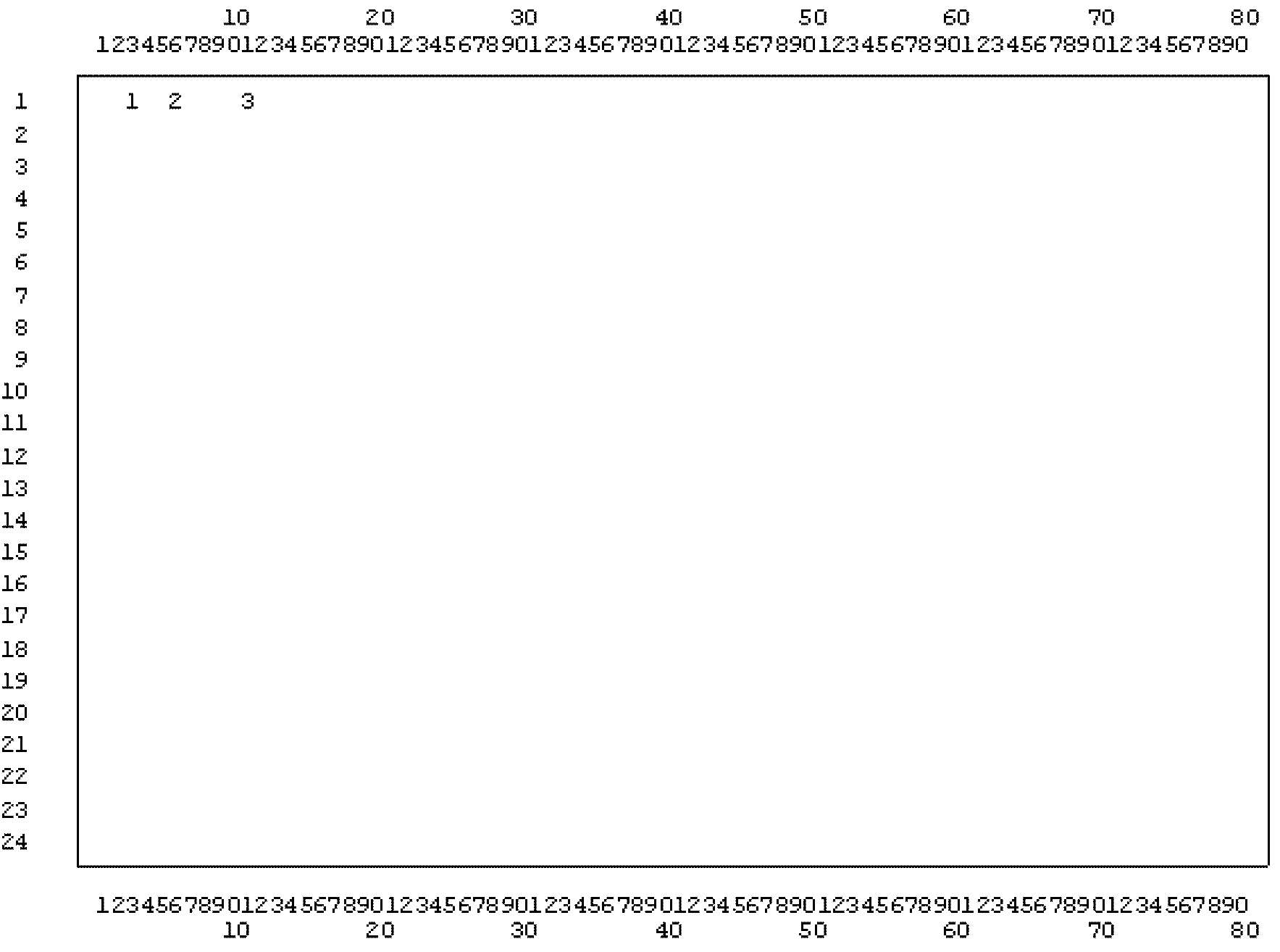
Please click here for the text description of the image.
| Item | Position | Description and Format | |
|---|---|---|---|
| 1 | 1–5 | Command Code: | "FINDS" or "FINDE" |
| 2 | 6 | Command Code Definer: | "D" - Domestic (USA) search. "I" - International (non-USA ) search. |
| 3 | 7-15 | TIN | 9-digit numeric SSN or EIN |
| Description | Screen format to input a TPIIP SSN request. |
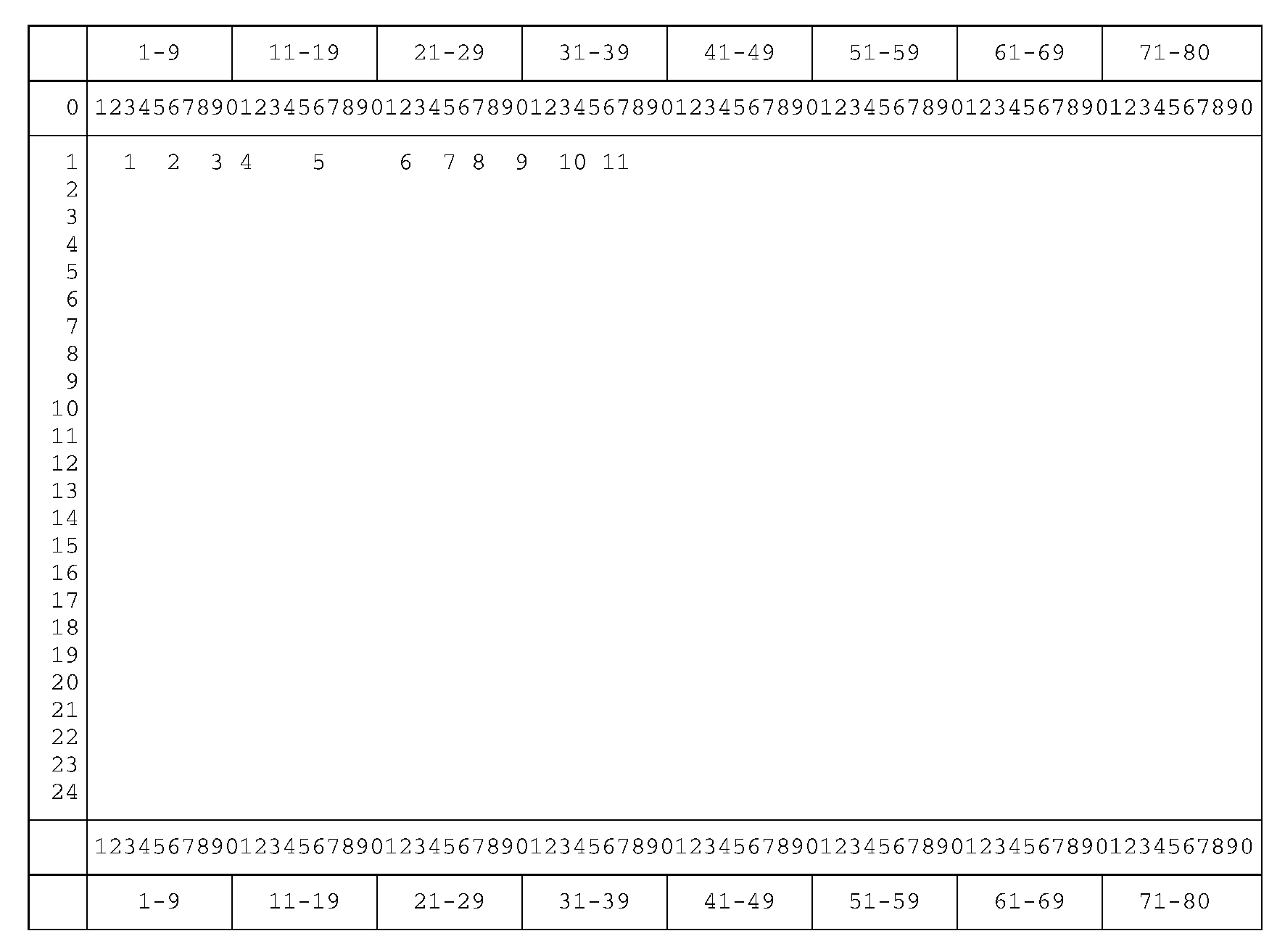
Please click here for the text description of the image.
| Item | Position | Description and Format | |
|---|---|---|---|
| 1 | 1–5 | Command Code: | "TPIIP" |
| 2 | 6 | Command Code Definer: | "D" - Domestic (USA) search. "I" - International (non-USA ) search. - Domestic (USA) search. |
| 3 | 7-10 | SSN/IRSN/ITIN (last four digits) | 4-digit numeric SSN/IRSN/ITIN |
| 4 | 11 | Comma | |
| 5 | 12-21 | Last Name | First ten characters |
| 6 | 22 | Comma | |
| 7 | 23-26 | DOB (Optional) | MMDD (without year) |
| 8 | 27 | Comma | |
| 9 | 28-32 | ZIP Code (Optional; for domestic searches only) | First 3 or 5 digits; omit for international searches |
| 10 | 33 | Comma | Omit for international searches. |
| 11 | 34-39 | Street Address (Optional) | Up to 6 characters of the street address or P.O. Box number |
| Description: | Screen layout for SSN/IRSN/ITIN domestic (USA) taxpayers. |
| Notes: | Elements not significant will not be displayed. |
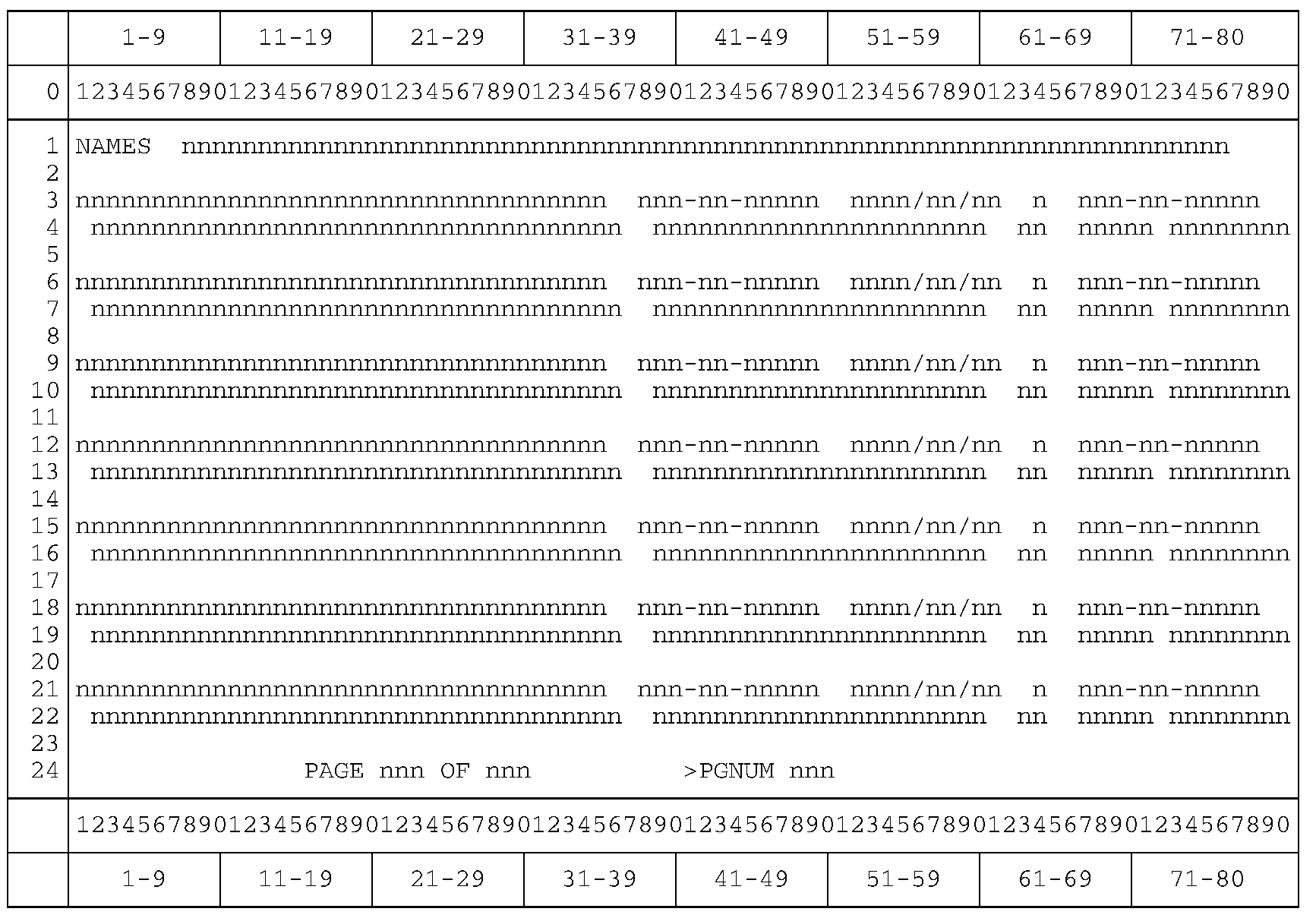
Please click here for the text description of the image.
| Line | Position | Description and format | |
|---|---|---|---|
| 1 | 1–5 | Command Code: | "NAMES" , "FINDS" , or "TPIIP" |
| 1 | 8–80 | Search criteria requested by user | |
| 3 | 1–35 | Taxpayer Name | |
| 3 | 38–48 | Primary Filer SSN/IRSN/ITIN (edited) | |
| 3 | 49 | Primary Filer Display Source Code: | " " = valid IMF SSN "*" = invalid IMF SSN "K" = Key Index File (KIF) "N" = Non-Master File (NMF) "V" = valid BMF SSN "W" = invalid BMF SSN "#" = Individual Tax Identification Number (ITIN) |
| 3 | 52–61 | Primary Taxpayer Date of Birth (edited) (Filer Indicator = " " ) or Secondary Taxpayer Date of Birth (edited) (Filer Indicator = "S" ) |
|
| 3 | 64 | Filer Indicator: |
" " = Primary filer |
"S" = Secondary filer |
|||
| 3 | 67–77 | Secondary Filer SSN/IRSN/ITIN (edited) | |
| 3 | 78 | Secondary Filer Display Source Code: | " " = valid IMF SSN "*" = invalid IMF SSN "N" = NMF "V" = valid BMF SSN "W" = invalid BMF SSN "9" = not validated |
| 4 | 2–36 | Taxpayer Address | |
| 4 | 39–60 | City Name | |
| 4 | 63–64 | State Code | |
| 4 | 67–71 | ZIP Code | |
| 4 | 73–80 | Cycle of Activity | |
| If significant, lines 5–22 same as 2–4 | |||
| 24 | 16–19 | Literal | "PAGE" |
| 24 | 21–23 | Current Screen Number | |
| 24 | 25–26 | Literal | "OF" |
| 24 | 28–30 | Total Number of Screens | |
| 24 | 42–46 | Command Code to Retrieve Additional Screens: | "PGNUM" |
| 24 | 48–50 | Next Screen Number | |
| Description: | Screen layout for SSN domestic (USA) taxpayers. |
| Notes: | Elements not significant will not be displayed. |
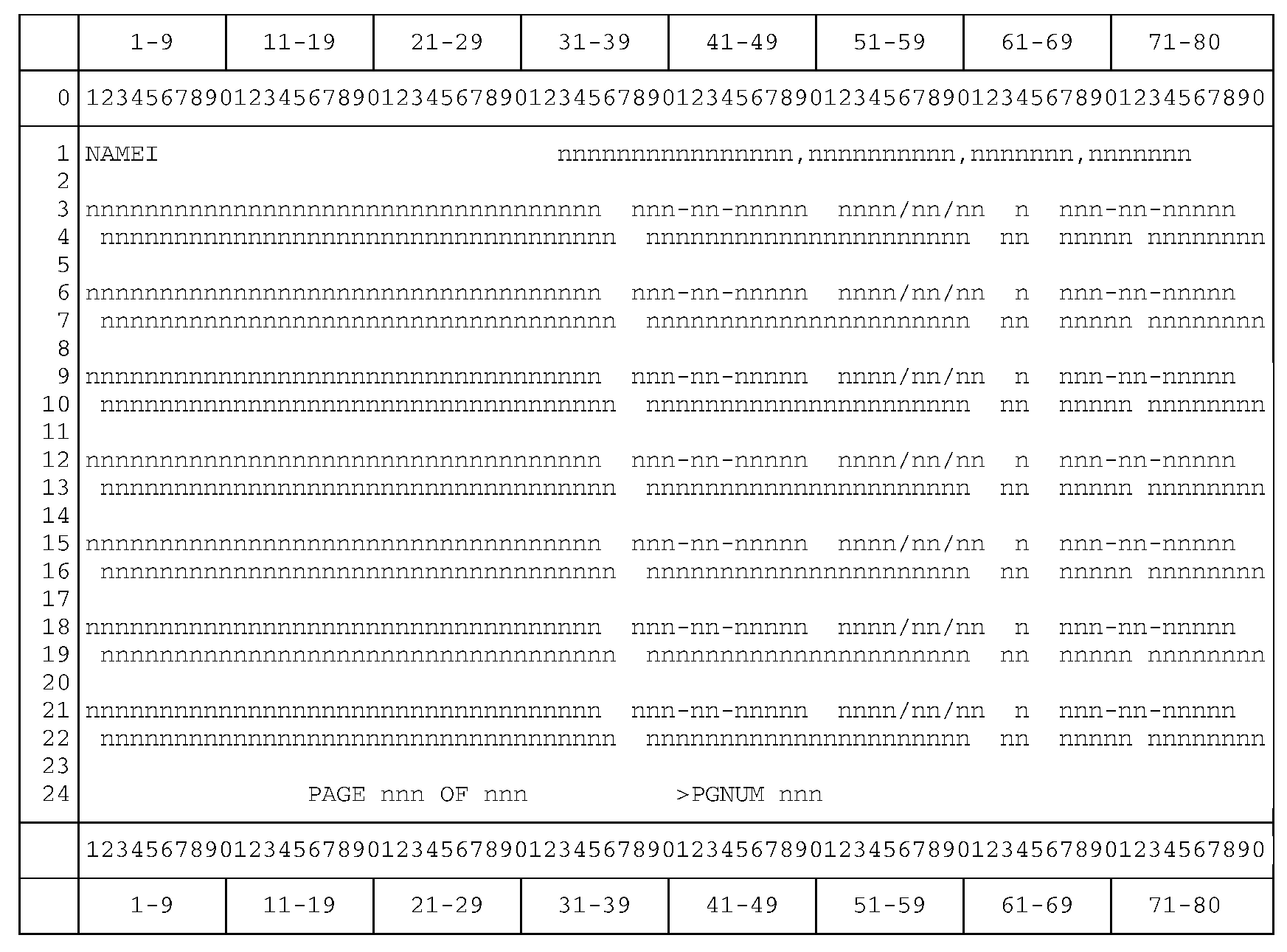
Please click here for the text description of the image.
| Line | Position | Description and format | |
|---|---|---|---|
| 1 | 1–5 | Command Code: | "NAMEI" |
| 1 | 33–80 | Search criteria requested by user | |
| 3 | 1–35 | Taxpayer Name | |
| 3 | 38–48 | Primary Filer SSN/IRSN/ITIN (edited) | |
| 3 | 49 | Primary Filer Display Source Code: | = valid IMF SSN "*" = invalid IMF SSN "K" = Key Index File (KIF) "N" = Non-Master File (NMF) "V" = valid BMF SSN "W" = invalid BMF SSN "#" = Individual Tax Identification Number (ITIN) |
| 3 | 52–61 | Primary Taxpayer Date of Birth (edited) (Filer Indicator = " " ) or Secondary Taxpayer Date of Birth (edited) (Filer Indicator = "S" ) |
|
| 3 | 64 | Filer Indicator: |
" " = Primary filer |
"S" = Secondary filer |
|||
| 3 | 67–77 | Secondary Filer SSN/IRSN/ITIN (edited) | |
| 3 | 78 | Secondary Filer Display Source Code: | " " = valid IMF SSN "*" = invalid IMF SSN "N" = NMF "V" = valid BMF SSN "W" = invalid BMF SSN "9" = not validated |
| 4 | 2–36 | Taxpayer Address | |
| 4 | 39–60 | City Name | |
| 4 | 63–64 | State Code | |
| 4 | 67–71 | ZIP Code | |
| 4 | 73–80 | Cycle of Activity | |
| If significant, lines 5–22 same as 2–4 | |||
| 24 | 16–19 | Literal | "PAGE" |
| 24 | 21–23 | Current Screen Number | |
| 24 | 25–26 | Literal | "OF" |
| 24 | 28–30 | Total Number of Screens | |
| 24 | 42–46 | Command Code to Retrieve Additional Screens: | "PGNUM" |
| 24 | 48–50 | Next Screen Number | |
| Description: | Screen layout for EIN domestic (USA) taxpayers. |
| Notes: | Elements not significant will not be displayed. |
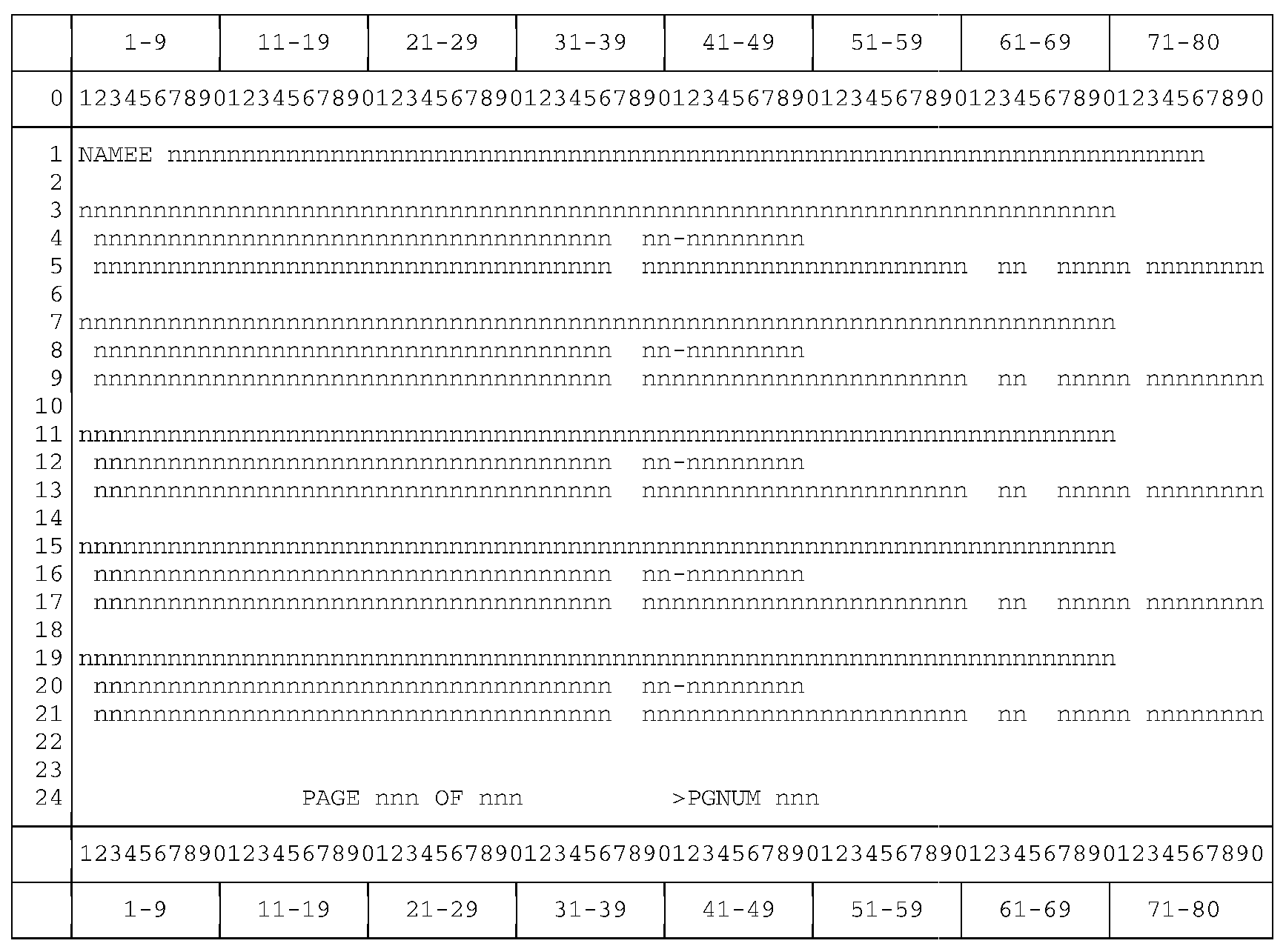
Please click here for the text description of the image.
| Line | Position | Description and Format | |
|---|---|---|---|
| 1 | 1–5 | Command Code: | "NAMEE" or "FINDE" |
| 1 | 8–80 | Search criteria requested by user | |
| 3 | 1–70 | Taxpayer Name | |
| 4 | 2–36 | "Doing-Business-As" Name | |
| 4 | 39–48 | EIN (edited) | |
| 4 | 49 | Display Source Code: | " " = BMF |
| "N" = NMF | |||
| "P" = EPMF | |||
| "#" = TIN assigned, but not posted | |||
| "K" = Key Index File (KIF) | |||
| 5 | 2–36 | Taxpayer Address | |
| 5 | 39–60 | City Name | |
| 5 | 63–64 | State Code | |
| 5 | 67–71 | ZIP Code | |
| 5 | 73–80 | Cycle of Activity | |
| If significant, lines 6–21 same as 2–5 | |||
| 24 | 16–19 | Literal | "PAGE" |
| 24 | 21–23 | Current Screen Number | |
| 24 | 25–26 | Literal | "OF" |
| 24 | 28–30 | Total Number of Screens | |
| 24 | 42–46 | Command Code to Retrieve Additional Screens: | "PGNUM" |
| 24 | 48–50 | Next Screen Number | |
| Description: | Screen layout for EIN domestic (USA) taxpayers. |
| Notes: | Elements not significant will not be displayed. |
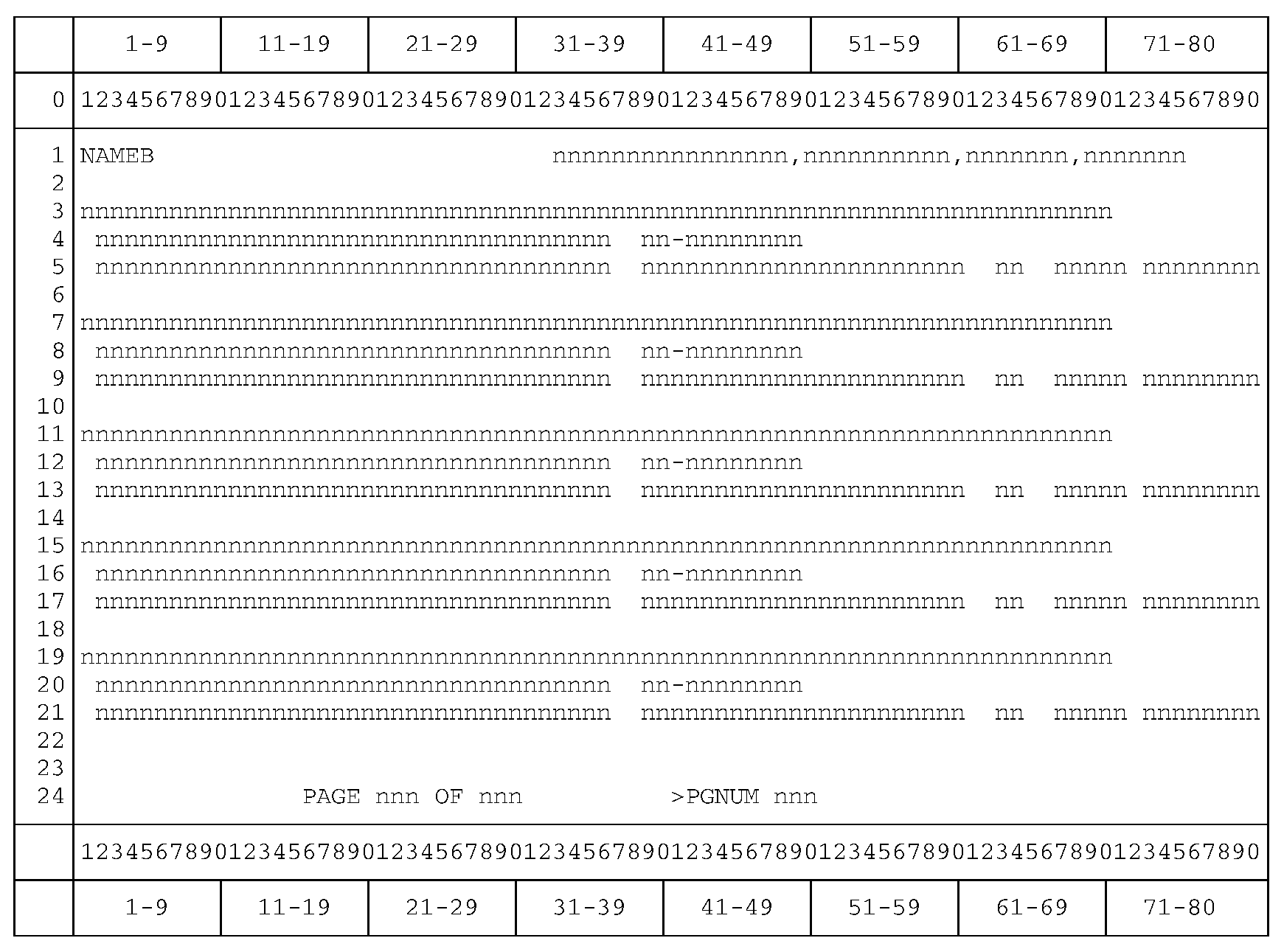
Please click here for the text description of the image.
| Line | Position | Description and Format | |
|---|---|---|---|
| 1 | 1–5 | Command Code: | "NAMEB" |
| 1 | 33–80 | Search criteria requested by user | |
| 3 | 1–70 | Taxpayer Name | |
| 4 | 2–36 | "Doing-Business-As" Name | |
| 4 | 39–48 | EIN (edited) | |
| 4 | 49 | Display Source Code: | " " = BMF |
| "N" = NMF | |||
| "P" = EPMF | |||
| "#" = TIN assigned, but not posted | |||
| "K" = Key Index File (KIF) | |||
| 5 | 2–36 | Taxpayer Address | |
| 5 | 39–60 | City Name | |
| 5 | 63–64 | State Code | |
| 5 | 67–71 | ZIP Code | |
| 5 | 73–80 | Cycle of Activity | |
| If significant, lines 6–21 same as 2–5 | |||
| 24 | 16–19 | Literal | "PAGE" |
| 24 | 21–23 | Current Screen Number | |
| 24 | 25–26 | Literal | "OF" |
| 24 | 28–30 | Total Number of Screens | |
| 24 | 42–46 | Command Code to Retrieve Additional Screens: | "PGNUM" |
| 24 | 48–50 | Next Screen Number | |
| Description: | Screen layout for SSN International (non-USA) taxpayers. |
| Notes: | Elements not significant will not be displayed. |
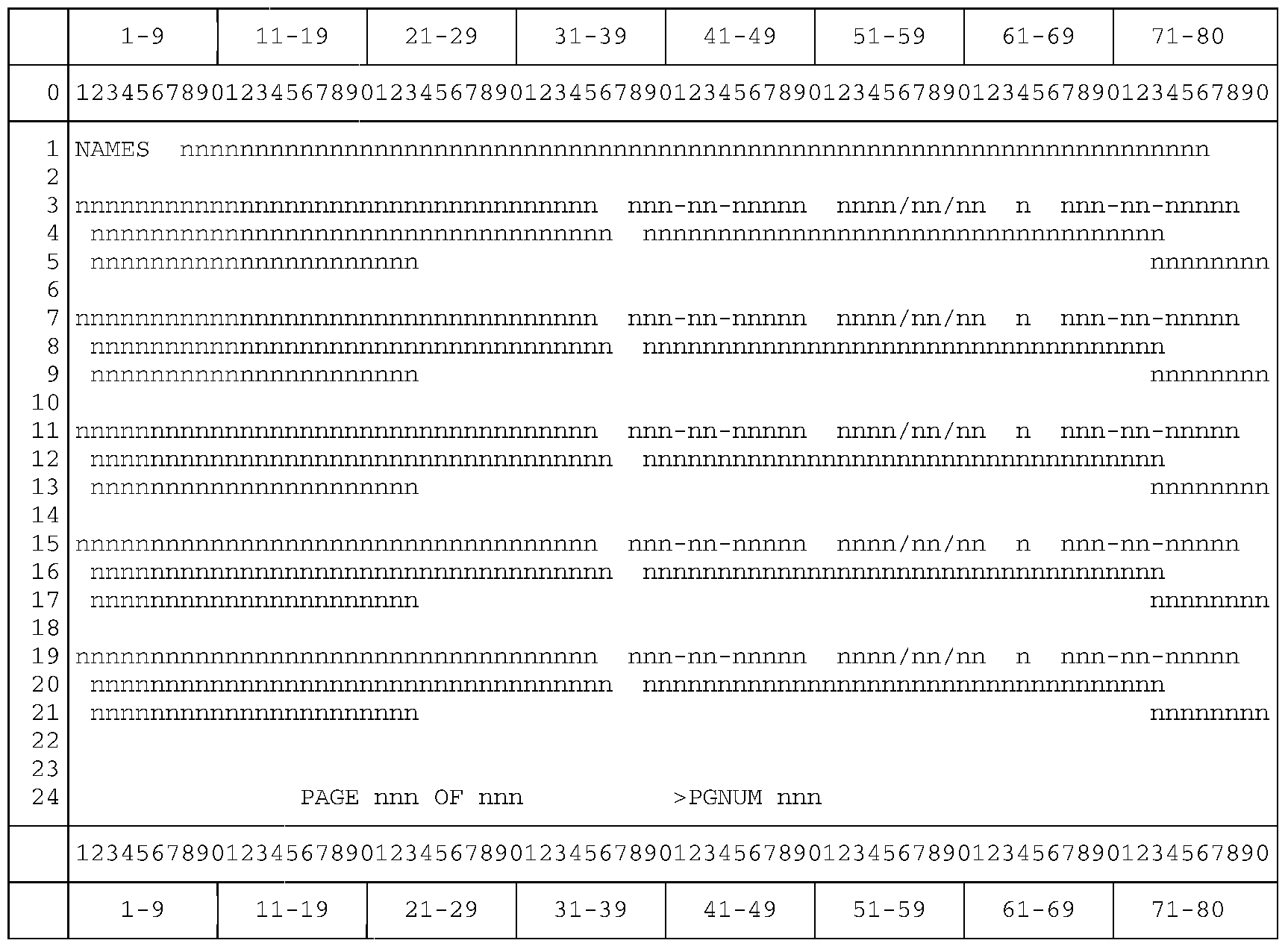
Please click here for the text description of the image.
| Line | Position | Description and Format | |
|---|---|---|---|
| 1 | 1–5 | Command Code: | "NAMES" , "FINDS" , or"TPIIP" |
| 1 | 8–80 | Search criteria requested by user | |
| 3 | 1–35 | Taxpayer Name | |
| 3 | 38–48 | Primary Filer SSN (edited) | |
| 3 | 49 | Primary Filer Display source code | " " = valid IMF SSN "*" = invalid IMF SSN "K" = Key Index File (KIF) " N" = Non-Master File (NMF) "V" = valid BMF SSN "W" = invalid BMF SSN "#" = Individual Tax Identification Number (ITIN) |
| 3 | 52–61 | Primary Taxpayer Date of Birth (edited) (Filer Indicator = " " ) |
|
| or | |||
| Secondary Taxpayer Date of Birth (edited) (Filer Indicator = "S" ) | |||
| 3 | 64 | Filer Indicator: |
" " = Primary filer |
| "S" = Secondary filer | |||
| 3 | 67–77 | Secondary Filer SSN/IRSN/ITIN (edited) | |
| 3 | 78 | Secondary Filer Display Source Code | " " = valid IMF SSN "*" = invalid IMF SSN "N" = NMF "V" = valid BMF SSN "W" = invalid BMF SSN "9" = not validated |
| 4 | 2–36 | Taxpayer Address | |
| 4 | 39–73 | City/Province Name | |
| 5 | 2–23 | International Taxpayer Country | |
| 5 | 73–80 | Cycle of Activity | |
| If significant, lines 6–21 same as 2–5 | |||
| 24 | 16–19 | Literal | "PAGE" |
| 24 | 21–23 | Current Screen Number | |
| 24 | 25–26 | Literal | "OF" |
| 24 | 28–30 | Total Number of Screens | |
| 24 | 42–46 | Command Code to Retrieve Additional Screens: | "PGNUM" |
| 24 | 48–50 | Next Screen Number | |
| Description: | Screen layout for SSN International (non-USA) taxpayers. |
| Notes: | Elements not significant will not be displayed. |
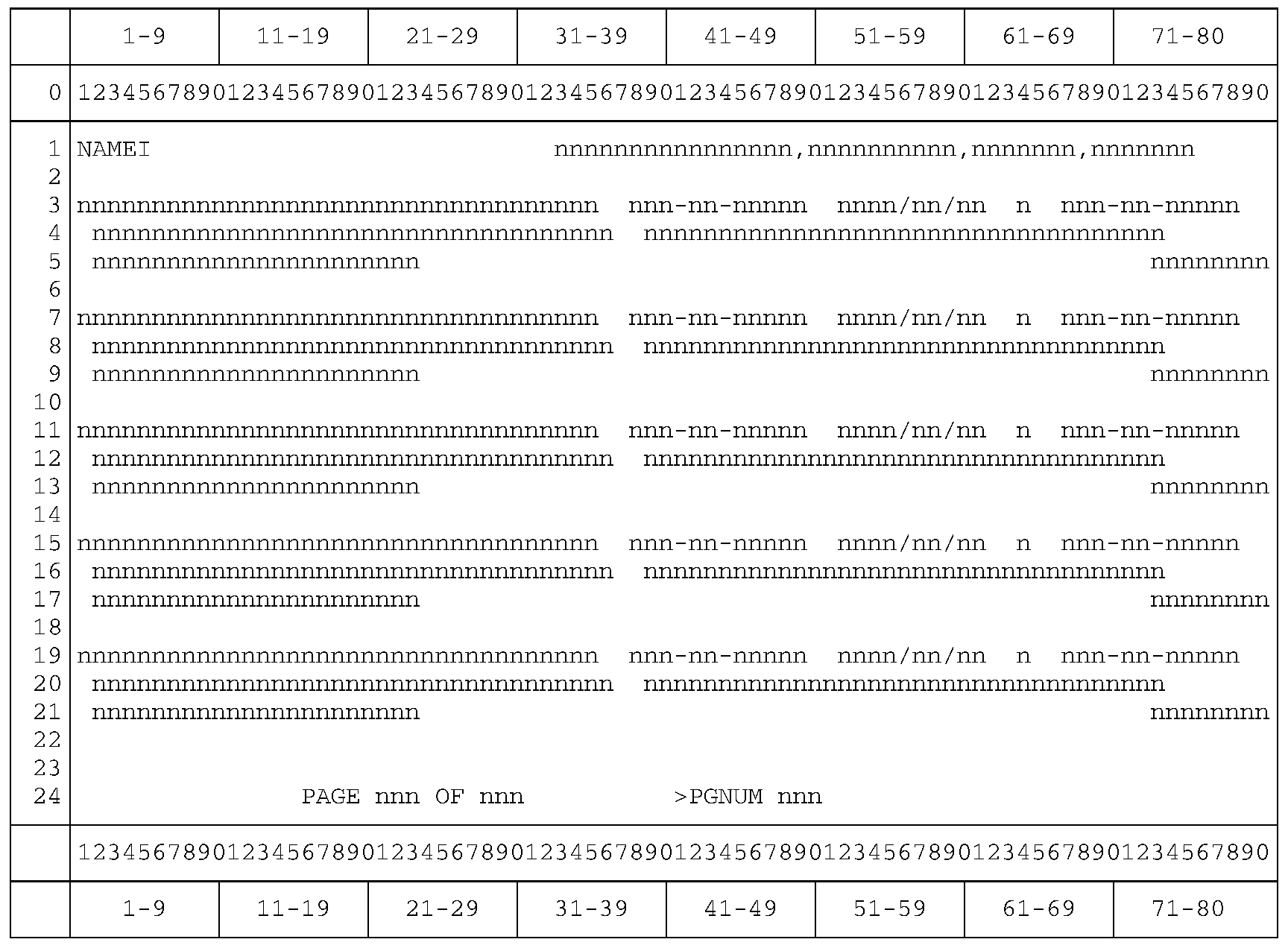
Please click here for the text description of the image.
| Line | Position | Description and Format | |
|---|---|---|---|
| 1 | 1–5 | Command Code: | "NAMEI" |
| 1 | 33–80 | Search criteria requested by user | |
| 3 | 1–35 | Taxpayer Name | |
| 3 | 38–48 | Primary Filer SSN (edited) | |
| 3 | 49 | Primary Filer Display source code | " " = valid IMF SSN "*" = invalid IMF SSN "K" = Key Index File (KIF) "N" = Non-Master File (NMF) "V" = valid BMF SSN "W" = invalid BMF SSN "#" = Individual Tax Identification Number (ITIN) |
| 3 | 52–61 | Primary Taxpayer Date of Birth (edited) (Filer Indicator = " " ) |
|
| or | |||
| Secondary Taxpayer Date of Birth (edited) (Filer Indicator = "S" ) | |||
| 3 | 64 | Filer Indicator: |
" " = Primary filer |
| "S" = Secondary filer | |||
| 3 | 67–77 | Secondary Filer SSN/IRSN/ITIN (edited) | |
| 3 | 78 | Secondary Filer Display Source Code | " " = valid IMF SSN "*" = invalid IMF SSN "N" = NMF "V" = valid BMF SSN "W" = invalid BMF SSN "9" = not validated |
| 4 | 2–36 | Taxpayer Address | |
| 4 | 39–73 | City/Province Name | |
| 5 | 2–23 | International Taxpayer Country | |
| 5 | 73–80 | Cycle of Activity | |
| If significant, lines 6–21 same as 2–5 | |||
| 24 | 16–19 | Literal | "PAGE" |
| 24 | 21–23 | Current Screen Number | |
| 24 | 25–26 | Literal | "OF" |
| 24 | 28–30 | Total Number of Screens | |
| 24 | 42–46 | Command Code to Retrieve Additional Screens: | "PGNUM" |
| 24 | 48–50 | Next Screen Number | |
| Description: | Screen layout for EIN International (non-USA) taxpayers. |
| Notes: | Elements not significant will not be displayed. |
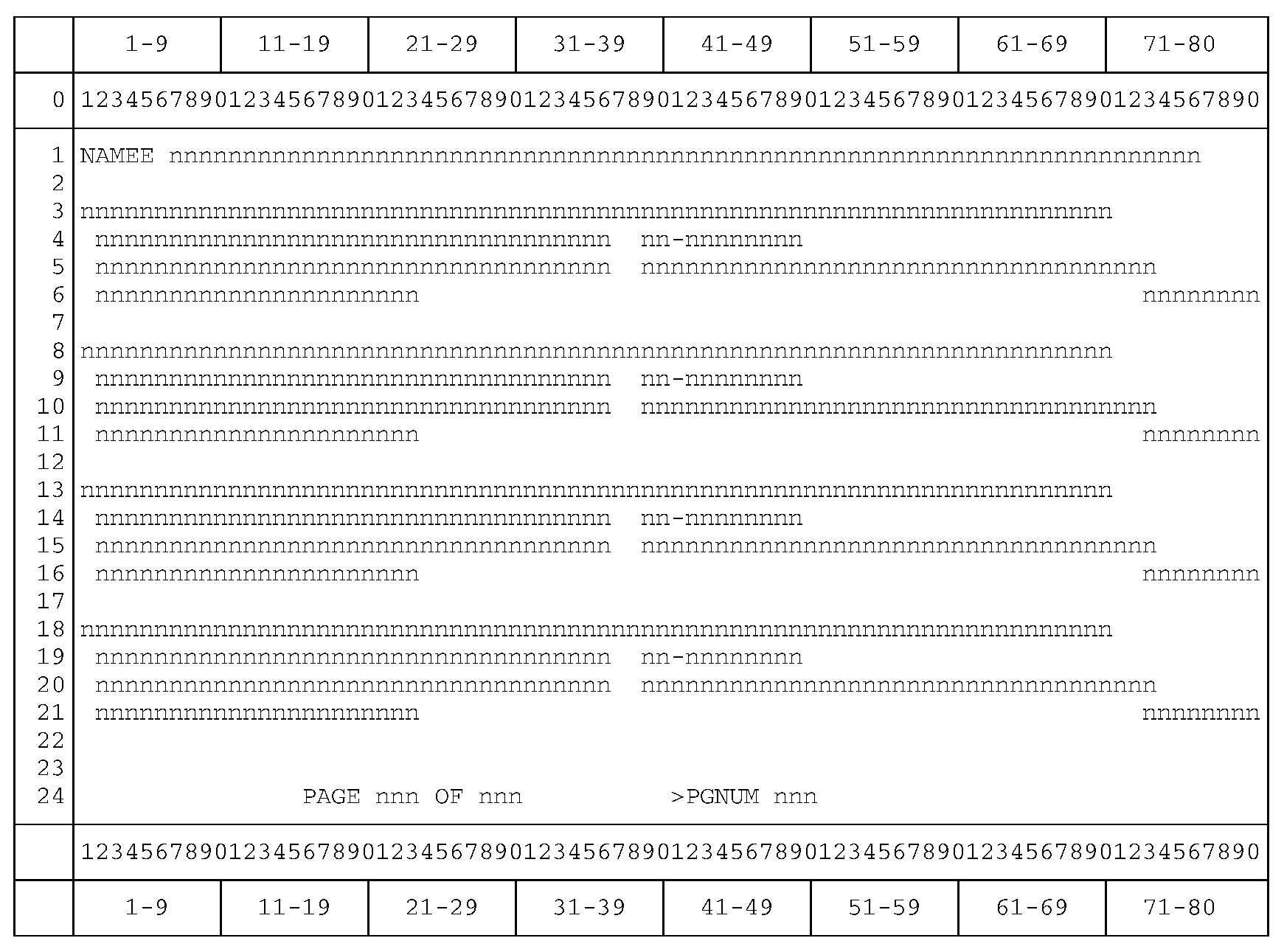
Please click here for the text description of the image.
| Line | Position | Description and Format | |
|---|---|---|---|
| 1 | 1–5 | Command Code: | "NAMEE" or "FINDE" |
| 1 | 8–80 | Search Criteria Requested by User | |
| 3 | 1–70 | Taxpayer Name | |
| 4 | 2–36 | "Doing-Business-As" Name | |
| 4 | 39–48 | EIN (edited) | |
| 4 | 49 | Display Source Code: | " " = BMF |
| "N" = NMF | |||
| "P" = EPMF | |||
| "#" = TIN assigned, but not posted | |||
| "K" = Key Index File (KIF) | |||
| 5 | 2–36 | Taxpayer Address | |
| 5 | 39–73 | City/Province Name | |
| 6 | 2–23 | International Taxpayer Country | |
| 6 | 73–80 | Cycle of Activity | |
| If significant, lines 7–21 same as 2–6 | |||
| 24 | 16–19 | Literal | "PAGE" |
| 24 | 21–23 | Current Screen Number | |
| 24 | 25–26 | Literal | "OF" |
| 24 | 28–30 | Total Number of Screens | |
| 24 | 42–46 | Command Code to retrieve additional screens: | "PGNUM" |
| 24 | 48–50 | Next Screen Number | |
| Description: | Screen layout for EIN International (non-USA) taxpayers. |
| Notes: | Elements not significant will not be displayed. |
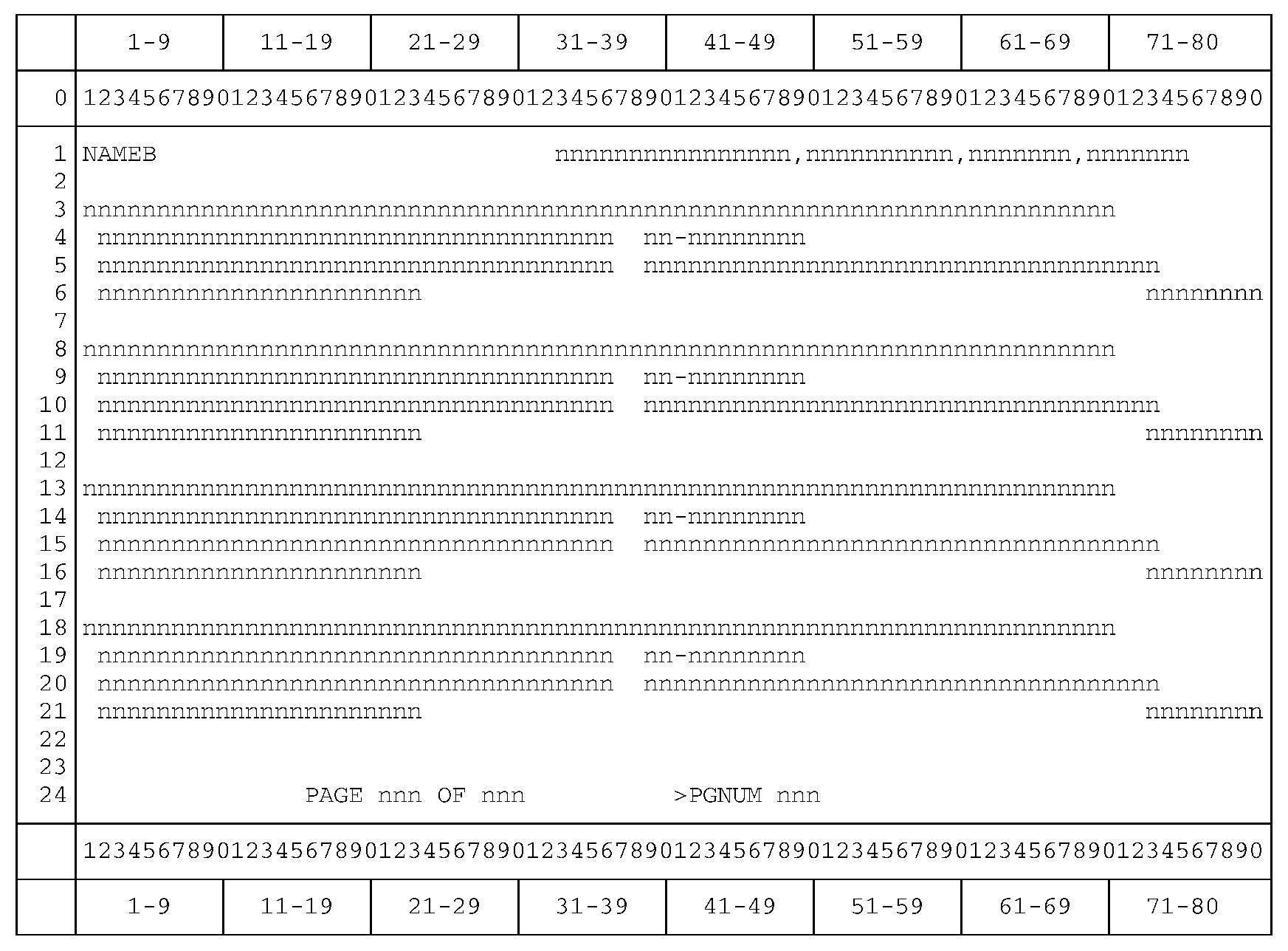
Please click here for the text description of the image.
| Line | Position | Description and Format | |
|---|---|---|---|
| 1 | 1–5 | Command Code: | "NAMEB" |
| 1 | 33–80 | Search Criteria Requested by User | |
| 3 | 1–70 | Taxpayer Name | |
| 4 | 2–36 | "Doing-Business-As" Name | |
| 4 | 39–48 | EIN (edited) | |
| 4 | 49 | Display Source Code: | " " = BMF |
| "N" = NMF | |||
| "P" = EPMF | |||
| "#" = TIN assigned, but not posted | |||
| "K" = Key Index File (KIF) | |||
| 5 | 2–36 | Taxpayer Address | |
| 5 | 39–73 | City/Province Name | |
| 6 | 2–23 | International Taxpayer Country | |
| 6 | 73–80 | Cycle of Activity | |
| If significant, lines 7–21 same as 2–6 | |||
| 24 | 16–19 | Literal | "PAGE" |
| 24 | 21–23 | Current Screen Number | |
| 24 | 25–26 | Literal | "OF" |
| 24 | 28–30 | Total Number of Screens | |
| 24 | 42–46 | Command Code to retrieve additional screens: | "PGNUM" |
| 24 | 48–50 | Next Screen Number | |
| Description: | Screen format for messages. |
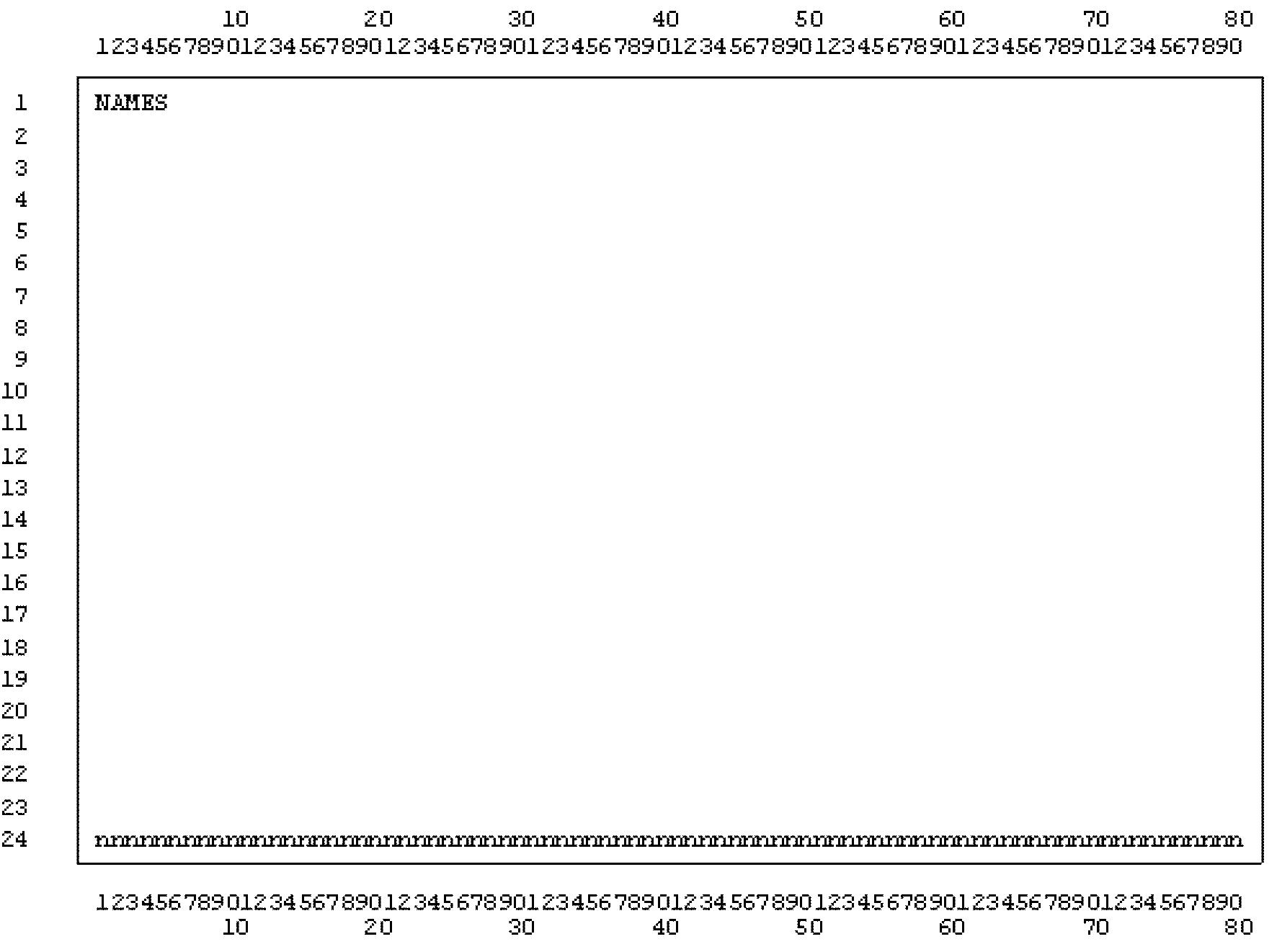
Please click here for the text description of the image.
| Line | Position | Description and Format | |
|---|---|---|---|
| 1 | 1–5 | Command Code: | NAMES, NAMEE, NAMEI, NAMEB, FINDS, FINDE, or TPIIP |
| 24 | 1–80 | Messages: | Messages are self-explanatory. |

 )
oswa https:// vle di ou konekte ak sitwèb .gov san danje. Pataje enfòmasyon sansib sèlman sou sit entènèt ofisyèl ki an sekirite.
)
oswa https:// vle di ou konekte ak sitwèb .gov san danje. Pataje enfòmasyon sansib sèlman sou sit entènèt ofisyèl ki an sekirite.
