- 2.3.36 Command Code SCFTR
- 2.3.36.1 Program Scope and Objectives
- 2.3.36.1.1 Background
- 2.3.36.1.2 Authority
- 2.3.36.1.3 Responsibilities
- 2.3.36.1.4 Program Management and Review
- 2.3.36.1.5 Program Controls
- 2.3.36.1.6 Terms/Definitions/Acronyms
- 2.3.36.1.7 Related Resources
- 2.3.36.2 General Information for Command Code SCFTR
- 2.3.36.3 SCFTR Input Screen
- 2.3.36.4 SCFTR Output Screen
- Exhibit 2.3.36-1 SCFTR Request Format and Report Elements
- Exhibit 2.3.36-2 SCFTR Screen Display Format
- Exhibit 2.3.36-3 SCFTRH Screen Display Format
- Exhibit 2.3.36-4 SCFTRH Screen Display Report Elements
- Exhibit 2.3.36-5 SCFTRR Request Format and Report Elements
- Exhibit 2.3.36-6 SCFTRR Screen Display Format
- Exhibit 2.3.36-7 SCFTRR Screen Display Report Elements
- 2.3.36.1 Program Scope and Objectives
Part 2. Information Technology
Chapter 3. IDRS Terminal Responses
Section 36. Command Code SCFTR
2.3.36 Command Code SCFTR
Manual Transmittal
June 27, 2024
Purpose
(1) This transmits revised IRM 2.3.36, IDRS Terminal Responses, Command Code SCFTR.
Material Changes
(1) Added the required Internal Controls Section 2.3.36.1
(2) Link to exhibit in IRM 2.3.36.3 paragraph 4 updated from Exhibit 2.3.363-3 to Exhibit 2.3.36-3
(3) IRM 2.3.36 Made changes to update the metadata of author, symbols, user organization and owner organization for this IRM
(4) IRM 2.3.36 Made changes to update the Signature to reflect the current IRS CIO Name and Title for this IRM.
(5) Updated the Audience and removed the obsolete instructions regarding Distribution
Effect on Other Documents
IRM 2.3.36, dated December 17, 2021, is superseded.Audience
LMSB, SBSE, TEGE, and TS.Effective Date
(06-27-2024)
Rajiv Uppal
Chief Information Officer (CIO)
-
Overview: Command Code (CC) Service Center Control File (SCCF) Transaction Request (TR) allows SCCF users to request online SCCF Transcripts.
-
Purpose: This IRM section provides instructions for using the Integrated Data Retrieval System (IDRS) Command Code SCFTR
-
Audience: All IRS business areas.
-
Policy Owner: Taxpayer Services (TS)
-
Program Owner: Taxpayer Services (TS)
-
Primary Stakeholders: Taxpayer Services (TS), Large Business and International (LB&I), Small Business Self-Employed (SB/SE), and Tax Exempt and Government Entities (TE/GE).
-
A series of command codes allows access to the Control File in order to monitor and adjust the status and/or location of a block of documents.
-
Command CODE SCFTR was developed to allow users to do research on the IDRS (Integrated Data Retrieval System) for SCCF Transcripts.
-
Taxpayer Services provides design, program requirements and documentation.
-
The Applications team manager is responsible for ensuring the program developer receive requirements from stakeholders for annual changes.
-
The Programmer is responsible for all changes and updates that are made based on requirements from internal and external stakeholders.
-
One command code provides the ability for a quick‑look at the status of a particular block of documents but will not allow any modifications to the file. If needed, another command code will allow adjustments to be made. These adjustments are checked for validity and consistency with the Control File, and if everything is satisfactory, the adjustment is made directly to the file.
-
A control record is provided to the batch processing for inclusion in the various reports generated. If an adjustment does not pass the validity and consistency checks, a transcript of the current Control File record and the attempted adjustment will be generated on the real time screen with an indication as to what the error was.
-
Requests for various reports and/or hardcopy transcripts that reflect records on the Control File that satisfy certain conditions are processed by accepting information from a real time screen and producing a file that will be drained from the real time system at the end of the day and input to the batch processing. This process has no direct effect on the Control File. In the same manner, adjustments to the cumulative count and amounts being maintained in the revenue receipts reporting process can be generated.
-
Another ability is to modify the file created in batch processing to delete the documents from the GMF process that creates the Master File posting records. This file can have records added to it and existing records can either be changed or deleted.
-
IDRS user access code and permissions required to access SCFTR information.
-
Use Command Code SCFTR for real time research of the Service Center Control File and overnight research of records that have been removed to the Historic SCCF file.
-
The on-line SCCF file is updated nightly from batch processing and continuously from on-line adjustments with Command Code SCFAJ.
-
Command Code SCFTR is unrestricted and should be used by all technicians in place of the printed SCCF transcript and Historic SCCF transcript.
-
Enter Command Code SCFTR, followed by the Master File System Code, the block DLN (without hyphens), and the entry code. See Exhibit 2.3.36-1.
-
The response will be one of the following:
-
If the request contains an invalid master file code or other than 12 numerics in the DLN, the response is the message "Invalid Request" . Overlay the correct data and retransmit.
-
If the DLN is not on the open or historic SCCF for the requested master file, the response is the message "No Record of DLN" . Check to be sure the request was entered properly before assuming that the record you wanted is actually not on the file.
-
-
If the DLN is open on the SCCF, the complete transcript is displayed. See Exhibit 2.3.36-2 for instructions on reading the transcript.
-
If the DLN is on the Historic SCCF (up to 6 prior calendar years), the response will be an abbreviated transcript showing only the DLN, block status H, and the cycle that the block was removed to the Historic. In addition, a pre-formatted Command Code SCFTR record with Definer H is displayed on the first line, with instructions on how to transmit the request for reactivation of the Historic record. See Exhibit 2.3.36-3.
-
If all you needed was proof that the block had been processed or the cycle in which SCCF processing had been completed, overlay with another command code and transmit.
-
If more research is needed, transmit the SCFTRH record. The immediate response is shown in Exhibit 2.3.36-4.
-
A reactivation request will be processed to the SCCF historic tape, and the complete record should be available the next day. See Exhibit 2.3.36-5
-
The reactivated record will remain on the SCCF data base for at least two weeks.
-
If processing has been delayed or if the request is for a very old SCCF module, it may be up to a week before the record becomes available. If the record is not available when expected, the same SCFTRH request can be entered again.
-
-
When the Historic record has been reactivated, enter Command Code SCFTR in the regular format to see the entire SCCF record. A new control record with "HIST REACTIV" in remarks will show the date of reactivation.
-
The displayed transcript is a complete record of all SCCF activity currently on the file.
-
Each page of the transcript displays up to 15 control records. Use normal paging procedures to see the rest of a multi-page transcript. Each control file module will hold up to 150 records on 10 pages.
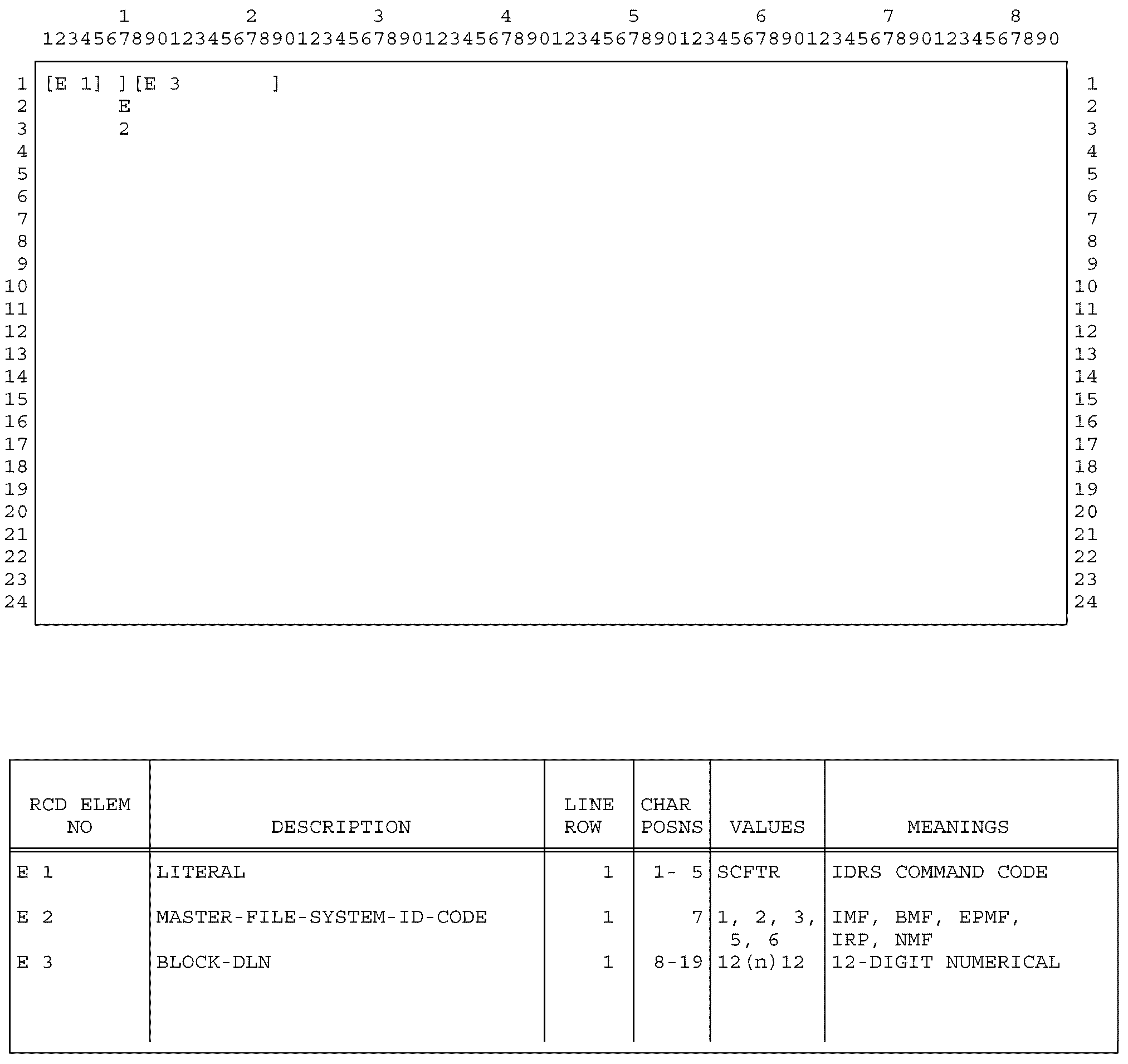
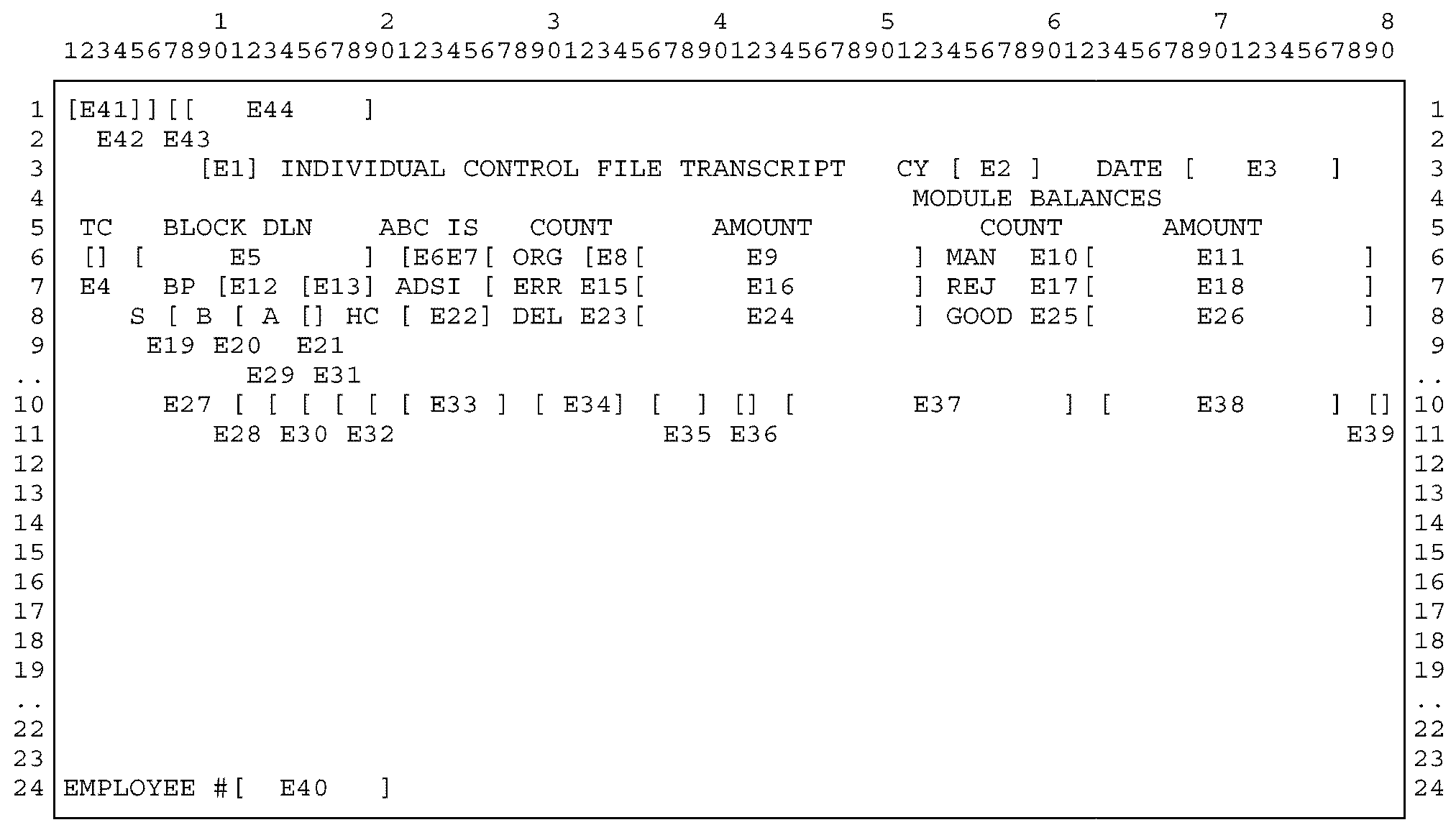
Please click here for the text description of the image.
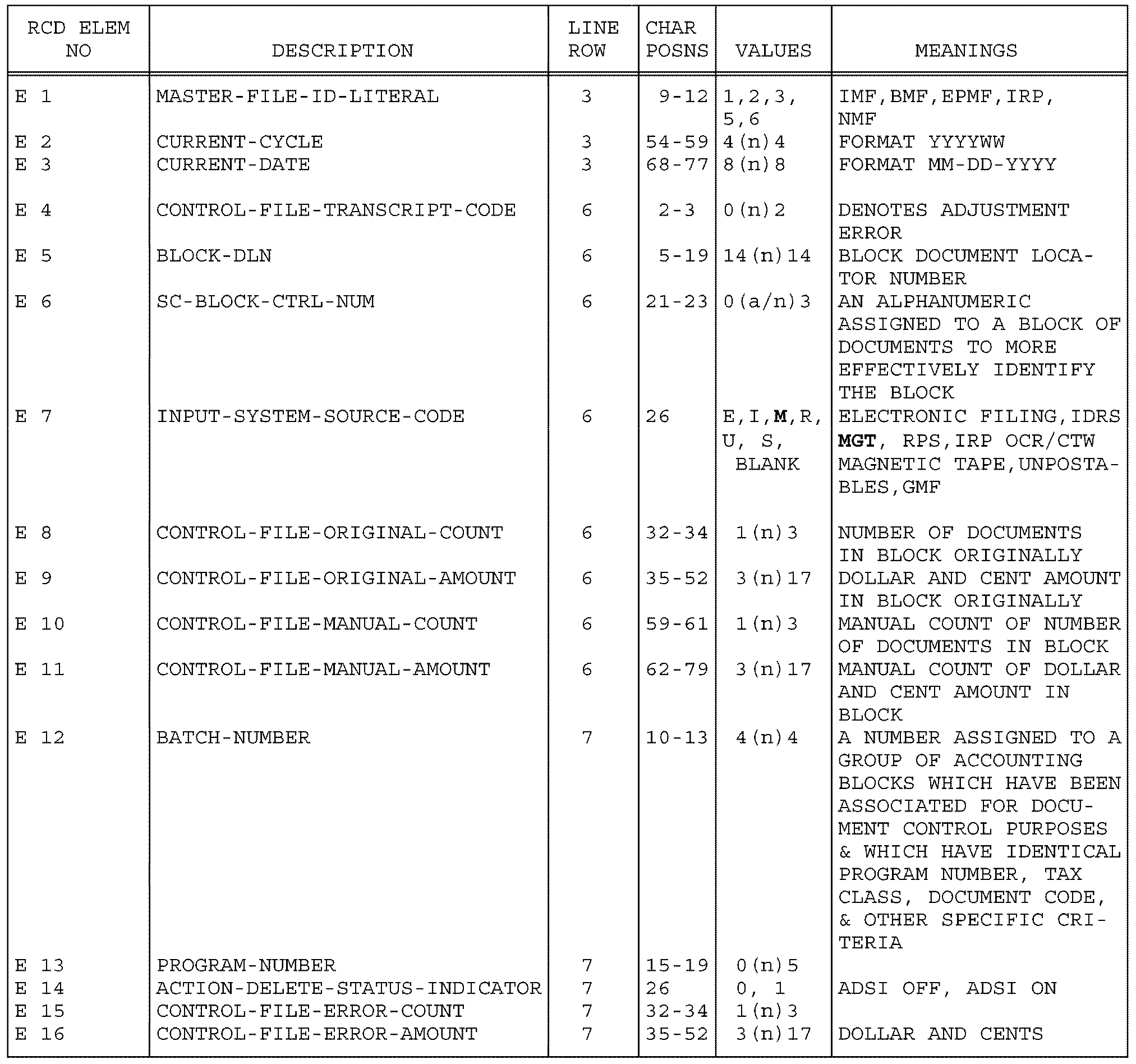
Please click here for the text description of the image.
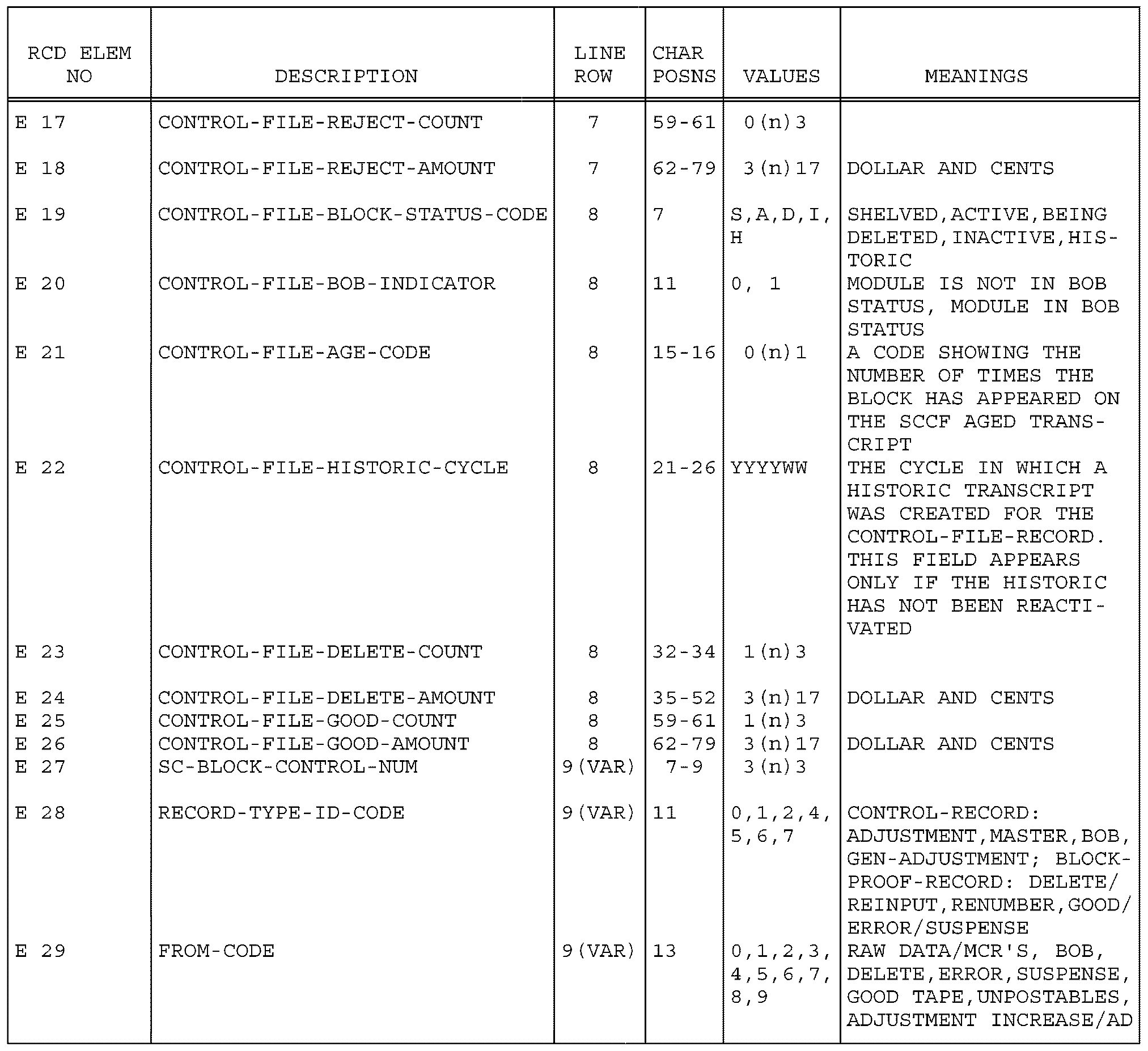
Please click here for the text description of the image.
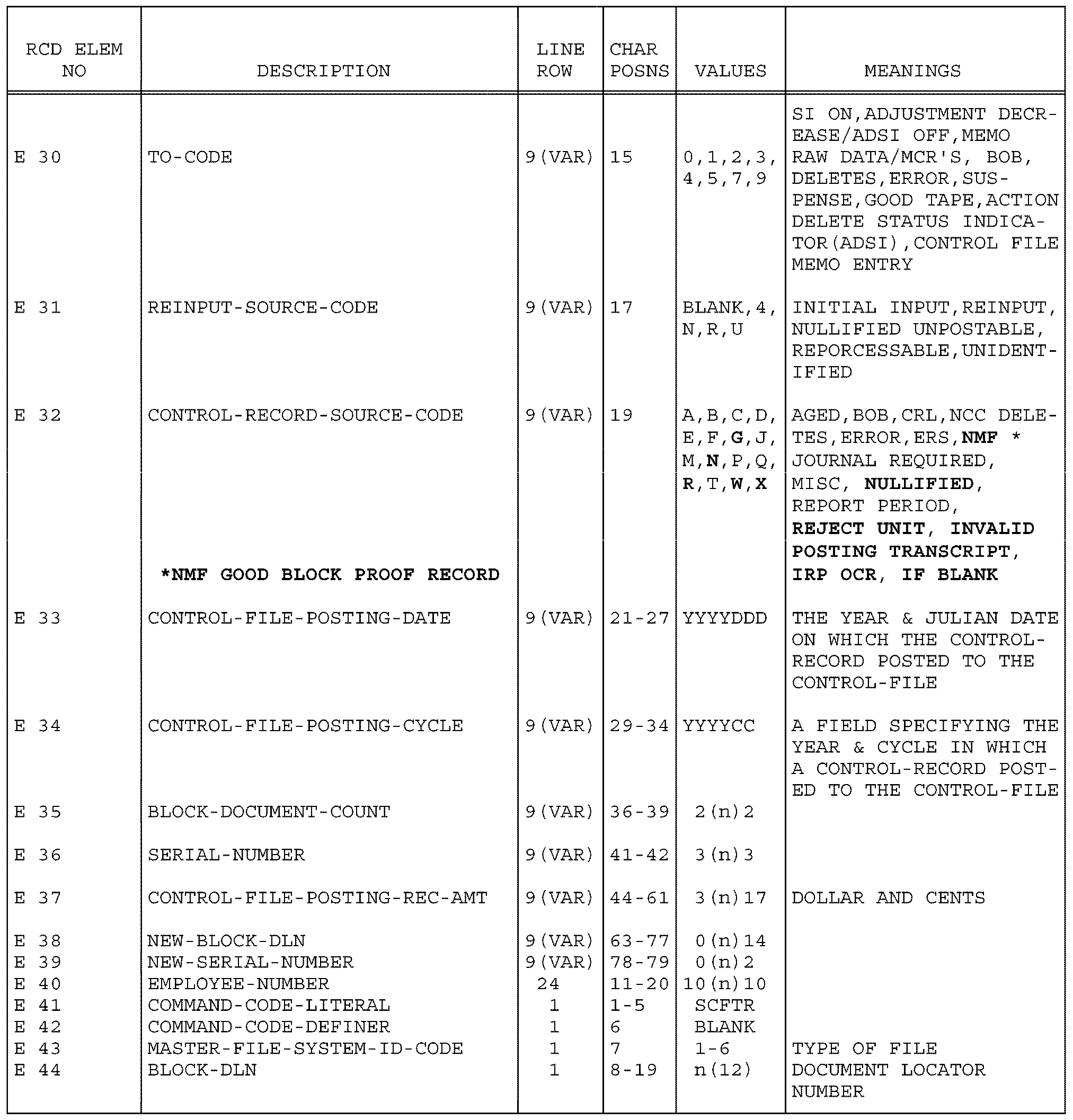
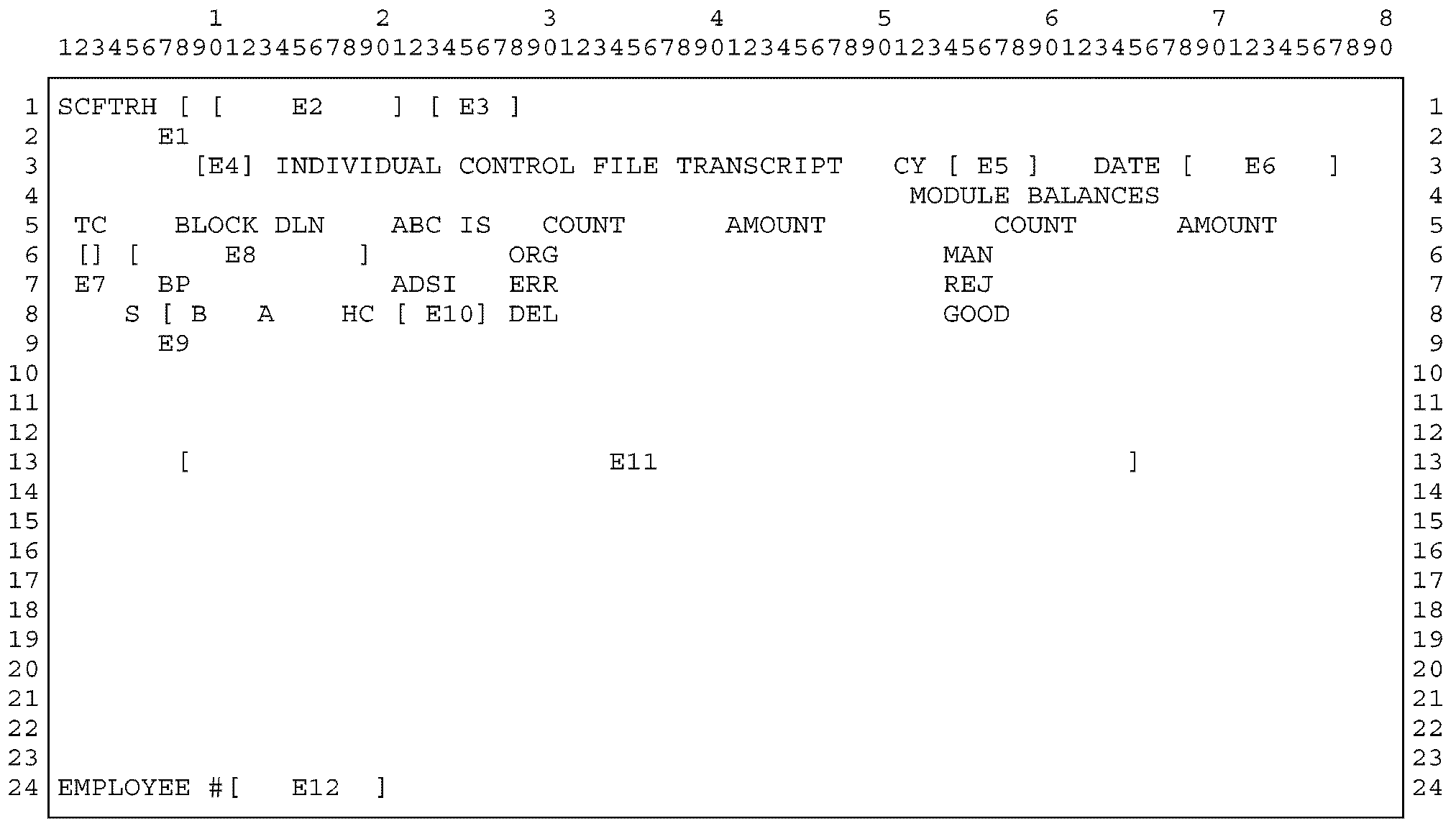
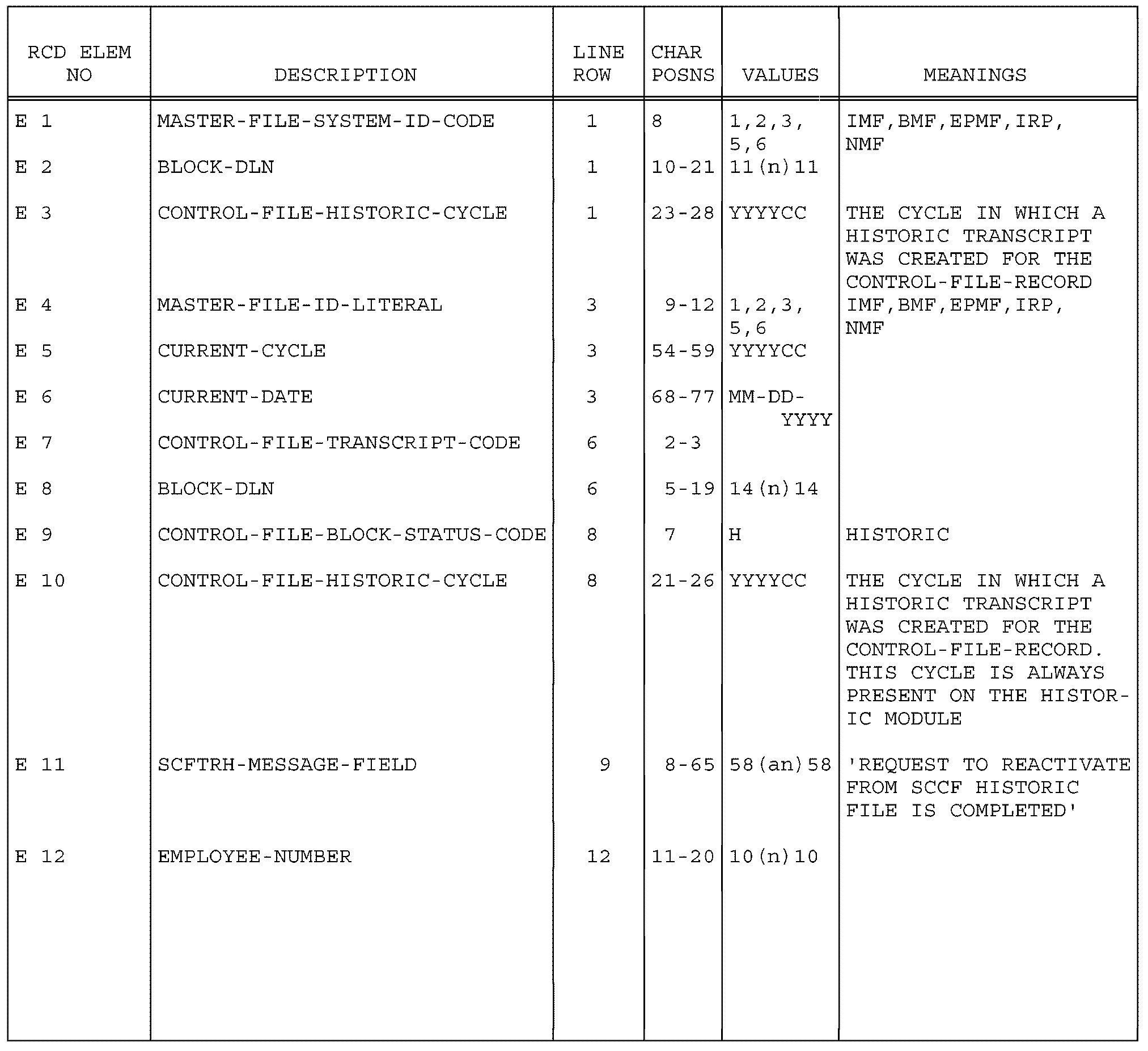
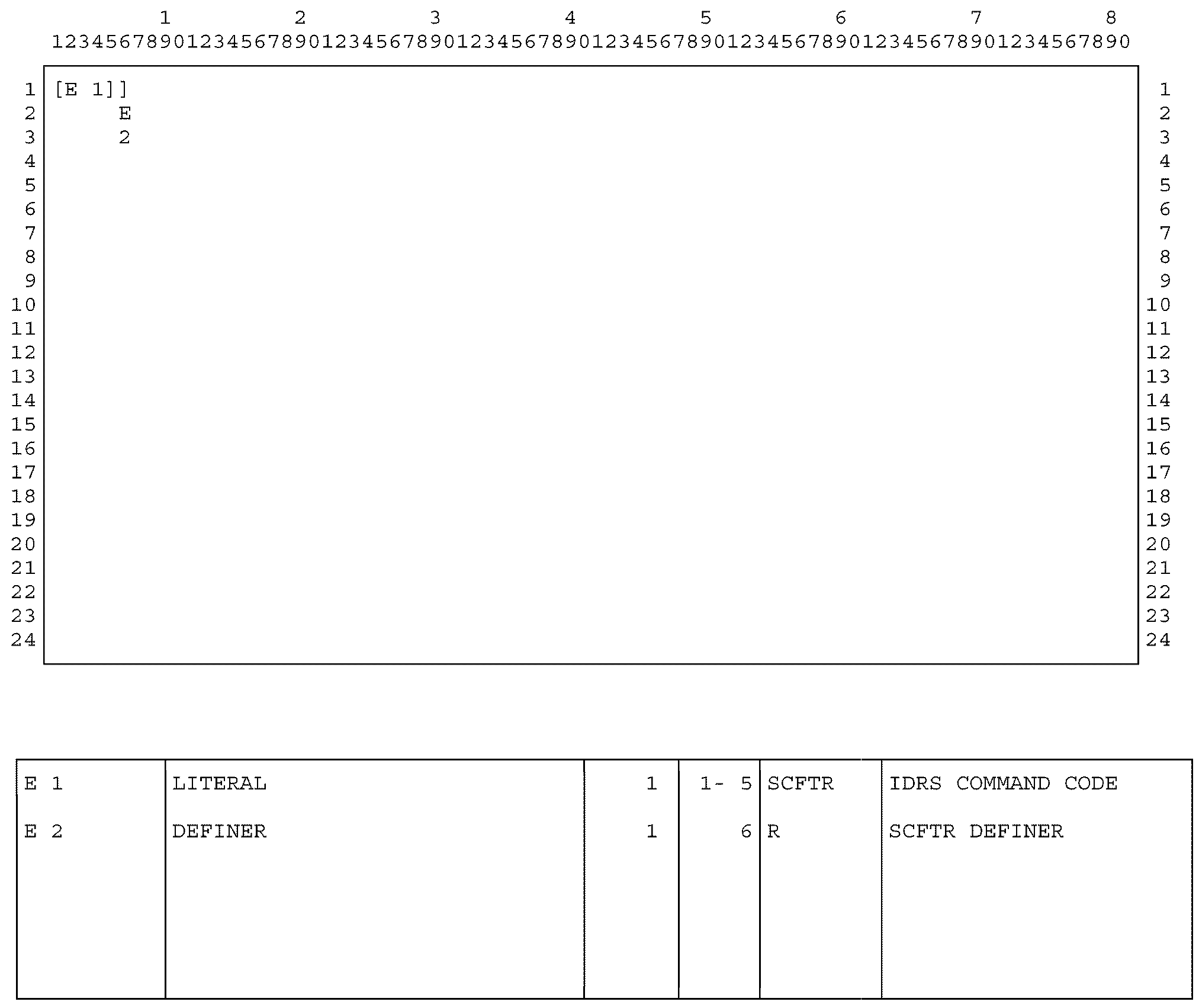
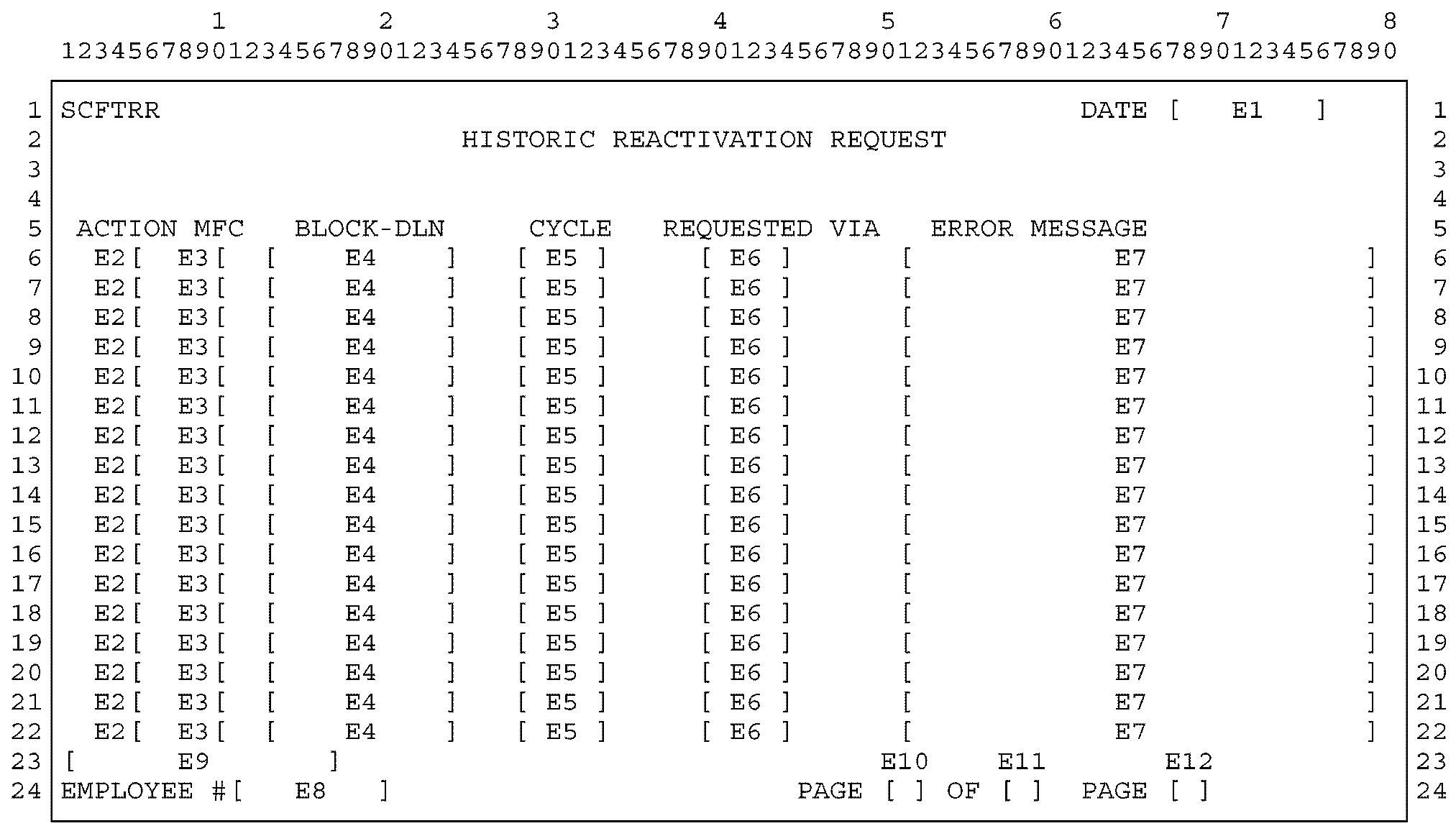
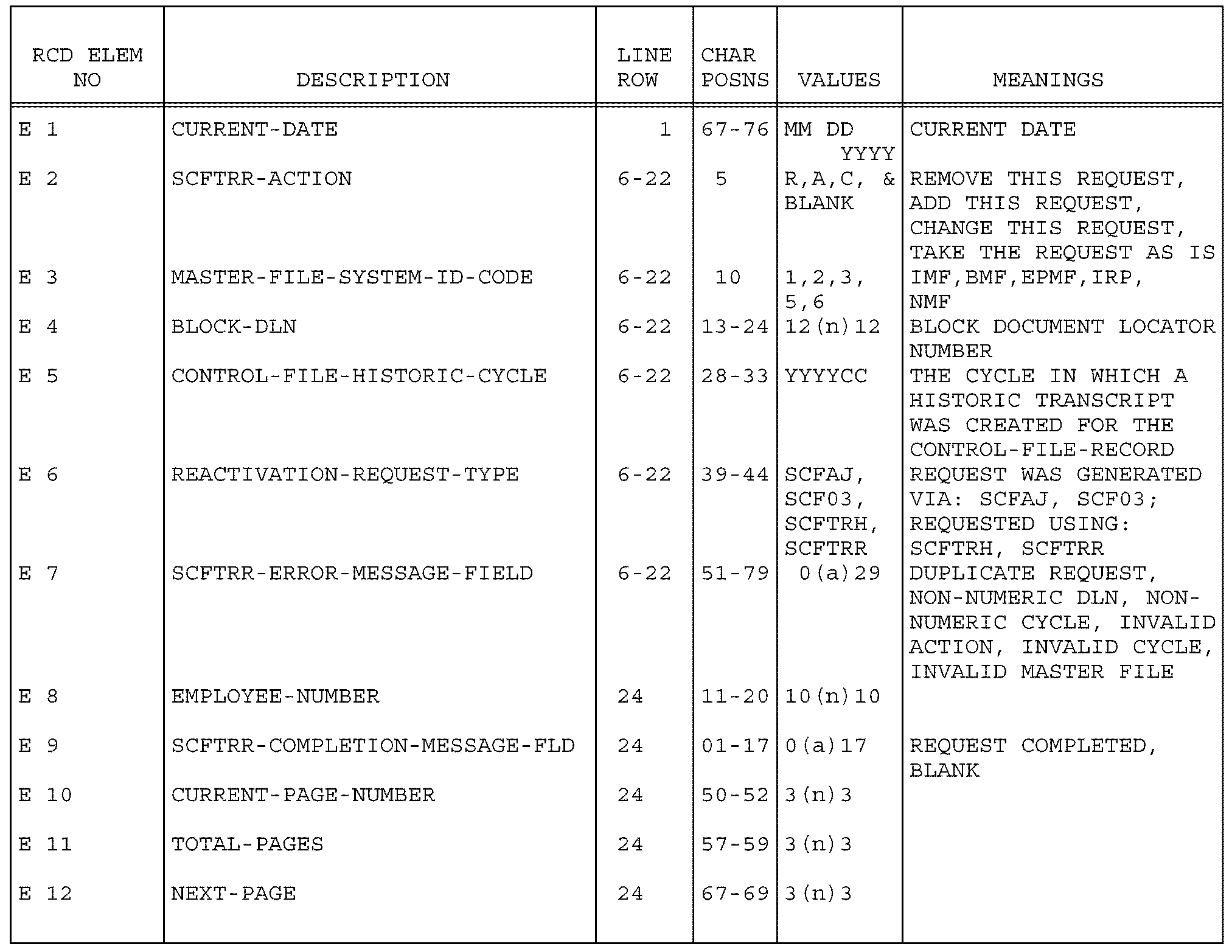

 )
oswa https:// vle di ou konekte ak sitwèb .gov san danje. Pataje enfòmasyon sansib sèlman sou sit entènèt ofisyèl ki an sekirite.
)
oswa https:// vle di ou konekte ak sitwèb .gov san danje. Pataje enfòmasyon sansib sèlman sou sit entènèt ofisyèl ki an sekirite.
