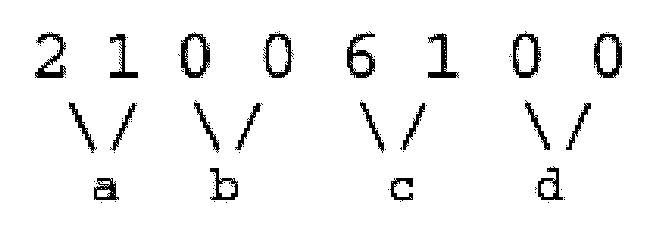- 2.4.27 Command Code ASGNI/ASGNB formerly TSIGN
- 2.4.27.1 Program Scope and Objectives
- 2.4.27.1.1 Background
- 2.4.27.1.2 Authority
- 2.4.27.1.3 Responsibilities
- 2.4.27.1.4 Program Management and Review
- 2.4.27.1.5 Program Controls
- 2.4.27.1.6 Terms/Definitions/Acronyms
- 2.4.27.1.7 Related Resources
- 2.4.27.2 Assignment Number Introduction
- 2.4.27.3 Assignment Number Composition
- 2.4.27.4 Assignment Number Format
- 2.4.27.4.1 Assignment Number - AO
- 2.4.27.4.2 Assignment Number - TO
- 2.4.27.4.3 Assignment Number - OS (BG)
- 2.4.27.4.4 Assignment Number - EE
- 2.4.27.5 Assignment Number Generation
- 2.4.27.6 Assignment Number Source
- 2.4.27.7 Assignment Number Retention
- 2.4.27.8 ASGNI/ASGNB Description
- 2.4.27.9 ASGNI/ASGNB Notice Code Description
- 2.4.27.10 ASGNI/ASGNB Alpha Case Code Description
- 2.4.27.11 ASGNI/ASGNB Determined Grade Level Description
- 2.4.27.12 ASGNI/ASGNB TDI Supplement Description
- 2.4.27.13 ASGNI/ASGNB TDI/TDA Definers
- 2.4.27.14 ASGNI/ASGNB Error Messages
- Exhibit 2.4.27-1 Screen Error Messages
- Exhibit 2.4.27-2 Line Error Messages
- Exhibit 2.4.27-3 ASGNI/ASGNB Input Display—Definers
- Exhibit 2.4.27-4 ASGNI/ASGNB Batch Response Screen—Definer
- Exhibit 2.4.27-5 ASGNI/ASGNB Input Display—Single and Batch
- Exhibit 2.4.27-6 ASGNI/ASGNB Output Display—Errors
- Exhibit 2.4.27-7 ASGNI/ASGNB Output Display—No Errors
- Exhibit 2.4.27-8 ASGNI/ASGNB Output Display—Definer "H" and "V"
- 2.4.27.1 Program Scope and Objectives
Part 2. Information Technology
Chapter 4. IDRS Terminal Input
Section 27. Command Code ASGNI/ASGNB formerly TSIGN
2.4.27 Command Code ASGNI/ASGNB formerly TSIGN
Manual Transmittal
June 04, 2024
Purpose
(1) This transmits revised IRM 2.4.27, IDRS Terminal Input, Command Code ASGNI/ASGNB formerly TSIGN.
Material Changes
(1) Updated Chief Information Officer to Rajiv Uppal.
(2) Updated Wage & Investment (W&I) occurrences to reflect new Taxpayer Services (TS) throughout IRM.
(3) IRM 2.4.27.1 Added additional Internal Control Information for Authority, Program Controls and Related Resources.
Effect on Other Documents
IRM 2.4.27, dated December 08, 2022, is superseded.Audience
LB&I, SB/SE, TE/GE, TS.Effective Date
(06-04-2024)
Rajiv Uppal
Chief Information Officer
-
This sections provides information on the use of the Integrated Data Retrieval System (IDRS) terminal input command code TSIGN. The information in this section is a general guide of the input of content.
-
Audience:LMSB, SB/SE, TE/GE, TS
-
Policy Owner: Chief Information Officer
-
Program Owner:Customer Service
-
Primary Stakeholders:Taxpayer Services (TS), Large Business and International (LB&I), Small Business Self-Employed (SB/SE), Tax Exempt and Government Entities (TE/GE)
-
Program Goals: This program goal of this program is to update TDA and TDI assignment numbers, post Alpha Case Codes for subsequent processing by weekly analysis, post Determined Grade Levels for subsequent processing by weekly analysis, and also request a printed TDI supplement.
-
The command code ASGNI /ASGNB is utilized to request a printed TDI supplement, post Alpha Case Codes for future processing, post determined grade levels for future processing, and update TDA and TDI assignment numbers.
-
ASGNI/ASGNB was developed as a means to update TDI and TDA assignment numbers and post Notice or Alpha Case codes.
-
Applications Development (AD) is responsible for operation and maintenance of the command codes.
-
Program Reports: Each TDA and TDI account is assigned to either an individual group, or a specific function to be worked. The assignment number indicates where or to whom the account is assigned. The assignment number history is retained on the account until it is deleted from the TIF.
-
Program Effectiveness: N/A
-
The table lists commonly used acronyms and their definitions:
Acronym Definition ACS Automated Collection System ASFR Automated Substitute System BMF Business Master File ICS Integrated Collection System IMF Individual Master File TDA Taxpayer Delinquency Analysis TDI Taxpayer Delinquency Investigation TIF Taxpayer Information File
-
Each Taxpayer Delinquency Analysis (TDA) and Taxpayer Delinquency Investigation (TDI) account is assigned to either an individual, group of individuals, or a specific function to be worked. The accounts may be real (established on the TIF from Master file data) or dummy, (established on the Taxpayer Information File (TIF) without data from master file). The assignment number, or ASSIGNMENT-NUM, is used to indicate where, or to whom, the account is assigned.
-
The ASSIGNMENT-NUM is made up of 8 digits. These digits are divided into 4 sets of 2 digits each.
-
The Format of the ASSIGNMENT-NUM is as follows:
-
The AO or Area Office is defined in IRM 2.24.1 , Document 6209 and IRM 2.4.9.
-
The TO or Territory Office (see Document 6209 and IRM 2. 4. 9 for explanation).
-
The OS or Organizational Segment contains Division/Branch/Group/Function/Etc., may also be referred to as BG or Branch Group, values include:
-
00-89 see Document 6209 , ADP and IDRS Information, Sec. 11–2.
-
91 Inspection (Internal Audit)
-
94-95 Employee Plans
-
96-97 Exempt Organizations
-
-
a) The first 4 digits (AOTO) of the ASSIGNMENT-NUM is generated systemically as follows:
-
From any pending address change, if present.
-
From the controlling location code of the account, or where the account is being worked, if present.
-
From the primary location code, or where the account is being stored.
-
-
The AOTO of the ASSIGNMENT-NUM is generated manually by use of real-time inputs. The real-time inputs are used to input initial assignment numbers and update existing assignment numbers.
-
Weekend Analysis: batch programs WTU23 for TDA (an account in service center status 22, 24, or 26) and WTU25 for TDI (an account in master file status 03) may both update the assignment number.
-
Weekend Maintenance: when all delinquencies on an account have been resolved (not in TDA or TDI status), the assignment number is changed to AOTO0000 by WTU29.
-
Batch updates: accounts assigned to Integrated Collection System (ICS), Automated Collection System (ACS), or Automated Substitute for Return (ASFR) may update the assignment number by using batch update programs including IDS03.
-
Terminal inputs: assignment numbers may be updated manually by using Command Codes ASGNI, ASGNB, STAUP(STATI, STATB), INCHG/BNCHG, and DOALL.
-
An assignment number history is retained until the account is removed from the TIF.
-
ASGNI/ASGNB has five functions that may be used with accounts that are present on the TIF. Multiple functions may be input on a single request screen. These functions include:
-
Controlling and updating TDA and TDI assignment numbers.
-
Posting Notice Codes for subsequent processing by weekly analysis.
-
Posting Alpha Case Codes for subsequent processing by weekly analysis.
-
Posting Determined Grade Levels for subsequent processing by weekly analysis.
-
Requesting a printed TDI supplement.
-
-
Definer 'F' when used with ASGNI and ASGNB produces a formatted screen which allows for multiple inputs. Definers Q, D, A, L and C allows for single input.
-
Notice codes include the following:
-
"A" , "U" , and " I" accelerate TDI issuance.
-
"T" issues a duplicate TDI.
-
"R" re-issues a TDI notice.
-
"D" with "nn" number of cycles is used to delay issuance of a notice or a TDI for the account for " nn" cycles (nn = 00-15).
-
If an account is to be both delayed and then accelerated at the end of the delay period, input no more than 1 acceleration code in addition to Notice code "D" and its associated cycle.
-
"X" is used to eliminate a previous Notice code of "U" due to input of an address change.
-
-
Alpha Case codes "Ca" (a=A-Z) causes a case code to be generated and appended to the TDI Compliance section of the TIF. Collection codes include:
Collection Code Case Code Collection Code Case Code Collection Code Case Code CA 3949 CJ REJC CS **** CB 4298 CK UNPO CT **** CC NOTN CL TEST CU **** CD 3278 CM CV **** CE GAME CN 5346 CW **** CF PTNR CO RSCH CX **** CG DISC CP CAWR CY **** CH 3921 CQ W-2[slashb] CZ [slashb][slashb][slashb][slashb] CI CRBL CR W-4[slashb]
-
Determined grade level "G" and associated grade levels (00,09,11-13) are input to override the computer generated predicted grade level. Grade levels are:
-
09 = Grade 9
-
11 = Grade 11
-
12 = Grade 12
-
13 = Grade 13
-
00= Other
-
-
Printed supplement information may be requested by for the following areas:
-
"S" - requested for ASFR
-
"C" - requested for SCCB
-
"A" - requested for ACS
-
"R" - requested for RP
-
"F" - requested for CFf
-
"E" - requested for EXAM
-
-
ASGNI/ASGNB definers include:
-
"F" produces a formatted input screen for ASGNI/ASGNB.
-
"H" produces a help screen with brief explanations of the formatted screen fields.
-
"V" produces a screen with current version information.
-
"D" is used after TDINQ, ENMOD, TXMOD, or SUMRY and if input with a valid BGEE and AOTO, will assign the account just accessed by one of the above command codes to the assignment number requested.
-
"Q" is used after TDINQ, ENMOD, TXMOD, OR SUMRY and will assign the account just accessed to assignment number AOTO7000 (the Queue).
-
"A" is used after TDINQ, ENMOD, TXMOD, or SUMRY and will accelerate an account to full TDI.
-
"L" is used after TDINQ, ENMOD, TXMOD, or SUMRY and if input with a two digit number of cycles will delay action on the account the number of cycles input.
-
"C" is used after TDINQ, ENMOD, TXMOD, or SUMRY and if input with a two digit number of cycles will accomplish the functions of both "A" and "L"
-
-
For Command Code ASGNI/ASGNB error messages, see the following Exhibits.
Numbers are used for reference only and are not part of the error message.
| ERROR MESSAGE | EXPLANATION |
|---|---|
| 1) CANNOT REPEAT FROM FIRST LINE | The first line has no previous line to repeat from and must be filled in. |
| 2) COLUMN n SHOULD BE BLANK | Column n (n = 1-80) should be blank. |
| 3) INVALID DATA IN LINE 1-SPACES AFTER COL6 | A database error #nnnnnnnnn occurred, please contact DBA. |
| 4) NO INPUT ALLOWED LINE 24 | Input stops on line 23. |
| 5) NO INPUT ON LINE | There must be input on line 1. |
| 6) PREVIOUS CC NOT TXMOD ENMOD SUMRY | The previous Command code has to be TDINQ, TXMOD, ENMOD, or SUMRY. |
| 7) PRIOR TIN n-----------n WAS INVALID | TDINQ, TXMOD, ENMOD, or SUMRY found the prior TIN invalid. |
| 8) PRIOR TIN WAS NOT FOUND | TDINQ, TXMOD, ENMOD, or SUMRY did not find the prior TIN. |
| 9) X IS AN INVALID DEFINER CODE | X is not "F" , "H" , "V" , "D" , "A" , "L" , "Q" , or "C" . Correct and re-xmit. |
Numbers are used for reference only and are not part of the error message.
| ERROR MESSAGE | EXPLANATION |
|---|---|
| 1) # OF DELAY CYCS SHOULD BE 0-15 | A delay may be a minimum of 00 cycles and a maximum of 15 cycles. |
| 2) # OF DET GRADE SHOULD BE 00, 09, 11-13 | Valid values for a Determined Grade level are 00, 09, 11-13 |
| 3) 3RD POS OF CCD MUST BE BLANK | The third position of the collection code must be blank. |
| 4) 6020b MUST BE OPEN TDI | 6020B is limited to open TDI cases. |
| 5) 8300 ONLY VALID FOR FEDERAL AGENCY ACCTS | BGEE 8300 can be only used for Federal Agency Accounts. |
| 6) 8707 ONLY VALID FOR REFUND FREEZE | BGEE 8707 is only allowed for refund freeze accounts |
| 7) ACCT ALREADY IN TDI STATUS | A notice code "A" , " U" , "I" , "D" , " R" , or "X" was input and account is already in TDI status. |
| 8) ACCT ASSIGNED TO PDC | Account is under PDC control and can only be updated by Collection Analytics, Routing & Selection. |
| 9) ACCT HAS NO TDI STATUS | An attempt was made to reissue a TDI when one does not exist. |
| 10) ACS ASGMT CONTACT ACS | Account is currently assigned to ACS. Area office terminals only. |
| 11) ALREADY CLOSED NOTHING 2 DELAY | An attempt was made to delay an already closed TDI account. |
| 12) AO MUST BE 35 | If the TO is 70-89 and BG = 66-69, then the AO must be 35. |
| 13) AO MUST BE 35 & BG MUST BE 66-69 | If TO = 70-89, then the AO must be 35 and the BG must be 66-69. |
| 14) AO MUST BE A SB AO | When the TO=94-99 and the BG = 66-69, the AO must be a SB AO. When the BG = 10 - 69 then the AO must be a SB AO |
| 15) AO NOT EQUAL COLLECTION LOC CD | AO input doesn't match controlling location code (COLLECTION-LOC-CD) on TIF. |
| 16) AO NOT EQUAL CONTROLLING-CLC | AO input is not a valid AO. |
| 17) AO NOT EQUAL TO COMPUTED CLC | If the taxpayer has a BOD and ULC on the TIF00 (ENTITY RECORD) and the COLLECTION-LOC-CD is not significant, then the requested AO must match the computed CLC returned by common subroutine UCMPT-CLC. (See IRM 2.3.78) |
| 18) AO NOT EQUAL TO PENDING CLC | If the account has a pending CLC, the requested AO must match the pending CLC. |
| 19) AOTO INPUT REQUIRED | An AOTO input is required. |
| 20) AOTO MUST BE 3500 | If the BGEE = 6996/6997, then the AOTO must be 3500. |
| 21) AOTO MUST BE NUMERIC | The AOTO must be numeric. |
| 22) ASFR IS IMF ONLY | ASFR only accepts IMF accounts. |
| 23) ASFR MUST BE OPEN TDI | ASFR must be open TDI. |
| 24) ASSIGNMENT PRESENT | Account is currently assigned to the field and cannot be changed to the BGEE requested using a Service Center configured terminal. |
| 25) BALANCE DUE MODULE CANNOT USE ASFR | ASFR cannot have a balance due module |
| 26) BG 94 or 95 MUST BE EPMF | BG 94 or 95 are restricted to EPMF accounts. |
| 27) BG MUST BE 66-69 | If the requested TO equals 70-89 or 96-99, then the branch group must be 66-69. |
| 28) BGEE MUST BE 6996 OR 6997 | If AO = 35 and the TO = 00, then the BGEE must be 6996 or 6997. |
| 29) BGEE NOT NUMERIC | BGEE must be numeric. |
| 30) BGEE IS PROTECTED | BGEE requested is protected. |
| 31) BGEE IS RESERVED | BGEE requested is reserved. |
| 32) BMF ACCESS NOT ALLOWED | User is not profiled for access to BMF accounts. |
| 33) CANNOT CHANGE DET GRADE ON IRA | Cannot change Determined Grade Level on an IRA account. |
| 34) CANNOT TSIGN 8000 TO IRS EMPLOYEE | An IRS employee Account can not be assigned to ASFR. |
| 35) CASE CODE MUST BE A-Z | The case code used with collection code "C" must be alphabetic. |
| 36) CASE IN QUEUE NO DUPLICATE NEEDED | Collection code 'T' cannot be a queue account. |
| 37) COLL CD INVALID ON MEMO ACCT | Determined Grade Levels cannot be changed on a memo account. |
| 38) COLL CODE IS NOT VALID | Collection code must be "A" , "U" , "I" , "R" , "X" , "D" , "C" , "G" , or "T" . |
| 39) COMB CASE USE STAUP24 EACH MOD | An attempt was made to assign a TDA account to the queue, Command Code STAUP24 must be used to do this. |
| 40) DATA BASE AREA BUSY TRY LATER | The database area corresponding to the last two digits of the TIN is down. Please try again later. |
| 41) DATA BASE AREA DOWN TRY LATER | The database area corresponding to the last two digits of the TIN is down. Please try again later. |
| 42) DB ERR ON FETCH TIF10 ERR# nnnn | Database error occurred when attempting to fetch the TIF10, please contact DBA. |
| 43) DB ERR ON FETCH TIF12 ERR# nnnn | Database error occurred when attempting to fetch the TIF12, please contact DBA. |
| 44) DB ERR ON FETCH TIF 21 ERR# nnnn | Database error occurred when attempting to fetch the TIF 21, please contact DBA. |
| 45) DB ERR ON FETCH TIF32 ERR# nnnn | Database error occurred when attempting to fetch the TIF32, please contact DBA. |
| 46) DB ERR ON FETCH TIF50 ERR# nnnn | Database error occurred when attempting to fetch the TIF50, please contact DBA. |
| 47) DB ERR ON OPEN ERROR- NUM nnnn | Database error occurred on open, please contact DBA. |
| 48) DB ERROR FOUND ERROR NUM nnnnnnnn | Database error occurred, please contact DBA. |
| 49) DISASTER VICTIM FREEZE | Taxpayer is a disaster victim and cannot leave current function by assignment change until the freeze is released. |
| 50) DUPLICATE ASSIGNMENT | The requested assignment is the same as the current assignment on the TIF. |
| 51) FED AGNCY ACCT ONLY ALLOW TO 8300 | A Federal Agency account can only be assigned to 8300 |
| 52) FIELD TDA CANNOT ASSIGN TO ACS | Current assignment is field TDA, cannot assign to ACS. |
| 53) FIELD TDI CANNOT ASSIGN TO ACS | Current assignment is field TDI, cannot assign to ACS. |
| 54) FS 0 AND 9 ARE NOT ALLOWED | ASGNI/ASGNB does not access CAF or AIMS. |
| 55) G00 INVAL ON OPEN TDA OR TDI | G00 is not valid on an open TDA or TDI. |
| 56) IMF ACCESS NOT ALLOWED | User is not profiled to access IMF accounts. |
| 57) INPUT NEXT CYCLE | An attempt to assign BGEE 7000 (queue) must be delayed 1 week if a TDA is present that was assigned to BG 06 in the last week. |
| 58) INVALID AO | If the requested AO is not 11-15 (TS) or 21-27, 35 (SB/SE), then it is not considered a valid AO. |
| 59) INVALID TIN TYPE | TIN Type input is invalid. |
| 60) NAME CONTROL INVALID | Name control input is invalid. |
| 61) NAME CTRL NOT SAME AS 1 ON TIF | Name control input does not match name control on TIF. |
| 62) NEW AO TRANSFER W/DOC CD 50 | An assignment is not allowed if the requested area office code does not equal the controlling AO. AO requested must equal collection location code, if present, else it must match the computed collection location code. Use CC LOCAT to see the computed CLC for BOD and zip combination. To move taxpayer to a new AO, transfer with Doc Code 50. Assignments can be embedded in DOC Code 50 transfers. |
| 63) NMF CASE CANNOT RESIDE IN QUE | NMF cases are not allowed in the queue. |
| 64) NMF-BMF CASES NOT ALLOWED AT WI | NMF and BMF cases are not valid at WI centers. |
| 65) NO ASGMT ALLOWED ON DUMMY ACCT | Cannot change the assignment number on a dummy account. |
| 66) NO COMPLIANCE REC TIF32 ON TIF | All notice codes and collection code "C" require a TIF32 on the account |
| 67) NOTHING IN, NOTHING PROCESSED | There must be something input in BGEE, AOTO, CCD, or S, or there is nothing to process. |
| 68) OPEN TDA CANNOT USE 6020b | 6020b cannot have an open TDA. |
| 69) OPEN TDA CANNOT USE ASFR | ASFR doesn't accept TDA accounts. |
| 70) QUE ASSN MUST HAVE TDA OR TDI | Accounts cannot be assigned to the QUEUE unless they have an open TDI or TDA. |
| 71) POS 2-3 OF CCD MUST BE BLANK | Position 2-3 of collection code must be blank. |
| 72) PRIMARY CD B-NO TDI POTENTIAL | Low potential cases cannot be made undeliverable. |
| 73) SCCB CASE | Currently assigned to SCCB. Area office terminals only. |
| 74) SUPP REQ IND NOT VALID | Valid SUPP-REQ-IND's include "S" , " C" , "A" , "R" , " F" , and "E" . |
| 75) THIS IS NOT AN IMF ACCOUNT. THIS IS NOT BMF/NMF ACCOUNT. |
User is not accessing the proper type of account |
| 76) TIF10 FULL CANNOT ADD ASSN NUM | TIF10 has more than 200 entries. Contact DBA. |
| 77) TIF12 FULL CANNOT ADD COLL CD | TIF12 has more than 200 entries. Contact DBA. |
| 78) TIN AND FS NOT CONSISTENT | TIN and file source code are not consistent. |
| 79) TIN INVALID | TIN is invalid. |
| 80) TIN IS NOT ON TIF | TIN is not on the TIF. |
| 81) TO MUST BE 00 | If the account is ACS, queue, ASFR/SCCB or General field assignment, the requested TO must be 00. |
| 82) TO MUST BE 70-89 | If AO=35 and BGEE=6600-6994, then the TO must be 70-89. |
| 83) TO MUST BE 70-89 or 94- 99 | If the AO = 35 and the BG = 66-69, then the TO must be 70-89. If the BG is 66-69, then the TO must be 70–89 or 94-99. |
| 84) TO MUST BE GREATER THAN 00 | If BG is 10-59 (field), then the TO must be greater than 00. |
| 85) USE ENREQ DOC-CD 50 TO CHANGE CLC | If the COLLECTION-LOC-CD on the TIF00 (ENTITY RECORD) is significant, the requested AO must equal the COLLECTION-LOC-CD on the TIF00 (ENTITY RECORD). |
| 86) USE ENREQ EMBED ASSIGNMENT | If requested AO is a WI, then the branch group code must not be 1000–6400, 6402–6465, 6467–6500, or 6502–6549. |
| 87) USE STAUP22 ON EACH TDA MODULE | An attempt was made to assign a TDA account from the queue, Command Code STAUP22 must be used to do this. |
| 88) USE STAUP24 ON EACH TDA MODULE | An attempt was made to assign a TDA account to the QUEUE. Command Code STAUP24 must be used to do this. |
| 89) VALID FOR BMF EINS ONLY | 6020b only accepts BMF EINS. |
Note: Definers "D" , "A" , "L" , "C" and "Q" should be input only after Command Code TDINQ, ENMOD, TXMOD, or SUMRY have been executed.
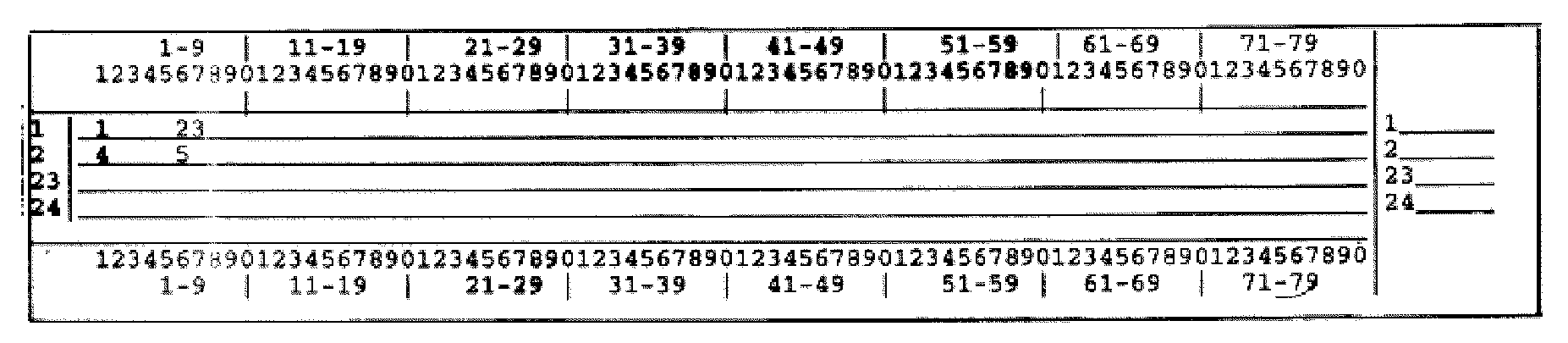
Please click here for the text description of the image.
Record Element Description
| ELE # | NAME | LINE | POS | DESCRIPTION |
|---|---|---|---|---|
| 1 | Command Code | 1 | 1–5 | ASGNI/ASGNB |
| 2 | Definer | 1 | 6 | F for ASGNI/ASGNB (batch formatted screen) |
| H (help screen) | ||||
| V (version screen) | ||||
| D(assign num AOTOBGEE) Single input | ||||
| Q (assign num AOTO7000) Single input | ||||
| A (accelerate to TDI status) Single input | ||||
| L (delay account nn cycles) Single input | ||||
| C (delay and accelerate the account) Single input | ||||
| 3 | Number of cycles | 1 | 7–8 | nn (2 digit number of cycles to delay used with definers " L" and "C" only) |
| 4 | BGEE | 2 | 1–4 | BRANCH GROUP - EMPLOYEE NUM (used for Definer "D" only) |
| 5 | AOTO | 2 | 6–9 | AREA OFFICE -TERRITORY OFFICE (used for Definer "D" only). |
This is the screen that will be returned when the "F" definer is used with ASGNI/ASGNB.
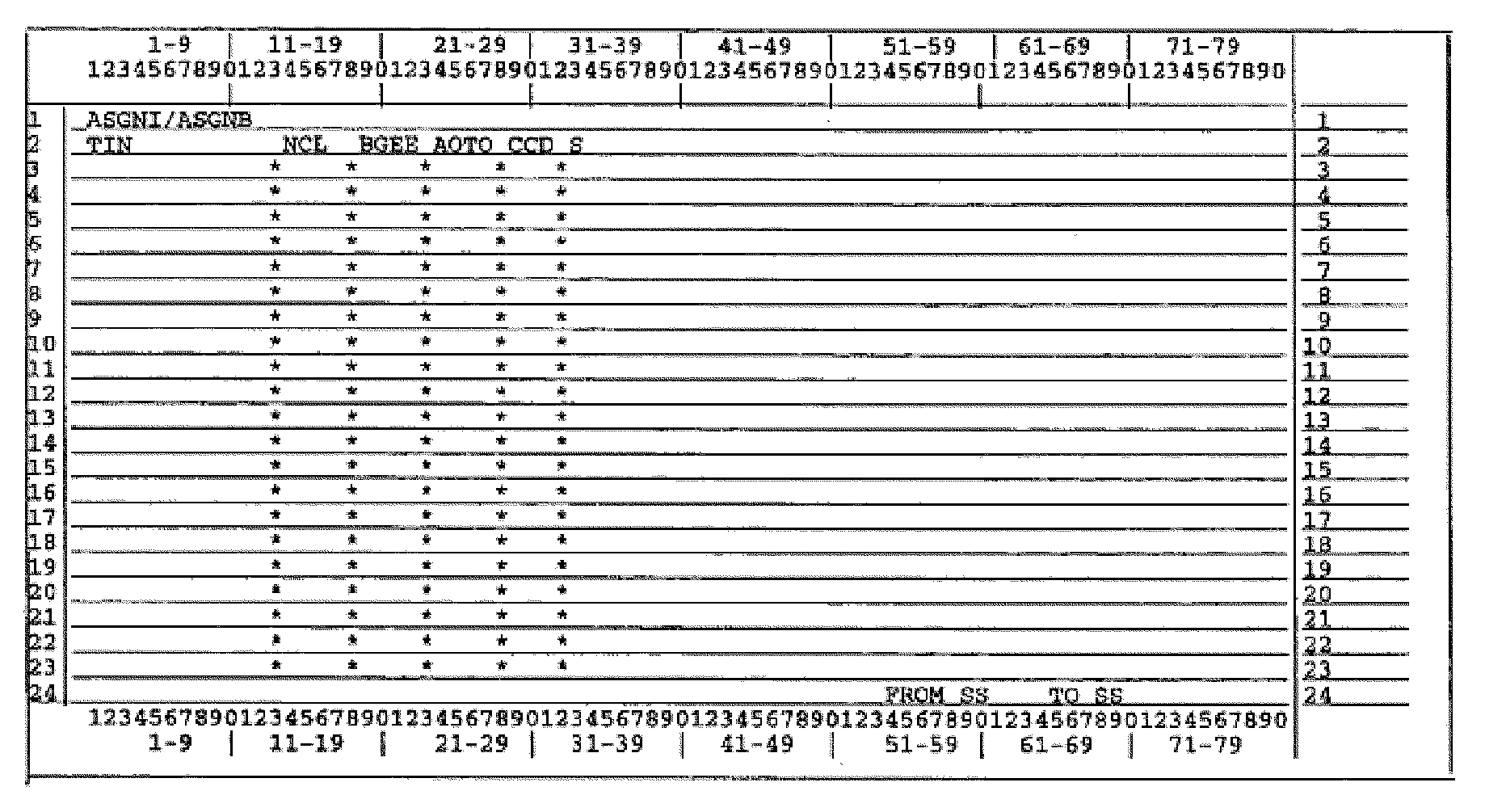
Please click here for the text description of the image.
Record Element Description
| ELE # | NAME | LINE | POS | DESCRIPTION |
|---|---|---|---|---|
| 1 | Command Code | 1 | 1–5 | ASGNI/ASGNB |
| 2 | Literal "TIN" | 2 | 1–3 | Taxpayer Identification Number |
| 3 | Literal "NCL" | 2 | 14–16 | Name Control |
| 4 | Literal "BGEE" | 2 | 19–23 | Branch Group-Employee Number |
| 5 | Literal "AOTO" | 2 | 24–27 | Area Office-Territory Office |
| 6 | Literal "CCD" | 2 | 29–31 | Collection Code |
| 7 | Literal "S" | 2 | 33 | Supplement request indictor |
SINGLE INPUT - This is the screen that will be generated in a single input transaction. An "ASGNI or ASGNB" should have been done prior to this input with definers A, D, L, Q or C.
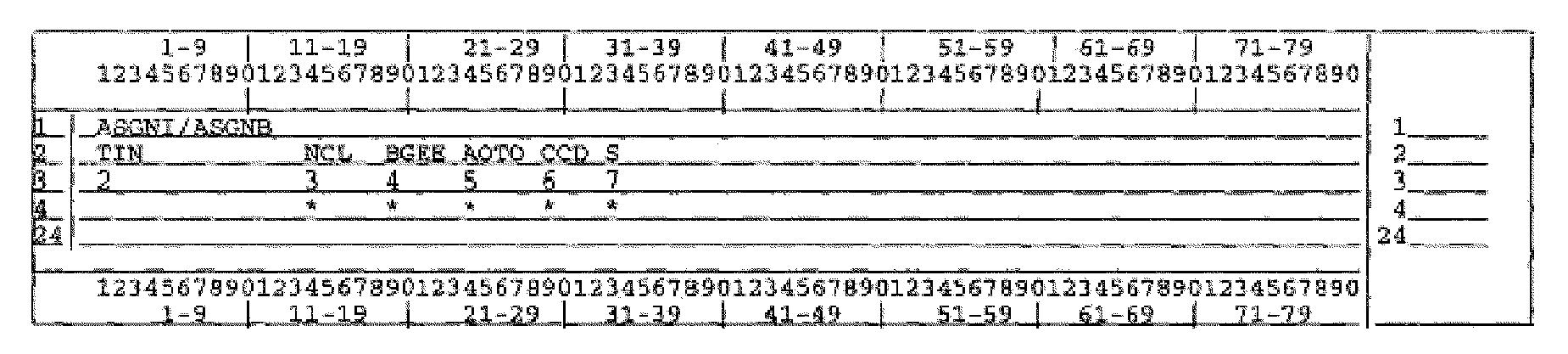
Please click here for the text description of the image.
BATCH INPUT-This is the screen that will be filled in to input a batch transaction An "ASGNI/ASGNB" with definer F should have been done prior to this input. ( See Exhibit 2.4.27-4.).
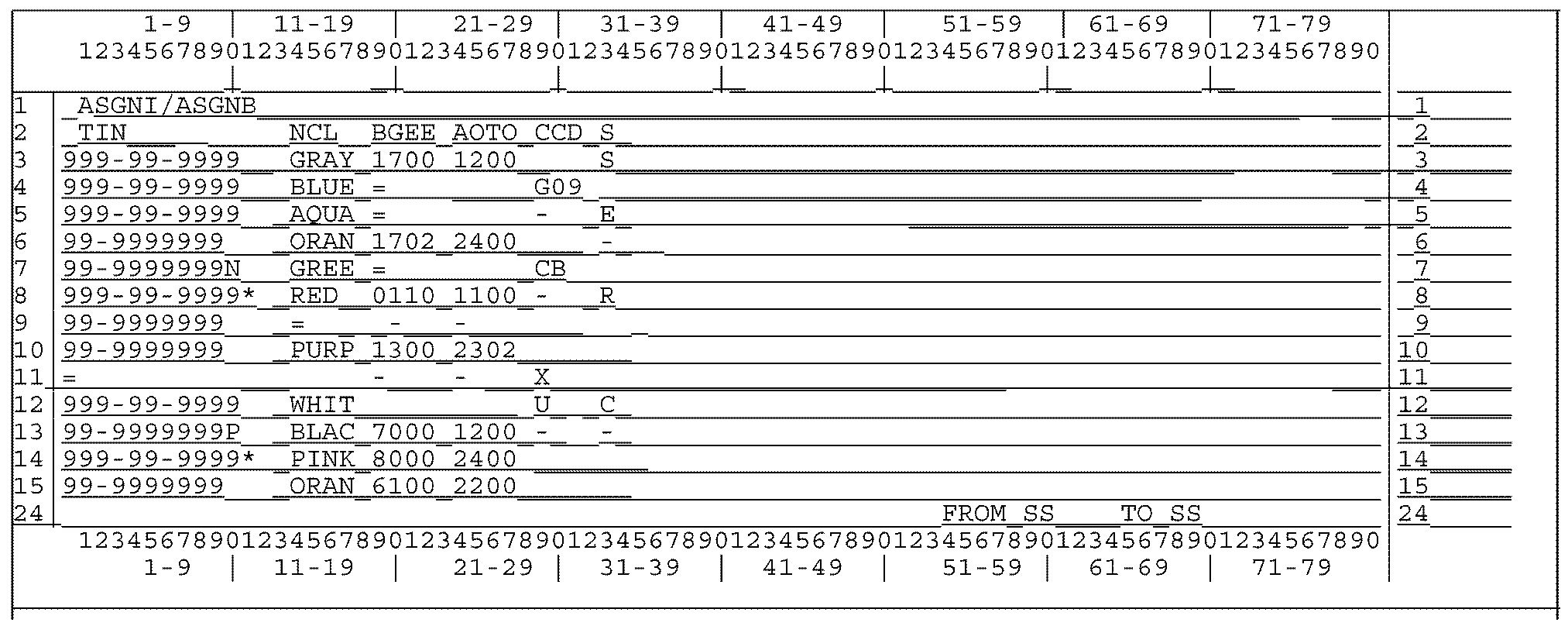
Please click here for the text description of the image.
Record Element Description
| ELE # | NAME | LINE | POS | DESCRIPTION |
|---|---|---|---|---|
| 1 | Command Code | 1 | 1–5 | ASGNI/ASGNB |
| 2 | Tin | 3 | 1–11 | Taxpayer Identification Number |
| 11 (EIN) | File Source must be: | |||
| 12 (SSN) | * (IMF Invalid) | |||
| V (Valid BMF SSN) | ||||
| W (Invalid BMF SSN) | ||||
| N (NMF) | ||||
| P (IRA valid and EPMF) | ||||
| X (IRA Invalid) | ||||
| [slashb] (Valid IMF or BMF) | ||||
| 3 | Name Control | 3 | 14-16 | Name Control |
| 4 | BGEE | 3 | 19-23 | Branch Group-Employee Number |
| 5 | AOTO | 3 | 24-27 | Area Office-Territory Office |
| 6 | Collection Code | 3 | 29-31 | Collection Code Notice Codes " Dnn" (nn=00-15), "I" , "U" , "T" , "A" , "R" , "X" Alpha Case code "Ca" (a=A-Z) DGL "Gnn " (nn=00,09,11-13) |
| 7 | Supp Req Indf | 3 | 33 | Supplement request indicator |
| S (ASFR) | ||||
| C (SCCB) | ||||
| A (ACS) | ||||
| R (RP&A) | ||||
| F (CFf) | ||||
| E (EXAM) |
Notes
-
Batch processing begins on line 3 and may end on any subsequent line including line 23.
-
Line 24 is reserved for optional messages.
-
An "=" is used to duplicate the information from the above line for all input fields that are blank. Information in a field overrides the duplication feature. Use a "-" to skip the duplication for any specific field.
-
The "FROM" and "TO" fields indicate where the program originated and where the program actually ran.
a) Line error display-This is the screen that will be returned if some or all of the input lines are in error.
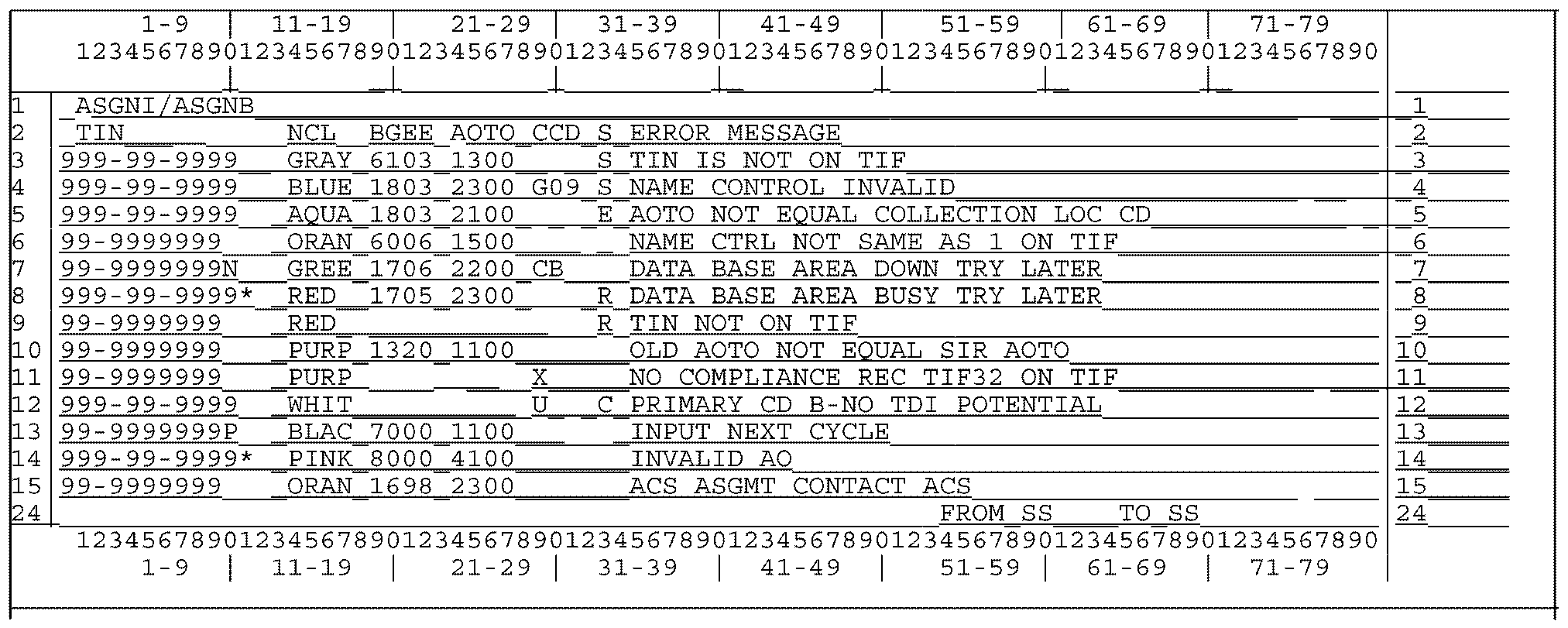
Please click here for the text description of the image.
b) Screen error display- This is the screen that will be returned if none of the input lines were processed.
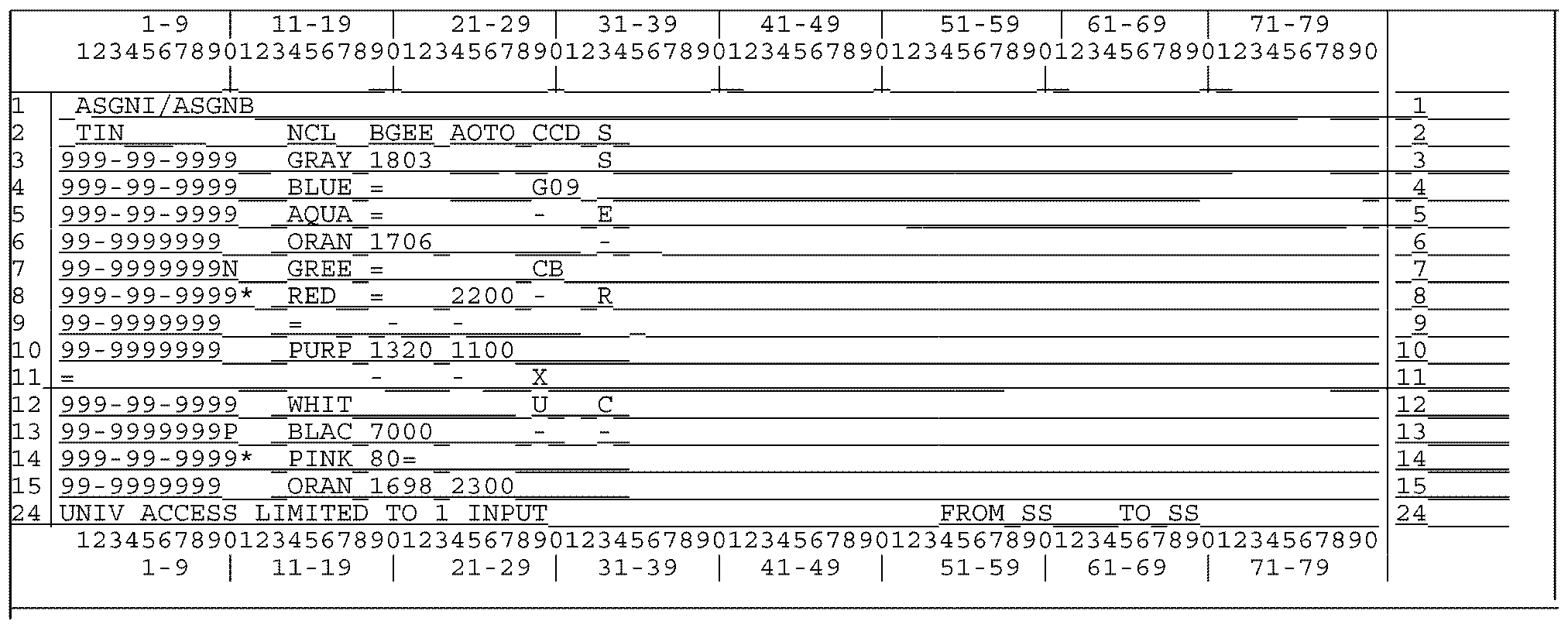
Please click here for the text description of the image.
Record Element Description
| ELE # | NAME | LINE | POS | DESCRIPTION |
|---|---|---|---|---|
| 1 | Command Code | 1 | 1–5 | ASGNI/ASGNB |
| 2 | Tin | 3 | 1–11 | Taxpayer Identification Number |
| 11 (EIN) | File Source must be: | |||
| 12 (SSN) | * (IMF Invalid) | |||
| V (Valid BMF SSN) | ||||
| W (Invalid BMF SSN) | ||||
| N (NMF) | ||||
| P (IRA valid and EPMF) | ||||
| X (IRA Invalid) | ||||
| [slashb] (Valid IMF or BMF) | ||||
| 3 | Name Control | 3 | 14-16 | Name Control |
| 4 | BGEE | 3 | 19-23 | Branch Group-Employee Number |
| 5 | AOTO | 3 | 24-27 | Area Office-Territory Office |
| 6 | Collection Code | 3 | 29-31 | Collection Code Notice Codes " Dnn" (nn=00-15), "I" , "U" , "T" , "A" , "R" , "X" Alpha Case code "Ca" (a=A-Z) DGL "Gnn " (nn=00,09,11-13) |
| 7 | Supp Req Indf | 3 | 33 | Supplement request indicator |
| S (ASFR) | ||||
| C (SCCB) | ||||
| A (ACS) | ||||
| R (RP&A) | ||||
| F (CFf) | ||||
| E (EXAM) | ||||
| 8 | Error message | 3 | 35 | Error Message |
Notes
-
Batch processing begins on line 3 and may end on any subsequent line including line 23.
-
Line 24 is reserved for optional messages.
-
An "=" is used to duplicate the information from the above line for all input fields that are blank. Information in a field overrides the duplication feature. Use a "-" to skip the duplication for any specific field.
-
The "FROM" and "TO" fields indicate where the program originated and where the program actually ran.
This is the screen that will be returned if no errors are found.
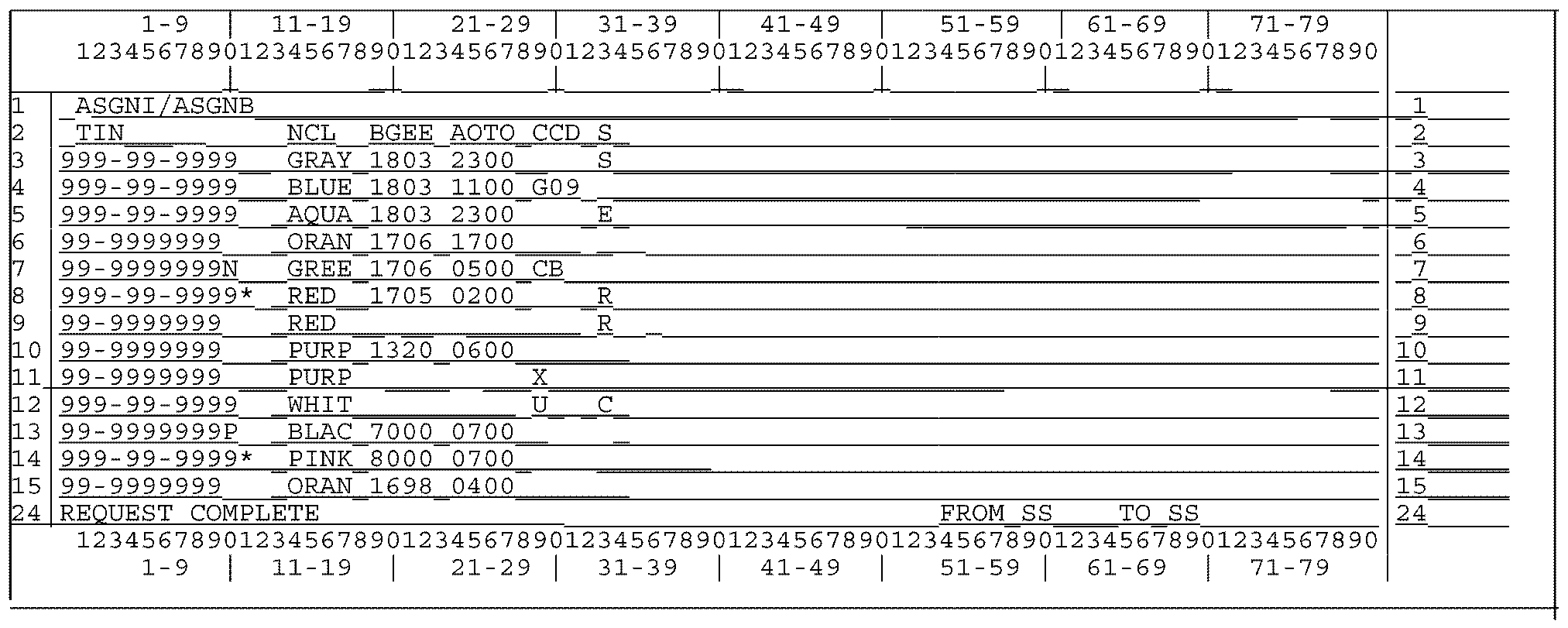
Please click here for the text description of the image.
Record Element Description
| ELE # | NAME | LINE | POS | DESCRIPTION |
|---|---|---|---|---|
| 1 | Command Code | 1 | 1–5 | ASGNI/ASGNB |
| 2 | Tin | 3 | 1–11 | Taxpayer Identification Number |
| 11 (EIN) | File Source must be: | |||
| 12 (SSN) | * (IMF Invalid) | |||
| V (Valid BMF SSN) | ||||
| W (Invalid BMF SSN) | ||||
| N (NMF) | ||||
| P (IRA valid and EPMF) | ||||
| X (IRA Invalid) | ||||
| [slashb] (Valid IMF or BMF) | ||||
| 3 | Name Control | 3 | 14-16 | Name Control |
| 4 | BGEE | 3 | 19-23 | Branch Group-Employee Number |
| 5 | AOTO | 3 | 24-27 | Area Office-Territory Office |
| 6 | Collection Code | 3 | 29-31 | Collection Code Notice Codes " Dnn" (nn=00-15), "I" , "U" , "T" , "A" , "R" , "X" Alpha Case code "Ca" (a=A-Z) DGL "Gnn " (nn=00,09,11-13) |
| 7 | Supp Req Indf | 3 | 33 | Supplement request indicator |
| S (ASFR) | ||||
| C (SCCB) | ||||
| A (ACS) | ||||
| R (RP&A) | ||||
| F (CFf) | ||||
| E (EXAM) | ||||
| 8 | Error message | 3 | 35 | Error Message |
Notes
-
Request complete appears in inverse video.
-
Definer codes "D" , "A" , "L" ,"C" and "Q" return a one line input with either an error message or a REQUEST COMPLETE as indicated.
-
The "FROM" and "TO" fields indicate where the program originated and where the program actually ran.
Definer Code "H" returns a screen with summary information very similar to See Exhibit 2.4.27-3. The "FROM" and "TO" fields indicate when the program originated and where the program actually ran.
Definer Code "V" returns a screen that is primarily used to display the version information of the program. The " FROM" and "TO" fields indicate when the program originated and where the program actually ran.
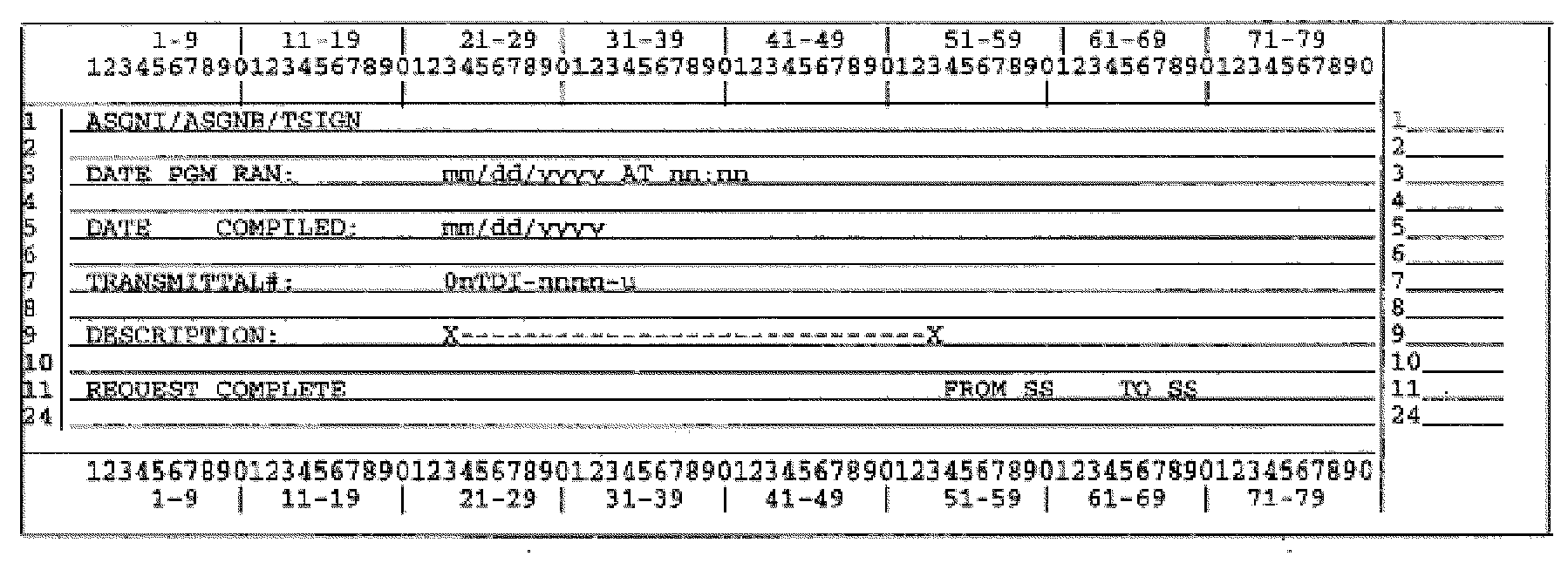

 )
oswa https:// vle di ou konekte ak sitwèb .gov san danje. Pataje enfòmasyon sansib sèlman sou sit entènèt ofisyèl ki an sekirite.
)
oswa https:// vle di ou konekte ak sitwèb .gov san danje. Pataje enfòmasyon sansib sèlman sou sit entènèt ofisyèl ki an sekirite.