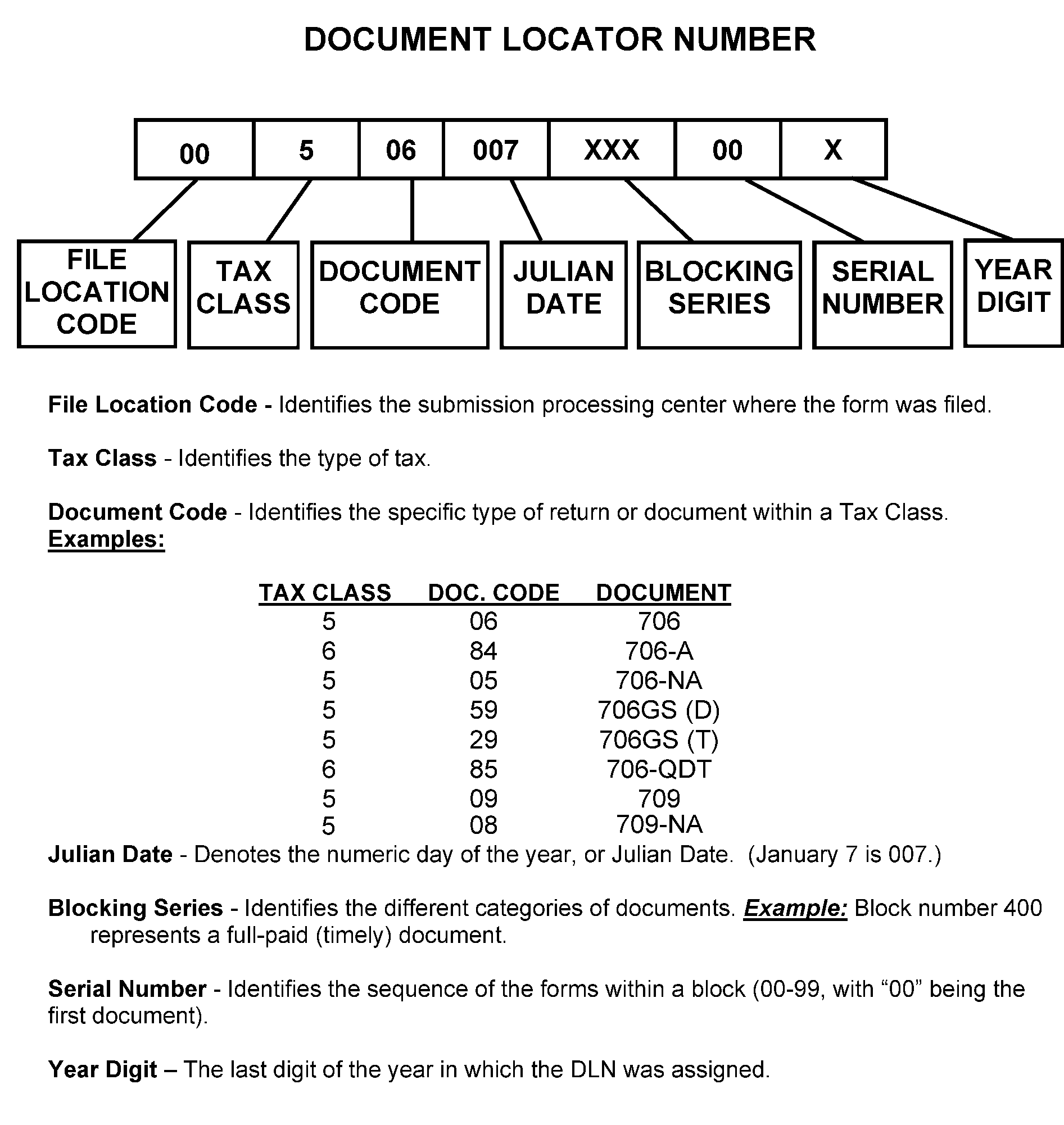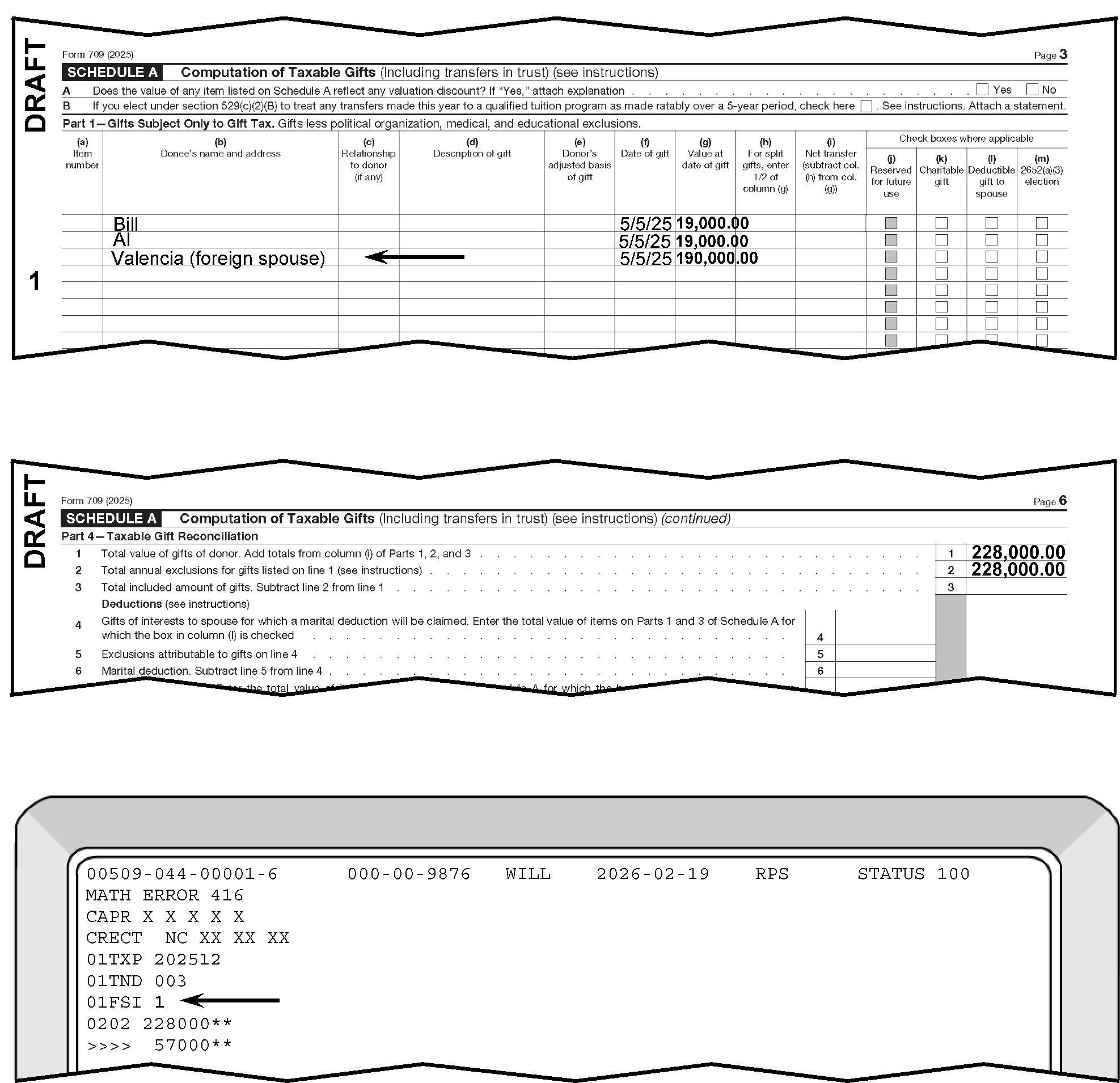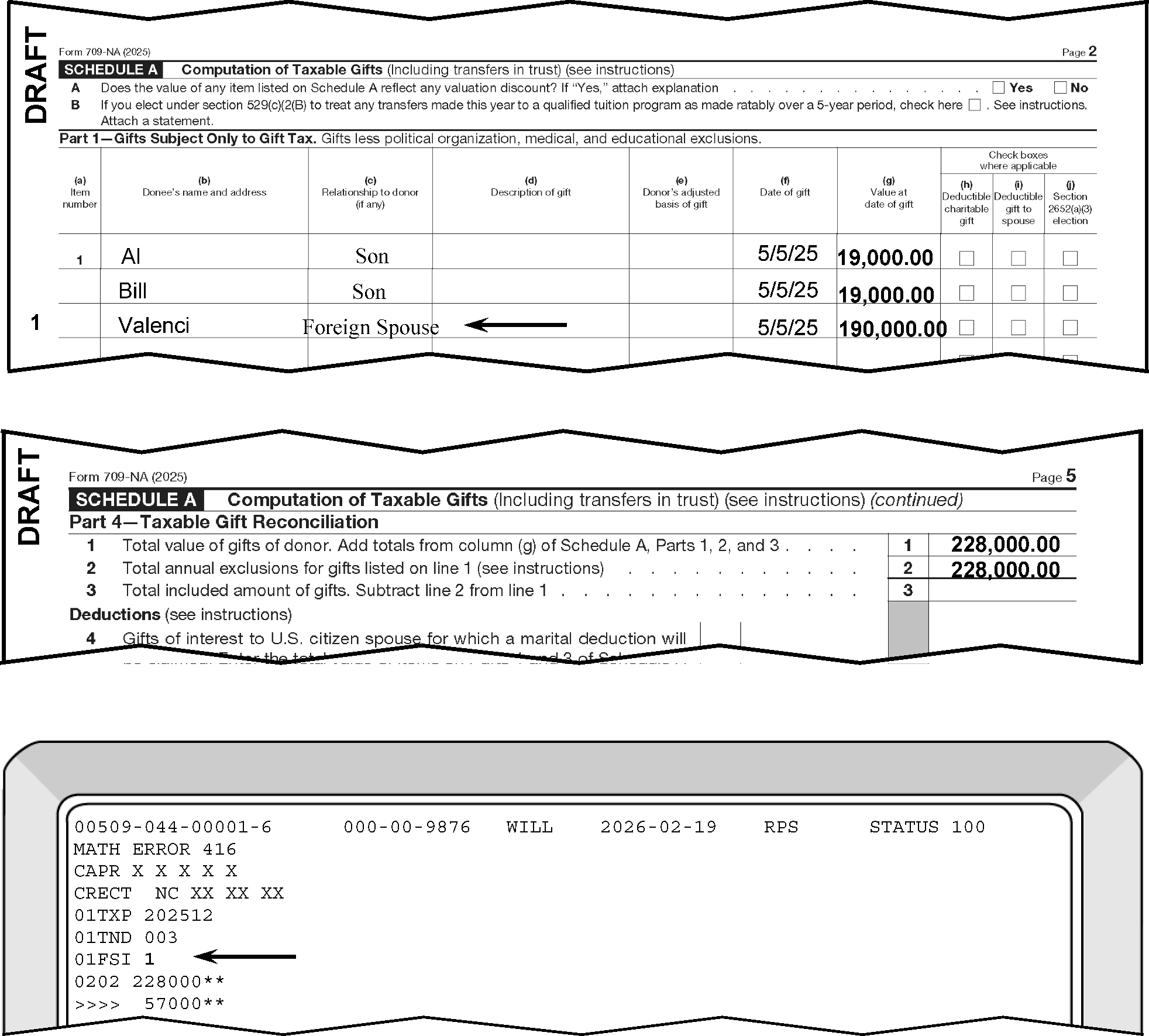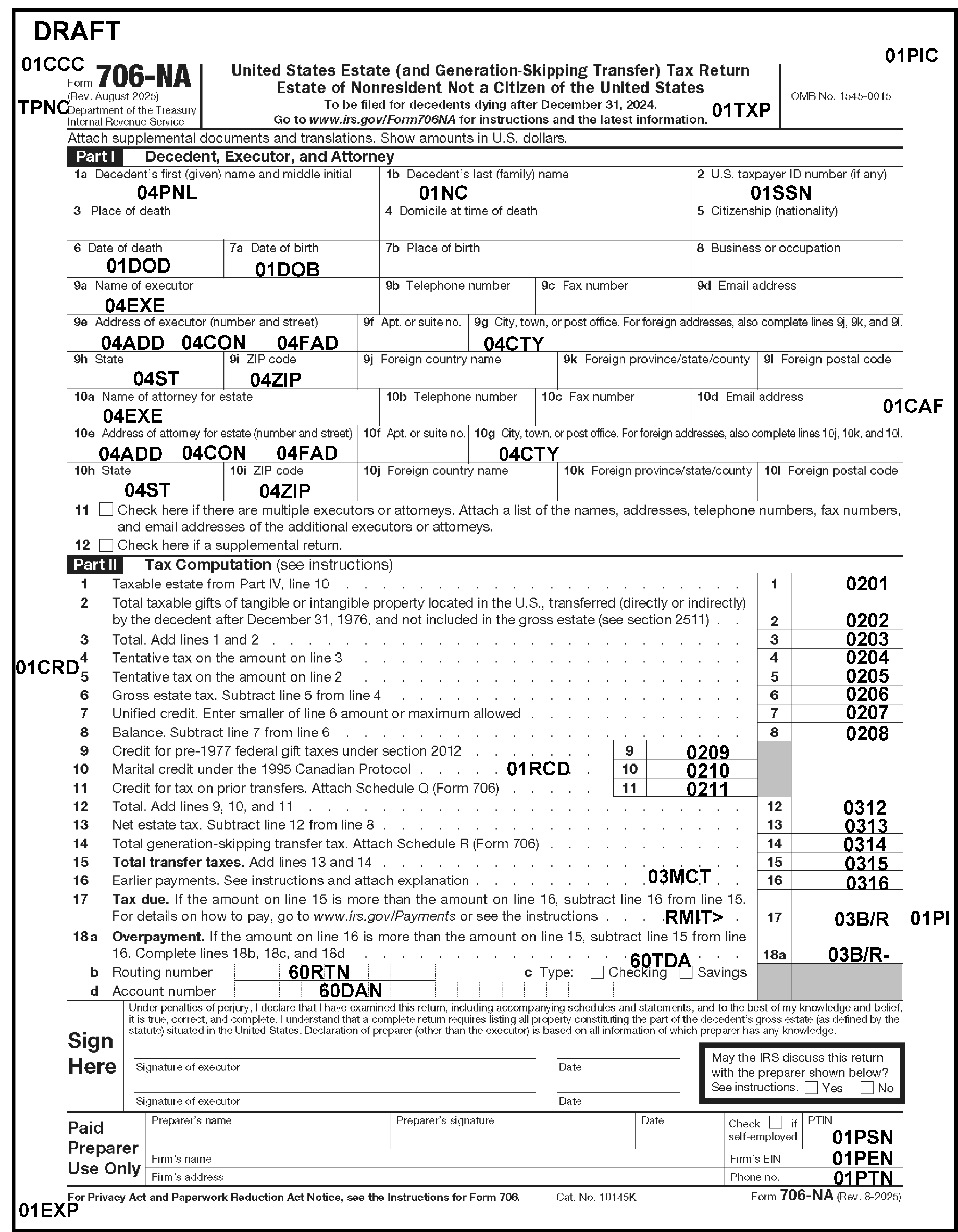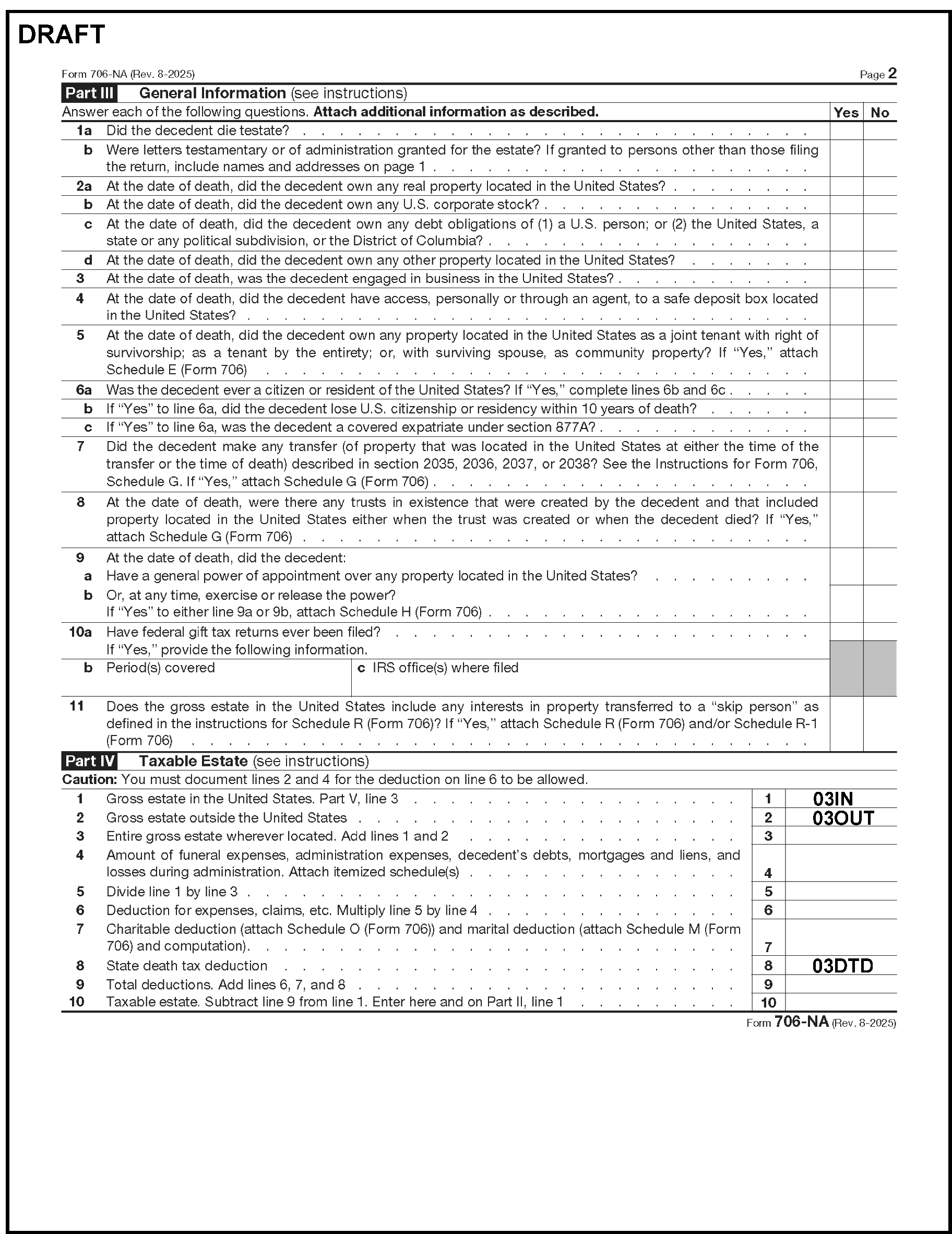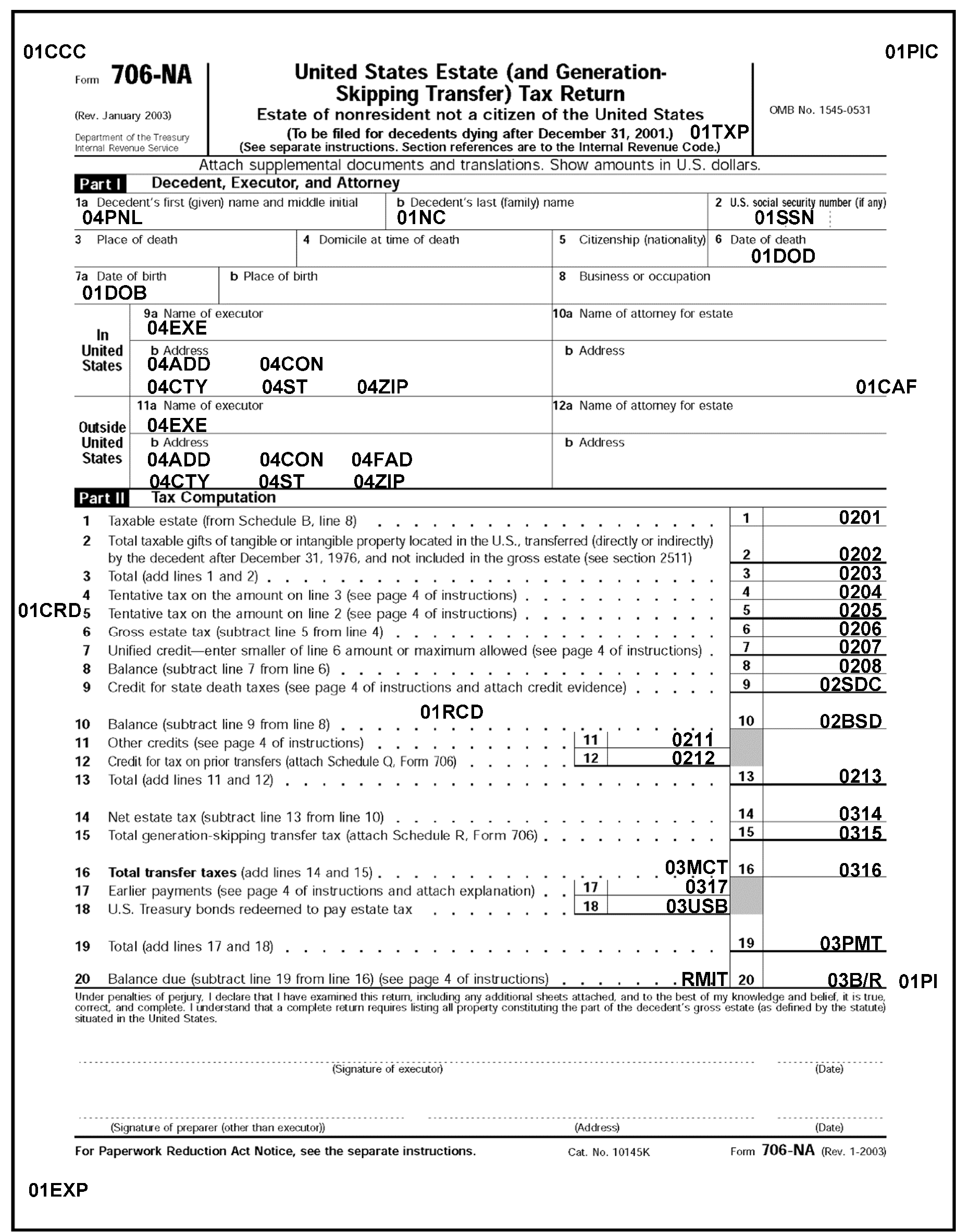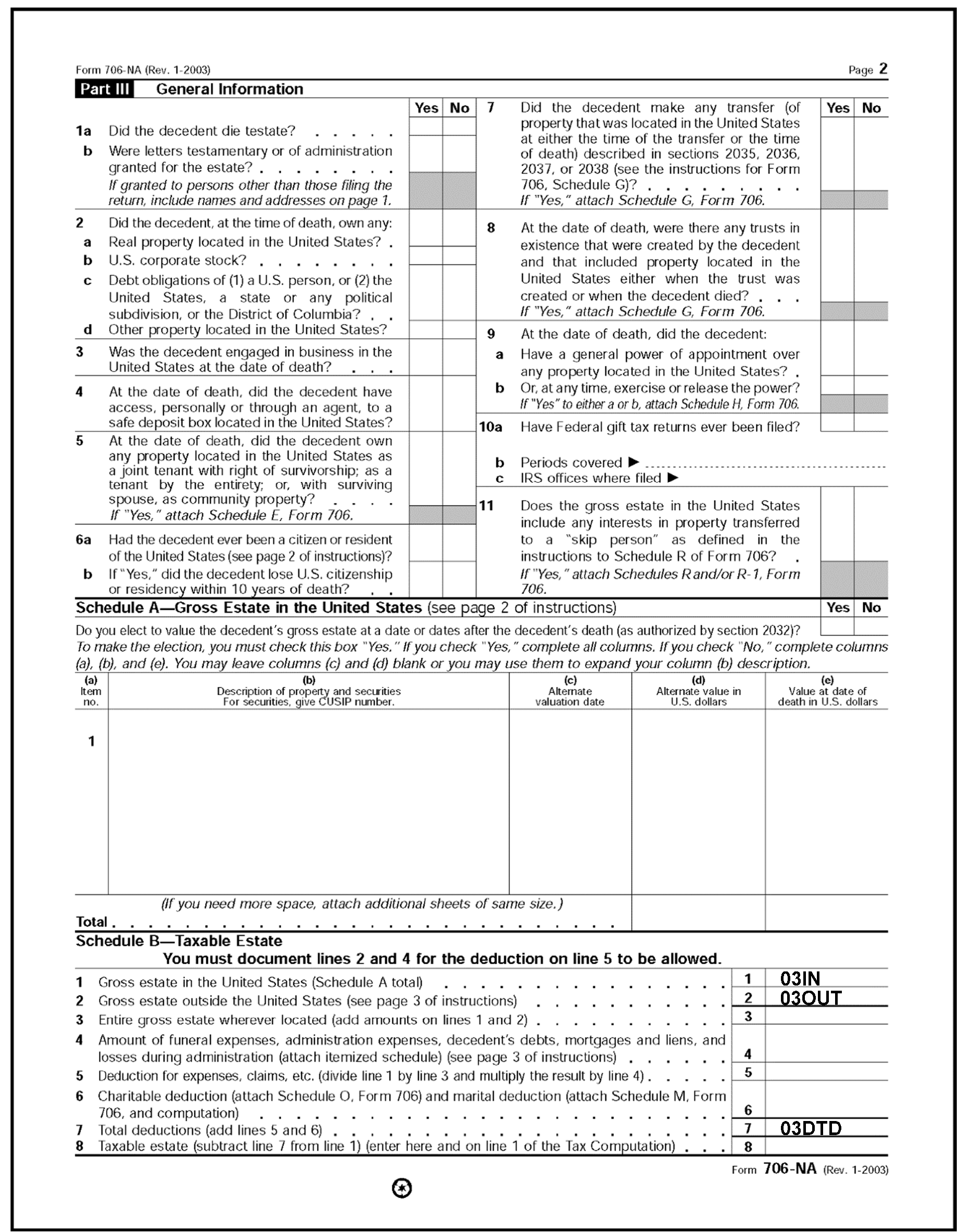- 3.12.263 Estate and Gift Tax Returns
- 3.12.263.1 Program Scope and Objectives
- 3.12.263.1.1 Background
- 3.12.263.1.2 Authority
- 3.12.263.1.3 Responsibilities
- 3.12.263.1.4 Program Management and Review
- 3.12.263.1.5 Program Controls
- 3.12.263.1.6 Terms/Definitions/Acronyms
- 3.12.263.1.6.1 Related Resources
- 3.12.263.1.7 Interpretation Words
- 3.12.263.2 General Information
- 3.12.263.2.1 Organization of Text
- 3.12.263.2.2 Business Master File (BMF) Consistency
- 3.12.263.2.3 Forms
- 3.12.263.2.4 Researching OLE
- 3.12.263.2.5 Business Master File On-Line and Return View
- 3.12.263.2.6 Secured Returns
- 3.12.263.2.7 Unprocessables Conditions-Estate Tax Returns
- 3.12.263.2.8 Unprocessables Conditions-Gift Tax Returns
- 3.12.263.2.9 Criminal Investigation (CI) Referral
- 3.12.263.2.10 Examination (Exam) "Funny Box"
- 3.12.263.2.11 Customer Account Data Engine (CADE) 2
- 3.12.263.2.12 IRS Employee Contacts
- 3.12.263.2.13 Taxpayer Advocate Service (TAS)
- 3.12.263.2.14 Taxpayer Advocate Service (TAS) Service Level Agreements (SLAs)
- 3.12.263.2.15 BMF Identity (ID) Theft
- 3.12.263.2.16 Use of Fax for Taxpayer Submissions
- 3.12.263.2.17 Frivolous Arguments
- 3.12.263.2.18 IRM Deviation Procedures
- 3.12.263.3 Error Resolution System (ERS) General Information
- 3.12.263.3.1 Filing Requirements and Due Dates for Form 706, U.S. Estate Tax Return
- 3.12.263.3.1.1 Form 706, U.S. Estate Tax Return Gross Estate
- 3.12.263.3.1.2 Extension of Time for Filing
- 3.12.263.3.1.3 Prior Revisions of Form 706, United States Estate (and Generation-Skipping Transfer) Tax Return
- 3.12.263.3.1.4 Prior Year Returns - Date of Death (DOD) January 1, 1977 or later
- 3.12.263.3.1.5 Filing Requirements and Due Dates for Form 706-NA, United States Estate (and Generation-Skipping Transfer) Tax Return Estate of Nonresident Not a Citizen of the United States
- 3.12.263.3.1.6 Filing Requirements and Due Dates for Form 709, United States Gift (and Generation-Skipping Transfer) Tax Return
- 3.12.263.3.2 Community Property Information
- 3.12.263.3.3 Glossary
- 3.12.263.3.4 General Corrections Procedures
- 3.12.263.3.5 Command Codes (CCs)
- 3.12.263.3.5.1 Modernized E-File (MeF) Filers
- 3.12.263.3.6 Error Resolution System Action Codes (ACs)
- 3.12.263.3.7 Clear Code "C" and "000"
- 3.12.263.3.8 Types of Errors
- 3.12.263.3.9 Priority I Errors - Suspense Inventory Correction Procedures (Reject Procedures)
- 3.12.263.3.9.1 Display
- 3.12.263.3.9.2 Error Correction Action Code (AC)
- 3.12.263.3.9.3 Procedures for Correcting Priority I Action Code (AC) Errors
- 3.12.263.3.9.3.1 Priority I Error, AC 21X Correspondence
- 3.12.263.3.9.3.2 Priority I Error, AC 320 Entity Control
- 3.12.263.3.9.3.3 Priority I Error, AC 33X, Review/Routing To Criminal Investigation Division (CID)
- 3.12.263.3.9.3.4 Priority I Error, AC 34X, Routing - Accounting
- 3.12.263.3.9.3.5 Priority I Error, AC 35X, Key Index File (KIF)/Other Research
- 3.12.263.3.9.3.6 Priority I Error, AC 360, Other In-House Research
- 3.12.263.3.9.3.7 Priority I Error, AC 410 Assistance
- 3.12.263.3.9.3.8 Priority I Error, ACs 420 Through 460, Management Suspense
- 3.12.263.3.9.3.9 Priority I Error, AC 490 System Problem
- 3.12.263.3.9.3.10 Priority I Error, AC 51X, Status 451 or 351
- 3.12.263.3.9.3.11 Priority I Error, AC 6XX, Rejects
- 3.12.263.3.9.3.12 Priority I Error, AC 700, Duplicate Block DLN
- 3.12.263.3.9.3.13 Priority I Error, AC 900 Unpostable Records
- 3.12.263.3.9.3.14 For AC 3XX, Status 33X
- 3.12.263.3.10 Priority II Errors - Section Errors
- 3.12.263.3.10.1 Terminus Error
- 3.12.263.3.10.2 Display
- 3.12.263.3.10.3 Content
- 3.12.263.3.10.4 Correction Procedures
- 3.12.263.3.10.5 Questionable Section
- 3.12.263.3.11 Priority III Errors - Field Errors Definition
- 3.12.263.3.11.1 Display
- 3.12.263.3.11.2 Correction Procedures
- 3.12.263.3.12 Taxpayer Notice Codes (TPNCs)
- 3.12.263.3.12.1 TPNC 90
- 3.12.263.3.12.2 Changing a TPNC
- 3.12.263.3.12.3 TPNCs and Their Notice Messages for Form 706
- 3.12.263.3.12.4 TPNCs and Their Messages for Form 706-NA
- 3.12.263.3.12.5 TPNCs and Their Messages for Form 709
- 3.12.263.3.12.6 TPNCs and Their Messages for Form 709-NA
- 3.12.263.3.13 Status Codes
- 3.12.263.3.14 Unprocessables Automated Data Processing (ADP) Returns
- 3.12.263.3.15 Working Trails
- 3.12.263.3.1 Filing Requirements and Due Dates for Form 706, U.S. Estate Tax Return
- 3.12.263.4 Section 01 Data, Form 706, United States Estate (and Generation-Skipping Transfer)Tax Return, General Information
- 3.12.263.4.1 Error Record Format Section 01
- 3.12.263.4.2 RMIT> - Remittance
- 3.12.263.4.3 Field 01NC - Name Control/Check Digit
- 3.12.263.4.3.1 Invalid Conditions, Field 01NC
- 3.12.263.4.3.2 Correction Procedures, Field 01NC
- 3.12.263.4.4 Field 01SSN - Social Security Number
- 3.12.263.4.4.1 Invalid Conditions, Field 01SSN
- 3.12.263.4.4.2 Correction Procedures, Field 01SSN
- 3.12.263.4.5 Field 01DOB - Date of Birth
- 3.12.263.4.5.1 Invalid Conditions, Field 01DOB
- 3.12.263.4.5.2 Correction Procedures, Field 01DOB
- 3.12.263.4.6 Field 01DOD - Date of Death
- 3.12.263.4.6.1 Invalid Conditions, Field 01DOD
- 3.12.263.4.6.2 Correction Procedures, Field 01DOD
- 3.12.263.4.7 Field 01CCC - Computer Condition Codes (CCC’s)
- 3.12.263.4.7.1 Invalid Conditions, Field 01CCC
- 3.12.263.4.7.2 Correction Procedures, Field 01CCC
- 3.12.263.4.7.3 CCC "B"
- 3.12.263.4.7.4 CCC "D"
- 3.12.263.4.7.5 CCC "G"
- 3.12.263.4.7.6 CCC "L"
- 3.12.263.4.7.7 CCC "O"
- 3.12.263.4.7.8 CCC "R"
- 3.12.263.4.7.9 CCC "W"
- 3.12.263.4.7.10 CCC "X"
- 3.12.263.4.7.11 CCC "Y"
- 3.12.263.4.7.12 CCC "3"
- 3.12.263.4.7.13 CCC "7"
- 3.12.263.4.8 Field 01RCD - Received Date
- 3.12.263.4.8.1 Invalid Conditions, Field 01RCD
- 3.12.263.4.8.2 Correction Procedures, Field 01RCD
- 3.12.263.4.9 Field 01PIC - Penalty and Interest Code
- 3.12.263.4.9.1 Invalid Condition, Field 01PIC
- 3.12.263.4.9.2 Correction Procedures, Field 01PIC
- 3.12.263.4.10 Field 01CAF - CAF Indicator
- 3.12.263.4.10.1 Invalid Condition, Field 01CAF
- 3.12.263.4.10.2 Correction Procedures, Field 01CAF
- 3.12.263.4.11 Field 01RFC - Refund Code (Error Resolution Only Input)
- 3.12.263.4.11.1 Invalid Condition, Field 01RFC
- 3.12.263.4.11.2 Correction Procedures, Field 01RFC
- 3.12.263.4.12 Field 01PSN-Preparer's Tax Identification Number (PTIN)
- 3.12.263.4.13 Field 01PEN-Firm's EIN
- 3.12.263.4.14 Field 01PTN-Preparer Phone Number
- 3.12.263.4.15 Field 01PI - Payment Indicator
- 3.12.263.4.15.1 Invalid Conditions, Field 01PI
- 3.12.263.4.15.2 Correction Procedures, Field 01PI
- 3.12.263.4.16 Field 01CRD - Correspondence Received Date
- 3.12.263.4.16.1 Invalid Conditions, Field 01CRD
- 3.12.263.4.16.2 Correction Procedures, Field 01CRD
- 3.12.263.4.17 Field 01RD> - Return Due Date
- 3.12.263.4.17.1 Invalid Conditions, Field 01RD>
- 3.12.263.4.17.2 Correction Procedures, Field 01RD>
- 3.12.263.5 Section 02 Data, Form 706, United States Estate (and Generation - Skipping Transfer)Tax Return, General Information
- 3.12.263.5.1 Processing Field Errors
- 3.12.263.5.2 Error Record Format - Section 02
- 3.12.263.5.3 Field 0201 - Total Gross Estate
- 3.12.263.5.3.1 Invalid Conditions, Field 0201
- 3.12.263.5.3.2 Correction Procedure, Field 0201
- 3.12.263.5.3.2.1 Suspense Procedures, Field 0201
- 3.12.263.5.4 Field 0202 - Total Allowable Deductions
- 3.12.263.5.4.1 Invalid Condition, Field 0202
- 3.12.263.5.4.2 Correction Procedures, Field 0202
- 3.12.263.5.5 Field 0203A - Tentative Taxable Estate
- 3.12.263.5.5.1 Invalid Conditions, Field 0203A
- 3.12.263.5.5.2 Correction Procedure, Field 0203A
- 3.12.263.5.6 Field 0203B - State Death Tax Deduction
- 3.12.263.5.6.1 Invalid Conditions, Field 0203B
- 3.12.263.5.6.2 Correction Procedure, Field 0203B
- 3.12.263.5.7 Field 0203C - Taxable Estate
- 3.12.263.5.7.1 Invalid Conditions, Field 0203C
- 3.12.263.5.7.2 Correction Procedure, Field 0203C
- 3.12.263.5.8 Field 0204 - Adjusted Taxable Gifts
- 3.12.263.5.8.1 Invalid Conditions, Field 0204
- 3.12.263.5.8.2 Correction Procedure, Field 0204
- 3.12.263.5.9 Field 0205 - Net Taxable Estate
- 3.12.263.5.9.1 Invalid Conditions, Field 0205
- 3.12.263.5.9.2 Correction Procedure, Field 0205
- 3.12.263.5.10 Field 0206 - Tentative Tax
- 3.12.263.5.10.1 Invalid Conditions, Field 0206
- 3.12.263.5.10.2 Correction Procedure, Field 0206
- 3.12.263.5.11 Field 0207 - Total Gift Tax Paid or Payable
- 3.12.263.5.11.1 Invalid Conditions, Field 0207
- 3.12.263.5.11.2 Correction Procedure, Field 0207
- 3.12.263.5.12 Field 0208 - Gross Estate Tax
- 3.12.263.5.12.1 Invalid Conditions, Field 0208
- 3.12.263.5.12.2 Correction Procedure, Field 0208
- 3.12.263.5.13 Field 0209 - Unified Credit (2011 and Prior revisions)
- 3.12.263.5.13.1 Invalid Conditions, Field 0209
- 3.12.263.5.13.2 Correction Procedure, Field 0209
- 3.12.263.5.14 Field 0209A - Basic Exclusion Amount
- 3.12.263.5.14.1 Invalid Conditions, Field 0209A
- 3.12.263.5.14.2 Correction Procedure, Field 0209A
- 3.12.263.5.15 Field 0209B - DSUE Amount
- 3.12.263.5.15.1 Invalid Conditions, Field 0209B
- 3.12.263.5.15.2 Correction Procedure, Field 0209B
- 3.12.263.5.16 Field 0209C - Restored Exclusion Amount
- 3.12.263.5.16.1 Invalid Conditions, Field 0209C
- 3.12.263.5.16.2 Correction Procedure, Field 0209C
- 3.12.263.5.17 Field 0209D - Applicable Exclusion Amount
- 3.12.263.5.17.1 Invalid Conditions, Field 0209D
- 3.12.263.5.17.2 Correction Procedure, Field 0209D
- 3.12.263.5.18 Field 0209E - Allowable Unified/Applicable Credit Amount
- 3.12.263.5.18.1 Invalid Conditions, Field 0209E
- 3.12.263.5.18.2 Correction Procedures, Field 0209E
- 3.12.263.5.19 Unified/Applicable Credit Table
- 3.12.263.5.20 Field 0210 - Adjustment to Unified/Applicable Credit
- 3.12.263.5.20.1 Invalid Conditions, Field 0210
- 3.12.263.5.20.2 Correction Procedure, Field 0210
- 3.12.263.5.21 Field 0211 - Allowable Unified/Applicable Credit Amount
- 3.12.263.5.21.1 Invalid Conditions, Field 0211
- 3.12.263.5.21.2 Correction Procedure, Field 0211
- 3.12.263.5.22 Field 0212 - Balance after Unified/Applicable Adjustment
- 3.12.263.5.22.1 Invalid Conditions, Field 0212
- 3.12.263.5.22.2 Correction Procedure, Field 0212
- 3.12.263.5.23 Field 02TBA - Table B State Death Credit Tax
- 3.12.263.5.23.1 Invalid Conditions, Field 02TBA
- 3.12.263.5.23.2 Correction Procedure, Field 02TBA
- 3.12.263.5.24 Field 02SDC - State Death Tax Credit
- 3.12.263.5.24.1 Invalid Conditions, Field 02SDC
- 3.12.263.5.24.2 Correction Procedure, Field 02SDC
- 3.12.263.5.25 Field 02BSD - Balance after State Death Tax Credit
- 3.12.263.5.25.1 Invalid Conditions, Field 02BSD
- 3.12.263.5.25.2 Correction Procedure, Field 02BSD
- 3.12.263.5.26 Field 02GTT - Gross Tax Tentative
- 3.12.263.5.26.1 Invalid Conditions, Field 02GTT
- 3.12.263.5.26.2 Correction Procedure, Field 02GTT
- 3.12.263.5.27 Field 02NTT - Net Tax Tentative
- 3.12.263.5.27.1 Invalid Conditions, Field 02NTT
- 3.12.263.5.27.2 Correction Procedure, Field 02NTT
- 3.12.263.5.28 Field 02TNT - Total Net Tax Tentative
- 3.12.263.5.28.1 Invalid Conditions, Field 02TNT
- 3.12.263.5.28.2 Correction Procedure, Field 02TNT
- 3.12.263.5.29 Field 02TTT - Total Transfer Taxes Tentative
- 3.12.263.5.29.1 Invalid Conditions, Field 02TTT
- 3.12.263.5.29.2 Correction Procedure, Field 02TTT
- 3.12.263.6 Section 03 Data Form 706, U.S. Estate Tax Return, General Information
- 3.12.263.6.1 Error Record Format - Section 03 (Form 706),U.S. Estate Tax Return
- 3.12.263.6.2 Field 03GTC - Gift Tax Credit
- 3.12.263.6.2.1 Invalid Conditions, Field 03GTC
- 3.12.263.6.2.2 Correction Procedures, Field 03GTC
- 3.12.263.6.3 Field 0313 - Foreign Death Tax Credit
- 3.12.263.6.3.1 Invalid Conditions, Field 0313
- 3.12.263.6.3.2 Correction Procedure, Field 0313
- 3.12.263.6.4 Field 0314 - Prior Transfer Credit
- 3.12.263.6.4.1 Invalid Conditions, Field 0314
- 3.12.263.6.4.2 Correction Procedure, Field 0314
- 3.12.263.6.5 Field 0315 - Total Credits (202412 and Prior) - PRE - 1977 Federal Gift Tax Credit (202501 and Later)
- 3.12.263.6.5.1 Invalid Conditions, Field 0315
- 3.12.263.6.5.2 Correction Procedure, Field 0315
- 3.12.263.6.6 Field 0316 - Net Estate Tax (202412 and Prior) - Marital Credit Under 1995 Canadian Protocol (202501 and Later)
- 3.12.263.6.6.1 Invalid Conditions, Field 0316
- 3.12.263.6.6.2 Correction Procedure, Field 0316
- 3.12.263.6.7 Field 0317 - GST (202412 and Prior) - Total Credits (202501 and Later)
- 3.12.263.6.7.1 Invalid Conditions, Field 0317
- 3.12.263.6.7.2 Correction Procedure, Field 0317
- 3.12.263.6.8 Field 0318 - Total Transfer Taxes (202412 and Prior) - Net Estate Tax (202501 and Later)
- 3.12.263.6.8.1 Invalid Conditions, Field 0318
- 3.12.263.6.8.2 Correction Procedure, Field 0318
- 3.12.263.6.9 Field 0319 - Prior Payments (202412 and later) - GST (202501 and Later)
- 3.12.263.6.9.1 Invalid Condition, Field 0319
- 3.12.263.6.9.2 Correction Procedure, Field 0319
- 3.12.263.6.10 Field 03USB - U.S. Treasury Bonds
- 3.12.263.6.10.1 Invalid Conditions, Field 03USB
- 3.12.263.6.10.2 Correction Procedure, Field 03USB
- 3.12.263.6.11 Field 03PMT - Total Payments
- 3.12.263.6.11.1 Invalid Conditions, Field 03PMT
- 3.12.263.6.11.2 Correction Procedure, Field 03PMT
- 3.12.263.6.12 Field 03B/R - Balance Due/Overpayment 202412 and Prior/ Field 0320 - Total Transfer Tax (202501 and Later)
- 3.12.263.6.12.1 Invalid Conditions, Field 03B/R
- 3.12.263.6.12.2 Correction Procedure, Field 03B/R
- 3.12.263.6.13 Field 03MCT - Manually Corrected Tax
- 3.12.263.6.13.1 Invalid Conditions, Field 03MCT
- 3.12.263.6.13.2 Correction Procedure, Field 03MCT
- 3.12.263.6.14 Field 03SEC - Section 4980A
- 3.12.263.6.14.1 Invalid Conditions, Field 03SEC
- 3.12.263.6.14.2 Correction Procedures, Field 03SEC
- 3.12.263.6.15 Field 0321 - Prior Payments (202501 and Later)
- 3.12.263.6.15.1 Invalid Conditions, Field 0321
- 3.12.263.6.15.2 Correction Procedures, Field 0321
- 3.12.263.6.16 Field 03B/R for 202501 and Later
- 3.12.263.6.16.1 Invalid Conditions, Field 03B/R
- 3.12.263.6.16.2 Correction Procedures, Field 03B/R
- 3.12.263.7 Section 04 Data Form 706, United States Estate (and Generation-Skipping Transfer) Tax Return, Error Record Format
- 3.12.263.7.1 Field 04PNL - Primary Name Line Decedent
- 3.12.263.7.1.1 Invalid Conditions, Field 04PNL
- 3.12.263.7.1.2 Correction Procedure, Field 04PNL
- 3.12.263.7.2 Field 04CAD - County at Death
- 3.12.263.7.2.1 Invalid Conditions, Field 04CAD
- 3.12.263.7.2.2 Correction Procedure, Field 04CAD
- 3.12.263.7.3 Field 04SAD - State at Death
- 3.12.263.7.3.1 Invalid Conditions, Field 04SAD
- 3.12.263.7.3.2 Correction Procedure, Field 04SAD
- 3.12.263.7.4 Field 04ZAD - ZIP at Death
- 3.12.263.7.4.1 Invalid Conditions, Field 04ZAD
- 3.12.263.7.4.2 Correction Procedure, Field 04ZAD
- 3.12.263.7.5 Field 04EXE - Executor
- 3.12.263.7.5.1 Invalid Conditions, Field 04EXE
- 3.12.263.7.5.2 Correction Procedure, Field 04EXE
- 3.12.263.7.6 Field 04CON "In-Care-of"
- 3.12.263.7.6.1 Invalid Conditions, Field 04CON
- 3.12.263.7.6.2 Correction Procedures, Field 04CON
- 3.12.263.7.7 Field 04FAD - Foreign Address
- 3.12.263.7.7.1 Invalid Conditions, Field 04FAD
- 3.12.263.7.7.2 Correction Procedures, Field 04FAD
- 3.12.263.7.7.3 Foreign Addresses - General Information
- 3.12.263.7.7.4 Foreign Addresses
- 3.12.263.7.7.5 Foreign Address - Canada Only
- 3.12.263.7.8 Field 04ADD Street Address
- 3.12.263.7.8.1 Invalid Conditions, Field 04ADD
- 3.12.263.7.8.2 Correction Procedures, Field 04ADD
- 3.12.263.7.9 Field 04CTY - City/Major City Code
- 3.12.263.7.9.1 Invalid Conditions, Field 04CTY
- 3.12.263.7.9.2 Correction Procedure, Field 04CTY
- 3.12.263.7.10 Field 04ST - State Code
- 3.12.263.7.10.1 Invalid Conditions, Field 04ST
- 3.12.263.7.10.2 Correction Procedure, Field 04ST
- 3.12.263.7.11 Field 04ZIP - ZIP Code
- 3.12.263.7.11.1 Invalid Conditions, Field 04ZIP
- 3.12.263.7.11.2 Correction Procedure, Field 04ZIP
- 3.12.263.7.12 Field 04MXI - Multiple Executors Indicator
- 3.12.263.7.12.1 Invalid Conditions, Field 04MXI
- 3.12.263.7.12.2 Correction Procedure, Field 04MXI
- 3.12.263.7.13 Field 04AEI - Asset Value Estimate Indicator
- 3.12.263.7.13.1 Invalid Conditions, Field 04AEI
- 3.12.263.7.13.2 Correction Procedure, Field 04AEI
- 3.12.263.7.1 Field 04PNL - Primary Name Line Decedent
- 3.12.263.8 Section 05 Data Form 706, U.S. Estate (and Generation - Skipping Transfer)Tax Return, Error Record Format
- 3.12.263.8.1 Field 05AMS - Marital Status
- 3.12.263.8.1.1 Invalid Conditions, Field 05AMS
- 3.12.263.8.1.2 Correction Procedure, Field 05AMS
- 3.12.263.8.1 Field 05AMS - Marital Status
- 3.12.263.9 Section 06 Data Form 706, U.S. Estate (and Generation - Skipping Transfer) Tax Return, Error Record Format
- 3.12.263.9.1 Field 0606 - Protective Claim for Refund Indicator
- 3.12.263.9.1.1 Invalid Conditions, Field 0606
- 3.12.263.9.1.2 Correction Procedure, Field 0606
- 3.12.263.9.2 Field 0610A - Gross Estate Estimated Value of Assets (Alternate value)
- 3.12.263.9.2.1 Invalid Conditions, Field 0610A
- 3.12.263.9.2.2 Correction Procedure, Field 0610A
- 3.12.263.9.3 Field 0610B - Gross Estate Estimated Value of Assets (Value at date of death)
- 3.12.263.9.3.1 Invalid Conditions, Field 0610B
- 3.12.263.9.3.2 Correction Procedure, Field 0610B
- 3.12.263.9.4 Field 0623 - Deductions Estimated Value of Assets
- 3.12.263.9.4.1 Invalid Conditions, Field 0623
- 3.12.263.9.4.2 Correction Procedure, Field 0623
- 3.12.263.9.1 Field 0606 - Protective Claim for Refund Indicator
- 3.12.263.10 Section 07 Data Form 706, United States Estate (and Generation - Skipping Transfer) Tax Return, Record Format
- 3.12.263.10.1 Field 07DDI - Decline DSUE Indicator
- 3.12.263.10.1.1 Invalid Conditions, Field 07DDI
- 3.12.263.10.1.2 Correction Procedure, Field 07DDI
- 3.12.263.10.2 Field 07QDT - Qualified Domestic Trust Indicator
- 3.12.263.10.2.1 Invalid Conditions, Field 07QDT
- 3.12.263.10.2.2 Correction Procedure, Field 07QDT
- 3.12.263.10.3 Field 07C1 - DSUE Applicable Exclusion Amount
- 3.12.263.10.3.1 Invalid Conditions, Field 07C1
- 3.12.263.10.3.2 Correction Procedure, Field 07C1
- 3.12.263.10.4 Field 07C2 - DSUE Aggregate Gift Tax - "Reserved" on the 2013 Form Revision (202412 and Prior) or the Value of Cumulative Lifetime Gifts for (202501 and Later)
- 3.12.263.10.4.1 Invalid Conditions, Field 07C2
- 3.12.263.10.4.2 Correction Procedure, Field 07C2
- 3.12.263.10.5 Field 07C3 - DSUE Aggregate Gift Tax Percentage - "Value of the Cumulative Lifetime Gifts On Which Tax Was Paid or Payable" On the 2013 thru 202412 or DSUE Applicable Exclusion Plus Aggregate Gift Tax Percentage
- 3.12.263.10.5.1 Invalid Conditions, Field 07C3
- 3.12.263.10.5.2 Correction Procedure, Field 07C3
- 3.12.263.10.6 Field 07C4 - DSUE Applicable Exclusion Plus Aggregate Gift Tax Percentage 2013 thru 202412 or DSUE Adjusted Applicable Credit 202501 and Later
- 3.12.263.10.6.1 Invalid Conditions, Field 07C4
- 3.12.263.10.6.2 Correction Procedure, Field 07C4
- 3.12.263.10.7 Field 07C5 - DSUE Adjusted Applicable Credit 2013 thru 202412 or DSUE Adjusted Applicable Credit Percentage 202501 and Later
- 3.12.263.10.7.1 Invalid Conditions, Field 07C5
- 3.12.263.10.7.2 Correction Procedure, Field 07C5
- 3.12.263.10.8 Field 07C6 - DSUE Adjusted Applicable Credit Percentage 2013 thru 202412 or DSUE Gross Exclusion 202501 and Later
- 3.12.263.10.8.1 Invalid Conditions, Field 07C6
- 3.12.263.10.8.2 Correction Procedure, Field 07C6
- 3.12.263.10.9 Field 07C7 - DSUE Gross Exclusion 2013 thru 202412 or DSUE Net Taxable Estate 202501 and Later
- 3.12.263.10.9.1 Invalid Conditions, Field 07C7
- 3.12.263.10.9.2 Correction Procedure, Field 07C7
- 3.12.263.10.10 Field 07C8 - DSUE Net Taxable Estate 2013 thru 202412 or DSUE Exclusion (202501 and Later)
- 3.12.263.10.10.1 Invalid Conditions, Field 07C8
- 3.12.263.10.10.2 Correction Procedure, Field 07C8
- 3.12.263.10.11 Field 07C9 - DSUE Exclusion
- 3.12.263.10.11.1 Invalid Conditions, Field 07C9
- 3.12.263.10.11.2 Correction Procedure, Field 07C9
- 3.12.263.10.12 Field 07C10 - DSUE Amount Portable to Surviving Spouse
- 3.12.263.10.12.1 Invalid Conditions, Field 07C10
- 3.12.263.10.12.2 Correction Procedure, Field 07C10
- 3.12.263.10.13 Field 07D1A - DSUE Deceased Spouse Name 1
- 3.12.263.10.13.1 Invalid Conditions, Field 07D1A
- 3.12.263.10.13.2 Correction Procedure, Field 07D1A
- 3.12.263.10.14 Field 07D1B - DSUE Date of Death 1
- 3.12.263.10.14.1 Invalid Conditions, Field 07D1B
- 3.12.263.10.14.2 Correction Procedure, Field 07D1B
- 3.12.263.10.15 Field 07D1C - DSUE Portability Election Indicator 1
- 3.12.263.10.15.1 Invalid Conditions, Field 07D1C
- 3.12.263.10.15.2 Correction Procedure, Field 07D1C
- 3.12.263.10.16 Field 07D1D - DSUE Portable Amount 1
- 3.12.263.10.16.1 Invalid Conditions, Field 07D1D
- 3.12.263.10.16.2 Correction Procedure, Field 07D1D
- 3.12.263.10.17 Field 07D1E - DSUE Portable Amount 1
- 3.12.263.10.17.1 Invalid Conditions, Field 07D1E
- 3.12.263.10.17.2 Correction Procedure, Field 07D1E
- 3.12.263.10.18 Field 07D1F - DSUE Date of Gift 1
- 3.12.263.10.18.1 Invalid Conditions, Field 07D1F
- 3.12.263.10.18.2 Correction Procedure, Field 07D1F
- 3.12.263.10.19 Field 07D1G - DSUE Remaining Amount 1
- 3.12.263.10.19.1 Invalid Conditions, Field 07D1G
- 3.12.263.10.19.2 Correction Procedure, Field 07D1G
- 3.12.263.10.1 Field 07DDI - Decline DSUE Indicator
- 3.12.263.11 Section 08 Data Form 706, United States Estate (and Generation - Skipping Transfer)Tax Return, Error Record Format
- 3.12.263.11.1 Field 08D2A - DSUE Deceased Spouse Name 2
- 3.12.263.11.1.1 Invalid Conditions, Field 08D2A
- 3.12.263.11.1.2 Correction Procedure, Field 08D2A
- 3.12.263.11.2 Field 08D2B - DSUE Date of Death 2
- 3.12.263.11.2.1 Invalid Conditions, Field 08D2B
- 3.12.263.11.2.2 Correction Procedure, Field 08D2B
- 3.12.263.11.3 Field 08D2C - DSUE Portability Election Indicator 2
- 3.12.263.11.3.1 Invalid Conditions, Field 08D2C
- 3.12.263.11.3.2 Correction Procedure, Field 08D2C
- 3.12.263.11.4 Field 08D2D - DSUE Portable Amount 2
- 3.12.263.11.4.1 Invalid Conditions, Field 08D2D
- 3.12.263.11.4.2 Correction Procedure, Field 08D2D
- 3.12.263.11.5 Field 08D2E - DSUE Portable Amount 2
- 3.12.263.11.5.1 Invalid Conditions, Field 08D2E
- 3.12.263.11.5.2 Correction Procedure, Field 08D2E
- 3.12.263.11.6 Field 08D2F - DSUE Date of Gift 2
- 3.12.263.11.6.1 Invalid Conditions, Field 08D2F
- 3.12.263.11.6.2 Correction Procedure, Field 08D2F
- 3.12.263.11.7 Field 08D3A - DSUE Deceased Spouse Name 3
- 3.12.263.11.7.1 Invalid Conditions, Field 08D3A
- 3.12.263.11.7.2 Correction Procedure, Field 08D3A
- 3.12.263.11.8 Field 08D3B - DSUE Date of Death 3
- 3.12.263.11.8.1 Invalid Conditions, Field 08D3B
- 3.12.263.11.8.2 Correction Procedure, Field 08D3B
- 3.12.263.11.9 Field 08D3C - DSUE Portability Election Indicator 3
- 3.12.263.11.9.1 Invalid Conditions, Field 08D3C
- 3.12.263.11.9.2 Correction Procedure, Field 08D3C
- 3.12.263.11.10 Field 08D3D - DSUE Portable Amount 3
- 3.12.263.11.10.1 Invalid Conditions, Field 08D3D
- 3.12.263.11.10.2 Correction Procedure, Field 08D3D
- 3.12.263.11.11 Field 08D3E - DSUE Portable Amount 3
- 3.12.263.11.11.1 Invalid Conditions, Field 08D3E
- 3.12.263.11.11.2 Correction Procedure, Field 08D3E
- 3.12.263.11.12 Field 08D3F - DSUE Date of Gift 3
- 3.12.263.11.12.1 Invalid Conditions, Field 08D3F
- 3.12.263.11.12.2 Correction Procedure, Field 08D3F
- 3.12.263.11.13 Field 08D4A - DSUE Deceased Spouse Name 4
- 3.12.263.11.13.1 Invalid Conditions, Field 08D4A
- 3.12.263.11.13.2 Correction Procedure, Field 08D4A
- 3.12.263.11.14 Field 08D4B - DSUE Date of Death 4
- 3.12.263.11.14.1 Invalid Conditions, Field 08D4B
- 3.12.263.11.14.2 Correction Procedure, Field 08D4B
- 3.12.263.11.15 Field 08D4C - DSUE Portability Election Indicator 4
- 3.12.263.11.15.1 Invalid Conditions, Field 08D4C
- 3.12.263.11.15.2 Correction Procedure, Field 08D4C
- 3.12.263.11.16 Field 08D4D - DSUE Portable Amount 4
- 3.12.263.11.16.1 Invalid Conditions, Field 08D4D
- 3.12.263.11.16.2 Correction Procedure, Field 08D4D
- 3.12.263.11.17 Field 08D4E - DSUE Portable Amount 4
- 3.12.263.11.17.1 Invalid Conditions, Field 08D4E
- 3.12.263.11.17.2 Correction Procedure, Field 08D4E
- 3.12.263.11.18 Field 08D4F - DSUE Date of Gift 4
- 3.12.263.11.18.1 Invalid Conditions, Field 08D4F
- 3.12.263.11.18.2 Correction Procedure, Field 08D4F
- 3.12.263.11.1 Field 08D2A - DSUE Deceased Spouse Name 2
- 3.12.263.12 Section 09 Data Form 706, United States Estate Tax Return, Error Record Format
- 3.12.263.12.1 Field 09D5A - DSUE Deceased Spouse Name 5
- 3.12.263.12.1.1 Invalid Conditions, Field 09D5A
- 3.12.263.12.1.2 Correction Procedure, Field 09D5A
- 3.12.263.12.2 Field 09D5B - DSUE Date of Death 5
- 3.12.263.12.2.1 Invalid Condition, Field 09D5B
- 3.12.263.12.2.2 Correction Procedure, Field 09D5B
- 3.12.263.12.3 Field 09D5C - DSUE Portability Election Indicator 5
- 3.12.263.12.3.1 Invalid Condition, Field 09D5C
- 3.12.263.12.3.2 Correction Procedure, Field 09D5C
- 3.12.263.12.4 Field 09D5D - DSUE Portable Amount 5
- 3.12.263.12.4.1 Invalid Condition, Field 09D5D
- 3.12.263.12.4.2 Correction Procedure, Field 09D5D
- 3.12.263.12.5 Field 09D5E - DSUE Portable Amount 5
- 3.12.263.12.5.1 Invalid Condition, Field 09D5E
- 3.12.263.12.5.2 Correction Procedure, Field 09D5E
- 3.12.263.12.6 Field 09D5F - DSUE Date of Gift 5
- 3.12.263.12.6.1 Invalid Condition, Field 09D5F
- 3.12.263.12.6.2 Correction Procedure, Field 09D5F
- 3.12.263.12.7 Field 09D6A - DSUE Deceased Spouse Name 6
- 3.12.263.12.7.1 Invalid Condition, Field 09D6A
- 3.12.263.12.7.2 Correction Procedure, Field 09D6A
- 3.12.263.12.8 Field 09D6B - DSUE Date of Death 6
- 3.12.263.12.8.1 Invalid Condition, Field 09D6B
- 3.12.263.12.8.2 Correction Procedure, Field 09D6B
- 3.12.263.12.9 Field 09D6C - DSUE Portability Election Indicator 6
- 3.12.263.12.9.1 Invalid Condition, Field 09D6C
- 3.12.263.12.9.2 Correction Procedure, Field 09D6C
- 3.12.263.12.10 Field 09D6D - DSUE Portable Amount 6
- 3.12.263.12.10.1 Invalid Condition, Field 09D6D
- 3.12.263.12.10.2 Correction Procedure, Field 09D6D
- 3.12.263.12.11 Field 09D6E - DSUE Portable Amount 6
- 3.12.263.12.11.1 Invalid Condition, Field 09D6E
- 3.12.263.12.11.2 Correction Procedure, Field 09D6E
- 3.12.263.12.12 Field 09D6F - DSUE Date of Gift 6
- 3.12.263.12.12.1 Invalid Condition, Field 09D6F
- 3.12.263.12.12.2 Correction Procedure, Field 09D6F
- 3.12.263.12.13 Field 09D7A - DSUE Deceased Spouse Name 7
- 3.12.263.12.13.1 Invalid Condition, Field 09D7A
- 3.12.263.12.13.2 Correction Procedure, Field 09D7A
- 3.12.263.12.14 Field 09D7B - DSUE Date of Death 7
- 3.12.263.12.14.1 Invalid Condition, Field 09D7B
- 3.12.263.12.14.2 Correction Procedure, Field 09D7B
- 3.12.263.12.15 Field 09D7C - DSUE Portability Election Indicator 7
- 3.12.263.12.15.1 Invalid Condition, Field 09D7C
- 3.12.263.12.15.2 Correction Procedure, Field 09D7C
- 3.12.263.12.16 Field 09D7D - DSUE Portable Amount 7
- 3.12.263.12.16.1 Invalid Condition, Field 09D7D
- 3.12.263.12.16.2 Correction Procedure, Field 09D7D
- 3.12.263.12.17 Field 09D7E - DSUE Portable Amount 7
- 3.12.263.12.17.1 Invalid Condition, Field 09D7E
- 3.12.263.12.17.2 Correction Procedure, Field 09D7E
- 3.12.263.12.18 Field 09D7F - DSUE Date of Gift 7
- 3.12.263.12.18.1 Invalid Condition, Field 09D7F
- 3.12.263.12.18.2 Correction Procedure, Field 09D7F
- 3.12.263.12.19 Field 09DSU - DSUE Amount
- 3.12.263.12.19.1 Invalid Condition, Field 09DSU
- 3.12.263.12.19.2 Correction Procedure, Field 09DSU
- 3.12.263.12.20 Section 60 Data Form 706, United States Estate Tax Return, Error Record Format
- 3.12.263.12.20.1 Field 60RTN - Routing Transit Number(RTN)
- 3.12.263.12.20.1.1 Invalid Conditions, Field 60RTN
- 3.12.263.12.20.1.2 Correction Procedures, Field 60RTN
- 3.12.263.12.20.2 Field 60TDA - Type of Depositor Account(TDA)
- 3.12.263.12.20.2.1 Invalid Conditions, Field 60TDA
- 3.12.263.12.20.2.2 Correction Procedures, Field 60TDA
- 3.12.263.12.20.3 Field 60DAN - Deposit Account Number(DAN)
- 3.12.263.12.20.3.1 Invalid Conditions, Field 60DAN
- 3.12.263.12.20.3.2 Correction Procedures, Field 60DAN
- 3.12.263.12.20.1 Field 60RTN - Routing Transit Number(RTN)
- 3.12.263.12.1 Field 09D5A - DSUE Deceased Spouse Name 5
- 3.12.263.13 Math/Consistency Errors - Priority IV General (Form 706 series)
- 3.12.263.13.1 Error Code 001 - Tax Year - Invalid Entry
- 3.12.263.13.1.1 Invalid Conditions, Error Code 001
- 3.12.263.13.1.2 Correction Procedures, Error Code 001
- 3.12.263.13.1.3 Suspense Corrections, Error Code 001
- 3.12.263.13.2 Error Code 002 - Name Control Mismatch
- 3.12.263.13.2.1 Invalid Conditions, Error Code 002
- 3.12.263.13.2.2 Correction Procedures, Error Code 002
- 3.12.263.13.2.3 Suspense Corrections, Error Code 002
- 3.12.263.13.3 Error Code 003 - Check Digit Invalid
- 3.12.263.13.3.1 Invalid Conditions, Error Code 003
- 3.12.263.13.3.2 Correction Procedures, Error Code 003
- 3.12.263.13.4 Error Code 004 - Name Control/SSN Validation
- 3.12.263.13.4.1 Invalid Conditions, Error Code 004
- 3.12.263.13.4.2 Correction Procedures, Error Code 004
- 3.12.263.13.4.3 Suspense Corrections, Error Code 004
- 3.12.263.13.5 Error Code 007 - Received Date is Earlier Than Date of Death
- 3.12.263.13.5.1 Invalid Conditions, Error Code 007
- 3.12.263.13.5.2 Correction Procedures, Error Code 007
- 3.12.263.13.5.3 Suspense Correction, Error Code 007
- 3.12.263.13.6 Error Code 010 - Amended Return "G" Coded
- 3.12.263.13.6.1 Invalid Conditions, Error Code 010
- 3.12.263.13.6.2 Correction Procedures, Error Code 010
- 3.12.263.13.7 Error Code 011 - Remittance Amount/No data in Section 03 CCC "G" Not Present
- 3.12.263.13.7.1 Invalid Condition, Error Code 011
- 3.12.263.13.7.2 Correction Procedures, Error Code 011
- 3.12.263.13.7.3 Suspense Correction, Error Code 011
- 3.12.263.13.8 Error Code 014 - Missing Address Entries
- 3.12.263.13.8.1 Invalid Conditions, Error Code 014
- 3.12.263.13.8.2 Correction Procedures, Error Code 014
- 3.12.263.13.9 Error Code 015 - Foreign Address/State
- 3.12.263.13.9.1 Invalid Conditions, Error Code 015
- 3.12.263.13.9.2 Correction Procedures, Error Code 015
- 3.12.263.13.10 Error Code 016 - ZIP Code/State Mismatch
- 3.12.263.13.10.1 Invalid Conditions, Error Code 016
- 3.12.263.13.10.2 Correction Procedures, Error Code 016
- 3.12.263.13.11 Error Code 030 - P&I Code of "1" and Received Date Is On or Before RDD
- 3.12.263.13.11.1 Invalid Conditions, Error Code 030
- 3.12.263.13.11.2 Correction Procedures, Error Code 030
- 3.12.263.13.12 Error Code 034 - Correspondence Received Date
- 3.12.263.13.12.1 Invalid Conditions, Error Code 034
- 3.12.263.13.12.2 Correction Procedures, Error Code 034
- 3.12.263.13.13 Error Code 073 - CCC "3" and 01CRD Has an Entry
- 3.12.263.13.13.1 Invalid Condition, Error Code 073
- 3.12.263.13.13.2 Correction Procedures, Error Code 073
- 3.12.263.13.14 Error Code 082 - Name Control Disagrees With Name Line
- 3.12.263.13.14.1 Invalid Conditions, Error Code 082
- 3.12.263.13.14.2 Correction Procedures, Error Code 082
- 3.12.263.13.15 Error Code 084 - DOB =/>DOD - DOB/DOD > Processing Date
- 3.12.263.13.15.1 Invalid Conditions, Error Code 084
- 3.12.263.13.15.2 Correction Procedures, Error Code 084
- 3.12.263.13.16 Error Code 100 - 01PI/03USB
- 3.12.263.13.16.1 Invalid Conditions, Error Code 100
- 3.12.263.13.16.2 Correction Procedures, Error Code 100
- 3.12.263.13.17 Error Code 102 - 0203A/0203A Computer
- 3.12.263.13.17.1 Invalid Conditions, Error Code 102
- 3.12.263.13.17.2 Correction Procedures, Error Code 102
- 3.12.263.13.17.3 Installments of Time to Pay
- 3.12.263.13.17.4 Extensions of Time to Pay
- 3.12.263.13.17.5 Suspense Correction
- 3.12.263.13.17.6 Applicable TPNCs
- 3.12.263.13.18 Error Code 103 - 0203C/Taxable Estate
- 3.12.263.13.18.1 Invalid Conditions, Error Code 103
- 3.12.263.13.18.2 Correction Procedures, Error Code 103
- 3.12.263.13.18.3 Applicable TPNCs
- 3.12.263.13.19 Error Code 104 0205 - Net Taxable Estate
- 3.12.263.13.19.1 Invalid Conditions, Error Code 104
- 3.12.263.13.19.2 Correction Procedures, Error Code 104
- 3.12.263.13.19.3 Applicable TPNCs
- 3.12.263.13.20 Error Code 106 - 0206 - Tentative Tax
- 3.12.263.13.20.1 Invalid Conditions, Error Code 106
- 3.12.263.13.20.2 Correction Procedures, Error Code 106
- 3.12.263.13.20.2.1 Applicable TPNCs
- 3.12.263.13.21 Error Code 108 - 02NTT/Net Tax Tentative
- 3.12.263.13.21.1 Invalid Conditions, Error Code 108
- 3.12.263.13.21.2 Correction Procedures, Error Code 108
- 3.12.263.13.21.3 Applicable TPNCs
- 3.12.263.13.22 Error Code 110 - 02TNT/Total Net Tax Tentative
- 3.12.263.13.22.1 Invalid Conditions, Error Code 110
- 3.12.263.13.22.2 Correction Procedures, Error Code 110
- 3.12.263.13.22.3 Applicable TPNCs
- 3.12.263.13.23 Error Code 112 - 02TTT/Total Transfer Taxes Tentative
- 3.12.263.13.23.1 Invalid Conditions, Error Code 112
- 3.12.263.13.23.2 Correction Procedures, Error Code 112
- 3.12.263.13.23.3 Applicable TPNCs
- 3.12.263.13.24 Error Code 114 - 0208 - Gross Estate Tax
- 3.12.263.13.24.1 Invalid Conditions, Error Code 114
- 3.12.263.13.24.2 Correction Procedures, Error Code 114
- 3.12.263.13.24.3 Applicable TPNCs
- 3.12.263.13.25 Error Code 115 - 0209C/Restored Exclusion Amount (2012 and Subsequent Revisions)
- 3.12.263.13.25.1 Invalid Conditions, Error Code 115
- 3.12.263.13.25.2 Correction Procedures, Error Code 115
- 3.12.263.13.25.3 Applicable TPNCs
- 3.12.263.13.26 Error Code 116 - 0209 - Unified Credit (2011 and Prior Year Revisions)
- 3.12.263.13.26.1 Invalid Conditions, Error Code 116
- 3.12.263.13.26.2 Correction Procedures, Error Code 116
- 3.12.263.13.26.3 Applicable TPNCs
- 3.12.263.13.27 Error Code 117 - 0209D/Applicable Exclusion Amount (2012 and Subsequent Revisions)
- 3.12.263.13.27.1 Invalid Conditions, Error Code 117
- 3.12.263.13.27.2 Correction Procedures, Error Code 117
- 3.12.263.13.27.3 Applicable TPNCs
- 3.12.263.13.28 Error Code 118 - Field 0211 - Allowable Applicable Credit (2011 and Prior Revisions)
- 3.12.263.13.28.1 Invalid Conditions, Error Code 118
- 3.12.263.13.28.2 Correction Procedures, Error Code 118
- 3.12.263.13.28.3 Applicable TPNCs
- 3.12.263.13.29 Error Code 119 - 0211 - Allowable Applicable Credit Amount (2012 and Subsequent Revisions)
- 3.12.263.13.29.1 Invalid Conditions, Error Code 119
- 3.12.263.13.29.2 Correction Procedures, Error Code 119
- 3.12.263.13.29.3 Applicable TPNCs
- 3.12.263.13.30 Error Code 120 - 0212 - Balance After Unified Credit
- 3.12.263.13.30.1 Invalid Conditions, Error Code 120
- 3.12.263.13.30.2 Correction Procedures, Error Code 120
- 3.12.263.13.30.3 Applicable TPNCs
- 3.12.263.13.31 Error Code 122 - 02SDC/State Death Tax Credit (2011 and Prior Revisions)
- 3.12.263.13.31.1 Invalid Conditions, Error Code 122
- 3.12.263.13.31.2 Correction Procedures, Error Code 122
- 3.12.263.13.31.3 Applicable TPNCs
- 3.12.263.13.32 Error Code 124 - 02BSD/Balance After State Death Tax Credit (2011 and Prior Revisions)
- 3.12.263.13.32.1 Invalid Conditions, Error Code 124
- 3.12.263.13.32.2 Correction Procedures, Error Code 124
- 3.12.263.13.32.3 Applicable TPNCs
- 3.12.263.13.33 Error Code 126 - 0315 - Total Credits
- 3.12.263.13.33.1 Invalid Conditions, Error Code 126
- 3.12.263.13.33.2 Correction Procedures, Error Code 126
- 3.12.263.13.33.3 Suspense Procedures, Error Code 126
- 3.12.263.13.33.4 Applicable TPNCs
- 3.12.263.13.34 Error Code 128 - 0316 - Net Estate Tax
- 3.12.263.13.34.1 Invalid Conditions, Error Code 128
- 3.12.263.13.34.2 Correction Procedures, Error Code 128
- 3.12.263.13.34.3 Suspense Procedures, Error Code 128
- 3.12.263.13.34.4 Applicable TPNCs
- 3.12.263.13.35 Error Code 129 - 0318 - Total Transfer Taxes Computer
- 3.12.263.13.35.1 Invalid Conditions, Error Code 129
- 3.12.263.13.35.2 Correction Procedures, Error Code 129
- 3.12.263.13.35.3 Suspense Procedures, Error Code 129
- 3.12.263.13.35.4 Applicable TPNCs
- 3.12.263.13.36 Error Code 130 - 0318 - Total Transfer Taxes
- 3.12.263.13.36.1 Invalid Conditions, Error Code 130
- 3.12.263.13.36.2 Correction Procedures For Error Code 130
- 3.12.263.13.36.3 Suspense Procedures, Error Code 130
- 3.12.263.13.36.4 Applicable TPNCs
- 3.12.263.13.37 Error Code 132 - 03PMT/Total Payments (2011 and Prior Revisions)
- 3.12.263.13.37.1 Invalid Conditions, Error Code 132
- 3.12.263.13.37.2 Correction Procedures, Error Code 132
- 3.12.263.13.37.3 Applicable TPNCs
- 3.12.263.13.38 Error Code 134 - 03B/R - Balance Due/Overpayment
- 3.12.263.13.38.1 Invalid Conditions, Error Code 134
- 3.12.263.13.38.2 Correction Procedures, Error Code 134
- 3.12.263.13.38.3 Applicable TPNCs
- 3.12.263.13.39 Error Code 136 - CCC "Y" /DOD < 01-01-1977 - MCT Not Zero or Is Significant
- 3.12.263.13.39.1 Purpose
- 3.12.263.13.39.2 Invalid Conditions, Error Code 136
- 3.12.263.13.39.3 Correction Procedures, Error Code 136
- 3.12.263.13.39.4 Applicable TPNCs
- 3.12.263.13.40 Error Code 138 - 01RFC/Refund is ≡ ≡ ≡ ≡ ≡ ≡ or More" One" Not Present
- 3.12.263.13.40.1 Purpose
- 3.12.263.13.40.2 Invalid Conditions, Error Code 138
- 3.12.263.13.40.3 Correction Procedures, Error Code 138
- 3.12.263.13.41 Error Code 999 - End of Year
- 3.12.263.13.41.1 Invalid Condition, Error Code 999
- 3.12.263.13.41.2 Correction Procedures, Error Code 999
- 3.12.263.13.1 Error Code 001 - Tax Year - Invalid Entry
- 3.12.263.14 Section 01 Data, Form 706-NA, U.S. Estate (and Generation-Skipping Transfer) Tax Return, Estate of Nonresident Not a Citizen of the United States General Information
- 3.12.263.14.1 Error Record Format - Section 01
- 3.12.263.14.2 Remittance - RMIT>
- 3.12.263.14.3 Field 01NC - Name Control/Check Digit
- 3.12.263.14.3.1 Invalid Conditions, Field 01NC
- 3.12.263.14.3.2 Correction Procedures, Field 01NC
- 3.12.263.14.4 Field 01SSN - Social Security Number
- 3.12.263.14.4.1 Invalid Conditions, Field 01SSN
- 3.12.263.14.4.2 Correction Procedures, Field 01SSN
- 3.12.263.14.5 Field 01DOB Date of Birth
- 3.12.263.14.5.1 Invalid Conditions, Field 01DOB
- 3.12.263.14.5.2 Correction Procedures, Field 01DOB
- 3.12.263.14.6 Field 01DOD Date of Death
- 3.12.263.14.6.1 Invalid Conditions, Field 01DOD
- 3.12.263.14.6.2 Correction Procedures, Field 01DOD
- 3.12.263.14.7 Field 01CCC Computer Condition Code
- 3.12.263.14.7.1 Purpose
- 3.12.263.14.7.2 Invalid Conditions, Field 01CCC
- 3.12.263.14.7.3 Correction Procedures, Field 01CCC
- 3.12.263.14.8 Field 01RCD - Received Date
- 3.12.263.14.8.1 Invalid Conditions, Field 01RCD
- 3.12.263.14.8.2 Correction Procedures, Field 01RCD
- 3.12.263.14.9 Field 01PIC - Penalty and Interest Code
- 3.12.263.14.9.1 Invalid Condition, Field 01PIC
- 3.12.263.14.9.2 Correction Procedures, Field 01PIC
- 3.12.263.14.10 Field 01CAF - CAF Indicator
- 3.12.263.14.10.1 Invalid Conditions, Field 01CAF
- 3.12.263.14.10.2 Correction Procedures, Field 01CAF
- 3.12.263.14.11 Field 01RFC - Refund Code
- 3.12.263.14.11.1 Invalid Conditions, Field 01RFC
- 3.12.263.14.11.2 Correction Procedures, Field 01RFC
- 3.12.263.14.12 Field 01PSN - Preparer’s Tax Identification Number (PTIN)
- 3.12.263.14.13 Field 01PEN - Firm’s EIN
- 3.12.263.14.14 Field 01PTN - Preparer Phone Number
- 3.12.263.14.15 Field 01PI - Payment Indicator
- 3.12.263.14.15.1 Invalid Conditions, Field 01PI
- 3.12.263.14.15.2 Correction Procedures, Field 01PI
- 3.12.263.14.16 Field 01EXP - Expatriate Indicator
- 3.12.263.14.16.1 Invalid Conditions, Field 01EXP
- 3.12.263.14.16.2 Correction Procedures, Field 01EXP
- 3.12.263.14.17 Field 01CRD - Correspondence Received Date
- 3.12.263.14.17.1 Invalid Conditions, Field 01CRD
- 3.12.263.14.17.2 Correction Procedures, Field 01CRD
- 3.12.263.14.18 Field 01RD> - Return Due Date
- 3.12.263.14.18.1 Invalid Conditions, Field 01RD>
- 3.12.263.14.18.2 Correction Procedures, Field 01RD>
- 3.12.263.15 Section 02 Data Form 706-NA, United States Estate (and Generation-Skipping Transfer) Tax Return, Estate of Nonresident Not a Citizen of the United States, General Information
- 3.12.263.15.1 Processing Field Errors
- 3.12.263.15.1.1 Suspense Correction
- 3.12.263.15.2 Error Record Format Section 02
- 3.12.263.15.3 Field 0201 - Total Gross Estate
- 3.12.263.15.3.1 Invalid Conditions, Field 0201
- 3.12.263.15.3.2 Correction Procedures, Field 0201
- 3.12.263.15.4 Field 0202 - Adjusted Taxable Gifts
- 3.12.263.15.4.1 Purpose
- 3.12.263.15.4.2 Invalid Conditions, Field 0202
- 3.12.263.15.4.3 Correction Procedures, Field 0202
- 3.12.263.15.5 Field 0203 - Taxable Estate
- 3.12.263.15.5.1 Invalid Conditions, Field 0203
- 3.12.263.15.5.2 Correction Procedure, Field 0203
- 3.12.263.15.6 Field 0204 - Tentative Tax
- 3.12.263.15.6.1 Invalid Conditions, Field 0204
- 3.12.263.15.6.2 Correction Procedure, Field 0204
- 3.12.263.15.7 Field 0205 - Tentative Tax Tangible
- 3.12.263.15.7.1 Purpose
- 3.12.263.15.7.2 Invalid Conditions, Field 0205
- 3.12.263.15.7.3 Correction Procedures, Field 0205
- 3.12.263.15.8 Field 0206 - Gross Estate Tax
- 3.12.263.15.8.1 Invalid Conditions, Field 0206
- 3.12.263.15.8.2 Correction Procedure, Field 0206
- 3.12.263.15.9 Field 0207 - Unified Credit
- 3.12.263.15.9.1 Purpose
- 3.12.263.15.9.2 Invalid Conditions, Field 0207
- 3.12.263.15.9.3 Correction Procedure, Field 0207
- 3.12.263.15.10 Field 0208 - Balance After Unified Credit
- 3.12.263.15.10.1 Invalid Conditions, Field 0208
- 3.12.263.15.10.2 Correction Procedure, Field 0208
- 3.12.263.15.11 Field 02SDC - State Death Tax Credit
- 3.12.263.15.11.1 Invalid Conditions, Field 02SDC
- 3.12.263.15.11.2 Correction Procedure, Field 02SDC
- 3.12.263.15.12 Field 02BSD - Balance After State Death Tax Credit
- 3.12.263.15.12.1 Purpose
- 3.12.263.15.12.2 Invalid Condition, Field 02BSD
- 3.12.263.15.12.3 Correction Procedure, Field 02BSD
- 3.12.263.15.13 Field 0209 - Other Credits Tax Year 202412 and Prior or Credit for Pre -1977 Federal Gift Taxes 202501 and Later
- 3.12.263.15.13.1 Purpose
- 3.12.263.15.13.2 Invalid Conditions, Field 0209
- 3.12.263.15.13.3 Correction Procedure, Field 0209
- 3.12.263.15.14 Field 0210 - Credit for Tax on Prior Transfers 202412 and Prior or Martial Credit 1995 Canadian Protocol Tax Year (202501 and Later)
- 3.12.263.15.14.1 Purpose Credit for Tax on Prior Transfers (202412 and Prior)
- 3.12.263.15.14.2 Invalid Conditions, Field 0210
- 3.12.263.15.14.3 Correction Procedure, Field 0210
- 3.12.263.15.15 Field 0211 - Total Credits 202412 and Prior or Credit for Tax on Prior Transfer 202501 and Later
- 3.12.263.15.15.1 Invalid Conditions, Field 0211
- 3.12.263.15.15.2 Correction Procedure, Field 0211
- 3.12.263.15.16 Field 0212 - Credit for Tax on Prior Transfers 2008 and Prior or Total Credits 202501 and Later
- 3.12.263.15.16.1 Invalid Conditions, Field 0212
- 3.12.263.15.16.2 Correction Procedure, Field 0212
- 3.12.263.15.17 Field 0213 - Total Credit
- 3.12.263.15.17.1 Invalid Conditions, Field 0213
- 3.12.263.15.17.2 Correction Procedure, Field 0213
- 3.12.263.15.1 Processing Field Errors
- 3.12.263.16 Section 03 Data, Form 706-NA, United States Estate (and Generation-Skipping Transfer) Tax Return, Estate of Nonresident Not a Citizen of the United States General Information
- 3.12.263.16.1 Error Record Format - Section 03 (Form 706-NA), United States Estate (and Generation-Skipping Transfer) Tax Return, Estate of Nonresident Not a Citizen of the United States
- 3.12.263.16.2 Field 0312 - Net Estate Tax
- 3.12.263.16.2.1 Invalid Conditions, Field 0312
- 3.12.263.16.2.2 Correction Procedure, Field 0312
- 3.12.263.16.3 Field 0313 - GST Tax 202412 and Prior or Net Estate Tax (202501 and Later)
- 3.12.263.16.3.1 Invalid Conditions, Field 0313
- 3.12.263.16.3.2 Correction Procedure, Field 0313
- 3.12.263.16.4 Field 03SEC - Section 4980A
- 3.12.263.16.4.1 Invalid Conditions, Field 03SEC
- 3.12.263.16.4.2 Correction Procedures, Field 03SEC
- 3.12.263.16.5 Field 0314 - Total Transfer Taxes 202412 and Prior/ or GST Tax (202501 and Later)
- 3.12.263.16.5.1 Invalid Conditions, Field 0314
- 3.12.263.16.5.2 Correction Procedure, Field 0314
- 3.12.263.16.6 Field 0315 - Earlier Payments 202412 and Prior or Total Transfer Taxes (202501 and Later)
- 3.12.263.16.6.1 Invalid Condition, Field 0315
- 3.12.263.16.6.2 Correction Procedure, Field 0315
- 3.12.263.16.7 Field 03USB - U.S. Treasury Bonds
- 3.12.263.16.7.1 Purpose
- 3.12.263.16.7.2 Invalid Conditions, Field 03USB
- 3.12.263.16.7.3 Correction Procedure, Field 03USB
- 3.12.263.16.8 Field 03PMT - Total Payments
- 3.12.263.16.8.1 Invalid Conditions, Field 03PMT
- 3.12.263.16.8.2 Correction Procedure, Field 03PMT
- 3.12.263.16.9 Field 0316 Earlier Payments (202501 and Later)
- 3.12.263.16.9.1 Invalid Conditions, Field 0316
- 3.12.263.16.9.2 Correction Procedures, Field 0316
- 3.12.263.16.10 Field 03IN - Gross In U.S.
- 3.12.263.16.10.1 Invalid Conditions, Field 03IN
- 3.12.263.16.10.2 Correction Procedure, Field 03IN
- 3.12.263.16.11 Field 03OUT - Gross Out U.S.
- 3.12.263.16.11.1 Invalid Conditions, Field 03OUT
- 3.12.263.16.11.2 Correction Procedure, Field 03OUT
- 3.12.263.16.12 Field 03DTD - State Death Tax Deduction
- 3.12.263.16.12.1 Invalid Conditions, Field 03DTD
- 3.12.263.16.12.2 Correction Procedure, Field 03DTD
- 3.12.263.16.13 Field 03B/R - Balance Due/Overpayment
- 3.12.263.16.13.1 Invalid Condition, Field 03B/R
- 3.12.263.16.13.2 Correction Procedure, Field 03B/R
- 3.12.263.16.14 Field 03MCT - (Manually Corrected Tax)
- 3.12.263.16.14.1 Invalid Conditions, Field 03MCT
- 3.12.263.16.14.2 Correction Procedure, Field 03MCT
- 3.12.263.17 Section 04 Data, Form 706-NA, United States Estate (and Generation-Skipping Transfer) Tax Return, Estate of Nonresident Not a Citizen of the United States
- 3.12.263.17.1 Error Record Format Section 04
- 3.12.263.17.2 Field 04PNL - Primary Name Line Decedent
- 3.12.263.17.2.1 Invalid Conditions, Field 04PNL
- 3.12.263.17.2.2 Correction Procedure, Field 04PNL
- 3.12.263.17.3 Field 04EXE - Executor
- 3.12.263.17.3.1 Invalid Conditions, Field 04EXE
- 3.12.263.17.3.2 Correction Procedure, Field 04EXE
- 3.12.263.17.3.3 Suspense Correction, Field 04EXE
- 3.12.263.17.4 Field 04 Con - "In-Care-of"
- 3.12.263.17.4.1 Invalid Conditions, Field 04CON
- 3.12.263.17.4.2 Correction Procedures, Field 04CON
- 3.12.263.17.5 Field 04 FAD - Foreign Address
- 3.12.263.17.5.1 Invalid Conditions, Field 04FAD
- 3.12.263.17.5.2 Correction Procedures, Field 04FAD
- 3.12.263.17.5.3 Foreign Addresses - General Information
- 3.12.263.17.5.4 Foreign Addresses
- 3.12.263.17.6 Field 04ADD - Street Address
- 3.12.263.17.6.1 Invalid Conditions, Field 04ADD
- 3.12.263.17.6.2 Correction Procedure, Field 04ADD
- 3.12.263.17.7 Field 04CTY - City/Major City Code
- 3.12.263.17.7.1 Invalid Conditions, Field 04CTY
- 3.12.263.17.7.2 Correction Procedure, Field 04CTY
- 3.12.263.17.8 Field 04ST - State Code
- 3.12.263.17.8.1 Invalid Conditions, Field 04ST
- 3.12.263.17.8.2 Correction Procedure, Field 04ST
- 3.12.263.17.9 Field 04ZIP - ZIP Code
- 3.12.263.17.9.1 Invalid Conditions, Field 04ZIP
- 3.12.263.17.9.2 Correction Procedure, Field 04ZIP
- 3.12.263.17.10 Section 60 Data Form 706-NA, United States Estate (and Generation-Skipping Transfer) Tax Return, Estate of Nonresident Not a Citizen of the United States I(202501 and Later).
- 3.12.263.17.10.1 Field 60RTN - Routing Transit Number (RTN) (202501 and Later)
- 3.12.263.17.10.2 Invalid Conditions, Field 60RTN
- 3.12.263.17.10.3 Correction Procedures, Field 60RTN
- 3.12.263.17.11 Field 60TDA - Type of Depositor Account (TDA) (202501 and Later)
- 3.12.263.17.11.1 Invalid Conditions, Field 60TDA
- 3.12.263.17.11.2 Correction Procedures, Field 60TDA
- 3.12.263.17.12 Field 60DAN - Deposit Account Number (DAN) (202501 and Later)
- 3.12.263.17.12.1 Invalid Conditions, Field 60DAN
- 3.12.263.17.12.2 Correction Procedures, Field 60DAN
- 3.12.263.18 Math/Consistency Errors - Priority IV General (Form 706-NA series), United States. Estate (and Generation-Skipping Transfer) Tax Return of Nonresident Not a Citizen of the United States
- 3.12.263.18.1 Processing Field Errors
- 3.12.263.18.2 Error Code 001 - Tax Year - Invalid Entry
- 3.12.263.18.2.1 Invalid Conditions, Error Code 001
- 3.12.263.18.2.2 Correction Procedures, Error Code 001
- 3.12.263.18.2.3 Suspense Correction, Error Code 001
- 3.12.263.18.3 Error Code 002 - Name Control Mismatch
- 3.12.263.18.3.1 Invalid Conditions, Error Code 002
- 3.12.263.18.3.2 Correction Procedures, Error Code 002
- 3.12.263.18.3.3 Suspense Corrections, Error Code 002
- 3.12.263.18.4 Error Code 003 - Check Digit Invalid
- 3.12.263.18.4.1 Invalid Conditions, Error Code 003
- 3.12.263.18.4.2 Correction Procedures, Error Code 003
- 3.12.263.18.5 Error Code 004 - Name Control/Social Security Number (SSN) Validation
- 3.12.263.18.5.1 Invalid Conditions, Error Code 004
- 3.12.263.18.5.2 Correction Procedures, Error Code 004
- 3.12.263.18.5.3 Suspense Corrections, Error Code 004
- 3.12.263.18.6 Error Code 007 - Received Date is Earlier Than Date of Death
- 3.12.263.18.6.1 Invalid Conditions, Error Code 007
- 3.12.263.18.6.2 Correction Procedures, Error Code 007
- 3.12.263.18.6.3 Suspense Corrections, Error Code 007
- 3.12.263.18.7 Error Code 010 - Amended Return "G" Coded
- 3.12.263.18.7.1 Invalid Conditions, Error Code 010
- 3.12.263.18.7.2 Correction Procedures, Error Code 010
- 3.12.263.18.8 Error Code 011 - Remittance Amount/No Data in 0314 / CCC "G" Not Present
- 3.12.263.18.8.1 Invalid Condition, Error Code 011
- 3.12.263.18.8.2 Correction Procedures, Error Code 011
- 3.12.263.18.8.3 Suspense Correction, Error Code 011
- 3.12.263.18.9 Error Code 014 - Missing Address Entries
- 3.12.263.18.9.1 Invalid Conditions, Error Code 014
- 3.12.263.18.9.2 Correction Procedures, Error Code 014
- 3.12.263.18.10 Error Code 015 - Foreign Address/State
- 3.12.263.18.10.1 Invalid Conditions, Error Code 015
- 3.12.263.18.10.2 Correction Procedures, Error Code 015
- 3.12.263.18.11 Error Code 016 - ZIP Code/State Mismatch
- 3.12.263.18.11.1 Invalid Conditions, Error Code 016
- 3.12.263.18.11.2 Correction Procedures, Error Code 016
- 3.12.263.18.12 Error Code 030 - P&I Code of "1" and the IRS Received Date is On or Before RDD
- 3.12.263.18.12.1 Invalid Conditions, Error Code 030
- 3.12.263.18.12.2 Correction Procedures, Error Code 030
- 3.12.263.18.13 Error Code 034 - Correspondence Received Date
- 3.12.263.18.13.1 Invalid Conditions, Error Code 034
- 3.12.263.18.13.2 Correction Procedures, Error Code 034
- 3.12.263.18.14 Error Code 073 - CCC "3" and 01CRD Has Entry
- 3.12.263.18.14.1 Invalid Conditions, Error Code 073
- 3.12.263.18.14.2 Correction Procedures, Error Code 073
- 3.12.263.18.15 Error Code 082 - Name Control Disagrees With Name Line
- 3.12.263.18.15.1 Invalid Conditions, Error Code 082
- 3.12.263.18.15.2 Correction Procedures, Error Code 082
- 3.12.263.18.15.3 Suspense Corrections, Error Code 082
- 3.12.263.18.16 Error Code 084 - DOB =/>DOD - Date of Birth/Date of Death (DOB)/(DOD) Processing Date
- 3.12.263.18.16.1 Invalid Conditions, Error Code 084
- 3.12.263.18.16.2 Correction Procedures, Error Code 084
- 3.12.263.18.16.3 Suspense Corrections, Error Code 084
- 3.12.263.18.17 Error Code 100 - 01PI/03USB - DOD Prior to 2005
- 3.12.263.18.17.1 Purpose
- 3.12.263.18.17.2 Invalid Conditions, Error Code 100
- 3.12.263.18.17.3 Correction Procedures, Error Code 100
- 3.12.263.18.18 Error Code 102 - 0203A/0203A Computer
- 3.12.263.18.18.1 Invalid Conditions, Error Code 102
- 3.12.263.18.18.2 Correction Procedures, Error Code 102
- 3.12.263.18.18.2.1 Suspense Correction, Error Code 102
- 3.12.263.18.18.2.2 Applicable TPNCs
- 3.12.263.18.19 Error Code 108 - Tentative Tax/Math Error for 0204 (Tentative Tax Amount on 0203)
- 3.12.263.18.19.1 Invalid Conditions, Error Code 108
- 3.12.263.18.19.2 Correction Procedures, Error Code 108
- 3.12.263.18.19.3 Applicable TPNCs
- 3.12.263.18.20 Error Code 109 - Tentative Tax Tangible
- 3.12.263.18.20.1 Invalid Conditions, Error Code 109
- 3.12.263.18.20.2 Correction Procedures, Error Code 109
- 3.12.263.18.20.3 Applicable TPNCs
- 3.12.263.18.21 Error Code 114 - Gross Estate Tax/Math Error for 0206
- 3.12.263.18.21.1 Invalid Conditions, Error Code 114
- 3.12.263.18.21.2 Correction Procedures, Error Code 114
- 3.12.263.18.21.3 Applicable TPNCs
- 3.12.263.18.22 Error Code 116 - Unified Credit
- 3.12.263.18.22.1 Purpose
- 3.12.263.18.22.2 Invalid Conditions, Error Code 116
- 3.12.263.18.22.3 Correction Procedures, Error Code 116
- 3.12.263.18.22.4 Applicable TPNCs
- 3.12.263.18.23 Error Code 120 - Balance After Unified Credit
- 3.12.263.18.23.1 Invalid Conditions, Error Code 120
- 3.12.263.18.23.2 Correction Procedures, Error Code 120
- 3.12.263.18.23.3 Applicable TPNCs
- 3.12.263.18.24 Error Code 122 - State Death Tax Credit
- 3.12.263.18.24.1 Invalid Conditions, Error Code 122
- 3.12.263.18.24.2 Correction Procedures, Error Code 122
- 3.12.263.18.24.3 Applicable TPNCs
- 3.12.263.18.25 Error Code 124 - Balance After State Death Tax Credit
- 3.12.263.18.25.1 Invalid Conditions, Error Code 124
- 3.12.263.18.25.2 Correction Procedures, Error Code 124
- 3.12.263.18.25.3 Applicable TPNCs
- 3.12.263.18.26 Error Code 126 - Total Credits
- 3.12.263.18.26.1 Invalid Conditions, Error Code 126
- 3.12.263.18.26.2 Correction Procedures, Error Code 126
- 3.12.263.18.26.3 Suspense Procedures, Error Code 126
- 3.12.263.18.26.4 Applicable TPNCs
- 3.12.263.18.27 Error Code 128 - Net Estate Tax
- 3.12.263.18.27.1 Invalid Conditions, Error Code 128
- 3.12.263.18.27.2 Correction Procedures, Error Code 128
- 3.12.263.18.27.3 Suspense Corrections, Error Code 128
- 3.12.263.18.27.4 Applicable TPNCs
- 3.12.263.18.28 Error Code 129 - Total Transfer Taxes Computer
- 3.12.263.18.28.1 Invalid Conditions, Error Code 129
- 3.12.263.18.28.2 Correction Procedures, Error Code 129
- 3.12.263.18.28.3 Suspense Procedures, Error Code 129
- 3.12.263.18.29 Error Code 130 - Total Transfer Taxes
- 3.12.263.18.29.1 Invalid Conditions, Error Code 130
- 3.12.263.18.29.2 Correction Procedures, Error Code 130
- 3.12.263.18.29.3 Suspense Procedures, Error Code 130
- 3.12.263.18.29.4 Applicable TPNCs
- 3.12.263.18.30 Error Code 132 - Total Payments
- 3.12.263.18.30.1 Invalid Conditions, Error Code 132
- 3.12.263.18.30.2 Correction Procedures, Error Code 132
- 3.12.263.18.30.3 Applicable TPNCs
- 3.12.263.18.31 Error Code 134 - Balance Due/Overpayment
- 3.12.263.18.31.1 Invalid Conditions, Error Code 134
- 3.12.263.18.31.2 Correction Procedures, Error Code 134
- 3.12.263.18.31.3 Applicable TPNCs
- 3.12.263.18.32 Error Code 136 - CCC "Y" /DOD < 01-01-1977 - MCT Not Zero or Is Significant
- 3.12.263.18.32.1 Invalid Conditions, Error Code 136
- 3.12.263.18.32.2 Correction Procedures, Error Code 136
- 3.12.263.18.32.3 Applicable TPNCs
- 3.12.263.18.33 Error Code 138 - Refund is ≡ ≡ ≡ ≡ ≡ ≡ or More "1" Not Present
- 3.12.263.18.33.1 Invalid Conditions, Error Code 138
- 3.12.263.18.33.2 Correction Procedures, Error Code 138
- 3.12.263.18.33.3 Applicable TPNCs
- 3.12.263.18.34 Error Code 999 - End of Year
- 3.12.263.18.34.1 Invalid Condition, Error Code 999
- 3.12.263.18.34.2 Correction Procedure, Error Code 999
- 3.12.263.19 Form 709, United States Gift (and Generation-Skipping Transfer) Tax Return, General Information
- 3.12.263.19.1 Due Dates - Form 709, United States Gift (and Generation-Skipping Transfer) Tax Return
- 3.12.263.19.2 Section 01 - Form 709, United States Gift (and Generation-Skipping Transfer) Tax Return
- 3.12.263.19.2.1 RMIT> - Remittance
- 3.12.263.19.2.2 Field 01NC - Name Control
- 3.12.263.19.2.2.1 Invalid Conditions, Field 01NC
- 3.12.263.19.2.2.2 Correction Procedures, Field 01NC
- 3.12.263.19.2.3 Field 01SSN - Donors Social Security Number (SSN)
- 3.12.263.19.2.3.1 Invalid Conditions, Field 01SSN
- 3.12.263.19.2.3.2 Correction Procedures, Field 01SSN
- 3.12.263.19.2.3.3 Suspense Corrections, Field 01SSN
- 3.12.263.19.2.4 Field 01SSS - Spouse's Social Security Number (SSN)
- 3.12.263.19.2.4.1 Invalid Conditions, Field 01SSS
- 3.12.263.19.2.4.2 Correction Procedures, Field 01SSS
- 3.12.263.19.2.5 Field 01TXP - Tax Period
- 3.12.263.19.2.5.1 Invalid Conditions, Field 01TXP
- 3.12.263.19.2.5.2 Correction Instructions, Field 01TXP
- 3.12.263.19.2.5.3 Early-Filed Returns Without Remittance
- 3.12.263.19.2.5.4 Early-Filed Returns With Remittance
- 3.12.263.19.2.6 Field 01CCC - Computer Condition Codes (CCC’s)
- 3.12.263.19.2.6.1 Invalid Conditions, Field 01CCC
- 3.12.263.19.2.6.2 Correction Procedures, Field 01CCC
- 3.12.263.19.2.6.3 CCC "A" - 2010 (ONLY) Revision of Form 709, United States Gift (and Generation-Skipping Transfer) Tax Return
- 3.12.263.19.2.6.4 CCC "D" - Reasonable Cause for Delinquency
- 3.12.263.19.2.6.5 CCC "F" - Final Return
- 3.12.263.19.2.6.6 CCC "G" - Amended Return
- 3.12.263.19.2.6.7 CCC "L" - Treaty Based Position
- 3.12.263.19.2.6.8 CCC "O" - Module Freeze
- 3.12.263.19.2.6.9 CCC "R" - Reasonable Cause for Delinquency
- 3.12.263.19.2.6.10 CCC "W" - Cleared by Statute
- 3.12.263.19.2.6.11 CCC "X" - Credit Freeze
- 3.12.263.19.2.6.12 CCC "Y" - Designates a Yield Condition
- 3.12.263.19.2.6.13 CCC "3" - No Reply Received/Suppress Credit Interest
- 3.12.263.19.2.6.14 CCC "7" - Reasonable Cause Denied
- 3.12.263.19.2.7 Field 01RCD - Received Date
- 3.12.263.19.2.8 Field 01PIC - Penalty and Interest (P/I) Code
- 3.12.263.19.2.9 Field 01CAF - CAF Indicator
- 3.12.263.19.2.9.1 Invalid Conditions, Field 01CAF
- 3.12.263.19.2.9.2 Correction Procedures, Field 01CAF
- 3.12.263.19.2.10 Field 01PFC - Prior Filing Code
- 3.12.263.19.2.11 Field 01CSI - Consent of Spouse Indicator (a.k.a.), "Gift Consent Indicator"
- 3.12.263.19.2.12 Field 01DSI - DSUE Indicator
- 3.12.263.19.2.13 Field 01DAC (Digital Assets)
- 3.12.263.19.2.14 Field 01CZC - Citizenship Code
- 3.12.263.19.2.15 Field 01CRD - Correspondence Received Date
- 3.12.263.19.2.16 Field 01DTH - Death Indicator
- 3.12.263.19.2.17 Field 01DOD - Date of Death
- 3.12.263.19.2.18 Field 01TND - Total Number of Donees
- 3.12.263.19.2.19 Field 01FSI - Foreign Spouse Indicator
- 3.12.263.19.2.20 Field 01RFC - Refund Code
- 3.12.263.19.2.20.1 Invalid Condition
- 3.12.263.19.2.20.2 Correction Procedures for 01RFC
- 3.12.263.19.2.21 Field 01PSN - Preparer’s Tax Identification Number (PTIN)
- 3.12.263.19.2.22 Field 01PEN - Firm’s EIN
- 3.12.263.19.2.23 Field 01PTN - Preparer Phone Numbers
- 3.12.263.19.3 Section 02 - Form 709, United States Gift (and Generation-Skipping Transfer) Tax Return
- 3.12.263.19.3.1 Processing Field Errors
- 3.12.263.19.3.2 Field 02GPB - Basis of Gifted Property
- 3.12.263.19.3.3 Field 0201 - Total Gifts Current Amount
- 3.12.263.19.3.4 Field 0202 - Annual Exclusions
- 3.12.263.19.3.5 Field 0203 - Total Included Gifts Amount
- 3.12.263.19.3.6 Field 0204 - Gifts of Interest Amount
- 3.12.263.19.3.7 Field 0205 - Exclusions Attributable to Gifts
- 3.12.263.19.3.8 Field 0206 - Marital Deduction
- 3.12.263.19.3.9 Field 0207 - Charitable Deductions
- 3.12.263.19.3.10 Field 0208 - Total Deductions Amount
- 3.12.263.19.3.11 Field 0209 - Balance After Deductions Amount
- 3.12.263.19.3.12 Field 0210 - GST Taxes Payable Amount
- 3.12.263.19.3.13 Field 0211 - Taxable Gifts (Balance After GST) Amount
- 3.12.263.19.3.14 ERS-Input Only Fields (Fields 02A, 02B, 02C, and 02D)
- 3.12.263.19.3.14.1 Field 02A - Gifts Attributable to Spouse
- 3.12.263.19.3.14.2 Field 02B - Balance After Spouse Amount
- 3.12.263.19.3.14.3 Field 02C - Gifts Included from Spouse
- 3.12.263.19.3.14.4 Field 02D - Total Gifts Amount
- 3.12.263.19.4 Section 03 - Form 709, United States Gift (and Generation-Skipping Transfer) Tax Return
- 3.12.263.19.4.1 Field 0301 - Current Taxable Gifts
- 3.12.263.19.4.2 Field 0302 - Prior Taxable Gifts
- 3.12.263.19.4.3 Field 0303 - Total Taxable Gifts
- 3.12.263.19.4.4 Field 0304 - Total Tax Taxpayer (Current)
- 3.12.263.19.4.5 Field 0305 - Total Tax Taxpayer (Prior)
- 3.12.263.19.4.6 Field 0306 - Balance of Tax
- 3.12.263.19.4.7 Field 03BTV - Balance of Tax Verified
- 3.12.263.19.4.8 Field 0307 -Restored Exclusion Amount
- 3.12.263.19.4.9 Field 0307> - Maximum Unified Credit Allowed (2010 and Prior revisions).
- 3.12.263.19.4.10 Field 0308 - Unified/Applicable Credit (Prior)
- 3.12.263.19.4.11 Field 0309 - Balance After Unified/Applicable Credit Amount
- 3.12.263.19.4.12 Field 0310 - Adjustment to Unified/Applicable Credit (20%)
- 3.12.263.19.4.13 Field 0311 - Balance After Unified/Applicable Adjustment
- 3.12.263.19.4.14 Field 0312 - Unified/Applicable Credit
- 3.12.263.19.4.15 Field 0313 - Foreign Gift Tax Credit
- 3.12.263.19.4.16 Field 0314 - Total Credits
- 3.12.263.19.4.17 Field 0315 - Total Gift Tax
- 3.12.263.19.4.18 Field 0316 - Generation-Skipping Transfer Tax
- 3.12.263.19.4.19 Field 0317 - Total Tax
- 3.12.263.19.4.20 Field 0318 - Prior Payments
- 3.12.263.19.4.21 Field 03B/R - Balance Due/Refund (Overpayment)
- 3.12.263.19.4.22 Field 03MCT - Manually Corrected Total Tax
- 3.12.263.19.5 Section 04 -Form 709, United States Gift (and Generation-Skipping Transfer) Tax Return
- 3.12.263.19.5.1 Field 04PNL - Primary Name Line
- 3.12.263.19.5.2 Field 04CON - "In-Care-of"
- 3.12.263.19.5.2.1 Invalid Conditions, Field 04CON
- 3.12.263.19.5.2.2 Correction Procedures, Field 04CON
- 3.12.263.19.5.3 Field 04FAD - Foreign Address
- 3.12.263.19.5.3.1 Invalid Conditions, Field 04FAD
- 3.12.263.19.5.3.2 Correction Procedures, Field 04FAD
- 3.12.263.19.5.3.3 Foreign Addresses - General Information
- 3.12.263.19.5.3.4 Foreign Addresses
- 3.12.263.19.5.4 Field 04ADD - Street Address
- 3.12.263.19.5.5 Field 04CTY - City/Major City Code
- 3.12.263.19.5.6 Field 04ST - State
- 3.12.263.19.5.7 Field 04ZIP - ZIP Code
- 3.12.263.20 Section 05 - Form 709, United States Gift (and Generation-Skipping Transfer) Tax Return
- 3.12.263.20.1 Field 05C1A - DSUE Deceased Spouse Name 1
- 3.12.263.20.2 Field 05C1B - DSUE Date of Death 1
- 3.12.263.20.3 Field 05C1C - DSUE Portability Election Indicator 1
- 3.12.263.20.4 Field 05C1D - DSUE Portable Amount 1
- 3.12.263.20.5 Field 05C1E - DSUE Donor Gift Amount 1
- 3.12.263.20.6 Field 05C1F - DSUE Date of Gift 1
- 3.12.263.20.7 Field 05C2A - DSUE Deceased Spouse Name 2
- 3.12.263.20.8 Field 05C2B - DSUE Date of Death 2
- 3.12.263.20.9 Field 05C2C - DSUE Portability Election Indicator 2
- 3.12.263.20.10 Field 05C2D - DSUE Portable Amount 2
- 3.12.263.20.11 Field 05C2E - DSUE Donor Gift Amount 2
- 3.12.263.20.12 Field 05C2F - DSUE Date of Gift 2
- 3.12.263.20.13 Field 05C3A - DSUE Deceased Spouse Name 3
- 3.12.263.20.14 Field 05C3B - DSUE Date of Death 3
- 3.12.263.20.15 Field 05C3C - DSUE Portability Election Indicator 3
- 3.12.263.20.16 Field 05C3D - DSUE Portable Amount 3
- 3.12.263.20.17 Field 05C3E - DSUE Donor Gift Amount 3
- 3.12.263.20.18 Field 05C3F - DSUE Date of Gift 3
- 3.12.263.21 Section 6 - Form 709, United States Gift (and Generation-Skipping Transfer) Tax Return
- 3.12.263.21.1 Field 06C4A - DSUE Deceased Spouse Name 4
- 3.12.263.21.2 Field 06C4B - DSUE Date of Death 4
- 3.12.263.21.3 Field 06C4C - DSUE Portability Election Indicator 4
- 3.12.263.21.4 Field 06C4D - DSUE Portable Amount 4
- 3.12.263.21.5 Field 06C4E - DSUE Donor Gift Amount 4
- 3.12.263.21.6 Field 06C4F - DSUE Date of Gift 4
- 3.12.263.21.7 Field 06C5A - DSUE Deceased Spouse Name 5
- 3.12.263.21.8 Field 06C5B - DSUE Date of Death 5
- 3.12.263.21.9 Field 06C5C - DSUE Portability Election Indicator 5
- 3.12.263.21.10 Field 06C5D - DSUE Portable Amount 5
- 3.12.263.21.11 Field 06C5E - DSUE Donor Gift Amount 5
- 3.12.263.21.12 Field 06C5F - DSUE Date of Gift 5
- 3.12.263.21.13 Field 06C6A - DSUE Deceased Spouse Name 6
- 3.12.263.21.14 Field 06C6B - DSUE Date of Death 6
- 3.12.263.21.15 Field 06C6C - DSUE Portability Election Indicator 6
- 3.12.263.21.16 Field 06C6D - DSUE Portable Amount 6
- 3.12.263.21.17 Field 06C6E - DSUE Donor Gift Amount 6
- 3.12.263.21.18 Field 06C6F - DSUE Date of Gift 6
- 3.12.263.22 Section 7 - Form 709, United States Gift (and Generation-Skipping Transfer) Tax Return
- 3.12.263.22.1 Field 07C7A - DSUE Deceased Spouse Name 7
- 3.12.263.22.2 Field 07C7B - DSUE Date of Death 7
- 3.12.263.22.3 Field 07C7C - DSUE Portability Election Indicator 7
- 3.12.263.22.4 Field 07C7D - DSUE Portable Amount 7
- 3.12.263.22.5 Field 07C7E - DSUE Donor Gift Amount 7
- 3.12.263.22.6 Field 07C7F - DSUE Date of Gift 7
- 3.12.263.22.7 Field 07DSU - Total DSUE Amounts
- 3.12.263.22.8 Field 0701 - Donor's Basic Exclusion Amount
- 3.12.263.22.9 Field 0702 - Total DSUE Amount
- 3.12.263.22.10 Field 0703 - Restored Exclusion Amount
- 3.12.263.22.11 Field 0704 - Add Line 1, Line 2 and Line 3 Applicable Exclusion Amount
- 3.12.263.22.12 Field 0705 - Applicable Credit Amount
- 3.12.263.22.13 Section 60 Data Form 709, United States Gift (and Generation-Skipping Transfer) Tax Return, Error Record Format
- 3.12.263.22.13.1 Field 60RTN - Routing Transit Number (RTN)
- 3.12.263.22.13.1.1 Invalid Conditions, Field 60RTN
- 3.12.263.22.13.1.2 Correction Procedures, Field 60RTN
- 3.12.263.22.13.2 Field 60TDA - Type of Depositor Account (TDA)
- 3.12.263.22.13.2.1 Invalid Conditions, Field 60TDA
- 3.12.263.22.13.2.2 Correction Procedures, Field 60TDA
- 3.12.263.22.13.3 Field 60DAN - Deposit Account Number (DAN)
- 3.12.263.22.13.3.1 Invalid Conditions, Field 60DAN
- 3.12.263.22.13.3.2 Correction Procedures, Field 60DAN
- 3.12.263.22.13.1 Field 60RTN - Routing Transit Number (RTN)
- 3.12.263.23 Math Consistency - Priority IV Errors (Form 709), United States Gift (and Generation-Skipping Transfer) Tax Return
- 3.12.263.23.1 Error Code 001 - Tax Year - Invalid Entry
- 3.12.263.23.1.1 Invalid Conditions, Error Code 001
- 3.12.263.23.1.2 Correction Procedure, Error Code 001
- 3.12.263.23.1.3 Suspense Corrections, Error Code 001
- 3.12.263.23.2 Error Code 002 - Name Control Mismatch
- 3.12.263.23.2.1 Invalid Conditions, Error Code 002
- 3.12.263.23.2.2 Correction Procedures, Error Code 002
- 3.12.263.23.2.3 Suspense Corrections, Error Code 002
- 3.12.263.23.3 Error Code 003 - Check Digit Invalid
- 3.12.263.23.3.1 Invalid Conditions, Error Code 003
- 3.12.263.23.3.2 Correction Procedures, Error Code 003
- 3.12.263.23.4 Error Code 004 - Name Control/SSN Validation
- 3.12.263.23.4.1 Invalid Conditions, Error Code 004
- 3.12.263.23.4.2 Correction Procedures, Error Code 004
- 3.12.263.23.4.3 Suspense Corrections, Error Code 004
- 3.12.263.23.5 Error Code 007 - Received Date is Earlier Than Tax Years
- 3.12.263.23.5.1 Invalid Conditions, Error Code 007
- 3.12.263.23.5.2 Correction Procedures, Error Code 007
- 3.12.263.23.5.3 Suspense Corrections, Error Code 007
- 3.12.263.23.6 Error Code 010 - Amended Return "G" Coded
- 3.12.263.23.6.1 Invalid Conditions, Error Code 010
- 3.12.263.23.6.2 Correction Procedures, Error Code 010
- 3.12.263.23.7 Error Code 011 - Remittance Amount/No Data in Section 03 - CCC "G" Not Present
- 3.12.263.23.7.1 Invalid Conditions, Error Code 011
- 3.12.263.23.7.2 Correction Procedures, Error Code 011
- 3.12.263.23.7.3 Suspense Instructions, Error Code 011
- 3.12.263.23.8 Error Code 014 - Missing Address Entries
- 3.12.263.23.8.1 Invalid Conditions, Error Code 014
- 3.12.263.23.8.2 Correction Procedures, Error Code 014
- 3.12.263.23.9 Error Code 015 - Foreign Address/State
- 3.12.263.23.9.1 Invalid Conditions, Error Code 015
- 3.12.263.23.9.2 Correction Procedures, Error Code 015
- 3.12.263.23.10 Error Code 016 - ZIP Code/State Mismatch
- 3.12.263.23.10.1 Invalid Conditions, Error Code 016
- 3.12.263.23.10.2 Correction Procedures, Error Code 016
- 3.12.263.23.11 Error Code 030 - P&I Code of "1" and Received Date is On or Before RDD
- 3.12.263.23.11.1 Invalid Conditions, Error Code 030
- 3.12.263.23.11.2 Correction Procedures, Error Code 030
- 3.12.263.23.12 Error Code 034 - Correspondence Received Date
- 3.12.263.23.12.1 Invalid Conditions, Error Code 034
- 3.12.263.23.12.2 Correction Procedures, Error Code 034
- 3.12.263.23.13 Error Code 073 - CCC "3" and 01CRD Has Entry
- 3.12.263.23.13.1 Invalid Conditions, Error Code 073
- 3.12.263.23.13.2 Correction Procedures, Error Code 073
- 3.12.263.23.14 Error Code 082 - Name Control Disagrees With Name Line
- 3.12.263.23.14.1 Invalid Conditions, Error Code 082
- 3.12.263.23.14.2 Correction Procedures, Error Code 082
- 3.12.263.23.15 Error Code 084 - In Care of Name Present/Donor Name blank
- 3.12.263.23.15.1 Invalid Conditions, Error Code 084
- 3.12.263.23.15.2 Correction Procedures, Error Code 084
- 3.12.263.23.16 Error Code 086 - Spouse's SSN = Donors SSN
- 3.12.263.23.16.1 Invalid Conditions, Error Code 086
- 3.12.263.23.16.2 Correction Procedures, Error Code 086
- 3.12.263.23.17 Error Code 088 - Spouse Amounts and/or Total Gifts Amounts Are Present and Tax Period (TXP) is After 200212
- 3.12.263.23.17.1 Invalid Conditions, Error Code 088
- 3.12.263.23.17.2 Correction Procedures, Error Code 088
- 3.12.263.23.18 Error Code 400 - Death Indicator/DOD
- 3.12.263.23.18.1 Invalid Conditions, Error Code 400
- 3.12.263.23.18.2 Correction Procedures, Error Code 400
- 3.12.263.23.19 Error Code 404 - 02A and 02C Are Present But 01CSI Is Blank
- 3.12.263.23.19.1 Invalid Conditions, Error Code 404
- 3.12.263.23.19.2 Correction Procedures (Prior Year Returns), Error Code 404
- 3.12.263.23.20 Error Code 408 - Total Number of Donees/Annual Exclusions
- 3.12.263.23.20.1 Invalid Conditions, Error Code 408
- 3.12.263.23.20.2 Correction Procedures, Error Code 408
- 3.12.263.23.21 Error Code 412 - Balance After Spouse
- 3.12.263.23.21.1 Invalid Conditions, Error Code 412
- 3.12.263.23.21.2 Correction Procedures, Error Code 412
- 3.12.263.23.21.3 Applicable TPNCs
- 3.12.263.23.22 Error Code 414 - Total Gifts
- 3.12.263.23.22.1 Invalid Conditions, Error Code 414
- 3.12.263.23.22.2 Correction Procedures, Error Code 414
- 3.12.263.23.22.3 Applicable TPNCs
- 3.12.263.23.23 Error Code 416 - Annual Exclusions
- 3.12.263.23.23.1 Invalid Conditions, Error Code 416
- 3.12.263.23.23.2 Correction Procedures, Error Code 416
- 3.12.263.23.23.3 Applicable TPNCs
- 3.12.263.23.24 Error Code 420 - Total Included Gifts Amount
- 3.12.263.23.24.1 Invalid Conditions, Error Code 420
- 3.12.263.23.24.2 Correction Procedures, Error Code 420
- 3.12.263.23.24.3 Applicable TPNCs
- 3.12.263.23.25 Error Code 424 - Marital Deductions
- 3.12.263.23.25.1 Invalid Conditions, Error Code 424
- 3.12.263.23.25.2 Correction Procedures, Error Code 424
- 3.12.263.23.25.3 Applicable TPNCs
- 3.12.263.23.26 Error Code 428 - Total Deductions
- 3.12.263.23.26.1 Invalid Conditions, Error Code 428
- 3.12.263.23.26.2 Correction Procedures, Error Code 428
- 3.12.263.23.26.3 Applicable TPNCs
- 3.12.263.23.27 Error Code 432 - Balance After Deductions
- 3.12.263.23.27.1 Invalid Conditions, Error Code 432
- 3.12.263.23.27.2 Correction Procedures, Error Code 432
- 3.12.263.23.27.3 Applicable TPNCs
- 3.12.263.23.28 Error Code 436 - Taxable Gifts Amount
- 3.12.263.23.28.1 Invalid Conditions, Error Code 436
- 3.12.263.23.28.2 Correction Procedures, Error Code 436
- 3.12.263.23.28.3 Applicable TPNCs
- 3.12.263.23.29 Error Code 440 - Current Taxable Gifts
- 3.12.263.23.29.1 Invalid Conditions, Error Code 440
- 3.12.263.23.29.2 Correction Procedures, Error Code 440
- 3.12.263.23.29.3 Applicable TPNCs
- 3.12.263.23.30 Error Code 444 - Total Taxable Gifts
- 3.12.263.23.30.1 Invalid Conditions, Error Code 444
- 3.12.263.23.30.2 Correction Procedures, Error Code 444
- 3.12.263.23.30.3 Applicable TPNCs
- 3.12.263.23.31 Error Code 446 - TXPD 197612 and Prior/CCC "Y" Present
- 3.12.263.23.31.1 Invalid Conditions, Error Code 446
- 3.12.263.23.31.2 Correction Procedures, Error Code 446
- 3.12.263.23.32 Error Code 448 - Total Tax Taxpayer (Current)
- 3.12.263.23.32.1 Invalid Conditions, Error Code 448
- 3.12.263.23.32.2 Correction Procedures, Error Code 448
- 3.12.263.23.32.3 Applicable TPNCs
- 3.12.263.23.33 Error Code 452 - Total Tax Taxpayer (Prior)
- 3.12.263.23.33.1 Invalid Conditions, Error Code 452
- 3.12.263.23.33.2 Correction Procedures, Error Code 452
- 3.12.263.23.33.3 Applicable TPNCs
- 3.12.263.23.34 Error Code 456 - Balance of Gift Tax
- 3.12.263.23.34.1 Invalid Condition, Error Code 456
- 3.12.263.23.34.2 Correction Procedures, Error Code 456
- 3.12.263.23.34.3 Applicable TPNCs
- 3.12.263.23.35 Error Code 460 - Balance After Unified Credit
- 3.12.263.23.35.1 Invalid Condition, Error Code 460
- 3.12.263.23.35.2 Correction Procedures, Error Code 460
- 3.12.263.23.35.3 Applicable TPNCs
- 3.12.263.23.36 Error Code 464 - Balance After Unified Adjustment
- 3.12.263.23.36.1 Invalid Condition, Error Code 464
- 3.12.263.23.36.2 Correction Procedures, Error Code 464
- 3.12.263.23.36.3 Applicable TPNC
- 3.12.263.23.37 Error Code 468 - Unified Credit
- 3.12.263.23.37.1 Invalid Condition, Error Code 468
- 3.12.263.23.37.2 Correction Procedure, Error Code 468
- 3.12.263.23.37.3 Applicable TPNCs
- 3.12.263.23.38 Error Code 472 - Total Credits
- 3.12.263.23.38.1 Invalid Condition, Error Code 472
- 3.12.263.23.38.2 Correction Procedure, Error Code 472
- 3.12.263.23.38.3 Applicable TPNCs
- 3.12.263.23.39 Error Code 476 - Total Gift Tax
- 3.12.263.23.39.1 Invalid Condition, Error Code 476
- 3.12.263.23.39.2 Correction Procedures, Error Code 476
- 3.12.263.23.39.3 Applicable TPNCs
- 3.12.263.23.40 Error Code 480 - Total Taxes
- 3.12.263.23.40.1 Invalid Condition, Error Code 480
- 3.12.263.23.40.2 Correction Procedures, Error Code 480
- 3.12.263.23.40.2.1 Suspense Procedures, Error Code 480
- 3.12.263.23.40.3 Applicable TPNCs
- 3.12.263.23.41 Error Code 484 - Balance Due/Overpayment
- 3.12.263.23.41.1 Invalid Condition, Error Code 484
- 3.12.263.23.41.2 Correction Procedures, Error Code 484
- 3.12.263.23.41.3 Applicable TPNCs
- 3.12.263.23.42 Error Code 488 - Refund Code of "one" Not Present
- 3.12.263.23.42.1 Invalid Condition, Error Code 488
- 3.12.263.23.42.2 Correction Procedures, Error Code 488
- 3.12.263.23.43 Error Code 492 - Total Tax Computer is Zero but Remittance Present
- 3.12.263.23.43.1 Invalid Condition, Error Code 492
- 3.12.263.23.43.2 Correction Procedures, Error Code 492
- 3.12.263.23.43.3 Applicable TPNC
- 3.12.263.23.44 Error Code 999 - End of Year
- 3.12.263.23.44.1 Invalid Condition, Error Code 999
- 3.12.263.23.44.2 Correction Procedures, Error Code 999
- 3.12.263.23.45 Section 529(c)(2)(B) Returns (Qualified State Tuition Programs) - Form 709, United States Gift (and Generation-Skipping Transfer) Tax Return
- 3.12.263.23.45.1 Correction Procedures, Section 529B
- 3.12.263.23.45.2 Estate Tax Inclusion Period (ETIP) Returns
- 3.12.263.23.45.3 GST Exemption Allocation
- 3.12.263.23.1 Error Code 001 - Tax Year - Invalid Entry
- 3.12.263.24 Form 709-NA, United States Gift (and Generation-Skipping Transfer) Tax Return of Nonresident Not a Citizen of the United States, General Information
- 3.12.263.24.1 Due Dates - Form 709-NA, United States Gift (and Generation-Skipping Transfer) Tax Return of Nonresident Not a Citizen of the United States
- 3.12.263.24.2 Section 01 - Form 709-NA, United States Gift (and Generation-Skipping Transfer) Tax Return of Nonresident Not a Citizen of the United States
- 3.12.263.24.2.1 RMIT> - Remittance
- 3.12.263.24.2.2 Field 01NC - Name Control
- 3.12.263.24.2.2.1 Invalid Conditions, Field 01NC
- 3.12.263.24.2.2.2 Correction Procedures, Field 01NC
- 3.12.263.24.2.2.3 Suspense Correction, Field 01NC
- 3.12.263.24.2.3 Field 01SSN - Donors Social Security Number (SSN)
- 3.12.263.24.2.3.1 Invalid Conditions, Field 01SSN
- 3.12.263.24.2.3.2 Correction Procedures, Field 01SSN
- 3.12.263.24.2.3.3 Suspense Corrections, Field 01SSN
- 3.12.263.24.2.4 Field 01SSS - Spouse’s Social Security Number (SSN)
- 3.12.263.24.2.4.1 Invalid Conditions, Field 01SSS
- 3.12.263.24.2.4.2 Correction Procedures, Field 01SSS
- 3.12.263.24.2.5 Field 01TXP - Tax Period
- 3.12.263.24.2.5.1 Invalid Conditions, Field 01TXP
- 3.12.263.24.2.5.2 Correction Procedures, Field 01TXP
- 3.12.263.24.2.5.3 Early-Filed Returns Without Remittance
- 3.12.263.24.2.5.4 Early-Filed Returns With Remittance
- 3.12.263.24.2.6 Field 01CCC - Computer Condition Codes (CCC’s)
- 3.12.263.24.2.6.1 Invalid Conditions, Field 01CCC
- 3.12.263.24.2.6.2 Correction Procedures, Field 01CCC
- 3.12.263.24.2.6.3 CCC D - Reasonable Cause for Delinquency
- 3.12.263.24.2.6.4 CCC F - Final Return
- 3.12.263.24.2.6.5 CCC G - Amended Return
- 3.12.263.24.2.6.6 CCC L - Treaty Based Position
- 3.12.263.24.2.6.7 CCC O - Module Freeze
- 3.12.263.24.2.6.8 CCC R - Reasonable Cause for Delinquency
- 3.12.263.24.2.6.9 CCC W - Cleared by Statute
- 3.12.263.24.2.6.10 CCC X - Credit Freeze
- 3.12.263.24.2.6.11 CCC Y - Designates a Yield Condition
- 3.12.263.24.2.6.12 CCC 3 - No Reply Received/Suppress Credit Interest
- 3.12.263.24.2.6.13 CCC 7 - Reasonable Cause Denied
- 3.12.263.24.2.7 Field 01RCD - Received Date
- 3.12.263.24.2.7.1 Invalid Conditions, Field 01RCD
- 3.12.263.24.2.7.2 Correction Procedures, Field 01RCD
- 3.12.263.24.2.8 Field 01PIC - Penalty and Interest (P/I) Code
- 3.12.263.24.2.8.1 Invalid Conditions, Field 01PIC
- 3.12.263.24.2.8.2 Correction Procedures, Field 01PIC
- 3.12.263.24.2.9 Field 01CAF - CAF Indicator
- 3.12.263.24.2.9.1 Invalid Conditions, Field 01CAF
- 3.12.263.24.2.9.2 Correction Procedures, Field 01CAF
- 3.12.263.24.2.10 Field 01PFC - Prior Filing Code
- 3.12.263.24.2.11 01CFC - Citizenship Foreign Country Code
- 3.12.263.24.2.11.1 Invalid Conditions, Field 01CFC
- 3.12.263.24.2.11.2 Correction Procedures, Field 01CFC
- 3.12.263.24.2.12 Field 01DAC - Digital Asset Check Box.
- 3.12.263.24.2.13 Field 01CSI - Consent of Spouse Indicator (a.k.a.), Gift Consent Indicator)
- 3.12.263.24.2.14 Field 01DSI - DSUE Indicator
- 3.12.263.24.2.15 Field 01CZC - Citizenship Code
- 3.12.263.24.2.16 Field 01CRD - Correspondence Received Date
- 3.12.263.24.2.16.1 Invalid Conditions, Field 01CRD
- 3.12.263.24.2.16.2 Correction Procedures, Field 01CRD
- 3.12.263.24.2.17 Field 01DTH - Death Indicator
- 3.12.263.24.2.17.1 Invalid Conditions, Field 01DTH
- 3.12.263.24.2.17.2 Correction Procedures, Field 01DTH
- 3.12.263.24.2.18 Field 01DOD - Date of Death
- 3.12.263.24.2.18.1 Invalid Conditions, Field 01DOD
- 3.12.263.24.2.18.2 Correction Procedures, Field 01DOD
- 3.12.263.24.2.19 Field 01TND - Total Number of Donees
- 3.12.263.24.2.19.1 Invalid Conditions, Field 01TND
- 3.12.263.24.2.19.2 Correction Procedures, Field 01TND
- 3.12.263.24.2.19.3 Suspense Corrections, Field 01TND
- 3.12.263.24.2.20 Field 01FSI - Foreign Spouse Indicator
- 3.12.263.24.2.20.1 Invalid Conditions, Field 01FSI
- 3.12.263.24.2.20.2 Correction Procedures, Field 01FSI
- 3.12.263.24.2.21 Field 01RFC - Refund Code
- 3.12.263.24.2.21.1 Invalid Conditions, Field 01RFC
- 3.12.263.24.2.21.2 Correction Procedures, Field 01RFC
- 3.12.263.24.2.22 Field 01PSN - Preparer’s Tax Identification Number (PTIN)
- 3.12.263.24.2.23 Field 01PEN - Firm’s EIN
- 3.12.263.24.2.24 Field 01PTN - Preparer Phone Number
- 3.12.263.24.3 Section 02 - Form 709-NA, United States Gift (and Generation-Skipping Transfer) Tax Return of Nonresident Not a Citizen of the United States
- 3.12.263.24.3.1 Processing Field Errors
- 3.12.263.24.3.2 Field 02GPB - Basis of Gifted Property
- 3.12.263.24.3.3 Field 0201 - Total Gifts Current Amount
- 3.12.263.24.3.3.1 Correction Procedures, Field 0201
- 3.12.263.24.3.3.2 Suspense Corrections, Field 0201
- 3.12.263.24.3.4 Field 0202 - Annual Exclusions For More Information
- 3.12.263.24.3.4.1 Correction Procedures, Field 0202
- 3.12.263.24.3.5 Field 0203 - Total Included Gifts Amount
- 3.12.263.24.3.5.1 Correction Procedures, Field 0203
- 3.12.263.24.3.6 Field 0204 - Gifts of Interest Amount
- 3.12.263.24.3.6.1 Correction Procedures, Field 0204
- 3.12.263.24.3.7 Field 0205 - Exclusions Attributable to Gifts
- 3.12.263.24.3.8 Field 0206 - Marital Deduction
- 3.12.263.24.3.8.1 Correction Procedures, Field 0206
- 3.12.263.24.3.9 Field 0207 - Charitable Deductions
- 3.12.263.24.3.9.1 Correction Procedures, Field 0207
- 3.12.263.24.3.10 Field 0208 - Total Deductions Amount
- 3.12.263.24.3.10.1 Correction Procedures, Field 0208
- 3.12.263.24.3.11 Field 0209 - Balance After Deductions Amount
- 3.12.263.24.3.11.1 Correction Procedures, Field 0209
- 3.12.263.24.3.12 Field 0210 - GST Taxes Payable Amount
- 3.12.263.24.3.12.1 Correction Procedures, Field 0210
- 3.12.263.24.3.13 Field 0211 - Taxable Gifts (Balance After GST) Amount
- 3.12.263.24.3.13.1 Correction Procedures, Field 0211
- 3.12.263.24.4 Section 03 - Form 709-NA, United States Gift (and Generation-Skipping Transfer) Tax Return of Nonresident Not a Citizen of the United States
- 3.12.263.24.4.1 Field 0301 - Current Taxable Gifts
- 3.12.263.24.4.1.1 Correction Procedures, Field 0301
- 3.12.263.24.4.2 Field 0302 - Prior Taxable Gifts
- 3.12.263.24.4.2.1 Correction Procedures, Field 0302
- 3.12.263.24.4.3 Field 0303 - Total Taxable Gifts
- 3.12.263.24.4.3.1 Correction Procedures, Field 0303
- 3.12.263.24.4.4 Field 0304 - Total Tax Taxpayer (Current)
- 3.12.263.24.4.4.1 Correction Procedures, Field 0304
- 3.12.263.24.4.5 Field 0305 - Total Tax Taxpayer (Prior)
- 3.12.263.24.4.5.1 Correction Procedures, Field 0305
- 3.12.263.24.4.6 Field 0306 - Balance of Tax
- 3.12.263.24.4.6.1 Correction Procedures, Field 0306
- 3.12.263.24.4.7 Field 03BTV - Balance of Tax Verified
- 3.12.263.24.4.8 Field 0312 - Other Credits
- 3.12.263.24.4.8.1 Correction Procedures, Field 0312
- 3.12.263.24.4.9 Field 0313 - Credit for Foreign Gift Taxes
- 3.12.263.24.4.9.1 Correction Procedures, Field 0313
- 3.12.263.24.4.10 Field 0314 - Total Credits
- 3.12.263.24.4.10.1 Correction Procedures, Field 0314
- 3.12.263.24.4.11 Field 0315 - Balance, Gifts Minus Credits
- 3.12.263.24.4.11.1 Correction Procedures, Field 0315
- 3.12.263.24.4.12 Field 0316 - Generation - Skipping Transfer Taxes (GST)
- 3.12.263.24.4.12.1 Correction Procedures, Field 0316
- 3.12.263.24.4.13 Field 0317 - Total Tax
- 3.12.263.24.4.13.1 Correction Procedures, Field 0317
- 3.12.263.24.4.14 Field 03MCT - Manually Corrected Tax
- 3.12.263.24.4.14.1 Correction Procedures, Field 03MCT
- 3.12.263.24.4.15 Field 0318 - Generation - Skipping Transfer Tax Prepaid With Extension of Time to File
- 3.12.263.24.4.15.1 Correction Procedures, Field 0318
- 3.12.263.24.4.16 Field 03B/R Balance Due
- 3.12.263.24.4.16.1 Correction Procedures, Field 03B/R
- 3.12.263.24.4.17 Field 03B/R - Refund Amount
- 3.12.263.24.4.17.1 Correction Procedures, Field 03B/R
- 3.12.263.24.4.1 Field 0301 - Current Taxable Gifts
- 3.12.263.24.5 Section 04 - Form 709-NA, United States Gift (and Generation-Skipping Transfer) Tax Return of Nonresident Not a Citizen of the United States
- 3.12.263.24.5.1 Field 04PNL - Primary Name Line
- 3.12.263.24.5.1.1 Invalid Conditions, Field 04PLN
- 3.12.263.24.5.1.2 Correction Procedures, Field 04PLN
- 3.12.263.24.5.2 Field 04LRE - Legal Residence Domicile
- 3.12.263.24.5.2.1 Invalid Conditions, Field 04LRE
- 3.12.263.24.5.2.2 Correction Procedures, Field 04LRE
- 3.12.263.24.5.3 Field 04CON (In Care of Name Line)
- 3.12.263.24.5.3.1 Invalid Conditions, Field 04CON
- 3.12.263.24.5.3.2 Correction Procedures, Field 04CON
- 3.12.263.24.5.4 Field 04FAD - Foreign Address
- 3.12.263.24.5.4.1 Invalid Conditions, Field 04FAD
- 3.12.263.24.5.4.2 Correction Procedures, Field 04FAD
- 3.12.263.24.5.4.3 Foreign Addresses - General Information
- 3.12.263.24.5.4.4 Foreign Addresses
- 3.12.263.24.5.5 Field 04ADD - Street Address
- 3.12.263.24.5.5.1 Correction Procedures, Field 04ADD
- 3.12.263.24.5.6 Field 04CTY - City/Major City Code
- 3.12.263.24.5.6.1 Correction Procedures, Field 04CTY
- 3.12.263.24.5.7 Field 04ST - State
- 3.12.263.24.5.7.1 Correction Procedures, Field 04ST
- 3.12.263.24.5.8 Field 04ZIP - ZIP Code
- 3.12.263.24.5.8.1 Correction Procedures, Field 04ZIP
- 3.12.263.24.5.9 Field 04FCN - Foreign Country Name
- 3.12.263.24.5.9.1 Invalid Conditions, Field 04FCN
- 3.12.263.24.5.9.2 Correction Procedures, Field 04FCN
- 3.12.263.24.5.1 Field 04PNL - Primary Name Line
- 3.12.263.24.6 Section 60 Data Form 709-NA, United States Gift (and Generation-Skipping Transfer) Tax Return of Nonresident Not a Citizen of the United States, Error Record Format
- 3.12.263.24.6.1 Field 60RTN - Routing Transit Number (RTN)
- 3.12.263.24.6.1.1 Invalid Conditions, Field 60RTN
- 3.12.263.24.6.1.2 Correction Procedures, Field 60RTN
- 3.12.263.24.6.2 Field 60TDA - Type of Depositor Account (TDA)
- 3.12.263.24.6.2.1 Invalid Conditions, Field 60TDA
- 3.12.263.24.6.2.2 Correction Procedures, Field 60TDA
- 3.12.263.24.6.3 Field 60DAN - Depositor Account Number (DAN)
- 3.12.263.24.6.3.1 Invalid Conditions, Field 60DAN
- 3.12.263.24.6.3.2 Correction Procedures, Field 60DAN
- 3.12.263.24.6.1 Field 60RTN - Routing Transit Number (RTN)
- 3.12.263.25 Math Consistency - Priority IV Errors Form 709-NA, United States Gift (and Generation-Skipping Transfer) Tax Return of Nonresident Not a Citizen of the United States
- 3.12.263.25.1 Error Code 001 - Tax Year - Fields Displayed
- 3.12.263.25.1.1 Invalid Conditions, Error Code 001
- 3.12.263.25.1.2 Correction Procedures, Error Code 001
- 3.12.263.25.1.3 Suspense Corrections, Error Code 001
- 3.12.263.25.2 Error Code 002 - Name Control Mismatch
- 3.12.263.25.2.1 Invalid Conditions
- 3.12.263.25.2.2 Correction Procedures, Error Code 002
- 3.12.263.25.2.3 Suspense Correction, Error Code 002
- 3.12.263.25.3 Error Code 003 - Check Digit Invalid
- 3.12.263.25.3.1 Invalid Conditions, Error Code 003
- 3.12.263.25.3.2 Correction Procedures, Error Code 003
- 3.12.263.25.3.3 Suspense Corrections, Error Code 003
- 3.12.263.25.4 Error Code 004 - Name Control/SSN Validation
- 3.12.263.25.4.1 Invalid Conditions, Error Code 004
- 3.12.263.25.4.2 Correction Procedures, Error Code 004
- 3.12.263.25.4.3 Suspense Corrections, Error Code 004
- 3.12.263.25.5 Error Code 007 - Received Date is Earlier Than Tax Year
- 3.12.263.25.5.1 Invalid Conditions, Error Code 007
- 3.12.263.25.5.2 Correction Procedures, Error Code 007
- 3.12.263.25.5.3 Suspense Corrections, Error Code 007
- 3.12.263.25.6 Error Code 010 - Amended Return (G) Coded
- 3.12.263.25.6.1 Invalid Conditions, Error Code 010
- 3.12.263.25.6.2 Correction Procedures, Error Code 010
- 3.12.263.25.7 Error Code 011 - Remittance Amount/No Data in Section 03, CCC G Not Present
- 3.12.263.25.7.1 Invalid Conditions, Error Code 011
- 3.12.263.25.7.2 Correction Procedures, Error Code 011
- 3.12.263.25.7.3 Suspense Instructions, Error Code 011
- 3.12.263.25.8 Error Code 014 - Missing Address Entries
- 3.12.263.25.8.1 Invalid Conditions, Error Code 014
- 3.12.263.25.8.2 Correction Procedures, Error Code 014
- 3.12.263.25.9 Error Code 015 - Foreign Address/State
- 3.12.263.25.9.1 Invalid Conditions, Error Code 015
- 3.12.263.25.9.2 Correction Procedures, Error Code 015
- 3.12.263.25.10 Error Code 016 - ZIP Code/State Mismatch
- 3.12.263.25.10.1 Invalid Conditions, Error Code 016
- 3.12.263.25.10.2 Correction Procedures, Error Code 016
- 3.12.263.25.11 Error Code 030 - P&I Code of (1) and Received Date is On or Before RDD
- 3.12.263.25.11.1 Invalid Conditions, Error Code 030
- 3.12.263.25.11.2 Correction Procedures, Error Code 030
- 3.12.263.25.12 Error Code 034 - Correspondence Received Date
- 3.12.263.25.12.1 Invalid Conditions, Error Code 034
- 3.12.263.25.12.2 Correction Procedures, Error Code 034
- 3.12.263.25.13 Error Code 073 - CCC 3 and 01CRD Has an Entry
- 3.12.263.25.13.1 Invalid Conditions, Error Code 073
- 3.12.263.25.13.2 Correction Procedures, Error Code 073
- 3.12.263.25.14 Error Code 082 - Name Control Disagrees With Name Line
- 3.12.263.25.14.1 Invalid Conditions, Error Code 082
- 3.12.263.25.14.2 Correction Procedures, Error Code 082
- 3.12.263.25.14.3 Suspense Corrections, Error Code 082
- 3.12.263.25.15 Error Code 084 - In Care of Name Present/Donor Name blank
- 3.12.263.25.15.1 Invalid Conditions, Error Code 084
- 3.12.263.25.15.2 Correction Procedures, Error Code 084
- 3.12.263.25.16 Error Code 400 - Death Indicator/DOD
- 3.12.263.25.16.1 Invalid Conditions, Error Code 400
- 3.12.263.25.16.2 Correction Procedures, Error Code 400
- 3.12.263.25.17 Error Code 408 - Total Number of Donees/Annual Exclusions
- 3.12.263.25.17.1 Invalid Conditions, Error Code 408
- 3.12.263.25.17.2 Correction Procedures, Error Code 408
- 3.12.263.25.17.3 Suspense Corrections, Error Code 408
- 3.12.263.25.18 Error Code 416 - Annual Exclusions
- 3.12.263.25.18.1 Invalid Conditions, Error Code 416
- 3.12.263.25.18.2 Correction Procedures, Error Code 416
- 3.12.263.25.18.3 Applicable TPNCs
- 3.12.263.25.19 Error Code 420 - Total Included Gifts Amount
- 3.12.263.25.19.1 Invalid Conditions, Error Code 420
- 3.12.263.25.19.2 Correction Procedures, Error Code 420
- 3.12.263.25.19.3 Applicable TPNCs
- 3.12.263.25.20 Error Code 424 - Marital Deductions
- 3.12.263.25.20.1 Invalid Conditions, Error Code 424
- 3.12.263.25.20.2 Correction Procedures, Error Code 424
- 3.12.263.25.20.3 Applicable TPNCs
- 3.12.263.25.21 Error Code 428 - Total Deductions
- 3.12.263.25.21.1 Invalid Conditions, Error Code 428
- 3.12.263.25.21.2 Correction Procedures, Error Code 428
- 3.12.263.25.21.3 Applicable TPNCs
- 3.12.263.25.22 Error Code 432 - Balance After Deductions
- 3.12.263.25.22.1 Invalid Conditions, Error Code 432
- 3.12.263.25.22.2 Correction Procedures, Error Code 432
- 3.12.263.25.22.3 Applicable TPNCs
- 3.12.263.25.23 Error Code 436 - Taxable Gifts Amount
- 3.12.263.25.23.1 Invalid Conditions, Error Code 436
- 3.12.263.25.23.2 Correction Procedures, Error Code 436
- 3.12.263.25.23.3 Applicable TPNCs
- 3.12.263.25.24 Error Code 440 - Current Taxable Gifts
- 3.12.263.25.24.1 Invalid Conditions, Error Code 440
- 3.12.263.25.24.2 Correction Procedures, Error Code 440
- 3.12.263.25.24.3 Applicable TPNCs
- 3.12.263.25.24.4 Suspense Corrections, Error Code 440
- 3.12.263.25.25 Error Code 444 - Total Taxable Gifts
- 3.12.263.25.25.1 Invalid Conditions, Error Code 444
- 3.12.263.25.25.2 Correction Procedures, Error Code 444
- 3.12.263.25.25.3 Applicable TPNCs
- 3.12.263.25.26 Error Code 448 - Total Tax Taxpayer (Current)
- 3.12.263.25.26.1 Invalid Conditions, Error Code 448
- 3.12.263.25.26.2 Correction Procedures, Error Code 448
- 3.12.263.25.26.3 Applicable TPNCs
- 3.12.263.25.27 Error Code 452 - Total Tax Taxpayer (Prior)
- 3.12.263.25.27.1 Invalid Conditions, Error Code 452
- 3.12.263.25.27.2 Correction Procedures, Error Code 452
- 3.12.263.25.27.3 Applicable TPNCs
- 3.12.263.25.28 Error Code 456 - Balance of Gift Tax
- 3.12.263.25.28.1 Invalid Condition, Error Code 456
- 3.12.263.25.28.2 Correction Procedures, Error Code 456
- 3.12.263.25.28.3 Applicable TPNCs
- 3.12.263.25.29 Error Code 472 - Total Credits
- 3.12.263.25.29.1 Invalid Condition, Error Code 472
- 3.12.263.25.29.2 Correction Procedure, Error Code 472
- 3.12.263.25.29.3 Applicable TPNCs
- 3.12.263.25.30 Error Code 476 - Total Gift Tax
- 3.12.263.25.30.1 Invalid Condition, Error Code 476
- 3.12.263.25.30.2 Correction Procedures, Error Code 476
- 3.12.263.25.30.3 Applicable TPNCs
- 3.12.263.25.31 Error Code 480 - Total Taxes
- 3.12.263.25.31.1 Invalid Condition, Error Code 480
- 3.12.263.25.31.2 Correction Procedures, Error Code 480
- 3.12.263.25.31.3 Applicable TPNCs
- 3.12.263.25.32 Error Code 484 - Balance Due/Overpayment
- 3.12.263.25.32.1 Invalid Condition, Error Code 484
- 3.12.263.25.32.2 Correction Procedures, Error Code 484
- 3.12.263.25.32.3 Applicable TPNCs
- 3.12.263.25.33 Error Code 488 - Refund Code of (1) Not Present
- 3.12.263.25.33.1 Invalid Condition, Error Code 488
- 3.12.263.25.33.2 Correction Procedures, Error Code 488
- 3.12.263.25.34 Error Code 492 - Total Tax Computer is Zero but Remittance Present
- 3.12.263.25.34.1 Invalid Condition, Error Code 492
- 3.12.263.25.34.2 Correction Procedures, Error Code 492
- 3.12.263.25.34.3 Applicable TPNC
- 3.12.263.25.35 Error Code 999 - End of Year
- 3.12.263.25.35.1 Invalid Condition, Error Code 999
- 3.12.263.25.35.2 Correction Procedures, Error Code 999
- 3.12.263.25.36 Section 529(c)(2)(B) Returns (Qualified State Tuition Programs) - Form 709-NA, United States Gift (and Generation-Skipping Transfer) Tax Return of Nonresident Not a Citizen of the United States
- 3.12.263.25.36.1 Correction Procedures, Section 529(B)
- 3.12.263.25.37 Estate Tax Inclusion Period (ETIP) Returns
- 3.12.263.25.38 GST Exemption Allocation
- 3.12.263.25.1 Error Code 001 - Tax Year - Fields Displayed
- Exhibit 3.12.263-1 Form 706, United States Estate (and Generation-Skipping Transfer) Tax Return (2025)
- Exhibit 3.12.263-2 Form 706, United States Estate (and Generation-Skipping Transfer) Tax Return(2024)
- Exhibit 3.12.263-3 Form 706-NA, United States Estate (and Generation-Skipping Transfer) Tax Return Estate of Nonresident Not a Citizen of the United States (2025)
- Exhibit 3.12.263-4 Form 706-NA, United States Estate (and Generation-Skipping Transfer) Tax Return Estate of Nonresident Not a Citizen of the United States (Prior Year)
- Exhibit 3.12.263-5 Table A - Unified Tax Rate Schedule (Form 706, Form 709 and Form 709-NA)
- Exhibit 3.12.263-6 Table B - Computing State Death Tax Credit (2004 - 1977)
- Exhibit 3.12.263-7 Form 709, United States Gift (and Generation-Skipping Transfer) Tax Return (2025)
- Exhibit 3.12.263-8 Form 709, United States Gift (and Generation-Skipping Transfer) Tax Return (2024)
- Exhibit 3.12.263-9 Form 709, United States Gift (and Generation-Skipping Transfer) Tax Return (Prior Year 2023)
- Exhibit 3.12.263-10 Form 709, United States Gift (and Generation-Skipping Transfer) Tax Return (Prior Year 2011 Return)
- Exhibit 3.12.263-11 Form 709, United States Gift (and Generation-Skipping Transfer) Tax Return (Prior Year 2010 Return)
- Exhibit 3.12.263-12 Form 709-NA, United States Gift (and Generation-Skipping Transfer) Tax Return of Nonresident Not a Citizen of the United States (2025)
- Exhibit 3.12.263-13 Form 709-NA, United States Gift (and Generation-Skipping Transfer) Tax Return of Nonresident Not a Citizen of the United States (2024)
- Exhibit 3.12.263-14 U.S. Possessions ZIP Codes
- Exhibit 3.12.263-15 Foreign Country Codes
- Exhibit 3.12.263-16 Province, State and Territory Abbreviations
- Exhibit 3.12.263-17 Estate and Gift Tax Facts
- 3.12.263.1 Program Scope and Objectives
Part 3. Submission Processing
Chapter 12. Error Resolution
Section 263. Estate and Gift Tax Returns
3.12.263 Estate and Gift Tax Returns
Manual Transmittal
October 16, 2025
Purpose
(1) This transmits revised IRM 3.12.263, Error Resolution, Estate and Gift Tax Returns.
Material Changes
(1) IRM 3.12.263.1(4) - Updated the purpose of the IRM from IRM review.
(2) IRM 3.12.263.2(3) and (8)- Added general information for GST Tax. Added 706-NA to hold instructions.
(3) IRM 3.12.263.2.3(1) - Removed part of Caution for digital signature and added routing of form 3520.
(4) IRM 3.12.263.3.1.3(1) - Remove old information from table.
(5) IRM 3.12.263.3.1.6(5) - Added Form 8892 for extension request.
(6) IRM 3.12.263.3.5(2) r, s and t - Added command codes for MEF processing. (IPU 25U3393 issued 06-10-2025)
(7) IRM 3.12.263.3.5.1- Added section for MeF Filing Starting in June of 2025. (IPU 25U3393 issued 06-10-2025)
(8) IRM 3.12.263.3.5.1 - Added Form 706 and Form 706-NA for MeF Filing Starting in January 2026.
(9) IRM 3.12.263.3.12.3(1) - Remove page references, Form 706, from the TPNC table.
(10) IRM 3.12.263.3.12.4(1) - Remove page references, Form 706 NA from the TPNC table.
(11) IRM 3.12.263.4.1(1) - Updated the field locations on the Form 706 for 202501 and later.
(12) IRM 3.12.263.4.4(1) - Removed page reference to field 01SSN.
(13) IRM 3.12.263.4.5(1) - Updated the field location on the Form 706 for 202501 and later.
(14) IRM 3.12.263.4.6(1) - Updated the field location on the Form 706 for 202501 and later.
(15) IRM 3.12.263.4.8.2(4) - Added instruction for received date if electronically filed. (IPU 25U3393 issued 06-10-2025)
(16) IRM 3.12.263.4.11(1) - Added when to add a 01RFC of a 1.
(17) IRM 3.12.263.4.12(1) - Added location for 01PSN for 202501 and later Form 706. Removed 2009 reference, no longer needed.
(18) IRM 3.12.263.4.13(1) - Added location for 01PEN for 202501 and later Form 706. Removed 2009 reference, no longer needed.
(19) IRM 3.12.263.4.14(1) - Added location for 01PTN for 202501 and later Form 706. Removed 2009 reference, no longer needed.
(20) IRM 3.12.263.4.15(1) - Removed old information, no longer needed.
(21) IRM 3.12.263.4.15.2(1a) - Removed page reference so it will be good for all years in Part III.
(22) IRM 3.12.263.5.3.1(1) - Updated Field length for invalid conditions.
(23) IRM 3.12.263.5.3.2(2) - Updated Field Length for Field 0201 to match CRL.
(24) IRM 3.12.263.6(2) - Updated line references and for field 03B/R, Form 706, for 202501 and later.
(25) IRM 3.12.263.6.1(1) - Updated line references for Section 03 on Form 706, for 202501 and later. Updated the Max Characters to match programming and removed page references.
(26) IRM 3.12.263.6.3(1) - Removed Page reference on Form 706 for 202501 and later.
(27) IRM 3.12.263.6.4(1) - Removed Page reference on Form 706 for 202501 and later.
(28) IRM 3.12.263.6.5(1),(2) and (3) - Updated instructions, line name and Title, on Form 706, for 202501 and later.
(29) IRM 3.12.263.6.6(1) and (3) - Updated Title name, instructions, and line name on Form 706, for 202501 and later.
(30) IRM 3.12.263.6.7(1) and (3) - Updated Title name, instructions, and line name on Form 706, for 202501 and later.
(31) IRM 3.12.263.6.8(1), and (3) - Updated Title name, instructions, and line name on Form 706, for 202501 and later.
(32) IRM 3.12.263.6.9(1) and (3) - Updated Title name, instructions, and line name on Form 706, for 202501 and later.
(33) IRM 3.12.263.6.12(1) (2) and (4) - Added Field Name and description of line for Form 706 202501 and later.
(34) IRM 3.12.263.6.12.1(1) and (2) - Added invalid conditions for field 0320, Form 706, 202501 and later.
(35) IRM 3.12.263.6.12.2(2) and (4) - Added correction procedures for field 0320, Form 706, 202501 and later
(36) IRM 3.12.263.6.13(2) - Removed page reference form description.
(37) IRM 3.12.263.6.13.2(2) - Added instructions for field 03MCT for 202501 and later.
(38) IRM 3.12.263.6.15(1) - Added location of Field 0321 for 202501 and later.
(39) IRM 3.12.263.6.15.1(1) - Added invalid conditions for Field 0321 for 202501 and later.
(40) IRM 3.12.263.6.15.2(1) - Added correction procedures for Field 0321 for 202501 and later.
(41) IRM 3.12.263.6.16(1) - Added Field 03B/R for 202501 and later.
(42) IRM 3.12.263.6.16.1(1) - Added invalid conditions for Field 03B/R for 202501 and later.
(43) IRM 3.12.263.6.16.2(1) Added correction procedures for Field 03B/R for 202501 and later.
(44) IRM 3.12.263.7(1) - Updated field locations in Section 04 for 202501 and later.
(45) IRM 3.12.263.7.2(1)and (2) - Added location for 202501 and later for field 01CAD.
(46) IRM 3.12.263.7.2.2(3) - Updated note and line numbers with 202501 and later instructions.
(47) IRM 3.12.263.7.3(1) and (2) - Updated field 04SAD location for 202501 and later.
(48) IRM 3.12.263.7.3.2(1) - Updated instructions for 04SAD for 202501 and later.
(49) IRM 3.12.263.7.4(1) and (2) - Updated location for field 04ZIP for 202501 and later.
(50) IRM 3.12.263.7.4.2(1) - Updated instructions for field 04ZIP for 202501 and later.
(51) IRM 3.12.263.7.5(1) and (2)- Updated location of field 04EXE for 202501 and later.
(52) IRM 3.12.263.7.5.2(2) - Updated instructions for field 04EXE for 202501 and later.
(53) IRM 3.12.263.7.6(1) and (2)- Updated location of field 04CON for 202501 and later.
(54) IRM 3.12.263.7.7(1) and (2) - Updated location for field 04FAD for 202501 and later.
(55) IRM 3.12.263.7.8(1)and (2) - Updated location for field 04ADD for 202501 and later.
(56) IRM 3.12.263.7.9(1) and (2) - Updated location for field 04CTY for 202501 and later.
(57) IRM 3.12.263.7.10(1) and (2) - Updated location of field 04ST for 202501 and later.
(58) IRM 3.12.263.7.11(1) and (2) - Updated location for field 04ZIP for 202501 and later.
(59) IRM 3.12.263.7.12(1)and (2) - Updated location for field 04MXI for 202501 and later.
(60) IRM 3.12.263.7.13(1) and (2) - Updated location for field 04AEI for 202501 and later.
(61) IRM 3.12.263.9(1) - Removed page reference for Form 706.
(62) IRM 3.12.263.9.1(1) - Removed page reference for Form 706.
(63) IRM 3.12.263.9.2(1) - Removed page reference for Form 706.
(64) IRM 3.12.263.9.3(1) - Removed page reference for Form 706.
(65) IRM 3.12.263.9.4(1) - Removed page reference for Form 706.
(66) IRM 3.12.263.10(1) - Updated field locations in Section 07 for 202501 and later.
(67) IRM 3.12.263.10.4(1) and (2) - Updated Title. Added field name for 202501 and later Form 706.
(68) IRM 3.12.263.10.4.1(1) and (2) - Added invalid conditions for 202501 and later.
(69) IRM 3.12.263.10.5(1) and (2) - Updated Title. Added field name for 202501 and later Form 706.
(70) IRM 3.12.263.10.6(1) and (2) - Updated Title. Added field name for 202501 and later Form 706.
(71) IRM 3.12.263.10.7(1) and (2) - Updated Title. Added field name for 202501 and later Form 706.
(72) IRM 3.12.263.10.8(1) and (2) - Updated Title. Added field name for 202501 and later Form 706.
(73) IRM 3.12.263.10.9(1) and (2) - Updated Title. Added field name for 202501 and later Form 706.
(74) IRM 3.12.263.10.10(1) and (2) - Updated Title. Added field name for 202501 and later Form 706.
(75) IRM 3.12.263.10.11(1) and (2) - Updated Title. Added field name for 202501 and later Form 706.
(76) IRM 3.12.263.12.20 - Added new Section 60 for Direct Deposits for 202501 and later.
(77) IRM 3.12.263.12.20.1 - Added Field 60RTN, Form 706 for 202501 and later.
(78) IRM 3.12.263.12.20.1.1(1)and (2) - Added invalid conditions for Field 60RTN, Form 706, for 202501 and later.
(79) IRM 3.12.263.12.20.1.2(1) and (2) - Added correction procedures for Field 60RTN, Form 706, for 202501 and later.
(80) IRM 3.12.263.12.20.2(1) - Added New Field 60TDA, Form 706, for 202501 and later.
(81) IRM 3.12.263.12.20.2.1(1) - Added invalid conditions for Field 60TDA, Form 706, for 202501 and later.
(82) IRM 3.12.263.12.20.2.2(1) and (2) - Added correction procedures for Field 60TDA, Form 706, for 202501 and later.
(83) IRM 3.12.263.12.20.3(1) - Added New Field 60DAN, Form 706, for 202501 and later.
(84) IRM 3.12.263.12.20.3.1(1) - Added invalid conditions for Field 60DAN, Form 706, for 202501 and later.
(85) IRM 3.12.263.12.20.3.2(1) and (2) - Added correction procedures for Field 60DAN, Form 706, for 202501 and later.
(86) IRM 3.12.263.13.6(1) - Added Section 60 to error code 10.
(87) IRM 3.12.263.13.6.1(1) - Added Section 60 to invalid conditions.
(88) IRM 3.12.263.13.6.2(3) - Added Section 60 to correction procedures.
(89) IRM 3.12.263.13.13.2(1a) - Updated correction procedures for Error Code 073.
(90) IRM 3.12.263.13.16(2)- Added Field Display table for Error Code 100 for 202501 and later.
(91) IRM 3.12.263.13.16.2(2) - Removed page reference to be consistent.
(92) IRM 3.12.263.13.18.2(1) and (2) note - Removed Page reference and updated location for DOD for 202501 and later.
(93) IRM 3.12.263.13.23.2 - Removed old information.
(94) IRM 3.12.263.13.31.2 - Removed old information.
(95) IRM 3.12.263.13.33(2) - Added Field Display for Error Code 126 for 202501 and later.
(96) IRM 3.12.263.13.33.1(1) - Added Invalid Conditions for Error Code 126 for 202501 and later.
(97) IRM 3.12.263.13.33.2(1), (3), and (4)- Added table with Correction Procedures for Error Code 126 for 202501 and later.
(98) IRM 3.12.263.13.34(1) and (2) - Added Field Display Table for Error Code 128 for 202501 and later.
(99) IRM 3.12.263.13.34.1(1) - Added invalid conditions for Error Code 128 for 202501 and later.
(100) IRM 3.12.263.13.34.2(1), (2) (3) and (4) - Removed page reference, updated field locations and added table with instructions for Error Code 128 for 202501 and later.
(101) IRM 3.12.263.13.35(2) - Added table Field Display for Error Code 129 for 202501 and later.
(102) IRM 3.12.263.13.35.1(1) - Added invalid conditions for Error Code 129 and field length for 202501 and later.
(103) IRM 3.12.263.13.35.2(1) and (3) - Added correction procedures for Error Code 129 and updated Field length for 202501 and later
(104) IRM 3.12.263.13.36(2) - Added table for Field Display for Error Code 130 for 202501 and later.
(105) IRM 3.12.263.13.36.1(1) - Added field location to Invalid Conditions for Error Code 130 for 202501 and later.
(106) IRM 3.12.263.13.36.2(1) and (3) - Added Field locations and a table for correction procedures for Error Code 130 for 202501 and later.
(107) IRM 3.12.263.13.38(2) - Added table for Field Display for Error Code 134 for 202501 and later.
(108) IRM 3.12.263.13.38.1(1) - Added field location to Invalid Conditions for Error Code 134 for 202501 and later.
(109) IRM 3.12.263.13.38.2(1), (2), (3) and (5)- Added Field locations for correction procedures for Error Code 134 for 202501 and later. Added caution for Interest Jeopardy.
(110) IRM 3.12.263.13.39(2) - Added table for Field Display for Error Code 136 for 202501 and later.
(111) IRM 3.12.263.13.39.1(2) - Added field locations for 202501 and later.
(112) IRM 3.12.263.13.40(1) - Updated field location for balance due for 202501 and later.
(113) IRM 3.12.263.14.1(1) - Removed duplicate information and updated information for Tax Year 2025 and removed page reference.
(114) IRM 3.12.263.14.11(1) - Corrected the Error Code reference.
(115) IRM 3.12.263.15.2(1) - Added Field locations and field size for Section 02 Form 706-NA for 202501 and later.
(116) IRM 3.12.263.15.3(1) and (2) - Added Instructions for 202501 and later.
(117) IRM 3.12.263.15.13(1) - Added Line name to Title for 202501 and later and removed Page number.
(118) IRM 3.12.263.15.13.1(1) and (2) - Updated line references for Form 706-NA for 202412 and Prior and 202501 and later.
(119) IRM 3.12.263.15.13.2(1) - Updated Field length to 15 characters.
(120) IRM 3.12.263.15.14(1) and (2) - Added Title name, Updated to distinguish lines for Form 706-NA for 202412 and Prior and 202501 and later removed page number.
(121) IRM 3.12.263.15.14.1(3) - Added Title Names for 202412 and Prior and 202501 and later and updated purpose for 202501 and later
(122) IRM 3.12.263.15.14.2(1) - Updated Field length to 15 characters.
(123) IRM 3.12.263.15.15(1), (2) and (3) - Updated Field Name for 202501 and Prior, updated directions for 202412 and Prior and removed Page references.
(124) IRM 3.12.263.15.15.1(1) - Updated Field length to 15 characters.
(125) IRM 3.12.263.15.16(1), and (2) - Updated Title Name for field and how fields are computed for 202412 and Prior and 202501 and later.
(126) IRM 3.12.263.15.16.1(1) - Updated Field length to 15 characters.
(127) IRM 3.12.263.16(2) - Added 03B/R line 17 Tax Due and 18a Overpayment for 202501 and later.
(128) IRM 3.12.263.16.1(1) - Updated and added Field Locations and Field Names in Table for Section 03 Form 706-NA, 202501 and later.
(129) IRM 3.12.263.16.2(1) - Added this field is valid for 202412 and Prior.
(130) IRM 3.12.263.16.3(1), and (3) - Updated Title and instructions for 202412 and Prior. Added Title, Field name and instructions for 202501 and later.
(131) IRM 3.12.263.16.5(1), and (2) - Added 202412 and Prior for Total Transfer Tax. Added Title, Field name and instructions for 202501 and later.
(132) IRM 3.12.263.16.6(1), and (3) - Added 202412 and Prior for Earlier Payments. Added Title, Field name and instructions for 202501 and later.
(133) IRM 3.12.263.16.9(1) - Added subsection 2 for Line 16 (Field 0316) Earlier Payments for 202501 and later.
(134) IRM 3.12.263.16.9.1(1) - Added invalid Conditions for Line 16 (Field 0316) for 202501 and later.
(135) IRM 3.12.263.16.9.2(1) - Added Correction Procedures for Line 16 (Field 0316) for 202501 and later.
(136) IRM 3.12.263.16.10(1) and (2) - Updated Field Location for 202501 and later.
(137) IRM 3.12.263.16.11(1) and (2) - Updated Field Location for 202501 and later.
(138) IRM 3.12.263.16.12(1) and (2) - Updated Field Location for 202501 and later.
(139) IRM 3.12.263.16.13(1) and (2) - Added instructions for 202412 and Prior. Updated Field Location and Instructions for 202501 and later.
(140) IRM 3.12.263.16.14(1) - Updated Field Location for 202501 and later.
(141) IRM 3.12.263.17.1(1) - Added field locations for 202501 and later, Form 706-NA Section 04.
(142) IRM 3.12.263.17.2(1) - Updated language for 04PLN.
(143) IRM 3.12.263.17.3(1) - Removed Page reference and added clearer language.
(144) IRM 3.12.263.17.3.2(3) - Added note that starting in 202501 and later, Personal Representative will need to file a 2848 or 8821 separately fro Form 706-NA.
(145) IRM 3.12.263.17.4(1) and (2) - Added Field (04CON) location for 202501 and later.
(146) IRM 3.12.263.17.5(1) and (2) - Added Field (04FAD) location for 202501 and later.
(147) IRM 3.12.263.17.6(1) and (2) - Added Field (04ADD) location for 202501 and later.
(148) IRM 3.12.263.17.7(1) and (2) - Added Field (04CTY) location for 202501 and later.
(149) IRM 3.12.263.17.8(1) and (2) - Added Field (04ST) location for 202501 and later.
(150) IRM 3.12.263.17.9(1) and (2) - Added Field (04ZIP) location for 202501 and later.
(151) IRM 3.12.263.17.10(1) - Added Section 60 Record Format for Form 706-NA, 202501 and later.
(152) IRM 3.12.263.17.10.1(1) -Added Field 60RTN for Form 706-NA for 202501 and later.
(153) IRM 3.12.263.17.10.2(1) and (2) - Added invalid conditions for Field 60RTN for 202501 and later .
(154) IRM 3.12.263.17.10.3(1) and (2) - Added correction procedures for Field 60RTN for 202501 and later.
(155) IRM 3.12.263.17.11(1) - Added New Field 60TDA for Form 706-NA for 202501 and later .
(156) IRM 3.12.263.17.11.1(1) - Added invalid conditions for Field 60TDA for Form 706-NA for 202501 and later.
(157) IRM 3.12.263.17.11.2(1) and (2) - Added correction procedures for Field 60TDA Form 706-NA for 202501 and later.
(158) IRM 3.12.263.17.12(1) - Added New Field 60DAN for Form 706-NA for 202501 and later.
(159) IRM 3.12.263.17.12.1(1) - Added invalid conditions for Field 60DAN for Form 706-NA for 202501 and later.
(160) IRM 3.12.263.17.12.2(1) and (2) - Added correction procedures for Field 60DAN Form 706-NA for 202501 and later.
(161) IRM 3.12.263.18.8(1) - Added Total Transfer Tax for 202501 and later is Field 0315, Error Code 011.
(162) IRM 3.12.263.18.8.1(1) - Added Field 0315 for 202501 and later for invalid conditions, Error Code 011.
(163) IRM 3.12.263.18.22.4(2) - Removed TPNC 41 which is no longer valid here.
(164) IRM 3.12.263.18.26(1) and (2) - Added paragraph 2 with 202501 and later Field Displays.
(165) IRM 3.12.263.18.26.2(1), (2) and (3) - Added 202412 and Prior. Added paragraph 2 for 202501 and later and renumbered remaining paragraphs. Added correction procedures in the table.
(166) IRM 3.12.263.18.27(1) and (2) - Updated to 202412 and Prior field displays and added Field Displays for 202501 and later.
(167) IRM 3.12.263.18.27.2(1),(2), (5) and (6) - Updated instructions for Prior years and 202501 and later, Error Code 128.
(168) IRM 3.12.263.18.28(1) and (2) - Updated Field Displays for 202412 and Prior and 202501 and Late for Error Code 129.
(169) IRM 3.12.263.18.28.2(1), (2) and (4) - Updated line numbers and field length for 202501 and later for Error Code 129.
(170) IRM 3.12.263.18.29(1) and (2) - Updated Field Displays for 202412 and Prior and added table for 202501 and later for Error Code 130.
(171) IRM 3.12.263.18.29.2(1), (2) and (3) - Updated line numbers and instructions for Error Code 130 for 202412 and Prior and 202501 and later.
(172) IRM 3.12.263.18.30(1) - Updated Error Code 132 is valid for 202412 and Prior for Form 706-NA
(173) IRM 3.12.263.18.31(1) and (2) - Updated Field Displays for Error Code 134 for 202412 and Prior and added table for 202501 and later.
(174) IRM 3.12.263.18.31.2(1) and (2) - Updated lines and Instructions, added paragraph 2 for 202501 and later for Error Code 134. Added note and link to check for interest jeopardy for a refund.
(175) IRM 3.12.263.18.32(1) - Updated line references in Field Displays for 202412 and Prior and 202501 and later for Error Code 136.
(176) IRM 3.12.263.18.32.2(1) - Updated lines and instructions for Error Code 136 for 202412 and Prior and added rows in table for 202501 and later.
(177) IRM 3.12.263.19.2.7(1) - Added seealso tag for received date instructions. (IPU 25U3393 issued 06-10-2025)
(178) IRM 3.12.263.19.2.13(2) - Updated instruction for Field 01DAC. (IPU 25U3393 issued 06-10-2025)
(179) IRM 3.12.263.19.2.13(2) and (3) - Added Instructions for 01DAC. (IPU 25U3409 issued 06-13-2025)
(180) IRM 3.12.263.19.2.13(3) - Added that 202312 and Prior should have a 0 entered for field 01DAC.
(181) IRM 3.12.263.22.13 - Added Section 60 Record Format.
(182) IRM 3.12.263.22.13.1 - Added Field 60RTN for Form 709.
(183) IRM 3.12.263.22.13.1.1(1)and (2) - Added invalid conditions for Field 60RTN.
(184) IRM 3.12.263.22.13.1.2(1) and (2) - Added correction procedures for Field 60RTN.
(185) IRM 3.12.263.22.13.2(1) - Added New Field 60TDA for Form 709.
(186) IRM 3.12.263.22.13.2.1(1) - Added invalid conditions for Field 60TDA for Form 709.
(187) IRM 3.12.263.22.13.2.2(1) and (2) - Added correction procedures for Field 60TDA Form 709.
(188) IRM 3.12.263.22.13.3(1) - Added New Field 60DAN for Form 709.
(189) IRM 3.12.263.22.13.3.1(1) - Added invalid conditions for Field 60DAN for Form 709.
(190) IRM 3.12.263.22.13.3.2(1) and (2) - Added correction procedures for Field 60DAN Form 709.
(191) IRM 3.12.263.24.2.7.2(1) - Added seealso tag for received date instructions. (IPU 25U3393 issued 06-10-2025)
(192) IRM 3.12.263.24.5(1) - Added Field 04FCN to Section 04 format for 202501 and later.
(193) IRM 3.12.263.24.5.9(1) - Added Field 04FCN for Form 709-NA 250501 and later.
(194) IRM 3.12.263.24.5.9.1(1) - Added invalid conditions for 04FCN Form 709-NA 202501 and later.
(195) IRM 3.12.263.24.5.9.2(1) - Added correction procedures for Field 04FCN for Form 709-NA 202501 and later,
(196) IRM 3.12.263.24.6 - Added Section 60 Record Format.
(197) IRM 3.12.263.24.6.1 - Added Field 60RTN for Form 709-NA.
(198) IRM 3.12.263.24.6.1.1(1)and (2) - Added invalid conditions for Field 60RTN.
(199) IRM 3.12.263.24.6.1.2(1) and (2) - Added correction procedures for Field 60RTN.
(200) IRM 3.12.263.24.6.2(1) - Added New Field 60TDA for Form 709-NA.
(201) IRM 3.12.263.24.6.2.1(1) - Added invalid conditions for Field 60TDA for Form 709-NA.
(202) IRM 3.12.263.24.6.2.2(1) and (2) - Added correction procedures for Field 60TDA Form 709-NA.
(203) IRM 3.12.263.24.6.3(1) - Added New Field 60DAN for Form 709-NA.
(204) IRM 3.12.263.24.6.3.1(1) - Added invalid conditions for Field 60DAN for Form 709-NA.
(205) IRM 3.12.263.24.6.3.2(1) and (2) - Added correction procedures for Field 60DAN Form 709-NA.
(206) IRM 3.12.263.23.45 - Updated dates and amounts for 2025 for 6020(b) returns.
(207) IRM 3.12.263.25.36 - Updated dates and amounts for 2025 for 6020(b) returns.
(208) Exhibit 3.12.263-1 - Added exhibit for form 706 tax year 2025.
(209) Exhibit 3.12.263-4 - Added exhibit for form 706-NA tax year 2025.
(210) Exhibit 3.12.263-7 - Added exhibit for form 709 tax year 2025.
(211) Exhibit 3.12.263-12 - Added exhibit for form 709-NA tax year 2025.
(212) Revised the Internal Revenue Manual (IRM), where necessary, for the following types of editorial changes:
-
Updated field lengths throughout the IRM to match programming.
-
Plain language, simpler words
-
Spelling, grammar, and formatting
-
IRM references, citations, and links
-
Form and IRM titles
-
IRM graphics and alternative text
Effect on Other Documents
IRM 3.12.263, Error Resolution, Estate and Gift Tax Returns, dated May 15, 2025, (effective May 15, 2025) is superseded. This IRM incorporates Procedural Updates (IPU) 25U3393 issued June 10, 2025, and 25U3409 issued June 13, 2025.Audience
Taxpayer Services (TS) Submission Processing - Input Correction Operation, Error ResolutionEffective Date
(01-01-2026)Scott Wallace
Director, Submission Processing
Taxpayer Services
-
This subsection contains procedures for correcting errors made on certain estate and gift tax returns processed through the Error Resolution System (ERS).
-
Estate tax returns Form 706, United States Estate (and Generation-Skipping Transfer) Tax Return and Form 706-NA, United States Estate (and Generation-Skipping Transfer) Tax Return Estate of Non-Resident not a Citizen of the United States, are filed by the estates of individuals who have more than a specified amount of assets at death and/or have given significant gifts during life.
-
Gift tax returns Form 709, United States Gift (and Generation-Skipping Transfer) Tax Return or Form 709-NA United States Gift (and Generation-Skipping Transfer) Tax Return of Nonresident Not a Citizen of the United States, are filed by the individuals (donors) who gave the gifts and are responsible for paying the gift tax. However, if the donor does not pay the tax, the person receiving the gift (donee) may have to pay the tax. If a trust, estate, partnership, or corporation makes a gift, the individual beneficiaries, partners, or stockholders are considered donors and may be liable for the gift and Generation-Skipping Transfer (GST) taxes
-
Purpose: To give instructions on how to process the Gift and Estate Tax Returns.
-
Audience: Error Resolution:
Rejects:-
Supervisory Tax Examining Assistant
-
Lead Tax Examining Technician
-
Tax Examining Technician
-
Clerk
-
Lead Clerk
-
Supervisory Clerk
-
Program Manager, Error Resolution
-
Supervisory Tax Examining Technician
-
Technician Lead Tax Examining Technician
-
Tax Examining Technician
-
Clerk
-
Lead Clerk
-
Supervisory Clerk
-
Program Manager, Error Resolution
-
-
Policy Owners:
-
Director, Submission Processing
-
-
Program Owner:
-
Return Processing Branch, Business Master File (BMF) section
-
-
Primary Stakeholders:
-
Accounts Management (AM)
-
Small Business/Self-Employed (SBSE)
-
Large Business and International (LB&I)
-
Chief Financial Officer (CFO)
-
Taxpayer Advocate Service (TAS)
-
Chief Counsel
-
Information Technology Programmers (IT)
-
Statistics of Income (SOI)
-
Tax Exempt/Government Entities (TEGE)
-
Compliance
-
Modernized E-File (MEF)
-
Submission Processing (SP)
-
-
Error Resolution is to resolve validity errors, field errors, consistency errors, and math errors in returns and other documents for posting to the Master File. Records fall out in Error Resolution System (ERS) due to the Generalized Mainline Framework (GMF). The entries from transcription are transferred to ERS fields. The GMF programming causes a record to fall out to ERS if it fails to meet certain criteria, including:
Employees use the ERS system and the return to correct these conditions and when necessary use Integrated Data Retrieval System (IDRS) to research.-
Invalid characters in a field (e.g., numeric instead of alpha).
-
Invalid length of field (e.g., EIN with 8 digits instead of 9)
-
Invalid codes in field (valid Action Codes, Audit Codes, etc. are programmed in GMF)
-
Consistency errors - any valid field used in any computation where the result is inconsistent with (or contradictory to) any other valid field
-
Math errors - computer does math computation and it differs from the taxpayer’s amount, and invalid tax periods and eligibility for certain credits
-
-
This manual is your main source of information in correcting the record on the screen and the related return. You will also find procedures in the following Internal Revenue Manual:
-
IRM 3.12.38, Error Resolution-Business Master File (BMF) General Instructions, containing instructions for correcting records on the screen, document control, inventories and management reports
-
-
The authority for the procedures in this subsection is found in the legislation listed below. See IRC 6201(a) of the Internal Revenue Code and the underlying regulations:
-
The Protecting Americans from Tax Hikes (PATH) Act Consolidated Appropriations Act (Extenders)
-
American Taxpayer Relief Act (ATRA)
-
Foreign Account Tax Compliance Act (FATCA)
-
Revenue Reconciliation Act of 1998 (RRA 98)
-
Section 2006(a) of the Surface Transportation and Veterans Health Care Choice Improvement Act of 2015, Public Law (PL) 114-41, changed the return due dates for returns of partnerships, and C corporations
-
Taxpayer Bill of Rights (TBOR)
-
Tax Cuts and Job Act of 2017 (TCJA)
-
Taxpayer First Act of 2019
-
-
All Policy Statements for Submission Processing are contained in IRM 1.2. Servicewide Policies and Authorities.
-
The Campus Director is responsible for monitoring operational performance for the Submission Processing campus.
-
The Operations Manager is responsible for monitoring operational performance for their operation.
-
The Team Manager/Lead is responsible for performance monitoring and ensuring employees have the tools to perform their work.
-
The Team Employees are responsible for following the guidance provided in this IRM and staying abreast of the interim guidance defined as procedural updates.
-
Program Goals: Define the objectives or goals for the program, what will be achieved by following the process and procedures provided by this IRM. May include references and links to documents that outline program goals and objectives.
-
Correct any errors that are identified using the Error Resolution System (ERS). Access server, which has a login program control
-
-
Program Reports:, System control reports are on the Control-D Web Access (CTDWA) and a general listing of the reports are located in IRM 3.12.38, Error Resolution, BMF General Instructions.
-
Program Effectiveness:, How the program goals are measured. It is not intended to provide instruction for determining the program effectiveness. These documents may include links to program and quality reviews.
-
Embedded Quality Submission Processing (EQSP)
-
Balanced Measures
-
Managerial reviews
-
-
Annual Review:, Review the process included in this manual annually to ensure accuracy and promote consistent tax administration. This may be included under Responsibilities for a manager.
-
Federal Managers Financial Integrity Act (FMFIA)
-
Quality Review conducts a statistical valid sample size review of completed work to ensure IRM guidelines are followed.
-
This table below provides a list of acronyms used throughout this IRM 3.12.263 Error Resolution, Gift and Estate Tax Returns:
Acronyms and Abbreviations
Acronym Definition AC Action Code ADP Automatic Data Processing AIMS Audit Information Management System APO Army Post Office BMF Business Master File CADE Customer Account Data Engine CAF Centralized Authorization File CC Command Code CCC Computer Condition Code C&E Code and Edit CI Criminal Investigation CII Correspondence Imaging Inventory CID Criminal Investigation Division CL Clear Code - A field labeled “CL” is shown for the entry of a Clear Code on records where a charge or correction may not be needed. DLN Document Locator Number DPO Diplomatic Post Office DSUE Deceased Spousal Unused Exclusion DSSN Donor's Social Security Number DOD Date of Death EIF Entity Index File EIN Employer Identification Number ERS Error Resolution System ETIP Estate Tax Inclusion Period Exam Examination FPO Fleet Post Office GMF Generalized Mainline Framework GST Generation Skipping Tax ICS Integrated Collection System IDRS Integrated Data Retrieval System IDT Identity (ID) Theft IRC Internal Revenue Code IRM Internal Revenue Manual ISRP Integrated Submission and Remittance Processing LB&I Large Business and International MCC Major City Codes ME Math Error MF Master File NAP National Accounts Profile NC Notice Code NMF Non Master File NR Notice Review OLNR On Line Notice Review P&A Planning and Analysis PDS Private Delivery Service PIC Penalty and Interest Code POA Power of Attorney PSPC Philadelphia Submission Processing Center PSSN Primary Social Security Number PTIN Preparer’s Tax Identification Number QDT Qualified Domestic Trust RCD Received Date RDD Return Due Date RMIT Remittance RPS Remittance Processing System SB/SE Small Business/Self Employed SCAMPS Service Center Automated Mail Processing System SERP Servicewide Electronic Research Portal SFR Substitute For Return SLA Service Level Agreement SSA Social Security Administration SPC Submission Processing Center SSN Social Security Number SSSN Secondary Social Security Number SSPND Suspend TAS Taxpayer Advocate Service TBOR Taxpayer Bill of Rights TC Transaction Code TEGE Tax Exempt/Government Entities TIA Tax Information Authorization TIN Taxpayer Identification Number TPNC Taxpayer Notice Code TRS Transcript Research System TXPD Tax Period TS Taxpayer Services
-
Submission Processing Home page is designed to meet the needs of our employees in addition to:
-
Servicewide Electronic Research Program (SERP)
-
Submission Processing Design Center (SPDC)
-
Integrated Data Retrieval System (IDRS)
-
ERS only - Integrated Automation Technologies (IAT)
-
-
The table lists Interpretation words and their definitions:
Word Definition Example of using a word that is open to interpretation: (This column is for Illustration purposes only) Fair Provide accurate and professional service to all persons without regard to personal bias. Treat the customer in a fair manner when working with FOIA requests. Usually Provide the exceptions when something is not required or what would create the unusual circumstance. Pay adjustments will be accomplished within a reasonable amount of time, usually within two (2) pay periods. Timely Provide the time frame to consider what is or is not timely. Process all IMF adjustments in a timely fashion. Significant entry Any entry other than zero or blank. For example: If line 1 has a significant entry. Edit CCC "A" .
-
This subsection tells you how to correct errors made on certain estate tax returns by both taxpayers and by campus processing. These errors will be shown on the Error Resolution System (ERS). Error Resolution errors are corrected directly on terminal display screens rather than using paper error registers. There will be no basic change to the flow of work through the campus pipeline.
-
The general subsection covers the returns listed in items (a) through (c), below. If general and specific instructions conflict, follow the specific instructions. The forms for which Error Resolution text instructions are provided in this manual are listed as follows:
-
Form 706, United States Estate (and Generation-Skipping Transfer) Tax Return is filed for estates of citizens or residents of the United States.
-
Form 706-NA, United States Estate (and Generation-Skipping Transfer) Tax Return Estate of Non-Resident not a Citizen of the United States, is filed for estates of nonresidents who are not citizens of the United States.
-
Form 709, United States Gift (and Generation-Skipping Transfer) Tax Return, is filed to report the tax applied to any gift, or transfer by gift of real or personal property that the taxpayer made directly or indirectly, in trust, or by any other means to a donee. It applies not only to taxes applied to the gratuitous transfer of any kind of property, but also to sales or exchanges where money or money's worth is exchanged, but the value of what is sold or exchanged exceeds the value in money or money's worth of the consideration given therefore. The gift tax is, in addition to any other tax, such as Federal income tax, paid or due on the transfer. The Document Code for Form 709 is Doc Code 09, the Tax Class is 5 and the Master File Tax (Class) Code (MFT) is 51.
-
Form 709-NA, United States (and Generation Skipping Transfer) Tax Return of Nonresident Not a Citizen of the United States, is filed to report the tax applied to any gift, or transfer by gift of real or personal property that the taxpayer made directly or indirectly, in trust, or by any other means to a donee. It applies not only to taxes applied to the gratuitous transfer of any kind of property, but also to sales or exchanges where money or money's worth is exchanged, but the value of what is sold or exchanged exceeds the value in money or money's worth of the consideration given therefore. The gift tax is, in addition to any other tax, such as Federal income tax, paid or due on the transfer. The Document Code for Form 709-NA is 08, the Tax Class is 5 and the Master File Tax (Class) Code (MFT) is 51. This form is for a foreign filer.
-
-
Estate Tax and Gift and Generation-Skipping Transfer Tax. Generation Skipping Transfer Tax reported on a gift tax return applies to transfers of wealth to individuals.
-
See Figure 3.12.263-1, Document Locator Number for information on the Document Locator Number (DLN). The Document Code for Form 706, is 5 and the Tax Class is 6; for Form 706-NA, the Document Code is 5 and the Tax Class is 5. The Master File Tax (Class) Code (MFT) is 52 for both forms.
-
It may be necessary to refer to instructions in the following IRMs:
-
IRM 3.11.106, Estate and Gift Tax Returns
-
IRM 3.12.38, BMF General Instructions
-
IRM 3.24.106, Estate Tax Returns
-
IRM 3.24.143, Gift Tax Returns
-
-
See IRM 3.12.263.3.1, Filing Requirements and Due Dates for Form 706, United States Estate (and Generation-Skipping Transfer) Tax Returns, IRM 3.12.263.3.1.5, Filing Requirements and Due Date for Form 706-NA, United States (and Generation-Skipping Transfer) Tax Return Estate of Non-Resident not a Citizen of the United States, and IRM 3.12.263.3.1.6, Filing Requirements and Due Dates for Form 709, United States Gift (and Generation-Skipping Transfer) Tax Returns, for information on who needs to file these returns.
-
When a field error sets due to the date of death falling in the current calendar year, January to June, suspend with Action Code 480 and hold until further instructions are issued by Submission Processing Headquarters Analyst to show the Basic Exclusion tables for current year programming is complete.
-
Hold any Form 706, United States (and Generation -Skipping Transfer) Tax Return, or Form NA, United States Estate (and Generation-Skipping Transfer) Tax Return, with a date of death for current January to June year, hold until June 15th of current year.
-
Error Resolution (ERS) do the following:
-
ERS SSPND 410 to the team lead
-
The Team Lead, will take the return to BMF Rejects to be re-suspended and placed in the early file suspense/future holds basket until they are notified by Headquarters.
-
-
Hold any Form 706, United States Estate (and Generation-Skipping Transfer) Tax Return, with a date of death for current January to June, and do the following:
-
DO NOT PROCESS
-
SSPND the returns under Action Code 480 (early file suspense) notation "EXT"
-
Batch and hold together according to Julian Date
-
Shelve or place on batch carts ready to be activated for processing when notified by Headquarters.
-
Planning and Analysis (P&A) Analyst must retain daily and/or weekly counts to provide to Headquarters when requested.
-
It would be best to batch these forms in refund/non-refund batches so Planning and Analysis (P&A) can keep track of any 45-day jeopardy refund returns.
-
-
On any Form 706, United States Estate (and Generation-Skipping Transfer) Tax Return, Code and Edit should have reviewed the form and batched appropriately:
-
≡ ≡≡ ≡ ≡ ≡ ≡≡ ≡ ≡ ≡ ≡ ≡ ≡ ≡ ≡ ≡ ≡ ≡ ≡ ≡ ≡ ≡ ≡ ≡ ≡ ≡ ≡ ≡ ≡ ≡ ≡ ≡ ≡ ≡ ≡ ≡ ≡ ≡ ≡ ≡ ≡ ≡ ≡ ≡ ≡ ≡ ≡ ≡ ≡ ≡ ≡ ≡ ≡ ≡ ≡ ≡ ≡ ≡ ≡ ≡ ≡ ≡ ≡ ≡ ≡ ≡ ≡ ≡ ≡ ≡ ≡ ≡ ≡ ≡ ≡ ≡ ≡ ≡ ≡ ≡ ≡ ≡ ≡ ≡ ≡ ≡ ≡ ≡ ≡ ≡ ≡ ≡ ≡ ≡ ≡ ≡ ≡ ≡ ≡ ≡ ≡ ≡ ≡ ≡ ≡ ≡ ≡ ≡ ≡ ≡ ≡ ≡ ≡ ≡ ≡ ≡ ≡ ≡, Once the return is completed and closed, send to SOI for Scanning. Once the return is received back from SOI, check to make sure the return is closed and send to files.
-
If Form 706, Part III Question 2, 3 or 4 is checked Yes, the return must be sent to (SBSE). Follow special handling instructions below when it pertains to the MFTRA C pulls in Files.
-
If Form 706, Part II, Line 4=0 and Form 709, United States Gift (and Generation-Skipping Transfer) Tax Return, are included with the Form 706, the return must be sent to Small Business/Self Employed (SBSE). Once the return is completed and closed, send the return to SOI for Scanning. Once the return is received back from SOI, check to make sure the return is closed, and send to files.
-
-
If any of the criteria above is met, then Code and Edit will remove the return from the batch and have the return batched/re-batched separately with like criteria met Form 706. These returns will be numbered with a Special 706 Document Locator Number (DLN), using assigned Block Numbers of 600-799 and a Block ID of 706/Met.
Note:
This unique DLN will alert Submission Processing (SP) that these batches will need to go to Small Business/Self Employed (SBSE) and help Small Business/Self Employed (SBSE) identify which items in their inventory will remain open and which can be closed.
-
The 706/Met and 706/w6166 will have unique Block Numbers assigned for identification.
-
-
On Form 706, United States Estate (and Generation-Skipping Transfer) Tax Return. There is a balance due on Line 20, Page 1, of Form 706 and either of the following conditions are present: Code and Edit (C&E) will have forms batch/re-batched, with like form (706 W/6166 election) and numbered with SPECIAL 706 DLN, using assigned Block Numbers of 800-899 and a Block ID of 706/W6166 per IRM 3.10.73.8.2., DLN Assignment For BMF (Campus Mail and Work Control)
-
"Yes" box on Line 3 and/or Line 4, Part II, Page 2 of Form 706 is checked.
-
IRC 6166, is noted anywhere on the return or an attachment.
-
Code and Edit (C&E) will Action Code (AC) 370 the return and rejects in Error Resolution System (ERS).
-
-
Once in Error Resolution System (ERS) these documents will be sent to Statics of Income (SOI) to be scanned. Daily ERS will review their new suspense list for items with the SPECIAL 706 DLN, using assigned Block Numbers of 800-899 and a Block ID of 706/W6166 and or Action Code (AC) 370 and pull form for SOI scanning. When these items are identified, complete tracking sheet provided by Planning and Analysis staff. Send EXCEL file which includes NAME CONTROL, TIN, TAX PERIOD and DLN ≡ ≡ ≡ ≡ ≡ ≡ ≡ ≡ ≡ ≡ ≡ ≡ ≡ ≡ ≡ ≡ ≡ ≡ ≡ ≡ ≡ ≡ and forward documents to Kansas City Submission Processing Center SOI with copy of tracking sheet. Once documents are scanned SOI will return documents to Error Resolution System (ERS). Error Resolution (ERS) will then send the EXCEL File to Small Business/Self Employment, mailbox 824g, *SBSE Estate and Gift 6166. Small Business/Self Employed will review these documents on the Distributive Processing System Image Net (DIN). After review Cincinnati Compliance Service Estate and Tax Campus Operations will prepare Form 4349, Computation of Estate and Tax Due.
-
This text is structured to give you corrective procedures and help you find them quickly.
-
The text is structured as follows:
-
General information on the overall concepts and procedures of the error resolution process
-
General information and concepts concerning the ERS system
-
Specific instructions for correcting individual fields
-
Specific instructions for correcting consistency and math errors
-
Specific instructions for manually computing returns when required
-
An exhibit subsection with frequently used codes with explanation
-
-
This text provides enough information to correct most error conditions. You may sometimes need to see the instructions in IRM 3.11.106, Estate and Gift Tax Returns. If there is any difference between the instructions contained in IRM 3.11.106, Estate and Gift Tax Returns and those in IRM 3.12.263, Estate and Gift Tax Return follow the instructions contained in IRM 3.12.263, Estate and Gift Tax Return, and contact the analyst responsible for IRM 3.11.106, Estate and Gift Tax Return and IRM 3.12.263, Estate and Gift Tax Return using local procedures.
-
The purpose of the BMF Consistency initiative is to achieve consistency in the BMF Error Resolution System (ERS) processing IRMs.
-
Topics for BMF Consistency have been identified and developed as a coordinated effort between Kansas City, Ogden, and Taxpayer Services (TS) (Return Processing Branch, BMF Code and Edit/ERS Section).
-
IRM 3.12.263, Estate and Gift Tax returns are exempt from BMF Consistency Guidelines, (for example indicating diamonds) as shown in other sections of IRM 3.12, Error Resolution.
-
The text in normal print within a consistency section signifies the common process to be used for all BMF returns. The text in bold print is form-specific and applies to this IRM only.
-
The forms listed below are used or referred to in estate and gift tax return processing:
Caution:
Attachment must contain name, address, Social Security Number (SSN) and an IRS Received Date. Enter if missing. If there is an attached form for another taxpayer, including spouse, or another tax period, review to decide if it is a copy. If it is not a copy, detach and route appropriately for processing.
Form/Document Title Detach Action Form 56 Notice Concerning Fiduciary Relationship Yes Prepare Form 4227, Intra-SC Reject or Routing Slip, and send to Entity Control. Form 706 United States Estate (and Generation-Skipping Transfer) Tax Return No Form 706-A United States Additional Estate Tax Return No Form 706-CE Certificate of Payment of Foreign Death Tax No Form 706-D United States Additional Estate Tax Return for Under Code Section 2057 No Note: Form 706-D, like Form 706-A, United States Additional Estate Tax Return is filed separately from other Form 706 series returns. Both are Non-Master File (NMF) forms, processed through Code and Edit and Accounting. Form 706-GS(D) Generation-Skipping Transfer Tax Return for Distributions No Document 706-GS(D) Notification of Distribution From a Generation-Skipping Trust. No Form 706-GS(T) Generation-Skipping Transfer Tax Return for Terminations No Form 706-NA United States (and Generation-Skipping Transfer) Tax Return Estate of Non-Resident not a Citizen of the United States No Form 706-QDT United States Estate Tax Return for Qualified Domestic Trust No Form 706 Schedule PC Protective Claim for Refund No Make a copy of Sch PC, Form 4227, Intra-SC or Reject or Routing Slip and send to Cincinnati - Centralized Specialty Tax Campus Estate and Gift, Mail Stop 824G Form 709 Schedule S Increased Estate Ta on Excess Retirement Accumulations No Form 709 United States Gift (and Generation-Skipping Transfer) Tax Return No Form 709-NA United States Gift (and Generation-Skipping Transfer) Tax Return, Nonresident Not a Citizen of the United States YES -
Only when attached to a Form 709 and was for same Tax period as 709 being filed.
-
Edit detached on the Form 709-NA.
-
Edit the received date on the Form 709-NA and send to renumbering.
Form 712 Life Insurance Statement No Form 813-A Recapitulation of Document Registers No Form 843 Claim for Refund and Request for Abatement Yes Prepare Form 4227, Intra-SC or Reject or Routing Slip, and send to Cincinnati - Centralized Specialty Tax Campus Estate and Gift, Mail Stop 824G. Form 1127 Application for Extension of Time for Payment of Tax Due to Undue Hardship Yes Prepare Form 4227, Intra-SC Reject or Routing Slip, and send to Cincinnati - Centralized Specialty Tax Campus Estate and Gift, Mail Stop 824G Form 1310 Statement of Person Claiming Refund Due a Deceased Taxpayer Yes Prepare Form 4227, Intra-SC Reject or Routing Slip, and send to Adjustments. Form 1332 Block and Selection Record No Form 2350 Application for Extension of Time To File United States Income Tax Return No Form 2758 Application for Extension of Time To File Certain Excise Income, information and Other Returns No Form 2848 Power of Attorney and Declaration of Representative Yes -
Domestic address - Route to Memphis CAF (Centralized Authorization File) at:
Internal Revenue Service
PO Box 268, Stop 8423
Memphis, TN 38101-0268. Foreign (International) address - Route to Philadelphia CAF. -
Foreign (International) Address - send to Philadelphia CAF function.
Form 3465 Adjustment Request No Form 3520 Annual Return To Report Transactions With Foreign Trust and Receipt of Certain Foreign Gifts Yes -
Route to
-
Internal Revenue Service Center P.O. Box 409101, Ogden UT> 84409
Form 3696 Correspondence Action Sheet No Form 3696-A IDRS Correspondence Action Sheet No Form 3753 Manual Refund Posting Voucher No Form 3893 Re-Entry Document Control No Stays on the front of return. Form 4349 Computation of Estate Tax Due with Return and Annual Installment No See IRM 3.12.263.3.2.1, Installments and Form 4349. Form 4422 Application for Certificate Discharging Property Subject to Estate Tax Lien Yes Send to First option is E-FAX to 877-477-9243 and if you can’t E-FAX, then send to Internal Revenue Service Advisory Estate Tax Lien Group, 55 South Market ST Mail Stop 5350 San Jose, CA 95113-2324 Form 4768 Application for Extension of Time To File a Return and/or Pay United States Estate (and Generation-Skipping Transfer) Taxes No Taxpayer is instructed to send a 4768 directly to Estate and Gift Operations Form 4810 Request for Prompt Assessment Under IRC 6501(d) Yes Send original Form 4810, Request for Prompt Assessment and copy of Page 1, Form 709, United States Gift (and Generation-Skipping Transfer) Tax Return, on Form 4227, Intra-SC Reject or Routing Slip or Routing Slip, to Cincinnati - Centralized Specialty Tax Campus Estate and Gift, Mail Stop 824G. Form 4868 Application for Automatic Extension of Time To File United States Individual Income Tax Return No Form 5347 Examination Multiple Request Master File Yes Prepare Form 4227, Intra-SC Reject or Routing Slip, and send to Cincinnati - Centralized Specialty Tax Campus Estate and Gift, Mail Stop 824G. Form 5495 Request for Discharge from Personal Liability Under IRC 2204 or IRC 6905 No Form 5495, Request for Discharge from Personal Liability, will stay attached to the return. If the form comes in by itself, then it must be sent to Estate and Gift Tax Mail Stop 824 G. Using Form 4227, Intra-SC Reject or Routing Slip Form 5792 Request for IDRS Generated Refund (IGR) No Form 6800 Request for Missing Information or Papers to Complete Return No Form 6882 IDRS/Master File Information Request Yes Prepare Form 4227, Intra-SC Reject or Routing Slip and send to Customer Service Form 8821 Tax Information Authorization Yes -
Domestic address - Route to Memphis CAF (Centralized Authorization File) at:
Internal Revenue Service
PO Box 268, Stop 8423
Memphis, TN 38101-0268. Foreign (International) address - Route to Philadelphia CAF. -
Foreign (International) Address - send to Philadelphia CAF function.
Form 8833 Treaty Based Return Position Disclosure Under Section 6114 or 7701(b) No Form 8892 Application for Automatic Extension of Time To File Form 709, United States Gift (and Generation-Skipping Transfer) Tax Return and/or Payment of Gift/GST Tax No Form 8939 Allocation of Increase in Basis for Property Acquired from a Decedent Yes Prepare Form 4227, Intra-SC Reject or Routing Slip and send to Cincinnati Field Support Operation - Campus Estate and Gift, Mail Stop 824G. Form 706 Schedule R-1 Estate Tax Return Yes Re-batch as Program 75780 to Accounting NMF. Request for Acknowledgment No No action required. Caution:
If any of the returns listed below are mailed August 28, 2020 and later, accept a digital signature.
-
706, United States Estate (and Generation-Skipping Transfer) Tax Return
-
706-A, United States Additional Estate Tax Return
-
706-GS(D), Generation-Skipping Transfer Tax Return for Distributions
-
706-GS(D-1), Notification of Distribution from a Generation-Skipping Trust
-
706-GS (T), Generation-Skipping Transfer Tax Return for Terminations
-
706-QDT, United States Estate Tax Return for Qualified Domestic Trust
-
706 Schedule R-1, Generation Skipping Transfer Tax
-
706-NA, United States Estate (and Generation-Skipping Transfer) Tax Return Estate of Nonresident Not a Citizen of the United States
-
709, United States Gift (and Generation-Skipping Transfer) Tax Return
-
-
OLE is an On-Line Entity system designed to allow for validation of the Taxpayer Identification Number (TIN) and TIN/Name Control on-line with the Integrated Data Retrieval System (IDRS) input Command Codes (CCs). It is also designed to allow for entity research on a national basis.
-
The national file is called National Accounts Profile (NAP) and is accessed by using CC INOLE. It is a file of all accounts nationwide. For detailed information and usage of command code INOLE, EOGEN, and SPARQ, see IRM 2.3.47, IDRS Terminal Responses.
-
INOLE can be used to research name controls. For example, when the TIN is sent to the Master File for validation, but the name control mismatches, you must research to decide the correct name control. If information present on INOLE is consistent with information on the tax return, you can correct the error. If research does not decide the correct name control, then use other research command codes (i.e., NAMES/NAMEI) to decide a better TIN.
-
Since Master File does not carry all information available on the IDRS screen displays it may be necessary to initiate IDRS research using Command Codes (CCs) such as INOLE, ENMOD, BMFOL or BRTVU.
-
Use these CCs to research entity and/or tax data which may not be available on IDRS. In most cases, the response will appear on the screen in 5 seconds or less.
-
Corporate Files On-Line (CFOL) CCs:
-
BRTVU-will provide business return transaction information. The file consists of original input return data, including schedules. This return information includes Code and Edit, Error Resolution (ERS) and computer generated fields.
-
BMFOL-will provide nationwide BMF entity and tax data information on-line for tax accounts that are in credit or debit status, and/or contain freeze conditions. It will display any tax account, even zero balance, that has not been moved to lower level. Account does not have to be a credit or a debit. It will also display a list of accounts moved to the retention register. Other accounts that are not on the retention register will be available on-line within 24 hours upon request.
-
-
Any returns secured by Compliance will have a Transaction Code (TC) 59X and the appropriate Closing Code (CC) input by Compliance Prior to processing.
-
These returns will be identified by a stamped or handwritten TC 59X and CC in the middle left-hand margin of Page 1 of the return.
-
If there is a math error and taxpayer correspondence is required, SSPND with Action Code (AC) 640 to Rejects for unprocessables conditions. Rejects will void the document from the system and send the document to Compliance Services, Estate and Gift Tax Campus Operation, for further processing. DO NOT correspond with the taxpayer or executor for clarification or more information.
-
Estate tax returns must contain specific items before they are considered processable. Perfect all returns to the extent possible from schedules and other attachments. The specific items needed are:
-
Decedent's Name
-
Social Security Number
-
Executor's Address
-
Signature of executor or one coexecutor
-
-
If any of the above items are missing or cannot be perfected, give the return to your manager to give to the estate tax attorney.
-
Gift tax returns need the following information:
-
Donors Name
-
Social Security Number (SSN)
-
Address
-
Signature of donor
-
Spouse's Name, if applicable
-
Spouse's SSN, if applicable
-
-
The following table pertains to unprocessables conditions for an incomplete Form 709, United States Gift (and Generation-Skipping Transfer) Tax Return.
If And Then Incomplete return (e.g., only page 1 and/or 2 is present) -
Return is unnumbered, refund, or zero-balance
-
Information for preparation of dummy page(s) is available
-
Prepare dummy page(s).
-
If information is not available, correspond using Form 3696, Re-Entry Document Control, or other approved Correspondence Action Sheet.
Incomplete return (e.g., only page 1 and/or 2 is present) Return is numbered, unnumbered, or balance due and information for preparation of dummy return is available -
Prepare dummy page(s).
-
If information is not available, correspond using Form 3696, Re-Entry Document Control, Correspondence Action Sheet
-
-
Criminal Investigation (CI) investigates potential criminal violations of the Internal Revenue Code (IRC) and related financial crimes. Criminal violations of the IRC include willful attempts to evade or defeat the income tax. Criminal tax violations also include the willful failure to collect or pay over tax and false claims for refunds based on bogus return information.
-
If CI has stamped the return, no further CI action is required
-
For returns with refund claims of≡ ≡ ≡ ≡ ≡ ≡ ≡ ≡ ≡ ≡ ≡ ≡ ≡, do the following:
Caution:
If there is no indication Code and Edit (C&E) made a copy and sent to Criminal Investigation Referral, then see below.
≡ ≡ ≡ ≡ ≡ ≡ ≡ ≡ ≡ ≡ ≡ ≡ ≡ ≡ ≡ ≡ ≡ ≡ ≡ ≡ ≡ ≡ ≡ ≡ ≡ ≡ ≡ ≡ ≡ ≡ ≡ ≡ -
≡ ≡ ≡ ≡ ≡ ≡ ≡ ≡ ≡ ≡ ≡ ≡ ≡ ≡ ≡ ≡ ≡ ≡ ≡ ≡ ≡ ≡ ≡ ≡ ≡ ≡ ≡ ≡ ≡ ≡ ≡ ≡ ≡ ≡ ≡ ≡ ≡ ≡ ≡ ≡ ≡ ≡ ≡ ≡ ≡ ≡ ≡ ≡ ≡ ≡ ≡ ≡ ≡ ≡ ≡ ≡
-
≡ ≡ ≡ ≡ ≡ ≡≡ ≡ ≡ ≡ ≡ ≡≡ ≡ ≡ ≡ ≡ ≡ ≡ ≡ ≡ ≡ ≡ ≡ ≡ ≡ ≡ ≡ ≡ ≡ ≡ ≡ ≡ ≡ ≡ ≡ ≡ ≡ ≡
-
≡ ≡ ≡ ≡ ≡ ≡ ≡ ≡ ≡ ≡ ≡ ≡ ≡ ≡ ≡ ≡ ≡ ≡ ≡ ≡ ≡ ≡ ≡ ≡ ≡ ≡ ≡ ≡ ≡ ≡ ≡ ≡ ≡ ≡ ≡ ≡ ≡
-
≡ ≡ ≡ ≡ ≡ ≡ ≡ ≡ ≡ ≡ ≡ ≡ ≡ ≡ ≡"≡ ≡ ≡ ≡ ≡ ≡ ≡ ≡" ≡ ≡ ≡ ≡ ≡ ≡"≡ ≡ ≡ ≡ ≡ ≡ ≡ ≡ ≡" ≡ ≡ ≡ ≡ ≡ ≡ ≡ ≡ ≡ ≡ ≡ ≡ ≡ ≡ ≡ ≡ ≡ ≡ ≡ ≡ ≡ ≡ ≡ ≡ ≡ ≡ ≡ ≡ ≡ ≡ ≡ ≡ ≡ ≡ ≡ ≡ ≡ ≡ ≡ ≡ ≡ ≡ ≡ ≡ ≡ ≡ ≡ ≡ ≡ ≡
-
≡ ≡ ≡ ≡ ≡ ≡ ≡ ≡ ≡ ≡ ≡ ≡ ≡ ≡ ≡ ≡ ≡
-
-
Because of the repetitive nature of the ERS/Rejects function, ERS/Rejects Tax Examining Technicians often recognize income tax return data which is outside of the norm for data found on similar returns for each income tax return type. If ERS identifies return characteristics not meeting Audit Code or Exam referral criteria it deems suspicious, CI is available to review the referral.
-
If a suspicious return is identified, and there is no indication Code and Edit (C&E) made a copy and sent to CI Referral, then, do the following:
-
Make a copy of the first two pages of the tax return along with any page of the return that appears suspicious.
-
Attach Form 4227, Intra-SC Reject or Routing Slip to the copy.
-
Route the copy as indicated in the table below.
-
Edit an action trail "Copy to (CI)" , or "CI Referral" , or similar language in the lower left corner going vertically up the side of the return.
-
Continue processing the return.
-
-
If the return fits other criteria (e.g., Frivolous Argument), take appropriate action.
-
The primary objective in identifying questionable tax returns for Examination (Exam) is to promote the highest degree of voluntary compliance. Exam will give support and assist Submission Processing (SP) with any questionable return identified during processing. Exam has a vast multitude of programs and tolerance criteria already identified in various IRM sections. Exam does not restrict Submission Processing with the flexibility to refer questionable returns other than what is currently identified in various IRMs.
-
The Customer Account Data Engine (CADE) 2 Program Office in Headquarters is charged with the primary goal of implementing a single, modernized programming solution that gives daily processing of taxpayer accounts.
-
The CADE 2 solution is comprised of several components to modernize the IRS to a daily processing environment with several Transition States.
-
The Business Master File (BMF) campus cycles are:
-
Campus Cycle: Thursday - Wednesday
-
Master File Processing: Friday - Thursday
-
Notice Review Saturday: Monday (8+ days)
-
Unpostables: New available Tuesday; Closing Tuesday
-
-
BMF transaction posting time frames are :
-
Transactions will be viewable using Corporate Files Online (CFOL) command codes on Saturday following the weekly Master Files processing run on Thursday.
-
Transactions will be viewable as posted transactions using Integrated Data Retrieval System (IDRS) command codes on Monday, following the weekly Master File processing run on Thursday.
-
-
Transaction posting dates will show a format of YYYYCCDD. YYYY is the year. CC is the posting cycle. For BMF transactions, the following values for DD are defined:
-
The Internal Revenue Service (IRS) Restructuring and Reform Act of 1998 (RRA 98), Section 3705(a) gives identification requirements for all the IRS employees working tax-related matters.
-
All the IRS employees who communicate by telephone, face-to-face, or any other method of correspondence with taxpayers or their personal representatives on tax-related matters must give (at a minimum) the following information:
-
Telephone Contact - Their title (e.g., Mr., Mrs., Ms., Miss), last name and badge identification (ID Card) number. Toll-free employees may also give their location for identification purposes. Treat faxes to taxpayers on tax-related matters as correspondence and include the required information.
-
Face to Face Contact - Their title (e.g., Mr., Mrs., Ms., Miss), give as appropriate during the conversation, their last name and badge identification (ID Card) number.
-
Correspondence - (sent to the taxpayer and authorized representatives) - A telephone number that taxpayers can call for answers to questions. In addition, manually generated correspondence must have the employee’s title (e.g., Mr., Mrs., Ms., Miss), last name, Integrated Data Retrieval System (IDRS) number, and letter system number, which are systemically generated by IDRS. Treat faxes to taxpayers on tax-related matters as correspondence and include the required information.
-
Correspondex letters - Specific employee name and telephone number if the employee initiating the correspondence is in the best position to respond to any questions the taxpayer may have or if the taxpayer is being asked to give more case-related information. If the taxpayer does not need to contact a specific employee, the correspondence needs only the IRS telephone number and standard signature.
-
-
When taxpayer requests to speak with a specific employee who previously worked their inquiry or request, or complains about the level of service previously given, make every attempt to resolve the taxpayer's inquiry. If unable to resolve the issue, refer the inquiry using established procedures to the manager.
-
Secretaries, receptionists, or other people who answer the telephone in functional offices need to identify themselves. They must provide their badge identification (ID Card) number only if they are answering telephones which are routinely used to give tax or account information.
-
It is not necessary to repeat the badge identification (ID Card) number on a subsequent contact, when the nature of an employee's work involves multiple contacts with the same taxpayer and the employee has given the taxpayer (either by telephone or in-person) their badge identification (ID Card) number on the first contact.
-
The Taxpayer Advocate Service (TAS) is an independent organization within the IRS, led by the National Taxpayer Advocate (NTA), that helps taxpayers and protects taxpayer rights. TAS offers free help to taxpayers when a tax problem is causing a financial difficulty, when they’ve tried and been unable to resolve their issue with the IRS, or when they believe the IRS system, process, or procedure just isn't working as it should. TAS strives to ensure that every taxpayer is treated fairly and knows and understands their rights under the Taxpayer Bill of Rights. TAS has at least one taxpayer advocate office located in every state, the District of Columbia, and Puerto Rico.
-
TAS uses Form 12412, Operations Assistance Request (OAR), to show the OAR process of referring a case to the Taxpayer Services (TS) Division, to affect the resolution of the taxpayer’s problem. For more information, refer to IRM 13.1, Taxpayer Advocate Case Procedures.
-
Refer taxpayers to TAS when the contact meets TAS criteria or when Form 911, Request for Taxpayer Advocate Service Assistance (and Application for Taxpayer Assistance Order), is attached and steps can't be taken to resolve the taxpayer's issue the same day.
-
The definition of "same day resolution" is within 24 hours. The following two situations meet the definition of "same day resolution" :
-
The issue can be resolved within 24 hours.
-
The IRS takes steps within 24 hours to resolve the taxpayer’s issue.
-
-
When making a TAS referral, use Form 911, and forward to TAS following your local procedures.
-
See IRM 13.1.7, Taxpayer Advocate Service (TAS) Case Criteria, for more information.
-
The National Taxpayer Advocate reached agreements with the Commissioners or Chiefs of the Taxpayer Services Division, Small Business/Self Employed (SB/SE), Tax Exempt Government Entities (TEGE) Division, Criminal Investigation (CI), Independent Office of Appeals, and Large Business and International (LB&I) Division, that outline the procedures and responsibilities for the processing of Taxpayer Advocate Service (TAS) casework when either the statutory or delegated authority to complete case transactions rests outside of TAS. These agreements were known as Service Level Agreements (SLAs).
-
The SLAs are found at TAS Service Level Agreements
-
BMF (ID)Theft is increasing. If a tax examiner in Submission Processing (SP) Error Resolution System (ERS) finds a case with attachments or correspondence showing the taxpayer is a victim of ID Theft:
-
SSPND with Acton Code "360" to route the return to Planning & Analysis (P&A).
-
Attach Form 4227, Intra-SC Reject or Routing Slip with the notation "ID THEFT" .
-
Give the entire case to your senior/lead.
-
-
The manager/lead will expedite the case to the P&A staff for referral to one of the Submission Processing (SP) BMF ID Theft liaisons. The taxpayer must show that they are a victim of "ID Theft" , do not send cases that are subject to Criminal Investigation (CI), Examination (Exam), or Fraud review.
-
Taxpayers may send tax return information via fax as part of return perfection even when submitting a signature. In circumstances where contact with the taxpayer was made and documented, faxed signatures are acceptable. For more information about accepting signed taxpayer documents by fax, see the most recent revision of the IRS Policy for Use of Fax.
-
Contact with the taxpayer may be by telephone or correspondence. Follow local procedures to decide which method of contact to use.
-
Indicate the fax paragraph on the approved Correspondence Action Sheet to inform the taxpayer of the fax options.
-
Use the following resources to make sure you are speaking with the taxpayer or authorized representative before disclosing any tax information:
-
IRM 21.1.3.2.3, Required Taxpayer Authentication
-
IRM 21.1.3.2.4, Additional Taxpayer Authentication
-
-
Before leaving any messages on a taxpayer's answering machine, review:
-
IRM 10.5.1.6.7.2, Answering Machine or Voice mail
-
IRM 10.8.1, Information Technology (IT) Security Policy and Guidance
-
IRM 10.8.1.3.18.6.22, Facsimile and Facsimile Device
-
-
Businesses use frivolous arguments for expressing dissatisfaction with the substance, form or administration of the tax laws by trying to illegally avoid or reduce tax liabilities. See IRM 25.25.10, Frivolous Return Program, Potential Frivolous Arguments for Examination Review, for a list of recognized frivolous arguments made by businesses.
-
Review the return to decide whether it appears to be a frivolous return and take the following action:
-
Do not consider the following returns as frivolous, unless there is other evidence of a frivolous argument.
-
Returns that have only zeros, blanks, or no entries
-
Returns showing "None" , "Not Liable" , etc.
-
-
Records are placed into the Error Inventory or the workable Suspense Inventory for correction.
-
Once you access a record and it shows on the screen, you must either:
-
Fully correct the record.
-
Place the record in suspense until more information is received.
-
Reject the record from pipeline processing.
-
Issue the appropriate Taxpayer Notice Code (TPNC).
-
-
Corrections include correcting transcription, coding errors or misplaced entries, or in the case of a taxpayer math error, notifying the taxpayer of any error on the return.
-
This manual is your main source of information for correcting the record on the screen and the related return. You will also find procedures in the following IRMs:
-
IRM 3.12.38, General Instructions, which has general instructions for correcting records on the screen, document control, inventories and management reports.
-
IRM 3.11.106, Estate and Gift Tax Returns, which will add instructions related to ERS processing.
-
IRM 3.24.106, Estate Tax Returns, which has instructions for ISRP (Integrated Submission and Remittance Processing) input of estate tax returns.
-
IRM 3.24.143, Gift Tax Returns, which has instructions for ISRP input of gift tax returns.
-
-
Form 706, United State Estate (and Generation-Skipping Transfer) Tax Return.
-
The following information pertains to the due date of Form 706, United States Estate (and Generation-Skipping Transfer) Tax Return.
-
If the decedent died after December 31, 1970, Form 706, United States Estate (and Generation-Skipping Transfer) Tax Return, is due the day of the ninth calendar month after decedent’s death numerically corresponding to day of calendar month on which death occurred. For example, if the decedent died on May 31 of the current year, the due date is February 28 of the following year.
-
An application for extension of time for filing (Form 4768, Application for Extension of Time To File a Return and/or Pay Estate (and Generation-Skipping Transfer) Taxes, may be granted even if the application is made later than 9 months after the Date of Death (DOD). Unless the executor is abroad, the extended due date for filing estate tax return may not be later than 15 months from date of the decedent’s death.
-
-
For decedent’s dying after 2001, the Unified/Applicable Credit and Basic Exclusion Amount for estates of citizens and residents are as follows:
Tax Year Applicable Credit Amount Basic Exclusion Amount 2025 $5,541,800 $13,990,000 2024 $5,389,800 $13,610,000 2023 $5,113,800 $12,920,000 2022 $4,769,800 $12,060,000 2021 $4,625,800 $11,700,000 2020 $4,577,800 $11,580,000 2019 $4,505,800 $11,400,000 2018 $4,417,800 11,180,000 2017 $2,141,800 $5,490,000 2016 $2,125,800 $5,490,000 2015 $2,117,800 $5,430,000 2014 $2,081,800 $5,340,000 2013 $2,045,800 $5,250,000 2012 $1,772,800 $5,120,000 2011 $1,730,800 $5,000,000 2010 $330,800 $1,000,000 -
There is no limit to the marital deduction. Unlimited amounts of property, except for certain terminable interests, can be transferred between spouses free of estate tax.
-
Extensions of time for filing an estate tax return will be granted if the request is filed on or before the due date of the return. The extension is generally granted when it is impossible or impractical to complete the return within 9 months after the DOD and good and sufficient cause is shown. These extensions may be granted even though a request is made later than 9 months from the DOD. However, unless the executor is abroad, the extended due date for filing the estate tax return may not be later than 15 months from the date of the decedent’s death.
-
If original Form 709, United States Gift (and Generation-Skipping Transfer) Tax Return for the same period in which taxpayer died is attached to the estate tax return (Form 706), United States Estate (and Generation-Skipping Transfer) Tax Return, with approved extension to file, pull Form 709, United States Gift (and Generation-Skipping Transfer) Tax Return, enter the IRS received date, and note on Form 709, United States Gift (and Generation-Skipping Transfer) Tax Return, "Extension to file Form 706, United States Estate (and Generation-Skipping Transfer) Tax Return granted to MMDDYYYY-Do not assess penalties" , Notate Computer Condition Code (CCC) "R" on the return so that no penalty will be assessed on the Form 709, United States Gift (an Generation-Skipping Transfer) Tax Return, if the Form 706, United States Estate (and Generation-Skipping Transfer) Tax Return, posts after the Form 709, United States Gift (and Generation-Skipping Transfer) Tax Return. Route Form 709, United States Gift (and Generation-Skipping Transfer) Tax Return, to batching (numbering). If there is no extension to file, pull Form 706, United States Estate (and Generation-Skipping Transfer) Tax Return, and enter the IRS received date.
-
See IRM 3.12.263.2.3, Forms/Routing Guide, for additional references to additional extension forms which taxpayers may submit with their Form 706, United States Estate (and Generation-Skipping Transfer) Tax Return, and Form 709, United States Gift (and Generation-Skipping Transfer) Tax Return series .
-
Chart below For decedent’s dying and revision of Form 706 needed for processing:
After and Before Use revision of Form 706 dated 12/31/2018 01/01/2025 August 2019 12/31/2017 01/01/2019 November 2018 12/31/2016 01/01/2018 August 2017 12/31/2012 01/01/2017 August 2013 12/31/2011 01/01/2013 August 2012 12/31/2010 01/01/2012 August 2011
-
The following information pertains to DOD January 1, 1977, or later. If a Form 706, United States Estate (and Generation-Skipping Transfer) Tax Return, is filed with a revision date Prior to June 1977, transfer the data in the Tax Computation section.
-
Transfer the IRS "received date" to current revision of return.
-
After transfer of data, code and edit, staple overlay under entity portion of return.
-
-
Examiners will perform the following preliminary exam:
-
If decedent is an "expatriate" the return is not subject to tax rates of a nonresident not a citizen of the U.S., but subject to normal rates of Form 706, United States Estate (and Generation-Skipping Transfer) Tax Return. A U.S. "expatriate" is one who lost U.S. citizenship within 10 years before DOD and for whom it is reasonable to assume that a main purpose in doing so was to avoid U.S. taxes. Check Line 6b on back of Form 706-NA, United States Estate (and Generation-Skipping Transfer) Tax Return Estate of Nonresident Not a Citizen of the United States.
-
Under IRC 2208, a person who is a citizen of the U.S. by reason of birth in the U.S., established residence in a possession of the U.S. and died after September 2, 1958, is considered a U.S. citizen. The estate is subject to tax imposed by IRC 2001 and return will be Form 706, United States Estate (and Generation-Skipping Transfer) instead of Form 706-NA. Reject with AC 610 if it is a non-remittance return. Delete "NA" from the title of form. This can be checked by looking at "Citizenship (nationality)" and "Domicile at time of death" blocks.
-
-
After December 31, 1976, Form 706-NA, is required for estate of nonresident, not a citizen of the U.S. If the part of the gross estate situated in the U.S. exceeded $60,000 at DOD reduced by:
-
Amount of adjusted taxable gifts per IRC Section 2201(b), made by the decedent after December 31, 1975, and,
-
Aggregate amount allowed as specific exemption per IRC Section 2521, (before its repeal by the Tax Reform Act of 1976) with respect to gifts made by decedent after September 8, 1976.
-
-
If Pre-1977 Form 706-NA, has been filed, attach current revision of form to return and enter data for transcription lines onto current form. The following information will help convert returns.
-
The following information pertains to the due date of Form 706-NA.
-
If the decedent died after December 31, 1970, Form 706-NA, is due the day of the ninth calendar month after decedent’s death numerically corresponding to day of calendar month on which death occurred. For example, if the decedent died on May 31 of the current year, the due date is February 28 of the following year.
-
An application for extension of time for filing the Form 4768, will no longer be considered when filing with the Form 706-NA return as the taxpayer is instructed to mail them to Centralized Tax Specialty.
-
-
Form 709, United States Gift (and Generation-Skipping Transfer Tax Return), is filed by individuals to report certain gifts of terminable interests, gifts to the spouse (whether a U.S. citizen or a Non U.S. citizen), gifts to donees other than their spouse of future interests or any amount or gifts of present interests of more than the amount in table below for the year of the tax return to any one donee, gifts to charities, political organizations, transfers subject to the generation-skipping transfer tax or estate-tax inclusion period, gift-splitting (especially when the gifts exceed amount in table below for the year of the tax return per spouse per donee), etc. Form 709, United States Gift (and Generation-Skipping Transfer) Tax Return, is used to report transfers subject to the Federal gift and certain Generation-Skipping Transfer (GST) taxes and to figure the tax, if any, due on those transfers, and allocation of the lifetime GST exemption to property transferred during the transferrer's lifetime. All gift and GST taxes are computed and filed on a calendar-year basis regardless of the taxpayer's income tax accounting period.
-
The first gifts of present interest to each donee during the calendar year is subtracted from total gifts in figuring the amount of taxable gifts. For a gift in trust, each beneficiary of the trust is treated as a separate donee for purposes of the annual exclusion. The annual exclusion for gifts of present interests made to a donee during the calendar year, see table below for the year of the gifts and amounts. Any gift amount given in excess of that see table below for the year of the gifts and amounts per donee per year is taxable.
Note:
“The amounts in excess of the annual exclusion for that year (as listed in the table below) of gifts per donee is taxable.”
-
Year Annual Exclusion Amount 2025 $19,000 2024 $18,000 2023 $17,000 2022 $16,000 2018 through 2021 $15,000 2013 through 2017 $14,000 2009 through 2012 $13,000
-
-
The annual exclusion amount for a foreign spouse is
Tax Year Foreign Spouse Annual Exclusion Amount 2025 $190,000 2024 $185,000 2023 $175,000 2022 $164,000 2021 $159,000 2020 $157,000 2019 $155,000 2018 $152,000 2017 $149,000 2016 $148,000 2015 $147,000 -
The Form 709, United States Gift (and Generation-Skipping Transfer) Tax Return, is an annual return which, generally, must be filed on or after January 1 and by April 15 of the year following the date the gift was given.
-
If the donor died during 2021, the executor must file the donor’s 2021 Form 709, United States Gift (and Generation-Skipping Transfer) Tax Return, not later than the earlier of (a) the due date (with extensions) for filing the donors estate tax return or (b) April 15, 2022. If the donor died during 2022, the executor must file the donor’s 2022 Form 709, United States Gift (and Generation-Skipping Transfer) Tax Return, not later than the earlier of (a) the due date (with extensions) for filing the donors estate tax return or (b) April 15, 2023.
-
-
Any extension of time granted to file the taxpayer's calendar year income tax return will also extend the time to file Form 709, United States Gift (and Generation-Skipping Transfer) Tax Return, Income tax extensions are made using Form 4868, Application for Extension of Time to File a U.S. Income Tax Return and/or Pay Estate (and Generation-Skipping Transfer) Taxes; or Form 2350, Application for Extension of Time To File United States Income Tax Return, or Form 8892, Application for Automatic Extension of Time to File Form 709-NA and/or Payment of Gift/Generation-Skipping Transfer Tax. If the taxpayer has filed late and an extension (TC 460) does not exist on the account, research the Individual Master File (IMF) account for a posted TC 460.
Note:
Form 1127, Application for Extension of Time for Payment of Tax Due to Undue Hardship, is used by taxpayers to request an extension of time to PAY (gift) taxes. The conditions under which extensions may be granted can be found in the Form 1127, Application for Extension of Time for Payment of Tax Due to Undue Hardship, instructions.
-
See IRM 3.12.263.3.1.2, Extension of Time for Filing, for more information regarding extensions of time for filing. See IRM 3.12.263.3.2.1, Installments and Form 4349 for Information Regarding Extensions of Time to Pay.
-
In community property states (Arizona, California, Idaho, Louisiana, Nevada, New Mexico, Texas, Washington and Wisconsin) husband and wife each usually are considered to own half of the property owned by either one.
-
Community property laws apply to estate tax returns if the taxpayer is domiciled in a community property state at the time of death. Accept taxpayer's claimed domicile. Half of the community property interest must be included in the decedent's gross estate.
-
The request for installment payments under IRC 6166, may be included with the return or the election may be made by the taxpayer answering the appropriate questions (Form 706, United States Estate (and Generation-Skipping Transfer) Tax Return, Page 2, Part III, Line 3) on the return. If Field 01PI contains a code 1, 3, 5 or 7, Form 4349, Computation of Estate Tax Due with Return and Annual Installment, must be completed by Compliance Services, Estate and Gift Tax Campus Operation, if Form 706, United States Estate (and Generation-Skipping Transfer) Tax Return, Line 20, contains a Balance Due. This election may be in addition to extension requests made under IRC 6161, Extension of Time to Pay, and/or IRC 6163, Election Examination.
-
If the installment privilege is tentatively granted under IRC 6166, Compliance Services, Estate and Gift Tax Campus Operation will prepare Form 4349, Computation of Estate Tax Due with Return and Annual Installment, for all cases in which Field 01PI contains Code 1, 3, 5, or 7.
-
If a return requesting installments does not have Form 4349, Computation of Estate Tax Due with Return and Annual Installments, attached, suspend the return with AC 370. Attach routing slip with remarks to Examination Installment Unit.
-
Document Perfection and Error Resolution are responsible for identifying refunds and for initiating requests for manual refunds.
-
expeditious processing of refund returns is critical if the 45-day period is about to expire.
If Then The processing date is more than 20 days after the IRS received date or the Return Due Date (whichever is later) and the 45-day interest free period is in jeopardy and the refund amount is ≡ ≡ ≡ ≡ ≡ ≡ or more. -
SSPND Action Code "341" .
-
Attach Form 4227, Intra-SC Reject or Routing Slip and give the return to the lead examiner or manager.
The refund is ≡ ≡ ≡ ≡ ≡ ≡ ≡ ≡ or more -
-
Taxpayer Advocate Service (TAS) Manual Refunds - any return hand walked by a TS Submission Processing (SP) liaison for TAS as a manual refund must be processed by a lead tax examiner or designated tax examiner using the following procedures in the order listed:
-
CCC "O" must be edited on the return and entered in Field 01CCC.
-
Delete CCC "Y" from Field 01CCC.
-
Continue processing the return.
-
-
Correspondence If the return requires correspondence for missing or incomplete information, then do the following:
-
Prepare Form 3696, Correspondence Action Sheet, or other approved correspondence action sheet and request all information that is missing or incomplete.
-
Inform the Taxpayer Services (TS) SP liaison of all information that is being requested.
-
Suspend (SSPND) with appropriate suspense code and give the return back to the Taxpayer Services (TS) SP liaison.
-
The TS SP liaison will contact the TAS employee to obtain the required information needed to complete the processing of the return.
-
-
Other Suspense Action If the return requires other suspense action, then do the following:
-
Initiate suspense (SSPND) action according to procedures.
-
Inform the W&I Submission Processing liaison the reason for the action taken.
-
Give the return back to the Taxpayer Services(TS) Submission Processing liaison.
-
The TS Submission Processing liaison will contact the TAS employee, who in turn will take the necessary action to complete the processing of the return.
-
-
Assigning Taxpayer Notice Codes (TPNCs)/Math Error When a math error is identified, do the following:
-
Assign the applicable TPNC according to procedures.
-
After all TPNCs have been assigned, inform the Taxpayer Services(TS) Submission Processing liaison of the TPNCs issued.
-
Suspend (SSPND) with appropriate suspense code and give the return to the Taxpayer Services(TS) Submission Processing liaison.
-
The TS Submission Processing liaison will contact the TAS employee, who in turn will take the necessary action to complete the processing of the return.
-
-
When Balance Due/Overpayment Math Error generates do the following:
-
Make a screen print of the Error Code Screen Display, highlight the Computer-Generated Refund Amount, and attach the print to the front of the return with the entity portion of the return visible.
-
Enter the amount the taxpayer claimed as the amount they requested to be refunded back into Field 03B/R.
-
-
If Balance Due/Overpayment Math Error generates because the taxpayer made a math error when computing their refund, then do the following:
-
Make a screen print of the Error Code Screen Display, highlight the Computer-Generated Refund Amount, and attach the print to the front of the return with the entity portion of the return visible.
-
Assign the appropriate TPNC.
-
-
Once return processing is complete, give the return, Form 12412, Operations Assistance Request (OAR), and the Error Resolution screen print to the TS Submission Processing liaison.
-
Rejects Suspense Manual refunds that are hand walked by a Taxpayer Services (TS) Submission Processing liaison that have been suspended must be processed as follows:
-
Follow the specific instruction given by the Taxpayer Services (TS) Submission Processing liaison in regards to correspondence issues and the assignment of the TPNCs.
-
Refer to applicable paragraphs above.
-
-
Error Resolution Action Code (AC) - A 3 digit numeric code used to put the document in suspense. This shows the need for more information not available in the record or on the return. Only one action code can be used on a record at a time.
-
Computer Condition Code - A 1 digit number or letter used to identify a specific condition or computation on a return.
-
Entity Index File (EIF) - Computer file that stores name data for each SSN on file. A check is made between the SSN and name entered. This check is made during transcription.
-
Error Code - A 3 digit numeric code naming a specific math or consistency error in an error record.
-
Error Records - Data records failing any of the math or validity checks on the Generalized Mainline Framework (GMF) system or containing an invalid or incomplete action code.
-
Generalized Mainline Framework (GMF) - The system used to process and control all documents through the submission processing campus pipeline.
-
Key Index File (KIF) - A computer file of TINs which can be accessed by using command code NAMES/NAMEI with name and address data.
-
Perfecting the Tax Return and Error Screen Displays.
-
The error screen display shows the DLN, the SSN and the name control, if present, in the header portion of each error record. Previously assigned taxpayer notice codes will also be shown in the header information.
-
Before correcting the error screen displays, make sure the DLN of the screen display matches the DLN of the document. Take the following action.
If Then A mixed data situation exists (information from two taxpayers' returns appear on the error record under one DLN or the DLN does not match the return on screen display) Stop processing, give the block of work to your manager. Management will see if the mixed data can be corrected via the terminal screen displays or will have the blocks deleted and re-input. -
-
Make sure the taxpayer's entries are on the correct lines of the tax return. Check for coding and transcription errors in each section or subsection and field of the screen display and on the return and correct as needed. Follow specific instructions and local procedures (such as Quality Alerts) for all sections and fields. Make sure all sections and fields were transcribed.
-
Missing Signature - A signature is needed on all returns. If the signature area on the tax return is not signed, SSPND with AC 225 Correspondence (Signature Only - Balance Due/Zero Balance/Credit Elect Returns) or 226 International Correspondence (Signature Only - Balance Due/Zero Balance/Credit Elect Returns).
-
The Command Codes (CCs) used to correct and research the Error Inventory and the Workable Suspense Inventory are described below. They are also explained in IRM 3.12.38, Error Resolution System (ERS), General Instructions. Any CC permitted by the employee's security file will be available to the tax examiner.
-
Enter CCs correctly, or you will get an error message. Correct the data entered with the CC and transmit.
-
ACTVT - Used to transfer an unworkable suspense record to the workable suspense inventory.
-
BMFOL - Used to provide nationwide BMF entity and tax data information on-line for tax accounts that are in credit or debit status, and/or contain freeze conditions. It will display any tax account, even zero balance, that has not been moved to lower level. Account does not have to be a credit or a debit. It will also display a list of accounts moved to the retention register. Other accounts that are not on the retention register will be available on-line within 24 hours upon request.
-
BRTVU - Used to provide business return transaction information. The file consists of original input return data, including schedules. This return information includes Code and Edit, Error Resolution (ERS) and computer generated fields. This command code was previously announced as CC RTVUE for business returns.
-
CRECT - Used to make a correction. Use CRECT only after an error has been displayed in response to the GTREC command. You cannot correct the Remittance Field in a record with the CC CRECT.
-
DLSEC - Used to delete a section within a record in process.
-
ENMOD - Used to research a name control.
-
ERINV - Used to research a specific DLN or TIN on the Error Resolution Control File. It also displays the number of records in a block.
-
ERVOL - Used with a Status Code to display the number of Error Resolution records in the current Workable Inventory. The printed reports for error Resolution are updated nightly. You may obtain the actual count of records to be worked at any time by using CC ERVOL.
-
GTREC - Used to access the first error record in an Error Resolution error block or to get a specific record in the Workable Suspense Inventory. It can also be used to re-display any uncorrected error.
-
GTRECQ - Used to access a worked record held for Quality review.
-
GTRECW - Used to retrieve an Error Resolution data record that has already been worked. Use this CC any time on the same processing day. If an error is found after that day, the record must be corrected using Notice Review and Adjustment procedures.
-
GTSEC - Used to display any data section within the record in process. The command will display all correctable fields in the requested section, including blank fields. It will not show computer generated fields or error indicators. If no data is present in the specified section, the empty format of the requested section is displayed.
-
INOLE - Used to access the most current entity data from the National Account Profile (NAP) files.
-
MFREQ - Used to request an entity module or a tax module and its related entity data from Master File when case control is not required.
-
NAMEE/NAMES/NAMEI/NAMEB - Used to research missing or invalid SSN’s, TIN’s or Employer Identification Numbers (EIN’s) when only the name and address are available.
-
RJECT - Used to reject a record from Error Resolution.
-
SSPND - Used with an Error Resolution AC to place a record in Suspense status. Use SSPND for Error Correction and Suspense Correction.
-
TRDBV - Used with IDRS for read only access to Individual Master File (IMF) and BMF filed tax return data received through the Electronic Filing System (ELF), Modernized E-File (MeF) and paper.
-
TRERS - Used as an extension of CC TRDBV and was developed for ERS processing. CC TRERS functions the same as CC TRDBV with the added ability to select a return based on the DLN of the latest CC GTREC command executed by the IDRS user without entering perimeters for the CC TRDBV command.
-
TRPTR - Used to generate a graphic (form image) print of an electronically filed IMF or BMF return and schedules. The print will contain original taxpayer submitted data only. No corrections or processing codes will appear on the print.
-
TXMOD - Used to research an active tax module.
-
-
Form 709 and Form 709-NA may be filed electronically by MeF.
-
Beginning in June of 2025 Form 709 and Form 709-NA and January 01, 2026 can be filed using the Modernized e-File (MeF) program. Each of these returns have the following characteristics:
Form Type MeF Program Code Document Code Address Type Which Campus 706 12450 06 Domestic KCSP 706-NA 12450 05 Foreign KCSP 709 12470 09 Domestic KCSP 709-NA 12490 08 Foreign KCSP
-
The Error Resolution Action Code (AC) shows that certain information is missing or that the record must be rejected from processing. The code will have sufficient detail to show if correspondence is to be sent to the taxpayer or specific in-house research or action is required.
-
See AC table below for the appropriate codes:
Action Code Description Workday
Suspense
PeriodFunction * 001 Input Document AC 001 will be computer generated or entered from Error Resolution with CC SSPND when the Block Out of Balance (BOB) Resolution Function has added a missing document by only inputting the name control and TIN for the missing document. See IRM 3.12.263.3.9.2, Error Correction Action Code (AC), for corrective procedures. 0 EC 211 First Taxpayer Correspondence (Missing Information and/or Signature Refund Returns) 40 CE, EC, S 212 Second Correspondence 25 CE, EC, S 213 Correspondence to Other than Taxpayer 40 CE, EC 215 First International Correspondence (Missing Information and/or Signature Refund Returns) 45 CE, EC, S 216 Second International Correspondence 45 CE, EC, S 225 Correspondence (Signature Only - Balance Due/Zero Balance/Credit Elect Returns) 40 CE, EC, S 226 International Correspondence (Signature Only - Balance Due/Zero Balance/Credit Elect Returns) 45 CE, EC, S 310 Statute Control 10 CE, EC, S 320 Entity Control 10 CE, EC, S 331 Frivolous Review 3 CE, EC 332 Questionable Refund Detection Team (QRDT) Review 3 CE, EC 333 Prompt Audit 10 CE, EC 334 Joint Committee 10 CE, EC, S 335 Frivolous Case 10 CE, EC, S 336 QRDT 10 CE, EC, S 337 Other Criminal Investigation Division (CID) 10 CE, EC, S 341 Manual Refund 10 CE, EC, S 342 Credit Verification 10 CE, EC, S 343 Other Accounting 10 CE, EC, S 344 Manual Refund (Error Resolution) 0 EC 347 Form 2553, Election by Small Business Corporation to Entity Control. 20 CE, EC, S 351 TIN Research 0 EC, S 352 Name Research 3 CE, EC, S 353 Address Research 3 CE, EC, S 354 Filing Requirements Research 3 CE, EC, S 355 Other Research 3 CE, EC, S 360 Other In-House Research 10 CE, EC, S 370 Examination 10 CE, EC, S 410 Assistance Needed/Special Handling 3 CE, EC, S 420 Management Suspense A 5 CE, EC, S 430 Management Suspense B 10 CE, EC, S 440 Management Suspense C 15 CE, EC, S 450 Management Suspense D 20 CE, EC, S 460 Management Suspense E 25 CE, EC, S 480 Early Filed Suspense 150 CE, EC, S 510 Missing Document 0 CE 511 Missing Document 1st Suspense 25 EC, S 512 Missing Document 2nd Suspense 20 S 513 Missing Document 3rd Suspense 20 S 515 Missing Document Short Term 5 EC, S 550 Magnetic Tape Attachment 3 CE 551 Magnetic Tape Inconsistent Data 3 CE 610 Renumber 0 CE, EC 611 Remittance Renumber 0 S 620 NMF/Non-ADP (Automated Data Processing) 0 CE, EC, S 630 Re-input 0 EC 640 Void 0 CE, EC, S 650 International 0 CE, EC 660 Data Control Delete
(Tape Edit Processing (TEP) Delete)0 GEN 670 Deleted Missing Document 0 GEN 700 Duplicate Block 0 GEN 711 Duplicate Document DLN from CE NA GEN 712 Duplicate Document DLN from EC NA GEN 713 Duplicate Document DLN from Inappositeness NA GEN 714 Duplicate Document DLN from Unworkable Suspense NA GEN 715 Duplicate Document DLN from Workable Suspense NA GEN 900 Unpostable Record 0 GEN -
Document Perfection tax examiners will give a three digit code to numbered returns when they cannot process the return in the present form until more information is received or some manual intervention is required.
-
Document Perfection will attach Form 3696, Correspondence Action Sheet, to begin correspondence. Use the AC and state what missing information is needed.
-
A valid AC other than 001 places the record in Suspense Inventory, either Workable or Unworkable.
-
Only assign one AC at a time to a record. The Priority of the ACs are 310, 320, 4XX, 6XX, 3XX, 2XX.
-
Code and Edit tax examiners will enter ACs on the bottom left - hand corner of the return.
-
Data Conversion will transcribe the AC into the record of the form.
-
If Code and Edit assigns an invalid or incomplete AC, the record will be sent to the Error Inventory for correction or deletion of the code.
Note:
On reprocess/re-input documents, Error Resolution must decide if the AC will be deleted. The AC may have been valid the first time through the pipeline, but not valid for a reprocess/re-input. For example, if a reply is received for AC 211 and the information is attached to the return, the AC 211 would be invalid and must be edited out (i.e., circled) to prevent future suspense.
-
-
An Error Resolution tax examiner may enter an AC on a record, delete or correct an invalid code or may replace the present AC with another to either re-suspend or reject from Error Resolution.
-
Enter a valid AC with CC SSPND. IRM 3.12.38, Error Resolution System (ERS), General Instructions, also explains these codes.
-
Entering a valid AC with CC SSPND clears the record from the screen and places the record in either Workable Suspense or Unworkable Suspense. And take the following action:
If Then The AC cannot describe the required action Attach a note of explanation to the return (routing slip). The tax examiner will not be issuing a letter through IDRS Attach a Form 3696, Correspondence Action Sheet, to issue the correspondence. -
-
A Reject tax examiner entering a valid AC with CC RJECT rejects the record from Error Resolution. Generally, the Service Center Control File (SCCF) will be automatically updated for the rejected records. An Unpostables tax examiner entering an AC with CC NWDLN rejects the record from the Error Resolution inventory and establishes the new DLN under which the record is to be entered.
-
The computer generates a Form 4251, Return Charge Out, for all new suspense items. Use the form to pull documents to route the controlling documents while holding the record in suspense and to associate the document in the Workable Suspense Inventory when the record becomes workable.
-
When a record appears on the Workable Suspense Inventory with the AC as first Priority, add the information received to the record or follow the IRM instructions for "no reply" . Clear the AC by entering the letter "C" in the Clear Field (CL) and transmitting. Once you clear the AC, any Validity, section, or Math/Consistency errors will be shown for correction.
-
Records that had been unprocessables may again require suspense for more information. Re-suspended items do not generate a charge-out. Note the charge-out in the correct block by entering the AC and date.
-
-
When you cannot perfect a record, reject it from Error Resolution by using CC SSPND/RJECT with AC 640. Unpostables will take action to have the DLN voided.
-
You may be able to perfect the record, but the document may need to be renumbered because the DLN or remittance amount may need to be corrected. Suspend with AC 610 or 611.
-
Use the letter "C" as a Clear Code to remove the error codes (consistency errors) when you do not have to change or correct the record to fix the error. The display will show a Clear field, labeled "CL" , if a Clear Code can be used. The Clear field can be found to the right of "CRECT" on the screen display.
-
Clear an error code with an available Clear Code by either correcting the problem or entering a "C" to state no correction is needed. If other corrections are needed, they must be entered and transmitted Prior to entry of the Clear Code "C" . Make sure that all corrective procedures have been followed for each individual error code before entering a "C" in the Clear Code field.
-
Use Clear Code "C" to clear the AC from the screen after completing corrections, or when AC 410 and 700 are used. The AC must be cleared before other errors in the record can be resolved. The presence of the "C" with a Priority I Error states you have made the corrections to the AC and now wish to see any other errors on the record.
-
Use Clear Code "000" to delete all action codes only when you have invalid and erroneous ACs and there is no reason to suspend the record. Suspense correction cannot use "000" .
-
When you suspend a record with CC SSPND, programming erases all "C" Clear Codes for error codes and action codes for the new day's Error Inventory and Workable Suspense Inventory.
-
Unfinished records from the previous day contain none of the "C" Clear Codes given to a record not completely worked.
-
Error Codes (including ones which may require a "C" Clear Code) are numbered consecutively for correcting.
-
While correcting errors on the terminal, you may create an error code with a higher Priority than the one(s) you have cleared with a Taxpayer Notice Code (TPNC) or "C" Clear Code. If this happens, programming erases all TPNCs for error codes with a lower Priority than the one created.
-
Programming will continue displaying error codes for the record beginning with the higher Priority error code created. Displays using the corrected data may be different from those previously displayed.
-
You can correct by erasing an error code that you previously cleared with a "C" and now the error condition no longer exists. Should this occur, the "C" Clear Code for this error and all "C" and TPNCs for all subsequent errors in the record will be deleted.
-
If after deleting the "Cs" and TPNCs there are errors remaining on the record, they will continue to be displayed for resolution whether or not they were previously displayed.
-
-
The "C" Clear Code will not allow any other corrections to the record to accompany the "C" Clear Code. If a correction must be entered, but you have already transmitted the "C" Clear Code, enter CC GTSEC 01 and put a "G" in Field 01CCC. Transmit and remove CCC "G" when the Error Code 010 appears to reset the record. If you used CC SSPND and the record is no longer displayed, then use CC GTRECW to make any corrections.
-
The Error Resolution System identifies errors based on type and Priority. The record heading shows the type of error. Types include:
-
AC Error (Priority I)
-
Section Error (Priority II) Integrated Submission and Remittance Process (ISRP) Priority code
-
Validity Error (Priority III)
-
Math/Consistency Error (Error Codes) (Priority IV)
-
-
Tax examiners may find that programming has not included a field or section needed to correct an error. In this event, use CC GTSEC to get the needed field. This must be reported to Headquarters for correction of the display.
-
All records with an invalid AC assigned by Document Perfection will be placed in the Error Inventory and shown as a Priority I Error.
-
All records with a valid AC will be assigned to a Suspense Inventory and shown as Priority I Error.
-
See also IRM 3.12.38, BMF General Instructions, for more information regarding ACs and/or Priority I Errors.
-
The AC for the record with the literal description of the action will be shown.
-
Enter CC SSPND with the correct AC, then transmit to suspend the record, using the following information:
If Then Suspense is not required Enter "000" in the Clear field (CL) and transmit. Document in block Do not remove the document from the block (except for Priority statute and manual refund cases). -
Under Error Resolution, AC 001 is a Priority I Error.
-
This happens when the Block out of Balance (BOB) Resolution function adds a document to a block by entering only the name control and TIN. Error Resolution will add the rest of the record.
-
Enter CC GTSEC for each record section that does have data. Add the required data.
-
When all the sections have been entered, enter "C" in the Clear field, and normal validity checks will be made to the record.
-
-
The following information pertains to procedures for correcting Priority I AC Errors.
-
The following information pertains to AC 21X correspondence:
If Then Status 321:
Suspense period expired with no replyIf a letter was needed, follow the No Reply instructions. Status 331 or 431:
The Statute Control asks that the record be voided to them. (Statute Control will provide instructions when returning the document) ORFollow local procedures. Status 421:
You get a replyFollow reply instructions/add provided information in the reply before clearing Priority 1 error. The Statute Control Group clears the record Use CC GTSEC for Section 01, check Field 01TXP, Tax Period, and enter CCC "W" in Field 01CCC. Transmit and then clear the Priority I Error with the "C" Clear Code.
-
Status 332 or 432: Entity Control will provide instructions when returning the document.
-
Follow instructions from Entity Control before clearing the Priority I Errors.
-
If the return was sent to Entity Control for the name control or SSN, Enter the correct fields using CC GTSEC for Section 01.
-
Status 333 or 433: Document will be referred to the Criminal Investigation Division (CID) before it is given to the tax examiner.
-
Instructed to void the record and refer Form 706 or Form 706-NA. Follow local procedures.
-
The return will continue to be processed, Follow Criminal Investigation Division, instructions before clearing Priority I Error.
-
Accounting must return the form to the tax examiner to work.
-
Follow Accounting instructions before clearing the AC.
-
AC 351, Status 435: Means Key Index File (KIF) was not available when record was on the Error Inventory take the following action:
If Then SSN is found using CC NAMES/NAMEI -
Verify using CC INOLES.
-
GTSEC 01 and enter in Field 01SSN.
SSN is not found using CC NAMES/NAMEI Re-suspend (SSPND 320) to Entity Control for the SSN. -
-
AC 352, 354, 355, Status 335 or 435:
If Then Unable to solve after using CC INOLE/ENMOD/MFREQ Re-suspend to Entity Control with AC 320. Correspondence is necessary and there is no address Use AC 353.
-
Status 336 or 436: You will get the document and instructions from another area.
-
Follow those instructions using CC DLSEC/GTSEC before clearing Priority I Error.
-
Clear the Priority I Error with the "C" Clear Code, so that other errors in the record might display.
-
Management may tell you to work or re-suspend the record. Take the following action for processing.
If Then Re-suspending Use CC SSPND and the correct AC. Working the record Clear the Priority I Error with a "C" (Clear Code), so that other errors in the record might display.
-
Computer Branch will tell your manager what to do, proceed with the following action.
If Then Instructions are not received for Status 349 You may be told to re-suspend with "SSPND 490" . No other error exists on the record DANGER: Once you clear AC 490, the record will go to good tape. You must get instructions from the Computer or Submission Processing Campus before clearing.
-
Suspend record with AC 51X to initiate special search. The charge-out issued for missing document(s) may be used for the initial search. It may also be used for subsequent searches by marking "Second Request" , "Third Request" , etc. on the charge-out returned from files.
-
Keep requesting searches until document is located or record is rejected from Error Resolution.
-
The following information pertains to Priority I Errors:
If Then AC 6XX is used to suspend to Workable Suspense -
Review document to see if you agree with the recommended reject action.
-
If so, follow local procedures.
The record is not deleted Clear the Priority I Error with the Clear Code "C" so that any other errors that might exist can display. -
-
Clear the Priority I Error with the "C" Clear Code so that other errors in the record might display.
-
The literal for the AC 900 will include the Unpostable Code. Follow the appropriate action,
If Then The record can be resolved for AC 900 returns -
Use CC GTSEC for the desired section(s) and make the correction(s).
-
Enter a "C" in the Clear field after all corrections are made and transmitted.
-
After you clear AC 900, all other errors on the record will be displayed for correction.
No other errors exist -
The record will clear the screen.
-
The record has not posted to Master File.
-
Fields displayed will be as processed Prior to being an "Unpostable" .
-
The record may contain coding and transcription errors.
-
All Clear Codes and Taxpayer Notice Codes assigned when previously processed will have been deleted from the record and will need to be assigned again, if still applicable.
The error cannot be resolved on the Unpostable Record (AC 900) -
Re-suspend the record with SSPND and the correct AC.
-
Write and explain the AC and date on the charge-out and send the return and charge-out to the Suspense Documents File.
-
-
The following information pertains to AC 3XX:
If Then Requested information is not available Verify that the return is for the taxpayer. The tax examiner will be told to re-suspend the record; AC 3XX. This occurs often Headquarters will be asked to review the suspense period. A document is not available for a record on the Workable Suspense Inventory (AC other than 510) The Suspense Documents File Unit will contact the manager who will search within Error Resolution. It cannot be found The manager will state it is missing. The tax examiner working the record will re-suspend the record with AC 511, initiating a search for the document.
-
The Integrated Submission and Remittance Processing (ISRP) will eliminate most editing, missing section, and terminus errors. If normal Integrated Submission and Remittance Processing, validity checks have been bypassed, edit errors and/or terminus errors may be present.
-
Edit Error - A section with an error detected by Integrated Submission and Remittance Processing. Edit errors will be coded as follows:
-
Code 1 = Split screen transmission. Key verifier tried to change the Check Digit, key verifier changed four or more digits of the TIN, or the original entry operator indicated that a required section is missing.
-
Code 3 = Invalid section ending point.
-
Code 4 = Invalid field length.
-
Code 5 = Questionable section - A section entered twice or entered out of sequence by Integrated Submission and Remittance Processing.
-
-
A section with variable length input fields with fields the wrong size.
-
All transcribed fields, except the Error Resolution AC and the remittance (payment received), will be displayed in columnar format with or without data. Integrated Submission and Remittance Processing, Problem Code errors will also show the type of error. Only one section (error) will be displayed at a time.
-
Any individual section, excluding computer generated fields and the AC. (The AC is not a correctable field except as defined for CC SSPND.)
-
Integrated Submission and Remittance Process Errors - You must check all fields of the section. If Section 01 of the return is coded, verify that the return is for the taxpayer whose name is in Section 01. After you correct the section, or if no corrections are necessary, transmit from the bottom of the screen.
-
Terminus Errors - You must check all fields of the section. Make all necessary corrections. After you correct the section, or if no corrections are necessary, transmit from the bottom of the screen.
-
Any field failing to meet the requirement(s) for that field will be shown as a Priority III error. Consistency and/or relationships with other fields will not be a factor. Some reasons for field errors include:
-
Non-numeric character in a numeric field
-
Non-alphabetic character in an alpha field
-
Blank space in a number field
-
Blank in the first position of an alpha field
-
-
All fields with a Priority III Error will be displayed in columnar format in the order encountered in the record. The AC’s and TPNCs do not display as a Priority III Error.
-
An overflow field is identified by all question marks for a money field or a single pound sign in the last position of a name line.
-
If a field shows in error:
-
Correct every error field displayed using the specific instructions within each section for the field in error.
-
Check the information on the source document to decide if each displayed field has been correctly edited and transcribed.
-
Enter the correct data for each field displayed.
-
If there is no data for the field, blank the field.
-
Correct every field displayed.
-
Transmit.
-
-
Use this code when there is a math error which affects the tax liability or tax due/overpayment. Enter it on the terminal screen following the literal "NC" and write it on the upper left corner of the return.
-
Enter the TPNC after you see that no further corrections to the screen display is needed. The TPNC tells the computer that no other corrections to the screen display will be made. Enter and transmit all corrections for each error condition before using a TPNC. Each math error has a certain TPNC that can be used to clear the error. The TPNC used must be valid for the Error Code.
-
Each math error display needs either a correction to a field or the entry of a TPNC. You cannot make any other correction when transmitting a TPNC. TPNCs used for a math error will be shown on subsequent displays for the record. This field is used for display purposes only and cannot be corrected.
-
TPNC 90 is a blank fill-in notice with 10 lines available for whatever statement is needed and is used when no other TPNC fully explains the error situation or when more than three notice codes are necessary. TPNC 90 can be used in conjunction with other notice codes.
-
If a TPNC 90 is needed, see TPNC 90 Math Error Code Job Aid, or TPNC 90 Literals - Copy and Paste Job Aid, on Servicewide Electronic Research Program (SERP).
-
When sending a TPNC 90, do the following:
-
Write on the return TPNC 90 - ### (or similar language) or use Form 12648, Error Correction 90 TPNC.
. -
Notate TPNC 90 (or similar language) and the date on Form 1332, Block and Selection Record, or Form 2275, Records Request, Charge and Recharge.
-
Place the return in the TPNC 90 designated area (basket/tub).
-
-
The following information pertains to TPNC 90. Error Correction will prepare the exact wording of the error and attach it to the return. Notice Review will type math error explanation on the notice before mailing to the taxpayer:
If Then More than three TPNCs need to be used (a return can have as many as three TPNCs) Use TPNC 90 instead and list the errors for Notice Review to type and send to the taxpayer. TPNC 90 is used -
This is a "fill-in" and must be used when no other TPNC fully explains the correction(s) made. The tax examiner will write exactly what will appear on the notice and attach it to the face of the return.
-
Charge the return out and place in the TPNC 90 basket.
-
Notice Review or the responsible party will type the math error explanation on the notice and mail it to the taxpayer.
Note:
In January 2014, the Taxpayer Notice Code (TPNC) 90 Math Error (ME) Code literals were programmed into the Online Notice Review (OLNR) Retype Application for Notice Review (NR). This addition will eliminate the need for the NR tax examiner to manually type the notice literal and reduce potential copying/typing incorrect paragraphs/messages in the notices.
-
-
Once you transmit a TPNC, it may be changed in the following manner:
-
Records which have not been cleared from the terminal - if you still have errors after transmitting the TPNC you can create an error with a higher Priority. To do this, input "G" into Field 01CCC. This will cause EC 010 to generate. Delete the "G" creating a higher Priority error. This will delete all "C" Clear Codes and any notice code already assigned a lower Priority error from the header display. The display will then show the high Priority IV error created and all subsequent errors, even though they may have been previously shown.
-
A correction you make erases an error code which you have previously cleared with a TPNC or "C" Clear Code. In this case, the "C" or TPNC on this error and all subsequent error codes will be shown for resolution. The TPNC(s) for this error and subsequent error codes will be deleted from the header display.
-
Records which have been worked may be reworked using CC GTRECW. See IRM 3.12.38.3.2, General Correction Procedures, for further details.
-
All TPNCs are erased when a record is suspended with CC SSPND.
-
If you do not completely work a case, the TPNCs you used on the unfinished records will not be there the next day.
-
-
The following information pertains to Form 706, United States Estate (and Generation-Skipping Transfer) Tax Return, Error Messages:
-
The following information pertains to Form 706-NA, United States Estate (and Generation-Skipping Transfer) Tax Return Estate of Nonresident Not a Citizen of the United States, Error Messages:
-
The following information pertains to Form 709, United States Gift (and Generation-Skipping Transfer) Tax Return, Error Messages:
-
The following information pertains to Form 709-NA, United States Gift (and Generation-Skipping Transfer) Tax Return, of a Nonresident Not a Citizen of the United States.
-
Records for the documents in the Error Resolution System (ERS) are controlled by Status Codes. The status is updated when the record is placed in a specific inventory.
-
Here is a list of the status codes with a brief explanation:
-
Status 100, error awaiting correction. Records are in the Error Inventory.
-
Status 2XX, record awaiting information. Records are in the Unworkable Suspense Inventory.
-
Status 3XX, suspense period expired - no response. Records are in the Workable Suspense Inventory.
-
Status 4XX, record with information, awaiting correction. Records are in the Workable Suspense Inventory.
-
Status 900, Record is not on the selected Inventory.
-
-
The final two positions of the Status Code will consist of the first two positions of the AC. This will put similar work together on the Workable Suspense Inventory.
-
Records whose Suspense Period has expired before being activated are automatically moved from Status 2XX to Status 3XX.
-
The following information pertains to unprocessables ADP returns:
If Then A return cannot be perfected, and it is necessary to correspond, perform in-house research or send the document to another area of the submission processing campus Suspend the record to start the required action. Suspending unprocessables record Enter CC SSPND followed by the appropriate AC. The AC cannot describe the required action Attach a note of explanation to the return (use routing slip). The tax examiner will not be issuing a letter through IDRS -
Attach a Form 3693, Correspondence Action Sheet, to issue the correspondence.
-
CC SSPND with AC 211 and attach appropriate Correspondence Action Sheet.
-
-
You must leave a legible "Working Trail" for those who may work with the return later. If your submission processing campus has a written "In-house Agreement" that differs from the instructions below, follow them. These procedures have been coordinated with Headquarters.
-
Annotate the following items when making a change to the return:
-
Social Security Number
-
Tax Period
-
-
Edit on the return the preparation of Letter 3024C, Math Error Explained (BMF), and Form 2275, Records Request, Charge and Recharge.
-
Section 01 has entity data, remittance, fields for codes, the IRS received date, and miscellaneous information. See Exhibit 3.12.263-1 for 2025 return.
-
The remittance field cannot be changed by Error Resolution examiners. This field must be blank on non-remittance returns and all numeric on remittance returns.
-
The message "Unrecognizable Field error - Contact Supervisor" will appear when a return has neither CCC "G" or Section 04 and there is an entry in Field 01PI (Payment Indicator).
-
The Error Record Format for Section 01 is listed as follows:
Field Designator for Form 706 Maximum Characters Field Name Location RMIT> 11 Remittance Green money, Page 1, Part II, Line 20 (202412 and Prior)
Green money, Page 1, Part II, Line 22 (202501 and later)01NC 4 Name Control Check Digit Decedent's last name Page 1, Part I, Box 1b >>>> 4 Name Control Underprint Computer-Generated 01SSN 9 Social Security No. Decedent's SSN, Page 1, Part I, Box 2 01DOB 8 Date of Birth
Part I, Box 4, (202412 and Prior)
Part I, Box 5 (202501 and later)01DOD 8 Date of Death
Part I, Box 5, (202412 and Prior)
Part I, Box 6 (202501 and later)>>>> 2 Fiscal Year Month (Gen) Computer-Generated 01CCC 10 Computer Condition Code Upper left margin 01RCD 8 Received Date Date Stamp 01PIC 1 Penalty and Interest Code Upper right margin 01CAF 1 CAF Indicator Right margin, Page 1, Part I, Box 6b 01RFC 1 Refund Code Error Resolution only field 01PSN 9 Preparer (PTIN) Bottom right corner, Page 1 01PEN 9 Preparer EIN Bottom right corner, Page 1 01PTN 10 Preparer Phone Number Bottom right corner, Page 1 01PI 1 Payment Indicator
Right margin, Part II, Line 19 (202412 and Prior)
Right margin Part I, Line 22 (202501 and later)01CRD 8 Correspondence Rec'd date Left margin, Form 706 01RD> 8 Return Due Date Computer-Generated
-
This field is blank for non-remittance returns and remittance returns processed through the Remittance Processing System (RPS) system. It is a non-correctable field.
-
The remittance amount is found on the Balance Due Line of a full-paid return and is shown by a green rocker. A partial paid return has the remittance amount entered in green beside the taxpayer's entry on the Balance Due Line.
-
This field is transcribed from the name line in the entity portion of the return. This field must be the first four alpha characters of the decedent’s last name.
-
Field 01NC is invalid if:
-
It is blank.
-
The first position is not alpha.
-
The second, third, and fourth positions are not alpha, hyphen or blank.
-
There are any intervening blanks between characters.
-
-
The following information pertains to correction procedures:
If (Form 706) Then The name control has been transcribed incorrectly Enter the correct name control. The name control is missing and cannot be found Research using local procedures. The name control is found on the return or during research Enter the correct name control in Field 01NC and on the return. Still unable to decide the name control Suspend the record with AC 320 to Entity Control using 4227, Intra Sc Reject or Routing Slip.
-
The SSN is a number assigned by the Social Security Administration (SSA) to identify potential Social Security contributors/recipients. The field is found on Part I, Box 2 of the return.
-
Field 01SSN is invalid if:
-
It is blank.
-
It is not all numerics.
-
It is less than nine - digits.
-
It is all zeroes or nines.
-
-
The following information pertains to correction procedures:
If (Form 706) Then The SSN is invalid Search for a correct SSN on the return or attachments. SSN is found on return or attachment Enter on return and Field 01SSN SSN Not found Research using IDRS to obtain a valid SSN, using Namei / Names ETC. No SSN record is found through research Suspend with AC 320 to Entity Control to locate a SSN or assign a temporary SSN using Form 4227, Intra-SC Reject or Routing Slip. More than one SSN is found Suspend with AC 320 for research using Form 4227, Intra-SC Rejecting or Routing Slip to determine correct SSN. Entity Control has assigned an SSN -
Enter Assigned SSN in Field 01SSN and on the return.
-
Also enter the entity assignment date in Field 01CRD if it is after the return due date and the IRS received date.
-
-
This field is transcribed from Part I, Box 4 (202412 and Prior), Part I, Box 5, (202501 and later) of the return. The Date of Birth (DOB) is either blank or numeric in YYYYMMDD format.
-
The DOB is used as a validity check on the DOD.
-
Field 01DOB is invalid if:
-
It is not all numerics.
-
The month is not 01-12.
-
The day is not valid for the month.
-
Not in YYYYMMDD format.
-
-
This field is transcribed from Part I, Box 5, (202412 and Prior), Part I, Box 6, (202501 and later) of the return. It is entered in YYYYMMDD format.
-
The DOD determines the due date of the return. It also determines which tax laws and rates are in effect for the estate.
-
The following table pertains to due dates of returns:
Exception:
If the date of death is between January 1, 2010, and December 17, 2010 (inclusively); the return due date is September 19, 2011, as mandated in the Extender's Legislation (PL 111-312).
Month of Death Month Due January October February November March December April January May February June March July April August May September June October July November August December September -
The following table provides examples of due dates:
If (Form 706) Then DOD is 01-01-2010 thru 12-17-2010 (inclusively) Due date is 09-19-2011
(per Extender's Legislation the date must be 09-17-2011, but that is a Saturday).DOD is 12-18-2010 thru 12-31-2010 Due date is 09-30-2011. Date of Death Due Date DOD is 01-31 Due date is 10-31 of the same year. DOD is 02-28 Due date is 11-28 of the same year. DOD is 02-29 Due date is 11-29 of the same year. DOD is 03-31 Due date is 12-31 of the same year. DOD is 04-30 Due date is 01-30 of the following year. DOD is 05-31 Due date is 02-28 or 02-29 of the following year. DOD is 06-30 Due date is 03-30 of the following year. DOD is 07-31 Due date is 04-30 of the following year. DOD is 08-31 Due date is 05-31 of the following year. DOD is 09-30 Due date is 06-30 of the following year. DOD is 10-31 Due date is 07-31 of the following year. DOD is 11-30 Due date is 08-30 of the following year. DOD is 12-31 Due date is 09-30 of the following year. Note:
IRM 3.12.263.2 (7) When a field error sets due to the date of death falling in the current calendar year (2026), suspend with Action Code 480 and hold until further instructions are issued by Submission Processing Headquarters Analyst to show the Basic Exclusion tables have been updated per the Revenue Procedure 20XX-57 for that calendar year.
-
Field 01DOD is invalid if:
-
It is blank.
-
It is not all numerics.
-
The month is not 01-12.
-
The day is not valid for the month.
-
Not in YYYYMMDD format.
-
-
Check for coding or transcription errors and correct as needed, taking the following action:
If (Form 706) Then The DOD is blank, incomplete, or illegible on the return Check attachments or research CC INOLE for DOD. The DOD cannot be found Suspend with AC 211 and attach appropriate Correspondence Action Sheet. A reply to correspondence is not received The Reject function must enter a date nine months earlier than the IRS received date.
-
CCC’s tell the computer what to do when certain conditions are met. For example, CCC "R" stops the computer from calculating a delinquency penalty when the taxpayer presents reasonable cause for filing the return late.
-
Since these codes tell the computer what to do, they also post to the Master File so that people looking at the file can tell what actions were taken on the return.
-
CCC’s are transcribed from the upper left - hand corner of the return. The following CCC’s will be used for Form 706, United States Estate (and Generation-Skipping Transfer) Tax Return.
-
Field 01CCC is invalid if:
-
Any letter or number other than the following is entered: B, D, G, L, O, R, W, X, Y, 3, and/or 7.
-
CCC "G" is present with any other CCC except "W" .
-
CCC’s "D" , "R" , and "7" are all present.
-
-
Check for coding and transcription errors and correct as needed.
-
When the codes entered on the return are illegible or invalid, check the return to decide the correct code(s) and enter on the screen using the If/Then chart below.
If (Form 706) Then Any other CCC’s are present with "G" and "W" and/or "3" Delete the other codes if the "G" is needed. CCC "G" is not needed Delete it and leave the other codes. Review all sections and input data where necessary. CCC’s "D" and "R" are present with CCC "7" decide which is correct and delete the incorrect CCC. -
Since Form 706, United States Estate (and Generation-Skipping Transfer) Tax Return, has 11 CCC’s, and of these only a maximum of six can be valid at the same time, you will not see more than 10 codes. If you do, delete any invalid codes. Check the remaining codes to ensure that no other invalid conditions are met and delete any other invalid codes based on the instructions found in this paragraph.
-
B - Victims of Terrorism Relief - Enter CCC "B" when the Form 706, United States Estate (and Generation-Skipping Transfer) Tax Return, is annotated at the top of Page 1 of the return with either references to "Section 2201" , or has any indications the return is in accordance with legislation impacting victims of terrorist attacks April 19, 1995 (Oklahoma City bombing), September 11, 2001 (World Trade Center bombing), or references to deaths resulting from anthrax that occurred on or after September 11, 2001, and before January 1, 2002.
-
CCC "D" is no longer edited by Code and Edit or ERS when a reason is given for failure to pay taxes timely, see exception. Issue a 1382C Letter (If Code & Edit has not done so) and continue processing the return.
-
Exception: Secured internally prepared returns. For secured returns, e.g., returns notated with “ Process as Original” with a attached Form 13133 or Prepared returns e.g., returns notated "6020(b)" or "“SFR“" (Substitute for Return)”, enter the applicable CCC as indicated on the return and/or attached form. If one of the exceptions apply edit the CCC Code listed on the return.
-
G - Amended Return - CCC "G" must be entered on returns marked "Amended" , "Superseding" , "Duplicate" , "Corrected" , "Supplemental" , etc. CCC "W" and/or "3" can be used with a CCC "G" .
-
L - Treaty Based Positions.
-
The filer has written IRC 6114, Elections on the return or Form 8833, Treaty-Based Return Position Disclosure Under IRC Section 6114 or IRC Section 7701(b) elections, is attached to the return, Enter CCC "L" .
-
O - Module Freeze.
-
A completed Form 3753, Manual Refund Posting Voucher, or Form 5792, Request for IDRS Generated Refund (IGR) is attached to the return.
-
Enter CCC "O" . If the refund is $1,000,000 or more, enter a "1" in Field 01RFC.
-
These show that a pre-settlement manual refund was made. (The freeze is released by posting TC 840.)
-
-
The Refund Code of "1" is entered by Error Resolution in Field 01RFC to show that a refund of $1,000,000 or more has been issued.
-
Due to the large amounts of interest we (the IRS) would pay if a refund of this size is not handled timely, these returns will have the refund processed manually.
-
CCC "R" is no longer edited by Code & Edit or ERS when a reason is given for a delay in filing timely, see exceptions. Issue Letter 1382C if Code & Edit has not done so, and continue processing the return.
-
Exception: Secured internally prepared returns. For secured returns (e.g), returns notated with (“Process as Original”) with a attached Form 13133) or Prepared returns (e.g.), returns notated "6020(b)" or "“SFR“" (Substitute for Return), enter the applicable CCC as indicated on the return and/or attached form.
-
W - Cleared by Statute - The following instructions pertain to returns which were reviewed and cleared by Statute Control.
If (Form 706) Then The return has been stamped "Cleared by Statute" -
Enter CCC "W" .
-
A return that has been cleared by the Statute Control function will be stamped "Cleared by Statute" .
-
-
X - Return Settlement Frozen - The following instructions describe the application and correction of CCC "X" (Return Settlement Frozen).
If (Form 706) Then Taxpayer shows that excess remittance with return or overpayment be applied to another account Enter CCC "X" . No Reply when signature was asked for Enter CCC X and continue processing the return.
-
CCC "Y" is used to denote Assistance Needed/Special Handling Returns, Combat Zone Returns, Early-Filed Returns, and Gift Tax Paid.
-
Combat Zone Returns - returns of citizens or residents of the United States who were killed in action or who died as a result of wounds, disease or injury received while serving in a Combat Zone. The decedent is entitled to lower estate tax per IRC 2201 and IRC 2011(d). The tentative tax equals 125 percent of the maximum allowable state death tax credit. All other credits against estate tax (including the Unified/Applicable Credit) apply to these returns.
-
These estates have their own tax schedule, so Error Resolution must compute tax manually.
-
"3" - No Reply to Correspondence - Suppress Credit Interest. Enter this code to suppress credit interest from being generated when no reply is received for correspondence sent to the taxpayer.
-
CCC "7" -CCC "7" is no longer edited by Code & Edit or ERS for REASONABLE CAUSE DENIED when a statement is attached for a delay in filing timely or failing to pay timely. IRM 3.12.263.4.7.4, IRM 3.12.263.4.7.8.
Note:
Code and ERS will no longer determine if a reasonable cause statement is accepted or rejected.
Form 706, United States Estate (and Generation-Skipping Transfer) Tax Return and Form 709, United States Gift (and Generation-Skipping Transfer) Tax Return, situations. See instructions in IRM 3.11.106, Estate and Gift Tax Returns.Note:
The Cincinnati Compliance Services, Estate and Gift Tax Campus Operation, will make all determinations of reasonable cause statements.
Note:
Beginning with Form 4868, Application for Extension of Time to File a Return and/or Pay United States Estate (and Generation-Skipping Transfer) Taxes, filed for estate returns due after July 25, 2001, an executor may apply for an automatic six month extension of time to file Form 706, United States Estate (and Generation-Skipping Transfer) Tax Return, if the Executor files Form 4768, Application for Extension of Time to File a Return and/or Pay United States Estate (and Generation-Skipping Transfer) Taxes by checking the designated box and completing the form as instructed. An extension of time to file does not extend the time to pay. Take the following action listed in the If/Then Chart.
If (Form 706) Then CCC’s "D" and "R" are present Do not enter CCC "7" if both are present. However, CCC "7" may be present with either CCC "D" ORR, but not with both codes simultaneously. Use Letter 854C, Penalty Waiver or Abatement Disallowed/Appeals Procedure Explained to notify the taxpayer of the denial.
-
The IRS received date is used to decide if penalties such as failure to file or pay apply, and if so, helps to decide the amount of the penalty. It is also used to provide certain validity checks. This field is transcribed from the stamped or edited date in the center of Page 1 of Form 706. The IRS received date is entered in YYYYMMDD format and must be present on all Form 706, United States Estate (and Generation-Skipping Transfer) Tax Return.
-
Field 01RCD is invalid if:
-
It is not present.
-
It is not all numerics.
-
The month is not 01-12.
-
The day is not valid for the month.
-
It is not in YYYYMMDD format.
-
It is Prior to the ADP date (January 1, 1962).
-
The IRS received date is after the processing date.
-
-
Check for coding or transcription errors and correct as needed.
-
The IRS received date: This date must be present on all returns. If the date has not been stamped or edited on the first page of the return, research return and attachments and see procedures below. Enter it in YYYYMMDD format. Caution must be taken to decide when a return was filed or became processable. decide received date from return or attachments in the following Priority:
-
The IRS date stamp
-
Earliest legible U.S. Post Office, Private Delivery Service, or foreign postmark.
-
Service Center Automated Mail Processing System (SCAMPS) digital date.
-
Revenue Officer’s or other IRS official’s signature date.
-
Signature date, if within the current year (unless other information shows signature date is invalid).
-
Julian date minus 10 days
Caution:
≡ ≡ ≡ ≡ ≡ ≡ ≡ ≡ ≡ ≡ ≡ ≡ ≡ ≡ ≡ ≡ ≡ ≡ ≡ ≡ ≡ ≡ ≡ ≡ ≡ ≡ ≡ ≡ ≡ ≡ ≡ ≡ ≡ ≡ ≡ ≡ ≡ ≡ ≡ despite Saturday, Sunday or holiday extension dates. If the form is date stamped ≡ ≡ ≡ ≡ ≡ ≡ ≡ ≡ ≡ ≡ ≡ ≡ ≡ ≡ ≡ ≡ ≡ ≡ ≡ ≡ ≡ ≡ ≡ ≡ ≡ ≡ ≡ ≡ ≡ ≡ ≡ ≡ ≡ ≡. If that date shows legal timely mailing without regard to a due date falling on Saturday, Sunday or holidays, change the IRS received date to the postmark date.
Note:
If both U.S. Postal Service and private meter marks are present, honor the U.S. Postal Service marks.
If (Form 706) Then More than one date is stamped Use only the earliest date. A return has been identified as unprocessables and the taxpayer has been contacted for more information Do not change the original IRS received date, but also enter correspondence received date (Field 01CRD). -
-
Private Delivery Services - A Private Delivery Service (PDS) is a business which delivers packages. The timely mailing as timely filing rule now applies to some PDS’s. When the rule applies to a PDS, it is referred to as an IRS designated PDS. Only use marks from a designated PDS to decide the IRS received date.
-
Taxpayer indicates attempt failed when trying to electronic file:
Note:
Taxpayers are instructed to notate in red in the top margin of the return Rejected Electronic Return to indicate the timely filed return cannot be filed electronically. The notation could be anywhere on the return and is not required, but they are required to attach a copy of the MeF rejection notification in order to show they qualify for edited Received Date
If And Then The postmark date is within 10 days of the date of the rejection, Edit the IRS Received Date to be the date of the rejection.
For example, postmark date is 03-22-2026 and first rejection is 03-12-2026. Change Received Date to 20260312.The postmark date is more than 10 days after the date of the rejection, Leave the IRS Received Date as is.
For example, postmark date is 03-25-2026 and first rejection is 03-12-2026. Leave the Received Date as is.There are two rejections, Within 10 days of one another and one is within 10 days of the postmark date, Edit the IRS Received Date to be the date of the first rejection.
For example, postmark date is 03-22-2026, the second rejection is 03-12-2026, the first rejection is 03-09-2026. Change the Received Date to 20260309.There are two rejections with the time between the first rejection and the second rejection greater than 10 days, The second rejection is within 10 days of the postmark date, Edit the IRS Received Date to be the date of the second rejection.
For example, postmark date is 03-22-2026, the second rejection is 03-12-2026. The first rejection is 03-01-2026. Change the Received Date to 20260312.There are two rejections and the time between the first rejection and the second rejection is greater than 10 days, The second rejection is not within 10 days of the postmark date, Leave the IRS Received Date as is.
For example, postmark date is 03-25-2026, the second rejection is 03-12-2026. The first rejection is 03-01-2026. Leave the Received Date as is.
-
The Penalty and Interest Code is transcribed from the top right - hand corner of Form 706, United States Estate (and Generation-Skipping Transfer) Tax Return, Field 01PIC must be coded "1" ≡ ≡ ≡ ≡ ≡ ≡ ≡ ≡ ≡ ≡ ≡ ≡ ≡ ≡ ≡ ≡ ≡ ≡ ≡ ≡ ≡ ≡ ≡ ≡ ≡ ≡ ≡ ≡ ≡ ≡ ≡ ≡ ≡ ≡ ≡ ≡ ≡ ≡ ≡ ≡ ≡ ≡ ≡ ≡ ≡ ≡ ≡ ≡ ≡ ≡ ≡ ≡ and displays an amount for precomputed penalty and interest.
-
Field 01PIC is invalid if it is other than blank or "1" .
-
Editing of CAF codes is no longer required.
-
Form 2848, Power of Attorney and Declaration of Representative (POA), and Form 8821, Tax Information Authorization (TIA), are forwarded to the Central Authorization File Unit (CAF) by the Code and Edit function.
-
Field 01CAF is invalid if it contains any entry.
-
If a code is present on the screen, clear Field 01CAF.
-
Leave a "limited" POA attached to the return. A "limited" POA restricts the authorization to the preparation of the return to which it is attached.
-
Original documents, photocopies, or documents submitted by facsimile transmission (FAX) are acceptable for processing.
-
The Form 2848, Power of Attorney and Declaration of Representative, and Form 8821, Tax Information Authorization, must contain the following information:
-
The name, SSN and address of the taxpayer
-
The name and address of the designated representative Power of Attorney (POA) or appointed Tax Information Authorization (TIA)
-
The type of return (individual, corporate, etc.) and the tax form number
-
The tax year(s) or period(s)
-
The taxpayer's signature and date of signature
-
For Form 2848, Power of Attorney and Declaration of Representative, only, a signed and dated declaration of good standing from the representative
-
-
If the POA/TIA is received, not attached to any return or document, route it to the Submission Processing Campus CAF function. If the authorization is attached to the correspondence, review the correspondence to decide if other requests were made. If they were, photocopy the correspondence and send the copy along with the authorization to the CAF function for processing. If not, send correspondence and authorization to the CAF function for processing.
-
Do not detach and send POAs/TIAs filed for specific issues unless the document authorizes recognition for a return besides the specific issue. In that case, a copy of the POA/TIA must be sent to the CAF function to input the return portion by the CAF system. Examples of specific issues include but are not limited to the following:
-
Form 843, Claim for a Refund and Request for Abatement.
-
Form SS-4, Application for Employer Identification Number
-
-
"General Powers of Attorney" or "Durable Powers of Attorney" do not contain sufficient information to process on CAF and will be retained in the case file or left attached to the related return. However, if a general or durable power of attorney is submitted with a completed Form 2848 Power of Attorney and Declaration of Representative, (a transmittal power of attorney, send both forms to the CAF function for processing).
-
The Refund Code of "1" is entered only by Error Resolution in Field 01RFC to show that a refund of $10,000,000 or more has been issued or rejects has determined a manual refund should not be issued, IRM 3.12.263.13.40, Error Code 138.
Note:
Enter CCC "O" in Field 01CCC when either a completed, Manual Refund Posting Voucher, or Form 5792, Request for IDRS Generated Refund (IGA), are attached to the return, if this has not already been done. The entries in these fields show that a pre-settlement manual refund was made. (The freeze is released by posting a Transaction Code "840" .) See IRM 3.12.263.3.2.2, Refund Returns (45 - day jeopardy and large dollar returns) to ensure the refund is issued timely.
-
Due to the large amounts of interest we the (IRS) would pay if a refund of this size is not handled timely, these returns will have the refund processed manually.
-
Field 01RFC is invalid if it contains a numeric entry other than a blank or "1" .
-
The Preparer's SSN is located to the right of the Preparer's Signature at the bottom right corner of Form 706, United States Estate (and Generation-Skipping Transfer) Tax Return, (Page 1, 202412 and Prior or Page 2, 202501 and later).
-
The Preparer's SSN must be a nine - digit numeric character. The SSN cannot be all zeros or nines.
-
A PTIN is a valid entry in the Preparer's Social Security Number area at the bottom of Form 706, United States Estate (and Generation-Skipping Transfer) Tax Return. The PTIN is an eight digit number preceded by the alpha "P" (e.g.),( PXXXXXXXX).
-
Delete the Preparer's SSN or PTIN if it is invalid.
-
The Firm's EIN is located below the Preparer's PTIN box at the bottom right corner of Form 706, United States Estate (and Generation-Skipping Transfer) Tax Return, (Page 1, 202412 and Prior or Page 2, 202501 and later).
-
The Firm's EIN must be a nine - digit numeric character. The EIN cannot be all zeros or nines.
-
Delete the Preparer's EIN if it is invalid.
-
The Paid Preparer's Phone Number is located below the Firm's EIN at the bottom right corner of Form 706, (Page 1, 202412 and Prior or Page 2, 202501 and later).
-
No action is required on amended returns.
-
If a complete Paid Preparer's Phone Number is located elsewhere on the return or attachments, edit to the "Phone no." line.
-
If a complete Paid Preparer's Phone Number is not located or the number is illegible, delete the incomplete or illegible phone number.
-
This field is transcribed from the bottom right margin of Part II, Line 20 of Form 706, United States Estate (and Generation-Skipping Transfer) Tax Return.
-
This indicator shows when installments and/or deferments are granted, and/or when U.S. Treasury bonds are submitted in payment of the estate tax.
-
Field 01PI is invalid if it is blank (other than for valid "G" coded returns), or the field contains anything but a 0 or 1 (2, 3, 4, 5, 6, or 7 for tax years 2004 and Prior).
-
PI Codes are entered on Form 706, United States Estate (and Generation-Skipping Transfer) Tax Return in the following Priority:
-
For balance due returns, use a "1" code if the taxpayer has checked the "Yes" box for Section 6166 or 6163 on Part III, Line 3, Line 4, or has an attachment requesting deferment or installments citing these Sections.
-
For refund/zero liability returns, or for Balance Due returns on which the taxpayer is not requesting deferment of installments, use a "0" (zero) code.
-
-
When needed the correspondence received date is edited in YYYYMMDD format.
-
The 45-day interest free period for processing refund returns does not begin until we receive the return in a processable format. If we correspond for missing information, the correspondence received date must be input to the Master File for the purpose of computing credit interest.
-
Field 01CRD is invalid if:
-
It is not in YYYYMMDD format.
-
It is not numeric.
-
The month is not 01-12.
-
The day is not valid for the month.
-
01CRD is not greater than the IRS received date.
-
01CRD is not greater than the return due date.
-
01CRD is greater than the processing date.
-
-
Check for coding and transcription errors and correct as needed using the following instructions:
If (Form 706) Then No reply or the correspondence was undeliverable Enter CCC "3" in Field 01CCC. No Reply No signature Refund Return Enter a CCC 3 and a CCC X. Entity Control has assigned an SSN to the return If Entity Control has edited an "A" or "E" in left margin of the return, enter the Entity Assignment Date in Field 01CRD if it is later than the IRS received date and return due date. The taxpayer replies to our request for missing information Enter the correspondence received date in Field 01CRD if the correspondence was necessary and was received after the return due date. See IRM 3.12.38.19.8, Determining the correspondence receive date.
-
This is a computer-generated field that calculates the return due date as nine months after the DOD in YYYYMMDD format.
-
This field is used to decide if a return is filed timely. If the return is filed late, it is used to calculate any applicable penalties and interest.
-
None. (This is a computer-generated field.)
-
Section 02 field designators, line numbers, field lengths and titles are listed below. It is transcribed in dollars and cents or dollars only, whichever is applicable. Field 0203C may be positive or zero (0). Section 02 cannot be present on a "G" coded amended return (delete if present).
-
Correct transcription errors if the field is not entirely numeric.
-
If the money amounts on a return exceed the maximum field length allowable, take the following action:
-
Enter the maximum amount allowable on the original return. Recompute the tax data and enter the corrected amount(s) on the screen display and the return. DO NOT SEND A TAXPAYER NOTICE CODE to the taxpayer.
-
Write on the original return, "Dummy Return prepared due to overflow document" .
-
Prepare a "Dummy Return" by computing and entering the remaining overflow money amount(s) for the correct fields. On the top of the return write "Prepared from Overflow Return" ; write the entity data and DLN from the original return; enter CCC "G" in Field 01CCC; and write "Signature on Original Return" in the signature area.
-
Attach routing slip to the completed "Dummy Return" and send to Receipt and Control to have the "Dummy Return" numbered and processed.
-
-
The Error Record Format for Section 02 is listed as follows:
Field
DesignatorMaximum
CharactersField Name Location 0201 15 Total Gross Estate Page 1, Part II, Line 1 0202 15 Tentative Total Allowable Deductions Page 1, Part II, Line 2 0203 A 15 Tentative Taxable Estate Page 1, Part II, Line 3a >>>> 15 Tentative Taxable Estate
Computer-Generated0203 B 15 State Death Tax Deduction Page 1, Part II, Line 3b 0203 C 15 Taxable Estate Page 1, Part II, Line 3c >>>> 15 Taxable Estate
Computer-Generated0204 15 Adjusted Taxable Gifts Page 1, Part II, Line 4 0205 15 Net Taxable Estate Page 1, Part II, Line 5 >>>> 15 Net Taxable Estate
Computer-Generated0206 15 Tentative Tax Page 1, Part II, Line 6 >>>> 15 Tentative Tax
Computer-Generated02GTT 15 Gross Tax Tentative Page 1, Part II, Line 7a (Tax Years 2001 and Prior) 02NTT 15 Net Tax Tentative Page 1, Part II, Line 7b (Tax Years 2001 and Prior) >>>> 15 Net Tax Tentative
Computer-Generated02TNT 15 Total Net Tax Tentative Page 1, Part II, Line 7c (Tax Years 2001 and Prior) >>>> 15 Total Net Tax Tentative
Computer-Generated02TTT 15 Total Transfer Taxes Tentative Page 1, Part II, Line 8 (Tax Years 2001 and Prior) >>>> 15 Total Transfer Taxes Tentative
Computer-Generated0207 15 Total Gift tax paid or payable Page 1, Part II, Line 7 0208 15 Gross Estate Tax Page 1, Part II, Line 8 >>>> 15 Gross Estate Tax
Computer-Generated0209 15 Unified Credit (2011 and Prior revisions) Page 1, Part II, Line 9 >>>> 15 Unified Credit (2011 and Prior revisions)
Computer-Generated0209A 15 Basic Exclusion Amount Page 1, Part II, Line 9a 0209B 15 DSUE Amount Page 1, Part II, Line 9b 0209C 15 Restored Exclusion Amount Page 1, Part II, Line 9c >>>> 15 Applicable Restored Exclusion Amount 0209D 15 Applicable Exclusion Amount Page 1, Part II, Line 9d >>>> 15 Applicable Exclusion Amount
Computer-Generated0209E 15 Applicable Credit Amount Page 1, Part II, Line 9E >>>> 15 Applicable Credit Amount
Computer-Generated0210 15 Adjustment to Unified/Applicable Credit Page 1, Part II, Line 10 0211 15 Allowable Unified/Applicable Credit Page 1, Part II, Line 11 >>>> 15 Allowable Unified/Applicable Credit
Computer-Generated0212 15 Balance After Unified/Applicable Adjustment Page 1, Part II, Line 12 >>>> 15 Balance After Unified/Applicable Adjustment
Computer-Generated02TBA 15 State Death Tax Credit (Table B amount) Page 1, Part II, Line 13A (Tax Years 2002-2004) Table B figure preceding
Line 13 (Page 1), Form 706.>>>> 15 State Death Tax Credit
Computer-Generated02SDC 15 State Death Tax Credit Page 1, Part II, Line 13B (Tax Years 2002-2004) >>>> 15 State Death Tax Credit
Computer-Generated02BSD 15 Balance After State Death Tax Credit Page 1, Part II, Line 14 (Tax Years 2002-2004) >>>> 15 Balance After State Death Tax Credit
Computer-Generated
-
This field is transcribed from Page 1, Part II, Line 1, of the return and is verified by Code and Edit tax examiners.
-
It is transferred from Part V, Item number 13, of the Recapitulation schedule.
-
The amount transcribed will be either the taxpayer's amount or the examiner's corrected amount. It must be entered in dollars and cents or dollars only, whichever is applicable.
-
This line shows the total amount of assets owned by the decedent at death. After deductions are taken and certain gifts given during life are added back, this amount provides the basis upon which the estate tax (before credits or other adjustments) is calculated.
-
Field 0201 is invalid if it is not all numeric or exceeds $9,999,999,999,999.99.
-
Check for coding and transcription errors and correct as needed.
-
If tax truly exceeds $9,999,999,999,999.99 SSPND with AC610.
-
Enter the maximum amount allowable on the original return. Recompute the tax data and enter the correct amount(s) in the fields. (Do Not Send Taxpayer Notice Code).
-
Annotate on the original return "Dummy Return prepared due to overflow documentation."
-
Prepare "Dummy Return" by computing and entering the remaining overflow amount(s) for the appropriate fields.
-
On top of the "Dummy Return" write "Prepared from Overflow Return" enter the data from the original returns CCC "G" in the signature area write "Signature on Original Return" . Put the DLN from the original return on the bottom of the dummy return. Attach routing slip to the complete "Dummy Return" send to batching for numbering and processing.
-
This field is transcribed from Part II, Line 2 of the return and is verified by Code and Edit examiners. It is transferred from Page 3, Part V, Item number 24 of the return. The amount transcribed will be either the taxpayer's amount or the examiner's corrected amounts.
-
After allowable deductions are taken and certain gifts given during life are added back, this amount provides the basis upon which the estate tax (before credits or other adjustments) is calculated.
-
Field 0202 is invalid if it is not all numeric or exceeds 9,999,999,999,999.99.
-
This field is transcribed from Page 1, Part II, Line 3a of the return. It is computed by subtracting Page 1, Part II, Line 2 from Line 1 (Fields 0202 and 0201). This field can be positive or zero.
-
Field 0203A is invalid if it is not all numeric or exceeds $9,999,999,999,999.99.
-
This field is transcribed from Page 1, Part II, Line 3b of the return. ≡ ≡ ≡ ≡ ≡ ≡ ≡ ≡ ≡ ≡ ≡ ≡ ≡ ≡ ≡ ≡
-
The state death tax credit for taxpayers’ dying after December 31, 2004 was repealed. In 2005 the State Death Tax Deduction against the value of the gross estate replaced the state death tax credit.
-
Field 0203B is invalid if it is not all numeric or exceeds $9,999,999,999,999.99.
-
This field is transcribed from Page 1, Part II, Line 3c of the return. It is computed by subtracting Page 1, Part II, Line 3b from Line 3a (Fields 0203B and 0203A). This field can be positive or zero.
-
This is the amount on which, after certain gifts given during life are added back, the estate tax (before credits or other adjustments) is calculated.
-
Field 0203C is invalid if it is not all numeric or exceeds $9,999,999,999,999.99.
-
This field is transcribed from Page 1, Part II, Line 4 of the return. ≡ ≡ ≡ ≡ ≡ ≡ ≡ ≡ ≡ ≡ ≡ ≡ ≡ ≡ ≡
-
Estate and gift taxes have a unified tax structure. Tax is calculated on assets given as gifts after December 31, 1976, as well as assets owned at death. Therefore, those gifts not excludable under the Internal Revenue Code must be added to the taxable estate to decide the amount upon which estate tax can be imposed.
-
Field 0204 is invalid if it is not all numeric or exceeds $9,999,999,999,999.99.
-
This field is transcribed from Page 1, Part II, Line 5 of the return. It is computed by adding Page 1, Part II, Lines 3 C and 4 (Fields 0203 C and 0204).
-
This is the amount on which the tentative tax is calculated.
-
Field 0205 is invalid if it is not all numeric or exceeds $9,999,999,999,999.99.
-
This field is transcribed from Page 1, Part II, Line 6. The computer figures the tax in this field by using the amount in Net Taxable Estate Computer and Tax Table A on Page 4 of the instructions.
-
This is the basic estate tax, subject to adjustments.
-
Field 0206 is invalid if it is not all numeric or exceeds $9,999,999,999,999.99.
-
This field is transcribed from Page 1, Part II, Line 7. It is the total amount of gift tax paid or payable on gifts made after December 31, 1976.
-
Taxable gifts made after December 31, 1976, are taken into account in computing the estate tax upon death. The gift and estate taxes are not separate taxes. Rather, they are designed to impose a tax or transfer of assets, whether made during life or upon death. This line gives a credit against estate tax for gift taxes payable. Were this not so, an individual would have to pay tax on the gift twice, once when they made the gift and again at death.
-
Field 0207 is invalid if it is not all numeric or exceeds $9,999,999,999,999.99.
-
This field is transcribed from Page 1, Part II, Line 8 (Field 0208). It is computed by subtracting Page 1, Part II, Line 7 from Line 6 (Fields 0207 and 0206).
-
See IRM 3.12.263.5.11, Field 0207- Aggregate Gift Tax, for the reasons this field allows gift taxes paid to be subtracted from estate tax.
-
Field 0208 is invalid if it is not all numeric or exceeds $9,999,999,999,999.99.
-
This field is transcribed from (2011 and Prior revisions) Page 1, Part II, Line 9 (Field 0209). The computer will math verify this field by using the DOD (Field 01DOD) and the Unified Credit amounts.
-
The Unified Credit is similar to the standard deduction or personal exemptions allowed on an individual income tax return. Individuals do not pay income tax on income that is less than the total amount of the standard deduction or personal exemptions. Nor do they pay estate or gift taxes on gifts or bequests whose total tax is less than the Unified Credit. There are 2 differences between the Unified Credit and the standard deduction/personal exemption. First the Unified Credit is a credit against tax, not a deduction from income or assets. The credit is subtracted against the estate tax, not the total amount of the estate. Second, the Unified Credit is much larger than the standard deduction/personal exemption.
Note:
If the amount in Field 0209 (Unified Credit - 2011 and Prior returns) is lower than the maximum amount of Unified Credit allowed for that year, the taxpayer may have filed a Schedule T (Qualified Family-Owned Business Interest (i.e., QFOBI). If a Schedule T was filed, or if Line 24 (Page 3, Part V (Recapitulation), Form 706) contains an entry, ≡ ≡ ≡ ≡ ≡ ≡ ≡ ≡ ≡ ≡ ≡ ≡ ≡ ≡ ≡ ≡ ≡ ≡ ≡ ≡ ≡ ≡ ≡ ≡ ≡ ≡ ≡ ≡ ≡ ≡ ≡ ≡ ≡ ≡ ≡ ≡
*2011 entries for Field 0209 (Unified Credit - 2011 and Prior returns) can be greater than the amount from the table's middle column because of the Portability election.
** For 2012 and subsequent years, Field 0209A (Basic Exclusion Amount) must equal the amount on the table's right column. Field 0209E (Applicable Credit Amount) may be greater than the amount from the table's middle column because of the Portability election
-
Field 0209 is invalid if it is not all numeric or exceeds $9,999,999,999,999.99.
-
This field is transcribed from Page 1, Part II, Line 9a and is valid for DOD in 2012 and subsequent.
-
Field 0209A is invalid if it is not all numeric or exceeds $9,999,999,999,999.99. If 0209A exceeds that amount then both 0209A and 01DOD are set to error.
-
Check for coding and transcription errors and correct as needed. If 0209A exceeds that amount then 0209A and 01DOD are set to error, change 0209A to match the amount for the DOD.
-
Basic Exclusion Amounts for DOD for tax years 2025 through 2015 are below.
Tax Year Basic Exclusion Amount 2025 $13,990,000 2024 $13,610,000 2023 $12,920,000 2022 $12,060,000 2021 $11,700,000 2020 $11,580,000 2019 $11,400,000 2018 $11,180,000 2017 $5,490,000 2016 $5,450,000 2015 $5,430,000
-
This field is transcribed from Page 1, Part II, Line 9b and is valid for Date of Death in 2012 and subsequent revisions of Form 706, United States Estate (and Generation-Skipping Transfer) Tax Return.
-
If the decedent had a spouse who died on or after January 1, 2011, whose estate did not use all of its applicable exclusion against gift or estate tax liability, a Deceased Spousal Unused Exclusion (DSUE) amount may be available for use by the decedent's estate. If the predeceased spouse died in 2011, the DSUE amount was calculated and attached to the Form 706, United States Estate (and Generation-Skipping Transfer) Tax Return. If the predeceased spouse died in 2012 or after, this amount is found in Part VI, Section C of the Form 706, United States Estate (and Generation-Skipping Transfer) Tax Return, filed by the estate of the decedent's predeceased spouse. The amount to be entered on Line 9b is calculated in Part VI, Section D.
-
Field 0209B is invalid if it is not all numeric or exceeds $9,999,999,999,999.99.
-
This field is transcribed from Page 1, Part II, Line 9c and is valid for DOD in 201110 and later.
-
Field 0209C is invalid if it is not all numeric or exceeds $9,999,999,999,999.99.
-
This field is transcribed from Page 1, Part II, Line 9d and is valid for DOD in 2012 and subsequent.
-
Field 0209D is invalid if it is not all numeric or exceeds $9,999,999,999,999.99.
-
This field is transcribed from Page 1, Part II, Line 9E
-
Field 0209E is invalid if it is not all numeric or exceeds $9,999,999,999,999.99
-
The Unified/Applicable Credit for the following years is:
Year Unified/Applicable Credit Amount Basic Exclusion Amount 2025 $5,541,800 $13,990,000 2024 $5,389,800 $13,610,000 2023 $5,113,800 $12,920,000 2022 $4,769,800 $12,060,000 2021 $4,625,800 $11,700,000 2020 $4,577,800 $11,580,000 2019 $4,505,800 $11,400,000 2018 $4,417,800 $11,180,000 2017 $2,141,800 $5,490,000 2016 $2,125,800 $5,450,000 2015 $2,117,800 $5,430,000 2014 $2,081,800 $5,340,000 2013 $2,045,800 $5,250,000 2012 $1,772,800 $5,120,000 2011 and 2010 $1,730,800 $5,000,000 Note:
If the amount in Field 0209 (Unified Credit) 2011 and Prior returns is lower than the maximum amount of Unified Credit allowed for that year, the taxpayer may have filed a Schedule T (Qualified Family-Owned Business Interest) (i.e.), (QFOBI). If a Schedule T was filed, or if Line 24, Page 3, Part V (Recapitulation), (Form 706). contains an entry, ≡ ≡ ≡ ≡ ≡ ≡ ≡ ≡ ≡ ≡ ≡ ≡ ≡ ≡ ≡ ≡ ≡ ≡ ≡ ≡ ≡ ≡ ≡ ≡ ≡ ≡ ≡ ≡ ≡ ≡ ≡ ≡ ≡ ≡ ≡ ≡ ≡
*2011 entries for Field 0209 (Unified Credit - 2011 and Prior returns) can be greater than the amount from the table's middle column because of the Portability election.
** For 2012 and subsequent years, Field 0209A (Basic Exclusion Amount) must equal the amount on the table's right column. Field 0209E (Applicable Credit Amount) may be greater than the amount from the table's middle column because of the Portability election.
-
This "dual use" field is transcribed from Page 1, Part II, Line 10. The maximum allowable credit is $6,000 for this field. "Dual use" meaning either term will be correct for programming purposes.
-
At the time the current Unified/Applicable Credit system was created, Congress provided that the taxpayer's use of the former gift tax exemption for gifts made between September 8 and December 31, 1976, would result in an adjustment to the Unified/Applicable Credit applicable to the taxpayer's transfers after 1976 (reduction in Unified/Applicable Credit is 20 percent of exemption claimed).
-
Field 0210 is invalid if it is not all numeric or exceeds $9,999,999,999,999.99.
-
This "dual use" field is transcribed from Page 1, Part II, Line 11. It is computed by subtracting Page 1, Part II, Line 10 from Line 9e (Line 9 for 2011 and Prior revisions) (Fields 0210 and 0209 e).
-
At the time the Applicable Credit was created, Congress provided that the taxpayer's use of the former gift tax exemption for gifts made between September 8, and December 31, 1976, would result in an adjustment to the Applicable Credit applicable to the taxpayer's transfers after 1976.
-
Field 0211 is invalid if it is not all numeric or exceeds $9,999,999,999,999.99.
-
This field is transcribed from Page 1, Part II, Line 12. It is computed by subtracting Page 1, Part II, Line 11 from Line 8 (Fields 0211 and 0208).
-
This field allows the Unified/Applicable Credit, as adjusted, to be subtracted from the estate tax.
-
Field 0212 is invalid if it is not all numeric or exceeds $9,999,999,999,999.99.
-
This field is only used for returns with a DOD Prior to 2005. Line 13 (Field 02TBA) was deleted along with former Line 14 (Field 02BSD) after tax year 2004.
-
This field is transcribed from the dotted line to the right of the arrow on Line 13 ("Table B" amount) Page 1, Part II, Line 13A of the (Tax Years 2002 through 2004) return. This field is based on the tax from Table B on the Line 3 (Taxable Estate) amount. (This dotted line first appeared on the revision of Form 706, United States Estate (and Generation-Skipping Transfer) Tax Return, for Tax Year 2002 as a means of reducing the amount of state death tax allowed.)
-
Most states impose some sort of tax on assets transferred at death. This can take the form of an estate tax (the estate pays tax on assets) or an inheritance tax (the heirs pay tax on what they receive), or both. A credit is allowed on these taxes paid against the federal estate tax up to a certain percentage limitation.
-
On June 7, 2001, the President signed into law Pub. L. No. 107-16, 115 Stat. 38 (2001), entitled, "The Economic Growth and Tax Relief and Reconciliation Act of 2001" , made changes to the Estate and Gift Tax Program. This legislation phased out the Estate at a maximum rate 35 percent after 2009 and repealed the State Death Tax Credit in 2005. The State Death Tax Credit is reduced as follows:
-
Field 02TBA is invalid if it is not all numeric or exceeds $9,999,999,999,999.99.
-
This field is only used for returns with a DOD Prior to 2005. Line 13 (Field 02SDC) was deleted along with Line 14 (Field 02BSD) after Tax Year 2004.
-
This field is transcribed from Page 1, Part II, Line 13 (Tax Years 2002 through 2004) of the return. (This line is the old Line 15 of Form 706, United States Estate (and Generation-Skipping Transfer) Tax Return, to assist in calculating the decrease in (and eventual repeal of) the State Death Tax Credit, based upon Section 531 of the Economic Growth and Tax Relief Reconciliation Act of 2001.)
-
The State Death Tax Credit is being reduced as follows:
-
25 percent reduction (for decedent’s dying during 2002)
-
50 percent reduction (for decedent’s dying during 2003)
-
75 percent reduction (for decedent’s dying during 2004)
-
Finally, repealed (for decedent’s dying during 2005)
-
-
Field 02SDC is invalid if it is not all numeric or exceeds $9,999,999,999,999.99.
-
This field is only used for returns with a DOD Prior to 2005. Line 14 (Field 02BSD) was deleted along with Line 13 (Fields 02TBA and 02SDC) after Tax Year 2004.
-
This field is transcribed from Page 1, Part II, Line 14 (Tax Years 2002 through 2004) of the return. It is computed by subtracting Page 1, Part II, Line 13 from Line 12 (Fields 02TBA and 0212).
-
Every state imposes some sort of tax on assets transferred at death. This can take the form of an estate tax (the estate pays tax on assets) or an inheritance tax (the heirs pay tax on what they receive), or both. A credit is allowed on these taxes paid against the federal estate tax up to certain percentage limitations. This field does the math to subtract the credit from the estate tax.
-
Field 02BSD is invalid if it is not all numeric or exceeds $9,999,999,999,999.99.
-
This field is only used on returns dated Prior to Tax Year 2002. Line 7a was deleted, along with former Lines 7b, 7c, and 8 (Fields 02NTT, 02TNT, and 02TTT, respectively) after Tax Year 2001.
-
This field is transcribed from Page 1, Part II, Line 7a of the (Tax Year 2001 and Prior year) return. If Page 1, Part II, Line 5 (Field 0205) exceeds $10,000,000, it shows the lesser of Page 1, Part II, Line 5 (Field 0205) or the applicable phase out range (see below). This field is bypassed if Page 1, Line 5 (Field 0205) is $10,000,000 or less.
-
Prior to 2002, the benefits of the Unified Credit and taxes of less than the maximum tax were phased out for estates of more than $10,000,000.
-
Depending on the maximum tax and Unified Credit in effect for the year of death, the phase out range changes. The phase out range ends at $17,184,000 for January 1, 1998, and subsequent years (through 2001), and at $21,040,000 ending December 31, 1997, and Prior.
-
Field 02GTT is invalid if it is not all numeric or exceeds $9,999,999,999,999.99.
-
This field is only used on returns dated Prior to Tax Year 2002. Line 7b was deleted, along with former Lines 7a, 7c, and 8 (Fields 02GTT, 02TNT, and 02TTT, respectively) after Tax Year 2001.
-
This field is transcribed from Page 1, Part II, Line 7b of the (Tax Year 2001 and Prior years) return. It is computed by subtracting $10,000,000 from Page 1, Part II, Line 5 (Field 0205) or the applicable phase out range (see below). This field is bypassed if Page 1, Part II, Line 5 (Field 0205) is $10,000,000 or less.
-
Prior to 2002, the benefits of the Unified Credit and taxes of less than the maximum tax were phased out for estates of more than $10,000,000.
-
Depending on the maximum tax and Unified Credit in effect for the year of death, the phase out range changes. The phase out range ends at $17,184,000 for January 1, 1998, and subsequent years (through 2001), and at $21,040,000 ending December 31, 1997, and Prior.
-
Field 02NTT is invalid if it is not all numeric or exceeds $9,999,999,999,999.99.
-
This field is only used on returns dated Prior to Tax Year 2002. Line 7c was deleted, along with former Lines 7a, 7b, and 8 (Fields 02GTT, 02NTT, and 02TTT, respectively) after Tax Year 2001.
-
This field is transcribed from Page 1, Part II, Line 7c of the return (for Tax Years 2001 and Prior). The computer will math verify this field using 5 percent (.05) of the computer generated amount for Field 02NTT. This field is bypassed if Page 1, Part II, Line 5 (Field 0205) is $10,000,000 or less.
-
Prior to 2002, the benefits of the Unified Credit and taxes of less than the maximum tax were phased out for estates of more than $10,000,000.
-
Depending on the maximum tax and Unified Credit in effect for the year of death, the phase out range changes. The phase out range ends at $17,184,000 for January 1, 1998, and subsequent years (through 2001), and at $21,040,000 ending December 31, 1997, and Prior.
-
Field 02TNT is invalid if it is not all numeric or exceeds $9,999,999,999,999.99.
-
This field is only used on returns dated Prior to Tax Year 2002. Line 8 was deleted, along with former Lines 7a, 7b, and 7c (Fields 02GTT, 02NTT, 02TNT, respectively) after Tax Year 2001.
-
This field is transcribed from Page 1, Part II, Line 8 of the return (Field 02TTT). It is the sum of Page 1, Part II, Lines 6 and 7c (Fields 0206 and 02TNT). (This was previously Field 0208 and was transcribed from Line 8 (Tax Years 2001 and Prior).)
-
Prior to 2002, the benefits of the Unified Credit and taxes of less than the maximum tax were phased out for estates of more than $10,000,000.
-
Depending on the maximum tax and Unified Credit in effect for the year of death, the phase out range changes. The phase out range ends at $17,184,000 for January 1, 1998, and subsequent years (through 2001), and at $21,040,000 ending December 31, 1997, and Prior.
-
Field 02TTT is invalid if it is not all numeric or exceeds $9,999,999,999,999.99.
-
Section 03 field designators, line numbers, field lengths and titles are listed below. This section is transcribed in dollars only or dollars and cents, whichever is applicable.
-
Field 03B/R, Part II, Line 20 (202412 and Prior) or Part II, Line 22 for Balance Due and Page 2, Part II, Line 23 Refund (202501 and later), can be positive or negative on Form 706, United States Estate (and Generation-Skipping Transfer) Tax Return.
-
≡ ≡ ≡ ≡ ≡ ≡ ≡ ≡ ≡ ≡ ≡ ≡ ≡ ≡ ≡ ≡ ≡ ≡ ≡ ≡ ≡ ≡ ≡ ≡ ≡ ≡ ≡ ≡ ≡ ≡ ≡ ≡ ≡ ≡ ≡ ≡ ≡ ≡ ≡ ≡ ≡ ≡ ≡ ≡ ≡ ≡ ≡ ≡ ≡ ≡ ≡ ≡ ≡ ≡ ≡ ≡ ≡ ≡ ≡ ≡ ≡ ≡ ≡ ≡ ≡≡ ≡ ≡ ≡≡ ≡ ≡ ≡ ≡ ≡ ≡ ≡ ≡ ≡ ≡ ≡ ≡ ≡ ≡ ≡ ≡ ≡ ≡ ≡ ≡ ≡ ≡ ≡ ≡ ≡ ≡ ≡ ≡ ≡ ≡ ≡ ≡ ≡ ≡ ≡ ≡ ≡ ≡ ≡ ≡ ≡ ≡ ≡ ≡ ≡ ≡ ≡ ≡ ≡ ≡ ≡ ≡ ≡ ≡ ≡ ≡ ≡ ≡ ≡ ≡ ≡ ≡ ≡ ≡ ≡ ≡ ≡ ≡ ≡ ≡ ≡ ≡ ≡ ≡ ≡ ≡ ≡ ≡ ≡ ≡ ≡ ≡ ≡ ≡ ≡ ≡ ≡ ≡ ≡ ≡ ≡ ≡ ≡ ≡ ≡ ≡ ≡ ≡ ≡ ≡ ≡ ≡ ≡ ≡ ≡ ≡ ≡ ≡ ≡ ≡ ≡ ≡ ≡ ≡ ≡ ≡ ≡ ≡ ≡ ≡ ≡ ≡ ≡ ≡ ≡ ≡ ≡ ≡ ≡ ≡ ≡ ≡ ≡ ≡ ≡ ≡ ≡ ≡ ≡ ≡ ≡ ≡ ≡ ≡ ≡ ≡ ≡ ≡ ≡ ≡ ≡ ≡ ≡ ≡ ≡ ≡ ≡ ≡ ≡ ≡ ≡ ≡ ≡ ≡ ≡ ≡ ≡ ≡ ≡ ≡ ≡≡ ≡ ≡ ≡ ≡ ≡ ≡ ≡ ≡ ≡ ≡ ≡ ≡ ≡ ≡ ≡ ≡ ≡ ≡ ≡ ≡ ≡ ≡ ≡ ≡ ≡ ≡ ≡ ≡ ≡
-
The Error Record Format for Section 03 is listed as follows:
Field
DesignatorMaximum
CharactersField Name Location 03GTC 15 Gift Tax Credit Part II, Line 15 (Tax Years 2002 through 2004) 0313 15 Foreign Death Tax Credit Part II, Line 13 0314 15 Prior Transfer Credit Part II, Line 14 0315 15 Total Credits (202412 and Prior)
Pre 1977 Federal Gift Tax (202501 and later)
Part II, Line 15 Total Credits (202412 and Prior)
Part II, Line 15, Pre 1977 Federal Gift Tax (202501 and later)>>>> 15 Total Credit
Computer-Generated0316 15
Net Estate Tax (202412 and Prior)
Marital Credit 1995 Canadian Protocol (202501 and later)
Part II, Line 16 Net Estate Tax (202412 and Prior)
Marital Credit 1995 Canadian Protocol (202501 and later)>>>> 15 Net Estate Tax
Computer-Generated for (202412 and Prior)0317 15
GST Tax (202412 and Prior)
Total Credits (202501 and later)
Part II Line 17 GST Tax (202412 and Prior)
Part II, Line 17, Total Credits (202501 and later)>>>> 15 Total Credit Computer-Generated (202501 and later) 03SEC 15 Section 4980A Page 1, Part II, Line 23 (Tax Years 1998 and Prior) 0318 15
Total Transfer Taxes (202412 and Prior)
Net Estate Tax (202501 and later)
Part II, Line 18 Total Transfer Tax (202412 and Prior)
Part II, Line 18, Net Estate Tax (202501 and later)>>>> 15 Total Transfer Taxes
Computer-Generated (202412 and Prior)
Net Estate Tax (202501 and later)0319 15
Prior Payments (202412 and Prior)
GST-Tax (202501 and later
Part II, Line 19 Prior Payments (202412 and Prior)
Part II, Line 19 GST Tax (202501 and later)03USB 15 U.S. Treasury Bonds (Flower Bonds) - Last Flower Bond matured November 15, 1998 - none outstanding now Part II, Line 23 (Tax Years 2002 through 2004) 03PMT 15 Total payments Part II, Line 24 (Tax Years 2002 through 2004) >>>> 15 Total Payments
Computer-Generated0320 15 Total Transfer Taxes (202501 and later) Part II, Line 20 (202501 and later) >>>>> 15
Total Transfer Taxes Computer-Generated (202501 and later)0321 15 Prior Payments (202501 and later) Part II, Line 21 (202501 and later) 03B/R 15 Balance Due/Overpayment
Part II, Line 20 for balance due / refund (202412 and Prior)
Part II, Line 22 Tax Due and Line 23a Overpayment (202501 and later)>>>> 15 Balance Due/Overpayment
Computer-Generated03MCT 15 Manually Corrected Total Transfer Taxes
Part II dotted portion of Line 18 (202412 and Prior)
Part II dotted portion of Line 20 (202501 and later)
-
This field is only used for returns with dates of death Prior to 2005. Line 15 (Field 03GTC) was deleted after Tax Year 2004.
-
This field is transcribed from Page 1, Part II, Line 15 (Tax Years 2002 through 2004) of the return. (This was previously Line 17 and Field 0317 for Tax Years 2001 and Prior.)
-
Generally, only taxable gifts given after December 31, 1976, are taken into account in computing the estate tax payable upon death. There is an exception, however. Gifts given Prior to that date are included in the estate if the decedent retained an interest in the property given which does not cease at death.
-
Since the gift must be included in the estate and be subjected to the estate tax, a credit is given for any gift taxes paid to prevent double taxation.
-
Field 03GTC is invalid if it is not all numeric or exceeds $9,999,999,999,99.
-
This field is transcribed from Part II, Line 13.
-
Many foreign governments impose some sort of transfer tax on assets transferred after death. It can be an estate tax (tax paid by the estate), an inheritance tax (tax paid by heirs receiving the assets), or both. The United States taxes its citizens and resident aliens on their worldwide assets. The United States and many foreign countries also tax nonresident aliens on assets held within the taxing country. This can lead to double taxation. Since estate tax rates are often very high, double taxation can mean that assets are taxed by the two countries at a total rate of 100 percent or more. To prevent this from occurring to U.S. citizens and resident aliens, the United States gives a credit against U.S. estate taxes for foreign death taxes paid. (The credit is the lesser of U.S. Estate Tax paid or Foreign Tax paid on property subject to credit.)
-
Field 0313 is invalid if it is not all numeric or exceeds $9,999,999,999,999.99.
-
This field is transcribed from Part II, Line 14.
-
If a taxpayer pays estate tax on a property given to an heir who dies from two years before to 10 years after the donors death (yes, you can leave property to someone already deceased), a credit is available to the estate of the heir. It has been deemed unfair to subject the property to another estate tax when the property was held by the heir for such a short period of time.
-
Field 0314 is invalid if it is not all numeric or exceeds $9,999,999,999,999.99.
-
(202412 and Prior) Total Credit field is transcribed from Part II, Line 15. Total credits are computed by adding Part II, Lines 13 and 14 (Fields 0313 and 0314).
-
Total credits are added to reach a total which will be subtracted from the estate tax.
-
(202501 and later), Pre -1977 Federal Gift Tax, Part II, Line 15, (202501 and later). No math computation.
-
Field 0315 is invalid if it is not all numeric or exceeds $9,999,999,999,999.99.
-
(202412 and Prior), Net Estate Tax is transcribed from Part II, Line 16. It is computed by subtracting Page 1, Part II, Line 15 from Line 12 (Fields 0315 and 0312).
-
This line performs the math to allow certain credits to be subtracted from the estate tax.
-
(202501 and later), Marital Credit Under 1995 Canadian Protocol, is transcribed from Part II, Line 16.
-
Field 0316 is invalid if it is not all numeric or exceeds $9,999,999,999,999.99.
-
(202412 and Prior): GST field is transcribed from Part II, Line 17.
-
Generation-Skipping tax is the third type of transfer tax. It imposes tax at the maximum estate tax rate on certain transfers meant to avoid estate tax.
-
(202501 and later): Total Credits field is transcribed from Part II, Line 17 and computed by adding Part II, Lines 13,14,15 and 16 to equal Line 17.
-
Field 0317 is invalid if it is not all numeric or exceeds $9,999,999,999,999.99.
-
(202412 and Prior): Total Transfer Tax field is transcribed from Part II, Line 18, with a Date of Death of 1998 and later. It is computed by adding Part II, Lines 16 and 17 (Fields 0316 and 0317).
-
This field adds up the additions to estate tax.
-
(202501 and later): Net Estate Tax is transcribed from Part II, Line 18. It is computed by subtracting Line 17 from Line 12 for 202501.
-
Field 0318 is invalid if it is not all numeric or exceeds $9,999,999,999,999.99.
-
(202412 and Prior): Prior Payment field is transcribed from Part II, Line 19.
-
This line may be filled in on amended returns or on a return with an extension with payment. It shows estate taxes previously paid.
-
(202501 and Later): GST Field is transcribed from Part II, Line 19.
-
Field 0319 is invalid if it is not all numeric or exceeds $9,999,999,999,999.99.
-
This field is only used for returns with dates of death Prior to 2005. Line 23 (Field 0323) was deleted after Tax Year 2004.
-
This field is transcribed from Page 1, Part II, Line 23 (Tax Years 2002 through 2004) of the return.
-
U.S. Treasury Bonds can no longer be used to pay estate taxes.
-
If an amount is entered on Line 23, research BMFOL to decide if the amount has been credited to the estate.
-
If present on BMFOL, move the amount to Line 22 and Field 0322.
-
If not present on BMFOL, delete Line 23 and Field 0323 and continue processing the return.
-
-
Field 03USB is invalid if it is not all numeric or exceeds 9,999,999,999,999.99.
-
Check for coding and transcription errors and correct as needed.
-
If an amount is entered on Line 23, research BMFOL to decide if the amount has been credited to the estate
-
If present on BMFOL, move the amount to Line 22 and Field 0322.
-
If not present on BMFOL, delete Line 23 and Field 0323 and continue processing the return.
-
-
This field is only used for returns with dates of death Prior to 2005. Line 24 (Field 0324) was deleted after Tax Year 2004.
-
This field is transcribed from Page 1, Part II, Line 24 (Tax Years 2002 through 2004) of the return. It is computed by adding Page 1, Part II, Lines 22 and 23 (Fields 0322 and 0323).
-
This field adds payments made Prior to filing the return.
-
Field 03PMT is invalid if it is not all numeric or exceeds $9,999,999,999,999.99.
-
(202412 and Prior) Balance Due/Overpayment field is transcribed from Part II, Line 20. It is computed by subtracting Part II, Line 19 from Line 18 (Fields 0319 and 0318).
-
This field shows if the estate owes money or is due a refund.
-
(202501 and later), Total Transfer Tax is transcribed from Part II, Line 20.
-
This field is computed by adding Line 18 and Line 19.
-
(202412 and Prior): Field 03B/R is invalid if it is not all numeric or exceeds $9,999,999,999,999.99.
-
(202501 and later): Field 0320 is invalid if it is not all numeric or exceeds $9,999,999,999,999.99.
-
Check for coding and transcription errors and correct as needed.
-
(202412 and Prior): If Field 03B/R under prints, any penalty or interest included by the taxpayer must be subtracted from the amount on Line 20 and the difference entered in Field 03B/R.
-
Check for presence of Form 4349, Computation of Estate Tax Due with Return and Annual Installment, or request for installment payments under Section 6166. If installments have been established, bring up the underprint in Field 03B/R.
-
(202501 and later): Check for coding and transcription errors and correct as needed.
-
This field is only used if the decedent died Prior to January 1, 1977, or if CCC "Y" applies. In these instances, the tax must be manually calculated.
-
This field is the manually computed amount of Total Transfer Taxes and will be entered only by Error Resolution. It is entered on the dotted portion of Part II, Line 18 (202412 and Prior). Part II, Line 20 for (202501 and later).
-
Field 03MCT is invalid if it is not all numeric or exceeds $9,999,999,999,999.99.
-
Check for coding and transcription errors and correct as needed.
-
his field is the manually computed amount of Total Transfer Taxes and will be entered only by Error Resolution. It is entered on the dotted portion of Part II, Line 18 for 202412 and Prior or dotted portion of Part II, Line 20 for 202501 and later.
-
This field is transcribed from Page 1, Part II, Line 23.
-
Schedule S was deleted for 1998 and subsequent years. It is still valid for 1997 and Prior years. This Line 23 will still display on the ERS display screen as 03SEC for Tax Years 1998 and Prior.
-
An additional tax is put on taxpayers with very large pensions, tax deferred annuities or Individual Retirement Accounts (IRA’s) under certain conditions.
-
Field 03SEC is invalid if it is not all numerics or exceeds $9,999,999,999,999.99, OR the year in Field 01DOD is after 1997.
-
(202501 and later): Field 0321 (Prior Payments) is transcribed from Part II, Line 21.
-
Field 0321 is invalid if it is not all numerics or exceeds $9,999,999,999,999.99,
-
Field 03B/R (Tax Due) (Refund) is transcribed as follows:
-
Tax Due, Part II, Line 22
-
Overpayment, Part II, Line 23a
-
-
Field 03B/R is invalid if it is not all numeric or exceeds $9,999,999,999,999.99.
-
The Error Record Format for Section 04 is listed as follows:
Field
DesignatorMaximum
CharactersField Name Location 04PNL 28 Primary Name Line Decedent Part I, Box 1a 04CAD 20 County at Death -
(202412 and Prior), Part I, Box 3a for
-
(202501 and later), Part I, Box 3b
04SAD 2 State at Death -
(202412 and Prior), Part I, Box 3a
-
(202501 and later), Part I, Box 3c
04ZAD 12 ZIP at Death -
(202412 and Prior), Part I, Box 3a
-
(202501 and later), Part I, Box 3d
04EXE 35 Executor -
(202412 and Prior), Part I, Box 6a
-
(202501 and later), Part I, Box 7a
04CON 35 "In-Care-of" Name -
(202412 and Prior), Part I, Box 6a
-
(202501 and later), Part I, Box 7a or 7c
04FAD 35 Foreign Address -
(202412 and Prior), Part I, Box 6b
-
Part I, Box 7c for 202501 and later
04ADD 35 Street Address -
(202412 and Prior), Part I, Box 6b
-
(202501 and later), Part I, Box 7c
04CTY 22 City/Major City Code -
(202412 and Prior), Part I, Box 6b
-
(202501 and later), Part I, Box 7e
04ST 2 State Code -
(202412 and Prior), Page 1, Part I, Box 6b
-
(202501 and later), Part I, Box 7f
04ZIP 12 ZIP Code -
(202412 and Prior), Part I, Box 6b
-
(202501 and later), Part I, Box 7g
04MXI 1 Multiple Executors Indicator -
(202412 and Prior), Part I, Box 6d
-
(202501 and later), Part I, Box 7b
04AEI 1 Asset Value Estimate Indicator -
(202412 and Prior), Part I, Box 11
-
(202501 and later), Part I, Box 12
-
-
Section 04 cannot be present on a "G" coded return. If present, DLSEC 04.
-
This field is transcribed from Page 1, Part I, Box 1a and 1b. The Primary Name Line must be present unless CCC "G" is present.
-
Although the total field is 35 characters, the number of characters that can be input is limited to 28 because the word "ESTATE" is generated when going to the Master File.
-
This field shows the name of the decedent for whom the estate tax return is being filed.
-
Field 04PNL is invalid if:
-
It is blank.
-
Field contains characters other than alpha, less-than sign (<), hyphens (-), and blanks.
-
A character follows 2 consecutive blanks.
-
The first position contains a blank.
-
No less-than sign (<) is present.
-
One less-than sign (<) is present and is followed by a blank.
-
For taxpayers with only one name, a hyphen present in the first position followed by a less-than sign (<) is not found.
-
The field contains more than two less-than sign (<).
-
Less-than sign (<) cannot appear in consecutive positions.
-
The first or last position of the field contains a less-than sign (<).
-
The number of character positions is more than 28.
-
-
(202412 and prior), County at Death field is transcribed from Page 1, Part I, Box 3a of the return. The field must contain an entry.
-
(202501 and later), County at Death field is transcribed from Page 1, Part I, Box 3b, of the return. The field must contain an entry.
-
Field 04CAD is invalid if:
-
It is blank.
-
Field contains characters other than alpha characters and blanks.
-
An alpha follows two consecutive blanks.
-
-
Check for coding and transcription errors and correct as needed.
-
For Alaska, use the applicable borough. For Louisiana, use the applicable parish.
-
The following table contains instructions for Field 04CAD:
If (Form 706) Then A U.S. citizen dies while abroad, but whose domicile remained in the U.S. The Form 706, United States Estate (and Generation-Skipping Transfer) Tax Return, must be filed with the Kansas Submission Processing Campus. (202412 and Prior) The information is not found on Part I, Box 3a -
Research death certificate.
(202501 and later) The information is not found on Part I, Box 3b Research Death Certificate. Not found Enter "Unknown" in Field 04 CAD. -
-
(202412 and Prior), State at Death field is transcribed from Part I, Box 3a. This field must have an entry containing a valid two character state code.
-
(202501 and later), State at Death is transcribed from Part I, Box 3c. This field must have an entry containing a valid two character state code.
-
Field 04SAD is invalid if:
-
It does not contain a valid state code or other country ("Code" ).
-
It is blank.
-
-
Check for coding and transcription errors and correct as needed Using If/Then Charts below:
If (Form 706) Then -
A nonresident U.S. citizen and whose domicile is not in the U.S.
-
A U.S. citizen dies while abroad, but the domicile remained in the U.S.
All Forms 706 are filed at the Kansas Submission Processing Campus. (202412 and Prior) The information is not found on Page 1, Part I, Box 3a Research for the information on the death certificate if attached. (202501 and later), The information is not found on Part I, Box 3c. Research for the information on the death certificate if attached. -
-
Use Document 7475, State and Address Abbreviations, Major City Codes (MCC’s), Zip Codes and Countries or valid state codes.
If (Form 706) Then You cannot find the state of death Research, using INOLE. Input the state in Field 04SAD. If not found, enter "OC" in Field 04SAD. The ZIP code is present but the state is not Use Document 7475, State and Address Abbreviations, Major City Codes (MCC’s), ZIP Codes and Countries or valid state codes, to decide the state and input in Field 04SAD. Research INOLE. If not found, enter "OC" in Field 04 SAD. The information cannot be found through research or in ZIP code directory Enter "OC" in Field 04SAD.
-
(202412 and Prior) Zip at Death is transcribed from Part I, Box 3a.
-
(202501 and later), Zip at Death is transcribed from Part I, Box 3d.
-
Check for coding and transcription errors and correct as needed, using If/Then Chart below:
If (Form 706) Then (202412 and Prior) The information is not found on Part I, Box 3a Research for the information on the death certificate if attached. (202501 and later), The information is not found on Part I, Box 3d. Research for the information on the death certificate if attached. A valid ZIP code is not available from the return or attachments to the return Refer to Document 7475, State and Address Abbreviations, Major City Codes (MCC’s), ZIP Codes and Countries or valid state codes. Only the first three digits of the ZIP code can be found Enter 01 for the fourth and fifth digits.
-
(202412 and Prior), The Executor field is transcribed from Part I, Box 6a. This field must be present except when "G" coded.
-
(202501 and later), The Executor field is transcribed from Part I, Box 7a. This field must be present except when G coded (amended).
-
This field identifies the person responsible for the estate.
-
Field 04EXE is invalid if:
-
The field contains other than alpha characters, numeric characters, hyphens, ampersands or blanks.
-
The first position contains any character other than alpha or numeric.
-
A character is followed by two consecutive blanks.
-
-
Check for coding and transcription errors and correct as needed.
-
Refer to the return or attachments to find the correct name. Using the following Information:
If (Form 706) Then No executor is indicated -
(202412 and Prior), Enter the name of a personal representative or attorney, which can be found on Part I, Box 6a; Part IV; the signature area; or in attachments for all years.
-
(202501 and later), Enter the name of a personal representative or attorney, which can be found on Part I, Box 7a or in attachments for all years.
The return and attachments have no evidence of an executor, personal representative or attorney Enter "Unknown" in Field 04EXE. -
-
(202412 and Prior), The In Care of field is transcribed from Part I, Box 6a.
-
(202501 and later), The In Care Of field is transcribed from Part I, Box 7a.
-
Field 04CON has 35 positions and the valid characters are alpha, numeric, ampersand, dash, slash or percent (%).
-
Field 04CON is invalid if:
-
The first position is % (percent) and the second position is not blank.
-
The first position is blank.
-
The first character of the "in-care-of" name is not alpha or numeric.
-
There are two consecutive blanks between significant characters.
-
-
Check for coding and transcription errors and correct as needed, Using the following If/Then Chart:
If (Form 706) Then A % (percent) is in the first position -
Verify there is a blank in the second position.
-
If not blank, enter a blank followed by the "in-care-of" name beginning with an alpha or numeric in Field 04CON.
A blank is in the first position -
Delete blank.
-
Enter the in-care-of name beginning with % (percent sign), followed by a blank, followed by an alpha or numeric in Field 04CON.
The first character of the in-care-of name is not alpha or numeric -
Verify in-care-of name on the return.
-
Enter the in-care-of name beginning with an alpha or numeric in Field 04CON.
Two consecutive blanks are present between significant characters Delete any unnecessary blanks in Field 04CON. -
-
(202412 and Prior), The Foreign Address field is transcribed from Part I, Box 6b.
-
This field will contain an entry when there is a foreign address present on the return.
-
Field 04FAD must not be present on "G" coded returns.
-
-
(202501 and later), The Foreign Address field is transcribed from Part I, Box 7c.
-
This field will contain an entry when there is a foreign address present on the return.
-
Field 04FAD must not be present on "G" coded returns.
-
-
Valid characters are alpha, numeric and special characters.
-
Field 04FAD is invalid if:
-
The first position is blank.
-
Any character follows two consecutive blanks.
-
There are more than 35 characters present in the field.
-
-
Check for coding and transcription errors and correct as needed, with the following action. Exhibit 3.12.263-15, Foreign Country Code.
If (Form 706) Then Field 04FAD is present: -
GTSEC 04.
-
Field 04FAD is present enter Foreign Street Address.
-
04ADD Foreign City and ZIP Code. 0
-
04CTY Foreign Country code. Ensure Field contains a foreign Country Code.
-
04ST Ensure Field contains "." (period/space).
A foreign address is not present on the return -
SSPND 610.
-
Renumber return to domestic.
-
-
If Form 8822, Change of Address, is attached to the return, compare the name and address information on the Form 8822, Change of Address, to the return, following If/Then Chart.
If (Form 706) Then The information is the same Take no action and continue processing. The information is different -
Detach Form 8822, Change of Address.
-
Route to Entity Control on Form 4227, Intra-SC Reject or Routing Slip, and notate "Change of Address per Form 8822" .
-
-
KCSPC will process Estate and Gift tax foreign/international addresses and U.S. Possessions returns.
-
A foreign (international) address is any address that is not in one of the 50 states or the District of Columbia.
-
All U.S. Possessions are considered foreign:
-
American Samoa
-
Federated States of Micronesia
-
Guam
-
Marshall Islands
-
Northern Mariana Islands
-
Palau
-
Puerto Rico
-
Virgin Islands
-
-
The U.S. Postal Service established new address requirements for Army Post Office (APO), Diplomatic Post Office (DPO), and Fleet Post Office (FPO) addresses. If an address appears in the old format, such as APO New York, NY 091XX, convert to the new state code abbreviation (APO AE 091XX) based on the ZIP Code. APO/DPO/FPO addresses are considered domestic addresses. Refer to conversion table below:
ZIP Code Address Abbreviation 340XX APO/DPO/FPO AA 090XX-098XX APO/DPO/FPO AE 962XX-966XX APO/DPO/FPO AP
-
A foreign address will contain:
-
Street Address or PO Box
-
City or town name
-
Other principal subdivision (i.e. province, state, and county.)
-
Postal code if present
-
Foreign country
-
-
Returns with addresses in the U.S. Possessions are a foreign return for processing purposes and are entered in the same way as domestic addresses. Refer to chart below for Abbreviations.
U.S. Possession Abbreviation American Samoa AS Federated States of Micronesia FM Guam GU Marshall Islands MH Northern Mariana Islands MP Palau PW Puerto Rico PR Virgin Islands (U.S.) VI -
A ZIP code must be present.
-
In an effort to assist Compliance with workload assignment, returns filed with an address in Canada will be edited using a unique country code based on the province. Using the following If/Then charts:
If (Form 706) Then The foreign address contains a Canadian province name or abbreviation -
See table below to ensure the correct Canadian province abbreviation is present or edited to the return.
-
Edit the appropriate country code based on the province preceded by a "/" and followed by a "/$" as the last entry in the address.
The foreign address does not contain a Canadian province name or abbreviation -
Circle the country name.
-
Edit the country code "/CA/$" as the last entry in the address.
Canadian Province Province Abbreviation Country Code Alberta AB XA British Columbia BC XB Manitoba MB XM New Brunswick NB XN Newfoundland and Labrador NL XL Northwest Territories NT XT Nova Scotia NS XS Nunavut NU XV Ontario ON XO Prince Edward Island PE XP Quebec QC XQ Saskatchewan SK XW Yukon YT XY -
-
(202412 and Prior) The street address is transcribed from Part I, Box 6b.
-
(202501 and later) The Street Address is transcribed from Part I, Box 7c.
-
Field 04ADD is invalid if:
-
Any character other than alpha, numeric, blank, dash, or slash is present.
-
Any character follows two consecutive blanks.
-
The first position is not an alpha or numeric character.
-
There are more than 35 characters in this field (ISRP will input a pound (#) sign as the 35th character).
-
-
Check for coding and transcription errors and correct as needed.
-
If the 35th character is a pound sign (#), find a way to abbreviate the address to 35 or fewer characters. Refer to Document 7475, State and Address Abbreviations, Major City Codes (MCC’s), ZIP Codes and Countries or valid state codes.
-
If unable to correct, SSPND with AC 320 to Entity Control, using Form 4227, Intra-SC Reject or Routing Slip.
-
(202412 and Prior), The City/Major City Code is transcribed from Part I, Box 6b.
-
(202501 and later), The City/Major City Code is transcribed from Part I, Box 7e.
-
Field 04CTY is invalid if:
-
Any character other than alpha or blank is present.
-
Any character follows two consecutive blanks.
-
The first position is blank.
-
Foreign country code is not present, incorrect or contains "XX" .
-
-
Check for coding and transcription errors and correct as needed.
-
Refer to Document 7475, State and Address Abbreviations, Major City Codes (MCC’s), Zip Codes and Countries or valid state codes.
-
If a foreign address is shown on the return, enter appropriate foreign country code in Field 04CTY. See Exhibit 3.12.263-15, Foreign Country Codes.
-
If unable to correct, blank the field.
-
(202412 and Prior), The State Code is transcribed from Part I, Box 6b.
-
(202501 and later), The State Code is transcribed from Part I, Box 7f.
-
Field 04ST is invalid if:
-
Any character other than alpha and blank, if present.
-
The first position is blank.
-
-
Check for coding and transcription errors and correct as needed.
-
Refer to Document 7475, State and Address Abbreviations, Major City Codes (MCC’s), ZIP Codes and Countries or valid state codes. See Exhibit 3.12.263-14 for U.S. Possessions ZIP Codes.
-
If unable to correct, GTSEC 04 and delete specific fields.
-
(202412 and Prior)The Zip Code field is transcribed from Part I, Box 6b.
-
(202501 and later), The Zip Code field is transcribed from Part I, Box 7g.
-
Field 04ZIP is invalid if:
-
Check for coding and transcription errors and correct as needed. Following the If/Then Chart below:
If (Form 706) Then A valid ZIP code is not available from the return or attachments to the return. Refer to Document 7475, State and Address Abbreviations, Major City Codes (MCC’s), ZIP Codes and Countries or valid state codes See Exhibit 3.12.263-14, U.S. Possessions ZIP Codes. Only the first three digits of the ZIP code can be found. Enter 01 for the fourth and fifth digits.
-
(201912 thru 202412) The Multiple Executors Indicator field is transcribed from Part I, Line 6c and is valid for DOD in 2019 thru 202412.
-
(202501 and later), The Multiple Executors Indicator field is transcribed from Part I, Line 7l.
-
Field 04MXI is invalid if:
-
Any character other than blank or 1.
-
-
(202412 and Prior) The Asset Value Estimate Indicator field is transcribed from Part I, Line 11 and is valid for DOD in 2012 and subsequent.
-
(202501 and later), The Asset Value Estimate Indicator field is transcribed from Part I, Line 12.
-
Field 04AEI is invalid if:
-
Any character other than blank or 1.
-
-
The Error Record Format for Section 05 is listed as follows:
Field
DesignatorMaximum
CharactersField Name Location 05AMS 1 Marital Status (need to input 1, 2, 3, 4 or 5)depending on the marital status. Page 2, Part IV, Line 3a
-
This field is transcribed from Part IV, Line 3a and is valid for DOD in 2012 and subsequent.
-
Field 05AMS is invalid if:
-
Any character other than 1 (Married), 2 (Widow/Widower), 3 (Single), 4 (Legally Separated), or 5 (Divorced).
-
-
Check for coding and transcription errors and correct as needed
-
Follow IF/Then chart for correction procedures:
IF (Form 706) THEN If taxpayer has not answered Line 3a -
Check Death Certificate to decide marital status.
-
GTSEC 05 and enter, 1 (Married), 2 (Widow/Widower), 3 (Single), 4 (Legally Separated, or 5 (Divorced).
If not found on the Death Certificate -
Research INOLE to decide taxpayer marital status.
-
GTSEC 05 and enter 1 (Married), 2 (Widow/Widower), 3 (Single), 4 (Legally Separated) or 5 (Divorced).
-
-
The Error Record Format for Section 06 is listed as follows:
Field
DesignatorMaximum
CharactersField Name Location 0606 1 Protective Claim for Refund Indicator Part IV, Line 6 0610A 15 Gross Estate Estimated Value of Assets (Alternate value) Part V, Line 10, Column 1 (Alternate value) 0610B 15 Gross Estate Estimated Value of Assets (Value at date of death) Part V, Line 10, Column 2 (Value at date of death) 0623 15 Deductions Estimated Value of Assets Part V, Line 23
-
This field is transcribed from Part IV, Line 6 and is valid for DOD in 2012 and subsequent.
-
A protective claim for refund preserves the estate’s right to a refund of tax paid on any amount included in the gross estate which would be deductible under IRC 2053 but has not been paid or otherwise will not meet the requirements of IRC 2053 until after the limitations period for filing the claim has passed.
-
Field 0606 is invalid if:
-
Any character other than blank (not present), 1 (Yes) or 2 (No).
-
-
This field is transcribed from Part IV, Line 10, Column 1 (Alternate value) and is valid for DOD in 2012 and subsequent.
-
Field 0610A is invalid if it is not all numeric or exceeds $9,999,999,999,999.99.
-
This field is transcribed from Part IV, Line 10, Column 2 (Value at date of death) and is valid for DOD in 2012 and subsequent.
-
Field 0610B is invalid if it is not all numeric or exceeds $9,999,999,999,999.99.
-
This field is transcribed from Part IV, Line 23 and is valid for DOD in 2012 and subsequent.
-
Field 0623 is invalid if it is not all numeric or exceeds $9,999,999,999,999.99.
-
The Error Record Format for Section 07 is listed as follows:
Field
DesignatorMaximum
CharactersField Name Location 07DDI 1 Decline DSUE Indicator Part VI, Section A 07QDT 1 Qualified Domestic Trust Indicator Part VI, Section B 07C1 15 DSUE Applicable Exclusion Amount Part VI, Section C, Line 1 07C2 15 -
DSUE Aggregate Gift Tax
-
2013 thru 202412 Line Reserved
-
202501 and later “Enter the value of the cumulative lifetime gifts on which tax was paid or payable ”
-
2013 thru 202412 Part VI, Section C, Line 2 reserved
-
202501 and later, Part VI, Section C, Line 2, Enter the value of the cumulative lifetime gifts on which tax was paid
07C3 15 -
DSUE Aggregate Gift Tax Percentage
-
2013 thru 202412 “Enter the value of the cumulative lifetime gifts on which tax was paid or payable”
-
202501 and later Add Lines 1 and 2
-
2013 thru 202412 Part VI, Section C, Line 3, Enter the value of the cumulative lifetime gifts on which tax was paid or payable
-
Part VI, Section C, Line 3. Add Line 1 and Line 2 for 202501 and later
07C4 15 DSUE Applicable Exclusion plus Aggregate Gift Tax Percentage -
2013 thru 202412: Add Lines 1 and 3
-
202501 and later: Enter amount from Part II, Line 10
-
2013 thru 202412: Part VI, Section C, Line 4, Add Lines 1 and 3
-
202501 and later: Part VI, Section C, Line 4, Enter amount from Part II, Line 10
07C5 15 DSUE Adjusted Applicable Credit -
2013 thru 202412: Enter amount from Line 10, Part II
-
202501 and later: Divide the amount on Line 4 by .40 percent for 202501 and later
-
2013 thru 202412: Part VI, Section C, Line 5, Enter amount from Line 10 Part II
-
202501 and later: Part VI, Section C, Line 5 Divide the amount on Line 4 by .40 percent
07C6 15 DSUE Adjusted Applicable Credit Percentage -
2013 thru 202412: Divide the amount on Line 5 by .40 percent
-
202501 and later: Subtract Line 5 from Line 3 for 202501 and later
-
2013 thru 202412: Part VI, Section C, Line 6, Divide the amount on Line 5 by 40 percent
-
202501 and later: Part VI, Section C, Line 6 Subtract Line 5 from Line 3
07C7 15 DSUE Gross Exclusion -
2013 thru 202412: Subtract Line 6 from 4
-
202501 and later: Enter amount from Part II, Line 5
-
2013 thru 202412: Part VI, Section C, Line 7, Subtract Line 6 from 4
-
202501 and later: Part VI, Section C Line 7, Enter amount from Part II, Line 5
07C8 15 DSUE Net Taxable Estate -
2013 thru 202412: Enter amount from Line 5 Part II Tax Computation
-
202501 and later: Subtract Line 7 from Line 6
-
2013 thru 202412: Part VI, Section C, Line 8, Enter amount from Line 5 Part II Tax Computation
-
202501 and later: Part VI, Section C Line 8, Subtract Line 7 from Line 6
07C9 15 -
2013 thru 202412: Subtract Line 8 from Line 7
-
202501 and later: Enter amount from Part II, Line 9a
-
2013 thru 202412: Part VI, Section C, Line 9, Subtract Line 8 from Line 7
-
202501 and later: Part VI, Section C Line 9, Enter amount from Part II, Line 9a
07C10 15 DSUE Amount Portable to Surviving Spouse Part VI, Section C, Line 10 07D1A 35 DSUE Deceased Spouse Name 1 Part VI, Section D, Part I, Column A 07D1B 8 DSUE Date of Death 1 Part VI, Section D, Part I, Column B 07D1C 1 DSUE Portability Election Indicator 1 Part VI, Section D, Part I, Column C 07D1D 15 DSUE Portable Amount 1 Part VI, Section D, Part I, Column D 07D1E 15 DSUE Donor Gift Amount 1 Part VI, Section D, Part I, Column E 07D1F 8 DSUE Date of Gift 1 Part VI, Section D, Part I, Column F 07D1G 15 DSUE Remaining Amount 1 Part VI, Section D, Part II, Column G -
-
This field is transcribed from Part VI, Section A.
-
Field 07DDI is invalid if any character other than 1 (box is NOT checked), or 2 (No).
-
This field is transcribed from Part VI, Section B.
-
Field 07QDT is invalid if any character other than 1 (Yes), or 2 (No).
-
This field is transcribed from Part VI, Section C, Line 1.
-
Field 07C1 is invalid if it is not all numeric or exceeds $9,999,999,999,999.99.
-
(2013 thru 202412) This field is transcribed from Part VI, Section C, Line 2.
-
(202501 and later): This field is transcribed from Part VI, Section C, Line 2.
-
(202412 and Prior) Field 07C2 is invalid if it is not zero.
-
(202501 and later), Field 07C2 is invalid if it is not all numeric or exceeds $9,999,999,999,999.99.
-
(2013 thru 202412): This field is transcribed from Part VI, Section C, Line 3.
-
(202501 and later): The DSUE Applicable Exclusion plus Aggregate Gift Tax Percentage field is transcribed from Part VI, Section C, Line 3. (Add Lines 1 and 2.)
-
Field 07C3 is invalid if it is not all numeric or exceeds $9,999,999,999,999.99.
-
(2013 thru 202412) The DSUE Applicable Exclusion plus Aggregate Gift Tax Percentage field is transcribed from Part VI, Section C, Line 4.
-
(202501 and later), The DSUE Adjusted Applicable Credit field is transcribed from Part VI, Section C, Line 4.
-
Field 07C4 is invalid if it is not all numeric or exceeds $9,999,999,999,999.99.
-
(2013 thru 202412) The DSUE Adjusted Applicable Credit field is transcribed from Part VI, Section C, Line 5.
-
(202501 and later), The DSUE Adjusted Applicable Credit Percentage field is transcribed from Part VI, Section C, Line 5.
-
Field 07C5 is invalid if it is not all numeric or exceeds $9,999,999,999,999.99.
-
(2013 thru 202412) The DSUE Adjusted Applicable Credit Percentage field is transcribed from Part VI, Section C, Line 6.
-
(202501 and later), The DSUE Gross Exclusion field is transcribed from Part VI, Section C, Line 6.
-
Field 07C6 is invalid if it is not all numeric or exceeds $9,999,999,999,999.99.
-
(2013 thru 202412) The DSUE Gross Exclusion field is transcribed from Part VI, Section C, Line 7.
-
(202501), and later: The DSUE Net Taxable Estate field is transcribed from Part VI, Section C, Line 7.
-
Field 07C7 is invalid if it is not all numeric or exceeds $9,999,999,999,999.99.
-
(2013 thru 202412) The DSUE Net Taxable Estate field is transcribed from Part VI, Section C, Line 8.
-
(202501 and later), The DSUE Exclusion Amount field is transcribed from Part VI, Section C, Line 8.
-
Field 07C8 is invalid if it is not all numeric or exceeds $9,999,999,999,999.99.
-
(2013 thru 202412) The Basic Exclusion Amount field is transcribed from Part VI, Section C, Line 9.
-
Field 07C9 is invalid if it is not all numeric or exceeds $9,999,999,999,999.99.
-
This field is transcribed from Part VI, Section C, Line 10.
-
Field 07C10 is invalid if it is not all numeric or exceeds $9,999,999,999,999.99.
-
This field is transcribed from Part VI, Section D, Part I, Column A and is valid for DOD after 12/31/2010.
-
Field 07D1A is invalid if it is not alpha numeric.
-
This field is transcribed from Part VI, Section D, Part II, Column B and is valid for DOD after 12/31/2010.
-
Field 07D1B is invalid if it is not numeric.
-
This field is transcribed from Part VI, Section D, Part I, Column C and is valid for DOD after 12/31/2010.
-
Field 07D1C is invalid if any character other than 1 (Yes), or 2 (No).
-
This field is transcribed from Part VI, Section D, Part I, Column D and is valid for DOD after 12/31/2010.
-
Field 07D1D is invalid if it is not all numeric or exceeds $9,999,999,999,999.99.
-
This field is transcribed from Part VI, Section D, Part I, Column E and is valid for DOD after 12/31/2010.
-
Field 07D1E is invalid if it is not all numeric or exceeds $9,999,999,999,999.99.
-
This field is transcribed from Part VI, Section D, Part I, Column F and is valid for DOD after 12/31/2010.
-
Field 07D1F is invalid if it is not numeric.
-
This field is transcribed from Part VI, Section D, Part I, Column G and is valid for DOD after 12/31/2010.
-
Field 07D1G is invalid if it is not all numeric or exceeds $9,999,999,999,999.99.
-
The Error Record Format for Section 08 is listed as follows:
Field
DesignatorMaximum
CharactersField Name Location 08D2A 35 DSUE Deceased Spouse Name 2 Part VI, Section D, Part II, Column A 08D2B 8 DSUE Date of Death 2 Part VI, Section D, Part II, Column B 08D2C 1 DSUE Portability Election Indicator 2 Part VI, Section D, Part II, Column C 08D2D 15 DSUE Portable Amount 2 Part VI, Section D, Part II, Column D 08D2E 15 DSUE Donor Gift Amount 2 Part VI, Section D, Part II, Column E 08D2F 8 DSUE Date of Gift 2 Part VI, Section D, Part II, Column F 08D3A 35 DSUE Deceased Spouse Name 3 Part VI, Section D, Part II, Column A 08D3B 8 DSUE Date of Death 3 Part VI, Section D, Part II, Column B 08D3C 1 DSUE Portability Election Indicator 3 Part VI, Section D, Part II, Column C 08D3D 15 DSUE Portable Amount 3 Part VI, Section D, Part II, Column D 08D3E 15 DSUE Donor Gift Amount 3 Part VI, Section D, Part II, Column E 08D3F 8 DSUE Date of Gift 3 Part VI, Section D, Part II, Column F 08D4A 35 DSUE Deceased Spouse Name 4 Part VI, Section D, Part II, Column A 08D4B 8 DSUE Date of Death 4 Part VI, Section D, Part II, Column B 08D4C 1 DSUE Portability Election Indicator 4 Part VI, Section D, Part II, Column C 08D4D 15 DSUE Portable Amount 4 Part VI, Section D, Part II, Column D 08D4E 15 DSUE Donor Gift Amount 4 Part VI, Section D, Part II, Column E 08D4F 8 DSUE Date of Gift 4 Part VI, Section D, Part II, Column F
-
This field is transcribed from Part VI, Section D, Part II, Column A and is valid for DOD after 12/31/2010.
-
Field 08D2A is invalid if it is not alpha numeric.
-
This field is transcribed from Part VI, Section D, Part II, Column B and is valid for DOD after 12/31/2010.
-
Field 08D2B is invalid if it is not numeric.
-
This field is transcribed from Part VI, Section D, Part II, Column C and is valid for DOD after 12/31/2010.
-
Field 08D2C is invalid if any character other than 1 (Yes), or 2 (No).
-
This field is transcribed from Part VI, Section D, Part II, Column D and is valid for DOD after 12/31/2010.
-
Field 08D2D is invalid if it is not all numeric or exceeds $9,999,999,999,999.99.
-
This field is transcribed from Part VI, Section D, Part II, Column E and is valid for DOD after 12/31/2010.
-
Field 08D2E is invalid if it is not all numeric or exceeds $9,999,999,999,999.99.
-
This field is transcribed from Part VI, Section D, Part II, Column F and is valid for DOD after 12/31/2010.
-
Field 08D2F is invalid if it is not numeric.
-
This field is transcribed from Part VI, Section D, Part II, Column A and is valid for DOD after 12/31/2010.
-
Field 08D3A is invalid if it is not alpha numeric.
-
This field is transcribed from Part VI, Section D, Part II, Column B and is valid for DOD after 12/31/2010.
-
Field 08D3B is invalid if it is not numeric.
-
This field is transcribed from Part VI, Section D, Part II, Column C and is valid for DOD after 12/31/2010.
-
Field 08D3C is invalid if any character other than 1 (Yes), or 2 (No).
-
This field is transcribed from Part VI, Section D, Part II, Column D and is valid for DOD after 12/31/2010.
-
Field 08D3D is invalid if it is not all numeric or exceeds $9,999,999,999,999.99.
-
This field is transcribed from Part VI, Section D, Part II, Column E and is valid for DOD after 12/31/2010.
-
Field 08D3E is invalid if it is not all numeric or exceeds $9,999,999,999,999.99.
-
This field is transcribed from Part VI, Section D, Part II, Column F and is valid for DOD after 12/31/2010.
-
Field 08D3F is invalid if it is not numeric.
-
This field is transcribed from Part VI, Section D, Part II, Column A and is valid for DOD after 12/31/2010.
-
Field 08D4A is invalid if it is not alpha numeric.
-
This field is transcribed from Part VI, Section D, Part II, Column B and is valid for DOD after 12/31/2010.
-
Field 08D4B is invalid if it is not numeric.
-
This field is transcribed from Part VI, Section D, Part II, Column C and is valid for DOD after 12/31/2010.
-
Field 08D4C is invalid if any character other than 1 (Yes), or 2 (No).
-
This field is transcribed from Part VI, Section D, Part II, Column D and is valid for DOD after 12/31/2010.
-
Field 08D4D is invalid if it is not all numeric or exceeds $9,999,999,999,999.99.
-
This field is transcribed from Part VI, Section D, Part II, Column E and is valid for DOD after 12/31/2010.
-
Field 08D4E is invalid if it is not all numeric or exceeds $9,999,999,999,999.99.
-
This field is transcribed from Part VI, Section D, Part II, Column F and is valid for DOD after 12/31/2010.
-
Field 08D4F is invalid if it is not numeric.
-
The Error Record Format for Section 09 is listed as follows:
Field
DesignatorMaximum
CharactersField Name Location 09D5A 35 DSUE Deceased Spouse Name 5 Page 4, Part VI, Section D, Part II, Column A 09D5B 8 DSUE Date of Death 5 Page 4, Part VI, Section D, Part II, Column B 09D5C 1 DSUE Portability Election Indicator 5 Page 4, Part VI, Section D, Part II, Column C 09D5D 15 DSUE Portable Amount 5 Page 4, Part VI, Section D, Part II, Column D 09D5E 15 DSUE Donor Gift Amount 5 Page 4, Part VI, Section D, Part II, Column E 09D5F 8 DSUE Date of Gift 5 Page 4, Part VI, Section D, Part II, Column F 09D6A 35 DSUE Deceased Spouse Name 6 Page 4, Part VI, Section D, Part II, Column A 09D6B 8 DSUE Date of Death 6 Page 4, Part VI, Section D, Part II, Column B 09D6C 1 DSUE Portability Election Indicator 6 Page 4, Part VI, Section D, Part II, Column C 09D6D 15 DSUE Portable Amount 6 Page 4, Part VI, Section D, Part II, Column D 09D6E 15 DSUE Donor Gift Amount 6 Page 4, Part VI, Section D, Part II, Column E 09D6F 8 DSUE Date of Gift 6 Page 4, Part VI, Section D, Part II, Column F 09D7A 35 DSUE Deceased Spouse Name 7 Page 4, Part VI, Section D, Part II, Column A 09D7B 8 DSUE Date of Death 7 Page 4, Part VI, Section D, Part II, Column B 09D7C 1 DSUE Portability Election Indicator 7 Page 4, Part VI, Section D, Part II, Column C 09D7D 15 DSUE Portable Amount 7 Page 4, Part VI, Section D, Part II, Column D 09D7E 15 DSUE Donor Gift Amount 7 Page 4, Part VI, Section D, Part II, Column E 09D7F 8 DSUE Date of Gift 7 Page 4, Part VI, Section D, Part II, Column F 09DSU 15 DSUE Amount Page 4, Part VI, bottom of page
-
This field is transcribed from Part VI, Section D, Part II, Column A and is valid for DOD after 12/31/2010.
-
Field 09D5A is invalid if it is not alpha numeric.
-
This field is transcribed from Part VI, Section D, Part II, Column B and is valid for DOD after 12/31/2010.
-
Field 09D5B is invalid if it is not numeric.
-
This field is transcribed from Part VI, Section D, Part II, Column C and is valid for DOD after 12/31/2010.
-
Field 09D5C is invalid if any character other than 1 (Yes), or 2 (No).
-
This field is transcribed from Part VI, Section D, Part II, Column D and is valid for DOD after 12/31/2010.
-
Field 09D5D is invalid if it is not all numeric or exceeds $9,999,999,999,999.99.
-
This field is transcribed from Part VI, Section D, Part II, Column E and is valid for DOD after 12/31/2010.
-
Field 09D5E is invalid if it is not all numeric or exceeds $9,999,999,999,999.99.
-
This field is transcribed from Part VI, Section D, Part II, Column F and is valid for DOD after 12/31/2010.
-
Field 09D5F is invalid if it is not numeric.
-
This field is transcribed from Part VI, Section D, Part II, Column A and is valid for DOD after 12/31/2010.
-
Field 09D6A is invalid if it is not alpha numeric.
-
This field is transcribed from Part VI, Section D, Part II, Column B and is valid for DOD after 12/31/2010.
-
Field 09D6B is invalid if it is not numeric.
-
This field is transcribed from Part VI, Section D, Part II, Column C and is valid for DOD after 12/31/2010.
-
Field 09D6C is invalid if any character other than 1 (Yes), or 2 (No).
-
This field is transcribed from Part VI, Section D, Part II, Column D and is valid for DOD after 12/31/2010.
-
Field 09D6D is invalid if it is not all numeric or exceeds $9,999,999,999,999.99.
-
This field is transcribed from Part VI, Section D, Part II, Column E and is valid for DOD after 12/31/2010.
-
Field 09D6E is invalid if it is not all numeric or exceeds $9,999,999,999,999.99.
-
This field is transcribed from Part VI, Section D, Part II, Column F and is valid for DOD after 12/31/2010.
-
Field 09D6F is invalid if it is not numeric.
-
This field is transcribed from Part VI, Section D, Part II, Column A and is valid for DOD after 12/31/2010.
-
Field 09D7A is invalid if it is not alpha numeric.
-
This field is transcribed from Part VI, Section D, Part II, Column B and is valid for DOD after 12/31/2010.
-
Field 09D7B is invalid if it is not numeric.
-
This field is transcribed from Part VI, Section D, Part II, Column C and is valid for DOD after 12/31/2010.
-
Field 09D7C is invalid if any character other than 1 (Yes), or 2 (No).
-
This field is transcribed from Part VI, Section D, Part II, Column D and is valid for DOD after 12/31/2010.
-
Field 09D7D is invalid if it is not all numeric or exceeds $9,999,999,999,999.99.
-
This field is transcribed from Part VI, Section D, Part II, Column E and is valid for DOD after 12/31/2010.
-
Field 09D7E is invalid if it is not all numeric or exceeds $9,999,999,999,999.99.
-
This field is transcribed from Part VI, Section D, Part II, Column F and is valid for DOD after 12/31/2010.
-
Field 09D7F is invalid if it is not numeric.
-
This field is transcribed from Part VI, bottom of page (under Section D).
-
Field 09DSU is invalid if it is not all numeric or exceeds $9,999,999,999,999.99.
-
The Error Record Format for Section 60 is listed as follows:
Field Field Title Field Length Location 60RTN Routing Transit Number 9 Part II Line 23b 60TDA Type of Depositor Account 1 Part II Line 23c 60DAN Depositor Account Number 17 Part II Line 23d
-
Field 60RTN is transcribed from Part II Line 23b. Field 60RTN ia a 9 digit numeric field.
-
Field 60RTN is invalid if present, and the first two digits are not:
-
Between 01 through 12.
-
Between 21 through 32.
-
-
Other than numeric.
-
Field 60TDA is transcribed from Part II Line 23c. Field 60TDA may be blank or a one-digit alpha code (C or S).
-
It is present, and the entry is not a C for Checking or S for Savings.
-
Field 60DAN is transcribed from Part II Line 23d. Field 60DAN may be up to 17 characters and can be alpha, numeric, hyphen or space.
-
Field 60DAN Depositor Account Number is invalid if present, and a character is not numeric, alpha, hyphen or space.
-
Field 60DAN is present, but Field 60TDA is not present.
-
Correct coding and transcription errors and misplaced entries and correct as needed.
-
Check Line 23d and do the following:
IF (Form 706) Then The account number is valid (the entry has only numeric, alpha, hyphen or space), -
GTSEC 60.
-
See IRM 3.12.263.12.20.2 for Field 60TDA instructions.
-
Enter a valid code in Field 60TDA .
The account number is not valid, Delete Field 60DAN. -
-
A Priority IV error will display whenever the contents of one field are inconsistent with the contents of another field, or when a math computation is incorrect. These errors will be assigned a specific Error Code and will display in ascending Error Code order.
-
The screen display will show the error code assigned and all the fields needed to make the correction.
-
For some math error codes, a field name "NC" will display for the entry of a Taxpayer Notice Code (TPNC). Multiple taxpayer notice codes may be entered when multiple XX(s) are shown. Previously assigned TPNC(s) will display on the right - hand side of Line 3 of the screen.
-
A field labeled "CL" will be shown for the entry of a Clear Code on records when a change or correction may not be needed. All coding and transcription errors must be corrected, and all IRM procedures applied BEFORE entering a "C" in the Clear Field.
-
-
All errors must be solved by:
-
Eliminating the error.
-
Entering a Clear Code.
-
Entering a Taxpayer Notice Code.
-
Suspending the document with the correct AC.
-
-
Fields Displayed - Error Code 001 will display as follows:
Field Designator for Form 706 Field Name Field Length 01DOD Date of Death 8 01CCC Computer Condition Code 10 01RCD Received Date 8 01RD> Return Due Date 8
-
Error Code 001 will generate when any of the following conditions are present:
-
CCC "G" is not present - The processing date is equal to or more than two years and Nine months after the return due date or the IRS received date (whichever is later) and CCC "W" is not present.
-
CCC "G" is present - The processing date is equal to or more than two years and 9 months after the return due date and CCC "W" is not present.
-
"G" , Coded and Non-, "G" , Coded Returns. The processing date is less than two years after the Return Due Date and Computer Condition Code "W" is present.
-
-
Check for coding and transcription errors and correct as needed.
-
Do not send the returns listed in the following table to Statue Control for clearance. Instead, do the following:
Statute Control
If (Form 706) Then -
Return is prepared by Compliance (e.g., IRC 6020(b),
-
Return is secured by Examination/Collections, including TEGE or TEGE Employee Plan (EP) Exam,
-
Return has a Transaction Code (TC) 59X,
-
Return has "ICS" (Integrated Collection System) notated on the face of the return,
-
Return is a Substitute for Return prepared by Examination ("SFR" in the margin) with Form 13133, Expedite Processing Cycle, attached,
-
Return has a stamp indicating a previous clearance by Statute Control within the last 90 days,
Enter "W" in Field 01CCC and on the return and continue processing. -
-
Compare the displayed fields with the return and attachments. If incorrect, overlay the screen with the correct information, Using If/Then Chart below:
-
Fields Displayed - Error Code 002 will display as follows:
Field Designator for Form 706 Field Name Field Length CL Clear Code 1 01NC Name Control/Check Digit 4 >>>> Name Control Underprint 4 01SSN Social Security Number 9 S04NP Is Section 04 not present 04CON "In-Care-of" Name 35 04FAD Foreign Address 35 04ADD Street Address 35 04CTY City 22 04ST State 2 04ZIP ZIP Code 12
-
Error Code 002 will generate when the name control mismatched against the National Account Profile (NAP) or the Entity Index File (EIF).
-
Before taking any more research steps to resolve Error Code 002, drop the cursor to the bottom of the screen and transmit. This will ensure that any Prior changes to the name control have posted to the NAP. If Error Code 002 reappears, continue with the remainder of the correction procedures.
-
When corrections are made to Field 01NC or Field 01SSN, the computer will validate the entries with the NAP and reset the OLE indicators as appropriate upon transmitting the Error Resolution screen.
-
Check for coding and transcription errors and correct as needed.
-
Compare the displayed fields with the return and attachments. If incorrect, overlay the screen with the correct information.
-
If Field 01NC and the name on the return or attachments are the same but differ from the underprint in Field 01NC, research INOLES to decide the correct name. Following the If/Then Chart below:
If (Form 706) Then The name on the return or attachment agrees with the name control on INOLES Bring up the underprint. The name control on INOLES is different from the name on the return or attachment Research ENMOD for pending name change. . There is a pending name change and it matches the name on the return. Enter a "C" in the clear code field. No name change on ENMOD Research NAMES/NAMEI for a new SSN. If a new SSN is located, verify the name control using CC INOLES. Correct the SSN on the return and overlay Field 01SSN with corrected SSN. The SSN cannot be found SSPND 320 to Entity Control, for further research using Form 4227, Intra-SC Reject or Routing Slip.
-
Back from Entity, Follow If/Then Chart:
If (Form 706) Then Entity found a good SSN and the payment posted to the wrong SSN -
Prepare Form 3465, Adjustment Request, to have the payment transferred to the correct module.
-
Notate on Form 3465, Adjustment Request "MOVE PAYMENT TO CORRECT MODULE UPON COMPLETION AND RELEASE FREEZE" .
-
Write Form 3465, Adjustment Request on return, to the left of the Entity section.
-
Enter CCC "X" in Field 01CCC.
The payment posted correctly -
Enter correct SSN in Field 01SSN and on the return
-
Enter "C" in the Clear Code field.
Payment cannot be located Enter "C" in the Clear Code field. -
-
Fields Displayed - Error Code 003 will display as follows:
Field Designator for Form 706 Field Name Field Length 01NC Name Control 4 01SSN Social Security Number 9
-
Error Code 003 will generate when any of the following conditions are present:
-
A check digit is present but is not valid for the SSN.
-
The letters "E" , "G" , or "M" are present as Check Digits in Field 01NC.
-
-
Check for coding and transcription errors and correct as needed.
-
Compare the displayed fields with the return and attachments. If incorrect, overlay the screen with the correct information using If/Then Chart below.
If (Form 706) Then The check digit in Field 01NC does not agree with the return or is not legible Enter the name control from the return in Field 01NC. The SSN on the return is not legible Research NAMES/NAMEI for correct SSN. -
If a new SSN is located, verify the name control using CC INOLES. Using If/Then Chart.
If (Form 706) Then The Name on the return agrees with the Name on INOLES -
Overlay Field 01SSN with the new SSN and edit the new SSN on the return.
-
Enter name control from INOLES in Field 01NC if applicable.
-
Check BMFOL to see if credits need to be moved.
Credit needs to be transferred or payment posted to the wrong account -
Prepare Form 3465, Adjustment Request, to have the payment transferred to the correct module.
-
Notate on Form 3465, Adjustment Request "MOVE PAYMENT TO CORRECT MODULE UPON COMPLETION AND RELEASE FREEZE" .
-
Write Form 3465, Adjustment Request on return, to the left of the Entity section.
-
Enter CCC "X" in Field 01CCC.
Unable to locate an SSN -
SSPND 320 to Entity Control.
-
Prepare Form 4227, Intra-SC Reject or Routing Slip with the notation "NO RECORD OF SSN" .
-
-
Back from Entity Suspense Correction.
-
Research IDRS using BMFOL to decide if payments posted correctly. Follow If/Then Chart.
If (Form 706) Then The payment posted to the wrong SSN -
Prepare Form 3465, Adjustment Request, to have the payment transferred to the correct module. Use local procedures to post the payment Prior to the return.
-
Notate on Form 3465, Adjustment Request "MOVE PAYMENT TO CORRECT MODULE UPON COMPLETION AND RELEASE FREEZE" .
-
Write Form 3465 on the return, to the left of the entity.
-
Enter CCC "X" in Field 01CCC.
The payment posted to the correct SSN Enter the correct SSN in Field 01SSN. No further action required. The payment cannot be located No action required. -
-
Fields Displayed - Error Code 004 will display as follows:
Field Designator for Form 706 Field Name Field Length CL Clear Code 1 01NC Name Control/Check Digit 4 >>>> Name Control Underprint 4 01SSN Social Security Number 9
-
Error Code 004 will generate when any of the following conditions are present:
-
The SSN is not present on Master File (MF)
-
The Entity Index File (EIF) and the NAP were not accessed or were not operational, causing a blank underprint in Field 01NC.
-
-
Before taking any more research steps to resolve Error Code 004, drop the cursor to the bottom of the screen and transmit. This will ensure that any Prior changes to the Name Control/SSN have posted to the NAP. If Error Code 004 reappears, continue with the remainder of the correction procedures.
-
When corrections are made to Field 01NC or Field 01SSN, the computer will validate the entries with the NAP and reset the OLE indicators as appropriate upon transmitting the Error Resolution screen.
-
Check for coding and transcription errors and correct as needed.
-
Compare the displayed fields with the return and attachments. If incorrect, overlay the screen with the correct information.
-
If Field 01NC and the name on the return or attachments are the same but differ from the underprint in Field 01NC, research to decide the correct name control: Follow If/Then Chart for further instruction.
If (Form 706) Then ENMOD has a pending name change and the name/name control matches the return -
Enter "C" in the Clear Code field.
The name on INOLES/ENMOD is different from the name on the return or attachment Research NAMES/NAMEI for a new SSN. New SSN is found -
Ensure that the entity information agrees with the return.
-
-
Overlay Field 01SSN with the new SSN from INOLES.
-
Edit the new SSN on the return.
-
Check to see if credits need to be moved using BMFOL.
-
Credit needs to be transferred or payment posted to the wrong account -
Prepare Form 3465, Adjustment Request, to have the payment transferred to the correct module.
-
Notate on Form 3465, Adjustment Request "MOVE PAYMENT TO CORRECT MODULE UPON COMPLETION AND RELEASE FREEZE" .
-
Write Form 3465, Adjustment Request on return, to the left of the Entity section.
-
Enter CCC "X" in Field 01CCC.
An SSN can not be found -
SSPND 320 to Entity Control.
-
Prepare Form 4227, Intra-SC Reject or Routing Slip with the notation "NO RECORD OF SSN" .
-
-
Research IDRS to decide if payments posted incorrectly, follow If/Then chart for further action:
If (Form 706) Then The payment posted to the wrong SSN -
Prepare Form 3465, Adjustment Request, to have the payment transferred to the correct module.
-
Notate on Form 3465, "MOVE PAYMENT TO CORRECT MODULE UPON COMPLETION AND RELEASE FREEZE" .
-
Write Form 3465 on return, to the left of the Entity section.
-
Enter CCC "X" in Field 01CCC.
The payment posted correctly -
Enter correct SSN in field 01SSN and on the return.
-
Enter "C" in the Clear Code field
Payment cannot be located Enter "C" in the Clear Code field. -
-
Fields Displayed - Error Code 007 will display as follows:
Field Designator for Form 706 Field Name Field Length 01DOD Date of Death 8 01RCD Received Date 8
-
Check for coding and transcription errors and correct as needed.
-
Compare the displayed fields with the return and attachments. If incorrect, overlay the screen with the correct information. Using If and then chart.
If (Form 706) And Then Death certificate or other attachments to verify the DOD is not found -
Research INOLES.
-
Correct the DOD if needed.
-
SSPND with AC 211 and attach appropriate Correspondence Sheet.
DOD is verified the IRS received date is still equal or earlier Change the IRS received date to the day after the DOD and note on the top of the return "Estate and Gift (E&G): RETURN FILED YYYYMMDD, TAXPAYER DIED YYYYMMDD" . -
-
Check correspondence from the executor/representative for the death certificate or other proof of the DOD following If/Then chart.
If (Form 706) Then The information requested has been received Make the necessary corrections to the screen. The return was filed Prior to death and the taxpayer has since died Change the IRS received date to the day after the DOD, and note on the top of the return: -
Estate and Gift: return filed YYYYMMDD, taxpayer died YYYYMMDD.
The correspondence received shows the taxpayer is not deceased RJECT with AC 640. There is no response Make the IRS received date one day after the DOD shown on the return. -
-
Fields Displayed - Error Code 010 will display as follows:
Field Designator for Form 706 Field Name Field Length 01CCC Computer Condition Code 10 01PIC Penalty and Interest Code 1 01CAF CAF Indicator 1 01RFC Refund Code 1 01PI Payment Indicator 1 Sections 02 through 09 and section 60 are present Sections 02 through 09 and section 60 are present
-
Error Code 010 will generate when CCC "G" is present, fields other than 01SSN, 01NC, 01DOD, 01CCC, 01DOB, 01RMIT, 01RCD and 01CRD are present, and Sections 02 - 09 and section 60 are present.
-
Check for coding and transcription errors and correct as needed.
-
Compare the displayed fields with the return and attachments. If incorrect, overlay the screen with the correct information.
-
Determine if CCC "G" was input correctly, follow If/Then chart for further instruction:
If (Form 706) Then Return shows amended, revised, supplemental, corrected, or superseding Research BMFOL, BRTVU, SUMRY, and/or TXMOD to decide if information is exactly the same as the posted return. All information is not the same -
Process the return with CCC "G" .
-
DLSEC to delete all sections except Section 01.
-
Delete the invalid entries that are present in Section 01. GTSEC 01, if necessary.
All information is exactly the same -
SSPND 640.
-
Attach Nullified Routing Slip.
-
DO NOT line through the DLN.
A return is not posted for the tax year and the return is an amended return Continue processing as an amended return. A return is not posted for the tax year and the return is not amended (G coded in error) -
Enter all necessary data in Sections 02 through 09 and section 60.
-
Ensure that Section 01 fields are correct.
-
Delete the "G" in Field 01CCC.
-
-
If the return is zero balance and no entry appears in the underprint field and the RPS Indicator is present:
-
Enter $.01 in Field 0320.
-
Continue processing.
-
-
Fields Displayed - Error Code 011 will display as follows:
Field Designator for Form 706 Field Name RMIT> Remittance 01CCC Computer Condition Code 01RCD Received Date Section 03 is not present. Section 03 is not present.
-
Error Code 011 will generate when a remittance amount is present, and there is no data in Section 03 and CCC "G" is not present.
-
Compare the displayed fields with the return. Follow If/Then chart for further instruction:
If (Form 706) Then Data is present on the return for Section 03 fields -
GTSEC Section 03. Enter the appropriate data in those fields on the screen.
-
When the record is transmitted with Field 03B/R (Balance Due/Overpayment) blank, the RMIT amount will generate into Field 03B/R (Balance Due/Overpayment Computer).
The record is to be "G" coded -
Section 03 is not necessary. Enter a "G" in Field 01CCC.
-
Verify that the IRS received date is present and enter it in Field 01RCD.
There is no money amount in the RMIT> field, and an RPS/ISRP Indicator is present -
GTSEC 03
-
Enter $.01 in Field 03B/R
-
Continue processing.
No data is present and where to apply the remittance amount (money) cannot be determined from the return -
Enter CCC "X" in Field 01CCC.
-
GTSEC 03 and enter $.01 in Field 03B/R.
-
Prepare Form 3465, Adjustment Request, to show the amount to be moved to the Unidentified Remittance File (URF).
-
-
The Rejects Unit will retrieve the research and attempt to apply the remittance amount. If data is not found, then the Rejects Unit will correspond with the taxpayer following normal correspondence procedures. SSPND the record with AC 21X. Follow If/Then Chart below for further instruction.
If (Form 706) Then The remittance is Non-RPS (blue or green rocker amounts) Prepare Form 3244, Payment Posting Voucher, and renumber the return as a non-remittance return. The remittance is an Remittance Processing System (RPS) remittance -
Prepare Form 3465, Adjustment Request, to show where to apply the credits.
-
Enter CCC "X" in Field 01CCC, GTSEC 03 and enter $.01 in Field 03B/R (Line 20) on Form 706 United States Estate (and Generation-Skipping Transfer) Tax Return.
The taxpayer does not reply and you cannot tell where to apply the remittance -
GTSEC 03
-
Enter $.01 in Field 03B/R
-
Continue processing.
-
-
Fields Displayed - Error Code 014 will display as follows:
Field Designator for Form 706 Field Name Field Length 04CON "In-Care-of" Name 35 04FAD Foreign Address 35 04ADD Street Address 35 04CTY City 22 04ST State Code 2 04ZIP ZIP Code 12
-
Error Code 014 will generate when any of the following conditions are present:
-
If the street address is present, Field 04CTY and Field 04ST must be present, unless a Major City Code is used.
-
If a Major City Code is used, Field 04ADD must be present.
-
A City must be present. If the city is not in the Major City format, Field 04ST must be present. Field 04ADD can be blank.
-
A Major City Code is used and Field 04ST is present. If the State Code is equal to "AA" , "AE" or "AP" and the corresponding ZIP code is present, the City must be APO, DPO, or FPO.
-
-
Check for coding and transcription errors and correct as needed.
-
Compare the displayed fields with the return and attachments. If incorrect, overlay the screen with the correct information. Follow If/Then Chart for further instruction of processing.
-
Research any of the following for valid address information:
-
Document 7475, State and Address Abbreviations, Major City Codes (MCC’s), ZIP Codes and Countries
-
INOLE and ENMOD
If (Form 706) And Then A Major City Code is present A street address is not available -
Enter the City Name (spelled out, not in Major City format) in Field 04CTY.
-
Enter the State Code in Field 04ST.
The Major City Code is correct The state is present Delete Field 04ST. The ZIP code or address cannot be corrected from the information on the return, attachments or from research DLSEC 04. -
-
Fields Displayed - Error Code 015 will display as follows:
Field Designator for Form 706 Field Name Field Length 04CON "In-Care-of" Name 35 04FAD Foreign Address 35 04ADD Street Address 35 04CTY City 22 04ST State 2 04ZIP ZIP Code 12
-
Check for coding and transcription errors and correct as needed.
-
Compare displayed fields with the return. If incorrect, overlay the screen with the correct information. Using If/Then chart: Exhibit 3.12.263-15
If (Form 706) Then A foreign address is present in Field 04FAD -
Field 04ST must contain "." (period/space).
-
Delete any entry in Field 04ZIP.
A foreign address is not present in Field 04FAD Check return for foreign address. A foreign address is present on the return -
Enter the foreign address in Field 04FAD.
-
Field 04CTY must contain the appropriate foreign country code. See Exhibit 3.12.263-15, Foreign City Codes
-
Field 04ST must contain "." (period/space).
-
Delete any entry in Field 04ZIP.
A foreign address is not present on the return -
Verify the address on the return is not a foreign address.
-
Delete 04FAD.
-
-
Fields Displayed - Error Code 016 will display as follows:
Field Designator for Form 706 Field Name Field Length 04CON "In-Care-of" Name 35 04FAD Foreign Address 35 04ADD Street Address 35 04CTY City 22 04ST State Code 2 04ZIP ZIP Code 12
-
Error Code 016 will generate when the ZIP code is inconsistent with the Major City Code or State Code.
-
Check for coding and transcription errors and correct as needed.
-
Compare the displayed fields with the return and attachments. If incorrect, overlay the screen with the correct information.
-
Research any of the following for valid ZIP code information:
-
Document 7475, State and Address Abbreviations, Major City Codes (MCC’s), ZIP Codes and Countries.
-
INOLE and ENMOD.
-
-
Enter the three digits followed by "01" of the first ZIP code listed for the applicable state in Document 7475, State and Address Abbreviations, Major City Codes (MCC’s), ZIP Codes and Countries. Follow If and Then Chart for further processing:
If (Form 706) And Then Unable to decide a valid ZIP Code from the return or attachment A valid ZIP code is found through IDRS research Enter the valid ZIP code found in Field 04ZIP. The address is in a major city A Major City Code can be determined Enter Major City Code in Field 04CTY. The address is in a major city A Major City Code cannot be determined -
Enter the name of the city in Field 04CTY.
-
Enter the State Code in Field 04ST.
The address is not in a major city -
Enter the appropriate state abbreviation in Field 04ST.
-
Enter the ZIP code in Field 04ZIP.
-
-
APO/DPO/FPO Addresses - An APO, DPO, or FPO is not a foreign address. The Postal Service established new address requirements for APO/DPO/FPO addresses. If an address appears in the old APO/DPO/FPO format, convert to the new State Code abbreviation based on the ZIP code. For example, if the old address appears as "APO New York, NY 091XX" , convert to read as "APO AE 091XX" . See chart below for processing.
ZIP Code Address Abbreviation 340XX APO/DPO/FPO AA 090XX-098XX APO/DPO/FPO AE 962XX-966XX APO/DPO/FPO AP
-
Fields Displayed - Error Code 030 will display as follows:
Field Designator for Form 706 Field Name 01DOD Date of Death 01CCC Computer Condition Code 01RCD Received Date 01PIC Penalty and Interest Code 01RD> Return Due Date
-
Error Code 030 will generate when the Penalty and Interest Code of "1" is present and the IRS received date is on or before the return due ≡ ≡ ≡ ≡ ≡ ≡ ≡ ≡ ≡ ≡ ≡ ≡ ≡ ≡ ≡ ≡ ≡ ≡ ≡ ≡ ≡ ≡ ≡ ≡ ≡ ≡ ≡ ≡ ≡ ≡ ≡ ≡.
-
Compare the displayed fields with the return. If incorrect, overlay the screen with the correct information. Using If/Then chart for further processing.
If (Form 706) Then The IRS received date after the ≡ ≡ ≡ ≡ ≡ ≡ ≡ ≡ ≡ ≡ ≡ ≡ ≡ ≡ ≡ ≡ Delete "1" from Field 01PIC. More than one date is present on the return Use the earliest date. The correct IRS received date is equal to or earlier than the due date Delete "1" from Field 01PIC.
-
Fields Displayed - Error Code 034 will display as follows:
Field Designator for Form 706 Field Name 01DOD Date of Death 01RCD Received Date 01CRD Correspondence Received Date 01RD> Return Due Date
-
The correspondence received date is earlier than or the same as the IRS received date.
-
The correspondence received date is earlier than or the same as the return due date.
-
The correspondence received date is equal to or later than the processing date.
-
Compare the displayed fields with the return. If incorrect, overlay the screen with the correct information.
-
The IRS received date will either be stamped or edited on the return. See IRM 3.12.263.4.8.2, Field 01RCD - Received Date Correction Procedures, for the IRS received date instructions.
-
A correspondence received date will be determined from the date the reply was received in the submission processing campus. Refer to the return for the correspondence received date. It is edited in the Entity section of the return. This can be verified by checking the stamped correspondence received date on the correspondence attached to the return. Follow If/Then Chart for processing procedures.
If (Form 706) Then The correspondence received date is present and earlier than the return due date, or later than the processing date Delete the correspondence received date from Field 01CRD. More than one correspondence received date is present Use the earliest date.
-
Fields Displayed - Error Code 073 will display as follows:
Field Designator for Form 706 Field Name 01CCC Computer Condition Code 01CRD Correspondence Received Date
-
Error Code 073 will generate when Field 01CCC is "3" and a date has been entered in Field 01CRD.
-
Review the return and attachments for the IRS correspondence.
-
If the IRS correspondence is attached, decide if a reply has been received from the taxpayer. If a reply is attached and timely, delete CCC "3" .
-
If "no reply" , delete entry in Field 01CRD.
-
-
Fields Displayed - Error Code 082 will display as follows:
Field Designator for Form 706 Field Name 01NC Name Control 04PNL Primary Name Line
-
Error Code 082 will generate when the name control does not agree with the first four non-blank positions following the lozenge (<) in the Primary Name Line.
-
The following information pertains to correction procedures for Error Code 082.
If (Form 706) Then The name control on the return and Field 01NC do not agree or were transcribed incorrectly Change Field 01NC. The Primary Name Line on the return and Field 04PNL do not agree or were transcribed incorrectly Change Field 04PNL. The Primary Name Line has been transcribed correctly in Field 04PNL, and the first four letters disagree with Field 01NC Correct Field 01NC. It is not an obvious error Research per local procedures. A correct name control cannot be found SSPND with AC 320 to Entity Control using Form 4227, Intra-SC Reject or Routing Slip.
-
Fields Displayed - Error Code 084 will display as follows:
Field Designator for Form 706 Field Name 01DOB Date of Birth 01DOD Date of Death
-
The Date of Birth is equal to or greater than the Date of Death.
-
The Date of Birth is greater than the processing date.
-
The Date of Death is greater than the processing date.
-
The following information pertains to correction procedures for Error Code 084.
If (Form 706) Then The person was born and died the same day Verify this through the birth certificate. If this is the case, change Field 01DOB to the day Prior to the date in Field 01DOD. The Date of Birth cannot be determined Delete Field 01DOB. Field 01DOD (Date of Death) is greater than the processing date -
Check for coding and transcription errors and correct as needed.
-
Check attachments to verify the DOD.
-
Research INOLE (without the "V" ) for DOD.
-
-
Fields Displayed - Error Code 100 will display as follows:
Field Designator for Form 706 Field Name 01PI Payment Indicator 0319 Prior Payments 03USB U.S. Treasury Bond Section 03 is not present. Section 03 is not present. -
Fields Displayed - Error Code 100 will display for 202501 and later as follows:
Field Designator for Form 706 Field Name 01PI Payment Indicator 0321 Prior Payments 03USB U.S. Treasury Bond Second 03 is not present Section 03 is not present
-
Field 01PI (Payment Indicator) is 4, 5, 6 or 7 and there is not an amount in Field 03USB, U.S. Treasury Bond.
-
Field 01PI is 0, 1, 2 or 3, and there is an amount in Field 03USB (U.S. Treasury Bond).
-
Check for coding and transcription errors and correct as needed.
-
The following table lists the Payment Indicator Codes for Form 706, United States Estate (and Generation-Skipping Transfer) Tax Return:
CODE TREASURY BONDS (Prior Years) SECTION 6166 or 6165(a) Installments SECTION 6161 or 6163 EXTENSION 0 No No No 1 No Yes No 2 No No Yes 3 No Yes Yes 4 Yes No No 5 Yes Yes No 6 Yes No Yes 7 Yes Yes Yes
-
Fields Displayed - Error Code 102 will be displayed as follows:
Field Designator for Form 706 Field Name NC Notice Code 0201 Total Gross Estate 0202 Total Allowable Deduction 0203A Tentative Taxable Estate >>>> Tentative Taxable Estate Computer
-
Error Code 102 will generate when the difference between Field 0203A and Field 0203A computer amounts exceeds ≡ ≡ ≡ ≡ ≡ ≡ ≡ ≡ ≡ ≡
-
The computer compares the amount transcribed from Page 1, Part II, Line 3a with the amount the computer has calculated for Field 0203A (Taxable Estate). To get Field 0203A, the computer subtracts Field 0202 (Total Allowable Deductions) from Field 0201 (Total Gross Estate). This field can be positive or zero.
-
Check for coding and transcription errors and correct as needed. Using If/Then chart
-
Send TPNC 90 in addition to any other needed TPNCs. (Use the TPNC that describes the source of the error.) If there was an error made in computing taxable income, use a TPNC that states so. Use the suggested wording above.
Note:
In January 2014, the Taxpayer Notice Code (TPNC) 90 Math Error (ME) Code literals were programmed into the Online Notice Review (OLNR) Retype Application for Notice Review (NR). This addition will eliminate the need for the NR tax examiner to manually type the notice literal and reduce potential copying/typing incorrect paragraphs/messages in the notices.
-
The amount you entered exceeds the maximum credit. Error Code 122 will appear, See instructions for that error code.
-
The following information pertains to both installments of time to pay.
-
Installments
-
When the taxpayer elects installments (IRC 6166), they check Box 3, Part III of the return and/or attaches a statement to that effect.
-
Route these requests to Cincinnati - Centralized Specialty Tax Campus Estate and Gift, Mail Stop 824G for follow-up by Examination personnel using SSPND 370.
Reminder:
All Form 4349, Computation of Estate Tax Due with Return and Annual Installment, will be prepared by personnel in the Compliance Services, Estate and Gift Tax Campus Operation. Neither Error Resolution nor Code and Edit examiners will prepare any 4349 Forms, Computation of Estate Tax Due with Return and Annual Installment
-
-
When the taxpayer requests an extension to make payment (IRC 6161 or IRC 6163), Installment Payment Election, they check Box 4, Part III, of the return or attach a Form 4768, Application for Extension of Time To File a Return and/or Pay United States Estate (and Generation-Skipping Transfer) Taxes. Extensions are granted for a year at a time. Further extensions must be made on separate requests and cannot exceed 10 years.
-
If a math error occurs that affects the Balance Due/Overpayment (Field 03B/R) on an extension to pay, Error Resolution is to send the appropriate TPNC or otherwise correct the Form 706, United States Estate (and Generation-Skipping Transfer) Tax Return, as shown by the specific section covering the error(s).
-
Check correspondence from the taxpayer to obtain a recapitulation sheet.
If (Form 706) Then Sufficient Reply Received -
Enter the information from the recapitulation sheet in the appropriate fields
-
Enter the correspondence received date in 01CRD
Insufficient Reply or No Reply -
Enter a CCC "3"
-
Enter the amount from 0203 in Field 0201
-
-
The following information pertains to Error Code 102.
-
TPNC 64 - States, “Error was made in the computation of Taxable Estate.”
-
TPNC 90 - TPNC 90 is a blank notice that contains up to 10 blank lines which are available on the notice for whatever statement is needed. It is used when more than three math errors were made on the return or there is no math error code that meets the error condition on the return. Error Correction will prepare the exact wording of the error and attach it to the return. Notice Review will type the math error explanation on the notice before mailing to the taxpayer.
Note:
In January 2014, the Taxpayer Notice Code (TPNC) 90 Math Error (ME) Code literals were programmed into the Online Notice Review (OLNR) Retype Application for Notice Review (NR). This addition will eliminate the need for the NR tax examiner to manually type the notice literal and reduce potential copying/typing incorrect paragraphs/messages in the notices.
-
-
Fields Displayed - Error Code 103 will display as follows:
Field Designator for Form 706 Field Name NC Notice Code 0203A Tentative Taxable Estate 0203B State Death Tax Deduction 0203C Taxable Estate >>>> Taxable Estate Computer
-
Error Code 103 will generate when the difference between Taxable Estate (Field 0203C) and Taxable Estate Computer exceeds ≡ ≡ ≡ ≡ ≡ ≡ ≡ ≡ ≡ ≡ ≡ ≡ ≡ ≡.
-
The computer compares the amount transcribed from Part II, Line 3c with the amount the computer has calculated for Field 0203C (Taxable Estate). To get Field 0203C, the computer subtracts Field 0203B (State Death Tax Deduction) from Field 0203A (Tentative Taxable Estate).
-
Check for coding and transcription errors and correct as needed.
-
Send applicable TPNC if needed.
-
The following information pertains to Error Code 102.
-
TPNC 64 - States, “We found a error in the computation of Taxable Estate.”
-
TPNC 90 - TPNC 90 is a blank notice that contains up to 10 blank lines which are available on the notice for whatever statement is needed. It is used when more than three math errors were made on the return or there is no math error code that meets the error condition on the return. Error Correction will prepare the exact wording of the error and attach it to the return. Notice Review will type the math error explanation on the notice before mailing to the taxpayer.
Note:
In January 2014, the Taxpayer Notice Code (TPNC) 90 Math Error (ME) Code literals were programmed into the Online Notice Review (OLNR) Retype Application for Notice Review (NR). This addition will eliminate the need for the NR tax examiner to manually type the notice literal and reduce potential copying/typing incorrect paragraphs/messages in the notices.
-
-
Fields Displayed - Error Code 104 will display as follows:
Field Designator for Form 706 Field Name NC Notice Code 0203A Tentative Taxable Estate 0203B State Death Tax Deduction 0203C Taxable Estate >>>> Taxable Estate Computer 0204 Adjusted Taxable Gifts 0205 Net Taxable Estate >>>>> Net Taxable Estate Computer
-
Error Code 104 will generate when the difference between the Net Taxable Estate (Field 0205) and Net Taxable Estate Computer (Field 0205-) exceeds ≡ ≡ ≡ ≡ ≡ ≡ ≡ ≡ ≡ ≡ ≡ ≡
-
The computer compares the amount transcribed from Page 1, Part II, Line 5 with the amount the computer has calculated for Field 0205 (Net Taxable Estate). To get Field 0205, the computer adds Field 0203C (Taxable Estate Computer) and Field 0204 (Adjusted Taxable Gifts).
-
Check for coding and transcription errors and correct as needed.
-
The amounts in Fields 0203C and 0205 differ and there is no entry in Field 0204, Send the applicable TPNC.
-
If underprint in Field 0205 is due to a negative entry by the taxpayer in Field 0204, when using 0204 as a positive entry, and the Field 0316 is still 0.00, then bring up the underprint.
-
If a negative amount entered by the taxpayer on Line 0204, when using Line 0204 as a positive and would make 0316 an amount other than zero, then send the applicable TPNC.
-
If TPNC 90 is required.
-
TPNC 90 - TPNC 90 is a blank notice that contains up to 10 blank lines which are available on the notice for whatever statement is needed. It is used when more than three math errors were made on the return or there is no math error code that meets the error condition on the return. Error Correction will prepare the exact wording of the error and attach it to the return. Notice Review will type the math error explanation on the notice before mailing to the taxpayer.
Note:
In January 2014, the Taxpayer Notice Code (TPNC) 90 Math Error (ME) Code literals were programmed into the Online Notice Review (OLNR) Retype Application for Notice Review (NR). This addition will eliminate the need for the NR tax examiner to manually type the notice literal and reduce potential copying/typing incorrect paragraphs/messages in the notices.
-
-
Any TPNC available for Prior Error Codes can be used for this Error code. If this Error Code comes up as the result of a "ripple" caused by an earlier error, continue to use the TPNC applicable for that error.
-
The following information pertains to Error Code 104.
-
TPNC 90 - TPNC 90 is a blank notice that contains up to 10 blank lines which are available on the notice for whatever statement is needed. It is used when more than three math errors were made on the return or there is no math error code that meets the error condition on the return. Error Correction will prepare the exact wording of the error and attach it to the return. Notice Review will type the math error explanation on the notice before mailing to the taxpayer.
Note:
In January 2014, the Taxpayer Notice Code (TPNC) 90 Math Error (ME) Code literals were programmed into the Online Notice Review (OLNR) Retype Application for Notice Review (NR). This addition will eliminate the need for the NR tax examiner to manually type the notice literal and reduce potential copying/typing incorrect paragraphs/messages in the notices.
-
-
Fields Displayed - Error Code 106 will display as follows:
Field Designator for Form 706 Field Name NC Notice Code 01CCC Computer Condition Code 0205 Net Taxable Estate >>>> Net Taxable Estate Computer 0206 Tentative Tax >>>> Tentative Tax Computer
-
Error Code 106 will generate when the difference between Tentative Tax (Field 0206) and Tentative Tax Computer exceeds ≡ ≡ ≡ ≡ ≡ ≡ ≡ ≡ ≡ ≡ ≡ ≡.
-
The computer compares the amount transcribed from Page 1, Part II, Line 6, with the amount the computer has calculated for Field 0206 (Tentative Tax). To get Field 0206, the computer calculates the tax on the amount in Field 0205 (Net Taxable Estate Computer), using the applicable Tax Rate chart.
-
Check for coding and transcription errors and correct as needed. If transcribed correctly, send the applicable TPNC. Follow If/Then Chart below.
-
Use the TPNC that describes the source of the error (if there was an error made in computing taxable income, use a TPNC that states so). Suggested wording: "Since your taxable estate has increased, the maximum that can be claimed as a state death tax credit has also increased. Based on the information available, we have attempted to recalculate the increased credit. If you did not submit evidence showing the state death and/or inheritance taxes paid and you paid more than the amount you claimed on the return, please submit an amended return with this evidence. If you believe our calculation was incorrect, please submit an amended return along with supporting documents" .
-
If Code and Edit has not edited Line 02B, GTSEC 02.
-
Check attachments for proof of state death and/or inheritance taxes paid (usually a copy of an assessment or return for state death and/or inheritance taxes paid).
-
If you find it, and the amount shown as paid is greater than the amount on Line 02B, enter the amount in Field 02B. If the taxpayer has not submitted information on state death and/or inheritance taxes paid, do not change the taxpayer's amount.
-
Send TPNC 90 in addition to any other needed TPNCs. Use the TPNC that describes the source of the error (if there was an error made in computing taxable income, use a TPNC that states so). See IRM 3.12.263.13.17.2, Error Code 102 Correction Procedures, for suggested wording. Follow If/Then Chart for further processing instructions.
Note:
In January 2014, the Taxpayer Notice Code (TPNC) 90 Math Error (ME) Code literals were programmed into the Online Notice Review (OLNR) Retype Application for Notice Review (NR). This addition will eliminate the need for the NR tax examiner to manually type the notice literal and reduce potential copying/typing incorrect paragraphs/messages in the notices.
If (Form 706) Then The amount you entered exceeds the maximum credit, Error Code 122 will appear See instructions for that error code 122. IRM 3.12.263.13.31 -
The amount entered is greater than the amount shown in the underprint, check the amount against the amount on Lines 6 through 9 (Form 706, United States Estate (and Generation-Skipping Transfer) Tax Return, returns for Tax Year 2001 and Prior, if applicable).
-
The Form 706, United States Estate (and Generation-Skipping Transfer) Tax Return, is annotated at the top of Page 1 of the return "Section 2201" or has any indications the return is the result of legislation impacting victims of terrorist attacks (April 19, 1995 (Oklahoma City bombing), September 11, 2001 (World Trade Center bombing), or references to deaths resulting from anthrax that occurred on or after September 11, 2001, and before January 1, 2002)
-
Check the return and the screen to decide if a "B" is in Field 01CCC.
-
If Field 01CCC does not contain CCC "B" , enter CCC "B" .
-
If the screen display does not contain Field 01CCC, GTSEC 01 and enter CCC "B" in Field 01CCC.
-
Make any other corrections, if required.
A math error occurs which affects Balance Due/Overpayment (Field 03B/R) (Line 20 on Form 706) on an installment return or an extension to pay See IRM 3.12.263.13.17, Error Code 102, for further instructions. -
-
The valid TPNCs for Error Code 106 are 38 and 64. See IRM 3.12.263.3.12.3, TPNC’s and Their Notice Messages for Form 706, for a complete listing of the TPNCs and their literal meanings.
-
The following information pertains to Error Code 102.
-
TPNC 38 - States, “We found an error in the computation of Tentative tax.”
-
TPNC 64 - “States “We found an error in the computation of your Taxable Estate.”
-
TPNC 90 is a blank notice that contains up to 10 blank lines which are available on the notice for whatever statement is needed. It is used when more than three math errors were made on the return or there is no math error code that meets the error condition on the return. The tax examiner will write exactly what must appear on the notice and attach it to the face of the return. Charge the return out and route directly to Notice Review and follow local procedures. Notice Review, or the responsible party, will type the math error explanation on the notice and mail it to the taxpayer.
Note:
In January 2014, the Taxpayer Notice Code (TPNC) 90 Math Error (ME) Code literals were programmed into the Online Notice Review (OLNR) Retype Application for Notice Review (NR). This addition will eliminate the need for the NR tax examiner to manually type the notice literal and reduce potential copying/typing incorrect paragraphs/messages in the notices.
-
-
Fields Displayed - Error Code 108 will display as follows:
Field Designator for Form 706 Field Name NC Notice Code 01DOD Date of Death 0205 Net Taxable Estate >>>> Net Taxable Estate Computer 02GTT Gross Tax Tentative 02NTT Net Tax Tentative >>>> Net Tax Tentative Computer
-
Error Code 108 will generate when the difference between Net Tax Tentative (Field 02NTT) and Net Tax Tentative Computer (Field 02NTT-) exceeds ≡ ≡ ≡ ≡ ≡ ≡ ≡ ≡ ≡ ≡ ≡ ≡.
-
The computer compares the amount transcribed from Page 1, Part II, Line 7b (Tax Year 2001 and Prior forms) with the amount the computer has calculated by subtracting $10,000,000 from the lesser of:
-
Field 0205 (Net Taxable Estate Computer).
-
$21,040,000 (for dates of death after January 1, 1988, up to December 31, 1997.)
-
Effective January 1, 1998, the phase-out range is $17,184,000.
-
-
This computation is NOT done when:
-
The DOD is Prior to 19880101.
-
Field 0205 (Net Taxable Estate Computer) is less than $10,000,000.
-
-
The tax changes due to the correction made, Check for coding and transcription errors and correct as needed.
-
When transcribed correctly, send the applicable TPNC.
-
The valid TPNCs for Error Code 108 are 38 and 64. See IRM 3.12.263.3.12.3, TPNC’s and Their Notice Messages for Form 706, for a complete listing of the TPNCs and their literal meanings.
-
The following pertains to error code 108.
-
TPNC 38 - States, “An error was made in the computation of Tentative tax.”
-
TPNC 64 - States, “We found an error in the computation of your Taxable Estate.”
-
TPNC 90 is a blank notice that contains up to 10 blank lines which are available on the notice for whatever statement is needed. It is used when more than three math errors were made on the return or there is no math error code that meets the error condition on the return. The tax examiner will write exactly what must appear on the notice and attach it to the face of the return. Charge the return out and route directly to Notice Review and follow local procedures. Notice Review, or the responsible party, will type the math error explanation on the notice and mail it to the taxpayer.
Note:
In January 2014, the Taxpayer Notice Code (TPNC) 90 Math Error (ME) Code literals were programmed into the Online Notice Review (OLNR) Retype Application for Notice Review (NR). This addition will eliminate the need for the NR tax examiner to manually type the notice literal and reduce potential copying/typing incorrect paragraphs/messages in the notices.
-
-
Fields Displayed - Error Code 110 will display as follows:
Field Designator for Form 706 Field Name NC Notice Code 01DOD Date of Death 0205 Net Taxable Estate >>>> Net Taxable Estate Computer 02NTT Net Tax Tentative >>>> Net Tax Tentative Computer 02TNT Total Net Tax Tentative >>>> Total Net Tax Tentative Computer
-
Error Code 110 will generate when the difference between Total Net Tax Tentative (Field 02TNT) and Total Net Tax Tentative Computer (Field 02TNT-) exceeds ≡ ≡ ≡ ≡ ≡ ≡ ≡ ≡ ≡ ≡ ≡.
-
The computer compares the amount transcribed from Page 1, Part II, Line 7c (Tax Year 2001 and Prior forms), with the amount the computer has calculated by multiplying Field 02NTT (Net Tax Tentative Computer) by .05 (5 percent).
-
This computation is NOT done when:
-
The DOD is Prior to 19880101.
-
Field 0205 (Net Taxable Estate Computer) is less than $10,000,000.
-
-
If the tax changes due to the correction made, check the coding and transcription errors and correct as needed. When transcribed correctly, Send the applicable TPNC.
-
The valid TPNCs for Error Code 110 are 38 and 64. See IRM 3.12.263.3.12.3, TPNC’s and Their Notice Messages for Form 706, for a complete listing of the TPNCs and their literal meanings.
-
The following TPNC pertain to Error Code 110.
-
TPNC - 38 - States, ”We found an error in the computation of Tentative tax.”
-
TPNC - 64 - States, “We found an error in the computation of your Taxable estate.”
-
TPNC 90 is a blank notice that contains up to 10 blank lines which are available on the notice for whatever statement is needed. It is used when more than three math errors were made on the return or there is no math error code that meets the error condition on the return. The tax examiner will write exactly what must appear on the notice and attach it to the face of the return. Charge the return out and route directly to Notice Review and follow local procedures. Notice Review, or the responsible party, will type the math error explanation on the notice and mail it to the taxpayer.
Note:
In January 2014, the Taxpayer Notice Code (TPNC) 90 Math Error (ME) Code literals were programmed into the Online Notice Review (OLNR) Retype Application for Notice Review (NR). This addition will eliminate the need for the NR tax examiner to manually type the notice literal and reduce potential copying/typing incorrect paragraphs/messages in the notices.
-
-
Fields Displayed - Error Code 112 will display as follows:
Field Designator for Form 706 Field Name NC Notice Code 01DOD Date of Death 0206 Tentative Tax >>>> Tentative Tax Computer 02TNT Total Net Tax Tentative >>>> Total Net Tax Tentative Computer 02TTT Total Transfer Taxes Tentative >>>> Total Transfer Taxes Tentative Computer
-
Error Code 112 will generate when the difference between Total Transfer Taxes Tentative (Field 02TTT) and Total Transfer Taxes Tentative Computer (Field 02TTT-) exceeds ≡ ≡ ≡ ≡ ≡ ≡ ≡ ≡ ≡ ≡.
-
The computer compares the amount transcribed from Page 1, Part II, Line 8 (Tax Year 2001 and Prior forms), with the amount the computer has calculated by adding Fields 0206 (Tentative Tax Computer) and 02TNT (Total Net Tentative Computer)If the tax changes due to the correction made, check for coding and transcription error and correct as needed. If transcribed correctly, send the applicable TPNC.
-
Line 8 (Field 02TTT, "Total Transfer Taxes Tentative" ) is the sum of Lines 6 (Field 0206, "Tentative Tax" ) and 7c (Field 02TNT, "Total Net Tentative Tax" ). If Field 02TTT is blank, but there are entries present in Fields 0206 and 02TNT, combine the total of the 2 fields and enter the result in Field 02TTT.
Note:
If Line 7a exceeds $10,000,000, the taxpayer is required to enter the lesser of Line 5 (Field 0205, "Net Taxable Estate" )(also referred to on the Form 706 as "Add Lines 3 and 4" ), or $17,184,000. If Line 5 (Field 0205) is $10,000,000 or less, the taxpayer is advised to skip Lines 7a (02GTT) and 7b (02NTTT) and enter -0- (zero) in Line 7c (02TNT). Check for taxpayer, coding and transcription errors.
-
The valid TPNCs for Error Code 112 are 38 and 64. See IRM 3.12.263.3.12.3, TPNC’s and Their Notice Messages for Form 706, for a complete listing of the TPNCs and their literal meanings.
-
The following pertain to Error Code 112
-
TPNC 38 - States, “An error was made in the computation of Tentative tax.”
-
TPNC 64 - States, “We found an error in the computation of your Taxable estate.”
-
TPNC 90 - is a blank notice that contains up to 10 blank lines which are available on the notice for whatever statement is needed. It is used when more than three math errors were made on the return or there is no math error code that meets the error condition on the return. The tax examiner will write exactly what must appear on the notice and attach it to the face of the return. Charge the return out and route directly to Notice Review and follow local procedures. Notice Review, or the responsible party, will type the math error explanation on the notice and mail it to the taxpayer.
Note:
In January 2014, the Taxpayer Notice Code (TPNC) 90 Math Error (ME) Code literals were programmed into the Online Notice Review (OLNR) Retype Application for Notice Review (NR). This addition will eliminate the need for the NR tax examiner to manually type the notice literal and reduce potential copying/typing incorrect paragraphs/messages in the notices.
-
-
Fields Displayed - Error Code 114 will be displayed as follows:
Field Designator for Form 706 Field Name NC Notice Code 01DOD Date of Death 0206 Tentative Tax 02TTT Total Transfer Taxes Tentative >>>> Total Transfer Taxes Tentative Computer 0207 Aggregate Gift Tax 0208 Gross Estate Tax >>>> Gross Estate Tax Computer
-
Error Code 114 will generate when the difference between Gross Estate Tax (Field 0208) and Gross Estate Tax Computer (Field 0208>) exceeds ≡ ≡ ≡ ≡ ≡ ≡ ≡ ≡ ≡.
-
The computer compares the amount transcribed from Page 1, Part II, Line 8 with the amount the computer has calculated by subtracting Field 0207 (Aggregated Gift Tax) from Field 02TTT> (Total Transfer Taxes Tentative Computer). If the tax changes due to the correction made, check for coding and transcription errors and correct as needed. If transcribed correctly, send the applicable TPNC.
-
The valid TPNCs for Error Code 114 are 38, 64 and 70. See IRM 3.12.263.3.12.3, TPNC’s and Their Notice Messages for Form 706, for a complete listing of the TPNCs and their literal meanings.
-
The following pertain to Error Code 114:
-
TPNC - 38 - States, “We found an error in the computation of Tentative tax.”
-
TPNC - 64 - States, “We found an error in the computation of your Taxable estate.”
-
TPNC - 70 We found an error in the computation of the gross estate tax amount on Line 8.
-
TPNC - 90 is a blank notice that contains up to 10 blank lines which are available on the notice for whatever statement is needed. It is used when more than three math errors were made on the return or there is no math error code that meets the error condition on the return. The tax examiner will write exactly what must appear on the notice and attach it to the face of the return. Charge the return out and route directly to Notice Review and follow local procedures. Notice Review, or the responsible party, will type the math error explanation on the notice and mail it to the taxpayer.
Note:
In January 2014, the Taxpayer Notice Code (TPNC) 90 Math Error (ME) Code literals were programmed into the Online Notice Review (OLNR) Retype Application for Notice Review (NR). This addition will eliminate the need for the NR tax examiner to manually type the notice literal and reduce potential copying/typing incorrect paragraphs/messages in the notices.
-
-
Fields Displayed - Error Code 115 will display as follows:
Field Designator for Form 706 Field Name NC Notice Code 01DOD Date of Death 0209A Basic Exclusion Amount 0209B DSUE Amount 0209C Restored Exclusion Amount >>>> Restored Exclusion Amount Computer 0209D Applicable Exclusion Amount >>>> Applicable Exclusion Amount Computer 0209E Applicable Credit Amount >>>> Applicable Credit Amount Computer
-
Error Code 115 will generate when the difference between Field 0209C (Restored Exclusion Amount) and Field 0209C> (Restored Exclusion Amount Computer) ≡ ≡ ≡ ≡ ≡ ≡ ≡ ≡ ≡ ≡ ≡ ≡ ≡ ≡ ≡ ≡.
-
Check for coding and transcription errors and correct as needed.
-
Tax Examiners need to correct the reported Basic Exclusion Amount, Line 0209A, IRM 3.12.263.13.25.2, when there are no other exclusion entries (Deceased Spousal Unused Exclusion (DSUE) Line 0290B or Restored Exclusion Amount (RE) Line 0209C) and tax consequences.
-
If necessary correct Applicable Exclusion Amount (AEA) Line 0290D to match the Basic Exclusion Amount (BEA)
-
If Deceased Spousal Unused Exclusion (DSUE) Line 0290B or Restored Exclusion Amount (RE) Line 0290C is reported, then use Error Code procedures outlined in IRM.
-
Any change that requires or involves a correction to the reported Applicable Credit Amount (ACA) Line 0290E follow error coded procedures outlined in IRM.
-
-
The computer compares the amount transcribed from Page 1, Part II, Line 9C, with the amount the computer has calculated by using Field 01DOD (Date of Death) and the lesser of the taxpayer's amount or the Restored Exclusion Amount allowed for that year (see chart below).
Note:
2011 and subsequent amounts can be greater than table amount because of the Portability election.
Year (Date of Death) Applicable Credit Amount 2025 $5,541,800 2024 $5,389,800 2023 $5,113,800 2022 $4,769,800 2021 $4,625,800 2020 $4,577,800 2019 $4,505,800 2018 $4,417,800 2017 $2,141,800 2016 $2,125,800 2015 $2,117,800 2014 $2,081,800 2013 $2,045,800 2012 $1,772,800 2010-2011 $1,730,800
-
The valid TPNCs for Error Code 115 are 38, 43, 64, 70 and 73, and 90. See IRM 3.12.263.3.12.3, TPNC’s and Their Notice Messages for Form 706, for a complete listing of the TPNCs and their literal meanings.
-
The following pertain to Error Code 115
-
TPNC 38 - An error was made in the computation of Tentative tax
-
We found an error in the computation of the Applicable Credit amount.
-
TPNC 64 - States, “We found an error in the computation of your Taxable estate.”
-
TPNC 70 - States, “We found an error in the computation of the gross estate tax amount on Line 8.”
-
TPNC 73 - States, “We found an error in the computation of the allowable credit amount.”
-
TPNC 90 - More than three math errors were made on the return or there is no math error code that meets the error condition on the return. Error Correction will prepare the exact wording of the error and attach it to the return. Notice Review will type the math error explanation on the notice before mailing to the taxpayer.
Note:
In January 2014, the Taxpayer Notice Code (TPNC) 90 Math Error (ME) Code literals were programmed into the Online Notice Review (OLNR) Retype Application for Notice Review (NR). This addition will eliminate the need for the Notice Review tax examiner to manually type the notice literal and reduce potential copying/typing incorrect paragraphs/messages in the notices.
-
-
Fields Displayed - Error Code 116 will display as follows:
Field Designator for Form 706 Field Name NC Notice Code 01DOD Date of Death 0209 Unified Credit >>>> Unified Credit Computer
-
Error Code 116 will generate when the difference between Unified Credit (Field 0209) and Unified Credit Computer (Field 0209>) ≡ ≡ ≡ ≡ ≡ ≡ ≡ ≡ ≡ ≡ ≡ ≡ ≡ ≡.
-
The computer compares the amount transcribed from Page 1, Part II, Line 9d with the amount the computer has calculated by using the Date of Death (Field 01DOD) and the lesser of the taxpayer's amount or the maximum credit allowed for that year (see chart below).
-
The Tax Relief, Unemployment Insurance Reauthorization and Job Creation Act of 2010 (also known as TRUIRJCA) included provisions affecting the 2011 Form 706 (with a DOD in 2011), United States Estate (and Generation-Skipping Transfer) Tax Return. They include (but are not limited to): the applicable exclusion amount now may consist of (1) a basic exclusion amount of $5,000,000 and, (2) in the case of a surviving spouse, the unused exclusion amount (known as the DSUE, Deceased Spousal Unused Exclusion) of a predeceased spouse (who died after 12/31/2010). While there is nothing indicated on the 2011 Form 706 (e.g., a specific line) United States Estate (and Generation-Skipping Transfer) Tax Return, the taxpayer is instructed to make a note of the section 2010(c) election (or state something like, "see statement attached" ) and attach copies of the predeceased spouse's timely/completed return, even if there was no tax due, to allow the surviving spouse to use the predeceased spouse's unused exclusion amount.
Example: Taxpayer husband died 01/01/2011.
Taxpayer wife died 08/05/2011.
Husband reported estate tax of $607,529, so the unused credit would be $1,123,271 (that's the maximum unified/applicable credit amount of $1,730,800 - $607,529 tax = $1,123,271).
Wife reports estate tax of $2,044,738, and opts to use the deceased spouse's unused portion of $1,123,271, making the total unified credit amount $2,854,071 (that's the maximum unified/applicable credit of $1,730,800 + 1,123,271 DSUE = $2,854,071 which is more than the estate tax due), thus bringing the estate tax due to $.00. -
As of January 1, 2004, the Schedule T has been deleted. Prior years may still require a Schedule T. For Prior years, if the amount in Field 0209 (Applicable Credit) is lower than the maximum amount of Unified Credit allowed for that year, the taxpayer may have filed a Schedule T (Qualified Family-Owned Business Interest i.e., QFOBI). If a Schedule T was filed, or if Line 24 Page 3 of Form 706; or Part V (Recapitulation) contains an entry, ≡ ≡ ≡ ≡ ≡ ≡ ≡ ≡ ≡ ≡ ≡ ≡ ≡ ≡ ≡ ≡ ≡ ≡ ≡ ≡ ≡ ≡ ≡ ≡ ≡ ≡ ≡ ≡ ≡ ≡ ≡ ≡ ≡ ≡ ≡ ≡ Use the chart below for Unified Credit on Schedule T
*Note: 2011 and subsequent amounts can be greater than table amount because of the Portability election.Year (Date of Death) Applicable Credit Amount 2025 $5,541,800 2024 $5,389,800 2023 $5,113,800 2022 $4,769,800 2021 $4,625,800 2020 $4,577,800 2019 $4,505,800 2018 $4,417,800 2017 $2,141,800 2016 $2,125,800 2015 $2,117,800 2014 $2,081,800 2013 $2,045,800 2012 $1,772,800 2010-2011 $1,730,800
-
The valid TPNCs for Error Code 116 are 38, 41, 6, 70, and 90. See IRM 3.12.263.3.12.3, TPNC’s and Their Notice Messages for Form 706 for a complete listing of the TPNCs and their literal meanings.
-
The following pertains to Error Code 116
-
TPNC - 38 - States, “We found an error in the computation of Tentative tax.”
-
TPNC - 41 - States, “We found an error in the computation of the Unified Credit amount.”
-
TPNC - 64 - States, “We found an error in the computation of your Taxable estate.”
-
TPNC - 70 - States, “We found an error in the computation of the gross estate tax amount on Line 8.”
-
TPNC - 90 - More than three math errors were made on the return or there is no math error code that meets the error condition on the return. Error Correction will prepare the exact wording of the error and attach it to the return. Notice Review will type the math error explanation on the notice before mailing to the taxpayer.
Note:
In January 2014, the Taxpayer Notice Code (TPNC) 90 Math Error (ME) Code literals were programmed into the Online Notice Review (OLNR) Retype Application for Notice Review (NR). This addition will eliminate the need for the Notice Review tax examiner to manually type the notice literal and reduce potential copying/typing incorrect paragraphs/messages in the notices.
-
-
Fields Displayed - Error Code 117 will display as follows:
Field Designator for Form 706 Field Name NC Notice Code 01DOD Date of Death 0209A Basic Exclusion Amount 0209B DSUE Amount 0209C Restored Exclusion Amount >>>> Restored Exclusion Amount Computer 0209D Applicable Exclusion Amount >>>> Applicable Exclusion Amount Computer 0209E Applicable Credit Amount >>>> Applicable Credit Amount Computer
-
Error Code 117 will generate when the difference between Field 0209D (Applicable Exclusion Amount) and Field 0209D> (Applicable Exclusion Amount Computer) ≡ ≡ ≡ ≡ ≡ ≡ ≡ ≡ ≡ ≡ ≡ ≡ ≡ ≡ ≡.
-
Check for coding and transcription errors and correct as needed.
-
The computer compares the amount transcribed from Page 1, Part II, Line 9D with the amount the computer has calculated by using Field 01DOD (Date of Death) and the lesser of the taxpayer's amount or the Applicable Credit Amount allowed for that year (see chart below).
Year (Date of Death) Applicable Credit Amount 2025 $5,541,800 2024 $5,389,800 2023 $5,113,800 2022 $4,769,800 2021 $4,625,800 2020 $4,577,800 2019 $4,505,800 2018 $4,417,800 2017 $2,141,800 2016 $2,125,800 2015 $2,117,800 2014 $2,081,800 2013 $2,045,800 2012 $1,772,800 2010-2011 $1,730,800 -
The applicable exclusion amount equals the total of:
-
Line 9a: The basic exclusion amount, 2012 through 2015, as adjusted for inflation under 2010(c)(3), is:
Tax Year Basic Exclusion Amount 2025 $13,990,000 2024 $13,610,000 2023 $12,920,000 2022 $12,060,000 2021 $11,700,000 2020 $11,580,000 2019 $11,400,000 2018 $11,180,000 2017 $5,490,000 2016 $5,450,000 2015 $5,430,000 -
Line 9b: The DSUE. If the decedent had a spouse who died on or after January 1, 2011, whose estate did not use all of its applicable exclusion against gift or estate tax liability, a DSUE amount may be available for use by the decedent's estate. If the predeceased spouse died in 2011, the DSUE amount was calculated and attached to their Form 706. If the predeceased spouse died in 2012 or after, this amount is found in Part VI, Section C of the Form 706 filed by the estate of the decedent's predeceased spouse. The amount to be entered on Line 9b is calculated in Part VI, Section D.
-
-
The valid TPNCs for Error Code 117 are 38, 43, 64, 70, 73, and 90. See IRM 3.12.263.3.12.3, TPNCs and Their Notice Messages for Form 706 for a complete listing of the TPNCs and their literal meanings.
-
The following pertain to Error Code 117
-
TPNC 38 - States, “We found an error in the computation of Tentative tax.”
-
TPNC 43 - States, “We found an error in the computation of the Applicable Credit amount.”
-
TPNC 64 - States, “We found an error in the computation of your Taxable estate.”
-
TPNC 70 - States, “We found an error in the computation of the gross estate tax amount on Line 8.”
-
TPNC 73 - States, “We found an error in the computation of the Allowable Applicable Credit amount.”
-
TPNC 90 - More than three math errors were made on the return or there is no math error code that meets the error condition on the return. Error Correction will prepare the exact wording of the error and attach it to the return. Notice Review will type the math error explanation on the notice before mailing to the taxpayer.
Note:
In January 2014, the Taxpayer Notice Code (TPNC) 90 Math Error (ME) Code literals were programmed into the Online Notice Review (OLNR) Retype Application for Notice Review (NR). This addition will eliminate the need for the Notice Review tax examiner to manually type the notice literal and reduce potential copying/typing incorrect paragraphs/messages in the notices.
-
-
Fields Displayed - Error Code 118 will display as follows:
Field Designator for Form 706 Field Name NC Notice Code 01DOD Date of Death 0209 Applicable Credit >>>> Applicable Credit Computer 0210 Adjustment to Applicable Credit 0211 Allowable Applicable Credit >>>> Allowable Applicable Credit Computer
-
Error Code 118 will generate when the difference between Allowable Applicable Credit (Field 0211) and Allowable Unified Credit Computer ≡ ≡ ≡ ≡ ≡ ≡ ≡ ≡ ≡ ≡ ≡ ≡ ≡ ≡.
-
The computer compares the amount transcribed from Page 1, Part II, Line 11 with the amount the computer has calculated by subtracting the lesser of $6,000 or Field 0210 (Adjustment to Applicable Credit) from Field 0209 (Applicable Credit Computer). When tax changes due to the correction made, check for coding and transcription errors and correct as needed.
-
The amounts in Field 0209 and Field 0211 differ or are blank and there is no entry in Field 0210. Follow If/Then Chart below.
If (Form 706) Then The taxpayer and/or Code and Edit has left Field 0209 blank and the field must contain an amount Enter the correct amount. The taxpayer and/or Code and Edit has left Field 0211 blank and the field must contain an amount Enter the correct amount. The amount in Field 0209 is more than the amount in Field 0211 Enter the difference in Field 0210. Transcribed correctly Send the applicable TPNC.
-
The valid TPNCs for Error Code 118 are 38, 41, 64, 70 and 71, and 90. See IRM 3.12.263.3.12.3, TPNC’s and Their Notice Messages for Form 706, for a complete listing of the TPNCs and their literal meanings.
-
The following pertain to Error Code 118.
-
TPNC 38 - States, “We found an error in the computation of Tentative tax.”
-
TPNC 41 - States, “We found an error in the computation of the Unified Credit amount ”
-
TPNC 64 - States, “We found an error in the computation of your Taxable estate.”
-
TPNC 70 - States, “We found an error in the computation of the gross estate tax amount on Line 8.”
-
TPNC 71 - States, “We found an error in the computation of the allowable Unified Credit amount on Line 11.”
-
TPNC 90 - More than three math errors were made on the return or there is no math error code that meets the error condition on the return. Error Correction will prepare the exact wording of the error and attach it to the return. Notice Review will type the math error explanation on the notice before mailing to the taxpayer.
Note:
In January 2014, the Taxpayer Notice Code (TPNC) 90 Math Error (ME) Code literals were programmed into the Online Notice Review (OLNR) Retype Application for Notice Review (NR). This addition will eliminate the need for the Notice Review tax examiner to manually type the notice literal and reduce potential copying/typing incorrect paragraphs/messages in the notices.
-
-
Fields Displayed - Error Code 119 will display as follows:
Field Designator for Form 706 Field Name NC Notice Code 01DOD Date of Death 0209D Applicable Credit Amount >>>> Applicable Credit Amount Computer 0210 Adjustment to Applicable Credit Amount 0211 Allowable Applicable Credit Amount >>>> Allowable Applicable Credit Amount Computer
-
Error Code 119 will generate when the difference between Field 0211 (Allowable Applicable Credit Amount) and Field 0211> (Allowable Applicable Credit Amount Computer) ≡ ≡ ≡ ≡ ≡ ≡ ≡ ≡ ≡ ≡ ≡ ≡ ≡ ≡.
-
The computer compares the amount transcribed from Page 1, Part II, Line 11 with the amount the computer has calculated by subtracting the lesser of $6,000 or Field 0210 (Adjustment to Applicable Credit Amount) from Field 0209e> (Applicable Exclusion Amount Computer). When the tax changes due to the correction made, check for coding and transcription errors are correct as needed.
-
The amounts in Field 0209D and Field 0211 differ or are blank and there is no entry in Field 0210. Follow If/Then Chart
If (Form 706) Then The taxpayer and/or Code and Edit has left Field 0209D blank and the field must contain an amount Enter the correct amount. The taxpayer and/or Code and Edit has left Field 0211 blank and the field must contain an amount Enter the correct amount. The amount in Field 0209 is more than the amount in Field 0211 Enter the difference in Field 0210. Transcribed correctly Send TPNC 43.
-
The valid TPNCs for Error Code 119 are 38, 43, 64, 70, 73 and 90. See IRM 3.12.263.3.12.3, TPNC’s and Their Notice Messages for Form 706, for a complete listing of the TPNCs and their literal meanings.
-
The following pertain to Error Code 119
-
TPNC 38 - States, “An error was made in the computation of Tentative tax.”
-
TPNC 43 - States, “We found an error in the computation of the Applicable Credit amount.”
-
TPNC 64 - States, “We found an error in the computation of your Taxable estate.”
-
TPNC 70 - States, “We found an error in the computation of the gross estate tax amount on Line 8.”
-
TPNC 73 - States, “We found an error in the computation of the Allowable Credit Amount on Line 11.”
-
TPNC 90 - More than three math errors were made on the return or there is no math error code that meets the error condition on the return. Error Correction will prepare the exact wording of the error and attach it to the return. Notice Review will type the math error explanation on the notice before mailing to the taxpayer.
Note:
In January 2014, the Taxpayer Notice Code (TPNC) 90 Math Error (ME) Code literals were programmed into the Online Notice Review (OLNR) Retype Application for Notice Review (NR). This addition will eliminate the need for the Notice Review tax examiner to manually type the notice literal and reduce potential copying/typing incorrect paragraphs/messages in the notices.
-
-
Fields Displayed - Error Code 120 will display as follows:
Field Designator for Form 706 Field Name NC Notice Code 0208 Gross Estate Tax >>>> Gross Estate Tax Computer 0211 Allowable Applicable Credit >>>> Allowable Applicable Credit Computer 0212 Balance After Unified Credit >>>> Balance After Unified Credit Computer
-
Error Code 120 will generate when the difference between Balance after Unified Credit (Field 0212) and Balance after Unified Credit Computer (Field 0212>) ≡ ≡ ≡ ≡ ≡ ≡ ≡ ≡ ≡ ≡ ≡ ≡ ≡ ≡ ≡.
-
The computer compares the amount transcribed from Page 1, Part II, Line 12 with the amount the computer has calculated by subtracting Field 0211 (Allowable Unified Credit) from Field 0208 (Gross Estate Tax Computer).
-
Check for coding and transcription errors and correct as needed.
-
If the preparer failed to do so, enter the appropriate Unified/Applicable Credit amount into Fields 0209 and 0211. See IRM 3.12.263.5.19, Unified/Applicable Credit Table.
-
If the amount in Field 0208 is more than the amount in Field 0212, GTSEC 02 and enter the difference between Fields 0209D (Field 0209 for 2011 and Prior revisions) and 0211 in Field 0210. Follow If/Then chart for Correction Procedures.
If (Form 706) Then Code and Edit has changed what was a nontaxable return into a taxable return, and has not entered the appropriate amount for that return tax year Enter appropriate applicable credit amount from below 2025 $5,541,800 2024 $5,389,800 2023 $5,113,800 2022 $4,769,800 2021 $4,625,800 2020 $4,577,800 2019 $4,505,800 2018 $4,417,800 2017 $2,141,800 2016 $2,125,800 2015 $2,117,800 2014 $2,081,800 2013 $2,045,800 2012 $1,772,800 2011 and 2010 $1,730,800 2009 $1,455,800
-
The valid TPNCs for Error Code 120 are 38, 41, 64, 70, 71, 72, and 90. See IRM 3.12.263.3.12.3, TPNC’s and Their Notice Messages for Form 706, for a complete listing of the TPNCs and their literal meanings.
-
The following pertain to Error Code 120.
-
TPNC 38 - States, “We found an error in the computation of Tentative tax.”
-
TPNC 41 - States, “We found an error in the computation of the Unified Credit amount.”
-
TPNC 64 - States, “We found an error in the computation of your Taxable estate.”
-
TPNC 70 - States, “We found an error in the computation of the gross estate tax amount on Line 8.”
-
TPNC 71 - States, “We found an error in the computation of the allowable Unified Credit amount on Line 11.”
-
TPNC 72 - States, “We found an error in the computation of the amount on Page 1, Part II, Line 12.”
-
TPNC 90 - More than three math errors were made on the return or there is no math error code that meets the error condition on the return. Error Correction will prepare the exact wording of the error and attach it to the return. Notice Review will type the math error explanation on the notice before mailing to the taxpayer.
Note:
In January 2014, the Taxpayer Notice Code (TPNC) 90 Math Error (ME) Code literals were programmed into the Online Notice Review (OLNR) Retype Application for Notice Review (NR). This addition will eliminate the need for the Notice Review tax examiner to manually type the notice literal and reduce potential copying/typing incorrect paragraphs/messages in the notices.
-
-
Fields Displayed - Error Code 122 will display as follows:
Field Designator for Form 706 Field Name NC Notice Code 01DOD Date of Death 0203A Tentative Taxable Estate >>>> Tentative Taxable Estate Computer 0203B State Death Tax Deduction 0203C Taxable Estate >>>> Taxable Estate Computer 0212 Balance After Unified Credit >>>> Balance After Unified Credit Computer 02TBA Table B State Death Tax Credit >>>> Table B State Death Tax Credit Computer 02SDC State Death Tax Credit >>>> State Death Tax Credit Computer 02BSD Balance After State Tax Credit >>>> Balance After State Tax Credit Computer
-
≡ ≡ ≡ ≡ ≡ ≡ ≡ ≡ ≡ ≡ ≡ ≡ ≡ ≡ ≡ ≡ ≡ ≡ ≡ ≡ ≡ ≡ ≡ ≡ ≡ ≡ ≡ ≡ ≡ ≡ ≡ ≡ ≡ ≡ ≡ ≡ ≡ ≡ ≡ ≡ ≡ ≡ ≡ ≡ ≡ ≡ ≡ ≡ ≡ ≡ ≡ ≡ ≡ ≡ ≡ ≡ ≡ ≡ ≡ ≡ ≡ ≡ ≡ ≡ ≡ ≡ ≡ ≡ ≡ ≡ ≡ ≡ ≡ ≡ ≡ ≡ ≡ ≡ ≡ ≡ ≡ ≡ ≡ ≡ ≡ ≡ ≡ ≡ ≡ ≡ ≡ ≡ ≡ ≡ ≡ ≡ ≡ ≡ ≡ ≡ ≡ ≡ ≡ ≡ ≡ ≡ ≡ ≡ ≡ ≡ ≡ ≡ ≡ ≡ ≡ ≡ ≡ ≡ ≡ ≡ ≡ ≡ ≡ ≡ ≡ ≡ ≡ ≡ ≡ ≡ ≡ ≡ ≡ ≡ ≡ ≡ ≡ ≡ ≡ ≡ ≡ ≡ ≡ ≡ ≡ ≡ ≡
-
The computer compares the amount transcribed from Page 1, Part II, Line 13 (Tax Years 2002 through 2004; Line 15 for Tax Years 2001 and Prior) with the amount the computer has calculated for the maximum state death tax credit. The computer calculates using the State Death Tax Rates.
-
Check for coding and transcription errors and correct as needed. Follow If/Then chart.
-
If transcribed correctly, send the applicable TPNC.
Note:
For Tax Year 2005 and subsequent, the credit for State Death Taxes has been replaced by the State Death Tax Deduction. For returns with dates of death in 2005 - 2008 filed on a 2004 or Prior year return with an entry on Line 13, correspond. If Line 13 contains a statement, comment, asterisk, or other notation, suspend 410 to Lead.
-
IMPORTANT: For Tax Years 2002, 2003, and 2004, the Credit for State Death Taxes is calculated at a lower percentage than for returns for Tax Years 2001 and Prior. Although since 2002, it has been on Line 13, it was located on Line 15 for tax years 2001 and Prior.
-
Field 02TBA is transcribed from the dotted line located to the right of the arrow on Line 13 (Table B amount) Page 1, Part II, and is the tax amount from Table B for Line 3c (Taxable Estate), subtract Line 2 from Line 1 minus $60,000. If the dotted line is blank and there is an entry in Line 3c (Taxable Estate), use the following instructions:
-
Check all coding and transcription errors and correct as needed. decide whether the tax period (Field 01TXP) is correct.
-
Look at the entry shown on Line 3c (Taxable Estate). If blank, this figure is obtained by subtracting Line 2 (Total Allowable Deductions) from Line 1 (Total Gross Estate) under Part II (Tax Computation).
-
Subtract $60,000 from Line 3 (Taxable Estate) to decide the figure described on the Table B Worksheet as the "Federal Adjusted Taxable Estate" . (The $60,000 is the Adjustment figure shown on the worksheet. Make a note of this amount, but DO NOT enter the result on the return.)
-
Instead subtract this figure from the Column 1 and Column 2 range amount from Table B. Multiply the result by the percentage in Column 4 and add that figure to the amount in Column 3. This equals the maximum credit for state death taxes to be entered on Line 13A (Field 02TBA).
-
Enter the applicable credit amount shown on Table B in Field 02TBA (and on the dotted line to the right of the arrow (>) on Line 13 of the return, if blank). The computer will calculate the entry for Line 13 (Field 02SDC) by multiplying Field 02TBA by the appropriate reduced credit percentage (e.g., for tax year 2002, multiply Field 02TBA by 75 percent; for tax year 2003, 50 percent; and for tax year 2004, 25 percent). Edit the correction on Line 13 of the return, if different, placing an "X" to the left of the incorrect figure on Line 13 and the corrected figure to the left of the "X" .
-
-
The computer will display Error Code 122 and the computer underprint for Field 02TBA will display with the computer's calculation for maximum state death tax credit based on the formulas for Computing State Death Tax Credit After 1976.
-
Overlay Field 02TBA with the computer underprint to clear the error condition. NOTE: The computer can correctly calculate the figure for Field 02SDC as long as an initial figure was entered in Field 02TBA.
-
If Error Code 122 displays due to the Line 13 state tax credit incorrectly input into Field 02TBA, enter the taxpayer's Line 13 figure in Field 02TBA.
-
When Error Code 122 displays, overwrite Field 02TBA with the computer underprint to clear the error condition.
-
See IRM 3.12.263.5.23, Field 02TBA-Table B State Death Credit Tax, for more information, including handling of current and Prior year returns and Prior year revisions of Form 706.
-
The valid TPNCs for Error Code 122 are 37, 38, 41, 64, 70, 71, 72, and 90. See IRM 3.12.263.3.12.3, TPNC’s and Their Notice Messages for Form 706, for a complete listing of the TPNCs and their literal meanings.
-
The following pertain to Error Code 122.
-
TPNC 37 - States, “We found an error in the computation for State Death Taxes.”
-
TPNC 38 - States, “We found an error in the computation of Tentative tax.”
-
TPNC 41 - States, “We found an error in the computation of the Unified Credit amount.”
-
TPNC 64 - States, “We found an error in the computation of your Taxable estate.”
-
TPNC 70 - States, “We found an error in the computation of the gross estate tax on Line 8.”
-
TPNC 71 - States, “We found an error in the computation of the allowable Unified Credit amount on Line 11.”
-
TPNC 72 - States, “We found an error in the computation of the amount on Page 1, Part II, Line 12.”
-
TPNC 90 - More than three math errors were made on the return or there is no math error code that meets the error condition on the return. Error Correction will prepare the exact wording of the error and attach it to the return. Notice Review will type the math error explanation on the notice before mailing to the taxpayer.
Note:
In January 2014, the Taxpayer Notice Code (TPNC) 90 Math Error (ME) Code literals were programmed into the Online Notice Review (OLNR) Retype Application for Notice Review (NR). This addition will eliminate the need for the Notice Review tax examiner to manually type the notice literal and reduce potential copying/typing incorrect paragraphs/messages in the notices.
-
-
Fields Displayed - Error Code 124 will display as follows:
Field Designator for Form 706 Field Name NC Notice Code 01DOD Date of Death 0212 Balance After Unified Credit >>>> Balance After Unified Credit Computer 02TBA Table B State Death Tax Credit >>>> Table B State Death Tax Credit Computer 02SDC State Death Tax Credit >>>> State Death Tax Credit Computer 02BSD Balance After State Tax Credit >>>> Balance After State Tax Credit Computer
-
Error Code 124 will generate when the difference between Balance After State Tax Credit (Field 02BSD) and Balance after State Tax Credit Computer (Field 02BSD-) ≡ ≡ ≡ ≡ ≡ ≡ ≡ ≡ ≡ ≡ ≡ ≡ ≡ ≡ ≡ ≡.
-
The computer compares the amount transcribed from Page 1, Part II, Line 14 (Tax Years 2002 through 2004) (This was Line 16 for Tax Years 2001 and Prior), with the amount the computer has calculated by subtracting Field 02SDC (State Tax Credit Computer) from Field 0212 (Balance After Unified Credit Computer).
-
Check for coding and transcription errors and correct as needed. If transcribed correctly, send the applicable TPNC.
-
Any TPNC available for Prior Error Codes can be used for this Error Code. If this Error Code comes up as the result of a "ripple" caused by an earlier error, continue to use the TPNC applicable for that error. If the error is due to a subtraction error, use TPNC 90. Suggested language: "An error was made in subtracting Line 13 from Line 12 on Page 1, Part II."
Note:
In January 2014, the Taxpayer Notice Code (TPNC) 90 Math Error (ME) Code literals were programmed into the Online Notice Review (OLNR) Retype Application for Notice Review (NR). This addition will eliminate the need for the NR tax examiner to manually type the notice literal and reduce potential copying/typing incorrect paragraphs/messages in the notices.
-
Fields Displayed - Error Code 126 will display as follows:
Field Designator for Form 706 Field Name NC Notice Code 03GTC Gift Tax Credit 0313 Foreign Tax 0314 Prior Transfer 0315 Total Credits >>>> Total Credits Computer -
Fields Displayed 202501 and later, Error Code 126:
Field Display for Form 706 Field Name 0313 Foreign Tax Credit 0314 Prior Credit Transfer 0315 Credit for pre-1977 federal gift taxes 0316 Marital Credit under 1995 Canadian Protocol 0317 Total Credits >>>> Total Credits Computer
-
(202412 and Prior): Error Code 126 will generate when the difference between Total Credits (Field 0315) and Total Credits Computer (Field 0315 underprint) for (202412 and Prior), or Total Credits (Field 0317) for (202501 and later), ≡ ≡ ≡ ≡ ≡ ≡ ≡ ≡ ≡ ≡ ≡ ≡ ≡ ≡.
-
(202412 and Prior): The computer compares the amount transcribed from Part II, Line 15 with the amount the computer has calculated by adding Field 0313 (Foreign Tax) and Field 0314 (Prior Transfer).
-
Check for coding and transcription errors and correct as needed, for (202412 and Prior). Following If/Then chart:
If (Form 706) Then There are no amounts shown by the taxpayer on Line 13 or 14 Check the return for applicable supporting schedules and calculations. Enter any amounts found on their respective lines. There are no supporting schedules or calculations SSPND with AC 211 for supporting schedules or calculations. Transcribed correctly Send the applicable TPNC. -
(202501 and later): The computer compares the amount transcribed from Part II, Line 17 with amounts the computer has calculated by adding Fields 0313, 0314, 0315, and 0316.
-
Check for coding and transcription errors and correct as needed. Follow If/Then chart, for 202501 and later:
IF (Form 706) Then There are no amounts shown by the taxpayer on Lines 13,14,15 or 16 Check the return for applicable supporting schedules and calculations. Enter any amounts found on their respective lines. There are no supporting schedules or calculations SSPND with AC 211 for supporting schedules or calculations. Transcribed correctly Send the applicable TPNC.
-
Check correspondence from the taxpayer to applicable schedules and calculations.
IF (Form 706) THEN Reply received from taxpayer and is a complete reply -
Enter correspondence receive date in 01CRD.
-
Enter applicable data from taxpayer to corresponding fields and continue processing.
If NO Reply or Incomplete reply Enter a CCC "3" in field 01CCC and continue processing the return. -
-
Any TPNC available for Prior Error Codes can be used for this Error Code. If this Error Code comes up as the result of a "ripple" caused by an earlier error, continue to use the TPNC applicable for that error.
-
TPNC 34 - States, “Error made on Schedule P- Credit for Foreign Death Taxes.”
-
TPNC 35 - States, “Error made on Schedule Q- Credit for Tax on Prior Transfers.”
-
TPNC 39 - States, “Error made under Tax Computation when credit amounts were added.”
-
TPNC 82 - States, “Error was made in computing the tax credits on Line 15.”
-
TPNC 90 - More than three math errors were made on the return or there is no math error code that meets the error condition on the return. Error Correction will prepare the exact wording of the error and attach it to the return. Notice Review will type the math error explanation on the notice before mailing to the taxpayer.
Note:
In January 2014, the Taxpayer Notice Code (TPNC) 90 Math Error (ME) Code literals were programmed into the Online Notice Review (OLNR) Retype Application for Notice Review (NR). This addition will eliminate the need for the Notice Review tax examiner to manually type the notice literal and reduce potential copying/typing incorrect paragraphs/messages in the notices.
-
-
Fields Displayed - Error Code 128 will display as follows for 202412 and Prior:
Field Designator for Form 706 Field Name NC Notice Code 02BSD Balance After State Death Tax Credit >>>> Balance After State Death Tax Credit Computer 0315 Total Credits >>>> Total Credits Computer 0316 Net Estate Tax >>>> Net Estate Tax Computer -
Field Displayed - Error Code 128 for 202501 and later:
Field Designator for Form 706 Field Name NC Notice Code 0212 Balance After Credits >>>> Balance After Credits Computer 0317 Total Credits >>>> Total Credits Computer 0318 Net Estate Tax >>>> Net Estate Tax Computer
-
Error Code 128 will generate when the difference between Net Estate Tax (Field 0316) and Net Estate Tax Computer (Field 0316-202412 and Prior) (0318 202501 and later) ≡ ≡ ≡ ≡ ≡ ≡ ≡ ≡ ≡ ≡ ≡ ≡ ≡ ≡ ≡.
-
(202412 and Prior) The computer compares the amount transcribed from Part II, Line 16, with the amount the computer has calculated by subtracting Field 0315 (Total Credit Computer) from Field 02BSD (Balance After State Tax Credit Computer).
-
Check for coding and transcription errors on Lines 9 through 16 and correct as needed. Follow If/Then chart for further processing for 202412 and Prior:
If (Form 706) Then There is no amount in Field 0315 and the amounts in Fields 02BSD and 0316 differ 1. If either Fields 02BSD or 0316 are blank and an amount must be present, enter the correct amount.
2. If Field 0316 is less than Field 02BSD and there are no amounts shown by the taxpayer on Lines 13 and 14, check the return for applicable supporting schedules and calculations. GTSEC 03 and enter any amounts found on their respective lines.
3. If there are no supporting schedules or calculations, and the difference between Lines 14 (Field 02BSD) and 16 ≡ ≡ ≡ ≡ ≡ ≡ ≡ ≡ ≡ ≡ ≡ with AC 211 for supporting schedules or calculations.Transcribed correctly Send the applicable TPNC. -
(202501 and later) The computer compares the amount transcribed from Part II, Line 18 with the amount the computer has calculated by subtracting Field 0317 from 0212.
-
(202501 and later), Check for coding and transcription errors on Lines 9 through 18 and correct as needed. Follow If/Then chart for further processing:
If (Form 706) Then There is no amount in Field 0317 and the amounts in Fields 0212 and 0318 differ or blank 1. Enter the correct amount. If Field 0318 is less than Field 0212 and there are no amounts shown by the taxpayer on Lines 13 14,15 or 16, -
Check the return for applicable supporting schedules
-
GTSEC 03 and enter any amounts found on their respective lines and continue processing the return
No supporting schedules and transcribed correctly Send the applicable TPNC -
-
Check correspondence from the taxpayer for applicable schedules and calculations.
IF (Form 706) THEN Reply received from taxpayer and is a complete reply -
Enter correspondence receive date in 01CRD.
-
Enter applicable data from taxpayer to corresponding fields and continue processing.
If NO Reply or Incomplete reply Enter a CCC "3" in and continue processing the return. -
-
Any TPNC available for Prior Error Codes can be used for this Error Code. If this Error Code comes up as the result of a "ripple" caused by an earlier error, continue to use the TPNC applicable for that error.
-
TPNC 36 - States, “We found an error in the computation of Net Estate Tax.”
-
Fields Displayed - Error Code 129 will display as follows:
Field Designator for Form 706 Field Name 0316 Net Estate Tax >>>> Net Estate Tax Computer 0317 GST Tax 03SEC Section 4980A Tax (Schedule S was deleted as of 1/1/98) 0318 Total Transfer Taxes >>>> Total Transfer Taxes Computer -
(202501 and later), Fields Displayed - Error Code 129 will display as follows:
Field Designator for Form 706 Field Name 0318 Net Estate Tax >>>> Net Estate Tax Computer 0319 GST Tax 03SEC Section 4980A Tax (Schedule S was deleted as of 1/1/98) 0320 Total Transfer Taxes >>>> Total Transfer Taxes Computer
-
Error Code 129 will generate when the Total Transfer Taxes Computer (Field 0318 for 202412 and Prior or Field 0320 for 202501 and later) exceeds $9,999,999,999,999.99.
-
The computer compares the amount transcribed from Part II, Line 18, (202412 and Prior or Line 20 202501 and later) with $9,999,999,999,999.99 (the maximum amount the computer will accept as a tax).
-
Check for coding and transcription errors and correct as needed.
-
If the tax truly exceeds $9,999,999,999,999.99, SSPND with AC 610.
-
Enter the maximum amount allowable on the original return. Recompute the tax data and enter the corrected amount in the fields. (Do not send a taxpayer notice code.)
-
Annotate on the original return, "Dummy Return prepared due to overflow document."
-
Prepare a "Dummy Return" by computing and entering the remaining overflow amount(s) for the appropriate fields.
-
On the top of the "Dummy Return" , write "Prepared from Overflow Return" . Enter the data from the original return, CCC "G" and in the signature area write "Signature on Original Return" . Put the DLN from the original return on the bottom of the return. Attach routing slip to the completed "Dummy Return" . Send to batching for numbering and processing.
-
(202412 and Prior) Fields Displayed - Error Code 130 will display as follows:
Field Designator for Form 706 Field Name NC Notice Code 0316 Net Estate Tax >>>> Net Estate Tax Computer 0317 Generation-Skipping Transfer Tax 03SEC Section 4980A
Schedule S (Line 23) was deleted from Form 706 as of 1/1/98. However, Line 23 will still appear on the Error Resolution System (ERS) display screen.0318 Total Transfer Taxes >>>> Total Transfer Taxes Computer -
(202501 and later), Fields Displayed - Error Code 130 will display as follows:
Field Designator for Form 706 Field Name NC Notice Code 0318 Net Estate Tax >>>> Net Estate Tax Computer 0319 Generation-Skipping Transfer Tax 03SEC Section 4980A
Schedule S (Line 23) was deleted from Form 706 as of 1/1/98. However, Line 23 will still appear on the Error Resolution System (ERS) display screen.0320 Total Transfer Taxes >>>> Total Transfer Taxes Computer
-
Error Code 130 will generate when the difference between Total Transfer Taxes (Field 0318) and Total Transfer Taxes Computer (Field 0318 underprint) -202412 and Prior or Line 20 for 202501 and later, ≡ ≡ ≡ ≡ ≡ ≡ ≡ ≡ ≡ ≡ ≡ ≡ ≡ ≡.
-
The computer compares the amount transcribed from Part II, Line 18 or Line 20 for 202501 and later, with the amount the computer has calculated by adding Field 0316 (Net Estate Tax Computer, Field 0317 (Generation-Skipping Transfer Tax) and Field 03USB or Line 18 (Net Estate Tax computer), Field 0319 (Generation Skipping Transfer Tax) for 202501 and later.
-
Check for coding and transcription errors and correct as needed. Follow If/Then chart for further processing.
If (Form 706) Then There is no amount shown by the taxpayer on Lines 17 or Line 23 for (Prior year) Form 4980A Tax, Collection and Taxpayer Service Data Report Check the return for applicable supporting schedules and calculations. Enter any amounts found on their respective lines. There are no supporting schedules or calculations, and the difference between Lines 16 and 23 (Field 03USB) (Prior year (2004 and Prior) only field).≡ ≡ ≡ ≡ ≡ ≡ ≡ ≡ ≡ SSPND with AC 211 to correspond with the taxpayer. Transcribed correctly Send the applicable TPNC. -
(202501 and later) Check for coding and transcription errors and correct as needed. Follow If/Then chart for further processing.
If (Form 706) Then There is no amount shown by the taxpayer on Lines 19 (Generation Skipping Transfer Tax) Check if a Schedule R is attached Schedule R attached and amount shown Transcribe amount from Schedule R to Field 0319 There are no supporting schedules or calculations, and the difference between Lines 20 and the difference caused an underprint SSPND with AC 211 to correspond with the taxpayer. Transcribed correctly Send the applicable TPNC.
-
Check correspondence from the taxpayer for applicable schedules and calculations.
IF (Form 706) THEN Complete reply -
Enter correspondence receive date in 01CRD.
-
Enter applicable data from taxpayer to corresponding fields and continue processing.
If NO Reply or Incomplete reply Enter a CCC "3" in and continue processing the return. -
-
Any TPNC available for Prior Error Codes can be used for this Error Code. If this Error Code comes up as the result of a "ripple" caused by an earlier error, continue to use the TPNC applicable for that error.
-
TPNC 47 - States, “We found an error on Schedule R in the computation of your Total Generation-Skipping Transfer Tax.”
-
TPNC 83 - States, “We found an error in the computation of your total tax amount.”
-
TPNC 90 - More than three math errors were made on the return or there is no math error code that meets the error condition on the return. Error Correction will prepare the exact wording of the error and attach it to the return. Notice Review will type the math error explanation on the notice before mailing to the taxpayer.
Note:
In January 2014, the Taxpayer Notice Code (TPNC) 90 Math Error (ME) Code literals were programmed into the Online Notice Review (OLNR) Retype Application for Notice Review (NR). This addition will eliminate the need for the Notice Review tax examiner to manually type the notice literal and reduce potential copying/typing incorrect paragraphs/messages in the notices.
-
-
Fields Displayed - Error Code 132 will display as follows:
Field Designator for Form 706 Field Name NC Notice Code 0319 Prior Payments 03USB U.S. Treasury Bonds 03PMT Total Payments >>>> Total Payments Computer
-
Error Code 132 will generate when the difference between Total Payments (Field 03PMT) and Total Payments Computer (Field 03PMT>) ≡ ≡ ≡ ≡ ≡ ≡ ≡ ≡ ≡ ≡ ≡ ≡ ≡ ≡ ≡ ≡.
-
The computer compares the amount transcribed from Page 1, Part II, Line 19 (Line 24 for Tax Years 2002 through 2004 and Line 26 for Tax Years 2001 and Prior), with the amount the computer has calculated by adding Field 0322 (Line 22 on Form 706) (Prior Payments) and Field 03USB (Line 23 on Form 706) (U.S. Treasury Bonds) on Form 706.
-
Check for coding and transcription errors and correct as needed. If the only entry found is on Line 19 (Field 03PMT), check attachments. Transcribed correctly, Enter the Line 19 (Field 03PMT) amount onto Field 0319.
-
(202412 and Prior) Fields Displayed - Error Code 134 will display as follows:
Field Designator for Form 706 Field Name NC Notice Code 0318 Total Transfer Taxes >>>> Total Transfer Taxes Computer 03PMT Prior Payments >>>> Total Payments Computer 03B/R Balance Due/Overpayment >>>> Balance Due/Overpayment Computer -
(202501 and later), Fields Displayed - Error Code 134 will display as follows:
Field Designator for Form 706 Field Name NC Notice Code 0320 Total Transfer Taxes >>>> Total Transfer Taxes Computer 0321 Prior Payments 03B/R Tax Due Line 22 /Overpayment Overpayment Line 23a) >>>> Balance Due/Overpayment Computer
-
Error Code 134 will generate when the difference between Balance Due/Overpayment (Field 03B/R) and Balance Due/Overpayment Computer Field 03B/R> (Line 20 Balance Due/Refund Line for 202412 and Prior or Line 22 Tax Due/, Line 23a Over Payment for 202501 and later) ≡ ≡ ≡ ≡ ≡ ≡ ≡ ≡ ≡ ≡ ≡ ≡ ≡.
-
(202412 and Prior): For the Balance Due/Refund the computer compares the amount transcribed from Part II, with the amount the computer has calculated by subtracting Line 19 (Field 0319) (Total Payments) from Field 0318 (Total Transfer Taxes Computer). Enter this field as negative for refunds or positive for balance due.
-
(202501 and later): For Tax Due the computer compares the amount transcribed from Part II; Line 22 (Tax Due) with the amount the computer calculated by subtract Line 20 from Line 21. Enter this field as a positive number.
-
(202501 and later): For Overpayment the computer compares the amount transcribed from Part II; Line 23a (Overpayment) with the amount the computer calculated by subtract Line 20 from Line 21. Enter this field as a negative number.
-
Check for coding and transcription errors and correct as needed.
Note:
or a postponement of a payment under IRC 6163, Election Examination either by an attachment and/or notes on the return or by checking the Yes box on Page 2, Part III, Line 3 or Line 4. If a "0" has been edited or transcribed into Field 01PI (you will have to GTSEC 01 to check), change the "0" to a "1" and SSPND 370 to Compliance.
-
Delete any penalties and interest included in Field 0320 (Form 706). If transcribed correctly, send the applicable TPNC.
-
The valid Taxpayer Notice Codes for Error Code 134 are 37, 38, 40, 41, 64, 70, 72, and 90. See IRM 3.12.263.3.12.3, TPNC’s and Their Notice Messages for Form 706, for a complete listing of the TPNCs and their literal meanings.
-
The following pertain to Error Code 134:
-
TPNC 37 -States, “We found an error in the computation for State Death Taxes. “
-
TPNC 38 - States, “An error was made in the computation of Tentative tax.”
-
TPNC 54 - States, “We found an error in the computation of the balance due or overpayment amount.”
-
TPNC 41 - States, “We found an error in the computation of the Unified Credit amount. “
-
TPNC 64 -States, “We found an error in the computation of your Taxable estate.”
-
TPNC 70 - States, “We found an error in the computation of the gross estate tax amount on Line 8.”
-
TPNC 72 - States, “We found an error in the computation of the amount on Page 1, Part II, Line 12.”
-
TPNC 90 - More than three math errors were made on the return or there is no math error code that meets the error condition on the return. Error Correction will prepare the exact wording of the error and attach it to the return. Notice Review will type the math error explanation on the notice before mailing to the taxpayer.
Note:
In January 2014, the Taxpayer Notice Code (TPNC) 90 Math Error (ME) Code literals were programmed into the Online Notice Review (OLNR) Retype Application for Notice Review (NR). This addition will eliminate the need for the Notice Review tax examiner to manually type the notice literal and reduce potential copying/typing incorrect paragraphs/messages in the notices.
-
-
Fields Displayed - Error Code 136 will display as follows:
Field Designator for Form 706 Field Name NC Notice Code 01DOD Date of Death 01CCC Computer Condition Code 0318 Total Transfer Taxes >>>> Total Transfer Taxes Computer 03MCT Manually Corrected Total Transfer Taxes SO3NP Section 03 not present -
202501 and later; Fields Displayed - Error Code 136 will display as follows:
Field Designator for Form 706 Field Name NC Notice Code 01DOD Date of Death 01CCC Computer Condition Code 0320 Total Transfer Taxes >>>> Total Transfer Taxes Computer 03MCT Manually Corrected Total Transfer Taxes SO3NP Section 03 not present
-
This error code provides for manual calculation of estate taxes in the situations it is needed.
-
Combat Zone Returns are returns of citizens or residents of the U.S. who were killed in action or who died as a result of wounds, disease, or injury received while serving in a Combat Zone. These estates are taxed at preferential rates. They are taxed at the estate tax rates in effect as of 1926 (when the maximum rate was 20 percent).
-
Returns of individuals who died Prior to January 1, 1977. The taxes on these individuals are generally higher than they are for individuals dying after that date (due to increases in the Unified Credit and decreases in the maximum rate).
-
-
This error code catches math errors when the difference between Field 0318 (Line 18 on Form 706 for 202412 and Prior) or Field 0320 (Line 20 for 202501 and later) and ≡ ≡ ≡ ≡ ≡ ≡ ≡ ≡ ≡ ≡ ≡ ≡ ≡ ≡ ≡ ≡ ≡ ≡ ≡
-
CCC "Y" is present or,
-
The DOD is Prior to January 1, 1977, and
-
Field 03MCT (Manually Corrected Total Transfer Taxes) is not zero or is significant.
-
Check for coding and transcription errors and correct as needed.
-
If CCC "Y" is present, or the DOD is Prior to January 1, 1977, you must calculate the tax manually. Verify all fields on the return down to Balance Due/Overpayment.
-
Using the amount on Line 5, Part II, calculate the tentative tax amount on Line 6. See Exhibit 3.12.263-5, Table A Unified Tax Rate Schedule
-
Using the amount on Line 5, Part II, calculate the maximum allowable state death tax credit for Line 13A (Field 02TBA). See Exhibit 3.12.263-5, Table B - Computing State Death Tax Credit (2004 - 1977), If the amount calculated is more than Line 13B (Field 02SDC), use the taxpayer's amount for Line 13A (Field 02TBA). If the amount calculated is less than the Line 13A (Field 02TBA) amount, use the computed amount for state death tax credit.
-
See IRM 3.12.263.5.13, Unified/Applicable Credit Table, Field 0209 - Unified Credit, to use the chart for the correct amount of Unified Credit for Line 9, Part II.
-
Compute all lines on Form 706, United States Estate (and Generation-Skipping Transfer) Tax Return, using the correctly calculated amounts.
-
Enter the amount of tax for Line 18 in Field 03MCT. If the computed tax is zero, enter "$.01" in Field 03MCT.
-
If the tax is out of balance by ≡ ≡ ≡ ≡ ≡ ≡ ≡ ≡ ≡ ≡, have another tax examiner verify the tax computation.
-
If the tax is out of balance, send the applicable TPNC.
-
-
Rule of Two
-
Under normal circumstances, the computer and the taxpayer agree on the computation of the tax. This satisfies the Rule of Two.
-
On the usual type of return with a TRUE MATH ERROR, the computer and the tax examiner will agree on the computation of the tax. This satisfies the Rule of Two.
-
On a manually-computed return with a TRUE MATH ERROR, the Rule of Two is not satisfied until 2 tax examiners arrive at the same tax computation.
-
-
Fields Displayed - Error Code 138 will display as follows:
Field Designator for Form 706 Field Name 01CCC Computer Condition Code 01RFC Refund Code 03B/R Balance Due/Overpayment Line 20 (202412 and Prior) or (Tax Due Line 22 Overpayment Line 23a for 202501 and later) >>>> Balance Due/Overpayment Computer
-
To save the Service money on interest, returns with refunds of $1,000,000 or more are expedited. This error code makes sure that proper action has been taken on such returns.
-
Error Code 138 will generate when the refund is $1,000,000 or more, and the Refund Code of "1" is not present in Field 01RFC.
-
Check for coding and transcription errors and correct as needed.
-
SSPND using AC 341.
-
Once a manual refund has been issued according to local procedures, input a "1" in Field 01RFC and an "O" in Field 01CCC.
-
If the condition is being resolved and a manual refund will NOT be issued, input a "1" in Field 01RFC only.
-
Fields Displayed - Error Code 999 will display as follows:
Field Designator for Form 706 Field Name 01RCD Received Date
-
Error Code 999 will generate for all returns that are in error status at the end of the processing year.
-
Form 706-NA is processed only at Kansas City Submission Processing Center (KCSPC).
-
Section 01 has entity data, remittance, fields for codes, the IRS received date, and miscellaneous information. See Exhibit 3.12.263-3 for 2025 Tax Year return.
-
The remittance field cannot be changed by Error Resolution examiners. This field must be blank on non-remittance returns and all numeric on remittance returns.
-
The message "Unrecognizable Field Error - Contact Supervisor" will appear when a return has neither CCC "G" or Section 04 and there is an entry in Field 01PI.
-
Fields Displayed for Section 01:
Field
DesignatorMaximum
CharactersField Name Location 01CCC 10 Computer Condition Code Top left corner 01TXP 4 Tax Period Top of form next to the title 01PIC 1 Penalty and Interest Upper right margin 01NC 4 Name Control/
Check DigitDecedent's last name, Page 1, Part I, Box 1b >>>> 4 Name Control Underprint Generated 01SSN 9 Social Security Number Decedent's SSN, Page 1, Part I, Box 2 01DOB 8 Date of Birth Page 1, Part I, Box 6 01DOD 8 Date of Death Page 1, Part I, Box 7a >>>> 2 Fiscal Year Month Generated Upper left margin 01RCD 8 Received Date Date Stamp Middle of Part II 01CRD 8 Correspondence Received Date Left margin Part II RMIT> 11 Remittance Green Money, Part ll Tax Due Line 01PI 1 Payment Indicator Right margin, Part ll, Tax Due Line 01RFC 1 Refund Code ERS only field 01PSN 9 Preparer (PTIN) Bottom right corner, Page 1 01PEN 9 Preparer EIN Bottom right corner, Page 1 01PTN 10 Preparer Phone Number Bottom right corner, Page 1 01CAF 1 CAF Indicator Right margin o Part I, Box 10b. 01EXP 1 Expatriate Code Lower left margin 01RD> 8 Return Due Date Generated
-
This field is blank for non-remittance returns and remittance returns processed through the Remittance Processing system. It is a non-correctable field.
-
The remittance amount is found on the Balance Due Line of a full paid return and is shown by a green rocker. A partial paid return has the remittance amount entered in green beside the taxpayer's entry on the Balance Due Line.
-
This field is transcribed from the name line in the entity portion of the return. This field must be the first four alpha characters of the last name.
-
Field 01NC is invalid if:
-
It is blank.
-
The first position is not alpha.
-
The second, third and fourth positions are not alpha, hyphen or blank.
-
There are any intervening blanks between characters.
-
-
The following information pertains to correction procedures for Field 01NC.
If (Form 706-NA) Then The name control has been transcribed incorrectly Enter the correct name control. The name control is missing and cannot be found Research using local procedures. Name control is found Enter the correct name control in Field 01NC and on the return. You are still unable to decide the name control Suspend the record with AC 320 to Entity Control, using Form 4227, Intra-SC Reject or Routing Slip.
-
The SSN is a number assigned by the Social Security Administration (SSA) to identify potential Social Security contributors/recipients. The field is found on Page 1, Part I, Box 2 of the return.
-
Field 01SSN is invalid if:
-
It is blank.
-
It is not all numerics.
-
It is less than nine - digits.
-
It is all zeroes or nines.
-
-
Compare the return and attachments with the screen and correct as needed.
-
The following information pertains to correction procedures for Field 01SSN.
If (Form 706-NA) Then A valid SSN is not found Research using IDRS to obtain a valid SSN. -
Check Enmod for a pending name change/or pending assignment of a SSN.
-
Research NAMEI/NAMES for a valid SSN.
New SSN is Found Overlay the new SSN in Field 01 SSN and on the return. The decedent has no SSN The executor is instructed to use the decedent’s EIN. SSPND with AC 320 to Entity Control for a temporary SSN using Form 4227, Intra-SC Reject or Routing Slip. A valid SSN cannot be found by research SSPND with AC 320 using Form 4227, Intra-SC Reject or Routing Slip for further research. You find more than one SSN SSPND with AC 320 using Form 4227, Intra-SC Reject or Routing Slip for further research. -
-
Suspense Correction. Field 01SSN
If (Form 706-NA) Then Entity Control has found the correct SSN Enter it in Field 01SSN and on the return. Entity Control has assigned an SSN 1. Enter it in Field 01SSN and on the return.
2. Also enter the Entity assignment date in Field 01CRD if it is after the return due date and the IRS received date.
-
This field is transcribed from Page 1, Part I, Box 7a of the return. The Date of Birth is either blank or numeric in YYYYMMDD format.
-
Field 01DOB is invalid if:
-
It is not all numerics.
-
The month is not 01-12.
-
The day is not valid for the month.
-
Not in YYYYMMDD format.
-
-
The Date of Death determines the due date of the return. It also determines which tax laws and rates are in effect for the estate.
-
This field is transcribed from Page 1, Part I, Box 6 of the return. It is entered in YYYYMMDD format.
-
Field 01DOD is invalid if:
-
It is blank.
-
It is not all numerics.
-
The month is not 01-12.
-
The day is not valid for the month.
-
Not in YYYYMMDD format.
-
-
Check for coding and transcription errors and correct as needed. Following If/Then chart.
If (Form 706-NA) Then The DOD is blank, incomplete, or illegible on the return Check attachments. Date of Death found Enter in 01 DOD The DOD cannot be found SSPND with AC 211 and attach appropriate Correspondence Action Sheet. A reply to correspondence is received with date of death Enter the Date of death in field 01 DOD and correspondence received date in 01CRD A reply to correspondence is not received The Reject function must: -
enter a date nine months earlier than the IRS received date in field 01DOD.
-
Enter CRD date and CCC "3"
-
-
CCC’s are transcribed from the upper left - hand corner of the return. The following CCC’s will be used for Form 706-NA. Enter the condition codes in the upper left corner of the return.
-
CCC "D" is no longer edited by Code & Edit or ERS when a reason is given for failure to pay taxes timely, see exception.
. Issue a 1382C Letter (if Code and Edit has not done so) and continue processing the return.Note:
Exception: Secured internally prepared returns: For secured returns (e.g., returns notated with "Process as Original" with a attached Form 13133) or Prepared returns e.g., returns notated "6020(b)" or "SFR" (Substitute for Return), enter the applicable CCC as indicated on the return and/or attached form
-
"G" - Amended Return - CCC "G" must be entered on returns marked "Amended" , "Superseding" , "Duplicate" , "Corrected" , "Supplemental" , "GST Tax Return Form 709-NA," etc. CCC "W" and/or "3" can be used with a "G" code.
-
"L" - Treaty Based Positions - Enter CCC "L" if the filer has written "IRC 6114" on the return or if Form 8833, Treaty-Based Return Position Disclosure Under Section 6114 or 7001(b), is attached to the return.
-
"O" - Module Freeze - Enter CCC "O" if a completed Form 3753, Manual Refund Posting Voucher, or Form 5792, Request for IDRS Generated Refund (IGR), is attached to the return. These show that a pre settlement manual refund was made. (The freeze is released by posting Transaction Code 840.)
-
CCC "R" is no longer edited by Code & Edit or ERS when a reason is given for a delay in filing timely, see exceptions.
Issue Letter 1382C (if Code & Edit has not done so) and continue processing the return. If one of the exceptions apply edit the CCC Code listed on the return.Note:
Exception: Secured internally prepared returns: For secured returns (e.g., returns notated with "Process as Original" with a attached Form 13133), or Prepared returns (e.g., returns notated) "6020(b)" or ("SFR" ) (Substitute for Return), enter the applicable CCC as indicated on the return and/or attached form.
-
Enter CCC "W" when the return has been stamped Cleared by Statute. A return that has been cleared by the Statute Control function will be stamped Cleared by Statute. Enter CCC "W" . The coding and editing must be completed on the return, unless other unprocessables conditions are found.
-
Return Settlement Frozen - Enter CCC "X" :
-
When taxpayer shows that excess remittance with return or overpayment be applied to another account.
-
A No Reply return with, no valid signature and asking for a refund.
-
-
Manual Tax Computation Required - Enter CCC "Y" for Combat Zone Returns, returns of citizens or residents of the U.S. who were killed in action or who died as a result of wounds, disease, or injury received while serving in a Combat Zone. These estates have their own tax schedule, so Error Resolution must compute the tax manually.
-
Reasonable Cause Statement Denied - Use when the taxpayer's statement for failure to file or pay taxes timely does not meet reasonable cause criteria. If CCC "D" and "R" are present, do not enter CCC "7" . However, CCC "7" may be present with CCC "D" or "R" . Send 1342C if Code and Edit hasn’t done so.
-
"3" , No Reply to Correspondence - Suppress Credit Interest. Enter this code when no reply to correspondence is received from the taxpayer. It suppresses credit interest.
-
CCC’s tell the computer what to do when certain conditions are met. For example, CCC "D" stops the computer from calculating a delinquency penalty when the taxpayer presents reasonable cause for filing the return late. Since these codes tell the computer what to do, they also post to the Master File so that people looking at the file can tell what actions were taken on the return.
-
Field 01CCC is invalid if:
-
Any letter or number other than the following is entered: D, G, L, O, R, W, X, Y, 3, and 7.
-
CCC "G" is present with any other CCC except "W" .
-
CCC’s "D" , "R" and "7" are all present.
-
More than 10 codes are present.
-
-
Check for coding and transcription errors and correct as needed.
-
When the codes entered on the return are illegible or invalid, check the return to decide the correct code(s) and enter on the screen.
-
If any other CCC’s are present with CCC "G" and "W" and/or "3" , delete the other codes if the "G" is needed. If the "G" code is not needed, delete it and leave the other codes.
-
If CCC's "D" and "R" are present with CCC "7" , decide which is correct and delete the incorrect CCC.
-
Form 706-NA have only 10 CCC’s. Only six can be valid at the same time. You will not see more than 10 codes. If you do, delete any invalid codes. Check the codes to ensure that no other invalid conditions are met and correct if necessary with the instructions found in this paragraph.
-
Field 01RCD is transcribed from the stamped or edited date in the center of Page 1 of Form 706-NA. The IRS received date is entered in YYYYMMDD format and must be present on all Form 706-NA.
-
Field 01RCD is invalid if:
-
It is not present.
-
It is not all numerics.
-
The month is not 01-12.
-
The day is not valid for the month.
-
It is not in YYYYMMDD format.
-
It is Prior to the ADP date (January 1, 1962).
-
The IRS received date is after the processing date.
-
-
Check for coding and transcription errors and correct as needed.
-
If the IRS received date is illegible or missing, decide the correct IRS received date in the following Priority;
-
Postmark Date (or date stamped in margin by Receipt and Control function). Do not consider private metered mail dates as postmark dates unless "PO" or "USPS" is indicated. See IRM 3.12.263.4.8.2, Field 01RCD-Received Date, for a list of the IRS designated private delivery services.
-
Service Center Automated Processing System, (SCAMPS) digital date.
-
Revenue officer's signature date.
-
Signature date.
-
Julian Date minus 10 days.
-
If more than one date is stamped, use only the earliest date. Circle out all others.
-
If a return has been identified as unprocessables and the taxpayer has been contacted for more information, do not change the original IRS received date, but also enter correspondence received date (Field 01CRD).
-
-
The Penalty and Interest Code is transcribed from the top right-hand corner of Form 706-NA. Field 01PIC must be coded "1" when the return was ≡ ≡ ≡ ≡ ≡ ≡ ≡ ≡ ≡ ≡ ≡ ≡ ≡ ≡ ≡ ≡ ≡ ≡ ≡ ≡ ≡ ≡ ≡ ≡ ≡ ≡ ≡ ≡ ≡ ≡ ≡ ≡ ≡ ≡ ≡ ≡ ≡ ≡ and displays an amount for precomputed penalty and interest.
-
Field 01PIC is invalid if it is other than blank or "1" .
-
Editing of CAF codes is no longer required.
-
Form 2848, Power of Attorney and Declaration of Representative (POA), and Form 8821, Tax Information Authorization (TIA) are forwarded to the Central Authorization File Unit (CAF) by the Code and Edit function.
-
Field 01CAF is invalid if it contains any entry.
-
If a code is present on the screen, clear Field 01CAF.
-
Leave a "limited" Power of Attorney attached to the return. A "limited" Power of Attorney restricts the authorization to the preparation of the return to which it is attached.
-
Original documents, photocopies, or documents submitted by facsimile transmission (FAX) are acceptable for processing.
-
The Form 2848, Power of Attorney and Declaration of Representative, and Form 8821, Tax Information Authorization, must contain the following information:
-
The name, SSN and address of the taxpayer. For Form 8821, Tax Information Authorization only 2 of the 3 items are needed.
-
The name and address of the designated representative (Power of Attorney) or appointee (TIA).
-
The type of return (individual, corporate, etc.) and the tax form number.
-
The tax year(s) or period(s). For Form 8821, Tax Information Authorization, only, the signature date must be within 60 calendar days of the IRS received date if the request is for non-tax purpose, such as a student loan, mortgage loan, etc.
-
The taxpayer's signature and date of signature.
-
For Form 2848, Power of Attorney and Declaration of Representative, only, a signed and dated declaration of good standing from the representative.
-
-
If the POA/TIA is received, not attached to any return or document, route to the submission processing campus CAF function. If the authorization is attached to the correspondence, review the correspondence to decide if other requests were made. If they were, photocopy the correspondence and send the copy along with the authorization to the CAF function for processing. If not, send correspondence and authorization to the submission processing campus CAF function for processing.
-
Do not detach and send POAs/TIAs filed for specific issues unless the document authorizes recognition for a return besides the specific issue. In that case, a copy of the POA/TIA must be sent to the CAF function to input the return portion by the CAF system. Examples of specific issues include but are not limited to the following:
-
Form 843, Claim for Refund and Request for Abatement.
-
Form SS-4, Application for Employer Identification Number
-
-
"General Powers of Attorney" or "Durable Powers of Attorney" do not contain sufficient information to process on CAF and must be left attached to the related return. However, if a general or durable power of attorney is submitted with a completed Form 2848, Power of Attorney and Declaration of Representative, (a transmittal power of attorney), send both forms to the CAF function for processing.
-
The Refund Code is entered on Error Resolution to show that a refund of $1,000,000 or more has been issued. (Field 01RFC is also entered by Error Resolution, examiners whenever Error Code 138 appears.)
-
Due to the large amounts of interest we would pay if a refund of this size is not handled timely, these returns will have the refund processed manually.
-
Field 01RFC is invalid if it contains a numeric entry other than a "1" .
-
The Preparer's SSN is located at the bottom right corner of Form 706-NA.
-
The Preparer's SSN must be a nine - digit numeric character. The SSN cannot be all zeros or nines.
-
A PTIN is a valid entry in the Preparer's SSN area at the bottom of Form 706-NA. The PTIN is an eight digit number preceded by the alpha "P" (e.g., PXXXXXXXX).
-
Delete the Preparer's SSN or PTIN if it is invalid.
-
The Firm's EIN is located below the Preparer's PTIN box at the bottom right corner of Form 706-NA (Page 1).
-
The Firm's EIN must be a nine - digit numeric character. The EIN cannot be all zeros or nines.
-
Delete the Preparer's EIN if it is invalid.
-
The Paid Preparer's Phone Number is located below the Firm's EIN at the bottom right corner of Form 706-NA (Page 1).
-
No action is required on amended returns.
-
If a complete Paid Preparer's Phone Number is located elsewhere on the return or attachments, edit to the "Phone no." line.
-
If a complete Paid Preparer's Phone Number is not located or the number is illegible, delete the incomplete or illegible phone number.
-
This field is transcribed from the right bottom margin next to Page 1, Part II, Line 16.
-
This indicator shows when deferments are granted, and/or when U.S. Treasury bonds are submitted in payment of the estate tax.
-
Field 01PI is invalid if it is blank (other than for valid "G" coded returns), or
-
The field contains anything but a "0" , "2" , "4" or "6" .
-
If blank or invalid (this does not apply to valid "G" coded returns), enter the correct code from the table below.
Code Condition 0 If there are no entries on Line 15 (Lines 18 or 19 for Tax Years 2004 and Prior), or entries on Line 15 for 2005 and subsequent returns. 2 If there is an entry on Line 18 only (Tax Years 2004 and Prior). 4 If there is an entry on Line 19 only (Tax Years 2004 and Prior). 6 If there is an entry on Line 15 (entries on both Lines 18 and 19 for Tax Years 2004 and Prior).
-
This field is transcribed from the lower left margin of Form 706-NA.
-
Field 01EXP is invalid if it contains anything but a blank or "1" .
-
This field is transcribed from the center of Page 1, Part I, Line 9 of Form 706-NA. When needed, the correspondence received date is edited in YYYYMMDD format. The date stamped on the return takes Priority over the edited date.
-
The 45-day interest free period for processing refund returns does not begin until we receive the return in a processable format. If we correspond for missing information, the correspondence received date must be input to the Master File for the purpose of computing credit interest.
-
Field 01CRD is invalid if the field does not contain one of the following:
-
All blanks.
-
The month is not 01-12.
-
The day is not valid for the month.
-
A valid YYYYMMDD format.
-
-
Check for coding and transcription errors and correct as needed.
-
If more than one Correspondence Receive Date (CRD) is present, use the earliest CRD.
-
The CRD will be determined from the date the reply was received in the submission processing campus. If the reply was not date stamped, use the U.S. Postal Service postmark date on the envelope attached to the reply. Enter the CRD in Field 01CRD and to the left of Page 1, Part I, Box 11b of the return EXCEPT in the following situations: Follow If/Then chart for procedures to follow for further processing.
-
Correspondence was unnecessary or issued in error.
-
The correspondence reply was received Prior to the due date of the return.
-
The correspondence was required because the IRS made a processing error (a request was made for a return or schedule that we lost during processing).
If (Form 706-NA) Then No reply or the correspondence was undeliverable Enter a CCC "3" in the top left-hand corner of Page 1 of Form 706-NA, United States Estate (and Generation-Skipping Transfer) Tax Return, Estate of nonresident not a citizen of the United States. No Reply No signature Refund Return Enter a CCC 3 and a CCC X. The date is illegible Check the attached correspondence which bears an IRS received date stamp for the correct date. -
-
This is a computer-generated field that calculates the return due date as nine months after the DOD in YYYYMMDD format.
-
This field is used to decide if a return is filed timely. If the return is filed late, it is used to calculate any applicable penalties and interest.
-
Section 02 field designators, line numbers, field lengths and titles are listed below. It is transcribed in dollars and cents. Field 0203 may be positive only.
-
This section is required unless Field 01CCC contains a CCC "G" .
-
The computer will not math verify this section if:
-
The Date of Death (Field 01DOD) is Prior to 01/01/1977.
-
The DOD is invalid.
-
-
On a "G" coded, amended return, Section 02, 03 and 04 cannot be present. If Section 03 is present, the screen will state that Section 02 is missing. To clear the screen, DLSEC 03.
-
Correct transcription errors if the field is not entirely numeric.
-
If the money amounts on a return exceeds the maximum field length allowable, reject with AC’s 610 or 611.
-
Enter the maximum amount allowable on the original return. Recompute the tax data and enter the corrected amount(s) on the screen display and the return. DO NOT SEND A TAXPAYER NOTICE CODE.
-
Write on the original return, "Dummy Return prepared due to overflow document" .
-
Prepare a "Dummy Return" by computing and entering the remaining overflow money amount(s) for the correct fields. Enter the following data on the "Dummy Return" :
-
On the top of the return write "Prepared from Overflow Return" .
-
Entity data from the original return.
-
The DLN from the original return.
-
CCC "G" in Field 01CCC.
-
In the signature area write "Signature on Original Return" .
-
-
Attach routing slip to the completed "Dummy Return" and send to Receipt and Control to have the "Dummy Return" numbered and processed.
-
The Error Record Format for Section 02 is listed as follows:
Field
DesignatorMaximum
CharactersField Name Location 0201
12 (202412 and Prior)
15 (202501 and later)Total Gross Estate Page 1, Part II, Line 1 0202
12 (202412 and Prior)
15 (202501 and later)Adjusted Taxable Gifts Page 1, Part II, Line 2 0203
12 (202412 and Prior)
15 (202501 and later)Taxable Estate Page 1, Part II, Line 3 >>>>
12 (202412 and Prior)
15 (202501 and later)Taxable Estate Computer 0204
12 (202412 and Prior)
15 (202501 and later)Tentative Tax Page 1, Part II, Line 4 >>>>
12 (202412 and Prior)
15 (202501 and later)Tentative Tax Computer 0205
12 (202412 and Prior)
15 (202501 and later)Tentative Tax Tangible Page 1, Part II, Line 5 >>>>
12 (202412 and Prior)
15 (202501 and later)Tentative Tax Tangible
Computer-Generated0206
12 (202412 and Prior)
15 (202501 and later)Gross Estate Tax Page 1, Part II, Line 6 >>>>
12 (202412 and Prior)
15 (202501 and later)Gross Estate Tax
Computer-Generated0207
12 (202412 and Prior)
15 (202501 and later)Unified Credit Page 1, Part II, Line 7 >>>>
12 (202412 and Prior)
15 (202501 and later)Unified Credit
Computer-Generated0208
12 (202412 and Prior)
15 (202501 and later)Balance after Unified Credit Page 1, Part II, Line 8 >>>>
12 (202412 and Prior)
15 (202501 and later)Balance after Unified Credit
Computer-Generated02SDC 12 State Death Tax Credit Page 1, Part II, Line 9 (Tax Years 2004 and Prior) >>>> 12 State Death Tax Credit
Computer-Generated02BSD 12 Balance after State Death Tax Credit Page 1, Part II, Line 10 (Tax Years 2004 and Prior) >>>> 12 Balance after State Death Tax Credit
Computer-Generated0209
12 (202412 and Prior)
15 (202501 and later)Other Credits (202412 and Prior)
Credit for Pre 1977 Federal Gift Taxes (202501 and later)Page 1, Part II, Line 9 0210
12 (202412 and Prior)
15 (202501 and later)
Prior Transfer Credit (2024
12 and Prior)
Martial Credit, 1995 Canadian Protocol (202501 and later)Page 1, Part II, Line 10 0211
12 (202412 and Prior)
15 (202501 and later)
Total Credits (202412 and Prior)
Credit for Tax on Prior Transfers (202501 and later)Page 1, Part II, Line 11 >>>>
12 (202412 and Prior)
15 (202501 and later)Total Credits
Computer-Generated (202412 and Prior)
No Computer Underprint (202501 and later)0212
12 (2008 and Prior)
15 (202501 and later)
Credit for Tax on Prior Transfers (2008 and Prior)
Total Credits (202501 and later)
Credit for Tax on Prior Transfers Part II, Line 12 (Tax Year 2008 and Prior)
Total Credits Part II, Line 12 (202501 and later)>>>>
12 (2008 and Prior)
15 (202501 and later)Credit for Tax on Prior Transfers
Computer-Generated (2008 and Prior)
Total Credits Computer Generated (202501 and later)0213 12 Total Credits Part II, Line 13 (Tax Year 2008 and Prior) >>>> 12 Total Credits
Computer-Generated
-
(202412 and Prior) Field 0201 is transcribed from Part II, Line 1 of the return and is verified by Code and Edit tax examiners. It is transferred from Page 2, Part III, Schedule B, Line 9 of the return. The amount transcribed will be either the taxpayer's amount or the examiner's corrected amount. It must be entered in dollars and cents.
-
(202501 and later): This field is transcribed from, Part II, Line 1 of the return and is verified by Code and Edit tax examiners. It is transferred from Part IV, Line 10. The amount transcribed will be either the taxpayer's amount or the examiner's corrected amount. It must be entered in dollars and cents.
-
This line shows the U.S. sourced taxable estate of the decedent. After certain gifts given during life are added back, this amount provides the basis upon which the estate tax (before credits or other adjustments) is calculated.
-
Field 0201 is invalid if it is not all numeric or exceeds $9,999,999,999,999.99.
-
This field is transcribed from Part II, Line 2 of the return. ≡ ≡ ≡ ≡ ≡ ≡ ≡ ≡ ≡ ≡ ≡ ≡ ≡ ≡ ≡
-
Estate and gift taxes have a unified tax structure. Tax is calculated on assets given as gifts after December 31, 1976, as well as assets owned at death. Therefore, those gifts not excludable under the Code must be added to the taxable estate to decide the amount upon which estate tax can be imposed.
-
Field 0202 is invalid if it is not all numeric or exceeds $9,999,999,999,999.99.
-
This field is transcribed from Part II, Line 3 of the return. It is computed by adding Page 1, Part II, Lines 1 and 2 (Fields 0201 and 0202). This field is positive.
-
This is the amount on which after certain gifts given during life are added back, the estate tax (before credits or other adjustments) is calculated.
-
Field 0203 is invalid if it is not all numeric or exceeds plus or minus $9,999,999,999,999.99.
-
This field is transcribed from Part II, Line 4. The computer figures the tax in this field by using the amount in Taxable Estate Computer and two tax tables.
-
This is the basic estate tax, subject to adjustments.
-
Field 0204 is invalid if it is not all numeric or exceeds $9,999,999,999,999.99.
-
This field is transcribed from Part II, Line 5. It is the total amount of gift tax paid on gifts made after December 31, 1976.
-
Gifts made after December 31, 1976, are included in an estate. The gift and estate taxes are not separate taxes. Rather, they are designed to impose a tax on transfer of assets, whether made during life or upon death. This line gives a credit against estate tax for gift taxes paid. Were this not so, an individual would have to pay tax on the gift twice, once when they made the gift and again at death.
-
Field 0205 is invalid if it is not all numeric or exceeds $9,999,999,999,999.99.
-
This field is transcribed from Part II, Line 6 (Field 0206). It is computed by subtracting Page 1, Part II, Line 5 (Field 0205) from Part II, Line 4 (Field 0204).
-
See IRM 3.12.263.15.7.1, Field 0205 Tentative Tax Tangible Purpose, for the reasons this field allows gift taxes paid to be subtracted from estate tax.
-
Field 0206 is invalid if it is not all numeric or exceeds $9,999,999,999,999.99.
-
This field is transcribed from Part II, Line 7. The computer will math verify this field by using the Date of Death (Field 01DOD) and the Unified Credit amounts.
-
Unified Credit is the lesser of Gross Estate Tax (Field 0206) or the generated Maximum Unified Credit.
-
The Unified Credit is similar to the standard deduction or personal exemption allowed on an individual income tax return. Individuals do not pay income tax on income that is less than the total amount of the standard deduction or personal exemption. Nor do they pay estate or gift taxes on gifts or bequests whose total tax is less than the Unified Credit. There are two differences between the Unified Credit and the standard deduction/personal exemption. First, the Unified Credit is a credit against tax, not a deduction from income or assets. The credit is subtracted against the estate tax, not the total amount of the estate. Second, the Unified Credit is larger than the standard deduction/personal exemption. The current Unified Credit of $13,000 for most nonresident aliens exempts from estate and gift tax the first $60,000 given as a gift or as a bequest.
-
Field 0207 is invalid if it is not all numeric or exceeds $9,999,999,999,999.99.
-
This field is transcribed from Part II, Line 8 (Field 0208). It is computed by subtracting Page 1, Part II, Line 7 (Field 0207) from Part II, Line 6 (Field 0206).
-
This field allows the Unified Credit as adjusted to be subtracted from the estate tax.
-
Field 0208 is invalid if it is not all numeric or exceeds $9,999,999,999,999.99.
-
This field is only used for returns with a DOD Prior to 2005. Line 9 (Field 0209) was deleted after Tax Year 2004.
-
This field is transcribed from Page 1, Part II, Line 9 (Field 02SDC).
-
Every state imposes some sort of tax on assets transferred at death. This can take the form of an estate tax (the estate pays tax on assets) or an inheritance tax (the heirs pay tax on what they receive), or both. A credit is allowed on these taxes paid against the federal estate tax up to certain percentage limitations.
-
On June 7, 2001, the President signed into law Pub. L. No. 107-16, 115 Stat. 38 (2001), entitled, "The Economic Growth and Tax Relief Reconciliation Act of 2001" , which introduced sweeping changes to the Estate and Gift Tax program. Among those changes, this legislation eventually phases out the Estate Tax over the next 10 years (with only a Gift Tax at a 35 percent maximum tax rate remaining after 2009) and introduces the repeal of the State Death Tax Credit in 2005. Meanwhile, the State Death Tax Credit is being reduced as follows:
-
25 percent reduction (for decedent’s dying during 2002)
-
50 percent reduction (for decedent’s dying during 2003)
-
75 percent reduction (for decedent’s dying during 2004)
-
Finally, repealed (for decedent’s dying during 2005)
-
-
Field 02SDC is invalid if it is not all numeric or exceeds $9,999,999,999,999.99.
-
This field is only used for returns with a DOD Prior to 2005. Line 10 was deleted after Tax Year 2004.
-
This field is transcribed from Page 1, Part II, Line 10 (Field 02BSD). It is computed by subtracting Page 1, Part II, Line 9 (Field 02SDC) from Page 1, Part II, Line 8 (Field 0208).
-
Every state imposes some sort of tax on assets transferred at death. This can take the form of an estate tax (the estate pays tax on assets) or an inheritance tax (the heirs pay tax on what they receive), or both. A credit is allowed on these taxes paid against the federal estate tax up to certain percentage limitations. This field does the math to subtract the credit from the estate tax.
-
Field 02BSD is invalid if it is not all numeric or exceeds $9,999,999,999,999.99.
-
This field is transcribed from Page 1, Part II, Line 9 (Field 0209).
-
(202412 and Prior) Field 0209 is used by the estate to report other tax credits, including a credit against estate tax for gift tax paid on property that is part of the estate and a credit available under treaty provisions for certain Canadian decedents.
-
(202501 and later): Credit for Pre-1977 Federal Gift Taxes. Field 0209 is to report Pre 1977 Gift Tax Credit.
-
Field 0209 is invalid if it is not all numeric or exceeds $9,999,999,999,999.99.
-
(202412 and Prior): Credit for Tax on Prior Transfers. Field 0210 is transcribed from Part II, Line 10 (Field 0210).
-
(202501 and later): Marital Credit 1995 Canadian Protocol. Field 0210 is transcribed from Part II Line 10.
-
If a taxpayer pays estate tax on a property given to an heir who dies from two years before to 10 years after the donors death, a credit is available to the estate of the heir. It has been deemed unfair to subject the property to another estate tax when the property was held by the heir for such a short period of time.
-
The credit allowed is a percentage of the amount determined under formulas in 2013. The percentage is based on the number of years after the donors death that the heir dies.
Years after donors death that heir dies Percentage Allowed 1 and 2 100 percent 3 and 4 80 percent 5 and 6 60 percent 7 and 8 40 percent 9 and 10 20 percent -
202501 and later): Prior/Marital Credit 1995 Canadian Protocol is credit for Prior taxes paid.
-
Field 0210 is invalid if it is not all numeric or exceeds $9,999,999,999,999.99.
-
(202412 and Prior): Total Credits are transcribed from Part II, Line 11 (Field 0211). It is computed by adding Page 1, Part II, Lines 9 and 10 (Fields 0209 and 0210).
-
(202412 and Prior) Total credits are added to reach a total which will be subtracted from the estate tax.
-
(202501 and later): Tax on Prior Transfers is transcribed from Part II line 11 (Field 0211).
-
Field 0211 is invalid if it is not all numeric or exceeds $9,999,999,999,999.99.
-
This field is transcribed from Part II, Line 12 (Field 0212 for tax year 2008 and Prior).
-
(202501 and later): Total Credits for is Transcribed from Part II, Line 12 (Field 0212) and computed by adding Lines 9, 10, and 11 (Fields 0209, 0210, and 0211).
-
Field 0212 is invalid if it is not all numeric or exceeds $9,999,999,999,999.99.
-
This field is transcribed from Part II, Line 13 (Field 0213 for tax year 2008 and Prior).
-
Field 0213 is invalid if it is not all numeric or exceeds $9,999,999,999,999.99.
-
Section 03 field designators, line numbers, field lengths and titles are listed below. This section is transcribed in dollars and cents.
-
Field 03B/R Line 16 (for 202412 and Prior) or Line 17 (Tax Due), Line 18a (Overpayment) for (202501 and later) on Form 706-NA, Balance Due/Overpayment) can be positive or negative.
-
The Error Record Format for Section 03 is listed as follows:
Field
DesignatorMaximum
CharactersField Name Location 0312
12 (202412 and Prior)
15 (202501 and later)Net Estate Tax Part II, Line 12 >>>>
12 (202412 and Prior)
15 (202501 and later)Net Estate Tax
Computer-Generated0313
12 (202412 and Prior)
15 (202501 and later)
GST Tax (202412 and Prior)
Net Estate Tax (202501 and later)Part II, Line 13 >>>>
12 (202412 and Prior)
15 (202501 and later)Net Estate Tax Computer Generated (202501 and later) 03SEC 12 Section 4980A Part II, Line 16 (Tax Years 1997 and Prior) 0314
12 (202412 and Prior)
15 (202501 and later)
Total Transfer Taxes (202412 and Prior)
GST Tax (202501 and later)Part II, Line 14 >>>>
12 (202412 and Prior)
15 (202501 and later)Total Transfer Taxes
Computer-Generated (202412 and Prior
GST Tax (202501 and later)0315
12 (202412 and Prior)
15 (202501 and later)
Earlier Payments (202412 and Prior)
Total Transfer Taxes (202501 and later)Part II, Line 15 >>>>
12 (202412 and Prior)
15 (202501 and later)Total Transfer Taxes
Computer Generated (202501 and later)03USB 12 U.S. Treasury Bonds Part II, Line 18 (Tax Years 2004 and Prior) 03PMT 12 Total Payments Part II, Line 19 (Tax Years 2004 and Prior) >>>> 12 Total Payments
Computer-Generated0316 15 Prior Payments (202501 and later) Line 16 (202501 and later) 03IN
12 (202412 and Prior)
15 (202501 and later)Gross In U.S.
Part III, Schedule B, Line 1 (202412 and Prior)
Part IV Line 1 (202501 and later)03OUT
12 (202412 and Prior)
15 (202501 and later)Gross Out U.S.
Part III, Schedule B, Line 2 (202412 and Prior)
Part IV Line 2 (202501 and later)03DTD
12 (202412 and Prior)
15 (202501 and later)State Death Tax Deduction
Schedule B, Line 7 (202412 and Prior)
Part IV Line 8 (202501 and later)03B/R
12 (202412 and Prior)
15 (202501 and later)Balance Due/Overpayment
Part II, Line 16 (202412 and Prior)
Part II Line 17 Tax Due and Line 18a Overpayment 202501 and later>>>>
12 (202412 and Prior)
15 (202501 and later)Balance Due/Overpayment
Computer-Generated03MCT
12 (202412 and Prior)
15 (202501 and later)Manually Corrected Total Transfer Taxes
Part II, Line 14 (dotted portion) (202412 and Prior)
Part II, Line 15 (dotted portion 202501 and later)
-
(202412 and Prior) Net Estate Tax field is transcribed from Part II, Line 12 (Field 0312). It is computed by subtracting Part II, Line 11 (Field 0211) from Part II, Line 8 (Field 0208).
-
Field 0312 is invalid if it is not all numeric or exceeds $9,999,999,999,999.99.
-
(202412 and Prior) GST Tax field is transcribed from Part II, Line 13 (Field 0313).
-
Generation-Skipping tax is the third type of transfer tax. It imposes tax at the maximum estate tax rate on certain transfers meant to avoid estate tax.
-
(202501 and later): Net Estate Tax field is transcribed from Part II, Line 13 and is computed by subtracting Line 12 from Line 8 (Fields 0212 minus 0208).
-
Field 0313 is invalid if it is not all numeric or exceeds $9,999,999,999,999.99.
-
This field is only used for tax years Prior to 1998. Line 16 was deleted after tax year 1997.
-
This field is transcribed from Page 1, Part II, Line 16 (Field 03SEC). It is still on ERS display screen (Field 03SEC).
-
Field 03SEC is invalid if it is not all numeric or exceeds $9,999,999,999,999.99, or
-
The year in Field 01DOD is after 1997.
-
(202412 and Prior) The Total Transfer Taxes field is transcribed from Part II, Line 14 (Field 0314). It is computed by adding Part II, Lines 12 and 13 (Fields 0312 and 0313).
-
(202501 and later): GST Tax is transcribed from Part II, Line 14.
-
Field 0314 is invalid if it is not all numeric or exceeds $9,999,999,999,999.99.
-
(202412 and Prior): Earlier Payments field is transcribed from Part II, Line 15 (Field 0315).
-
This field may be filled in on amended returns or when a prepayment of tax occurs on returns with extensions to file. It shows estate taxes previously paid.
-
(202501 and later): Total Transfer Taxes field is transcribed from Part II, Line 15 (Field 0315) and computed by adding Lines 13 and 14 (Fields 0313 and 0314).
-
Field 0315 is invalid if it is not all numeric or exceeds $9,999,999,999,999.99.
-
This field is only used for returns with dates of death Prior to 2005. Line 18 was deleted after Tax Year 2004.
-
This field is transcribed from Part II, Line 18 (Field 03USB).
-
Certain Treasury Bond issues (commonly called "Flower Bonds" ) can be used to pay estate taxes. If used to do so, the value of the bond is the higher of par (the face value of the bond) or the fair market value. This practice can save estate taxes. It is like being able to use a $50.00 savings bond Prior to maturity to buy a $50.00 item even though you would get less money if you cashed it in. However, you only get this benefit if the bond is used to pay taxes after your death.
-
The Treasury Department lost the authority to issue these bonds (except for certain short term bills) in 1971. The latest maturity date is 1998.
-
Field 03USB is invalid if it is not all numeric or exceeds $9,999,999,999,999.99.
-
This field is only used for returns with dates of death Prior to 2005. Line 19 was deleted after Tax Year 2004.
-
This field is transcribed from Part II, Line 19 (Field 03PMT). It is computed by adding Part II, Lines 17 and 18 (Fields 0318 and 0319).
-
Field 03PMT is invalid if it is not all numeric or exceeds $9,999,999,999,999.99.
-
(202501 and later): Earlier Payment is Transcribed from Line 16 (Field 0316), Part II, Line 16.
-
Field 0316 is invalid if it is not all numeric or exceeds $9,999,999,999,999.99.
-
(202412 and Prior) Gross In U.S. field is transcribed from Part III, Schedule B, Line 1.
-
This field shows the amount of U.S. assets subject to estate taxation. It is also used to help decide certain ratios for the calculation of Unified Credit, deductions for expenses, claims, etc.
-
(202501 and later) Gross In U.S. field is transcribed from Part IV Line 1 (Field 03IN).
-
Field 03IN is invalid if it is not all numeric or exceeds $9,999,999,999,999.99.
-
(202412 and Prior) Gross Out U.S. field is transcribed from Part III, Schedule B, Line 2 (Field 03OUT).
-
(202501 and later) Gross OUT U.S. field is transcribed from Part IV Line 2 (Field 03OUT).
-
This field shows the amount of Non U.S. assets not subject to estate taxation. It is used to help decide certain ratios for the calculation of Unified Credit, deduction for expenses, claims, etc.
-
Field 03OUT is invalid if it is not all numeric or exceeds $9,999,999,999,999.99.
-
(202412 and later) State Death Tax Deduction field is transcribed from Schedule B, Line 7 (Field 03DTD), of the return.
-
(202501 and later): State Death Tax Deduction field is transcribed from Part IV Line 8 (Field 03DTD) of the return.
-
The state death tax credit has been repealed for estates of decedent’s dying after December 31, 2004. Beginning in 2005, the credit was replaced with a state death tax deduction against the value of the gross federal estate.
-
Field 03DTD is invalid if it is not all numeric or exceeds $9,999,999,999,999.99.
-
(202412 and Prior): Balance Due/Refund field is transcribed from Part II, Line 16 (Field 03B/R). It is computed by subtracting Part II, Line 15 (Field 0315) from Page 1, Part II, Line 14 (Field 0314).
-
This field shows if the estate owes money or is due a refund.
-
(202501 and later): Tax Due/Refund field is transcribed from Part II, Line 17 (Field 03B/R). It is computed by subtracting Part II, Line 16 (Field 0316) from Part II, Line 15 (Field 0315). Line 18a (Field 03B/R, Overpayment) subtract Line 15 from Line 16.
-
Field 03B/R is invalid if it is not all numeric or exceeds $9,999,999,999,999.99.
-
This field is the manually computed amount of Total Transfer Taxes and will be entered only by Error Resolution. It is entered on the dotted portion of Part II, Total Transfer Taxes.
-
This field is only used if the decedent died Prior to 1/1/77. In these instances, the tax must be manually calculated.
-
Field 03MCT is invalid if it is not all numeric or exceeds $9,999,999,999,999.99.
-
The following information pertains to Section 04 data.
-
The Error Record Format for Section 04 is listed as follows:
Field
DesignatorMaximum
CharactersField Name Location 04PNL 28 Primary Name Line Decedent
Part I, Box 1a and 1b for (2019 and later04EXE 35 Executor
Part I, Box 9a or 10a for 202501 and later
Part I, Box 9a for (2019 revision).
9a or 10a for (2013 revision).04CON 35 "In-Care-of" Name Part I Box 9e or 10e (202501 and later).
Part I, Box 9b or 10b (2013 revision).04FAD 35 Foreign Address
Part I Line 9e or 10e (202501 and later).
Part I, Box 9b or 10 b. (2013 thru 202412).04ADD 35 Street Address
Part I Line 9e or 10e (202501 and later).
Part I, Box 9b or 10b (2013 thru 202412)04CTY 22 City/Major City
Part I Box 9g or 10g (202501 and later).
Part I, Box 9b or 10b (2013 thru 202412).04ST 2 State Code
Part I Box 9h or 10h (202501 and later).
Part I, Box 9b (for (2019 revision). Box 9b or 10b for (2013 thru 202412).04ZIP 12 ZIP Code
Part I Box 9i or 10i (202501 and later).
Part I, Box 9b (2019 revision). 9b or 10b for (2013 revision). -
Section 04 cannot be present on a "G" coded return. If present, DLSEC 04.
-
This field is transcribed from Part I, Box 1a (Field 04PNL) of the return. The field must be present unless CCC "G" is present.
-
Although the total field is "35" characters, the number of characters that can be input is limited to "28" because the word "ESTATE" is generated when going to the Master File.
-
Entities are established by the input of entity return data. If the name is changed, the change is also made by entity.
-
This field shows the name of the decedent for whom the estate tax return is being filed.
-
Field 04PNL is invalid if any of the following conditions are present:
-
The field is completely blank.
-
The field contains characters other than alpha, less than sign (<), hyphens (-), and blanks.
-
A character follows two consecutive blanks.
-
The first position contains a blank.
-
No less than sign (<) is present.
-
One less than sign (<) is present and is followed by a blank.
-
For taxpayers with only one name, a hyphen present in the first position followed by a less than (<) is not found.
-
The field contains more than two less than signs (<)’s.
-
Less than signs (<) cannot appear in consecutive positions.
-
The first or last position of the field contains a less than (<).
-
-
This field is transcribed from Part I, Box 9a or 10a (Field 04EXE) of the return. The field must be present except when "G" coded.
-
This field identifies the person responsible for the estate.
-
Field 04EXE is invalid if any of the following conditions are present:
-
The field contains other than alpha characters, numeric characters, hyphens, ampersands, or blanks.
-
Any character other than alpha or numeric is found in the first position.
-
A character is followed by two consecutive blanks.
-
-
Check for coding and transcription errors and correct as needed.
-
Refer to the return or attachments to find the correct name.
-
If no executor is indicated, enter the name of a personal representative or attorney which can be found on Page 1, Part I, Box 10a or 12a, the signature area, or in attachments for 202412 and Prior.
-
If the return and attachments have no evidence of an executor nor a personal representative or attorney, SSPND with AC 211 and attach appropriate Correspondence Action Sheet. The correspondence must be sent to the decedent’s address if no other address is available.
-
(202501 and later) Personal Representative has been removed from the return. They will now need to file a separate 2848 or 8821.
-
Follow If and Then Table:
IF (Form 706-NA) Then Complete Reply -
Enter correspondence received date in 01CRD.
-
Enter all new data received from taxpayer in applicable fields.
Insufficient Reply or No Reply -
Enter CCC "3" in field 01CRD.
-
Enter Unknown in 04EXE
-
-
(202412 and Prior) The In-Care-Of field is transcribed from Part I, Box 9b or 10b.
-
(202501 and later) The In-Care-Of field is transcribed from Part I, Box 9e or 10e .
-
This field has 35 positions and the valid characters are alpha, numeric, ampersand, dash, slash or percent.
-
Field 04CON is invalid if any of the following conditions are present:
-
The first position is % (percent) and the second position is not blank.
-
The first position is blank.
-
The first character of the "in-care-of" name is not alpha or numeric.
-
There are two consecutive blanks between significant characters.
-
-
Check for coding and transcription errors and correct as needed. Using If/Then Chart for further processing.
If (Form 706-NA) Then A % (percent) is in the first position 1. Verify there is a blank in the second position.
2. If not blank, enter a blank followed by the "in-care-of" name beginning with an alpha or numeric in Field 04CON.A blank is in the first position 1. Delete blank.
2. Enter the "in-care-of" name beginning with a "%" (percent sign), followed by a blank, followed by an alpha or numeric in Field 04CON.The first character of the "in-care-of" name is not alpha or numeric 1. Verify "in-care-of" name on the return.
2. Enter the "in-care-of" name beginning with an alpha or numeric in Field 04CON.Two consecutive blanks are present between significant characters. Delete any unnecessary blanks in Field 04CON.
-
(202412 and Prior) The Foreign Address field is transcribed from Part I, Box 9b or 10b of the return (field 04FAD).
-
This field will contain an entry when there is a foreign address present on the return.
-
Field 04FAD must not be present on "G" coded returns.
-
-
(202501 and later) The Foreign Address field is transcribed from Part I Box 9e or 10e of the return (Field 04FAD).
-
This field will contain an entry when there is a foreign address present on the return.
-
Field 04FAD must not be present on "G" coded returns.
-
-
Valid characters are alpha, numeric and special characters.
-
Field 04FAD is invalid if any of the following conditions are present:
-
The first position is blank.
-
Any character follows two consecutive blanks
-
There are more than 35 characters present in the field.
-
-
Check for coding and transcription errors and correct as needed. Using if/Then chart.
If (Form 706-NA) Then Field 04FAD is present 1. GTSEC 04.
2. Ensure Field 04CTY contains a foreign country code and Field 04ST contains a "." (period/space).A foreign address is not present on the return 1. SSPND 610.
2. Renumber return to domestic. -
If Form 8822, Change of Address, is attached to the return, compare the name and address information on the Form 8822, Change of Address to the return. Follow If/Then chart for action to take.
If (Form 706-NA) Then The information is the same Take no action and continue processing. The information is different 1. Detach Form 8822, Change of Address.
2. Route to Entity Control on Form 4227, Intra-SC Reject or Routing Slip, "CHANGE OF ADDRESS PER FORM 8822" .
-
KCSPC will process Estate and Gift tax foreign/international addresses and U.S. Possessions returns.
-
A foreign (international) address is any address that is not in one of the 50 states or the District of Columbia.
-
All U.S. Possessions are considered foreign:
-
American Samoa
-
Federated States of Micronesia
-
Guam
-
Marshall Islands
-
Northern Mariana Islands
-
Palau
-
Puerto Rico
-
Virgin Islands
-
-
The U.S. Postal Service established new address requirements for APO/DPO/FPO addresses. If an address appears in the old format, such as APO New York, NY 091XX, convert to the new state code abbreviation (APO AE 091XX) based on the following ZIP codes: Follow chart below for Abbreviations.
ZIP Code Address Abbreviation 340XX APO/DPO/FPO AA 090XX-098XX APO/DPO/FPO AE 962XX-966XX APO/DPO/FPO AP
-
A foreign address will contain:
-
Street Address or PO Box
-
City or town name
-
Other principal subdivision (i.e., province, state, and county).
-
Postal code, if present
-
Foreign country
-
-
Returns with addresses in the U.S. Possessions are considered to be a foreign return for processing purposes and are entered in the same way as domestic addresses. Chart below pertains to abbreviations for U.S. Possessions.
U.S. Possession Abbreviation American Samoa AS Federated States of Micronesia FM Guam GU Marshall Islands MH Northern Mariana Islands MP Palau PW Puerto Rico PR Virgin Islands (U.S.) VI -
A ZIP code must be present.
-
(202412 and Prior) The Street Address field is transcribed from Part I, Box 9b or 10b of the return (Field 04ADD).
-
(202501 and later) The Street Address is transcribed from Part I, Box 9e or 10e of the return (Field 04ADD).
-
Field 04ADD is invalid if:
-
Any character other than alpha, numeric, blank, dash or slash is present.
-
Any character follows two consecutive blanks.
-
The first position is not an alpha or numeric character.
-
There are more than 35 characters in this field, Data Conversion will input a pound (#) sign as the 35th character.
-
-
Check for coding and transcription errors and correct as needed. Find a way to abbreviate the address to 35 or fewer characters. Refer to Document 7475, State and Address Abbreviations, Major City Codes (MCC’s), ZIP Codes and Countries, for address abbreviations. The 35th character is a pound sign (#). SSPND with AC320 when unable to correct.
-
(202412 and Prior) The City/Major City Code field is transcribed from Part I, Box 9b or 10b of the return (field 04CTY).
-
(202501 and later) The City/Major City Code field is transcribed from Part I, Box 9g or 10g of the return (Field 04CTY).
-
Field 04CTY is invalid if:
-
Any character other than alpha or blank is present.
-
Any character follows two consecutive blanks.
-
The first position is blank.
-
The first character is not blank and is followed by two consecutive blank characters.
-
Foreign country code is not present, incorrect or contains "XX" .
-
-
Check for coding and transcription errors and correct as needed.
-
Refer to Document 7475, State and Address Abbreviation, Major City Codes (MCC’s) ZIP Codes and Countries, for the valid Major City Codes and ZIP codes.
-
If a foreign address is shown on the return, enter appropriate foreign country code in Field 04CTY. See Exhibit 3.12.263-15, Foreign Country Codes.
-
If unable to correct, blank the field.
-
(202412 and Prior):The State Code field is transcribed from Part I, Box 9b or 10b of the return (Field 04ST).
-
(202501 and later): The State Code field is transcribed from Part I Box 9h or 10h of the return (Field 04ST).
-
Field 04ST is invalid if:
-
Any character other than alpha or blank is present.
-
The first position is blank.
-
The state code is invalid.
-
-
Check for coding and transcription errors and correct as needed.
-
Estate tax returns of a nonresident alien not a citizen of the U.S. (Form 706-NA) must be filed at Kansas City Submission Processing Center (KCSPC).
-
Refer to Document 7475, State and Address Abbreviations, Major City Codes (MCC’s), ZIP Codes and Countries for the valid state abbreviations and ZIP codes. See Exhibit 3.12.263-14, U.S. Possessions ZIP Codes.
-
If unable to correct, GTSEC 04 and delete specific fields.
-
(202412 and Prior) The Zip Code field is transcribed from Part I, Box 9b or 10b (Field 04ZIP).
-
(202501 and later) The Zip Code field is transcribed from Part I, Box 9i or 10i of the return (Field 04ZIP).
-
Check for coding and transcription errors and correct as needed. Refer to Document 7475, State and Address Abbreviations, Major City Codes (MCC’s), ZIP Codes and Countries for a valid ZIP code. See Exhibit 3.12.263-14, U.S. Possessions ZIP Codes. When a valid ZIP code is not available from the return or attachment to the return. Enter 01 for the fourth and fifth digits if only the first three digits of the Zip code can be found.
-
Field Displays for Section 60 are as follows:
Field Field Title Field Length Location 60RTN Routing Transit Number (RTN) 9 Part II Line 18b 60TDA Type of Depositor Account (TDA) 1 Part II Line 18c 60DAN Depositor Account Number (DAN) 17 Part II Line 18d
-
Field 60RTN is transcribed from Part II Line 18b. Field 60RTN ia a 9 digit numeric field.
-
Field 60RTN is invalid if present, and the first two digits are not:
-
Between 01 through 12.
-
Between 21 through 32.
-
-
Other than numeric.
-
Field 60TDA is transcribed from Part II Line 18c. Field 60TDA may be blank or a one-digit alpha code (C or S).
-
Field 60TDA is invalid if present, and the entry is not a C for Checking or S for Savings.
-
Field 60DAN is transcribed from Part II Line 18d. Field 60DAN may be up to 17 characters and can be alpha, numeric, hyphen or space.
-
Field 60DAN Depositor Account Number is invalid if present, and a character is not numeric, alpha, hyphen or space.
-
Field 60DAN is present, but Field 60TDA is not present.
-
Correct coding and transcription errors and misplaced entries.
-
Check Line 18d and do the following:
IF (Form 706-NA) Then The account number is valid (the entry has only numeric, alpha, hyphen or space), -
GTSEC 60.
-
SEE IRM 3.12.263.17.11 form Field 60TDA instructions.
-
Enter a valid code in Field 60TDA .
The account number is not valid, Delete Field 60DAN. -
-
For information regarding Priority I, II, and III Errors, please consult the following Section references:
-
See IRM 3.12.263.3.9, Priority 1 Errors-Suspense Inventory Correction Procedures (Reject Procedures).
-
See IRM 3.12.263.3.10, Priority II Errors-Section Errors.
-
See IRM 3.12.263.3.11, Priority III Error-Field Error Definition.
-
-
A Priority IV error will display whenever the contents of one field are inconsistent with the contents of another field, or when a math computation is incorrect. These errors will be assigned a specific Error Code and will display in ascending Error Code order.
-
The screen display will show the error code assigned and all the fields needed to make the correction.
-
For some math error codes, a field name "NC" will display for the entry of a Taxpayer Notice Code (TPNC). Multiple taxpayer notice codes may be entered when multiple XX(s) are shown. Previously assigned TPNC(s) will display on the right - hand side of Line 3 of the screen.
-
A field labeled "CL" will be shown for the entry of a Clear Code on records where a change or correction may not be needed. All coding and transcription errors must be corrected, and all IRM procedures applied BEFORE entering a "C" in the Clear Field.
-
-
All errors must be solved by:
-
Eliminating the error.
-
Entering a Clear Code.
-
Entering a Taxpayer Notice Code.
-
Suspending the document with the right AC.
-
-
If the money amounts on a return exceeds the maximum field length allowable, do the following:
-
Enter the maximum allowable on the original return. Recompute the tax data and enter the corrected amount(s) on the screen display and the return. DO NOT SEND A TAXPAYER NOTICE CODE.
-
Write on the original return, "Dummy Return prepared due to the overflow document" .
-
Prepare a "Dummy Return" by computing and entering the remaining overflow money amount(s) for the correct fields. Enter the following data on the "Dummy Return" .
-
On the top of the return write "Prepared from Overflow Return" .
-
Entity data from the original return.
-
The DLN from the original return.
-
CCC "G" in Field 01CCC.
-
In the signature area write "Signature on Original Return" .
-
-
Attach routing slip to the completed "Dummy Return" and send to Receipt and Control to have the "Dummy Return" numbered and processed.
-
Fields Displayed - Error Code 001 will display as follows:
Field Designator for Form 706-NA Field Name Field Length 01DOD Date of Death 8 01CCC Computer Condition Code 10 01RCD Received Date 8 01RD> Return Due Date 8
-
Error Code 001 will generate when any of the following conditions are present:
-
CCC "G" is Not Present - The processing date is equal to or more than 2 years and 9 months after the return due date or the IRS received date (whichever is later) and CCC "W" is not present.
-
CCC "G" is Present - The processing date is equal to or more than 2 years and 9 months after the return due date and CCC "W" is not present.
-
On any return, the processing date is less than two years after the return due date and CCC "W" is present.
-
-
Check for misplaced entries, coding and transcription errors and correct as needed.
-
Do not send the following returns to Statute Control for clearance. Instead, enter "W" in Field 01CCC and on the return and continue processing:
-
Any return secured by Compliance i.e., 6020(b)
-
Any return with a TC 59X
-
Any return that is a Substitute for Return prepared by Examination ("SFR" in the margin) with Form 13133, Expedite Processing Cycle attached.
-
Any return that is a 2021 and Prior year original: Due to the COVID-19 pandemic and subsequent Submission Processing (SP) and Accounts Management (AM) site closures, SP and AM developed procedures to bypass AM statute clearance and be processed. In addition, any 2021 and Prior year returns previously cleared by AM statute will not be returned by SP to AM to be cleared again if the 90- calendar day statute stamp has expired.
-
-
Compare the displayed fields with the return and attachments. If incorrect, overlay the screen with the correct information. Following the If/Then chart below.
If (Form 706-NA) Then Field 01RCD is blank 1. Enter the IRS received date in Field 01RCD. Use the earliest date if multiple received dates are present.
2. decide the IRS received date using the following Priority:-
Stamped or handwritten received date on the return.
-
Earliest legible postmark date of the U.S. Post Office or a Private Delivery Service.
-
Service Center Automated Processing System, (SCAMPS) digital date.
-
Revenue officer's or other IRS official's signature date.
-
Signature date, if within the current year (unless other information shows signature date is invalid).
-
Julian Date minus 10 days.
CCC "W" was entered incorrectly Delete CCC "W" from Field 01CCC. The return has a stamp that shows a previous clearance by Statute Control within the last ninety days Enter CCC "W" in Field 01CCC and on the return. The return is not stamped by Statute Control within the last ninety days 1. SSPND 310.
2. Prepare Form 4227, Intra-SC Reject or routing Slip, to route to Statute Control. -
-
Fields Displayed - Error Code 002 will display as follows:
Field Designator for Form 706-NA Field Name Field Length CL Clear Code 01NC Name Control/Check Digit 4 >>>> Name Control Underprint 01SSN Social Security Number 9 04CON "In-Care-of" Name 35 04FAD Foreign Address 35 04ADD Street Address 35 04CTY City 22 04ST State 2 04ZIP ZIP Code 12
-
Error Code 002 will generate when the name control mismatched against the National Account Profile (NAP) or the Entity Index File (EIF).
-
Before taking any more research steps to resolve Error Code 002, drop the cursor to the bottom of the screen and transmit. This will ensure that any Prior changes to the name control have posted to the NAP. If Error Code 002 reappears, continue with the remainder of the correction procedures.
-
When corrections are made to Field 01NC or Field 01SSN, the computer will validate the entries with the NAP and reset the OLE indicators as appropriate upon transmitting the Error Resolution screen.
-
Check for misplaced entries, coding and transcription errors and correct as needed.
-
Compare the displayed fields with the return and attachments. If incorrect, overlay the screen with the correct information.
-
If Field 01NC and the name on the return or attachments are the same but differ from the underprint in Field 01NC, research IDRS to decide the correct name. Follow If/Then chart for processing procedures.
If (Form 706-NA) Then The name on the return or attachment agrees with the name control on INOLES 1. Bring up the underprint.
2. Enter "C" in the Clear Code field.The name control on INOLES is different from the name on the return or attachment . -
If a new SSN is located, verify the name control using CC INOLES. Following If/Then chart for processing procedures.
If (Form 706-NA) Then ENMOD shows a pending name change or pending assignment and it agrees with the name on the return Bring up the underprint if name control matches the return or if name control is correct enter "C" in the clear code field. The name control on INOLES agrees with the name on the return or attachment 1. Ensure that the entity information agrees with the return.
2. Overlay Field 01SSN with the new SSN from INOLES and edit the form with the correct SSN. Check to see if credits need transferred, see below.An SSN cannot be found SSPND 320 to Entity Control using Form 4227, Intra-SC Rejecting or Routing Slip. Credit needs to be transferred or payment posted to the wrong account -
Prepare Form 3465, Adjustment Request, to have the payment transferred to the correct module.
-
Notate on Form 3465, Adjustment Request "MOVE PAYMENT TO CORRECT MODULE UPON COMPLETION AND RELEASE FREEZE" .
-
Write Form 3465, Adjustment Request on return, to the left of the Entity section.
-
Enter CCC "X" in Field 01CCC.
-
-
Research IDRS to decide if payments posted incorrectly: If/Then chart provided actions to be taken.
If (Form 706-NA) Then The payment posted to the wrong SSN -
Prepare Form 3465, Adjustment Request, to have the payment transferred to the correct module.
-
Notate on Form 3465, Adjustment Request "MOVE PAYMENT TO CORRECT MODULE UPON COMPLETION AND RELEASE FREEZE" .
-
Write Form 3465, Adjustment Request on return, to the left of the Entity section.
-
Enter CCC "X" in Field 01CCC.
The payment posted correctly 1. Enter correct SSN in Field 01SSN and on the return.
2. Enter "C" in the Clear Code field.Payment cannot be located Enter "C" in the Clear Code field. -
-
Fields Displayed - Error Code 003 will display as follows:
Field Designator for Form 706-NA Field Name Field Length 01NC Name Control 4 01SSN Social Security Number 9
-
Error Code 003 will generate when any of the following conditions are present:
-
A check digit is present but is not valid for the SSN.
-
The letters "E" , "G" , or "M" are present as Check Digits in Field 01NC.
-
-
Check all misplaced entries, coding and transcription errors and correct as needed.
-
Compare the displayed fields with the return and attachments. If incorrect, overlay the screen with the correct information. Found below in the If/Then chart.
If (Form 706-NA) Then The check digit in Field 01NC does not agree with the return or is not legible Enter the name control from the return in Field 01NC. The SSN on the return is not legible Research NAMES/NAMEI for correct SSN. -
If a new SSN is located, verify the name control using CC INOLES. Follow If/Then Chart for processing procedures.
If (Form 706-NA) Then The SSN on the return agrees with the SSN on INOLES Enter name control from INOLES in Field 01NC. Research shows a different SSN Verify the SSN and name on INOLES. Name control on INOLES agrees with the name on the return or attachments 1. Ensure that the entity information agrees with the return.
2. Overlay Field 01SSN with the SSN from INOLES.
3. Credit is posted to the wrong account.-
Prepare Form 3465, Adjustment Request, to have the payment transferred to the correct module.
-
Notate on Form 3465, Adjustment Request "MOVE PAYMENT TO CORRECT MODULE UPON COMPLETION AND RELEASE FREEZE" .
-
Write Form 3465, Adjustment Request on return, to the left of the Entity section.
-
Enter CCC "X" in Field 01CCC.
Unable to locate an SSN 1. SSPND 320 to Entity Control.
2. Prepare Form 4227, Intra-SC Reject or Routing Slip, with the notation "NO RECORD OF SSN" . -
-
Research IDRS using CC BMFOL to decide if payments posted incorrectly. Follow If/Then Chart for processing procedures.
If (Form 706-NA) Then The payment posted to the wrong SSN 1. Prepare Form 3465, Adjustment Request, to have the payment transferred to the correct module. Use local procedures to post the payment Prior to the return.
2. Notate on Form 3465, "MOVE PAYMENT TO CORRECT MODULE UPON COMPLETION AND RELEASE FREEZE" .
3. Write "Form 3465 PREPARED" on the return, to the left of the entity.
4. Enter CCC "X" in Field 01CCC.The payment posted to the correct SSN Enter the correct SSN in Field 01SSN and on the return. The payment cannot be located No action required.
-
Fields Displayed - Error Code 004 will display as follows:
Field Designator for Form 706-NA Field Name Field Length CL Clear Code 1 01NC Name Control/Check Digit 4 >>>> Name Control Underprint 4 01SSN Social Security Number 9
-
Error Code 004 will generate when any of the following conditions is present:
-
The SSN is not present on Master File (NAP)
-
The Entity Index File (EIF) and the NAP were not accessed or were not operational, causing a blank underprint in Field 01NC.
-
-
Before taking any more research steps to resolve Error Code 004, drop the cursor to the bottom of the screen and transmit. This will ensure that any Prior changes to the Name Control/SSN have posted to the NAP. If Error Code 004 reappears, continue with the remainder of the correction procedures.
-
When corrections are made to Field 01NC or Field 01SSN, the computer will validate the entries with the NAP and reset the OLE indicators as appropriate upon transmitting the Error Resolution screen.
-
Check for misplaced entries, coding and transcription errors and correct as needed.
-
Compare the displayed fields with the return and attachments. If incorrect, overlay the screen with the correct information.
-
If Field 01NC and the name on the return or attachments are the same but differ from the underprint in Field 01NC, research IDRS to decide the correct name control: Follow If/Then chart for processing procedures.
If (Form 706-NA) Then ENMOD shows a pending name change and it agrees with the return Bring up underprint or enter a "C" in the clear code field. The name on the return or attachment agrees with the name control on INOLES 1. Bring up the underprint.
2. Enter "C" in the Clear Code field.The name control on INOLES is different from the name on the return or attachment Research NAMES/NAMEI for a new SSN. -
If a new SSN is located, verify the name control using CC INOLES. Follow If/Then chart for processing procedures:
If (Form 706-NA) Then The name control on INOLES agrees with the name on the return or attachment 1. Ensure that the entity information agrees with the return.
2. Overlay Field 01SSN with the new SSN from INOLES and edit the new SSN on the form. Check CreditsCredits are posted to the wrong account -
Prepare Form 3465, Adjustment Request, to have the payment transferred to the correct module.
-
Notate on Form 3465, Adjustment Request "MOVE PAYMENT TO CORRECT MODULE UPON COMPLETION AND RELEASE FREEZE" .
-
Write Form 3465, Adjustment Request on return, to the left of the Entity section.
-
Enter CCC "X" in Field 01CCC.
An SSN cannot be found SSPND 320 to Entity Control using Form 4227, Intra-SC Reject or Routing Slip. -
-
Research IDRS to decide if payments posted incorrectly: Follow If/Then chart for suspense correction procedures.
If (Form 706-NA) Then SSN Found and the payment posted to the wrong SSN
1. Enter correct SSN in Field 01SSN
2. Prepare Form 3465, Adjustment Request, to have the payment transferred to the correct module.
3. Notate on Form 3465 "MOVE PAYMENT TO CORRECT MODULE UPON COMPLETION AND RELEASE FREEZE" .
4. Write "Form 3465 PREPARED" on return, to the left of the Entity section.
5. Enter CCC "X" in Field 01CCC.SSN Found and the payment posted correctly 1. Enter correct SSN in Field 01SSN and on the return.
2. Enter "C" in the Clear Code field.Payment cannot be located Enter "C" in the Clear Code field.
-
Fields Displayed - Error Code 007 will display as follows:
Field Designator for Form 706-NA Field Name Field Length 01DOD Date of Death 8 01RCD Received Date 8
-
Check for misplaced entries, coding and transcription errors and correct as needed.
-
Compare the displayed fields with the return and attachments. If incorrect, overlay the screen with the correct information. Follow If/Then chart for correction procedures.
If (Form 706-NA) And Then Death certificate or other attachments to verify the DOD is not found 1. Research INOLES.
2. Correct the DOD if needed.
3. SSPND with AC 211 and attach appropriate Correspondence Action Sheet.DOD is verified The IRS received date is still equal or earlier Change the received date to the day after the DOD and note on the top of the return "Estate and Gift: RETURN FILED YYYYMMDD, TAXPAYER DIED YYYYMMDD" .
-
Check correspondence from the executor/representative for the death certificate or other proof of the DOD. Follow If/Then chart for Suspense correction.
If (Form 706-NA) Then The information requested has been received Make the necessary corrections to the screen. The return was filed Prior to death and the taxpayer has since died Change the IRS received date to the day after the DOD, and note on the top of the return:
Estate and Gift: return filed YYYYMMDD, taxpayer died YYYYMMDD.The correspondence received shows the taxpayer is not deceased RJECT with AC 640. There is no response Make the received date 1 day after the DOD shown on the return.
-
Fields Displayed - Error Code 010 will display as follows:
Field Designator for Form 706-NA Field Name Field Length 01CCC Computer Condition Code 10 01PIC Penalty and Interest Code 1 01CAF CAF Indicator 1 01RFC Refund Code 1 01PI Payment Indicator 1 01EXP Expatriate Indicator 1
-
Error Code 010 will generate when CCC "G" is present, fields other than 01SSN, 01NC, 01DOD, 01CCC, 01DOB, 01RMIT, 01RCD and 01CRD are present, and Sections 02, 03 or 04 are present.
-
Check for misplaced entries, coding and transcription errors and correct as needed.
-
Compare the displayed fields with the return and attachments. If incorrect, overlay the screen with the correct information.
-
Determine if CCC "G" was input correctly: Follow If/Then for Correction Procedures.
If (Form 706-NA) Then Return shows amended, revised, supplemental, corrected, or superseding Research BMFOL, SUMRY, and/or TXMOD to decide if information is exactly the same as the posted return. All information is not the same 1. Process the return with CCC "G" .
2. DLSEC to delete all sections except Section 01.
3. Delete the invalid entries that are present in Section 01. GTSEC 01, if necessary.All information is exactly the same 1. Cancel the DLN.
2. Request the return re filed in its original block.
3. DO NOT line through the DLN.A return is not posted for the tax year and the return is an amended return Continue processing as an amended return. A return is not posted for the tax year and the return is not amended (G coded in error) 1. Enter all necessary data in Sections 02 through 04.
2. Ensure that Section 01 fields are correct.
3. Delete the "G" in Field 01CCC.
-
Fields Displayed Error Code 011 will be displayed as follows:
Field Designator for Form 706-NA Field Name RMIT> Remittance 01CCC Computer Condition Code 01RCD Received Date 0314(202412 and Prior Total Transfer Taxes >>>> Total Transfer Taxes Computer 0315 (202501 and later) Total Transfer Taxes >>>> Total Transfer Taxes Computer Section 03 is not present. Section 03 is not present.
-
Error Code 011 will generate when an Remittance Processing System, (RPS) amount or remittance amount is present and there is no data in Field 0314, Total Transfer Tax (Line 14) (202412 and Prior), or (Field 0315, Line 15 for 202501 and later) and CCC "G" is not present.
-
The following information pertains to correction procedures for Error Code 011.
If (Form 706-NA) Then There is data on the return for Sections 02, 03, or 04 fields GTSEC and enter data in the appropriate fields. The record is to be "G" coded, Sections 02, 03 and 04 cannot be present DLSEC the appropriate sections. Enter the "G" code in Field 01CCC. There is no money amount in the RMIT> field, and an RPS/ISRP Indicator is present GTSEC, enter $.01 in the Field 03B/R, and continue processing. No data is present and where to apply the remittance amount (money) cannot be determined from the return 1. Enter CCC "X" in Field 01CCC.
2. GTSEC 03 and enter $.01 in Field 03B/R.
3. Prepare Form 3465, Adjustment Request, to show the amount to be moved to the Unidentified Remittance File (URF).
-
The Rejects Unit will retrieve the research and attempt to apply the remittance amount. Follow If/Then chart for Suspense Correction Procedures.
If (Form 706-NA) Then The remittance is Non-RPS (blue or green rocker amounts) Prepare Form 3244, Payment Posting Voucher, and renumber the return as a non-remittance return. The remittance is an Remittance Processing System, remittance 1. Prepare Form 3465, Adjustment Request, to show where to apply the credits.
2. Enter CCC "X" in Field 01CCC, GTSEC 03 and enter $.01 in Field 03B/R (Line 16).
Fields 0317 and 0321 (Lines 16 through 20 on Prior year forms).The taxpayer does not reply and you cannot tell where to apply the remittance Apply it to Unidentified File.
-
Fields Displayed - Error Code 014 will display as follows:
Field Designator for Form 706-NA Field Name Field Length 04CON "In-Care-of" Name 35 04FAD Foreign Address 35 04ADD Street Address 35 04CTY City 22 04ST State Code 2 04ZIP ZIP Code 12
-
Error Code 014 will generate when any of the following conditions are present:
-
If the street address is present, Field 04CTY and Field 04ST must be present, unless a Major City Code is used.
-
If a Major City Code is used, Field 04ADD must be present.
-
A City must be present. If the city is not in the Major City format, Field 04ST must be present. Field 04ADD can be blank.
-
A Major City Code is used and Field 04ST is present. If the State Code is equal to "AA" , "AE" or "AP" and the corresponding ZIP code is present, the City must be APO, DPO, or FPO.
-
-
Check for misplaced entries, coding and transcription errors and correct as needed.
-
Compare the displayed fields with the return and attachments. If incorrect, overlay the screen with the correct information. If/Then provides instruction for correction procedures.
-
Research any of the following for valid address information:
-
Document 7475, State and Address Abbreviations, Major City Codes (MCC’s) ZIP Codes and Countries.
-
INOLE, NAMES/ENMOD
If (Form 706-NA) And Then A Major City Code is present A street address is not available 1. Enter the City Name (spelled out, not in Major City format) in Field 04CTY.
2. Enter the State Code in Field 04ST.The Major City Code is correct The state is present Delete Field 04ST. The ZIP code or address cannot be corrected from the information on the return, attachments or from research DLSEC 04. -
-
Fields Displayed - Error Code 015 will display as follows:
Field Designator for Form 706-NA Field Name Field Length 04CON "In-Care-of" Name 35 04FAD Foreign Address 35 04ADD Street Address 35 04CTY City 22 04ST State 2 04ZIP ZIP Code 12
-
Error Code 015 will generate when any of the following conditions are present:
-
Field 04ST has an entry other than "." (period/space) when Field 04FAD is present.
-
Field 04ZIP has an entry when Field 04FAD is present.
-
-
Check for misplaced entries, coding and transcription errors and correct as needed.
-
Compare displayed fields with the return. If incorrect, overlay the screen with the correct information. Using If/Then chart for Correction Procedures.
If (Form 706-NA) Then A foreign address is present in Field 04FAD 1. Field 04ST must contain "." (period/space).
2. Delete any entry in Field 04ZIPA foreign address is not present in Field 04FAD Check return for foreign address. A foreign address is present on the return 1. Enter the foreign address in Field 04FAD.
2. Field 04CTY must contain the appropriate foreign country code. See Exhibit 3.12.263-15, Foreign Country Codes.
3. Field 04ST must contain "." (period/space).
4. Delete any entry in Field 04ZIP.A foreign address is not present on the return 1. Verify the address on the return is not a foreign address.
2. Delete 04FAD.
-
Fields Displayed - Error Code 016 will display as follows:
Field Designator for Form 706-NA Field Name Field Length 04CON "In-Care-of" Name 35 04FAD Foreign Address 35 04ADD Street Address 35 04CTY City 22 04ST State Code 2 04ZIP ZIP Code 12
-
Error Code 016 will generate when the ZIP code is inconsistent with the Major City Code or State Code.
-
Check for misplaced entries, coding and transcription errors and correct as needed.
-
Compare the displayed fields with the return and attachments. If incorrect, overlay the screen with the correct information.
-
Research any of the following for valid ZIP code information:
-
Document 7475, State and Address Abbreviations, Major City Codes (MCC’s), ZIP Codes and Countries
-
INOLE, NAMES/ENMOD
-
-
If only the first three digits of the ZIP code can be determined, enter "01" in the fourth (4th) and fifth (5th) positions. Follow If/Then chart for Correction procedures.
If (Form 706-NA) And Then Unable to decide a valid ZIP code from the return or attachment Enter the valid ZIP code found through research in Field 04ZIP. The address is a major city A Major City Code can be determined Enter Major City Code in Field 04CTY. The address is in a major city A Major City Code cannot be determined 1. Enter the name of the city in Field 04CTY.
2. Enter the State Code in Field 04ST.The address is not in a major city 1. Enter the appropriate state abbreviation in Field 04ST.
2. Enter the ZIP code in Field 04ZIP. -
APO/DPO/FPO Addresses - An APO, DPO, or FPO is not a foreign address. The Postal Service established new address requirements for APO/DPO/FPO addresses. If an address appears in the old APO/DPO/FPO format, convert to the new State Code abbreviation based on the ZIP code. See chat below for Abbreviation. For example, if the old address appears as "APO New York, NY 091XX" , convert to read as "APO AE 091XX" .
ZIP Code Address Abbreviation 340XX APO/DPO/FPO AA 090XX-098XX APO/DPO/FPO AE 962XX-966XX APO/DPO/FPO AP
-
Fields Displayed: Error Code 030 will display as follows:
Field Designator for Form 706-NA Field Name 01DOD Date of Death 01CCC Computer Condition Code 01RCD Received Date 01PIC Penalty and Interest Code 01RD> Return Due Date
-
Error Code 030 will generate when the Penalty and Interest Code of "1" is present and the IRS received date is on or before the return due date,≡ ≡ ≡ ≡ ≡ ≡ ≡ ≡ ≡ ≡ ≡ ≡ ≡ ≡ ≡ ≡ ≡ ≡ ≡ ≡ ≡ ≡ ≡ ≡ ≡ ≡ ≡ ≡ ≡
-
Check for coding and transcription errors and correct as needed.
If (Form 706-NA) Then The IRS received date is ≡ ≡ ≡ ≡ ≡ ≡ ≡ ≡ ≡ ≡ ≡ ≡ ≡ ≡ ≡ ≡ the due date Delete the "1" from Field 01PIC. The IRS received date is on or before the due date Delete the "1" from Field 01PIC.
-
Fields Displayed - Error Code 034 will display as follows:
Field Designator for Form 706-NA Field Name 01DOD Date of Death 01RCD Received Date 01CRD Correspondence Received Date 01RD> Return Due Date
-
The correspondence received date is earlier than or the same as either the IRS received date or the return due date.
-
The correspondence received date is equal to or later than the processing date.
-
Compare the displayed fields with the return. If incorrect, overlay the screen with the correct information.
-
The IRS received date will either be stamped or edited on the return. See IRM 3.12.263.14.8, Field 01RCD-Received Date Correction Procedures.
-
A correspondence received date will be determined from the date the reply was received in the submission processing campus. Refer to the return for the correspondence received date. It is edited in the Entity section of the return. This can be verified by checking stamped correspondence received date on the correspondence attached to the return.
-
If the correspondence received date is present and earlier than the return due date, or later than the processing date, delete the correspondence received date from Field 01CRD.
-
If more than one correspondence received date is present, use the earliest date.
-
Fields Displayed - Error Code 073 will display as follows:
Field Designator for Form 706-NA Field Name 01CCC Computer Condition Code 01CRD Correspondence Received Date
-
Error Code 073 will generate when Field 01CCC is "3" and a date has been entered in Field 01CRD.
-
Review the return and attachments for the IRS correspondence.
-
If the IRS correspondence is attached, decide if a reply has been received from the taxpayer.
-
If so, circle CCC 3 edited on the return. Delete CCC 3.
-
If "no reply" is attached, delete entry in Field 01CRD.
-
-
Fields Displayed - Error Code 082 will display as follows:
Field Designator for Form 706-NA Field Name 01NC Name Control 04PNL Primary Name Line
-
Error Code 082 will generate when the name control does not agree with the first four non-blank positions following the less than sign (<) in the Primary Name Line.
-
Check for misplaced entries, coding and transcription errors and correct as needed.
If (Form 706-NA) Then The name control on the return and Field 01NC did not agree or was transcribed incorrectly Change Field 01NC. The Primary Name Line on the return and Field 04PNL did not agree or was transcribed incorrectly Change Field 04PNL. The Primary Name Line has been transcribed correctly in Field 04PNL, and the first four letters disagree with Field 01NC Correct Field 01NC. It is not an obvious error Research INOLES, NAMEE, and/or ENMOD. If you still cannot find an answer, SSPND with AC 320 to Entity Control, using 4227, Intra-SC Rejecting or Routing Slip.
-
Follow If/Then chart for correction procedures:
IF (Form 706-NA) Then SSN Found and the payment posted to the wrong SSN
1 .Enter correct SSN in Field 01SSN
2. Prepare Form 3465, Adjustment Request, to have the payment transferred to the correct module.
3. Notate on Form 3465 "MOVE PAYMENT TO CORRECT MODULE UPON COMPLETION AND RELEASE FREEZE" .
4. Write "Form 3465 PREPARED" on return, to the left of the Entity section.
5. Enter CCC "X" in Field 01CCC.SSN Found and the payment posted correctly 1. Enter correct SSN in Field 01SSN and on the return.
2. Enter "C" in the Clear Code field.Payment cannot be located Enter "C" in the Clear Code field.
-
Fields Displayed - Error Code 084 will display as follows:
Field Designator for Form 706-NA Field Name 01DOB Date of Birth 01DOD Date of Death
-
The Date of Birth is equal to or greater than the Date of Death.
-
The Date of Birth is greater than the processing date.
-
The Date of Death is greater than the processing date.
-
The following information pertains to correction procedures for error code 084.
If (Form 706-NA) Then Field 01DOB (Date of Birth) is equal to or greater than Field 01DOD (Date of Death) Check for coding and transcription errors and correct as needed. The person was born and died the same day Verify this through the death certificate. If this is the case, change Field 01DOB to the day Prior to the date in Field 01DOD. The Date of Birth cannot be determined Delete Field 01DOB. Field 01DOB (Date of Birth) is greater than the processing date Check for coding and transcription errors and correct as needed. Date of Birth cannot be determined Delete Field 01DOB. Field 01DOB (Date of Birth) is greater than the processing date 1. Check for coding and transcription errors and correct as needed.
2. Check attachments to verify the DOD. The death certificate will usually do this.
3. Correct DOD if needed.
4. If the DOD is verified, is after the processing date, and there is no explanation (i.e., the death certificate was mis-typed) contact the submission processing campus analyst.The death certificate is not present Research INOLES for the DOD. If not found, SSPND with AC 211 and attach Form 3696, Correspondence Action Sheet.
-
Check correspondence with the executor/representative for the death certificate or other proof of the DOD.
-
Reply/No Reply Instructions:
IF (Form 706-NA) Then Complete Reply Enter the Date of death in field 01 DOD and correspondence received date in 01CRD No Reply or Incomplete Reply -
enter a date nine months earlier than the IRS received date in field 01DOD.
-
Enter CCC "3" in 01CCC
-
-
Fields Displayed - Error Code 100 will display as follows:
Field Designator for Form 706-NA Field Name 01PI Payment Indicator 0315 Earlier Payments 03USB U.S. Treasury Bond Section 03 is not present. Section 03 is not present.
-
These instructions are valid for returns with dates of death Prior to 2005.
-
This error code prevents a mismatch between 2 fields. If Treasury Bonds are used to help pay the tax, then the Payment Indicator must be 4 or 6. If they are not used, then the Payment Indicator must be 0 or 2.
-
The following table lists the Payment Indicator Codes (PIC) for Form 706-NA:
Codes Conditions Fields 0 No extensions No entry in Field 0319. 2 Extension required under Section 6161 or 6163 Entry in 0317 and evidence of Section 6161 or 6163 is present. 4 Bonds are submitted for full or partial payment of tax liability Bonds are no longer accepted as payment. 6 Extension required under Section 6161 or 6163 Entry will be present in 0319 if evidence of Section 6161 or 6163 is present.
-
Field 01PI (Payment Indicator) is 4 or 6 and there is not an amount in Field 03USB (U.S. Treasury Bond).
-
Field 01PI is 0 or 2 and there is amount in Field 03USB (U.S. Treasury Bond).
-
Fields Displayed - Error Code 102 will display as follows:
Field Designator for Form 706-NA Field Name NC Notice Code 0201 Total Gross Estate 0202 Adjusted Taxable Gifts 0203 Taxable Estate >>>> Taxable Estate Computer
-
≡ ≡ ≡ ≡ ≡ ≡ ≡ ≡ ≡ ≡ ≡ ≡ ≡ ≡ ≡ ≡ ≡ ≡ ≡ ≡ ≡ ≡ ≡ ≡ ≡ ≡ ≡ ≡ ≡ ≡ ≡ ≡ ≡ ≡ ≡ ≡ ≡ ≡ ≡ ≡ ≡ ≡ ≡ ≡ ≡ ≡ ≡ ≡ ≡ ≡ ≡ ≡ ≡ ≡ ≡ ≡ ≡ ≡ ≡ ≡ ≡ ≡ ≡ ≡ ≡ ≡ ≡ ≡ ≡ ≡ ≡
-
The computer compares the amount transcribed from Part II, Line 3 with the amount the computer has calculated for Field 0203 (Taxable Estate). To arrive at Field 0203, the computer adds Field 0201 (Total Gross Estate) and Field 0202 (Adjusted Taxable Gifts).
-
Check for coding and transcription errors and correct as needed using the information below.
-
Check correspondence from the taxpayer to obtain a recapitulation sheet.
-
Enter new data following if, then chart .
IF (Form 706-NA) Then Sufficient Reply -
Enter new data in applicable fields.
-
Enter correspondence received date in 01CRD.
Insufficient Reply or No Reply Enter CCC "3" in 01CRD and enter the amount from 0203 in 0201. -
-
TPNC 20 - States, “We found an error on Schedule A - Gross Estate in the U.S.”
-
TPNC 21 - States, “We found an error on Schedule B - Taxable Estate.”
-
TPNC 22 - States, “We found an error on Schedule B, Gross Estate Outside the U.S.”
-
TPNC 23 - States, “We found an error on Schedule B, in the computation of Entire gross estate wherever located.”
-
TPNC 24 - States, “We found an error on Schedule E - Jointly Owned Property.”
-
TPNC 26 - States, “We found an error on Schedule G - Transfer During Decedent's Life.”
-
TPNC 27 - States, “We found an error on Schedule H - Powers of Appointment.”
-
TPNC 29 - States, “We found an error on Page 2, Schedule B, in the computation of Funeral expenses, administration expenses, decedent’s debts, mortgages and liens, and losses during administration.”
-
TPNC 30 - States, “We found an error on Schedule B, in the computation Deduction for expenses, claims, etc.”
-
TPNC 32 - States, “We found an error on Schedule M - Bequests, etc., to Surviving Spouse (Marital Deduction).”
-
TPNC 33 - States, “We found an error on Schedule O - Charitable, Public and Similar Gifts and Bequests (Charitable Deduction).”
-
TPNC 34 - States, “We found an error on in the computation of Total deductions.”
-
TPNC 35 - States, “We found an error on Schedule Q – Credit for Tax on Prior Transfers.”
-
TPNC 36 - States, ”We found an error in the computation of Net estate tax.”
-
TPNC 37 - States, “We found an error in the computation of the Credit for state death taxes.”
-
TPNC 38 - States, “We found an error in the computation of tentative tax on Page 1, Part II, Line 4, Tentative tax on the amount on Line 3.”
-
TPNC 39 - States, “We found an error in the addition of the credit amounts on Form 706-NA.”
-
TPNC 40 - States, “We found an error in the computation of the balance due.”
-
TPNC 41 - States, ’”We found an error in the computation of the Unified Credit amount.”
-
TPNC 44 - States, “We found an error in the computation of tentative tax on Page 1, Part II, Line 5, Tentative tax on the amount on Line 2.”
-
TPNC 47 - States, “We found an error on Schedule R in the computation of Total Generation-Skipping Transfer Tax.”
-
TPNC 50 - States, “We found an error on Schedule R-1 - Generation-Skipping Transfer Tax.”
-
TPNC 52 - States, “We found an error in the computation of Taxable Estate.”
-
TPNC 54 - States, “We found an error in the computation of Balance due.”
-
TPNC 56 - States, “We found an error in the computation on Page 1, Part II, Line 2, Total taxable gifts.”
-
TPNC 58 - States, “We found an error in the computation of the Balance.”
-
TPNC 60 - States, “We found an error in the computation of Other credits.”
-
TPNC 62 - States, “We found an error in the computation of Earlier payments.”
-
TPNC 64 - States, “We found an error in the computation of your Taxable estate.”
-
TPNC 67- States, “We found an error in the computation of the amount on Page 1, Part II, Line 3, Total.”
-
TPNC 68 - States, “We found an error in the computation of the amount on Page 1, Part II, Line 19, Total.”
-
TPNC 73 - States, “We found an error in the computation of the amount on Page 1, Part II, Line 6, Gross estate tax.”
-
TPNC 74 - States, “We found an error in the computation of the amount on Page 1, Part II, Line 8, Balance.”
-
TPNC 83 - States, “We found an error in the computation of your total tax amount.”
-
TPNC 90 - TPNC 90 is a blank notice that contains up to 10 blank lines which are available on the notice for whatever statement is needed. It is used when more than three math errors were made on the return or there is no math error code that meets the error condition on the return. The tax examiner will write exactly what must appear on the notice and attach it to the face of the return. Charge the return out and route directly to Notice Review or follow local procedures. Notice Review or the responsible party will type the math error explanation on the notice and mail it to the taxpayer.
Note:
In January 2014, the Taxpayer Notice Code (TPNC) 90 Math Error (ME) Code literals were programmed into the Online Notice Review (OLNR) Retype Application for Notice Review (NR). This addition will eliminate the need for the NR tax examiner to manually type the notice literal and reduce potential copying/typing incorrect paragraphs/messages in the notices.
-
Fields Displayed - Error Code 108 will display as follows:
Field Designator for Form 706-NA Field Name NC Notice Code 01DOD Date of Death 01EXP Expatriate Indicator 0203 Taxable Estate >>>> Taxable Estate Computer 0204 Tentative Tax >>>> Tentative Tax Computer
-
≡ ≡ ≡ ≡ ≡ ≡ ≡ ≡ ≡ ≡ ≡ ≡ ≡ ≡ ≡ ≡ ≡ ≡ ≡ ≡ ≡ ≡ ≡ ≡ ≡ ≡ ≡ ≡ ≡ ≡ ≡ ≡ ≡ ≡ ≡ ≡ ≡ ≡ ≡ ≡ ≡ ≡ ≡ ≡ ≡ ≡ ≡ ≡ ≡ ≡ ≡ ≡ ≡ ≡ ≡ ≡ ≡ ≡ ≡ ≡ ≡ ≡ ≡ ≡ ≡
-
The computer calculates the tentative tax by taking the amount from Field 0203 (Taxable Estate Computer) and searching the appropriate tax table. See Exhibit 3.12.263-5 Table A Unified Tax Rate Schedule (Form 706 and Form 709).
-
Check for coding and transcription errors and correct as needed. If transcribed correctly, send the applicable TPNC.
-
Any TPNC available for Prior Error Codes can be used for this Error Code. If this Error Code comes up as the result of a "ripple" caused by an earlier error, continue to use the TPNC applicable for that error.
-
TPNC 38 - States, “We found an error in the computation of tentative tax on Page 1, Part II, Line 4, Tentative tax on the amount on Line 3.”
-
TPNC 67 - States, “We found an error in the computation of the amount on Page 1, Part II, Line 3, Total.”
-
TPNC 90 is a blank notice that contains up to 10 blank lines which are available on the notice for whatever statement is needed. It is used when more than three math errors were made on the return or there is no math error code that meets the error condition on the return. The tax examiner will write exactly what must appear on the notice and attach it to the face of the return. Charge the return out and route directly to Notice Review and follow local procedures. Notice Review, or the responsible party, will type the math error explanation on the notice and mail it to the taxpayer.
Note:
In January 2014, the Taxpayer Notice Code (TPNC) 90 Math Error (ME) Code literals were programmed into the Online Notice Review (OLNR) Retype Application for Notice Review (NR). This addition will eliminate the need for the NR tax examiner to manually type the notice literal and reduce potential copying/typing incorrect paragraphs/messages in the notices.
-
Fields Displayed - Error Code 109 will display as follows:
Field Designator for Form 706-NA Field Name NC Notice Code 01DOD Date of Death 01EXP Expatriate Indicator 0202 Adjusted Taxable Gifts 0205 Tentative Tax Tangible >>>> Tentative Tax Tangible Computer
-
≡ ≡ ≡ ≡ ≡ ≡ ≡ ≡ ≡ ≡ ≡ ≡ ≡ ≡ ≡ ≡ ≡ ≡ ≡ ≡ ≡ ≡ ≡ ≡ ≡ ≡ ≡ ≡ ≡ ≡ ≡ ≡ ≡ ≡ ≡ ≡ ≡ ≡ ≡ ≡ ≡ ≡ ≡ ≡ ≡ ≡ ≡ ≡ ≡ ≡ ≡ ≡ ≡ ≡ ≡ ≡ ≡ ≡ ≡ ≡ ≡ ≡ ≡ ≡ ≡ ≡ ≡ ≡ ≡ ≡ ≡ ≡ ≡ ≡
-
The computer calculates the tentative tax tangible by taking the amount from Field 0202 (Taxable Estate Computer) and searching the appropriate tax table.
-
Check for coding and transcription errors and correct as needed. If transcribed correctly, send the applicable TPNC.
-
If the return must be manually verified, and is not present, GTSEC 01 and enter CCC "Y" in Field 01CCC on the worksheet, if attached.
-
The record will eventually return with Error Code 136. Manually verify the worksheet. If correct, GTSEC 01 and enter the correct amount in Field 03MCT.
-
You and the taxpayer disagree, contact your supervisor and have another examiner independently make the calculation. If you agree, GTSEC 03 and enter the correct amount in Field 03MCT. If you do not agree, follow local procedures.
-
The return must be manually verified, but the taxpayer did not attach a worksheet, 1. Take a copy of the worksheet and calculate the tax.
2. GTSEC 03 and enter the amount in Field 03MCT.
-
TPNC 44 - States, “We found an error in the computation of tentative tax on Page 1, Part II, Line 5, Tentative tax on the amount on Line 2.”
-
TPNC 90 is a blank notice that contains up to 10 blank lines which are available on the notice for whatever statement is needed. It is used when more than three math errors were made on the return or there is no math error code that meets the error condition on the return. The tax examiner will write exactly what must appear on the notice and attach it to the face of the return. Charge the return out and route directly to Notice Review and follow local procedures. Notice Review, or the responsible party, will type the math error explanation on the notice and mail it to the taxpayer.
Note:
In January 2014, the Taxpayer Notice Code (TPNC) 90 Math Error (ME) Code literals were programmed into the Online Notice Review (OLNR) Retype Application for Notice Review (NR). This addition will eliminate the need for the NR tax examiner to manually type the notice literal and reduce potential copying/typing incorrect paragraphs/messages in the notices.
-
Fields Displayed - Error Code 114 will display as follows:
Field Designator for Form 706-NA Field Name NC Notice Code 0204 Tentative Tax >>>> Tentative Tax Computer 0205 Tentative Tax Tangible >>>> Tentative Tax Tangible Computer 0206 Gross Estate Tax >>>> Gross Estate Tax Computer
-
≡ ≡ ≡ ≡ ≡ ≡ ≡ ≡ ≡ ≡ ≡ ≡ ≡ ≡ ≡ ≡ ≡ ≡ ≡ ≡ ≡ ≡ ≡ ≡ ≡ ≡ ≡ ≡ ≡ ≡ ≡ ≡ ≡ ≡ ≡ ≡ ≡ ≡ ≡ ≡ ≡ ≡ ≡ ≡ ≡ ≡ ≡ ≡ ≡ ≡ ≡ ≡ ≡ ≡ ≡ ≡ ≡ ≡ ≡ ≡ ≡ ≡ ≡ ≡ ≡ ≡ ≡ ≡ ≡
-
This error code catches math errors when the difference between field 0206 taxpayer and field 0206 computer ≡ ≡ ≡ ≡ ≡ ≡ ≡ ≡ ≡ ≡ ≡ ≡ ≡ ≡ ≡ ≡ ≡ ≡ ≡ ≡ ≡ ≡ ≡ ≡ ≡ ≡ ≡ ≡ ≡ ≡
-
The computer compares the amount transcribed from Page 1, Part II, Line 6 with the amount the computer has calculated by subtracting Field 0205 (Tentative Tax Tangible Computer) from Field 0204 (Tentative Tax Tangible Computer).
-
Check for coding and transcription errors and correct as needed.
-
The amounts on 0204 and 0206 are different and no entry in 0205, send TPNC 73. TPNC 73 - States, “We found an error in the computation of the amount on Page 1, Part II, Line 6, Gross estate tax.”
-
Any TPNC available for Prior Error Codes can be used for this Error Code. If this Error Code comes up as the result of a "ripple" caused by an earlier error, continue to use the TPNC applicable for that error.
-
TPNC 73 - States, “We found an error in the computation of the amount on Page 1, Part II, Line 6, Gross Estate Tax.”
-
TPNC 90 is a blank notice that contains up to 10 blank lines which are available on the notice for whatever statement is needed. It is used when more than three math errors were made on the return or there is no math error code that meets the error condition on the return. The tax examiner will write exactly what must appear on the notice and attach it to the face of the return. Charge the return out and route directly to Notice Review and follow local procedures. Notice Review, or the responsible party, will type the math error explanation on the notice and mail it to the taxpayer.
Note:
In January 2014, the Taxpayer Notice Code (TPNC) 90 Math Error (ME) Code literals were programmed into the Online Notice Review (OLNR) Retype Application for Notice Review (NR). This addition will eliminate the need for the NR tax examiner to manually type the notice literal and reduce potential copying/typing incorrect paragraphs/messages in the notices.
-
Fields Displayed - Error Code 116 will display as follows:
Field Designator for Form 706-NA Field Name NC Notice Code 01DOD Date of Death 01EXP Expatriate Indicator 0206 Gross Estate Tax >>>> Gross Estate Tax Computer 0207 Unified Credit >>>> Unified Credit Computer 03IN Gross In U.S. 03OUT Gross Out U.S.
-
The Unified Credit is similar to the standard deduction or personal exemption allowed on an individual income tax return. Individuals do not pay income tax on income that is less than the total amount of the standard deduction or personal exemption. Nor do they pay estate or gift taxes on gifts or bequests whose total tax is less than the Unified Credit. There are two differences between the Unified Credit and the standard deduction/personal exemption. First the Unified Credit is a credit against tax, not a deduction from income or assets. The credit is subtracted against the estate tax, not the total amount of the estate. Second, the Unified Credit is larger than the standard deduction/personal exemption. The current Unified Credit of $13,000 for most nonresident, not a citizen, exempts from estate and gift tax the first $60,000 given as a gift or as a bequest.
-
≡ ≡ ≡ ≡ ≡ ≡ ≡ ≡ ≡ ≡ ≡ ≡ ≡ ≡ ≡ ≡ ≡ ≡ ≡ ≡ ≡ ≡ ≡ ≡ ≡ ≡ ≡ ≡ ≡ ≡ ≡ ≡ ≡ ≡ ≡ ≡ ≡ ≡ ≡ ≡ ≡ ≡ ≡ ≡ ≡ ≡ ≡ ≡ ≡ ≡ ≡ ≡ ≡ ≡ ≡ ≡ ≡ ≡ ≡ ≡ ≡ ≡ ≡ ≡
-
The computer compares the amount transcribed from Page 1, Part II, Line 7 with the amount the computer has calculated by using the Date of Death (Field 01DOD) the Expatriate Indicator (Field 01EXP) and the lesser of the taxpayer's amount or the maximum credit allowed for that year.
-
Check for coding and transcription errors and correct as needed. If transcribed correctly, send the applicable TPNC.
If (Form 706-NA) Then If Field 0207 (Unified Credit) is other than $13,000 (greater or less than $13,000) -
Continue processing the return.
-
GTSEC 01 and enter a CCC "Y" in Field 01CCC and transmit.
-
Follow IRM 3.12.263.18.32 Error Code 136 - CCC "Y" Instructions.
-
-
Any TPNC available for Prior Error Codes can be used for this Error Code. If this Error Code comes up as the result of a "ripple" caused by an earlier error, continue to use the TPNC applicable for that error.
-
TPNC 90 is a blank notice that contains up to 10 blank lines which are available on the notice for whatever statement is needed. It is used when more than three math errors were made on the return or there is no math error code that meets the error condition on the return. The tax examiner will write exactly what must appear on the notice and attach it to the face of the return. Charge the return out and route directly to Notice Review and follow local procedures. Notice Review, or the responsible party, will type the math error explanation on the notice and mail it to the taxpayer.
Note:
In January 2014, the Taxpayer Notice Code (TPNC) 90 Math Error (ME) Code literals were programmed into the Online Notice Review (OLNR) Retype Application for Notice Review (NR). This addition will eliminate the need for the NR tax examiner to manually type the notice literal and reduce potential copying/typing incorrect paragraphs/messages in the notices.
-
Fields Displayed - Error Code 120 will display as follows:
Field Designator for Form 706-NA Field Name NC Notice Code 0206 Gross Estate Tax >>>> Gross Estate Tax Computer 0207 Allowable Unified Credit >>>> Allowable Unified Credit Computer 0208 Balance After Unified Credit >>>> Balance After Unified Credit Computer
-
≡ ≡ ≡ ≡ ≡ ≡ ≡ ≡ ≡ ≡ ≡ ≡ ≡ ≡ ≡ ≡ ≡ ≡ ≡ ≡ ≡ ≡ ≡ ≡ ≡ ≡ ≡ ≡ ≡ ≡ ≡ ≡ ≡ ≡ ≡ ≡ ≡ ≡ ≡ ≡ ≡ ≡ ≡ ≡ ≡ ≡ ≡ ≡ ≡ ≡ ≡ ≡ ≡ ≡ ≡ ≡ ≡ ≡ ≡ ≡ ≡ ≡ ≡ ≡ ≡ ≡ ≡ ≡ ≡ ≡ ≡ ≡ ≡ ≡ ≡ ≡ ≡ ≡ ≡
-
The computer compares the amount transcribed from Page 1, Part II, Line 8 with the amount the computer has calculated by subtracting Field 0207 (Allowable Unified Credit Computer) from Field 0206 (Gross Estate Tax Computer).
-
Check for coding and transcription errors and correct as needed.
If (Form 706-NA) Then The amounts in Fields 0206 and 0208 differ and there is no entry in Field 0207 Send the appropriate TPNC.
-
Any TPNC available for Prior Error Codes can be used for this Error Code. If this Error Code comes up because of a "ripple" caused by an earlier error, continue to use the TPNC applicable to that error.
-
TPNC 74 - States, “There was an error in computing the amount on Page 1, Part II, Line 8, Balance.”
-
TPNC 90 is a blank notice that contains up to 10 blank lines which are available on the notice for whatever statement is needed. It is used when more than three math errors were made on the return or there is no math error code that meets the error condition on the return. The tax examiner will write exactly what must appear on the notice and attach it to the face of the return. Charge the return out and route directly to Notice Review and follow local procedures. Notice Review, or the responsible party, will type the math error explanation on the notice and mail it to the taxpayer.
Note:
In January 2014, the Taxpayer Notice Code (TPNC) 90 Math Error (ME) Code literals were programmed into the Online Notice Review (OLNR) Retype Application for Notice Review (NR). This addition will eliminate the need for the NR tax examiner to manually type the notice literal and reduce potential copying/typing incorrect paragraphs/messages in the notices.
-
Fields Displayed - Error Code 122 will display as follows:
Field Designator for Form 706-NA Field Name NC Notice Code 01DOD Date of Death 0203 Taxable Estate >>>> Taxable Estate Computer 02SDC State Death Tax Credit >>>> State Death Tax Credit Computer
-
≡ ≡ ≡ ≡ ≡ ≡ ≡ ≡ ≡ ≡ ≡ ≡ ≡ ≡ ≡ ≡ ≡ ≡ ≡ ≡ ≡ ≡ ≡ ≡ ≡ ≡ ≡ ≡ ≡ ≡ ≡ ≡ ≡ ≡ ≡ ≡ ≡ ≡ ≡ ≡ ≡ ≡ ≡ ≡ ≡ ≡ ≡ ≡ ≡ ≡ ≡ ≡ ≡ ≡ ≡ ≡ ≡ ≡ ≡ ≡ ≡ ≡ ≡ ≡ ≡ ≡ ≡ ≡ ≡ ≡ ≡ ≡ ≡ ≡
-
The computer compares the amount transcribed from Page 1, Part II, Line 9 (Field 02SDC), with the amount the computer has calculated for the maximum state death tax credit.
-
Check for coding and transcription errors and correct using If/Then chart below as needed.
-
The Code and Edit and Error Resolution instructions tell the tax examiner to search the return and enter the total state death taxes paid. Should the total state taxes paid exceed the maximum credit, the field will underprint.
-
Send TPNC 90. Suggested wording for TPNC 90: "Since your taxable estate has increased, the maximum that can be claimed as a state death tax credit has increased. We have allowed the maximum credit to which you are entitled." Other criteria for using TPNC 90 below in If/Then Chart
Note:
In January 2014, the Taxpayer Notice Code (TPNC) 90 Math Error (ME) Code literals were programmed into the Online Notice Review (OLNR) Retype Application for Notice Review (NR). This addition will eliminate the need for the NR tax examiner to manually type the notice literal and reduce potential copying/typing incorrect paragraphs/messages in the notices.
If (Form 706-NA) Then You use the TPNC 90 described above Do not include the TPNC 90 used for Error Codes 102 or 108. Transcribed correctly Send the applicable TPNC. A math error occurs that affects Field 03B/R, (Line 16, Balance Due/Over payment) an extension to pay See IRM 3.12.263.13.17, Error Code 102, for further instructions.
-
Any TPNC available for Prior Error Codes can be used for this Error Code. If this Error Code comes up as the result of a "ripple" caused by an earlier error, continue to use the TPNC applicable for that error.
-
TPNC 37 - States, “Error made when Credit for State Death Taxes was figured.”
-
TPNC 64 - States, “We found an error in the computation of Taxable estate.”
-
TPNC 72 - Error was made in computing the amount on Line 12.
-
TPNC 90 is a blank notice that contains up to 10 blank lines which are available on the notice for whatever statement is needed. It is used when more than three math errors were made on the return or there is no math error code that meets the error condition on the return. The tax examiner will write exactly what must appear on the notice and attach it to the face of the return. Charge the return out and route directly to Notice Review and follow local procedures. Notice Review, or the responsible party, will type the math error explanation on the notice and mail it to the taxpayer.
Note:
In January 2014, the Taxpayer Notice Code (TPNC) 90 Math Error (ME) Code literals were programmed into the Online Notice Review (OLNR) Retype Application for Notice Review (NR). This addition will eliminate the need for the NR tax examiner to manually type the notice literal and reduce potential copying/typing incorrect paragraphs/messages in the notices.
-
Fields Displayed - Error Code 124 will display as follows:
Field Designator for Form 706-NA Field Name NC Notice Code 01DOD Date of Death 0208 Balance After Unified Credit >>>> Balance After Unified Credit Computer 02SDC State Death Tax Credit >>>> State Death Tax Credit Computer 02BSD Balance After State Death Tax Credit >>>> Balance After State Death Tax Credit Computer
-
≡ ≡ ≡ ≡ ≡ ≡ ≡ ≡ ≡ ≡ ≡ ≡ ≡ ≡ ≡ ≡ ≡ ≡ ≡ ≡ ≡ ≡ ≡ ≡ ≡ ≡ ≡ ≡ ≡ ≡ ≡ ≡ ≡ ≡ ≡ ≡ ≡ ≡ ≡ ≡ ≡ ≡ ≡ ≡ ≡ ≡ ≡ ≡ ≡ ≡ ≡ ≡ ≡ ≡ ≡ ≡ ≡ ≡ ≡ ≡ ≡ ≡ ≡ ≡ ≡ ≡ ≡ ≡ ≡ ≡ ≡ ≡ ≡ ≡ ≡ ≡ ≡ ≡ ≡ ≡ ≡ ≡ ≡ ≡ ≡ ≡ ≡ ≡ ≡
-
The computer compares the amount transcribed from Part II, Line 10 (Field 02BSD) with the amount the computer has calculated by subtracting Field 02SDC (State Death Tax Credit Computer) from Field 0208 (Balance After Unified Credit Computer).
-
Check for coding and transcription errors and correct as needed.
-
These instructions are valid for tax returns with dates of death Prior to 2005.
-
Transcribed correctly - Send the applicable TPNC
-
A math error occurs that affects Field 03B/R (Line 16, Balance Due/Overpayment) on an extension to pay-See IRM 3.12.263.13.17, Error Code 102, for further instructions.
-
Fields Displayed - Error Code 126 will display as follows:
Field Designator for Form 706-NA Field Name NC Notice Code 0209 Other Credits 0210 Prior Transfer Credit 0211 Total Credits >>>> Total Credits Computer -
Fields Displayed - Error Code 126 will display as follows (Tax Year 202501 and later):
Field Designator for Form 706-NA Field Name NC Notice Code 0209 Pre 1977 Gift Tax Credit 0210 Martial Credit Canadian Protocol 0211 Credits for Tax on Prior Transfers 0212 Total Credits >>>> Total Credits Computer
-
≡ ≡ ≡ ≡ ≡ ≡ ≡ ≡ ≡ ≡ ≡ ≡ ≡ ≡ ≡ ≡ ≡ ≡ ≡ ≡ ≡ ≡ ≡ ≡ ≡ ≡ ≡ ≡ ≡ ≡ ≡ ≡ ≡ ≡ ≡ ≡ ≡ ≡ ≡ ≡ ≡ ≡ ≡ ≡ ≡ ≡ ≡ ≡ ≡ ≡ ≡ ≡ ≡ ≡ ≡ ≡ ≡ ≡ ≡ ≡ ≡ ≡ ≡ ≡
-
(202412 and Prior)The computer compares the amount transcribed from Part II, Line 11 (Field 0211) with the amount the computer has calculated by adding Field 0209 (Other Credits), and Field 0210 (Prior Transfer Credit).
-
(202501 and later): The computer compares the amount transcribed from Part II Line 12 with the amount the computer has calculated by adding Field 0209 (Pre-1977 Gift Tax Credit), Field 0210 (Martial Credit Canadian Protocol) and Field 0211 (Credits for Tax on Prior Transfers).
-
Check for coding and transcription errors and using instruction below correct as needed.
If (Form 706-NA) Then (Tax Year 202412 and Prior) There are no amounts shown by the taxpayer on Lines 9 and 10 Check the return for applicable supporting schedules and calculations. Enter any amounts found on their respective lines. There are no amounts shown by the taxpayer on Lines 9, 10 and 11 (Tax Year 202501 and later) Check the return for applicable supporting schedules and calculations. Enter any amounts found on their respective Lines. There are no supporting schedules or calculations SSPND with AC 211 for supporting schedules or calculations. Transcribed correctly Send the applicable TPNC. A math error occurs that affects Balance Due/Overpayment (Field 03B/R) (Line 16 on Form 706-NA) on an extension to pay See IRM 3.12.263.13.17, Error Code 102, for further instructions.
-
Check correspondence from the taxpayer for applicable schedules and calculations.
-
If no reply, send TPNC 39.
-
Any TPNC available for Prior Error Codes can be used for this Error Code. If this Error Code comes up as the result of a "ripple" caused by an earlier error, continue to use the TPNC applicable for that error.
-
TPNC 35 - States, “Error made on Schedule (Q)-Credit for Tax on Prior Transfers.”
-
TPNC 39 - States, “Error made under Tax Computation when credit amounts were added.”
-
TPNC 90 is a blank notice that contains up to 10 blank lines which are available on the notice for whatever statement is needed. It is used when more than three math errors were made on the return or there is no math error code that meets the error condition on the return. The tax examiner will write exactly what must appear on the notice and attach it to the face of the return. Charge the return out and route directly to Notice Review and follow local procedures. Notice Review, or the responsible party, will type the math error explanation on the notice and mail it to the taxpayer.
Note:
In January 2014, the Taxpayer Notice Code (TPNC) 90 Math Error (ME) Code literals were programmed into the Online Notice Review (OLNR) Retype Application for Notice Review (NR). This addition will eliminate the need for the NR tax examiner to manually type the notice literal and reduce potential copying/typing incorrect paragraphs/messages in the notices.
-
(Tax Year 202412 and Prior): Fields Displayed - Error Code 128 will display as follows:
Field Designator for Form 706-NA Field Name NC Notice Code 01DOD Date of Death 0208 Balance After Unified Credit >>>> Balance After Unified Credit Computer 02BSD Balance After State Death Tax Credit >>>> Balance After State Death Tax Credit Computer 0211 Total Credits >>>> Total Credits Computer 0312 Net Estate Tax >>>> Net Estate Tax Computer Section 02 not present Section 02 not present -
Fields Displayed - Error Code 128 will display as follows (Tax Year 202501 and later):
Field Designator for Form 706-NA Field Name NC Notice Code 01DOD Date of Death 0208 Balance After Unified Credit 0212 Total Credits >>>> Total Credits Computer 0313 Net Estate Tax >>>> Net Estate Tax Computer Section 02 not present Section 02 not present
-
≡ ≡ ≡ ≡ ≡ ≡ ≡ ≡ ≡ ≡ ≡ ≡ ≡ ≡ ≡ ≡ ≡ ≡ ≡ ≡ ≡ ≡ ≡ ≡ ≡ ≡ ≡ ≡ ≡ ≡ ≡ ≡ ≡ ≡ ≡ ≡ ≡ ≡ ≡ ≡ ≡ ≡ ≡ ≡ ≡ ≡ ≡ ≡ ≡ ≡ ≡ ≡ ≡ ≡ ≡ ≡ ≡ ≡ ≡ ≡ ≡ ≡ ≡ ≡ ≡ ≡ ≡
-
The computer compares the amount transcribed from Part II, Line 12 (Field 0312) with the amount the computer has calculated by subtracting Field 0211 (Total Credits Computer) from Field 02BSD (Balance After State Death Tax Credit Computer).
-
(202501 and later) The computer compares the amount on Part II Line 13 (Field 0313) with the amount the computer has calculated by subtracting Field 0212 (Line 12, Total Credit Computer) from Field 0208 (Line 8, Balance After Unified Credit).
-
Check for coding and transcription errors and correct as needed.
-
These instructions below are correction procedures for returns with dates of death Prior to 2005.
If (Form 706-NA) Then There is no amount in Field 0211 and the amounts in Fields 02BSD and 0312 differ 1. If Field 02BSD or Field 03B/R are blank and an amount must be present, enter the correct amount.
2. If Field 0312 is greater than Field 02BSD, enter the amount from Field 02BSD into Field 0312.
3. If Field 0312 is less than Field 02BSD and there are no amounts shown by the taxpayer on Lines 9 and 10, enter the amount from Field 02BSD into Field 0312.
4. If there are no supporting schedules or calculations, and the difference between Line 14 and Line 16 ≡ ≡ ≡ ≡ ≡ ≡ ≡ SSPND with AC 211.Transcribed correctly Send the applicable TPNC. A math error occurs that affects Field 03B/R (Line 16, Balance Due/Overpayment) on an extension to pay See IRM 3.12.263.13.17, Error Code 102 for further instructions. -
These instructions below are correction procedures for returns with dates of Death (2005 thru 2024):
If (Form 706-NA) Then Field 0312 and the computer amount differ and Field 0211 and its Underprint differ by a different amount Check for Coding and Transcription Error and correct as needed. All fields transcribed correctly Send applicable TPNC -
(202501 and later): These instructions below are correction procedures for returns with dates of Death:
If (Form 706-NA) Then Field 0313 (Net Estate Tax) and the computer amount differ and/or Field 0212 (Total Credits) and its Underprint differ by a different amount Check for Coding and Transcription Error and correct as needed. All fields transcribed correctly Send applicable TPNC
-
Check correspondence from the taxpayer for applicable schedules and calculations.
-
If no reply, send TPNC 36.
-
Any TPNC available for Prior Error Codes can be used for this Error Code. If this Error Code comes up as the result of a "ripple" caused by an earlier error, continue to use the TPNC applicable for that error.
-
TPNC 36 - States, “We found an error in the computation of Net Estate Tax on Page 1, Part II, Line 12.”
-
TPNC 90 is a blank notice that contains up to 10 blank lines which are available on the notice for whatever statement is needed. It is used when more than three math errors were made on the return or there is no math error code that meets the error condition on the return. The tax examiner will write exactly what must appear on the notice and attach it to the face of the return. Charge the return out and route directly to Notice Review and follow local procedures. Notice Review, or the responsible party, will type the math error explanation on the notice and mail it to the taxpayer.
Note:
In January 2014, the Taxpayer Notice Code (TPNC) 90 Math Error (ME) Code literals were programmed into the Online Notice Review (OLNR) Retype Application for Notice Review (NR). This addition will eliminate the need for the NR tax examiner to manually type the notice literal and reduce potential copying/typing incorrect paragraphs/messages in the notices.
-
Fields Displayed - Error Code 129 will display as follows:
Field Designator for Form 706-NA Field Name 0312 Net Estate Tax >>>> Net Estate Tax Computer 0313 GST Transfer Tax 03SEC Section 4980A Tax
(Schedule "S" is no longer valid after 11/1/98. However, it will still be on the Error Resolution screen display.)0314 Total Transfer Taxes >>>> Total Transfer Taxes Computer -
Fields Displayed - Error Code 129 will display as follows (202501 and later):
Field Designator for Form 706-NA Field Name 0313 Net Estate Tax >>>> Net Estate Tax Computer 0314 GST-Transfer Tax 03SEC Section 4980A Tax
(Schedule S is no longer valid after 11/1/98. However, it will still be on the Error Resolution screen display.)0315 Total Transfer Tax >>>> Total Transfer Tax Computer
-
Error Code 129 will generate when the Total Transfer Taxes Computer exceeds $9,999,999,999,999.99.
-
(202412 and Prior) The computer compares the amount transcribed from Part II, Line 14 (Field 0314) with $9,999,999,999,999.99 (the maximum amount the computer will accept as a tax). An overflow field is identified by all question marks for a money field.
-
(202501 and later): The computer compares the amount transcribed from Part II, Line 15 (Field 0315), with $9,999,999,999,999.99 (the maximum amount the computer will accept as a tax). An overflow field is identified by all question marks for a money field.
-
Check for coding and transcription errors and correct as needed.
-
The tax truly exceed $9,999,999,999,999.99 SSPND with AC610.
-
Enter the maximum amount allowable on the original return. Recompute the tax data and enter the corrected amount in the fields. (Do not send a taxpayer notice code.)
-
Annotate on the original return, "Dummy Return prepared due to overflow document."
-
Prepare a "Dummy Return" by computing and entering the remaining overflow amount(s) for the appropriate fields.
-
On the top of the "Dummy Return" , write "Prepared from Overflow Return" . Enter data from the original return, CCC "G" and in the signature area write "Signature on Original Return" . Put the DLN from the original return on the bottom of the return. Attach routing slip to the completed "Dummy Return" . Send to batching for numbering and processing.
-
Fields Displayed - Error Code 130 will display as follows:
Field Designator for Form 706-NA Field Name NC Notice Code 0312 Net Estate Tax >>>> Net Estate Tax Computer 0313 Generation-Skipping Transfer Tax 03SEC Section 4980A
Schedule "S" is no longer valid after 1/1/98. However, it will still display on the Error Resolution screen.0314 Total Transfer Taxes >>>> Total Transfer Taxes Computer -
Fields Displayed - Error Code 130 will display as follows (202501 and later):
Field Designator for Form 706-NA Field Name NC Notice Code 0313 Net Estate Tax >>>> Net Estate Tax Computer 0314 Generation Skipping Transfer Tax 03SEC Section 4980A
Schedule S is no longer valid after 1/1/98. However, it will still display on the Error Resolution screen.0315 Total Transfer Tax >>>> Total Transfer Tax Computer
-
≡ ≡ ≡ ≡ ≡ ≡ ≡ ≡ ≡ ≡ ≡ ≡ ≡ ≡ ≡ ≡ ≡ ≡ ≡ ≡ ≡ ≡ ≡ ≡ ≡ ≡ ≡ ≡ ≡ ≡ ≡ ≡ ≡ ≡ ≡ ≡ ≡ ≡ ≡ ≡ ≡ ≡ ≡ ≡ ≡ ≡ ≡ ≡ ≡ ≡ ≡ ≡ ≡ ≡ ≡ ≡ ≡ ≡ ≡ ≡ ≡ ≡ ≡ ≡ ≡ ≡ ≡ ≡ ≡ ≡ ≡
-
(202412 and Prior) The computer compares the amount transcribed from Part II, Line 14 (Field 0314) with the amount the computer has calculated by adding Field 0312 (Net Estate Tax Computer), Field 0313 (Generation-Skipping Transfer Tax) and Field 03SEC (Section 4980A). Schedule S has been deleted as of 1/1/98; it is valid for 12/31/97 and Prior.
-
(202501 and later): The computer compares the amount transcribed from Part II, Line 15 (Field 0315) with the amount the computer has calculated by adding Field 0313 and Field 0314.
-
Check for coding and transcription errors and correct as needed using information below.
If (Form 706-NA) Then There are no amounts shown by the taxpayer on Lines 13 or 14 (202412 and Prior) or Lines 14 and 15 for (202501 and later). Check the return for applicable supporting schedules and calculations. Enter any amounts found on their respective lines. There are no supporting schedules or calculations, and the difference between Lines 12 and 15 (202412 and Prior) or Lines 13 and 15 for (202501 and later) ≡ ≡ ≡ ≡ ≡ ≡ ≡ ≡ ≡ SSPND with AC 211 using appropriate letter asking for supporting schedules or calculations. Transcribed correctly Send the applicable TPNC.
-
Check correspondence from the taxpayer for applicable schedules and calculations, and follow chart below.
-
IF (Form 706-NA) Then Sufficient Reply -
Enter new information provided by the taxpayer in applicable fields
-
Enter the correspondence received date in field 01CRD
Insufficient Reply or No Reply Enter a CCC "3" in field 01CRD and send applicable TPNC. -
-
Any TPNC available for Prior Error Codes can be used for this Error Code. If this Error Code comes up as the result of a "ripple" caused by an earlier error, continue to use the TPNC applicable for that error.
-
TPNC 47 - States, “We found an error on Schedule R in the computation of Total Generation-Skipping Transfer Tax.”
-
TPNC 83 - States, “We found an error in the computation of your total tax amount.”
-
TPNC 90 is a blank notice that contains up to 10 blank lines which are available on the notice for whatever statement is needed. It is used when more than three math errors were made on the return or there is no math error code that meets the error condition on the return. The tax examiner will write exactly what must appear on the notice and attach it to the face of the return. Charge the return out and route directly to Notice Review and follow local procedures. Notice Review, or the responsible party, will type the math error explanation on the notice and mail it to the taxpayer.
Note:
In January 2014, the Taxpayer Notice Code (TPNC) 90 Math Error (ME) Code literals were programmed into the Online Notice Review (OLNR) Retype Application for Notice Review (NR). This addition will eliminate the need for the NR tax examiner to manually type the notice literal and reduce potential copying/typing incorrect paragraphs/messages in the notices.
-
Valid for 202412 and Prior. Fields Displayed - Error Code 132 will display as follows:
Field Designator for Form 706-NA Field Name NC Notice Code 0315 Earlier Payments 03USB U.S. Treasury Bonds 03PMT Total Payments >>>> Total Payments Computer
-
≡ ≡ ≡ ≡ ≡ ≡ ≡ ≡ ≡ ≡ ≡ ≡ ≡ ≡ ≡ ≡ ≡ ≡ ≡ ≡ ≡ ≡ ≡ ≡ ≡ ≡ ≡ ≡ ≡ ≡ ≡ ≡ ≡ ≡ ≡ ≡ ≡ ≡ ≡ ≡ ≡ ≡ ≡ ≡ ≡ ≡ ≡ ≡ ≡ ≡ ≡ ≡ ≡ ≡ ≡ ≡ ≡ ≡ ≡ ≡ ≡ ≡ ≡ ≡
-
The computer compares the amount transcribed from Part II, Line 19 (Field 03PMT) with the amount the computer has calculated by adding Field 0315 (Prior Payments) and Field 03USB (U.S. Treasury Bonds).
-
Check for coding and transcription errors and correct as needed using the information below.
-
Any TPNC available for Prior Error Codes can be used for this Error Code. If this Error Code comes up as the result of a "ripple" caused by an earlier error, continue to use the TPNC applicable for that error.
-
TPNC 68 - States, “We found an error in the computation of the amount on Part II, Line 19, Total.”
-
TPNC 90 is a blank notice that contains up to 10 blank lines which are available on the notice for whatever statement is needed. It is used when more than three math errors were made on the return or there is no math error code that meets the error condition on the return. The tax examiner will write exactly what must appear on the notice and attach it to the face of the return. Charge the return out and route directly to Notice Review and follow local procedures. Notice Review, or the responsible party, will type the math error explanation on the notice and mail it to the taxpayer.
Note:
In January 2014, the Taxpayer Notice Code (TPNC) 90 Math Error (ME) Code literals were programmed into the Online Notice Review (OLNR) Retype Application for Notice Review (NR). This addition will eliminate the need for the NR tax examiner to manually type the notice literal and reduce potential copying/typing incorrect paragraphs/messages in the notices.
-
Fields Displayed - Error Code 134 will display as follows for 202412 and Prior:
Field Designator for Form 706-NA Field Name NC Notice Code 0314 Total Transfer Taxes >>>> Total Transfer Taxes Computer 03PMT Total Payments >>>> Total Payments Computer 03B/R Balance Due/Overpayment >>>> Balance Due/Overpayment Computer -
Fields Displayed - Error Code 134 will display as follows (202501 and later):
Field Designator for Form 706-NA Field Name NC Notice Code 0315 Total Transfer Taxes >>>> Total Transfer Taxes Computer 0316 Earlier Payments 03B/R (Tax Due Line 17 and Overpayment Line 19a) Balance Due/Overpayment (Tax Due Line 17 and Overpayment Line 19a) >>>> Balance Due/Overpayment Computer
-
≡ ≡ ≡ ≡ ≡ ≡ ≡ ≡ ≡ ≡ ≡ ≡ ≡ ≡ ≡ ≡ ≡ ≡ ≡ ≡ ≡ ≡ ≡ ≡ ≡ ≡ ≡ ≡ ≡ ≡ ≡ ≡ ≡ ≡ ≡ ≡ ≡ ≡ ≡ ≡ ≡ ≡ ≡ ≡ ≡ ≡ ≡ ≡ ≡ ≡ ≡ ≡ ≡ ≡ ≡ ≡ ≡ ≡ ≡ ≡ ≡ ≡ ≡ ≡ ≡ ≡ ≡ ≡ ≡ ≡ ≡ ≡ ≡ ≡ ≡ ≡
-
(202412 and Prior)The computer compares the amount transcribed from Part II, Line 16 (Field 03B/R) with the amount the computer has calculated by subtracting Field 0315 from 0314 f(Total Transfer Taxes Computer). Enter this field as negative for refunds or positive for balance due.
-
(202501 and later) The computer compares the amount transcribed from Part II, Line 17 for tax Due, Line 18a for Overpayment with the amount the computer has calculated by subtracting 0316 (Earlier Payments) from Field 0315 (Total Transfer Taxes Computer) for Tax Due and Line subtracting Line 15 for Line 16 (Overpayment). Enter this field as negative for refunds or positive for balance due.
-
Check for coding and transcription errors and correct as needed.
-
Delete any penalties and interest included in Field 03B/R.
-
Transcribed correctly - Send the applicable TPNC.
-
Any TPNC available for Prior Error Codes can be used for this Error Code. If this Error Code comes up as the result of a "ripple" caused by an earlier error, continue to use the TPNC applicable for that error.
-
TPNC 54 - States, “Error was made in computing Balance Due or over payment Amount.”
-
TPNC 90 is a blank notice that contains up to 10 blank lines which are available on the notice for whatever statement is needed. It is used when more than three math errors were made on the return or there is no math error code that meets the error condition on the return. The tax examiner will write exactly what must appear on the notice and attach it to the face of the return. Charge the return out and route directly to Notice Review and follow local procedures. Notice Review, or the responsible party, will type the math error explanation on the notice and mail it to the taxpayer.
Note:
In January 2014, the Taxpayer Notice Code (TPNC) 90 Math Error (ME) Code literals were programmed into the Online Notice Review (OLNR) Retype Application for Notice Review (NR). This addition will eliminate the need for the NR tax examiner to manually type the notice literal and reduce potential copying/typing incorrect paragraphs/messages in the notices.
-
Fields Displayed - Error Code 136 will display as follows:
Field Designator for Form 706-NA Field Name NC Notice Code 01CCC Computer Condition Code 01DOD Date of Death 0314 for 202412 and Prior or Line 15 for 202501 and later Total Transfer Taxes >>>> Total Transfer Taxes Computer 03MCT Manually Corrected Total Transfer Taxes
-
CCC "Y" is present or,
-
The DOD is Prior to January 1, 1977, and
-
Field 03MCT (Manually Corrected Total Transfer Taxes) is not zero or is significant.
-
Check for coding and transcription errors and correct as needed.
If (Form 706-NA) Then (202412 and Prior) CCC "Y" is present -
GTSEC 03 and check coding and transcription.
-
Using the taxpayer’s original entries, verify the calculations for Part II Line 14.
(202501 and later): CCC Y is present -
GTSEC 03 and check coding and transcription.
-
Using the taxpayer’s original entries, verify the calculations for Field 0315 (202501 and later).
Taxpayers’s figures are correct Enter tax from Field 0214 (202412 and Prior) or Line 15 (202501 and later) into Field 03MCT and transmit. Taxpayer made a Math error Enter the correct amount in Field 03MCT and transmit. Error Code 136 reappears Send all applicable TPNCs. -
-
Any TPNC available for Prior Error Codes can be used for this Error Code. If this Error Code comes up as the result of a "ripple" caused by an earlier error, continue to use the TPNC applicable for that error.
-
TPNC 34 - States, “We found an error on Page 2, Part III, Schedule B, Line 8, Total Deductions.”
-
TPNC 50 - States, “We found an error on Schedule R-1 - Generation-Skipping Transfer Tax.”
-
TPNC 52 - States, “We found an error on Page 2, Part III, Schedule B, Line 9, and/or Page 1, Part II, Line 1, Taxable Estate.”
-
TPNC 56 - States, “We found an error in the computation on Page 1, Part II, Line 2, Total Taxable Gifts.”
-
TPNC 58 - States, “We found an error in the computation of the amount on Page 1, Part II, Line 8, Balance.”
-
TPNC 60 - States, “We found an error in the computation of the amount on Page 1, Part II, Line 9, Other credits.”
-
TPNC 62 - States, “We found an error in the computation of the amount on Page 1, Part II, Line 15, Earlier Payments.”
-
TPNC 71 - States, “We found an error in the computation of the allowable Unified Credit on Line 9.”
-
TPNC 90 is a blank notice that contains up to 10 blank lines which are available on the notice for whatever statement is needed. It is used when more than three math errors were made on the return or there is no math error code that meets the error condition on the return. The tax examiner will write exactly what must appear on the notice and attach it to the face of the return. Charge the return out and route directly to Notice Review and follow local procedures. Notice Review, or the responsible party, will type the math error explanation on the notice and mail it to the taxpayer.
Note:
In January 2014, the Taxpayer Notice Code (TPNC) 90 Math Error (ME) Code literals were programmed into the Online Notice Review (OLNR) Retype Application for Notice Review (NR). This addition will eliminate the need for the NR tax examiner to manually type the notice literal and reduce potential copying/typing incorrect paragraphs/messages in the notices.
-
Fields Displayed - Error Code 138 will display as follows:
Field Designator for Form 706-NA Field Name 01CCC Computer Condition Code 01RFC Refund Code 03B/R Balance Due/Overpayment >>>> Balance Due/Overpayment Computer
-
Error Code 138 will generate when the refund is $1,000,000 or more, and the Refund Code of "1" is not present in Field 01RFC.
-
Check for coding and transcription errors and correct as needed.
-
SSPND using AC 341.
-
Once a manual refund has been issued according to local procedures, input a "1" in Field 01RFC and an "O" in Field 01CCC.
-
If the condition is being resolved and a manual refund will NOT be issued, input a "1" in Field 01RFC only.
-
Fields Displayed - Error Code 999 will display as follows:
Field Designator for Form 706-NA Field Name 01RCD Received Date -
This is not really an Error Code. This code is used once a year to reformat the Error Resolution database. Should you see this code, transmit the screen. No other action needs to be taken.
-
Error Code 999 will generate for all returns that are in error status at the end of the processing year.
-
This section provides background information, describes sections of the (Error Resolution System) screen displays, the individual fields, their designations, and procedures for correcting Form 709, United States Gift (and Generation-Skipping Transfer) Tax Return. Exhibit 3.12.263-7, Form 709, United States Gift (and Generation-Skipping Transfer) Tax Return.
-
The Form 709, is an annual return. Generally, the donor must file Form 709, no later than the earliest of January 1, but not later than April 15, of the year after the gift was made, excluding extensions.
-
See Exceptions below.
≡ ≡ ≡ ≡ ≡ ≡ ≡ ≡ ≡ ≡ ≡ ≡ ≡ ≡ ≡ ≡ ≡ ≡ ≡ ≡ ≡ ≡ ≡ ≡ ≡ ≡ ≡ ≡ ≡ ≡ ≡ ≡ ≡ ≡ ≡ ≡ ≡ ≡ ≡ ≡ ≡ ≡ ≡ ≡-
When April 15 falls on a Saturday, Sunday, or legal holiday, Form 709, will be due on the next business day.
-
If donor dies during the year the tax period of the Form 709, being filed, the executor must file the Form 709, no later than the earlier of:
When April 15 falls on a Saturday, Sunday, or legal holiday, the donor’s Form 709, will be due the next business day.
If the donor died of the tax period of the return, the executor must file a Form 709, no later than the earlier of:
-
The due date with extension for filling the donor’s estate tax return (Form 706), or
-
April 15 or the tax period filed, or the extended due date granted, to filing the donor’s gift tax return.
-
-
-
Section 01 field designators, field lengths and titles are listed below:
Alpha
DesignatorField
Length
Title
Location01CCC 10 Computer Condition Code Upper left margin, Page 1 01TXP 6 Tax Period Top center of return, Page 1 TPNC 6 Taxpayer Notice Codes Left margin name area, Page 1 01NC 4 Name Control/Name Control Underprint Part I, Box 2 Generated 01SSN 9 Donors Social Security Number Part I, Box 3 01CZC 1 Citizenship Code Part I, Box 13 01DTH 1 Death Indicator Part I, Line 14 (2024), (check box), Page 1, Part I Line 8 for (2023), (check box) 01DOD 8 Date of Death Part I, Line 14 (2024 and subsequent), on the dotted portion, Part I Line 8 (2023 and Prior) (on the dotted portion.) 01TND 3 Total Number of Donees Part I, Line 17, (2024 and subsequent), Part I, Line 10, (2023 and Prior). 01DSI 1 DSUE Indicator Part I, Line 20, (2024 and subsequent), Page 1, Part I Line 19, (2023 and Prior). 01DAC 1 Digital Assets Part I Line 21(709 only, 2024 and subsequent). 01PIC 1 Penalty and Interest Code Part II, between Lines 1 and 2 (tax computation center of Page 1) 01CRD 8 Correspondence Received Date Page 1, Part II, between Lines 5 and 6 (left margin) 01RCD 8 Received Date Center position of the return RMIT> 11 Remittance Part II, Line 19 (Green Rocker - Money Amount) 01PTIN 9 Preparer (PTIN) Bottom right corner, Page 1 01PEN 9 Preparer EIN Bottom right corner, Page 1 01PTN 10 Preparer Phone Number Bottom right corner, Page 1 01CSI 1 Gift Consent Indicator (Consent of Spouse Code) Part III, Line 1 (2024 and subsequent), Part I, Line 18 left margin, (2023 and Prior). 01SSS 9 Spouse's Social Security Number Part III, Line 3 (2024 and subsequent), Part I, Line 14 (2023 and Prior). 01PFC 1 Prior Filing Code Part III, Line 4 (dotted portion) (Generated), (2024 and subsequent), Page 1 Part I Line 15 dotted portion (2023 and Prior). 01FSI 1 Foreign Spouse Indicator Schedule A, Part I, (upper left - hand margin) 01CAF 1 CAF Indicator Upper right corner, Page 1 01RFC 1 Refund Code ERS Only input field
-
This field is blank for non-remittance returns and remittance returns processed through the Remittance Processing System. It is a non-correctable field.
-
The remittance amount is found on the Balance Due Line of a full-paid return and is shown by a green rocker. A partial paid return has the remittance amount entered in green beside the taxpayer's entry on the Balance Due Line. This field will error, if present, on a non-G coded return when Total Tax Computer is zero or blank, or if Total Taxes (Field 0317) is zero or blank.
-
This field is transcribed from the name line in the entity portion of the return.
-
This field must be the first four characters of the last name.
-
Field 01NC is invalid if:
-
It is blank.
-
The first position is not alpha.
-
The second, third, and fourth positions are not alpha, hyphen, or blank.
-
There are any intervening blanks between characters.
-
-
Check for coding and transcription errors and correct as needed.
-
Compare the entries in Fields 01NC and 04PNL with the return and overlay the screen with the correct information.
-
If the name control was transcribed incorrectly, correct Field 01NC.
-
If it is not a transcription error, research per local procedures. Research CC’s NAMES/NAMEI for the name on the return and INOLE/ENMOD for the SSN on the return.
-
-
The following information pertains to correction procedures:
If (Form 709) Then The name control has been transcribed incorrectly Enter the correct name control. The name control is missing and cannot be found Research, using local procedures. The name control is found Enter the correct name control in Field 01NC and on the return. Still unable to decide the name control Suspend the record with AC (AC) 320.
-
The SSN is a number assigned by the Social Security Administration (SSA) to identify potential Social Security contributors/recipients. The field is found on Page 1, Part I, Box 3 of the return.
-
Field 01SSN is invalid if:
-
It is blank.
-
It is not all numerics.
-
It is less than nine - digits.
-
It is all zeroes or nines.
-
-
Check for coding, transcription errors, and misplaced entries; correct as needed.
-
The following information pertains to correction procedures.
If (Form 709) Then SSN is invalid Search for a correct number on the return or attachments. Taxpayer shows Amish or Mennonite filer SSPND with AC 320 for referral to Entity Control. A valid SSN is not found on return or attachment 1. Research, using IDRS (CC NAMES/NAMEI) to obtain a valid SSN.
2. If the initial NAMES/NAMEI search does not provide an SSN, research, using the spouses SSN (if present on Page 1, Part I, Line 14).No SSN record is found SSPND with AC 320 to Entity Control, for SSN research.
-
Back from Entity:
If (Form 709) Then Entity found good SSN Enter into Field 01SSN and on the return Entity assigns a SSN -
Enter assigned SSN in Field 01SSN and on the return.
-
Enter the Entity assignment date in Field 01CRD if after the return due date.
-
-
The Spouse's Social Security Number (Field 01SSS) is found on Part III, Line 1, (2024 and subsequent), Part I line 14, (2023 and Prior).
-
If no consent is indicated, see IRM 3.11.106.23.10, Consent Information/Consent of Spouse, for consent information; also see IRM 3.12.263.19.2.11, Field 01CSI-Consent of Spouse Indicator (aka Gift Consent Indicator).
-
Delete Fields 01SSS and 01CSI if consent information is not required.
-
Field 01SSS is invalid if:
-
It is blank.
-
It is not all numerics.
-
It is less than nine - digits.
-
It is all zeroes or nines.
-
-
Check for coding and transcription errors and correct as needed.
-
If Field 01SSS is blank, invalid, or identical to the donors SSN, research attachments. If the spouse is filing a return (Part III, Line 1 is checked "yes" ), check through the block of returns for the spouses return and if present, enter the spouses SSN in Field 01SSS and on the donors return, as appropriate. If not found:
-
Research, using NAMES/NAMEI.
-
If unable to decide after research, route to Entity Control, using AC 320 to secure a temporary SSN.
-
-
If a taxpayer shows they are an Amish or Mennonite filer, SSPND with AC 320 for referral to Entity Control.
-
If no consent is indicated, see IRM 3.11.106.23.10, Consent Information/Consent of Spouse, for consent information. Delete Fields 01SSS and 01CSI if consent information is not required.
-
This field is transcribed from the top center of the return. All characters must be numeric in a YYYYMM (Year/Month) format.
-
Field 01TXP is invalid if:
-
The tax period is not in numeric format.
-
The month is other than 12.
-
The tax period cannot be after the current processing date or earlier than 196112.
-
The tax period equals the processing date and CCC "F" is not present.
-
-
Check for coding and transcription errors and correct as needed.
-
If invalid or not present, check the return and attachments for the tax period and correct Field 01TXP.
-
Tax periods 196912 and Prior will require manual computation. (See also correction instructions for Error Codes 446 (197612 and Prior) and 492 (Total tax >>>> = 0 but RMIT> indicator is present), which may occur when processing older returns.)
-
If a quarterly tax return is received with a tax period 197012 to 198012, suspend using AC 630. Attach routing slip and note "Return to originator" .REJECTS ESTABT the document attach a Form 3499, Information Transmittal or Form 3200, and transship the document to Cincinnati Compliance Services, Estate and Gift Tax Campus Operation. For quarterly returns that have been combined onto a single return by Examination, verify that the total tax on the cumulative return is equal to the sum of the taxes on all of the quarterly returns. If the dollar amount of tax shown on the cumulative return is the same as the sum of the taxes on the quarterly returns, accept figures.
-
If a return is received with a tax period Prior to 196112, reject using AC 620. Attach routing slip and note "Pre-ADP return" . All characters must be numeric in a YYYYMM format.
-
Tax period will appear invalid and tax computation is suppressed if the current processing date is later than two years and nine months after the due date or the IRS received date, whichever is later, and CCC "W" is not present.
-
If the return has been cleared by Statute Control, enter CCC "W" in Field 01CCC.
-
If the return was not cleared through Statute Control, suspend the return by using CC SSPND with AC 310 and route to Statute Control. When the return has been cleared by Statute Control Function and has a Cleared by Statute stamp dated within the past 90 days, enter 01CCC "W" .
-
-
SSPND with AC 480 for domestic addresses or AC 215 for foreign addresses. The Error Resolution tax examiner will send a non-suspense "Z" letter telling the taxpayer the return was received and will be held until January of the year due. Attach routing slip, and notate "Early-Filed" on the routing slip.
Note:
If Part I, Line 14 shows the donor is deceased or the taxpayer identifies Form 709, United States Gift (and Generation-Skipping Transfer) Tax Return, as a Supplemental Return for Allocation of GST Exemption Only, notate on Form 4227, Intra-SC Reject or Routing Slip, "Do not send Early-Filed Hold letter to taxpayer."
-
If Code and Edit has not already done so, enter CCC "Y" in Field 01CCC. The ERS tax examiner will send a non-suspense "Z" letter telling the taxpayer the return was received and will be held until January of the year due.
Note:
If Part I, Line 14 shows the donor is deceased or the taxpayer identifies Form 709, United States Gift (and Generation-Skipping Transfer) Tax Return, as a Supplemental Return for Allocation of GST Exemption Only, notate on Form 4227 Intra-SC Reject or Routing Slip "Do not send Early-Filed Hold letter to taxpayer."
-
SSPND the return with AC 480 from Error Resolution. Attach routing slip and notate "Early-Filed" . Suspense will take actions to void the DLN of the return. Form 3244, Payment Posting Voucher, will be prepared to post the remittance to the account.
-
CCC’s are transcribed from the upper left - hand corner of the return. The valid CCC’s are A (2010 ONLY), D, F, G, L, O, R, W, X, Y, 3 and 7.
-
CCC’s tell the computer what to do when certain conditions are met. For example, CCC "R" stops the computer from calculating a delinquency penalty when the taxpayer presents reasonable cause for filing the return late.
-
Since these codes tell the computer what to do, they also post to the Master File so that people looking at the file can tell what actions were taken on the return.
-
Field 01CCC is invalid if any letter or number other than the following is entered: A (2010 ONLY), D, F, G, L, O, R, W, X, Y, 3 and/or 7.
-
CCC "A" is present and the form is NOT for 2010; or, if CCC "A" is present and there are no dollar amount entries on Schedule A, Parts 2 or 3, or on Page 4, Schedule C (other than Exemption amounts (only) shown in Part II, Lines 1, 3, and/or 8).
-
CCC "G" is present with any other CCC except "W" .
-
CCC’s "D" , "R" , and "7" are all present.
-
Check for coding and transcription errors and correct as needed.
-
When the codes entered on the return are illegible or invalid, check the return to decide the correct code(s) using information below and enter on the screen.
If (Form 709) Then Any other CCC’s are present with "G" and "W" and/or "3" Delete the other codes if the "G" is needed. CCC "G" is not needed Delete it and leave the other codes. Review all sections and input data where necessary. CCC’s "D" and "R" are present with CCC "7" decide which is correct and delete the incorrect CCC.
-
Enter CCC "A" to identify 2010 (ONLY) revisions of Form 709, United States Gift (and Generation-Skipping Transfer) Tax Return, if there are any dollar amount entries (other than zero) anywhere on Schedule A, Parts 2 or 3, or on Schedule C (other than Exemption amounts (only) shown in Part II, Lines 1, 3, and/or 8). DO NOT allow CCC "A" if other than 2010.
-
CCC "D" is no longer edited by Code & Edit or ERS when a reason is given for a delay in Reasonable Cause for Delinquency.
Issue Letter 1382C (if Code & Edit has not done so) and continue processing the return. If one of the exceptions apply edit the CCC Code listed on the return.Note:
Exception: Secured internally prepared returns: For secured returns (e.g., returns notated with "Process as Original" with a attached Form 13133) or Prepared returns (e.g., returns notated 6020(b) or "SFR" (Substitute for Return), enter the applicable CCC as indicated on the return and/or attached form.
-
Do not enter CCC "D" if precomputed penalty is shown on the return.
-
Enter CCC "F" when the return will be the final return filed for a deceased donor.
-
This will be a field error if Field 01DTH is blank and CCC "F" is present.
-
Enter CCC "F" in Field 01CCC, only if a "1" is present in Field 01DTH (Death Indicator) and the Date of Death (Field 01DOD) is during the year the gift was made.
-
If the donor died after the tax period (i.e., a gift was given in February 2015 and the donor died in January 2016), do not enter CCC "F" or a "1" for Field 01DTH (Death Indicator) or the Date of Death (Field 01DOD).
-
-
Enter CCC "G" on returns marked "Amended" , "Superseding" , "Duplicate" , "Corrected" , "Supplemental" , or, Part I Line 15, (2024 and subsequent is checked), etc.
Note:
Taxpayers may send a copy of the front page of their return with a payment. These copies may get numbered and processed. If correspondence is needed for missing information and the return is marked "COPY" , research BMFOLI/BMFOLT and/or BRTVU for duplicate returns.
-
CCC’s "W" and "3" are valid with a "G" code.
-
If the return is an amended return and Field 01CCC contains a valid CCC "G" , delete all fields in Section 1 after Field 01RCD except correspondence received date (Field 01CRD). Use CC DLSEC to delete Sections 02, 03, and 04, if data is present or will be input.
-
If the return is not an amended return, delete "G" code from Field 01CCC. Check remaining fields and enter correct data. Enter any missing data. Use CC GTSEC to obtain the section formats, if necessary.
-
-
Enter CCC "L" if "IRC 6114, Elections," is noted on the return or Form 8833, Treaty-Based Return, is attached to the return (see IRM 3.12.263.4.7.6), CCC"L" Code.
-
Enter CCC "O" if a completed Form 3753, Manual Refund Posting Voucher, or Form 5792, Request for IDRS Generated Refund (IGR), is attached to the return. These show that a pre-settlement manual refund was made. (The freeze is released by posting TC "840" .) See IRM 3.12.263.3.2.2, Refund Returns 45-day jeopardy and Large Dollar Refunds to ensure the refund is issued timely.
-
CCC "R" is no longer edited by Code & Edit or ERS when a reason is given for Reasonable Cause for Delinquency.
Issue Letter 1382C (If Code & Edit has not done so) and continue processing the return. If one of the exceptions apply edit the CCC Code listed on the return.Note:
Exception: Secured internally prepared returns: For secured returns (e.g., returns notated with "Process as Original" with a attached Form 13133) or Prepared returns (e.g., returns notated "6020(b)" or "SFR" ) (Substitute for Return), enter the applicable CCC as indicated on the return and/or attached form.
-
When the return has been cleared by Statute Control Function and has a "Cleared by Statute" stamp dated within the past 90 days, enter 01CCC "W" .
-
Enter CCC "X" when an excess remittance must be applied to a different tax class or module. Complete Form 3465, Adjustment Request, and forward to Adjustments. The CCC "X" will freeze the tax module from refunding or offsetting by generating a Transaction Code 570.
-
Enter a CCC "X" on a no-reply return missing a valid signature.
-
Enter CCC "Y" whenever any of the following conditions occur:
-
Per Rev. Rul.71-232, gift tax paid by the donee which reduces the value of the property being transferred.
-
To denote "Combat zone" returns.
-
An early-filed gift tax return is received with remittance.
-
A Form 709, United States Gift (and Generation-Skipping Transfer) Tax Return, is received containing a Citizenship Code of "one" in Field 01CZC, indicating the taxpayer is neither a citizen nor a resident of the U.S. (See IRM 3.11.106.23.8, Citizenship Code Form 709, for details.)
-
Tax Year 1976 and Prior tax returns or returns in need of special manual computation.
-
-
Early-Filed Returns - If a gift was given in 2023, the return was filed in 2023, and the return is due April 15, 2024, the return cannot be processed until after December 31, 2023. Post the return for the year that the gift was given. For example, if the gift was given in January 2022, post the return as 202212. If a gift was given in 2022, the return was filed in 2022, and the return is due April 15, 2023, the return cannot be processed until after December 31, 2022. Post the return for the year that the gift was given. For example, if the gift was given in January 2021, post the return as 202112. This applies to remittance (numbered) returns.
-
Gift Tax Paid (Form 709 only) - If it is expressly shown or implied that payment of tax by donee or from property itself is a condition of transfer (Rev. Rule. 71-232), then the Gift tax paid by the donee is deducted from the value of transferred property by the donor.
-
Kansas City Submission Processing Center will edit CCC "Y" on Form 709 filed by nonresidents who are not citizens.
-
Enter CCC "3" when no reply is received for required correspondence sent to the taxpayer. The CCC "3" , when posted to the Master File with a TC 150, suppresses credit interest.
-
Enter CCC "7" when Compliance Services, Estate and Gift Tax Campus Operation has determined that the taxpayer has furnished unacceptable reasons for failure to file or pay timely. If both CCC’s "D" and "R" are present, do not enter CCC "7" . CCC "7" is invalid with both CCC "D" and CCC "R" . However, CCC "7" may be present with either CCC "D" or CCC "R" . decide the correct CCC, and correct Field 01CCC.
-
Check for coding and transcription errors and correct as needed. IRM 3.12.263.4.8.2, Received Date
-
Field 01RCD is transcribed from the stamped or edited date in the center of Page 1 of Form 709, United States Gift (and Generation-Skipping Transfer) Tax Return. The IRS received date is entered in YYYYMMDD format and must be present on all Form 709’s.
-
The IRS received date will appear invalid if:
-
The month (fifth and sixth digits) is other than 01 through 12.
-
The day (seventh and eighth digits) is other than 01 through 31 for the months 01, 03, 05, 07, 08, 10 or 12; 01 through 30 for the months 04, 06, 09, or 11; 01 through 28 for month 02; or 01 through 29 for month 02 during leap year.
-
An alpha, special character, or blank is present in the field.
-
-
If the IRS received date is missing or illegible, decide using the following Priority:
-
If the taxpayer has been contacted for clarification or more information, enter correspondence received date (Field 01CRD).
-
If 01PIC has a "1" ≡ ≡ ≡ ≡ ≡ ≡ ≡ ≡ ≡ ≡ ≡ ≡ ≡ ≡ ≡ ≡ ≡ ≡ ≡ ≡ ≡ ≡ ≡ ≡ ≡ ≡ ≡ ≡ ≡ ≡ ≡ ≡ ≡ ≡ ≡ ≡ ≡ ≡ ≡ ≡ 01PIC.
-
If more than one IRS received date is present, use the earliest date. Circle out all others. If date is incorrect, enter correct date in Field 01RCD.
-
When processing an early-filed return, change the IRS received date to the first date after the tax period.
-
Check for coding and transcription errors and correct as needed.
-
Code "1" if prepaid penalty is present and the IRS received date is ≡ ≡ ≡ ≡ ≡ ≡ ≡ ≡ ≡ ≡ ≡ ≡ ≡ ≡ ≡ ≡ ≡ ≡ ≡ Valid entries are "1" or blank.
-
If only precomputed interest is shown, enter CCC "R" (Field 01CCC) as well as P/ I Code "one" . (See IRM 3.11.106.7, Penalty and Interest Code, and IRM 3.11.106.10.8, CCC "R" Reasonable Cause for Delinquency)
-
CCC "R" , if present, will override the P/I Code "1" with regard to delinquency penalty only.
-
-
If 01PIC has a "1" ≡ ≡ ≡ ≡ ≡ ≡ ≡ ≡ ≡ ≡ ≡ ≡ ≡ ≡ ≡ ≡ ≡ ≡ ≡ ≡ ≡ ≡ ≡ ≡ ≡ ≡ ≡, delete 01PIC.
-
If a penalty other than delinquency, late payment or failure to pay is shown on a return, (e.g., negligence) and the notation "3465 Prepared" , does not appear on the return:
-
Prepare 3465, Adjustment Request, to request assessment of the penalty.
-
Show on the Form 3465, Adjustment Request, the portion of the remittance which is available for application to the penalty assessment if the return remittance includes an amount applicable to all or part of the penalty.
-
Note the return "3465 Prepared" and route Form 3465, Adjustment Request, to Adjustments.
-
-
Editing of CAF codes is no longer required.
-
Form 2848, Power of Attorney and Declaration of Representative (POA), and Form 8821, Tax Information Authorization (TIA), are forwarded to the Central Authorization File Unit (CAF) by the Code and Edit function.
-
Field 01CAF is invalid if it contains any entry.
-
If a code is present on the screen, clear Field 01CAF.
-
Leave a limited Power of Attorney attached to the return. A limited Power of Attorney restricts the authorization to the preparation of the return to which it is attached.
-
Original documents, photocopies, or documents submitted by facsimile transmission (FAX) are acceptable for processing.
-
The Form 2848, Power of Attorney and Declaration of Representative, and Form 8821, Tax Information Authorization, must contain the following information:
-
The name, SSN and address of the taxpayer
-
The name and address of the designated representative, (Power or Attorney), or appointee, Tax Information Authorization (TIA)
-
The type of return (individual, corporate, etc.) and the tax form number
-
The tax year(s) or period(s)
-
The taxpayer's signature and date of signature
-
For Form 2848, Power of Attorney and Declaration of Representative, only, a signed and dated declaration of good standing from the representative
-
-
If the POA/TIA is received, not attached to any return or document, route it to the Submission Processing Campus CAF function. If the authorization is attached to the correspondence, review the correspondence to decide if other requests were made. If they were, photocopy the correspondence and send the copy along with the authorization to the CAF function for processing. If not, send correspondence and authorization to the CAF function for processing.
-
Do not detach and send POAs/TIAs filed for specific issues unless the document authorizes recognition for a return besides the specific issue. In that case, a copy of the POA/TIA must be sent to the CAF function to input the return portion by the CAF system. Examples of specific issues include but are not limited to the following:
-
Form 843, Claim for Refund and Request for Abatement.
-
Form SS-4, Application for Employer Identification Number.
-
-
"General Powers of Attorney" or "Durable Powers of Attorney" do not contain sufficient information to process on CAF and must be retained in the case file or left attached to the related return. However, if a general or durable power of attorney is submitted with a completed Form 2848, Power of Attorney and Declaration of Representative, (a transmittal power of attorney), send both forms to the CAF function for processing.
-
This is a computer generated field that is not correctable.
-
Check for coding and transcription errors and correct as needed.
-
A blank is valid only with CCC "G" . The valid codes are "0" and "1" .
Note:
For tax year 2002 and Prior year returns. This field must be present when there are entries in Fields 02- A (Gifts Attributable to Spouse) or 02- C (Gifts Included from Spouse).
-
Code "1" is used when the spouses agree that all gifts made by them in that year, will be considered as given by both so that one-half may be claimed by each.
-
Code "0" is used when Code "1" is not applicable.
-
-
If there is any indication of taxpayer intent to split gifts on the return, allow the consent.
-
Any of the following conditions constitute a valid consent:
-
The taxpayer/spouse checks "Yes" on Part I, Line 12 for (2023 and Prior), or Page 2 Part III Line 1 for tax year (2024 and later.).
-
The taxpayer/spouse signature is present on Part I, Line 18 for (2023 and Prior). Signature for consenting spouse removed from form, no longer needed, for (2024 and subsequent) but a check box was added on Part III, Line 7.
-
A timely signed jurat, a signed statement containing the same language found on Part I, Line 18 for tax year (2023 and Prior), from the spouse is received.
-
The consent of the husband is indicated (signified) on the wife's return and the wife's consent is signified on the husband's return.
-
The consent of each spouse is signified on their own return.
-
The consents of both spouses are signified on one of the returns.
-
If Schedule A, Part I, 2, or 3 shows Gifts by Spouse information, consider this a valid consent by spouse.
-
If Schedule A, Part IV, shows Gifts by Spouse information, consider this a valid consent by spouse.
-
-
IRC 2513 states that if husband and wife consent, all gifts made to third parties will be considered as made one-half by each. This is commonly called "splitting gifts" . It benefits spouses by allowing them to claim additional exclusions from gift tax see IRM 3.11.106.23.10, Consent Information/Consent of Spouse, for more details. Consent applies only to those gifts made while the husband and wife are married. Consent is sufficient if one of the following conditions is present:
-
The consent of the husband is indicated on the wife's return, and the wife's consent is on the husband's return.
-
The consent of each spouse is signified on each of their own return.
-
The consents of both spouses are signified on one of the returns.
Note:
From this point, the word "taxpayer" refers to the return-in-hand while the word "spouse" refers to the return being sought or to a return with an amount present on Part III, Schedule A, Line 2 and/or Line 4 for Prior year returns. These lines are not included on the 2003 and subsequent form, but are Error Resolution-input only Fields 02B and 02D for those returns containing a presence in these fields. See IRM 3.12.263.19.3.14, Error Resolution-input Only Fields (Fields 02A, 02B, 02C, and 02D), for further instructions.
-
-
When both spouses file a return and consent to split gifts and the spouse’s signature of consent is found on the return, enter consent code "1" in Field 01CSI.
-
When both spouses file a return and consent to split gifts and the spouse’s signature of consent is not found on the return, (Tax Year 2023 and Prior).
-
A married couple may not file a joint gift tax return. Generally, when both consents to split their gifts, each spouse must file Form 709, United States Gift (and Generation-Skipping Transfer) Tax Return, unless all the requirements of one of the two following exceptions listed below are met:
-
Exception One includes the following requirements;
Only one spouse gives any gifts;
The total value of the gifts to each third-party donee does not exceed $38,000 for (2025) and
All the gifts constitute present interests. See Code and Edit IRM 3.11.106.23.10, Consent Information/Consent of Spouse. For information regarding present and future interests see IRM 3.12.263.19.3.4, Total Number of Donees and IRM 3.12.263.23.2.2, Correction Procedures. -
Exception Two includes the following requirements:
Only one spouse (the donor spouse) gave gifts of more than $19,000 but not more than $38,000 (for 2025), ($18,000 but not more than $36,000 for tax year 2024 and subsequent), (17,000 but not more than $34,000 for tax year 2023), to any third-party donee.
The only gifts given by the consenting spouse were gifts of not more than $19,000 (2025) to third-party donees other than those to whom the donor spouse made gifts; and,
All gifts by both spouses constitute present interests.
-
-
If these conditions are met, only the donor must file a return. If only one spouse is required to file a return, the consent of both spouses shall be signified on the return. See above for consent criteria.
-
Once you decide that a valid consent is made:
-
Enter a "1" in Field 01CSI; and a code of "1" without a Spouse's Social Security Number (SSN), Field 01SSS, will cause Field 01CSI to appear invalid. See IRM 3.12.263.19.2.4, Field 01SSS - Spouse’s Social Security Number (SSN), for instructions on securing the SSN.
-
-
Check for coding and transcription errors and correct as needed.
-
Field 01DSI must be "1" (Yes) or "2" (No).
-
Check for coding and transcription and correct as needed.
-
(202412 and later): Field 01DAC must be 0 no boxes checked, 1 (Yes) box checked, 2 (No) boxes checked or 3 both boxes checked.
-
(202312 and Prior): Field 01DAC is blank, enter a 0.
-
Check for coding and transcription errors and correct as needed.
-
Field 01CZC must be "1" or blank. If the taxpayer stated that his legal residence is not in the United States and they are not a citizen of the United States (Part I, Line 13 for tax year 2024 and subsequent), or (Part I Line 7 for 2023 and Prior), Code "1" will be entered in Field 01CZC.
-
Check for coding and transcription errors and correct as needed.
-
Field 01CRD must be blank or have a numeric entry in YYYYMMDD format.
-
This field is invalid if:
-
It is not numeric.
-
The date is earlier than or equal to the return due date.
-
The date is equal to or earlier than the IRS received date (Field 01RCD).
-
The date is later than the processing date.
-
-
When it has been determined that a return is unprocessables and the taxpayer must be contacted, the date the reply is received is the correspondence received date. See IRM 3.12.263.2.8, Unprocessables Conditions-Gift Tax Returns, for more information.
-
Both the original IRS received date and the correspondence received date must be entered in Fields 01RCD and 01CRD.
-
On Form 709, United States Gift (and Generation-Skipping Transfer) Tax Return the correspondence received date is shown to the left of Part II, of Page 1 (Tax Computation Section).
-
Do not enter correspondence received date in the following situations:
-
The original IRS received date is before October 4, 1982.
-
The correspondence reply was received before the due date of the return.
-
The correspondence was not necessary due to an IRS processing error.
-
-
If the taxpayer does not reply to required correspondence or gives a insufficient reply then enter CCC "3" in Field 01CCC.
-
Check for coding and transcription errors and correct as needed.
-
Field 01DTH must be "1" or blank and is transcribed from Part I, Line 8 for tax year (2023 and Prior) or, Part I, Line 14 for tax year (2024 and subsequent), of the return. The indicator is used to show the return is from a deceased donor. If the box on Line 14 is checked, enter "1" only if the donor died during the year of the gift.
-
This field is invalid if Field 01DTH is "1" and Field 01DOD (Date of Death) is blank, or if Field 01DOD is present and Field 01DTH is blank.
-
If Date of Death is after the tax period of the return:
-
Delete the entries in Fields 01DTH and 01DOD.
-
Delete CCC "F" , if present.
-
-
Check for coding and transcription errors and correct as needed.
-
Field 01DOD is transcribed from the dotted portion of Line 8 (for tax year 2023 and Prior), or, Part I, Line 14 (for tax year 2024 and subsequent), in YYYYMMDD format. It cannot be later than the IRS received date.
-
This field is invalid if Field 01DTH is "1" and Field 01DOD is blank. Field 01DOD is invalid if Field 01CCC does not contain a CCC "F" . See IRM 3.12.263.19.2.6.5, CCC "F" Final Return, if the DOD is after the tax period.
-
If Field 01DOD is blank and Field 01DTH contains a "1" , search attachments.
-
Research INOLE for DOD.
-
If not found, delete entries in Fields 01DTH, 01DOD, and CCC "F" , if present.
-
-
Check for coding and transcription errors and correct as needed.
-
Field 01TND is transcribed from Page 1, Part I, Line 10 (for tax year 2023 and Prior), or Part I, Line 17 (for tax year 2024 and subsequent), of Form 709 United States Gift (and Generation-Skipping Transfer) Tax Return. It may be blank or a numeric from 001 to 999.
For gifts to nonresident alien spouses, the allowable Annual Exclusion is:-
Field 01TND must be blank when no Annual Exclusion (Field 0202) is claimed on Schedule A, Part IV, Line 2 of Form 709. If a number of donees is indicated but no Annual Exclusion is claimed, Field 01TND will appear invalid. If the Annual Exclusion is truly blank or zero, delete the entry in Field 01TND.
-
Field 01TND must have a number from 1 to 999 that is equal to or is greater than the Annual Exclusion claimed. The computer limits the Annual Exclusion (for gifts) to the number of donees multiplied by $19,000 (for 2025).
or the amount claimed on Schedule A, Part IV, Line 2 whichever is smaller. For more information on Prior years IRM 3.12.263.19.3.4, Field 0202 Annual Exclusions.Tax Year Foreign Spouse Annual Exclusion 2025 $190,000 2024 $185,000 2023 $175,000 2022 $164,000 2021 $159,000 2020 $157,000 2019 $155,000 2018 $152,000 2017 $149,000 2016 $148,000 2015 $147,000 -
-
See IRM 3.12.263.19.3.4, Field 0202 Annual Exclusions, for information and instructions for Field 0202, Annual Exclusions, to decide the number of donees.
-
Who is a donee? A donee is:
-
An individual - Each individual to whom a gift is directly given is a donee. A donee is recognized as one donee regardless of how many gifts are received in that year.
-
A charitable organization - Each charitable organization to which a gift is directly or indirectly given is a donee. As with individuals, the organization is recognized as one donee regardless of how many gifts are given in that year.
-
A beneficiary of a trust - A trust can be set up for one or a number of beneficiaries. These can be individuals or charitable organizations. Note that it is the number of beneficiaries who have interest in the trust that determines the number of donees, not the number of trusts. Do not correspond for list of donees (beneficiaries) of a trust. Allow the number of donees (who have present interest in the trust) claimed to offset the annual exclusion being taken.
-
-
If Field 01TND is blank and there is an Annual Exclusion amount claimed on Schedule A, Part IV, Line 2, enter the number of donees claimed in the box on Part I, Line 17.
-
If the box on Part I, Line 14 is blank, and there is an Annual Exclusion amount claimed on Schedule A, Part IV, Line 2, enter the correct number of donees you determined from Parts 1, 2, and 3 (Schedule A) and/or attachments. The gift given to a particular person (donee) must have been given in the tax period of the return and the person (donee) receiving the gift is to be counted once, even if the donee received more than one gift in the same tax period.
-
If there is an underprint in Field 0202 (Annual Exclusion), correct transcription errors in Field 01TND and Field 0202.
-
Verify the number of donees in Field 01TND by checking Schedule A, Parts 1, 2, and 3 and/or attachments (or, for tax year 2002 and Prior year returns, Schedule A, Parts 1 and 2 and/or attachments).
-
Verify the amount claimed as an Annual Exclusion on Schedule A, Part IV, Line 2 (See IRM 3.12.263.19.3.4), for correction for Field 0202 - (Annual Exclusions).
-
Research BRTVU to see if spouses return has posted. If so, accept the number of donees.
-
-
If a foreign spouse is one of the donees, a "1" must be entered in Field 01FSI (Foreign Spouse Indicator).
-
If you cannot determine the number of donees (from Schedule A, Parts 1, 2, 3, and/or attachments), and the return is that of a single taxpayer for which Consent of Spouse is not required, correspond for the number and list of donees.
-
If there is no reply, limit the number of donees to the number actually listed on Schedule A, Parts 1, 2, and 3 and/or attachments.
-
Send TPNC 99. States, "Because we did not receive a reply to our request for a listing of the donees claimed on your return, we have adjusted the number of donees and the annual exclusion claimed to the number of donees actually shown on your return. "
Note:
In January 2014, the Taxpayer Notice Code (TPNC) 90 Math Error (ME) Code literals were programmed into the Online Notice Review (OLNR) Retype Application for Notice Review (NR). This addition will eliminate the need for the NR tax examiner to manually type the notice literal and reduce potential copying/typing incorrect paragraphs/messages in the notices.
-
-
If you cannot decide the number of donees, and the return is that of a taxpayer for which Consent of Spouse is required, permit the number of donees necessary to offset the Annual Exclusion being claimed. See IRM 3.12.263.19.2.11, Field 01CSI - Consent of Spouse Indicator.
-
Check for coding and transcription errors and correct as needed.
-
Field 01FSI is edited by Code and Edit to the left margin next to Schedule A, Part I. The valid code entries are blank and "1" . Enter a "1" for a foreign spouse and leave blank for a domestic spouse. A foreign spouse could be determined if the amount on Schedule A, Part IV, Line 2 (or, on tax year 2002 and Prior year returns, Schedule A, Part III, Line 6) includes the $185,000 amount for the foreign spouse for tax year 2024. The annual exclusion for a foreign spouse cannot exceed the amount allotted for the tax year in question, with the amounts for each tax year shown as follows:
Tax Year Foreign Spouse Annual Exclusion Amount 2025 $190,000 2024 $185,000 2023 $175,000 2022 $164,000 2021 $159,000 2020 $157,000 2019 $155,000 2018 $152,000 2017 $149,000 2016 $148,000 2015 $147,000 2014 $145,000 2013 $143,000 2012 $139,000 2011 $136,000 2010 $134,000 Caution:
The foreign spouse exclusion amount changed during Tax Year 1988. This amount was $10,000 through July 13, 1988. This amount was changed to $100,000 effective for gifts made after July 13, 1988. If there are any problems regarding this return, a manual computation of the tax may be required.
-
If the foreign spouse indicator is not present, but Schedule A, Part IV, Line 2 (or, for tax year 2002 and Prior year returns, Schedule A, Part III, Line 6) contains the foreign spouse exclusion amount for that year, enter a "1" in the left margin on Schedule A, Part I, next to Column A ("Item Number" ). Verify from the return or attachments that the donee is a foreign spouse. DO NOT CORRESPOND.
-
If this field 01FSI errors, Review Page 2, Schedule A, Column B:
-
If a foreign spouse is a donee, enter a "1" in Field 01FSI. See Figure 3.12.263-2, Foreign Spouse Indicator.
-
If a foreign spouse is not a donee, delete any invalid entry.
-
-
See IRM 3.12.263.19.2.18, Field 01TND - Total number of Donees, and IRM 3.12.263.19.3.4, Field 0202 - Annual Exclusion for more information.
-
The Refund Code is entered by Error Resolution, to show that a refund of $10,000,000 or more has been issued.
-
Due to the large amount of interest we would pay if a refund of this size is not handled timely, these returns will have the refund processed manually.
-
The Refund Code is used for returns with Manual Refunds of $10,000,000 or more.
-
This field must be blank or "1" .
-
When a Refund Code of "1" is present, CCC "O" must be present in Field 01CCC.
Note:
CCC "O" is entered in Field 01CCC when either a completed Form 3753, Manual Refund Posting Voucher, or Form 5792, Request of IDRS Generated Refund (IGR), is attached to the return. See IRM 3.12.263.3.2.2, Refund Return’s, 45-day Jeopardy and Large Dollar Refunds to ensure the refund is issued timely.
-
-
Field 01RFC is invalid if it contains a numeric entry other than a blank or "1" .
-
Check for coding and transcription errors and correct as needed.
-
SSPND using AC 341.
-
Once a manual refund has been issued according to local procedures, input a "1" in Field 01RFC and an "O" in Field 01CCC.
-
If the condition is being resolved and a manual refund will NOT be issued, input a "1" in Field 01RFC only.
-
The Preparer's SSN (2009 and Prior revisions) or Preparer's Tax Identification Number (PTIN) is located to transcribe from the right of the Preparer's Signature at the bottom right corner of Form 709 (Page 1).
-
The Preparer's SSN must be a nine-digit numeric character. The SSN cannot be all zeros or nines.
-
A PTIN is a valid entry in the Preparer's Social Security Number area at the bottom of Form 709, United States Gift (and Generation-Skipping Transfer) Tax Return. The PTIN is an eight-digit number preceded by the alpha "P" (e.g., PXXXXXXXX).
-
Circle out the Preparer's SSN or PTIN if it is invalid.
-
The Firm's EIN (EIN -2009 and Prior revisions) is located below the Preparer's PTIN box (Preparer's SSN or PTIN box for 2009 and Prior revisions) transcribe from the bottom right corner of Form 709 (Page 1).
-
The Firm's EIN must be a nine-digit numeric character. The EIN cannot be all zeros or nines.
-
Circle out the Preparer's EIN if it is invalid.
-
The Paid Preparer's Phone Number is located below the Firm's EIN (EIN for 2009 and Prior revisions) transcribe from the bottom right corner of Form 709 (Page 1).
-
No action is required on amended returns.
-
If a complete Paid Preparer's Phone Number is located elsewhere on the return or attachments, edit to the "Phone no." line.
-
If a complete Paid Preparer's Phone Number is not located or the number is illegible, circle out the incomplete or illegible phone number.
-
Section 02 field designators, line numbers, field lengths, and titles are listed below. This section is transcribed in dollars only. ≡ ≡ ≡ ≡ ≡ ≡ ≡ ≡ ≡ ≡ ≡ ≡ ≡ ≡ ≡ ≡ ≡ ≡ ≡ ≡ ≡ ≡ ≡ ≡ ≡ ≡ ≡ ≡ ≡ ≡ ≡ ≡ ≡ ≡ ≡ ≡ ≡ ≡ ≡ ≡ ≡ ≡ ≡ ≡ ≡ ≡ ≡ ≡ ≡ ≡ ≡ ≡ ≡ ≡ ≡ ≡ ≡ ≡ ≡. Send the appropriate TPNC.
Field
DesignatorsLine
NumbersField
Length
Title02GPB Part I, Schedule A, Top center 15 Basis of Gifted Property 0201 Schedule A, Part IV, Line 1
(or Line 1 for tax year 2002 and Prior years)15 Total Gifts 0202
>>>>Schedule A, Part IV, Line 2
(or Line 6 for tax year 2002 and Prior years)15 Annual Exclusion
Annual Exclusion Computer (Generated Underprint)0203
>>>>Schedule A, Part IV, Line 3
(or Line 7 for tax year 2002 and Prior years)15 Total Included Amount of Gifts
Total Included Gifts Computer (Generated Underprint)0204 Schedule A, Part IV, Line 4
(or Line 8 for tax year 2002 and Prior years)15 Gifts of Interest Amount 0205 Schedule A, Part IV, Line 5
(or Line 9 for tax year 2002 and Prior years)15 Exclusions Attributable to Gifts 0206
>>>>Schedule A, Part IV, Line 6
(or Line 10 for tax year 2002 and Prior years)15 Marital Deductions
Marital Deductions Computer (Generated Underprint)0207 Schedule A, Part IV, Line 7
(or Line 11 for tax year 2002 and Prior)15 Charitable Deductions 0208
>>>>Part IV, Line 8
(or Line 12 for tax year 2002 and Prior)15 Total Deductions
Total Deductions Computer (Generated Underprint)0209
>>>>Schedule A, Part IV, Line 9
(or Line 13 for tax year 2002 and Prior)15 Balance After Deductions
Balance After Deductions Computer (Generated Underprint)0210 Schedule A, Part IV, Line 10
(or Line 14 for tax year 2002 and Prior)15 GST Taxes Payable 0211
>>>>Schedule A, Part IV, Line 11
(or Line 15 for tax year 2002 and Prior)15 Taxable Gifts (Balance After GST) Amount
Taxable Gifts (Balance After GST) Amount Computer (Generated Underprint)Error Resolution Input Only Fields 02A Schedule A, Part III, Line 2 (tax year 2002 and Prior) 15 Gifts Attributable to Spouse 02B
>>>>Schedule A, Part III, Line 3 (tax year 2002 and Prior) 15 Balance After Spouse
Balance After Spouse Computer (Generated Underprint)02C Schedule A, Part III, Line 4 (tax year 2002 and Prior) 15 Gifts Included from Spouse 02D
>>>>Schedule A, Part III, Line 5 (tax year 2002 and Prior) 15 Total Gifts
Total Gifts Amount Computer (Generated Underprint) -
This section is required unless Field 01CCC contains a "G" . The fields in this section are transcribed from Schedule A (Form 709), United States Gift (and Generation-Skipping Transfer) Tax Return.
-
The computer cannot compute, and complete math verification will not be done under the following conditions:
-
Tax period (Field 01TXP) is Prior to 197701.
-
Tax period (Field 01TXP) is invalid.
-
-
Check for coding and transcription errors and correct as needed.
-
If the money amounts on a return exceed the maximum field length allowable, reject with AC 610 or 611.
-
Enter the maximum amount allowable on the original return. Recompute the tax data and enter the corrected amount(s) on the screen display and the return. DO NOT SEND A TAXPAYER NOTICE CODE to taxpayer.
-
Write on the original return, "Dummy Return prepared due to overflow document" .
-
Using a red pen, prepare a "Dummy Return" by computing and entering the remaining overflow money amount(s) for the correct fields. Enter the following data on the "Dummy Return" .
-
On the top of the return, write "Dummy Prepared from Overflow Return" .
-
Entity data from the original return.
-
The DLN from the original return.
-
CCC "G" in Field 01CCC.
-
In the signature area, write "Signature on Original Return" .
-
-
Place the dummy return in the batching basket to be numbered and processed.
-
Check for coding and transcription errors and correct as needed.
-
Code and Edit will enter the total at the top center of, Schedule A Part I (Donors Adjusted Basis of Gift Column D, Parts I and 2) if more than one item is listed in the column.
-
If blank, enter $1 (one dollar) in Field 02GPB.
-
Check for coding and transcription errors and correct as needed.
-
Field 0201 is transcribed from Schedule A, Part IV, Line 1. The amount represents the total of all of the Donee’s gifts that are listed in the last column of Item 1 of Schedule A, Parts 1, 2, and 3, Column H . When it appears that there is a math error on the return, check to see if the taxpayer has entered the correct amount on this line. If the correct amount can be determined from the total of Parts 1, 2, and 3, Column J (Net Transfer), correct Field 0201. (Correspond only if it is necessary to obtain other items needed to complete processing the return; otherwise, DO NOT correspond solely for this information.)
-
Follow If/Then table for correction procedures:
If (Form 709) Then Sufficient Reply -
Enter correspondence received date in Field 01CRD.
-
Enter correct information from correspondence in Field 0201 Part IV, Line 1.
No reply or Insufficient Reply -
≡ ≡ ≡ ≡ ≡ ≡ ≡ ≡ ≡ ≡ ≡ ≡ ≡ ≡ ≡ ≡
-
≡ ≡ ≡ ≡ ≡ ≡ ≡ ≡ ≡ ≡ ≡ ≡ ≡ ≡ ≡ ≡ ≡ ≡ ≡ ≡ ≡ ≡ ≡ ≡ ≡ ≡ ≡ ≡ ≡ ≡ ≡ ≡ ≡ ≡ ≡ ≡
-
-
Check for coding and transcription errors and correct as needed.
-
Field 0202 is transcribed from Schedule A, Part IV, Line 2 (or Schedule A, Part III, Line 6 on tax year 2002 and Prior). This field is computed by multiplying the number entered in Field 01TND by:
(IMPORTANT: See below for information regarding the Foreign Spouse Exclusion.)Tax Year Annual Exclusion Amount 2025 $19,000 2024 $18,000 2023 $17,000 2022 $16,000 2018 through 2021 $15,000 2013 through 2017 $14,000 2009 through 2012 $13,000 -
Verify the entry in Field 01TND and 0202.
-
If the amount in the Annual Exclusion (Field 0202) is blank or zero, delete entry in the number of donees (Field 01TND).
-
If there is an amount in Field 0202 which the taxpayer did not use in his computation of tax, follow his intent and delete the amount in Field 0202.
-
-
The first $19,000 of gifts of present interest to each donee during the calendar year (2025) is subtracted in figuring the amount of taxable gifts. Verify the annual exclusion claimed against the number of donees box on Part I, Line 17. (See IRM 3.12.263.19.2.18, Field 01TND-Total Number of Donees, to decide the correct number of donees.) An underprint will generate in Field 0202 if the taxpayer's figure is greater than the computer's computation (Field 01TND multiplied by $19,000 for tax year 2025). If Field 0202 is blank and valid, delete any entry in Field 01TND.
-
For gifts made after July 13, 1988, for U.S. Citizens giving gifts to their non-citizen spouse, the annual exclusion was increased from $5,000 to $190,000 in tax year 2025. The annual exclusion for nonresident alien spouses for the year:
Tax Year Foreign Spouse Annual Exclusion Amount 2025 $190,000 2024 $185,000 2023 $175,000 2022 $164,000 2021 $159,000 2020 $157,000 2019 $155,000 2018 $152,000 2017 $149,000 2016 $148,000 2015 $147,000 2014 $145,000 2013 $143,000 2012 $139,000 2011 $136,000 2010 $134,000 -
If the taxpayer has claimed the Annual Exclusion (Field 0202), accept the entry only if the gift is to a non-citizen spouse:
-
If the gift is indeed to a non-citizen spouse, verify that a "1" is present in Field 01FSI.
-
If the gift is not to a non-citizen spouse, delete the "1" , if present, in Field 01FSI, send a TPNC 91. TPNC 91 States, “An error was made in computing your annual exclusion. Your Unified Credit/Applicable Credit has been adjusted accordingly.”
Note:
In January 2014, the Taxpayer Notice Code (TPNC) 90 Math Error (ME) Code literals were programmed into the Online Notice Review (OLNR) Retype Application for Notice Review (NR). This addition will eliminate the need for the NR tax examiner to manually type the notice literal and reduce potential copying/typing incorrect paragraphs/messages in the notices.
-
-
The Annual Exclusion for a non-citizen spouse as a donee cannot exceed
When a non-citizen spouse is a donee and there are additional donees, the Annual Exclusion will be computed as in the following example:Tax Year Foreign Spouse Annual Exclusion 2025 $190,000 2024 $185,000 2023 $175,000 2022 $164,000 2021 $159,000 2020 $157,000 2019 $155,000 2018 $152,000 2017 $149,000 2016 $148,000 2015 $147,000 2014 $145,000 2013 $143,000 2012 $139,000 2011 $136,000 2010 $134,000 -
If 01TND equals four (one of which is the non-citizen spouse donee) and "1" is in Field 01FSI, then Field 0202 (Annual Exclusion) cannot exceed $247,000.
-
The preceding $247,000 is calculated by allowing $190,000 for the non-citizen spouse and $19,000 for each donee (see calculation below). Total donees equal 4 (Field 01TND).
1 = $190,000 (non-citizen spouse)
3 × $19,000 = $57,000 (each additional donee)
$247,000 (Total allowable Annual Exclusion Field 0202) -
If the amount in Field 0202 (Annual Exclusion) is less, ≡ ≡ ≡ ≡ ≡ ≡ ≡ ≡ ≡ ≡ ≡ ≡ ≡ ≡ ≡ ≡
-
-
All gifts made during the calendar year to a donee are fully excluded under the Annual Exclusion if all are gifts of present interest and if they total $19,000 or less for Tax Year 2025, and subsequent.
-
For the purpose of the exclusion, there are two kinds of gifts, gifts of present interest and gifts of future interest.
-
Gifts of present interest qualify for the exclusion. Gifts of future interest do not.
-
A gift is a gift of present interest if the donee can do anything they want with the gift or can do anything they want with the income from the property (if only present interest is an income interest - exclusion would be limited to value of income interest). (The taxpayer is free to spend or to benefit from the gift when it is received.)
-
A gift is a gift of future interest if the donee cannot do so until sometime in the future.
-
If the taxpayer show that a gift of a future interest has been given and does not claim an exclusion, ≡ ≡ ≡ ≡ ≡ ≡ ≡ ≡ ≡ ≡ ≡ ≡ ≡.
-
If the taxpayer does not show that a gift of a future interest has been given but does not claim an exclusion, ≡ ≡ ≡ ≡ ≡ ≡ ≡ ≡ ≡ ≡ ≡ ≡ ≡ ≡ ≡ ≡.
-
If the taxpayer show that a gift of a future interest has been given, and an exclusion has been taken for that gift, disallow the exclusion and notify the taxpayer with a Taxpayer Notice Code () 98. TPNC 98 States, "We disallowed the exclusion amount taken for the gift of future interest as indicated. Gifts of future interest do not qualify for the exclusion."
Tax Year Annual Exclusion Amount 2025 $19,000 2024 $18,000 2023 $17,000 2022 $16,000 2021 through 2018 $15,000 201712 through 201301 $14,000 201212 through 200901 $13,000 -
-
If the taxpayer filed his return on a Prior year version of Form 709, Field 0202 is twice the allowable amount and there is no entry in Field 02C, it has to be determined if the taxpayer is filing a joint return. See IRM 3.12.263.3.2, Community Property Information, for further information on community property. To decide if this is a joint return (which is not permissible):
-
More than one name in the entity portion of the return.
-
Consent of spouse.
-
If Question 15, Page 1, Part I, is answered "Yes" .
-
-
If there is an indication that this is a "joint return" , the return is to be rejected for correspondence, using Form 180-C, Correspondence Action Sheet is used to tell the taxpayers that joint returns are not permissible when reporting gifts on Form 709. If no reply, establish as separate returns based on the information available. When in doubt, resolve in the government's favor.
-
If there is only one name in the caption, there is a consent of spouse present, or if Question Part III, Line 1 is answered "No" (for tax year 2025) the return must be considered a separate filing and the exclusion must be reduced to $19,000 per donee.
-
If the taxpayer filed a return on a Prior year version of Form 709, and it appears that their intent was to zero out the amount for total gifts and the taxpayer misplaced the exclusion amount on Line 5 (Field 02D), move this amount to Line 6 (Field 0202) and enter the result of Line 5 minus Line 6 on Line 7 (Field 0203) even if the result is negative.
-
The consenting spouse must also file a Gift Tax Return if the spouses elect gift splitting. See IRM 3.11.106.22.10, Consent Information/Consent of Spouse (aka), ("Gift Consent Indicator" ). See IRM 3.12.263.19.2.11, Field 01CSI Consent of Spouse Indicator, for further information on split gifts. Both the donor spouse and the consenting spouse must each file separate gift tax returns unless all requirements of either Exception One or Two below are met.
-
Exception One - During the calendar year:
-
Only one spouse made any gifts.
-
The total value of these gifts to each third - party donee does not exceed $34,000.
-
All of these gifts constitute present interests.
-
-
Exception Two - During the calendar year:
-
Only one spouse (the donor spouse) made gifts of more than $19,000 (for Tax Year 2025), but not more than $38,000 to any third - party donee.
-
The only gifts made by the other spouse (the consenting spouse) were gifts of not more than $19,000 to third-party donees other than those to whom the donor spouse made gifts.
-
All of the gifts by both spouses constitute present interests.
-
-
If either Exception One or Two is met, only the donor spouse needs to file a return and the consenting spouse signifies consent on the return. See IRM 3.12.263.19.2.11, Field 01CS I (Consent of Spouse Indicator) (aka) ("Gift Consent Indicator" ), for consent criteria. In these cases, only one-half of the total gift must be reported on Schedule A Part IV, Line 1 (Field 0201) and the number of donees and/or annual exclusion must NOT be doubled. Edit Fields 0201 through 0203 to reflect the amounts appropriate to each field.
-
If neither Exceptions One or Two are met, correspond for separate gift tax returns. (It is possible the spouses return was already received.) See IRM 3.12.263.19.2.11, Field 01CSI-Consent of Spouse Indicator (aka) ("Gift Consent Indicator" ).
-
If Field 0202 is the first entry on Schedule A Part IV, and Parts 1, 2, and 3 are blank, and there is an entry in Field 0203, add the amounts in Fields 0202 and 0203 and enter in Field 0201. If the gift total can be determined from Schedule A, 1, 2, or 3, or attachments, enter the total in Field 0201.
-
If the amount in Annual Exclusion (Field 0202) is blank or zero, blank the number of donees.
-
Check for coding and transcription errors and correct as needed.
-
Field 0203 is transcribed from Schedule A, Part IV, Line 3. It is computed by subtracting Field 0202 from Field 0201. This field can be positive or negative.
-
If part or all the amount included on Schedule A, Part IV, Lines 1 and 2 are described by the taxpayer as an incomplete gift, or if the taxpayer cites Regulation 25.2511-2, the amount must not be included as part of the gift for the year.
-
Search for an attachment showing the instrument of transfer.
-
If not found, DO NOT correspond.
-
If the taxpayer furnished the document or statement indicating the incomplete gift, reduce the amounts on Lines 1, 2, and/or 3 (or, on tax year 2002 or Prior year returns, Page 2, Part III, Lines 1, 2, 3, and 5) accordingly.
-
-
If the taxpayer includes a gift on Schedule A which is not included in the gift total on Schedule A, Part IV, Line 1 (Field 0201) (on Page 2, Part III, Line 1 for Prior year returns), search the return and/or attachments for an explanation.
-
If the taxpayer furnished the document or a statement indicating the incomplete gift, reduce the amounts in Fields 0201, 02A, 02B, and 02D by the amount of the incomplete gift and edit Schedule A, Part IV, Fields 0201, 02A, 02B, and 02D.
-
If not found, correspond.
-
If the taxpayer does not respond, consider the amount as a regular gift.
-
-
Check for coding and transcription errors and correct as needed.
-
Field 0204 is transcribed from Schedule A, Part IV, Line 4, (or, for tax year 2002 and Prior years, Page 2 (Schedule A), Part III, Line 8).
-
A gift given to a spouse who was not a U.S. citizen (i.e., a "1" is present in Field 01FSI) at the time of the gift may not be entered in Field 0204.
-
Check for coding and transcription errors and correct as needed.
-
Field 0205 is transcribed from Schedule A, Part IV, Line 5 (or, for tax year 2002 or Prior years, Page 2 (Schedule A), Part III, Line 9). ≡ ≡ ≡ ≡ ≡ ≡ ≡ ≡ ≡ ≡ ≡ ≡ ≡ ≡ ≡ ≡ ≡ ≡ ≡ ≡ ≡ ≡ ≡ ≡ ≡ ≡ ≡ ≡ ≡ ≡ ≡ ≡ ≡ ≡
-
Check for coding and transcription errors and correct as needed.
-
Field 0206 is transcribed from Schedule A, Part IV, Line 6 (or, for tax year 2002 or Prior years, Page 2 (Schedule A), Part III, Line 10). It is computed by subtracting Field 0205 from Field 0204.
-
If an entry is present in Field 0206, and no entry is present in Field 0204, enter Field 0206 amount in Field 0204.
-
If there is no entry present in Field 0204, an amount is present in Field 0205, and zero, blank or negative is present in Field 0206, delete Field 0205.
-
If Fields 0206 or 0208 underprint, check for transcription errors in Fields 0204, 0205, and 0206.
-
-
Check for coding and transcription errors and correct as needed.
-
Field 0207 is transcribed from Schedule A, Part IV, Line 7 (or, for tax year 2002 or Prior years, Page 2 (Schedule A), Part III, Line 11). If an underprint in Total Deductions (Field 0208) occurs, verify that this amount was transcribed correctly.
-
Check for coding and transcription errors and correct as needed.
-
Field 0208 is transcribed from Schedule A, Part IV, Line 8 (or, for tax year 2002 or Prior years, Page 2 (Schedule A), Part III, Line 12). It is computed by adding Field 0206 and Field 0207.
-
Check for coding and transcription errors and correct as needed.
-
Field 0209 is transcribed from Schedule A, Part IV, Line 9, (or, for tax year 2002 or Prior years, Page 2 (Schedule A), Part III, Line 13). It is computed by subtracting Field 0208 from Field 0203.
-
If the taxpayer has figured this field to a negative amount, which will generate as a positive amount, delete the entry.
-
Check for coding and transcription errors and correct as needed.
-
Field 0210 is transcribed from Schedule A, Part IV, Line 10 (or, for tax year 2002 or Prior years, Page 2 (Schedule A), Part III, Line 14). This field is brought forward from Form 709, Schedule D, Part III, Column H (or Column 3 for tax year 2002 and Prior year returns).
-
Verify that the amount was transcribed correctly. This amount is carried over to Page 1, Part II, Line 16 (Field 0316).
-
Check for coding and transcription errors and correct as needed.
-
Field 0211 is transcribed from Schedule A, Part IV, Line 11 (or, for tax year 2002 or Prior years, Page 2 (Schedule A), Part III, Line 15). It is computed by adding Field 0209 and Field 0210. This amount is carried forward to Page 1, Part II, Line 1 (Field 0301).
-
The following fields were deleted from the Form 709, United States Gift (and Generation-Skipping Transfer) Tax Return, for Tax Year 2003 and later. All of these lines were previously contained on Form 709 for Tax Year 2002 and Prior years as Lines 2, 3, 4, and 5, respectively, and were contained on Page 2, Schedule A, Part III. If required, Error Resolution examiners will input these fields to the record if they are required for math verification of the return.
-
Field 02A will NOT be included on form revisions dated 2003 and later. (This field was previously transcribed from Page 2, Part III, Line 2 (on tax year 2002 and Prior year returns), and represents the amount of gifts attributable to the spouse when spouses elect gift-splitting.) It was deductible if the gifts listed in Item 1 of Schedule A were made by husband and wife equally.
-
If there is an entry present in Field 02A, Field 01CSI must contain a "1" , which shows the spouses consent for the gifts to be made equally. An entry must also be present in Field 01SSS (Spouse's Social Security Number).
-
If the SSN is missing, research, using INOLE/NAMES/NAMEI/ENMOD (INOLE/ENMOD are for names; NAMES/NAMEI for numbers).
-
If not found through research, reject to Entity Control, using AC 320.
-
-
Field 02B will NOT be included on form revisions dated 2003 and later. (This field was transcribed from Page 2 (Schedule A), Part III, Line 3 (on tax year 2002 and Prior year returns). It is computed by subtracting Field 02A from Field 0201.)
-
Field 02C will NOT be included on form revisions dated 2003 and later. This amount was transcribed from Page 2 (Schedule A), Part III, Line 4, and represents the amount included from (Schedule A), Line 2, of the spouses return on tax year (2002 and Prior year returns). Consent Code "1" must also be present in Field 01CSI if Field 02C contains an entry. A Spouse's Social Security Number (SSN) must also be present in Field 01SSS. If Consent Code "0" , convert to a "1" .
-
If the SSN is missing, research, using INOLE/NAMES/NAMEI/ENMOD (INOLE/ENMOD are for names; NAMES/NAMEI for numbers).
-
If not found through research, reject to Entity Control, using AC 320.
-
-
Field 02D will NOT be included on form revisions dated 2003 and later. This field was transcribed from Page 2 (Schedule A), Part III, Line 5 on 2002 and Prior year returns. It is computed by adding Fields 02B and 02C, which are ERS-Input Only Fields.
-
Section 03 field designators, line numbers, field lengths and titles are listed below. Most fields in this section are transcribed dollars only.
Exception:
Fields 0307 (Maximum Applicable Credit Amount), 0317 (Total Taxes), 0318 (Prior Payments Amount), and 03B/R (Balance Due or Overpayment) are transcribed dollars and cents. The computer-checked fields in this section will underprint if the taxpayer and computer figures ≡ ≡ ≡ ≡ ≡ ≡ ≡ ≡ ≡ ≡ ≡ ≡ ≡ ≡ ≡ ≡ ≡ ≡ ≡ ≡ ≡ ≡ ≡ computer figures exceed tolerance shown for any, some, or ≡ ≡ ≡ ≡ ≡ ≡ ≡ ≡ ≡ ≡ ≡ ≡ ≡ ≡ ≡ ≡ ≡ ≡ ≡ ≡ ≡ ≡ ≡ ≡ ≡ ≡ ≡ ≡ ≡ ≡ ≡ ≡ ≡ ≡ ≡ ≡ ≡ ≡ ≡ ≡ ≡ ≡ ≡ ≡ ≡ ≡ ≡ ≡ ≡ ≡ ≡ ≡ ≡ ≡ ≡ ≡ ≡ ≡ ≡ ≡ ≡ ≡ ≡ ≡ ≡ ≡ ≡ ≡ ≡ ≡ ≡ ≡ ≡ ≡ ≡ ≡ ≡ ≡ ≡ ≡ ≡Do not bring up under prints. Send the appropriate TPNC.
Field
DesignatorLine
NumberField
Length
Title0301
>>>>Page 1, Part II, Line 1 15 Current Taxable Gifts
Current Taxable Gifts Computer
(Generated Underprint)0302 Page 1, Part II, Line 2 15 Prior Taxable Gifts 0303
>>>>Page 1, Part II, Line 3 15 Total Taxable Gifts
Total Taxable Gifts Computer
(Generated Underprint)0304
>>>>Page 1, Part II, Line 4 15 Current Total Tax Taxpayer
Current Total Tax Computer
(Generated Underprint)0305
>>>>Page 1, Part II, Line 5 15 Total Tax Taxpayer Prior
Total Tax Prior Computer
(Generated Underprint)0306
>>>>Page 1, Part II, Line 6 15 Balance of Tax
Balance of Tax Computer03BTV Balance of Tax Verified 15 (ERS Only Input Field) 0307 Page 1, Part II, Line 7 15 Restored Exclusion Amount 0307> Maximum Unified Credit Allowed (2010 and Prior revisions) Computer-Generated Amount 0308 Page 1, Part II, Line 8 15 Unified/Applicable Credit (Prior) 0309
>>>>Page 1, Part II, Line 9 15 Balance After Unified/Applicable Credit
Balance After Unified/Applicable Credit Computer
(Generated Underprint)0310 Page 1, Part II, Line 10 15 Adjustment to Unified/Applicable Credit 20 percent 0311
>>>>Page 1, Part II, Line 11 15 Balance After Unified/Applicable Adjustment
Balance After Unified Adjustment Computer
(Generated Underprint)0312
>>>>Page 1, Part II, Line 12 15 Unified/Applicable Credit
Unified/Applicable Credit Computer
(Generated Underprint)0313 Page 1, Part II, Line 13 15 Foreign Gift Tax Credit 0314
>>>>Page 1, Part II, Line 14 15 Total Credits Amount
Total Credits Computer
(Generated Underprint)0315
>>>>Page 1, Part II, Line 15 15 Total Gift Tax
Total Gift Tax Computer
(Generated Underprint)0316 Page 1, Part II, Line 16 15 GST Tax 0317
>>>>Page 1, Part II, Line 17 15 Total Taxes
Total Taxes Computer
(Generated Underprint)0318 Page 1, Part II, Line 18 15 Prior Payments Amount 03B/R
>>>>Page 1, Part II, Line 19 and 20 15 Balance Due/Overpayment
Balance Due/Overpayment Computer
(Generated Underprint)03MCT Page 1, Part II, Dotted Line 17 15 Manually Corrected Total Tax -
This section is required unless CCC (Field 01CCC) contains a "G" . All fields in this section are transcribed from Part II.
-
The computer can not compute and complete math verification will not be done for the following conditions:
-
The tax period (Field 01TXP) is Prior to 197701.
-
The tax period (Field 01TXP) is invalid if the tax period has other than a calendar-year period ending (e.g.), other than "YYYY12" .
-
-
Check for coding and transcription errors and correct as needed.
-
Field 0301 is transcribed from Part II, Line 1. The computer will math verify the entry by comparing it with Field 0211 Schedule A, Part IV, Line 11 (OR (Schedule A), Part IV, Line 15 for tax year 2002 and Prior year returns. If different, Field 0301 will underprint with Field 0211.
-
Check for coding and transcription errors and correct as needed.
-
Field 0302 is transcribed from Part II, Line 2. It is taken from Schedule B, Line 3.
-
When a math error causes Field 0303 to underprint, check that the amount on Schedule B, Line 3 is correct. Verify the correct amount was transferred correctly to Part II, Line 2.
-
If there is a discrepancy between Schedule B, Line 3, and Part II, Line 2, enter the correct amount in Field 0302.
-
Check for coding and transcription errors and correct as needed.
-
Field 0303 is transcribed from Part II, Line 3. It is computed by adding Field 0301 and Field 0302.
-
Check for coding and transcription errors and correct as needed.
-
Field 0304 is transcribed from Part II, Line 4. It is computed by using the tax rates in effect for the tax period to calculate the tax on Line 3 (Field 0303).
-
Check for coding and transcription errors and correct as needed.
-
Field 0305 is transcribed from Part II, Line 5. It is computed by using the tax rates in effect for the tax period to the amount on Line 2 (Field 0302).
-
Check for coding and transcription errors and correct as needed.
-
Field 0306 is transcribed from Part II, Line 6. It is computed by subtracting Field 0305 from Field 0304.
-
Field 03BTV is an Error Resolution-Only input field. It will be entered by Error Resolution examiners when verifying tax computations and tax rates in effect for the appropriate tax period used for computing Line 6 (Balance of Tax). Field 03BTV will be used to verify the correct tax computation for Prior year returns and returns involving special tax rates. The resulting entries for this field are entered in "dollars only" amounts.
-
Check for coding and transcription errors and correct as needed.
-
Field 0307 is transcribed from Part II, Line 7. This amount is brought forward from Part VI, Section D, Line 4.
-
Field 0307> is a non-correctable computer-generated field. See IRM 3.12.263.19.4.11, Field 0309 - Balance After Unified Credit Amount, below for more information regarding the allowable Unified Credit amounts.
-
Check for coding and transcription errors and correct as needed.
-
Field 0308 is transcribed from Part II, Line 8. This amount represents the Unified/Applicable Credit allowed after December 31, 1976, that has already been used against Prior periods. This amount is brought forward from Page 3, Schedule B, Column C, Line 1.
-
Check for coding and transcription errors and correct as needed.
-
Field 0309 is transcribed from Part II, Line 9. It is computed by subtracting Field 0308 from one of the following amounts:
Tax Year Gift was Given in Unified/Applicable Credit Amount 2025 $5,541,800 2024 $5,389,800 2023 $5,113,800 2022 $4,769,800 2021 $4,625,800 2020 $4,577,800 2019 $4,505,800 2018 $4,417,800 2017 $2,141,800 2016 $2,125,800 2015 $2,117,800 2014 $2,081,800 2013 $2,045,800 2012 $1,772,800 2011 $1,730,800 2010 $330,800 -
If Field 0308 is blank, enter the amount from Line 7.
-
For tax year 2010, the amount in Field 0309 cannot be less than zero. If the taxpayer has figured this field to a negative amount, which will generate a positive amount, delete the entry.
-
The following table contains information for the unified/applicable credit and exemption equivalent for citizens and residents (Form 709, United States Gift (and Generation-Skipping Transfer) Tax Return):
Tax Year Applicable Credit Amount Basic Exclusion Amount 2025 $5,541,800 $13,990,000 2024 $5,389,800 $13,610,000 2023 5,113,800 $12,920,000 2022 $4,769,800 $12,060,000 2021 $4,625,800 $11,700,000 2020 $4,577,800 $11,580,000 2019 $4,505,800 $11,400,000 2018 $4,417,800 $11,180,000 2017 $2,141,800 $5,490,000 2016 $2,125,800 $5,450,000 2015 $2,117,800 $5,430,000 2014 $2,081,800 $5,340,000 2013 $2,045,800 $5,250,000 2012 $1,772,800 $5,120,000 2011 $1,730,800 $5,000,000 2010 $330,800 $1,000,000
-
Check for coding and transcription errors and correct as needed.
-
This field is transcribed from Part II, Line 10. It represents the 20 percent of the specific exemption that was used between September 8, 1976, and January 1, 1977. It is reported on Schedule B, Column D.
-
If Field 0310 is blank and the tax period is 197703 or later and an amount for specific exemptions was used after September 8, 1996, is present on Schedule B, Column D, 20 percent of this amount must be entered in Line 10 (Field 0310).
-
Verify that the amount was transcribed correctly.
-
If amount for specific exemptions cannot be determined from Schedule B, Column D, check the amount on Schedule B, Line 2, to decide what the amount will be, if possible. DO NOT correspond with taxpayer.
-
-
This amount relates to the Unified/Applicable Credit allowed as a result of the Tax Reform Act of 1976.
-
Check for coding and transcription errors and correct as needed.
-
Field 0311 is transcribed from Page 1, Line 11. It is computed by subtracting Field 0310 from Field 0309. If 0310 is blank, enter the amount from Field 0309 in Field 0311.
-
If the taxpayer has figured this field to a negative amount, which will generate as a positive amount, delete the entry.
-
Check for coding and transcription errors and correct as needed.
-
Field 0312 is transcribed from Part II, Line 12. It is computed by using the smaller of Field 0306 or Field 0311. The Unified/Applicable Credit Amount for decedent’s dying in said tax year for Gift tax returns:
Tax Year Unified/Applicable Credit Amount 2025 $5,541,800 2024 $5,389,800 2023 $5,113,800 2022 $4,769,800 2021 $4,625,800 2020 $4,577,800 2019 $4,505,800 2018 $4,417,800 2017 $ 2,141,800 2016 $2,125,800 2015 $2,117,800 -
If Field 0312 under prints with a larger amount than the taxpayer's entry, check Schedule B, Column D for amounts present for gifts made after September 8, 1976, that the taxpayer used to compute an adjustment to Unified/Applicable Credit.
-
If the amount from Schedule B, Column D has not been entered in Field 0310, bring the amount forward and enter on Line 10 and in Field 0310.
-
If the taxpayer has computed Field 0312 correctly but is using a larger amount of Unified/Applicable Credit than needed to offset the tax, bring up the underprint in Field 0312. Do not correspond with the taxpayer.
-
See IRM 3.12.263.19.4.11, Field 0309 Balance After Unified/Applicable Credit Amount, for Unified/Applicable Credit amounts for Prior years.
-
Check for coding and transcription errors and correct as needed.
-
Field 0313 is transcribed from Part II, Line 13. This credit is allowed if a gift tax was paid to Austria, Denmark, France, Germany, Japan, and the United Kingdom.
Note:
Although the U.S.-Australian gift tax treaty is still in effect, Australia stopped imposing gift tax beginning July 1, 1979. Therefore, any claim of Australian gift tax paid will be disallowed. Any foreign taxes claimed from countries other than those listed above must also be disallowed. Delete Field 0313.
-
Check for coding and transcription errors and correct as needed.
-
Field 0314 is transcribed from Part II, Line 14. It is computed by adding Field 0312 and Field 0313.
-
Check for coding and transcription errors and correct as needed.
-
Field 0315 is transcribed from Part II, Line 15. It is computed by subtracting Field 0314 from Field 0306.
-
Check for coding and transcription errors and correct as needed.
-
Field 0316 is transcribed from Part II, Line 16. This amount is brought forward from (Schedule D), Part III, Column H, Total generation-skipping transfer tax.
-
If this field is set to error, verify the figures on Schedule D. Taxpayers may apply either of the following Maximum GST Allowable Exemption amounts (in the table below) for Line 1, Part II (GST Exemption Reconciliation Code Section 2631 and Section 2652(a)(3) of Schedule C), Form 709.
Maximum Allowable Generation-Skipping Transfer (GST) Exemption:
Tax Year Basic- Exclusion Amount 2025 $13,990,000 2024 $13,610,000 2023 $12,920,000 2022 $12,060,000 2021 $11,700,000 2020 $11,580,000 2019 $11,400,000 2018 $11,180,000 2017 $5,490,000 2016 $5,450,000 2015 $5,430,000 2014 $5,340,000 2013 $5,250,000 2012 $5,120,000 2011 $5,000,000 2010 $5,000,000
No GST Tax on direct skips, taxable distributions and taxable terminations in 2010
-
Check for coding and transcription errors and correct as needed.
-
Field 0317 is transcribed from Part II, Line 17. It is computed by adding Field 0315 and Field 0316 (EXCEPT FOR 197612 and Prior).
-
If taxpayer has entered an amount for tax and there are no entries in Fields 0308 through 0312, correspond, if necessary, for more information. SSPND with AC 211.
-
-
Check for coding and transcription errors and correct as needed.
-
Field 0318 is transcribed from Part II, Line 18.
-
≡ ≡ ≡ ≡ ≡ ≡ ≡ ≡ ≡ ≡ ≡ ≡ ≡
-
Check for coding and transcription errors and correct as needed.
-
Field 03B/R is transcribed from Part II, Line 19 or 20. It is computed by subtracting Field 0318 (Prior Payment Amount) from Field 0317 (Total Taxes). The computer will underprint with a positive amount for a balance due and a negative for an overpayment.
-
Any penalty or interest included by the taxpayer in Field 03B/R must be subtracted from the amount on Line 19 or 20 and the difference entered in Field 03B/R. Also, "X" Line 19 or 20 and edit the difference to the left of the "X" .
-
Field 03MCT is entered by Error Correction on the dotted portion of Part II, Line 17. It is present only when the tax period is 197612 and Prior.
-
If the taxpayer's figure in Field 0317 is incorrect, enter the Manually Corrected Tax in Field 03MCT.
-
If tax is zero, enter $.01 in Field 03MCT.
-
Check for coding and transcription errors and correct as needed.
-
Section 04 field designators, line numbers, field lengths and titles are listed below. Section 04 cannot be present on a "G" coded return; if present, delete with CC DLSEC.
Field
DesignatorLine
NumberField
Length
Title04PNL 1 35 Primary Name Line 04LRE 4 2 Legal Residence Domicile(709-NA only) 04CON 4 35 In Care of Name Line 04ADD 4 35 Street Address 04FAD 4 35 Foreign Address 04CTY 6 22 City/Major City Code 04ST 7 2 State 04ZIP 8 12 ZIP Code
-
The Primary Name Line:
-
Cannot contain numerics or ampersands.
-
Can contain alpha, less-than sign (<), hyphens (-), and blanks.
-
Must contain at least one less-than sign (<).
-
Cannot contain more than two less-than sign (<).
-
First position cannot be blank.
-
A less-than sign (<) cannot be preceded or followed by another less-than sign (<) or a blank.
-
A character cannot follow two consecutive blanks.
-
Limited to 35 positions.
-
Last word cannot be split.
-
-
A hyphen followed by a less-than sign (<) is allowed in the first position of a single named person and a second less-than sign (<) will be placed after the last character of the last name Prior to Jr., Sr., or III (the third). The less-than sign (<) and hyphen are the only special characters allowed. Below are examples of edited names:
-
"James Hart Jr." edited to "James <Hart < JR."
-
"Robert William III" edited to "Robert <William <III"
-
-
Care must be taken with hyphenated names. Below are examples of edited names:
-
"Elizabeth Allyn Marshall Will" edited to "Elizabeth Allyn M. <Will" .
-
"Elizabeth Allyn Marshall-Will" edited to "Elizabeth A.<Marshall-Will" .
-
-
Field 04CON is transcribed from Page 1, Part I, Box 4.
-
This field has 35 positions, and the valid characters are alpha, numeric, ampersand, dash, slash or percent.
-
Field 04CON is invalid if any of the following conditions are present:
-
The first position is % (percent) and the second position is not blank.
-
The first position is blank.
-
The first character of the "in-care-of" name is not alpha or numeric.
-
There are two consecutive blanks between significant characters.
-
-
Check for coding and transcription errors using information below and correct as needed.
If (Form 709) Then A % (percent) is in the first position 1. Verify there is a blank in the second position.
2. If not blank, enter a blank followed by the "in-care-of" name beginning with an alpha or numeric in Field 04CON.A blank is in the first position 1. Delete blank.
2. Enter the "in-care-of" name beginning with an alpha or numeric in Field 04CON.The first character of the "in-care-of" name is not alpha or numeric 1. Verify "in-care-of" name on the return.
2. Enter the "in-care-of" name beginning with an alpha or numeric in Field 04CON.Two consecutive blanks are present between significant characters Delete any unnecessary blanks in Field 04CON.
-
Field 04FAD is transcribed from Page 1, Part I, Box 4.
-
This field will contain an entry when there is a foreign address present on the return.
-
Field 04FAD must not be present on "G" coded returns.
-
-
Valid characters are alpha, numeric and special characters.
-
Field 04FAD is invalid if any of the following conditions are present:
-
The first position is blank.
-
Any character follows two consecutive blanks.
-
There are more than 35 characters present in the field.
-
-
Check for coding and transcription errors using the information below to correct as needed. Exhibit 3.12.263-15, Foreign Country Codes.
If (Form 709) Then Field 04FAD is present 1. GTSEC 04. -
04 FAD Foreign Street Address
-
04ADD Foreign City and ZIP Code.
-
04CTY Ensure field contains. Foreign Country Code.
-
04ST Ensure field contains "." ,(period/space).
-
04ZIP “Blank”
A foreign address is not present on the return 1. SSPND 610.
2. Renumber return to domestic. -
-
If Form 8822, Change of Address, is attached to the return, compare the name and address information on the Form 8822 to the return and take the following action.
If (Form 709) Then The information is the same Take no action and continue processing The information is different 1. Detach Form 8822, Change of Address.
2. Route to Entity Control on Form 4227, Intra-SC Reject or Routing Slip "CHANGE OF ADDRESS PER FORM 8822" .
-
KCSPC will process Estate and Gift tax foreign/international addresses and U.S. Possessions returns.
-
A foreign (international) address is any address that is not in one of the 50 states or the District of Columbia.
-
All U.S. Possessions are considered foreign:
-
American Samoa
-
Federated States of Micronesia
-
Guam
-
Marshall Islands
-
Northern Mariana Islands
-
Palau
-
Puerto Rico
-
Virgin Islands
-
-
The U.S. Postal Service established new address requirements for APO/DPO/FPO addresses. If an address appears in the old format, such as APO New York, NY 091XX, convert to the new state code abbreviation using the information below:
ZIP Code Address Abbreviation 340XX APO/DPO/FPO AA 090XX-098XX APO/DPO/FPO AE 962XX-966XX APO/DPO/FPO AP
-
A foreign address will contain:
-
Street Address or PO Box
-
City or town name
-
Other principal subdivision (i.e., province, state, and county).
-
Postal code, if present
-
Foreign country
-
-
Returns with addresses in the U.S. Possessions are considered to be a foreign return for processing purposes and are entered in the same way as domestic addresses Use the information below for Abbreviation:
U.S. Possession Abbreviation American Samoa AS Federated States of Micronesia FM Guam GU Marshall Islands MH Northern Mariana Islands MP Palau PW Puerto Rico PR Virgin Islands (U.S.) VI -
A ZIP code must be present.
-
Field 04ADD may contain alpha, numeric, blank, hyphen or slash.
-
The first position must be alpha or numeric.
-
If this field is present, city and state must also be present unless a major city code is used.
-
If a foreign address is present, the city and postal code, if present, must be entered in this field.
-
Field 04CTY may contain alpha characters and blanks.
-
The first position cannot be blank.
-
If this field is present, a state must be present unless a major city code has been used. For valid major city codes, see Document 7475, State and Address Abbreviations, Major City Codes (MCC’s) ZIP Codes and Countries.
-
If a foreign address is shown on the return, enter appropriate foreign country code in Field 04CTY.
-
If a Major City code is used, a street address (Field 04ADD) must be present.
-
Valid state abbreviation must be present if Field 04CTY (City) is present. For valid state abbreviations, see Document 7475, State and Address Abbreviations, Major City Codes (MCC’s) ZIP Codes and Countries. See Exhibit 3.12.263-14, U.S. Possessions ZIP Codes.
-
This field must be blank if major city code used in Field 04CTY.
-
This field must be all numeric or blank.
-
This field must be blank if the address is foreign.
-
If a valid ZIP code is not shown on the return, refer to Document 7475, State and Address Abbreviations, Major City Codes (MCC’s) ZIP Codes and Countries, or ZIP code directory. See Exhibit 3.12.263-14 U.S. Possessions ZIP Codes.
-
If the first three digits of the ZIP code (Field 04ZIP) do not agree with Fields 04CTY or 04ST, it will result in Error Code 016. Errors in Fields 04CTY or 04ST will also result in Error Code 014.
-
If only the first three digits of the ZIP code can be determined, enter "01" as the fourth and fifth digits.
-
Check for transcription errors and correct as needed.
-
Section 05 field designators, line numbers, field lengths and titles are listed below.
Field Designator Line Number Field Length Title 05C1A Sch C, Part I, col A 35 DSUE Deceased Spouse Name 1 05C1B Sch C, Part I, col B 8 DSUE Date of Death 1 05C1C Sch C, Part I, col C 1 DSUE Portability Election Indicator 1 05C1D Sch C, Part I, col D 15 DSUE Portable Amount 1 05C1E Sch C, Part I, col E 15 DSUE Donor Gift Amount 1 05C1F Sch C, Part I, col F 8 DSUE Date of Gift 1 05C2A Sch C, Part II, col A 35 DSUE Deceased Spouse Name 2 05C2B Sch C, Part II, col B 8 DSUE Date of Death 2 05C2C Sch C, Part II, col C 1 DSUE Portability Election Indicator 2 05C2D Sch C, Part II, col D 15 DSUE Portable Amount 2 05C2E Sch C, Part II, col E 15 DSUE Donor Gift Amount 2 05C2F Sch C, Part II, col F 8 DSUE Date of Gift 2 05C3A Sch C, Part II, col A 35 DSUE Deceased Spouse Name 3 05C3B Sch C, Part II, col B 8 DSUE Date of Death 3 05C3C Sch C, Part II, col C 1 DSUE Portability Election Indicator 3 05C3D Sch C, Part II, col D 15 DSUE Portable Amount 3 05C3E Sch C, Part II, col E 15 DSUE Donor Gift Amount 3 05C3F Sch C, Part II, col F 8 DSUE Date of Gift 3
-
Check for coding and transcription errors and correct as needed.
-
Field 05C1A is transcribed from Schedule C, Part I, Column A.
-
If present, valid values are alpha numeric.
-
Check for coding and transcription errors and correct as needed.
-
Field 05C1B is transcribed from Schedule C, Part I, Column B.
-
If present, valid values are numeric.
-
Check for coding and transcription errors and correct as needed.
-
Field 05C1C is transcribed from Schedule C, Part I, Column C.
-
If present, valid values are "1" (Yes) and "2" (No).
-
Check for coding and transcription errors and correct as needed.
-
Field 05C1D is transcribed from Schedule C, Part I, Column D.
-
If present, valid values are numeric.
-
Check for coding and transcription errors and correct as needed.
-
Field 05C1E is transcribed from Schedule C, Part I, Column E.
-
If present, valid values are numeric.
-
Check for coding and transcription errors and correct as needed.
-
Field 05C1F is transcribed from Schedule C, Part I, Column F.
-
If present, valid values are numeric.
-
If taxpayer only provided the year, add trailing numbers 1231 to create eight digits in YYYYMMDD format.
-
Check for coding and transcription errors and correct as needed.
-
Field 05C2A is transcribed from Schedule C, Part II, Column A.
-
If present, valid values are alpha numeric.
-
Check for coding and transcription errors and correct as needed.
-
Field 05C2B is transcribed from Schedule C, Part II, Column B.
-
If present, valid values are numeric.
-
Check for coding and transcription errors and correct as needed.
-
Field 05C2C is transcribed from Schedule C, Part II, Column C.
-
If present, valid values are "1" (Yes) and "2" (No).
-
Check for coding and transcription errors and correct as needed.
-
Field 05C2D is transcribed from Schedule C, Part II, Column D.
-
If present, valid values are numeric.
-
Check for coding and transcription errors and correct as needed.
-
Field 05C2E is transcribed from Schedule C, Part II, Column E.
-
If present, valid values are numeric.
-
Check for coding and transcription errors and correct as needed.
-
Field 05C2F is transcribed from Schedule C, Part II, Column F.
-
If present, valid values are numeric.
-
If taxpayer only provided the year, add trailing numbers 1231 to create eight digits in YYYYMMDD format.
-
Check for coding and transcription errors and correct as needed.
-
Field 05C3A is transcribed from Schedule C, Part II, Column A.
-
If present, valid values are alpha numeric.
-
Check for coding and transcription errors and correct as needed.
-
Field 05C3B is transcribed from Schedule C, Part II, Column B.
-
If present, valid values are numeric.
-
Check for coding and transcription errors and correct as needed.
-
Field 05C2C is transcribed from Schedule C, Part II, Column C.
-
If present, valid values are "1" (Yes) and "2" (No).
-
Check for coding and transcription errors and correct as needed.
-
Field 05C3D is transcribed from Schedule C, Part II, Column D.
-
If present, valid values are numeric.
-
Check for coding and transcription errors and correct as needed.
-
Field 05C3E is transcribed from Schedule C, Part II, Column E.
-
If present, valid values are numeric.
-
Check for coding and transcription errors and correct as needed.
-
Field 05C3F is transcribed from Schedule C, Part II, Column F.
-
If present, valid values are numeric.
-
If taxpayer only provided the year, add trailing numbers 1231 to create eight digits in YYYYMMDD format.
-
Check for transcription errors and correct as needed.
-
Section 06 field designators, line numbers, field lengths and titles are listed below.
Field Designator Line Number Field Length Title 06C4A Sch C, Part II, col A 35 DSUE Deceased Spouse Name 4 06C4B Sch C, Part II, col B 8 DSUE Date of Death 4 06C4C Sch C, Part II, col C 1 DSUE Portability Election Indicator 4 06C4D Sch C, Part II, col D 15 DSUE Portable Amount 4 06C4E Sch C, Part II, col E 15 DSUE Donor Gift Amount 4 06C4F Sch C, Part II, col F 8 DSUE Date of Gift 4 06C5A Sch C, Part II, col A 35 DSUE Deceased Spouse Name 5 06C5B Sch C, Part II, col B 8 DSUE Date of Death 5 06C5C Sch C, Part II, col C 1 DSUE Portability Election Indicator 5 06C5D Sch C, Part II, col D 15 DSUE Portable Amount 5 06C5E Sch C, Part II, col E 15 DSUE Donor Gift Amount 5 06C5F Sch C, Part II, col F 8 DSUE Date of Gift 5 06C6A Sch C, Part II, col A 35 DSUE Deceased Spouse Name 6 06C6B Sch C, Part II, col B 8 DSUE Date of Death 6 06C6C Sch C, Part II, col C 1 DSUE Portability Election Indicator 6 06C6D Sch C, Part II, col D 15 DSUE Portable Amount 6 06C6E Sch C, Part II, col E 15 DSUE Donor Gift Amount 6 06C6F Sch C, Part II, col F 8 DSUE Date of Gift 6
-
Check for coding and transcription errors and correct as needed.
-
Field 06C4A is transcribed from Schedule C, Part II, Column A.
-
If present, valid values are alpha numeric.
-
Check for coding and transcription errors and correct as needed.
-
Field 06C4B is transcribed from Schedule C, Part II, Column B.
-
If present, valid values are numeric.
-
Check for coding and transcription errors and correct as needed.
-
Field 06CD4C is transcribed from Schedule C, Part II, Column C.
-
If present, valid values are "1" (Yes) and "2" (No).
-
Check for coding and transcription errors and correct as needed.
-
Field 06C4D is transcribed from Schedule C, Part II, Column D.
-
If present, valid values are numeric.
-
Check for coding and transcription errors and correct as needed.
-
Field 06C4E is transcribed from Schedule C, Part II, Column E.
-
If present, valid values are numeric.
-
Check for coding and transcription errors and correct as needed.
-
Field 06C4F is transcribed from Schedule C, Part II, Column F.
-
If present, valid values are numeric.
-
If taxpayer only provided the year, add trailing numbers 1231 to create eight digits in YYYYMMDD format.
-
Check for coding and transcription errors and correct as needed.
-
Field 06C5A is transcribed from Schedule C, Part II, Column A.
-
If present, valid values are alpha numeric.
-
Check for coding and transcription errors and correct as needed.
-
Field 06C5B is transcribed from Schedule C, Part II, Column B.
-
If present, valid values are numeric.
-
Check for coding and transcription errors and correct as needed.
-
Field 06C5C is transcribed from Schedule C, Part II, Column C.
-
If present, valid values are "1" (Yes) and "2" (No).
-
Check for coding and transcription errors and correct as needed.
-
Field 06C5D is transcribed from Schedule C, Part II, Column D.
-
If present, valid values are numeric.
-
Check for coding and transcription errors and correct as needed.
-
Field 06C5E is transcribed from Schedule C, Part II, Column E.
-
If present, valid values are numeric.
-
Check for coding and transcription errors and correct as needed.
-
Field 06C5F is transcribed from Schedule C, Part II, Column F.
-
If present, valid values are numeric.
-
If taxpayer only provided the year, add trailing numbers 1231 to create eight digits in YYYYMMDD format.
-
Check for coding and transcription errors and correct as needed.
-
Field 06C6A is transcribed from Schedule C, Part II, Column A.
-
If present, valid values are alpha numeric.
-
Check for coding and transcription errors and correct as needed.
-
Field 06C6B is transcribed from Schedule C, Part II, Column B.
-
If present, valid values are numeric.
-
Check for coding and transcription errors and correct as needed.
-
Field 06C6C is transcribed from Schedule C, Part II, Column C.
-
If present, valid values are "1" (Yes) and "2" (No).
-
Check for coding and transcription errors and correct as needed.
-
Field 06C6D is transcribed from Schedule C, Part II, Column D.
-
If present, valid values are numeric.
-
Check for coding and transcription errors and correct as needed.
-
Field 06C6E is transcribed from Schedule C, Part II, Column E.
-
If present, valid values are numeric.
-
Check for coding and transcription errors and correct as needed.
-
Field 06C6F is transcribed from Schedule C, Part II, Column F.
-
If present, valid values are numeric.
-
If taxpayer only provided the year, add trailing numbers 1231 to create eight digits in YYYYMMDD format.
-
Check for transcription errors and correct as needed.
-
Section 07 field designators, line numbers, field lengths and titles are listed below.
Field Designator Line Number Field Length Title 07C7A Sch C, Part II, col A 35 DSUE Deceased Spouse Name 7 07C7B Sch C, Part II, col B 8 DSUE Date of Death 7 07C7C Sch C, Part II, col C 1 DSUE Portability Election Indicator 7 07C7D Sch C, Part II, col D 15 DSUE Portable Amount 7 07C7E Sch C, Part II, col E 15 DSUE Donor Gift Amount 7 07C7F Sch C, Part II, col F 8 DSUE Date of Gift 7 07DSU Sch C, Total, col E 15 Total DSUE Amount 0701 Sch C, Line 1 15 Donor's Basic Exclusion Amount 0702 Sch C, Line 2 15 Total DSUE Amount 0703 Sch C, Line 3 15 Restored Exclusion Amount 0704 Sch C, Line 4 15 Applicable Exclusion Amount Add Line 1, Line 2 and Line 3. 0705 Sch C Line 5 15 Applicable Credit Amount
-
Check for coding and transcription errors and correct as needed.
-
Field 07C7A is transcribed from Schedule C, Part II, Column A.
-
If present, valid values are alpha numeric.
-
Check for coding and transcription errors and correct as needed.
-
Field 07C7B is transcribed from Schedule C, Part II, Column B.
-
If present, valid values are numeric.
-
Check for coding and transcription errors and correct as needed.
-
Field 07C7C is transcribed from Schedule C, Part II, Column C.
-
If present, valid values are "1" (Yes) and "2" (No).
-
Check for coding and transcription errors and correct as needed.
-
Field 07C7D is transcribed from Schedule C, Part II, Column D.
-
If present, valid values are numeric.
-
Check for coding and transcription errors and correct as needed.
-
Field 07C7E is transcribed from Schedule C, Part II, Column E.
-
If present, valid values are numeric.
-
Check for coding and transcription errors and correct as needed.
-
Field 07C7F is transcribed from Schedule C, Part II, Column F.
-
If present, valid values are numeric.
-
If taxpayer only provided the year, add trailing numbers 1231 to create eight digits in YYYYMMDD format.
-
Check for coding and transcription errors and correct as needed
-
Field 07DSU is transcribed from Schedule C, Part II, Column E
-
If present, valid values are numeric.
-
Check for coding and transcription errors and correct as needed.
-
Field 0701 is transcribed from Schedule C, Line 1.
-
If present, valid values are numeric.
-
Check for coding and transcription errors and correct as needed.
-
Field 0702 is transcribed from Schedule C, Line 2.
-
If present, valid values are numeric.
-
Check for coding and transcription errors and correct as needed.
-
Field 0703 is transcribed from Schedule C, Line 3.
-
If present, valid values are numeric.
-
Check for coding and transcription errors and correct as needed.
-
Field 0704 is transcribed from Schedule C, Line 4.
-
If present, valid values are numeric.
-
Check for coding and transcription errors and correct as needed
-
Field 0705 is transcribed from Schedule C, Line 5
-
If present, valid values are numeric
-
The Error Record Format for Section 60 is listed as follows:
Field Field Title Field Length Location 60RTN Routing Transit Number (RTN) 9 Part II Line 20b 60TDA Type of Depositor Account (TDA) 1 Part II Line 20c 60DAN Depositor Account Number (DAN) 17 Part II Line 20d
-
Field 60RTN is transcribed from Part II Line 20b. Field 60RTN ia a 9 digit numeric field.
-
Field 60RTN is invalid if present, and the first two digits are not:
-
Between 01 through 12.
-
Between 21 through 32.
-
-
Other than numeric.
-
Field 60TDA is transcribed from Part II Line 20c. Field 60TDA may be blank or a one-digit alpha code (C or S).
-
Field TDA is invalid if present, and the entry is not a C for Checking or S for Savings.
-
Field 60DAN is transcribed from Part II Line 20d. Field 60DAN may be up to 17 characters and can be alpha, numeric, hyphen or space.
-
Depositor Account Number is present, and a character is not numeric, alpha, hyphen or space.
-
Field 60DAN is present, but Field 60TDA is not present.
-
Correct coding and transcription errors and misplaced entries.
-
Check Line 20d and do the following:
IF (Form 709) Then The account number is valid (the entry has only numeric, alpha, hyphen or space), -
GTSEC 60.
-
See IRM 3.12.263.22.13.2, for Field 60TDA instructions.
-
Enter a valid code in Field 60TDA.
The account number is not valid, Delete Field 60DAN. -
-
A Priority IV error will display whenever the contents of one field is inconsistent with the contents of another field, or when a math computation is incorrect. These errors will be assigned a specific Error Code and will display in ascending Error Code order.
-
The screen display will show the error code assigned and all the fields needed to make the correction.
-
For some math error codes, a field name "NC" will display for the entry of a Taxpayer Notice Code (TPNC). Multiple taxpayer notice codes may be entered when multiple XX(s) are shown. Previously assigned TPNC(s) will display on the right - hand side of Line 3 of the screen.
-
A field labeled "CL" will be shown for the entry of a Clear Code on records when a change or correction may not be needed. All coding and transcription errors must be corrected, and all IRM procedures applied BEFORE entering a "C" in the Clear Field.
-
-
All errors must be solved by:
-
Eliminating the error.
-
Entering a Clear Code.
-
Entering a Taxpayer Notice Code.
-
Suspending the document with the correct AC.
-
-
Fields Displayed - Error Code 001 will display as follows:
Field Designator for Form 709 Field Name Field Length 01TXP Tax Period 6 01CCC Computer Condition Code 10 01RCD Received Date 8 01RD> Return Due Date 8
-
Error Code 001 will generate when any of the following conditions is present:
-
CCC "G" is Not Present - The processing date is equal to or more than two years and 9 months after the return due date or the IRS received date (whichever is later) and CCC "W" is not present.
-
CCC "G" is Present - The processing date is equal to or more than two years and 9 months after the return due date and CCC "W" is not present.
-
On any return, the processing date is less than two years after the return due date and CCC "W" is present.
-
-
Check for misplaced entries, coding and transcription errors and correct as needed.
-
Do not send the following returns to Statute Control for clearance. Instead, enter "W" in Field 01CCC and on the return and continue processing:
-
Any return secured by Compliance (i.e.), 6020(b).
-
Any return with a TC 59X.
-
Any return that is a Substitute for Return prepared by Examination ("SFR" in the margin) with Form 13133, Expedite Processing Cycle, attached.
-
Any return that is a 2021 and Prior year original: Due to the COVID-19 pandemic and subsequent Submission Processing (SP) and Accounts Management (AM) site closures, SP and AM developed procedures to bypass AM statute clearance and be processed. In addition, any 2021 and Prior year returns previously cleared by AM statute will not be returned by SP to AM to be cleared again if the 90 - calendar day statute stamp has expired.
-
-
Compare the displayed fields with the return and attachments. If incorrect, overlay the screen with the correct information using information below.
If (Form 709) Then Field 01RCD is blank 1. Enter the IRS received date in Field 01RCD. Use the earliest date if multiple received dates are present.
2. decide the IRS received date using the following Priority:-
Stamped or handwritten received date on the return.
-
Earliest legible postmark date of the U.S. Post Office or a Private Delivery Service.
-
Service Center Automated Processing System digital date.
-
Revenue officer's or other IRS official's signature date.
-
Signature date, if within the current year (unless other information shows signature date is invalid).
-
Julian date minus 10 days.
CCC "W" was entered incorrectly Delete CCC "W" from Field 01CCC. The return has a stamp that shows a previous clearance by Statute Control within the last 90 days Enter CCC "W" in Field 01CCC and on the return. The return is not stamped by Statute Control within the last 90 days 1. SSPND 310.
2. Prepare or Form 4227, Intra-SC Reject or Routing Slip, to route to Statute Control. -
-
Fields Displayed - Error Code 002 will display as follows:
Field Designator for Form 709 Field Name Field Length CL Clear Code 01NC Name Control/Check Digit 4 >>>> Name Control Underprint 01SSN Social Security Number 9 04ADD Street Address 35 04CTY City 22 04ST State 2 04ZIP ZIP Code 12
-
Error Code 002 will generate when the name control mismatched against the National Account Profile (NAP) or the Entity Index File (EIF).
-
Before taking any more research steps to resolve Error Code 002, drop the cursor to the bottom of the screen and transmit. This will ensure that any Prior changes to the name control have posted to the National Access Point. If Error Code 002 reappears, continue with the remainder of the correction procedures.
-
When corrections are made to Field 01NC or Field 01SSN, the computer will validate the entries with the National Access Point and reset the OLE indicators as appropriate upon transmitting the Error Resolution screen.
-
Check for misplaced entries, coding and transcription errors and correct as needed.
-
Compare the displayed fields with the return and attachments. If incorrect, overlay the screen with the correct information.
-
If Field 01NC and the Name on the return or attachments are the same but differ from the underprint in Field 01NC, research INOLES to decide the correct Name and to the following.
If (Form 709) Then The name on the return or attachment agrees with the name control on INOLES 1. Bring up the underprint.
2. When Error Code 082 displays enter "C" in the Clear Code field.The name control on INOLES is different from the name on the return or attachment Research NAMES/NAMEI for a new SSN. -
If a new SSN is located, verify the name control using CC INOLES and take the following action.
If (Form 709) Then The name control on INOLES agrees with the name on the return or attachment 1. Ensure that the entity information agrees with the return.
2. Overlay Field 01SSN with the new SSN from INOLES.The SSN is changed Write the correct SSN on the document above the SSN area. Credit needs to be transferred or payment posted to the wrong account 1. Prepare Form 3465, Adjustment Request
2. Send to Adjustments (Accounts Management) and request a "credit transfer" .An SSN cannot be found SSPND 320 to Entity Control -
If the name on the return or attachment does not agree with the name control on INOLES, research ENMOD/MFREQ for a new name Using If/Then Chart take the following action.
If (Form 709) Then The name control on ENMOD agrees with the name on the return or attachment Enter "C" in the Clear Code field. The name control on ENMOD or INOLES does not agree with the name on the return or attachment
1. SSPND 320 to route the return to Entity Control, .
2. Attach Form 10886, Reject Routing Slip, or Form 4227, Intra-SC Reject or Routing Slip, with the notation "NO RECORD" .
-
Entity finds a valid SSN or assigns a SSN, research IDRS to decide if payments posted incorrectly take the following action:
If (Form 709) Then The payment posted to the wrong SSN 1. Prepare Form 3465, Adjustment Request, to have the payment transferred to the correct module.
2. Notate on Form 3465 "MOVE PAYMENT TO CORRECT MODULE UPON COMPLETION AND RELEASE FREEZE" .
3. Write "FORM 3465 PREPARED" on return, to the left of the Entity section.
4. Enter CCC "X" in Field 01CCC.
5. Enter correct SSN in Field 01SSN and on the return.The payment posted correctly 1. Enter correct SSN in Field 01SSN and on the return and transmit.
2. Enter "C" in the Clear Code field.Payment cannot be located Enter "C" in the Clear Code field.
-
Fields Displayed - Error Code 003 will display as follows:
Field Designator for Form 709 Field Name Field Length 01NC Name Control 4 01SSN Social Security Number 9 01CCC Computer Condition Code 10
-
Error Code 003 will generate when any of the following conditions are present:
-
A check digit is present but is not valid for the SSN.
-
The letters "E" , "G" , or "M" are present as Check Digits in Field 01NC.
-
-
Check for misplaced entries, coding and transcription errors and correct as needed.
-
Compare the displayed fields with the return and attachments. If incorrect, overlay the screen with the correct information from below.
If (Form 709) Then The check digit in Field 01NC does not agree with the return or is not legible Enter the name control from the return in Field 01NC. The SSN on the return is not legible Research NAMES/NAMEI for correct SSN. -
If a new SSN is located, verify the name control using CC INOLES and take necessary action from If/Then Chart below.
If (Form 709) Then The SSN on the return agrees with the SSN on INOLES Enter name control from INOLES in Field 01NC. Name control on INOLES agrees with the name on the return or attachments 1. Ensure that the entity information agrees with the return.
2. Overlay Field 01SSN with the SSN from INOLES.The SSN is changed Write the correct SSN on the document above the SSN area and in Field 01SSN. The payment posted to the wrong SSN 1. Prepare Form 3465, Adjustment Request to have the payment transferred to the correct module. Use local procedures to post the payment Prior to the return.
2. Notate on Form 3465, MOVE PAYMENT TO CORRECT MODULE UPON COMPLETION AND RELEASE FREEZE.
3. Write Form 3465 PREPARED on the return, to the left of the entity.
4. Enter CCC "X" in Field 01CCC.An SSN cannot be found SSPND 320 to Entity Control -
Entity finds a valid SSN or assigns a SSN research IDRS using CC BMFOL to decide if payments posted incorrectly follow If/Then Chart for further action.
If (Form 709) Then The payment posted to the wrong SSN 1. Prepare Form 3465, Adjustment Request, to have the payment transferred to the correct module. Use local procedures to post the payment Prior to the return.
2. Notate on Form 3465, "MOVE PAYMENT TO CORRECT MODULE UPON COMPLETION AND RELEASE FREEZE" .
3. Write "Form 3465 PREPARED" on the return, to the left of the entity.
4. Enter CCC "X" in Field 01CCC.
5. Enter the SSN in Field 01SSN and on the return.The payment posted to the correct SSN Enter the correct SSN in Field 01SSN and on the return. The payment cannot be located No action required.
-
Fields Displayed - Error Code 004 will display as follows:
Field Designator for Form 709 Field Name Field Length CL Clear Code 01NC Name Control/Check Digit 4 >>>> Name Control Underprint 01SSN Social Security Number 9
-
Error Code 004 will generate when any of the following conditions is present:
-
The SSN is not present on the Master File National Access Point (NAP).
-
The Entity Index File (EIF) and the National Access Point were not accessed or were not operational, causing a blank underprint in Field 01NC.
-
-
Before taking any more research steps to resolve Error Code 004, drop the cursor to the bottom of the screen and transmit. This will ensure that any Prior changes to the Name Control/SSN have posted to the National Access Point. If Error Code 004 reappears, continue with the remainder of the correction procedures.
-
When corrections are made to Field 01NC or Field 01SSN, the computer will validate the entries with the National Access Point and reset the OLE indicators as appropriate upon transmitting the Error Resolution screen.
-
Check for misplaced entries, coding and transcription errors and correct as needed.
-
Compare the displayed fields with the return and attachments. If incorrect, overlay the screen with the correct information.
-
If Field 01NC and the name on the return or attachments are the same but differ from the underprint in Field 01NC, research INOLES to decide the correct name control following If/Then Chart below:
If (Form 709) Then The name on the return or attachment agrees with the name control on INOLES Bring up the underprint. The name on INOLES is different from the name on the return or attachment Research NAMES/NAMEI for a new SSN. -
If a new SSN is located, verify the name control using CC INOLES and take the following action.
If (Form 709) Then The name control on INOLES agrees with the name on the return or attachment 1. Ensure that the entity information agrees with the return.
2. Overlay Field 01SSN with the new SSN from INOLES.The SSN is changed Write the correct SSN on the document above the SSN area and in Field 01SSN. The payment posted to the wrong SSN 1. Prepare Form 3465, Adjustment Request, to have the payment transferred to the correct module. Use local procedures to post the payment Prior to the return.
2. Notate on Form 3465, MOVE PAYMENT TO CORRECT MODULE UPON COMPLETION AND RELEASE FREEZE.
3. Write Form 3465 PREPARED on the return, to the left of the entity.
4. Enter CCC "X" in Field 01CCC.An SSN cannot be found SSPND 320 to Entity Control -
If the Name on the return or attachment does not agree with the name control on INOLES, research ENMOD/MFREQ for a new name and take the following action.
If (Form 709) Then The name control on ENMOD agrees with the name on the return or attachment Enter a "C" in the Clear Code field. The name control on ENMOD or INOLES does not agree with the name on the return or attachment 1. SSPND 320 to route the return to Entity Control, .
2. Attach Form 4227, Intra-SC Reject or Routing Slip, with the notation "NO RECORD" .
-
Entity finds a valid SSN or assigns a SSN, research IDRS to decide if payments posted incorrectly use information below to perfect payments posted:
If (Form 709) Then The payment posted to the wrong SSN 1. Prepare Form 3465, Adjustment Request, to have the payment transferred to the correct module.
2. Notate on Form 3465, "MOVE PAYMENT TO CORRECT MODULE UPON COMPLETION AND RELEASE FREEZE" .
3. Write "Form 3465 PREPARED" on return, to the left of the Entity section.
4. Enter CCC "X" in Field 01CCC.
5. Enter the SSN in Field 01SSN and on the return.The payment posted correctly 1. Enter correct SSN in Field 01SSN and on the return and transmit.
2. Enter "C" in the Clear Code field.Payment cannot be located Enter "C" in the Clear Code field.
-
Fields Displayed - Error Code 007 will display as follows:
Field Designator for Form 709 Field Name Field Length 01TXP Tax Period 6 01CCC Computer Condition Code 10 01RCD Received Date 8
-
Error Code 007 will generate when the IRS received date is earlier than the first day of the tax period/year.
-
Check for misplaced entries, coding and transcription errors and correct as needed.
-
Compare the displayed fields with the return and attachments. If incorrect, overlay the screen with the correct information from If/Then Chart below.
If (Form 709) Then The IRS received date is invalid and it appears that the incorrect year was used and other information (postmark date, Service Center Automated Processing System, digital date, signature date, and/or Julian date) shows the received date will be the current year Change the IRS received date to the current year and enter in Field 01RCD. The return is an early filed return 1. SSPND 480.
2. Prepare Form 4227, Intra-SC Reject or Routing Slip with the notation "EARLY FILED" .
3. Send a non-suspense "Z" letter. See IRM 3.12.263.19.2.5.3, Early-Filed Returns
-
Check correspondence from the taxpayer to decide the correct action using the information below:
If (Form 709) Then The taxpayer replies that the return is a "Final" 1. Change the IRS received date to the first business day after the end of the tax year in Field 01RCD (i.e., January 2).
2. Enter "F" in Field 01CCC.The taxpayer replies that the return is not a "Final" return SSPND 480 until the end of the tax period provided by the taxpayer. The taxpayer fails to reply or the reply is not adequate 1. Enter CCC "3" in Field 01CCC.
2. SSPND 480 until the end of the tax period indicated on the return.
-
Fields Displayed - Error Code 010 will display as follows:
Field Designator for Form 709 Field Name Field Length 01CCC Computer Condition Code 10 01PIC Penalty and Interest Code 1 01CAF CAF Indicator 1 01PFC Prior Filing Code 1 01CSI Consent of Spouse Indicator 1 01CZC Citizenship Code 1 01DTH Death Indicator 1 01DOD Date of Death 8 01TND Total Number of Donees 3 01FSI Foreign Spouse Indicator 1 01RFC Refund Code 1 Sections 02 through 07 are present Sections 02 through 07 are present Sections 02 through 07 are present
-
Error Code 010 will generate when CCC "G" is present, fields other than 01SSN, 01NC, 01DOD, 01CCC, 01DOB, 01RMIT, 01RCD and 01CRD are present, and Sections 02, 03 or 04 are present.
-
Check for misplaced entries, coding and transcription errors and correct as needed.
-
Compare the displayed fields with the return and attachments. If incorrect, overlay the screen with the correct information from If/Then chart below.
-
Determine if CCC "G" was input correctly:
If (Form 709) Then Return shows amended, revised, supplemental, corrected, or superseding Research BMFOL, SUMRY, and/or TXMOD to decide if information is exactly the same as the posted return. All information is not the same 1. Process the return with CCC "G" .
2. DLSEC to delete all sections except Section 01.
3. Delete the invalid entries that are present in Section 01. GTSEC 01, if necessary.All information is exactly the same 1. Cancel the DLN.
2. Request the return re filed in its original block.
3. DO NOT line through the DLN.A return is not posted for the tax period and the return is an amended return Continue processing as an amended return. A return is not posted for the tax period and the return is not amended (G coded in error) 1. Enter all necessary data in Sections 02 through 04.
2. Ensure that Section 01 fields are correct.
3. Delete the "G" in Field 01CCC. -
If the return is zero balance and no entry appears in the underprint field and the Remittance Processing System Indicator is present:
-
Enter $.01 in Field 0317.
-
Continue processing.
-
-
The Error Resolution tax examiner will research to attempt to apply the remittance amount by using the information below. If the data is not found, then SSPND with AC 211 for domestic returns addresses or AC 215 for foreign addresses.
If (Form 709) Then The remittance is Non-Remittance Processing System (blue or green rocker amounts) Prepare Form 3244, Payment Posting Voucher, SSPND 610 and have the return renumbered as a non-remittance return. The remittance is an Remittance Processing System remittance 1. Prepare Form 3465, Adjustment Request, to show where to apply the credits.
2. Enter CCC "X" in Field 01CCC, GTSEC 03 and enter $.01 in Fields (Line 17) 0317 and (Line 19) 03B/R on Form 709, United States Gift (and Generation-Skipping Transfer) Tax ReturnThe taxpayer does not reply and you cannot tell where to apply the remittance 1. GTSEC 03.
2. Enter $.01 in Field 0317.
3. Continue processing.
-
Fields Displayed - Error Code 011 will display as follows:
Field Designator for Form 709 Field Name RMIT> Remittance 01CCC Computer Condition Code 01RCD Received Date Section 03 is not present Section 03 is not present
-
Error Code 011 will generate when an Remittance Processing System or a remittance amount is present, there is no data in Section 03 and CCC "G" is not present.
-
Check for coding and transcription errors and correct as needed using the information below.
If (Form 709) Then The record is to be "G" coded 1. Section 03 is not necessary. Enter the "G" Code in Field 01CCC.
2. Verify that the IRS received date is present and enter it in Field 01RCD.Data is present on the return for Section 03 fields 1. Use CC GTSEC and call up Section 03. Enter the appropriate data in those fields on the screen.
2. When the record is transmitted with Field 03B/R (Balance Due/Overpayment) blank, the RMIT amount will generate into Field 03B/R Balance Due/Overpayment (Computer).There is no money amount in the RMIT> field, and an RPS/ISRP Indicator is present. GTSEC Section 03, enter $.01 in the Field 0317 and continue processing. The data present is insufficient to decide the correct application of the remittance amount, and data is not found through research 1. Suspend with AC 21X. Correspond with the taxpayer to request an explanation following normal correspondence procedures. No data (or reply) is present and where to apply the remittance amount (money) cannot be determined from the return 1. Enter CCC "X" in Field 01CCC.
2. GTSEC 03 and enter $.01 in Field 03B/R.
3. Prepare Form 3465, Adjustment Request, to show the amount to be moved to the Unidentified Remittance File (URF).
-
The Error Resolution tax examiner/Rejects Unit will research to attempt to apply the remittance amount by using the If/Then Chart below. If data is not found, then SSPND the record with AC 211 for domestic addresses or AC 215 for foreign addresses.
If (Form 709) Then The remittance is Non-Remittance Processing System (blue or green rocker amounts) Prepare Form 3244, Payment Posting Voucher, and renumber the return as a non-remittance return. The remittance is an Remittance Processing Systems remittance 1. Prepare Form 3465, Adjustment Request, to show where to apply the credits.
2. Enter CCC "X" in Field 01CCC, GTSEC 03 and enter $.01 in Fields 0317 and 03B/R (Lines 17 and 19) on Form 709, United States Gift (and Generation-Skipping Transfer) Tax ReturnThe taxpayer does not reply and you cannot tell where to apply the remittance 1. GTSEC 03.
2. Enter $.01 in Field 0317.
3. Continue processing.
-
Fields Displayed - Error Code 014 will display as follows:
Field Designator for Form 709 Field Name Field Length 04CON "In-Care-of" Name Line 35 04ADD Street Address 35 04CTY City 22 04ST State Code 2 04ZIP ZIP Code 12 04FAD Foreign Address 35
-
Error Code 014 will generate when any of the following conditions are present:
-
If the street address is present, Field 04CTY and Field 04ST must be present, unless a Major City Code is used.
-
If a Major City Code is used, Field 04ADD must be present.
-
A City must be present. If the city is not in the Major City format, Field 04ST must be present. Field 04ADD can be blank.
-
A Major City Code is used and Field 04ST is present. If the State Code is equal to "AA" , "AE" or "AP" and the corresponding ZIP code is present, the City must be APO, DPO, or FPO.
-
-
Check for misplaced entries, coding and transcription errors and correct as needed.
-
Compare the displayed fields with the return and attachments. If incorrect, overlay the screen with the correct information from If and Then Chart below.
-
Research any of the following for valid address information:
-
Document 7475, State and Address Abbreviations, Major City Codes (MCC’s), ZIP Codes and Countries
-
INOLE, NAMES/ENMOD
If (Form 709) And Then A Major City Code is present A street address is not available 1. Enter the City Name (spelled out, not in Major City format) in Field 04CTY.
2. Enter the State Code in Field 04ST.The Major City Code is correct The state is present Delete Field 04ST. The ZIP code or address cannot be corrected from the information on the return, attachments or from research DLSEC 04. -
-
Fields Displayed - Error Code 015 will display as follows:
Field Designator for Form 709 Field Name Field Length 04FAD Foreign Address 35 04ADD Street Address 35 04CTY City 22 04ST State 2 04ZIP ZIP Code 12
-
Error Code 015 will generate when any of the following conditions are present:
-
Field 04ST has an entry other than "." (period/space) when Field 04FAD is present.
-
Field 04ZIP has an entry when Field 04FAD is present.
-
-
Check for misplaced entries, coding and transcription errors and correct as needed. Exhibit 3.12.263-15, Foreign Country Codes.
-
Compare displayed fields with the return. If incorrect, use If/Then chart below overlay the screen with the correct information.
If (Form 709) Then A foreign address is present in Field 04FAD 1. Field 04ST must contain "." (period/space).
2. Delete any entry in Field 04ZIP.A foreign address is not present in Field 04FAD Check return for foreign address. A foreign address is present on the return 1. Enter the foreign address in Field 04FAD. A foreign address is not present on the return 1. Verify the address on the return is not a foreign address.
2. SSPND 610.
3. Renumber return with domestic DLN.
-
Fields Displayed - Error Code 016 will display as follows:
Field Designator for Form 709 Field Name Field Length 04ADD Street Address 35 04CTY City 22 04ST State Code 2 04ZIP ZIP Code 12 04FAD Foreign Address 35
-
Error Code 016 will generate when the ZIP code is inconsistent with the Major City Code or State Code.
-
Check for misplaced entries, coding and transcription errors and correct as needed.
-
Compare the displayed fields with the return and attachments. If incorrect, overlay the screen with the correct information.
-
Research any of the following for valid ZIP code information:
-
Document 7475, State and Address Abbreviations, Major City Codes (MCC’s), ZIP Codes and Countries
-
INOLE, NAMES/ENMOD
-
-
If only the first three digits of the ZIP code can be determined, enter "01" in the fourth (4th) and fifth (5th) positions. Use the table below for correcting any misplaced entries for ZIP Codes,
If (Form 709) And Then Unable to decide a valid ZIP code from the return or attachment Enter the valid ZIP code found through research in Field 04ZIP. The address is a major city A Major City Code can be determined Enter Major City Code in Field 04CTY. The address is in a major city A Major City Code cannot be determined 1. Enter the name of the city in Field 04CTY.
2. Enter the State Code in Field 04ST.The address is not in a major city 1. Enter the appropriate state abbreviation in Field 04ST.
2. Enter the ZIP code in Field 04ZIP. -
APO/DPO/FPO Addresses - An APO, DPO, or FPO is not a foreign address. The Postal Service established new address requirements for APO/DPO/FPO addresses. If an address appears in the old APO/DPO/FPO format, convert to the new State Code abbreviation based on the ZIP code. For example, if the old address appears as "APO New York, NY 091XX" , convert to read as "APO AE 091XX" see table below to decide New State Code Abbreviation.
ZIP Code Address Abbreviation 340XX APO/DPO/FPO AA 090XX-098XX APO/DPO/FPO AE 962XX-966XX APO/DPO/FPO AP
-
Fields Displayed - Error Code 030 will display as follows:
Field Designator for Form 709 Field Name 01TXP Tax Period 01CCC Computer Condition Code 01RCD Received Date 01PIC Penalty and Interest Code 01RD> Return Due Date
-
The Penalty and Interest Code of "1" is present and the IRS received date is one of the following:
-
≡ ≡ ≡ ≡ ≡ ≡ ≡ ≡ ≡ ≡ ≡ ≡ ≡ ≡ ≡ ≡ ≡ ≡ ≡ ≡ ≡ ≡
-
≡ ≡ ≡ ≡ ≡ ≡ ≡ ≡ ≡ ≡ ≡ ≡ ≡ ≡ ≡ ≡ ≡ ≡ ≡ ≡ ≡ ≡ ≡ ≡ ≡ ≡ ≡ ≡ ≡ ≡ ≡ ≡ ≡ ≡ ≡ ≡ ≡ ≡ ≡ ≡ ≡ ≡ ≡ ≡ ≡ ≡ ≡ ≡ ≡ ≡ ≡ ≡ ≡.
-
-
Check for coding and transcription errors and correct as needed by using the If and Then Chart below:
If (Form 709) Then The IRS received date is after the ≡ ≡ ≡ ≡ ≡ ≡ ≡ ≡ ≡ ≡ ≡ ≡ ≡ ≡ ≡ Delete code "1" from Field 01PIC. More than one date is present on the return Use the earliest date. The correct IRS received date is equal to or earlier than the due date Delete code "1" from Field 01PIC.
-
Fields Displayed - Error Code 034 will display as follows:
Field Designator for Form 709 Field Name 01TXP Tax Period 01RCD Received Date 01CRD Correspondence Received Date 01RD> Return Due Date
-
The correspondence received date is earlier than, or the same as, the IRS received date or the return due date.
-
The correspondence received date is later than the processing date.
-
Check for coding and transcription errors and correct as needed.
-
The IRS received date will either be stamped or edited on the return. See IRM 3.12.263.19.2.7, Field 01RCD-Received Date, for the IRS received date instructions.
-
A correspondence received date will be determined from the date the reply was received in the submission processing campus. Refer to the return for the correspondence received date. It is edited in the Entity section of the return. This can be verified by checking the stamped correspondence received date on the correspondence attached to the return the table below will help you decide the correspondence receive date.
If (Form 709) Then The correspondence received date is present and earlier than the return due date, or later than the processing date Delete the correspondence received date from Field 01CRD. More than one correspondence received date is present Use the earliest date.
-
Fields Displayed - Error Code 073 will display as follows:
Field Designator for Form 709 Field Name 01CCC Computer Condition Code 01CRD Correspondence Received Date
-
Error Code 073 will generate when Field 01CCC is "3" and a date has been entered in Field 01CRD.
-
Check for coding and transcription errors and correct as needed.
-
Review the return and attachments for the IRS correspondence.
-
If the IRS correspondence is attached, decide if a reply has been received from the taxpayer. If attached, delete CCC "3" .
-
If "no reply" , delete entry in Field 01CRD.
-
-
Fields Displayed - Error Code 082 will display as follows:
Field Designator for Form 709 Field Name CL Clear Code 01NC Name Control/Check Digit >>>> Name Control Underprint 04PNL Primary Name Line
-
The Donor Name (Primary Name Line) is not consistent with the name control.
-
The Donor Name (Primary Name Line) is blank, but the name control is present.
-
The name control is not consistent with the name control (Underprint).
-
Check for coding and transcription errors and correct as needed.
-
The following information pertains to correction procedures for Error Code 082.
If (Form 709) Then The name control on the return and Field 01NC do not agree or was transcribed incorrectly. Change Field 01NC. The Primary Name Line on the return and Field 04PNL do not agree or was transcribed incorrectly. Change Field 04PNL. The Primary Name Line has been transcribed correctly in Field 04PNL, and the first 4 letters disagree with Field 01NC. Correct Field 01NC. It is not an obvious error. Research per local procedures. A correct name control cannot be found. SSPND with AC 320.
-
Fields Displayed - Error Code 084 will display as follows:
Field Designator for Form 709 Field Name CL Clear Code 04PNL Primary Name Line 04CON "In Care of" Name Line
-
Error Code 084 will generate when the In Care of Name Line is present, but the Donor Name (Primary Name Line) is blank.
-
Check for coding or transcription errors and correct as needed.
-
Check the names on the return against the screen. Make sure there is a primary name line present in the entity area of the return, usually on or around Lines 1, 2, and/or 4 entity area at the top portion of the return and is different from the "in care-of" name.
-
If it appears there is no "care of" name, and the only name present in the entity area of the return is the donors name, correct the return by entering that name in Field 04PNL. If possible, delete the transcribed error(s) from Field 04CON.
-
If a donor name and a "care of" name are present on the return, enter the "in care of" name in Field 04CON, then enter the donors name in Field 04PNL.
-
-
Fields Displayed - Error Code 086 will display as follows:
Field Designator for Form 709 Field Name CL Clear Code 01SSN Social Security Number 01SSS Spouse's Social Security Number
-
Error Code 086 will generate when the Spouse's Social Security Number (SSN) is the same as the Donors Social Security Number.
-
Check for coding or transcription errors and correct as needed.
-
Check the social security numbers on the return against the screen. The donors SSN is located on Part I, Line 3 (entity area of Prior year returns), while the Spouse's Social Security Number (SSN) is located on Part I Line 14 for Prior years and Part III Line 1 on 2024 returns and subsequent. If necessary, check any attachments for the information and compare it against the information on the screen.
-
Correct either Field 01SSN or Field 01SSS as appropriate.
-
If both the Donor’s SSN and the Spouse’s SSN are found on the return or the attachment(s), correct Field 01SSN or Field 01SSS as appropriate.
-
If no SSN is found on Line 14 (or on the attachment(s); or through IDRS research), and only the donors SSN is present, correct the screen by deleting the incorrect entry.
-
-
Fields Displayed - Error Code 088 will display as follows:
Field Designator for Form 709 Field Name CL Clear Code 01TXP Tax Period 02A Gifts Attributable to Spouse 02B Balance After Spouse Amount 02C Gifts Included from Spouse 02D Total Gifts Amount
-
Error Code 088 will generate when the spouse amounts in Gifts Attributable to Spouse, Balance After Spouse Amount, Gifts Included from Spouse, and/or Total Gifts Amount are present, and the tax period is after 200212.
-
Check for coding or transcription errors and correct as needed.
-
Compare the tax period on the return against Field 01TXP the screen. If the tax period on the return is for a period ending 200212 (December 2002) or Prior, correct Field 01TXP to release the return.
-
If the tax period on the return confirms that the return is for a period after 200212 (December 2002), delete all of the entries in Fields 02A, 02B, 02C, and 02D.
-
Fields Displayed - Error Code 400 will display as follows:
Field Designator for Form 709 Field Name 01TXP Tax Period 01CCC Computer Condition Code 01RCD Received Date 01DTH Death Indicator 01DOD Date of Death
-
The Death Indicator is blank, but Field 01CCC (CCC "F" ) is present.
-
The Death Indicator is present, but the DOD is blank.
-
The Death Indicator is blank, but the DOD is present.
-
The Death Indicator is present, but Field 01CCC does not contain CCC "F" .
-
The DOD is present, but 01CCC does not contain an "F" .
-
The DOD is greater than the IRS received date.
-
The Date of Death year is not equal to the tax period year.
-
Compare the return against the screen and correct all coding and transcription errors.
-
Enter CCC "F" in Field 01CCC, only if a "1" is present in Field 01DTH (Death Indicator) and the Date of Death (Field 01DOD) is during the year the gift was made. Enter the "F" in Field 01CCC for Form 709 when the return will be the final return filed for a deceased donor.
-
If the Death Indicator, Field 01DTH, is blank, and CCC "F" is present, check return and attachments (if necessary) for a DOD or a death certificate to confirm the donor died.
-
If the DOD cannot be determined from the return, an attachment, or from researching INOLE, delete the "1" in Field 01DTH and the "F" in Field 01CCC.
-
-
If the DOD is before or after the tax period of the return:
-
Delete the entries in Fields 01DTH and 01DOD.
-
Delete CCC "F" from 01CCC, if present.
-
-
Fields Displayed - Error Code 404 will display as follows:
Field Designator for Form 709 Field Name 01SSS Spouse's Social Security Number 01TXP Tax Period 01CSI Consent of Spouse Indicator 01FSI Foreign Spouse Indicator 0201 Total Gifts Current Amount 02A Gifts Attributable to Spouse 02B Balance After Spouse Amount 02C Gifts Included from Spouse 02D Total Gifts Amount
-
Error Code 404 will generate when:
-
Entries are present in Fields 02A (Gifts Attributable to Spouse), and 02C (Gifts Included from Spouse), but Field 01CSI (Consent of Spouse Indicator) is zero (0), or
-
An entry is present in Field 01SSS but Field 01CSI is "0" (zero), or
-
No entry is present in Field 01SSS but Field 01CSI is "1" .
-
-
Be sure to check tax period and check for coding and transcription errors and correct as needed. See IRM 3.12.263.19.2.11, Field 01CSI - Consent of Spouse Indicator.
-
Field 01SSS (Spouse's Social Security Number) (SSN) must contain an entry if Field 01CSI (Consent of Spouse Indicator Code) contains a Consent Code "one" .
-
Check the return and attachments for the spouses SSN and correct Field 01SSS.
-
If you are able to secure the name of the spouse, but unable to secure the spouses SSN, perform research for the SSN and enter the information in Field 01SSS.
-
If you are unable to find the spouses SSN on the return or attachments, or through research command codes, SSPND 320 to Entity Control to secure a temporary SSN.
-
Split-gift situations DO NOT permit the filing of a joint Form 709 United States Gift (and Generation-Skipping Transfer) Tax Return but require that each spouse file a separate Form 709, and submit them together in the same envelope, indicating their wish to split gifts. It is possible the spouses return was submitted and may have been somehow separated during processing. It may have been already processed or is being processed in another batch of work.
-
-
Field 01SSS must contain an entry if there are entries in Fields 02A (Gifts Attributable to Spouse) or 02C (Gifts Included from Spouse). Follow the steps in (1) above if Field 02A and 02C contain entries with a blank Field 01SSS.
-
If Field 01SSS contains an entry and Field 01CSI is "0" (zero), and:
-
Consent is not indicated, delete the entry in Field 01SSS.
-
Consent is indicated, change Field 01CSI entry to "1" .
-
-
Fields Displayed - Error Code 408 will display as follows:
Field Designator for Form 709 Field Name 01TXP Tax Period 01CSI Consent of Spouse Indicator 01TND Total Number of Donees 01FSI Foreign Spouse Indicator 0202 Annual Exclusions
-
The Total Number of Donees is blank, but the Annual Exclusions is present.
-
The Annual Exclusions is blank or zero, but the Total Number of Donees is present.
-
Check for coding and transcription errors and correct as needed.
-
If Pages 2 or 3 are missing, correspond (unless the return can be perfected with information provided). If no reply is received, enter the amount from Field 0301 into Fields 0201, 0203, 0209, and 0211. If information is received from taxpayer, process accordingly.
-
Field 0202 (Annual Exclusions) is transcribed from (Schedule A), Part IV, Line 2, (or Part III, Line 6 on tax year 2002 and Prior year returns). This field is computed by multiplying the number entered in Field 01TND by the Annual Exclusion amount for tax year (i.e., $18,000 for 2024). If the gift is less than the Annual Exclusion amount for that tax year, limit the Annual Exclusion to the amount of that gift. See Annual Exclusion amounts for year below:
The Annual Exclusion may also be affected by the Annual Exclusion amount for Foreign Spouses, which is:Tax Year Annual Exclusion 2025 $19,000 2024 $18,000 2023 $17,000 2022 $16,000 2021 through 2018 $15,000 201712 through 201201 $14,000 2012 through 200901 $13,000 See paragraphs (5) and (6) below for more information regarding the impact of the Annual Exclusion for Foreign Spouses on the Annual Exclusion computationTax Year Foreign Spouse Annual Exclusion Amount 2025 $190,000 2024 $185,000 2023 $175,000 2022 $164,000 2021 $159,000 2020 $157,000 2019 $155,000 2018 $152,000 2017 $149,000 2016 $148,000 2015 $147,000 -
Compare the screen against the return and correct all transcription errors.
-
Verify the entry in Field 01TND and 0202.
-
If the amount in the annual exclusion (Field 0202) is blank or zero, delete entry in the number of donees (Field 01TND).
-
If there is an amount in Field 0202 which the taxpayer did not use in his computation of tax, follow his intent and delete the amount in Field 0202.
-
-
If the amount in Field 0202 is blank or zero and valid, delete any entry in Field 01TND.
-
Annual Exclusion for Non-Citizen Spouses. The annual exclusion for non-citizen spouses for tax year:
Tax Year Foreign Spouse Annual Exclusion Amount 2025 $190,000 2024 $185,000 2023 $175,000 2022 $164,000 2021 $159,000 2020 $157,000 2019 $155,000 2018 $152,000 2017 $149,000 2016 $148,000 2015 $147,000 2014 $145,000 2013 $143,000 2012 $139,000 2011 $136,000 2010 $134,000 -
If the taxpayer has claimed $190,000 for Tax year 2025, the Annual Exclusion (Field 0202), accept his entry only if the gift is to a non-citizen spouse.
-
If the gift is indeed to a non-citizen spouse, verify that a "1" is present in Field 01FSI. See Exhibit 3.12.263-7, Form 709, United States Gift (and Generation-Skipping Transfer) Tax Return.
-
If the gift is not to a non-citizen spouse, delete the "1" , if present, in Field 01FSI and send a TPNC 91. TPNC 91 States, "An error was made in computing your annual exclusion amount. Your Unified Credit/Applicable Credit has been adjusted accordingly" .
Note:
In January 2014, the Taxpayer Notice Code (TPNC) 90 Math Error (ME) Code literals were programmed into the Online Notice Review (OLNR) Retype Application for Notice Review (NR). This addition will eliminate the need for the Notice Review tax examiner to manually type the notice literal and reduce potential copying/typing incorrect paragraphs/messages in the notices.
-
-
The annual exclusion for a non-citizen spouse as a donee cannot exceed $190,000 for 2025, $185,000 for 2024, $175,000 for 2023, ($164,000 for 2022) ($159,000 for 2021), ($157,000 for 2020), ($155,000 for 2019), ($152,000 for 2018),($149,000 for 2017) ($148,000 for 2016). When a non-citizen spouse is a donee and there are additional donees, the annual exclusion will be computed as in the following example:
-
If 01TND equals four (one of which is the non-citizen spouse donee) and "1" is in Field 01FSI then Field 0202 (Annual Exclusion) cannot exceed $247,000 for 2025, $239,000 for 2024, $226,000 (for 2023),(or $212,000 for 2022).
-
The preceding $247,000 is calculated by allowing $190,000 for 2025, for the non-citizen spouse and $19,000 for 2025 for each donee. Total donees equals four (Field 01TND). See list of annual exclusion amounts by year IRM 3.12.263.23.23.2. (Field 01TND) is 4 so $190,000 for the FS and $19,000 x 3 for regular donees. Figured as followed:.
1 = $190,000 (non-citizen spouse) 2025.
3 × $19,000 = $57,000 (each additional donee) or 3 x $19,000 = $57,000 for 2025
$190,000 (Total allowable annual exclusion Field 0202) for 2025. -
If the amount in Annual Exclusion is less, ≡ ≡ ≡ ≡ ≡ ≡ ≡ ≡ ≡ ≡ ≡ ≡ ≡ ≡
-
-
Fields Displayed - Error Code 412 will display as follows:
Field Designator for Form 709 Field Name NC Notice Code 01TXP Tax Period 0201 Total Gifts Current Amount 02A Gifts Attributable to Spouse 02B Balance After Spouse Amount >>>> Balance After Spouse Amount (Computer)
-
≡ ≡ ≡ ≡ ≡ ≡ ≡ ≡ ≡ ≡ ≡ ≡ ≡ ≡ ≡ ≡ ≡ ≡ ≡ ≡ ≡ ≡ ≡ ≡ ≡ ≡ ≡ ≡ ≡ ≡ ≡ ≡ ≡ ≡ ≡ ≡ ≡ ≡ ≡ ≡ ≡ ≡ ≡ ≡ ≡ ≡ ≡ ≡ ≡ ≡ ≡ ≡ ≡ ≡ ≡ ≡ ≡ ≡ ≡ ≡ ≡ ≡ ≡ ≡ ≡ ≡ ≡ ≡ ≡ ≡ ≡ ≡ ≡ ≡ ≡
-
Check for coding and transcription errors and correct as needed.
-
If the taxpayer made an error in computation, send TPNC 10 which States “We found an error in the computation of your taxable gifts for the current period”.
-
The following Taxpayer Notice Codes (TPNCs) are valid for this error code.
-
TPNC 10 - States, ”We found an error in the computation of your taxable gifts for the current period.”
-
TPNC 90 - More than three math errors were made on the return or there is no math error code that meets the error condition on the return. Error Correction will prepare the exact wording of the error and attach it to the return. Notice Review will type the math error explanation on the notice before mailing to the taxpayer.
Note:
In January 2014, the Taxpayer Notice Code (TPNC) 90 Math Error (ME) Code literals were programmed into the Online Notice Review (OLNR) Retype Application for Notice Review (NR). This addition will eliminate the need for the NR tax examiner to manually type the notice literal and reduce potential copying/typing incorrect paragraphs/messages in the notices.
-
If previous error caused the underprint and no other error for that error code, then ripple that TPNCs.
-
-
Fields Displayed - Error Code 414 will display as follows:
Field Designator for Form 709 Field Name NC Notice Code 01TXP Tax Period 02B Balance After Spouse Amount >>>> Balance After Spouse Amount (Computer) 02C Gifts Included from Spouse 02D Total Gifts Amount >>>> Total Gifts Amount (Computer)
-
≡ ≡ ≡ ≡ ≡ ≡ ≡ ≡ ≡ ≡ ≡ ≡ ≡ ≡ ≡ ≡ ≡ ≡ ≡ ≡ ≡ ≡ ≡ ≡ ≡ ≡ ≡ ≡ ≡ ≡ ≡ ≡ ≡ ≡ ≡ ≡ ≡ ≡ ≡ ≡ ≡ ≡ ≡ ≡ ≡ ≡ ≡ ≡ ≡ ≡ ≡ ≡ ≡ ≡ ≡ ≡ ≡ ≡ ≡ ≡ ≡ ≡ ≡ ≡ ≡ ≡ ≡ ≡ ≡ ≡ ≡ ≡
-
Check for coding and transcription errors and correct as needed.
-
Compare the displayed fields with the return. If the taxpayer filed a return for tax year 2009 on a Prior year version of Form 709, enter the amount from (Schedule A), Part III, Line 5, on the return into Field 0201.
-
If the taxpayer's entries were incorrect, issue TPNC 91. TPNC 91 States “An error was made computing your annual exclusion amount. Your Unified/Applicable Credit has been adjusted accordingly.”
If previous error caused the underprint and no other error for that error code, then ripple that TPNC.Note:
In January 2014, the Taxpayer Notice Code (TPNC) 90 Math Error (ME) Code literals were programmed into the Online Notice Review (OLNR) Retype Application for Notice Review (NR). This addition will eliminate the need for the Notice Review tax examiner to manually type the notice literal and reduce potential copying/typing incorrect paragraphs/messages in the notices.
-
The following Taxpayer Notice Codes (TPNCs) are valid for this error code.
-
TPNC 10 - States “We found an error in the computation of your taxable gifts for the current period” .
-
TPNC 91 - States, “An error was made computing your annual exclusion amount. Your Unified/Applicable Credit has been adjusted accordingly.”
-
TPNC 90 - More than three math errors were made on the return or there is no math error code that meets the error condition on the return. Error Correction will prepare the exact wording of the error and attach it to the return. Notice Review will type the math error explanation on the notice before mailing to the taxpayer.
Note:
In January 2014, the Taxpayer Notice Code (TPNC) 90 Math Error (ME) Code literals were programmed into the Online Notice Review (OLNR) Retype Application for Notice Review (NR). This addition will eliminate the need for the Notice Review tax examiner to manually type the notice literal and reduce potential copying/typing incorrect paragraphs/messages in the notices.
-
If a previous error caused the underprint and no other error for that error code, then ripple that TPNC.
-
-
Fields Displayed - Error Code 416 will display as follows:
Field Designator for Form 709 Field Name NC Notice Code 01TXP Tax Period 01TND Total Number of Donees 01FSI Foreign Spouse Indicator 0202 Annual Exclusions >>>> Annual Exclusions (Computer)
-
Error Code 416 will generate when the Annual Exclusions is greater than Annual Exclusions (Computer).
-
Get Section 02. Check for coding and transcription errors and correct as needed.
-
This field is transcribed from Schedule A Part IV, Line 2 (or Page 2, Part III, Line 6, for tax year 2002 and Prior year returns). This field is computed by multiplying the number entered in Field 01TND by $19,000 for (2025) $18,000 for (2024) $17,000 for (2023) and $16,000 for (2022). If a gift is less than $185,000 for (2024) $167,000 for (2023) and $16,000 for (2022), limit the amount of Annual Exclusion for that gift to the amount of the gift. For tax years:
See below for information regarding the Annual Exclusion for Non-Citizen Spouses.Tax Year Annual Exclusion Amount 2025 $19,000 2024 $18,000 2023 $17,000 2022 $16,000 2018 through 2021 $15,000 2013 through 2017 $14,000 2009 through 2012 $13,000 -
Compare the displayed fields with the return and correct all transcription errors.
-
Verify the entry in Fields 01TND and 0202.
-
If you cannot decide the number of donees and the return is that of a taxpayer for which consent of spouse is required, permit the number of donees necessary to offset the Annual Exclusion being claimed. See IRM 3.12.263.19.2.11, Field 01CSI-Consent of Spouse Indicator.
-
If the amount in annual exclusion (Field 0202) is blank or zero, delete entry in the number of donees (Field 01TND).
-
If there is an amount in Field 0202 which the taxpayer did not use in his computation of tax, follow his intent and delete the amount in Field 0202.
-
If the error in Field 0202 causes an underprint, send TPNC 90.
Caution:
Field 01TND must be correct before TPNC 98 can be sent. TPNC 98 States "We disallowed the exclusion amount taken for the gift of future interest as indicated. Gifts of the future interest do not qualify for the exclusion."
Note:
In January 2014, the Taxpayer Notice Code (TPNC) 90 Math Error (ME) Code literals were programmed into the Online Notice Review (OLNR) Retype Application for Notice Review (NR). This addition will eliminate the need for the notice review tax examiner to manually type the notice literal and reduce potential copying/typing incorrect paragraphs/messages in the notices.
-
-
The first $19,000 of gifts of present interest to each donee during the calendar year (2025) is subtracted in figuring the amount of taxable gifts. Verify the annual exclusion claimed against the number of donees box on Part I, Line 14 Prior to 2024, or Line 17 2024 and later. (See IRM 3.12.263.19.2.18, Field 01TND-Total Number of Donees, to decide the correct number of donees.) An underprint will generate in Field 0202 if the taxpayer's figure is greater than the computer's computation (Field 01TND multiplied by $19,000 for 2025). If Field 0202 is blank and valid, delete any entry in Field 01TND.
-
Annual Exclusion for Non-Citizen Spouses. The annual exclusion for non-citizen spouses is:
Tax Year Foreign Spouse Annual Exclusion Amount 2025 $190,000 2024 $185,000 2023 $175,000 2022 $164,000 2021 $159,000 2020 $157,000 2019 $155,000 2018 $152,000 2017 $149,000 2016 $148,000 2015 $147,000 2014 $145,000 2013 $143,000 2012 $139,000 2011 $136,000 2010 $134,000 -
If the taxpayer has claimed $190,000 for 2025 for the Annual Exclusion (Field 0202), accept his entry only if the gift is to a non-citizen spouse.
-
If the gift is indeed to a non-citizen spouse, verify that a "1" is present in Field 01FSI. See Exhibit 3.12.263-7, Form 709, United States Gift (and Generation-Skipping Transfer) Tax Return.
-
If the gift is not to a non-citizen spouse, delete the "1" , if present, in Field 01FSI and send a TPNC 91. TPNC 91 States "An error was made in computing your annual exclusion. Your Unified Credit/Applicable Credit has been adjusted accordingly" .
If previous error caused the underprint and no other error for that error code, then ripple that TPNC.Note:
In January 2014, the Taxpayer Notice Code (TPNC) 90 Math Error (ME) Code literals were programmed into the Online Notice Review (OLNR) Retype Application for Notice Review (NR). This addition will eliminate the need for the Notice Review tax examiner to manually type the notice literal and reduce potential copying/typing incorrect paragraphs/messages in the notices.
-
-
All gifts made during the calendar year to a donee are fully excluded under the annual exclusion if all are gifts of present interest and if they total $19,000 or less for 2025.
-
For the purpose of the exclusion, there are two kinds of gifts: gifts of a present interest and gifts of a future interest.
-
Gifts of a present interest qualify for the exclusion. Gifts of a future interest do not.
-
A gift is a gift of a present interest if the donee can do anything they want with the gift or can do anything they want with the income from the property (if only present interest is an income interest - exclusion would be limited to value of income interest). (Taxpayer is free to spend or to benefit from the gift when it is received.)
-
A gift is a gift of a future interest if the donee cannot use until sometime in the future.
-
If the taxpayer shows that a gift of a future interest has been given and does not claim an exclusion≡ ≡ ≡ ≡ ≡ ≡ ≡ ≡ ≡ ≡ ≡ ≡ ≡ ≡ ≡ ≡ ≡ ≡
-
If the taxpayer does not show that a gift of a future interest has been given but does not claim an exclusion≡ ≡ ≡ ≡ ≡ ≡ ≡ ≡ ≡ ≡ ≡ ≡ ≡ ≡ ≡ ≡
-
If the taxpayer shows that a gift of a future interest has been given, and an exclusion has been taken for that gift, disallow the exclusion and notify the taxpayer with a TPNC 98. TPNC 98 States, : "We disallowed the exclusion amount taken for the gift of future interest as indicated. Gifts of future interest do not qualify for the exclusion."
Note:
In January 2014, the Taxpayer Notice Code (TPNC) 90 Math Error (ME) Code literals were programmed into the Online Notice Review (OLNR) Retype Application for Notice Review (NR). This addition will eliminate the need for the Notice Review tax examiner to manually type the notice literal and reduce potential copying/typing incorrect paragraphs/messages in the notices.
-
For tax years the donee exclusion is:
Tax Year Annual Exclusion Amount 2025 $19,000 2024 $18,000 2023 $17,000 2022 $16,000 2018 through 2021 $15,000 2013 through 2017 $14,000 2009 through 2012 $13,000 -
-
For tax year 2002 and Prior year returns. If Field 0202 is twice the allowable amount and there is no entry in Field 02C, it has to be determined if the taxpayer is filing a joint return. See IRM 3.12.263.3.2, Community Property Information for further information on community property. To decide if this is a joint return (which is not permissible):
-
More than one name in the entity portion of the return.
-
Consent of spouse.
-
If Page 1, Part I, Question 15 is answered "Yes" .
-
-
If there is an indication that this is a "joint return" , send TPNC 93, "TPNC 93 States “We disallowed the exclusions from your spouse’s gifts attributable to you because joint returns are not permissible when reporting gifts. This makes it necessary for you and your spouse to each file a separate return. We have adjusted your return accordingly."
If previous error caused the underprint and no other error for that error code, then ripple that TPNC.Note:
In January 2014, the Taxpayer Notice Code (TPNC) 90 Math Error (ME) Code literals were programmed into the Online Notice Review (OLNR) Retype Application for Notice Review (NR). This addition will eliminate the need for the Notice Review tax examiner to manually type the notice literal and reduce potential copying/typing incorrect paragraphs/messages in the notices.
-
If there is only one name in the caption, there is a consent of spouse present, or if Question 15 is answered "No" , the return will be considered a separate filing and the exclusion must be reduced to $18,000 (2024) per donee. Reduce exclusion amount for year of tax return as follows:
Tax Year Annual Exclusion Amount 2025 $19,000 2024 $18,000 2023 $17,000 2022 $16,000 2018 through 2021 $15,000 2013 through 2017 $14,000 2009 through 2012 $13,000 -
The consenting spouse must also file a Gift Tax Return, if the spouses elect gift splitting. See IRM 3.11.106.23.10, Consent Information/Consent of Spouse, and see IRM 3.12.263.19.2.11, Field 01CSI - Consent of Spouse Indicator, for further information on split gifts. Both the donor spouse and the consenting spouse must each file separate gift tax returns unless all requirements of either Exception One or Two below are met.
-
Exception One - During the calendar year:
-
Only one spouse made any gifts
-
The total value of these gifts to each third party donee does not exceed
TAX YEAR THIRD PARTY not TO EXCEED 2025 $38,000 2024 $36,000 2023 $34,000 2022 $32,000 2018 thru 2021 $30,000 2013 thru 2017 $28,000 2009 thru 2012 $26,000 -
All of these gifts constitute present interests.
-
-
Exception Two - During the calendar year:
-
Only one spouse (the donor spouse) made gifts of more than $19,000 (2025), but not more than
TAX YEAR NOT TO EXCEED 2025 $38,000 2024 $36,000 2023 $34,000 2022 $32,000 2018 thru 2021 $30,000 2013 thru 2017 $28,000 2009 thru 2012 $26,000 -
The only gifts made by the other spouse (the consenting spouse) were gifts of not more than $19,000 (2025) to third-party donees other than those to whom the donor spouse made gifts.
-
All of the gifts by both spouses constitute present interests.
-
-
If either Exception One or Two is met, only the donor spouse needs to file a return and the consenting spouse signifies consent on the return. See IRM 3.12.263.19.2.11, Field 01CSI - Consent of Spouse Indicator, for consent criteria. In these cases, only one-half of the total gift must be reported on Schedule A, Part IV, Line 1 (Field 0201) and the number of donees and/or annual exclusion must NOT be doubled.
-
If the taxpayer qualifies for one of the exceptions, edit Fields 0201 through 0203 to reflect the amounts appropriate to each field (previously Lines 2 through 7 on tax year 2002 and Prior year returns).
-
If neither Exception One or Two is met, correspond for separate gift tax returns. See IRM 3.12.263.19.2.11, Field 01CSI - Consent of Spouse Indicator.
-
If reply received enter the correspondence received date in Field 01CRD. Enter reply information in the appropriate fields and continue processing.
-
If no reply or incomplete reply, enter a 3 in Field 01CCC and send TPNC 93 . TPNC 93 States, “We disallowed the exclusions from your spouse’s gifts attributable to you because joint returns are not permissible when reporting gifts. This makes it necessary for you and your spouse to each file a separate return. We have adjusted your return accordingly.”
-
-
If the amount in Annual Exclusion (Field 0202) is blank or zero, blank the Total Number of Donees (Field 01TND).
-
If the error in Field 0202 causes an underprint, send TPNC 91. TPNC 91 States “An error was made in computing your annual exclusion amount. Your Unified/Applicable Credit has been adjusted accordingly.”
If previous error caused the underprint and no other error for that error code, then ripple that TPNC.-
If the change is due to a reduction in the gift amount because the incomplete gift was improperly included, state "While an incomplete gift must be reported on Form 709, it must be included in the amount of this year’s gifts. We have adjusted your return accordingly."
-
If the change is due to lack of taxpayer response to the incomplete gift, Send TPNC 91. TPNC 91 States "An error was made in computing your annual exclusion. Your Unified Credit/Applicable Credit has been adjusted accordingly."
Note:
In January 2014, the Taxpayer Notice Code (TPNC) 90 Math Error (ME) Code literals were programmed into the Online Notice Review (OLNR) Retype Application for Notice Review (NR). This addition will eliminate the need for the Notice Review tax examiner to manually type the notice literal and reduce potential copying/typing incorrect paragraphs/messages in the notices.
-
-
The following Taxpayer Notice Codes (TPNCs) are valid for this error code.
-
TPNC -10 - States, “We found an error in the computation of your taxable gifts for the current period.”
-
TPNC - 91 - States, “An error was made in computing your annual exclusion amount. Your Unified/Applicable Credit has been adjusted accordingly.”
-
TPNC - 93 - “States, We disallowed the exclusions from your spouse’s gifts attributable to you because joint returns are not permissible when reporting gifts. This makes it necessary for you and your spouse to each file a separate return. We have adjusted your return accordingly.”
-
TPNC - 98 States, We disallowed the exclusion amount taken for the gift of future interest as indicated. Gifts of future interest do not qualify for the exclusion.
-
TPNC - 90 - More than three math errors were made on the return or there is no math error code that meets the error condition on the return. Error Correction will prepare the exact wording of the error and attach it to the return. Notice Review will type the math error explanation on the notice before mailing to the taxpayer.
Note:
In January 2014, the Taxpayer Notice Code (TPNC) 90 Math Error (ME) Code literals were programmed into the Online Notice Review (OLNR) Retype Application for Notice Review (NR). This addition will eliminate the need for the Notice Review tax examiner to manually type the notice literal and reduce potential copying/typing incorrect paragraphs/messages in the notices.
-
If previous error caused the underprint and no other error for that error code, then ripple that TPNCs.
-
-
Fields Displayed - Error Code 420 will display as follows:
Field Designator for Form 709 Field Name NC Notice Code 01TXP Tax Period 0201 Total Gifts Current Amount 02A Gifts Attributable to Spouse 02B Balance After Spouse Amount >>>> Balance After Spouse Amount (Computer) 02C Gifts Included from Spouse 02D Total Gifts Amount >>>> Total Gifts Amount (Computer) 0202 Annual Exclusions >>>> Annual Exclusions (Computer) 0203 Total Included Gifts Amount >>>> Total Included Gifts Amount (Computer)
-
≡ ≡ ≡ ≡ ≡ ≡ ≡ ≡ ≡ ≡ ≡ ≡ ≡ ≡ ≡ ≡ ≡ ≡ ≡ ≡ ≡ ≡ ≡ ≡ ≡ ≡ ≡ ≡ ≡ ≡ ≡ ≡ ≡ ≡ ≡ ≡ ≡ ≡ ≡ ≡ ≡ ≡ ≡ ≡ ≡ ≡ ≡ ≡ ≡ ≡ ≡ ≡ ≡ ≡ ≡ ≡ ≡ ≡ ≡ ≡ ≡ ≡ ≡ ≡ ≡ ≡ ≡ ≡ ≡ ≡ ≡ ≡ ≡ ≡ ≡ ≡ ≡ ≡ ≡ ≡ ≡
-
Check for coding and transcription errors and correct as needed.
-
Field 0203 is computed by subtracting Field 0202 (Line 2) from Field 0201 (Line 1). (On tax year 2002 and Prior year returns, this field was transcribed from Schedule A Part III, Line 7, and was computed by subtracting Line 6 from Line 5.)
-
Compare the screen against the return. Check for errors in Fields 0201, 0202, and 0203 and issue the appropriate TPNC if the errors were taxpayer errors.
-
If the taxpayer filed a tax year 2009 return on a 2002 or Prior year version of Form 709, enter the amounts from Lines 5 and 6 into Fields 0201 and 0202, respectively.
-
If the taxpayer filed his tax year 2002 or Prior year return on a Prior year version of Form 709, GTSEC 02 and enter the amounts from Lines two, three, four and five into Fields 02A, 02B, 02C, and 02D, respectively. (These lines will total Field 0203.)
-
-
If the error in Field 0203 causes an underprint, send TPNC 88. TPNC 88 States, “An error was made in the computation on Schedule A, Part IV, Total included Amount of Gifts. Your Unified Credit/Applicable Credit has been adjusted accordingly.”
-
If the change is due to a reduction in the gift amount because the incomplete gift was improperly included, send TPNC 92. TPNC 92 States, "While an incomplete gift must be reported on Schedule A, it must not be included in the amount of this year's gifts. We have adjusted your return accordingly."
-
If the change is due to lack of taxpayer response to the incomplete gift, send TPNC 88. TPNC 88 States, "An error was made in the computation on Schedule A, Part IV, Total included Amount of Gifts. Your Unified Credit/Applicable Credit has been adjusted accordingly"
Caution:
Field 01TND must be correct before TPNC 88 can be sent. TPNC 88 States, "An error was made in the computation on Schedule A, Part IV, Total included amounts of Gifts. Your Unified/Applicable Credit has been adjusted accordingly."
If previous error caused the underprint and no other error for that error code, then ripple that TPNCs.Note:
In January 2014, the Taxpayer Notice Code (TPNC) 90 Math Error (ME) Code literals were programmed into the Online Notice Review (OLNR) Retype Application for Notice Review (NR). This addition will eliminate the need for the Notice Review tax examiner to manually type the notice literal and reduce potential copying/typing incorrect paragraphs/messages in the notices.
-
-
The following Taxpayer Notice Codes (TPNCs) are valid for this error code.
-
TPNC - 10 - States, ”We found an error in the computation of your taxable gifts for the current period.”
-
TPNC - 88 - States, “An error was made in the computation on Schedule A Part IV, Total included amounts of Gifts. Your Unified Credit/Applicable Credit has been adjusted accordingly.”
-
TPNC - 92 - States, “While an incomplete gift is to be reported on Schedule A, it must not be included in the amount of this year's gifts. We have adjusted your return accordingly.”
-
TPNC - 90 - More than three math errors were made on the return or there is no math error code that meets the error condition on the return. Error Correction will prepare the exact wording of the error and attach it to the return. Notice Review will type the math error explanation on the notice before mailing to the taxpayer.
Note:
In January 2014, the Taxpayer Notice Code (TPNC) 90 Math Error (ME) Code literals were programmed into the Online Notice Review (OLNR) Retype Application for Notice Review (NR). This addition will eliminate the need for the Notice Review tax examiner to manually type the notice literal and reduce potential copying/typing incorrect paragraphs/messages in the notices.
-
If previous error caused the underprint and no other error for that error code, then ripple that TPNC.
-
-
Fields Displayed - Error Code 424 will display as follows:
Field Designator for Form 709 Field Name NC Notice Code 01FSI Foreign Spouse Indicator 0204 Gifts of Interest Amount 0205 Exclusion Attributable to Gifts 0206 Marital Deduction >>>> Marital Deduction (Computer)
-
≡ ≡ ≡ ≡ ≡ ≡ ≡ ≡ ≡ ≡ ≡ ≡ ≡ ≡ ≡ ≡ ≡ ≡ ≡ ≡ ≡ ≡ ≡ ≡ ≡ ≡ ≡ ≡ ≡ ≡ ≡ ≡ ≡ ≡ ≡ ≡ ≡ ≡ ≡ ≡ ≡ ≡ ≡ ≡ ≡ ≡ ≡ ≡ ≡ ≡ ≡ ≡ ≡ ≡ ≡ ≡ ≡ ≡ ≡ ≡ ≡ ≡ ≡ ≡ ≡ ≡ ≡ ≡ ≡ ≡ ≡ ≡ ≡
-
Check for coding and transcription errors and correct as needed.
-
Field 0206 (Marital Deductions) is transcribed from Schedule A, Part IV, Line 6 (or Page 2 (Schedule A), Part III, Line 10, on tax year 2002 and Prior year returns). It is computed by subtracting Field 0205 from Field 0204 (or, by subtracting Line 9 from Line 8 on tax year 2002 and Prior year returns).
-
Compare the displayed fields with the return and overlay the screen with the correct entries.
-
If an entry is present in Field 0206, and no entry is present in Field 0204, enter Field 0206 amount in Field 0204.
-
If there is no entry present in Field 0204, an amount is present in Field 0205, and zero, blank or negative is present in Field 0206, delete Field 0205.
-
If Fields 0206 or 0208 underprint, check for transcription errors in Fields 0204, 0205, and 0206.
-
If an error in Field 0206 causes an underprint, send TPNC 42. TPNC 42 States, “We found an error in the computation of Marital Deduction on Schedule A.”
-
-
If an entry is present for a gift given to a spouse who was not a U.S. citizen at the time of the gift, delete the entry from Field 0204. See IRM 3.12.263.19.2.19, Field 01FSI-Foreign Spouse Indictor, to decide if the spouse was not a U.S. citizen. If the error in Field 0202 causes an underprint, send TPNC 42 and/or 90.
Caution:
Field 01TND must be correct before TPNC 91 can be sent. TPNC 91 states: "An error was made in computing your annual exclusion amount. Your Unified Credit/Applicable Credit has been adjusted accordingly."
If previous error caused the underprint and no other error for that error code, then ripple that TPNC.Note:
In January 2014, the Taxpayer Notice Code (TPNC) 90 Math Error (ME) Code literals were programmed into the Online Notice Review (OLNR) Retype Application for Notice Review (NR). This addition will eliminate the need for the Notice Review tax examiner to manually type the notice literal and reduce potential copying/typing incorrect paragraphs/messages in the notices.
-
The following Taxpayer Notice Codes (TPNCs) are valid for this error code.
-
TPNC - 42 - States “We found an error in the computation of the marital deduction on Schedule A.”
-
TPNC - 91 - States, “An error was made in computing your annual exclusion amount. Your Unified Credit/Applicable Credit has been adjusted accordingly.”
-
TPNC - 90 - More than three math errors were made on the return or there is no math error code that meets the error condition on the return. Error Correction will prepare the exact wording of the error and attach it to the return. Notice Review will type the math error explanation on the notice before mailing to the taxpayer.
Note:
In January 2014, the Taxpayer Notice Code (TPNC) 90 Math Error (ME) Code literals were programmed into the Online Notice Review (OLNR) Retype Application for Notice Review (NR). This addition will eliminate the need for the Notice Review tax examiner to manually type the notice literal and reduce potential copying/typing incorrect paragraphs/messages in the notices.
-
If previous error caused the underprint and no other error for this error code, then ripple that TPNC.
-
-
Fields Displayed - Error Code 428 will display as follows:
Field Designator for Form 709 Field Name NC Notice Code 0206 Marital Deductions >>>> Marital Deductions (Computer) 0207 Charitable Deductions 0208 Total Deductions >>>> Total Deductions (Computer)
-
≡ ≡ ≡ ≡ ≡ ≡ ≡ ≡ ≡ ≡ ≡ ≡ ≡ ≡ ≡ ≡ ≡ ≡ ≡ ≡ ≡ ≡ ≡ ≡ ≡ ≡ ≡ ≡ ≡ ≡ ≡ ≡ ≡ ≡ ≡ ≡ ≡ ≡ ≡ ≡ ≡ ≡ ≡ ≡ ≡ ≡ ≡ ≡ ≡ ≡ ≡ ≡ ≡ ≡ ≡ ≡ ≡ ≡ ≡ ≡ ≡ ≡ ≡ ≡ ≡ ≡ ≡ ≡
-
Check for coding and transcription errors and correct as needed.
-
This field is transcribed from Schedule A Part IV, Line 8 (or Page 2 (Schedule A), Part III, Line 12 on tax year 2002 and Prior year returns). Line 8 is computed by adding Line 6 (Field 0206) and Line 7 (Field 0207) (or, Lines 10 and 11 on tax year 2002 and Prior year returns).
-
If the error in Field 0208 causes an underprint, send TPNC 79. TPNC 79 States, “We found an error in the computation on Schedule A, Part IV, Total deductions amount”.
-
If previous error caused the underprint and no other error for this error code, then ripple that TPNC.
-
The following Taxpayer Notice Codes (TPNCs) are valid for this error code.
-
TPNC 79 - States “ We found a error in the computation on Schedule A, Part IV, Total deductions amount”.
-
TPNC 90 - More than three math errors were made on the return or there is no math error code that meets the error condition on the return. Error Correction will prepare the exact wording of the error and attach it to the return. Notice Review will type the math error explanation on the notice before mailing to the taxpayer.
Note:
In January 2014, the Taxpayer Notice Code (TPNC) 90 Math Error (ME) Code literals were programmed into the Online Notice Review (OLNR) Retype Application for Notice Review (NR). This addition will eliminate the need for the Notice Review tax examiner to manually type the notice literal and reduce potential copying/typing incorrect paragraphs/messages in the notices.
-
If previous error caused the underprint and no other error for this error code, then ripple that TPNC.
-
-
Fields Displayed - Error Code 432 will display as follows:
Field Designator for Form 709 Field Name NC Notice Code 0203 Total Included Gifts Amount >>>> Total Included Gifts Amount (Computer) 0208 Total Deductions >>>> Total Deductions (Computer) 0209 Balance After Deductions >>>> Balance After Deductions (Computer)
-
≡ ≡ ≡ ≡ ≡ ≡ ≡ ≡ ≡ ≡ ≡ ≡ ≡ ≡ ≡ ≡ ≡ ≡ ≡ ≡ ≡ ≡ ≡ ≡ ≡ ≡ ≡ ≡ ≡ ≡ ≡ ≡ ≡ ≡ ≡ ≡ ≡ ≡ ≡ ≡ ≡ ≡ ≡ ≡ ≡ ≡ ≡ ≡ ≡ ≡ ≡ ≡ ≡ ≡ ≡ ≡ ≡ ≡ ≡ ≡ ≡ ≡ ≡ ≡ ≡ ≡ ≡ ≡ ≡ ≡ ≡ ≡ ≡ ≡ ≡ ≡
-
Check for coding and transcription errors and correct as needed.
-
Field 0209 is transcribed from (Schedule A) Part IV, Line 9, or Page 2 (Schedule A), Part III, Line 13 on tax year 2002 and Prior year returns. It is computed by subtracting Field 0208 (Line 8) from Field 0203 (Line 3) or, on tax year (2002 and Prior year returns), Line 12 from Line 7.
-
If the error in Field 0209 causes an underprint, send TPNC 80. TPNC 80 States, “We found an error in the computation on Schedule A, Part IV, when subtracting total deductions from total included amount of gifts.”
-
The following TPNCs are valid for this error code.
-
TPNC - 10 - States, “We found an error in the computation of your taxable gifts for the current period.”
-
TPNC - 79 - States, “We found a error in the computation on Schedule A, Part IV, Total Deduction Amount.”
-
TPNC - 80 - States, “We found an error in the computation on Schedule A, Part IV, when subtracting total deductions from total included amount of gifts.”
-
TPNC - 90 - More than three math errors were made on the return or there is no math error code that meets the error condition on the return. Error Correction will prepare the exact wording of the error and attach it to the return. Notice Review will type the math error explanation on the notice before mailing to the taxpayer.
Note:
In January 2014, the Taxpayer Notice Code (TPNC) 90 Math Error (ME) Code literals were programmed into the Online Notice Review (OLNR) Retype Application for Notice Review (NR). This addition will eliminate the need for the Notice Review tax examiner to manually type the notice literal and reduce potential copying/typing incorrect paragraphs/messages in the notices.
-
If previous error caused the underprint and no other error for this error code, then ripple that TPNC.
-
-
Fields Displayed - Error Code 436 will display as follows:
Field Designator for Form 709 Field Name NC Notice Code 0209 Balance After Deductions >>>> Balance After Deductions (Computer) 0210 Generation-Skipping Transfer Taxes Payable 0211 Taxable Gifts (Balance After GST Amount) >>>> Taxable Gifts (Balance After GST Amount) (Computer)
-
≡ ≡ ≡ ≡ ≡ ≡ ≡ ≡ ≡ ≡ ≡ ≡ ≡ ≡ ≡ ≡ ≡ ≡ ≡ ≡ ≡ ≡ ≡ ≡ ≡ ≡ ≡ ≡ ≡ ≡ ≡ ≡ ≡ ≡ ≡ ≡ ≡ ≡ ≡ ≡ ≡ ≡ ≡ ≡ ≡ ≡ ≡ ≡ ≡ ≡ ≡ ≡ ≡ ≡ ≡ ≡ ≡ ≡ ≡ ≡ ≡ ≡ ≡ ≡ ≡ ≡ ≡ ≡ ≡ ≡ ≡ ≡ ≡ ≡ ≡ ≡ ≡ ≡ ≡ ≡ ≡ ≡ ≡ ≡ ≡ ≡ ≡ ≡ ≡ ≡ ≡ ≡ ≡ ≡ ≡
-
Check for coding and transcription errors in Fields 0209, 0210 and 0211 and correct as needed.
-
Field 0211 (Taxable Gifts (Balance After GST) Amount) is transcribed from Schedule A, Part IV, Line 11 (or Part III, Line 15 on tax year 2002 and Prior year returns). It is computed by adding Field 0209 (Line 9) and Field 0210 (Line 10) (or on tax year 2002 and Prior year returns, by adding Lines 13 and 14). This amount is carried forward to Part II, Line 1 (Field 0301).
-
Compare the screen against the return. If 0211 has a underprint send TPNC 10. TPNC 10 States “We found an error in the computation of your taxable gifts for the current period.” .
-
The following Taxpayer Notice Codes (TPNCs) are valid for this error code.
-
TPNC - 10 - States, ”We found an error in the computation of your taxable gifts for the current period.”
-
TPNC - 80 - States, “We found an error in the computation on Schedule A, Part IV, when subtracting total deductions from total included amount of gifts.”
-
TPNC - 81 - States, “We found an error in the computation on Schedule A, Part IV, Taxable Gifts.”
-
TPNC - 90 - More than three math errors were made on the return or there is no math error code that meets the error condition on the return. Error Correction will prepare the exact wording of the error and attach it to the return. Notice Review will type the math error explanation on the notice before mailing to the taxpayer.
Note:
In January 2014, the Taxpayer Notice Code (TPNC) 90 Math Error (ME) Code literals were programmed into the Online Notice Review (OLNR) Retype Application for Notice Review (NR). This addition will eliminate the need for the Notice Review tax examiner to manually type the notice literal and reduce potential copying/typing incorrect paragraphs/messages in the notices.
-
If a previous error caused the underprint and no other error for this error code, then ripple that TPNC.
-
-
Fields Displayed - Error Code 440 will display as follows:
Field Designator for Form 709 Field Name NC Notice Code 0209 Balance After Deductions >>>> Balance After Deductions (Computer) 0210 Generation-Skipping Transfer Taxes Payable 0211 Taxable Gifts (Balance After GST Amount) >>>> Taxable Gifts (Balance After GST Amount) (Computer) 0301 Current Taxable Gifts >>>> Current Taxable Gifts (Computer)
-
≡ ≡ ≡ ≡ ≡ ≡ ≡ ≡ ≡ ≡ ≡ ≡ ≡ ≡ ≡ ≡ ≡ ≡ ≡ ≡ ≡ ≡ ≡ ≡ ≡ ≡ ≡ ≡ ≡ ≡ ≡ ≡ ≡ ≡ ≡ ≡ ≡ ≡ ≡ ≡ ≡ ≡ ≡ ≡ ≡ ≡ ≡ ≡ ≡ ≡ ≡ ≡ ≡ ≡ ≡ ≡ ≡ ≡ ≡ ≡ ≡ ≡ ≡ ≡ ≡ ≡ ≡ ≡ ≡ ≡ ≡ ≡ ≡ ≡ ≡ ≡
-
Check for coding and transcription errors and correct as needed.
-
If Pages 2 or 3 are missing, correspond (unless the return can be perfected with information provided). If no reply is received, to perfect Page 3, add the amount in Field 0301 to (TND x annual exclusion amount for tax period of return) and enter that amount in Field 0201 and then add (TND x annual exclusion amount for tax period of return) in Field 0202 and the difference in Fields 0203, 0209, and 0211. If information is received from taxpayer, process accordingly.
-
Field 0301 (Current Taxable Gifts) is carried over from Field 0211 (Taxable Gifts (Balance After GST) Amount), which is transcribed from Part IV, Line 11 Both fields are computed by adding Field 0209 and Field 0210.
-
If an error in Field 0301 causes an underprint, send TPNC 81. TPNC 81 States “We found an error in the computation on Schedule A, Part IV, Taxable Gifts”.
-
The following Taxpayer Notice Codes (TPNCs) are valid for this error code.
-
TPNC - 10 - States, “We found an error in the computation of your taxable gifts for the current period.”
-
TPNC - 80 - States, “We found an error in the computation on Schedule A, Part IV, when subtracting total deductions from total included amount of gifts.”
-
TPNC - 81 - States, “We found an error in the computation on Schedule A, Part IV, Taxable Gifts.”
-
TPNC - 90 - More than three math errors were made on the return or there is no math error code that meets the error condition on the return. Error Correction will prepare the exact wording of the error and attach it to the return. Notice Review will type the math error explanation on the notice before mailing to the taxpayer.
Note:
In January 2014, the Taxpayer Notice Code (TPNC) 90 Math Error (ME) Code literals were programmed into the Online Notice Review (OLNR) Retype Application for Notice Review (NR). This addition will eliminate the need for the Notice Review tax examiner to manually type the notice literal and reduce potential copying/typing incorrect paragraphs/messages in the notices.
-
If a previous error caused the underprint and no other error for this error code, then ripple that TPNC.
-
-
Fields Displayed - Error Code 444 will display as follows:
Field Designator for Form 709 Field Name NC Notice Code 0301 Current Taxable Gifts >>>> Current Taxable Gifts (Computer) 0302 Prior Taxable Gifts 0303 Total Taxable Gifts >>>> Total Taxable Gifts (Computer)
-
≡ ≡ ≡ ≡ ≡ ≡ ≡ ≡ ≡ ≡ ≡ ≡ ≡ ≡ ≡ ≡ ≡ ≡ ≡ ≡ ≡ ≡ ≡ ≡ ≡ ≡ ≡ ≡ ≡ ≡ ≡ ≡ ≡ ≡ ≡ ≡ ≡ ≡ ≡ ≡ ≡ ≡ ≡ ≡ ≡ ≡ ≡ ≡ ≡ ≡ ≡ ≡ ≡ ≡ ≡ ≡ ≡ ≡ ≡ ≡ ≡ ≡ ≡ ≡ ≡ ≡ ≡ ≡ ≡ ≡ ≡ ≡ ≡
-
Check for coding and transcription errors and correct as needed.
-
Field 0303 (Total Taxable Gifts) is transcribed from Part II, Line 3, and is computed by adding Field 0301 and Field 0302.
-
Be certain the correct tax period is entered in Field 01TXP before making any correction or sending any a TPNC.
-
If the error in Field 0303 causes an underprint, send TPNC 11. TPNC 11 States, “We found an error in the computation on Page 1, Part II, of your Total Taxable gifts.”.
-
The following Taxpayer Notice Codes (TPNCs) are valid for this error code.
-
TPNC - 10 - States, “We found an error in the computation of your taxable gifts for the current period.”
-
TPNC - 11 - States, “We found an error in the computation on Page 1, Part II, of your Total Taxable gifts.”
-
TPNC - 69 - States, “We found an error in the total gift tax computation on Page 1, Part II, Balance.”
-
TPNC - 81 - States, “We found an error in the computation on Schedule A, Taxable Gifts.”
-
TPNC 90 - More than three math errors were made on the return or there is no math error code that meets the error condition on the return. Error Correction will prepare the exact wording of the error and attach it to the return. Notice Review will type the math error explanation on the notice before mailing to the taxpayer.
Note:
In January 2014, the Taxpayer Notice Code (TPNC) 90 Math Error (ME) Code literals were programmed into the Online Notice Review (OLNR) Retype Application for Notice Review (NR). This addition will eliminate the need for the Notice Review tax examiner to manually type the notice literal and reduce potential copying/typing incorrect paragraphs/messages in the notices.
-
If a previous error caused the underprint and no other error for this error code, then ripple that TPNC.
-
-
Fields Displayed - Error Code 446 will display as follows:
Field Designator for Form 709 Field Name CL Clear Code 01TXP Tax Period 01CCC Computer Condition Code 0303 Total Taxable Gifts >>>> Total Taxable Gifts (Computer) 0304 Total Tax Taxpayer (Current) >>>> Total Tax Taxpayer (Current) (Computer) 0305 Total Tax Taxpayer (Prior) >>>> Total Tax Taxpayer (Prior) (Computer) 0306 Balance of Gift Tax >>>> Balance of Gift Tax (Computer) 03BTV Balance of Tax Verified
-
Error Code 446 will generate when the tax period is 197612 or Prior, or CCC "Y" is present.
-
Check for coding and transcription errors and correct as needed.
-
Error Code 446 is intended for reviewing, verifying, and correcting of returns involving special tax rate computations or returns from Prior tax periods which may require manual computations by Error Resolution examiners. Field 01TXP is used to identify Form 709, received for specific Prior years and the CCC "Y" identifies Form 709 taxpayers receiving a particular type of tax treatment or are eligible for special Gift Tax rates.
-
Compare the return against Fields 0303, 0304, 0305, and 0306.
-
Field 0303 (Total Taxable Gifts) is transcribed from Part II, Line 3, and is computed by adding Field 0301 and Field 0302. Compare the lines on the return against the screen display.
-
Field 0304 is transcribed from Part II, Line 4, and is the amount of tax on Line 3.
-
To decide if Field 0304 was computed using the wrong tax rate, math verify the tax on the Line 3 amount for the appropriate tax period. See Exhibit 3.12.263-5, Table A Unified Tax Rate Schedule (Form 706 and Form 709).
-
-
Field 0305 is transcribed from Part II, Line 5 and is the amount of tax on Line 2 (Field 0302). See Exhibit 3.12.263-5, Table A Unified Tax Rate Schedule (Form 706 and Form 709), to decide whether the tax rate used was the correct one.
-
To decide if Field 0305 was computed using the wrong tax rate, math verify the tax on the Line 2 amount for the appropriate tax period. See Exhibit 3.12.263-5, Table A Unified Tax Rate Schedule (Form 706 and Form 709).
-
-
-
Field 0306 is transcribed from Part II, Line 6. It is computed by subtracting Field 0305 from Field 0304.
-
If Field 0306 is correct, enter the manually computed amount in Field 03BTV.
-
If there is an error in Field 0306, enter the manually computed amount in Field 03BTV.
-
IMPORTANT: If there is no tax on the return (i.e., either containing no line entries or tax data present on Lines 1 through 6), enter the Clear Code (CL).
-
Once the manual computations are completed and the entry was made into Field 03BTV, delete the "Y" from Field 01CCC.
-
Fields Displayed - Error Code 448 will display as follows:
Field Designator for Form 709 Field Name NC Notice Code 01TXP Tax Period 0303 Total Taxable Gifts >>>> Total Taxable Gifts (Computer) 0304 Total Tax Taxpayer (Current) >>>> Total Tax Taxpayer (Current) (Computer)
-
≡ ≡ ≡ ≡ ≡ ≡ ≡ ≡ ≡ ≡ ≡ ≡ ≡ ≡ ≡ ≡ ≡ ≡ ≡ ≡ ≡ ≡ ≡ ≡ ≡ ≡ ≡ ≡ ≡ ≡ ≡ ≡ ≡ ≡ ≡ ≡ ≡ ≡ ≡ ≡ ≡ ≡ ≡ ≡ ≡ ≡ ≡ ≡ ≡ ≡ ≡ ≡ ≡ ≡ ≡ ≡ ≡ ≡ ≡ ≡ ≡ ≡ ≡ ≡ ≡ ≡ ≡ ≡ ≡ ≡ ≡ ≡ ≡ ≡ ≡ ≡ ≡ ≡ ≡
-
Check for coding and transcription errors and correct as needed.
-
Field 0304 is transcribed from Part II, Line 4. Field 0304 (Line 4) is computed by using the tax rates in effect for the appropriate tax period to calculate the tax on Line 3 (Field 0303).
-
To decide if this figure was computed using the wrong tax, math verify the tax on the amount for Line 3 for the appropriate period. See Exhibit 3.12.263-5, Table A Unified Tax Rate Schedule (Form 706 and Form 709) Issue the appropriate TPNC if the taxpayer's entry on Line 4 was incorrect.
-
If either or both Field 0303 or Field 0304 underprinted, math verify the amounts against the return and the tax amount on Line 3. Line 3 is the total of Lines 1 and 2 (Fields 0301 and 0302). Issue the appropriate TPNC if either of the taxpayer's entries was incorrect.
-
-
If the error in Field 0304 caused an underprint, and the total gift amount in Field 0303 is over $500,000.00, and the taxpayer used 2009 rates for a 2010 return, send TPNC 87. TPNC 87 - States, “Due to recent legislation, the tax rates for 2010 taxable gifts over $500,000.00 has been changed along with the maximum unified credit amount. We have adjusted your return accordingly.” Otherwise, send TPNC - 12. TPNC 12 - States, “We found an error in the computation of tax on Page 1, Part II, total amount of gifts.”.
Note:
In January 2014, the Taxpayer Notice Code (TPNC) 90 Math Error (ME) Code literals were programmed into the Online Notice Review (OLNR) Retype Application for Notice Review (NR). This addition will eliminate the need for the Notice Review tax examiner to manually type the notice literal and reduce potential copying/typing incorrect paragraphs/messages in the notices.
-
If a previous error caused the underprint and no other error for this error code, then ripple that TPNC
-
The following Taxpayer Notice Codes (TPNCs) are valid for this error code.
-
TPNC 11 - States, “We found an error in the computation on Page 1, Part II, of your total taxable gifts .”
-
TPNC 12 - States, “We found an error in the computation of tax on Page 1, Part II, Total Taxable Gifts.”
-
TPNC 87 - States, “Due to recent legislation, the tax rates for 2010 taxable gifts over $500,000.00 have been changed along with the maximum unified credit amount. We have adjusted your return accordingly.”
-
TPNC 90 - More than three math errors were made on the return or there is no math error code that meets the error condition on the return. Error Correction will prepare the exact wording of the error and attach it to the return. Notice Review will type the math error explanation on the notice before mailing to the taxpayer.
Note:
In January 2014, the Taxpayer Notice Code (TPNC) 90 Math Error (ME) Code literals were programmed into the Online Notice Review (OLNR) Retype Application for Online Notice Review (NR). This addition will eliminate the need for the Notice Rview tax examiner to manually type the notice literal and reduce potential copying/typing incorrect paragraphs/messages in the notices.
-
If a previous error caused the underprint and no other errors for this error code, then ripple that TPNC.
-
-
Fields Displayed - Error Code 452 will display as follows:
Field Designator for Form 709 Field Name NC Notice Code 01TXP Tax Period 0302 Prior Taxable Gifts 0305 Total Tax Taxpayer (Prior) >>>> Total Tax Taxpayer (Prior) (Computer)
-
≡ ≡ ≡ ≡ ≡ ≡ ≡ ≡ ≡ ≡ ≡ ≡ ≡ ≡ ≡ ≡ ≡ ≡ ≡ ≡ ≡ ≡ ≡ ≡ ≡ ≡ ≡ ≡ ≡ ≡ ≡ ≡ ≡ ≡ ≡ ≡ ≡ ≡ ≡ ≡ ≡ ≡ ≡ ≡ ≡ ≡ ≡ ≡ ≡ ≡ ≡ ≡ ≡ ≡ ≡ ≡ ≡ ≡ ≡ ≡ ≡ ≡ ≡ ≡ ≡ ≡ ≡ ≡ ≡ ≡ ≡ ≡ ≡ ≡ ≡ ≡ ≡ ≡ ≡ ≡
-
Check for coding and transcription errors and correct as needed.
-
Field 0305 is transcribed from Part II, Line 5. It is computed by multiplying the tax rates in effect for the amount on Line 2 (Field 0302).
-
If Field 0305 underprinted, verify the tax on Line 2 (Field 0302). See Exhibit 3.12.263-5, Table A-Unified Tax Rate Schedule (Form 706 and Form 709)
-
If the taxpayer's entry on Line 5 was incorrect Issue TPNC 13. TPNC 13 States “We found a error in the computation of tax on Page 1, Part II, Amount from Schedule B, Total amount of taxable gifts from Prior periods.”.
-
If a previous error caused the underprint and no other errors on this error code, then ripple that TPNC.
-
-
The following Taxpayer Notice Codes (TPNCs) are valid for this error code.
-
TPNC 13 - States, “We found an error in the computation of tax on Page 1, Part II, Amount on Schedule B, Total amount of taxable gifts from Prior periods.”
-
TPNC 90 - More than three math errors were made on the return or there is no math error code that meets the error condition on the return. Error Correction will prepare the exact wording of the error and attach it to the return. Notice Review will type the math error explanation on the notice before mailing to the taxpayer.
Note:
In January 2014, the Taxpayer Notice Code (TPNC) 90 Math Error (ME) Code literals were programmed into the Online Notice Review (OLNR) Retype Application for Notice Review (NR). This addition will eliminate the need for the NR tax examiner to manually type the notice literal and reduce potential copying/typing incorrect paragraphs/messages in the notices.
-
If a previous error caused the underprint and no other errors for this error code, then ripple that TPNC.
-
-
Fields Displayed - Error Code 456 will display as follows:
Field Designator for Form 709 Field Name NC Notice Code 01TXP Tax Period 0304 Total Tax Taxpayer (Current) >>>> Total Tax Taxpayer (Current) (Computer) 0305 Total Tax Taxpayer (Prior) >>>> Total Tax Taxpayer (Prior) (Computer) 0306 Balance of Gift Tax >>>> Balance of Gift Tax (Computer) 03BTV Balance of Tax Verified
-
≡ ≡ ≡ ≡ ≡ ≡ ≡ ≡ ≡ ≡ ≡ ≡ ≡ ≡ ≡ ≡ ≡ ≡ ≡ ≡ ≡ ≡ ≡ ≡ ≡ ≡ ≡ ≡ ≡ ≡ ≡ ≡ ≡ ≡ ≡ ≡ ≡ ≡ ≡ ≡ ≡ ≡ ≡ ≡ ≡ ≡ ≡ ≡ ≡ ≡ ≡ ≡ ≡ ≡ ≡ ≡ ≡ ≡ ≡ ≡ ≡ ≡ ≡ ≡ ≡ ≡ ≡ ≡ ≡ ≡ ≡
-
Check for coding and transcription errors and correct as needed.
-
Field 0306 is transcribed from Part II, Line 6. It is computed by subtracting Field 0305 (Line 5) from Field 0304 (Line 4).
-
If an error in Field 0306 caused an underprint, send TPNC 69. TPNC 69 States, We found a error in the computation on Page 1, Part II, Balance”.
-
The following Taxpayer Notice Codes (TPNCs) are valid for this error code.
-
TPNC 10 - States “We found an error in the computation of your taxable gifts for the current period.”
-
TPNC 12 - States, “We found an error in the computation of tax on Page 1, Part II, Total Taxable gifts.”
-
TPNC 13 - States, “We found an error in the computation of tax on Page 1, Part II, amount from Schedule B, Total amount of taxable gifts from a Prior period.”
-
TPNC 69 - States, “We found an error in the computation on Page 1, Part II, Balance.”
-
TPNC 90 - More than three math errors were made on the return or there is no math error code that meets the error condition on the return. Error Correction will prepare the exact wording of the error and attach it to the return. Notice Review will type the math error explanation on the notice before mailing to the taxpayer.
Note:
In January 2014, the Taxpayer Notice Code (TPNC) 90 Math Error (ME) Code literals were programmed into the Online Notice Review (OLNR) Retype Application for Notice Review (NR). This addition will eliminate the need for the NR tax examiner to manually type the notice literal and reduce potential copying/typing incorrect paragraphs/messages in the notices.
-
If a previous error caused the underprint and no other errors for this error code, then ripple that TPNC.
-
-
Fields Displayed - Error Code 460 will display as follows:
Field Designator for Form 709 Field Name NC Notice Code 01TXP Tax Period 0307 Maximum Applicable Credit (2012 and subsequent revisions) 0307> Unified Credit Amount (2011 and Prior revisions) 0308 Unified/Applicable Credit Prior 0309 Balance After Unified/Applicable Credit >>>> Balance After Unified/Applicable Credit (Computer)
-
≡ ≡ ≡ ≡ ≡ ≡ ≡ ≡ ≡ ≡ ≡ ≡ ≡ ≡ ≡ ≡ ≡ ≡ ≡ ≡ ≡ ≡ ≡ ≡ ≡ ≡ ≡ ≡ ≡ ≡ ≡ ≡ ≡ ≡ ≡ ≡ ≡ ≡ ≡ ≡ ≡ ≡ ≡ ≡ ≡ ≡ ≡ ≡ ≡ ≡ ≡ ≡ ≡ ≡ ≡ ≡ ≡ ≡ ≡ ≡ ≡ ≡ ≡ ≡ ≡ ≡ ≡ ≡ ≡ ≡ ≡ ≡ ≡ ≡ ≡ ≡ ≡ ≡ ≡ ≡ ≡ ≡ ≡ ≡ ≡ ≡ ≡ ≡ ≡ ≡ ≡ ≡
-
Check for coding and transcription errors and correct as needed.
-
Field 0309 is transcribed from Part II, Line 9. It is computed by subtracting Field 0308 from one of the following amounts (which the program will generate (for the appropriate tax period) in Field 0307>):
Year Gifts are Given Unified/Applicable Credit Amount 2025 $5,541,800 2024 $5,389,800 2023 $5,113,800 2022 $4,769,800 2021 $4,625,800 2022 $4,577,800 2019 $4,505,800 2018 $4,417,800 2017 $2,141,800 2016 $2,125,800 2015 $2,117,800 2014 $2,081,800 2013 $2,045,800 2012 $1,772,800 2011 $1,730,800 2010 $330,800 -
If the taxpayer used $345,800.00 for a 2010 return, send TPNC 87. TPNC 87 States: "Due to recent legislation, the tax rates for 2010 taxable gifts over $500,000.00 has changed along with the maximum unified credit amount. We have adjusted your return accordingly." Otherwise, issue the appropriate TPNC for errors in Fields 0308 and 0309.
Note:
In January 2014, the Taxpayer Notice Code (TPNC) 90 Math Error (ME) Code literals were programmed into the Online Notice Review (OLNR) Retype Application for Notice Review (NR). This addition will eliminate the need for the Notice Review tax examiner to manually type the notice literal and reduce potential copying/typing incorrect paragraphs/messages in the notices.
-
If 0308 is blank, enter the amount from Schedule B, Line 1, Column C. (Refer to the Table below for Unified/Applicable Credit amounts for Prior years.)
Year Unified/Applicable Credit Amount 2025 $5,541,800 2024 $5,389,800 2023 $5,113,800 2022 4,769,800 2021 4,625,800 2020 4,577,800 2019 4,505,800 2018 4,417,800 2017 2,141,800 2016 2,125,800 2015 2,117,800 2014 2,081,800 2013 2,045,800 2012 1,772,800 2011 1,730,800 2010 330,800 Note:
The Unified Credit charts will display higher Unified Credit amounts for Estate tax returns (Form 706). Beginning with Tax Year 2004, the Unified Credit amount for Estates diverged from that of the Gift tax returns. See IRM 3.12.263.19.4.11, Field 0309 - Balance After Unified Credit Amount. There was no Unified Credit Prior to 197712.
-
If a taxpayer error in Field 0309 caused an underprint, send the appropriate TPNC.
-
If the taxpayer has figured this field to be a negative amount, which will generate as a positive amount, delete the entry.
-
If the taxpayer used the negative amount to help reduce the amount of generation-skipping tax shown in Field 0316, issue TPNC 95. TPNC 95 states: "The Unified/Applicable Credit cannot be used to offset generation-skipping tax. Therefore, we have adjusted your total tax."
Note:
In January 2014, the Taxpayer Notice Code (TPNC) 90 Math Error (ME) Code literals were programmed into the Online Notice Review (OLNR) Retype Application for Notice Review (NR). This addition will eliminate the need for the Notice Review tax examiner to manually type the notice literal and reduce potential copying/typing incorrect paragraphs/messages in the notices.
-
-
The following Taxpayer Notice Codes (TPNCs) are valid for this error code.
-
TPNC 41 - States, “We found an error in the computation of the Unified Credit amount.”
-
TPNC 43 - States, “We found an error in the computation of the Applicable Credit amount.”(2012 and subsequent revisions.)
-
TPNC 87 - States, “Due to recent legislation, the tax rates for 2010 taxable gifts over $500,000.00 has changed along with the maximum unified credit amount. We have adjusted your return accordingly.”
-
TPNC 95 -States, “The Unified Credit/Applicable Credit cannot be used to offset generation-skipping tax. Therefore, we have adjusted your total tax.”
-
TPNC 90 - More than three math errors were made on the return or there is no math error code that meets the error condition on the return. Error Correction will prepare the exact wording of the error and attach it to the return. Notice Review will type the math error explanation on the notice before mailing to the taxpayer.
Note:
In January 2014, the Taxpayer Notice Code (TPNC) 90 Math Error (ME) Code literals were programmed into the Online Notice Review (OLNR) Retype Application for Notice Review (NR). This addition will eliminate the need for the Notice Review tax examiner to manually type the notice literal and reduce potential copying/typing incorrect paragraphs/messages in the notices.
-
If a previous error caused the underprint and no other errors for this error code, then ripple that TPNC.
-
-
Fields Displayed - Error Code 464 will display as follows:
Field Designator for Form 709 Field Name NC Notice Code 0309 Balance After Unified Credit >>>> Balance After Unified Credit (Computer) 0310 Adjustment to Unified Credit (20 percent) 0311 Balance After Unified Adjustment >>>> Balance After Unified Adjustment (Computer)
-
≡ ≡ ≡ ≡ ≡ ≡ ≡ ≡ ≡ ≡ ≡ ≡ ≡ ≡ ≡ ≡ ≡ ≡ ≡ ≡ ≡ ≡ ≡ ≡ ≡ ≡ ≡ ≡ ≡ ≡ ≡ ≡ ≡ ≡ ≡ ≡ ≡ ≡ ≡ ≡ ≡ ≡ ≡ ≡ ≡ ≡ ≡ ≡ ≡ ≡ ≡ ≡ ≡ ≡ ≡ ≡ ≡ ≡ ≡ ≡ ≡ ≡ ≡ ≡ ≡ ≡ ≡ ≡ ≡ ≡ ≡ ≡ ≡ ≡ ≡ ≡ ≡ ≡ ≡ ≡ ≡ ≡ ≡ ≡
-
Check for coding and transcription errors and correct as needed.
-
Field 0311 is transcribed from Part II, Line 11. It is computed by subtracting Field 0310 from Field 0309. If 0310 is blank, enter the amount from 0309 in 0311.
-
If the taxpayer has figured this field to a negative amount, which will generate as a positive amount, delete the entry.
-
If the taxpayer used the negative amount to help reduce the amount of generation-skipping tax shown in Field 0316, send TPNC 95. TPNC 95 states: "The Unified Credit/Applicable Credit cannot be used to offset generation-skipping tax. Therefore, we have adjusted your total tax."
-
-
If a taxpayer error in Field 0311 caused an underprint, send TPNC 94. TPNC 94 States: "We found an error in the computation of the Balance After Unified Adjustment amount on Form 709, Line 11. We have adjusted your return accordingly."
Note:
In January 2014, the Taxpayer Notice Code (TPNC) 90 Math Error (ME) Code literals were programmed into the Online Notice Review (OLNR) Retype Application for Notice Review (NR). This addition will eliminate the need for the NR tax examiner to manually type the notice literal and reduce potential copying/typing incorrect paragraphs/messages in the notices.
-
The following Taxpayer Notice Codes (TPNCs) are valid for this error code.
-
TPNC - 41 - States, “We found an error in the computation of the Unified Credit amount.”
-
TPNC - 95 - States, “The Unified Credit/Applicable Credit cannot be used to offset generation-skipping tax. Therefore, we have adjusted your total tax.”
-
TPNC - 43 - on (2012 and subsequent revisions), - States, “We found an error in the computation of the Applicable Credit amount.“
-
TPNC 90 - More than three math errors were made on the return or there is no math error code that meets the error condition on the return. Error Correction will prepare the exact wording of the error and attach it to the return. Notice Review will type the math error explanation on the notice before mailing to the taxpayer.
Note:
In January 2014, the Taxpayer Notice Code (TPNC) 90 Math Error (ME) Code literals were programmed into the Online Notice Review (OLNR) Retype Application for Notice Review (NR). This addition will eliminate the need for the Notice Review tax examiner to manually type the notice literal and reduce potential copying/typing incorrect paragraphs/messages in the notices.
-
If a previous error caused the underprint and no other errors on this error code, then ripple that TPNC.
-
-
Fields Displayed - Error Code 468 will display as follows:
Field Designator for Form 709 Field Name NC Notice Code 01TXP Tax Period 0306 Balance of Gift Tax >>>> Balance of Gift Tax (Computer) 0310 Adjustment to Unified Credit (20 percent) 0311 Balance After Unified Adjustment >>>> Balance After Unified Adjustment (Computer) 0312 Unified Credit >>>> Unified Credit (Computer)
-
≡ ≡ ≡ ≡ ≡ ≡ ≡ ≡ ≡ ≡ ≡ ≡ ≡ ≡ ≡ ≡ ≡ ≡ ≡ ≡ ≡ ≡ ≡ ≡ ≡ ≡ ≡ ≡ ≡ ≡ ≡ ≡ ≡ ≡ ≡ ≡ ≡ ≡ ≡ ≡ ≡ ≡ ≡ ≡ ≡ ≡ ≡ ≡ ≡ ≡ ≡ ≡ ≡ ≡ ≡ ≡ ≡ ≡ ≡ ≡ ≡ ≡ ≡ ≡ ≡ ≡
-
Check for coding and transcription errors and correct as needed.
-
Field 0312 is transcribed from Part II, Line 12. It is computed by using the smaller of Field 0306 or Field 0311.
-
If Field 0312 underprint’s with a different amount than the taxpayer's entry:
-
Check Schedule B, Column D for amounts present for gifts made after September 8, 1976, that the taxpayer used to compute an adjustment to Unified Credit.
-
If the amount from Schedule B, Column D has not been entered in Field 0310, bring the amount forward and enter on Line 10 and in Field 0310.
-
If entered correctly and the error causes an underprint, send the appropriate TPNC.
-
If the taxpayer computed Field 0312 correctly, but is using a larger amount of Unified Credit than needed to offset the tax, bring up the underprint in Field 0312. Do not send Letter 3024, Math Error Explained (IMF/BMF).
-
If the taxpayer has figured this field to a negative amount, which will generate as a positive amount, delete the entry. If the taxpayer used the negative amount to help reduce the amount of generation-skipping tax (on Line 16 of the form), send TPNC 95. TPNC 95 States: "The Unified/Applicable Credit cannot be used to offset generation-skipping tax. Therefore, we have adjusted your total tax." , IRM 3.12.263.23.35.2, Correction Procedures for Field Error 0309 and IRM 3.12.263.23.36.2, Correction Procedures for Field Error 0311 before sending TPNC.
Note:
In January 2014, the Taxpayer Notice Code (TPNC) 90 Math Error (ME) Code literals were programmed into the Online Notice Review (OLNR) Retype Application for Notice Review (NR). This addition will eliminate the need for the Notice Review tax examiner to manually type the notice literal and reduce potential copying/typing incorrect paragraphs/messages in the notices.
-
-
The following Taxpayer Notice Codes (TPNCs) are valid for this error code.
-
TPNC - 41 - States, “We found an error in the computation of the Unified Credit amount.”
-
TPNC - 43 - States, “We found an error in the computation of the Applicable Credit amount”, (2012 and subsequent revisions.)
-
TPNC - 69 - States, “We found an error in the total gift tax computation on Page 1, Part II, Balance.”
-
TPNC - 95 - “States, “The Unified/Applicable Credit cannot be used to offset generation-skipping tax. Therefore, we have adjusted your total tax.”
-
TPNC 90 - More than three math errors were made on the return or there is no math error code that meets the error condition on the return. Error Correction will prepare the exact wording of the error and attach it to the return. Notice Review will type the math error explanation on the notice before mailing to the taxpayer.
Note:
In January 2014, the Taxpayer Notice Code (TPNC) 90 Math Error (ME) Code literals were programmed into the Online Notice Review (OLNR) Retype Application for Notice Review (NR). This addition will eliminate the need for the NR tax examiner to manually type the notice literal and reduce potential copying/typing incorrect paragraphs/messages in the notices.
-
If a previous error caused the underprint and no other errors on this error code, then ripple that TPNC.
-
-
Fields Displayed - Error Code 472 will display as follows:
Field Designator for Form 709 Field Name NC Notice Code 0312 Unified Credit >>>> Unified Credit (Computer) 0313 Foreign Gift Tax 0314 Total Credits >>>> Total Credits (Computer)
-
≡ ≡ ≡ ≡ ≡ ≡ ≡ ≡ ≡ ≡ ≡ ≡ ≡ ≡ ≡ ≡ ≡ ≡ ≡ ≡ ≡ ≡ ≡ ≡ ≡ ≡ ≡ ≡ ≡ ≡ ≡ ≡ ≡ ≡ ≡ ≡ ≡ ≡ ≡ ≡ ≡ ≡ ≡ ≡ ≡ ≡ ≡ ≡ ≡ ≡ ≡ ≡ ≡ ≡ ≡ ≡ ≡ ≡ ≡ ≡ ≡ ≡ ≡ ≡
-
Check for coding and transcription errors and correct as needed.
-
Field 0314 is transcribed from Part II, Line 14. It is computed by adding Field 0312 and Field 0313.
-
If entered correctly and the error does not affect Total Taxes (Field 0317), bring up the underprint.
-
If a taxpayer error in Field 0314 caused an underprint, send TPNC 75. TPNC 75 - States, “We found an error in the computation of Page 1, Part II, Total credits.”
-
The following TPNCs are valid for this error code.
-
TPNC - 41 - States, “We found an error in the computation of the Unified Credit amount.”
-
TPNC - 43 - States, “We found an error in the computation of the Applicable Credit amount.”
-
TPNC - 69 - States, ”We found an error in the computation on Page 1, Part II, Balance.”
-
TPNC - 75 - States, “We found an error in the computation of Page 1, Part II, Total credits.”
-
TPNC - 90 - More than three math errors were made on the return or there is no math error code that meets the error condition on the return. Error Correction will prepare the exact wording of the error and attach it to the return. Notice Review will type the math error explanation on the notice before mailing to the taxpayer.
Note:
In January 2014, the Taxpayer Notice Code (TPNC) 90 Math Error (ME) Code literals were programmed into the Online Notice Review (OLNR) Retype Application for Notice Review (NR). This addition will eliminate the need for the NR tax examiner to manually type the notice literal and reduce potential copying/typing incorrect paragraphs/messages in the notices.
-
If a previous error caused the underprint and no other error on 0314, then ripple that TPNC.
-
-
Fields Displayed - Error Code 476 will display as follows:
Field Designator for Form 709 Field Name NC Notice Code 0306 Balance of Gift Tax >>>> Balance of Gift Tax (Computer) 0314 Total Credits >>>> Total Credits (Computer) 0315 Total Gift Tax >>>> Total Gift Tax (Computer)
-
≡ ≡ ≡ ≡ ≡ ≡ ≡ ≡ ≡ ≡ ≡ ≡ ≡ ≡ ≡ ≡ ≡ ≡ ≡ ≡ ≡ ≡ ≡ ≡ ≡ ≡ ≡ ≡ ≡ ≡ ≡ ≡ ≡ ≡ ≡ ≡ ≡ ≡ ≡ ≡ ≡ ≡ ≡ ≡ ≡ ≡ ≡ ≡ ≡ ≡ ≡ ≡ ≡ ≡ ≡ ≡ ≡ ≡ ≡ ≡ ≡ ≡ ≡ ≡ ≡ ≡ ≡ ≡
-
Check for coding and transcription errors and correct as needed.
-
Field 0315 is transcribed from Part II, Line 15. It is computed by subtracting Field 0314 from Field 0306.
-
If Document has a zero on Line 0315. Tax Examiner must bring the amount from Part II Line 7 down to page 1, Part II Line 9. If Part II Line 8 is blank, bring the amount from Part II Line 9 down to page 1, Part II Line 11, if Part II Line 10 is blank enter the amount from Part II Line 9 in Part II Line 11.
-
If a taxpayer error in Field 0315 caused an underprint, send TPNC 89. TPNC 89 States, “We found an error in the computation of your total gift tax. We have adjusted your return accordingly.”
-
If the taxpayer has figured this field to a negative amount, which will generate as a positive amount, delete the entry.
-
If the taxpayer used the negative amount to help reduce the amount of generation-skipping tax on Line 16 of the return, send TPNC 95. TPNC - 95 States, “The Unified/Applicable Credit cannot be used to offset generation-skipping tax. Therefore, we have adjusted your total tax.”
-
-
If the underprint in Field 0315 is due to the deletion of Field 0313 (Line 13 amount on return), TPNC 90-284 which States, "Since a foreign tax credit is not allowed on taxes paid to the country for which you claimed a credit, we have disallowed the credit."
-
If previous error caused the underprint and no other error on 0315, then ripple that TPNC.
Note:
In January 2014, the Taxpayer Notice Code (TPNC) 90 Math Error (ME) Code literals were programmed into the Online Notice Review (OLNR) Retype Application for Notice Review (NR). This addition will eliminate the need for the NR tax examiner to manually type the notice literal and reduce potential copying/typing incorrect paragraphs/messages in the notices.
-
The following TPNCs are valid for this error code.
-
TPNC - 41 - States, “We found an error in the computation of the Unified Credit amount.”
-
TPNC - 89 - States, “We found an error in the computation of your total gift tax. We have adjusted your return accordingly.”
-
TPNC - 95 States “The Unified Credit/Applicable Credit cannot be used to offset generation-skipping tax. Therefore, we have adjusted your total tax.”
-
TPNC - 90-284 - States, “Since a foreign tax credit is not allowed on taxes paid to the country for which you claimed a credit, we have disallowed the credit.”
-
TPNC - 90 - More than three math errors were made on the return or there is no math error code that meets the error condition on the return. Error Correction will prepare the exact wording of the error and attach it to the return. Notice Review will type the math error explanation on the notice before mailing to the taxpayer.
-
TPNC - 43 on (2012 and subsequent revisions) States, “We found an error in the computation of the Applicable Credit amount.”
Note:
In January 2014, the Taxpayer Notice Code (TPNC) 90 Math Error (ME) Code literals were programmed into the Online Notice Review (OLNR) Retype Application for Notice Review (NR). This addition will eliminate the need for the Notice Review tax examiner to manually type the notice literal and reduce potential copying/typing incorrect paragraphs/messages in the notices.
-
If a previous error caused the underprint and no other errors for this error code, then ripple that TPNC.
-
-
Fields Displayed - Error Code 480 will display as follows:
Field Designator for Form 709 Field Name NC Notice Code 01TXP Tax Period 01CCC Computer Condition Code 0315 Total Gift Tax >>>> Total Gift Tax (Computer) 0316 Generation-Skipping Transfer Tax 0317 Total Taxes >>>> Total Taxes (Computer) 03MCT Manually Corrected Tax (ERS Input Only)
-
≡ ≡ ≡ ≡ ≡ ≡ ≡ ≡ ≡ ≡ ≡ ≡ ≡ ≡ ≡ ≡ ≡ ≡ ≡ ≡ ≡ ≡ ≡ ≡ ≡ ≡ ≡ ≡ ≡ ≡ ≡ ≡ ≡ ≡ ≡ ≡ ≡ ≡ ≡ ≡ ≡ ≡ ≡ ≡ ≡ ≡ ≡ ≡ ≡ ≡ ≡ ≡ ≡ ≡ ≡ ≡ ≡ ≡ ≡ ≡ ≡ ≡
-
Check for coding and transcription errors and correct as needed.
-
This field is transcribed from Part II, Line 17. It is computed by adding Field 0315 and Field 0316.
-
If either of these lines underprinted, manually verify Line 17 (Field 0317) and enter the correct amount in Field 03MCT.
-
If the taxpayer's entry(s) on Line 0317 caused an underprint, send TPNC 83. TPNC 83 States “We found an error in the computation of your total tax amount.”.
-
If a taxpayer has entered an amount for tax and there are no entries in Fields 0308 through 0312, correspond if necessary for information, suspend with AC 211.
-
If the taxpayer's figure in Field 0317 is incorrect, manually compute Lines 15, 16, and 17 enter the result in Field 03MCT (Manually Corrected Tax). This field is entered by Error Correction on the dotted portion of Part II, Line 17. (It is present when the tax period is 197612 and Prior, or whenever a manual computation is required by the examiner.)
-
If tax is zero, enter $.01 in Field 03MCT.
-
Follow chart below for suspense corrections:
IF (Form 709) Then Receive a complete reply: -
Enter Correspondence Receive Date in field 01CRD unless the Correspondence Received Date if would make return timely.
-
Enter new data from correspondence received date in appropriate fields/sections and continue processing.
No reply received: -
.Enter a 3 in Field 01CCC
-
Contact Compliance Services, Estate and Gift Tax Campus Operation for further instructions (SSPND with AC 370)
Reply received from Compliance Services, Estate and Gift Tax Campus Operation Process as directed by Estate and Gift Tax Campus Operation, continue processing. -
-
The following TPNCs are valid for this error code.
-
TPNC - 10 - States, “We found an error in the computation of your taxable gifts for the current period.”
-
TPNC - 48 - States, “We found an error in the generation-skipping transfer tax computation.”
-
TPNC - 83 - States, “We found an error in the computation of your total tax amount.”
-
TPNC - 90 - More than three math errors were made on the return or there is no math error code that meets the error condition on the return. Error Correction will prepare the exact wording of the error and attach it to the return. Notice Review will type the math error explanation on the notice before mailing to the taxpayer.
Note:
In January 2014, the Taxpayer Notice Code (TPNC) 90 Math Error (ME) Code literals were programmed into the Online Notice Review (OLNR) Retype Application for Notice Review (NR). This addition will eliminate the need for the NR tax examiner to manually type the notice literal and reduce potential copying/typing incorrect paragraphs/messages in the notices.
-
If a previous error caused the underprint and no other errors on this error code, then ripple that TPNC.
-
-
Fields Displayed - Error Code 484 will display as follows:
Field Designator for Form 709 Field Name NC Notice Code 0317 Total Taxes >>>> Total Taxes (Computer) 0318 Prior Payments Amount 03B/R Balance Due/Overpayment >>>> Balance Due/Overpayment (Computer)
-
≡ ≡ ≡ ≡ ≡ ≡ ≡ ≡ ≡ ≡ ≡ ≡ ≡ ≡ ≡ ≡ ≡ ≡ ≡ ≡ ≡ ≡ ≡ ≡ ≡ ≡ ≡ ≡ ≡ ≡ ≡ ≡ ≡ ≡ ≡ ≡ ≡ ≡ ≡ ≡ ≡ ≡ ≡ ≡ ≡ ≡ ≡ ≡ ≡ ≡ ≡ ≡ ≡ ≡ ≡ ≡ ≡ ≡ ≡ ≡ ≡ ≡ ≡ ≡ ≡ ≡ ≡ ≡ ≡ ≡ ≡ ≡ ≡ ≡ ≡ ≡ ≡
-
Check for coding and transcription errors and correct as needed.
-
This field is transcribed from Part II, Line 19 or 20. It is computed by subtracting Field 0318 from Field 0317. The computer will underprint with a positive amount for a balance due and a negative amount for an overpayment.
-
Any penalty or interest included by the taxpayer in Field 03B/R must be subtracted from the amount on Line 19 or 20 and the difference entered in Field 03B/R. Also, "X" Line 19 or 20 and edit the difference to the left of the "X" .
-
If any of the taxpayer's entry(s) has caused a math error, send TPNC 54. TPNC 54 States, “We found an error in the computation of the balance due or overpayment amount.”
-
The following TPNCs are valid for this error code.
-
TPNC - 10 - States, “We found an error in the computation of your taxable gifts for the current period.”
-
TPNC - 48 - States, “We found an error in the generation-skipping transfer tax computation.”
-
TPNC - 54 - States, “We found an error in the computation of the balance due or overpayment amount.”
-
TPNC - 76 - States, “The amount claimed as prepaid tax with the extension of time to file was incorrect.”
-
TPNC - 83 - States, “We found an error in the computation of your total tax amount.”
-
TPNC - 90 - More than three math errors were made on the return or there is no math error code that meets the error condition on the return. Error Correction will prepare the exact wording of the error and attach it to the return. Notice Review will type the math error explanation on the notice before mailing to the taxpayer.
Note:
In January 2014, the Taxpayer Notice Code (TPNC) 90 Math Error (ME) Code literals were programmed into the Online Notice Review (OLNR) Retype Application for Notice Review (NR). This addition will eliminate the need for the NR tax examiner to manually type the notice literal and reduce potential copying/typing incorrect paragraphs/messages in the notices.
-
If a previous error caused the underprint and no other errors for this error code, then ripple that TPNC.
-
-
Fields Displayed - Error Code 488 will display as follows:
Field Designator for Form 709 Field Name 01CCC Computer Condition Code 01RFC Refund Code 03B/R Balance Due/Overpayment >>>> Balance Due/Overpayment (Computer)
-
Error Code 488 will generate when the refund is $1,000,000 or more, and the Refund Code of "1" is not present in Field 01RFC.
-
Check for coding and transcription errors and correct as needed.
-
SSPND using AC 341.
-
Once a manual refund has been issued according to local procedures, input a "1" in Field 01RFC and an "O" in Field 01CCC.
-
If the condition is being resolved and a manual refund will NOT be issued, input a "1" in Field 01RFC only.
-
Fields Displayed - Error Code 492 will display as follows:
Field Designator for Form 709 Field Name NC Notice Code RMIT> Remittance Amount 0317 Total Tax >>>> Total Tax (Computer)
-
Error Code 492 will generate when the Total Tax (Computer) is zero, but a remittance amount is present.
-
Check for coding and transcription errors and correct as needed.
-
This error will occur on a non-G coded return when the Total Tax Computer is zero or blank, or if the Total Tax (Field 0317) is zero or blank. Total Tax (Computer) is the computer-generated underprint for Part II, Line 17. It is computed by adding Field 0315 (Total Gift Tax) and Field 0316 (Generation-Skipping Transfer Tax)
-
The RMIT> field cannot be changed. It is blank for non-remittance returns and remittance returns processed through the Remittance Processing System. It is a non-correctable field.
-
If the RMIT was transcribed correctly, CCC "G" is not present, and the Total Tax (Field 0317) was zero ("0" ) or blank, enter $.01 (one cent) in the Total Tax (Field 0317) to clear Error Code 492.
-
Only TPNC 90 is valid for this error code. TPNC 90 is a blank notice which contains up to 10 blank lines which are available on the notice for whatever statement is needed. Use TPNC 90 when more than three math errors were made on the return or there is no math error code that meets the error condition on the return.
Note:
In January 2014, the Taxpayer Notice Code (TPNC) 90 Math Error (ME) Code literals were programmed into the Online Notice Review (OLNR) Retype Application for Notice Review (NR). This addition will eliminate the need for the NR tax examiner to manually type the notice literal and reduce potential copying/typing incorrect paragraphs/messages in the notices.
-
Fields Displayed - Error Code 999 will display: with the following information.
Field Designator for Form 709 Field Name 01TXP Tax Period
-
Error Code 999 will generate for all returns that are in error status at the end of the processing year.
-
Since the system will re-validate the record and will set validity and error codes based on the current program, the only correction procedure for Error Code 999 is for the tax examiner to transmit.
Reminder:
Information ONLY - Fields such as the following would be impacted by a tax period check: (1) Gifts Attributable to Spouse (Field 02A); (2) Balance After Spouse Amount (Field 02B); (3) Gifts Included From Spouse (Field 02C); and (4) Total Gifts Amounts (Field 02D), all of which will be invalid if the tax periods for these fields are greater than 200212.
-
Taxpayers are allowed a contribution to a qualified state tuition plan on behalf of a designated beneficiary. If the taxpayer’s total contributions to a qualified state tuition program on behalf of any individual beneficiary exceed $19,000 (for 2025), $18,000 (for 2024) $17,000 (for 2023), then for purposes of the annual exclusion the taxpayer may elect under Section 529(c)(2)(B) to treat up to $95,000 beginning 2025, $90,000 beginning 2024 $85,000 beginning in 2023($80,000 in 2022)of their total contributions as having been made ratably over a five-year period beginning in 2021 for tax year 2025 and 2020 for tax year 2024. (These are considered gifts of a present interest.)
-
The taxpayer must report the entire amount of the contribution in excess of $95,000 for 2025, $90,000 for 2024, $85,000 for tax year 2023 and $80,000 for tax year 2022.
-
The taxpayer makes the election by checking the box B at the top of Schedule A. The election must be made for the calendar year in which the contribution is made.
-
The taxpayer must also attach an explanation that includes the following: (1) the total amount contributed per individual beneficiary; (2) the amount for which the election is being made and, (3) the name of the individual for whom the contribution was made.
-
If the taxpayer makes this election, they are to report only 1/5 (20 percent) of their total contribution(s) (up to $95,000 for 2025(, (up to $90,000) on the tax year 2024 Form 709. They must then report an additional 20 percent of the total in each of the succeeding four years, unless they are NOT required to file Form 709 other than to report that year’s portion of the election.
-
-
If the taxpayer(s) prepared the return(s) correctly, Schedule A must list the gift amount per year (must be 20 percent of the total five year contribution) and must not exceed the annual exclusion amount per donee ($18,000 per year). The total value of the gift (over the five year period) for each donee must appear on the attachments.
-
If the taxpayer checked box B (Schedule A) electing to file under Section 529 (c)(2)(B) and the amounts of the gifts on Schedule A exceed $19,000 (2025) per donee (per year), perform the following steps:
-
Step 1: Search the return and attachments to decide whether the taxpayer reported the entire amount of the contribution in excess of $95,000 for that tax year (i.e., in this case, tax year 2025).
-
Step 2: If the taxpayer provided the five-year total of the gift(s) on an attached statement, compare the amount of the gift(s) against the information provided under Part I (Schedule A) to ensure the taxpayer properly listed 20 percent of the gift (per donee per year), not to exceed the $19,000 (2025) annual exclusion amount for each donee.
-
Step 3: If the taxpayer completed Schedule A with 20 percent of the five-year total of the gift per donee, continue processing the return.
-
-
If no attachment was provided, but box B was checked, and the taxpayer attempted to provide the entire amount of the gift under Part I (Schedule A), perform the following steps:
-
Step 1: decide the number of donees (i.e., individual beneficiaries) for the gift in question.
-
Step 2: Divide the total value of the gift by the number of donees.
-
Step 3: Enter 20 percent of the total of the individual gift in Column E to the right of the individual donee's names (Column B), if present.
-
Step 4: Continue processing the return.
-
-
Example: The taxpayer's total 2024 contributions to a qualified state tuition program on behalf of six individual beneficiary gifts equaled $540,000 for a five year period. Using the information provided in this example, perform the following steps:
-
Compare the amounts under Part I (Schedule A), if present, against the information on the attachment(s).
-
If the taxpayer listed 20 percent of the gift per donee, continue processing return.
-
If the taxpayer did not list 20 percent of the individual gift per donee:
-
Divide the $570,000 by six (donees), at $95,000 per gift. To be eligible for a non-taxable return, the annual exclusion amount per gift (i.e., the individual beneficiary's exclusion) cannot exceed $19,000 per donee per year.
-
Enter 20 percent of the gift, or $19,000 per donee, in Column E (Schedule A) to the right of the donee's name (Column B), if present. If there was an amount greater than $19,000 in that column, place an "X" to the left of that amount, and enter the 20 percent figure to the left of the "X" . Do this for each of the donees to whom this gift is being given.
-
Continue processing the return.
Reminder:
If, in any of the four years following the election, the taxpayer is not required to file a Form 709, United States Gift (and Generation-Skipping Transfer) Tax Return other than to report that year's portion of the election, they do not need to file or otherwise report that year's portion. In cases involving this example of Section 529(c)(2)(B) returns, the taxpayer filing in tax year 2024 need only file a return for the five-year gift only during the first year (2020). They do not have to file a Form 709, United States Gift (and Generation-Skipping Transfer) Tax Return, the following years unless there are other gifts given for those years.
-
-
If property that is transferred by gift in a General Systems Theory direct-skip would have been includible in the donor’s estate if the donor had died immediately after the transfer (other than by reason of the donor having died within 3 years of making the gift), the direct skip will be treated as having been made at the end of the "Estate Tax Inclusion Period" (ETIP), rather than at the time it was actually made. (Section 2642(f) contains details for taxpayers electing to file in this manner.)
-
The taxpayer is instructed to report the gift portion of such a transfer on Page 2, Schedule A, Part I, at the time of the actual transfer.
-
The taxpayer is instructed to report the General System Theory portion on Page 2, Schedule A, Part II, but only at the close of the ETIP.
-
-
The taxpayer is to file Form 709, United States Gift (and Generation-Skipping Transfer) Tax Return, only to report those transfers where the ETIP closed due to something other than the donor’s death. If the ETIP closed as the result of the donor’s death, the taxpayer is instructed to report the transfer on Form 706, United States Estate (and Generation-Skipping Transfer) Tax Return.
-
If the taxpayer is filing this Form 709, United States Gift (and Generation-Skipping Transfer) Tax Return, solely to report transfer subject to an ETIP, they are instructed to complete the form as they normally would with the following exceptions:
-
Write "ETIP" at the top of Page 1.
-
Complete only Lines 1 through 4, 6, 8, 9, 14 and 15 Tax Year (2024), Lines 1 through 4, 6, 8 and 9 Tax year (2023), of Part I, General Information.
-
Complete Page 2, Schedule A, Part II, as explained in the instructions for that schedule.
-
Complete Column B of Schedule C, Part I, as explained in the instructions for that schedule.
-
If the taxpayer is computing the Generation-Skipping Tax (Schedule D schedule C for Prior years), they are instructed to complete only Lines 14 and 15 of Schedule A, Part III. (Taxpayer is also instructed to list here direct skips that are subject only to the GST tax as the result of the termination of any "estate tax inclusion period" .)
-
-
If absolutely necessary, correspond for any missing information needed to process the return. Otherwise, continue to process the return with the information provided.
-
Every donor is allowed a lifetime General Systems Theory exemption or tax. The donor can apply this exemption to transfers made during the donors life on Form 709, United States Gift (and Generation-Skipping Transfer) Tax Return. The taxpayer is required to attach a statement of explanation or to notate on the return "Allocation of Generation Skipping Exemption" .
-
On the Form 709, United States Gift (and Generation-Skipping Transfer) Tax Return, the taxpayer first reports all their gifts during the year. In a separate part of the return (Schedule D, Part II), the taxpayer reports the amount of General Systems Theory exemption that they want to allocate to their taxable gifts during the period. The allocation of General Systems Theory exemption only affects the General Systems Theory tax and not the gift tax. The amount allocated does not affect the amount of taxable gifts. The allocation will affect the amount of General Systems Theory tax due with respect to a gift that is subject to General Systems Theory tax.
-
When the taxpayer notates the General Systems Theory allocation, includes the amount in the gift total, and reduces the total taxable gift by taking an exclusion equal to the allocation amount, follow the instructions below:
If (Form 709) Then Allocation is the only gift being reported Delete Section 02. Current gifts are being reported in addition to the allocation Subtract the allocation from the total gift amount and limit the exclusion amount to the applicable number of donees listed on the return for the current gift only.
-
This subsection provides background information, describes sections of the (Error Resolution System) screen displays, the individual fields, their designations, and procedures for correcting Form 709-NA, See Exhibit 3.12.263-12, Form 709-NA, United States Gift (and Generation-Skipping Transfer) Tax Return of Nonresident Not a Citizen of the United States.
-
For gifts made after December 31, 2023, Form 709-NA, United States Gift (and Generation-Skipping Transfer) Tax Return of Nonresident Not a Citizen of the United States is due April 15 following the calendar year when gifts were made. If a donor makes a gift the year they die, then the estate must file Form 706-NA, the following rules apply:
-
If the taxpayer date of death is before July 15, the gift tax return is due when the estate tax return is due (Form 706-NA, nine months after the Date of Death plus extensions).
-
If the taxpayer date of death is after July 14, the gift tax return (Form 709-NA) is due April 15 of the following year.
-
-
If no estate tax return is required to be filed, the due date for the 2024 Form 709-NA, (without extensions) is April 15, 2025. ≡ ≡ ≡ ≡ ≡ ≡ ≡ ≡ ≡ ≡ ≡ ≡ ≡ ≡ ≡ ≡ ≡ ≡ ≡ ≡ ≡ ≡ ≡ ≡ ≡ ≡ ≡ ≡ ≡ ≡ ≡ ≡ ≡ ≡ ≡ ≡ ≡ ≡ ≡ ≡ ≡ ≡ ≡ ≡ ≡ ≡ ≡ ≡ ≡ ≡ ≡ ≡ ≡ ≡ ≡ ≡ ≡ ≡ ≡ ≡ ≡ ≡ ≡ ≡ ≡ ≡ ≡ ≡ ≡ ≡ ≡ ≡ ≡ ≡ ≡ ≡ ≡ ≡ ≡
-
Section 01 field designators, field name, field lengths and location are listed below.
Field Designator for Form 709-NA Field Name Field Length Location 01CAF CAF Indicator 1 Upper right corner, Page 1 01TXP Tax Period 6 Top center of return, Page 1 01CCC Computer Condition Code 10 Upper left margin, Page 1 TPNC Taxpayer Notice Codes 6 Left margin name area, Page 1 01NC Name Control/Name Control Underprint 4 Part I, Box 2 Generated 01SSN Donors Social Security Number 9 Part I, Box 3 01CFC Citizenship (Foreign Country Code) 2 Part I, Box 5. 01DTH Death Indicator 1 Part I, Line 18 (right of the check here box) 01DOD Date of Death 8 Part I, Line 18 01TND Total Number of Donees 3 Part I, Line 20 01PFC Prior Filing Code 1 Part I, Line 22a 01CRD Correspondence Received Date 8 Part II, between Lines 5 and 6 (left margin) 01PIC Penalty and Interest Code 1 Part II, between Lines 1 and 2 (tax computation center of Page 1) 01RCD Received Date 8 Center position of the return RMIT> Remittance 11 Part II, Line 14 (Green Rocker - Money Amount) 01PTIN Preparer (PTIN) 9 Bottom right corner, Page 1 01PEN Preparer EIN 9 Bottom right corner, Page 1 01PTN Preparer Phone Number 10 Bottom right corner, Page 1 01FSI Foreign Spouse Indicator 1 Upper left - hand margin, Schedule A Part I 01CZC Citizenship Code 1 Form 709 only 01SSS Spouses Social Security Number Form 709 only. 01CSI Consenting Spouse Indicator 1 Form 709 only 01DSI DSUE Indicator 1 Form 709 only 01DAC Digital Assets 1 Form 709 only 01RFC Refund Code 1 ERS Only input field
-
This field is blank for non-remittance returns and remittance returns processed through the Remittance Processing System. It is a non-correctable field.
-
The remittance amount is found on the Balance Due Line of a full-paid return and is shown by a green rocker. A partial paid return has the remittance amount entered in green beside the taxpayer's entry on the Balance Due Line. This field will error, if present, on a non-G coded return when Total Tax Computer is zero or blank, or if Total Taxes (Field 0317) is zero or blank.
-
This field is transcribed from the name line in the entity portion of the return.
-
This field must be the first four characters of the last name.
-
Field 01NC is invalid if:
-
It is blank.
-
The first position is not alpha.
-
The second, third, and fourth positions are not alpha, hyphen, or blank.
-
There are any intervening blanks between characters.
-
-
Check for coding and transcription errors and correct as needed.
-
Compare the entries in Fields 01NC and 04PNL with the return and overlay the screen with the correct information.
-
If the name control was transcribed incorrectly, correct Field 01NC.
-
If it is not a transcription error, research per local procedures. Research CC’s NAMES/NAMEI for the name on the return and INOLE/ENMOD for the SSN on the return.
-
-
The following information pertains to correction procedures:
If (Form 709-NA) Then The name control has been transcribed incorrectly Enter the correct name control. The name control is missing and cannot be found Research, using local procedures. The name control is found Enter the correct name control in Field 01NC and on the return. Still unable to decide the name control Suspend the record with AC (AC) 320.
-
Follow Suspense Corrections in table below:
If (Form 709-NA) Then Entity Finds a name control Transcribe in Field 01NC and on the return If Entity finds a different SSN for the taxpayer -
Enter the new SSN in Field 01SSN
-
Enter the new name control in Field 01NC and on the return if it is different than the name control on the return.
-
-
The SSN is a number assigned by the Social Security Administration (SSA) to identify potential Social Security contributors/recipients. The field is found on Page 1, Part I, Box 3 of the return.
-
Field 01SSN is invalid if:
-
It is blank.
-
It is not all numerics.
-
It is less than nine - digits.
-
It is all zeroes or nines.
-
-
Check for coding, transcription errors, and misplaced entries, correct as needed.
-
The following information pertains to correction procedures.
If (Form 709-NA) Then SSN is invalid Search for a correct number on the return or attachments. Taxpayer shows Amish or Mennonite filer SSPND with AC 320 for referral to Entity Control. A valid SSN is not found on return or attachment 1. Research, using IDRS (CC NAMES/NAMEI) to obtain a valid SSN. No SSN record is found SSPND with AC 320 to Entity Control, for SSN research.
-
Back from Entity:
If (Form 709-NA) Then Entity found good SSN Enter into Field 01SSN and on the return Entity assigns a SSN -
Enter assigned SSN in Field 01SSN and on the return.
-
Enter the Entity assignment date in Field 01CRD if after the return due date.
-
-
Only Valid on Form 709.
-
Any entry in Field 01SSS is invalid. (Valid for Form 709 only)
-
This field is transcribed from the top center of the return. All characters must be numeric in a YYYYMM (Year/Month) format.
-
Field 01TXP is invalid if:
-
The tax period is not in numeric format.
-
The month is other than 12.
-
The tax period cannot be after the current processing date or earlier than 202412.
-
The tax period equals the processing date and CCC "F" is not present.
-
-
Check for coding and transcription errors and correct as needed.
-
If invalid or not present, check the return and attachments for the tax period and correct Field 01TXP.
-
Tax period will appear invalid and tax computation is suppressed if the current processing date is later than two years and nine months after the due date or the IRS received date, whichever is later, and CCC "W" is not present.
-
If the return has been cleared by Statute Control, enter CCC "W" in Field 01CCC.
-
If the return was not cleared through Statute Control, suspend the return by using CC SSPND with AC 310 and route to Statute Control. When the return has been cleared by Statute Control Function and has a Cleared by Statute stamp dated within the past 90 days, enter 01CCC "W" .
-
-
SSPND with AC 480 for domestic addresses or AC 215 for foreign addresses. The Error Resolution tax examiner will send a non-suspense Z letter telling the taxpayer the return was received and will be held until January of the year due. Attach routing slip, and notate Early-Filed on the routing slip.
-
If Code and Edit has not already done so, enter CCC "Y" in Field 01CCC. The ERS tax examiner will send a non-suspense Z letter telling the taxpayer the return was received and will be held until January of the year due.
-
SSPND the return with AC 480 from Error Resolution. Attach routing slip and notate Early-Filed. Suspense will take actions to void the DLN of the return. Form 3244, Payment Posting Voucher, will be prepared to post the remittance to the account.
-
CCC’s are transcribed from the upper left - hand corner of the return. The valid CCC’s are D, F, G, L, O, R, W, X, Y, 3 and 7.
-
CCC’s tell the computer what to do when certain conditions are met. For example, CCC "R" stops the computer from calculating a delinquency penalty when the taxpayer presents reasonable cause for filing the return late.
-
Since these codes tell the computer what to do, they also post to the Master File so that people looking at the file can tell what actions were taken on the return.
-
Field 01CCC is invalid if any letter or number other than the following is entered: D, F, G, L, O, R, W, X, Y, 3 and/or 7.
-
CCC "G" is present with any other CCC except "W" .
-
CCC’s "D" , "R" , and "7" are all present.
-
Check for coding and transcription errors and correct as needed.
-
When the codes entered on the return are illegible or invalid, check the return to decide the correct code(s) using information below and enter on the screen.
If (Form 709-NA) Then Any other CCC’s are present with "G" and "W" and/or "3" Delete the other codes if the "G" is needed. CCC "G" is not needed Delete it and leave the other codes. Review all sections and input data where necessary. CCC’s "D" and "R" are present with CCC "7" Decide which is correct and delete the incorrect CCC.
-
CCC "D" is no longer edited by Code & Edit or ERS when a reason is given for a delay in Reasonable Cause for Delinquency.
Issue Letter 1382C (if Code & Edit has not done so) and continue processing the return. If one of the exceptions apply edit the CCC Code listed on the return.Note:
Exception: Secured internally prepared returns: For secured returns (e.g., returns notated with "Process as Original" with a attached Form 13133) or Prepared returns (e.g., returns notated 6020(b) or "SFR" (Substitute for Return), enter the applicable CCC as indicated on the return and/or attached form.
-
Do not enter CCC "D" if precomputed penalty is shown on the return.
-
Enter CCC "F" when the return will be the final return filed for a deceased donor.
-
This will be a field error if Field 01DTH is blank and CCC "F" is present.
-
Enter CCC "F" in Field 01CCC, only if a "1" is present in Field 01DTH (Death Indicator) and the Date of Death (Field 01DOD) is during the year the gift was made.
-
If the donor died after the tax period (i.e., a gift was given in February 2024 and the donor died in January 2025), do not enter CCC "F" or a "1" for Field 01DTH (Death Indicator) or the Date of Death (Field 01DOD).
-
-
Enter CCC "G" on returns marked Amended, Superseding, Duplicate, Corrected, Supplemental, or box 22b, checked etc.
Note:
Taxpayers may send a copy of the front page of their return with a payment. These copies may get numbered and processed. If correspondence is needed for missing information and the return is marked "COPY" , research BMFOLI/BMFOLT and/or BRTVU for duplicate returns.
-
CCC’s "W" and "3" are valid with a "G" code.
-
If the return is an amended return and Field 01CCC contains a valid CCC "G" , delete all fields in Section 1 after Field 01RCD except correspondence received date (Field 01CRD). Use CC DLSEC to delete Sections 02, 03, and 04, if data is present or will be input.
-
If the return is not an amended return, delete "G" code from Field 01CCC. GTSEC section 01, 02, 03 and enter correct data from the return.
-
-
Enter CCC "L" if IRC 6114, Elections, is noted on the return or Form 8833, Treaty-Based Return, is attached to the return (see IRM 3.12.263.4.7.6), CCC"L" Code.
-
Enter CCC "O" if a completed Form 3753, Manual Refund Posting Voucher, or Form 5792, Request for IDRS Generated Refund (IGR), is attached to the return. These show that a pre-settlement manual refund was made. (The freeze is released by posting TC 840.) See IRM 3.12.263.3.2.2, Refund Returns (45- Day Jeopardy and Large Dollar Refunds) to ensure the refund is issued timely.
-
CCC "R" is no longer edited by Code & Edit or ERS when a reason is given for Reasonable Cause for Delinquency.
Issue Letter 1382C (If Code & Edit has not done so) and continue processing the return. If one of the exceptions apply edit the CCC Code listed on the return.Note:
Exception: Secured internally prepared returns: For secured returns (e.g., returns notated with "Process as Original" with a attached Form 13133) or Prepared returns (e.g., returns notated "6020(b)" or "SFR" ) (Substitute for Return), enter the applicable CCC as indicated on the return and/or attached form.
-
When the return has been cleared by Statute Control Function and has a Cleared by Statute stamp dated within the past 90 days, enter 01CCC "W" .
-
Enter CCC "X" when an excess remittance must be applied to a different tax class or module. Complete Form 3465, Adjustment Request, and forward to Adjustments. The CCC "X" will freeze the tax module from refunding or offsetting by generating a Transaction Code 570.
-
Enter a CCC X on a no-reply return missing a signature.
-
Enter CCC "Y" whenever any of the following conditions occur:
-
Per Rev. Rul.71-232, gift tax paid by the donee which reduces the value of the property being transferred.
-
To denote "Combat zone" returns.
-
An early-filed gift tax return is received with remittance.
-
-
Early-Filed Returns - If a gift was given in ., the return was filed in 2024, and the return is due April 15, 2025, the return cannot be processed until after January 01, 2025. Post the return for the year that the gift was given. For example, if the gift was given in January 2024, post the return as 202412.
-
Gift Tax Paid (Form 709 NA) - If it is expressly shown or implied that payment of tax by donee or from property itself is a condition of transfer (Rev. Rule. 71-232), then the Gift tax paid by the donee is deducted from the value of transferred property by the donor.
-
Enter CCC "3" when no reply is received for required correspondence sent to the taxpayer. The CCC "3" , when posted to the Master File with a TC 150, suppresses credit interest.
-
Enter CCC "7" when Compliance Services, Estate and Gift Tax Campus Operation has determined that the taxpayer has furnished unacceptable reasons for failure to file or pay timely. If both CCC’s "D" and "R" are present, do not enter CCC "7" . CCC "7" is invalid with both CCC "D" and CCC "R" . However, CCC "7" may be present with either CCC "D" or CCC "R" . decide the correct CCC, and correct Field 01CCC.
-
Field 01RCD is transcribed from the stamped or edited date in the center of Page 1 of Form 709-NA The IRS received date is entered in YYYYMMDD format and must be present on all Form 709-NAs.
-
The IRS received date will appear invalid if:
-
The month (fifth and sixth digits) is other than 01 through 12.
-
The day (seventh and eighth digits) is other than 01 through 31 for the months 01, 03, 05, 07, 08, 10 or 12; 01 through 30 for the months 04, 06, 09, or 11; 01 through 28 for month 02; or 01 through 29 for month 02 during leap year.
-
An alpha, special character, or blank is present in the field.
-
-
Check for coding and transcription errors and correct as needed. IRM 3.12.263.4.8.2, Received Date
-
If more than one IRS received date is present, use the earliest date. Circle out all others.
-
If the IRS received date is missing or illegible, decide using the following Priority:
-
When processing an early-filed return, change the IRS received date to the first date after the tax period.
-
If the taxpayer has been contacted for clarification or more information, enter correspondence received date (Field 01CRD).
-
If 01PIC has a "1" ≡ ≡ ≡ ≡ ≡ ≡ ≡ ≡ ≡ ≡ ≡ ≡ ≡ ≡ ≡ ≡ ≡ ≡ ≡ ≡ ≡ ≡ ≡ ≡ ≡ ≡ ≡ ≡ ≡ ≡ ≡ ≡ ≡ ≡ ≡ ≡ ≡ ≡ ≡ 01PIC.
-
Part II, between Lines 1 and 2 (tax computation center of Page 1)
-
Check for coding and transcription errors and correct as needed.
-
Code 1 if prepaid penalty is present and the IRS received date is ≡ ≡ ≡ ≡ ≡ ≡ ≡ ≡ ≡ ≡ ≡ ≡ ≡ ≡ ≡ ≡ ≡ ≡ ≡ ≡ ≡ Valid entries are 1 or blank.
-
If only precomputed interest is shown, enter CCC "R" (Field 01CCC) as well as PIC Code "1" . (See IRM 3.11.106.6, Penalty and Interest Code, and IRM 3.11.106.9.8, CCC "R" Reasonable Cause for Delinquency)
-
CCC "R" , is present, it will override the PIC Code "1" with regard to delinquency penalty only.
-
-
If 01PIC has a "1" ≡ ≡ ≡ ≡ ≡ ≡ ≡ ≡ ≡ ≡ ≡ ≡ ≡ ≡ ≡, delete 01PIC.
-
If a penalty other than delinquency, late payment or failure to pay is shown on a return, (e.g., negligence) and the notation 3465 Prepared, does not appear on the return:
-
Prepare 3465, Adjustment Request, to request assessment of the penalty.
-
Show on the Form 3465, Adjustment Request, the portion of the remittance which is available for application to the penalty assessment if the return remittance includes an amount applicable to all or part of the penalty.
-
Note the return "3465 Prepared" and route Form 3465, Accounting for a Adjustment Request.
-
-
Editing of CAF codes is no longer required.
-
Form 2848, Power of Attorney and Declaration of Representative (POA), and Form 8821, Tax Information Authorization (TIA), are forwarded to the Central Authorization File Unit (CAF) by the Code and Edit function.
-
Field 01CAF is invalid if it contains any entry.
-
If a code is present on the screen, clear Field 01CAF.
-
Leave a limited Power of Attorney attached to the return. A limited Power of Attorney restricts the authorization to the preparation of the return to which it is attached.
-
Original documents, photocopies, or documents submitted by facsimile transmission (FAX) are acceptable for processing.
-
The Form 2848, Power of Attorney and Declaration of Representative, and Form 8821, Tax Information Authorization, must contain the following information:
-
The name, SSN and address of the taxpayer
-
The name and address of the designated representative (Power or Attorney) or appointee Tax Information Authorization (TIA)
-
The type of return (individual, corporate, etc.) and the tax form number
-
The tax year(s) or period(s)
-
The taxpayer's signature and date of signature
-
For Form 2848, Power of Attorney and Declaration of Representative, only, a signed and dated declaration of good standing from the representative
-
-
f the POA/TIA is received, not attached to any return or document, route it to the Submission Processing Campus CAF function. If the authorization is attached to the correspondence, review the correspondence to decide if other requests were made. If they were, photocopy the correspondence and send the copy along with the authorization to the CAF function for processing. If not, send correspondence and authorization to the CAF function for processing.
-
Do not detach and send POAs/TIAs filed for specific issues unless the document authorizes recognition for a return besides the specific issue. In that case, a copy of the POA/TIA must be sent to the CAF function to input the return portion by the CAF system. Examples of specific issues include but are not limited to the following:
-
Form 843, Claim for Refund and Request for Abatement.
-
Form SS-4, Application for Employer Identification Number.
-
-
General Powers of Attorney or Durable Powers of Attorney do not contain sufficient information to process on CAF and must be retained in the case file or left attached to the related return. However, if a general or durable power of attorney is submitted with a completed Form 2848, Power of Attorney and Declaration of Representative, (a transmittal power of attorney), send both forms to the CAF function for processing.
-
This is a computer generated field that is not correctable.
-
This is a 2 - character Field and must have a valid Foreign Country Code.
-
Only valid on Form 709.
-
Field 01CRD must be blank or have a numeric entry in YYYYMMDD format.
-
On Form 709-NA the correspondence received date is shown to the left of Part II, of Page 1 (Tax Computation Section).
-
This field is invalid if:
-
It is not numeric.
-
The date is earlier than or equal to the return due date.
-
The date is equal to or earlier than the IRS received date (Field 01RCD).
-
The date is later than the processing date.
-
-
Check for coding and transcription errors and correct as needed.
-
When it has been determined that a return is unprocessables and the taxpayer must be contacted, the date the reply is received is the correspondence received date. See IRM 3.12.263.2.8, Unprocessables Conditions-Gift Tax Returns, for more information.
-
Both the original IRS received date and the correspondence received date must be entered in Fields 01RCD and 01CRD.
-
Do not enter correspondence received date in the following situations:
-
The correspondence reply was received before the due date of the return.
-
The correspondence was not necessary due to an IRS processing error.
-
-
If the taxpayer does not reply to required correspondence or gives a insufficient reply then enter CCC "3" in Field 01CCC.
-
Field 01DTH is transcribed from Part I, Line 18 of the return. The indicator is used to show the return is from a deceased donor.
-
This field is invalid if Field 01DTH is 1 and Field 01DOD (Date of Death) is blank, or if Field 01DOD is present and Field 01DTH is blank.
-
If Date of Death is after the tax period of the return.
-
Check for coding and transcription errors and correct as needed.
-
If the box on Line 18 is checked, enter 1 only if the donor died during the year of the gift.
-
If Date of Death is after the tax period of the return:
-
Delete the entries in Fields 01DTH and 01DOD.
-
Delete CCC "F" , if present.
-
-
Field 01DOD is transcribed from the dotted portion of Line 18 in YYYYMMDD format.
-
This field is invalid if Field 01DTH is 1 and Field 01DOD is blank. Field 01DOD is invalid if Field 01CCC does not contain a CCC "F" . See IRM 3.12.263.19.2.6.5, CCC "F" Final Return, if the DOD is after the tax period.
-
Cannot be later than the tax period on the return or the IRS received date.
-
Check for coding and transcription errors and correct as needed.
-
If Field 01DOD is blank and Field 01DTH contains a 1, search attachments for DOD.
-
Research INOLE for DOD.
-
If not found, delete entries in Fields 01DTH, 01DOD, and CCC "F" , if present.
-
-
Field 01TND is transcribed from Part I, Line 20 of Form 709-NA.
-
If other than blank or numeric from 001 to 999
-
Check for coding and transcription errors and correct as needed.
-
See IRM 3.12.263.19.3.4, Field 0202 Annual Exclusions, for information and instructions for Field 0202, Annual Exclusions, to decide the number of donees.
-
If other than 001-999 do the following;
For gifts to nonresident alien spouses, the allowable Annual Exclusion is:-
Field 01TND must be blank when no Annual Exclusion (Field 0202) is claimed on Schedule A, Part IV, Line 2 of Form 709-NA. If a donee/donees is indicated when no Annual Exclusion is claimed, Field 01TND will appear invalid. If the Annual Exclusion is truly blank or zero, delete the entry in Field 01TND.
-
Field 01TND must have a number from 1 to 999 that is equal to or is greater than the Annual Exclusion claimed. The computer limits the Annual Exclusion (for gifts) to the number of donees multiplied by $18,000 for 2024,
or the amount claimed on Schedule A, Part IV, Line 2 whichever is smaller. For more information on Prior years IRM 3.12.263.19.3.4, Field 0202 Annual Exclusions.Tax Year Foreign Spouse Annual Exclusion Amount 2025 $190,000 2024 $185,000 -
-
Who is a donee? A donee is:
-
An individual to whom a gift is directly given is a donee. A donee is recognized as one donee regardless of how many gifts are received in that year.
-
A charitable organization - Each charitable organization to which a gift is directly or indirectly given is a donee. As with individuals, the organization is recognized as one donee regardless of how many gifts are given in that year.
-
A beneficiary of a trust - A trust can be set up for one or a more beneficiaries. These can be individuals or charitable organizations. Note that it is the number of beneficiaries who have interest in the trust that determines the number of donees, not the number of trusts. Do not correspond for list of donees (beneficiaries) of a trust. Allow the number of donees (who have present interest in the trust) claimed to offset the annual exclusion being taken.
-
-
If Field 01TND is blank and there is an Annual Exclusion amount claimed on Schedule A, Part IV, Line 2, enter the number of donees claimed in the box on Part I, Line 20.
-
If the box on Part I, Line 20 is blank, and there is an Annual Exclusion amount claimed on Schedule A, Part IV, Line 2, enter the correct number of donees you determined from Parts 1, 2, and 3 (Schedule A) and/or attachments. The gift given to a particular person (donee) must have been given in the tax period of the return and the person (donee) receiving the gift is to be counted once, even if the donee received more than one gift in the same tax period.
-
If there is an underprint in Field 0202 (Annual Exclusion), correct transcription errors in Field 01TND and Field 0202.
-
Verify the number of donees in Field 01TND by checking Schedule A, Parts 1, 2, and 3 and/or attachments.
-
Verify the amount claimed as an Annual Exclusion on Schedule A, Part IV, Line 2 (See IRM 3.12.263.19.3.4), Field 0202 (Annual Exclusions), for correction procedures for Field 0202 (Annual Exclusion).
-
-
If a foreign spouse is one of the donees, a 1 must be entered in Field 01FSI (Foreign Spouse Indicator).
-
If you cannot determine the number of donees from Schedule A, Parts 1, 2, 3, and/or attachments, correspond for the number and list of donees.
-
Follow Suspense Procedures Below:
If (Form 709-NA) Then If reply is received No reply -
Limit the number of donees to the number actually listed on Schedule A, Parts 1, 2, and 3 and/or attachments a
-
Edit a CCC 3 in Field 01CRD
-
.Send TPNC 99 States, We did not receive a reply to our request for a listing of the donees claimed on your return, we have adjusted the number of donees and the annual exclusion claimed to the number of donees actually shown on your return.
-
-
Field 01FSI is located on Schedule A, Part I, left margin and edited by Code & Edit.
-
Field 01FSI in invalid if other than a 1 or blank.
-
Check for coding and transcription errors and correct as needed.
-
Field 01FSI is edited by Code and Edit to the left margin next to Schedule A, Part I. The valid code entries are blank and 1. Enter a 1 for a foreign spouse is indicated. A foreign spouse could be determined if the amount on Schedule A, Part IV, Line 2, includes the $190,000 for 2025, $185,000 for 2024, amount for the foreign spouse for tax year of the return. The annual exclusion for a foreign spouse cannot exceed the amount allotted for the tax year in question, with the amounts for each tax year shown as follows:
Tax Year Foreign Spouse Annual Exclusion Amount 2025 $190,000 2024 $185,000 -
If the foreign spouse indicator is not present, but Schedule A, Part IV, Line 2 contains the foreign spouse exclusion amount for that year, enter a 1 in the left margin on Schedule A, Part I, next to Column A (Item Number). Verify from the return or attachments that the donee is a foreign spouse. DO NOT CORRESPOND.
-
If this field 01FSI errors, Review Schedule A, Column B:
-
If a foreign spouse is a donee, enter a "1" in Field 01FSI. See Figure 3.12.263-3, Foreign Spouse Indicator.
-
If a foreign spouse is not a donee, delete any invalid entry.
-
-
See IRM 3.12.263.19.2.18, Field 01TND - Total number of Donees, and IRM 3.12.263.19.3.4, Field 0202 - Annual Exclusion for more information.
-
The Refund Code is entered by Error Resolution, to show that a refund of $10,000,000 or more has been issued.
-
Due to the large amount of interest we would pay if a refund of this size is not handled timely, these returns will have the refund processed manually.
-
The Refund Code is used for returns with Manual Refunds of $10,000,000 or more.
-
This field must be blank or "1" .
-
When a Refund Code of "1" is present, CCC "O" must be present in Field 01CCC.
Note:
CCC "O" is entered in Field 01CCC when either a completed Form 3753, Manual Refund Posting Voucher, or Form 5792, Request of IDRS Generated Refund (IGR), is attached to the return. See IRM 3.12.263.3.2.2, Refund Returns, 45-day Jeopardy and Large Dollar Refunds to ensure the refund is issued timely.
-
-
Field 01RFC is invalid if it contains a numeric entry other than a blank or 1.
-
Check for coding and transcription errors and correct as needed.
-
SSPND using AC 341 if manual refund is needed.
-
Once a manual refund has been issued according to local procedures, input a 1 in Field 01RFC and an "O" in Field 01CCC.
-
If the condition is being resolved and a manual refund will NOT be issued, input a 1 in Field 01RFC only.
-
The Firm's EIN is located below the Preparer's PTIN box from the bottom right corner of Form 709-NA (Page 1).
-
The Firm's EIN must be a nine - digit numeric character. The EIN cannot be all zeros or nines.
-
Circle out the Preparer's EIN if it is invalid.
-
The Firm's EIN transcribe from the bottom right corner of Form 709-NA (Page 1).
-
The Firm's EIN must be a nine - digit numeric character. The EIN cannot be all zeros or nines.
-
Circle out the Preparer's EIN if it is invalid.
-
The Paid Preparer's Phone Number is located below the Firm's EIN transcribe from the bottom right corner of Form 709-NA (Page 1).
-
No action is required on amended returns.
-
If a complete Paid Preparer's Phone Number is located elsewhere on the return or attachments, edit to the Phone no. line.
-
If a complete Paid Preparer's Phone Number is not located or the number is illegible, circle out the incomplete or illegible phone number.
-
Section 02 field designators, line numbers, field lengths, and titles are listed below. This section is transcribed in dollars only. ≡ ≡ ≡ ≡ ≡ ≡ ≡ ≡ ≡ ≡ ≡ ≡ ≡ ≡ ≡ ≡ ≡ ≡ ≡ ≡ ≡ ≡ ≡ ≡ ≡ ≡ ≡ ≡ ≡ ≡ ≡ ≡ ≡ ≡ ≡ ≡ ≡ ≡ ≡ ≡ ≡ ≡ ≡ ≡ ≡ ≡ ≡ ≡ ≡ ≡ ≡ ≡ ≡ ≡ ≡ ≡ ≡ ≡ ≡ ≡ ≡ ≡. Send the appropriate TPNC.
Field Designator Line Number Field Length Title 02GPB Schedule A, Top center 15 Basis of Gifted Property 0201 Schedule A Part IV, Line 1 15 Total Value of Gifts of Donor 0202
>>>>Schedule A Part IV, Line 2 15 Annual Exclusion
Annual Exclusion Computer (Generated Underprint)0203
>>>>Schedule A Part IV, Line 3 15 Total Included Amount of Gifts
Total Included Gifts Computer (Generated Underprint)0204 Schedule A Part IV, Line 4 15 Gifts of Interest Amount 0205 Schedule A Part IV, Line 5 15 Exclusions Attributable to Gifts 0206
>>>>Schedule A Part IV, Line 6 15 Marital Deductions
Marital Deductions Computer (Generated Underprint)0207 Schedule A Part IV, Line 7 15 Charitable Deductions 0208
>>>>Schedule A Part IV, Line 8 15 Total Deductions
Total Deductions Computer (Generated Underprint)0209
>>>>Schedule A Part IV, Line 9 15 Balance After Deductions
Balance After Deductions Computer (Generated Underprint)0210 Schedule A Part IV, Line 10 15 GST Taxes Payable 0211
>>>>Schedule A Part IV, Line 11 15 Taxable Gifts (Balance After GST) Amount
Taxable Gifts (Balance After GST) Amount Computer (Generated Underprint) -
This section is required unless Field 01CCC contains a "G" . The fields in this section are transcribed from Page Schedule A, Part IV Form 709-NA.
-
The computer cannot compute, and complete math verification will not be done under the following condition:
-
Tax period (Field 01TXP) is invalid.
-
-
Check for coding and transcription errors and correct as needed.
-
If the money amounts on a return exceed the maximum field length allowable, reject with AC 610 or 611.
-
Enter the maximum amount allowable on the original return. Recompute the tax data and enter the corrected amount(s) on the screen display and the return. DO NOT SEND A TAXPAYER NOTICE CODE to taxpayer.
-
Write on the original return, Dummy Return prepared due to overflow document.
-
Using a red pen, prepare a Dummy Return by computing and entering the remaining overflow money amount(s) for the correct fields. Enter the following data on the Dummy Return.
-
On the top of the return, write "Dummy Prepared from Overflow Return" .
-
Entity data from the original return.
-
The DLN from the original return, bottom left margin going up the side
-
CCC "G" in Field 01CCC.
-
In the signature area, write "Signature on Original Return" .
-
-
Place the dummy return in the batching basket to be numbered and processed.
-
Check for coding and transcription errors and correct as needed.
-
Code and Edit will enter the total at the top center of Schedule A Part I (Donors Adjusted Basis of Gift) Column h, Parts I, 2, and 3 if more than one item is listed in the Column.
-
If blank, enter $1 (one dollar) in Field 02GPB.
-
Field 0201 is transcribed from Schedule A, Part IV, Line 1. The amount represents the total of all of the Donee gifts that are listed on Schedule A Parts, 1, 2, and 3, Column j.
-
Check for coding and transcription errors and correct as needed.
-
When it appears that there is a math error on the return, check to see if the taxpayer has entered the correct amount on this line. If the correct amount can be determined from the total of schedule A Parts 1, 2, and 3, Column j (Net Transfer), correct Field 0201. (Correspond only if it is necessary to obtain other items needed to complete processing the return; otherwise, DO NOT correspond solely for this information.)
-
Follow table for Suspense corrections:
If (Form 709-NA) Then Sufficient Reply -
Enter correspondence received date in Field 01CRD if after the due date of the return.
-
Enter correct information from correspondence in Field 0201 (Schedule A) Part IV Line 1 and continue processing.
No reply or Insufficient Reply -
≡ ≡ ≡ ≡ ≡ ≡ ≡ ≡ ≡ ≡ ≡ ≡ ≡ ≡ ≡ ≡
-
≡ ≡ ≡ ≡ ≡ ≡ ≡ ≡ ≡ ≡ ≡ ≡ ≡ ≡ ≡ ≡ ≡ ≡ ≡ ≡ ≡ ≡ ≡ ≡ ≡ ≡ ≡ ≡ ≡ ≡ ≡ ≡ ≡ ≡ ≡ ≡ ≡
-
-
Field 0202 is transcribed from Schedule A, Part IV, Line 2.
-
Check for coding and transcription errors and correct as needed.
-
This field is computed by multiplying the number entered in Field 01TND by:
(IMPORTANT: See below for information regarding the Foreign Spouse Exclusion.)Tax Year Annual Exclusion Amount 2025 $19,000 2024 $18,000 -
Verify the entry in Field 01TND and 0202.
-
If the amount in the Annual Exclusion (Field 0202) is blank or zero, delete entry in the number of donees (Field 01TND).
-
If there is an amount in Field 0202 which the taxpayer did not use in his computation of tax, follow their intent and delete the amount in Field 0202.
-
-
The first $19,000 for 2025, $18,000 for 2024, of gifts of present interest to each donee during the calendar year is subtracted in figuring the amount of taxable gifts. Verify the annual exclusion claimed against the number of the donee box on Part I, Line 20. (See IRM 3.12.263.19.2.18, Field 01TND-Total Number of Donees, to decide the correct number of donees.) An underprint will generate in Field 0202 if the taxpayer's figure is greater than the computer's computation (Field 01TND multiplied by $19,000 for 2025 or $18,000 for 2024). If Field 0202 is blank and valid, delete any entry in Field 01TND.
-
The annual exclusion for nonresident alien spouses see table below:
Tax Year Foreign Spouse Annual Exclusion Amount 20025 $190,000 2024 $185,000 -
If the taxpayer has claimed the Annual Exclusion (Field 0202), accept the entry only if the gift is to a non-citizen spouse:
-
If the gift is indeed to a non-citizen spouse, verify that a "1" is present in Field 01FSI.
-
If the gift is not to a non-citizen spouse, delete the "1" , if present, in Field 01FSI, send a TPNC 91. TPNC 91 States, An error was made in computing your annual exclusion. Your Unified Credit/Applicable Credit has been adjusted accordingly”.
Note:
In January 2014, the Taxpayer Notice Code (TPNC) 90 Math Error (ME) Code literals were programmed into the Online Notice Review (OLNR) Retype Application for Notice Review (NR). This addition will eliminate the need for the NR tax examiner to manually type the notice literal and reduce potential copying/typing incorrect paragraphs/messages in the notices.
-
-
The Annual Exclusion for a non-citizen spouse as a donee cannot exceed:
When a non-citizen spouse is a donee and there are additional donees, the Annual Exclusion will be computed as in the following example:Tax Year Foreign Spouse Annual Exclusion 2025 $190,000 2024 $185,000 -
If 01TND equals four (one of which is the non-citizen spouse donee) and "1" is in Field 01FSI, then Field 0202 (Annual Exclusion) cannot exceed $247,000 for 2025 or $239,000 for 2024.
-
For tax year 2025: The preceding $247,000 is calculated by allowing $190,000 for the non-citizen spouse and $19,000 for each donee (see calculation below). Total number of donees equal 4 (Field 01TND).
1 = $190,000 (non-citizen spouse)
3 × $19,000 = $57,000 (each additional donee)
$247,000 (Total allowable Annual Exclusion Field 0202) -
If the amount in Field 0202 (Annual Exclusion) is less, ≡ ≡ ≡ ≡ ≡ ≡ ≡ ≡ ≡ ≡ ≡ ≡ ≡ ≡ ≡
-
-
All gifts made during the calendar year to a donee are fully excluded under the Annual Exclusion if all are gifts of present interest and if they total $18,000 (2024) or less.
-
The purpose of the exclusions, there are two kinds of gifts; gifts of present interest and gifts of future interest.
-
Gifts of present interest qualify for the exclusion. Gifts of future interest do not.
-
A gift is a gift of present interest if the donee can do anything they want with the gift or can do anything they want with the income from the property (if only present interest is an income interest - exclusion would be limited to value of income interest). (The taxpayer is free to spend or to benefit from the gift when it is received.)
-
A gift is a gift of future interest if the donee cannot do so until sometime in the future.
-
If the taxpayer shows that a gift of a future interest has been given and does not claim an exclusion, ≡ ≡ ≡ ≡ ≡ ≡ ≡ ≡ ≡ ≡ ≡ ≡ ≡ ≡ ≡.
-
If the taxpayer does not show that a gift of a future interest has been given but does not claim an exclusion, ≡ ≡ ≡ ≡ ≡ ≡ ≡ ≡ ≡ ≡ ≡ ≡ ≡ ≡ ≡.
-
If the taxpayer shows that a gift of a future interest has been given, and an exclusion has been taken for that gift, disallow the exclusion and notify the taxpayer with a Taxpayer Notice Code (TPNC) 90-98, States "We disallowed the exclusion amount taken for the gift of future interest as indicated. Gifts of future interest do not qualify for the exclusion."
Tax Year Annual Exclusion Amounts 2025 $19,000 2024 $18,000 -
-
Field 0203 is transcribed from Schedule A, Part IV, Line 3. It is computed by subtracting Field 0202 from Field 0201. This field can be positive or negative.
-
Check for coding and transcription errors and correct as needed.
-
If part or all of the amount included on Schedule A, Part IV, Lines 1 and 2 are described by the taxpayer as an incomplete gift, or if the taxpayer cites Regulation 25.2511-2, the amount must not be included as part of the gift for the year.
-
Search for an attachment showing the instrument of transfer.
-
If not found, DO NOT correspond.
-
If the taxpayer furnished the document or statement indicating the incomplete gift, reduce the amounts on Lines 1, 2, and/or 3 accordingly.
-
-
If the taxpayer includes a gift on Schedule A which they do not include in the gift total on Schedule A, Part IV, Line 1 (Field 0201), search the return and/or attachments for an explanation.
-
If the taxpayer furnished the document or a statement indicating the incomplete gift, reduce the amounts in Fields 0201, 0202, and 0203 as needed.
-
If not found, correspond.
-
If the taxpayer does not respond, consider the amount as a regular gift.
-
-
Field 0204 is transcribed from Schedule A, Part IV, Line 4.
-
A gift given to a spouse who was not a U.S. citizen (i.e., a "1" is present in Field 01FSI) at the time of the gift may not be entered in Field 0204.
-
Field 0205 is transcribed from Schedule A Part IV, Line 5.
-
Field 0205 is transcribed from Schedule A, Part IV, Line 5, ≡ ≡ ≡ ≡ ≡ ≡ ≡ ≡ ≡ ≡ ≡ ≡ ≡ ≡ ≡ ≡ ≡ ≡ ≡ ≡ ≡ ≡ ≡ ≡ ≡ ≡ ≡ ≡ ≡ ≡ ≡ ≡ ≡
-
Field 0206 is transcribed from Schedule A, Part IV, Line 6. It is computed by subtracting Field 0205 from Field 0204.
-
Check for coding and transcription errors and correct as needed.
-
Field 0206 is transcribed from Schedule A, Part IV, Line 6. It is computed by subtracting Field 0205 from Field 0204.
-
If an entry is present in Field 0206, and no entry is present in Field 0204 and Field 0205, enter Field 0206 amount in Field 0204.
-
If there is no entry present in Field 0204, an amount is present in Field 0205, and zero, blank or negative is present in Field 0206, delete Field 0205.
-
-
Field 0207 is transcribed from Schedule A, Part IV, Line 7.
-
Field 0208 - Total Deductions Amount. It is computed by adding Field 0206 and Field 0207.
-
Field 0209 is transcribed from Schedule A, Part IV, Line 9. It is computed by subtracting Field 0208 from Field 0203.
-
Field 0210 is transcribed from Schedule A, Part IV, Line 10. This field is brought forward from Form 709-NA, Schedule D, Part III, Column G.
-
Field 0211 is transcribed from Schedule A, Part IV, Line 11. It is computed by adding Field 0209 and Field 0210. This amount is carried forward to Part II, Line 1 (Field 0301)
-
Section 03 field designators, line numbers, field lengths and titles are listed below. Most fields in this section are transcribed dollars only.
Exception:
Fields 0307 (Total Credits), 0317 (Total Taxes), 0318 (Prior Payments Amount), and 03B/R (Balance Due or Overpayment) are transcribed dollars and cents. The computer-checked fields in this section will underprint if the taxpayer and computer figures ≡ ≡ ≡ ≡ ≡ ≡ ≡ ≡ ≡ ≡ ≡ ≡ ≡ ≡ ≡ ≡ ≡ ≡ ≡ ≡ ≡ ≡ ≡ ≡ ≡ computer figures exceed tolerance shown for any, some, or ≡ ≡ ≡ ≡ ≡ ≡ ≡ ≡ ≡ ≡ ≡ ≡ ≡ ≡ ≡ ≡ ≡ ≡ ≡ ≡ ≡ ≡ ≡ ≡ ≡ ≡ ≡ ≡ ≡ ≡ ≡ ≡ ≡ ≡ ≡ ≡ ≡ ≡ ≡ ≡ ≡ ≡ ≡ ≡ ≡ ≡ ≡ ≡ ≡ ≡ ≡ ≡ ≡ ≡ ≡ ≡ ≡ ≡ ≡ ≡Do not bring up under prints. Send the appropriate TPNC.
Field Designator Line Number Field Length Title 0301
>>>>Page 1, Part II, Line 1 15 Current Taxable Gifts
Current Taxable Gifts Computer
(Generated Underprint)0302 Page 1, Part II, Line 2 15 Prior Taxable Gifts 0303
>>>>Page 1, Part II, Line 3 15 Total Taxable Gifts
Total Taxable Gifts Computer
(Generated Underprint)0304
>>>>Page 1, Part II, Line 4 15 Current Total Tax Taxpayer
Current Total Tax Computer
(Generated Underprint)0305
>>>>Page 1, Part II, Line 5 15 Total Tax Taxpayer Prior
Total Tax Prior Computer
(Generated Underprint)0306
>>>>Page 1, Part II, Line 6 15 Balance of Tax
Balance of Tax Computer03BTV Balance of Tax Verified 15 (ERS Only Input Field) 0312 Part II, Line 7 15 Other Credits 0313 Part II, Line 8 15 Credit for foreign Gift Tax 0314
>>>>Part II, Line 9 15 Total Credits
Total Credit Computer
(Generated Underprint)0315 Part II, Line 10 15 Balance Total Gifts minus Total Credits
Balance Total Gifts minus Total Credits
Computer Underprint0316
>>>>Part II, Line 11 15 Generation Skipping Transfer Tax
Generation Skipping Transfer Tax Computer
(Generated Underprint)0317
>>>>Part II, Line 12 15 Total Tax
Total Tax Computer
(Generated Underprint)03MCT Part II, Dotted Line 12 15 Manually Corrected Total Tax 0318 Part II, Line 13 15 Gift and Generation-skipping transfer taxes prepaid with extension 03B/R
>>>>Part II, Line 14 15 Balance Due
Balance Due Computer
(Generated Underprint)03B/R
>>>>Part II, Line 15 15 Refund Amount
Refund Amount Computer
(Generated Underprint)
-
Field 0301 is transcribed from Part II, Line 1. The computer will math verify the entry by comparing it with Field 0211 Schedule A, Part IV, Line 11. If different, Field 0301 will underprint with Field 0211 amount.
-
Check for coding and transcription errors and correct as needed.
-
When a math error causes Field 0301 to underprint, check that the amount on Schedule A, Part IV, Line 11 is correct. Verify the correct amount was transferred correctly to Page 1, Part II, Line 1.
-
If there is a discrepancy between Schedule A, Part IV, Line 11, and Part II, Line 1, enter the correct amount in Field 0301.
-
Field 0302 is transcribed from Part II, Line 2. It is taken from Schedule B Line 3.
-
Check for coding and transcription errors and correct as needed.
-
When a math error causes Field 0303 to underprint, check that the amount on Schedule B, Line 3 is correct. Verify the correct amount was transferred correctly to Part II, Line 2.
-
If there is a discrepancy between Schedule B, Line 3, and Part II, Line 2, enter the correct amount in Field 0302.
-
Field 0303 is transcribed from Part II, Line 3. It is computed by adding Field 0301 and Field 0302.
-
Field 0304 is transcribed from Part II, Line 4. It is computed by using the tax rates in effect for the tax period to calculate the tax on Line 3 (Field 0303).
-
Field 0305 is transcribed from Part II, Line 5. It is computed by using the tax rates in effect for the tax period to the amount on Line 2 (Field 0302).
-
Field 0306 is transcribed from Part II, Line 6. It is computed by subtracting Field 0305 from Field 0304.
-
Field 03BTV is an Error Resolution-Only input field. It will be entered by Error Resolution examiners when verifying tax computations and tax rates in effect for the appropriate tax period used for computing Line 6 (Balance of Tax). Field 03BTV will be used to verify the correct tax computation for Prior year returns and returns involving special tax rates. The resulting entries for this field are entered in dollars only amounts
-
Field 0312 is transcribed from Part II, Line 7.
-
Field 0313 is transcribed from Part II, Line 8.
-
Field 0314 is transcribed from Part II, Line 9.
-
Field 0315 is transcribed from Part II, Line 10. It is computed by subtracting Field 0314 from Field 0306.
-
Field 0316 is transcribed from Part II Line 11. It is brought forward for Schedule D, Part III, col. G, total.
-
Field 0317 is transcribed form Part II, Line 12. It is computed by adding Field 0310 and Field 0311.
-
Field 03MCT is entered by Error Correction on the dotted portion of Part II, Line 12.
-
Field 0318 is transcribed from Part II Line 13.
-
Field 0319 is transcribed from Part II Line 14.
-
Field 0320 is transcribed from Part II, Line 15.
-
Check for coding and transcription errors and correct as needed.
-
Section 04 field designators, line numbers, field lengths and titles are listed below. Section 04 cannot be present on a G coded return; if present, delete with CC DLSEC.
Field
DesignatorLine
NumberField
Length
Title04PNL Part I, Box 1 35 Primary Name Line 04LRE Part I, Box 4 35 Legal Residence 04ADD Part I, Box 8a 35 Street Address 04CON Part I, Box 8a 35 In Care of Name Line 04FAD Part I, Box 8a 35 Foreign Address 04CTY Part I, Box 9 22 City/Major City Code 04ST Part I, Box 10 2 State 04ZIP Part I, Box 11 12 ZIP Code 04FCN Part I, Box 12 35 Foreign Country Name
-
Field 04PLN is transcribed from Page 1, Part I, Box 1
-
The Primary Name Line:
-
Cannot contain a numeric or an ampersands.
-
Can contain alpha, less-than sign (<), hyphens (-), and blanks.
-
Must contain at least one less-than sign (<).
-
Cannot contain more than two less-than sign (<).
-
First position cannot be blank.
-
A less-than sign (<) cannot be preceded or followed by another less-than sign (<) or a blank.
-
A character cannot follow two consecutive blanks.
-
Limited to 35 positions.
-
Last word cannot be split.
-
-
Check for coding and transcription errors and correct as needed.
-
A hyphen followed by a less-than sign (<) is allowed in the first position of a single named person and a second less-than sign (<) will be placed after the last character of the last name Prior to Jr., Sr., or III (the third). The less-than sign (<) and hyphen are the only special characters allowed. Below are examples of edited names:
-
"James Hart Jr." edited to "James <Hart <Jr."
-
"Robert William III" edited to "Robert <William <III"
-
-
Care must be taken with hyphenated names. Below are examples of edited names:
-
"Elizabeth Allyn Marshall Will" edited to "Elizabeth Allyn M.<Will" .
-
"Elizabeth Allyn Marshall-Will" edited to "Elizabeth A.<Marshall-Will" .
-
-
Field 04LRE is transcribed from Page 1, Part I, Box 4.
-
Legal Residence Domicile
-
Can not contain more than 2 characters
-
Can not be other than a valid Foreign Country Code
-
-
Field 04CON is transcribed from Page 1, Part I, Box 8.
-
This field has 35 positions and the valid characters are alpha, numeric, ampersand, dash, slash or percent.
-
Field 04CON is invalid if any of the following conditions are present:
-
The first position is % (percent) and the second position is not blank.
-
The first position is blank.
-
The first character of the "in-care-of" name is not alpha or numeric.
-
There are two consecutive blanks between significant characters.
-
-
Check for coding and transcription errors using information below and correct as needed.
If (Form 709-NA) Then A % (percent) is in the first position 1. Verify there is a blank in the second position.
2. If not blank, enter a blank followed by the in-care-of name beginning with an alpha or numeric in Field 04CON.A blank is in the first position 1. Delete blank.
2. Enter the in-care-of name beginning with an alpha or numeric in Field 04CON.The first character of the in-care-of name is not alpha or numeric 1. Verify in-care-of name on the return.
2. Enter the in-care-of name beginning with an alpha or numeric in Field 04CON.Two consecutive blanks are present between significant characters Delete any unnecessary blanks in Field 04CON.
-
Field 04FAD is transcribed from Page 1, Part I, Box 8.
-
This field will contain an entry when there is a foreign address present on the return.
-
Field 04FAD must not be present on "G" coded returns.
-
-
Valid characters are alpha, numeric and special characters.
-
Field 04FAD is invalid if any of the following conditions are present:
-
The first position is blank.
-
Any character follows two consecutive blanks.
-
There are more than 35 characters present in the field.
-
-
Check for coding and transcription errors using the information below to correct as needed. Exhibit 3.12.263-15, Foreign Country Codes.
If (Form 709-NA) Then Field 04FAD is present 1. GTSEC 04. -
04 FAD Foreign Street Address
-
04ADD Foreign City and ZIP Code.
-
04CTY Ensure field contains. Foreign Country Code.
-
Ensure field contains "." ,(period/space).
-
-
If Form 8822, Change of Address, is attached to the return, compare the name and address information on the Form 8822 to the return and take the following action.
If (Form 709-NA) Then The information is the same Take no action and continue processing The information is different 1. Detach Form 8822, Change of Address.
2. Route to Entity Control on Form 4227, Intra-SC Reject or Routing Slip CHANGE OF ADDRESS PER FORM 8822.
-
KCSPC will process Estate and Gift tax foreign/international addresses and U.S. Possessions returns.
-
A foreign (international) address is any address that is not in one of the 50 states or the District of Columbia.
-
All U.S. Possessions are considered foreign:
-
American Samoa
-
Federated States of Micronesia
-
Guam
-
Marshall Islands
-
Northern Mariana Islands
-
Palau
-
Puerto Rico
-
Virgin Islands
-
-
The U.S. Postal Service established new address requirements for APO/DPO/FPO addresses. If an address appears in the old format, such as APO New York, NY 091XX, convert to the new state code abbreviation using the information below:
ZIP Code Address Abbreviation 340XX APO/DPO/FPO AA 090XX-098XX APO/DPO/FPO AE 962XX-966XX APO/DPO/FPO AP
-
A foreign address will contain:
-
Street Address or PO Box
-
City or town name
-
Other principal subdivision (i.e., province, state, and county).
-
Postal code if present
-
Foreign country
-
-
Returns with addresses in the U.S. Possessions are considered to be a foreign return for processing purposes and are entered in the same way as domestic addresses Use the information below for Abbreviation:
U.S. Possession Abbreviation American Samoa AS Federated States of Micronesia FM Guam GU Marshall Islands MH Northern Mariana Islands MP Palau PW Puerto Rico PR Virgin Islands (U.S.) VI -
A ZIP code must be present.
-
Field 04ADD is transcribed from Page 1, Part I, Box 8.
-
Check for coding and transcription and correct as needed.
-
The first position must be alpha or numeric.
-
If this field is present, city and state must also be present unless a major city code is used.
-
If a foreign address is present, the city and postal code, if present, must be entered in this field.
-
Field 04CTY is transcribed from Page 1, Part I, Box 9.
-
Field 04CTY may contain alpha characters and blanks.
-
Check for coding and transcription and correct as needed.
-
The first position cannot be blank.
-
If this field is present, a state must be present unless a major city code has been used. For valid major city codes, see Document 7475, State and Address Abbreviations, Major City Codes (MCC’s) ZIP Codes and Countries.
-
If a foreign address is shown on the return, enter appropriate foreign country code in Field 04CTY.
-
If a Major City code is used, a street address (Field 04ADD) must be present.
-
Field 04ST is transcribed from Page 1, Part I, Box 10.
-
Valid state abbreviation must be present if Field 04CTY (City) is present. For valid state abbreviations, see Document 7475, State and Address Abbreviations, Major City Codes (MCC’s) ZIP Codes and Countries. See Exhibit 3.12.263-14, U.S. Possessions ZIP Codes.
-
This field must be blank if major city code used in Field 04CTY.
-
Field 04ZIP is transcribed from Page 1, Part I, Box 11.
-
This field must be all numeric or blank.
-
This field must be blank if the address is foreign.
-
If a valid ZIP code is not shown on the return, refer to Document 7475, State and Address Abbreviations, Major City Codes (MCC’s) ZIP Codes and Countries, or ZIP code directory. See Exhibit 3.12.263-14 U.S. Possessions ZIP Codes.
-
If the first three digits of the ZIP code (Field 04ZIP) do not agree with Fields 04CTY or 04ST, it will result in Error Code 016. Errors in Fields 04CTY or 04ST will also result in Error Code 014.
-
If only the first three digits of the ZIP code can be determined, enter 01 as the fourth and fifth digits.
-
This Field is transcribed from Part I, Line 12.
-
Legal Residence Domicile
-
Can not contain more than 2 characters
-
Can not be other than a valid Foreign Country Code
-
-
The Error Record Format for Section 60 is listed as follows:
Field Field Title Field Length Location 60RTN Routing Transit Number (RTN) 9 Part II Line 15b 60TDA Type of Depositor Account (TDA) 1 Part II Line 15c 60DAN Depositor Account Number (DAN) 17 Part II Line 15d
-
Field 60RTN is transcribed from Part II Line 15b. Field 60RTN ia a 9 digit numeric field.
-
Field 60RTN is invalid if present, and the first two digits are not:
-
Between 01 through 12.
-
Between 21 through 32.
-
-
Other than numeric.
-
Field 60TDA is transcribed from Part II Line 15c. Field 60TDA may be blank or a one-digit alpha code (C or S).
-
Field 60TDA is invalid if present, and the entry is not a C for Checking or S for Savings.
-
Field 60DAN is transcribed from Part II Line 15d. Field 60DAN may be up to 17 characters and can be alpha, numeric, hyphen or space.
-
Field 60DAN Depositor Account Number is invalid if present, and a character is not numeric, alpha, hyphen or space.
-
Field 60DAN is present, but Field 60TDA is not present.
-
Correct coding and transcription errors and misplaced entries.
-
Check Line 15d and do the following:
IF (Form 709-NA) Then The account number is valid (the entry has only numeric, alpha, hyphen or space), -
GTSEC 60.
-
See IRM 3.12.263.24.6.2 for Field 60TDA instructions.
-
Enter a valid code in Field 60TDA.
Field 60TDA account number is not valid, Delete Field 60DAN. -
-
A Priority IV error will display whenever the contents of one field is inconsistent with the contents of another field, or when a math computation is incorrect. These errors will be assigned a specific Error Code and will display in ascending Error Code order.
-
The screen display will show the error code assigned and all the fields needed to make the correction.
-
For some math error codes, a field name "NC" will display for the entry of a Taxpayer Notice Code (TPNC). Multiple taxpayer notice codes may be entered when multiple XX(s) are shown. Previously assigned TPNC(s) will display on the right - hand side of Line 3 of the screen.
-
A field labeled "CL" will be shown for the entry of a Clear Code on records when a change or correction may not be needed. All coding and transcription errors must be corrected, and all IRM procedures applied BEFORE entering a "C" in the Clear Field.
-
-
All errors must be solved by:
-
Eliminating the error.
-
Entering a Clear Code.
-
Entering a Taxpayer Notice Code.
-
Suspending the document with the correct AC.
-
-
Fields Displayed - Error Code 001 will display as follows:
Field Designator Field Name Field Length 01TXP Tax Period 6 01CCC Computer Condition Code 10 01RCD Received Date 8 01RD> Return Due Date 8
-
Error Code 001 will generate when any of the following conditions is present:
-
CCC "G" is Not Present - The processing date is equal to or more than two years and 9 months after the return due date or the IRS received date (whichever is later) and CCC "W" is not present.
-
CCC "G" is Present - The processing date is equal to or more than two years and 9 months after the return due date and CCC "W" is not present.
-
On any return, the processing date is less than two years after the return due date and CCC "W" is present.
-
-
Check for misplaced entries, coding and transcription errors and correct as needed.
-
Do not send the following returns to Statute Control for clearance. Instead, enter W in Field 01CCC and on the return and continue processing:
-
Any return secured by Compliance (i.e.), 6020(b).
-
Any return with a TC 59X.
-
Any return that is a Substitute for Return prepared by Examination ("SFR" in the margin) with Form 13133, Expedite Processing Cycle, attached.
-
-
Compare the displayed fields with the return and attachments. If incorrect, overlay the screen with the correct information using information below.
If (Form 709-NA) Then Field 01RCD is blank 1. Enter the IRS received date in Field 01RCD. Use the earliest date if multiple received dates are present.
2. Decide the IRS received date using the following Priority:-
Stamped or handwritten received date on the return.
-
Earliest legible postmark date of the U.S. Post Office or a Private Delivery Service.
-
Service Center Automated Processing System digital date.
-
Revenue officer's or other the IRS official's signature date.
-
Signature date, if within the current year (unless other information shows signature date is invalid).
-
Julian date minus 10 days.
CCC "W" was entered incorrectly Delete CCC "W" from Field 01CCC. The return has a stamp that shows a previous clearance by Statute Control within the last 90 days Enter CCC "W" in Field 01CCC and on the return. The return is not stamped by Statute Control within the last 90 days 1. SSPND 310.
2. Prepare Form 4227, Intra-SC Reject or Routing Slip, to route to Statute Control. -
-
Fields Displayed - Error Code 002 will display as follows:
Field Designator Field Name Field Length CL Clear Code 01NC Name Control/Check Digit 4 >>>> Name Control Underprint 01SSN Social Security Number 9 04ADD Street Address 35 04CTY City 22 04ST State 2 04ZIP ZIP Code 12
-
Error Code 002 will generate when the name control mismatched against the National Account Profile (NAP) or the Entity Index File (EIF).
-
Before taking any more research steps to resolve Error Code 002, drop the cursor to the bottom of the screen and transmit. This will ensure that any Prior changes to the name control have posted to the National Access Point. If Error Code 002 reappears, continue with the remainder of the correction procedures.
-
When corrections are made to Field 01NC or Field 01SSN, the computer will validate the entries with the National Access Point and reset the OLE indicators as appropriate upon transmitting the Error Resolution screen.
-
Check for misplaced entries, coding and transcription errors and correct as needed.
-
Compare the displayed fields with the return and attachments. If incorrect, overlay the screen with the correct information.
-
If Field 01NC and the Name on the return or attachments are the same but differ from the underprint in Field 01NC, research INOLES to decide the correct Name and do the following:
If (Form 709-NA) Then The name on the return or attachment agrees with the name control on INOLES 1. Bring up the underprint.
2. When Error Code 082 displays enter C in the Clear Code field.INOLES is blank or has a different name Research ENMOD for Pending Name Change or a Dummy Entity not yet established on INOLES. The name on ENMOD (Pending Name Change/Dummy Entity) agrees with the name control on the return or attachment Bring up the underprint. The name control on INOLES/ENMOD is different from the name on the return or attachment Research NAMES/NAMEI for a new SSN. -
If a new SSN is located, verify the name control using CC INOLES and take the following action:
If (Form 709-NA) Then The name control on INOLES agrees with the name on the return or attachment 1. Ensure that the entity information agrees with the return.
2. Overlay Field 01SSN with the new SSN from INOLES.The SSN is changed Write the correct SSN on the document above the SSN area. Credit needs to be transferred or payment posted to the wrong account 1. Prepare Form 3465, Adjustment Request
2. Send to Adjustments (Accounts Management) and request a credit transfer.An SSN cannot be found SSPND 320 to Entity Control
-
Entity finds a valid SSN or assigns a SSN, research IDRS to decide if payments posted incorrectly take the following action:
If (Form 709-NA) Then The payment posted to the wrong SSN 1. Prepare Form 3465, Adjustment Request, to have the payment transferred to the correct module.
2. Notate on Form 3465 MOVE PAYMENT TO CORRECT MODULE UPON COMPLETION AND RELEASE FREEZE.
3. Write FORM 3465 PREPARED on return, to the left of the Entity section.
4. Enter CCC "X" in Field 01CCC.
5. Enter correct SSN in Field 01SSN and on the return.The payment posted correctly 1. Enter correct SSN in Field 01SSN and on the return and transmit.
2. Enter C in the Clear Code field.Payment cannot be located Enter C in the Clear Code field.
-
Fields Displayed - Error Code 003 will display as follows:
Field Designator Field Name Field Length 01NC Name Control 4 01SSN Social Security Number 9 01CCC Computer Condition Code 10
-
Error Code 003 will generate when any of the following conditions are present:
-
A check digit is present but is not valid for the SSN.
-
The letters "E" , "G" , or "M" are present as Check Digits in Field 01NC.
-
-
Check for misplaced entries, coding and transcription errors and correct as needed.
-
Compare the displayed fields with the return and attachments. If incorrect, overlay the screen with the correct information from below:
If (Form 709-NA) Then The check digit in Field 01NC does not agree with the return or is not legible Enter the name control from the return in Field 01NC. The SSN on the return is not legible Research NAMES/NAMEI for correct SSN. -
If a new SSN is located, verify the name control using CC INOLES and take necessary action from If/Then Chart below:
If (Form 709-NA) Then The SSN on the return agrees with the SSN on INOLES Enter name control from INOLES in Field 01NC. Name control on INOLES agrees with the name on the return or attachments 1. Ensure that the entity information agrees with the return.
2. Overlay Field 01SSN with the SSN from INOLES.The SSN is changed Write the correct SSN on the document above the SSN area and in Field 01SSN. The payment posted to the wrong SSN 1. Prepare Form 3465, Adjustment Request to have the payment transferred to the correct module. Use local procedures to post the payment Prior to the return.
2. Notate on Form 3465, MOVE PAYMENT TO CORRECT MODULE UPON COMPLETION AND RELEASE FREEZE.
3. Write Form 3465 PREPARED on the return, to the left of the entity.
4. Enter CCC "X" in Field 01CCC.An SSN cannot be found SSPND 320 to Entity Control.
-
Entity finds a valid SSN or assigns a SSN research IDRS using CC BMFOL to decide if payments posted incorrectly follow If/Then Chart for further action:
If (Form 709-NA) Then The payment posted to the wrong SSN 1. Prepare Form 3465, Adjustment Request, to have the payment transferred to the correct module. Use local procedures to post the payment Prior to the return.
2. Notate on Form 3465, MOVE PAYMENT TO CORRECT MODULE UPON COMPLETION AND RELEASE FREEZE.
3. Write Form 3465 PREPARED on the return, to the left of the entity.
4. Enter CCC "X" in Field 01CCC.
5. Enter the SSN in Field 01SSN and on the return.The payment posted to the correct SSN Enter the correct SSN in Field 01SSN and on the return. The payment cannot be located No action required.
-
Fields Displayed - Error Code 004 will display as follows:
Field Designator Field Name Field Length CL Clear Code 01NC Name Control/Check Digit 4 >>>> Name Control Underprint 01SSN Social Security Number 9
-
Error Code 004 will generate when any of the following conditions is present:
-
The SSN is not present on the Master File National Access Point (NAP).
-
The Entity Index File (EIF) and the National Access Point were not accessed or were not operational, causing a blank underprint in Field 01NC.
-
-
Before taking any more research steps to resolve Error Code 004, drop the cursor to the bottom of the screen and transmit. This will ensure that any Prior changes to the Name Control/SSN have posted to the National Access Point. If Error Code 004 reappears, continue with the remainder of the correction procedures.
-
When corrections are made to Field 01NC or Field 01SSN, the computer will validate the entries with the National Access Point and reset the OLE indicators as appropriate upon transmitting the Error Resolution screen.
-
Check for misplaced entries, coding and transcription errors and correct as needed.
-
Compare the displayed fields with the return and attachments. If incorrect, overlay the screen with the correct information.
-
If Field 01NC and the name on the return or attachments are the same but differ from the underprint in Field 01NC, research INOLES to decide the correct name control following If/Then Chart below:
If (Form 709-NA) Then The name on the return or attachment agrees with the name control on INOLES Bring up the underprint. INOLES is blank or has a different name Research ENMOD for Pending Name Change or a Dummy Entity not yet established on INOLES. The name on ENMOD (Pending Name Change/Dummy Entity) agrees with the name control on the return or attachment Bring up the underprint. The name on INOLES is different from the name on the return or attachment Research NAMES/NAMEI for a new SSN. -
If a new SSN is located, verify the name control using CC INOLES and take the following action:
If (Form 709-NA) Then The payment posted to the wrong SSN 1. Prepare Form 3465, Adjustment Request, to have the payment transferred to the correct module. Use local procedures to post the payment Prior to the return.
2. Notate on Form 3465, MOVE PAYMENT TO CORRECT MODULE UPON COMPLETION AND RELEASE FREEZE.
3. Write Form 3465 PREPARED on the return, to the left of the entity.
4. Enter CCC "X" in Field 01CCC.The name control on INOLES agrees with the name on the return or attachment -
Ensure that the entity information agrees with the return.
-
Overlay Field 01SSN with the new SSN from INOLES.
-
Write the correct SSN on the document above the SSN area and in Field 01SSN.
An SSN cannot be found SSPND 320 to Entity Control -
-
Entity finds a valid SSN or assigns a SSN, research IDRS to decide if payments posted incorrectly use information below to perfect payments posted:
If (Form 709-NA) Then The payment posted to the wrong SSN 1. Prepare Form 3465, Adjustment Request, to have the payment transferred to the correct module.
2. Notate on Form 3465, MOVE PAYMENT TO CORRECT MODULE UPON COMPLETION AND RELEASE FREEZE.
3. Write Form 3465 PREPARED on return, to the left of the Entity section.
4. Enter CCC "X" in Field 01CCC.
5. Enter the SSN in Field 01SSN and on the return.The payment posted correctly 1. Enter correct SSN in Field 01SSN and on the return and transmit.
2. Enter C in the Clear Code field.Payment cannot be located Enter C in the Clear Code field.
-
Fields Displayed - Error Code 007 will display as follows:
Field Designator for Form 709-NA Field Name Field Length 01TXP Tax Period 6 01CCC Computer Condition Code 10 01RCD Received Date 8
-
Error Code 007 will generate when the IRS received date is earlier than the first day of the tax period/year.
-
Check for misplaced entries, coding and transcription errors and correct as needed.
-
Compare the displayed fields with the return and attachments. If incorrect, overlay the screen with the correct information from If/Then Chart below:
If (Form 709-NA) Then The IRS received date is invalid and it appears that the incorrect year was used and other information (postmark date, Service Center Automated Processing System, digital date, signature date, and/or Julian date) shows the received date will be the current year Change the IRS received date to the current year and enter in Field 01RCD. The return is an early filed return 1. SSPND 480.
2. Prepare Form 4227, Intra-SC Reject or Routing Slip with the notation "EARLY FILED" .
3. Send a non-suspense "Z" letter. See IRM 3.12.263.19.2.5.3, Early-Filed Returns
-
Check correspondence from the taxpayer to decide the correct action using the information below:
If (Form 709-NA) Then The taxpayer replies that the return is a Final 1. Change the IRS received date to the first business day after the end of the tax year in Field 01RCD (i.e., January 2).
2. Enter "F" in Field 01CCC.The taxpayer replies that the return is not a Final return SSPND 480 until the end of the tax period provided by the taxpayer. The taxpayer fails to reply or the reply is not adequate 1. Enter CCC "3" in Field 01CCC.
2. SSPND 480 until the end of the tax period indicated on the return.
-
Fields Displayed - Error Code 010 will display as follows:
Form 709-NA, United States Gift (and Generation-Skipping Transfer) Tax Return of Nonresident Not a Citizen of the United States Field Name Field Length 01CCC Computer Condition Code 10 01PIC Penalty and Interest Code 1 01CAF CAF Indicator 1 01PFC Prior Filing Code 1 01CZC Citizenship Code 1 01CFC Citizenship/Foreign Country Code 2 01DAC Digital Assets 1 01DTH Death Indicator 1 01DOD Date of Death 8 01TND Total Number of Donees 3 01FSI Foreign Spouse Indicator 1 01RFC Refund Code 1 Sections 02 through 04 are present Sections 02 through 04 are present Sections 02 through 04 are present
-
Error Code 010 will generate when CCC "G" is present, fields other than 01SSN, 01NC, 01DOD, 01CCC, 01DOB, 01RMIT, 01RCD and 01CRD are present, and Sections 02, 03 or 04 are present.
-
Check for misplaced entries, coding and transcription errors and correct as needed.
-
Compare the displayed fields with the return and attachments. If incorrect, overlay the screen with the correct information from If/Then chart below.
-
Determine if CCC "G" was input correctly:
If (Form 709-NA) Then Return shows amended, revised, supplemental, corrected, or superseding Research BMFOL, SUMRY, and/or TXMOD to decide if information is exactly the same as the posted return. All information is not the same 1. Process the return with CCC "G" .
2. DLSEC to delete all sections except Section 01.
3. Delete the invalid entries that are present in Section 01. GTSEC 01, if necessary.All information is exactly the same 1. Cancel the DLN.
2. Request the return re filed in its original block.
3. DO NOT line through the DLN.A return is not posted for the tax period and the return is an amended return Continue processing as an amended return. A return is not posted for the tax period and the return is not amended (G coded in error) 1. Enter all necessary data in Sections 02 through 04.
2. Ensure that Section 01 fields are correct.
3. Delete the "G" in Field 01CCC. -
If the return is zero balance and no entry appears in the underprint field and the Remittance Processing System Indicator is present:
-
Enter $.01 in Field 0317.
-
Continue processing.
-
-
The Error Resolution tax examiner will research to attempt to apply the remittance amount by using the information below. If the data is not found, then SSPND with AC 215:
If (Form 709-NA) Then The remittance is Non-Remittance Processing System (blue or green rocker amounts) Prepare Form 3244, Payment Posting Voucher, SSPND 610 and have the return renumbered as a non-remittance return. The remittance is a Remittance Processing System remittance (has blue or green rocker) 1. Prepare Form 3465, Adjustment Request, to show where to apply the credits.
2. Enter CCC "X" in Field 01CCC, GTSEC 03 and enter $.01 in Fields (Line 17) 0317 and (Line 19) 03B/R on Form 709-NA.
-
Fields Displayed - Error Code 011 will display as follows:
Field Designator for Form 709-NA Field Name RMIT> Remittance 01CCC Computer Condition Code 01RCD Received Date Section 03 is not present Section 03 is not present
-
Error Code 011 will generate when an Remittance Processing System or a remittance amount is present, there is no data in Section 03 and CCC "G" is not present.
-
Check for coding and transcription errors and correct as needed using the information below:
If (Form 709-NA) Then The record is to be "G" coded 1. Section 03 is not necessary. Enter the "G" Code in Field 01CCC.
2. Verify that the IRS received date is present, and if not, enter it in Field 01RCD.Data is present on the return for Section 03 fields 1. Use CC GTSEC and call up Section 03. Enter the appropriate data in those fields on the screen.
2. When the record is transmitted with Field 03B/R (Balance Due/Overpayment) blank, the RMIT amount will generate into Field 03B/R Balance Due/Overpayment (Computer).There is no money amount in the RMIT> field, and an RPS/ISRP Indicator is present. GTSEC Section 03, enter $.01 in the Field 0317 and continue processing. The data present is insufficient to decide the correct application of the remittance amount, and data is not found through research 1. Suspend with AC 21X. Correspond with the taxpayer to request an explanation following normal correspondence procedures. No data (or reply) is present and where to apply the remittance amount (money) cannot be determined from the return 1. Enter CCC "X" in Field 01CCC.
2. GTSEC 03 and enter $.01 in Field 03B/R.
3. Prepare Form 3465, Adjustment Request, to show the amount to be moved to the Unidentified Remittance File (URF).
-
The Error Resolution tax examiner/Rejects Unit will research to attempt to apply the remittance amount by using the If/Then Chart below. If data is not found, then SSPND the record with AC 215:
.If (Form 709-NA) Then The remittance is Non-Remittance Processing System (blue or green rocker amounts) Prepare Form 3244, Payment Posting Voucher, and renumber the return as a non-remittance return. The remittance is a Remittance Processing Systems remittance 1. Prepare Form 3465, Adjustment Request, to show where to apply the credits.
2. Enter CCC "X" in Field 01CCC, GTSEC 03 and enter $.01 in Fields 0317 and 03B/R (Lines 17 and 19) on Form 709-NA, United States Gift (and Generation-Skipping Transfer) Tax Return of Nonresident Not a Citizen of the United StatesTaxpayer Replies Enter Data from Taxpayers Reply in appropriate fields. Taxpayer Replies and money needs to be transferred to a different module 1. Prepare Form 3465, Adjustment Request, to show where to apply the credits.
2. Enter CCC "X" in Field 01CCC, GTSEC 03 and enter $.01 in Fields 0317 and 03B/R (Lines 17 and 19) on Form 709-NA, United States Gift (and Generation-Skipping Transfer) Tax Return of Nonresident Not a Citizen of the United StatesThe taxpayer does not reply and you cannot tell where to apply the remittance 1. GTSEC 03.
2. Enter $.01 in Field 0317.
3. Continue processing.
-
Fields Displayed - Error Code 014 will display as follows:
Field Designator for Form 709-NA Field Name Field Length 04CON In-Care-of Name Line 35 04ADD Street Address 35 04CTY City 22 04ST State Code 2 04ZIP ZIP Code 12 04FAD Foreign Address 35
-
Error Code 014 will generate when any of the following conditions are present:
-
If the street address is present, Field 04CTY and Field 04ST must be present, unless a Major City Code is used.
-
If a Major City Code is used, Field 04ADD must be present.
-
A City must be present. If the city is not in the Major City format, Field 04ST must be present. Field 04ADD can be blank.
-
A Major City Code is used and Field 04ST is present. If the State Code is equal to "AA" , "AE" or "AP" and the corresponding ZIP code is present, the City must be APO, DPO, or FPO.
-
-
Check for misplaced entries, coding and transcription errors and correct as needed.
-
Compare the displayed fields with the return and attachments. If incorrect, overlay the screen with the correct information from If and Then Chart below.
-
Research any of the following for valid address information:
-
Document 7475, State and Address Abbreviations, Major City Codes (MCC’s), ZIP Codes and Countries
-
INOLE, NAMES/ENMOD
If (Form 709-NA) And Then A Major City Code is present A street address is not available 1. Enter the City Name (spelled out, not in Major City format) in Field 04CTY.
2. Enter the State Code in Field 04ST.The Major City Code is correct The state is present Delete Field 04ST. The ZIP code or address cannot be corrected from the information on the return, attachments or from research DLSEC 04. -
-
Fields Displayed - Error Code 015 will display as follows:
Field Designator for Form 709-NA Field Name Field Length 04FAD Foreign Address 35 04ADD Street Address 35 04CTY City 22 04ST State 2 04ZIP ZIP Code 12
-
Error Code 015 will generate when any of the following conditions are present:
-
Field 04ST has an entry other than "." (period/space) when Field 04FAD is present.
-
Field 04ZIP has an entry when Field 04FAD is present.
-
-
Check for misplaced entries, coding and transcription errors and correct as needed. Exhibit 3.12.263-15, Foreign Country Codes.
-
Compare displayed fields with the return. If incorrect, use If/Then chart below overlay the screen with the correct information:
If (Form 709-NA) Then A foreign address is present in Field 04FAD 1. Field 04ST must contain . (period/space).
2. Delete any entry in Field 04ZIP.A foreign address is not present in Field 04FAD Check return for foreign address. A foreign address is present on the return 1. Enter the foreign address in Field 04FAD.
-
Fields Displayed - Error Code 016 will display as follows:
Field Designator for Form 709-NA Field Name Field Length 04ADD Street Address 35 04CTY City 22 04ST State Code 2 04ZIP ZIP Code 12 04FAD Foreign Address 35
-
Error Code 016 will generate when the ZIP code is inconsistent with the Major City Code or State Code.
-
Check for misplaced entries, coding and transcription errors and correct as needed.
-
Compare the displayed fields with the return and attachments. If incorrect, overlay the screen with the correct information.
-
Research any of the following for valid ZIP code information:
-
Document 7475, State and Address Abbreviations, Major City Codes (MCC’s), ZIP Codes and Countries
-
INOLE, NAMES/ENMOD
-
-
If only the first three digits of the ZIP code can be determined, enter 01 in the fourth (4th) and fifth (5th) positions. Use the table below for correcting the entries for ZIP Codes:
If (Form 709-NA) And Then Unable to decide a valid ZIP code from the return or attachment Enter the valid ZIP code found through research in Field 04ZIP. The address is a major city A Major City Code can be determined Enter Major City Code in Field 04CTY. The address is in a major city A Major City Code cannot be determined 1. Enter the name of the city in Field 04CTY.
2. Enter the State Code in Field 04ST.The address is not in a major city 1. Enter the appropriate state abbreviation in Field 04ST.
2. Enter the ZIP code in Field 04ZIP. -
APO/DPO/FPO Addresses - An APO, DPO, or FPO is not a foreign address. The Postal Service established new address requirements for APO/DPO/FPO addresses. If an address appears in the old APO/DPO/FPO format, convert to the new State Code abbreviation based on the ZIP code. For example, if the old address appears as APO New York, NY 091XX, convert to read as APO AE 091XX see table below to decide New State Code Abbreviation:
ZIP Code Address Abbreviation 340XX APO/DPO/FPO AA 090XX-098XX APO/DPO/FPO AE 962XX-966XX APO/DPO/FPO AP
-
Fields Displayed - Error Code 030 will display as follows:
Field Designator for Form 709-NA Field Name 01TXP Tax Period 01CCC Computer Condition Code 01RCD Received Date 01PIC Penalty and Interest Code 01RD> Return Due Date
-
The Penalty and Interest Code of 1 is present and the IRS received date is one of the following:
-
≡ ≡ ≡ ≡ ≡ ≡ ≡ ≡ ≡ ≡ ≡ ≡ ≡ ≡ ≡ ≡ ≡ ≡ ≡ ≡ ≡ ≡
-
≡ ≡ ≡ ≡ ≡ ≡ ≡ ≡ ≡ ≡ ≡ ≡ ≡ ≡ ≡ ≡ ≡ ≡ ≡ ≡ ≡ ≡ ≡ ≡ ≡ ≡ ≡ ≡ ≡ ≡ ≡ ≡ ≡ ≡ ≡ ≡ ≡ ≡ ≡ ≡ ≡ ≡ ≡ ≡ ≡ ≡ ≡ ≡ ≡ ≡ ≡.
-
-
Check for coding and transcription errors and correct as needed by using the If and Then Chart below:
If (Form 709-NA) Then The IRS received date is after the ≡ ≡ ≡ ≡ ≡ ≡ ≡ ≡ ≡ ≡ ≡ ≡ ≡ ≡ ≡ ≡ Delete code 1 from Field 01PIC. More than one date is present on the return Use the earliest date. The correct IRS received date is equal to or earlier than the due date Delete code 1 from Field 01PIC.
-
Fields Displayed - Error Code 034 will display as follows:
Field Designator for Form 709-NA Field Name 01TXP Tax Period 01RCD Received Date 01CRD Correspondence Received Date 01RD> Return Due Date
-
The correspondence received date is earlier than, or the same as, the IRS received date or the return due date.
-
The correspondence received date is later than the processing date.
-
Check for coding and transcription errors and correct as needed.
-
The IRS received date will either be stamped or edited on the return. See IRM 3.12.263.19.2.7, Field 01RCD-Received Date, for the IRS received date instructions.
-
A correspondence received date will be determined from the date the reply was received in the submission processing campus. Refer to the return for the correspondence received date. It is edited in the Entity section of the return. This can be verified by checking the stamped correspondence received date on the correspondence attached to the return the table below will help you decide the correspondence receive date:
If (Form 709-NA) Then The correspondence received date is present and earlier than the return due date, or later than the processing date Delete the correspondence received date from Field 01CRD. More than one correspondence received date is present Use the earliest date.
-
Fields Displayed - Error Code 073 will display as follows:
Field Designator for Form 709-NA Field Name 01CCC Computer Condition Code 01CRD Correspondence Received Date
-
Error Code 073 will generate when Field 01CCC is "3" and a date has been entered in Field 01CRD.
-
Check for coding and transcription errors and correct as needed.
-
Review the return and attachments for the IRS correspondence.
-
If the IRS correspondence is attached, decide if a reply has been received from the taxpayer. If attached, delete CCC "3" .
-
If "no reply" , delete entry in Field 01CRD.
-
-
Fields Displayed - Error Code 082 will display as follows:
Field Designator for Form 709-NA Field Name CL Clear Code 01NC Name Control/Check Digit >>>> Name Control Under print 04PNL Primary Name Line
-
The Donor Name (Primary Name Line) is not consistent with the name control.
-
The Donor Name (Primary Name Line) is blank, but the name control is present.
-
The name control is not consistent with the name control (Underprint).
-
Check for coding and transcription errors and correct as needed.
-
The following information pertains to correction procedures for Error Code 082
If (Form 709-NA) Then The name control on the return and Field 01NC do not agree or was transcribed incorrectly. Change Field 01NC. The Primary Name Line on the return and Field 04PNL do not agree or was transcribed incorrectly. Change Field 04PNL. The Primary Name Line has been transcribed correctly in Field 04PNL, and the first 4 letters disagree with Field 01NC. Correct Field 01NC. It is not an obvious error. Research per local procedures. A correct name control cannot be found. SSPND with AC 320.
-
The following information pertains to Suspense correction procedures for Error Code 082:
If (Form 709-NA) And Then Entity Finds a good SSN Payment posted to wrong account -
Prepare Form 3465, Adjustment Request, to have the payment transferred to the correct module.
-
Notate on Form 3465, Adjustment Request "MOVE PAYMENT TO CORRECT MODULE UPON COMPLETION AND RELEASE FREEZE" .
-
Write Form 3465, Adjustment Request on return, to the left of the Entity section.
-
Enter correct SSN in Field 01SSN and on the return
-
Enter CCC "X" in Field 01CCC.
Entity finds a good SSN Payment posted correctly -
Enter correct SSN in Field 01SSN and on the return
-
Enter "C" in the Clear Code field.
Entity finds a good SSN Payment cannot be located -
Enter correct SSN in Field 01SSN and on the return
-
Enter "C" in the Clear Code field.
Entity assigns a SSN -
Enter correct SSN in Field 01SSN and on the return
-
Enter "C" in the Clear Code field.
-
-
Fields Displayed - Error Code 084 will display as follows:
Field Designator for Form 709-NA Field Name CL Clear Code 04PNL Primary Name Line 04CON In Care of Name Line
-
Error Code 084 will generate when the In Care of Name Line is present, but the Donor Name (Primary Name Line) is blank.
-
Check for coding or transcription errors and correct as needed.
-
Check the names on the return against the screen. Make sure there is a primary name line present in the entity area of the return (usually on or around Lines 1, 2, and/or 8 entity area at the top portion of the return), and is different from the care-of name.
-
If it appears there is no "care of" name, and the only name present in the entity area of the return is the donors name, correct the return by entering that name in Field 04PNL. If possible, delete the transcribed error(s) from Field 04CON.
-
If a donor name and a "care of" name are present on the return, enter the "care of" name in Field 04CON, then enter the donors name in Field 04PNL.
-
-
Fields Displayed - Error Code 400 will display as follows:
Field Designator for Form 709-NA Field Name 01TXP Tax Period 01CCC Computer Condition Code 01RCD Received Date 01DTH Death Indicator 01DOD Date of Death
-
The Death Indicator is present, but the DOD is blank.
-
The Death Indicator is blank, but the DOD is present.
-
The Death Indicator is present, but Field 01CCC does not contain CCC "F" .
-
The DOD is present, but 01CCC does not contain an "F" .
-
The DOD is greater than the IRS received date.
-
The Date of Death year is not equal to the tax period year.
-
Compare the return against the screen and correct all coding and transcription errors.
-
Enter CCC "F" in Field 01CCC, only if a "1" is present in Field 01DTH (Death Indicator) and the Date of Death (Field 01DOD) is during the year the gift was made. Enter the "F" in Field 01CCC when the return will be the final return for a deceased donor.
-
If the Death Indicator, Field 01DTH, is blank, and CCC "F" is present, check return and attachments (if necessary) for a DOD or a death certificate to confirm the donor died.
-
If the DOD cannot be determined from the return, an attachment, or from researching INOLE, delete the "1" in Field 01DTH and the "F" in Field 01CCC.
-
-
If the DOD is before or after the tax period of the return:
-
Delete the entries in Fields 01DTH and 01DOD.
-
Delete CCC "F" from 01CCC, if present.
-
-
Fields Displayed - Error Code 408 will display as follows:
Field Designator for Form 709-NA Field Name 01TXP Tax Period 01TND Total Number of Donees 01FSI Foreign Spouse Indicator 0202 Annual Exclusions
-
The Total Number of Donees is blank, but the Annual Exclusions is present.
-
The Annual Exclusions is blank or zero, but the Total Number of Donees is present.
-
Check for coding and transcription errors and correct as needed.
-
If (Schedule A) is missing, correspond, unless the return can be perfected with information provided.
-
Field 0202 (Annual Exclusions) is transcribed from (Schedule A), Part IV, Line 2. This field is computed by multiplying the number entered in Field 01TND by the Annual Exclusion amount. If the gift is less than the Annual Exclusion amount of $19,000 for 2025, $18,000 for 2024, limit the Annual Exclusion to the amount of that gift. See Annual Exclusion amounts for year below:
The Annual Exclusion may also be affected by the Annual Exclusion amount for Foreign Spouses, which is:Tax Year Annual Exclusion 2025 $19,000 2024 $18,000 See paragraphs (5) and (6) below for more information regarding the impact of the Annual Exclusion for Foreign Spouses on the Annual Exclusion computation:Tax Year Foreign Spouse Annual Exclusion Amount 2025 $190,000 2024 $185.000 -
Compare the screen against the return and correct all transcription errors.
-
Verify the entry in Field 01TND and 0202.
-
If the amount in the annual exclusion (Field 0202) is blank or zero, delete entry in the number of donees (Field 01TND).
-
If there is an amount in Field 0202 which the taxpayer did not use in his computation of tax, follow his intent and delete the amount in Field 0202.
-
-
If the amount in Field 0202 is blank or zero and valid, delete any entry in Field 01TND.
-
Annual Exclusion for Non-Citizen Spouses. The annual exclusion for non-citizen spouses for tax year:
Tax Year Foreign Spouse Annual Exclusion Amount 2025 $190,000 2024 $185,000 -
If the taxpayer has claimed $190,000 for 2025 or $185,000 for 2024 for the Annual Exclusion (Field 0202), accept his entry only if the gift is to a non-citizen spouse.
-
If the gift is indeed to a non-citizen spouse, verify that a "1" is present in Field 01FSI.
-
If the gift is not to a non-citizen spouse, delete the "1" , if present, in Field 01FSI and send a TPNC 91 "An error was made in computing your, annual exclusion amount. Your Unified Credit/Applicable Credit has been adjusted accordingly" .
Note:
In January 2014, the Taxpayer Notice Code (TPNC) 90 Math Error (ME) Code literals were programmed into the Online Notice Review (OLNR) Retype Application for Notice Review (NR). This addition will eliminate the need for the Notice Review tax examiner to manually type the notice literal and reduce potential copying/typing incorrect paragraphs/messages in the notices.
-
-
The annual exclusion for a non-citizen spouse as a donee cannot exceed $190,000 for 2025 or $185,000 for 2024, When a non-citizen spouse is a donee and there are additional donees, the annual exclusion will be computed as in the following example:
-
If 01TND equals four for 2025 (one of which is the non-citizen spouse donee) and "1" is in Field 01FSI then Field 0202 (Annual Exclusion) cannot exceed $239,000 (for 2024),
-
The preceding $247,000 is calculated by allowing $190,000 for 2025 for the non-citizen spouse and $19,000 for each donee. (Field 01TND) is 4 so $190,000 for the Foreign Spouse and $19,000 x 3 regular donees ($57,000), $190,000 +$57,000 = $247,000.
-
If the amount in Annual Exclusion is less than Taxpayers, ≡ ≡ ≡ ≡ ≡ ≡ ≡ ≡ ≡ ≡ ≡ ≡ ≡ ≡ ≡
-
-
See table below for Suspense corrections :
If (Form 709-NA) Then Taxpayer Replies -
Enter the Correspondence Received Date in Field 01CRD only if it is after the due date of the return.
-
In put information received from taxpayer, process accordingly.
No Replies -
Enter a 3 in 01CCC.
-
Enter the amount from Field 0301 into Fields 0201, 0203, 0209, and 0211, process accordingly.
-
-
Fields Displayed - Error Code 416 will display as follows:
Field Designator for Form 709-NA Field Name NC Notice Code 01TXP Tax Period 01TND Total Number of Donees 01FSI Foreign Spouse Indicator 0202 Annual Exclusions >>>> Annual Exclusions (Computer)
-
Error Code 416 will generate when the Annual Exclusions is greater than Annual Exclusions (Computer).
-
Get Section 02. Check for coding and transcription errors and correct as needed.
-
This field is transcribed from Schedule A, Part IV, Line 2. This field is computed by multiplying the number Donees (Field 01TND) by $19,000 for 2025 or $18,000 for 2024 Limit the amount of Annual Exclusion for that gift to the amount of the gift, for tax year 2024.
See below for information regarding the Annual Exclusion for Non-Citizen Spouses:Tax Year Annual Exclusion Amount 2025 $19,000 2024 $18,000 -
Compare the displayed fields with the return and correct all transcription errors.
-
Verify the entry in Fields 01TND and 0202.
-
If the amount in annual exclusion (Field 0202) is blank or zero, delete entry in the number of donees (Field 01TND).
-
If there is an amount in Field 0202 which the taxpayer did not use in his computation of tax, follow his intent and delete that amount from Field 0202.
-
If the error in Field 0202 causes an underprint, send TPNC 91, TPNC 91 States, "An error was made in computing your annual exclusion amount. Your Unified Credit/Applicable Credit has been adjusted."
Caution:
If future interest is involved Field 01TND must be correct before TPNC 98 can be sent. TPNC 98 States - "We disallowed the exclusion amount taken for the gift of future interest as indicated. Gifts of future interest do not qualify for the exclusion."
Note:
In January 2014, the Taxpayer Notice Code (TPNC) 90 Math Error (ME) Code literals were programmed into the Online Notice Review (OLNR) Retype Application for Notice Review (NR). This addition will eliminate the need for the notice review tax examiner to manually type the notice literal and reduce potential copying/typing incorrect paragraphs/messages in the notices.
-
-
The first $19,000 of gifts of present interest to each donee during the calendar year is subtracted in figuring the amount of the taxable gifts. Verify the annual exclusion claimed against the number of donees. Field 01TND-(Total Number of Donees), to decide the correct number of donees. An underprint will generate in Field 0202 if the taxpayer's figure is greater than the computer's computation (Field 01TND multiplied by $19,000 for 2025 or $18,000 for 2024). If Field 0202 is blank and valid, delete any entry in Field 01TND.
-
The "annual exclusion for non-citizen spouse" see table below:
Tax Year Foreign Spouse Annual Exclusion Amount 2025 $190,000 2024 $185,000 -
If the taxpayer has claimed $190,000 for 2025 or $185,000 for 2024 for the Annual Exclusion (Field 0202), accept his entry only if the gift is to a non-citizen spouse.
-
If the gift is indeed to a non-citizen spouse, verify that a "1" is present in Field 01FSI.
-
If the gift is not to a non-citizen spouse, delete the "1" , if present, in Field 01FSI and send a TPNC 91 "An error was made in computing your annual exclusion. Your Unified Credit/Applicable Credit has been adjusted accordingly."
Note:
In January 2014, the Taxpayer Notice Code (TPNC) 90 Math Error (ME) Code literals were programmed into the Online Notice Review (OLNR) Retype Application for Notice Review (NR). This addition will eliminate the need for the Notice Review tax examiner to manually type the notice literal and reduce potential copying/typing incorrect paragraphs/messages in the notices.
-
-
All gifts made during the calendar year to a donee are fully excluded under the annual exclusion if all are gifts of present interest and if they total $19,000 for 2025 or $18,000 for 2024 or less for tax year of return.
-
For the purpose of the exclusion, there are two kinds of gifts: gifts of a present interest and gifts of a future interest:
-
Gifts of a present interest qualify for the exclusion. Gifts of a future interest do not.
-
A gift is a gift of a present interest if the donee can do anything he or they want with the gift or can do anything they want with the income from the property (if only present interest is an income interest exclusion would be limited to value of income interest). (Taxpayer is free to spend or to benefit from the gift when it is received.)
-
A gift is a gift of a future interest if the donee cannot use until sometime in the future.
-
If the taxpayer shows that a gift of a future interest has been given and does not claim an exclusion≡ ≡ ≡ ≡ ≡ ≡ ≡ ≡ ≡ ≡ ≡ ≡ ≡ ≡ ≡ ≡ ≡
-
If the taxpayer does not show that a gift of a future interest has been given but does not claim an exclusion≡ ≡ ≡ ≡ ≡ ≡ ≡ ≡ ≡ ≡ ≡ ≡ ≡ ≡ ≡ ≡
-
If the taxpayer shows that a gift of a future interest has been given, and an exclusion has been taken for that gift, disallow the exclusion and notify the taxpayer with a TPNC 98. TPNC 98 States, "We disallowed the exclusion amount taken for the gift of future interest as indicated. Gifts of future interest do not qualify for the exclusion."
Note:
In January 2014, the Taxpayer Notice Code (TPNC) 90 Math Error (ME) Code literals were programmed into the Online Notice Review (OLNR) Retype Application for Notice Review (NR). This addition will eliminate the need for the Notice Review tax examiner to manually type the notice literal and reduce potential copying/typing incorrect paragraphs/messages in the notices.
-
For tax years the donee exclusion is as shown below
Tax Year Annual Exclusion 2025 $19,000 2024 $18,000 -
-
If there is an indication that this is a joint return, send a TPNC 93. TPNC 93 States "We disallowed the exclusions from your spouse’s gifts attributable to you because joint returns are not permissible when reporting gifts. This makes it necessary for you and your spouse to each file a separate Form. We have adjusted your return accordingly."
Note:
In January 2014, the Taxpayer Notice Code (TPNC) 90 Math Error (ME) Code literals were programmed into the Online Notice Review (OLNR) Retype Application for Notice Review (NR). This addition will eliminate the need for the Notice Review tax examiner to manually type the notice literal and reduce potential copying/typing incorrect paragraphs/messages in the notices.
-
If the amount in Annual Exclusion (Field 0202) is blank or zero, blank the Total Number of Donees (Field 01TND).
-
If the error in Field 0202 causes an underprint, send TPNC 91. TPNC 91 states An error was made in computing your annual exclusion. Your Unified/Annual exclusion was adjusted accordingly.
-
If the change is due to a reduction in the gift amount because the incomplete gift was improperly included, then send a TPNC 98. TPNC 98 States, "We disallowed the exclusion amount taken for the gift of future interest as indicated. Gifts of future interest do not qualify for the exclusion."
-
If the change is due to lack of taxpayer response to the incomplete gift, state "An error was made in computing your Form 709-NA annual exclusion. Your Unified Credit/Applicable Credit has been adjusted accordingly."
Note:
In January 2014, the Taxpayer Notice Code (TPNC) 90 Math Error (ME) Code literals were programmed into the Online Notice Review (OLNR) Retype Application for Notice Review (NR). This addition will eliminate the need for the Notice Review tax examiner to manually type the notice literal and reduce potential copying/typing incorrect paragraphs/messages in the notices.
-
-
-
TPNC - 91 States, “An error was made in computing your annual exclusion. Your Unified Credit/Applicable Credit has been adjusted accordingly.”
-
TPNC - 93 States, “We disallowed the exclusions from your spouse’s gifts attributable to you because joint returns are not permissible when reporting gifts. This makes it necessary for you and your spouse to each file a separate Form. We have adjusted your return accordingly.” We disallowed the exclusions from your spouse’s gifts attributable to you because joint returns are not permissible when reporting gifts. This makes it necessary for you and your spouse to each file a separate Form. We have adjusted your return accordingly.”
-
TPNC - 98 - States, “We disallowed the exclusion amount taken for the gift of future interest as indicated. Gifts of future interest do not qualify for the exclusion.”
-
TPNC - 90 - More than three math errors were made on the return or there is no math error code that meets the error condition on the return. Error Correction will prepare the exact wording of the error and attach it to the return. Notice Review will type the math error explanation on the notice before mailing to the taxpayer.
Note:
In January 2014, the Taxpayer Notice Code (TPNC) 90 Math Error (ME) Code literals were programmed into the Online Notice Review (OLNR) Retype Application for Notice Review (NR). This addition will eliminate the need for the Notice Review tax examiner to manually type the notice literal and reduce potential copying/typing incorrect paragraphs/messages in the notices.
-
-
Fields Displayed - Error Code 420 will display as follows:
Field Designator for Form 709-NA Field Name NC Notice Code 01TXP Tax Period 0201 Total Gifts Current Amount 02A Gifts Attributable to Spouse 02B Balance After Spouse Amount >>>> Balance After Spouse Amount (Computer). 02C Gifts Included from Spouse 02D Total Gifts Amount >>>> Total Gifts Amount (Computer) 0202 Annual Exclusions >>>> Annual Exclusions (Computer) 0203 Total Included Gifts Amount >>>> Total Included Gifts Amount (Computer)
-
≡ ≡ ≡ ≡ ≡ ≡ ≡ ≡ ≡ ≡ ≡ ≡ ≡ ≡ ≡ ≡ ≡ ≡ ≡ ≡ ≡ ≡ ≡ ≡ ≡ ≡ ≡ ≡ ≡ ≡ ≡ ≡ ≡ ≡ ≡ ≡ ≡ ≡ ≡ ≡ ≡ ≡ ≡ ≡ ≡ ≡ ≡ ≡ ≡ ≡ ≡ ≡ ≡ ≡ ≡ ≡ ≡ ≡ ≡ ≡ ≡ ≡ ≡ ≡ ≡ ≡ ≡ ≡ ≡ ≡ ≡ ≡ ≡ ≡ ≡ ≡ ≡ ≡ ≡
-
Check for coding and transcription errors and correct as needed.
-
Field 0203 is computed by subtracting Field 0202 (Line 2) from Field 0201 (Line 1).
-
If the error in Field 0203 causes an underprint, Send TPNC 88, TPNC 88 States, “An error was made in the computation on Schedule A, Part IV, Total Included Amount of Gifts. Your Unified/Applicable Credit has been adjusted accordingly.”.
-
If the change is due to a reduction in the gift amount because the incomplete gift was improperly included, Send a TPNC 92. TPNC 92 States While an incomplete gift will be reported on Schedule A, it must not be included in the amount of this year's gifts. We have adjusted your return accordingly.
Note:
In January 2014, the Taxpayer Notice Code (TPNC) 90 Math Error (ME) Code literals were programmed into the Online Notice Review (OLNR) Retype Application for Notice Review (NR). This addition will eliminate the need for the Notice Review tax examiner to manually type the notice literal and reduce potential copying/typing incorrect paragraphs/messages in the notices.
-
-
The following Taxpayer Notice Codes (TPNCs) are valid for this error code.
-
TPNC 88 - States, “An error was made in the computation on Schedule A, Part IV, Total Included Amount of Gifts. Your Unified Credit/Applicable Credit has been adjusted accordingly.”
-
TPNC 91 - ‘States, “An error was made in computing you annual exclusion amount. Your Unified/Applicable Credit has been adjusted accordingly.”
-
TPNC 92 - ‘States, “While an incomplete gift must be reported on Schedule A, it must not be included in the amount of this year's gifts. We have adjusted your return accordingly.”
-
TPNC 98 - ‘States, “We disallowed the exclusion amount taken for the Gift of Future Interest as indicated. Gifts of Future Interest do not qualify for the exclusion.”
-
TPNC 90 - More than three math errors were made on the return or there is no math error code that meets the error condition on the return. Error Correction will prepare the exact wording of the error and attach it to the return. Notice Review will type the math error explanation on the notice before mailing to the taxpayer.
Note:
In January 2014, the Taxpayer Notice Code (TPNC) 90 Math Error (ME) Code literals were programmed into the Online Notice Review (OLNR) Retype Application for Notice Review (NR). This addition will eliminate the need for the Notice Review tax examiner to manually type the notice literal and reduce potential copying/typing incorrect paragraphs/messages in the notices.
-
-
Fields Displayed - Error Code 424 will display as follows:
Field Designator for Form 709-NA Field Name NC Notice Code 01FSI Foreign Spouse Indicator 0204 Gifts of Interest to Spouse Amount 0205 Exclusion Attributable to Gifts 0206 Marital Deduction >>>> Marital Deduction (Computer)
-
≡ ≡ ≡ ≡ ≡ ≡ ≡ ≡ ≡ ≡ ≡ ≡ ≡ ≡ ≡ ≡ ≡ ≡ ≡ ≡ ≡ ≡ ≡ ≡ ≡ ≡ ≡ ≡ ≡ ≡ ≡ ≡ ≡ ≡ ≡ ≡ ≡ ≡ ≡ ≡ ≡ ≡ ≡ ≡ ≡ ≡ ≡ ≡ ≡ ≡ ≡ ≡ ≡ ≡ ≡ ≡ ≡ ≡ ≡ ≡ ≡ ≡ ≡ ≡ ≡ ≡ ≡ ≡ ≡ ≡ ≡ ≡ ≡
-
Check for coding and transcription errors and correct as needed.
-
Field 0206 (Marital Deductions) is transcribed from Schedule A, Part IV, Line 6. It is computed by subtracting Field 0205 from Field 0204.
-
Compare the displayed fields with the return and overlay the screen with the correct entries.
-
If an entry is present in Field 0206, and no entry is present in Field 0204 or 0205, enter Field 0206 amount in Field 0204.
-
If there is no entry present in Field 0204, an amount is present in Field 0205, and zero, blank or negative is present in Field 0206, delete Field 0205.
-
If Fields 0206 or 0208 underprint, check for transcription errors in Fields 0204, 0205, and 0206.
-
If an error in Field 0206 causes an underprint, send TPNC 42. “We found an error in the computation of the marital deduction on Schedule A.”
-
-
If an entry is present for a gift given to a spouse who was not a U.S. citizen at the time of the gift, delete the entry from Field 0204. See IRM 3.12.263.19.2.19, Field 01FSI-Foreign Spouse Indictor, to decide if the spouse was not a U.S. citizen. If the error in Field 0202 causes an underprint, send TPNC 42. TPNC 42 States, “We found an error in the computation of the marital deduction on Schedule A.”
Note:
In January 2014, the Taxpayer Notice Code (TPNC) 90 Math Error (ME) Code literals were programmed into the Online Notice Review (OLNR) Retype Application for Notice Review (NR). This addition will eliminate the need for the Notice Review tax examiner to manually type the notice literal and reduce potential copying/typing incorrect paragraphs/messages in the notices.
-
The following Taxpayer Notice Codes (TPNCs) are valid for this error code.
-
TPNC 42 - States, “We found an error in the computation of the marital deduction on Schedule A.”
-
TPNC 90 - More than three math errors were made on the return or there is no math error code that meets the error condition on the return. Error Correction will prepare the exact wording of the error and attach it to the return. Notice Review will type the math error explanation on the notice before mailing to the taxpayer.
Note:
In January 2014, the Taxpayer Notice Code (TPNC) 90 Math Error (ME) Code literals were programmed into the Online Notice Review (OLNR) Retype Application for Notice Review (NR). This addition will eliminate the need for the Notice Review tax examiner to manually type the notice literal and reduce potential copying/typing incorrect paragraphs/messages in the notices.
-
-
Fields Displayed - Error Code 428 will display as follows:
Field Designator for Form 709-NA Field Name NC Notice Code 0206 Marital Deductions >>>> Marital Deductions (Computer) 0207 Charitable Deductions 0208 Total Deductions >>>> Total Deductions (Computer)
-
≡ ≡ ≡ ≡ ≡ ≡ ≡ ≡ ≡ ≡ ≡ ≡ ≡ ≡ ≡ ≡ ≡ ≡ ≡ ≡ ≡ ≡ ≡ ≡ ≡ ≡ ≡ ≡ ≡ ≡ ≡ ≡ ≡ ≡ ≡ ≡ ≡ ≡ ≡ ≡ ≡ ≡ ≡ ≡ ≡ ≡ ≡ ≡ ≡ ≡ ≡ ≡ ≡ ≡ ≡ ≡ ≡ ≡ ≡ ≡ ≡ ≡ ≡ ≡ ≡ ≡ ≡ ≡ ≡
-
Check for coding and transcription errors and correct as needed.
-
This field is transcribed from Schedule A, Part IV, Line 8. Line 8 is computed by adding Line 6 (Field 0206) and Line 7 (Field 0207).
-
If an error in Field 0206 causes an underprint, send TPNC, 42. TPNC 42 States, “We found an error in the computation of the marital deduction on Schedule A.”
-
If the error in Field 0208 causes an underprint, send TPNC 79. TPNC 79 States, “We found an error in the computation on Schedule A, Part IV, Total Deduction Amount.”
-
The following Taxpayer Notice Codes (TPNCs) are valid for this error code.
-
TPNC 42 - States, “We found an error in the computation of the marital deduction on Schedule A.”
-
TPNC 79 - States, “We found an error in the computation on Schedule A, Part IV, Total Deduction Amount.”
-
TPNC 90 - More than three math errors were made on the return or there is no math error code that meets the error condition on the return. Error Correction will prepare the exact wording of the error and attach it to the return. Notice Review will type the math error explanation on the notice before mailing to the taxpayer.
Note:
In January 2014, the Taxpayer Notice Code (TPNC) 90 Math Error (ME) Code literals were programmed into the Online Notice Review (OLNR) Retype Application for Notice Review (NR). This addition will eliminate the need for the Notice Review tax examiner to manually type the notice literal and reduce potential copying/typing incorrect paragraphs/messages in the notices.
-
-
Fields Displayed - Error Code 432 will display as follows:
Field Designator for Form 709-NA Field Name 0203 Total Included Gifts Amount >>>> Total Included Gifts Amount (Computer) 0208 Total Deductions >>>> Total Deductions (Computer) 0209 Balance After Deductions >>>> Balance After Deductions (Computer)
-
≡ ≡ ≡ ≡ ≡ ≡ ≡ ≡ ≡ ≡ ≡ ≡ ≡ ≡ ≡ ≡ ≡ ≡ ≡ ≡ ≡ ≡ ≡ ≡ ≡ ≡ ≡ ≡ ≡ ≡ ≡ ≡ ≡ ≡ ≡ ≡ ≡ ≡ ≡ ≡ ≡ ≡ ≡ ≡ ≡ ≡ ≡ ≡ ≡ ≡ ≡ ≡ ≡ ≡ ≡ ≡ ≡ ≡ ≡ ≡ ≡ ≡ ≡ ≡ ≡ ≡ ≡ ≡ ≡ ≡ ≡ ≡ ≡ ≡ ≡ ≡
-
Check for coding and transcription errors and correct as needed.
-
Field 0209 is transcribed from (Schedule A), Part IV, Line 9, It is computed by subtracting Field 0208 (Line 8) from Field 0203 (Line 3).
-
If the error in Field 0209 causes an underprint, send TPNC 80, TPNC - 80 States, “We found an error in the computation on Schedule A, Part IV, when subtracting total deductions from total included amount of gifts.”
-
The following TPNCs are valid for this error code.
-
TPNC 79 - States, “We found an error in the computation on Schedule A, Part IV, Total Deduction Amount.”
-
TPNC 80 - States, “We found an error in the computation on Schedule A, Part IV, when subtracting total deductions from total included amount of gifts.”
-
TPNC 90 - More than three math errors were made on the return or there is no math error code that meets the error condition on the return. Error Correction will prepare the exact wording of the error and attach it to the return. Notice Review will type the math error explanation on the notice before mailing to the taxpayer.
Note:
In January 2014, the Taxpayer Notice Code (TPNC) 90 Math Error (ME) Code literals were programmed into the Online Notice Review (OLNR) Retype Application for Notice Review (NR). This addition will eliminate the need for the Notice Review tax examiner to manually type the notice literal and reduce potential copying/typing incorrect paragraphs/messages in the notices.
-
-
Fields Displayed - Error Code 436 will display as follows:
Field Designator for Form 709-NA Field Name NC Notice Code 0209 Balance After Deductions >>>> Balance After Deductions (Computer) 0210 Generation-Skipping Transfer Taxes Payable 0211 Taxable Gifts (Balance After GST Amount) >>>> Taxable Gifts (Balance After GST Amount) (Computer)
-
≡ ≡ ≡ ≡ ≡ ≡ ≡ ≡ ≡ ≡ ≡ ≡ ≡ ≡ ≡ ≡ ≡ ≡ ≡ ≡ ≡ ≡ ≡ ≡ ≡ ≡ ≡ ≡ ≡ ≡ ≡ ≡ ≡ ≡ ≡ ≡ ≡ ≡ ≡ ≡ ≡ ≡ ≡ ≡ ≡ ≡ ≡ ≡ ≡ ≡ ≡ ≡ ≡ ≡ ≡ ≡ ≡ ≡ ≡ ≡ ≡ ≡ ≡ ≡ ≡ ≡ ≡ ≡ ≡ ≡ ≡ ≡ ≡ ≡ ≡ ≡ ≡ ≡ ≡ ≡ ≡ ≡ ≡ ≡ ≡ ≡ ≡ ≡ ≡ ≡ ≡ ≡ ≡ ≡ ≡
-
Check for coding and transcription errors in Fields 0209, 0210 and 0211 and correct as needed.
-
Field 0211 Taxable Gifts (Balance After GST) Amount) is transcribed from Schedule A, Part IV, Line 11. It is computed by adding Field 0209 (Line 9) and Field 0210. This amount is carried forward to Page 1, Part II, Line 1 (Field 0301).
-
Compare the screen against the return. send TPNC 81. TPNC States, “We found an error in the computation on Schedule A, Part IV, Taxable Gifts.”
-
The following Taxpayer Notice Codes (TPNCs) are valid for this error code.
-
TPNC 10 - States, “We found an error in the computation of your taxable gifts for the current period.”
-
TPNC 80 - States, “We found an error in the computation on Schedule A, Part IV, when subtracting total deductions from total included amount of gifts.”
-
TPNC 81 - States, “We found an error in the computation on Schedule A, Part IV, Taxable Gifts.”
-
TPNC 90 - More than three math errors were made on the return or there is no math error code that meets the error condition on the return. Error Correction will prepare the exact wording of the error and attach it to the return. Notice Review will type the math error explanation on the notice before mailing to the taxpayer.
Note:
In January 2014, the Taxpayer Notice Code (TPNC) 90 Math Error (ME) Code literals were programmed into the Online Notice Review (OLNR) Retype Application for Notice Review (NR). This addition will eliminate the need for the Notice Review tax examiner to manually type the notice literal and reduce potential copying/typing incorrect paragraphs/messages in the notices.
-
-
Fields Displayed - Error Code 440 will display as follows:
Field Designator for Form 709-NA Field Name NC Notice Code 0209 Balance After Deductions >>>> Balance After Deductions (Computer) 0210 Generation-Skipping Transfer Taxes Payable 0211 Taxable Gifts (Balance After GST Amount) >>>> Taxable Gifts (Balance After GST Amount) (Computer) 0301 Current Taxable Gifts
-
≡ ≡ ≡ ≡ ≡ ≡ ≡ ≡ ≡ ≡ ≡ ≡ ≡ ≡ ≡ ≡ ≡ ≡ ≡ ≡ ≡ ≡ ≡ ≡ ≡ ≡ ≡ ≡ ≡ ≡ ≡ ≡ ≡ ≡ ≡ ≡ ≡ ≡ ≡ ≡ ≡ ≡ ≡ ≡ ≡ ≡ ≡ ≡ ≡ ≡ ≡ ≡ ≡ ≡ ≡ ≡ ≡ ≡ ≡ ≡ ≡ ≡ ≡ ≡ ≡ ≡ ≡ ≡ ≡ ≡ ≡ ≡ ≡ ≡
-
Check for coding and transcription errors and correct as needed.
-
If Schedule A is missing, correspond (unless the return can be perfected with information provided).
-
Field 0301 (Current Taxable Gifts) is carried over from Field 0211 (Taxable Gifts (Balance After GST) Amount), which is transcribed from Schedule A, Part IV, Line 11. Field 0301 is computed by adding Field 0209 and Field 0210.
-
If an error in Field 0301 causes an underprint, send TPNC 10. TPNC 10 States, “We found an error in the computation of your taxable gifts for the current period.”
-
The following Taxpayer Notice Codes (TPNCs) are valid for this error code.
-
TPNC 10 - States, “We found an error in the computation of your taxable gifts for the current period.”
-
TPNC 80 - States, “We found an error in the computation on Schedule A, Part IV, when subtracting total deductions from total included amount of gifts.”
-
TPNC 81 - States, “We found an error in the computation on Schedule A, Part IV, taxable gifts.”
-
TPNC 90 - More than three math errors were made on the return or there is no math error code that meets the error condition on the return. Error Correction will prepare the exact wording of the error and attach it to the return. Notice Review will type the math error explanation on the notice before mailing to the taxpayer.
Note:
In January 2014, the Taxpayer Notice Code (TPNC) 90 Math Error (ME) Code literals were programmed into the Online Notice Review (OLNR) Retype Application for Notice Review (NR). This addition will eliminate the need for the Notice Review tax examiner to manually type the notice literal and reduce potential copying/typing incorrect paragraphs/messages in the notices.
-
-
If reply is received or a no reply the follow table below:
If (Form 709-NA) Then Reply is received -
Enter Correspondence received date in Field 01CRD if it is after the return due date.
-
Enter reply information received in the applicable fields and continue to process.
No reply received -
Enter a 3 in field 01CCC.
-
Add the amount in Field 0301 to (TND x annual exclusion amount for tax period of return) and enter that amount in Field 0201.
-
Add (TND x annual exclusion amount for tax period of return) in Field 0202 and the difference in Fields 0203, 0209, and 0211.
-
If needed put the amount from Field 0211 into field 0301.
-
-
Fields Displayed - Error Code 444 will display as follows:
Field Designator for Form 709-NA Field Name NC Notice Code 0301 Current Taxable Gifts >>>> Current Taxable Gifts (Computer) 0302 Prior Taxable Gifts 0303 Total Taxable Gifts >>>> Total Taxable Gifts (Computer)
-
≡ ≡ ≡ ≡ ≡ ≡ ≡ ≡ ≡ ≡ ≡ ≡ ≡ ≡ ≡ ≡ ≡ ≡ ≡ ≡ ≡ ≡ ≡ ≡ ≡ ≡ ≡ ≡ ≡ ≡ ≡ ≡ ≡ ≡ ≡ ≡ ≡ ≡ ≡ ≡ ≡ ≡ ≡ ≡ ≡ ≡ ≡ ≡ ≡ ≡ ≡ ≡ ≡ ≡ ≡ ≡ ≡ ≡ ≡ ≡ ≡ ≡ ≡ ≡ ≡ ≡ ≡ ≡ ≡ ≡
-
Check for coding and transcription errors and correct as needed.
-
Field 0303 (Total Taxable Gifts) is transcribed from Part II, Line 3, and is computed by adding Field 0301 and Field 0302.
-
Be certain the correct tax period is entered in Field 01TXP before making any correction or sending any TPNC. Issue the appropriate TPNC as listed below.
-
If the error in Field 0303 causes an underprint, send either TPNC 81, TPNC 81 States, “We found an error in the computation on Schedule A, Part IV, Taxable Gifts.”
-
The following Taxpayer Notice Codes (TPNCs) are valid for this error code.
-
TPNC 10 - States, “We found an error in the computation of your taxable gifts for the current period.”
-
TPNC 11 - States, “We found an error in the computation on Page 1 Part II of your Total Taxable Gifts.”
-
TPNC 81 - States, “We found an error in the computation on Schedule A, Part IV, taxable gifts.”
-
TPNC 90 - More than three math errors were made on the return or there is no math error code that meets the error condition on the return. Error Correction will prepare the exact wording of the error and attach it to the return. Notice Review will type the math error explanation on the notice before mailing to the taxpayer.
Note:
In January 2014, the Taxpayer Notice Code (TPNC) 90 Math Error (ME) Code literals were programmed into the Online Notice Review (OLNR) Retype Application for Notice Review (NR). This addition will eliminate the need for the Notice Review tax examiner to manually type the notice literal and reduce potential copying/typing incorrect paragraphs/messages in the notices.
-
-
Fields Displayed - Error Code 448 will display as follows:
Field Designator for Form 709-NA Field Name NC Notice Code 01TXP Tax Period 0303 Total Taxable Gifts >>>> Total Taxable Gifts (Computer) 0304 Total Tax Taxpayer (Current) >>>> Total Tax Taxpayer (Current) (Computer)
-
≡ ≡ ≡ ≡ ≡ ≡ ≡ ≡ ≡ ≡ ≡ ≡ ≡ ≡ ≡ ≡ ≡ ≡ ≡ ≡ ≡ ≡ ≡ ≡ ≡ ≡ ≡ ≡ ≡ ≡ ≡ ≡ ≡ ≡ ≡ ≡ ≡ ≡ ≡ ≡ ≡ ≡ ≡ ≡ ≡ ≡ ≡ ≡ ≡ ≡ ≡ ≡ ≡ ≡ ≡ ≡ ≡ ≡ ≡ ≡ ≡ ≡ ≡ ≡ ≡ ≡ ≡ ≡ ≡ ≡ ≡ ≡ ≡ ≡ ≡ ≡ ≡ ≡ ≡ ≡
-
Check for coding and transcription errors and correct as needed.
-
Field 0304 is transcribed from Part II, Line 4. Field 0304 (Line 4) is computed by using the tax rates in effect for the appropriate tax period to calculate the tax on Line 3 (Field 0303).
-
To decide if this figure was computed using the wrong tax, math verify the tax on the amount for Line 3 for the appropriate period. See Exhibit 3.12.263-5, Table A Unified Tax Rate Schedule (Form 706, Form 709 and Form 709-NA) Issue the appropriate TPNC if the taxpayer's entry on Line 4 was incorrect.
-
If either or both Field 0303 or Field 0304 underprinted, math verify the amounts against the return and the tax amount on Part II, Line 3. Line 3 is the total of Lines 1 and 2 (Fields 0301 and 0302). Issue the appropriate TPNC if either of the taxpayer's entries was incorrect.
-
-
If the error in Field 0304 caused an underprint, send TPNC 12. TPNC 12 states “We found an error in the computation of tax on Page 1, Part II, total taxable gifts.”
Note:
In January 2014, the Taxpayer Notice Code (TPNC) 90 Math Error (ME) Code literals were programmed into the Online Notice Review (OLNR) Retype Application for Notice Review (NR). This addition will eliminate the need for the Notice Review tax examiner to manually type the notice literal and reduce potential copying/typing incorrect paragraphs/messages in the notices.
-
The following Taxpayer Notice Codes (TPNCs) are valid for this error code.
-
TPNC 10 - States, “We found an error in the computation of your taxable gifts for the current period.”
-
TPNC 11 - States, “We found an error in the computation on Page 1 Part II of your Total Taxable Gifts.”
-
TPNC 12 - States, “We found an error in the computation of tax on Page 1, Part II, Total Taxable Gifts.”
-
TPNC 81 - States, “We found an error in the computation on Schedule A, Part IV, taxable gifts.”
-
TPNC 90 - More than three math errors were made on the return or there is no math error code that meets the error condition on the return. Error Correction will prepare the exact wording of the error and attach it to the return. Notice Review will type the math error explanation on the notice before mailing to the taxpayer.
Note:
In January 2014, the Taxpayer Notice Code (TPNC) 90 Math Error (ME) Code literals were programmed into the Online Notice Review (OLNR) Retype Application for Online Notice Review (NR). This addition will eliminate the need for the Notice Rview tax examiner to manually type the notice literal and reduce potential copying/typing incorrect paragraphs/messages in the notices.
-
-
Fields Displayed - Error Code 452 will display as follows:
Field Designator for Form 709-NA Field Name NC Notice Code 01TXP Tax Period 0302 Prior Taxable Gifts 0305 Total Tax Taxpayer (Prior) >>>> Total Tax Taxpayer (Prior) (Computer)
-
≡ ≡ ≡ ≡ ≡ ≡ ≡ ≡ ≡ ≡ ≡ ≡ ≡ ≡ ≡ ≡ ≡ ≡ ≡ ≡ ≡ ≡ ≡ ≡ ≡ ≡ ≡ ≡ ≡ ≡ ≡ ≡ ≡ ≡ ≡ ≡ ≡ ≡ ≡ ≡ ≡ ≡ ≡ ≡ ≡ ≡ ≡ ≡ ≡ ≡ ≡ ≡ ≡ ≡ ≡ ≡ ≡ ≡ ≡ ≡ ≡ ≡ ≡ ≡ ≡ ≡ ≡ ≡ ≡ ≡ ≡ ≡ ≡ ≡ ≡ ≡ ≡ ≡ ≡ ≡ ≡
-
Check for coding and transcription errors and correct as needed.
-
If an error in Field 0305 caused an underprint, send TPNC 13. TPNC 13 States, “We found an error in the computation of tax on Page 1, Part II. Amount from Schedule B, Total amount of Taxable gifts from Prior periods.”
-
The following Taxpayer Notice Codes (TPNCs) are valid for this error code.
-
TPNC 13 - States, “We found an error in the computation of tax on Page 1, Part II. Amount from Schedule B, Total amount of Taxable gifts from Prior periods.”
-
TPNC 90 - More than three math errors were made on the return or there is no math error code that meets the error condition on the return. Error Correction will prepare the exact wording of the error and attach it to the return. Notice Review will type the math error explanation on the notice before mailing to the taxpayer.
Note:
In January 2014, the Taxpayer Notice Code (TPNC) 90 Math Error (ME) Code literals were programmed into the Online Notice Review (OLNR) Retype Application for Notice Review (NR). This addition will eliminate the need for the NR tax examiner to manually type the notice literal and reduce potential copying/typing incorrect paragraphs/messages in the notices.
-
-
Fields Displayed - Error Code 456 will display as follows:
Field Designator for Form 709-NA Field Name NC Notice Code 01TXP Tax Period 0304 Total Tax Taxpayer (Current) >>>> Total Tax Taxpayer (Current) (Computer) 0305 Total Tax Taxpayer (Prior) >>>> Total Tax Taxpayer (Prior) (Computer) 0306 Balance of Gift Tax >>>> Balance of Gift Tax (Computer) 03BTV Balance of Tax Verified
-
≡ ≡ ≡ ≡ ≡ ≡ ≡ ≡ ≡ ≡ ≡ ≡ ≡ ≡ ≡ ≡ ≡ ≡ ≡ ≡ ≡ ≡ ≡ ≡ ≡ ≡ ≡ ≡ ≡ ≡ ≡ ≡ ≡ ≡ ≡ ≡ ≡ ≡ ≡ ≡ ≡ ≡ ≡ ≡ ≡ ≡ ≡ ≡ ≡ ≡ ≡ ≡ ≡ ≡ ≡ ≡ ≡ ≡ ≡ ≡ ≡ ≡ ≡ ≡ ≡ ≡ ≡ ≡ ≡ ≡ ≡ ≡ ≡
-
Check for coding and transcription errors and correct as needed.
-
Field 0306 is transcribed from Part II, Line 6. It is computed by subtracting Field 0305 (Line 5) from Field 0304 (Line 4).
-
If an error in Field 0306 caused an underprint, send TPNC 69. TPNC 69 States, "We found error in total gift tax computation on Page 1, Part II, Balance."
-
The following Taxpayer Notice Codes (TPNCs) are valid for this error code.
-
TPNC - 10 - States, “We found an error in the computation of your taxable gifts for the current period.”
-
TPNC - 12 - States, “We found an error in the computation of tax on Page 1, Part II, Total Taxable Gifts.”
-
TPNC - 13 - States, “We found an error in the computation of tax on Page 1, Part II, amount from Schedule B, Total amount of taxable gifts from Prior periods.”
-
TPNC - 69 - States, “We found an error in the total gift tax computation on Page 1, Part II, Balance.”
-
TPNC - 90 - More than three math errors were made on the return or there is no math error code that meets the error condition on the return. Error Correction will prepare the exact wording of the error and attach it to the return. Notice Review will type the math error explanation on the notice before mailing to the taxpayer.
Note:
In January 2014, the Taxpayer Notice Code (TPNC) 90 Math Error (ME) Code literals were programmed into the Online Notice Review (OLNR) Retype Application for Notice Review (NR). This addition will eliminate the need for the NR tax examiner to manually type the notice literal and reduce potential copying/typing incorrect paragraphs/messages in the notices.
-
-
Fields Displayed - Error Code 472 will display as follows:
Field Designator for Form 709-NA Field Name NC Notice Code 0312 Other Credits >>>> Other Credits (Computer) 0313 Foreign Gift Tax 0314 Total Credits >>>> Total Credits (Computer)
-
≡ ≡ ≡ ≡ ≡ ≡ ≡ ≡ ≡ ≡ ≡ ≡ ≡ ≡ ≡ ≡ ≡ ≡ ≡ ≡ ≡ ≡ ≡ ≡ ≡ ≡ ≡ ≡ ≡ ≡ ≡ ≡ ≡ ≡ ≡ ≡ ≡ ≡ ≡ ≡ ≡ ≡ ≡ ≡ ≡ ≡ ≡ ≡ ≡ ≡ ≡ ≡ ≡ ≡ ≡ ≡ ≡ ≡ ≡ ≡ ≡ ≡ ≡ ≡
-
Check for coding and transcription errors and correct as needed.
-
Field 0314 is transcribed from Part II, Line 09. It is computed by adding Field 0312 and Field 0313.
-
If entered correctly and the error does not affect Total Taxes (Field 0317), bring up the underprint.
-
If a taxpayer error in Field 0314 caused an underprint, TPNC 75. TPNC States, “We found an error in the computation of Page 1, Part II, Total Credits.”
-
The following TPNCs are valid for this error code.
-
TPNC 69 - “We found an error in the computation on Part II, Line 6, Balance.”
-
TPNC 75 - “We found an error in the computation of Part II, Total Credits.”
-
TPNC 90:
More than three math errors were made on the return or there is no math error code that meets the error condition on the return. Error Correction will prepare the exact wording of the error and attach it to the return. Notice Review will type the math error explanation on the notice before mailing to the taxpayer.
Note:
In January 2014, the Taxpayer Notice Code (TPNC) 90 Math Error (ME) Code literals were programmed into the Online Notice Review (OLNR) Retype Application for Notice Review (NR). This addition will eliminate the need for the NR tax examiner to manually type the notice literal and reduce potential copying/typing incorrect paragraphs/messages in the notices.
-
-
Fields Displayed - Error Code 476 will display as follows:
Field Designator for Form 709-NA Field Name NC Notice Code 0306 Balance of Gift Tax >>>> Balance of Gift Tax (Computer) 0314 Total Credits >>>> Total Credits (Computer) 0315 Total Gift Tax >>>> Total Gift Tax (Computer)
-
≡ ≡ ≡ ≡ ≡ ≡ ≡ ≡ ≡ ≡ ≡ ≡ ≡ ≡ ≡ ≡ ≡ ≡ ≡ ≡ ≡ ≡ ≡ ≡ ≡ ≡ ≡ ≡ ≡ ≡ ≡ ≡ ≡ ≡ ≡ ≡ ≡ ≡ ≡ ≡ ≡ ≡ ≡ ≡ ≡ ≡ ≡ ≡ ≡ ≡ ≡ ≡ ≡ ≡ ≡ ≡ ≡ ≡ ≡ ≡ ≡ ≡ ≡ ≡ ≡
-
Check for coding and transcription errors and correct as needed.
-
Field 0315 is transcribed from Part II, Line 10. It is computed by subtracting Field 0314 from Field 0306.
-
If a taxpayer error in Field 0315 caused an underprint, send TPNC 89. TPNC 89 States, “We found an error in the computation of your total gift tax. We have adjusted your return accordingly.”
-
If the taxpayer has figured this field to a negative amount, which will generate as a positive amount, delete the entry.
-
If the taxpayer used the negative amount to help reduce the amount of generation-skipping tax on Field 0316 of the return, send TPNC 95. TPNC 95 States, "The Unified Credit/Applicable Credit cannot be used to offset generation-skipping tax. Therefore, we have adjusted your total tax."
Note:
In January 2014, the Taxpayer Notice Code (TPNC) 90 Math Error (ME) Code literals were programmed into the Online Notice Review (OLNR) Retype Application for Notice Review (NR). This addition will eliminate the need for the NR tax examiner to manually type the notice literal and reduce potential copying/typing incorrect paragraphs/messages in the notices.
-
-
The following TPNCs are valid for this error code.
-
TPNC 75 - States, “We found an error in the computation of 1, Part II, Total Credits.”
-
TPNC 89 - States, “We found an error in the computation of your total gift tax. We have adjusted your return accordingly.”
-
TPNC 95 -States, “The Unified Credit/Applicable Credit cannot be used to offset generation-skipping tax. Therefore, we have adjusted your total tax.”
-
TPNC 90:
More than three math errors were made on the return or there is no math error code that meets the error condition on the return. Error Correction will prepare the exact wording of the error and attach it to the return. Notice Review will type the math error explanation on the notice before mailing to the taxpayer.Note:
In January 2014, the Taxpayer Notice Code (TPNC) 90 Math Error (ME) Code literals were programmed into the Online Notice Review (OLNR) Retype Application for Notice Review (NR). This addition will eliminate the need for the Notice Review tax examiner to manually type the notice literal and reduce potential copying/typing incorrect paragraphs/messages in the notices.
Note:
In January 2014, the Taxpayer Notice Code (TPNC) 90 Math Error (ME) Code literals were programmed into the Online Notice Review (OLNR) Retype Application for Notice Review (NR). This addition will eliminate the need for the NR tax examiner to manually type the notice literal and reduce potential copying/typing incorrect paragraphs/messages in the notices.
-
-
Fields Displayed - Error Code 480 will display as follows:
Field Designator for Form 709-NA Field Name 01TXP Tax Period 01CCC Computer Condition Code 0315 Total Gift Tax >>>> Total Gift Tax (Computer) 0316 Generation-Skipping Transfer Tax 0317 Total Taxes >>>> Total Taxes (Computer) 03MCT Manually Corrected Tax (ERS Input Only)
-
≡ ≡ ≡ ≡ ≡ ≡ ≡ ≡ ≡ ≡ ≡ ≡ ≡ ≡ ≡ ≡ ≡ ≡ ≡ ≡ ≡ ≡ ≡ ≡ ≡ ≡ ≡ ≡ ≡ ≡ ≡ ≡ ≡ ≡ ≡ ≡ ≡ ≡ ≡ ≡ ≡ ≡ ≡ ≡ ≡ ≡ ≡ ≡ ≡ ≡ ≡ ≡ ≡ ≡ ≡ ≡ ≡ ≡ ≡ ≡ ≡ ≡ ≡ ≡ ≡
-
Check for coding and transcription errors and correct as needed.
-
This field is transcribed from Part II, Line 12 (Field 0317). It is computed by adding Field 0315 and Field 0316.
-
If either of these lines underprinted, manually verify Line 12 (Field 0317) and enter the correct amount in Field 03MCT.
-
If the taxpayer's entry(s) on either of these lines caused an underprint, send the TPNC 83. TPNC 83 States, “We found an error in the computation of your total tax amount.”
-
If the taxpayer's figure in Field 0317 is incorrect, manually compute Lines 10, 11, and 12 enter the result in Field 03MCT (Manually Corrected Tax). This field is entered by Error Correction on the dotted portion of 1, Part II, Line 12, (Field 0317). (It is present when manual computation is required by the examiner.)
-
If tax is zero, enter $.01 in Field 03MCT.
-
The following TPNCs are valid for this error code.
-
TPNC 83 - States, “We found an error in the computation of your total tax amount.”
-
TPNC 90 - More than three math errors were made on the return or there is no math error code that meets the error condition on the return. Error Correction will prepare the exact wording of the error and attach it to the return. Notice Review will type the math error explanation on the notice before mailing to the taxpayer.
Note:
In January 2014, the Taxpayer Notice Code (TPNC) 90 Math Error (ME) Code literals were programmed into the Online Notice Review (OLNR) Retype Application for Notice Review (NR). This addition will eliminate the need for the NR tax examiner to manually type the notice literal and reduce potential copying/typing incorrect paragraphs/messages in the notices.
-
-
Fields Displayed - Error Code 484 will display as follows:
Field Designator for Form 709-NA Field Name 0317 Total Taxes (Line 12) >>>> Total Taxes (Computer) 0318 Prior Payments Amount (Line 13) 03B/R Balance Due/Overpayment (Line 14 Balance Due/Line 15 Overpayment) >>>> Balance Due/Overpayment (Computer)
-
≡ ≡ ≡ ≡ ≡ ≡ ≡ ≡ ≡ ≡ ≡ ≡ ≡ ≡ ≡ ≡ ≡ ≡ ≡ ≡ ≡ ≡ ≡ ≡ ≡ ≡ ≡ ≡ ≡ ≡ ≡ ≡ ≡ ≡ ≡ ≡ ≡ ≡ ≡ ≡ ≡ ≡ ≡ ≡ ≡ ≡ ≡ ≡ ≡ ≡ ≡ ≡ ≡ ≡ ≡ ≡ ≡ ≡ ≡ ≡ ≡ ≡ ≡ ≡ ≡ ≡ ≡ ≡ ≡ ≡ ≡ ≡ ≡ ≡ ≡ ≡
-
Check for coding and transcription errors and correct as needed.
-
This field is transcribed from Part II, Line 14 (Field 03B/R for balance due) or 15 (‘Field 03B/R refund amount”). It is computed by subtracting Field 0318 from Field 0317. The computer will underprint with a positive amount for a balance due and a negative amount for an overpayment.
-
Any penalty or interest included by the taxpayer in Field 03B/R must be subtracted from the amount on Line 14 (Field 03B/R for balance due) or 15 (‘Field 03B/R refund amount”) and the difference entered in Field 03B/R. Also, X Line 14 (Field 03B/R for balance due) or 15 (Field 03B/R refund amount) and edit the difference to the left of the X.
-
If any of the taxpayer's entry(s) has caused a math error, send TPNC 54. TPNC 54 States, “We found an error in the computation of balance due or overpayment amount.”
-
The following TPNCs are valid for this error code.
-
TPNC 54 - States, “We found an error in the computation of the balance due or overpayment amount.”
-
TPNC 76 - States, “The amount claimed as prepaid tax with the extension of time to file was incorrect. “
Note:
In January 2014, the Taxpayer Notice Code (TPNC) 90 Math Error (ME) Code literals were programmed into the Online Notice Review (OLNR) Retype Application for Notice Review (NR). This addition will eliminate the need for the NR tax examiner to manually type the notice literal and reduce potential copying/typing incorrect paragraphs/messages in the notices.
-
-
Fields Displayed - Error Code 488 will display as follows:
Field Designator for Form 709-NA Field Name 01CCC Computer Condition Code 01RFC Refund Code 03B/R Balance Due/Overpayment >>>> Balance Due/Overpayment (Computer)
-
Check for coding and transcription errors and correct as needed.
-
SSPND using AC 341.
-
Once a manual refund has been issued according to local procedures, input a "1" in Field 01RFC and an "O" in Field 01CCC See IRM 3.12.263.3.2.2, Refund Returns (45 Day Jeopardy and large dollar refunds, to ensure the refund is issued timely.
-
If the condition is being resolved and a manual refund will NOT be issued, input a "1" in Field 01RFC only.
-
Fields Displayed - Error Code 492 will display as follows:
Field Designator for Form 709-NA Field Name NC Notice Code RMIT> Remittance Amount 0317 Total Tax >>>> Total Tax (Computer)
-
Error Code 492 will generate when the Total Tax (Computer) is zero, but a remittance amount is present.
-
Check for coding and transcription errors and correct as needed.
-
This error will occur on a non G coded return when the Total Tax Computer is zero or blank, or if the Total Tax (Field 0317) is zero or blank. Total Tax (Computer) is the computer-generated underprint for Part II, Line 12 (Field 0317). It is computed by adding Field 0315 (Total Gift Tax) and Field 0316 (Generation-Skipping Transfer Tax).
-
The RMIT> field cannot be changed. It is blank for non-remittance returns and remittance returns processed through the Remittance Processing System. It is a non-correctable field.
-
If the RMIT was transcribed correctly, CCC "G" is not present, and the Total Tax (Field 0317) was zero ("0" ) or blank, enter $.01 (one cent) in the Total Tax (Field 0317) to clear Error Code 492.
-
Only TPNC 90 is valid for this error code. TPNC 90 is a blank notice which contains up to 10 blank lines which are available on the notice for whatever statement is needed. Use TPNC 90 when more than three math errors were made on the return or there is no math error code that meets the error condition on the return.
Note:
In January 2014, the Taxpayer Notice Code (TPNC) 90 Math Error (ME) Code literals were programmed into the Online Notice Review (OLNR) Retype Application for Notice Review (NR). This addition will eliminate the need for the NR tax examiner to manually type the notice literal and reduce potential copying/typing incorrect paragraphs/messages in the notices.
-
Fields Displayed - Error Code 999 will display: with the following information:
Field Designator for Form 709-NA Field Name 01TXP Tax Period
-
Error Code 999 will generate for all returns that are in error status at the end of the processing year.
-
Taxpayers are allowed a contribution to a qualified state tuition plan on behalf of a designated beneficiary. If the taxpayer’s total contributions to a qualified state tuition program on behalf of any individual beneficiary exceed $19,000 for 2025, $18,000 for 2024, then for purposes of the annual exclusion the taxpayer may elect under Section 529(c)(2)(B) to treat up to $95,000 Beginning in 2025, $90,000, Beginning in 2024, of the total contributions as having been made ratably over a five-year period beginning in 2024 for tax year 2024. (These are considered gifts of a present interest.)
-
The taxpayer is required to report the entire amount of the contribution in excess of $95,000 for the tax year 2025.
-
The taxpayer makes the election by checking the box B at the top of Schedule A. The election must be made for the calendar year in which the contribution is made.
-
The taxpayer must also attach an explanation that includes the following:
(1) The total amount contributed per individual beneficiary. -
(2) The amount for which the election is being made.
-
(3) The name of the individual for whom the contribution was made.
-
If the taxpayer makes this election, they are to report only 1/5 (20 percent) of the total contribution(s) (up to $95,000 for 2025), (up to $90,000) on the tax year 2024 Form 709-NA. They must then report an additional 20 percent of the total in each of the succeeding four years, unless they are NOT required to file Form 709-NA, other than to report that year’s portion of the election.
-
-
If the taxpayer checked box B (Schedule A) electing to file under Section 529 (c)(2)(B) and the amounts of the gifts on Schedule A exceed $19,000 (2025) per donee (per year), perform the following steps:
-
Step 1: Search the return or attachments to decide whether the taxpayer reported the entire amount of the contribution over of $95,000 for that tax year (i.e., in this case, tax year 2025).
-
Step 2: If the taxpayer provided the five-year total of the gift(s) on an attached statement, compare the amount of the gift(s) against the information provided under Part I (Schedule A) to ensure the taxpayer properly listed 20 percent of the gift (per donee per year), not to exceed the $19,000 annual exclusion amount for each donee.
-
Step 3: If the taxpayer completed Schedule A with 20 percent of the five-year total of the gift per donee, continue processing the return.
-
-
If no attachment was provided, but box B was checked, and the taxpayer attempted to provide the entire amount of the gift under Part I (Schedule A), perform the following steps:
-
Step 1: Decide the number of donees (i.e., individual beneficiaries) for the gift in question.
-
Step 2: Divide the total value of the gift by the number of donees.
-
Step 3: Enter 20 percent of the total of the individual gift in Column E (to the right of the individual donee's names (Column B), if present.
-
Step 4: Continue processing the return.
-
-
Example: The taxpayer's total 2025 contributions to a qualified state tuition program on behalf of six individual beneficiary gifts equaled $295,000 for a five year period. Using the information provided in this example, perform the following steps:
-
Compare the amounts under Part I (Schedule A), if present, against the information on the attachment(s).
-
If the taxpayer listed 20 percent of the gift per donee, continue processing return.
-
If the taxpayer did not list 20 percent of the individual gift per donee:
-
Divide the $295,000 by six (donees), at $48,333 per gift. To be eligible for a non-taxable return, the annual exclusion amount per gift (i.e., the individual beneficiary's exclusion) cannot exceed $19,000 per donee per year.
-
Enter 20 percent of the gift, per donee, in Column E (Schedule A) to the right of the donee's name (Column B), if present. If there was an amount greater than $19,000 in that column, place an "X" to the left of that amount, and enter the 20 percent figure to the left of the "X" . Do this for each of the donees to whom this gift is being given.
-
Continue processing the return.
Reminder:
If, in any of the four years following the election, the taxpayer is not required to file a Form 709-NA other than to report that year's portion of the election, they do not need to file or otherwise report that year's portion. In cases involving this example of Section 529(c)(2)(B) returns, the taxpayer filing in tax year 2025 need only file a return for the five-year gift only during the first year (2025). They do not have to file a Form 709-NA the following years unless there are other gifts given for those years.
-
-
If property that is transferred by gift in a General Systems Theory direct skip must have been includible in the donor’s estate if the donor had died immediately after the transfer (other than by reason of the donor having died within 3 years of making the gift), the direct skip will be treated as having been made at the end of the Estate Tax Inclusion Period (ETIP), rather than at the time it was made. (Section 2642(f) contains details for taxpayers electing to file in this manner.)
-
If property that is transferred by gift in a General Systems Theory direct-skip would have been includible in the donor’s estate if the donor had died immediately after the transfer (other than by reason of the donor having died within 3 years of making the gift), the direct skip will be treated as having been made at the end of the "Estate Tax Inclusion Period" (ETIP), rather than at the time it was actually made. (Section 2642(f) contains details for taxpayers electing to file in this manner.)
-
The taxpayer is instructed to report the gift portion of such a transfer on Page 2, Schedule A, Part I, at the time of the actual transfer.
-
The taxpayer is instructed to report the General System Theory portion on Page 2, Schedule A, Part II, but only at the close of the ETIP.
-
-
The taxpayer is to file Form 709, United States Gift (and Generation-Skipping Transfer) Tax Return, only to report those transfers where the ETIP closed due to something other than the donor’s death. If the ETIP closed as the result of the donor’s death, the taxpayer is instructed to report the transfer on Form 706, United States Estate (and Generation-Skipping Transfer) Tax Return.
-
If the taxpayer is filing this Form 709, United States Gift (and Generation-Skipping Transfer) Tax Return, solely to report transfer subject to an ETIP, they are instructed to complete the form as they normally would with the following exceptions:
-
Write "ETIP" at the top of Page 1.
-
Complete only Lines 1 through 4, 6, 8, 9, 14 and 15 Tax Year 2025, and 2024,(Lines 1 through 4, 6, 8 and 9 Tax year 2023), of Part I, General Information.
-
Complete Page 2, Schedule A, Part II, as explained in the instructions for that schedule.
-
Complete Column B of Schedule C, Part I, as explained in the instructions for that schedule.
-
If the taxpayer is computing the Generation-Skipping Tax (Schedule D schedule C for Prior years), they are instructed to complete only Lines 14 and 15 of Schedule A, Part III. (Taxpayer is also instructed to list here direct skips that are subject only to the GST tax as the result of the termination of any "estate tax inclusion period" .)
-
-
Every donor is allowed a lifetime General Systems Theory exemption or tax. The donor can apply this exemption to transfers made during the donors life on Form 709-NA. The taxpayer is required to attach a statement of explanation or to notate on the return Allocation of Generation Skipping Exemption
-
On the Form 709-NA the taxpayer first reports all their gifts during the year. In a separate part of the return (Page 5, Part II), the taxpayer reports the amount of General Systems Theory exemption that they want to allocate to their taxable gifts during the period. The allocation of General Systems Theory exemption only affects the General Systems Theory tax and not the gift tax. The amount allocated does not affect the amount of taxable gifts. The allocation will affect the amount of General Systems Theory tax due with respect to a gift that is subject to General Systems Theory tax.
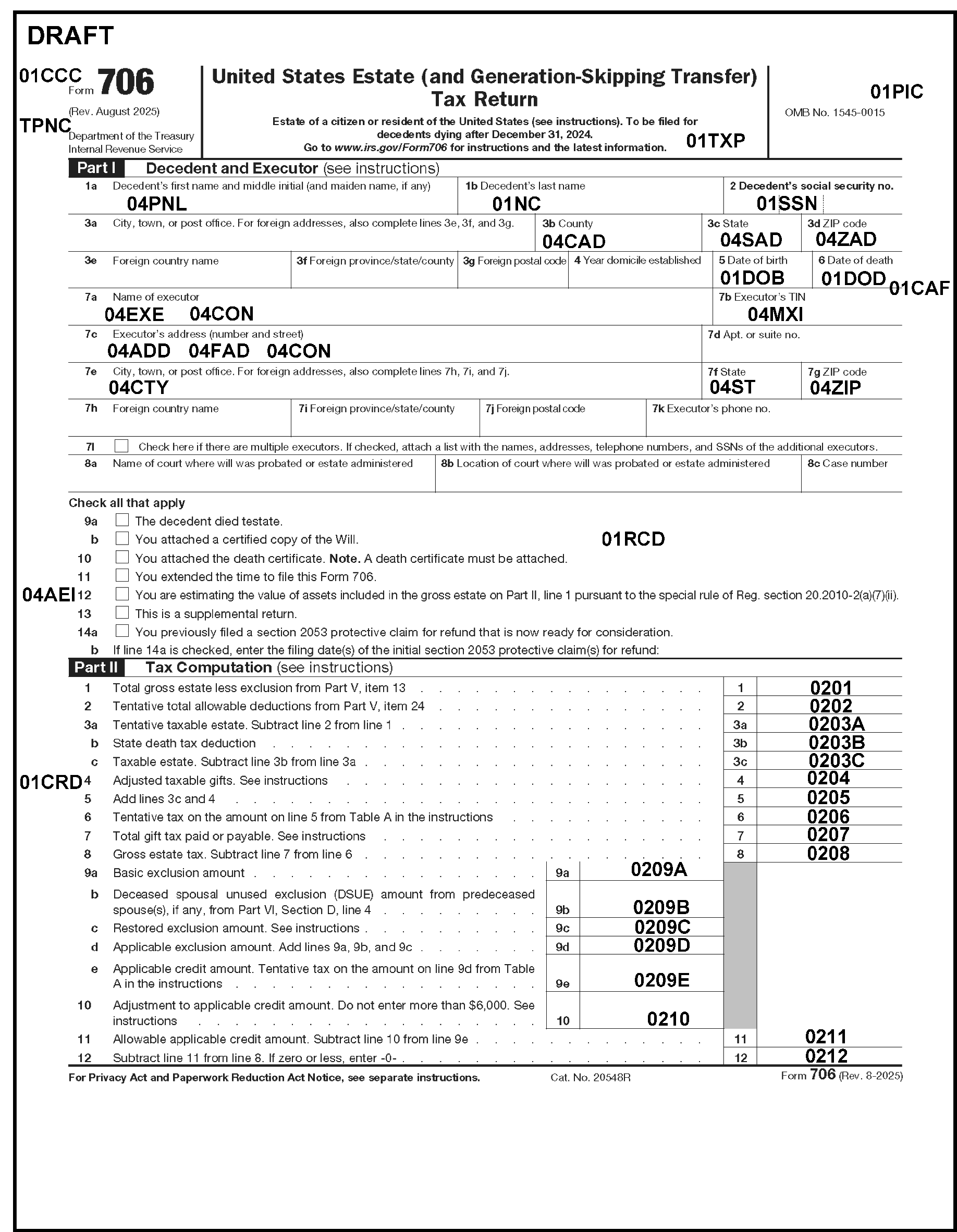
Please click here for the text description of the image.
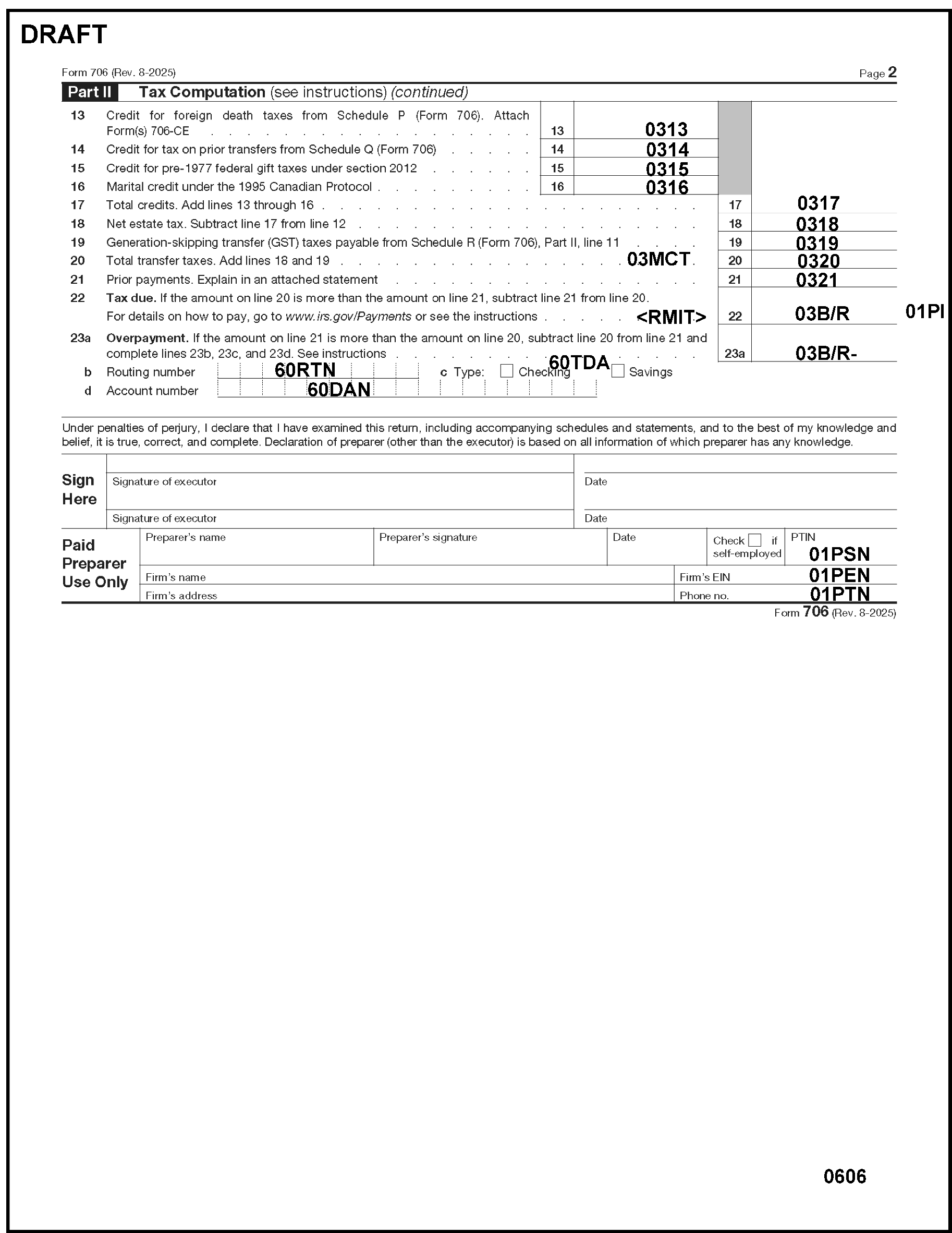
Please click here for the text description of the image.
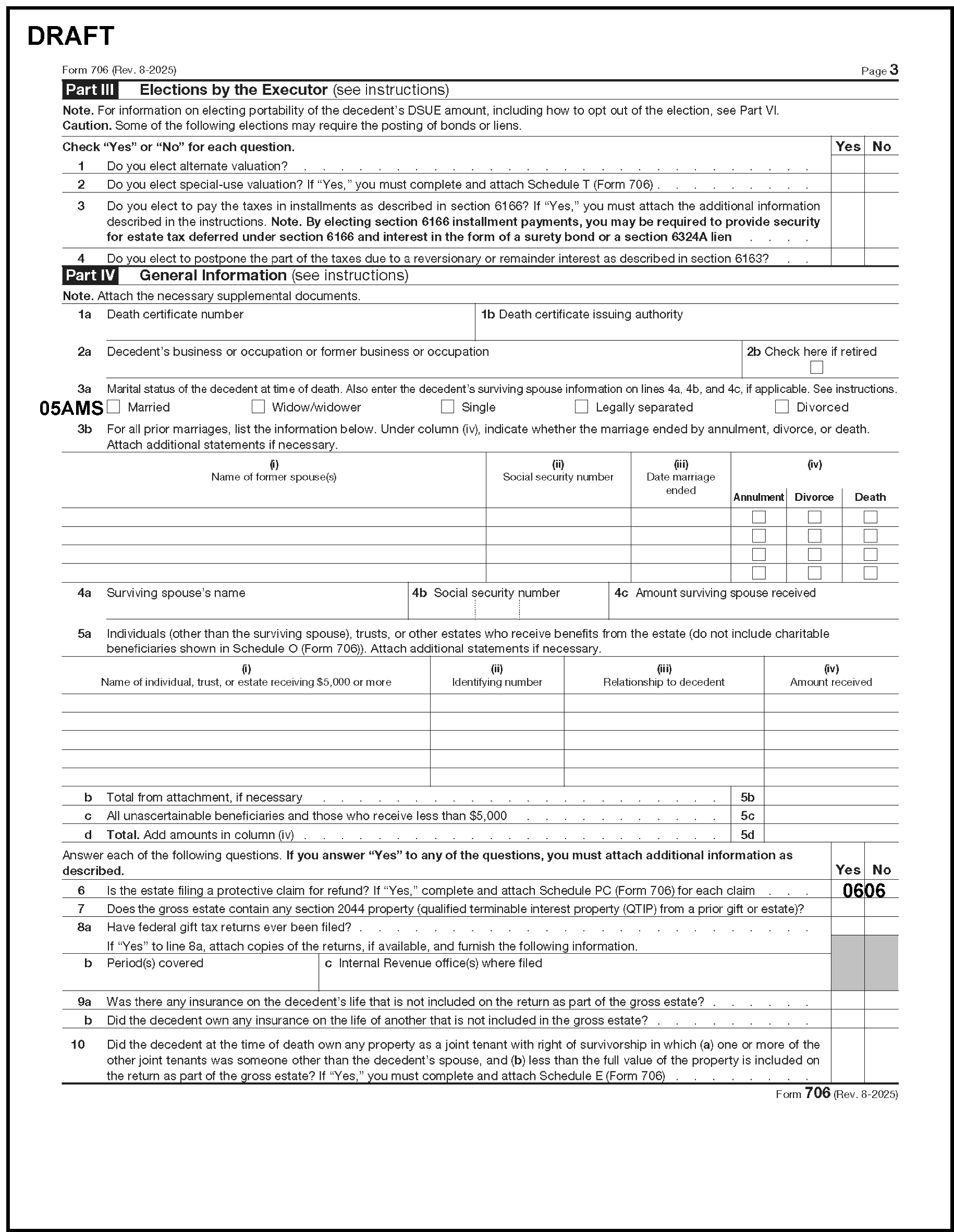
Please click here for the text description of the image.
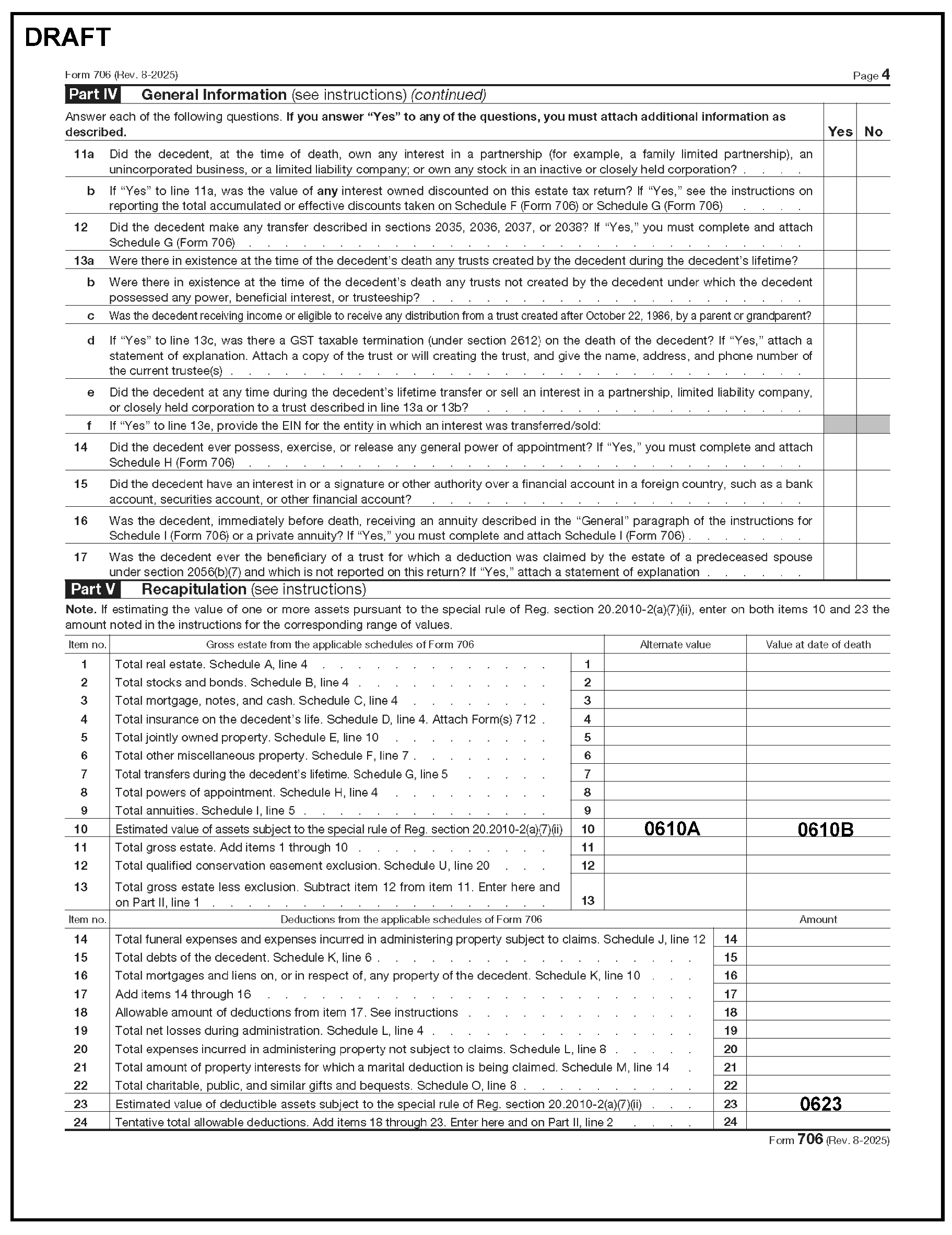
Please click here for the text description of the image.
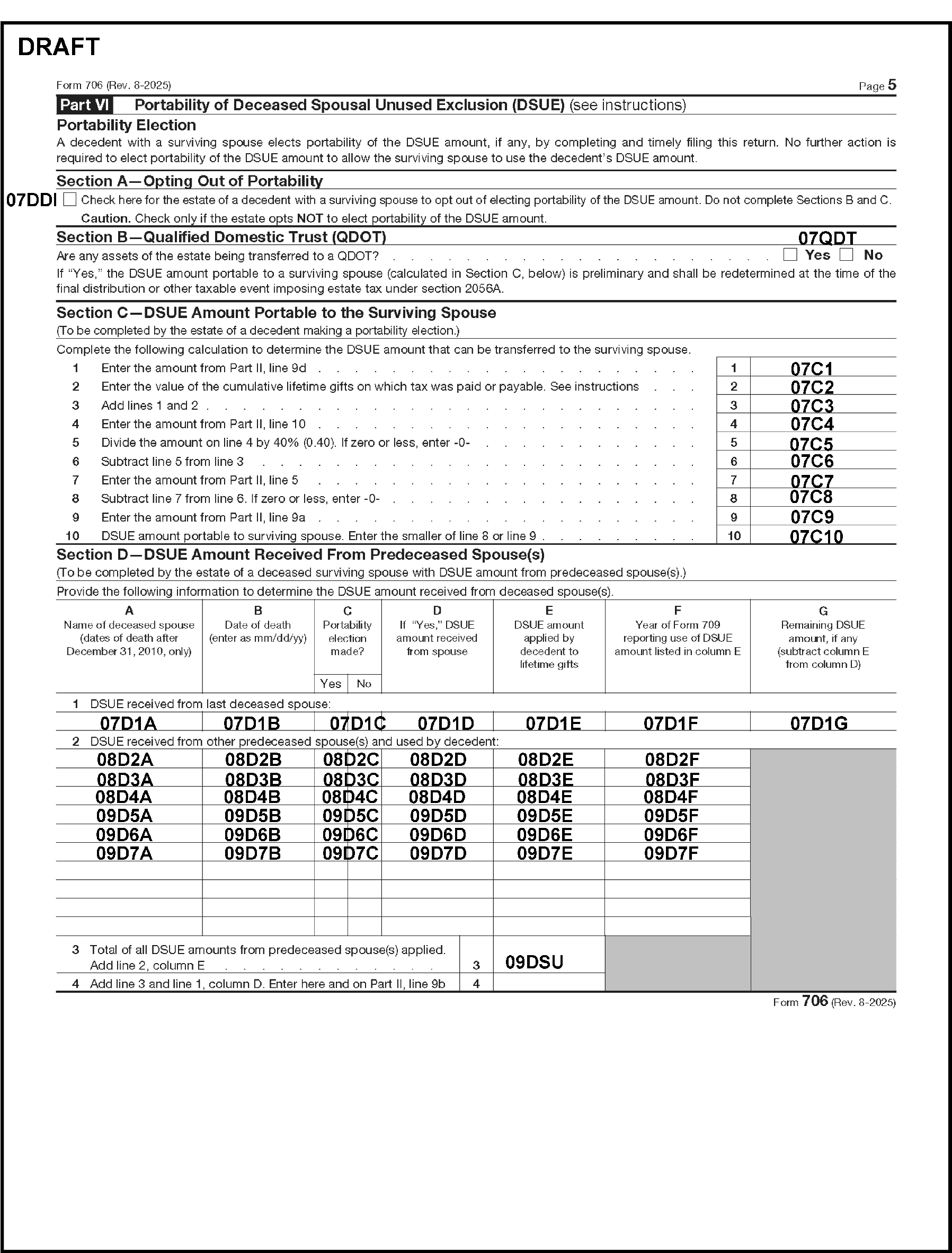
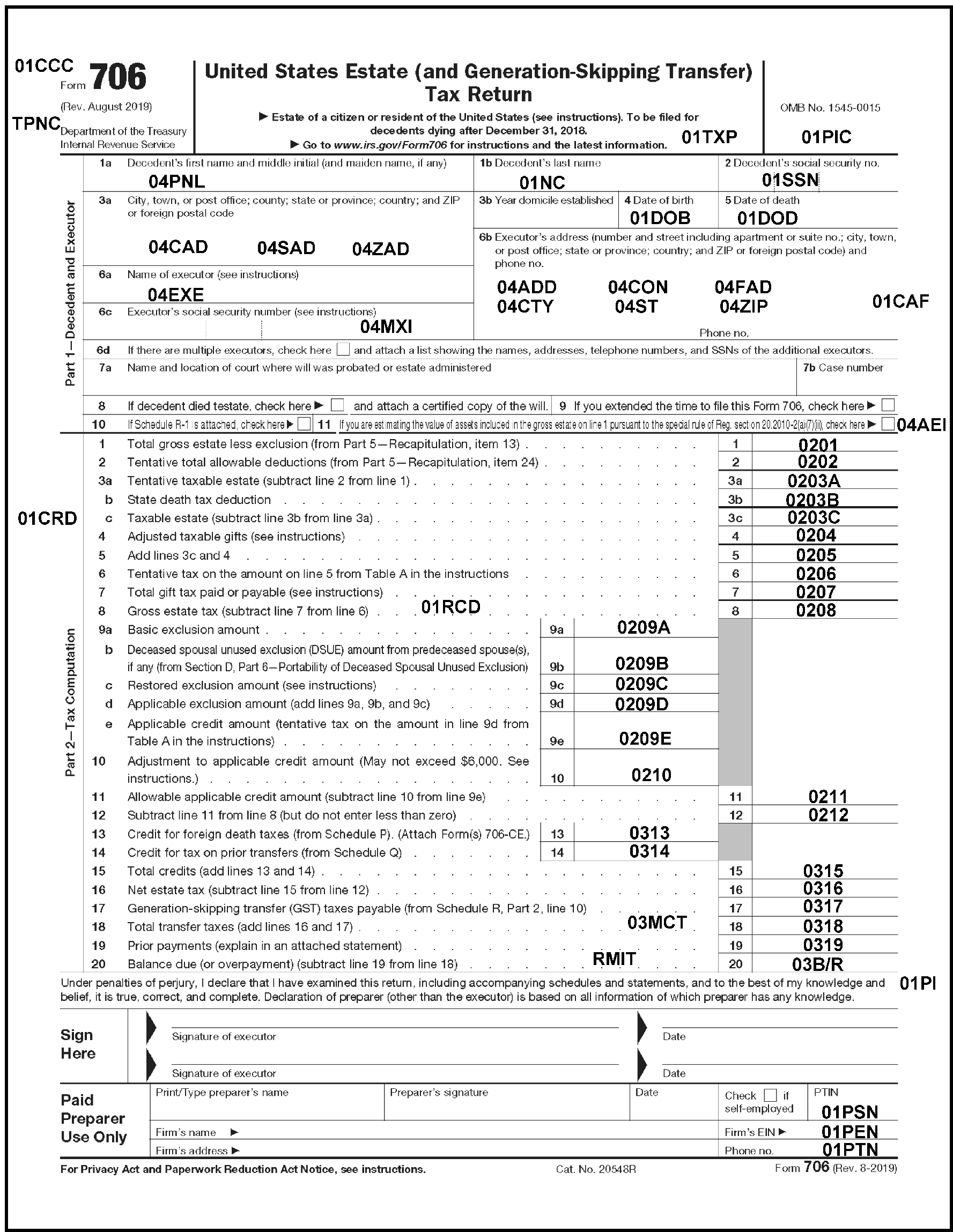
Please click here for the text description of the image.
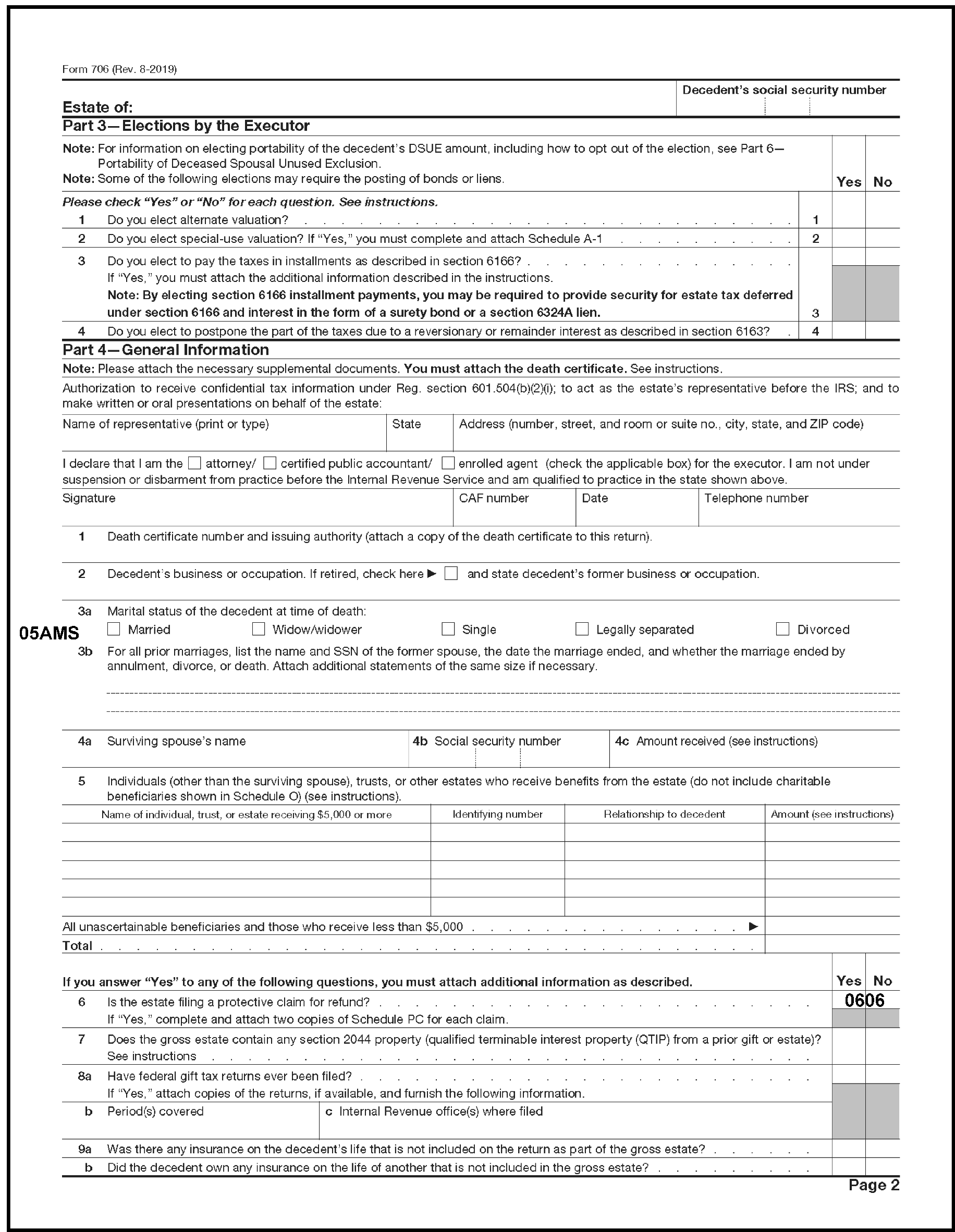
Please click here for the text description of the image.
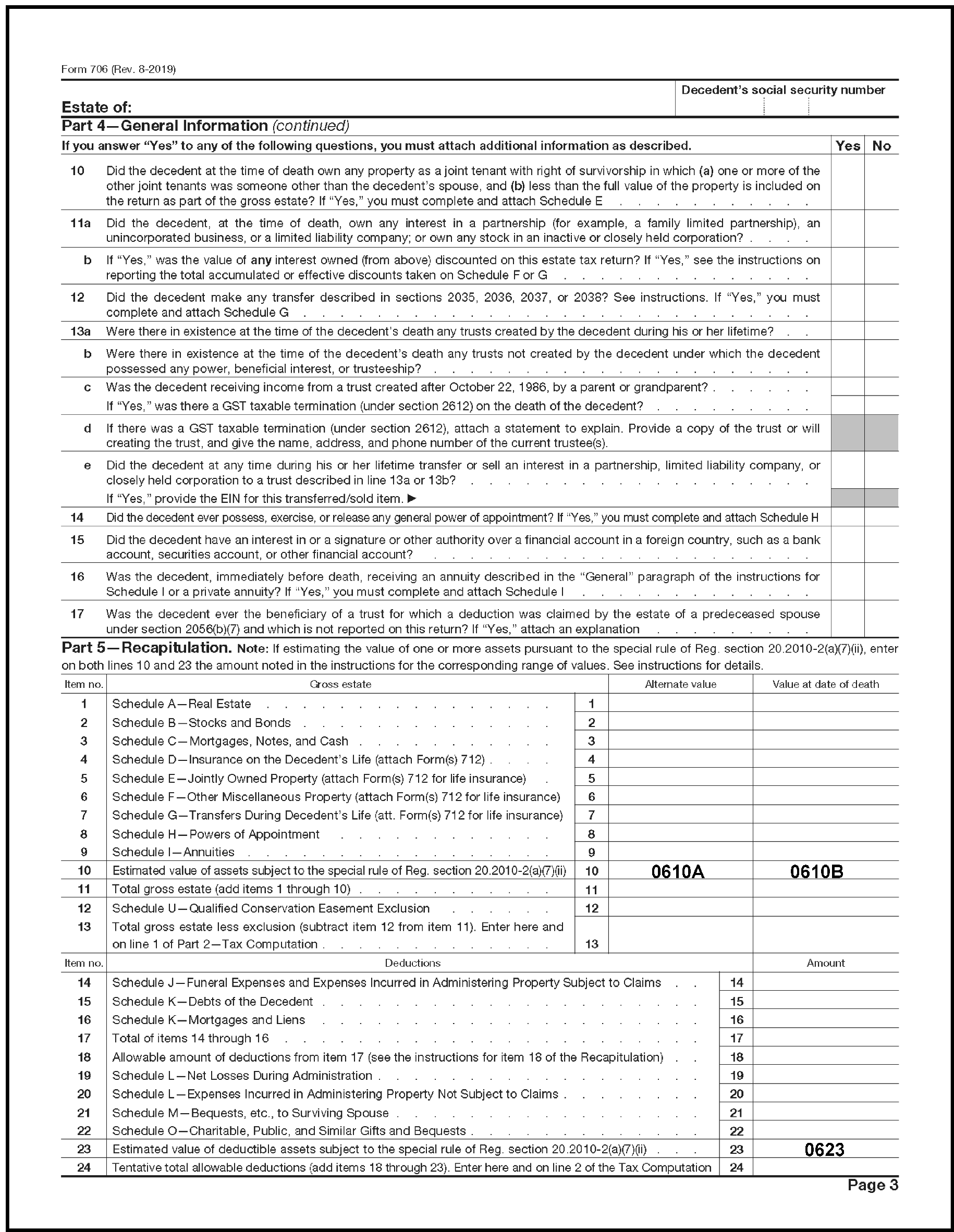
Please click here for the text description of the image.
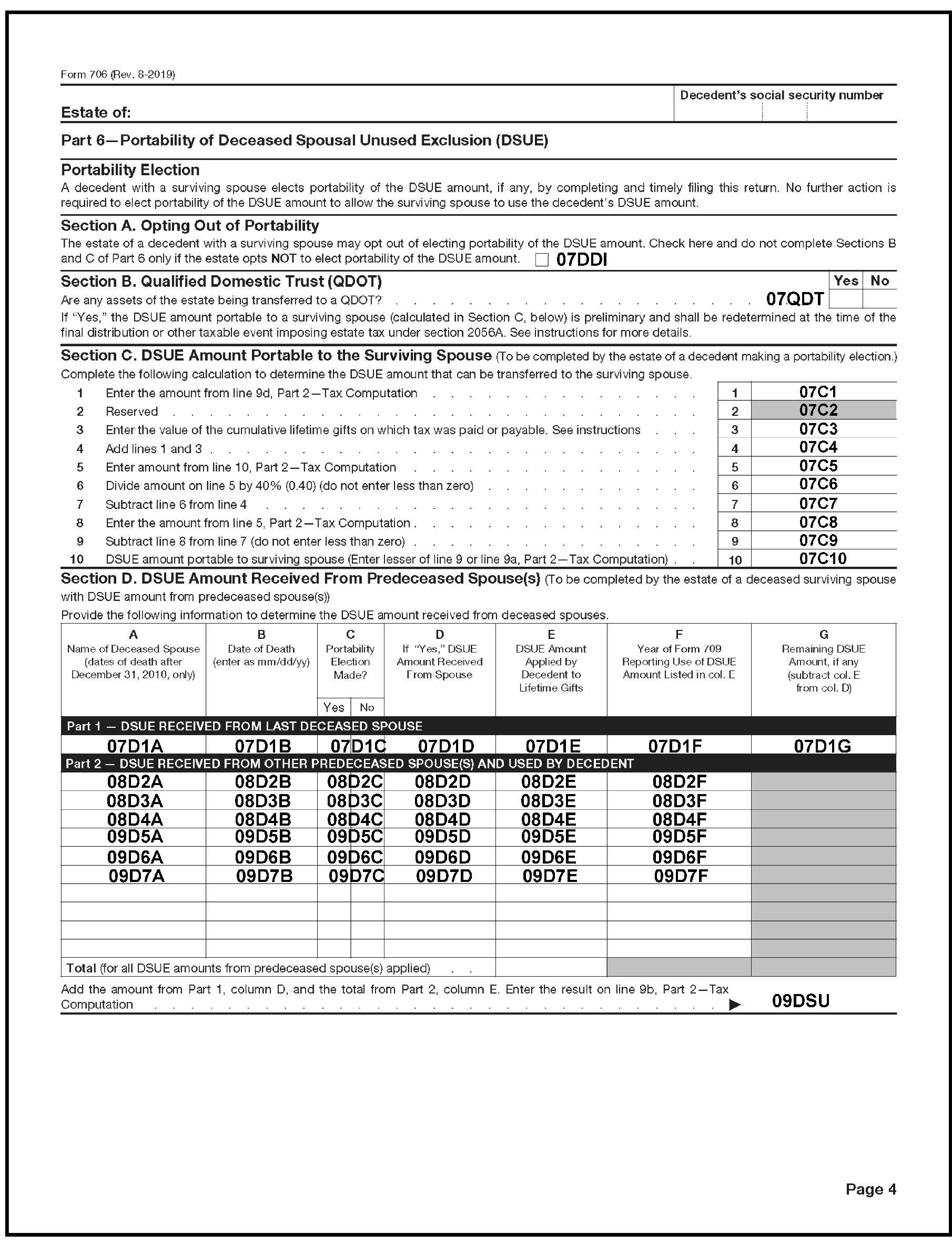
Use the following tables for the year in which the decedent died (Estate tax) or for the year in which the gift was made (Gift tax).
Unified Tax Rate Schedule 2013 through 2024
| Column (A) Taxable amount over |
Column (B) Taxable amount not over |
Column (C) Tax on amount in Column (A) |
Column (D) Rate of tax on excess over amount in Column (A) Percent |
|---|---|---|---|
| $0 | $10,000 | $0 | 18 percent |
| 10,000 | 20,000 | 1,800 | 20 |
| 20,000 | 40,000 | 3,800 | 22 |
| 40,000 | 60,000 | 8,200 | 24 |
| 60,000 | 80,000 | 13,000 | 26 |
| 80,000 | 100,000 | 18,200 | 28 |
| 100,000 | 150,000 | 23,800 | 30 |
| 150,000 | 250,000 | 38,800 | 32 |
| 250,000 | 500,000 | 70,800 | 34 |
| 500,000 | 750,000 | 155,800 | 37 |
| 750,000 | 1,000,000 | 248,300 | 39 |
| 1,000,000 | -------------- | 345,800 | 40 |
Unified Tax Rate Schedule 2010-2012
| Column (A) Taxable amount over |
Column (B) Taxable amount not over |
Column (C) Tax on amount in Column (A) |
Column (D) Rate of tax on excess over amount in Column (A) Percent |
|---|---|---|---|
| $0 | $10,000 | $0 | 18 percent |
| 10,000 | 20,000 | 1,800 | 20 |
| 20,000 | 40,000 | 3,800 | 22 |
| 40,000 | 60,000 | 8,200 | 24 |
| 60,000 | 80,000 | 13,000 | 26 |
| 80,000 | 100,000 | 18,200 | 28 |
| 100,000 | 150,000 | 23,800 | 30 |
| 150,000 | 250,000 | 38,800 | 32 |
| 250,000 | 500,000 | 70,800 | 34 |
| 500,000 | ------------ | 155,800 | 35 |
Unified Tax Rate Schedule 2007-2009
| Column (A) Taxable amount over |
Column (B) Taxable amount not over |
Column (C) Tax on amount in Column (A) |
Column (D) Rate of tax on excess over amount in Column (A) Percent |
|---|---|---|---|
| $0 | $10,000 | $0 | 18 percent |
| 10,000 | 20,000 | 1,800 | 20 |
| 20,000 | 40,000 | 3,800 | 22 |
| 40,000 | 60,000 | 8,200 | 24 |
| 60,000 | 80,000 | 13,000 | 26 |
| 80,000 | 100,000 | 18,200 | 28 |
| 100,000 | 150,000 | 23,800 | 30 |
| 150,000 | 250,000 | 38,800 | 32 |
| 250,000 | 500,000 | 70,800 | 34 |
| 500,000 | 750,000 | 155,800 | 37 |
| 750,000 | 1,000,000 | 248,300 | 39 |
| 1,000,000 | 1,250,000 | 345,800 | 41 |
| 1,250,000 | 1,500,000 | 448,300 | 43 |
| 1,500,000 | 2,000,000 | 555,800 | 45 |
| 2,000,000 | -------------- | 780,800 | 45 |
Unified Tax Rate Schedule 2006
| Column (A) Taxable amount over |
Column (B) Taxable amount not over |
Column (C) Tax on amount in Column (A) |
Column (D) Rate of tax on excess over amount in Column (A) Percent |
|---|---|---|---|
| 2,000,000 | -------------- | 780,800 | 46 percent |
Unified Tax Rate Schedule 2005
| Column (A) Taxable amount over |
Column (B) Taxable amount not over |
Column (C) Tax on amount in Column (A) |
Column (D) Rate of tax on excess over amount in Column (A) Percent |
|---|---|---|---|
| 2,000,000 | -------------- | 780,800 | 47 percent |
Unified Tax Rate Schedule 2004
| Column (A) Taxable amount over |
Column (B) Taxable amount not over |
Column (C) Tax on amount in Column (A) |
Column (D) Rate of tax on excess over amount in Column (A) Percent |
|---|---|---|---|
| 2,000,000 | -------------- | 780,800 | 48 percent |
Unified Tax Rate Schedule 2003
| Column (A) Taxable amount over |
Column (B) Taxable amount not over |
Column (C) Tax on amount in Column (A) |
Column (D) Rate of tax on excess over amount in Column (A) Percent |
|---|---|---|---|
| 2,000,000 | -------------- | 780,800 | 49 percent |
Unified Tax Rate Schedule 2002
| Column (A) Taxable amount over |
Column (B) Taxable amount not over |
Column (C) Tax on amount in Column (A) |
Column (D) Rate of tax on excess over amount in Column (A) Percent |
|---|---|---|---|
| 2,000,000 | 2,500,000 | 780,800 | 49 percent |
| 2,500,000 | -------------- | 1,025,800 | 50 percent |
Unified Tax Rate Schedule 1984-2001
| Column (A) Taxable amount over |
Column (B) Taxable amount not over |
Column (C) Tax on amount in Column (A) |
Column (D) Rate of tax on excess over amount in Column (A) Percent |
|---|---|---|---|
| 2,000,000 | 2,500,000 | 780,800 | 49 percent |
| 2,500,000 | 3,000,000 | 1,025,800 | 53 percent |
| 3,000,000 | 10,000,000 | 1,290,800 | 55 percent |
| 10,000,000 | 17,184,000 | 5,140,800 | 60 percent |
| 17,184,000 | --------------- | 9,451,200 | 55 percent |
Unified Tax Rate Schedule 1983
| Column (A) Taxable amount over |
Column (B) Taxable amount not over |
Column (C) Tax on amount in Column (A) |
Column (D) Rate of tax on excess over amount in Column (A) Percent |
|---|---|---|---|
| 2,000,000 | 2,500,000 | 780,800 | 49 percent |
| 2,500,000 | 3,000,000 | 1,025,800 | 53 percent |
| 3,000,000 | 3,500,000 | 1,290,800 | 57 percent |
| 3,500,000 | -------------- | 1,575,800 | 60 percent |
Unified Tax Rate Schedule 1982
| Column (A) Taxable amount over |
Column (B) Taxable amount not over |
Column (C) Tax on amount in Column (A) |
Column (D) Rate of tax on excess over amount in Column (A) Percent |
|---|---|---|---|
| 2,000,000 | 2,500,000 | 780,800 | 49 percent |
| 2,500,000 | 3,000,000 | 1,025,800 | 53 percent |
| 3,000,000 | 3,500,000 | 1,290,800 | 57 percent |
| 3,500,000 | 4,000,000 | 1,575,800 | 61 percent |
| 4,000,000 | -------------- | 1,880,800 | 65 percent |
Unified Tax Rate Schedule 1977-1981
| Column (A) Taxable amount over |
Column (B) Taxable amount not over |
Column (C) Tax on amount in Column (A) |
Column (D) Rate of tax on excess over amount in Column (A) Percent |
|---|---|---|---|
| 2,000,000 | 2,500,000 | 780,800 | 49 percent |
| 2,500,000 | 3,000,000 | 1,025,800 | 53 percent |
| 3,000,000 | 3,500,000 | 1,290,800 | 57 percent |
| 3,500,000 | 4,000,000 | 1,575,800 | 61 percent |
| 4,000,000 | 4,500,000 | 1,880,800 | 65 percent |
| 4,500,000 | 5,000,000 | 2,205,800 | 69 percent |
| 5,000,000 | -------------- | 2,550,800 | 70 percent |
Table A - Unified Tax Rate Schedule (1976 and Prior) - Form 706 (Estate Tax Only)
| Column (A) Taxable amount equal to or more than |
Column (B) Taxable amount less than |
Column (C) Tax on amount in Column (A) |
Column (D) Rate of tax on excess over amount in Column (A) Percent |
|---|---|---|---|
| $0 | $5,000 | $0 | 3 |
| 5,000 | 10,000 | 150 | 7 |
| 10,000 | 20,000 | 500 | 11 |
| 20,000 | 30,000 | 1,600 | 14 |
| 30,000 | 40,000 | 3,000 | 18 |
| 40,000 | 50,000 | 4,800 | 22 |
| 50,000 | 60,000 | 7,000 | 25 |
| 60,000 | 100,000 | 9,500 | 28 |
| 100,000 | 250,000 | 20,700 | 30 |
| 250,000 | 500,000 | 65,700 | 32 |
| 500,000 | 750,000 | 145,700 | 35 |
| 750,000 | 1,000,000 | 233,200 | 37 |
| 1,000,000 | 1,250,000 | 325,700 | 39 |
| 1,250,000 | 1,500,000 | 423,200 | 42 |
| 1,500,000 | 2,000,000 | 528,200 | 45 |
| 2,000,000 | 2,500,000 | 753,200 | 49 |
| 2,500,000 | 3,000,000 | 998,200 | 53 |
| 3,000,000 | 3,500,000 | 1,263,200 | 56 |
| 3,500,000 | 4,000,000 | 1,543,200 | 59 |
| 4,000,000 | 5,000,000 | 1,838,200 | 63 |
| 5,000,000 | 6,000,000 | 2,468,200 | 67 |
| 6,000,000 | 7,000,000 | 3,138,200 | 70 |
| 7,000,000 | 8,000,000 | 3,838,200 | 73 |
| 8,000,000 | 10,000,000 | 4,568,200 | 76 |
| 10,000,000 | ---------------- | 6,088,200 | 77 |
Table A - Unified Rate Schedule (1976 and Prior) - Form 709 (Gift Tax Only)
| Column A Amount of Taxable Gifts Equaling |
Column B Amount of Taxable Gifts Not Exceeding |
Tax on Amount in Column (A) | Rate of Tax on Excess Over Amount in Column (A) Percent |
|---|---|---|---|
| --------------- | $5,000 | ---------------- | 2 1/4 |
| $5,000 | 10,000 | $112.50 | 5 1/4 |
| 10,000 | 20,000 | 375 | 8 1/4 |
| 20,000 | 30,000 | 1,200 | 10 1/2 |
| 30,000 | 40,000 | 2,250 | 13 1/2 |
| 40,000 | 50,000 | 3,600 | 16 1/2 |
| 50,000 | 60,000 | 5,250 | 18 3/4 |
| 60,000 | 100,000 | 7,125 | 21 |
| 100,000 | 250,000 | 15,525 | 22 1/2 |
| 250,000 | 500,000 | 49,275 | 24 |
| 500,000 | 750,000 | 109,275 | 26 1/4 |
| 750,000 | 1,000,000 | 174,900 | 27 3/4 |
| 1,000,000 | 1,250,000 | 244,275 | 29 1/4 |
| 1,250,000 | 1,500,000 | 317,400 | 31 1/2 |
| 1,500,000 | 2,000,000 | 396,150 | 33 3/4 |
| 2,000,000 | 2,500,000 | 564,900 | 36 3/4 |
| 2,500,000 | 3,000,000 | 748,650 | 39 3/4 |
| 3,000,000 | 3,500,000 | 947,400 | 42 |
| 3,500,000 | 4,000,000 | 1,157,400 | 44 1/4 |
| 4,000,000 | 5,000,000 | 1,378,650 | 47 1/4 |
| 5,000,000 | 6,000,000 | 1,851,150 | 50 1/4 |
| 6,000,000 | 7,000,000 | 2,353,650 | 52 1/2 |
| 7,000,000 | 8,000,000 | 2,878,650 | 54 3/4 |
| 8,000,000 | 10,000,000 | 3,426,150 | 57 |
| 10,000,000 | ---------------- | 4,566,150 | 57 3/4 |
| Column 1 - Adjusted taxable estate equal to or more than | Column 2 - Adjusted taxable estate less than | Column 3 - Credit on amount in Column 1 | Column 4 - Rates of credit on excess over amount in Column 1 Percent |
|---|---|---|---|
| $0 | 40,000 | 0 | None |
| 40,000 | 90,000 | 0 | 0.8 |
| 90,000 | 140,000 | 400 | 1.6 |
| 140,000 | 240,000 | 1,200 | 2.4 |
| 240,000 | 440,000 | 3,600 | 3.2 |
| 440,000 | 640,000 | 10,000 | 4.0 |
| 640,000 | 840,000 | 18,000 | 4.8 |
| 840,000 | 1,040,000 | 27,600 | 5.6 |
| 1,040,000 | 1,540,000 | 38,800 | 6.4 |
| 1,540,000 | 2,040,000 | 70,800 | 7.2 |
| 2,040,000 | 2,540,000 | 106,800 | 8.0 |
| 2,540,000 | 3,040,000 | 146,800 | 8.8 |
| 3,040,000 | 3,540,000 | 190,800 | 9.6 |
| 3,540,000 | 4,040,000 | 238,800 | 10.4 |
| 4,040,000 | 5,040,000 | 290,800 | 11.2 |
| 5,040,000 | 6,040,000 | 402,800 | 12.0 |
| 6,040,000 | 7,040,000 | 522,800 | 12.8 |
| 7,040,000 | 8,040,000 | 650,800 | 13.6 |
| 8,040,000 | 9,040,000 | 786,800 | 14.4 |
| 9,040,000 | 10,040,000 | 930,800 | 15.2 |
| 10,040,000 | ---------------- | 1,082,800 | 16.0 |
Note: For Tax Year 2002, 75 percent of the amount on Table B; for Tax Year 2003, 50 percent of the amount on Table B; and for Tax Year 2004, 25 percent of the amount on Table B. The State Death Tax Credit was repealed for estates of decedent’s dying after December 31, 2004. In place of the State Death Tax Credit, estates will be allowed a deduction for any state death taxes.
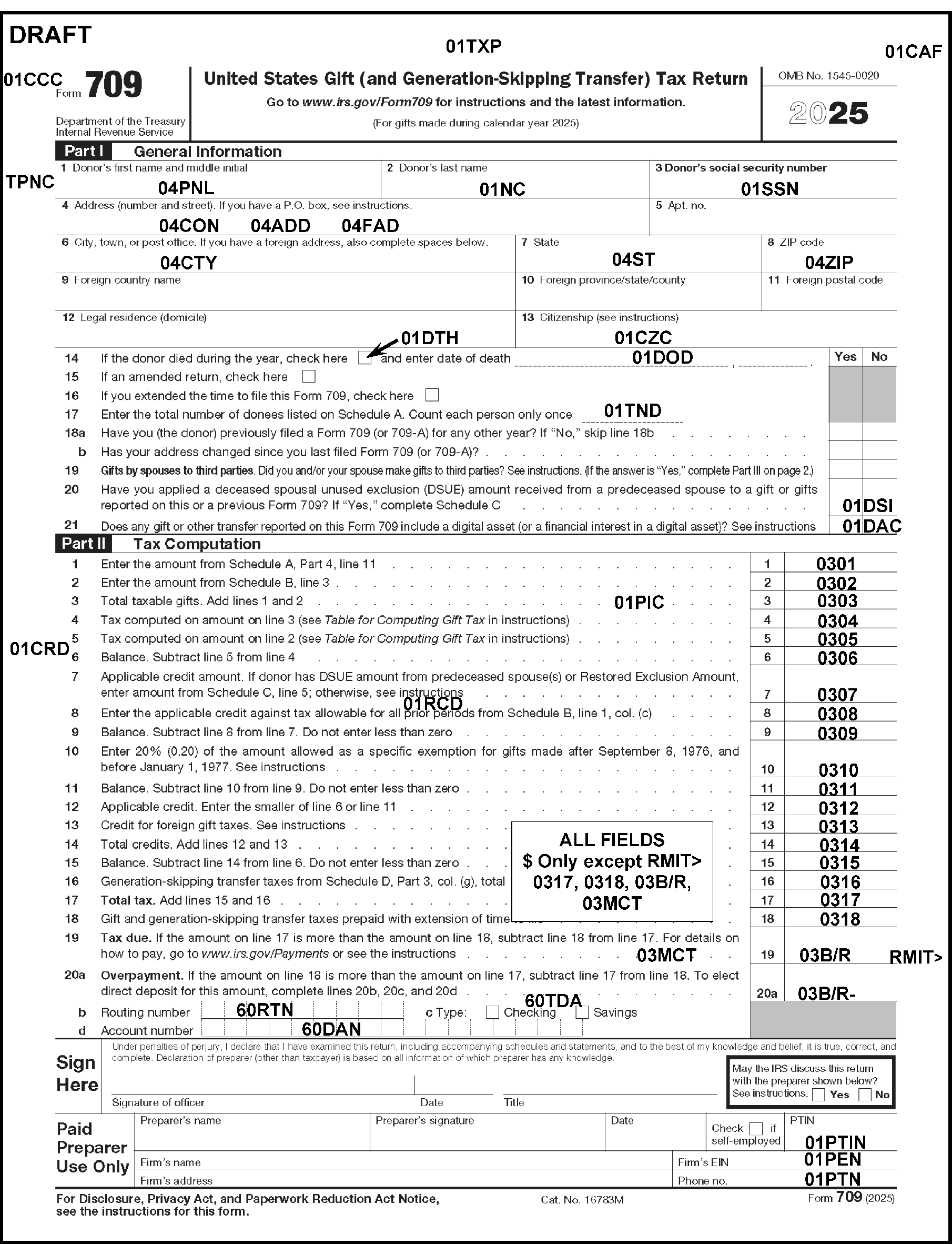
Please click here for the text description of the image.
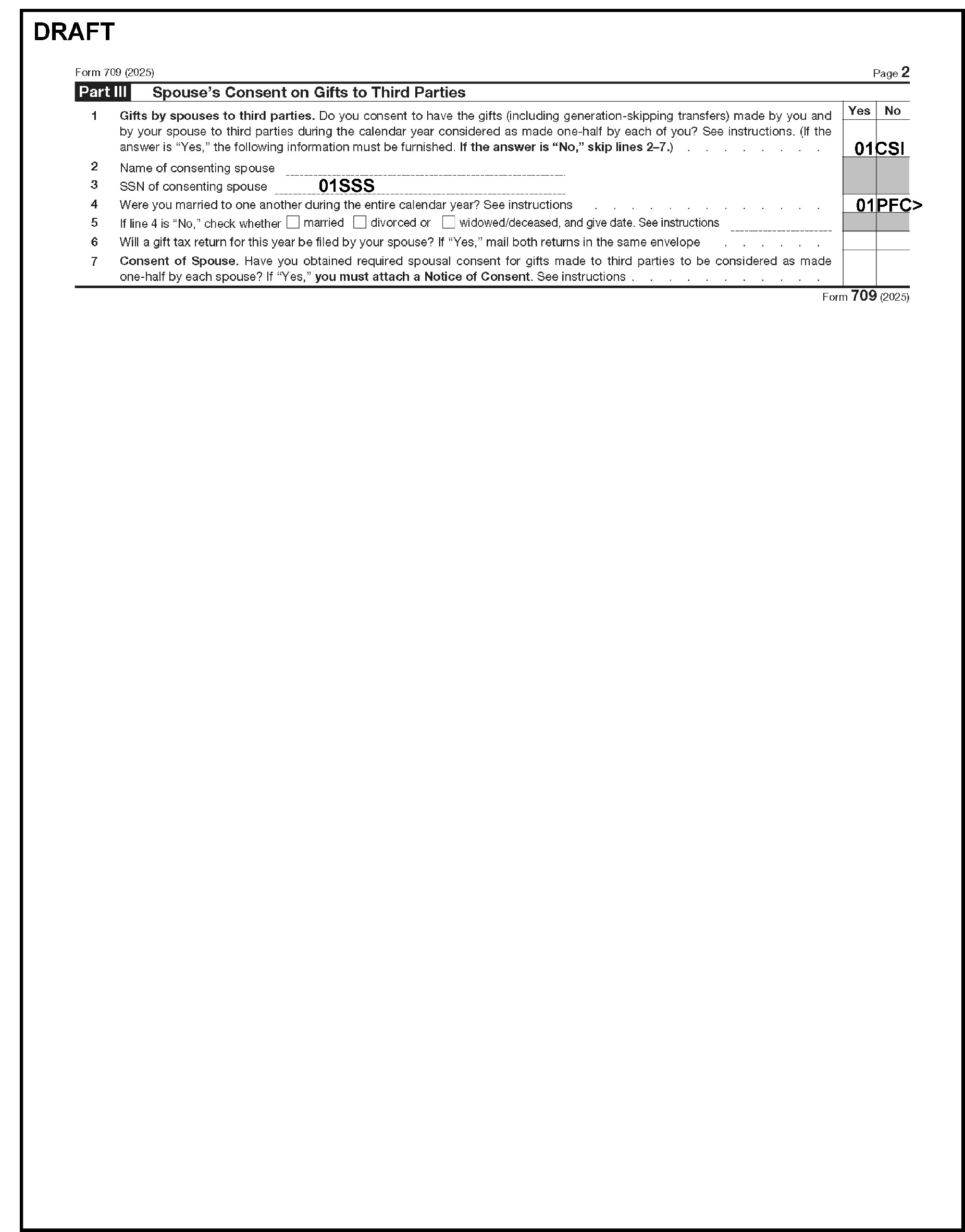
Please click here for the text description of the image.
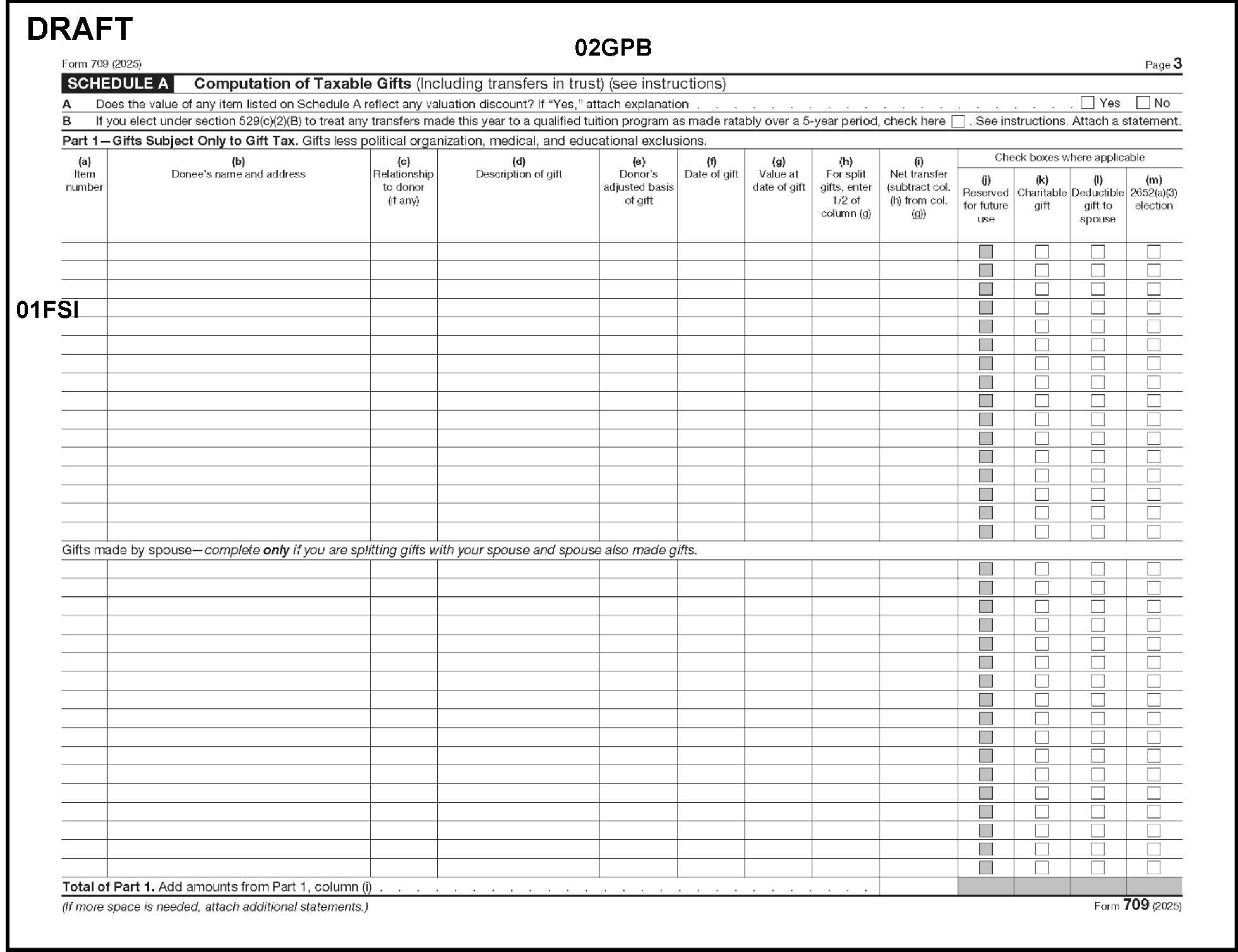
Please click here for the text description of the image.
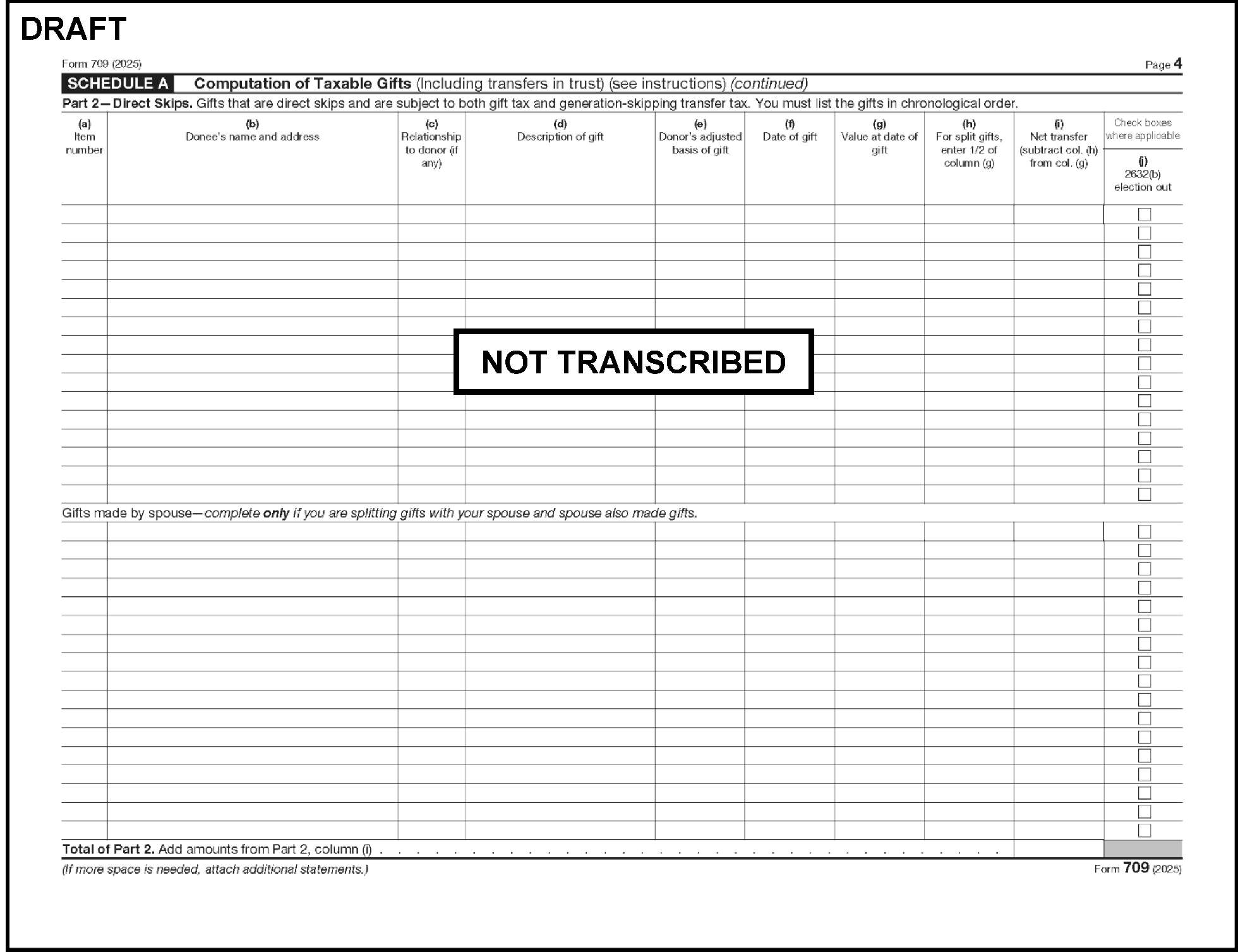
Please click here for the text description of the image.
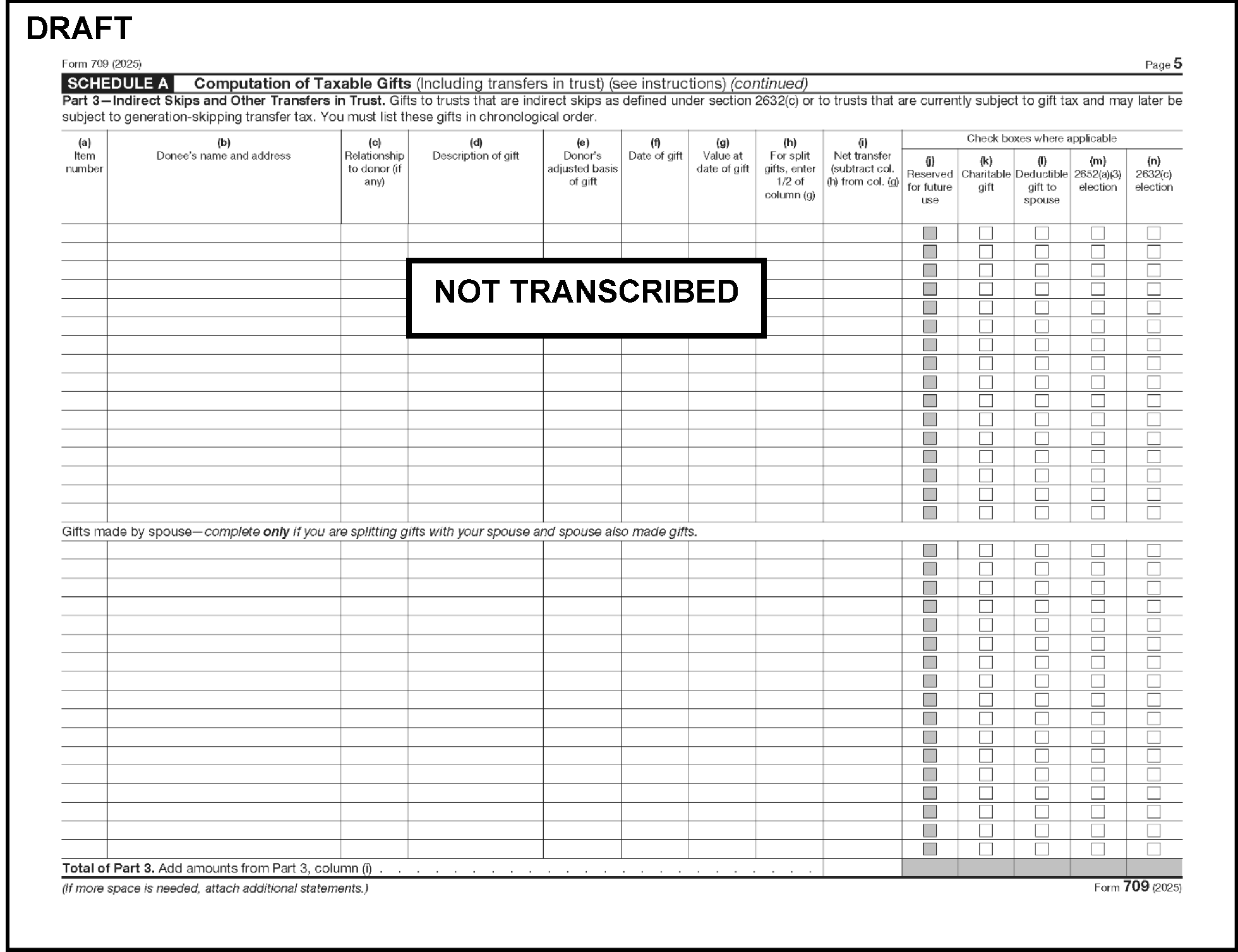
Please click here for the text description of the image.
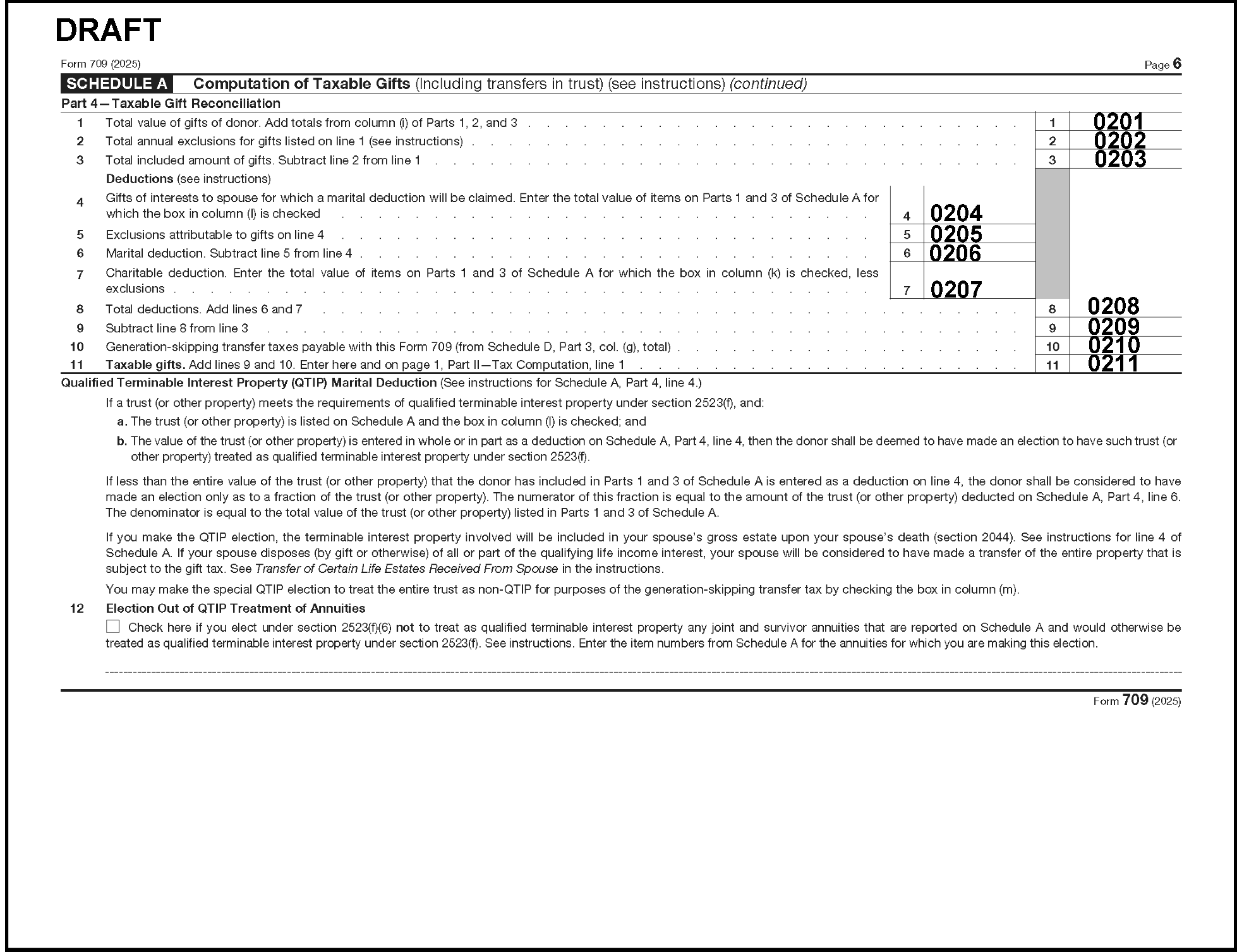
Please click here for the text description of the image.
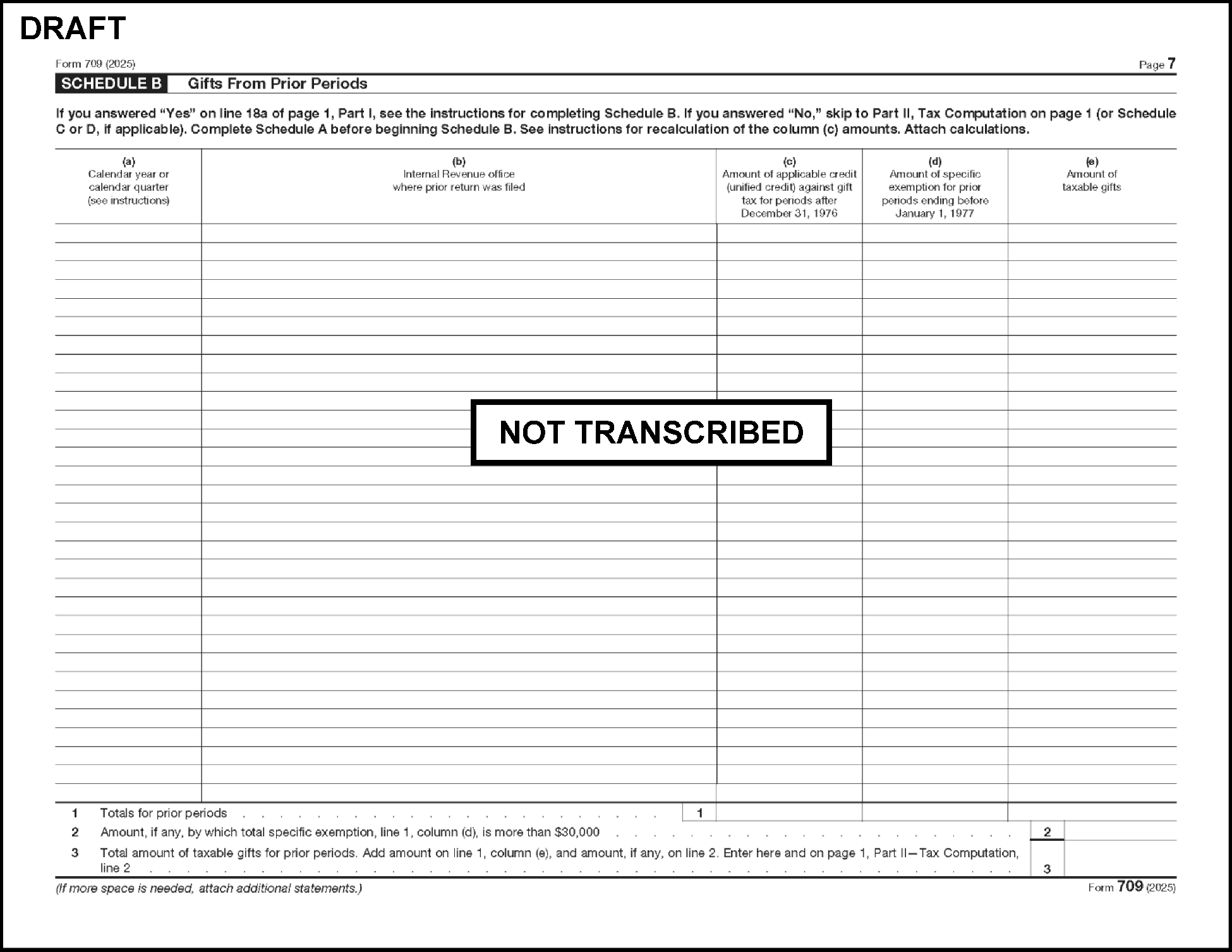
Please click here for the text description of the image.
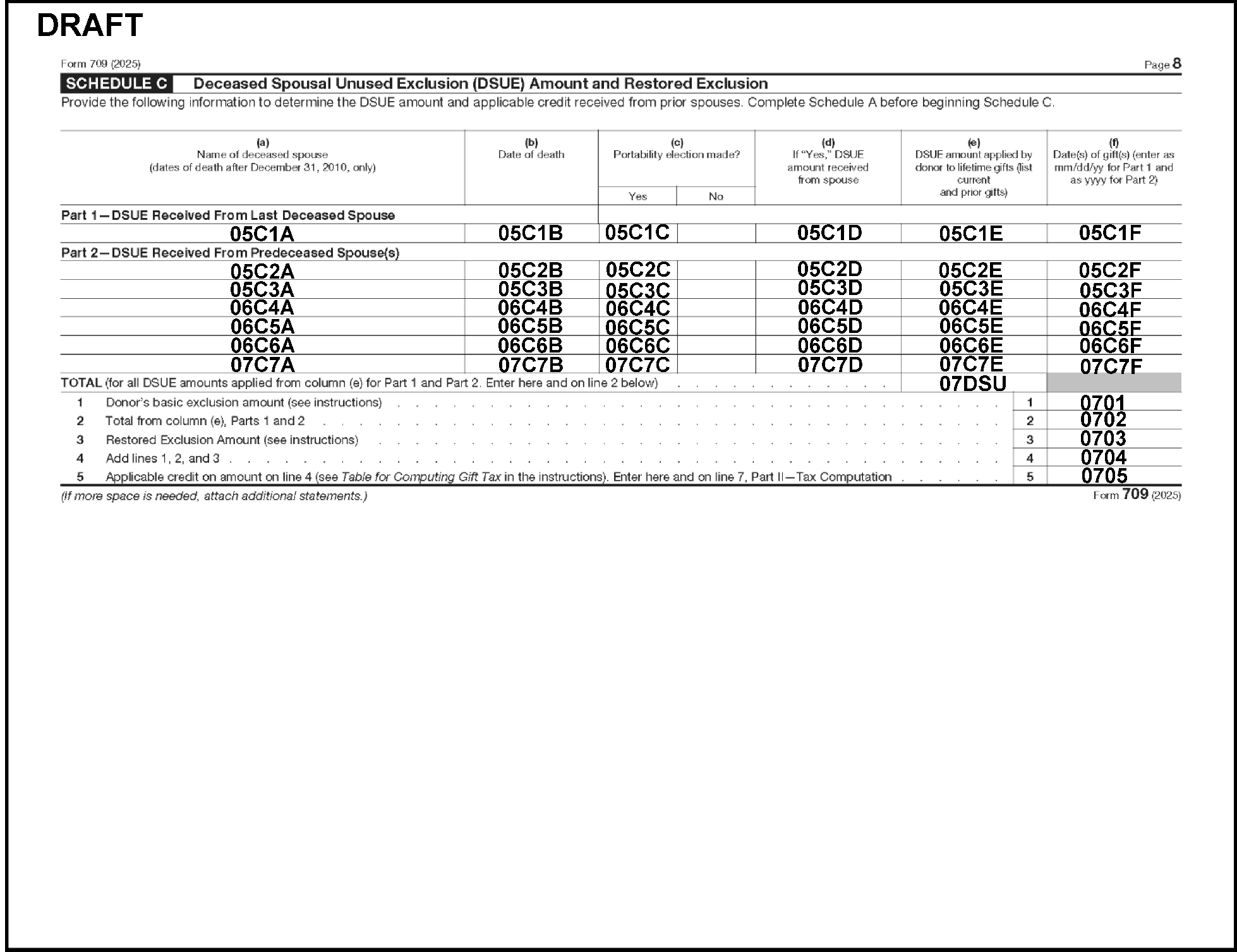
Please click here for the text description of the image.
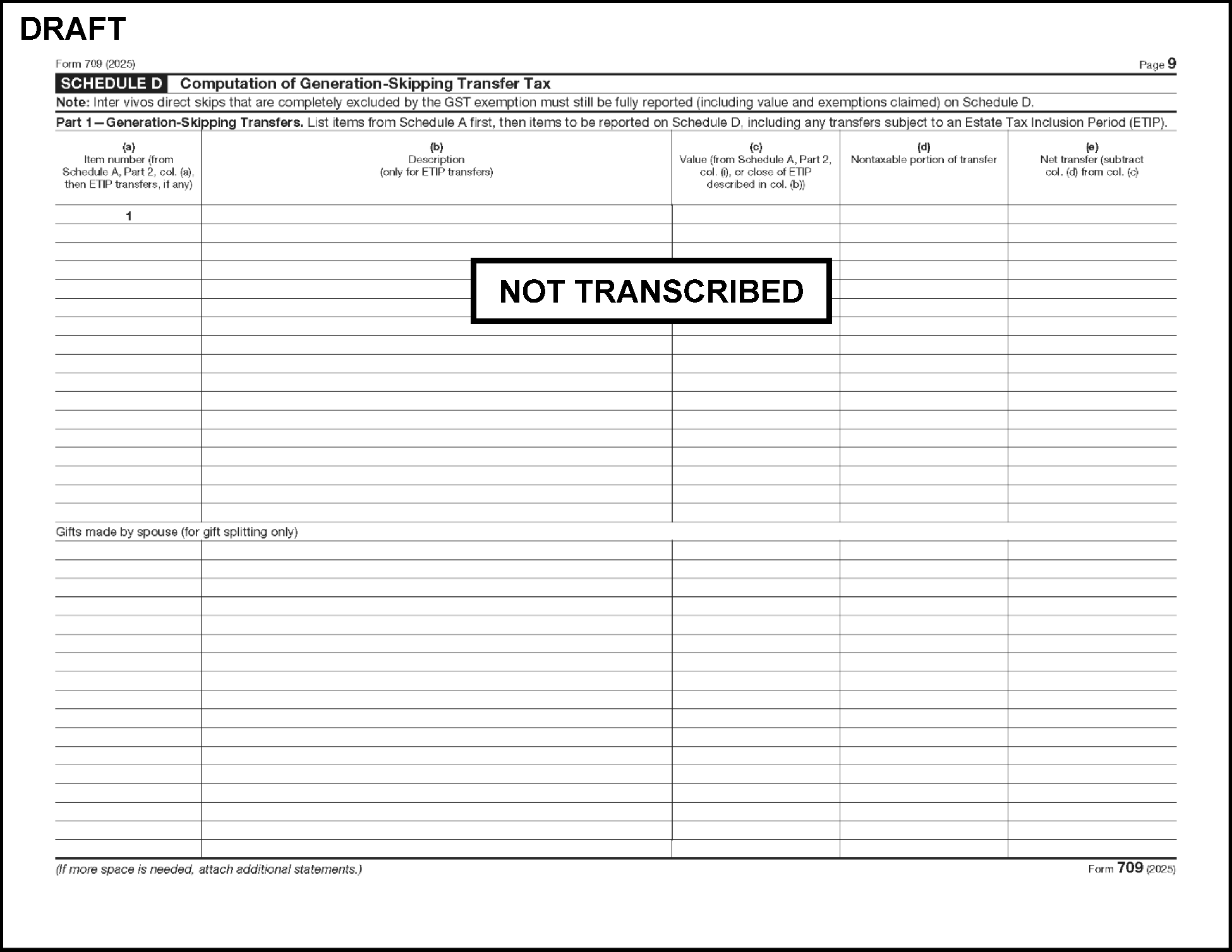
Please click here for the text description of the image.
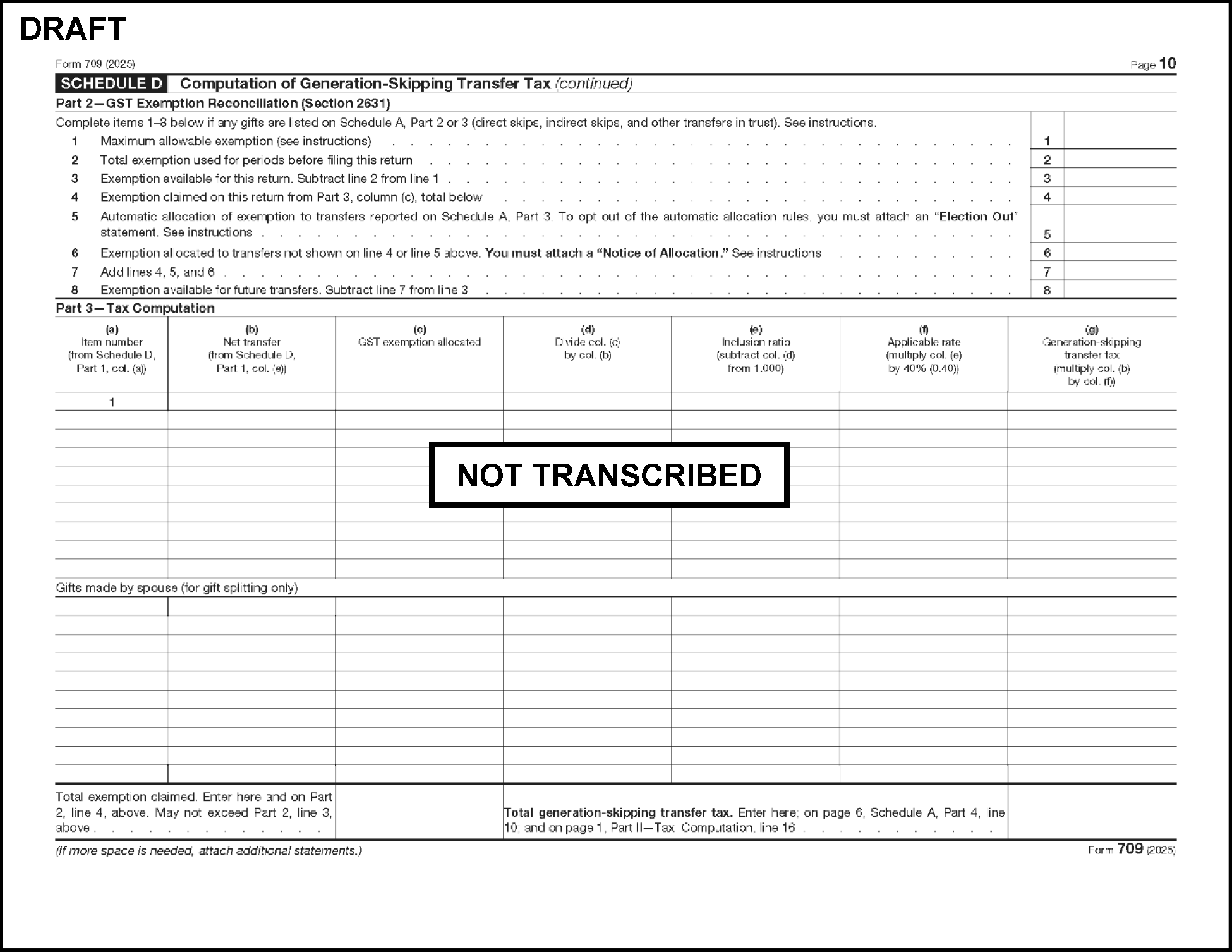
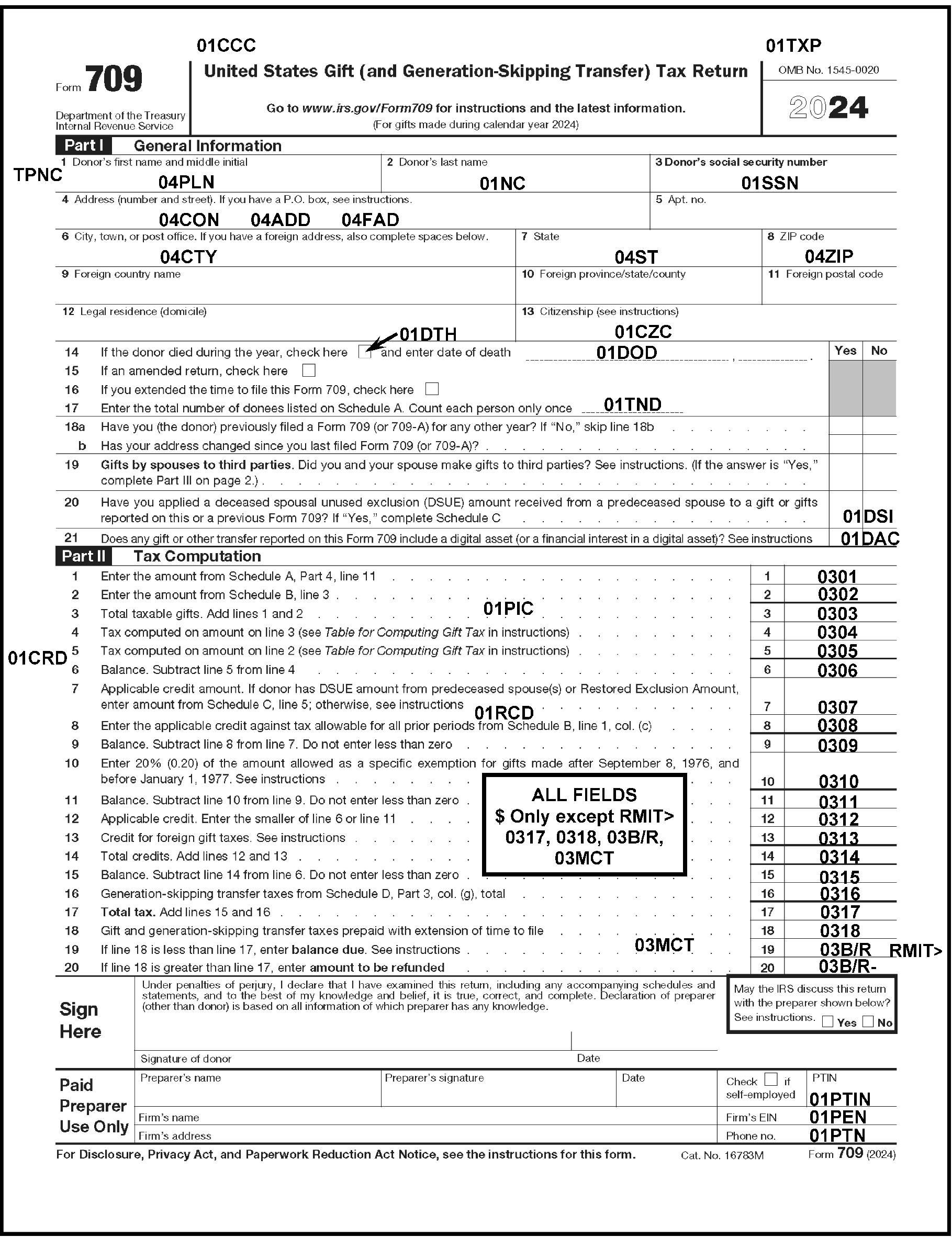
Please click here for the text description of the image.
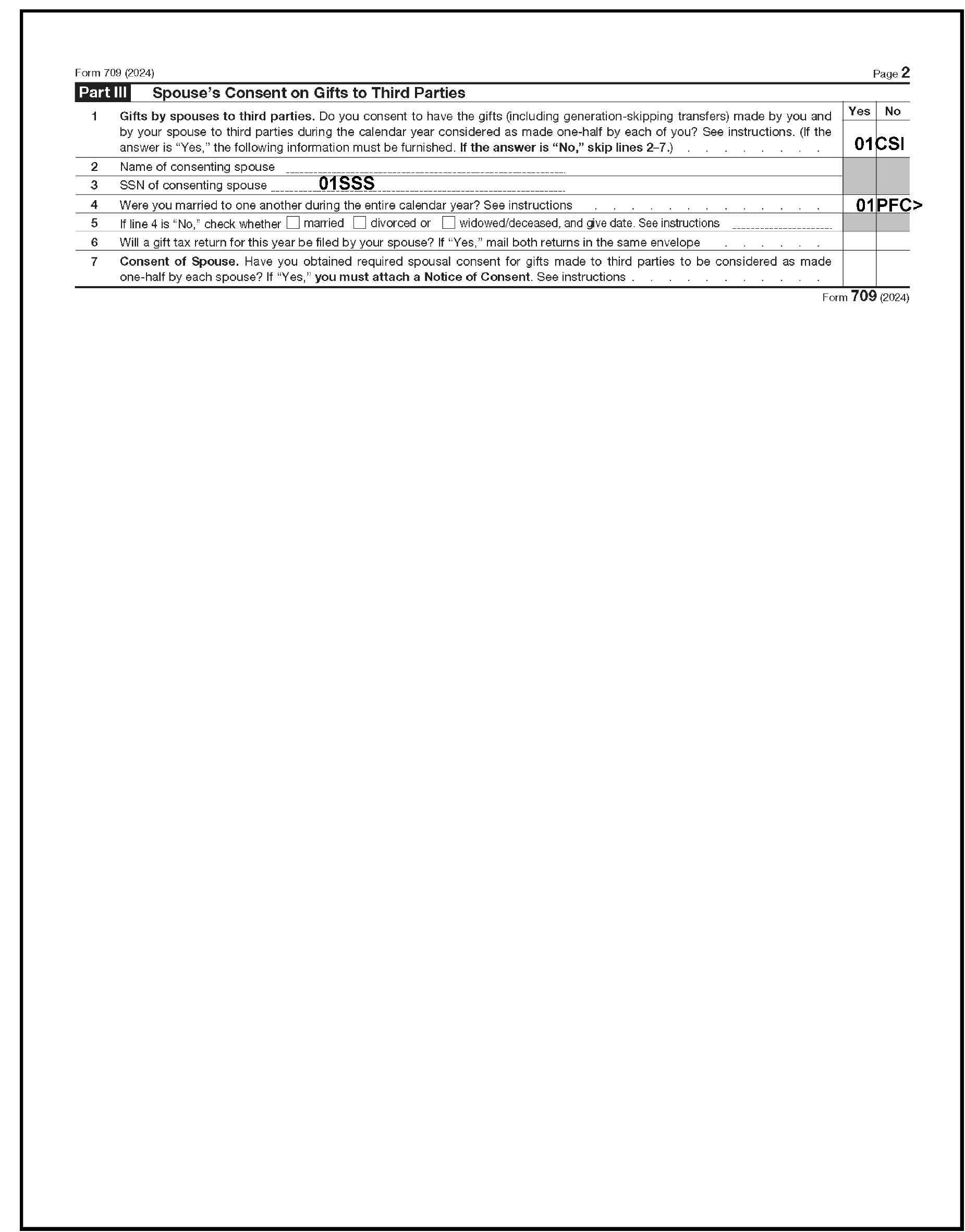
Please click here for the text description of the image.
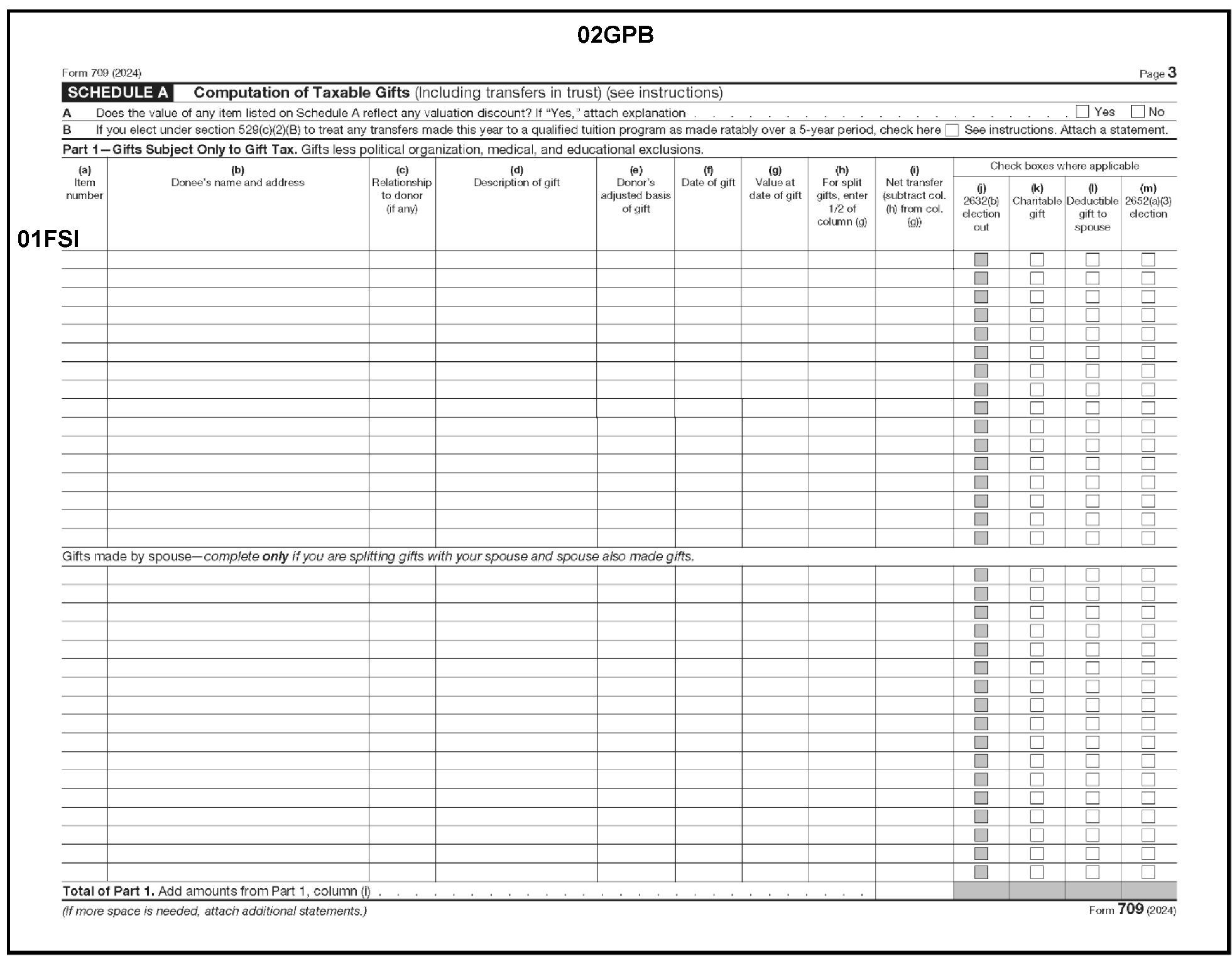
Please click here for the text description of the image.
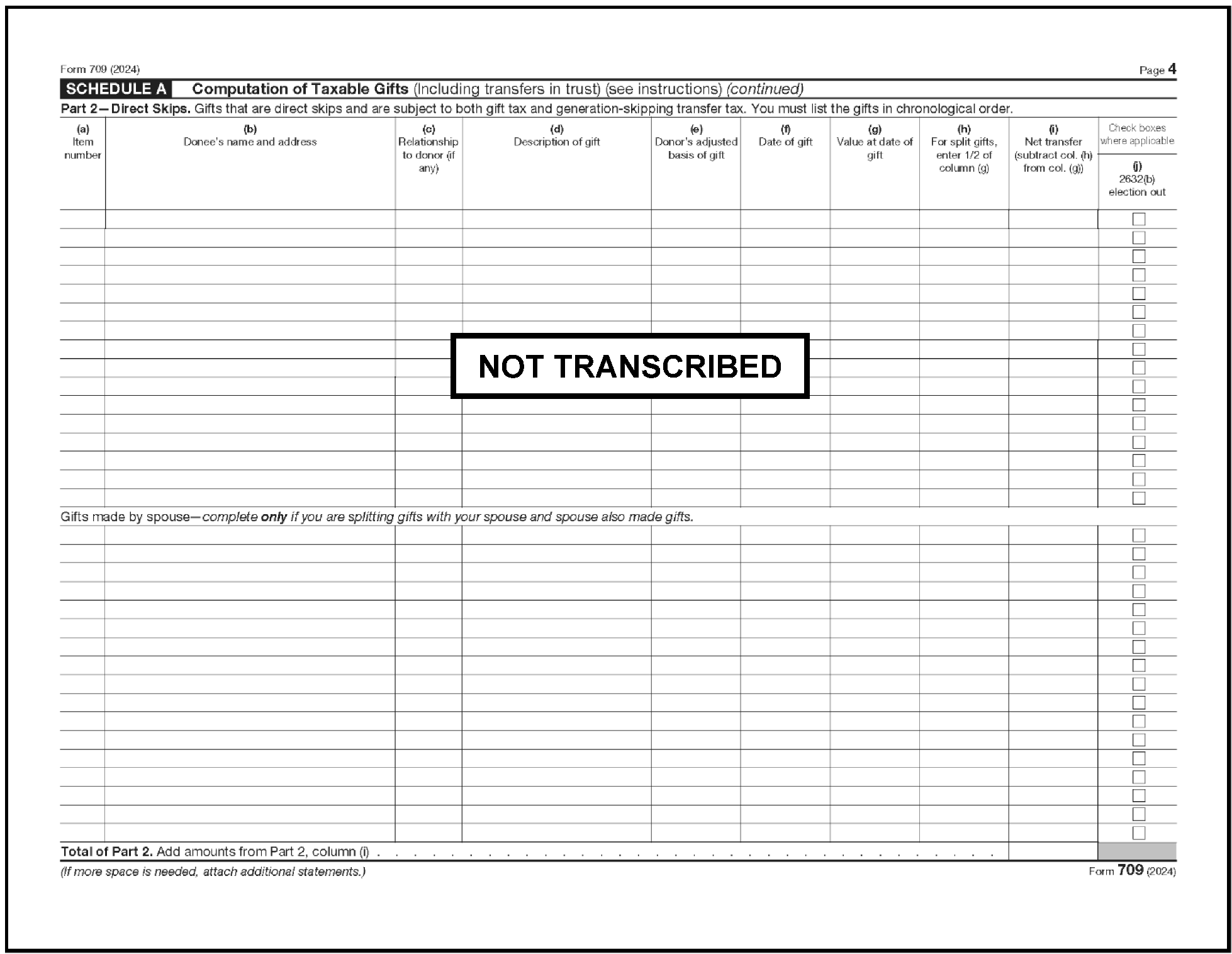
Please click here for the text description of the image.
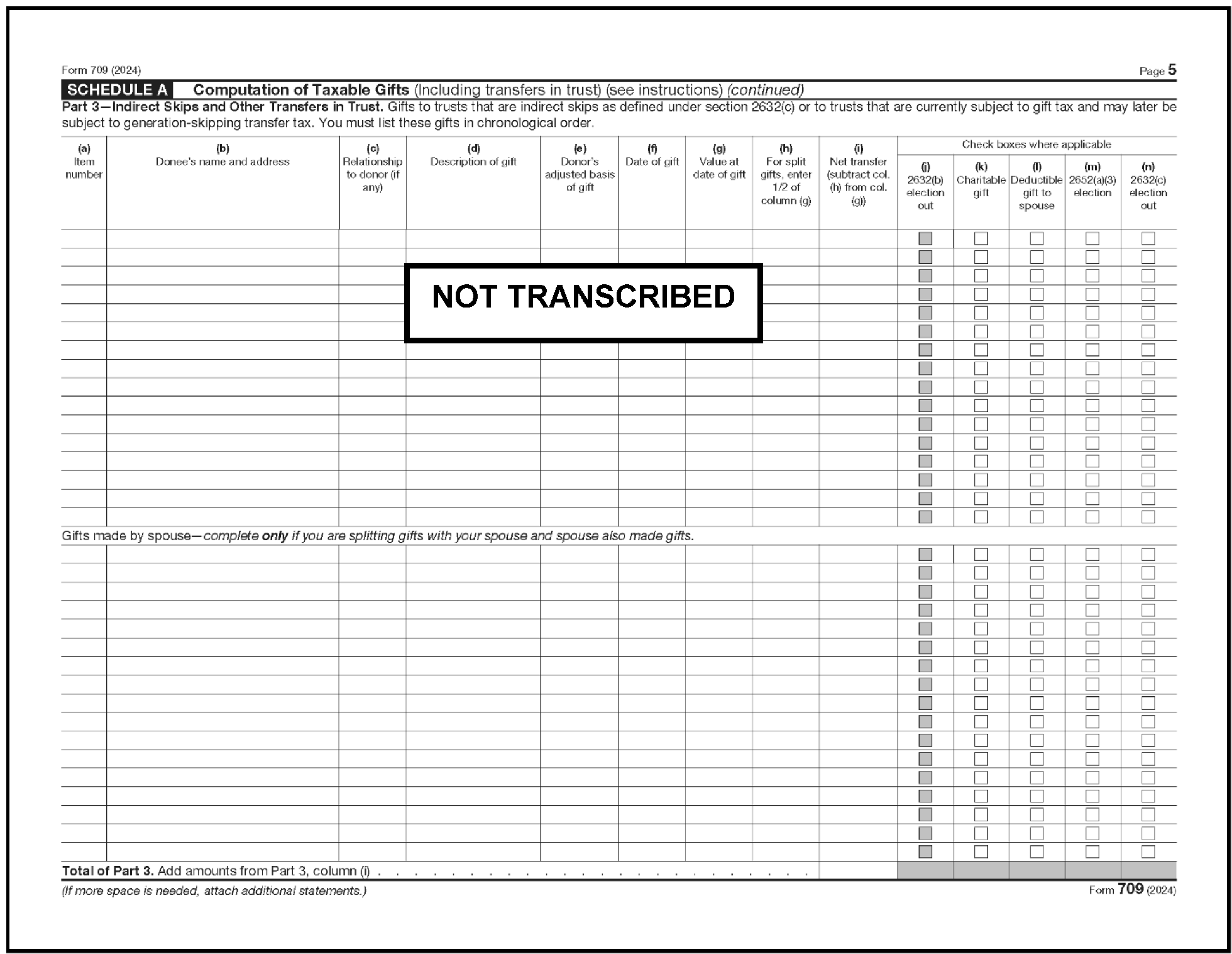
Please click here for the text description of the image.
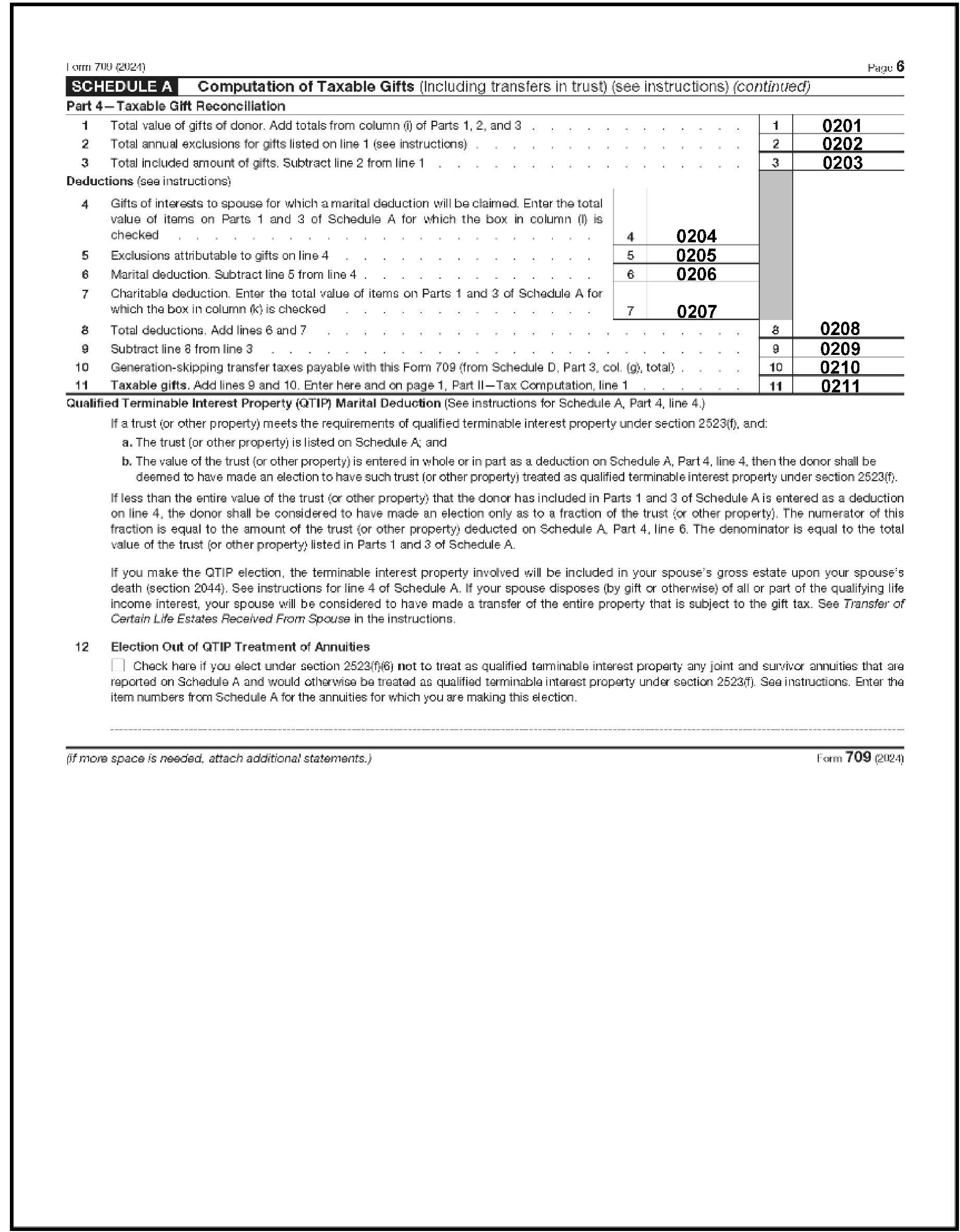
Please click here for the text description of the image.
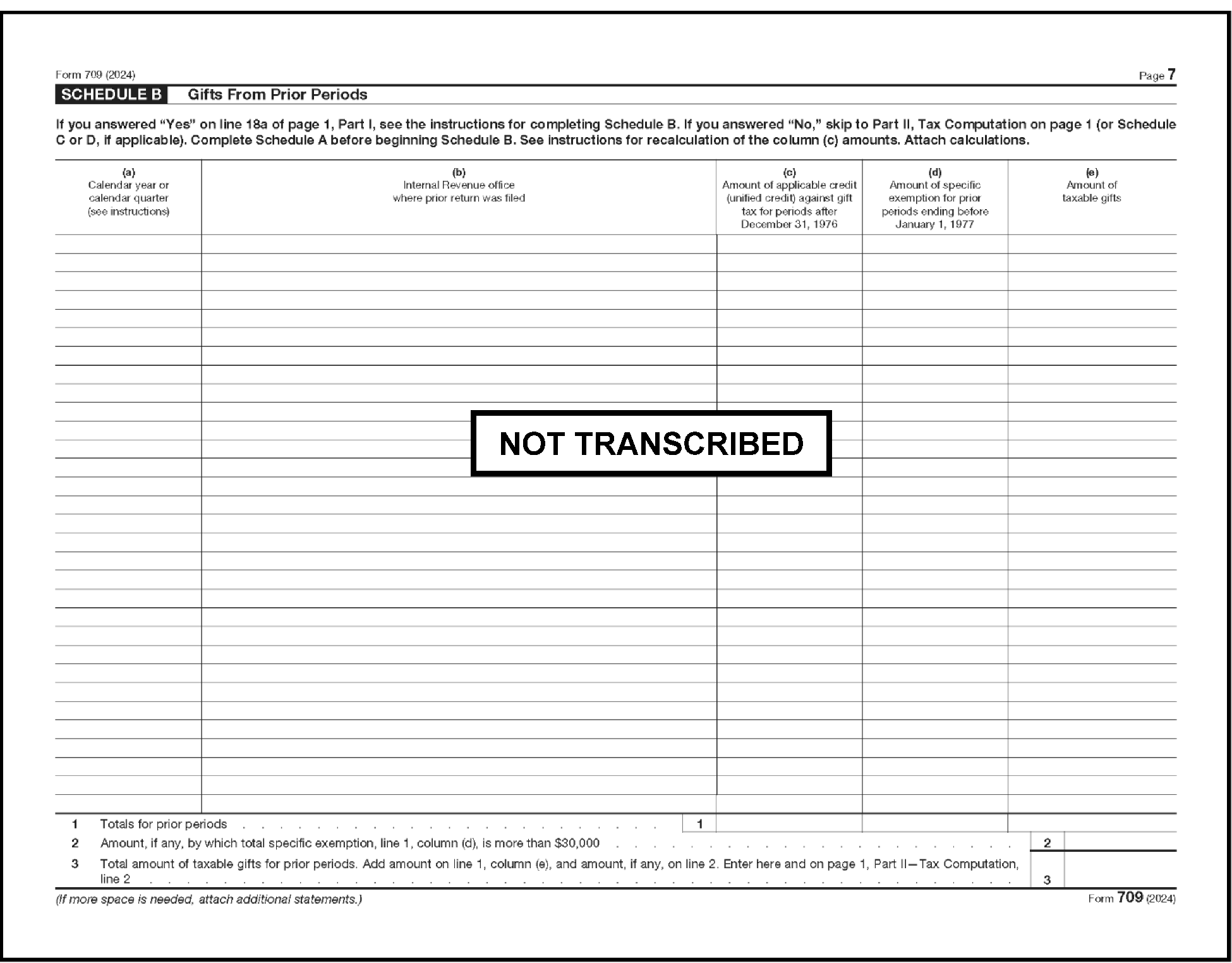
Please click here for the text description of the image.
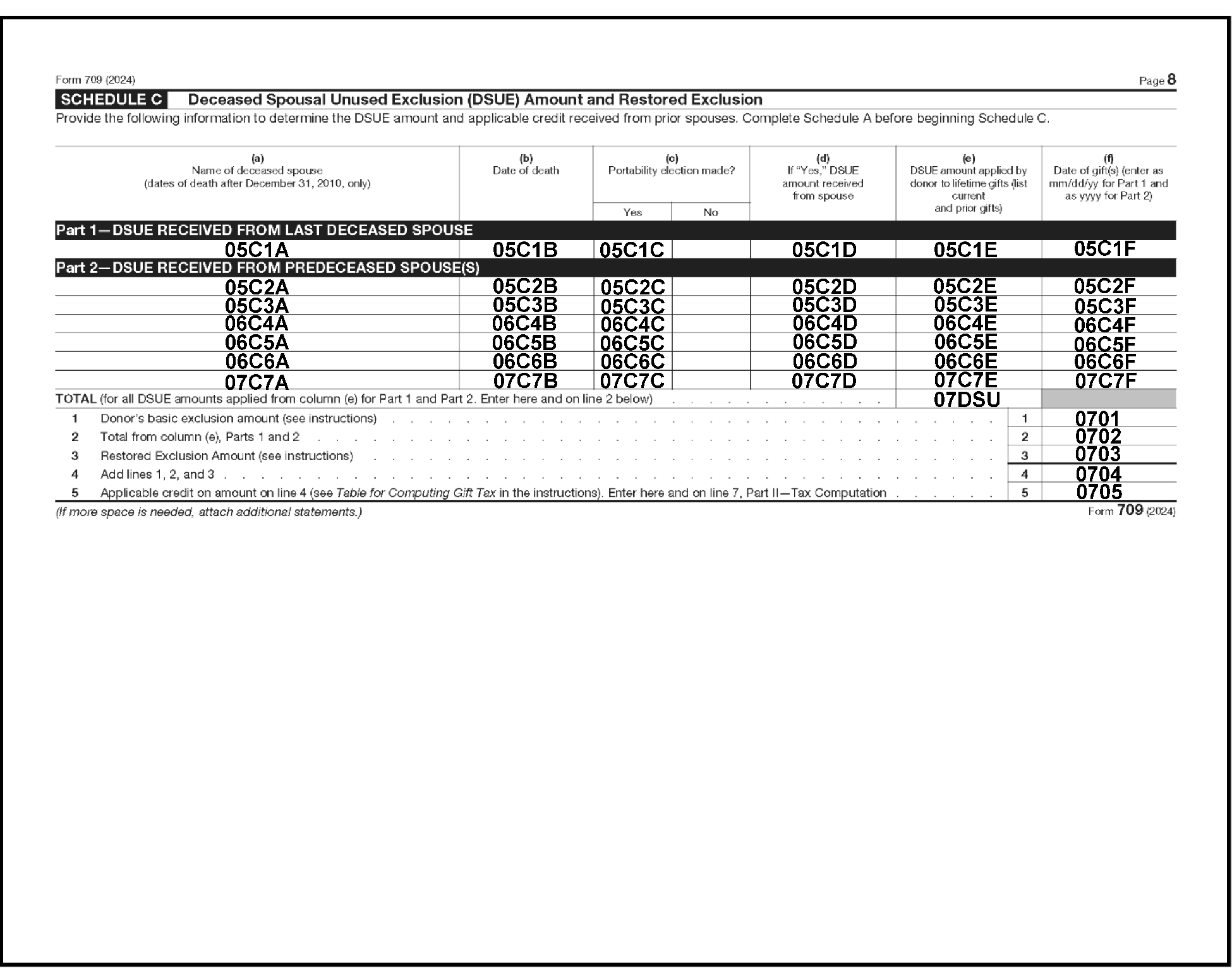
Please click here for the text description of the image.
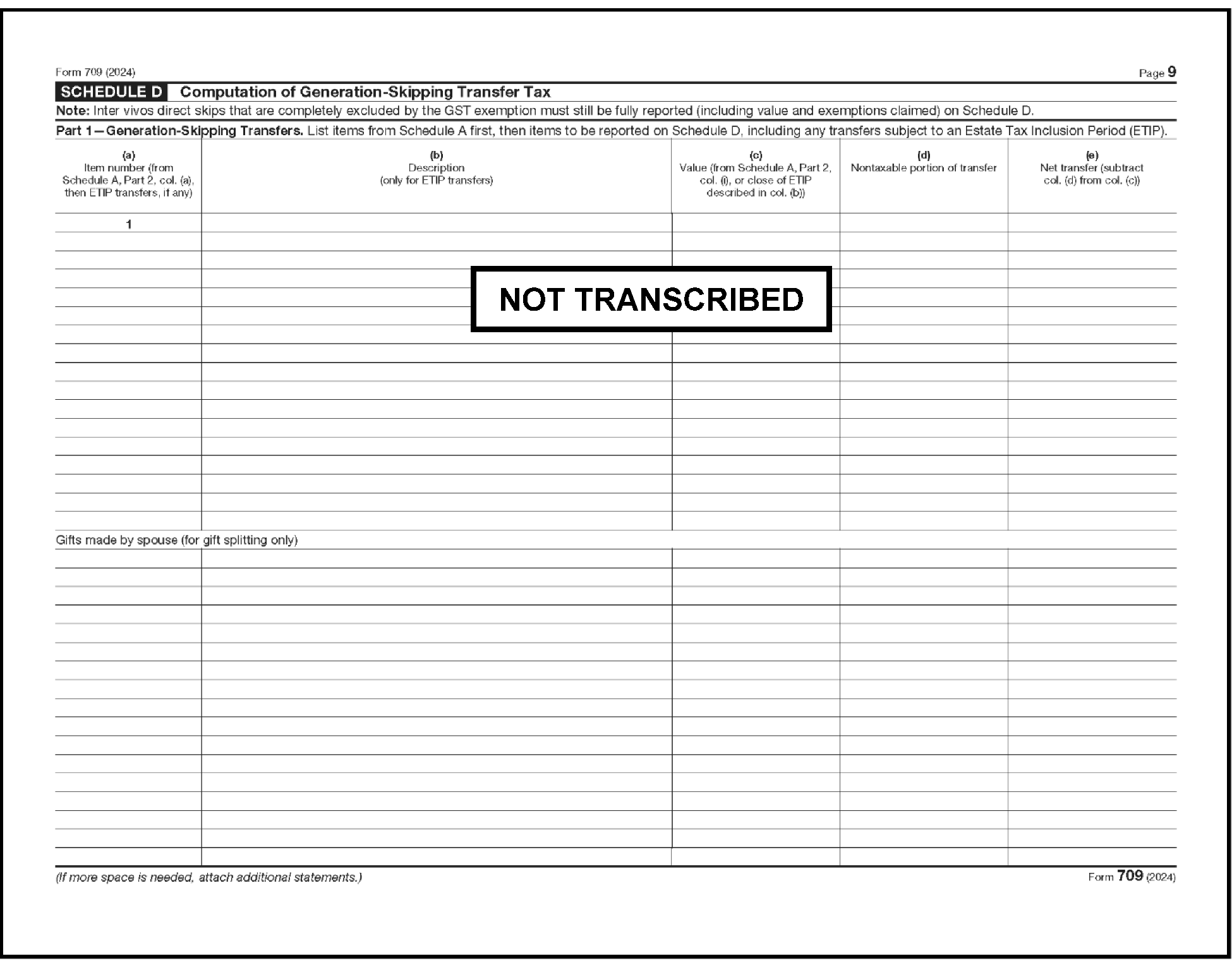
Please click here for the text description of the image.
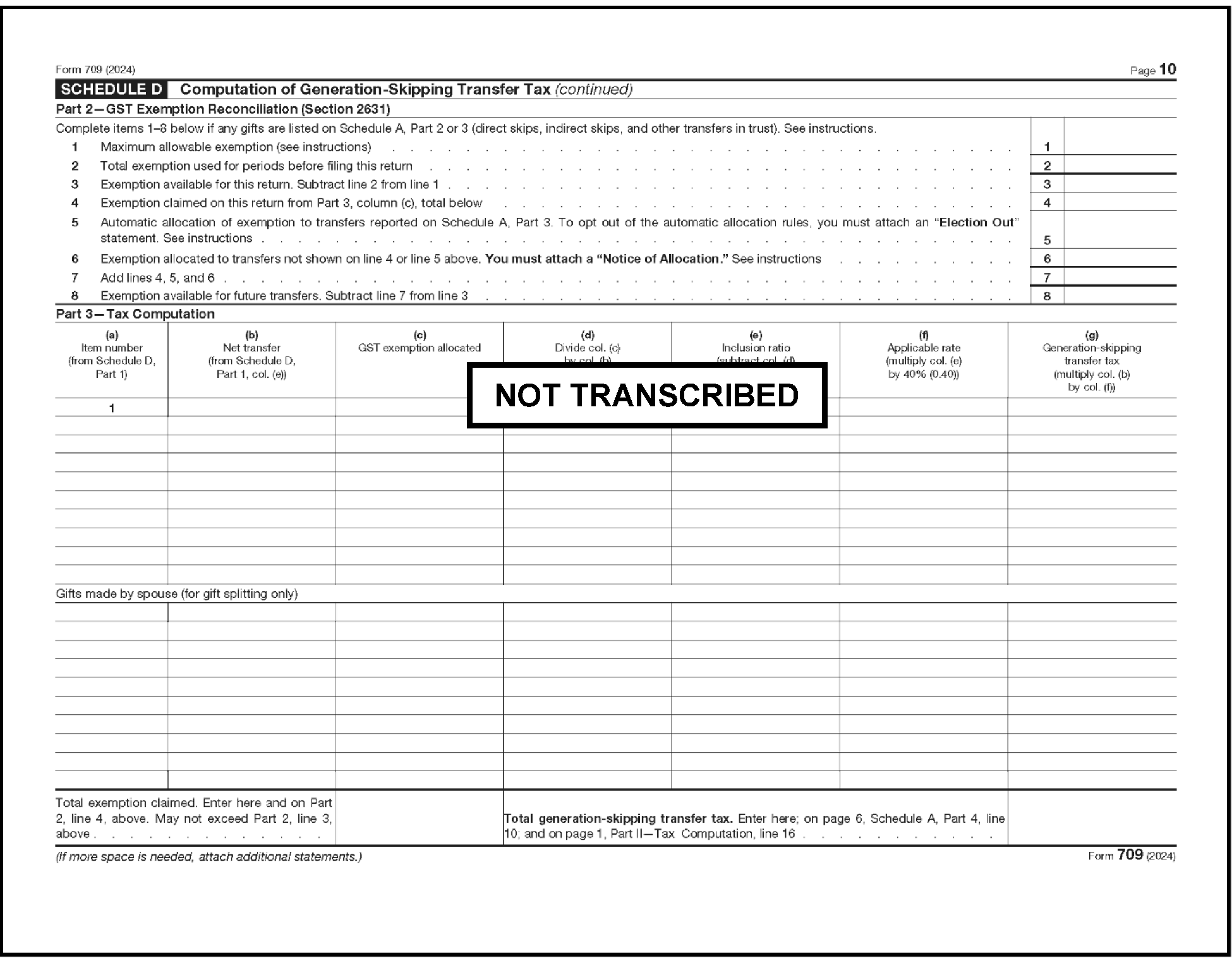
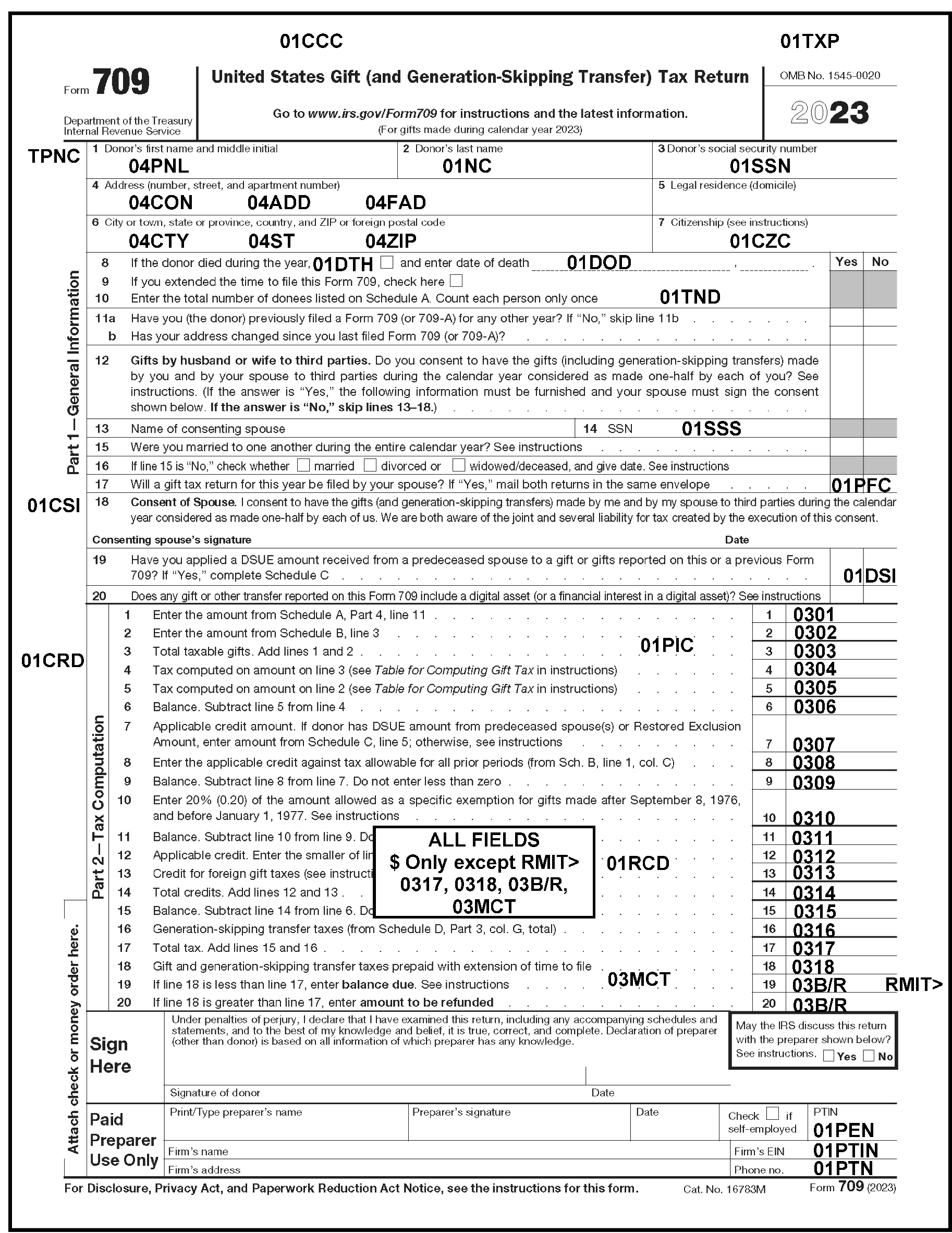
Please click here for the text description of the image.
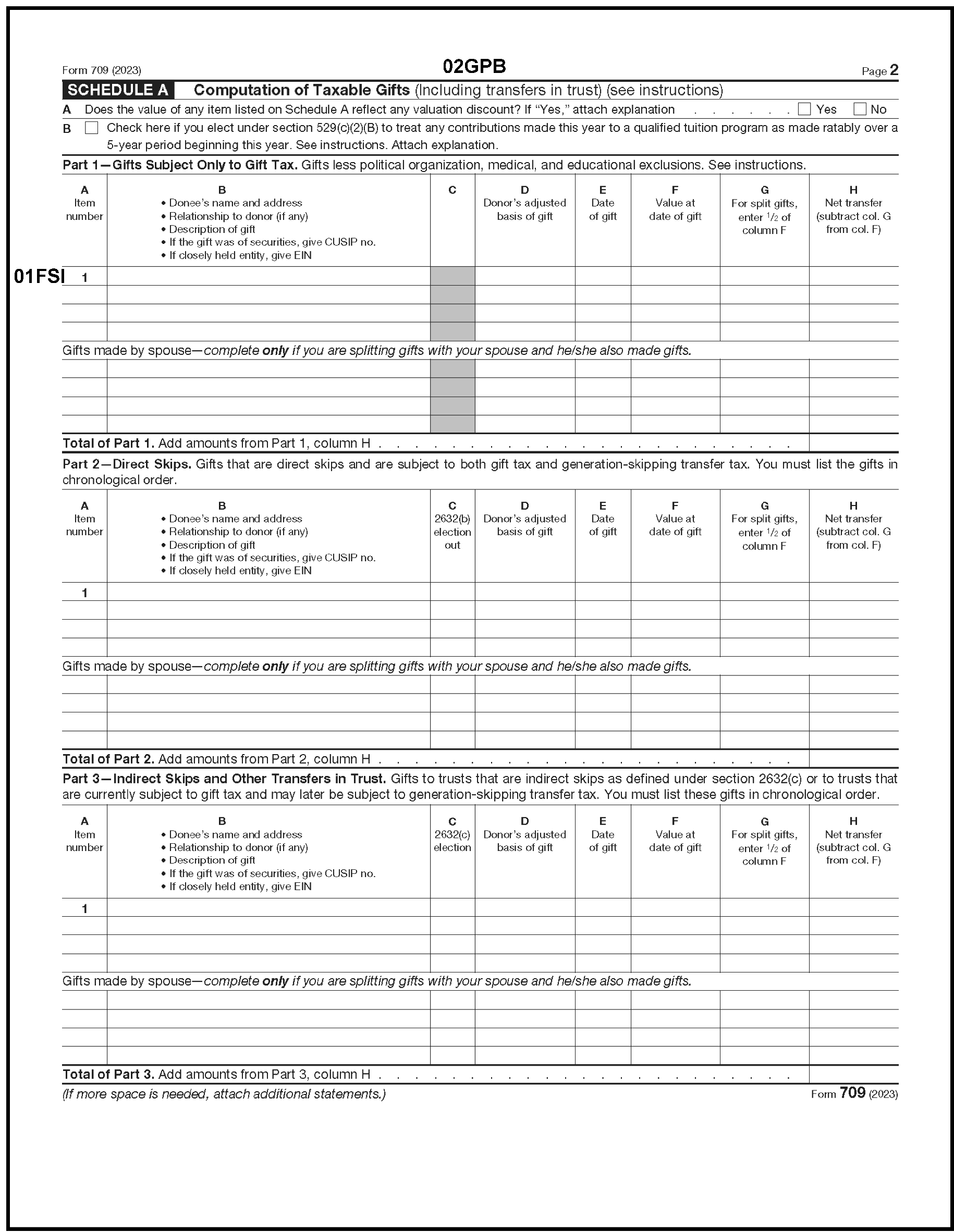
Please click here for the text description of the image.
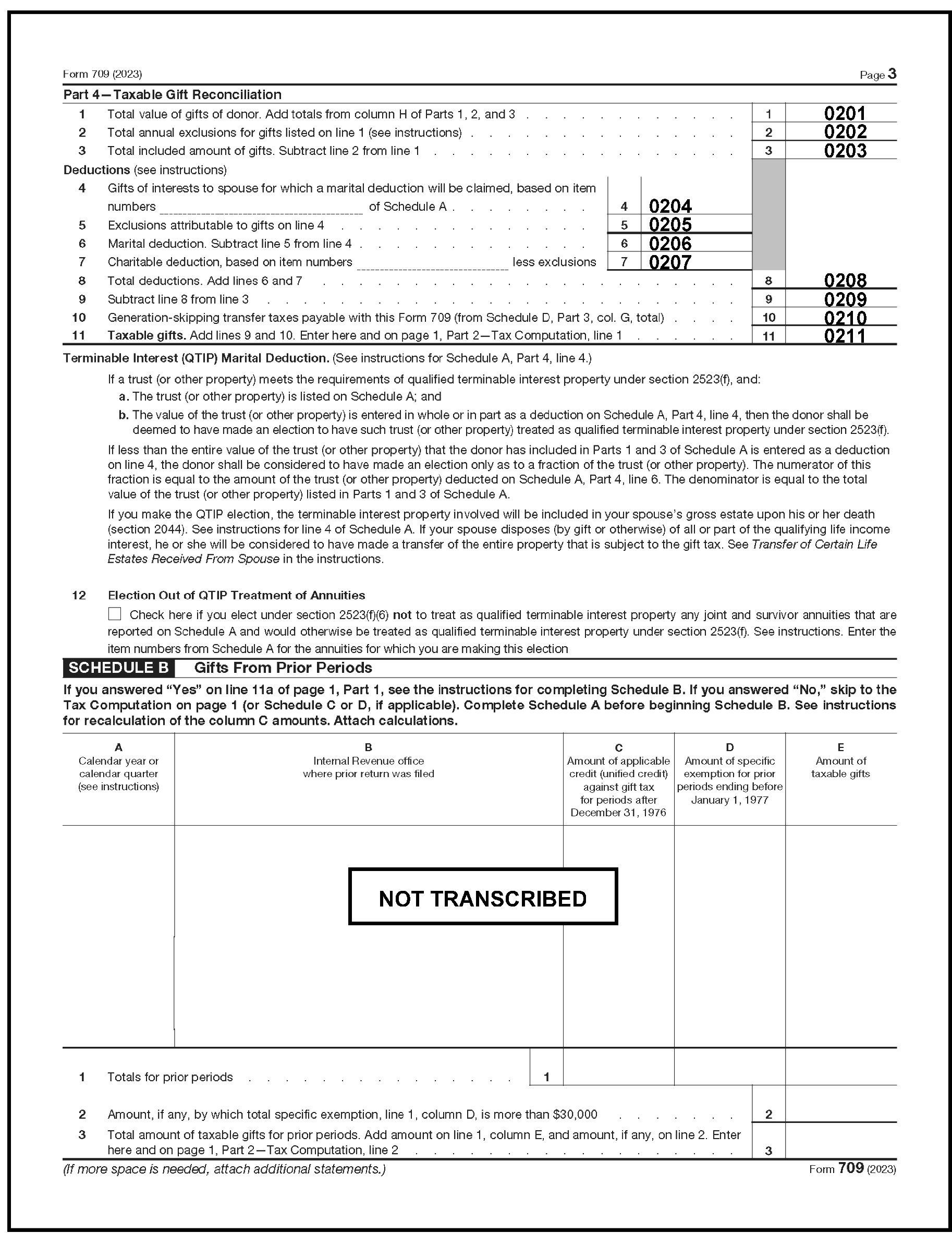
Please click here for the text description of the image.
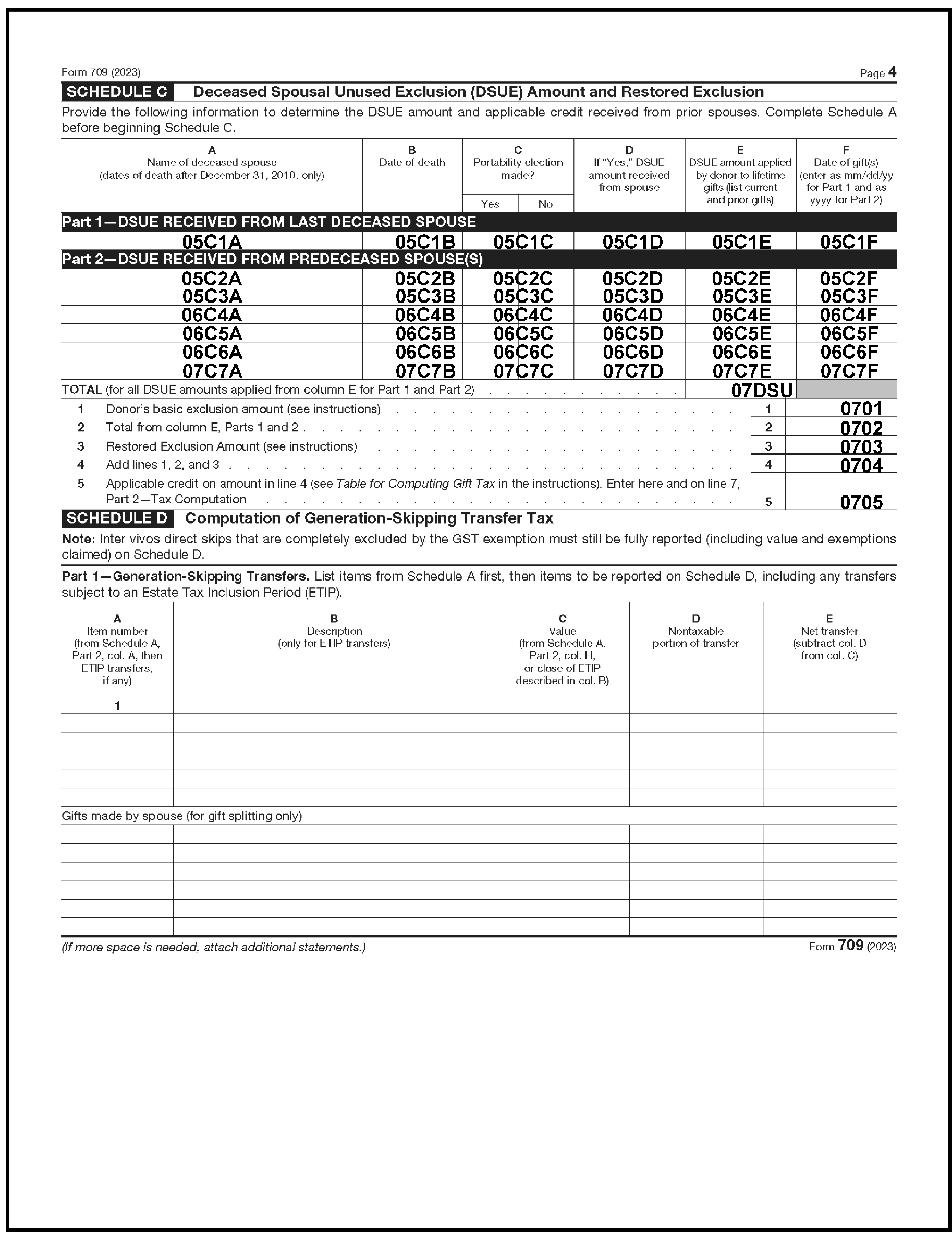
Please click here for the text description of the image.
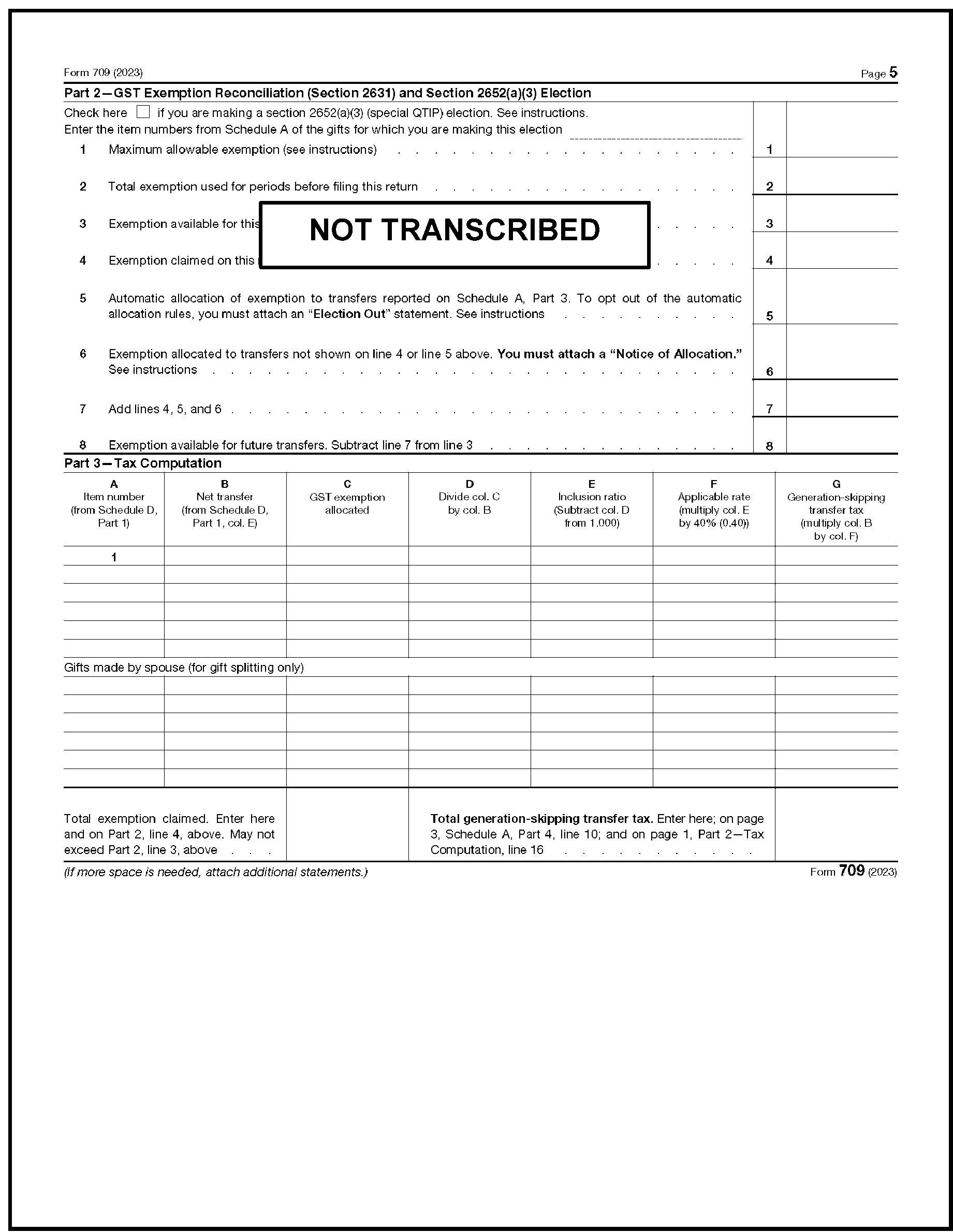
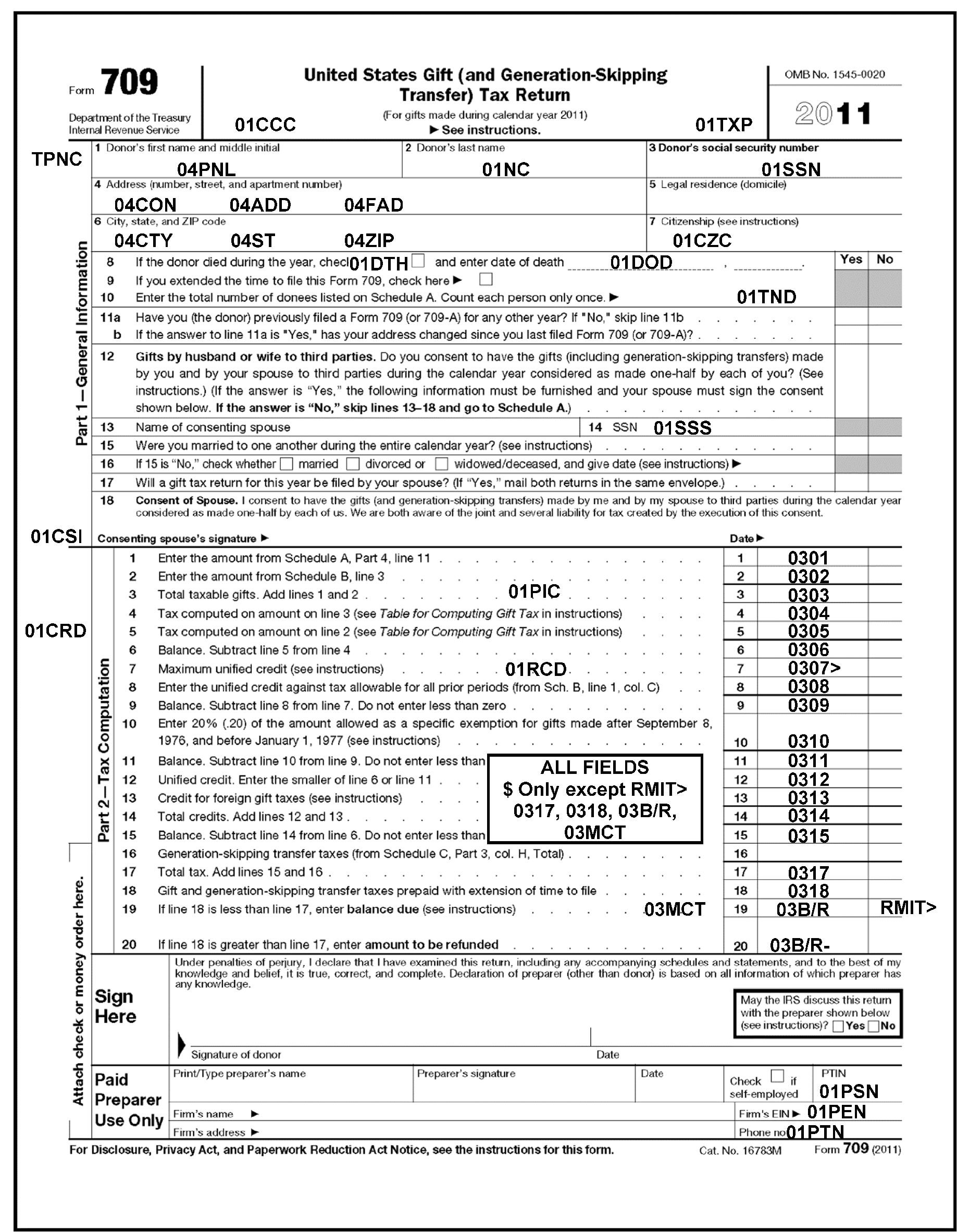
Please click here for the text description of the image.
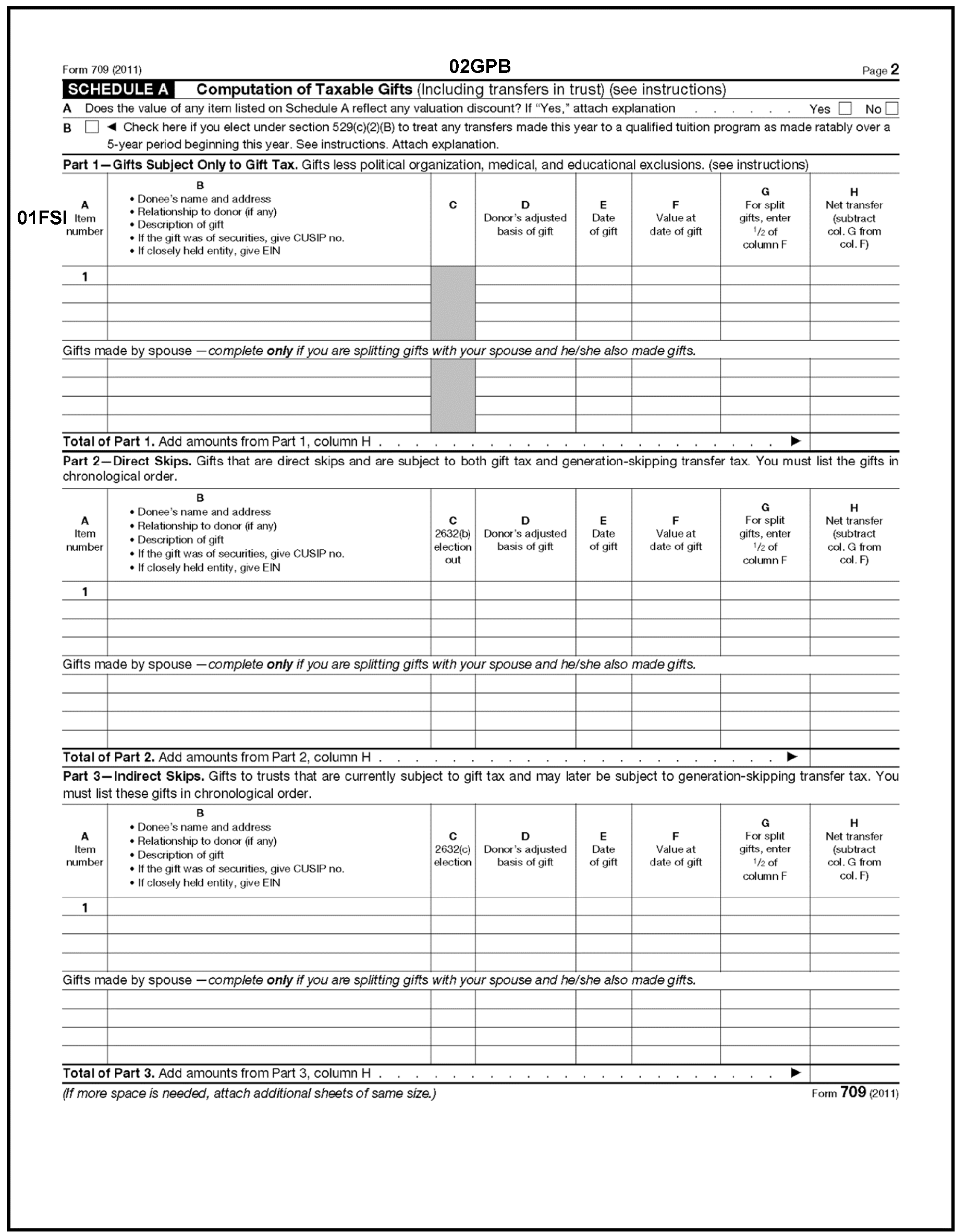
Please click here for the text description of the image.
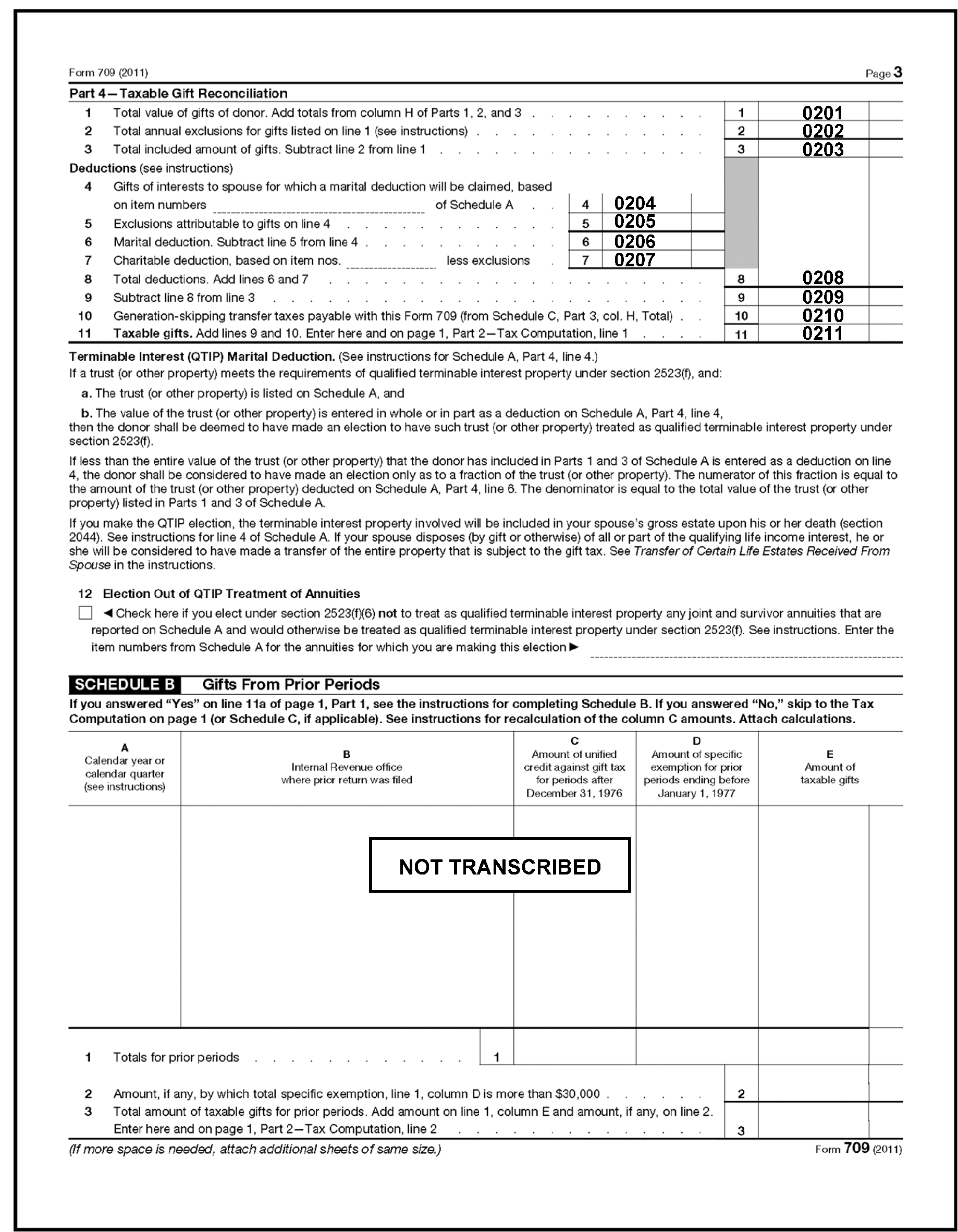
Please click here for the text description of the image.
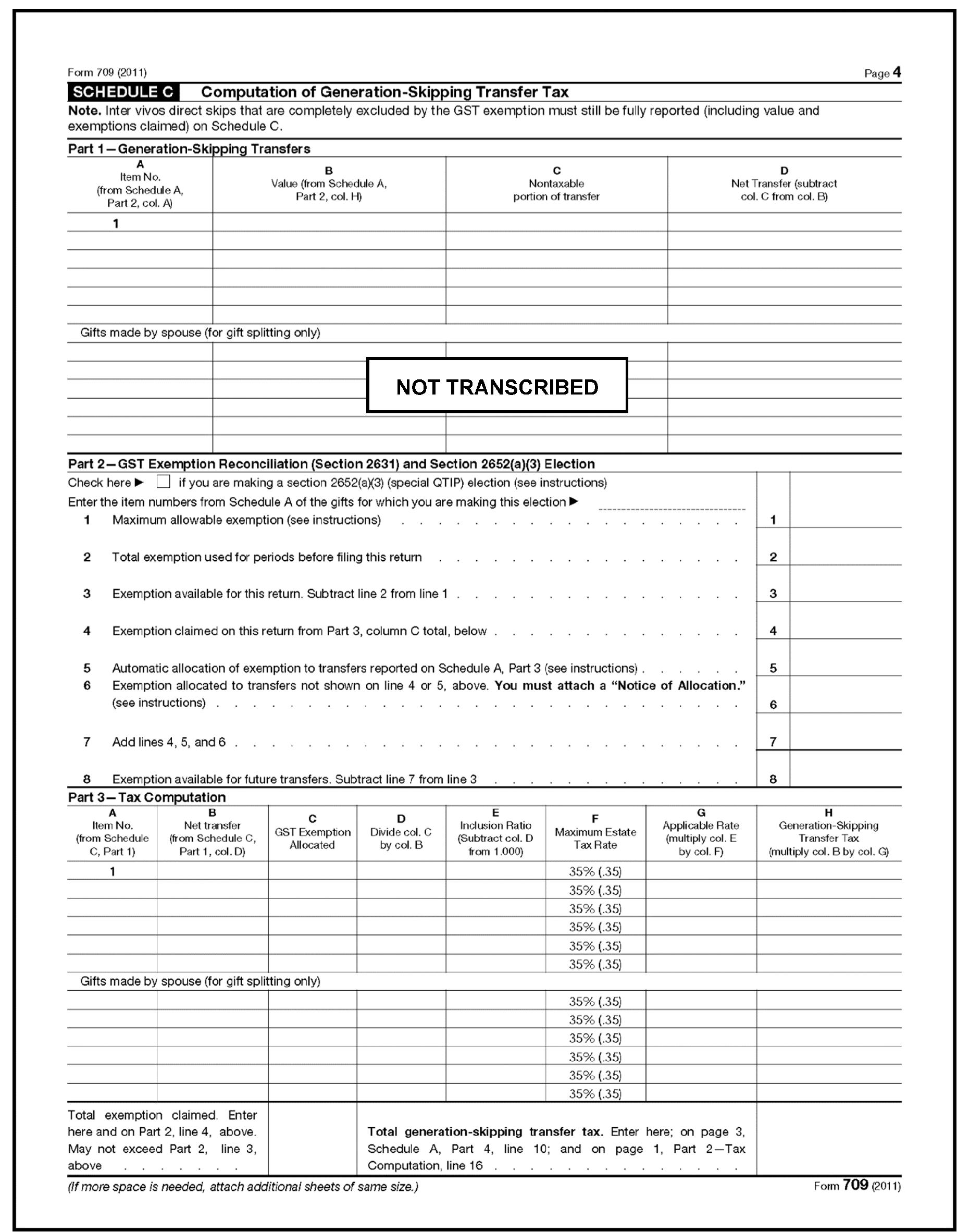
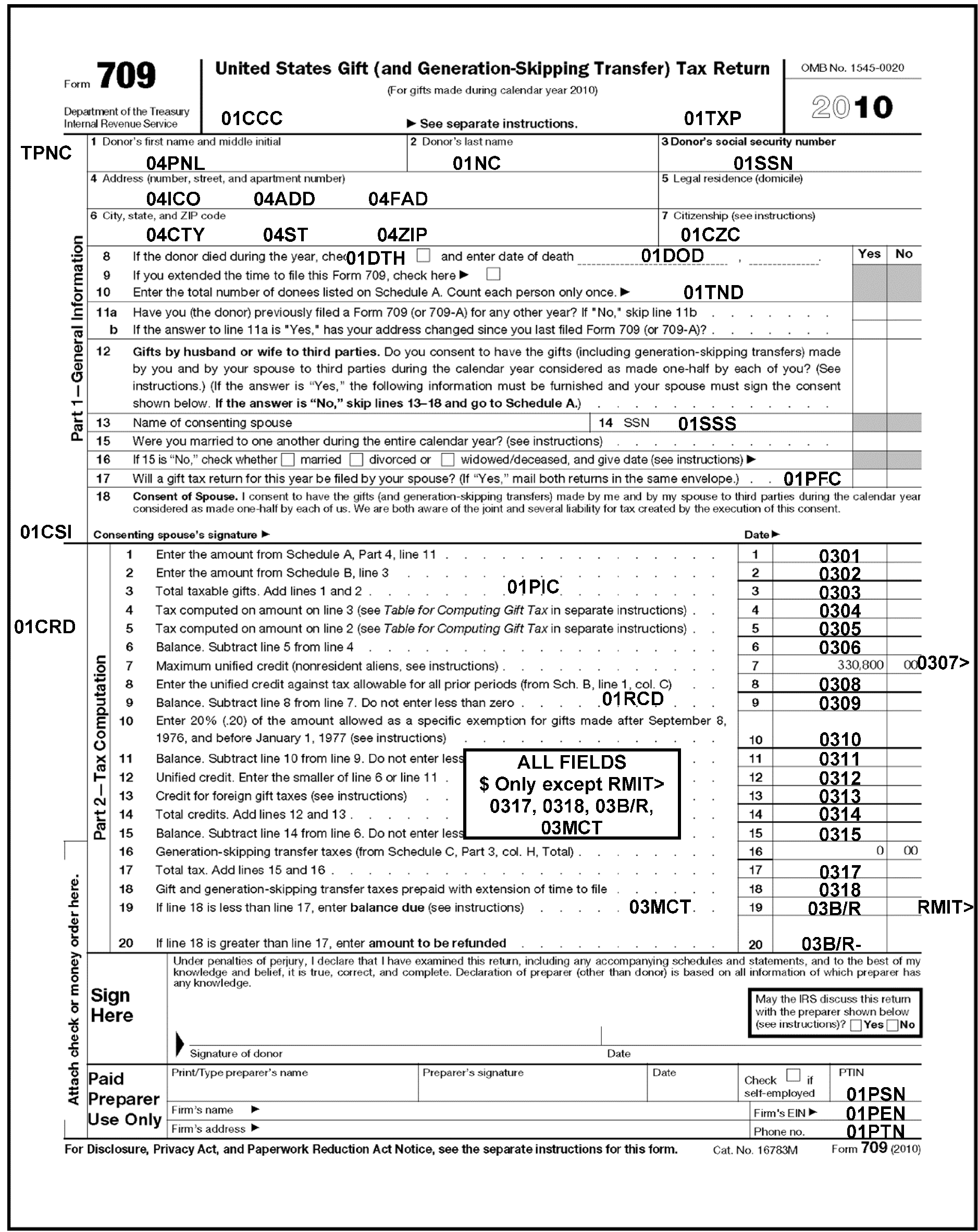
Please click here for the text description of the image.
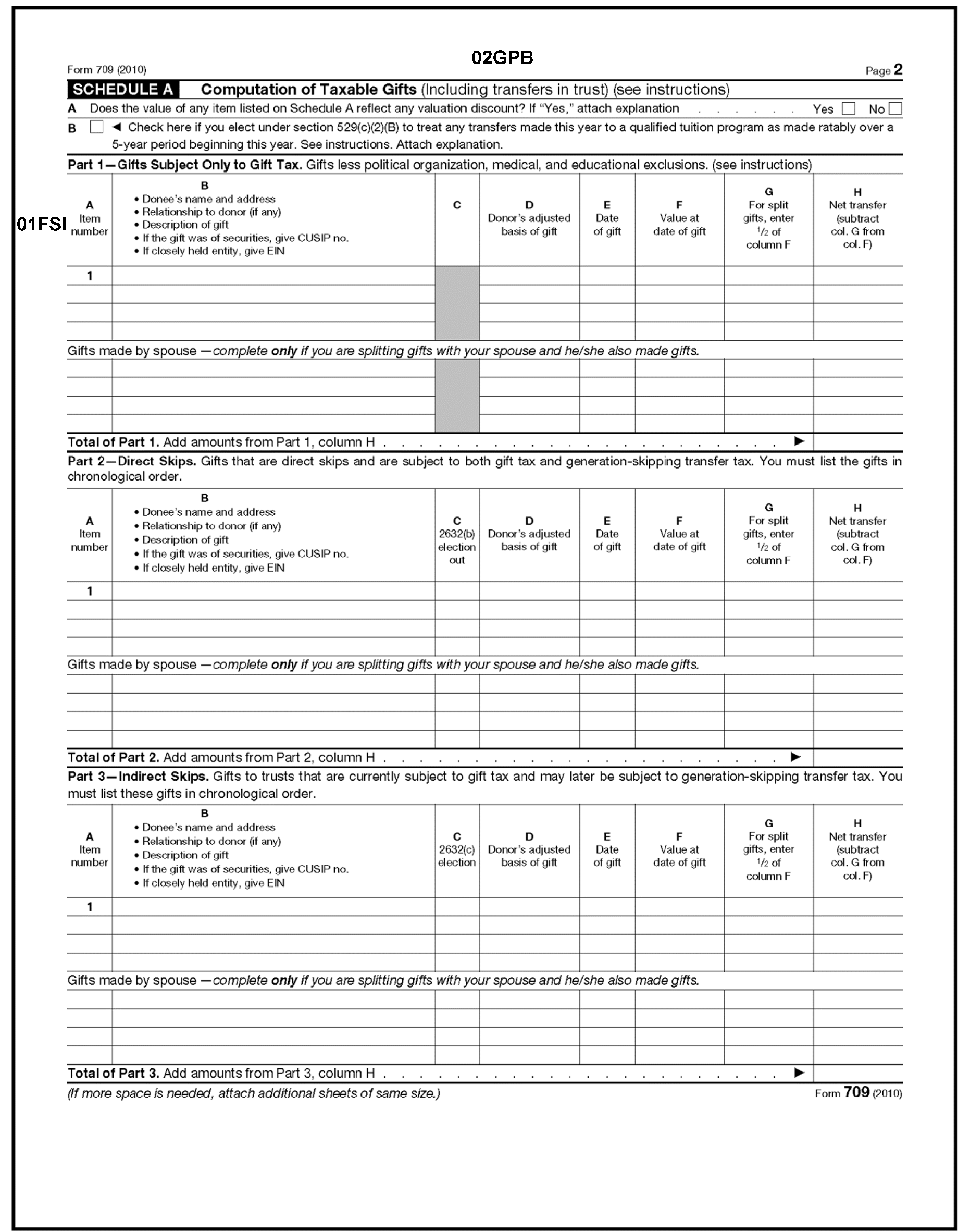
Please click here for the text description of the image.
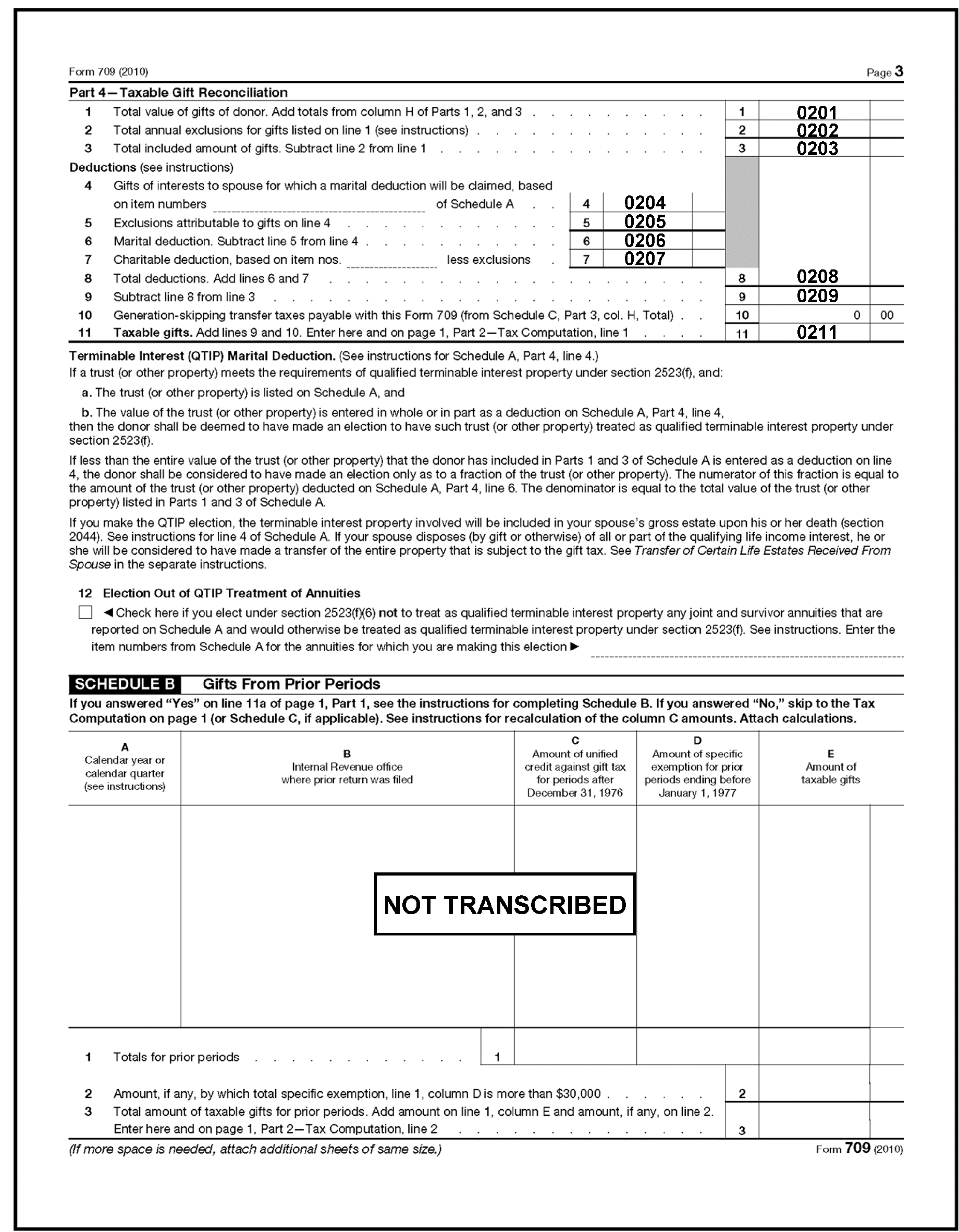
Please click here for the text description of the image.
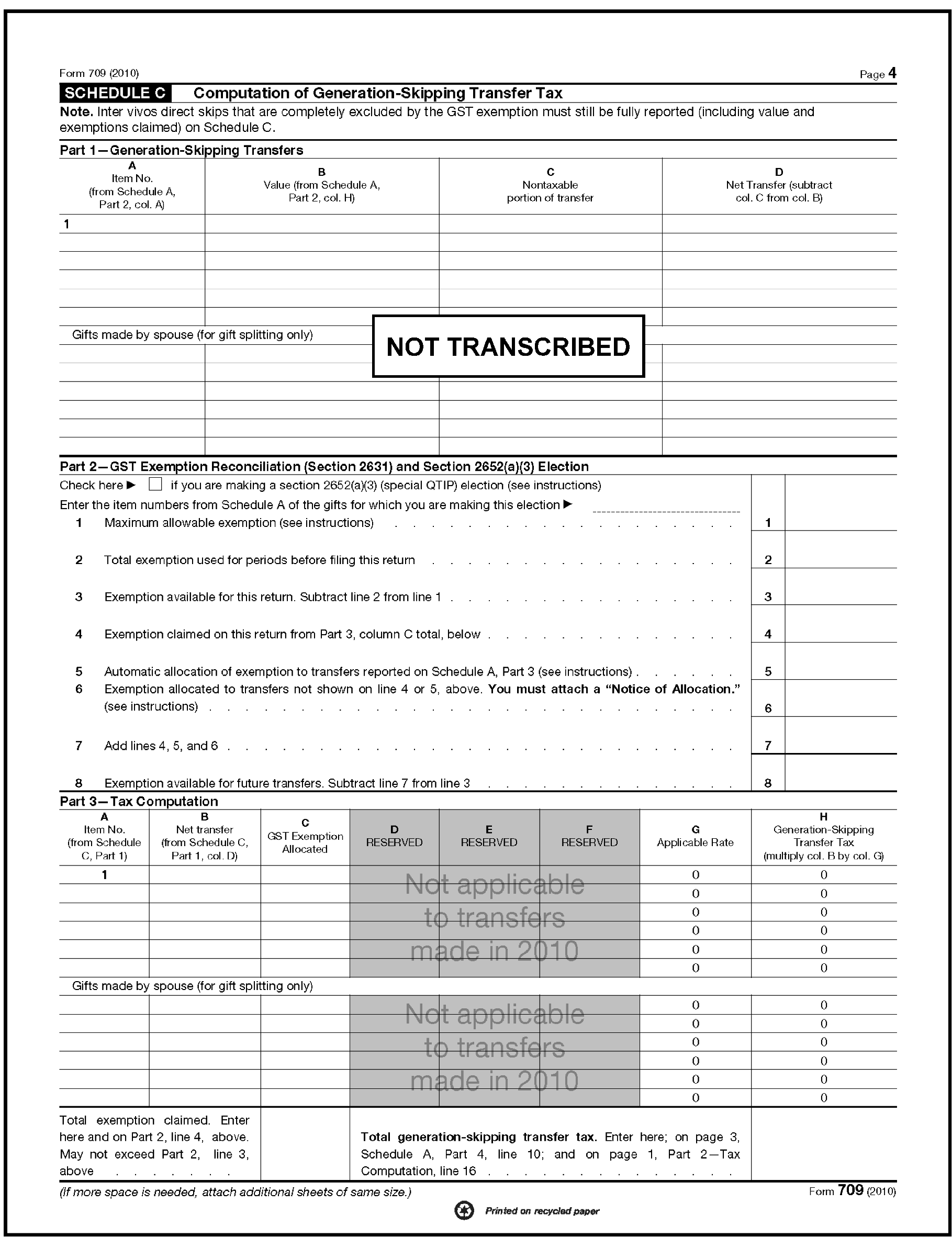
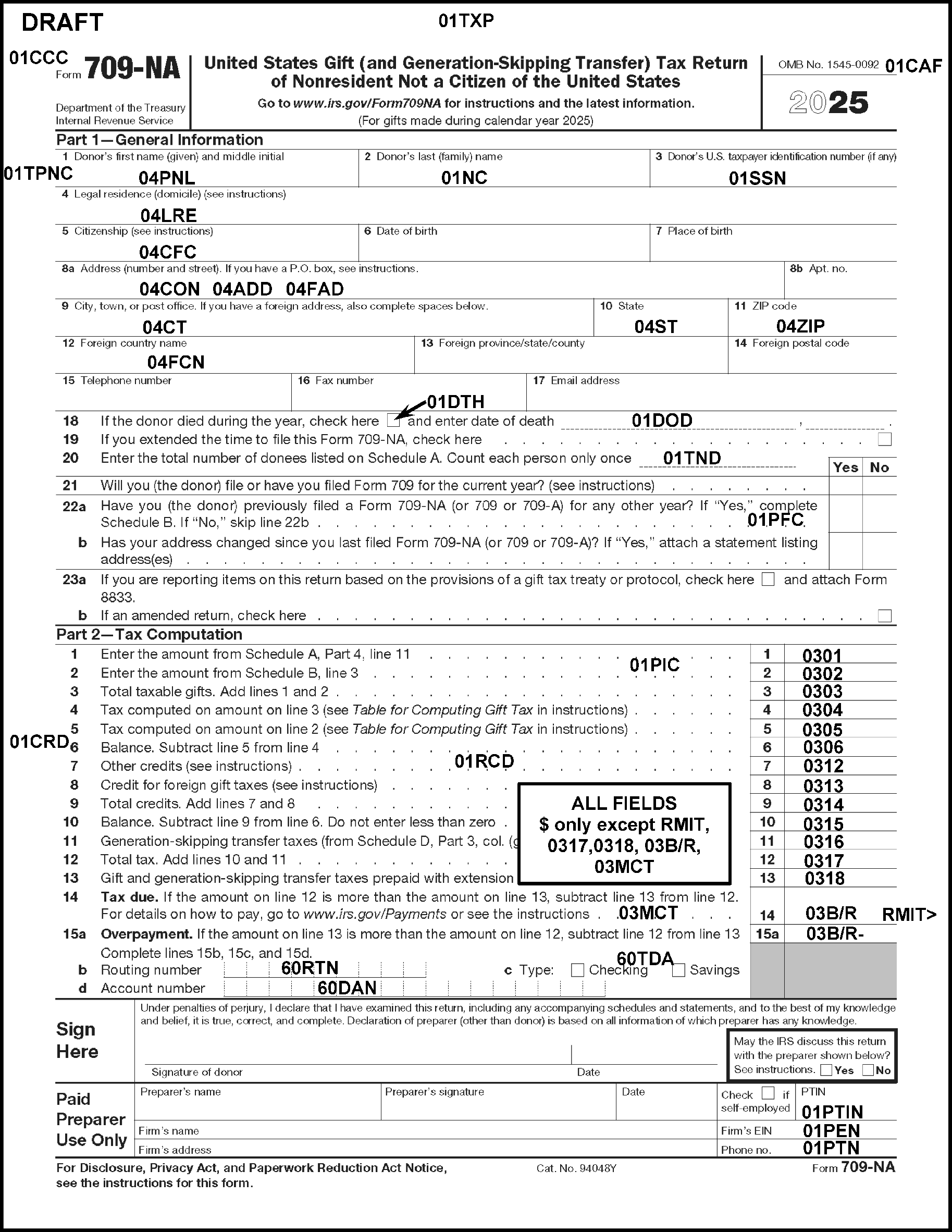
Please click here for the text description of the image.
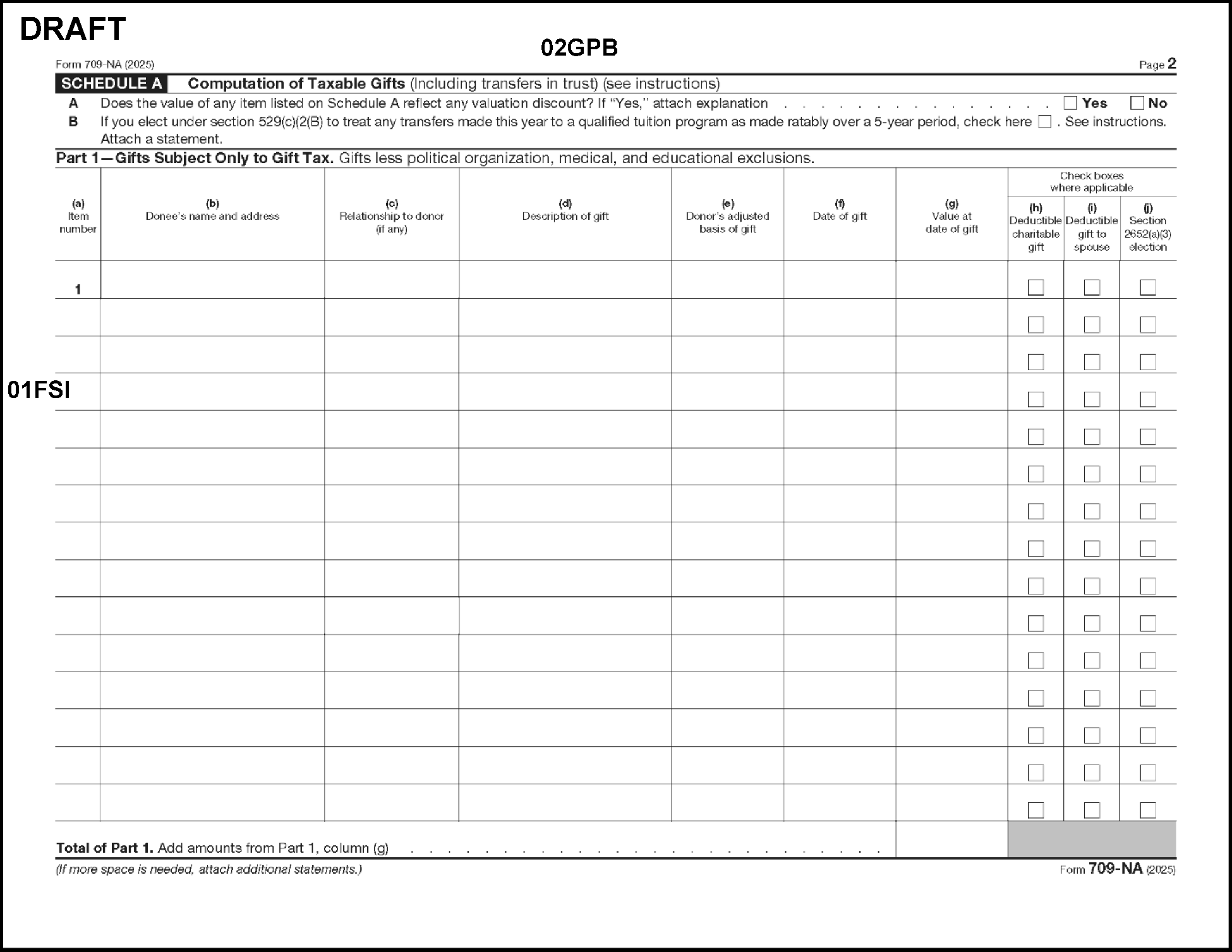
Please click here for the text description of the image.
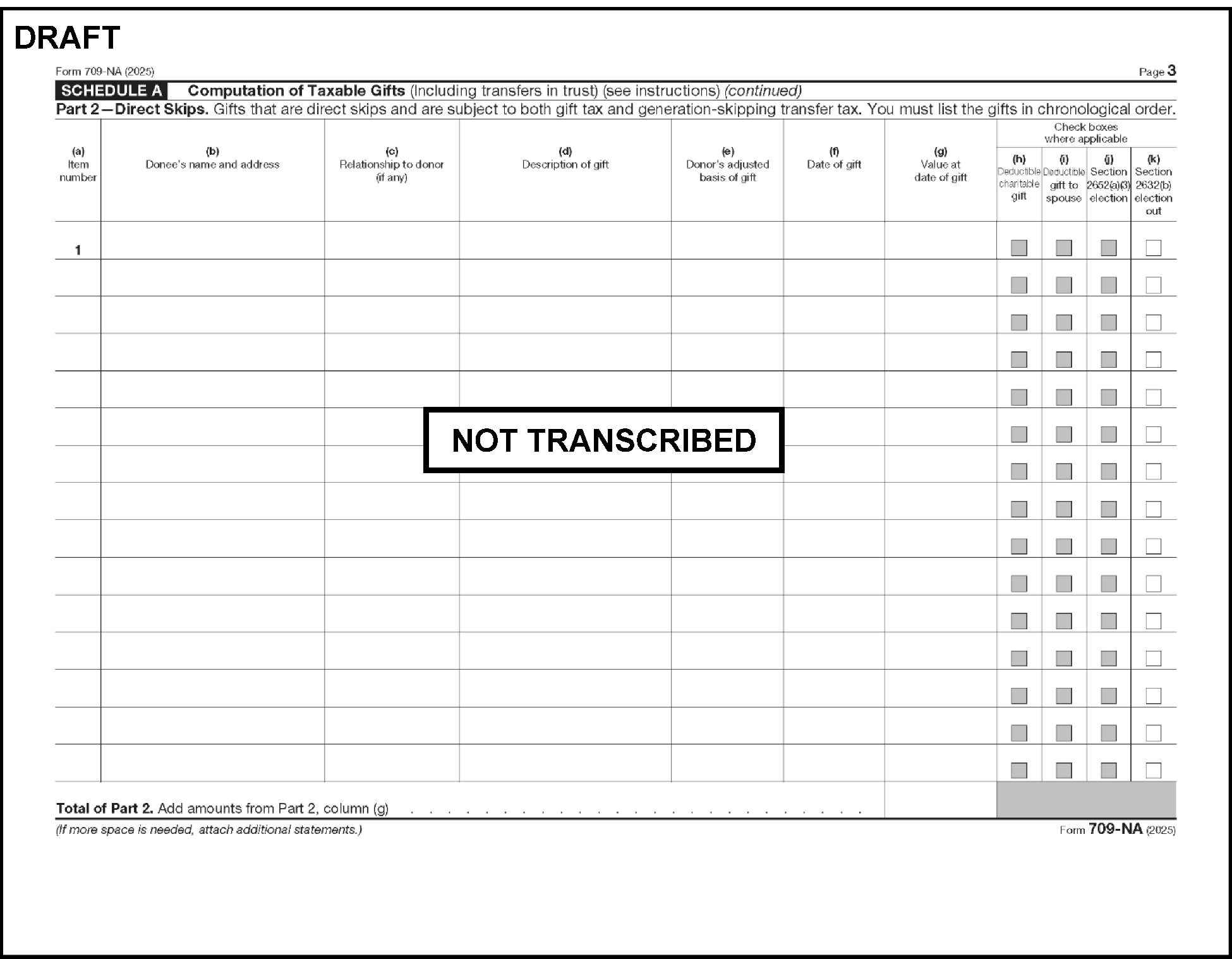
Please click here for the text description of the image.
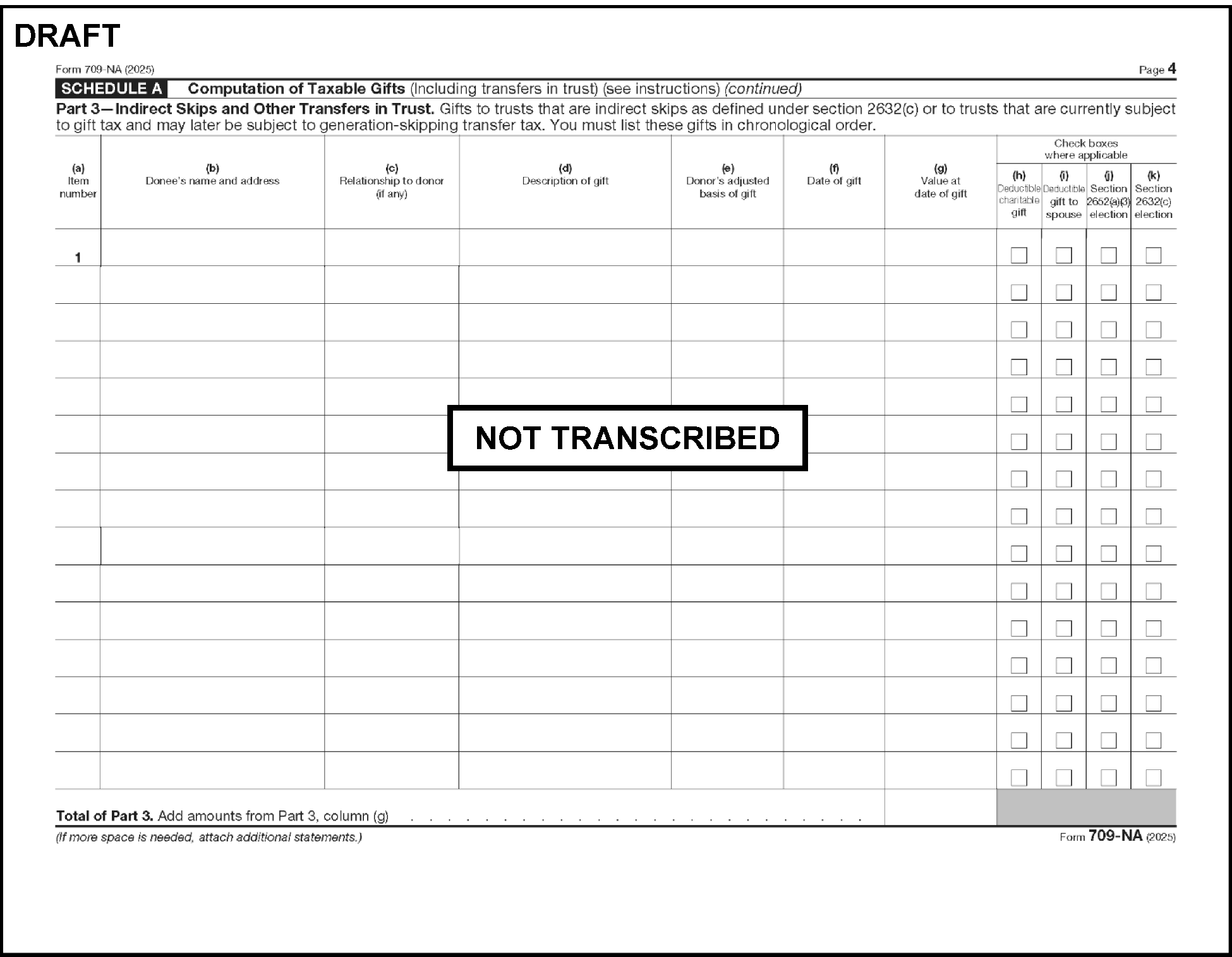
Please click here for the text description of the image.
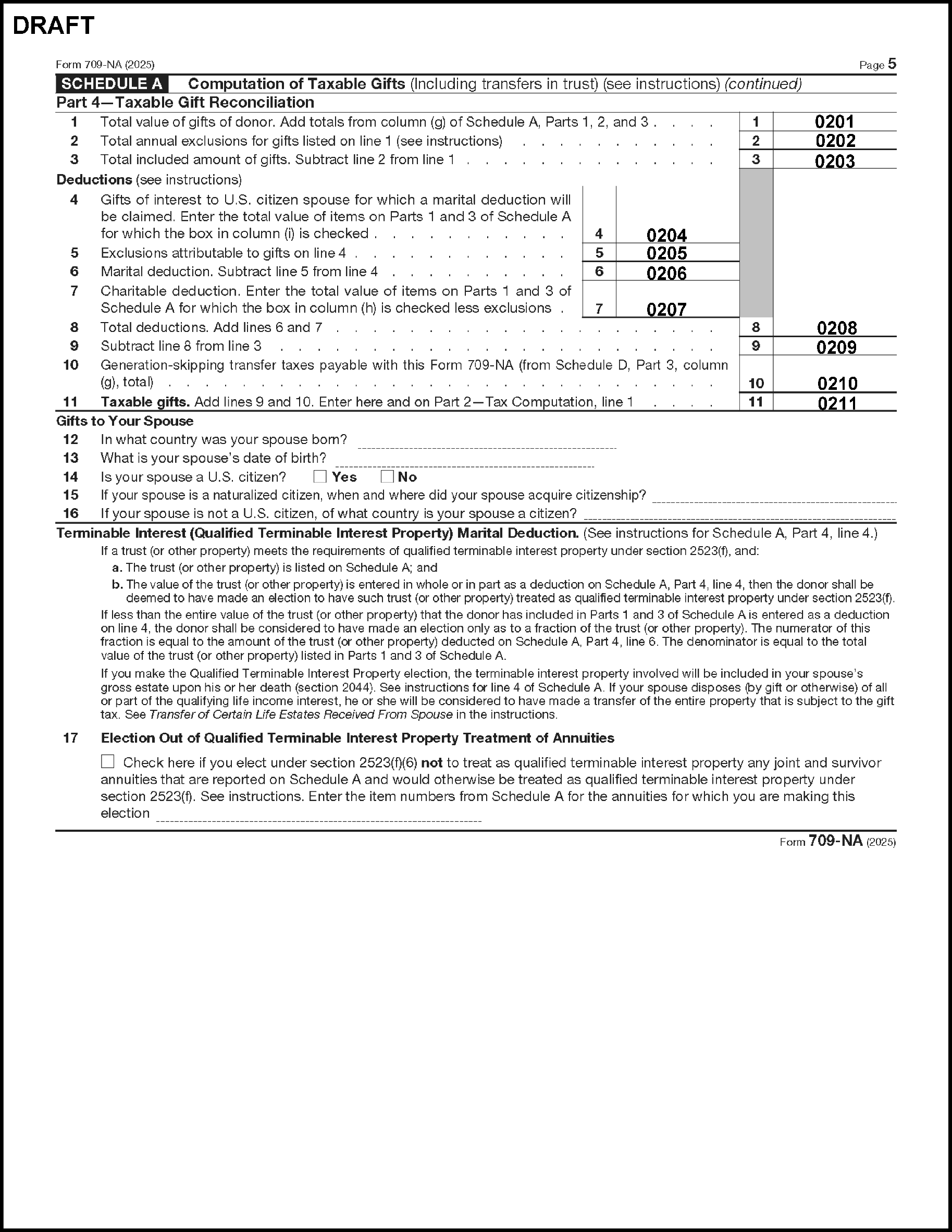
Please click here for the text description of the image.
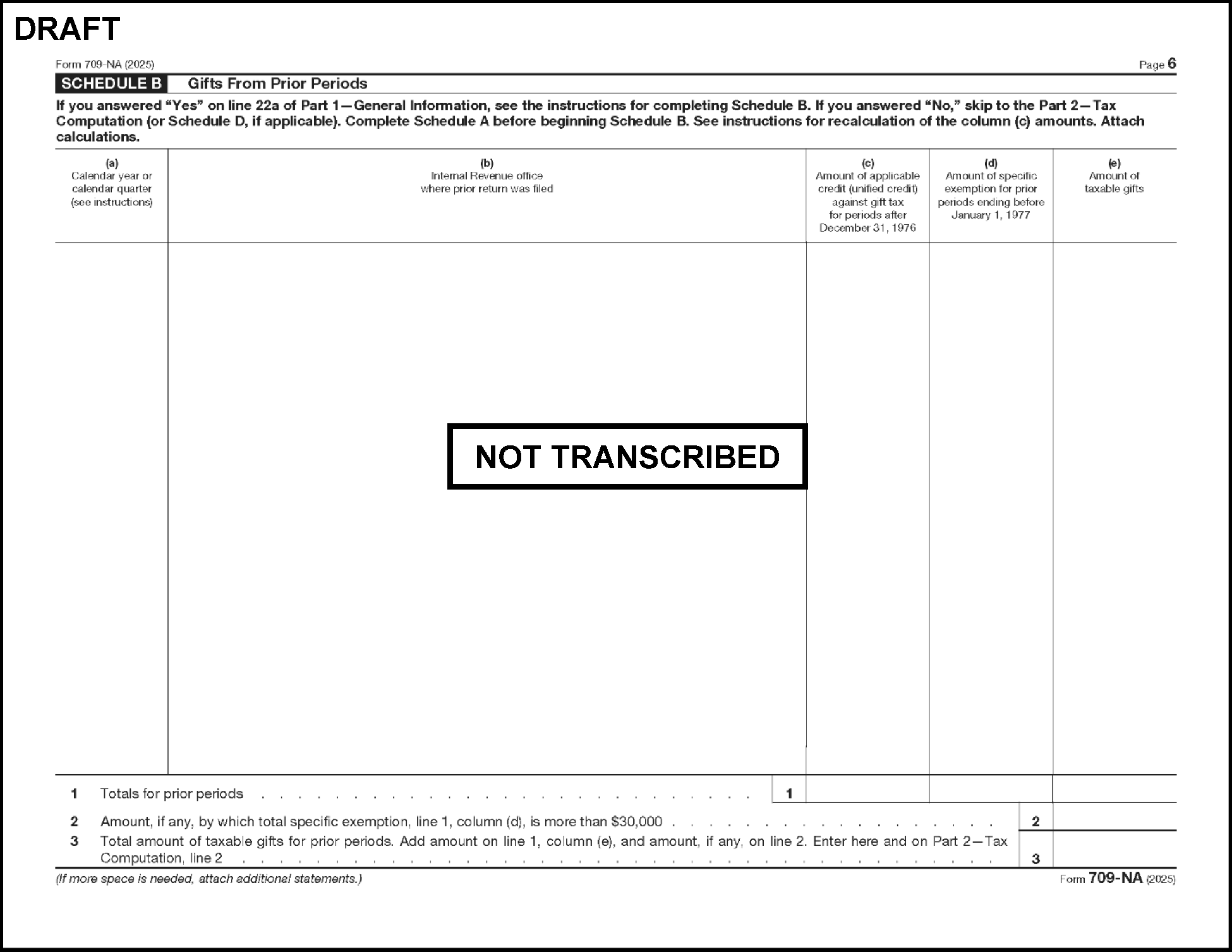
Please click here for the text description of the image.
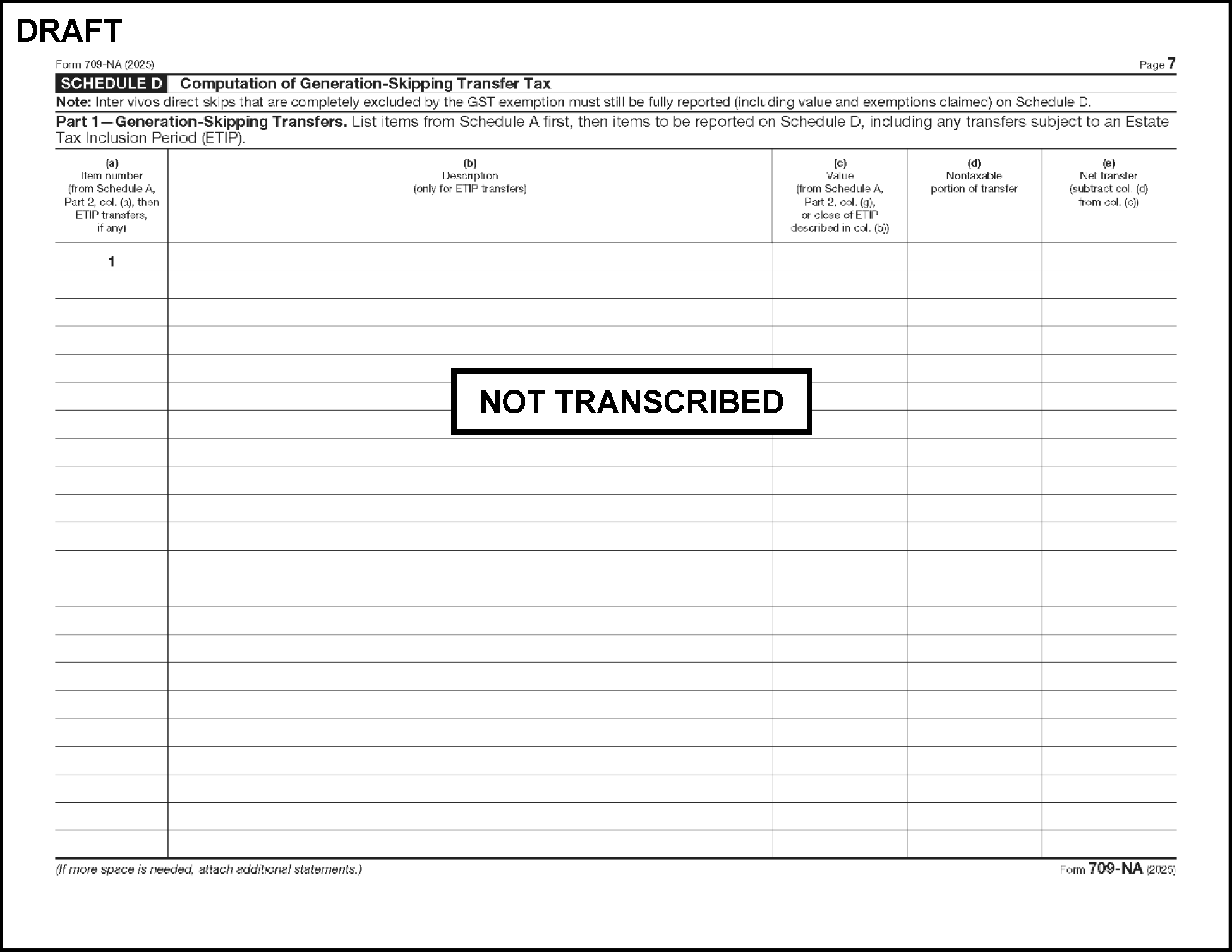
Please click here for the text description of the image.
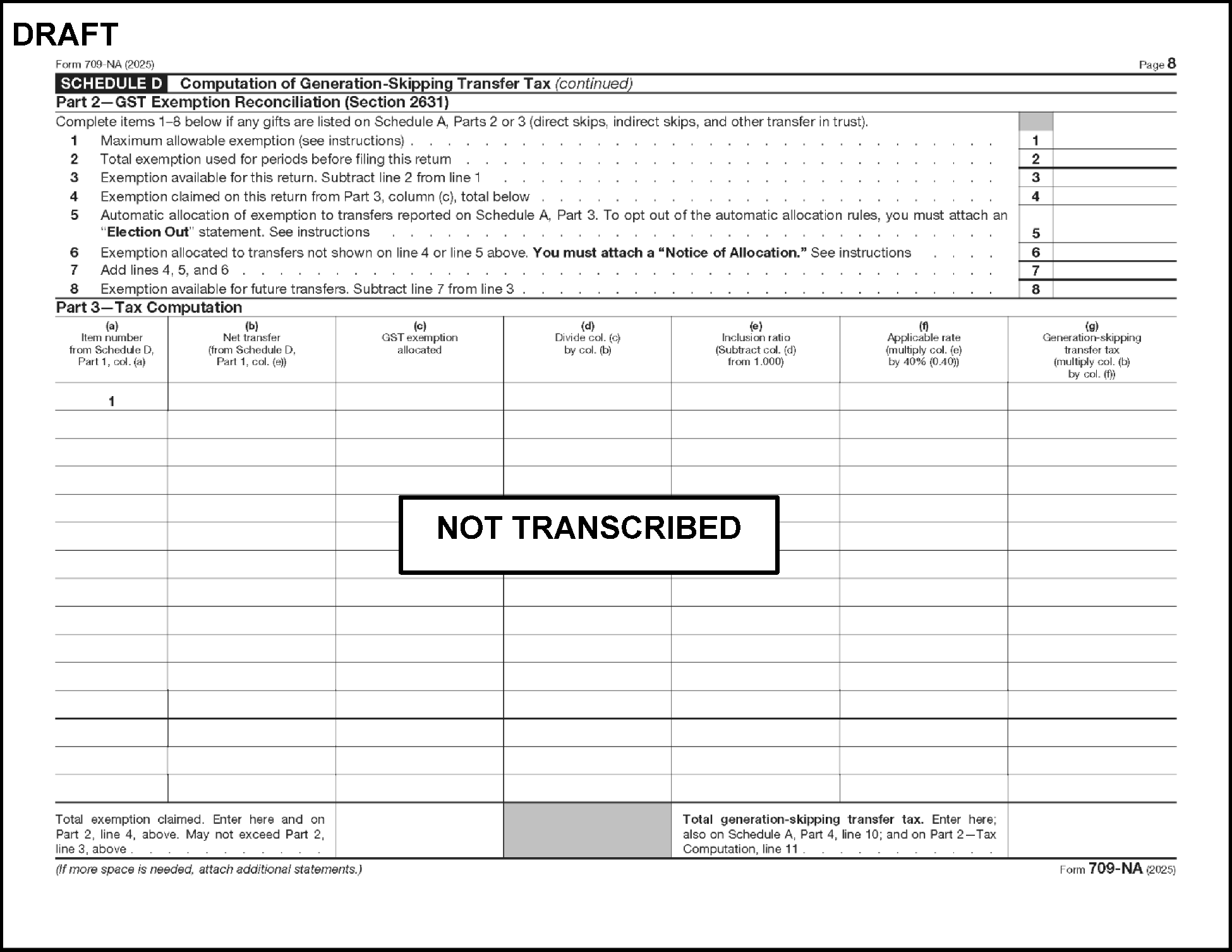
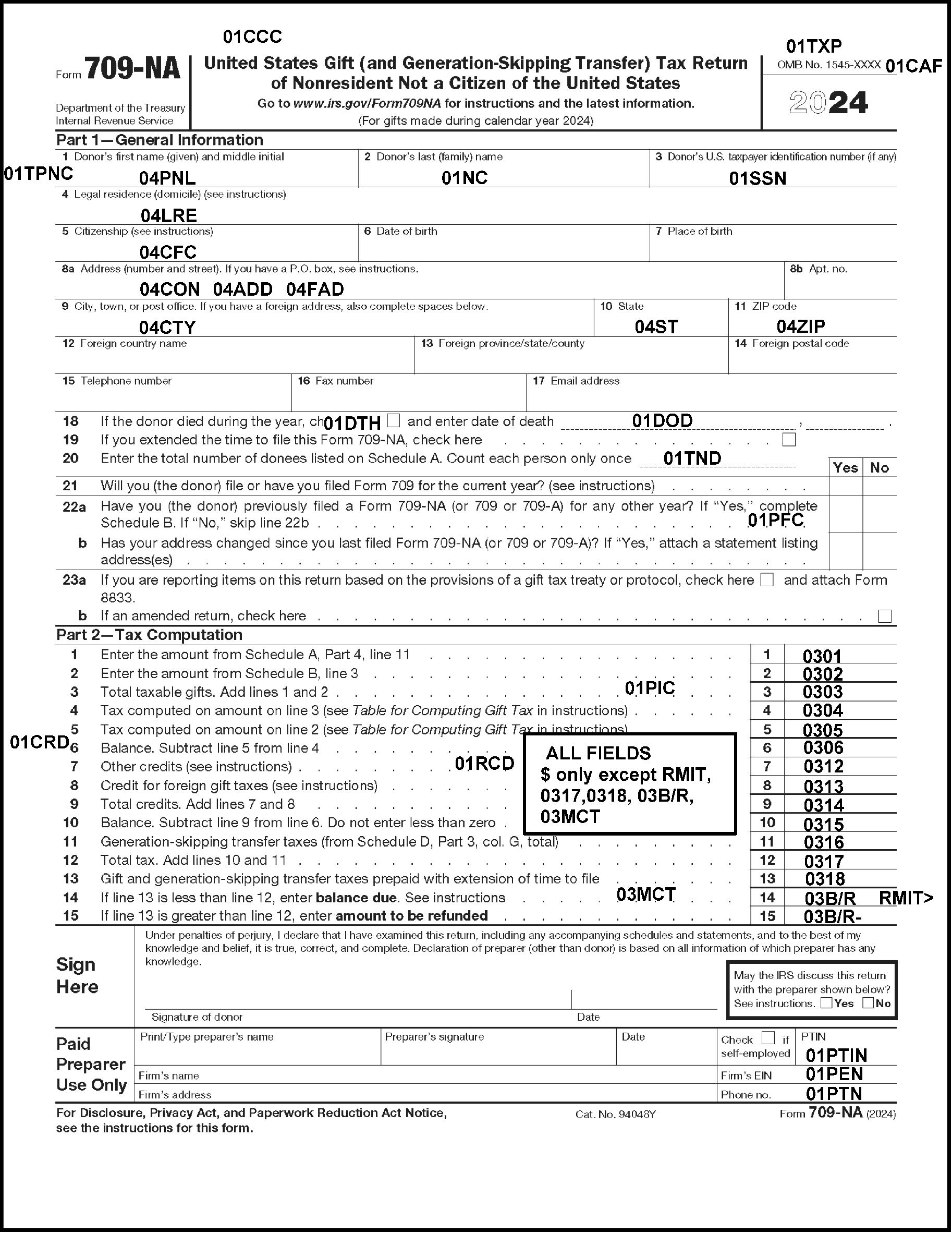
Please click here for the text description of the image.
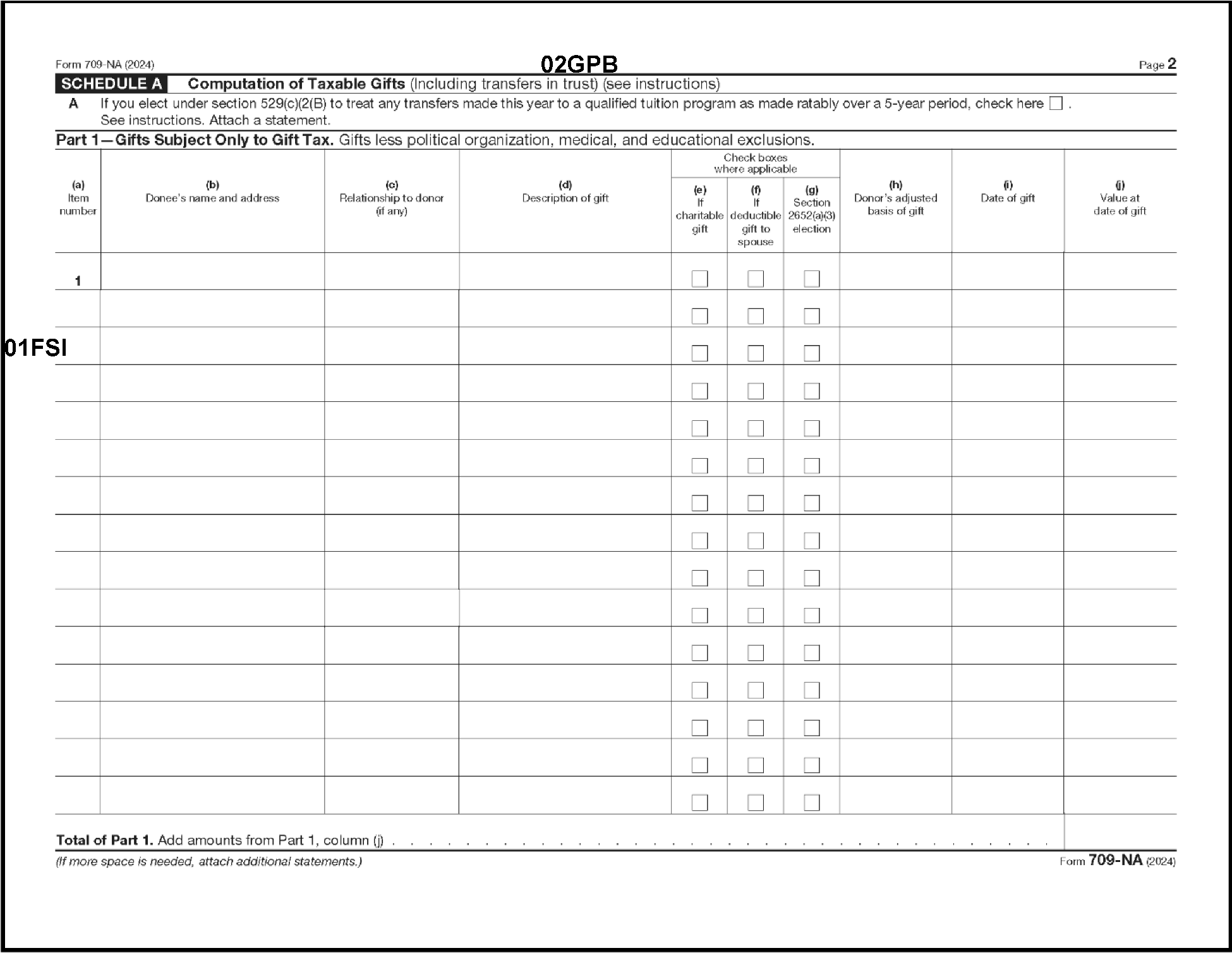
Please click here for the text description of the image.
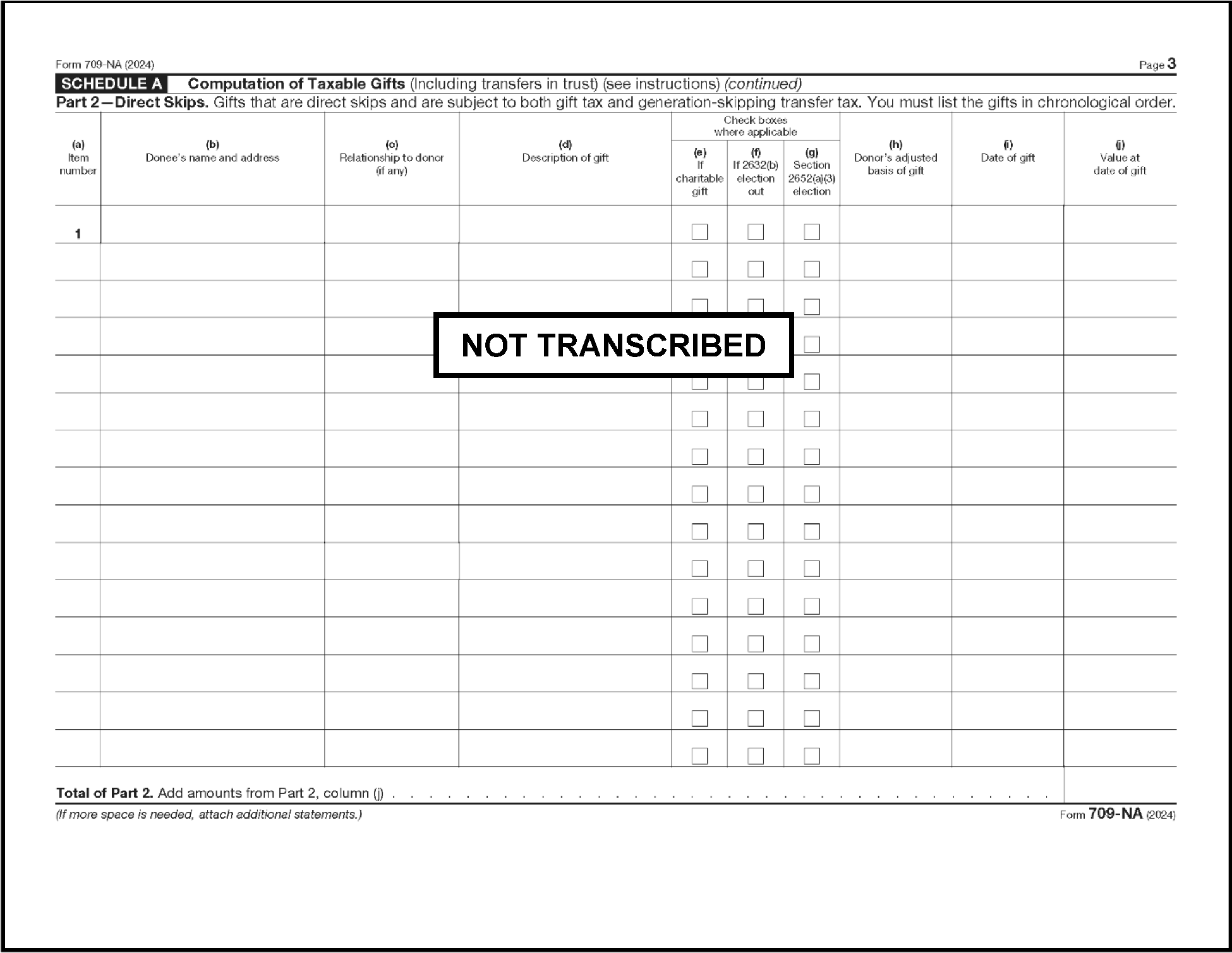
Please click here for the text description of the image.
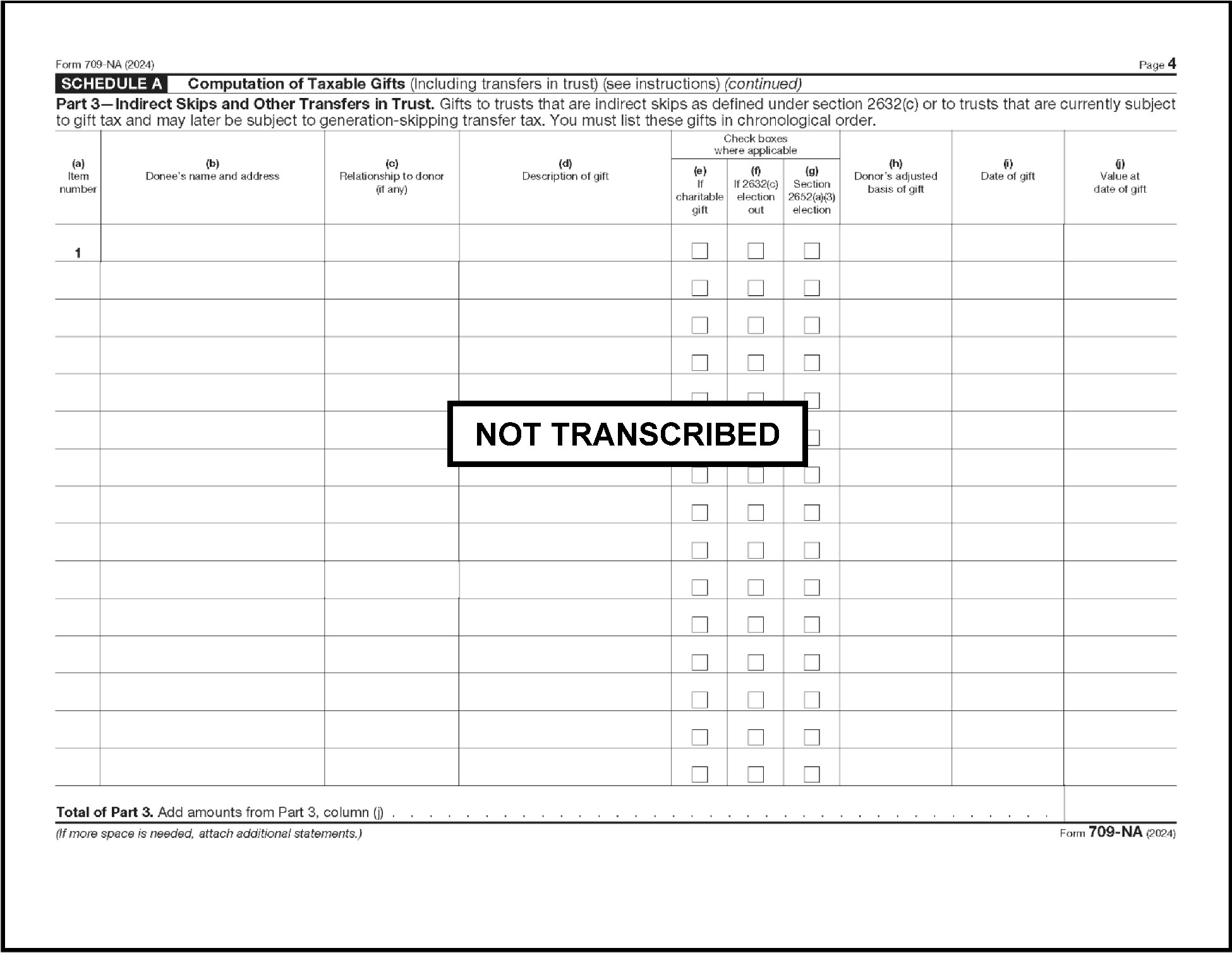
Please click here for the text description of the image.
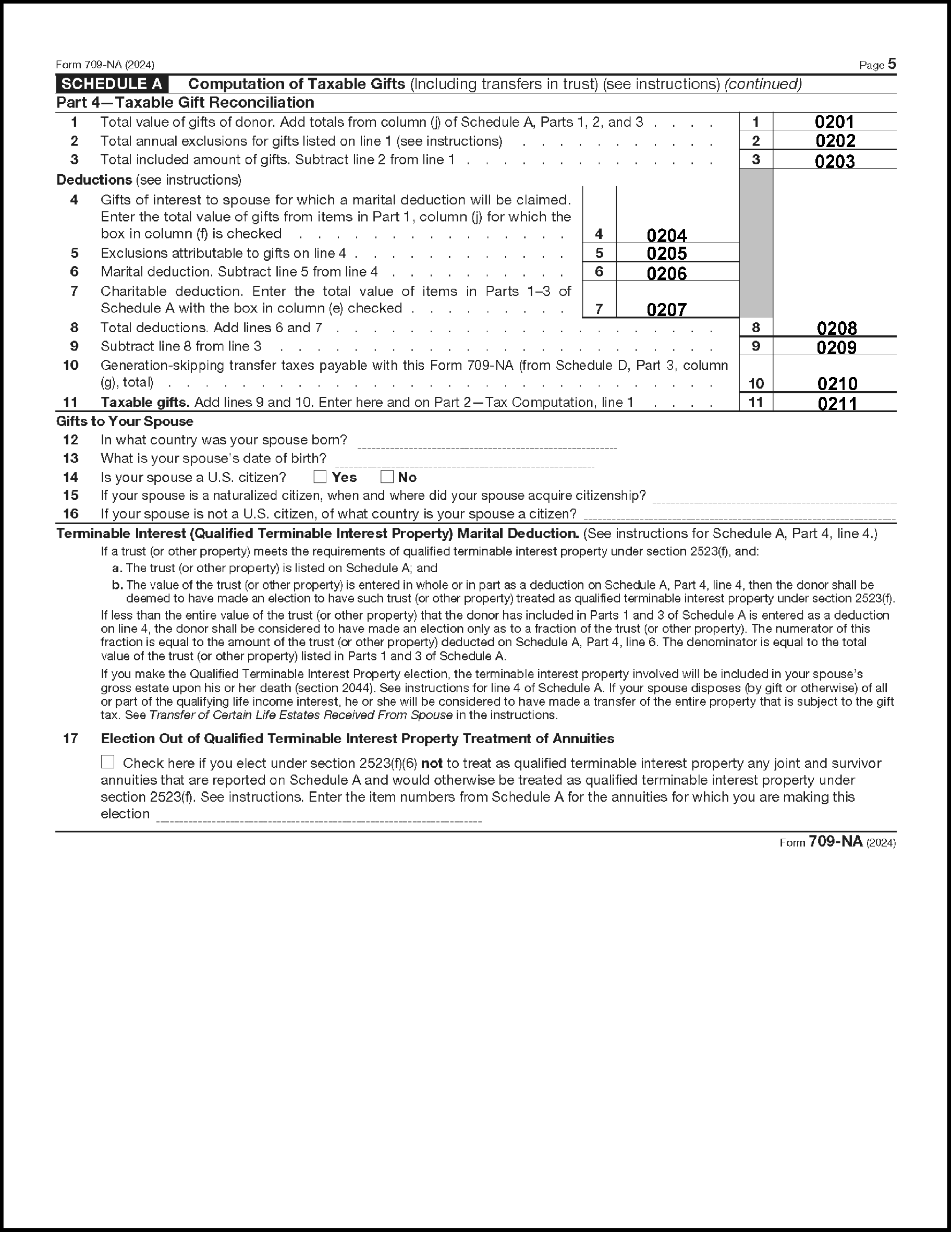
Please click here for the text description of the image.
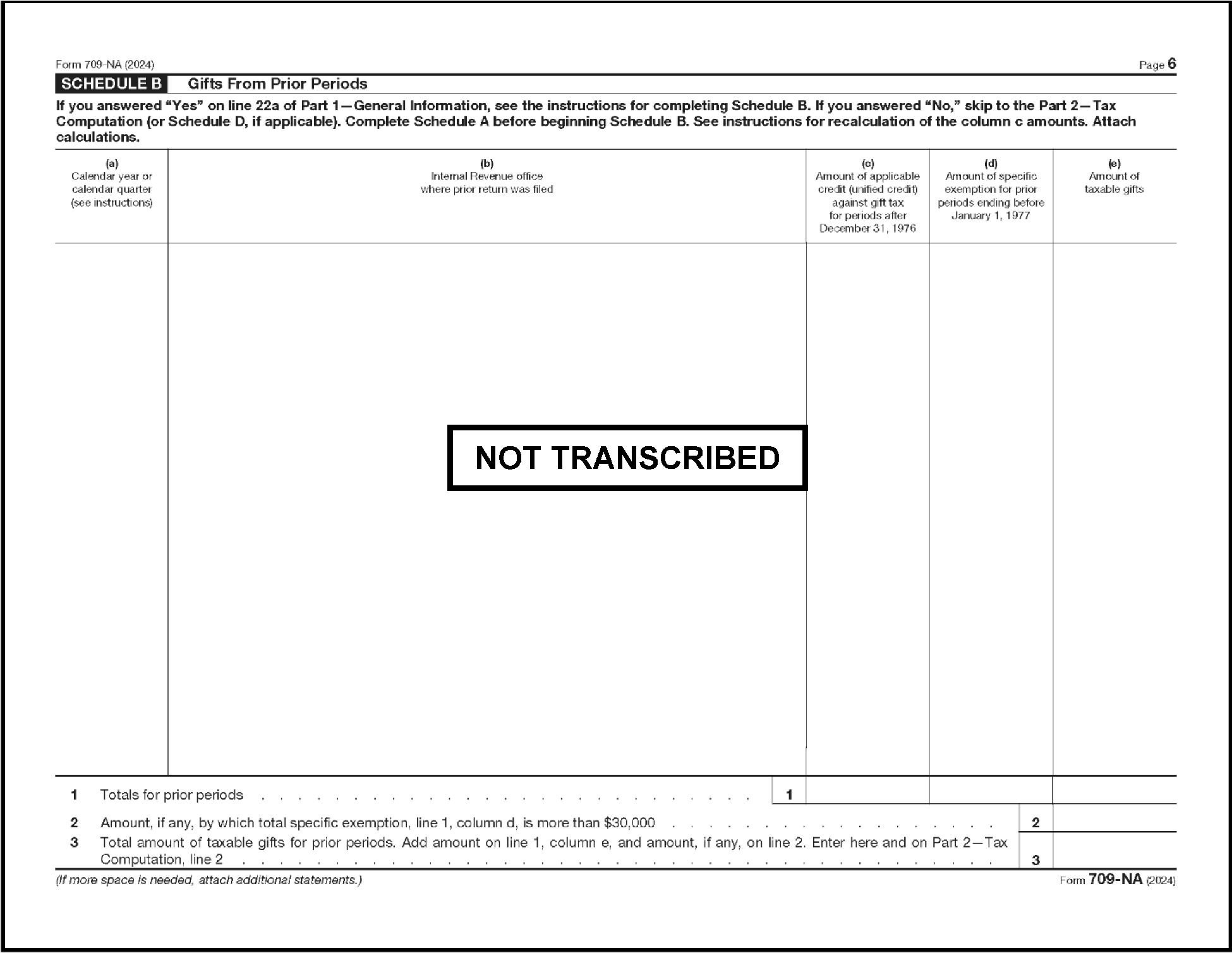
Please click here for the text description of the image.
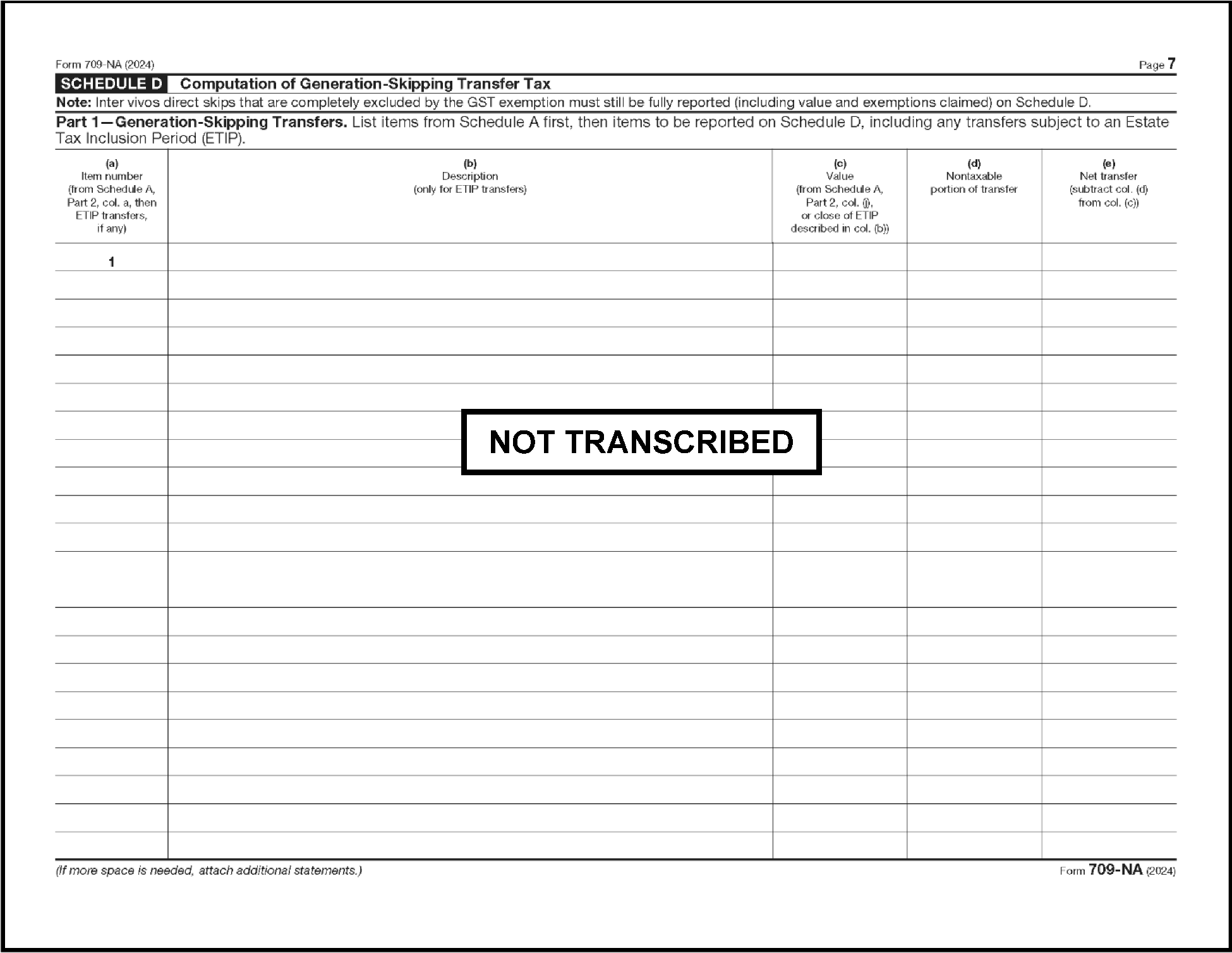
Please click here for the text description of the image.
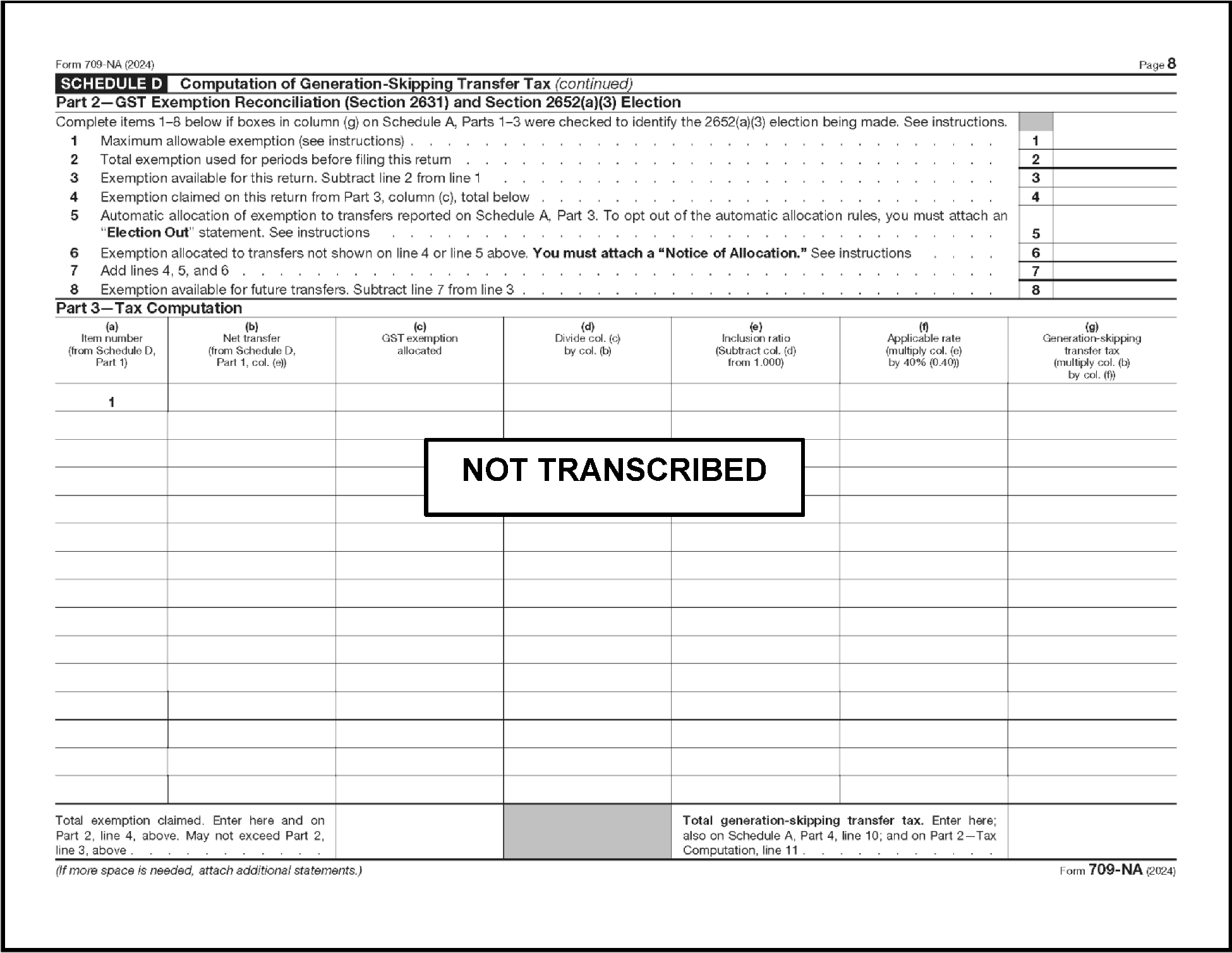
Virgin Islands (VI)
| City | ZIP Code |
|---|---|
| Charlotte Amalie | 00802 |
| Christiansted | 00820 |
| Cruz Bay | 00830 |
| Downtown | 00840 |
Guam (GU)
| City | ZIP Code |
|---|---|
| Agana | 96910 |
| Inarajan | 96917 |
| Merizo | 96916 |
| Tamuning | 96931 |
| Umatac | 96915 |
| Yona | 96915 |
Frederiksted
| City | ZIP Code |
|---|---|
| Kingshill | 00850 |
| Saint Croix | 00820 |
| Saint John | 00830 |
| Saint Thomas | 00805 |
| Sunny Isle | 00850 |
| Veterans Annex | 00820 |
Puerto Rico (PR)
| City | ZIP Code |
|---|---|
| Adjuntas | 00601 |
| Aquada | 00602 |
| Aquadilla | 00603 |
| Agnes Buenas | 00703 |
| Aguirre | 00704 |
| Aibonito | 00705 |
| Anasco | 00610 |
| Angeles | 00611 |
| Arecibo | 00612 |
| Arroyo | 00714 |
| Bajadero | 00616 |
| Barceloneta | 00617 |
| Barraquitas | 00794 |
| Barrio Obrero Station | 00935 |
| Bayamon | 00956 |
| Boqueron | 00622 |
| Cabo Rojo | 00623 |
| Caguas | 00725 |
| Camuy | 00627 |
| Canovanas | 00729 |
| Caparra Heights | 00920 |
| Carolina | 00982 |
| Catano | 00962 |
| Cayey | 00736 |
| Ceiba | 00735 |
| Cerro Gordon | 00754 |
| Ciales | 00638 |
| Cidra | 00739 |
| Coamo | 00769 |
| Comerio | 00782 |
| Condado | 00907 |
| Corozal | 00783 |
| Coto Laurel | 00780 |
| Culebra | 00775 |
| Dorado | 00646 |
| Ensenada | 00647 |
| Esperanza | 00765 |
| Fajardo | 00738 |
| Fernandez Juncos | 00936 |
| Florida | 00650 |
| Fort Buchanan | 00934 |
| Garrachales | 00652 |
| Guanica | 00653 |
| Guayama | 00784 |
| Guayanilla | 00656 |
| Guaynabo | 00965 |
| Gurabo | 00778 |
| Hatillo | 00659 |
| Hato Rey | 00936 |
| Harmingueros | 00660 |
| Humacao | 00791 |
| Isabela | 00662 |
| Jayuya | 00664 |
| Juana Diaz | 00795 |
| Juncos | 00777 |
| La Cumbre | 00926 |
| Lajas | 00667 |
| Lares | 00669 |
| Las Marias | 00670 |
| Las Piedras | 00771 |
| Levittown | 00949 |
| Loiza | 00772 |
| Loiza Street Station | 00936 |
| Loquillo | 00773 |
| Manati | 00674 |
| Maricao | 00606 |
| Maunabo | 00707 |
| Mayaquez | 00680 |
| Mercedita | 00715 |
| Minillas Center | 00936 |
| Moca | 00676 |
| Morovis | 00687 |
| Naguabo | 00718 |
| Narajito | 00719 |
| Orocovis | 00720 |
| Palmer | 00721 |
| Patillas | 00723 |
| Penuelas | 00624 |
| Ponce | 00731 |
| Puerta de Tierra | 00936 |
| Puerta Real | 00740 |
| Punta Santiago | 00741 |
| Quebradillas | 00678 |
| Ramey | 00603 |
| Rincon | 00677 |
| Rio Blanco | 00744 |
| Rio Grande | 00721 |
| Rio Piedras | 00927 |
| Rosario | 00636 |
| Sabana Grande | 00637 |
| Sabana Hoyos | 00688 |
| Sabana Seca | 00952 |
| Saint Just | 00978 |
| Salinas | 00751 |
| San Antonio | 00690 |
| San Francisco | 00927 |
| San German | 00683 |
| San Juan | 00936 |
| San Lorenzo | 00754 |
| San Sebastian | 00685 |
| Santa Isabel | 00757 |
| Sanrurce | 00936 |
| Toa Alta | 00953 |
| Toa Boa | 00949 |
| Trujillo Alto | 00976 |
| University | 00936 |
| Utuado | 00641 |
| Vega Alta | 00692 |
| Vega Baja (box 1-9049) | 00694 |
| Vieques | 00765 |
| Villalba | 00766 |
| Yabucoa | 00767 |
| Yauco | 00698 |
| Foreign Country | Country Code |
|---|---|
| Afghanistan | AF |
| Akrotiri | AX |
| Albania | AL |
| Algeria | AG |
| Andorra | AN |
| Angola | AO |
| Anguilla | AV |
| Antarctica | AY |
| Antigua | AC |
| Antigua & Barbuda | AC |
| Argentina | AR |
| Armenia | AM |
| Aruba | AA |
| Ascension | SH |
| Ashmore & Cartier Islands | AT |
| Australia | AS |
| Austria | AU |
| Azerbaijan | AJ |
| Bahamas | BF |
| Bahrain | BA |
| Baker Island | FQ |
| Bangladesh | BG |
| Barbados | BB |
| Barbuda | AC |
| Belarus | BO |
| Belgium | BE |
| Belize | BH |
| Benin (Dahomey) | BN |
| Bermuda | BD |
| Bhutan | BT |
| Bolivia | BL |
| Bosnia & Herzegovina | BK |
| Botswana | BC |
| Bouvet Island | BV |
| Brazil | BR |
| Brazzaville (Capital of Republic of Congo) | CF |
| British Indian Ocean Territory | IO |
| British Virgin Islands | VI |
| Brunei | BX |
| Bulgaria | BU |
| Burkina Faso | UV |
| Burma | BM |
| Burundi | BY |
| Cambodia | CB |
| Cameroon | CM |
| Canada | CA |
| Cape Verde | CV |
| Cartier Island | AT |
| Cayman Islands | CJ |
| Central African Republic | CT |
| Chad | CD |
| Chile | CI |
| China | CH |
| Christmas Island | KT |
| Clipperton Islands | IP |
| Cocos (Keeling) Islands | CK |
| Colombia | CO |
| Comoros | CN |
| Cook Islands | CW |
| Coral Sea Islands Territory | CR |
| Costa Rica | CS |
| Cote d'Ivoire (Ivory Coast) | IV |
| Croatia | HR |
| Cuba | CU |
| Cyprus | CY |
| Czech Republic | EZ |
| Dem. People's Rep. of Korea (North) | KN |
| Dem. Rep. of Congo (Kinshasa) | CG |
| Denmark | DA |
| Dhekelia | DX |
| Djibouti | DJ |
| Dominica | DO |
| Dominican Republic | DR |
| Ecuador | EC |
| Egypt | EG |
| El Salvador | ES |
| Equatorial Guinea | EK |
| Eritrea | ER |
| Estonia | EN |
| Ethiopia | ET |
| Falkland Islands (Islas Malvinas) | FK |
| Faroe Islands | FO |
| Fiji | FJ |
| Finland | FI |
| France | FR |
| French Polynesia | FP |
| French Southern & Antarctic Lands | FS |
| Gabon | GB |
| Gambia | GA |
| Georgia | GG |
| Germany | GM |
| Ghana | GH |
| Gibraltar | GI |
| Great Britain (United Kingdom) | UK |
| Greece | GR |
| Greenland | GL |
| Grenada | GJ |
| Guatemala | GT |
| Guernsey | GK |
| Guinea | GV |
| Guinea Bissau | PU |
| Guyana | GY |
| Haiti | HA |
| Heard Island & McDonald Island | HM |
| Holy See | VT |
| Honduras | HO |
| Hong Kong | HK |
| Howland Island | HQ |
| Hungary | HU |
| Iceland | IC |
| India | IN |
| Indonesia (Including Bali, Belitung, Flores, Java, Moluccas & Sumatra) | ID |
| Iran | IR |
| Iraq | IZ |
| Ireland | EI |
| Isle of Man | IM |
| Israel | IS |
| Italy | IT |
| Jamaica | JM |
| Jan Mayen | JN |
| Japan | JA |
| Jarvis Island | DQ |
| Jersey | JE |
| Johnston Atoll | JQ |
| Jordan | JO |
| Kazakhstan | KZ |
| Kenya | KE |
| Kingman Reef | KQ |
| Kiribati | KR |
| Kosovo | KV |
| Kuwait | KU |
| Kyrgyzstan | KG |
| Laos | LA |
| Latvia | LG |
| Lebanon | LE |
| Lesotho | LT |
| Liberia | LI |
| Libya | LY |
| Liechtenstein | LS |
| Lithuania | LH |
| Luxembourg | LU |
| Macau | MC |
| Macedonia | MK |
| Madagascar | MA |
| Malawi | MI |
| Malaysia | MY |
| Maldives | MV |
| Mali | ML |
| Malta | MT |
| Mauritania | MR |
| Mayotte | MF |
| McDonald Island | HM |
| Mexico | MX |
| Midway Islands | MQ |
| Moldova | MD |
| Monaco | MN |
| Mongolia | MG |
| Montenegro | MJ |
| Montserrat | MH |
| Morocco | MO |
| Mozambique | BM |
| Namibia | WA |
| Nauru | NR |
| Navassa Island | BQ |
| Nepal | NP |
| Netherlands | NL |
| Netherlands Antilles | NT |
| New Caledonia | NC |
| New Zealand | NZ |
| Nicaragua | NU |
| Niger | NG |
| Nigeria | NI |
| Niue | NE |
| Norfolk Island | NF |
| Norway | NO |
| Oman | MU |
| Pakistan | PK |
| Palmyra Atoll | LQ |
| Panama | PM |
| Papua New Guinea | PP |
| Paracel Islands | PF |
| Paraguay | PA |
| Peru | PE |
| Philippines | RP |
| Pitcairn Islands | PC |
| Poland | PL |
| Portugal | PO |
| Qatar | QA |
| Republic of Korea (South) | KS |
| Republic of Kosovo | KV |
| Republic of the Congo | CF |
| Republic of Singapore | SN |
| Romania | RO |
| Russia | RS |
| Rwanda | RW |
| Saint Barthelemy | TB |
| Saint Helena | SH |
| Saint Kitts & Nevis | SC |
| Saint Lucia | ST |
| Saint Martin | RN |
| Saint Miquelon | SB |
| Saint Pierre | SB |
| Saint Vincent & Grenadines | VC |
| S Georgia and S Sandwich Islands | SX |
| Samoa | WS |
| San Marino | SM |
| Sao Tome and Principe | TP |
| Saudi Arabia | SA |
| Scotland | UK |
| Senegal | SG |
| Serbia | RI |
| Seychelles | SE |
| Sierra Leone | SL |
| Singapore | SN |
| Slovakia | LO |
| Slovenia | SI |
| Solomon Islands | BP |
| Somalia | SO |
| South Africa | SF |
| South Georgia Island & South Sandwich Island | SX |
| South Korea | KS |
| South Sandwich Island | SX |
| Spain | SP |
| Spratly Islands | PG |
| Sri Lanka | CE |
| St. Barthelemy | TB |
| St. Helena | SH |
| St. Kitts & Nevis | SC |
| St. Lucia | ST |
| St. Martin | RN |
| St. Miquelon | SB |
| St. Pierre | SB |
| St. Vincent & Grenadines | VC |
| Sudan | SU |
| Suriname | NS |
| Svalbard | SV |
| Swaziland | WZ |
| Sweden | SW |
| Switzerland | SZ |
| Syria | SY |
| Taiwan | TW |
| Tajikistan | TI |
| Tanzania | TZ |
| Thailand | TH |
| The Bahamas | BF |
| The Gambia | GA |
| The Netherlands | NL |
| Timor, East | TT |
| Timor Leste | TT |
| Togo | TO |
| Tokelau | TL |
| Tonga | TN |
| Trinidad and Tobago | TD |
| Tunisia | TS |
| Turkey | TU |
| Turkmenistan | TX |
| Turks & Caicos Islands | TK |
| Tuvalu | TV |
| Uganda | UG |
| Ukraine | UP |
| United Arab Emirates | AE |
| United Kingdom | UK |
| Uruguay | UY |
| Uzbekistan | UZ |
| Vanuatu | NH |
| Venezuela | VE |
| Vietnam | VM |
| Virgin Islands, British | VI |
| Wake Island | WQ |
| Wallis and Futuna | WF |
| Western Sahara | WI |
| Yemen | YM |
| Zambia | ZA |
| Zimbabwe | ZI |
Australia State
| Australia State | Abbreviation |
|---|---|
| Australian Capital Territory | ACT |
| New South Wales | NSW |
| Northern Territory | NT |
| Queensland | QLD |
| South Australia | SA |
| Tasmania | TAS |
| Victoria | VIC |
| Western Australia | WA |
Brazil State
| Brazil State | Abbreviation |
|---|---|
| Acre | AC |
| Alagoas | AL |
| Amapa | AP |
| Amazonas | AM |
| Bahia | BA |
| Ceara | CE |
| Distrito Federal | DF |
| Espirito Santo | ES |
| Goias | GO |
| Maranhao | MA |
| Mato Grasso | MT |
| Mato Grosso do Sul | MS |
| Minas Gerais | MG |
| Para | PA |
| Paraiba | PB |
| Parana | PR |
| Pernambuco | PE |
| Piaui | PI |
| Rio de Janeiro | RJ |
| Rio Grande do Norte | RN |
| Rio Grande do Sul | RS |
| Rondonia | RO |
| Roraima | RR |
| Santa Catarina | SC |
| Sao Paulo | SP |
| Sergipe | SE |
| Tocantins | TO |
Canada Province/Territory
| Canada Province/Territory | Abbreviation |
|---|---|
| Alberta | AB |
| British Columbia | BC |
| Manitoba | MB |
| New Brunswick | NB |
| Newfoundland and Labrador | NL |
| Northwest Territories | NT |
| Nova Scotia | NS |
| Nunavut | NU |
| Ontario | ON |
| Prince Edward Island | PE |
| Quebec | QC |
| Saskatchewan | SK |
| Yukon | YT |
Cuba Province
| Cuba Province | Abbreviation |
|---|---|
| Camaguey | CG |
| Ciego de Avila | CA |
| Cienfuegos | CF |
| Ciudad de La Habana | CH |
| Gramma(Bayamo) | GR |
| Guantanamo | GT |
| Holguin | HO |
| La Habana | HA |
| Matanzas | MT |
| Municipio Especial Isla de La Juventud | IJ |
| Pinar del Rio | PR |
| Sancti Spiritus | SS |
| Santiago de Cuba | SC |
| (Victoria de) Las Tunas | LT |
| Villa Clara | VC |
Italy Province
| Italy Province | Abbreviation |
|---|---|
| Agrigento | AG |
| Alessandria | AL |
| Ancona | AN |
| Aosta/Aoste | AO |
| Arezzo | AR |
| Ascoli Piceno | AP |
| Asti | AT |
| Bari | BA |
| Belluna | BL |
| Beneveto | BN |
| Bergamo | BG |
| Biella | BI |
| Bologna | BO |
| Bolzano Bozen | BZ |
| Brescia | BS |
| Brindisi | BR |
| Cagliari | CA |
| Caltanssetta | CL |
| Campobasso | CB |
| Caserta | CE |
| Catania | CT |
| Catanzaro | CZ |
| Chieti | CH |
| Como | CO |
| Cosenza | CS |
| Cremona | CZ |
| Crotone | KR |
| Cuneo | CV |
| Enna | EN |
| Ferrara | FE |
| Firenze | FI |
| Foggia | FG |
| Forli | FO |
| Frosinone | FR |
| Genova | GE |
| Gorizia | GO |
| Grosseto | GR |
| Imperia | IM |
| Isernia | IS |
| L'Aquila | AQ |
| La Spezia | SP |
| Latina | LT |
| Lecce | LE |
| Livorno | LI |
| Lodi | LO |
| Lucca | LU |
| Macerata | MC |
| Mantova | MN |
| Massa-Carrara | MS |
| Matera | MT |
| Messina | ME |
| Milano | MI |
| Modena | MO |
| Napoli | NA |
| Novara | NO |
| Nuoro | NU |
| Oristano | OR |
| Padova | PD |
| Palermo | PA |
| Parma | PR |
| Pavia | PV |
| Perugia | PG |
| Pesaro-Urbino | PS |
| Pescara | PE |
| Piacenza | PC |
| Pisa | PI |
| Pistoia | PT |
| Pordenone | PN |
| Potenza | PZ |
| Prato | PO |
| Ragusa | RG |
| Ravenna | RA |
| Reggio de Calabria | RC |
| Reggio nell'Emilia | RE |
| Rieti | RI |
| Rimini | RN |
| Roma | RM |
| Rovigo | RO |
| Salerno | SA |
| Sassari | SS |
| Savona | SV |
| Siena | SI |
| Siracusa | SR |
| Sondrio | SO |
| Taranto | TA |
| Teramo | TE |
| Terni | TR |
| Torino | TO |
| Trapani | TP |
| Trento | TN |
| Treviso | TV |
| Trieste | TS |
| Udine | UD |
| Varese | VA |
| Venezia | VE |
| Verbania | VB |
| Vercelli | VC |
| Verona | VR |
| Vibo Valentia | VV |
| Vincenza | VI |
| Viterbo | VT |
Mexico State
| Mexico State | Abbreviation |
|---|---|
| Aquascalientes | AGS |
| Baja California Norte | BCN |
| Baja California Sur | BCS |
| Campeche | CAM |
| Chiapas | CHIS |
| Chihuahua | CHIH |
| Coahuila | COAH |
| Colima | COL |
| Distrito Federal | DF |
| Durango | DGO |
| Guanajuato | GTO |
| Guerrero | GRO |
| Hidalgo | HGO |
| Jalisco | JAL |
| Mexico | MEX |
| Michoacan | MICH |
| Morelos | MOR |
| Nayarit | NAY |
| Nuevo Leon | NL |
| Oaxaca | OAX |
| Puebla | PUE |
| Queretaro | QRO |
| Quintana Roo | QROO |
| San Luis Potosi | SLP |
| Sinaloa | SIN |
| Sonora | SON |
| Tabasco | TAB |
| Tamaulipas | TAMPS |
| Tlaxcala | TLAX |
| Veracruz | VER |
| Yucatan | YUC |
| Zacatecas | ZAC |
Estate Tax
| Decedents Dying In | Applicable Credit Amount | Basic Exclusion Amount | Basic Exclusion Amount with State Tax Credit |
|---|---|---|---|
| 2025 | $5,541,800 | $13,990,000 | Credit for State Death Taxes Repealed |
| 2024 | $5,389,800 | $13,610,000 | Credit for State Death Taxes Repealed |
| 2023 | $5,113,800 | $12,920,000 | Credit for State Death Taxes Repealed |
| 2022 | $4,769,800 | $12,060,000 | Credit for State Death Taxes Repealed |
| 2021 | $4,625,800 | $11,700,000 | Credit for State Death Taxes Repealed |
| 2020 | $4,577,800 | $11,580,000 | Credit for State Death Taxes Repealed |
| 2019 | $4,505,800 | $11,400,000 | Credit for State Death Taxes Repealed |
| 2018 | $4,417,800 | $11,180,000 | Credit for State Death Taxes Repealed |
| 2017 | $2,141,800 | $5,490,000 | Credit for State Death Taxes Repealed |
| 2016 | $2,125,800 | $5,450,000 | Credit for State Death Taxes Repealed |
| 2015 | $2,117,800 | $5,430,000 | Credit for State Death Taxes Repealed |
| 2014 | $2,081,800 | $5,340,000 | Credit for State Death Taxes Repealed |
| 2013 | $2,045,800 | $5,250,000 | Credit for State Death Taxes Repealed |
| 2012 | $1,772,800 | $5,120,000 | Credit for State Death Taxes Repealed |
| 2010 and 2011 | $1,730,800 | $5,000,000 | Credit for State Death Taxes Repealed |
| 2009 | $1,455,800 | $3,500,000 | Credit for State Death Taxes Repealed |
| 2006 - 2008 | $780,800 | $2,000,000 | Credit for State Death Taxes Repealed |
| 2005 | $555,800 | $1,500,000 | Credit for State Death Taxes Repealed |
| 2004 | $555,800 | $1,500,000 | $1,537,097 |
| 2003 | $345,800 | $1,000,000 | $1,043,456 |
| 2002 | $345,800 | $1,000,000 | $1,067,664 |
| 2000 and 2001 | $220,550 | $675,000 | $727,174 |
| 1999 | $211,300 | $650,000 | $698,485 |
| 1998 | $202,050 | $625,000 | $670,455 |
| 1987 - 1997 | $192,800 | $600,000 | $642,424 |
Gift Tax
| Gifts Made In | Applicable Credit Amount | Basic Exclusion Amount |
|---|---|---|
| 2025 | $5,541,800 | $13,990,000 |
| 2024 | $5,389,800 | $13,610,000 |
| 2023 | $5,113,800 | $12,920,000 |
| 2022 | $4,769,800 | $12,060,000 |
| 2021 | $4,625,800 | $11,700,000 |
| 2020 | $4,577,800 | $11,580,000 |
| 2019 | $4,505,800 | $11,400,000 |
| 2018 | $4,417,800 | $11,180,000 |
| 2017 | $2,141,800 | $5,490,000 |
| 2016 | $2,125,800 | $5,450,000 |
| 2015 | $2,117,800 | $5,430,000 |
| 2014 | $2,081,800 | $5,340,000 |
| 2013 | $2,045,800 | $5,250,000 |
| 2012 | $1,772,800 | $5,120,000 |
| 2011 | $1,730,800 | $5,000,000 |
| 2010 | $330,800 | $1,000,000 |
| 2002 - 2009 | $345,800 | $1,000,000 |
| 2000 and 2001 | $220,550 | $675,000 |
| 1999 | $211,300 | $650,000 |
| 1998 | $202,050 | $625,000 |
| 1987 - 1997 | $192,800 | $600,000 |
Generation-Skipping Transfer (GST) Tax
| GST Transfers In | Exemption |
|---|---|
| 2025 | $13,990,000 |
| 2024 | $13,610,000 |
| 2023 | $12,920,000 |
| 2022 | $12,060,000 |
| 2021 | $11,700,000 |
| 2020 | $11,580,000 |
| 2019 | $11,400,000 |
| 2018 | $11,180,000 |
| 2017 | $5,490,000 |
| 2016 | $5,450,000 |
| 2015 | $5,430,000 |
| 2014 | $5,340,000 |
| 2013 | $5,250,000 |
| 2012 | $5,120,000 |
| 2011 | $5,000,000 |
| 2010 | No GST tax on direct skips, taxable distributions and taxable terminations in 2010 |
| 2009 | $3,500,000 |
| 2006 - 2008 | $2,000,000 |
| 2004 and 2005 | $1,500,000 |
| 2003 | $1,120,000 |
| 2002 | $1,100,000 |
Gift Tax Annual Exclusion (IRC 2503)
| Gifts Made In | Annual Exclusion |
|---|---|
| 2025 | $19,000 |
| 2024 | $18,000 |
| 2023 | $17,000 |
| 2022 | $16,000 |
| 2018 - 2021 | $15,000 |
| 2013 - 2017 | $14,000 |
| 2009 - 2012 | $13,000 |
| 2006 - 2008 | $12,000 |
| 2002 - 2005 | $11,000 |
| 1982 - 2001 | $10,000 |
| 1981 and Prior | $3,000 |
Foreign Spouse Annual Exclusion
| Gifts Made In | Annual Exclusion |
|---|---|
| 2025 | $190,000 |
| 2024 | $185,000 |
| 2023 | $175,000 |
| 2022 | $164,000 |
| 2021 | $159,000 |
| 2020 | $157,000 |
| 2019 | $155,000 |
| 2018 | $152,000 |
| 2017 | $149,000 |
| 2016 | $148,000 |
| 2015 | $147,000 |
| 2014 | $145,000 |
| 2013 | $143,000 |
| 2012 | $139,000 |
| 2011 | $136,000 |
| 2010 | $134,000 |
| 2009 | $133,000 |
| 2008 | $128,000 |
| 2007 | $125,000 |
| 2006 | $120,000 |
| 2005 | $117,000 |
| 2004 | $114,000 |
| 2003 | $112,000 |
| 2002 | $110,000 |
| 2001 | $106,000 |
| 2000 | $103,000 |
| 1999 | $101.000 |
| 1998 | $100,000 |

 )
oswa https:// vle di ou konekte ak sitwèb .gov san danje. Pataje enfòmasyon sansib sèlman sou sit entènèt ofisyèl ki an sekirite.
)
oswa https:// vle di ou konekte ak sitwèb .gov san danje. Pataje enfòmasyon sansib sèlman sou sit entènèt ofisyèl ki an sekirite.