- 2.3.32 Command Code MFTRA
- 2.3.32.1 Program Scope and Objectives
- 2.3.32.1.1 Background
- 2.3.32.1.2 Authority
- 2.3.32.1.3 Roles and Responsibilities
- 2.3.32.1.4 Program Management and Review
- 2.3.32.1.5 Program Controls
- 2.3.32.1.6 Terms/Acronyms
- 2.3.32.1.7 Related Resources
- 2.3.32.2 Overview of Master File Extraction Process - Effective 07/2008
- 2.3.32.3 Special Search Conditions on Master File
- 2.3.32.4 MF Search Order
- 2.3.32.5 Delivery Time Frames for Master File Transcripts
- 2.3.32.6 Alternative Method of Requesting Master File Transcripts
- 2.3.32.7 Formats for Transcripts
- 2.3.32.8 MFTRA Request Types
- 2.3.32.9 MFTRA Request Format
- 2.3.32.10 Terminal Messages and Responses
- Exhibit 2.3.32-1 Command Code MFTRA
- Exhibit 2.3.32-2 Command Code MFTRA Input Examples — Request Types
- Exhibit 2.3.32-3 Command Code MFTRA Input Examples — Repeat Indicator
- Exhibit 2.3.32-4 Command Code MFTRA Input Example — "Batch" Entry and Use of "L" Line Repeat
- Exhibit 2.3.32-5 Command Code MFTRA or MFTRD Input Example — Using ACTRA Display — Discontinued 01/2003
- Exhibit 2.3.32-6 Command Code MFTRA — Hardcopy Transcript Formats
- Exhibit 2.3.32-7 IMF Entity Data
- Exhibit 2.3.32-8 IRAF merged with IMF Master File 01/2005 (MFT-29)
- Exhibit 2.3.32-9 BMF Entity Data
- Exhibit 2.3.32-10 Research Control Data
- Exhibit 2.3.32-11 Lower Level and Retention Register Data
- Exhibit 2.3.32-12 Tax Period Heading Data
- Exhibit 2.3.32-13 Tax Module Return Data
- Exhibit 2.3.32-14 Transaction No Money Amount Data
- Exhibit 2.3.32-15 Posted Transaction With Money Amount Data
- Exhibit 2.3.32-16 Status History Section
- Exhibit 2.3.32-17 NUMIDENT Transcript with Social Security Administration (SSA) Data
- 2.3.32.1 Program Scope and Objectives
Part 2. Information Technology
Chapter 3. IDRS Terminal Responses
Section 32. Command Code MFTRA
2.3.32 Command Code MFTRA
Manual Transmittal
January 27, 2025
Purpose
(1) This transmits revised IRM 2.3.32, IDRS Terminal Responses, Command Code MFTRA.
Material Changes
(1) IRM 2.3.32.1, Program Scope and Objectives: This IRM has been revised to change all instances of Wage & Investment (W&I) to Taxpayer Services (TS).
Effect on Other Documents
IRM 2.3.32, dated November 29, 2023, is superseded.Audience
Large Business Small Business (LMSB), Small Business/Self-Employed (SB/SE), Tax Exempt/Government Entities(TE/GE), Taxpayer Services (TS)Effective Date
(01-27-2025)
Rajiv Uppal
Chief Information Officer
-
IDRS Command Code MFTRA is used to request taxpayer information in the form of hardcopy and electronic transcripts. These transcripts are then made available on Control-D, both for District Office and Service Center Campus requests. They can be manually printed by the requester in the event that a hardcopy is required. MFTRD/ACTRA display functionality was removed in January 2003.
-
As of January 2012, CADE 2 is used along with cycle element data to indicate the day of week in the cycle when an activity took place such as the processing day for an extract, when a notice was generated, a status was updated, etc. Subsequent values:
00 N/A 08 Indicates weekly processing only; no daily posting. 01 Indicates IMF/CADE2 day 01 (Friday) posting. 02 Indicates IMF/CADE2 day 02 (Monday) posting. 03 Indicates IMF/CADE2 day 03 (Tuesday) posting. 04 Indicates IMF/CADE2 day 04 (Wednesday) posting. 05 Indicates IMF/CADE2 day 05 (Thursday) posting. -
Purpose: This transmits revised IRM 2.3.32, IDRS Terminal Input, Command Code MFTRA.
-
Audience: Customer Service Representatives
-
Policy Owner: Chief Information Officer
-
Program Owner: Application Development
-
Primary Stakeholders: Taxpayer Services (TS), Large Business and International (LB&I), Small Business Self-Employed (SB/SE), Tax Exempt and Government Entities (TE/GE).
-
Program Goals: This IRM provides the fundamental knowledge and procedural guidance for employees who are designated to request IDRS Command Code MFTRA is used to request taxpayer information in the form of hardcopy transcripts on IDRS. By following the processes and procedures provided in this IRM, employees will be able to request transcripts in Real-time via IDRS in a manner that follows IRS policy and procedures while promoting the best interests of the Government
-
The Transcript Research System (TRS) is used by many functions throughout the Service to request various types of taxpayer information in the format specified by different command codes and command code options. It also provides the taxpayer with account information required under disclosure and privacy act legislation. IDRS Command Codes maintained by TRS include MFTRA and PATRA. This system is part of Integrated Data Retrieval System (IDRS) processing.
-
Command Code MFTRA was developed as the principal means to request taxpayer information in the form of hardcopy and electronic transcripts.
-
TRS Project Lead is responsible for:
-
Review and implementation of WRs that affect TRS.
-
Updating the contents of this IRM.
-
-
Requests are forwarded to the MF at the Enterprise Computing Center - Martinsburg (ECC-MTB).
-
Transcript requests are fulfilled mainly be the Microfilm Replacement System (MRS).
-
After the information is extracted from the MF it is passed to the Service Center Campuses where the Transcript Research System (TRS) processes the data and formats the transcripts.
-
Table of commonly used Terms and Acronyms is below:
Term or Acronym: Meaning: ACTC Advance Child Tax Credit ADP Automated Data Processing AIMS Audit Information Management System AMA Accounts Maintenance Automation AOTC American Opportunity Tax Credit ATTR Annual Temporary Retention Register BFS Bureau of Fiscal Service BMF Business Master File cc/CC Command Code CADE Customer Account Data Engine CAF Centralized Authorization File CEP Coordinated Examination Program CNC Currently Not Collectable COBRA Consolidated Omnibus Budget Reconciliation Act CSED Collection Statute Expiration Date DDEF Dropped/Deleted Entity File DLN Document Locator Number DMF Debtor Master File ECC-MTB Enterprise Computing Center - Martinsburg ECI Effectively Connected Income EFT Electronic Funds Transfer EIN Employer Identification Number EO Exempt Organizations EP Employee Plans EPMF Employee Plan Master File FDC Fraud Detection Center FEMA Federal Emergency Management Agency FICA Federal Insurance Contributions Act FTD Federal Tax Deposit FUTA Federal Unemployment Tax Act HSTG Held Hostage IDRS Integrated Data Retrieval System IG Request Ignored IMF Individual Master File IP PIN Identity Protection Personal Identification Number IRA/IRAF Individual Retirement Account File IRC Internal Revenue Code KCSC Kansas City Service Center KITA Killed in Terrorist Action LRA Last Return Amount LTEX Lifetime Tax Exclusion MEF Modernized e-File MF Master File MFT/MFT CD Master File Transaction Code MOP/UN Military Operation or United Nations Peace Keeping Force MRS Microfilm Replacement System NMF Non-Master File NAICS North American Industry Classification System NCC National Computing Center OBRA Omnibus Budget Reconciliation Act OIC Offer in Compromise OIO Office of International Operations PDC Private Debt Collection PDT Potentially Dangerous Taxpayer PTNL Primary Taxpayer Name Line RAF Reporting Agent File RC Request Completed SACS Security and Communications System in charge of maintaining security protocols across CCs. SC Service Center SFR Substitute for Return SSA Social Security Administration SSN Social Security Number TC Transaction Code TDA Taxpayer Delinquent Account TDI Taxpayer Delinquent Investigation TIF Taxpayer Information File TIN Taxpayer Identification Number TRS Transcript Research System TXPD Tax Period ULC Universal Location Code USVI US Virgin Island WIRS Wage Information Retrieval System XREF Cross Reference
-
Transcript requests are fulfilled by several systems. The Microfilm Replacement System (MRS) is an automated research system that replaces most of the microfilm research for tax data in the Service Center Campuses and Remote Offices. MRS replaces the Taxpayer Name Directories with the Key Index File. The IMF and BMF Accounts Registers and IMF Spouse SSN Directory are replaced by parts of the Transcript Research System (TRS) which provide for requesting, extracting and editing MF transcript data. Retention Registers are produced for entity and tax modules removed from the Master Files. Requests for modules on Retention will be submitted using the current procedures. For example, all IMF accounts that have gone to Retention will continue to be found by researching the IMF Retention Register Microfilm with the appropriate District Office and year. Similarly, almost all BMF accounts that have gone to Retention will be located on the BMF Retention Register Microfilm. Some of the BMF MFT's that have gone to Retention in cycle 197901 or earlier can be found by searching the Residual Master File Retention Register microfilm. The partnership Name Directory and the national EO and EP Alpha Registers are produced on microfilm. FTD microfilm and WIRS data cannot be requested by Command Code MFTRA.
-
MF Search by TIN — Account Found Requests are researched at the MF via the input TIN. In the event the primary SSN is unknown, a request should be input with the Spouse's SSN and a Spouse SSN Indicator. This will cause a search of the ECC-MTB Spouse SSN XREF File using the input SSN. If a primary SSN is found, an attempt will be made to extract data from the MF for that TIN. The Primary SSN will become the account TIN on the hardcopy transcript.
-
MF Search by TIN — Account Not Found — If data is not found on the MF for a TIN, a search will be made of the TIN Change File at ECC-MTB. If a new TIN is found the requestor will be notified and the request itself will be held at ECC-MTB until the next night when an attempt will be made to extract tax account data under the new TIN.
-
Command Code MFTRA requests will be run against the various files at ECC-MTB in the following order:
-
Spouse's SSN Cross Reference File — If request indicates this search is necessary, this file is searched. It contains Spouse SSN references to Primary SSN for the current IMF Name lines.
-
Active Entities or Tax Modules are searched.
-
Inactive Entities or Tax Modules are searched.
-
Lower Levels — Normally, all extracted data will be extracted and returned to the user overnight. However, in unusual circumstances, data for older tax years which reside on the IMF and BMF Level 3 files at ECC-MTB will be delayed another day.
-
TIN Change X-Ref File — If the requested module is not on the Master File at all, the request will be passed against this file. If a TIN is found on this file, the requestor is notified and the request is automatically input in the next night's extract under the New TIN (exception: the request is a Spouse SSN request). The TIN Change X-Ref File contains a record of all TIN changes made at the MF from January 1978 to the present. TIN changes, which took place prior to this date, must be researched on the old microfilm.
-
DROPPED/DELETED Entity File — The DDEF is searched to see if an account has also been aged off or deliberately deleted under the same TIN even if the TIN is not on the Active Master File.
-
-
ECC-MTB transcripts obtained from the IMF and BMF files at ECC-MTB via IDRS Command Codes MFTRA are usually returned to the user within 24 hours if input prior to the cutoff time (4:00 p.m. EST).
-
Requestor should NOT ask for the same data twice in the same day. Duplicate requests tie up system resources. Potential abuse can be traced via a batch program (TRS91). ECC-MTB can only process a total of 100 requests for the same TIN per night. All requests over 100 will not be processed.
-
All requests are sent through a data communications link between ECC-MTB and each Service Center Campus on a daily basis. If the request is input prior to a specified cutoff time in the afternoon most requested data will be extracted from the Master Files that night and returned to the user the following day.
-
NUMIDENT transcripts will be returned in approximately three days. Hardcopy transcripts will be manually distributed at Service Center Campuses and electronic transcripts made available on Control-D. Remote Office receives their requests via Control-D only. TIGTA transcript files are sent electronically by KCSC.
-
For those users who have limited access to an IDRS terminal, requests may also be entered via other information systems. These requests are processed through a batch program (TRS90) before going to MF. Other IDRS Command Codes may have the capability of generating a transcript request but are not part of the TRS.
-
Various Request Types should be input with Command Code MFTRA. The request type determines the kind of data desired by the requestor and the extent of the MF sequence search described above. If the request is valid, and no entity for the TIN is found on the IMF or BMF, there will be an attempt to extract the same data from the Invalid Segment using the same SSN, on the following day. A request for a specific type will result in the most extensive search. This search will continue through the sequence, including the lower levels until the requested data is located (provided the account is present on one of the files). Request Types C, B, +, -, A, D, Y, Z, # and T will not physically search the lower levels but will generally provide a list of modules available on the lower levels and a separate list of modules removed to the Retention Register. The following table describes the type of data returned for the various Request Types is as follows:
C Complete — The complete entity module (including posted transactions) and all non-low-level tax modules followed by a list of all low-level modules. Do not use the "C" Request Type except in the rare instance where none of the other Request Types listed below are adequate. The overzealous use of "Completes" can jeopardize the 24-hours turnaround standard for all users. M MFT (BMF and IMF) — The entity module (except posted entity transactions), and all non-low-level modules for input MFT. E Entity — The complete entity module (includes posted transactions) T Transaction Code — The entity module (except posted entity transactions) and all non-low-level modules containing requested transaction code. A Transaction Amount — The entity module (except posted entity transactions) and all non-low-level tax modules which have a posted transaction with a money (debit/credit) amount matching the input Transaction Amount. If the transaction amount desired is a credit, input a minus (-) after the amount. D Transaction Date — The entity module (except posted entity transactions), and all non-low-level tax modules with a posted transaction carrying the same Transaction Date as the input Transaction Date. B Open Balance — The entity module (except posted entity transactions) and all non-low-level tax modules that meet offset criteria. If no modules meet offset criteria, only Entity information will be supplied. + Debit Balance — The entity module (except posted entity transactions), and all non-low-level tax modules which meet offset criteria. If no modules meet offset criteria, only Entity information will be supplied. – Credit Balance — The entity module (except posted entity transactions), and all non-low-level tax modules with a credit module balance. P Plan Names and Plan Data — Eliminated 01/2004. Use EMFOL. Y All BMF Tax Modules for One year — The entity module (except entity posted transactions) and all of the non-low level BMF Tax Modules for the requested one year period. X BMF or IMF hardcopy literal transcripts are designed primarily for taxpayer and/or taxpayer representative use.
Request Type "X" is unlike most Request Types, since it will search for and extract data for a Tax Module which has been inactivated to the Lower Level File.L Lower Level MFT (BMF and IMF) — The entity module (except posted entity transactions) and all lower-level modules for the MFT input (hardcopy only). The Lower Level Files contain dormant modules which are not yet old enough to go to Retention. Z Request for a Specific Tax Module from the Annual Temporary Retention Register Backup File — The entity module (except posted entity transactions) from the Active Master File and the Specific Tax Module that has just gone to Retention in cycle 01 (hardcopy only), from the Annual Temporary Retention Register Backup File. Only the current year is held on the ATRR Backup File. It is updated weekly on Fridays. G Debtor Master File Transcript — Eliminated 01/2005. W Wage Information Retrieval System - Eliminated 07/2008. # Document Locator Number — The entity module (except posted entity transactions), and all non-low-level tax modules which have a transaction with the DLN matching the input DLN. K Yearly BMF Literal transcript for all MFTs. U NUMIDENT Transcript — Contains entity information from the Social Security Administration (SSA). If none of these Request Types are input, a specific tax module request will automatically be generated. It will provide the entity module (except posted entity transactions), and the requested tax module from whatever level it is on. A list of Retention Register information will be provided only if the module is not on the MF and is old enough to be on the retention register, and the entity module exists on the active MF. J Form 4340, Certificate of Assessments, Payments, Other Matters was implemented 07/02/2001 for specific work units.
-
CC MFTRA subsequent line(s) will display the TIN, MFT and Tax Period. To complete the request(s), input the Start of Message Indicator (=) in the position preceding "MFTRA" and drop down to the subsequent line(s) to include desired displayed data in the input. If additional input data is required it must be manually input. See Exhibit 2.3.32-6.
-
The following table displays the message returned and the possible corrective action.
MSG PLEASE CORRECT INVALID/INCONSISTENT FIELD(s) * If data is invalid, or invalid and inconsistent, an asterisk will appear to right of the field(s). ? If input data is inconsistent only, a question mark will appear to the right of the field(s). RESP Correct data and re-enter. Note To facilitate the correction of the screen for re-entry, the cursor will be moved to position one on the first line that has within it at least one invalid/inconsistent entry. Note If the TIN field is identified as invalid (*) and the correction results in a valid SSN, change the asterisk (indicating the invalidity) to a comma, to eliminate any possibility of the SSN being validated as an invalid-segment SSN. Note If a TIN is entered on both line 1 and line 2, then the TIN on line 2 will be marked as invalid (*). MSG LINE 24 CANNOT BE USED FOR INPUT RESP Remove information from line 24 entry and reenter. Note If data was input on Line 24 of the screen, lines 1 through 23 will be redisplayed with this message. MSG INPUT IGNORED — PREVIOUS REQUEST COMPLETED SCREEN HAS BEEN ERRONEOUSLY RE-INPUT RESP To use part of a previous screen, the "RC" or "IG" literals must be removed on lines that are altered. Note Lines having an "RC" or an "IG" literal are ignored on subsequent entries. MSG REQUESTS FOR MFTRD INVALID as of 01/17/2003 RESP None. MSG REQUEST COMPLETED EMP# XXXXXXXXXX MMDDYY HH: MM RESP None Note Valid Response. Indicates that the request(s) is valid and consistent, and has been accepted. Note If there is only one request on the screen, and it has been accepted as valid and consistent, the cursor will be moved to the first position of the first line. Note If more than one request on screen, and at least one is accepted as valid and consistent, the cursor will be moved to the first position of the first line where the next batch entry would begin. Screen remains intact, to facilitate further requests. Note Only request lines without "RC" or "IG" in position 75 thru 76 are validated and accepted. Note Leftover screens with the REQUEST COMPLETED message on line 24 can be reused, but only entry lines without the "RC" or the "IG" literals will be processed. Note The "IG" literal replaces the "RC" literal when a line is retransmitted without removing the "RC" literal.
Input Display
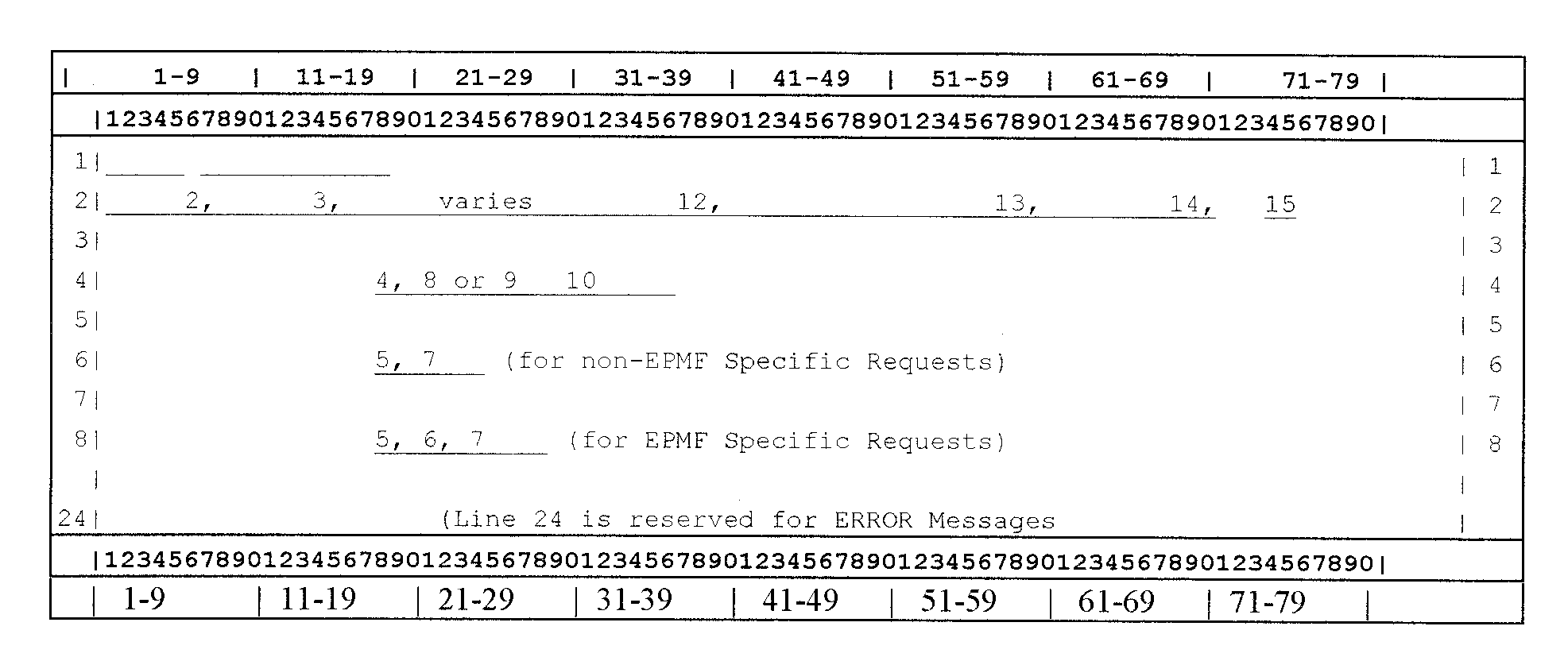
Please click here for the text description of the image.
Record Element Description
| Item | Description | |
|---|---|---|
| 1 | COMMAND CODE — MFTRA for hardcopy requests. MFTRD realtime requests was deleted 01–2003. | |
| 2 | TIN AND FILE SOURCE — Valid File Sources are blank, *, P, X, or V. For multiple entries: An "R" should be entered instead of the TIN AND FILE SOURCE to repeat that of the previous entry. This will repeat the TIN AND FILE SOURCE from line 1 or 2 unless another TIN has been entered on a subsequent entry. For operator convenience, if TIN is left in Line 1 from a previous Command Code entry, this TIN will be used instead of a TIN that would otherwise need to be entered on line 2. When the TIN and FILE SOURCE are entered on line 1, the Comma field breaker is not required to be entered on line 2. In this case, Item 3 begins in position 1 of Line 2. For multiple inputs, an "R" should be entered instead of the TIN and FILE SOURCE to repeat that of the previous entry. |
|
| 3 | SPOUSE SSN/INVALID SEGMENT REQUEST CODE — One or two position code which is optional for IMF and BMF SSN requests only. Cannot be entered with BMF EIN or Numident requests. Also, cannot be entered for REQUEST — TYPE's "X" , "K" or "U" . If entered on BMF SSN requests, the only value permitted is "I" . I — Indicates to MFTRA to generate two requests, one directed to the valid segment for this SSN ("this SSN" meaning only to the original SSN input), the other directed to the invalid segment (only for the original SSN input). Transcript data from the valid segment and transcript data from the invalid segment will be returned overnight for the original SSN entered. If present on IMF requests, the only values possible are "S" , "B" , and "I" . However, if both the SPOUSE SSN and the INVALID SEGMENT REQUEST indicators are entered, the SPOUSE SSN indicator must be entered first. Thus, the only valid combinations on IMF request entries are "S" , "B" , "SI" , "BI" (generates 4 requests with one entry), or "I" , where I — See explanation above. S — Search the input TIN on the Spouse's SSN File to find a primary SSN for searching the Master File. This indicates that the input SSN is known to be a secondary (Spouse's) SSN. The program will attempt to locate the primary SSN and return output under the primary SSN only. B — This indicates that it is not known whether the input SSN is a primary or a secondary SSN. If the SSN is a secondary SSN, the program will locate the primary SSN and return output under the primary SSN. If the SSN is a primary SSN, the program will return output under the input SSN. If the SSN is both a primary and a secondary SSN, the program will return output for both cases. |
|
| 4 | REQUEST TYPE — See general information for a description of the output. (For IMF-29 formally IRAF, G, K, L, M, P, U, X, Y, Z and # are not valid.) | |
| C = | Complete | |
| M = | MFT (BMF and IMF) | |
| E = | Entity | |
| T = | Transaction Code — TRANSACTION CODE field must also be input. | |
| A = | Transaction Amount — TRANSACTION AMOUNT field must also be input. Also minus sign, if matchup to a credit transaction is desired. | |
| D = | Transaction Date — TRANSACTION DATE field must also be input. | |
| B = | Open Balance | |
| + = | Debit Balance (including accrued penalty and interest) | |
| - = | Credit Balance | |
| P = | Plan Name List and all Plan Module Data, for one EPMF account eliminated 01/2004. Use EMFOL. | |
| G = | Debtor Master File List of Obligors (DMF) eliminated 01/2005. | |
| Y = | All BMF Modules for One Year. This feature should reduce the need for Complete Requests. | |
| X = | BMF or IMF Hardcopy Literal transcripts. The results of this request are designed to be distributed to the taxpayer and/or his representative. | |
| K = | Yearly Literal transcript for all MFT'S for BMF. | |
| J | Form 4340, Certificate of Assessments, Payments, Other Matters | |
| L = | Request for all of the Lower Level Tax Modules for a particular MFT (BMF and IMF only). This should reduce the need for entering multiple specific tax module requests for those modules residing on the Lower Level Files. | |
| U = | NUMIDENT (IMF Only) Transcript returned in approximately three days. This information will be obtained from the Social Security Administration (SSA). | |
| Z = | Request for One Specific Module from an Annual Temporary Retention Register Backup File. (BMF and IMF only). "Z" will cause the generation of a transcript from the special annual file from which the latest Retention Register was extracted in cycle 01. This annual file will serve as a temporary backup to current microfilm processing. Once a week, ECC-MTB will pass one week's accumulation of " Z" requests against this annual file. Note that "Z" requires the entry of the full correct tax period. | |
| W = | Wage Information Retrieval System - Eliminated 07/2008. | |
| # = | Document Locator Number — DLN field must also be input (IMF and BMF). | |
| None = | Specific Tax Module — MFT and Tax Period, MFT and Plan Number of MFT, Plan Number and Tax Period must also be input. | |
| 5 | MFT — If input, must be 2 digits which pass standard validity criteria as described in IRM 2.3.8 except: MFT of 00 and NMF MFTs are invalid. should be input without a request type but with a tax period (to request a Specific Tax Module) or with Request Type "M" with no tax period (to request all tax modules for an MFT). For multiple inputs an "R" should be entered instead of the MFT to repeat that of the previous entry. | |
| 6 | PLAN NUMBER — Must be 3 numeric characters. Valid range is 001-999. Must be present for EPMF MFT 46, 74, and 76. | |
| 7 | TAX PERIOD — YYYYMM format. The full six digit TAX PERIOD must be entered when only one Specific Tax Module or one BMF Literal Tax Module is requested for a quarterly return (MFT 01, 03, and 04). However, as an option to obtain the transcripts for all the quarters of the requested tax year for these same MFT's, enter only the year (for example 85). For Specific Tax Module requests or BMF or IMF Literal requests for annual returns (MFT–30, 02, 05, 06, 07, 33, 34, 36, 37, 44, and 67), the year is required, but the month ending is optional. If the month ending is known, enter it. If the month ending is omitted, Master File processing will attempt to locate a Fiscal Year Month on the entity to use to match up to the Specific Tax Module. If there is no FYM on the entity, the default is to "12" . MFT 10 and MFT 11 must be entered with full TAX PERIOD. MFT 15 tax period must be 199012 or greater and month must be 12. A tax period of "000000" should be entered for a specific request for MFT 01 or MFT 52 only, to obtain a transcript for a Federal Tax Deposit module. For multiple inputs an "R" should be entered instead of the TAX PERIOD to repeat that of the previous entry. |
|
| 8 | TRANSACTION CODE — If present, must be three numeric characters. | |
| 9 | TRANSACTION DATE — Input in MMDDYYYY format. Should not be later than the current date. | |
| 10 | TRANSACTION AMOUNT — Input commas when required. First position should not be blank or $. If the amount is a credit amount input a minus (-) after the amount, if a debit input nothing after the amount. should not exceed 14 characters (excluding minus sign). For IMF: should not exceed 13 characters (excluding minus sign). | |
| 11 | Reserved | |
| 12 | RECEIVER EMPLOYEE NUMBER — Input only if the receiver of transcript data is other than the terminal operator. (See Item 15 below for exception when using the "L" feature.) First 2 characters must be a valid Service Center or District Office, within input Service Center's jurisdiction. Last eight characters should not be all zeros. For multiple inputs, an "R" should be entered instead of the RECEIVER EMPLOYEE NUMBER to repeat that of the previous entry's. If the RECEIVER NAME/REMARKS is to be entered but not a RECEIVER EMPLOYEE NUMBER, enter a comma in its place followed by RECEIVER NAME/REMARKS immediately to the right. | |
| 13 | RECEIVER NAME/REMARKS — If receiver does not have a unique Employee Number, input identifying information for transcript distribution. Do not input "*" , or "?" . For multiple inputs, an "R" should be entered instead of the RECEIVER NAME to repeat that of the previous entry's. (See Item 15 below for exception when using the "L" feature.) This field can contain one to 21 characters. | |
| 14 | LINE REPEAT INDICATOR— (Optional) If the operator wants the two previous line items (items 13 and 14) to be carried over to all the subsequent entries on this screen, then the operator enters an "L" in item 15. Both RECEIVER EMPLOYEE NUMBER and RECEIVER NAME/REMARKS must be input when using the "L" . You cannot use the Repeat Indicator "R" to repeat the RECEIVER EMPLOYEE NUMBER and/or RECEIVER NAME/REMARKS field on any request following an "L" line until both fields have been changed, voiding the previous "L" line repeat indicator. The values in items 13 and 14 will be written on every subsequent MFTRA request until both fields are changed (manually entered) by the operator. By the use of "L" , an operator can easily enter multiple requests on the same screen with the same RECEIVER EMPLOYEE NUMBER and RECEIVER NAME/REMARKS with a minimum of keystrokes. | |
| 15 | RC LITERAL/IG LITERAL — This will be either "RC" (which stands for REQUEST COMPLETED for this one entry), or "IG" (which stands for REQUEST IGNORED for this one entry), or two blanks. None of these "RC" or "IG" literals will be present on an initial entry, but they may be present on a subsequent entry. If present, and the operator wishes to enter a subsequent request on that line, the "RC" or "IG" must be manually cleared out. Any entry ending with an "RC" or an "IG" is ignored by MFTRA on any possible subsequent re-entries. This feature allows the operator to alter any one (or more) of the entries and re-enter any portion of the screen (or the entire screen) without the need to clear out individual line entries and literals. Leaving the "RC" or the "IG" intentionally on subsequent entries prevents inadvertent duplicate requests. Manually clearing out the "RC" entry or the "IG" entry (via "NEW LINE" button on keyboard) facilitates the entry of multiple screens of specific requests. Those entries initially ending with an "RC" that did not have the "RC" entry cleared out will not be accepted for re-entry, and will be identified on subsequent entries with "IG" to indicate they were ignored. For example, if eight specific requests are entered on one screen for all the quarters of MFT "01" Form 941 Tax Returns in the years ending in 1987 and 1988, and the operator also desires to obtain all the quarters of MFT "03" Form 720 Tax Returns for the same taxpayer and for the same years, all the operator has to do is change all the MFT's to "03" and clear out the "RC" or the "IG" literals, then re-enter with the entry code to the right of the last significant entry line. |
|
Specific Tax Module — This entry will produce a transcript containing entity data (except posted transactions), all data for the requested tax module, and for IMF and BMF, and a list of inactive (lower level) modules. If the requested tax module is not found on the Master File, retention register (vestigial) data will be returned, but only for the specific tax module requested and only if this specific tax module has gone to the retention register. Except for Request Types "L" and "X" , this is the only Request Type, which will extract tax module data from the lower levels. Note that the full tax period must be entered for quarterly returns. For yearly returns, the entry of the Month Ending portion of the Tax Period is optional. If the Tax Module requested has gone to the Retention Register, an Automatic Microfilm request will be generated without the need for input of an ESTAB "M" .
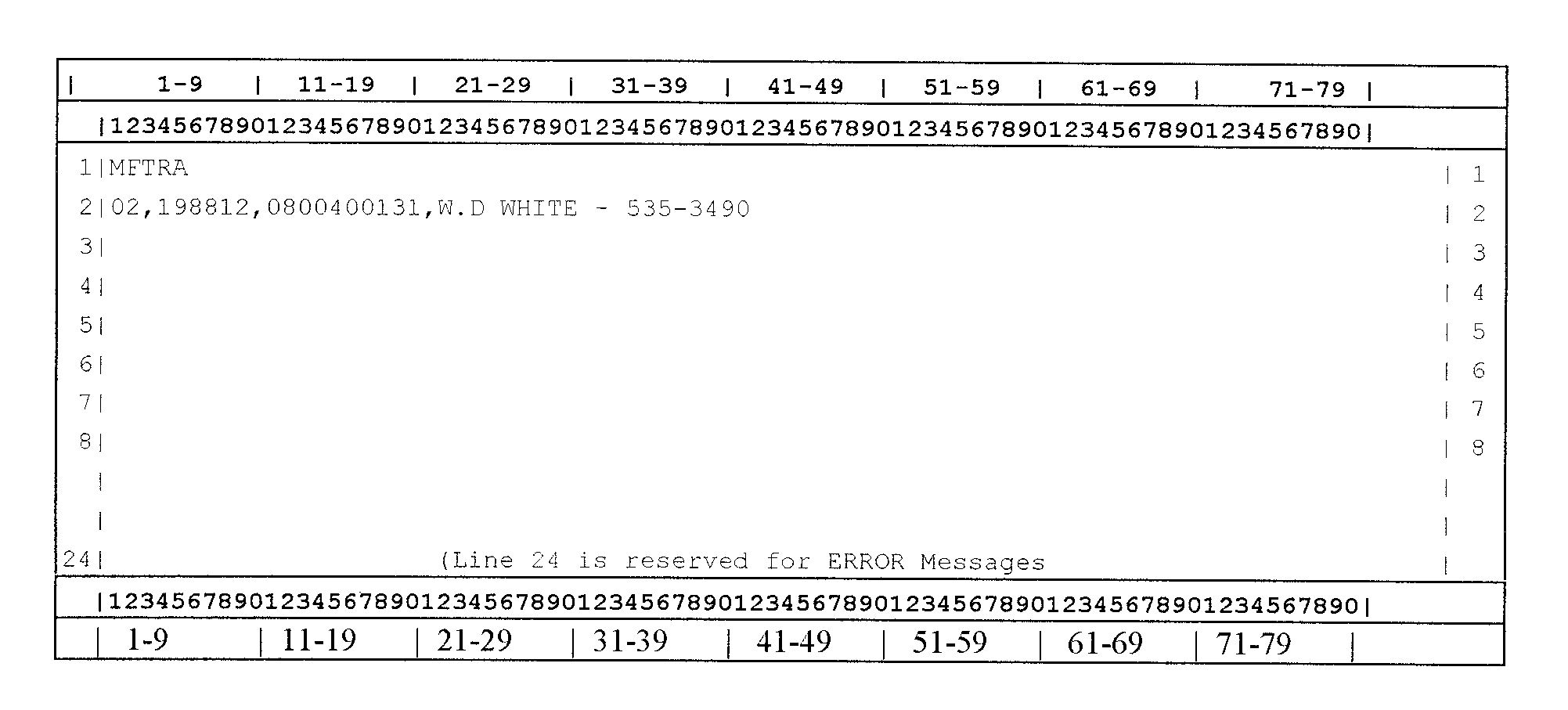
Please click here for the text description of the image.
Four Quarterly Tax Module Request — This entry will produce a transcript containing entity data (except posted transactions), the quarterly tax modules for the input year, and retention register (vestigial) data only for the MFT requested (and only if the modules have gone to the retention register), and inactive (lower level) modules. Valid only for MFTs 01, 03 & 04.
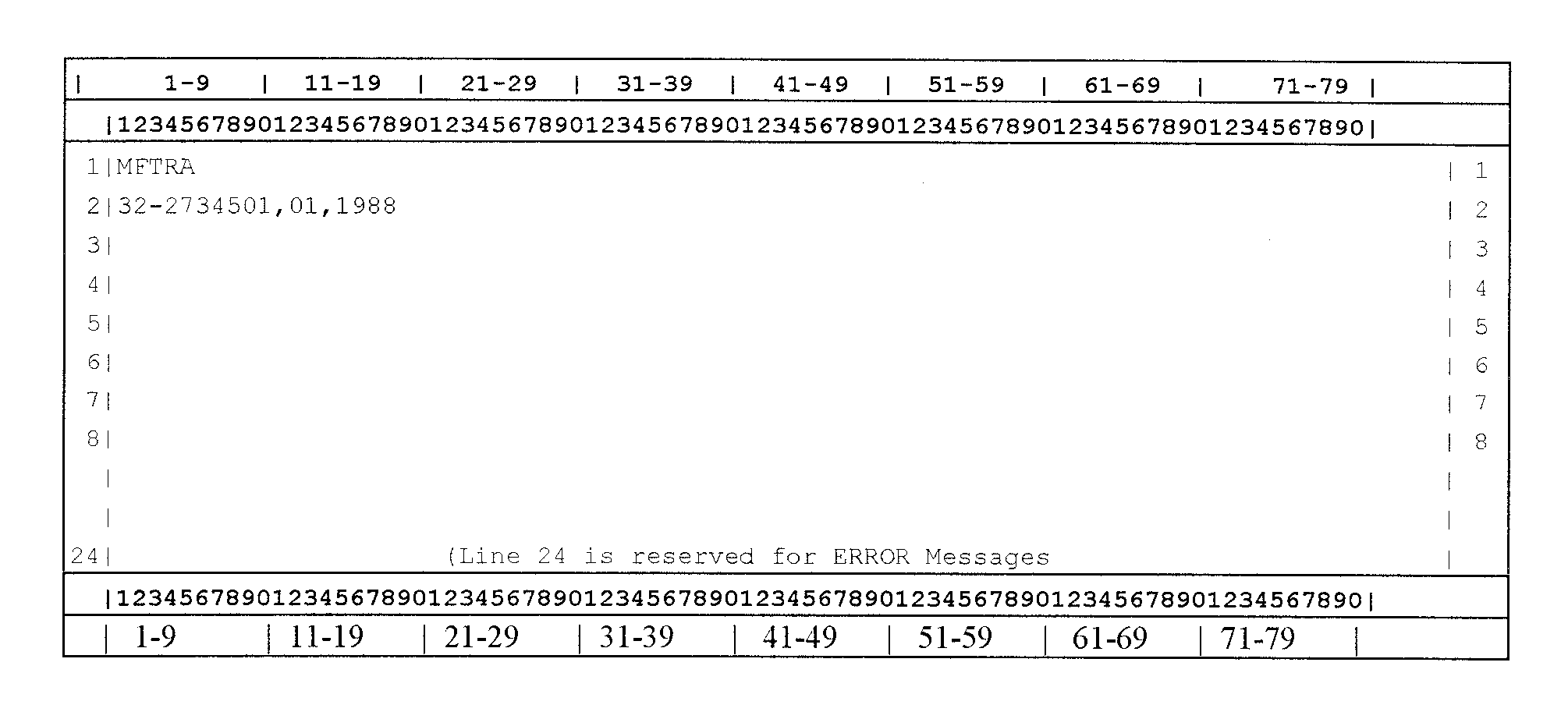
Please click here for the text description of the image.
Complete Account Request — This entry will produce a transcript containing all entity and tax module data associated with the input TIN. For IMF and BMF, a list of retention register (vestigial) and inactive (low level) tax modules, will also be provided.
Note There is no three year limitation to returns on EPMF Complete hardcopy requests to be used in the rare instances where the other Request Types ("M" and "Y" in particular) are inadequate to resolve the work.
For non-EPMF accounts, all Tax Module data is extracted.
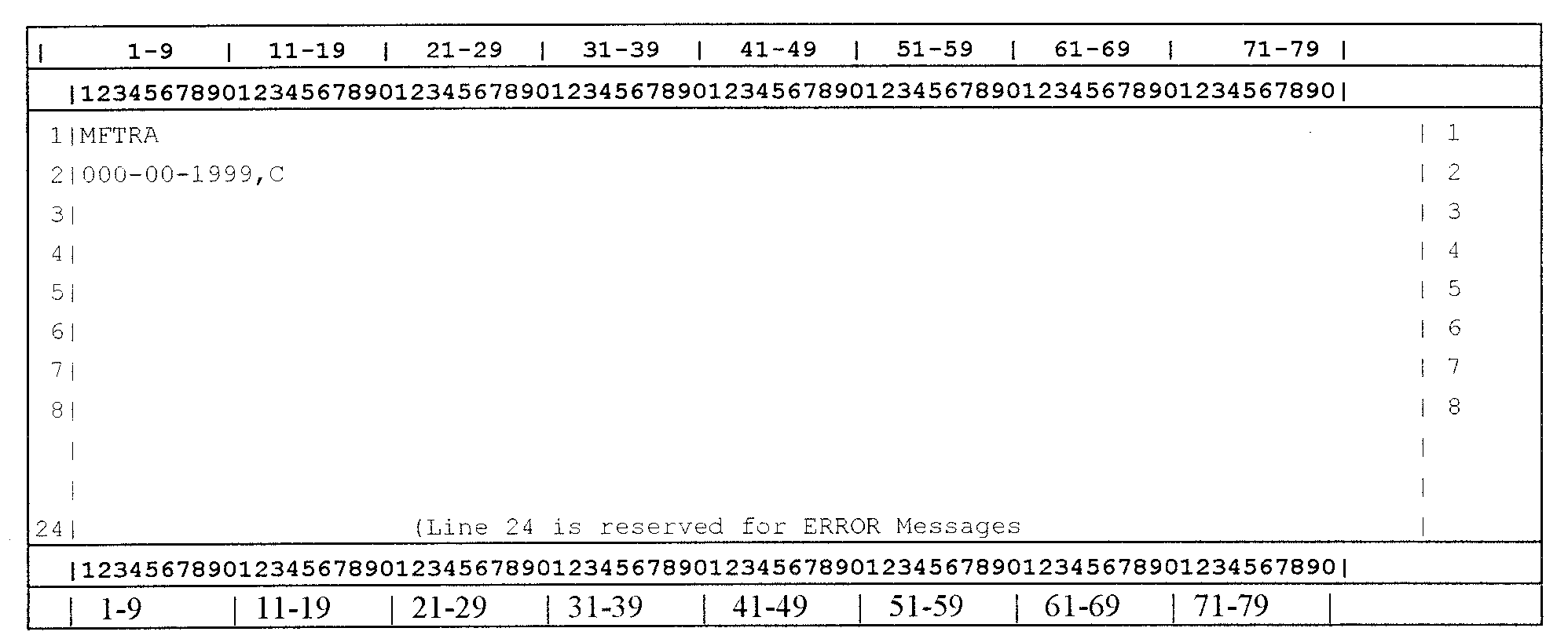
Please click here for the text description of the image.
Entity Module Request — This entry will produce a transcript containing all entity data including posted transactions. For IMF and BMF, this also includes a list of inactive (low level) tax modules.
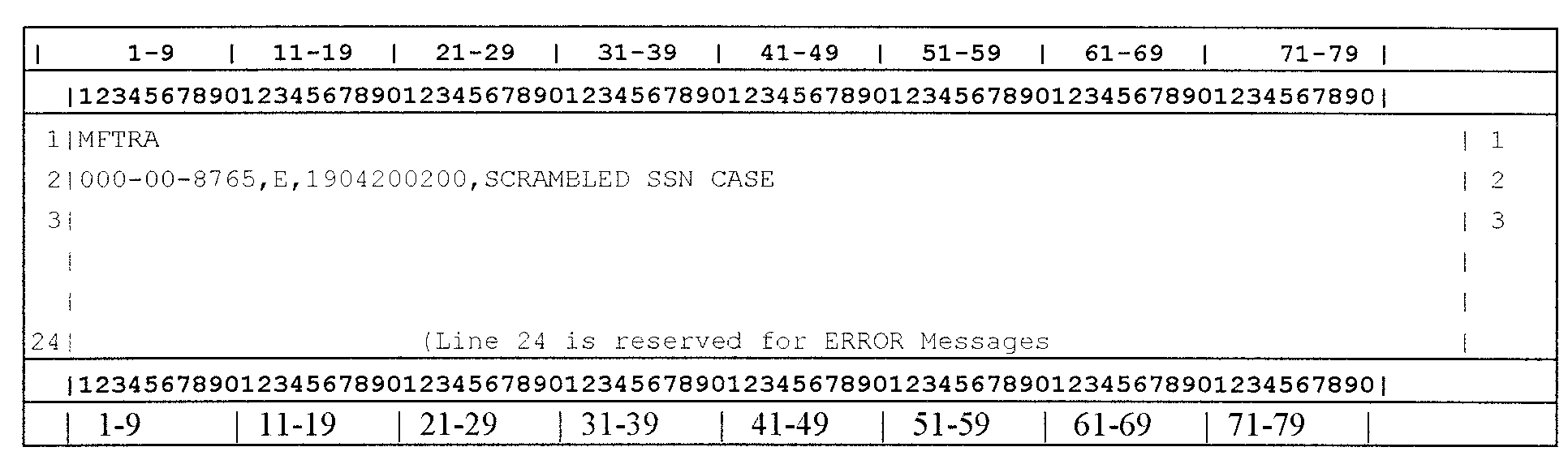
Please click here for the text description of the image.
Open Module Balance Request — This entry will produce a transcript containing entity data (except posted transactions) and all tax modules that meet offset criteria. If no modules meet offset criteria, the request will be satisfied by returning the Entity information only.
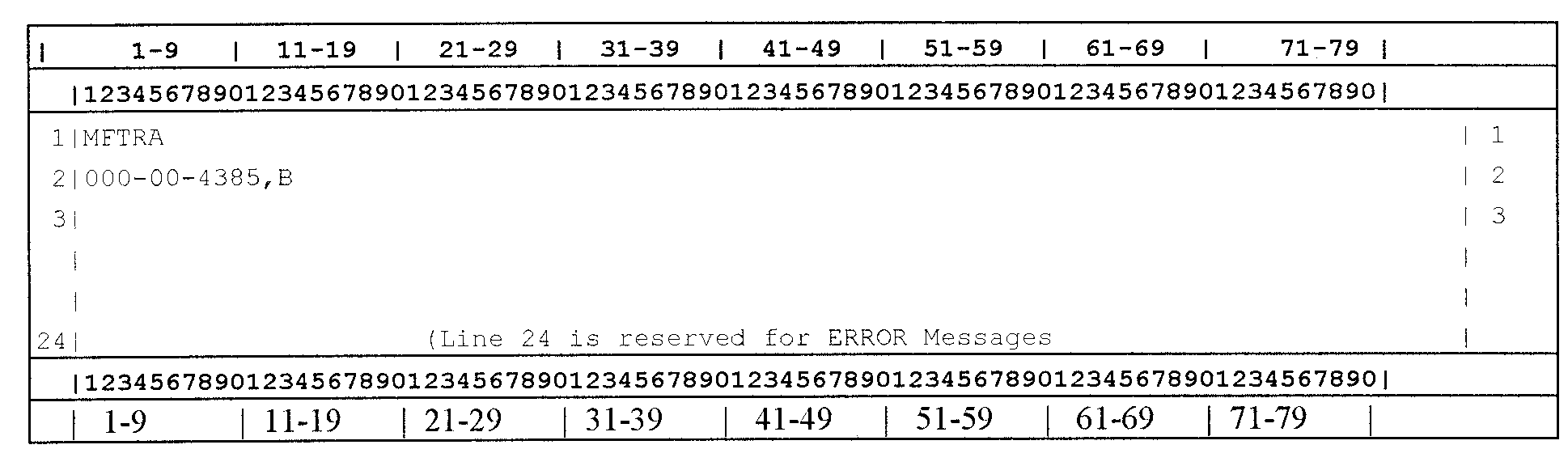
Please click here for the text description of the image.
Debit Module Balance Request — This entry will produce a transcript containing entity data (except posted transactions) and all tax modules that meet offset criteria. If no modules meet offset criteria, the request will be satisfied by returning the Entity information only.
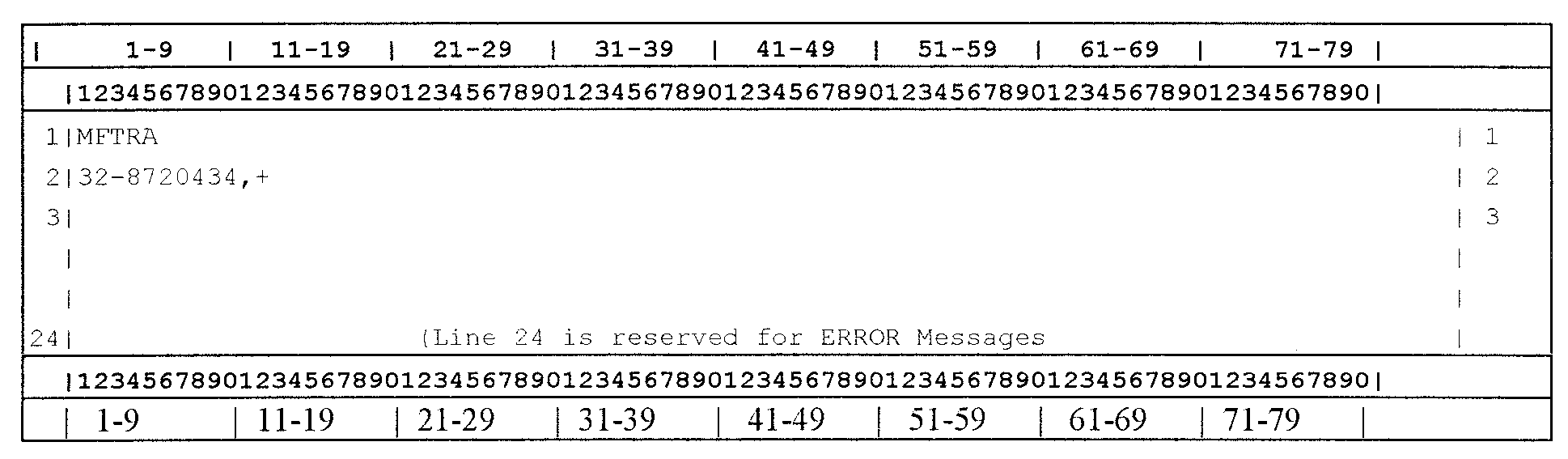
Please click here for the text description of the image.
Credit Module Balance Request — This entry will produce a transcript containing entity data (except posted transactions) and all tax modules with credit module balances. For IMF and BMF, this also includes a list of inactive (low level) tax modules.
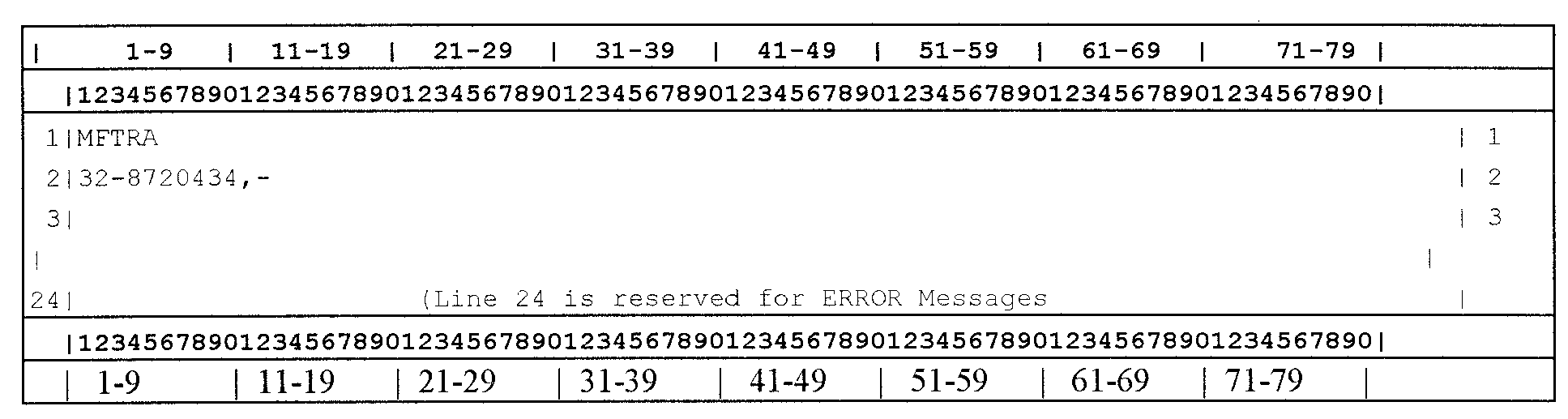
Please click here for the text description of the image.
Transaction Amount/Date/Code/DLN Requests — These entries will produce a transcript containing entity data (except posted transactions) and any tax modules which contain a transaction that had the same Transaction Amount, Transaction Date, Transaction Code or DLN as was input.
In order to match up to a Credit Amount on Transaction Amount searches, a minus sign (-) must be entered. Leaving a blank to the right of the Transaction Amount will only match up to Debit Amounts.
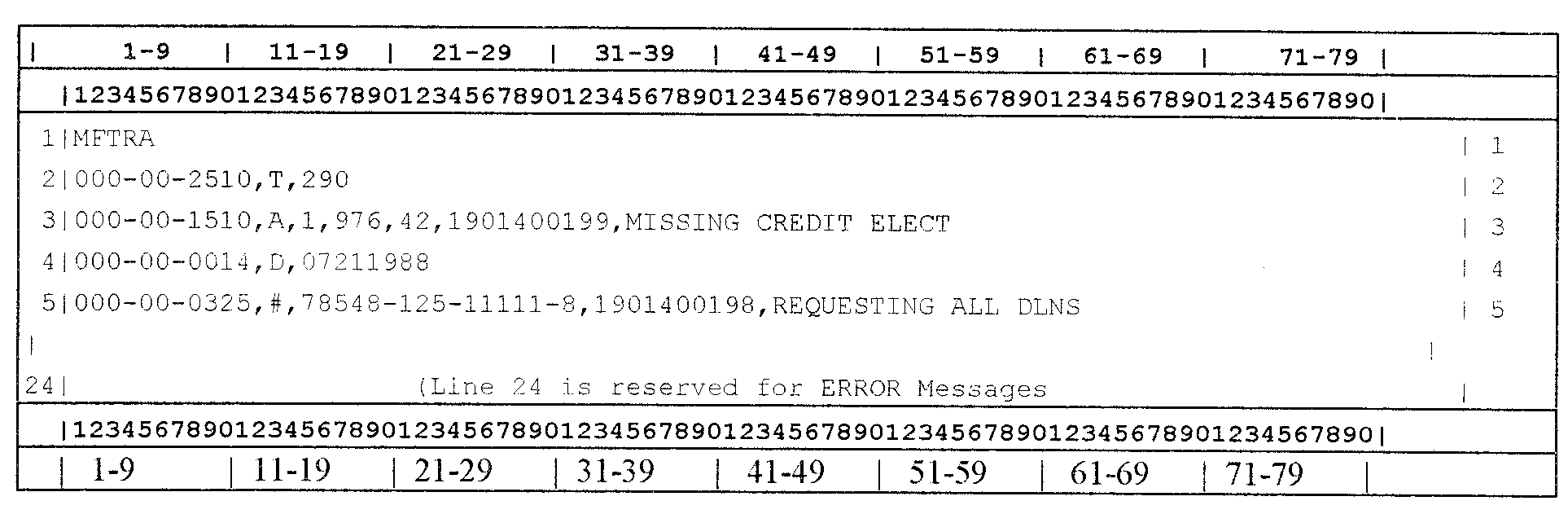
Please click here for the text description of the image.
The Request Type determines when an additional input field is required. If Request Type "T" is input, then the Transaction Code must be input. If Request Type "A" is input, then the Amount field must be input. If Request Type "D" is input, then the Transaction Date must be input. If Request Type "#" is input, then the DLN field must be input.
MFT (Tax Class) Request — This entry will produce a transcript containing only those tax modules for the input MFT (BMF and IMF) Also, entity data (except posted transactions) and a list of retention register (vestigial) and inactive (low level) tax modules.
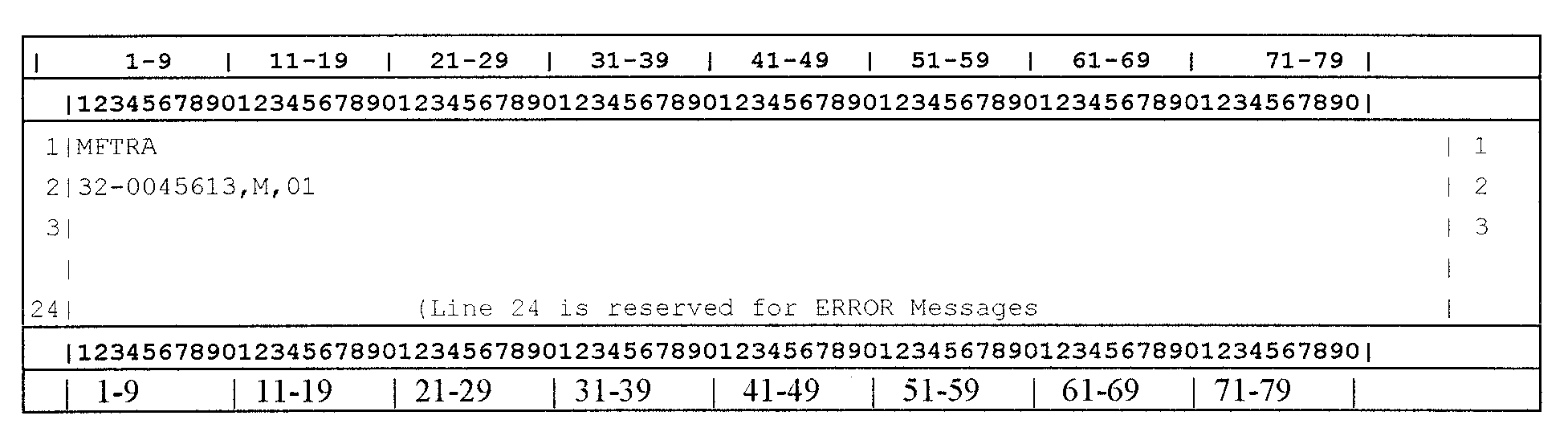
Please click here for the text description of the image.
All BMF tax modules for a year, use Request Type "Y" . Note: month portion of the tax period field is optional. The use of MFTRA (hardcopy) is preferred, due to volume of data extracted. Type "Y" will obtain information for the four quarterly returns that precede and correspond to the Fiscal Year Month Ending. For example, if a corporation files its corporate return (MFT = 02) with a Tax Period Ending 200106 and the Request Type "Y" is entered for "2001" , the quarterly returns extracted along with the corporate return will be those for 200009, 200012, 200103 and 200106.
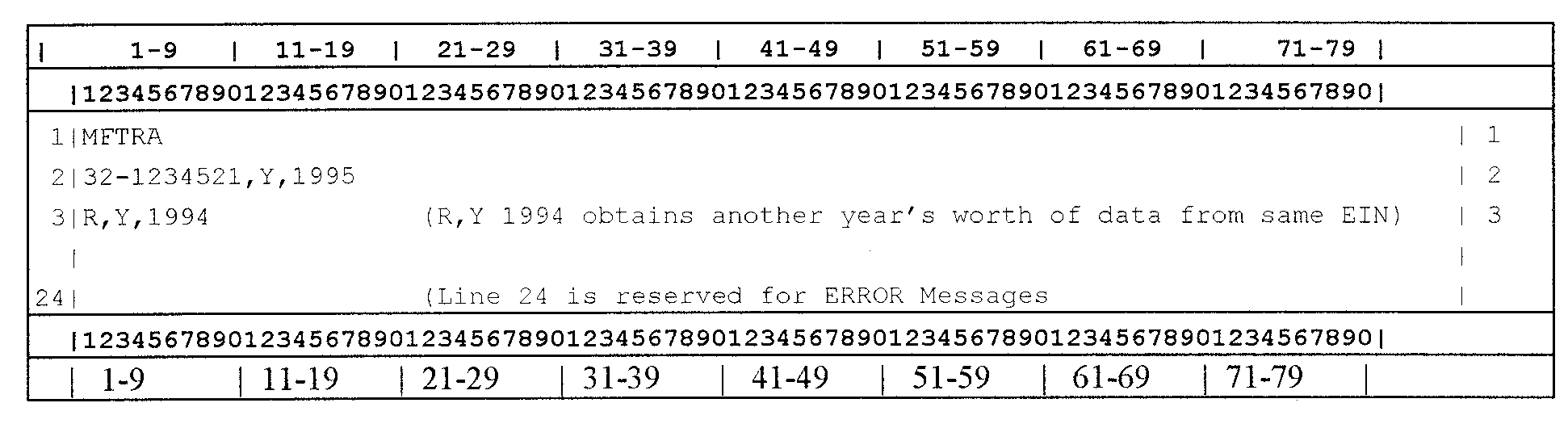
Please click here for the text description of the image.
BMF and IMF Literal transcripts (hardcopy only), use Request-Type "X" . Note month portion of the tax period field is optional for most yearly tax modules and all quarterly filed tax modules. To obtain all 4 quarters of tax modules for MFT 01, 03, or 04, omit month portion. For all but two of the yearly filed tax modules, omit month portion. The full six-digit Tax Period must be entered for yearly filed returns for MFT 10, MFT 11 and MFT 15. MFT 15 tax period must be 200212 or greater and month must be 12. The four requests below will extract transcript data for seven tax modules even if the Fiscal Month Ending for the Form 1040 and Form 1120 returns is "09" . Data will be returned and edited for a module, even if found on a Lower Level at ECC-MTB. However, an Automatic Microfilm request will not be generated by IDRS if the module resides on the Retention Register.
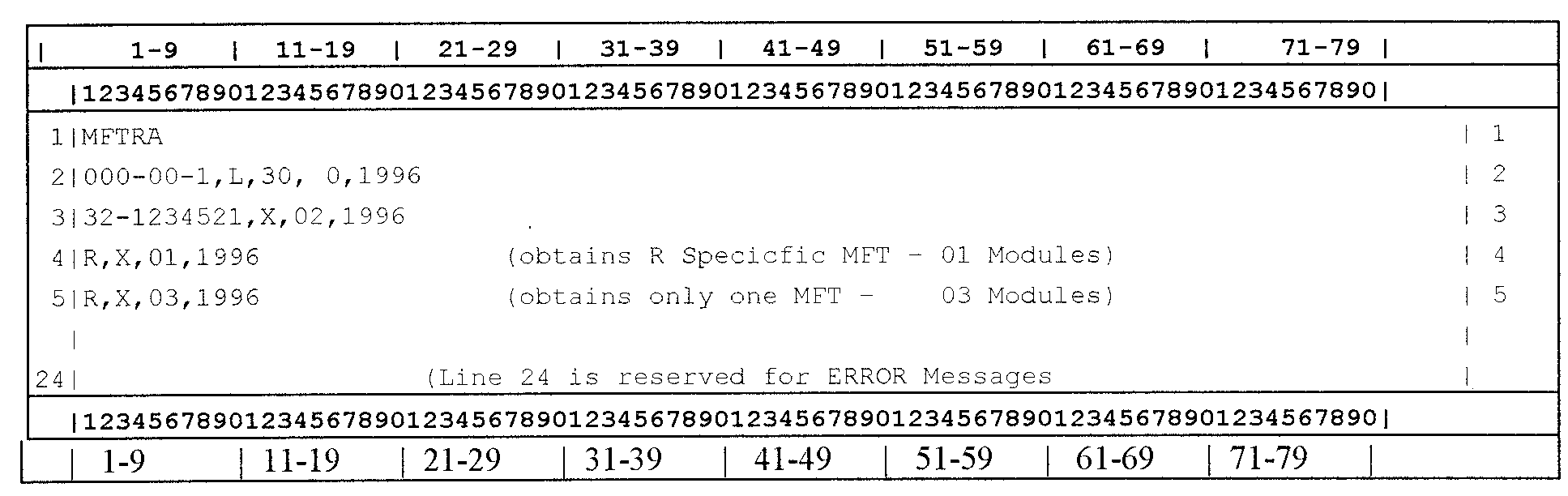
Please click here for the text description of the image.
MFT (Tax Class) Request against the Lower Level of the Master File — Use of Request Type "L" . This entry will produce a transcript containing only those tax modules for the input MFT (BMF and IMF) and entity data (except posted transactions).
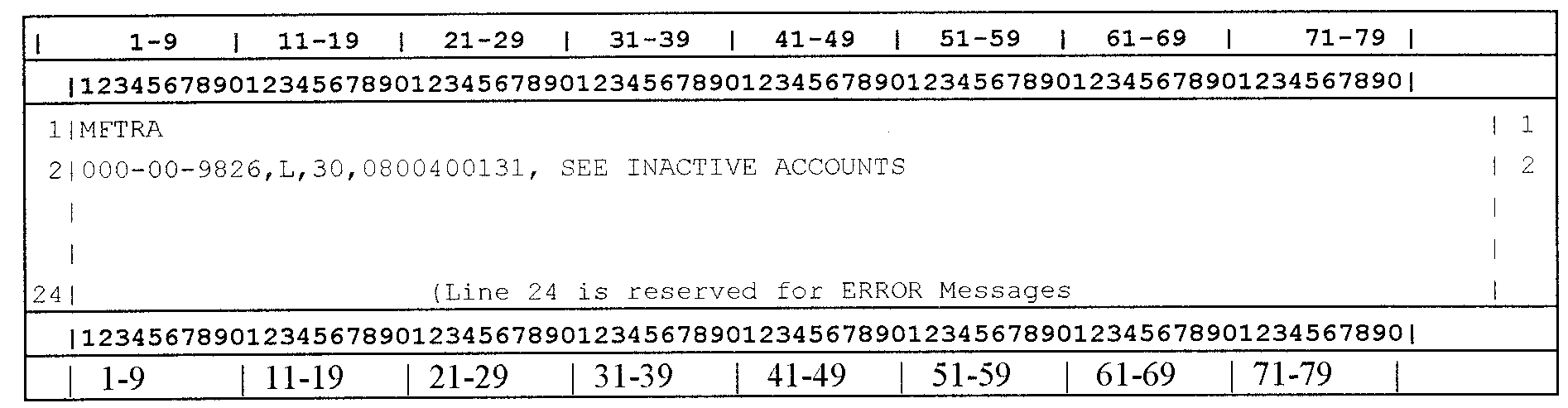
Please click here for the text description of the image.
Specific Tax Module from the Annual Temporary Retention Register Backup File — Use of Request Type "Z" . This entry will produce a transcript containing entity data (except posted transactions), and all data for the requested tax module (BMF and IMF). A list of retention register and inactive (low level) tax modules will NOT be supplied. Effective July 1991, Request type "Z" can be entered year round. These requests are satisfied once a week.
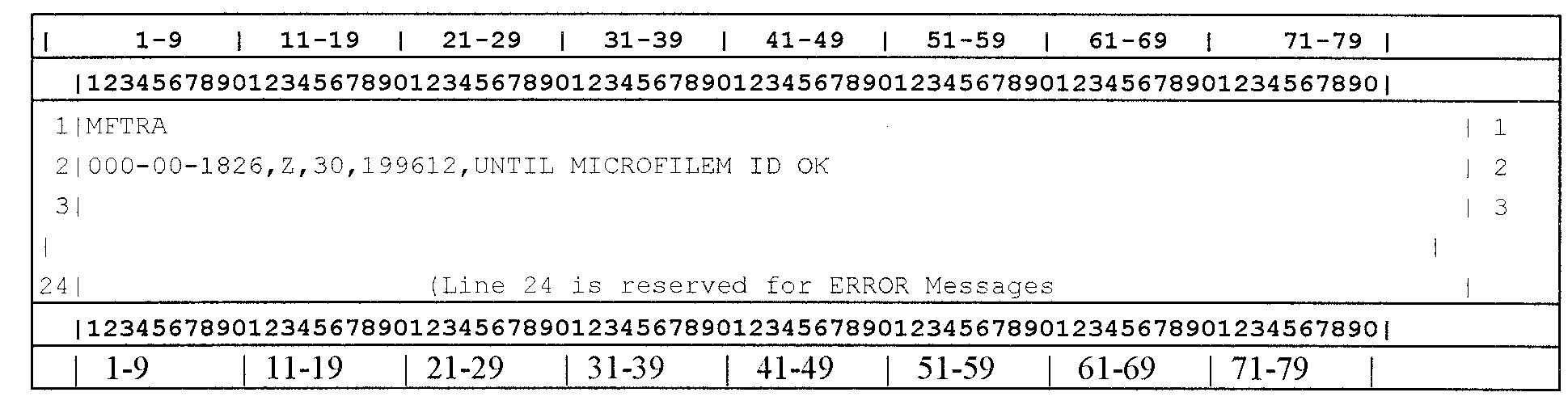
Please click here for the text description of the image.
Yearly BMF literal transcripts, use Request-Type "K" . Only the year portion of the tax period field is required for yearly tax modules and quarterly filed tax modules. Data will be returned and edited for a module, even if found on a Lower Level at ECC-MTB. However, an Automatic Microfilm request will not be generated by IDRS if the module resides on the Retention Register.
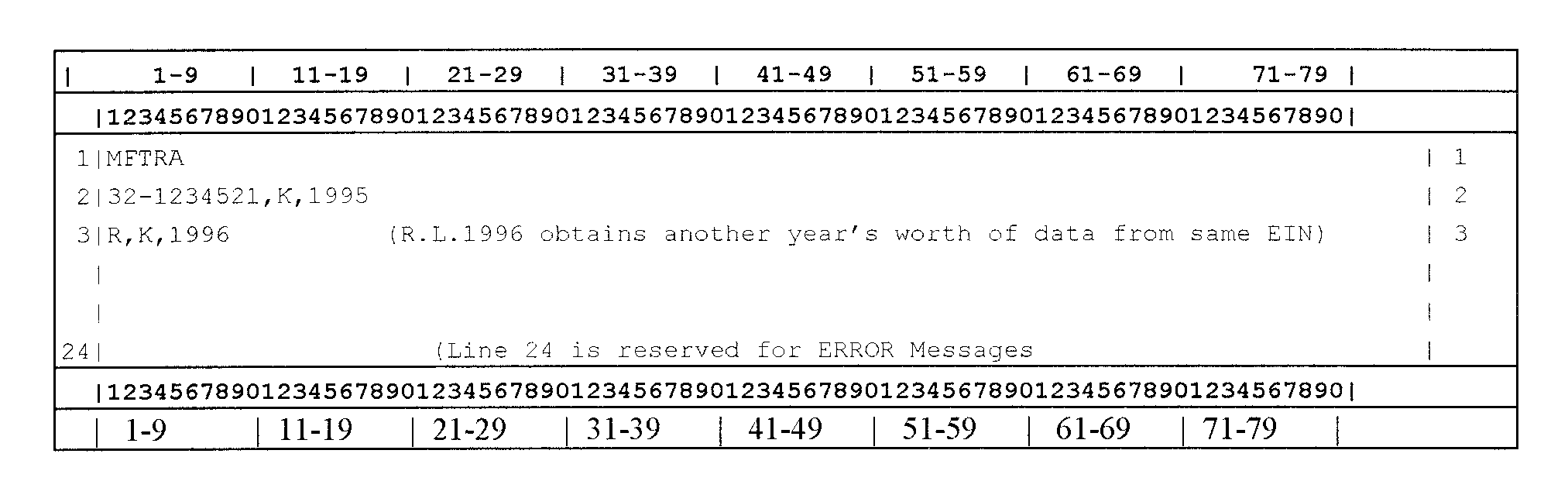
Please click here for the text description of the image.
NUMIDENT Transcript requests, use Request-Type "U" . Obtains Numident information from the Social Security Administration (SSA). Only a valid SSN should be entered. Numident information is a complete history of changes, such as name changes, as reported to SSA by the user of the SSA account number.
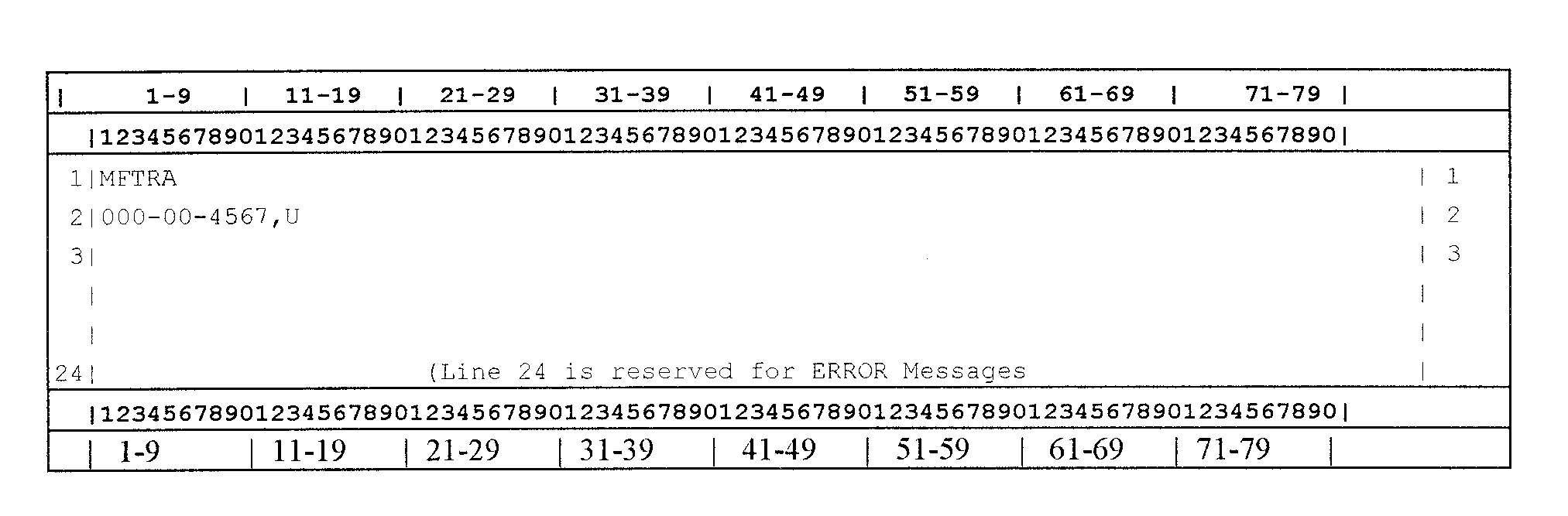
Transcript Request Repeating the TIN
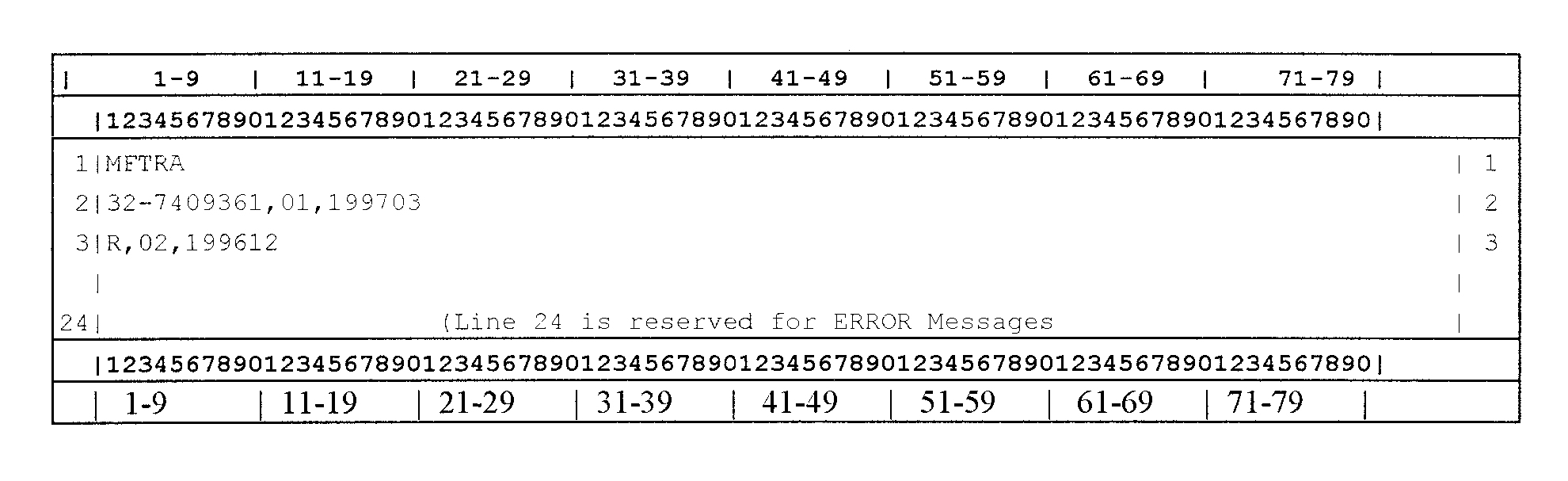
Please click here for the text description of the image.
Transcript Request Repeating the Receiver's Employee Number
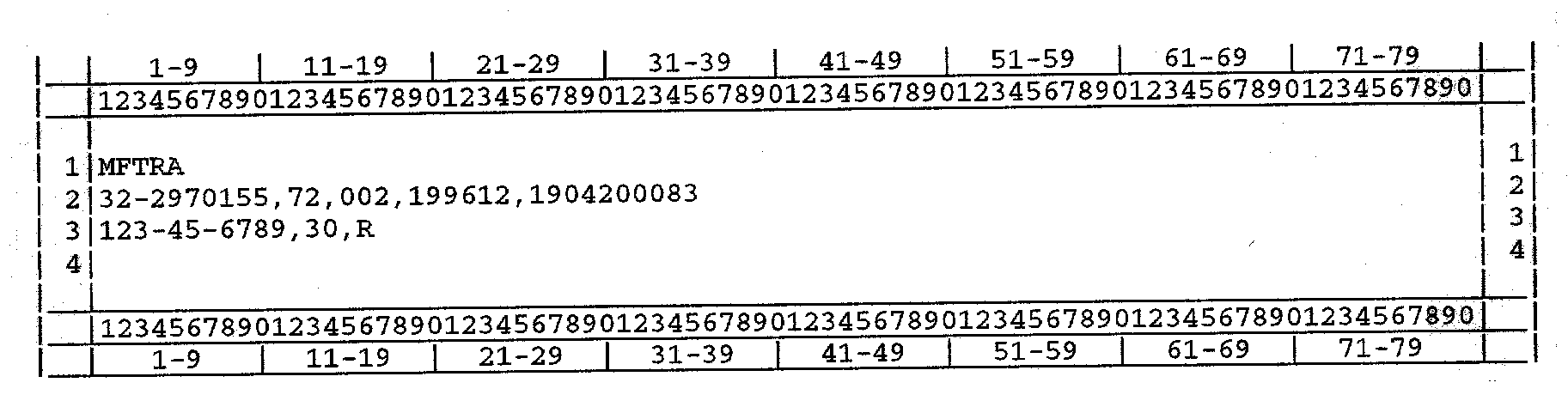
Please click here for the text description of the image.
Transcript Request Repeating the TIN, Receiver's Employee Number and Name
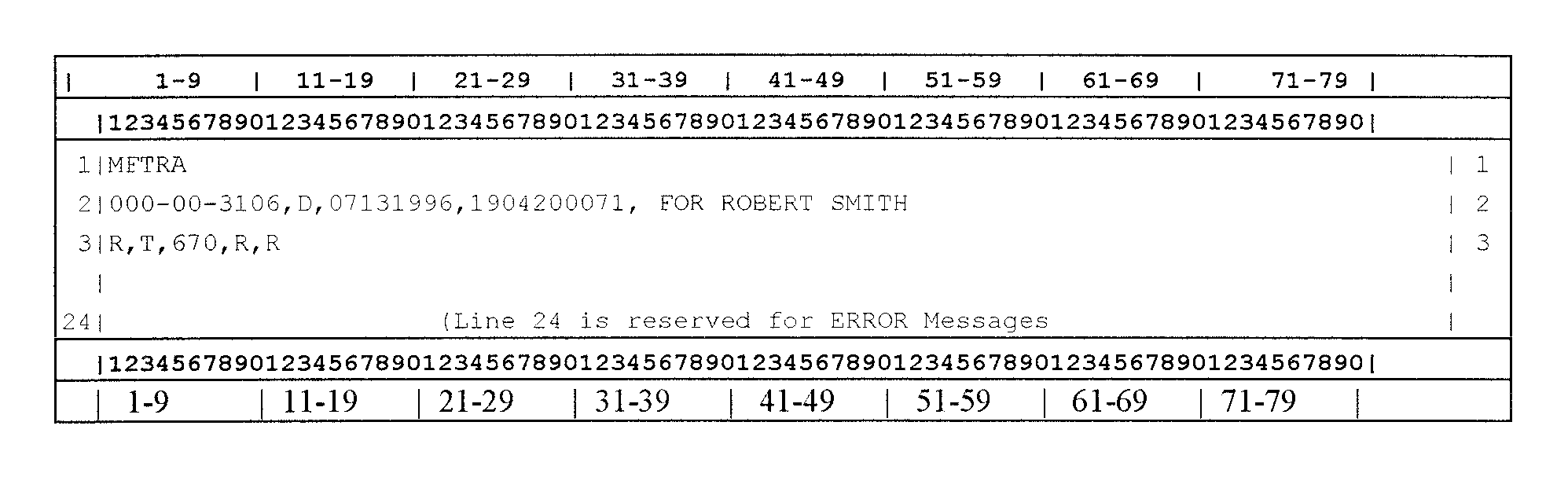
| Data can be entered on lines 2 through 23. Line 24 is reserved for error messages. The line repeat indicator "L" is used to repeat the Receiver Employee Number and the Name/Remarks field when entering multiple requests; both fields must be input when using the line repeat indicator "L" . When using the "L" , the fields will be generated for each subsequent request on the screen unless both fields are changed by the operator. To change the Receiver Employee Number and/or Name/Remarks field on any line subsequent to the "L" line, you must re-enter both fields. In addition, you cannot use the Repeat Indicator "R" to repeat the Receiver Employee Number and/or Name/Remarks field on any request following an "L" line until both fields have been changed, voiding the previous "L" line repeat indicator. |
Not using "L" example — five transcript requests are generated.
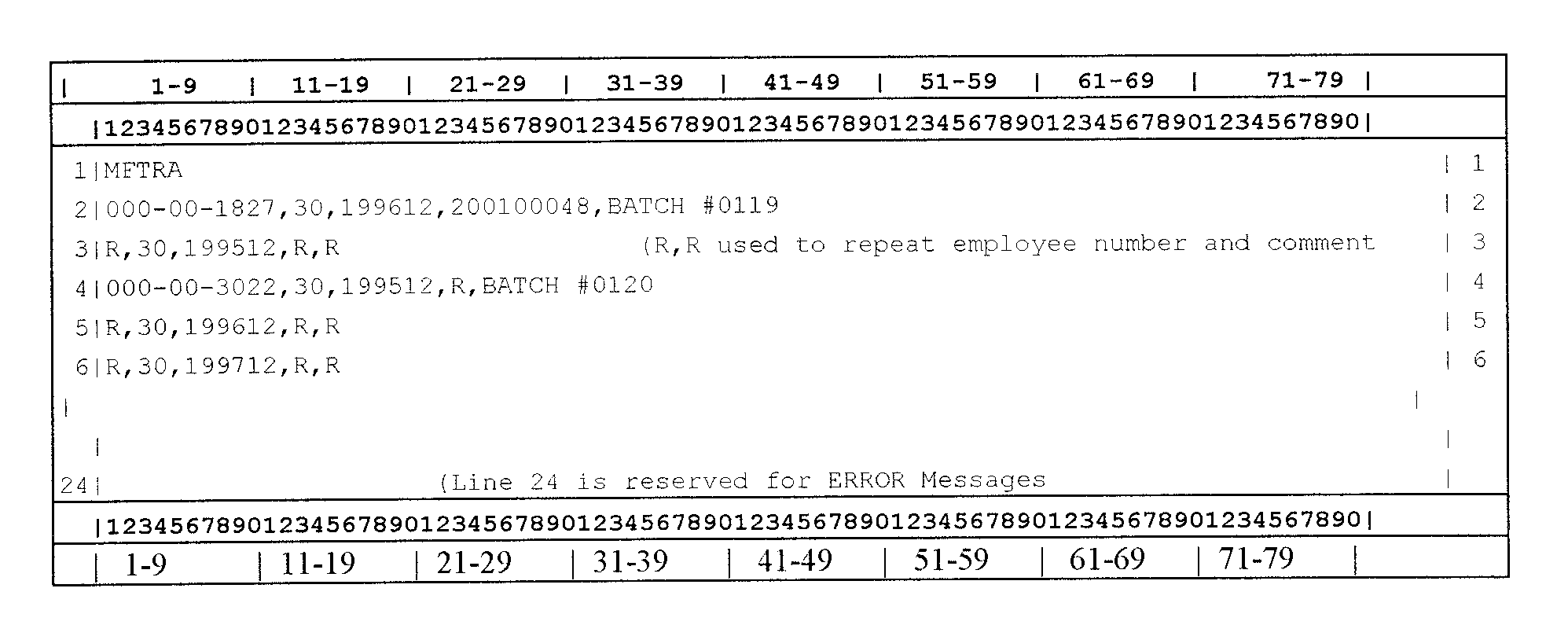
Please click here for the text description of the image.
Valid screen using "L" example (note the shorter entry allows operator to produce the same results as obtained in the example above).
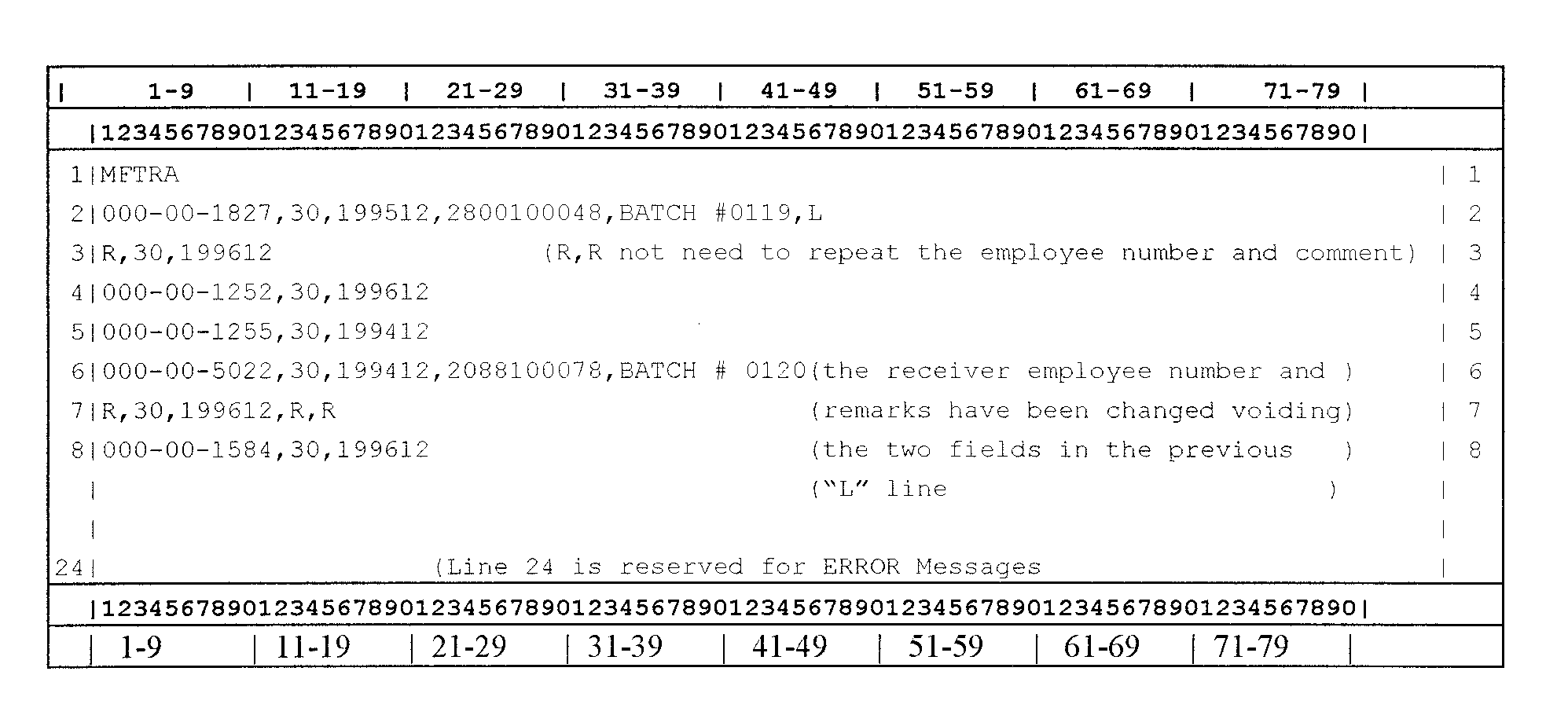
Please click here for the text description of the image.
Invalid screen using "L" example (note the errors: The repeat indicator "R" cannot be used to repeat the Receiver Employee Number and/or Remarks following an "L" line and both fields must be input when using the "L" line repeat indicator.)
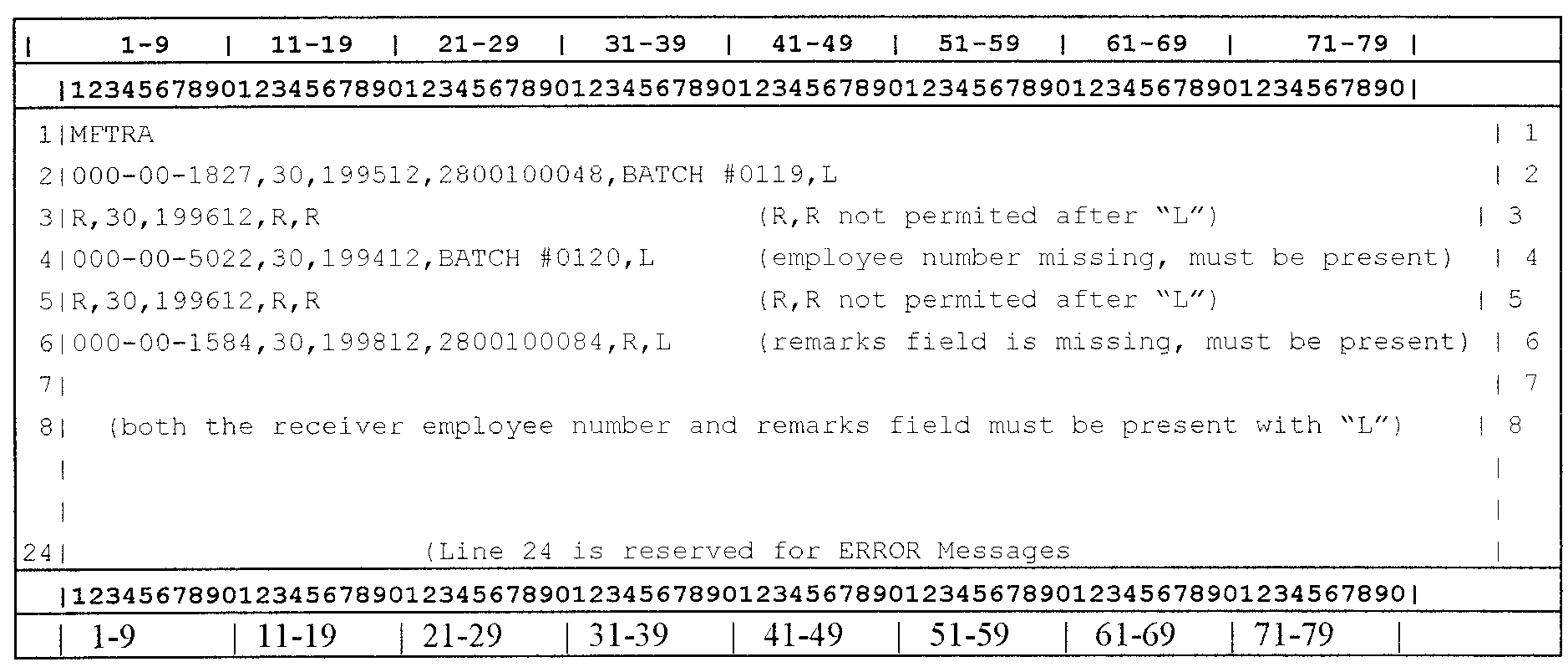
This exhibit has been discontinued.
Hardcopy. Transcript Divider Page.
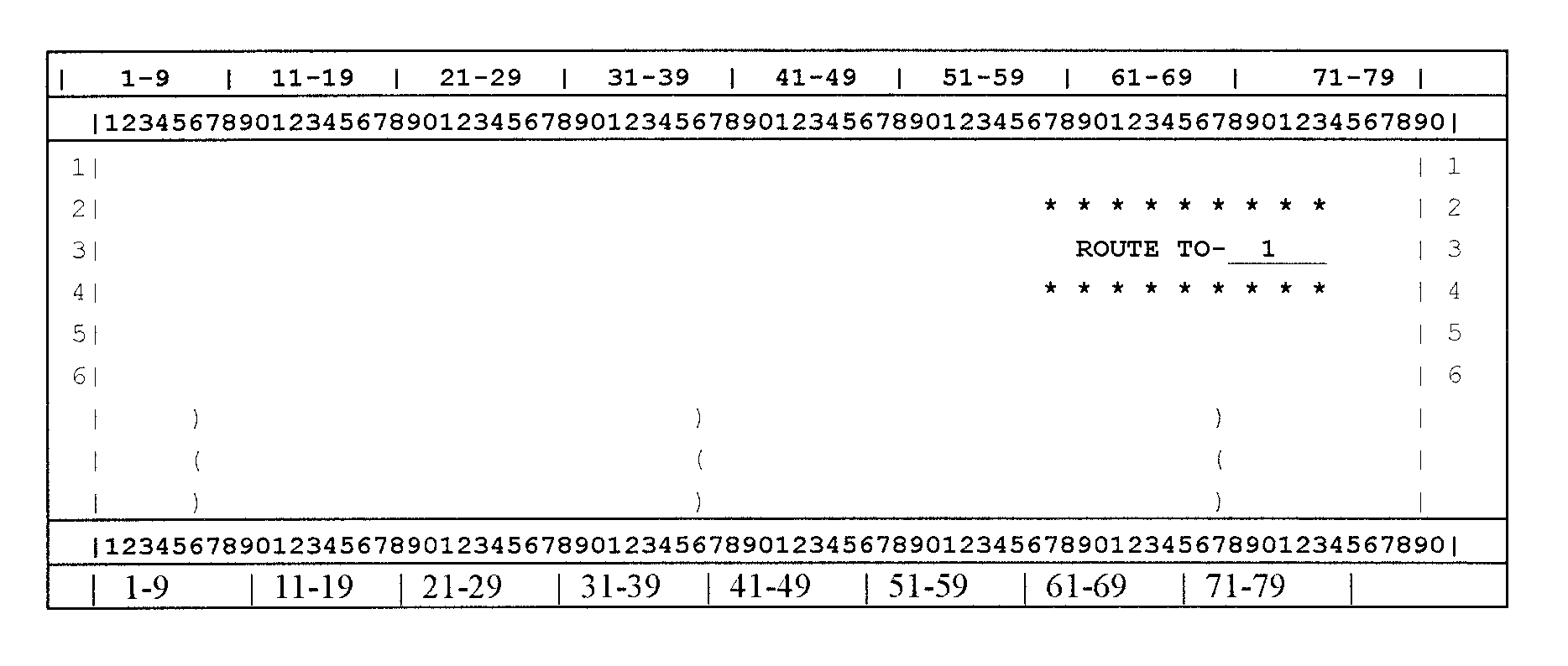
Please click here for the text description of the image.
Description of Elements
| Item | Line | Description |
|---|---|---|
| 1 | 3 | Routing Codes. Format is NN-NNN. NN = Service Center or District Office Code. NNN = Functional Area. |
Hardcopy. Transcript Heading and Page.
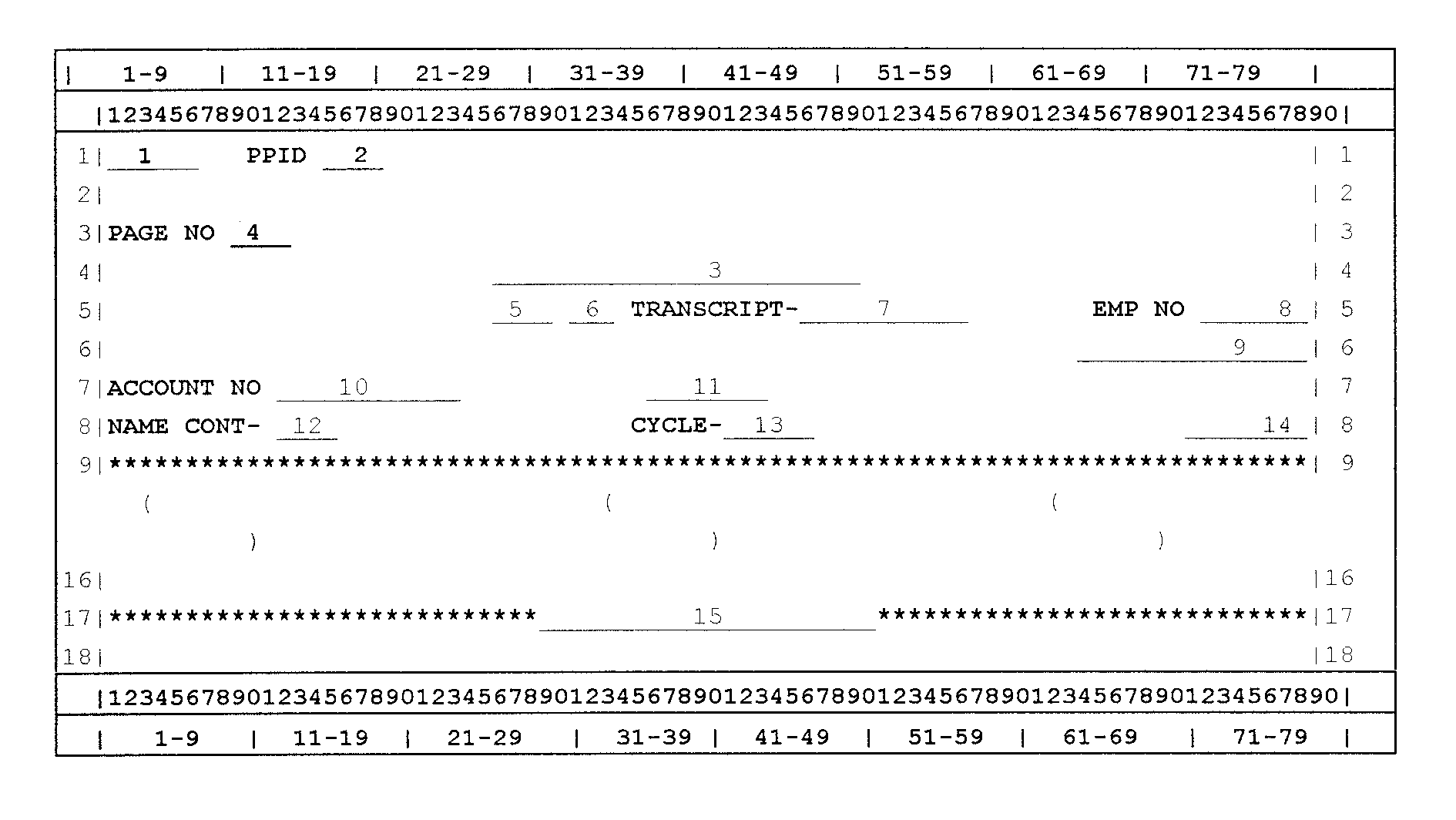
Please click here for the text description of the image.
Description of Elements
| Item | Line | Description |
|---|---|---|
| 1 | 1 | Sequence Number. This number indicates sequence of total transcript pages printed for a day. This number can be used to make sure transcript pages are in order and that all the pages for a TIN are present. |
| 2 | 1 | PUSH-PRINT Literal and PUSH-PRINT IDENTIFIER. Both fields will only be printed if the District Office PUSH-PRINT IDENTIFIER is significant (began in late 1989). |
| 3 | 4 | Special Header for the AMA Project. If applicable, value is ACCOUNTS MAINTENANCE AUTOMATION; otherwise, value is blanks. |
| 4 | 3 | Page Number. Page number within a transcript for an account or request. |
| 5 | 5 | Master File of Transcript. Values = IMF, BMF, or NMF. |
| 6 | 5 | Transcript Source. ECC-MTB = result of MFTRA request. |
| 7 | 5 | Type of Transcript (Request Type). Values: COMPLETE, DEBIT BAL, ENTITY, NUMIDENT, TRANS AMT, SPECIFIC, TRANS DATE, MFT, TRANS CODE, MOD BAL, CREDIT BAL, ONE YEAR COMPLETE, BMF, or IMF Literal, blanks for Debtor Master File, DOC REQ, DLN. |
| 8 | 5 | Employee Number. Format is nn-nnn-nnnn. This is the IDRS Employee Number of the requestor. "USER SUP" will print for DIAG-P, DIAG-Q and NMF NO MERGE transcripts. "NMF ACTG" will print for NMF ENT CHG and NMF ACCT #CHG transcripts. |
| 9 | 6 | Receiver Name Remarks. If the transcript was requested by Command Code MFTRA (ECC-MTB) this field can contain "remarks" . For the DIAG-P (TIF) transcripts this filed will contain the literal "DIAG-P" followed by the DIAG-CYCLE and the DIAG-P reason. For "DIAG-Q" (TIF) transcripts this field will contain the literal "DIAG-Q TYPE " followed by the DIAG-Q-TYPE which can be A-Z or 0-9. This field will contain the literal "COLLATERAL" , "COMBAT" or "MILITARY" for those types of TIF Transcripts. This field can also contain the literals "NMF ENT CHG" , "NMF ACCT #CHG" , or "NMF NO MERGE" for NMF Entity Change processing. |
| 10 | 7 | Account Number |
| 11 | 7 | Date of Transcript. Date transcript is printed. |
| 12 | 8 | Name Control. |
| 13 | 8 | Cycle of Transcript. Cycle of the MF or TIF from which this transcript was extracted. |
| 14 | 8 | TC 148 Hold Indicator. IRM 5600-22 for meanings of values. |
| 15 | 17 | "CONTINUED ON NEXT PAGE" . If the transcript data for an account is continued on the following page this literal will appear. |
Hardcopy. IMF Entity Heading for Literal Transcript.
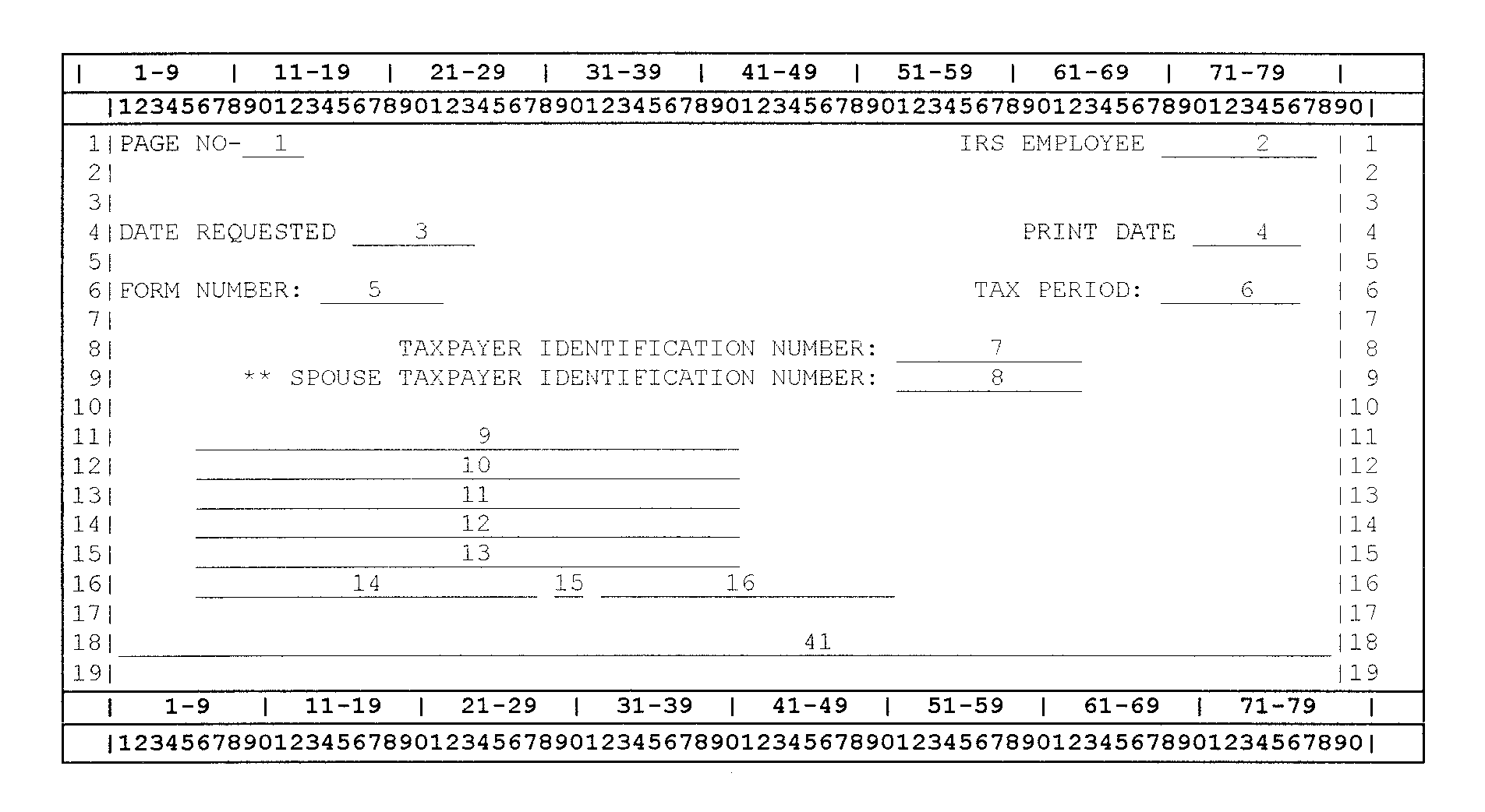
Please click here for the text description of the image.
Description of Elements is after IMF Tax Module Information for Literal Transcript. See Exhibit 2.3.32-6(4)
Hardcopy. IMF Tax Module Information for Literal Transcript
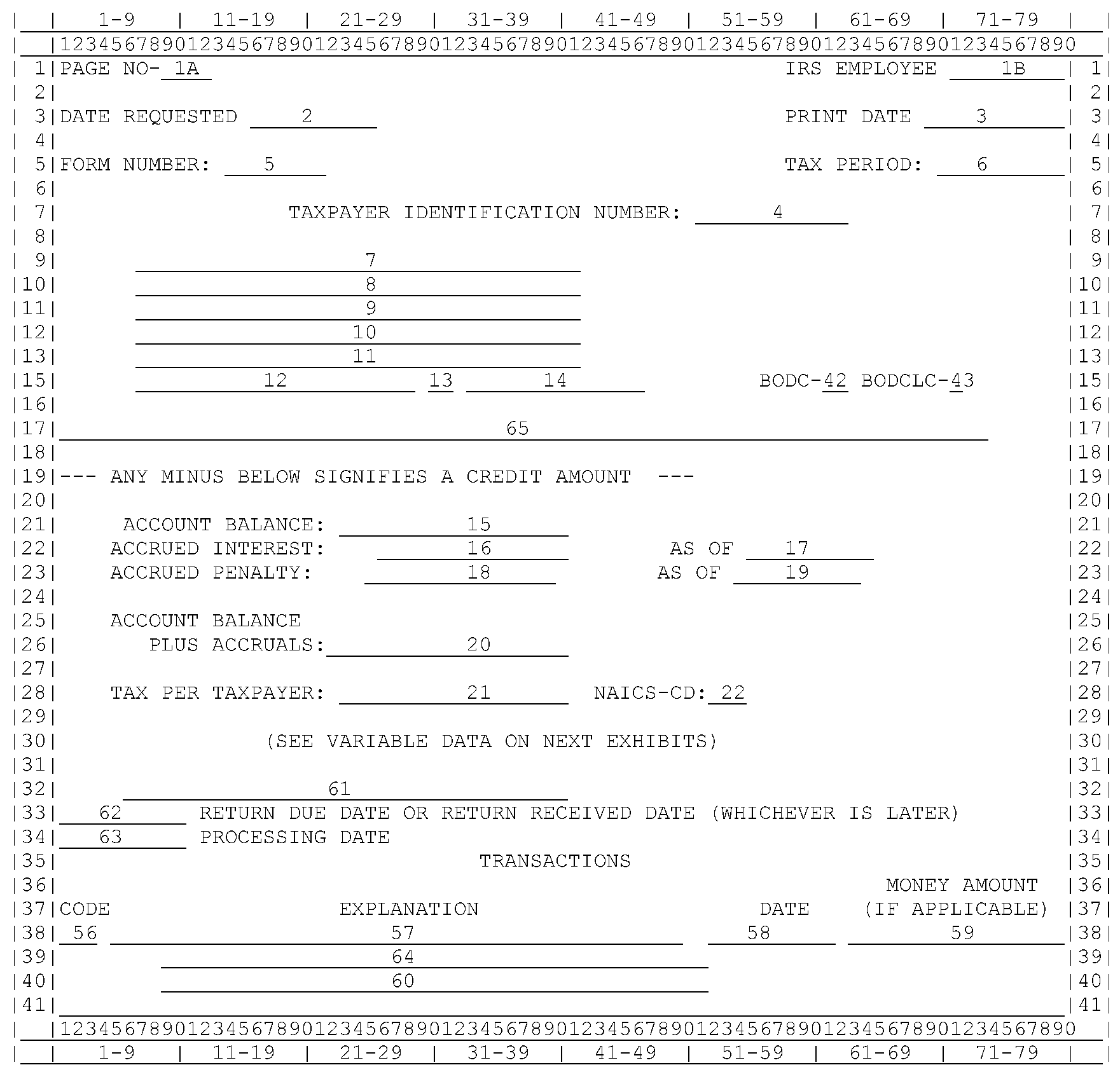
Please click here for the text description of the image.
Description of Elements
| Item | Line | Description |
|---|---|---|
| 1 | 1 | Page Number. Starts at page 1 for each taxpayer transcript. |
| 2 | 1 | IRS Employee Number |
| 3 | 4 | Date Requested. Format = mm-dd-yyyy |
| 4 | 4 | Print Date. Format = mm-dd-yyyy |
| 5 | 6 | Form Number. Example: 1040 |
| 6 | 6 | Tax Period. Format example is DEC 1998. |
| 7 | 8 | Taxpayer Identification Number nnn-nn-nnnnA, where A = "V" , "W" , or blank. |
| 8 | 9 | Spouse's Taxpayer Identification number nnn-nn-nnnnA, where A = "V" , "W" , or blank. |
| 9 | 11 | Primary Name Line. For IMF Literal Transcripts, this will be the Primary Name Line associated with the specific return that is requested. |
| 10 | 12 | Continuation Name Line |
| 11 | 13 | Care of Name if present. |
| 12 | 14 | Foreign (mailing) Street Address if present. MAILING STREET ADDRESS, MAILING CITY, STATE CODE and ZIP CODE are NOT PRINTED on IMF transcripts whenever a potential problem of disclosure is detected (Spouse SSN of the Name Line that is associated with the tax period requested differs from the spouse SSN of the most currently filed period). |
| 13 | 15 | Mailing Street Address |
| 14 | 16 | Mailing City |
| 15 | 16 | State Code |
| 16 | 16 | Zip Code |
| 42 | 16 | BODC |
| 43 | 16 | BODCLC |
| 41 | 18 | CAF MESSAGE when present contains: "POWER OF ATTORNEY/TAX INFORMATION AUTHORIZATION (POA/TIA) ON FILE." |
| 17 | 22 | Account Balance. Format is nn,nnn,nnn,nnn.nn- (If positive, the minus sign is absent) |
| 18 | 23 | Accrued Interest. Format is nnn,nnn,nnn.nn- |
| 19 | 23 | Compute to date for interest mm-dd-yyyy |
| 20 | 24 | Accrued Penalty. Format is nnn,nnn,nnn.nn |
| 21 | 24 | Compute to Date for Penalty mm-dd-yyyy |
| 22 | 27 | Account Balance Plus Accruals Total. Format is nnn,nnn,nnn,nnn.nn- |
| 23 | 29 | Number of Exemptions |
| 24 | 29 | Filing Status 1 = Single 2 = Married Filing Joint 3 = Married Filing Separate (spouse also required to file) 4 = Head of Household 5 = Qualifying Widow(er) 6 = Married Filing Separate (spouse not required to file) 7 = Head of Household |
| 25 | 30 | Adjusted Gross Income. Format is nnn.nnn.nnn.nn- |
| 26 | 31 | Net Taxable Income. Format is nn,nnn,nnn,nnn.nn- |
| 27 | 32 | Tax Per Taxpayer Amount. Format is nn,nnn,nnn,nnn.nn- |
| 28 | 32 | North American Industry Class System Code. |
| 29 | 33 | Self Employment Income Primary. Format is nn,nnn.nn- |
| 30 | 34 | Self Employment Income Secondary. Format is nn,nnn.nn- |
| 31 | 35 | Total Self Employment Tax. Format is nn,nnn.nn- (Items 29, 30, and 31 will only be edited if either 29 or 30 is significant.) |
| 32 | 39 | "RETURN NOT PRESENT" Literal if applicable. |
| 33 | 40 | Return Date |
| 34 | 41 | Assessment Date |
| 35 | 46 | Transaction Code. Format is nnn |
| 36 | 46 | Detailed Explanation of Transaction |
| 37 | 46 | Date of Transaction mm-dd-yyyy |
| 38 | 46 | Money Amount of Transaction. Format is nn,nnn,nnn,nnn.nn- |
| 39 | 47 | Continuation of Detailed Explanation of Transaction Code. Only on TC 550 or TC560. "EXTENDED TO mm-dd-yyyy" where mm-dd-yyyy is Extension Date. |
| ≡ ≡ ≡ ≡ ≡ | ≡ ≡ ≡ ≡ ≡ ≡ ≡ ≡ ≡ ≡ ≡ ≡ ≡ ≡ ≡ ≡ ≡ ≡ ≡ ≡ ≡ ≡ ≡ ≡ ≡ ≡ ≡ ≡ ≡ ≡ ≡ ≡ ≡ ≡ ≡ ≡ ≡ ≡ ≡ ≡ ≡ ≡ ≡ ≡ ≡ ≡ ≡ ≡ ≡ ≡ ≡ ≡ ≡ ≡ ≡ ≡ ≡ | |
Hardcopy. BMF Entity Heading and Tax Module Information for Literal Transcript.
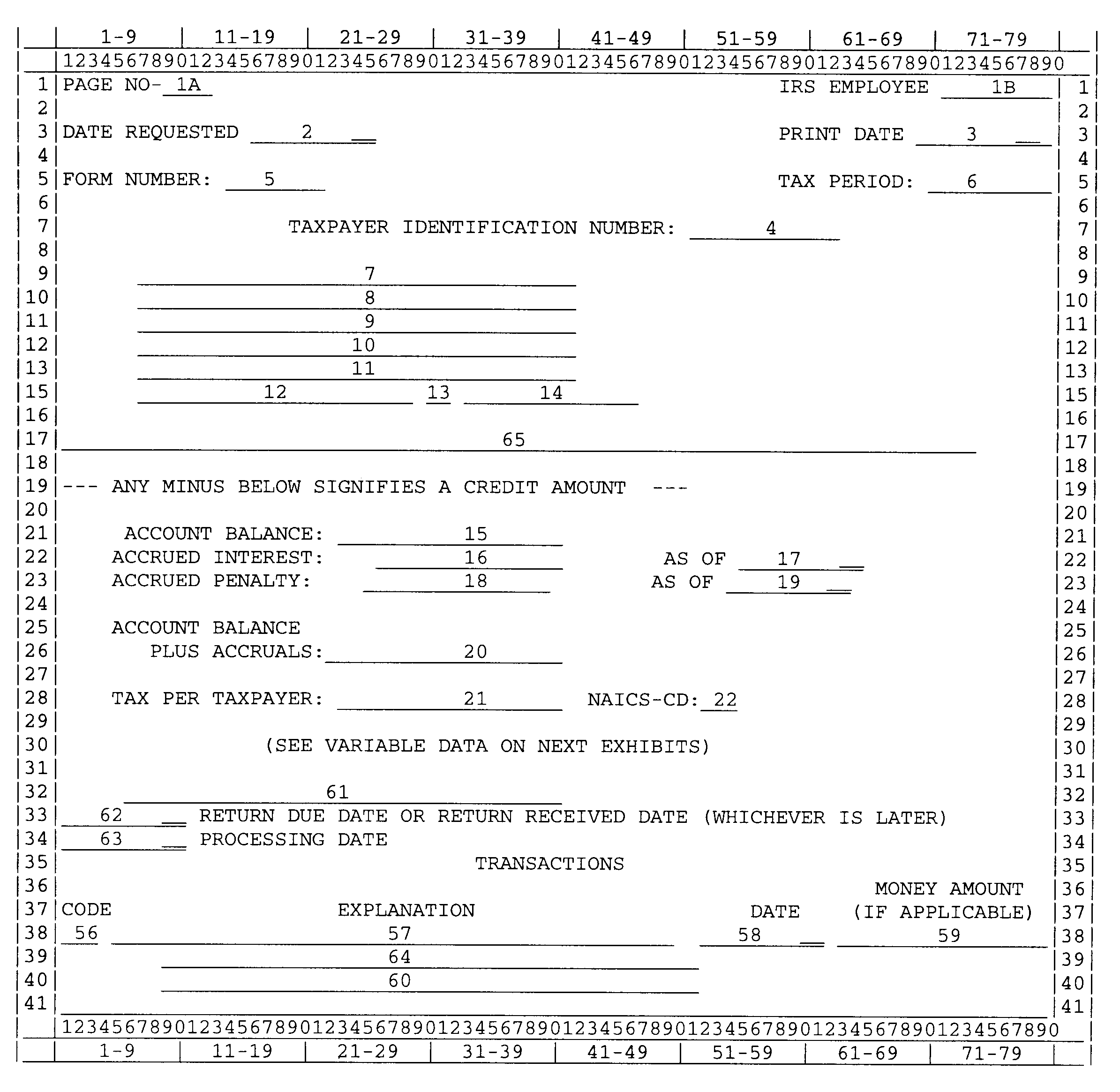
Please click here for the text description of the image.
Description of Elements is after BMF Variable Information for Literal Transcript See Exhibit 2.3.32-6 (6).
Hardcopy. BMF Variable Information for Literal Transcript
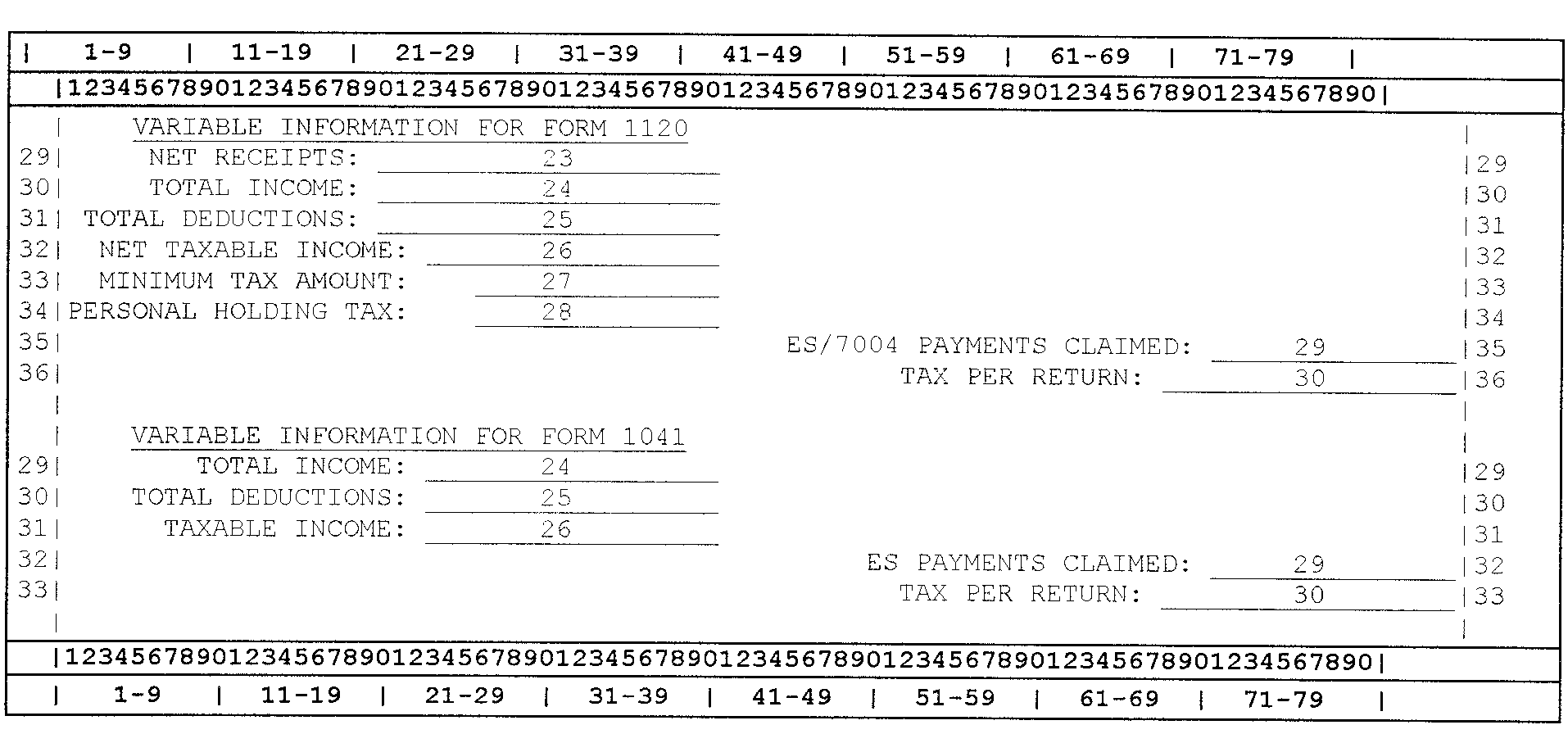
Please click here for the text description of the image.
Description of Elements
| Item | Line | Description |
|---|---|---|
| BMF ENTITY INFORMATION | ||
| 1A | 1 | Page Number. Starts at page 1 for each taxpayer transcript. |
| 1B | 1 | IRS Employee Number |
| 2 | 3 | Date Requested. Format = mm-dd-yyyy |
| 3 | 3 | Print Date. Format = mm-dd-yyyy |
| 4 | 7 | Taxpayer Identification Number nn-nnnnnnn |
| 5 | 5 | Form Number. Example: 1120 |
| 6 | 5 | Tax Period. Format example is DEC 1998. FORM NUMBER and TAX PERIOD will appear at the beginning of the tax module for BMF YEARLY Literal Transcript only. |
| 7 | 9 | Primary Name Line. For BMF Literal Transcripts, this will always be the current Primary Name Line. |
| 8 | 10 | Sort Name Line |
| 9 | 11 | Care of Name if present. |
| 10 | 12 | Foreign (mailing) Street Address if present. MAILING STREET ADDRESS, CITY, and ZIP CODE are always printed on BMF transcripts. |
| 11 | 13 | Mailing Street Address |
| 12 | 14 | Mailing City |
| 13 | 14 | State Code |
| 14 | 14 | Zip Code |
| 65 | 16 | CAF MESSAGE when present contains: "POWER OF ATTORNEY/TAX INFORMATION AUTHORIZATION ON FILE." |
| BMF TAX MODULE INFORMATION | ||
| 15 | 21 | Account Balance. Format is nn,nnn,nnn,nnn.nn- (If positive, the minus sign is absent) |
| 16 | 22 | Accrued Interest. Format is nnn,nnn,nnn.nn- |
| 17 | 22 | Compute to date for interest mm-dd-yyyy |
| 18 | 23 | Accrued Penalty. Format is nnn,nnn,nnn.nn |
| 19 | 23 | Compute to Date for Penalty mm-dd-yyyy |
| 20 | 26 | Account Balance Plus Accruals Total. Format is nnn,nnn,nnn,nnn.nn- |
| 21 | 28 | Tax Per Taxpayer (not on Form 1120 and Form 1041) |
| 22 | 28 | North American Industry Class System Code. |
| BMF VARIABLE TAX INFORMATION | ||
| 23 | 29 | Net Receipts (Form 1120 only) |
| 24 | 30 | Total Income (Form 1120 only) |
| 25 | 31 | Total Deductions (Form 1120 and Form 1041 only) |
| 26 | 32 | Net Taxable Income (Form 1120, Form 1041, and Form 990C only) |
| 27 | 33 | Minimum Tax Amount (Form 1120 only) |
| 28 | 34 | Personal Holding Tax (Form 1120 only) |
| 29 | 35 | Net Credits Claimed (Form 1120 and Form 1041 only) |
| 30 | 36 | Tax Per Taxpayer (Form 1120 and Form 1041 only) |
| 31–55 | Reserved | |
| BMF TAX MODULE INFORMATION (Cont.) | ||
| 56 | 43 | Transaction Code. Format is nnn |
| 57 | 43 | Detailed Explanation of Transaction |
| 58 | 43 | Date of Transaction mm-dd-yyyy |
| 59 | 43 | Money Amount of Transaction. Format is nn,nnn,nnn,nnn.nn- |
| 60 | 45 | Cross Reference Explanation if present with certain transactions: "FROM FORM xxxxxxxx TAX PERIOD mmm yyyy" or "TO FORM xxxxxxxx TAX PERIOD mmm yyyy" or "FROM ANOTHER INDIVIDUAL'S ACCOUNT" or "TO ANOTHER INDIVIDUAL'S ACCOUNT" Values xxxxxxxx = form number, mmm = month abbreviation of Tax Year Ending, yyyy = Tax Year Ending. |
| 61 | 37 | "RETURN NOT PRESENT" Literal if applicable. |
| 62 | 38 | Return Date or Return Received Date (whichever is later) |
| 63 | 39 | Assessment Date |
| 64 | 44 | Continuation of Detailed Explanation of Transaction Code. Only on TC 550 or TC560. "EXTENDED TO mm-dd-yyyy" where mm-dd-yyyy is Extension Date. |
| ≡ ≡ ≡ ≡ | ≡ ≡ ≡ ≡ ≡ ≡ ≡ ≡ ≡ ≡ ≡ ≡ ≡ ≡ ≡ ≡ ≡ ≡ ≡ ≡ ≡ ≡ ≡ ≡ ≡ ≡ ≡ ≡ ≡ ≡ ≡ ≡ ≡ ≡ ≡ ≡ ≡ ≡ ≡ ≡ ≡ ≡ ≡ ≡ ≡ ≡ ≡ ≡ ≡ ≡ ≡ ≡ ≡ ≡ | |
IMF Entity Heading Lines
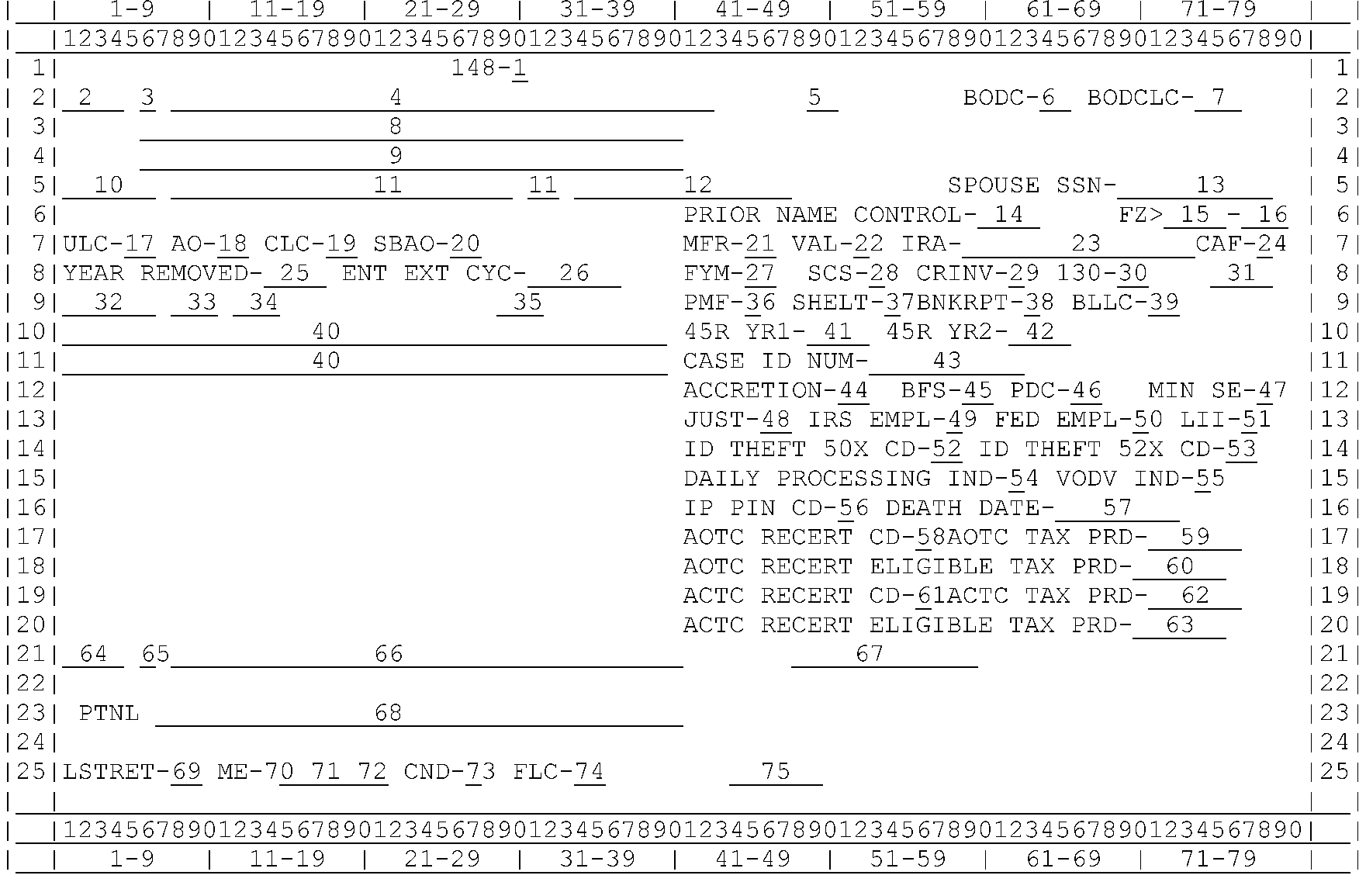
Please click here for the text description of the image.
Record Element Description
| Item | Description |
|---|---|
| 1 | TC 148 HOLD INDICATOR See IRM 5600–22Collection Field Function Techniques and other assignments, for meanings of values. |
| 2 | NAME LINE YEAR |
| 3 | FILING STATUS CODE |
| 4 | PRIMARY NAME LINE |
| 5 | OIC Generated literal NOTE: This literal is generated when OIC-ACCEPTANCE-YR field is greater than zero. |
| 6 | Business Operating Division Code |
| 7 | Business Operating Division Client Code |
| 8 | SECOND NAME LINE (if present may be CONTINUED NAME LINE or FOREIGN ADDRESS LINE, or CARE OF NAME LINE) |
| 9 | STREET ADDRESS |
| 10 | ADDRESS CHANGE CYCLE—Cycle the latest address change posted |
| 11 | CITY/STATE |
| 12 | ZIP CODE |
| 13 | SPOUSES SSN |
| 14 | PRIOR NAME CONTROL |
| 15 | LEFT HAND FREEZE CODES— See IRM 2.24.1, ADP Systems Code |
| 16 | RIGHT HAND FREEZE CODES— See IRM 2.24.1, ADP Systems Code |
| 17 | PRIMARY LOCATION CODES |
| 18 | AREA OFFICE CODE |
| 19 | COLLECTION LOCATION CODES |
| 20 | SMALL BUSINESS AREA OFFICE CODE |
| 21 | MAIL FILE REQUIREMENTS |
| 22 | INVALID SSN FREEZE INDICATOR Zero - Invalid SSN Freeze in effect Blank - Invalid SSN Freeze in effect. 1 - Invalid SSN Freeze has been released by TC 290 or 300 or Scrambled SSN Indicator of "2" . This release is effective during the current calendar year only. 2 - Invalid SSN Freeze has been released by TC 150 Document Code 72 or 73 posting to this Temporary SSN. This release is effective during the current calendar year only. 4 - Account on the invalid segment and the Invalid SSN Freeze has been released by a transaction (other than TC 100, 90X, 92X or 99X) which has posted on the account and the transaction name control matches the name control for this account on a file of update records received from SSA, which have not yet updated the DM-1 file. The DM-1 file is updated on a quarterly basis. 5 - Combination of 1 and 4 above. 6 - Combination of 2 and 4 above 8 - Account on invalid segment a d TC 510 posted to account 9 - Combination of 1 and 8 above A - Combination of 2 and 8 C - Combination of 4 and 8 D - Combination of 1, 4 and 8 above. E - Combination of 2, 4 and 8 F - Combination of 1, 2, 4 and 8 above. |
| 23 | IRA FILING HISTORY CODES—Carries the history of IRA Accounts from 1980 (left most position), through 1994. Indicator will appear for those years an IRA Account is present. |
| 24 | CAF INDICATOR—If other than zero there is data present on the Centralized Authorization File for an entity authorized to perform certain functions for the taxpayer. Use CC CFINQ as described in IRM 2.3.31 to display CAF data. |
| 25 | YEAR REMOVED—will be significant only for accounts which have aged off from the Regular IMF to the Dropped Master File, which has only a minimum amount of data. Refer to the Microfilm Retention Register for more information, if desired. (Master File Transcripts only) |
| 26 | ENTITY EXTRACTION CYCLE—According to Master File processing, this is the cycle that the account was last extracted to the IDRS Taxpayer Information File. If no record of the last extraction, this field is blank. |
| 27 | FISCAL YEAR MONTH—from a most current First Name Line on the Master File entity. |
| 28 | SCRAMBLED SSN INDICATOR Blank - No scrambled SSN 01 - Scrambled SSN Indicator 04 - Mixed Entity 09 - Used to turn off all values of the indicator 10 - No 239C Questionnaire Indicator 12 - True Scrambled SSN Indicator 13 - SSN Not Valid for Federal Tax Purposes 20 - Closed No 239C Questionnaire Indicator (historical setting) 21 - Closed Scrambled SSN Indicator (historical setting) 22 - Closed True Scrambled SSN Indicator (historical setting) 23 - Closed SSN Not Valid for Federal Tax Purposes (historical setting 24 - FDC Identified SSN Owner. |
| 29 | ≡ ≡ ≡ ≡ ≡ ≡ ≡ ≡ ≡ ≡ ≡ ≡ ≡ ≡ ≡ ≡ ≡ ≡ ≡ ≡ ≡ ≡ ≡ ≡ ≡ ≡ ≡ ≡ ≡ ≡ ≡ ≡ ≡ ≡ ≡ ≡ ≡ ≡ ≡ ≡ ≡ ≡ ≡ ≡ ≡ ≡ ≡ ≡ ≡ ≡ ≡ ≡ ≡ ≡ ≡ ≡ ≡ ≡ ≡ ≡ ≡ ≡ ≡ ≡ ≡ ≡ ≡ ≡ ≡ ≡ ≡ ≡ ≡ ≡ ≡ ≡ |
| 30 | TC130 INDICATOR—Transaction Code 130 Freeze Indicator, displays code of Service Center which established the 130 freeze. In some cases this will be a stale abbreviation |
| 31 | POTENTIALLY DANGEROUS TAXPAYER LITERAL—OR KILLED IN TERRORIST ACTION LITERAL. Will have value *PDT* if PDT indicator is 1 or *CAU* if it is 2. Will have a value of KITA if this indicator is 1 and HSTG if it is 2. If neither indicator is set, field contains blanks. If both are significant, it will display KITA. |
| 32 | MOP/UN LITERAL |
| 33 | CURRENTLY NOT COLLECTIBLE INDICATOR —"CNC" will be displayed if any module. in account contains an unreserved TC 530. |
| 34 | REDUCE UNNECESSARY FILING—If the RUF-IND= 1, display "RUF" . |
| 35 | ERO Indicator |
| 36 | PAYER MASTER FILE INDICATOR —When "1" , account is also on PMF. |
| 37 | TAX SHELTER INDICATOR |
| 38 | BANKRUPTCY CODE—A value of "1" means the taxpayer has filed for bankruptcy. |
| 39 | BANKRUPTCY LITIGATION LOCATION CODE |
| 40 | IMF Combat Literal SPACES - Insignificant. MOP/UN - Indicates that the taxpayer is a participant in a military operation or United Nations Peace Keeping Force. |
| 41 | 45R YEAR1-The first year the small employer health insurance credit is taken. |
| 42 | 45R YEAR2-The second year the small employer health insurance credit is taken. |
| 43 | CASE ID NUMBER-For ITIF it is the unique Taxpayer authentication number included on PDC notices and used by taxpayers for authentication when calling the PDC agency. Not valid for BTIF until 2018. |
| 44 | ACCRETION INDICATOR - blank - Not set1 - Accretion Invalid SSN Release has been set for at least one TC 150. |
| 45 | BFS Levy Code |
| 46 | PDC ID CD |
| 47 | MINISTER SELF-EMPLOYMENT TAX EXEMPT CODE If significant, means that a minister is claiming exemption from Self-Employment Tax. 1 = Form 4361 Approved 4 = Form 4029 Approved 2 = Form 4361 Denied 8 = Form 4029 Denied In addition, these character values are possible: B = Combination of 1 + 2 + 8 values above; C = Combination of 4 + 8 values above; D = Combination of 1 + 4 + 8 values above; E = Combination of 2 + 4 + 8 values above; F = Combination of 1 + 2 + 4 + 8 values above; Any combination of these values are possible. For example, the value "6" would mean Form 4361 Denied and Form 4029 Approved. The value "A" (2 + 8) would mean Both Forms Denied. |
| 48 | JUSTIFICATION CD |
| 49 | IRS EMPLOYEE CODE 1 - Primary 2 - Secondary 3 - Both IRS employees |
| 50 | FEDERAL EMPLOYEE INDICATOR 0 = Insignificant, edited as spaces 1 = Taxpayer is a Federal Employee or a Retiree, edited as "F" |
| 51 | LOW INCOME IND |
| 52 | ID THEFT 50X CODE - Indicates identity theft based on TC971 AC 501, 504, 505, or 506. |
| 0 = No ID theft based on TC971 AC 50X | |
| 1 = AC 501 | |
| 2 = AC 504 | |
| 3 = AC 501 & 504 | |
| 4 = AC 505 | |
| 5 = AC 501 & 505 | |
| 6 = AC 504 & 505 | |
| 7 = AC 501 & 504 & 505 | |
| 8 = AC 506 | |
| 9 = AC 501 & 506 | |
| 10 = AC 504 & AC 506 | |
| 11 = AC 501 & 504 & 506 | |
| 12 = AC 505 & 506 | |
| 13 = AC 501 & 505 & 506 | |
| 14 = AC 504 & 505 & 506 | |
| 15 = AC 501 & 504 & 505 & 506 | |
| 53 | ID THEFT 52X CODE - Indicates identify theft based on TC971 AC 522, 523, 524 or 525. |
| 0 = No ID theft based on TC971 AC 52X | |
| 1 = 971 AC 522 | |
| 2 = 971 AC 523 | |
| 3 = 971 AC 522 & 523 | |
| 4 = 971 AC 524 | |
| 5 = 971 AC 522 & 524 | |
| 6 = 971 AC 523 & 524 | |
| 7 = 971 AC 522 & 523 & 524 | |
| 8 = 971 AC 525 | |
| 9 = 971 AC 522 & 525 | |
| 10 = 971 AC 523 & 525 | |
| 11 = 971 AC 522 & 523 & 525 | |
| 12 = 971 AC 524 & 525 | |
| 13 = 971 AC 522 & 524 & 525 | |
| 14 = 971 AC 523 & 524 & 525 | |
| 15 = 971 AC 522 & 523 & 524 & 525 | |
| 54 | DAILY PROCESSING INDICATOR - Is valid for IMF only. |
| Values: | |
| 0 - Account does not qualify for daily processing. | |
| 1 - Account qualifies for daily processing. | |
| 55 | VICTIM OF DOMESTIC VIOLENCE INDICATOR |
| Values: | |
| 0 – Not significant. | |
| 1 – Unreversed entity TC-971 AC 198 is present on the account. | |
| 56 | IP PIN CODE |
| Values: | |
| 0 - No significance. | |
| 1 - Taxpayer was issued CP01A. | |
| 2 - Taxpayer is email eligible (registered and retrieved IP PIN from IP PIN application). | |
| 3 - Taxpayer email notification failed. | |
| 57 | DEATH DATE-Is the date of death of the Primary Taxpayer based upon a posted TC540, or receipt of a Return (TC150) posted with condition code "A" or "F". |
| 58 | AOTC RECERT CODE |
| 59 | AOTC TAX PERIOD |
| 60 | AOTC RECERT ELIGIBLE TAX PERIOD |
| 61 | ACTC RECERT CODE |
| 62 | ACTC TAX PERIOD |
| 63 | ACTC RECERT ELIGIBLE TAX PERIOD |
| 64 | NAME LINE YEAR |
| 65 | PRIOR YEAR FILING STATUS CODE |
| 66 | PRIOR YEAR NAME LINE |
| 67 | PRIOR YEAR SPOUSE'S SSN and VALIDITY INDICATOR |
| 68 | CIVIL PENALTY NAME LINE or INNOCENT SPOUSE NAME. If present, both it and the preceding literal "PTNL" will be displayed. PTNL is Primary Taxpayer Name Line. LATEST RETURN INFORMATION |
| 69 | LAST RETURN FILED YEAR—Year of the most recent return |
| 70 | ES TAX DISCREPANCY CODE Blank = No discrepancy $ = Discrepancy |
| 71 | MATH ERROR CODE—Refer to IRM 2.24.1, ADP systems code for appropriate codes. |
| 72 | MULTIPLE MATH ERROR CODE INDICATOR Blank - None or one Math Error Code present. * - indicates more than one math error code is present. |
| 73 | FILING CONDITION CODE E - Even B - Balance Due C - Credit Elect R - Refund |
| 74 | FILE LOCATION CODE—The District Office in which the latest return was filed. |
| 75 | CYCLE LATEST RETURN POSTED—YYYYCC |
Transaction Data Lines
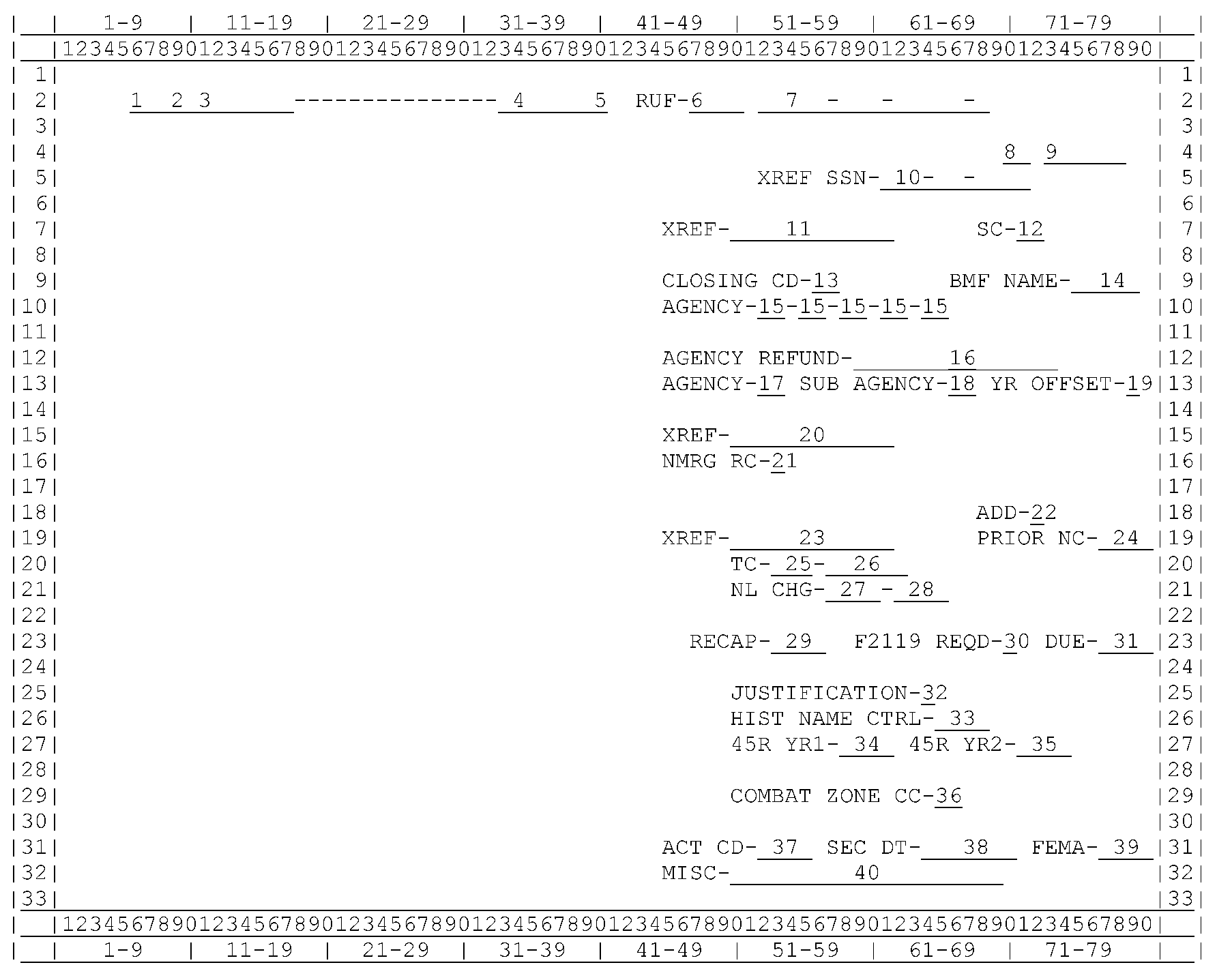
Please click here for the text description of the image.
Record Element Description
| Item | Description | ||||
|---|---|---|---|---|---|
| 1 | TRANSACTION CODE | ||||
| 2 | TRANSACTION REVERSAL INDICATOR blank—not reversed R—reversed |
||||
| 3 | TRANSACTION DATE | ||||
| 4 | TRANSACTION CYCLE—Cycle the transaction posted to the Master File | ||||
| 5 | TRANSACTION DAY OF WEEK CODE | ||||
| 6 | SERIAL NUMBER | ||||
| 7 | DLN—Cycle the transaction posted to the Master File | ||||
| 8 | MFT (related to 58X transaction) | ||||
| 9 | TAX PERIOD (related to 58X transaction) | ||||
| 10 | ESTATE SSN (related to 58X transaction) | ||||
| 11, 20, 23 | CROSS REFERENCE TIN | ||||
| 12 | SERVICE CENTER CODE—Indicates which Service Center input TC 130. | ||||
| 13 | CLOSING CODE | ||||
| 14 | BMF NAME CONTROL | ||||
| 15, 17 | AGENCY CODE | ||||
| 16 | AGENCY REFUND LITERAL ("AGENCY REFUND— " ) and AMOUNT, or"OBLIGATION DELETED" | ||||
| 18 | SUB-AGENCY CODE | ||||
| 19 | YEAR OF ORIGINAL OFFSET—TC 131 | ||||
| 21 | NO MERGE REASON CODE—TC 006 Only | ||||
01 = VEST 06 = 576 11=RPS 16 = TAXI |
02 = XSSN 07 = 930 12=918 17 = LTEX |
03 = TDA 08 = 940 13=916 18 = PDT |
04 = 914 09 = 520 14=CAF 19 = CPNL |
05 = DUP 10 = 424 15=RECR 20 = ATS |
|
21 = 400 |
90 = N/C MISMATCH 91 = End of Year Merge Restriction 92 = Merged Modules Exceed Maximum Allowable Size |
||||
| 22 | ADDRESS CHANGE INDICATOR Blank—no address change present for this transaction code. Used to indicate an address change accompanying TC's other than 014. |
||||
| 24 | PRIOR NAME CONTROL | ||||
| 25 | TRANSACTION CODE—Valid codes are 001, 002, 003, 005, 006, 011 and 026. | ||||
| 26 | POSTED CYCLE | ||||
| 27 | FIRST YEAR NAME LINE CHANGE | ||||
| 28 | SECOND YEAR NAME LINE CHANGE | ||||
| 29 | RECAPTURE YEAR - will not be set after 1982. | ||||
| 30 | FORM 2119 INDICATOR - 0 - Form 2119 not required 1 - Form 2119 subsequently picked-up 2 - Form 2119 required |
||||
| 31 | FORM 2110 YEAR DUE - (Format YYYY) Valid range greater than 1974. | ||||
| 32 | JUSTIFICATION CODE. Displayed with Transaction Codes 000, 016, and 017. 0 - Non significant 1 - IRS valid name control 2 - Reversal of IRS valid |
||||
| 33 | HISTORIC NAME CONTROL. Displayed with Transaction Codes 000, 016, and 017. |
||||
| 34 | 45R YEAR1—The first year the small employer health insurance credit is taken. | ||||
| 35 | 45R YEAR2—The second year the small employer health insurance credit is taken. | ||||
| 36 | CLOSING CODE GROUP CLOSING-CODE = 52 - entry date or Desert Storm CLOSING-CODE = 53 - departure date for Desert Storm CLOSING-CODE = 54 - entry date or Bosnia CLOSING-CODE= 55 - departure date for Bosnia |
||||
| 37 | ACTION CODE- | ||||
| 38 | SECONDARY DATE-Is the end date of the FEMA declared disaster. (The begin date is the TRANS-DT in the fixed portion of the posted transaction for TC 971.) For 971 action codes 086, 087, and 688, this identifies the ending date of a FEMA declared disaster. For 971 action code 647, this identifies the ending date of a Federal Contract. | ||||
| 39 | FEMA CONTRACT NUMBER-Is a unique Federal Emergency Management Agency number assigned for a federally designated disaster area. | ||||
| 40 | TC-971 MISCELLANEOUS-Will be used to store miscellaneous information pertaining to the TC-971. For TC971 with TC-971-CD equal to 542 or 543 (IMF generated), the 20 position TC-971-MISC data element is redefined as follows: First character RESERVED-FOR-SIGN is leading separate character needed during extraction from IMF. RESERVED-FOR-SIGN-FILLER PIC X(1) Char pos: 23 AC-542-543-MONEY-AMT PIC S9(12) Char pos: 24-35 AC-542-543-REST PIC X(7) Char pos: 36-42 |
||||
IMF (MFT-29) Entity Heading Lines
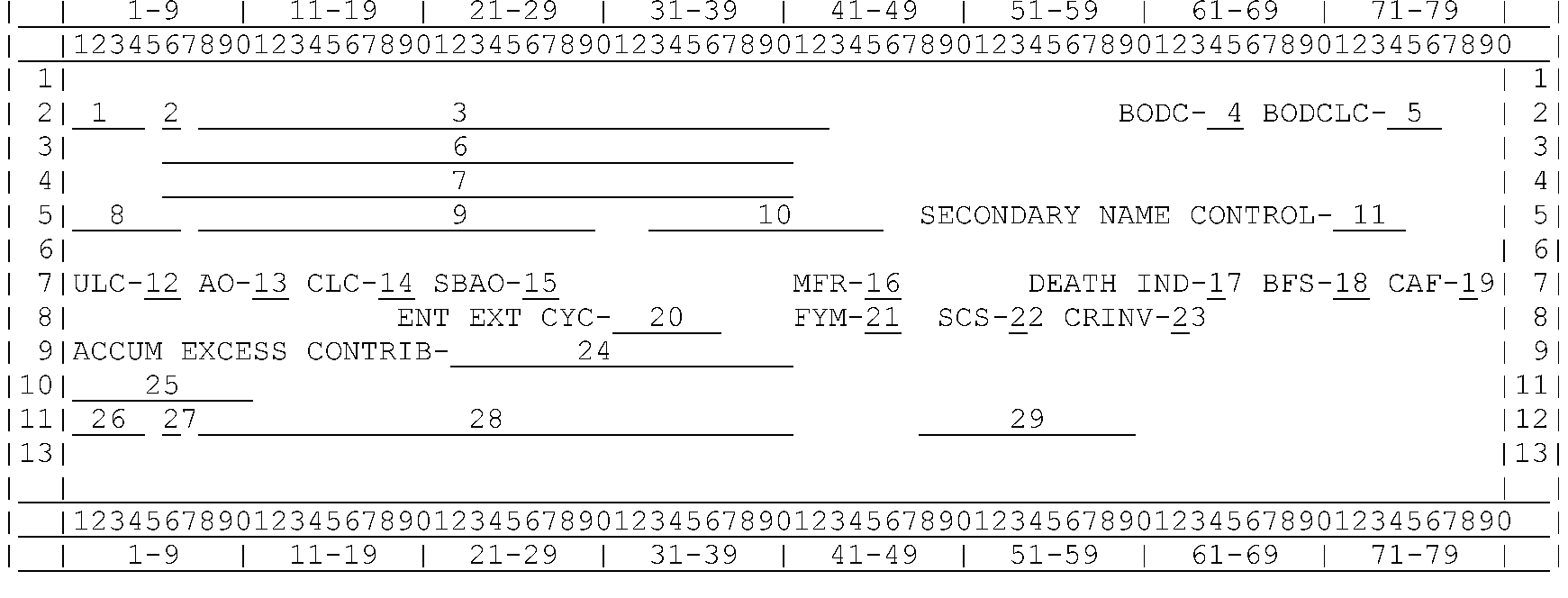
Please click here for the text description of the image.
Record Element Description
| Item | Description |
|---|---|
| 1 | NAME LINE YEAR |
| 2 | NAME LINE SPOUSE INDICATOR - Values are: 0 - Non-joint IRA 1 - Primary Spouse in a joint return has IRA (this is secondary). 2 - Secondary Spouse in a joint return has IRA (this is primary). 3 - Both Spouses have IRA PIan |
| 3 | PRIMARY NAME LINE |
| 4 | Business Operating Division Code |
| 5 | Business Operating Division Client Code |
| 6 | SECOND NAME LINE (if present may be CONTINUED NAME LINE or FOREIGN ADDRESS LINE , or CARE OF NAME LINE). |
| 7 | STREET ADDRESS |
| 8 | ADDRESS CHANGE CYCLE—Cycle latest address change posted. |
| 9 | CITY/STATE |
| 10 | ZIP CODE |
| 11 | SECONDARY NAME CONTROL |
| 12 | PRIMARY LOCATION ULC CODE |
| 13 | Primary Location Area Office Code |
| 14 | COLLECTION LOCATION CODES |
| 15 | Small Business Area Office Code |
| 16 | MAIL FILE REQUIREMENT—See Doc. 6209 Filing Requirement Codes for values and meanings. |
| 17 | DEATH INDICATOR - "1" = Form 5329 filed by surviving spouse or beneficiary. |
| 18 | BFS Levy Indicator |
| 19 | CAF INDICATOR—If other than zero there is data present on the Centralized Authorization File for an entity authorized to perform certain functions for the taxpayer. Use CC CFINQ as described in IRM 2.3.31 to display CAF data. |
| 20 | ENTITY EXTRACTION CYCLE—According to Master File processing, this is the cycle that the account was last extracted to the IDRS Taxpayer Information File. If no record of the last extraction, this field is blank. |
| 21 | FISCAL YEAR MONTH —Then from the most current First Name Line on the Master File entity. |
| 22 | SCRAMBLED SSN INDICATOR Blank - No scrambled SSN 1 - Two taxpayers are using the same SSN 4 - Mixed Entity Cases |
| 24 | ACCUMULATED EXCESS CONTRIBUTIONS—If a complete (Request Type "C" ) Transcript was requested, this will be a total of all Excess Contributions for the account. |
| 25 | COMBAT ZONE LITERAL SPACES - Insignificant. MOP/UN - Indicates that the taxpayer is a participant in a military operation or United Nations Peace Keeping Force. |
| 26 | CROSS REFERENCE NAME LINE YEAR |
| 27 | CROSS REFERENCE NAME LINE SPOUSE INDICATOR - Values Are: 0 - Non-joint IRA 1 - Primary Spouse in a joint return has IRA (this is secondary) 2 - Secondary Spouse in a joint return has IRA (this is primary) 3 - Both Spouses in a joint return have an IRA. |
| 28 | CROSS REFERENCE NAME LINE—This is the corresponding IMF Name Line for the Year in Item 22 and later until a new one takes effect. |
| 29 | CROSS REFERENCE SPOUSE'S SSN and FILE SOURCE |
IMF (MFT-29) Entity Posted Transaction Data Lines
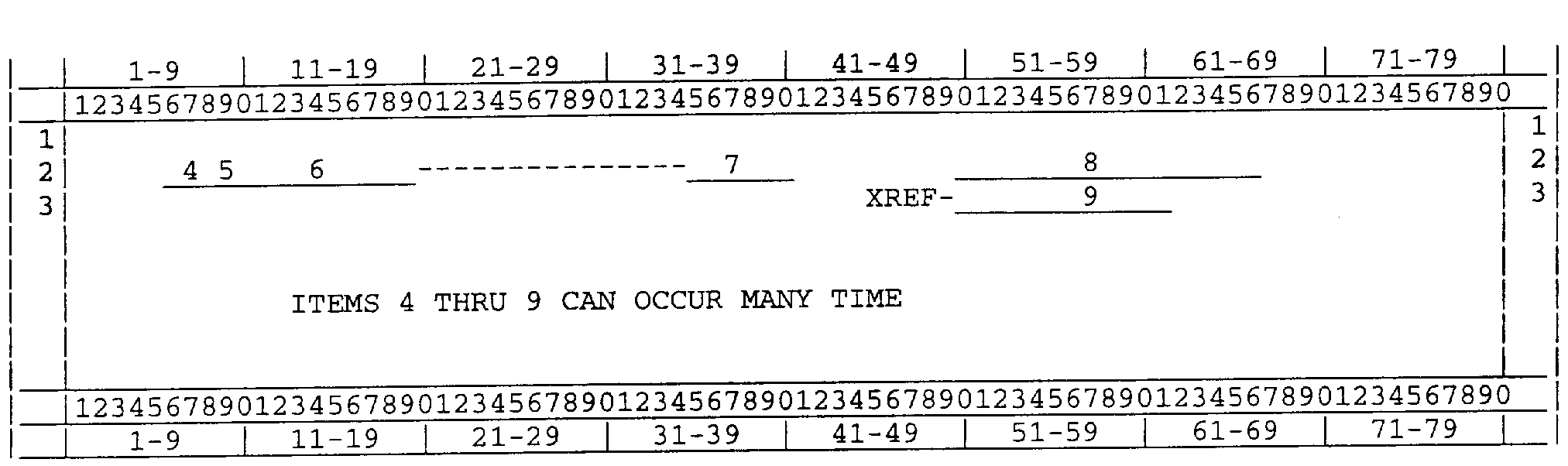
Please click here for the text description of the image.
Record Element Description
| Item | Description |
|---|---|
| STANDARD DATA | |
| 4 | TRANSACTION CODE —See Doc. 6209 Filing Requirement Codes for values and meanings. |
| 5 | TRANSACTION REVERSAL INDICATOR Blank—Not reversed R—Reversed |
| 6 | TRANSACTION DATE —MMDDYYYY format |
| 7 | TRANSACTION CYCLE —Cycle the transaction posted to the Master File |
| 8 | DOCUMENT LOCATOR NUMBER |
| VARIABLE DATA | |
| 9 | CROSS REFERENCE TIN |
BMF Entity Heading Lines
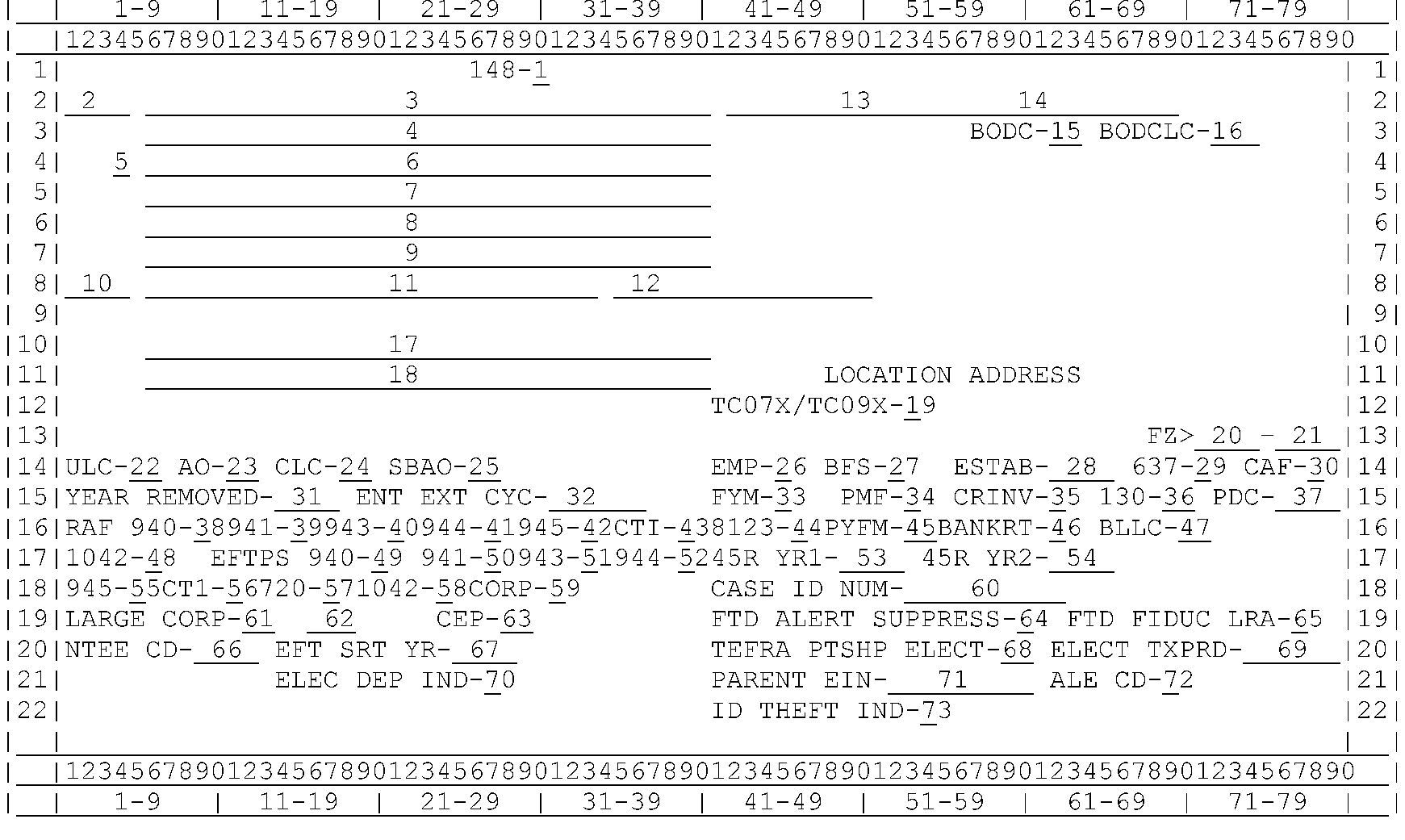
Please click here for the text description of the image.
Record Element Description
| 1 | 148 indicator |
| 2 | Year of name line and tax period quarter |
| 3 | First name line |
| 4 | Continuation of name line |
| 5 | Secondary sort name line |
| 6 | Sort name line |
| 7 | Care of name line |
| 8 | Foreign Street Address |
| 9 | Mailing Street Address |
| 10 | Last address change cycle |
| 11 | Mailing City and State |
| 12 | Mailing zip code |
| 13 | Transfer literal "XREF SSN-" or "SPOUSE SSN-" |
| 14 | Transfer SSN |
| 15 | Business Operating Division Code |
| 16 | Business Operating Division Client Code |
| 17 | Location Street Address |
| 18 | Location City and State |
| 19 | TC 07X/09X Indicator |
| 20 | Left Hand Freeze Code |
| 21 | Right Hand Freeze Code |
| 22 | Primary Location ULC Code |
| 23 | Area Office in Primary Location Code |
| 24 | Collection Location Code |
| 25 | Small Business Area Office Code |
| 26 | Employment Code |
| 27 | BFS Indicator |
| 28 | Establishment year and month |
| 29 | 637 Indicator |
| 30 | CAF Indicator |
| 31 | Year entity was removed |
| 32 | Last Master File extract cycle of entity |
| 33 | Fiscal Year Month |
| 34 | Payer Master File Indicator |
| 35 | ≡ ≡ ≡ ≡ ≡ ≡ ≡ ≡ ≡ ≡ ≡ ≡ ≡ ≡ ≡ ≡ ≡ ≡ ≡ ≡ ≡ ≡ ≡ ≡ |
| 36 | TC 130 Service Center Code |
| 37 | PDT literal "PDT" or "CAU" if applicable |
| 38 | Form 940 Indicator - RAF - Deposit |
| 39 | Form 941 Indicator - Deposit |
| 40 | Form 943 Indicator - Deposit |
| 41 | Form 944 Indicator - Deposit |
| 42 | Form 945 Indicator - Deposit |
| 43 | Form CT1 Indicator - Deposit |
| 44 | Form 8123 Code |
| 45 | Prior Fiscal Year Month |
| 46 | Bankruptcy Indicator |
| 47 | Bank literal location code |
| 48 | Form 1042 Indicator - Deposit |
| 49 | Form EFTPS 940 Indicator - Payment |
| 50 | Form 941 Indicator - Payment |
| 51 | Form 943 Indicator - Payment |
| 52 | Form 944 Indicator - Payment |
| 53 | 45R YEAR1—The first year the small employer health insurance credit is taken. |
| 54 | 45R YEAR2—The second year the small employer health insurance credit is taken. |
| 55 | Form 945 Indicator - Payment |
| 56 | Form CT1 Indicatory - Payment |
| 57 | Form 720 Indicator - Payment |
| 58 | Form 1042 Indicator - Payment |
| 59 | Form CORP Indicator - Payment |
| 60 | CASE ID NUMBER-For ITIF it is the unique Taxpayer authentication number included on PDC notices and used by taxpayers for authentication when calling the PDC agency. Not valid for BTIF until 2018. |
| 61 | Large Complex Corporation Code |
| 62 | CNC literal if applicable |
| 63 | CEP Code |
| 64 | FTD Alert Suppress Indicator |
| 65 | FTD FIDUC LRA Code |
| 66 | National Taxonomy of Exempt Entities Code |
| 67 | Mandatory Electronic Filing Start Date |
| 68 | TEFRA Partnership Election Code |
| 69 | ELECT Tax Period |
| 70 | Electronic deposit indicator |
| 71 | Parent EIN - EIN of Parent in parent-subsidiary relationship between government entities. |
| 72 | Applicable Large Employer Code 0 - N/A; not an Applicable Large Employer 1 - Currently an Applicable Large Employer 2 - Previously an Applicable Large Employer |
| 73 | ID THEFT INDICATOR Values: 0 = No Identity Theft on any module of this entity. 1 = At least one module has a return marked as Identity Theft. |
EO DATA Lines
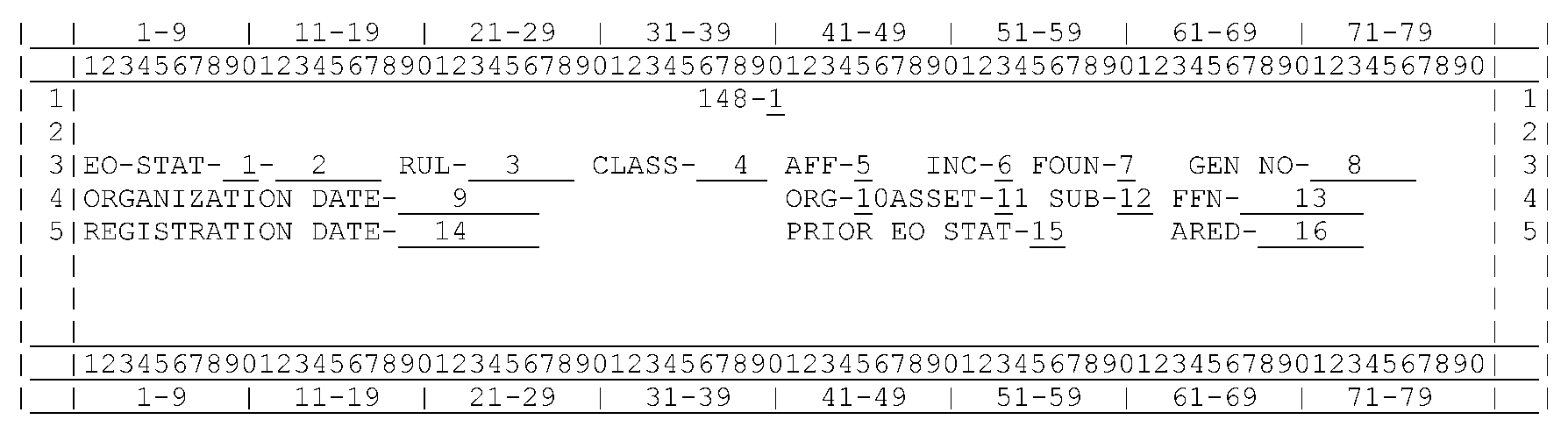
Please click here for the text description of the image.
Record Element Description
| Item | Description |
|---|---|
| 1 | EO STATUS |
| 1A | 148 Indicator |
| 2 | EO STATUS DATE —YYYYMM format |
| 3 | RULING DATA—YYYYMM format |
| 4 | CLASSIFICATION CODES |
| 5 | AFFILIATION CODES 1 - Central Organization, Individual Ruling 2 - Intermediate Organization 3 - Independent Organization 6 - Parent Org. Ruling Grp (except those in code category 8) 7 - Intermediate Parent 8 - Parent Organization of a Church or 501(c)(1) 9 - Subordinate of group ruling |
| 6 | INCOME CODE - Valid Range 0-9 |
| 7 | FOUNDATION CODE 02 - Private Exempt Operating Foundation 03 - Private operating foundation 04 - Private non-operating foundation 09 - Suspense 10 - 170 (b) (1) (A) (i) 11 - 170 (b) (1) (A) (ii) 12 - 170 (b) (1) (A) (iii) 13 - 170 (b) (1) (A) (iv) 14 - 170 (b) (1) (A) (v) 15 - 170 (b) (1) (A) (vi) 16 - 509(a)(2) 17 - 509(a)(3) 18 - 509(a)(4) |
| 8 | GROUP EXEMPTION NUMBER |
| 9 | ORGANIZATION-DATE-The date the 501(c)(4) organization was formally organized. |
| 10 | TYPE OF ORGANIZATION 1 - Corporation 2 - Trust 3 - Cooperative 4 - Partnership 5 - Association |
| 11 | ASSET CODE |
| 12 | SUBSECTION CODE |
| 13 | FILE FOLDER NUMBER |
| 14 | REGISTRATION-DATE-The registration date of the 501(c)(4) organization. The Protecting Americans from Tax Hikes Act of 2015 was signed into law December 2015. The new legislation requires 501(c)(4) organizations to register. If they fail to register within 60 days of formally organizing they are subject to a penalty of $20 a day maximum of $5,000. |
| 15 | PRIOR EXEMPT ORGANIZATION STATUS |
| 16 | ADVANCE RULING EXPIRATION YEAR AND MONTH—Format is YYYYMM. |
BMF Entity Miscellaneous Lines
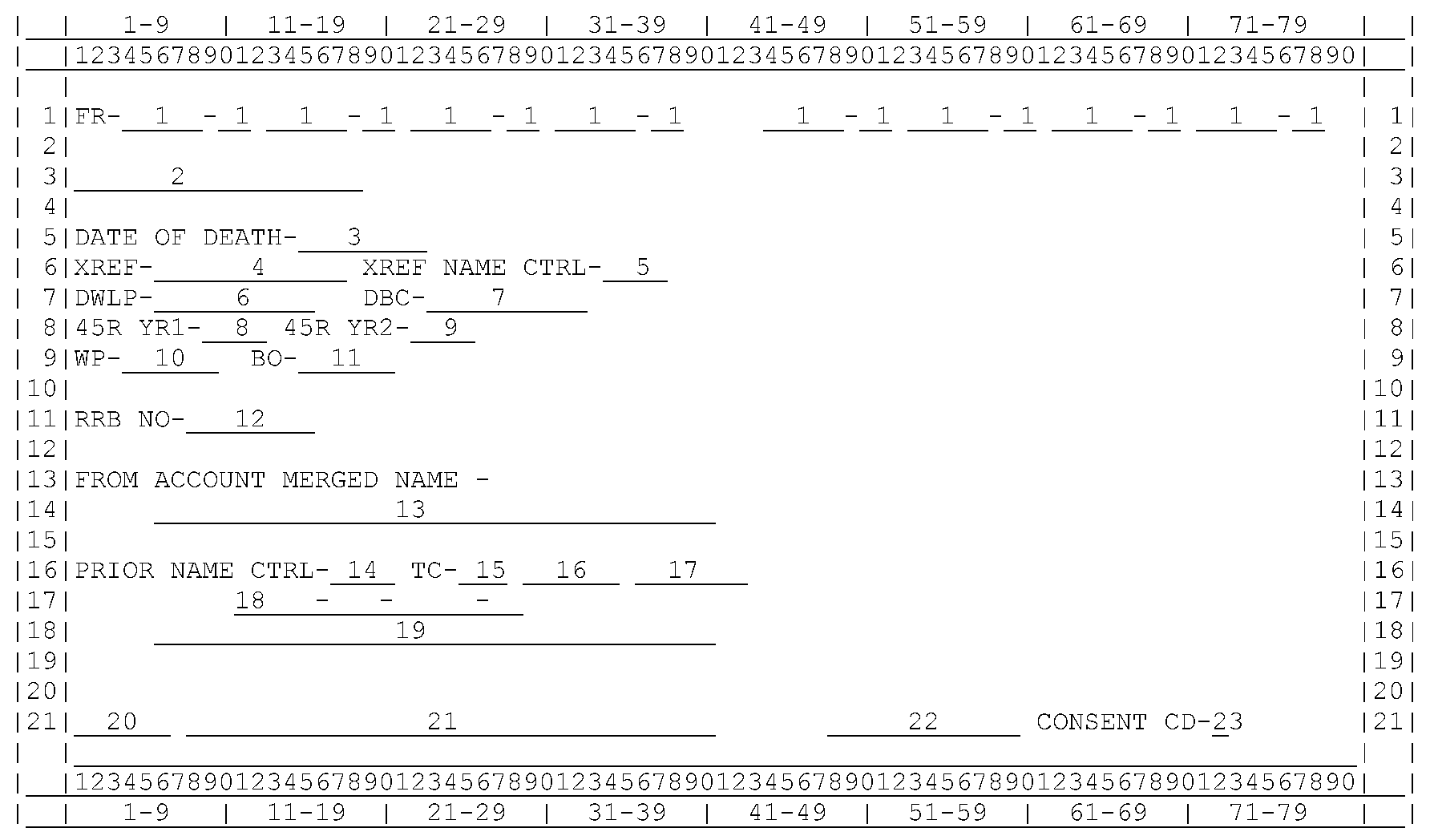
Please click here for the text description of the image.
Record Element Description
| BMF MISCELLANEOUS LINES | |
|---|---|
| Item | Description |
| Note: except for FILING REQUIREMENTS, none of these Items, when insignificant, have even their literals displayed. Only significant values take up space on the display. | |
| 1 | FILING REQUIREMENTS —If Filing Requirements are set they will appear in the format: Form number of the filing requirement (e.g. bb941) followed by the filing requirement value. It is possible to have more than one line of filing requirements displayed. If there are no significant filing requirements, the literal "FR—NONE," will appear. |
| 2 | INACTIVE ACCOUNT LITERAL—Printed when the account is inactive. For EPMF and NMF, indicates that the account number has been changed and the "old" or "bad" number is now "Inactive" . For BMF accounts, this mean that taxpayer is no longer liable to file returns. |
| 3 | DATE OF DEATH —MMDDYYYY Format |
| 4 | CROSS REFERENCE TIN |
| 5 | CROSS REFERENCE NAME CONTROL |
| 6 | WAGES LAST PAID DATE |
| 7 | BUSINESS CLOSED DATE |
| 8 | 45R YEAR1-The first year the small employer health insurance credit is taken. |
| 9 | 45R YEAR2-The second year the small employer health insurance credit is taken. |
| 10 | WAGES PAID START |
| 11 | BUSINESS OPERATION START |
| 12 | RAILROAD RETIREMENT NUMBER - Eight digit identification number assigned by the Railroad Retirement Board to those taxpayers liable to file a Form CT-1. |
| 13 | FROM ACCOUNT MERGED NAME—This name (derived from TC 005) and the preceding literal are not displayed if present Field not extracted to TIF file, so it cannot be reviewed by command code ENMOD. PRIOR NAME CHANGE TRANSACTION DATA—May be present. (If present, could be multiples): |
| 14 | PRIOR NAME CONTROL —Before the Name Change. |
| 15 | TRANSACTION CODE —TC which caused the Name Change. |
| 16 | TRANSACTION CYCLE |
| 17 | TRANSACTION DATE |
| 18 | TRANSACTION DLN |
| 19 | PRIOR NAME which existed on the Master File before the Name Change. |
| MFT 51 TAX PERIOD NAME LINE(S) | |
|---|---|
| Item | Description |
| 20 | TAX PERIOD OF NAME LINE |
| 21 | NAME LINE |
| 22 | SPOUSE'S SSN |
| 23 | NAME LINE CONSENT CODE—Value of 1 indicates spouse has consented to divide the tax and report his/her share on another return. |
Entity Posted Transaction Data Lines
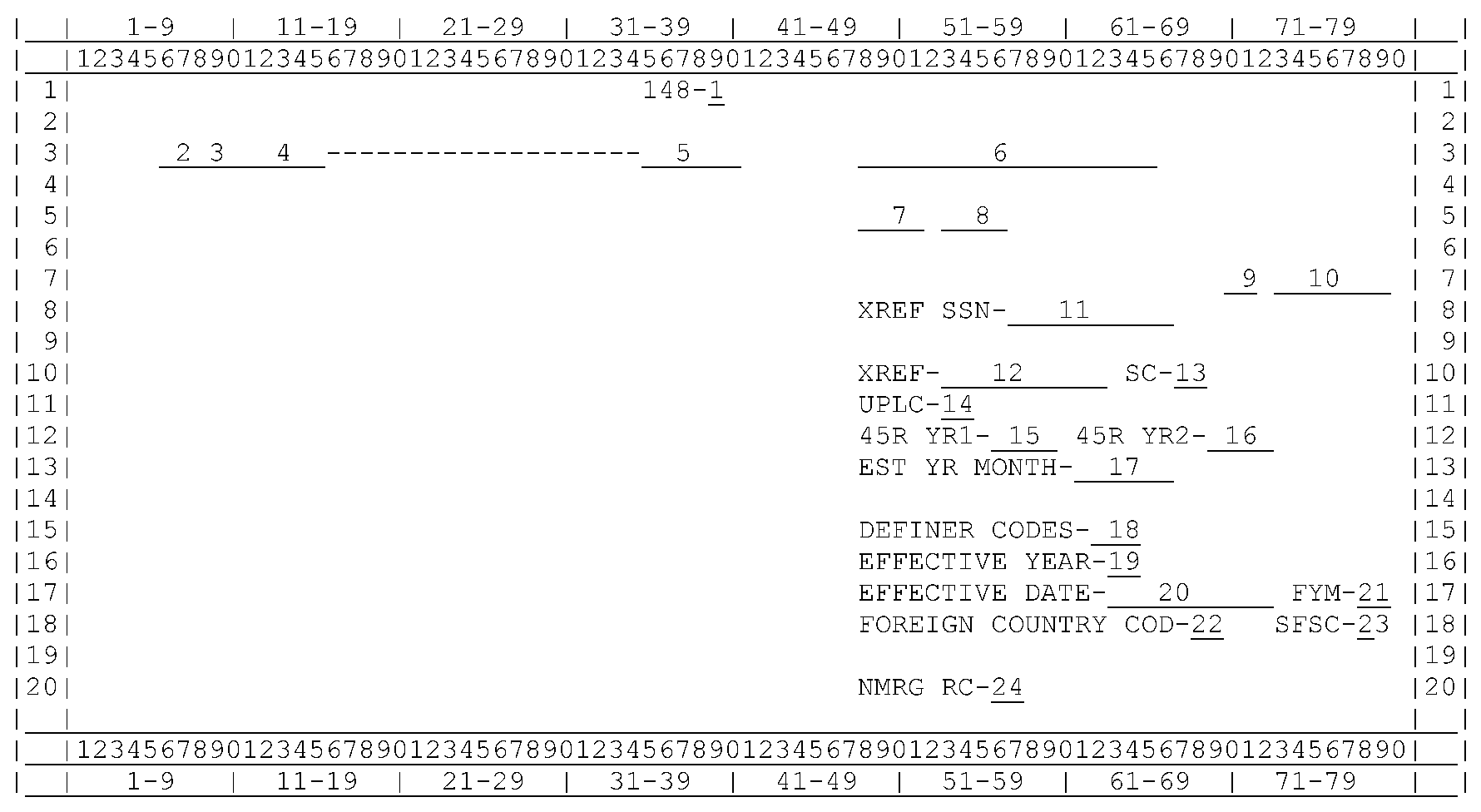
Please click here for the text description of the image.
Record Element Description
| Item | Description |
|---|---|
| 1 | TC 148 HOLD INDICATOR |
| STANDARD DATA | |
| 2 | TRANSACTION CODE—See Doc. 6209 Filing Requirement Codes for values and meanings. |
| 3 | TRANSACTION REVERSAL INDICATOR— Blank—Not reversed R—Reversed |
| 4 | TRANSACTION DATE MMDDYYYY Format |
| 5 | TRANSACTION CYCLE—Cycle the transaction posted to the Master File. |
| 6 | DOCUMENT LOCATOR NUMBER |
| 7 | DISASTER VICTIM CODE |
| 8 | FEMA CONTROL NUMBER |
| VARIABLE DATA | |
| 9 | MFT (related to TC 58X transaction) |
| 10 | TAX PERIOD—(related to TC 58X transaction) |
| 11 | ESTATE SSN—(related to TC 58X transaction) |
| 12 | CROSS REFERENCE TIN |
| 13 | SERVICE CENTER CODE—Code of Service Center who input TC 130. |
| 14 | UPDATED LOCATION CODE—Displayed with transaction codes 000, 012, 013, 014, 015, 016, 018, 150 (long entity). |
| 15 | 45R YEAR1—The first year the small employer health insurance credit is taken. |
| 16 | 45R YEAR2—The second year the small employer health insurance credit is taken. |
| 17 | ESTABLISHMENT YEAR MONTH- In YYYYMM format. |
| 18 | DEFINER CODES |
| 19 | EFFECTIVE YEAR—Displayed with TC 023 or 024. |
| 20 | EFFECTIVE DATE—of TC 090, 091 (1120FR). In MMDDYYYY format. |
| 21 | FISCAL YEAR MONTH—This is the tax year ending month elected by the taxpayer (TC 090/094). |
| 22 | FOREIGN SALES CORPORATION ELECTION CODE |
| 23 | SMALL FOREIGN SALE CORPORATION ELECTION INDICATOR |
| 24 | NO MERGE REASON CODE—TC 006 only. Values 01 to 10 are Tax Module No-Merge Reason Codes. Values 22 to 33 are Entity No-Merge Reason Codes. |
| 01 = 400 | |
| 05 = 940 | |
| 09 = CONS | |
| 24 = EO GROUP EX | |
| 30 = N/C MISM | |
Research Control Data Lines
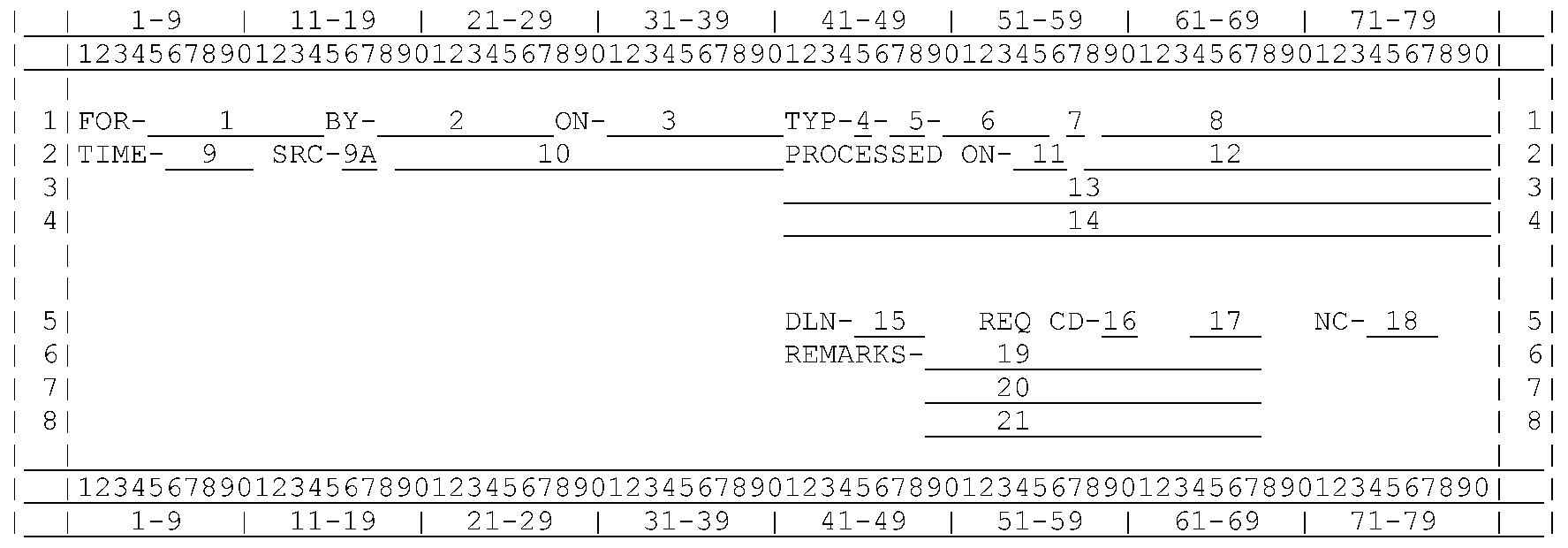
Please click here for the text description of the image.
Record Element Description
| Item | Description | |
|---|---|---|
| 1 | RECEIVER EMPLOYEE NUMBER | |
| 2 | TERMINAL OPERATOR EMPLOYEE NUMBER | |
| 3 | REQUEST DATE—Transcript request input date in MMDDYYYY format | |
| 4 | REQUEST TYPE | |
| C = | Complete | |
| M = | MFT (BMF and IMF Only) | |
| E = | Entity | |
| T = | Transaction Code | |
| A = | Transaction Amount | |
| D = | Transaction Date | |
| B = | Open Balance | |
| + = | Debit Balance | |
| - = | Credit Balance | |
| S = | Specific Plan or Tax Module | |
| Y = | All BMF Tax Modules for One Year. | |
| P = | Plan Names and Plan Data from one EPMF account | |
| G = | Debtor Master File Obligor List for one IMF account | |
| # = | Document Locator Number for all non-low-level tax modules that have a transaction with the DLN matching the input DLN. | |
| U = | NUMIDENT Transcript returned in approximately three days. This information will be obtained from the Social Security Administration (SSA). | |
| 5 | MFT (present for Request Type "M" or Specific only). | |
| 6 | TAX PERIOD/PLAN NUMBER—Can contain Tax Period, Plan Number, or Plan Number and Tax Period (present for Specific requests only). Can also be all zeros for specific request for MFT 01 only. | |
| 7 | SPOUSE SSN SEARCH INDICATOR-S—Searched the input TIN on the Spouse's SSN File to find a primary SSN for searching the Master File. | |
| 8 | TRANSACTION CODE/AMOUNT/DATE—Depending on the Request Type this field will carry a transaction cod (TCnnn) the transaction amount (with commas and decimal point) or the transaction date (MMDDYYYY). | |
| 9 | REQUEST TIME—In format HH:MM, this field shows when the requestor input the request. This will provide aid in resolving whether request was made before or after the cutoff time (generally 4 P.M. Eastern time) for a day's requests. | |
| 9A | REQUEST SOURCE AND REQUEST SUB SOURCE—Indicates which system generated this MFTRA request. | |
| 10 | RECEIVER NAME/REMARKS | |
| 11 | PROCESSED ON JULIAN DATE-Format NNN. This is the JULIAN date when Master File began processing this request. This will prove helpful in distinguishing between multiple requests on the same account which were processed over a several day period. | |
| 12 | DUE TO RESEQUENCING Literal—Will appear only when this request is satisfied due to re-sequence processing by the Master Files. Example: If there is no match to the account originally requested, but there is a TIN Change situation, the first request (an advice record) will be returned without this message, but this message will appear when the request is satisfied the next night at NCC using the TIN obtained from the TIN Change file. This message will prove helpful in distinguishing between requests that were immediately satisfied as opposed to those that were re-sequenced. | |
| 13 | RESEARCH CONTROL MESSAGES—can be a variable number of the following messages: ACCOUNT FOUND ON DMF—The Debtor Master File was searched and at least one Debtor Obligation was found. ACCOUNT NOT ON DMF—The Debtor Master File was searched but no account matches the SSN entered. ACCOUNT FOUND ON SSA FILE—The Social Security Administration File was searched and at least one Numident record was found. ACCOUNT NOT ON SSA FILE—The Social Security Administration File was searched but no account matches the SSN entered. SP SSN NOT ON SP SSN FILE—Input SSN not on Spouse's SSN File. NO TIN ON TIN CHG FILE—TIN was not found on the Master File or on the MF TIN Change File Cross Reference File. INPUT SP SSN-nnn-nn-nnnn—A search of the Spouse's SSN File revealed a primary SSN, this message records the input SSN that was used to obtain the primary TIN. PRIM ON SP SSN-nnn-nn-nnnn—Spouse's SSN Indicator was input and the search of the Spouse's SSN File revealed this Primary SSN. Input ACTRA with this Primary SSN to display account data. OLD INPUT TIN-vvvvvvvvvvvv (v=TIN)—This account is under a new TIN which was found on the TIN Change Cross Reference File. The TIN in this message was the input TIN. |
|
| NEW TIN FR TIN CHG FILE-vvvvvvvvvvvv (v=TIN)—A new TIN was found on the TIN Change Cross Reference File and this is that TIN. Input ACTRA with this new TIN to display account data. ACTRA data will be available the second day after the request day. MF NOT SEARCHED—This message should normally only appear if (1) the MFTRA request indicated a Spouse SSN File search, (2) the SSN was of found on the Spouse SSN File and so was forwarded straight to the TIN Change Cross-reference File (bypassing the MF) (3) the TIN was not found on the TIN Change Cross-reference File—therefore the input TIN was not searched for on the MF. (If a search of the MF is desired, input another request without the Spouse SSN Indicator). It will therefore appear along with the messages "SPSSN NOT ON SPSSN FILE" and "NO TIN ON TIN CHGE FILE" . ENTITY NOT ON ACTIVE—Master File was searched and no account was found. This message always refers only to the TIN that was originally requested. If the message "OLD INPUT TIN" (see above) precedes this message, then the TIN to the right of the " OLD INPUT TIN" is the entity that is not on the Active Master File. ACCOUNT DATA DELAYED—Master File was searched, account data was found and will be received in 1 or 2 days. This delay is caused when tax module data is on less active (lower) levels of the MF. REQUEST RESEQUENCED AT MF—An operational problem has occurred at ECC-MTB which prevented extract of requested data. Request will a automatically re-sequenced by ECC-MTB processing for the next night's extract. |
||
| ENTITY FOUND ON ACTIVE MF—Request Type "E" (Entity) was input and the entity was found. ENTITY FOUND ON DROPPED MASTER FILE (Note: This message only appears on HARDCOPY transcripts and is included in this LEM only because some employees do not have access to IRM 21.2.4, Transcripts in IRM 21.2) For every BMF and IMF Entity Request (Type "E" ), there is an automatic attempt at ECC-MTB to locate an account with the same TIN on the Dropped Master File. If there is no match-up on the DROPPED MASTER FILE, no special message is returned to IDRS. If there is a match-up, a hardcopy transcript is returned with this message and a YEAR REMOVED field, so that user can initiate a MICROFILM request (via ESTAB "M" ), if desired. The DROPPED MASTER FILE contains a minimal amount of information about accounts which have aged off the Active Master Files and Lower Level Files. The most valuable item of information is a list of those tax modules for that TIN which have gone to RETENTION. A limitation of the DROPPED MASTER FILE is that it extends back only as far as those accounts which have been dropped since January 1984. |
||
| ENTITY FOUND ON DELETED MASTER FILE— (Note: This message only appears on HARDCOPY transcripts and is included in this IRM only because employees do not have access to IRM 21.2.4, Transcripts, in IRM 21.2.) Similarly, for every BMF and IMF Entity Request (Type "E" ), there is an automatic attempt at NCC to locate an account with the same TIN on the Deleted Master File. If there is no match-up on the DELETED MASTER FILE , no special message is returned to IDRS. If there is a match-up, a hardcopy transcript is returned with this message, so that user can initiate a MICROFILM request (via ESTAB "M" ), if desired. The DELETED MASTER FILE can be a valuable source of information about Account Merge situations. The DELETED MASTER FILE transcript contains much the same information as appears on Entity Requests against Active accounts, including Entity posted Transactions (Example: TC 020). A valuable item of information is a list of those tax modules for that TIN which have gone to RETENTION. A limitation of the DELETED MASTER FILE is that it extends back only as far as those accounts that have been deleted since January 1984. ENTITY ONLY FOUND ON ACTIVE MF—Request Type "C" (Complete) was input and only an entity was found on the MF. |
||
| ENTITY AND TAX MODULE DATA FOUND ON MF—Request Type " C" (Complete) was input for a non-EPMF account and entity and tax module data was found. ENTITY AND PLAN DATA ONLY FOUND ON MF —Request Type "C" was input for an EPMF account and no tax module(s) was found. ENTITY AND PLAN DATA FOUND ON MF—A request for a specific EPMF tax module did not find a tax module but did find entity and plan data. ENTITY PLAN AND TAX MODULE FOUND ON MF——Request Type "C" (Complete) was input for EPMF and the account has entity, plan, and tax module data. REQUESTED TAX MODULE FOUND ON MF—The specific tax module that was requested was found on the MF. |
||
| TAX MODULE(S) FOUND FOR MFT—Request Type " M" (MFT) was input and tax modules were found for the input MFT. OPEN BAL TAX MODULE(S) FOUND ON MF—Request Type "B" (Open Balance) was input and open balance tax modules were found. CREDIT BAL TAX MODULE(S) FOUND ON MF—Request Type "-" (Credit Balance) was input and credit balance tax modules were found. DEBIT BAL TAX MODULE(S) FOUND ON MF—Request Type "+" (Debit Balance) was input and debit balance tax modules were found. TAX MODULE(S) FOUND FOR TC—Request Type "T" (Transaction Code) was input and the account has a tax module(s) containing the input TC. TAX MODULE(S) FOUND FOR TC AMOUNT—Request Type "A" (Transaction Amount) was input and the account has a tax module(s) containing the input transaction amount. TAX MODULE(S) FOUND FOR TC DATA—Request Type "D" (Transaction Date) was input and the account has a tax module(s) containing the input transaction date. TAX MODULE(S) FOUND FOR DLN—Request Type "#" (Document Locator Number) was input and tax modules for the matching DLN were found. REQUESTED TAX MODULE NOT ON MF—The requested specific tax module, plan data or quarterly modules for the input year are not on the MF. NO TAX MODULE FOR MFT—Request Type "M" (MFT) was input and there were no tax modules on the MF account for the input MFT. NO OPEN BAL TAX MODULE—Request Type " B" (Open Balance) was input but no open balance modules are present on the MF account. NO CREDIT BALE TAX MODULE—Request Type "-" (Credit Balance) was input but no credit balance modules are present on the MF account. NO DEBIT BAL TAX MODULE—Request Type "+" (Debit Balance) was input but no debit balance modules are present on the MF account. NO TAX MODULE WITH TC—Request Type " T" (Transcription Code was input but there were no tax modules containing the TC input. |
||
| NO TAX MODULE WITH TC AMOUNT—Request Type "A " (Transaction Amount) was input but there were no tax modules containing the transaction amount input. NO TAX MODULE WITH TC DATE —Request Type "D" (Transaction Date) was input but there were no tax modules containing the transaction date input. NO TAX MODULE WITH DLN—Request Type " #" (Document Locator Number) was input but there were no tax modules containing the DLN input. MERGE IN PROCESS TO THIS TIN REQUEST WILL BE AUTOMATICALLY SATISFIED WHEN MERGE COMPLETE IT IS NOT NECESSARY TO REQUEST AGAIN—An account merge is taking place at the MF. Do not input another request for this TIN. The request will be automatically generated when merge is complete and returned in HARDCOPY format. It could take up to 3 weeks to receive your transcript. |
||
| MERGE IN PROCESS FROM THIS TIN REQUEST WILL BE AUTOMATICALLY SATISFIED WHEN MERGE COMPLETE IT IS NOT NECESSARY TO REQUEST AGAIN—An account merge is taking place at the MF. Do not input another request for this tin. The request will be automatically generated when merge is complete and returned in HARDCOPY format. It could take up to 3 weeks to receive your transcript. NEW TIN FROM TIN CHANGE FILE nnnnnnnnn REQUEST FOR NEW TIN AUTOMATICALLY GENERATED—The account merge has completed at the MF. Transcript for new TIN will be received with the following day's transcripts. REQUEST FOR INV SEGMENT TIN IS AUTOMATIC—Whenever no entity for this TIN is found on the IMF, IRAF, or BMF when a Valid segment SSN is requested, there will be an attempt to extract the same data from the Invalid Segment using the same SSN, on the following day. Requester does not need to re-input request using Invalid Segment SSN. This special processing does not apply to requests directed toward the Spouse SSN file. Also note that the automatic search toward the Invalid Segment SSN is not performed once any data in any form (even if only entity information) is returned from the request directed toward the Valid Segment SSN. |
||
| 14 | DATA IS EXTRACTED TO HARDCOPY FROM THE DROPPED MF – (Note: This message appears on HARD COPY transcripts only if the Dropped Deleted Indicator “1” and Request Type “E” with Output Type “D”.) DROPPED ENTITY DATA IS AVAILABLE USE MFTRA REQUEST-TYPE -E- HARDCOPY - (Note: This message appears on HARD COPY transcripts only if the Dropped Deleted Indicator “1” and Request Type is not “E” with Output Type “D”.) DROPPED ENTITY DATA IS AVAILABLE USE MFTRA REQUEST-TYPE -E- HARDCOPY - (Note: This message appears on HARD COPY transcripts only if the Dropped Deleted Indicator “1” and Request Type is not “E” with Output Type “I”.) DATA IS EXTRACTED TO HARDCOPY FROM THE DELETED MF – (Note: This message appears on HARD COPY transcripts only if the Dropped Deleted Indicator “2” and Request Type “E” with Output Type “D”.) DELETED ENTITY DATA IS AVAILABLE USE MFTRA REQUEST-TYPE -E- HARDCOPY - (Note: This message appears on HARD COPY transcripts only if the Dropped Deleted Indicator “2” and Request Type is not “E” with Output Type “D”.) DELETED ENTITY DATA IS AVAILABLE USE MFTRA REQUEST-TYPE -E- HARDCOPY - (Note: This message appears on HARD COPY transcripts only if the Dropped Deleted Indicator “2” and Request Type is not “E” with Output Type “I”.) DATA IS EXTRACTED TO HARDCOPY FROM THE DROPPED AND DELETED MF – (Note: This message appears on HARD COPY transcripts only if the Dropped Deleted Indicator “3” and Request Type “E” with Output Type “D”.) DROPPED+DELETED ENTITY DATA AVAILABLE USE MFTRA REQUEST-TYPE -E- HARDCOPY - (Note: This message appears on HARD COPY transcripts only if the Dropped Deleted Indicator “3” and Request Type is not “E” with Output Type “D”.) DROPPED+DELETED ENTITY DATA AVAILABLE USE MFTRA REQUEST-TYPE -E- HARDCOPY - (Note: This message appears on HARD COPY transcripts only if the Dropped Deleted Indicator “3” and Request Type is not “E” with Output Type “I”.) 15 – 21 DOCUMENT REQUEST CODE (will appear if CC ESTAB was input without a DLN and no DLN found at the MF). |
|
| 15 | PARTIAL DLN | |
| 16 | REQUEST CODE | |
| 17 | FORM NUMBER | |
| 18 | NAME CONTROL. If MF data was found this is the MF Name Control, otherwise this is the name control input with CC ESTAB. | |
| 19–21 | REMARKS | |
Lower Level and Retention Register Data Lines
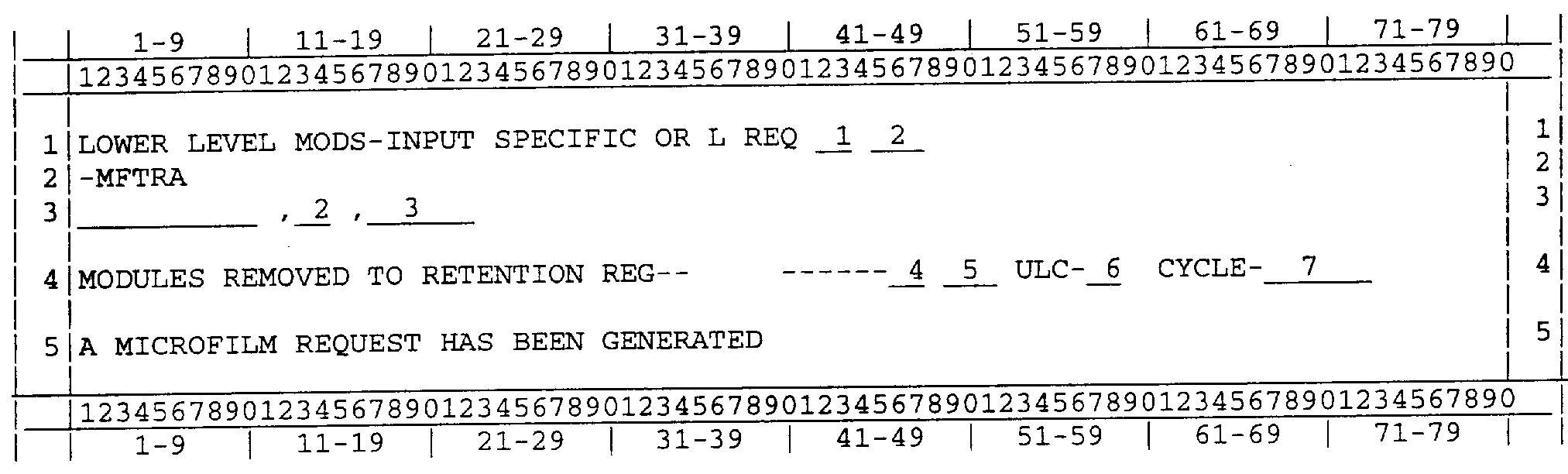
Please click here for the text description of the image.
Record Element Description
| Item | Description |
|---|---|
| 1 | TIN AND FILE SOURCE |
| 2 | MFT |
| 3 | TAX PERIOD |
| 4 | REMOVED MFT |
| 5 | REMOVED TAX PERIOD OR YEAR (BMF) |
| 6 | REMOVAL ULC CODE |
| 7 | REMOVAL CYCLE |
See Exhibit 2.3.32-5 for instructions for using the LOWER LEVEL MODS-INPUT SPECIFIC OR L REQ data elements to request transcripts for lower level modules.
When the REQUEST TYPE "S" in the Request Data, only one reference to a retention register module will be extracted to this list. The message "A MICROFILM REQUEST HAS BEEN GENERATED" will be displayed only for this case to show the operator that there is no need to input an ESTAB "M" . It has been done automatically for specific requests only. There is no need to request microfilm, unless the entity module does not exist on the active master file. However, if the removal cycle indicates that this module was removed to the Retention Register during the current year, and if your Service Center has not received the microfilm, MFTRA Request Type "Z" should be used.
When the REQUEST TYPE= "C" a complete list of modules is returned. Operator must input one or more microfilm requests via CC ESTAB "M" (See IRM 2.3.18) to obtain data for these modules, if desired.
Tax Period Heading Data Lines
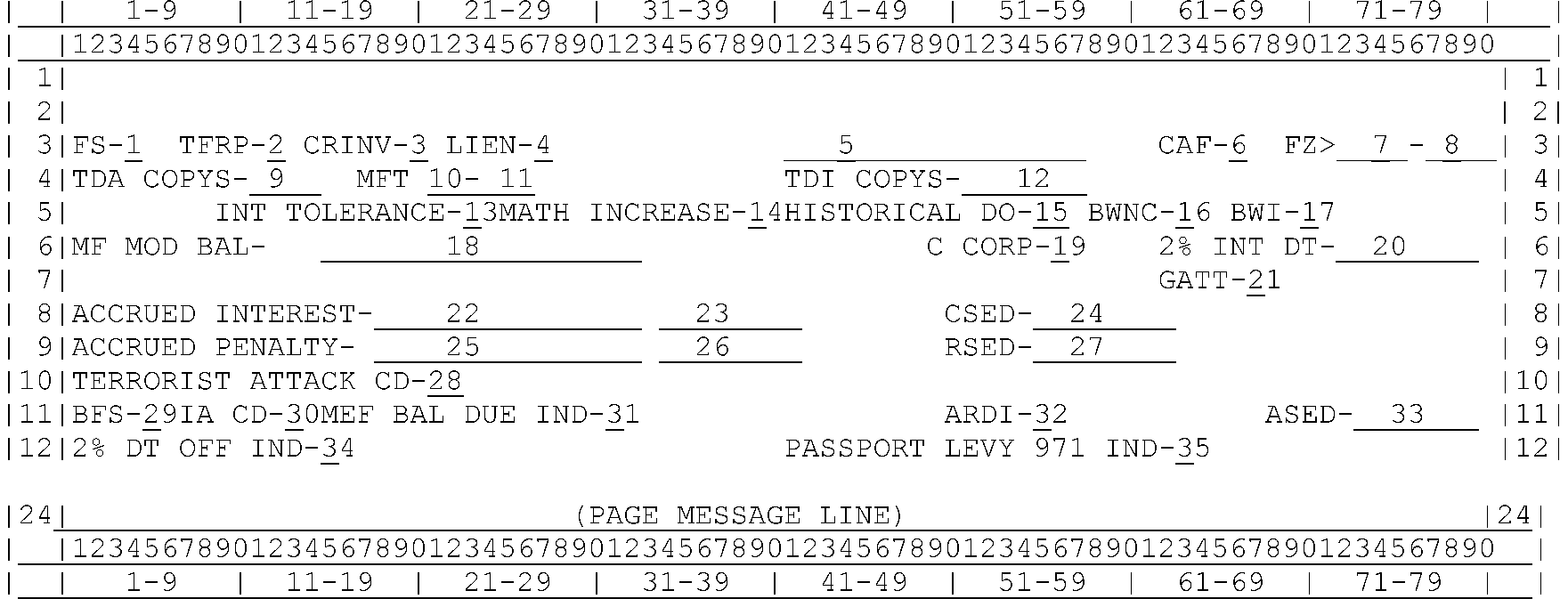
Please click here for the text description of the image.
Record Element Description
| Item | Description |
|---|---|
| 1 | FILING STATUS INDICATOR (FS)—Indicates the taxpayers' marital status which applies to this particular tax module. IMF only. Values are 0–9. OR IRA SPOUSE INDICATOR—(SI) IMF MFT-29 only Values are: 0 = No IRA 1 = Primary spouse has IRA 2 = Secondary spouse has IRA 3 = Both have IRA 4 = IRA Notice issued 5 = IRA Notice issued to primary 6 = IRA Notice issued to secondary 7 = IRA Notice issued to both |
| 2 | Trust Fund Recovery Indicator |
| 3 | ≡ ≡ ≡ ≡ ≡ ≡ ≡ ≡ ≡ ≡ ≡ ≡ ≡ ≡ ≡ ≡ ≡ ≡ ≡ ≡ ≡ ≡ ≡ ≡ ≡ ≡ ≡ ≡ ≡ ≡ ≡ ≡ ≡ ≡ ≡ ≡ ≡ ≡ ≡ ≡ ≡ ≡ ≡ ≡ ≡ ≡ ≡ ≡ ≡ ≡ ≡ ≡ ≡ ≡ ≡ ≡ ≡ ≡ ≡ ≡ ≡ ≡ ≡ ≡ ≡ ≡ ≡ |
| 4 | LIEN INDICATOR blank = No lien data 4 =Lien data on MF only. |
| 5 | CONTROL DLN |
| 6 | CAF INDICATOR —If value is significant, indicates an authorized representative for this tax period. For further information input Command Code CFINQ |
| 7 | LEFT HAND FREEZE CODE |
| 8 | RIGHT HAND FREEZE CODE |
| 9 | TDA MODULE COLLECTION POTENTIAL YIELD SCORE |
| 10 | MFT Code |
| 11 | Plan Number if MFT is 46. Report Number if MFT is 76. |
| 12 | TDI MODULE COLLECTION POTENTIAL YIELD SCORE |
| 13 | INTEREST TOLERANCE CODE |
| 14 | MATH ERROR INCREASING TAX INDICATOR |
| 15 | HISTORICAL ULC—The ULC the return was filed in |
| 16 | RESOURCES AND WORKLOAD MANAGEMENT QUEUE INDICATOR (TIF ONLY) Account in the Queue (TIF Transcripts only) 1—TDA Account is in the Queue 2—TDI Account is in the Queue 3—Both TDA and TDI account are in the Queue |
| 16 | NOTICE COUNT |
| 17 | BACKUP WITHHOLDING INDICATOR |
| 18 | MASTER FILE MODULE BALANCE |
| 19 | C CORP IND if applicable. |
| 20 | TWO PERCENT INTEREST DT if applicable. |
| 21 | GENERAL AGREEMENT ON TARIFF & TRADE 0=TAX MODULE NOT SUBJECT TO GATT CREDIT INTEREST REDUCTION 1=TAX MODULE IS SUBJECT TO GATT CREDIT INTEREST REDUCTION Note: This field became significant in January 1997. |
| 22 | ACCRUED INTEREST AMOUNT |
| 23 | MASTER FILE "COMPUTE TO" DATE —The date to which the accrued interest amount has been computed, unless the interest amount is under tolerance. |
| 24 | CSED DT |
| 25 | ACCRUED PENALTY AMOUNT |
| 26 | MASTER FILE "COMPUTE TO" DATE—The date to which the accrued penalty amount has been computed. |
| 27 | REFUND STATUTE EXPIRATION DATE |
| 28 | TERRORIST ATTACK CODE - Defines the type of penalty and/or interest relief a taxpayer may receive based on being the victim of a terrorist attack. Values: 00 - Not impacted. 01 – TC 971 AC 87 posted with FEMA number 1391 or 3168 (penalty & interest relief) – taxpayer in one of the 6 counties. 02 – TC 971 AC 87 posted with FEMA number 3169 (penalty & interest relief) or 9999 (penalty relief only) – taxpayer in one of the other NY/NJ counties. 04 – TC 971 AC 86 posted with FEMA number 1391, 3168 or 3169 (penalty & interest relief) – taxpayer who self-identified. |
| 29 | BFS LEVY CODE |
| 30 | INSTALL AGREE FTD CODE |
| 31 | MEF BALANCE DUE INDICATOR - Identifies the tax module as having a posted unpaid MEF balance due return. 0-NA 1-MEF balance due return posted on the tax module. |
| 32 | ACCOUNTS RECEIVABLE DOLLAR INVENTORY CODE 0—Credit balance, zero balance or debit balance smaller than $25,000. 1—Debit balance of $25,000.00 to $99,999.99 2—Debit balance of $100,000.00 to $999,999.99 3—Debit balance of $1,000,000.00 to $49,999,999.99 4—Debit balance of $50,000,000.00 or greater |
| 33 | ASSESSMENT STATUTE EXPIRATION DATE |
| 34 | TWO PERCENT DATE TURNED OFF INDICATOR blank = Not significant 1 = TWO-PERCENT-INTEREST-DT has been set back to zeroes via an adjustment. (See TWO-PERCENT-INTEREST-DT, Item 34 above.) |
| 35 | PASSPORT LEVY 971 INDICATOR 0 = No levy issued on the most recent assessment with a significant money amount. 1 = Levy on the most recent assessment with a significant money amount. |
Standard Return Data Lines
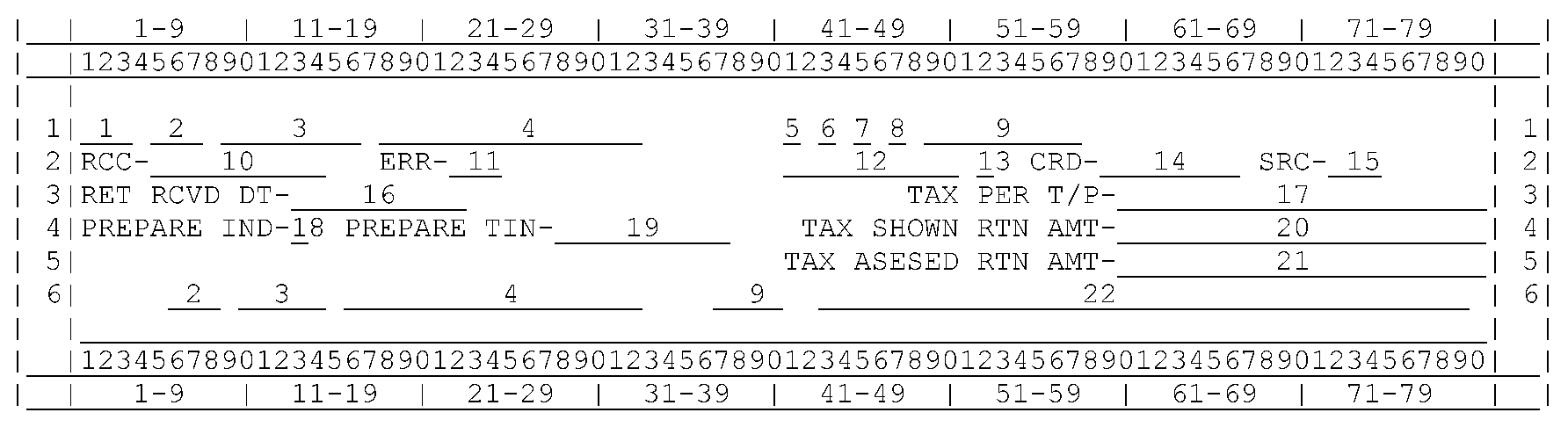
Please click here for the text description of the image.
Record Element Description
| Item | Description | |
|---|---|---|
| 1 | SFR/6020B-LITERAL — For IMF, indicates that it is a return prepared under IRS Substitute for Return Program. For BMF, indicates that it is a return prepared under IRS 6020B Program. | |
| 2 | TRANSACTION CODE | |
| 3 | TRANSACTION DATE— Format is "MMDDYYYY" . For TC 150s, except for EPMF, this will be the 23C date and the return transaction date will be with TC806 or 610. For EPMF TC 150 this date will be the return transaction date and no TC610 or 806 will be present. | |
| 4 | TRANSACTION AMOUNT — Hyphen (-) in Position 32 indicates a credit amount. If remittance amount and or credit amount is present, TC 610/or 806 will be generated. If no TC 610 or 806 amounts present, TC 610 will be generated for a zero amount. | |
| 5 | SETTLEMENT INDICATOR — "S" if present for TC 150 or TC666 (IMF only). | |
| 6 | MONTHS DELINQUENT CODE — Represents the number of months delinquent used in the computation of the delinquency penalty. | |
| 7 | MATH ERROR CODE NON COMPUTE INDICATOR - indicates that one or more math errors exist or that a non-compute code 1 return was filed non-timely. Values are: E - Math Error * - Multiple Math Errors 1 - non-compute code 2 return filed non-timely 2 - OIO Return 4 - IRS prepared or reviewed return with type A math error code that was timely filed and resulted in an increase in tax and interest less than $5. 6 - Combination of 2 and 4. |
|
| 8 | ESTIMATED TAX DISCREPANCY — "$" indicates total ES payments disagree with amount claimed on return. | |
| 9 | TRANSACTION CYCLE— Cycle in which transaction posted. | |
| 10 | RETURN CONDITION CODE | |
| 11 | MATH ERROR CODE | |
| 12 | DOCUMENT LOCATOR NUMBER | |
| 13 | TRANSACTION INFORMATION CODE | |
| 1. IMF | ||
| CODE CONDITION | ||
| Amended (G Code) Return | ||
| Indicates DLN (location of Administrative file.) | ||
| Selected for Discriminant Function—Regular. | ||
| Selected for Discriminant Function—Special. | ||
| Final Return | ||
| 2. BMF | ||
| FTD (Federal Tax Deposit) Credit computer transferred from a prior module. | ||
| Consolidated FTD (TC 650) will consist of the number of payments consolidated. | ||
| Final Return | ||
| Amended Return | ||
| Rejected Forms 7004/2758 | ||
| FTD (TC 650) credit computer transferred to a subsequent module. | ||
| Return re-filed under DLN indicated. | ||
| Treasury — U.S. DLN (Doc. Code 97) | ||
| Form 7004, changed Entity Fiscal Month. | ||
| Form 7004, 990C filed. | ||
| Form 7004, 990T Resident Corp. | ||
| Form 7004, 990T Non-resident Corp. | ||
| Form 7004, 1120F, Non-resident Corporations. | ||
| 1120F Resident Corporations. | ||
| 14 | CORRESPONDENCE RECEIVED DATE — If value is all 9's, this indicates that a Return was received timely but was considered to be Incomplete (Unable to process) by the IRS. When the Taxpayer does not respond timely to the IRS request for the missing information, the IRS sets the value to all 9's, which indicates to processing that Taxpayer is NOT to receive credit interest. | |
| 15 | SECURED RETURN CODE — Used to identify the source through which a delinquent return was filed. Valid Range 101–848. | |
| 16 | RETURN RECEIVED DATE | |
| 17 | TAX PER TAXPAYER AMOUNT (on all returns but NMF) | |
| 18 | PREPARE INDICATOR | |
| 19 | PREPARE TIN | |
| 20 | TAX SHOWN ON RETURN AMOUNT - The net of total tax per taxpayer plus claimed refundable tax credits on the return. Element is used for penalty and interest computations. | |
| 21 | TAX ASSESSED ON RETURN AMOUNT -This is computed by master file, extracted to IDRS, and used for penalty and interest computations. | |
| 22 | TC 610, 806 literals | |
Form 1040 Variable Data Lines
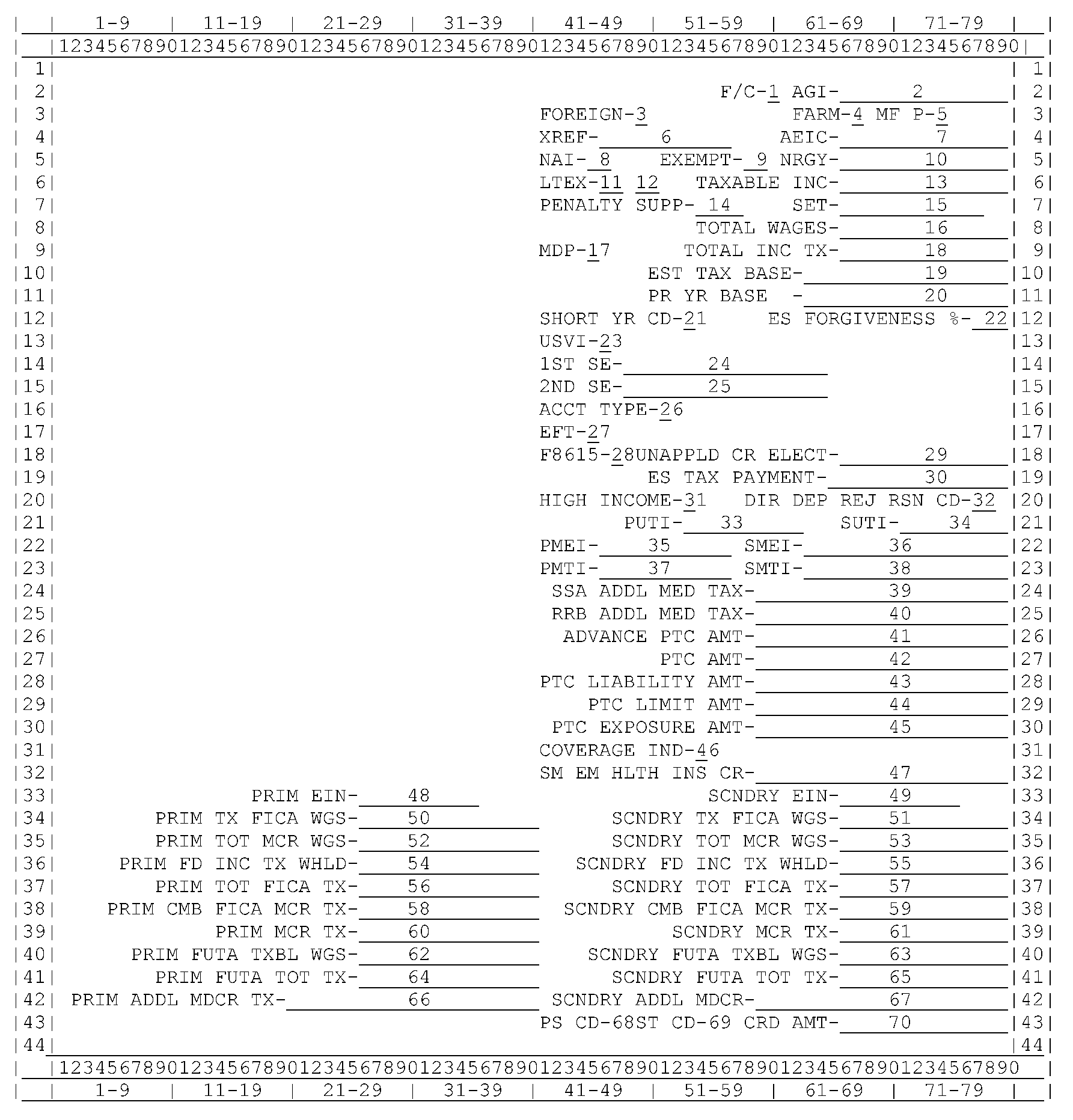
Please click here for the text description of the image.
Record Element Description
| Item | Description |
|---|---|
| 1 | SCHEDULE F, C INDICATOR - Indicates the presence of schedule F and C. 1 - C but no F 2 - F but no C 3 - C dominant 4 - F dominant |
| 2 | ADJUSTED GROSS INCOME |
| 3 | FOREIGN SOURCE OF INCOME. If set, value is "1" . |
| 4 | FARMER/FISHERMAN INDICATOR If "1" , indicates that latest return filed was from a Farmer or Fisherman. If "2" , indicates that prior year return filed was from a Farmer or Fisherman. If " 3" , indicates that both latest return and prior year return filed were from a Farmer or Fisherman. |
| 5 | MF-P CODE — Indicates whether a non-penalty Form 2210 was submitted with the return. If "1" , "P" Code return posted. If "3" , computer-generated "P" Code return posted (income level was under tolerance). If either "1" or "3" , the "P" Code restricts the IRS from generating estimated tax penalty. |
| 6 | CROSS REFERENCE TIN |
| 7 | ADVANCED EARNED INCOME CREDIT |
| 8 | NORTH AMERICAN INDUSTRY CLASSIFICATION SYSTEM (NAICS) CODE - NAICS CD identifies the nature of a business. These codes are listed in IRM 1(13)(7). |
| 9 | NUMBER OF EXEMPTIONS — Reflects number of individuals only. Does NOT reflect exemptions for "BLIND" or "OVER 65" . |
| 10 | RESIDENTIAL ENERGY CREDIT |
| 11 | LIFETIME TAX EXCLUSION INDICATOR — blank = No LTEX claim 1 = Taxpayer has validly exercise his/her once in a lifetime exclusion for the sale or transfer of a residence. 2 = Ambiguous or erroneous LTEX Claim. 3 = Valid LTEX claim involving former spouse owner. 4 = Duplicate LTEX Claim. 5 = LTEX Claim exceeds maximum allowable amount. 6 = IRA Notice issued to secondary 7 = IRA Notice issued to both |
| 12 | LIFETIME EXCLUSION YEAR |
| 13 | TAXABLE INCOME |
| 14 | PENALTY SUPPRESS INDICATOR — These codes are extracted by the Master File. If the Delinquency Return Switch on the Master File is "on" , the first position will be set to a "1" . If the Late Payment Switch is "on" , the second position will be set to "2" . If the Adjustment Start Switch is "on" , the third position will be set to a "3" . If the "P" Code Switch is "on" , the fourth position will be set to a "4" . Any or all of the Penalty Suppress Conditions may be zeros. |
| 15 | SELF EMPLOYMENT TAX AMOUNT |
| 16 | TOTAL WAGES AMOUNT |
| 17 | MINIMUM DELINQUENCY PENALTY CODE blank = Not Set 1 = Means that taxpayer does not qualify for regular delinquency penalty computation, but does qualify for MDP computation and a MDP amount was assessed. Can be set back to non-significance by input of TC 160 or TC 161. |
| 18 | TOTAL INCOME TAX |
| 19 | ESTIMATED TAX BASE AMOUNT |
| 20 | PRIOR YEAR BASE AMOUNT |
| 21 | SHORT YEAR CODE |
| 22 | ESTIMATED TAX FORGIVENESS PERCENTAGE |
| 23 | USVI IND |
| 24 | SELF EMPLOYMENT INCOME PRIMARY |
| 25 | SELF EMPLOYMENT INCOME SECONDARY |
| 26 | ACCOUNT TYPE — "S" for saving, "C" for checking. |
| 27 | ELECTRONIC FUNDS TRANSFER INDICATOR — 0 No EFT (for non-ELF filers), or an ELF and the refund has been completed using EFT. 1 EFT number failed input processing validity checks. 2 EFT denied for this module. 3 EFT denied because actual refund differs from taxpayer amount. 4 EFT refused by financial institution. 5 EFT denied because the credit is frozen by an account or module freeze. 6 EFT refund after settlement cycle. 9 EFT return not requesting a direct deposit. |
| 28 | F8615 INDICATOR — If value is "1" , indicates that taxpayer filed Form 8615, indicating filing as a "MINOR" . |
| 29 | UNAPPLIED CREDIT ELECT AMOUNT |
| 30 | ESTIMATED TAX PAYMENT CLAIMED AMOUNT |
| 31 | HIGH INCOME INDICATOR 1 - High income processing for Estimated Tax Penalty. 2 or blank - Normal processing for Estimated Penalty. 4 - High Income 9412 and Subsequent |
| 32 | DIRECT DEPOSIT REJECT REASON CODE |
| 33 | PRIMARY UNREPORTED TIP INCOME |
| 34 | SECONDARY UNREPORTED TIP INCOME |
| 35 | PRIMARY MEDICARE INCOME |
| 36 | SECONDARY MEDICARE INCOME |
| 37 | PRIMARY MEDICARE TIP INCOME |
| 38 | SECONDARY MEDICARE TIP INCOME |
| 39 | SSA ADDITIONAL MEDICARE TAX AMOUNT - is the amount of additional medicare tax on wages plus the amount of the additional medicare tax on self-employment income. |
| 40 | RAILROAD RETIREMENT BOARD ADDITIONAL MEDICARE TAX AMOUNT - is the amount of additional medicare tax on railroad retirement board compensation. |
| 41 | ADVANCE PREMIUM TAX CREDIT AMOUNT - is the Advance Premium Tax Credit amount. |
| 42 | PREMIUM TAX CREDIT AMOUNT - is the Premium Tax Credit amount. |
| 43 | PREMIUM TAX CREDIT LIABILITY AMOUNT - is the amount of overpaid Advance Premium Tax Credit amount after limitation has been applied. |
| 44 | PREMIUM TAX CREDIT LIMITATION AMOUNT - is the amount of the Excess Advance Premium Tax Credit that does not need to be repaid by the taxpayer. |
| 45 | PREMIUM TAX CREDIT EXPOSURE AMOUNT |
| 46 | COVERAGE -INDICATOR - Indicates whether the taxpayer had health insurance coverage for the year. |
| 47 | SMALL EMPLOYER HEALTH INSURANCE CREDIT AMOUNT - Starting Jan., 2010, a tax credit is available for both small For-Profit Businesses and Not-For-Profit Organizations that provide their employees with health insurance. |
| 48 | PRIMARY EIN — the EIN associated with Schedule H for the primary taxpayer. |
| 49 | SECONDARY EIN — the EIN associated with Schedule H for the secondary taxpayer. |
| 50 | PRIMARY TAX FICA WAGES PAID AMOUNT |
| 51 | SECONDARY TAX FICA WAGES PAID AMOUNT |
| 52 | PRIMARY TOTAL MEDICARE WAGES AMOUNT |
| 53 | SECONDARY TOTAL MEDICARE WAGES AMOUNT |
| 54 | PRIMARY FEDERAL INCOME TAX WITHHELD AMOUNT |
| 55 | SECONDARY FEDERAL INCOME TAX WITHHELD AMOUNT |
| 56 | PRIMARY TOTAL FICA TAX AMOUNT |
| 57 | SECONDARY TOTAL FICA TAX AMOUNT |
| 58 | PRIMARY COMBINED FICA MEDICARE TAX AMOUNT |
| 59 | SECONDARY COMBINED FICA MEDICARE TAX AMOUNT |
| 60 | PRIMARY MEDICARE TAX AMOUNT |
| 61 | SECONDARY MEDICARE TAX AMOUNT |
| 62 | PRIMARY FUTA TAXABLE WAGES AMOUNT |
| 63 | SECONDARY FUTA TAXABLE WAGES AMOUNT |
| 64 | PRIMARY FUTA TOTAL TAX AMOUNT |
| 65 | SECONDARY FUTA TOTAL TAX AMOUNT |
| 66 | PRIMARY ADDITIONAL MEDICARE TAX AMOUNT - is the taxes generated from wages subject to additional Medicare tax for Schedule H for the primary taxpayer. |
| 67 | SECONDARY ADDITIONAL MEDICARE TAX AMOUNT - is the taxes generated from wages subject to additional Medicare tax for Schedule H for the secondary taxpayer. |
| 68 | PRIMARY SECONDARY CD — determines whether the Credit Reduction Group is for the primary or secondary taxpayer for Schedule H. This field may occur up to 10 times. Values are: P = Primary S = Secondary |
| 69 | STATE CODE - the two digit alphabetic abbreviation for up to 5 state codes for the primary taxpayer and up to 5 state codes for the secondary taxpayer. |
| 70 | CREDIT REDUCTION AMOUNT - Thus field may occur up to 10 times. |
Form 5329 Variable Data Lines
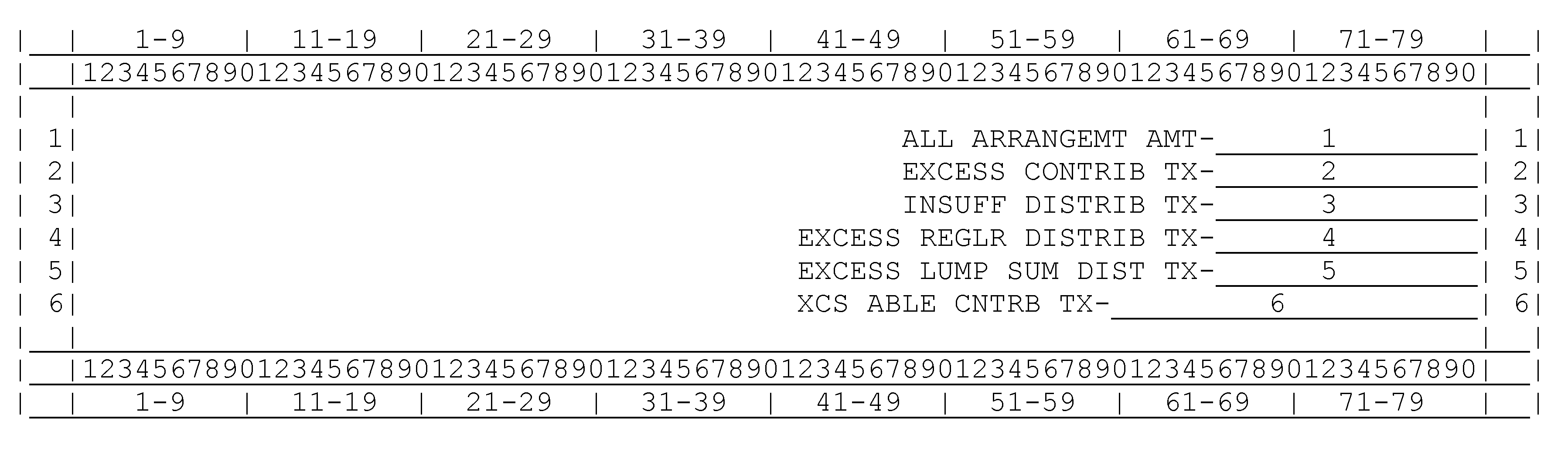
Please click here for the text description of the image.
Record Element Description
| Item | Description |
|---|---|
| 1 | ALL ARRANGEMENT PAID AMOUNT |
| 2 | EXCESS CONTRIBUTION AMOUNT |
| 3 | INSUFFICIENT DISTRIBUTION TAX AMOUNT |
| 4 | EXCESS REGULAR DISTRIBUTION TAX AMOUNT |
| 5 | EXCESS LUMP SUM DISTRIBUTION TAX AMOUNT |
| 6 | EXCESS A BETTER LIFE EXPERIENCE CONTRIBUTION TAX AMOUNT - This is A Better Life Experience (ABLE) account. Valid for tax period 201512 and subsequent. |
Form 941, Form 942, Form 943, Form 945, Form 3520 Variable Data Lines
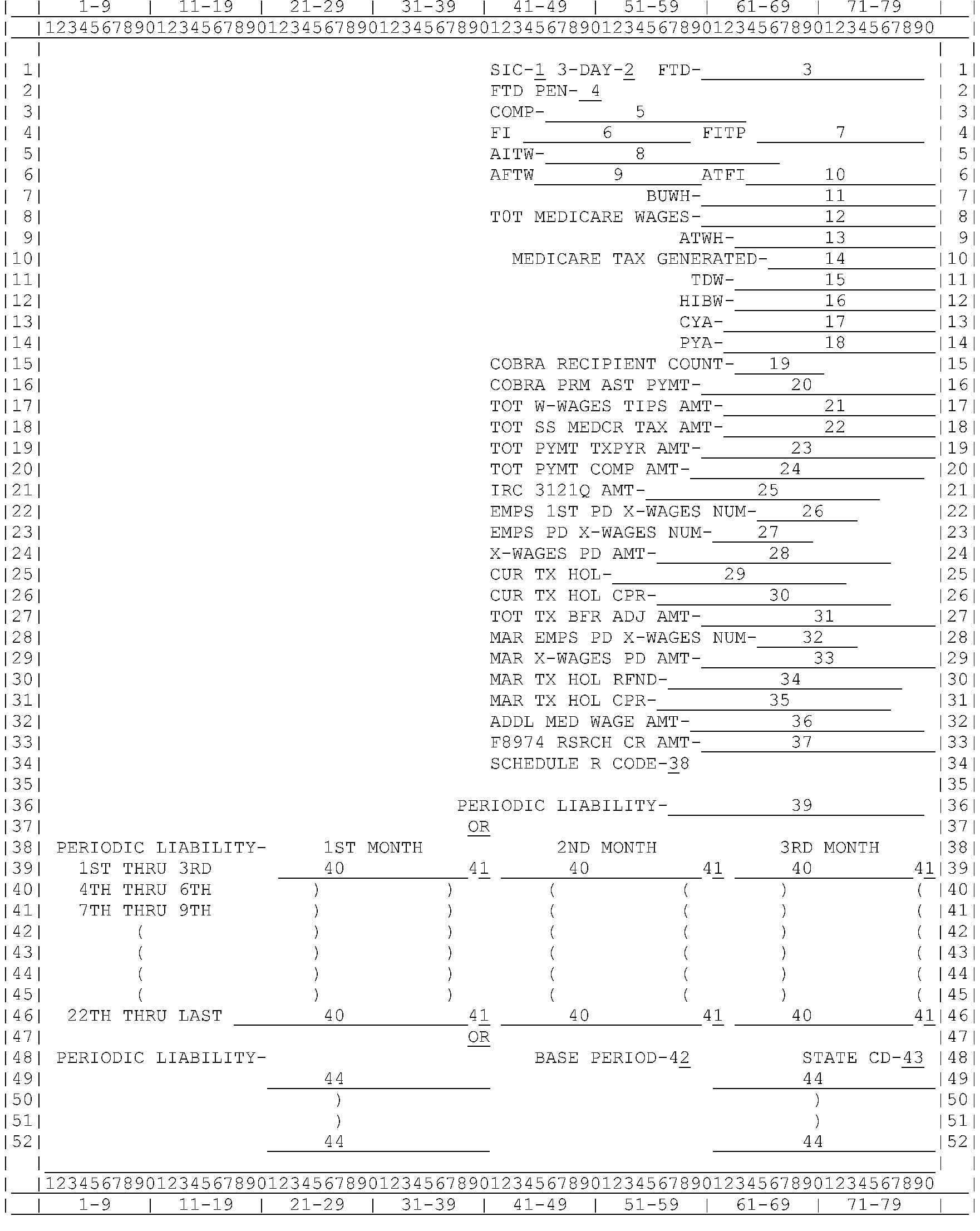
Please click here for the text description of the image.
Record Element Description
| Item | Description |
|---|---|
| 1 | SCHEDULE INDICATOR CODE (Form 941 & Form 945 only) 0 or blank =There is a Schedule of Liabilities present on the return. 1 = No Schedule of Liabilities is present on the return. 2 = Deposits were made using the 95% rule. 3 = Schedule A is attached and it denotes that backup withholding is applicable. 4 = Payroll is high enough to require the business to deposit its FTD payments in a bank within 3 banking days. However, this is the first occasion when this business was required to make this quick deposit. 7 = Average amount is $100,000 or more. Note: On all Form 941 returns filed before 1989, there was no distinction made by IRS between values "2" and "4" . If the taxpayer responded positively on the Form 941 to either condition, both were recorded by the IRS as a value "2" . Therefore, a value "2" on any Form 941 return posted before 1989 could mean either of the meanings listed above for "2" and "4" . The possibility of the value "4" first begins with 1989 return postings. |
| 2 | THREE DAY INDICATOR (Form 941 only) 0 or blank = The Three Banking Day Deposit Requirement was never met during the quarter. 1 = The Business Master File analysis at ECC-MTB determined that the taxpayer met the Three Banking Day Deposit Requirement at least once during the quarter. |
| 3 | FTD CREDIT CLAIMED AMOUNT |
| 4 | FTD Penalty Code |
| 5 | TOTAL COMPENSATION AMOUNT |
| 6 | TAXABLE FICA WAGES PAID AMOUNT (FI) (Form 941, 942, 943, or 944 only) |
| 7 | TAXABLE TIPS REPORTED AMOUNT (FITP) (Form 941 or 944 only) |
| 8 | ADJUSTED INCOME TAX WITHHELD |
| 9 | ADJUSTED FICA TAX WITHHELD AMOUNT |
| 10 | ADJUSTMENT TO FICA (Form 941 and Form 943 only) |
| 11 | BACK-UP WITHHOLDING AMOUNT — (Form 941 and Form 945) This is an aggregate sum of monies withheld by a financial institution for taxpayers who have had a record of non-compliance in regards to reporting their interest and/or dividends. For each non-compliant taxpayer, 20% of the interest and/or dividends is withheld. |
| 12 | TOTAL MEDICARE WAGE AMOUNT (Form 3520 AND Form 943 ONLY) |
| 13 | ADJUSTMENT TO WITHHOLDING (Form 941 only) |
| 14 | MEDICARE TAX GENERATED AMOUNT (Form 3520 AND Form 943 ONLY) |
| 15 | TIPS DEEMED WAGES (Form 941 only) |
| 16 | HOSPITAL INSURANCE BENEFITS DEEMED WAGES (Form 941 only) |
| 17 | CURRENT YEAR ADJUSTMENT AMOUNT - Is the total adjustments to reported FICA and medicare taxes for the current year. (Form 944 only) |
| 18 | PRIOR YEAR ADJUSTMENT AMOUNT - Is the adjustment to a prior year income tax withholding to correct an administrative error. (Form 944 only) |
| 19 | COBRA RECIPIENT COUNT Is the number of recipients receiving COBRA premium assistance payments. (Form 941and MFT 1 or 14 only or Form 943 and MFT 11) |
| 20 | COBRA PRM ASST PYMT - COBRA Premium Assistance Payment. Is the amount that the taxpayer claimed they paid in COBRA payments. (Form 941and MFT 1 or 14 only or Form 943 and MFT 11) |
| 21 | TOTAL INCOME TAX WITHHELD WAGES TIPS AMOUNT - Is the amount of Federal Income Tax Withheld from all employees in the quarter reported and shown on line 3. (Form 941) |
| 22 | TOTAL SOCIAL SECURITY MEDICARE TAX AMOUNT - Is the total amount of Social Security and Medicare tax withheld by an enterprise for all employees during a specific period of time. |
| 23 | TOT PYMT TXPYR AMT - Total Payment Taxpayer Amount. Is the total of all Federal Tax Deposits plus COBRA payments. (Form 941and MFT 1 or 14 only or Form 943 and MFT 11) |
| 24 | TOT PYMT COMP AMT - Total Payment Computer Amount. Is the total of all Federal Tax Deposits plus COBRA payments as calculated by computer. (Form 941and MFT 1 or 14 only or Form 943 and MFT 11) |
| 25 | IRC 3121Q AMOUNT - Additional FICA taxes paid for unreported tips (via Notice and Demand.) ( Form 941 or Form 944) |
| 26 | EMPLOYEES FIRST PAID EXEMPT WAGES NUMBER - The total number of employees paid exempt wages for the first time. ( Form 941 or Form 944) |
| 27 | EMPLOYEES PAID EXEMPT WAGES NUMBER - The total number of employees paid exempt wages. ( Form 941 or Form 944) |
| 28 | EXEMPT WAGES PAID AMOUNT ( Form 941 or Form 944) |
| 29 | CURRENT QUARTER TAX HOLIDAY CREDIT AMOUNT - Employer's portion of FICA on qualified exempt wages. ( Form 941 or Form 944) |
| 30 | CURRENT QUARTER TAX HOLIDAY CREDIT COMPUTER AMOUNT - Computer calculated amount of Tax Holiday Credit. ( Form 941 or Form 944) |
| 31 | TOTAL TAXES BEFORE ADJUSTMENT AMOUNT ( Form 941 or Form 944) |
| 32 | MARCH EMPLOYEES PAID EXEMPT WAGES NUMBER ( Form 941 or Form 944) |
| 33 | MARCH EXEMPT WAGES PAID -AMOUNT ( Form 941 or Form 944) |
| 34 | MARCH TAX HOLIDAY REFUND CREDIT AMOUNT ( Form 941 or Form 944) |
| 35 | MARCH TAX HOLIDAY REFUND CREDIT COMPUTER AMOUNT ( Form 941) |
| 36 | ADDITIONAL MEDICAL WAGE AMOUNT - Amount of additional Medicare tax on employee wages that exceeds $200,000 per year. (Form 941 or Form 943) |
| 37 | FORM 8974 RESEARCH CREDIT AMOUNT - A business credit for increasing research activities entered on Form 8974 and filed quarterly with Form 941 or Form 943. |
| 38 | SCHEDULE R CODE - Values/Meanings: Blank = not significant, R = Schedule R filed with Form 941 or Form 943. |
| 39, 40 | PERIODIC LIABILITY AMOUNT — This data is taken directly from the Form 941 or Form 945. On any Form 941 prior to 1993, it will occur either one time with a zero money amount or 24 times. For 1993 and later Form 941 tax modules, it will occur one time with a zero money amount, and the periodic liability amounts will be reflected on the variable data from the TC 970. See Exhibit 2.3.32-13. For 1993 and later Form 945 tax modules, thus may occur up to 12 times. In any case, zero amounts are displayed as they occur. |
| 41 | PERIODIC LIABILITY LITERAL (Form 941 only) If there are 24 Periodic Liability Amounts for tax modules prior to 1993, each of them is identified by the range of letters A through X, in that order. |
| 42 | BASE-PERIOD-CD — For 1993 and later tax modules. |
| 43 | STATE-CD — For 1993 and later tax modules. |
| 44 | Liability Amount |
Form 940 & Form CT–1 Tax Variable Data Lines
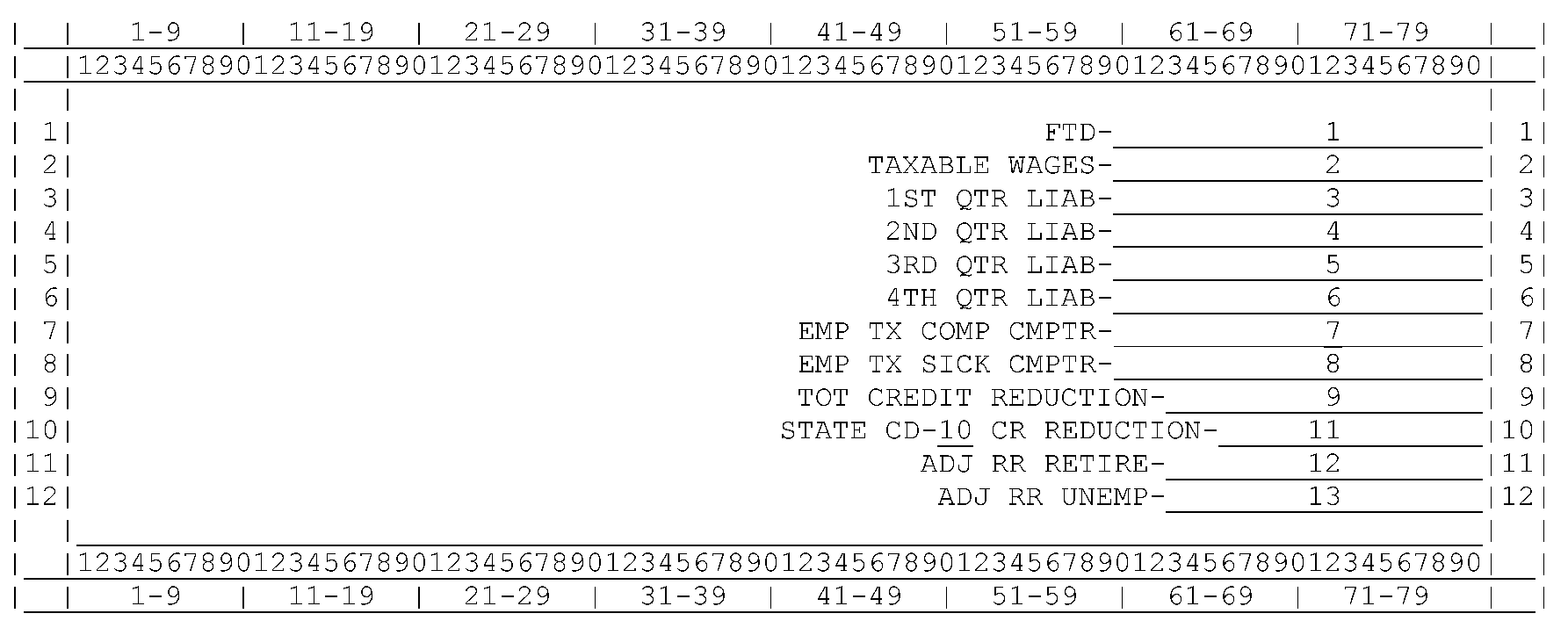
Please click here for the text description of the image.
Record Element Description
| Item | Description |
|---|---|
| 1 | FTD CREDIT CLAIMED AMOUNT |
| 2 | TAXABLE WAGES AMOUNT |
| 3 | 1ST QUARTER LIABILITY AMOUNT (Form 940 only) |
| 4 | 2nd QUARTER LIABILITY AMOUNT (Form 940 only) |
| 5 | 3rd QUARTER LIABILITY AMOUNT (Form 940 only) |
| 6 | 4th QUARTER LIABILITY AMOUNT (Form 940 only) |
| 7 | EMPLOYER TAX COMP COMPUTER AMOUNT |
| 8 | EMPLOYER TAX SICK COMPUTER AMOUNT |
| 9 | TOTAL CREDIT REDUCTION AMOUNT — Sum of credit Reduction Amounts below. |
| 10 | STATE CODE — May occur up to 53 times. |
| 11 | CREDIT REDUCTION AMOUNT — May occur up to 53 times. |
| 12 | ADJUSTED TOTAL RAILROAD RETIREMENT TAX AMOUNT (Form CT–1 only) |
| 13 | ADJUSTED TOTAL RAILR AD RETIREMENT UNEMPLOYMENT TAX AMOUNT (Form CT–1 only) |
Form 720 Variable Data Lines
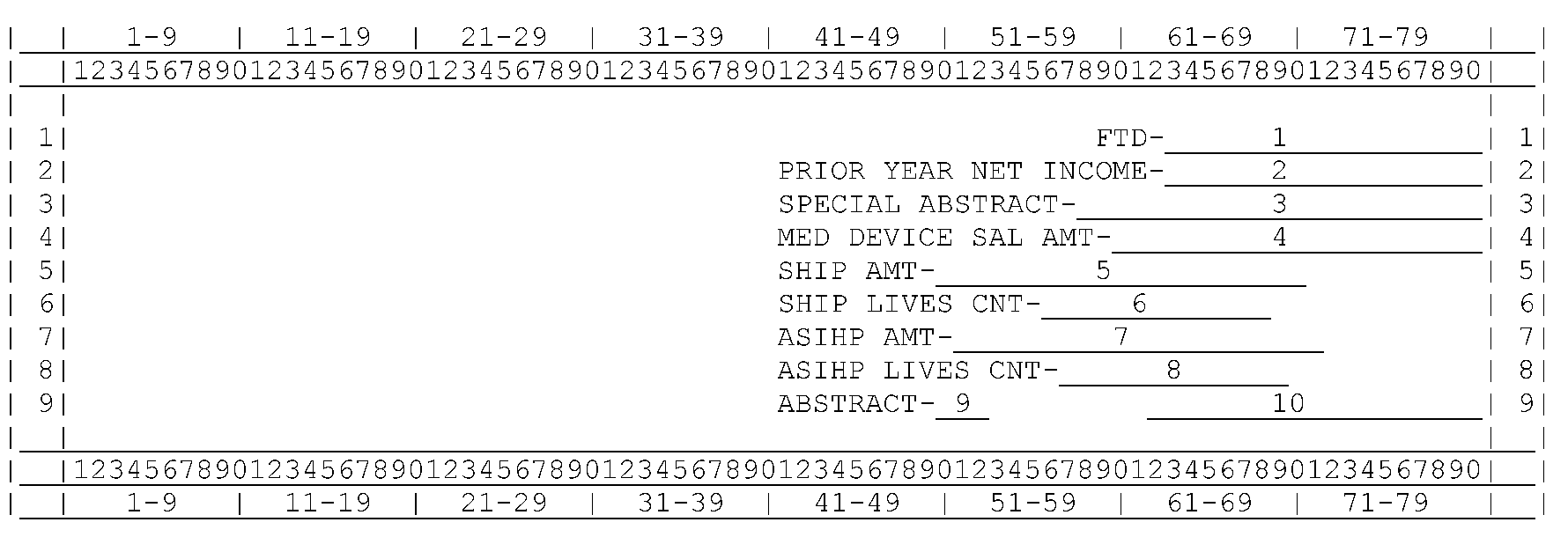
Please click here for the text description of the image.
Record Element Description
| Item | Description |
|---|---|
| 1 | FTD CREDIT CLAIMED AMOUNT |
| 2 | PRIOR YEAR NET INCOME LIMIT |
| 3 | SPECIAL ABSTRACT AMOUNT |
| 4 | MEDICAL DEVICE SALES PRICE |
| 5 | SPECIFIED HEALTH INSURANCE POLICIES TAX AMOUNT |
| 6 | SPECIFIED HEALTH INSURANCE POLICIES LIVES COVERED |
| 7 | APPLICABLE SELF-INSURED HEALTH PLANS TAX AMOUNT |
| 8 | APPLICABLE SELF-INSURED HEALTH PLANS LIVES COVERED |
| 9 | ABSTRACT NUMBER |
| 10 | ABSTRACT AMOUNT |
Form 706 Variable Data Lines
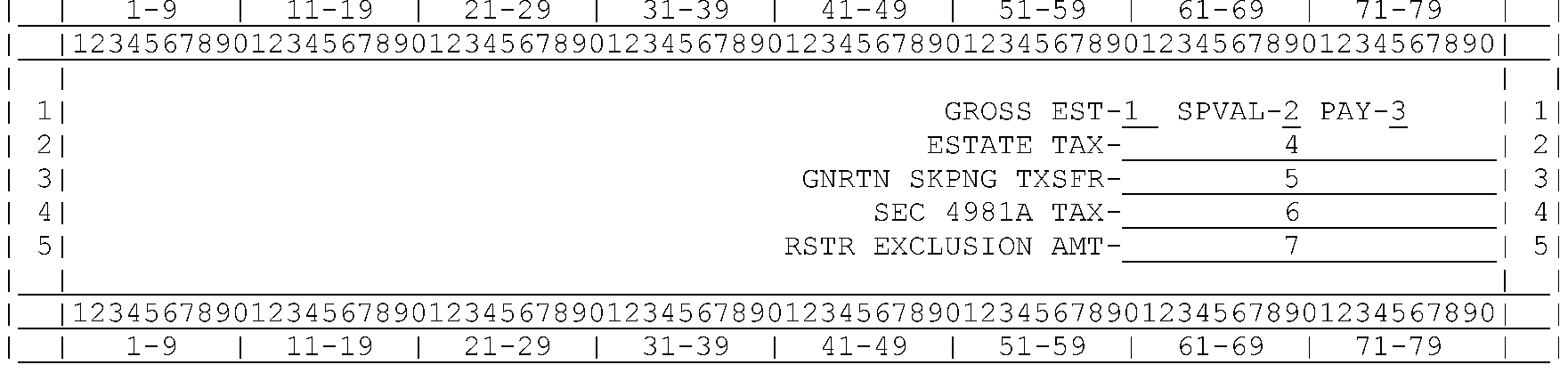
Please click here for the text description of the image.
Record Element Description
| Item | Description |
|---|---|
| 1 | GROSS ESTATE AMOUNT INDICATOR. Values are: 1 - Amount less than 60,000 2 - Amount from 60,000 to 100,000 3 - Amount from 100,000 to 150,000 4 - Amount from 150,000 to 200,000 5 - Amount from 200,000 to 300,000 6 - Amount from 300,000 to 500,000 7 - Amount from 500,000 to 1,000,000 8 - Amount from 1,000,000 to 5,000,000 9 - Amount from 5,000,000 or more |
| 2 | SPECIAL VALUATION CODE — 0 = Lien 1 = 2032 Elected 2 = Special Lien Only 4 = Bond 8 = Collateral |
| 3 | PAYMENT INDICATOR 1 = Installment |
| 4 | ESTATE TAX AMOUNT |
| 5 | GENERATION SKIPPING TRANSFER TAX AMOUNT |
| 6 | SECTION 4981A TAX AMOUNT |
| 7 | RESTORED EXCLUSION AMOUNT - Is the amount a taxpayer’s applicable exclusion amount was reduced due to a gift or bequest to a same-sex spouse that is now eligible for the marital deduction. |
Form 709 Variable Data Lines
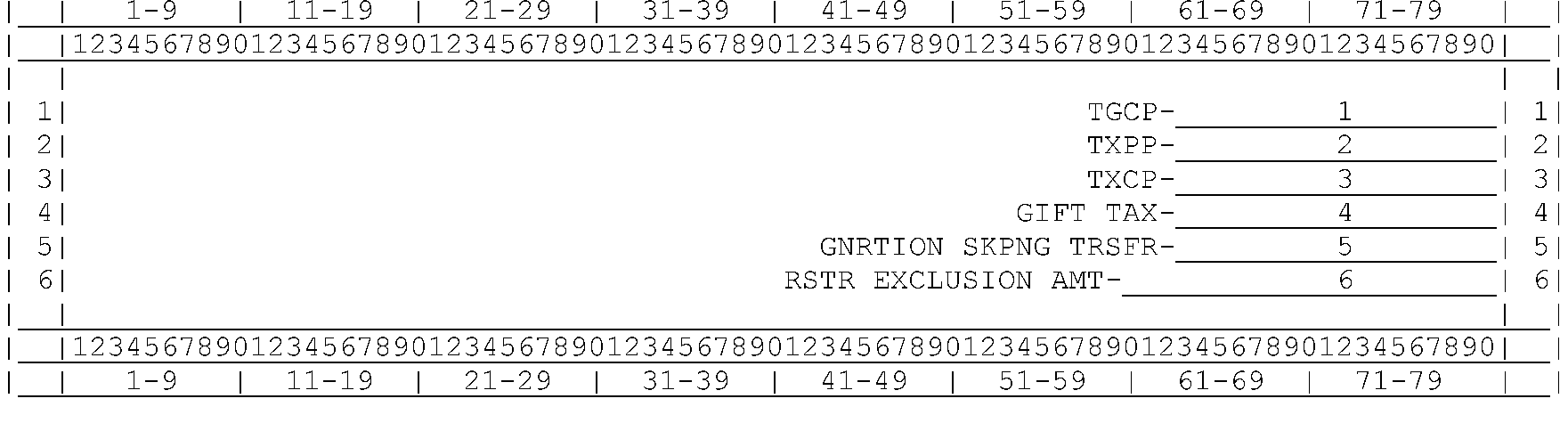
Please click here for the text description of the image.
Record Element Description
| Item | Description |
|---|---|
| 1 | TOTAL GIFTS CURRENT PERIOD |
| 2 | TAXABLE GIFTS PRIOR PERIOD |
| 3 | TAXABLE GIFTS CURRENT PERIOD |
| 4 | GIFT TAX |
| 5 | GENERATION SKIPPING TRANSFER |
| 6 | RESTORED EXCLUSION AMOUNT - Is the amount a taxpayer’s applicable exclusion amount was reduced due to a gift or bequest to a same-sex spouse that is now eligible for the marital deduction. |
Form 11 Variable Data Lines
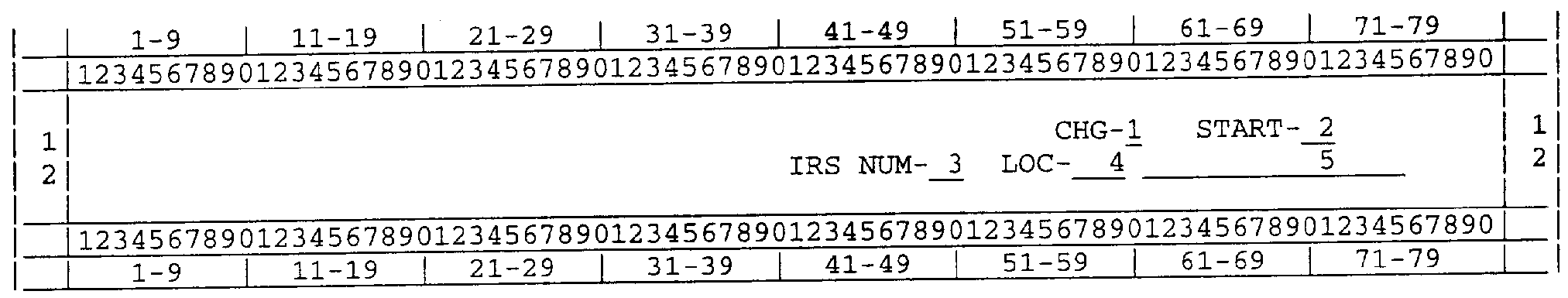
Please click here for the text description of the image.
Record Element Description
| Item | Description |
|---|---|
| 1 | NATURE OF CHANGE INDICATOR |
| 2 | START DAY — MMDDYYYY FORMAT |
| 3 | IRS NUMBER — Class of tax on Form 11 |
| 4 | TOTAL NUMBER OF LOCATIONS |
| 5 | IRS AMOUNT |
Form 11B Variable Data Lines
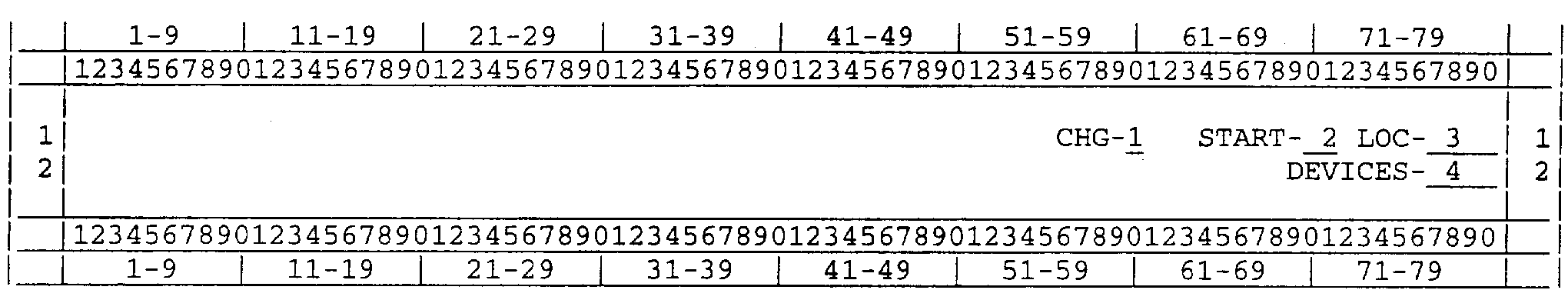
Please click here for the text description of the image.
Record Element Description
| Item | Description |
|---|---|
| 1 | NATURE OF CHANGE INDICATOR |
| 2 | START DAY |
| 3 | NUMBER OF LOCATIONS |
| 4 | NUMBER OF DEVICES |
Form 11C Data Line
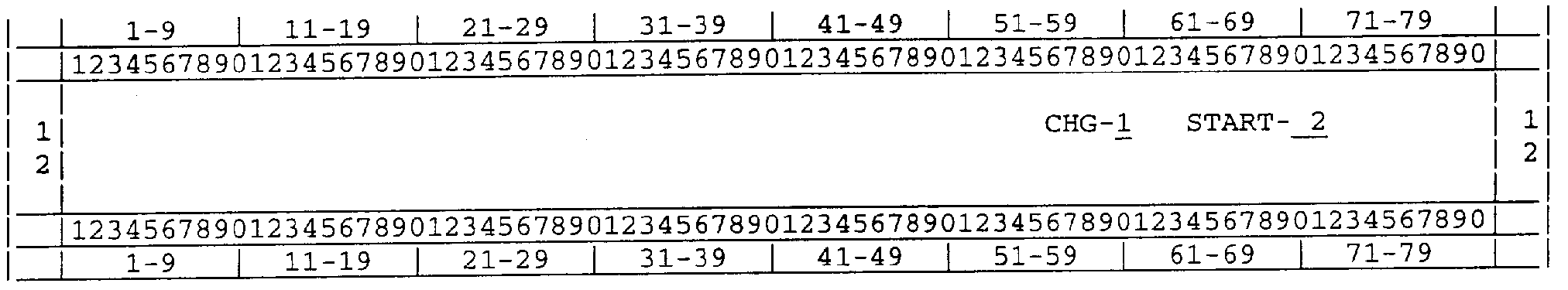
Please click here for the text description of the image.
Record Element Description
| Item | Description |
|---|---|
| 1 | NATURE OF CHANGE INDICATOR |
| 2 | START DAY |
Form 4720 and Form 5330 Variable Data Line
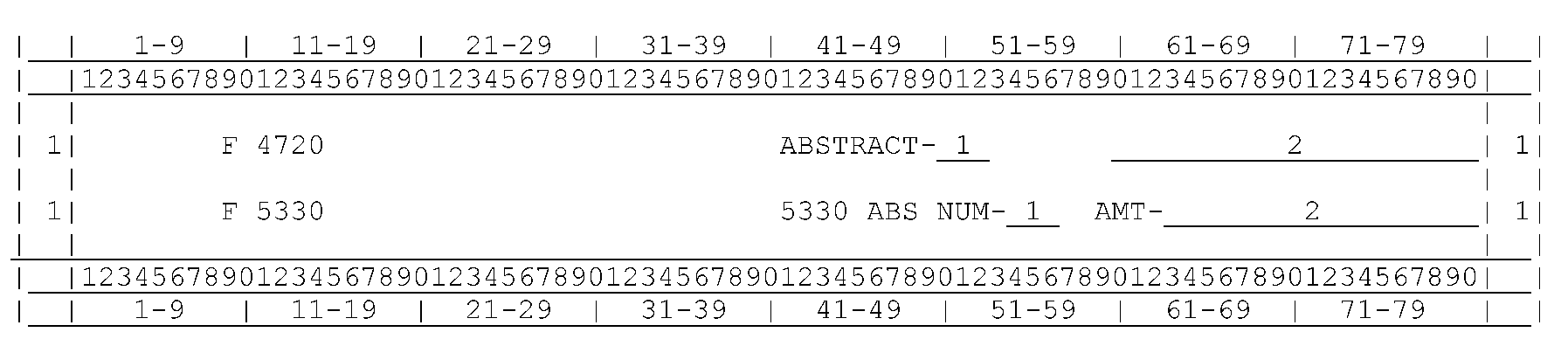
Please click here for the text description of the image.
Record Element Descriptions
| Item | Description |
|---|---|
| 1 | ABSTRACT NUMBER |
| 2 | ABSTRACT AMOUNT |
Form 1065 Variable Data Lines
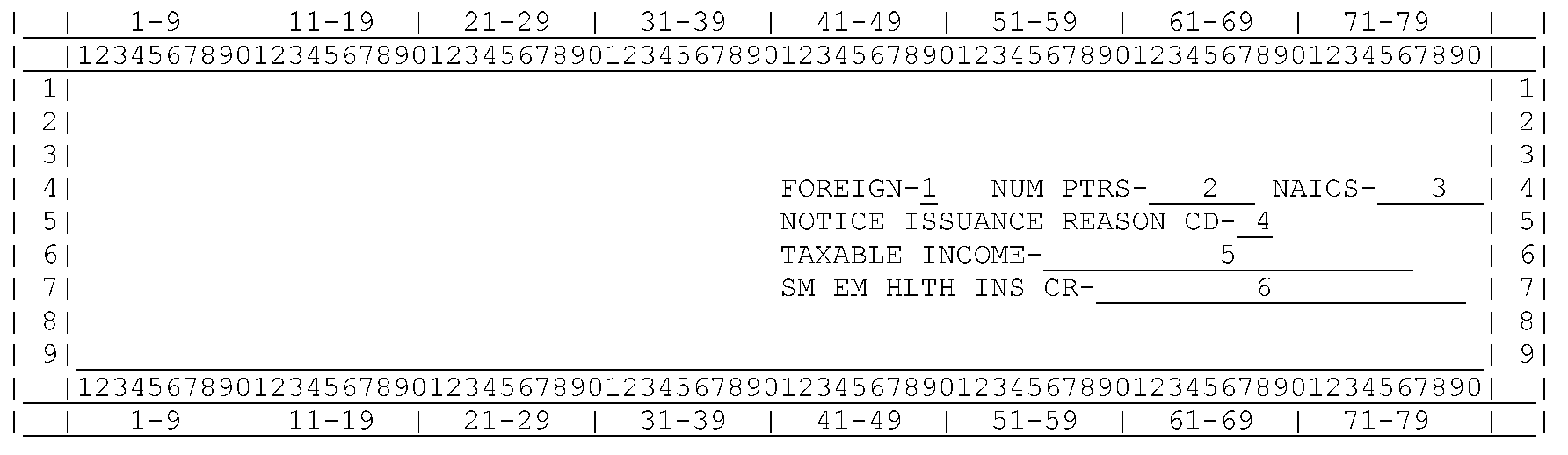
Please click here for the text description of the image.
Record Element Descriptions
| Item | Description | |
|---|---|---|
| 1 | FOREIGN BANK ACCOUNT INDICATOR — If significant, taxpayer indicated positive response to question about FOREIGN BANK ACCOUNT . | |
| 2 | NUMBER OF PARTNERS | |
| 3 | NAICS CODE (North American Industry Classification Systems Code) | |
| 4 | NOTICE ISSUANCE REASON CODE — Provides specific reason for C-162 notice issuance: |
|
| 32 = Late Filing 33 = Missing Schedules K-1 34 = Missing Balance Sheet (Schedule L) 35 = Missing K-1 TINs (5 or more) 36 = Missing Schedules K-1 and Balance Sheet 37 = Missing Schedules K-1 and K-1 TINs 38 = Missing Schedule L (Balance Sheet) and K-1 TINs 39 = Missing Schedules K-1, Balance Sheet, and K-1 TINs 45 = Missing Schedules K 46 = Missing Schedules K and K-1's 47 = Missing Schedules K and Balance Sheet (Schedule L) 48 = Missing Schedules K and K-1 TINs (5 or more) 49 = Missing Schedules K, K-1's, and Balance Sheet 50 = Missing Schedules K, K-1 and K-1 TINs 51 = Missing Schedules K, L (Balance Sheet), and K-1 TINs (5 or more) 52 = Missing Schedules K, K-1, Balance Sheet, and K-1 TINs (5 or more) |
||
| See IRM 3.11.15, Return of Partnership Income, 3.12.15, Return of Partnership Income. | ||
| 5 | TAXABLE INCOME | |
| 6 | SMALL EMPLOYER HEALTH INSURANCE CREDIT AMOUNT - Starting Jan., 2010, a tax credit is available for both small For-Profit Businesses and Not-For-Profit Organizations that provide their employees with health insurance. | |
| 7 | PARTNER CODE - Is the code that designates whether a Partnership is electing out of the centralized partnership audit regime under section 6221(b). PARTNER CODE values: | |
0 = Not significant 1 = Yes box checked 2 = No box checked 3 = Both yes and no boxes checked |
||
| 8 | NON SCHEDULE K1 COUNT - Is the total number of Schedule K-1 required to be issued. | |
Form 990T Variable Data Lines
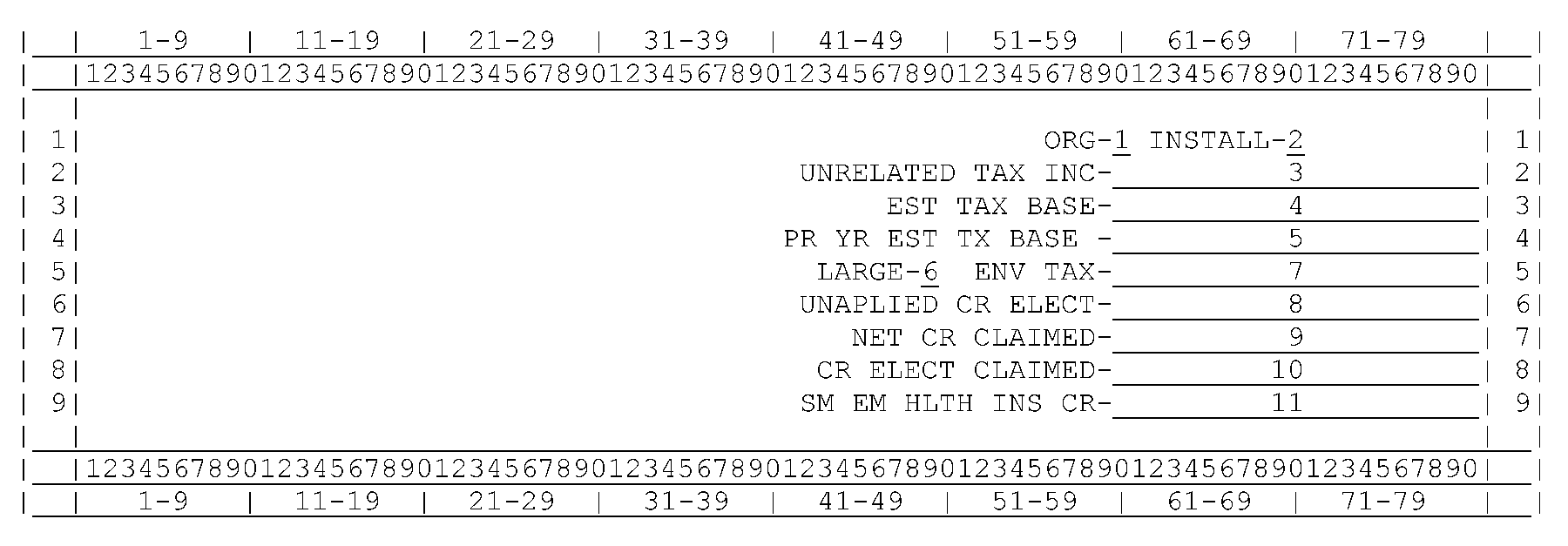
Please click here for the text description of the image.
Record Element Description
| Item | Description |
|---|---|
| 1 | ORGANIZATION CODE |
| 2 | INSTALLMENT INDICATOR 0 - Installment privileges possible 1 - Installment privileges not allowed |
| 3 | UNRELATED TAX AMOUNT |
| 4 | ESTIMATED TAX BASE AMOUNT |
| 5 | PRIOR YEAR ESTIMATED BASE AMOUNT |
| 6 | LARGE CORPORATION — If significant, does qualify as large corporation. |
| 7 | ENVIRONMENTAL TAX AMOUNT |
| 8 | UNAPPLIED CREDIT ELECT AMOUNT |
| 9 | NET CREDITS CLAIMED AMOUNT |
| 10 | CREDIT ELECT PER TAXPAYER AMOUNT |
| 11 | SMALL EMPLOYER HEALTH INSURANCE CREDIT AMOUNT - Starting Jan., 2010, a tax credit is available for both small For-Profit Businesses and Not-For-Profit Organizations that provide their employees with health insurance. |
Form 1120, Form 1041, Form 990C, Form 1041PF, Form 990 and Form 990PF Variable Data Lines
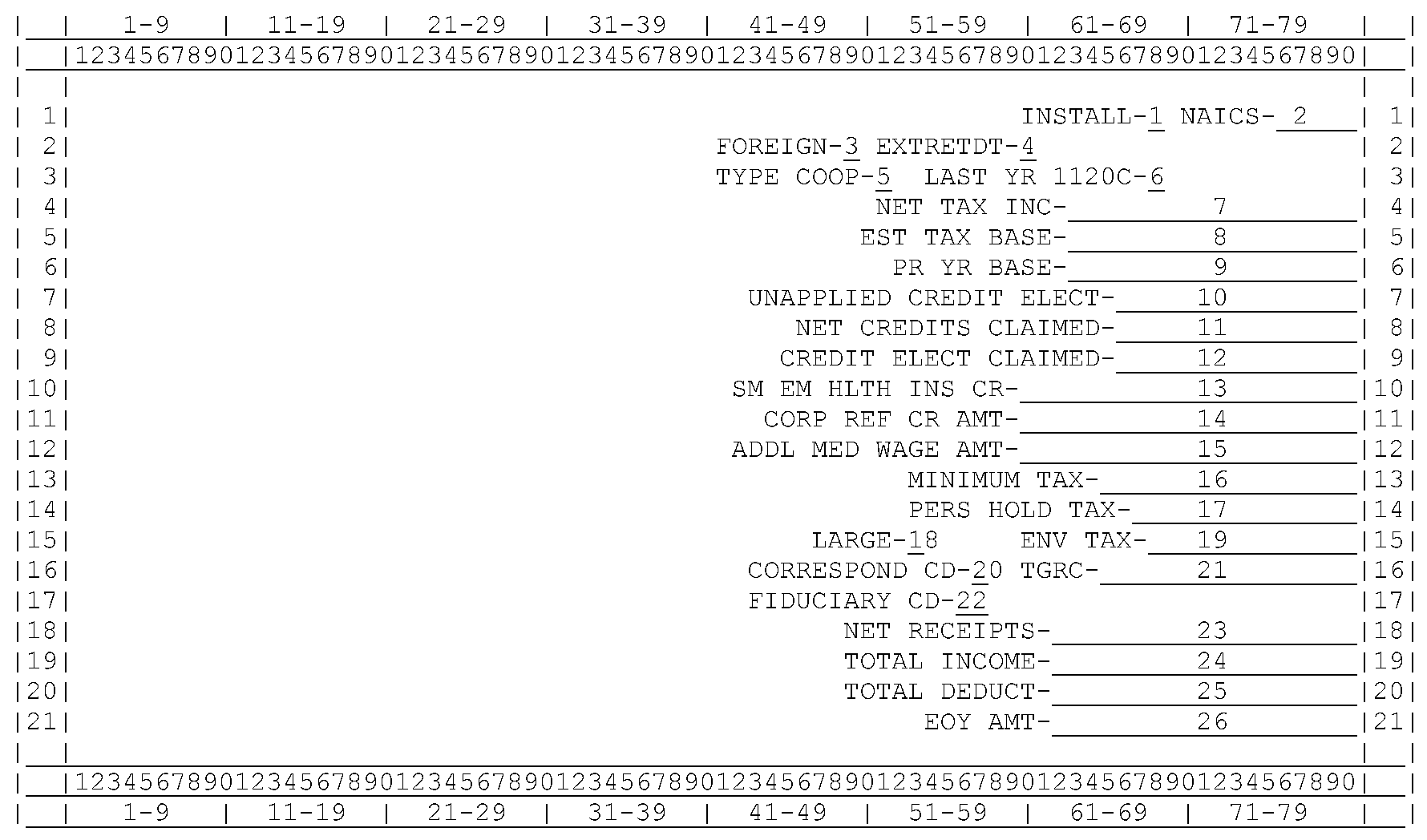
Please click here for the text description of the image.
Record Element Description
| Item | Description |
|---|---|
| 1 | INSTALLMENT AGREEMENT |
| 2 | NORTH AMERICAN INDUSTRY CLASSIFICATION SYSTEMS (NAICS) CODE |
| 3 | FOREIGN SOURCE OF INCOME. If set, value is "1" . |
| 4 | EXTENSION ON RETURN DUE DATE. If "1" , means extension was granted. (Form 1120 only) |
| 5 | Type COOP CD |
| 6 | Last Year 1120C IND |
| 7 | NET TAXABLE INCOME AMOUNT |
| 8 | ESTIMATED TAX BASE AMOUNT (Form 1120, Form 1041 and Form 990PF only) |
| 9 | PRIOR YEAR BASE AMOUNT (1120, 990C and 990PF only) |
| 10 | UNAPPLIED CREDIT ELECT AMOUNT (Form 1120, Form 1041, Form 990C, and Form 990PF only) |
| 11 | NET CREDITS CLAIMED AMOUNT (Form 1120, Form 1041, Form 990C and Form 990PF only) |
| 12 | CREDIT ELECT PER TAXPAYER AMOUNT |
| 13 | SMALL EMPLOYER HEALTH INSURANCE CREDIT AMOUNT (Form 1120 and 1041 only) - Starting Jan., 2010, a tax credit is available for both small For-Profit Businesses and Not-For-Profit Organizations that provide their employees with health insurance. |
| 14 | CORPORATE REFUNDABLE CREDIT AMOUNT (Form 1120 only) - A corporation may choose an accelerated tax credit instead of a first-year depreciation deduction. Corporations making this election report the refundable credit on Form 8827, Credit for Prior Year Minimum Tax -- Corporations. |
| 15 | ADDITIONAL MEDICARE WAGES AMOUNT (Form 1041 only) - Is the amount of additional Medicare tax on employee wages that exceeds $200,000 per year. |
| 16 | MINIMUM TAX AMOUNT (Form 1120 only) |
| 17 | PERSONAL HOLDING TAX AMOUNT (Form 1120 only) |
| 18 | LARGE CORPORATION — If significant, does qualify as large corporation. (Form 1120, Form 1041, and Form 990C only) |
| 19 | ENVIRONMENTAL TAX AMOUNT (Form 1120 and Form 990C only) |
| 20 | CORRESPONDENCE CODE— Applies to MFT 44 (Form 990–PF) and MFT 67 (Form 990) only. See IRM 3.11.12, Exempt Organization Returns (MFT 44 and MFT 67), and IRM 3.12.12, Exempt Organization Returns, (MFT 44) for explanation of values. |
| 21 | TOTAL GROSS RECEIPTS GENERATED AMOUNT (Form 990 and Form 990PF only) |
| 22 | FIDUCIARY CODE (Form 1041 only) — Blank = Unknown 4 = Grantor Trust 1 = Estate 5 = Ancillary Trust 2 = Simple Trust 6 = Bankruptcy Estate 3 = Complex Trust 9 = Charitable Estate |
| 23 | NET RECEIPTS AMOUNT (Form 1120 only) |
| 24 | TOTAL INCOME AMOUNT Form 1041 and Form 1120 only) |
| 25 | TOTAL DEDUCTIONS AMOUNT (Form 1041 and Form 1120 only) |
| 26 | Total Assets End Of Year Amount |
Form 5500 Variable Data Lines
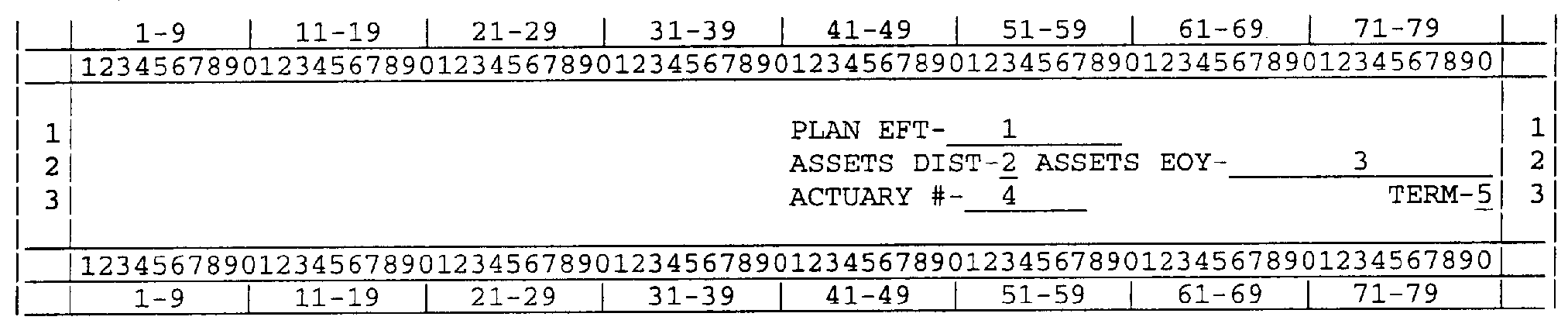
Please click here for the text description of the image.
Record Element Descriptions
| Item | Description |
|---|---|
| 1 | PLAN EFFECTIVE DATE — MMDDYYYY format |
| 2 | ASSETS DISTRIBUTION INDICATOR |
| 3 | TOTAL ASSETS END OF YEAR |
| 4 | ACTUARY ENROLLMENT NUMBER |
| 5 | PLAN TERMINATED INDICATOR |
Form 1042 Variable Data Lines
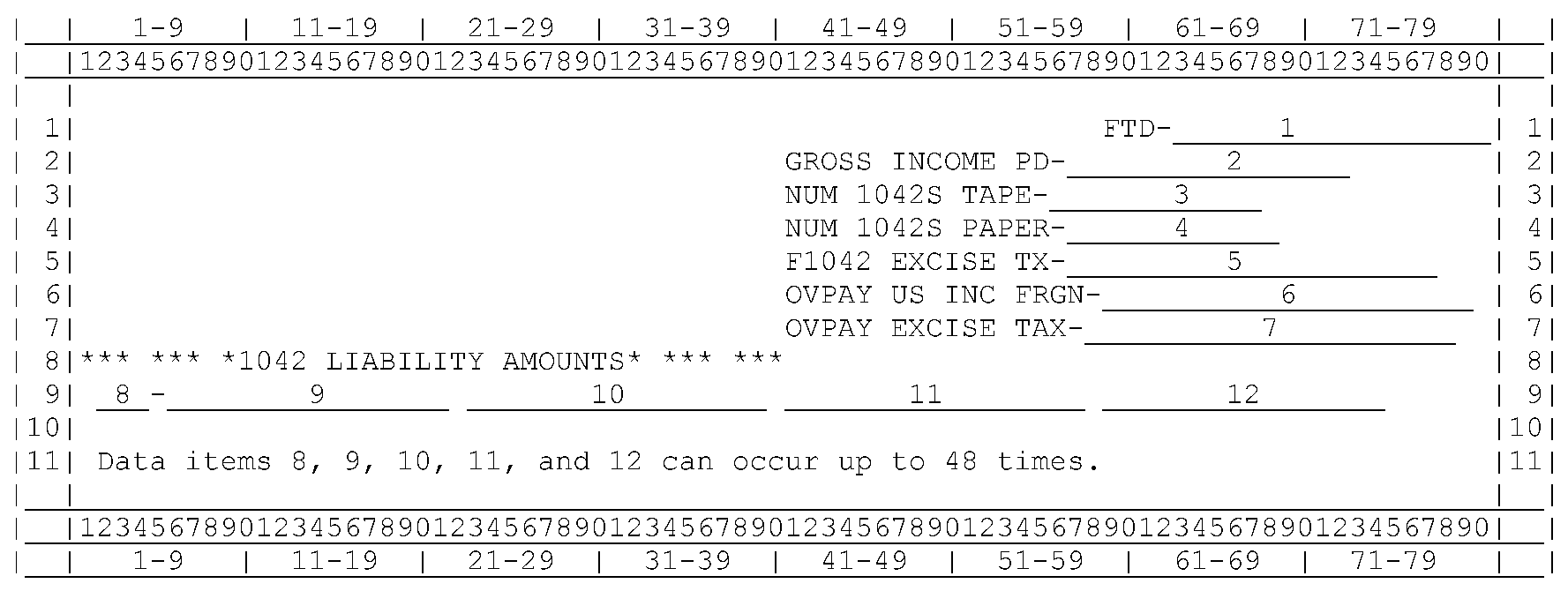
Please click here for the text description of the image.
Record Element Description
| Item | Description |
|---|---|
| 1 | FTD CREDIT CLAIMED AMOUNT |
| 2 | GROSS INCOME PAID |
| 3 | NUMBER OF 1042S ELECT |
| 4 | NUMBER OF 1042S PAPER |
| 5 | F1042 EXCISE TAX AMOUNT |
| 6 | OVERPAYMENT US INCOME FOREIGN AMOUNT - The amount of excess withholding for a foreign citizen with income from a US source is reported on F1042. The IRS has 180 days to process before having to pay the taxpayer interest on their refund. |
| 7 | OVERPAYMENT EXCISE TAX AMOUNT - The amount of excise tax withholding for a taxpayer is reported on F1042. The IRS has 45 days to process the return before having to pay the taxpayer interest on their refund. |
| 8 | LIABILITY MONTH (occurs 48 times for each tax module) |
| 9, 10, 11, 12 | LIABILITY AMOUNTS (occurs 48 times for each tax module) |
Form 2290 and 8703 Variable Data Line
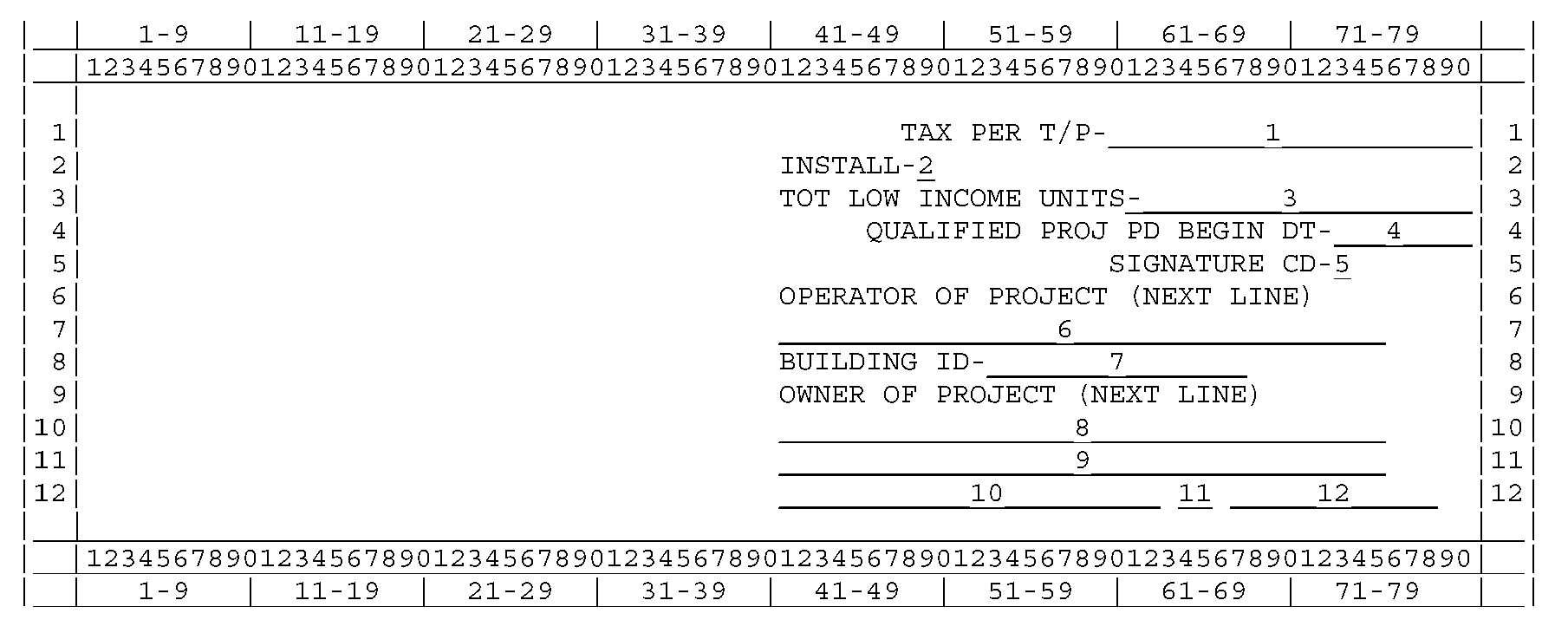
Please click here for the text description of the image.
Record Element Description
| Item | Description |
|---|---|
| 1 | TAX PER TAXPAYER AMOUNT |
| 2 | INSTALLMENT INDICATOR — If value is "1" means that Installment Privilege is NOT allowed. |
| 3 | TOTAL LOW INCOME UNITS |
| 4 | QUALIFIED PROJECT PERIOD BEGIN DATE |
| 5 | SIGNATURE CODE |
| 0 = No significance. | |
| 1 = Form 8703 signed. | |
| 2 = Form 8703 not signed. | |
| 6 | OPERATOR OF PROJECT |
| 7 | BUILDING ID |
| 8 | OWNER OF PROJECT |
| 9 | BUILDING PROJECT STREET ADDRESS |
| 10 | BUILDING PROJECT CITY NAME |
| 11 | BUILDING PROJECT STATE CODE |
| 12 | BUILDING PROJECT ZIP CODE |
Form 8804 Variable Data
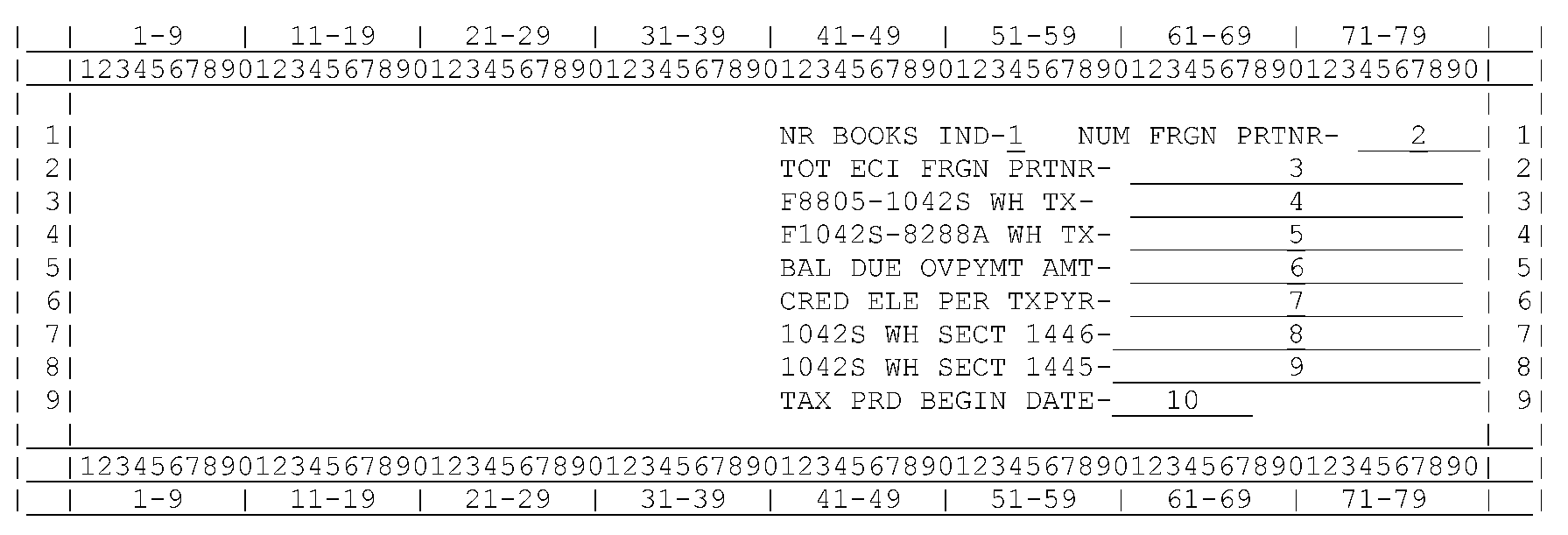
Please click here for the text description of the image.
Record Element Description
| Item | Description |
|---|---|
| 1 | NR BOOKS INDICATOR. Identifies that part or all of the partnership’s financial books are being maintained outside of the United States. |
| 2 | NUMBER FOREIGN PARTNERSHIP The number of partnership members located outside of the United States. |
| 3 | TOTAL ECI FOREIGN PARTNERSHIP AMOUNT. The amount of Effectively Connected Income that can be attributed to foreign based partnership members. |
| 4 | F8805 1042S WITHHOLDING TAX AMOUNT. The total amount of withholding for all foreign based partners. |
| 5 | F1042S 8288A WITHHOLDING TAX AMOUNT. The total amount of withholding for all USRPI disposition receiving F-8288A. |
| 6 | BALANCE DUE OVERPAYMENT AMOUNT. The amount claimed by the taxpayer on their return. This can be money owed them or money due the IRS. |
| 7 | CREDIT ELECT PER TAXPAYER AMOUNT. The dollar amount from a taxpayer’s overpayment that is designated to be applied to next year’s tax. |
| 8 | 1042S WITHHOLDING OF SECTION 1446 AMOUNT. Publicly Traded Partnership Withholding Tax. |
| 9 | 1042S WITHHOLDING OF SECTION 1445 AMOUNT. Publicly Traded Trust Withholding Tax. |
| 10 | TAX PERIOD BEGIN DATE - Is calculated by subtracting 11 months from the tax module period to obtain the YYYYMM portion of the date, and then setting the DD portion to '01.' TAX-PERIOD-BEGIN-DATE will be used for determining base penalty rates. |
Form 8752 Data Lines
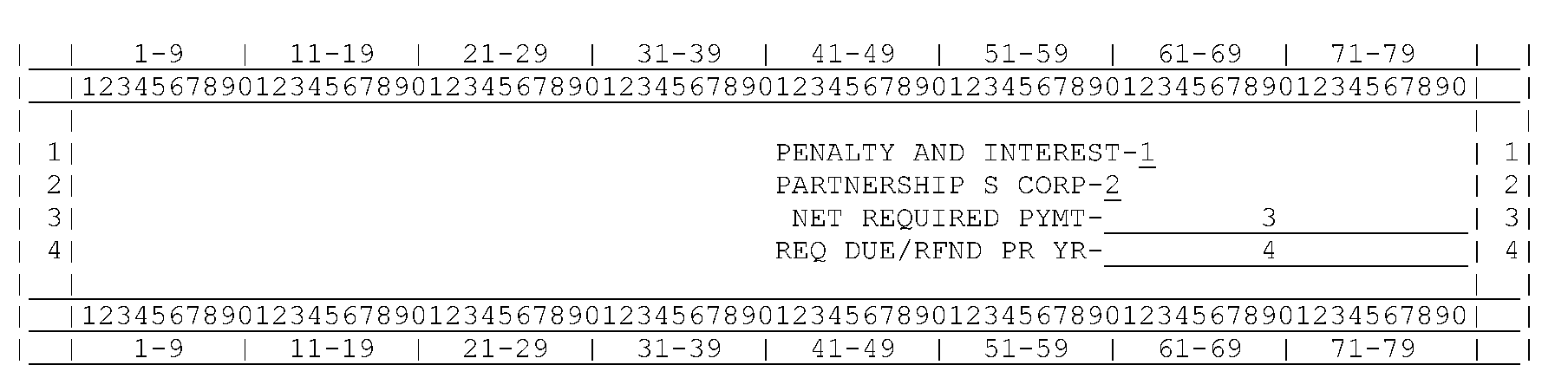
Please click here for the text description of the image.
Record Element Description
| Item | Description |
|---|---|
| 1 | PENALTY AND INTEREST CODE |
| 2 | PARTNERSHIP OR S-CORPORATION INDICATOR |
| 3 | NET REQUIRED PAYMENT BALANCE |
| 4 | REQUIRED PAYMENT DUE/REFUND OF NET PRIOR YEAR PAYMENTS |
Standard Data Lines
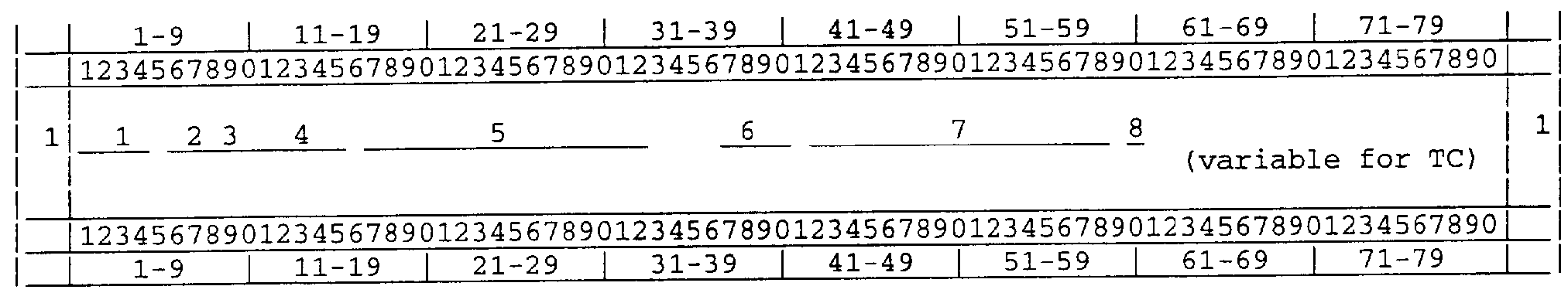
Please click here for the text description of the image.
Record Element Description
| Item | Description | ||
|---|---|---|---|
| 1 | PENDING TYPE | ||
| 2 | TRANSACTION CODE | ||
| 3 | REVERSAL INDICATOR— | ||
| Blank—Not Reversed | |||
| R—Reversed | |||
| 4 | TRANSACTION DATE | ||
| 5 | HYPHENS—15 "-" | ||
| 6 | TRANSACTION CYCLE—Cycle transaction period to the Master File. | ||
| 7 | TRANSACTION DOCUMENT LOCATOR NUMBER —For FTD Transactions the DLN will contain the following information: |
||
| —For FTD Transactions the DLN will contain the following information: | |||
| Position | Description | ||
| 1–2 | District Office Code | ||
| 3 | Tax Class | ||
| 4–5 | Document Code | ||
| 6–8 | FTD Conversion Date | ||
| 9–10 | Zeros or 99. 99=Rollover or Rollback | ||
| 11 | Substitute Card Code | ||
| 0 = Original | |||
| 1 = Substitute | |||
| 12–13 | FRB Code | ||
| 14 | Year | ||
| 8 | TRANSACTION INFORMATION CODE—See description of values in Exhibit 2.3.32–13 | ||
Variable Data for TC 420, 421, 422, 424, 425, 440
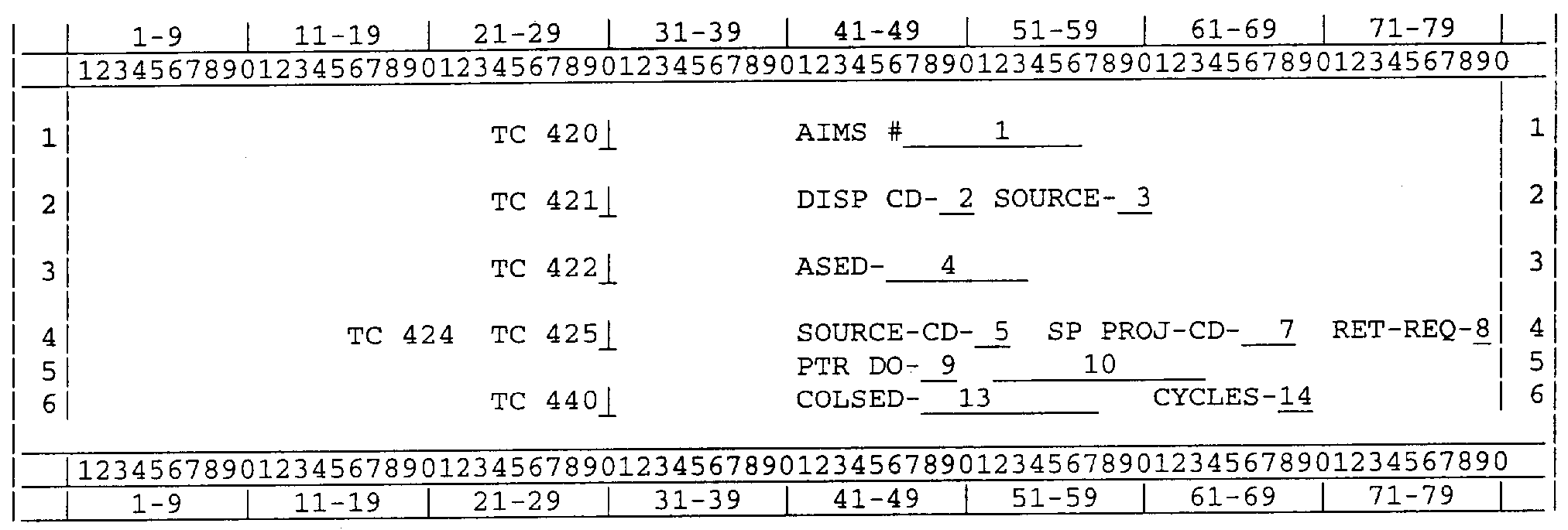
Please click here for the text description of the image.
Record Element Description
| Item | Description | |
|---|---|---|
| 1 | AIMS ASSIGNEE CODE | |
| If the TC 420 is from CC FRM 77 this field contains the following: | ||
| Position 1 | Service Center Code | |
| Position 2 | Year digit | |
| Position 3–5 | Julian Date | |
| Position 6–8 | 775 | |
| Position 9–10 | Input D.O. or S.C. | |
| If the TC 420 is from AIMS this field contains the following: | ||
| Position 1–2 | Source Code | |
| Position 3 | Year Digit | |
| Position 4–7 | Organization Code | |
| Position 8 | — | |
| Position 9–10 | D.O. or S.C. Code | |
| 2 | DISPOSAL CODE | |
| 3 | SOURCE CODE | |
| 4 | ASSESSMENT STATUTE EXPIRATION DATE | |
| 5 | SOURCE CODE | |
| 6 | number available for use | |
| 7 | SPECIAL PROJECT CODE | |
| 8 | RETURN REQUEST INDICATOR | |
| 9 | PARTNERSHIP DO | |
| 10 | PARTNERSHIP TIN | |
| 11 | PARTNERSHIP MFT | |
| 12 | PARTNERSHIP TAX PERIOD | |
| 13 | COLLECTION STATUTE EXTENDED DATE | |
| 14 | NUMBER OF CYCLES | |
Variable Data for TC 460
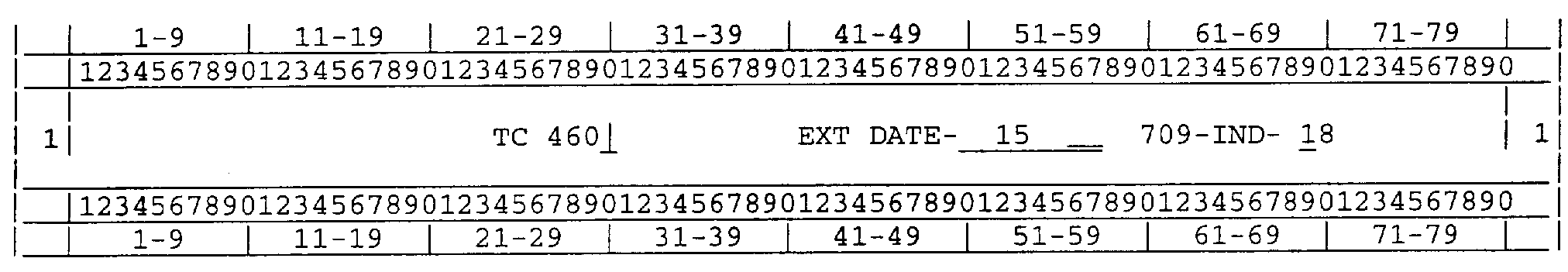
Please click here for the text description of the image.
Record Element Description
| Item | Description |
|---|---|
| 1 | EXTENSION OF TIME TO FILE DATE—Format is MMDDYYYY |
| 2 | FORM 709 INDICATOR |
Variable Data for TC 47X and 480
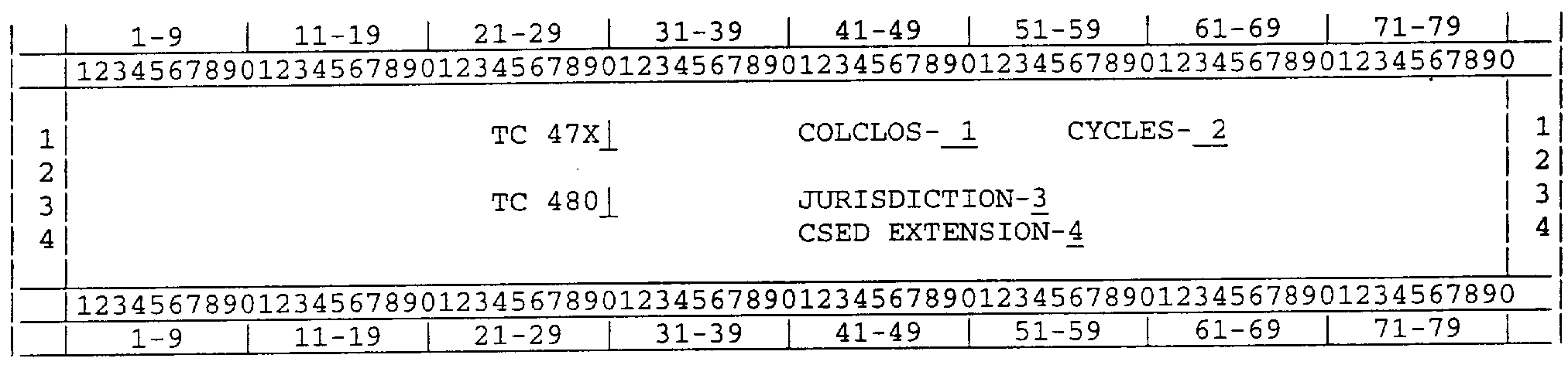
Please click here for the text description of the image.
Record Element Description
| Item | Description |
|---|---|
| 1 | COLLECTION CLOSING CODES |
| 2 | NUMBER OF CYCLES |
| 3 | JURISDICTION CODE |
| 4 | COLLECTION STATUTE EXPIRATION EXTENSION CODE |
| P = Extension applies to the Primary SSN. | |
| S = Extension applies to the Secondary SSN. | |
| B = Extension applies to Both SSNs. |
Variable Data for TC 500 and 520
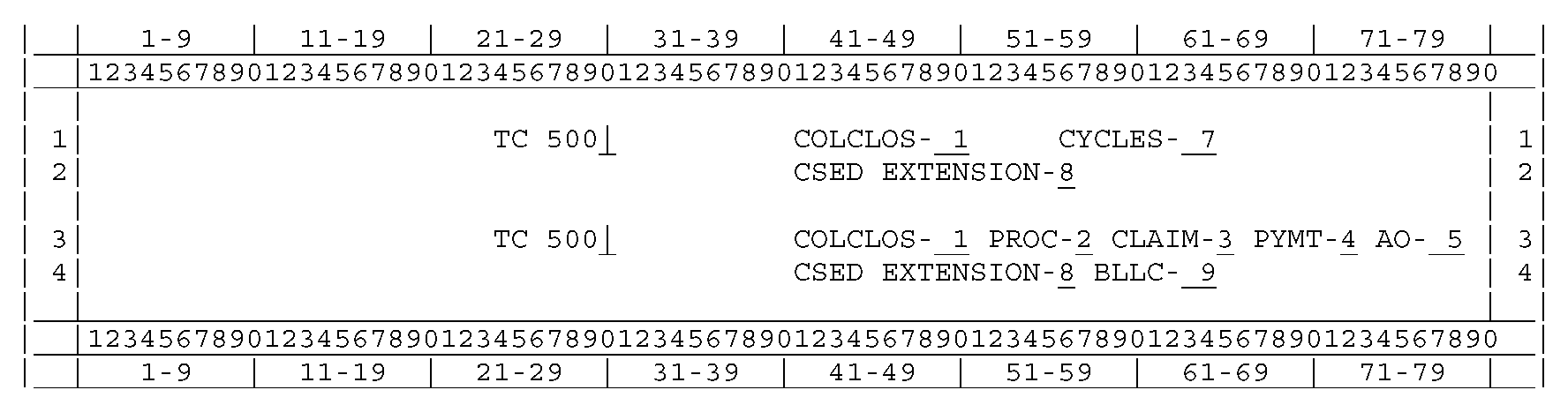
Please click here for the text description of the image.
Record Element Description
| Item | Description |
|---|---|
| 1 | COLLECTION CLOSING CODE |
| 2 | BANKRUPTCY PROCEEDING TYPE |
| Values are: | |
| 1 - Liquidation IRC Section 7 | |
| 2 - Municipal Debit IRC Section 9 (BMF only). | |
| 3 - Reorganization IRC Section 11 | |
| 4 - Individual Debtor IRC Section 13 | |
| 3 | BANKRUPTCY CLAIM TYPE |
| Values are: | |
| 1 - Secured | |
| 2 - Unsecured Priority | |
| 3 - General Unsecured | |
| 4 - Administrative | |
| 5 - Involving Gap Expenses | |
| 4 | INSTALLMENT PAYMENT INDICATOR |
| 0 - No Installment | |
| 1 - Installment | |
| 5 | APPELLATE OFFICE LOCATION CODE |
| 6 | RESERVED |
| 7 | COLLECTION STATUTE EXPIRATION EXTENSION CODE— |
| P = Extension applies to the Primary SSN. | |
| S = Extension applies to the Secondary SSN. | |
| B = Extension applies to the Both SSNs. | |
| 8 | NUMBER OF CYCLES |
| 9 | BANKRUPTCY/LITIGATION LOCATION CODE |
Variable Data for TC 550, 560, 564, 582, & 5XX
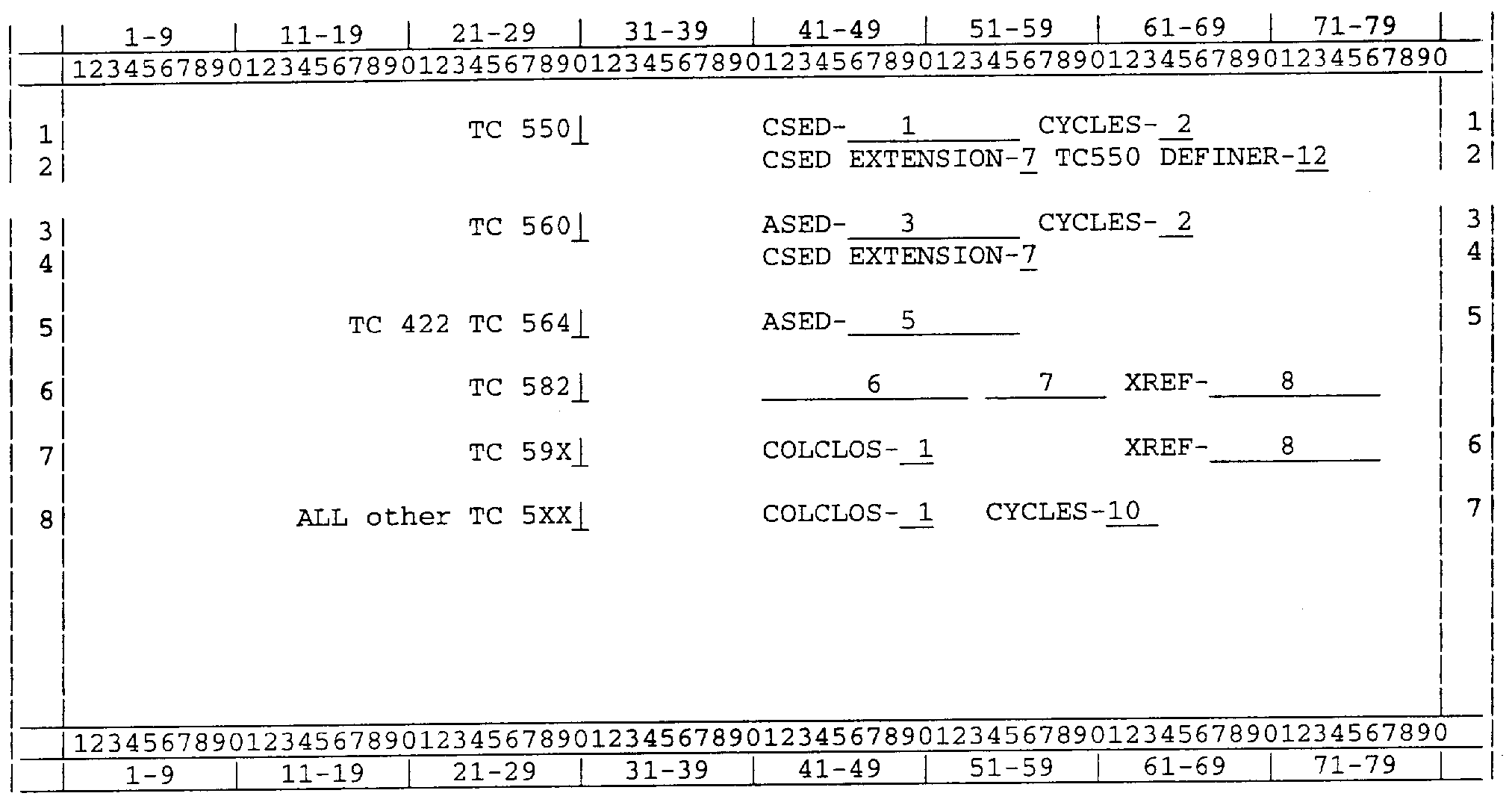
Please click here for the text description of the image.
Record Element Description
| Item | Description |
|---|---|
| 1 | COLLECTION STATUTE EXTENDED DATE |
| 2 | NUMBER OF CYCLES |
| 3 | ASSESSMENT STATUTE EXPIRATION DATE |
| 4 | NUMBER OF CYCLES |
| 5 | ASSESSMENT STATUTE EXPIRATION DATE |
| 6 | SPECIAL VALUATION CODE—A literal will be displayed as follows: |
| REGULAR LIEN | |
| 2032A TELECTION | |
| CARRYOVER (IMF only) | |
| SPECIAL LIEN (BMF only) | |
| BOND | |
| COLLATERAL | |
| 7 | REFILE LIEN LITERAL—the literal "REFILED" should appear. |
| 8 | CROSS REFERENCE TIN |
| 9 | COLLECTION CLOSING CODES |
| 10 | NUMBER OF CYCLES |
| 11 | COLLECTION STATUTE EXPIRATION EXTENSION CODE— |
| P = Extension applies to the Primary SSN. | |
| S = Extension applies to the Secondary SSN. | |
| B = Extension applies to Both SSNs | |
| 12 | TC550 DEFINER CODE |
| 00 No Definer | |
| 01 Form 900 | |
| 02 Assets in Custody of the Court | |
| 03 Bankruptcy (incorrect CSED computation) | |
| 04 Judgments | |
| 05 Taxpayer Assistance Order (TAO) | |
| 06 Military Deferment | |
| 07 Offer in Compromise (incorrect CSED computation) | |
| 08 Wrongful Seizures | |
| 09 Taxpayer Living Outside U.S. | |
| 10 Other | |
| TC 5XX (Not necessarily all-inclusive) = TC 502, 530, 531, 532, 537, 540, 542, 570, 571 and 572. | |
Variable Data for TC 8XX and 9XX
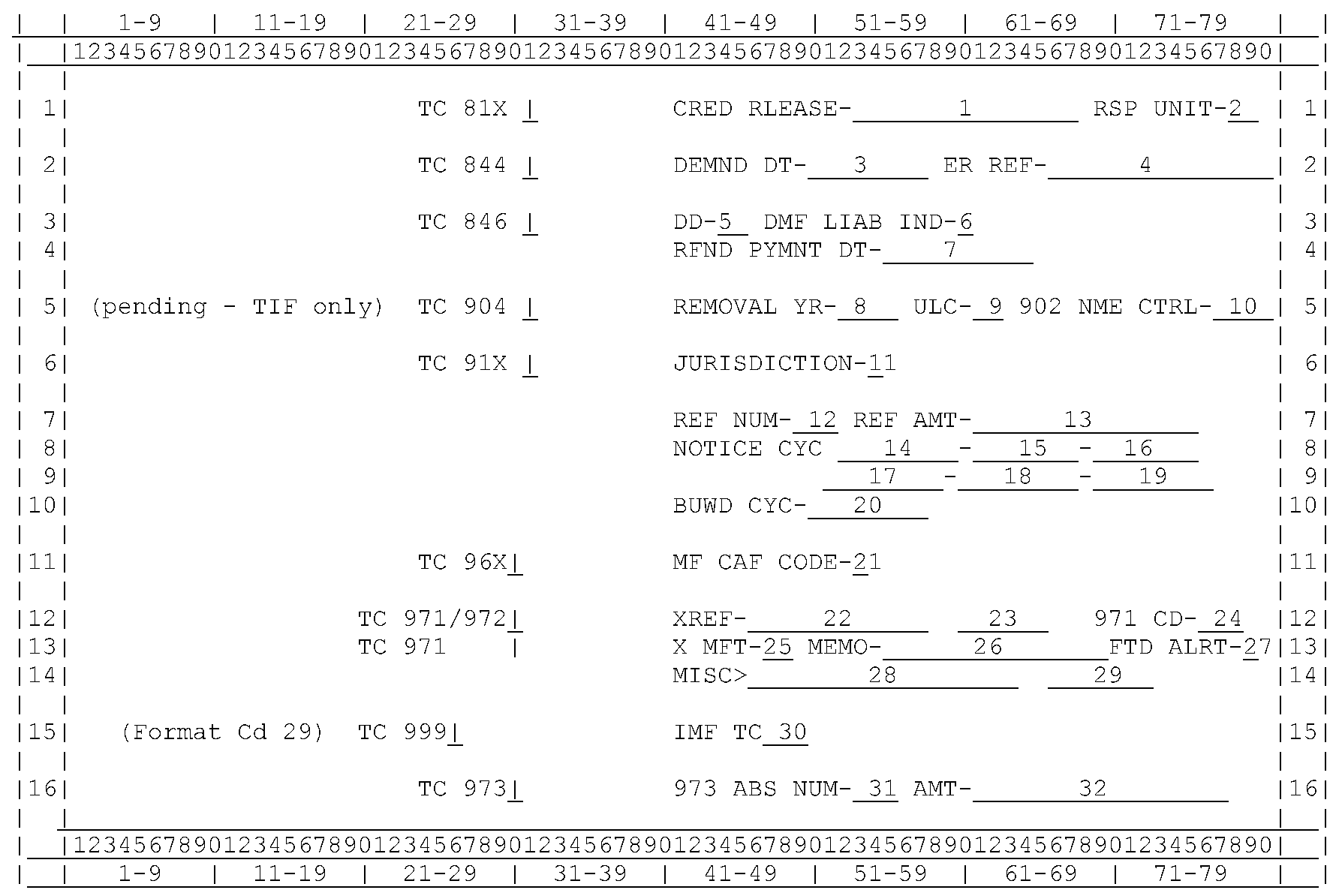
Please click here for the text description of the image.
Record Element Description
| Item | Description |
|---|---|
| 1 | CREDIT RELEASE MEMO AMOUNT |
| 2 | RESPONSIBILITY UNIT CODE |
| 3 | DEMAND DATE |
| 4 | ERRONEOUS REFUND MEMO AMOUNT (not to be used for Module Balance Computation) |
| 5 | DIRECT DEPOSIT REFUND CODE |
| 6 | DMF LIABILITY INDICATOR |
| 7 | REFUND PAYMENT DATE |
| 8 | REMOVAL YEAR The year that the module was removed to the Retention Register. Zeros indicate no removal year information. |
| 9 | REMOVAL ULC CODE This will be present when a TC 902 was directed to a tax module that was removed to the Retention Register. Otherwise zero. |
| 10 | 902 NAME CTRL Consists of four alphanumeric characters taken from the taxpayer's name. |
| 11 | JURISDICTION CODE |
| 12 | REFERENCE NUMBER |
| 13 | REFERENCE AMOUNT |
| 14 | NOTICE CYCLE (1st qualifying for backup withholding) |
| 15 | NOTICE CYCLE (2nd qualifying for backup withholding) |
| 16 | NOTICE CYCLE (3rd qualifying for backup withholding) |
| 17 | NOTICE CYCLE (4th or most recent qualifying for backup withholding) |
| 18 | NOTICE CYCLE (of liability for backup withholding) |
| 19 | CYCLE SUBJECT TO BACKUP WITHHOLDING |
| 20 | BACKUP WITHHOLDING CYCLE |
| 21 | MASTER FILE CAF CODE |
| 22 | CROSS REFERENCE TIN |
| 23 | CROSS REFERENCE TAX PERIOD |
| 24 | 971 CODE |
| 01 - TC 150 has posted to the wrong TIN/TAX Period. | |
| 02 - Amended/Duplicate Return has posted to the wrong TIN/TAX Period (these releases. | |
| 03 - Re-input return from wrong TIN/TAX Period. To be used as cross-reference information on the "to" module. | |
| 04 - 09 - RESERVED. | |
| 10 - An amended return has been received. | |
| 18 - PRP/Congressional activity. | |
| 31 - Full Bankruptcy Discharged | |
| 32 - Fully Accepted Offer-in-Compromise | |
| 33 - Partial Bankruptcy Abatement | |
| 34 - Partial Offer Acceptance | |
| 55 - Notice sent to spouse at different address | |
| 71 - Misblocked and Unnumbered Injured Spouse Claims | |
| 82 - New Installment | |
| 83 - Reinstatement of Installment | |
| 88 - CAWR Out of Balance Module | |
| 99 - Indicates receipt of an Application for " Taxpayer Assistance Order" and a 5 day suspension of limitations for both additional assessments a collections. | |
| 98 - Indicates that TC 971 with 971 CODE of " 99" was input on the wrong account or tax module. | |
| 25 | CROSS-REFERENCE MFT. |
| 26 | MEMO AMOUNT |
| 27 | FTD ALERT CODE—(IMF & BMF only) |
| 0 = No Alert Generated | |
| 1 = CP 196 Generated | |
| 2 = CP 596 Generated | |
| 3 = Reserved | |
| 4 = Reserved | |
| 28 | MISC Amount - Indicates based on TC 971 AC 542 or 543. Low Income Filter (LIF) for Taxpayers with SSA and/or Railroad Retirement Benefits (RRB). |
| TC 971 AC 542 - Unpaid Assessments (UA) with the Total IRP Income. | |
| TC 971 AC 543 - Unpaid Assessments (UA) indicate the source of the Income that was used to determine the LIF. | |
| 29 | The year of the amount. |
| 30 | IMF CONTROL DLN UPDATE TRANSACTION CODE—IMF transaction causing control DLN update to be passed to the IMF (MFT 29 only). |
| 31 | TC 973 Abstract Number |
| 32 | TC 973 Abstract Amount |
Variable Data for TC 977 (EPMF only)
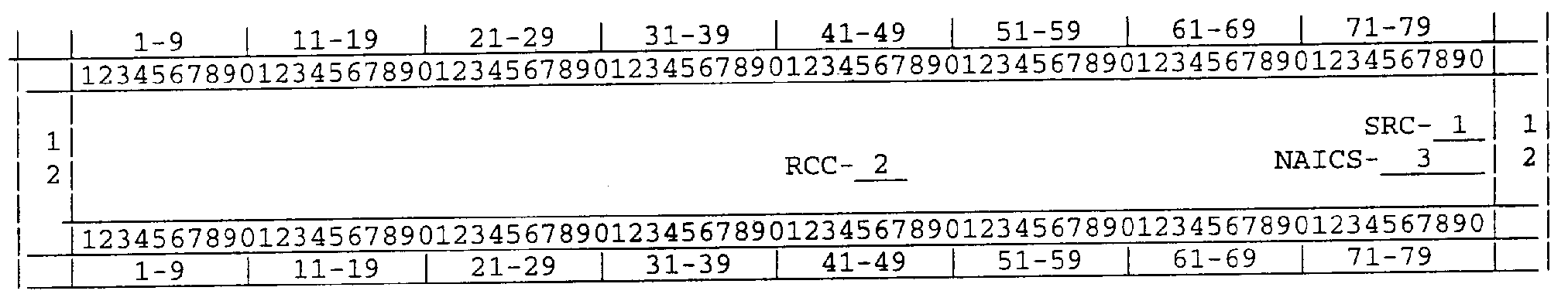
Please click here for the text description of the image.
Record Element Description
| Item | Description |
|---|---|
| 1 | SECURED RETURN CODE—Used to identify the source through which a delinquent return was filed. |
| 2 | RETURN CONDITION CODES |
| 3 | NORTH AMERICAN INDUSTRY CLASSIFICATION SYSTEMS (NAICS) CODE |
Standard Data
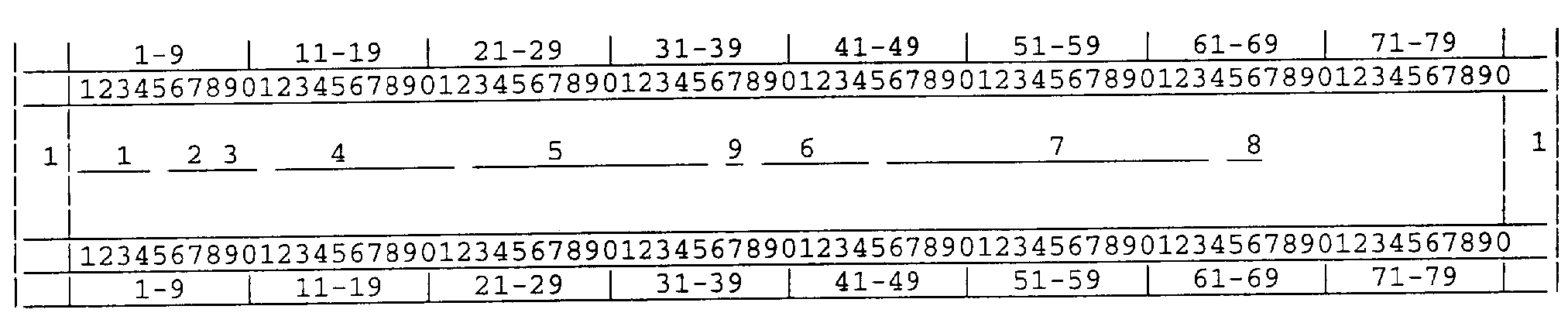
Please click here for the text description of the image.
Record Element Description
| Item | Description | ||
|---|---|---|---|
| 1 | PENDING TYPE | ||
| 2 | TRANSACTION CODE | ||
| 3 | REVERSAL CODE | ||
| Blank — Not reversed | |||
| R — Reversed | |||
| 4 | TRANSACTION DATE. For consolidated TCs 650 & 660 this will be the transaction date of the first consolidated transaction. | ||
| 5 | TRANSACTION AMOUNT. For consolidated TCs 650 & 660 this will be the total amount for all transactions consolidated. | ||
| 6 | TRANSACTION CYCLE—Cycle the transaction posted to the Master File. | ||
| 7 | TRANSACTION DOCUMENT LOCATOR NUMBER —For FTD Transactions the DLN will contain the following information: |
||
| Position | Description | ||
| 1–2 | District Office Code | ||
| 3 | Tax Class | ||
| 4–5 | Document Code | ||
| 6–8 | FTD Conversion Date | ||
| 9–10 | Zeros or 99. 99 = Rollover or Rollback | ||
| 11 | Substitute Card Code 0 = Original 1 = Substitute | ||
| 12–13 | FRB Code | ||
| 14 | Year | ||
| 8 | TRANSACTION INFORMATION CODE—See description of values in Exhibit 2.3.32–13. | ||
| 9 | MULTIPLE/SPLIT REMITTANCE INDICATOR—Will be significant only for certain IMF and BMF payments. | ||
| Values: | |||
| blank | = Not significant | ||
| M | = Multiple Remittance | ||
| S | = Split Remittance | ||
Variable Data for TC151 and TC 154 (Form 5330)
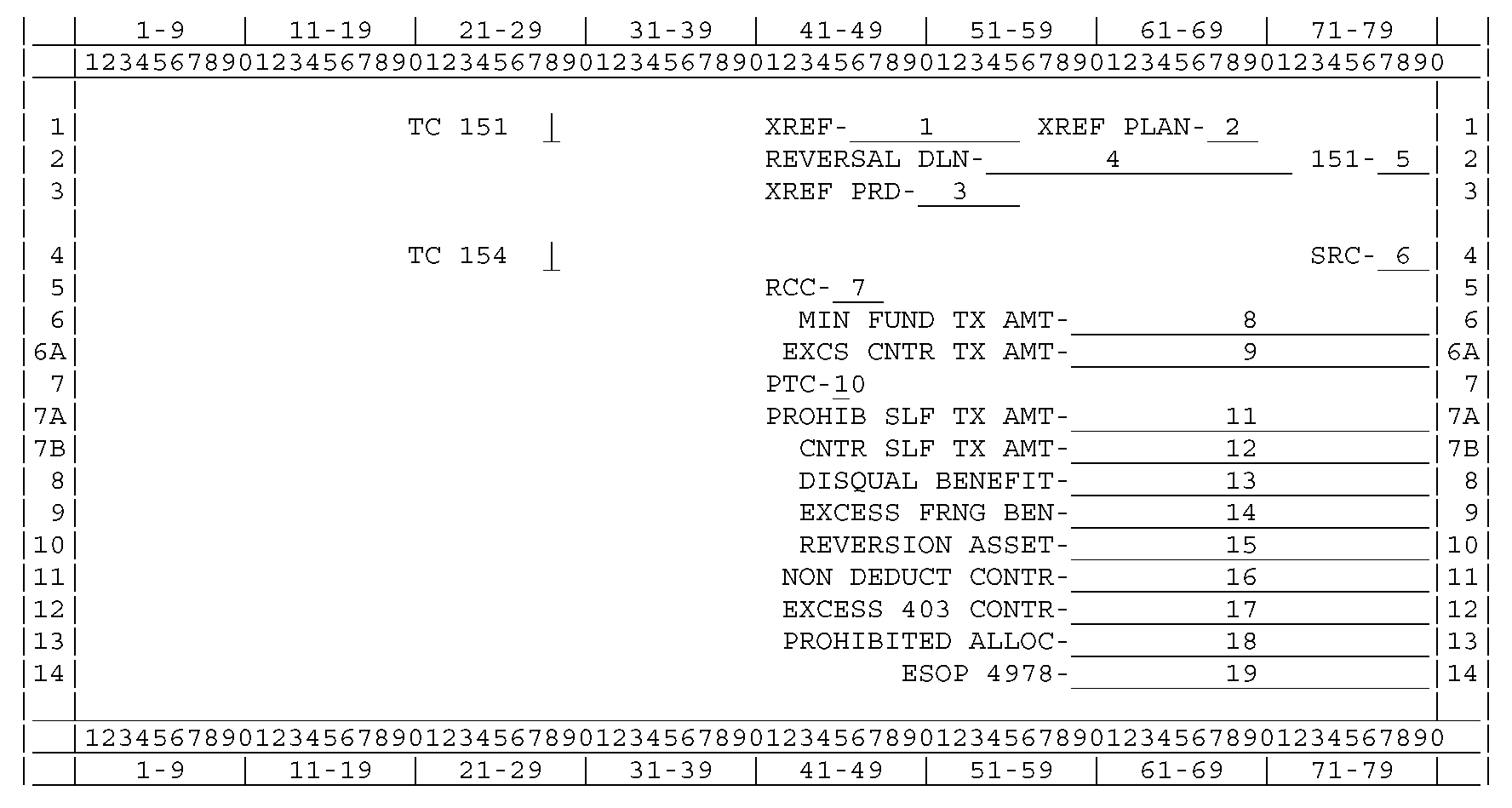
Please click here for the text description of the image.
Record Element Description
| Item | Description |
|---|---|
| 1 | CROSS REFERENCE TIN |
| 2 | CROSS REFERENCE PLAN NUMBER |
| 3 | CROSS REFERENCE TAX PERIOD |
| 4 | REVERSAL DLN |
| 5 | 151 CODE |
| 6 | SECURED RETURN CODE—Used to identify the source through which a delinquent return was filed. Valid Range 101–848. |
| 7 | RETURN CONDITION CODES |
| 8 | MINIMUM FUNDING TAX AMOUNT |
| 9 | EXCESS CONTRIBUTIONS TAX AMOUNT |
| 10 | CORRECTED PROHIBITED TC INDICATOR |
| 11 | PROHIBITED SELF EMPLOYED TAX AMOUNT |
| 12 | SELF EMPLOYED CONTRIBUTION TAX AMOUNT |
| 13 | DISQUALIFIED BENEFIT AMOUNT |
| 14 | EXCESS FRINGE BENEFIT AMOUNT |
| 15 | REVERSION ASSET AMOUNT |
| 16 | NON-DEDUCTIBLE CONTRIBUTION TAX AMOUNT |
| 17 | EXCESS 403 CONTRIBUTION TAX AMOUNT |
| 18 | PROHIBITED ALLOCATION TAX AMOUNT |
| 19 | EXCISE TAX FOR EMPLOYEE STOCK OWNERSHIP PLAN DISTRIBUTION by an Estate |
Variable Data for TC 17X, 186, TC 196/197, TC 240, TC 241, TC 34X, TC 336/337, TC538
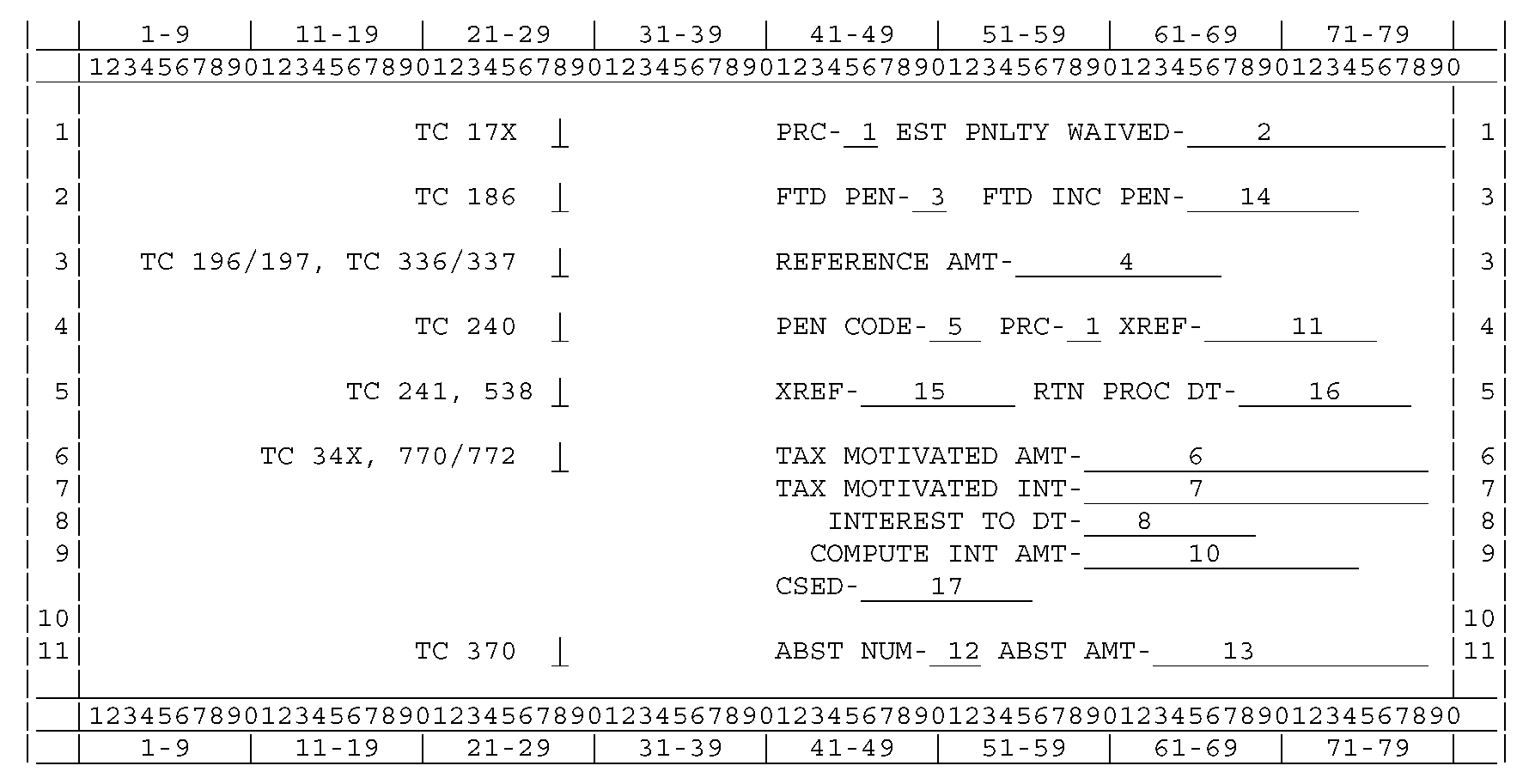
Please click here for the text description of the image.
Record Element Description
| Item | Description |
|---|---|
| 1 | PENALTY REASON CODE (Both TC 17X and TC 240) |
| 2 | ESTIMATED PENALTY WAIVED AMOUNT (TC 17X only) |
| 3 | FTD PENALTY CODE—If present, will be value "03" or "11" |
| 4 | REFERENCE AMOUNT—The amount shown is the additional interest assessed (over and above the regular interest). This amount is also included in the regular interest (primary transaction) amount. |
| 5 | PENALTY CODE REFERENCE NUMBER (TC 240 only) |
| 6 | TAX MOTIVATED TRANSACTION AMOUNT— This memo amount is not to be used for Module Balance Computation. |
| 7 | TAX MOTIVATED INTEREST AMOUNT—This memo amount is not to be used for Module Balance Computation. |
| 8 | INTEREST TO DATE |
| 9 | Open number |
| 10 | COMPUTER INTEREST AMOUNT—only shown when Interest to Date is present. |
| 11 | CROSS REFERENCE EIN |
| 12 | ABSTRACT NUMBER |
| 13 | ABSTRACT AMOUNT |
| 14 | FTD INCREASED PENALTY |
| 15 | XREF EIN |
| 16 | Return Processable Date |
| 17 | CSED DATE |
Variable Data for TC 459, 494, 620, 636/637, 650 & FTD's
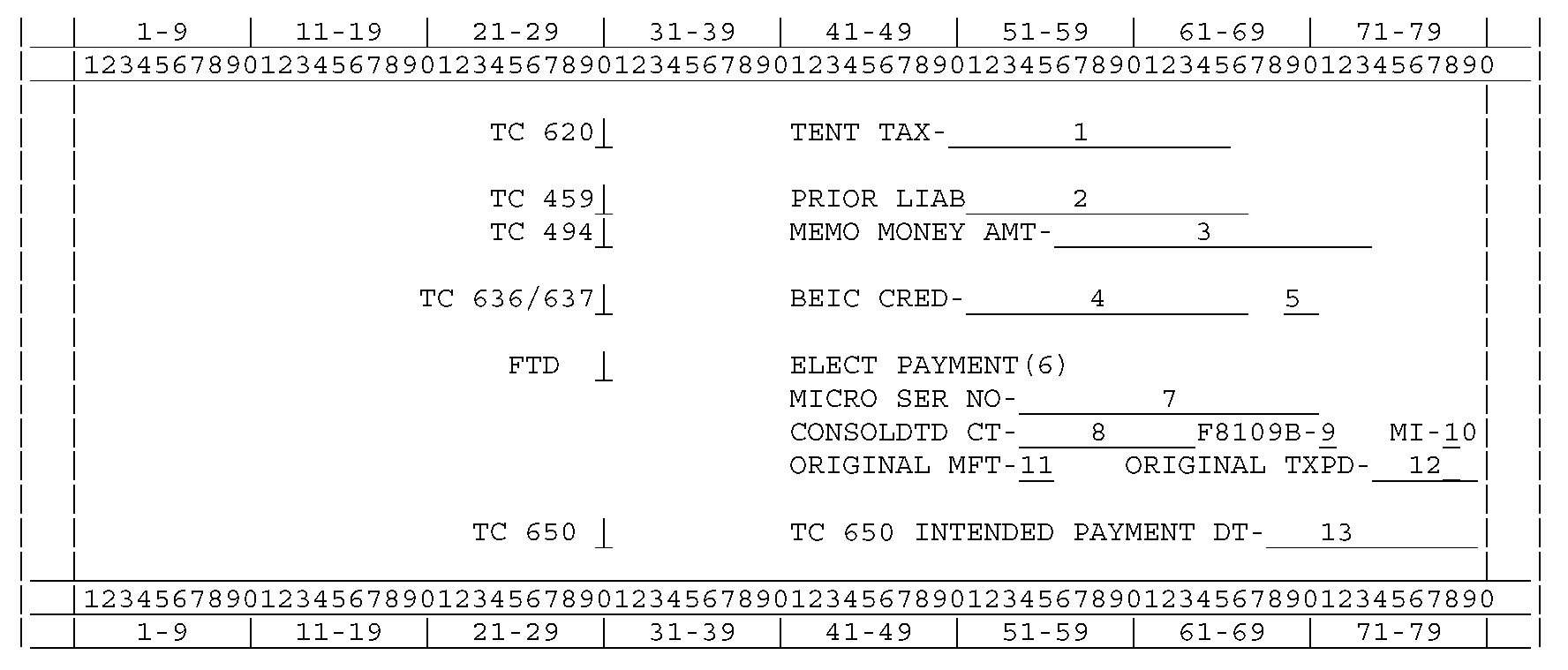
Please click here for the text description of the image.
Record Element Description
| Item | Description |
|---|---|
| 1 | TENTATIVE TAX LIABILITY |
| 2 | PRIOR TAX LIABILITY |
| 3 | MEMO MONEY AMOUNT - Is the amount of money transferred from a tax module with refund freeze to tax module(s) with a balance due. (TC 494 only) |
| 4 | BUSINESS ENERGY INVESTMENT CREDIT MEMO AMOUNT |
| 5 | BUSINESS ENERGY INVESTMENT CREDIT APPLICATION I.D. CODE. |
| 6 | ELECT PAYMENT literal appears if applicable |
| 7 | MICROFILM SERIAL NUMBER—FTD |
| 8 | CONSOLIDATED TC 65X, TC 66X COUNT—FTD |
| 9 | FORM 8109B INDICATOR— If significant, indicates that taxpayer has used a blank voucher to make his FTD payment, instead of using a preprinted coupon. |
| 10 | MISSING INFORMATION CODE—If significant, indicates that taxpayer has left out or entered illegibly either the MFT or Tax Period (or both) when using the pre-printed coupon book to make his FTD payment. |
| 11 | ORIGINAL MFT —Original MFT to which the FTD was directed. |
| 12 | ORIGINAL TAX PERIOD—Original Tax Period to which the FTD was directed. |
| 13 | Intended Payment (Posting) Date |
Variable Data for Credit Transfers and Refund Reversals
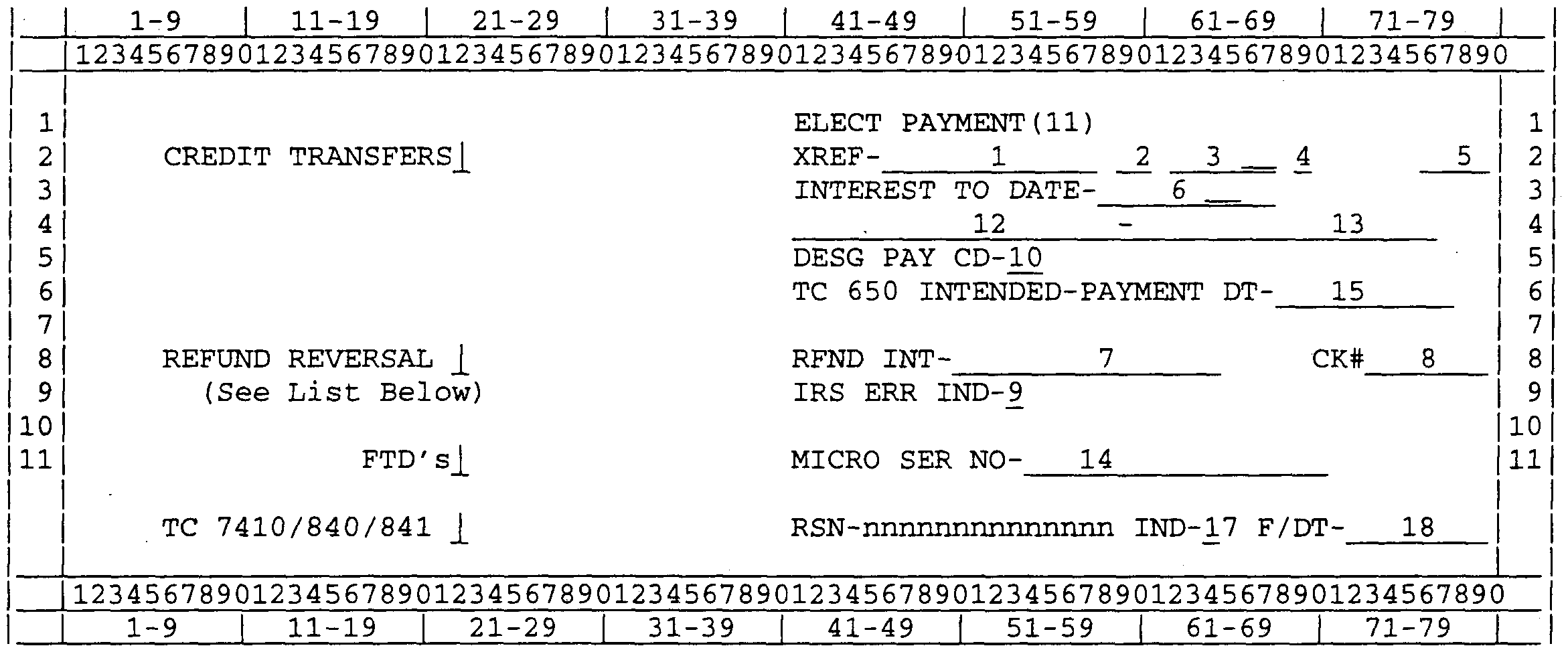
Please click here for the text description of the image.
Record Element Descriptions
| Item | Description |
|---|---|
| 1 | CROSS REFERENCE TIN—Credit Transfer |
| 2 | CROSS REFERENCE MFT—Credit Transfer ("9" s indicate that the credit went to the Excess Collections File). |
| 3 | CROSS REFERENCE TAX PERIOD—Credit Transfer ("9" s indicate that the credit went to the Excess Collections File). |
| 4 | SPOUSE'S INDICATOR —(Present for IRAF only)—Credit Transfer Values are: |
| 0 = Non Joint IRA | |
| 1 = Primary Spouse in a Joint Return has IRA (this is secondary). | |
| 2 = Secondary Spouse in a Joint Return has IRA (this is primary). | |
| 5 | GENERAL LEDGER ACCOUNT NUMBER—Credit Transfer |
| 6 | INTEREST TO DATE—Format MM-DD-YYYY. |
| 7 | REFUND INTEREST |
| 8 | REFUND CHECK NUMBER |
| 9 | IRS ERROR INTEREST INDICATOR (only for TC 740) |
| 10 | DESIGNATED PAYMENT CODE |
| Blank = Designated Payment Indicator is not present on Posting Voucher (Undesignated Payment). | |
| 01 = Taxpayer instructed that Payment is to be applied to Non-Trust Portion of Tax first. | |
| 02 = Taxpayer instructed that Payment is to be applied to Trust Portion of Tax first. | |
| 03 = Bankruptcy payment. IRS litigation notice is suppressed. | |
| 04 = Payment that is a levied state tax refund. | |
| 05 = Levy (from Notice of Levy) | |
| 06 = Seizure and sale. | |
| 07 = Lien. | |
| 08 = Suit. | |
| 09 = Offer in Compromise. | |
| 10 = Installment Agreement. | |
| 11 = Bankruptcy Designated to Trust Fund. | |
| 12 = Transferred Cash Bond. | |
| 13 = Deferred Taxes (OBRA). | |
| 14 = Authorization Given by Taxpayer to Apply Payment. | |
| 99 = Miscellaneous Payment (other than 01 through 14). | |
| 11 | ELECT PAYMENT —Generated literal |
| 12 | Refund Literal |
| TC-847 = CORR REFUND POSTED- | |
| TC-848 = REFUND- | |
| TC-849 = CORR REFUND- | |
| 13 | Refund amount |
| 14 | Microfilm Serial Number |
| 15 | Intended Payment (Posting) Date |
| Note: This literal is generated if the ELECT-PAY-IND field equals ‘1’ else it is blank. | |
| 16 | Refund Schedule Number |
| 17 | Refund Collection Indicator |
| 18 | FMS Cancellation Date |
Variable Data for Audit Adjustments (TC 30X)
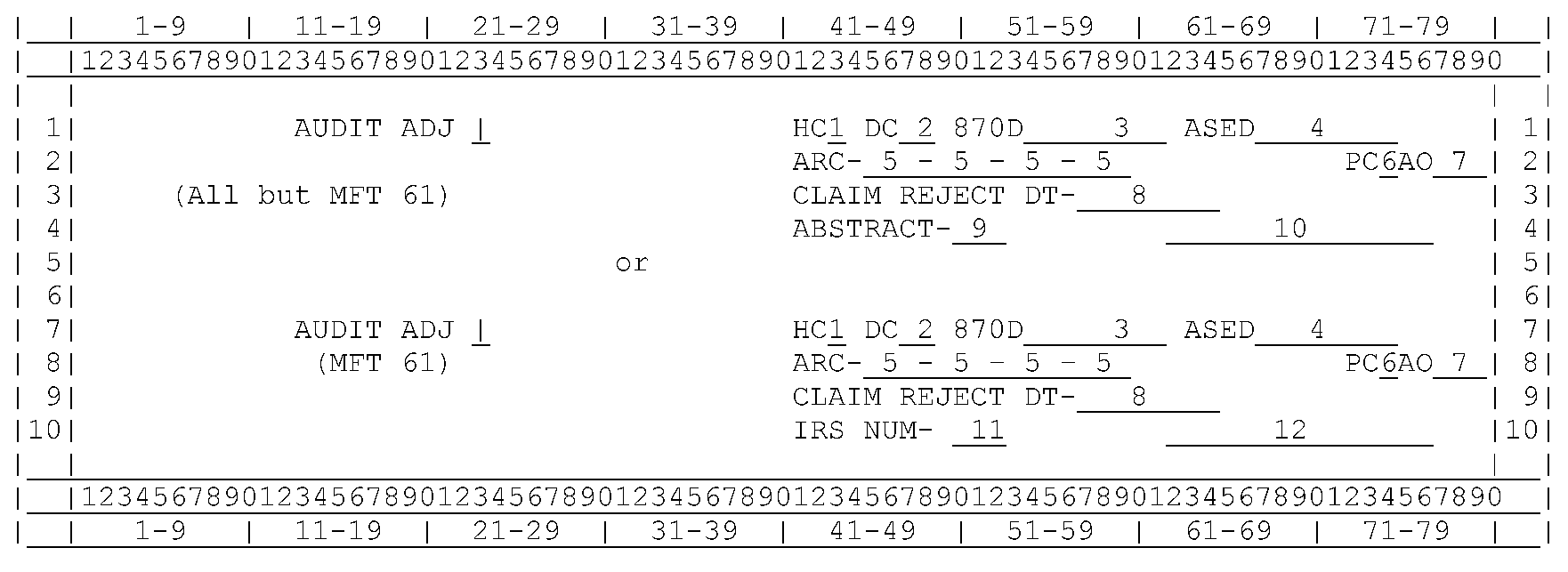
Please click here for the text description of the image.
Record Element Description
| Item | Description |
|---|---|
| 1 | HOLD CODE |
| 2 | AUDIT DISPOSAL CODES |
| 3 | 870 WAIVER DATE—Format is MMDDYYYY |
| 4 | ASSESSMENT EXTENSION DATE (ASED) or INTEREST COMPUTATION DATE (INTD)—Assessment Extension Date if present (TC 300, 301) or Interest Computation Date if present (TC 304, 305, 308 or 309) |
| 5 | ADJUSTMENT REASON CODE 1, 2, 3, 4 ADJUSTMENT-REASON-CD-1 is used in conjunction with a Credit Reference Number to further define the specific reason for an adjustment to an Examination case. ADJUSTMENT-REASON-CD-2 is used in conjunction with a Credit Reference Number to further define the specific reason for an adjustment to an Examination case. ADJUSTMENT-REASON-CD-3 is used in conjunction with a Credit Reference Number to further define the specific reason for an adjustment to an Examination case. ADJUSTMENT-REASON-CD-4 is used in conjunction with a Penalty Reason Code to further define the specific reason for an adjustment to an Examination case. |
| 6 | TRANSACTION PRIORITY CODE |
| 7 | APPELLATE OFFICE LOCATION CODE |
| 8 | CLAIM REJECTION DATE—Format is MMDDYYYY. Displayed for transcripts on posted TC 300 record. |
| 9 | ABSTRACT NUMBER If the first two positions of the ABSTRACT NUMBER contains a STATE CODE, then the rightmost position will contain either a "T" or a "W" , and the following ABSTRACT AMOUNT will be the ADJUSTMENT TO TAX ("T" ) or ADJUSTMENT TO WAGES ("W" ) for Form 940 returns. |
| 10 | ABSTRACT AMOUNT —If present, hyphen (-) in rightmost position indicates credit |
| 11 | IRS NUMBER —Will be displayed if MFT is 61. |
| 12 | IRS NUMBER AMOUNT |
Variable Data for DP Tax Adjustments (TC 29X)
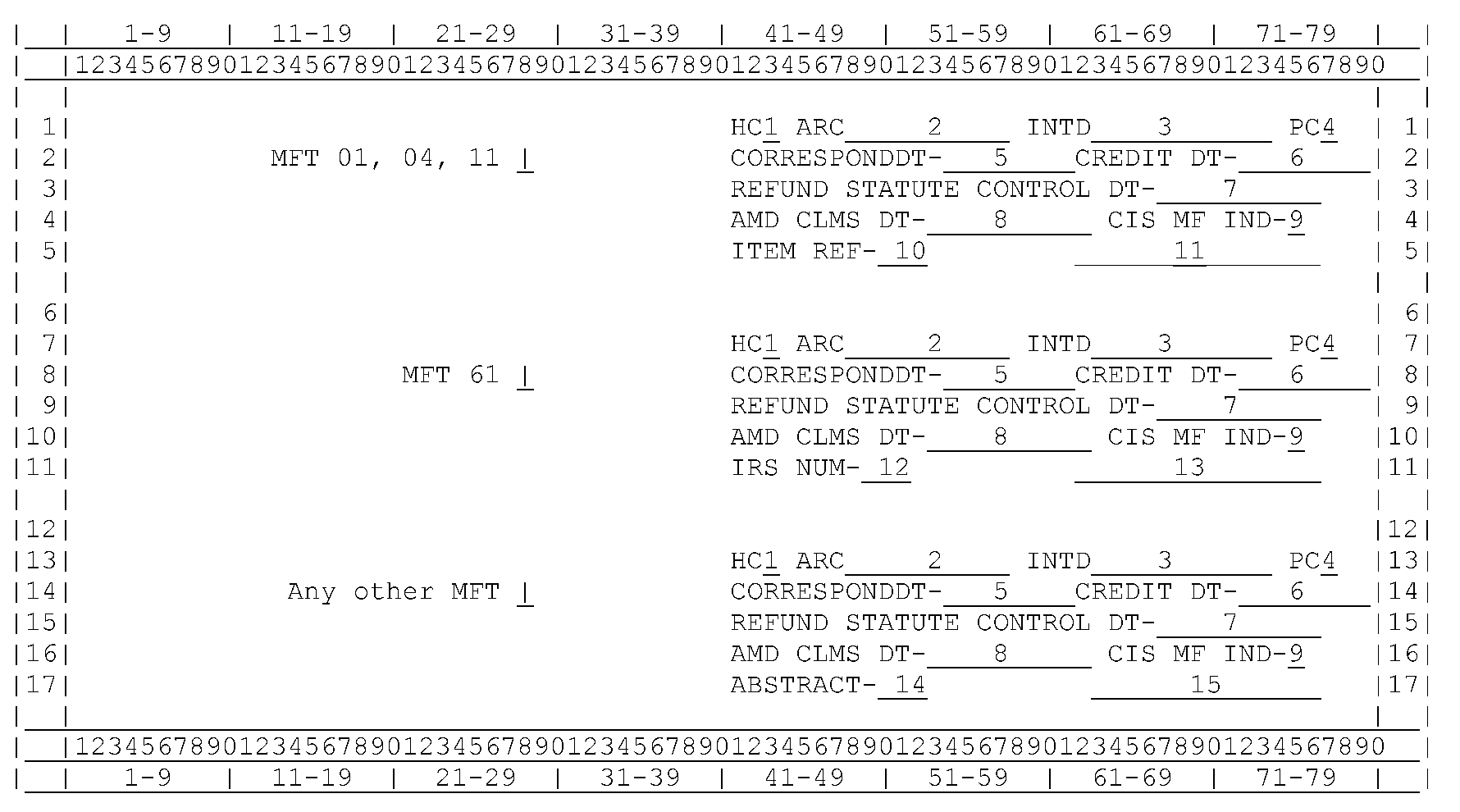
Please click here for the text description of the image.
Record Element Description
| Item | Description |
|---|---|
| 1 | HOLD CODE |
| 2 | ARC — May contain up to 4 two-digit codes, separated by dashes. See IRM 21.5, Account Resolution, for Reason Code explanations and instructions for their use. |
| 3 | INTEREST COMPUTATION DATE |
| 4 | ADJUSTMENT PRIORITY CODE |
| 5 | TAXPAYER CORRESPONDENCE DATE (MMDDYYYY) |
| 6 | CREDIT INTEREST DATE (MMDDYYYY) |
| 7 | REFUND STATUTE CONTROL DATE |
| 8 | AMENDED CLAIMS DATE |
| 9 | Correspondence Imaging System (CIS) Master File Indicator |
| 10 | ITEM REFERENCE NUMBER |
| 11 | ITEM REFERENCE AMOUNT |
| 12 | IRS NUMBER |
| 13 | IRS NUMBER AMOUNT |
| 14 | ABSTRACT NUMBER |
| 15 | ABSTRACT AMOUNT |
Variable Data for TC 896, 897, 898/899, 922, 925
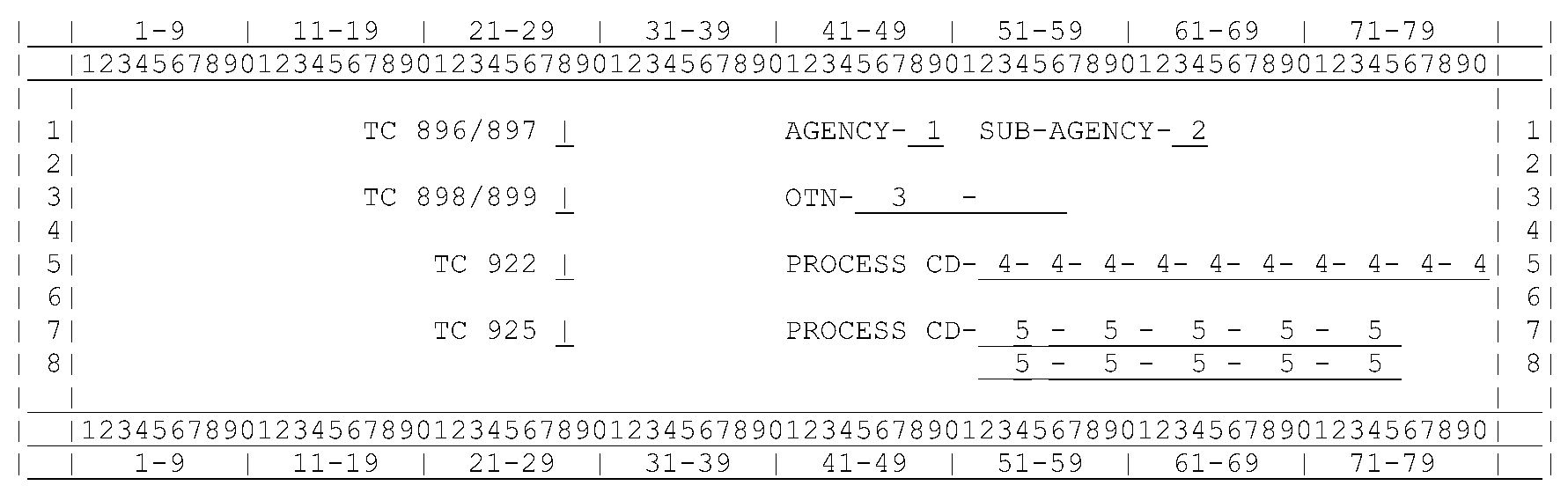
Please click here for the text description of the image.
Record Element Description
| Item | Description |
|---|---|
| 1 | AGENCY CODE |
| 2 | SUB-AGENCY CODE Usually STATE Abbreviation or Sub-State code (probably city). For some of the Agencies, SUB-AGENCY CODE is blank. For example, if the AGENCY CODE is value "1" or "2" , this means that the offset funds will be sent to Health and Human Services, to be distributed to the State Agency identified in the SUB-AGENCY CODE field. Refer to IRM 21.6, Individual Tax Returns, for a detailed list of SUB-AGENCY CODES. |
| 3 | OFFSET TRACE NUMBER |
| 4 | PROCESS CODE from 1 to 10 values may appear. |
| 5 | PROCESS-CD for Information Reporting and Document Matching (IRDM). From 1 to 10 values may appear. The TC-925 will carry a new range of 4-digit Process codes using different ranges for BUR, CAWR and nonfiler. See Document 6209 for new process code values and meanings. |
Variable Data for TC 608, 640, 670, 71X, 766, and 767
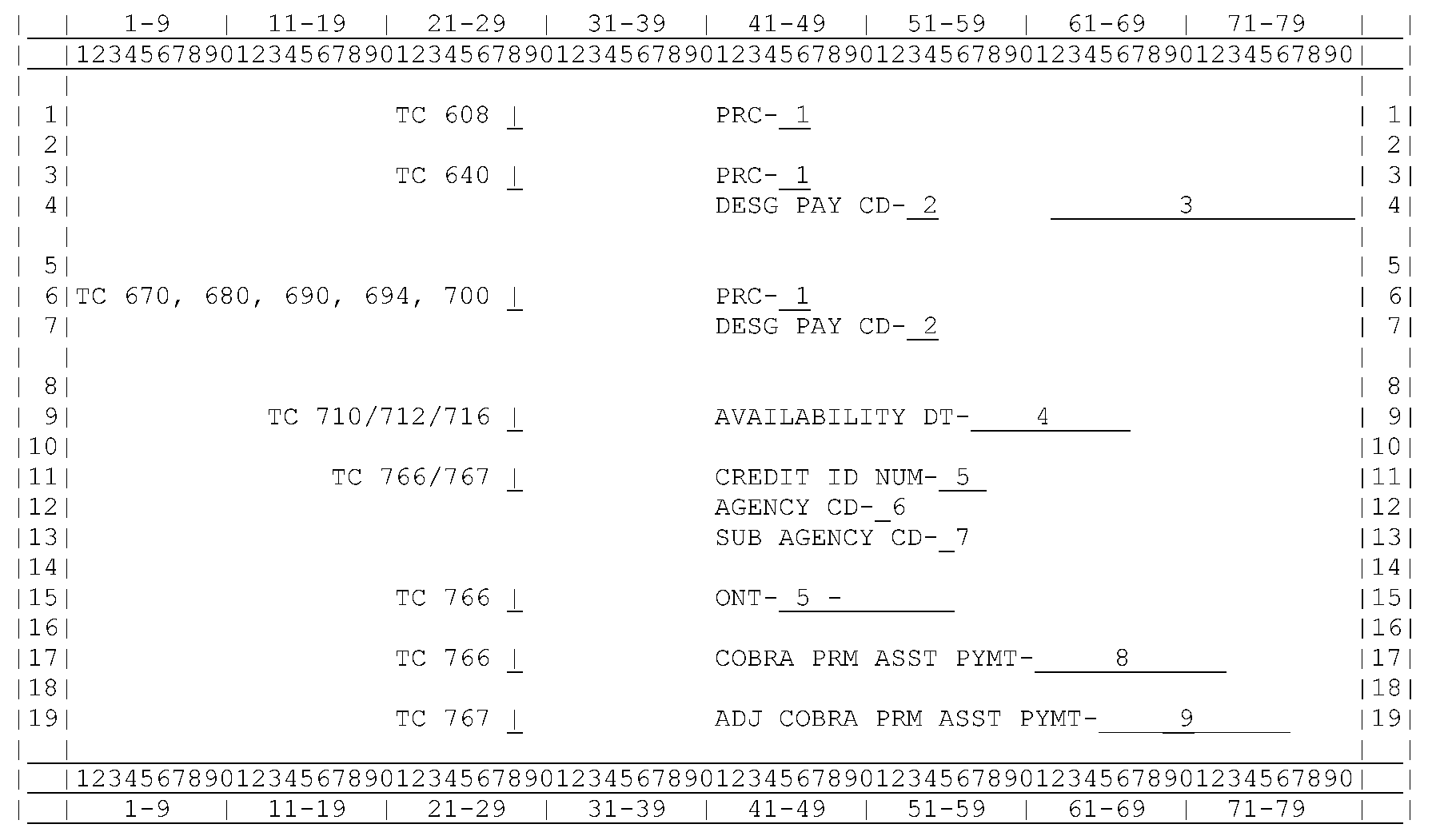
Please click here for the text description of the image.
Record Element Description
| Item | Description |
|---|---|
| 1 | PENALTY REASON CODE |
| 2 | DESIGNATED PAYMENT CODE |
| Blank = Designated Payment Indicator is not present on Posting Voucher (Undesignated Payment). | |
| 01 = Taxpayer instructed that Payment is to be applied to Non-Trust Portion of Tax first. | |
| 02 = Taxpayer instructed that Payment is to be applied to Trust Portion of Tax first. | |
| 03 = Bankruptcy payment. IRS litigation notice is suppressed. | |
| 04 = Payment that is levied state tax refund. | |
| 05 = Levy (from Notice of Levy) | |
| 06 = Seizure and sale. | |
| 07 = Lien. | |
| 08 = Suit. | |
| 09 = Offer in Compromise. | |
| 10 = Installment Agreement. | |
| 11 = Bankruptcy Designated to Trust Fund. | |
| 12 = Transferred Cash Bond. | |
| 13 = Deferred Taxes (OBRA). | |
| 14 = Authorization Given by Taxpayer to Apply Payment. | |
| 99 = Miscellaneous Payment (other than 01–14). | |
| 3 | CASH BOND PAYMENT— Literal Only present when TC 640 has a DLN document code value of 17 and a block number in the range 990 to 999. |
| 4 | AVAILABILITY DATE |
| 5 | CREDIT ID NUMBER or OFFSET TRACE NUMBER, if significant |
| 6 | AGENCY CODE- This is the agency that received the Treasury Offset funds. If present (TC 766 , 767). |
| 7 | SUB AGENCY CODE - This is the Sub-Agency that received the Treasury Offset funds. If present (TC 766 , 767). |
| 8 | COBRA PRM ASST PYMT - COBRA Premium Assistance Payment. Only present when CRN has a value of 299. |
| 9 | ADJ COBRA PRM ASST PYMT - Adjustment COBRA Premium Assistance Payment. Only present when CRN has a value of 299. |
Variable Data for EFT-TRANS-REC
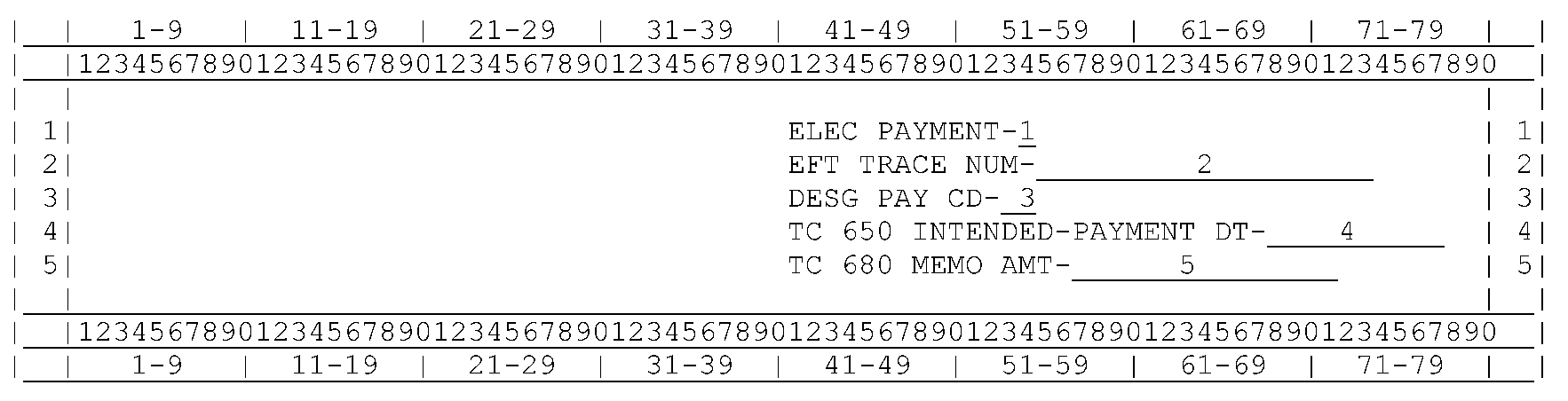
Please click here for the text description of the image.
Record Element Description
| Item | Description |
|---|---|
| 1 | ELECT PAYMENT appears if applicable. |
| 2 | EFT TRACE NUMBER—The electronically filed trace number. |
| 3 | DESIGNATED PAYMENT CODE - “Please see IRM 3.11.10 (Revenue Receipts IRM, section 3.11.10.5.10) or DOCUMENT 6209 for valid DESIGNATED-PAYMENT-CDs and meanings." |
| 4 | Intended Payment (Posting) Date - TC 650 |
| 5 | TC 680 MEMO AMOUNT - Is the amount applied to Debit Interest. |
Variable Data for TC970
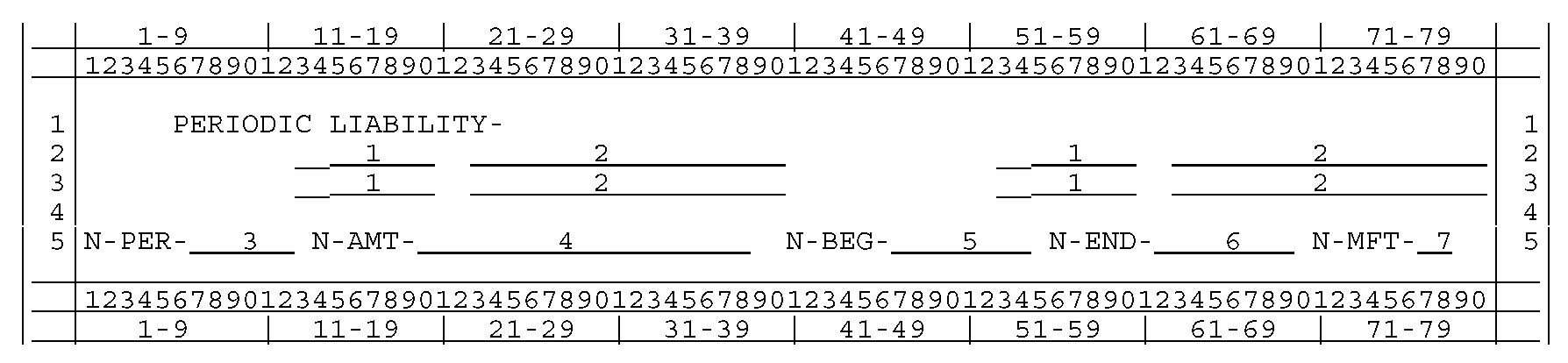
Please click here for the text description of the image.
Record Element Description
BMT MFT 01 and 16 only
| Item | Description |
|---|---|
| 1 | RET-970-PERIODIC-LIAB-DT |
| 2 | RET-970-PERIODIC-LIAB-AMOUNT—Only significant amounts are displayed 1 to 92 times per group. Each tax module can contain up to 4 groups. |
| 3 | Net Rate Tax Period |
| 4 | Net Rate Amount |
| 5 | Net Rate Begin Overlap Date |
| 6 | Net Rate End Overlap Date |
| 7 | Net Rate MFT Code |
Status History Lines
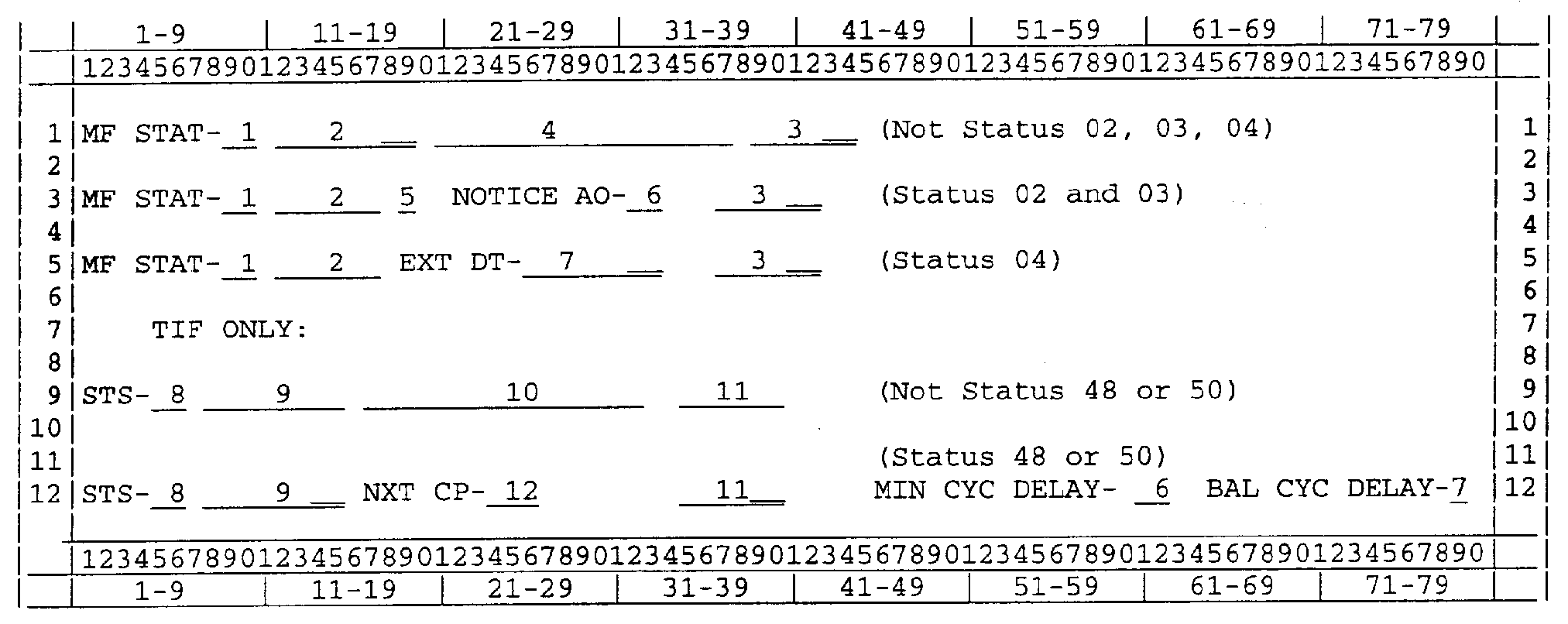
Please click here for the text description of the image.
Record Element Descriptions
| Item | Description |
|---|---|
| 1 | MASTER FILE STATUS CODE |
| 2 | MASTER FILE STATUS DATE |
| 3 | MASTER FILE STATUS CYCLE |
| 4 | MASTER FILE STATUS AMOUNT — Except MF Status 02, 03 and 04. |
| 5 | STATUS INDICATOR — Present for MF Status 02 and 03. |
| 6 | NOTICE AO CODE |
| 7 | EXTENSION DATE — Present for MF Status 04. |
| 8 | TIF FILE STATUS CODE |
| 9 | TIF FILE STATUS DATE |
| 10 | TIF FILE STATUS AMOUNT |
| 11 | TIF FILE STATUS CYCLE |
| 12 | TIF NEXT NOTICE NUMBER |
| 13 | TIF MINIMUM NUMBER OF CYCLE DELAY |
| 14 | TIF BALANCE OF CYCLES DELAY |
Numident Data Lines
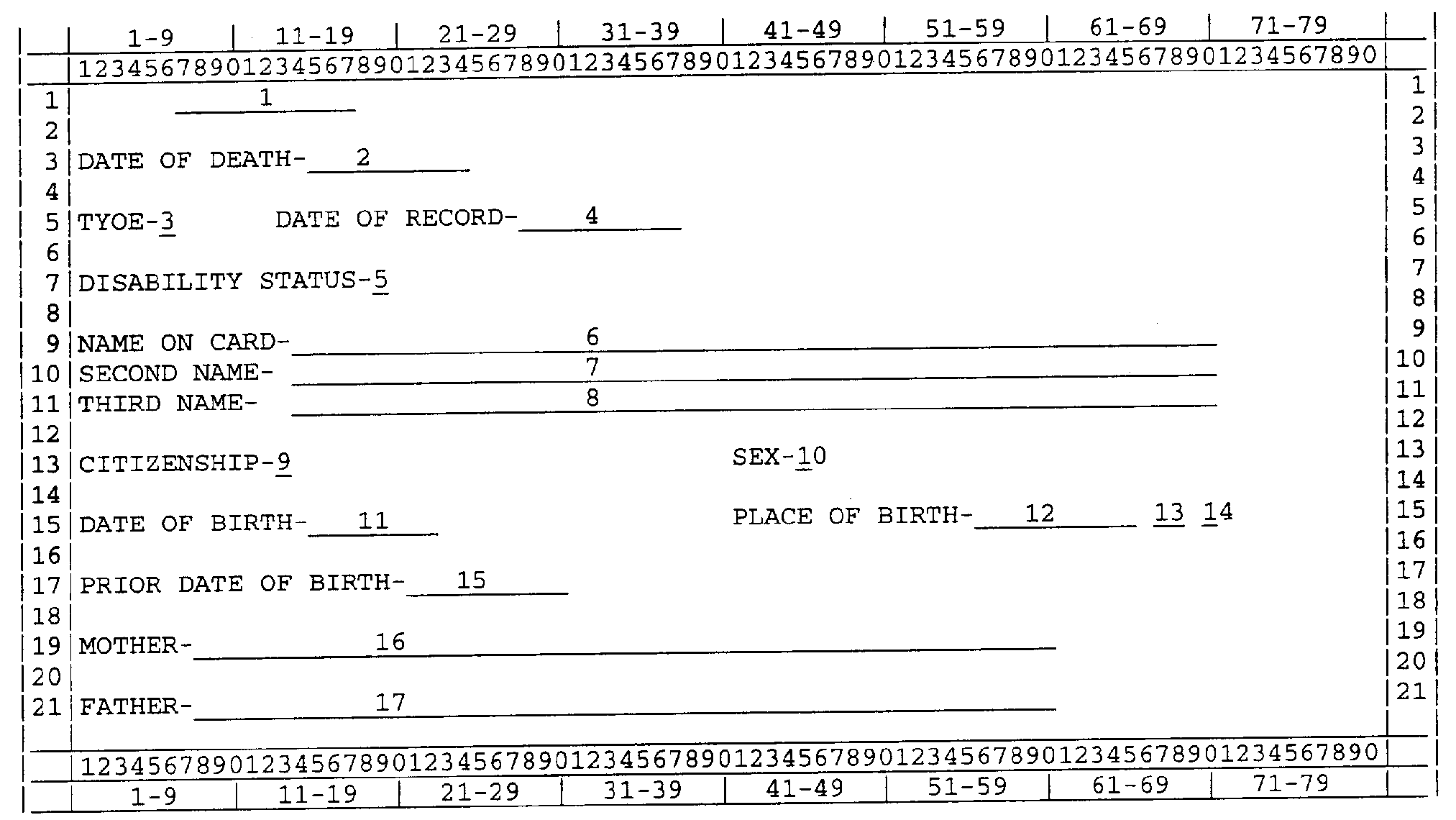
Please click here for the text description of the image.
Record Element Description
| Item | Description | |
|---|---|---|
| 1 | A valid Social Security number for the record being provided. | |
| 2 | Date of Death. Month, day and full year of death separated by hyphens. When Date of Death is significant, both it and the literal are printed. Otherwise, nothing is printed on thus line. | |
| 3 | Entry indicated the type of SS record on file. The following are valid for CLAIM ENTRY: |
|
| D = L = |
Death Claim Life Claim |
|
| The following are valid for SS5 ENTRY: | ||
| G = J = K = P = V = |
Generated record fr. ERF, MBR, or MULT New Account — PRE CO ISSUANCE Duplicate Name Change Change in ID info Voided SSN or * are controlled within the system by temporarily replacing the *"V" with "$" so as to not be confused with |
|
| W = 0 = 1 = 2 = 4 = 5 = 9 = |
Welfare Request New Account Change in DOB Name Change Reestablish SSN Sex Correction Correction due to |
|
| 4 | The month, day and full year the application or correction was recorded on the SSA file. | |
| 5 | This field represents pre-1973 disability activity on the SSN. Since 1973, the DISABILITY STATUS indicator has not been recorded on any NUMIDENT. The indicators are as follows: | |
| / = A = B = D = J = K = M = P = Q = S = U = 1 = 2 = 3 = 8 = |
DIB Established DIB Established — Prior Termination Freeze Established — Prior Termination DAC Established — Prior Termination DIB Terminated Freeze Terminated DAC Terminated Disability Terminated (No Record of Type) DIB Terminated for Statutory Blind Freeze Established DAC Established Disability Established (No Record of Type) Disability Denied (No Record of Type) Disability Terminated (No Record of Type) DIB Established for Statutory Blind |
|
| 6 | The name on the SSN card to a used in work or business. Field is 16 positions for first name, 16 for middle name and 21 for last name. If the first, middle or last name exceed the number of characters allotted an "*" will follow each name to show that the name, first; middle; last, is not completely shown on the screen display. | |
| 7 | The applicant's name on most recently assigned SSN card, name at birth or other name used, prioritized in that order. Field is 13 positions for first name, 13 for middle name and 16 for surname. If the first, middle or last name exceed the number of characters allotted an "*" will follow each name to show that the name, first; middle; last, is not completely shown on the screen display. | |
| 8 | Same as Item 6 above. A continuation of the priority order. | |
| 9 | This entry is one of six possibilities: | |
| A = B = C = D = E = F = |
US Citizen Legal Alien—Authorized to Work Legal Alien—Not Authorized to Work Other Alien Student—Restricted Work Authorized Conditionally Legalized Alien If the application was submitted prior to November 1980, thus item will be blank. |
|
| 10 | Valid Entries are: | |
| M = F = U = |
Male Female Unknown |
|
| 11 | Month, day and full year of birth separated by dashes. | |
| 12 | City and County (if known). Field is 12 positions. An "*" will be placed in position 13 if the entire City or County is not shown. | |
| 13 | State of birth. Format is two alphabetic characters. | |
| 14 | An "*" in this field will indicate a Foreign POB or a blank for a Domestic POB. | |
| 15 | Month, day and full year of birth previously reported to SSA. | |
| 16 | Applicant's Mother's maiden name. If the first, middle or last name exceed the number of characters allotted an "*" will follow each name to show that the name, first; middle; last, is not completely shown on the screen display. | |
| 17 | Applicant's Father's name. If the first, middle or last name exceed the number of characters allotted an "*" will follow each name to show that the name, first; middle; last, is not completely shown on the screen display. | |
Numident information is a complete history of changes, such as name changes, as reported to SSA by the user of the SSA account number. If more than one record exists for a request, the earliest record will be displayed first. The last record returned will be the latest.

 )
hoặc https:// có nghĩa là bạn đã kết nối an toàn với trang web .gov. Chỉ chia sẻ thông tin nhạy cảm trên các trang web chính thức, an toàn.
)
hoặc https:// có nghĩa là bạn đã kết nối an toàn với trang web .gov. Chỉ chia sẻ thông tin nhạy cảm trên các trang web chính thức, an toàn.
