- 2.3.56 Command Code ESTABR
- 2.3.56.1 Program Scope and Objectives
- 2.3.56.1.1 Background
- 2.3.56.1.2 Authority
- 2.3.56.1.3 Roles and Responsibilities
- 2.3.56.1.4 Program Management and Review
- 2.3.56.1.5 Program Controls
- 2.3.56.1.6 Terms/Acronyms
- 2.3.56.1.7 Related Resources
- 2.3.56.2 Overview for Updating the Retired Document File
- 2.3.56.3 Command Code ESTAB
- 2.3.56.4 Error Response
- 2.3.56.5 Valid Response
- 2.3.56.6 Update Codes
- 2.3.56.7 Command Code ESTAB—Universal Access Error Message
- 2.3.56.8 Command Code ESTAB—Format Message
- 2.3.56.9 Command Code ESTAB—Validity Messages
- 2.3.56.10 Command Code ESTAB—Consistency Messages
- Exhibit 2.3.56-1 Input Format CC ESTAB—Retired Document Update Request
- Exhibit 2.3.56-2 Input Format CC ESTAB—Retired Document Update Requests with Validity Error(s) Response
- Exhibit 2.3.56-3 Input Format CC ESTAB—Retired Document Update Requests with Validity Error(s) Response
- Exhibit 2.3.56-4 Input Format CC ESTAB—Retired Document Update Requests with Validity Error(s) Response
- Exhibit 2.3.56-5 Input Format CC ESTAB—Retired Document Update Requests with Consistency Error(s) Response
- Exhibit 2.3.56-6 Example of CC ESTAB Input—Retired Document Update Requests
- 2.3.56.1 Program Scope and Objectives
Part 2. Information Technology
Chapter 3. IDRS Terminal Responses
Section 56. Command Code ESTABR
2.3.56 Command Code ESTABR
Manual Transmittal
January 16, 2025
Purpose
(1) This transmits revised IRM 2.3.56, IDRS Terminal Responses, Command Code ESTABR.
Material Changes
(1) IRM 2.3.56.1, Program Scope and Objectives: This IRM has been revised to change all instances of Wage & Investment (W&I) to Taxpayer Services (TS).
Effect on Other Documents
IRM 2.3.56, dated November 13, 2023, is superseded.Audience
Large Business Small Business (LMSB), Small Business/Self-Employed (SB/SE), Tax Exempt/Government Entities(TE/GE), Taxpayer Services (TS).Effective Date
(01-16-2025)
Rajiv Uppal
Chief Information Officer (CIO)
-
The IDRS Document Request System provides for computer updating of the Retired Document File.
-
Purpose: This transmits revised IRM 2.3.56, IDRS Terminal Responses, Command Code (CC) ESTABR.
-
Audience: All IRS business units.
-
Policy Owner: The Chief Information Officer (CIO) is responsible for overseeing all aspects of our systems that operate the nation’s tax infrastructure.
-
Program Owner: Customer Service.
-
Primary Stakeholders: Taxpayer Services (TS), Large Business and International (LB&I), Small Business Self-Employed (SB/SE), Tax Exempt and Government Entities (TE/GE).
-
Program Goals: This system manages data that was extracted from Corporate Account Data Stores (BMF, IMF, and EPMF) allowing IRS employees to take specific actions on taxpayer account issues and track status of an account.
-
Document Request System (DOC) allows users to requests documents from Service Center and Federal Records Center return files. Requests are printed out on Form 4251 Return Charge Outs. These requests are initiated by terminal inputs of command code ESTAB. Upon reaching the print site these requests are sorted into manageable order and the Forms 4251 are printed and forwarded for service. DOC is the principal means for obtaining original documents, copies and information from return files. The DOC project also has the following functions:
-
Allows single approved user to update an AIMS contact listing for employees (separate from other ESTAB functionality.
-
Allows users to view, update, and delete district office addresses stored RDMS database. These addresses are used to mail requested documents to users.
-
Allows users to view all of their document requests for up to 60 days. Also allows users to edit or delete same day requests before batch printing.
-
Allows users to request microfilm request to the Microfilm Unit for research.
-
Allows the Service Center Files area to enter the current retirements of documents to the Federal Records Center. Also allows users to also delete obsolete records.
-
Allows users to request SCRIPS images of documents.
-
-
Command Code ESTAB was developed as the principal means for obtaining original documents, copies and information from return files.
-
ESTAB Project Lead is responsible for:
-
Review and implementation of WRs that affect ESTAB.
-
Updating the contents of this IRM.
-
-
The document request system was the first application to launch a relational database system on the UNISYS mainframe. The database is accessed through embedded SQL statements within the code.
-
There are 2 databases; one located at each computing center. (TCC & MCC).
-
Table of commonly used Terms and Acronyms is below:
Term or Acronym: Meaning: BMF Business Master File cc/CC Command Code DOC Document Request System EPMF Employee Plan Master File ESTABR ESTAB CC used to enter the current retirements of documents to the Federal Records Center FLC File Location Code FRC Federal Records Center Code IMF Individual Master File MCC/TCC Computing Centers, Martinsburg and Memphis RDMS Relational Database on Unisys Mainframe SACS Security and Communications System in charge of maintaining security protocols across CCs. WRs Work Requests
-
The use of Command Code (CC) ESTAB with CC Modifier " R" is intended for the exclusive use of the Service Center Files area to enter the current retirements of documents to the Federal Records Center.
-
As these are retirements of documents, no future date may be entered. The System Date is used to determine whether a "To Julian Day " is the equivalent of a future date. If so, 10 years are subtracted from that date. (This information is utilized by the batch processing of Document Requests).
-
The Document Request System relies on the one digit Year Count of the Document Locator Number, therefore no record on the Retired Documents File is valid for more than 10 years.
-
It is important to update the Retired Document File at least once per record per 10 years. If a record has become obsolete, make use of the delete feature to keep the file current.
-
-
The screen input allows for 1–20 requests using the same common data elements. The screen is checked for format, validity, and consistency errors. Successfully filled in screens are then sent to another Command Code (RETRQ) to write the requests on the GENDATA File. This second command code is not seen by the terminal operator. Upon successful completion, the data for the common elements and a "REQUEST COMPLETED " message is displayed to the terminal operator.
-
The Update Code, Federal Record Center Code, Year Count and File Location Code will be stored for Audit Trail purposes.
-
CC ESTAB with CC Modifiers " D" (Document Requests) and "M" (Microfilm Requests) are documented in IRM 2.3.17 and 2.3.18 respectively.
-
As of January 1, 2004 ESTAB users will be require to input the Command Code (column 1-5), CC modifier (column 6), and the Request Code (column 7) on line 1 of their IDRS terminal screen, then depress Enter/XMIT. CC ESTAB will display the requested screen, based on requester inputted modifier.
-
If any element of data is incorrectly formatted, invalid, or inconsistent, a error message will display on line 24. An asterisk will display to the right of the invalid or inconsistent element. The format error message is explained further in IRM 2.3.56.8. Invalid error messages are detailed in IRM 2.3.56.9. Inconsistent error messages are discussed in IRM 2.3.56.10.
-
"REQUEST COMPLETED" is displayed when the common data entry input to CC ESTAB meets all format, validity, and consistency checks.
-
Update codes are one character alphabetical codes input with CC ESTAB with CC Modifier "R" . They are used to identify the type of request being made. The request codes are:
-
"A" — This Update Code will add a new record to the Retired Document File or update an existing record on the same file.
-
"D" — This Update Code will delete an existing record on the Retired Document File.
-
-
When Universal Access is used, the message " CC DEFINER NOT UNIVERSAL, USE LOCAL SITE" will be displayed on line 24. This the first check of Command Code ESTAB with Command Code Modifier "R" . This command code modifier will not process Universal Access.
-
When a significant blank or hyphen position between two fields immediately adjacent to it is either not a blank or a hyphen, the message "PLEASE CORRECT FORMAT" will appear on line 24. This check for format will be done prior to the validity and consistency checks. Processing will not continue if it is not satisfied.
-
When an element of data is invalid an Error Message will be displayed on line 24. The invalid element will have a "*" to the right of the invalid element.
Error Messages Invalid, CC Modifier is not "D" , "M" , or "R" Invalid Request-Code, Request-Code must be "A" or "D" Invalid FRC, a valid FRC must be entered Invalid FRC, enter a valid FRC Invalid, Year Count must be numeric Invalid File-Location-Code, FLC must be numeric Invalid Tax-Class, Tax Class must be numeric Invalid Doc-Code, Doc-Code must be numeric Invalid From-Julian-Day, Julian-Day must be numeric Invalid From-Julian-Day, valid values are between 001 and 366 Invalid To-Julian-Day, Julian-Day must be numeric Invalid To-Julian-Day, valid values are between 001 and 366
-
When an element of data is inconsistent it will be flagged with an asterisk to the right of the element. An error message will be displayed on line 24, see below.
Error Messages Solution Invalid, the above Tax-Class and Doc-Code do not go together, please change. Correct either the Tax Class or the Document Code Invalid, From-Julian-Day must not be higher than To-Julian-Day Correct either the From-Julian-Day so that it is earlier or equal to the To-Julian-Day; or change the To-Julian-Day so that it is equal or later than the From Julian Day
ESTAB R, Input Screen Layout
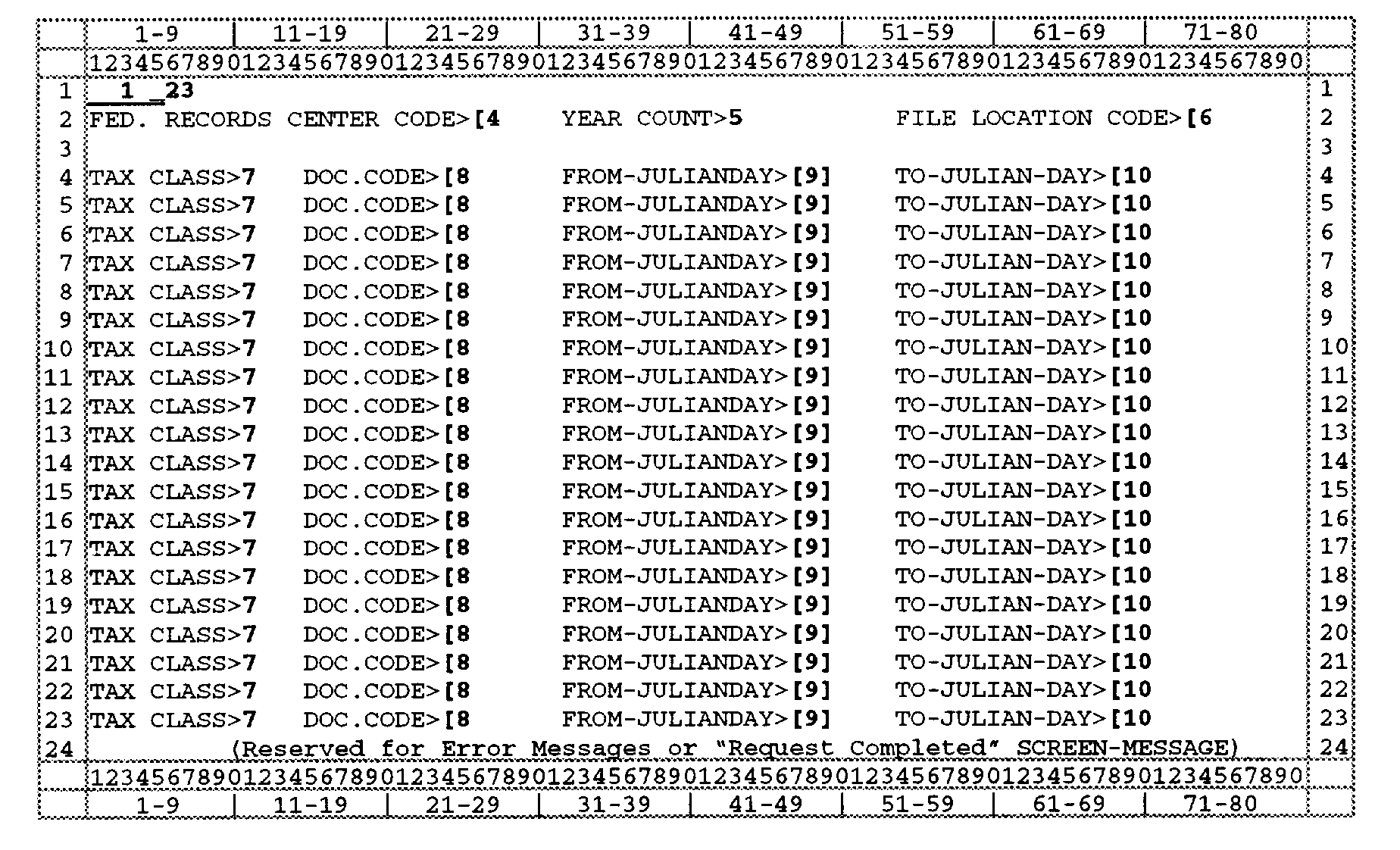
Please click here for the text description of the image.
| Record Element Description |
| Item | Line | Description and Validity |
|---|---|---|
| 1 | 1 | CC-ESTAB |
| 2 | 1 | CC MODIFIER- Must be entered and must be "R" for Retired Document Update Request. |
| 3 | 1 | UPDATE CODE- Must be entered and must be either "A" (add or update) or "D" (delete). |
| 4 | 2 | FEDERAL RECORDS CENTER CODE- Must be entered and must be one of the following: "AT" "BA" "BO" " DA" "DE" "FW" " KC " "LN" "PH" " SB" "SE" , or "SL" , |
| 5 | 2 | YEAR COUNT- Must be entered and must be numeric. |
| 6 | 2 | FILE LOCATION CODE- Must be entered and must be numeric. For best results, use a valid District Office Code or Service Center Code. |
| 7 | 4 | TAX CLASS- Must be entered and must be numeric. |
| 8 | 4 | DOCUMENT CODE- Must be entered and must be numeric. |
| 9 | 4 | FROM JULIAN DAY- Must be entered and must be numeric. Valid range of days is 001–366. Should be less than or equal to the TO JULIAN DAY. |
| 10 | 4 | TO JULIAN DAY- Must be entered and must be numeric. Valid range of days is 001–366. Should be greater than or equal to the FROM JULIAN DAY. |
| Lines 5–23 are optional. Significant individual entries must be entered first and, preferable, blank lines follow the significant data. | ||
| 7 | 5–23 | TAX CLASS- Whenever a significant hyphen is entered in position 8 of this line, this field must be entered and must be numeric. |
| 8 | 5–53 | DOCUMENT CODE- Whenever a significant hyphen is entered in position 8 of this line, this field must be entered and must be numeric. |
| 9 | 5–23 | FROM JULIAN DAY- Valid range of days are 001–366. In lieu of numerics in the FROM JULIAN DATE field, "=" may be used to denote the same Julian Day as last noted above, and the numeric value in the last Item 9 above will be used. In either situation, it should be less than or equal to the TO JULIAN DAY. |
| 10 | 5–23 | TO JULIAN DAY- Valid range of days is 001–366. In lieu of numerics in the TO JULIAN DATE field, "=" may be used to denote the same Julian Day as last noted above, and the numeric value in the last Item 10 above. In either situation, it should be greater than or equal to the FROM JULIAN DAY. |
| Notes: | ||
| A. Any Position not mentioned above would not be utilized for significant data. | ||
| B. Do not use the Universal Access Code with this command code modifier. | ||
ESTAB R, Universal access error message on line 24
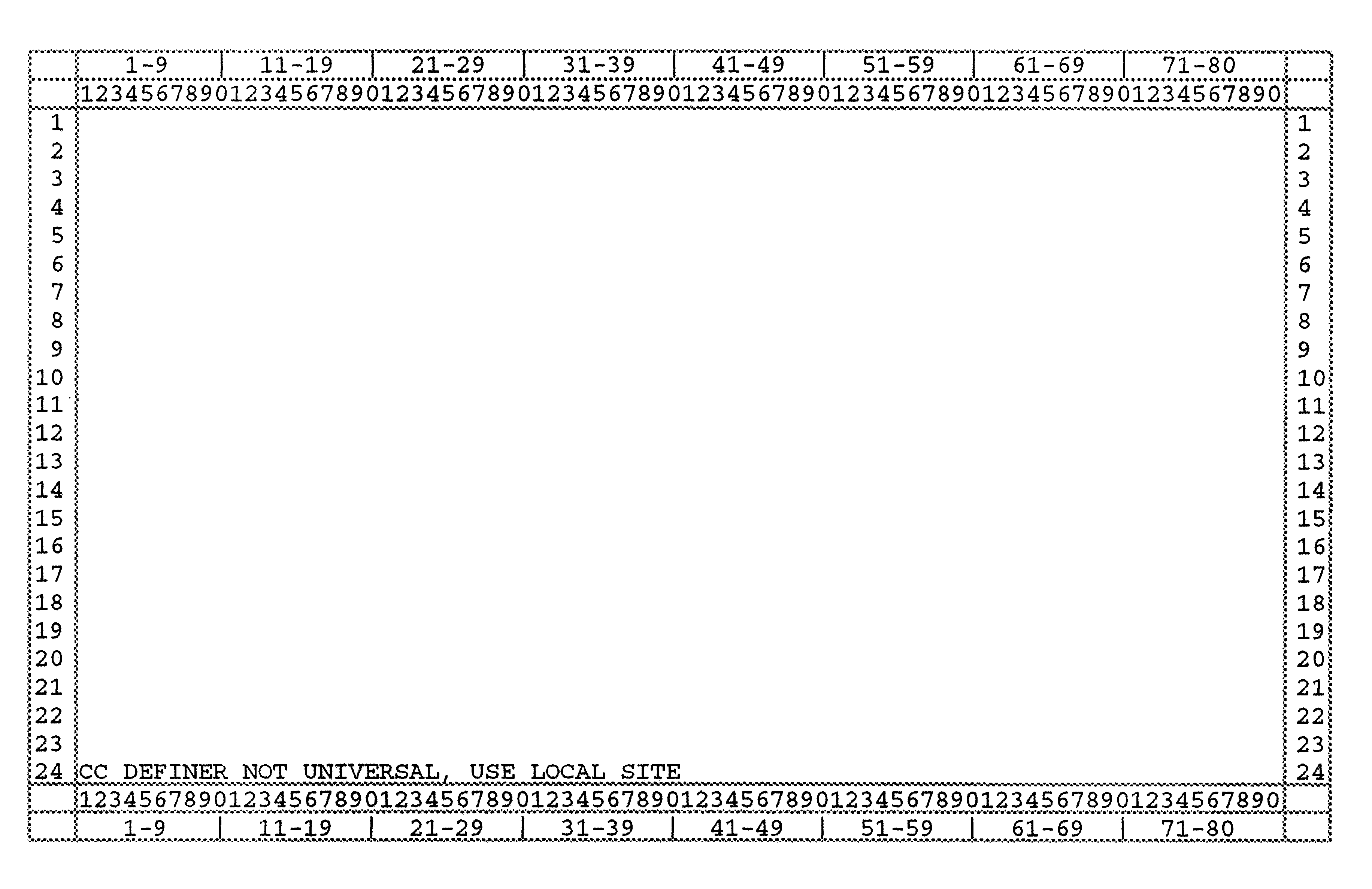
Please click here for the text description of the image.
| Local site is the only available site for this command code modifier. Do not use the Universal Access Code. Re-enter this screen immediately. |
ESTAB R, validity error response
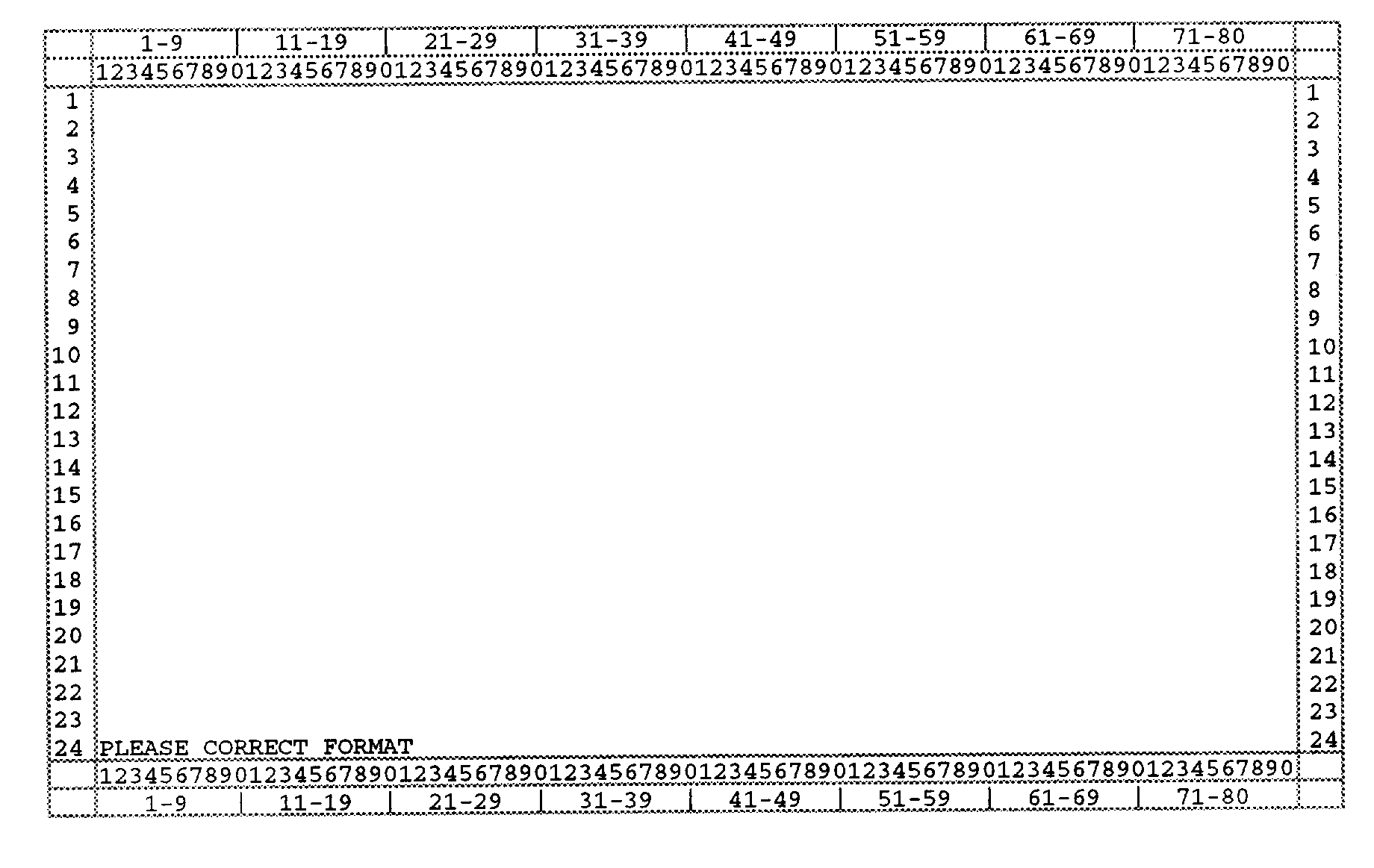
Please click here for the text description of the image.
| This message is produced whenever a Significant Blank is missing. Please see Exhibit 2.3.56-1 for positions referred to here. (The Significant Blank fields are for format purposes only and are not data fields; therefore, no "Item" number has been assigned them.) |
ESTAB R, location of error indicators
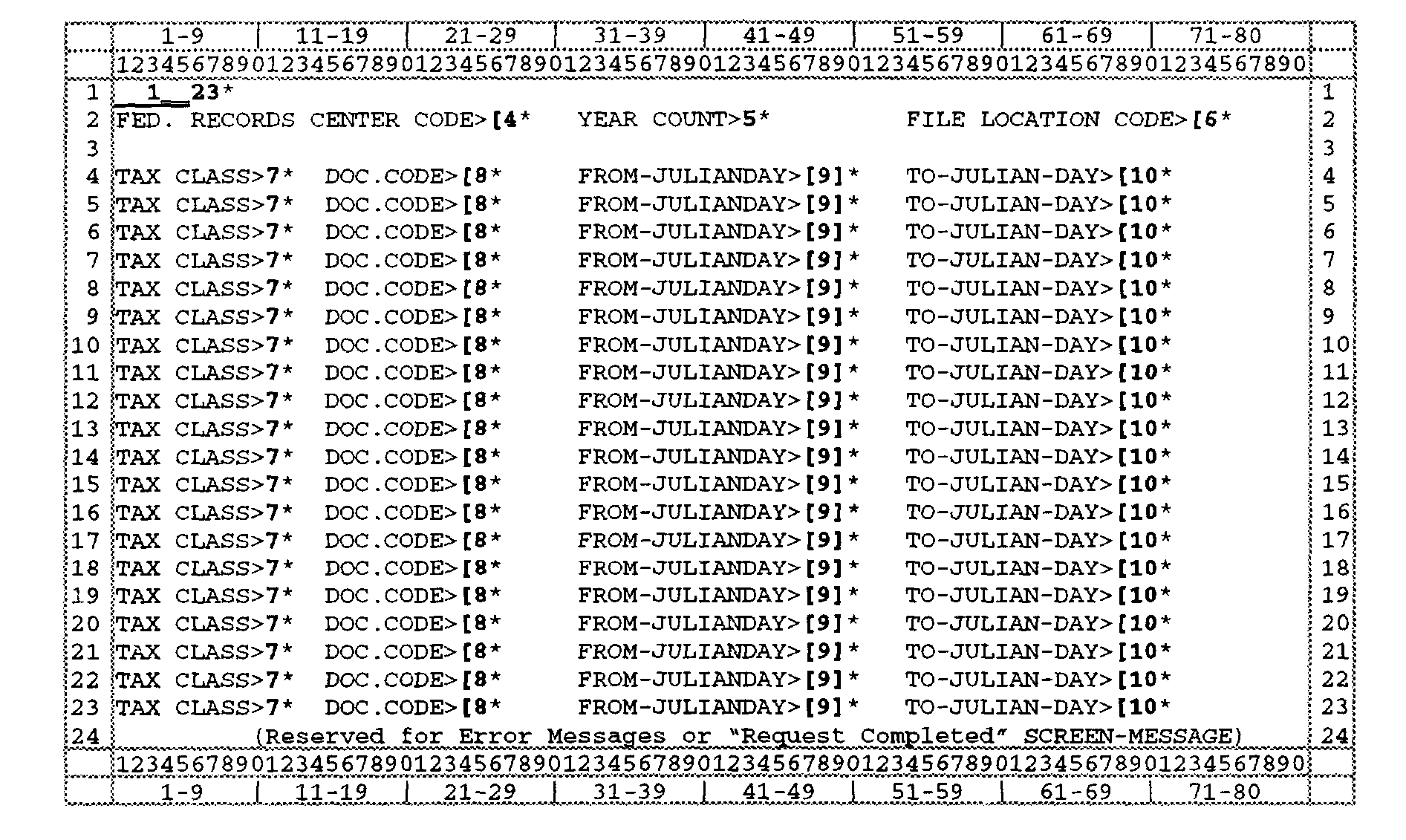
Please click here for the text description of the image.
Correct invalid data elements and re-enter.
IRM 2.3.56.9. Command Code ESTAB—Validity Message for and explanation of messages.
ESTAB R, Consistency error responses
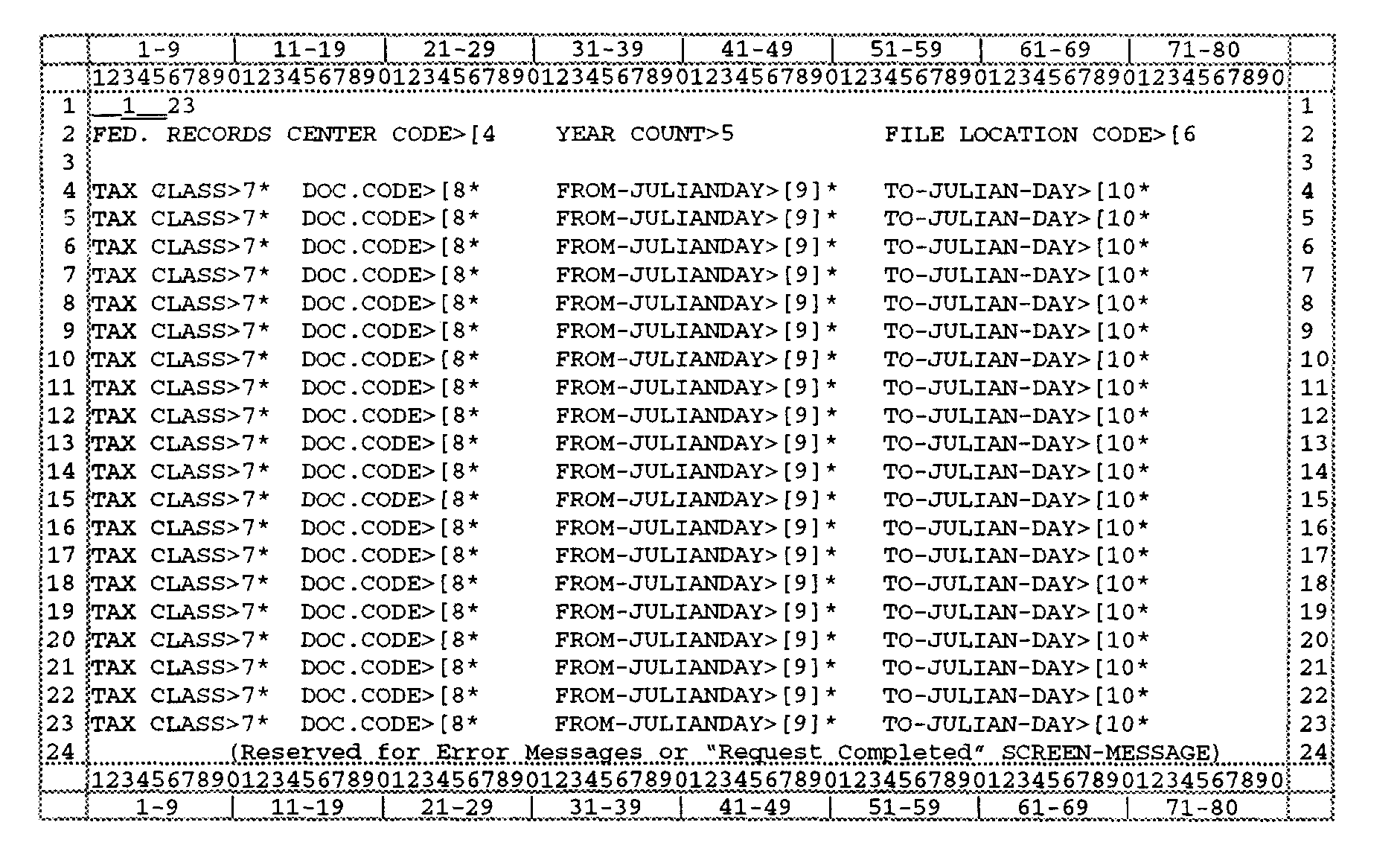
Please click here for the text description of the image.
Correct inconsistent data elements and re-enter.
IRM 2.3.56.10. Command Code ESTAB—Consistency Messages for explanation of messages.
Full-Screen Input.
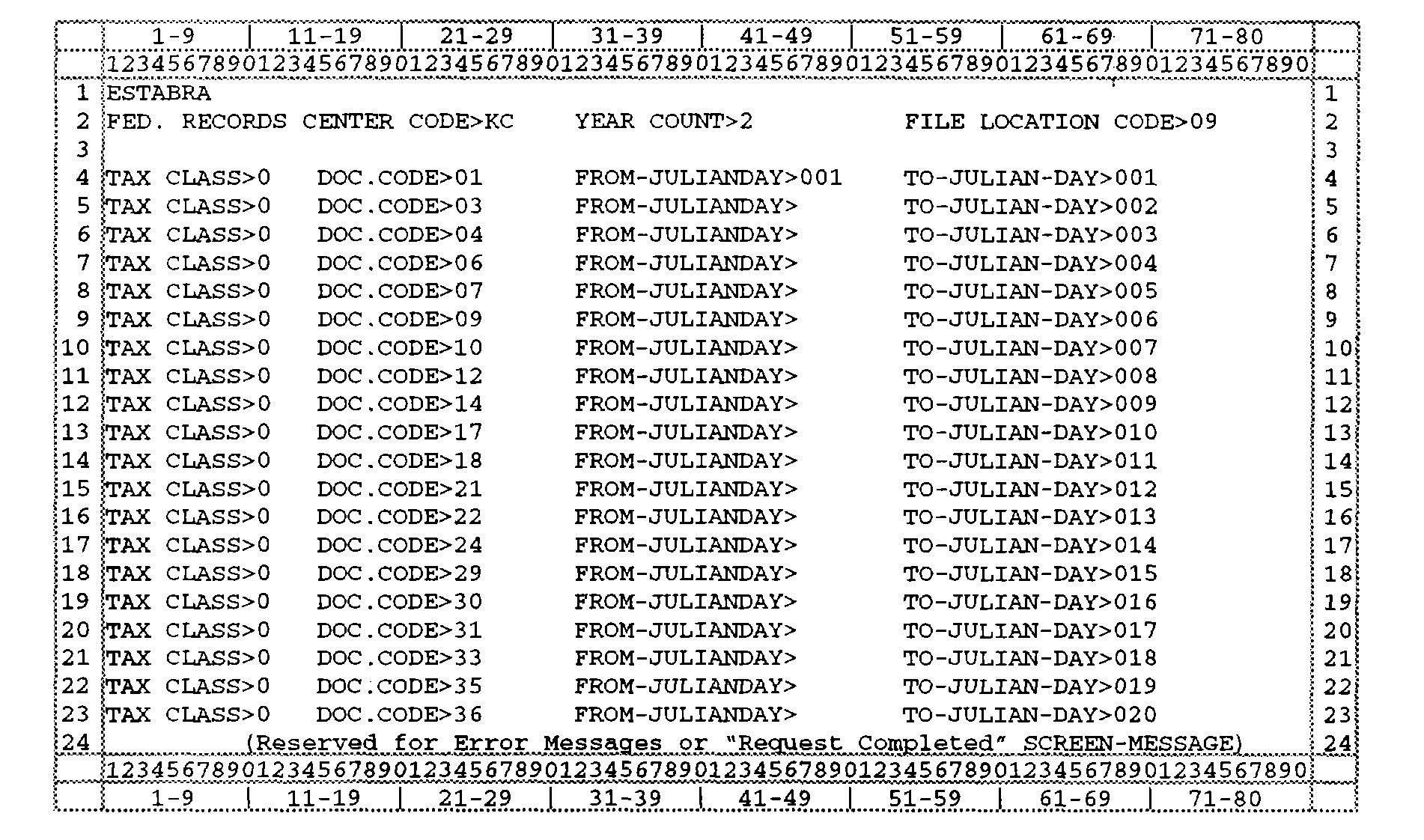
Please click here for the text description of the image.
Full-Screen Response.
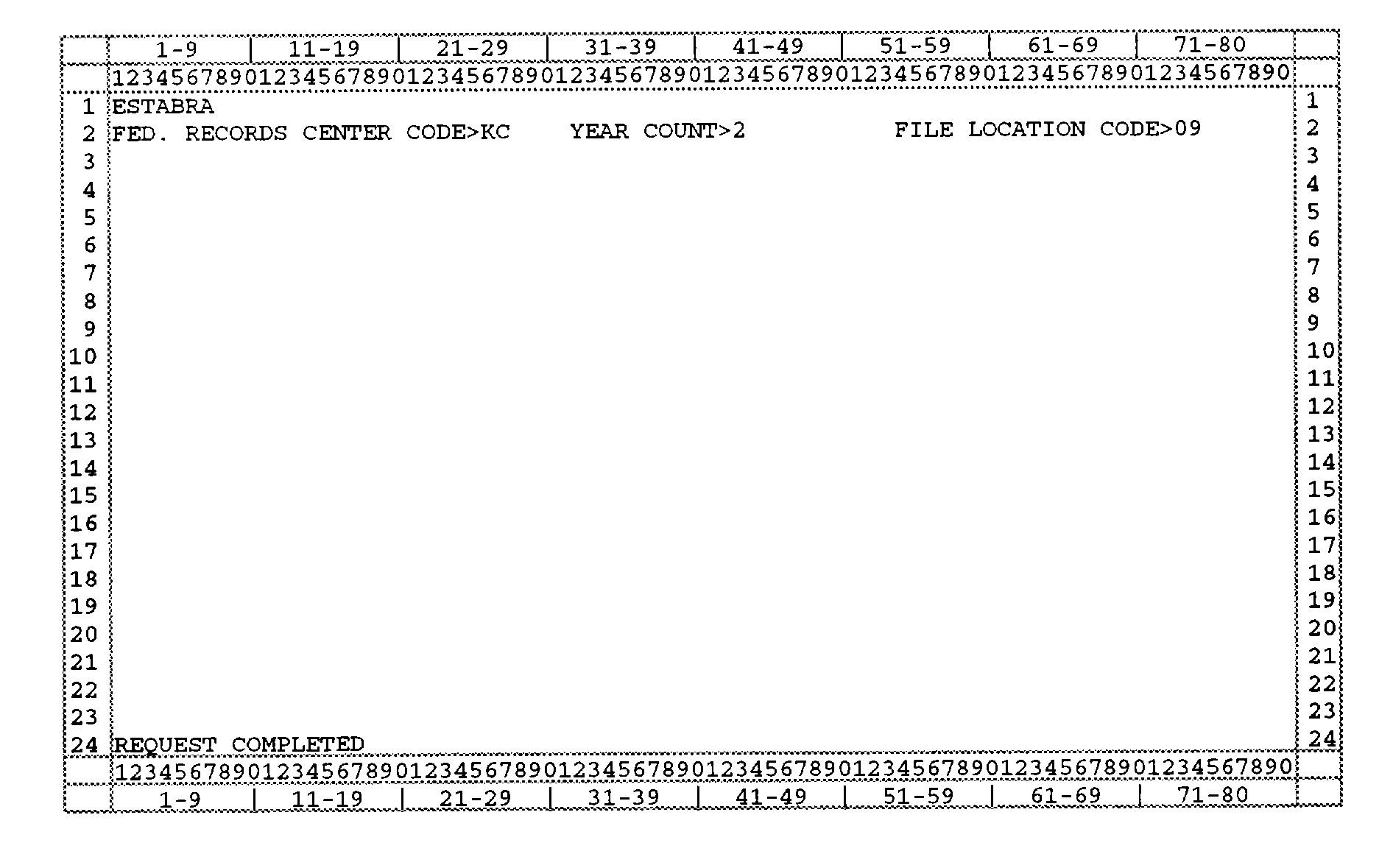

 )
hoặc https:// có nghĩa là bạn đã kết nối an toàn với trang web .gov. Chỉ chia sẻ thông tin nhạy cảm trên các trang web chính thức, an toàn.
)
hoặc https:// có nghĩa là bạn đã kết nối an toàn với trang web .gov. Chỉ chia sẻ thông tin nhạy cảm trên các trang web chính thức, an toàn.
